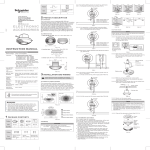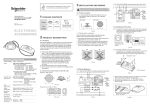Download KDP1 360FP - Detector empotrable
Transcript
www.grupotemper.com KDP1 360FP Detector de presencia empotrable Presence detector KDP1 360 FP Detector de presencia empotrable Índice Especificaciones 3 PRECAUCIÓN 4 Contenido del embalaje 4 Descripción del producto 5 Instalación y conexiones 6 Selección del lugar de instalación 6 Funciones adicionales y conexión 7 Instalación 9 Funcionamiento 14 Selectores Lux, Time 14 Función de aprendizaje 14 Modo de prueba 16 Resolución de problemas Manual de instrucciones | 2 19 www.grupotemper.com KDP1 360 FP Detector de presencia empotrable Especificaciones Alimentación 220 - 240V~ 50 / 60Hz Carga Carga (↓) para iluminación: Incandescente: max. 2000W Halógena: max. 1000W Halógena de bajo voltaje: Max. 1000VA / 600W (tradicional) Max. 1000VA / 900W (electronica) Fluorescente: Max. 900VA / 100uF 25x(1x18W); 12x(2x18W) 15x(1x36W); 7x(2x36W) 10x(1x58W); 5x(2x58W) Max. 1000VA / 600W (Sin compensar) Lámpara de bajo consumo: Max. 600VA / 400W LED: Max. 500VA / 400W Rango de detección 360º circular, max. Φ 7m a 2.5m de altura Nivel crepuscular Ajustable desde aprox. 10Lux a “∞”y “ ” (memorización: 10Lux - 2000Lux) Temporizador Ajustable desde aprox. 5secg a 30min, modo prueba y Temperatura de funcionamiento -20ºC a +45ºC Grado de protección: IP40. Lámpara para montaje en techo con clip de resorte o caja de conexiones según el estándar europeo. IP 44. Montaje en superficie con KDP1 accesorio superficie La instalación y el montaje de equipos eléctricos siempre debe ser llevada a cabo por electricistas cualificados. Llame a un electricista profesional en caso de un eventual fallo, rotura o avería. www.grupotemper.com Manual de instrucciones | 3 KDP1 360 FP Detector de presencia empotrable Precaución • Por protección, en el cableado debe instalarse un interruptor (250V CA,10A) de tipo C, carga I de acuerdo con la norma EN60898-1 • Por protección, en el cableado debe instalarse un interruptor (250V CA,6A) de tipo C, carga II de acuerdo con la norma EN60898-1 • No instalar sobre una superficie conductora. • Procure no abrir a menudo la carcasa protectora. • Apague el detector para cambiar las fuentes de luz. • Algunas marcas de bombillas pueden estallar y causar picos de tensión, dañando el detector sin posibilidad de reparación. Contenido del embalaje Icono Artículo Detector Tapa protectora Protector de lente Manual Cantidad 1 1 2 1 Accesorios de compra opcionales Icono Artículo Accesorio para montaje en superficie Cantidad 1 Manual de instrucciones | 4 www.grupotemper.com KDP1 360 FP Detector de presencia empotrable www.grupotemper.com KDP1 360FP: Φ111.5 x 70mm (Ver FIG.1-A) Φ111.2 Φ 111.2 66.7 52.7 Φ 52 27 El KDP1 es un detector de techo o superficie para interiores, ideal para uso en instalaciones industriales y comerciales. Sus selectores regulables de tiempo y luminosidad se ajustarán a sus deseos y necesidades cumpliendo las diferentes funciones de encendido y apagado. • Disponible en varios tipos de montaje, a ras de techo o sobre superficie, mediante un clip de resorte o mediante el accesorio de montaje en superficie. • Ausencia total de “zonas muertas” gracias a su zona de cobertura circular de 360º y alta sensibilidad. • Alto rendimiento para un óptimo control de todos los tipos de sistemas de iluminación. • Lleva incorporada la función de “test de paso” para asegurar que cubre correctamente todo el campo de detección deseado. • Dos orificios de entrada para cables (lateral e inferior) para facilitar la instalación. • El protector de la lente le permite minimizar o bloquear la zona de detección según sus deseos. • Sistema fotocelular de ahorro de energía que le permite un Dimensiones FIG.1-A Detector con accesorio de montaje en superficie (opcional) (Ver FIG.1-B) Φ 111.2 35 Características apagado automático según las condiciones de luz ambientales preseleccionadas. 57 Descripción del producto FIG.1-B Manual de instrucciones | 5 KDP1 360 FP Detector de presencia empotrable Instalación y conexiones Antes de instalar el detector desconecte la alimentación. Lea este manual de instrucciones al completo antes de comenzar la instalación. Selección del lugar de instalación Se recomienda instalarlo a una altura de 2.5m. Su zona de detección puede alcanzar los 7 metros de diámetro y 360º. (Ver FIG.2). 360 o 2. 5m Φ4m Φ7m 3.5m 2 2 3.5m FIG.2 Preste atención a la dirección de paso cuando realice las pruebas. El detector es más sensible al moviemiento transversal y menos al directo, por lo que se reducirá la zona de cobertura. (Ver FIG.3). Mayor sensibilidad al movimiento a través del patrón Menor sensibilidad al movimiento hacia el detector Φ6m Φ4m FIG.3 Manual de instrucciones | 6 www.grupotemper.com KDP1 360 FP Detector de presencia empotrable Algunos consejos útiles para la instalación Funciones adicionales y conexión Debido a la sensibilidad del sensor ante los cambios de temperatura, evite las siguientes condiciones. (Ver FIG.4) • Evite dirigir el detector hacia objetos que pudieran moverse con el viento como las cortinas, plantas de cierta altura, árboles pequeños, etc. • Evite dirigir el sensor hacia zonas u objetos de superficie muy reflectante como espejos, monitores, etc. • No instale el detector cerca de fuentes de calor tales como respiraderos de calefacción, de aire acondicionado, calefacciones, luces, etc. Botón de encendido manual W FIG.4-A www.grupotemper.com FIG.4-B La carga puede ser encendida manualmente pulsando el botón externo que el detector lleva incorporado (N.C. ≧ 10A, ver FIG.5FIG.6). Cuando la carga está apagada, puede conectarse pulsando el botón de encendido manual. Una vez conectada se apagará cuando no se detecte movimiento o transcurra el tiempo establecido por el temporizador. Valoración de la luz ambiente De acuerdo con las variaciones del nivel de luz ambiente, el detector puede posponer el tiempo de retardo de la carga en el encendido y apagado y así evitar encendidos y apagados innecesarios debidos a los cambios de la misma: Cambios en la luz ambiente de claro a oscuro: si la luz ambiente se mantiene por debajo de los valores de luminosoidad establecidos durante al menos 10 seg., la luz se encenderá automáticamente transcurrido ese tiempo. (el indicador LED se encederá durante 10 seg.) Cambios en la luz ambiente de oscuro a claro: si la luz ambiente excede durante al menos 5min el Manual de instrucciones | 7 KDP1 360 FP Detector de presencia empotrable valor de Lux para el apagado, puede haber varias reacciones de acuerdo con los ajustes de tiempo realizados. Temporizador ≧ 5min, la luz se apagará automaticamente tras 5 minutos. Temporizador < 5min, la luz se apagará automáticamente si no se detecta movimiento durante 5 minutos. Si se detecta movimiento durante ese tiempo el temporizador se reseteará de nuevo a 5 minutos. Uso estándar (Ver FIG.5). Alimentación L L N N Carga Pulsador N L FIG.5 Control de una carga mediante dos detectores para incrementar la zona de cobertura (Ver FIG.6). Alimentación L L Alimentación N N Pulsador L Carga L N N Pulsador N L FIG.6 Manual de instrucciones | 8 www.grupotemper.com KDP1 360 FP Detector de presencia empotrable Control de minutero de escalera (el temporizador debe estar ajustado en la posición Ver FIG.7). Minutero de escalera OUT IN Alimentación μ L L N N L N Carga Pulsador Pulsador N L FIG.7 Instalación Montaje en techo mediante clip de resorte. NOTA Utilice siempre la tapa de protección de las tomas cuando instale el detector mediante el clip de resorte. Para instalar el detector, realice un orificio en la placa del techo con un taladro de 65mm de diámetro y asegúrese de dejar el cable de alimentación fuera. Deje al menos entre 6mm y 8mm de cable fuera para realizar las conexiones. ( Ver FIG.8). Orificio de techo Φ =65mm Φ =65 6 - 8mm 30 - 35mm FIG.8 www.grupotemper.com Manual de instrucciones | 9 KDP1 360 FP Detector de presencia empotrable Consulte los diagramas de conexión para realizarlas correctamente (fig.5 y FIG.7), después coloque la tapa y ajústela con los tornillos. (Ver FIG.9) Orificios punzonados pequeños para cables de Φ8mm (Ver FIG.10-B); Tornillos anti-caida Tapa protectora Entrada de cables FIG.9 La tapa de protección de las tomas está provista de orificios punzonados para la entrada de cables. Por favor, consulte el siguiente dibujo para su realización. Sin utilización de orificios punzonados: cables de Φ2mm (Ver FIG.10-A); Sección del área para cables: Φ2mm FIG.10-A Manual de instrucciones | 10 Sección del área para cables: Φ8mm FIG.10-B Orificios punzonados grandes para cables de Φ12,5mm (Ver FIG.10-B); Sección del área para cables: Φ12.5mm FIG.10-C www.grupotemper.com KDP1 360 FP Detector de presencia empotrable Cierre hacia arriba los dos clips de resorte del detector e introdúzcalo dentro del agujero del techo. Debe quedar firmemente sujeto. (Ver FIG.11) Φ=65 Tire de los cables de la caja estándar, (FIG.13). Deje fuera de 6 a 8mm de cable para realizar las conexiones. (FIG.5 y FIG.7) Cable de alimentación Clips de resorte FIG.11 Restablezca la alimentación. Instalación en techo mediante caja europea estándar de conexión NOTA: no es necesario el uso de las tapa protectora ni del clip de resorte. 6 - 8mm FIG.13 Retire el marco decorativo del detector tirando con fuerza en sentido contrario a las ajugas del reloj, después, coloque los dos tornillos en los agujeros de la tapa fije el detector a la caja estándar con los tornillos. (Ver FIG.14). Retire con una herramienta los clip de resorte del detector. (Ver FIG.12) FIG.14 FIG.12 www.grupotemper.com Vuelva a colocar el marco y restablezca la alimentación. Manual de instrucciones | 11 KDP1 360 FP Detector de presencia empotrable Instalación mediante accesorio de superficie KDP1 NOTA: no es necesario el uso de las tapa protectora ni del clip de resorte. El accesorio de montaje tiene 7 pares de orificios punzonados de varios tamaños que van desde los 41mm a los 85mm para los diferentes modos de instalación.(ver FIG.15A). Seleccione las dos mismas figuras en ambas tomas con su correspondiente distancia de ajuste. (ver FIG.15B) A 85 70 60 80 63 53 41 Orificios punzonados 85 70 60 NO. A B Dist. A-B 1 41 41 41mm 2 53 53 53mm 3 60 60 60mm 4 63 63 63mm 5 70 70 70mm 6 80 80 80mm 7 85 85 85mm FIG. 15B Para que los cables conecten con la fuente de alimentación a través del accesorio de superficie, utilice los alicates para romper los agujeros de entrada laterales de la caja , luego introduzca los cables y conéctelos.. Tire hasta tener de 6 a 8 mm para realizar las conexiones. (ver FIG.16) 6 - 8mm 80 63 53 41 41 53 63 60 70 B 85 80 Orificios punzonados FIG.15-A 63 80 53 41 60 70 85 Cable entry knock-out FIG.16 Manual de instrucciones | 12 www.grupotemper.com KDP1 360 FP Detector de presencia empotrable Elija los orificios punzonados adecuados para fijar el accesorio de superficie KDP1 a la superficie de la placa del techo con dos tornillos con arandela de goma. (FIG.17) 85 Arandela de goma 80 70 63 60 53 41 41 53 63 80 60 70 85 Consulte los diagramas de cableado para realizar las conexiones correctamente. (Ver FIG.5-Ver FIG.7) El símbolo ∆ del lateral del accesorio de montaje en superficie, del cuerpo del detector y del marco decorativo indican la posición correcta de montaje. Mantenga este símbolo alineado en los tres elementos para el montaje con los 4 tornillos anti-caida, vuelva a poner el marco decorativa y gírelo para ajustarlo. (Ver FIG. 19) FIG.17 Retire los dos clips de resorte del detector (FIG. 12) y gire el marco decorativo en sentido contrario a las agujas del reloj, coloque los 4 tornillos de la tapa frontal en sus correspondientes orificios. Asegúrese de que los tornillos no se sueltan ni resbalan para evitar inconvenientes en instalaciones posteriores. (Ver FIG.18) FIG.19 Orificios de fijación FIG.18 www.grupotemper.com Manual de instrucciones | 13 KDP1 360 FP Detector de presencia empotrable Funcionamiento Selectores Lux, Time Siga los valores marcados para ajustar los selectores Lux y Time de acuerdo con sus deseos. Selector Función Regulación del selector Temporizador de apagado de la carga Tiempo: ajustable desde 5 s. a 30 min. Test: Test de paso (2 s. encendido / 2 s. apagado) : impulso corto para control de minuteros de escalera (1 s. encendido, 9 s. apagado) Selección de sensibilidad luminosa Rango: ajustable desde aprox. 10Lux a . (aprendizaje): lectura del nivel de luminosidad (10-2000Lux) Función de aprendizaje mediante selector • Ajuste el selector a la posición cuando la luz ambiente coincida con el valor deseado (Ver FIG.20-A). • Si el selector ya está en la posición , ajustelo en otra posición durante más de 1 s. y vuelva a la posición . (Ver FIG.20-B). • La carga se apagará. La luz LED parpadeará lentamente indicando que se está entrando en el modo de aprendizaje. El aprendizaje estará completado en 25 s. • Si la función se ha completado de manera correcta el LED y la carga permanecerán encendidos durante Manual de instrucciones | 14 5 s. (Ver FIG.20-C). • Tras este proceso el detector volverá al modo AUTO con el LED y la carga apagados. NOTA Si la luz ambiente deseada se encuentra dentro del rango 102000Lux la luz LED parpadeará rápidamente durante 5 s. Si se encuentra por debajo el ajuste se hará a 10Lux y si se encuentra por encima el ajuste se hará a 2000Lux. Durante el aprendizaje manténgase lejos del detector para evitar interferencias. www.grupotemper.com KDP1 360 FP Detector de presencia empotrable 2000 10 300 100 2000 10 300 100 Ajuste a desde Ajuste a otra posición desde 2000 otra posición 10 300 100 2000 10 300 100 FIG.20-A 1 s. después vuelva a la pos. 2000 W 10 300 100 FIG.20-B Parpadeo lento - 25 s. Carga apagada W W LED y carga encendidos durante 5 s. (10 - 2000Lux) Parpadeo rápido 5 s. Carga apagada (Nivel de luminosidad fuera de rango) W LED y carga apagados Detector ajustado en AUTO FIG.20-C www.grupotemper.com Manual de instrucciones | 15 KDP1 360 FP Detector de presencia empotrable Modo de prueba (no controlado por Lux) Funciones de la luz LED • La luz LED de indicación de pruebas estña situada detrás de la lente (Ver FIG.21). En el Test de paso el LED se encenderá durante 2 s. una vez se active el detector. Si el detector se activa continuamente se requerirán 2 s. para que se encienda de nuevo. • With the above said LED function, the load is not necessary to be connected while conducting walk test. • El LED actúa como indicador únicamente durante el periodo de auto-ajuste y en el Test de paso. LED FIG.21 Test de paso La finalidad de esta prueba es ajustar y chequear la cobertura de detección. Ajuste el selector en la posición “Test”y luego realice la prueba. El control de luminosidad estará desactivado durante esta prueba. NOTA Tras conectarse a la alimentación el detector tardará unos 60 segundos en auto-ajustarse, una vez transcurrido este tiempo ya puede realizar el test de paso. FIG.22 Realización de la prueba • La prueba debe realizarse dentro de la zona de detección. • Encienda el detector. • Una vez encendido el detector tarda unos 60 segundos en autoajustarse con la carga y el LED encendidos, una vez ajustado se apagarán. • Camine desde el exterior a través de la zona de cobertura hasta que la luz LED se ilumine aprox. durante 2 seg. (Ver FIG.22). • Repita el paso anterior hasta que la zona de cobertura esté ajustada correctamente. Use la protección de la lente durante la prueba. Uso del protector de lentes El detector KDP1 viene provisto de 2 Manual de instrucciones | 16 www.grupotemper.com KDP1 360 FP Detector de presencia empotrable protectores de lente para enmascarar las zonas no deseadas dentro del campo de detección. Cada lente tiene dos capas, y cada capa incluye 6 pequeños segmentos, cada uno de los cuales cubre un área de 30º de detección. Por ejemplo, al instalar un detector a una altura de 2.5m, el área de detección puede llegar a 1 m de diámetro si utilizamos el protector de lente al completo; a más de 4m de diámetro si usamos los protectores de lente A+B y a más de 6m de diámetro si sólo utilizamos el protector de lente A. (Ver FIG.23). Una vez haya elegido el área de detección, debe desechar los protectores sobrantes. La zona sombreada del protector de lente de la FIG. 23 es la parte eliminada. Ajuste de los protectores de lente: El protector de lente se ajusta encajando el surco circular del mismo con el correspondiente orificio circular de la parte trasera del marco. (Ver FIG.24). Utilización del protector total de la lente A B C Φ 1m Utilización de las capas A y B del protector Φ 4m www.grupotemper.com Manual de instrucciones | 17 KDP1 360 FP Detector de presencia empotrable Utilización de una de las capas Φ6m Utilización de parte del protector 30 o Φ 1m Φ 4m Φ 6m Φ 7m FIG. 23 Manual de instrucciones | 18 www.grupotemper.com KDP1 360 FP Detector de presencia empotrable FIG.24 Resolución de problemas Problema Posible causa Solución sugerida Los dispositivos de iluminación no se encienden 1. No hay alimentación 2. Cableado incorrecto 3. El nivel de luz ambiente es demasiado alto 4. La carga está estropeada 1. Conecte la alimentación 2. Consulte los esquemas de instalación (FIG.5-FIG7) y compruebe que las bombillas e instalaciones funcionan correctamente 3. Establezca el valor de luminosidad por encima del de la luz ambiente. 4. Cambie la carga estropeada por una nueva Los dispositivos de iluminación no se apagan 1. Ajuste de temporizador incorrecto 2. Hay una posible interferencia 3. Cableado incorrecto 1. Establezca el tiempo de auto-apagado a un valor más pequeño y cheque que la carga se apaga de acuerdo a este tiempo 2. Manténgase fuera de la zona de cobertura del detector cuando realice la prueba 3. Compruebe que la carga y los cables están conectados correctamente www.grupotemper.com Manual de instrucciones | 19 KDP1 360 FP Detector de presencia empotrable Problema Posible causa Solución sugerida La luz LED no se enciende 1. El selector Time no está en la posicion “Test”. 2. No hay alimentación 4. Cableado incorrecto 1. Gire el selector al modo Test, el LED únicamente se encenderá durante el autoajuste y el modo de prueba. 2. Conecte la alimentación 4. Consulte los diagramas de conexión (FIG.5 - FIG.7) Interferencias Puede que dentro de la zona de cobertura haya que activan fuentes de calor, objetos el detector reflectantes u objetos que puedan ser movidos por el viento Manual de instrucciones | 20 Evite colocar el detector frente a fuentes de calor como aire acondicionado, ventiladores eléctricos, estufas u objetos muy reflectantes. Compruebe que ningún objeto sensible de ser movido por el viento se encuentra en su zona de detección www.grupotemper.com KDP1 360 FP Detector de presencia empotrable www.grupotemper.com Manual de instrucciones | 21 KDP1 360 FP Presence detector Contents Specification 23 CAUTION 24 Package contents 24 Product description 25 Installation and wiring 26 Select a proper location 26 Additional function and wiring 27 Installation procedure 29 Operation 34 Lux, Time knob 34 Lux learning function with knob 34 Test mode 36 Trouble shooting Instructions manual | 22 39 www.grupotemper.com KDP1 360 FP Presence detector Technical specifications Rated voltage 220 - 240V~ 50 / 60Hz Load Load (↓) for Lighting: Incandescent Lamp: max. 2000W AC Halogen Lamp : max. 1000W LV Halogen Lamp : Max. 1000VA / 600W (traditional) Max. 1000VA / 900W (electronic) Fluorescent Lamp : Max. 900VA / 100uF 25x(1x18W); 12x(2x18W) 15x(1x36W); 7x(2x36W) 10x(1x58W); 5x(2x58W) Max. 1000VA / 600W (Uncompensated) Energy Saving Lamp: Max. 600VA / 400W (include CFL & PL lamp) LED Lamp : Max. 500VA / 400W Detection Range 360º circular, max. Φ 7m at 2.5m height Lux Adjustment Adjustable from approx.10Lux to (learning range:10Lux - 2000Lux) Time Setting Adjustable from approx. 5sec to 30min and Test & Operating Temperature -20ºC to +45ºC Environmental Protection IP40 (Flush mount with spring clip or European standard junction box) IP44 (Surface mount with junction box KDP1) “∞”and “ ” Installation and assembly of electrical equipment must be carried out by qualified electricians. Contact a qualified electrician in the event of fault or break down. www.grupotemper.com Instructions manual | 23 KDP1 360 FP Presence detector CAUTION • • • A circuit breaker (250VAC, 10A) type C according to EN60898-1 of loadⅠshall be installed in the fixed wiring for protection. A circuit breaker (250VAC, 6A) type C according to EN60898-1 of loadⅡshall be installed in the fixed wiring for protection. • • • Do not mount on conductive surface. Do not open the enclosure frequently. Turn off power when change the light sources. High in-rush current would be caused when bulbs of certain brands burned which might damage the unit permanently. Package contents Pattern Item Quantity Detector Lens shield Protection cap 1 Manual 1 2 1 Accessories for optional purchase Rubber washer Pattern Item Non-dropping screw Φ3 x 18mm Wood screw Φ 4 x 25.4mm Quantity 4 2 Instructions manual | 24 Junction box KDP1 1 www.grupotemper.com KDP1 360 FP Presence detector Product description Dimension: Features KDP1 360FP: Φ111.5 x 70mm (See FIG.1-A) www.grupotemper.com Φ111.2 Φ 111.2 66.7 52.7 27 Φ 52 FIG.1-A Detector with junction box KDP1 (Optional purchase) (See FIG.1-B) 35 Φ 111.2 57 KDP1 is a ceiling flush mount and surface mount both applicable presence detector for indoor application, which is ideal for use in industrial and commercial surroundings. With its knobs, the time and Lux value can be adjusted as user desired to match different requirements for switching light on and off. • Available in various mounting ways, e.g. surface mount or flush mount with either spring clip or with European standard junction box by screws fitted. • “No dead spot” zones in its 360º high intensity of detection. • High performance for optimum switching all types of lighting sources. • Built-in walk test function to ensure the desired detection field is covered entirely. • Two cable entry holes either from bottom or side entry are available for easy and flexible installation. • Lens shield for minimizing or blocking detecting field as user desired. • Energy saving with built-in photocell allows for lighting automatic ON & OFF according to the pre-set ambient Lux level. FIG.1-B Instructions manual | 25 KDP1 360 FP Presence detector Installation and wiring Please disconnect power completely and read the entire instruction manual carefully before installation Select a proper location It is recommended to install at the height of 2.5m to gain the optimal detection pattern. The detection range can reach up to 7m diameter, and 360º detection angle (See FIG.2). 360 o 2. 5m Φ4m Φ7m 3.5m 2 2 3.5m FIG.2 Pay attention to the walking direction in the test proceeding. It is more sensitive to movement across the detector and less senseitive to movement directly towards to detector which will reduce the detection coverage (See FIG.3). More sensitive of movement walking across the pattern Less sensitive of movement directly towards detector FIG.3 Instructions manual | 26 www.grupotemper.com KDP1 360 FP Presence detector Helpful tips for installation Since the detector is in response to temperature change, please avoid the following conditions (See FIG.4) • Avoid aiming the detector toward the objects which may be swayed in the wind, such as curtain, tall plants, miniature garden, etc. • Avoid aiming the detector toward the objects whose surface are highly reflective, such as mirror, monitor, etc. • Avoid mounting the detector near heat sources, such as heating vents, air conditioning, vents as dryers, lights, etc. W FIG.4-A FIG.4-B Additional Function and Wiring Manual on swithing with push button switch The load can be manually switched on by using an external push www.grupotemper.com button switch (N.C. ≧ 10A type, See FIG.5-FIG.6). When the load is off, it can be switched on by a short press ( ≤1sec) on push button switch and Lux is disabled. After the load is switched on manually, the load can be automatically switched off if no movement is detected and the delay time has expired. Ambient light appraisal According to the changeable ambient light level, detector can postpone load’s delay time of turning on and off to avoid unnecessarily turning on or off load due to rapid ambient light change: Ambient light level changes from bright to dark: If the ambient light level keeps be lower than the preset Lux value for 10sec, the light will be automatically switched on after 10sec. (LED will be on 10sec for indication) Ambient light level changes from dark to bright: If the ambient light level continuously exceeds the switch off Lux value for 5min, there are different reactions according to the time setting value. Time setting ≧ 5min, the light will be automatically switched off after 5min. Time setting < 5min, the light will be automatically switched off when the set time reached if no movement Instructions manual | 27 KDP1 360 FP Presence detector is detected during the 5min. But if there is movement detected within the 5min, the time will be reset upon detection and until 5min later, the light is switched off. KDP1 for standard application (See FIG.5). Power box L L N N Load Push button (N.C. Type) N L FIG.5 One load is controlled by two detectors to enlarge detection area (See FIG.6). Power box L L Power box N N Push button (N.C. Type) L Load L N N Push button (N.C. Type) N L FIG.6 Instructions manual | 28 www.grupotemper.com KDP1 360 FP Presence detector Staircase timer switch control (timer should be set to See FIG.7). Staircase timer switch OUT IN Power box μ L L N N L N Load N Push button Push button (N.O. Type) (N.C. Type) L FIG.7 Installation procedure Flush mount with spring clip NOTE When detector is flush mounted with spring clip, protection cap of terminals must be used. To install detector, please drill a hole with diameter of 65mm on ceiling board and keep the power cable outside. Please strip off 6 - 8mm of cable sheathing for wiring ( See FIG.8). Drill a hole with Φ =65mm on the ceiling Φ =65 6 - 8mm 30 - 35mm FIG.8 www.grupotemper.com Instructions manual | 29 KDP1 360 FP Presence detector Refer to wiring diagrams for correct cables connection (FIG.5 - FIG.7), then put protection cap back and screw it tightly (See FIG.9). Small knock-outs are used:Φ8mm (See FIG.10-B); Non-dropping screw Protection cap Cables entry FIG.9 Knock-outs on protection cap of terminals are for cables entry. Please refer to following illustration for application. No knock-outs are used:Φ2mm (See FIG.10-A); Section area for cable entry: Φ2mm FIG.10-A Instructions manual | 30 Section area for cable entry: Φ8mm FIG.10-B Big knock-outs are used:Φ8mm (See FIG.10-C); Section area for cable entry: Φ12.5mm FIG.10-C www.grupotemper.com KDP1 360 FP Presence detector Close up two spring clips of detector and insert detector into the drilled hole on ceiling tightly (See FIG.11). standard junction box (See FIG.13), then strip off 6 - 8mm of cable sheathing for wiring (See FIG.5-FIG.7) Φ=65 Power cable Spring clips 6 - 8mm FIG.11 Restore power supply. Flush mount with European standard junction box NOTE: The protection cap of terminals and spring clip are not needed to be used when the detector is flush mounted with European standard junction box. FIG.13 Turn the decorative frame of detector anti-clockwise with proper strength, then insert two screws into the knock-outs on top cover and screw the detector on European standard junction box (See FIG.14). Take off detector’s two spring clips with tool before installation. FIG.14 FIG.12 Pull out cables from European www.grupotemper.com Cover up the decorative frame and restore power supply. Instructions manual | 31 KDP1 360 FP Presence detector Surface mount with junction box KDP1 (Optional purchase) The distance between A and B NO. A B NOTE The protection cap of terminals and spring clip are not needed to be used when the detector is surface mounted. 1 41 41 41mm 2 53 53 53mm 3 60 60 60mm 4 5 63 70 63 70 63mm 70mm There are 7 pairs of knock-outs with various distances from 41mm to 85mm on the bottom cover of the combined junction box KDP1 can be selected for different mounting applications (See FIG.15-A). To select two same figures on both ends for the corresponding distance for fixing (See FIG.15-B). 6 80 80 80mm 7 85 85 85mm A 85 70 60 FIG.15-B To feed cables through the side of junction box, please use the cutting pliers to break the cable entry knockouts on the side of junction box, then insert cables into junction box and feed through it. Strip off 6 - 8mm of cable sheathing for wiring (See FIG.16). 80 53 41 63 6 - 8mm Knock-outs 85 70 60 80 63 53 41 41 53 63 60 70 B 85 80 Knock-outs 63 80 FIG.15-A 53 41 60 70 85 Cable entry knock-out FIG.16 Instructions manual | 32 www.grupotemper.com KDP1 360 FP Presence detector Choose proper knock-outs to fix the junction box KDP1 on the surface of ceiling board with two wood screws attached with rubber washer (See FIG.17). Rubber washer 85 80 70 63 60 53 41 41 53 63 80 60 70 85 FIG.17 Refer to wiring diagrams for correct wire connection (See FIG.5 - FIG.7). There is a “∆”symbol on the side of the surface of junction box KDP1, the housing of KDP1 and the decorative frame respectively for position verified convenience. Keep the ∆ symbol on the junction box KDP1 and detectors front cover in line to assemble them with the attached 4 non-dropping screws, then cover up the decorative frame of detector (See FIG.19) and turn it to be tight. Take off two spring clips of detector (See FIG.12), turn the decorative frame of detector anti-clockwise with proper strength, then insert the 4 non-dropping screws to the corresponding screw holes on detector’s front cover. Afterwards, those 4 screws will not drop off to provide conveniences to the subsequent installations (See FIG.18). Fixing holes for ceiling surface mounting Non-dropping screw FIG.19 Restore power supply. FIG.18 www.grupotemper.com Instructions manual | 33 KDP1 360 FP Presence detector Operation Lux, Time knob Follow the marked values to adjust Lux & Time knobs according to users requirement. 2000 10 300 Set delay off time for load Time: Adjustable from about 5sec to 30min. Test : Walk test operation (2sec on / 2sec off). 1s : Short impulse for staircase timer switch control (1sec on, 9sec off). Set the light value for switching on load Range 100 : Adjustable from approx. 10 Lux to “∞”. ( learn): The actual ambient light level (10-2000Lux) can be read in. Lux learning function with knob Learning procedure: • Adjust the knob to “ ” when the ambient light level matches with the desired value (See FIG.20-A). • When the knob is set to “ ” originally, it should be adjusted to other position more than 1 sec, then goes back to “ ” (See FIG.20-B). • Then the load is off. LED starts to flash slowly indicating entering into learning mode. Learning will be completed within 25 seconds. Afterwards, the LED and load will keep on 5sec or LED flashes Instructions manual | 34 2000 10 300 100 2000 10 300 100 Adjust knob to “ ” from other position Adjust knob to other position from ” “ 2000 10 300 100 2000 10 300 100 FIG.20-A 1sec after, goes back to ” “ 2000 10 300 100 FIG.20-B www.grupotemper.com KDP1 360 FP Presence detector • quickly for 5sec and load is off to confirm successful learning (See FIG.20-C). After learning procedure, the detector returns to AUTO mode with LED and load being off. NOTE When the actual light level is out of the range 10 - 2000Lux, detector will learn 25sec, then the red LED flashes quickly for 5sec. When the actual light level is below 10Lux, Lux value is set to 10Lux, or is above 2000Lux, Lux value is set to 2000Lux. Installer should be away from the detector to avoid affecting the luminous flux that reaches the detector when learning Lux value. W LED flashes slowly for 25sec & Load is off W W LED and load keep on 5sec (the actual light level range is 10 - 2000Lux) LED flashes quickly for 5sec & Load is off (the actual light level range is out of 10 2000Lux) W LED and load off Detector switches to AUTO FIG.20-C www.grupotemper.com Instructions manual | 35 KDP1 360 FP Presence detector Test mode (Uncontrolled by Lux) LED function & reaction • The red LED of KPD! is behind the lens (See FIG.21) for test mode indication. In walk test, LED will turn on for 2sec once the detector is triggered. If detector is continuously triggered, the red LED will require an interval time of 2sec to turn on again. With the above said LED function, the load is not necessary to be connected while conducting walk test. • LED functions as an indicator only in warming up period and test mode. • LED FIG.21 Walk test The purpose of conducting walk test is to check and adjust detection coverage. Set Time knob to “Test”, then conducting a walk test. Lux control is disabled in the walk test. Instructions manual | 36 NOTE It takes approx. 60sec for detector to warm up after power is supplied the first time or re-supplied after shut off, then enters into normal operation to carry out a walk test. FIG.22 Test procedure • Tester must be within the detector coverage. • Switch power on. • Detector takes approx. 60sec to warm up with load and LED on, then turn off after warm up time. • Walk from outside across to the detection pattern until LED turns on for approx. 2sec indicating the movement has been detected (See FIG.22). • Repeat step 4.2.2.4 to conduct walk test until the detection pattern meets user’s demands. Usage of lens shield Usage of lens shield KDP1 has provided 2 lens shields for masking the undesired detection area. Each lens shield has 2 layers, each layer includes 6 small segments www.grupotemper.com KDP1 360 FP Presence detector and each segment can cover 30o detection area. For example, to install the detector at the height of 2.5m, the detection range can reach up to 1m diameter if the complete lens shield has been used; and up to 4m diameter if the A+B layers of lens shield has been used; and up to 6m diameter if only the A layer of lens shield has been used (See FIG.23). After user choosing the desired detection area, the redundant lens shield should be eliminated. The shadow part of lens shield in FIG.23 refers to the cut-off part. Fixing lens shield: There is circular hook on the back of the decorative frame and the lens shield is designed with a circular groove. The lens shield can be fitted by joining the groove of lens shield with its corresponding hook on the decorative frame (See FIG.24). The whole lens shield is used. A B C Φ1m A & B layer of the lens shield is used. Φ4m www.grupotemper.com Instructions manual | 37 KDP1 360 FP Presence detector A layer of the lens shield is used. Φ6m Utilización de parte del protector 30 o Φ 1m Φ 4m Φ 6m Φ 7m FIG. 23 Instructions manual | 38 www.grupotemper.com KDP1 360 FP Presence detector FIG.24 Trouble shooting When KPD1 works abnormaly, please check assumptive problems and suggested solutions in following table that will hopefully to solve your problems. Problem Possible cause Suggested solution Lighting device does not turn on 1.Power does not turn on. 2.Wired incorrectly. 3.The ambient light level is too high. 4.Malfunctioned load. 1.Switch on the power 2.Refer to wiring diagrams (FIG.5-FIG.7) and check if the load is malfunctioned. 3.Set Lux value to be above the ambient light level then trigger the detector and check if the load is switched on or not. 4.Replace the disabled load with a new one. Lighting device does not turn off 1. Incorrect time setting 2.Detector is nuisance triggered. 3. Wired incorrectly. 1.Set auto off time to a shorter time and check if the load is switched off or not according to the pre-set time 2.Keep away from detection coverage to avoid activating detector while doing the test. 3.Make sure load and wires are connected correctly. www.grupotemper.com Instructions manual | 39 KDP1 360 FP Presence detector Problem Possible cause Suggested solution LED does not turn on 1.Time knob is not set to “Test”. 2.No power supply. 3.Wired incorrectly. 1.Set Time knob to “Test”, LED acts as an indicator only in warming up time and test mode. 2.Switch on the power. 3.Refer to wiring diagrams (FIG.5-FIG.7). Nuisance triggering There are heat sources, highly reflective objects or any objects which may be swayed in the wind within the detection coverage. Avoid aiming the detector toward any heat sources, such as air conditioners, electric fans, heaters or any highly reflective surfaces. Make sure there are no swaying objects within the detection coverage. Instructions manual | 40 www.grupotemper.com KDP1 360 FP Presence detector www.grupotemper.com Instructions manual | 41 KDP1 360 FP Presence detector Instructions manual | 42 www.grupotemper.com GARANTÍA • WARRANTY GARANTIE • GARANTIA 2 años years années anos TEMPER ENERGY INTERNATIONAL S.L. garantiza este aparato por 2 años ante todo defecto de fabricación. Para hacer válida esta garantía, es imprescindible presentar con este resguardo el ticket o factura de compra. TEMPER ENERGY INTERNATIONAL S.L. garantit cet apareil pour le durée de 2 annèes contre tout défault de fabrication. Pour le service de garantie, vous devez présenter ce reçu avec du ticket de caisse ou la facture. TEMPER ENERGY INTERNATIONAL S.L. guarantees this device during 2 years against any manufacturing defect. For warranty service, you must present this receipt with the purchase receipt or invoice. TEMPER ENERGY INTERNATIONAL S.L. garantía este aparelho contra defeitos de fábrica ate 2 anos. Para o serviço de garantia, você deve apresentar este recibo com o recibo de compra ou fatura. Ref. Art. Nº serie / Serial number Nombre / Name / Nom / Nombre Fecha de venta / Date of purchase Date de vente / Data de venda Sello establecimiento vendedor / Dealer stamp Cachet du commercant / Cambo da firma TEMPER ENERGY INTERNATIONAL S.L. Polígono industrial de Granda, nave 18 33199 • Granda - Siero • Asturias Teléfono: +34 902 201 292 Fax: +34 902 201 303 Email: [email protected] Una empresa del grupo