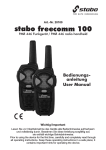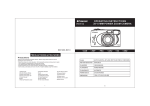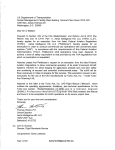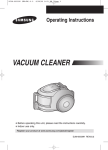Download dv PREMIER PC-0199 MANUAL DE INSTRUCCIONES CÁMARA
Transcript
dv www.premiermundo.com PREMIER PC-0199 MANUAL DE INSTRUCCIONES CÁMARA FOTOGRÁFICA AUTOMÁTICA DE 35mm DESCRIPCIÓN DE LA CÁMARA 1. Disparador 2. Compartimiento de la batería 3. Contador de tomas 4. Lente sensor de luz 5. Visor grande 6. Luz reductora de ojos rojos 7. Flash 8. Lente 9. Control de la tapa del lente 10. Orificio para la correa 11. Rebobinar 12. Indicador de flash preparado 13. Visor posterior 14.Compartimiento de la película 15. Ventana de película DX 16. Cubierta posterior 17. Eje del rebobinador 18.Rueda dentada para la película 19. Tambor de la película 20. Seguro para abrir la cubierta posterior Página 1 www.premiermundo.com www.premiermundo.com Página 2 www.premiermundo.com Página 3 www.premiermundo.com A. INSTALACIÓN DE LAS BATERÍAS Abra el compartimiento de la batería con una moneda (2). Coloque 2 baterías nuevas tamaño “AAA” en el compartimiento, haciendo coincidir las marcas de polaridad “+” y “-“. Cierre el compartimiento de las baterías (2). Para un mayor rendimiento, recomendamos el uso de baterías alcalinas. CUIDADO: No use baterías de Níquel-Cadmio B. CARGA DE LA PELÍCULA Use películas de 35mm para impresión o diapositivas con una velocidad de ISO 100, 200 o 400. La velocidad de la película se ajustará automáticamente si usa filmes DX. Películas que no sean DX deben tener un ISO 100/21. Abra la cubierta posterior (20) empujando el seguro en la dirección de la flecha “OPEN”. La cubierta posterior (16) se soltará. Ábrala completamente con suavidad. Sostenga la película de tal modo que los orificios de la misma queden paralelos a la parte superior de la cámara. Inserte suavemente un rollo de 35mm en el compartimiento de la película (14) desde la parte inferior de la cámara y en el eje del rebobinador (17), hasta que quede completamente ubicada. Tire del principio de la película hacia la derecha y coloque la película sobre el tambor (19). Cierre cuidadosamente la tapa de la cubierta posterior (16). Al cerrarse sonará un “clic”. La película se cargará automáticamente. Escuchará entonces el ruido del motor y verá girar el contador de tomas. Página 4 www.premiermundo.com C. TOMANDO FOTOGRAFÍAS Esta cámara está diseñada para tomar fotografías con luz de día a una distancia entre 1.5 metros (5 pies) e infinito, sin hacer foco. Abra la tapa del lente deslizando el control de la tapa del lente (9). Acerque la cámara a sus ojos y apoye los codos contra su cuerpo para sostener la cámara. Componga el cuadro. Encuadre su objetivo dentro del marco del visor. D. REDUCTOR DE OJOS ROJOS Para fotografiar retratos, presione el disparador (1) hasta la mitad para que se encienda la lámpara reductora de ojos rojos. Mueva la cámara hacia la izquierda y la derecha para permitir que el rayo de luz emitido por la lámpara reductora de ojos rojos brille frente a los ojos de quien vaya a fotografiar, con el fin de que se reduzcan sus Página 6 pupilas. Página 5 www.premiermundo.com Puede tomar un tiempo que las pupilas del sujeto se reduzcan luego de exponerlas al rayo, así que mantenga presionando el disparador por lo menos durante 2 segundos. El rojo de los ojos se verá significativamente disminuido si sigue cuidadosamente estas instrucciones. NOTA: El reductor de ojos rojos no funcionará a menos que la persona o personas a ser fotografiadas miren a la lámpara del reductor de ojos rojos. Para obtener un mejor resultado del reductor de ojos rojos, muévase cerca de la persona o personas a ser fotografiadas. Página 7 www.premiermundo.com www.premiermundo.com PARA QUITAR LA PELÍCULA Cuando llegue al final de la película, el motor se detendrá y no podrá usar el disparador. El contador de exposiciones (3) mostrará un número próximo a la cantidad de tomas que tiene el rollo. Generalmente aún podrá tomar una o dos fotografías más que las especificadas. Para rebobinar, cierre la tapa del lente y presione el botón de rebobinado (11) en la dirección de la flecha hasta que el motor se detenga. El contador de exposiciones (3) retrocederá hasta llegar al número “0” una vez que toda la película haya sido rebobinada. Empuje la traba de la cubierta posterior (2) para soltar la tapa y abra completamente la puerta. Saque el rollo, guárdelo en su empaque y llévelo a procesar lo antes posible. F. IMPRESIÓN DE LA FECHA (Sólo modelo con FECHADOR) 1. Indicador del impresor de fechas 2. Ventana de la película DX 3. Pantalla LCD 4. Botón Set 5. Botón Select 6. Botón Mode - Para elegir un modo, presione el botón Mode. - Presione el botón Select para ajustar el formato de fecha y hora que desee. - Presione el botón Set para modificar la fecha y la hora. - Use el modo “- -“ cuando no quiera que se imprima la fecha. Página 8 www.premiermundo.com H. ESPECIFICACIONES G. SOLUCIÓN DE PROBLEMAS Problema La cámara no funciona La película no avanza La cámara no puede rebobinar la película Las fotos están borrosas No hay Flash Página 9 Bloqueo del disparador Causa Solucion Las baterías están agotadas, no cargó correctamente la película o la tapa del lente no está completamente abierta o cerrada. La película no ha sido cargada correctamente. No activó el rebobinador. Tomó la foto fuera de foco o la cámara se movió Las baterías están agotadas o el flash se está recargando. Remplace las baterías. Abra completamente la tapa del lente. Vuelva a colocar la película. Deslice y mantenga así el botón de rebobinado. Apunte al sujeto dentro del rango de enfoque o fije la cámara. Remplace las baterías o espere hasta que se encienda el indicador de flash Página 9 preparado. Lente El disparador se bloquea cuando cierra la tapa del lente. F9 30mm de un sólo elemento plástico Enfoque Foco fijo Rango de enfoque Visor 1.5 hasta infinito Visor de 2 elementos “Reverse-Galilean Albada” Velocidad del disparador 1/125 segundos – 1/200 segundos Incorporados Incorporados Operación del Flash ISO100 - 1.5m to 2.5m ISO200 - 1.5m to 3.0m ISO400 - 1.5m to 3.5m Recarga del Flash 6 – 9 segundos con dos baterías alcalinas nuevas Flash preparado Indicador LED verde debajo del visor Fuente de energía Dimensiones 2 baterías alcalinas “AAA” Peso 110.4mm x 40mm x 63.3mm sin fechador 133.4g sin baterías Página 10 www.premiermundo.com www.premiermundo.com PARTS DESCRIPTION 1. 2. 3. 4. 5. 6. 7. 8. 9. 10. Shutter release Battery Compartment cover Film counter Light sensor lens Big Viewfinder Red-eye Reducing Lamp Flash Lens Lens Cover switch Strap eyelet 11. 12. 13. 14. 15. 16. 17. 18. 19. 20. Rewind switch Flash Ready Signal Back Viewfinder Film chamber DX film window Back cover Film Rewind Shaft Film sprocket wheel Film take-up drum Back cover release latch Página 12 Página 11 www.premiermundo.com www.premiermundo.com A. LOADING BATTERY Following the instructions, open the battery compartment cover (2) with a coin. Insert 2 fresh AAA size batteries into the battery chamber with their “+” and “-“ polarities aligned as indicated. Click battery compartment cover (2) shut. We recommend for best performance you could use Alkaline batteries. CAUTION: Do not use Nickel Cadmium Batteries. B. LOADING FILM Films you can use: 35mm print or slide films having ISO speed of 100, 200, 400. Film speed will be set automatically when using the DX film. Non-DX films will be set in ISO 100/21. Push the back cover release latch (20) towards the “OPEN” direction. The back cover (16) will pop open. Gently lift up and pivot it to the fully open position. Página 13 Página 14 www.premiermundo.com www.premiermundo.com Hold the film cassette so that the sprocket holes in the film leader are parallel to the top of the camera. From the bottom of the camera, gently insert the 35mm film cassette into the film chamber (14) and onto the film rewind shaft (17) until the cassette is fully seated. Pull the film leader to the right and place over the film take-up drum (19). Carefully close the back cover (16). It will click shut. The film will be loaded automatically. You will hear the motor sound and see the transport signal spin. The camera was designed for taking daylight picture between 1.5m (5ft) and infinity without focusing. Open the lens cover by sliding lens cover switch (9). Bring the camera up to your eyes and press your elbow against your body for camera support. Compose the picture. Frame your subject within the frame of the viewfinder. D. RED EYE REDUCTION Remarks: It is recommended to use High Speed ISO 400 35mm Color Print Film for better photo quality. When you take portrait photos in the dark with flash, there is a high tendency to have red eyes in the picture due to the natural widening of the person’s eyes, causing a red-eye effect when the retina reflects the light of the flash. This irritating problem can be significantly reduced by using this function. C. PICTURE TAKING When taking portrait photos, press the shutter release (1) half and the Página 15 www.premiermundo.com Página 16 www.premiermundo.com red-eye lamp will light up. Move your camera to let the light beam emitted by the red-eye lamp shine into the eyes of the subject, causing his or her pupils to grow smaller. As it takes some time for the subject’s pupils to become smaller after exposure to the light beam, please keep on holding the shutter release button for at least two seconds before you press it all the way down to take the picture. Red eyes in flash pictures can be significantly reduced by careful observation of this instruction. Note: * Red-eye reduction will not work unless the person(s) to be photographed looks at the red-eye reduction lamp. * To attain better red-eye-reducing effect, move closer to the person(s) to be photographed. E. UNLOADING FILM When you have come to the end of the film, the motor will stop and you will not be able to fire the shutter. The film counter (3) should also show a number that approximates the number of frame specified on the film cassette. Generally one or two more frames than specified may be taken. To rewind, close the lens cover and push the rewind switch (11) in the direction of the arrow until the motor stops. The film counter (3) will continuously count down to “0” after rewind had fully completed. Push the back cover release latch (20) to pop open the back cover (16) and pivot it to the fully open position. Remove the film, put it in its protective container and have it processed as soon as possible. Página 18 Página 17 www.premiermundo.com www.premiermundo.com G. TROUBLESHOOTING F. DATE IMPRINT (DATEBACK MODEL ONLY) 1. Date Imprint Signal 2. DX Film Window 3. LCD Display 4. Set Button 5. Select Button 6. Mode Selecting Button - To select the desired modes, press Mode Selecting Button. - Press Select Button to set the desired date/ time mode. - Press Set Button to change the desired date/ time. - Use “--“mode when imprint is not desired. Problems Camera does not operate Camera does not advance the film Camera does not rewind the film Blurred pictures No Flash Página 19 Causes Solution Batteries exhausted, or improperly loaded Lens cover is closed or not completely opened. Film is improperly loaded. Replace or reload the batteries Open the lens cover completely. Rewind not activated. Silde and hold the rewind button for rewind. Aim the subject within the focusing range or fix the camera. Replace batteries or wait until flash ready light. Out of focus or Camera shake. Batteries exhausted or the flash is recharging. Reload the film. Página 20 H. SPECIFICATIONS Shutter Lock The shutter will be locked when the lens shield is closed. Lens F9 30mmsingle element plastic lens Focusing Focusing Range Viewfinder Fixed focus 1.5 meter to infinity 2-element Reverse-Galilean Albada finder Shutter Speed 1/125 second ~ 1/200 second Built-in Flash Automatic Flash Flashing Operating Range ISO100 - 1.5mto 2.5m ISO200 - 1.5mto 3.0m ISO400 - 1.5mto 3.5m Flash Recycling Time 6- 9 seconds with 2 fresh alkaline batteries Flash Ready Indicator Green LED beside the viewfinder Power Source Dimensions 2 x AAAalkaline batteries Weight 110.4mmx 40mmx 63.3mmwithout date back 133.4g without battery Página 21 PC-0199-803H (S/E)