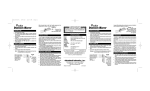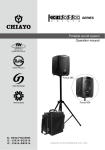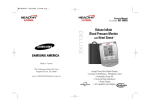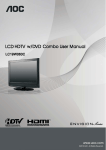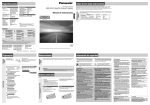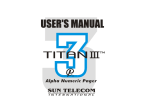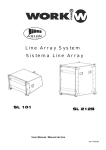Download MULTIPLAYER 3R - Digital
Transcript
MULTIPLAYER 3R User Manual / Instrucciones de Usuario v. 3.0 EN WARNING: TO REDUCE THE RISK OF ELECTRIC SHOCK, DO NOT REMOVE COVER (OR BACK) NO USER SEVICEABLE PARTS INSIDE. REFER SERVICING TO QUALIFIED PERSONNEL. GRAPHICAL SYMBOLS EXPLANATION This symbol, wherever used,alerts you to the presence of un-isulated and dangerous voltages within the product enclosure. These are voltages that may be sufficient to constitute the risk of electric shock. This symbol, wherever used, alerts you to important operating and maintenance instructions. Please read. WARNING: TO REDUCE THE RISK OF FIRE OR ELECTRIC SHOCK, DO NOT EXPOSE TO RAIN OR HUMIDITY. DO NOT REMOVE COVER. THIS PRODUCT IS NOT INTENDED FOR USE OTHER THAN STATED. 1. Read instructions - All the safety and operating instructions should be read before the unit is operated. 2. Retain instructions - The safety and operating instructions should be retained for future reference. 3. Heed warnings - all warnings on the unit and in the operating instructions should be adhered to. 4. Follow instructions - All operations and other instructions should be followed. 5. Water & Moisture - The unit should not be used near water, for example, near a bathtub, washbowl, kitchen sink, laundry tub, in a wet basement, or near a swimming pool, etc. 6. Carts & Stands - The unit should be used only with a cart or stand that is recommended by the manufacturer. A unit and cart combination should be moved with care. Quick stops, excessive force, and uneven surfaces may cause the unit and cart combination to overturn. 7. Grounding or Polarization - Precautions should be taken so that the grounding or polarization is not defeated. 8. Ventilation - The unit should not be situated so that its location or position does not interfere with its proper ventilation. For example, the unit should not be situated on a bed, sofa, rug, or similar surface, that may block the ventilation openings; or placed in a built-in installation, such as a bookcase or cabinet that may impede the flow of air through the ventilation openings. 9. Heat - The unit should be situated away from heat sources such as radiators, stoves, or other appliances that produces heat. PAG. 1 10. Power Sourcers - The unit should be connected to a power supply only of the type described in the operating instructions or as marked on the unit. 11. Power Cord Protection - Power supply cord should be routed so that they are not likely to be walked on or pinched by items placed upon or against them, paying particular attention to cords at plugs, convenience receptacles, and the point where they exit the unit. 12. Cleaning - The unit should be cleaned only as recommended by the manufacturer. 13. Nonuse Periods - The power cord of the unit should be unplugged from the outlet when left unused for a long period of time. 14. Object and Liquid entry - Care should be taken so that objects do not fall into and liquids are not spilled into the inside of the unit. 15. Damage Requiring Service - The unit should be serviced by qualified service personnel when: A. The power supply cord or the plug has been damaged; or B. Objects have fallen, or liquid has been spilled into the unit; or C. The unit has been exposed to rain; or D. The unit does not appear to operate normally or exhibits a marked change in performance. E. The unit has been dropped, or the cabinet damaged. 16. Servicing - The user should not attempt to service the unit beyond those means described in the operating instructiuons. All other servicing should be referred to qualified personnel. User Manual/Manual de Instrucciones MULTIPLAYER 3R EN Overview Frontal View: Rear View: Included Accessories: RCA-RCA (L-R) Audio cable x 2 AC mains supply cable x1 Remote Control x 1 INSTALLATION: 1. Connect RCA-RCA cables to OUTPUT Terminal and REC IN Terminal. 2. Connect AC Mains Supply cable between IEC socket and adequate AC 230V 50/60Hz outlet. (if it is necessary) Connect DC Power Cord in DC13.2V Terminals. 3. Connect RS232 Socket at rear side. 4. Connect to Ground PAG. 2 User Manual/Manual de Instrucciones MULTIPLAYER 3R EN USB & SD CARD READER & RECORDER Features - Recording through the Line-in is storage to a USB or SD Card directly. - Offers USB and SD Card function of each replication. - Recording format: MP3. - Playing format: MP3, WMA. - Accept the capacity of 128MB to 16G USB or SDHC Card. - Adjustable recording quality, provide choice of,128 and 192 Kbps with 44.1 KHz. Operation and function of the use of panel description POWER : Switching power on / off. VOLUME : Volume control button, turning to adjust the volume USB socket : To insert a USB storage device SD CARD socket : To insert a SD CARD AUX Input : Connect audio source like MP3 player or similar 0~9 Numeral keys : Selecting the tracks or folder. FOLDER : Folder selection key and adjust the recording quality Select folder Press FOLDER button, LCD screen display, then PREV or NEXT button with the numbers 0 to 9 button to select the directory . Double-click cancel the search and in the LCD screen, "F" disappears Recording quality adjustment: Pressing FOLDER button more than 3 seconds can choose the recording quality. Press PREV or NEXT key to select 128Kbps or 192Kbps. Recording REC: Recording function key, need to use this key when record through the Line in (REC IN) PAG. 3 User Manual/Manual de Instrucciones MULTIPLAYER 3R EN Recording level can be adjusted by using “REC VOLUME” button. “PEAK PROGRAM LEVEL METER” LED will show the recording level. When USB and SD Card are both in the device : - Press the REC button. LCD display flashing to indicate will be recorded (to USB or SD). - Use USB / SD button to select the option to record to USB or SD card. - Press REC to start to record, LCD starts to flashing indicated that they are recording. - Press STOP button to stop recording. When only single USB or SD Card in the device - Press REC to begin recording, LCD starts to flash and indicating that they are recording, press STOP button to stop recording. Sound recording through the REC function keys are saved in the directory folder REC - To Play REC track in folder: press FOLDER button, LCD displays “ F “. Use PREV or F. WD button to select the directory REC, press PLAY / II to start playing. - The track number in the REC Folder will start from “REC 001 “, and increase gradually. Therefore if want to check the recording file after finish record, the song will be recorded at the last track in the REC folder. COPY: Copy function key. It has to operate copy function in STOP status when use this key for USB Copy to SD or SD Copy to USB. Press STOP key, the device should be at stop mode Insert USB and SD Card, use USB / SD button to select the device you want to copy using any of the following options: Copy single: Press PREV , F. WD button or 0 ~9 Numerals key toselect tracks then press COPY button to start copying Copy the multi-tracks or multi-directories: - Can select the tracks and store the tracks in the Memory program first (for PROG feature instruction, please refer to PROG) - Press COPY button to copy the tracks stored in the Program, if the copy to SD, LCD display will flash SD and indicates that it is recording to the SD card. Copy the whole directory: - Press FOLDER button, when LCD displays “ F “, use PREV button & NEXTto select the folder you want to copy - Press COPY key to start to copy the selected directory. If copy to SD, LCD display will flash SD and indicates that it is recording to the SD card. - The tracked recorded through COPY function are stored in the folder “CPY”. - To Play folder “CPY” of the tracks, press FOLDER button, LCD display shows “F”, then press PREV keys F. WD button to select the directory CPY and press PLAY / II to - start playing. Copy function is copying without folder. For example, if you wants to copy 5 tracks in 3 folders (total 15 tracks) and there will be stored to CPY001 ~ CPY015 PAG. 4 User Manual/Manual de Instrucciones MULTIPLAYER 3R EN If copy a new song after it, it will be storage at CPY016. A B: Section Repeat Play Press once to start playing the beginning of memory. Press again to stop at the end of memory area. The device repeats to play memory area. Press it again to stop playing. USB / SD Playing PLAY/II :Play and pause, press to play, play again to pause. STOP :Press to stop playing USB / SD :Select to use US or SD CARD 。 REPEAT /PROG :Press to select Repeat or Program memory function Repeat function : Need to operate in the playing mode - Press once, LCD screen displays "REP", will repeatedly playback currently playing track. - Press twice, LCD screen displays " REP F ", will repeat the entire folder is currently being played. - Press 3rd times, LCD screen displays "REP ALL", will be repeated play all tracks. - Press 4th times, cancel repeat playback function. The words on LCD screen will be eliminated. Memory function: Need to operate in the stop-play mode, can be memories up to 99 songs - Single or multi-tracks memory: Press the STOP button to stop playback. Press PROG / REPEAT button, LCD screen displays PROGRAM. Select desired songs by using number keys 0 to 9, PREV key or NEXT key. st Press PROG / REPEAT button to store 1 song, LCD display shows “00 01” for the 1st song. Press << PROG / REPEAT >> again for storing 2nd song; LCD display shows “00 02”. Start over above process for storing mode songs. Press PLAY / II memory to play the tracks stored in the P rogram. - Whole folder memory: Press the STOP function keys to stop playback Press PROG / REPEAT button, LCD screen display shows PROG, press the FOLDER button with the number of combination of keys or PREV keys F. WD button to select the folder Press PROG to store selected folder. To store more folders, repeat above steps. Press PLAY / II button to start play memorized folders. To memorize multi-folders or multiple tracks, repeat above steps. LCD will display shows FULL when stored 99 songs PAG. 5 User Manual/Manual de Instrucciones MULTIPLAYER 3R EN To cancel program feature, keep pressing PROG button until LCD display PROG PREV disappeared : Backwards. Press to backward to last track. Press for 3seconds to fast NEXT reverse the track : Forward. Press to forward to next track. Press for 3 seconds to fast forward the track IR sensor : Infrared remote control eye. DEL: Delete single / folder / all of the files. Delete current playing track, can be operated under “Stop” mode or during “Playing” mode Press DEL button, LCD displays flash DEL FILE, reminding you to delete the file, and then press DEL to confirm the deletion, LCD display shows DEL END. Delete a folder: To delete the specified folder, press FOLDER butt on to select the folder you want to delete, click the DEL, LCD display flashes DEL FOLDER , reminding whether you want to delete the folder, an d then press DEL again to confirm the deletion, LCD displays DEL END, the folder is removed Delete all the files: In the stop-play mode operation - Press the Stop button - Long DEL key to more than 5 seconds - LCD display shows "DEL ALL" to confirm whether you want to delete all the files - Then press DEL key again to delete all the files - To cancel delete function, just wait for LCD stop s flashing and cancellation of delete function PAG. 6 User Manual/Manual de Instrucciones MULTIPLAYER 3R EN LCD Display: : LINE :Line in audio source DEL :When using delete function :In playing mode :Pausing REP :Repeatedly playing the single track REP ALL :Repeat all tracks REP F :Repeat specific folder RAN :Playback in random order PROG :When operate to program tracks. M :Mute function A B :When repeat playing a specific section USB :When use USB function SD :When use SD card function COPY :When operate copy function REC :When operate recording function :The volume display, total 15 sections. :Under the MP3 mode, it will appear the folder numbers. :Display the current playing track. :Display the time for the current playing track. PAG. 7 User Manual/Manual de Instrucciones MULTIPLAYER 3R EN REMOTE CONTROLLER FUNCTIONS The remote controller shall be appointed to the receiving hole of frontal side. The optimal receiving distance is 3 meters. The batteries ( model CR2025 3V ) shall be put into the remote controller. FOLDER :Folder selection key and adjust the recording quality Select folder - Press FOLDER button, LCD screen display , then PREV or NEXT button with the numbers 0 to 9 button to select the directory . Double-click the Cancel catalog select, LCD screen, "F" disappears Recording quality adjustment: Press FOLDER button more than 3 seconds can choose the recording quality. Press PREV or NEXT key to select 128Kbps or 192Kbps. Numeral 0 ~ 9 : Select the track from numerals and press PLAY / II to play. USB / SD :Switching for USB or SD mode. REC :Recording function buttom, use for LINE IN recording. When USB and SD Card are both in the device : - Press the REC button. LCD display flashing to indicate will be recorded to USB or SD. - Use USB / SD button to select the option to record to USB or SD card. - Press REC to start to recording, LCD starts to flashing indicated that they are recording - Press STOP button to stop recording. When only single USB or SD Card in the device - Press REC to begin recording, LCD starts to flash and indicating that they are recording, press STOP button to stop recording. Sound recording through the REC function keys are saved in the directory folder REC - To Play REC track in folder: press FOLDER button, LCD display F. Use PREV or NEXT PAG. 8 User Manual/Manual de Instrucciones MULTIPLAYER 3R EN button to select the directory REC, press PLAY / II to start playing. - The track number in the REC Folder will start from “REC 001", and increase gradually. Therefore if want to check the recording file after finish record, the song will be recorded at the last track in the REC folder. COPY: Copy function key. It has to operate copy function in STOP status when use this key for USB Copy to SD or SD Copy to USB. Press STOP key, the device should be at stop mode Insert USB and SD Card, use USB / SD button to select the device you want to copy the source of any of the following options Copy single: Press PREV , NEXT button or 0 ~9 Numerals key to select tracks then press COPY button to start copying Copy the multi-tracks or multi-directories: - Can select the tracks and store the tracks in the Memory Program first (for PROG feature instruction, please refer to PROG) - Press COPY button to copy the tracks stored in the Program, if the copy to SD, LCD display will flash SD and indicates that it is recording to the SD card. Copy the whole directory: - Press FOLDER button, when LCD displays “ F “, use PREV button & NEXT to select the folder you want to copy - Press COPY key to start to copy the selected directory. If copy to SD, LCD display will flash SD and indicates that it is recording to the SD card. - The tracked recorded through COPY function are sotred in the folder “CPY” - To Play folder “CPY” of the tracks, press FOLDER button, LCD displays “F” then press PREV keys F. WD button to select the directory CPY and press PLAY / II to - start playing. Copy function is copying without folder. For example, if wants to copy each 5 tracks in 3 folders (total 15 tracks) and there wil l be storage to CPY001 ~ CPY015 at the CPY folder after copying. If copy a new song after it, it will be storage at CPY016. REP:Repeat function : Need to operate in the playing mode - Press once, LCD screen displays "REP", will repeatedly playback currently playing track. - Press twice, LCD screen displays "REP F", will repeat the entire directory is currently being played - Press 3rd times, LCD screen displays "REP ALL ", will be repeated play all tracks. - Press 4th times, cancel repeat playback function. The words on LCD screen will be eliminated. PROG Memory function: Need to operate in the stop-play mode, can be memories up to 99 songs PAG. 9 User Manual/Manual de Instrucciones MULTIPLAYER 3R EN - Single or multi-tracks memory: Press the STOP button to stop playback. Press PROG / REPEAT button, LCD screen displays PROGRAM. Select desired songs by using FOLDER button and number keys 0 to 9 and PREV key or NEXT key. st Press PROG / REPEAT button to store 1 song, LCD display shows “00 01” for the 1st song. Press << PROG / REPEAT >> again for storing 2nd song; LCD display shows “00 02”. Start over above process for storing more songs. Press PLAY / II memory to play the tracks stored in the P rogram. - Whole folder memory: Press the STOP function keys to stop playback Press PROG / REPEAT button, LCD screen display shows PROG, press the FOLDER button with the number of combination of keys or PREV keys F. WD button to select the folder Press PROG to store selected folder. To store more folders, repeat above steps. Press PLAY / II button to start play memorized folders. To memorize multi-folders or multiple tracks, repeat above steps LCD will display shows FULL when stored 99 songs To cancel program feature, keep pressing PROG button until LCD displays PROG disappeared Play programmed tracks: direct press the number keys 0 to 9. For example: play the 45th tracks, simply press number keys 4 & 5 STOP :Press to stop playing :Press to backward to previous track :Press to forward to next track :Press to fast reverse the playback. Press again tocancel fast reversing :Press to fast forward the playback. Press again tocancel the fast forwarding DEL:Delete single / folder / all of the files. Delete current playing track, can be operated under “Stop” mode or during “Playing” mode Press DEL button, LCD displays flash DEL FILE, reminding you to delete the file, and then press DEL to confirm the deletion, LCD display shows DEL END. Delete a folder: To delete the specified folder, press FOLDER butt on to select the folder you want to delete, click the DEL, LCD display flashes DEL FOLDER , reminding whether you want to delete the folder, an d then press DEL again to confirm the deletion, LCD displays DEL END, the folder is removed Delete all the files: In the stop-play mode operation - Press the Stop button - Long DEL key to more than 5 seconds PAG. 10 User Manual/Manual de Instrucciones MULTIPLAYER 3R EN - LCD display shows "DEL ALL" to confirm whether you want to delete all the files - Then press DEL key again to delete all the files - To cancel delete function, just wait for LCD stop s flashing and cancellation of delete function RAN :Press to play the tracks in a random order. Press again to cancel. PLAY / II :Play and pause, press to play, play again to pause MUTE :Press to mute, press again to back to normal playing Battery installation of the remote controller 1. To open up the battery cover (on the back side o f the remote controller), Press down the cap and slide it from the left to the right, then to pull it out. 2. Place a new battery (battery type: CR2025 3V, w/its positive upward). 3. Reverse the actions stated in the statement 1. This symbol on the product or on its packaging indicates that this product shall not be treated as household waste. Instead it shall be handed over to the applicable collection point for the recycling of electrical an electronic equipment. By ensuring this product is disposed of correctly, you will help prevent potential negative consequences for the environment and human health, which could otherwise be caused by inappropriate waste handling of this product. The recycling of materials will help to conserve natural resources. For more detailed information about recycling of this product, please contact your local city office, your household waste disposal service or the shop where you purchased the product. PAG. 11 User Manual/Manual de Instrucciones MULTIPLAYER 3R EN RS232 – REC Command Code The communication between computer and unit is UART. The parameter are: Start Bit :1 Data Bits :8 Stop bit :1 Parity bit : none Baud : 19200 Command code format: HEX Function Button Command Code KEY_PLAY 0x01 KEY_STOP 0x02 KEY_NEXT 0x03 KEY_PREVIOUS 0x04 KEY_PROG 0x05 KEY_REPEAT 0x06 KEY_RANDOM 0x07 KEY_REC 0x0A KEY_DELETE 0x0B KEY_COPY 0x0C KEY_AB 0x0E KEY_MUTE 0x0F KEY_FUNCTION 0x15 KEY_FOLDER 0x16 KEY_9 0x17 KEY_8 0x18 KEY_7 0x19 KEY_6 0x1A KEY_5 0x1B KEY_4 0x1C KEY_3 0x1D KEY_2 0x1E KEY_1 0x1F KEY_0 0x20 KEY_FF 0x21 KEY_FB 0x22 PAG. 12 User Manual/Manual de Instrucciones MULTIPLAYER 3R ES EN WARNING: TO REDUCE THE RISK OF ELECTRIC SHOCK, DO NOT REMOVE COVER (OR BACK) NO USER SEVICEABLE PARTS INSIDE. REFER SERVICING TO QUALIFIED PERSONNEL. EXPLICACION DE LOS SIMBOLOS GRAFICOS Este símbolo, cuando se use, le alerta de la presencia de una tensión peligrosa y no aislada con el producto cerrado. Este voltaje puede ser suficiente para constituir un riesgo de descarga eléctrica. Este simbolo, cuando se usa, le alerta de una instrucción de uso o mantenimiento importante. Por favor léala. ATENCION: PARA REDUCIR EL RIESGO DE FUEGO O DESCARGA ELECTRICA, NO EXPONGA LA UNIDAD A LA LLUVIA O HUMEDAD, NO RETIRE LAS TAPAS. ESTE PRODUCTO NO ESTA DISEÑADO PARA USARSE DE OTRA MANERA QUE LA ESPECIFICADA 1. Lea las instrucciones - Todas las instrucciones de seguridad y manejo deben ser leídas antes de hacer funcionar la unidad. 2. Conserve las instrucciones - Estas instrucciones deben ser conservadas para futuras referencias. 3. Respete los avisos - Todos los avisos en la unidad y el manual deben ser tenidos en cuenta. 4. Sigua las instrucciones . Todas las instrucciones deben ser seguidas. 5. Agua y humedad - La unidad no debe ser usada cerca de agua, por ejemplo bañeras, fregaderos, o lugares húmedos como piscinas. 6- Bandejas y carros - La unidad sólo debe ser usada con una bandeja o carro de transporte recomendado por el fabricante. La unidad y el carro deben ser movidos con cuidado. Paradas bruscas, excesiva fuerza o superficies poco firmes pueden causar la caída de la unidad. 7. Polarización y toma de tierra - Deben tomarse precauciones para la correcta polarización y toma a tierra de la unidad. 8. Ventilación - La unidad debe estar situada en una posición que no interfiera con la adecuada ventilación. Por ejemplo, la unidad no debe ser situada sobre una cama, sofá o superficie similar que pueda bloquear las salidas de ventilación o en un recinto como muebles o estanterías que mpidan el flujo de aire. 9. Calor - La unidad debe ser situada apartada de fuentes de calor como radiadores, estufas u otras aplicaciones que generen calor. PAG. 13 10. Fuentes de alimentación - La unidad deben ser conectada a una fuente de alimentación del tipo descrito en el manual y marcado en la unidad. 11- Protección del cable de alimentación - Este cable no debe ser colocado de tal manera que pueda ser pisado o pinzado por personas u objetos dem alrededor, prestando especial atención al cable y conectores y en el punto donde abandona la unidad. 12. Limpieza - La unidad debe ser limpiada sólo como recomienda el fabricante. 13. Periodo sin usar - El cable debe ser desconectado de la red cuando no vaya usarse durante un largo periodo de tiempo. 14. Entrada de objetos o líquido - Debe tener cuidado ante la caída de objetos o líquidos dentro del la unidad. 15. Daños que requieren servicio - La unidad debe ser comprobada por técnicos especializados cuando: A. El cable de alimentación o conector hayan sido dañados, o B. Han caído objetos o líquidos dentro de la unidad, o C. La unidad ha sido expuesta a la lluvia, o D. La unidad no parezca funcionar con normalidad o exhiba un marcado cambio de rendimiento. E. La unidad haya caído o se ha dañado la carcasa. 16. Comprobaciones - El usuario no debe tratar de hacer funcionar la unidad más allá de lo descrito en este manual. Todas las demás comprobaciones deben ser llevadas a cabo por técnicos especializados. User Manual/Manual de Instrucciones MULTIPLAYER 3R ES Vista Frontal: Vista Trasera: Accesorios incluidos: Cable de audio (L-R) RCA-RCA x 2 Cable alimentación AC x1 Control Remoto x 1 INSTALACION: 1. Conecte los cables RCA-RCA a los terminales OUTPUT y REC IN. 2. Conecte el cable de alimentación AC entre el conector IEC y una toma adecuada AC 230V 50/60 Hz (Si es necesaqrio) Conecte el cable de alimentación DC en los terminales DC 13.2V 3. Conecte la toma RS 232 del panel trasero. 4. Conecte la masa PAG. 14 User Manual/Manual de Instrucciones MULTIPLAYER 3R ES EN LECTOR USB/SD Y GRABADOR Características - Grabación a través de la entrada Line (REC IN) para su almacenamiento en USB o tarjeta SD. - Ofrece función de replicación tanto de dispositivo USB como SD. - Formato de Grabación: MP3 - Formato de reproducción: MP3, WMA. - Acepta capacidad de 128MB a 16G USB o tarjeta SDHC. - Calidad de la grabación ajustable, permite elegir entre 128 y 192 Kbps con 44.1 kHz. Manejo y Funciones POWER : Permite encender/apagar la unidad. VOLUME : Control de volumen, gírelo para ajustar el volumen. Puerto USB : Inserte un dispositivo USB Slot SD : Inserte una tarjeta SD AUX Input : Conecte una fuente de audio como un reproductor MP3 o similar Teclas numéricas 0~9 : Selecciona la pista o la carpeta FOLDER : Tecla de selección de carpeta y ajuste de la calidad de grabación Selección de Carpeta Presione la tecla FOLDER, la pantalla muestra “F”, entonces pulse las teclas PREV/NEXT junto con los números 0 a 9 para seleccionar la carpeta. Doble click cancela la búsqueda y la “F” de la pantalla desaparece. Ajuste de la calidad de grabación: Presionando FOLDER más de 3 segundos puede elegir la calidad de la grabación. Presione PREV o NEXT para seleccionar 128Kbps o 192 Kbps. 192Kbps. Grabación REC: Tecla de función grabación, necesita usar esta tecla cuando grabe a través de la toma REC IN. PAG. 15 User Manual/Manual de Instrucciones MULTIPLAYER 3R ES El nivel de grabación puede ser ajustaqdo usando la tecla “REC VOLUME”. El vúmetro “PEAK PROGRAM LEVEL METER” mostrará el nivel de la grabación. Cuando tanto USB o SD están presentes - Presione la tecla REC. La pantalla parpadeará indicando que está grabando (a un USB o SD) - Use la tecla USB/SD para seleccionar la opción donde grabar (USB o SD). - Presione REC para empezar a grabar, la pantalla parpadea indicando que está grabando. - Presione la tecla STOP para para la grabación. Cuando sólo un dispositivo (USB o SD) está presente - Presione >REC para comenzar a grabar, la pantalla parpadea e indica que está grabando Presione STOP para detener la grabación. La grabación de audio a través de la función REC se guarda en la carpeta REC - Para ejecutar una pista grabada: Presione FOLDER, en pantalla aparece “F” use PREV/NEXT para seleccionar la carpeta REC. Presione PLAY/II para ejecutar. - El número de pista en la carpeta REC comienza con “REC 001" y se incrmenta gradualmente Así pues, si quiere compruebar el fichero después de grabarlo, la pista se habrá grabado con el último número en la carpeta.. COPY: Tecla de función copia. Funciona con la unidad en estado STOP y se usa para copiar desde un USB a un SD y viceversa. Presione la tecla STOP, la unidad para al modo de detención (stop) Inserte un USB y una tarjeta SD, use la tecla USB/SD para seleccionar el dispositivo que quiere copiar y siga estas instrucciones: Copia single: Presione PREV/NEXT o los números 0-9 para seleccionar la pista que desea copiar, luego presione COPY para comenzar la copia. Copia multipista o multi-carpetas: - Dede antes seleccionar las pistas y almacenarlas en la memoria (para función PROG diríjase a su apartado) - Presione la tecla COPY para copiar las pistas guardadas en la memoria, si copia a un SD en la pantalla parpadeará “SD” indicando donde se produce la grabación. Copia del directorio completo: - Presione la tecla FOLDER, la pantalla muestra “F”, use las teclas PREV/NEXT para seleccionar la carpeta que quiere copiar. - Presione la tecla COPY para copiar la carpeta seleccionada. Si copia a un SD, en la pantalla parpadea “SD” para indicar que está grabando en uan tarjeta SD.. - Las pistas grabadas a través de la función COPY se almacena en la carpeta “CPY” - Para ejecutar la carpeta “CPY”, presione la tecla FOLDER, la pantalla muestra “F” presione entonces las teclas PREV/NEXT para seleccionar el directorio CPY y presione - PLAY/II para comenzar la ejecución. La función Copy copia sin carpetas. Por ejemplo, si queremos copiar 5 pistas en 3 carpetas (total 15 pistas), se grabarán en CPY001 a CPY 015. Si copia una nueva pista grabará como CPY016. PAG. 16 User Manual/Manual de Instrucciones MULTIPLAYER 3R ES EN A B: Ejecución en modo Repeat Presione una vez para comenzar a ejecutar el inicio de la memoria. Presione otra vez para parar al final del área de memoria. El dispositivo repite el área de memoria seleccionada. Presione otra vez para detener la ejecución. Reproducción USB / SD PLAY/II :Play y pause, presione para ejecutar, presione otra vez para pausar STOP :Presione para detener la ejecución USB / SD :Seleccione para utilizar el puerto USB o el slot SD REPEAT /PROG :Presione para seleccionar Repeat o función de memoria de programa Función Repeat: Necesita funcionar en modo ejecución - Presione una vez, la pantalla muestra "REP”, el cual ejecutará repetidamente esa pista - Presione dos veces, la pantalla muestra " REP F”, repetirá la carpeta completa que está siendo ejecutada - Presione 3 veces, la pantalla muestra"REP ALL” y repetirá todas las pistas. - Press 4th times, cancel repeat playback function. The words on LCD screen will be eliminated. Función Memory: Necesita funcionar en modo stop-play, puede memorizar hasta 99 pistas. - Memoria single o Multi-tracks: Presione STOP para detener la ejecución Presione PROG / REPEAT , la pantalla muestra PROG. Seleccione la pista deseada usando las teclas 0 a 9, PREV o NEXT key. Presione PROG / REPEAT para guardar la 1ª pista, la pantalla muestra “00 01" para la 1ª pista. Presione >>PROG/REPEAT>> otra vez para guardar la 2ª pista; La pantalla muestra “00 02".m Siga el mismo proceso para guardar más pistas. Presione PLAY / II para ejecutar las pistas guardadas en Program - Memoria de la carpeta completa: Presione STOP para detener la ejecución Presione PROG / REPEAT , la pantalla muestra PROG. Presione la tecla FOLDER y seleccione la carpeta con las teclas 0-9 o PREV y NEXT Presione PROG para guardar la carpeta seleccionada. Para guardar más carpetas repita los pasos anteriores. Presione PLAY / II para comenzar a ejecutar la carpeta memorizada Para memorizar varias carpetas o pistas repita los pasos anteriores La pantalla muestra FULL cuando se almacenan 99 pistas. PAG. 17 User Manual/Manual de Instrucciones MULTIPLAYER 3R ES Para cancelar un programa, mantenga presinado PROG hasta que en la pantalla PREV desaparezca la palabra PROG. : Atrás. Presione para volver a la anterior pista. Presione 3 segundos para un NEXT retroceso rápido. : Adelante. Presione para ir a la siguiente pista. Presione 3 segundos para un avance rápido Sensor IR : Sensor infrarrojo para el mando remoto DEL: Borra la pista/carpeta o todos los ficheros Borrar la pista actual funciona bajo modo “Stop” o durante el modo “Playing” Presione DEL, en la pantalla parpadea DEL FILE, recordando que va a borrar un fichero entonces presione DEL para confirmar el borrado, la pantalla muestra DEL END. Borrar una carpeta : Para borrar una carpeta específica , presione FOLDER para seleccionar la carpeta que desea borrar, la pantalla LCD muestra DEL FOLDER , recordando que quiere borrar una carpeta, entonces presione DEL para confirmar el borrado, la pantalla LCD muestra DEL END, la carpeta ha sido borrada. Borrar todos los ficheros: En modo Stop-play - Pressione la tecla Stop - presione DEL durante 5 segundos - La pantalla muestra "DEL ALL" para confirmar que quiere borrar todos los ficheros - presione DEL de nuevo para borrar todos los ficheros - Para cancelar la función de borrado, espere a que la pantalla deje de parpadear PAG. 18 User Manual/Manual de Instrucciones MULTIPLAYER 3R ES EN Pantalla LCD: : LINE :Fuente de audio Line in DEL :Cuando usa la función delete (borrar) :Modo play :Pausa REP :Ejecuta repetidamente una pista REP ALL :Repite todas las pistas REP F :Repite una carpeta específica RAN :Ejecución en modo aleatorio PROG :Cuando funciona el programador de pistas M :Función Mute A B :Cuando repite la ejecución de una sección específica USB :Cuando usa la función USB SD :Cuando usa la función SD COPY :Cuando opera la función copia REC :Cuando opera la función grabación :muestra el volumen, total 15 secciones :En modo MP3, aparecerá el número de carpetas. :Muestra la pista en ejecución :Muestra el tiempo de la pista en ejecución PAG. 19 User Manual/Manual de Instrucciones MULTIPLAYER 3R ES FUNCIONES DEL CONTROL REMOTO El controlador remoto debe apuntarse sobre el sensor IR del panel frontal. La distancia óptima es de 3 metros. Las pilas (modelo Cr2025 3V) debe insertarse en el controlador. FOLDER :Selección de la carpeta y ajuste de la calidad de grabación Seleccionar carpeta - Presione FOLDER, la pantalla muestra F, entonces con las teclas PREV, NEXT y los números de 0 a 9 seleccione la carpeta. Doble click y la “F” desaparece y se cancela la acción. Ajuste de la calidad de grabación: Presione la tecla FOLDER más de 3 segundos ahora puede seleccionar la calidad de grabación. Presionando PREV o NEXT para .seleccionar 128 Kbps o 192 Kbps Numerós 0 ~ 9 : Seleccione la pista con los números y presione PLAY/II para ejecutar USB / SD :Conmuta el modo USB o SD REC :Función de grabación, grabación para LINE IN Cuando tanto USB y SD están coenectados : - Presioen la tecla REC. La pantalla parpadea para indicar que se grabará en el USB o el SD. - Use la tecla USB/SD para seleccionar la opción de grabación al USB o SD. - Presione REC para comenzar a grabar, la pantalla comienza a parpadear indicando que está grabando - Presione STOP para detener la grabación Cuando sólo está conectado uno de los dispositivos (USB o SD) - Presione REC para comenzar a grabar, la pantalla parpadea indicando que está grabando presione STOP para dejar de grabar. El sonido grabado a través de la función REC se guarda en el directorio REC - Para ejecutar las pistas de la carpeta REC: presione FOLDER, la pantalla muestra F. Use PAG. 20 User Manual/Manual de Instrucciones MULTIPLAYER 3R ES EN las teclas PREV o NEXT para seleccionar la carpeta REC, presione PLAY/II para ejecutar - El número de pista en la carpeta REC comienza con “REC 001" y se incrementa gradualmente. Así, si quiere comprobar los ficheros grabados, la última pista grabada coincidirá con el número más alto en las pista de la carpeta REC.. COPY: Tecla de función copia. Funciona con la unidad en estado STOP y se usa para copiar desde un USB a un SD y viceversa. Presione la tecla STOP, la unidad para al modo de detención (stop) Inserte un USB y una tarjeta SD, use la tecla USB/SD para seleccionar el dispositivo que quiere copiar y siga estas instrucciones: Copia single: Presione PREV/NEXT o los números 0-9 para seleccionar la pista que desea copiar, luego presione COPY para comenzar la copia. Copia multipista o multi-carpetas: - Dede antes seleccionar las pistas y almacenarlas en la memoria (para función PROG diríjase a su apartado) - Presione la tecla COPY para copiar las pistas guardadas en la memoria, si copia a un SD en la pantalla parpadeará “SD” indicando donde se produce la grabación. Copia del directorio completo: - Presione la tecla FOLDER, la pantalla muestra “F”, use las teclas PREV/NEXT para seleccionar la carpeta que quiere copiar. - Presione la tecla COPY para copiar la carpeta seleccionada. Si copia a un SD, en la pantalla parpadea “SD” para indicar que está grabando en uan tarjeta SD.. - Las pistas grabadas a través de la función COPY se almacena en la carpeta “CPY” - Para ejecutar la carpeta “CPY”, presione la tecla FOLDER, la pantalla muestra “F” presione entonces las teclas PREV/NEXT para seleccionar el directorio CPY y presione - PLAY/II para comenzar la ejecución. La función Copy copia sin carpetas. Por ejemplo, si queremos copiar 5 pistas en 3 carpetas (total 15 pistas), se grabarán en CPY001 a CPY 015. Si copia una nueva pista grabará como CPY016. REP:Función Repeat: Necesita funcionar en modo reproducción - Presione una vez, la pantalla muestra "REP”, y ejecutará repetidamente la pista actual. - Presione 2 veces, la pantalla muestra "REP F” , y ejecutará repetidamente la carpeta que se está ejecutando en ese momento. - Presione 3 veces , la pantalla muestra"REP ALL”, y ejecutará todas las pistas. - Presione 4 veces para cancelar la función de ejecución de repetición. Las palabras en la pantalla se eliminarán. Función memoria PROG: Necesita funcionar en modo stop y play, puede memorizar hasta 99 pistas. PAG. 21 User Manual/Manual de Instrucciones MULTIPLAYER 3R ES - Memoria single o Multi-tracks: Presione STOP para detener la ejecución Presione PROG / REPEAT , la pantalla muestra PROG. Seleccione la pista deseada usando las teclas 0 a 9, PREV o NEXT key. Presione PROG / REPEAT para guardar la 1ª pista, la pantalla muestra “00 01" para la 1ª pista. Presione >>PROG/REPEAT>> otra vez para guardar la 2ª pista; La pantalla muestra “00 02".m Siga el mismo proceso para guardar más pistas. Presione PLAY / II para ejecutar las pistas guardadas en Program - Memoria de la carpeta completa: Presione STOP para detener la ejecución Presione PROG / REPEAT , la pantalla muestra PROG. Presione la tecla FOLDER y seleccione la carpeta con las teclas 0-9 o PREV y NEXT Presione PROG para guardar la carpeta seleccionada. Para guardar más carpetas repita los pasos anteriores. Presione PLAY / II para comenzar a ejecutar la carpeta memorizada Para memorizar varias carpetas o pistas repita los pasos anteriores La pantalla muestra FULL cuando se almacenan 99 pistas. STOP :Presione para detener la ejecución :Presione para volver a la pista anterior :Presione para ir a la pista siguiente :Presione para retroceder rápido. Presione otra vez para cancelarlo :Presione para avanzar rápido. Presione otra vez para cancelarlo DEL: Borra la pista/carpeta o todos los ficheros Borrar la pista actual funciona bajo modo “Stop” o durante el modo “Playing” Presione DEL, en la pantalla parpadea DEL FILE, recordando que va a borrar un fichero entonces presione DEL para confirmar el borrado, la pantalla muestra DEL END. Borrar una carpeta : Para borrar una carpeta específica , presione FOLDER para seleccionar la carpeta que desea borrar, la pantalla LCD muestra DEL FOLDER , recordando que quiere borrar una carpeta, entonces presione DEL para confirmar el borrado, la pantalla LCD muestra DEL END, la carpeta ha sido borrada. Borrar todos los ficheros: En modo Stop-play - Pressione la tecla Stop - presione DEL durante 5 segundos - La pantalla muestra "DEL ALL" para confirmar que quiere borrar todos los ficheros - presione DEL de nuevo para borrar todos los ficheros - Para cancelar la función de borrado, espere a que la pantalla deje de parpadear PAG. 22 User Manual/Manual de Instrucciones MULTIPLAYER 3R ES EN RAN :Presione para ejecutar las pista en modo aleatorio. Presione otra vez para cancelar PLAY / II :Play y pause, presione para ejecutar una pista, presione otra vez para pausa MUTE :Presione para “mutear” la salida, presione de nuevo para volver a la reproducción normal. Instalación de la pila en el mando remoto 1. Abrir la cubierta de la pila (en la parte trasera del mando), presione hacia abajo y deslícela de izquierda derecha, entonces extraigala. 2. Coloque una nueva pila (tipo CR2025 3V con el positivo hacia arriba) 3. Realice el punto 1 a la inversa. Este símbolo en su equipo o embalaje, indica que el presente producto no puede ser tratado como residuos domésticos normales, sino que deben entregarse en el correspondiente punto de recogida de equipos electrónicos y eléctricos. Asegurándose de que este producto es desechado correctamente, Ud. está ayudando a prevenir las consecuencias negativas para el medio ambiente y la salud humana que podrían derivarse de la incorrecta manipulación de este producto. EL reciclaje de materiales ayuda a conservar las reservas naturales. Para recibir más información, sobre el reciclaje de este producto, contacte con su ayuntamiento, su punto de recogida más cercano o el distribuidor donde adquirió el producto. PAG. 23 User Manual/Manual de Instrucciones MULTIPLAYER 3R ES RS232 – REC Command Code La comunicacón entre el ordenador y la unidad es UART Los parámetros son: Bit inicio : 1 Bits Data :8 bit Stop :1 bit Paridad Baud : 19200 Formato de Comando : HEX Botón de Función :ninguno Código de Comando KEY_PLAY 0x01 KEY_STOP 0x02 KEY_NEXT 0x03 KEY_PREVIOUS 0x04 KEY_PROG 0x05 KEY_REPEAT 0x06 KEY_RANDOM 0x07 KEY_REC 0x0A KEY_DELETE 0x0B KEY_COPY 0x0C KEY_AB 0x0E KEY_MUTE 0x0F KEY_FUNCTION 0x15 KEY_FOLDER 0x16 KEY_9 0x17 KEY_8 0x18 KEY_7 0x19 KEY_6 0x1A KEY_5 0x1B KEY_4 0x1C KEY_3 0x1D KEY_2 0x1E KEY_1 0x1F KEY_0 0x20 KEY_FF 0x21 KEY_FB 0x22 PAG. 24 User Manual/Manual de Instrucciones MULTIPLAYER 3R EQUIPSON, S.A. Avda. El Saler, 14 - Pol. Ind. L´Alteró,46460 - Silla (Valencia) Spain Tel. +34 96 121 63 01 Fax + 34 96 120 02 42 www.work.es [email protected]