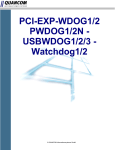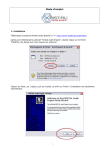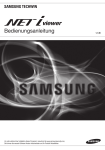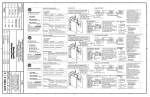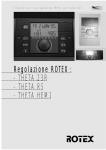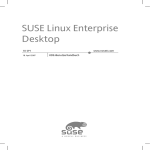Download Sommaire Content Inhalt
Transcript
CASE VAV First Steps Inhalt de 1 Erste Schritte 1.1 Generelles 1.2 Die wichtigsten Eigenschaften 1.3 Hard- und Softwareanforderungen 1.4 Lieferumfang 1.5 Lizenzierung 1.6 Programm-Installation 1.7 Starten der Software SAUTER CASE VAV 2 2 2 2 2 3 3 6 2 Informationen 2.1 Warenzeichen 2.2 Support 7 7 7 Content en 1 First steps 1.1 General 1.2 Main features 1.3 Hardware and software requirements 1.4 Scope of supply 1.5 Licensing 1.6 Program installation 1.7 Start up the SAUTER CASE VAV software 8 8 8 8 8 9 9 12 2 Information 2.1 Registered trade marks 2.2 Support 13 13 13 Sommaire fr 1 Premières étapes 1.1 Généralités 1.2 Les caractéristiques les plus importantes en bref 1.3 Configuration du matériel et du logiciel 1.4 Contenu de la livraison 1.5 Exploitation sous licence 1.6 Installation du programme 1.7 Lancer le logiciel SAUTER CASE VAV 14 14 14 14 14 15 15 18 2 Informations 2.1 Marques déposées 2.2 Support 19 19 19 7010061023 A CASE VAV First Steps 1 Erste Schritte 1.1 Generelles SAUTER CASE VAV ist die zentrale Software für die Parametrierung und Inbetriebsetzung der SAUTER VAV Kompaktregler der Baureihe ASV115. Diese Software stellt alle notwendigen Funktionen zur Verfügung welche beim Bearbeitungsprozess eines Projektes benötigt werden. 1.2 Die wichtigsten Eigenschaften de • Einfachste Parametrierung von komplexen Anwendungen • Up- und Download von Parametern um Konfigurationen von einem Gerät zum anderen zu übertragen • Konfigurierbare Einheiten zur länderspezifischen Anpassung • Übersichtsseite zur schnellen Erfassung der wichtigsten Parameter • Baumansicht zur schnellen Navigation durch die einzelnen Konfigurationsseiten • Integrierter Zugriff auf Anlagenschema- and Anschlussplan • Exportfunktion für Inbetriebsetzungsparameter • Servicefunktionen zur schnellen Fehlersuche • Strukturierte Benutzerführung • Onlineüberwachung der wichtigsten Betriebsparameter 1.3 Hard- und Softwareanforderungen HW Voraussetzungen: Prozessor Intel Pentium 4, 1.0GHz oder höher Arbeitsspeicher min. 256MB (empfohlen 512GB) Festplatte min. 50MB freier Speicher CD-ROM Laufwerk Für Programminstallation USB Anschluss für USB <-> RS485 Schnittstelle Anschlüsse Maus, Drucker Monitor Bildschirmauflösung: min. 1024 x 768 SW Vorausetzungen: Windows 2000® oder Windows XP® 1.4 Lieferumfang • eine CD-ROM mit Installations- und Konfigurationssoftware SAUTER CASE VAV, RS485USB Treiber, .net 2.0 Framework, Bedienungsanleitung und Adobe Acrobat Reader zum Lesen der Bedienungsanleitung. • eine Kurzbedienungsanleitung: First Steps (vorliegendes Dokument) 2/19 7010061023 A CASE VAV First Steps • Umfangreiche Dokumentation finden sie im Internet unter www.sauter-control.com oder in der Online-Hilfe zur Software SAUTER CASE VAV. • Schnittstellenwandler USB <->RS485 • Verbindungskabel SLC 3pol-RJ12 • Verbindungskabel SLC Klemmleiste-RJ12 1.5 Lizenzierung Die Software SAUTER CASE VAV ist Freeware und nur zum persönlichen Gebrauch bestimmt. Jegliche kostenpflichtige Verteilung ist nicht gestattet. Programm-Installation de 1.6 Mit dem Einlegen der CD wird die Autostart Funktion ausgeführt und die Programminstallation gestartet. Falls der Automatismus des PCs ausgeschaltet ist, so ist die Datei setup.exe im Verzeichnis „Programs“ auf der DVD zu starten. 1. Die Sprache der Installation auswählen. 2. Lesen und Bestätigen der Lizenzvereinbarung (die detaillierte Lizenzvereinbarung befindet sich im Stammverzeichnis der CD als pdf-Datei. 7010061023 A 3/19 CASE VAV First Steps de 3. Kann man sich mit der Lizenzvereinbarung nicht einverstanden erklären, ist die Installation abzubrechen und die CD an den Lieferanten zurück zu geben. 4. Eintragen des Installationspfades der Programme, falls nicht mit dem vorgegebenen Standardpfad installiert werden soll. 4/19 7010061023 A CASE VAV First Steps 5. Auswahl, ob eine installierte Version beibehalten oder deinstalliert werden soll. Weiterhin kann auch eine neue Version ausgewählt und installiert werden. de 6. Start der Installation nach Bestätigung mit Weiter Button. 7. Abschliessen der Installation 7010061023 A 5/19 CASE VAV First Steps 1.7 Starten der Software SAUTER CASE VAV Zum Programmstart können Sie das Programm aus dem Startmenue unter Start Programme CASE Tools CASE VAV zum Start aufrufen. Es ist kurz ein Begrüssungsbildschirm zu sehen, anschliessend wird die Startseite angezeigt. de Auf der Startseite stehen Ihnen nun die folgenden Funktionen zur Auswahl zur Verfügung. Icon Funktion Beschreibung Gerät konfigurieren Durch Klick auf die Funktion kann ein Gerät, welches noch nicht konfiguriert ist, konfiguriert werden bzw. die Konfiguration eines parametrierten Gerätes geändert werden. Hierzu kann direkt nach der Anzeige der Übersichtsseite die Funktion Upload vom Gerät gewählt werden wodurch die im Gerät gespeicherten Daten geladen werden. Nach Auswahl der Funktion wird die Seite Parameter Einstellungen – Übersichtsseite angezeigt. Netzwerkeinstellung Mittels Netzwerkeinstellung kann ein Netzwerkabschnitt automatisch eingelesen werden um festzustellen, welche Geräte im Netzwerksegment verfügbar sind. Im Bereich Netzwerkeinstellungen ist eine Konfiguration der Netzwerkadressen bei Adresskollision möglich. Ende Tab. 1 Bei Auswahl dieser Funktion wird das Programm beendet. Funktionen Einstiegsseite Wenn das Programm SAUTER CASE VAV beendet wird, gehen alle eingegebenen Daten verloren. Wenn sie Daten für spätere Konfigurationen von weiteren Geräten speichern wollen, können sie einen ASV115 nutzen, indem sie alle Daten in diesen Downloaden und diese Daten zur Verwendung dann später im Programm mit einem Upload wiederherstellen. 6/19 7010061023 A CASE VAV First Steps 2 Informationen 2.1 Warenzeichen • Windows Warenzeichen von Microsoft Corporation • Office Warenzeichen von Microsoft Corporation • Acrobat Reader Adobe Systems Incorporated 2.2 Support de [email protected] 7010061023 A 7/19 CASE VAV First Steps 1 First steps 1.1 General SAUTER CASE VAV is the central software for the parameterisation and commissioning of SAUTER VAV compact controllers in the ASV115 product range. This software provides all the functions that are necessary for processing a project. 1.2 Main features • Simplest possible parameterisation of complex applications • Uploading and downloading parameters for transferring configurations from one device to another en • Configurable units for adaptation to local (country-specific) requirements • Summary page for rapid acquisition of main parameters • Tree structure for fast navigation through individual configuration pages • Integrated access to plant schematic and connection diagrams • Export function for commissioning parameters • Service functions for fast troubleshooting • Structured user guidance • Online monitoring of main operating parameters 1.3 Hardware and software requirements Hardware requirements: Prozessor Intel Pentium 4, 1.0 GHz or higher RAM min. 246 MB (512 MB recommended Hard disk min. 50 MB free disk space CD-ROM drive for program installation USB connection for USB <-> RS485 interface Connections mouse, printer Monitor screen resolution: min. 1024 x 768 Software requirements: Windows 2000® or Windows XP® 1.4 Scope of supply • A CD-ROM with SAUTER CASE VAV installation and configuration software, RS485-USB driver, .net 2.0 Framework, operating instructions and Adobe Reader for reading them. • Brief operating instructions: ‘First steps’ (i.e. this document) • There is comprehensive documentation on the internet at www.sauter-control.com or in the 8/19 7010061023 A CASE VAV First Steps Online help on the SAUTER CASE VAV software. • Interface converter USB<->RS485 • Connecting cable SLC 3-pole-RJ12 • Connecting cable SLC terminal block-RJ12 1.5 Licensing SAUTER CASE VAV software is freeware and intended for personal use only. The sale of this software is not permitted. 1.6 Program installation Once you place the CD in the relevant drive, the Autostart function will run and the program installation will begin. If this automatic sequence has been switched off on your PC, then you must start the file ‘setup.exe’ in the ‘Program’ folder on the CD. en 1. Select the installation language. 2. Read and confirm the Licence Agreement (the detailed Licence Agreement can be found in the root directory of the CD as a PDF file). 7010061023 A 9/19 CASE VAV First Steps en 3. If you are unable to agree to the terms of the Licence Agreement, you must interrupt the installation and return the CD to the supplier. 4. If you do not want to install the program using the standard installation path proposed, then please enter a new one. 10/19 7010061023 A CASE VAV First Steps 5. Select whether each version already installed is to be uninstalled, kept or installed en 6. Start the installation process by confirming with the Next button. 7. Finish the installation 7010061023 A 11/19 CASE VAV First Steps 1.7 Start up the SAUTER CASE VAV software To start the program you can call up the program from the Start menu under Start All Programs CASE Tools CASE VAV. A welcome screen is displayed briefly, after which you will see the start page. en The following functions are now available to you for selection on the start page. Icon Tab. 2 Function Description Configure device By clicking on this function, you can configure the device (if it is not yet configured) or you can modify the configuration of a parameterised device. To do this, directly after the overview page is displayed, select the ‚Upload from device‘ function, so that data saved on the device can be uploaded. After selection of a function, the ‚Parameter settings‘ overview page is displayed. Network setting A network section can be input automatically using a network setting to establish which devices are available in the network segment. The configuration of network addresses is possible in the network settings area, in the event of an address collision. Close If you select this function, the program is closed. Start page functions If the SAUTER CASE VAV program is closed, all data that has been entered will be lost. If you want to save data for the subsequent configuration of further devices, you can use an ASV115 by downloading all the data to it and then retrieving it for use later in the program by uploading it. 12/19 7010061023 A CASE VAV First Steps 2 Information 2.1 Registered trade marks • ‘Windows’ is a registered trade mark of the Microsoft Corporation • ‘Office’ is a registered trade mark of the Microsoft Corporation • Acrobat Reader is a registered trade mark of Adobe Systems Incorporated 2.2 Support en [email protected] 7010061023 A 13/19 CASE VAV First Steps 1 Premières étapes 1.1 Généralités SAUTER CASE VAV est le logiciel central pour le paramétrage et la mise en service des régulateurs compacts SAUTER VAV de la série ASV115. Cet outil informatisé met à disposition toutes les fonctions nécessaires pour les processus de traitement d’un projet. 1.2 Les caractéristiques les plus importantes en bref • Paramétrage simplissime d’installation complexes • Transfert et téléchargement de paramètres pour transmettre la configuration d‘un appareil à l‘autre • Unités physiques configurables pour la localisation géographique • Fenêtre d‘aperçu permettant une saisie rapide des paramètres les plus importants • Structure arborescente permettant de naviguer rapidement à travers les différentes fenêtres de configuration • Accès direct à l‘imagerie de l‘installation et au schéma de raccordement • Fonction d‘exportation pour les paramètres de mise en service • Fonctions de service permettant une détection rapide des erreurs • Guide de l‘utilisateur clairement structuré • Surveillance en ligne des plus importants paramètres de service. 1.3 Configuration du matériel et du logiciel Exigences hardware: fr Processeur: Intel Pentium 4, 1.0GHz oder höher Mémoire vive: min. 256MB (empfohlen 512GB) Disque dur: min. 50MB espace disque disponible Lecteur CD-ROM: Pour installation du programme USB: Connexion pour port USB <-> interface RS485 Interfaces: Souris, imprimante Ecran: Résolution 1024 x 768 au minimum Conditions software: Windows 2000® ou Windows XP® 1.4 Contenu de la livraison • Un CD-ROM contenant le logiciel configuration et de mise en service SAUTER CASE VAV, pilotes RS485-USB, net 2.0 Framework, manuel d’utilisateur et Adobe Acobat Reader pour le lire. 14/19 7010061023 A CASE VAV First Steps • Mode d‘emploi succinct: First Steps (présent document) • Une documentation exhaustive est disponible dans l’Internet sous www.sauter-control.com ou via l’assistance en ligne du logiciel SAUTER CASE VAV. • Transducteur d‘interfaces USB <->RS485 • Câble de liaison SLC 3-pol-RJ12 • Câble de liaison SLC listeau de serrage-RJ12 1.5 Exploitation sous licence Le logiciel SAUTER CASES VAV est un graticiel destiné uniquement à l’usage personnel. Toute commercialisation est interdite. 1.6 Installation du programme L’installation du programme, c’est-à-dire le lancement de la fonction Autostart, s’effectue automatiquement en insérant le CD. Si cet automatisme est désactivé, exécuter le fichier setup.exe dans le répertoire «Programs» sur le DVD. fr 1. Sélectionner la langue pour installer le programme. 2. Lire et confirmer les termes de l’accord de licence (pour consulter l’accord de licence en détail, ouvrir le fichier PDF sur le CD dans le répertoire racine). 7010061023 A 15/19 CASE VAV First Steps 3. En cas de refus de l’accord de licence, interrompre l’installation et rendre le CD au fournisseur. 4. Inscrire le chemin d’accès aux programmes, si le chemin d’accès par défaut ne doit pas être utilisé. fr 16/19 7010061023 A CASE VAV First Steps 5. Pour chaque nouvelle version installée, il est possible de sélectionner si l’ancienne doit être désinstallée, gardée ou installée. 6. Lancement de l’installation en cliquant le bouton Continuer. fr 7. Terminer l’installation 7010061023 A 17/19 CASE VAV First Steps 1.7 Lancer le logiciel SAUTER CASE VAV Vous pouvez également lancer le programme dans le menu Démarrer. Démarrer Tous les programmes CASE Tools CASE VAV. La page d‘accueil apparaît après le message de bienvenue. La page d‘accueil met à disposition les fonctions suivantes: Icône Fonction Description fr Configure device (Con- Cliquez sur cet icône de fonction pour procéder au paramétrage de figurer l‘appareil) l‘appareil ou pour modifier une configuration existante. Une fonction de transfert permet d‘utiliser la configuration enregistrée dans l‘appareil à partir de la fenêtre d‘aperçu. Un aperçu de la fenêtre „réglages des paramètres“ est directement affiché en lançant cette fonction. Tab. 3 Network settings (Configuration réseau) Cette fonction permet de saisir automatiquement une section du réseau pour détecter les appareils disponibles. Elle permet également de configurer les adresses du réseau en cas d‘une collision d‘adresses. Exit (Terminer) Cette fonction termine le programme. Fonctions sur la page d’accueil Toutes les données saisies se perdent en terminant le programme CASE VAV. Si vous souhaitez utiliser ces données pour configurer d’autres appareils, enregistrez-les dans un ASV115, qui fera ensuite fonction de base pour effectuer le transfert vers un autre appareil. 18/19 7010061023 A CASE VAV First Steps 2 Informations 2.1 Marques déposées • Windows Marque déposée de Microsoft Corporation • Office Marque déposée de Microsoft Corporation • Acrobat Reader Adobe Systems Incorporated 2.2 Support fr [email protected] 7010061023 A 19/19