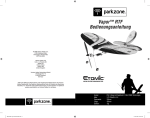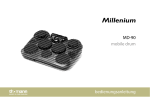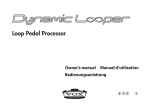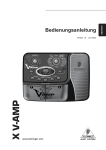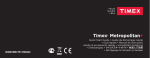Download styles - Thomann
Transcript
MC37A Bedienungsanleitung2 Notice d’utilisation 24 Istruzioni per l’uso 46 Használati útmutató 68 Navodila zu uporabo 90 MC37a_Hofer2012_Manual_L.indd 1 04.09.12 10:39 INFORMATION FOR INFORMATIONEN ZUYOUR IHRERSAFETY! SICHERHEIT SICHERHEITSHINWEISE – bitte vor Benutzung ganz durchlesen. Bitte Sie diese Bedienungsanleitung für eventuelle künftige Fragen sicher auf. THEbewahren FCC REGULATION WARNING (for USA) PRECAUTIONS This equipment has been tested and found to comply with Stromversorgung the limits for a Class digital device, pursuant to aus Partschließ 15 of lich an eine ordnungsgemäß angeschlossene und geerdete • Bitte schließen Sie Bdas beiliegende Netzgerät PLEASE READ CAREFULLY BEFORE PROCEEDING theNetzsteckdose FCC Rules. mit einer Netzspannung von 230 V ~ /50 Hz an. Trennen Sie niemals die Erdleitung des Netzkabels durch. These limits are designed to provide reasonable protection • Niemals an eine Steckdose mit einer anderen als der für das Instrument vorgesehenen Netzspannung Please keep this manual in a safe placeanschließen. for future reference. against harmful interference in a residential installation. • Bei Nichtbenutzung des Instruments oder bei SturmThis und/oder Gewitter mit Blitzschlaggefahr bitte das Netzgerät aus der equipment generates, uses, and can radiate radio frequency Power Supply Steckdose ziehen. Verletzungsgefahr! Please connect the designated AC adaptor to an AC outlet energy and, ifSie not installed and used in das accordance with the der Netzadapter • Betreiben das Gerät nicht, wenn Netzkabel oder beschädigt ist. of des the Betriebs correct voltage. instructions, cause harmful interference radio • Achten Siemay darauf, dass das Netzkabel odertoder -adapter während niemals nass oder feucht wird. communications. However, there is no guarantee that Do not connect it to an AC outlet of voltage other than that Hinweis zurwill Netztrennung interference not occur in a particular installation. which your instrument is intended.ziehen. Daher sollten Um equipment das Gerät vollständig Netzinterference zu trennen,tomüssen Netzstecker aus der Netzsteckdose If• this does causevom harmful radio orSie den for Sie das Gerät so aufstellen, stets ein unbehinderter zur Netzsteckdose gewährleistet ist, damit Sie den Netztelevision reception, which candass be determined by turning theZugangUnplug the AC power adaptor when not using the stecker in einer Notsituation sofort abziehen können. equipment off and on, the user is encouraged to try to or during electricalgrundsätzlich storms. • Um Brandgefahr auszuschließen, sollten Sie den Netzstecker beiinstrument, Nichtgebrauch des Gerätes von der Netzcorrect the interference by one or more of the following steckdose trennen. Connections measures: • Fassen Sie das Netzkabel immer am Stecker an. Ziehen Sie nicht Before am Kabel selbst, und Sie das Netzkabel oder den connecting the fassen instrument to other devices, turn off -adapter mitthe nassen Händen an, da dies einen Kurzschluss elektrischen Stellen and Sie Reorient niemals or relocate receiving antenna. theoder power to all units. Schlag This willverursachen help preventkann. malfunction weder dasthe Gerät, oder Boxen o. ä.the aufequipment das Netzkabel darauf, dass es nicht eingeklemmt wird. Increase separation between and und achten /Sie or damage to other devices. • Machen receiver.Sie niemals einen Knoten in das Netzkabel, und binde es nicht mit anderen Kabeln zusammen. Connect the into so, an dass outletniemand on a circuit • Verlegen Sie equipment das Netzkabel darauf tritt oder darüber stolpert. Location different from thatNetzkabel to which the receiver connected. • Ein beschädigtes kann einenisBrand oder elektrischen Do Schlag verursachen. Prüfen Sie Netzkabelconditions von Zeit to not expose the instrument to das the following Consult the dealer or an experienced radio/TV technician zu Zeit. Sollte es beschädigt sein, wenden Sie sich an unsere Kundenservice , um esdiscoloration, zu ersetzen. Brandgefahr! avoid deformation, or more serious damage: for help. Anschliessen Direct sunlight Unauthorized changesIhres or modification to mit this anderen system can • Vor dem Verbinden Instruments Geräten bitte alle Geräte temperature abschalten. Dadurch vermeiden Sie Extreme or humidity void the user's authority to operate Fehlfunktionen oder Schäden anthis denequipment. Geräten. Excessive dusty or dirty location Strong vibrations or shocks Aufstellort Close to magnetic fields Um Verformungen, Verfärbungen oder schwerere Schäden zu vermeiden, sollte das Gerät sollte nicht an Orten with other electrical devices betrieben werden, wo es den folgenden Bedingungen ausgesetztInterference ist: Radios and televisions placed nearby may experience • Direkte Sonneneinstrahlung reception interference. Operate this unit at a suitable • Regen und/oder feuchter oder nasse Umgebung CAUTION distance from radios and televisions. • The Nähe zu Hitzequellen Herden,may Heizungen oder by anderen hitzeerzeugenden Einrichtungen. normal function of wie the product be disturbed • Strong Sehr schmutzige oder staubige Umgebung Electro Magnetic Interference. If so, simply reset Cleaning • the Starke Vibrationen oder Erschütterungen product to resume normal operation by following the Clean only with a soft, dry cloth. • owner's Nähe zumanual. magnetischen Feldern In case the function could not resume, Do not use paint thinners, solvents, cleaning fluids, or please usemit the anderen product inElektrogeräten other location. chemical-impregnated wiping cloths. Interenzen • Bei Radio- oder Fernsehgeräten in der Nähe des Instruments könnte es zu Empfangsstörungen kommen. Handling • Betreiben Sie das Keyboard daher nur in ausreichendem Abstand von Radio- und Fernsehgeräten. Do not apply excessive force to the switches or controls. Achtung! Do not let paper, metallic, or other objects into the • Die ordnungsgemäße Funktion des Geräts kann durch starke elektromagnetische Interferenzen beeinträchtigt werden. instrument. If this happens, unplug the AC adaptor from the Wenn dieser Fall eintritt, so starten Sie das Gerät einfach noch einmal neu, um wieder zu einem störungsfreien Betrieb wall outlet.Wenn Thenes have the instrument inspected by qualified zu gelangen. Orientieren Sie sich dazu bitte an der Bedienungsanleitung. jedoch durch diese Maßnahme nicht service gelingt, den Normalbetrieb wieder aufzunehmen, so platzieren Sie bittepersonnel. das Gerät an einem anderen Ort. Disconnect all cables before moving the instrument. Reinigen • Reinigen Sie das Instrument ausschliesslich mit einem trockenen, weichen Lappen. Verwenden Sie keine Verdünner, Lösemittel, Reinigungsflüssigkeiten oder mit chemischen Produkten getränkte Reinigungstücher. • Tauchen Sie das Gerät niemals in Wasser ein. Handhabung • Sorgen Sie für einen sicheren Stand des Gerätes! • Falls das Gerät umgestürzt oder beschädigt ist, dürfen Sie es nicht mehr in Betrieb nehmen. Lassen Sie das Gerät von qualifiziertem Fachpersonal überprüfen und gegebenenfalls reparieren. • Bitte üben Sie keine übermäßige Kraft auf Schalter, Regler oder Tasten aus. • Lassen Sie das Gerät, während es eingeschaltet ist, niemals unbeaufsichtigt. • Sollten Objekte aus Papier, Metall oder anderen Materialien ins Innere des Keyboards gelangen, sofort den Netzstecker ziehen. Anschließend das Instrument von Fachpersonal untersuchen lassen. 2 Fortsetzung auf der nächsten Seite >>> 2 MC37a_Hofer2012_Manual_L.indd 2 04.09.12 10:39 Pan Fron Rea Disp Set Pow Con Con Con Con Con Play Play Sele Sus Mod DSP Tran Pian Play Sele Play Syn Acc Tem Cho One NG ence. let hat off and s to ge: . the fied Contents INHALT Panel & Display Description Bedienfeld und Display Front Panel...................................................4 Vorderes Bedienfeld������������������������������������������������ 4 Rear Panel....................................................4 Ein- und Ausgänge�������������������������������������������������� 4 Display..........................................................5 Display�������������������������������������������������������������������������� 5 Setup Inbetriebnahme Power Supply................................................6 Stromversorgung����������������������������������������������������� 6 Connections Anschlüsse Connecting a pair of Headphones................7 Kopfhörer anschliessen������������������������������������������ 7 Connecting an Amplifier................................7 Verstärker anschliessen������������������������������������������ 7 Connecting a Microphone.............................7 Mikrofon anschliessen�������������������������������������������� 7 Connecting a Computer................................7 Computer anschliessen������������������������������������������ 7 Playing the Demos......................................8 Demos abspielen ���������������������������������������������������������������������������������������� 8 Playing the Voices Selecting a Voice..........................................8 Voices Sustain..........................................................8 Voice auswählen������������������������������������������������������� 8 Modulation....................................................9 Sustain�������������������������������������������������������������������������� 8 DSP Effect.....................................................9 Modulation����������������������������������������������������������������� 9 Transpose.....................................................9 DSP-Effekt�������������������������������������������������������������������� 9 Piano.............................................................9 Transponieren������������������������������������������������������������ 9 Klavier��������������������������������������������������������������������������� 9 Playing the Styles Selecting a Style.........................................10 Styles a Fill................................................10 Playing Sync............................................................10 Style auswählen������������������������������������������������������10 Accompaniment Volume.............................10 Fill spielen�����������������������������������������������������������������10 Tempo.........................................................11 Sync�����������������������������������������������������������������������������10 Chord Fingering..........................................11 Lautstärke der Begleitung�����������������������������������10 One Touch Setting......................................12 Tempo�������������������������������������������������������������������������11 Akkorde greifen������������������������������������������������������11 O.T.S. (Ein-Tasten-Einstellung)����������������������������12 Speicher/Percussion Memory/Percussion Memory.......................................................13 Speicher���������������������������������������������������������������������13 Percussion..................................................13 Percussion�����������������������������������������������������������������13 Chord Dictionary......................................14 Metronom Metronom einschalten�����������������������������������������14 Metronome Taktart wählen���������������������������������������������������������14 Turning on the Metronome.........................14 Selecting the Beat......................................14 Songs spielen Songs anhören��������������������������������������������������������15 Playing the Songs Lern-Modus��������������������������������������������������������������15 Listening to the Songs................................15 Lesson Mode..............................................15 Aufnahme und Wiedergabe ��������������������������������������������������������������������������������������16 Recording and Playback..........................16 MIDI-Funktionen MIDI Functions Was ist MIDI?������������������������������������������������������������17 What’s MIDI?..............................................17 MIDI-Terminals���������������������������������������������������������17 MIDI Terminals............................................17 Anhang Problemlösungen���������������������������������������������������18 Trouble Shooting......................................18 Technische Daten�������������������������������������������������� 18 Voice-Liste�����������������������������������������������������������������19 Specifications...........................................18 Style-Liste������������������������������������������������������������������20 Song-Liste�����������������������������������������������������������������21 Appendices Akkord-Liste�������������������������������������������������������������22 Voice List....................................................19 MIDI-Funktionstabelle������������������������������������������23 Style List.....................................................20 Song List.....................................................21 Chord List...................................................22 MIDI Implementation Chart.........................23 >>> Fortsetzung der Sicherheitshinweise: • Vor dem Bewegen des Instruments alle Kabelverbindungen lösen. • Auf keinen Fall dürfen Sie das Gerätegehäuse oder den Netzadapter öffnen. In diesem Falle wäre Ihre Sicherheit nicht gegeben und die Gewährleistung erlischt. Es gibt keinerlei Bedienelemente im Inneren. • Stellen Sie keine mit Flüssigkeiten gefüllten Gegenstände, wie z.B. Vasen oder Gläser, auf oder neben das Gerät. • Stellen Sie keine brennenden Kerzen oder andere offene Brandquellen auf oder neben das Gerät! Lautstärke • Vermeiden Sie es, das Gerät mit voller Lautstärke zu spielen, speziell wenn Sie Kopfhörer tragen. • Wir empfehlen Ihnen, die Lautstärke nur bis zu zwei Dritteln aufzudrehen, denn das Musizieren über einen längeren Zeitraum und mit voller Lautstärke kann zu Gehörschäden führen! Gefahr für Kinder und erweiterten Personenkreis • Dieses Gerät ist nicht dafür bestimmt, durch Personen (einschliesslich Kinder) mit eingeschränkten physischen, sensorischen oder geistigen Fähigkeiten oder mangels Erfahrung und/oder mangels Wissen benutzt zu werden, es sei denn, sie werden durch eine für ihre Sicherheit zuständige Person beaufsichtigt oder erhielten von ihr Anweisungen wie das Gerät zu benutzen ist. 3 3 MC37a_Hofer2012_Manual_L.indd 3 04.09.12 10:39 Panel & Display Description BEDIENFELD UND DISPLAY Vorderes Bedienfeld Front Panel 13 7 1 8 11 9 12 10 2 3 14 15 5 4 17 16 6 1. POWER 1. POWERON/OFF ON/OFF Turn the power on and off. Hauptschalter 2.A.B.C. 2. A.B.C. Zum undMode Ausschalten Turn theEinChord on and off. des Akkordmodus 3. START/STOP 3.START/STOP Start or einstopund playing the songim in Song ausschalten Song Mode. Songmodus. Start stopund playing the styleim in Style Styleoreinausschalten Mode. Style-Modus. 4.SYNC/FILL 4. SYNC/FILL SYNC und abschalten. Turn theSTART SYNCanSTART on and off. FILLthe abspielen Play FILL 5. RECORDING 5.RECORDING RECORD: the Record Mode. RECORD:Enter Aufnahmemodus PLAY: Play back the Wiedergabe recorded einschalten. PLAY: performance. der Aufnahme. 10. STORE 10.STORE Register the memory. Einstellung in den Speicher 16. M S fu p übernehmen. 11. STYLE Enter the Style Mode. 11.STYLE 6.M1-M5/PAD1-PAD5 6. M1-M5/PAD1-PAD5 Speicherinhalte Recall the memoryabrufen settings./ Percussion-Pads Play the percussionspielen sound. STYLE-Modus aktivieren 12. FUNCTION 12.FUNCTION Change the adjusted function. Zum Ändern der eingestellten 7. MASTER VOL 7. MASTER VOL Zum Regeln der Hauptlautstärke Funktion. 13. VOICE Enter the Voice Mode. 13.VOICE Adjust the master volume. 8.ACC.VOL 8. ACC.VOL Zum Regeln der BegleitungsAdjust the accompaniment volume. lautstärke VOICE-Modus aktivieren 14. SONG 14.SONG Enter the Song Mode. Di SONG-Modus aktivieren 15. O.T.S. 15.O.T.S. Enter the One Touch Setting Mode. 9.TEMPO 9. TEMPO Zum the Einstellen Tempos Adjust current des tempo. O.T.S.-Eintasten Modus aktivieren 3.LE 4.LE 24.DC DC9V 9V 24. Connect DV 9Vdes power adaptor (optional). Zum Anschluss Netzadapters 5.CH 25.PHONES/OUTPUT 25. PHONES/OUTPUT Zum Anschluss eines Kopfhörers oder Verstärkers Connect a pair of headphones. 26. USB 6. AU 27 26 25 7.TR 24 27. MIC IN to a computer Connect Zum Anschluss eines Mikrophons 8.BA 27. MIC IN 4 Connect a microphone. 9.BE 4 MC37a_Hofer2012_Manual_L.indd 4 1.DS 2.LE Anschlüsse Rear Panelhinten Connect the audio equipment. 26.USB Zum Anschluss eines Computers 17. M T 04.09.12 10:39 Bedienfelder, Anschlüsse und Display Panel & Display Description 23 18 22 17 21 16 19 20 16.MEMORY/PERC. 16. MEMORY/PERC. Zum Umschalten der Funktion Switch the M1-M5/PAD1-PAD5's function memory andund der Padsbetween zwischen Speicher percussion. Percussion 17.MODULATION 17. MODULATION Zum Ein- und Ausschalten des Turn the Modulation effect on and off. Modulationseffekts 18. LESSON/CHORD DICT. Zur Auswahl des Lernmodus 21.SUSTAIN 21. SUSTAIN Turn the den Sustain effect on and off. Schaltet Nachhall-Effekt ein und aus. und zum Aufrufen der AkkordLESSON/CHORD DICT. 18. Change the Lesson mode. Lernfunktion. Enter the Chord Dictionary. 19.NUMERNTASTEN ZurNUMBER Eingabe von Zahlen oder 19. KEYS umSelect Parameter festzulegen the number or adjust the 22. METRO 22.METRO Turn the metronome on and off. Startet und stoppt das 23. Metronom. PIANO parameters. 20.DSP Schaltet den DSP-Effekt ein und 20. DSP aus. Turn the DSP effect on and off. Enter the Piano Mode. 23.PIANO Ruft den PIANO-Modus auf. Display Display 1.DSP 1.DSP 11. Lautstärke der 10.TEMPO/COUNT 2.LESSON 3. Lektion12 Hauptlautstärke 11.ACCOMP VOLUME/ MASTER VOLUME 12.Metronom 2. Lektion 1 4. Lektion23 3.LESSON 5.Direktakkord 4.LESSON 3 6. Auto Bass-Akkord 5.CHORD DIRECT 7.Notenschlüssel Begleitung/ 13.Speicher/ 12.METRO Percussion 13.MEMORY/PERCUSSION 14.Aufnahme/ Wiedergabe 8.Bass-Schlüssel 14.RECORD/PLAY 9.Takt 15.ONE TOUCH SETTING 6. AUTO BASS CHORD 7.TREBLE CLEF 10.Tempo/Zähler 8.BASS CLEF 9.BEAT 5 6 1 2 3 4 13 14 DSP Lesson 1 Lesson 2 Lesson 3 15 7 8 10 11 12 9 16 17 15.O.T.S.-EintastenModus 16.Nachhall 16.SUSTAIN 17.Klaviatur 17.KEYBOARD 5 5 MC37a_Hofer2012_Manual_L.indd 5 04.09.12 10:39 Setup INBETRIEBNAHME Dieser Abschnitt behandelt die Inbetriebnahme Ihres Instruments sowie die nötigen Vorbereitungen zum Spielen. This section contains about settingbevor up your and preparing to play. Please go through this section carefully Bitte lesen Sie diesen information Abschnitt aufmerksam, Sieinstrument Ihr Gerät einschalten. before turning the power on. A sta PHO stere phon Power Supply Stromversorgung or als by power adaptor. Follow Youkönnen can power the unit either über by batteries Sie Ihr Gerät sowohl Batterien auch über einen Netzadapter betreiben. Befolgen below. Sie die unten aufgeführten the instructions described Anweisungen. Not Using Batteries Do n time. 6 pieces of Cvon sizeBatterien (SUM-2 or R-14) or equivalent alkaline batteries Verwenden must first installedsechs into the batteryder compartment. Legen Siebe zunächst Batterien Größe C (SUM-2 oder R-14) 1. Open the battery compartment cover on the bottomFach cabinet oder entsprechende Alkali-Batterien in located das vorhergesehene ein:of the unit. 2. Insert the batteries, the polarity markings 1) Entnehmen Sie dencarefully Deckel follow des Batterienfachs auf der on the cabinet. Unterseite des Geräts. 2) Legen Sie die Batterien ein, achten Sie hierbei auf die Polungsmarkierungen im Fach. cover, making sure that it locks firmly in 3. Replace the compartment 3) place. Schließen Sie das Batterienfach, achten Sie hierbei darauf, dass der Deckel einrastet. Note: Co Plug Then amp Hinweise: Do not mix old and new batteries. Mischen Siesame niemals alteofund neue Batterien. Always use types batteries. Verwenden sie immer denselben Batterien. Always remove the batteries from Typ the unit when it is not being used for Entnehmen die Batterien an extended Sie period of time. aus dem Gerät, wenn es für längere Zeit nicht genutzt wird. Using Power Adapter Co Not To a been devic 1. First, please make sure that POWER ON/OFF switch of the Verwenden instrumenteines is setNetzadapters to OFF. 1) Stellen Sie zunächst sicher, dass der ON/OFF-Schalter auf OFF the steht. 2. Connect AC adaptor to the power supply jack. 2) Verbinden Sie den Netzadapter mit dem Anschluss [9V] auf der Rückseite des Keyboards. 3. Plug the AC adaptor into an AC outlet. And when turning the power 3) Stecken Sie den Stecker des Netzadapter in einen geeignete OFF, simply reverse the procedure please. This will automatically Steckdose. Zum Abschalten des Geräts die umgekehrte Reihencut off the battery power supply. folge ausführen, um die Batterie-Stromzufuhr automatisch zu unterbrechen. 4. Turn the power ON. 4) Schalten Sie das Gerät ein [ON]. Note: Co You c ! Hinweise: When the keyboard is not in use or in the time of thunderstorm, please disconnect the power for safety purpose. Wenn das Instrument nicht in Betrieb ist oder A prompt eines voice Gewitters, sounds every two minutesSie if there während unterbrechen bitteis no operation. aus Sicherheitsgründen die Stromzufuhr. Wenn das Gerät eingeschaltet, aber nicht in Benutzung ist, ertönt alle 2 Minuten ein Hinweis-Signal. Co Für einen energiesparenden Betrieb wurde Ihr Piano mit einer „Auto-Aus-Funktion“ ausgestattet. Diese Funktion schaltet das Instrument automatisch ab, wenn es für mehr als 30 Minuten nicht benutzt wird. Falls Sie diese Funktion nicht nutzen möchten, können Sie sie abschalten. Dazu die erste Klaviertaste ganz links (C2) gedrückt halten, während Sie das Piano einschalten. The i conn Um „Auto-Aus“ abzuschalten: 1.Diese Taste halten 2.Keyboard einschalten 6 6 MC37a_Hofer2012_Manual_L.indd 6 04.09.12 10:39 efully Connections ANSCHLÜSSE Connecting a pair of Headphones Kopfhörer anschliessen A standard pair of stereo headphones can be connected to the Über den [PHONES/OUTPUT]-Ausgang können Sie StandardPHONES jack formit private or late-night playing. The internal Stereokopfhörer dempractice Gerät verbinden. Die integrierten Stereostereo speaker system is automatically shut off when a pair of headan lautsprecher werden automatisch deaktiviert, sobald Kopfhörer phones Eingang is plugged into this jack. werden. diesem angeschlossen Hinweis: Note: Das Benutzen von Kopfhörern bei hoher Lautstärke Do not listen with the headphones at high volume for long periods of kann zu Gehörverlust time. über Doinglängere so mayZeit cause hearing loss. führen! Connecting an Amplifier Verstärker anschliessen Stecken eincord Audiokabel in den [PHONES/OUTPUT]-Ausgang. Plug an Sie audio into the OUTPUT jack. Schließen Endeinto desLINE KabelINan oder Then plugSie thedann otherdas endandere of the cord orden AUXLINE IN ofINthe AUX IN-Anschluss des Verstärkers an. amplifier. Hinweis: Note: Um eine Beschädigung der Lautsprecher zu To avoid damaging the speakers, please ensure that the volume has verhindern, stellen Sie bitte sicher, dass die been set to the minimum level before connecting the power and other Lautstärke devices. auf minimal eingestellt ist, bevor Sie das Netzkabel und andere Geräte anschließen. ! Connecting a Microphone Mikrofon anschliessen Über den [MIC IN]-Anschluss können Sie ein externes Mikrofon You can connect an external microphone to MIC IN jack. anschließen. Connecting a Computer Computer anschliessen Über den [USB]-Anschluss empfängt und versendet das Instrument The instrument receives and transmits MIDI messages via the USB MIDI-Signale. connector. 7 7 MC37a_Hofer2012_Manual_L.indd 7 04.09.12 10:39 Playing the Demos DEMOS ABSPIELEN Das Instrument enthält 80 Demo-Songs. Mo The instrument features 80 demo songs. 1) Drücken Sie gleichzeitig die [STYLE]- und die [VOICE]-Taste, um ein zu starten. 1. Press theDemo [STYLE] and [VOICE] buttons simultaneously to start 2) playing Wählen Siedemo. einen Demo-Song. the Benutzen Sie das Zahlenfeld oder die [+]- oder [-]-Tasten, um den gewünschten Song abzuspielen. 2. Select a demo 3) Passen Sie diesong. Lautstärke mit den [MASTER VOLUME]-Tasten Use an. the number keys, the [+] button or the [-] button to select the desired demo song. Drücken Sie wiederholt [MASTER VOL], um die Lautstärke zu erhöhen oder verringern. Die Lautstärke reicht von 0 (stumm) bis 9 (Maximum) undthe die[MASTER eingestellte Lautstärke wird auf dem 3. Adjust the volume with VOLUME] buttons. Display angezeigt. Repeatedly press [MASTER VOL] up or down to increase or 4)decrease Drückenthe Sievolume. erneut gleichzeitig die [STYLE][VOICE]The volume ranges from 0und (nodie sound) to 9 Taste oderand diethe [START/STOP]Taste, den Demo-Song zu (Maximum) current volume levelum appears on the display. stoppen und den Demo-Modus zu verlassen. The keyb then DS This reali The Pres 4. Press the [STYLE] and [VOICE] buttons simultaneously again or press the [START/STOP] button to stop playing and exit the demo Hinweis: mode. Im Demo-Modus sind außer [START/STOP], [TEMPO+], [TEMPO-], dem Zahlenfeld, Note: [+/YES], [-/NO], [MASTER VOL+], [MASTER VOL-] In the DEMO mode, all buttons except START/STOP, TEMPO+, und [POWER ON/OFF] alle Tasten deaktiviert. ! From 0-9 TEMPO-, Number Keys, +/YES, -/NO, MASTER VOL+, MASTER VOL-, POWER ON/OFF will not be available. Playing VOICES Voices Tra The instrument features 132 voices, including 4 drum kits. Please refer to Voice List. Tran trans incre 1. P Das Instrument enthält 132 Voices einschließlich 4 Drum Kits. Siehe hierzu die Voice-Liste. Selecting a Voice Voice auswählen 1)Press Drücken Sie die [VOICE]-Taste, um den Voice-Modus zu 1. the [VOICE] button. 2. P aktivieren. Das Display zeigtshows nun „VOICE“ und die Nummer “VOICE ” and Enter the VOICE mode. LCD the voice der ausgewählten Voice an. number. 6 2) Wählen Sie eine Voice. Verwenden Sie das Zahlenfeld oder die [+]- oder [-]-Tasten, 2. Select a voice. um die gewünschte Voice auszuwählen. Use the number keys, the [+] button, the [-] button to select the 3) Spielen Sie die Voice. voice you want to play. Nun können Sie auf dem Keyboard spielen und die gewünschte Voice anhören. 3. P to 3. Play the voice. You can play the keyboard and listen to the selected voice. Pia No m call u 1. P Sustain Sustain 2. In When features in ON, all notes played on thealle keyboard Wenn the die Sustain Sustain-Einstellung eingeschaltet ist, haben would have Noten a longer sustain. Press the [SUSTAIN] buttonSie to die turn the gespielten eine längere Nachklingzeit. Drücken SUSTAIN effect ON or OFF. [SUSTAIN]-Taste, um den Effekt ein- oder auszuschalten. b 8 8 MC37a_Hofer2012_Manual_L.indd 8 04.09.12 10:39 Voices Playing the Voices Modulation Modulation Die gibt den gespielten einen TheModulationsfunktion Modulation function applies a vibrato effectNoten to notes played on the Vibrato-Effekt. keyboard. Press the [MODULATION] button while playing the keyboard Drücken Sie die [MODULATION]-Taste, um den Effekt zu aktivieren. then you will hear the vibrato effect. DSP Effect DSP-Effekt Diese Funktionallows hilft, den gesamten Sound realistischer machen. This function you to perform the overall sound in zu a more Der DSP-Effekt realistic effect. ist automatisch aktiviert, wenn das Instrument eingeschaltet ist.effect Drücken um power ihn zu on. deaktivieren. The DSP is setSie to die ON [DSP]-Taste, when keyboard Press the [DSP] button to turn on/off the DSP effect. DSP Transpose Transponieren Mit der Transponier-Funktion Tonlage Instruments Transpose function allows the kann overalldie pitch of thedes instrument to be in Halbtonschritten bis zuby einem Maximum vonoctave einer in Oktave aufwärts transposed up or down a maximum of one semitone oder abwärts verändert werden. increments. 1. Press the [FUNCTION] button until “ ” displays. 1) Drücken Sie die [FUNCTION]-Taste, bis „7PS 0“ auf dem Display erscheint. 2. Drücken Press the [+] or [-] button to adjust the pitch of the instrument within 2) Sie die [+]- oder [-]-Tasten, um die Tonlage des 6 semitone. Instruments zu verändern. 3) Drücken Sie die [+]- und [-]-Taste gleichzeitig, um die 3. Transponierung Press the [+] andauf [-] buttons simultaneously to reset the transpose 0 zurückzusetzen. to 0. Piano Klavier Unabhängig davon, welche Voreinstellungen Sie gewählt haben, No matter what setting you've made from the panel, you can instantly können Sie piano jederzeit mitby nura einer in press. den Klavier-Modus call up the setting singleTaste button wechseln. 1. Press [PIANO] button to enter piano and exit piano mode. 1) Drücken Sie die [PIANO]-Taste, um den Klavier-Modus zu starten und zu beenden. 2. In PIANO mode, you can start a style. the [START/STOP] 2) Imthe Klavier-Modus können Sie einen StylePress starten. button to Sie play. Drücken die [START/STOP]-Taste, um zu spielen. 9 9 MC37a_Hofer2012_Manual_L.indd 9 04.09.12 10:39 Playing STYLES the Styles Das Instrument enthält 100 Styles aus verschiedenen Musikgenres. Testen Sie einige der verschiedenen Styles (siehe hierzu die Style-Liste) und spielen Sie mit der automatischen-Begleitung. The instrument features 100 styles in a variety of different musical genres. Try selecting some of the different styles (Refer to Style List) and play with the auto accompaniment. Hinweis: Note: Die Styles 91-99 und 00 sind die Klavierstyles. Wenn A.B.C. nicht aktiviert ist und Sie eine Note spielen, The styles (91-99 and 00) are the piano funktioniert die Auto-Begleitung nicht.styles. If you don't turn on A.B.C. and play a chord, the auto accompaniment does not work. Selecting a Style Style auswählen Te Each temp [TEM 1. U 1) Press Drücken Sie die [STYLE]1. the [STYLE] button. Taste, um den Style-Modus zu aktivieren. Das Displaymode. zeigt „STYLE“ und“STYLE” die Nummer desthe ausgewählEnter the STYLE LCD shows and style ten Styles an. number. 2) Verwenden Sie das Zahlenfeld oder die [+]- und [-]- Tasten, um denthe gewünschten Style 2. Use number keys, the auszuwählen. [+] button, the [-] button to select the style 3) you Drücken Sie die [START/STOP]-Taste, um die Rhythmuswant to play. Spuren der Auto-Begleitung zu öffnen. va 2. H 3. P re 3. Press the [START/STOP] button to start the rhythm tracks of the Ch auto accompaniment. 1. P di le ac yo Playing a Fill Fill spielen Drücken Sie die [FILL]-Taste, während ein Style läuft. 2. Pr Simply press the [FILL] button, whileein, thedanach style is wird playing. Das Keyboard baut eine Variation der OriginalThe a variation, then the original style automatically Stylekeyboard am Endeinserts des Taktes fortgesetzt. resumes at the end of the current measure. on Hinweis: SING Singl orche seve ACC Um einen längeren Fill einzubauen, halten Sie die [FILL]-Taste Note: gedrückt. Das Keyboard spielt hold nun down so lange Variation, For inserting a longer variation, the die [FILL] button, The bis Sie dieplay Taste keyboard theloslassen. variation until you release the [FILL] button。 Sync SYNC Drücken den [SYNC]-Knopf, während kein button. Style abgespielt While the Sie style is not playing, press the [SYNC] The black dots wird. Auf die schwarzen Punktethe unter der below the dem tempoDisplay and theblinken metronome flash, indicating standby mode of the keyboard. Tempoanzeige und dem Metronom und zeigen so den StandbyModus des Keyboards an. 1. If the A.B.C. is OFF, pressing any key will automatically begins to 1)play Wenn ausgeschaltet ist, startet das Drücken einer the das styleA.B.C. (rhythm track). beliebigen Taste das Abspielen des Styles (Rhythmus-Spur). 2) IfWenn das A.B.C. Drücken einer 2. the A.B.C. is ON,angeschaltet pressing anyist, keystartet in the das left-hand range of the Taste aufwill derautomatically linken Seite der Klaviatur des keyboard begins to playdas theAbspielen style (all tracks). Styles (alle Spuren). MUL This chord The c press Accompaniment Volume Lautstärke der Begleitung Passenthe Sievolume die Lautstärke der Begleitungwith mitthe den[ACC.VOL] [ACC VOL]-Tasten Adjust of the accompaniment buttons. an. Drückenpress Sie wiederholt um Lautstärke zu Repeatedly [ACC.VOL][ACC up orVOL] down to die increase or decrease the erhöhen oder verringern. volume. The volume ranges from 0 (no sound) to 9 (Maximum) and the Die Lautstärke reicht von 0 (stumm) bis 9 (Maximum) und die current accompaniment volume level appears on the display. eingestellte Lautstärke der Begleitung wird auf dem Display angezeigt. 10 10 MC37a_Hofer2012_Manual_L.indd 10 From 0-9 Von 0 bis 9 04.09.12 10:39 es Styles Playing the Styles Tempo Tempo Jederstyle Styleofauf Instrument wurde mit einem bestimmten Each thedem instrument has been programmed with a default Tempohowever, programmiert. kann Tempo durch Betätigen tempo; this canDennoch be changed bydas using the [TEMPO+] or der [TEMPO+]oder [TEMPO-]-Tasten geändert werden. [TEMPO-] buttons. 1) Verwenden Sie die [TEMPO+]- oder [TEMPO-]-Tasten, um das 1. Use the [TEMPO+] or [TEMPO-] button to change the tempo. The Tempo zu ändern. Die Tempowerte reichen von 40 bis 240. value ranges from 40 to 240. 2) Längeres Drücken der [TEMPO]-Knöpfe ermöglicht ein schnelleres Ändern des Tempos. 2. down the [tempo] buttons can change the tempo quickly. 3) Hold Drücken Sie die [TEMPO+]- und [TEMPO-]-Tasten gleichzeitig, um die Werkseinstellung des Tempos wiederherzustellen. 3. Press the [TEMPO+] and [TEMPO-] buttons simultaneously to restore the default tempo setting. Chord Fingering Akkorde greifen 1) Drücken Sie die [A.B.C.]- Taste. „A.B.C.“ erscheint links auf dem Display. ist button, die Klaviatur in 2 Teile geteilt. Dieleft 19 Tasten 1. Press the Jetzt [A.B.C] “A.B.C” appears on the side of auf the der linken werden Begleittasten display. Now,Seite the keyboard is divided twogenannt. parts. The 19 keys on the DieofBegleittasten, die called Sie drücken, bestimmen denThe Akkord, der left the keyboard are accompaniment keys. accompaniment gespielt wird. keys you pressed determine the type of chords that played.Sie die Begleittasten, der entsprechende Akkord wird 2)you Drücken auf dem Display angezeigt. 2. Press the accompaniment keys, the corresponding chord will display Spielen mit einem Finger on LCD. Die Begleitung mit einem Finger macht es Ihnen leicht, wunderschöne gestaltete Begleitungen zu produzieren. Hierzu werden SINGLE FINGERING Dur-, Moll-, Septund Dominantseptakkorde die Sie Single-finger accompaniment makes it simple toverwendet, produce beautifully durch Drücken nur weniger Tasten auf der Begleitungsseite orchestrated accompaniment using major, seventh, minor and der minorKlaviaturchord betätigen. seventh by pressing a minimun number of keys on the AUTO ACCOMPANIMENT section of the keyboard. Einen Dur-Akkord spielen Spielen Sie den Grundton des Akkords. Einen Moll-Akkord spielen Spielen Sie den Grundton zusammen mit der schwarzen Taste links davon. Einen Septakkord spielen Spielen Sie den Grundton zusammen mit der weißen Taste links davon. Einen Dominantseptakkord spielen Spielen Sie den Grundton zusammen mit der nähesten schwarzen und weißen Taste links davon (insgesamt 3 Tasten). MULTI FINGERING Spielen mit mehreren Fingern This mode lets ermöglicht you to play chords on Akkorde the accompaniment keys using Dieser Modus es Ihnen, aus drei oder mehr chord of three or more notes. Tönenformations auf den Begleittasten zu spielen. The chord name appears on the display. The number of keys you pressed determines the type of chords you are playing. Der Name des gespielten Akkords erscheint auf dem Display. Die Anzahl der Tasten, die Sie drücken, bestimmt die Art der Akkorde, die Sie spielen. Noten in Klammern sind optional, der Akkord würde auch ohne sie erkannt werden. 11 11 MC37a_Hofer2012_Manual_L.indd 11 04.09.12 10:39 Styles Playing the Styles One Touch Setting O.T.S. (Ein-Tasten-Einstellung) Pres funct funct Die Ein-Tasten-Einstellung ist eine bequeme Funktion, die es Ihnen One Touch Setting is a convenient function that allows you to ermöglicht, automatisch eine voreingestellte Voice passend zu dem automatically play a preset voice to match a selected style you have von Ihnen ausgewählten Style zu spielen. changed. Me Folgenthese Sie dieser die Ein-Tasten-Einstellung zu Follow stepsAnleitung, to activate um One-Touch Setting. aktivieren. Ther 1. Press the [O.T.S.] button to turn on the One Touch Setting for 1. W 1)current Drücken Sie“O.T.S.” die [O.T.S.]-Taste, style. appears.um den Ein-Tasten-Modus zu aktivieren. Auf dem Display erscheint „O.T.S. 2) Drücken Sie eine Tasten für die Ein-Tasten-Einstellung [M1] 2. Press one of the ONE TOUCH SETTING buttons [M1]-[M4]. Voice – [M4]. zum gewählten Style passende Voice wird match theDie selected style can be instantly recalled with justsoa mit single einem einzigen Tastendruck aktiviert. button press. 3) Drücken Sie die [O.T.S.]-Taste erneut, um den Ein-Tasten-Modus zu beenden. Die Anzeige „O.T.S.“ auf dem Display verschwindet. 3. Press the [O.T.S.] button again to quit One Touch Setting mode, “O.T.S.” disappears. Hinweis: [A.B.C.] ist im O.T.S.-Modus automatisch aktiviert. Note: Wenn der Style geändert wird, wird automatisch A.B.C. is automatically turned on in O.T.S. mode. die Voice im O.T.S.-Modus geändert. b w n e 2. P se ! Not The funct The turne When the style is changed, the matched voice will be changed automatically in O.T.S. mode. Pe Ther hat c 1. P fu 2. Pr 12 12 MC37a_Hofer2012_Manual_L.indd 12 04.09.12 10:39 SPEICHER/PERCUSSION Memory/Percussion Drücken Sie die [MEMORY/PERC.]-Taste, um die Funktion der Tasten [M1]-[M5] von Speicherfunktion auf Percussion-Funktion ändern[M1] und- umgekehrt. Press the [MEMORY/PERC.] button to switch thezu buttons [M5] function between memory function to percussion function. The default In Werkseinstellung ist der Speichermodus function is memory when power is turned on. automatisch aktiviert. Memory Speicher Es gibt 5 Speicherplätze [M1-M5]. There are 5 memories (M1-M5). 1. holding button, press one of thedrücken MEMORY 1) While Während Sie the die [STORE] [STORE]-Taste gedrückt halten, Sie buttons: [M1] - [M5] to register the panelum settings. The new settings einen der Speicherknöpfe [M1]-[M5], die Einstellungen des will replace the previous memory data. The include the Geräts in den jeweiligen Speicherplatz zusettings übernehmen. number of voice, the number of style,die tempo, beat value, sustain Die neuen Einstellungen ersetzen vorher gespeicherten effect, etc. Daten. Diese Einstellungen beinhalten die Voicenummer, die Stylenummer, das Tempo, die Taktart, Sustain, Effekt usw. 2)Press Drücken eine der [MEMORY]-Tasten um die 2. one Sie of the MEMORY buttons: [M1] -(M1-M5), [M5] to recall the panel gespeicherten Daten abzurufen. settings. ! ! Hinweis: Note: Die gespeicherten Einstellungen können The settings can notwenn be recalled nichtstored abgerufen werden, der when the One Touch Setting function is on. Ein-Tasten-Modus aktiviert ist. The stored settings will be returned to the default settings after you turned off the power. Die gespeicherten Einstellungen werden auf die Werkseinstellung zurückgesetzt, wenn das Gerät abgeschaltet wird. Percussion Percussion Es gibt 5 Percussion-Felder: Bass drum, Snare drum, offene Hi-Hat, There are 5 percussion pads:Bass drum, snare drum, hi-hat open, higeschlossene Hi-Hat und High Tom-Tom. hat close, and high tom-tom. 1) Drücken Sie die [MEMORY/PERC.]-Taste, um den Percussion-Modus 1. Press the [MEMORY/PERC.] button to enter the percussion zu aktivieren. Auf dem Display erscheint „PERC.“. will display PERC. 2)function. DrückenThe Sie LCD die [PAD]-Felder, um die Percussion-Sounds abzuspielen. 2. Press the [PAD] buttons to play the percussion sounds. 13 13 MC37a_Hofer2012_Manual_L.indd 13 04.09.12 10:39 Chord Dictionary AKKORD-VERZEICHNIS Das Akkord-Verzeichnis ist ein eingebautes Akkordregister, das Ihnen dictionary hilft, die einzelnen Noten eines Akkords Chord is essentially a built-in “chord „nachzuschlagen“ book” that help you to check the Chord notes. The Li 1) Drücken Sie die [CHORD DICT.]-Taste um diesen Modus zu akti- vieren. DisplayDICT.] zeigt „d1C7“, Akkordtyp und Noten 1. Press theDas [CHORD button toden enter this mode, thedie LCD an. displays “ ”, the Chord Type and Chord Notes. 2) In diesem Modus werden die Noten höher als G3 genutzt, den Akkordtypen zu bestimmen. Die Noten höher als G5 2. Inum this mode, the key above #G3 are used to assign the Chord Type, bestimmen den Grundton des Akkords. the keys above C5 are used to assign the Chord Root. When the WennType der Akkordtyp zeigt the Chord and Chord und Rootder areGrundton confirmed,bestätigt the LCDsind, will display das Display jeweiligen Akkord und seine Position auf der Chord and itsden keyboard position. Klaviatur an. 3)Play Spielen Sie diesen Akkord auf der Klaviatur so, wie er auf dem 3. the chords on the keyboard according to the display. If you Display angezeigt wird. Wenn Sie die richtigen Noten spielen, press the correct notes, you will hear a prompt applause sound. hören Sie als Belohnung einen Applaus-Sound. 1. P s th s 2. In s 3. O w a 4. U c 5. W METRONOM Metronome th Turning oneinschalten the Metronome Metronom Le 1) Drücken Sie die [METRO]-Taste, um das Metronom 1. Press the [METRO] button to turn on the metronome. einzuschalten. 2) Drücken Sie die [METRO]-Taste erneut, um das Metronom In th value a gra 2. Press the [METRO] button again to turn off the metronome. abzuschalten. 3) Drücken Sie die [TEMPO+]- und [TEMPO-]-Tasten, 3. Press theTempo [TEMPO+] / [TEMPO-] button to change the tempo of the um das des Metronoms zu ändern. 1. In metronome. m 2. P d 3. P Taktart wählen Selecting the Beat 4. T 1) Drücken Sie die [FUNCTION]-Taste, bis das Display „bE74“ 1. Press the [FUNCTION] button until “ anzeigt. ” displays. Less 2) Drücken Sie die [+]- oder [-]-Tasten, um die Taktart zu ändern: 2. Press the [+] or button to change ist the4.beat value: 023456789. Die[-]Werkseinstellung Less 0 2 3 4 5 6 7 8 9. The default value is 4. Less Grad Leve Leve Leve Leve After 14 14 MC37a_Hofer2012_Manual_L.indd 14 04.09.12 10:39 Playing the Songs SONGS SPIELEN Das Instrument enthält 80 Songs (siehe hierzu die Song-Liste). Jeder Song kann im Lern-Modus geübt werden. The instrument features 80 songs (Refer to Song List). Each song can be practiced in LESSON mode. Listening to the Songs Songs anhören 1) Drücken Sie die [SONG]-Taste, um den Song-Modus zu 1. Press the [SONG] button to enter the song mode. It willabgespielt. play all aktivieren. Alle Songs werden in einer Dauerschleife songs circularly. indicates and Das Display zeigtThe nundisplay „SONG“ und die"SONG" Nummer desthe number of the current song. Press [SONG]Sie button again, it will stop the momentanen Songs an.the Drücken die [SONG]-Taste erneut, songSong and exit song mode. der wirdthe gestoppt und der Song-Modus wird beendet. 2) Verwenden Sie im Song-Modus das Zahlenfeld oder die [+]-song odermode, [-]-Tasten, umnumber einen Song 2. In use the keys,auszuwählen. [+] or [-] button to select a 3) Wenn song. Sie einen Song über die [START/STOP]-Taste gestartet haben, wird der ausgewählte Song wiederholt gespielt. Drücken Sie die [START/STOP]-Taste erneut, um den Song zu 3. Once you start playing a song by pressing [START/STOP] button, it stoppen, aber den Song-Modus nicht zu beenden. will play current song repeatedly. Press the [START/STOP] button 4) Nutzen Sie die [TEMPO+]- oder [TEMPO-]-Tasten, um das Tempo again, it will stop the current song but not exit the song mode. des ausgewählten Songs zu ändern. 5) Wenn der Song gestoppt ist, drücken Sie die [STYLE]-, [VOICE]4. oder Use the or [TEMPO-] button to change the tempo of the die[TEMPO+] [DEMO]-Taste, um den Song-Modus zu beenden. From 01-80 current song. 5. When the song is stopped, press [STYLE], [VOICE], [DEMO] to exit the song mode. Lesson Mode Lern-Modus In the instrument, there are 3 different ways to practice the songs: time Es gibt drei verschiedene Lernmodi auf dem Keyboard: value training, note correction training, melody off. And the keyboard has Timingtraining, Notenkorrektur, Melodie aus a grading system to help you to know well about your progress. Außerdem hat das Keyboard ein Bewertungssystem, das Ihnen hilft, den Überblick über Ihren Lernfortschritt zu behalten. 1. In Song mode, press the [LESSON] button to enter the lesson mode or switch the lesson mode. 1) Drücken Sie im Song-Modus die [LESSON]-Taste, um den Lern-Modus zu aktivieren oder zu ändern. 2. Drücken Press theSie [START/STOP] button to start 2) die [START/STOP]-Taste, umlearning. zu üben.The LCD will display the note to be played. Note an. Das Display zeigtneed die zu spielende 3) Drücken Sie die [START/STOP]-Taste, den Lernmodus zu verlassen. 3. um Press the [START/STOP] button again to stop learning. Übung 1: Das Keyboard beurteilt nur Ihr Timing, nicht aber die 4. There are 3 lesson modes and a grading system. Korrektheit der gespielten Noten. Übung 2: Das Keyboard beurteilt nur die Korrektheit der gespielten Lesson 1: the keyboard only grades the time value of the playing, don't Noten, nicht aber das Timing. Nur wenn die korrekte Note gespielt care the correction of the note. wurde, wird mit der Übung fortgefahren. Lesson 2: the keyboard only grades your practice by the note; don't Übung 3: Das Keyboard bewertet Ihre Übung nach der Korrektheit care about the correctness of the timing. Only when you des Timingsplay undthe dercorrect gespielten note,Noten. the song will continue to the next note. Bewertung: Imkeyboard Übungsmodus ertönt nach Beendenof the Lesson 3: the will score yourunmittelbar practice by the correction eines Songstime ein Ton, der Ihnen value and note.mitteilt, auf welchem Level Sie sich befinden. Grade: In lesson mode, when you finished learning the current the Lesson 1 Lesson 2 Lesson 3 song, the keyboard will play the prompt sound to tell you the Level 1: Ok level you get. Level 2: Gut Level3:1:Sehr Ok gut Level Level 2: Good Level 4: Hervorragend Level 3: Very Good Level 4: Excellent Nach Bewertung wird erneut After der grading, the song willder be Song playing again,abgespielt you can learn it again. und Sie haben die Möglichkeit, ihn erneut zu üben. 15 15 MC37a_Hofer2012_Manual_L.indd 15 04.09.12 10:39 RecordingUND and Playback AUFNAHME WIEDERGABE Sie können Ihre Darbietung (bis zu 200 Noten) sowie die By u well Begleitung aufnehmen. You can record your performance (up to 200 notes), and the accompaniment. 1)Press Drücken Sie diebutton, [REC]-Taste. Das"Display zeigt an und die 1. the [REC] the "REC appears, the „REC“ beat flashes. Taktanzeige blinkt. 2) Spielen Sie die Noten, die Sie aufnehmen möchten oder W 2. Play the notes you want to record or press the [START/STOP] drücken Sie die [START/STOP]-Taste, um aufzunehmen. button to start recording. If you want to record your performance Wenn Sie Ihre Performance zusammen mit einem Style aufaccompanied with the style, please turn on the A.B.C, and play the nehmen möchten, aktivieren Sie das A.B.C. und spielen Sie die chords on the left of the keyboard. MIDI whic othe Prog The data contr dete effec spec MIDI Syst Akkorde auf der linken Seite der Klaviatur. 3) Drücken Sie die [REC]-Taste erneut, um die Aufnahme zu 3. Press the [REC] button stop recording. The "REC" stoppen. Das „REC“ aufagain demtoDisplay verschwindet. 4)disappears. Drücken Sie die [PLAY]-Taste, um die aufgenommenen Noten abzuspielen. Das Display zeigt „PLAY“ an. 4. the [PLAY] to playerneut, the notes Thezu 5)Press Drücken Sie die button [PLAY]-Taste umyou dierecorded. Wiedergabe “PLAY” beenden. Das „PLAY“ auf dem Display verschwindet. appears. ! Hinweis: Wenn Sie das Keyboard abschalten, 5. Press the [PLAY] button again to stop it. The “PLAY” disappears. gehen die gespeicherten Daten verloren. Note: MI If you turned off the keyboard, the data you have recorded will be lost. MIDI The inste inter the n Most inter musi To co A-B sequ Not Activ conn Conn turni 16 16 MC37a_Hofer2012_Manual_L.indd 16 04.09.12 10:39 MIDI Functions MIDI-FUNKTIONEN Durch Nutzung der MIDI-Funktionen können Sie Ihre musikalischen Möglichkeiten erweitern. Dieser Abschnitt wasyou MIDI ist,expand was esyour kannmusical und wie Sie es auf Ihrem Instrument verwenden können. By using the MIDIerklärt, functions can possibilities. This section explains what MIDI is, and what it can do, as well as how you can use MIDI on your instrument. What's MIDI? Was ist MIDI? MIDI Abkürzung für Musical Instrument Digital Interface. MIDI ermöglicht es Ihnen, Daten wie Noten, Control MIDIist is eine an acronym that stands for Musical Instrument Digital Interface, Change, Program Change und viele andere zwischen elektronischen which allows electronic musical instruments to communicate with eachMusikinstrumenten auszutauschen. Ihr Instrument other,ein byMIDI-Gerät sending andsteuern, receiving compatible Note, Controlund Change, kann indem es Controllerdaten Noten sendet. Genauso kann auch das Keyboard über eingeProgram Change and variouswerden. other types of MIDI or messages. hende MIDI-Daten gesteuert Diese Datendata, legen automatisch den Tongenerator-Modus, die MIDI-Channels, die The instrument canfest, control a MIDI by transmitting related Voices und Effekte ändern diedevice Parameterwerte und note spielen die Voices passend zu den verschiedenen Abschnitten ab. data and various types controller eingeteilt: data. The instrument can be und System-Signale. MIDI-Signale werden inof 2 Gruppen Channel-Signale controlled by the incoming MIDI messages which automatically determine tone generator mode, select MIDI channels, voices and effects, change parameter values and of course play the voices specified for the various parts. MIDI messages can be divided into two groups: Channel messages and System messages. MIDI Terminals MIDI-Terminals MIDI Connection Midi-Verbindungen TheKeyboard electronicist keyboard equipped with a standard USB interface Das anstatt is von konventionellen MIDI INund instead of Anschlüssen conventional MIDI IN andStandard-USB-Anschluss MIDI out connectors. TheausUSB MIDI OUTmit einem interface allows the keyboard to be connected to a computer without gestattet. Mithilfe dieses USB-Anschlusses kann das Keyboard mit the need to separately purchase a MIDI interface for the computer. einem Computer verbunden werden, ohne dass ein separater Most computers will automatically recognize the keyboard as a MIDI MIDI-Anschluss angeschafft werden interface, allowing MIDI messages tomuss. be received from, or sent to, Die meisten Computer Keyboard automatisch als music programs runningsollten on thedas computer. MIDI-Gerät erkennen, wodurch MIDI-Nachrichten von einem Musikprogramm auf demtoComputer empfangen undaversendet To connect the keyboard a computer you will need standard USB A-B cable (not supplied) and suitable software such a music werden können. sequencing program (not supplied). Um das Keyboard mit einem Computer zu verbinden, benötigen Note: Sie ein Standard-A-B-Kabel (nicht enthalten) und passende Activate the computer from a sleep/suspended/standby mode before Computersoftware. connecting the USB cable. Connect the USB cable to the instrument and a computer before Hinweis: turning the powerim ofRuhezustand, the instrumentaktivieren on. Ist Ihr Computer Sie ihn, bevor sie das USB-Kabel anschließen. Verbinden Sie das USB-Kabel mit dem Instrument und dem Computer, bevor Sie es einschalten. ! 17 17 MC37a_Hofer2012_Manual_L.indd 17 04.09.12 10:39 Troubleshooting PROBLEMLÖSUNGEN No. Problem Problem TheLautsprecher speakers produce “pop” Die ploppen, a wenn dassound Gerät whenever the power wird. is turned ON or OFF. einoder ausgeschaltet Mögliche und Solution Lösung Possible Ursache Cause and This normalund and is Grund no cause for alarm. Das istisnormal kein zur Sorge. Das Gerät bleibt stumm, wenn gespielt wird. Stellen Sie sicher, dass die Lautstärke angemessen eingestellt ist. No sound results when the keyboard is played. Make sure the master volume is set at appropriate levels. Wenn Sie ein Mobiltelefon benutzen, When es using a mobile phone, noise is kommt zu Geräuschstörungen Die Nutzung eines Mobiltelefons in unmittelbarer Umgebung des Using a mobile in close proximity to vorzubeugen, the instrument Instruments kann phone zu Störungen führen. Um dem may produce Tooder prevent this, turn mobile schalten sie dasinterference. Mobiltelefon ab verwenden Sie esoff in the größerer phone or use further away from the instrument. Entfernung zumitInstrument. PIAN 1 2 3 4 5 6 produced. Die wird nichtdoes abgespielt, Möglicherweise versuchen Sie,accompaniment die Begleitung zu by starten, indem Sie TheAuto-Begleitung auto accompaniment not play You may be trying to start playing a key back even is in standby condition and in the right-hand range Hälfte of theder keyboard. To start the obwohl SyncSync im Standy-Modus ist und eine Taste auf der rechten Klaviatur drücken. a key is pressed. accompaniment Sync Start, make sure to play keyTaste in eine Note gespielt wird. Um die Begleitung with mit Sync Start zu aktivieren, drücken Sieaeine the left-hand range of the keyboard. auf der linken Hälfte. 7 8 MAL 9 10 11 12 13 14 15 16 ORG 17 18 TECHNISCHE DATEN Specifications Klaviatur Keyboard 49 Tasten Display Display Multifunktionelles LC-Display Multi-functional LCD Polyphonie Polyphony 32-fach 32 Voices 132, einschließlich 4 Schlagzeug-Sets Voice 132 , including 4 drum kits Styles 100 Style Begleitungssteuerung 100 49 Tasten Song Songs 80 80 Demo Demos 80 80 Tempo Tempo 40-240 40 bis 240 Speicherplätze Registration Memory 55 19 20 21 Bedientasten Control button [POWER ON/OFF], [MASTER VOLUME +/–], ACC. Power on/off switch, Master Volume+/-, [ACC. VOLUME +/–], [TEMPO +/–], [A.B.C], [FUNCTION], Volume +/-, Tempo+/-, A . B . C , Function, Voice, [STYLE], [VOICE], [SONG], [LESSON], [STORE], Style, [M1 – M5], Lesson, Store, M1 -M5, O.T.S., Modulation , Song, [MODULATION], [O.T.S.], [MEMORY/PERC], [+/–], [PIANO], [SUSTAIN], Memory[METRO], /Perc., +/-, Piano,[D.S.P] Metro, Sustain, DSP. Begleitungs-Steuerung Accompaniment Control [START/STOP], [SYNC/FILL] Start/Stop, Sync/Fill. Aufnahme-Funktion [RECORD], [PLAY] Record Function Record, Play. Anschlüsse Gleichstrom 9 V, Kopfhörer/Verstärker, USB, Mikrofon Connectors DC IN, Headphones / Output, USB, MIC IN. Stromversorgung Gleichstrom, 9 V Power Supply DC 9V Lautsprecher 2 x 2W Speaker Gewicht 2W + 2W 2,2 kg (ohne Batterien) Dimensions 667 (W)X245 (D)X82 (H) mm 22 23 24 GUI 25 26 27 28 29 30 31 32 33 34 35 36 37 38 39 40 STR 41 42 43 Weight 2.2KG(without batteries) 44 45 46 47 * All specifications and appearances are subject to change without notice. 49 50 18 18 MC37a_Hofer2012_Manual_L.indd 18 48 ENS 04.09.12 10:39 ce, ce. Voice List Voice-Liste 51 Synth Strings 1 Synth Strs 1 103 FX 7 (Echoes) Echoes 52 Synth Strings 2 Synth Strs 2 104 FX 8 (Sci-Fi) Sci-Fi Grand Pno 53 Choir Aahs Choir Aahs Bright Acoustic Piano Bright Pno 54 Voice Oohs Voice Oohs ETHNIC 105 Sitar Electric Grand Piano E.Grand Pno 55 Synth Voice Synth Voice 106 Banjo Banjo 4 Honky-Tonk Piano Honky-Tonk 56 Orchestra Hit Orchestra Hit 107 Shamisen Shamisen 5 Rhodes Piano Rhodes Pno 108 Koto Koto 6 Chorus Piano Chorus Pno BRASS 57 Trumpet Trumpet 109 Kalimba Kalimba 7 Harpsichord Harpsichord 58 Trombone Trombone 110 Bagpipe Bagpipe 8 Clavichord Clavi 59 Tuba Tuba 111 Fiddle Fiddle 60 Muted Trumpet Muted Trumpet 112 Shanai Shanai Celesta 61 French Horn French Horn 10 Glockenspiel 11 Music Box Glockenspiel 62 Brass Section Brass Section PERCUSSIVE 113 Tinkle Bell Music Box 63 Synth Brass 1 Synth Brass 1 114 Agogo Agogo 12 Vibraphone 13 Marimba Vibraphone 64 Synth Brass 2 Synth Brass 2 115 Steel Drums Steel Drums Marimba 116 Woodblock Woodblock 14 Xylophone 15 Tubular Bells Xylophone REED 65 Soprano Sax Soprano Sax 117 Taiko Drum Taiko Drum Tubular Bells 66 Alto Sax Alto Sax 118 Melodic Tom Melodic Tom 16 Dulcimer ORGAN Dulcimer 67 Tenor Sax Tenor Sax 119 Synth Drum Synth Drum 68 Baritone Sax Baritone Sax 17 Hammond Organ 18 Percussive Organ Hammond Org 69 Oboe Oboe EFFECTS 120 Effects 1 Effects 1 Perc Org 70 English Horn English Horn 121 Effects 2 Effects 2 19 Rock Organ 20 Church Organ Rock Org 71 Bassoon Bassoon 122 Effects 3 Effects 3 Church Org Clarinet 123 Effects 4 Effects 4 21 Reed Organ 22 Accordion Reed Org 72 Clarinet PIPE 124 Effects 5 Effects 5 Accordion 73 Piccolo Piccolo 125 Effects 6 Effects 6 23 Harmonica 24 Tango Accordion Harmonica 74 Flute Flute 126 Effects 7 Effects 7 Tango Acd 75 Recorder Recorder 127 Effects 8 Effects 8 GUITAR&BASS 25 Acoustic Guitar (Nylon) Nylon Gtr 26 Acoustic Guitar (Steel) Steel Gtr 76 Pan Flute Pan Flute 128 Effects 9 Effects 9 77 Bottle Blow Bottle Blow 78 Shakuhachi Shakuhachi DRUM 129 Standard Kit Jazz Gtr 27 Electric Guitar (Jazz) 28 Electric Guitar (Clean) Clean Gtr 29 Electric Guitar (Muted) Muted Gtr 79 Whistle Whistle 130 Room Kit Room Ocarina 131 Power Kit Power 132 Electronic Kit Electronic Name No. Name Nr. PIANO 1 Acoustic Grand Piano 2 3 MALLET 9 Celesta abbr. Abkürzung 80 Ocarina LEAD & PAD 30 Overdriven Guitar 31 Distortion Guitar Overdriven 81 Lead 1 (Square) Square Distortion 82 Lead 2 (Sawtooth) Sawtooth 32 Guitar Harmonics 33 Acoustic Bass Harmonics 83 Acoustic Bass 84 Lead 3 (Calliope lead) Calliope Chiff Lead 4 (Chiff lead) 34 Electric Bass(Finger) 35 Electric Bass (Pick) Finger Bass 85 Lead 5 (Charang) Charang Pick Bass 86 Lead 6 (Voice) Voice 36 Fretless Bass 37 Slap Bass 1 Fretless Bass 87 Lead 7 (Fifths) Fifths Slap Bass 1 88 Lead 8 (Bass&Lead) Bass&Lead 38 Slap Bass 2 39 Synth Bass 1 Slap Bass 2 89 Pad 1 (New Age) New Age Synth Bass 1 90 Pad 2 (Warm) Warm 40 Synth Bass 2 STRINGS Synth Bass 2 91 Pad 3 (Polysynth) Polysynth 92 Pad 4 (Choir) Choir 41 Violin 42 Viola Violin 93 Pad 5 (Bowed) Bowed Viola 94 Pad 6 (Metallic) Metallic 43 Cello 44 Contrabass Cello 95 Pad 7 (Halo) Halo Contrabass 45 Tremolo Strings 46 Pizzicato Strings Tremolo Strs 96 Pad 8 (Sweep) SYNTH SFX Pizzicato Strs 97 FX 1 (Rain) Rain 47 Orchestra Harp 48 Timpani ENSEMBLE Orchestra Harp 98 FX 2 (Soundtrack) Soundtrack Timpani 99 FX 3 (Crystal) Crystal Atmosphere 49 Strings Ensemble 1 50 Strings Ensemble 2 Strings Ens 1 100 FX 4 (Atmosphere) 101 FX 5 (Brightness) Strings Ens 2 102 FX 6 (Goblins) Goblins Sitar Tinkle Bell Standard Sweep Brightness 19 19 MC37a_Hofer2012_Manual_L.indd 19 04.09.12 10:39 Style List Style STYLE-LISTE 8 Beat 3 8 Beat 4 Swing Fox Fox Swing 52 Big Band Big Band 53 Big Band Medium Big Band 54 8 Beat 1 Medium 54 Big Band Medium JazzJazz Waltz 1 1 Jazz Waltz 55 8 Beat 2 1 Waltz 55 Ragtime Ragtime 56 8 Beat 3 Ragtime 56 Dixeland Dixeland 57 8 Beat 4 Dixeland 57 60’s 8 Beat 8 Beat Ballad Quick8 Step 58 60’s Beat COUNTRY 8 Beat Ballad 8 Beat Rock 16 Beat 1 Country 1 59 8 Beat Rock Country 60 16 Beat 12 abbr. Name No. Nr. Name No. Name BEAT & POP 1 8 Beat 1 2 8 Beat 2 BEAT & POP Beat11 1 8 Beat 2 8 Beat 2 3 8 Beat 3 3 4 8 Beat 4 4 5 60’s 8 Beat 5 6 8 Beat Ballad 6 7 8 Beat Rock 7 8 16 Beat 1 8 9 16 Beat 2 9 10 16 Beat Pop 11 16 Beat Shuffle 12 Ballad 1 13 Slow Ballad 14 16 Beat Ballad 15 Unplugged ROCK 16 Rock 17 Pop Rock 18 Fast Rock 19 Slow Rock 1 20 Slow Rock 2 21 Rock & Roll 24 Blues 25 Shuffle Swing Fox 52 Abkürzung abbr. 53 Big Band Swing Fox Jazz Waltz 1 Quick StepStep Quick 58 Quick Step COUNTRY Country 1 1 Country 59 Country 1 Country 2 2 Country 60 PopPop Country Country 61 Country Rock Country Rock 62 Country 2 Country FolkFolk Country 63 3/4 Country 3/4 Country 64 Country Waltz Country Waltz 65 Country Folk Country Shuffle Country Shuffle 66 Country Boogie Country Boogie 67 Country Blues Country Blues 68 Country Shuffle 16 Rock 17 Pop Rock 18 Fast Rock Country Quick StepStep Country Quick Step Country Quick Step 69 69 Rock Country Quick Bluegrass Bluegrass 70 Pop Bluegrass Rock Bluegrass 70 LATIN LATIN Fast Rock 19 Slow Rock 1 20 Slow Rock 2 21 Rock & Roll BossaRock Nova1 1 71 Slow BossaRock Nova2 2 72 Slow Bossa Nova 1 1 Bossa Nova 71 Bossa Nova 2 2 Bossa Nova 72 Bossa Nova 1 Rhumba 73 Rock & Roll Pop Rhumba 74 Heavy Metal Rhumba Rhumba 73 PopPop Rhumba Rhumba 74 ChaCha ChaCha 75 Rhumba PopPop ChaCha ChaCha 76 Tango Tango 77 Pop Cha Cha JazzJazz Samba Samba 78 Reggae Reggae 79 PopPop Reggae Reggae 80 Jazz Samba Tango 77 Shuffle Jazz Samba 78 Blues Shuffle 32 Dance 33 House 1 34 House 2 6/8 March 1 84 Dance Polka 1 85 House 6/8 March 1 1 6/8 March 84 Polka Polka 85 PopPop Polka Polka 86 6/8 March 1 Waltz 1 1 Waltz 87 SlowSlow Waltz Waltz 88 Vienna Waltz Vienna Waltz 89 Waltz 1 Musette Musette 90 PIANO 91 8 Beat 8 Beat 92 Ballad 2 2 Ballad Musette 93 Boogie Boogie 94 JazzJazz 95 Swing 2 2 Swing Boogie 96 JazzJazz Waltz 2 2 Waltz 97 Twist Twist Jazz Waltz 2 98 March March 99 6/8 March 2 2 6/8 March 00 Waltz 2 2 Waltz March 39 Funky Pop 40 Jazz Funk 41 Cool Funky 41 Cool Funky 42 Soul 1 42 Soul 1 43 Soul 2 44 Soul Shuffle 43 Soul 2 44 Soul Shuffle 45 Soul Blues 46 R & B 47 6/8 Gospel 45 Soul Blues 46 R & B 47 6/8 Gospel 48 Pop Groove JAZZ 48 Pop Groove JAZZ 49 Swing 1 50 Cool Jazz 51 Pop Swing 49 Swing 1 50 Cool Jazz 51 Pop Swing 20 92 Jazz BalladFunk 2 93 Cool Boogie Funky 94 Soul Jazz 1 95 Soul Swing2 2 96 Soul Jazz Shuffle Waltz 2 97 Soul TwistBlues 98 R March &B 99 6/8 Gospel March 2 00 Pop WaltzGroove 2 13 14 15 16 17 18 19 20 21 22 23 24 25 FO Tango March 1 39 Funky Pop 40 Jazz Funk 12 Cha Cha March 1 1 March 81 March 2 2 March 82 German March German March 83 Musette 90 Techno PIANO 91 Funky 8 Beat Pop 11 Pop Rhumba March11 81 Disco March22 82 Disco German March 83 Disco Funk 38 Techno SOUL & FUNK 10 Bossa Nova 2 29 Disco 1 30 Disco 2 31 Disco Funk 37 Hip Hop 38 Techno SOUL & FUNK 9 Country Blues 29 Disco 1 30 Disco 2 Slow Beat Waltz 88 Euro Vienna 89 Hip HopWaltz 8 Country Boogie 28 Charleston DANCE 35 Rap 36 Euro Beat 37 Hip Hop 7 Country Waltz 28 Charleston DANCE 35 Rap 36 Euro Beat 6 3/4 Country Reggae 79 Rock Shuffle Pop Reggae 80 Charleston TRADITIONAL Pop Polka 86 House 2 Waltz 1 87 Rap 5 Country Rock 26 Blues Shuffle 27 Rock Shuffle 33 House 1 34 House 2 4 Pop Country 25 Shuffle 26 Blues Shuffle 27 Rock Shuffle 31 Disco Funk 32 Dance 3 Dixeland Country Waltz 65 Slow Ballad Country Shuffle 66 16 Beat Ballad Cha Cha 75 Blues Boogie Pop Cha Cha 76 Blues 2 Ragtime 13 Slow Ballad 14 16 Beat Ballad 15 Unplugged ROCK Country Boogie 67 Unplugged 68 Country Blues FA 1 Big Band Medium PopBeat Country 61 16 2 Country Rock 62 16 Beat Pop Country Folk 63 16 Beat Shuffle 3/4 Country 64 Ballad 1 No Big Band 16 Beat 2 10 16 Beat Pop 11 16 Beat Shuffle 12 Ballad 1 22 Heavy Metal 23 Blues Boogie 24 Blues 22 Heavy Metal 23 Blues Boogie 20 List 26 Reggae 27 Pop Reggae 28 TRADITIONAL 29 30 March 2 31 German March 32 33 Polka 34 Pop Polka 35 36 Slow Waltz 37 Vienna Waltz 38 39 40 8 Beat 41 Ballad 2 42 Jazz Swing 2 Twist 6/8 March 2 Waltz 2 Swing 1 Cool Jazz Pop Swing 20 MC37a_Hofer2012_Manual_L.indd 20 04.09.12 10:39 Song List SONG-LISTE No. Nr. Name Name FAVORITE The Old Gray Mare 1 JAZZ & FUSION June Samba 43 44 Guitar&Saxphone 2 In The Rain 45 The Hip Hop’s Night 3 Jeanie With The Light Brown Hair 46 Blue Lunch 4 American Patrol 47 Cobweb 5 Heidenroslein 48 Wine 6 Music Box Dancer 49 Jazz Old Man 7 Rondo 50 Carlos 8 The Melody Of Yesterday 9 It’s Been A Long,Long Time CHRISTMAS Ave Maria 51 10 Chant sans paroles 52 Joy To The World 11 Water Music 53 Santa Claus Is Coming To Town 12 The Entertainer 54 Silent Night 13 Lamp Light 55 Amazing Grace 14 Five Hundred Miles 56 Oh! Susanna 15 Old Folks At Home 57 The Battle Hymn Of The Republic 16 O Sole Mio 58 Carry Me Back To Old Virginny 17 Sonata 59 Camptown Races 18 Allegro In bB 60 Dark Eyes 19 The Red Sarafan 20 Dance De Mirlitons PIANO Fur Elise 61 21 Nocturne 62 Bagatelle No.3 22 Air On The G-String 63 Musette in D 23 Canon 64 Prelude in G 24 Minuet in G 65 Turkish Rondo 25 Beautiful Dreamer FOLK & COUNTRY 66 Four Swan 67 Did You Ever See a Lassie 26 Danny Boy 68 Spring 27 My Bonnie 69 Impromptu 28 Skip To My Lou 70 Gavotte 29 Katyusha 71 Nocturne 30 Red River Valley 72 Pizzicato Polka 31 The Sideway 73 Musical Moments 32 Dance Of Russia 74 Reggae 33 House Of Rising Sun 75 All Kind Of My Everything 34 Waltz Of Starlight 76 Valse No.6 “Petit Chien” 35 Home On The Range 77 Rondeau 36 The Blue-Bells Of Scotland 78 Chrysanf 37 Annie Laurie 79 Invention a 2 Voix 38 Trumpet 80 Jesus,Saviour Pilot me 39 Country 40 Jambalaya 41 Bridge 42 Sippin Cider Through A Straw 21 21 MC37a_Hofer2012_Manual_L.indd 21 04.09.12 10:39 Chord List AKKORD-LISTE Nr. No. Func Basic Chan Chord Name/[Abbreviation] Akkordname [Abkürzung] Normal Voicing Akkord Chord (C) (C) Töne 0 Major [M] 1-3-5 C C 1 Major sixth [6] 1-(3)-5-6 C6 C6 2 Major seventh [M7] 1-3-(5)-7 CM7 CM7 3 Major add ninth [Madd9] 1-2-3-5 Cmadd9 CM9 4 Augmented [aug] 1-3-#5 Caug Caug 5 Minor [m] 1-b3-5 Cm Cm After 6 Minor sixth [m6] 1-b3-5-6 Cm6 Cm6 7 Minor seventh [m7] 1-b3-(5)-b7 Cm7 Cm7 8 Minor major ninth [mM7] 1-b3-(5)-7 CmM7 CmM7 Pitch Cont Chan 9 Diminished [dim] 1-b3-b5 Cdim Cdim 10 Diminished seventh [dim7] 1-b3-b5-6 Cdim7 Cdim7 11 Seventh [7] 1-3-(5)-b7 C7 C7 12 Seventh suspended fourth [7sus4] 1-4-5-b7 C7sus4 C7sus4 13 Suspended fourth [sus4] 1-4-5 Csus4 Csus4 Display Display Mode Note Num Veloc Prog Chan Syste Syste Com Syste Real Aux Mess Note 22 22 MC37a_Hofer2012_Manual_L.indd 22 04.09.12 10:39 MIDI Implementation Chart MIDI-FUNKTIONSTABELLE Gesendet Transmitted 1ch × × × Mode *********** 0—127 Note *********** True voice Number 〇 9nH,V=64 Note on Velocity ×(9nH,V=0) Note off After Touch Keys × Chs × Pitch Bend × 0 Control × 1 Change × 5 × 6 × 7 × 10 × 11 × 64 × 65 × 66 × 67 × 80 × 81 × 91 × 93 × 120 × 121 × 123 × ○ Program *********** :true Change × Exclusive System :Song Position × System × Common :Song Select × :Tune × :Clock System × Real Time :Commands :Local ON/OFF × Aux × :All Notes Off × Messages :Active Sense × :Reset Note: Funktion Function Basic Channel Default Changed Default Messages Altered Erkannt Recognized 1-16ch × 3 3 × 0—127 0—127 〇 9nH,V=1-127 ×(9nH,V=0; 8nH,V=0-127) × × ○ ○ ○ ○ ○ ○ ○ ○ ○ ○ ○ ○ ○ ○ ○ ○ ○ ○ ○ 0—127 × × × × × × × ○ ○ ○ Anmerkung Remarks Bank Select Modulation Portamento Time Data Entry Volume Pan Expression Sustain Pedal Portamento ON/OFF Sostenuto Pedal Soft Pedal Reverb Program Chorus Program Reverb Level Chorus Level All Sound Off Reset All Controllers All Notes Off 23 23 MC37a_Hofer2012_Manual_L.indd 23 04.09.12 10:39 D/A Entsorgung Geben Sie abgenutzte Geräte und Batterien niemals in Ihren Hausmüll. Die Geräte enthalten Wertstoffe, die entsprechend den gesetzlichen Bestimmungen Ihres Landes entsorgt werden müssen. Bitte erfragen Sie Ihren nächstgelegenen Wertstoffhof oder Ihre nächstgelegene Erfassungsstelle bei Ihrem Gemeindeamt. F / CH Collecte des instruments usagés Ne jetez en aucun cas vos instruments et batteries usagés à la poubelle. Ils contiennent des matériaux recyclables, qui doivent être traités conformément aux réglementations locales. Veuillez contacter votre centre de recyclage le plus proche ou renseignez-vous sur l’emplacement du point de collecte le plus proche de chez vous auprès de vos bureaux municipaux. I / CH Smaltimento Non smaltire mai le apparecchiature e batterie usate con i rifiuti domestici. Le apparecchiature contengono materiali che devono essere smaltiti nel rispetto delle disposizioni di legge del vostro Paese. Informatevi a riguardo presso il centro di recupero più vicino o presso l’ufficio competente del vostro comune di residenza. HU Ártalmatlanítás Az elhasználódott és akkumulátorok berendezést ne dobja a háztartási hulladékok közé. A készülék olyan anyagokat tartalmaz, melyeket az országában érvényes törvényi előírásoknak megfelelően kell ártalmatlanítania. Kérjük, kérdéseivel forduljon a legközelebbi hulladékgazdálkodó üzemhez, vagy kérdezze a községében illetékes gyűjtési szervezetet. SLO Odstranjevanje Izrabljenih aparatov in baterije nikoli ne odlagajte med gospodinjske odpadke. Aparati vsebujejo sekundarne surovine, ki morajo biti odstranjene v skladu s predpisi vaše države. Prosimo, da se na občinski upravi pozanimate, kje je vam najbližje prevzemno ali zbirno mesto za te sekundarne surovine. Streetlife Music GmbH Steinach 7a · D-90765 Fuerth · Germany www.streetlife-studios.com E-Mail: [email protected] Hotline ++49/911/322519-66 8/2012 – slmusic_ge MC37a_Hofer2012_Manual_L.indd 112 04.09.12 10:40