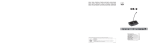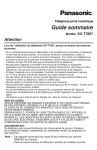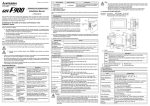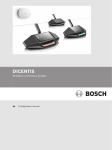Download Manual de instrucciones
Transcript
KONFERENZSYSTEM CONFERENCE SYSTEM CS-50 CU CS-50 CH CS-50DU Best.-Nr. 17.3420 Best.-Nr. 17.3410 Best.-Nr. 17.3430 BEDIENUNGSANLEITUNG INSTRUCTION MANUAL MODE D’EMPLOI ISTRUZIONI PER L’USO MANUAL DE INSTRUCCIONES VEILIGHEIDSVOORSCHRIFTEN ŚRODKI BEZPIECZEŃSTWA SIKKERHEDSOPLYSNINGER SÄKERHETSFÖRESKRIFTER TURVALLISUUDESTA D A CH F B CH Bevor Sie einschalten … GB Before switching on … Wir wünschen Ihnen viel Spaß mit Ihrem neuen Gerät von MONACOR. Bitte lesen Sie diese Bedienungsanleitung vor dem Betrieb gründlich durch. Nur so lernen Sie alle Funktionsmöglichkeiten kennen, vermeiden Fehlbedienungen und schützen sich und Ihr Gerät vor eventuellen Schäden durch unsachgemäßen Gebrauch. Heben Sie die Anleitung für ein späteres Nachlesen auf. We wish you much pleasure with your new MONACOR unit. Please read these operating instructions carefully prior to operating the unit. Thus, you will get to know all functions of the unit, operating errors will be prevented, and yourself and the unit will be protected against any damage caused by improper use. Please keep the operating instructions for later use. Der deutsche Text beginnt auf der Seite 4. The English text starts on page 10. Avant toute installation … I Nous vous souhaitons beaucoup de plaisir à utiliser cet appareil MONACOR. Lisez ce mode dʼemploi entièrement avant toute utilisation. Uniquement ainsi, vous pourrez apprendre lʼensemble des possibilités de fonctionnement de lʼappareil, éviter toute manipulation erronée et vous protéger, ainsi que lʼappareil, de dommages éventuels engendrés par une utilisation inadaptée. Conservez la notice pour pouvoir vous y reporter ultérieurement. Prima di accendere … Vi auguriamo buon divertimento con il vostro nuovo apparecchio di MONACOR. Leggete attentamente le istruzioni prima di mettere in funzione lʼapparecchio. Solo così potete conoscere tutte le funzionalità, evitare comandi sbagliati e proteggere voi stessi e lʼapparecchio da eventuali danni in seguito ad un uso improprio. Conservate le istruzioni per poterle consultare anche in futuro. Il testo italiano inizia a pagina 22. La version française se trouve page 16. E Antes de la utilización … Le deseamos una buena utilización para su nuevo aparato MONACOR. Por favor, lea estas instrucciones de uso atentamente antes de hacer funcionar el aparato. De esta manera conocerá todas las funciones de la unidad, se prevendrán errores de operación, usted y el aparato estarán protegidos en contra de todo daño causado por un uso inadecuado. Por favor, guarde las instrucciones para una futura utilización. NL B Voor u inschakelt … Wij wensen u veel plezier met uw nieuwe apparaat van MONACOR. Lees de veiligheidsvoorschriften grondig door, alvorens het apparaat in gebruik te nemen. Zo behoedt u zichzelf en het apparaat voor eventuele schade door ondeskundig gebruik. Bewaar de handleiding voor latere raadpleging. De veiligheidsvoorschriften vindt u op pagina 34. La versión española comienza en la página 28. PL Przed uruchomieniem … DK Życzymy zadowolenia z nowego produktu MONACOR. Prosimy zapoznać się z informacjami dotyczącymi bezpieczeństwa przed użytkowaniem urządzenia, w ten sposób zdrowie użytkownika nie będzie zagrożone, a urządzenie nie ulegnie uszkodzeniu. Instrukcję należy zachować do wglądu. Før du tænder … Tillykke med dit nye MONACOR produkt. Læs sikkerhedsanvisningerne nøje før ibrugtagning, for at beskytte Dem og enheden mod skader, der skyldes forkert brug. Gem manualen til senere brug. Sikkerhedsanvisningerne findes på side 35. Informacje dotyczące bezpieczeństwa znajdują się na stronie 34. S Innan du slår på enheten … Vi önskar dig mycket glädje med din nya MONACOR produkt. Läs igenom säkerhetsföreskrifterna innan enheten tas i bruk för att undvika skador till följd av felaktig hantering. Behåll instruktionerna för framtida bruk. Säkerhetsföreskrifterna återfinns på sidan 35. FIN Ennen kytkemistä … Toivomme Sinulle paljon miellyttäviä hetkiä uuden MONACOR laitteen kanssa. Ennen laitteen käyttöä pyydämme Sinua huolellisesti tutustumaan turvallisuusohjeisiin. Näin vältyt vahingoilta, joita virheellinen laitteen käyttö saattaa aiheuttaa. Ole hyvä ja säilytä käyttöohjeet myöhempää tarvetta varten. Turvallisuusohjeet löytyvät sivulta 36. 2 1 2 10 11 3 4 12 5 13 14 15 6 7 16 17 18 8 9 19 20 21 22 28 25 24 29 23 24 26 30 27 31 3 32 33 D A Auf der ausklappbaren Seite 3 finden Sie alle beschriebenen Bedienelemente und Anschlüsse. CH 1 Übersicht der Bedienelemente und Anschlüsse 1.1 Steuergerät CS-50CU (Oberseite) 1 Lautsprecher 2 Kopfhörerausgang als 3,5-mm-Klinkenbuchse; beim Anschluss eines Steckers an die Buchse wird der Lautsprecher (1) ausgeschaltet 3 Lautstärkeregler für die Kopfhörerbuchse (2) und den Lautsprecher (1) 4 Regler (Drehschalter mit 11 Positionen) für die Lautstärke aller Lautsprecher und die maximale Lautstärke aller Kopfhörer am Steuergerät und an allen Sprechstellen 5 Display 6 Taste zum Starten und Stoppen der Stoppuhr im Einstellmenü: zum Wählen der Betriebsart und zum Ändern einer Einstellung 7 Taste zum Rücksetzen der Stoppuhr (bei angehaltener Zählung) im Einstellmenü: zum Wählen der Betriebsart und zum Ändern einer Einstellung 8 Taste SET bei kurzem Drücken zum Umschalten zwischen der Anzeige von Datum/ Uhrzeit und dem Stoppuhrbetrieb; bei längerem Drücken (ca. 2 s) zum Aufruf des Einstellmenüs im Einstellmenü: zur Bestätigung eines gewählten Menüpunktes oder einer Einstellung 9 Netzschalter POWER 1.2 Steuergerät CS-50CU (Rückseite) 10 Netzbuchse zum Anschluss an eine Netzsteckdose (230 V~/50 Hz) über das beiliegende Kabel 16 Cinch-Buchsen „Line“ mit dem Eingang (in) zum Anschluss einer Signalquelle mit Line-Ausgangspegel und dem Ausgang (out) zum Anschluss an eine Verstärkeranlage 17 Regler „ Gain“ zur Einstellung der Eingangsverstärkung für die Eingänge „Recorder in“ (15) 18 Regler „ Gain“ zur Einstellung der Eingangsverstärkung für den Mikrofoneingang (20) 19 Buchsen „Trunk in/out“ 1 und 2 zum Anschluss der Sprechstellen; an jede der beiden Buchsen kann eine Kette von max. 25 Sprechstellen CS-50CH und/oder CS-50DU angeschlossen werden 20 Mikrofoneingang als XLR-Buchse; der Eingang liefert eine Phantomspeisung von 12 V, deshalb nur Mikrofone mit symmetrisch beschaltetem Ausgang anschließen! 1.3 Sprechstelle CS-50CH (CS-50DU) Die Abbildung 3 zeigt die Sprechstelle CS-50CH (für den Konferenzleiter), Abweichungen gegenüber der Sprechstelle CS-50DU (für die Konferenzteilnehmer) sind bei den jeweiligen Bedienelementen beschrieben. 21 Mikrofon 22 Ring leuchtet, wenn das Mikrofon eingeschaltet ist oder beim Systemtest ( Kap. 5.7) 23 LED leuchtet, wenn das Mikrofon eingeschaltet ist oder beim Systemtest ( Kap. 5.7) 24 zwei 3,5-mm-Klinkenbuchsen zum Anschluss von Kopfhörern; beim Anschluss eines Steckers an eine der Buchsen wird der Lautsprecher (25) ausgeschaltet 25 Lautsprecher 11 Halterung für die Netzsicherung; eine durchgebrannte Sicherung nur durch eine gleichen Typs ersetzen 26 Nur bei CS-50CH: Vorrang-Taste zum Unterbrechen einer Diskussion zwischen Konferenzteilnehmern durch den Konferenzleiter 12 Umschalter zum Umleiten der Tonsignale über ein an den Buchsen „Insertion“ (14) angeschlossenes Gerät zur Signalbearbeitung (z. B. Equalizer) 27 Sprechtaste zum Ein- und Ausschalten des Mikrofons Position „I“: das Gerät ist in den Signalweg eingeschleift Position „O“: das Gerät ist nicht in den Signalweg eingeschleift 4 15 Cinch-Buchsen „Recorder“ mit Eingang (in) und Ausgang (out) zum Anschluss eines Aufnahmegerätes; die Buchsen sind jeweils für den linken (L) und rechten (R) Kanal eines Stereorekorders vorhanden, die Signalverarbeitung im Konferenzsystem erfolgt jedoch monophon. 28 Buchse zum Anschluss der nächsten Sprechstelle 29 Stecker zum Anschluss an eine der Buchsen „Trunk in/out“ (19) am Steuergerät oder an die Buchse (28) einer anderen Sprechstelle 13 Cinch-Buchsen „Telephone“ mit Eingang (in) und Ausgang (out) zum Anschluss einer Telefonanlage über einen Telefonkoppler 30 Lautstärkeregler für die Kopfhörerausgänge (24) 14 Cinch-Buchsen „Insertion“ mit Eingang (in) und Ausgang (out) zum Einschleifen eines Gerätes zur externen Signalbearbeitung (z. B. Equalizer) in den Signalweg 32 Nur bei CS-50CH: Schalter für den automatischen Signalton am Beginn einer Durchsageunterbrechung: in der oberen Schalterposition ist der Signalton zu hören 31 Regler GAIN zur Einstellung der Mikrofonverstärkung 33 Nur bei CS-50CH: Schalter zur Bestimmung des Verhaltens nach einer Durchsageunterbrechung Sollen die Geräte endgültig aus dem Betrieb genommen werden, übergeben Sie sie zur umweltgerechten Entsorgung einem örtlichen Recyclingbetrieb. untere Position: Mikrofone der Sprechstellen, die vor der Unterbrechung eingeschaltet waren, werden nach der Unterbrechung automatisch wieder eingeschaltet obere Position: nach einer Unterbrechung bleiben die Mikrofone aller Teilnehmersprechstellen ausgeschaltet 2 Hinweise für den sicheren Gebrauch Die Geräte (das Steuergerät CS-50CU und die Sprechstellen CS-50DU/-50CH) entsprechen allen relevanten Richtlinien der EU und sind deshalb mit gekennzeichnet. WARNUNG Das Steuergerät wird mit lebensgefährlich hoher Netzspannung versorgt. Nehmen Sie deshalb niemals selbst Eingriffe am Gerät vor. Durch unsachgemäßes Vorgehen besteht die Gefahr eines elektrischen Schlages. Beachten Sie auch unbedingt die folgenden Punkte: G Verwenden Sie die Geräte nur im Innenbereich und schützen Sie sie vor Tropf- und Spritzwasser, hoher Luftfeuchtigkeit und Hitze (zulässiger Einsatztemperaturbereich 0 – 40 °C). G Stellen Sie keine mit Flüssigkeit gefüllten Gefäße, z. B. Trinkgläser, auf die Geräte. G Die im Steuergerät entstehende Wärme muss durch Luftzirkulation abgegeben werden. Decken Sie die Lüftungsöffnungen nicht ab. G Nehmen Sie das Steuergerät nicht in Betrieb oder ziehen Sie sofort den Netzstecker aus der Steckdose, 1. wenn sichtbare Schäden an einem der Geräte oder an der Netzanschlussleitung vorhanden sind, 2. wenn nach einem Sturz oder Ähnlichem der Verdacht auf einen Defekt besteht, 3. wenn Funktionsstörungen auftreten. Geben Sie die Geräte in jedem Fall zur Reparatur in eine Fachwerkstatt. G Ziehen Sie den Netzstecker nie am Kabel aus der Steckdose, fassen Sie immer am Stecker an. G Verwenden Sie für die Reinigung nur ein trockenes, weiches Tuch, niemals Wasser oder Chemikalien. G Werden die Geräte zweckentfremdet, nicht richtig angeschlossen, falsch bedient oder nicht fachgerecht repariert, kann keine Haftung für daraus resultierende Sach- oder Personenschäden und keine Garantie für die Geräte übernommen werden. 3 D A CH Einsatzmöglichkeiten Das CS-50-System dient der technischen Unterstützung von Konferenzen und Diskussionsveranstaltungen mit bis zu 50 Sprechstellen. Über zusätzliche Audio-Anschlüsse am Steuergerät CS-50CU lassen sich weitere Geräte (wie z. B. Aufnahmegeräte, Verstärker, Funkmikrofonanlagen, Equalizer, Telekommunikation) problemlos integrieren. Jede Sprechstelle (CS-50DU und CS-50CH) verfügt über eine hochwertige Mikrofonkapsel, einen Lautsprecher und zwei Kopfhöreranschlüsse mit einem Lautstärkeregler. Die Sprechstellen für die Konferenzleitung CS-50CH sind zusätzlich mit einer Vorrangtaste ausgestattet, die es einem Konferenzleiter ermöglicht, die Gespräche anderer Teilnehmer für eigene Mitteilungen zu unterbrechen. Verschiedene Diskussionsmodi (z. B. eine wählbare Anzahl gleichzeitiger Sprecher oder eine automatisch begrenzte Sprechzeit), eine Datum- und Uhrzeitanzeige, eine unabhängige Stoppuhr, eine Tastensperre der Steuereinheit sowie eine Testfunktion für alle angeschlossenen Sprechstellen emöglichen einen vielseitigen Einsatz des Systems. 4 Anschlüsse herstellen Die Herstellung oder Änderung von Anschlüssen nur bei ausgeschalteten Geräten durchführen! 4.1 Sprechstellen Für den Anschluss der Sprechstellen stehen am Steuergerät die beiden Buchsen „Trunk in/out“ (19) zur Verfügung. An jede der beiden Buchsen kann eine Kette von max. 25 Sprechstellen vom Typ CS-50CH und/ oder CS-50DU angeschlossen werden. 1) Den Stecker (29) der ersten Sprechstelle an eine der Buchsen „Trunk in/out“ (19) anschließen. 2) Den Stecker (29) der zweiten Sprechstelle an die Buchse (28) auf der Rückseite ersten Sprechstelle anschließen (oder an die andere Buchse „Trunk in/out“ am Steuergerät). 3) Auf die gleiche Weise weitere Sprechstellen verbinden. Die Reihenfolge von CS-50CH- und CS50DU-Geräten kann beliebig sein. Ebenso kann die Anzahl der an den beiden Buchsen am Steuergerät angeschlossenen Sprechstellen unterschiedlich sein. 5 D A CH 4.2 Zusätzliches Mikrofon Ein zusätzliches Mikrofon oder der Empfänger eines Funkmikrofons kann über die Buchse „Microphone“ (20) angeschlossen werden. Für Mikrofone, die eine Phantomspeisung benötigen, liegt an der Buchse eine Spannung von 12 V an. Aus diesem Grund dürfen hier keine Mikrofone oder Funkempfänger mit asymmetrischem Ausgangssignal angeschlossen werden, da diese Schaden nehmen könnten. 4.3 Aufnahmegerät Für den Mitschnitt einer Diskussion den Eingang eines Aufnahmegerätes an die Cinch-Buchsen „Recorder out“ (15) anschließen. Der Signalpegel an den Buchsen ist unabhängig von der eingestellten Lautsprecherlautstärke. Für die Wiedergabe einer Aufnahme den Ausgang des Aufnahmegerätes an die Cinch-Buchsen „Recorder in“ anschließen. Die Buchsen sind jeweils für den linken (L) und rechten (R) Kanal eines Stereorekorders vorhanden, die Signalverarbeitung im Konferenzsystem erfolgt jedoch monophon. 4.4 Signalquelle mit Line-Pegel Eine Mono-Signalquelle mit Line-Pegel (z. B. der Ausgang eines Mischpultes) kann an die Cinch-Buchse „Line in“ (16) angeschlossen werden. Steht nur eine Stereo-Signalquelle zur Verfügung und wird der Eingang „Recorder in“ nicht benötigt, kann diese auch dort angeschlossen werden. 4.5 Verstärkeranlage Soll die Diskussion über eine Verstärkeranlage wiedergegeben werden, den Eingang des Verstärkers oder Mischpultes mit der Buchse „Line out“ (16) verbinden. 4.6 Telefonkoppler Um einen Gesprächspartner per Telefon in eine Diskussion zu integrieren, kann an die Buchsen „Telephone“ (13) eine Telefon-Koppeleinrichtung angeschlossen werden. Dieser Telefonkoppler sorgt für die nötige elektrische Anpassung zwischen dem Telefonnetz und dem Konferenzsystem. Vorsicht: Versuchen Sie nie, eine Telefonleitung direkt an das Konferenzsystem anzuschließen. 4.7 Externe Signalbearbeitung einschleifen Zum Einschleifen eines zusätzliche Gerätes zur Signalbearbeitung (z. B. eines Equalizers zur Klanganpassung oder eines Kompressors zur Dynamikbegrenzung) in den Signalweg des Konferenzsystems, den Eingang des Gerätes mit der Buchse „Insertion out“ (14) und seinen Ausgang mit der Buchse „Insertion in“ verbinden. Damit die externe Klangbearbeitung wirksam ist, den Schalter (12) in die Position „I“ schieben. 6 4.8 Kopfhörer Alternativ zum Hören über die Lautsprecher lassen sich Kopfhörer verwenden. Dazu ist am Steuergerät eine Buchse (2) vorhanden, die Sprechstellen sind jeweils mit einer Buchse (24) auf der rechten und linken Seite ausgestattet. Sobald ein Stecker an einer Buchse angeschlossen ist, wird der betreffende Lautsprecher abgeschaltet. 4.9 Stromversorgung Zum Schluss das beiliegende Netzkabel zuerst in die Netzbuchse (10) und dann in eine Netzsteckdose (230 V~/50 Hz) stecken. 5 Bedienung Hinweis: Ist an den Buchsen „Insertion“ (14) kein Gerät zur externen Klangbearbeitung angeschlossen oder soll ein dort angeschlossenes Gerät nicht genutzt werden, den Schalter (12) in die Position „O“ schieben. Den Lautstärkeregler (4) zunächst auf „1“ drehen und das Steuergerät mit dem Schalter POWER (9) einschalten. Das Display (5) zeigt die zuletzt gewählte Betriebsart und das Datum (Format: Jahr - Monat - Tag) sowie die Uhrzeit (Format: Stunde : Minute : Sekunde). Zur Änderung der Uhreinstellung Kap. 5.5. 5.1 Betriebsart wählen 1) Die Taste SET (8) ca. 2 s lang drücken. Anstelle des Datums blinkt jetzt , solange das Einstellmenü aufgerufen ist. 2) Mit der Taste (6) oder Betriebsarten wählen: (7) eine der folgenden „Over Ride Mode“ Ein Konferenzteilehmer kann mit kurzem Drücken der Sprechtaste (27) sein Mikrofon einschalten. Die LED (23) an seiner Sprechstelle und der Ring (22) seines Mikrofons leuchten, solange das Mikrofon eingeschaltet ist. Zum Wiederausschalten die Taste erneut drücken. Sobald ein anderer Konferenzteilnehmer sein Mikrofon einschaltet, wird das Mikrofon seines Vorredners automatisch abgeschaltet. Das Mikrofon eines Konferenzleiters an einer Sprechstelle CS-50CH ist von dieser Abschaltung nicht betroffen. Es kann gleichzeitig zu den anderen Sprechstellen ein- und ausgeschaltet werden. „Chairman Only“ Ausschließlich ein Konferenzleiter an einer Sprechstelle CS-50CH kann sein Mikrofon über die Sprechtaste (27) ein- und ausschalten, die Mikrofone der Teilnehmersprechstellen bleiben ausgeschaltet. „Open Mode“ Eine einstellbare Anzahl von Teilnehmern kann gleichzeitig sprechen. Ist die maximal zulässige Anzahl von Mikrofonen eingeschaltet, lässt sich kein anderes Mikrofon dazuschalten. Ein Teilnehmer mit einer weiteren Wortmeldung muss warten, bis einer seiner Vorredner sein Mikrofon wieder ausgeschaltet hat. Ein Konferenzleiter an einer Sprechstelle CS50CH ist von dieser Beschränkung ausgenommen. Er kann sein Mikrofon jederzeit über die Sprechtaste (27) ein- und ausschalten. „Timer Mode“ Diese Betriebsart funktioniert wie „Open Mode“, jedoch wird ein Mikrofon, nachdem es 30 s eingeschaltet war, automatisch abgeschaltet. Dadurch wird verhindert, dass ein Teilnehmer auf Dauer die Diskussion anderer Teilnehmer blockiert, wenn er z. B. vergessen hat, sein Mikrofon auszuschalten. 3) Nur bei den Betriebsarten „Open Mode“ und „Timer Mode“: Die Taste SET drücken: das Symbol blinkt. Mit der Taste oder die gewünschte maximale Anzahl gleichzeitiger Sprecher (1 – 4) einstellen. 4) Mit der Taste SET die Auswahl bestätigen. Im Display erscheint kurz „Saving“ und das Einstellmenü wird verlassen. 5.2 Bedienung der Sprechstellen CS-50DU 1) Zum Einschalten des Mikrofons die Sprechtaste (27) kurz drücken. Die LED (23) und der Ring (22) leuchten, sobald das Mikrofon eingeschaltet ist. Hinweis: Das Einschalten kann aber auch durch das Steuergerät ( Kap. 5.1) oder über die Vorrangtaste einer Konferenzleitersprechstelle ( Kap. 5.3.1) verhindert sein. 2) Beim Anschluss eines Kopfhörers an eine der Buchsen (24) wird der Lautsprecher (25) der Sprechstelle abgeschaltet. Die Kopfhörerlautstärke kann, abhängig von der am Steuergerät eingestellten Maximallautstärke, mit dem Regler (30) an der rechten Seite der Sprechstelle für beide Buchsen gemeinsam eingestellt werden. VORSICHT Stellen Sie die Kopfhörerlautstärke nie sehr hoch ein. Hohe Lautstärken können auf Dauer das Gehör schädigen! Das Ohr gewöhnt sich an sie und empfindet sie nach einiger Zeit als nicht mehr so hoch. Darum eine hohe Lautstärke nach der Gewöhnung nicht weiter erhöhen. 3) Zum Ausschalten des Mikrofons die Sprechtaste (27) erneut drücken. Die LED (23) und der Leuchtring (22) erlöschen. Hinweis: Das Ausschalten kann auch durch das Steuergerät ( Kap. 5.1) oder über die Vorrangtaste einer Konferenzleitersprechstelle ( Kap. 5.3.1) vorzeitig erfolgen. 5.2.1 Mikrofonempfindlichkeit einstellen Mit dem Regler GAIN (31) auf der Unterseite jeder Sprechstelle kann mithilfe eines kleinen Schraubendrehers die Verstärkung eingestellt und damit die Empfindlichkeit des Mikrofons an einen Sprecher angepasst werden. D A CH 5.3 Konferenzleitersprechstellen CS-50CH Das Ein- und Ausschalten des Mikrofons über die Sprechtaste sowie die Einstellung der Kopfhörerlautstärke und der Mikrofonempfindlichkeit der Konferenzleitersprechstellen CS-50CH erfolgt wie bei den Sprechstellen für die übrigen Konferenzteilnehmer ( Kap. 5.2). Das Mikrofon kann aber jederzeit durch den Konferenzleiter eingeschaltet und nur durch ihn wieder ausgeschaltet werden. 5.3.1 Vorrangtaste Die Vorrangtaste bietet dem Konferenzleiter die Möglichkeit, eine Diskussion zwischen Konferenzteilnehmern zu unterbrechen. Solange die Vorrangtaste (26) gedrückt wird, bleiben die Mikrofone aller Teilnehmersprechstellen ausgeschaltet. Durch die Einstellung der beiden Schalter auf der Unterseite der Konferenzleitersprechstelle kann das Verhalten beim Drücken und Loslassen der Vorrangtaste bestimmt werden: linker Schalter (32) obere Position: beim Drücken der Vorrangtaste ertönt ein Signal untere Position: beim Drücken der Vorrangtaste ertönt kein Signal rechter Schalter (33) obere Position: nach dem Loslassen der Vorrangtaste bleiben die Mikrofone aller Teilnehmersprechstellen ausgeschaltet untere Position: alle Mikrofone der Teilnehmersprechstellen, die vor dem Drücken der Vorrangtaste eingeschaltet waren, werden nach dem Loslassen der Taste automatisch wieder eingeschaltet 5.4 Lautstärkeeinstellungen am Steuergerät 5.4.1 Gesamtlautstärke Mit dem Regler (4) die Lautstärke aller Lautsprecher und die maximale Lautstärke aller Kopfhöreranschlüsse am Steuergerät und an allen angeschlossenen Sprechstellen einstellen. Tritt ein Rückkopplungspfeifen auf, weil z. B. die Sprechstellen zu eng beieinander stehen und die Mikrofonempfindlichkeit an den Sprechstellen sehr hoch eingestellt ist ( Kap. 5.2.1), den Regler entsprechend niedriger einstellen. Der Regler hat 11 Schaltpositionen, in Position „0“ sind alle Lautsprecher und Kopfhörer ausgeschaltet. Der Signalpegel am Ausgang „Recorder out“ (15) wird durch den Regler nicht beeinflusst. 7 D A CH 5.4.2 Lautsprecher und Kopfhörer am Steuergerät Mit dem Regler (3) die Lautstärke für die Kopfhörerbuchse (2) und den Lautsprecher (1) einstellen. Beim Anschluss eines Kopfhörers an die Buchse wird der Lautsprecher abgeschaltet. VORSICHT Stellen Sie die Kopfhörerlautstärke nie sehr hoch ein. Hohe Lautstärken können auf Dauer das Gehör schädigen! Das Ohr gewöhnt sich an sie und empfindet sie nach einiger Zeit als nicht mehr so hoch. Darum eine hohe Lautstärke nach der Gewöhnung nicht weiter erhöhen. 5.6 Stoppuhr Zusätzlich zu der Uhr bietet das Steuergerät eine Stoppuhr-Funktion. 5.4.3 Lautstärke für externes Mikrofon Bei Bedarf kann die Lautstärke für ein an der Buchse „Microphone“ (20) angeschlossenes Mikrofon oder einen Empfänger eines Funkmikrofons angepasst werden. Den Regler „ Gain“ (18) mithilfe eines kleinen Schraubendrehers nur so weit aufdrehen, dass der Ton nicht verzerrt wiedergegeben wird. 4) Zum Zurücksetzen bei angehaltener Stoppuhr die Taste (7) drücken. 5.4.4 Lautstärke für den Eingang „Recorder in“ Bei Bedarf kann die Lautstärke für eine an den Buchsen „Recorder in“ (15) angeschlossene Signalquelle angepasst werden. Den Regler „ Gain“ (17) mithilfe eines kleinen Schraubendrehers nur so weit aufdrehen, dass der Ton nicht verzerrt wiedergegeben wird. 5.7 Testfunktion Zum Testen, ob alle Sprechstellen angeschlossen sind: 5.5 Datum und Uhrzeit einstellen Das Steuergerät verfügt über eine eigene Uhr und zeigt in der unteren Zeile des Displays (5) in folgendem Format das Datum und die Uhrzeit an: Jahr - Monat - Tag Stunde : Minute : Sekunde Für die Einstellung der Uhr: 1) Die Taste SET (8) ca. 2 s lang drücken. Anstelle des Datums blinkt jetzt , solange das Einstellmenü aufgerufen ist. 2) Die Taste (6) oder (7) so oft drücken, bis „Set Date/ Time“ angezeigt wird. 3) Die Taste SET kurz drücken. Die Jahreszahl wird hervorgehoben. 4) Mit der Taste (6) oder (7) das Jahr einstellen und mit der Taste SET bestätigen. Die Monatszahl wird nun hervorgehoben. 5) Auf die gleiche Weise den Monat, den Tag, die Stunde, die Minute einstellen. Bei der Einstellung der Minute wird der Sekundenwert auf Null gesetzt. 6) Mit dem Drücken der Taste SET wird die Einstellung übernommen. Im Display erscheint kurz „Saving“ und das Einstellmenü wird verlassen. 8 1) Zum Wechsel von der Uhranzeige zur StoppuhrFunktion die Taste SET (8) kurz drücken. Im Display (5) erscheint jetzt in der unteren Zeile „Counter 0:00:00“. 2) Die Stoppuhr mit der Taste (6) starten. Die Anzeige wechselt jetzt zu „Counting“ und die Zeitanzeige beginnt zu laufen. 3) Nach der zu messenden Zeit die Taste erneut drücken. Die Anzeige wechselt jetzt zu „Stopped“ und die Zeitanzeige bleibt stehen. 5) Durch kurzes Drücken der Taste SET kann jederzeit, auch bei laufender Stoppuhr, auf die Anzeige der Uhrzeit und wieder zur Stoppuhr gewechselt werden. 1) Die Taste SET (8) ca. 2 s lang drücken. Anstelle des Datums blinkt jetzt , solange das Einstellmenü aufgerufen ist. 2) Die Taste (6) oder (7) so oft drücken, bis „System Test“ angezeigt wird. Die LEDs (23) und Ringe (22) aller angeschlossenen Sprechstellen leuchten auf, die Mikrofone bleiben jedoch ausgeschaltet. 3) Zum Verlassen des Einstellmenüs die Taste oder so oft drücken, bis „Exit“ angezeigt wird, dann die Taste SET drücken. 5.8 Tastensperre Gegen unbeabsichtigtes Bedienen können Tasten gesperrt werden. Bei aktiver Tastensperre erscheint im Display (5) oben rechts und die Stoppuhr-Funktion kann nicht genutzt werden. Für eine normale Bedienung muss die Tastensperre zuerst wieder deaktiviert werden. Zum Ein- oder Ausschalten der Tastensperre: 1) Die Taste SET (8) ca. 2 s lang drücken. Im Display blinkt jetzt . 2) Wenn „Key Lock“ nicht gleich im Display erscheint, die Taste (6) oder (7) so oft drücken, bis „Key Lock“ angezeigt wird und mit der Taste SET bestätigen. 3) Mit der Taste „Yes“ wählen, um die Tastensperre einzuschalten oder mit der Taste „No“ wählen, um die Tastensperre auszuschalten und mit der Taste SET bestätigen. 6 Technische Daten D A 6.1 Steuergerät CS-50CU 6.2 Sprechstellen CS-50CH und CS-50DU Anzahl der Sprechstellen: . max. 50 (max. 25 pro Anschluss) Mikrofontyp: . . . . . . . . . . . . Back-Elektret Max. Gesamtkabellänge: . . 100 m Frequenzbereich: . . . . . . . . 50 – 18 000 Hz Eingänge „Line in“, „Telephone in“, „Insertion in“ Anschluss: . . . . . . . . . . . Cinch Empfindlichkeit: . . . . . . . 200 mV Max. Pegel: . . . . . . . . . . 3,5 V Impedanz: . . . . . . . . . . . . 33 kΩ Max. Schalldruck: . . . . . . . . 125 dB bei 1 % Klirrfaktor Eingang „Recorder in“ Anschluss: . . . . . . . . . . . Empfindlichkeit: . . . . . . . Max. Pegel: . . . . . . . . . . Impedanz: . . . . . . . . . . . . Cinch 100 mV 1,8 V 47 kΩ CH Richtcharakteristik: . . . . . . . Niere Kabellänge: . . . . . . . . . . . . 2,1 m Abmessungen (ohne Mikrofon): . . . . . . . . . 170 × 115 × 65 mm Schwanenhalslänge: . . . . . 400 mm Gewicht: . . . . . . . . . . . . . . . 1100 g Eingang „Microphone“ Anschluss: . . . . . . . . . . . XLR 1 = Masse / Phantomspeisung 2 = Signal + / Phantomspeisung + 3 = Signal - / Phantomspeisung + Empfindlichkeit: . . . . . . . Max. Pegel: . . . . . . . . . . Impedanz: . . . . . . . . . . . . Phantomspeisung: . . . . . 1,6 mV 2V 1,3 kΩ 12 V ±1 V über 2 × 680 Ω Ausgänge „Line out“, „Telephone out“, „Insertion out“ Anschluss: . . . . . . . . . . . Cinch Nennausgangspegel: . . . 200 mV Max. Ausgangspegel: . . 3,5 V Impedanz: . . . . . . . . . . . . 500 Ω Ausgang „Recorder out“ Anschluss: . . . . . . . . . . . Nennausgangspegel: . . . Max. Ausgangspegel: . . Impedanz: . . . . . . . . . . . . Cinch 32 mV 1V 500 Ω Sprechstellenanschlüsse „Trunk in/out“ Anschluss: . . . . . . . . . . . 7-pol.-DIN-Buchsen 1 = Audiosignal (Mikrofone) 2 = Masse 3 = Audiosignal (Lautsprecher) 4 = Steuerleitung 1 5 = Steuerleitung 2 6 = Versorgung +15 V 7 = Versorgung -15 V Stromversorgung: . . . . . . . . 100 – 264 V~/50 – 60 Hz Leistungsaufnahme: . . . . . . max. 90 VA Einsatztemperatur: . . . . . . . 0 – 40 °C Abmessungen: . . . . . . . . . . 360 × 150 × 90 mm Gewicht: . . . . . . . . . . . . . . . 1745 g Änderungen vorbehalten. Diese Bedienungsanleitung ist urheberrechtlich für MONACOR ® INTERNATIONAL GmbH & Co. KG geschützt. Eine Reproduktion für eigene kommerzielle Zwecke – auch auszugsweise – ist untersagt. 9 GB All operating elements and connections described can be found on the fold-out page 3. 1 Operating Elements and Connections 1.1 Controller CS-50CU (upper side) 1 Speaker 2 Headphone output as a 3.5 mm jack; if a plug is connected to this jack, the speaker (1) will be switched off 3 Volume control the speaker (1) for the headphone jack (2) and 4 Control (rotary switch with 11 positions) for the volume of all speakers and the maximum volume of all headphones on the controller and on all microphone stations 5 Display 6 Button to start and stop the stopwatch feature in the setting menu: to select the operating mode and to change a setting 7 Button to reset the stopwatch feature (when counting is stopped) in the setting menu: to select the operating mode and to change a setting 8 Button SET short actuation: to switch over between the indication of date/time and the stopwatch mode; longer actuation (approx. 2 seconds) to activate the setting menu in the setting menu: to confirm a menu item selected or a setting 9 POWER switch 1.2 Controller CS-50CU (rear side) 16 RCA jacks “Line” with input (in) to connect a signal source with line output level and output (out) to connect an amplifier system 17 Control “ Gain” to adjust the input amplification for the inputs “Recorder in” (15) 18 Control “ Gain” to adjust the input amplification for the microphone input (20) 19 Jacks “Trunk in/out” 1 and 2 to connect the microphone stations; each of the two jacks will allow connection of a chain of up to 25 microphone stations CS-50CH and/or CS-50DU 20 Microphone input as an XLR jack; the input will supply a phantom power of 12 V; therefore, connect microphones with balanced output only! 1.3 Microphone station CS-50CH (CS-50DU) Figure 3 shows the microphone station CS-50CH (for the chairperson); deviations from the microphone station CS-50DU (for delegates) are described in the corresponding operating elements. 21 Microphone 22 Ring; will light up when the microphone is switched on or when a system test is performed ( chapter 5.7) 23 LED; will light up when the microphone is switched on or when a system test is performed ( chapter 5.7) 24 Two 3.5 mm jacks to connect headphones; if a plug is connected to one of these jacks, the speaker (25) will be switched off 25 Speaker 26 for CS-50CH only: Priority button for the chairperson to interrupt a discussion between delegates 10 Mains switch for connection to a mains socket (230 V~/ 50 Hz) via the cable provided 27 Talk button to switch on/off the microphone 11 Support for the mains fuse; replace a fuse that has blown by one of the same type only 29 Plug for connection to one of the jacks “Trunk in/out” (19) on the controller or to the jack (28) of another microphone station 12 Selector switch to route the audio signals via a unit for signal processing connected (e. g. equalizer) to the jacks “Insertion” (14) 30 Volume control for the headphone outputs (24) position “I”: unit inserted into the signal path position “O”: unit not inserted into the signal path 13 RCA jacks “Telephone” with input (in) and output (out) to connect a telephone system via a telephone coupler 14 RCA jacks “Insertion” with input (in) and output (out) to insert a unit for external signal processing (e. g. equalizer) into the signal path 15 RCA jacks “Recorder” with input (in) and output (out) to connect a recorder; the jacks are available for the left (L) channel and right (R) channel respectively of a stereo recorder; however, signal 10 processing in the conference system will be monophonic 28 Jack to connect the next microphone station 31 Control GAIN to adjust the microphone amplification 32 for CS-50CH only: Switch for the automatic acoustic signal which will sound when an announcement is interrupted; the acoustic signal will be audible when the switch is in the upper position 33 for CS-50CH only: Switch to define the behaviour after interrupting an announcement lower position: microphones of stations which had been switched on before the interruption will be automatically switched on again after the interruption upper position: after an interruption, the microphones of all delegate stations will remain switched off 2 Safety Notes The units (the controller CS-50CU and the microphone stations CS-50DU/CS-50CH) correspond to all relevant directives of the EU and are therefore marked with . WARNING 3. The wire which is coloured brown must be connected to the terminal which is marked with the letter L or coloured red. Warning – This appliance must be earthed. If the units are to be put out of operation definitively, take them to a local recycling plant for a disposal which will not be harmful to the environment. The controller uses dangerous mains voltage. Leave servicing to skilled personnel only. Inexpert handling or modification of the unit may result in electric shock. Please observe the following items in any case: 3 Applications G The units are suitable for indoor use only. Protect them against dripping water and splash water, high air humidity and heat (admissible ambient temperature range 0 – 40 °C). G Do not place any vessel filled with liquid on the units, e. g. a drinking glass. G The heat generated inside the controller must be dissipated by air circulation; never cover the air vents. G Do not operate the controller and immediately disconnect the mains plug from the socket 1. if one of the units or the mains cable is visibly damaged, 2. if a defect might have occurred after a unit was dropped or suffered a similar accident, 3. if malfunctions occur. In any case the units must be repaired by skilled personnel. G Never pull the mains cable for disconnecting the mains plug from the socket, always seize the plug. G For cleaning only use a dry, soft cloth; never use water or chemicals. G No guarantee claims for the units and no liability for any resulting personal damage or material damage will be accepted if the units are used for other purposes than originally intended, if they are not correctly connected or operated, or if they are not repaired in an expert way. 4 Important for U. K. Customers! The wires in this mains lead are coloured in accordance with the following code: green/yellow = earth blue = neutral brown = live As the colours of the wires in the mains lead of this appliance may not correspond with the coloured markings identifying the terminals in your plug, proceed as follows: 1. The wire which is coloured green and yellow must be connected to the terminal in the plug which is marked with the letter E or by the earth symbol , or coloured green or green and yellow. 2. The wire which is coloured blue must be connected to the terminal which is marked with the letter N or coloured black. For connecting the microphone stations, the two jacks “Trunk in/out” (19) are provided on the controller. Each of the two jacks will allow connection of a chain of up to 25 microphone stations of the type CS-50CH and/or CS-50DU. G GB The CS-50 system is used for technical support of conferences and discussion meetings with up to 50 microphone stations. Via additional audio connections on the controller CS-50CU, further units (e. g. recorders, amplifiers, wireless microphone systems, equalizers, telecommunication) will easily be integrated. Each microphone station (CS-50DU and CS-50CH) is equipped with a high-quality microphone cartridge, a speaker and two headphone jacks with a volume control. CS-50CH, the microphone stations for chairpersons are also provided with a priority button which will allow chairpersons to interrupt other delegates for their own announcements. Various discussion modes (e. g. a defined number of delegates talking at the same time or a talking time with automatic limit), an indication of date and time, a separate stopwatch feature, a key lock feature for the controller and a test feature for all microphone stations connected will allow versatile applications of the system. Making Connections Always switch off the units prior to making or changing any connections! 4.1 Microphone stations 1) Connect the plug (29) of the first microphone station to one of the jacks “Trunk in/out” (19). 2) Connect the plug (29) of the second microphone station to the jack (28) on the rear side of the first microphone station (or to the other jack “Trunk in/out” on the controller). 3) Connect further microphone stations in the same way. The CS-50CH and CS-50DU units may be connected in any order. The number of microphone stations connected to the two jacks on the controller may also be different. 11 GB 4.2 Additional microphone It will be possible to connect an additional microphone or the receiver of a wireless microphone via the jack “Microphone” (20). For microphones requiring a phantom power supply, a voltage of 12 V is present at this jack. Therefore, do not connect any microphones or wireless receivers with unbalanced output signal to this jack; otherwise they may be damaged. 4.3 Recorder To record a discussion, connect the input of a recorder to the RCA jacks “Recorder out” (15). The signal level at these jacks will be independent of the speaker volume adjusted. To reproduce a recording, connect the output of the recorder to the RCA jacks “Recorder in”. The jacks are available for the left (L) channel and the right (R) channel respectively of a stereo recorder; however, signal processing in the conference system will be monophonic. 4.4 Signal source with line level A mono signal source with line level (e. g. the output of a mixer) can be connected to the RCA jack “Line in” (16). If only a stereo signal source is available and the input “Recorder in” is not used, the source can be connected to this input. 4.5 Amplifier system To reproduce the discussion via an amplifier system, connect the input of the amplifier or mixer to the jack “Line out” (16). 4.6 Telephone coupler To allow participation in the discussion by phone, a telephone coupler can be connected to the jacks “Telephone” (13). This telephone coupler will electrically adapt the telephone network to the conference system as required. Caution: Never try to connect a telephone line directly to the conference system! 4.7 Inserting external signal processing To insert an additional unit for signal processing (e. g. an equalizer for matching the sound or a compressor for dynamic limiting) into the signal path of the conference system, connect the input of the unit to the jack “Insertion out” (14) and its output to the jack “Insertion in”. Set the switch (12) to position “I” so that the external sound processing will take effect. 4.8 Headphones As an alternative to the speakers, headphones can be used for hearing. For this purpose, the controller is pro- 12 vided with a jack (2), the microphone stations are equipped with a jack (24) on the left and on the right each. Once a plug is connected to a jack, the corresponding speaker will be switched off. 4.9 Power supply Finally connect the mains cable provided to the mains jack (10) first, then connect it to a mains socket (230 V~/50 Hz). 5 Operation Note: If no unit for external sound processing is connected to the jacks “Insertion” (14) or if a unit connected to these jacks is not used, set the switch (12) to position “O”. Set the volume control (4) to “1” first, then switch on the controller with the POWER switch (9). The display (5) will show the last operating mode selected and also the date (format: year - month - day) and the time (format: hour : minute : second). To set the clock chapter 5.5. 5.1 Selecting the operating mode 1) Keep the button SET (8) pressed for approx. 2 seconds. Instead of the date, will keep flashing while the setting menu is activated. 2) With the buttons (6) or lowing operating modes: (7), select one of the fol- “Over Ride Mode” A delegate will switch on his/ her microphone by shortly pressing the talk button (27). The LED (23) at this microphone station and the ring (22) of this microphone will light up as long as the microphone is switched on. To switch it off, press the button once again. Once another delegate switches on his/ her microphone, the microphone of the delegate talking before will be switched off automatically. Switching-off will not affect the microphone of a chairperson at a microphone station CS-50CH. It will be possible to switch it on/off at the same time as the other microphone stations. “Chairman Only” Only a chairperson at a microphone station CS50CH will be able to switch on/off his/ her microphone via the talk button (27); the microphones of the delegates will remain switched off. “Open Mode” A defined number of delegates will be able to talk at the same time. If the maximum number of microphones is switched on, it will not be possible to add another microphone. A delegate requesting to speak will have to wait until one of the delegates talking before has switched off his/ her microphone. This limitation will not apply to a chairperson at a microphone station CS-50CH; he/she will be able to switch on or off his/ her microphone via the talk button (27) at any time. 5.3 Microphone stations for chairpersons CS-50CH “Timer Mode” This operating mode is similar to the “Open Mode”; however, the microphone will be automatically switched off after 30 seconds. Thus, a delegate will not be able to permanently prevent a discussion of other delegates, e. g. when forgetting to switch off his/ her microphone. Switching on and switching off the microphone via the talk button and the adjustment of the headphone volume and the microphone sensitivity of the microphone stations for chairpersons CS-50CH is the same as for the microphone stations for the other delegates ( chapter 5.2). However, the microphone can be switched on by the chairperson at any time and only be switched off by him/her. 3) For the operating modes “Open Mode” and “Timer Mode” only: Press the button SET: the symbol will flash. With the button or , adjust the maximum number of delegates talking at the same time (1 – 4). 4) Confirm the selection with the button SET. The display will shortly show “Saving” and the setting menu will disappear. 5.2 Operation of the microphone stations CS-50DU 1) To switch on the microphone, shortly press the talk button (27). The LED (23) and the ring (22) will light up once the microphone is switched on. Note: Switching on, however, may be prevented by the controller ( chapter 5.1) or via the priority button of the microphone station for a chairperson ( chapter 5.3.1). 2) If headphones are connected to one of the jacks (24), the speaker (25) of the microphone station will be switched off. Depending on the maximum volume adjusted on the controller, the headphone volume can be adjusted with the control (30) on the right of the microphone station for both jacks together. CAUTION: Never adjust the headphones to a very high volume. Permanent high volumes may damage your hearing! The human ear will get accustomed to high volumes which do not seem to be that high after some time. Therefore, do not further increase a high volume after getting used to it. 3) To switch off the microphone, press the talk button (27) once again. The LED (23) and the light ring (22) will be extinguished. Note: The microphone may also be switched off at any time by the controller ( chapter 5.1) or via the priority button of the microphone station for a chairperson ( chapter 5.3.1). 5.2.1 Adjusting the microphone sensitivity Via the control GAIN (31) on the lower side of each microphone station, it will be possible to adjust the amplification and thus to adapt the sensitivity of the microphone to the delegate by means of a small screwdriver. GB 5.3.1 Priority button The priority button allows the chairperson to interrupt a discussion between delegates. As long as the priority button (26) is pressed, the microphones of all delegate stations will remain switched off. The adjustment of the two switches on the lower side of the microphone station for a chairperson will define the behaviour when the priority button is pressed or released: left switch (32) upper position: lower position: when the priority button is pressed, a signal will sound when the priority button is pressed, no signal will sound right switch (33) upper position: lower position: when the priority button is released, the microphones of all delegate stations will remain switched off all microphones of delegate stations which had been switched on before the priority button was pressed, will be automatically switched on again when the button is released 5.4 Volume adjustments on the controller 5.4.1 Total volume With the control (4), adjust the volume of all speakers and the maximum volume of all headphone connections on the controller and at all microphones stations connected. In case of feedback howling, e. g. if the microphone stations are too close together and the microphone sensitivity on the microphone stations is adjusted to a very high level ( chapter 5.2.1), turn back the control accordingly. The control offers 11 positions, in position “0”, all speakers and headphones will be switched off. The signal level at the output “Recorder out” (15) will not be affected by this control. 5.4.2 Speaker and headphones on the controller With the control (3), adjust the volume for the headphone jack (2) and the speaker (1). If headphones are connected to the jack, the speaker will be switched off. 13 GB CAUTION: Never adjust the headphones to a very high volume. Permanent high volumes may damage your hearing! The human ear will get accustomed to high volumes which do not seem to be that high after some time. Therefore, do not further increase a high volume after getting used to it. 5.4.3 Volume for external microphone If required, match the volume for a microphone connected to the jack “Microphone” (20) or for a receiver of a wireless microphone: By means of a small screwdriver, turn up the control “ Gain” (18) only to such an extent that the sound reproduced will not distort. 5.4.4 Volume for the input “Recorder in” If required, match the volume for a signal source connected to the jacks “Recorder in” (15): By means of a small screwdriver, turn up the control “ Gain” (17) only to such an extent that the sound reproduced will not distort. 5.5 Setting the date and the time The controller is provided with its own clock. It will show the date and the time in the lower line of the display (5) in the following format: year - month - day hour : minute : second For setting the clock: 1) Press the button SET for approx. 2 seconds. Instead of the date, will keep flashing while the setting menu is activated. 2) Press the button (6) or Date/Time” is indicated. (7) repeatedly until “Set 3) Shortly press the button SET. The year will be highlighted. 4) With the button (6) or (7), adjust the year and confirm with the button SET. The month will be highlighted. 5) Set the month, the day, the hour, the minute in the same way. When the minute is set, the second value will be set to zero. 6) When the button SET is pressed, the setting will be accepted. The display will shortly show “Saving” and the setting menu will disappear. 5.6 Stopwatch feature In addition to the clock, the controller offers a stopwatch feature. 1) To change from the clock indication to the stopwatch mode, shortly press the button SET (8). The display (5) will show in the lower line “Counter 0:00:00” 2) Start the stopwatch feature with the button (6). The indication will change to “Counting” and the time indication will start counting. 3) After the time to be measured, press the button once again. The indication will change to “Stopped” and the time indication will stop. 4) To reset the stopwatch after stopping, press the button (7). 5) By shortly pressing the button SET, it will be possible at any time – even while the stopwatch keeps counting – to switch to the indication of the time and back to the stopwatch mode. 5.7 Test feature To test if all microphone stations are connected: 1) Press the button SET (8) for approx. 2 seconds. Instead of the date, will keep flashing while the setting menu is activated. 2) Press the button (6) or (7) repeatedly until “System Test” is indicated. The LEDs (23) and rings (22) of all microphone stations connected will light up; however, the microphones will remain switched off. 3) To exit the setting menu, press the button or repeatedly until “Exit” is indicated, then press the button SET. 5.8 Key lock To prevent inadvertent actuation of buttons, a key lock feature is provided. When the key lock is activated, will appear on the top right of the display (5) and the stopwatch feature will not be available. For normal operation, the key lock must be deactivated again. To activate/deactivate the key lock feature: 1) Press the button SET (8) for approx. 2 seconds. will flash on the display. 2) If “Key Lock” fails to appear on the display immediately, press the button (6) or (7) until “Key Lock” is indicated. Confirm with the button SET. 3) Select “Yes” with the button to activate the key lock or “No” with the button to deactivate the key lock. Confirm with the button SET. 14 6 Specifications GB 6.1 Controller CS-50CU 6.2 Microphone stations CS-50CH and CS-50DU Number of microphone stations: . . . . . . . . . . . . . . . 50 max. (25 max. per connection) Type of microphone: . . . . . . back electret Maximum cable length: . . . 100 m Inputs “Line in”, “Telephone in”, “Insertion in” Connection: . . . . . . . . . . RCA Sensitivity: . . . . . . . . . . . 200 mV Maximum level: . . . . . . . 3.5 V Impedance: . . . . . . . . . . . 33 kΩ Input “Recorder in” Connection: . . . . . . . . . . Sensitivity: . . . . . . . . . . . Maximum level: . . . . . . . Impedance: . . . . . . . . . . . Pick-up pattern: . . . . . . . . . cardioid Frequency range: . . . . . . . . 50 – 18 000 Hz Max. SPL: . . . . . . . . . . . . . . 125 dB at 1 % THD Cable length: . . . . . . . . . . . 2.1 m Dimensions (without microphone): . . . . . 170 × 115 × 65 mm Length of gooseneck: . . . . . 400 mm Weight: . . . . . . . . . . . . . . . . 1100 g RCA 100 mV 1.8 V 47 kΩ Input “Microphone” Connection: . . . . . . . . . . XLR 1 = ground/ phantom power supply 2 = signal +/ phantom power supply + 3 = signal -/ phantom power supply + Sensitivity: . . . . . . . . . . . Maximum level: . . . . . . . Impedance: . . . . . . . . . . . Phantom power supply: . 1.6 mV 2V 1.3 kΩ 12 V ± 1 V via 2 × 680 Ω Outputs “Line out”, “Telephone out”, “Insertion out” Connection: . . . . . . . . . . RCA Rated output level: . . . . . 200 mV Maximum output level: . . 3.5 V Impedance: . . . . . . . . . . . 500 Ω Output “Recorder out” Connection: . . . . . . . . . . Rated output level: . . . . . Maximum output level: . . Impedance: . . . . . . . . . . . RCA 32 mV 1V 500 Ω Connections “Trunk in/out” of microphone stations Connection: . . . . . . . . . . 7-pole DIN jacks 1 = audio signal (microphones) 2 = ground 3 = audio signal (speakers) 4 = control line 1 5 = control line 2 6 = power supply +15 V 7 = power supply -15 V Power supply: . . . . . . . . . . . 100 – 264 V~/50 – 60 Hz Power consumption: . . . . . . 90 VA max. Ambient temperature: . . . . . 0 – 40 °C Dimensions: . . . . . . . . . . . . 360 × 150 × 90 mm Weight: . . . . . . . . . . . . . . . . 1745 g Subject to technical modification. All rights reserved by MONACOR ® INTERNATIONAL GmbH & Co. KG. No part of this instruction manual may be reproduced in any form or by any means for any commercial use. 15 F B Vous trouverez lʼensemble des éléments et branchements sur la page 3 dépliable. 15 Prises RCA “Recorder” avec entrée (in) et sortie (out) pour brancher un enregistreur : les prises sont respectivement prévues pour le canal gauche (L) et le canal droit (R) dʼun enregistreur stéréo, mais le traitement du signal dans le système de conférence est mono CH 1 Eléments et branchements 1.1 Pupitre de commande CS-50CU (face supérieure) 1 Haut-parleur 2 Sortie casque, prise jack 3,5 femelle ; si vous branchez une fiche mâle ici, le haut-parleur (1) est éteint 3 Potentiomètre de réglage de volume prise casque (2) et le haut-parleur (1) pour la 4 Réglage (sélecteur avec 11 positions) pour le volume de tous les haut-parleurs et le volume maximal de tous les casques sur le pupitre de commande et sur toutes les stations micro 16 Prises RCA “Line” avec entrée (in) pour brancher une source de signal avec niveau de sortie ligne et sortie (out) pour brancher à une installation dʼamplification 17 Réglage “ Gain” pour régler lʼamplification dʼentrée pour les entrées “Recorder in” (15) 18 Réglage “ Gain” pour régler lʼamplification dʼentrée pour lʼentrée micro (20) 5 Affichage 19 Prises “Trunk in/out” 1 et 2 pour brancher les stations micro : on peut relier à chacune des deux prises une chaîne de 25 stations CS-50CH et/ou CS-50DU au plus 6 Touche pour démarrer et éteindre le chronomètre dans le menu de réglage : pour sélectionner le mode de fonctionnement et modifier un réglage 20 Entrée micro, prise XLR femelle ; lʼentrée délivre une alimentation fantôme de 12 V, branchez uniquement des microphones à sortie symétrique! 7 Touche pour réinitialiser le chronomètre (décompte arrêté) dans le menu de réglage : pour sélectionner le mode de fonctionnement et modifier un réglage 8 Touche SET : par une brève pression pour commuter entre lʼaffichage date/ heure et le mode chronomètre ; par une pression plus longue (2 secondes environ) pour appeler le menu de réglage dans le menu de réglage : pour confirmer un point sélectionné dans le menu ou un réglage 9 Interrupteur secteur POWER 1.2 Pupitre de commande CS-50CU (face arrière) 10 Prise secteur à relier à une prise 230 V~/ 50 Hz via le cordon secteur livré 11 Porte-fusible : tout fusible fondu doit impérativement être remplacé par un fusible de même type 12 Commutateur pour diriger les signaux audio via un appareil, relié aux prises “Insertion” (14), pour le traitement du signal (par exemple égaliseur) position “I” : lʼappareil est inséré dans la voie de signal position “O” : lʼappareil nʼest pas inséré dans la voie de signal 13 Prises RCA “Telephone” avec entrée (in) et sortie (out) pour brancher une installation téléphonique via un coupleur téléphonique 14 Prises RCA “Insertion” avec entrée (in) et sortie (out) pour insérer un appareil pour un traitement 16 externe du signal (par exemple égaliseur) dans la voie de signal 1.3 Station micro CS-50CH (CS-50DU) Le schéma 3 présente la station micro CS-50CH (pour le président). Les différences par rapport à la station CS-50DU (pour les participants) sont décrites pour chaque élément. 21 Microphone 22 Anneau : brille lorsque le microphone est allumé ou lors du test du système ( chapitre 5.7) 23 LED : brille lorsque le microphone est allumé ou lors du test du système ( chapitre 5.7) 24 2 prises jack 3,5 pour brancher des casques ; lorsquʼune fiche est branchée à une de ces prises, le haut-parleur (25) est éteint 25 Haut-parleur 26 Uniquement sur CS-50CH : touche priorité pour interrompre une discussion entre les participants par le président 27 Touche parole pour allumer et éteindre le micro 28 Prise pour brancher la station suivante 29 Fiche pour brancher à une prise “Trunk in/out” (19) sur le pupitre de commande ou à la prise (28) dʼune autre station 30 Réglage de volume pour les sorties casque (24) 31 Réglage GAIN pour régler lʼamplification micro 32 Uniquement sur CS-50CH : interrupteur pour le signal acoustique automatique lorsquʼune annonce est interrompue : le signal acoustique est audible si lʼinterrupteur est sur la position supérieure. 33 Uniquement sur CS-50CH : interrupteur pour déterminer le comportement après une interruption dʼune annonce : Lorsque les appareils sont définitivement retirés du service, vous devez les déposer dans une usine de recyclage adaptée pour contribuer à leur élimination non polluante. position inférieure : les microphones des stations allumés avant lʼinterruption, sont automatiquement rallumés après lʼinterruption position supérieure : les microphones de toutes les stations des participants restent éteints après une interruption 2 Conseils dʼutilisation et de sécurité Les appareils (pupitre de commande CS-50CU et stations CS-50DU/CS-50CH) répondent à toutes les directives nécessaires de lʼUnion européenne et portent donc le symbole . AVERTISSEMENT Le pupitre de commande est alimenté par une tension dangereuse. Ne touchez jamais lʼintérieur de lʼappareil car, en cas de mauvaise manipulation, vous pourriez subir une décharge électrique. Respectez scrupuleusement les points suivants: G Les appareils ne sont conçus que pour une utilisation en intérieur. Protégez-les de tout type de projections dʼeau, des éclaboussures, dʼune humidité élevée de lʼair et de la chaleur (plage de température de fonctionnement autorisée : 0 – 40 °C). G En aucun cas, vous ne devez poser dʼobjet contenant du liquide ou un verre sur lʼappareil. G La chaleur dégagée par le pupitre de commande doit être correctement évacuée par une circulation dʼair. Nʼobturez pas les ouïes de ventilation. G Ne faites jamais fonctionner le pupitre de commande et débranchez-le immédiatement du secteur lorsque : 1. des dommages visibles apparaissent sur un des appareils ou sur le cordon secteur 2. après une chute ou accident similaire..., vous avez un doute au sujet de lʼétat de lʼappareil. 3. des dysfonctionnements apparaissent. Dans tous les cas, les dommages doivent être réparés par un technicien spécialisé. G Ne débranchez jamais lʼappareil en tirant sur le cordon secteur, tenez-le toujours par la fiche. G Pour le nettoyage, utilisez un chiffon sec et doux, en aucun cas de produits chimiques ou dʼeau. G Nous déclinons toute responsabilité en cas de dommages matériels ou corporels résultants si les appareils sont utilisés dans un but autre que celui pour lequel ils ont été conçus, sʼils ne sont pas correctement branchés ou utilisés ou sʼils ne sont pas réparés par une personne habilitée, en outre, la garantie deviendrait caduque. 3 F B CH Possibilités dʼutilisation Le système CS-50 est prévu pour un support technique de conférences et discussions avec jusquʼà 50 stations micro. Via des branchements audio supplémentaires sur le pupitre CS-50CU, on peut intégrer dʼautres appareils (enregistreurs, amplificateurs, installations micro sans fil, égaliseurs, télécommunication par exemple) sans problème. Chaque station micro (CS-50DU et CS-50CH) dispose dʼune capsule micro de grande qualité, dʼun hautparleur et de deux branchements haut-parleurs avec réglage de volume. Les stations pour les présidents CS-50CH sont en plus équipées dʼune touche priorité permettant aux présidents dʼinterrompre les discussions des autres participants pour leurs propres annonces. Différents modes de discussion (par exemple un nombre sélectionnable dʼinterlocuteurs simultanés ou un temps de parole limité), un affichage de date et dʼheure, un chronomètre indépendant, un verrouillage des touches du pupitre de commande et une fonction test pour toutes les stations micro reliées permettent une utilisation diversifiée du système. 4 Branchements Vous ne devez effectuez les branchements ou les modifier que lorsque les appareils sont éteints! 4.1 Stations micro Le pupitre de commande dispose de deux prises “Trunk in/out” (19) pour brancher les stations. On peut brancher à chacune des deux prises jusquʼà 25 stations de type CS-50CH et/ou CS-50DU. 1) Reliez la prise (29) de la première station à une des prises “Trunk in/out” (19). 2) Reliez la prise (29) de la deuxième station à la prise (28) sur la face arrière de la première station (ou à lʼautre prise “Trunk in/out” sur le pupitre de commande). 3) Reliez les autres stations de la même façon. Lʼordre de stations CS-50CH et CS-50DU se fait à votre convenance. De même le nombre de stations reliées aux deux prises sur le pupitre de commande peut être différent. 17 F B CH 4.2 Microphone supplémentaire On peut relier un microphone supplémentaire ou le récepteur dʼun micro sans fil via la prise “Microphone” (20). Pour des microphones nécessitant une alimentation fantôme, une tension 12 V est présente à la prise. Cʼest pourquoi il ne faut pas brancher de microphones ou récepteurs sans fil avec signal de sortie asymétrique, ils pourraient être endommagés. 4.3 Enregistreur Pour enregistrer une discussion, reliez lʼentrée dʼun enregistreur aux prises RCA “Recorder out” (15). Le niveau de signal aux prises est indépendant du volume réglé pour les haut-parleurs. Pour la lecture dʼun enregistrement, reliez la sortie de lʼenregistreur aux prises RCA “Recorder in”. Ces prises sont respectivement prévues pour le canal gauche (L) et le canal droit (R) dʼun enregistreur stéréo, mais le traitement du signal dans le système de conférence sʼeffectue en mono. 4.4 Source de signal avec niveau ligne On peut relier une source de signal mono avec niveau ligne (par exemple la sortie dʼune table de mixage) à la prise RCA “Line in” (16). Si uniquement une source de signal stéréo est disponible et si lʼentrée “Recorder in” nʼest pas utilisée, la source peut y être reliée. 4.5 Installation dʼamplificateur Si la discussion doit être restituée via une installation dʼamplificateur, reliez lʼentrée de lʼamplificateur ou de la table de mixage à la prise “Line out” (16). 4.6 Coupleur téléphonique Pour intégrer un interlocuteur dans une discussion par téléphone, reliez un coupleur téléphonique aux prises “Telephone” (13). Ce coupleur téléphonique permet lʼadaptation électrique nécessaire entre le réseau téléphonique et le système de conférence. Attention : Nʼessayez jamais de brancher le câble de la ligne téléphonique directement au système de conférence. 4.7 Insertion dʼun traitement externe de signal Pour insérer un appareil supplémentaire pour le traitement du signal (par exemple un égaliseur pour lʼadaptation de tonalité ou un compresseur pour la limitation de la dynamique) dans la voie de signal du système de conférence, reliez lʼentrée de lʼappareil à la prise “Insertion out” (14) et sa sortie à la prise “Insertion In”. Pour que le traitement externe de tonalité soit activé, poussez lʼinterrupteur (12) sur la positon “l”. 18 4.8 Casque A la place des haut-parleurs, on peut utiliser des casques pour entendre. Une prise (2) est prévue sur le pupitre de commande, les stations sont respectivement équipées dʼune prise (24) sur le côté droit et sur le côté gauche. Dès quʼune fiche est reliée à une prise, le haut-parleur correspondant est coupé. 4.9 Alimentation Reliez le cordon secteur livré tout dʼabord à la prise (10) puis à une prise secteur 230 V~/50 Hz. 5 Utilisation Remarque : Si aucun appareil nʼest relié aux prises “Insertion” (14) pour un traitement externe du son, ou si un appareil relié ne doit pas être utilisé, mettez lʼinterrupteur (12) sur la position “O”. Mettez tout dʼabord le réglage de volume (4) sur “1” et allumez le pupitre de commande avec lʼinterrupteur POWER (9). Lʼaffichage (5) indique le dernier mode de fonctionnement sélectionné et la date (format : année – mois – jour) et lʼheure (format : heure : minute : seconde). Voir chapitre 5.5 pour modifier le réglage de lʼheure. 5.1 Sélection du mode de fonctionnement 1) Maintenez la touche SET (8) enfoncée deux secondes environ. clignote à la place de la date tant que le menu de réglage est appelé. 2) Avec la touche (6) ou (7), sélectionnez un des modes de fonctionnement suivants : “Over Ride Mode” Un participant peut allumer son microphone par une brève pression sur la touche parole (27). La LED (23) sur sa station et lʼanneau (22) de son micro brillent tant que le microphone est allumé. Pour éteindre, appuyez une nouvelle fois sur la touche. Dès quʼun autre participant allume son micro, le micro de lʼinterlocuteur précédent est coupé automatiquement. Le micro du président relié à une station CS50CH nʼest pas concerné par cette déconnexion. Il peut être allumé et éteint simultanément par rapport aux autres stations. “Chairman only” Seul le président sur une station CS-50CH, peut allumer et éteindre son micro via la touche parole (27), les microphones des stations des participants restent éteints. “Open Mode” Un nombre réglable de participants peut parler en même temps. Si le nombre maximal de microphones est allumé, on ne peut pas allumer dʼautres micros. Un participant voulant parler doit attendre jusquʼà ce quʼun des participants éteigne son micro. Un président sur une station CS-50CH est exclu de cette restriction. Il peut allumer et éteindre son micro à tout moment via la touche parole (27). “Timer Mode” Ce mode de fonctionnement fonctionne comme “Open Mode” mais le microphone est éteint 30 secondes après avoir été allumé. On évite ainsi quʼun participant bloque la discussion dʼautres participants dans la durée sʼil a oublié par exemple dʼéteindre son micro. 3) Uniquement pour les modes “Open Mode” et “Timer Mode” : Appuyez sur la touche SET, le symbole clignote. Avec la touche ou , réglez le nombre maximal souhaité dʼinterlocuteurs simultanés (1 à 4). 4) Avec la touche SET, confirmez la sélection. Sur lʼaffichage, “Saving” sʼaffiche brièvement, et le menu de réglage disparaît. 5.2 Utilisation de la station CS-50DU 1) Pour allumer le microphone, appuyez brièvement sur la touche parole (27). La LED (23) et lʼanneau (22) brillent dès que le microphone est allumé. Remarque : Lʼallumage peut être empêché par le pupitre de commande ( chapitre 5.1) ou via la touche priorité dʼune station de président ( chapitre 5.3.1). 2) Si vous branchez un casque à une des prises (24), le haut-parleur (25) de la station est déconnecté. Le volume du casque peut, selon le volume maximal réglé sur le pupitre de commande, être réglé avec le réglage (30) sur le côté droit de la station ensemble pour les deux prises. ATTENTION Ne réglez pas le volume du casque trop fort. Des volumes élevés peuvent à la longue générer des troubles de lʼaudition. Lʼoreille sʼhabitue à des volumes forts et ne les perçoit plus, au bout dʼun certain temps, aussi forts. Cʼest pourquoi nʼaugmentez pas un volume élevé une fois habitué. 3) Pour éteindre le microphone, appuyez une nouvelle fois sur la touche parole (27). La LED (23) et lʼanneau lumineux (22) sʼéteignent. Remarque : Lʼextinction peut être effectuée prématurément par le pupitre de commande ( chapitre 5.1) ou via la touche priorité dʼune station de président ( chapitre 5.3.1). 5.2.1 Réglage de la sensibilité du micro Avec le réglage GAIN (31) sur la face inférieure de chaque station, on peut régler lʼamplification avec un petit tournevis et adapter la sensibilité du micro à un interlocuteur. F B CH 5.3 Stations président CS-50CH La mise en marche et arrêt du microphone via la touche de parole et le réglage du volume du casque et de la sensibilité du micro des stations président CS50CH sʼeffectue comme pour les stations pour les autres participants ( chapitre 5.2), mais le microphone peut à tout moment être allumé par le président et éteint uniquement par lui. 5.3.1 Touche priorité La touche priorité permet au président dʼinterrompre une discussion entre plusieurs participants. Tant que la touche priorité (26) est enfoncée, les microphones des autres stations restent éteints. Par le réglage des deux interrupteurs sur la face inférieure de la station président, le comportement peut être déterminé en appuyant et relâchant la touche priorité : interrupteur gauche (32) position supérieure : un signal retentit lorsquʼon appuie sur la touche priorité position inférieure : aucun signal lorsquʼon appuie sur la touche priorité interrupteur droit (33) position supérieure : lorsque la touche priorité est relâchée, les microphones des autres stations restent éteints position inférieure : tous les micros des participants qui ont été allumés avant que la touche priorité ne soit activée, sont automatiquement rallumés lorsque la touche est relâchée 5.4 Réglages de volume sur le pupitre de commande 5.4.1 Volume général Avec le réglage (4), réglez le volume de tous les haut-parleurs et le volume maximal des branchements casque sur le pupitre de commande et sur toutes les stations reliées. En cas de sifflements larsen, parce que par exemple les stations sont trop près les unes des autres et la sensibilité micro est réglée trop fort sur les stations ( chapitre 5.2.1), tournez le réglage en arrière pour diminuer. Le réglage a 11 positions, en position “0”, tous les haut-parleurs et casques sont éteints. Le niveau de signal à la sortie “Recorder out” (15) nʼest pas influencé par ce réglage. 19 F B CH 5.4.2 Haut-parleur et casque sur le pupitre de commande Avec le réglage (3), réglez le volume pour la prise casque (2) et le haut-parleur (1). Lorsquʼun casque est branché à la prise, le haut-parleur est éteint. ATTENTION Ne réglez pas le volume du casque trop fort. Des volumes élevés peuvent à la longue générer des troubles de lʼaudition. Lʼoreille sʼhabitue à des volumes forts et ne les perçoit plus, au bout dʼun certain temps, aussi forts. Cʼest pourquoi nʼaugmentez pas un volume élevé une fois habitué. 5.6 Chronomètre En plus de lʼhorloge, le pupitre de commande propose une fonction chronomètre. 5.4.3 Volume pour un microphone externe Si besoin, adaptez le volume pour un micro relié à la prise “Microphone” (20) ou un récepteur dʼun micro sans fil. Tournez le réglage “ Gain” (18) avec un petit tournevis jusquʼà ce que le son soit restitué de manière non distordue. 4) Pour réinitialiser après lʼarrêt du chronomètre, appuyez sur la touche (7). 5.4.4 Volume pour lʼentrée “Recorder In” Si besoin, adaptez le volume pour une source de signal reliée aux prises “Recorder in” (15). Tournez le réglage “ Gain” (17) avec un petit tournevis jusquʼà ce que le son soit restitué de manière non distordue. 5.5 Réglage de lʼheure et de la date Le pupitre de commande dispose dʼune horloge propre et indique dans la ligne inférieure de lʼaffichage (5) la date et lʼheure au format suivant : année – mois – jour heure : minute : seconde Pour le réglage de lʼheure : 1) Maintenez la touche SET (8) enfoncée 2 secondes environ. clignote maintenant à la place de la date, tant que le menu de réglage est appelé. 2) Appuyez sur la touche (6) ou “Set Date/ Time” sʼaffiche. (7) jusquʼà ce que 3) Appuyez brièvement sur la touche SET. Le numéro de lʼannée est mis en surbrillance. 4) Avec la touche (6) ou (7), réglez lʼannée et confirmez avec la touche SET. Le numéro du mois est mis en surbrillance. 5) Réglez de la même manière le mois, le jour, lʼheure, la minute. Pour le réglage des minutes, la valeur des secondes est mise à zéro. 6) En appuyant sur la touche SET, le réglage est accepté. Sur lʼaffichage, “Saving” sʼaffiche brièvement puis vous quittez le menu. 1) Pour passer de lʼaffichage de lʼheure à la fonction chronomètre, appuyez brièvement sur la touche SET (8). Sur lʼaffichage (5), “Counter 0:00:00” est visible dans la ligne inférieure. 2) Démarrez le chronomètre avec la touche (6). Lʼaffichage passe à “Counting”, lʼaffichage de temps commence à défiler. 3) Appuyez une nouvelle fois sur la touche une fois la durée écoulée ; lʼaffichage passe à “Stopped” et lʼindication de temps sʼarrête. 5) Par une brève pression sur la touche SET, on peut à tout instant revenir, même pendant lʼactivation du chronomètre, à lʼheure puis revenir au chronomètre. 5.7 Fonction test Pour tester si toutes les stations sont reliées : 1) Maintenez la touche SET (8) enfoncée 2 secondes environ. clignote maintenant à la place de la date, tant que le menu de réglage est activé. 2) Appuyez sur la touche (6) ou (7) jusquʼà ce que “System Test” sʼaffiche ; les LEDs (23) et les anneaux (22) de toutes les stations reliées brillent, les micros restent éteints. 3) Pour quitter le menu de réglage, appuyez sur la touche ou jusquʼà ce que “Exit” sʼaffiche, appuyez ensuite sur SET. 5.8 Verrouillage des touches On peut verrouiller les touches contre toute utilisation imprévue. Lorsque le verrouillage est activé, est visible en haut à droite sur lʼaffichage (5) et la fonction chronomètre ne peut pas être utilisée. Pour une utilisation normale, le verrouillage des touches doit tout dʼabord être désactivé. Pour activer et désactiver le verrouillage : 1) Appuyez pendant 2 secondes environ sur la touche SET (8). Sur lʼaffichage, clignote. 2) Lorsque “Key Lock” nʼapparaît pas immédiatement sur lʼaffichage, appuyez sur la touche (6) ou (7) jusquʼà ce que “Key Lock” sʼaffiche et confirmez avec la touche SET. 3) Avec la touche sélectionnez “Yes” pour activer le verrouillage ou avec la touche , sélectionnez “No” pour désactiver le verrouillage et confirmez avec la touche SET. 20 6 Caractéristiques techniques F B 6.1 Pupitre de commande CS-50CU 6.2 Stations CS-50CH et CS-50DU Nombre de stations max. : . 50 (max. 25 par branchement) Type microphone : . . . . . . . Back-électret Longueur de câble max. : . . 100 m Bande passante : . . . . . . . . 50 – 18 000 Hz Entrées “Line in”, “Telephone in”, “Insertion in” Branchement : . . . . . . . . RCA Sensibilité : . . . . . . . . . . . 200 mV Niveau max. : . . . . . . . . . 3,5 V Impédance : . . . . . . . . . . 33 kΩ Pression sonore max. : . . . . 125 dB pour THD 1 % Entrée “Recorder in” Branchement : . . . . . . . . Sensibilité : . . . . . . . . . . . Niveau max. : . . . . . . . . . Impédance : . . . . . . . . . . Poids : . . . . . . . . . . . . . . . . 1100 g CH Caractéristique : . . . . . . . . . cardioïde Longueur de câble : . . . . . . 2,1 m Dimensions (sans micro) : . 170 × 115 × 65 mm Longueur col de cygne : . . . 400 mm RCA 100 mV 1,8 V 47 kΩ Entrée “Microphone” Branchement : . . . . . . . . XLR 1 = Masse/alimentation fantôme 2 = Signal +/alimentation fantôme + 3 = Signal -/alimentation fantôme + Sensibilité : . . . . . . . . . . . Niveau max. : . . . . . . . . . Impédance : . . . . . . . . . . Alimentation fantôme : . . 1,6 mV 2V 1,3 kΩ 12 V ±1 V via 2 × 680 Ω Sorties “Line out”, “Telephone out”, “Insertion out” Branchement : . . . . . . . . RCA Niveau de sortie nominal : 200 mV Niveau de sortie max. : . 3,5 V Impédance : . . . . . . . . . . 500 Ω Sortie “Recorder out” Branchement : . . . . . . . . Niveau de sortie nominal : Niveau de sortie max. : . . Impédance : . . . . . . . . . . RCA 32 mV 1V 500 Ω Connexions stations “Trunk in /out” Branchements : . . . . . . . prises DIN 7 pôles 1 = Signal audio (micros) 2 = Masse 3 = Signal audio (haut-parleurs) 4 = Câble de commande 1 5 = Câble de commande 2 6 = Alimentation +15 V 7 = Alimentation -15 V Alimentation : . . . . . . . . . . . 100 – 264 V~/50 – 60 Hz Consommation : . . . . . . . . . max. 90 VA Température fonc. : . . . . . . 0 – 40 °C Dimensions : . . . . . . . . . . . . 360 × 150 × 90 mm Poids : . . . . . . . . . . . . . . . . 1745 g Tout droit de modification réservé. Notice dʼutilisation protégée par le copyright de MONACOR ® INTERNATIONAL GmbH & Co. KG. Toute reproduction même partielle à des fins commerciales est interdite. 21 I A pagina 3, se aperta completamente, vedrete tutti gli elementi di comando e i collegamenti descritti. 1 Elementi di comando e collegamenti 1.1 Unità di comando CS-50CU (lato superiore) 1 Altoparlante 2 Uscita cuffia come presa jack 3,5 mm; collegando un connettore con questa presa, lʼaltoparlante (1) è disattivato 3 Regolatore volume per lʼaltoparlante (1) per la presa per cuffia (2) e 4 Regolatore (manopola con 11 posizioni) per il volume di tutti gli altoparlanti e per il volume massimo di tutte le cuffie collegate con lʼunità di comando e con le basi microfoniche 5 Display 6 Tasto per avviare e fermare il cronometro nel menù delle impostazioni: per scegliere il modo di funzionamento e per modificare unʼimpostazione 7 Tasto per resettare il cronometro (con il conteggio fermato) nel menù delle impostazioni: per scegliere il modo di funzionamento e per modificare unʼimpostazione 8 Tasto SET con pressione breve per cambiare fra lʼindicazione di data / ora e il cronometro; con pressione più lunga (ca. 2 s) per chiamare il menù delle impostazioni nel menù delle impostazioni: per confermare una voce scelta del menù o unʼimpostazione 9 Interruttore di rete POWER 1.2 Unità di comando CS-50CU (lato posteriore) 10 Presa per il collegamento con una presa di rete (230 V~ / 50 Hz) tramite il cavo in dotazione 11 Portafusibile; sostituire un fusibile difettoso solo con uno dello stesso tipo 12 Commutatore per deviare i segnali audio tramite un dispositivo per lʼelaborazione dei segnali collegato con le prese “Insertion” (14) (p. es. equalizer) Posizione “I”: il dispositivo è inserito nel percorso dei segnali Posizione “O”: il dispositivo non è inserito nel percorso dei segnali 22 razione esterna dei segnali (p. es. equalizer) nel percorso dei segnali 15 Prese RCA “Recorder” con ingresso (in) e uscita (out) per il collegamento di un registratore; le prese sono per il canale sinistro (L) e destro (R) di un registratore stereo; tuttavia, lʼelaborazione dei segnali nel sistema per conferenze è in modo mono. 16 Prese RCA “Line” con lʼingresso (in) per il collegamento di una sorgente di segnali con livello Line dʼuscita e con lʼuscita (out) per il collegamento con un impianto dʼamplificazione 17 Regolatore “ Gain” per impostare lʼamplificazione allʼingresso per gli ingressi “Recorder in” (15) 18 Regolatore “ Gain” per impostare lʼamplificazione allʼingresso per lʼingresso microfono (20) 19 Prese “Trunk in / out” 1 e 2 per il collegamento delle basi microfoniche; a ognuna delle due prese si può collegare una catena di un massimo di 25 basi microfoniche CS-50CH e/o CS-50DU 20 Ingresso microfono come presa XLR; lʼingresso fornisce unʼalimentazione phantom di 12 V, perciò si devono collegare solo dei microfoni con uscita bilanciata! 1.3 Base microfonica CS-50CH (CS-50DU) La figura 3 mostra la base microfonica CS-50CH (per il moderatore), le differenze rispetto alla base microfonica CS50-DU (per gli interventi) sono descritte insieme ai relativi comandi. 21 Microfono 22 Anello illuminato con il microfono acceso oppure durante il test del sistema ( Cap. 5.7) 23 LED acceso, se il microfono è acceso durante il test del sistema ( Cap. 5.7) 24 Due prese jack 3,5 mm per il collegamento di cuffie; collegando un connettore con una delle prese, lʼaltoparlante (25) è disattivato 25 Altoparlante 26 Solo con CS-50CH: Tasto priorità per interrompere una discussione fra gli intervenuti da parte del moderatore 27 Tasto voce per attivare e disattivare il microfono 28 Presa per il collegamento della base microfonica successiva 29 Connettore per il collegamento con una delle prese “Trunk in / out” (19) sullʼunità di comando oppure con la presa (28) di unʼaltra base microfonica 13 Prese RCA “Telephone” con ingresso (in) e uscita (out) per il collegamento di un impianto telefonico per mezzo di un accoppiatore telefonico 30 Regolatore volume per le uscite per cuffie (24) 14 Prese RCA “Insertion” con ingresso (in) e uscita (out) per lʼinserimento di un dispositivo per lʼelabo- 32 Solo con CS-50CH: Interruttore per il segnale acustico automatico allʼinizio dellʼinterruzione di un 31 Regolatore GAIN per impostare lʼamplificazione del microfono persone o a cose e non si assume nessuna garanzia per gli apparecchi. avviso: in posizione superiore dellʼinterruttore, il segnale acustico si sente 33 Solo con CS-50CH: Interruttore per determinare il comportamento dopo unʼinterruzione di un avviso Se si desidera eliminare gli apparecchi definitivamente, consegnarli per lo smaltimento ad unʼistituzione locale per il riciclaggio. posizione inferiore: i microfoni delle basi microfoniche attivati prima dellʼinterruzione saranno riattivati automaticamente dopo lʼinterruzione posizione superiore: dopo unʼinterruzione, i microfoni di tutte le base microfoniche degli intervenuti rimarranno disattivati 2 Avvisi di sicurezza Gli apparecchi (lʼunità di comando CS-50CU e le basi microfoniche CS-50DU /-50CH) sono conformi a tutte le direttive rilevanti dellʼUE e pertanto portano la sigla . AVVERTIMENTO Lʼunità di comando funziona con pericolosa tensione di rete. Non intervenire mai personalmente al suo interno! La manipolazione scorretta può provocare una scarica elettrica pericolosa. Si devono osservare assolutamente anche i seguenti punti: G Usare gli apparecchi solo allʼinterno di locali e proteggerli dallʼacqua gocciolante e dagli spruzzi dʼacqua, da alta umidità dellʼaria e dal calore (temperatura dʼimpiego ammessa fra 0 e 40 °C). G Non depositare sugli apparecchi dei contenitori riempiti di liquidi, p. es. bicchieri. G Devʼessere garantita la libera circolazione dellʼaria per dissipare il calore che viene prodotto allʼinterno dellʼunità di comando. Non coprire in nessun modo le fessure dʼaerazione. G Non mettere in funzione lʼunità di comando e staccare subito la spina dalla presa di rete se: 1. uno degli apparecchi o il cavo rete presentano dei danni visibili; 2. dopo una caduta o dopo eventi simili sussiste il sospetto di un difetto; 3. lʼapparecchio non funziona correttamente. Per la riparazione rivolgersi sempre ad unʼofficina competente. G Staccare il cavo rete afferrando la spina, senza tirare il cavo. G Per la pulizia usare solo un panno morbido, asciutto; non impiegare in nessun caso acqua o prodotti chimici. G Nel caso dʼuso improprio, di collegamenti sbagliati, dʼimpiego scorretto o di riparazione non a regola dʼarte degli apparecchi, non si assume nessuna responsabilità per eventuali danni consequenziali a I 3 Possibilità dʼimpiego Il sistema CS-50 serve per aiutare conferenze o eventi con discussioni di un massimo di 50 basi microfoniche. Per mezzo di collegamenti audio supplementari sullʼunità di comando CS-50CU, si possono integrare senza problemi ulteriori apparecchi (come p. es. registratori, amplificatori, impianti di radiomicrofoni, equalizzatori, telecomunicazione). Ogni base microfonica (CS-50DU e CS-50CH) dispone di una capsula di alta qualità, di un altoparlante e di due contatti per cuffie con regolatore del volume. Le base microfoniche per il moderatore CS-50CH sono equipaggiate in più con un tasto priorità che permette al moderatore di interrompere i colloqui di altri intervenuti per avvisi propri. Vari modi per la discussione (p. es. un numero impostabile di interventi contemporanei oppure una durata limitata automaticamente degli interventi), lʼindicazione della data e dellʼora, un cronometro indipendente, un blocco tasto dellʼunità di comando nonché una funzione di test per tutte le basi microfoniche collegate permettono un uso molto vario del sistema. 4 Effettuare i collegamenti Per creare o modificare i collegamenti, gli apparecchi devono essere spenti! 4.1 Basi microfoniche Per il collegamento delle basi microfoniche sono disponibili sullʼunità di comando le due prese “Trunk in/ out” (19). A ognuna della due prese si può collegare una catena di un massimo di 25 basi microfoniche del tipo CS-50CH e / o CS-50DU. 1) Collegare il connettore (29) della prima base microfonica con una delle prese “Trunk in / out” (19). 2) Collegare il connettore (29) della seconda base microfonica con la presa (28) sul retro della prima base microfonica (oppure con lʼaltra presa “Trunk in/ out” sullʼunità di comando). 3) Procedere nello stesso modo per le altre basi microfoniche. Lʼordine fra dispositivi CS-50CH e CS-50DU è libero. Anche il numero delle basi microfoniche collegate con le due prese sullʼunità di comando può essere differente. 23 I 4.2 Microfono supplementare Un microfono supplementare oppure il ricevitore di un radiomicrofono possono essere collegati per mezzo della presa “Microphone” (20). Per microfoni che richiedono lʼalimentazione phantom, alla presa è presente una tensione di 12 V . Per questo motivo qui non si devono collegare microfoni o radiomicrofoni con segnale dʼuscita sbilanciato, perché potrebbero essere danneggiati. 4.3 Registratore Per riprendere una discussione, collegare lʼingresso di un registratore con le prese RCA “Recorder out” (15). Il livello del segnale alle prese è indipendente dal volume impostato. Per la riproduzione di una registrazione, collegare lʼuscita del registratore con le prese RCA “Recorder in”. Le prese sono per il canale sinistro (L) e destro (R) di un registratore stereo; tuttavia, lʼelaborazione dei segnali nel sistema per conferenze avviene nel modo mono. 4.4 Sorgente dei segnali con livello Line Una sorgente di segnali mono con livello Line (p. es. lʼuscita di un mixer) può essere collegata con la presa RCA “Line in” (16). Se è disponibile solo una sorgente stereo e se lʼingresso “Recorder in” non è necessario, la sorgente può essere collegata anche con questo ingresso. 4.5 Impianto dʼamplificazione Se la discussione deve essere riprodotta tramite un impianto dʼamplificazione, collegare lʼingresso dellʼamplificatore o del mixer con la presa “Line out” (16). 4.6 Accoppiatore telefonico Per integrare nella discussione un intervento tramite telefono, alle prese “Telephone” (13) si può collegare un accoppiatore telefonico. Questo dispositivo provvede allʼadattamento elettrico necessario fra la rete telefonica e il sistema per conferenze. Attenzione: Non cercate mai di collegare una linea telefonica direttamente con il sistema per conferenze. 4.7 Inserire lʼelaborazione esterna dei segnali Per inserire un apparecchio supplementare per lʼelaborazione dei segnali (p. es. un equalizzatore per adattare i toni o un compressore per limitare la dinamicità) nel percorso dei segnali del sistema per conferenze, collegare lʼingresso dellʻapparecchio con la presa “Insertion out” (14) e la sua uscita con la presa “Insertion in”. Perché lʼelaborazione esterna dei toni sia efficace, spostare lʼinterruttore (12) in posizione “I”. 24 4.8 Cuffie In alternativa allʼascolto tramite lʼaltoparlante, si possono usare delle cuffie. A tale scopo, sullʼunità di comando si trova una presa (2), le basi microfoniche sono equipaggiate ognuna con una presa (24) sul lato destro e sinistra. Quando in una delle prese sʼinserisce un connettore, il relativo altoparlante viene disattivato. 4.9 Alimentazione Alla fine inserire il cavo rete in dotazione dapprima nella presa (10) e quindi in una presa di rete (230 V~/50 Hz). 5 Funzionamento Nota: Se alle prese “Insertion” (14) non è collegato nessun apparecchio per lʼelaborazione esterna dei segnali o se un apparecchio collegato con quelle prese non deve essere usato, spostare lʼinterruttore (12) in posizione “O”. Girare il regolatore del volume (4) dapprima su “1” e accendere lʼunità di comando con lʼinterruttore POWER (9). Il display (5) visualizza il modo di funzionamento scelto per ultimo e la data (formato: anno mese - giorno) nonché lʼora (formato : ora : minuto : secondo). Per modificare lʼimpostazione dellʼorologio Cap. 5.5. 5.1 Scegliere il modo di funzionamento 1) Premere il tasto SET (8) per 2 sec. circa. Al posto della data si vede lampeggiare ora finché il menù delle impostazioni è chiamato. 2) Con il tasto (6) o (7) scegliere uno dei seguenti modi di funzionamento: “Over Ride Mode” Con una breve pressione del tasto voce (27), un partecipante può attivare il suo microfono. Il LED (23) sulla sua base e lʼanello (22) del suo microfono sʼilluminano mentre il microfono è attivato. Per spegnerlo nuovamente, premere ancora il tasto. Non appena un altro partecipante attiva il suo microfono, il microfono dellʼutente precedente viene disattivato automaticamente. Il microfono collegato con una base CS-50CH non subisce questa disattivazione. Può essere attivato e disattivato contemporaneamente con le altre basi. “Chairman Only” Solo il moderatore alla sua base CS-50CH può attivare e disattivare il suo microfono tramite il tasto voce (27), il microfoni delle basi degli intervenuti rimangono disattivati. “Open Mode” Un numero impostabile di partecipanti può parlare contemporaneamente. Se è attivato il numero massimo dei microfoni ammessi, non è più possibile aggiungere un altro microfono. Un partecipante che desidera prendere la parola deve aspettare che uno dei partecipanti attuali disattivi il suo microfono. Tale limitazione non riguarda il moderatore con la sua base CS-50CH. È in grado di attivare o disattivare il suo microfono in ogni momento per mezzo del tasto voce (27). “Timer Mode” Questo modo funziona come “Open Mode”, ma un microfono viene disattivato dopo che è rimasto acceso per 30 secondi. In questo modo si evita che un partecipante blocchi in modo permanente la discussione degli altri partecipanti, p. es. quando ha dimenticato di disattivare il suo microfono. 3) Solo nei modi “Open Mode” e “Timer Mode”: Premere il tasto SET: il simbolo lampeggia. Con il tasto o impostare il numero massimo dei partecipanti contemporanei (1 – 4). 4) Con il tasto SET confermare la scelta. Sul display si vede brevemente “Saving” e si esce dal menù delle impostazioni. 5.2 Funzionamento delle basi microfoniche CS-50DU 1) Per attivare il microfono premere brevemente il tasto voce (27). Il LED (23) e lʼanello (22) sʼilluminano quando il microfono è acceso. Nota: Lʼattivazione può essere ostacolata dallʼunità di comando ( Cap. 5.1) o per mezzo del tasto priorità di una base per il moderatore ( Cap. 5.3.1). 2) Collegando una cuffia con una delle prese (24), lʼaltoparlante (25) della base microfonica viene disattivato. Il volume della cuffia, dipendente dal volume massimo impostato dallʼunità di comando, può essere regolato, insieme per le due prese, con il regolatore (30) sul lato destro della base microfonica. ATTENZIONE Mai tenere molto alto il volume nelle cuffie. A lungo andare, il volume eccessivo può procurare danni allʼudito! Lʼorecchio si abitua agli alti volumi e dopo un certo tempo non se ne rende più conto. Perciò non aumentare il volume successivamente. 3) Per disattivare il microfono, premere nuovamente il tasto voce (27). Il LED (23) e lʼanello (22) si spengono. Nota: Lo spegnimento può essere fatto anche prima per mezzo dellʼunità di comando ( Cap. 5.1) o tramite il tasto priorità della base di un moderatore ( Cap. 5.3.1). 5.2.1 Impostare la sensibilità del microfono Con il regolatore GAIN (31) sul lato inferiore di ogni base microfonica e con lʼaiuto di un piccolo cacciavite, si può impostare lʼamplificazione e quindi adattare la sensibilità alla persona che parla. I 5.3 Basi microfoniche del moderatore CS-50CH Per lʼattivazione e la disattivazione del microfono per mezzo del tasto voce nonché per lʼimpostazione del volume della cuffia e della sensibilità del microfono delle basi microfoniche del moderatore CS-50CH, si procede come per le basi degli altri partecipanti ( Cap. 5.2). Tuttavia, il microfono può essere attivato in ogni momento dal moderatore e può essere disattivato solo per mano dello stesso. 5.3.1 Tasto priorità Il tasto priorità offre al moderatore la possibilità di interrompere una discussione fra i partecipanti. Finché si tiene premuto il tasto priorità (26), il microfono di tutte le basi per interventi rimangono disattivati. Con i due interruttori sul lato inferiore della base del moderatore si può determinare cosa deve succedere premendo e lasciando il tasto priorità: Interruttore sinistro (32) posizione superiore: premendo il tasto priorità si sente un segnale acustico posizione inferiore: premendo il tasto priorità non si sente nessun segnale acustico Interruttore destro (33) posizione superiore: lasciando il tasto priorità tutti i microfoni delle basi per interventi rimangono disattivati posizione inferiore: tutti i microfoni delle basi per interventi attivati prima della pressione del tasto priorità sono riattivati automaticamente lasciando il tasto priorità 5.4 Impostazioni del volume sullʼunità di comando 5.4.1 Volume globale Con il regolatore (4) impostare il volume di tutti gli altoparlanti e il volume massimo di tutti i contatti per cuffie sullʼunità di comando e su tutte le basi collegate. Se si manifesta un fischio di feedback, per esempio perché le basi sono troppo vicini e la sensibilità dei loro microfoni è molto alta, ( Cap. 5.2.1), ridurre il regolatore in corrispondenza. Il regolatore ha 11 posizioni, in posizione “0” tutti gli altoparlanti e tutte le cuffie sono disattivati. Il livello dei segnali allʼuscita “Recorder out” (15) non è influenzato da questo regolatore. 25 I 5.4.2 Altoparlante e cuffia sullʼunita di comando Con il regolatore (3) impostare il volume per la presa cuffia (2) e per lʼaltoparlante (1). Collegando una cuffia con questa presa, lʼaltoparlante viene disattivato. ATTENZIONE Mai tenere molto alto il volume nelle cuffie. A lungo andare, il volume eccessivo può procurare danni allʼudito! Lʼorecchio si abitua agli alti volumi e dopo un certo tempo non se ne rende più conto. Perciò non aumentare il volume successivamente. 5.4.3 Volume per un microfono esterno Se necessario, è possibile adattare il volume per un microfono collegato con la presa “Microphone” (20) oppure per il ricevitore di un radiomicrofono. Con lʼaiuto di un piccolo cacciavite, aprire il regolatore “ Gain” (18) al punto da non avere delle distorsioni. 5.4.4 Volume per ilʼingresso “Recorder in” Se necessario, è possibile adattare il volume per una sorgente di segnali collegata con le prese “Recorder in” (15). Con lʼaiuto di un piccolo cacciavite, aprire il regolatore “ Gain” (17) al punto da non avere delle distorsioni. 5.5 Impostare data e ora Lʼunità di comando dispone di un suo orologio, e sulla riga inferiore del display (5) visualizza data e ora con il seguente formato: anno - mese - giorno ora : minuto : secondo Per impostare lʼorologio: 1) Tener premuto per 2 sec. ca. il tasto SET (8). Al posto della data si vede lampeggiare finché è chiamato il menù delle impostazioni. 2) Premere il tasto (6) o vede “Set Date / Time”. (7) tante volte finché si 3) Premere brevemente il tasto SET. È evidenziato lʼanno. 4) Con il tasto (6) o (7) impostare lʼanno e confermare con il tasto SET. È evidenziato ora il numero del mese. 5) Procedere nello stesso modo per impostare mese, giorno, ora, minuto. Impostando i minuti, il numero dei secondi è messo su zero. 6) Premendo il tasto SET, lʼimpostazione viene confermata. Sul display si vede brevemente “Saving” e si esce dal menù delle impostazioni. 26 5.6 Cronometro Oltre allʼorologio, lʼunità di comando offre una funzione di cronometro. 1) Per cambiare dalla visualizzazione dellʼora alla funzione cronometro, premere brevemente il tasto SET (8). Sul display (5) si vede ora nella riga inferiore “Counter 0:00:00”. 2) Avviare il cronometro con il tasto (6). Lʼindicazione passa a “Counting” e lʼindicazione del tempo comincia a scorrere. 3) Passato il tempo da misurare, premere nuovamente il tasto . Lʼindicazione passa ora a “Stopped” e lʼindicazione del tempo si ferma. 4) Per resettare con il cronometro fermato, premere il tasto (7). 5) Con una breve pressione del tasto SET è possibile in ogni momento, anche con il cronometro in azione, cambiare fra visualizzazione dellʼora e cronometro. 5.7 Funzione di test Per controllare che tutte le basi microfoniche siano collegate: 1) Premere il tasto SET (8) per 2 sec. ca. Al posto della data si vede lampeggiare finché è chiamato il menù delle impostazioni. 2) Premere il tasto (6) o (7) tante volte finché si vede “System Test”. I LED (23) e gli anelli (22) di tutte le basi collegate sʼilluminano, ma i microfoni rimangono disattivati. 3) Per uscire dal menù delle impostazioni premere il tasto o tante volte finché si vede “Exit”, e quindi premere il tasto SET. 5.8 Blocco dei tasti È possibile bloccare i tasti per escludere un azionamento involontario. Con il blocco attivo, sul display (5) si vede in alto a destra e la funzione di cronometro non può essere usata. Per un funzionamento normale occorre prima disattivare il blocco dei tasti. Per attivare e disattivare il blocco dei tasti: 1) Premere il tasto SET (8) per 2 sec. circa. Sul display si vede lampeggiare ora . 2) Se sul display non si vede subito “Key Lock”, premere il tasto (6) o (7) tante volte finché si vede “Key Lock” e confermare con il tasto SET. 3) Con il tasto scegliere “Yes” per attivare il blocco tasti oppure con il tasto scegliere “No” per disattivare il blocco; confermare con il tasto SET. 6 Dati tecnici I 6.1 Unità di comando CS-50CU 6.2 Basi microfoniche CS-50CH e CS-50DU Numero delle basi microfoniche: . . . . . . . max. 50 (max. 25 per contatto) Tipo microfono: . . . . . . . . . . Back-Electret Lunghezza cavi max.: . . . . . 100 m Ingressi “Line in”, “Telephone in”, “Insertion in” Contatto: . . . . . . . . . . . . . RCA Sensibilità: . . . . . . . . . . . 200 mV Livello max.: . . . . . . . . . . 3,5 V Impedenza: . . . . . . . . . . . 33 kΩ Ingresso “Recorder in” Contatto: . . . . . . . . . . . . . Sensibilità: . . . . . . . . . . . Livello max.: . . . . . . . . . . Impedenza: . . . . . . . . . . . Caratteristica direzionale: . . Cardioide Gamma di frequenze: . . . . . 50 – 18 000 Hz Pressione sonora max.: . . . 125 dB con fattore di distorsione 1 % Lunghezza cavo: . . . . . . . . 2,1 m Dimensioni (senza microfono): . . . . . . . 170 × 115 × 65 mm Lunghezza collo di cigno: . . 400 mm RCA 100 mV 1,8 V 47 kΩ Peso: . . . . . . . . . . . . . . . . . 1100 g Ingresso “Microphone” Contatto: . . . . . . . . . . . . . XLR 1 = Massa / Alimentazione phantom 2 = Segnale + / Alimentazione phantom + 3 = Segnale - / Alimentazione phantom + Sensibilità: . . . . . . . . . . . Livello max.: . . . . . . . . . . Impedenza: . . . . . . . . . . . Alimentazione phantom: . 1,6 mV 2V 1,3 kΩ 12 V ±1 V tramite 2 × 680 Ω Uscite “Line out”, “Telephone out”, “Insertion out” Contatto: . . . . . . . . . . . . . RCA Livello nom.le allʼuscita: . 200 mV Livello max. allʼuscita: . . 3,5 V Impedenza: . . . . . . . . . . . 500 Ω Uscita “Recorder out” Contatto: . . . . . . . . . . . . . Livello nom.le allʼuscita: . Livello max. allʼuscita: . . Impedenza: . . . . . . . . . . . RCA 32 mV 1V 500 Ω Contatti basi microfoniche “Trunk in /out” Contatto: . . . . . . . . . . . . . prese DIN a 7 poli 1 = Segnale audio (microfoni) 2 = Massa 3 = Segnale audio (altoparlanti) 4 = Linea di comando 1 5 = Linea di comando 2 6 = Alimentazione +15 V 7 = Alimentazione -15 V Alimentazione: . . . . . . . . . . 100 – 264 V~/50 – 60 Hz Potenza assorbita: . . . . . . . max. 90 VA Temperatura dʼesercizio: . . 0 – 40 °C Dimensioni: . . . . . . . . . . . . . 360 × 150 × 90 mm Peso: . . . . . . . . . . . . . . . . . 1745 g Con riserva di modifiche tecniche. La MONACOR ® INTERNATIONAL GmbH & Co. KG si riserva ogni diritto di elaborazione in qualsiasi forma delle presenti istruzioni per lʼuso. La riproduzione – anche parziale – per propri scopi commerciali è vietata. 27 E Todos los elementos de funcionamiento y las conexiones que se describen pueden encontrarse en la página 3 desplegable. 1 Elementos de Funcionamiento y Conexiones 1.1 Controlador CS-50CU (parte superior) 16 Tomas RCA “Line” con entrada (in) para conectar una fuente de señal con nivel de salida de línea y salida (out) para conectar a un amplificador 1 Altavoz 17 Control “ Gain” para ajustar la amplificación de entrada de las entradas “Recorder in” (15) 2 Salida de auriculares en jack 3,5 mm; si se conecta aquí una toma, el altavoz (1) se desconecta 18 Control “ Gain” para ajustar la amplificación de entrada de la entrada de micrófono (20) 3 Control de volumen para la toma de auriculares (2) y para el altavoz (1) 19 Tomas “Trunk in/out” 1 y 2 para conectar las bases de micrófono; cada una de las dos tomas permite la conexión de una cadena de hasta 25 bases de micrófono CS-50CH y/o CS-50DU 4 Control (interruptor rotatorio con 11 posiciones) para el volumen de todos los altavoces y para el volumen máximo de todos los auriculares en el controlador y en todas las bases de micrófono 5 Visualizador 6 Botón para iniciar y parar la opción de cronómetro En el menú de ajustes: Para seleccionar el modo de funcionamiento y para cambiar un ajuste 7 Botón para reiniciar la opción de cronómetro (cuando el cálculo está parado) En el menú de ajustes: Para seleccionar el modo de funcionamiento y para cambiar un ajuste 8 Botón SET Pulsación breve: Para cambiar entre indicación de fecha/hora y modo cronómetro; Pulsación más larga (2 segundos aprox.) para activar el menú de ajustes En el menú de ajustes: Para confirmar un objeto del menú seleccionado o un ajuste 9 Interruptor POWER 1.2 Controlador CS-50CU (parte posterior) 10 Toma de corriente para la conexión a un enchufe (230 V~/50 Hz) mediante el cable entregado 11 Compartimento para el fusible; cambie un fusible fundido sólo por otro del mismo tipo 12 Interruptor selector para direccionar las señales de audio mediante un aparato para procesar la señal (p. ej. un ecualizador) conectado a las tomas “Insertion” (14) 20 Entrada de micrófono en toma XLR; la entrada tiene una alimentación phantom de 12 V; por lo tanto, conecte sólo micrófonos con salida simétrica 1.3 Base de micrófono CS-50CH (CS-50DU) La figura 3 muestra la base de micrófono CS-50CH (para el presidente); las desviaciones desde la base de micrófono CS-50DU (para los delegados) se describen en los elementos de funcionamiento correspondientes. 21 Micrófono 22 Anillo; se ilumina cuando el micrófono está conectado o cuando se hace un test del sistema ( apartado 5.7) 23 LED; se ilumina cuando el micrófono está conectado o cuando se hace un test del sistema ( apartado 5.7) 24 Dos tomas jack 3,5 mm para conectar auriculares; si se conecta una toma en alguna de estas dos conexiones, el altavoz (25) se desconecta 25 Altavoz 26 Sólo para CS-50CH: Botón de prioridad del presidente para interrumpir una discusión entre delegados 27 Botón de charla para conectar/desconectar el micrófono 28 Toma para conectar la siguiente base de micrófono Aparato insertado en la vía de señal 29 Toma para conectar una de las tomas “Trunk in/out” (19) en el controlador o en la toma (28) de otra base de micrófono Posición “O”: Aparato no insertado en la vía de señal 30 Control de volumen para las salidas de auriculares (24) 13 Tomas RCA “Telephone” con entrada (in) y salida (out) para conectar a un sistema telefónico mediante un acoplador telefónico 31 Control GAIN para ajustar la amplificación del micrófono Posición “I”: 14 Tomas RCA “Insertion” con entrada (in) y salida (out) para insertar un aparato para procesar la señal externa (p. ej. ecualizador) en la vía de señal 28 15 Tomas RCA “Recorder” con entrada (in) y salida (out) para conectar a un grabador; las tomas están disponibles para el canal izquierdo (L) y para el canal derecho (R) de un grabador estéreo respectivamente; sin embargo, el procesamiento de señal en el sistema de conferencias es mono. 32 Sólo para CS-50CH: Interruptor para la señal acústica automática que suena cuando se interrumpe un anuncio; la señal acústica se hace audible cuando el interruptor está en la posición superior 33 Sólo para CS-50CH: Interruptor para definir el comportamiento después de interrumpir un anuncio Posición inferior: Micrófonos de bases que se han conectado antes de la interrupción se conectan de nuevo automáticamente después de la interrupción Posición superior: Después de una interrupción, los micrófonos de todas las bases de delegados permanecen desconectadas 2 Notas de Seguridad Los aparatos (el controlador CS-50CU y las bases de micrófono CS-50DU/CS-50CH) cumplen con todas las directivas requeridas por la UE y por lo tanto están marcados con el símbolo . ADVERTENCIA El controlador utiliza un voltaje peligroso. Deje el mantenimiento en manos del personal cualificado. El manejo inexperto o la modificación del aparato puede provocar una descarga. Preste atención a los siguientes puntos bajo cualquier circunstancia: G Los aparatos están adecuados para su utilización sólo en interiores. Proteja los aparatos de goteos y de salpicaduras, de la elevada humedad del aire y del calor (temperatura ambiente admisible: 0 – 40 ºC). G No coloque ningún recipiente con líquido encima de los aparatos, p. ej. un vaso. G El calor generado en el interior del controlador tiene que disiparse con la circulación del aire; por lo tanto, no cubra nunca las rejillas de ventilación. G No utilice el controlador y desconecte inmediatamente la toma de corriente del enchufe si: 1. Uno de los aparatos o el cable de corriente están visiblemente dañados. 2. Si uno de los aparatos ha sufrido daños después de una caída o accidente similar. 3. No funciona correctamente. Sólo el personal cualificado puede reparar los aparatos bajo cualquier circunstancia. G No tire nunca del cable para desconectar el enchufe de la toma de corriente, tire siempre del enchufe. G Utilice sólo un paño suave y seco para la limpieza; no utilice nunca ni agua ni productos químicos. G No podrá reclamarse garantía o responsabilidad alguna por cualquier daño personal o material resultante si los aparatos se utilizan para otros fines diferentes a los originalmente concebidos, si no se conectan correctamente, no se utilizan adecuadamente o no se reparan por expertos. Si va a poner los aparatos fuera de servicio definitivamente, llévelos a la planta de reciclaje más cercana para que su eliminación no sea perjudicial para el medioambiente. 3 E Aplicaciones El sistema CS-50 se utiliza para el soporte técnico de conferencias y debates de hasta 50 bases de micrófono. Mediante conexiones de audio adicionales en el controlador CS-50CU, pueden integrarse fácilmente más aparatos (p. ej. grabadores, amplificadores, sistemas de micrófono inalámbricos, ecualizadores, telecomunicación). Cada base de micrófono (CS-50DU y CS-50CH) está equipado con una cápsula de micrófono de alta calidad, un altavoz y dos conexiones de auriculares con control de volumen. CS-50CH, las bases de micrófono para presidentes también están provistas con un botón de prioridad que permite a los presidentes interrumpir los demás delegados para sus propios anuncios. Varios modos de discusión (p. ej. un número definido de delegados hablando al mismo tiempo o un tiempo de charla con límite automático), una indicación de fecha y hora, una opción separada de cronómetro, una opción de bloqueo para el controlador y una opción de test para todas las bases de micrófono conectadas permiten aplicaciones muy versátiles del sistema. 4 Creación de Conexiones Antes de hacer o cambiar cualquier conexión, desconecte los aparatos. 4.1 Bases de micrófono Para conectar las bases de micrófono al controlador, están previstas las dos tomas “Trunk in/out” (19). Cada una de las dos tomas permite la conexión de una cadena de hasta 25 bases de micrófono del tipo CS50CH y/o CS-50DU. 1) Conecte la toma (29) de la primera base de micrófono a una de las tomas “Trunk in/out” (19). 2) Conecte la toma (29) de la segunda base de micrófono a la toma (28) de la parte posterior de la primera base de micrófono (o a la otra toma “Trunk in/out” del controlador). 3) Conecte más bases de micrófono del mismo modo. Los aparatos CS-50CH y CS-50DU pueden estar en cualquier orden. El número de bases de micrófono conectadas a las dos tomas del controlador pueden ser diferentes. 29 E 4.2 Micrófono adicional Puede conectarse un micrófono adicional o el receptor de un micrófono inalámbrico mediante la toma “Microphone” (20). Para micrófonos que requieran una alimentación phantom, existe un voltaje de 12 V en esta toma. Así pues, no conecte ningún micrófono o receptor inalámbrico con señal de salida asimétrica a esta toma; de lo contrario pueden dañarse. 4.3 Grabador Para grabar una discusión, conecte la entrada de un grabador a las tomas RCA “Recorder out” (15). El nivel de señal en estas tomas es independiente del volumen del altavoz ajustado. Para reproducir una grabación, conecte la salida del grabador a las tomas RCA “Recorder in”. Las tomas están disponibles para el canal izquierdo (L) y para el canal derecho (R) de un grabador estéreo respectivamente; sin embargo, el procesamiento de señal en el sistema de conferencias es mono. 4.4 Fuente de señal con nivel de línea Puede conectarse una fuente de señal mono con nivel de línea (p. ej. la salida de un mezclador) a la toma RCA “Line in” (16). Si sólo hay disponible una fuente de señal estéreo y no se utiliza la entrada “Recorder in”, la fuente puede conectarse a esta entrada. 4.5 Amplificador Para reproducir el debate mediante un sistema amplificado, conecte la entrada del amplificador o del mezclador mediante la toma “Line out” (16). 4.6 Acoplador telefónico Para permitir la participación por teléfono en el debate, puede conectarse un acoplador telefónico a las tomas “Telephone” (13). Este acoplador telefónico adapta eléctricamente la red telefónica al sistema de conferencias como sea necesario. Precaución: No intente nunca conectar una línea telefónica directamente al sistema de conferencias. 4.7 Insertar un procesamiento externo de señal Para insertar un aparato adicional para el procesamiento de señal (p. ej. un ecualizador para igualar el sonido o un compresor para una limitación dinámica) en la vía de señal del sistema de conferencias, conecte la entrada del aparato a la toma “Insertion out” (14) y su salida a la toma “Insertion in”. Coloque el interruptor (12) en la posición “I” de modo que el procesamiento del sonido externo tenga efecto. 30 4.8 Auriculares Como alternativa a los altavoces, pueden utilizarse los auriculares para escuchar. Para ello, el controlador está previsto con una toma (2), las bases de micrófono están equipadas con una toma (24) en la izquierda y otra en la derecha. Cuando se conecta una toma, el altavoz correspondiente se desconecta. 4.9 Alimentación Finalmente, conecte el cable de corriente entregado a la toma de corriente (10) y luego al enchufe (230 V~/50 Hz). 5 Funcionamiento Nota: Si no se conecta ningún aparato para el procesamiento de sonido externo a las tomas “Insertion” (14) o si un aparato conectado a estas tomas no se utiliza, coloque el interruptor (12) en la posición “O”. Primero ajuste el control de volumen (4) a “1”, luego conecte el controlador con el interruptor POWER (9). En el visualizador (5) se muestra el último modo de funcionamiento seleccionado y también la fecha (formato: año - mes - día) y la hora (formato: hora : minuto : segundo). Para ajustar el reloj apartado 5.5. 5.1 Selección del modo de funcionamiento 1) Mantenga pulsado el botón SET (8) durante unos 2 segundos. En vez de la fecha, se mantiene parpadeando mientras se activa el menú de ajustes. 2) Seleccione uno de los siguientes modos de funcionamiento con los botones (6) o (7): “Over Ride Mode” Un delegado conecta su micrófono pulsando brevemente el botón de charla (27). Se iluminan el LED (23) de esta base de micrófono y el anillo (22) de este micrófono mientras el micrófono esté conectado. Para desconectarlo, pulse el botón otra vez. Cuando otro delegado conecta su micrófono, el micrófono del delegado que hablaba antes se desconecta automáticamente. La desconexión no afecta el micrófono de un presidente en la base de micrófono CS-50CH. Puede conectarse/desconectarse al mismo tiempo que las demás bases de micrófono. “Chairman Only” Sólo un presidente en la base de micrófono CS50CH es capaz de conectar/desconectar su micrófono mediante el botón de charla (27); los micrófonos de los delegados permanecen desconectados. “Open Mode” Un número definido de delegados puede hablar al mismo tiempo. Si el número máximo de micrófonos está conectado, no se puede añadir otro micrófono. Un delegado que solicite hablar tendrá que esperar hasta que uno de los delegados que ya estuviera hablando desconecte su micrófono. Esta limitación no se aplica a un presidente en la base de micrófono CS-50CH; esta persona es capaz de conectar/desconectar su micrófono mediante el botón de charla (27) cuando desee. “Timer Mode” Este modo de funcionamiento es similar al modo “Open Mode”; sin embargo, el micrófono se desconecta automáticamente después de 30 segundos. Así pues, un delegado no puede prevenir permanentemente el debate de otros delegados, p. ej. cuando se olvide de desconectar su micrófono. 3) Sólo para los modos de funcionamiento “Open Mode” y “Timer Mode”: Pulse el botón SET: Parpadea el símbolo . Con el botón o , ajuste el número máximo de delegados que hablan al mismo tiempo (1 – 4). 4) Confirme la selección con el botón SET. En el visualizador se muestra “Saving” brevemente y el menú de ajustes desaparece. 5.2 Funcionamiento de las bases de micrófono CS-50DU 1) Para conectar el micrófono, pulse brevemente el botón de charla (27). El LED (23) y el anillo (22) se iluminan cuando el micrófono está conectado. Nota: La conexión, sin embargo, puede prevenirse mediante el controlador ( apartado 5.1) o mediante el botón de prioridad de la base de micrófono para un presidente ( apartado 5.3.1). 2) Si se conectan unos auriculares a una de las tomas (24), el altavoz (25) de la base de micrófono se desconecta. Dependiendo del volumen máximo ajustado en el controlador, el volumen de los auriculares puede ajustarse con el control (30) de la derecha de la base de micrófono para ambas tomas juntas. PRECAUCIÓN No ajuste nunca los auriculares en un volumen muy elevado. Los volúmenes permanentes muy elevados pueden dañar su oído. El oído humano se acostumbra a los volúmenes altos que no lo parecen tanto después de un rato. Por lo tanto, no aumente un volumen alto que ya se había ajustado antes de acostumbrarse a él. 3) Para desconectar el micrófono, pulse de nuevo el botón de charla (27). El LED (23) y el anillo de luz (22) se apagan. Nota: El micrófono también puede desconectarse en cualquier momento mediante el controlador ( apartado 5.1) o mediante el botón de prioridad de la base de micrófono para un presidente ( apartado 5.3.1). E 5.2.1 Ajuste de la sensibilidad del micrófono Mediante el control GAIN (31) en la parte inferior de cada base de micrófono, se puede ajustar la amplificación y por lo tanto adaptar la sensibilidad del micrófono al delegado mediante un pequeño destornillador. 5.3 Bases de micrófono para presidentes CS-50CH Conectar y desconectar el micrófono mediante el botón de charla, el ajuste del volumen de los auriculares y la sensibilidad del micrófono de las bases de micrófono para presidentes CS-50CH es igual que para las bases de micrófono de los delegados ( apartado 5.2). Sin embargo, el micrófono puede conectarse por el presidente en cualquier momento y sólo puede apagarlo él. 5.3.1 Botón de prioridad El botón de prioridad permite al presidente interrumpir una discusión entre delegados. Mientras esté pulsado el botón de prioridad (26), los micrófonos de todas las bases delegadas permanecen desconectadas. El ajuste de los dos interruptores en la parte inferior de la base del micrófono para un presidente define el comportamiento cuando se pulsa o se libera el botón de prioridad: Interruptor izquierdo (32) Posición superior: Cuando se pulsa el botón de prioridad, se oye una señal Posición inferior: Cuando se pulsa el botón de prioridad, no se oye una señal Interruptor derecho (33) Posición superior: Cuando está pulsado el botón de prioridad, los micrófonos de todas las bases delegadas permanecen desconectadas. Posición inferior: Todos los micrófonos de las estaciones delegadas que se han conectado antes de que se pulsará el botón de prioridad, se conectan automáticamente de nuevo cuando se libera el botón 5.4 Ajustes de volumen en el controlador 5.4.1 Volumen general Con el control (4), ajuste el volumen de todos los altavoces y el volumen máximo de todas las conexiones de auriculares en el controlador y en todas las bases de micrófono conectadas. En el caso de pitido de feedback, p. ej. si las bases de micrófono están muy juntas entre sí y la sensibilidad del micrófono o de las bases de micrófono está ajustada a un nivel muy elevado ( apartado 5.2.1), gire el control 31 E acordemente. El control ofrece 11 posiciones, en la posición “0”, todos los altavoces y auriculares se desconectan. El nivel de señal de la salida “Recorder out” (15) no se ve afectada por este control. 5.4.2 Altavoz y auriculares en el controlador Con el control (3), ajuste el volumen para la toma de auriculares (2) y para el altavoz (1). Si se conectan unos auriculares a la toma, el altavoz se desconecta. PRECAUCIÓN No ajuste nunca los auriculares en un volumen muy elevado. Los volúmenes permanentes muy elevados pueden dañar su oído. El oído humano se acostumbra a los volúmenes altos que no lo parecen tanto después de un rato. Por lo tanto, no aumente un volumen alto que ya se había ajustado antes de acostumbrarse a él. 5.4.3 Volumen para un micrófono externo Si es necesario, iguale el volumen para un micrófono conectado a la toma “Microphone” (20) o para un receptor de un micrófono inalámbrico: Mediante un pequeño destornillador, gire sólo el control “ Gain” (18) hasta un punto en el que el sonido reproducido no se distorsione. 5.4.4 Volumen para la entrada “Recorder in” Si es necesario, iguale el volumen para una fuente de señal conectada a las tomas “Recorder in” (15): Mediante un pequeño destornillador, gire sólo el control “ Gain” (17) hasta un punto en el que el sonido reproducido no se distorsione. 5.5 Ajuste de la fecha y de la hora El controlador está provisto con su propio reloj. Muestra la fecha y la hora en la línea inferior del visualizador (5) en el siguiente formato: Año - mes - día Hora : minuto : segundo Para ajustar el reloj: 1) Pulse el botón SET (8) durante unos 2 segundos. En vez de la fecha, se mantiene parpadeando mientras se activa el menú de ajustes. 2) Pulse el botón (6) o (7) repetidamente hasta que se indique “Set Date/ Time”. 1) Para cambiar de la indicación de reloj al modo cronómetro, pulse brevemente el botón SET (8). El visualizador (5) muestra en la última línea “Counter 0:00:00”. 2) Inicie la opción de cronómetro con el botón (6). La indicación cambia a “Counting” y la indicación temporal empieza a contar. 3) Después del tiempo que hay que medir, pulse el botón una vez más. La indicación cambia a “Stopped” y la indicación temporal se para. 4) Para reiniciar el cronómetro después de pararlo, pulse el botón (7). 5) Si pulse brevemente el botón SET, se puede cambiar a la indicación temporal en cualquier momento – incluso mientras el cronómetro sigue contando – y volver al modo cronómetro. 5.7 Opción de test Para comprobar si todas las bases de micrófono están conectadas: 1) Pulse el botón SET (8) durante unos 2 segundos. En vez de la fecha, se mantiene parpadeando mientras se activa el menú de ajustes. 2) Pulse el botón (6) o (7) repetidamente hasta que se indique “System Test”. Los LEDs (23) y los anillos (22) de todas las bases de micrófono conectadas se iluminan, sin embargo, los micrófonos permanecen desconectados. 3) Para salir del menú de ajuste, pulse el botón o repetidamente hasta que se indique “Exit”, luego pulse el botón SET. 5.8 Bloqueo Para prevenir acciones involuntarias de los botones, está prevista una opción de bloqueo. Cuando se activa el bloqueo, aparece en el borde superior derecho (5) y la opción de cronómetro no está disponible. Para el funcionamiento normal, tiene que desactivarse el bloqueo. Para activar/desactivar la opción de bloqueo: 3) Pulse brevemente el botón SET. El año se pone en relieve. 1) Pulse el botón SET (8) durante unos 2 segundos. Parpadea en el visualizador. 4) Con el botón (6) o (7), ajuste el año y confirme con el botón SET. El mes se pone en relieve. 2) Si no aparece “Key Lock” en el visualizador inmediatamente, pulse el botón (6) o (7) hasta que se indique “Key Lock”. Confirme con el botón SET. 5) Ajuste el mes, el día, la hora y el minuto del mismo modo. Cuando se ajusta el minuto, el valor de los segundos se pone a cero. 6) Cuando se pulsa el botón SET, se acepta el ajuste. En el visualizador se muestra “Saving” brevemente y el menú de ajustes desaparece. 32 5.6 Opción de cronómetro Además del reloj, el controlador ofrece una opción de cronómetro. 3) Seleccione “Yes” con el botón para activar el bloqueo o “No” con el botón para desactivar el bloqueo. Confirme con el botón SET. 6 Especificaciones E 6.1 Controlador CS-50CU 6.2 Bases de micrófono CS-50CH y CS-50DU Número de bases de micrófono: . . . . . . . . . . . Máx. 50 (máx. 25 por conexión) Tipo de micrófono: . . . . . . . Back electret Longitud máxima del cable: 100 m Entradas “Line in”, “Telephone in”, “Insertion in” Conexión: . . . . . . . . . . . . RCA Sensibilidad: . . . . . . . . . . 200 mV Nivel máximo: . . . . . . . . . 3,5 V Impedancia: . . . . . . . . . . 33 kΩ Entrada “Recorder in” Conexión: . . . . . . . . . . . . Sensibilidad: . . . . . . . . . . Nivel máximo: . . . . . . . . . Impedancia: . . . . . . . . . . RCA 100 mV 1,8 V 47 kΩ Modelo de captación: . . . . . Cardioide Banda pasante: . . . . . . . . . 50 – 18.000 Hz Máx. SPL: . . . . . . . . . . . . . . 125 dB a 1 % THD Longitud del cable: . . . . . . . 2,1 m Dimensiones (sin micrófono): . . . . . . . . . . 170 × 115 × 65 mm Longitud del cuello de cisne: 400 mm Peso: . . . . . . . . . . . . . . . . . 1.100 g Entrada “Microphone” Conexión: . . . . . . . . . . . . XLR 1 = masa/alimentación phantom 2 = señal +/alimentación phantom + 3 = señal -/alimentación phantom + Sensibilidad: . . . . . . . . . . Nivel máximo: . . . . . . . . . Impedancia: . . . . . . . . . . Alimentación phantom: . . 1,6 mV 2V 1,3 kΩ 12 V ±1 V mediante 2 × 680 Ω Salidas “Line out”, “Telephone out”, “Insertion out” Conexión: . . . . . . . . . . . . RCA Nivel de salida nominal: . 200 mV Nivel de salida máximo: . 3,5 V Impedancia: . . . . . . . . . . 500 Ω Salida “Recorder out” Conexión: . . . . . . . . . . . . Nivel de salida nominal: . Nivel de salida máximo: . Impedancia: . . . . . . . . . . RCA 32 mV 1V 500 Ω Conexiones “Trunk in/out” de bases de micrófono Conexión: . . . . . . . . . . . . Tomas DIN de 7 polos 1 = Señal audio (micrófonos) 2 = Masa 3 = Señal audio (altavoces) 4 = Línea de control 1 5 = Línea de control 2 6 = Alimentación +15 V 7 = Alimentación -15 V Alimentación: . . . . . . . . . . . 100 – 264 V~/50 – 60 Hz Consumo: . . . . . . . . . . . . . . Máx. 90 VA Temperatura ambiente: . . . 0 – 40 °C Dimensiones: . . . . . . . . . . . 360 × 150 × 90 mm Peso: . . . . . . . . . . . . . . . . . 1.745 g Sujeto a modificaciones técnicas. Manual de instrucciones protegido por el copyright de MONACOR ® INTERNATIONAL GmbH & Co. KG. Toda reproducción mismo parcial para fines comerciales está prohibida. 33 NL B PL Lees aandachtig de onderstaande veiligheidsvoorschriften, alvorens het toestel in gebruik te nemen. Mocht u bijkomende informatie over de bediening van het toestel nodig hebben, lees dan de Engelse tekst van deze handleiding. Przed użyciem urządzenia należy przeczytać uważnie poniższą instrukcję obsługi i zachować tekst do wglądu. Więcej informacji dotyczących obsługi urządzenia znajduje się w innych wersjach językowych niniejszej instrukcji obsługi. Veiligheidsvoorschriften Środki bezpieczeństwa Dit apparaat is in overeenstemming met alle vereiste EU-Richtlijnen en is daarom met gekenmerkt. Urządzenie spełnia wszystkie wymagania norm UE i dlatego posiada oznaczenie symbolem . WAARSCHUWING De netspanning van de apparaat is levensgevaarlijk. Open het apparaat niet, en zorg dat u niets in de ventilatieopeningen steekt! U loopt het risico van een elektrische schok. UWAGA Urządzenie zasilane jest wysokim napięciem. Jego naprawą powinien zajmować się tylko przeszkolony personel. Nie wolno wkładać niczego do otworów wentylacyjnych. Może to spowodować porażenie prądem elektrycznym. Let eveneens op het volgende: Należy przestrzegać poniższych zasad: G Het apparaat is enkel geschikt voor gebruik bin- G Urządzenie przeznaczone jest do użytku tylko nenshuis; vermijd druip- en spatwater, plaatsen met een hoge vochtigheid en uitzonderlijk warme plaatsen (toegestaan omgevingstemperatuur: 0 – 40 °C). wewnątrz pomieszczeń. Należy chronić je przed zalaniem i wilgocią oraz wysoką temperaturą (dopuszczalny zakres wynosi 0 – 40 ºC). G Plaats geen bekers met vloeistof zoals drinkglazen G Nie wolno stawiać na urządzeniu żadnych naczyń etc. op het apparaat. wypełnionych cieczami np.: szklanek. G De warmte die in het toestel ontstaat, moet door G Ciepło wytwarzane podczas pracy urządzenia musi ventilatie worden afgevoerd. Dek daarom de ventilatieopeningen van de behuizing niet af. być odprowadzane przez otwory wentylacyjne. W związku z tym nie wolno ich nigdy zasłaniać. G Schakel het apparaat niet in resp. trek onmiddellijk G Nie wolno używać oraz należy natychmiast odłączyć de stekker uit het stopcontact, 1. wanneer het apparaat of het netsnoer zichtbaar beschadigd is, 2. wanneer er een defect zou kunnen optreden nadat het apparaat bijvoorbeeld is gevallen, 3. wanneer het apparaat slecht functioneert. Het apparaat moet in elk geval worden hersteld door een gekwalificeerd vakman. urządzenie od zasilania jeżeli: 1. widoczne są jakiekolwiek uszkodzenia urządzenia lub kabla zasilającego, 2. urządzenie upadło lub uległo podobnemu wypadkowi, który mógł spowodować jego uszkodzenie, 3. urządzenie działa nieprawidłowo. W każdym z powyższych przypadków urządzenie musi zostać poddane naprawie przez odpowiednio wyszkolony personel. G Trek de stekker nooit met het snoer uit het stopcon- tact, maar met de stekker zelf. G Verwijder het stof met een droge, zachte doek. Gebruik zeker geen water of chemicaliën. G In geval van ongeoorloofd of verkeerd gebruik, ver- keerde aansluiting, foutieve bediening of van herstelling door een niet-gekwalificeerd persoon vervalt de garantie en de verantwoordelijkheid voor hieruit resulterende materiële of lichamelijke schade. Wanneer het apparaat definitief uit bedrijf wordt genomen, bezorg het dan voor milieuvriendelijke verwerking aan een plaatselijk recyclagebedrijf. G Nie wolno odłączać urządzenia z gniazda siecio- wego ciągnąc za kabel zasilający, należy zawsze chwytać za wtyczkę. G Do czyszczenia obudowy należy używać tylko suchej, miękkiej ściereczki. Nie wolno używać wody lub innych środków chemicznych. G Dostawca oraz producent nie ponoszą odpowie- dzialności za ewentualnie wynikłe szkody materialne lub uszczerbki na zdrowiu, jeśli urządzenie było używane niezgodnie z przeznaczeniem, zostało niepoprawnie zainstalowane lub obsługiwane oraz było poddawane naprawom przez nieautoryzowany personel. Jeśli urządzenie nie będzie już nigdy więcej używane, wskazane jest przekazanie go do miejsca utylizacji odpadów, aby zostało zniszczone bez szkody dla środowiska. 34 DK S Læs nedenstående sikkerhedsoplysninger grundigt igennem før ibrugtagning af enheden. Bortset fra sikkerhedsoplysningerne henvises til den engelske tekst. Läs igenom säkerhetsföreskrifterna innan enheten tas i bruk. Ytterligare information återfinns på övriga språk i manualen. Vigtige sikkerhedsoplysninger Säkerhetsföreskrifter Denne enhed overholder alle nødvendige EU-direktiver og er som følge deraf mærket . Enheten uppfyller samtliga Eu-direktiv och har därför försett med symbolen . ADVARSEL Dette produkt benytter 230 V~. Udfør aldrig nogen form for modifikationer på produktet og indfør aldrig genstande i ventilationshullerne, da du dermed risikere at få elektrisk stød. Vær altid opmærksom på følgende: G Enheden er kun beregnet til indendørs brug. Beskyt den mod vanddråber og -stænk, høj luftfugtighed og varme (tilladt omgivelsestemperatur 0 – 40 °C). G Undgå at placere væskefyldte genstande, som f. eks. glas, ovenpå enheden. G Varmen, der udvikles i enheden, skal kunne slippe ud ved hjælp af luftcirkulation. Kabinettets ventilationshuller må derfor aldrig tildækkes. G Tag ikke enheden i brug og tag straks stikket ud af stikkontakten i følgende tilfælde: 1. hvis der er synlig skade på enheden eller netkablet. 2. hvis der kan være opstået skade, efter at enheden er tabt eller lignende. 3. hvis der forekommer fejlfunktion. Enheden skal altid repareres af autoriseret personel. G Tag aldrig netstikket ud af stikkontakten ved at trække i kablet, tag fat i selve stikket. G Til rengøring må kun benyttes en tør, blød klud; der må under ingen omstændigheder benyttes kemikalier eller vand. G Hvis enheden benyttes til andre formål, end den oprindeligt er beregnet til, hvis den ikke er korrekt tilsluttet, hvis den betjenes forkert, eller hvis den ikke repareres af autoriseret personel, omfattes eventuelle skader ikke af garantien. VARNING Enheten använder hög spänning internt (230 V~). Gör inga modifieringar i enheten eller stoppa föremål i ventilhålen. Risk för elskador föreligger. Ge ovillkorligen även akt på följande: G Enheten är endast avsedd för inomhusbruk. Skydda enheten mot vätskor, hög luftfuktighet och hög värme (tillåten omgivningstemperatur 0 – 40 °C). G Placera inte föremål innehållande vätskor, t. ex. dricksglas, på enheten. G Värmen som alstras skall ledas bort genom cirkula- tion. Täck därför aldrig över hålen i chassiet. G Använd inte enheten och tag omedelbart ut kontak- ten ur eluttaget om något av följande uppstår: 1. Enheten eller elsladden har synliga skador. 2. Enheten är skadad av fall e. d. 3. Enheten har andra felfunktioner. Enheten skall alltid lagas av kunnig personal. G Drag aldrig ur kontakten genom att dra i sladden, utan ta tag i kontaktkroppen. G Rengör endast med en mjuk och torr trasa, använd aldrig kemikalier eller vatten vid rengöring. G Om enheten används på annat sätt än som avses, om den inte kopplas in ordentligt, om den används på fel sätt eller inte repareras av auktoriserad personal upphör alla garantier att gäll. I dessa fall tas inget ansvar för uppkommen skada på person eller materiel. Om enheten skall kasseras skall den lämnas till återvinning. Hvis enheden skal tages ud af drift for bestandigt, skal den bringes til en lokal genbrugsstation for bortskaffelse. 35 FIN Ole hyvä ja tutustu seuraaviin ohjeisiin varmistaaksesi tuotteen turvallisen käytön. Tarvitessasi lisätietoja tuotteen käytöstä löydät ne muun kielisistä käyttöohjeista. Turvallisuudesta Laite vastaa kaikkia vaadittuja EU direktiivejä, joten se on varustettu merkinnällä. VAROITUS Tämä laite toimii vaarallisella 230 V~ jännitteellä. Älä koskaan tee mitään muutoksia laitteeseen taikka asenna mitään ilmanvaihto aukkoihin, koska siitä saattaa seurata sähköisku. Ole hyvä ja huomioi seuraavat seikat: G Laitteet soveltuvat vain sisätilakäyttöön. Suojele niitä kosteudelta, vedeltä ja kuumuudelta (sallittu ympäröivä lämpötila 0 – 40 °C). G Älä sijoita laitteen päälle mitään nestettä sisältävää, kuten vesilasia tms. G Laitteessa kehittyvä lämpö poistetaan ilmanvaih- dolla. Tämän vuoksi laitteen tuuletusaukkoja ei saa peittää. G Älä kytke virtaa päälle ja irrota laite välittömästi säh- köverkosta jos: 1. laitteessa on näkyvä vika. 2. laite on saattanut vaurioitua pudotuksessa tai vastaavassa tilanteessa. 3. laite toimii väärin. Kaikissa näissä tapauksissa laitteen saa korjata vain hyväksytty huolto. G Älä koskaan irroita verkkoliitintä johdosta vetämällä. Vedä aina itse liittimestä. G Käytä puhdistamiseen pelkästään kuivaa, pehmeää kangasta. Älä käytä kemikaaleja tai vettä. G Laitteen takuu raukeaa, eikä valmistaja, maahan- tuoja tai myyjä ota vastuuta mahdollisista välittömistä tai välillisistä vahingoista, jos laitetta on käytetty muuhun kuin alkuperäiseen käyttötarkoitukseen, laitetta on taitamattomasti käytetty tai kytketty tai jos laitetta on huollettu muussa kuin valtuutetussa huollossa. Kun laite poistetaan lopullisesti käytösta, vie se paikalliseen kierrätyskeskukseen jälkikäsittelyä varten. 36 ® MONACOR INTERNATIONAL GmbH & Co. KG • Zum Falsch 36 • 28307 Bremen • Germany A-1292.99.02.12.2011 Copyright © by MONACOR INTERNATIONAL. All rights reserved.