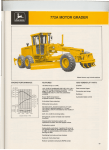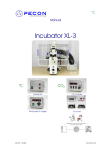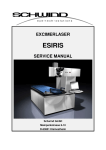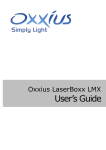Download Attention
Transcript
Leica LMD6500 Leica LMD7000 Laser Microdissection Systems Operating Manual · Bedienungsanleitung Published July 2009 by: Herausgegeben Juli 2009 von: Leica Microsystems CMS GmbH Ernst-Leitz-Straße 17-37 35578 Wetzlar (Germany) Responsible for contents: Verantwortlich für den Inhalt: Dr. Stephanie Bohnert (Marketing CMS, Product management) (Marketing CMS, Produktmanagement) Holger Grasse (RA Manager R&D) In case of questions, please contact the hotline: Bei Fragen wenden Sie sich bitte an die Hotline: Phone +49 (0) 64 41-29 42 53 Fax +49 (0) 64 41-29 22 55 E-mail: [email protected] Leica LMD6500 Leica LMD7000 Laser Microdissection Systems Operating Manual Copyrights Copyrights All rights to this documentation are owned by Leica Microsystems CMS GmbH. Copying of text and illustrations - in full or in part - by printing, photostat, microfilm or other techniques, including electronic systems, is only permitted subject to the express written consent of Leica Microsystems CMS GmbH. Matrox is a registered trademark of Matrox Electronic Systems Ltd. This term is used in the following text without any further reference. The use of other brand names without special mention does not imply that they can be used freely. The information contained in the following documentation represents the latest stage of technology. We have composed the texts and illustrations with great care. Nevertheless, no kind of liability for the correctness of the contents of this manual can be accepted. Nevertheless, we are always grateful to be notified of any errors. The information in this manual may be altered without prior notice. 4 Contents Contents 1. Important notes on this manual ................. 6 2. Intended Purpose .......................................... 8 3. Safety notes ................................................... 3.1 General safety notes ................................ 3.2 Electrical safety......................................... 3.3 Laser safety................................................ 3.4 Protection filter for possible laser emission points.......... 3.5 Technical Data of the built-in laser system ...................... 3.6 Disposal ..................................................... 10 10 10 12 13 13 14 7. Getting started ............................................... 29 7.1 Driver software.......................................... 29 7.2 Installing Leica Application Suite ......... 29 7.3 Configuring the microscope .................... 30 7.4 Camera settings - Hitachi HV D20 .......... 36 7.5 Camera settings - Leica DFC ................... 39 7.6 Installing database software .................. 39 7.7 Installing microdissection software ...... 39 7.8 Switching on the Leica LMD6500 ........... 40 7.9 Switching on the Leica LMD7000 ........... 41 8. Care and maintenance ................................. 42 9. Main spare parts and consumables .......... 43 4. Installation site ............................................. 15 10. Index ........................................................ 45 5. Unpacking ...................................................... 15 11. EU Declaration of Conformity ..................... 46 6. Description and assembly of the components ........................................ 6.1 Stage ........................................................ 6.2 Condenser .................................................. 6.3 Tube and Eyepieces .................................. 6.4 Camera........................................................ 6.5 Objectives................................................... 6.6 Lamphousing 107/2 ................................... 6.7 Leica EL6000 compact light source........ 6.8 Equipping the Incident Light Turret Disc .................................................. 6.9 Inserting the UV stray light shield .......... 6.10 Leica CTR6000 or 6500 electronics box . 6.11 The Smartmove control............................ 6.12 Cabling ....................................................... 16 16 18 19 20 20 21 21 22 23 23 24 25 5 1. Important notes on this manual 1. Important notes on this manual Attention! This manual is an integral part of the Leica LMD6500/7000 and must be read carefully before switching on and using the system! It contains important instructions and information for safe operation and maintenance of the product and must therefore be kept in a safe place. Fig. 1 6 Full view of Leica LMD7000 with Leica DM6000 B (PC not illustrated) This manual refers to both system variants Leica LMD6500 and LMD7000. Both systems differ in the built-in laser system. The Leica LMD6500 incorporates a laser of the type FTSS355-50, the Leica LMD7000 a more powerful laser of the type Explorer 349. The expression Leica LMD6500/7000 is used for the designition of both system variants. 1. Important notes on this manual Text symbols and their meaning: (1.2) Numbers in brackets, e.g. (1.2) refer to illustrations, in the example Fig. 1, pos. 2. → p. 20 Numbers with an arrow, e.g. → p. 20, refer to a particular page of this manual. Attention! Special safety information is marked with a triangular symbol in the margin and given a grey background. ! Attention! Operating errors can damage the microscope or its accessories. Warning of hot surface. Caution! Laser radiation! Special safety information in connection with laser radiation are given an extra grey background. Notes on how to dispose of the instrument, its components and expendables. Descriptive note. * Not part of all configurations. 7 2. Intended Purpose 2. Intended Purpose Laser microdissection is an important intermediate step in the preparation of specimens for biomedical research and the diagnostics of diseases such as cancer. This includes the examination of samples taken from the human body with a view to providing information on physiological or pathological states or congenital abnormalities, or to determining the safety and compatibility with potential recipients, or to monitoring therapeutic measures. It helps to improve molecular examination methods, such as the PCR method which is used to specifically amplify small amounts of genetic material (DNA, RNA). Protein analysis is also possible (Proteomics). In these investigations of mostly histological sections, laser microdissection is used for the precise and contamination-free isolation of specific areas of tissue (e.g. tumor material) from single cells or cell groups according to morphological criteria. The dissected material is then directly accessible for further analysis. Depending on the job in hand, stained or unstained tissue sections, which are fixed on a slide with membrane, may be used. Fresh material can be prepared for microdissection by making frozen sections. 8 The LCC module (Live Cell Cutting) offers the possibility of contamination-free dissection of live cells from cell cultures. The optional AVC (Auto Vision Control) module is the solution for automated microdissection in which single cells are automatically recognized, cut and collected. The above-named microscope complies with the Council Directive 98/79/EEC concerning in vitro diagnostics. It also conforms to the Council Directives 2006/95/EG concerning electrical apparatus and 2004/108/EG concerning electromagnetic compatibility for use in an industrial environment. Attention! The manufacturer assumes no liability for damage caused by, or any risks arising from using the microscopes for other purposes than those for which they are intended or not using them within the specifications of Leica Microsystems CMS GmbH. In such cases the conformity declaration shall cease to be valid. 2. Intended Purpose Attention! These (IVD) devices are not intended for use in the patient environment defined by DIN VDE 0100-710. Neither are they intended for combining with medical devices according to EN 60601-1. If a microscope is electrically connected to a medical device according to EN 60601-1, the requirements defined in EN 60601-1-1 shall apply. Caution! Owing to the special risks of the laser system, operators of the Leica LMD6500/7000 must have received specific training on the Leica LMD6500/7000 under consideration of the specific dangers of a laser system. 9 3. Safety notes 3. Safety notes 3.1 General safety notes The instruments of Safety Category 1 have been built and tested according to the EN 61 010-1 / IEC 61010-1, Safety Standards for Electronic Measuring Instruments, Electronic Regulators and Electronic Laboratory Instruments. 3.2 Electrical safety General specifications Microscope See Leica DM6000 B manual. Leica CTR6000/6500 electronics box For indoor use only. Attention! In order to maintain this condition and to ensure safe operation, the user must note and adhere to the following instructions and warnings. Attention! The instruments and accessories described in this manual have been safety-tested and checked for possible hazards. Before modifying the instrument in any way or combining it with non-Leica products not dealt with in this manual, it is essential to consult the Leica agency for your area or the main factory in Wetzlar! Any unauthorized interference with the instrument or use of the instrument for applications for which it is not designed will automatically cancel any warranty claim and product liability! The safety information in the Leica DM6000 B manual must also be observed! 10 Supply voltage: Frequency: Power consumption: Fuses: Ambient temperature: Relative humidity: Overvoltage category: Contamination class: 90-250 V~ 50-60 Hz max. 290 VA T6,3 A (IEC 60127-2/3) 15-35°C 20-80% up to 30°C II 2 Leica EL6000 For indoor use only. Supply voltage: Frequency: Power consumption: Fuses: Ambient temperature: Relative humidity: Overvoltage category: Contamination class: 100-240 VAC 50-60 Hz max. 200 VA 5x20, 2.5 A, slow, breaking capacity H → EL6000 manual 0°-40°C 10-90% non-condensing II 2 3. Safety notes Laser For indoor use only. Attention! FTSS355-50 LASER SYSTEM Supply voltage: Frequency: Power consumption: Ambient temperature: 90-265 V AC 50-80 Hz < 100 W 20°-40°C Explorer 349 LASER SYSTEM Supply voltage: Frequency: Power consumption: Ambient temperature: 100-240 V AC < 5kHz < 75 W 10°-35°C Only fuses of the specified type and rating may be used. Never bridge the fuse holders. Attention! The electric accessories of the microscope are not waterproof. If water gets inside them, it may cause electrical shock. Do not put the microscope and its accessories too near a water supply or anywhere else where water may get inside them. Attention! The mains plug may only be inserted into a grounded socket. Any extension cable used must be similarly grounded. Any break in the ground conductor inside or outside the instrument or loosening of the ground conductor connection can render the unit dangerous. Intentional severance is forbidden. . Attention! Attention! Before changing fuses or lamps, always turn the mains switch off and disconnect the mains cable. Attention! Protect the microscope from major temperature fluctuations. These may lead to condensation which can damage the electric and optical components. Using the ground connection, any accessories connected to the microscope which have their own and/or a different power supply can be given the same ground conductor potential. Please consult our servicing personnel if you intend to connect units without a ground conductor. 11 3. Safety notes 3.3 Laser safety The Leica LMD6500 incorporates a FTSS355-50 LASER SYSTEM, the Leica LMD7000 an Explorer 349 LASER SYSTEM. According to IEC 60825-1:1993+A1:1997+A2:2001 and EN 60825-1:1994 + A1:2002 + A2:2001, the built-in laser belongs to Laser Class 3b and the system as a whole to Laser Class 1. Warnings in connection with laser radiation for both system variants are indicated with labels in the places described below: Leica Microsystems CMS GmbH Lasersystem Typ: 11 020 530 148 000 Order Nr.: 11888825 S/N: 282947 BZ: 01 Manufactured: 02/2006 PRODUCT COMPLIES WITH 21 CFR 1040.10 AND 1040.11 Class 1 Laser 50 0 Made in Germany LM D6 Leica Microsystems CMS GmbH LMD7000 Lasersystem Typ: 11 020 530 222 000 Order Nr.: 11888834 S/N: 311321 BZ: 00 Manufactured: 12/2008 PRODUCT COMPLIES WITH 21 CFR 1040.10 AND 1040.11 Made in Germany Fig. 2a Fig. 2 Rear side of Leica LMD6500 Danger of Injury! Verletzungsgefahr! Nicht öffnen wenn Laser in Betrieb! Do not open while Laser is in use! 12 Left side of Leica LMD6500 3. Safety notes 3.4 Protection filter for possible laser emission points The laser in the Leica LMD6500/7000 is only used when the system is fully assembled. Therefore, laser light may be emitted at the following exits: eyepieces (2b.1), specimen area covered with the UV hood (2b.2) and the bottom of the condenser (2b.3). All observation ports are equipped with UV shields. The system as a whole complies with the specifications for Laser Class 1. 3.5 Technical Data of the built-in laser system INVISIBLE LASER RADIATION AVOID EXPOSURE TO BEAM CLASS 3B LASER FTSS355-50 LASER SYSTEM Wavelength: Repetition rate: Pulse width: Pulse energy: 355 nm up to 200 Hz ~1 ns > 50 µJ Explorer 349 LASER SYSTEM Wavelength: Repetition rate: Pulse width: Pulse energy: Fig. 2b Possible Laser emission points 349 nm < 5 kHz < 4 ns > 120 µJ Caution! The user is not entitled to open the laser unit! The laser system is encapsulated and may only be repaired or exchanged by Leica CMS authorised personnel. Improper use of the laser may lead to injury! 1 Caution! 2 If using other operating or adjusting equipment or other methods than the ones described here, you may expose yourself to dangerous radiation. Risk of injury! 3 13 3. Safety notes 3.6 Disposal After the end of the product’s life, please contact Leica Service or Leica Sales on how to dispose of it. Please observe the national laws and ordinances which, for example, implement and ensure compliance with EU directive WEEE. Note: Like all electronic instruments, the microscope, its components and expend-ables may not be disposed of as general household waste! 14 4. Installation site/ 5. Unpacking 4. Installation site 5. Unpacking The Leica LMD6500/7000 should be used in a room that is free from dust, oil, chemical fumes and extreme humidity. Vibrations, direct sunlight and major temperature fluctuations should also be avoided at the workplace. Ambient conditions: Temperature 20°-35°C Relative humdity 20-80% up to 35°C Please compare the delivery carefully with the packing note, delivery note or invoice. We strongly recommend you keep a copy of these documents with the manual, so that you have information on the time and scope of the delivery later when ordering more equipment or when the microscope is serviced. Make sure that no small parts are left in the packing material. Some of our packing material has symbols indicating environment-friendly recycling. Microscopes in warm and humid climates need special care to prevent fungus growth. Please also read the instructions on the installation site in the microscope manual! Attention! Lamphousings and lasers must be installed at least 10 cm away from walls and other inflammable objects. ! Achtung! The Leica LMD6500/7000 must not be placed in close proximity to an air-conditioning system and it must not be exposed to any direct air draft. Note: Keep the packing material for storage and transport of the Leica LMD6500/7000 and its accessories. ! Attention! Avoid touching optical surfaces if possible. Any fingerprints on glass surfaces should be removed with a soft leather or linen cloth. Even slight traces of finger perspiration can soon attack the surfaces of optical instruments. Caution! On no account should you connect the laser and peripherals to the mains before the whole system has been assembled! 15 6. Description and assembly of the components 6. Description and assembly of the components First of all, take all the components out of the transport and packing material. 6.1 ! Stage Attention! Attention! Before assembling the stage, make sure no objectives are installed! On no account should you connect the electronics box, the laser or the peripherals to the mains before completing the assembly of the whole system! There are two different stages available: a motor stage (fig. 6) and a scanning stage (fig. 5). The LMD module with the laser is already pre-assembled on the Leica DM6000 B microscope. The remaining microscope components are logically assembled in this order: • • • • • • • Stage with collector device Condenser with condenser head Tube Eyepieces Objectives Lamp housings with light sources Equipping the incident light turret disc • Using the condenser height adjuster (3.3), turn the condenser holder completely upwards, i.e. as close to the stage as possible. • Loosen the stage clamp (3.1) slightly. A ballheaded screwdriver is supplied for this purpose in the case of the scanning stage. Fig. 3 Assembling the stage 1 Stage clamp 2 Dovetail guide 3 Condenser height adjuster Only a few commonly used screwdrivers and keys are necessary for assembly, which are included in the delivery package. Note: 1 Please also read the assembly and operation instructions in the Leica DM6000 B microscope manual! 2 3 16 6. Description and assembly of the components • From above, set the stage clamp onto the dovetail guide (3.2) and push the stage downwards until the upper end of the dovetail guide is tightly fastened to the upper end of the stage clamp. • Firmly tighten the stage clamp (3.1). Again, use the ball-headed screwdriver for the scanning stage. Fig. 4 Microscope stand with stage bracket and motorized condenser 1 Stage securing screw 2 Condenser height adjuster 3 Connection for motorized condenser • In the case of the scanning stage, the securing screw must be screwed in as well (4.1). • Slide in the collection device as far as the stop (fig. 5, 6, 7). In the case of the scanning stage, the stage must be moved to its foremost position first. Fig. 5 Motor stage with motorized collection device 1 4-fold tube holder with PCR tubes 1 2 3 1 Fig. 6 Scanning stage with motorized collection device 1 4-fold tube holder with PCR tubes Fig. 7 Inserting the motorized collection device into the scanning stage. The stage must be moved to its foremost position first. 1 17 6. Description and assembly of the components • Place the specimen holder (fig. 8) onto the stage . 6.2 Condenser You can use either a motorized or a manual condenser. Both are equipped with condenser head S28. • Screw the condenser head into the condenser. Fig. 8 Removable specimen holder a 3-fold holder for scanning stage b holder for motor stage • Using the condenser height adjuster (10.4), turn the condenser holder (10.1) completely downwards. • Unscrew the clamping screw for the condenser (10.3) far enough so that the condenser can be inserted from the front. • From the front, insert the condenser into the condenser holder as far as it will go. On the underside of the condenser, there is an orientation pin, which must be located in the guiding notch (9.1). a • Pull the condenser’s clamping screw (10.3) so that the condenser is locked in place. • Connect the motorized condenser by connecting the condenser cable (4.3) with the stand. b Fig. 10 Condenser holder 1 Condenser holder 2 Condenser centering 3 Clamping screw for condenser 4 Condenser height adjuster Fig. 9 Condenser holder 1 Guiding notch 1 1 2 3 18 4 6. Description and assembly of the components 6.3 Note: The condenser must be centered before using the microscope. → DM6000 B manual (Köhler illumination). Tube and Eyepieces The tube is mounted to the stand either directly or with the use of intermediate modules. It is fastened in place with the side clamping screw. • Only for the motorized tube MBDT: Remove the transportation lock (11.1) from the bottom side of the tube. Connect the tube to the stand with the connector socket (12.1). • The eyepieces are inserted into the eyepiece tubes on the tube. Note: For eyepieces that are not included in shipment, we recommend to learn them in with the software Leica Application Suite - module: Acquire. This ensures that the information about total magnification on the LeicaScreen is correct. Fig. 11 Bottom side of the tube 1 Transportation lock Fig. 12 Motorized tube connection 1 Connector socket 1 1 19 6. Description and assembly of the components 6.4 Camera You can choose between the camera Hitachi HV D20 and one of the digital cameras from the Leica DFC range. • Screw the TV adapter into the c-mount thread of the camera and mount the whole unit onto the tube (14.1). • Affix the TV adapter with the clamp screw on the side. The camera is not adjusted until the system is started up. 6.5 Objectives The receptacles on the objective turrets are numbered (Fig. 13). The individual objectives have already pre-assigned positions at the factory according to their configuration. A list of the exact objective positions is provided in shipment (“Identification Sheet”). ! Attention! Cover unoccupied threads on the turret with dust protector caps! Note: We recommend to perform a parfocality adjustment with the software Leica Application Suite, module: Fine Tuning. Fig. 13 Objective turret with labeled objective receptacles Fig. 14 1 Camera 2 Laser module 3 Microscop adapter for Leica EL6000 compact light source 4 Transmitted light illumination 1 2 3 4 20 6. Description and assembly of the components 6.6 Lamphousing 107/2 • Mount the lamphousing (14.4) to the back of the stand and secure it with the clamp screw on the side. • Instructions on inserting the lamp are given in the Leica DM 6000 B microscope manual. 6.7 Leica EL6000 compact light source ! Attention! Take care not to kink or otherwise damage the light guide when connecting it to the light source or microscope adapter. Do not overtighten the clamping screw. Use only light guides with Storz long connectors to prevent damage to the unit and danger to the user (blinding hazard). • Instructions on inserting the lamp are given in the Leica EL6000 compact light source manual. • The microscope adapter for connecting the light guide is attached to the back of the stand (14.3). Attention! Fig. 15 Light guide with adapter 1 Light guide 2 Adapter for Leica microscopes 1 2 Connect the light guide to the microscope first to prevent exposing the user to the highenergy light output of the Leica EL6000 compact light source. • Insert the light guide (15.1) into the microscope adapter (14.3, 15.2) and secure it with the clamping screw. Insert the opposite input of the light guide into the port (16.1) on the rear panel of the compact light source. The light guide must click into place. Fig. 16 Rear panel with connectors 1 Light port 2 Remote control port 3 AC input 2 1 3 21 6. Description and assembly of the components 6.8 Attention! Connect the light guide at both ends (light source/adapter) before opening the shutter or attenuator. The emitted light may result in eye or skin injuries or damage to materials. Never look directly into the light emitted by the light guide. • Connect the Leica EL6000 compact light source to a separate socket (own phase). Further information → Leica EL6000 manual. Fig. 17 Filter cube front side Fig. 18 Filter cube back side Fig. 19 Removing the front cover 1 Filter receptacle 2 Retention pin 3 Front cover The receptacles on the turret are numbered. According to your equipment, the individual filter and/or reflector cubes have already pre-assigned positions. A list is provided along with your shipment (“Identification sheet“). Insert the filter and reflector cubes in the following manner: • Equip the incident light turret only when the microscope is switched off. • Remove the front cover from the upper part of the microscope (Fig. 19). Push the retention pin (19.2 ) to move the turret. Releasing the retention pin locks the turret. • Insert the filter or reflector cube into the mounting in front of you according to the identification sheet provided. To do so, place the filter or reflector cube on the right side and press it to the left into the mounting (Fig. 20). Fig. 20 Inserting the filter or reflector cubes 1 Mounting 1 2 3 22 Equipping the Incident Light Turret Disc 1 6. Description and assembly of the components 6.10 Leica CTR6000 or 6500 electronics box Note: At 5-fold filter turret, the numbers are right below the mounting. • Push the retention pin (19.2) and continue to turn the filter turret until you reach the next locking position. The Leica CTR6000 or 6500 electronics box (Fig. 22) is used to control the LMD system and the Leica DM6000 B microscope. The system with motor stage is delivered with the Leica CTR6000 electronics box, the system with scanning stage with the Leica CTR6500 electronics box. The most convenient position for the electronics box is to the left of the microscope. • Again make sure that the turret engages (retention pin unlocks) and insert the next filter and/or reflector cube as described above. • When all filters and reflector cubes have been inserted, close the front cover plate again. Note: Filter cubes that are not included in shipment have to be learned in with the Software Leica Application Suite, module: Aquire. 6.9 Inserting the UV stray light shield • Slide the UV stray light shield into its groove from the front. Make sure it clicks into position. Otherwise it will not be possible to operate the laser. Fig. 22 Leica CTR6500 electronics box 1 Mains switch 2 Pilot indicator 2 1 23 6. Description and assembly of the components 6.11 The Smartmove control The Smartmove control is used for controlling the specimen stage (23.1, 23.2) and the image focus (23.3) by using the turning knobs. The variable function keys (23.5) and (23.6) are assigned magnification change and fine/coarse focusing before delivery. The keys are labeled accordingly. The motorized stage can be moved to a special loading position for easily changing the specimens. Therefore the objective change keys (23.5) must be pressed simoultaneously. The stage will be lowered and the slide will be moved to a front/ right position. Pressing both keys again moves the stage to the former position. For a comfortable operation the height position of the above knobs can be set to an individual level by turning the wheel (23.4). Fig. 23 Smartmove control 1 Movement in x direction 2 Movement in y direction 3 Setting the focus 4 Individual knob height position 5 Predefined with magnification change up/down 6 Predefined with fine and coarse focusing 1 3 5 4 2 6 24 6. Description and assembly of the components 6.12 Cabling • Connect the microdissection stage to the "X/Y stage" port (24.7). Connecting up to the electronics box • Connect the port (25.1) at the microscope to the "Microscope" socket (24.10) at the electronics box using the cable with the 50-pin plug. • The motorized collection device is connected to the "Well Handling" port (24.11). • The Smartmove control is connected to "X/Y/Z Control" (24.6) Fig. 24 Terminal panel of electronics box 1 Lamp (halogen 100 W) 2 PC (USB port) 3 Laser port 4 Trigger 2 (not used) 5 Laser trigger 6 Smartmove control 7 Microdissection stage 8 Potential equalization connection 9 Power supply 10 Microscope 11 Motorized collection device 12 DL: reset-button Fig. 25 Rear side of stand 1 Connection to the Leica CTR6000/6500 electronics box 2 Connections EXT and USB 3 FAN port (LMD7000 only) 4 LASER HEAD 1 port 5 LASER HEAD 2 port 6 Connection incident light 7 Connection for transmitted light 8 Lamp power cable of the microscope 12 1 2 3 3 11 4 4 5 5 6 6 10 7 8 2 7 9 8 1 25 6. Description and assembly of the components • For the laser, port "EXT" (24.3) on the electronics box is connected to port (26.2) on the right of the microscope, while port (24.5) is connected to port (26.1) for the laser trigger. • Connect the lamp power cable of the microscope (25.8) to the socket "12 V 100 Watt" (24.1). • To connect the PC, connect the USB port of the PC to the "PC" port of the electronics box (24.2). Note: The laser can be activated via the software. To do this, the serial interface of the PC has to be connected to the RS232 port of the laser box (33.6, p.40 or 27b.6). Fig. 26 Right side of the microscope 1 Laser trigger port 2 Laser port 2 1 26 6. Description and assembly of the components Other ports on the microscope stand • Connect the cable (25.4) and (25.5) at the microscope to the ports "LASER HEAD" (27a.4) and "LASER HEAD CURRENT" (27a.5) for the Leica LMD6500 or to the ports" LASER HEAD 2" (27b.4) and "LASER HEAD 1" (27b.5) for Leica LMD7000 at the back of the laser box. • Connect the lamphousing 107/2 to the connection for transmitted light (25.6). Fig. 27b Rear side of the laser box for LMD7000 1 Power supply 2 Connection external laser trigger 3 On-/off switch 4 LASER HEAD 2 port 5 LASER HEAD 1 port 6 Connection PC (Com 3) Fig. 27a Rear side of the laser box for LMD6500 1 Power supply 2 Connection external laser trigger 3 On-/off switch 4 LASER HEAD port 5 LASER HEAD CURRENT port 6 1 3 4 3 5 2 5 4 2 1 27 6. Description and assembly of the components Connecting the camera Connection to the Power Supply Hitachi HV D20 • Connect the electronics box to the power supply using the power cable (24.8) and connect the laser box to the power supply using the power cable (27.1). • To connect the camera, use the special camera lead supplied. This has a 15-pin plug at one end and three connection ports at the other. Connect the "Multi" port (28.1) at the back of the camera (15-pin plug) to the videodigitising card (44-pin plug) which has been built into the PC at the factory, to the power supply and, for the fluorescence version, to the Com2 interface of the PC. • For the fluorescence version only: Connect the EL6000 compact light source to the power supply (29.3), too. Leica DFC • Connect the camera to the firewire port of your PC. Fig. 29 Rear panel of the EL6000 compact light source 1 Light port 2 Remote control port 3 AC input Fig. 28 Backplane of the camera HV D20 1 MULTI port 2 1 3 1 28 7. Getting started 7. Getting started The Leica LMD6500/7000 is normally delivered in its full configuration. All the hardware components, such as the laser and the camera, are preset and the microdissection software is ready installed. On changing the configuration, installing updates, using a different computer or camera, etc. it will be necessary to reconfigure and set individual components or reinstall software. You will find all the software components needed for this on the supplied CD. The following is a description of the individual steps for installing the software and setting the hardware components. ! Important note: If an earlier version of Leica software (Leica Application Suite (LAS), microdissection software) is already installed, de-install it completely before installing the new software. 7.1 Driver software The Matrox Meteor 2 - framegrabber card is used in connection with the Hitachi HV D20 camera. The driver software for this is found on the Leica LMD6500/7000 CD in the directory LMDxxx\Meteor2\Matrox and can be started from there by clicking the SETUP.EXE file. Attention: During the installation of the microdissection software, the required drivers and the "Intellicam" program are automatically installed as well, so separate installation of the Matrox driver software is not normally necessary for microdissection. The original matrox CD is also supplied, so you can install the drivers according to the manufacturer’s recommendations, indepen-dently of the microdissection software. 7.2 Installing Leica Application Suite The microdissection software references the microscope data. So the Leica Application Suite (LAS), version 3.4 or higher, must be installed before installing the program. The software for this installation is supplied on the installation CD. Click the SETUP.EXE file to start installation. 29 7. Getting started 7.3 Configuring the microscope Make sure that the microscope and all the components are switched on. Start the Leica Application Suite and select the “Setup/Microscope“ module (Fig.30). Set the current configuration by choosing the particular microscope component and appropriate option from the list. “Setup/Microscope“ module Current setting Available options 30 Fig. 30 Default settings for Leica LMD6500/7000 7. Getting started The following options are available for microdissection: Tube Under DM6000 B/MANUAL TUBE 11505146 Basic docu BDT 25+V100/50/0, mech. Select the tube 11505145 Basic docu MBDT 25+V100/50/0, mot. if you are using the motorized tube. 31 7. Getting started C-Mount Under DM6000 B/MANUAL TUBE/DOCU1 select the recommended cmount adapter for the used camera. 32 7. Getting started Filter cube(s) Under DM6000 B/IL AXIS/IL Turret IL-TURRET (5POS) LMD-BGR Assign to this filter the position in the incident light turret disc in which it has been inserted. LMD-BGR 33 7. Getting started Microdissection stage Under DM6000 B/STAGE 11501420 for the scanning stage 11501419 for the motor stage 34 7. Getting started Condenser Under DM6000 B/CondenserTurretCOND_TURRET (7-POS) DIFF The diffusion disc whose position in the condenser turret is stated here is used for illumination at 1.25x magnification. 35 7. Getting started 7.4 Camera settings -Hitachi HV D20 Various settings of the Hitachi HV D20 AM have to be checked. To do this, a live image must first be generated on the screen. This is done with the "Intellicam" program that is installed together with the Matrox Meteor 2 frame-grabber card. • Press the camera icon in the toolbar to activate the "Continuous grab" function. You will now see a live image in the image window of the screen display. 7.4.1 Displaying a live image • Start the Intellicam program via the start menu Start / Programs / Matrox Imaging / Intellicam. As the Intellicam program references interfaces that are used for microdissection software as well, you will get an error message if you have already installed the microdissection software. Just ignore this message by clicking "OK". • Now specify the camera configuration file you are using. To do this, select the "Select Camera Configuration" option in the "File" menu and open the HV-D20.dcf file in the directory C:\Program Files\Leica LMD\DCF. (There may be differences due to different inputs during the program installation.) If using a different camera, of course, you have to open the matching DCF file. 36 Fig. 31 Keys for setting the camera 7. Getting started 7.4.2 Note: The camera must be mounted in such a way that the orientation of the screen image coincides with the eyepiece viewing port. This means that the top left corner of the screen image must coincide with the top left corner of the field of view. Normally, the name plate of the camera faces the front, i.e. the “Video“ port on the back of the camera is at the back left. To rotate the camera, slacken the C-mount clamp. Camera setting There are some keys on the back of the camera (fig. 31) which can be used to display and operate a Settings menu on the screen. ! Attention: The supplied camera is preset. Do not change this setting! If you exchange the camera or use a different camera type, the basic setting shown on the next page is required. (Follow the manufacturer’s instructions). 7.4.2.1 White balance and shading correction To obtain a true-color and homogeneous monitor image, it may be necessary to perform a white balance and a shading correction. This is particularly important when producing an overview image. Proceed as follows: • Focus the microscope on a white image field. • Activate the camera menu by pressing the “Menu“ key. • Follow the instructions in the camera manual at “White Balance Adjustment“ and “Auto Shading Correction“. • Exit the menu. 37 7. Getting started 7.4.2.2 Overview of the default camera settings The menus are called up with the menu key on the back of the camera or with a key combination for the “Special Set“ menu. (See “Menu Structure“ in camera manual). 38 7. Getting started 7.5 Camera settings - Leica DFC 7.7 Installing microdissection software If using a digital camera from the Leica DFC range, select this camera type in the Leica Application Suite (LAS) software and configure. Further details can be found in the online help of the LAS software as well as the separate manual for the digital camera. First make sure to close all active programs, especially the Intellicam program and the Leica Application Suite. 7.6 • Use the windows explorer to switch to the LMDxxx directory of the installation CD. Installing database software If you want to use the database functions integrated in the microdissection software, the IM 1000 database software must be installed as well as the microdissection software. To do this, insert the relevant CD and follow the instructions in the installation program. Separate instructions are enclosed for the database software. • Insert the installation CD. The CD starts automatically, giving installation instructions. Close the text window. • Start the SETUP.EXE program. • Following the instructions of the installation program. • The microdissection software is recorded as "Leica Laser Microdissection" in the Programs menu and put on the desktop as a program icon. Note: The differentiation between the Leica LMD6500 system and the Leica LMD7000 system takes place in the "Options/Settings/Misc." dialog at "Type of connected laser". 39 7. Getting started 7.8 Switching on the Leica LMD6500 • Switch on the Leica CTR6000/6500 Electronics Box at the on/off switch (32.1). When in operation, the pilot lamp will light up green (32.2). All motorized microscope components first undergo an initialization phase. After initialization is completed, the LeicaScreen shows the current microscope setting. • Switch on the PC. Caution! The service plug (33.5) must be plugged in. • Switch on the laser: Fig. 32 Leica CTR6500 electronics box 1 On/off switch 2 Pilot lamp The power switch (34.2) is switched on. After this, the laser is switched on with the key switch (33.1), i.e. the switch (33.1) must be set at 1. The laser now goes through a warming up phase (approx. 5-10 min). The left-hand status LED (33.2) lights up orange, the right-hand status LED (33.4) is off. • At the end of the warm-up phase, both status LEDs light up green. The laser is now ready for operation and can be activated with the push button (33.3). After activation, the right-hand status LED (33.4) lights up red. • Make sure to deactivate the laser when not in use by pushing button (33.3). The right-hand status LED (33.4) then lights up green. If you reactivate the laser (by pressing button (33.3) again), it is immediately ready for use without another warming up phase. Otherwise its life span will be shortened! Fig. 33 Front side of the laser box LMD6500 1 Key-operated switch 2 Status LED: Operating status of laser 3 Push-button: Laser on/off 4 Status LED: Laser active/inactive 5 Service plug 6 RS232 port 234 2 1 1 5 6 40 7. Getting started Alternatively: The laser can be activated/deactivated via the software. To do this, the serial interface of the PC has to be connected to the RS232 port on the front of the laser box (33.6). Additionally, the option “Laser connected to computer“ in the microdissection software has to be selected in the operating step “Configure“. The laser is then automatically activated for cutting and deactivated afterwards if it is not used The laser timeout can be set by the user in the operating step “Configure“. Fig. 34 Rear side of the laser box LMD6500 1 Power supply 2 Power switch 7.9 Switching on the Leica LMD7000 • Switch on the Leica CTR6000/6500 Electronics Box at the on/off switch (32.1). When in operation, the pilot lamp will light up green (32.2). All motorized microscope components first undergo an initialization phase. After initialization is completed, the LeicaScreen shows the current microscope setting. • Switch on the PC. • Switch on the laser: The power switch (35.2) is switched on. After this, the laser is switched on with the key switch, i.e. the switch must be set at 1. The laser now goes through a warming up phase (approx. 5-10 min). • For using fluorescence: Switch on the power switch for the compact light source Leica EL6000 (36.1). You can now start the microdissection program and make a basic settings. Before you start, read the “Microdissection software“ manual. 1 2 Fig. 36 Leica EL6000 compact light source 1 Power switch 2 Intensity control Fig. 35 Rear side of the laser box LMD7000 1 Power supply 2 Power switch 2 1 2 1 41 8. Care and maintenance 8. Care and maintenance Follow the instructions in the Leica DM6000 B manual! Specimen holders and collection devices can be sterilized by autoclaving or baking. 42 9. Main spare parts and consumables 9. Main spare parts and consumables Order no. Description SPARE LAMPS 11-500.974 11-504.120 Halogen lamp 12 V 100 W Lamphousing 107/2 HXP 120 L spare lamp for EL6000 SCREW CAP FOR VACANT OBJECTIVE THREADS 11-020-422.570-000 Screw cap M 25 for objective nosepiece SPARE EYECUPS (ANTI-GLARE PROTECTION) FOR HC PLAN EYEPIECE 11-021-500.017-005 11-021-264.520-018 11-021-264.520-018 Eyecup HC PLAN Eyepiece 10x/25 Eyecup HC PLAN Eyepiece 10x/22 Eyecup HC PLAN Eyepiece 10x/20 FLUORESCENCE ACCESSORY for simultaneous cutting and observation during Laser Microdissection 11-513.911 11-532.715 11-532.651 Triple band filter BGR cube LMD-GFP/LP, size "K" GFP for LMD, ET, size "K" PARTS FOR MOTOR STAGE 11888826 Slide holders 11-102.328 11-505.214 11-505.257 Holder for 1 slide 25 x 76 mm Holder for big slide 50 x 76 mm Holder for Petri dish Collection devices Accessories for PCR tubes collection device: 11-090-615-026-000 Lever for PCR tubes, 0.2 ml, 1 piece 11-090-615-025-000 Lever for PCR tubes, 0.5 ml, 1 piece 11-505.130 Levers for PCR tubes, 0.5 ml, set of 4 pieces 11-505.131 Levers for PCR tubes, 0.2 ml, set of 4 pieces 11-505.258 Lever for 1x 8-well strips (accessory for Live Cell Cutting) 43 9. Main spare parts and consumables Order no. Description PARTS FOR SCANNING STAGE 11888827 Slide holders 11-505.226 11-505.227 11-505.225 Holder for 3 slides 25 x 76 mm Holder for Petri dish and big slide 50 x 76 mm Holder for 18-well double stack ibidi slide Collection devices 11-505.229 11-505.228 11-505.230 Collector for PCR tubes, 4 x 0.2 ml Collector for PCR tubes, 4 x 0.5 ml Collector for 2x 8-well strips (accessory for Live Cell Cutting) CONSUMABLES Membrane slides 11-505.158 11-505.189 11-505.151 11-505.190 11-505.188 11-505.191 11-505.215 Glass, PEN-membrane (25x76mm) 50 slides/box Glass, PEN-membrane (25x76mm) 50 slides/box, RNase-free Steel frames, PET-membrane (25x76mm) 50 slides/box Steel frames, PET-membrane (25x76mm) 50 slides/box, RNase-free Steel frames, POL-membrane (25x76mm) 50 slides/box Steel frames, POL-membrane (25x76mm) 50 slides/box, RNase-free Large slides for neuroscience, Glass PEN-membrane (50x76mm) 100 slides/box Consumables for Live Cell Cutting (LCC) 11-505.172 11-505.240 11-532.520 11-532.638 Petri dish (Ø 5 cm), PEN membrane, sterile, 20 dishes/box µ-Slide with PEN membrane, 18 well, ibidi, sterile, 15 slides/box µ-Slide 18 well ibiTreat, coated with plasma, ibidi, sterile,15 slides/box Stackable MembraneRing, Petri dishes (Ø 5 cm), PEN-Membrane, sterile, 4 pieces/box Slide accessories 11-532.325 11-532.521 44 Plexiglas frame support for steel-frame slides to facilitate mounting of tissue section on the membrane Slide rack to keep slides upside down for direct placement of slides in the holder 10. Index 10. Index 4-fold tube holder 17 12 V 100 Watt 26 Key switch 40, 41 Köhler illumination 19 Activation of the laser 40, 41 Ambient conditions 15 Cabling 25 Camera 20, 28 Camera configuration file 36 Camera settings 36, 37, 39 Camera settings-default 38 C-Mount 32 Collection device 17, 25 Compact light source Leica EL6000 10, 21, 28, 41 Condenser 18, 35 Condenser height adjuster 16, 18 Condenser holder 18 Lamphousing 107/2 21, 27 Lamp power cable 26 Laser connected to PC 41 Laser emission points 13 Laser safety 12 Laser timeout 41 Laser trigger 25, 26 Leica Application Suite 29, 30 Leica CTR6000/6500 10, 23, 40, 41 Leica EL6000 10, 21, 28, 41 Leica LMD6500 6, 40 Leica LMD7000 6, 41 LeicaScreen 40, 41 Light guide 21 Live image 36 Database software 39 Disposal 14 Driver software 29 Matrox Meteor 2 29 Microdissection stage 25, 34 Motor stage 17, 34 Electronics box Leica CTR6000/6500 10, 23, 25, 40, 41 Explorer 349 laser system 11, 12, 13 Eyepieces 19 Objectives 20 Filter cube 22, 33 Framegrabber card 29 FTSS355-50 laser system 12, 13 Halogen 100 W 25 Identification sheet 20, 22 IM 1000 39 Incident Light Turret Disc 22 Initialization 40, 41 Installing microdissection software 39 Intellicam 36 Technical data 10, 13 Tube 19, 31 Tube MBDT 19 UV stray light shield 23 White balance 37 Power supply 25, 28 Protection filter 13 Reflector cube 22 Retention pin 23 RS232C 25, 41 Safety labels 12 Scanning stage 17, 34 Service plug 40 Shading correction 37 Smartmove 24, 25 Smartmove control 25 Specimen holder 18 Stage 16 Stage securing screw 17 45 11. EU Declaration of Conformity 11. EU Declaration of Conformity Download: http://www.leica-microsystems.com/LMD 46 Leica LMD6500 Leica LMD7000 Lasermikrodissektionssysteme Bedienungsanleitung Copyrights Copyrights Alle Rechte an dieser Dokumentation liegen bei der Leica Microsystems CMS GmbH. Eine Vervielfältigung von Text und Abbildungen – auch von Teilen daraus – durch Druck, Fotokopie, Mikrofilm oder andere Verfahren, inklusive elektronischer Systeme, ist nur mit ausdrücklicher schriftlicher Genehmigung der Leica Microsystems CMS GmbH gestattet. Matrox ist ein eingetragenes Warenzeichen der Firma Matrox Electronic Systems Ltd. Dieser Begriff wrrd im folgenden Text ohne weitere Kennzeichnung verwendet. Ansonsten kann aus der Verwendung von Warennamen ohne besondere Hinweise kein Rückschluss auf deren freie Verwendbarkeit gezogen werden. Die in der folgenden Dokumentation enthaltenen Hinweise stellen den derzeit aktuellen Stand der Technik dar. Die Zusammenstellung von Texten und Abbildungen haben wir mit größter Sorgfalt durchgeführt. Trotzdem kann für die Richtigkeit des Inhaltes dieses Handbuches keine Haftung irgendwelcher Art übernommen werden. Wir sind jedoch für Hinweise auf eventuell vorhandene Fehler jederzeit dankbar. Die in diesem Handbuch enthaltenen Informationen können ohne vorherige Ankündigung geändert werden. 4 Inhalt Inhalt 1. Wichtige Hinweise zur Anleitung ............. 6 2. Zweckbestimmung ....................................... 8 3. Sicherheitshinweise .................................... 3.1 Allgemeine Sicherheitshinweise............ 3.2 Elektrische Sicherheit .............................. 3.3 Lasersicherheit.......................................... 3.4 Schutzfilter für mögliche Laser-Austrittspunkte ....... 3.5 Technische Daten des eingebauten Lasersystems .............. 3.6 Entsorgung ................................................. 10 10 10 12 13 13 14 7. Inbetriebnahme ............................................. 29 7.1 Treibersoftware ......................................... 29 7.2 Leica Application Suite installieren ...... 29 7.3 Mikroskop konfigurieren.......................... 30 7.4 Kameraeinstellungen - Hitachi HV D20 . 36 7.5 Kameraeinstellungen - Leica DFC .......... 39 7.6 Datenbank-Software installieren ........... 39 7.7 Mikrodissektionssoftware installieren .. 39 7.8 Einschalten des Leica LMD6500 ............. 40 7.9 Einschalten des Leica LMD7000 ............. 41 8. Pflege und Wartung ...................................... 42 4. Aufstellungsort .............................................. 15 9. Wichtigste Ersatzteile und Verbrauchsmaterialien ............................... 43 5. Auspacken ..................................................... 15 10. Index 6. Beschreibung und Montage der Komponenten .......................................... 6.1 Objekttisch ................................................. 6.2 Kondensor .................................................. 6.3 Tubus und Okulare .................................... 6.4 Kamera........................................................ 6.5 Objektive ..................................................... 6.6 Lampenhaus 107/2 .................................... 6.7 Kompaktlichtquelle Leica EL6000 ........... 6.8 Bestückung der Auflicht-Revolverscheibe ........................ 6.9 Einsetzen des UV-Streulichtschutzes .... 6.10 Die Elektronikbox Leica CTR6000/6500 .. 6.11 Das Bedienelement Smartmove ............. 6.12 Verkabelung ............................................... 11. EU-Konformitätserklärung .......................... 46 ........................................................ 45 16 16 18 19 20 20 21 21 22 23 23 24 25 5 1. Wichtige Hinweise zur Anleitung 1. Wichtige Hinweise zur Anleitung Achtung! Diese Bedienungsanleitung ist ein wesentlicher Bestandteil des Leica LMD6500/7000 und muss vor Inbetriebnahme und Gebrauch sorgfältig gelesen werden. Diese Bedienungsanleitung enthält wichtige Anweisungen und Informationen für die Betriebssicherheit und Instandhaltung des Systems. Sie muss daher sorgfältig aufbewahrt werden. Abb. 1 6 Gesamtansicht Leica LMD7000 mit Leica DM6000 B (PC nicht im Bild) Diese Bedienungsanleitung bezieht sich auf die beiden Systemvarianten Leica LMD6500 und LMD7000. Die beiden Geräte unterscheiden sich durch das verwendete Lasersystem. Beim Leica LMD6500 wird ein Laser mit der Bezeichnung FTSS355-50 eingesetzt, beim Leica LMD7000 hingegen ein leistungsfähigerer Laser vom Typ Explorer 349. Für die gemeinsame Ansprache beider Systemvarianten wird die Bezeichnung Leica LMD6500/7000 verwendet. 1. Wichtige Hinweise zur Anleitung Textsymbole und ihre Bedeutung: (1.2) → S. 20 Ziffern in Klammern, z. B. (1.2), beziehen sich auf Abbildungen, im Beispiel Abb.1, Pos. 2. Ziffern mit Hinweispfeil, z.B. → S. 20, weisen auf eine bestimmte Seite dieser Anleitung hin. Achtung! Besondere Sicherheitshinweise sind durch das nebenstehende Dreieckssymbol gekennzeichnet und grau unterlegt. ! Achtung! Bei einer Fehlbedienung können Mikroskop bzw. Zubehörteile beschädigt werden. Warnung vor heißer Oberfläche. Vorsicht! Laserstrahlung! Besondere Sicherheitshinweise in Verbindung mit der Laserstrahlung sind zusätzlich grau unterlegt. Hinweise zur Entsorgung von Gerät, Zubehörkomponenten und Verbrauchsmaterial. Erklärender Hinweis. * Nicht in allen Ausrüstungen enthaltene Position. 7 2. Zweckbestimmung 2. Zweckbestimmung Die Laser Mikrodissektion stellt im Bereich der biomedizinischen Forschung bzw. der molekularen Diagnostik von Krankheiten, wie z.B. Krebs, einen wichtigen, präparativen Zwischenschritt dar, der zur Verbesserung der molekularen Untersuchungsmethoden dient. Dies schließt die Untersuchung von aus dem menschlichen Körper stammenden Proben zum Zwecke der Informationsgewinnung über physiologische oder pathologische Zustände oder angeborene Anomalien oder zur Prüfung auf Unbedenklichkeit und Verträglichkeit bei potentiellen Empfängern oder zur Überwachung therapeutischer Maßnahmen ein. Zu den Untersuchungsmethoden zählt die PCRMethode, bei der geringe Mengen genetischen Materials (DNA, RNA) gezielt amplifiziert werden können. Ebenso kann eine Analyse von Proteinen erfolgen (Proteomics). Die Laser Mikrodissektion hat die Aufgabe an meist histologischem Schnittmaterial nach morphologischen Kriterien spezifische Gewebeanteile (z.B. Tumormaterial) von Einzelzellen bis hin zu Zellgruppen präzise und kontaminationsfrei zu isolieren. Diese sind danach direkt einer weiteren Analyse zugänglich. Je nach Aufgabenstellung kann das Schnittmaterial aus gefärbten oder ungefärbten Gewebeschnitten bestehen, die auf einem MembranObjektträger aufgebracht sind. Frisches Material kann per Gefrierschnitt für die Mikrodissektion aufbereitet werden. 8 Mit dem Modul LCC (Live Cell Cutting) besteht die Möglichkeit, lebende Zellen aus Zellkulturen kontaminationsfrei zu dissektieren. Das optionale AVC (Auto Vision Control) Modul liefert die Lösung für die automatisierte Mikrodissektion, bei der Einzelzellen automatisch erkannt, geschnitten und gesammelt werden. Alle oben genannten Systeme entsprechen der EG-Richtlinie 98/79/EG über In-vitro-Diagnostika. Gleichzeitig erfüllen die Geräte die EG-Richtlinien 2006/95/EG betreffend elektrische Betriebsmittel und 2004/108/EG über die elektromagnetische Verträglichkeit für den Einsatz in industrieller Umgebung. Achtung! Für jegliche nicht-bestimmungsgemäße Verwendung und bei Verwendung außerhalb der Spezifikationen von Leica Microsystems CMS GmbH, sowie gegebenenfalls daraus entstehender Risiken übernimmt der Hersteller keine Haftung. In solchen Fällen verliert die Konformitätserklärung ihre Gültigkeit. 2. Zweckbestimmung Achtung! Diese (IVD-) Geräte sind nicht zur Verwendung in der nach DIN VDE 0100-710 definierten Patientenumgebung vorgesehen. Sie sind auch nicht zur Kombination mit Medizingeräten nach der EN 60601-1 vorgesehen. Wird ein Mikroskop mit einem Medizingerät nach EN 60601-1 elektrisch leitend verbunden, so gelten die Anforderungen nach EN 60601-1-1. Achtung! Aufgrund der besonderen Gefahrenquellen des Lasersystems dürfen nur solche Personen das Leica LMD6500/7000 benutzen, die eine spezielle Einweisung in die Arbeitsweise mit dem Leica LMD6500/7000 unter Beachtung der spezifischen Gefährdungen eines Lasersystems erhalten haben. 9 3. Sicherheitshinweise 3. Sicherheitshinweise 3.1 Allgemeine Sicherheitshinweise Dieses Gerät der Schutzklasse 1 ist gemäß EN 61 010-1 / IEC 61010-1, Sicherheitsbestimmungen für elektrische Mess-, Steuer-, Regel- und Laborgeräte gebaut und geprüft. 3.2 Elektrische Sicherheit Allgemeine technische Daten Mikroskop Siehe Anleitung Leica DM6000 B. Elektronikbox Leica CTR6000/6500 Achtung! Um diesen Zustand zu erhalten und einen gefahrlosen Betrieb sicherzustellen, muss der Anwender die Anweisungen und Warnhinweise beachten, die in dieser Gebrauchsanweisung enthalten sind. Achtung! Die in der Bedienungsanleitung beschriebenen Geräte bzw. Zubehörkomponenten sind hinsichtlich Sicherheit oder möglicher Gefahren überprüft worden. Bei jedem Eingriff in das Gerät, bei Modifikationen oder der Kombination mit Nicht-LeicaKomponenten, die über den Umfang dieser Anleitung hinausgehen, muss die zuständige Leica-Vertretung oder das Stammwerk in Wetzlar konsultiert werden! Bei einem nicht autorisierten Eingriff in das Gerät oder bei nicht bestimmungsgemäßem Gebrauch erlischt jeglicher Gewährleistungsanspruch, sowie die Produkthaftung! Zusätzlich zu dieser Anleitung sind die Sicherheitshinweise der Leica DM6000 B -Anleitung zu beachten! 10 Verwendung nur in Innenräumen. 90-250 V~ 50-60 Hz max. 290 VA T6,3 A (IEC 60127-2/3) 15-35°C Umgebungstemperatur: Relative Luftfeuchtigkeit: 20-80% bis 30°C Überspannungskategorie: II 2 Verschmutzungsgrad: Versorgungsspannung: Frequenz: Leistungsaufnahme: Sicherungen: Leica EL6000 Verwendung nur in Innenräumen. Versorgungsspannung: Frequenz: Leistungsaufnahme: Sicherungen: 100-240 VAC 50-60 Hz max. 200 VA 5x20, 2.5 A, träge, Schaltvermögen H → Anleitung EL6000 Umgebungstemperatur: 0°-40°C Relative Luftfeuchtigkeit: 10-90% nicht kondensierend Überspannungskategorie: II Verschmutzungsgrad: 2 3. Sicherheitshinweise Laser Verwendung nur in Innenräumen. FTSS355-50 LASER SYSTEM 90-265 V AC Versorgungsspannung: 50-80 Hz Frequenz: < 100 W Leistungsaufnahme: 20°-40°C Umgebungstemperatur: Explorer 349 LASER SYSTEM Versorgungsspannung: 100-240 V AC Frequenz: < 5kHz Leistungsaufnahme: < 75 W Umgebungstemperatur: 10°-35°C Achtung! Der Netzstecker darf nur in eine Steckdose mit Schutzkontakt eingeführt werden. Die Schutzwirkung darf nicht durch eine Verlängerungsleitung ohne Schutzleiter aufgehoben werden. Jegliche Unterbrechung des Schutzleiters innerhalb oder außerhalb des Gerätes oder Lösen des Schutzleiteranschlusses kann dazu führen, dass das Gerät gefahrbringend wird. Absichtliche Unterbrechung ist nicht zulässig! Achtung! Durch Anschluss an die Erdung können an das Mikroskop angeschlossene Zusatzgeräte mit eigener und/oder verschiedener Netzversorgung auf gleiches Schutzleiterpotential gebracht werden. Bei Netzen ohne Schutzleiter ist der Service zu fragen. Achtung! Es ist sicherzustellen, dass nur Sicherungen vom angegebenen Typ und der angegebenen Nennstromstärke als Ersatz verwendet werden. Die Überbrückung des Sicherungshalters ist unzulässig. Achtung! Die elektrischen Zubehörkomponenten des Mikroskops sind nicht gegen Wassereintritt geschützt. Wassereintritt kann zu einem Stromschlag führen. Stellen Sie das Mikroskop und seine Zubehörkomponenten nicht in unmittelbare Nähe eines Wasseranschlusses oder an sonstigen Orten auf, an denen die Möglichkeit des Wassereintritts besteht! Achtung! Schalten Sie vor dem Austausch der Sicherungen oder der Lampen unbedingt den Netzschalter aus und entfernen Sie das Netzkabel! Achtung! Schützen Sie das Mikroskop vor zu hohen Temperaturschwankungen. Es kann zur Kondensatbildung kommen, wodurch die elektrischen und optischen Komponenten beschädigt werden können. 11 3. Sicherheitshinweise 3.3 Lasersicherheit Bestandteil des Leica LMD6500 ist ein FTSS35550 LASER SYSTEM, des Leica LMD7000 ein Explorer 349 LASER SYSTEM. Nach IEC 60825-1:1993 + A1:1997 + A2:2001 und EN 60825-1:1994 + A1:2002 + A2:2001 gehört der eingebaute Laser zur Laser Klasse 3b und das Gesamtsystem zur Laser Klasse 1. Warnhinweise in Verbindung mit der Laserstrahlung werden bei beiden Systemvarianten mit Schildern gekennzeichnet, die an nachfolgend beschriebenen Stellen angebracht sind: Leica Microsystems CMS GmbH Lasersystem Typ: 11 020 530 148 000 Order Nr.: 11888825 S/N: 282947 BZ: 01 Manufactured: 02/2006 PRODUCT COMPLIES WITH 21 CFR 1040.10 AND 1040.11 Class 1 Laser 50 0 Made in Germany LM D6 Leica Microsystems CMS GmbH LMD7000 Lasersystem Typ: 11 020 530 222 000 Order Nr.: 11888834 S/N: 311321 BZ: 00 Manufactured: 12/2008 PRODUCT COMPLIES WITH 21 CFR 1040.10 AND 1040.11 Made in Germany Abb. 2a Abb. 2 Rückseite des Leica LMD6500 Danger of Injury! Verletzungsgefahr! Nicht öffnen wenn Laser in Betrieb! Do not open while Laser is in use! 12 Linke Seite des Leica LMD6500 3. Sicherheitshinweise 3.4 Schutzfilter für mögliche Laser-Austrittspunkte Der Laser im Leica LMD6500/7000 wird nur in vollständig montiertem Zustand des Gesamtsystems betrieben. Mögliche Laser-Austrittspunkte sind demnach die Okulare (2b.1), der Objektbereich, der mit der UV-Schutzhaube abgedeckt ist (2b.2) und die Kondensor-Unterseite (2b.3). Alle für die Beobachtung vorgesehenen Austrittsöffnungen sind mit UV-Sperren versehen. Das Gesamtsystem hält die Werte für die Laser Klasse 1 ein. 3.5 Technische Daten des eingebauten Lasersystems UNSICHTBARE LASERSTRAHLUNG NICHT DEM STRAHL AUSSETZEN LASER KLASSE 3B FTSS355-50 LASER SYSTEM Wellenlänge: Wiederholrate: Pulsbreite: Pulsenergie: 355 nm bis 200 Hz ~1 ns > 50 µJ Explorer 349 LASER SYSTEM Wellenlänge: Wiederholrate: Pulsbreite: Pulsenergie: Abb. 2b 349 nm < 5 kHz < 4 ns > 120 µJ Mögliche Laser-Austrittspunkte Vorsicht! 1 2 3 Der Anwender ist zu keinem Eingriff berechtigt! Das Lasersystem ist gekapselt. Es darf nur von Leica CMS autorisierten Personen repariert oder ausgetauscht werden. Falscher Umgang mit dem Laser kann zu Verletzungen führen! Vorsicht! Wenn andere als die hier angegebenen Bedienungs- oder Justiereinrichtungen benutzt oder andere Verfahrensweisen ausgeführt werden, kann dies zu gefährlicher Strahlenexposition führen. Es besteht Verletzungsgefahr! 13 3. Sicherheitshinweise 3.6 Entsorgung Nach dem Ende der Produktlebenszeit kontaktieren Sie bitte bezüglich der Entsorgung den Leica Service oder den Leica Vertrieb. Beachten Sie bitte die nationalen Gesetze und Verordnungen, die z.B. die EU-Richtlinie WEEE umsetzen und deren Einhaltung sicherstellen. Hinweis! Wie alle elektronischen Geräte dürfen das Mikroskop, seine Zubehörkomponenten und das Verbrauchsmaterial nicht im allgemeinen Hausmüll entsorgt werden! 14 4. Aufstellungsort / 5. Auspacken 4. Aufstellungsort 5. Auspacken Das Arbeiten mit dem Leica LMD6500/7000 sollte in einem staubfreien Raum erfolgen, der frei von Öl und chemischen Dämpfen und extremer Luftfeuchtigkeit ist. Am Arbeitsplatz sollen außerdem große Temperaturschwankungen, direkt einfallendes Sonnenlicht und Erschütterungen vermieden werden. Umgebungsbedingungen: Temperatur Relative Luftfeuchtigkeit 20°–35 °C 20–80% bis 35 °C Mikroskope in warmen und feucht-warmen Klimazonen brauchen besondere Pflege, um einer Fungusbildung vorzubeugen. Beachten Sie auch die Hinweise zum Aufstellungsort in der Mikroskopanleitung! Achtung! Lampenhäuser und Laser müssen mindestens 10 cm von der Wand und von brennbaren Gegenständen entfernt aufgestellt werden. ! Achtung! Das Leica LMD6500/7000 darf nicht in unmittelbarer Nähe einer Klimaanlage aufgestellt und keinem direkten Luftzug ausgesetzt werden. Bitte vergleichen Sie die Lieferung sorgfältig mit dem Packzettel, Lieferschein oder der Rechnung. Wir empfehlen dringend, eine Kopie dieser Dokumente mit der Anleitung aufzubewahren, um z.B. bei späteren Nachbestellungen oder Servicearbeiten Informationen über Lieferzeitpunkt und Lieferumfang zu haben. Bitte achten Sie darauf, dass keine Kleinteile im Verpackungsmaterial verbleiben. Für umweltfreundliches Recycling weist unser Verpackungsmaterial zum Teil Symbole auf. Hinweis: Bewahren Sie das Verpackungsmaterial für die Lagerung und den Transport des Leica LMD6500/7000 und seiner Zubehörkomponenten auf. ! Achtung! Das Berühren der Linsenoberfläche der Optik ist möglichst zu vermeiden. Entstehen dennoch Fingerabdrücke auf den Glasflächen, so sind diese mit einem weichen Leder- oder Leinenlappen zu entfernen. Schon geringe Spuren von Fingerschweiß können die Oberflächen optischer Geräte in kurzer Zeit angreifen. Achtung! Laser und Peripherie auf keinen Fall vor abgeschlossener Montage an die Steckdose anschließen! 15 6. Beschreibung und Montage der Komponenten 6. Beschreibung und Montage der Komponenten Entnehmen Sie zunächst alle Komponenten dem Transport- und Verpackungsmaterial. 6.1 ! Achtung! Auf keinen Fall vor abgeschlossener Montage die Elektronikbox, den Laser oder die Peripherie an die Steckdose anschließen! Am Mikroskop Leica DM6000 B ist bereits das LMD-Modul mit dem Laser vormontiert. Die noch fehlenden Mikroskopkomponenten werden sinnvollerweise in dieser Reihenfolge montiert: • • • • • • • Objekttisch mit Auffangvorrichtung Kondensor mit Kondensorkopf Tubus Okulare Objektive Lampenhäuser mit Lichtquellen Bestückung der Auflicht-Revolverscheibe Für die Montage sind nur wenige, universell verwendbare Schraubendreher und Schlüssel notwendig, die im Lieferumfang enthalten sind. Objekttisch Achtung: Vor dem Montieren des Objekttisches dürfen noch keine Objektive eingeschraubt sein! Es stehen zwei verschiedene Tische zur Verfügung: ein Motortisch (Abb. 5) und ein Scanningtisch (Abb. 6). • Drehen Sie den Kondensorhalter mittels der Kondensorhöhenverstellung (3.3) ganz nach oben, das heißt möglichst nahe an den Tisch. • Lockern Sie die Tischklemmung (3.1) leicht. Beim Scanningtisch wird dazu der mitgelieferte Kugelkopfschraubendreher verwendet. Abb. 3 Ansetzen des Tisches 1 Tischklemmung 2 Schwalbenschwanzführung 3 Kondensorhöhenverstellung Beachten Sie auch die Hinweise zur Montage und Bedienung in der Leica DM6000 B - Anleitung! 1 2 3 16 6. Beschreibung und Montage der Komponenten • Setzen Sie den Tisch von oben an die Schwalbenschwanzführung (3.2) an und schieben Sie den Tisch soweit nach unten, bis das obere Ende der Schwalbenschwanzführung bündig mit dem oberen Ende der Tischklemmung abschließt. • Beim Scanningtisch ist zusätzlich die Sicherungsschraube (4.1) einzuschrauben. • Schieben Sie die Auffangvorrichtung bis zum Anschlag ein (Abb. 5, 6, 7). Beim Scanningtisch muss der Tisch dazu ganz nach vorne gefahren werden. • Ziehen Sie die Tischklemmung (3.1) fest an. Verwenden Sie beim Scanningtisch wieder den Kugelkopfschraubendreher. Abb. 4 Stativ mit Tischwinkel und motorischem Kondensor 1 Tischsicherungsschraube 2 Kondensorhöhenverstellung 3 Anschluss motorischer Kondensor Abb. 5 Motortisch mit motorischer Auffangvorrichtung 1 4fach-Halter mit PCR-Gefäßen 1 2 3 1 Abb. 6 Scanningtisch mit motorischer Auffangvorrichtung 1 4fach-Halter mit PCR-Gefäßen Abb. 7 Einsetzen des 4-fach-Halters beim Scanningtisch. Der Tisch muss dabei ganz nach vorne herausgefahren werden. 1 17 6. Beschreibung und Montage der Komponenten • Setzen Sie den Präparatehalter (Abb. 8) auf den Tisch auf. Abb. 8 Abnehmbare Präparatehalter a 3-fach Halter für Scanningtisch b Halter für Motortisch 6.2 Kondensor Es stehen ein motorischer und ein manueller Kondensor zur Verfügung, die beide mit dem Kondensorkopf S28 ausgestattet sind. • Schrauben Sie den Kondensorkopf in den Kondensor ein. • Drehen Sie den Kondensorhalter (10.1) mittels der Kondensorhöhenverstellung (10.4) ganz nach unten. • Drehen Sie die Klemmschraube für den Kondensor (10.3) soweit heraus, dass der Kondensor von vorne eingesetzt werden kann. • Schieben Sie den Kondensor von vorne bis zum Anschlag in den Kondensorhalter ein. Auf der Unterseite des Kondensors befindet sich ein Orientierungsstift , der in die Führungsnut (9.1) einrasten muss. a • Ziehen Sie die Klemmschraube (10.3) für den Kondensor an, so dass der Kondensor arretiert wird. b Abb. 10 Kondensorhalter 1 Kondensorhalter 2 Kondensorzentrierung 3 Klemmschraube für Kondensor 4 Kondensorhöhenverstellung Abb. 9 Kondensorhalter 1 Führungsnut 1 1 2 3 18 4 6. Beschreibung und Montage der Komponenten • Verbinden Sie den motorischen Kondensor über den Anschluss (4.3) mit dem Stativ. Hinweis: Vor dem Mikroskopieren muss der Kondensor zentriert werden. → Anleitung DM6000 B (Köhlersche Beleuchtung). 6.3 Tubus und Okulare Der Tubus wird direkt oder über Zwischenmodule am Stativ montiert. Die Befestigung erfolgt durch die seitliche Klemmschraube. • Nur für den motorischen Tubus MBDT: Entfernen Sie die Transportsicherung (11.1) an der Unterseite des Tubus. Verbinden Sie den Tubus mit der Anschlussbuchse (12.1) am Stativ. • Die Okulare werden in die Okularstutzen am Tubus eingesetzt. Hinweis: Es wird empfohlen, Okulare, die nicht im Lieferumfang enthalten sind, über die Software Leica Application Suite - Modul: Acquire einzulernen. Dadurch ist gewährleistet, dass die Angabe der Gesamtvergrößerung am LeicaScreen korrekt ist. Abb. 11 Unterseite des motorischen Tubus 1 Transportsicherung Abb. 12 Anschluss motorischer Tubus 1 Anschlussbuchse 1 1 19 6. Beschreibung und Montage der Komponenten 6.4 Kamera Zur Wahl stehen die Kamera Hitachi HV D20 oder eine der Digitalkameras aus der Reihe Leica DFC. • Schrauben Sie den TV-Adapter in das cMountGewinde der Kamera und setzen Sie die ganze Einheit auf den Tubus auf (14.1). 6.5 Objektive Die Aufnahmen am Objektivrevolver sind nummeriert (Abb. 13). Entsprechend Ihrer Ausrüstung sind den einzelnen Objektiven bereits werkseitig bestimmte Positionen zugeordnet. Eine Aufstellung der genauen Positionierung der Objektive liegt Ihrer Lieferung bei („Identification Sheet“). • Befestigen Sie den TV-Adapter mit der seitlichen Klemmschraube. ! Die Justierung der Kamera erfolgt erst bei der Inbetriebnahme des Systems. Nicht besetzte Gewinde im Revolver mit StaubSchutzkappen verschließen! Achtung: Hinweis: Es wird empfohlen, einen Parfokalitätsausgleich über die Software Leica Application Suite- Modul: Fine Tuning durchzuführen. Abb. 13 Objektivrevolver mit beschrifteten Objektivaufnahmen Abb. 14 1 Kamera 2 Laser-Modul 3 Mikroskopadapter für Kompaktlichtquelle Leica EL6000 4 Durchlichtbeleuchtung 1 2 3 4 20 6. Beschreibung und Montage der Komponenten 6.6 Lampenhaus 107/2 • Setzen Sie das Lampenhaus (14.4) an der Stativrückseite an und befestigen Sie es mit der seitlichen Klemmschraube. • Das Einsetzen der Lampe entnehmen Sie bitte der Anleitung zum Stativ Leica DM6000 B. 6.7 Kompaktlichtquelle Leica EL6000 • Das Einsetzen der Lampe entnehmen Sie bitte der Anleitung zur Kompaktlichtquelle Leica EL6000. ! Achtung! Achten Sie beim Anschluss des Lichtleiters an die Lichtquelle bzw. den Mikroskopadapter darauf, den Lichtleiter nicht zu knicken oder zu beschädigen. Vermeiden Sie ein Überdrehen der Klemmschraube. Es darf nur ein Lichtleiter mit einem Lichteintritt vom Typ „Storz Lang“ verwendet werden, da es sonst zu Beschädigungen des Gerätes als auch zur Gefährdung des Nutzers kommen kann (Blendgefahr). • An der Rückseite des Stativs wird der Mikroskopadapter für den Anschluss des Lichtleiters befestigt (14.3). Abb. 15 Lichtleiter mit Adapter 1 Lichtleiter, 2 Adapter für Leica Mikroskope 1 2 Achtung! Der Lichtleiter ist immer zuerst mit dem Mikroskop zu verbinden, um eine Gefährdung des Benutzers durch das von der Kompaktlichtquelle Leica EL6000 ausgesendete hochenergiereiche Licht auszuschließen. • Der Lichtleiter (15.1) wird bis zum Anschlag in den Mikroskopadapter (14.3, 15.2) eingesteckt und mittels Klemmschraube befestigt. Der gegenüberliegende Eingang des Lichtleiters wird an der Rückseite der Kompaktlichtquelle in den Lichtausgang (16.1) des Gerätes gesteckt. Er muss dabei spürbar einrasten. Abb. 16 Geräterückseite mit Anschlüssen 1 Lichtausgang, 2 Anschluss Fernsteuerung, 3 Netzeingang 2 1 3 21 6. Beschreibung und Montage der Komponenten 6.8 Achtung! Schließen Sie den Lichtleiter beidseitig an (Lichtquelle/Adapter) bevor Sie den Shutter oder den Attenuator öffnen! Das austretende Licht kann zu Schäden an Augen, Haut und Mobiliar führen. Schauen Sie nie in das aus dem Lichtleiter austretende Licht! • Schließen Sie die Kompaktlichtquelle Leica EL6000 an eine separate Steckdose an (eigene Phase). Weitere Hinweise → Bedienungsanleitung Leica EL6000. Abb. 17 Filterwürfel, Vorderseite Abb. 18 Filterwürfel, Rückseite Bestückung der Auflicht-Revolverscheibe Die Aufnahmen an der Revolverscheibe sind nummeriert. Entsprechend Ihrer Ausrüstung sind den einzelnen Filter-bzw. Reflektorwürfeln bereits werkseitig bestimmte Positionen zugeordnet. Eine Aufstellung liegt Ihrer Lieferung bei („Identification Sheet“). Zum Einsetzen der Filter- bzw. Reflektorwürfel gehen Sie folgendermaßen vor: • Bestücken Sie die Auflicht-Revolverscheibe nur in ausgeschaltetem Zustand des Mikroskops. • Öffnen Sie die Frontabdeckung am MikroskopOberteil (Abb. 19). Drücken Sie den Arretierungsstift (19.2) um die Revolverscheibe zu drehen. Beim Loslassen des Arretierungsstifts rastet die Revolverscheibe wieder ein. • Setzen Sie einen Filterwürfel bzw. Reflektorwürfel entsprechend des beigefügten „Identification Sheet“ in die Ihnen frontal zugewandte Halterung ein. Abb. 19 Entfernen der Frontabdeckung 1 Filteraufnahme 2 Arretierungsstift 3 Frontabdeckung Abb. 20 Einsetzen des Filter-bzw. Reflektorwürfels 1 Halterung 1 2 3 22 1 6. Beschreibung und Montage der Komponenten Dazu setzen Sie den Filter- bzw. Reflektorwürfel an der rechten Seite an und rasten ihn nach links in die Halterung (Abb. 20) ein. Hinweis: Bei der 5-fach Filterrevolverscheibe direkt unterhalb der Halterung. 6.10 Die Elektronikbox Leica CTR6000/6500 Die Elektronikbox Leica CTR6000/6500 (Abb. 22) dient der Steuerung des LMD-Systems und des Mikroskops Leica DM6000 B . Das System mit Motortisch wird mit der Elektronikbox Leica CTR6000 geliefert, das System mit Scanningtisch mit der Elektronikbox Leica CTR6500. Stellen Sie die Elektronikbox am günstigsten links neben dem Stativ auf. • Drücken Sie den Arretierungsstift (19.2) und drehen Sie den Filter-Revolver bis zur nächsten Rast-Position weiter. • Achten Sie darauf, dass der Revolver einrastet (Arretierungsstift springt nach vorne) und setzen Sie wie oben beschrieben den nächsten Filter- bzw. Reflektorwürfel ein. • Sind alle Filter- bzw. Reflektorwürfel eingesetzt, schließen Sie die Frontabdeckung wieder. Hinweis: Filterwürfel, die nicht im Lieferumfang enthalten sind, müssen über die Software Leica Application Suite - Modul: Aquire eingelernt werden. 6.9 Abb. 22 Elektronikbox Leica CTR6500 1 Netzschalter 2 Kontrollanzeige Einsetzen des UV-Streulichtschutzes • Schieben Sie den UV-Streulichtschutz von vorne in die dafür vorgesehene Nut ein. Achten Sie darauf, dass der Schutz einrastet. Andernfalls ist kein Laserbetrieb möglich. 2 1 23 6. Beschreibung und Montage der Komponenten 6.11 Das Bedienelement Smartmove Das Bedienelement Smartmove ermöglicht die Steuerung des Objekttisches (23.1, 23.2) und das Fokussieren des Bildes (23.3) mittels Drehknöpfen. Die variablen Funktionstasten (23.5) und (23.6) sind bei Auslieferung mit Vergrößerungswechsel und Fein-/Grob-fokussierung belegt. Die Tasten sind entsprechend beschriftet. Zum einfachen Wechsel der Präparate kann der motorisierte Tisch an eine spezielle Ladeposition gefahren werden. Dazu werden die Objektivwechseltasten (23.5) gleichzeitig gedrückt. Der Tisch wird abgesenkt und das Präparat wird in die Position „vorne/rechts“ verschoben. Nochmaliges Drücken beider Tasten bewegt den Tisch auf die ursprüngliche Position. Die Höhe der Drehknöpfe kann durch Drehen am Rad (23.4) auf eine individuell bequeme Arbeitshöhe eingestellt werden. 24 Abb. 23a Bedienelement Smartmove 1 Verfahren in y-Richtung 2 Verfahren in x-Richtung 3 Fokuseinstellung 4 Individuelle Einstellung der Knopfhöhenposition 5 Vorbelegt mit Vergrößerungswechsel hoch/runter 6 Vorbelegt mit Fein- und Grobfokussierung 1 3 5 4 2 6 6. Beschreibung und Montage der Komponenten 6.12 Verkabelung • Schließen Sie den Mikrodissektionstisch an den Anschluss „X/Y Stage“ (24.7) an. Anschluss an die Elektronikbox • Verbinden Sie den Anschluss (25.1) am Mikroskop mit der Buchse „Microscope“ (24.10) an der Elektronikbox über das Kabel mit dem 50-poligen Stecker. • Die motorische Auffangvorrichtung wird mit dem Anschluss „Well-Handling“ (24.11) verbunden. • Das Bedienelement Smartmove wird an „X/Y/Z Control“ (24.6) angeschlossen. Abb. 24 Anschlussfeld der Elektronikbox 1 Lampe (Halogen 100 W) 2 PC (USB-Anschluss) 3 Laseranschluss 4 Trigger 2 (nicht verwendet) 5 Lasertrigger 6 Bedienelement Smartmove 7 Mikrodissektionstisch 8 Anschluss Potentialausgleich 9 Spannungsversorgung 10 Mikroskop 11 Motorische Auffangvorrichtung 12 DL: Reset-Knopf Abb. 25 Stativrückseite 1 Anschluss Elektronikbox Leica CTR6000/6500 2 Anschlüsse EXT und USB 3 Anschluss FAN (nur LMD7000) 4 Anschluss LASER HEAD 1 5 Anschluss LASER HEAD 2 6 Anschluss Auflicht 7 Anschluss Durchlicht-Lampenhaus 8 Lampenversorgungskabel des Stativs 12 1 2 3 3 11 4 4 5 5 6 6 10 7 8 2 7 9 8 1 25 6. Beschreibung und Montage der Komponenten • Für den Laser wird der Anschluss „EXT“ (24.3) an der Elektronikbox mit dem Anschluss (26.2) an der rechten Mikroskopseite, sowie für den Lasertrigger der Anschluss (24.5) mit (26.1) verbunden. • Schließen Sie das Lampenversorgungskabel des Stativs (25.8) an den Lampeneingang “12 V 100 Watt“ (24.1) an. • Für den Anschluss des PCs verbinden Sie die USB-Schnittstelle des PCs mit dem „PC“-Anschluss der Elektronikbox (24.2). Hinweis: Die Aktivierung des Lasers kann über die Software gesteuert werden. Dazu muss die serielle Schnittstelle des PCs mit dem RS232-Anschluss der Laserbox (33.6, S.40 bzw. 27b.6) verbunden werden. Abb. 26 Rechte Stativseite 1 Anschluss Lasertrigger 2 Anschluss Laser 2 26 6. Beschreibung und Montage der Komponenten Weitere Anschlüsse am Stativ • Verbinden Sie die Kabel (25.4) und (25.5) am Stativ mit den Anschlüssen „LASER HEAD“ (27a.4) bzw. „LASER HEAD CURRENT“ (27a.5) für das Leica LMD6500 oder mit den Anschlüssen „LASER HEAD 2“ (27b.4) bzw. „LASER HEAD 1“ (27b.5) für das Leica LMD7000 an der Rückseite der Laserbox. • Schließen Sie das Lampenhaus 107/2 am Durchlichtanschluss (25.6) an. Abb. 27b Rückseite Laserbox für LMD7000 1 Spannungsversorgung 2 Anschluss externer Lasertrigger 3 Ein-/Ausschalter 4 Anschluss LASER HEAD 2 5 Anschluss LASER HEAD 1 6 Anschluss PC (Com 3) Abb. 27a Rückseite Laserbox für LMD6500 1 Spannungsversorgung 2 Anschluss externer Lasertrigger 3 Ein-/Ausschalter 4 Anschluss LASER HEAD 5 Anschluss LASER HEAD CURRENT 6 1 3 4 3 5 2 5 4 2 1 27 6. Beschreibung und Montage der Komponenten Anschluss der Kamera Anschluss an die Spannungsversorgung Hitachi HV D20 • Schließen Sie die Elektronikbox über das Netzkabel (24.8) und die Laserbox über das Netzkabel (27.1) an die Spannungsversorgung an. • Für den Anschluss der Kamera verwenden Sie das mitgelieferte Spezial-Kamerakabel, das an einem Ende mit einem 15-poligen Stecker versehen ist und am anderen Ende drei Anschlüsse besitzt. Verbinden Sie den Anschluss “Multi“ (28.1) an der Rückseite der Kamera (15-poliger Stecker) mit der Videodigitalisierkarte (44-poliger Stecker), die im PC werkseitig eingebaut ist, mit der Spannungsversorgung und für die Fluoreszenz-Variante mit der Com2-Schnittstelle des PCs. • Nur für die Fluoreszenz-Variante: Verbinden Sie die Kompaktlichtquelle EL6000 mit der Spannungsversorgung (29.3). Leica DFC • Verbinden Sie die Kamera mit dem FirewireAnschluss Ihres PCs. Abb. 29 Rückseite der Kompaktlichtquelle EL6000 1 Lichtausgang 2 Anschluss Fernsteuerung 3 Netzeingang Abb. 28 Anschlussfeld der Kamera HV D20 1 Anschluss MULTI 2 1 3 1 28 7. Inbetriebnahme 7. Inbetriebnahme Standardmäßig wird das Leica LMD6500/7000 vollständig konfiguriert ausgeliefert. Alle Hardwarekomponenten, wie z.B. Laser und Kamera, sind voreingestellt und die für die Mikrodissektion benötigte Software ist bereits installiert. Beim Verändern der Konfiguration, beim Installieren von Updates, beim Wechsel auf einen anderen PC, beim Austausch der Kamera usw. ist es notwendig einzelne Komponenten neu zu konfigurieren und einzustellen bzw. Software neu zu installieren. Auf der mitgelieferten CD befinden sich alle dafür benötigten Software-Komponenten. Im folgenden werden die einzelnen Schritte zur Installation der Software und zum Einstellen der Hardware-Komponenten beschrieben. ! Wichtiger Hinweis: Ist bereits eine frühere Version der Leica Software (Leica Application Suite (LAS), Mikrodissektions-Software) installiert, deinstallieren Sie diese zunächst vollständig! 7.1 Treibersoftware In Verbindung mit der Kamera Hitachi HV D20 wird die Matrox Meteor 2 - Framegrabberkarte benutzt. Die Treibersoftware dafür befindet sich auf der Leica LMD6500/7000-CD im Verzeichnis LMDxxx\Meteor2\Matrox und kann von dort aus durch Anklicken der Datei SETUP.EXE gestartet werden. Achtung: Bei der Installation der Mikrodissektionssoftware werden die benötigten Treiber sowie das Programm „Intellicam“ automatisch mitinstalliert, sodass für die Mikrodissektion normalerweise eine gesonderte Installation der Matrox-Treibersoftware nicht notwendig ist. Zusätzlich liegt die Original-Matrox-CD bei. Sie können somit unabhängig von der Mikrodissektionssoftware die Treiber gemäß der Herstellerangaben installieren. 7.2 Leica Application Suite installieren Die Mikrodissektionssoftware greift auf die mikroskopischen Daten zu. Daher muss vor der Programminstallation die Leica Application Suite (LAS), Version 3.4 oder höher, installiert sein. Die Installationssoftware hierfür wird auf der Installations-CD mitgeliefert. Starten Sie die Installation durch Anklicken der Datei SETUP.EXE. 29 7. Inbetriebnahme 7.3 Mikroskop konfigurieren Stellen Sie sicher, dass das Mikroskop und alle Komponenten eingeschaltet sind. Starten Sie die Leica Application Suite und wählen Sie das Modul „Setup/Microscope“ aus (Abb.30). Stellen Sie die vorhandene Konfiguration ein, indem Sie die jeweilige Mikroskopkomponente auswählen und aus der Liste der verfügbaren Optionen die entsprechende wählen. Modul „Setup/Microscope“ Aktuelle Einstellung Verfügbare Optionen 30 Abb. 30 Standardeinstellungen für Leica LMD6500/7000 7. Inbetriebnahme Für die Mikrodissektion sind die folgenden Einstellungen notwendig: Tubus Unter DM6000 B/MANUAL TUBE 11505146 Basic docu BDT 25+V100/50/0, mech. Bei Verwendung des motorischen Tubus wählen Sie den Tubus 11505145 Basic docu MBDT 25+V100/50/0, mot. 31 7. Inbetriebnahme C-Mount Unter DM6000 B/MANUAL TUBE/DOCU1 ist der für die verwendete Kamera empfohlene Cmount-Adapter zu wählen. 32 7. Inbetriebnahme Filterwürfel Unter DM6000 B/IL AXIS/IL Turret IL-TURRET (5-POS) LMD-BGR Weisen Sie diesem Filter die Position in der Auflicht-Revolverscheibe zu, wo er eingesetzt ist. LMD-BGR 33 7. Inbetriebnahme Mikrodissektionstisch Unter DM6000 B/STAGE 11501420 für den Scanningtisch 11501419 für den Motortisch 34 7. Inbetriebnahme Kondensor Unter DM6000 B/CondenserTurretCOND_TURRET (7-POS) DIFF Zur Ausleuchtung bei der Objektivvergrößerung 1,25x wird die Streuscheibe verwendet, deren Position in der Kondensorscheibe hier angegeben wird. 35 7. Inbetriebnahme 7.4 Kameraeinstellungen -Hitachi HV D20 An der Kamera Hitachi HV D20 müssen verschiedene Einstellungen überprüft werden. Dazu ist es notwendig, zuerst ein Livebild auf dem Monitor zu erzeugen. Hierfür wird das Programm „Intellicam“ verwendet, das beim Einbau der Framegrabberkarte Matrox Meteor 2 mit installiert wird. 7.4.1 • Betätigen Sie die Taste mit dem Kamerasymbol in der Funktionsleiste, um die Funktion „Continuous grab“ zu aktivieren Im Bildfenster auf dem Monitor ist nun ein Livebild zu sehen. Darstellen eines Livebildes • Starten Sie das Programm Intellicam über das Startmenü Start/Programme/Matrox Imaging / Intellicam. Da das Programm Intellicam auf Schnittstellen zugreift, die auch bei der Mikrodissektionssoftware verwendet werden, erscheint eine Fehlermeldung bei bereits installierter Mikrodissektionssoftware, die jedoch durch Anklicken von „OK“ ignoriert werden kann. • Geben Sie nun die verwendete Kamerakonfigurationsdatei an. Dazu wählen Sie die Option „Select Camera Configuration“ im Menü „File“ an und öffnen die Datei HV-D20.dcf im Verzeichnis C:\Program Files\Leica LMD\DCF. (Abweichnungen sind aufgrund anderer Angaben bei der Programminstallation möglich.) Beim Einsatz einer anderen Kamera muss natürlich die passende DCF-Datei geöffnet werden. 36 Abb. 31 Tastenfeld zur Kameraeinstellung 7. Inbetriebnahme 7.4.2 Hinweis: Die Kamera muss so aufgesetzt sein, dass die Orientierung des Monitorbildes mit dem Okulareinblick übereinstimmt. Das bedeutet, die linke obere Ecke auf dem Monitorbild muss mit der linken oberen Ecke des Sehfeldes übereinstimmen. Standardmäßig zeigt das Typenschild der Kamera nach vorne, d.h. der Anschluss „Video“ auf der Rückseite der Kamera befindet sich links hinten. Zum Drehen der Kamera lösen Sie die Klemmung für das Cmount. Kameraeinstellung Auf der Rückseite der Kamera (Abb. 31) sind einige Tasten vorhanden, mit denen ein Einstellmenü auf dem Monitor dargestellt und bedient werden kann. ! Achtung: Die mitgelieferte Kamera ist voreingestellt. Verändern Sie diese Einstellung nicht! Beim Austausch der Kamera oder beim Einsatz einer anderen Kamera ist die auf der folgenden Seite angegebene Grundeinstellung nötig. (Beachten Sie die Hinweise des Kameraher-stellers.) 7.4.2.1 Weißabgleich und Shadingkorrektur Um auf dem Monitor ein möglichst farbechtes und homogenes Bild zu erhalten, kann es nötig sein einen Weißabgleich und eine Shading-korrektur durchzuführen. Dies ist vor allem auch bei der Erstellung eines Übersichtsbildes von Bedeutung. Gehen Sie folgendermaßen vor: • Stellen Sie ein weißes Bildfeld im Mikroskop ein. • Aktivieren Sie das Menü der Kamera über die Taste „Menu“. • Befolgen Sie die Anweisungen in der Kameraanleitung unter Punkt „White Balance Adjustment“ und „Auto Shading Correction“. • Verlassen Sie das Menü wieder. 37 7. Inbetriebnahme 7.4.2.2 Überblick über die Kameravoreinstellung Der Aufruf der Menüs erfolgt über die Menütaste auf der Kamerarückseite bzw. über eine Tastenkombination für das Menü „Special Set”. (Siehe Kameraanleitung: „Menu Structure“). 38 7. Inbetriebnahme 7.5 Kameraeinstellungen - Leica DFC Bei Verwendung einer Digitalkamera aus der Reihe Leica DFC wird der entsprechende Kameratyp in der Leica Application Suite (LAS) -Software ausgewählt, sowie die entsprechende Kamera konfiguriert. Weitere Informationen finden Sie in der Onlinehilfe der LAS-Software, sowie in der gesonderten Anleitung der Digitalkamera. 7.6 Datenbank-Software installieren Falls Sie die in der Mikrodissektions-Software integrierten Datenbank-Funktionen verwenden möchten, muss zusätzlich zur Mikrodissektionssoftware die Datenbank-Software „IM 1000“ installiert werden. Legen Sie dazu die entsprechende CD ein und befolgen Sie die Anweisungen des Installationsprogramms. Zur Datenbank-Software liegt eine gesonderte Anleitung bei. 7.7 Mikrodissektionssoftware installieren Stellen Sie zunächst sicher, dass alle laufenden Programme, insbesondere das Programm Intellicam und die Leica Application Suite beendet sind. • Legen Sie die Installations-CD ein. Die CD startet automatisch mit Hinweisen zur Installation. Schließen Sie das Textfenster. • Benutzen Sie den Windows-Explorer, um auf der Installations-CD ins Verzeichnis LMDxxx zu wechseln. • Starten Sie das Programm SETUP.EXE. • Befolgen Sie die Anweisungen des Installationsprogramms. • Die Mikrodissektionssoftware wird als „Leica Laser Microdissection“ im Menü Programme aufgenommen und als Programmsymbol auf den Desktop gelegt. Hinweis: Die Unterscheidung zwischen den Systemen Leica LMD6500 und Leica LMD7000 erfolgt im Dialog „Options/Settings/Misc.“ unter „Type of connected laser“. 39 7. Inbetriebnahme 7.8 Einschalten des Leica LMD6500 • Schalten Sie die Elektronikbox CTR6000/6500 am Ein/Aus-Schalter (32.1) ein. Bei Betrieb leuchtet die Kontrolllampe (32.2) grün. Alle motorisierten Mikroskopkomponenten durchlaufen zunächst eine Initialisierungsphase. Nach Abschluss der Initialisierung wird im LeicaScreen die aktuelle Mikroskopeinstellung angezeigt. • Schalten Sie den Computer ein. Achtung! Der Servicestecker (33.5) muss aufgesteckt sein. • Schalten Sie den Laser ein: Abb. 32 Elektronikbox Leica CTR6500 1 Ein/Aus-Schalter 2 Kontrollanzeige Der Netzschalter (34.2) wird eingeschaltet. Danach wird der Laser mittels des Schlüsselschalters (33.1) eingeschaltet, d.h. der Schalter (33.1) muss auf 1 stehen. Der Laser durchläuft nun eine Aufwärmphase (ca. 5-10 min). Die linke Status-LED (33.2) leuchtet orange, die rechte Status-LED (33.4) ist aus. • Am Ende der Aufwärmphase leuchten beide Status-LEDs grün. Der Laser ist nun betriebsbereit und kann über den Tastschalter (33.3) aktiviert werden. Nach der Aktivierung leuchtet die rechte Status-LED (33.4) rot. • Der Laser sollte unbedingt durch Drücken des Tastschalters (33.3) deaktiviert werden, wenn er nicht benutzt wird. Die rechte Status-LED (33.4) leuchtet dann grün. Nach einer erneuten Aktivierung (Tastschalter (33.3) nochmals drücken) ist der Laser ohne weitere Aufwärmphase sofort betriebsbereit. Andernfalls verkürzt sich die Lebensdauer! Abb. 33 Frontansicht Laserbox LMD6500 1 Schlüsselschalter 2 Status-LED: Betriebszustand des Lasers 3 Tastschalter: Laser on/off 4 Status-LED: Laser aktiv/nicht aktiv 5 Servicestecker 6 RS232-Anschluss 234 2 1 1 5 6 40 7. Inbetriebnahme Alternativ: Die Aktivierung/Deaktivierung des Lasers kann auch über die Software erfolgen. Dazu muss die serielle Schnittstelle des PCs mit dem RS232-Anschluss an der Frontseite der Laserbox (33.6) verbunden werden. In der Mikrodissektionssoftware muss zusätzlich die Option „Laser connected to computer“ im Arbeitsschritt „Configure“ markiert werden. Der Laser wird dann zum Schneiden automatisch aktiviert und auch wieder deaktiviert, falls er nicht benutzt wurde. Die Laser-Timeout-Zeit kann vom Benutzer unter „Configure“ festgelegt werden. Abb. 34 Rückansicht Laserbox LMD6500 1 Spannungsversorgung 2 Netzschalter 7.9 Einschalten des Leica LMD7000 • Schalten Sie die Elektronikbox CTR6000/6500 am Ein/Aus-Schalter (32.1) ein. Bei Betrieb leuchtet die Kontrolllampe (32.2) grün. Alle motorisierten Mikroskopkomponenten durchlaufen zunächst eine Initialisierungsphase. Nach Abschluss der Initialisierung wird im LeicaScreen die aktuelle Mikroskopeinstellung angezeigt. • Schalten Sie den Computer ein. • Schalten Sie den Laser ein: Der Netzschalter (35.2) wird eingeschaltet. Danach wird der Laser mittels des Schlüsselschalters eingeschaltet, d.h. der Schalter muss auf 1 stehen. Der Laser durchläuft nun eine Aufwärmphase (ca. 5-10 min). • Bei Fluoreszenzanwendungen: Schalten Sie die Kompaktlichtquelle Leica EL6000 am Netzschalter (36.1) ein. 1 Sie können nun das Mikrodissektionsprogramm starten und eine Grundeinstellung vornehmen. Beachten Sie dazu die Onlinehilfe zur Mikrodissektionssoftware. 2 Abb. 35 Rückansicht Laserbox LMD7000 1 Spannungsversorgung 2 Netzschalter Abb. 36 Kompaktlichtquelle Leica EL6000 1 Netzschalter 2 Intensity-Schalter 2 1 2 1 41 8. Pflege und Wartung 8. Pflege und Wartung Beachten Sie die Hinweise in der Leica DM6000 BAnleitung! Präparatehalter und Auffangvorrichtungenkönnen mittels eines Autoklaven oder durch Backen sterilisiert werden. 42 9. Wichtigste Verschleiß- und Ersatzteile 9. Wichtigste Ersatzteile und Verbrauchsmaterialien Bestell-Nummer Beschreibung ERSATZLAMPEN 11-500.974 11-504.120 Halogenglühlampe 12 V 100 W Lamphaus 107/2 HXP 120 L Ersatzlampe für EL6000 SCHRAUBDECKEL FÜR UNBESETZTE OBJEKTIVAUFNAHMEN 11-020-422.570-000 Schraubdeckel M 25 für Objektivrevolver ERSATZAUGENMUSCHEL (BLENDSCHUTZ) FÜR OKULAR HC PLAN 11-021-500.017-005 11-021-264.520-018 11-021-264.520-018 Augenmuschel HC PLAN Okular 10x/25 Augenmuschel HC PLAN Okular 10x/22 Augenmuschel HC PLAN Okular 10x/20 FLUORESZENZZUBEHÖR für simultanes Schneiden und Beobachten während der Lasermikrodissektion 11-513.911 11-532.715 11-532.651 Triple-Band-Filter BGR LMD-GFP/LP, Größe „K“ GFP für LMD, ET, Größe „K“ ZUBEHÖR FÜR MOTORTISCH 11888826 Objektträgerhalter 11-102.328 11-505.214 11-505.257 Halter für 1 Objektträger 25 x 76 mm Halter für große Objektträger 50 x 76 mm Halter für Petrischalen Auffangvorrichtungen Zubehör für die Auffangvorrichtung mit PCR-Gefäßen: 11-090-615-026-000 Hebel für PCR-Gefäß, 0,2 ml, 1 Stück 11-090-615-025-000 Hebel für PCR-Gefäß, 0.5 ml, 1 Stück 11-505.130 Hebel für PCR-Gefäße, 0.5 ml, Set mit 4 Stück 11-505.131 Hebel für PCR-Gefäße, 0.2 ml, Set mit 4 Stück 11-505.258 Hebel für 1x 8-Well-Streifen (Zubehör für Live Cell Cutting) 43 9. Wichtigste Verschleiß- und Ersatzteile Bestell-Nummer Beschreibung ZUBEHÖR FÜR SCANNINGTISCH 11888827 Objektträgerhalter 11-505.226 11-505.227 11-505.225 Halter für 3 Objektträger 25 x 76 mm Halter für Petrischalen und große Objektträger 50 x 76 mm Halter für 18-Well double stack ibidi-Objektträger Auffangvorrichtungen 11-505.229 11-505.228 11-505.230 Fänger für PCR-Gefäße, 0.2 ml Fänger für PCR-Gefäße, 0.5 ml Fänger für 2x 8-Well-Streifen (Zubehör für Live Cell Cutting) VERBRAUCHSMATERIALIEN Membran-Objektträger 11-505.158 11-505.189 11-505.151 11-505.190 11-505.188 11-505.191 11-505.215 Glas, PEN-Membrane (25x76mm) 50 Objektträger/Box Glas, PEN-Membrane (25x76mm) 50 Objektträger/Box, RNase-frei Stahlrahmen, PET-Membrane (25x76mm) 50 Objektträger/Box Stahlrahmen, PET-Membrane (25x76mm) 50 Objektträger/Box, RNase-frei Stahlrahmen, POL-Membrane (25x76mm) 50 Objektträger/Box Stahlrahmen, POL-Membrane (25x76mm) 50 Objektträger/Box, RNase-frei Große Objektträger für Neurobiologie, Glas, PEN-Membrane (50x76mm), 100 Objektträger/Box Verbrauchsmaterialien für Live Cell Cutting (LCC) 11-505.172 11-505.240 11-532.520 11-532.638 Petrischalen (Ø 5 cm), PEN-Membrane, steril, 20 Schalen/Box µ-Objektträger mit PEN-Membrane, 18 Well, ibidi, steril, 15 Schalen/Box µ-Objektträger 18 Well ibiTreat, beschichtet mit Plasma, ibidi, steril, 15 Schalen/Box Stapelbare Membranringe, Petrischalen (Ø 5 cm), PEN-Membrane, steril, 4 Stück/Box Objektträgerzubehör 11-532.325 11-532.521 44 Plexiglas-Frame-Support für Stahlrahmen-Objektträger zum einfachen Aufbringen von Gewebeschnitten auf die Membrane Slide-Rack für die Ablage der Objektträger mit der Oberseite nach unten für das direkte Einlegen der Objektträger in den Objektträgerhalter 10. Index 10. Index 4fach-Halter 17 12 V 100 Watt 26 Aktivierung Laser 40, 41 Arretierungsstift 23 Auffangvorrichtung 17, 25 Auflicht-Revolverscheibe 22 C-Mount 32 Datenbank-Software 39 Elektronikbox Leica CTR6000/6500 10, 23, 25, 40, 41 Entsorgung 14 Explorer 349 Lasersystem 11, 12, 13 Filterwürfel 22, 33 Framegrabberkarte 29 FTSS355-50 Lasersystem 12, 13 Halogen 100 W 25 Identification Sheet 20, 22 IM 1000 39 Initialisierung 40, 41 Intellicam 36 Lampenhaus 107/2 21, 27 Lampenversorgungskabel 26 Laseranschluss an PC 41 Laser-Austrittspunkte 13 Lasersicherheit 12 Laser-Timeout-Zeit 41 Lasertrigger 25, 26 Leica Application Suite 29, 30 Leica CTR6000/6500 10, 23, 25, 40, 41 Leica EL6000 10, 21, 28, 41 Leica LMD6500 6, 12, 40 Leica LMD7000 6, 12, 41 LeicaScreen 40, 41 Lichtleiter 21 Livebild 36 Technische Daten 10, 13 Tischsicherungsschraube 17 Treibersoftware 29 Tubus 19, 31 Tubus MBDT 19 Umgebungsbedingungen 15 UV-Streulichtschutz 23 Verkabelung 25 Weißabgleich 37 Matrox Meteor 2 29 Mikrodissektionssoftware installieren 39 Mikrodissektionstisch 25, 34 Motortisch 17, 23, 34 Objektive 20 Objekttisch 16 Okulare 19 Präparatehalter 18 Kamera 20, 28 Kameraeinstellung 36, 37, 39 Kamerakonfigurationsdatei 36 Kameravoreinstellung 38 Köhlersche Beleuchtung 19 Kompaktlichtquelle Leica EL6000 21, 28, 41 Kondensor 18, 35 Kondensorhalter 18 Kondensorhöhenverstellung 16, 18 Kondensorkopf S28 18 Reflektorwürfel 22 RS232C 25, 41 Scanningtisch 17, 23, 34 Schlüsselschalter 40, 41 Schutzfilter 13 Servicestecker 40 Shadingkorrektur 37 Sicherheitskennzeichen 12 Smartmove 24, 25 Spannungsversorgung 25, 28 45 11. EU-Konformitätserklärung Download: http://www.leica-microsystems.com/LMD 46 www.leica-microsystems.com Copyright © Leica Microsystems CMS GmbH · Ernst-Leitz-Straße · 35578 Wetzlar · Germany 2008 · Tel. (0 6441)29-0 · Fax (06441)29-2599 LEICA and the Leica logos are registered trademarks of Leica IR GmbH. Order nos. of the editions in: English/German/French 933 992 · Spanish 933 993 · Italian 933 994 Printed on chlorine-free bleached paper. VII/09/M.H.