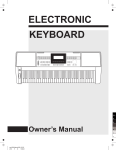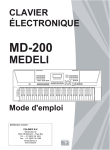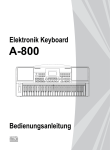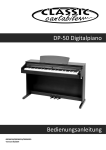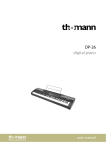Download MIDI In
Transcript
AW_SP4200_Manual_G05_150414.ai 1 2015/4/14 17:42:32 Stagepiano SP-250 *+,-./0&12,324 !"#$%&'(#)* C M Y PERFORM. METRONOME SHIFT PIANO TWINOVA ACCOMP MELODY 1 SUSTAIN MELODY 2 TOUCH MELODY 3 MELODY 4 PERFORM MELODY 5 PERFORM.H VOICE STYLE DEMO SONG *+,-./0&12,324 CM PITCH BEND MY CY CMY K PERFORM. METRONOME SHIFT PIANO TWINOVA ACCOMP MELODY 1 SUSTAIN MELODY 2 TOUCH MELODY 3 MELODY 4 PERFORM MELODY 5 PERFORM.H VOICE STYLE DEMO SONG PITCH BEND Bedienungsanleitung ArtNr 00037155 Version 05/2015 1 Herzlichen Glückwunsch! Bevor Sie das Gerät einschalten, empfehlen wir, diese Bedienungsanleitung sorgfältig durchzulesen. Verwahren Sie die Betriebsanleitung an einem sicheren Ort auf. Standort Um ernsthafte Schäden, Verfärbungen und Fehlfunktionen zu vermeiden, setzen Sie ihr Gerät niemals folgenden Umweltbedingungen aus: • Direktem Sonnenlicht • Hohen Temperaturen (in der Nähe von Heizkörpern oder tagsüber im Auto) • Hoher Luftfeuchtigkeit • Übermäßigem Staub • Feuchtigkeit und Nässe • Starken Vibrationen Stromversorgung • Vergewissern Sie sich, dass ein passendes Netzteil verwendet wird, das mit der Eingangsspannung des jeweiligen Landes übereinstimmt. • Schalten Sie das Gerät aus (OFF), wenn Sie es nicht verwenden. • Wenn Sie das Gerät eine längere Zeit nicht benutzen, ziehen Sie den Netzstecker aus der Steckdose. • Benutzen Sie das Gerät nicht bei Gewittern. • Vermeiden Sie die Nutzung einer Steckdose, an denen Geräte mit hohem Strombedarf angeschlossen sind, wie Elektroheizungen oder -öfen. Desweiteren vermeiden Sie die Nutzung von Mehrfachsteckdosen, weil dies die Soundqualität beeinflusst, Funktionsfehler und mögliche Schäden verursachen kann. • Um Schaden am Gerät oder an anderen, damit verbundenen, Geräten zu vermeiden, schalten Sie alle Gerät AUS, wenn Sie die Verkabelung vornehmen oder lösen. Handling und Transport • Benutzen Sie niemals Gewalt an den Reglern, Verbindungen oder anderen Teilen des Instrumentes. • Reißen Sie nicht an den Steckern, sondern ziehen Sie diese vorsichtig heraus. • Lösen sie alle Kabelverbindungen, bevor Sie das Gerät transportieren. • Vermeiden Sie physische Erschütterungen durch Schütteln oder fallen lassen. • Legen Sie keine schweren Gegenstände auf dem Instrument ab, dies kann zu Kratzern oder ernsteren Schäden führen. Reinigung • Säubern Sie das Gerät mit einem trockenen, weichen Tuch. • Um hartnäckige Verschmutzungen zu entfernen, benutzen Sie ein leicht angefeuchtetes Tuch. • Benutzen Sie niemals Alkohol oder chemische Reinigungsmittel. • Vermeiden Sie das Ablegen von Vinyl auf der Oberfläche (Vinyl verklebt und verfärbt die Oberfläche). Elektrische Verträglichkeit Dieses Instrument verfügt über digitale Schaltungen und kann evtl. zu Störungen führen, wenn es sich zu nah an Radio- oder Fernsehgeräten befindet. Sollten solche Störungen auftreten, stellen Sie das Instrument weiter entfernt von den betroffenen Geräten auf. Öffnen Sie das Gerät nicht Bei Defekt oder Fehlfunktion geben Sie das Gerät in eine Fachwerkstatt. 2 Inhaltsverzeichnis Bedienelemente und Display 5 Rückseite Vorderseite LCD 5 5 7 Aufbau 8 Stromversorgung 8 Anschlüsse 9 Kopfhörer Audio-Equipment MP3-Player Computer / MIDI-Gerät Fußschalter Pedal Mikrophon 9 9 9 10 10 10 11 Schnellstart 11 Einschalten Lautstärke Abspielen der Demo-Songs Abspielen der Sounds Abspielen der Styles Abspielen der Songs Aufnahme 11 11 11 12 12 12 13 Fortgeschrittene Bedienung 13 Auswahl des Haupt-Sounds Dual-Modus Lower-Modus Anschlagdynamik - Touch Response Sustain Pitch Bend Transponieren 13 13 14 14 15 15 15 Piano-Modus 15 Twinova Oktave 16 16 Begleitautomatik 17 Rhythmus-Spur Alle Spuren Bereiche in der Begleitautomatik Lautstärke Fingering Tempo Fade In/Out Metronom Ein-Finger-Bedienung 17 17 18 19 19 21 21 21 21 Mischer Harmonie Assistenz-Funktion 22 22 23 Aufrufen der Funktion Gitarren-Modus Piano-Modus 23 23 25 DSP-Effekt 25 Pedal-Funktion 26 Funktionsmenü 27 Tuning 27 3 Split-Funktion Taktart Pedal EQ - Equalizer Reverb Reverb-Level Chorus Chorus-Level Harmonie-Art MIDI In MIDI Out Ausschalten 28 28 28 29 29 29 30 30 31 32 32 32 Registration Memory 32 Einstellungen Aufrufen der Einstellungen Auswahl des Speicherplatzes 33 33 33 Aufnahme 33 Starten der Aufnahme Stoppen der Aufnahme Playback Löschen eines Songs 34 34 35 35 Song 35 Anhören der Songs Song-Einstellungen 35 36 Lernmodus Verzeichnis der Akkorde - Chord Dictionary USB-Laufwerk Grundlegende Bedienung Abspielen von MIDI-Dateien Laden Sichern von Daten auf der U-Disk Löschen von Daten auf der U-Disk Formatieren der U-Disk Tasten-/Buchstaben-Übersicht 36 37 38 38 39 39 40 40 41 41 MIDI 41 Was ist MIDI? MIDI-Geräte Datenaustausch mit dem Computer 41 41 42 Wiederherstellen der Werkseinstellungen Hilfe bei Störungen Spezifikationen Übersicht über die Sounds Übersicht über die Styles Song-Verzeichnis Verzeichnis der Demo-Songs MIDI Implementierung 42 43 44 45 51 53 54 55 WEEE-Erklärung / Entsorgung Herstellerangaben 56 56 4 Bedienelemente und Display Rückseite 5 AUX OUT: Anschlussmöglichkeit für AudioEquipment MIDI OUT: Verbindungsbuchse (die MIDI 2 IN -Buchse eines externen MIDI-Gerätes wird hier angeschlossen 6 AUX IN: Buchse für MP3- oder CD-Player Anschluss MIDI IN: Verbindungsbuchse (die MIDI 3 OUT -Buchse eines externen MIDIGerätes wird mit dieser Buchse verbunden 7 MIC: Mikrophon-Buchse 4 SUSTAIN: Buchse für den Pedalanschluss 8 DC IN: Buchse für das 15 V-Netzteil 1 USB: Anschlussbuchse für einen Computer Vorderseite AW_SP4200_Manual_G05_150414.ai 5 2015/4/14 17:42:38 Panel Description PERFORM. METRONOME SHIFT PIANO TWINOVA ACCOMP MELODY 1 SUSTAIN MELODY 2 TOUCH MELODY 3 MELODY 4 PERFORM MELODY 5 PERFORM.H VOICE STYLE DEMO SONG 49 PITCH BEND TWINOVA VOICE STYLE SUSTAIN 23 24 DEMO SONG 37 38 TOUCH PERFORM PERFORM.H 23. [VOICE] Button Switch to voice mode. 25 26 27 28 29 30 31 32 33 34 35 36 39 40 41 42 43 44 45 46 47 48 24. [STYLE] Button Switch to style mode. When the [SHIFT] button is When the [SHIFT] button is pressed released 27-36. VOICE DIRECT SELECT 27. [DUAL] Button 35. LEFT HAND Button 5 Turn the dual function on Buttons Choose the left hand in Select a preset voice directly. or off. Lesson mode. 25. DATA DIAL Adjust the parameter 39. [BANK] Button Switch between memory 28. [LOWER] Button Turn the lower function on 36. RIGHT HAND Button Choose the right hand in Tastenbelegung 1 POWER: Ein/Aus-Schalter 2 VOLUME: Lautstärkeregler Mit SHIFT-Taste 3 4 Mixer + 5 Mixer - 6 7 FUNCTION Style-Direktwahl-Tasten FUNCTION + 8 HARMONY: an/aus 9 TRANSPOSE - 10 TRANSPOSE + 11 PERFORM: Assistenzfunktion an/aus 12 METRONOME: Metronom an/aus 13 START/STOP-Taste 14 SYNC START: an/aus 15 INTRO/ENDING 16 FILL A 17 FILL B 18 A.B.C: Chord-Modus FADE: an/aus 19 TEMPO+/- ACCOMP +/-: Lautstärke für die Begleitautomatik 20 SHIFT: Funktionstaste 21 PIANO: Modus an/aus 22 LCD-Display 23 VOICE: zum Voice-Modus 24 STYLE: zum Style-Modus 25 DATA: Drehrad: ändert den Wert eines Parameters 26 +/YES, -/NO: ändert den Wert eines Parameters 27 DUAL: An-/Abschalten der Funktion 28 LOWER: An-/Abschalten der Funktion 29 TOUCH: Anschlagempfindlichkeit 30 DSP: An-/Abschalten der Funktion 31 32 Direktauswahl für Sounds SUSTAIN: An-/Abschalten der Funktion DICT: An-/Abschalten der Dictionary-Funktion 33 6 Tastenbelegung Mit SHIFT-Taste AW_SP4200_Manual_G05_150414.ai 5 2015/4/14 17:42:38 34 LESSON: An-/Abschalten der Lern-Funktion 35 LEFT HAND: linke Hand in der Lern-Funktion 36 RIGHT HAND: rechte Hand in der Lernfunktion Panel Description 37 DEMO: startet oder stoppt das Playback eines Demos 38 SONG: aktiviert den Songmodus 39 BANK: wechselt die Speicherplätze 40 STORE: speichert Einstellungen RECORD: An-/Abschalten der Aufnahme-Funktion PERFORM. METRONOME SHIFT PIANO ACCOMP MELODY 1 MELODY 2 MELODY 3 MELODY 4 MELODY 5 ACCOMP: wählt die Begleitautomatik für die Aufnahme TWINOVA VOICE STYLE DEMO SONG SUSTAIN TOUCH PERFORM 49 PERFORM.H 41 PITCH BEND 42 TWINOVA VOICE STYLE SUSTAIN 23 24 25 TOUCH 43 M1 bis M6: ruft dort gespeicherte 37 38 Einstellungen auf. Im O.T.S.-Modus sind nur M1 bis M4 aufrufbar. DEMO 26 SONG PERFORM PERFORM.H 44 34 35 36 Melody 1-5: Auswahl der Melodienpur für die 39 40 41 42 43 44 45 46 Aufnahme 27 28 29 30 31 32 33 47 48 45 23. [VOICE] Button Switch 46 to voice mode. When the [SHIFT] button is When the [SHIFT] button is pressed released 27-36. VOICE DIRECT SELECT 27. [DUAL] Button 35. LEFT HAND Button 24. [STYLE]O.T.S.: Button schaltet die One Buttons Turn the dual function on Choose the left hand in Touch-Funktion 47 to style mode. TWINOVA: An-/Abschalten der Funktion Switch Select a preset voice directly. or off. Lesson mode. an oder aus 25. DATA DIAL [BANK] Button 28. [LOWER] Button 36. RIGHT HAND Button USB DEVICE: ruft39. das entsprechende 48 the parameter OCTAVE: Einstellen des Parameters Adjust Switch between memory Turn the lower function on Choose the right hand in Menü auf value. banks. or off. Lesson mode. 49 USB-Buchse 26. [+/YES] / [ -/NO] Button 40. [STORE] Button Select Save the registered panel 50 operation of the parameter value currently. settings. 29. [TOUCH] Button Set an appropriate touch sensitivity level. 39. [RECORD] Button Enter the record mode. 51 40. [ACCOMP] Button 37. [DEMO] Button 41~46. [M1]~[M6] Buttons 30. [DSP] Button Select the accompaniment 52 Start/Stop demo playback. Recall the registered panel Turn the DSP function on track to record. settings. or off. 50 Button PITCH BEND: Drehrad zur Änderung der Tönhöhe 38. [SONG] In O.T.S. mode, only M1-M4 41~45. MELODY 1-5 Button Enter the song mode. are available. 31. [SUSTAIN] Button Select the melody 1-5 track 51 PHONES: Kopfhörerbuchsen 1/4“ Turn the sustain function to record. 49. USB Device 47. [O.T.S.] Button on or off. Connect to USB Device. Turn the One Touch Setting 47. [TWINOVA] Button function on or off. 32. [DICT] Button Turn the TWINOVA function Turn the chord dictionary on or off. 48. [USB Device] Button function on or off. Enter the USB Device menu. 48. [OCTAVE] Button 34. [LESSON] Button In TWINOVA mode, adjust Enter/Exit the lesson mode. the octave value. LCD LCD Display 1 4 2 MELODY 1 MELODY 2 16 TWINOVA ACCOMP SUSTAIN 3 5 6 MELODY 3 MELODY 4 MELODY 5 1. ACCOMP/ MELODY 1-5 2. SERIES NUMBER 3. VOICE/STYLE/DEMO/SONG/DIR/FILE 4. STRING 5. RECORD 12 7 6. TREBLE/BASS CLEF 7 7. USB CABLE/USB DEVICE 8. MEASURE/BEAT 9. TEMPO 10. CHORD 8 9 10 13 11 14 HAR MONY TOUCH 15 PERFORM PERFORM.H 11. MEMORY NUMBER/ONE TOUCH 12. A.B.C/FADE/SECTION 13. NOTE INDICATION/LESSON 14. DUAL/LOWER/HARMONY/DSP 15. PERFORM/PERFORM.H 1 Begleitautomatik / Melodiespuren 7 USB-Kabel / Laufwerk 13 Noten / Lesson (Lernfunktion) 2 Nummer 8 Taktart/ Takt 14 Dual, Lower, Harmony, DSP 3 Voice, Style, Demo, Song, Dir, File 9 Tempo 15 Perform / Perform H. 4 String 10 Akkord 5 Aufnahme 11 6 Violin-/Bass-Schlüssel 12 A.B.C / Fade / Sektion AW_SP4200_Manual_G05_150414.ai 2015/4/14 17:42:39 AW_SP4200_Manual_G05_150414.ai 6 2015/4/146 17:42:39 16 Twinova / Sustain / Touch Speichernummer / One Touch Setup Setup Aufbau the specified AC adapter, DC output, also pay Please Please use theuse specified AC adapter, 12V DC12V output, also pay attention to the polarity when connecting to one endAC of the AC attention toBitte the polarity when connecting to one end of the gehen Sie den Abschnitt sorgfältig durch bevor adapter. adapter. Sie das Gerät anschalten. Benutzen Sie bitte grundsätzlich ein geeignetes Netzteil, 12V DC. Trennen Sie zur Ihrer Sicherheit das Instrument während eines Gewitters vom Strom oder wann immer Sie es nicht benutzen. Note:Note: 1. attempt Never attempt to use an AC adapter other the specified 1. Never to use an AC adapter other than thethan specified type, type, otherwise it may cause a fire or electrical shock. otherwise it may cause a fire or electrical shock. 2. For your safety, disconnect the when powerthe when theispiano 2. For your safety, please please disconnect the power piano not is not used or during a thunderstorm. used or during a thunderstorm. Aufbau des Notenständers Setzen Sie den Notenständer in die Vertiefung der Konsole (siehe Zeichnung). Setting a Music Stand Setting a Music Stand PERFORM. METRONOME TWINOVA ACCOMP the on image on theinsert right,the insert the bottom of the stand music stand Follow Follow the image the right, bottom of the music into the groove on the top of the instrument`s console. into the groove on the top of the instrument`s console. METRONOME SHIFT PIANO ACCOMP TWINOVA PIANO SHIFT MELODY 3 VOICE MELODY 1 SUSTAIN MELODY 4 MELODY 2 TOUCH MELODY 5 MELODY 3 DEMO MELODY 4 PERFORM MELODY 5 PERFORM.H VOICE STYLE DEMO SONG SUSTAIN MELODY 1 TOUCH MELODY 2 PERFORM. STYLE PERFORM PERFORM.H SONG PITCH BEND PITCH BEND Stromversorgung VOLUME Power Supply Power Supply 1. Drehen Sie die Lautstärke des Instruments und die Turnthe down the volume of this instrument allequipment audio equipment 1. Turn1.down volume of this instrument and all and audio der evtl. angeschlossenen Geräte auf Minimum. connected. connected. 2. Verbinden Sie das Netzteil mit der entsprechenden 2. Connect the cable power cable to the AC outlet. am to Piano. 2. Connect theBuchse power the AC outlet. 3. Verbinden Sie das andere Ende des Netzteils mit der the AC adapter AC outlet. 3. Plug3.thePlug ACSteckdose. adapter into theinto AC the outlet. 4. Schalten Sie das Gerät an; im Display erscheint 4. the Press the POWER the LCD will display “Loading!”, 4. Press POWER switch, switch, the LCD will display “Loading!”, which which „Loading“. indicates the piano has been powered on. indicates5.the piano been auszuschalten powered on. Um dashas Piano halten Sie bitte POWER gedrückt bis das Display erlischt. 5. the Press the [POWER] switch for awhile shortuntil while the LCD off, 5. Press [POWER] switch for a short theuntil LCD off, which indicates thehas piano haspowered been powered off. which indicates the piano been off. Bitte beachten Sie, dass sich das Gerät selbst Note: Note: ausschaltet, wenn es länger als 30 min nicht benutzt 1. The piano shutautomatically down automatically in 30 minutes laterdo if you do wird. 1. The piano will shutwill down in 30 minutes later if you take any on action on the Please piano. Please to thePower “Auto Power not takenot any action the piano. refer torefer the “Auto Off” for details. Off” for details. Wenn Sie das Gerät längere Zeit nicht benutzen, trennen Sie remove es bitte vom the Strom. Gleiches gilt 2. For your safety, remove electric plug from the während outlet 2. For your safety, please please the electric plug from the outlet when the piano is not to be used for extended periods or during the eines Gewitters. when the piano is not to be used for extended periods or during the thunderstorm. thunderstorm. 8 MIN USB USB MIDI OUT MIDI OUT MIDI IN VOLUME MIN MAX MAX MIDI IN SUSTAIN AUX OUT AUX IN SUSTAIN AUX OUT AUX IN MIC MIC DC IN DC IN AW_SP4200_Manual_G05_150414.ai 7 2015/4/14 17:42:39 Connections Anschlüsse Kopfhörer Connecting a pair of Headphones AW_SP4200_Manual_G05_150414.ai 7 2015/4/14 17:42:39 A standard pair of stereo headphones can be plugged in here for An practice dieser Buchse können private or late-night playing.Sie Standard-Kopfhörer anschließen, AW_SP4200_Manual_G05_150414.ai 7 2015/4/14 17:42:39 Jack 1: When a pair of headphones into the jack 1, the wenn Sie in Ruhe oder spätisinplugged der Nacht spielen möchten. sound can be heard from both headphones and speakers of the instrument. „Headphone Jack 1“ ist die Buchse 1 für den Kopfhörer. Wenn Jack 2: When a pair of headphones is plugged into the jack 2, the Sie stereo hier einen Kopfhörer anschließen, können den internal speaker system is automatically shut off. The Sie sound sowohl durch die Kopfhörer als auch aus dem canPianosound only be heard from headphones. Connections Connections Connecting pair of Headphones Piano selbstahören. A standard Note: pair of stereo headphones can be plugged in here for private practice or late-nighthigh playing. Listening at excessively volume levels will not only damage the „Headphone ist die Buchse 2. Sobald Jack 1: When a but pairmay ofJack headphones is plugged into the jackheadphones 1, Sie the an dieser headphones, also2“cause hearing loss. Use the einen anschließen, wirdofdie sound can be heard from both headphones and speakers theTonübertragung durch das Piano gestoppt und Sie Connecting a Kopfhörer pair of Headphones at aBuchse moderate volume level. instrument. A standard pairden of stereo headphones can be plugged in here for können Pianosound nur noch über den Kopfhörer empfangen. Jack 2: When a pair of headphones into the jack 2, the private practice or late-night playing.is plugged Connecting an Audio Equipment internal stereo system is automatically shut The sound Jack 1: Whenspeaker a pair ofOUT headphones is plugged intooff. thethe jack 1, the TheBitte rear-panel AUX delivers the output of instrument regeln Sie diejack Lautstärke herunter, wenn Sie längere Zeit mit Kopfhörern spielen, Ihr Gehör can onlycan be be heard from headphones. sound heard from both headphones and speakers of the a for the connection to a keyboard amplifier, stereo sound system, könnte sonst dauerhaft geschädigt werden. instrument. mixing console, or a tape recorder. Note: Jack pair of plugged jackis2,located the Use2: anWhen audioacable toheadphones plug into theis AUX OUT into jack,the which Listening at excessively high volume levels will not only damage the internal stereo speaker system is automatically shut off. The sound on the rear board then plug the other end of the cord into AUX IN of headphones, but may also cause hearing loss. Use the headphones can be heard from headphones. theonly amplifier. at a moderate volume level. Note: Note: Listening excessively high volume levelsensure will notthat onlythe damage the Connecting an Equipment To avoidatdamaging theAudio speakers, please volume has headphones, but may also cause hearing loss. Use the headphones The rear-panel AUX OUT jack delivers the output of to the instrument been set to the minimum level before connecting the power and atother a moderate volume level. for the connection to a keyboard amplifier, stereo sound system, a devices. Die Buchse AUX OUT an der Rückseite des Pianos ist mixing console, or a tape recorder. Anschlussmöglichkeit für Verstärker, Use aneine audio cable toan plugAudio into the AUX OUT jack, which Stereoanlagen, is located Connecting Equipment Mischkonsolen oder Recorder. Benutzen on the rear board then plug the other end of the cord AUXein IN of The rear-panel AUX OUT jack delivers the output of into the Sie instrument the amplifier. Audiokabel die Verbindung zwischen for the connection tofür a keyboard amplifier, stereo soundInstrument system, a und USB Audio-Equipment USB MIDI OUT MIDI OUT USB MIDI IN MIDI IN MIDI OUT SUSTAIN SUSTAIN MIDI IN AUX OUT AUX OUT SUSTAIN AUX IN AUX IN AUX OUT MIC MIC AUX IN DC IN DC IN MIC DC IN Connecting a MP3/CD Player mixing console, orGerät. a tape recorder. externem Connect the audio output of an MP3/CD player or other audio Note: Use an audio to AUX plug into the on AUX which is located source to thecable stereo IN jack theOUT rearjack, panel. To avoid damaging the speakers, please ensure that the volume has onThe theinput rear board then plug the other end of the cord AUXalong. IN of signal is mixed with the piano signal sodrehen asinto to play Bevor Sie die Verbindung herstellen, Sie bitte die been set to the minimum level before connecting to the power and the amplifier. Lautstärke auf Minimum um Schäden an Lautsprechern zu other devices. USB Note:verhindern. To avoid damaging the speakers, please ensure that the volume has Connecting a PC or an MIDI Device been set to the minimum level before connecting to the power and MIDI OUT Connector Connecting a MP3/CD Player other devices. Connect the instrument MIDI OUT terminal to the MIDI IN terminal Connect the audio output of an MP3/CD player or other audio of external device via the MIDI cables. All performance data will be source to the stereo AUX IN jack on the rear panel. from this connector to connected devices. Thetransmitted input signal is mixed with the piano signal soPC asor toMIDI play along. This instrument will be used as the MIDI controller. Namely the Connecting a MP3/CD external sound source can be used Player through this instrument. Connect the audio output of an MP3/CD player or other audio Verbinden Sie den Ausgang eines MP3- oder CDsource to the stereo AUX IN jack on the rear panel. MIDI IN Connector Players mit Buchse AUX IN anDevice Rückseite Connecting ader orthetoan The input signal is mixed with piano soder as to play along. Connect the MIDI INPC terminal PC MIDI or signal the MIDI OUT terminal of MIDI OUT Connector des Gerätes. external device with Das MIDI einkommende cables. In order toSignal be usedwird as a mit sound Connect the instrument MIDI OUT toSie the können MIDI from IN terminal dem gemischt zur source, allPianosignal the performance dataterminal will und be transmitted other MIDI of external device via the MIDI cables. All performance data will be devices to the instrument. Musik spielen. transmitted from this connector to connected PC or MIDI devices. Connecting a PC or an MIDI Device This instrument will be used as the MIDI controller. Namely the USB Connector MIDI OUT Connector external sound source can terminal be used through this instrument. By connecting the USB PC, the will be Connect the instrument MIDI OUT to terminal todata the MIDI INtransmitted terminal between the instrument and the PC via the USB cables. of external device via the MIDI cables. All performance data will be MIDI Connector ForINexample, save your instrumentPC performance data in the transmitted fromyou thiscan connector to connected or MIDI devices. Connect the MIDI IN the terminal toMIDI PC or MIDI OUT terminal of PCinstrument and playback savedas filethe bycontroller. piano. This will be used the MIDI Namely the external device with MIDI cables. In order to be used as a sound external sound source can be used through this instrument. source, Note:all the performance data will be transmitted from other MIDI devices to do thenot instrument. Please set the USB audio to be input and output MIDI IN Connector simultaneously you are the MIDI software the PC.of Connect the MIDIwhen IN terminal tosetting PC or the OUTon terminal USB Connector Otherwise the with sound willcables. be overlapped play the external device MIDI In order when to be used as akeyboard. sound By connecting the USB terminal to PC, the data will be transmitted source, all the performance data will be transmitted from other MIDI 9 between the instrument and the PC via the USB cables. devices to the instrument. For example, you can save your instrument performance data in the PC and playback the saved MIDI file by piano. USB Connector By connecting the USB terminal to PC, the data will be transmitted USB MIDI OUT MIDI OUT MIDI IN MIDI IN SUSTAIN SUSTAIN AUX OUT AUX OUT AUX IN MIC DC IN MIC IN MIDI AUX IN MIDI OUT DC IN MP3-Player USB MIDI OUT MIDI IN SUSTAIN AUX OUT AUX IN MIC DC IN MIDI OUT PERFORM. METRONOME SHIFT PIANO MIDI IN TWINOVA ACCOMP MELODY 1 SUSTAIN MELODY 2 TOUCH MELODY 3 MELODY 4 PERFORM MELODY 5 PERFORM.H VOICE STYLE DEMO SONG PITCH BEND MIDI IN USB MIDI OUT MIDI IN SUSTAIN MIDI OUT AUX OUT AUX IN MIC DC IN MIDI MIDI MIDI OUT IN MIDI IN OUT PERFORM. METRONOME SHIFT PIANO TWINOVA ACCOMP MELODY 1 SUSTAIN MELODY 2 TOUCH MELODY 3 MELODY 4 PERFORM MELODY 5 PERFORM.H VOICE STYLE DEMO SONG PITCH BEND MIDI OUT USB MIDI OUT MIDI IN SUSTAIN AUX OUT PERFORM. METRONOME SHIFT PIANO ACCOMP MIDI IN AUX IN TWINOVA MELODY 1 SUSTAIN MELODY 2 TOUCH MELODY 3 MELODY 4 PERFORM MELODY 5 PERFORM.H VOICE STYLE DEMO SONG MIC DC IN PITCH BEND 07 USB MIDI OUT MIDI IN SUSTAIN AUX OUT AUX IN MIC DC IN Connecting a PC or an MIDI Device MIDI OUT Connector Connect the instrument MIDI OUT terminal to the MIDI IN terminal of external device via the MIDI cables. All performance data will be transmitted from this connector to connected PC or MIDI devices. ThisMIDI instrument OUT will be used as the MIDI controller. Namely the external sound can MIDI-Ausgang be used through this instrument. Verbindensource Sie den des Pianos mit dem Computer / MIDI-Gerät MIDI IN MIDI OUT MIDI OUT MIDI-Eingang MIDI IN Connector eines anderen Gerätes. Alle Daten werden an die externen Geräte und das Connect the MIDI IN terminal to PC or the übertragen MIDI OUT terminal of external device cables. In orderbenutzt. to be used as a sound Piano wirdwith alsMIDI MIDI-Controller source, all the performance data will be transmitted from other MIDI devices to the instrument. PERFORM. METRONOME SHIFT PIANO ACCOMP MIDI IN TWINOVA MELODY 1 SUSTAIN MELODY 2 TOUCH MELODY 3 MELODY 4 PERFORM MELODY 5 PERFORM.H VOICE STYLE DEMO SONG PITCH BEND MIDI IN Wenn Sie am MIDI-Eingang des Pianos mit dem MIDIUSB Connector Ausgang eines verbinden, können Sie By connecting the USBanderen terminal toGerätes PC, the data will be transmitted between the instrument and the PC via the USB cables. das Piano als Soundquelle verwenden. USB MIDI OUT MIDI IN SUSTAIN AUX OUT AUX IN MIC DC IN For example, you can save your instrument performance data in the PC and playback the saved MIDI file by piano. USB Wenn Sie Computer und Piano über ein USB-Kabel Note: verbinden, zwischen den Geräten Please do not setkönnen the USB Sie audioDaten to be input and output simultaneously whenz.B. are settingSie the Songs softwareauf on the PC. austauschen, können den Computer AW_SP4200_Manual_G05_150414.ai 8you 2015/4/14 17:42:40 Otherwise the sound be overlapped when playabspeichern. the keyboard. übertragen undwill dort als MIDI-Dateien Bitte beachten Sie: Wählen Sie nicht für Ein- und Ausgang „USB Audio-Device“ aus, da sonst der 07 Sound überlappt. Connections AW_SP4200_Manual_G05_150414.ai 8 2015/4/14 17:42:40 Connecting a Foot Switch Fußschalter To achieve a natural effect, step on the sustain switch when playing. Connections USB MIDI OUT MIDI IN SUSTAIN AUX OUT AUX IN MIC DC IN Plug an supplied foot switch into this jack and use it to switch Um einen natürlichen Effekt zu erreichen, können sustain on or off. Sie ein Fußpedal anschließen und damit ein Sustain ein- oder ausschalten. Es werden auch Fußschalter anderer Note: Connecting asupports Foot not Switch 1. This instrumentunterstützt. only foot switch we supply, but das Hersteller Bittethe stellen Sie sicher, dass To achieve a natural effect, step on the sustain switch when playing. also those with other brands. Gerät ausgeschaltet ist,jack wenn Plug an supplied foot switch into this andSie use Schalter it to switch anderer Hersteller anschließen, anderenfalls könnten das Ein- und sustain on or off. 2. Please make sure the power is off when connecting the pedal Ausschalten vertauscht werden! with other brands, otherwise the sequence of switch on/off will be USB MIDI OUT MIDI IN SUSTAIN AUX OUT AUX IN MIC DC IN Note:reversed when turning the piano on. 1. This instrument supports not only the foot switch we supply, but also those with other brands. 2. Please make sure the power is off when connecting the pedal Connecting a Unit with other brands, otherwise the Pedal sequence of switch on/off will be To simulate a real piano, the uniton. pedal can be connected to the reversed when turning the piano pedalUm terminal at the rear bottom of the ein akustisches Piano zupiano. simulieren, können optional separat erhältliche Pedale It contains three functional pedals: Sustain, Sostenuto, Soft. angeschlossen werden. Die Buchse befindet sich auf der Rückseite des Gerätes. Sustain Pedal Use this pedal to sustain the sound.It also supports the half-pedal Connecting a Unit Pedal Sustain-Pedal: Das rechte Pedalwill lässt die aTöne operation. Performing with the sustain pedal achieve smoothly To simulate a real piano, the unit pedaldie canTasten be connected to the effect. ausklingen, also ob Sie gedrückt pedal terminal at the rear bottom of the piano. halten würden. It contains threePedal functional pedals: Sustain, Sostenuto, Soft. Sostenuto Sostenuto-Pedal: Das mittlere Pedal erzeugt Sustain Pedal This pedal sustains only the sounds of the keys that were already einen Sustain-artigen Effekt, d.h. dietheTöne Useplayed this pedal to you sustain the sound.It also supports half-pedal when pressed the pedal. klingen länger. Der Effekt bezieht sich nur auf operation. Performing with the sustain pedal will achieve a smoothly effect. bereits gespielte Töne. Töne, die Sie nach dem Soft Pedal Pedal PHONES 1 2 PHONES 1 2 des Pedals spielen, sind This Drücken pedal is used to mittleren make the sound softer. Sostenuto Pedalnicht betroffen. davon ThisNote: pedal sustains only the sounds of the keys that were already Soft-Pedal: Wenn Sie das linke Pedal betätigen, played you pressed the Thewhen unit pedal needs to bepedal. purchased separately. wird die Lautstärke des Pianos reduziert und leicht das Timbre der gespielten Noten Soft Pedal verändert. This pedal is used to make the sound softer. Connecting a Microphone By connecting a microphone, you can enjoy singing along with your Note: with Songseparately. playback (KARAOKE). 10 Thekeyboard unit pedalperformance needs to be or purchased 1. Before turning the power on, set the master volume to minimal value. Connecting a Microphone USB MIDI OUT MIDI IN SUSTAIN AUX OUT AUX IN MIC DC IN Note: The unit pedal needs to be purchased separately. Connecting a Microphone Mikrophon By connecting a microphone, you can enjoy singing along with your keyboard performance or with Song playback (KARAOKE). 1. Before turning the power the master volume to minimal 1. Stellen Sieon, dieset Lautstärke auf Minimum. value. USB MIDI OUT MIDI IN SUSTAIN AUX OUT AUX IN MIC DC IN 2. Schließen Sie das Mikrophon an der Buchse MIC an into derthe Rückseite des Gerätes an. 2. Plug the microphone [MIC] jack at the rear of the AW_SP4200_Manual_G05_150414.ai 9Sie 2015/4/14 17:42:41 3. Schalten das Gerät ein und passen Sie instrument. die Lautstärke an. 3. Turn the power on. Adjust the master volume value while singing through the microphone. Quick Start Schnellstart Power Switch and Master Volume Power Switch 1. Einschalten AW_SP4200_Manual_G05_150414.ai 9 2015/4/14 Please make sure you have17:42:41 connected the instrument with power correctly. 1. Vergewissern Sie sich, dass das Gerät korrekt angeschlossen 2. Press the [POWER] switch,wurde. the LCD screen lights up, and displays 2. Drücken Sie POWER; im is Display “Loading!”, it indicates the instrument powerederscheint on. „Loading“. Bleibt das Display dunkel, überprüfen Sie Note: bitte die Stromversorgung. Quick Start Press the POWER switch, if the LCD screen does not light up, please 08 check the power connection. Power Switch and Master Volume VOLUME Power Switch Adjust the Master Volume Lautstärke After starting, rotate [VOLUME] knob clockwise, the master volume 1. Please make surethe you have connected the instrument with power willcorrectly. increase and vice verse . It can be adjusted as required. Note: DrehenisSie den Regler VOLUME nach rechts um die If the keyboard in silent, that means the volume has been adjusted to 2. minimum Press thelevel [POWER] theheadphone LCD screen lights and Lautstärke erhöhen oder nach links, um siedisplays zu its or zu theswitch, jack 2 of has beenup, connected. “Loading!”, it indicates the instrument is powered on. MIN MAX vermindern. Note: Press the POWER switch, if the LCD screen does not light up, please check the power connection. Playing Demo Songs This instrument features 5 wonderful demos with different characters. (Please to the Demo List for details.) Adjust refer the Master Volume 1. Press the [DEMO] button After starting, rotate the [VOLUME] knob clockwise, the master volume thePiano main interface playing back, LCD displays willEnter increase and vice verse of . über Itdemo can fünf be adjusted asthe required. Das verfügt wundervolle Demosongs. Eine current demo number and name, meanwhile, all demo songs will play Note: Anhang. in circle. If the keyboard is in silent, that means the volume has been adjusted to its minimum level or the jack 2 of headphone has been connected. DEMO / YES Abspielen der Demo-Songs VOLUME / NO START / STOP Liste der Demosongs finden Sie im MIN MAX 1. Drücken Sie DEMO um einen Demosong zu starten; im Display werden Name und Nummer 2. Select Demo Songs des Songs angezeigt. Use the data dial or the [+/Yes]/ [-/No] button to select a demo song. 2. Benutzen Sie das Drehrad DATA oder die Tasten +/YES und -/NO um einen Demosong auszuwählen. Im Display erscheinen Name und Playing Demo Songs DEMO 3. Press the [START/STOP] button Nummer des Songs. Die Songs werden inand einer This instrument features 5 wonderful demos with characters. Press the [DEMO] or [START/STOP] button to different stop playing exit (Please to the Demo Listabgespielt. for details.) Endlosschleife demorefer mode. START / STOP 1. Press the [DEMO] button 3. Um den Demosong zu beenden, drücken Sie bitte Enter the main interface of demo playing back, theSie LCDabermals displays oder die Tasten START/STOP. Drücken current demo number and name, meanwhile, all demo songs will play drücken Sie DEMO um den Demomodus zu in circle. Playingverlassen. Voices / YES / NO The keyboard has 600 remarkably realistic built-in voices, including 2. Select Demo Songs Piano, Guitar, Saxophone, Drum Kits and many more. Please refer to Use the data dial or the [+/Yes]/ [-/No] button to select a demo song. Voice List. 1. Press the [VOICE] button 3. Press the Voice [START/STOP] Enter the mode. Thebutton LCD displays the current default voice Press the [DEMO] name and number. or [START/STOP] button to stop playing and exit demo mode. / YES VOICE / NO 2. Select a Voice. Use the data dial or the [+/Yes]/ [-/No] button to select the voice11 you need. You can also use the voice direct buttons to select the desired voice. Playing Voices The keyboard has 600 remarkably realistic built-in voices, including / YES VOICE current demo number and name, meanwhile, all demo songs will play in circle. 2. Select Demo Songs Use the data dial or the [+/Yes]/ [-/No] button to select a demo song. Abspielen der Sounds 3. Press the [START/STOP] button Press the [DEMO] or [START/STOP] button to stop playing and exit Das Piano verfügt über 600 fantastische Sounds (Voices). demo mode. Eine Liste finden Sie im Anhang. 1. Drücken Sie VOICE; im Display werden Name und Nummer des Sounds angezeigt. 2. Benutzen Sie das Drehrad DATA oder die Tasten +/YES und -/NO um einen Sound Playingauszuwählen. Voices 3. Spielen Sie auf demrealistic Keyboard hören Sie den The keyboard has 600 remarkably built-inund voices, including VOICE Sound! Piano, Guitar, Saxophone, Drum Kits and many more. Please refer to Voice List. 1. Press the [VOICE] button Enter the Voice mode. The LCD displays the current default voice name and number. / YES / NO 2. Select a Voice. Use the data dial or the [+/Yes]/ [-/No] button to select the voice you need. You can also use the voice direct buttons to select the desired voice. AW_SP4200_Manual_G05_150414.ai 10 2015/4/14 17:42:42 Abspielen der Styles 3. Play the Voice. Play the keyboard and listen to the wonderful voice. Das Piano verfügt über 230 verschiedene fantastische Styles sowie 10 Benutzer-Styles. Eine Liste finden Sie im Anhang. AW_SP4200_Manual_G05_150414.ai 10 2015/4/14 17:42:42 Quick Start 1. Drücken Sie STYLE; im Display werden Name und Nummer des Styles angezeigt. 2. Benutzen Sie das Drehrad DATA oder die Tasten +/YES und -/NO um einen Style Quick Start auszuwählen. Playing Styles 3. Drücken Sie 230 START/STOP; derofRhythmus startet The instrument features styles in a variety different musical STYLE genres, and 10 more user styles in addition to this. Try to select sofort. different styles and playing with the auto accompaniment.(Please refer Playing Styles to the Style List for details.) The instrument features 230 styles in a variety of different musical 1. Press the [STYLE] button genres, and 10 more user styles in addition to this. Try to select Enter the Style Mode. The LCD displays the current default style different styles and playing with the auto accompaniment.(Please refer name and number. to the Style List for details.) 1. Press the [STYLE] button 2.Enter Select a Style the Style Mode. The LCD displays the current default style Use the dial or the [+/Yes]/ [-/No] button to select the style you name anddata number. need. You can also use the style direct buttons. 09 / YES / NO / YES STYLE / NO Abspielen der Songs 2. Select Style verfügt über 120 verschiedene fantastische DasaPiano 3.Use Playthe thedata Style. dial or [+/Yes]/ [-/No] button to select the style you Styles 5 the Benutzer-Songs. Press the sowie [START/STOP] directly start a rhythm playing. need. You can also use thebutton, style direct buttons. Ein Verzeichnis finden Sie im Anhang. 3. Play the Style. 1. Drücken Sie SONG; im Display werden Name und Nummer des Songs angezeigt. Press the [START/STOP] button, directly start a rhythm playing. 2. Benutzen Sie das Drehrad DATA oder die Tasten +/YES und -/NO um einen Style SONG Playing Songs auszuwählen. This instrument features 120 preset songs, and 5 more user songs in 3. toDrücken START/STOP; die Songs werden addition this. EachSie preset song can be practiced in learning mode. START / STOP abgespielt. 1. Press reihum the [SONG] button SONG Playing Songs Enter the song selection mode. oder It will play all songs in circle. 4. Drücken Sie STYLE VOICE um den Modus zu This instrument features 120 preset songs, and 5 more user songs in addition toverlassen. this. Each preset song can be practiced in learning mode. START / STOP 2. Select a song 1. Press the [SONG] button Use the data dial or the [+/YES]/ [-/NO] button to select the song Enter the song selection mode. It will play all songs in circle. you want. 2. Select a song 3.Use Press the [START/STOP] button to play the selected song in circle. the data dial or the [+/YES]/ [-/NO] button to select the song you want. 4. Please press either [STYLE] or [VOICE] button to exit the song mode. 3. Press the [START/STOP] button to play the selected song in circle. 4. Please press either [STYLE] or [VOICE] button to exit the song mode. Record 12 This instrument can record up to 5 user songs. 1. Holding down the [SHIFT] button and press the [RECORD] button to enter the user song mode, use the data dial or the [+/YES]/[-/NO] SHIFT BANK RECORD / YES / NO / YES / NO mode. Record This instrument can record up to 5 user songs. 1. Holding down the [SHIFT] button and press the [RECORD] button to enter the user song mode, use the data dial or the [+/YES]/[-/NO] button select kann a user 5 song to be saved. DastoPiano Benutzer-Songs aufnehmen. SHIFT Aufnahme BANK RECORD / YES START / STOP 2. Holding down the Sie [SHIFT] button andRECORD press the [RECORD] button to 1. Drücken SHIFT und und wählen Sie enter the mode, select voice,+/YES style or oder other -/NO mitrecord demstandby Drehrad oder denthe tasten parameters to prepare for recording. den Song aus, den Sie aufnehmen möchten. 2. the Drücken Sie abermals SHIFT und RECORD und 3. Press [START/STOP] button or playing a key on the keyboard to bereiten Sie die Aufnahme vor, indem Sie Sound start recording. und Styles auswählen und andere Einstellungen vornehmen. 4. When recording is in process, holding down the [SHIFT] button and press the [RECORD] it will stop recording and exit thean zu 3. Drücken Siebutton, START/STOP oder fangen Sie record spielen mode, then the current recorded song will play automatically um die Aufnahme zu starten. in circle. 4. Um die Aufnahme zu beenden drücken Sie wiederum SHIFT und RECORD. Der Song wird nun 5. Press the [SONG] button to select the user song:121~125 for abgespielt. playingfortlaufend back after exiting the record mode. 5. Drücken Sie SONG um einen Benutzer-Song (121-125) für das Playback auszuwählen. / NO AW_SP4200_Manual_G05_150414.ai 11 2015/4/14 17:42:42 AW_SP4200_Manual_G05_150414.ai 11 2015/4/14 17:42:42 10 Advanced Use Dieses Piano verfügt über 600 außergewöhnlich realistischer Sounds, die Voices. Eine Liste mit Advanced Use allen Sounds finden Sie im Anhang. Fortgeschrittene Bedienung Playing Voices This instrument features 600 preset voices (Please refer to the Voice List for details). In order to offer you a better performance experience, we Playing supply someVoices useful effects which can be inserted while playing voices. This instrument features 600 preset voices (Please refer to the Voice List for details). Inand order Play to offer you a better performance experience, we Select Main Voice supply some useful effects which can be while playing 1. Press the [VOICE] button or the voiceinserted direct button to entervoices. the VOICE Auswahl des Haupt-Sounds VOICE / YES / NO VOICE / YES / NO Drücken Sie die Taste VOICE. Im Display erscheint mode. The LCD displays “VOICE R1” and the current voice name and Select and Play MaindieVoice „VOICE R1“ sowie Nummer und der Name des number. 1. Press the [VOICE] button or the voice direct button to enter the VOICE Sounds. LCD displays “VOICE R1” and the current voice name and 2.mode. SelectThe a voice number. Use the data dial, the [+/YES] [-/NO]indem button to select voice you Wählen Sieoreine Voice/ aus, Sie dasthe Drehrad want,oder also use the voice direct button. die Tasten +/YES und -/NO benutzen. Sie 2. Select a voice können eine Voice auch überbutton die Voicetasten direkt dial, or the [+/YES] / [-/NO] to select the voice you 3.Use Playthe thedata voice anwählen. want, also use the voice direct button. You can play the keyboard and hear the wonderful voice. Note: 3.When Play the the voiceder Jede verfügt drei VoiceDUAL andVoicetasten LOWER function is on, über you can press [VOICE] You can play the keyboard and hear the wonderful voice. Quellen: R1, R2, und L1. Wenn die Dualoder LCD button repeatedly to choose the voice source. The corresponding Note: indicationLower-Funktion will highlight between R1,ist, R2,können and L1. Sie durch Drücken aktiv When the DUAL and LOWER function is on, you can press [VOICE] der Voicecetaste zwischen den Soundquellen button repeatedly to choose the voice source. The corresponding LCD Playing Two Voices Simultaneously-DUAL wechseln. Das entsprechende Kontrolllicht leuchtet auf. indication will highlight between R1, R2, and L1. This instrument supports dual function. This function allows two sounds to be layered together, creating a more rich sound. Once you turn the Playing Voices Simultaneously-DUAL function on, Two the voice indicated “VOICE R2”, when the dual function is This instrument supports dual function. off, the voice indicated “ VOICE R1”. This function allows two sounds to1.beHolding layereddown together, creatingbutton a moreand richpress sound. youbutton turn the the [SHIFT] theOnce [DUAL] to turn function on, the voice on. indicated “VOICE R2”,DUAL whenand the dual function is the dual function The LCD displays VOICE 2 will light off, the VOICE R1”. up,voice whichindicated indicates“ the name and number of DUAL. die button Tasten SHIFT und[DUAL] DUAL. Zwei 1. HoldingDrücken down the Sie [SHIFT] and press the button to turn the dual function on. The LCD displays DUAL and VOICE 2 will verschiedene Voices klingen gleichzeitig. Die Nummer 2. Use the data dial or the [+/YES]/ [-/NO] button to select the duallight voice up, of angezeigt. DUAL. derindicates Dual-Voice wirdand imnumber Display youwhich need, also usethe thename voice direct buttons. Dual-Modus 2.3.Use data dial or the [+/YES]/ [-/NO] to selecttogether the dualwill Playthe the keyboard, different voicesbutton toaus be layered be Wählen Sietwo eine Dual-Voice (= VOICE R2),voice indem you need, also use the voice direct heard simultaneously. It seems likebuttons. two different instruments playing at the same time. 3. Play the keyboard, two different voices to be layered together will 13 be simultaneously. It seems likeand twothen different 4.heard Holding down the [SHIFT] button pressinstruments the [DUAL]playing button at the same again to time. turn dual function off. Note: SHIFT / YES SHIFT / NO / YES DUAL / NO DUAL 1. Holding down the [SHIFT] button and press the [DUAL] button to turn DUAL the dual function on. The LCD displays DUAL and VOICE 2 will light up, which indicates the name and number of DUAL. 2. Use the data dial or the [+/YES]/ [-/NO] button to select the dual voice you need, also use the voice direct buttons. Sie das Drehrad oder die Tasten +/YES und -/NO oder die Voicetasten benutzen. 3. Play the keyboard, two different voices to be layered together will be heardWenn simultaneously. seems likeim two different instruments playing sich dieItTastatur Splitmodus befindet, wirdatnur der Bereich für die rechte Hand mit der the same time. Dual-Voice belegt, der für die linke Hand nicht. 4. Holding down the [SHIFT] button and then press the [DUAL] button again to turn dual function off. Note: Lower-Modus When the keyboard has been split, only the right hand area will respond to the dual voice, the left hand will not respond to it. Um mit zwei verschiedenen Sounds „nebeneinander“ zu spielen, drücken Sie die Tasten SHIFT Playing Different Voices with Both und LOWER. Die Nummer der Lower-Voice wird im Hands-LOWER SHIFT (VOICE Sie können eine LowerThe lowerDisplay function angezeigt splits the keyboard intoL). right and left areas to create Voice auswählen, indem Sieis das oder die two different voices. The left section voice lowerDrehrad voice. A desired split +/YES und -/NO oder die Voicetasten benutzen. point canTasten be assigned on the keyboard. 1. Holding down the [SHIFT] button and press the [LOWER] button to turn LOWER on. The Drücken LCD displays L and LOWER Durch function nochmaliges derVOICE Tasten SHIFT und will light up, which indicates the name and the number of LOWER. LOWER wird der Modus wieder beendet. 2. AW_SP4200_Manual_G05_150414.ai 12 2015/4/14 or 17:42:42 Use the [+/YES]/[-/NO] voice / YES / NO LOWER direct buttons to select the lower voice you want. AW_SP4200_Manual_G05_150414.ai 12 2015/4/14 17:42:42 3. Play the keyboard. Different voices will be heard between the right-hand and left-hand Advanced Use area. Advanced Use 11 4. Holding down the [SHIFT] button and press the [LOWER] button again turns LOWER function stellt off. die Trennung zwischen Der Splitpoint 4. Holding down the [SHIFT] button and press the [LOWER] button VOICE L und VOICE R1/R2 dar. Er sitzt ab LOWER function off. Split again Point turns Werk (default) bei F#3 (34). Sie können ihn The point on the keyboard which separates voice L and voice R1/R2 is jedoch jeder beliebigen Taste zuweisen. Bitte Splitthe Point called “split point”. The split point is default set to F#3(34). lesen Sie dasseparates „Einstellen desR1/R2 is The point theset keyboard L and voice However youon can the dazu splitwhich point toKapitel any key voice you want. Splitpoints“. called refer the “split point”. The split point default set to F#3(34). (Please to “Split Point Setting” partisfor details) However you can set the split point to any key you want. (Please refer to “Split Point Setting” part for details) 5 0 : / YES SHIFT / NO TOUCH Theplaying instrument is equipped touch response feature your strength just as onwith an aacoustic instrument. The which lets you dynamically expressively the level of the voice with instrument featuresand 3 touch types to control be chosen: off,1,2,3. Das Keyboard istan mit einer Responseplaying strength just asbutton on acoustic instrument. The 1.your Holding down the [SHIFT] and pressTouch the [TOUCH] button to Funktion ausgestattet, die off,1,2,3. Kraft Ihres instrument features 3 The touch types to bed.h. chosen: enter touch settings. LCD displays the touch setting number. Anschlags unmittelbar den Sound, 1. Holding down the is [SHIFT] button and press the [TOUCH] button to The default number 2.beeinflusst enter touch settings. LCD displays the touchInstrument. setting number. genau wie The an einem akustischen 2. Choose a touch type is 2. The default number When the Drücken LCD displays setting, the[+/YES]/ [-/NO] wird Sietouch SHIFT undusing TOUCH, im Display button or data dial type or while hold down the [SHIFT] button, press the 2. Choose a touch der gegenwärtige Wert angezeigt. Der Bereich [TOUCH] button changetouch touchsetting, type. Pressing the[+/YES][-/NO] and When the LCDtodisplays using the[+/YES]/ geht von OFF (aus) bis 3 (hart). Ab Werk ist 2 [-/NO] buttons simultaneously will restore the[SHIFT] touch value to its button or data dial or while hold down the button, press the eingestellt. Benutzen Sie das Drehrad oder die default setting: 2. to change touch type. Pressing the[+/YES] and [TOUCH] button Tastensimultaneously +/YES und will -/NO um the dentouch Wertvalue zu ändern [-/NO] buttons restore to its 3. Turn the touch off Sie + und - gleichzeitig um zur oderfunction drücken default setting: 2. If the LCDWerkseinstellung displays “OFF Touch”,zurückzukehren. that means no touch response on the keyboard. 3. Turn the touch function off If the LCD displays “OFF Touch”, that means no touch response on the keyboard. Sustain 1. Holding down the [SHIFT] button and press the [SUSTAIN] button to turn sustain function on. All notes will sustain even after Sustain releasing keys. 1. Holdingthe down the [SHIFT] button and press the [SUSTAIN] button Note: 2. Holding down the [SHIFT] button and press the [SUSTAIN] button 3 SHIFT Touch Sensitivity Anschlagdynamik - Touch The instrument is equipped with a touch response feature which lets Touch Sensitivity you dynamically and expressively control the level of the voice with Response to turn sustain function on. All notes will sustain even after 2. Holding down [SHIFT] button and press the [SUSTAIN] button releasing thethe keys. again to exit the sustain function. 0 14 / YES / NO TOUCH # 2 3 # 2 3 SHIFT SHIFT SUSTAIN SUSTAIN 3 2 3. default setting: 2. 3. Turn the touch function off Turn the touch If the LCDfunction displaysoff“OFF Touch”, that means no touch response on If the the LCDkeyboard. displays “OFF Touch”, that means no touch response on the keyboard. Sustain Sustain Sustain 1. Holding down the [SHIFT] button and press the [SUSTAIN] button SHIFT SHIFT 1. Holding downsustain the [SHIFT] button and press [SUSTAIN] button to turn function on. All notes willthe sustain even after to turnreleasing sustain function notesoder will sustain even after drücken the Funktion keys.on. All anUm die abzuschalten, releasing the keys. Sie bitte SHIFT und SUSTAIN. 2. Holding down the [SHIFT] button and press the [SUSTAIN] button again to the exit [SHIFT] the sustain function. 2. Holding down button and press the [SUSTAIN] button Umthe einsustain natürlicheres Note: again to exit function. Sustain zu erreichen, Sieaein Sustain-Pedal Lesen In ordersollten to achieve natural sustain effect,benutzen. use the sustain pedal. Note: Sie dazu das Kapitel „Pedal-Funktionen“. (Please refer to theauch ”Pedal Function” for In order to achieve a natural sustain effect,part use thedetails.) sustain pedal. SUSTAIN SUSTAIN 3 2 3 2 (Please refer to the ”Pedal Function” part for details.) Pitch Bend UseBend the pitch bend wheel to bend notes up (roll the wheel away from Pitch Pitch Bend you) or down thetowheel you) playing the keyboard. Use the pitch bend (roll wheel bend toward notes up (rollwhile the wheel away from The pitch(roll bend self-centering and will automatically return to you) or down thewheel wheelistoward you) while playing the keyboard. Bewegen Sie den Pitch Bender hinwheel und to her während normal pitch when released. Use the pitch bend imitate The pitch bend wheel is self-centering and will automatically return to the AW_SP4200_Manual_G05_150414.ai 13 2015/4/14 17:42:43 guitar, violin, saxophone, urheen, suona and pitchBending effect of other normal pitchSie when released.Sie Use the pitch bend wheel tobend imitate the spielen. können damit das von for making your performance more vivid. guitar,instruments violin,anderen saxophone, urheen, suona and pitch bend effect of other Instrumenten imitieren wie Gitarre, Violine, instruments Saxophon for making your performance vivid. in die usw. Es geht more von selbst PERFORM. METRONOME SHIFT PIANO TWINOVA ACCOMP VOICE STYLE DEMO SONG SUSTAIN MELODY 1 TOUCH MELODY 2 MELODY 3 PERFORM MELODY 4 PERFORM.H MELODY 5 PITCH BEND PERFORM. SHIFT METRONOME PIANO ACCOMP TWINOVA MELODY 1 SUSTAIN MELODY 2 TOUCH MELODY 3 MELODY 4 PERFORM MELODY 5 PERFORM.H VOICE STYLE DEMO SONG PITCH BEND PITCH BEND PITCH BEND Ausgangsstellung zurück, wenn Sie ihn loslassen. Advanced Use AW_SP4200_Manual_G05_150414.ai 13 2015/4/14 17:42:43 Transpose Transponieren 12 Transpose function allows the overall pitch of the instrument to be transposed up or down by a maximum of one octave in semitone Mit dieser Funktion können Sie die Tonhöhe des Instruments 12increments. eine Oktave Halbtonschritten (-12thebis +12). 1. Holding down thein[SHIFT] button and press [TRANSPOSE] button to enter transpose settings. LCD displays the current Transpose Drücken Sie SHIFT und TRANSPOSE + oder transpose: “***Transpos”. Transpose function allows the overall pitch of the instrument -, to im be transposed up or down by a maximum of one octave in semitone Display erscheint „***Transpos“. Sie können die 2. When LCD displays [TRANSPOSE-]/ increments. Tonhöhe nun mit“***Transpos”, den Tastenuse TRANSPOSE + oder [TRANSPOSE+], [+/YES]/ [-/NO] or data dialthe togleichzeitig, change transpose 1. Holding down the [SHIFT] button and press [TRANSPOSE] verändern. Drücken Sie beide Tasten wenn value. The maxtranspose range is ±12 semitones. button to enter settings. LCD displays the current Sie die Werkseinstellung „000Transpos“ wieder transpose: “***Transpos”. herstellen möchten. Die Transponierung bezieht sich 3. Press the[+/YES] / [-/NO] buttons or [TRANSPOSE-] / auf alle Teile der Musik und des Keyboards. [TRANSPOSE+] simultaneously to restore the transpose value to its 2. When LCD displays “***Transpos”, use [TRANSPOSE-]/ default setting: “000Transpos”. [TRANSPOSE+], [+/YES]/ [-/NO] or data dial to change transpose Benutzen Sie dasisDrehrad oder die Tasten +/YES und value. The max range ±12 semitones. SHIFT Advanced Use / YES verändern. Die Reichweite beträgt / NO SHIFT TRANSPOSE / YES / NO TRANSPOSE Notes: -/NO oder TRANSPOSE + oder - um den Wert zu 1. Playing in GDrücken key, set the transpose -05 -/NO or 007,oder and /then you can 3. Press the[+/YES] / [-/NO] buttons [TRANSPOSE-] ändern. Sie +/YESortound play the G scale using C scale keys. [TRANSPOSE+] simultaneously to restore the transpose value its TRANSPOSE + und - gleichzeitig, um den Wert auftodie 2. Transpose setting is applied to automatic chord accompaniment and default setting: “000Transpos”. Werkseinstellung zurückzusetzen. full keyboard. Notes: 1. Playing in G key, set the transpose to -05 or 007, and then you can play the G scale using C scale keys. 2. Transpose setting is applied to automatic chord accompaniment and Piano mode fullfunction keyboard. This is to set the voice of the whole keyboard to the piano Sie können mit einem einzigen Knopfdruck den instantly. 1. Press the [PIANO] button to enter/exit piano Sie mode. Piano-Modus aufrufen. Drücken die Taste Piano-Modus PIANO PIANO um in den Modus zu gelangen oder um ihn PIANO 2. In pianomode the accompaniment control is the same to other Piano wiedermode, zu verlassen. Theisaccompaniment plays thekeyboard rhythm part. Thismode. function to set the voice only of the whole to the piano Die Begleitautomatik funktioniert genau wie in instantly. anderen Modi;button sie übernimmt denmode. Rhythmus-Part. Note: 1. Press the [PIANO] to enter/exit piano In piano mode, the A.B.C. function is automatically A.B.C. ist automatisch abgeschaltet.turned off. 2. In piano mode, the accompaniment control is the same to other mode. The accompaniment only plays the rhythm part. Note: In piano mode, the A.B.C. function is automatically turned off. 15 AW_SP4200_Manual_G05_150414.ai 14 2015/4/14 17:42:43 Twinova AW_SP4200_Manual_G05_150414.ai 14 2015/4/14 17:42:43 Twinova Im Twinovamodus ist die Tastatur in zwei Bereiche mit gleicher Tonhöhe und gleicher Voice geteilt. Twinova 1. Um den Modus zu starten (oder zu In Twinova mode,beenden), the keyboarddrücken is dividedSie intodie the right areaSHIFT and the Tasten left area which creates two parts with the same voice and pitch based und TWINOVA. Die Indikatorlampe on a split point for your convenience on one to one teaching. „Twinova“ leuchtet auf. In diesem Modus 1.InHolding thethe [SHIFT] button and then press the [TWINOVA] Twinovadown mode, keyboard is divided into the right area and the sind die Funktionen „Dual“ und „Lower“ button turn creates this function on. The icon and lights up. based At left area to which two parts with“TWINOVA” the same voice pitch nicht verfügbar, der Split-Punkt liegtbe bei E3 samepoint time, both and LOWER functions cannot used onthe a split for yourDUAL convenience on one to one teaching. (32), under this mode. The default split point is E3 (32). 1. Holding down the [SHIFT] button and then press the [TWINOVA] SHIFT / YES O.T.S. / NO SHIFT / YES TWINOVA O.T.S. Auswahl: Im“TWINOVA” Twinovamodus ist up. dieAt button to2.turnVoice this function on. The icon lights 2. The isboth the default one for eitherfunctions the right-hand or aktive Voice dieLOWER Upper Voice. Diese können themain samevoice time, DUAL and cannotpart be used the left-hand part before entering into the Twinova mode. By using under this mode. The Aktivierung default split point E3 (32). wie gehabt Sie vor desis Modus the Pitch Bend or the [+/YES]/[-NO] button, to select the desired aussuchen. 2.voice. The main voice is the default one for either the right-hand part or / NO TWINOVA TWINOVA TWINOVA 3. Festlegen des Split-Punkts: siehe im the left-hand part before entering into the Twinova mode. By using entsprechenden Kapitel. 3. Holding down theor[SHIFT] button, and then press the [TWINOVA] the Pitch Bend the [+/YES]/[-NO] button, to select the desired 4. Oktav-Einstellung im aktiven button The “TWINOVA” icon voice.again to turn off the Twinova function. Twinovamodus: Drücken Sie OCTAVE; im will be off. erscheint kurzthen derpress aktuelle Wert. Sie 3. Holding downDisplay the [SHIFT] button, and the [TWINOVA] Notes: button againkönnen to turn offihn the mit Twinova function. Theverändern; “TWINOVA” icon DIAL oder +/der 1. Twinova to be used thebis Songs/Demo playing mode. will be is off.unable Bereich gehtunder von -1 1. 5 0 : 5 2. To set the split point of Twinova, please refer to “Split Point Setting” part for details. Notes: Bitte unless beachten 3.1.Octave is invalid the Sie Twinova mode. After adjusting the Twinova is unable to beinused under the Songs/Demo playing mode. Im Demound Songmodus istof die Funktion Twinova nicht verfügbar, highest or theplease lowest refer part voice may be 2.octave, To set some the split point range of Twinova, to the “Split Point Setting” niedrigsten und den höchsten Bereichen eventuell eingeschränkt. silent. part for details. 3. Octave is invalid unless in the Twinova mode. After adjusting the octave, some highest range or the lowest part of the voice may be silent. Octave This function can let the whole pitch of the keyboard raise or lower an octave. Only in the Twinova mode, the octave can be adjusted, and the octave in the same region of the keyboard is adjusted together. Octave After thecan Twinova keyboard will restore and unable Thisexiting function let themode, whole the pitch of the keyboard raise orislower an tooctave. be adjusted. Diese Funktion verändert die Tonhöhe um Only in the Twinova mode, the octave can be adjusted, eine and 1.the In octave the Twinova holding theunten. [SHIFT] buttonJustierung and press in themode, same region ofdown the keyboard is adjusted together. Oktave nach oben oder Eine the [OCTAVE] button, the LCD displays the current octave After exitingist thenur Twinova mode, the keyboard will restore and unable im Twinova-Modus möglich. Wenn isSie “xxx Octave”. At this time, use the [+/YES]/ [-/NO] totemporarily be adjusted. den Twinova-Modus verlassen, werden die the datamode, dial toholding changedown the octave value,button the adjustable 1.button In theorTwinova the [SHIFT] and press Einstellungen zurück and gesetzt. range is: -1~ +1.button, Press the buttons simultanethe [OCTAVE] the [+/YES] LCD displays[-/NO] the current octave ously to restore theOctave”. octave value its default 000. temporarily “xxx At thistotime, use thesetting: [+/YES]/ [-/NO] Oktave 0 : die Oktav-Funktion ist in den SHIFT / YES SHIFT / NO / YES OCTAVE / NO TWINOVA OCTAVE TWINOVA im Twinova-Modus button or1.theHalten data dialSie to change the octave value,die the SHIFTadjustable 2. Without any operation within 5 seconds, the system will exit the Taste gedrückt und drücken Sie gleichzeitig range is: -1~ +1. Press the [+/YES] and [-/NO] buttons simultaneOctave mode automatically. OCTAVE; im Display erscheint kurz die ously to restore the octave value to its default setting: 000. aktuelle Einstellung „xxx Octave“. Sie 2. Without any können operation nun withindie 5 seconds, the system will exit the Einstellung mit Hilfe des Octave modeDrehrads automatically. oder der Tasten +/YES oder -/NO ändern. Der Bereich geht von -1 bis +1. Drücken Sie die Tasten +/YES und -/NO gleichzeitig, um die Werkseinstellung 000 wieder herzustellen. 2. Erfolgt innerhalb von 5 Sekunden keine Angabe, verlässt das System automatisch den OktavModus. 16 14 AW_SP4200_Manual_G05_150414.ai 15 2015/4/14 17:42:43 AW_SP4200_Manual_G05_150414.ai 15 2015/4/14 17:42:43 Begleitautomatik Auto Accompaniment Auto Accompaniment Diese Funktion stellt Ihnen eine vollständige Band oder ein komplettes Orchester als Begleitung zur accompaniment Seite. Abhängig von puts denaAkkorden, die Sie mit fingertips. der linken spielen, die with The auto function full backing band at your All Hand you have to do is passt to play sich the chords your left hand using your selected accompaniment style, and then the accompaniment will automatically play along, Begleitautomatik selbständig an. Das Instrument verfügt über 230 Styles in einer Vielzahl instantly following the chords youMusikgenres. play. This keyboard featuresSie 230 verschiedene styles in a varietyaus, of different musical genres. Try to select and verschiedener Probieren eine Liste mit den verfügbaren playing with the style you want . (Please refer to the Style List for details) Styles finden Sie im Anhang. The auto accompaniment function puts a full backing band at your fingertips. All you have to do is to play the chords with your left hand using your selected accompaniment style, and then the accompaniment will automatically play along, instantly Playing Auto following the chords you Accompaniment play. This keyboard features(rhythm 230 styles in a variety of different musical genres. Try to select and STYLE playing withonly) the style you want . (Please refer to the Style List for details) track 1. Press the [STYLE] button Rhythmus-Spur / YES Enter the style mode. The “STYLE” icon on the left-top of the LCD Playing will lightAuto up. The Accompaniment LCD displays the name and (rhythm the number of the 1. Drücken Sie STYLE, im Display erscheinen Name current style. track only) und Nummer des Styles und die Kontrolllampe / NO START / STOP STYLE 1. Press the [STYLE] button leuchtet auf.The “STYLE” icon on the left-top of the LCD 2. Select stylemode. Enter theastyle Use the data dial ordisplays the [+/YES]/ [-/NO] button select style you 2. Wählen Sie einen Style aus.and Benutzen Sie hierzu will light up. The LCD the name the to number ofa the START / STOP want. Or use the style direct buttons. current das style.Drehrad oder die Tasten +/YES und -/NO. Sie können die Styles auch direkt über die Style-Tasten Startaplaying 2.3. Select style a style auswählen. Press the [START/STOP] button to start the to rhythm tracks ofyou the Use the data dial or the [+/YES]/ [-/NO] button a style 3. accompaniment. Drücken Sie START/STOP um dieselect Rhythmusspur auto Also press [SYNC START] and then play any want. Or use the style direct buttons. key toder start the rhythm tracks ofzu thestarten. auto accompaniment. Begleitautomatik Drücken Sie START/STOP um das Abspielen zu stoppen. 3. Start4.playing a style 4. Press [START/STOP] againtotostart stopthe style playing. Press thethe [START/STOP] button rhythm tracks of the auto accompaniment. Also press [SYNC START] and then play any key to start the rhythmAccompaniment tracks of the auto accompaniment. Playing Auto (all tracks) SYNC START / YES / NO SYNC START START / STOP SYNC START 1. Turn the auto accompaniment on 4. Press the mode, [START/STOP] to stop style playing. Spuren In Alle style press theagain [A.B.C] button to enter the “auto bass chord” (A.B.C.) mode. The keyboard is divided into two sections. Left-hand section is the chord detecting section. Meanwhile the Playing Auto Accompaniment (all tracks) 1. Drücken Sie A.B.C um den Modus „auto “A.B.C.” icon lights up. Now pressing any key in chord detect 1. Turn thebass auto accompaniment on chord“ aufzurufen; die Kontrolllampe section(Sync Start status), the fantastic accompaniment will be A.B.C. FADE START / STOP SYNC START A.B.C. FADE In style mode, press the [A.B.C] button to enter the “auto bass heard.leuchtet auf. Der Bereich für die linke chord” (A.B.C.) mode. The keyboard is divided into two sections. Hand wird zum die Meanwhile the Left-hand section is the chordBereich detecting für section. 2. Start the auto accompaniment “A.B.C.”Begleitautomatik. icon lights up. Now pressing any keydie in chord in detect Akkorde, Press the [SYNC START] button and then playSie a chord in chord section(Sync Start status), the fantastic accompaniment will be diesem spielen, werden of all tracks. detecting sectionBereich to start the auto accompaniment heard. The accompaniment changes followedfür by the automatischautomatically erkannt und als Basis diechange of the chord. Press the [START/STOP] button to start the auto 2. Start thevollautomatische auto accompaniment Begleitung genutzt. accompaniment of the rhythm track, then play a chord in chord Press the [SYNC START]SYNC button and then play a chord in chord 2. Drücken und spielen detecting section.Sie It will start theSTART auto accompaniment of all tracks. detecting section to start the auto accompaniment of all tracks. Note: Sie einen Akkord um die Begleitautomatik The accompaniment automatically changes followed by the change The instrument includes 10 user You Drücken can use ourSie PC suite to für alle Spuren zu styles. starten. of the chord. Press the [START/STOP] button to start the auto create your own styles. accompaniment of the rhythm play a chord in chord START/STOP umtrack, die then Begleitautomatik für detecting section. It will start the auto accompaniment of all tracks. die Rhythmusspur zu starten und spielen Sections Sie einen Akkord mit der linken Hand. Die The instrument includes 10 user styles. Yousections can usewhich our PC suite to to A various types of Auto Accompaniment allow you Begleitautomatik für alle Spuren wird create own styles. of the accompaniment to match the song vary your the arrangement playing. gestartet. Note: Accompaniment They are: Intro, Main (A, B), Fill (A, B), and Ending. By switching Accompaniment Sections among them during your performance, easily produce the dynamic A various types of Auto Accompaniment sections which(Benutzer-) allow you to Styles. Das 10 Userelements ofInstrument a professionalbeinhaltet sounding arrangement . vary the arrangement of the accompaniment to match the song 1. INTRO Section playing.Suite“ benutzen um Ihre eigenen Styles zu kreieren. The intro is an opening section of the song. When the intro pattern They are: Intro, Main (A, B), Fill (A, B), and Ending. By switching is finished, the system will automatically shift to the main section. among them during your performance, easily produce the dynamic elements of a professional sounding arrangement . 2. MAIN Section 1. INTRO Section The main is an important section of the song. And it plays an The intro is an opening section of the song. When the intro pattern accompaniment pattern and repeat infinitely until another section’s is finished, the system will automatically shift to the main section. button is pressed. Sie können die Software „OC 2. MAIN Section The main is an important section of the song. And it plays an 17 accompaniment pattern and repeat infinitely until another section’s button is pressed. 15 accompaniment of the rhythm track, then play a chord in chord detecting section. It will start the auto accompaniment of all tracks. Note: The instrument includes 10 user styles. You can use our PC suite to create your own styles. Bereiche in der Begleitautomatik Accompaniment Sections A various types of Auto Accompaniment sections which allow you to vary the arrangement of the accompaniment to match the song playing. Es gibt verschiedene Typen von BegleitautomatikThey are: Intro, Main (A, B), Fill (A, B), and Ending. By switching Sektionen, die Ihnen erlauben, das Arrangement der among them during your performance, easily produce the dynamic Begleitung dem Song anzupassen, den elements of a professional sounding arrangement . Sie spielen, so z.B. Intro, Main (A, B), Fill In (A, B) und Ending. Sie 1. INTRO Section The intro is an opening section of the song. When the introdiesen pattern können während des Spiels einfach zwischen is wechseln finished, theund system will automatically shift to the main section. so ganz persönlich Arrangements zusammenstellen. 2. MAIN Section AW_SP4200_Manual_G05_150414.ai 16 2015/4/14 17:42:43 The main is an important section of the song. And it plays an Intro accompaniment pattern and repeat infinitely until another section’s Diese Sektion wird für die Einleitung eines Stückes verwendet. button is pressed. Sobald das Intro beendet ist, wechselt die Begleitautomatik zum Hauptteil. Auto Accompaniment Hauptteil (Main) 15 Dies ist der Hauptbestandteil des Stückes, es wird ein Begleitpattern über mehrere Takte gespielt, die so lange wiederholt werden bis eine andere Sektion ausgewählt wird. 3. FILL-IN Section AutoFill fill inIn function automatically adds a fill to your performance. When the fill-in is finished,accompaniment to the Main Diese Sektion stellt dynamischeshifts Variationen zur Verfügung, die Ihr Spiel noch professioneller section (A,B). klingen lassen. Sobald das Fill In beendet ist, kehrt die Begleitautomatik zum Mainpattern (A, B) zurück. 4. ENDING Section Ending is used for the ending of the song. When the ending is Ending finished, accompaniment automatically stops. Diese Sektion dient zum Beenden des Songs. Nach einem Ending stoppt die Begleitautomatik. Die Notes:Länge eines Endings hängt vom ausgewählten Style ab. 1. Holding down the [FILL A]/ [FILL B] button when the style is playing, the selected fill-in pattern repeats continuously until button is Bitte beachten Sie released. wird so style lange wiederholt wie Sie 2. PressEin the ausgewählter [FILL A]/ [FILL B]Fill button when stops, it will change the preset main section. The “A” or “B” icon lights up. den Knopf A/B gedrückt halten. Playing Different Accompaniment Sections 1. Press the [STYLE] or [+/YES]/ [-/NO] button to select a style, Spielen mit button verschiedenen Bereichen also use the style direct buttons or data dial. 1. Drücken Sie STYLE. 2. Press the [A.B.C] button to enter A.B.C. (auto bass chord) mode. 2. Wählen Sie einen Style aus. 3.the Drücken Sie CHORD 3. Press [SYNC START] button toMODE. turn SYNC START on. 4. Drücken Sie SYNC. Drücken A. select the Main A section. 4. Press5.the [FILL A] Sie button, 6. Drücken Sie INTRO/ENDING. Nun blinkt das „A“ 5. Press the button, the “A” flashes, and the auf[INTRO/ENDING] dem Display, der Style ist icon fertig zum Abspielen. style is ready to play. 7. Sobald Sie mit der linken Hand einen Akkord spielen, beginnt die Begleitautomatik. Wenn das 6. It will start the accompaniment as soon as you start playing in Intro beendet wechselt Begleitautomatik Chord section. When theist, playback of thedie intro is finished, it zum Mainpattern automatically leads into MainA. A section. 8. Drücken Sie B. Es wird ein Fill In gespielt, gefolgt 7. Press the [FILL B] button plays von Mainpattern B. an appropriate fill-in pattern to spice up the rhythm (the “B” icon flashes). When the fill in is completed, it 9. Drücken Sie INTRO/ENDING. Das Ending wird leads smoothly into the main B section. gespielt, anschließend stoppt die Begleitautomatik. 8. Press the [INTRO/ENDING] button again, and it will enter the / YES STYLE / NO A.B.C. SYNC START INTRO / ENDING FILL A FADE ending section. When the ending is finished, the auto accompaniment automatically stops. Accompaniment Volume Control This function is used to adjust the volume of all tracks of accompaniment for balancing the volume between accompaniment part and 18 keyboard voice. 1. Holding down the [SHIFT] button and use the [ACCOMP +] or [ACCOMP -] button to adjust accompaniment volume, adjustable range: 0~127, the LCD displays current accompaniment volume SHIFT TEMPO ACCOMP FILL B ending section. When the ending is finished, the auto accompaniment automatically stops. Accompaniment Volume Control This function is used to adjust the volume of all tracks of accompaniment for balancing the volume between accompaniment part and keyboard voice. 1. Holding down the [SHIFT] button and use the [ACCOMP +] or [ACCOMP -] button to adjust accompaniment volume, adjustable 1. Halten Sie die SHIFT-Taste gedrückt und drücken range: 0~127, the LCD displays current accompaniment volume value.Sie ACCOMP+ oder ACCOMP-, im Display erscheint Lautstärke SHIFT TEMPO ACCOMP der Wert der aktuell eingestellten Lautstärke. Der 2. Holding down the [SHIFT] then press the [ACCOMP +] Wertebereich gehtbutton von and 0 bis 127. and button simultaneously to turn the accompaniment 2. [ACCOMP Benutzen-] Sie ACCOMP+/oder +/YES und -/NO um volume off. The LCD displays “OFF Accomp”. Press the [ACCOMP den Wert zu verändern. +] and [ACCOMP -] button simultaneously again to turn the 3. Um die Begleitautomatik stumm zu schalten, drücken accompaniment volume on. Sie gleichzeitig SHIFT, ACCOMP+ und ACCOMP-. Im Display erscheint „Off Accomp“. Drücken Sie die Tasten abermals um die Begleitung wieder zu hören. 16 Fingering Als Fingering wird die Art bezeichnet, mit der Sie der Begleitautomatik die Akkord angeben. Es gibt zwei Arten, die im Folgenden beschrieben werden: Chord-Fingermodus und Full Range-Modus. Grundlagen Ein Akkord besteht aus drei oder mehr Noten, die gleichzeitig gespielt werden. Ein C-Dur-Akkord besteht beispielsweise aus den Noten C als Grundton (Root), E als dritter Note (Terz) der CDur-Tonleiter und G als fünfter Note der C-Dur-Tonleiter (Quinte). Wie im vorangegangenen Beispiel gezeigt, wird der tiefste Ton als Grundton bezeichnet (Root). Das Intervall zum Grundton (kleine oder große Terz) entscheidet, ob es sich bei einem Dreiklang um einen Moll- oder Dur-Akkord handelt. Die grundlegende Charakteristik des Dreiklangs bleibt auch erhalten, wenn wir die Reihenfolge ändern, um verschiedene Umkehrungen (Inversions) zu spielen. 19 Chord Basics A chord, in music, is any harmonic set of three or more notes that is heard as if sounding simultaneously. The most frequently encountered chords are triads. A triad is a set of three notes that can be stacked in thirds. When stacked in thirds, the triad's members, from lowest pitched tone to highest, are called: the Root, the Third, and the Fifth. Häufige Dreiklänge Major Triad Mino Triad Type There are following basic triad types: Dur Major Major Triad A root with a major third added above and a perfect fifth will consist as a “Major Triad”. Minor Triad A root with a minor third added above and a perfect fifth will consist as a “Minor Triad”. Minor Augmented A root with a major third added above and an augmented Triad fifth will consist as an “Augmented Triad”. Diminished A root with a minor third added above and a diminished Triad fifth will consist as a “Diminished Triad”. Augmented Moll Übermäßiger Chord Inversion We define this chord its root is not in the bass (i.e., is not the lowest note) as an inversion chord. When the root is in the bass, we call the Diminished chord: root-position chord. If we put the Third and Fifth in the root position, then it forms “Inversion”, we call this chord “Inversion Chord”. See the following major triad and its inverted chord. Verminderter Diminished Triad Root Position First Inversion Der Name sagt aus, um welchen Grundton es sich handelt, ob es sich um einen Dur- oder Mollakkord oder um einen Verminderten handelt usw. Chord Name The chord name contains two parts content: Chord root and Chord type. Chord Root Single Finger Der Akkordname setzt sich zusammen aus dem Single-finger makes it simple to produce major, seventh, minor and minor seventh chords Grundton und dem Tongeschlecht. Im by pressing a minimum number of keys on the auto accompaniment section. nebenstehendem Beispiel handelt es sich also um einen C-Moll-Akkord. Single Finger In diesem Modus können Sie die ganze Vielfalt der Akkord spielen, indem Sie nur wenige Tasten drücken müssen. AW_DP330_Manual_G06_150420 2015 4 20 10:28:36 Multi Finger Dieser Modus erlaubt das Spielen mit normalem Fingering. Versuchen Sie, die 32 Akkorde in C zu spielen, die in nebenstehender Tabelle aufgeführt sind. Full Range-Modus In diesem Modus erkennt das Keyboard nur Akkorde mit normalem Fingering. 20 Augm Chord Auto Accompaniment Auto Accompaniment Accompaniment Auto Tempo TEMPO Each style of the instrument has been set with a default or standard tempo, however, this can be changed by using the [TEMPO +]/ Tempo [TEMPO -] button. Tempo Each style of the instrument has been set with a default or standard Each style of the instrument has been set with a default standard 1. Use the [TEMPO [TEMPO -] button to change the or tempo tempo, however, this+]/ can be changed by using the [TEMPO +]/ value. Jeder Style in Instrument ist mit seinem tempo, however, thisdata candiesem beflashing, changed by using the [TEMPO +]/ While the tempo is also use the data dial. [TEMPO -] button. [TEMPO -] button. eigenen Tempo programmiert worden. Trotzdem kann 2. the [TEMPO+] and [TEMPO-] buttons simultaneously 1. Press Use the [TEMPO +]/ [TEMPO -] button to change the tempoto value. 1. Use the [TEMPO +]/ [TEMPO -] button to change thewerden. tempo value. restore the tempo value to its default setting. das Tempo Ihren Wünschen angepasst While the tempo data is flashing, also use the data dial. While the tempoSie data is flashing, also useTEMPO+ the data dial. Note: Benutzen die Tasten oder -.toDer 2. Press the [TEMPO+]dazu and [TEMPO-] buttons simultaneously 2. Press the [TEMPO+] and [TEMPO-] buttons simultaneously to das Therestore default tempo is automatically selected when you select a style in Wert des Tempos beginnt zu blinken. Sie können the tempo value to its default setting. the tempo value tothe itsvalue default setting. therestore style standby mode. But still keeps the same if you auch mit dem Drehrad ändern. Um das Note:Tempo change styles in the playback mode. Note: The default tempo is automatically selected when drücken you select Sie a style Originaltempo wieder herzustellen, diein The default tempo is automatically selected when you select a style in the style standby mode. But the value still keeps the same if you Tasten TEMPO + und gleichzeitig. the style standby mode. But the value still keeps the same if you change styles in the playback mode. change styles in the playback mode. Tempo ACCOMP TEMPO TEMPO ACCOMP ACCOMP Fade In/Out 1. Fade In SHIFT A.B.C. SHIFT SHIFT FADE A.B.C. A.B.C. Starting the style with fade in produces a smooth beginning, the Fade In/Out Fade In/Out Fade In/Out volume increases from low to high. FADE FADE 1. Fade In Holding 1. Fade In down the [SHIFT] button and press the [FADE] button Starting the style with fade in produces a smooth beginning, the der 1. Fade In:with Drücken Sie SHIFT und FADE bevor before playback . The “ FADE” icon beginning, will light up,the and Startingstart the the stylestyle fade in produces a smooth volume increases from low towird. high.Die Kontrolllampe leuchtet Style abgespielt then keep flashingfrom with low styletoplaying. volume increases high. Holding down the [SHIFT] button and press the [FADE] button auf Style startet Holding downund the blinkt. [SHIFT] Der button and press thesanft, [FADE]indem button die 2. Fade beforeOut start the style playback . The “ FADE” icon will light up, and before start the style playback . The “ FADE” icon will light Lautstärke gesteigert wird. a smooth ending,up, Stopping the style with fade produces theand then keep flashing with styleout playing. then2.keep flashing with style playing. volume increases from high to low. Holding down the [SHIFT] 2. Fade OutFade Out: Um den Style sanft ausklingen zu lassen, 2. Fade buttonOut and then press the button during theFade style playback. die[FADE] Tasten SHIFT und während Stoppingdrücken the style Sie with fade out produces a smooth ending, the Stopping theicon stylelights with up, fadeand outthen produces smooth with ending, The “FADE” keepsaflashing stylethe volume increases from highDie to low. Holding down the [SHIFT]auf und des Playbacks. Kontrolllampe leuchtet volume increases from high to low. Holding down the [SHIFT] playing. button and then Die pressFade-Dauer the [FADE] button during style playback. blinkt. beträgt 10the Sekunden. buttonIn/ and 3. Fade Outthen timepress the [FADE] button during the style playback. The “FADE” icon lights up, and then keeps flashing with style The default “FADE”time icon islights up, and then keeps flashing with style The 10 seconds. playing. playing. 3. Fade In/ Out time 3. Fade In/ Out time The default time is 10 seconds. The default time is 10 seconds. Metronom Metronome / NO / YES METRONOME METRONOME / YES / NO / NO Notes: Notes: to a style which is playing. 1. synchronize If turn the metronome on while a style is playing, the click sound will 1. If turn the metronome on first, whileand a style playing, the the clickmetronome sound will 2. thenisplay rhythm, be sounded at the next beat. The metronome time signature will be sounded at will the synchronize next beat. The metronome time signature will time signature to a style which is playing. synchronize to a style which is playing. synchronize to afunction style which is playing. 3. metronome available for play recording mode, but it 2. The If turn the metronome on is first, and then rhythm, the metronome 2. Ifcannot turn the metronome on first, and then play rhythm, the metronome be saved as a recording data. time signature will synchronize to a style which is playing. dieser handelt eswhich sich isum eine sehr timeBei signature willFunktion synchronize to a style playing. 3. The metronome function is available for recording mode, but it 3. The metronome function is available for recording mode, but itfor 1. Press the [O.T.S.] button to turn on the One Touch Setting komfortable Einrichtung, in der Sie praktisch alle cannot be saved as a recording data. cannot be saved as a“die recording data. current style. The O.T.S” will light up. The “MEMORY” Einstellungen, miticon der Begleitautomatik zu tunicon will be off. haben, mitSetting einem Knopfdruck einsehen können. One Touch 2. Press oneeasy of the button, various settings Maybe it is not to [M1]-[M4] find out a suitable voice topanel play the song,(such as voice, effect, etc.) thatSETTING match theisselected style can be instantly nevertheless, ONE TOUCH the most powerful 1.Touch Drücken Siea single O.T.S.button. um die Einstellungenand für den One Setting recalled with just One Touch Setting relaxed to solve it. When One Touch Setting is the switched Maybe itmethod is not easy to find out a suitable voice to play song, on, ausgewählten Stylevoice anzusehen; die Maybe itinstantly isaktuell not easy to find out aaccompaniment suitable to play the song, you can recall all auto related settings nevertheless, ONE TOUCH SETTING is the most powerful and One Touch Setting parameter list: Kontrolllampe leuchtet auf. nevertheless, ONE TOUCH SETTING is the most powerful and touch including voices selection digital a single relaxed method to solve it.and When Oneeffects Touchsimply Settingwith is switched on, Part ON/OFF . relaxed method to solve it.einen When der OneEinstellungsknöpfe Touch Setting is switched on, 2. Drücken Sie M1-M4. of a button. youVoice can instantly recall all auto accompaniment related settings Change recall all auto accompaniment related settings you can instantly Verschiedene Einstellungen wie Voice, etc., including voices selection and digital effects simply with a Effekt, single touch Voice Volume including voices selection and digital effects simply with a single touch die mit dem laufenden Style korreliert sind, werden of aVoice button. Reverb Level of a button. angezeigt. Voice Chorus Level Zu den O.T.S.-Parametern gehören: Part / YES METRONOME The Metronome function provides a steady beat to help practicing the Drücken Sie die Taste METRONOME um das piano at a consistent tempo. Metronome Metronom ein- oder auszuschalten. Weitere Metronome 1. the metronome off TheTurn Metronome functionon/ provides a steady beat to help practicing the Informationen zur Einstellung Sie practicing im Kapitel ThePress Metronome function provides a steady finden beat to help the [METRONOME] piano at athe consistent tempo. button to turn metronome function on or piano at a consistent tempo. „Funktionsmenü“. off. 1. Turn the metronome on/ off 1. Metronome TurnStarten the metronome off Siesetting dieon/ Begleitautomatik, das Metronom passt 2. style Press the [METRONOME] button to turn metronome function on or Press the [METRONOME] button to turn metronome function on or Please refer to the “Function Menu” for details. off. den Takt an. 19 2015/4/14 17:42:44 AW_SP4200_Manual_G05_150414.ai off. Notes: Bei einer Aufnahme steht das Metronom zur Verfügung, 2. Metronome style setting 2. Metronome style setting 1. IfPlease turn the metronome onjedoch whileMenu” a style is mit playing, the click sound will refer to thewird “Function for details. sein Sound nicht aufgenommen. Please referattothe thenext “Function Menu” for details. be sounded beat. The metronome time signature will Auto Accompaniment Ein-Finger-Bedienung O.T.S. M1 M2 MELODY 1 MELODY 2 M3 M4 O.T.S. MELODY 3 MELODY 4 TWINOVA on/off, Voice Change, Voice Volume, Reverb- und Choruslevel. Notes: 181. The A.B.C. function is automatically turned on in O.T.S. mode. 18 In diesem Modus wird die A.B.C.-Funktion automatisch angeschaltet. 2. The” Registration Memory” function is invalid in the O.T.S. mode. Memory kann nicht registriert werden. 18 21 Mixer Mischer Mit dieser Funktion kannofdie Lautstärke Mixer function can control the volume different tracks. der 1. Holding down the [SHIFT] button verändert and press the [MIXER -] / [MIXER verschiedenen Spuren werden. SHIFT +] button to enter the mixer function menu, the LCD displays the current number. The first rhythm volume value option is “Rhythm_s” 1. Drücken Sie die Tasten SHIFT und MIXER. Im for the first time , it will keep the last option when you enter the mixer Display erscheint der erste Parameter und die menu again. MIXER aktuelle Nummer. 2. Holding down the [SHIFT] button, and press the [MIXER -] / [MIXER an 2. Passen Sie die Lautstärke nach Ihren Wünschen +] button (im repeatedly to select the track to be setting. Use [+/YES]/ Bereich von 0 bis 127), indem Sie das Drehrad [-/NO] button or data dial to change parameters. oder die Tasten +/YES und -/NO benutzen. 3. and Drücken Sie are abermals SHIFT und MIXER um die The option parameters shown below: weiteren Parameter auszuwählen. Range LCD Display Content 0 - 127 XXX Rhythm_ s Rhythm s volume innerhalb von Sekunden keine 0 - 127Eingabe, wird XXX 5 Rhythm_ m RhythmErfolgt m volume können eingestellt werden: 0 - 127 XXX Bass Bass volume 0 - 127 XXX Chord1 Chord 1 volume 0 - 127 XXX Chord2 Chord 2 volume Parameter Display-Anzeige 0 - 127 XXX Chord3 Chord 3 volume 0 - 127 XXX Phrase1 Phrase 1Rhythm volume s volume XXX Rhythm_ s 0 - 127 XXX Phrase2 Phrase 2 volume 0 - 127 XXX Upper 1 Voice R1Rhythm volume m volume XXX Rhythm_ m 0 - 127 XXX Upper 2 Voice R2 volume Bass volume XXX Bass 0 - 127 XXX LOWER Voice L volume 0 - 127 XXX U_Disk U_Disk midi play volume Note: Chord 1 volume die Funktion beendet. Folgende Parameter XXX Chord1 Chord 2 volume XXX Chord2 Without any operation within 5 seconds, the function menu status will exit automatically. Bereich 0-127 0-127 0-127 0-127 0-127 Chord 3 volume XXX Chord3 0-127 Phrase 1 volume XXX Phrase1 0-127 Phrase 2 volume XXX Phrase2 0-127 Voice R1 volume XXX Upper 1 0-127 Voice R2 volume XXX Upper 2 0-127 Voice L volume XXX LOWER 0-127 XXX U_Disk 0-127 AW_SP4200_Manual_G05_150414.ai 20 2015/4/14 17:42:45 Harmony U_Disk midi play The harmony function will automatically add harmony notes to the notes played in the right-hand section, which gives you a rich and harmonic expression. SHIFT HARMONY Harmonie Harmony Switch 1. Holding down the [SHIFT] button and press the [HARMONY] button Sie können den Tönen der rechten Hand verschiedene to enter harmony mode. The “HARMONY” icon lights up and LCD Harmonie-Noten beifügen. displays “Duet” which indicates the harmony effect is open, and the type is Duet. 2. Holding down theder [SHIFT] button and press the [HARMONY] button Auswahl Harmonie-Art again to exit harmony mode. The “HARMONY” icon goes out and LCD displays “Off” which indicates the harmony effect is off. 1. Drücken Sie SHIFT und HARMONY; im Display erscheint „Duet“ die types. Kontrolllampe 3. This instrument features 26 und harmony Please referleuchtet to the auf. “Function menu” forSie details. 2. Benutzen das Drehrad oder die Tasten +/YES und -/NO um die Art der Harmonie zu ändern. Das Playing with harmony effect 22 Open the A.B.C. mode, first play a chord in the chord section, and then the main voice you play in right-hand section will be added with the harmony effect. Notes: 19 3. This instrument features 26 harmony types. Please refer to the “Function menu” for details. Playing with harmony effect Open the A.B.C. mode, first play a chord in the chord section, and then the main voice you play in right-hand section will be added with Instrument verfügt über 26 Harmonie-Effekte. Das the harmony effect. Verzeichnis finden Sie im Anhang. Notes:3. Drücken Sie abermals SHIFT und HARMONY um den Effekt anzuschalten; im Display erscheint „off“.types of 1+5, Octave 1~2, Echo 1~4, Tremolo 1~4 1. The harmony and Trill 1~4 are available whether the A.B.C. is open or not. Other harmony types are available only when the A.B.C. is open. 2. The harmony types cannot be recorded in user songs. Anwenden des Harmonie-Effekts Performance Assistant 2. Spielen Sie mit der linken Hand einen Akkord. 1. Schalten Sie die Begleitautomatik an. 3. Spielen Sie einige Noten mit der rechten Hand. Die Harmonie-Noten werden automatisch zugefügt. There are 2Die voices you can select to perform1+5, in performance assistant Harmonie-Funktionen Oktave 1-2, Echo mode: Guitar, Piano. 1-4, Tremolo 1-4 und Trill 1-4 können immer angewendet werden. Andere Harmonie-Funktionen stehen nur zur Verfügung, wenn die Begleitautomatik aktiv ist. What’s Harmonie-Effekte the Performance Assistant? können nicht aufgenommen werden. Performance assistant is an easy-to-use function. With this function, you will find playing to be more interesting. Even if you are not a keyboard player, the performance assistant will help you to play your familiar instrument voice on the keyboard. If you are a pianist, you can achieve many hard perform skills on the keyboard with the help of this function more easily. Performance assistant will provide many wonderful phrases. Just use several keys and you will perform your own wonderful music. Assistenz-Funktion PERFORM. / YES / NO Es stehen zwei Sounds in dieser Funktion zur Verfügung: Guitar undAssistant Piano. Es ist eine einfach Enter the Performance 1. Press thezu[PERFROM] button to enter the bedienende Funktion, dieperformance das Spiel assistant für mode. The default setting is Guitar Mode. The LCD will display the Gitarristen und Keyboarder interessanter name and number of Guitar. gestalten kann. Der Assistent ist mit vielen wunderbaren Phrasen 2. Use the data dial to change the voiceausgestattet! you want to perform. PERFORM. 3. The default time signature “4-4” will be displayed on the LCD. Please refer to the “Function Menu” for details. Aufrufen der Funktion 4. Please refer to performance beat setting in “Function Menu”. You can choose the between 2/4,die 3/4,Taste 4/4, and 6/8 with the um [+/YES] 1. beat Drücken Sie PERFORM den/ PERFORM. [-/NO] button.Assistenten aufzurufen. Ab Werk ist der Gitarren-Modus eingeschaltet und im Display erscheint der Name und die Nummer des 20 Gitarrensounds. 2. Ändern Sie den Sound mithilfe der Tasten +/Yes oder -/No. 3. Im Display erscheint als Taktart „4-4“. Sie können die Taktart im Funktionsmenü ändern. Zur Auswahl stehen: 2/4, 3/4, 4/4 und 6/8. 4. Das Tempo können Sie mit den Tasten TEMPO+ und TEMPO- einstellen. Gitarren-Modus In diesem Modus können Sie auf dem Keyboard spielen wie auf einer Gitarre. Möglich sind beispielsweise Strumming (5), gebrochene Akkorde (5), Echoism (5) sowie zwei Endings. Das Keyboard ist folgendermaßen aufgeteilt: 23 5. In Performance Assistant mode, use [TEMPO+] / [TEMPO-] to adjust the tempo value. Guitar Mode Guitar key map The Guitar Mode makes you -perform guitar voice with Hier keyboard just 1. A0 bis B3 Chorda Part-Bereich. können like you're playing a real guitar. In this mode you can use some perform Sie Akkorde spielen. skills like strum (5), broken chord (5), echoism (5) and also 2 endings. 2. C4 bis B4 - nur die weißen Tasten: Broken Chord part Chord-Bereich. PERFORM.H 3. chord C5 bis - nur weißen Tasten: A0 to B3 is the partA5 area. Playdie a chord in this area. Guitar Key map entsprechen den Gitarrensaiten. Hier Sub Area 1 können Sie ein freies Solo spielen. C4 to B4 (only keys) is the subdie area and 1. 5Tasten: types of Rhythmus-Bereich. broken 4. white C6 bis G6 - nur weißen Hier finden Sie einzigartige Strums und chord are provided in this area. Styles, benutzen Sie sie beispielsweise für ein Ending.Chord Part Sub Area 1 Sub Area 2 Rhythm Area 5. Drücken Sie C7 und der Sound wird in eine höhere Position versetzt. Position Change Sub Area 2 The 6 keys: C5 to A5 (only white keys) is just like real guitar's 6 strings. Play a free solo this area. Die inTasten oberhalb von C7 stehen in diesem Modus nicht zur Verfügung. Rhythm Area C6 to G6 (only white keys) is the rhythm area. Wonderful styles and strums are provided in this area. Use A6 to B6 to play an ending. Das Spielen im Gitarren-Modus Position Change Spielen Sie will einen Akkord toima 1. Bereich. Press C7, the guitar voice be changed high position. Der Akkord Note: wird im Display angezeigt und Sie hören den Grundton. The keys above C7 cannot be responded in this mode. Versuchen Sie verschieden Tasten im 2. Bereich; sie hören jeweils verschiedene wundervolle Phrasen. Playing in Guitar Mode Play a chord in the chord part A chord type will be displayed on the LCD and the guitar root note will be sounded. Spielen Sie einen Akkord mit der linken Hand und ein freies Soloinimthe 3. sub Bereich. Play a broken chord area 1 When the chord type displayed, press a white key in the sub area 1, a wonderful broken chord phrase will start. Try to change the white key and you will hear some different types of phrase. Change the chord with your leftVersuchen hand, you will hear the Begleitung broken chord im phrase has a little bit Sie eine 4. Bereich change. Chord Part Sub Area 1 Sub Area 2 Rhythm Area Position Change Chord Part Sub Area 1 Sub Area 2 Rhythm Area Position Change (strumming). Play a free solo in the sub area 2 When the chord type displayed, press a white key in the sub area 2 you can play guitar free solo, sounds of which like you're playing a real one. Try to change chordmit witheinem your left hand, and your free drücken Um Ihrthe Spiel Ending zu play beschließen, solo. The last white key B5 is invalid. Sie die Tasten A6 oder B6. Die Begleitung stoppt Chord Part Sub Area 1Sub Area 2 Chord Part Sub Area 1 Sub Area 2 Rhythm Area Position Change automatisch. Play a strum rhythm in the rhythm area When the chord type displayed, press a white key in the rhythm area you can play the magic strum rhythm. Try to change the chord with your left hand, and play your strums.Tasten in den Bereichen 1, 2 und 4 Alle schwarzen sind Echo-Tasten. Es gibt fünf Arten: C#, D#, F#, G#, A#. Positions-Wechsel: Drücken Sie C7; im Display erscheint „Perform.H“. Spielen Sie die weißen Tasten in den Bereichen 1, 2 und 4 und hören Sie den neuen Sound. 24 Rhythm Area Position Change 21 Press the A6 or B6 to end your guitar performs. When the ending is finished, the phrase stops automatically. Play the echoism Chord Part Sub Area 1 Sub Area 2 All of black keys on Sub area 1, Sub area 2 and Rhythm area are echoism keys. There are 5 kinds of echoism to arrange on the C#, D#, F#, G#, A# circularly. Rhythm Area Position Change Piano-Modus Change the positionModus können Sie wie auf einem akustischen Piano spielen. Dazu stehen verschiedene In diesem Press the C7, the “PERFORM.H” icon will light up on the LCD. It (5), Broken Chords Funktionen zur Verfügung: Piano-Rhythmen means that the guitar position has been changed to the High position. Try to play the white keys in sub area 1, Sub area 2 and Rhythm area, Belegung ist ähnlichnow. wie beim Gitarren-Modus: Drücken Sie listen to theDie phrase you are performing Chord Part (5) sowie drei Endings. die Tasten A6 bis C7 um ein Sub Area 1 Sub Area 2 Rhythm Area Ending zu spielen. Die schwarzen Tasten oberhalb von C4 sind in diesem Modus nicht belegt. Position Change Piano Mode Piano Key Map In Piano Mode, you can easily achieve many hard piano perform skills just like playing the acoustic one. In this mode you can use some perform skills like piano rhythm (5), broken chord (5) and also 3 endings. The piano key map is similar with the guitar key map. Press A6 to C7 (white keys) to start an ending. All the black keys above C4 are invalid. Piano Key map Chord Part Sub Area Rhythm Area Playing in Piano Mode 1. Select Piano Mode Wenn sich das Keyboard im Assistenz-Modus In performance assistant mode,Sie use das data Drehrad dial to select Piano befindet, benutzen oder dieMode. Tasten +/YES oder -/NO um in den Piano-Modus 2. Play a chord in chord part zu wechseln. 3. Play phrases and rhythm in sub area and rhythm area. Probieren Sie die verschiedenen Bereiche aus 4. Press the A6,beenden B6 or C7 toSie endIhr your pianomit perform. When und Spiel einem der the ending isEndings. finished, the phrase stops automatically. PERFORM Exit theUmPerformance Assistant die Assistenz-Funktion zu beenden, drücken When the performance is23complete, press the [VOICE] / [STYLE] / AW_SP4200_Manual_G05_150414.ai 2015/4/14 17:42:46 Tasten: VOICE, STYLE, Sie eine der folgenden [SONG]/ [PERFORM] to exit the performance assistant mode. PERFORM. SONG, PERFORM. DSP The DSP effect is the sound localization technology for simulating the sounds in the real environment. With the DSP effect, you can add ambience and depth to your performance in a variety of ways. DSP-Effekt SHIFT DSP Mit Hilfe der eingebauten digitalen Effekte können Sie The DSPIhrer effectMusik is automatically open when the in instrument is turned Ambiente und Tiefe vielfältiger Weise on. Holding down [SHIFT] button and press the [DSP] button to turn verleihen. Sie können beispielsweise einen Hall the DSP effect on or off. The “DSP” icon lights up. zuschalten, so dass der Sound klingt wie beim Spielen Note: in einer großen Halle oder Sie können Harmonie-Noten It may cause a breakvolleren or a noise while switching für einen Klang zufügen.on/off the DSP when the style or the song is playing. It is normal and need not to panic. 22 1. Beim Einschalten des Gerätes ist der DSP-Effekt aktiv und die Kontrolllampe leuchtet. 2. Drücken Sie die Tasten SHIFT und DSP um den Effekt abzuschalten. 25 Using pedal function makes your performance more naturally with Pedal Function Pedal Function Using pedal function makes your performance more naturally with greater expressiveness. Please refer to the “Pedal Type” for details. Pedal-Funktion 1. Sustain Pedal Dem Pedal können verschiedene Funktionen This pedal function same function as mehr the damper zugewiesenperforms werden,thedie Ihrem Spiel natürlichen pedal on an acoustic piano, letting you sustain the sound of voices Ausdruck verleihen. Einzelheiten dazu finden Sie auch even after releasing the keys. Step and press on the pedal to turn im Kapitel „Pedal-Arten“. the sustain effect on. Release the pedal to turn the sustain effect off. 1. Soft: Wenn Sie das Pedal treten, bekommen alle 2. Soft PedalTöne einen weicheren Klang. When2.theWenn soft pedal selected, pressing this pedal „Pedal and makes the Sieisdem Pedal die Funktion St/T“ notes you playing sound softer. zuweisen, bekommt es dieselbe Funktion wie der START/STOP-Knopf. 3. Style Start/Stop Pedal Funktion Mem“ wird bei jedem When3.theMit styleder start/stop pedal„Pedal is selected, pressing this pedal to Treten start/stop des the accompaniment. Pedals der nächste Parameter von M1 geladen. Die maximale Anzahl ist 32. 4. Memory Pedal When the memory pedal is selected, pressing this pedal at the first time to call up register memory: M1, and then you can call up register memory M2, M3…by pressing this pedal step by step (There are 48 memories). 23 26 Funktionsmenü Drücken Sie die Tasten SHIFT und FUNCTION um das Funktionsmenü aufzurufen; im Display erscheint die aktuelle Funktion. Mithilfe des Drehrads oder der Tasten +/YES und -/NO können Sie die Parameter ändern. Siehe folgende Tabelle: Parameter Display Bereich Ab Werk Stimmung XXX Tune -50...50 0 Taktart XXX Beat 0,2...9 4 1…88 34 Sust,Soft, St/T, Mem SUS (001) AW_SP4200_Manual_G05_150414.ai 24 2015/4/14 17:42:46 Split Point XXX Split Pt Function Menu Pedal Typ 00X Ped **** 00Xpress HAR Duet, StandardTrio, Full Chord, Rock HoldingHarmonie-Typ down the [SHIFT] button and theType [FUNCTION-] or SHIFT [FUNCTION+] button to enter function menu. The LCDDuet, displays the Country Duet, Country Trio, Block, current function menu option. Use the [+/YES]/ [-/NO] button or data 4 Close 1, 4 Close 2, 4 Open, 1+5, dial to set parameters of the current menu. The option and parameters are shown below: EQ-Typ LCD DISPLAY CONTENT XXX Tune Tune XXX Beat Beat Type Reverb XXX Typ Split Pt Split Point 00X Ped **** Pedal Type Harmony Type 00X HAR TYPE Octave 1, Octave, Strum, Echo, Tremolo, Trill Duet (001) FUNCTION XXX EQ Type RANGE EQ Pop, EQ Rock, EQ Class, EQ Jazz, 006 EQ Reset DEFAULT 0 -50…50 EQ Dance, EQ Reset 4 0,2…9 XXX Rev Type RevRoom1/RevRoom2/RevRoom3/ 004 34 RevHall1 1…88 RevHall1/RevHall2/RevHall3/ Rev Chr1/ SUS(001) SUS、SOFT、St/S、MEM Duet, StandardTrio,Rev Full Chr2/Rev Chord, RockDel/Rev Duet, Country Duet, Country Trio, Duet(001) PanD Block, 4 Close 1, 4 Close 2, 4 Open, 1+5, Octave1, Octave2,Strum, Reverb Level XXX Rev Lev 0-127 Current voice Echo1, Echo2,Echo3,Echo4,Tremolo1, Tremolo2, Tremolo3, Tremolo4,Trill1, Trill2, Trill3, Trill4 Chorus XXX Typ EQ TYPE XXX Chr Type Chorus1/Chorus2/GM Chr1/GMChr2/ 004 GM chr2 006 EQ Pop、EQ Rock、EQ Class、EQ Jazz、EQ Dance、EQ Reset EQ Type Flanger1/Flanger2/Rotary1/Rotary2 EQ Reset 004 XXX Rev TYPE RevRoom1/RevRoom2/RevRoom3/RevHall1/RevHall2/RevHall3/ Reverb Type Chorus Level XXX Chr Lev 0-127 Current voice RevHall1 Rev Chr1/Rev Chr2/Rev Del/Rev PanD Current voice 0-127 XXX Rev Lev ReverbMIDI Level Empfang XXX Receive 1-16, ALL ALL Chorus1/Chorus2/GM Chr1/GMChr2/Flanger1/Flanger2/Rotary1/Rotary2 004 XXX Chr TYPE Chorus Type MIDI Übertragung XXX Transmit 0-16 1 GM chr2 Current voice 0-127 XXX Chr Lev Chorus Level Autom. Abschaltung XXX PowerOff off, 30, 60 30ALL 01—16、ALL XXX Receive MIDI Receive 01 01—16 MIDI Transmit XXX Transmit 30 erfolgt. Off,30,60 XXX POWEROFF Auto Power Off Das Menü wird automatisch beendet, wenn innerhalb von fünf Sekunden keine Eingabe Note: Without any operation within 5 seconds, system will exit the Function mode automatically. Tuning TuneDiese Funktion erlaubt, die Tonhöhe des Pianos zu SHIFT This function sets the pitch of entire keyboard in semitone step. verändern sie an Aufnahmen andere 1. Holding down theum [SHIFT] button and press oder the [FUNCTION-]/ Instrumente anzupassen. [FUNCTION+] button repeatedly to select the tune menu. The LCD displays “xxx Tune”. Use the [+/YES]/ [-/NO] button or data dial to adjust tune value or down by aSHIFT maximum of FUNCTION 100 cents in bis 1. the Drücken Sieupdie Tasten und 1-cent increment (100„xxx centsTune“ = 1 semitone). im Display escheint. Mithilfe des Drehrads oder der Tasten +/YES und -/NO können 2. Press the [+/YES] and [-/NO] buttons simultaneously to restore the Sie den Parameter tune value to its default setting: ändern. 000. Gleichzeitiges Drücken der Tasten and +/YES und -/NO The2.setting is applied to both the accompaniment the voice. setzt die Einstellung auf den Ursprungswert 000 zurück. Die Einstellung bezieht sich auf Sound und Begleitung. Split Point The Point on the keyboard that separates voice L and voice R1/R2 is 27 called the “split point”. Left hand section controls the auto bass chord accompaniment when the A.B.C. function is on, or it can be used to play the lower voices when the A.B.C. function is off. 1. Holding down the [SHIFT] button and press the [FUNCTION-]/ FUNCTION SHIFT FUNCTION 2. Press the [+/YES] and [-/NO] buttons simultaneously to restore the tune value to its default setting: 000. The setting is applied to both the accompaniment and the voice. SplitSplit-Funktion Point SHIFT The Point on the keyboard that separates voice L and voice R1/R2 is called the point”. Left hand controls the auto bass chord Der“split Splitpoint teilt dassection Keybord in einen Bereich für die AW_SP4200_Manual_G05_150414.ai 25 2015/4/14 accompaniment when the A.B.C.17:42:46 function is on, or it can be used to Begleitung (links vom Splitpoint) und einen für das play the lower voices when the A.B.C. function is off. Melodiespiel (rechts davon). 1. Holding down the [SHIFT] button and press the [FUNCTION-]/ [FUNCTION+] button repeatedly to select split point menu, the LCD displays “*** Split Sie Pt”. Use the[+/YES]/[-/NO] button or data dial toum 1. Drücken wiederholt SHIFT und FUNCTION change„Splitpoint“ the split point. Adjustable range is: 1~88. auszuwählen. Im Display erscheint „xxx FUNCTION Function Menu AW_SP4200_Manual_G05_150414.ai 25 2015/4/14 17:42:46 KeySplit“. 2. Sie können den Wert mit dem Drehrad oder den Tasten +/YES und -/NO ändern. Der Bereich geht 2. Press the[+/YES] and [-/NO] buttons simultaneously restore the split von 1 bis 88. Wenn Sie die Tasten +/YES und -/NO point value to its default setting: F#3 (34). gleichzeitig drücken, wird die Werkseinstellung wiederfunction, hergestellt (F#3-34). 3. In TWINOVA the adjustable range of split point is C3~C6 24 Function Menu (28~64). Press the [+/YES] and [-/NO] buttons simultaneously E3 (32). zwischen C3 Wenn Twinova aktiv ist, liegtsetting: der Bereich Note: 2. Press the[+/YES] and [-/NO] buttons simultaneously restore the split und C6 (28-64). Drücken Sieleft+/YES und -/NO The key of value the split point belongs to the hand. point to its default setting: F#3 (34). to restore the split point to its default AW_SP4200_Manual_G05_150414.ai 25 2015/4/14 17:42:46 gleichzeitig um die ursprüngliche Einstellung von E3 wieder herzustellen. 3. In(32) TWINOVA function, the adjustable range of split point is C3~C6 Beat Type (28~64). Press the [+/YES] and [-/NO] buttons simultaneously SHIFT to restore the split point button to its default setting: (32). 1. Holding down the [SHIFT] and press the E3 [FUNCTION-] or Note: [FUNCTION+] button repeatedly to select beat type menu. The LCD The key of“***Beat”. the split point belongs to the left button hand. or data dial to displays Use the[+/YES]/ [-/NO] change beat type. The adjustable range is: 0, 2~9. 2. Press the[+/YES] and [-/NO] buttons simultaneously restore the split point value to its default setting: F#3 (34). Type 2.Beat Press the [+/YES] and [-/NO] buttons simultaneously to restore the 1. Holding downfunction, the press of thesplit [FUNCTION-] or beat type value to its[SHIFT] default setting: 004. 3. In TWINOVA the button adjustable range point is C3~C6 1. Drücken Sie SHIFT und and FUNCTION wiederholt um [FUNCTION+] button repeatedly to select beat simultaneously type menu. The LCD (28~64). Press the [+/YES] and [-/NO] buttons „Beat“ auszuwählen. Im Display erscheint „xxx displays button or data dial to to restore“***Beat”. the split Use pointthe[+/YES]/ to its default[-/NO] setting: E3 (32). BeatType“. von 2 bis 9 und 0, change beat type.Der The Wertebereich adjustable range geht is: 0, 2~9. Note: Taktart Pedal Type ab istpoint 4 eingestellt. The key ofWerk the split belongs to the left hand. 1.2. Holding down the [SHIFT] Wert buttonmit anddem pressDrehrad the [FUNCTION-] or 2. Sie den Press thekönnen [+/YES] den and [-/NO] buttons simultaneouslyoder to restore the [FUNCTION+] button repeatedly to select pedal type menu. The LCD +/YES -/NO ändern. beatTasten type value to its und default setting: 004. Wenn Sie die Tasten displays “00x Ped xxxx”. Use the [+/YES] / [-/NO] button or data dial Beat Type +/YES und -/NO gleichzeitig drücken, wird die to change pedal type. 1. Holding down the [SHIFT]wieder button and press the [FUNCTION-] or Werkseinstellung hergestellt. [FUNCTION+] button repeatedly to select beat type menu. The LCD 2.Pedal Press theType [+/YES] andUse [-/NO] buttons simultaneously thetopedal displays “***Beat”. the[+/YES]/ [-/NO] button orrestore data dial 1.type Holding the [SHIFT] press the2~9. [FUNCTION-] or to its down default setting: 001button Pedaland (Sust). change beat type. The adjustable range is: 0, [FUNCTION+] button repeatedly to select pedal type menu. The LCD displays xxxx”. Use the [+/YES] / [-/NO] button or data dial All pedal types“00x are Ped shown below: 2. to Press the [+/YES] and [-/NO] buttons simultaneously to restore the change pedal type. Pedalsetting: Function LCD No. beat type value to its default 004. Sustain Pedal Ped Sust 1 1. Sieand wiederholt SHIFT und FUNCTION umpedal zu den 2. Press the [+/YES] [-/NO] buttons simultaneously restore the Soft Pedal Ped Soft 2 Drücken type to its default setting: 001 Pedal (Sust). erscheintStart/Stop „00x Pedal xxx“. Sie können die Pedal Ped St/T 3 Display FUNCTION SHIFT FUNCTION SHIFT SHIFT Pedal Type Equalizer a sound processor that Pop can be used to adjust the gain EQisPop 1 FUNCTION FUNCTION SHIFT FUNCTION Pedal Drehrad Memory Switchoder Pedalden Tasten +/YES Ped Mem mit dem 4 Einstellung All types arethe shown below: 1. pedal Holding [SHIFT] button and stehen press theSustain, [FUNCTION-] unddown -/NO ändern. Zur Wahl Soft,or [FUNCTION+] button repeatedly to select pedal type menu. The LCD Pedal Function LCD No. Begleitautomatik Start/Stop und Memory Switch. Ab “00x the [+/YES] EQdisplays Type Sustain Pedal / [-/NO] button or data dial Ped Ped Sustxxxx”. Use 1 Werksound ist „Sustain“ eingestellt. to change pedal type. Equalizer processor that Pedal can be used to adjust the gain Soft Soft 2 is a Ped aus vier Pedal-Funktionen wählen. Wenn value2. of3Sie eachkönnen frequency band of sound, Start/Stopdifferent Pedal gain value settings can Ped St/T make a different sound field effect. You can select one of the 6drücken, preset Sie die Tasten +/YES und -/NO gleichzeitig 2. Press [+/YES] buttons simultaneously restore the pedal Memory Switch Pedal Memand [-/NO] 4 thePed EQ settings indie the EQ display. Werkseinstellung typewird to its default setting: 001 Pedalwieder (Sust). hergestellt. 1. Holding down the [SHIFT] button and press the [FUNCTION-] or [FUNCTION+] button repeatedly EQ Type All pedal types are shown below: to select the EQ type menu. The LCD displays “001 EQ Pop ”. Use button or data Equalizer a sound processor thatthe can[+/YES] be used/ [-/NO] to adjust the gain Pedal Function No. is LCD dial toofchange EQ type. band of sound, different gain value settings can value each frequency Sustain Pedal Ped Sust 1 make a different sound field effect. You can select one of the 6 preset Pedal Ped Soft 2 settings in the EQ display.Soft 2.EQ Press the [+/YES] and[-/NO] buttons simultaneously to restore the Start/Stop Pedal Ped St/T 3 type todown its default setting:button 006 EQ Reset. 1.EQHolding the [SHIFT] and press the [FUNCTION-] or MemorytoSwitch Ped Mem 4 [FUNCTION+] button repeatedly select Pedal the EQ type menu. The The EQ types are shown below: LCD displays “001 EQ Pop ”. Use the [+/YES] / [-/NO] button or data dialType to change EQ type. 28 EQ Type LCD No. EQ Function Menu Einstellungen zu gelangen; im SHIFT FUNCTION SHIFT FUNCTION SHIFT FUNCTION SHIFT 2. the [+/YES] and[-/NO] to restore thecan value ofEQ each frequency band ofbuttons sound, simultaneously different gain value settings Rock Rock 2 Press EQatype to its default setting: 006You EQcan Reset. make different select one of the 6 preset Classical EQ Class sound field effect. 3 EQ settings in the EQ display. FUNCTION 2 3 4 Ped Soft Ped St/T Ped Mem Soft Pedal Start/Stop Pedal Memory Switch Pedal EQ Type Equalizer is a sound processor that can be used to adjust the gain value of each frequency band of sound, different gain value settings can make a different sound field effect. You can select one of the 6 preset Equalizer istdisplay. eine Funktion, die das Gain-Spektrum EQDer settings in the EQ somit einen besonderen Effekt erzielt. 1. beeinflusst Holding downund the [SHIFT] button and press the [FUNCTION-] or [FUNCTION+] button repeatedly select the EQ type menu. The Das Instrument verfügt übertosechs Equalizer-Arten. LCD displays “001Funktionstaste EQ Pop ”. Use the [+/YES] / und [-/NO]drücken button or Sie data Halten Sie die gedrückt dial to change EQ type. EQ - Equalizer SHIFT FUNCTION die gewünschte Taste im Bereich der EQ-Einstellungen. AW_SP4200_Manual_G05_150414.ai 26 2015/4/14 17:42:47 2. Press the [+/YES] and[-/NO] buttons simultaneously to restore the 1: 4: Jazz EQPop type to its default setting: 006 EQ Reset. 2: Rock 5: Dance The types are shown below: 3:EQ Classic 6: Reset Function LCDMenu No. EQ Type Pop EQ Pop 1 Rock EQ Rock 2 Classical EQ Class 3 Jazz EQ Jazz 4 Reverb Type Dance EQ Dance 5 1. Holding down the [SHIFT] button and press the [FUNCTION-] or Reset EQ Reset 6 [FUNCTION+] button repeatedly to select the reverb type menu. 1. Drücken Sie SHIFT und FUNCTION wiederholt um The LCD displays “001 Rev Hall 1”. Use the[+/YES]/ [-/NO] button das Menü aufzurufen. Im or data dial to change reverb type. Display erscheint „001 Rev Reverb SHIFT FUNCTION 25 Hall 1“. 2. Drehrad oder die Tasten +/YES 2. PressBenutzen the [+/YES]Sie anddas [-/NO] buttons simultaneously restore the und -/NO densetting: Wert 004 zu ändern. reverb type to itsum default Rev Hall1. 3. Wenn Sie die Tasten +/YES und -/NO gleichzeitig The reverb types are shown drücken, wird derbelow: Ausgangszustand wieder Reverb LCD No. hergestellt (004 Rev Hall 1). Type RevRoom1 1 RevRoom2 2 RevRoom3 3 RevHall1 4 RevHall2 5 Display-Anzeige RevHall3 6 Rev Chr1 7 1 RevRoom1 Rev Chr2 8 Rev Del 9 2 RevRoom2 Rev PanD 10 Room 1 Room 2 Room 3 Hall 1 Hall 2 Typ Hall 3 1 RaumChurch 1 Church 2 RaumDelay 2 Pan Delay Reverb-Level 1.Drücken Sie SHIFT und FUNCTION wiederholt um das Menü aufzurufen. Im Display erscheint „***Rev Lev“. Der Bereich geht von 0 bis 127. 3 RevRoom3 Raum 3 2.Benutzen Sie das Drehrad oderSHIFT die Tasten +/YES und -/NO um den Wert zu ändern. Reverb Level 4 RevHall1 Halle 1 FUNCTION 3.Wenn Sie dieorTasten +/YES und -/NO gleichzeitig drücken, 1. Holding down the [SHIFT] button and press the [FUNCTION-] 5 RevHall2 Halle to 2 select reverb [FUNCTION+] button repeatedly wirdlevel. der Ausgangszustand wieder hergestellt (070). The LCD displays “*** Rev Lev”. Use the [+/YES]/ [-/NO] button or 6 RevHall3 3 data dial to change reverbHalle level, adjustable range is: 0-127 7 Rev Chr1 Kirche 1 2. Press the [+/YES] / [-/NO] button simultaneously to restore the reverb level to its default setting: 070. 8 Rev Chr2 9 RevType Del Chorus Kirche 2 Delay 1. Holding down the [SHIFT]button and press the [FUNCTION-] or 10 Rev PanD Pan Delay [FUNCTION+] button repeatedly to select chorus type menu. The LCD displays “004 GM Chorus2”. Use the [+/YES]/ [-/NO] button or data dial to change chorus type. You can select one of the 8 preset in the Chorus Type. 2. Press the [+/YES]/ [-/NO] buttons simultaneously to restore the chorus type to its default setting: 004 GM Chorus2. The chorus types are shown below: No. 1 2 3 4 5 LCD Chorus1 Chorus2 GM Chr1 GM Chr2 Flanger1 Chorus Type Chorus 1 Chorus 2 GM Chorus 1 GM Chorus 2 Flanger 1 29 SHIFT FUNCTION data dial to change reverb level, adjustable range is: 0-127 2. Press the [+/YES] / [-/NO] button simultaneously to restore the reverb level to its default setting: 070. Chorus Chorus Type 1. Holding down the [SHIFT]button and press the [FUNCTION-] or [FUNCTION+] repeatedly select chorus wiederholt type menu. um 1. Drückenbutton Sie SHIFT undtoFUNCTON The LCD displays “004 GM Chorus2”. Use the [+/YES]/ [-/NO] das Menü aufzurufen. Im Display erscheint die button or data dial to change chorus type. You can select one of the 8 Werkseinstellung preset in the Chorus Type. „004 GM Chorus2“. Zur Auswahl stehen 8 Typen. AW_SP4200_Manual_G05_150414.ai 27 2015/4/14 17:42:47 2. Benutzen dasbuttons Drehrad oder die Tasten +/YES 2. Press the [+/YES]/Sie [-/NO] simultaneously to restore the und -/NO densetting: Wert 004 zu ändern. chorus type to itsum default GM Chorus2. 3. Wenn Sie die Tasten +/YES und -/NO gleichzeitig The chorus types are shown drücken, wird derbelow: Ausgangszustand wieder Chorus Type LCD No. hergestellt. Chorus 1 Chorus1 1 Chorus 2 Chorus2 2 GM Chorus 1 GM Chr1 3 GM Chorus 2 GM Chr2 4 Chorus Level Flanger 1 Flanger1 5 2 the [FUNCTION-] or Flanger2 6 1. Holding down the [SHIFT] buttonFlanger and press [FUNCTION+] repeatedly toFUNCTON select level menu. um Rotary 1 choruswiederholt Rotary1button 7 Drücken 1. Sie SHIFT und The LCD displays “*** Chr Lev”, Use the [+/YES]/ [-/NO] button or Rotary 2 Rotary2 8 das Menü aufzurufen. Im Display erscheint „xxx Chr data dial to change chorus level, adjustable range is: 0-127. Chorus-Level SHIFT FUNCTION Function Menu SHIFT FUNCTION Lev“. Der Bereich geht von 0 bis 127. 2. Press the [+/YES] and [-/NO] buttons simultaneously to restore the 2. Benutzen dassetting: Drehrad chorus level to itsSie default 000.oder die Tasten +/YES und -/NO um den Wert zu ändern. 26 3. Wenn Sie die Tasten +/YES und -/NO gleichzeitig Harmony Type drücken, wird der Ausgangszustand (000) wieder hergestellt. 1. Holding down the [SHIFT] button and press the [FUNCTION-] or [FUNCTION+]button repeatedly to select harmony type menu. The LCD displays “001 Duet”. Use the [+/YES]/ [-/NO] button or data dial to change harmony type. Display Typ 2. Press the [+/YES] and [-/NO] buttons simultaneously to restore the harmony type to its default setting: 001 Duet. 1 Chorus1 Chorus 1 The harmony types are shown below: 2 Chorus2 LCD No. 1 GMDuet 3 Chr1 STD Trio 2 4 Chr2 3 GMFulChord RockDuet 4 5 CtryDuet 5 Flanger1 CtryTrio 6 6 Flanger2 Block 7 4Close1 8 7 Rotary1 4Close2 9 4 Open 10 8 Rotary2 1+5 11 Octave1 12 Octave2 13 Strum 14 Echo1 15 Echo2 16 Echo3 17 Echo4 18 Tremolo1 19 Tremolo2 20 Tremolo3 21 Tremolo4 22 Trill1 23 Trill2 24 Trill3 25 Trill4 26 Chorus 2 Harmony Type Duet 1 GM CHorus Standard Trio GM Chorus 2 Full Chord Rock Duet FlangerCountry 1 Duet Country Trio FlangerBlock 2 Rotary 14 Close 1 4 Close 2 Rotary 24 Open 1+5 Octave 1 Octave 2 Arpeggio Echo1 Echo2 Echo3 Echo4 Tremolo1 Tremolo2 Tremolo3 Tremolo4 Trill1 Trill2 Trill3 Trill4 30 SHIFT FUNCTION chorus level to its default setting: 000. Harmony Type Harmonie-Art 1. Holding down the [SHIFT] button and press the [FUNCTION-] or [FUNCTION+]button repeatedly to select harmony type menu. The LCD displays “001 Duet”. Use the [+/YES]/ [-/NO] button or data dial to change harmony type. Chorus Level Holding down the [SHIFT] press the [FUNCTION-] or 2. 1. Press the [+/YES] and [-/NO] button buttonsand simultaneously to restore the [FUNCTION+] button repeatedly to select harmony type to its default setting: 001 Duet.chorus level menu. The LCD displays “*** Chr Lev”, Use the [+/YES]/ [-/NO] button or data dialtypes to change chorus level, adjustable range is: 0-127. The harmony are shown below: SHIFT Function Menu FUNCTION SHIFT FUNCTION Harmony Type LCD 2.No. Press the [+/YES] and [-/NO] buttons simultaneously to restore the Duet 000. 1chorusDuet level to its default setting: Standard Trio STD Trio 2 Full Chord FulChord 3 1. Drücken Sie wiederholt die Tasten SHIFT und FUNCTION um zu den Einstellungen zu Rock Duet RockDuetim Display 4 gelangen; erscheint die Werkseinstellung „001 Duet“. Die zur Wahl stehenden Country Duet CtryDuet 5 Harmonien finden Sie in nebenstehender Tabelle. Harmony Type SHIFT Country Trio CtryTrio 6 Gleichzeitiges Drücken und -/NO 1.2.7Holding down the [SHIFT] button der and Tasten press the+/YES [FUNCTION-] or stellt die Werkseinstellung wieder her. Block Block repeatedly to Echo, select harmony type menu. 3.8[FUNCTION+]button Bei den Harmonie-Arten Tremolo oder Trill kann der Effekt weiter angepasst werden. 4 Close 1the [+/YES]/ [-/NO] button or data 4Close1 FUNCTION TheBitte LCD lesen displaysSie “001 Duet”. Use Weiteres dazu im nächsten Kapitel. 4 Close 2 9dial to 4Close2 change harmony type. 4 Open 4 Open 10 Wenn die Harmonie-Art1+5 Strum, Echo, Trill oder Tremolo ist, beeinflusst die Tempo-Einstellung den 1+5 11 2. Press the [+/YES] and [-/NO] buttons simultaneously to restore the Effekt. Octave1 12 harmony type to its defaultOctave setting:1001 Duet. Octave 2 Octave2 13 The types are shownArpeggio below: Strum 14harmony Echo1 15No. Echo1 Harmony Type LCD Echo2 16 1 Echo2 Duet Duet Echo3 17 2 Echo3 Standard Trio STD Trio Echo4 18 3 Echo4 Full Chord FulChord Tremolo1 19 4 Tremolo1 Rock Duet RockDuet Tremolo2 20 5 Tremolo2 Country Duet CtryDuet Tremolo3 21 6 Tremolo3 Country Trio CtryTrio Tremolo4 22 7 Tremolo4 Block Block Trill1 23 8 Trill1 4 Close 1 4Close1 Trill2 24 9 Trill2 4 Close 2 4Close2 Trill3 25 10 Trill3 4 Open 4 Open Trill4 26 11 Trill4 1+5 1+5 12 13 14 15 16 17 18 19 20 21 22 23 24 25 26 Octave1 Octave2 Strum Echo1 Echo2 Echo3 Echo4 Tremolo1 Tremolo2 Tremolo3 Tremolo4 Trill1 Trill2 Trill3 Trill4 Octave 1 Octave 2 Arpeggio Echo1 Echo2 Echo3 Echo4 Tremolo1 Tremolo2 Tremolo3 Tremolo4 Trill1 Trill2 Trill3 Trill4 27 31 27 Function Menu AW_SP4200_Manual_G05_150414.ai 28 2015/4/14 17:42:47 MIDI In MIDI IN SHIFT 1. Holding down the [SHIFT] button and press the [FUNCTION-] or 1. Drückenbutton Sie SHIFT und FUNCTON um das Menü aufzurufen. Im Display erscheint „xxx Midi In“. Function FUNCTION [FUNCTION+]Menu to select the MIDI In menu. The LCD displays DerIn”. Bereich geht von 1 bis 16; ALL. “*** Midi Use the[+/YES]/ [-/NO] button or data dial to adjust 2. Benutzen Sie das MIDI in channel: 1~16, ALL.Drehrad oder die Tasten +/YES und -/NO um die Midi-Kanäle zu ändern. 3. Wenn Sie die Tasten +/YES und -/NO gleichzeitig drücken, wird der Ausgangszustand (ALL) SHIFT 2. Press the[+/YES] and [-/NO] buttons simultaneously to restore the hergestellt. MIDI wieder IN In channel to its default setting: ALL. 1. MIDI Holding down the [SHIFT] button and press the [FUNCTION-] or [FUNCTION+] button to select the MIDI In menu. The LCD displays “*** Midi In”. Use the[+/YES]/ [-/NO] button or data dial to adjust MIDI in channel: 1~16, ALL. MIDI MIDI OUTOut 2. Holding Press the[+/YES] [-/NO] buttons to restoreor the 1. down the and [SHIFT] button andsimultaneously press the [FUNCTION-] MIDI In channelbutton to itsSHIFT default setting: ALL. MIDI Out [FUNCTION+] repeatedly select menu. 1. Drücken Sie undto FUNCTON um das Menü The LCD displays “*** Out”. erscheint Use the[+/YES]/ aufzurufen. ImMIDI Display „xxx[-/NO] Midi button Out“. or Der data dial to adjust MIDI Out channel: 1~16. Bereich geht von 1 bis16. 2. Benutzen Sie das Drehrad oder die Tasten +/YES 2. PressOUT the [+/YES] and [-/NO] buttons simultaneously to restore the MIDI und -/NO um Wert zu ändern. out channel to itsden default setting: 001. 1. MIDI Holding down the [SHIFT] button and press the [FUNCTION-] or 3. Wenn Sie die Tasten +/YES und -/NO gleichzeitig [FUNCTION+] button repeatedly to select MIDI Out menu. drücken, wird The LCD displays “*** der MIDIAusgangszustand Out”. Use the[+/YES]/(001) [-/NO] wieder button or hergestellt. data dial to adjust MIDI Out channel: 1~16. Auto Power Off This function is used to set[-/NO] the auto power off time. 2. Press the [+/YES] and buttons simultaneously to restore the MIDI outdown channel its default setting: 001. the [FUNCTION-] or 1. Holding the to [SHIFT] button and press [FUNCTION+] button repeatedly to enter the auto power off menu. The LCD displays “*** Power Off”. Use the [+/YES]/ [-/NO] button or data dial to change auto power off time: 30 minutes, 60minutes or OFF. Mit dieser Funktion können Sie festlegen, nach welcher FUNCTION SHIFT FUNCTION SHIFT FUNCTION SHIFT FUNCTION Ausschalten Auto Power Off This function is used set the auto power offausschalten time. Zeit sich das to Gerät automatisch soll. 2. the[+/YES] and [-/NO] buttons simultaneously to restore the 1. Press Holding down the [SHIFT] button and press the [FUNCTION-] or auto power off time to its default setting: 030(30 minutes). [FUNCTION+] repeatedly enter the autoum power offMenü menu. 1. Drückenbutton Sie SHIFT undto FUNCTON das The LCD displays “*** Power Off”. Use the [+/YES]/ [-/NO] button or aufzurufen. Im Display erscheint „xxx PowerOff“. data dial to change auto power off time: 30 minutes, 60minutes or OFF. Mögliche Einstellungen sind 0, 30 und 60 min. 2. Benutzen Sie das Drehrad oder die Tasten +/YES -/NO um Wert zu simultaneously ändern. 2. Pressund the[+/YES] andden [-/NO] buttons to restore the auto time to Tasten its default+/YES setting:und 030(30 minutes). 3. power WennoffSie die -/NO gleichzeitig drücken, wird der Ausgangszustand (030) wieder hergestellt. SHIFT FUNCTION Registration Memory Dieses Keyboard ist ein Instrument mit einer Vielzahl an Funktionen und Einstellungsmöglichkeiten. Die Funktion „Registration Memory“ erlaubt es, alle Ihre vorgenommenen Einstellung zu speichern und sie mit einem einzigen Knopfdruck wieder aufzurufen. 28 32 28 Registration Memory Registration Memory This instrument has a Registration Memory feature that lets you save your favorite settings for easy recall whenever they are needed Registering the Panel Setting This instrument has a Registration Memory feature that lets you save 1. There are 8 memory banks, and each bank has 6 memories (M1-M6). your favorite settings for easy recall whenever they are needed STORE 2. Holding down thea[STORE] button and press onethat of the This instrument has Memory feature lets registration you save 1. Es gibt 8 Registration Speicher (Memory Banks) mit jeweils Registering Setting memory [M1] -Panel [M6]. Notice that thethey neware settings will replace your favoritebuttons: settingsthe for easy recall whenever needed 6Speicherplätzen (M1 bisbank M6). the previous memorybanks, data. and 1. There are 8 memory each has 6 memories (M1-M6). ACCOMP Einstellungen 2. Halten Sie die STORE-Taste gedrückt und Registering the Panel Sie einen derSetting Speicherknöpfe bis M6. 2. Holding drücken down the [STORE] button and press one of the M1 registration O.T.S. M1 M2 MELODY 1 MELODY 2 M3 MELODY 3 M4 STORE M5 MELODY 4 MELODY 5 ACCOMP STORE Note: 1. There are 8 memory banks, and eachthat bank 6 settings memories (M1-M6). Bitte beachten Sie, dass dabei die vorherigen memory buttons: [M1][M1] - [M6]. Notice thehas new willon, replace O.T.S. Press the[STORE] and button simultaneously then power the M1 M2 M3 M4 M5 the previous memory data. Einstellungen überschrieben werden. registration memory will be restored to its default setting. ACCOMP 2. Holding down the [STORE] button and press one of the registration MELODY 1 MELODY 2des MELODY 3 MELODY 4 MELODY 5 3. Sie können Speicherplätze löschen, indem Sie beim Einschalten Gerätes die Tasten memory buttons: [M1] - [M6]. Notice that the new settings will replace O.T.S. M1 M2 M3 M4 M5 O.T.S. Note: STORE unddata. M1 gedrückt halten. M1 M2 M3 M4 M5 the previous memory Press the[STORE] and Registered [M1] button simultaneously power on, the Recalling the Panelthen Settings registration memory will be restored to its default setting. Press one of the registration memory buttons: [M1] - [M6]. Note: If you choose bank 1, and then press [M1] button, the panel settings Press the[STORE] and [M1] button simultaneously then power on, the stored in the memory 1 of bank 1 are recalled. Meanwhile the LCD registration memory will be restored to its default setting. displays “1-1”. the Registered Panel Settings Recalling Aufrufen der Einstellungen Press one of the registration memory buttons: [M1] - [M6]. IfNote: you choose bank 1, and then press [M1] button, the panel settings Drücken Sie einen der Speicherknöpfe M1 bis M6. Im Recalling the Panel Settings stored in the memory 1Registered ofbe bank 1 are when recalled. Meanwhile the LCD Registration data cannot recalled the One Touch Setting nebenstehendem Beispiel werden die Einstellungen Press one displays “1-1”. function is of on.the registration memory buttons: [M1] - [M6]. aus Speicher 1 der Memory Bankthe aufgerufen. If you choose bank 1, and then1. press [M1] button, panel settings stored in the memory 1 of bank 1 are recalled. Meanwhile the LCD Note: “1-1”. displays Wenndata diecannot Funktion „One when Touch aktiv ist, Registration be recalled theSetting“ One Touch Setting Selecting a Registration Bank können keine Informationen aus dem Speicher function is on. 1. Press the [BANK] button. The LCD will display the current number of Note: abgerufen werden. memory. data cannot be recalled when the One Touch Setting Registration MELODY 1 MELODY 1 MELODY 2 MELODY 2 M1 M2 MELODY 1 MELODY 2 M1 M2 MELODY 1 MELODY 2 function is on. Selecting a Registration 2. Press the [BANK] button repeatedly toBank select bank settings: 1~8. 1. Press the [BANK] button. The LCD will display the current number of 3. memory. You can saveafollowing parameters into [M1]-[M6]. Selecting Registration Bank Voice Parameter: including main voice, dual, lower, DSP and mixer. 1. the [BANK] button. The LCD will display the current number Accompaniment Parameter: including style,bank tempo, A.B.C on/off of and 2. Press Press the [BANK] button repeatedly to select settings: 1~8. memory. 1. Drücken section selection. Sie BANK; im Display erscheint die Function Parameter: touch, parameters in function desincluding Speichers. 3. You canNummer save following parameters into part [M1]-[M6]. 2. Press [BANK] Sie button repeatedly to select bank settings: 1~8. menu. 2. the Wählen einen dervoice, acht Speicher Voice Parameter: including main dual, lower, aus DSP mithilfe and mixer.des Auswahl des Speicherplatzes MELODY 3 MELODY 3 MELODY 4 MELODY 4 MELODY 5 MELODY 5 M3 M4 M5 MELODY 3 O.T.S. MELODY 4 MELODY 5 M3 M4 M5 MELODY 3 MELODY 4 MELODY 5 O.T.S. BANK STORE RECORD ACCOMP BANK STORE RECORD BANK ACCOMP STORE RECORD ACCOMP M6 M6 M6 M6 M6 M6 Accompaniment style, tempo, DrehradsParameter: oder der including Tasten +/YES oderA.B.C -/NO.on/off and 3. You canselection. save following parameters into [M1]-[M6]. section Voice Parameter: including main voice,part dual, lower, DSP mixer. Function Parameter: including touch, parameters in and function Folgende Parameter werden: Accompaniment Parameter:können includinggespeichert style, tempo, A.B.C on/off and menu. Sound: Voice, Dual, Lower, DSP, Mixer section selection. Function Parameter: including touch, part an/aus, parameters in function Begleitung: Style, Tempo, A.B.C usw. menu. Funktionen: Touch, sowie die Parameter im Funktionsmenü Aufnahme Mit der einfach zu benutzenden Aufnahmefunktion können Sie Ihr eigenes Spiel aufnehmen, ein so genannter User-Song. Sie können 5 solcher User-Songs aufnehmen, jeweils mit 6 Spuren: einer Begleitspur (Accomp) und fünf Melodiespuren (Melody). Sie können eine Begleitspur und eine Melodiespur gleichzeitig aufnehmen, jedoch nicht zwei 29 Melodiespuren. Selbstverständlich können Sie auch alle Spuren einzeln aufnehmen und zusammen abspielen. Die Aufnahme bleibt gespeichert, auch wenn Sie das Gerät ausschalten. 29 29 33 With the easy-to-use song recording features, you can record your own keyboard performances asrecording a user song. 5 useryou songs be your recorded, With the easy-to-use song features, can can record own and you can record up to 6 tracks: 5 MELODY and keyboard performances asaatotal userofsong. 5 user songs cantracks be recorded, 1 ACCOMP track, each can recorded individually. and you can record up totrack a total of be 6 tracks: 5 MELODY tracks and 1 ACCOMP track, each track can be recorded individually. BANK SHIFT Starten der Aufnahme BANK SHIFT RECORD Start 1. Recording Drücken Sie SHIFT und RECORD um in den Before you start recording, you need tozu select a user song keep the Start Recording Song-Auswahlmodus gelangen. Im to Display RECORD recording Before yousong. start recording, you need to select a user song to keep the erscheint „RecSong1“. Benutzen Sie das recording 1. Holdingsong. down the [SHIFT] button and press the [RECORD] button to Drehrad oder die Tasten +/YES und -/NO um enter user song mode. and The press LCD displays "RecSong1” 1. Holding down theselection [SHIFT] button the [RECORD] buttonand to den Song auszuwählen, den Sie aufnehmen the sequence number. Use the data dial, or the [+/YES] / [-/NO] button enter user song selection mode. The LCD displays "RecSong1” and möchten. to select the user songUse youthe want to record. the sequence number. data dial, or the [+/YES] / [-/NO] button 2. the Drücken Sieyou erneut SHIFT to select user song want to record.und FUNCTION 2. Holding down [SHIFT] button and press the [RECORD] button um intheden Vorbereitungsmodus zu gelangen. ACCOMP again todown enter record preparation mode. Thethe “REC” willbutton light up, 2. Holding [SHIFT] button„Rec“ and press [RECORD] Die the Kontrolllampe leuchtet auficon und das ACCOMP four beats andrecord the system automatically selected empty track again to enter preparation The “REC” icon will light up, Blinken gibt den Taktmode. an. Das Keyboard wählt “Melody1” or other track keeps flashing on the LCD. four beats and the system automatically selected empty track selbständig den nächsten freien “Melody1” or other track keeps flashing on the LCD. Speicherplatz. 3. In the recording preparation status, you can adjust parameters such as 3. Sie können nunWhen Parameter Voice, style and tempo. recording a new song,Style the system 3. Inthethevoice, recording preparation status, you canwie adjust parameters such as will automatically select “Melody 1” as the recorded track.Holding down überprüfen. Wenn Sie song, einen the voice,und styleTempo and tempo. When recording a new the system the [SHIFT] button and press “ACCOMP” (or “MELODY1” to “MELODY will automatically 1” as the recorded neuen select Song“Melody aufnehmen, wählt dastrack.Holding Keyboard down START / STOP 5”) [SHIFT] to make button your own the andselection. press “ACCOMP” “MELODY1” to “MELODY automatisch „Melody 1“ als(oraufzunehmende START / STOP The one of MELODY track can be recorded at the 5”) toACCOMP make yourtrack ownand selection. Spur aus. Drücken SieMELODY einfachtracks eine andere same time, but it cannot record two The ACCOMP track and one of MELODY track can besimultaneously. recorded at the Spurtaste (Accomp oder Melody) aus, wenn same time, but it cannot record two MELODY tracks simultaneously. eine andere Spur wollen. Eine 4. Press theSie [START/STOP] button or aufnehmen play the keyboard to start recording. When choosing ACCOMP andkeyboard A.B.C. is to open, an werden. kannthenur in der Begleitspur aufgenommen 4. Press theStyle [START/STOP] button or track play the startplay recordeffective chord in left-hand sectiontrack or press the [START/STOP] button ing. When choosing the ACCOMP andoder A.B.C. is open,Sie playan anzu spielen um die Aufnahme zu starten. Wenn 4. Drücken Sie START/STOP fangen to start recording. effective chord in left-hand section or press [START/STOP] die Begleitautomatik aktiv ist,thestartet auch einbutton Akkord der linken Hand die Aufnahme. to start recording. / YES / YES / NO / NO SelectDiea Spur Track verfügt über eine Kontrollleuchte, die There are 3astates of the track cursor on the LCD: blinking, light and off. Select Track den jeweiligen Status anzeigt. SHIFT SHIFT Blinking: meansofthe chosen forLCD: recording. If the track has There are 3It states thetrack trackwas cursor on the Dasthe Blinken bedeutet, dass die blinking, Spur fürlight dieand off. recorded•data, original be replaced. Blinking: It means the trackdata waswill chosen for recording. If the track has Aufnahme wurde. Sollten sich Light: It means this trackausgewählt have recorded data, which will be played back recorded data, the original data will be replaced. duringItthe recording process for otherbefinden, track. bereits Daten darauf werden Light: means this track have recorded data, which will be diese played back Off: It the means no data in this for track, or this track have recorded data but during recording process other track. gelöscht. cannot be played back. The 3 states can be switched by repeatedly press Off: It means no data in this track, or this track have data but Leuchten der Lampe zeigt an,recorded dass sich • Das the relevant button to select “MELODY 1” track orpress cannot be played back. The 3“ACCOMP” states can track, be switched by repeatedly Daten darauf befinden, die gleichzeitig mit der “MELODY track.to the relevant2”button select “ACCOMP” track, “MELODY 1” track or Aufnahme abgespielt werden (Playback). “MELODY 2” track. MELODY1 Notes: • Wenn die Lampe aus ist, befinden sich 1. Record style with accompaniment anddarauf record melody with entweder keine Datentrack, Daten oder die Notes: melody track. 1. Record style with sind accompaniment track, and recordgeeignet. melody with Daten nicht für ein Playback M1 M1 MELODY 1 MELODY 1 O.T.S. M2 O.T.S. M2 MELODY 2 MELODY 2 M3 M4 M5 M3 MELODY 3 M4 MELODY 4 M5 MELODY 5 MELODY 3 MELODY 4 MELODY 5 MELODY2 MELODY1 MELODY3 MELODY2 MELODY4 MELODY3 2. melody In the recording track. preparation status, you can repeatedly press the MELODY5 MELODY4 [ACCOMP], [MELODY 1] ~ [MELODY 5] button to shift track state. 2. In the recording preparation status, you can repeatedly press the Wenn alle sechs Spuren belegt sind und eine neu When recording an existing song, the 5] keyboard will automatically [ACCOMP], [MELODY 1] ~ [MELODY button to shift track state.selectMELODY5 aufgenommen werden soll, wählen sieif “Melody the empty track an next to the occupied track. For example, 1” is When recording existing song, the keyboard willSie automatically select occupied, then “Melody 2” occupied will be selected asAufnahme. the record iftrack. einfach austound starten Sie die DieWhen the empty track next the track. For example, “Melody 1” is all 6 tracks have been recorded, the “melody 1” track to When savebelegt. occupied, then “Melody 2” will gelöscht be select selected as the track. Spur wird dadurch und mitrecord neuem Inhalt recordings. all 6 tracks have been recorded, select the “melody 1” track to save recordings. Stoppen der Aufnahme 30 30 1. Drücken Sie die Tasten SHIFT und RECORD um die Aufnahme zu stoppen. 2. Wenn der Speicherplatz erschöpft ist, erscheint im Display „Rec_Full“. Die Aufnahme wird abgebrochen und gespeichert. 3. Wenn Sie eine Begleitung aufnehmen, stoppt die Aufnahme automatisch mit dem Ende des Songs. 34 Playback Recording recording will stop automatically when the ending of the rhythm 1. When recording is in process, holding down the [SHIFT] button and finishes. press the [RECORD] button, it will stop recording and enter the song play mode, the LCD displays its default name “UserSong” Playback Recording and the number of user song, the current recorded song will play automati-cally iniscircle. 1. When recording in process, holding down the [SHIFT] button and press the [RECORD] button, it will stop recording and enter the song play mode, the LCDto displays its song default name “UserSong” 2. Press the [SONG] button enter the mode and it will play all and the number of user song, the current recorded song playto songs Use the data dial, or the[+/YES] / [-/NO] button 1. circularly. Während einer Aufnahme drücken Sie will die automati-cally in circle. select a song, there are 125 songs in all, including 5 user songs Tasten SHIFT und RECORD. Die Aufnahme (121~125). If there is no data in the selected user song, it will wird gestoppt, das Gerät wechselt in itden displaythe “NoFile!” and stopto playing in circle. 2. Press [SONG] button enter the song mode and will play all Song-Modus und die Aufnahme wird songs circularly. Use the data dial, or the[+/YES] / [-/NO] button to select the a song, there are 125 songs all,aincluding 5 or user songs fortlaufend abgespielt. 3. Press [START/STOP] button to in play user song select one (121~125). If there is no data in the selected user song, it will Drücken Sie SONG um Press den Song-Modus user2. song in the song standby mode. the [START/STOP] display this “NoFile!” and stop playing in circle. button, user song will be played in circle automatically. aufzurufen. Alle Songs werden fortlaufend Playback MELODY3 SHIFT MELODY4 BANK MELODY5 RECORD SHIFT BANK MELODY1 RECORD MELODY1 Notes: abgespielt. Benutzen Sie das Drehrad oder 3. We Press theprogrammed [START/STOP] button protection, to play a user songoforuser select one 1. have power-off all data songs die the Tasten +/YES und um Song usernot song mode.-/NO Press theeinen [START/STOP] will be in erasedsong evenstandby the instrument is powered off. auszuwählen. Esplayed gibt insgesamt 70track Songs; button, usersimply song will be in circle automatically. 2. To mute this a track, press the button of selected and the die Benutzer-Songs auf den Notes: related cursor goes out, this track finden will havesich no sound when the Plätzen 61 power-off bis 70. Sind keineallSongs 1. We have programmed protection, data of user songs song is played. will not be erased even erschein the instrument is powered off. vorhanden, im Display „NoFile“. 2. To mute a track, simply press the button of selected track and the 3. Drücken Sie PLAY/STOP um den Song related cursor goes out, this track will have no sound when the Delete User Song fortlaufend abzuspielen. song is played. 1. While holding the [RECORD] and [SONG] buttons simultaneously SONG turn power on, all user songs will be erased. BANK RECORD Delete User Song 2. In the recording preparation status, holding down the [SHIFT] 1. While holding the the [RECORD] andbutton [SONG] simultaneously Löschen eines Songs button and press [RECORD] forbuttons two seconds, the LCD turndisplay power on, all userNow songs willdown be erased. will “Delete?”. hold the [SHIFT] button and then press [ACCOMP] (or [MELODY 1] to [MELODY 5]) button to select 1. Wenn Sie die Tasten RECORD und SONG gedrückt 2. In recording preparation thethe track you want to delete.status, holding down the [SHIFT] halten, während Sie das Gerät einschalten, werden button and press [RECORD] for two seconds, the LCD In the delete userthe song mode, thebutton lightened track icon means this alle vorhandenen Daten gelöscht. will display “Delete?”. Now hold downit the [SHIFT] button and then track you want to delete. Otherwise, means the track you want to 2.If[ACCOMP] Halten Sie im RECORD für 2 press (or [MELODY to [MELODY button select keep. all track icons lightVorbereitungsmodus up, it 1] means you will 5]) delete theto whole the track you want to delete. user song after confirmation. Sekunden gedrückt; im Display erscheint In the delete user song mode, the lightened track icon means this „Delete?“ (löschen?). track youthe want to you delete. Otherwise, itpress means the track you want to 3. Choose track want toSpur delete, to confirm and 3.If all Wählen Sielight dieup, aus, die[+/YES] Siedelete löschen möchten keep. track icons it means you will thetowhole the recorded data in this track will be delete. Press [-/NO] quit während Sie die SHIFT-Taste gedrückt halten. userstep, song aftergoconfirmation. this and back to the recording preparation status. SONG SHIFT BANK BANK RECORD RECORD SHIFT BANK RECORD Drücken Sie +/YES um den Song zu löschen oder -/NO um die Aktion abzubrechen. 3. Choose the track you want to delete, press [+/YES] to confirm and the recorded data in this track will be delete. Press [-/NO] to quit this step, and go back to the recording preparation status. AW_SP4200_Manual_G05_150414.ai 32 2015/4/14 17:42:48 Song Song Das Keyboard verfügt über insgesamt 120 Songs. Alle Songs können Sie mit abgeschalteter Melodiespur üben. 31 31 The instrument has 120 songs in all, and each song has equipped with learning mode. Anhören der Songs SONG / YES Listening toSie the Songs 1. Drücken SONG. Alle Songs werden reihum 1. Pressabgespielt. the [SONG] button to enter the song mode. The LCD shows “SONG” icon and it will play all songs circularly. 2. Wählen Sie einen Song aus, indem Sie das Drehrad oder diedial Tasten +/YES/ und 2. Use the data or the[+/YES] [-/NO]-/NO buttonbenutzen. to select a song. 3. Wenn Sie einen Song wiederholt abspielen möchten, drücken diepress Taste 3. In song playingSie mode, theSTART/STOP. [START/STOP] button to stop playing without exit the song mode. Press 4. Wenn der Song beendet the ist [START/STOP] und Sie den button Song-again to play Modus the current song in circle. verlassen möchten drücken Sie einer der STYLEVOICE-Tasten. 4. When the songoder is stopped, press the[STYLE] or[VOICE] button to exit the song mode. Song Control / NO START / STOP 35 1. Introductory Beat Before the prelude of the song starts to playback, it has the introductory beat. The measure starts from the negative value. And the melody SYNC START INTRO / ENDING FILL A FILL B play the current song in circle. 4. When the song is stopped, press the[STYLE] or[VOICE] button to exit the song mode. Song Control Song-Einstellungen SYNC START INTRO / ENDING FILL A FILL B 1. Introductory Beat Before the prelude of the song starts to playback, it has the introductory1.beat. measure starts the negative value. Andsomit the melody EinThe Song startet mitfrom einem Einzähler und mit startseiner to playnegativen when the measure value comes to “1”. Taktzahl. Der Song beginnt, sobald die Taktzahl 1 erreicht. 2. REW, FF and PAUSE 2. Song abgespielt wird, können Sie mit WhenWährend the song isder playing: der Taste FF den Song schnell „vorspulen“, mit Press the [ ] button to fast forward the song. Song „zurückspulen“ undonmit PressREW the [ den ] button to rewind the song (base the PAUSE measure).den AW_SP4200_Manual_G05_150414.ai33332015/4/14 2015/4/1417:42:48 17:42:48 AW_SP4200_Manual_G05_150414.ai PressSong the [ anhalten. ] button to pause the playing song, press again to continue playing.Sie REPEAT um den Song zu 3. Drücken wiederholen. Er wird fortlaufend abgespielt. 3. Song Repeat When playing the song, press the [ ] to set the loop begin andpress it again to set the loop end. When in loop status, press [ ] again to quit the loop playing status. Lesson Mode Mode Lesson Lernmodus Thelesson lessonmode modeincludes includes33buttons: buttons:[LESSON]/[LEFT]/[RIGHT]. [LESSON]/[LEFT]/[RIGHT]. The SHIFT SHIFT Onlyininsong songmode, mode,the the33buttons buttonsabove aboveare arevalid. valid. Only Im Lernmodus sind folgende Tasten aktiviert: LESSON, Holdingdown downthe the[SHIFT] [SHIFT]button buttonand andpress pressthe the[LESSON] [LESSON]button buttontoto 1.1.Holding LEFT, RIGHT. L R LESSON L R LESSON && enterthe theLESSON LESSONmode. mode.The Thedefault defaultsetting settingisisright-hand right-handlesson. lesson. enter Pressthe the[LEFT] [LEFT]button buttontotochoose chooseleft-hand left-handlesson. lesson. Press 1. Drücken Sie SHIFT und LESSON um den Modus zu Press the [RIGHT] button to choose righthand lesson. Press the [RIGHT] button to choose right- hand lesson. Press[LEFT] [LEFT]and and[RIGHT] [RIGHT] button simultaneously choose thebothbothaktivieren. Ab Werk istsimultaneously der Modus für die rechte Hand Press button totochoose the handslesson. lesson. (RIGHT). Drücken Sie LEFT um auf den Modus für die linke Hand umzuschalten. hands aktiviert Pressthe the[START/STOP] [START/STOP]oror[SONG] [SONG]button buttontotostart startlesson lessonmode. mode. Press Drücken Sie beide Tasten gleichzeitig um beidhändig zu üben. Drücken Sie START/STOP oder 2. Switching lesson mode is not allowed in the process. After lessons, the 2. Switching lessonum mode is not allowed in the process. After lessons, the SONG den Lernmodus zu starten. system will mark automatically. No score will be on the LCD if stop system will mark automatically. No score will be the LCD 2. Während der Lernmodus aktiv ist,onkann dasif stop System nicht gewechselt werden. Die Bewertung learning theprocess. process. learning ininthe erfolgt automatisch am Ende des Songs. The [LEFT] and [RIGHT] could be operated in every state of songs. The [LEFT] and [RIGHT] could be operated in every state of songs. 3. Nicht bei jedem Song kann das beidhändige Lernen aktiviert werden. Notes: Notes: 1. Not4.every song can give practices for both hands. Imsong Display werden diefor Akkorde angezeigt. 1. Not every can give practices both hands. 2. For your convenience, the LCD displays the keys of rhythm or chord 2. For your convenience, the LCD displays the keys of rhythm or chord in the song mode. in the song mode. SHIFT SHIFT Lektion 1 Lesson Lesson 11 LESSON LESSON Holding down the [SHIFT] button and press the [LESSON] button to 1.1.Holding down Sie the [SHIFT] button and press the button to Drücken SHIFT und LESSON um[LESSON] den enter the lesson mode. The lesson 1 icon lights up on Lernmodus the LCD. In enter the lesson mode. The lesson 1 icon lights up on the LCD. In Lesson 1 mode, theDie system only grades the time value thediesem perforzu aktivieren. Kontrolllampe leuchtet auf.ofIn Lesson 1 mode, the system only grades the time value of the performance, but not the pitch or the chord. Modus bewertet System mance, but not the pitchdas or the chord. nur das Timing, nicht If [RIGHT] is selected, it will mute melody of right hand and you will jedoch Tonhöhe oder Akkorde. If [RIGHT] is selected, it will mute melody of right hand and you will have to follow the time value of the right hand. As long as the time have to follow the time value rightder hand. As long as the time Wenn Sie RIGHT drücken, wird rechte Part stumm value is correct, the melody of willthe sound. value is correct, the melody will sound. und Sie üben das Spielen mit der rechten 32 geschaltet If [LEFT] is selected, it will mute the changing chord and melody by Ifleft [LEFT] is You selected, it will the changing and melody by hand. will to mute follow time value ofchord theSie left hand. As long Hand. Wenn Siehave LEFT drücken, können mit der left hand. You will have to follow time value of the left hand. As long as the Hand time value is correct, the chord/melody will sound. linken üben. Drücken Sie beide Tasten, können as timeand value is correct, the chord/melody will sound. If the [LEFT] [RIGHT] are selected, the chord/melody of left hand Sie beidhändig üben. Drücken Sie START/STOP Ifand [LEFT] and [RIGHT] are selected, the chord/melody of left um handzu the melody of right hand will be muted. and the melody ofBewertung right hand will be muted. beginnen, die erfolgt automatisch am Ende 2. Press the [START/STOP] / [SONG] button to start practice. Your 2. Press [START/STOP] / [SONG] button to start practice. Your destheSongs. performance will be evaluated by system. performance will be evaluated by system. SONG SONG START / STOP START / STOP SHIFT SHIFT LESSON LESSON Lesson 2 Lesson 2 2 the [SHIFT] button and press the [LESSON] button twice 1. Holding down Lektion 1. Holding the [SHIFT] button press the lights [LESSON] twice to enterdown the lesson 2 mode. The and lesson 2 icon up onbutton the LCD. In toLESSON enter the2lesson mode. The lesson 2 iconyour lightsaccuracy up on the mode, 2the keyboard only grades ofLCD. pitch.In The Drücken Sie the SHIFT und only LESSON um den Lernmodus LESSON 2 mode, keyboard grades your accuracy pitch. song stops until you play the correct note. The main rhythmofwill be The zustops aktivieren. Die leuchtet auf. diesem song untilyou youchoose play Kontrolllampe the note.lesson. The main will be and hidden when thecorrect right-hand Therhythm mainIn rhythm hidden when you choose the right-hand lesson. The main rhythm Modus bewertet das System nur die Tonhöhe. Wenn Sie the chord will be hidden when you choose the left-land lesson. and the chord will be hidden when you choose the left-land lesson. einethe falsche Note spielen, Sound. DasThe 2. Press [START/STOP] / [SONG]ertönt buttonkein to start to practice. 2. Press thewill [START/STOP] / [SONG] button to startspielen. to practice. The system give you bis a fair mark lesson. System wartet Sie dieafter Note richtig system willSie giveRIGHT you a fairdrücken, mark afterwird lesson. Note: Wenn der rechte Part stumm SONG SONG START / STOP START / STOP Note: In thisgeschaltet state, the note only you the rightmit one. undsounds Sie üben dasplay Spielen der rechten In this state, the note sounds only you play the right one. Lesson 3 36 Lesson 3 the [SHIFT] button and press the [LESSON] button 1. Holding down thrice 1. Holding the [SHIFT] and press the [LESSON] button thrice to enterdown “Lesson 3” Mode.button The lesson 3 icon lights up on the LCD. The tosystem enter “Lesson 3” Mode. Theoflesson 3 icon lights up of onnotes the LCD. The grades the accuracy both pitch and timing when the system theYou accuracy of both pitchnotes and timing notes the song isgrades playing. must play the right in timeofwith thewhen correct SHIFT SHIFT LESSON LESSON 1. Holding down the [SHIFT] button and press the [LESSON] button twice 2. to enter the lesson 2 mode. The lesson 2 icon lights up on the LCD. In LESSON 2 mode, the keyboard only grades your accuracy of pitch. The song stops until you play the correct note. The main rhythm will be hidden when you choose the right-hand lesson. The main rhythm and theHand. chord will be hidden when you choosekönnen the left-land Wenn Sie LEFT drücken, Sielesson. mit der linken Hand üben. Drücken Sie beide Tasten, Press the [START/STOP] / [SONG] button to start Sie to practice. The können Sie beidhändig üben. Drücken START/STOP um zu beginnen, die Bewertung erfolgt START / STOP SONG system will give you mark after lesson. automatisch ama fair Ende des Songs. Note: In this state, the note sounds only you play the right one. Lektion Lesson 33 1. Holding down the [SHIFT] button and press the [LESSON] button thrice Sie3”SHIFT undlesson LESSON den Lernmodus to Drücken enter “Lesson Mode. The 3 iconum lights up on the LCD. The zu aktivieren. Die Kontrolllampe leuchtet auf. In diesem system grades the accuracy of both pitch and timing of notes when the song is playing. You must play the right notes in time with the correct Modus bewertet das System sowohl das Timing, als value. The rhythmic accompaniment still playing even if no notes auch die Tonhöhe. Wenn SieisRIGHT drücken, wird derare played. rechte Part stumm geschaltet und Sie üben das 2. The main rhythm will be hidden when you choose the right -hand lesson. Spielen mit der rechten Hand. Wenn Sie LEFT drücken, The main rhythm and the chord will be hidden when you choose the können Sie Press mit der linken üben. Sie to left-land lesson. [LEFT] andHand [RIGHT] buttonDrücken simultaneously beideboth-hands Tasten, können choose lesson. Sie beidhändig üben. Drücken START/STOP um beginnen, hören, 3. In Sie LESSON 3 mode, press thezu [SHIFT] button Sie to turn off, thewas iconSie on LCD will be off. spielen, egal ob richtig AW_SP4200_Manual_G05_150414.ai 34 2015/4/14 17:42:49 oder falsch. Die Bewertung Note: erfolgt automatisch am Ende des Songs. AW_SP4200_Manual_G05_150414.ai 34 2015/4/14 17:42:49 SHIFT LESSON In this lesson mode, the notes are sounded whether they are right or wrong. 33 Chord Dictionary Chord Dictionary Verzeichnis der Akkorde - Chord Dictionary sich If youHierbei know the handelt name of a es chord but um don’t ein knoweingebautes how to play it, you can use the Chord Dictionary You can learn the chord andit,test Nachschlagewerk, in dem Sie Akkorde If you know the name offunction. a chord but don’t know how to play youincan this features. use the Chord Dictionary function. You can learn the chord and test in nachschauen können. SHIFT SHIFT DICT. this features. DICT 1 (Chord Learning Mode) Holding down the [SHIFT] button and pressMode) the [DICT.] button to enter DICT 1 (Chord Learning DICT. theHolding DICT 1down mode, LCD displays “Dict.1” and A.B.C. is to enter Chord-Lernmodus thethe [SHIFT] button and press thethe [DICT.] button automatically turned on. the DICT 1 mode, the LCD displays “Dict.1” and the A.B.C. is automatically on. Drücken turned Sie SHIFT und DICT für länger als 2 In DICT 1 mode, the keys C4~B5 are used to assign the Chord Type, Sekunden gedrückt um inthe den Dict-1-Modus zu theInkeys arethe used to C4~B5 assign DICTC6~B6 1 mode, keys are Chord used toRoot. assign the Chord Type, Begleitautomatik ist in diesem Modus thegelangen. keys C6~B6Die are used to assign the Chord Root. Whenautomatisch the Chord Typeaktiviert. and Chord Root are confirmed, the LCD will display itsand keyboard example, you want Whenthe theChord Chordand Type Chord position. Root areFor confirmed, theif LCD will to play a CM7 Chord, press the C6 key to specify C as the chord root. display the Chord and its werden keyboarddie position. For oberhalb example, if von you want In diesem Modus Tasten C4 to The root note you set press will bethe shown on to thespecify LCD but thethe note doesroot. not play a CM7 Chord, C6 key C as chord dazu benutzt, den Akkord-Typ (Chord Type) sound. Refer to the righton forthe assigning Root.not The root note youpicture set will on be the shown LCD butthe theChord note does zuzuweisen, die Tasten oberhalb von C6, um den sound. Refer to the picture on the right for assigning the Chord Root. PressGrundton the E4 key (Chord to specifyRoot) M7 as zuzuweisen. chord type. TheUm notes you also should sich play for the (root chord type) are notes shown on the LCD Press the specified E4 key tochord specify M7and as type. The you should einen Akkord anzeigen zuchord lassen, wählen Sie zuerst asplay the notation and alsochord the screen printing oftype) the panel. Whenon the for the specified (root and chord are shown the LCD den Grundton aus, anschließend die Artwilldes Akkords. Chord Type and Chord Root confirmed, the display as the notation and also theare screen printing ofLCD the panel. Whenthe the chord and its keyboard position. A prompt sound bewill heard when you Chord Type and Chord Root are confirmed, thewill LCD display the Akkord und Grundton bestätigt sind, zeigt when das you play itWenn correctly. chord and its keyboard position. A prompt sound will be heard den Akkord und seine Position auf der playDisplay it correctly. DICT 2 (Chord Examining Mode) Tastatur an. Er erklingt sofort, wenn Sie ihn richtig Holding down the [SHIFT] button and press the [DICT.] button to enter DICT 2 (Chord Examining Mode) spielen. theHolding DICT 2down mode. This is an button Examining mode.the The[DICT.] chord button area ontothe the [SHIFT] and press enter LCD display a random while themode. keyboard does thewill DICT 2 mode. This ischord an Examining Theposition chord area onnot the display anything ona LCD. LCD will display random chord while the keyboard position does not Prüfungsmodus display anything on LCD. When you play the correct chord within 3 seconds, the next chord (random) willplay be displayed onchord LCD to wait3for the correct chord playing. When you the abermals correct within seconds, nextDICT chord Drücken Sie die Tasten SHIFTtheund um If not, LCD will the corresponding keyboard positionchord playing. (random) will display be displayed on LCD to wait for the correct in den Dict-2-Modus zu gelangen. Dies ist der automatically. If not, LCD will display the corresponding keyboard position Prüfungsmodus. Im Display wird ein zufälliger Akkord automatically. In DICT 2 mode, holding downkeine the [SHIFT] button, and then press the angezeigt, während Tastaturposition dazu [DICT.] button again to turn off chord dictionary. In DICT 2 mode, holding down the [SHIFT] button, and then press the angezeigt wird. Wenn Sie den richtigen Akkord [DICT.] button again to turn off chord dictionary. 37 24 Chords are indicated in the display as shown below: 24 Chords are indicated in the display as shown below: Chord Type Note Chord Type Chord Root Note Note Chord Type 7(b9) C6Note C Chord RootC4Note M Chord Type C5Note C4 B5 C6 C4 B5 C6 SHIFT SHIFT DICT. DICT. B6 B6 MY CY CMY K When you play the correct chord within 3 seconds, the next chord (random) will be displayed on LCD to wait for the correct chord playing. If not, LCD will display the corresponding keyboard position automatically. innerhalb von 3 Sekunden spielen, wird der nächste Akkord angezeigt. Wenn nicht, zeigt das In DICT 2 mode, holding down the [SHIFT] button, and then press the Display automatisch [DICT.] die richtige Position an.offUm das Chord-Dictionary zu verlassen, drücken Sie button again to turn chord dictionary. abermals CHORD DICT. Im Folgenden sehen Sie eine Übersicht über 24 Akkorde: 24 Chords are indicated in the display as shown below: Note C6 C#6 D6 Eb6 E6 F6 F#6 G6 Ab6 A6 Bb6 B6 Chord Root C C#/Db D Eb/D# E F F#/Gb G Ab/G# A Bb/A# B Note C4 C#4 D4 Eb4 E4 F4 F#4 G4 Ab4 A4 Bb4 B4 Chord Type M M(9) 6 mM7 M7 M M(9) M6 M7(9) M7 M7b5 7 Note C5 C#5 D5 Eb5 E5 F5 F#5 G5 Ab5 A5 Bb5 B5 Chord Type 7(b9) 7(9) 7(#9) 7(b13) 7(13) 7(#11) dim7 dim 7aug aug 7sus4 sus4 AW_SP4200_Manual_G05_150414.ai 35 2015/4/14 17:42:49 USB-Laufwerk Das Keyboard verfügt über ein Interface, das die USB-Disk (16M-32G) unterstützt. Es ist kompatibel mit dem 34 Systemformat FAT 16/32. Es ist jedoch besser, die USB-Disk zu benutzen, die vom Keyboard formatiert wurde. Bitte verändern Sie diese Daten vom Keyboard nicht mit einem PC. Connecting a USB Device There is a standard USB Storage Device external interface which supports the USB Storage Device of 16M ~ 32G capability. It is compatible with the file system format of the FAT 16/32. It is better to use the USB Storage Device which is formatted by the keyboard. Please do not edit these files which come from the keyboard in PC. Grundlegende Bedienung USB DEVICE / YES OCTAVE / NO START / STOP 1. Im U-Disk-Modus können Sie folgende Tasten USB-DEVICE, +/YES, -/NO, DATA und USB benutzen: Device Operation START/STOP. 1. In the mode, use the key as following: [USB DEVICE], [START/STOP] 2. Drücken Sie USB DEVICE um in den U-Disk-Modus /[+/YES], [-/NO], data dial and [START/STOP]. zu gelangen, drücken Sie abermals um den Modus zu verlassen. 2. Presswieder [USB DEVICE] button to enter mode, press again to exit mode. 3. Im Display erscheint „Wait...!“ (warten Sie), während das Keyboard versucht, eine Verbindung zur U-Disk 3. If the USB Storage device has been inserted before press the diewill Verbindung, erscheint [USBherzustellen. DEVICE] button,Steht the LCD display “Wait...!”. After theim Display „play“. keine Verbindung hergestellt initialization finished, theKann LCD displays “Play”. werden, erscheint die Fehlermeldung „DiskErr!“. das Keyboard keine U-Disk“DiskErr!”.If finden, meldet 4. If the Kann initialization failed, the LCD will display the USBes Device has not been inserted, the LCD will displays “NoDisk!” „No Disk!“. 4. Im U-Disk-Modus können Sie mit Hilfe des Drehrads 5. In theein mode, use auswählen, data dial to choose menu, or use the [+/YES] Menü mit der Taste +/YES zum button to thenächsten next operation, press [-/NO] to und returnmit to the previous menu. Menü wechseln /NO zum vorigen Menü zurückgehen. 6. In 5. USB Storage mode, a directory 512 files at most. The Wird auf der U-Disk eineincludes MIDI-Datei entdeckt undLCD displays “DIR” for directory, ”FILE” for files. Press the [USB Device]/ ausgewählt, wird es zusammen mit seinem Namen [STYLE]/[SONG] button to exit USB Device mode. im Display angezeigt. Anderenfalls erscheinen Untermenüs mit dem Zeichen „DIR“. Die Namen der 7. When playing the MIDI files, press the [MIXER] button to adjust the Dateien erscheinen alphabetisch, Sie können jedoch volume. nur die ersten 512 Dateien auswählen. Während Daten gespeichert, geladen oder gelöscht werden, zeigt das Display „Wait...!“. In dieser Zeit 8. You can only execute the operations of “Load”, ”Save”, “Format” with the files in the directory “MMKD”. 38 Play 1. Press [USB DEVICE] button to enter mode, use data dial to choose “Play”. 4. If the initialization failed, the LCD will display “DiskErr!”.If the USB Device has not been inserted, the LCD will displays “NoDisk!” 5. In the mode, use data dial to choose menu, or use the [+/YES] button to the next operation, press [-/NO] to return to the previous menu. funktionieren die Tasten nicht. Sie können mit den Tasten STYLE, SONG oder USB-Device den U-Disk-Modus 6. In USB Storage mode, averlassen. directory includes 512 files at most. The LCD displays “DIR” foreine directory, ”FILE” forgespielt files. Press the [USB Device]/ 6. Während MIDI-Datei wird, können Sie die Taste MIXER drücken um die Lautstärke [STYLE]/[SONG] button to exit USB Device mode. (0-127) anzupassen. 7. Bitte beachten Sie, dass Sie nur Dateien im Verzeichnis „MMKD“ bearbeiten können. 7. When playing the MIDI files, press the [MIXER] button to adjust the volume. 8. You can only execute the operations of “Load”, ”Save”, “Format” with Abspielen von MIDI-Dateien the files in the directory “MMKD”. 1. Drücken Sie USB DEVICE um in den U-Disk-Modus Play gelangen. Display erscheint 1. Presszu [USB DEVICE] Im button to enter mode, use„Play“. data dial to choose 2. Drücken Sie +/YES; im Display erscheinen MIDI und “Play”. das Untermenü. 3. Wenn Sie ein Untermenü wählen 2. Press the [+/YES] button, the LCD will display erscheint the name ofsein MIDI and sub-directory. Name im Display und die Kontrolllampe leuchtet auf. Drücken Sie +/YES um das Menü aufzurufen. 3. When you choose sub-directory, thedem LCD will displayaus its name 4. Wählen Siea eine Datei mit Drehrad undand the icon will lightSie up. START/STOP Press the [+/YES]um button enter in. drücken sietofortlaufend abspielen zu lassen. Drücken Sie erneut um das 4. Use data dial to choose a MIDI file. Press [START/STOP] to play the Playback zu stoppen. MIDI file in circle. Press [+/YES] to start all files playback in circle. 5. Drücken Sie +/YES um das Menü zu verlassen; im Press [START/STOP] again to stop. Display erscheint „…“. 5. Press the [+/YES] button to return to previous menu when the LCD displays “..”. Laden Load 1. Press the[USB DEVICE]button to enter USB Storage mode. Use data dial to chooseSie “Load”. Drücken USB DEVICE, wählen Sie mit dem 2. Press [+/YES] to the menu. Drehrad „Load“ enter und subdirectory drücken Sie +/YES. AW_SP4200_Manual_G05_150414.ai 36 2015/4/14 17:42:49 Laden eines Songs 35 1. Wählen Sie „LoadSong“ und drücken Sie +/YES. Die MIDI-Dateien erscheinen im Display. Benutzen Sie das Drehrad oder die Tasten +/YES und -/NO um eine davon auszuwählen. Connecting a USB 2. Drücken Sie +/YES Device um Ihre Auswahl zu bestätigen. Die Nummer des User-Songs erscheint im Display. Benutzen Sie das Drehrad um einen davon auszuwählen. 3. Drücken Sie +/YES um Ihre Auswahl zu bestätigen. Im Display erscheint „Sure?“. Drücken Sie +/YES, wenn Sie sich sicher sind, den Befehl ausführen zu wollen. Wenn Sie den Vorgang Load song abbrechen möchten, drücken Sie -/NO. 1. Select the menu "LoadSong" and press the [+/YES] button, the MIDI files in the "SONG" directory of USB Storage Device are displayed on the LCD, use data dial to choose the file to be loaded. Laden eines button Styles 2. Press the [+/YES] to confirm the file needed, the user song number will be displayed on LCD, select them by using data dial. 1. Wählen Siebutton, „LoadSty“ drücken Sieon+/YES. Diethe MIDI-Dateien erscheinen im Display. 3. Press the [+/YES] "Sure?"und will be displayed LCD, press [+/YES] button to Sie load das the file or press oder the [-/NO] button to+/YES cancel. und -/NO um eine davon auszuwählen. Benutzen Drehrad die Tasten 2. Drücken Sie +/YES um Ihre Auswahl zu bestätigen. Die Nummer des User-Songs erscheint im Load Style: Display. Benutzen Sie das Drehrad um einen davon 1. Selectauszuwählen. the menu “LoadSty” and press the [+/YES] button, the style files in the “STYLE” directory of USB Storage Device are displayed on the 3. Drücken Sie +/YES um Ihre Auswahl zu bestätigen. LCD, select styles by using data dial. Im Display erscheint „Sure?“. Drücken Sie +/YES, 2. Press the [+/YES] button to confirm the file needed, the user style wenn Siedisplayed sich sicher sind, den Befehl ausführen number will be on LCD, select them by using data dial.zu Wenn Sie“Sure?” den Vorgang abbrechen möchten, 3. Presswollen. the [+/YES] button, will be displayed on LCD, press the drücken Sie -/NO. [+/YES] button to load the file or press the [-/NO] button to cancel. Load Memory: 39 1. Select the menu “LoadMem” and press the [+/YES] button, the mem files in the “MEMORY” directory of USB Storage Device are displayed on the LCD. You can select memories by data dial. Load song Connecting a USB Device 1. Select the menu "LoadSong" and press the [+/YES] button, the MIDI files in the "SONG" directory of USB Storage Device are displayed on the LCD, use data dial to choose the file to be loaded. Load song 2. Press the [+/YES] button to confirm the file needed, the user song Laden von Einstellungen number willmenu be displayed on LCD, selectthe them by using datathe dial.MIDI 1. Select the "LoadSong" and press [+/YES] button, files in the "SONG" directory of USB Storage Device are displayed on 3. Press the [+/YES] "Sure?" will bedrücken displayed Sie on LCD, pressDie the 1. Wählen Siebutton, „LoadMem“ und +/YES. MIDI-Dateien erscheinen im Display. the LCD,button use data dial the to choose the file be loaded. [+/YES] to load file or press theto[-/NO] button to cancel. Benutzen Sie das Drehrad oder die Tasten +/YES und -/NO um eine davon auszuwählen. 2. Press the [+/YES] button to confirm the file needed, the user song 2. Drücken Sie +/YES um Ihre Auswahl zu bestätigen. Die Nummer des User-Songs erscheint im number will be displayed on LCD, select them by using data dial. Load Style: Benutzen Sie das Drehrad umoneinen davon auszuwählen. 3. Select PressDisplay. the button, "Sure?" will the be displayed LCD, 1. the [+/YES] menu “LoadSty” and press [+/YES] button, thepress style the files 3. Drücken Sie um Ihrethe Auswahl zudisplayed bestätigen. [+/YES] button to load+/YES the or Storage press [-/NO]are button to cancel. in the “STYLE” directory offile USB Device on theIm Display erscheint „Sure?“. Drücken Sie wenn Sie sich sind, den Befehl ausführen zu wollen. Wenn Sie den Vorgang LCD, +/YES, select styles by using data sicher dial. Load Style: abbrechen möchten, drücken -/NO.the user style 2. Press the [+/YES] button to confirm the fileSie needed, willmenu be displayed onand LCD, select by using data 1. number Select the “LoadSty” press thethem [+/YES] button, thedial. style files in the “STYLE” directory USB Storage Device areondisplayed on the 3. Press the [+/YES] button,of“Sure?” will be displayed LCD, press the LCD, select styles by using data dial. the [-/NO] button to cancel. [+/YES] button to load the file or press 2. Press the [+/YES] button to confirm the file needed, the user style number will be displayed on LCD, select them by using data dial. Load Memory: 3. Select Press the button, “Sure?” will bethe displayed LCD,the press the 1. the [+/YES] menu “LoadMem” and press [+/YES] on button, mem [+/YES] button toSie loadUSB the file or of press the [-/NO] button to mit cancel. files the “MEMORY” directory USBund Storage Device displayed 1.inDrücken DEVICE wählen Sieare dem on theDrehrad LCD. Youdas can select data dial.Sie +/YES; die Menümemories „Save“. by Drücken Load Memory: 2. Press the [+/YES] button, “Sure?” will be displayed on LCD, press the Untermenüs erscheinen im Display: „SaveSong“, button to“LoadMem” load the fileand or press button to cancel. 1. [+/YES] Select the menu pressthe the[-/NO] [+/YES] button, the mem „SaveSty“, „SaveMem“ und „SaveVoic“. Benutzen Sie files in the “MEMORY” directory of USB Storage Device are displayed das Drehrad um eines davon auszuwählen. on the LCD. You can select memories by data dial. Save 2. Treffen Siebutton, Ihre Auswahl und drücken on Sie +/YES. 2. Press Press the [+/YES] “Sure?” will be displayed LCD, press Ist the 1. the [USB DEVICE] button tomeldet enter USB Storage mode, use data keine Datei vorhanden, das Display [+/YES] button to load the file or press the [-/NO] button to „NoFile!“ cancel. dial to choose “SAVE”. Sichern von Daten auf der U-Disk und kehrt nach 2 Sekunden zum vorherigen Menü zurück. Sie können einen Dateinamen aber auch Save 2. Press the [+/YES] button to enter subdirectory of saving. Use data dial eingeben. Der Name ausUSB 8 Großbuchstaben choose “SaveSong”, “SaveSty”, and “SaveVoic”. 1. to Press the [USB DEVICE] buttondarf to “SaveMem” enter Storage mode, use data dial tobestehen. choose “SAVE”. For example: 3. Wenn Sie fertig sind mit Ihrer Eingabe, drücken Sie in the ”Save Song” mode, the [+/YES] button,Use the data LCD dial will 2. Enter Press+/YES the [+/YES] to enter subdirectory saving. um button die Datei zupress sichern. ImofDisplay erscheint display the current name and the number of user song. Use data dial to to choose “SaveSong”, “SaveSty”, “SaveMem” and “SaveVoic”. „Sure?“. choose songs toDrücken be saved. Sie +/YES, wenn Sie sich sicher sind, dentoBefehl ausführen wollen oder the song be saved, press the zu [+/YES] button, the-/NO, LCD ForSelect example: displays “SNG_”, use the keyboard to edit the name. After that. Press wenn Sie den Vorgang abbrechen möchten. IstLCD derwill Enter in the ”Save Song” mode, press the [+/YES] button, the the [+/YES] button, the LCD will display “Sure?” Press the [+/YES] Dateiname bereits vorhanden, meldet das Display display the current name and the number of user song. Use data dial to button tosongs save,to press the [-/NO] button to cancel. choose be saved. „SameName“. IfSelect the name is same the USB device, the LCD will display the song to bewith saved, pressStorage the [+/YES] button, the LCD “SameName”, and then you should edit another name to be saved. displays “SNG_”, use the keyboard to edit the name. After that. Press Operations Style, the Voice and be same as the the [+/YES]in button, LCD willMemory display setting “Sure?”will Press the [+/YES] name song. buttonoftouser save, press the [-/NO] button to cancel. Löschen von Daten auf der U-Disk If the name is same with the USB Storage device, the LCD will display “SameName”, and then you should edit another name to be saved. Delete Operations in Style, Voice and Memory setting will be same as the 1. Press the [USB] button to enter USB Storage mode, use data dial to 1. Drücken Sie USB Device, wählen Sie mit dem name of user song. choose “Delete”. Press [+/YES] to enter delete menu, which includes Drehrad das Menü „Delete“ drücken +/YES; “UserSong”, “UserSty” , “UserMem” andund “UserVoic”. UseSie data dial to die Untermenüs erscheinen im Display: „UserSong“, select one. Delete „UserMem“ undStorage „UserVoic“. Benutzen 1. Press„UserSty“, the [USB] button to enter USB mode, use data dialSie to 2. Select the data toPress be deleted, press the [+/YES] buttonwhich to enter current das Drehrad um eines auszuwählen. choose “Delete”. [+/YES] todavon enter delete menu, includes menu. Select“UserSty” the to, “UserMem” be deleted, und press the [+/YES] button, “UserSong”, and “UserVoic”. Use data the dial LCD to 2. Treffen Sieone Ihre Auswahl drücken Sie +/YES. Ist displays ”Sure?” .Press [+/YES] to delete, press [-/NO] to cancel. selectkeine one. Datei vorhanden, meldet das Display „NoFile!“ und kehrt nach 2 Sekunden zum vorherigen Menü 2. Selectzurück. the data to be deleted, press the [+/YES] button to enter current menu. Select the one to be deleted, press the [+/YES] button, the LCD 3. Drücken +/YES umtodie Datei zu[-/NO] löschen. Im displays ”Sure?”Sie .Press [+/YES] delete, press to cancel. Display erscheint „Sure?“. Drücken Sie +/YES, wenn Sie sich sicher sind, die Datei löschen zu wollen. 36 36 40 Connecting a USB Device Connecting a USB Devic Format Formatieren der U-Disk Press the [USB] button to enter USB Storage mode, use data dial to Format Choose “Format”. Press [+/YES] to format the USB Storage Device, the the [USB] button to enter USB Storage SiePress USB DEVISE, Sie das Menümode, LCDDrücken displays” Sure?” .Press [+/YES] towählen format the USB Storage, press use data dial to Choose “Format”. Press [+/YES] to format the USB Storage Device, the [-/NO] to cancel.und drücken Sie E+/YES. Im Display „Format“ LCD displays” Sure?” .Press [+/YES] to format the USB Storage, press erscheint „Sure?“. [-/NO] to Drücken cancel. Sie +/YES, wenn Sie sich sicher sind, den Befehl ausführen zu wollen. Keyboard and ASCII Character Relative Table: Keyboard and ASCII Character Relative Tasten-/Buchstaben-Übersicht Table: C M Y AW_SP4200_Manual_G05_150414.ai 38 2015/4/14 17:42:50 CM MY MIDI Durch die MIDI-Funktionen können Sie Ihre musikalischen Möglichkeiten erweitern. Dieser MIDI Functions Abschnitt erklärt, was MIDI ist, was es kann und wie Sie diese Funktionen auf Ihrem Instrument CY CMY K nutzen können. By using the MIDI functions you can expand your musical possibilities. This section explains what MIDI is, and what it can do, as well as how you can use MIDI on your instrument. Was ist MIDI? What's MIDI? MIDI (Musical Instrument Digital Interface) ist ein MIDI IN MIDI OUT 1. MIDI weltweiter (short for Musical Instrument Digital Interface) allows a wide Standard für die Kommunikation variety of electronic musical instruments, computers and other zwischen elektronischen Musikinstrumenten und related devices to connect and communicate with one another. MIDI Computern. Durch den Austausch von carries event messages that specify notation, pitch and velocity, MIDI OUT Informationen zwischen Geräten können MIDI IN control signals for parameters suchden as volume, vibrato, audio Systeme von MIDI-Instrumenten und Laufwerken panning, and program change information to change the voice selections. entstehen, die vielfältiger und flexibler sind als isolierte Instrumente. Sie können Computer, 2. The instrument can Expander output the real-time playbackKeyboards information via Sequenzer, oder andere mit MIDI messages and control external MIDI devices. The instrument Ihrem Keyboard vernetzen. MIDI-Signale können in can also accept incoming MIDI messages and generate sound zwei Gruppen geteilt werden: Kanal-Signale und System-Signale. Das Pino hat einen USB-Port, accordingly. der sowohl für MIDI In als auch für MIDI Out genutzt werden kann. Note: 节奏 音量 001 8 拍民谣 011 16 拍 1 启动 / 停止 同步启动 045 慢民谣 085 电子舞曲 1 前奏 / 尾奏 插入 A 调音台 最小 音色 137 波沙诺瓦 150 华尔兹 插入 B 自动低音和弦 速度 渐强 / 渐弱 伴奏音量 功能 和声 163 进行曲 173 中国民乐摇滚 演奏帮助 节拍器 音色 节奏 /是 001 原声大钢琴 大钢琴 示范曲 歌曲 /否 记忆库 存储 M1 M2 录音 伴奏音轨 旋律音轨 1 旋律音轨 2 移调 双音色 切换 048 放克电钢琴 下音色 062 颤音琴 力度 079 手摇风琴 167 小提琴 211 小号 226 铜管合奏 和弦字典 学习 左 M3 M4 M5 M6 单触键设置 USB设备 旋律音轨 3 旋律音轨 4 旋律音轨 5 双钢琴 八度 环境效果 186 弦乐合奏 延音 单触键设置 244 高音萨克斯 276 甜蜜长笛 & 右 最大 PITCH BEND The USB connector belongs to USB device which can only be connected with PC. It is not allowed to be connected with the USB port of other instrument unless the one belongs to HOST. MIDI-Geräte Downloading Data from the PC USB MIDI OUT MIDI IN SUSTAIN AUX OUT AUX IN MIC DC IN 37 UmaMIDI-Signale austauschen können, müssen die Geräte mit einem Kabel verbunden sein. 1. Connect standard USB cable between thezu USB jack of the MIDI and IN empfängt Daten einem Computer, MIDI Out sendet Daten an ein anderes Gerät. Bitte instrument the USB terminal of von your PC. wecken Sie den Computer aus dem Ruhezustand oder einem Stand By-Modus auf, bevor Sie ihn 2. Power on the instrument first, and then open the PCSUITE software 41 in your PC, the “PCLink..” will be displayed on LCD, which indicates the PCSUITE has been connected successfully with the instrument. 3. You can download 3 MIDI files to the instrument as user songs or Note: The USB connector belongs to USB device which can only be connected with PC. It is not allowed to be connected with the USB port of other instrument unless the one belongs to HOST. verkabeln. Schalten das Keyboard Downloading DataSie from the PC bitte erst nach USB MIDI OUT MIDI IN SUSTAIN AUX OUT AUX IN MIC DC IN dem Herstellen der cable Kabelverbindung an.jack of the 1. Connect a standard USB between the USB instrument and the USB terminal of your PC. 2. Power on the instrument first, and then open the PCSUITE software in your PC, the “PCLink..” will be displayed on LCD, which indicates the PCSUITE has been connected successfully with the instrument. Datenaustausch mit dem Computer 3. You download 3Sie MIDI to the instrument songs or 1. can Verbinden diefiles USB-Buchse an as deruser Rückseite uploadIhres the user songs. You can upload user styles to the PC as a Instrumentes über ein Standard-USB-Kabel backup or download them to the instrument. mit einem Computer. 2. Schalten Sie das Instrument ein, öffnen Sie dann 4. You can upload user voices to the PC as a backup or download die Suite“ aufmemory Ihrem files Computer; ima them to theSoftware keyboard. „PC You can upload to the P as Display „PCLink backup or download them to theangezeigt. instrument. AW_SP4200_Manual_G05_150414.ai 39 wird 2015/4/14 17:42:50 3. Sie können 3 MIDI-Dateien zum Keyboard als UserSongs übertragen. Sie können ebenso Styles, Voices oder Memory-Dateien auf den Computer übertragen. 4. Für genauere Informationen lesen Sie bitte die Bedienungsanleitung der Software. Restore Factory Setting By pressing some designated combinations of buttons and keeping for a while, and then starting the instrument. This instrument will execute some special functions. Wiederherstellen der Werkseinstellungen Wenn Sie beim Einschalten des Gerätes die Tasten +/YES und -/NO gedrückt halten, werden alle Einstellungen zurückgesetzt und Benutzer-Styles, Restore Factory Setting Benutzer-Songs und die Speicher werden gelöscht. Holding down [+/YES] and [-/NO] buttons simultaneously and then turn Im Display erscheint „Loading“. Sobald das Löschen the [POWER] switch on, the instrument will be restored to its default die Wiederherstellung Werkseinstellung setting. Itund will delete all the user data: userder styles, user songs and abgeschlossen Gerät wie gewohnt. registered memory. The LCDist, willstartet display das “Loading!”. / YES / NO After the restore process is completed, the instrument will start normally. Handle with care! 38 Löschen der Speicher Halten Sie die Tasten STORE und M1 gedrückt während das Gerät einschalten. Alle Restore the Sie Registered Panel Settings Speicherplätze werden glöscht! Holding down [STORE] and [M1] buttons simultaneously and then turn the [POWER] switch on , the instrument will be restored to its default setting. It will delete all data of registered memory. Handle with care! Löschen der User-Songs Halten Sie die Tasten SONG und RECORD Delete User Songs gedrückt, während Sie das Gerät einschalten. Alle Holding down [SONG] and [RECORD] buttons simultaneously and then Benutzer-Songs werden gelöscht! turn the [POWER] switch on, the system will delete all user songs. Handle with care! 42 STORE M1 ACCOMP MELODY 1 SONG BANK RECORD Hilfe bei Störungen Problem Mögliche Ursache und Lösung Man hört ein „pop“, wenn das Gerät anoder abgeschaltet wird. Das ist normal und nicht besorgniserregend. Man hört nichts, wenn auf dem Keyboard gespielt wird. Möglicherweise ist die Lautstärke zu niedrig eingestellt. Drehen Sie sie etwas weiter auf. Überprüfen Sie, ob ein Kopfhörer angeschlossen ist. Es treten Geräusche während der Benutzung eines Mobiltelefons auf. Ein Mobiltelefon in der Nähe des Instruments kann Interferenzen verursachen. Schalten Sie das Telefon aus oder gehen Sie etwas weiter weg vom Gerät. Die Begleitautomatik startet nicht obwohl sie sich im Stand By-Modus befindet. Versuchen Sie, die Begleitautomatik im Bereich der rechten Hand zu starten. Um sie synchron zu starten, müssen Sie eine Taste im Bereich der linken Hand drücken. Bestimmte Noten klingen falsch. Überprüfen Sie, ob der Tune-Wert auf 0 steht. Sie können das Instrument auf die Werkseinstellungen zurücksetzen, indem Sie die Tasten +/YES und -/ NO gedrückt halten, während Sie das Keyboard einschalten. Die Harmonie-Funktion geht nicht. Wenn ein Drum Kit als Voice R1 ausgewählt ist, steht die Funktion nicht zur Verfügung. Nach einer Verbindung mit einem Computer wird das Keyboard nicht erkannt. Überprüfen Sie, ob das USB-Kabel ordentlich verbunden ist und versuchen Sie gegebenenfalls, das Keyboard an einem andern USB-Port anzuschließen. 43 Spezifikationen LCD Display Multifunktionales Display Tasten 88, Hammermechanik Polyphonie 128 Voices 600 Styles 230 + 10 Benutzer-Styles Songs 120 + 5 Benutzer-Songs Demo 5 Regler POWER SWITCH, VOLUME, PERFORM., METRONOME, SHIFT, STYLE DIRECT BUTTON1~8, PITCH BEND, FUNCTION -, FUNCTION +, HARMONY, TRANSPOSE-, TRANSPOSE +, PIANO, VOICE, STYLE, DEMO, SONG, +/YES, -/NO, DATA DIAL, DUAL, LOWER, DSP, TOUCH, VOICE DIRECT BUTTON 1~10, SUSTAIN, DICT., LESSON, LESSON L, LESSON R, BANK, STORE, M1~M6, O.T.S, USB DEVICE, TWINOVA, OCTAVE Regler Begleitautomatik START/STOP, SYNC START, INTRO/ENDING, FILL A, FILL B, MIXER -, MIXER +, A.B.C, FADE, ACCOMP -, ACCOMP +. Aufnahme Record, Accomp Track, Melody Track 1-5 Speicher 48 Anschlüsse DC IN, 2x Headphones, Sustain Pedal, unit PedalAUX IN, AUX OUT, USB-MIDI Stromversorgung 12 V, 2000 mA Lautsprecher 2 x 4 Ω, 25 W 2 x 8 Ω, 010 W Abmessungen B x T x H 1510 x 480 x 230 mm Gewicht 13,8 kg Alle Spezifikationen können ohne Ankündigung geändert werden. 44 AW_SP4200_Manual_G05_150414.ai 41 2015/4/14 17:42:50 VoiceList Übersicht über die Sounds NO. English Name LCD Name Chromatic Percussion Piano C M Y CM MY CY CMY K 54 Celesta Celesta GrandPn2 55 56 Celesta 2 Celesta 3 Celesta2 Celesta3 Acoustic Grand Piano 3 GrandPn3 57 Glockenspie Glocken Acoustic Grand Piano (wide) GrandPnW 58 Glockenspiel 2 Glocken2 5 6 Acoustic Grand Piano (dark) Bright Acoustic Piano GrandPnD BritePno 59 Music Box MusicBox 7 Bright Acoustic Piano 2 BritePn2 60 61 Music Box 2 Music Box 3 MuscBox2 MuscBox3 8 Bright Acoustic Piano 3 BritePn3 62 Vibraphone Vibra 9 Bright Acoustic Piano (wide) BritePnW 63 Vibraphone 2 Vibra2 10 11 Electric Grand Piano Electric Grand Piano 2 E.Grand E.Grand2 64 Vibraphone (wide) VibraW 12 13 14 15 16 17 18 19 20 21 22 23 24 25 26 27 28 29 30 31 32 33 34 35 36 37 Electric Grand Piano (wide) Electric Grand Piano (dark) Honky Tonk Piano Honky Tonk Piano 2 Honky Tonk Piano (wide) Honky Tonk Piano (dark) Harpsichord Harpsichord 2 Harpsichord (octave mix) Harpsichord (wide) Harpsichord (with key off) Octave Grand Piano Octave Grand Piano 2 Piano & Strings Piano & Pad Piano & Choir Piano & EP Piano & Vibraphone Detuned Electric Piano Detuned Electric Piano 2 Electric Piano Electric Piano 2 Electric Piano 3 Electric Piano 4 Electric Piano 1 (velocity mix) Electric Piano 2 (velocity mix) E.GrandW E.GrandD HnkyTonk HnyTonk2 HnyTonkW HnyTonkD Harpsi Harpsi2 HarpsiO HarpsiW HarpsiOf OctPno OctPno2 Pno&Str Pno&Pad Pno&Cho Pno&EP Pno&Vib DetunEP DetunEP2 E.Piano E.Piano2 E.Piano3 E.Piano4 E.PnoV1 E.PnoV2 65 66 67 68 69 70 71 72 73 74 75 76 77 Marimba Marimba 2 Marimba (wide) Xylophone Xylophone 2 Xylophone 3 Tubular Bells Tubular Bells 2 Church Bell Carillon Dulcimer Dulcimer 2 Santur Marimba Marimba2 MarimbaW Xylophon Xylopho2 Xylopho3 TubulBel TubulBe2 ChurBell Carillon Dulcimer Dulcime2 Santur 38 39 40 41 42 43 44 45 46 47 48 49 50 51 52 53 60's Electric Piano EP Legend Phase EP Clavi Clavi 2 Phase Clavi Wah Clavi Pulse Clavi Dream EP Tremolo EP Funk EP Warm EP Choir EP Wah EP Modern EP EP Pad 60'sEP EPLegend PhaseEP Clavi Clavi2 PhaseClv WahClv PluseClv DreamEP TremoEP FunkEP WarmEP ChoriEP WahEP ModernEP EPPad 1 Acoustic Grand Piano GrandPno 2 Acoustic Grand Piano 2 3 4 Organ 78 79 80 81 82 83 84 85 86 87 88 89 90 91 92 93 94 95 96 97 98 99 100 101 102 103 104 105 Italian 60's Organ Drawbar Organ Drawbar Organ 2 Detuned Drawbar Organ Drawbar Organ 3 Detuned Percussive Organ Percussive Organ Percussive Organ 2 70's Percussive Organ Percussive Organ 3 Rock Organ Rock Organ 2 Rock Organ 3 Church Organ Church Organ 2 Church Organ 3 Church Organ (octave mix) Detuned Church Organ Reed Organ Reed Organ 2 Rotary Organ Puff Organ Accordion Accordion 2 Accordion 3 Harmonica Harmonica 2 Harmonica 3 60'sOrgn DrawOrgn DrawOrg2 DeDraOrg DrawOrg3 DePerOrg PercOrgn PercOrg2 70'sPcOr PercOrg3 RockOrgn RockOrg2 RockOrg3 ChurOrgn ChurOrg2 ChurOrg3 ChurOrgO DeChuOrg ReedOrgn ReedOrg2 RotyOrgn PuffOrgn Acordion Acordin2 Acordin3 Harmnica Harmnic2 Harmnic3 41 45 M M Y Y MY VoiceList 106 Tango Accordion TangoAcd 158 Synth Bass 4 SynBass4 107 Tango Accordion 2 TangAcd2 159 Warm Synth Bass WarmBass 108 Acoustic Guitar (nylon) NylonGtr 160 161 Rsonance SynBass Clavi Bass ResoBass ClavBass 109 Acoustic Guitar (nylon) 2 110 Acoustic Guitar (nylon) 3 NylonGt2 NylonGt3 162 163 Hammer Attack Bass Hammer AtackBas 111 Acoustic Guitar (nylon + key off) 112 Ukulele NylGtrOf Ukulele 164 165 Synth Bass (rubber) Synth Bass (rubber) 2 RubbBass RubbBas2 113 Acoustic Guitar (steel) SteelGtr 166 Attack Pulse AtackPls 114 Acoustic Guitar (steel) 2 115 12-Strings Guitar SteelGt2 12StrGtr Strings & Orchestral 167 Violin Violin 116 Mandolin 117 Mandolin 2 Mandolin Mandoli2 168 169 Violin 2 Violin (slow attack) Violin2 SlViolin 118 Steel Guitar with Body Sound SteelBdy 170 Viola Viola 119 Electric Guitar (jazz) 120 Electric Guitar (jazz) 2 JazzGtr JazzGtr2 171 172 Viola 2 Cello Viola2 Cello 121 122 123 124 PedalGtr CleanGtr CleanGt2 DetClnGt 173 174 175 176 Cello 2 Contrabass Contrabass 2 Tremolo Strings Cello2 Contrabs Contrbs2 TremStr 125 Mid Tone Guitar 126 Electric Guitar (muted) 127 Electric Guitar (muted) 2 MidTonGt MutedGtr MutedGt2 177 178 179 Tremolo Strings 2 Tremolo Strings 3 Pizzicato Strings TremStr2 TremStr3 PizzStr 128 129 130 131 132 133 Electric Guitar (funky cutting) Electric Guitar (muted velo-sw) Jazz Man Overdriven Guitar Overdriven Guitar 2 Guitar Pinch FunkGt MutVelGt JazzMan Ovrdrive Ovrdriv2 GtPinch 180 181 182 183 184 185 Pizzicato Strings 2 Orchestral Harp Orchestral Harp 2 Yang Chin Timpani Timpani 2 PizzStr2 Harp Harp2 YangChin Timpani Timpani2 134 135 136 137 138 139 Distortion Guitar Distortion Guitar 2 Distortion Guitar (with feedback) Guitar Feedback Distorted Rhythm Guitar Guitar Harmonics DistGtr DistGtr2 FeedbkGt GtrFedbk DistRyth GtrHarmo 186 187 188 189 190 191 String Ensembles String Ensembles 2 String Ensembles 3 String Ensembles 4 Strings & Brass 60's Strings Strings Strings2 Strings3 Strings4 Str&Bras 60'sStr GtHarmo2 NylnGtVe 192 193 194 195 196 197 198 199 200 201 202 203 204 205 206 207 208 209 210 Synth Strings Synth Strings 2 Synth Strings 3 Synth Strings 4 Synth Strings 5 Choir Aahs Choir Aahs 2 Choir Aahs 3 Voice Oohs Voice Oohs 2 Humming Anlong Voice Synth Voice Synth Voice 2 Orchestra Hit Orchestra Hit 2 Bass Hit Plus 6th Hit Euro Hit SynStrs SynStrs2 SynStrs3 SynStrs4 SynStrs5 ChoirAah ChorAah2 ChorAah3 VoiceOoh VoicOoh2 Humming AnlVoice SynVoice SynVoic2 OrchHit OrchHit2 BassHit 6thHit EuroHit Guitar Electric Guitar (pedal steel) Electric Guitar (clean) Electric Guitar (clean) 2 Electric Guitar (detuned clean) 140 Guitar Harmonics 2 141 Velocity Nylon Guitar Bass 142 143 144 145 146 147 148 149 150 151 152 153 154 155 156 157 Acoustic Bass Acoustic Bass 2 Wah Bass Electric Bass (finger) Finger Slap Bass Electric Bass (pick) Electric Bass (pick) 2 Fretless Bass Fretless Bass 2 Slap Bass Slap Bass 2 Slap Bass 3 Slap Bass 4 Synth Bass Synth Bass 2 Synth Bass 3 AcoBass AcoBass2 WahBass FngrBass FngrSlap PickBass PickBas2 Fretless Fretles2 SlapBass SlapBas2 SlapBas3 SlapBas4 SynBass SynBass2 SynBass3 42 46 Y VoiceList Brass 211 212 Trumpet Trumpet 2 Trumpet Trumpet2 263 264 265 2 English Horns Bassoon Bassoon 2 2EngHons Bassoon Bassoon2 213 214 215 Dark Trumpet Trombone Trombone 2 DarkTrp Trombone Trmbone2 266 267 268 Bassoon 3 2 Bassoons Clarinet Bassoon3 2Basoons Clarinet 216 217 218 Trombone 3 Bright Trombone Tuba Trmbone3 BritBone Tuba 269 270 271 Clarinet 2 Clarinet 3 2 Clarinets Clarine2 Clarine3 2Clarins 219 220 221 Tuba 2 Muted Trumpet Muted Trumpet 2 Tuba2 MuteTrp MuteTrp2 Pipe 272 273 Piccolo Piccolo 2 Piccolo Piccolo2 222 223 224 Muted Trumpet 3 French Horn French Horn 2 MuteTrp3 FrHorn FrHorn2 274 275 276 Piccolo 3 2 Piccolos Sweet Flute Piccolo3 2Picolos SweeFlut 225 226 227 228 229 French Horn 3 Brass Section Brass Section 2 Brass Section 3 Synth Brass FrHorn3 Brass Brass2 Brass3 SynBrass 277 278 279 280 281 Flute Flute 2 Flute 3 2 Flutes Recorder Flute Flute2 Flute3 2Flutes Recorder 230 231 232 233 234 235 236 237 238 239 240 241 242 243 Synth Brass 2 Synth Brass 3 Synth Brass 4 Synth Brass 5 Synth Brass 6 Synth Brass 7 Synth Brass 8 Analog Synth Brass Analog Synth Brass 2 Analog Synth Brass 3 Jump Brass Jump Brass 2 Funny Funny 2 SynBras2 SynBras3 SynBras4 SynBras5 SynBras6 SynBras7 SynBras8 AnaBrass AnaBras2 AnaBras3 JumpBras JumpBrs2 Funny Funny2 282 283 284 285 286 287 288 289 290 291 292 293 294 Recorder 2 2 Recorders Pan Flute Pan Flute 2 Sweet Pan Flute Blown Bottle Blown Bottle 2 Shakuhachi Shakuhachi 2 Whistle Whistle 2 Ocarina Ocarina 2 Recorde2 2Records PanFlute PanFlut2 SwPanFlu Bottle Bottle2 Shakhchi Shakhch2 Whistle Whistle2 Ocarina Ocarina2 Synth Lead 244 245 246 247 248 249 Soprano Sax Soprano Sax 2 Soprano Sax 3 Alto Sax Alto Sax 2 Alto Sax 3 SprnoSax SprnSax2 SprnSax3 AltoSax AltoSax2 AltoSax3 295 296 297 298 299 300 301 Lead 1 (square) Lead 1a (square) 2 Lead 1 (square) 3 Lead 1b (sine) Lead 2 (sawtooth) Lead 2a (sawtooth) 2 Lead 2 (sawtooth) 3 SquareLd SquarLd2 SquarLd3 SineLead SawLead SawLead2 SawLead3 250 251 252 253 Tenor Sax Tenor Sax 2 Tenor Sax 3 Baritone Sax TenorSax TenoSax2 TenoSax3 BariSax 302 303 304 305 Lead 2b (saw + pulse) Lead 2c (double sawtooth) Lead 2d (sequenced analog) Lead 2d (sequenced analog) 2 SawPlsLd DubSawLd SquAnaLd SqAnaLd2 254 255 Baritone Sax 2 Baritone Sax 3 BariSax2 BariSax3 306 307 Wavy Sawtooth Bauble Lead WavySaw BaubleLd 256 257 258 259 Oboe Oboe 2 Oboe 3 2 Oboes Oboe Oboe2 Oboe3 2Oboes 308 309 310 311 Super Analog Lead 3 (calliope) Lead 3 (calliope) 2 Lead 4 (chiff) SuperAna CaliopLd CalipLd2 ChiffLd 260 261 English Horn English Horn 2 EngHorn EngHorn2 312 313 Lead 4 (chiff) 2 Lead 4 (chiff) 3 ChiffLd2 ChiffLd3 262 English Horn 3 EngHorn3 314 Lead 5 (charang) CharanLd Reed 43 47 VoiceList C M Y CM MY CY CMY 315 Lead 5 (charang) 2 CharaLd2 368 Dipolar Pad DipolPad 316 Lead 5 (charang) 3 CharaLd3 369 PWM Pad PWMPad 317 Lead 5 (charang) 4 CharaLd4 370 Warmly Pad WarmlyPd 318 319 Lead 5a (wire lead) Lead 5a (wire lead) 2 WireLead WireLd2 371 Horn Pad 372 Click Pad HornPad ClickPad 320 Lead 6 (voice) VoiceLd 373 Analog Pad AnalogPd 321 Lead 6 (voice) 2 VoiceLd2 374 80's Poly Pad 80'sPoly 322 Lead 7 (fifths) FifthsLd 375 PWM 4th Soft Rezz4thS 323 Lead 7 (fifths) 2 FifthLd2 376 Synth Calliope Soft CalioLdS 324 325 Lead 8 (bass + lead) Lead 8 (bass + lead) 2 BassLead BasLead2 377 Soft Vox 378 5th SawWave SoftVox 5thSaw 326 Lead 8 (bass + lead) 3 BasLead3 379 5th Lead Soft FiftLdSf 327 Lead 8a (soft wrl) SftWrlLd 380 Slow Square SlSquare 328 Massiness Massin 381 New Year Pad NewYear 329 Square Square 382 Space Voice SpcVoice 330 331 332 333 334 335 336 337 338 339 340 341 342 343 344 Slow Square Lead Sine Solo Square Lead 4 Thick Square 2Oscillators Lead Wavy Sawtooth 2 Analog Lead Big Lead Fat Lead PWM 4th Delayed Lead Delayed Lead 2 Fifth Lead Corrie Quint SlwSquLd SineSolo SquarLd4 ThickSqu 2OscLd WavySaw2 AnaLead BigLead FatLead Rezz4th DelyLead DlyLead2 FifLead Corrie Quint 383 Rising 384 Congregate Rising Congrega Synth SFX 385 386 387 388 389 390 391 392 393 394 395 396 397 398 399 400 401 402 403 404 405 406 Synth Pad K 345 346 347 348 349 350 351 352 353 Pad 1 (new age) Pad 1 (new age) 2 Pad 2 (warm) Pad 2 (warm) 2 Pad 2a (sine pad) Pad 3 (polysynth) Pad 3 (polysynth) 2 Pad 3 (polysynth) 3 Pad 3 (polysynth) 4 NewAge NewAge2 WarmPad WarmPad2 SinePad PolySyn PolySyn2 PolySyn3 PolySyn4 354 355 356 357 358 359 360 361 362 363 364 365 366 367 Pad 4 (choir) Pad 4 (choir) 2 Pad 4a (itopia) Pad 5 (bowed) Pad 5 (bowed) 2 Pad 6 (metallic) Pad 6 (metallic) 2 Pad 7 (halo) Pad 7 (halo) 2 Pad 8 (sweep) Pad 8 (sweep) 2 Pad 8 (sweep) 3 Pan Pad Pan Pad 2 ChoirPad ChoirPd2 ItopiaPd BowedPad BowedPd2 MetalPad MetalPd2 HaloPad HaloPad2 SweepPad SweepPd2 SweepPd3 PanPad PanPad2 FX 1 (rain) FX 1 (rain) 2 FX 2 (soundtrack) FX 2 (soundtrack) 2 Prelude FX 3 (crystal) FX 3 (crystal) 2 FX 3a (synth mallet) FX 4 (atmosphere) FX 4 (atmosphere) 2 Warm Air FX 5 (brightness) Smog FX 6 (goblins) FX 6 (goblins) 2 Choir Bell Choir Bell 2 FX 7 (echoes) FX 7 (echoes) 2 FX 7b (echo pan) FX 7a (echo bell) FX 7a (echo bell) 2 407 FX 7a (echo bell) 3 408 FX 8 (sci-fi) 409 FX 8 (sci-fi) 2 FXRain FXRain2 Soundtrk Sondtrk2 Prelude Crystal Crystal2 SynMalet Atmosphr Atmosph2 WarmAir Bright Smog Goblins Goblins2 ChorBell ChorBel2 Echoes Echoes2 EchoPan EchoBell EchoBel2 EchoBel3 Sci-Fi Sci-Fi2 Ethnic Misc. 410 411 412 413 414 415 416 417 418 419 44 48 Sitar Sitar 2 Banjo Banjo 2 Shamisen Shamisen 2 Koto Koto 2 Taisho Koto Kalimba Sitar Sitar2 Banjo Banjo2 Shamisen Shamise2 Koto Koto2 TaishoKt Kalimba C M Y M MY Y MY K VoiceList 420 Kalimba 2 Kalimba2 473 Long Guiro LoGuiro 421 422 423 424 425 426 427 Bag Pipe Bag Pipe 2 Fiddle Fiddle 2 Fiddle 3 Shanai Shanai 2 BagPipe BagPipe2 Fiddle Fiddle2 Fiddle3 Shanai Shanai2 474 475 476 477 478 479 480 Claves Mute Cuica Open Cuica Mute Triangle Open Triangle Shaker Mute Surdo Claves MuCuica OpCuica MuTrgle OpTrgle Shaker MuSurdo Open Surdo Melodic Tom Melodic Tom 2 Synth Drum Rhythm Box Tom Electric Drum Reverse Cymbal OpSurdo MeloTom MeloTom2 SynDrum RhythBox ElecDrum RevCymbl Percussive 428 429 430 431 432 433 Tinkle Bell Agogo Steel Drums Woodblock Castanets Taiko Drum TnklBell Agogo SteelDrm WoodBlok Castanet TaikoDrm 481 482 483 484 485 486 487 434 435 436 437 438 Concert Bass Drum Acoustic Bass Drum Jazz Kick Side Stick Analog Rim Shot ConBasDm BassDrum JazzKick SidStick AnRiShot 488 489 490 491 Guitar Fret Noise Guitar Cutting Noise Acoustic Bass String Slap Breath Noise FretNoiz GtCtNoiz BsStSlap BrthNoiz 439 440 441 442 Acoustic Snare Jazz Snare Brush Tap Concert SD A.Snare JazSnare SrushTap ConcetSD 492 493 494 495 Flute Key Click Seashore Rain Thunder FlKeyClk Seashore Rain Thunder 443 444 445 Hand Clap Tom Brush Tom HandClap Tom BrushTom 496 497 498 Wind Stream Bubble Wind Stream Bubble 446 447 448 Closed Hi-hat Analog Closed Hi-hat Pedal Hi-hat ClosedHH AnCloHH PedalHH 499 500 501 Bird Tweet Bird Tweet 2 Dog Tweet Tweet2 Dog 449 450 451 452 Open Hi-hat Crash Cymbal Analog Cymbal Ride Cymbal OpenHH CrashCym AnaCym RideCym 502 503 504 505 Horse Gallop Telephone Ring Telephone Ring 2 Door Creaking HouseGlp Telphone Telphon2 DoorCrek 453 454 455 China Cymbal Ride Bell Tambourine ChinaCym RideBell Tambouri 506 507 508 Door Scratch Wind Chime Door Scratch WindChim 456 457 458 459 460 461 462 463 464 Splash Cymbal Cowbell Analog Cowbell High Bongo Low Bongo Mute Hi Conga Open Hi Conga Low Conga Analog Hi Conga SplashCy Cowbell AnaCowbl HiBongo LoBongo MuHiCnga OpHiCnga LowConga AnHiCnga 509 510 511 512 513 514 515 516 517 Helicopter Car Engine Car Stop Car Pass Car Crash Siren Train Jetplane Starship Helicptr CarEngin CarStop CarPass CarCrash Siren Train Jetplane Starship 465 466 467 468 469 470 Analog Mid Conga Analog Low Conga High Timbale Low Timbale Cabasa Maracas AnMiCnga AnLoCnga HiTimbal LoTimbal Cabasa Maracas 518 519 520 521 522 523 Burst Noise Applause Laughing Screaming Punch Heart Beat BurtNois Applause Laughing Scream Punch HeartBet 471 472 Analog Maracas Short Guiro AnMaracas ShGuiro 524 525 Footsteps Gunshot Footstep Gunshot SFX 45 49 VoiceList 526 Machine Gun MachnGun 579 Flute & Clarinet & Bassoon Fl&Cl&Bn 527 Lasergun Lasergun 580 Flute & Oboe & Bassoon Fl&Ob&Bn 528 Explosion Explosio 581 Flute Octave FluteOct 582 Flute & Oboe Octave Fl&ObOct Combined Voice 529 Stereo Piano & Strings Pad Pn&StrPd 583 Flute & Clarinet Octave Fl&ClOct 530 531 532 533 534 535 536 537 538 539 540 541 542 543 544 Stereo Piano & Choir Stereo Piano & Synth Strings Stereo Piano & Warm Pad Stereo Piano & Soft EP FM Electric Piano Digital Piano E.Piano & Strings E.Piano & Acoustic Guitar E.Piano & Vibraphone E.Piano 2 & Pad E.Piano 2 & Strings Harpsichord & Stereo Strings Music Box & Stereo Strings Vibraphone & Stereo Strings Vibraphone Octave Pn&Choir Pn&SyStr Pn&WrmPd Pn&SfEP FMEP DigitlPn EP&Str EP&Gtr EP&Vibra EP2&Pad EP2&Str Hrps&Str MBox&Str Vib&Str VibraOct 584 585 586 587 588 589 590 591 Oboe&Bn Ob&Cl Ob&Cl&Bn OboeOct Ob&ClOct Ob&BnOct Cl&Bn Cl&ObOct Standard Set Room Set Power Set Electronic Set Analog Set Jazz Set StandSet RoomSet PowerSet ElectSet AnalgSet JazzSet 545 546 547 548 549 550 551 552 553 554 555 556 557 558 559 560 561 562 563 564 565 566 567 568 569 570 571 572 573 574 575 576 577 578 Vibraphone & Marimba & Kalimba Marimba & Kalimba Marimba Delay Xylophone Octave Organ & Stereo Strings Stereo Organ & Piano Rock Organ & Strings Church Organ & Choir Church Organ & Strings Acoustic Guitar & Flute Acoustic Guitar & Clavi 24 String Guitar Steel Guitar & Warm Pad Stereo Strings & Horn Orchestra Full Strings Full Strings 2 Symphonic Stereo Choir & Strings Stereo Choir & Steel Guitar 3 Trumpet Loose Trombone & Stereo Strings 3 Trombones Loose 3 Muted Trumpets Loose Club Brass Brass & Woodwinds Woodwinds & Strings Section Woods Small Pan Flute & Strings Pad Koto & Shamisen Flute & Clarinet Flute & Oboe Flute & Bassoon Flute & Oboe & Clarinet Vib&M&K Mar&Kal MarDelay XylopOct Orgn&Str Orgn&Pno RkOr&Str ChOr&Cho ChOr&Str Gtr&Flut Gtr&Clav 24StrGtr StGt&Pad Str&Horn Orchestr FullStr FullStr2 Symphon Cho&Str Cho&Gtr 3Trumpet Tomb&Str 3Trmbone 3MuTrump ClubBras Brs&Wood Wood&Str WoodSmal PnFl&Str Kto&Sham Flu&Clar Flu&Oboe Flu&Bn Fl&Ob&Cl 598 Brush Set 599 Orchestra Set 600 SFX Set BrushSet OrcheSet SFXSet Oboe & Bassoon Oboe & Clarinet Oboe & Clarinet & Bassoon Oboe Octave Oboe & Clarinet Octave Oboe & Bassoon Octave Clarinet & Bassoon Clarinet & Oboe Octave Chinese Instruments 592 593 594 595 596 597 46 50 AW_SP4200_Manual_G05_150414.ai 47 2015/4/14 17:42:51 StyleList Übersicht über die Styles NO. Ebglish Name 53 Easy Ballad 54 Miami Folk 55 Slow Ballad 56 Folk Ballad 57 Pop Ballad 1 58 Pop Ballad 2 59 EP Ballad 60 New R&B Ballad ROCK 61 Rock 62 New Wave 63 Ska 64 Pop Rock 2 65 Slow Rock 66 70's Rock&Roll 67 Folk Rock 68 Soft Rock 69 Old Rock 70 Easy Rock 71 New Shuffle 72 Rock Hip Hop 73 Rock&Roll 1 74 Rock Shuffle 75 Rock&Roll 2 BALLROOM 76 Tango 1 77 Spain Matador 78 Twist 1 79 Twist 2 80 Big Band Fox 81 Tango 2 82 Slow Fox 83 Slow Waltz 1 84 Swing Fox 85 Salsa 1 86 Cha Cha 1 87 Cha Cha 2 88 Beguine 1 89 Beguine 2 90 Rumba 1 91 Samba 1 92 Samba 2 93 Jive 94 Fox Trot DANCE 95 Techno 1 96 Hip Hop 1 97 House 1 98 Down Beat 99 Progressive 100 Rap 1 101 Disco 102 70's Disco 103 Club Dance 104 Euro Dance 105 Garage LCD Name 8BEAT 1 2 3 4 5 6 7 8 9 10 8Beat Ballad 8Beat Piano 8Beat 1 Guitar Pop 1 8Beat Hip Hop 8Beat Blues Rock 8Beat 2 Sweet Beat 8Beat 3 Rhythm&Beat 2 8BtBld 8BtPiano 8Beat1 GtPop1 8BtHiHop 8BtBluRk 8Beat2 SweetBt 8Beat3 Rhy&Bt2 16BEAT 11 12 13 14 15 16 17 16Beat 1 16Beat Funk 1 16Beat Ballad 1 16Beat R&B Pop 16Beat 1 16Beat Funk 2 16Beat Dance 16Beat1 16BtFuk1 16BtBld1 16BtR&B Pop16Bt1 16BtFuk2 16BtDanc 18 19 20 21 22 23 24 25 26 27 28 29 30 Pop 16Beat 2 16Beat 2 Pop 16Beat 3 Pop 16Beat 4 Modern 16Beat 16Beat Hot 16Beat Modern 16Beat Funk 3 16Beat 3 Cool Beat 16Beat Ballad 2 16Beat 4 Pop Shuffle Pop16Bt2 16Beat2 Pop16Bt3 Pop16Bt4 Modr16Bt 16BtHot 16BtModr 16BtFuk3 16Beat3 CoolBeat 16BtBld2 16Beat4 PopShfl POP&BALLAD 31 32 33 34 35 36 37 38 39 40 41 42 43 44 45 46 47 48 49 50 51 52 Pop Rock 1 Pop Dance 1 Pop Fusion Analog Night 1 6/8 Pop Brit. Pop 1 Brit. Pop 2 Pop Hit Fusion Shuffle Analog Night 2 Guitar Pop 3 Pop Beat Soft Beat 60's Pop Sting Latin R&B Ballad 1 Guitar Ballad Ballad Rock Piano Pop Soft Ballad Natural Ballad Love Ballad PopRock1 PopDanc1 PopFusn AnalgNt1 6/8Pop BritPop1 BritPop2 PopHit FusShufl AnalgNt2 GtPop3 PopBeat SoftBeat 60'sPop StigLatn R&BBld1 GtBallad BaldRock PianoPop SoftBald NatulBld LoveBald EasyBald MiamiBld SlowBald FolkBald PopBald1 PopBald2 EPBallad NewRBBld Rock NewWave Ska PopRock2 SlowRock 70'sRock FolkRock SoftRock OldRock EasyRock NewShufl RkHipHop R'N'R1 RockShfl R'N'R2 Tango1 Matador Twist1 Twist2 BandFox Tango2 SlowFox SlowWlz1 SwingFox Salsa1 ChaCha1 ChaCha2 Beguine1 Beguine2 Rumba1 Samba1 Samba2 Jive FoxTrot Techno1 HipHop1 House1 DownBeat Progress Rap1 Disco 70'sDisc ClubDanc EuroDanc Garage 47 51 StyleList SOUL & FUNK C M Y CM MY CY CMY K 106 Funk 1 107 Classic Funk Funk1 ClasFunk 108 109 110 111 Jay R&B Gospel Swing Gospel Funk 2 JayR&B GopSwing Gospel Funk2 112 113 114 Electric Funk Groove Funk Rubber Funk 115 116 117 118 119 120 121 122 123 124 125 126 127 128 129 130 131 132 133 134 135 Rumba2 Rumba3 Lambada 212 Jazz 4 213 Jazz 5 214 Jazz 6 Jazz4 Jazz5 Jazz6 162 Pop Cha Cha 1 PChaCha1 215 Jazz 7 216 Boogie 217 Jive Jazz7 Boogie Jive WALTZ&TRADITIONAL 163 Waltz 164 Old Waltz Waltz OldWaltz ElecFunk GrooveFk RubberFk 165 English Waltz 166 German Waltz 167 Italian Mazurka EngWaltz GemWaltz ItaMazuk 218 219 220 221 Dixland Blues 1 Blues 2 Jazz Bluse Dixland Blues1 Blues2 JazBluse Cool Funky Jazz Funk Groove Soul ColFunky JazzFunk Groove Soul 168 169 170 171 Mexico Waltz Vienna Waltz Slow Waltz 2 Jazz Waltz MexWaltz VinaWltz SlwWltz2 JazzWltz 222 223 224 225 Pop 1 Pop 2 Pop 3 Pop 4 Pop1 Pop2 Pop3 Pop4 Hip Hop Soul Hip Hop Beat R&B British Soul Pop Latin Jazz 1 Big Band 1 Dixieland 1 Guitar Swing 1 Broadway Big Band Swing Latin Jazz 2 Fusion Acid Jazz Cool Jazz Ballad Swing Shuffle Big Band Medium Ragtime HipHopSl HipHopBt R&B BritSoul LatinJz1 BigBand1 Dixland1 GtSwing1 BwayBand Swing LatinJz2 Fusion AcidJazz CoolJzBd SwingSfl BandMid Ragtime 172 173 174 175 176 177 178 179 180 Polka 6/8 March German Polka Party Polka Army March March US March French Musette Mazurka Polka 6/8March GemPolka PtyPolka ArmMarch March USMarch FMusette Mazurka 226 Ballad 1 227 Ballad 2 228 Ballad 3 Ballad1 Ballad2 Ballad3 229 Ballad 4 230 6/8 Ballad 2 Ballad4 6/8Bld2 COUNTRY 136 137 138 139 140 141 142 143 159 Rumba 2 160 Rumba 3 161 Lambada Country Pop 1 Bluegrass 1 8Beat Country Modern Country Country Pop 2 Bluegrass 2 2/4 Country Country Quick Steps 144 Country Folk 145 Country Shuffle CntyPop1 Blugras1 8BtCnty ModrCnty CntyPop2 Blugras2 2/4Cntry QuickStp CntyFolk CnyShufl WORLD 181 182 183 184 185 186 187 188 189 190 Enka Ballad Laendler Hawaiian Sirtake Dangdut 6/8 Flipper New Age Tarantella Scottish Norteno EnkaBald Laendler Hawaiian Sirtake Dangdut 6/8Flipp NewAge Tarantel Scottish Norteno PIANIST 191 192 193 194 195 Pianist 1 Pianist 2 Pianist 3 March 1 Italian Polka Pianist1 Pianist2 Pianist3 March1 ItaPolka Slow Waltz Waltz 1 Waltz 2 Waltz 3 SlwWltz Waltz1 Waltz2 Waltz3 Vienna Waltz Latin Tango Lambada VinaWtz Latin Tango Lambada 146 Samba 3 Samba3 196 197 198 199 147 148 149 150 BosaNova Latin NewRegga DanRegga 200 201 202 203 151 Paso Doble 152 Lite Bossa 153 Latin Rock Pasodobl LteBossa LatinRck 204 Samba 205 ChaCha 206 Beguine Samba ChaCha Beguine 154 155 156 157 Beguine3 SlBolero DscSamba Mambo 207 208 209 210 Salas PopBossa Jazz1 Jazz2 Meneito 211 Jazz 3 LATIN&LATIN DANCE Bossa Nova Latin New Reggae Reggae Dance Beguine 3 Slow Bolero Disco Samba Mambo 158 Meneito Salas Pop Bossa Jazz 1 Jazz 2 Jazz3 48 52 AW_SP4200_Manual_G05_150414.ai 49 2015/4/14 17:42:52 Song List Song-Verzeichnis NO. English Name LCD Name 55 Red River Valley RedRiver 1 2 Toccata Carry Me Back To Old Virginny Toccata Virginny 56 Rhythm Of The Rain 57 Rock Around The Clock RhymRain Rock 3 El Condor Pasa ElCondor 58 Sail Along Silv'ry Moon SilyMoon 4 5 Five Hundred Miles Green Grass Of Home 500Miles GreenGrs 59 Sealed With A Kiss 60 Siboney Sealed Siboney 6 Greensleeves Sleeves 61 Silent Night SltNight 7 8 Home Sweet Home La Mer SwetHome LaMer 62 Speak Softly Love 63 Summertime SoftLove Summer 9 10 Long Long Ago Massachusetts LongAgo Maschuse 64 Superstar 65 Sweet And Gentle Superstr SwetGtle 11 Moon River MoonRivr 66 Tennessee Waltz Tennesse 12 13 My Darling Clementine Never On Sunday Clemtine NeverSun 67 The End Of The World 68 The Sound Of Silence EndWorld Silence 14 Oh! Carol Oh!Carol 69 The Way We Were TheWay 15 16 Oh! Susanna The Girl From Ipanema Susanna Ipanema 70 Top Of The World 71 Una Lacrima Sul Viso TopWorld Lacrima 17 18 Tombe La Neige You Are My Sunshine LaNeige Sunshine 72 Unchained Melody 73 Love Story Melody LoveStry 19 20 21 22 A Whiter Shade Of Pale Again Mambo No. 5 Are You Lonesome Tonight? WhtShade Again MamboNo5 Lonesome 74 75 76 77 Words Yesterday Yesterday Once More 13 Jours En France Words Yestday OnceMore 13France 23 24 25 26 Around The World Auld Lang Syne Ave Maria Beyond The Reef AroWorld LangSyne AveMaria BeyndRef 78 79 80 81 A Lover'S Concerto Air For The G-String An Der Shonen Blauen Donau The Sleeping Beauty Concerto G-String Donau SleepBty 27 28 29 Blue Tango Brazil Bridal March BluTango Brazil Bridal 82 La Traviata 83 Wiegenlied 84 Mov. 2 Adagio Non Troppo Piano Sonata No. 9 In D LaTravia Wiegenli Sonata9 30 31 32 33 Can'T Help Fallin' In Love Chanson Du Toreador Danny Boy Do Re Mi InLove Toreador DannyBoy DoReMi 85 86 87 88 Piano Sonata No. 11 In A Prelude In C Chinese Dance Emperor Waltz Sonata11 Prelude ChDance Emperor 34 35 36 37 38 39 40 41 42 43 44 45 46 47 48 49 50 51 52 53 54 Ebb Tide Fly Me To The Moon Happy Birthday To You Hey Jude How Deep Is Your Love If In The Mood Jingle Bells Joy To The World La Paloma La Playa La Reine De Saba Lara'S Theme From "Doctor Zhivago" Always In My Heart Mambo No. 8 Misty My Way Annie Laurie One Way Ticket To The Blues Only You Petite Fleur EbbTide FlyMoon Birthday HeyJude DeepLove If InMood JingBell JoyWorld LaPaloma LaPlaya Saba Zhivago MyHeart MamboNo8 Misty MyWay AnnieLa OWTickts OnlyYou Fleur 89 90 91 92 93 94 95 96 97 98 99 100 101 102 103 104 105 106 107 108 109 March Militaire Symphony No. 40 Hanon Piano Fingering 1 Hanon Piano Fingering 2 Hanon Piano Fingering 3 Hanon Piano Fingering 4 Hanon Piano Fingering 5 Basic Tutorial Beyer Piano 12 Basic Tutorial Beyer Piano 13 Basic Tutorial Beyer Piano 14 Basic Tutorial Beyer Piano 15 Basic Tutorial Beyer Piano 18 Cuckoo Basic Tutorial Beyer Piano 21 Basic Tutorial Beyer Piano 29 Butterfly Basic Tutorial Beyer Piano 45 Christmas Eve Basic Tutorial Beyer Piano 50 Basic Tutorial Beyer Piano 52 Basic Tutorial Beyer Piano 55 Militair Symphony Hanon1 Hanon2 Hanon3 Hanon4 Hanon5 Beyer12 Beyer13 Beyer14 Beyer15 Beyer18 Cuckoo Beyer21 Beyer29 Buterfly Beyer45 XmasEve Beyer50 Beyer52 Beyer55 49 53 Song List Song List 110 111 110 112 111 113 112 114 113 115 114 116 115 117 116 118 117 119 118 120 119 Basic Tutorial Beyer Piano 59 Beyer Eight Degrees Jump Etude Basic Tutorial Beyer Piano 59 Basic Tutorial Beyer Piano The Scale Of C Major Beyer Eight Degrees Jump Etude Basic Tutorial Beyer Piano 65 Basic Tutorial Beyer Piano The Scale Of C Major Basic Tutorial Beyer Piano 66 Basic Tutorial Beyer Piano 65 Old Folks At Home (Piano) Basic Tutorial Beyer Piano 66 Basic Tutorial Beyer Piano The Scale Of G Major Old Folks At Home (Piano) Basic Tutorial Beyer Piano 70 Basic Tutorial Beyer Piano The Scale Of G Major Basic Tutorial Beyer Piano 72 Basic Tutorial Beyer Piano 70 Basic Tutorial Beyer Piano 73 Basic Tutorial Beyer Piano 72 Basic Tutorial Beyer Piano 74 Basic Tutorial Beyer Piano 73 Beyer59 BeyrJump Beyer59 BeyerC BeyrJump Beyer65 BeyerC Beter66 Beyer65 OldFolk2 Beter66 BeyerG OldFolk2 Beyer70 BeyerG Beyer72 Beyer70 Beyer73 Beyer72 Beyer74 Beyer73 120 Basic Tutorial Beyer Piano 74 Beyer74 Demo List Demo List Verzeichnis der Demo-Songs NO. 1 NO. 2 1 3 2 4 3 5 4 5 English Name Demo1 English Name Demo2 Demo1 Bossa Nova Demo2 Fusion Bossa Nova Jazz Fusion LCD Name Demo1 LCD Name Demo2 Demo1 BosaNova Demo2 Fusion BosaNova Jazz Fusion Jazz Jazz Y 50 50 54 AW_SP4200_Manual_G05_150414.ai 51 2015/4/14 17:42:52 MIDI Implementierung MIDI Implementation Chart C M Y CM MY CY CMY K 51 55 WEEE-Erklärung / Entsorgung Ihr Produkt wurde mit hochwertigen Materialien und Komponenten entworfen und hergestellt, die recyclebar sind und wieder verwendet werden können. Dieses Symbol bedeutet, dass elektrische und elektronische Geräte am Ende ihrer Nutzungsdauer vom Hausmüll getrennt entsorgt werden müssen. Bitte entsorgen Sie dieses Gerät bei Ihrer örtlichen kommunalen Sammelstelle oder im Recycling Center. Bitte helfen Sie mit, die Umwelt, in der wir leben, zu erhalten. ! Technische Änderungen und Änderungen im Erscheinungsbild vorbehalten. Alle Angaben entsprechen dem Stand bei Drucklegung. Für die Richtigkeit und Vollständigkeit der enthaltenen Beschreibungen, Abbildungen und Angaben übernimmt Musikhaus Kirstein GmbH keinerlei Gewähr. Abgebildete Farben und Spezifikationen können geringfügig vom Produkt abweichen. Musikhaus Kirstein GmbH - Produkte sind nur über autorisierte Händler erhältlich. Distributoren und Händler sind keine Handlungsbevollmächtigten von Musikhaus Kirstein GmbH und haben keinerlei Befugnis, die Musikhaus Kirstein GmbH in irgendeiner Weise, sei es ausdrücklich oder durch schlüssiges Handeln, rechtlich zu binden. Diese Bedienungsanleitung ist urheberrechtlich geschützt. Jede Vervielfältigung, bzw. jeder Nachdruck, auch auszugsweise, und jede Wiedergabe der Abbildungen, auch in verändertem Zustand, ist nur mit schriftlicher Zustimmung der Firma Musikhaus Kirstein GmbH gestattet. ! Herstellerangaben Musikhaus Kirstein GmbH Bernbeurener Strasse 11 86956 Schongau Telefon: 0049-909494-0 Telefax: 0049-909494-19 www.kirstein.de ! 56