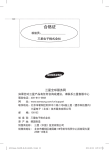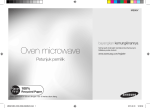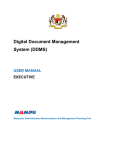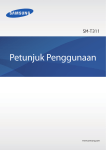Download Samsung AC-347HPAWQ/TS User Manual
Transcript
AC-347HPAWQ Series AX034EPXAWQ Series Air Purifier with humidification function user manual This manual is made with 100% recycled paper. imagine the possibilities Thank you for purchasing this Samsung product. To receive more complete service, please register your product at www.samsung.com/register EN IN TH DB98-34547A(4) Paper_AC347HPAWQ_3ge_IB_cover_EN.indd 3 2013-07-31 오전 10:27:41 Features of your air purifier with humidification function TOTAL AIR CARE!! Purification, humidification, sterilization functions can operate with one appliance!! ffFuture multipurpose electric appliance : As the functions of purification, humidification and sterilization are combined, this Samsung air purifier with humidification function enables you to use your living space efficiently. ffAir purification function by 3 step filtering and ion sterilization of dual clean system. The combination of the 3 step filter purification system pre filter (for large dust) HEPA filter (for fine dust) deodorization filter (for harmful gas and odor) and the sterilization function of S-Plasma ion will improve indoor air quality. ffMoisturizing effect by natural humidification : The fine water particles produced by natural humidification are easily absorbed into skin and spread far away to humidify the indoor room evenly. In addition, the appliance maintains a healthy humidity of 40%~60% to provide you with healthy living environment. ffActive sterilization and control by S-Plasma ion : S-Plasma ion captures the harmful materials floating in the air through HOO– that is produced by combining active hydrogen (H) with oxygen ion(O2–) and destroys the hydrogen bond of protein structure to perform sterilization which removes germ, virus, and mold in the air. ffClean humidification : Samsung air purifier with humidification function uses a water purification filter to prevent white powder caused after moisture vaporizes from forming. High-class design ffThe high-class design of the air purifier with humidification function gives the feel of gentle breeze. The design is usercentric as it is easy to use and in harmony with any indoor interior. 2 Paper_AC347HPAWQ_IB_34547A-4_EN.indd 2 2013-07-31 오전 10:26:48 Contents ENGLISH Safety precautions . . . . . . . . . . . . . . . . . . . . . . . . . . . . . . . . . . . . . . . . . . . . . . . . . . . . . . . . . . . . . . . . . . . . . . . . . . . . . . . . . . . . . . . . . . . . . . . . . . . . . . . 3 Check before use . . . . . . . . . . . . . . . . . . . . . . . . . . . . . . . . . . . . . . . . . . . . . . . . . . . . . . . . . . . . . . . . . . . . . . . . . . . . . . . . . . . . . . . . . . . . . . . . . . . . . . . . 7 Check the name of the components . . . . . . . . . . . . . . . . . . . . . . . . . . . . . . . . . . . . . . . . . . . . . . . . . . . . . . . . . . . . . . . . . . . . . . . . . . . . . . . . . . . . 10 Operation mode . . . . . . . . . . . . . . . . . . . . . . . . . . . . . . . . . . . . . . . . . . . . . . . . . . . . . . . . . . . . . . . . . . . . . . . . . . . . . . . . . . . . . . . . . . . . . . . . . . . . . . . 12 Sleep mode . . . . . . . . . . . . . . . . . . . . . . . . . . . . . . . . . . . . . . . . . . . . . . . . . . . . . . . . . . . . . . . . . . . . . . . . . . . . . . . . . . . . . . . . . . . . . . . . . . . . . . . . . . . . 13 S–Plasma ion . . . . . . . . . . . . . . . . . . . . . . . . . . . . . . . . . . . . . . . . . . . . . . . . . . . . . . . . . . . . . . . . . . . . . . . . . . . . . . . . . . . . . . . . . . . . . . . . . . . . . . . . . . . 13 Cleaning and maintenance . . . . . . . . . . . . . . . . . . . . . . . . . . . . . . . . . . . . . . . . . . . . . . . . . . . . . . . . . . . . . . . . . . . . . . . . . . . . . . . . . . . . . . . . . . . . . 14 Troubleshooting . . . . . . . . . . . . . . . . . . . . . . . . . . . . . . . . . . . . . . . . . . . . . . . . . . . . . . . . . . . . . . . . . . . . . . . . . . . . . . . . . . . . . . . . . . . . . . . . . . . . . . . 23 Safety precautions These safety precautions are for owner’s safety and preventions of property damage. Therefore, please read this manual thoroughly before using your air purifier. WARNING Hazards or unsafe practices that may result in severe personal injury or death. CAUTION Hazards or unsafe practices that may result in minor personal injury or property damage. Follow directions. Do NOT attempt. Make sure the machine is grounded to prevent electric shock. Unplug the appliance. Do NOT disassemble. FOR INSTALLATION WARNING Plug the power cord into a wall socket with the power specifications of the product or higher and use the socket for this appliance only. In addition, do not use an extension cord. ffSharing a wall socket with other appliances using a multi outlet power strip or extending the power cord may result in electric shock or fire. ffDo not use an electric transformer. It may result in electric shock or fire. ffIf the voltage/frequency/rated current condition is different, it may cause electric shock or fire. Do not install this appliance near a heater, inflammable material. Do not install this appliance in a humid, oily or dusty location, in a location exposed to direct sunlight and water (rain drops). Do not install this appliance in a location where gas may leak. ffFailure to do so may result in electric shock or fire. 3 Paper_AC347HPAWQ_IB_34547A-4_EN.indd 3 2013-07-31 오전 10:26:48 Safety precautions FOR INSTALLATION CAUTION The appliance should be installed in a place where the power cord of the product can be easily pulled out. ffFailure to do so may result in electric shock or fire due to electric leakage. Install your appliance on a level and hard floor that can support its weight. ffFailure to do so may result in abnormal vibrations, noise, or problems with the product. There should be over 15cm space around the appliance. ffIf space for air intake is not enough, humidification capacity may decrease. ffIf the appliance is too near wall side, the wall paper may get damaged. When installing the appliance, be careful not to press the power cord. FOR POWER SUPPLY WARNING Remove all foreign substances such as dust or water from the power plug terminals and contact points using a dry cloth on a regular basis. ffUnplug the appliance and clean it with a dry cloth. ffFailure to do so may result in electric shock or fire. When the appliance or power plug or power cord is damaged, contact your nearest service center. Plug the power plug into the wall socket firmly. Do not use a damaged power plug, damaged power cord or loose wall socket. ffThis may result in electric shock or fire. Do not pull the power cord, when unplugging the appliance. ffUnplug the appliance by holding the plug. ffFailure to do so may result in electric shock or fire. Do not pull or excessively bend the power cord. Do not twist or tie the power cord. Do not hook the power line over a metal object, place a heavy object on the power cord, insert the power line between objects, or push the power cord into the space behind the appliance. ffThis may result in electric shock or fire. FOR POWER SUPPLY CAUTION When not using the air purifier for a long period of time or during a thunder or lightning storm, disconnect the power supply. ffFailure to do so may result in electric shock or fire. 4 Paper_AC347HPAWQ_IB_34547A-4_EN.indd 4 2013-07-31 오전 10:26:48 FOR OPERATION WARNING ENGLISH If the appliance is flooded, turn off the appliance and contact a service center. If the appliance generates a strange noise, a burning smell or smoke, disconnect the power supply immediately and contact a service center. ffFailure to do so may result in electric shock or fire. In the event of a gas leak (such as propane gas, LP gas, etc.), ventilate immediately without touching the power plug. ffDo not use a ventilating fan. ffA spark may result in an explosion or fire. Do not unplug the appliance during operation. ffWhen plugging the appliance in again, flame may occur and it may result in electric shock or fire. When repairing is needed, contact a service center. ffFailure to do so may result in product malfunction, water leakage, electric shock and fire. Do not touch the power plug with wet hands. ffFailure to do so may result in electric shock. Do not strike or pull the appliance with excessive force. ffFailure to do so may result in fire, injury, or problems with the product. After unpacking the air purifier, keep all packaging materials out of the reach of children. ffIf a child places a bag over its head, it may result in suffocation. Do not insert your fingers or foreign substances into the air inlet or air outlet. ffTake special care that children do not injure themselves by inserting their fingers into the appliance. Do not place an object near the outdoor unit that allows children to climb onto the machine. ffChildren or the appliance may fall and be seriously injured. Do not open the water bottle door during operation and do not put your hands into the outlet. ffFailure to do so may result in electric shock or injury. Do not put other foreign materials such as metal into the appliance. ffFailure to do so may result in electric shock or injury. If water has entered power supply part, unplug the appliance and dry it completely before use. ffFailure to do so may result in electric shock or fire. Do not shake or move the appliance while the appliance(water bottle and tray) contains water. ffFailure to do so may result in electric shock or water leakage and fire. Do not use humidification detergent. Do not place heavy things onto the appliance. ffFailure to do so may result in product malfunction and noise. Do not attempt to repair, disassemble, or modify the appliance yourself. ffDo not use any fuse (such as copper, steel wire, etc.) other than the standard fuse. ffFailure to do so may result in electric shock, fire, product malfunction or injury. If any foreign substance such as water has entered the appliance, disconnect the power supply and contact a service center. ffFailure to do so may result in electric shock or fire. 5 Paper_AC347HPAWQ_IB_34547A-4_EN.indd 5 2013-07-31 오전 10:26:48 Safety precautions FOR OPERATION CAUTION Keep about 2m distance from other electric appliances such as TV, video, audio etc. ffFailure to do so may result in reduced video quality or noise. Leave more than 15cm space between the product and the wall. ffThis appliance intakes air from rear side to purify the air, so installing the appliance in the middle of the place might be efficient. However, when installing the appliance at wall side, allow more than 15cm between the appliance and the wall. Do not spray volatile material such as insecticide onto the appliance. ffAs well as being harmful to humans, it may also result in electric shock, fire or product malfunctions. Do not tilt or turn the appliance upside down, while the appliance is plugged in. ffFailure to do so may result in electric shock. Do not use a damaged water bottle. ffFailure to do so may result in electric shock or water leakage. Do not put hot (over 40 °C) or polluted water (salinity, detergent, chemical etc) into the water bottle. ffFailure to do so may result in product malfunction. Do not install or operate the appliance at a place where the water in the appliance may be frozen. ffThe water lower than 6 °C is the reason for the product malfunction. ffThe proper water temperature for the air purifier with humidification function is 16 °C~30 °C. Do not put the appliance into the water. ffFailure to do so may result in product malfunction. After removing the upper cover, do not press the switches on the upper left side of the product with hands and chopsticks. ffFailure to do so may result in product malfunction. Do not drink the water from the tray of the appliance. Do not place the appliance on the edge of a desk and table. Do not stand on top of the appliance or place objects (such as laundry, lighted candles, lighted cigarettes, dishes, chemicals, metal objects, etc.) on the appliance. ffFailure to do so may result in electric shock, fire, product malfunction and injury. Do not operate the appliance with wet hands. ffFailure to do so may result in electric shock. Do not eat grains in the water purification filter. ffFailure to do so may result in injury. This appliance is not intended for use by persons (including children) with reduced physical, sensory or mental capabilities, or lack of experience and knowledge, unless they have been given supervision or instruction concerning use of the appliance by a person responsible for their safety. Children should besupervised to ensure that they do not play with the appliance. FOR CLEANING WARNING Do not clean the appliance by spraying water directly onto it. Do not use benzene, thinner, acetone or alcohol to clean the appliance. ffFailure to do so may result in discoloration, deformation, damage, electric shock or fire. Disconnect the power supply and stop the fan operation before cleaning the appliance. ffFailure to do so may result in electric shock or fire. 6 Paper_AC347HPAWQ_IB_34547A-4_EN.indd 6 2013-07-31 오전 10:26:48 Check before use Checking installation ENGLISH Check the required installation condition below. ffThe installation area should be level, not sloping. ffThe area near the air intake and air outlet should Be free from obstruction. ffThe area should not be humid, nor have inflammable material nearby. ffThe area should allow 15cm away from the wall. Check the power plug and socket ffUse the power plug to 220 - 240 V socket only. (When the appliance is plugged in, it will be changed to operation waiting status.) ffUnplug the appliance when in use. Product information ffA vapor particle of air purifier with humidification function is so small that it is invisible. ffWhen the water in the tray smells bad or the color of the water changes, remove the water and then clean the tray. ffThe temperature of air flow from the appliance is lower than ambient temperature. ffHumidification filter may generate odor but this is not a malfunction. Clean the humidification filter and the tray and then operate the appliance again. ffWhen using the appliance for the first few times, white floating particles of dust might be found in the tray. This is not foreign matter but fiber materials of the humidification filter. If the floating particles of dust are generated a lot, clean the tray and then operate the appliance again. Temperature range for operation of air purifier with humidification function ffIndoor temperature : approximately 6 °C~40 °C ffIf the appliance operates out of its proper temperature range, it will not operate correctly. Design information ffThe wave pattern of upper cover is the patten of air flow, so it is not a faulty product. ffThe appliance may look bent depending on viewing angle as its design of left or right side is asymmetrical. 7 Paper_AC347HPAWQ_IB_34547A-4_EN.indd 7 2013-07-31 오전 10:26:48 Check before use Displaying current humidity ffThe air purifier with humidification function automatically detects and displays current humidity by 5 % units. ffThe displayed humidity figure might be different from the humidity of distant area. ffUsers can adjust the fan speed while operating the humidification function of the appliance. ffThe set humidity may be different from the displayed humidity depending on usage environment and condition. Using a filter ffRemove the vinyl packaging of the deodorization filter before first use. ffIf you operate the appliance without a filter, the air purification function will not work. ffWhen filter exchange light( ) is on, change the HEPA filter and the deodorization filter. (The HEPA filter and deodorization filter removes invisible fine dust and gas or odor particle. Therefore, even though the filter looks fine, you should change those filters on a regular basis. As the filter exchange period is set based on maximum hours of usage by considering its operation hour, the exchange period might be different by indoor environment.) ffWhen odor is generated, fan speed is reduced or proper operation period is over, the filters (Pre filter/ Deodorization filter) should be changed. ffIf the pre filter is cleaned frequently, the capacity of air purifier with humidification function is improved and you can maintain better indoor environment. ffFor filter change, refer to the 'Changing the HEPA and deodorization flter' in the cleaning and maintenance section. Product specification Model AC-347HPAWQ Series AX034EPXAWQ Series Product size(WxHxD) 450 mm X 478 mm X 274 mm Water bottle capacity 3.4 ℓ ❋❋ Design or product specification might be changed without notice for product improvement. Water supply Use tap water for the safe and long term use of your air purifier with humidification function. 1. While the air purifier with humidification function is switched off, detach the upper cover (①) and lift off (②) the water bottle. ① Upper cover ② 2. Open the water bottle cap. -- Turn the bottle cap in an anticlockwise direction. Before opening the water bottle, press the port in the middle of the bottle cap, which will release the vacuum and make the bottle cap easier to open. Water bottle Port 8 Paper_AC347HPAWQ_IB_34547A-4_EN.indd 8 2013-07-31 오전 10:26:49 3. Filling water for the water bottle. -- Use tap water (which shouldn’t be hotter than 40 °C). -- When filling the bottle, you should grip the water bottle tightly. ENGLISH 4. Close the water bottle cap. -- Turn the bottle cap in clockwise direction. 5. After putting the water bottle into the water bottle box(①), attach the upper cover(②). ② Upper cover Water bottle handle ① Water bottle NOTE CAUTION • When the appliance runs out of water during operation, (water supply) light will flash. • To start the humidification mode, allow about 1-5 minutes after filling the water bottle when the appliance is supplied with enough water, (water supply) light will go out and then return to the previous mode. • Tap water reduces the bacterial growth of the water bottle and tray as the tap water contains chlorine. If the hardness of tap water is high, white powder (impurities) may be formed on a filter or tray. In this case, clean the appliance more frequently. • When the water from reverse osmotic pressure water purifier is used, less white powder will be generated than using tap water. However, as the water of reverse osmotic pressure water purifier does not have chlorine there could be faster bacterial growth. Clean the water bottle or tray more frequently with a neutral detergent and using tap water is recommended. (Reverse osmotic pressure method : Pressure larger than osmotic pressure is applied to the denser solution so that water can move to the light part for purification.) • Hardness indicates the amount of calcium ion and magnesium ion in water. Limestone and shoreline area shows high hardness. • If you assemble the water bottle incorrectly after supplying the water, this may result in water leakage. 9 Paper_AC347HPAWQ_IB_34547A-4_EN.indd 9 2013-07-31 오전 10:26:49 Check the name of the components Air purifier with humidification function Upper cover Opens and closes the upper cover to check the water bottle or pre filter Pre filter Filters the dust of the incoming air Water bottle Air outlet Output of the humidity or air flow Air intake Sucks in the outdoor air Dust sensor Detects dust in the air Water level indicator Checks the amount of remaining water in the water bottle Button control part and display panel Humidification hydraulic turbine HEPA/Deodorization filter Side cover Opens and closes to check the hydraulic turbine and tray Safety net S-Plasma ion Tray Stores the water flowing from water bottle Tray rail Puts or pulls the tray in and out of the air purifier with humidification function Opening the upper cover Grip each side grooves on the back of the appliance and lift up the upper cover. Water level adjustment Adjusts the amount of water supply or water level Opening the side cover After pulling out the upper cover and the water bottle(①), detach the side cover from the appliance by pulling the handle part at the right bottom of the appliance in the arrow direction(②). ① ② 10 Paper_AC347HPAWQ_IB_34547A-4_EN.indd 10 2013-07-31 오전 10:26:51 Buttons on the control panel Humidification mode display Water supply display Displays when water supply is needed 전원 풍량/모드 ENGLISH Button control part Current purification level display Displays current air purification level Fan speed/Auto/Sleep display Displays fan speed adjustment or Auto/ Sleep mode 예약 Current humidity or off timer display Displays current humidity, desired humidity(%) or off time(Hr) 가습 Filter exchange display S-Plasma ion S-Plasma ion display Displays S-Plasma ion function Buttons on the control panel NOTE Power button Turns the air purifier with humidification function on or off. Fan speed/Auto/Sleep button Adjusts fan speed or selects Auto or sleep mode. Off timer button Set the off time for the air purifier with humidification function. Humidification mode or desired humidity adjustment button Adjusts humidification mode or desired humidity. S-Plasma ion button Turn the S-Plasma ion(sterilization) function on or off. Filter exchange icon off button Resets the filter exchange display function after filter exchange. • When pressing the [ ]button on the control panel, the appliance starts and set mode and function will be displayed. • When pressing a button and then the selected function is displayed with sound, it indicates that the function has been set. Purification display • Displays the purification level by odor or dust sensor. • Purification display description • Red : Low(Polluted) / Orange : Medium(Normal) / Blue : High(Purity) 11 Paper_AC347HPAWQ_IB_34547A-4_EN.indd 11 2013-07-31 오전 10:26:52 Operation mode You can select humidification and purification mode or purification mode only. Humidification and purification mode ffOperates the humidification mode that adjusts indoor humidity and purification mode, providing clean air at the same time. ffThe [ ] light will be on on the control panel and the desired humidity can be adjusted. Purification mode ffYou can operate purification mode only in the summer or high humidity condition. ff[ ] light on the control panel will go out and desired humidity cannot be adjusted. NOTE • When the humidification function is not in use, detaching the hydraulic turbine before using the appliance is recommended. (Refer to p.10) • When you only use the purification mode without using the humidification function, get rid of all the water within the tray and the water bottle, wash the humidification filter, and make sure to dry them all before using the product. • Unpleasant smell may occur if the humidification hydraulic turbine is not being used while it is wet. Keep the humidification hydraulic turbine after cleaning it thoroughly. (Refer to page 20.) 1. Press [ ] button to start the humidification and purification mode. -- The air purifier with humidification function will be turned on with sound. -- When plugging the appliance in and turning it on, it will start as humidification and purification mode(Fan speed: [ ](Low)). -- When turning the appliance on again, the mode you set before turning the appliance off will remain. -- When the fan speed is auto, desired humidity cannot be adjusted. 2. Press [ ] button to adjust the desired humidity in humidification and purification mode. -- When pressing the button once time, current humidity will be displayed and each time you press the button, the desired humidity will be increased by 5%. You can set the humidity range from 30 to 70%. -- You can select either humidification and purification mode or purification mode only by adjusting humidity level. When the desired humidity is 70%, press [ ] button one more time to turn off the [ ] light and to stop the humidification mode and to start the purification mode. -- When the fan speed is Auto, the proper humidification and purification status will be maintained depending on the ambient temperature, humidity, dust, and odor. -- When the [ ] light is not lit up, the humidification function does not operate. -- If the [ ] icon blinks during humidification and purification mode, the mode will be stopped. 3. Press [ ] button to adjust fan speed. -- (Low) (Medium) (Strong) Auto (Sleep) will be selected in rotation. -- When the fan speed is Auto, the proper humidification and purification status will be maintained depending on the ambient temperature, humidity, dust, and odor. -- When selecting sleep mode, only the [ ] display on the control panel will be dimmed. -- Fan speed will be changed to (Sleep) during humidification and purification mode. <Auto setting status> 12 Paper_AC347HPAWQ_IB_34547A-4_EN.indd 12 2013-07-31 오전 10:26:53 Sleep mode When you are sleeping, the air purifier with humidification function will be turned off automatically. ] button and set the sleep mode. While the appliance is switched on, press [ ENGLISH ffEach time you press [ ] button, the time for sleep mode will be selected by 1 hour unit from continuation to 8Hr(8hours). ffThe off time will be set 1 minute after you set the off time and you can check the remaining time and set humidity by pressing [ ] button and [ ] button. ffWhen pressing the [ ] button in timer mode, the timer function will be canceled. <When Sleep function is set> NOTE • When the set time is over, the air purifier with humidification function will be turned off automatically. • After setting the timer function, if you turn the appliance off or select the continuation status for timer, the timer function will be canceled. • When setting the timer function, the remaining time will be displayed by 1 hour unit as time goes on. • When selecting timer function, the appliance will be changed to sleep mode. • If you select sleep mode while operating S-plasma ion, S-plasma ion will operate even though it is not displayed. • The mode before setting the sleep mode will operate. • Off timer function operates only in sleep mode. S–Plasma ion S-Plasma ion captures the harmful materials floating in the air through HOO– that is produced by combining active hydrogen (H) with oxygen ion(O2–) and destroys the hydrogen bond of protein structure to perform sterilization which removes germ, virus, and mold in the air. ] button to operate S-Plasma ion. ffPress [ ffTo cancel the S-Plasma ion function, press [ ] button. The S-Plasma ion display will go out. ffS-Plasma ion function can be used without water. (Current humidity will be displayed.) <When S–Plasma ion function is on> NOTE • When you don’t use the humidification function, empty the water in the water bottle. 13 Paper_AC347HPAWQ_IB_34547A-4_EN.indd 13 2013-07-31 오전 10:26:54 Cleaning and maintenance CAUTION • Before you clean the appliance, you turn off and unplug the appliance. Cleaning the exterior ffWet a towel with warm water, wring the towel tightly, and use to wipe the appliance clean. ffUse a cleaning brush to remove the dust in the grooves of the exterior panel. ffUse a cotton bud to clean the grooves of the exterior. CAUTION • Do not clean the display and button control part with alkaline detergent. • Do not clean the surface of the appliance with sulfuric acid, hydrochloric acid or organic solvent such as thinner, kerosene, and acetone. Do not attach a sticker to the appliance as it will damage the surface of the appliance. Maintaining the appliance ffDiscard all the water in the water bottle and the interior of the appliance and then clean the appliance completely. ffAfter removing water on the tray, water bottle and purification filter, and cleaning the humidification filter, wipe them with a dry cloth and then leave them to dry in the shade. ffWhen the appliance is not used for a long period of time, put it in a package box and store it in the shade where the humidity level is low. CAUTION • If water remains in the appliance for a long time, the foreign materials in the water will combine with air, which corrodes interior of the appliance and blocks the humidity discharge as well as bacterial propagation. (When not using the appliance for a long time, remove all the water in the water bottle and from the interior of the appliance.) Moving the appliance ffWhen moving the appliance without a water bottle, detach the tray as well. (If you lift up the tray without the water bottle, the appliance may fall as the tray is pulled out.) CAUTION • When moving the appliance, the water bottle should be attached.(Remove all the water in the water bottle and the tray.) 14 Paper_AC347HPAWQ_IB_34547A-4_EN.indd 14 2013-07-31 오전 10:26:54 Cleaning dust sensor 1. Grip the grooves of the dust sensor cover and pull the cover toward the right. Dust sensor cover ENGLISH 2. Clean the dust sensor lens carefully with a cotton bud. Dust sensor lens 3. Put the two hinge parts of the dust sensor cover into the right grooves of the dust sensor part(①) and press the cover in the arrow direction(②) to attach. CAUTION ② ① Dust sensor cover • Do not clean the sensor part with volatile materials such as alcohol and acetone, use only water. • When foreign material(dust) remains around the dust sensor lens, the contamination level status might not be changed from contamination status. In that case, clean the sensor again. • Clean the sensor part every six months. However, the cleaning period can vary according to the surrounding environment and hours of usage, so this period should be shorter in a dusty environment. 15 Paper_AC347HPAWQ_IB_34547A-4_EN.indd 15 2013-07-31 오전 10:26:55 Cleaning and maintenance Cleaning the water bottle 1. While the appliance is switched off, detach the upper cover(①) and lift off the water bottle from water bottle box(②). ① ② 2. Open the water bottle cap. -- Turn the bottle cap in an anti clockwise direction. Before opening the water bottle, press the port in the middle of the bottle cap to release the vacuum so the bottle cap can be opened easily. Upper cover Water bottle Port Water bottle cap Water purification filter 3. After cleaning the water bottle with running water, leave it dry completely in the shade. -- Clean the water bottle frequently. 4. Close the water bottle cap. -- Turn the bottle cap in a clockwise direction. 5. After putting the water bottle into the water bottle box (①), fit the upper cover(②). ② ① Upper cover Water bottle NOTE • When using the appliance for the first few times, the operating time might be delayed while the supply of water flows through. (Maximum 5minutes) • Each time you supply water, check the condition of the water bottle and clean it when it is dirty. CAUTION • If the upper cover is not closed correctly after cleaning, the appliance will not operate correctly. • Be careful of damage since the water bottle could be weakened by shock.When the water bottle gets damaged, do not use it as there is the danger of water leakage and you should contact a service center. 16 Paper_AC347HPAWQ_IB_34547A-4_EN.indd 16 2013-07-31 오전 10:26:55 Cleaning the water purification filter 1. After detaching the water purification filter from water bottle cap, put the filter into a bowl of tap water and clean it by shaking slowly. ENGLISH 2. Fit the water purification filter back into the water bottle cap. NOTE CAUTION • Water purification filter needs to be cleaned only when the surface of the filter is polluted. • Initial use : When you wash the filter for the first few times, sometimes the water color can be dark red but it will not cause any harm to the human body. • Water supply : When operating the appliance for the first time, the initial operation time can be delayed since it needs time for the water supply (Maximum 5minutes). • Replacement time : The replacement time for the water purification filter can vary according to the elements of water and service life. When white powder forms in the tray or in the hydraulic turbin, purchase a new filter. (Expected lifespan of the filter is 3~6 months.) • Maintenance : If you are not going to use the filter for long period of time, remove it from the water bottle, dry the moisture on the surface and store it in a vinyl package. • Be careful of damage since the water purification filter could be weakened by shock. When the water bottle gets damaged, do not use it as there is the danger of water leakage and contact a service center. • Do not detach the water purification filter, do not apply impact to the filter and do not make a hole in the filter net. Otherwise, a positive ion exchange resin will get out. • Do not drink the water purified and reserved in the appliance. 17 Paper_AC347HPAWQ_IB_34547A-4_EN.indd 17 2013-07-31 오전 10:26:55 Cleaning and maintenance Cleaning the humidification filter When the appliance is not cleaned for a long time, sediment powder will form on the humidification hydraulic turbin, so clean the filter frequently. 1. While the appliance is switched off, detach the upper cover(①) and lift off the water bottle from water bottle box(②). ① ② Upper cover Water bottle 2. Detach the side cover from the appliance by pulling the tray handle on the bottom right of the appliance and lift up the humidification hydraulic turbin. 3. Grip the the part marked 'Back' on the humidification hydraulic turbin and press the fastener(6 places) in the arrow direction to detach and then pull out the humidification filter. -- When reassembling the humidification hydraulic turbin, repeat the assembling procedure in reverse order. 4. Clean the humidification filter by soaking it in water. Then press the filter gently with hands and leave it to dry in the shade. -- Dissolve detergent in lukewarm water and put the filter in the water for 20~30 minutes. Then press the filter gently with hands to clean. -- Rinse the filter with clean water to thoroughly remove the detergent or pollutant in the filter. (If the filter is not washed clean, it may produce an odor.) -- After cleaning the filter, leave the filter to dry in the shade. 18 Paper_AC347HPAWQ_IB_34547A-4_EN.indd 18 2013-07-31 오전 10:26:59 5. After fitting the rubber packing into the groove of the humidification hydraulic filter, the humidification filter with humidification hydraulicn turbin. When putting the humidification hydraulic turbin into the appliance, the 'Back' writing on the turbin should look at the rear side of the appliance. ENGLISH 6. After closing the side cover(①), put the water bottle into the water bottle box(②) and close the upper cover.(③) ③ ② Upper cover Water bottle ① Side cover NOTE CAUTION • Humidification filter must be cleaned at least 2 times per week and tray and humidification hydraulic turbine must be cleaned at least 1 time per week. • There is no front or rear side for the humidification filter. • If the humidification filter is too dirty or there’s bad smell, dissolve detergent in lukewarm water and put the filter in the water for about and hour. Then clean the filter by rubbing or pressing it gently with hands and rinse them thoroughly before drying it completely in the shade. • If you are not going to use the humidification function for long period of time, empty the water in the tray and the water bottle, clean and dry the humidification and store the filter in the place where it is free from other odors. • When the upper cover is not closed correctly after cleaning, the appliance will not operate correctly. • When many impurities are attahced, cleaning the humidification hydraulic turbin and the tray will be difficult and noise or product malfunctions may happen. • Rinse the humidification filter more than 3 times so that detergent does not remain on the filter. 19 Paper_AC347HPAWQ_IB_34547A-4_EN.indd 19 2013-07-31 오전 10:27:01 Cleaning and maintenance Cleaning the tray and the interior of the appliance If the appliance is not cleaned for a long time, sediment (powder) can form so clean the appliance frequently. 1. While the appliance is switched off, detach the upper cover(①) and lift off the water bottle from water bottle box(②). ① ② Upper cover Water bottle 2. Detacth the side cover from the appliance by gripping and pulling out the tray handle on bottom right of the appliance and then lift up the humidification hydraulic turbin in the arrow direction. Be careful not to drop water from the humidification hydraulic turbin. 3. If white powder has formed on the surface of the humidification hydraulic turbine or around the groove of the gear part, noise may be generated. Therefore, clean those parts with a soft brush. 4. After removing the water in the tray, dry the tray, side cover and interior of the appliance with dry towel. -- When the tray is too dirty, clean the tray by using water with a neutral detergent and rinse it and dry it completely in the shade. -- Do not clean the surface of the tray with anything sharp. 5. Put the humidification hydraulic turbin into the tray. When putting the turbin into the tray, the side that 'Back' is written should look at the rear side of the product. -- When putting the humidification hydraulic turbin into the tray, fit the rear side of the turbin into the hook first and then pull the front hook to fit the turbin. 6. After closing the side cover(①), put the water bottle into the water bottle box(②) and close the upper cover.(③) ③ ② Upper cover Water bottle ① Side cover NOTE • When the upper cover is not closed correctly after cleaning, the appliance will not operate correctly. • Clean the tray and interior of the appliance more than once a week. However, if those parts have a bad odor or become dirty, clean them more frequently. 20 Paper_AC347HPAWQ_IB_34547A-4_EN.indd 20 2013-07-31 오전 10:27:04 Cleaning the pre filter 1. While the appliance is switched off, detach the upper cover(①) and detach the pre filter from pre filter frame. ① Upper cover Pre filter ENGLISH ② 2. Clean the pre filter with running water. -- When the dust is too thick, rinse the filter with warm water using neutral detergent. 3. Dry the filter completely in the shade. -- When drying the filter, it shouldn't be exposed to direct sunlight. 4. After putting the pre filter into the pre filter frame(①), close the upper cover(②). ② Upper cover Pre filter ① NOTE • Put the filter into the appliance as the front side look forwards. • Clean the pre filter every 2weeks. However, the cleaning period can vary according to the surrounding environment and hours of usage, so the period should be shorter in a dusty area. 21 Paper_AC347HPAWQ_IB_34547A-4_EN.indd 21 2013-07-31 오전 10:27:05 Cleaning and maintenance Changing HEPA filter and deodorization filter When the filter exchange light [ ] is lit up on the control panel, change the HEPA filter and deodorization filter. HEPA filter HEPA filter is a highly efficient filter that eliminates fine dust or cigarette particles. Deodorization filter Deodorization filter is a highly efficient filter that eliminates smells from everyday living such as the bathroom or food. 1. While the appliance is switched off, detach the upper cover(①) and pull out the filter frame that is in front of pre filter(②). ① Upper cover Filter frame ② 2. Pull out the HEPA filter and deodorization filter from the filter frame. -- After pulling out the HEPA filter, you can pull out the deodorization filter. Filter handle 3. Put the new HEPA and deodorization filter into the filter frame. -- If you touch the deodorization filter by hands, your hands will be dirty. Put on gloves before you change the filters. -- When putting the HEPA filter and deodorization filter into the filter frame, put the deodorization filter first and then HEPA filter. 4. After putting the filter frame back(①), close the upper cover(②). -- When putting the filter frame back, check the inserting direction. ② Upper cover Filter frame ① 5. After turning the appliance on, press [ ] button and [ ] button at the same time for 3 seconds. -- The filter exchange light on the control panel will go out with a beep sound and the light will be on again for next exchange period. NOTE CAUTION • Exchange filter can be purchased at a Samsung service center. • The HEPA filter and deodorization filter shouldn’t be cleaned or touched with water. 22 Paper_AC347HPAWQ_IB_34547A-4_EN.indd 22 2013-07-31 오전 10:27:06 Troubleshooting Before reporting the problems of your appliance, please check the trouble shooting table below. Problem • Check if the power plug is properly connected. Insert the power plug into the wall socket correctly and operate the appliance again. • Check if the power socket has a problem and use another socket. ENGLISH The air purifier with humidification function does not work at all. Solution • Check if there is a power failure. After checking the status of power supply, operate the appliance again. • Check if the upper cover is correctly closed. HEPA filter or deodorization • Check if you pressed the [ ] button and the [ ] button at the same time for more than filter exchange display is on 3 seconds. When exchanging the filters, press the [ ] button and the [ ] button for continuously. 3 seconds until you hear a beep sound. • Check if you haven’t cleaned the appliance for a long time or used stale water. Clean the water bottle, humidification filter and the interior of the appliance. Odor is generated. • Check if the odor is similar to that of chlorine. • The odor may be from the chlorine contained in the water. (Place the water outside for about one day and then supply the water again.) • Check if the pre filter is dirty and then clean the pre filter. • Check if the odor is generated from HEPA filter or deodorization filter and then change the two filters. Water is not supplied. • Check if the water bottle is properly fitted into the water bottle box. • Check the water supply after removing the purification filter from the water bottle. • Check whether the indoor room is warm or windows are open. The humidity level does not • Especially, the humidity level is very low in the winter as the appliance is used in a sealed room. go up to set humidity level Therefore, the current humidity level might not go up to the high humidity level set by users. in humidification mode. ❋❋ This is not the product malfunction, but just the difference depending on the usage environment. The water bottle runs out of water but [Water supply] light is not lit up. Breeze is generated but the moisture is not. • Check if water remains in the tray. When the water in the tray is removed, the water supply light [ ] will be lit up as well as the water bottle. After removing all the water in the tray, operate the applaince and check whether the [ ] light is lit up in 3~5 minutes. • Check if the humidification mode is off. If the humidification light is off, the humidification function will not work, so after checking it, change it to the humidification mode. • Since this appliance is an evaporative air purifier with humidification function, the vapor is invisible. Even if you cannot see the vapor from the appliance, do not worry about product malfunction. • Check if you used well / spring water and then change it to tap water. Less moisture is generated. • Check if the water in the water bottle is freezing or too cold. Use water of 7 °C~15 °C after 10~15minutes is passed. When using the water lower than 6 °C, product malfunction may occur. • Check if the hydrulic turbin fits correctly. When putting the turbin into the appliance, the side with toothed wheel should look forward. • Check if it is electrical noise. The electrical noise may be generated during the ion production. Therefore, do not worry about malfunction with this noise. Strange noise is generated. • Check if it is mechanical noise. Check if the hydraulic turbine and tray are dirty with white powder. Purchase a new water purification filter and replace it. Clean the humidification hydraulic turbine and tray on a regular basis. Especially, when there is white powder around the groove of the humidification hydraulic turbine gear part, clean it with a soft brush as the white powder causes a noise. • Are the hydraulic turbin or tray dirty with white powder? Error is indicated. • messagess are displayed on the timer diplay of the control panel. In this case, the appliance has a certain problem, so contact the service center. 23 Paper_AC347HPAWQ_IB_34547A-4_EN.indd 23 2013-07-31 오전 10:27:07 Fitur-fitur pemurni air dengan fungsi pelembapan Anda PERAWATAN UDARA TOTAL!! Fungsi pemurnian, pelembapan, sterilisasi dapat dioperasikan dengan satu perangkat!! ffPerangkat elektrik serbaguna masa depan : Dengan menggabungkan fungsi pemurnian, pelembapan, dan sterilisasi, pemurni udara dengan fungsi pelembapan Samsung ini akan menghemat ruang Anda secara efisien. ffFungsi pemurnian udara dengan penyaringan 3 langkah dan sterilisasi ion sistem pembersih ganda. Perpaduan sistem pemurnian filter 3 langkah prafilter (untuk debu besar) filter HEPA (untuk debu halus) filter deodorisasi (untuk gas yang berbahaya dan bau) serta fungsi sterilisasi ion S-Plasma akan meningkatkan kualitas udara dalam ruang. ffEfek pelembap dengan pelembapan alami : Partikel air halus yang dihasilkan oleh pelembapan alami mudah diserap kulit dan menyebar jauh untuk melembapkan ruangan secara merata. Selain itu, perangkat ini menjaga tingkat kelembapan yang sehat 40%~60% untuk menyediakan lingkungan hidup yang sehat bagi Anda. ffSterilisasi aktif dan kontrol dengan ion S-Plasma: Ion S-Plasma Samsung menangkap bahan berbahaya yang melayang di udara melalui HOO– yang dihasilkan dengan menggabungkan hidrogen (H) aktif dengan ion oksigen (O2–) dan menghancurkan ikatan hidrogen struktur protein untuk melakukan sterilisasi yang membasmi kuman, virus, dan jamur di udara. ffPelembapan bersih : Pemurni udara dengan fungsi pelembapan Samsung menggunakan filter pemurni air untuk mencegah terbentuknya bubuk putih setelah kelembapan menguap. Desain kelas atas ffDesain kelas atas pemurni air dengan fungsi pelembapan menciptakan kesan seperti angin sepoi yang lembut. Desain ini berfokus pada pengguna agar mudah digunakan dan selaras dengan semua interior ruangan. 2 Paper_AC347HPAWQ_IB_34547A-4_IN.indd 2 2013-07-31 오전 10:25:01 Isi INDONESIA Tindakan pencegahan keselamatan . . . . . . . . . . . . . . . . . . . . . . . . . . . . . . . . . . . . . . . . . . . . . . . . . . . . . . . . . . . . . . . . . . . . . . . . . . . . . . . . . . . . . . 3 Periksa sebelum menggunakan . . . . . . . . . . . . . . . . . . . . . . . . . . . . . . . . . . . . . . . . . . . . . . . . . . . . . . . . . . . . . . . . . . . . . . . . . . . . . . . . . . . . . . . . . . 7 Periksa nama-nama komponen . . . . . . . . . . . . . . . . . . . . . . . . . . . . . . . . . . . . . . . . . . . . . . . . . . . . . . . . . . . . . . . . . . . . . . . . . . . . . . . . . . . . . . . . 10 Mode operasi . . . . . . . . . . . . . . . . . . . . . . . . . . . . . . . . . . . . . . . . . . . . . . . . . . . . . . . . . . . . . . . . . . . . . . . . . . . . . . . . . . . . . . . . . . . . . . . . . . . . . . . . . . 12 Mode Tidur . . . . . . . . . . . . . . . . . . . . . . . . . . . . . . . . . . . . . . . . . . . . . . . . . . . . . . . . . . . . . . . . . . . . . . . . . . . . . . . . . . . . . . . . . . . . . . . . . . . . . . . . . . . . . 13 Ion S–Plasma . . . . . . . . . . . . . . . . . . . . . . . . . . . . . . . . . . . . . . . . . . . . . . . . . . . . . . . . . . . . . . . . . . . . . . . . . . . . . . . . . . . . . . . . . . . . . . . . . . . . . . . . . . . 13 Pembersihan dan perawatan . . . . . . . . . . . . . . . . . . . . . . . . . . . . . . . . . . . . . . . . . . . . . . . . . . . . . . . . . . . . . . . . . . . . . . . . . . . . . . . . . . . . . . . . . . . 14 Mengatasi Masalah . . . . . . . . . . . . . . . . . . . . . . . . . . . . . . . . . . . . . . . . . . . . . . . . . . . . . . . . . . . . . . . . . . . . . . . . . . . . . . . . . . . . . . . . . . . . . . . . . . . . . 23 Tindakan pencegahan keselamatan Tindakan pencegahan keselamatan ini untuk menjaga keselamatan pemilik dan mencegah kerusakan properti. Oleh karena itu, bacalah panduan ini dengan saksama sebelum menggunakan pemurni udara Anda. PERINGATAN Bahaya atau praktik tidak aman yang dapat mengakibatkan cedera atau kematian. PERHATIAN Bahaya atau praktik tidak aman yang dapat mengakibatkan cedera ringan atau kerusakan properti. Ikuti petunjuk. JANGAN coba lakukan. Pastikan perangkat ditanahkan untuk mencegah sengatan listrik. Cabut perangkat dari stopkontak. JANGAN bongkar. UNTUK PEMASANGAN PERINGATAN Tancapkan steker listrik ke stopkontak dinding sesuai dengan spesifikasi daya produk atau yang lebih tinggi dan gunakan stopkontak hanya untuk perangkat ini. Selain itu, jangan gunakan kabel perpanjangan. ffBerbagi stopkontak dinding dengan peralatan lain menggunakan strip multikontak atau memperpanjang kabel daya dapat mengakibatkan sengatan listrik atau kebakaran. ffJangan gunakan trafo listrik. Dapat mengakibatkan sengatan listrik atau kebakaran. ffJika kondisi tegangan/frekuensi/arus tetapannya berbeda, dapat menyebabkan sengatan listrik atau kebakaran. Jangan pasang perangkat ini di dekat pemanas, bahan yang mudah terbakar. Jangan pasang perangkat ini di tempat yang lembap, berminyak, atau berdebu, di tempat yang terpapar sinar matahari langsung dan air (tetes hujan). Jangan pasang perangkat ini di tempat yang rentan terhadap kebocoran gas. ffJika tidak dilakukan dapat mengakibatkan sengatan listrik atau kebakaran. 3 Paper_AC347HPAWQ_IB_34547A-4_IN.indd 3 2013-07-31 오전 10:25:02 Tindakan pencegahan keselamatan UNTUK PEMASANGAN PERHATIAN Perangkat ini harus dipasang di tempat yang memungkinkan untuk mencabut kabel daya produk dengan mudah. ffJika tidak dilakukan dapat mengakibatkan sengatan listrik atau kebakaran karena kebocoran listrik. Pasang perangkat di lantai yang rata dan keras yang dapat menyangga beratnya. ffJika tidak dilakukan dapat mengakibatkan getaran tidak normal, berbunyi, atau masalah dengan produk. Harus ada jarak ruang lebih dari 15 cm di sekeliling perangkat. ffJia ruang untuk pemasukan udara tidak memadai, kapasitas pelembapan mungkin menurun. ffJika perangkat terlalu dekat ke sisi dinding, dapat merusak wallpaper. Ketika memasang perangkat, berhati-hatilah jangan sampai menekan kabel listrik. UNTUK CATU DAYA PERINGATAN Bersihkan semua benda asing seperti debu atau air dari terminal steker listrik dan titik kontak listrik menggunakan kain kering secara rutin. ffCabut perangkat dari stopkontak dan bersihkan dengan kain kering. ffJika tidak dilakukan dapat mengakibatkan sengatan listrik atau kebakaran. Apabila perangkat atau steker listrik atau kabel listrik rusak, hubungi pusat servis terdekat Anda. Tancapkan steker listrik dengan kuat ke stopkontak di dinding. Jangan gunakan steker atau kabel daya yang rusak, atau stopkontak dinding yang kendor. ffHal ini dapat mengakibatkan sengatan listrik atau kebakaran. Jangan tarik kabel listrik, ketika melepaskan perangkat dari stopkontak. ffCabut perangkat hanya dengan memegang stekernya. ffJika tidak dilakukan dapat mengakibatkan sengatan listrik atau kebakaran. Jangan tarik atau tekuk kabel daya secara berlebihan. Jangan puntir atau ikat kabel daya. Jangan kaitkan kabel listrik pada benda logam, meletakkan benda berat di atas kabel listrik, menyisipkan kabel listrik di antara barang, atau mendorong kabel listrik ke ruang di belakang perangkat. ffHal ini dapat mengakibatkan sengatan listrik atau kebakaran. UNTUK CATU DAYA PERHATIAN Bila pemurni udara tidak digunakan dalam waktu lama atau selama badai petir atau kilat, lepaskan catu daya. ffJika tidak dilakukan dapat mengakibatkan sengatan listrik atau kebakaran. 4 Paper_AC347HPAWQ_IB_34547A-4_IN.indd 4 2013-07-31 오전 10:25:02 UNTUK PENGOPERASIAN PERINGATAN INDONESIA Jika perangkat tergenang, matikan perangkat lalu hubungi pusat servis. Jika perangkat mengeluarkan bunyi aneh, bau terbakar atau asap, segera lepaskan catu daya dan hubungi pusat servis. ffJika tidak dilakukan dapat mengakibatkan sengatan listrik atau kebakaran. Seandainya terjadi kebocoran gas (seperti gas propana, LPG, dll.), segera alirkan udara tanpa menyentuh steker listrik. ffJangan gunakan kipas ventilasi. ffPercikan dapat mengakibatkan ledakan atau kebakaran. Jangan cabut steker perangkat saat dioperasikan. ffKetika steker listrik ditancapkan lagi, dapat menimbulkan nyala api dan mengakibatkan sengatan listrik atau kebakaran. Apabila perlu diperbaiki, hubungi pusat servis. ffJika tidak dilakukan dapat mengakibatkan kegagalan fungsi produk, kebocoran air, sengatan listrik, dan kebakaran. Jangan sentuh steker listrik dengan tangan basah. ffJika tidak dilakukan dapat mengakibatkan sengatan listrik. Jangan pukul atau tarik perangkat dengan tenaga berlebihan. ffJika tidak dilakukan dapat mengakibatkan kebakaran, cedera, atau masalah dengan produk. Setelah membuka kemasan pemurni udara, simpan semua bahan kemasan jauh dari jangkauan anak-anak. ffJika anak kecil memasukkan kepalanya ke kantung, dapat mengakibatkan tercekik. Jangan masukkan jari Anda atau benda asing ke dalam lubang masuk atau keluar udara. ffAwasi secara khusus agar anak-anak tidak cedera dengan memasukkan jari mereka ke dalam perangkat. Jangan letakkan benda di dekat unit luar ruang yang memungkinkan anak-anak memanjat perangkat. ffAnak-anak atau perangkat bisa jatuh dan menyebabkan cedera parah. Jangan buka pintu botol air selama pengoperasian dan jangan masukkan tangan Anda ke dalam lubang keluar. ffJika tidak dilakukan dapat mengakibatkan sengatan listrik atau cedera. Jangan masukkan benda asing lain seperti logam ke dalam perangkat. ffJika tidak dilakukan dapat mengakibatkan sengatan listrik atau cedera. Jika air telah masuk ke bagian catu daya, cabut steker listrik perangkat dan keringkan sepenuhnya sebelum digunakan. ffJika tidak dilakukan dapat mengakibatkan sengatan listrik atau kebakaran. Jangan guncang atau gerakkan perangkat ketika perangkat (botol air dan baki) berisi air. ffJika tidak dilakukan dapat mengakibatkan sengatan listrik atau kebocoran air dan kebakaran. Jangan gunakan deterjen pelembapan. Jangan letakkan benda berat di atas perangkat. ffJika tidak dilakukan dapat mengakibatkan kegagalan fungsi produk dan berbunyi. Jangan coba perbaiki, bongkar, atau modifikasi sendiri perangkat ini. ffJangan gunakan sekering apa pun (seperti tembaga, kawat baja, dll.) selain sekering standar. ffJika tidak dilakukan dapat mengakibatkan sengatan listrik, kebakaran, kegagalan fungsi produk, atau cedera. Jika ada benda asing seperti air yang masuk ke dalam perangkat, lepaskan catu daya dan hubungi pusat servis. ffJika tidak dilakukan dapat mengakibatkan sengatan listrik atau kebakaran. 5 Paper_AC347HPAWQ_IB_34547A-4_IN.indd 5 2013-07-31 오전 10:25:02 Tindakan pencegahan keselamatan UNTUK PENGOPERASIAN PERHATIAN Jaga jarak sekitar 2 m dari peralatan listrik lainnya seperti TV, video, audio, dll. ffJika tidak dilakukan dapat mengakibatkan kualitas video menurun atau terganggu. Sediakan jarak ruang lebih dari 15 cm antara produk dan dinding. ffPerangkat ini memasukkan udara dari sisi belakang untuk memurnikan udara, sehingga akan efisien apabila dipasang di tengah ruangan. Namun, apabila memasang perangkat di sisi dinding, sediakan jarak ruang lebih dari 15 cm antara perangkat dan dinding. Jangan semprotkan bahan yang mudah terbakar seperti insektisida ke perangkat. ffSelain berbahaya bagi manusia, juga dapat mengakibatkan sengatan listrik, kebakaran, atau kegagalan fungsi produk. Jangan miringkan atau balikkan perangkat, ketika perangkat tersambung ke stopkontak. ffJika tidak dilakukan dapat mengakibatkan sengatan listrik. Jangan gunakan botol air yang rusak. ffJika tidak dilakukan dapat mengakibatkan sengatan listrik atau kebocoran air. Jangan masukkan air panas (di atas 40 °C) atau tercemar (garam, deterjen, bahan kimia, dll.) ke dalam botol air. ffJika tidak dilakukan dapat mengakibatkan kegagalan fungsi produk. Jangan pasang atau operasikan perangkat di tempat yang dapat membuat air di dalam peralatan membeku. ffAir bersuhu di bawah 6 °C akan menyebabkan kegagalan fungsi produk. ffSuhu air yang sesuai untuk pemurni udara dengan fungsi pelembapan adalah 16 °C~30 °C. Jangan masukkan perangkat ke dalam air. ffJika tidak dilakukan dapat mengakibatkan kegagalan fungsi produk. Setelah membuka penutup atas, jangan tekan saklar di sisi kiri atas produk dengan tangan dan sumpit. ffJika tidak dilakukan dapat mengakibatkan kegagalan fungsi produk. Jangan minum air dari baki perangkat. Jangan letakkan perangkat di tepi meja atau di tepi permukaan lain. Jangan berdiri di atas perangkat atau meletakkan benda (seperti cucian, lilin menyala, rokok menyala, piring/ gelas, bahan kimia, benda logam, dll.) di atas perangkat. ffJika tidak dilakukan dapat mengakibatkan sengatan listrik, kebakaran, kegagalan fungsi produk, dan cedera. Jangan operasikan perangkat dengan tangan basah. ffJika tidak dilakukan dapat mengakibatkan sengatan listrik. Jangan makan butiran dalam filter pemurnian air. ffJika tidak dilakukan dapat mengakibatkan cedera. Perangkat ini tidak ditujukan untuk digunakan oleh orang (termasuk anak-anak) yang menderita gangguan fisik, indera, atau mental, atau tanpa pengalaman dan pengetahuan, kecuali mereka telah diawasi atau diberi petunjuk mengenai penggunaan perangkat oleh orang yang bertanggung jawab atas keselamatan mereka. Anak-anak harus diawasi untuk memastikan mereka tidak bermain dengan peralatan. UNTUK PEMBERSIHAN PERINGATAN Jangan bersihkan perangkat dengan menyemprotkan air langsung ke perangkat. Jangan gunakan benzena, pengencer, aseton, atau alkohol untuk membersihkan perangkat. ffJika tidak dilakukan dapat mengakibatkan perubahan warna, perubahan bentuk, kerusakan, sengatan listrik, atau kebakaran. Lepaskan catu daya dan tunggu sampai kipas berhenti sebelum membersihkan prangkat. ffJika tidak dilakukan dapat mengakibatkan sengatan listrik atau kebakaran. 6 Paper_AC347HPAWQ_IB_34547A-4_IN.indd 6 2013-07-31 오전 10:25:02 Periksa sebelum menggunakan Memeriksa pemasangan INDONESIA Periksa kondisi pemasangan yang diperlukan di bawah. ffPermukaan pemasangan harus rata, tidak miring. ffArea di dekat lubang masuk dan keluar udara harus Bebas dari penghalang. ffArea itu tidak boleh lembap, atau di dekat bahan yang mudah terbakar. ffArea tersebut harus menyisakan jarak 15 cm dari dinding. Periksa steker dan stopkontak listrik ffTancapkan steker listrik hanya ke stopkontak 220 - 240 V. (Apabila peralatan ditancapkan, akan beralih ke status menunggu pengoperasian.) ffCabut steker peralatan apabila tidak digunakan. Informasi produk ffPartikel uap pemurni udara dengan fungsi pelembapan begitu kecil sehingga tidak terlihat. ffApabila air di dalam baki berbau tidak enak atau air berubah warna, keluarkan air kemudian bersihkan baki. ffSuhu aliran udara dari perangkat lebih rendah dari suhu di sekitar. ffFilter pelembapan mungkin mengeluarkan bau tetapi hal ini bukan kegagalan fungsi. Bersihkan filter pelembapan dan baki kemudian operasikan kembali perangkat. ffKetika perangkat baru beberapa kali digunakan, partikel debu putih yang melayang mungkin ditemukan di dalam baki. Ini bukan benda asing tetapi bahan serat filter pelembapan. Jika banyak partikel debu yang melayang, bersihkan baki kemudian operasikan kembali perangkat. Kisaran suhu pengoperasian pemurni air dengan fungsi pelembapan ffSuhu dalam ruang: sekitar 6 °C~40 °C ffJika perangkat dioperasikan di luar kisaran suhu yang sesuai, tidak akan berfungsi dengan benar. Informasi desain ffPola penutup atas yang bergelombang menggambarkan aliran udara, bukan cacat produk. ffPerangkat mungkin terlihat miring jika dilihat dari sudut tertentu karena desain kiri dan kanan yang tidak simetris. 7 Paper_AC347HPAWQ_IB_34547A-4_IN.indd 7 2013-07-31 오전 10:25:02 Periksa sebelum menggunakan Menampilkan kelembapan saat ini ffPemurni udara dengan fungsi pelembapan mendeteksi dan menampilkan kelembapan saat ini secara otomatis dalam satuan 5 %. ffTingkat kelembapan yang ditampilkan mungkin berbeda dari kelembapan di area yang jauh. ffPengguna dapat mengatur kecepatan kipas saat mengoperasikan fungsi pelembapan perangkat. ffKelembapan yang diatur mungkin berbeda dari kelembapan yang ditampilkan tergantung lingkungan dan kondisi penggunaan. Menggunakan filter ffLepaskan kemasan vinyl filter deodorisasi sebelum digunakan untuk pertama kali. ffJika Anda mengoperasikan perangkat tanpa filter, fungsi pemurnian udara tidak akan bekerja. ffApabila lampu penggantian filter menyala ( ), ganti filter HEPA dan filter deodorisasi. (Filter HEPA dan filter deodorisasi menghilangkan debu halus dan gas atau partikel bau. Oleh karena itu, meskipun masih terlihat bagus, Anda harus mengganti filter secara rutin. Karena periode penggantian filter diatur berdasarkan jam penggunaan maksimum dengan mempertimbangkan jam pengoperasian, periode penggantian mungkin berbeda tergantung lingkungan dalam ruang.) ffApabila mengeluarkan bau, kecepatan kipas berkurang, atau periode pengoperasian sudah berlalu, filter (Prafilter/ Filter deodorisasi) harus diganti. ffJika prafilter sering dibersihkan, kapasitas pemurni udara dengan fungsi pelembapan meningkat dan Anda dapat menjaga kebersihan lingkungan dalam ruang dengan lebih baik. ffUntuk mengganti filter, lihat ‘Mengganti filter HEPA dan deodorisasi’ di bagian pembersihan dan perawatan. Spesifikasi produk Model Seri AC-347HPAWQ Seri AX034EPXAWQ Ukuran produk (LxTxD) 450 mm X 478 mm X 274 mm Kapasitas botol air 3,4 ℓ ❋❋ Desain atau spesifikasi produk mungkin berubah tanpa pemberitahuan untuk peningkatan produk. Suplai air Gunakan air keran untuk menggunakan pemurni udara dengan fungsi pelembapan secara aman dan dalam waktu lama. 1. Apabila pemurni air dengan fungsi pelembapan dimatikan, lepaskan penutup atas (①) dan angkat untuk mengeluarkan (②) botol air. ① Penutup atas ② Botol air 8 Paper_AC347HPAWQ_IB_34547A-4_IN.indd 8 2013-07-31 오전 10:25:02 2. Buka tutup botol air. -- Putar tutup botol berlawanan dengan arah jarum jam. Sebelum membuka botol air, tekan port di tengah tutup botol, yang akan melepaskan vakum dan membuat tutup botol lebih mudah untuk dibuka. Port INDONESIA 3. Mengisi air untuk botol air. -- Gunakan air keran (yang tidak lebih panas dari 40 ℃). -- Ketika mengisi botol, Anda harus menggenggam botol air dengan kuat. 4. Pasang kembali tutup botol air. -- Putar tutup botol searah jarum jam. 5. Setelah memasukkan botol air ke dalam kotak botol air (①), pasang penutup atas (②). ② Penutup atas Tangkai botol air ① Botol air CATATAN PERHATIAN • Apabila perangkat kehabisan air saat dioperasikan, lampu (suplai air) akan menyala. • Untuk memulai mode pelembapan, biarkan sekitar 1-5 menit setelah mengisi botol air, setelah perangkat terisi cukup air, lampu (suplai air) akan mati dan kembali ke mode sebelumnya. • Air keran menghambat pertumbuhan bakteri di dalam botol air dan baki karena mengandung klorin. Jika tingkat kekerasan air keran tinggi, bubuk putih (kontaminan) mungkin terbentuk pada filter atau baki. Dalam kasus ini, bersihkan perangkat lebih sering. • Apabila air dari pemurni air bertekanan osmosis terbalik (RO) digunakan, bubuk putih yang dihasilkan akan lebih sedikit dari air keran. Namun, karena air dari pemurni air bertekanan osmosis terbalik tidak mengandung klorin, maka pertumbuhan bakteri mungkin lebih cepat. Bersihkan botol air atau baki lebih sering dengan deterjen netral dan disarankan untuk menggunakan air keran. (Metode tekanan osmosis terbalik : Tekanan yang lebih besar dari tekanan osmosis diterapkan ke solusi yang lebih pekat sehingga air dapat mengalir ke bagian pemurnian yang lebih ringan). • Kekerasan menunjukkan jumlah ion kalsium dan ion magnesion dalam air. Area berlempung dan pantai menunjukkan tingkat kekerasan tinggi. • Jika Anda salah memasang botol air setelah mengisinya dengan air, dapat mengakibatkan kebocoran air. 9 Paper_AC347HPAWQ_IB_34547A-4_IN.indd 9 2013-07-31 오전 10:25:03 Periksa nama-nama komponen Pemurni udara dengan fungsi pelembapan Penutup atas Buka dan tutup penutup atas untuk memeriksa botol air atau prafilter Prafilter Menyaring debu dalam udara yang masuk Botol air Lubang keluar udara Outout kelembapan atau aluran udara Lubang masuk udara Menyedot udara dari luar Sensor debu Mendeteksi debu di udara Indikator ketinggian air Memeriksa jumlah air yang tersisa di dalam botol air Bagian tombol kontrol dan panel tampilan Turbin hidraulik pelembapan Filter HEPA/Deodorisasi Penutup samping Buka dan tutup untuk memeriksa turbin hidraulik dan baki Kasa keselamatan Ion S-Plasma Baki Menyimpan air yang mengalir dari botol air Rel baki Untuk memasang atau menarik baki masuk dan keluar dari pemurni udara dengan fungsi pelembapan Membuka penutup atas Pegang lekukan di kedua sisi bagian belakang perangkat lalu angkat penutup atas. Pengatur ketinggian air Mengatur jumlah suplai air atau ketinggian air Membuka penutup samping Setelah menarik keluar penutup atas dan botol air (①), lepaskan penutup samping dari perangkat dengan menarik tangkai di bagian kanan bawah perangkat searah tanda panah (②). ① ② 10 Paper_AC347HPAWQ_IB_34547A-4_IN.indd 10 2013-07-31 오전 10:25:05 Tombol-tombol pada panel kontrol Tampilan mode pelembapan Tampilan suplai air Menampilkan kapan suplai air diperlukan 전원 풍량/모드 INDONESIA Bagian tombol kontrol Tampilan tingkat pemurnian saat ini Menampilkan tingkat pemurnian udara saat ini Tampilan Kecepatan kipas/Otomatis/ Tidur Menampilkan pengaturan kecepatan kipas atau mode Otomatis/Tidur 예약 가습 Tampilan kelembapan saat ini atau timer mati Menampilkan kelembapan saat ini, kelembapan yang diinginkan (%) atau waktu mati (Jam) Tampilan penggantian filter S-Plasma ion Tampilan ion S-Plasma Menampilkan fungsi ion S-Plasma Tombol-tombol pada panel kontrol Tombol Daya Tombol Kecepatan kipas/Otomatis/Tidur Tombol timer mati Tombool Mode pelembapan atau penyesuaian kelembapan yang diinginkan. Tombol Ion S-Plasma Tombol penonaktifan ikon penggantian filter CATATAN Menghidupkan atau mematikan pemurni udara dengan fungsi pelembapan. Menyesuaikan kecepatan kipas atau memilih mode Otomatis atau Tidur. Mengatur waktu mati pemurni udara dengan fungsi pelembapan. Menyesuaikan mode pelembapan atau kelembapan yang diinginkan. Mengaktifkan atau menonaktifkan fungsi Ion S-Plasma (sterilisasi). Mengatur ulang fungsi tampilan penggantian filter setelah filter diganti. • Apabila tombol [ pada panel kontrol ditekan, perangkat akan dijalankan dan mode dan fungsi yang diatur akan ditampilkan. • Apabila Anda menekan tombol kemudian fungsi yang dipilih akan ditampilkan dengan suara, berarti fungsi tersebut telah diatur. Tampilan pemurnian • Menampilkan tingkat pemurnian berdasarkan sensor bau atau debu. • Keterangan tampilan pemurnian • Merah : Rendah (Tercemar) / Oranye : Sedang (Normal) / Biru : Tinggi (Murni) 11 Paper_AC347HPAWQ_IB_34547A-4_IN.indd 11 2013-07-31 오전 10:25:06 Mode operasi Anda dapat memilih mode pelembapan dan pemurnian atau hanya mode pemurnian. Mode pelembapan dan pemurnian ffMengoperasikan mode pelembapan yang menyesuaikan kelembapan dalam ruang dan mode pemurnian, pada saat yang sama menyediakan udara bersih. ffLampu [ ] akan menyapa pada panel kontrol dan kelembapan yang diinginkan dapat diatur. Mode pemurnian ffAnda dapat mengoperasikan hanya mode pemurnian di musim panas atau dalam kondisi kelembapan tinggi. ff[ Lampu [ ] pada panel kontrol akan mati dan kelembapan yang diinginkan tidak dapat diatur. CATATAN • Apabila fungsi pelembapan tidak digunakan, disarankan untuk melepaskan turbin hidraulik sebelum menggunakan perangkat. (Lihat hal. 10) • Apabila Anda hanya menggunakan mode pemurnian tanpa menggunakan fungsi pelembapan, buang semua air di dalam baki dan botol air, cuci filter pelembapan, dan pastikan semua sudah dikeringkan sebelum menggunakan produk. • Bau tidak enak mungkin tercium jika turbin hidraulik pelembapan tidak digunakan dalam keadaan basah. Pasang turbin hidraulik pelembapan setelah dibersihkan dengan tuntas. (Lihat halaman 20.) 1. Tekan tombol [ ] untuk memulai mode pelembapan dan pemurnian. -- Pemurni udara dengan fungsi pelembapan akan dihidupkan disertai suara. -- Apabila perangkat ditancapkan ke stopkontak dan dihidupkan, akan dijalankan dalam mode pelembapan dan pemurnian (Kecepatan kipas: [ ](Rendah)). -- Apabila perangkat dihidupkan lagi, mode yang diatur sebelum perangkat dimatikan akan dioperasikan. -- Apabila kecepatan kipas otomatis, kelembapan yang diinginkan tidak dapat diatur. 2. Tekan tombol [ ] untuk mengatur kelembapan yang diinginkan dalam mode pelembapan dan pemurnian. -- Ketika tombol ditekan satu kali, kelembapan saat ini akan ditampilkan dan setiap kali Anda menekan tombol ini, kelembapan yang diinginkan akan naik 5%. Anda dapat mengatur kelembapan dalam kisaran 30 sampai 70%. -- Anda dapat memilih mode pelembapan dan pemurnian atau hanya mode pemurnian dengan menyesuaikan tingkat kelembapan. Apabila kelembapan yang diinginkan 70%, tekan tombol [ ] satu kali untuk mematikan lampu [ ] dan menghentikan mode pelembapan untuk memulai mode pemurnian. -- Apabila kecepatan kipas diatur ke Otomatis, status pelembapan dan pemurnian yang sesuai akan dijaga tergantung suhu, kelembapan, debu, dan bau di sekitar. -- Apabila lampu [ ] tidak menyala, berarti fungsi pelembapan tidak dioperasikan. -- Jika ikon [ ] berkedip selama mode pelembapan dan pemurnian, mode tersebut akan dihentikan. 3. Tekan tombol [ ] untuk mengatur kecepatan kipas. -- (Rendah) (Sedang) (Kuat) Otomatis (Tidur) akan dipilih bergantian. -- Apabila kecepatan kipas diatur ke Otomatis, status pelembapan dan pemurnian yang sesuai akan dijaga tergantung suhu, kelembapan, debu, dan bau di sekitar. -- Apabila Anda memilih mode tidur, hanya tampilan [ ] pada panel kontrol yang akan diredupkan. -- Kecepatan kipas akan diubah ke (Tidur) selama mode pelembapan dan pemurnian. <Status pengaturan otomatis> 12 Paper_AC347HPAWQ_IB_34547A-4_IN.indd 12 2013-07-31 오전 10:25:07 Mode Tidur Ketika Anda tidur, fungsi pemurni udara dengan fungsi pelembapan akan dimatikan secara otomatis. ] lalu atur mode tidur. Ketika perangkat dihidupkan, tekan tombol [ INDONESIA ffSetiap kali Anda menekan tombol [ ], waktu untuk mode tidur akan dipilih dengan kenaikan 1 jam hingga 8Hr (8 jam). ffPerangkat akan mati dalam 1 menit setelah waktu mati yang diatur dan Anda dapat memeriksa waktu yang tersisa dan mengatur kelembapan dengan menekan tombol [ ] dan [ ]. ffApabila Anda menekan tombol [ ] dalam mode timer, fungsi timer akan dibatalkan. <Apabila fungsi Tidur diatur> CATATAN • Setelah waktu yang diatur tercapai, pemurni udara dengan fungsi pelembapan akan dimatikan secara otomatis. • Setelah mengatur fungsi timer, jika Anda mematikan perangkat atau memilih status lanjutkan untuk timer, fungsi timer akan dibatalkan. • Apabila fungsi timer diatur, waktu yang tersisa akan ditampilkan dalam satuan 1 jam seiring waktu. • Apabila fungsi timer dipilih, perangkat akan beralih ke mode tidur. • Jika Anda memilih mode tidur saat mengoperasikan ion S-Plasma, ion S-Plasma akan tetap bekerja meskipun tidak ditampilkan. • Mode sebelum mengatur mode tidur akan dioperasikan. • Fungsi timer mati hanya bekerja dalam mode tidur. Ion S–Plasma Ion S-Plasma Samsung menangkap bahan berbahaya yang melayang di udara melalui HOO– yang dihasilkan dengan menggabungkan hidrogen (H) aktif dengan ion oksigen (O2–) dan menghancurkan ikatan hidrogen struktur protein untuk melakukan sterilisasi yang membasmi kuman, virus, dan jamur di udara. ] untuk mengoperasikan ion S-Plasma. ffTekan tombol [ ffUntuk membatalkan fungsi ion S-Plasma, tekan tombol [ ]. Tampilan ion S-Plasma akan mati. ffFungsi ion S-Plasma dapat digunakan tanpa air. (Kelembapan saat ini akan ditampilkan.) <Apabila fungsi ion S-Plasma aktif> CATATAN • Apabila Anda tidak menggunakan fungsi pelembapan, kosongkan air di dalam botol air. 13 Paper_AC347HPAWQ_IB_34547A-4_IN.indd 13 2013-07-31 오전 10:25:08 Pembersihan dan perawatan PERHATIAN • Sebelum Anda membersihkan perangkat, matikan dan cabut steker listrik perangkat. Membersihkan bagian luar ffBasahi handuk dengan air hangat, peras kuat-kuat, lalu gunakan untuk menyeka perangkat sampai bersih. ffGunakan sikat pembersih untuk menghilangkan debu dalam lekukan di bagian luar panel. ffGunakan tangkai kapas untuk membersihkan lekukan di bagian luar. PERHATIAN • Jangan bersihkan tampilan dan tombol bagian kontrol dengan deterjen alkalin. • Jangan bersihkan permukaan perangkat dengan asam sulfat, asam hidroklorit, atau larutan organik seperti pengencer, minyak tanah, dan aseton. Jangan tempelkan stiker pada perangkat karena dapat merusak permukaan perangkat. Merawat perangkat ffBuang semua air di dalam botol air dan bagian dalam perangkat, kemudian bersihkan perangkat sepenuhnya. ffSetelah mengeluarkan air di dalam baki, botol air, dan filter pemurnian, dan membersihkan filter pelembapan, seka dengan kain kering kemudian biarkan sampai kering di tempat yang teduh. ffApabila perangkat tidak digunakan dalam waktu lama, masukkan ke dalam kotak kemasan dan simpan di tempat yang teduh dengan tingkat kelembapan rendah. PERHATIAN • Jika air tertinggal dalam waktu lama, benda asing di dalam air akan bercampur dengan air, yang menyebabkan korosi pada bagian dalam perangkat dan memblokir pelepasan kelembapan serta menyebarkan bakteri. (Apabila perangkat tidak digunakan dalam waktu lama, keluarkan semua air di dalam botol air dan dari bagian dalam perangkat.) Memindahkan perangkat ffApabila memindahkan perangkat tanpa botol air, lepaskan juga bakinya. (Jika Anda mengangkat baki tanpa botol air, perangkat bisa jatuh pada saat baki ditarik keluar.) PERHATIAN • Apabila memindahkan perangkat, botol air sebaiknya terpasang. (Keluarkan semua air di dalam botol air dan baki.) 14 Paper_AC347HPAWQ_IB_34547A-4_IN.indd 14 2013-07-31 오전 10:25:08 Membersihkan sensor debu 1. Pegang lekukan pada penutup sensor debu lalu tarik penutup ke arah kanan. Penutup sensor debu INDONESIA 2. Bersihkan lensa sensor debu dengan hati-hati menggunakan tangkai kapas. 3. Masukkan kedua bagian berengsel penutup sensor debu ke lekukan di bagian kanan sensor debu (①) lalu tekan penutup searah tanda panah (②) untuk memasangnya. PERHATIAN Lensa sensor debu ② ① Penutup sensor debu • Jangan bersihkan bagian sensor dengan bahan yang mudah menguap seperti alkohol dan aseton, gunakan hanya air. • Apabila ada benda asing (debu) yang menempel di sekitar lensa sensor debu, status tingkat kontaminasi mungkin tidak berubah dari sebelum dibersihkan. Dalam kasus ini, bersihkan kembali sensor. • Bersihkan bagian sensor setiap enam bulan sekali. Namun, periode pembersihan mungkin bervariasi menurut lingkungan di sekitarnya dan jam penggunaan, maka di lingkungan yang berdebu periodenya harus lebih singkat. 15 Paper_AC347HPAWQ_IB_34547A-4_IN.indd 15 2013-07-31 오전 10:25:09 Pembersihan dan perawatan Membersihkan botol air 1. Setelah perangkat dimatikan, lepaskan penutup atas (①) lalu angkat botol air keluar dari kotak botol air (②). ① ② 2. Buka tutup botol air. -- Putar tutup botol berlawanan dengan arah jarum jam. Sebelum membuka botol air, tekan port di tengah tutup botol untuk melepaskan vakum sehingga tutup botol dapat dibuka dengan lebih mudah. Penutup atas Botol air Port Tutup botol air Filter pemurnian air 3. Setelah membersihkan botol air dengan air mengalir, biarkan sampai kering sepenuhnya di tempat teduh. -- Sering bersihkan botol air. 4. Pasang kembali tutup botol air. -- Putar tutup botol searah jarum jam. 5. Setelah memasukkan botol air ke dalam kotak botol air (①), pasang penutup atas (②). ② ① Penutup atas Botol air CATATAN • Ketika baru beberapa kali menggunakan perangkat, waktu pengoperasian mungkin tertunda selama suplai air dialirkan. (Maksimum 5 menit) • Setiap kali Anda mengisi air, periksa kondisi botol air dan bersihkan apabila kotor. PERHATIAN • Jika penutup atas tidak ditutup dengan benar setelah membersihkan, perangkat tidak akan bekerja dengan benar. • Berhati-hatikah agar tidak merusak botol air karena rentan terhadap guncangan. Apabila botol air rusak, jangan gunakan karena berisiko mengakibatkan kebocoran air dan sebaiknya Anda menghubungi pusat servis. 16 Paper_AC347HPAWQ_IB_34547A-4_IN.indd 16 2013-07-31 오전 10:25:09 Membersihkan filter pemurnian air 1. Setelah melepaskan filter pemurnian air dari tutup botol air, masukkan filter ke dalam mangkuk berisi air keran dan bersihkan dengan menggoyang perlahan. INDONESIA 2. Pasang kembali filter pemurnian air ke tutup botol air. CATATAN PERHATIAN • Filter pemurnian air hanya perlu dibersihkan apabila permukaan filter terkontaminasi. • Penggunaan awal : Apabila filter baru dicuci beberapa kali, kadang-kadang air berubah warna menjadi merah tua tetapi tidak akan membahayakan tubuh manusia. • Suplai air : Ketika mengoperasikan perangkat untuk pertama kali, waktu pengoperasian awal mungkin tertunda karena membutuhkan waktu untuk mengisi air (Maksimum 5 menit). • Waktu penggantian : Waktu penggantian filter pemurnian air berbeda-beda tergantung kandungan elemen dalam air dan masa pemakaian. Apabila bubuk putih terbentuk di dalam baki atau di dalam turbin hidraulik, belilah filter baru. (Perkiraan masa pakai filter adalah 3~6 bulan.) • Perawatan : Jika Anda tidak akan menggunakan filter dalam waktu lama, keluarkan dari botol air, keringkan kelembapan di permukaannya lalu simpan dalam kemasan vinyl. • Berhati-hatilah agar filter pemurnian air tidak rusak karena rentan terhadap guncangan. Apabila botol air rusak, jangan gunakan karena berisiko mengakibatkan kebocoran air dan hubungi pusat servis. • Jangan gunakan tanpa filter pemurnian air, jangan sampai filter terbentur, dan jangan melubangi kasa filter. Jika tidak, resin pertukaran ion positif akan keluar. • Jangan minum air hasil pemurnian yang tersimpan di dalam perangkat. 17 Paper_AC347HPAWQ_IB_34547A-4_IN.indd 17 2013-07-31 오전 10:25:10 Pembersihan dan perawatan Membersihkan filter pelembapan Apabila perangkat tidak dibersihkan dalam waktu lama, bubuk sedimen akan terbentuk pada turbin hidraulik pelembapan, oleh karena itu sering bersihkan filter. 1. Setelah perangkat dimatikan, lepaskan penutup atas (①) lalu angkat botol air keluar dari kotak botol air (②). ① ② Penutup atas Botol air 2. Lepaskan penutup samping dari perangkat dengan menarik tangkai baki di bagian kanan bawah perangkat lalu angkat turbin hidraulik pelembapan. 3. Pegang bagian yang bertanda ‘Back (Belakang)’ pada turbin hidraulik pelembapan lalu tekan pengencang (6 tempat) searah tanda panah untuk melepaskan dan menarik keluar filter pelembapan. -- Untuk memasang kembali turbin hidraulik pelembapan, ulangi prosedur pelepasan dengan urutan terbalik. 4. Bersihkan filter pelembapan dengan merendamnya di dalam air. Kemudian tekan perlahan filter dengan tangan dan biarkan sampai kering di tempat yang teduh. -- Larutkan deterjen dalam air hangat suam suam kuku lalu rendam filter selama 20~30 menit. Kemudian tekan perlahan filter dengan tangan untuk membersihkan. -- Bilas filter dengan air bersih untuk menghilangkan semua deterjen atau polutan pada filter. (Jika filter tidak dicuci bersih, mungkin mengeluarkan bau.) -- Setelah membersihkan filter, biarkan filter sampai kering di tempat yang teduh. 18 Paper_AC347HPAWQ_IB_34547A-4_IN.indd 18 2013-07-31 오전 10:25:13 5. Setelah memasang packing karet ke dalam lekukan pada filter hidraulik pelembapan, filter pelembapan dengan turbin hidraulik pelembapan. Ketika memasang turbin hidraulik pelembapan ke dalam perangkat, tulisan ‘Back (Belakang)’ pada turbin harus terlihat di sisi belakang perangkat. ③ ② INDONESIA 6. Setelah menutup penutup samping (①), masukkan botol air ke dalam kotak botol air (②) lalu tutup penutup atas (③). Penutup atas Botol air ① Penutup samping CATATAN PERHATIAN • Filter pelembapan harus dibersihkan sedikitnya 2 kali seminggu sementara baki dan turbin hidraulik pelembapan harus dibersihkan sedikitnya 1 kali seminggu. • Tidak ada sisi depan atau belakang untuk filter pelembapan. • Jika filter pelembapan terlalu kotor atau berbau tidak enak, larutkan deterjen dalam air suam-suam kuku lalu masukkan filter ke dalamnya selama sekitar satu jam. Kemudian bersihkan filter dengan menggosok atau menekan lembut dengan tangan lalu bilas sampai bersih sebelum dibiarkan kering sepenuhnya di tempat teduh. • Jika Anda tidak akan menggunakan fungsi pelembapan dalam waktu lama, kosongkan air di dalam bali dan botol air, bersihkan dan keringkan filter pelembapan lalu simpan filter di tempat yang bebas dari bau lainnya. • Apabila penutup atas tidak ditutup dengan benar setelah membersihkan, perangkat tidak akan bekerja dengan benar. • Apabila banyak kontaminan yang menempel, turbin hidraulik pelembapan dan baki akan sulit dibersihkan dan produk mungkin berbunyi atau mengalami kegagalan fungsi. • Bilas filter pelembab lebih dari 3 kali agar tidak ada deterjen yang tertinggal pada filter. 19 Paper_AC347HPAWQ_IB_34547A-4_IN.indd 19 2013-07-31 오전 10:25:15 Pembersihan dan perawatan Membersihkan baki dan bagian dalam perangkat Sering bersihkan perangkat, karena jika tidak dibersihkan dalam waktu lama sedimen (bubuk) dapat terbentuk. 1. Setelah perangkat dimatikan, lepaskan penutup atas (①) lalu angkat botol air keluar dari kotak botol air (②). ① ② Penutup atas Botol air 2. Lepaskan penutup samping dari perangkat dengan memegang dan menarik tangkai baki di bagian kanan bawah perangkat kemudian angkat turbin hidraulik pelembapan searah tanda panah. Berhati-hatilah agar air tidak menetes dari turbin hidraulik pelembapan. 3. Jika bubuk putih telah terbentuk di permukaan turbin hidraulik pelembapan atau di sekitar lekukan komponen roda gigi, perangkat mungkin berbunyi. Oleh karena itu, bersihkan bagian tersebut dengan sikat lembut. 4. Setelah mengeluarkan air di dalam baki, keringkan baki, penutup samping, dan bagian dalam perangkat dengan handuk kering. -- Apabila baki sangat kotor, bersihkan dengan menggunakan air dan deterjen netral lalu bilas dan keringkan sepenuhnya di tempat yang teduh. -- Jangan bersihkan permukaan baki dengan benda tajam apa pun. 5. Masukkan turbin hidraulik pelembapan ke dalam baki. Ketika memasukkan turbin ke dalam baki, sisi bertuliskan ‘Back’ harus terlihat di sisi belakang produk. -- Ketika memasukkan turbin hidraulik pelembapan ke dalam baki, pasang sisi belakang turbin ke kait terlebih dahulu kemudian tarik kait depan menempel ke turbin. 6. Setelah menutup penutup samping (①), masukkan botol air ke dalam kotak botol air (②) lalu tutup penutup atas (③). ③ ② Penutup atas Botol air ① Penutup samping CATATAN • Apabila penutup atas tidak ditutup dengan benar setelah membersihkan, perangkat tidak akan bekerja dengan benar. • Bersihkan baki dan bagian dalam perangkat lebih dari sekali dalam seminggu. Namun, jika komponen tersebut berbau tidak enak atau kotor, bersihkan lebih sering. 20 Paper_AC347HPAWQ_IB_34547A-4_IN.indd 20 2013-07-31 오전 10:25:18 Membersihkan prafilter 1. Setelah perangkat dimatikan, lepaskan penutup atas (①) lalu lepaskan prafilter dari rangka prafilter. ① Penutup atas Prafilter INDONESIA ② 2. Bersihkan prafilter dengan air mengalir. -- Apabila debu terlalu tebal, bilas filter dengan air hangat menggunakan deterjen netral. 3. Keringkan filter sepenuhnya di tempat yang teduh. -- Selama dikeringkan, filter tidak boleh terpapar sinar matahari langsung. 4. Setelah memasukkan prafilter ke dalam rangka prafilter (①), pasang penutup atas (②). ② Penutup atas Prafilter ① CATATAN • Pasang filter di dalam perangkat dengan sisi depan menghadap ke depan. • Bersihkan prafilter setiap 2 minggu. Namun, periode pembersihan mungkin bervariasi menurut lingkungan di sekitarnya dan jam penggunaan, maka di area yang berdebu periodenya harus lebih singkat. 21 Paper_AC347HPAWQ_IB_34547A-4_IN.indd 21 2013-07-31 오전 10:25:20 Pembersihan dan perawatan Mengganti filter HEPA dan filter deodorisasi Apabila lampu penggantian filter [ ] menyala pada panel kontrol, ganti filter HEPA dan filter deodorisasi. Filter deodorisasi Filter HEPA Filter HEPA adalah filter dengan efisiensi tinggi yang menghilangkan debu halus atau partikel rokok. Filter deodorisasi adalah filter dengan efisiensi tinggi yang menghilangkan bau dalam kehidupan sehari-hari seperti kamar mandi atau makanan. 1. Setelah perangkat dimatikan, lepaskan penutup atas (①) lalu tarik keluar rangka filter di depan prafilter (②). ① Penutup atas Rangka filter ② 2. Tarik keluar filter HEPA dan filter deodorisasi dari rangka filter. -- Setelah menarik keluar filter HEPA, Anda dapat menarik keluar filter deodorisasi. Tangkai filter 3. Pasang filter HEPA dan deodorisasi baru ke dalam rangka filter. -- Jika menyentuh filter deodorisasi, tangan Anda akan kotor. Pakai sarung tangan sebelum Anda mengganti filter. -- Ketika memasang filter HEPA dan filter deodorisasi ke rangka filter, pasang filter deodorisasi terlebih dahulu kemudian filter HEPA. 4. Setelah memasang kembali rangka filter (①), tutup penutup atas (②). -- Ketika memasang kembali rangka filter, periksa arah penyisipan. ② Penutup atas Rangka filter ① 5. Setelah menghidupkan perangkat, tekan tombol [ ] dan tombol [ ] bersamaan selama 3 detik. -- Lampu penggantian filter pada panel kontrol akan mati dengan bunyi biip dan akan menyala kembali untuk periode penggantian berikutnya. CATATAN PERHATIAN • Filter pengganti dapat dibeli di pusat servis Samsung. • Filter HEPA dan filter deodorisasi tidak boleh dibersihkan atau terkena air. 22 Paper_AC347HPAWQ_IB_34547A-4_IN.indd 22 2013-07-31 오전 10:25:21 Mengatasi Masalah Sebelum melaporkan masalah dengan perangkat Anda, periksa tabel pemecahan masalah di bawah. Masalah • Periksa apakah steker listrik tersambung dengan benar. Tancapkan steker listrik ke stopkontak dinding dengan benar dan operasikan kembali perangkat. • Periksa apakah ada masalah dengan stopkontak listik dan gunakan stopkontak lain. INDONESIA Pemurni udara dengan fungsi pelembapan tidak bekerja sama sekali. Solusi • Periksa apakah ada gangguan daya. Setelah memeriksa status catu daya, operasikan kembali perangkat. • Periksa apakah penutup atas ditutup dengan benar. Tampilan penggantian • Periksa apakah Anda telah menekan tombol [ ] dan tombol [ ] bersamaan selama lebih dari filter HEPA atau filter 3 detik. Ketika mengganti filter, tekan tombol [ ] dan tombol [ ] selama 3 detik sampai Anda deodorisasi menyala mendengar bunyi biip. terus. • Periksa apakah perangkat lama tidak dibersihkan atau menggunakan air kotor. Bersihkan botol air, filter pelembapan, dan bagian dalam perangkat. Mengeluarkan bau. • Periksa apakah baunya mirip dengan klorin. • Bau tersebut mungkin dari klorin yang terkandung dalam air. (Letakkan air di luar selama sekitar satu hari kemudian isikan kembali.) • Periksa apakah prafilter kotor kemudian bersihkan prafilter. • Periksa apakah bau itu berasal dari filter HEPA atau filter deodorisasi kemudian ganti kedua filter tersebut. Air tidak diisikan. • Periksa apakah botol air terpasang dengan benar di kotak botol air. • Periksa suplai air setelah melepaskan filter pemurnian dari botol air. Tingkat kelembapan tidak naik untuk mengatur tingkat kelembapan dalam mode pelembapan. • Periksa apakah suhu di dalam ruang hangat atau jendela terbuka. • Terutama di musim dingin, tingkat kelembapan sangat rendah karena perangkat digunakan di dalam ruangan yang tertutup. Oleh karena itu, tingkat kelembapan mungkin tidak naik ke tingkat kelembapan tinggi yang diatur oleh pengguna. ❋❋ Hal ini bukan kerusakan produk, tetapi hanya perbedaan yang tergantung pada lingkungan penggunaan. Air di dalam botol air habis tetapi lampu [Suplai air] tidak menyala. • Periksa apakah ada air di dalam baki. Apabila air di dalam baki dibuang, lampu suplai air [ ] akan menyala, demikian pula botol air. Setelah mengeluarkan semua air di dalam baki, operasikan perangkat dan periksa apakah lampu [ ] menyala dalam waktu 3~5 menit. • Periksa apakah mode pelembapan dimatikan. Jika lampu pelembapan mati, maka fungsi pelembapan tidak akan bekerja, maka setelah memeriksa, ubah ke mode pelembapan. Hembusan angin dihasilkan tetapi tidak • Karena perangkat ini merupakan pemurni udara penguapan dengan fungsi pelembapan, uapnya tidak lembap. terlihat. Meskipun uap dari perangkat tidak terlihat, Anda tidak perlu mengkhawatirkan kegagalan fungsi produk. • Periksa apakah Anda menggunakan air tanah / sumur kemudian ganti dengan air keran. Kelembapan yang dihasilkan sedikit. • Periksa apakah air di dalam botol air membeku atau terlalu dingin. Gunakan air bersuhu 7 °C~15 °C setelah 10~15 menit berlalu. Apabila menggunakan air yang lebih dingin dari 6 °C, dapat menyebabkan kegagalan fungsi produk. • Periksa apakah turbin hidraulik terpasang dengan benar. Ketika memasukkan turbin ke dalam perangkat, sisi dengan roda bergigi harus menghadap ke depan. • Periksa apakah itu bunyi elektrik. Bunyi elektrik mungkin terdengar selama memproduksi ion. Oleh karena itu, Anda tidak perlu mengkhawatirkan kegagalan fungsi karena bunyi ini. Terdengar bunyi aneh. • Periksa apakah itu bunyi mekanis. Periksa apakah turbin hidraulik dan baki kotor karena bubuk putih. Belilah filter pemurnian air baru sebagai pengganti. Bersihkan turbin hidraulik pelembapan dan baki secara rutin. Terutama, apabila ada bubuk putih di sekitar lekukan pada bagian roda gigi turbin hidraulik pelembapan, bersihkan dengan sikat lembut karena bubuk putih tersebut menimbulkan bunyi. • Apakah turbin hidraulik atau baki kotor dengan bubuk putih? Kesalahan ditampilkan. • Pesan ditampilkan pada tampilan timer panel kontrol. Dalam kasus ini, terjadi masalah tertentu pada perangkat, hubungi pusat servis. 23 Paper_AC347HPAWQ_IB_34547A-4_IN.indd 23 2013-07-31 오전 10:25:21 คุณลักษณะของเครือ่ งฟอกอากาศพร้อมฟังก์ชน ั ปรับความชืน ้ ใส่ใจกับอากาศอย่างสมบูรณ์แบบ ฟังก์ชนั การฟอกง การปรับความชืน้ และการฆ่าเชือ้ โรคในอุปกรณ์เครือ่ งเดียว ffอุปกรณ์ไฟฟ้าอเนกประสงค์แห่งอนาคต : จากการรวมการทำ�งานของระบบฟอกอากาศ ระบบรปรับความชืน ้ และการฆ่าเชือ ้ โรคไว้ดว้ ยกัน เครือ ่ งฟอกอากาศ พร้อมฟังก์ชน ั ปรับความชืน ้ ของ Samsung นีจ ้ ะทำ�ให้คณ ุ สามารถใช้พน ้ื ทีพ ่ ก ั อาศัยได้อย่างมีประสิทธิภาพ ffฟังก์ชน ั การฟอกอากาศ 3 ขัน ้ ตอนและการฆ่าเชือ ้ โรคด้วยประจุลบของระบบทำ�ความสะอาดแบบคู่ การทำ�งานผสมผสานของระบบฟอกล่วงหน้า 3 ขัน ้ ตอน 1) แผ่นกรองขัน ้ ต้น (สำ�หรับฝุน ่ ละอองขนาดใหญ่) 2) แผ่นกรอง HEPA (สำ�หรับฝุน ่ ละอองขนาดเล็ก) 3) แผ่นกรองขจัดกลิน ่ (สำ�หรับก๊าซและกลิน ่ ทีเ่ ป็นอันตราย) และ ฟังก์ชน ั การฆ่าเชือ ้ โรคของระบบไวรัสดอกเตอร์ (Virus Doctor) จะช่วยปรับปรุงคุณภาพของอากาศในห้องให้ดย ี ง่ิ ขึน ้ ffการให้ความชุม ่ ชืน ้ ด้วยขัน ้ ตอนแบบธรรมชาติ : อนุภาคขนาดเล็กของน้�ำ ทีม ่ าจากระบบปรับความชืน ้ แบบธรรมชาตินน ้ั สามารถให้ความชุม ่ ชืน ้ กับผิวหนังได้งา่ ย กว่า และสามารถกระจายไปยังส่วนต่างๆของห้องได้อย่างทัว่ ถึง นอกจากนี้ อุปกรณ์นส ้ี ามารถะรักษาระดับความชืน ้ ให้ เหมาะกับร่างกายที่ 40% - 60% เพือ ่ ให้คณ ุ มีสภาพแวดล้อมทีเ่ หมาะกับสุขภาพมากทีส ่ ด ุ ffการฆ่าเชือ ้ โรคและควบคุมเชือ ้ โรคด้วยระบบไวรัสดอกเตอร์ (Virus Doctor) : ไวรัสดอคเตอร์จะจับวัตถุทเ่ี ป็นอันตรายทีล ่ อยอยูใ่ นอากาศผ่าน HOO– ซึง่ สร้างจากการผสมแอคทีฟไฮโดรเจน (H) กับประจุไอออนของออกซิเจน (O2–) และฆ่าเชือ ้ โรคด้วยการทำ�ลายพันธะไฮโดรเจนของโครงสร้างโปรตีนเพือ ่ ฆ่าเชือ ้ โรค ซึง่ จะขจัดเชือ ้ โรค ไวรัส และเชือ ้ ราในอากาศได้ ffการปรับความชืน ้ ได้อย่างสะอาด : เครือ ่ งฟอกอากาศพร้อมฟังก์ชน ั ปรับความชืน ้ Samsung ใช้แผ่นกรองน้�ำ เพือ ่ ป้องกันคราบสีขาวทีเ่ กิดขึน ้ ในกรณีท่ี ละอองความชืน ้ ระเหยหมดไป การออกแบบทล่� ำ สมัย ffการออกแบบทีล ่ �ำ้ หน้าทำ�ให้เครือ ่ งฟอกอากาศพร้อมฟังก์ชน ั ปรับความชืน ้ เพือ ่ ระแสลมทีอ ่ อ ่ นโยน ออกแบบโดยให้ ความสำ�คัญกับผูใ้ ช้เป็นหลัก เพือ ่ ให้ใช้งานง่ายและมีความสวยงามสอดคล้องกับทุกห้องในบ้านคุณ 2 Paper_AC347HPAWQ_IB_34547A-4_TH.indd 2 2013-07-31 오전 10:32:31 สารบัญ ไทย ข้อควรระวังเพือ ่ ความปลอดภัย . . . . . . . . . . . . . . . . . . . . . . . . . . . . . . . . . . . . . . . . . . . . . . . . . . . . . . . . 3 ตรวจสอบก่อนใช้งาน . . . . . . . . . . . . . . . . . . . . . . . . . . . . . . . . . . . . . . . . . . . . . . . . . . . . . . . . . . . . . 7 ชือ ่ ของชิน ้ ส่วนต่างๆ . . . . . . . . . . . . . . . . . . . . . . . . . . . . . . . . . . . . . . . . . . . . . . . . . . . . . . . . . . . . . . 10 โหมดการทำ�งาน �������������������������������������������������������������������������������������������������������������������������������� 12 โหมดนอนหลับ . . . . . . . . . . . . . . . . . . . . . . . . . . . . . . . . . . . . . . . . . . . . . . . . . . . . . . . . . . . . . . . . 13 ระบบไวรัสดอกเตอร์ (Virus Doctor) . . . . . . . . . . . . . . . . . . . . . . . . . . . . . . . . . . . . . . . . . . . . . . . . . . . 13 การทำ�ความสะอาดและการบำ�รุงรักษา 1���������������������������������������������������������������������������������������������������� 14 การแก้ไขปัญหา . . . . . . . . . . . . . . . . . . . . . . . . . . . . . . . . . . . . . . . . . . . . . . . . . . . . . . . . . . . . . . . . 23 ข้อควรระวังเพือ ่ ความปลอดภัย ข้อควรระวังเพือ ่ ความปลอดภัยนีม ้ ใี ห้เพือ ่ การรักษาความปลอดภัยผูใ้ ช้และป้องกันทรัพย์สน ิ เสียหาย โปรดอ่านคูม ่ อ ื นีโ้ ดย ละเอียด ก่อนทีจ ่ ะใช้เครือ ่ งกรองอากาศ คำ�เตือน อันตรายหรือการกระทำ�ทีไ่ ม่ปลอดภัยทีอ ่ าจทำ�ให้เกิด การบาดเจ็บสาหัสหรือเสียชีวต ิ ข้อควรระวัง อันตรายหรือการกระทำ�ทีไ่ ม่ปลอดภัยทีอ ่ าจทำ�ให้เกิด การบาดเจ็บเล็กน้อยหรือทำ�ให้ สิง ่ ของเสียหาย ปฏิบต ั ต ิ ามคำ�แนะนำ� ห้ามทำ� ตรวจสอบว่าเครือ ่ งมีการลงกราวด์เพือ ่ ป้องกันไฟฟ้าดูด ถอดปลัก ๊ อุปกรณ์ ห้ามถอดประกอบ สำ�หรับการติดตัง ้ คำ�เตือน เสียบปลัก ๊ ไฟเข้ากับเต้ารับไฟฟ้าทีผ ่ นังซึง ่ มีขอ ้ กำ�หนดด้านพลังงานตรงกับหรือสูงกว่าของผลิตภัณฑ์ และใช้เต้ารับสำ�หรับอุปกรณ์นเ้ี พียงอย่างเดียว นอกจากนี้ โปรดอย่าใช้สายไฟสำ�หรับต่อ ffการใช้เต้ารับไฟฟ้าทีผ ่ นังร่วมกับอุปกรณ์อน ่ื โดยผ่านสายไฟสำ�หรับต่อ หรือแถบปลัก ๊ ไฟ อาจทำ�ให้เกิดไฟฟ้า ช็อตหรือเพลิงไหม้ ffห้ามใช้เครือ ่ งแปลงไฟฟ้า อาจทำ�ให้เกิดไฟฟ้าช็อตหรือเพลิงไหม้ ffถ้าแรงดันไฟฟ้า/ความถี/่ กระแสไฟฟ้าปกติไม่ตรงกัน อาจทำ�ให้เกิดไฟฟ้าช็อตหรือเพลิงไหม้ ห้ามติดตัง ้ อุปกรณ์นใ้ี กล้เครือ ่ งทำ�ความร้อน วัตถุไวไฟ ห้ามติดตัง ้ อุปกรณ์นใ้ี นทีช ่ น ้ื มีน� ำ้ มัน หรือมีฝน ุ่ มาก ในตำ�แหน่งทีไ ่ ด้รบ ั แสงแดดหรือน้� ำ (น้� ำ ฝน) โดยตรง ห้ามติดตัง ้ อุปกรณ์นใ้ี นตำ�แหน่งทีอ ่ าจมีกา ๊ ซ รัว ่ ไหล ffมิฉะนัน ้ อาจทำ�ให้เกิดไฟฟ้าช็อตหรือเพลิงไหม้ 3 Paper_AC347HPAWQ_IB_34547A-4_TH.indd 3 2013-07-31 오전 10:32:31 ข้อควรระวังเพือ ่ ความปลอดภัย สำ�หรับการติดตัง ้ ข้อควรระวัง ควรติดตัง ้ อุปกรณ์นใ้ี นทีซ ่ ง ่ึ สามารถดึงสายไฟของอุปกรณ์ออกได้โดยง่าย ffมิฉะนัน ้ อาจทำ�ให้เกิดไฟฟ้าช็อต หรือเพลิงไหม้เนือ ่ งจากไฟฟ้ารัว่ ติดตัง ้ และปรับระดับเครือ ่ งบนพืน ้ ทีส ่ ามารถรับน้� ำ หนักได้ ffมิฉะนัน ้ อาจทำ�ให้มก ี ารสัน ่ สะเทือนผิดปกติ เสียงรบกวน หรือมีปญ ั หากับผลิตภัณฑ์ ควรมีพน ้ื ทีว ่ า ่ งรอบๆ อุปกรณ์อย่างน้อย 15 ซม. ffถ้าช่องว่างสำ�หรับการรับอากาศไม่เพียงพอ ความสามารถในการปรับความชืน ้ อาจลดลง ffถ้าอุปกรณ์อยูใ่ กล้ผนังมากเกินไป วอลล์เปเปอร์อาจเสียหายได้ เมือ ่ ติดตัง ้ อุปกรณ์ โปรดระมัดระวังอย่ากดทับสายไฟ สำ�หรับอุปกรณ์จา ่ ยไฟ คำ�เตือน นำ�สิง ่ แปลกปลอมทัง ้ หมด เช่น ฝุน ่ ละอองหรือน้� ำ ออกจากขัว ้ ของปลัก ๊ ไฟและหน้าสัมผัสเป็นประจำ� โดย ใช้ผา ้ แห้ง ffถอดปลัก ๊ ไฟและทำ�ความสะอาดด้วยผ้าแห้ง ffมิฉะนัน ้ อาจทำ�ให้เกิดไฟฟ้าช็อตหรือเพลิงไหม้ เมือ ่ อุปกรณ์หรือปลัก ๊ ไฟ หรือสายไฟเสียหาย โปรดติดต่อศูนย์บริการใกล้บา ้ นคุณ ต่อสายไฟเข้ากับเต้ารับไฟฟ้าทีผ ่ นังอย่างแน่นหนา ห้ามใช้ปลัก ๊ ไฟทีเ่ สียหาย สายไฟ หรือเต้ารับไฟฟ้า ทีเ่ สียหาย หลวม ffอาจทำ�ให้เกิดไฟฟ้าช็อตหรือเพลิงไหม้ ห้ามดึงสายไฟ เมือ ่ ถอดปลัก ๊ ไฟของอุปกรณ์ ffถอดปลัก ๊ ไฟของอุปกรณ์ดว้ ยการจับทีต ่ วั ปลัก ๊ ffมิฉะนัน ้ อาจทำ�ให้เกิดไฟฟ้าช็อตหรือเพลิงไหม้ ห้ามดึงหรือหักงอสายไฟมากเกินไป ห้ามบิดหรือผูกสายไฟเป็นปม ห้ามเกีย ่ วสายไฟไว้กบ ั วัตถุทเ่ี ป็นโลหะ วางของหนักบนสายไฟ สอดสายไฟไว้ระหว่างวัตถุสองชิน ้ หรือดันสายไฟเข้าสูช ่ อ ่ งด้านหลังอุปกรณ์ ffอาจทำ�ให้เกิดไฟฟ้าช็อตหรือเพลิงไหม้ สำ�หรับอุปกรณ์จา ่ ยไฟ ข้อควรระวัง เมือ ่ ไม่ได้ใช้เครือ ่ งฟอกอากาศเป็นเวลานาน หรือระหว่างทีม ่ พ ี ายุฟา ้ คะนอง โปรดถอดสายไฟออก ffมิฉะนัน ้ อาจทำ�ให้เกิดไฟฟ้าช็อตหรือเพลิงไหม้ 4 Paper_AC347HPAWQ_IB_34547A-4_TH.indd 4 2013-07-31 오전 10:32:31 สำ�หรับการทำ�งาน คำ�เตือน ไทย ถ้าอุปกรณ์มน ี � ำ้ ล้น ให้ปด ิ อุปกรณ์และติดต่อศูนย์บริการ ถ้าอุปกรณ์มเี สียงผิดปกติ มีควันหรือกลิน ่ ไหม้ ให้ถอดปลัก ๊ ทันที และติดต่อศูนย์บริการใกล้บา ้ น ffมิฉะนัน ้ อาจทำ�ให้เกิดไฟฟ้าช็อตหรือเพลิงไหม้ ถ้ามีกา ๊ ซรัว ่ (เช่น ก๊าซโพรเพน ก๊าซหุงต้ม ฯลฯ) ให้ระบายอากาศทันที โดยไม่สม ั ผัสกับปลัก ๊ ไฟ ffห้ามใช้พด ั ลมไฟฟ้า ffอาจเกิดประกายไฟทีท ่ �ำ ให้ระเบิดหรือเพลิงไหม้ ห้ามถอดปลัก ๊ อุปกรณ์ระหว่างการทำ�งานของอุปกรณ์ ffเมือ ่ เสียบปลัก ๊ อุปกรณ์อก ี ครัง้ อาจเกิดเปลวไฟ และอาจทำ�ให้เกิดไฟฟ้าช็อตหรือเพลิงไหม้ได้ เมือ ่ ต้องมีการซ่อมบำ�รุง โปรดติดต่อศูนย์บริการ ffหากไม่ปฏิบต ั ต ิ ามอาจทำ�ให้ผลิตภัณฑ์ท�ำ งานผิดปกติ น้�ำ รัว่ ไฟฟ้าช็อต และเพลิงไหม้ ห้ามสัมผัสปลัก ๊ ไฟด้วยมือเปียก ffมิฉะนัน ้ อาจทำ�ให้เกิดไฟฟ้าช็อต ห้ามกระแทกหรือดึงอุปกรณ์โดยใช้แรงมากเกินไป ffมิฉะนัน ้ จะทำ�ให้เกิดเพลิงไหม้ การบาดเจ็บหรือทำ�ให้ผลิตภัณฑ์เสียหาย หลังจากนำ�เครือ ่ งฟอกอากาศออกจากบรรจุภณ ั ฑ์ ให้เก็บวัสดุในการบรรจุให้พน ้ มือเด็ก ffถ้าเด็กนำ�ถุงพลาสติกมาสวมศีรษะ อาจทำ�ให้หายใจไม่ออก ห้ามสอดนิว ้ หรือสิง ่ แปลกปลอมในช่องอากาศเข้าหรือช่องอากาศออก ffใช้ความระมัดระวังเป็นพิเศษอย่าให้เกิดอันตรายกับเด็ก เนือ ่ งจากเด็กสอดนิว้ เข้าสูอ ่ ป ุ กรณ์ ห้ามวางวัตถุใกล้อป ุ กรณ์สว ่ นนอกอาคาร ซึง ่ จะทำ�ให้เด็กปีนขึน ้ บนเครือ ่ งได้ ffเด็กหรืออุปกรณ์อาจตกหล่น และทำ�ให้เกิดการบาดเจ็บร้ายแรง ห้ามเปิดฝาของขวดน้� ำ ระหว่างการใช้งาน และห้ามใส่มอ ื ลงในช่องระบายออก ffมิฉะนัน ้ อาจทำ�ให้เกิดไฟฟ้าช็อตหรือการบาดเจ็บได้ ห้ามใส่สง ่ิ แปลกปลอม เช่น โลหะในอุปกรณ์ ffมิฉะนัน ้ อาจทำ�ให้เกิดไฟฟ้าช็อตหรือการบาดเจ็บได้ ถ้ามีน� ำ้ ไหลเข้าสูส ่ ว ่ นอุปกรณ์จา ่ ยไฟ ให้ถอดปลัก ๊ อุปกรณ์และรอให้แห้งสนิทก่อนทีจ ่ ะใช้งาน ffมิฉะนัน ้ อาจทำ�ให้เกิดไฟฟ้าช็อตหรือเพลิงไหม้ ำ้ บรรจุอยู่ ห้ามเขย่าหรือย้ายอุปกรณ์ขณะทีอ ่ ป ุ กรณ์ (ขวดน้� ำ และถาด) มีน� ffมิฉะนัน ้ อาจทำ�ให้เกิดไฟฟ้าช็อตหรือน้�ำ รัว่ และเกิดเพลิงไหม้ ห้ามใช้ผงซักฟอกสำ�หรับการปรับความชืน ้ ห้ามวางของหนักบนอุปกรณ์ ่ งทำ�งานผิดปกติ และมีเสียงดังขณะทำ�งาน ffมิฉะนัน ้ อาจทำ�ให้เครือ โปรดอย่าซ่อมแซม ถอดประกอบ หรือดัดแปลงเครือ ่ งด้วยตนเอง ffห้ามใช้ฟวิ ส์ (เช่น สายทองแดง ลวดโลหะ ฯลฯ) นอกเหนือจากฟิวส์มาตรฐาน ่ งทำ�งานผิดปกติ หรือเกิดการบาดเจ็บ ffมิฉะนัน ้ อาจทำ�ให้เกิดไฟฟ้าช็อต เพลิงไหม้ เครือ ถ้ามีสง ่ิ แปลกปลอมหรือน้� ำ เข้าเครือ ่ ง ให้ถอดปลัก ๊ ไฟและติดต่อศูนย์บริการ ffมิฉะนัน ้ อาจทำ�ให้เกิดไฟฟ้าช็อตหรือเพลิงไหม้ 5 Paper_AC347HPAWQ_IB_34547A-4_TH.indd 5 2013-07-31 오전 10:32:31 ข้อควรระวังเพือ ่ ความปลอดภัย สำ�หรับการทำ�งาน ข้อควรระวัง เว้นระยะห่างประมาณ 2 เมตรจากอุปกรณ์ไฟฟ้าชิน ้ อืน ่ เช่น โทรทัศน์ เครือ ่ งเล่นวิดโี อ เครือ ่ งเสียง เป็นต้น ffมิฉะนัน ้ อาจทำ�ให้คณ ุ ภาพของภาพหรือเสียงลดลง วางอุปกรณ์ให้หา ่ งจากกำ�แพงอย่างน้อย 15 เซนติเมตร ffอุปกรณ์นจ ้ี ะรับอากาศจากด้านหลังเพือ ่ ฟอกอากาศ ดังนัน ้ การติดตัง้ อุปกรณ์ไว้กลางห้องจะช่วยให้มี ประสิทธิภาพในการทำ�งาน แต่ถา้ คุณติดตัง้ อุปกรณ์ใกล้กบ ั ด้านทีเ่ ป็นกำ�แพง ให้เว้นระยะห่างระหว่างอุปกรณ์ กับกำ�แพงอย่างน้อย 15 เซนติเมตร ห้ามพ่นสารระเหย เช่น ยาฆ่าแมลง ทีอ ่ ป ุ กรณ์ ffนอกจากจะเป็นอันตรายต่อมนุษย์แล้ว ยังอาจทำ�ให้เกิดไฟฟ้าช็อต เพลิงไหม้ หรืออาจทำ�ให้ผลิตภัณฑ์ ทำ�งานผิดปกติ ห้ามเอียงหรือพลิกอุปกรณ์กลับด้านขณะทีเ่ สียบปลัก ๊ อยู่ ffมิฉะนัน ้ อาจทำ�ให้เกิดไฟฟ้าช็อต ห้ามใช้ขวดน้� ำ ทีช ่ � ำ รุด ffมิฉะนัน ้ อาจทำ�ให้เกิดไฟฟ้าช็อตหรือน้�ำ รัว่ ห้ามใส่น� ำ้ ร้อน (อุณหภูมเิ กิน 40 °C) หรือน้� ำ ทีม ่ ส ี ง ่ิ อืน ่ เจือปน (น้� ำ เกลือ, ผงซักฟอก, สารเคมี เป็นต้น) ในขวดน้� ำ ffมิฉะนัน ้ อาจทำ�ให้ผลิตภัณฑ์ท�ำ งานผิดปกติ ห้ามติดตัง ้ หรือใช้งานอุปกรณ์ในบริเวณทีอ ่ าจทำ�ให้น� ำ้ ในเครือ ่ งกลายเป็นน้� ำ แข็ง ffน้�ำ ทีม ่ อ ี ณ ุ หภูมต ิ �ำ่ กว่า 6 °C จะทำ�ให้ผลิตภัณฑ์ท�ำ งานผิดปกติ ffอุณหภูมน ิ �ำ้ ทีเ่ หมาะสมสำ�หรับเครือ ่ งฟอกอากาศพร้อมฟังก์ชน ั ปรับความชืน ้ คือ 16-30 °C ห้ามแช่อป ุ กรณ์ในน้� ำ ffมิฉะนัน ้ อาจทำ�ให้ผลิตภัณฑ์ท�ำ งานผิดปกติ หลังจากทีถ ่ อดฝาครอบด้านบนออกแล้ว อย่ากดสวิตช์ทด ่ี า ้ นซ้ายบนของผลิตภัณฑ์ดว ้ ยมือและตะเกียบ ffมิฉะนัน ้ อาจทำ�ให้ผลิตภัณฑ์ท�ำ งานผิดปกติ ห้ามดืม ่ น้� ำ จากถาดของอุปกรณ์ ห้ามวางอุปกรณ์บริเวณขอบโต๊ะ อย่ายืนบนอุปกรณ์หรือวางสิง ่ ของ (เช่น ผ้า เทียนทีจ ่ ด ุ ไฟแล้ว บุหรีท ่ ต ่ี ด ิ ไฟ จาน สารเคมี วัตถุทเ่ี ป็น โลหะ ฯลฯ) บนอุปกรณ์ ่ งทำ�งานผิดปกติ และเกิดการบาดเจ็บ ffมิฉะนัน ้ อาจทำ�ให้เกิดไฟฟ้าช็อต เพลิงไหม้ เครือ อย่าใช้อป ุ กรณ์ขณะทีม ่ อ ื เปียก ffมิฉะนัน ้ อาจทำ�ให้เกิดไฟฟ้าช็อต ห้ามรับประทานเม็ดวัสดุทอ ่ี ยูใ่ นแผ่นกรองน้� ำ ffมิฉะนัน ้ อาจทำ�ให้เกิดการบาดเจ็บ ่ ส ี มรรถภาพร่างกาย ประสาทสัมผัส หรือสภาพจิตไม่ อุปกรณ์นไ ้ี ม่เหมาะสำ�หรับบุคคล (รวมถึงเด็ก) ทีม เป็นปกติ หรือขาดประสบการณ์หรือความรู้ ยกเว้นจะได้รบ ั การดูแลหรือได้รบ ั คำ�แนะนำ�ในการใช้งาน โดยบุคคลทีร ่ บ ั หน้าทีด ่ แ ู ล โปรดดูแลมิให้เด็กเล่นกับอุปกรณ์น้ี สำ�หรับการทำ�ความสะอาด คำ�เตือน ห้ามทำ�ความสะอาดอุปกรณ์ โดยฉีดน้� ำ ใส่ตว ั เครือ ่ งโดยตรง ห้ามใช้น� ำ้ มันเบนซิน, ทินเนอร์, อะซีโทน หรือแอลกอฮอล์ เพือ ่ ทำ�ความสะอาดอุปกรณ์ ffมิฉะนัน ้ อาจทำ�ให้สเี ปลีย ่ น เสือ ่ มสภาพ เสียหาย เกิดไฟฟ้าช็อตหรือเพลิงไหม้ ถอดปลัก ๊ ไฟออกและรอให้พด ั ลมหยุดทำ�งานก่อนทำ�ความสะอาดอุปกรณ์ ffมิฉะนัน ้ อาจทำ�ให้เกิดไฟฟ้าช็อตหรือเพลิงไหม้ 6 Paper_AC347HPAWQ_IB_34547A-4_TH.indd 6 2013-07-31 오전 10:32:31 ตรวจสอบก่อนใช้งาน การตรวจสอบการติดตัง ้ ไทย ตรวจสอบเงือ ่ นไขจำ�เป็นในการติดตัง้ ทีด ่ า้ นล่าง ffพืน ้ ทีต ่ ด ิ ตัง้ ควรเรียบเสมอกัน ไม่ลาดเอียง ffต้องไม่มส ี ง่ิ กีดขวางบริเวณช่องอากาศเข้าหรือช่องอากาศออก ffบริเวณทีต ่ ด ิ ตัง้ ไม่ควรมีความชืน ้ หรือมีวต ั ถุทต ่ี ด ิ ไฟง่ายตัง้ อยูใ่ กล้ ffบริเวณทีต ่ ด ิ ตัง้ ควรมีระยะห่างจากกำ�แพงอย่างน้อย 15 เซนติเมตร ตรวจสอบปลัก ๊ ไฟและเต้าเสียบ ffใช้ปลัก ๊ ไฟกับเต้าเสียบ 220 - 240 V เท่านัน ้ (เมือ ่ เสียบปลัก ๊ ของอุปกรณ์แล้ว เครือ ่ งจะเข้าสูส ่ ถานะรอการทำ�งาน) ffถอดปลัก ๊ อุปกรณ์เมือ ่ ไม่ได้ใช้งาน ข้อมูลผลิตภัณฑ์ ffไอระเหยของเครือ ่ งฟอกอากาศพร้อมฟังก์ชน ั ปรับความชืน ้ มีขนาดเล็กมากจนไม่สามารถมองเห็นได้ ffเมือ ่ น้�ำ ในถาดเริม ่ มีกลิน ่ เหม็นหรือเปลีย ่ นสี ให้เทน้�ำ ทิง้ และทำ�ความสะอาดถาด ffอุณหภูมข ิ องกระแสลมจากอุปกรณ์จะต่�ำ กว่าอุณหภูมโิ ดยรอบ ffแผ่นกรองของอุปกรณ์ปรับความชืน ้ อาจทำ�ให้เกิดกลิน ่ ได้ ซึง่ ไม่ใช่ความผิดปกติ ทำ�ความสะอาดแผ่นกรองของอุปกรณ์ปรับความชืน ้ และถาด จากนัน ้ เปิดเครือ ่ งอีกครัง้ ffในการใช้งานอุปกรณ์สองสามครัง้ แรก อาจมีฝน ุ่ ละอองสีขาวลอยอยูใ่ นถาด ฝุน ่ ละอองนีไ้ ม่ใช่สง่ิ แปลกปลอม แต่เป็นวัสดุไฟเบอร์จากแผ่นกรองของอุปกรณ์ปรับความชืน ้ ถ้ามีฝน ุ่ ละอองลอยอยู่ เป็นจำ�นวนมาก ให้ท�ำ ความสะอาดถาด จากนัน ้ เปิดเครือ ่ งอีกครัง้ ช่วงอุณหภูมใิ นการทำ�งานของเครือ ่ งฟอกอากาศพร้อมฟังก์ชน ั ปรับความชืน ้ ffอุณหภูมภ ิ ายในอาคาร: ประมาณ 6 °C~40 °C ffถ้าอุปกรณ์ไม่ได้ท�ำ งานในช่วงอุณหภูมท ิ เ่ี หมาะสม การทำ�งานจะผิดปกติ ข้อมูลการออกแบบ ffรูปคลืน ่ ของฝาครอบด้านบนเป็นการออกแบบให้คล้ายกับกระแสลม ซึง่ ไม่ได้เป็นความบกพร่องของผลิตภัณฑ์ ffอุปกรณ์อาจมีลก ั ษณะโค้งงอเมือ ่ มองในมุมทีต ่ า่ งกัน เนือ ่ งจากมีการออกแบบให้ดา้ นซ้ายและด้านขวาไม่สมมาตรกัน 7 Paper_AC347HPAWQ_IB_34547A-4_TH.indd 7 2013-07-31 오전 10:32:31 ตรวจสอบก่อนใช้งาน การแสดงความชืน ้ ปัจจุบน ั ffเครือ ่ งฟอกอากาศพร้อมฟังก์ชน ั ปรับความชืน ้ จะตรวจสอบและแสดงระดับความชืน ้ ปัจจุบน ั โดยปรับครัง้ ละ 5 % ffตัวเลขความชืน ้ ทีป ่ รากฏอาจแตกต่างจากความชืน ้ ของบริเวณทีห ่ า่ งออกไป ffผูใ้ ช้สามารถปรับความเร็วของพัดลมขณะใช้ฟงั ก์ชน ั ปรับความชืน ้ ของอุปกรณ์ ffความชืน ้ ทีต ่ ง้ั ค่าอาจแตกต่างไปจากความชืน ้ ทีป ่ รากฏ ทัง้ นีข ้ น ้ึ อยูก ่ บ ั สภาพแวดล้อมและเงือ ่ นไขของการใช้งาน การใช้แผ่นกรอง ffถอดบรรจุภณ ั ฑ์ไวนิลของแผ่นกรองขจัดกลิน ่ ออกก่อนใช้ครัง้ แรก ffถ้าคุณใช้งานอุปกรณ์โดยไม่มแ ี ผ่นกรอง ฟังก์ชน ั ฟอกอากาศจะไม่ท�ำ งาน ffเมือ ่ ไฟสถานะเปลีย ่ นแผ่นกรอง ( ) สว่าง ให้เปลีย ่ นแผ่นกรอง HEPA และแผ่นกรองขจัดกลิน ่ (แผ่นกรอง HEPA และแผ่นกรองขจัดกลิน ่ จะช่วยขจัดฝุน ่ ละเอียดทีไ่ ม่สามารถมองเห็นได้ ตลอดจนก๊าซ หรือกลิน ่ ต่างๆ ดังนัน ้ คุณควรเปลีย ่ นแผ่นกรองเป็นประจำ� แม้วา่ สภาพแผ่นกรองจะดูปกติกต ็ าม ระยะเวลาการเปลีย ่ นแผ่นกรอง จะถูกกำ�หนดตามจำ�นวนชัว่ โมงการใช้งานสูงสุด โดยพิจารณาจากชัว่ โมงการใช้งาน ดังนัน ้ ระยะเวลาการเปลีย ่ นแผ่น กรองอาจแตกต่างกันสำ�หรับสภาพการใช้งานภายในอาคาร) ffเมือ ่ มีกลิน ่ ความเร็วของพัดลมลดลง หรือเมือ ่ พ้นระยะเวลาการทำ�งานทีเ่ หมาะสม คุณควรเปลีย ่ นแผ่นกรอง (แผ่น กรองขัน ้ ต้น/แผ่นกรองขจัดกลิน ่ ) ffถ้าคุณทำ�ความสะอาดแผ่นกรองขัน ้ ต้นอย่างสม่�ำ เสมอ เครือ ่ งฟอกอากาศพร้อมฟังก์ชน ั ปรับความชืน ้ จะทำ�งานได้ดย ี ง่ิ ขึน ้ และช่วยให้สภาพแวดล้อมภายในอาคารดียง่ิ ขึน ้ ด้วย ffในการเปลีย ่ นแผ่นกรอง โปรดดูท่ี ‘การเปลีย ่ นแผ่นกรอง HEPA และแผ่นกรองขจัดกลิน ่ ’ ในส่วนการทำ�ความสะอาด และการบำ�รุงรักษา ข้อมูลจำ�เพาะของผลิตภัณฑ์ รุน ่ AC-347HPAWQ Series AX034EPXAWQ Series ขนาดผลิตภัณฑ์ (กว้างxสูงxลึก) 450มม. X 478มม. X 274มม. ความจุของขวดน้�ำ 3.4 ลิตร ❋❋ การออกแบบและข้อมูลจำ�เพาะของผลิตภัณฑ์อาจมีการเปลีย ่ นแปลงเพือ ่ การปรับปรุงผลิตภัณฑ์ โดยไม่ตอ ้ งแจ้ง ให้ทราบล่วงหน้า การเติมน้� ำ ใช้น�ำ้ จากท่อประปาเพือ ่ ให้การใช้งานเครือ ่ งฟอกอากาศพร้อมฟังก์ชน ั ปรับความชืน ้ มีความปลอดภัยและสามารถใช้ได้ใน ระยะยาว 1. ขณะทีป ่ ด ิ เครือ ่ งฟอกอากาศพร้อมฟังก์ชน ั ปรับความชืน ้ ให้ถอดฝาครอบ ด้านบน (①) และยกขวดน้�ำ ออก (②) ① ฝาครอบ ด้านบน ② ขวดน้�ำ 8 Paper_AC347HPAWQ_IB_34547A-4_TH.indd 8 2013-07-31 오전 10:32:32 2. เปิดฝาขวด -- หมุนฝาขวดในทิศทางทวนเข็มนาฬิกา ก่อนเปิดฝาขวด ให้กดช่องที่ กึง่ กลางของฝาขวด ซึง่ จะเป็นการไล่อากาศออก ทำ�ให้เปิดฝาขวด ได้งา่ ยขึน ้ พอร์ต ไทย 3. การเติมน้�ำ ในขวดน้�ำ -- ใช้น�ำ้ จากท่อประปา ซึง่ ไม่ควรร้อนเกิน 40 °C -- เมือ ่ เติมน้�ำ คุณควรจับทีข ่ วดน้�ำ ให้แน่น 4. ปิดฝาขวด -- หมุนฝาขวดในทิศทางตามเข็มนาฬิกา 5. หลังจากทีใ่ ส่ขวดน้�ำ ลงในช่องแล้ว (①) ให้ปด ิ ฝาครอบด้านบน (②) ② ฝาครอบ ด้านบน ทีจ ่ บ ั ของขวดน้�ำ ① หมายเหตุ ข้อควรระวัง ขวดน้�ำ •เมือ ่ น้�ำ หมดระหว่างการทำ�งาน ไฟสถานะ (เติมน้�ำ ) จะกะพริบ ่ ต้นโหมดปรับความชืน ้ ให้รอประมาณ 1-5 นาทีหลังจากเติมน้�ำ ในขวด เมือ •ในการเริม ่ เติมน้�ำ ในอุปกรณ์อย่าง เพียงพอ ไฟ (เติมน้�ำ ) จะดับไปและกลับสูโ่ หมดก่อนหน้า •น้�ำ ประปาจะช่วยลดการเจริญเติบโตของแบคทีเรียในขวดน้�ำ และถาด เนือ ่ งจากน้�ำ ประปามีคลอรีนเป็นส่วนผสม ถ้าน้�ำ ประปามีความกระด้างสูง อาจมีคราบสีขาว (สิง่ สกปรก) ทีแ ่ ผ่นกรองหรือถาด ในกรณีน้ี ให้ท�ำ ความสะอาด อุปกรณ์บอ ่ ยขึน ้ •เมือ ่ ใช้น�ำ้ จากเครือ ่ งกรองน้�ำ ทีใ่ ช้แรงดันระบบรีเวิรส ์ ออสโมสิส จะพบว่ามีคราบขาวน้อยกว่าใช้น�ำ้ ประปา แต่เนือ ่ งจากน้�ำ ทีไ่ ด้จากเครือ ่ งกรองน้�ำ แรงดันระบบรีเวิรส ์ ออสโมสิสนัน ้ ไม่มค ี ลอรีน การเจริญเติบโตของ แบคทีเรียอาจเกิดขึน ้ อย่างรวดเร็ว ขอแนะนำ�ให้ท�ำ ความสะอาดขวดน้�ำ หรือถาดบ่อยมากขึน ้ โดยใช้ผงซักฟอก ทีม ่ ฤ ี ทธิเ์ ป็นกลาง และใช้น�ำ้ ประปา (วิธท ี ใ่ี ช้แรงดันระบบรีเวิรส ์ ออสโมสิส: ใช้แรงดันทีส ่ งู กว่าแรงดันออสโมสิส กับสารละลายทีม ่ ค ี วามหนาแน่นสูง เพือ ่ ผลักดันให้น�ำ้ ไปอยูใ่ นส่วนทีม ่ ค ี วามหนาแน่นต่�ำ กว่า ซึง่ เป็นส่วนหนึง่ ของกระบวนการกรอง) •ความกระด้างเป็นตัวบ่งชีป ้ ริมาณแคลเซียมไอออนและแมกนีเซียมไอออนในน้�ำ น้�ำ ในพืน ้ ทีท ่ ม ่ี ห ี น ิ ปูนและพืน ้ ที่ แนวชายฝัง่ จะมีความกระด้างสูง •ถ้าคุณใส่ขวดน้�ำ ไม่ถก ู ต้องหลังจากทีเ่ ติมน้�ำ แล้ว อาจทำ�ให้เกิดน้�ำ รัว่ ไหลได้ 9 Paper_AC347HPAWQ_IB_34547A-4_TH.indd 9 2013-07-31 오전 10:32:32 ชือ ่ ของชิน ้ ส่วนต่างๆ เครือ ่ งฟอกอากาศพร้อมฟังก์ชน ั ปรับความชืน ้ ฝาครอบด้านบน เปิดและปิดฝาครอบด้าน บน เพือ ่ ตรวจสอบขวด น้�ำ หรือแผ่นกรองขัน ้ ต้น แผ่นกรองขัน ้ ต้น กรองฝุน ่ จากอากาศที่ ไหลเข้า ขวดน้� ำ ช่องอากาศออก ปล่อยความชืน ้ หรือกระแสลม ท่ออากาศเข้า ดูดอากาศเข้าจากภายนอก เซนเซอร์ฝน ุ่ ตรวจหาฝุน ่ ในอากาศ ตัวบ่งชีร ้ ะดับน้� ำ ตรวจสอบปริมาณน้�ำ ทีเ่ หลือ ในขวด ส่วนของปุม ่ ควบคุม และแผงจอแสดงผล ใบพัดไฮดรอลิกของ อุปกรณ์ปรับความชืน ้ แผ่นกรอง HEPA/ แผ่นกรองขจัดกลิน ่ ฝากครอบด้านข้าง เปิดและปิดเพือ ่ ตรวจสอบ ใบพัดไฮดรอลิกและถาด ตาข่ายนิรภัย ระบบไวรัสดอกเตอร์ (Virus Doctor) ถาด เก็บน้�ำ ทีไ่ หลออกจากขวดน้�ำ รางของถาด ใส่หรือดึงถาดเข้าออกจากเครือ ่ งฟอก อากาศพร้อมฟังก์ชน ั ปรับความชืน ้ การเปิดฝาครอบด้านบน จับทีร่ อ ่ งด้านข้างทัง้ สองข้างบริเวณส่วนหลังของอุปกรณ์ และยกฝาครอบด้านบนขึน ้ การปรับระดับน้� ำ ปรับปริมาณน้�ำ ทีเ่ ติม หรือระดับน้�ำ การเปิดฝาครอบด้านข้าง เมือ ่ ดึงฝาครอบด้านบนและขวดน้�ำ (①) ออกแล้ว ให้ถอด ฝาครอบด้านข้างออกจากอุปกรณ์ โดยดึงทีม ่ อ ื จับทีส ่ ว่ นล่าง ขวาของอุปกรณ์ตามทิศทางลูกศร (②) ① ② 10 Paper_AC347HPAWQ_IB_34547A-4_TH.indd 10 2013-07-31 오전 10:32:34 ปุม ่ ต่างๆ บนแผงควบคุม สัญลักษณ์ของโหมดปรับความชืน ้ สัญลักษณ์การเติมน้� ำ แสดงเมือ ่ ต้องมีการเติมน้�ำ 전원 풍량/모드 예약 가습 ไทย ส่วนปุม ่ ควบคุม สัญลักษณ์แสดงระดับการฟอก ปัจจุบน ั แสดงระดับการฟอกอากาศในปัจจุบน ั สัญลักษณ์แสดงความเร็วพัดลม/ อัตโนมัต/ ิ โหมดนอนหลับ แสดงการปรับความเร็วพัดลม หรือ โหมดอัตโนมัต/ิ นอนหลับ สัญลักษณ์แสดงความชืน ้ ปัจจุบน ั หรือ การตัง ้ เวลาปิด แสดงความชืน ้ ปัจจุบน ั ความชืน ้ ทีต ่ อ ้ งการ (%) หรือเวลาปิด (ชม.) สัญลักษณ์แสดงการเปลีย ่ นแผ่นกรอง S-Plasma ion สัญลักษณ์แสดงระบบไวรัสดอกเตอร์ (Virus Doctor) การแสดงฟังก์ชน ั ระบบไวรัสดอกเตอร์ (Virus Doctor) ปุม ่ ต่างๆ บนแผงควบคุม ปุม ่ เปิด/ปิด ปุม ่ ความเร็วพัดลม/อัตโนมัต/ิ โหมดนอนหลับ ปุม ่ ตัง้ เวลาปิด เปิดหรือปิดเครือ ่ งฟอกอากาศพร้อมฟังก์ชน ั ปรับความชืน ้ ปรับความเร็วพัดลมหรือเลือกโหมดอัตโนมัติ หรือโหมดนอนหลับ ตัง้ เวลาปิดการทำ�งานของเครือ ่ งฟอกอากาศ พร้อมฟังก์ชน ั ปรับความชืน ้ โหมดปรับความชืน ้ หรือปุม ่ ปรับความชืน ้ ตามต้องการ ปรับโหมดปรับความชืน ้ หรือความชืน ้ ทีต ่ อ ้ งการ ปุม ่ ระบบไวรัสดอกเตอร์ (Virus Doctor) ปุม ่ ปิดไอคอนเตือนการเปลีย ่ นแผ่นกรอง หมายเหตุ เปิดหรือปิดฟังก์ชน ั ระบบไวรัสดอกเตอร์ (Virus Doctor) (การฆ่าเชือ ้ ) รีเซ็ตฟังชัน ่ การแสดงผลเตือนการเปลีย ่ นแผ่นกรอง หลังจากได้ท�ำ การเปลีย ่ นแผ่นกรองใหม่แล้ว •เมือ ่ กดปุม ่ [ ] บนแผงควบคุม อุปกรณ์จะเริม ่ ต้นทำ�งาน และแสดงโหมดการตัง้ ค่าและฟังก์ชน ั •เมือ ่ กดปุม ่ และฟังก์ชน ั ทีเ่ ลือกไว้ปจะรากฏพร้อมกับเสียง แสดงว่าคุณได้ตง้ั ค่าฟังก์ชน ั นัน ้ แล้ว การแสดงผลการฟอกอากาศ •แสดงระดับการฟอกอากาศด้วยเซนเซอร์กลิน ่ หรือฝุน ่ •คำ�อธิบายการแสดงผลการฟอกอากาศ •แดง: ต่�ำ (ไม่สะอาด) / ส้ม: ปานกลาง (ปกติ) / น้�ำ เงิน: สูง (สะอาด) 11 Paper_AC347HPAWQ_IB_34547A-4_TH.indd 11 2013-07-31 오전 10:32:35 โหมดการทำ�งาน คุณสามารถเลือกโหมดปรับความชืน ้ และฟอกอากาศ หรือโหมดฟอกอากาศเพียงอย่างเดียว โหมดปรับความชืน ้ และฟอกอากาศ ffใช้โหมดปรับความชืน ้ เพือ ่ ปรับความชืน ้ ภายในอาคาร และใช้โหมดฟอกอากาศซึง่ ทำ�ให้อากาศสะอาดในเวลาเดียวกัน ffไฟสถานะ [ ] บนแผงควบคุมจะสว่าง และคุณสามารถปรับความชืน ้ ทีต ่ อ ้ งการได้ โหมดฟอกอากาศ ffคุณสามารถใช้โหมดฟอกอากาศเฉพาะในฤดูรอ ้ นหรือสภาพอากาศทีม ่ ค ี วามชืน ้ สูง ff[ ไฟสถานะ ] บนแผงควบคุมจะดับ และไม่สามารถปรับความชืน ้ ทีต ่ อ ้ งการได้ หมายเหตุ •เมือ ่ ไม่ได้ใช้ฟงั ก์ชน ั ปรับความชืน ้ ให้ถอดใบพัดไฮดรอลิกก่อนทีจ ่ ะใช้อป ุ กรณ์ (โปรดดูทห ่ี น้า 10) •เมือ ้ ให้ทง้ิ น้�ำ ทัง้ หมดทีอ ่ ยูใ่ นถาด ่ คุณใชโหมดการฟอกอากาศเพียงอย่างเดียวโดยไม่ใช้ฟงั ก์ชน ้ั ปรับความชืน และในขวดน้�ำ ล้างแผ่นกรองทำ�ความชืน ้ และโปรดทิง้ ให้แผ่นกรองแห้งก่อนทีจ ่ ะใช้ผลิตภัณฑ์ •อาจเกิดกลินอับถ้าใบพัดไฮดรอลิกของระบบปรับความชืนไม่ได้ใช้งานขณะทีเ่ ปียกชืน ้ ควรทำ�ความสะอาดใบ พัดไฮดรอลิกของของระบบปรับความชืน ้ สะอาดทัว่ ถึงกัน (โปรดดูทห ่ี น้า 20) 1. กดปุม ่ [ ] เพือ ่ เริม ่ ต้นโหมดปรับความชืน ้ และฟอกอากาศ -- เครือ ่ งฟอกอากาศพร้อมฟังก์ชน ั ปรับความชืน ้ จะเปิดพร้อมกับเสียงสัญญาณ -- เมือ ่ ต่อสายอุปกรณ์และเปิดเครือ ่ งแล้ว เครือ ่ งจะเริม ่ ต้นทำ�งานในโหมด ปรับความชืน ้ และฟอกอากาศ (ความเร็วพัดลม: [ ] (ต่�ำ )) ่ ณ ุ ตัง้ ค่าไว้กอ ่ นปิด -- เมือ ่ เปิดอุปกรณ์อก ี ครัง้ อุปกรณ์จะทำ�งานในโหมดทีค เครือ ่ ง ้ ที่ -- เมือ ่ ความเร็วพัดลมเป็นแบบอัตโนมัติ คุณจะไม่สามารถปรับความชืน ต้องการได้ 2. กดปุม ่ [ ] เพือ ่ ปรับความชืน ้ ทีต ่ อ ้ งการในโหมดปรับความชืน ้ และฟอกอากาศ -- เมือ ่ กดปุม ่ หนึง่ ครัง้ ความชืน ้ ปัจจุบน ั จะปรากฏ และเมือ ่ คุณกดปุม ่ นีอ ้ ก ี ครัง้ ความชืน ้ ทีต ่ อ ้ งการจะเพิม ่ ขึน ้ ครัง้ ละ 5% คุณสามารถตัง้ ค่าช่วงของความชืน ้ ได้ตง้ั แต่ 30 ถึง 70% -- คุณสามารถเลือกโหมดปรับความชืน ้ และฟอกอากาศ หรือโหมดฟอก อากาศเพียงอย่างเดียว โดยปรับระดับความชืน ้ เมือ ่ ความชืน ้ ทีต ่ อ ้ งการคือ 70% กดปุม ่ [ ] อีกครัง้ เพือ ่ ปิดไฟสถานะ [ ] เพือ ่ หยุดโหมดปรับ ความชืน ้ และเริม ่ ต้นโหมดฟอกอากาศ -- เมือ ่ ความเร็วพัดลมเป็นแบบอัตโนมัติ เครือ ่ งจะคงสถานะการปรับความชืน ้ และการฟอกอากาศทีเ่ หมาะสม โดยขึน ้ อยูก ่ บ ั อุณหภูมโิ ดยรอบ ความชืน ้ ฝุน ่ ละออง และกลิน ่ -- เมือ ่ ไฟสถานะ [ ] ไม่สว่าง แสดงว่าฟังก์ชน ั ปรับความชืน ้ ไม่ท�ำ งาน -- ถ้าไอคอน [ ] กะพริบระหว่างโหมดปรับความชืน ้ และโหมดฟอกอากาศ การทำ�งานของโหมดนัน ้ ๆจะถูกหยุด 3. กดปุม ่ [ ] เพือ ่ ปรับความเร็วพัดลม -- เครือ ่ งจะเลือกตัวเลือก (ต่�ำ ) (ปานกลาง) (แรง) อัตโนมัติ (โหมดนอนหลับ) โดยวนไปตามลำ�ดับ -- เมือ ่ ความเร็วพัดลมเป็นแบบอัตโนมัติ เครือ ่ งจะคงสถานะการปรับความชืน ้ และการฟอกอากาศทีเ่ หมาะสม โดยขึน ้ อยูก ่ บ ั อุณหภูมโิ ดยรอบ ความชืน ้ ฝุน ่ ละออง และกลิน ่ ่ เลือกโหมดนอนหลับ มีเพียง [ ] บนแผงควบคุมทีจ ่ ะลดความสว่างลง -- เมือ -- ความเร็วพัดลมจะเปลีย ่ นเป็น (โหมดนอนหลับ) ระหว่างโหมดปรับความชืน ้ และโหมดการฟอกอากาศ <สถานะการตัง้ ค่าอัตโนมัต> 12 Paper_AC347HPAWQ_IB_34547A-4_TH.indd 12 2013-07-31 오전 10:32:36 โหมดนอนหลับ เมือ ่ คุณนอนหลับ เครือ ่ งการฟอกอากาศพร้อมฟังก์ชน ั ปรับความชืน ้ จะปิดโดยอัตโนมัติ ] และตัง้ ค่าโหมดนอนหลับ ขณะทีเ่ ครือ ่ งเปิดอยู่ ให้กดปุม ่ [ หมายเหตุ ไทย ] เวลาสำ�หรับโหมดนอนหลับจะเพิม ่ ขึน ้ ครัง้ ละ ffแต่ละครัง้ ทีค ่ ณ ุ กดปุม ่ [ 1 ชัว่ โมงไปจนถึง 8 ชัว่ โมง ffเครือ ่ งจะตัง้ ค่าเวลาปิด 1 นาทีหลังจากทีค ่ ณ ุ ตัง้ ค่าเวลาปิด และคุณสามารถดู เวลาทีเ่ หลือ และตัง้ ค่าความชืน ้ โดยกดปุม ่ [ ] และ [ ] ] ในโหมดตัง้ เวลา ฟังก์ชน ั ตัง้ เวลาจะถูกยกเลิก ffเมือ ่ กดปุม ่ [ •เมือ ่ พ้นเวลาทีต ่ ง้ั ค่าไว้ เครือ ่ งการฟอกอากาศพร้อมฟังก์ชน ั ปรับความชืน ้ จะปิดโดยอัตโนมัติ ่ ง้ั ค่าฟังก์ชน ั ตัง้ เวลา ถ้าคุณปิดเครือ ่ งหรือเลือกสถานะการ •หลังจากทีต ทำ�งานต่อเนือ ่ งสำ�หรับการตัง้ เวลา ฟังก์ชน ั ตัง้ เวลาจะถูกยกเลิก ่ ตัง้ ค่าฟังก์ชน ั ตัง้ เวลา เวลาทีเ่ หลือจะปรากฏเป็นหน่วย 1 ชัว่ โมง •เมือ เมือ ่ เวลาผ่านไป •เมือ ่ เลือกฟังก์ชน ั ตัง้ เวลา เครือ ่ งจะเข้าสูโ่ หมดนอนหลับ •ถ้าคุณเลือกโหมดนอนหลับขณะทีใ่ ช้งานระบบไวรัสดอกเตอร์ (Virus Doctor) ระบบ ระบบ จะยังคงทำ�งานแม้วา่ จะไม่ได้แสดงผลก็ตาม •อุปกรณ์จะเข้าสูโ่ หมดทีใ่ ช้งานก่อนตัง้ ค่าโหมดนอนหลับ •ฟังก์ชน ั ตัง้ เวลาปิดจะทำ�งานเฉพาะในโหมดนอนหลับเท่านัน ้ <เมือ ่ ตัง้ ค่าฟังก์ชน ั นอนหลับ> ระบบไวรัสดอกเตอร์ (Virus Doctor) ไวรัสดอคเตอร์จะจับวัตถุทเ่ี ป็นอันตรายทีล ่ อยอยูใ่ นอากาศผ่าน HOO– ซึง่ สร้างจากการผสมแอคทีฟไฮโดรเจน (H) กับ ประจุไอออนของออกซิเจน (O2–) และฆ่าเชือ ้ โรคด้วยการทำ�ลายพันธะไฮโดรเจนของโครงสร้างโปรตีนเพือ ่ ฆ่าเชือ ้ โรค ซึง่ จะขจัดเชือ ้ โรค ไวรัส และเชือ ้ ราในอากาศได้ ] เพือ ่ ใช้งานระบบไวรัสดอกเตอร์ (Virus Doctor) ffกดปุม ่ [ ffในการยกเลิกฟังก์ชน ั ระบบไวรัสดอกเตอร์ (Virus Doctor) ให้กดปุม ่ [ ] ระบบไวรัสดอกเตอร์ (Virus Doctor) จะดับไป ffฟังก์ชน ั ระบบไวรัสดอกเตอร์ (Virus Doctor) สามารถใช้งานได้โดยไม่มน ี �ำ้ (ความชืน ้ ปัจจุบน ั จะปรากฏ) หมายเหตุ •เมือ ่ คุณไม่ใช้ฟงั ก์ชน ั ปรับความชืน ้ ให้เทน้�ำ ในขวดน้�ำ ออก <เมือ ่ ฟังก์ชน ั ระบบไวรัสดอกเตอร์ (Virus Doctor) เปิดใช้งาน> 13 Paper_AC347HPAWQ_IB_34547A-4_TH.indd 13 2013-07-31 오전 10:32:37 การทำ�ความสะอาดและการบำ�รุงรักษา ข้อควรระวัง •ก่อนทีค ่ ณ ุ จะทำ�ความสะอาดอุปกรณ์ ให้ปด ิ และถอดปลัก ๊ ออก การทำ�ความสะอาดภายนอก ffจุม ่ ผ้าขนหนูลงในน้�ำ อุน ่ บิดผ้าให้หมาด และเช็ดเครือ ่ งให้สะอาด ffใช้แปรงทำ�ความสะอาด ปัดฝุน ่ ทีแ ่ ผงด้านนอก ffใช้ไม้พน ั สำ�ลีท�ำ ความสะอาดร่องด้านนอก ข้อควรระวัง •ห้ามทำ�ความสะอาดส่วนแสดงผลและส่วนปุม ่ ควบคุมด้วยสารฟอกขาวทีม ่ ฤ ี ทธิ์ เป็นด่าง •ห้ามทำ�ความสะอาดพืน ้ ผิวของอุปกรณ์ดว้ ยกรดซัลฟูรก ิ กรดไฮโดรคลอริก หรือ สารทำ�ละลายอินทรีย์ เช่น ทินเนอร์ น้�ำ มัดก๊าด และอะซีโทน ห้ามติดสติกเกอร์ท่ี อุปกรณ์ เพราะจะทำ�ให้พน ้ื ผิวของอุปกรณ์เสียหาย การบำ�รุงรักษาอุปกรณ์ ffเทน้�ำ ในขวดและภายในเครือ ่ งทิง้ ให้หมด จากนัน ้ ทำ�ความสะอาดอุปกรณ์ ffหลังจากนำ�น้�ำ ในถาด ขวดน้�ำ และแผ่นกรองออกแล้ว และทำ�ความสะอาดแผ่นกรองของอุปกรณ์ปรับความชืน ้ แล้ว ให้เช็ดด้วยผ้าแห้ง และทิง้ ไว้ให้แห้งสนิทในร่ม ffเมือ ่ อุปกรณ์ไม่มก ี ารใช้งานเป็นเวลานาน ให้น�ำ อุปกรณ์ใส่ไว้ในกล่องบรรจุและเก็บไว้ในร่ม ซึง่ มีระดับความชืน ้ ต่�ำ โดย เฉพาะอย่างยิง่ ให้บรรจุแผ่นกรองขจัดกลิน ่ แผ่นกรอง HEPA และแผ่นกรองปรับความชืน ้ ในไวนิล เพือ ่ ให้แผ่นกรอง ไม่สม ั ผัสถูกน้�ำ ข้อควรระวัง •ถ้ามีน�ำ้ ภายในเครือ ่ งเป็นเวลานาน สิง่ แปลกปลอมในน้�ำ จะจับตัวกับอากาศ ซึง่ กัดกร่อนด้านในของอุปกรณ์ และ กักเก็บความชืน ้ ตลอดจนเป็นสาเหตุของแบคทีเรีย (ถ้าไม่ใช้อป ุ กรณ์เป็นเวลานาน ให้เทน้�ำ ภายในขวดและ ด้านในของอุปกรณ์ออกให้หมด) การย้ายอุปกรณ์ ffเมือ ่ ย้ายอุปกรณ์โดยไม่มข ี วดน้�ำ ให้ถอดถาดออกด้วย (ถ้าคุณยกถาดขึน ้ โดยไม่มข ี วดน้�ำ อุปกรณ์อาจหล่นได้ เนือ ่ งจากถาดจะหลุดออกมา) ข้อควรระวัง •เมือ ่ ย้ายอุปกรณ์ คุณควรใส่ขวดน้�ำ ไว้ (โดยเทน้�ำ ในขวดและถาดออกให้หมด) 14 Paper_AC347HPAWQ_IB_34547A-4_TH.indd 14 2013-07-31 오전 10:32:37 การทำ�ความสะอาดเซนเซอร์ฝน ุ่ 1. จับช่องฝาครอบเซนเซอร์ฝน ุ่ และดึงฝาครอบไปทางขวา ฝาครอบ เซนเซอร์ฝน ุ่ ไทย 2. ทำ�ความสะอาดเลนส์ของเซนเซอร์ฝน ุ่ ด้วยไม้พน ั สำ�ลี อย่างระมัดระวัง 3. วางบานพับทัง้ สองส่วนของฝาครอบเซนเซอร์ฝน ุ่ ให้เข้า ทีใ่ นช่องด้านขวาของเซนเซอร์ฝน ุ่ (①) และกดฝาครอบ ตามทิศทางลูกศร (②) เพือ ่ ยึด ข้อควรระวัง เลนส์ของ เซนเซอร์ฝน ุ่ ② ① ฝาครอบ เซนเซอร์ฝน ุ่ •ห้ามทำ�ความสะอาดส่วนทีเ่ ป็นเซนเซอร์ดว้ ยสารระเหย เช่น แอลกอฮอล์และอะซีโทน โปรดใช้น�ำ้ สะอาดเท่านัน ้ •ถ้ามีสง่ิ แปลกปลอม (ฝุน ่ ) ติดอยูร่ อบเลนส์ของเซนเซอร์ฝน ุ่ สถานะแสดงระดับความสกปรกอาจไม่เปลีย ่ นจาก สถานะสกปรก ในกรณีน้ี ให้ท�ำ ความสะอาดเซนเซอร์อก ี ครัง้ •ทำ�ความสะอาดส่วนทีเ่ ป็นเซนเซอร์ทก ุ หกเดือน แต่ระยะเวลาการทำ�ความสะอาดอาจขึน ้ อยูก ่ บ ั สภาพแวดล้อม โดยรอบ และชัว่ โมงการใช้งาน ดังนัน ้ คุณควรทำ�ความสะอาดบ่อยขึน ้ ในสภาพแวดล้อมทีม ่ ฝ ี น ุ่ มาก 15 Paper_AC347HPAWQ_IB_34547A-4_TH.indd 15 2013-07-31 오전 10:32:37 การทำ�ความสะอาดและการบำ�รุงรักษา การทำ�ความสะอาดขวดน้� ำ 1. ขณะทีป ่ ด ิ เครือ ่ ง ให้ถอดฝาครอบด้านบน (①) และยกขวดน้�ำ ออก จากช่องใส่ขวดน้�ำ (②) ① ② 2. เปิดฝาขวด -- หมุนฝาขวดในทิศทางทวนเข็มนาฬิกา ก่อนเปิดฝาขวด ให้กด พอร์ตทีก ่ ง่ึ กลางของฝาขวด ซึง่ จะเป็นการไล่อากาศออก ทำ�ให้ เปิดฝาขวดได้งา่ ยขึน ้ ฝาครอบด้าน บน ขวดน้�ำ พอร์ต ฝาขวดน้�ำ แผ่นกรองน้�ำ 3. หลังจากล้างขวดน้�ำ โดยเทน้�ำ ไหลผ่านแล้ว ทิง้ ให้แห้งภายในร่ม -- ทำ�ความสะอาดขวดน้�ำ เป็นประจำ� 4. ปิดฝาขวด -- หมุนฝาขวดในทิศทางตามเข็มนาฬิกา 5. หลังจากทีใ่ ส่ขวดน้�ำ ลงในช่องแล้ว (①) ให้ใส่ฝาครอบด้านบน (②) ② ① ฝาครอบ ด้านบน ขวดน้�ำ หมายเหตุ •เมือ ่ ใช้อป ุ กรณ์ในสองสามครัง้ แรก เวลาทำ�งานอาจมีความล่าช้า เนือ ่ งจากน้�ำ กำ�ลังไหลผ่านในระบบ (ใช้เวลา ไม่เกิน 5 นาที) •ทุกครัง้ ทีค ่ ณ ุ เติมน้�ำ ให้ตรวจสอบสภาพของขวดน้�ำ และทำ�ความสะอาดเมือ ่ พบว่าสกปรก ข้อควรระวัง •ถ้าคุณปิดฝาครอบด้านบนไม่ถก ู ต้องหลังทำ�ความสะอาด อุปกรณ์จะทำ�งานไม่ถก ู ต้อง •โปรดระมัดระวังความเสียหายทีอ ่ าจเกิดขึน ้ เนือ ่ งจากขวดน้�ำ อาจไม่ทนต่อการกระแทก เมือ ่ ขวดน้�ำ เกิด ความเสียหาย โปรดอย่าใช้ เพราะอาจเกิดอันตรายจากน้�ำ รัว่ ไหล ขอแนะนำ�ให้ตด ิ ต่อศูนย์บริการ 16 Paper_AC347HPAWQ_IB_34547A-4_TH.indd 16 2013-07-31 오전 10:32:38 การทำ�ความสะอาดแผ่นกรองน้� ำ 1. หลังจากถอดแผ่นกรองน้�ำ ออกจากฝาขวดแล้ว ให้แช่แผ่นกรองในน้�ำ ประปา และทำ�ความสะอาดโดยเขย่าเบาๆ ไทย 2. ใส่แผ่นกรองน้�ำ กลับเข้าสูฝ ่ าขวดน้�ำ หมายเหตุ ข้อควรระวัง •จะต้องทำ�ความสะอาดแผ่นกรองน้�ำ เมือ ่ พืน ้ ผิวของแผ่นกรองสกปรก •การใช้งานเริม ่ ต้น: เมือ ่ คุณล้างแผ่นกรองในสองสามครัง้ แรก คุณอาจพบว่าน้�ำ มีสแ ี ดงเข้ม ซึง่ ไม่เป็นอันตราย ต่อร่างกายมนุษย์ •การเติมน้�ำ : เมือ ่ ใช้อป ุ กรณ์ในครัง้ แรก เวลาทำ�งานเริม ่ ต้นอาจมีความล่าช้า เนือ ่ งจากอุปกรณ์ตอ ้ งใช้เวลาในการ เติมน้�ำ (ใช้เวลาไม่เกิน 5 นาที) •เวลาเปลีย ่ น: เวลาเปลีย ่ นแผ่นกรองน้�ำ อาจแตกต่างกันไปตามส่วนประกอบของน้�ำ และอายุการใช้งาน เมือ ่ พบ ว่ามีคราบสีขาวในถาดหรือใบพัดไฮดรอลิก โปรดซือ ้ แผ่นกรองใหม่ (ตัวกรองมีอายุการใช้งานประมาน 3~6 เดือน) •การบำ�รุงรักษา: ถ้าคุณจะไม่ใชแผ่นกรองเป็นเวลานาน ให้น�ำ แผ่นกรองออกจากขวดน้�ำ ทำ�ให้พน ้ื ผิวแห้งและ เก็บไว้ในซองบรรจุไวนิล •โปรดระมัดระวังความเสียหายทีอ ่ าจเกิดขึน ้ เนือ ่ งจากแผ่นกรองน้�ำ อาจไม่ทนต่อการกระแทก เมือ ่ ขวดน้�ำ เกิด เสียหาย โปรดอย่าใช้ เนือ ่ งอาจเกิดอันตรายจากน้�ำ รัว่ ไหล ขอแนะนำ�ให้ตด ิ ต่อศูนย์บริการ •ห้ามถอดแผ่นกรองน้�ำ ออก ห้ามใช้แรงกระแทกแผ่นกรอง และห้ามทำ�ถุงแผ่นกรองขาดเป็นรู มิฉะนัน ้ เรซินการ แลกเปลีย ่ นประจุบวกจะหลุดออกมา •ห้ามดืม ่ น้�ำ ทีก ่ รองและเก็บสำ�รองไว้ในอุปกรณ์ 17 Paper_AC347HPAWQ_IB_34547A-4_TH.indd 17 2013-07-31 오전 10:32:38 การทำ�ความสะอาดและการบำ�รุงรักษา การทำ�ความสะอาดแผ่นกรองของอุปกรณ์ปรับความชืน ้ ถ้าไม่ได้ท�ำ ความสะอาดอุปกรณ์เป็นเวลานาน ผงตะกอนจะจับตัวกันทีใ่ บพัดไฮดรอลิกของอุปกรณ์ปรับความชืน ้ ดังนัน ้ ควรทำ�ความสะอาดเป็นประจำ� ่ ด ิ เครือ ่ ง ให้ถอดฝาครอบด้านบน (①) และยกขวดน้�ำ ออกจาก 1. ขณะทีป ช่องใส่ขวดน้�ำ (②) ① ② ฝาครอบ ด้านบน ขวดน้�ำ 2. ถอดฝาครอบด้านข้างออกจากอุปกรณ์ โดยดึงทีจ ่ บ ั ถาดด้านล่างขวา ของอุปกรณ์ และยกใบพัดไฮดรอลิกของอุปกรณ์ปรับความชืน ้ 3. จับส่วนทีเ่ ขียนกำ�กับว่า ‘Back’ บนใบพัดไฮดรอลิกของอุปกรณ์ปรับ ความชืน ้ และกดทีย ่ ด ึ (6 จุด) ตามทิศทางลูกศร เพือ ่ ถอดออก จากนัน ้ ดึงแผ่นกรองของอุปกรณ์ปรับความชืน ้ ออก -- เมือ ่ ต้องการประกอบใบพัดไฮดรอลิกของอุปกรณ์ปรับความชืน ้ กลับ ้ ตอนการถอดอุปกรณ์ เข้าที่ ให้ท�ำ ย้อนขัน 4. ทำ�ความสะอาดแผ่นกรองปรับความชืน ้ ด้วยการจุม ่ ในน้�ำ จากนัน ้ ใช้มอ ื กดแผ่นกรองเบาๆ และทิง้ ไว้ให้แห้งในร่ม -- ละลายผงซักฟอกในน้�ำ อุน ่ และใส่แผ่นกรองในน้�ำ เป็นเวลาประมาณ 20-30 นาที จากนัน ้ กดแผ่นกรองเบาๆ ด้วยมือเพือ ่ ทำ�ความสะอาด -- ล้างน้�ำ สะอาดเพือ ่ นำ�ผงซักฟอกหรือมลพิษออกจากแผ่นกรอง (ถ้า แผ่นกรองของคุณไม่ได้รบ ั การล้างให้สะอาด อาจมีกลิน ่ อับ) -- หลังจากทำ�ความสะอาดแผ่นกรองแล้ว ให้ตากแผ่นกรองเพือ ่ ให้แห้ง ในทีร่ ม ่ 18 Paper_AC347HPAWQ_IB_34547A-4_TH.indd 18 2013-07-31 오전 10:32:42 5. หลังจากใส่ยางเข้าช่องของแผ่นกรองไฮดรอลิกของอุปกรณ์ปรับ ความชืน ้ แล้ว ให้ประกอบแผ่นกรองของอุปกรณ์ปรับความชืน ้ เข้ากับ ใบพัดไฮดรอลิกของอุปกรณ์ปรับความชืน ้ เมือ ่ ใส่ใบพัดไฮดรอลิกของ อุปกรณ์ปรับความชืน ้ ในอุปกรณ์แล้ว คำ�ว่า ‘Back’ ทีเ่ ขียนบนใบพัด ควรอยูท ่ ด ่ี า้ นหลังของอุปกรณ์ ไทย 6. หลังจากปิดฝาครอบด้านข้าง (①) ให้วางขวดน้�ำ ในช่องใส่ขวดน้�ำ (②) และปิดฝาครอบด้านบน (③) ③ ② ฝาครอบด้าน บน ขวดน้�ำ ① ฝากครอบ ด้านข้าง หมายเหตุ ข้อควรระวัง •ต้องทำ�ความสะอาดแผ่นกรองรปรับความชืน ้ อย่างน้อยสัปดาห์ละ 2 ครัง้ และจะต้องทำ�ความสะอาดถาดและใบ พัดไฮดรอลิกอย่างน้อยสัปดาห์ละ 1 ครัง้ แผ่นกรองของอุปกรณ์ปรับความชืน ้ ไม่มด ี า้ นหน้าหรือด้านหลัง •ถ้าตัวกรองปรับความชืน ้ สกปรกเกินไปหรือมีกลิน ่ อับให้ละลายผงซักฟอกในน้�ำ อุน ่ และแช่ตวั กรองไว้ประมาณ หนึง่ ชัว่ โมง จากนัน ้ ทำ�ความสะอาดตัวกรองด้วยการถูและกดเบาๆ ด้วยมือและล้างน้�ำ ให้สะอาดก่อนทีจ ่ ะทิง้ ให้แห้งในทีร่ ม ่ •ถ้าคุณจะไมใช้ฟงั ก์ชน ั การปรับความชืน ้ เป็นเวลานานให้เทน้�ำ ในถาดและขวดน้�ำ ออก ทำ�ความสะอาดแผ่นกรอง ปรับความชืน ้ และทำ�ให้แห้ง จากนัน ้ เก็บไว้ในทีซ ่ ง่ึ ไม่มก ี ลิน ่ รบกวน •ถ้าคุณปิดฝาครอบด้านบนไม่ถก ู ต้องหลังทำ�ความสะอาด อุปกรณ์จะทำ�งานไม่ถก ู ต้อง •เมือ ่ มีสง่ิ สกปรกติดอยูจ ่ �ำ นวนมาก การทำ�ความสะอาดใบพัดไฮดรอลิกของอุปกรณ์ปรับความชืน ้ และถาด จะทำ�ได้ยาก และอาจทำ�ให้อป ุ กรณ์ท�ำ งานผิดปกติหรือมีเสียงดัง •ล้างแผ่นกรองของอุปกรณ์ปรับความชืน ่ ให้สารทำ�ความสะอาดไม่ตกค้างในแผ่นกรอง ้ มากกว่า 3 ครัง้ เพือ 19 Paper_AC347HPAWQ_IB_34547A-4_TH.indd 19 2013-07-31 오전 10:32:43 การทำ�ความสะอาดและการบำ�รุงรักษา การทำ�ความสะอาดถาดและภายในอุปกรณ์ ถ้าคุณไม่ได้ท�ำ ความสะอาดอุปกรณ์เป็นเวลานาน อาจเกิดตะกอน (ประเภทคราบ) ขึน ้ ได้ ดังนัน ้ ควรทำ�ความสะอาด อุปกรณ์เป็นประจำ� 1. ขณะทีป ่ ด ิ เครือ ่ ง ให้ถอดฝาครอบด้านบน (①) และยกขวดน้�ำ ออก จากช่องใส่ขวดน้�ำ (②) ① ② ฝาครอบ ด้านบน ขวดน้�ำ 2. ถอดฝาครอบด้านข้างออกจากอุปกรณ์ โดยจับและดึงทีจ ่ บ ั ถาด ด้านล่างขวาของอุปกรณ์ และยกใบพัดไฮดรอลิกของอุปกรณ์ปรับ ความชืน ้ ขึน ้ ตามทิศทางลูกศร โปรดระวังอย่าทำ�น้�ำ หกจากใบพัด ไฮดรอลิกของอุปกรณ์ปรับความชืน ้ 3. ถ้ามีคราบขาวทีพ ่ น ้ื ผิวของใบพัดไฮดรอลิกของอุปกรณ์ปรับ ความชืน ้ หรือบริเวณรอบร่องของส่วนทีเ่ ป็นเฟือง อาจทำ�ให้เกิด เสียงดังได้ ดังนัน ้ ควรทำ�ความสะอาดบริเวณนีด ้ ว้ ยแปรงขนนุม ่ 4. หลังจากเทน้�ำ ในถาดออกแล้ว ให้ใช้ผา้ แห้งเช็ดถาด ฝาครอบ ด้านข้าง และภายในอุปกรณ์ -- ถ้าถาดสกปรกมาก ให้ท�ำ ความสะอาดถาดโดยใช้น�ำ้ ผสมสาร ฟอกขาวทีม ่ ฤ ี ทธิเ์ ป็นกลาง และล้างออก จากนัน ้ ทิง้ ให้แห้ง ภายในร่ม -- ห้ามทำ�ความสะอาดพืน ้ ผิวของถาดด้วยของมีคม 5. วางใบพัดไฮดรอลิกของอุปกรณ์ปรับความชืน ้ ในถาด เมือ ่ วาง ใบพัดในถาดแล้ว ด้านทีเ่ ขียนว่า ‘Back’ ควรอยูท ่ ด ่ี า้ นหลังของ ผลิตภัณฑ -- เมือ ่ วางใบพัดไฮดรอลิกของอุปกรณ์ปรับความชืน ้ ในถาดแล้ว เกีย ่ วด้านหลังของใบพัดเข้ากับตะขอก่อน จากนัน ้ ดึงตะขอด้าน หน้าให้พอดีกบ ั ใบพัด 6. หลังจากปิดฝาครอบด้านข้าง (①) ให้วางขวดน้�ำ ในช่องใส่ขวดน้�ำ (②) และปิดฝาครอบด้านบน (③) ③ ② ฝาครอบ ด้านบน ขวดน้�ำ ① ฝากครอบ ด้านข้าง หมายเหตุ •ถ้าคุณปิดฝาครอบด้านบนไม่ถก ู ต้องหลังทำ�ความสะอาด อุปกรณ์จะทำ�งานไม่ถก ู ต้อง •ทำ�ความสะอาดถาดและภายในอุปกรณ์มากกว่าสัปดาห์ละครัง้ แต่ถา้ ชิน ้ ส่วนเหล่านีม ้ ก ี ลิน ่ อับหรือสกปรก ให้ ทำ�ความสะอาดบ่อยขึน ้ 20 Paper_AC347HPAWQ_IB_34547A-4_TH.indd 20 2013-07-31 오전 10:32:46 การทำ�ความสะอาดแผ่นกรองขัน ้ ต้น 1. เมือ ่ ปิดอุปกรณ์ ให้ถอดฝาครอบด้านบน (①) และถอดแผ่นกรอง ขัน ้ ต้นออกจากกรอบ ① ฝาครอบ ด้านบน แผ่นกรอง ขัน ้ ต้น ไทย ② 2. ทำ�ความสะอาดแผ่นกรองขัน ้ ต้นโดยเทน้�ำ ไหลผ่าน -- ถ้ามีฝน ุ่ จับหนา ให้ลา้ งแผ่นกรองด้วยน้�ำ อุน ่ ผสมสารฟอกขาวทีม ่ ี ฤทธิเ์ ป็นกลาง 3. ทิง้ แผ่นกรองให้แห้งสนิทภายในร่ม -- ในการทิง้ ให้แผ่นกรองแห้ง ไม่ควรวางแผ่นกรองไว้กลางแจ้งให้ ถูกแสงแดดโดยตรง 4. หลังจากทีใ่ ส่แผ่นกรองขัน ้ ต้นเข้าสูก ่ รอบแผ่นกรองขัน ้ ต้นแล้ว (①) ให้ปด ิ ฝาครอบด้านบน (②) ② ① หมายเหตุ ฝาครอบ ด้านบน แผ่นกรอง ขัน ้ ต้น •ใส่แผ่นกรองในอุปกรณ์ โดยให้ดา้ นหน้าหันออก •ทำ�ความสะอาดแผ่นกรองขัน ้ ต้นทุก 2 สัปดาห แต่ระยะเวลาการทำ�ความสะอาดอาจขึน ้ อยูก ่ บ ั สภาพแวดล้อมโดยรอบ และชัว่ โมงการใช้งาน ดังนัน ้ คุณควรทำ�ความสะอาดบ่อยขึน ้ ในพืน ้ ทีท ่ ม ่ี ฝ ี น ุ่ มาก 21 Paper_AC347HPAWQ_IB_34547A-4_TH.indd 21 2013-07-31 오전 10:32:48 การทำ�ความสะอาดและการบำ�รุงรักษา การเปลีย ่ นแผ่นกรอง HEPA และแผ่นกรองขจัดกลิน ่ เมือ ่ ไฟสถานะเปลีย ่ นแผ่นกรอง [ ] บนแผงควบคุมสว่าง ให้เปลีย ่ นแผ่นกรอง HEPA และแผ่นกรองขจัดกลิน ่ แผ่นกรองขจัดกลิน ่ แผ่นกรอง HEPA แผ่นกรอง HEPA เป็นแผ่นกรองทีม ่ ป ี ระสิทธิภาพสูง ซึง่ สามารถกรองฝุน ่ ละเอียดหรือควันบุหรี่ แผ่นกรองขจัดกลิน ่ เป็นแผ่นกรองทีม ่ ป ี ระสิทธิภาพสูง ซึง่ สามารถกรองกลิน ่ ทีเ่ กิดจากการใช้ชวี ต ิ ประจำ�วัน เช่น ห้องน้�ำ หรืออาหาร 1. เมือ ่ ปิดอุปกรณ์ ให้ถอดฝาครอบด้านบน (①) และดึงกรอบของแผ่น กรองทีอ ่ ยูด ่ า้ นหน้าแผ่นกรองขัน ้ ต้น (②) ① ฝาครอบ ด้านบน ② 2. ดึงแผ่นกรอง HEPA และแผ่นกรองขจัดกลิน ่ ออกจากกรอบของแผ่น กรอง -- หลังจากทีด ่ งึ แผ่นกรอง HEPA ออกแล้ว คุณสามารถดึงแผ่นกรอง ขจัดกลิน ่ ออกได้ กรอบของ แผ่นกรอง ทีจ ่ บ ั แผ่นกรอง 3. ใส่แผ่นกรอง HEPA และแผ่นกรองขจัดกลิน ่ ใหม่ในกรอบของแผ่น กรอง -- ถ้ามือของคุณสัมผัสถูกแผ่นกรองขจัดกลิน ่ มือของคุณจะสกปรก โปรดใส่ถงุ มือก่อนเปลีย ่ นแผ่นกรอง -- เมือ ่ ใส่แผ่นกรอง HEPA และแผ่นกรองขจัดกลิน ่ ในกรอบของแผ่น กรอง ให้ใส่แผ่นกรองขจัดกลิน ่ ก่อน จากนัน ้ จึงใส่แผ่นกรอง HEPA 4. หลังจากทีใ่ ส่กรอบของแผ่นกรองกลับเข้าทีแ ่ ล้ว (①) ให้ปด ิ ฝาครอบ ด้านบน (②) -- เมือ ่ ใส่กรอบของแผ่นกรองกลับเข้าที่ ให้ตรวจสอบทิศทางการใส่ ② ฝาครอบ ด้านบน ① กรอบของ แผ่นกรอง 5. หลังจากทีเ่ ปิดอุปกรณ์แล้ว ให้กดปุม ่ [ ] และกดปุม ่ [ ] พร้อมกันเป็นเวลา 3 วินาที -- ไฟสถานะการเปลีย ่ นแผ่นกรองบนแผงควบคุมจะดับพร้อมกับมีเสียงสัญญาณ และไฟจะสว่างอีกครัง้ เมือ ่ ถึงรอบการ เปลีย ่ นครัง้ ถัดไป หมายเหตุ ข้อควรระวัง •คุณสามารถซือ ้ แผ่นกรองสำ�หรับเปลีย ่ นได้ทศ ่ี น ู ย์บริการ Samsung •แผ่นกรอง HEPA และแผ่นกรองขจัดกลิน ่ ไม่ควรใช้น�ำ้ ทำ�ความสะอาด หรือสัมผัสถูกน้�ำ 22 Paper_AC347HPAWQ_IB_34547A-4_TH.indd 22 2013-07-31 오전 10:32:49 การแก้ไขปัญหา ก่อนทีจ ่ ะรายงานปัญหาเกีย ่ วกับอุปกรณ์ โปรดตรวจสอบตารางการแก้ไขปัญหาทีด ่ า้ นล่างนี้ ปัญหา การแก้ไข •ตรวจสอบว่าไฟฟ้าดับหรือไม่ หลังจากตรวจสอบปลัก ๊ ไฟแล้ว ให้เปิดเครือ ่ งอีกครัง้ ๊ อย่างถูกต้องแล้วหรือไม่ เสียบปลัก •ตรวจสอบว่าได้เสียบปลัก ๊ ไฟเข้ากับเต้ารับไฟฟ้าที่ ผนังให้ถก ู ต้อง และเปิดเครือ ่ งอีกครัง้ ไทย เครือ ่ งฟอกอากาศพร้อมฟังก์ชน ั ปรับความชืน ้ ไม่ท�ำ งานเลย ั หาหรือไม่ และลองใช้เต้ารับไฟฟ้าอืน •ตรวจสอบว่าเต้ารับไฟฟ้ามีปญ ่ ิ ฝาครอบด้านบนอย่างถูกต้องหรือไม่ •ตรวจสอบว่าได้ปด จอแสดงผลการเปลีย ่ นแผ่นกรอง •ตรวจสอบว่าคุณได้กดปุม ] และปุม ่ [ ] พร้อมกันเป็นเวลาอย่างน้อย 3 วินาที ่ [ HEPA และแผ่นกรองขจัดกลิน ่ เมือ ่ เปลีย ่ นแผ่นกรอง ให้กดปุม ่ [ ] และปุม ่ [ ] เป็นเวลา 3 วินาทีจนกว่าจะได้ยน ิ สว่างอย่างต่อเนือ ่ ง เสียงสัญญาณ •ตรวจสอบว่าคุณไม่ได้ท�ำ ความสะอาดอุปกรณ์เป็นเวลานานหรือไม่ หรือใช้น�ำ้ เก่า ทำ�ความสะอาดขวดน้�ำ แผ่นกรองของอุปกรณ์ปรับความชืน ้ และภายในอุปกรณ์ มีกลิน ่ เหม็น •ตรวจสอบว่ากลิน ่ ดังกล่าวคล้ายกับกลิน ่ คลอรีนหรือไม่ •กลิน ่ อาจมาจากคลอรีนทีอ ่ ยูใ่ นน้�ำ (วางน้�ำ ไว้ภายนอกประมาณหนึง่ วัน จากนัน ้ เติมน้�ำ อีก ครัง้ ) •ตรวจสอบว่าแผ่นกรองขัน ้ ต้น ้ ต้นสกปรกหรือไม่ และทำ�ความสะอาดแผ่นกรองขัน •ตรวจสอบว่ากลิน ่ จากนัน ้ เปลีย ่ นแผ่น ่ มาจากแผ่นกรอง HEPA หรือแผ่นกรองขจัดกลิน กรองทัง้ สอง ไม่ได้เติมน้�ำ •ตรวจสอบว่าได้วางขวดน้�ำ ในช่องใส่ขวดน้�ำ อย่างถูกต้อง •คุณได้ใช้แผ่นกรองนำ�เ้ ป็นเวลามากกว่า 3~6 เดือนแล้วหรือไม่ ตรวจสอบการจ่ายนำ�ห ้ ลังจากถอดแผ่นกรองนำ�อ ้ อกจากขวดนำ�้ •ตรวจสอบว่าห้องในอาคารอบอุน ่ หรือเปิดหน้าต่างอยูห ่ รือไม่ ระดับความชืน ้ ไม่เพิม ่ ขึน ้ ในการ ้ ต่�ำ มากในฤดูหนาว เนือ ่ งจากมีการใช้อป ุ กรณ์ในห้องที่ •โดยเฉพาะอย่างยิง่ ระดับความชืน ตัง้ ค่าระดับความชืน ้ ในโหมดปรับ ปิดสนิท ดังนัน ้ ระดับความชืน ้ ปัจจุบน ั อาจไม่เพิม ่ ขึน ้ ถึงระดับความชืน ้ ทีผ ่ ใู้ ช้ก�ำ หนด ความชืน ้ ❋❋ กรณีนไ้ี ม่ใช้ขอ ้ บกพร่องของผลิตภัณฑ์ แต่เป็นข้อแตกต่างของสภาพแวดล้อมในการใช้งาน ขวดน้�ำ ไม่มน ี �ำ้ เหลืออยู่ แต่ไฟ สถานะ [เติมน้�ำ ] ไม่สว่าง มีกระแสลมแต่ไม่มค ี วามชืน ้ •ตรวจสอบว่ายังมีน�ำ้ เหลืออยูใ่ นถาดหรือไม่ เมือ ่ เทน้�ำ ออกจากถาดแล้ว ไฟสถานะเติมน้�ำ [ ] จะสว่างขึน ้ เช่นเดียวกับขวดน้�ำ หลังจากเทน้�ำ ในถาดออกหมดแล้ว ให้เปิดเครือ ่ ง อีกครัง้ และตรวจสอบว่าไฟสถานะ [ ] สว่างหรือไม่ภายใน 3-5 นาที ้ ดับอยู่ แสดง •ตรวจสอบว่าโหมดปรับความชืน ้ ปิดอยูห ่ รือไม่ ถ้าไฟสถานะการปรับความชืน ว่าฟังก์ชน ั ปรับความชืน ้ ไม่ท�ำ งาน หลังจากตรวจสอบแล้ว ให้เปลีย ่ นเป็นโหมดปรับ ความชืน ้ ่ งจากอุปกรณ์นเ้ี ป็นเครือ ่ งฟอกอากาศพร้อมฟังก์ชน ั ปรับความชืน ้ แบบระเหย ทำ�ให้ •เนือ ไอน้�ำ ไม่ปรากฏให้เห็น แม้วา่ คุณจะมองไม่เห็นไอน้�ำ จากเครือ ่ ง แต่เครือ ่ งยังทำ�งานตามปกติ •ตรวจสอบว่าคุณใช้น�ำ้ บาดาลหรือไม่ ถ้าใช่ ให้เปลีย ่ นเป็นน้�ำ ประปา ความชืน ้ ลดลง •ตรวจสอบว่าน้�ำ ในขวดกลายเป็นน้�ำ แข็งหรือร้อนเกินไปหรือไม่ ใช้น�ำ้ ทีม ่ อ ี ณ ุ หภูมิ 7 ~15 °C หลังจากผ่านไป 10~15 นาที เมือ ่ ใช้น�ำ้ ทีอ ่ ณ ุ หภูมต ิ �ำ่ กว่า 6 °C อุปกรณ์อาจ ทำ�งานผิดปกติ •ตรวจสอบว่าใบพัดไฮดรอลิกอยูใ่ นตำ�แหน่งทีถ ่ ก ู ต้อง เมือ ่ ใส่ใบพัดในอุปกรณ์ ด้านทีม ่ ี ฟันเฟืองควรหันออกด้านหน้า •ตรวจสอบว่าเป็นเสียงประกายไฟฟ้าหรือไม่ เสียงประกายไฟฟ้าอาจเกิดขึน ้ ระหว่างการ สร้างประจุ กรณีนไ้ี ม่ใช่การทำ�งานผิดปกติของอุปกรณ์ โปรดอย่ากังวล มีเสียงแปลกๆ •ตรวจสอบว่าใบพัดไฮดรอลิกและถาดมีคราบขาวหรือไม่ ตรวจสอบว่าใบพัดไฮดรอลิกและถาดมีสง่ิ สกปรกทีเ่ ป็นคราบขาวหรือไม่ ซือ ้ แผ่นกรองน้�ำ ใหม่เพือ ่ เปลีย ่ น ทำ�ความสะอาดใบพัดไฮดรอลิกของอุปกรณ์ปรับ ความชืน ้ และถาดเป็นประจำ� โดยเฉพาะเมือ ่ พบว่ามีคราบสีขาวบริเวณร่องของชิน ้ ส่วน เฟืองใบพัดไฮดรอลิกของอุปกรณ์ปรับความชืน ้ ให้ท�ำ ความสะอาดด้วยแปรงขนนุม ่ เนือ ่ งจากคราบสีขาวอาจทำ�ให้เกิดเสียงดัง •ใบพัดไฮดรอลิกหรือถาดมีคราบขาวหรือไม่ มีการระบุวา่ เกิดข้อผิดพลาด จะปรากฏในจอตัง้ เวลาของแผงควบคุม ในกรณีน้ี แสดงว่าอุปกรณ์มี •ข้อความ ปัญหา โปรดติดต่อศูนย์บริการ 23 Paper_AC347HPAWQ_IB_34547A-4_TH.indd 23 2013-07-31 오전 10:32:49 QUESTIONS OR COMMENTS? COUNTRY CALL OR VISIT US ONLINE AT INDONESIA 0800-112-8888 021-5699-7777 www.samsung.com/id MALAYSIA 1800-88-9999 www.samsung.com/my THAILAND 1800-29-3232 02-689-3232 www.samsung.com/th Paper_AC347HPAWQ_3ge_IB_cover_EN.indd 2 2013-07-31 오전 10:27:40