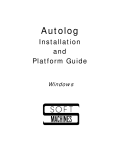Download Sun Studio 12: Thread Analyzer User's Guide
Transcript
Sun Studio 12: Thread Analyzer
User's Guide
Sun Microsystems, Inc.
4150 Network Circle
Santa Clara, CA 95054
U.S.A.
Part No: 820–0619
Copyright 2007 Sun Microsystems, Inc.
4150 Network Circle, Santa Clara, CA 95054 U.S.A.
All rights reserved.
Sun Microsystems, Inc. has intellectual property rights relating to technology embodied in the product that is described in this document. In particular, and without
limitation, these intellectual property rights may include one or more U.S. patents or pending patent applications in the U.S. and in other countries.
U.S. Government Rights – Commercial software. Government users are subject to the Sun Microsystems, Inc. standard license agreement and applicable provisions
of the FAR and its supplements.
This distribution may include materials developed by third parties.
Parts of the product may be derived from Berkeley BSD systems, licensed from the University of California. UNIX is a registered trademark in the U.S. and other
countries, exclusively licensed through X/Open Company, Ltd.
Sun, Sun Microsystems, the Sun logo, the Solaris logo, the Java Coffee Cup logo, docs.sun.com, Java, and Solaris are trademarks or registered trademarks of Sun
Microsystems, Inc. in the U.S. and other countries. All SPARC trademarks are used under license and are trademarks or registered trademarks of SPARC
International, Inc. in the U.S. and other countries. Products bearing SPARC trademarks are based upon an architecture developed by Sun Microsystems, Inc.
The OPEN LOOK and SunTM Graphical User Interface was developed by Sun Microsystems, Inc. for its users and licensees. Sun acknowledges the pioneering efforts
of Xerox in researching and developing the concept of visual or graphical user interfaces for the computer industry. Sun holds a non-exclusive license from Xerox to
the Xerox Graphical User Interface, which license also covers Sun's licensees who implement OPEN LOOK GUIs and otherwise comply with Sun's written license
agreements.
Products covered by and information contained in this publication are controlled by U.S. Export Control laws and may be subject to the export or import laws in
other countries. Nuclear, missile, chemical or biological weapons or nuclear maritime end uses or end users, whether direct or indirect, are strictly prohibited. Export
or reexport to countries subject to U.S. embargo or to entities identified on U.S. export exclusion lists, including, but not limited to, the denied persons and specially
designated nationals lists is strictly prohibited.
DOCUMENTATION IS PROVIDED “AS IS” AND ALL EXPRESS OR IMPLIED CONDITIONS, REPRESENTATIONS AND WARRANTIES, INCLUDING ANY
IMPLIED WARRANTY OF MERCHANTABILITY, FITNESS FOR A PARTICULAR PURPOSE OR NON-INFRINGEMENT, ARE DISCLAIMED, EXCEPT TO
THE EXTENT THAT SUCH DISCLAIMERS ARE HELD TO BE LEGALLY INVALID.
Copyright 2007 Sun Microsystems, Inc.
4150 Network Circle, Santa Clara, CA 95054 U.S.A.
Tous droits réservés.
Sun Microsystems, Inc. détient les droits de propriété intellectuelle relatifs à la technologie incorporée dans le produit qui est décrit dans ce document. En particulier,
et ce sans limitation, ces droits de propriété intellectuelle peuvent inclure un ou plusieurs brevets américains ou des applications de brevet en attente aux Etats-Unis
et dans d'autres pays.
Cette distribution peut comprendre des composants développés par des tierces personnes.
Certaines composants de ce produit peuvent être dérivées du logiciel Berkeley BSD, licenciés par l'Université de Californie. UNIX est une marque déposée aux
Etats-Unis et dans d'autres pays; elle est licenciée exclusivement par X/Open Company, Ltd.
Sun, Sun Microsystems, le logo Sun, le logo Solaris, le logo Java Coffee Cup, docs.sun.com, Java et Solaris sont des marques de fabrique ou des marques déposées de
Sun Microsystems, Inc. aux Etats-Unis et dans d'autres pays. Toutes les marques SPARC sont utilisées sous licence et sont des marques de fabrique ou des marques
déposées de SPARC International, Inc. aux Etats-Unis et dans d'autres pays. Les produits portant les marques SPARC sont basés sur une architecture développée par
Sun Microsystems, Inc.
L'interface d'utilisation graphique OPEN LOOK et Sun a été développée par Sun Microsystems, Inc. pour ses utilisateurs et licenciés. Sun reconnaît les efforts de
pionniers de Xerox pour la recherche et le développement du concept des interfaces d'utilisation visuelle ou graphique pour l'industrie de l'informatique. Sun détient
une licence non exclusive de Xerox sur l'interface d'utilisation graphique Xerox, cette licence couvrant également les licenciés de Sun qui mettent en place l'interface
d'utilisation graphique OPEN LOOK et qui, en outre, se conforment aux licences écrites de Sun.
Les produits qui font l'objet de cette publication et les informations qu'il contient sont régis par la legislation américaine en matière de contrôle des exportations et
peuvent être soumis au droit d'autres pays dans le domaine des exportations et importations. Les utilisations finales, ou utilisateurs finaux, pour des armes nucléaires,
des missiles, des armes chimiques ou biologiques ou pour le nucléaire maritime, directement ou indirectement, sont strictement interdites. Les exportations ou
réexportations vers des pays sous embargo des Etats-Unis, ou vers des entités figurant sur les listes d'exclusion d'exportation américaines, y compris, mais de manière
non exclusive, la liste de personnes qui font objet d'un ordre de ne pas participer, d'une façon directe ou indirecte, aux exportations des produits ou des services qui
sont régis par la legislation américaine en matière de contrôle des exportations et la liste de ressortissants spécifiquement designés, sont rigoureusement interdites.
LA DOCUMENTATION EST FOURNIE "EN L'ETAT" ET TOUTES AUTRES CONDITIONS, DECLARATIONS ET GARANTIES EXPRESSES OU TACITES
SONT FORMELLEMENT EXCLUES, DANS LA MESURE AUTORISEE PAR LA LOI APPLICABLE, Y COMPRIS NOTAMMENT TOUTE GARANTIE
IMPLICITE RELATIVE A LA QUALITE MARCHANDE, A L'APTITUDE A UNE UTILISATION PARTICULIERE OU A L'ABSENCE DE CONTREFACON.
070518@17466
Contents
Preface .....................................................................................................................................................5
1
What is the Thread Analyzer and What Does It Do? ........................................................................11
1.1 Getting Started With the Thread Analyzer ................................................................................ 11
1.2 What is a Data Race? ..................................................................................................................... 11
1.3 What is a Deadlock? ...................................................................................................................... 12
1.4 The Thread Analyzer Usage Model ............................................................................................. 12
2
The Data-Race Tutorial .......................................................................................................................15
2.1 Tutorial Source Files ..................................................................................................................... 15
2.1.1 Complete Listing of omp_prime.c .................................................................................... 15
2.1.2 Complete Listing of pthr_prime.c .................................................................................. 17
2.2 Creating Experiments ................................................................................................................... 21
2.2.1 Instrument the Source Code .............................................................................................. 21
2.2.2 Create a Data-Race Detection Experiment ...................................................................... 22
2.2.3 Examine the Data-Race Detection Experiment .............................................................. 22
2.3 Understanding the Experiment Results ...................................................................................... 23
2.3.1 Data Races in omp_prime.c ............................................................................................... 23
2.3.2 Data Races in pthr_prime.c ............................................................................................. 26
2.4 Diagnosing the Cause of a Data Race .......................................................................................... 29
2.4.1 Check Whether or Not the Data Race is a False Positive ................................................ 29
2.4.2 Check Wether or Not the Data Race is Benign ................................................................ 30
2.4.3 Fix the Bug, Not the Data Race .......................................................................................... 30
2.5 False Positives ................................................................................................................................. 33
2.5.1 User-Defined Synchronizations ....................................................................................... 34
2.5.2 Memory That is Recycled by Different Threads .............................................................. 35
2.6 Benign Data-Races ........................................................................................................................ 36
3
Contents
2.6.1 A Program for Finding Primes .......................................................................................... 36
2.6.2 A Program that Verifies Array-Value Types ................................................................... 37
2.6.3 A Program Using Double-Checked Locking .................................................................. 38
3
The Deadlock Tutorial .........................................................................................................................39
3.1 The Dining Philosophers Source File .......................................................................................... 40
3.2 The Dining Philosophers Scenario .............................................................................................. 42
3.2.1 How the Philosophers Can Deadlock ............................................................................... 43
3.2.2 Introducing a Sleep Time for Philosopher One .............................................................. 44
3.3 How to Use the Thread Analyzer to Find Deadlocks ................................................................ 46
3.3.1 Compile the Source Code .................................................................................................. 47
3.3.2 Create a Deadlock-Detection Experiment ....................................................................... 47
3.3.3 Examine the Experiment Results ...................................................................................... 47
3.4 Understanding the Experiment Results ...................................................................................... 48
3.4.1 Examining Runs That Deadlock ....................................................................................... 48
3.4.2 Examining Runs That Complete Despite Deadlock Potential ...................................... 52
3.5 Fixing the Deadlocks and Understanding False-Positives ....................................................... 55
3.5.1 Regulating the Philosophers With Tokens ...................................................................... 56
3.5.2 An Alternative System of Tokens ...................................................................................... 60
A
Thread Analyzer User API ................................................................................................................... 65
A.1 The Thread-Analyzer's User-APIs ............................................................................................. 65
A.2 Other Recognized APIs ................................................................................................................ 67
A.2.1 POSIX Thread APIs ........................................................................................................... 67
A.2.2 Solaris Thread APIs ........................................................................................................... 68
A.2.3 Memory-Allocation APIs .................................................................................................. 68
A.2.4 OpenMP APIs .................................................................................................................... 68
B
Thread Analyzer Frequently Asked Questions ............................................................................... 69
B.1 FAQ ................................................................................................................................................. 69
Index ......................................................................................................................................................73
4
Sun Studio 12: Thread Analyzer User's Guide •
Preface
The Thread Analyzer User's Guide provides an introduction to the Thread Analyzer tool along
with two detailed tutorials. One tutorial focuses on deadlock detection and the other focuses on
data-race detection. The manual also includes an FAQ and an appendix of supported APIs.
Typographic Conventions
The following table describes the typographic conventions that are used in this book.
TABLE P–1
Typographic Conventions
Typeface
Meaning
Example
AaBbCc123
The names of commands, files, and directories,
and onscreen computer output
Edit your .login file.
Use ls -a to list all files.
machine_name% you have mail.
What you type, contrasted with onscreen
computer output
machine_name% su
aabbcc123
Placeholder: replace with a real name or value
The command to remove a file is rm
filename.
AaBbCc123
Book titles, new terms, and terms to be
emphasized
Read Chapter 6 in the User's Guide.
AaBbCc123
Password:
A cache is a copy that is stored
locally.
Do not save the file.
Note: Some emphasized items
appear bold online.
5
Preface
Shell Prompts in Command Examples
The following table shows the default UNIX® system prompt and superuser prompt for the C
shell, Bourne shell, and Korn shell.
TABLE P–2
Shell Prompts
Shell
Prompt
C shell
machine_name%
C shell for superuser
machine_name#
Bourne shell and Korn shell
$
Bourne shell and Korn shell for superuser
#
Supported Platforms
This Sun Studio release supports systems that use the SPARC® and x86 families of processor
architectures: UltraSPARC®, SPARC64, AMD64, Pentium, and Xeon EM64T. The supported
systems for the version of the Solaris Operating System you are running are available in the
hardware compatibility lists at http://www.sun.com/bigadmin/hcl. These documents cite any
implementation differences between the platform types.
In this document, these x86 related terms mean the following:
■
■
■
“x86” refers to the larger family of 64-bit and 32-bit x86 compatible products.
“x64’ points out specific 64-bit information about AMD64 or EM64T systems.
“32-bit x86” points out specific 32-bit information about x86 based systems.
For supported systems, see the hardware compatibility lists.
Accessing Sun Studio Documentation
You can access the documentation at the following locations:
■
The documentation is available from the documentation index that is installed with the
software on your local system or network at file:/opt/SUNWspro/docs/index.html on
Solaris platforms and at file:/opt/sun/sunstudio12/docs/index.html on Linux
platforms.
If your software is not installed in the /opt directory on a Solaris platform or the /opt/sun
directory on a Linux platform, ask your system administrator for the equivalent path on
your system.
■
6
Most manuals are available from the docs.sun.comsm web site. The following titles are
available through your installed software on Solaris platforms only:
Sun Studio 12: Thread Analyzer User's Guide •
Preface
■
■
■
■
Standard C++ Library Class Reference
Standard C++ Library User’s Guide
Tools.h++ Class Library Reference
Tools.h++ User’s Guide
The release notes are available from the http://docs.sun.com web site.
■
Online help for all components of the IDE is available through the Help menu, as well as
through Help buttons on many windows and dialog boxes, in the IDE.
The http://docs.sun.com web site enables you to read, print, and buy Sun Microsystems
manuals through the Internet. If you cannot find a manual, see the documentation index that is
installed with the software on your local system or network.
Note – Sun is not responsible for the availability of third-party Web sites mentioned in this
document. Sun does not endorse and is not responsible or liable for any content, advertising,
products, or other materials that are available on or through such sites or resources. Sun will not
be responsible or liable for any actual or alleged damage or loss caused by or in connection with
the use of or reliance on any such content, goods, or services that are available on or through
such sites or resources.
Documentation in Accessible Formats
The documentation is provided in accessible formats that are readable by assistive technologies
for users with disabilities. You can find accessible versions of documentation as described in the
following table. If your software is not installed in the /opt directory, ask your system
administrator for the equivalent path on your system.
Type of Documentation
Format and Location of Accessible
Version
Manuals (except third-party manuals)
HTML at http://docs.sun.com
Third-party manuals:
■
Standard C++ Library Class Reference
■
Standard C++ Library User’s Guide
■
Tools.h++ Class Library Reference
■
Tools.h++ User’s Guide
HTML in the installed software on
Solaris platforms through the
documentation index at
file:/opt/SUNWspro/docs/index.html
Readmes
HTML on the Sun Developer Network
portal at http://developers.sun.com/
sunstudio/documentation/ss12
7
Preface
Man pages
HTML in the installed software through
the documentation index at
file:/opt/SUNWspro/docs/index.html
on Solaris platforms, and at
file:/opt/sun/sunstudio12/docs/index.html
on Linux platforms,
Online help
HTML available through the Help menu
and Help buttons in the IDE
Release notes
HTML at http://docs.sun.com
Related Sun Studio Documentation
The following table describes related documentation that is available at
file:/opt/SUNWspro/docs/index.html and http://docs.sun.com. If your software is not
installed in the /opt directory, ask your system administrator for the equivalent path on your
system.
8
Document Title
Description
Performance Analyzer
Provides instructions for using the Performance Analyzer
software to diagnose and tune software.
C User's Guide
Provides a reference of all compiler options, descriptions of
supported ISO/IEC 9899:1999 (referred to as C99) features,
implementation specifics such as pragmas and declaration
specifiers, and complete information for using the lint
code-checking program.
C++ User's Guide
Describes how to use the C++ compiler and provides detailed
information on command-line compiler options, program
organization, pragmas, templates, exception handing, using
the cast operators, and using and building libraries.
Fortran Programming Guide
Describes how to write effective Fortran programs on Solaris
environments; input/output, libraries, performance,
debugging, and parallelization.
Fortran Library Reference
Details the Fortran library and intrinsics.
OpenMP API User’s Guide
Summary of the OpenMP multiprocessing API, with specifics
about the implementation.
Numerical Computation Guide
Describes issues regarding the numerical accuracy of
floating-point computations.
Sun Studio 12: Thread Analyzer User's Guide •
Preface
Accessing Related Solaris Documentation
The following table describes related documentation that is available through the
docs.sun.com web site.
Document Collection
Document Title
Description
Solaris Reference Manual Collection
See the titles of man page
sections.
Provides information about
the Solaris OS.
Solaris Software Developer Collection
Linker and Libraries Guide
Describes the operations of
the Solaris link-editor and
runtime linker.
Solaris Software Developer Collection
Multithreaded Programming
Guide
Covers the POSIX and
Solaris threads APIs,
programming with
synchronization objects,
compiling multithreaded
programs, and finding tools
for multithreaded programs.
Resources for Developers
Visit the Sun Developer Network Sun Studio portal at
http://developers.sun.com/sunstudio to find these frequently updated resources:
■
Articles on programming techniques and best practices
■
A knowledge base of short programming tips
■
Documentation of the software, as well as corrections to the documentation that is installed
with your software
■
Information on support levels
■
User forums
■
Downloadable code samples
■
New technology previews
The Sun Studio portal is one of a number of additional resources for developers at the Sun
Developer Network website, http://developers.sun.com.
9
Preface
Contacting Sun Technical Support
If you have technical questions about this product that are not answered in this document, go
to:
http://www.sun.com/service/contacting
Sending Your Comments
Sun is interested in improving its documentation and welcomes your comments and
suggestions. Submit your comments to Sun at this URL:
http://www.sun.com/hwdocs/feedback
Please include the part number of the document in the subject line of your email. For example,
the part number for this document is 820-0619.
10
Sun Studio 12: Thread Analyzer User's Guide •
1
C H A P T E R
1
What is the Thread Analyzer and What Does It
Do?
The Thread Analyzer is a tool that you can use to analyze the execution of a multi-threaded
program. It can detect multi-threaded programming errors such as data races or deadlocks in
code that is written using the POSIX thread API, the Solaris Operating System(R) thread API,
OpenMP directives, Sun parallel directives, Cray(R) parallel directives, or a mix of these.
1.1 Getting Started With the Thread Analyzer
You can start the Thread Analyzer by using the new tha command. The Thread Analyzer
interface is streamlined for multi-threaded program analysis so it does not display the
traditional Analyzer tabs. Instead, you see the new Races, Deadlocks, Dual Source, Race Details,
and Deadlock Details tabs. If you use the Analyzer to look at the same multi-threaded program
experiments you will see the traditional Analyzer tabs such as Functions, Callers-Callees,
Disassembly, along with the new tabs.
The Thread Analyzer supports the following hardware and operating systems:
■
The SPARC(R) v8plus, v8plusa, v8plusb, v9, v9a, and v9b architectures
■
The Intel(R) x86 and AMD(R) x64 platforms
■
The Solaris 9 and Solaris 10 operating systems
■
SuSE Linux Enterprise Server 9, and Red Hat Enterprise Linux 4 operating systems
1.2 What is a Data Race?
The Thread Analyzer detects data-races that occur during the execution of a multi-threaded
process. A data race occurs when:
■
two or more threads in a single process access the same memory location concurrently, and
■
at least one of the accesses is for writing, and
11
1.3 What is a Deadlock?
■
the threads are not using any exclusive locks to control their accesses to that memory.
When these three conditions hold, the order of accesses is non-deterministic, and the
computation may give different results from run to run depending on that order. Some
data-races may be benign (for example, when the memory access is used for a busy-wait), but
many data-races are bugs in the program.
The Thread Analyzer works on a multi-threaded program written using the POSIX thread API,
Solaris thread API, OpenMP, Sun parallel directives, Cray parallel directives, or a mix of the
above.
1.3 What is a Deadlock?
Deadlock describes a condition in which two or more threads are blocked (hung) forever
because they are waiting for each other. There are many causes of deadlocks. The Thread
Analyzer detects deadlocks that are caused by the inappropriate use of mutual exclusion locks.
This type of deadlock is commonly encountered in multi-threaded applications. A process with
two or more threads can deadlock when the following conditions hold:
■
Threads that are already holding locks request new locks
■
The requests for new locks are made concurrently
■
Two or more threads form a circular chain in which each thread waits for a lock which is
held by the next thread in the chain
Here is a simple example of a deadlock condition:
Thread 1 holds lock A and requests lock B
Thread 2 holds lock B and requests lock A
A deadlock can be of two types: A potential deadlock or an actual deadlock. A potential
deadlock does not necessarily occur in a given run, but can occur in any execution of the
program depending on the scheduling of threads and the timing of lock requests by the threads.
An actual deadlock is one that occurs during the execution of a program. An actual deadlock
causes the threads involved to hang, but may or may not cause the whole process to hang.
1.4 The Thread Analyzer Usage Model
The following steps show the process by which you can troubleshoot your multi-threaded
program with the Thread Analyzer.
1. Instrument the program. See “2.2.1 Instrument the Source Code” on page 21 for more
information.
12
Sun Studio 12: Thread Analyzer User's Guide •
1.4 The Thread Analyzer Usage Model
2. Perform an experiment and then repeat the experiment with varied factors such as different
input data, a different number of threads, varied loop schedules or even different hardware.
This repetition helps locate problems with non-deterministic roots.
3. Establish whether or not the multi-threaded programming-conflicts revealed by the Thread
Analyzer are legitimate bugs or benign phenomenon.
4. Fix the legitimate bugs and repeat the experiment.
5. If the Thread Analyzer reports new multi-threaded programming-conflicts repeat the
previous two steps.
Chapter 1 • What is the Thread Analyzer and What Does It Do?
13
14
2
C H A P T E R
2
The Data-Race Tutorial
The following is a detailed tutorial on how to detect and fix data races with the Thread Analyzer.
The tutorial is divided into the following sections:
■
■
■
■
■
■
“2.1 Tutorial Source Files” on page 15
“2.2 Creating Experiments” on page 21
“2.3 Understanding the Experiment Results” on page 23
“2.4 Diagnosing the Cause of a Data Race” on page 29
“2.5 False Positives” on page 33
“2.6 Benign Data-Races” on page 36
2.1 Tutorial Source Files
This tutorial relies on two programs, both of which contain data races:
2.1.1
■
The first program finds prime numbers. It is written with C and is parallelized with OpenMP
directives. The source file is called omp_prime.c.
■
The second program also finds prime number and is also written with C. However, it is
parallelized with POSIX threads instead of OpenMP directives. The source file is called
pthr_prime.c.
Complete Listing of omp_prime.c
1
2
3
4
5
6
7
8
#include <stdio.h>
#include <math.h>
#include <omp.h>
#define THREADS 4
#define N 3000
int primes[N];
15
2.1 Tutorial Source Files
9
10
11
12
13
14
15
16
17
18
19
20
21
22
23
24
25
26
27
28
29
30
31
32
33
34
35
36
37
38
39
40
41
42
43
44
45
46
47
48
49
50
51
52
53
54
55
56
16
int pflag[N];
int is_prime(int v)
{
int i;
int bound = floor(sqrt ((double)v)) + 1;
for (i = 2; i < bound; i++) {
/* No need to check against known composites */
if (!pflag[i])
continue;
if (v % i == 0) {
pflag[v] = 0;
return 0;
}
}
return (v > 1);
}
int main(int argn, char **argv)
{
int i;
int total = 0;
#ifdef _OPENMP
omp_set_num_threads(THREADS);
omp_set_dynamic(0);
#endif
for (i = 0; i < N; i++) {
pflag[i] = 1;
}
#pragma omp parallel for
for (i = 2; i < N; i++) {
if ( is_prime(i) ) {
primes[total] = i;
total++;
}
}
printf("Number of prime numbers between 2 and %d: %d\n",
N, total);
for (i = 0; i < total; i++) {
printf("%d\n", primes[i]);
}
return 0;
}
Sun Studio 12: Thread Analyzer User's Guide •
2.1 Tutorial Source Files
2.1.2
Complete Listing of pthr_prime.c
1
2
3
4
5
6
7
8
9
10
11
12
13
14
15
16
17
18
19
20
21
22
23
24
25
26
27
28
29
30
31
32
33
34
35
36
37
38
39
40
41
42
43
44
45
46
#include <stdio.h>
#include <math.h>
#include <pthread.h>
#define THREADS 4
#define N 3000
int primes[N];
int pflag[N];
int total = 0;
int is_prime(int v)
{
int i;
int bound = floor(sqrt ((double)v)) + 1;
for (i = 2; i < bound; i++) {
/* No need to check against known composites */
if (!pflag[i])
continue;
if (v % i == 0) {
pflag[v] = 0;
return 0;
}
}
return (v > 1);
}
void *work(void *arg)
{
int start;
int end;
int i;
start = (N/THREADS) * (*(int *)arg) ;
end = start + N/THREADS;
for (i = start; i < end; i++) {
if ( is_prime(i) ) {
primes[total] = i;
total++;
}
}
return NULL;
}
int main(int argn, char **argv)
Chapter 2 • The Data-Race Tutorial
17
2.1 Tutorial Source Files
47 {
48
49
50
51
52
53
54
55
56
57
58
59
60
61
62
63
64
65
66
67
68
69 }
2.1.2.1
int i;
pthread_t tids[THREADS-1];
for (i = 0; i < N; i++) {
pflag[i] = 1;
}
for (i = 0; i < THREADS-1; i++) {
pthread_create(&tids[i], NULL, work, (void *)&i);
}
i = THREADS-1;
work((void *)&i);
printf("Number of prime numbers between 2 and %d: %d\n",
N, total);
for (i = 0; i < total; i++) {
printf("%d\n", primes[i]);
}
return 0;
Data Races in omp_prime.c and pthr_prime.c
As noted in the“2.1.1 Complete Listing of omp_prime.c” on page 15, the order of memory
accesses is non-deterministic when code contains a race condition and the computation gives
different results from run to run. Each execution of omp_prime.c produces incorrect and
inconsistent results because of the data races in the code. An example of the output is shown
below:
% cc -xopenmp=noopt omp_prime.c -lm
% a.out | sort -n
0
0
0
0
0
0
0
Number of prime numbers between 2 and 3000: 336
2
3
5
7
11
13
18
Sun Studio 12: Thread Analyzer User's Guide •
2.1 Tutorial Source Files
17
19
23
29
31
37
41
43
47
53
59
61
67
71
...
2971
2999
% a.out | sort -n
0
0
0
0
0
0
0
0
0
Number of prime numbers between 2 and 3000: 325
3
5
7
13
17
19
23
29
31
41
43
47
61
67
71
73
79
83
89
Chapter 2 • The Data-Race Tutorial
19
2.1 Tutorial Source Files
101
...
2971
2999
Similarly, as a result of data-races in pthr_prime.c, different runs of the program may produce
incorrect and inconsistent results as shown below.
% cc pthr_prime.c -lm -mt
% a.out | sort -n
Number of prime numbers between 2 and 3000: 304
751
757
761
769
773
787
797
809
811
821
823
827
829
839
853
857
859
863
877
881
...
2999
2999
% a.out | sort -n
Number of prime numbers between 2 and 3000: 314
751
757
761
769
773
787
797
809
811
821
823
20
Sun Studio 12: Thread Analyzer User's Guide •
2.2 Creating Experiments
827
839
853
859
877
881
883
907
911
...
2999
2999
2.2 Creating Experiments
The Thread Analyzer follows the same "collect-analyze" model that the Sun Studio
Performance Analyzer uses. There are three steps involved in using the Thread Analyzer:
■
■
■
2.2.1
“2.2.1 Instrument the Source Code” on page 21
“2.2.2 Create a Data-Race Detection Experiment” on page 22
“2.2.3 Examine the Data-Race Detection Experiment” on page 22
Instrument the Source Code
In order to enable data-race detection in a program, the source files must first be compiled with
a special compiler option. This special option for the C, C++, and Fortran languages is:
-xinstrument=datarace
Add the -xinstrument=datarace compiler option to the existing set of options you use to
compile your program. You can apply the option to only the source files that you suspect to
have data-races.
Note – Be sure to specify -g when you compile your program. Do not specify a high level of
optimization when compiling your program for race detection. Compile an OpenMP program
with -xopenmp=noopt. The information reported, such as line numbers and callstacks, may be
incorrect when a high optimization level is used.
The following are example commands for instrumenting the source code:
■
■
cc -xinstrument=datarace -g -mt pthr_prime.c
cc -xinstrument=datarace -g -xopenmp=noopt omp_prime.c
Chapter 2 • The Data-Race Tutorial
21
2.2 Creating Experiments
2.2.2
Create a Data-Race Detection Experiment
Use the collect command with the -r onflag to run the program and create a
data-race-detection experiment during the execution of the process. For OpenMP programs,
make sure that the number of threads used is larger than one. The following is an example
command that creates a data-race experiment:
■
collect -r race./a.out
To increase the likelihood of detecting data-races, it is recommended that you create several
data-race-detection experiments using collect with the -r race flag. Use a different number
of threads and different input data in the different experiments.
2.2.3
Examine the Data-Race Detection Experiment
You can examine a data-race-detection experiment with the Thread Analyzer, the Performance
Analyzer, or the er_print utility. Both the Thread Analyzer and the Performance Analyzer
present a GUI interface; the former presents a simplified set of default tabs, but is otherwise
identical to the Performance Analyzer.
The Thread Analyzer GUI has a menu bar, a tool bar, and a split pane that contains tabs for the
various displays. On the left-hand pane, the following three tabs are shown by default:
■
The Races tab shows a list of data-races detected in the program. This tab is selected by
default.
■
The Dual Source tab shows the two source locations corresponding to the two accesses of a
selected data-race. The source line where a data-race access occurred is highlighted.
■
The Experiments tab shows the load objects in the experiment, and lists error and warning
messages.
On the right-hand pane of the Thread Analyzer display, the following two tabs are shown:
■
The Summary tab shows summary information about a data-race access selected from the
Races tab.
■
The Race Details tab shows detailed information about a data-race trace selected from the
Races tab.
The er_print utility, on the other hand, presents a command-line interface. The following
subcommands are useful for examining races with the er_print utility:
22
■
-races: This reports any data races revealed in the experiment.
■
-rdetail race_id: This displays detailed information about the data-race with the specified
race_id. If the specified race_id is "all", then detailed information about all data-races will
be displayed.
■
-header: This displays descriptive information about the experiment, and reports any
errors or warnings.
Sun Studio 12: Thread Analyzer User's Guide •
2.3 Understanding the Experiment Results
Refer to the collect.1, tha.1, analyzer.1, and er_print.1 man pages for more information.
2.3 Understanding the Experiment Results
This section shows how to use both the er_print command line and the Thread Analyzer GUI
to display the following information about each detected data-race:
2.3.1
■
The unique ID of the data-race.
■
The virtual address, Vaddr, associated with the data-race. If there is more than one virtual
address, then the label Multiple Addresses is displayed in parentheses .
■
The memory accesses to the virtual address, Vaddr by two different threads. The type of the
access (read or write) is shown, as well as the function, offset, and line number in the source
code where the access occurred.
■
The total number of traces associated with the data-race. Each trace refers to the pair of
thread callstacks at the time the two data-race accesses occurred. If you are using the GUI,
the two callstacks will be displayed in the Race Details tab when an individual trace is
selected. If you are using the er_print utility, the two callstacks will be displayed by the
rdetail command.
Data Races in omp_prime.c
% cc -xopenmp=noopt omp_prime.c -lm -xinstrument=datarace
% collect -r race a.out | sort -n
0
0
0
0
0
0
0
0
0
0
...
0
0
Creating experiment database test.1.er ...
Number of prime numbers between 2 and 3000: 429
2
3
5
7
Chapter 2 • The Data-Race Tutorial
23
2.3 Understanding the Experiment Results
11
13
17
19
23
29
31
37
41
47
53
59
61
67
71
73
...
2971
2999
% er_print test.1.er
(er_print) races
Total Races: 4 Experiment: test.1.er
Race #1, Vaddr: 0xffbfeec4
Access 1: Read, main -line 45
Access 2: Write, main -line 46
Total Traces: 2
MP
in
MP
in
doall from line 42 [_$d1A42.main] + 0x00000060,
"omp_prime.c"
doall from line 42 [_$d1A42.main] + 0x0000008C,
"omp_prime.c"
Race #2, Vaddr: 0xffbfeec4
Access 1: Write, main -line 46
Access 2: Write, main -line 46
Total Traces: 1
MP
in
MP
in
doall from line 42 [_$d1A42.main] + 0x0000008C,
"omp_prime.c"
doall from line 42 [_$d1A42.main] + 0x0000008C,
"omp_prime.c"
Race #3, Vaddr: (Multiple Addresses)
Access 1: Write, main -- MP doall from line 42 [_$d1A42.main] + 0x0000007C,
line 45 in "omp_prime.c"
Access 2: Write, main -- MP doall from line 42 [_$d1A42.main] + 0x0000007C,
line 45 in "omp_prime.c"
Total Traces: 1
Race #4, Vaddr: 0x21418
Access 1: Read, is_prime + 0x00000074,
24
Sun Studio 12: Thread Analyzer User's Guide •
2.3 Understanding the Experiment Results
line 18 in "omp_prime.c"
Access 2: Write, is_prime + 0x00000114,
line 21 in "omp_prime.c"
Total Traces: 1
(er_print)
The following screen-shot shows the races that were detected in omp_primes.c as displayed by
the Thread Analyzer GUI. The command to invoke the GUI and load the experiment data is
tha test.1.er.
FIGURE 2–1
Data Races Detected in omp_primes.c
There are four data-races in omp_primes.c:
■
Race number one: A data-race between a read from total on line 45 and a write to total on
line 46.
■
Race number two: A data-race between a write to total on line 46 and another write to
total on the same line.
■
Race number three: A data-race between a write to primes[] on line 45 and another write to
primes[] on the same line.
■
Race number four: A data-race between a read from pflag[] on line 18 and a write to
pflag[] on line 21.
Chapter 2 • The Data-Race Tutorial
25
2.3 Understanding the Experiment Results
2.3.2
Data Races in pthr_prime.c
% cc pthr_prime.c -lm -mt -xinstrument=datarace
% collect -r on a.out | sort -n
Creating experiment database test.2.er ...
of type "nfs", which may distort the measured performance.
0
0
0
0
0
0
0
0
0
0
...
0
0
Creating experiment database test.2.er ...
Number of prime numbers between 2 and 3000: 328
751
757
761
773
797
809
811
821
823
827
829
839
853
857
859
877
881
883
887
907
...
2999
2999
% er_print test.2.er
(er_print) races
26
Sun Studio 12: Thread Analyzer User's Guide •
.
2.3 Understanding the Experiment Results
Total Races: 6 Experiment: test.2.er
Race #1, Vaddr: 0x218d0
Access 1: Write, work
line
Access 2: Write, work
line
Total Traces: 3
+ 0x00000154,
40 in "pthr_prime.c"
+ 0x00000154,
40 in "pthr_prime.c"
Race #2, Vaddr: 0x218d0
Access 1: Read, work
line
Access 2: Write, work
line
Total Traces: 3
+ 0x000000CC,
39 in "pthr_prime.c"
+ 0x00000154,
40 in "pthr_prime.c"
Race #3, Vaddr: 0xffbfeec4
Access 1: Write, main + 0x00000204,
line 55 in "pthr_prime.c"
Access 2: Read, work + 0x00000024,
line 35 in "pthr_prime.c"
Total Traces: 2
Race #4, Vaddr: (Multiple Addresses)
Access 1: Write, work + 0x00000108,
line 39 in "pthr_prime.c"
Access 2: Write, work + 0x00000108,
line 39 in "pthr_prime.c"
Total Traces: 1
Race #5, Vaddr: 0x23bfc
Access 1: Write, is_prime +
line 22 in
Access 2: Write, is_prime +
line 22 in
Total Traces: 1
Race #6, Vaddr: 0x247bc
Access 1: Write, work
line
Access 2: Read, main
line
Total Traces: 1
(er_print)
0x00000210,
"pthr_prime.c"
0x00000210,
"pthr_prime.c"
+ 0x00000108,
39 in "pthr_prime.c"
+ 0x00000394,
65 in "pthr_prime.c"
The following screen-shot shows the races detected in pthr_primes.c as displayed by the
Thread Analyzer GUI. The command to invoke the GUI and load the experiment data is
tha test.2.er.
Chapter 2 • The Data-Race Tutorial
27
2.3 Understanding the Experiment Results
FIGURE 2–2
Data Races Detected in pthr_primes.c
There are six data-races in pthr_prime.c:
28
■
Race number one: A data-race between a write to total on line 40 and another write to
total on the same line.
■
Race number two: A data-race between a read from total on line 39 and a write to total on
line 40.
■
Race number three: A data-race between a write to i on line 55 and a read from i on line 35.
■
Race number four: A data-race between a write to primes[] on line 39 and another write to
primes[] the same line.
■
Race number five: A data-race between a write to pflag[] on line 22 and another write to
pflag[] on the same line
■
Race number six: A data-race between a write to primes[] on line 39 and a read from
primes[] on line 65.
Sun Studio 12: Thread Analyzer User's Guide •
2.4 Diagnosing the Cause of a Data Race
One advantage of the GUI is that it allows you to see, side by side, the two source locations
associated with a data-race. For example, select race number six for pthr_prime.c in the Races
tab and then click on the Dual Source tab. You will see the following:
FIGURE 2–3
Source-Location Details of a Data Race
The first access for race number six (line 39) is shown in the top Race Source pane, while the
second access for that data-race is shown in the bottom pane. Source lines 39 and 65, where the
data-race accesses occurred, are highlighted. The default metric (Exclusive Race Accesses
metric) is shown to the left of each source line. This metric gives a count of the number of times
a data-race access was reported on that line.
2.4 Diagnosing the Cause of a Data Race
This section provides a basic strategy to diagnosing the cause of data races.
2.4.1
Check Whether or Not the Data Race is a False Positive
A false positive data-race is a data-race that is reported by the Thread Analyzer, but has actually
not occurred. The Thread Analyzer tries to reduce the number of false positives reported.
However, there are cases where the tool is not able to do a precise job and may report false
positive data-races.
Chapter 2 • The Data-Race Tutorial
29
2.4 Diagnosing the Cause of a Data Race
You can ignore a false-positive data-race because it is not a genuine data-race and, therefore,
does not affect the behavior of the program.
See “2.5 False Positives” on page 33 for some examples of false positive data-races. For
information on how to remove false positive data-races from the report, see “A.1 The
Thread-Analyzer's User-APIs” on page 65.
2.4.2
Check Wether or Not the Data Race is Benign
A benign data-race is an intentional data-race whose existence does not affect the correctness of
the program.
Some multi-threaded applications intentionally use code that may cause data-races. Since the
data-races are there by design, no fix is required. In some cases, however, it is quite tricky to get
such codes to run correctly. These data-races should be reviewed carefully.
See “2.5 False Positives” on page 33 for more detailed information about benign races.
2.4.3
Fix the Bug, Not the Data Race
The Thread Analyzer can help find data-races in the program, but it cannot automatically find
bugs in the program nor suggest ways to fix the data-races found. A data-race may have been
introduced by a bug. It is important to find and fix the bug. Merely removing the data-race is not
the right approach, and could make further debugging even more difficult. Fix the bug, not the
data-race.
2.4.3.1
Fixing Bugs in omp_prime.c
Here's how to fix the bug in omp_prime.c. See “2.1.1 Complete Listing of omp_prime.c” on
page 15 for a complete file listing.
Move lines 45 and 46 into a critical section in order to remove the data-race between the read
from total on line 45 and the write to total on line 46. The critical section protects the two
lines and prevents the data-race. Here is the corrected code:
42
43
44
#pragma omp parallel for
for (i = 2; i < N; i++) {
if ( is_prime(i) ) {
#pragma omp critical
{
45
46
primes[total] = i;
total++;
}
47
48
30
}
}
Sun Studio 12: Thread Analyzer User's Guide •
.
2.4 Diagnosing the Cause of a Data Race
Note that the addition of a single critical section also fixes two other data races in omp_prime.c.
It fixes the data-race on prime[] at line 45, as well as the data-race on total at line 46. The
fourth data-race, between a read from pflag[] from line 18 and a write to pflag[] from line 21,
is actually a benign race because it does not lead to incorrect results. It is not essential to fix
benign data-races.
You could also move lines 45 and 46 into a critical section as follows, but this change fails to
correct the program:
42
43
44
45
#pragma omp parallel for
for (i = 2; i < N; i++) {
if ( is_prime(i) ) {
#pragma omp critical
{
primes[total] = i;
}
#pragma omp critical
{
46
.
total++;
}
47
48
}
}
The critical sections around lines 45 and 46 get rid of the data-race because the threads are not
using any exclusive locks to control their accesses to total. The critical section around line 46
ensures that the computed value of total is correct. However, the program is still incorrect.
Two threads may update the same element of primes[] using the same value of total.
Moreover, some elements in primes[] may not be assigned a value at all.
2.4.3.2
Fixing Bugs in pthr_prime.c
Here's how to fix the bug in pthr_prime.c. See “2.1.2 Complete Listing of pthr_prime.c” on
page 17 for a complete file listing.
Use a single mutex to remove the data-race in pthr_prime.c between the read from total on
line 39 and the write to total on line 40. This addition also fixes two other data races in
pthr_prime.c: the data-race on prime[] at line 39, as well as the data-race on total at line 40.
The data-race between the write to i on line 55 and the read from i on line 35 and the data-race
on pflag[] on line 22, reveal a problem in the shared-access to the variable i by different
threads. The initial thread in pthr_prime.c creates the child threads in a loop (source lines
55-57), and dispatches them to work on the function work(). The loop index i is passed to
work() by address. Since all threads access the same memory location for i, the value of i for
each thread will not remain unique, but will change as the initial thread increments the loop
index. As different threads use the same value of i, the data-races occur.
Chapter 2 • The Data-Race Tutorial
31
2.4 Diagnosing the Cause of a Data Race
One way to fix the problem is to pass i to work() by value. This ensures that each thread has its
own private copy of i with a unique value. To remove the data-race on primes[] between the
write access on line 39 and the read access on line 65, we can protect line 65 with the same
mutex lock as the one used above for lines 39 and 40. However, this is not the correct fix. The
real problem is that the main thread may report the result (lines 50 through 53) while the child
threads are still updating total and primes[] in function work(). Using mutex locks does not
provide the proper ordering synchronization between the threads. One correct fix is to let the
main thread wait for all child threads to join it before printing out the results.
Here is the corrected version of pthr_prime.c:
1
2
3
4
5
6
7
8
9
10
11
12
13
14
15
16
17
18
19
20
21
22
23
24
25
26
27
28
29
30
31
32
33
34
35
36
37
32
#include <stdio.h>
#include <math.h>
#include <pthread.h>
#define THREADS 4
#define N 3000
int primes[N];
int pflag[N];
int total = 0;
pthread_mutex_t mutex = PTHREAD_MUTEX_INITIALIZER;
int is_prime(int v)
{
int i;
int bound = floor(sqrt(v)) + 1;
for (i = 2; i < bound; i++) {
/* no need to check against known composites */
if (!pflag[i])
continue;
if (v % i == 0) {
pflag[v] = 0;
return 0;
}
}
return (v > 1);
}
void *work(void *arg)
{
int start;
int end;
int i;
start = (N/THREADS) * ((int)arg) ;
end = start + N/THREADS;
Sun Studio 12: Thread Analyzer User's Guide •
2.5 False Positives
38
39
40
41
42
43
44
45
46
47
48
49
50
51
52
53
54
55
56
57
58
59
60
61
62
63
64
65
66
67
68
69
70
71
72
73
74
for (i = start; i < end; i++) {
if ( is_prime(i) ) {
pthread_mutex_lock(&mutex);
primes[total] = i;
total++;
pthread_mutex_unlock(&mutex);
}
}
return NULL;
}
int main(int argn, char **argv)
{
int i;
pthread_t tids[THREADS-1];
for (i = 0; i < N; i++) {
pflag[i] = 1;
}
for (i = 0; i < THREADS-1; i++) {
pthread_create(&tids[i], NULL, work, (void *)i);
}
i = THREADS-1;
work((void *)i);
for (i = 0; i < THREADS-1; i++) {
pthread_join(tids[i], NULL);
}
printf("Number of prime numbers between 2 and %d: %d\n",
N, total);
for (i = 0; i < total; i++) {
printf("%d\n", primes[i]);
}
}
2.5 False Positives
Occasionally, the Thread Analyzer may report data-races that have not actually occurred in the
program. These are called false positives. In most cases, false positives are caused by “2.5.1
User-Defined Synchronizations” on page 34 or “2.5.2 Memory That is Recycled by Different
Threads” on page 35.
Chapter 2 • The Data-Race Tutorial
33
2.5 False Positives
2.5.1
User-Defined Synchronizations
The Thread Analyzer can recognize most standard synchronization APIs and constructs
provided by OpenMP, POSIX threads, and Solaris threads. However, the tool cannot recognize
user-defined synchronizations, and may report false data-races if your code contains such
synchronizations. For example, the tool cannot recognize implementation of locks using CAS
instructions, post and wait operations using busy-waits, etc. Here is a typical example of a class
of false positives where the program employs a common way of using POSIX thread condition
variables:
/* Initially ready_flag is 0 */
/* Thread 1: Producer */
100 data = ...
101 pthread_mutex_lock (&mutex);
102 ready_flag = 1;
103 pthread_cond_signal (&cond);
104 pthread_mutex_unlock (&mutex);
...
/* Thread 2: Consumer */
200 pthread_mutex_lock (&mutex);
201 while (!ready_flag) {
202
pthread_cond_wait (&cond, &mutex);
203 }
204 pthread_mutex_unlock (&mutex);
205 ... = data;
The pthread_cond_wait() call is usually made within a loop that tests the predicate to protect
against program errors and spurious wake-ups. The test and set of the predicate is often
protected by a mutex lock. In the above code, Thread 1 produces the value for the variable data
at line 100, sets the value of ready_flag to one at line 102 to indicate that the data has been
produced, and then calls pthread_cond_signal() to wake up the consumer thread, Thread 2.
Thread 2 tests the predicate (!ready_flag) in a loop. When it finds that the flag is set, it consumes
the data at line 205.
The write of ready_flag at line 102 and read of ready_flag at line 201 are protected by the
same mutex lock, so there is no data-race between the two accesses and the tool recognizes that
correctly.
The write of data at line 100 and the read of data at line 205 are not protected by mutex locks.
However, in the program logic, the read at line 205 always happens after the write at line 100
because of the flag variable ready_flag. Consequently, there is no data-race between these two
accesses to data. However, the tool reports that there is a data-race between the two accesses if
the call to pthread_cond_wait() (line 202) is actually not called at run time. If line 102 is
executed before line 201 is ever executed, then when line 201 is executed, the loop entry test fails
and line 202 is skipped. The tool monitors pthread_cond_signal() calls and
34
Sun Studio 12: Thread Analyzer User's Guide •
2.5 False Positives
pthread_cond_wait() calls and can pair them to derive synchronization. When the
pthread_cond_wait() at line 202 is not called, the tool does not know that the write at line 100
is always executed before the read at line 205. Therefore, it considers them as executed
concurrently and reports a data-race between them.
In order to avoid reporting this kind of false positive data-race, the Thread Analyzer provides a
set of APIs that can be used to notify the tool when user-defined synchronizations are
performed. See “A.1 The Thread-Analyzer's User-APIs” on page 65 for more information.
2.5.2
Memory That is Recycled by Different Threads
Some memory management routines recycle memory that is freed by one thread for use by
another thread. The Thread Analyzer is sometimes not able to recognize that the life span of the
same memory location used by different threads do not overlap. When this happens, the tool
may report a false positive data-race. The following example illustrates this kind of false
positive.
/*----------*/
/* Thread 1 */
/*----------*/
ptr1 = mymalloc(sizeof(data_t));
ptr1->data = ...
...
myfree(ptr1);
/*----------*/
/* Thread 2 */
/*----------*/
ptr2 = mymalloc(sizeof(data_t));
ptr2->data = ...
...
myfree(ptr2);
Thread 1 and Thread 2 execute concurrently. Each thread allocates a chunk of memory that is
used as its private memory. The routine mymalloc() may supply the memory freed by a
previous call tomyfree(). If Thread 2 calls mymalloc() before Thread 1 calls myfree(), then
ptr1 and ptr2 get different values and there is no data-race between the two threads. However,
if Thread 2 calls mymalloc() after Thread 1 calls myfree(), then ptr1 and ptr2 may have the
same value. There is no data-race because Thread 1 no longer accesses that memory. However,
if the tool does not know mymalloc() is recycling memory, it reports a data-race between the
write of ptr1 data and the write of ptr2 data. This kind of false positive often happens in C++
applications when the C++ runtime library recycles memory for temporary variables. It also
often happens in user applications that implement their own memory management routines.
Currently, the Thread Analyzer is able to recognize memory allocation and free operations
performed with the standard malloc(), calloc(), and realloc() interfaces.
Chapter 2 • The Data-Race Tutorial
35
2.6 Benign Data-Races
2.6 Benign Data-Races
Some multi-threaded applications intentionally allow data-races in order to get better
performance. A benign data-race is an intentional data-race whose existence does not affect the
correctness of the program. The following examples demonstrate benign data races.
Note – In addition to benign data-races, a large class of applications allow data-races because
they rely on lock-free and wait-free algorithms which are difficult to design correctly. The
Thread Analyzer can help determine the locations of data-races in these applications.
2.6.1
A Program for Finding Primes
The threads in the following file, omp_prime.c check whether an integer is a prime number by
executing the function is_prime().
11 int is_prime(int v)
12 {
13
int i;
14
int bound = floor(sqrt ((double)v)) + 1;
15
16
for (i = 2; i < bound; i++) {
17
/* No need to check against known composites */
18
if (!pflag[i])
19
continue;
20
if (v % i == 0) {
21
pflag[v] = 0;
22
return 0;
23
}
24
}
25
return (v > 1);
26 }
The Thread Analyzer reports that there is a data-race between the write to pflag[] on line 21
and the read of pflag[] on line 18. However, this data-race is benign as it does not affect the
correctness of the final result. At line 18, a thread checks whether or not pflag[i], for a given
value of i is equal to zero. If pflag[i] is equal to zero, that means that i is a known composite
number (in other words, i is known to be non-prime). Consequently, there is no need to check
whether v is divisible by i; we only need to check whether or not v is divisible by some prime
number. Therefore, if pflag[i] is equal to zero, the thread continues to the next value of i. If
pflag[i] is not equal to zero and v is divisible by i, the thread assigns zero to pflag[v] to
indicate that v is not a prime number.
It does not matter, from a correctness point of view, if multiple threads check the same pflag[]
element and write to it concurrently. The initial value of a pflag[] element is one. When the
threads update that element, they assign it the value zero. That is, the threads store zero in the
36
Sun Studio 12: Thread Analyzer User's Guide •
2.6 Benign Data-Races
same bit in the same byte of memory for that element. On current architectures, it is safe to
assume that those stores are atomic. This means that, when that element is read by a thread, the
value read is either one or zero. If a thread checks a given pflag[] element (line 18) before it has
been assigned the value zero, it then executes lines 20-23. If, in the meantime, another thread
assigns zero to that same pflag[] element (line 21), the final result is not changed. Essentially,
this means that the first thread executed lines 20-23 unnecessarily.
2.6.2
A Program that Verifies Array-Value Types
A group of threads call check_bad_array() concurrently to check whether any element of
array data_array is corrupt. Each thread checks a different section of the array. If a thread finds
that an element is corrupt, it sets the value of a global shared variable is_bad to true.
20 volatile int is_bad = 0;
...
100
101
102
103
104
105
106
107
108
109
110
111
112
113
114
115
116
117
/*
* Each thread checks its assigned portion of data_array, and sets
* the global flag is_bad to 1 once it finds a bad data element.
*/
void check_bad_array(volatile data_t *data_array, unsigned int thread_id)
{
int i;
for (i=my_start(thread_id); i<my_end(thread_id); i++) {
if (is_bad)
return;
else {
if (is_bad_element(data_array[i])) {
is_bad = 1;
return;
}
}
}
}
There is a data-race between the read of is_bad on line 108 and the write to is_bad on line 112.
However, the data-race does not affect the correctness of the final result.
The initial value of is_bad is zero. When the threads update is_bad, they assign it the value
one. That is, the threads store one in the same bit in the same byte of memory for is_bad. On
current architectures, it is safe to assume that those stores are atomic. Therefore, when is_bad
is read by a thread, the value read will either be zero or one. If a thread checks is_bad (line 108)
before it has been assigned the value one, then it continues executing the for loop. If, in the
meantime, another thread has assigned the value one to is_bad (line 112), that does not change
the final result. It just means that the thread executed the for loop longer than necessary.
Chapter 2 • The Data-Race Tutorial
37
2.6 Benign Data-Races
2.6.3
A Program Using Double-Checked Locking
A singleton ensures that only one object of a certain type exists throughout the program.
Double-checked locking is a common, efficient way to initialize a singleton in multi-threaded
applications. The following code illustrates such an implementation.
100 class Singleton {
101
public:
102
static Singleton* instance();
103
...
104
private:
105
static Singleton* ptr_instance;
106 };
...
200 Singleton* Singleton::ptr_instance = 0;
...
300 Singleton* Singleton::instance() {
301
Singleton *tmp = ptr_instance;
302
memory_barrier();
303
if (tmp == NULL) {
304
Lock();
305
if (ptr_instance == NULL) {
306
tmp = new Singleton;
307
memory_barrier();
308
ptr_instance = tmp;
309
}
310
Unlock();
311
}
312
return tmp;
313 }
The read of ptr_instance (line 301) is intentionally not protected by a lock. This makes the
check to determine whether or not the singleton has already been instantiated in a
multi-threaded environment efficient. Notice that there is a data-race on variable
ptr_instance between the read on line 301 and the write on line 308, but the program works
correctly. However, writing a correct program that allows data-races is a difficult task. For
example, in the above double-checked-locking code, the calls to memory_barrier() at lines 302
and 307 are used to ensure that the singleton and ptr_instance are set, and read, in the proper
order. Consequently, all threads read them consistently. This programming technique will not
work if the memory barriers are not used.
38
Sun Studio 12: Thread Analyzer User's Guide •
3
C H A P T E R
3
The Deadlock Tutorial
This tutorial explains how to use the Thread Analyzer to detect potential, as well as actual,
deadlocks in your multi-threaded program. The term 'deadlock' describes a condition in which
two or more threads are blocked (hung) forever because they are waiting for each other. There
are many causes of deadlocks such as erroneous program logic, inappropriate use of
synchronizations and barriers. This tutorial focuses on deadlocks that are caused by the
inappropriate use of mutual exclusion locks. This type of deadlock is commonly encountered in
multi-threaded applications. A process with two or more threads can enter deadlock when the
following three conditions hold:
■
Threads that are already holding locks request new locks
■
The requests for new locks are made concurrently
■
Two or more threads form a circular chain in which each thread waits for a lock which is
held by the next thread in the chain
Here is a simple example of a deadlock condition:
Thread 1 holds lock A and requests lock B
Thread 2 holds lock B and requests lock A
A deadlock can be of two types: A potential deadlock or an actual deadlock and they are
distinguished as follows:
■
A potential deadlock does not necessarily occur in a given run, but can occur in any
execution of the program depending on the scheduling of threads and the timing of lock
requests by the threads
■
An actual deadlock is one that occurs during the execution of a program. An actual deadlock
causes the threads involved to hang, but may or may not cause the whole process to hang.
39
3.1 The Dining Philosophers Source File
3.1 The Dining Philosophers Source File
The sample program which simulates the dining-philosophers problem is a C program that
uses POSIX threads. The source file is called din_philo.c. The program can exhibit both
potential and actual deadlocks. Here is the listing of the code which is followed by an
explanation:
/* din_philo.c */
1 #include <pthread.h>
2 #include <stdio.h>
3 #include <unistd.h>
4 #include <stdlib.h>
5 #include <errno.h>
6 #include <assert.h>
7
8 #define PHILOS 5
9 #define DELAY 5000
10 #define FOOD 50
11
12
void *philosopher (void *id);
13
void grab_chopstick (int,
14
int,
15
char *);
16
void down_chopsticks (int,
17
int);
18
int food_on_table ();
19
20
pthread_mutex_t chopstick[PHILOS];
21
pthread_t philo[PHILOS];
22
pthread_mutex_t food_lock;
23
int sleep_seconds = 0;
24
25
26
int
27
main (int argn,
28
char **argv)
29
{
30
int i;
31
32
if (argn == 2)
33
sleep_seconds = atoi (argv[1]);
34
35
pthread_mutex_init (&food_lock, NULL);
36
for (i = 0; i < PHILOS; i++)
37
pthread_mutex_init (&chopstick[i], NULL);
38
for (i = 0; i < PHILOS; i++)
39
pthread_create (&philo[i], NULL, philosopher, (void *)i);
40
for (i = 0; i < PHILOS; i++)
40
Sun Studio 12: Thread Analyzer User's Guide •
3.1 The Dining Philosophers Source File
41
42
43
44
45
46
47
48
49
50
51
52
53
54
55
56
57
58
59
60
61
62
63
64
65
66
67
68
69
70
71
72
73
74
75
76
77
78
79
80
81
82
83
84
85
86
87
88
pthread_join (philo[i], NULL);
return 0;
}
void *
philosopher (void *num)
{
int id;
int i, left_chopstick, right_chopstick, f;
id = (int)num;
printf ("Philosopher %d is done thinking and now ready to eat.\n", id);
right_chopstick = id;
left_chopstick = id + 1;
/* Wrap around the chopsticks. */
if (left_chopstick == PHILOS)
left_chopstick = 0;
while (f = food_on_table ()) {
/* Thanks
* before
* may be
*/
if (id ==
sleep
to philosophers #1 who would like to take a nap
picking up the chopsticks, the other philosophers
able to eat their dishes and not deadlock.
1)
(sleep_seconds);
grab_chopstick (id, right_chopstick, "right ");
grab_chopstick (id, left_chopstick, "left");
printf ("Philosopher %d: eating.\n", id);
usleep (DELAY * (FOOD - f + 1));
down_chopsticks (left_chopstick, right_chopstick);
}
printf ("Philosopher %d is done eating.\n", id);
return (NULL);
}
int
food_on_table ()
{
static int food = FOOD;
int myfood;
pthread_mutex_lock (&food_lock);
if (food > 0) {
Chapter 3 • The Deadlock Tutorial
41
3.2 The Dining Philosophers Scenario
89
90
91
92
93
94
95
96
97
98
99
100
101
102
103
104
105
106
107
108
109
110
111
food--;
}
myfood = food;
pthread_mutex_unlock (&food_lock);
return myfood;
}
void
grab_chopstick (int phil,
int c,
char *hand)
{
pthread_mutex_lock (&chopstick[c]);
printf ("Philosopher %d: got %s chopstick %d\n", phil, hand, c);
}
void
down_chopsticks (int c1,
int c2)
{
pthread_mutex_unlock (&chopstick[c1]);
pthread_mutex_unlock (&chopstick[c2]);
}
3.2 The Dining Philosophers Scenario
The dining philosophers scenario is a classic which is structured as follows. Five philosophers,
numbered zero to four, are sitting at a round table, thinking. As time passes, different
individuals become hungry and decide to eat. There is a platter of noodles on the table but each
philosopher only has one chopstick to use. In order to eat, they must share chopsticks. The
chopstick to the left of each philosopher (as they sit facing the table) has the same number as
that philosopher.
42
Sun Studio 12: Thread Analyzer User's Guide •
3.2 The Dining Philosophers Scenario
Each philosopher first reaches for his own chopstick which is the one with his number. When
he has his assigned chopstick, he reaches for the chopstick assigned to his neighbor. After he has
both chopsticks, he can eat. After eating, he returns the chopsticks to their original positions on
the table, one on either side. The process is repeated until there are no more noodles.
3.2.1
How the Philosophers Can Deadlock
An actual deadlock occurs when every philosopher is holding his own chopstick and waiting for
the one from his neighbor to become available:
Philosopher zero is holding chopstick zero, but is waiting for chopstick one
Philosopher one is holding chopstick one, but is waiting for chopstick two
Philosopher two is holding chopstick two, but is waiting for chopstick three
Philosopher three is holding chopstick three, but is waiting for chopstick four
Philosopher four is holding chopstick four, but is waiting for chopstick zero
In this situation, nobody can eat and the philosophers are in a deadlock. Rerun the program a
number of times and you will see that the program may sometimes hang, or run to completion
at other times.
Run the dining philosophers program and see whether it completes or deadlocks. It may hang
as shown in the following sample run:
prompt% cc din_phil.c -mt
prompt% a.out
Philosopher 0 is done thinking and now ready to eat.
Philosopher 2 is done thinking and now ready to eat.
Philosopher 2: got right chopstick 2
Philosopher 2: got left chopstick 3
Chapter 3 • The Deadlock Tutorial
43
3.2 The Dining Philosophers Scenario
Philosopher
Philosopher
Philosopher
Philosopher
Philosopher
Philosopher
Philosopher
Philosopher
Philosopher
Philosopher
Philosopher
Philosopher
(hang)
0: got right chopstick 0
0: got left chopstick 1
0: eating.
4 is done thinking and now ready to eat.
4: got right chopstick 4
2: eating.
3 is done thinking and now ready to eat.
1 is done thinking and now ready to eat.
0: got right chopstick 0
3: got right chopstick 3
2: got right chopstick 2
1: got right chopstick 1
Execution terminated by pressing CTRL-C
3.2.2
Introducing a Sleep Time for Philosopher One
One possible solution to the deadlock potential is for philosopher one to wait before reaching
for his chopstick. In terms of the code, he can be put to sleep for a specified amount of time
(sleep_seconds) before reaching for his chopstick. If he sleeps long enough, then the program
may finish without any actual deadlock. You can specify the number of seconds he sleeps as an
argument to the executable. If you do not specify an argument, the philosopher does not sleep.
The following pseudo-code shows the logic for each philosopher:
while (there is still food on the table)
{
if (sleep argument is specified and I am philosopher #1)
{
sleep specified amount of time
}
grab right fork
grab left fork
eat some food
put down left fork
put down right fork
}
The following listing shows one run of the program in which philosopher one waits 30 seconds
before reaching for his chopstick. The program runs to completion and all five philosophers
finish eating.
% a.out 30
Philosopher 0 is done thinking and now ready to eat.
Philosopher 0: got right chopstick 0
44
Sun Studio 12: Thread Analyzer User's Guide •
3.2 The Dining Philosophers Scenario
Philosopher
Philosopher
Philosopher
Philosopher
Philosopher
Philosopher
Philosopher
Philosopher
Philosopher
Philosopher
Philosopher
Philosopher
Philosopher
Philosopher
Philosopher
Philosopher
Philosopher
Philosopher
Philosopher
Philosopher
Philosopher
Philosopher
Philosopher
Philosopher
Philosopher
Philosopher
Philosopher
Philosopher
Philosopher
Philosopher
Philosopher
Philosopher
Philosopher
Philosopher
Philosopher
Philosopher
...
Philosopher
Philosopher
Philosopher
Philosopher
Philosopher
Philosopher
Philosopher
Philosopher
Philosopher
Philosopher
Philosopher
0: got left chopstick 1
4 is done thinking and now
4: got right chopstick 4
3 is done thinking and now
3: got right chopstick 3
0: eating.
2 is done thinking and now
2: got right chopstick 2
1 is done thinking and now
0: got right chopstick 0
0: got left chopstick 1
0: eating.
0: got right chopstick 0
0: got left chopstick 1
0: eating.
0: got right chopstick 0
0: got left chopstick 1
0: eating.
0: got right chopstick 0
0: got left chopstick 1
0: eating.
0: got right chopstick 0
0: got left chopstick 1
0: eating.
0: got right chopstick 0
0: got left chopstick 1
0: eating.
0: got right chopstick 0
0: got left chopstick 1
0: eating.
0: got right chopstick 0
0: got left chopstick 1
0: eating.
0: got right chopstick 0
0: got left chopstick 1
0: eating.
0:
0:
0:
0:
0:
0:
0:
0:
0:
0:
0:
got right chopstick
got left chopstick 1
eating.
got right chopstick
got left chopstick 1
eating.
got right chopstick
got left chopstick 1
eating.
got right chopstick
got left chopstick 1
Chapter 3 • The Deadlock Tutorial
ready to eat.
ready to eat.
ready to eat.
ready to eat.
0
0
0
0
45
3.3 How to Use the Thread Analyzer to Find Deadlocks
Philosopher
Philosopher
Philosopher
Philosopher
Philosopher
Philosopher
Philosopher
Philosopher
Philosopher
Philosopher
Philosopher
Philosopher
Philosopher
Philosopher
Philosopher
Philosopher
Philosopher
Philosopher
Philosopher
Philosopher
Philosopher
Philosopher
Philosopher
Philosopher
Philosopher
Philosopher
Philosopher
%
0: eating.
0: got right chopstick
0: got left chopstick 1
0: eating.
0: got right chopstick
0: got left chopstick 1
0: eating.
0: got right chopstick
0: got left chopstick 1
0: eating.
0: got right chopstick
0: got left chopstick 1
0: eating.
0 is done eating.
4: got left chopstick 0
4: eating.
4 is done eating.
3: got left chopstick 4
3: eating.
3 is done eating.
2: got left chopstick 3
2: eating.
2 is done eating.
1: got right chopstick
1: got left chopstick 2
1: eating.
1 is done eating.
0
0
0
0
1
Execution terminated normally
Try running the program several times and specifying different sleep arguments. What happens
when philosopher one waits only a short time before reaching for his chopstick? How about
when he waits longer? Try specifying different sleep arguments to the executable a.out. Rerun
the program with or without a sleep argument several times. Sometimes the program hangs,
while it runs to completion at other times. Whether the program hangs or not depends on the
scheduling of threads and the timings of requests for locks by the threads.
3.3 How to Use the Thread Analyzer to Find Deadlocks
You can use the thread Analyzer to check for potential and actual deadlocks in your program.
The Thread Analyzer follows the same "collect-analyze" model that the Sun Studio
Performance Analyzer uses. There are three steps involved in using the Thread Analyzer:
■
■
46
Compile the source code.
Create a deadlock-detection Experiment.
Sun Studio 12: Thread Analyzer User's Guide •
3.3 How to Use the Thread Analyzer to Find Deadlocks
■
3.3.1
Examine the experiment results.
Compile the Source Code
Compile your code and be sure to specify -g. Do not specify a high-level of optimization
because information such as line numbers and callstacks, may be reported incorrectly at a high
optimization level. Compile an OpenMP program with -g -xopenmp=noopt, and compile a
POSIX threads program with just -g -mt.
See cc.1, CC.1, or f95.1 for more information.
3.3.2
Create a Deadlock-Detection Experiment
Use the Thread Analyzer's collect command with the -r deadlock option. This option
creates a deadlock-detection experiment during the execution of the program.
You can increase the likelihood of detecting deadlocks by creating several deadlock-detection
experiments. Use a different number of threads and different input data for the various
experiments.
See collect.1 and collector.1 for more information.
3.3.3
Examine the Experiment Results
You can examine the deadlock-detection experiment with either the tha command, the
analyzer command, or the er_print utility. Both the Thread Analyzer and the Analyzer
present a GUI interface while er_print employes a command-line interface.
See tha.1, analyzer.1, and er_print.1 for more information.
3.3.3.1
The Thread Analyzer Interface
The Thread Analyzer includes a menu bar, a tool bar, and a split pane that contains tabs for the
various displays. The following three tabs are shown by default in the left-hand pane:
■
The Deadlocks tab
This tab shows a list of potential and actual deadlocks that the Thread Analyzer detected in
the program. This tab is selected by default. The threads involved for each deadlock are
shown. These threads form a circular chain where each thread holds a lock and requests
another lock that the next thread in the chain holds.
■
The Dual Source tab
Chapter 3 • The Deadlock Tutorial
47
3.4 Understanding the Experiment Results
Select a thread in the circular chain and then click on the Dual Source tab. The Dual Source
tab shows the source location where the thread held a lock, and the source location where
the same thread requested a lock. The source lines where the thread held and requested
locks are highlighted.
■
The Experiments tab
This tab shows the load objects in the experiment, and lists any error and warning messages.
The following two tabs are shown on the right-hand pane of the Thread Analyzer display:
3.3.3.2
■
The Summary tab which shows summary information about a deadlock selected from
the Deadlocks tab.
■
The Deadlock Details tab which shows detailed information about a thread context
selected from the Deadlocks tab.
The er_print Interface
In contrast to the left-hand pane, the right-hand pane contains the Deadlock Details tab which
shows detailed information for the selected thread in the Deadlocks tab. The most useful
subcommands for examining deadlocks with er_print are the following:
■
-deadlocks
The option reports any potential and actual deadlocks detected in the experiment.
■
-ddetail deadlock_id
This option returns detailed information about the deadlock with the specified
deadlock_id. If you specify the value all as the deadlock_id, then er_print displays
detailed information about all deadlocks.
■
-header
This option displays descriptive information about the experiment and reports any errors or
warnings.
See er_print.1 for more information.
3.4 Understanding the Experiment Results
This section explains how to use the Thread Analyzer to investigate the deadlocks in the dining
philosopher program. We'll start by executing runs that result in actual deadlocks and then
examine runs that terminate normally but have the potential for deadlocks.
3.4.1
Examining Runs That Deadlock
The following listing shows a run of the dining philosophers program that results in an actual
deadlock.
48
Sun Studio 12: Thread Analyzer User's Guide •
3.4 Understanding the Experiment Results
prompt% cc din_philo.c -mt -g
prompt% collect -r deadlock a.out
Creating experiment database tha.1.er ...
Philosopher 1 is done thinking and now ready
Philosopher 2 is done thinking and now ready
Philosopher 3 is done thinking and now ready
Philosopher 0 is done thinking and now ready
Philosopher 1: got right chopstick 1
Philosopher 3: got right chopstick 3
Philosopher 0: got right chopstick 0
Philosopher 1: got left chopstick 2
Philosopher 3: got left chopstick 4
Philosopher 4 is done thinking and now ready
Philosopher 1: eating.
Philosopher 3: eating.
Philosopher 3: got right chopstick 3
Philosopher 4: got right chopstick 4
Philosopher 2: got right chopstick 2
Philosopher 0: got left chopstick 1
Philosopher 0: eating.
Philosopher 1: got right chopstick 1
Philosopher 4: got left chopstick 0
Philosopher 4: eating.
Philosopher 0: got right chopstick 0
Philosopher 3: got left chopstick 4
Philosopher 3: eating.
Philosopher 4: got right chopstick 4
Philosopher 2: got left chopstick 3
Philosopher 2: eating.
Philosopher 3: got right chopstick 3
Philosopher 1: got left chopstick 2
Philosopher 1: eating.
Philosopher 2: got right chopstick 2
Philosopher 0: got left chopstick 1
Philosopher 0: eating.
Philosopher 1: got right chopstick 1
Philosopher 4: got left chopstick 0
Philosopher 4: eating.
Philosopher 0: got right chopstick 0
Philosopher 3: got left chopstick 4
Philosopher 3: eating.
Philosopher 4: got right chopstick 4
Philosopher 2: got left chopstick 3
Philosopher 2: eating.
Philosopher 3: got right chopstick 3
Philosopher 1: got left chopstick 2
Philosopher 1: eating.
Chapter 3 • The Deadlock Tutorial
to
to
to
to
eat.
eat.
eat.
eat.
to eat.
49
3.4 Understanding the Experiment Results
Philosopher
Philosopher
Philosopher
Philosopher
Philosopher
Philosopher
Philosopher
Philosopher
Philosopher
Philosopher
Philosopher
Philosopher
Philosopher
Philosopher
(hang)
2:
0:
0:
1:
4:
4:
0:
3:
3:
4:
2:
2:
2:
3:
got right chopstick
got left chopstick 1
eating.
got right chopstick
got left chopstick 0
eating.
got right chopstick
got left chopstick 4
eating.
got right chopstick
got left chopstick 3
eating.
got right chopstick
got right chopstick
2
1
0
4
2
3
Execution terminated by pressing CTRL-C
% er_print tha.1.er
(er_print) deadlocks
Deadlock #1, Potential deadlock
Thread #2
Lock being held:
0x215a8, at: grab_chopstick + 0x0000002C, line
Lock being requested:
0x215c0, at: grab_chopstick + 0x0000002C,
Thread #3
Lock being held:
0x215c0, at: grab_chopstick + 0x0000002C, line
Lock being requested:
0x215d8, at: grab_chopstick + 0x0000002C,
Thread #4
Lock being held:
0x215d8, at: grab_chopstick + 0x0000002C, line
Lock being requested:
0x215f0, at: grab_chopstick + 0x0000002C,
Thread #5
Lock being held:
0x215f0, at: grab_chopstick + 0x0000002C, line
Lock being requested:
0x21608, at: grab_chopstick + 0x0000002C,
Thread #6
Lock being held:
0x21608, at: grab_chopstick + 0x0000002C, line
Lock being requested:
0x215a8, at: grab_chopstick + 0x0000002C,
Deadlock #2, Actual deadlock
Thread #2
Lock being held:
0x215a8, at: grab_chopstick + 0x0000002C, line
Lock being requested:
0x215c0, at: grab_chopstick + 0x0000002C,
Thread #3
Lock being held:
0x215c0, at: grab_chopstick + 0x0000002C, line
Lock being requested:
0x215d8, at: grab_chopstick + 0x0000002C,
Thread #4
Lock being held:
0x215d8, at: grab_chopstick + 0x0000002C, line
50
Sun Studio 12: Thread Analyzer User's Guide •
101 in "din_philo.c"
line 101 in "din_philo.c"
101 in "din_philo.c"
line 101 in "din_philo.c"
101 in "din_philo.c"
line 101 in "din_philo.c"
101 in "din_philo.c"
line 101 in "din_philo.c"
101 in "din_philo.c"
line 101 in "din_philo.c"
101 in "din_philo.c"
line 101 in "din_philo.c"
101 in "din_philo.c"
line 101 in "din_philo.c"
101 in "din_philo.c"
3.4 Understanding the Experiment Results
Lock being
Thread #5
Lock being
Lock being
Thread #6
Lock being
Lock being
requested:
0x215f0, at: grab_chopstick + 0x0000002C, line 101 in "din_philo.c"
held:
0x215f0, at: grab_chopstick + 0x0000002C, line 101 in "din_philo.c"
requested:
0x21608, at: grab_chopstick + 0x0000002C, line 101 in "din_philo.c"
held:
0x21608, at: grab_chopstick + 0x0000002C, line 101 in "din_philo.c"
requested:
0x215a8, at: grab_chopstick + 0x0000002C, line 101 in "din_philo.c"
Deadlocks List Summary: Experiment: tha.1.er Total Deadlocks: 2
(er_print)
The following screen-shot shows the Thread Analyzer's presentation of the deadlock
information:
The Thread Analyzer reports two deadlocks for din_philo.c, one potential and the other
actual. On closer inspection, we find that the two deadlocks are identical. The circular chain
involved in the deadlock is as follows:
Thread 2: holds lock at address 0x215a8, requests lock at address 0x215c0
Thread 3: holds lock at address 0x215c0, requests lock at address 0x215d8
Thread 4: holds lock at address 0x215d8, requests lock at address 0x215f0
Thread 5: holds lock at address 0x215f0, requests lock at address 0x21608
Thread 6: holds lock at address 0x21608, requests lock at address 0x215a8
Select the first thread in the chain (Thread #2) and then click on the Dual Source tab to see
where in the source code Thread #2 held the lock at address 0x215a8, and where in the source
code it requested the lock at address 0x215c0. The following screen-shot shows the Dual Source
tab for thread number two. The default metric (Exclusive Deadlocks metric) is shown to the left
Chapter 3 • The Deadlock Tutorial
51
3.4 Understanding the Experiment Results
of each source line. This metric gives a count of the number of times a lock-hold or lock-request
operation, which was involved in a deadlock, was reported on that line.
3.4.2
Examining Runs That Complete Despite Deadlock
Potential
The dining philosophers program can avoid actual deadlock and terminate normally if you
supply a large enough sleep argument. Normal termination, however, does not mean the
program is safe from deadlocks. It simply means that the locks held and requested did not form
a deadlock chain during a given run. If the timing changes in other runs, an actual deadlock can
occur. The following listing shows a run of the dining philosophers program that terminates
normally. However, the er_print utility and the Thread Analyzer report potential deadlocks.
% cc din_philo.c -mt -g
% collect -r deadlock a.out 40
Creating experiment database tha.2.er ...
Philosopher 0 is done thinking and now ready
Philosopher 2 is done thinking and now ready
Philosopher 1 is done thinking and now ready
Philosopher 3 is done thinking and now ready
Philosopher 2: got right chopstick 2
Philosopher 3: got right chopstick 3
Philosopher 0: got right chopstick 0
Philosopher 4 is done thinking and now ready
Philosopher 0: got left chopstick 1
Philosopher 0: eating.
52
to
to
to
to
eat.
eat.
eat.
eat.
to eat.
Sun Studio 12: Thread Analyzer User's Guide •
3.4 Understanding the Experiment Results
Philosopher
Philosopher
Philosopher
Philosopher
Philosopher
Philosopher
Philosopher
Philosopher
Philosopher
Philosopher
Philosopher
Philosopher
Philosopher
Philosopher
Philosopher
Philosopher
Philosopher
Philosopher
Philosopher
Philosopher
Philosopher
Philosopher
Philosopher
Philosopher
Philosopher
Philosopher
Philosopher
Philosopher
Philosopher
Philosopher
Philosopher
Philosopher
...
Philosopher
Philosopher
Philosopher
Philosopher
Philosopher
Philosopher
Philosopher
Philosopher
Philosopher
Philosopher
Philosopher
Philosopher
Philosopher
Philosopher
Philosopher
3:
3:
0:
4:
2:
2:
0:
0:
3:
2:
4:
4:
0:
3:
3:
0:
0:
4:
2:
2:
4:
4:
3:
2:
0:
3:
3:
0:
0:
0:
2:
2:
got left chopstick 4
eating.
got right chopstick
got right chopstick
got left chopstick 3
eating.
got left chopstick 1
eating.
got right chopstick
got right chopstick
got left chopstick 0
eating.
got right chopstick
got left chopstick 4
eating.
got left chopstick 1
eating.
got right chopstick
got left chopstick 3
eating.
got left chopstick 0
eating.
got right chopstick
got right chopstick
got right chopstick
got left chopstick 4
eating.
got left chopstick 1
eating.
got right chopstick
got left chopstick 3
eating.
0:
0:
4:
3:
4:
4:
0:
3:
0:
0:
3:
0:
2:
2:
0:
got left chopstick 1
eating.
got right chopstick
got right chopstick
got left chopstick 0
eating.
got right chopstick
got left chopstick 4
got left chopstick 1
eating.
eating.
got right chopstick
got left chopstick 3
eating.
got left chopstick 1
0
4
3
2
0
4
3
2
0
0
4
3
0
0
Chapter 3 • The Deadlock Tutorial
53
3.4 Understanding the Experiment Results
Philosopher
Philosopher
Philosopher
Philosopher
Philosopher
Philosopher
Philosopher
Philosopher
Philosopher
Philosopher
Philosopher
Philosopher
Philosopher
Philosopher
Philosopher
Philosopher
Philosopher
Philosopher
Philosopher
Philosopher
Philosopher
%
0: eating.
4: got right chopstick
3: got right chopstick
2: got right chopstick
4: got left chopstick 0
4: eating.
4 is done eating.
3: got left chopstick 4
3: eating.
0: got right chopstick
0: got left chopstick 1
0: eating.
3 is done eating.
2: got left chopstick 3
2: eating.
0 is done eating.
2 is done eating.
1: got right chopstick
1: got left chopstick 2
1: eating.
1 is done eating.
4
3
2
0
1
Execution terminated normally
% er_print tha.2.er
(er_print) deadlocks
Deadlock #1, Potential deadlock
Thread #2
Lock being held:
0x215a8, at: grab_chopstick + 0x0000002C, line
Lock being requested:
0x215c0, at: grab_chopstick + 0x0000002C,
Thread #3
Lock being held:
0x215c0, at: grab_chopstick + 0x0000002C, line
Lock being requested:
0x215d8, at: grab_chopstick + 0x0000002C,
Thread #4
Lock being held:
0x215d8, at: grab_chopstick + 0x0000002C, line
Lock being requested:
0x215f0, at: grab_chopstick + 0x0000002C,
Thread #5
Lock being held:
0x215f0, at: grab_chopstick + 0x0000002C, line
Lock being requested:
0x21608, at: grab_chopstick + 0x0000002C,
Thread #6
Lock being held:
0x21608, at: grab_chopstick + 0x0000002C, line
Lock being requested:
0x215a8, at: grab_chopstick + 0x0000002C,
Deadlocks List Summary: Experiment: tha.2.er Total Deadlocks: 1
(er_print)
54
Sun Studio 12: Thread Analyzer User's Guide •
101 in "din_philo.c"
line 101 in "din_philo.c"
101 in "din_philo.c"
line 101 in "din_philo.c"
101 in "din_philo.c"
line 101 in "din_philo.c"
101 in "din_philo.c"
line 101 in "din_philo.c"
101 in "din_philo.c"
line 101 in "din_philo.c"
3.5 Fixing the Deadlocks and Understanding False-Positives
The following screen-shot shows the potential deadlock information in the Thread Analyzer
interface:
3.5 Fixing the Deadlocks and Understanding False-Positives
In addition to the strategy of philosophers waiting before they start to eat, we can use a system
of tokens in which a philosopher must receive a token before attempting to eat. The number of
available tokens must be less than the number of philosophers at the table. After a philosopher
receives a token, he can attempt to eat in accordance with the rules of the table. After eating,
each philosopher returns the token and repeats the process. The following pseudo-code shows
the logic for each philosopher when using the token system:
while (there is still food on the table)
{
get token
grab right fork
grab left fork
eat some food
put down left fork
put down right fork
return token
}
The following sections detail two different implementations for the system of tokens.
Chapter 3 • The Deadlock Tutorial
55
3.5 Fixing the Deadlocks and Understanding False-Positives
3.5.1
Regulating the Philosophers With Tokens
The following listing shows the fixed version of the dining philosophers program that uses the
token system. This solution incorporates four tokens, one less than the number of diners, so no
more than four philosophers can attempt to eat at the same time. This version of the program is
called din_philo_fix1.c:
1
2
3
4
5
6
7
8
9
10
11
12
13
14
15
16
17
18
19
20
21
22
23
24
25
26
27
28
29
30
31
32
33
34
35
36
37
38
39
40
41
56
#include <pthread.h>
#include <stdio.h>
#include <unistd.h>
#include <stdlib.h>
#include <errno.h>
#include <assert.h>
#define PHILOS 5
#define DELAY 5000
#define FOOD 50
void *philosopher (void *id);
void grab_chopstick (int,
int,
char *);
void down_chopsticks (int,
int);
int food_on_table ();
int get_token ();
void return_token ();
pthread_mutex_t chopstick[PHILOS];
pthread_t philo[PHILOS];
pthread_mutex_t food_lock;
pthread_mutex_t num_can_eat_lock;
int sleep_seconds = 0;
uint32_t num_can_eat = PHILOS - 1;
int
main (int argn,
char **argv)
{
int i;
pthread_mutex_init (&food_lock, NULL);
pthread_mutex_init (&num_can_eat_lock, NULL);
for (i = 0; i < PHILOS; i++)
pthread_mutex_init (&chopstick[i], NULL);
for (i = 0; i < PHILOS; i++)
pthread_create (&philo[i], NULL, philosopher, (void *)i);
Sun Studio 12: Thread Analyzer User's Guide •
3.5 Fixing the Deadlocks and Understanding False-Positives
42
43
44
45
46
47
48
49
50
51
52
53
54
55
56
57
58
59
60
61
62
63
64
65
66
67
68
69
70
71
72
73
74
75
76
77
78
79
80
81
82
83
84
85
86
87
88
89
for (i = 0; i < PHILOS; i++)
pthread_join (philo[i], NULL);
return 0;
}
void *
philosopher (void *num)
{
int id;
int i, left_chopstick, right_chopstick, f;
id = (int)num;
printf ("Philosopher %d is done thinking and now ready to eat.\n", id);
right_chopstick = id;
left_chopstick = id + 1;
/* Wrap around the chopsticks. */
if (left_chopstick == PHILOS)
left_chopstick = 0;
while (f = food_on_table ()) {
get_token ();
grab_chopstick (id, right_chopstick, "right ");
grab_chopstick (id, left_chopstick, "left");
printf ("Philosopher %d: eating.\n", id);
usleep (DELAY * (FOOD - f + 1));
down_chopsticks (left_chopstick, right_chopstick);
return_token ();
}
printf ("Philosopher %d is done eating.\n", id);
return (NULL);
}
int
food_on_table ()
{
static int food = FOOD;
int myfood;
pthread_mutex_lock (&food_lock);
if (food > 0) {
food--;
}
myfood = food;
Chapter 3 • The Deadlock Tutorial
57
3.5 Fixing the Deadlocks and Understanding False-Positives
90
91
92
93
94
95
96
97
98
99
100
101
102
103
104
105
106
107
108
109
110
111
112
113
114
115
116
117
118
119
120
121
122
123
124
125
126
127
128
129
130
131
132
133
134
135
136
58
pthread_mutex_unlock (&food_lock);
return myfood;
}
void
grab_chopstick (int phil,
int c,
char *hand)
{
pthread_mutex_lock (&chopstick[c]);
printf ("Philosopher %d: got %s chopstick %d\n", phil, hand, c);
}
void
down_chopsticks (int c1,
int c2)
{
pthread_mutex_unlock (&chopstick[c1]);
pthread_mutex_unlock (&chopstick[c2]);
}
int
get_token ()
{
int successful = 0;
while (!successful) {
pthread_mutex_lock (&num_can_eat_lock);
if (num_can_eat > 0) {
num_can_eat--;
successful = 1;
}
else {
successful = 0;
}
pthread_mutex_unlock (&num_can_eat_lock);
}
}
void
return_token ()
{
pthread_mutex_lock (&num_can_eat_lock);
num_can_eat++;
pthread_mutex_unlock (&num_can_eat_lock);
}
Sun Studio 12: Thread Analyzer User's Guide •
3.5 Fixing the Deadlocks and Understanding False-Positives
Try compiling and running this fixed version of the dining philosophers program and running
it several times. The system of tokens limits the number of diners attempting to use the
chopsticks and thus avoids actual and potential deadlocks.
3.5.1.1
A False-Positive Report
In spite of using the system of tokens, the Thread Analyzer reports a potential deadlock for this
implementation even though none exists. This is a false positive. Consider the following
screen-shot which details the potential deadlock:
Select the first thread in the chain (Thread #2) and then click on the Dual Source tab to see the
source code location in which Thread #2 held the lock at address 0x215a8, and where in the
source code it requested the lock at address 0x215c0. The following screen-shot shows the Dual
Source tab for Thread #2.
Chapter 3 • The Deadlock Tutorial
59
3.5 Fixing the Deadlocks and Understanding False-Positives
The get_token() function in din_philo_fix1.c uses a while loop to synchronize the threads.
A thread will not leave the while loop until it successfully gets a token (this occurs when
num_can_eat is greater than zero). The while loop limits the number of simultaneous diners to
four. However, the synchronization implemented by the while loop is not recognized by the
Thread Analyzer. It assumes that all five philosophers attempt to grab the chopsticks and eat
concurrently, so it reports a potential deadlock. The following section details how to limit the
number of simultaneous diners by using synchronizations which the Thread Analyzer
recognizes.
3.5.2
An Alternative System of Tokens
The following listing shows an alternative implementation of the system of tokens. This
implementation still uses four tokens, so no more than four diners attempt to eat at the same
time. However, this implementation uses the sem_wait() and sem_post() semaphore routines
to limit the number of eating philosophers. This version of the source file is called
din_philo_fix2.c.
Note – You must compiler din_philo_fix2.c with -lrt to link with the appropriate semaphore
routines.
The following listing details din_philo_fix2.c:
1
2
3
60
#include <pthread.h>
#include <stdio.h>
#include <unistd.h>
Sun Studio 12: Thread Analyzer User's Guide •
3.5 Fixing the Deadlocks and Understanding False-Positives
4
5
6
7
8
9
10
11
12
13
14
15
16
17
18
19
20
21
22
23
24
25
26
27
28
29
30
31
32
33
34
35
36
37
38
39
40
41
42
43
44
45
46
47
48
49
50
51
#include
#include
#include
#include
<stdlib.h>
<errno.h>
<assert.h>
<semaphore.h>
#define PHILOS 5
#define DELAY 5000
#define FOOD 50
void *philosopher (void *id);
void grab_chopstick (int,
int,
char *);
void down_chopsticks (int,
int);
int food_on_table ();
int get_token ();
void return_token ();
pthread_mutex_t chopstick[PHILOS];
pthread_t philo[PHILOS];
pthread_mutex_t food_lock;
int sleep_seconds = 0;
sem_t num_can_eat_sem;
int
main (int argn,
char **argv)
{
int i;
pthread_mutex_init (&food_lock, NULL);
sem_init(&num_can_eat_sem, 0, PHILOS - 1);
for (i = 0; i < PHILOS; i++)
pthread_mutex_init (&chopstick[i], NULL);
for (i = 0; i < PHILOS; i++)
pthread_create (&philo[i], NULL, philosopher, (void *)i);
for (i = 0; i < PHILOS; i++)
pthread_join (philo[i], NULL);
return 0;
}
void *
philosopher (void *num)
{
int id;
int i, left_chopstick, right_chopstick, f;
Chapter 3 • The Deadlock Tutorial
61
3.5 Fixing the Deadlocks and Understanding False-Positives
52
53
54
55
56
57
58
59
60
61
62
63
64
65
66
67
68
69
70
71
72
73
74
75
76
77
78
79
80
81
82
83
84
85
86
87
88
89
90
91
92
93
94
95
96
97
98
99
62
id = (int)num;
printf ("Philosopher %d is done thinking and now ready to eat.\n", id);
right_chopstick = id;
left_chopstick = id + 1;
/* Wrap around the chopsticks. */
if (left_chopstick == PHILOS)
left_chopstick = 0;
while (f = food_on_table ()) {
get_token ();
grab_chopstick (id, right_chopstick, "right ");
grab_chopstick (id, left_chopstick, "left");
printf ("Philosopher %d: eating.\n", id);
usleep (DELAY * (FOOD - f + 1));
down_chopsticks (left_chopstick, right_chopstick);
return_token ();
}
printf ("Philosopher %d is done eating.\n", id);
return (NULL);
}
int
food_on_table ()
{
static int food = FOOD;
int myfood;
pthread_mutex_lock (&food_lock);
if (food > 0) {
food--;
}
myfood = food;
pthread_mutex_unlock (&food_lock);
return myfood;
}
void
grab_chopstick (int phil,
int c,
char *hand)
{
pthread_mutex_lock (&chopstick[c]);
Sun Studio 12: Thread Analyzer User's Guide •
3.5 Fixing the Deadlocks and Understanding False-Positives
100
101
102
103
104
105
106
107
108
109
110
111
112
113
114
115
116
117
118
119
120
121
122
printf ("Philosopher %d: got %s chopstick %d\n", phil, hand, c);
}
void
down_chopsticks (int c1,
int c2)
{
pthread_mutex_unlock (&chopstick[c1]);
pthread_mutex_unlock (&chopstick[c2]);
}
int
get_token ()
{
sem_wait(&num_can_eat_sem);
}
void
return_token ()
{
sem_post(&num_can_eat_sem);
}
This new implementation uses the semaphore num_can_eat_sem to limit the number of
philosophers who can eat at the same time. The semaphore num_can_eat_sem is initialized to
four, one less than the number of philosophers. Before attempting to eat, a philosopher calls
get_token() which in turn calls sem_wait(&num_can_eat_sem). The call to sem_wait() causes
the calling philosopher to wait until the semaphore's value is positive, then changes the
semaphore's value by subtracting one from the value. When a philosopher is done eating, he
calls return_token() which in turn calls sem_post(&num_can_eat_sem). The call to
sem_post() changes the semaphore's value by adding one. The Thread Analyzer recognizes the
calls to sem_wait() and sem_post(), and determines that not all philosophers attempt to eat
concurrently.
If you run this new implementation of the program several times, you will find that it terminates
normally each time and does not hang. You will also find that the Thread Analyzer does not
report any actual or potential deadlocks, as the following screen-shot shows:
Chapter 3 • The Deadlock Tutorial
63
3.5 Fixing the Deadlocks and Understanding False-Positives
See Appendix A for a listing of the threading and memory allocation APIs that the Thread
Analyzer recognizes.
64
Sun Studio 12: Thread Analyzer User's Guide •
A
A P P E N D I X
A
Thread Analyzer User API
The Thread Analyzer can recognize most standard synchronization APIs and constructs
provided by OpenMP directives, POSIX threads, and Solaris threads. However, the tool cannot
recognize user-defined synchronizations, and may report false positive data-races if you employ
such synchronizations. For example, the tool cannot recognize spin locking that is
implemented through hand-coded assembly-language code.
If your code includes user-defined synchronizations, insert the user APIs supported by the
Thread Analyzer into the program to identify those synchronizations. This identification allows
the Thread Analyzer to recognize the synchronizations and reduce the number of false
positives. The user APIs are listed below:
A.1 The Thread-Analyzer's User-APIs
TABLE A–1
Thread-Analyzer User-APIs
tha_notify_acquire_lock(id)()
Insert immediately before the program tries to acquire a
user-defined lock.
tha_notify_lock_acquired(id)()
Insert immediately after a user-defined lock is successfully
acquired.
tha_notify_writelock_acquired(id)() Insert immediately after a user-defined read-write lock is
successfully acquired in write mode.
tha_notify_readlock_acquired(id)()
Insert immediately after a user-defined read-write lock is
successfully acquired in read mode.
tha_notify_lock_released(id)()
Insert immediately after a user-defined lock (including a
read-write lock) is successfully released.
65
A.1 The Thread-Analyzer's User-APIs
TABLE A–1
Thread-Analyzer User-APIs
(Continued)
tha_notify_sync_post_begin(id)()
Insert immediately before a user-defined post synchronization is
performed.
tha_notify_sync_post_end(id)()
Insert immediately after a user-defined post synchronization is
performed.
tha_notify_sync_wait_begin(id)()
Insert immediately before a user-defined wait synchronization is
performed.
tha_notify_sync_wait_end(id)()
Insert immediately after a user-defined wait synchronization is
performed.
A C/C++ version and a Fortran version of the APIs are provided. Each API call takes a single
argument id, whose value should uniquely identify the synchronization object.
In the C/C++ version of the APIs, the type of the argument is uintptr_t, which is 4 bytes long
in 32-bit mode and 8 bytes long in 64-bit mode. You need to add #include
<tha_interface.h> to your C/C++ source file when calling any of the APIs.
In the Fortran version of the APIs, the type of the argument is integer of kind tha_sobj_kind
which is 8-bytes long in both 32-bit and 64–bit mode. You need to add include
"tha_finterface.h" to your Fortran source file when calling any of the APIs. To uniquely
identify a synchronization object, the argument id should have a different value for each
different synchronization object. One way to do this is to use the value of the address of the
synchronization object as the ID. The following code example shows how to use the API to
avoid a false positive data-race:
# include <tha_interface.h>
...
/* Initially, the ready_flag value is zero */
...
/* Thread 1: Producer */
100 data = ...
101 pthread_mutex_lock (&mutex);
tha_notify_sync_post_begin ((uintptr_t) &ready_flag);
102 ready_flag = 1;
tha_notify_sync_post_end ((uintptr_t) &ready_flag);
103
104
pthread_cond_signal (&cond);
pthread_mutex_unlock (&mutex);
/* Thread 2: Consumer */
200 pthread_mutex_lock (&mutex);
tha_notify_sync_wait_begin ((uintptr_t) &ready_flag);
201 while (!ready_flag) {
202
pthread_cond_wait (&cond, &mutex);
66
Sun Studio 12: Thread Analyzer User's Guide •
A.2 Other Recognized APIs
203
204
205
}
tha_notify_sync_wait_end ((uintptr_t) &ready_flag);
pthread_mutex_unlock (&mutex);
... = data;
For more information on the user APIs, see the libtha.3 man page.
A.2 Other Recognized APIs
The following sections detail the threading APIs which the Thread Analyzer recognizes:
A.2.1
POSIX Thread APIs
pthread_mutex_lock()
pthread_mutex_trylock()
pthread_mutex_unlock()
pthread_rwlock_rdlock()
pthread_rwlock_tryrdlock()
pthread_rwlock_wrlock()
pthread_rwlock_trywrlock()
pthread_rwlock_unlock()
pthread_create()
pthread_join()
pthread_cond_signal()
pthread_cond_broadcast()
pthread_cond_wait()
pthread_cond_timedwait()
pthread_cond_reltimedwait_np()
pthread_barrier_init()
pthread_barrier_wait()
pthread_spin_lock()
pthread_spin_unlock()
pthread_spin_trylock()
pthread_mutex_timedlock()
pthread_mutex_reltimedlock_np()
pthread_rwlock_timedrdlock()
pthread_rwlock_reltimedrdlock_np()
pthread_rwlock_timedwrlock()
pthread_rwlock_reltimedwrlock_np()
sem_post()
sem_wait()
sem_trywait()
sem_timedwait()
Appendix A • Thread Analyzer User API
67
A.2 Other Recognized APIs
sem_reltimedwait_np()
A.2.2
Solaris Thread APIs
mutex_lock()
mutex_trylock()
mutex_unlock()
rw_rdlock()
rw_tryrdlock()
rw_wrlock()
rw_trywrlock()
rw_unlock()
thr_create()
thr_join()
cond_signal()
cond_broadcast()
cond_wait()
cond_timedwait()
cond_reltimedwait()
sema_post()
sema_wait()
sema_trywait()
A.2.3
Memory-Allocation APIs
calloc()
malloc()
realloc()
valloc()
memalign()
A.2.4
OpenMP APIs
See the Sun Studio 12: OpenMP API User’s Guide for more information.
68
Sun Studio 12: Thread Analyzer User's Guide •
B
A P P E N D I X
B
Thread Analyzer Frequently Asked Questions
This section includes a list of frequently asked questions and their answers. See the Sun
Developer Network (http://developers.sun.com/sunstudio/index.jsp) for the latest
updates to this FAQ.
B.1 FAQ
Question: Why is the line-number information incorrect?
Answer: Try turning off optimization or specifying level -x03 or lower. The compiler's
optimization transformations can distort line number information and make the experiment
result difficult to read.
Question: Do I really need to install the patches that the collect command is complaining
about?
Answer: Yes. make sure the experiment system has all the required patches installed. Experiment
results may be incorrect if any required patches are missing.
Question: Is it alright to link archive versions of malloc() libraries with my code?
Answer: No. The Thread Analyzer interposes on malloc() routines so linking archive versions
of malloc() libraries can result in false-positive data races.
Question: Can the Thread Analyzer detect data-races in OpenMP applications? What about
POSIX or Solaris thread applications?
Answer: The Thread Analyzer can detect data-races that occur in code that is written using the
POSIX thread API, the Solaris Operating System(R) thread API, OpenMP directives, Sun
parallel directives, Cray(R) parallel directives, or a mix of these.
Question: Can the Thread Analyzer detect data-races between different processes?
Answer: Not yet. It currently only detects data-races between different threads spawned from a
single process.
69
B.1 FAQ
Question: Is the Thread Analyzer able to find all data-races?
Answer: No. The Thread Analyzer detects data-races at run time and the exact runtime behavior
of an application depends on the set of input data. A given input-data set may not lead to a
data-race. The Thread Analyzer models the concurrency between threads at a high level in
order to minimize the impact of scheduling by the operating system. However, the operating
system scheduling can still affect memory allocation and storage reuse which changes the
potential for data-races.
Use the Thread Analyzer with different numbers of threads and with different input data-sets
and repeat experiments with a single data set to maximize the tool's chance of detecting
data-races.
Question: Why does the Thread Analyzer give me different data-race results in different runs?
Answer: This occurs because of timing differences between runs. As the threads access memory
in a different order from run to run, different data-race results will be reported.
Question: Why does the Thread Analyzer report data-races that do not exist in my application?
How do I remove them?
Answer: In some cases, the Thread Analyzer may report data-races that never actually occur in
the program. These are called false positives, which usually happen when a user-implemented
synchronization is used or when memory is recycled between threads. For example, if your code
includes hand-coded assembly that implements spin locks, the Thread Analyzer will not
recognize these synchronization points. See the tutorial for a detailed description of false
positives and examples of how to remove them through API calls.
Question: What is librdthooks.so and what does it do?
Answer: librdthooks.so is a library that satisfies the entry points for the data-race-detection
instrumentation calls and user API calls. It is linked automatically when a program is compiled
and linked with -xinstrument=datarace. See the librdthooks(3) man page for more
information.
Question: How do I know whether an executable or a library has been instrumented?
Answer: Use nm. See the nm(1) man page for more details. If you find a global undefined symbol
of either __rdt_src_read or __rdt_src_write, then the executable or library is instrumented.
Question: Can I use the Analyzer to read data-race experiments?
Answer: Yes, the Analyzer displays all of the traditional performance analysis tabs as well as the
new Races, Race Source, and Race Detail tabs. The Thread Analyzer interface is streamlined and
does not display the traditional Analyzer tabs.
70
Sun Studio 12: Thread Analyzer User's Guide •
B.1 FAQ
Question: Why do I get an error message saying that the compiler option
-xinstrument=datarace is wrong when I use it with C, C++ or F90?
Answer: You are using an older version of Sun Studio that does not support the Thread Analyzer.
Check the version of Sun Studio that you are using by entering: cc -Version. You must use a
version that is no older than June 2006.
Question: Why do I get an error message when I use the er_print utility which says the races
command is invalid?
Answer: You are using an older version of Sun Studio that does not support the Thread Analyzer.
Check the version of Sun Studio that you are using by entering: er_print -V. You must use a
version that is no older then June 2006.
Question: Why do I get an error message saying that -r is not recognized when I run collect -r
on?
Answer: You are using an older version of Sun Studio that does not support the Thread Analyzer.
Check the version of Sun Studio that you are using by entering collect -V. You must use a
version that is no older then June 2006.
Question: How do I report a bug or share my Thread Analyzer experience with others?
Answer: The best resource for sharing your feedback with the Thread Analyzer engineers and
users is by reading and posting to the Sun Studio Tools forum
(http://developers.sun.com/sunstudio/community/forums.jsp). You may find that your
question has already been answered.
Appendix B • Thread Analyzer Frequently Asked Questions
71
72
Index
A
accessible documentation, 7-8
D
documentation, accessing, 6-9
documentation index, 6
T
Thread Analyzer, getting started, 21
73
74