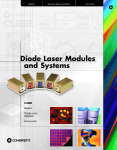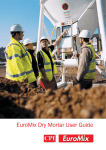Download JUMO dTRANS T02 LCD programmable transmitter B 95.6522
Transcript
JUMO dTRANS T02 LCD programmable transmitter B 95.6522 Operating Instructions 10.00/00384955 Overview of operation 1 Type designation JUMO dTRANS T02 LCD (1) Basic version 956522 x x x x x x programmable transmitter (2) Input (programmable) 888 factory-set (Pt100 DIN vl / 0 — 100°C) 999 configuration to customer specification1 (3) Output (proportional DC current - programmable) 888 factory-set (0 — 20mA) 999 configuration to customer specification (0/4 — 20mA or 0/2 — 10V) (4) Supply 22 20 — 53V AC/DC 48 — 63Hz 23 110 — 240V AC +10/-15% 48 — 63Hz (1) Order code Order example (2) / (3) - (4) - 956522 / 888 - 888 - 23 1. For configuration to customer specification, probe type and range have to be specified in plain text. Standard accessory - 1 Operating Instructions 95.6522 Accessories - PC setup program, multilingual - PC interface cable with TTL/RS232 converter and adapter 1 2 Installation Connection diagram Connection for Supply Analog inputs Thermocouple Resistance thermometer / potentiometer in 2-wire circuit RL ≤ 30Ω (RL = total lead resistance) Resistance thermometer / potentiometer in 3-wire circuit Resistance thermometer / potentiometer in 4-wire circuit 2 2 Installation Resistance transmitter in 3-wire circuit Voltage input < 1V Voltage input ≥ 1V Current input Analog outputs Voltage output Current output Digital outputs Open-collector output 1 (see “Connection examples” on page 28) Open-collector output 2 (see “Connection examples” on page 28) 3 2 Installation Installation notes ! The choice of cable, the installation and the electrical connections must conform to the requirements of VDE 0100 “Regulations for the installation of power circuits with nominal voltages below 1000V”, or the appropriate local regulations. ! The electrical connection, as well as work inside the unit, must only be carried out by qualified personnel. ! Ensure that the instrument is completely isolated from the supply before carrying out work where live components may be touched. ! A current limiting resistor (safety function) interrupts the supply circuit in the transmitter in the event of a short-circuit. The external fusing of the supply voltage should not be rated above 1A (slow). ! Avoid magnetic or electric fields, such as caused by transformers, mobile phones or electrostatic discharge in the vicinity of the instrument1. ! Do not install inductive loads (relays, solenoid valves etc.) close to the instrument. Use RC networks, spark quenchers or freewheel diodes for interference suppression. ! Route input, output and supply cables separately, and not parallel to each other. Run out and return cables next to each other and twisted, if possible. ! Probe cables must be twisted and shielded. Do not run them close to current-carrying cables or components. Earth the shielding at one end on the instrument. ! Do not connect any additional loads to the supply terminals of the instrument. 4 2 Installation ! The instrument is not suitable for installation in areas with an explosion hazard. ! Any electrical connection which deviates from the connection diagram may result in the destruction of the instrument. ! In supply networks that are subject to interference (e.g. thyristor controls), the instrument should be supplied via an isolating transformer. ! Supply fluctuations are only permissible within the specified tolerances1. 1. see Data Sheet Dimensions 5 3 Displays and controls LCD display interface for PC setup program buttons for operation without significance, for internal purposes only LEDs for operational status P = Power LED S = Status LED Operational status at the operating level (normal operation) Illumination/blink behavior Limit comparator 1 inactive 2 inactive Limit comparator 1 active 2 inactive Limit comparator 1 inactive 2 active Limit comparator 1 active 2 active Overrange 6 3 Displays and controls Operational status at the parameter level (programming mode) Illumination/blink behavior Limit for limit comparator 1 Limit for limit comparator 2 Fine calibration (zero) Fine calibration (full scale) Teach-in (0 % value) Differentiation of the operational states - in the Operating level status, the power LED is on permanently. - in the Parameter level status, the power LED blinks (equally on and off). 7 4 Functions and operation You can operate and program the transmitter by using the q, d and i buttons in conjunction with the LCD display and the blink cycles of the “Power” and “Status” LEDs, which have already been described in Chapter 3 “Displays and controls”. In use, three operating states can be distinguished: - Operating level (normal operation) - Parameter level (programming mode) - Configuration level (programming mode) Operating level The transmitter is at the operating level 2 seconds after power-on, or after leaving the parameter or configuration level. Parameter level From the operating level, you can access the parameter level by pressing the q button (for at least 2 seconds). The following functions can be programmed at this level: - Limit value for limit comparator 1 AL1 - Limit value for limit comparator 2 AL2 - Fine calibration (zero point - 0%) OUTL - Fine calibration (full scale - 100%) OUTH - Teach-in OFFS The parameter level is exited (quit) - after editing the “Teach-in” parameter, - if no button has been pressed for at least 20 seconds, - or by pressing the button combination q + d. The individual parameters can be altered, one after another. You can step from one parameter to the next by pressing the q button. 8 4 Functions and operation Configuration level You can access the configuration level from the parameter level by pressing the q button (for at least 2 seconds). H The parameters can only be modified when the parameter OFFS is active in the display and the configuration level has been started. If another parameter is active, you can only read the current setting. The following functions can be programmed at this level: - Probe type C111 - Linearization C112 - Number of decimal places C113 - Unit of measurement C002 - Supply frequency and temperature compensation C114 - Fixed value for temperature compensation C115 - Measurement display C116 - Function of the analog output C211 - Signal on probe break/short-circuit C212 - Function of the logic output 1 C221 - Signal on probe break/short-circuit C222 - Lower switching differential (hysteresis) C223 - Upper switching differential (hysteresis) C224 - Function of the logic output 2 C231 - Signal on probe break/short-circuit C232 - Lower switching differential (hysteresis) C233 - Upper switching differential (hysteresis) C234 9 4 Functions and operation - Frequency at the range start C235 - Frequency at the range end C236 - Start value for scaling SCL - End value for scaling SCH - Filter time DF - Total resistance for resistance transmitter R FE - Simulation of measurement output C001 The configuration level is exited (quit) - after editing the last parameter, - if no button has been pressed for at least 20 seconds, - or by briefly pressing the button combination q + d. The individual parameters can be altered, one after another. You can step from one parameter to the next by pressing the q button. 10 4 Functions and operation Incrementing values When programming the parameters, the i button is used to increase a value (+). Decrementing values When programming the parameters, the d button is used to decrease a value (-). Accepting values If a setting has been altered, the q button has to be pressed to accept the alteration. q has a twofold function: - Acceptance of altered values - Calling the next parameter Value check With the exception of the parameters OUTL, OUTH and OFFS, all present values can be checked during programming with the aid of the LCD display. A voltmeter can be used at the voltage output, as an additional check. H H If the parameter level is active, the analog output will not be operated according to the input circuit connection when programming the two limit values, but with the momentary limit value. Please note that the programming of the “Teach-in” parameter deviates from the standard operation. See “Teach-in” on page 14. 11 4 Functions and operation Setting the limit values (limit comparators) You can alter the two limit values AL1 and AL2 by using the d and i buttons. The momentary value will be produced via the output. The value is accepted by pressing the q button. The switching differential (hysteresis) can be set using the parameters C223 and C224 or C233 and C234. Two functions are available for limit monitoring. With the help of the parameter C221 or C231, you can decide which one to use. Function lk7: Function lk8: Of course, all parameters can also be set using the PC setup program, which is available as an extra code. 12 4 Functions and operation Fine calibration (zero point and full scale) Fine calibration can be used to adjust the zero point and the slope of the output signal. Here, too, the d and i buttons are available for altering the appropriate value, and for accepting it by pressing the q button. The converted value is produced at the output. At zero point (OUTL), this should correspond to the output signal 0%, at full scale (OUTH), to the output signal 100%. The formula for calculating the new (converted) value is: output (converted) value = measurement (input) valuescaled x full scale + zero point 13 4 Functions and operation Teach-in The “Teach-in” parameter serves to define the 0% value. During programming, the zero point is produced at the output (e.g. 4mA). This value is accepted by pressing the d or i button and executed with q. After a time-out without acceptance, the old value will be available again. Example: The position of a valve is detected by a potentiometer. The potentiometer covers the range 50 to 150Ω, with 50Ω corresponding to the valve closed. The range is programmed as follows: - Potentiometer 50 — 150 Ω - Output 0 — 20mA The following is assumed: However, because of mechanical tolerances, the potentiometer position with the valve closed is 52Ω, which results in an output current of 0.4mA. Thanks to the “Teach-in” function, this error can be eliminated as described below: - Close valve - Call the parameter level and select OFFS (0.4mA should then be present at the output). - Press the d or i button – the output must now change to 0mA. - Confirm alteration by pressing q. - Exit the parameter level (either after a time-out of 20sec or by simultaneously pressing q + d. 14 5 Configuration and parameter tables You can record your settings in the configuration and parameter tables below, in the position (column) marked with . The factory settings are shown on a gray background ( ). Parameters at the parameter level Para- Explanation meter Al1 Limit value of limit comparator 1 AL 2 Limit value of limit comparator 2 OUTL Fine calibration 0% (zero) OTUH Fine calibration 100% (full scale) OFFS Teach-in Value range factory X setting 0 -1999 to +9999 digit -1999 to 0 +9999 digit see “Fine calibration (zero point and full scale)” on page 13 see “Fine calibration (zero point and full scale)” on page 13 see “Teach-in” on page 14 Parameters at the configuration level Measurement input C111 Transducer 0 1 2 3 4 5 6 7 8 9 10 X Resistance thermometer in 3-wire circuit Resistance thermometer in 4-wire circuit Resistance thermometer in 2-wire circuit Thermocouple Voltage up to 1000mV Voltage up to 10V Current Resistance transmitter Potentiometer 3-wire circuit Potentiometer 4-wire circuit Potentiometer 2-wire circuit 15 5 Configuration and parameter tables C112 Linearization 0 1 2 3 4 5 6 7 8 9 10 11 12 13 14 15 16 17 18 19 20 X linear customized Pt 100 DIN Pt 500 DIN Pt 1000 DIN Pt 100 JIS Ni 100 Ni 500 Ni 1000 Type L Type J Type U Type T Type K Type E Type N Type S Type R Type B Type D Type C C113 Number of decimal places 0 1 2 no decimal place 1 decimal place 2 decimal places 16 X 5 Configuration and parameter tables C002 Unit of measurement 0 1 2 3 4 5 6 7 8 9 10 11 12 13 14 15 16 17 18 19 20 21 22 23 24 25 26 27 28 X (only effective if parameter C116 = 2 see page 21 Unit LCD display °C °C °F °F K K bar mbar Pa kPa s ms min h d 100ms ml/s ml/min l/s l/min l/h m³/s m³/min m³/h 1/s 1/min 1/h Hz kHz MHz lx BAR mBAR PA KPA SEC mSEC min H d 100mS mL/S mL/mn L/SEC L/min L/H m3/S m3/mn m3/H 1/SEC 1/min 1/H HZ KHZ MHZ LX 17 5 Configuration and parameter tables C002 Unit of measurement 29 30 31 32 33 34 35 36 37 38 39 40 41 42 43 44 45 46 47 48 49 50 51 52 53 54 55 56 57 X (only effective if parameter C116 = 2 see page 21 Unit LCD display mlx mLX klx KLX cd cd mcd mcd kcd Kcd µm µm mm mm cm cm m m km Km % % ‰ ‰ ppm PPM ppb PPB µg µG mg mG g G kg KG t T µW µW mW mW W W kW KW MW MW mVA mVA VA VA kVA KVA mVAs mVAS VAs VAS 18 5 Configuration and parameter tables C002 Unit of measurement 58 59 60 61 62 63 64 65 66 67 68 69 70 71 72 73 74 75 76 77 78 79 80 81 82 83 84 85 86 X (only effective if parameter C116 = 2 see page 21 Unit LCD display kVAs KVAS J J µJ µJ mJ mJ kJ KJ Ws WS kWh KWH pH PH mΩ mOHM Ω OHM kΩ KOHM MΩ MOHM mm/s mm/S mm/h mm/H m/s m/SEC m/min m/MIN km/h Km/H %/s %/S m/s² m/S2 G G µl µL ml mL l L hl HL m³ M3 µV µV mV mV V V kV KV 19 5 Configuration and parameter tables C002 Unit of measurement 87 88 89 90 91 92 93 94 95 96 97 98 99 100 101 102 103 104 105 106 107 108 109 110 111 112 113 114 115 X (only effective if parameter C116 = 2 see page 21 Unit LCD display µA µA mA mA A A kA KA S S mS mS µS µS nH nH µH µH mH mH H H pF PF nF nF µF µF mF mF F F mm² mm2 cm² cm2 m² m2 km² Km2 kg/l KG/L g/l G/L N N mN mN kN KN Nm Nm Nmm Nmm Nkm NKm µV/K µV/K 20 5 Configuration and parameter tables C114 Supply frequency/temperature compensation X 0 50Hz / internal temperature compensation 1 50Hz / fixed temperature compensation 2 60Hz / internal temperature compensation 3 60Hz / fixed temperature compensation Para- Explanation meter C115 value with fixed temperature compensation Value range factory setting 0 0 — 100°C C116 Measurement display 0 1 2 X X percent as output signal (mA or V) in configurable unit (see parameter C002 page 17) Analog output C211 Function of the analog output X 0 0 — 20mA 1 4 — 20mA 2 0 — 10V 3 2 — 10V The limits can be inverted by swapping the two parameters SCL and SCH. C212 Signal of output on probe break/short-circuit 0 positive (22mA or 11V - according to C211) 1 negative (0mA or 0V - according to C211) 21 X 5 Configuration and parameter tables Logic output 1 C221 Function of the logic output 1 X 0 1 2 3 no function lk7 lk8 fault output You will find additional information on lk7 and lk8 in “Setting the limit values (limit comparators)” on page 12. C222 Signal of logic output 1 on probe break/short-circuit 0 active 1 inactive 2 unchanged X Value range factory Para- Explanation setting meter 100 C223 Lower switching 0 — 250 differential (hysteresis) The value range corresponds to 0 — 2.5%. X Value range factory Para- Explanation setting meter 100 C224 Upper switching 0 — 250 differential (hysteresis) The value range corresponds to 0 — 2.5%. X 22 5 Configuration and parameter tables Logic output 2 C231 Function of the logic output 2 X 0 1 2 3 no function lk7 lk8 Frequency output You will find additional information on lk7 and lk8 in “Setting the limit values (limit comparators)” on page 12. C232 Signal of the logic output 2 on probe break/short-circuit 0 active or frequency C236 1 inactive or frequency C235 2 unchanged X Value range factory Para- Explanation settting meter 100 C233 Lower switching 0 — 250 differential (hysteresis) The value range corresponds to 0 — 2.5%. X Value range factory Para- Explanation setting meter 100 C234 Upper switching 0 — 250 differential (hysteresis) The value range corresponds to 0 — 2.5%. X Para- Explanation meter C235 Frequency at range start X Value range factory setting 10 10 — 1000Hz 23 5 Configuration and parameter tables Para- Explanation meter C236 Frequency at range end Value range factory setting 1000 10 — 1000Hz X Value range factory setting 0 -1999 to +9999 digit -1999 to 100 +9999 digit 0.0 — 0.6 100.0sec 0 — 4000Ω 1000 X Additional parameters Para- Explanation meter SCL Scaling start value SCh Scaling end value DF Filter time constant R FE Total resistance for resistance transmitters C001 Simulation of measurement output 0 — 110% (110 = switched off) 24 110 6 Tips ... ... on operation within the parameter and configuration levels H Pressing the q button to confirm a value entry requires that a value has previously been modified. If this is not the case, the confirmation will be interpreted as a call of the next parameter. H If, after an accidental alteration, the value is not to be accepted, just wait for the time-out of 20sec. Afterwards, the instrument will automatically jump back to normal operation, without accepting the alteration. H Please check that all entered values are correct. The transmitter itself does not check value ranges. H Please note that the programming of the “Teach-in” parameter differs from the standard operation. see “Teach-in” on page 14. H In order to be able to modify the parameters at the configuration level, the configuration level has to be called up when the display shows the parameter OFFS. If this is not the case, you can read the parameters, but you cannot modify them. 25 6 Tips ... ... of a more general nature H If none of the parameters can be modified, then you may have locked the operation on the instrument through the setup program. Please check the setting using the setup program. Instrument operation Inhibits: Operating level: Parameter level: Configuration level: none none none The instrument settings can only be modified when “Operating level”, “Parameter level” and “Configuration level” are set to “none”. H A Both outputs (current and voltage) are always available at the same time. However, the output that has not been activated only has an accuracy of approx. ± 2% of full scale. The frequency output will not be operated as long as the setup interface is active. : 26 7 PC setup program The PC setup program, which is available as an extra, can be used to modify all parameters of the transmitter (including the custom linearization) with ease. Through the setup interface, the transmitter and the PC are linked via the “PC interface with TTL/RS232 converter and adapter”. Configurable parameters - TAG number (10 characters) - analog input (sensor type) - connection circuit (2-/3-/4-wire circuit) - external or constant cold junction - custom linearization - range limits (start and end) - output signal current/voltage/frequency rising/falling - digital filter - response to probe break/short-circuit - recalibration/fine calibration - instrument calibration - limit value/differential of the limit comparators - file-info text Additional benefits of the PC setup program - manage several settings - one setting for several transmitters - print out setting for documentation - operation can be switched to GMA standard A The frequency output will not be operated as long as the setup interface is activated. 27 8 Connection examples Example 1 Connecting a PLC to the open-collector output Calculation example for RA (working resistance) In this example, the following typical PLC characteristics are assumed: - for signal “1”: 13 — 30V - for signal “0”: -3 to +5V - input current for signal “1”: 7mA An assumed input voltage of 18V/7mA for signal “1” results in the following calculation: 24V - 18V R A 85.14 Ω 7mA Result: A resistance of 820 ⍀ will be selected. 28 8 Connection examples Example 2 Connecting a relay to the open-collector output 29 8 Connection examples 30 M. K. JUCHHEIM GmbH & Co JUMO Instrument Co. Ltd. Street address: Moltkestraße 13 - 31 36039 Fulda, Germany Delivery address: Mackenrodtstraße 14 36039 Fulda, Germany Postal address: 36035 Fulda, Germany Phone: +49 (0) 661 60 03-0 Fax: +49 (0) 661 60 03-5 00 E-Mail: [email protected] Internet: www.jumo.de JUMO House Temple Bank, Riverway Harlow, Essex CM20 2TT, UK JUMO PROCESS CONTROL INC. 735 Fox Chase, Coatesville, PA 19320, USA Phone: 610-380-8002 1-800-554-JUMO Fax: 610-380-8009 Phone: +44 (0) 1279 63 55 33 E-Mail: [email protected] Fax: +44 (0) 1279 63 52 62 E-Mail: [email protected] Internet: www.JumoUSA.com