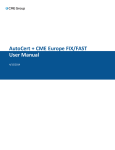Download User Guide Template
Transcript
7/4/2010 Migration from Mega Bolsa to the PUMA Trading System Customer Impact Document Version: 1.8 Last modified: 6/11/2013 Migration from Mega Bolsa to PUMA Trading System Version 1.7 Customer Impact Document Contacts Services Development Department (GDS): handles all requests for connectivity setup and general exchange supported services. o Certification and Testing Center (CTC): performs certification of all software solutions applying for EntryPoint connectivity. o [email protected] [email protected] Trading Support Department (GSN): provides real time connectivity monitoring and troubleshooting. o o [email protected] +55 11 2565-5000 (option 2) 2 Migration from Mega Bolsa to the PUMA Trading System Version 1.8 Customer Impact Document The information within this document has been compiled by BM&FBOVESPA for general purposes only. BM&FBOVESPA assumes no responsibility for any errors or omissions. Additionally, all examples in this brochure are hypothetical situations, used for explanation purposes only, and should not be considered investment advice or the results of actual market experience. All matters pertaining to rules and specifications herein are made subject to and are superseded by official BM&FBOVESPA rules. Current rules should be consulted in all cases concerning contract specifications. Copyright © 2012 BM&FBOVESPA. All rights reserved. 3 Migration from Mega Bolsa to PUMA Trading System Version 1.7 Customer Impact Document Contents 1. INTRODUCTION ............................................................................................................................ 9 1.1. 1.2. 1.3. 2. DEPENDENCIES ........................................................................................................................ 9 ABBREVIATIONS ....................................................................................................................... 9 GLOSSARY............................................................................................................................... 9 ORDER ENTRY ........................................................................................................................... 11 2.1. CONTINUED SUPPORT FOR MEGADIRECT ................................................................................ 11 2.1.1. Field OrderID (tag 37) ................................................................................................. 11 2.1.2. Field OrderStatus (tag 39) .......................................................................................... 11 2.1.3. Field SenderLocationID (tag 142) ............................................................................... 11 2.1.4. Field ApplID (tag 1180) ............................................................................................... 11 2.1.5. Immediate or Cancel ................................................................................................... 12 2.1.6. Cancel On Disconnect ................................................................................................ 12 2.1.7. Order Validity Modification .......................................................................................... 12 2.1.8. On Close Orders ......................................................................................................... 13 2.1.9. Order Modification without OrderQty (tag 38) ............................................................. 13 2.1.10. Fields ClOrdID (tag 11) and OrigClOrdID (tag 41) ...................................................... 13 2.1.11. Field DeliverToCompID (tag 128) ............................................................................... 13 2.1.12. Price length limitation .................................................................................................. 14 2.1.13. Quantity Data Type ..................................................................................................... 14 2.1.14. Error Codes ................................................................................................................. 14 2.1.15. Disclosed Quantity (Iceberg Orders) ........................................................................... 14 2.2. SYSTEM ARCHITECTURE ......................................................................................................... 17 2.2.1. Current Mega Bolsa Order Entry Architecture ............................................................ 17 2.2.2. Mega Bolsa/PUMA Hybrid Order Entry Architecture .................................................. 18 2.2.3. Full PUMA Architecture with Legacy Support ............................................................. 19 2.2.4. New Functionalities for the EntryPoint Protocol in the PUMA Trading System .......... 19 2.3. IMPACT ASSESSMENT FOR PUMA ENTRYPOINT X MEGA BOLSA ENTRYPOINT .......................... 26 2.3.1. New Fields .................................................................................................................. 26 2.3.2. Order Modification Behavior Changes ........................................................................ 27 2.3.3. Suspended Orders ...................................................................................................... 27 2.3.4. Unexecuted Orders Cancellation ................................................................................ 27 2.3.5. Cancel On Disconnect (CoD) ...................................................................................... 27 2.3.6. Minimum Quantity ....................................................................................................... 27 2.3.7. Forward (“Termo”) ....................................................................................................... 28 2.3.8. Termo Vista Registered .............................................................................................. 28 2.3.9. Termo Cross placed by Market Ops ........................................................................... 28 2.3.10. Order Validity Modification .......................................................................................... 29 2.3.11. Trade Cancellation ...................................................................................................... 30 2.3.12. On Close Orders ......................................................................................................... 30 2.3.13. Blocking Specification ................................................................................................. 30 2.3.14. Order Side Modification .............................................................................................. 30 2.3.15. Rule for precedence between Order Identifiers .......................................................... 30 2.3.16. Field Account (tag 1) ................................................................................................... 31 2.3.17. Field Memo (tag 5149) ................................................................................................ 31 2.3.18. Field PartyRole “76 - Desk ID” .................................................................................... 31 2.3.19. Field MsgSeqNum (tag 34) ......................................................................................... 32 2.3.20. Field CumQty (tag 14) ................................................................................................. 32 2.3.21. Drop Copy Sessions ................................................................................................... 32 2.3.22. Field UniqueTradeID (tag 6032) ................................................................................. 33 2.3.23. Sender Location .......................................................................................................... 33 4 Migration from Mega Bolsa to the PUMA Trading System Version 1.8 Customer Impact Document 2.4. STM ..................................................................................................................................... 34 2.4.1. Origin PUMA Trading System ..................................................................................... 34 2.4.2. Origin CBLC ................................................................................................................ 39 3. MARKET DATA ........................................................................................................................... 40 3.1. MIGRATION STRATEGY FROM MEGA BOLSA TO PUMA ............................................................. 40 3.1.1. System Architecture .................................................................................................... 40 3.2. IMPACT ASSESSMENT FROM MEGA BOLSA UMDF 1.6 TO PUMA UMDF 2.0 FOR EQUITIES....... 42 3.2.1. New and improved support for equity products .......................................................... 42 3.2.2. Instrument definition changes ..................................................................................... 44 3.2.3. Book and statistics changes ....................................................................................... 49 3.2.4. Phases and states changes ........................................................................................ 59 3.2.5. Bands and limits changes ........................................................................................... 61 3.2.6. Recovery changes ...................................................................................................... 61 3.2.7. News message changes ............................................................................................. 63 3.3. IMPACT ASSESSMENT FOR LEGACY PROXYDIFF (RLC/MMTP) APPLICATIONS .......................... 64 3.3.1. Group Phase and Instrument State handling .............................................................. 65 3.3.2. Last Trade Price Modification ..................................................................................... 65 4. 5. KEY DATES ................................................................................................................................. 66 CERTIFICATION GUIDELINES ................................................................................................... 67 5.1. 5.2. PUMA UMDF 2.0 ................................................................................................................. 67 ENTRYPOINT ......................................................................................................................... 67 5 Migration from Mega Bolsa to the PUMA Trading System Version 1.8 Customer Impact Document Revision History Date June/10/2013 Version 1.8 Description - On section 5.1, specified the need for recertification when migrating to UMDF 2.0. - On section 3.2.3, added a note explaining not all instruments have statistics per venue. - Still on section 3.2.3 added a note explaining about the behavior change for tag 37-OrderID and tags 272MDEntryDate and 273-MDEntryTime. - On section 3.2.4, added a note to indicate that the group phase Author JLRM may be inferred from the instrument state whenever it rejoins the group. March/22/2013 March/04/2013 February/18/2013 December/26/2012 1.7 1.6 1.5 1.4 - Documented differences in the format of tag UniqueTradeID (6032) in section 2.3.22. - Described impact in MegaDirect message flow for iceberg orders (disclosed quantity) in section 2.1.15. - Described composition of fields DOmIni and NSeqOmIni in message SLE-0172 in sections 2.4.1.5 and 2.4.1.6. - Added section 3.3.3 documenting that RLC-39 message is no longer being disseminated on Legacy ProxyDiff. - Changed description of tag 1174-SecurityTradingEvent on sections 3.2.3 and 3.2.4 to property reflect that this tag always report a value to indicate if the security follows the group when the messages refer to a specific security (having tag 48). - Changed SenderLocation value for give-up agents in section 2.3.23. - Commented usage of tags Account (1) and AllocAccount (79) in Exercise and Blocking in section 2.2.4.2 - Described some characteristics of order type “On Close” in section 2.1.8. - Described meaning of MegaDirect “technical error” in section 2.1.14. - Described effect of order side modification in section 2.3.14. - Described the behavior of tag CumQty (14) in trade cancelation in section 2.3.20. - Presence of tag DeliverToCompID (128) in all Execution Reports sent through MegaDirect V4 on section 2.1.11. - Described the price length limitation in MegaBolsa on section 2.1.12. - Order quantity value should be provided as integer on section 2.1.13. - Removed table on section 3.1 documenting IPs and ports for Production environment connectivity as they are available on a separate, more up-to-date document. - Added section 3.2.6.3 documenting changes to Channel Reset behavior. - Changed section 3.2.1.3 and added section 3.3.2 to explain restrictions to the processing of Trades when updating Last Trade Price for UMDF and RLC. EP/JLRM EP EP EP/JLRM 6 Migration from Mega Bolsa to the PUMA Trading System Version 1.8 Customer Impact Document October/11/2012 October/05/2012 1.3 1.2 - Removed duplicate tag 1174 in section 3.2.4 and also fixed the description for tag 1500. - Marked tag 336 as new on section 3.2.3. - Marked tag 980 as always required on 35=y (section 3.2.2) - Modification of order validity, performed via surveillance tool is not reflected in the Execution Report - ‘On Close’ orders executed after the end of the auction will continue to be reported as order type ‘On Close’ (40=A). - Tag OrderQty (38) is recommended to be included in all order modification requests in MegaDirect V4 - Added remark on ClOrdID/OrigClOrdID size reduction - Added comment on Drop Copy in EntryPoint format from MegaDirect flow - Restriction on Blocking Specification overstatement - Added notice about tags of type UTCTimeStamp and UTCTimeOnly using milliseconds for market data. - Noted that the last trade quantity is also sent on trades marked with tag 277=U(Exchange Last). - Documented the impact for order modification message flow when there is order priority gain on ProxyDiff. - Added section 3.3.1 documenting impacts to Group Phases and Intrument states on ProxyDiff. - Added impacts to MegaDirect V4. - Described limitation of tag MsgSeqNum (34) in MBEP. - Described Termo Cross placed by Market Operations. - Described differences in Termo Vista Registered Jul/16/2012 1.1.1 - Moved Account’s data type impact to EntryPoint section. Jul/12/2012 1.1.0 - Changed section 3.2.4, adding a note about statistics reset and order cancellation impact. - Added a note on Section 3.3 about small changes in the message dynamic for Proxy Diff, because of daily statistics reset and order cancellation. - Added Contact information. - Described use of tag Memo. - Described use of PartyRole 76 (Desk ID). - Documented differences of behavior between platforms when acknowledging orders with MinQty. - Documented differences of behavior between platforms when modifying order validity to IOC/FOK. - Cancel On Disconnect does not include tag 378 in Execution Reports in MBEP. - Described use of On Close orders in MBEP. - Documented differences in the content of tag QuoteReqID (131). - Documented differences in the content of tag ExecRefID (19) in Equities and Derivatives segments. - Documented differences in the precedence of order EP/AG EP/JLRM EP EP/JLRM 7 Migration from Mega Bolsa to the PUMA Trading System Version 1.8 Customer Impact Document identifiers in PUMA and MBEP. Apr/25/2012 Mar/29/2012 1.0.1 1.0.0 - Deprecated tag 5767-AgressorSide. - News description for the changes on the message Snapshot Full Refresh (35=W) on section 3.2.3 - Added a remark about BTC book order on section 3.2.1.1 - Changed UDP packet size from 1420 to 1430 bytes to better depict the production configured values - Documented the change for tag 48-SecurityID and derivate tags from String to Integer. - Initial version JLRM JLRM/EP 8 Migration from Mega Bolsa to PUMA Trading System Version 1.7 Customer Impact Document 1. Introduction This document outlines the possible impact on client systems due to the rollout of BVMF’s new trading and market data platform version for equities, the PUMA Trading System. It describes impacts on the messages which are transmitted for order entry and market data, as well as new functionalities. 1.1. Dependencies It is assumed that the reader of this document has knowledge of the basic functioning of the FIX protocol, EntryPoint trading interface specification (order entry) and UMDF specification (market data). For more information regarding these protocols, please refer to: http://www.bmfbovespa.com.br/entrypoint http://www.bmfbovespa.com.br/marketdata 1.2. Abbreviations Abbreviation BELL BVMF CCB CFI Code CME CMEG FAST FIX GSN IP MBO MBP NTP PUMA SSL TCP TOP UDP UMDF Description BM&FBOVESPA Electronic Link Bolsa de Valores, Mercadorias & Futuros, or BM&FBOVESPA. Centro de Controle BM&FBOVESPA – BM&FBOVESPA Control Center. Classification of Financial Instruments Code. Chicago Mercantile Exchange CME Group – the holding that encompasses the CME, CBOT, NYMEX and other exchanges. FIX Adapted for Streaming – a specification for data compression to reduce bandwidth usage, especially for market data feeds. Financial Information Exchange Protocol Gerência de Suporte à Negociação – BM&FBOVESPA Trading Support Team Internet Protocol Market by Order Market by Price New Trading Platform PUMA Trading System Secure Socket Layer Transport Control Protocol Top of the Book User Datagram protocol Unified Market Data Feed 1.3. Glossary Term BM&FBOVESPA Broker Brokerage Counterparty Definition Securities, Commodities and Futures Exchange, located in São Paulo, Brazil. For more information, visit http://www.bmfbovespa.com.br. A broker is an individual or firm that acts as an intermediary between a buyer and a seller, usually charging a commission. Used interchangeably with broker when referring to a firm rather than an individual. Also called brokerage house or brokerage firm. Party to a trade. 9 Migration from Mega Bolsa to the PUMA Trading System Version 1.8 Customer Impact Document Term DMA FIX Gateway GLOBEX Instrument IP Multicast Market Data Matching MEGABOLSA Security Vendor Snapshot feed Definition Direct Market Access – functionality that allows end-customers, such as hedge funds or investment banks, to directly access the exchange electronically without the need to go over physical broker firm infrastructure. Service that provides connectivity to third-party clients and brokerages using the FIX protocol. CME Group’s electronic trading platform. Financial capital in a readily tradable form. Method of forwarding IP datagrams to a group of interested receivers. A collective term for quotes, last sales, volume statistics and other information used by the market to evaluate trading opportunities. The process by which two counter-parties that have engaged in a trade compare the settlement details of the trade provided by both. Matching is done to verify all aspects of a trade and ensure that all parties agree on the terms of the transaction. BM&FBOVESPA’s trading platform for equities. A stock, bond or contract that has been authorized for trading on, and by, a registered exchange. Each exchange has different criteria to determine a security's eligibility for listing. Institution that sells services to its clients. In the context of this document, a vendor is an institution that sells access to market data feeds and order management interfaces to an Exchange. The market data feed containing Market Data Snapshot (35=W) messages. 10 Migration from Mega Bolsa to the PUMA Trading System Version 1.8 Customer Impact Document 2. Order Entry 2.1. Continued Support for MegaDirect To provide a smoother migration, client systems that have not developed for EntryPoint may continue to use the existing MegaDirect connection even after all the instruments are migrated to PUMA. However, these connections will not provide support for EntryPoint-specific functionalities. Moreover, it also must be considered the added latency of MegaDirect EntryPoint conversion. BM&FBovespa has put in place a new version of the MegaDirect interface, known as MegaDirect V4, which provides a good level of the compatibility with the new EntryPoint protocol. Despite all efforts to avoid any changes and minimize the impact to the customers, the continued use of MegaDirect interface is subjected to some variances regarding tags and system behavior. Observe below the differences your system may be prepared to support. 2.1.1. Field OrderID (tag 37) Orders generated in Mega Bolsa are assigned with a sequence number that is guaranteed to be unique within a single trading day per instrument. In order to provide a strong key that would allow clients to uniquely identify their orders (GT orders inclusive) Mega Bolsa EntryPoint combines this sequence number with the session date and the instrument symbol in tag OrderID (37). In the PUMA Trading System, the identifier generated is guaranteed to be globally unique across all parameters. As a result, the tag OrderID (37) in the PUMA EntryPoint is a plain value that does not include the date or the symbol in its composition. This example reinforces the statement for clients to avoid undocumented parsing. Client systems should not parse the tag components since the current composition might change as the systems evolve. IDs must be treated as opaque identifiers which comply with a given uniqueness rule. 2.1.2. Field OrderStatus (tag 39) In a trade bust scenario, for example, when an order is no longer in the book and the matching engine does not know the current status of the order to declare in the Execution Report, it was decided that the PUMA Trading system will inform the value “Z” (Previous Final State) in tag OrdStatus (39). As “Z” is not a valid domain value for the MegaDirect interface, in this scenario MegaDirect V4 will assign tag OrdStatus (39) with value “4” (Canceled). 2.1.3. Field SenderLocationID (tag 142) Execution Reports returned by MegaDirect V3 used to contain tag SenderLocationID (142) with a fixed value “BR”. In messages sent by MegaDirect V4, this tag was removed. 2.1.4. Field ApplID (tag 1180) As orders entered thru MegaDirect interface will be converted to the EntryPoint protocol, the respective response messages will also be available at the EntryPoint Drop Copy gateway. But, differently of messages entered thru EntryPoint, where tag ApplID (1180) indicates the FIX session thru which an order was originally sent, drop copy messages for orders entered thru 11 Migration from Mega Bolsa to the PUMA Trading System Version 1.8 Customer Impact Document MegaDirect interface will convey this information in PartyRole (452) = “55” Session ID. Tag ApplID (1180), in this case, will contain the actual FIX session used by MegaDirect V4 to connect to the EntryPoint gateway. 2.1.5. Immediate or Cancel In previous versions of MegaDirect, if an IOC – TimeInForce (59) = “3” (Immediate or Cancel) – is submitted but cannot be immediately executed, the order is canceled and a single Execution Report is sent with tag OrdStatus (39) = “4” (Canceled). In both EntryPoint and MegaDirect V4 interfaces, an IOC that cannot be executed will return two Execution Reports: one message indicating that the order was accepted – OrdStatus (39) = “0” (New) – followed by another message indicating that the order was canceled – OrdStatus (39) = “4” (Canceled). Order Entry Gateway BM&FBOVESPA NewOrderSingle (40=2, 59=3) ExecutionReport (39=0, 150=0) New ExecutionReport (39=4, 150=4) Cancelled 2.1.6. Cancel On Disconnect The Cancel on Disconnect functionality, present in MegaDirect V3 and EntryPoint interfaces, will not be available in MegaDirect V4. 2.1.7. Order Validity Modification Modification of order validity, performed by Market Operations (via surveillance tool) will not be perceived in the Execution Report sent to MegaDirect V4. Although the modification will be effective and order will be handled by the matching engine accordingly to its new validity type, MegaDirect V4 interface will continue to present a stale value for tag TimeInForce (59). 12 Migration from Mega Bolsa to the PUMA Trading System Version 1.8 Customer Impact Document 2.1.8. On Close Orders In MegaDirect V4 interface, ‘On Close’ orders executed after the end of the auction will continue to be reported as order type ‘On Close’ (40=A). This behavior, observed in the MegaDirect V4 interface, differs from previous versions of MegaDirect, where the execution performed in this circumstance would be reported as the execution of a ‘Limited’ order (40=2) instead. In addition, observe that independently of the order validity - tag TimeInForce (59) - informed in the order creation/modification, the acknowledgment message will always report validity equals “DAY”. This is caused by the conversion between the MegaDirect and EntryPoint protocols, where the “On Close” order type is translated to the “MOA - Market on Auction” order validity. Therefore, any order validity set on MegaDirect would be overwritten in this process. 2.1.9. Order Modification without OrderQty (tag 38) During the migration of instruments from the MegaBolsa to PUMA Trading system, user may experience some differences for order modification requests that do not include tag OrderQty (38). A divergence may occur because the MegaDirect interface allows an OrderCancelReplaceRequest (35=G) message to be sent without mentioning the original quantity of the order. In the absence of tag OrderQty (38), the MegaBolsa platform assumes that the value is unchanged and processes the update of the other characteristics of the message. On the other hand, PUMA Trading system demands the order quantity to be declared in the modification request. That is why tag OrderQty (38) has become required in OrderCancelReplaceRequest (35=G) message of the EntryPoint protocol. In case an order modification, lacking tag OrderQty (38), is entered by the MegaDirect interface and routed to be executed in the PUMA Trading system, the request will be rejected through a BusinessMessageReject (35=j) with the following text: Business Reject: Required Field Missing 'Quantity less than 1: '0' tag: 38'. However, this rejection may not reach the client and the request may hang without a response. Should your application be experiencing such situation, please contact the BM&FBOVESPA Trading Support Department (GSN) for further information. To avoid any variance in the behavior of how order modifications will be handled by the trading platforms, BM&FBOVESPA recommends that tag OrderQty (38) be included in all order modification requests. 2.1.10. Fields ClOrdID (tag 11) and OrigClOrdID (tag 41) In MegaDirect V4 interface, fields ClOrdID (11) and OrigClOrdID (41) have had their effective size reduced from 38 bytes to 29 bytes. 2.1.11. Field DeliverToCompID (tag 128) The header of all Execution Reports returned by MegaDirect V4 will present tag DeliverToCompID (128), which contains the name of the FIX session targeted to receive the message. 13 Migration from Mega Bolsa to the PUMA Trading System Version 1.8 Customer Impact Document 2.1.12. Price length limitation In the MegaBolsa platform, all price fields have a length restriction of 9 digits, including the decimal part. Messages sent to MegaBolsa using either EntryPoint or MegaDirect interfaces must conform to this limit. Even non-significant zeros such as in value 1.234500000, for example, will cause the message to be rejected. 2.1.13. Quantity Data Type The order quantity should always be provided as an integer value. There is a situation in MegaDirect V4 where a request may hang without a response, in case the order quantity is provided as a float value. Even non-significant zeros, such as in value 2.00, for example, may cause the message to be rejected or, in some cases, just ignored. 2.1.14. Error Codes EntryPoint has a more comprehensive variety of error messages when compared to MegaDirect. In order to keep the list of error messages issued by MegaDirect V4 as restrict as its previous versions and do not present the clients connected to the legacy system with a new collection of error codes, whenever possible, messages produced by the PUMA Trading system will be internally translated to an equivalent MegaDirect error message. When this translation is not possible, due to lack of correspondent message in MegaDirect, a “technical error” message may be issued in place of the actual error. Should your application be experiencing such situation, please contact the BM&FBOVESPA Trading Support Department (GSN) for further information. 2.1.15. Disclosed Quantity (Iceberg Orders) Disclosed Quantity allows participants to trade a large lot of a given security without exposing the whole lot in the market at once. The MaxFloor (111) field determines the largest amount which is shown in the order book at a time, e.g. an order with OrderQty (38=10000) and MaxFloor (111=500) will be shown in the order book as a 500 contract (shares) order. After the order is filled for 500 contracts, the matching engine will replenish the quantity back to 500 contracts, until all of OrderQty is consumed. In the PUMA Trading System, in order to preserve the hidden nature of Iceberg orders, the matching engine will assign a new order identifier – tag SecondaryOrderID (198) – each time the order is replenished. This is the actual order identifier published in the market data feed. In the EntryPoint protocol, this automatic change in the order identification is communicated to the client systems through a restatement message, which is an ExecutionReport (35=8) with tag ExecType (150=D). The restatement message conveys the new value of SecondaryOrderID (198). 2.1.15.1. Impact to MegaDirect client systems Since iceberg orders that were executed in the Megabolsa platform did not have its identification altered, MegaDirect users never had to account for new messages indicating the new value of tag OrderID (37). In fact, MegaDirect message specification does not support the restatement message (150=D). 14 Migration from Mega Bolsa to the PUMA Trading System Version 1.8 Customer Impact Document This divergence in the behavior of iceberg orders executed in the PUMA Trading system, versus the ones executed in the Megabolsa platform, has a direct impact on the messages flow of the MegaDirect interface. When executing in the PUMA Trading system, it is imperative ensure that the modification to the order identifier is correctly communicated, otherwise clients might lose the control over their orders. In order to provide the new value of the OrderID (37) in a way that the client systems would be able to interpret it without the need of supporting the restatement message, each time an iceberg order is replenished, MegaDirect clients will receive a replacement notification. This message takes the form of an already supported and well known ExecutionReport (35=8) with tag ExecType (150=5). As such, the message must be accepted by the client systems as an unsolicited modification and the new value of OrderID (37) must be used to update the reference to the order. In both EntryPoint and MegaDirect interfaces, if an Iceberg Order is filled in a quantity greater than the disclosed quantity (which leads to a replenishment of the quantity), then the restatement message is not sent and the new Order ID is informed in the trade execution report. The example below depicts the message flow of an iceberg order that is placed through a MegaDirect interface and rests in the order book. During the time the order is in the book, it is hit by several counterparties which results in several trades. Note that, every time replenishment occurs, the order assumes a new identifier. Msg sent D Msg received ClOrdID OrderID ABC1 Qty 10000 Max Floor 500 Last Qty Leaves Qty Ord Status Exec Type New New Partially Filled Partial Fill Replaced Replace Iceberg order is accepted and rests in the order book 8 ABC1 ORD_1 10000 500 10000 Disclosed quantity of 500 shares is totally filled 8 ABC1 ORD_1 10000 500 500 9500 Order is replenished and a new Order ID is sent 8 ABC1 ORD_2 10000 500 9500 Disclosed quantity of 500 shares is totally filled again 8 ABC1 8 ABC1 ORD_2 10000 500 200 9300 Partially Filled Partial Fill ORD_2 10000 500 300 9000 Partially Filled Partial Fill Replaced Replace Order is replenished and a new Order ID is sent 8 ABC1 ORD_3 10000 500 9000 The disclosed quantity is partially filled and 300 shares remains unfilled in the current order book 8 ABC1 ORD_3 10000 500 200 8800 Partially Filled Partial Fill The order is automatically replenished to match the 400 shares issued by the counterparty In this case, the new Order ID is informed in the Trade execution report itself 8 ABC1 ORD_4 10000 500 400 8400 Partially Filled Partial Fill In any subsequent modification/cancelation, the order must be referenced by its latest OrderID (37) – or by the OrigClOrdID (41) and ClOrdID (11) fields. In case an attempt to amend the order refers to an obsolete OrderID (37) value, the request will be rejected with the following reason: “002045 - This order is not in the book”. 15 Migration from Mega Bolsa to the PUMA Trading System Version 1.8 Customer Impact Document MegaDirect client systems must be able to recognize the change in the Order ID provided by the unsolicited replacement Execution Report or the trade Execution Report and update the order identifier properly. The next example shows an arriving iceberg order that is placed through a MegaDirect interface and executes with several orders that were already resting in the order book. The following table depicts the state of the order book previous to the arrival of an iceberg order. For simplicity, we are not considering the prices in this example and we consider the iceberg order can potentially match with any order in this book: Starting Order Book Offers Quantity 2800 1500 1500 1000 100 8200 Bids Quantity # 1 2 3 4 5 6 Upon entry, a bid iceberg order “sweeps” the order book generating multiple fills. Note that, while the iceberg order finds a counterparty to match with, there is no change in the order identifier. Msg sent D Msg received Ord Status Exec Type New New Partially Filled Partial Fill Partially Filled Partial Fill Partially Filled Partial Fill Partially Filled Partial Fill Partially Filled Partial Fill ORD_1 25000 10000 8200 9900 Partially Filled The iceberg order has swept all orders in the book. Now, the iceberg order rests in the order book with 9900 shares left. The iceberg order is hit by a new order Partial Fill ClOrdID OrderID ABC1 Qty 25000 Max Floor 10000 Last Qty Leaves Qty Iceberg order is accepted 8 ABC1 ORD_1 25000 10000 Iceberg order matches with order #1 in the book 8 ABC1 ORD_1 25000 10000 2800 22200 Iceberg order matches with order #2 in the book 8 ABC1 ORD_1 25000 10000 1500 20700 Iceberg order matches with order #3 in the book 8 ABC1 ORD_1 25000 10000 1500 19200 Iceberg order matches with order #4 in the book 8 ABC1 ORD_1 25000 10000 1000 18200 Iceberg order matches with order #5 in the book 8 ABC1 ORD_1 25000 10000 100 18100 Iceberg order matches with order #6 in the book. 8 ABC1 8 ABC1 8 ABC1 ORD_1 25000 10000 4900 5000 Partially Filled Partial Fill Replaced Replace Order is replenished and a new Order ID is sent ORD_2 25000 10000 4900 5000 Note that at the time the iceberg order matches with the order #6 in the book, more than 10,000 shares have been traded. However, because the order is aggressor, the order identifier is kept the same. But, once it rests in the order book and becomes passive, any replenishment causes the change in the order identification, which is notified by either a replacement or trade execution report. 16 Migration from Mega Bolsa to the PUMA Trading System Version 1.8 Customer Impact Document 2.2. System Architecture This section outlines the architecture of BM&FBOVESPA’s trading platforms throughout the migration period. 2.2.1. Current Mega Bolsa Order Entry Architecture All the products trade on the Mega Bolsa matching engine; Orders are entered into the system using the existing MegaDirect or Mega Bolsa EntryPoint FIX connections and converted into MMTP (Mega Bolsa’s internal messaging protocol) by the Exchange for compatibility. FIX 4.2 (MegaDirect) MegaDirect MEGADIRECT Client System SLE / MMTP Orders, Cancellations, Modifications, Execution Reports FIX 4.2 - MMTP Protocol Converter MEGA BOLSA SLE / MMTP FIX 4.4(EntryPoint) MEGA BOLSA EntryPoint Client System Orders, Cancellations, Modifications, Execution Reports FIX 4.4 - MMTP Protocol Converter Order Entry Gateway 17 Migration from Mega Bolsa to the PUMA Trading System Version 1.8 Customer Impact Document 2.2.2. Mega Bolsa/PUMA Hybrid Order Entry Architecture Architecture valid during the migration period from Mega Bolsa to PUMA Set of products traded on the Mega Bolsa matching engine, another set in the PUMA matching engine; Orders are entered into the system using the existing MegaDirect or Mega Bolsa EntryPoint FIX connections; Orders entered for products that trade on the Mega Bolsa matching engine, have their messages converted into MMTP by the Exchange for compatibility. MegaDirect orders entered for products that trade on the PUMA matching engine, have their messages converted into EntryPoint by the Exchange for compatibility. During the migration period, customers connected to an EntryPoint FIX session may experience substantially lower latency times for products trading on PUMA versus products trading on Mega Bolsa. SLE/MMTP FIX 4.2 (MegaDirect) MEGADIRECT Client System FIX 4.2 - MMTP Protocol Converter Order Entry Gateway Orders, Cancellations, Modifications, Execution Reports MEGA BOLSA FIX 4.4 (EntryPoint) MegaDirect EntryPoint conversion PUMA SLE/MMTP FIX 4.4 (EntryPoint) MEGA BOLSA EntryPoint Client System FIX 4.4 - MMTP Protocol Converter Order Entry Gateway Orders, Cancellations, Modifications, Execution Reports MEGA BOLSA FIX 4.4 (EntryPoint) PUMA 18 Migration from Mega Bolsa to the PUMA Trading System Version 1.8 Customer Impact Document 2.2.3. Full PUMA Architecture with Legacy Support All the products trade on the PUMA matching engine Orders are entered into the system using the existing MegaDirect connections or the EntryPoint connections Orders entered using the existing MegaDirect connections have their messages converted into EntryPoint by the Exchange for compatibility; FIX 4.2 (MegaDirect) MEGADIRECT Client System Orders, Cancellations, Modifications, Execution Reports Order Entry Gateway EntryPoint MegaDirect EntryPoint conversion PUMA EntryPoint FIX 4.4 (EntryPoint) EntryPoint Client System Order Entry Gateway Orders, Cancellations, Modifications, Execution Reports 2.2.4. New Functionalities for the EntryPoint Protocol in the PUMA Trading System The EntryPoint interface provides a wider range of functionalities when compared to MegaDirect and the migration to the new protocol is highly recommended to all participants. Some of the new functionalities available in the EntryPoint interface include: Creation of User-Defined Spreads; Exercise and Blocking of equities Option contracts; Self-Trade prevention at customer level; On-Behalf order management that allows a desk trader to operate on behalf of other clients; Declaration and Acceptance of Forward contracts; For a complete view on the EntryPoint functionalities, please see the EntryPoint Message Specification at: http://www.bmfbovespa.com.br/entrypoint Clients that have already developed for the Mega Bolsa EntryPoint interface will experience few changes when moving to PUMA EntryPoint. This section outlines the changes and increments available in the new platform. 19 Migration from Mega Bolsa to the PUMA Trading System Version 1.8 Customer Impact Document 2.2.4.1. User-Defined Spreads (UDS) User-Defined Spreads provide users of the electronic trading platform the ability to create strategies composed by their choice of leg instruments, leg ratio and leg side. This section will describe the differences between the creation of strategies in Mega Bolsa EntryPoint and PUMA EntryPoint. 2.2.4.1.1. Strategy Types The first difference between the creation of strategies in Mega Bolsa EntryPoint and PUMA EntryPoint is that, with the rollout of the PUMA Trading Platform for the Equities segment, a larger list of spread types will be supported. In the PUMA Trading System it is possible to create spreads up to 40 legs, whereas Mega Bolsa allows the maximum of 5 legs. Note in the table below the list of strategy types supported by PUMA: Type 3W 3C 3P BX BO XT CC CO DG GT HO DB IB IC HS JR 12 13 23 RR SS ST SG SR VT VV VO FO FF FV GN Spread 3-Way 3-Way: Straddle versus a Call 3-Way: Straddle versus a Put Box Butterfly Christmas Tree (Xmas Tree) Conditional Curve Condor Diagonal Guts Horizontal Double Iron Butterfly Iron Condor Horizontal Straddle Jelly Roll Ratio 1x2 Ratio 1x3 Ratio 2x3 Risk Reversal Straddle Strips Straddle Strangle Strip Vertical Cash / Cash Cash / Option Single Stock Future / Option Single Stock Futures / Single Stock Future Cash / Single Stock Future Generic 20 Version 1.8 Migration from Mega Bolsa to the PUMA Trading System Customer Impact Document 2.2.4.1.2. UDS Naming Convention The other difference regards the symbol used to identify the User-Defined Strategy. See below how the symbols are dynamically created in both platforms: a) In Mega Bolsa EntryPoint: This example depicts the UDS naming convention used in Mega Bolsa: suppose a UDS is composed by 2 legs. The symbol of the instrument on the first leg is ACME4 and all securities contained in the spread are Vista. The symbol assigned to this strategy would be formatted as follows: ACME S 447 VV Instrument Code UDS (R-Z) Sequence Number Template Note that the last 3 bytes in the Security Identification Code indicate the type of template used during the creation of the strategy. The possible values are: Template Security Type VV OO VOO Vista - Vista Option - Option Vista - Option - Option b) In PUMA EntryPoint: In PUMA, the UDS symbol will be 15 bytes long and it will be written in the following format: U D : X Prefix X X X Instrument Code X X N Strategy Type N N N N N Sequential Number The following example shows the name of a UDS Vertical spread composed by 2 legs, in which the instrument on the first leg is ACME4. Below, it’s possible to visualize the building blocks used to create the strategy’s symbol according to this naming convention: 2.2.4.2. UD : ACME VT 123456 Prefix Instrument Code Strategy Type Sequence Number Exercise & Blocking In PUMA, there has been an improvement in the Exercise functionality that allows the client to indicate the minimum earnings an options contract holder expects to profit by exercising his position. In order to use this feature, participants need to use the tag ThresholdAmount (834), in the PositionMaintenanceRequest (35=AL) message, to indicate the minimum acceptable offset between the Strike Price and the Market Price. In case the earnings happen to be lower than the specified, the position will not be exercised. 21 Migration from Mega Bolsa to the PUMA Trading System Version 1.8 Customer Impact Document Msg Sent Msg received AL AM NoPositions Threshold Amount NoPositions= 1 PosType LongQty EX 500 0.50 Same as above 0.50 PosMaint Status 2 (Rejected) PosMaint Result 8039 Comment Position Maintenance Request with given Threshold Amount The Exercise request is rejected because the difference between the Strike Price and Market Price is lower than 0.50. In the Exercise and Blocking functionality, the content of tags Account (1) and AllocAccount (79) provided in requests will be internally converted to numeric values. Hence, the client account sent back in messages such as PositionMaintenanceReport (35=AM) and AllocationReport (35=AS) will have any left-padded zeros (if provided in the requests) removed. It is worth reinforcing the recommendation that, in all order entry requests, any Exchange generated identifier, such as account information, should always be provided as assigned. 2.2.4.3. Self-Trading Prevention The Self-Trading Prevention functionality, which is currently available in the Derivatives segment through the EntryPoint interface, will be also provided for Equities upon the migration to the PUMA Trading System. Although Self-Trading Prevention at Customer level is an optional feature, order cancelations may still be issued by the Exchange due to Self-Trading Prevention at the Firm level. In this scenario, when a potential match involving orders from the same Firm is detected, the incoming order may be canceled if such feature is enabled at the Exchange. Client applications must be prepared to process the cancelation notification message which includes the tag ExecRestatementReason (378), indicating the cancelation reason “Self-Trading Prevention (103)”. For more information on the Self-Trade Prevention functionality, please see: http://www.bmfbovespa.com.br/pt-br/servicos/download/Self-Trading-Prevention-Functionalityv100.pdf 22 Migration from Mega Bolsa to the PUMA Trading System Version 1.8 Customer Impact Document 2.2.4.4. Trading On-Behalf This new feature, available only through the PUMA EntryPoint interface, allows a desk trader (in the role of ‘desk supervisor’) to operate on behalf of other desk traders and DMA clients. In order to do so, the supervisor must be registered at the Exchange along with a visibility configuration which determines the set of participants that he represents. Provided that all the previous conditions are met, the supervisor can send, modify, and cancel orders on behalf. 2.2.4.4.1. On-Behalf Order Creation Whenever an on behalf operation is performed, the reply messages always go back to the order originator. Thus, if Supervisor S sent an order on behalf of trader T, the acknowledgment execution report is sent to S. T will not get a direct reply from the on behalf operation. However, if T has access to a drop copy session, T will receive the copy acknowledgment. Conversely, if the order was originally sent by T, all the on behalf replies will flow back to T. S may get them via drop copy, if enabled. In the scenario below, supervisor S sends an order on behalf of trader T. T may receive the Execution Reports via Drop Copy session. DC Gateway A (Trader T) OE Gateway B (Supervisor S) BM&FBOVESPA NewOrderSingle (35=D) ExecutionReport (35=8) ExecutionReport (35=8) Msg Sent Msg received D ClOrdID Symbol Party ID S T 123 BVMF ABC1 8 ABC1 PartyIDs ACME4 NoPartyIDs = 4 PartyID PartyRole Source D 12 (Executing trader) D 36 (Entering trader) D 7 (Entering firm) D 54 (Sender Location) Same as above Comment New Order from supervisor. Order confirmation is sent back to supervisor S and trader T may be notified via Drop Copy session. 23 Version 1.8 Migration from Mega Bolsa to the PUMA Trading System Customer Impact Document Because the order was entered by the supervisor, the control remains with that supervisor and T cannot perform any operation upon the order. In the next example we describe a situation which the order is entered by the Trader. 2.2.4.4.2. On-Behalf Order Modification and Cancelation Following is an example which trader T sends an order, and supervisor S modifies it later on. OE Gateway A OE Gateway B (Supervisor S) BM&FBOVESPA (Trader T) NewOrderSingle (35=D) ExecutionReport (35=8) OrderCancelReplaceRequest (35=G) ExecutionReport (35=8) OrderCancelRequest (35=F) ExecutionReport (35=8) Msg Sent Msg Received D Symbol G ABC1 ABC2 8 PartyIDs Party ID T 123 BVMF ABC1 8 F ClOrdID ACME4 ACME4 NoPartyIDs = 3 PartyID PartyRole Source D 36 (Entering trader) D 7 (Entering firm) D 54 (Sender Location) Same as above Party ID S T 123 BVMF NoPartyIDs = 4 PartyID PartyRole Source D 12 (Executing trader) D 36 (Entering trader) D 7 (Entering firm) D 54 (Sender Location) ABC2 ACME4 Same as above ABC2 ACME4 Same as above Comment New Order from trader. Order confirmation is sent back to trader T. S modifies an order previously sent by T. Execution report flows back to T and supervisor S may be notified via Drop Copy session. S cancels an order previously sent by T. 24 Migration from Mega Bolsa to the PUMA Trading System Version 1.8 Customer Impact Document 8 ABC2 ACME4 Same as above Execution report flows back to T and supervisor S may be notified via Drop Copy session. In this case, trader T remains in control of the order, both S and T can modify or cancel the order in the following operations. 2.2.4.5. Message Replay When using the Resend Request functionality, the maximum number of messages allowed in the request will be limited by the system. This limitation is configurable and intended to prevent any degradation in the system performance due to intensive use of the Resend Request feature. The current configured limit is 10,000 messages. If the client should need the retransmission of a larger number of application messages it is highly recommended to use the Message Replay service. If the range of the Resend Request exceeds the limit, the system will accept the request, however, only the limited number of messages will be retransmitted. In this case, the SequenceReset (35=4) message sent at the end of the retransmission will contain a custom tag PossMissingApplMsg (35033) = Y to indicate that some application messages are possibly missing. Tag PossMissingApplMsg (35033) conveys important information regarding whether the Resend Request was completely satisfied or the client might connect to the Message Replay gateway in order to recover the complete set of messages. The Application Sequence Control FIX component block will be assigned to all the application messages being resent to the client by the Message Replay service. The reason is to preserve the original values contained in the messages prior to the retransmission. Tag ApplID (1180) will be used to convey the original TargetCompID (56) and tag ApplSeqNum (1181) the original MsgSeqNum (34). Tag Tag name Req'd Data Type 1180 ApplID Y String (50) 1181 ApplSeqNum Y String (9) Comment Original TargetCompID of message. Identifies the session which a message is associated with. Only returned in messages retransmitted by the Message Replay service. Original MsgSeqNum of the message. Only returned in messages retransmitted by the Message Replay service. For more information on the Message Replay service, please see the EntryPoint Message Specification at: http://www.bmfbovespa.com.br/entrypoint 25 Migration from Mega Bolsa to the PUMA Trading System Version 1.8 Customer Impact Document 2.3. Impact Assessment for PUMA EntryPoint x Mega Bolsa EntryPoint 2.3.1. New Fields Tag Tag Name Req’d Data Type Message Sequence 35033 PossMissingApplMsg N Boolean Reset (35=4) Comment If returned with value “Y”, it indicates that the Resend Request was not fully delivered. In this case, the client system might connect to the Message Replay gateway in order to recover the complete set of messages. Optionally returned to identify whether the order initiator is an aggressor or not in the trade. Execution 1057 AggressorIndicator N Boolean Valid values: Report (35=8) Y = Order Is Aggressor N = Order Is Passive Execution 35001 ProtectionPrice N Price Report (35=8) Execution 378 ExecRestatementReason N Int Conditionally returned for Market and Stop orders with protection. This contains the final protection price limit, which any unmatched quantity will remain in the book. Conditionally returned in Execution Reports (35=8). Added new domain value: Report (35=8) 103 = Self-Trading Prevention Position Maintenance 834 ThresholdAmount N PriceOffset Used to indicate the minimum acceptable offset between the Request (35=AL) Strike Price and the Market Price. Returned in the Position Position Maintenance Report (35=AM) when provided in the request. Maintenance Report (35=AM) 26 Migration from Mega Bolsa to the PUMA Trading System Version 1.8 Customer Impact Document 2.3.2. Order Modification Behavior Changes Scenario Mega Bolsa PUMA Trading system Modifications of Limit orders with disclosed quantity of Limit orders without disclosed quantity Rejected by means of an Execution Report (ExecType (150) = Rejected (8)) Modification of an order to a quantity lower than the executed one Modification is rejected with OrderCancelReject (35=9) Modification returns an Execution Report (ExecType (150) = Canceled (4)) Modification is rejected with OrderCancelReject (35=9) Modification is accepted producing an Execution Report (ExecType (150) = Replaced (5)) Client submits an OrderCancelReplace without changing any parameter of the order Accepted producing an Execution Report (ExecType (150) = Replaced (5)) 2.3.3. Suspended Orders The domain value “Suspended (9)” in the tags ExecType (150) and OrdStatus (39) will be discontinued in the PUMA Trading Platform. In this new scenario, even if an auction is triggered, the instrument’s phase/state will automatically change and the order will be accepted with an Execution Report with the tags ExecType (150) and OrdStatus (39) indicating the value “New (0)”. 2.3.4. Unexecuted Orders Cancellation The behavior in the Equities segment will be harmonized to match what already occurs in Derivatives and FX. At the end of the day, all the orders will be cancelled by the matching engine during the closing trading phase and customers who submitted the orders will receive Execution Reports expiring the orders (ExecType (150) = Expired (C)). 2.3.5. Cancel On Disconnect (CoD) Execution Reports of orders canceled, in the PUMA Trading System due to a disconnection event, will contain tag ExecRestatementReason (378) to indicate the type of Cancel On Disconnect used. The Execution Reports produced by Mega Bolsa EntryPoint in the same scenario will not provide this information. 2.3.6. Minimum Quantity Orders with minimum quantity must execute at least the quantity stated in field MinQty (110) in every transaction. In Mega Bolsa EntryPoint, orders whose minimum quantity may not be satisfied upon entry in the order book are immediately cancelled. In the PUMA Trading System, the same order will be first acknowledged and then canceled. The following tables present the difference of behavior in each platform: 27 Migration from Mega Bolsa to the PUMA Trading System Version 1.8 Customer Impact Document Msg Sent D Msg Received ClOrdID OrderID MinQty OrdStatus ExecType CumQty LeavesQty ABC1 8 ABC1 1000 ORD_1 1000 Cancelled Cancelled 0 1000 Comment New Order from trader. Order is cancelled by exchange. Order is immediately canceled in Mega Bolsa EntryPoint Msg Sent D Msg Received ClOrdID OrderID MinQty OrdStatus ExecType CumQty LeavesQty ABC1 1000 8 ABC1 ORD_1 1000 New New 0 1000 8 ABC1 ORD_1 1000 Cancelled Cancelled 0 1000 Comment New Order from trader. Order is ack’ed by exchange. Order is cancelled by exchange. Order is accepted and then cancelled in PUMA Trade System 2.3.7. Forward (“Termo”) The Forward (also known as “Termo”) Declaration/Acceptance model allows participants to record an out of band, pre-arranged deal, in the exchange environment. The negotiation starts with the Initiator sending a Quote Request (35=R) message to the exchange. BM&FBOVESPA then forwards the Quote Request (35=R) to the Counterparty’s default FIX session. In Mega Bolsa EntryPoint, due to technical limitations imposed by the current systems, the value of tag QuoteReqID (131) in the QuoteRequest (35=R) message sent to the Counterparty is not the same as the value entered by the Initiator. However, the exchange guarantee the uniqueness of the new value assigned and the change of IDs is totally transparent and does not affect the negotiation. In the PUMA Trading platform, the value of tag QuoteReqID (131) in the QuoteRequest (35=R) message sent to the Counterparty will replicate the value entered by the Initiator. 2.3.8. Termo Vista Registered In Mega Bolsa EntryPoint, during a Termo Vista Registered declaration, tag ExecuteUndelyingTrade (35004) in the QuoteRequest (35=R) message is not sent to the Counterparty. That means the Counterparty cannot distinguish a Termo Vista Registered declaration from a simple Termo declaration. It is also advised that the Respondent must not include tag ExecuteUndelyingTrade (35004), in the Quote (35=S) message, when accepting a Termo Vista Registered in Mega Bolsa EntryPoint. The limitations describe above are imposed only to Termo Vista Registered and do not affect the Termo Vista negotiation model. In the PUMA Trading platform, tag ExecuteUndelyingTrade (35004) in the QuoteRequest (35=R) message is correctly forwarded to the Counterparty. 2.3.9. Termo Cross placed by Market Ops Termo deals usually produce two trade notifications due to the relation between price and interests. However, for Termo Cross place by Market Ops in the Mega Bolsa platform, there will be sent the notification of the first trade only. Platform limitations inhibit the creation of the second Execution Report for Termo Cross entered by the surveillance tool. This problem does not affect Termo Cross placed by the participant directly. 28 Migration from Mega Bolsa to the PUMA Trading System Version 1.8 Customer Impact Document 2.3.10. Order Validity Modification The Immediate or Cancel (IOC) and Fill or Kill (FOK) order validities indicate that the order requires immediate execution. In a scenario where a Day order, for example, is modified to become an IOC or FOK and there is no counterparty to execute against, Mega Bolsa EntryPoint and PUMA Trading System platforms differ in the way they deal with the modification. The following tables present the difference of behavior in each platform: Msg Sent Msg Received D ClOrdID Orig OrderID ClOrdID ABC1 8 G 8 Qty Leaves Qty Ord Status Exec Type 1000 ABC1 ORD_1 1000 MOD1 ABC1 ORD_1 1000 MOD1 ABC1 ORD_1 1000 Time InForce 0 (Day) 1000 New New 0 (Day) 3 (IOC) 1000 Cancelled Cancelled 3 (IOC) Comment New Order from trader. Order is ack’ed by exchange. Order validation is modified to Immediate or Cancel. Order is cancelled by exchange. Order is immediately canceled in Mega Bolsa EntryPoint Msg Sent Msg Received D ClOrdID Orig OrderID ClOrdID ABC1 8 G Qty Leaves Qty Ord Status Exec Type 1000 ABC1 ORD_1 1000 Time InForce 0 (Day) 1000 New New 0 (Day) MOD1 ABC1 ORD_1 1000 3 (IOC) 8 MOD1 ABC1 ORD_1 1000 1000 Replace Replace 3 (IOC) 8 MOD1 ABC1 ORD_1 1000 1000 Cancelled Cancelled 3 (IOC) Comment New Order from trader. Order is ack’ed by exchange. Order validation is modified to Immediate or Cancel. Modification is ack’ed by exchange. Order is cancelled by exchange. Order is replaced and then cancelled in PUMA Trade System 29 Migration from Mega Bolsa to the PUMA Trading System Version 1.8 Customer Impact Document 2.3.11. Trade Cancellation For the Equities segment, in both Mega Bolsa EntryPoint and PUMA Trading platform, when a trade bust is performed an Execution Report is issued and tag ExecRefID (19) will reference the value of tag ExecID (17) in the original trade. Currently, in the Derivatives segment, tag ExecRefID (19) in the cancellation report is incorrectly referencing the trade identifier instead of the ExecID (17). The update for the PUMA Trading system in the Derivatives segment, planned to Q2/2013, will promote the equalization of behavior in both segments. 2.3.12. On Close Orders On Close orders are sent to be executed at the closing price of the pre-opening auction. Tag 44 (Price) must be filled with “0” (zero), or the order will be rejected. This order may only be modified to a larger quantity while the auction is in place (it cannot be cancelled while the auction is in place). When the auction ends, the order is executed. When using the Mega Direct interface, On Close orders are identified by tag OrdType (40) = A. In order to emulate this functionality in Mega Bolsa EntryPoint, it is necessary to combine tag OrdType (40) = 1 with TimeInForce (59) = A. 2.3.13. Blocking Specification Megabolsa allows participants to send a blocking specification message which a greater quantity than the actual quantity of the associated options trade. Megabolsa ignores the overstated quantity and blocks the position up to the quantity available in the trade. PUMA Trading System does not allow overstating the block specification quantity – in this situation, the specification is rejected. 2.3.14. Order Side Modification The side is one of the characteristics of an order that cannot be altered. Should an order modification be issued with a different side than the indicated in the original order, the request will be rejected. In both Megabolsa and PUMA Trading systems the rejection message will indicate that “the order was not found in the book”. However, the order status indicated in the message may diverge. PUMA Trading system may present the order status as REJECTED, while Megabolsa would present the last known status of the original order (the one with the correct side), such as PARTIALLY_FILLED or NEW, for example. 2.3.15. Rule for precedence between Order Identifiers EntryPoint supports a number of order identifiers which allows participants to keep track of order events during the whole order lifecycle. The ClOrdID (11) field is the primary client side order identifier. It is initially assigned at order entry, and can be subsequently changed through the order lifecycle in modifications and cancelation requests. It must be unique among all active orders on a given instrument sent via a specific FIX session. 30 Migration from Mega Bolsa to the PUMA Trading System Version 1.8 Customer Impact Document The OrigClOrdID (41) field is used in conjunction with the ClOrdID field and allows the client to implement client side order chaining, that is, to keep a history of client initiated order events. Each Modification/Cancellation request must have an associated OrigClOrdID. The OrderID (37) field is one of the exchange issued order identifiers. It is assigned by the matching engine on successful order entry and it remains the same during the entire order lifecycle. Uniqueness is guaranteed for the combination of the order entry date (TradeDate (75) field), and Security. In the PUMA Trading platform, when multiple identifiers are available in the message, OrderID (37) has the highest precedence. In the Mega Bolsa EntryPoint, tags OrigClOrdID (41) and ClOrdID (11) take precedence over tag OrderID (37). 2.3.16. Field Account (tag 1) In order to prevent the use of alphanumeric values in the field Account (1), its data type has been changed from STRING to INT in the FIX dictionary of the EntryPoint Border Gateways. Therefore, in both Mega Bolsa EntryPoint and PUMA Trading platforms, messages that don’t comply with this definition will be rejected with a session Reject message (35=3). Clients must be aware that any Exchange’s provided identifiers (e.g. firm and trader codes, symbols, and account information) should be provided as assigned, without any padding: e.g. if the client account is “123”, it should not be sent as “000123”. 2.3.17. Field Memo (tag 5149) In order to provide a field that participants can use to submit a comment or a description about the current request, most of the messages in EntryPoint have been equipped with a customized tag called Memo (5149). This tag is defined as a free format text field (limited in up to 50 characters) that may be used to convey client's relevant information. The use of the Memo (5149) field is convenient because its content is always echoed in the reports. Additionally, as the information might have meaning only to its publisher, the content entered on this field is not visible to the counterparty. Observe that the scope of tag Memo (5149) is restricted to the Order Entry scenario, which means that the information may be available around the Order Entry and Drop Copy gateways only. There is no guarantee that the text entered in tag Memo (5149) will reach other systems, such as in the clearing or post-trading areas. In this aspect, it is not recommended to use tag Memo (5149) as a key to correlate messages from the trading with data collected in the post-trading systems, for example. If the participant needs to have the information reflected outside the scope of the trading environment, it is advised to consider using the PartyRole “76 - Desk ID”, that is also a free format text field, but which content can be used to add a description or comment to the client’s account number and therefore offered to external systems. 2.3.18. Field PartyRole “76 - Desk ID” There are scenarios where participants need to include an annotation in the order entry message exclusively to identify the client associated with a given account number. In most cases, this 31 Migration from Mega Bolsa to the PUMA Trading System Version 1.8 Customer Impact Document information is also used to correlate the order entry messages with the data in the back-office and clearing systems. Although, in EntryPoint, the Account (1) field cannot be used to convey any type of text information (only numeric values are accepted), it has been implemented an efficient alternative to support this functionality. In this context, users are advised to take advantage of PartyRole “76 - Desk ID” which provides a powerful and consistent method to allow participants to annotate the account. Observe the example below: Msg Account D 1234 ClOrdID ABC1 PartyIDs Party ID 123 T BVMF JOHN NoPartyIDs = 4 PartyID PartyRole Source D 7 (Entering firm) D 36 (Entering trader) D 54 (Sender Location) D 76 (Desk ID) Comment Field Account is numeric only. PartyRole “Desk ID” is used as a label to the account number. Note that, in Mega Bolsa Entry Point, the max length of fields Account and Desk ID concatenated is restricted to 16 characters. In the PUMA Trading platform the length of Desk ID is not restricted by the Account. Differently from the information provided in the Memo (5149) field, which may also be used to enter specific client’s information, the PartyRole (452) “76 - Desk ID” is guaranteed to circulate from the trading through post-trading environments. 2.3.19. Field MsgSeqNum (tag 34) The EntryPoint specification states that the max length of field MsgSeqNum (34) is 9. Although this value is supported by the PUMA Trading system, in the Mega Bolsa platform this field must be limited at 7 digits only. Consequently, participants trading in the Mega Bolsa platform should not add leading “zeros” to the message sequence number nor surpass the limit of 10 million messages a day. 2.3.20. Field CumQty (tag 14) In the PUMA Trading System, if a given trade for a fully filled order is cancelled (trade bust), the CumQty (14) sent in the Execution Report message is set to zero. If a trade of a partially filled order is cancelled, the CumQty (14) will decrease in the same value of the busted quantity. For the same scenario in Mega Bolsa EntryPoint, the CumQty (14) sent in the Execution Reports will always be zero, even if it is the trade is only partially canceled. 2.3.21. Drop Copy Sessions BVMF will offer drop copy functionality for MegaDirect flow in EntryPoint format. Thus, it will be possible to capture the whole equities trading flow (MegaDirect, EntryPoint, and Megabolsa Station) in a single drop copy session. However, note that the ClOrdID and OrigClOrdID field of MegaDirect captured flow will be modified - prefixed with the MegaDirect session SenderCompID. Example: SenderCompID of MegaDirect session: FIX123300 ClordID in order sent through MegaDirect: ABCD1234 ClOrdID in the EntryPoint Drop Copy session: FIX123300ABCD1234 32 Migration from Mega Bolsa to the PUMA Trading System Version 1.8 Customer Impact Document 2.3.22. Field UniqueTradeID (tag 6032) The trade identification represented by tag UniqueTradeID (6032) in EntryPoint and MegaDirect protocols differs in its format. In MegaDirect the value is formatted with zeros added to the left. This characteristic was inherited from the Megabolsa platform, where the trade identification is handled as a string of 7 positions. In EntryPoint and the PUMA Trading system, tag UniqueTradeID (6032) is handled as a numeric value and the system does not include any zeros to the left of the trade identifier. When comparing the trade identifier provided by the Megabolsa platform, such as STM or other, with the value in the EntryPoint protocol, one should perform a numeric comparison in order to equalize the parameters. Tag UniqueTradeID (6032) sent in MegaDirect protocol contains zeros appended to the left of the number, for example: |6032=0000530|. In the EntryPoint protocol, tag UniqueTradeID (6032) does not contain zeros at the left of the number. Example of the trade identifier sent in the EntryPoint protocol: |6032=530| 2.3.23. Sender Location Each access category available in the Equities and Derivatives segments has an alpha-numeric code which indicates that a given connection belongs to a specific category. This alpha-numeric code must be sent in every message as a Sender Location Party Role. The following table depicts all access categories: Access Category Desk traders Local Give up Agent DMA1 DMA2 DMA3 DMA4 Market Segment Sender Location Equities BVMF Derivatives BVMF Equities AUTO Derivatives AUTO Equities REPX Equities DMA1 Derivatives DMA1 Equities Provider Code Derivatives Provider Code Equities DMA3 Derivatives DMA3 Equities COLO0/COLO1 Derivatives COLO0/COLO1 Note that the Sender Location value used to identify the Give-up Agent access category has been changed to REPX. The code must be sent in every message as a Sender Location Party Role. 33 Migration from Mega Bolsa to the PUMA Trading System Version 1.8 Customer Impact Document 2.4. STM 2.4.1. Origin PUMA Trading System In order to allow back office systems to continue to consume Drop Copy messages in the SLE/MMTP format, even after the migration of equity instruments from Mega Bolsa to the PUMA Trading system, the Exchange will convert the FIX Drop Copy messages and inject them into the STM Hub, where Firms will be able to connect and get the information. The following diagram shows the STM Hub being fed by both Mega Bolsa and PUMA Trading platforms and a client application consuming the information from a single point. MEGA BOLSA PUMA PUMA Drop Copy Gateway MEGA BOLSA Matching Engine FIX to STM Converter SLE/MMTP SLE/MMTP STM HUB FIRM SLE/MMTP Back Office System Whereas the instruments are moved from the old to the new Trading Platform, Firms may continue to receive the messages from the same source and in the same format as if they were still being produced by Mega Bolsa, with slight differences. Due to differences between both platforms, some messages can’t be produced exactly the same way and some changes in the message layout were required. Please, refer to the “STM: Message Transference System - User’s Guide” version 3.8 (http://www.bvmfnet.com.br/pt-br/manuais/download/Manual-STM-english-version8.pdf) in order to check the changes in the layout of the messages. 34 Migration from Mega Bolsa to the PUMA Trading System Version 1.8 Customer Impact Document The list of messages that will continue to be provided in the STM Hub is shown in the following table: Msg Type SLE 0100 SLE 0105 SLE 0172 SLE 0411 SLE 0415 SLE 0417 Description Trade Cancellation Notice Execution Notice Confirmation of Order Creation, Modification or Cancelation Declaration Notice Matching Notice TCS Trade Cancellation Table 1 - List of messages in the scope Additionally, in order to simplify the process, some of the messages currently provided in the STM Hub will not be available after the transition to the PUMA Trading System. The list of messages that will be discontinued is shown in the table below: Msg Type SLE 0103 SLE 0138 SLE 0412 SLE 0413 SLE 0414 Description Trade Creation Notice Order Elimination Notification of a Declaration Issued by the Counterpart Cancellation Notice Refusal Notice Table 2 - Discontinued messages It is important to note that the cancelling and changes in the flow and layout of the messages, as described herein this document, will only affect the instruments which have been migrated to PUMA. Messages for instruments which are still traded on Mega Bolsa will suffer no changes and will continue to be transmitted as is. 2.4.1.1. Execution Notice Messages “SLE 0105 - Execution Notice” related to User-Defined Spreads (UDS) will not be reported. In case of a matching regarding UDS instruments, only the Execution Notice messages related to the trade of the legs will be sent. 2.4.1.2. Order Elimination Message “SLE 0138 - Order Elimination” is distributed to communicate the elimination of orders due to corporate events, such as dividend, split, etc. Although this message will not be produced for instruments migrated to the PUMA Trading System, clients may rely on the field “IPDRV”, in the message RLC 53 provided by market data, to identify the group of instruments with such corporate events planned for the day and proceed with the appropriate elimination of the orders. 35 Migration from Mega Bolsa to the PUMA Trading System Version 1.8 Customer Impact Document 2.4.1.3. Trade Creation Notice In this new scenario, the message “SLE 0103 - Trade Creation Notice” will be replaced by the “SLE 0105 - Execution Notice”. Whenever Market Ops create a trade on the PUMA Trading System, an Execution Notice will be issued. Currently, when Market Ops insert a trade onto Mega Bolsa, a message of type “SLE 0103 - Trade Creation Notice” is produced and made available in the STM, as shown in the diagram below: Market Ops Mega Bolsa STM Insert new Trade SLE 0103 Trade Creation flow in Mega Bolsa In PUMA, when a trade is inserted by Market Operations, the FIX to STM Converter will capture the Execution Report message resulted from the trade creation and inject a “SLE 0105 - Execution Notice” into the HUB. Market Ops FIX to STM Converter PUMA STM Insert new Trade ExecutionReport SLE 0105 Trade Creation flow in PUMA 36 Migration from Mega Bolsa to the PUMA Trading System Version 1.8 Customer Impact Document 2.4.1.4. Termo Declaration Message “SLE 0411 - Declaration Notice” will not be produced by the converter as soon as the Participant issues a Termo declaration as it currently happens in Mega Bolsa. Participant Mega Bolsa STM QuoteRequest (Termo Declaration) SLE 0411 Quote (Termo Acceptance) ExecutionReport (Termo Matching) SLE 0415 Termo Declaration flow in Mega Bolsa Instead, the converter will produce this message just at the time it receives an event notifying the Termo matching. At this point, both messages the SLE 0411 and the SLE 0415 will be produced simultaneously. So, one should not expect to receive message SLE 0411 upon a Termo Declaration, but at the time of the match. See in the diagram below the sequence of message notifications in PUMA. Participant FIX to STM Converter PUMA STM QuoteRequest (Termo Declaration) Quote (Termo Acceptance) ExecutionReport (Termo Matching) ExecutionReport SLE 0411 SLE 0415 Termo Declaration flow in PUMA 37 Migration from Mega Bolsa to the PUMA Trading System Version 1.8 Customer Impact Document 2.4.1.5. Order Identification As the SLE message layout is based on the NSC trading system (current matching engine of the Mega Bolsa platform), it reserves a numeric field with only 6 digits to indicate the Order ID number. However, such length is not enough to store the order identification generated in the PUMA Trading System. PUMA’s matching engine can produce identifiers such as Order ID and Secondary Order ID up to 17 digits. In order to provide the complete Order ID (and Secondary Order ID), new fields will be appended to the end of the SLE messages. As a result, the length of these messages will be increased in 17 or 34 positions and an adjustment in the client applications may be required in order to adapt to this new length. The following messages had their layout modified: Msg Type SLE 0100 SLE 0105 SLE 0172 Description Trade Cancellation Notice Execution Notice Confirmation of Order Creation, Modification or Cancelation Table 3 - List of messages with layout updated For compatibility reasons, the current “NSeqOm” and “NSeqOmIni” fields will still be contained in the messages and will be filled with the 6 (six) least-significant digits of the data. Field Sequential of the Order Complete Sequential of the Order Content 0100078121123456 0100078121123456 Table 4 - Example of fields in the new message layout With the purpose of reducing development effort, a client system may choose not to read these new fields and continue to rely only upon the old ones. However, in this case there is no guarantee that there will not be coincidences among identifiers of different orders, since only the 6 (six) leastsignificant digits will be considered. Field “NSeqOmIni” will be provided also upon order confirmation creation in the “SLE 0172 Confirmation of Order Creation, Modification or Cancelation” message. 2.4.1.6. Order Entry Date The Field “DSaiOm” in the “SLE 0100 - Trade Cancellation Notice”, “SLE 0105 - Execution Notice” and “SLE 0172 - Confirmation of Order Creation, Modification or Cancelation” messages will not convey the date an order was placed. Instead, in the SLE 0100 and SLE 0105 messages the trade date will be conveyed and in the SLE 0172 message the current system date will be conveyed. This should not represent a problem. Since the new order identification is unique the date an order was placed is not required to identify GT orders. In addition, field “DOmIni” in the “SLE 0172 - Confirmation of Order Creation, Modification or Cancelation” message will be provided in all three scenarios and it will convey the date an order was placed, amended or canceled accordingly. 38 Migration from Mega Bolsa to the PUMA Trading System Version 1.8 Customer Impact Document 2.4.2. Origin CBLC 2.4.2.1. <AN> Trade Confirmation Due to the incompatibility between the order identification generated in Mega Bolsa and PUMA, a change in the layout of the <AN> Trade Confirmation message was also necessary. However, differently from the STM SLE messages, the <AN> Trade Confirmation message size did not need to be changed, since its layout already reserved a field in the end of the message that can easily receive the new information. In this new layout, once the orders start being processed in PUMA, the fields 48 and 49 of the Trade Confirmation message will contain the 7 (seven) least-significant digits of the buy and sell order numbers, respectively. And the complete 17-digit order numbers will be provided in the end of the message, in the fields 55 and 56. Field 48 49 55 56 Content 01000781211234567 01000411243456789 01000781211234567 01000411243456789 Table 5 - Example of fields in message processed by PUMA For orders that are still processed by Mega Bolsa, the fields 48 and 49 of the Trade Confirmation message will contain the 6-digit sequence numbers generated by NSC. Both fields 55 and 56 will contain an alphanumeric code that concatenates the order date (YYYMMDD), order number and instrument symbol. Field 48 49 55 56 Content 123456 456789 20121120123456ACME4 20121120456789ACME4 Table 6 - Example of fields in message processed by Mega Bolsa 39 Migration from Mega Bolsa to the PUMA Trading System Version 1.8 Customer Impact Document 3. Market Data This chapter describes the changes from Mega Bolsa UMDF 1.6 to PUMA UMDF 2.0 for Equities, highlighting the most important remarks for a customer migration perspective. This chapter also contains the description of impacts for legacy feeds such as ProxyDiff and for customers remaining in Mega Bolsa UMDF 1.6. 3.1. Migration Strategy from Mega Bolsa to PUMA The instruments traded on Mega Bolsa will be migrated to PUMA in a phased approach. During the migration period, the client systems will continue to receive market data for all equities instruments using the existing ProxyDiff connections and the current Mega Bolsa UMDF feed. The Exchange will issue official market communication establishing the date which client systems will be able to connect to new UMDF channels. Market data will continue to be sent over the existing ProxyDiff / Mega Bolsa UMDF 1.6 feeds, as well as the PUMA UMDF derivatives feed. To allow this, BVMF will duplicate the number of market data channels for order depth book, as illustrated in the table below. MBO produced by Mega Bolsa Channel 050 051 052 055 056 057 058 Incrementals UDP Address Port Cash markets – Symbols A-J 233.111.180.26 20050 Cash markets – Symbols K-T 233.111.180.28 20051 Cash markets – Symbols U-Z 233.111.180.30 20052 Stock Indexes and ETFs 233.111.180.36 20055 Options markets – Symbols A-J 233.111.180.38 20056 Options markets – Symbols K-T 233.111.180.40 20057 Options markets – Symbols U-Z 233.111.180.42 20058 Products The full definitions for the multicast new release and production environments and the TCP recovery addresses will be available on the following website: http://www.bmfbovespa.com.br/puma 3.1.1. System Architecture 3.1.1.1. Current Mega Bolsa Market Data Architecture All equity products trading on Mega Bolsa (V900) via ProxyDiff or Mega Bolsa UMDF 1.6; 40 Migration from Mega Bolsa to the PUMA Trading System Version 1.8 Customer Impact Document Broker/User ProxyDiff Client BVMF MMTP/RLC MegaBolsa NSC v900 HUB Front End RLC 2 UMDF UMDF UMDF Client 3.1.1.2. FIX/FAST 5.0 UMDF MegaBolsa Broadcaster Mega Bolsa/PUMA Hybrid Market Data Architecture A set of products trading on Mega Bolsa, another set trading on PUMA; Broker/User ProxyDiff Client BVMF MMTP/RLC HUB Front End UMDF 2 RLC RLC 2 UMDF UMDF MegaBolsa Broadcaster UMDF UMDF Client 3.1.1.3. FIX/FAST 5.0 UMDF PUMA Broadcaster PUMA Equities PUMA Market Data Architecture All products trading on PUMA UMDF 2.0; Eventually ProxyDiff and Mega Bolsa UMDF 1.6 will be discontinued; 41 Version 1.8 Migration from Mega Bolsa to the PUMA Trading System Customer Impact Document Broker/User ProxyDiff Client BVMF MMTP/RLC X HUB Front End UMDF 2 RLC RLC 2 UMDF UMDF MegaBolsa Broadcaster X UMDF UMDF Client FIX/FAST 5.0 UMDF PUMA Broadcaster PUMA Equities 3.2. Impact Assessment from Mega Bolsa UMDF 1.6 to PUMA UMDF 2.0 for Equities This section describes the expected messaging differences between the current Mega Bolsa UMDF 1.6 implementation and PUMA UMDF 2.0 for equities. 3.2.1. New and improved support for equity products UMDF 2.0 now supports the following new products: 3.2.1.1. Security Lending contracts (BTC) The following entry types are supported by Security Lending contracts: MDEntry 269=0,1,2 269=J 269=B 269=C Description BTC Book Entries BTC Book Reset BTC Trade Volume BTC Open Interest Remarks: – The BTC book order does not imply matching priority; – All market data for BTC comes with the tag 1500-MDStreamID=L to differentiate the market data entries from other venues; – Tag 432-ExpireDate carries information on when the lending expires; – Tag 37019-EarlyTermination indicates if the lending can be terminated earlier More details for the specific messages changed to accommodate this new product, please see sections 3.2.2 and 3.2.3. 42 Migration from Mega Bolsa to the PUMA Trading System Version 1.8 Customer Impact Document 3.2.1.2. Fixed Income products (BovespaFIX) Supported by the new message 35=n (NonFixData), which has the following layout (header included): Tag Tag name Req Data type Comment 35 MsgType Y String 1128 AppVerID Y String 34 52 MsgSeqNum SendingTime Y Y 212 DataLen Y Int UTCTimesta mp Int Defines message type. Fixed value: n (NonFixData) Specifies the service pack release being applied at message level. Fixed value: 9 (for FIX50SP2) Integer message sequence number. UTC Date/ Time at message transmission. 213 347 Data MessageEncoding Y Y Data String Integer field representing the length of the field Data (213) in bytes. Value must be positive. Actual message data stream (encoded Z5). Type of the encoded message inside the current message. Fixed value: RLC-Z5 This message (35=n) is used to carry a payload that is the unmodified RLC-Z5 message, from ProxyDiff, that can be extracted and processed as usual by customers and vendors already capable of processing this message. 3.2.1.3. Changes to other supported product types Here is a comprehensible list for all the product support features that were changed. For more details, please see sections 3.2.2 and 3.2.3: – New tag 37014-MDInterestRate for reporting the interest rate for Termo (Forward Market); – Indicator for Non-tradable products and eligibility for GTD/GTC orders (using 870NoInstrAttribs block); – Support for multiple Lot Types (using 1234-NoLotTypeRules block); – Indicator for User-defined spreads (UDS) versus Exchange-defined spreads (EDS) using tag 1377-MultiLegModel; – Indicator for when strategy products legs contain individual prices (tag 1378MultiLegPriceMethod); – Index sequence (tag 37100) and Composite Underlying Prices (block 269=D and group 711-NoUnderlyings in incremental messages) *please note this will only become available when the index channel migrates to PUMA 2.0*; – Corporate Action Event identification (tag 37010-CorporateActionEventID); – Market segment indicator (tag 1300-MarketSegmentID); – Date when the instrument last had a trade (tag 9325-LastTradeDate); – Indicator of previous day´s closing price adjustment (tag 37013-PriceAdjustmentMethod); – Governance level indicator (tag 37011-GovernanceIndicator); – Special Auctions indicator (tag 37015-SecurityMatchType); – Reviewed and enhanced security classification (tags 460-Product, 167-SecurityType and 762-SecuritySubType); – Option Exercise and Blocking (change tag 167 domain from OPTEXC to OPTEXER, a more compatible value with FIX5.0SP2); – All tags of the type UTCTimeOnly and UTCTimestamp now includes milliseconds; 43 Migration from Mega Bolsa to the PUMA Trading System Version 1.8 Customer Impact Document – Trades marked with 277-TradeCondition=U (Exchange Last) will only be generated at the beginning of the weekly session or after intraweek platform restart; – On trades with 277-TradeCondition=U (Exchange Last), besides sending the last trade price(tag 270-MDEntryPx), the last trade quantity is also sent on tag 271-MDEntrySize; – When processing leg trades (with tag 277=1), the trade price should not be used to infer the Last Trade Price; 3.2.2. Instrument definition changes Most of the changes in this section bring more instrument details, in special for equity contracts, so there are changes to the FAST template. However, in terms of functionality, the instrument definition message remains the same. The following changes to Instrument Identification Block apply to all Market Data messages that refer to an instrument (in blue): Tag Tag name Req 48 SecurityID Y 22 SecurityIDSource Y Data type Integer String(1) Y 207 SecurityExchange Comment Unique instrument identifier for a given qualifier (SecurityIDSource). All IDs will be numerical on PUMA. SecurityID qualifier. Value issued by BVMF: 8 = Exchange Symbol (BVMF security identification). Market to which the instrument belongs to. If it is not present the default value is “BVMF”. String(4) Valid Values: BVMF: BM&FBovespa (equities, derivatives, FX) Changes to SecurityList (35=y) message (in blue): Tag Tag name 393 893 TotNoRelatedSym LastFragment 146 55 1351 NoRelatedSym Symbol 1180 ApplID 1141 NoMDFeedTypes NoApplIDs 1022 264 MDFeedType MarketDepth Req Data type Comment [ Standard message header ] *no changes to this block* Y Integer Total number of securities available in the channel. N Boolean Indicates whether this message is the last in the sequence of messages. Valid values: Y = Last message N = Not last message (default) Y NumInGroup Specifies the number of repeating instruments Y String(32) Instrument’s ticker symbol. [ Instrument identification block ] Y NumInGroup Specifies the number of the application ID occurrences (number of channels). Y String Identifies the channel. It follows the convention: type + number. Type may have the following values: MBO, MBP and TOB. Example: MBP101. C NumInGroup Number of MD Feed Types. N Y String(3) Integer Relates to tag 1180. Not sent if the only feed type available is MBO. Indicates feed type as standard or implied. Not sent for MBO. Valid values: STD = Standard MBP IMP = Implied MBP Identifies depth of book. Not sent for MBO (use default value). 44 Migration from Mega Bolsa to the PUMA Trading System Version 1.8 Customer Impact Document Tag Tag name Req Data type Comment Valid values: 0=full book depth (MBO) (default) 1=top of book 2 and above = book depth (number of levels) 454 455 456 711 311 309 305 NoSecurityAltID SecurityAltID SecurityAltIDSource NoUnderlyings UnderlyingSymbol UnderlyingSecurityID UnderlyingSecurityID Source N Y Y N Y Y Y NumInGroup String(50) String(1) NumInGroup String(32) Integer String(1) 308 UnderlyingSecurity Exchange N String(4) 6919 IndexPct C Percentage 1144 ImpliedMarketIndicator N Integer 870 871 872 NoInstrAttribs InstrAttribType InstrAttribValue C C V Integer Integer Integer Number of alternate security identifiers. Alternate identifiers for this security (e.g. ISIN). Identifies class or source of the SecurityAltID (455) value. Required if SecurityAltID is specified. Valid values: 4 = ISIN number H = Clearing house/organization Number of underlying instruments. Underlying instrument’s ticker symbol. Underlying instrument’s security identifier. Qualifier for underlying instrument’s security identifier. Value issued by BVMF: 4 = ISIN code 8 = Exchange Symbol (BVMF security identification). Exchange code the underlying security belongs to. Value issued by BVMF: BVMF: BVMF (equities, derivatives, FX) The default value is “BVMF”. Indicates the percentage that this underlying composes the index. Only used for equity indexes. Indicates that an implied market should be created for either the legs of a multi-leg instrument (Implied-in) or for the multi-leg instrument based on the existence of the legs (Implied-out). This tag is reserved for future use. Valid values: 0 = Not implied (default) Number of repeating InstrAttribType entries. Code to represent the type of instrument attributes. Valid values: 24 = Trade type eligibility details for security. 34 = Eligibility for GTD/GTC Attribute value appropriate to the InstrAttribType (871) field. Valid values for 871=24: 1 = Electronic Match Eligible 3 = Block Trade Eligible 17 = Negotiated Quote Eligible Valid values for 871=34: 1 = GTD/GTC Eligible 1205 NoTickRules N Integer 1206 StartTickPriceRange N Price For future use. Starting price range for specified tick increment 1207 EndTickPriceRange N Price For future use. Ending price range for the specified tick increment 1208 TickIncrement N Price Number of tick rules. This block specifies the rules for determining how a security ticks, i.e. the price increments which it can be quoted and traded, depending on the current price of the security For future use. Tick increment for stated price range. Specifies the valid price increments which a security can be quoted and 45 Migration from Mega Bolsa to the PUMA Trading System Version 1.8 Customer Impact Document Tag Tag name Req Data type Comment traded 1209 TickRuleType N Integer 555 600 602 NoLegs LegSymbol LegSecurityID N Y Y NumInGroup String(32) Integer 603 LegSecurityIDSource Y String(1) 616 LegSecurityExchange N String(4) 609 LegSecurityType Y String For future use. Specifies the type of tick rule which is being described For future use. Number of instrument legs. Leg symbol. Unique identifier for instrument leg as per tag LegSecurityIDSource. Qualifier for leg identifier (LegSecurityID). Value issued by BVMF: 8 = Exchange Symbol (BVMF security identification). Exchange code the leg security belongs to. Value issued by BVMF: BVMF: BVMF (equities, derivatives, FX) The default value is “BVMF”. Indicates the type of the individual leg Valid values (derivatives): - FUT (Futures) - SPOT (Spot Market) - SOPT (Spot Options) - FOPT (Future Options) - DTERM (Derivative Forward markets, or “Termo”) 623 LegRatioQty Y Double 37009 LegType Y Char 37010 BuyersPerspective Y Char 624 LegSide Y Integer Valid values (equities): - CS (Common Stock) - PS (Preferred Stock) - CASH (rights, etc) - FORWARD (Equity Forward or “Termo”) - ETF (Exchange Traded Fund) - OPT (Option) - INDEX (Non Tradeable index) - OPTEXER (Option Exercise) - MLEG (Multileg Instrument) - SECLOAN (Security loan, or BTC) - INDEXOPT (Option on Index) The quantity ratio for this individual leg relative to the entire multileg security. This tag has been deprecated; Only used for UMDF 1.6 derivatives. This tag has been deprecated; Only used for UMDF 1.6 derivatives. For equities, use tag LegSide(624) instead. The side of this individual leg (multileg security). Char Valid values: 1 – Buy 2 – Sell Indicates the action used when updating the security. 980 SecurityUpdateAction Y 1234 NoLotTypeRules C Integer 1093 LotType C Integer 1231 MinLotSize C Qty Valid values: A=Add D=Delete M=Modify Number of Lot Type Rules for the instrument Only one rule can be defined (this tag is always set to 1). This group is only used for equities segment. Defines the lot type for the instruments. Used for the equities segment. Valid values: 1 = Odd Lot 2 = Round Lot 3 = Block Lot Minimum lot size allowed based on lot type specified in LotType(1093). 46 Migration from Mega Bolsa to the PUMA Trading System Version 1.8 Customer Impact Document Tag Tag name 561 RoundLot N Qty 562 969 5151 MinTradeVol MinPriceIncrement TickSizeDenominator N N N Qty Price Integer 9749 9748 9219 MinOrderQty MaxOrderQty InstrumentId N N N Qty Qty Integer 1377 MultiLegModel C Integer 1378 15 460 167 MultiLegPriceMethod Currency Product SecurityType Req N N Y N Data type Integer Currency Integer String(32) Comment Used for the equities segment. The trading lot size of the security. This tag is only used for the derivatives segment. The minimum trading volume for the security. Number of minimum tick increments. Number of decimals used for pricing this instrument, e.g. for price increment of 0.001, the number of decimals is 3. Minimum quantity of an order for the security. Maximum quantity of an order for the security. This tag has been deprecated; Only used for UMDF 1.6 derivatives. Defines whether the security is pre-defined or userdefined. Used for multileg security only. Valid values: 0 = Predefined Multileg Security 1 = User-Defined Multileg Security Defines the method used when applying the multileg price to the legs. When this tag is set, it indicates spreads that have leg prices generated by the trading engine. Valid values: 3 = Individual Currency used for the price. Indicates the type of product the security is associated with. Valid values: 2 = COMMODITY 3 = CORPORATE 4 = CURRENCY 5 = EQUITY 6 = GOVERNMENT 7 = INDEX 15 = ECONOMIC INDICATOR 16 = MULTILEG Indicates the type of the security. Valid Values (derivatives and FX): - FUT (Futures) - SPOT (Spot Market) - SOPT (Spot Options) - FOPT (Future Options) - DTERM (Derivative Forward or “Termo”) 762 SecuritySubType N String(32) Valid Values (equities): - CASH (rights, etc) - OPT (Option) - FORWARD (Equity Forward or “Termo”) - ETF (Exchange Traded Fund) - INDEX (Non Tradeable index) - OPTEXER (Option Exercise) - MLEG (Multileg Instrument, UDS) - CS (Common Stock) - PS (Preferred Stock) - SECLOAN (Security loan, or BTC) - INDEXOPT (Option on Index) The sub type of the instrument. Values for derivatives/FX: 4 - FX spot 10 - Gold 20 - Index 30 - Interest rate 40 - FX rate 50 - Foreign debt 60 - Agricultural 47 Migration from Mega Bolsa to the PUMA Trading System Version 1.8 Customer Impact Document Tag Tag name Req Data type Comment 70 - Energy 80 - Economic Indicator 90 - Strategy 100 - Future-style Option 110 - Volatility 120 - Swap 130 - MiniContract 140 - Financial RollOver 141 - Agricultural RollOver 190 - Carbon credit 7534 SecurityStrategyType C String 6937 Asset N String(10) 107 SecurityDesc N String(1000) MaturityDate MaturityMonthYear StrikePrice StrikeCurrency ExcerciseStyle N N N N N LocalMktDate MonthYear Price Currency Integer 201 PutOrCall N Integer 231 ContractMultiplier N Double 37012 PriceDivisor N Integer 667 461 ContractSettlMonth CFICode N N MonthYear String(6) 470 225 873 CountryOfIssue IssueDate DatedDate N N N Country LocalMktDate LocalMktDate 916 StartDate N LocalMktDate 541 200 202 947 1194 Values for equities: 1001 - Ordinary Rights (DO) 1002 - Preferred Rights (DP) 1003 - Common Shares (ON) 1004 - Preferred Shares (PN) 1005 - Class A preferred shares (PNA) 1006 - Class B preferred shares (PNB) 1007 - Class C preferred shares (PNC) 1008 - Class D preferred shares (PND) 1009 - Ordinary Receipts (ON REC) 1010 - Preferred Receipts (PN REC) 1100 - Common Forward 1101 - Flexible Forward 1102 - Dollar Forward 1103 - Index Points Forward 1104 - Non-tradeable ETF Index 1105 - Predefined Covered Spread 1106 - Traceable ETF 1107 - Non-tradeable Index 1108 - User defined spread 1109 - Exchange defined spread (not currently in use) 1110 - Security Loan 1111 - Tradeable Index 1999 - Others Strategy type definition. Required for strategy instruments. Asset associated with the security , such as DOL, BGI, OZ1, WDL, CNI, etc. Descriptive string of the security (e.g. “dollar futures” or “gold futures”). Date of instrument maturity. Month and year of the maturity (for futures and options). Strike price of option. Currency of option’s strike price. Type of exercise of a derivatives security. Valid values: 0 – European 1 – American Indicates whether an option contract is a put or call. Valid values: 0 – Put 1 – Call Specifies the ratio or multiply factor to convert from “nominal” units (e.g. contracts) to total units (e.g. shares) (e.g. 1.0, 100, 1000, etc). Deprecated for equities. Value that divides the Price field to produce the actual order price (based on Step of Quotation). (e.g. 1, 100, 1000, etc). Can also be interpreted as the Index Reducer for indexes. Specifies when the contract will settle. Classification of Financial Instruments (CFI code) values, which indicate the type of security using the ISO 10962 standard. ISO country code of instrument issue. The date on which the security is issued/activated. The date of the security activation, if different from the IssueDate. Start date of a financing deal, i.e. the date the buyer pays the seller cash and takes control of the collateral 48 Migration from Mega Bolsa to the PUMA Trading System Version 1.8 Customer Impact Document Tag Tag name Req Data type 917 EndDate N LocalMktDate 63 SettlType N String(4) 64 SettlDate N LocalMktDate 120 423 SettlCurrency PriceType Y N Currency Integer 6938 SecurityValidity Timestamp N UTCTimestamp 1151 7595 SecurityGroup NoSharesIssued N N String(15) Integer 1300 MarketSegmentID C String 37011 GovernanceIndicator C String 37010 CorporateActionEventI D C Integer 37015 SecurityMatchType C Integer Comment End date of a financing deal, i.e. the date the seller reimburses the buyer and takes back control of the collateral. Indicates order settlement period . (e.g. 0, D1, D2, D3, D60, D120 etc.) If present, SettlDate (64) overrides this field. The default value SettlType (63) is 0 (Regular). Specific date for trade settlement (SettlementDate) in YYYYMMDD format. Currency used for the settlement Code that represents the price type of the instrument. Valid values: 12 – Product ticks in full ticks 13 – Product ticks in halves 14 – Product ticks in fourths 15 – Product ticks in eights 16 – Product ticks in sixteenths 17 – Product ticks in thirty-seconds 18 – Product ticks in sixty-fourths 20 – Product ticks in half thirty-seconds 21 – Product ticks in quarter thirty-seconds 22 – Product ticks in half sixty-fourths Absence of this field denotes that the instrument trades in decimals. Indicates the UTC timestamp when trading for this security expires, i.e. when it is not eligible to trade anymore. Different from MaturityDate. Indicates the group this instrument belongs to. Social Capital – Total number of shares issued for Cash Equity Instrument Identifies the market segment. Required for all tradable instruments. Not present in equity indexes, ETF indexes, BTC and option exercise. Corporative governance level indicator. Required cash equities. Valid values: N1 = Level 1 N2 = Level 2 N3 = Level 3 NM = New Market MA = MAIS Market MB = SOMA Market Unique numeric identifier for a corporate action event associated with the security. The identifier is unique within the security. Note. This tag does not represent the type of the Corporate Action. Required for cash equities. Type of matching that occurred. Required for Special Auctions Valid values: 8 = Issuing/Buy Back Auction 3.2.3. Book and statistics changes The changes for statistics and books are minor, in special for equity contracts, thus there are changes for the FAST template. Changes to the MarketDataIncrementalRefresh (35=X) message (in blue): Tag Tag name Req Data type Comment [ Standard message header ] *no changes to this block* 49 Migration from Mega Bolsa to the PUMA Trading System Version 1.8 Customer Impact Document Tag Tag name Req Data type 75 TradeDate N LocalMktDate 268 NoMDEntries Y NumInGroup 269 MDEntryType Y Char 279 MDUpdateAction Y Char 83 RptSeq N Integer 37100 IndexSeq C Integer 6939 PriceBandType C Integer Comment Used to specify the trading date which a set of market data applies, in YYYYMMDD format. Absence of this field indicates current day (expressed in local time at place of trade). Number of following entries. Type Market Data entry. Valid values: 0 = Bid 1 = Offer 2 = Trade 3 = Index Value 4 = Opening Price 5 = Closing Price 6 = Settlement Price 7 = Trading Session High Price 8 = Trading Session Low Price 9 = Trading Session VWAP Price A = Imbalance B = Trade Volume C = Open Interest J = Empty Book g = Price band h = Quantity band D = Composite Underlying Price Types of Market Data update action. Valid values: 0 = New 1 = Change 2 = Delete 3 = Delete Thru 4 = Delete From 5 = Overlay Sequence number per Instrument update, which contains the same data as the corresponding RptSeq in the Market Data Incremental Refresh (tag 35-MsgType=X). Index Value sequence number. Used only for index instruments. Indicates the type of price banding (tunnel): Used for Price Banding when MDEntryType (269) = g and when tags 1148 and 1149 are sent. 1500 270 MDStreamID MDEntryPx Valid values: 0 = oscillation tunnel (default) 1 = rejection tunnel (for future use) 2 = auction tunnel (for future use) 1= Hard Limit 2= Auction Limits 3= Rejection Band 4= Static Limits [ Instrument identification block ] N String(2) The identifier or name of the price stream. The default value is “E” (Electronic). C Price Valid values: E - Electronic X - Ex-pit S - Surveillance O - Option Exercise C - Over-the-counter (OTC) T - Termo N - Index L - Lending (BTC) A - All Price of the Market Data Entry. Required when this market data entry involves a price. Represents the notional value for trade volume (B). Other entry types that do not involve price do not require this tag. 50 Migration from Mega Bolsa to the PUMA Trading System Version 1.8 Customer Impact Document Tag Tag name Req Data type Comment 271 MDEntrySize C Qty Quantity or volume represented by the Market Data Entry. Required when MDUpdateAction = New (0) and MDEntryType = Bid (0), Offer (1), Trade (2), Trade Volume (B) or Opening Price (4). 272 273 MDEntryDate MDEntryTime Y Y UTCDateOnly UTCTimeOnly 37016 MDInsertDate C UTCDateOnly 37017 MDInsertTime Y UTCTimeOnly 37014 MDEntryInterestRate C Percentage 274 TickDirection C Char 276 QuoteCondition N MultipleString Value Date of Market Data Entry. Time of Market Data Entry. This tag now includes up to milliseconds (hhmmssSSS). Date when the order was inserted or re-inserted into the order book (used for GTD/GTC orders, only for equities market). For PUMA: In Trade (269=2 - New or Delete) – original trade date or manually entered by MktOps The time when the order was inserted or re-inserted into the order book or manually altered by MktOps. This tag includes up to milliseconds (hhmmssSSS). Interest Rate of the Termo Trade. Expressed in decimal form. For example, 1% points is expressed and sent as 0.01. One basis point is represented as 0.0001. Direction of the “tick”. Required when MDEntryType=2 (Trade) or 4 (Opening Price). Valid values: 0 = Plus Tick 1 = Zero-Plus Tick 2 = Minus Tick 3 = Zero-Minus Tick Space-delimited list of conditions describing a quote. 277 336 286 15 9325 37013 TradeCondition TradingSessionID OpenCloseSettlFlag N C N MultipleString Value Integer MultipleString Value Currency N Currency LastTradeDate C UTCDateOnly PriceAdjustmentMethod C Integer Valid values: “R” = Retransmission of the order “K” = Implied Price For optional use in reporting Trades/Imbalance. Space delimited list of conditions describing a trade/imbalance. Valid values: R = Opening Price X = Crossed L = Last Trade at the Same Price Indicator P = Imbalance more buyers Q = Imbalance more sellers U = Exchange Last 3 = Multi Asset Trade (Termo Vista) 1 = Leg trade 2 = Marketplace entered trade (trade on behalf) Used to mark Non-Regular Session trades. Identifies if the opening price in field MDEntryPx represents a theoretical opening price and applicable to describe when the settlement data are related to. Valid values: 1 = Session settlement entry 4 = Entry from previous business day 5 = Theoretical price 3 = Expected entry (Preliminary price) Identifies currency used for financial volume. Absence of this field is interpreted as the default currency for the security. Date the instrument last traded. Used as an input in the calculation of the MaxTradeVol and used to trigger an Auction. Not published if the product has never been traded. Published as part of Adjusted Closing Price block 269=5 286=4. Indicator of previous day´s closing price. Used for Closing price adjustments related to 51 Migration from Mega Bolsa to the PUMA Trading System Version 1.8 Customer Impact Document Tag Tag name Req Data type Comment Corporate Actions. 37 OrderID C String(50) 1003 TradeID C String(32) 288 MDEntryBuyer N String(50) 289 MDEntrySeller N String(50) 346 NumberOfOrders C Integer 290 MDEntryPositionNo C Integer 5767 AgressorSide N Char 423 PriceType N Integer 451 NetChgPrevDay N PriceOffset 287 SellerDays N Integer 731 SettlPriceType C Integer 1020 TradeVolume N Qty 1306 PriceLimitType N Integer 1148 LowLimitPrice N Price Valid values: 0 = No adjustment (default) 1 = Theoretical price of EX share. 2 = Theoretical price of EX share when greater than WITH price. 3 = Theoretical price of EX share, resulting from dividends in different types of stocks/companies. 4 = Price arbitrated by Market Authority Unique identifier for Order as assigned by the exchange, maps to the SecondaryOrderID field in the Execution Report message for the derivatives market (for the FX market, it is the actual OrderID). Required for Bids or Offers for market by order. Contains the unique identifier for this trade per instrument + trading date, as assigned by the exchange. Required if reporting a Trade. For optional use in reporting trades (buying party) or indicating a new bid entry. Note: not sent in FX messages (blind screen). For optional use in reporting trades (selling party) or indicating a new offer entry. Note: not sent in FX messages (blind screen). Contains the number of orders that make up the aggregate quantity at the price point. Required if this is a price-depth book entry. Displays the position of a bid or offer, numbered from most the competitive to the least competitive, per market side, beginning with 1. Required when MDEntryType=0 or 1. Indicates which side is the aggressor of the trade. If there is no existing value, then there is no aggressor. Reserved for future use. Deprecated. Valid values are: 1 = Buy 2 = Sell Code to represent the price type (applicable to settlement data). The default value is “2” (Per unit). Valid values: 1 – Percentage 2 – Per unit (i.e. per share or contract) 3 – Fixed amount (absolute value) Net change from previous trading day’s closing price vs. last traded price. Specifies the number of days that may elapse before the delivery of the security. Only used for some types of trades in the forward market. Required only for MDEntryType=6 (Settlement Price). Valid values: 1 = Final 2 = Theoretical/Preview 3 = Updated Total traded quantity (shares/contracts) of the trading day. It will be present only in the Trade Volume (269=B) or Trade (269=2) blocks. Describes how the prices are expressed. The default value is “0” (Price Unit). Valid values: 0 = Price Unit 1= Ticks 2 = Percentage Allowable low limit price for the trading day. A key parameter in validating order price. Used as the lower band for validating order prices. Orders submitted with 52 Migration from Mega Bolsa to the PUMA Trading System Version 1.8 Customer Impact Document Tag Tag name Req Data type 1149 HighLimitPrice N Price 1150 TradingReferencePrice N Price 37008 PriceBandMidpointPriceType C Integer 37003 432 37019 AvgDailyTradedQty C Integer ExpireDate C LocalMktDate EarlyTermination C Integer 1140 MaxTradeVol C Integer 711 NoUnderlyings C NumInGroup 309 305 UnderlyingSecurityID UnderlyingSecurityIDSource Y Y Integer Integer 308 UnderlyingSecurityExchange Y String UnderlyingPx UnderlyingPxType Y Y Price Integer 810 37018 7687 PercentageVar N Percentage 9343 NoUnchangedSecurities N Integer 9344 NoNotTradedSecurities N Integer 9989 TotTradedSecurities N Integer 9990 CapitalPct N Percentage 9993 PrevYearVariation N Percentage 9996 NoFallingSecurities N Integer 9997 NoRisingSecurities N Integer 37001 37002 37003 PercThresholdNormalTrade PercThresholdCrossTrade DailyAvgShares30D N N N Percentage Percentage Qty Comment prices below the lower limit will be rejected. Allowable high limit price for the trading day. A key parameter in validating order price. Used as the upper band for validating order prices. Orders submitted with prices above the upper limit will be rejected. Reference price for the current trading price range usually representing the mid price between the HighLimitPrice and LowLimitPrice. The value may be the settlement price or closing price of the prior trading day. Sent to Price bands and Economic Indicators. Band Midpoint Type Complementary Last Price (CLAST) follows special rules described in 3BR6.2.3.1 Used with Auction Price Banding. Valid values: 0 = Last Traded Price (default) 1 = Complementary Last Price 2 = Theoretical Price Daily average shares traded within 30 days – equity market only. Previously known as DailyAvgShares30D. Date of order expiration (last day the order can trade), always expressed in terms of the local market date. Used in BTC contracts only. Indicates if the deal is subject to anticipated liquidation (early termination of the borrowing/lending) Used in BTC contracts only. Valid values: 0 = Normal termination (default) 1 = Early termination The maximum order quantity that can be submitted for a security. The value is the minimum between % of shares issued and % of average traded quantity within 30 days. Number of repeating groups is based on Index Composition. Only used when representing Index Composite Underlying Price (269=D). Underlying instrument’s security identifier. Qualifier for underlying instrument’s security ID. Valid value: 8 Underlying instrument’s exchange. Valid value: BVMF Underlying instrument price reflected in Index value Indicates the Underlying Instrument price type reflected in Index value Valid values: 0 = Trade (default) 1 = Average of TOB Index variation in percentage, from the beginning of day. Deprecated. Number of index underlying securities with no variation. Deprecated. Number of index underlying securities that are not quoted. Deprecated. Number of quoted securities in the index. Deprecated. Capitalization percentage of active securities in the index. Deprecated. Index variation in percentage, compared to previous year last index. Deprecated. Number of index underlying securities falling in price. Deprecated. Number of index underlying securities rising in price. Deprecated. Percentage threshold normal trade. Deprecated. Percentage threshold cross trade. Deprecated. Daily average shares traded within 30 days. Deprecated. 53 Migration from Mega Bolsa to the PUMA Trading System Version 1.8 Customer Impact Document Tag 37004 37005 37006 37007 Tag name MaxinumNormalSharesPerDail y AvgShares30DRatio MaxinumCrossSharesPerDaily AvgShares30DRatio NormalSharesPerOutstanding SharesRatio CrossSharesPerOutstanding SharesRatio Req Data type Comment N Float Ratio maximum shares traded normal trade / Daily average shares traded within 30 days. Deprecated. N Float N Float N Float Ratio maximum shares traded cross trade / Daily average shares traded within 30 days. Deprecated. Ratio maximum shares traded normal trade / Outstanding number of shares. Deprecated. Ratio maximum shares traded cross trade / Outstanding number of shares. Deprecated. Changes to the MarketDataSnapshotFullRefresh (35=W) message (in blue): Tag Tag name 911 75 TotNoReports TradeDate 451 NetChgPrevDay 264 MarketDepth 268 NoMDEntries Req Data type Comment [ Standard message header ] *no changes to this block* Y Integer Total number of snapshots to be returned in a replay loop. N LocalMktDate Used to specify the trading date which a set of market data applies, in YYYYMMDD format. Absence of this field indicates current day (expressed in local time at place of trade). N PriceOffset Net change from previous trading day’s closing price vs. last traded price. N Integer Indicates the depth of the aggregate book (order depth book is always full depth), if applicable. If value = “0” or the tag is not present, it indicates Market by Order. [ Instrument identification block ] Y NumInGroup Number of following entries. 269 MDEntryType Y Char 83 RptSeq N Integer 37100 IndexSeq C Integer 6939 PriceBandType C Integer Type Market Data entry. Valid values: 0 = Bid 1 = Offer 2 = Trade 3 = Index Value 4 = Opening Price 5 = Closing Price 6 = Settlement Price 7 = Trading Session High Price 8 = Trading Session Low Price 9 = Trading Session VWAP Price A = Imbalance B = Trade Volume C = Open Interest c = Security trading state/phase J = Empty Book g = Price band h = Quantity band D = Composite Underlying Price Sequence number per Instrument update, which contains the same data as the corresponding RptSeq in the Market Data Incremental Refresh (tag 35-MsgType=X). Index Value sequence number. Used only for index instruments. Indicates the type of price banding (tunnel): Used for Price Banding when MDEntryType (269) = g and when tags 1148 and 1149 are sent. Valid values: 0 = oscillation tunnel (default) 1 = rejection tunnel (for future use) 2 = auction tunnel (for future use) 1= Hard Limit 2= Auction Limits 54 Migration from Mega Bolsa to the PUMA Trading System Version 1.8 Customer Impact Document Tag 1500 Tag name MDStreamID Req N Data type String(2) 270 MDEntryPx C Price 271 MDEntrySize C Qty 272 273 MDEntryDate MDEntryTime Y Y UTCDateOnly UTCTimeOnly 37016 MDInsertDate C UTCDateOnly 37017 MDInsertTime Y UTCTimeOnly 37014 MDEntryInterestRate C Percentage 274 TickDirection C Char 326 SecurityTradingStatus N 625 342 TradingSessionSubID TradSesOpenTime N C Comment 3= Rejection Band 4= Static Limits The identifier or name of the price stream. The default value is “E” (Electronic). Valid values: E - Electronic X - Ex-pit S - Surveillance O - Option Exercise C - Over-the-counter (OTC) T - Termo N - Index L - Lending (BTC) A - All Price of the Market Data Entry. Required when this market data entry involves a price. Represents the notional value for trade volume (B). Other entry types that do not involve price do not require this tag. Quantity or volume represented by the Market Data Entry. Required when MDUpdateAction = New (0) and MDEntryType = Bid (0), Offer (1), Trade (2), Trade Volume (B) or Opening Price (4). Integer Date of Market Data Entry. Time of Market Data Entry. This tag now includes up to milliseconds (hhmmssSSS). Date when the order was inserted or re-inserted into the order book (used for GTD/GTC orders, only for equities market). For PUMA: In Trade (269=2 - New or Delete) – original trade date or manually entered by MktOps The time when the order was inserted or re-inserted into the order book or manually altered by MktOps. This tag includes up to milliseconds (hhmmssSSS). Interest Rate of the Termo Trade. Expressed in decimal form. For example, 1% points is expressed and sent as 0.01. One basis point is represented as 0.0001. Direction of the “tick”. Required when MDEntryType=2 (Trade) or 4 (Opening Price). Valid values: 0 = Plus Tick 1 = Zero-Plus Tick 2 = Minus Tick 3 = Zero-Minus Tick Status related to a given instrument. Integer Valid values: 02 = Trading halt (Pause) 04 = No-Open (Close) 17 = Ready to trade (Open) 18 = Not available for trading (Forbidden) 20 = Unknown or invalid 21 = Pre-Open (Reserved) 101 = Final Closing Call Phase related to a given SecurityGroup. UTCTimestamp Valid values: 02 = Trading halt (Pause) 04 = No-Open (Close) 17 = Ready to trade (Open) 18 = Not available for trading (Pre-close) 21 = Pre-Open 101 = Final Closing Call Indicates the time the auction is scheduled to end. Required when MDEntryType=’c’ and SecurityTradingStatus=21 (Reserved) without random ending. 55 Migration from Mega Bolsa to the PUMA Trading System Version 1.8 Customer Impact Document Tag 276 277 Tag name QuoteCondition TradeCondition Req N N Data type MultipleString Value MultipleString Value 336 TradingSessionID C Integer 1174 SecurityTradingEvent C Integer 286 15 9325 37013 OpenCloseSettlFlag N MultipleString Value Currency N Currency LastTradeDate C UTCDateOnly PriceAdjustmentMethod C Integer Comment Space-delimited list of conditions describing a quote. Valid values: “R” = Retransmission of the order “K” = Implied Price For optional use in reporting Trades/Imbalance. Space delimited list of conditions describing a trade/imbalance. Valid values: R = Opening Price X = Crossed L = Last Trade at the Same Price Indicator P = Imbalance more buyers Q = Imbalance more sellers U = Exchange Last 3 = Multi Asset Trade (Termo Vista) 1 = Leg trade 2 = Marketplace entered trade (trade on behalf) Used to mark Non-Regular Session trades. Identifies an event related to a TradingSessionSubID. Always sent on MDEntryType=’c’, when field 326 is filled. Possible values: 101 = Security Status separated from Group Phase 102 = Security Status following Group Phase Identifies if the opening price in field MDEntryPx represents a theoretical opening price and applicable to describe when the settlement data are related to. Valid values: 1 = Session settlement entry 4 = Entry from previous business day 5 = Theoretical price 3 = Expected entry (Preliminary price) Identifies currency used for financial volume. Absence of this field is interpreted as the default currency for the security. Date the instrument last traded. Used as an input in the calculation of the MaxTradeVol and used to trigger an Auction. Not published if the product has never been traded. Published as part of Adjusted Closing Price block 269=5 286=4. Indicator of previous day´s closing price. Used for Closing price adjustments related to Corporate Actions. 37 OrderID C String(50) 1003 TradeID C String(32) 288 MDEntryBuyer N String(50) Valid values: 0 = No adjustment (default) 1 = Theoretical price of EX share. 2 = Theoretical price of EX share when greater than WITH price. 3 = Theoretical price of EX share, resulting from dividends in different types of stocks/companies. 4 = Price arbitrated by Market Authority Unique identifier for Order as assigned by the exchange, maps to the SecondaryOrderID field in the Execution Report message for the derivatives market (for the FX market, it is the actual OrderID). Required for Bids or Offers for market by order. Contains the unique identifier for this trade per instrument + trading date, as assigned by the exchange. Required if reporting a Trade. For optional use in reporting trades (buying party) or indicating a new bid entry. Note: not sent in FX messages (blind screen). 56 Migration from Mega Bolsa to the PUMA Trading System Version 1.8 Customer Impact Document Tag Tag name Req Data type 289 MDEntrySeller N String(50) 346 NumberOfOrders C Integer 290 MDEntryPositionNo C Integer 5767 AgressorSide N Char 423 PriceType N Integer 451 NetChgPrevDay N PriceOffset 287 SellerDays N Integer 731 SettlPriceType C Integer 1020 TradeVolume N Qty 1306 PriceLimitType N Integer 1148 LowLimitPrice N Price 1149 HighLimitPrice N Price 1150 TradingReferencePrice N Price 37008 PriceBandMidpointPriceType C Integer 37003 AvgDailyTradedQty C Integer Comment For optional use in reporting trades (selling party) or indicating a new offer entry. Note: not sent in FX messages (blind screen). Contains the number of orders that make up the aggregate quantity at the price point. Required if this is a price-depth book entry. Displays the position of a bid or offer, numbered from most the competitive to the least competitive, per market side, beginning with 1. Required when MDEntryType=0 or 1. Indicates which side is the aggressor of the trade. If there is no existing value, then there is no aggressor. Reserved for future use. Deprecated. Valid values are: 1 = Buy 2 = Sell Code to represent the price type (applicable to settlement data). The default value is “2” (Per unit). Valid values: 1 – Percentage 2 – Per unit (i.e. per share or contract) 3 – Fixed amount (absolute value) Net change from previous trading day’s closing price vs. last traded price. Specifies the number of days that may elapse before the delivery of the security. Only used for some types of trades in the forward market. Required only for MDEntryType=6 (Settlement Price). Valid values: 1 = Final 2 = Theoretical/Preview 3 = Updated Total traded quantity (shares/contracts) of the trading day. It will be present only in the Trade Volume (269=B) or Trade (269=2) blocks. Describes how the prices are expressed. The default value is “0” (Price Unit). Valid values: 0 = Price Unit 1= Ticks 2 = Percentage Allowable low limit price for the trading day. A key parameter in validating order price. Used as the lower band for validating order prices. Orders submitted with prices below the lower limit will be rejected. Allowable high limit price for the trading day. A key parameter in validating order price. Used as the upper band for validating order prices. Orders submitted with prices above the upper limit will be rejected. Reference price for the current trading price range usually representing the mid price between the HighLimitPrice and LowLimitPrice. The value may be the settlement price or closing price of the prior trading day. Sent to Price bands and Economic Indicators. Band Midpoint Type Complementary Last Price (CLAST) follows special rules described in 3BR6.2.3.1 Used with Auction Price Banding. Valid values: 0 = Last Traded Price (default) 1 = Complementary Last Price 2 = Theoretical Price Daily average shares traded within 30 days – equity market only. Previously known as DailyAvgShares30D. 57 Migration from Mega Bolsa to the PUMA Trading System Version 1.8 Customer Impact Document Tag Tag name 432 37019 Req Data type ExpireDate C LocalMktDate EarlyTermination C Integer 1140 MaxTradeVol C Integer 711 NoUnderlyings C NumInGroup 309 305 UnderlyingSecurityID UnderlyingSecurityIDSource Y Y Integer Integer 308 UnderlyingSecurityExchange Y String UnderlyingPx UnderlyingPxType Y Y Price Integer 810 37018 Comment Date of order expiration (last day the order can trade), always expressed in terms of the local market date. Used in BTC contracts only. Indicates if the deal is subject to anticipated liquidation (early termination of the borrowing/lending) Used in BTC contracts only. Valid values: 0 = Normal termination (default) 1 = Early termination The maximum order quantity that can be submitted for a security. The value is the minimum between % of shares issued and % of average traded quantity within 30 days. Number of repeating groups is based on Index Composition. Only used when representing Index Composite Underlying Price (269=D). Underlying instrument’s security identifier. Qualifier for underlying instrument’s security ID. Valid value: 8 Underlying instrument’s exchange. Valid value: BVMF Underlying instrument price reflected in Index value Indicates the Underlying Instrument price type reflected in Index value. Valid values: 0 = Trade (default) 1 = Average of TOB Other remarkable changes: 1) Statistics by venue are enhanced and each set of statistics must be stored separately by the customer application based on the tag 1500-MDStreamID; e.g.: when receiving two Incremental messages (35=X) with Trade Volume blocks (269=B) for different venue types (tag 1500-MDStreamID) as follows below, their trade volumes (tag 1020) should be kept separate in memory: MDEntryType SecurityID SecurityIDSource SecurityExchange MDUpdateAction MDStreamID MDEntryPx MDEntrySize MDEntryDate MDEntryTime TradeVolume 269=B (trade volume) 48=1234 22=8 207=BVMF 279=0 (New) 1500=E (Electronic) 270=65100 271=300 272=20111217 273=210840901 1020=45498300 58 Migration from Mega Bolsa to the PUMA Trading System Version 1.8 Customer Impact Document MDEntryType SecurityID SecurityIDSource SecurityExchange MDUpdateAction MDStreamID MDEntryPx MDEntrySize MDEntryDate MDEntryTime TradeVolume 269=B (trade volume) 48=1234 22=8 207=BVMF 279=0 (New) 1500=X (Ex-pit) 270=65100 271=100 272=20111217 273=240145901 1020=7300 NOTE: Although statistics can be specified by venue, some instruments may have statistics for a single venue only, however the customer application must be ready to receive statistics from multiple venue for all instruments. 2) New “Adjusted closing price” block (269=5 when 286=4) 3) Changed the behavior for tag 37-OrderID. Whenever an order loses priority in the book, the order gets deleted and added again (279=2 followed by 279=0), with the OrderID tag being different. Also in the case of Iceberg orders, when the order is refilled, the OrderID tag will be different, making them impossible to track and differentiate from regular orders. 4) Tags 272-MDEntryDate and 273-MDEntryTime behave differently in UMDF 2.0. On the improved version these tags always carry the date and time when the marked data message was generated at engine level rather than informing the date and time where the order entered the book (as was the behavior in Legacy UMDF). For book insertion date and time, refer to tags 37016-MDInsertDate and 37017-MDInsertTime. 3.2.4. Phases and states changes The remarkable changes for phase and state handling are: – New tag 336-TradingSessionID informing when entering non-regular trading sessions; – New “Final Closing Call” phase and state to indicate when the group/instrument is on the final closing call for the trading day; – New tag 1174-SecurityTradingEvent to indicate when an instrument state is separating or rejoining its group phase, facilitating the handling of instruments that behave differently from the group they are in; – These changes are also reflected on the Snapshot message (35=W); The full changes to the Security Status (35=f) messages are (in blue): Tag 1151 75 625 Tag name SecurityGroup TradeDate TradingSessionSubID Req Data type Comment [ Standard message header ] *no changes to this block* N String(15) The instrument group that is changing the trading phase. [ Instrument identification block ] LocalMktDat Y Trade date of the Market Data messages. e Phase related to a given SecurityGroup. C Integer Valid values: 02 = Trading halt (Pause) 04 = No-Open (Close) 17 = Ready to trade (Open) 18 = Not available for trading (Pre-close) 21 = Pre-Open 59 Migration from Mega Bolsa to the PUMA Trading System Version 1.8 Customer Impact Document Tag Tag name Req Data type Comment 101 = Final Closing Call Status related to a given instrument. 326 SecurityTradingStatus C Integer 336 TradingSessionID C Integer 342 TradSesOpenTime N 60 TransactTime Y 1500 MDStreamID Y 1174 SecurityTradingEvent C UTCTimesta mp UTCTimesta mp String Integer Valid values: 02 = Trading halt (Pause) 04 = No-Open (Close) 17 = Ready to trade (Open) 18 = Not available for trading (Forbidden) 20 = Unknown or invalid 21 = Pre-Open (Reserved) 101 = Final Closing Call Identifier for Trading Session. Valid values: 1 = Regular Day Session (Default) 6 = Non Regular Session (After Hours) Estimated end of the current auction. Included only if SecurityTradingStatus=21 (Reserved). Timestamp when the business transaction represented by the message occurred. The identifier or the name of the market data stream. If missing, default=E. Valid values: E - Electronic X - Ex-pit S - Surveillance O - Option Exercise C - Over-the-counter (OTC) T - Termo N - Index L - Lending (BTC) A - All Identifies an event related to a Trading This tag is also used to mark when an instrument state is kept separate from the group phase, or when the instrument state follows the default group phase (stops having a separate, defined state). Always sent when tag 48 is present. Valid values: 4 = Change of Trading Session (clears statistics) 101 = Security Status maintained separately from Group Status 102 = Security Status following Group Status NOTE On PUMA UMDF 2.0 orders resting in the book and previous day statistics are explicitly reset every day, just after the first group phase change after the trade date changes. NOTE Either tag 625 or 326 are sent at once per 35=f message. Whenever an instrument state rejoins the group phase (1174=102), it´s safe to infer the group phase (tag 625) from the current instrument state (tag 326). On Mega Bolsa UMDF, there were no explicit daily statistics reset and the cancellation of the orders resting in the book. This procedure wasn´t needed because the market data sequence number restarted to 1 every day. However, um PUMA UMDF 2.0 there is an explicit statistics reset message (35=f, 1174=4) just after the first group phase change for that given trade date. All pending orders are also cancelled (with the exception of GTD/GTC orders) at the same time. 60 Version 1.8 Migration from Mega Bolsa to the PUMA Trading System Customer Impact Document 3.2.5. Bands and limits changes This new installment of the PUMA Trading System has numerous enhancements regarding the reporting of bands and limits on the market data feed. The following types of bands and limits are now supported: – Hard limits – Rejection band – Auction band – Static limits – Quantity limit The bands are reported on the incremental refresh message (35=X) using the following tags: Tag Name Hard Limits (nontradeable) Hard Limits Rejection Band Auction Band Static Limits Quantity Limits 279 MDUpdateAction 0 0 0 0 0 0 269 MDEntryType g g g g g h 48 SecurityID X X X X X X 22 SecurityIDSource X X X X X X 207 SecurityExchange X X X X X X 83 RptSeq X X X X X X 272 MDEntryDate X X X X X X 273 MDEntryTime X X X X X X 6939 PriceBandType - 1 (Hard Limit) 3 (Rejection Band) 2 (Auction Limit) 4 (Static Limit) - 1306 PriceLimitType - 0 (Price) 2 (in %) 2 (in %) 0 (Price) - 1148 LowLimitPrice - X X X X - 1149 HighLimitPrice - X X X X - 1150 TradingReferencePrice X X - - - - 37008 PriceBandMidpointPriceType - - 0,1,2 0, 1, 2 - - 37003 AvgDailyTradedQty - - - - - X 1140 MaxTradeVol - - - - - X (tags marked with an “X” are required, those marked with “-“ are not sent, otherwise they have the specified values) 3.2.6. Recovery changes Another important update for this release of PUMA Trading System is comprised by a series of enhancements for both recovery mechanisms, Snapshot Market Recovery and TCP Recovery. 61 Migration from Mega Bolsa to the PUMA Trading System Version 1.8 Customer Impact Document 3.2.6.1. Snapshot Market Recovery The Snapshot Market Recovery feed now supports multiple Snapshot messages (35=W) per packet, greatly improving the recovery speed for channels that contain small Snapshot messages that can be bundled into a single UDP datagram (1430 bytes each). UDP Packet (1430 bytes) 35=W 35=W ... 35=W If the customer application is designed to process a single message per UDP packet, this impact can lead to considerable functional changes. 3.2.6.2. TCP Recovery The TCP Recovery feed can now be used to recover up to 10,000 messages missed in both Incremental feeds A and B. The response time in these circumstances should be below the millisecond range. However, it is mandatory to note that customers should only request messages on the TCP Recovery 20ms later, after the message being considered got lost in the incremental feeds. Another important remark for TCP Recovery is that there is a single IP/port centralizing the recovery for all channels. The customer application should be able to connect a single time using a single session for all channels. Another feature available in this release of PUMA Trading System is the TCP Historical Replay feed that allows querying messages up to 24 hours in the past, for charting purposes. The response time for this feed is considerably slower than TCP Recovery, as it should not be used for any other purpose than charting. NOTE Customer applications must be capable of arbitrating between both incremental feeds A and B, to be able to recover missing packages more efficiently and avoid using the TCP Recovery feed. IMPORTANT Co-location customers will not be able to arbitrate between feeds A and B as the secondary feed is not available to them. This should not be a problem since such customers have access to local network interfaces much less prone to lose packets. 3.2.6.3. Book and Channel Reset Just after a channel reset (35=X, 269=J), the PUMA trading engine will now also resend Security Status messages (35=f) informing Phases and States for all instruments in the channel. These messages should arrive right alter the book resend (using tag 276=R) is finished. 62 Migration from Mega Bolsa to the PUMA Trading System Version 1.8 Customer Impact Document Another important remark is that the tag 272-MDEntryDate is not sent for Channel Reset messages. 3.2.7. News message changes There are some changes to the News messages (35=B) to augment the following: – A new Unified News Channel reserved for global news broadcast that is able to send encoded headlines and text with special characters (accented letters for instance); – Revised news sources (tag 6940-NewsSource); – Cross-news referencing (using tag 1472-NewsID); – Deprecated News routing; The specific changes to the News message are below (in blue): Tag 42 6940 Tag name OrigTime NewsSource Re q Y Y String(3) NewsID N String(7) 1474 LanguageCode N Language 148 Headline Y String 358 EncodedHeadlineLen N Integer 359 EncodedHeadling N 146 NoRelatedSym N 215 NoRoutingIDs N RoutingType Y 216 Comment [ Standard message header ] *no changes to this block* UTCTimesta Time of message origination (always expressed in UTC mp Universal Time Coordinated, also known as “GMT”) Indicates the source of the news. 1472 Data type Data(512) Valid values for derivatives market: “1” – DCM “2” – BBMNet “3” – MarketSurveillance “4” – Internet “5” – DPR-VE ”19” – Mkt Ops FX Agency “20” – Mkt Ops Derivatives Agency Valid values for equities market: “11” – Over-the-counter news agency ”13” – Electronic Purchase Exchange ”14” – CBLC News Agency ”15” – BOVESPA – Index Agency ”16” – BOVESPA – Institutional Agency ”17” – Mkt Ops Equites Agency ”18” – BOVESPA – Companies Agency Unique identifier for News message. Included in the News messages sent in the Unified News Channel. Not sent for trading engine News messages. Indicates the language the news is in. Represented by the twoletter ISO 639-1 standard identification. Absence of this field defaults to “pt” – Portuguese. The headline of a News message. Must be set if EncodedHeadline field is specified and must immediately precede it. Can only be published in the Unified News Channel. Encoded (non-ASCII characters) representation of the Headline field in the encoded format specified via the MessageEncoding field. Can only be published in the Unified News Channel. Specifies the number of repeating symbols (instruments) specified. [ Instrument identification block ] *no changes to this block* Deprecated. Indicates the number of destinations of this NumInGroup message. Integer Deprecated. Indicates the type of RoutingID (217) specified. NumInGroup 63 Migration from Mega Bolsa to the PUMA Trading System Version 1.8 Customer Impact Document Tag Tag name Re q N 217 33 Data type String(2) RoutingID 58 NoLinesOfText Text Y Y NumInGroup String(8192) 354 EncodedTextLen N Length 355 EncodedText N Data URLLink N String(1024) 149 Comment Valid values: 2 = Target List. Deprecated. Assigned value used to identify a specific routing destination. Valid values: “1” = Vendors “2” = Traders “3” = BM&FBOVESPA RSS feed “4” = BBMNet “5” = GLOBEX Identifies number of lines of text body. Free format text string. Length of EncodedText field. Can only be published in the Unified News Channel. Encoded (non-ASCII characters) representation of the Text (58) field in the encoded format specified via the MessageEncoding (347) field. Can only be published in the Unified News Channel. A full URL (Uniform Resource Locator) link to additional information. 3.3. Impact Assessment for Legacy ProxyDiff (RLC/MMTP) Applications Taking into account that the Legacy ProxyDiff feed will be kept online after the migration, the market data it disseminates will actually be converted from PUMA UMDF 2.0 to RLC by the UMDF2RLC component. However since the source data have some structural changes, it is impossible to avoid impacts. The outstanding changes are listed below: – Functional Header (Information Signal 5.8, section II, chapter 2.1): the field “Quotation Group” has been changed from numeric (N) to alphanumeric (X); – S3 and S4 messages (Information Signal 5.8, section II, chapter 2.2.15 and 2.2.16): a new field “Order Identification Extended” was added to the end of both messages, incrementing the total message length by 17 for each. The details pertaining this changes can be found on the latest version of the Information Signal specs (version 5.8), available on BM&FBOVESPA website at: Services > Market Data > Available packages > ProxyDiff 5.8. Another minor impact is related to the procedure used to cancel all the orders resting in the book and market statistics every day (since PUMA UMDF 2.0 is only restarted on a weekly basis). Because of this procedure, customers might see extra 03 and S4 messages every day, just after the first group phase change for that trade date. This behavior should not impact applications that are able to handle these messages correctly; however a change in message dynamics is expected. Also, for the specific case of order modification where there is no change in order priority, the dynamic behavior changed. Now, instead of the order being removed and reinserted by means of two messages (of type S4 and S3 respectively), a single S3 message is generated, with the field “Type of share” equals to “M”, representing an order alteration. 64 Migration from Mega Bolsa to the PUMA Trading System Version 1.8 Customer Impact Document 3.3.1. Group Phase and Instrument State handling Since the phase and state information is being converted from PUMA UMDF 2.0, which has fewer phases and states, not all values can be represented on Legacy ProxyDiff. The following messages have impacts: RLC-16 Alteration of Quotation Group status The values for the Quotation Group Condition field have been changed as follows: Value C P O E S R F I N B Z Description Preparatory Phase Pre-opening / pre-closing phase Opening Phase Promoter Intervention Phase Trading Phase (session) After-Market Trading Phase (session) End-Day Consultation Phase Forbidden Market Control Intervention Phase Night Processing Phase Interrupted RLC-05 Change of Stock Status The values for the following fields have been changed: Trading status of stock H, B, P, R Status of stock Stock type S G R I - (space) - Other than “I” R,P Description Suspended Frozen Inhibited (Forbidden) Stock reserved for auction or auction extension Opening of stock Scheduled or rescheduled time for stock opening 3.3.2. Last Trade Price Modification When receiving trades originated as a result from UDS trades, on message RLC-02 (Trade) marked with the field “Origin of Trade” equal to “E”, the customer application should not use this trade price to alter the Last Trade Price. 3.3.3. Session Schedule by Quotation Group After conversion from PUMA UMDF 2.0, the information used to generate message RLC-39 (Session Schedule by Quotation Group) is no longer available, hence this message is no longer disseminated on the Legacy ProxyDiff feed. 65 Migration from Mega Bolsa to the PUMA Trading System Version 1.8 Customer Impact Document 4. Key dates All relevant dates around the migration process from Mega Bolsa to PUMA Trading System will be available at http://www.bmfbovespa.com.br/puma. 66 Migration from Mega Bolsa to the PUMA Trading System Version 1.8 Customer Impact Document 5. Certification Guidelines 5.1. PUMA UMDF 2.0 Customers are called to retest their current implementations of Mega Bolsa UMDF 1.6 against the PUMA UMDF 2.0. In order to consume UMDF 2.0 feed, applications must undergo a certification process guided by BVMF Solution Team, at [email protected]. Below is a table containing the New Release Certification environment network connectivity table on PUMA web stite: http://www.bmfbovespa.com.br/puma 5.2. EntryPoint The customer applications already certified for Mega Bolsa EntryPoint are not required to undergo a new certification against PUMA EntryPoint. 67