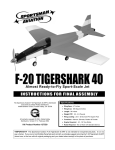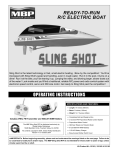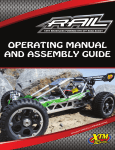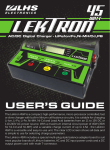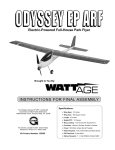Download TROUBLESHOOTING GUIDE
Transcript
TROUBLESHOOTING GUIDE This troubleshooting guide has been provided to help you diagnose and solve most problems that you may encounter with your SD-10G 2.4GHz FHSS-3 radio control system. Most problems encountered can be solved by following the problem-cause-solution sections. If you cannot solve the problem using this troubleshooting guide, please contact us directly using the Customer Service information below: Global Services 18480 Bandilier Circle Fountain Valley, CA 92708 Telephone: (714) 963-0329 Fax: (714) 964-6236 Email: [email protected] Support Forum: http://globalservices.globalhobby.com cause solution Battery not fully charged Fully charge battery Battery not plugged in Plug in battery. Observe correct polarity Damage caused by using incorrect charger or reverse polarity Contact Airtronics Customer Service Modulation incorrect Ensure FH3/FH1 modulation selection matches the type of receiver you're using Too much time elapsed after pressing Bind Button Quickly press the YES/+ key after releasing the Bind Button Attempting to bind incompatible receiver Transmitter is compatible only with Airtronics brand 2.4GHz FHSS-3 and FHSS-1 receivers F-MODE NOT 'N'!! message displayed Transmitter not in Flight Mode N when turned ON Adjust Flight Mode switches to turn ON Flight Mode 1 as displayed on the Top menu Alarm beeps continuously Low battery voltage Fully charge battery TH-STICK Hi!! message displayed along with continuous beeping Throttle control stick not in its lowest position when transmitter is turned ON Pull throttle control stick all the way back to its lowest position POWER SWITCH ON!! message displayed along with continuous beeping Transmitter left ON more than 15 minutes without control stick movement Turn transmitter OFF or press any programming key to continue use. TRAINER MODE MASTER!! message displayed along with continuous beeping Transmitter in Trainer>Master mode when turned ON Press any key to use transmitter in Trainer>Master mode or Inhibit the Trainer function to use transmitter normally TRAINER MODE SLAVE!! message displayed along with continuous beeping Transmitter in Trainer>Slave mode when turned ON Press any key to use transmitter in Trainer>Slave mode or Inhibit the Trainer function to use transmitter normally Transmitter operating time seems low Transmitter battery is new Transmitter battery must be cycled 3-5 times before it will achieve maximum capacity Servo movement is slow Receiver battery low Fully charge receiver battery Channel Delay function Active Inhibit Channel Delay function Control sticks don't display 100% movement in Stick Monitor menu Control sticks require calibration Calibrate control sticks using Stick Monitor Calibration function LCD display difficult to read LCD display contrast set too low Increase LCD display contrast Reading LCD display in direct sunlight Increase LCD display contrast or orient transmitter out of direct sunlight Desired function cannot be controlled Function(s) not assigned to a switch position number (or numbers) Assign the desired function(s) to a switch position number (or numbers) Throttle servo cycles up and down Receiver battery voltage has reached the programmed Battery Fail Safe voltage level Fully charge receiver battery. If flying, land immediately Transmitter will not bind to receiver Page 193 HELP problem Transmitter does not turn ON TROUBLESHOOTING GUIDE problem Inadequate transmitting range cause solution Battery not fully charged Fully charge battery Antenna retracted Extend antenna and hold the transmitter so that the antenna is 90º to the ground Receiver antennas not mounted correctly in your model Mount receiver antennas as described Transmitter in Low Power mode Inhibit Low Power mode to operate in Normal mode Tr a n s m i t t e r o p e r a t i n g i n Trainer>Slave mode Inhibit the Trainer function to use transmitter normally Servo will not move to the end of its range Servo Limit Adjustment Value set too low Adjust servo Limit Adjustment Value in the surface menu Safety Link system not functioning Safety Link number does not match Model Memory number Change Safety Link number to match Model Memory number of current model Using FHSS-1 receiver Use FHSS-3 receiver. Safety Link is compatible only with FHSS-3 receivers. Cannot copy programming data Attempting to copy programming data to the same model memory number Copy programming data to a different model memory number Cannot copy Flight Mode programming data Attempting to copy Flight Mode programming data to the same Flight Mode number Copy Flight Mode programming data to a different Flight Mode number Custom menu display empty No shortcuts added to Custom menu Add shortcuts to your favorite menus by highlighting the desired menu, then pressing the YES/+ key PACK NOT READY!! message displayed when Initializing Memory Expansion Card Memory Expansion Card not installed Install Memory Expansion Card and make sure it's fully seated into position Cannot change Surface menu Adjustment Values Adjustment Options Lock is engaged Inhibit Adjustment Options Lock Control linkages bind when using the available pre-programmed mixes or a C-Mix Mixes can cause servos to move beyond the programmed EPA Adjustment Values Use the Limits function in the Surface menu to set the maximum allowable travel of your servo Servo moves too much, or doesn't move enough, when trim switch is moved Trim Step resolution requires adjustment to suit your preference Adjust Trim Step resolution to suit your preference Drastic control changes when switching between Flight Modes Flight Mode Delay function not utilized Program Flight Mode Delays to smooth the transition of servo movement when switching between Flight Modes One or more mixes do not function Mixes not assigned to switch Assign mixes to a switch (or switches). Control surface trim changes when switching between Flight Modes Trim set to SEP in Trim Flight Mode menu Set Trim to COM in Trim Flight Mode menu Transmitter/receiver range check fails Low transmitter and/or receiver batteries Fully charge transmitter and receiver batteries Receiver antennas not mounted correctly in your model Mount receiver antennas as described Aircraft sitting in tall grass (usually sailplanes only) Lift model out of grass for range check Camber Point is incorrect With the Camber Preset percentage value set to 0%, Auxiliary Lever (VR6) must be centered. With the percentage value set to 100%, the bottom of Auxiliary Lever (VR6) must be pushed all the way forward. With the percentage value set to -100%, the bottom of Auxiliary Lever (VR6) must be pulled all the way back Camber trim changes when you change camber percentage value Page 194 glossary of terms Activate: To turn ON a particular function. Ailvator: Ailvator mixes ailerons and elevator, allowing you to have both roll control and pitch control on the elevator, separate from the ailerons. When Activated, not only will the two elevator halves move up and down together, but each elevator half can move up and down independently like ailerons. This function is commonly referred to as tailerons or stabilators. Antenna: Transmits the signal from the transmitter to the receiver in the model. The Antenna should be extended and pivoted into the vertical position during use. When not in use, the Antenna should be retracted and collapsed into the horizontal position to prevent damage during handling and transport. Antenna Reception Wires: The portion of each of the receiver antenna wires that actually receives the transmitter signal. The Antenna Reception Wires should never be bent or they could be damaged and limit the range of the receiver. Auxiliary Dial Knob: The Auxiliary Dial Knob is programmable and will perform a different function depending on what function is assigned to it. Auxiliary Lever: Two Auxiliary Levers are featured, one on each side of the transmitter. Each Auxiliary Lever is programmable and will perform a different function depending on what function is assigned to it. Battery Compartment: Houses the 6 cell 1500mAH Ni-MH battery that powers the transmitter. The transmitter uses a 6 cell battery for lighter weight and better feel, while still providing long usage time. Battery Fail Safe: The Battery Fail Safe function allows you to set a custom receiver voltage, that when reached, will provide feedback to you by quickly cycling the throttle servo up and down in 1 minute intervals to indicate that the receiver battery has reached the programmed Battery Fail Safe voltage. This feedback will help prevent you from flying too long and losing receiver battery power. Binding: The act of pairing the transmitter and receiver to prevent interference from radio controllers operated by other users. The transmitter and receiver must be paired so that the two can 'talk' to each other. Once the Binding process is complete, the setting is remembered even when the transmitter and receiver are turned OFF. Camber: Camber is typically used on sailplanes and refers to the function of lowering the entire trailing edge of the wing to change airfoil of the wing, and therefore, the flight characteristics of your aircraft. Camber is typically used during launch to maximize lift. Camber Point: The Camber Point function allows you to define how Auxiliary Lever (VR6) controls Camber. Based on the Camber Point setting, you can control both Camber and Reflex, or you can control only Camber or Reflex. When programmed to control only Camber or Reflex, the amount of servo travel will be doubled. This is useful for those pilots who want more overall travel, but in only one direction. CCPM: Collective, Cyclic, Pitch Mixing. CCPM is software-controlled mixing that allows control of the collective, cyclic and pitch using three (and sometimes four) servos. This allows lower mechanical complexity and greater control precision. In this configuration the cyclic and collective controls are mixed. 3-Point and 4-Point mixes are featured. CCPM Servo End Point Adjustment: The CCPM End Point Adjustment function allows you to adjust servo travel in each direction for the elevator, aileron, and pitch servos independently. Unlike standard End Point Adjustment, which affects all the cyclic servos, CCPM End Point Adjustment allows you to adjust each cyclic servo independently without any affect on the other cyclic servos. CCPM Servo Linear: The CCPM Servo Linear function converts the rotary output of the servo(s) to a Linear approximation and helps correct any abnormal cyclic movement caused by off-center control arms when at full positive or negative End Points and allows you to adjust the overall Rates for the elevator, aileron, and pitch servos independently. Channel Delay: The Channel Delay function allows you to adjust the speed of individual servos. This function has several uses. For example, not all servos operate at the same exact speed. If your model uses separate aileron and flap servos, you may find that even though the servos are the same, one servo may move faster than the other. You can use the Channel Delay function to slow down the faster servo to match the slower servo. The Channel Delay function can also be used to slow down a servo that controls a specific function to achieve a more scale transit time, for example, to open and close a canopy on a scale aircraft. The Channel Delay function operates independently of the CCPM Servo Delay and CP3 Servo Delay functions in HELI mode. Channel Offset: The Offset function allows you to shift and hold the neutral position of the desired elevator, aileron, and rudder servo(s) during flight. Page 195 REFERENCE CCPM Servo Delay: The CCPM Servo Delay function allows you to adjust the speed of the elevator, aileron, and pitch servos independently. Even though the servos may be of the same type, not all servos operate at the same exact speed. If one or more servos controlling the swashplate is operating faster than another servo, this can cause swashplate geometry issues and even result in binding of the swashplate linkage assemblies. Slowing down the faster servo(s) to match the slower servo(s) helps to fine-tune the swashplate, ensuring the most accurate and smoothest movement as possible throughout the entire deflection range. glossary of terms Charging Jack: Used for onboard charging of the 6 cell 1500mAH Ni-MH battery. Channel Curve Programming: Programming the Point and Rate percentage values on a Curve allows you to achieve maximum flexibility and fine-tuning for specific uses by changing the amount of servo travel in relation to control stick travel at any point (or points) along the Curve. Coaxial Cables: The portion of each antenna wire that extends the Antenna Reception Wires. The Coaxial Cables can be bent into gentle curves, however, do not bend the Coaxial Cables acutely, or repeatedly bend them, or the antenna wire's cores can be damaged. Compensation Mixing: Allows you to mix two channels together, then apply that mixing to the channels themselves. Useful if you need to program a mix that is not already pre-programmed. CP3 Channel Delay: The CP3 Delay function allows you to slow down the two forward channels when using CCPM. On some helicopters, when using CCPM you will find that the elevator is a little more sensitive than the ailerons. You can use the CP3 Delay function to slow down the two forward channels to fine-tune the feel of the swashplate controls. The goal is to adjust elevator control to feel the same as aileron control and vice-versa depending on the Swashplate Type selected. Cross-Trim: The Cross-Trim function allows you to electronically swap trim switch functions. Some pilots prefer this over the standard arrangement in which the trim switches adjacent to the control sticks control the trim for that control function. Crow: The Crow function allows you to use the ailerons and the flaps simultaneously to control the lift of the aircraft, while still allowing aileron roll control. Crow is typically used to quickly reduce lift, ensuring pin-point spot landings in nearly any situation. When the Crow function is Activated, all of the ailerons should move Up and all of the flaps should move Down. Custom Menu: The Custom menu function allows you to store shortcuts to your most-used System menu and F-Mode menu selections. You can store up to 10 menu shortcuts. If desired, the Top Menu Arrange function can then be used to create a shortcut to the Custom menu, providing you with a quick and easy way to access your most-used menu functions without the need to scroll through the SYSTEM or F-MODE menus to access them. Differential: The Differential function allows you change the ratio of the Up to Down movement of each aileron. The Aileron Differential function can be used to eliminate aircraft yaw tendency by adding more movement to the upward moving aileron than the downward moving aileron. DIN Connector: The DIN Connector is where the trainer cable (available separately) is plugged into. It is also used to plug the Airtronics USB data cable (available separately) between the transmitter and your computer. An adapter to use the transmitter with a flight simulator can also be plugged into the DIN Connector. Direct Model Select: Direct Model Select allows you to select one of three of your most-used models from memory without going through the Model Select menu. Display Key: Activates the transmitter's LCD Display without actually turning the transmitter ON. This allows you to check and/or change programming settings without actually turning the transmitter ON. Dual Rate: The Dual Rate function allows you to change the control authority of the control surfaces by changing the amount of servo travel. You can use Dual Rate to lower the control throw with just the flip of the Dual Rate switch. Three Dual Rate settings are available each for the Elevator, Aileron, and Rudder channels. Elevons: Elevons combine the use of aileron and elevator from two separate control surfaces to provide both roll and pitch control. Elevons are generally found on delta wing (flying wing) aircraft which do not feature separate horizontal stabilizer. End Point Adjustment: The End Point Adjustment function allows you to adjust servo travel in each direction. This makes it possible to balance control surface throw in both directions. For example, if you want your elevator to move Up and Down two inches in each direction, but the elevator moves Down more than two inches, decrease the End Point Adjustment in the Down direction, so that the elevator moves Up and Down the same amount. Exponential: The Exponential function allows you to vary the amount of servo travel in relation to the movement of the elevator, aileron, and rudder control sticks near the neutral positions to change the way the control surfaces react to control stick movement. Increasing the Exponential value will soften the control feel around neutral and decreasing the Exponential value will heighten the control feel around neutral. Fail Safe: The Fail Safe function automatically sets the servos to a predetermined position in the event that the signal between the transmitter and the receiver is interrupted, whether due to signal degradation or to a low transmitter battery. The Fail Safe function can be set to Hold the servos in the last position they were in when the signal was lost, or each of the servos can be set to move to a custom position when the signal is lost. FH1 Modulation: Frequency Hopping 1st generation FHSS technology. The SD-10G 2.4GHz FHSS-3 transmitter modulation can be changed to FH1 to allow the use of Airtronics FHSS-1 receivers, such as the Airtronics 92824 8-Channel, 92674 7-Channel, and 92664 6-Channel Micro 2.4GHz FHSS-1 receivers. Page 196 glossary of terms FH3 Modulation: Frequency Hopping 3rd generation FHSS technology. FH3 Modulation is used in the Airtronics SD-10G 2.4GHz FHSS-3 transmitter and matching 92104 10-Channel receiver. FHSS: Frequency Hopping Spread Spectrum. FHSS is a modulation type which transmits data across the entire frequency spectrum by transmitting data on different channels at an extremely fast interval. Flap Freeze Point: Used with sailplanes, the Flap Freeze Point function allows you to set a predetermined amount of flap deflection, based on flap control stick position, then variably control the remainder of flap travel, using the flap control stick. An audible tone can be programmed to indicate when the Flap Freeze Point turns ON and OFF. Flaperons: Flaperons is a mix of flaps and ailerons, allowing you to use the ailerons as flaps if your model does not feature separate flaps. When Activated, both ailerons are moved down at the same time to provide the function of flaps, while still providing aileron roll control. Flight Modes: Flight Modes allow you to change the flying characteristics of your model with the flip of a switch. Each Model Type (AERO, GLID, and HELI) feature five independently programmable Flight Modes. Within these Flight Modes is where the core of the model programming takes place. Features such as Dual Rate, Exponential, Throttle Curves, Pitch Curves, Mixing, Compensation Mixing, and much more can be individually programmed to each of the five flight Modes. Each Flight Mode can then be assigned to a switch position so that they can be turned ON and OFF during flight. For example, you can have one Flight Mode for basic flying and a second Flight Mode for aerobatic flying. Flip the Flight Mode switch from 'Basic' to 'Aerobatic' and your model is now programmed with all of your 'Aerobatic' Flight Mode programming. Flight Mode Key: Allows you to cycle through the five different Flight Modes while in the Flight Mode Programming menu. Governor: A Governor is an electronic device used on glow-powered helicopters, that, coupled with a high-speed servo, is used to control a helicopter's rotor head speed. Gyro: A Gyro is an electronic device, that coupled with a high-speed servo linked to the tail rotor control arm, is used to stabilize a helicopter's yaw axis. Hovering Throttle: The Hovering Throttle function allows you to adjust specific Throttle Curve Points to fine-tune the Throttle Curve at any throttle control stick position, not just the hovering position. The Hovering Throttle function is controlled by the Hovering Throttle Trim Switch (T5). Hovering Pitch: The Hovering Pitch function allows you to adjust specific Pitch Curve Points to fine-tune the Pitch Curve at any throttle control stick position, not just the hovering position. The Hovering Pitch function is controlled by the Hovering Pitch Trim Switch (T6). Inhibit: To deactivate or turn OFF a particular function. Integral Timer: The Integral timer is a Count Up timer that displays the time that the SD-10G transmitter has been turned ON (either via the Power switch or the Display key) since the last time the Integral timer was Reset. The Integral timer is not model-specific, so, for example, it is good to use as an indicator to chart the usage time between battery charges. Idle Down: The Idle Down function allows you to set a specific position that the throttle servo will move to. The Idle Down function is similar to the Throttle Cut function, however, whereas the Throttle Cut function is designed to be used to shut down your engine, the Idle Down function is designed to be used to set your engine to a specific idle speed that is different from the idle speed provided when the throttle control stick is pulled all the way back, yet still maintain the full range of throttle travel. LCD Display: Liquid Crystal Display. The LCD Display displays all of the transmitter programming and related information. The LCD Display contrast can be customized. Linear Channel Programming: Allows you to program servo travel directly in relation with the amount of control stick travel for the entire range of deflection. Memory Expansion Card: The Memory Expansion Card allows you to store up to 40 models (20 in the SD-10G transmitter and 20 on the Memory Expansion Card). The Memory Expansion Card can be removed and installed into a different SD-10G transmitter, so that model-specific programming data can be shared with fellow SD-10G transmitter owners in the field. When the Memory Expansion Card is installed and Initialized, it is treated as an extension of the SD-10G transmitter's internal model memory, therefore, model-specific programming data can be created, copied, deleted, etc., directly through the various System menu selections. Memory Expansion Card Slot: Holds the Memory Expansion Card (available separately). Page 197 REFERENCE Low Power Mode: The Low Power Mode function lowers the transmitter's RF output level to check radio signal reception (Range Check). Use this function to check radio signal reception on the ground, prior to flight. The radio control system should be Range Checked prior to the day's first flight and prior to the first flight after a hard landing or after a repair. This will ensure that the transmitter and receiver are communicating properly prior to flight. glossary of terms Model Name: The Model Name function allows you to name each of your individual models. This makes it easy to keep track of multiple models. The Model Name can consist of up to 8 letters, numbers, or symbols. Choose from capital letters, lower case letters, numbers, and various symbols. Model Select: The Model select function allows you to load the programming for the particular model you wish to fly. The programming for all of your models is accessed through the Model Select menu. Navigation Pad: The Navigation Pad is used in conjunction with the Programming Keys and the F-Mode Key to facilitate transmitter programming. The Navigation Pad allows you to quickly and easily move the Programming Cursor up and down, and right and left. The Enter Key in the center of the Navigation Pad is used to open the selected menu or programming option. NiMH: Short for Nickel Metal Hydride, the NiMH battery typically has about two to three times the capacity of an equivalently sized Ni-Cd (Nickel Cadmium) battery, therefore, they are ideal for use to power both the transmitter and the receiver. The SD-10G transmitter features a 6 cell 1500mAH NiMH battery for light weight and long usage time. Operating Voltage: The safe voltage that the transmitter or receiver can operate within. Exceeding the minimum operating voltage can result in loss of power to the device(s). Exceeding the maximum operating voltage can result in damage to the devices(s). Output Power: The power (in Milliwatts) that your transmitter transmits a signal. Output power is defined by government guidelines and differs by region. Pitch Curve: The Pitch Curve function allows you to vary the amount of pitch travel in relation to the movement of the throttle control stick at different points throughout the entire range of deflection. Power Switch: Turns the transmitter ON and OFF. PPM8 Modulation: A modulation type that is strictly used only when using the SD-10G transmitter with a computer-based flight simulator. Using this modulation allows the transmitter to communicate with your computer's flight simulator software. Programming Keys: The Programming Keys are used in conjunction with the Navigation Pad and the F-Mode Key to facilitate transmitter programming. The three Programming Keys consist of the YES/+ (Increase) Key, the NO/- (Decrease) Key, and the END Key. Push-Button Switch: Two Push-Button Switches are featured. Each Push-Button Switch is programmable and will perform a different function depending on what function is assigned to it. Reflex: Reflex is typically used on sailplanes and refers to the function of raising the entire trailing edge of the wing to change airfoil of the wing, and therefore, the flight characteristics of your aircraft. Reflex is typically used during high-speed flight to increase speed. Reflex is also commonly used on delta wing aircraft that use elevon mixing for control. RF Output Indicators: Both indicators illuminate when the transmitter is turned ON and transmitting a signal. If one or both of the RF Output Indicators fails to illuminate, RF output is limited or non-existent. In this case, you should not fly. Rhythm Timer: The Rhythm timer can be programmed to provided a selected sequence of audible tones, which can be used for pacing aerobatics or for practicing precision landings. Three separate Rhythm timers can be programmed and each Rhythm timer can be turned ON separately by assigning them to different switch positions. Each Rhythm timer features five programmable Types. Within each Type, the Start time, the Interval time, the Sound, and the Count can be programmed individually. This allows for a near infinite combination of audible tones to suit nearly any situation. Safety Link: The Safety Link function is used to program a unique bind code to each receiver/model pair, preventing the transmitter from controlling a model that it's not currently programmed for. In addition, the Safety Link Number can be changed separately from the Model Select number to allow you to bind multiple receivers to the same model. The Safety Link feature can be used ONLY with the Airtronics 92104 10-Channel 2.4GHz FHSS-3 receiver. Safety Link is not supported for use with Airtronics FHSS-1 receivers. Servo Monitor: The Servo Monitor function displays the output levels of the four different channels in bar graph form, allowing you to monitor servo operation in a virtual manner. Using the Servo Monitor function while making setting changes can make it easier to understand the setting changes you're making. Servo Reversing: Electronically switches the direction of servo travel. For example, if you move the elevator control stick forward, and the elevator moves up, you can use the Servo Reversing function to make the elevator move down. Servo Centering: The Centering function allows you to fine-tune the Center (Neutral) position of each servo. It's not unusual that when you install the servo horn onto your servo that the servo horn is not perfectly centered. Centering allows you to center the servo horn perfectly. Servo Limits: The Limits function allows you to set a hard limit for servo travel in each direction (H - High or L - Low). This means that regardless of the End Point Adjustment, Dual Rate, and/or Mixing Adjustment Values programmed, the servo will never rotate past the specified Limits. Limits should be used to Limit the maximum required physical travel of the servo in each direction, so that the servo can never rotate further than intended. Page 198 glossary of terms Spoilerons: Spoilerons is a mix of spoilers and ailerons, allowing you to use the ailerons as spoilers if your model does not feature separate spoilers. When Activated, both ailerons are moved up at the same time to provide the function of spoilers, while still providing aileron roll control. Stick Monitor: The Stick Monitor function displays the current position of the control sticks as a percentage of total control stick movement in 1% increments, and is used to determine if the control sticks require calibration. Stick Switch: The Stick Switch function allows you to convert one or more control stick axes into a switch, then assign a function to that Stick Switch. Stopwatch Timer: The Stop Watch timer is used to either count down from a programmed Start time (Count Down mode) or to count up from zero if no Start time is programmed (Count Up mode). In Count Down mode, an audible tone will sound in 1 second intervals when the Stop Watch reaches 10 seconds from zero. When zero is reached, a long audible tone will sound and the Stop Watch will begin to count up. In Count Up mode, an audible tone will sound at 1 minute intervals to remind you that the count down time (zero) has been surpassed. The Stop Watch timer can be utilized for a number of different uses, but one of the more popular uses is to use it as a fuel usage indicator to remind you to land within an allotted amount of time to ensure that your model doesn't run out of fuel. Swashplate: The swashplate changes the pilot's linear cyclic (and often collective) control inputs into rotary blade pitch angle changes in the main rotor. It is the position of the swashplate that determines which direction the rotor disk will move in. Switch Assignment: The Switch Assignment function allows you to assign a function, such as Gear, Dual Rate, F-Mode, Snap Roll, Stopwatch, etc, to any of the 9 three-position switches and the 2 push-button switches (31 positions total). Switches can be programmed to operate in the standard fashion, or they can be made to operate interdependently using the Boolean conditions OR/AND. Switches can also be programmed to always be ON. System Timer: The System timer is a Count Up timer that displays the total time that the SD-10G transmitter has been turned ON (either via the Power switch or the Display key) since it was new. Throttle Cut: The Throttle Cut function allows you to set a specific position that the throttle servo will move to. The Throttle Cut function is primarily used to shut down your engine after flight. The SD-10G transmitter allows you to program the Throttle Cut percentage values for the Right and the Left engines independently to take into account any differences between throttle linkages on twin-engine aircraft. Throttle Hold: The Throttle Hold function allows you to set a specific position that the throttle servo will Hold and not respond to the throttle control stick. This function is typically used when flying twin-engine aircraft or helicopters. The SD-10G transmitter allows you program Throttle Hold for the Right or the Left engine separately. Trainer System: Provides a way of training pilots to fly. During use, one transmitter acts as the Master (Instructor) and the other transmitter acts as the Slave (Student). The Instructor controls the Student's model as long as the Trainer Switch is released. Once the Instructor maneuvers the model to a safe altitude, the Instructor holds the Trainer Switch and the Student has control of the model. The Student will have control of the model as long as the Instructor holds the Trainer Switch. Once the Trainer Switch is released, the Instructor will have control of the model once again. If at any time the Instructor feels that the Student is in a situation that endangers the model, the Instructor releases the Trainer Switch and control of the model returns instantly to the Instructor. Trim Authority: The Trim Authority function allows you to change the amount of control surface travel relative to how far Auxiliary Lever (VR6) is moved. You are only able to change the Trim Authority for the specific control surface that is assigned to the Auxiliary Lever (VR6), such as flaps in AERO mode, camber in GLID mode, and high and low pitch trim in HELI mode. Trim Step Resolution: The Trim Step function allows you to adjust how far the servo travels when the trim switch is moved. This allows you to change the Trim function resolution to suit your preference. You can increase the resolution by decreasing the Trim Step value, so that the servo travels less when you move the trim switch. This makes it possible to fine-tune the trim settings extremely accurately. In addition, you could decrease the resolution by increasing the Trim Step value, so that the servo travels more when you move the trim switch. This makes setting large amounts of trim faster, but the trim setting may not be as accurate. Type (Model Type): The Type function allows you to quickly set up the transmitter's low-level mixing based on the type of model you're flying. Common templates for AERO, GLIDER, and HELI model types are provided. This takes the guess-work out of setting up more complex models. User Name: The User Name function allows you to input a User Name to register the transmitter. The User Name can consist of up to 8 letters, numbers, or symbols. Choose from capital letters, lower case letters, numbers, and various symbols. Variable Rate Assign: The VR Assign function allows you to assign specific functions to the two Auxiliary Levers (VR5 and VR6) and to the Auxiliary Dial Knob (VR7). Page 199 REFERENCE Trim Switch: Adjusts the trim of the four main flight controls, enabling you to trim your model for level flight. Six separate Trim Switches (T 1, T 2, T 3, T 4, T 5, and T 6) are featured. Each Trim Switch will control a different trim axis depending on which Model Type is selected and different trim settings can be programmed separately for each Flight Mode. index Symbols 2.4GHz Frequency Band, Precautions 4 A Aileron Differential, Programming - GLID Model Type 118 Aileron Differential, Programming - AERO Model Type 82 Aileron to Flap Mixing, Programming - GLID Model Type 138 Aileron to Rudder Mixing, Programming - AERO Model Type 97 Aileron to Rudder Mixing, Programming - GLID Model Type 137 Aileron to Throttle Mixing, Programming - HELI Model Type 182 Ailvator, Definition of 195 Ailvator Mixing, Programming - AERO Model Type 95 Alarms, Flight Mode Warning 14 Alarms, Low Voltage 14 Alarms, Power Switch Warning 14 Alarms, Programming 55 Alarms, Throttle High Warning 14 Alarms, Trainer Mode Warning 14 Analog Servos, Using 7 Antenna Reception Wires 12 Antenna Reception Wires, Definition of 195 Antenna Reception Wires, Mounting 22 Antenna, Transmitter 12 Antenna, Transmitter, Definition of 195 Antenna, Transmitter - Extending 11 Antenna, Transmitter - Orientation 4 Auxiliary Dial Knob 11, 12 Auxiliary Dial Knob, Definition of 195 Auxiliary Dial Knob, Programming - AERO Model Type 106 Auxiliary Dial Knob, Programming - GLID Model Type 149 Auxiliary Dial Knob, Programming - HELI Model Type 188 Auxiliary Lever 11, 12 Auxiliary Lever, Changing Camber Trim Authority - GLID Model Type 134 Auxiliary Lever, Changing Flap 1 Trim Authority - AERO Model Type 89 Auxiliary Lever, Changing Pitch Trim Authority - HELI Model Type 175 Auxiliary Lever, Definition of 195 Auxiliary Lever, Low and High Pitch Trim - HELI Model Type 164 Auxiliary Lever, Programming. See VR Assign (Variable Rate Lever Assign), Programming - AERO Model Type Auxiliary Lever, Programming. See VR Assign (Variable Rate Lever Assign), Programming - GLID Model Type Auxiliary Lever, Programming. See VR Assign (Variable Rate Lever Assign), Programming - HELI Model Type Auxiliary Lever, Using with Camber Point - GLID Model Type 128 B Battery Compartment, Definition of 195 Battery Compartment 11, 12 Battery Connector, Transmitter 17 Battery Fail Safe 36 Battery Fail Safe, Activating 36 Battery Fail Safe, Adjusting 36 Battery Fail Safe, Definition of 195 Bind Button 12 Bind Button, Using 21, 33 Binding, Definition of 195 Binding, Transmitter and Receiver 21, 33 Bind LED 12 Bind LED, Use in Binding 21, 33 Page 200 index C Camber, Definition of 195 Camber Point, Definition of 195 Camber Point, Programming - GLID Model Type 128 Camber Preset, Programming - GLID Model Type 127 Camber Preset Trim Switch - GLID Model Type 113 Camber, Programming - GLID Model Type 126 Camber to Elevator Mixing, Programming - GLID Model Type 142 Camber, Using 126 CCPM, Definition of 126 CCPM Servo Delay, Definition of 126 CCPM Servo Delay, Programming - HELI Model Type 67 CCPM Servo End Point Adjustment, Definition of 126 CCPM Servo End Point Adjustment, Programming - HELI Model Type 65 CCPM Servo Linear, Definition of 195 CCPM Servo Linear, Programming - HELI Model Type 65 Centering. See Servo Centering, Programming Channel Assignments, Changing. See Receiver, Channel Assignments Channel Curve Programming, Definition of 196 Channel Delay, Definition of 195 Channel Delay, Programming - AERO Model Type 84 Channel Delay, Programming - GLID Model Type 130 Channel Delay, Programming - HELI Model Type 170 Channel Offset. See Offsets, Programming - HELI Model Type See Offsets, Programming - AERO Model Type Channel Offset, Definition of 195 Charging Jack 11, 12 Charging Jack, Definition of 196 Click Menu 55 C-Mix. Also Referred to as Compensation Mixing Coaxial Cables 12 Coaxial Cables, Definition of 196 Coaxial Cables, Mounting 22 Compensation Mixing, Definition of 196 Compensation Mixing, Programming - AERO Model Type 102 Compensation Mixing, Programming - GLID Model Type 145 Compensation Mixing, Programming - HELI Model Type 185 Contrast, Adjusting 54 Control Sticks, Calibrating 41 CP3 Channel Delay, Definition of 196 CP3 Channel Delay, Programming - HELI Model Type 67 Cross-Trim, Definition of 196 Cross-Trim, Programming - AERO Model Type 90 Cross-Trim, Programming - GLID Model Type 135 Crow, Definition of 196 Crow, Programming - GLID Model Type 121 Current Drain, Transmitter 7 Custom Menu 57 Data Copy 50 Data Reset 52 Data Transfer, from PC to TX 54 Data Transfer, from TX to PC 53 Differential. See Aileron Differential, Programming - AERO Model Type See Aileron Differential, Programming - GLID Model Type See Landing Differential, Programming - GLID Model Type Page 201 REFERENCE D index Differential, Definition of 196 Digital Servos, Using 7 Digital Trim Memory. See Trim, Programming - AERO Model Type See Trim, Programming - GLID Model Type See Trim, Programming - HELI Model Type DIN Connector 11, 13 DIN Connector, Definition of 196 Direct Model Select 29 Direct Model Select, Definition of 196 Direct Model Select Keys 11, 13 Display Key 11, 13 Display Key, Definition of 196 Display Key, Using 19 Dual Rate, Default Switch Assignments - All Model Types 45 Dual Rate, Definition of 196 Dual Rate, Programming - AERO Model Type 74 Dual Rate, Programming - GLID Model Type 115 Dual Rate, Programming - HELI Model Type 158 Dual Rate, Using with Compensation Mixing - AERO Model Type 103 Dual Rate, Using with Compensation Mixing - GLID Model Type 147 Dual Rate, Using with Compensation Mixing - HELI Model Type 186 E Elevator to Camber Mixing, Programming - GLID Model Type 144 Elevator to Flaperon/Spoileron Mixing, Programming Using a C-Mix - AERO Model Type 105 Elevator to Flap Mixing, Programming - AERO Model Type 96 Elevator to Throttle Mixing, Programming - HELI Model Type 181 END Key, Definition of 198 END Key, Using 19 End Point Adjustment, Definition of 196 End Point Adjustment, Programming 63 EPA. Also Referred to as End Point Adjustment Expo. Also Referred to as Exponential Exponential, Definition of 196 Exponential, Programming - AERO Model Type 75 Exponential, Programming - GLID Model Type 116 Exponential, Programming - HELI Model Type 116 Exponential, Using with Compensation Mixing - AERO Model Type 63 Exponential, Using with Compensation Mixing - GLID Model Type 147 Exponential, Using with Compensation Mixing - HELI Model Type 186 F Fail Safe, Changing, Checking, and Clearing Settings 24, 35 Fail Safe, Definition of 196 Fail Safe, Using with FHSS-1 Receivers 36 FH1 Modulation, Changing. See Modulation, Changing Modulation Type FH1 Modulation, Definition of 196 FH3 Modulation, Changing. See Modulation, Changing Modulation Type FH3 Modulation, Definition of 197 FHSS, Definition of 197 Flaperon Mixing, Programming - AERO Model Type 94 Flaperons, Definition of 197 Flap Freeze Point, Definition of 197 Flap Freeze Point, Programming - GLID Model Type 119 Flap to Elevator Mixing, Programming - AERO Model Type 101 Flap to Elevator Mixing, Programming - GLID Model Type 139 Flight Mode Copy - AERO Model Type 107 Page 202 index Flight Mode Copy - GLID Model Type 150 Flight Mode Copy - HELI Model Type 189 Flight Mode Delay, Programming - AERO Model Type 107 Flight Mode Delay, Programming GLID Model Type 151 Flight Mode Delay, Programming - HELI Model Type 189 Flight Mode Display 69 Flight Mode Name - AERO Model Type 110 Flight Mode Name - GLID Model Type 153 Flight Mode Name - HELI Model Type 192 Flight Modes 69 Flight Modes, Common or Separate Options 69 Flight Modes, Default Switch Assignments - All Model Types 45 Flight Modes, Definition of 197 Flight Mode Warning Alarm 14, 69 F-MODE Key 11, 13 F-MODE Key, Definition of 197 F-MODE Key, Using 19 G Gear to Elevator Mixing, Programming - GLID Model Type 140 Governor, Definition of 197 Governor, Programming - HELI Model Type 178 Gyro, Definition of 197 Gyro, Programming - HELI Model Type 176 H Hovering Pitch, Definition of 197 Hovering Pitch, Programming - HELI Model Type 168 Hovering Pitch Trim Switch - HELI Model Type 156 Hovering Throttle, Definition of 197 Hovering Throttle, Programming - HELI Model Type 166 Hovering Throttle Trim Switch - HELI Model Type 156 I Idle Down, Definition of 197 Idle Down, Programming - AERO Model Type 81 Inhibit, Definition of 197 Input Voltage, Receiver 7 Input Voltage, Transmitter Charger 17 Integral Timer 49 Integral Timer, Definition of 197 K Key Mute. See Click Menu Key Mute Status, Display 20 L REFERENCE Landing Differential, Programming - GLID Model Type 124 LCD Display 11, 13, 19 LCD Display, Changing Contrast 54 LCD Display, Definition of 197 Limits. See Servo Limits, Programming Linear Channel Programming, Definition of 197 Li-Po Battery, Using with Receiver 18 Li-Po Battery, Using with Transmitter 17 Low Power Mode 23, 34 Low Power Mode, Definition of 197 Low Voltage Alarm 14 Page 203 index M Memory Card Status 20 Memory Expansion Card 16, 57 Memory Expansion Card, Definition of 197 Memory Expansion Card, Initializing 58 Memory Expansion Card Slot 11, 13 Memory Expansion Card Slot, Definition of 197 Memory Expansion Card Status, Display 20 Mixing - AERO Model Type 93 Mixing - GLID Model Type 136 Mixing - HELI Model Type 179 Mixing, Aileron to Flap - AERO Model Type. See Elevator to Flap Mixing, Programming - AERO Model Type Mixing, Aileron to Flap - GLID Model Type. See Aileron to Flap Mixing, Programming - GLID Model Type Mixing, Aileron to Rudder - AERO Model Type. See Aileron to Rudder Mixing, Programming - AERO Model Type Mixing, Aileron to Rudder - GLID Model Type. See Aileron to Rudder Mixing, Programming - GLID Model Type Mixing, Aileron to Throttle - HELI Model Type. See Aileron to Throttle Mixing, Programming - HELI Model Type Mixing, Ailvator - AERO Model Type. See Ailvator Mixing, Programming - AERO Model Type Mixing, Camber to Elevator - GLID Model Type. See Camber to Elevator Mixing, Programming - GLID Model Type Mixing, Elevator to Camber - GLID Model Type. See Elevator to Camber Mixing, Programming - GLID Model Type Mixing, Elevator to Flaperon/Spoileron - AERO Model Type. See Elevator to Flaperon/Spoileron Mixing Mixing, Elevator to Throttle - HELI Model Type. See Elevator to Throttle Mixing, Programming - HELI Model Type Mixing, Flaperon - AERO Model Type. See Flaperon Mixing, Programming - AERO Model Type Mixing, Flap to Elevator - AERO Model Type. See Flap to Elevator Mixing, Programming - AERO Model Type Mixing, Flap to Elevator - GLID Model Type. See Flap to Elevator Mixing, Programming - GLID Model Type Mixing, Gear to Elevator - GLID Model Type. See Gear to Elevator Mixing, Programming - GLID Model Type Mixing, Motor to Elevator - GLID Model Type. See Motor to Elevator Mixing, Programming - GLID Model Type Mixing, Revolution Mixing - HELI Model Type. See Revolution Mixing, Programming - HELI Model Type Mixing, Rudder to Aileron - AERO Model Type. See Rudder to Aileron Mixing, Programming - AERO Model Type Mixing, Rudder to Aileron - GLID Model Type. See Rudder to Aileron Mixing, Programming - GLID Model Type Mixing, Rudder to Elevator - AERO Model Type. See Rudder to Elevator Mixing, Programming - AERO Model Type Mixing, Rudder to Throttle - AERO Model Type. See Rudder to Throttle Mixing, Programming - AERO Model Type Mixing, Rudder to Throttle - HELI Model Type. See Rudder to Throttle Mixing, Programming - HELI Model Type Mixing, Throttle to Elevator - AERO Model Type. See Throttle to Elevator Mixing, Programming - AERO Model Type Mixing, Throttle to Rudder - AERO Model Type. See Throttle to Rudder Mixing, Programming - AERO Model Type Model Name, Definition of 198 Model Name, Display 20 Model Name, Entering or Deleting 28 Model Name, Listing on Memory Expansion Card 58 Model Name, Using with Direct Model Select 29 Model Number, Display 20 Model Number, Listing on Memory Expansion Card 58 Model Select 28 Model Select, Definition of 198 Model Select, Using with Direct Model Select 29 Model Type 29 Model Type, Changing 29 Model Type, Display 20 Model Type, Information When Resetting Model Programming Data 52 Model Type, Initializing Memory Expansion Card 58 Model Type, Options - AERO Model Type 30 Model Type, Options - GLID Model Type 30 Model Type, Options - HELI Model Type 31 Modulation, Changing Modulation Type 32 Motor to Elevator Mixing, Programming - GLID Model Type 141 N Navigation Pad 11, 13 Page 204 index Navigation Pad, Definition of 198 Navigation Pad, Using 19 Neck Strap 7 NiMH, Definition of 198 NO/- Key, Using 19 O Offsets, Programming - AERO Model Type 83 Offsets, Programming - HELI Model Type 169 Operating Modes 16 Operating Modes, Changing 39 Operating Software, Updating 59 Operating Software, Viewing Version Number 59 Operating Voltage, Definition of 198 Operating Voltage, Transmitter 7 Output Power, Definition of 198 Output Power, Transmitter 7 P Peak-Detection Charger, Using with Transmitter 17 Pitch Curve, Definition of 198 Pitch Curve, Programming - HELI Model Type 163 Power Supply, Transmitter 7 Power Switch 11, 13 Power Switch, Definition of 198 Power Switch Warning Alarm 14 PPM8 Modulation, Definition of 198 Programming Keys 11, 13 Programming Keys, Definition of 198 Programming Keys, Using 19 Push-Button Switch 11, 13 Push-Button Switch, Definition of 198 Range Checking. See Low Power Mode Receiver 13 Receiver, Airborne Connections 18 Receiver, Antenna Wires. See Antenna Reception Wires Receiver, Binding 21, 33 Receiver, Channel Assignments 42 Receiver, Compatible with SD-10G Transmitter 3 Receiver, Features 12 Receiver, Mounting 22 Receiver, Precautions 5 Receiver, Safety Link 32 Receiver, Voltage 18 Reception Wires 22 Reflex, Definition of 198 Reflex, Programming - GLID Model Type 126 Revolution Mixing, Programming - HELI Model Type 180 RF Output Indicators 11, 13 RF Output Indicators, Definition of 198 Rhythm Timer, Definition of 198 Rhythm Timer, Programming 48 Rudder to Aileron Mixing, Programming - AERO Model Type 99 Rudder to Elevator Mixing, Programming - AERO Model Type 99 Rudder to Elevator Mixing, Programming - GLID Model Type 140 Rudder to Throttle Mixing, Programming - AERO Model Type 100 Rudder to Throttle Mixing, Programming - HELI Model Type 182 Page 205 REFERENCE R index S Safety Link 32 Safety Link, Changing the Safety Link Number 33 Safety Link, Definition of 198 Servo Centering, Definition of 198 Servo Centering, Programming 62 Servo Connectors, Pin-Out Diagram 13 Servo Frame Rate 7 Servo Limits, Definition of 198 Servo Limits, Difference Between Limits and End Point Adjustments 63 Servo Limits, Programming 64 Servo Monitor - AERO Model Type 73 Servo Monitor, Definition of 198 Servo Monitor - GLID Model Type 114 Servo Monitor - HELI Model Type 157 Servo Reversing, Definition of 198 Servo Reversing, Programming 62 Snap Roll, Programming - AERO Model Type 91 Spoilerons, Definition of 199 Stick Monitor - AERO Model Type 74 Stick Monitor, Definition of 199 Stick Monitor - GLID Model Type 115 Stick Monitor - HELI Model Type 158 Stick Switch, Definition of 199 Stick Switch, Programming 46 Stop Watch Timer, Definition of 199 Stop Watch Timer, Programming 47 Surface Menu 20, 61 Surface Menu, Locking and Unlocking 62 Swashplate, Definition of 199 Swashplate, Type Selection Options 31 Switch Assignment, Definition of 199 Switch Assignments, Changing 43 Switch Assignments, Default Layout 45 Switch Assignments, Using Boolean Conditions 44 Switch Position Numbers. See Switch Assignments, Default Layout System Information, Updating Operating Software 59 System Information, Viewing Operating Software Version Number 59 System Menu 20, 27 System Timer 50 System Timer, Definition of 199 T Throttle Curve, Programming - AERO Model Type 77 Throttle Curve, Programming - HELI Model Type 161 Throttle Cut, Definition of 199 Throttle Cut, Programming - AERO Model Type 80 Throttle Cut, Programming - HELI Model Type 165 Throttle High Warning Alarm 14 Throttle Hold, Definition of 199 Throttle Hold, Programming - AERO Model Type 79 Throttle Hold, Programming - HELI Model Type 162 Throttle Hold Trim Function, Activating - HELI Model Type 163 Throttle to Elevator Mixing, Programming - AERO Model Type 97 Throttle to Rudder Mixing, Programming - AERO Model Type 98 Timers, Integral. See Integral Timer Timers, Rhythm. See Rhythm Timer, Programming Page 206 index Timers, Stop Watch. See Stop Watch Timer, Programming Timers, System. See System Timer Top Menu 55 Top Menu, Display Options 56 Top Menu, Menu Shortcuts 56 Trainer Cable 7, 16 Trainer Cable, Connecting 37 Trainer Mode Warning Alarm 14 Trainer System 16 Trainer System, Definition of 199 Trainer System, Using 37 Transmitter Battery, Charging 17 Transmitter Battery, Low Voltage Alarm 14 Transmitter Battery, Plugging In 17 Transmitter Battery, Safety 17 Transmitter Modes. See Operating Modes, Changing Trim Authority, Definition of 199 Trim Authority, Programming - AERO Model Type 89 Trim Authority, Programming - GLID Model Type 134 Trim Authority, Programming - HELI Model Type 175 Trim, Programming - AERO Model Type 87 Trim, Programming - GLID Model Type 132 Trim, Programming - HELI Model Type 173 Trim Step Resolution, Definition of 199 Trim Step Resolution, Programming - AERO Model Type 88 Trim Step Resolution, Programming - GLID Model Type 133 Trim Step Resolution, Programming - HELI Model Type 174 Trim Switch 11, 13 Trim Switch, Definition of 199 Trim Switches, Default Layout - AERO Model Type 72 Trim Switches, Default Layout - GLID Model Type 113 Trim Switches, Default Layout - HELI Model Type 156 Type (Model Type). See Model Type Type (Model Type), Definition of 199 U Updating Operating Software 59 USB Adapter Cable 7 USB Adapter Cable, Using for Data Transfer 53 USB Data Cable, Using for Operating Software Update 59 User Name 27 User Name, Definition of 199 V Variable Rate Assign, Definition of 199 Voltage Regulator, Using with Receiver 18 VR Assign (Variable Rate Lever Assign), Programming - AERO Model Type 106 VR Assign (Variable Rate Lever Assign), Programming - GLID Model Type 149 VR Assign (Variable Rate Lever Assign), Programming - HELI Model Type 188 Y REFERENCE YES/+ Key, Using 19 Z Zeroing Out Trim 63 Page 207 Airtronics is Distributed Exclusively in North America by: Global Hobby Distributors 18480 Bandilier Circle Fountain Valley, CA 92708 Telephone: (714) 963-0329 Fax: (714) 964-6236 Email: [email protected] Features and Specifications are Subject to Change Without Notice. All contents © 2009 Airtronics, Inc. All Rights Reserved. Page 208