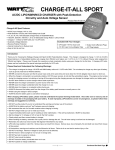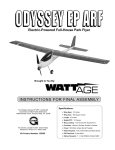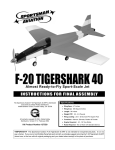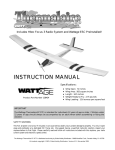Download mbp Sling shot Operating instructions
Transcript
Sling Shot is the latest technology in fast, small electric boating. Blow by the competition! You'll be impressed with Sling Shot's speed and handling, even in rough water. Run it in the pool, it turns on a dime! Run it at the lake, you'll be tearing it up, jumping the wake, and blowing larger, slower boats out of the water! Look inside and you'll find a traditional, reliable R/C power and radio control system with electronic speed control, servo and 380 size motor. Get ready to Sling Shot past the competition! OPERATING INSTRUCTIONS SPECIFICATIONS AND FEATURES: Includes 27Mhz FM Transmitter and 900mAH NiMH Battery The MBP Sling Shot RTR is distributed exclusively by Global Hobby Distributors 18480 Bandilier Circle, Fountain Valley, CA 92708 All contents copyright © 2004, Global Hobby Distributors Version V1.0 October 2004 ● Length: 14 Inches (360mm) ● Beam: 5 Inches (130mm) ● Weight: 14.7 Ounces (420gr) ● Completely Built and Ready-to-Run ● 2 Channel FM Proportional Radio Control System ● Proportional Motor Control ● 380 Size "Black-Can" Electric Motor ● 6 Cell 900mAH NiMH Battery ● 110V AC Battery Charger ● Easy-Access Rubber Hatch Cover ✦ IMPORTANT✦ ✦ Before beginning assembly, please read and understand the warnings listed on the next page. Failure to do so could lead to bodily harm and/or injury. The MBP Sling Shot RTR is not intended for those under 12 years of age, unless closely supervised by an adult. 1 Kit Product #'s 151161, 151162 & 151163 FOR YOUR SAFETY - PLEASE READ THESE WARNINGS FIRST! BATTERY WARNINGS GENERAL WARNINGS Always follow the directions provided with your battery charger to charge the battery. Under no circumstances should you operate your model if people are in the water nearby. Serious injury could result. ● ● ● Never operate your model at night. ● Never chase wildlife with your model. Periodically check the battery for excessive heat build-up during the charging process. If the battery is hot to the touch, remove it from the charger and let it cool. Never leave the battery unattended during the charging process. ● The receiver, servo and motor used in your model are not waterproof; therefore, always make sure that the rubber hatch cover is installed during use. ● ● Because your model is operated by radio control, it is important to make sure you always are using fresh and/or fully charged batteries. Never allow the batteries to run low or you could lose control of the model. ● Always allow the battery to completely cool before recharging. Never over-charge the battery or serious damage to the battery and/or user could result ● RADIO CONTROL SYSTEM WARNINGS If your model becomes stuck, release the throttle, then retrieve your model by hand. ● When turning on the model, always turn on the transmitter before turning on the model. ● If you are testing the motor, be careful not to touch the spinning propeller on the bottom of the boat. Serious injury could result. ● When turning off the model, always turn off the model before turning off the transmitter. ● Electric-powered models produce vibration when they are running. It is important to periodically check for any loose mounting hardware. Operating the model with loose screws or fasteners can lead to damage. ● Because the hull is assembled from molded plastic parts, use of chemical spray cleaners is not recommended. These cleaners may damage the plastic parts and the stickers. ● ● Always unplug the battery when not using the model. Never cut the receiver antenna shorter or you could lose control of the model. ● When operating the model, make sure the transmitter antenna is completely extended. ● Do not use a battery that has more than 6 cells or the electronics in the model will be damaged. ● Only use paper towels or a soft cloth to clean the model. Use of any abrasives will damage the plastic parts. ● CUSTOMER SERVICE INFORMATION If you should have trouble with any of the steps listed in these Operating Instructions, or if you find a missing or damaged part in your kit, please contact us at the address below: Check out our website for more information on this and other exciting MBP products! Global Services 18480 Bandilier Circle Fountain Valley, CA 92708 Phone: (714) 963-0329 http://mbp.globalhobby.com Fax: (714) 964-6236 Email: [email protected] CHECK IT OUT! We urge you to come check out our website at http://globalservices.globalhobby.com. There you will find public message boards frequented by other MBP product owners and the MBP support staff. This is a great place to learn about new MBP products, get help and suggestions for your current MBP products or just simply hang out and chat with people that share your same interests. To allow us to serve your needs better, please include your email address with any correspondence you send to us. Your email address will be added to our Customer Service Database so you will automatically receive free updates and tech notices for your particular product. You will also receive repair status updates (if applicable) and other important information about your product as it becomes available. IMPORTANT INFORMATION ABOUT YOUR EMAIL ADDRESS Global Hobby Distributors will not disclose the information it collects to outside parties. Global Hobby Distributors does not sell, trade, or rent your personal information to others . Your privacy is important to us. 2 PARTS IDENTIFICATION Before beginning assembly, remove the different parts from the box and use the photos below to verify that the correct parts are included. If you're missing a part, please contact us immediately, using the Customer Service Information listed on page # 2. RECOMMENDED ITEMS This section lists the items you will need to run and maintain your Sling Shot RTR. As you can see, there's not much to it! ● 8 Pack Trinity AA Alkaline batteries for the transmitter Part # 837801 ● Prather Lubricating Oil Part # 521047 ● Windex® or Similar Non-Abrasive Cleaner ● Paper Towels or Soft Cloth UPGRADE TIPS Your Sling Shot RTR includes a 6 cell Nickel Metal-Hydride battery and a 4.5 hour 110V AC wall charger to charge the battery. If you want to, you can purchase a second battery (Part # 151245) so that you have two. That way, you can take two fully-charged batteries with you to the lake. That means twice as much fun! We also sell a high-performance quick-charger that can charge the Sling Shot RTR battery in about 45 minutes (instead of 4-4.5 hours) and is powered from a 110V AC power source or from your car's 12 volt DC power source. The Promax Black Widow 6A Peak-Detection Charger (P/N 353363) will enable you to charge the battery at the lake, so you can use your Sling Shot RTR as many times during the day as you want. Upgrading the transmitter to use rechargeable NiCD cells is easy. All you need to do is purchase 6 AA rechargeable NiCD cells (P/N 256911) and a 110V AC quick charger (P/N 256900). This will save you money in the long run, since the NiCD batteries can be recharged. This means no more buying AA Alkaline batteries! 3 BECOMING FAMILIAR WITH YOUR SLING SHOT RTR The Sling Shot RTR comes in three different colors. Each color represents the frequency (or channel number) that the radio control system operates on. The Sling Shot RTR radio control system operates on 27Mhz. The 27Mhz frequency band is shared between model cars and boats, so check the frequency if others are in the area before turning on the transmitter or boat. No two models can operate near each other if they are on the same frequency. Channel # 27Mhz 01 04 05 Frequency Boat Color 26.995 27.145 27.195 Purple Yellow Silver Radio control systems operating on 27Mhz are licensed to operate surface vehicles only. Battery Cover: This cover houses the 6 AA Alkaline batteries that power the transmitter. On/Off Switch: Turns the transmitter on and off. Two LEDs show the power status of the batteries. Trim Levers: These levers, one for turning and one for throttle control, allow you to fine tune the center positions of the throttle lever and the right/left turn lever. Antenna: Transmits the signal from the transmitter to the receiver inside the boat. Right/Left Turn Lever: Used to steer the boat. Pushing the lever left or right causes the boat to turn left or right. Throttle Lever: Used to control the forward speed of the boat. Power LEDs: Shows the condition of the transmitter batteries. Both LEDs glow when the batteries are good. When only the red LED glows, the batteries should be replaced. Transmitter Handle: Molded into the transmitter case to give you a convenient way to carry the transmitter. BATTERY TIP The 6 cell NiMH battery included with your Sling Shot RTR comes from the factory partially charged. DO NOT CHARGE THE BATTERY UNTIL AFTER TESTING THE MOTOR AND STEERING CONTROLS. This will ensure that the battery is run down completely before recharging it. This is important to ensure that the battery receives a full charge and is cycled before you first run your Sling Shot RTR. Main Hull: The main body of the boat. The hull is molded from lightweight, high-strength plastic. Electric Motor: Provides power to the boat. The Sling Shot RTR features a powerful "Black Can" 380-size motor to reach high speeds. Antenna: Receives the signals from the transmitter. Never cut the antenna shorter or you'll loose control of the boat after a very short distance. Rubber Hatch Cover: The rubber hatch cover prevents water from getting into the hull. Remove the rubber hatch cover to install the battery into the hull and to turn the boat on and off. On/Off Switch: Turns the electronics inside the boat on and off. Propeller: The propeller is attached to the drive shaft. When spinning, the propeller creates thrust which pushes the boat forward. Rudder: The rudder pivots to make the boat turn left and right. 4 ASSEMBLING YOUR SLING SHOT RTR STEP 1: INSTALLING THE TRANSMITTER ANTENNA ❑ Push the telescoping transmitter antenna down into the molded hole in the top of the transmitter. ❑ Thread the antenna (clockwise) into place and tighten it gently until it stops. ✦ IMPORTANT✦ ✦ Do not force the antenna into place or tighten it too strongly. Doing so could cause damage to the antenna and/or transmitter. STEP 2: INSTALLING THE TRANSMITTER BATTERIES ❑ Carefully remove the battery cover from the front of the transmitter by pulling down on it with one hand while holding the transmitter with your other hand. ❑ Install 6 new AA Alkaline batteries into the battery tray, double-checking to make sure that the polarity is correct. PRO TIP If you use rechargeable AA NiCD cells, double-check to make sure that they are fully charged before installing them into the transmitter. Never attempt to charge or recharge Alkaline cells. ❑ Reinstall the battery cover, making sure it's seated firmly into place. STEP 3: INSTALLING THE NIMH BATTERY ✦ WARNING✦ ✦ Before installing the battery into the hull, it's important that you verify that the on/off switch on both the transmitter and the boat are in the "OFF" position. This will ensure that the motor doesn't turn on by accident when you install the battery. ❑ Double-check that the transmitter on/off switch is in the "OFF" position. 5 Continued On Next Page ☛ ❑ Carefully pull the molded rubber hatch cover off of the top of the boat and set it aside for now. ❑ Double-check that the boat's on/off switch is in the "OFF" position. BATTERY INSTALLATION TIP ® The battery is held in place using Velcro strips that are preinstalled into the bottom of the hull and onto the bottom of the battery. When you install the battery in the next procedure, make sure to push the battery firmly into position, to ensure that the Velcro® holds the battery securely in place. ❑ Set the battery into the hull and push it firmly down into place. When positioned properly, the battery should be centered over the middle of the hull and the front of the battery should even with the front edge of the Velcro® strips on the bottom of the hull. ❑ Plug the connector on the battery into the connector that is in the boat. When plugged in properly the connectors should "click" together. ✦ IMPORTANT✦ ✦ As a safety feature, the connectors can only be plugged in one way. CHECKING THE CONTROLS STEP 1: SETTING THE TRANSMITTER TRIM LEVERS ❑ Verify the position of the two trim levers. Both trim levers should be centered. If the trim levers aren't centered, simply slide them into position, using your finger. 6 Continued On Next Page ☛ STEP 2: TURNING ON THE RADIO CONTROL SYSTEM ❑ Turn on the transmitter by moving the on/off switch into the "ON" position. Both LEDs should glow brightly. ✦ IMPORTANT✦ ✦ Always turn on the transmitter before turning on the boat. This will prevent unwanted radio signals from interfering with the radio control system. ☞ If the green LED does not glow brightly or if ONLY the red LED is glowing, replace the transmitter batteries with new, fresh ones. ❑ Turn on the boat by moving the on/off switch into the "ON" position. ❑ After turning on the boat, push the rubber hatch cover onto the hull. PRO TIP Never run your boat without the rubber hatch cover in place. The rubber hatch cover prevents water from getting into the hull, which could damage the electronics. STEP 3: CHECKING THE CONTROLS ✦ IMPORTANT✦ ✦ You'll want to check the controls until the NiMH battery in the boat no longer has enough power to operate the motor. This will allow you enough time to become familiar with how the controls react to the inputs from the transmitter control levers and it will prepare the battery for its first full recharge before use. WARNING Before testing the motor, make sure that your fingers are not near the propeller. ❑ With both the transmitter and the boat turned on, push the throttle lever forward. The propeller will spin at a high rate of speed. ❑ Release the throttle lever and propeller will stop spinning. ☞ The throttle lever can be pulled backwards from center, but this does nothing. The propeller will not spin in reverse. ❑ While looking from the front of the boat (with the boat upside down), push the right/left turn lever to the right. The back edge of the rudder should pivot to the right. This will make the boat turn right. 7 Continued On Next Page ☛ ❑ While looking from the front of the boat (with the boat upside down), push the right/left turn lever to the left. The back edge of the rudder should pivot to the left. This will make the boat turn left. ❑ With the trim lever and the right/left turn lever both centered, verify that the rudder is centered. It should be straight when viewed from the front or back of the boat. If the rudder is not centered, slide the trim lever left or right, to center the rudder. PRO TIP If the rudder is not centered, the boat will not drive straight. It will always turn one direction or the other. So, it's important that the rudder be centered. ❑ Continue testing the controls until the battery in the boat no longer has enough power to operate the motor. This should give you enough time to become familiar with how the boat's controls operate. Once the battery no longer has enough power to operate the motor, turn off the boat, then turn off the transmitter. Unplug and remove the battery from the boat and allow it to cool. CHARGING THE NIMH BATTERY ✦ IMPORTANT✦ ✦ Before charging the battery, the battery must be fully discharged. Discharge the battery by running the motor until it stops. This will ensure that you don't overcharge the battery. Never run the battery down so low that the motor stops while the boat is in an unaccessible area (like in the middle of the lake). Always allow enough reserve power to return to shore, then run the battery down until the motor stops. If the battery is hot to the touch, it is fully charged. Unplug it from the charger immediately. ❑ Plug the battery connector into the battery charger connector. When plugged in properly, the connectors should "click" together. ✦ IMPORTANT✦ ✦ As a safety feature, the connectors can only be plugged in one way. ❑ Plug the charger into a 110V AC wall outlet. ❑ Charge the battery for 4 - 4.5 hours. Be careful not to overcharge the battery. BATTERY CHARGING WARNINGS ● Always remove the battery for the charging process. ● Do not charge the battery for any longer than 4.5 hours. ● Always allow the battery to cool before recharging it. ● Never leave the battery unattended during the charging process. ● If the battery gets hot during the charging process, remove it from the charger immediately. ● Charge the battery in a well-ventilated area, away from any combustibles. 8 DRIVING YOUR SLING SHOT RTR STEP 1: RANGE TESTING THE RADIO CONTROL SYSTEM After getting out to the lake, but before you drive the boat, you must range test the radio control system. This will ensure that the transmitter is "talking" correctly to the receiver in the boat. ❑ Turn on the transmitter, then turn on the boat. ❑ Set the boat in the water and extend the transmitter's antenna completely. Move the control sticks on the transmitter several times to check the controls. They should operate normally. ❑ Walk approximately 75ft. from the boat and move the control sticks on the transmitter once more. Check to make sure that the controls are operating normally at this distance. You may need a friend to help you with this step. If the controls work normally, the boat has passed its range check and it's okay to use. If the controls don't operate normally, don't drive the boat. Refer to the troubleshooting guide on page # 10. STEP 2: DRIVING THE SLING SHOT RTR After you've checked the controls and are satisfied that the range check has been completed successfully, set the boat in the water pointing away from shore. At first, you should drive the boat at slower speeds until you get used to the way the boat handles. Notice that the throttle lever is proportional, meaning that the motor will speed up from off to high power in relation to the position of the throttle lever. Move the throttle lever forward slightly and the motor turns on slightly. Move the throttle lever forward a little more and the motor speeds up a little more. Move the throttle lever forward completely and the motor runs at full speed. Driving the boat is very simple and a lot of fun. Push and hold the throttle lever forward to make the boat accelerate. At the same time (or when you want to turn the boat), move the right/left turn lever left and right to make the boat turn left and right. Once you are familiar with the handling qualities of the boat, feel free to open the throttle completely. You will find that at full throttle the boat is quite fast and agile. With your hand off the right/left control lever, the boat should track straight through the water. If the boat constantly turns or "veers" off to one side or the other, "trim" the rudder to make the boat track straight, by sliding the trim lever below the right/left control lever. ✦ WARNING✦ ✦ When the battery in the boat begins to run low, the boat will slow down drastically in a very short period of time. When this happens, immediately drive the boat to shore so it doesn't completely run out of power in the middle of the lake. CARE AND MAINTENANCE When driving in rough water, some water may get into the hull. This will not cause damage, but you should remove the rubber hatch cover and soak up any water, using a paper towel or rag. Do not drive the boat without the rubber hatch cover installed. ● If any of the electronics get wet, remove the rubber hatch cover and soak up any visible water, using a paper towel or rag, then allow the boat to sit 24 hours (with the rubber hatch cover removed) to allow any condensation to evaporate from the electronics. ● Because the hull is assembled from molded plastic parts, use of chemical spray cleaners is not recommended. These cleaners may damage the parts. Replacement of parts damaged by chemical cleaners will not be covered under warranty. ● Always check the condition of the transmitter batteries before going out to the lake. If you think they might be going bad, replace them with a fresh set. ● After you're done running the boat for the day, dry the outside of the boat, using paper towels or a clean towel. If the transmitter has gotten wet from handling, dry it off too. ● After a period of time the hull may accumulate dirt or grass from taking the boat in and out of the water. This debris should be cleaned out, using a paper towel or rag. ● ● Periodically check the rudder and propeller for any signs of damage. ● Periodically oil the drive shaft and other moving parts to ensure good operation. ● If you drive the boat in saltwater, it's important to clean it afterwards with freshwater, then to oil any moving parts to ensure good operation. 9 TROUBLESHOOTING GUIDE This troubleshooting guide has been provided to help you diagnose and solve most problems that you may encounter with your Sling Shot RTR. Most problems encountered can be solved by carefully following the problem-cause-solution sections below. If you cannot solve the problem using this troubleshooting guide, please feel free to contact us, using the Customer Service Information on page # 2. PROBLEM CAUSE SOLUTION 1) Radio system does not operate A) B) C) D) Transmitter batteries are low Transmitter batteries are installed incorrectly NiMH battery is low NiMH battery connector is loose A) B) C) D) Replace transmitter batteries Check that the polarity of the batteries is correct Recharge NiMH battery Check that NiMH battery connector is plugged in 2) Operating range is short A) B) C) D) Transmitter antenna is retracted Receiver antenna is cut or damaged Transmitter batteries are low NiMH battery is low A) B) C) D) Extended transmitter antenna completely Return to Global Services for repair Replace transmitter batteries Recharge NiMH battery 3) While driving the boat, radio system operates erratically A) NiMH battery connector is loose B) Motor wiring and/or electronics are loose or damaged C) Electronics are wet A) Check that NiMH battery connector is plugged in B) Check and return to Global Services if necessary C) Allow to dry, uncovered, for 24 hours 4) Boat always turns one way A) Rudder is not centered A) Adjust trim lever to center rudder 5) Boat does not "go" A) Electronics are wet B) Electronics damaged C) NiMH battery connector is loose A) Allow to dry, uncovered, for 24 hours B) Return to Global Services for repair C) Check that NiMH battery connector is plugged in 6) NiMH battery will not charge A) Battery not plugged into charger properly B) 110V AC outlet is not functioning A) Plug battery into charger securely B) Try a different 110V AC outlet 7) Boat vibrates excessively A) Propeller is damaged A) Replace propeller REPLACEMENT PARTS LIST MBP stocks the most popular replacement parts for your Sling Shot RTR. Listed below are the replacement parts that are available along with their respective part numbers for easy ordering convenience. We suggest ordering directly from your local MBP or Global dealer. If your local dealer does not stock MBP or Global products, you can order directly from us, using the Customer Service Information on page # 2 151248 Canopy w/Rubber Hatch 151249 Propeller 151250 Rudder 151251 Drive Shaft w/Coupler 151253 Motor Controller 151254 Motor Mount 151255 110V AC Charger 151245 NiMH Battery 10 151252 Motor If you enjoyed the fun and excitement of your MBP Sling Shot RTR, check out these other fun and exciting MBP Boats, the Offshore Flyer, Seamaster and Air Buggy. All three are Ready-to-Run and feature high-quality components and are designed for fast, exciting fun. These MBP products, plus many others can be purchased from your local authorized MBP dealer, or by calling 1-800-854-8471. Don't forget to check out our website for more information on other exciting MBP products! http://mbp.globalhobby.com 11 IMPORTANT WARRANTY INFORMATION - PLEASE READ! Your MBP Sling Shot RTR is warranted against manufacturer defects in materials and workmanship for a period of 90 days from the date of purchase. Warranty service will be provided within 90 days of the date of purchase only if you are able to provide the original or a copy of the original dated sales receipt. IMPORTANT WARRANTY SERVICE INFORMATION Before returning your Sling Shot RTR for warranty consideration, the status of the unit must be within the guarantee as stated above. Do not return your Sling Shot RTR to the place of purchase. They are not authorized or equipped to perform warranty work on MBP products. When requesting warranty service, please observe the following: ● Crash damage will not be covered under warranty. Do not request warranty service for a crash-damaged product. Always send the boat complete with the transmitter. Please unplug and/or remove the batteries both from the transmitter and the boat before returning it. We like to have the boat complete so it can be thoroughly tested before returning it to you. ● Include a note detailing the problem or service you are requesting. Service cannot be provided without this information. Include your daytime phone number, shipping address and/or email address in the event we need more details pertaining to the service requested. ● If your boat is out of the warranty period you may request an estimate of services at the time you return your boat for service. An omission of this request implies permission for Global Services to service your boat at our discretion. ● ● Include a method of payment for any service charges. ● Send the unit to us by United Parcel Service, Federal Express or by Insured Mail. Postage is nonrefundable. Send your package to: GLOBAL SERVICES 18480 BANDILIER CIRCLE FOUNTAIN VALLEY CA 92708 PHONE: (714) 963-0329 FAX: (714) 964-6236 EMAIL: [email protected] HTTP://MBP.GLOBALHOBBY.COM OUR GUARANTEE Model Boat Products (MBP) guarantees this kit to be free from defects in both material and workmanship, at the date of purchase. This does not cover any component parts damaged by use, misuse or modification. In no case shall MBP's liability exceed the original cost of the purchased kit. In that MBP has no control over the final assembly or material used for final assembly, no liability shall be assumed for any damage resulting from the use by the user of the final user-assembled product. By the act of using the final user-assembled product, the user accepts all resulting liability. 12