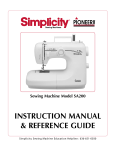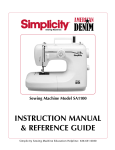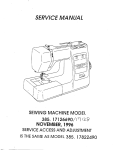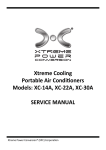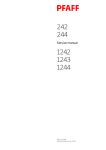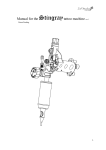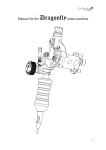Download Installation manual for CE machine
Transcript
◈ Installation manual for CE machine Index 1. Check machine installation condition and balance 2. Attache spool stand and check exterior. 3. Check electric condition 4. Mormal motion test 5. Machine setting 6. Lubrication and running test (Loop/Chain) Page 1Of 19 (주)SUNSTAR SWF CS Center 1. Check machine installation condition and balance (1) Installation condition 1) Temperature : ① Runtime 0℃ ∼ 40℃ (32℉∼104℉) ② Stop -25℃ ∼ 55℃ (-13℉∼131℉) 2) Humidity : 45 ∼ 85 % (Relative Humidity) 3) Earth (Ground) : The earth(ground) must contact to land. Caution) Electrical short is very dangerous, so make and check the ground cable touch to land Ground should be third class (less 100Ω) 4) The floor should endure the weight of machine and it should be flat. (2) Check Balance Adjust machine balance (left/right, front/rear) in this point. - Use water hose or level Beam side P1 - If it is not able to adjust balance because of floor is to low, add wooden block P2 - Fix the bolt after making level base and machine bottom 1mm P2 P1 While leveling work, the bolt receive heavy weight so it's better to use some tools which can lift the machine. Page 2 Of 19 (주)SUNSTAR SWF CS Center Bolt A C B Nut ※ When you set leveling of machine, first make standard in A side and then match the water height in B side. (Should match with beam body standard plate.) If the water height is different from A and B, should adjust the bolt and make them match. If the water height is lower than Beam body standard plate, make standard to B side. After that, adjust height of C. (Should check distance of Arm upper surface and Bed upper surface) X O Must water height like this picture Mark "0". (Must match your eyes and water height) When leveling of front/rear, make it in tolerance 17.7mm Jig ◈ How to set middle supporter 1. In case of Mix type ▶ Middle part Head direction (Ex, 15 head machine, open needle plate of #7 & #8) Open needle plate and insert low dead point Jig and set middle supporter. (main angle 201°) 2. In case of ONIY type ▶ Set position cam by 1 level on the OP. Insert 2mm guage between middle needle plate and hook needle. (Ref. Chenille needlebar setting manual) Page 3 Of 19 (주)SUNSTAR SWF CS Center 2. Attache spool stand and check exterior. (1) How to attach spool stand 1) Put on spool stand A and spool stand to stand stud bolt. 2) Put on thread angle and thread angle D and fix them by bolt. 3) Fix spool stand fixing bolts and angle fixing bolts. 4) Check all bolts fixing. ※ If you don't fix the bolts, the spool stand will shake more so you could feel the machine vibration is very much. Spool stand stud bolt Spool stand Spool stand fixing bolt [ M4 * L6 ] Spool stand "A" Angle base Thread angle "D" fixing bolt (M4 L10) - 3mm T Wrench Thread angle frame Page 4 Of 19 (주)SUNSTAR SWF CS Center (2) How to attach Spool stand for Chenille 1) Put on the Spool plate under the table. 2) Put in the spools into spool post and insert to tension adjusting set. 3) When insert chenille thread in the tension adjusting set, insert the thread to rotary tension takespring and then connect to thread guide hole and tension plate connecting bracket. 4) After connecting chenille thread and insert looper sleeve. Thread Insert Needle Needle Plate 1.2~1.5C m Main Thread-Tension Adjusting Unit Second Thread-Tension Adjusting Unit First Thread-Tension Adjusting Unit * Should be the 0.2mm gap in left and right side of tention unit 회전 장력Tension 접시 Plate Rotation Page 5 Of 19 (주)SUNSTAR SWF CS Center 3. Check electric condition (1) Electric condition Must check the rated electric power spec before install and run the machine. Check below information of machine. 1) Input voltage and machine voltage : 1 phase / 3 phase 2) Allowable voltage : Whthin ±10% of rated voltage 3) Power capacity and : 3KVA 1.4 ∼ 1.6KW 4) Insulation Resistance :10 ㏁ above (using a 500V insulation tester) ① Must check Factory supply voltage. ② Be careful with cables way, somebody could hang the power cable. (2) Chack Voltage R S T Check (R,S),(S,T),(R,T) all. It's normal that input voltage is within +10% ~ -10% of output voltage. (This picture is for 3 Phase) If you want to check voltage, must check matched voltage and connect properly. (This picture is for 220V) ▶ Check (R,S),(S,T),(R,T) all if it's for 3 phase. ※ It's normal that input voltage is within +10% ~ -10% of output voltage. If it is out of this range must fix it. ◈ Usually we use protection equipment. AVR (Autometic Volteage Regulator) UPS (Uninterruptible Power Supply) 1) It's better to use 3KW AVR. 2) If many machines connect one AVR, should check the capacity of AVR and add AVR properly. Page6 Of 19 (주)SUNSTAR SWF CS Center 4. Normal motion test (1) CE machine motion test ※ Machine check Home position - 100° [ Pic. 4 ] [ Pic. 4 ] ◈ When turn on the machine it will make a position at 100° automatically. [ Pic. 4 ] After that, below check point. ▶ Turn on the machine, select MACHINE [ Pic. 5 ] * You will move to [ Pic. 6 ] [ Pic. 5 ] ▶ Select MACHINE TEST [ Pic. 6 ] * You will move to [ Pic. 7 ] [ Pic. 6 ] ▶ [ Pic. 7 ] is normal motion test screen [ Pic. 7 ] Page 7 Of 19 (주)SUNSTAR SWF CS Center 3 ※ Motion test order 4 1. TENSION RELEASE MOTOR TEST 2 2. LOOPER ROTATION TEST 1 3. CHENILL TRIM TEST 4. NEEDLE ROTATION TEST [ Pic. 8 ] ※ Explanation of CE Motion test 1. TENSION RELEASE MOTOR TEST ▶ MACHINE → MACHINE TEST → [ Pic. 8 ] Select TENSION RELEASE MOTOR TEST and, if you push START key, looper will move up and down. - 상하로 At this time, check if looper gear and base pin are on center or not. Caution If the looper gear and base pin are not on center, looper will jam and make problem. [ Pic. 9 ] Base pin 2. LOOPER ROTATION TEST Push LOOPER ROTATION TEST and, while pushing START Key, Looper will spin right side, and while keep push STOP Key, Looper will spin left side. After that do LOOPER ORIGIN. [ How to LOOPER ORIGIN ] 1. Select Tool. (P1) P1 2. Select LOOPER ORIGIN like P2. Page 8 Of 19 (주)SUNSTAR SWF CS Center P2 [ Order of LOOPER ORIGIN ] Looper Up ▶ Looper spin Origin ▶ Looper Down 3. CHENILL TRIM TEST Select CHENILL TRIM TEST, when push START Key, miving mes will work and return to origin. Check jamming of moving mes in both end side, through color change of Chenille. Moving mes origin position Moving mes maximum position Moving mes maximum back position 4. NEEDLE ROTATION TEST Select NEEDLE ROTATION TEST , when push START Key, Needlebar will spin right side, when puch STOP Key it will spin left side. Checking jamming when needlebar spins. Page 9 Of 19 (주)SUNSTAR SWF CS Center 5. Machine setting ※ Do setting according to below order. Setting order (1) Check Head gap and needle drop point 1) Check Head gap Head rail Head rail holder fixing bolt(3mm Wrench) Head rail holder ① Check head gap (front/rear) in middle needlebar. ② Check gap in #1 needlebar. ③ When finding gap of head front/rear, adjust head rail holder fixing bolt by 3m wrench, and make it 0.1mm. (Ref. above pictures) ※ If head gap is big, thread brackage and damaging needlebar could happen. If head gap is too small, there occurs load when color change. 2) Checking needle drop point. ① Check needlebar in 130~140˚ when it is middle needlebar. --> Check the needle is DBK5#11. ② If neddle drop point is wrong, re-set middle needle drop point and the frist and end needle drop p - Needle drop point is wrong to left/right direction, : Unscrew the head moving shaft bracket fixing bolt, and adjust left/right drop point. (4mm Wren Wrong position left/right - When setting front/rear needle drop point, unscrew upper thread holder base bolts(1pcs) and disassemble hea Head rail Unscrew upper thread holder fixing bolts Unscrew Head rail fixing bolts (3mm Wrench) Page 10 Of 19 Head rail guage (주)SUNSTAR SWF CS Center needle drop position leans f t needle drop position leans rear - Needle drop point leans to front side : Check head rail guage, if there is it remove the guage If needle drop point is still front side, replace head rail. ※ E Flat Head rail standard specification -> 4.4 T - Needle drop point leans to rear side : Insert Head rail guage between Head and Head rail. ※ Kind of head rail guage → 0.1T, 0.2T, 0.3T (2) Needlebar upper/low dead point ※ Usually it is not essential check point, but if you think there is a problem, check all heads 1) Put out needle plate and set main angle 201. 2) Insert low dead point jig between bed and needlebar, and then check gap of them. If there is some g setting upper/lower dead point. (Set Up Gauge For Needle Drop Point) (Set Up Gauge For Needle Drop Point) Lower dead point Jig(17.7m) (Needle Fixed Holder) ① Lower dead point setting : Main angle 201, place the Jig on Bed after that unscrew needlebar fixing bolt. Push the needleba downward and fix needlebar holder bolt after lifting up needlebar holder. Check gap of Jig again. fix needlebar holder bolt after lifting up needlebar h ld Page 11 Of 19 (주)SUNSTAR SWF CS Center ② Upper dead point setting : MChenille Arm(Presserfoot height) check gap of upper dead point stopper shaking. When the gap it there, needlebar could not work properly. It could make noise also. upper dead point stopper (3) Hook timing check Before hook setting, do set needlebar properly (right direction). 1) Check Hook timing and gap (shaking) ① Put out needle plate, set main angle 201. After that check Hook timing and gap. - Must re-set when Hook cholk position is wrong an big or no gap between Hook and needle. - Gap between Hook and needle : 0.1~0.3mm ② Hook timing setting - unscrew 2 bolts of hook fixing bolts (middle needlebar) - Main angle 201, check the gap of Hook cholk and needle. - After finishing hook setting, check the first and end needlebar. And then fix all hook fixing bolts. (Needle) (Hook cholk) Hook spport Gap between Hook and needle : 0.1~0.3mm Adjust position of Hood support ; the marked part should be center of needle. - Gap of Hook : 0.5~0.7mm Page 12 Of 19 (주)SUNSTAR SWF CS Center (4) Needle drop point check 1) Insert looper lever into the Plate For Looper Position. 2) Main angle 110, spin nipple rotation gear and set hook needle place at center of needle plate. 3) After setting position of Needle at 5@ hole of looper lever, set position of needle at the center. After the bolt. 4) Fix looper lever base bolt after set needle straight with 1.5@. Needle drop position leans left/right 바늘 Needleplate hole Needle drop position leans front/rear Adjust needle drop point with fixed mes base fixing (5) Nipple height set after matching nipple and needle plate with working condition. ※ Usually it is not essential check point, but if you think there is a problem, check all heads. 1) Nipple height setting ① Machine -> Machine Service -> Nipple set, START, after that fix the nipple pressing with needle pl Check nipple holder inserts into the nipple rotary shaft. Nipple Fixing Screw Nipple Needle Plate Page 13 Of 19 (주)SUNSTAR SWF CS Center (6) Chenille needle height setting(2.5T from needle plate ) and Presserfoot setting(0.5T from needle plate) Presser Foot Fabric Needle Plate 1) Set position cam 1 level in the OP operation. 2) Insert hook needle to needlebar. 3) Insert into needle sleeve and put 2mm guage between needle plate and hook needle. 4) When the hook of hook needle it front direction, attach needlebar clamp. 5) Assemble needlebar like screen. Hook Needle 2.5mm Page 14 Of 19 Needle Plate (주)SUNSTAR SWF CS Center 6. Lubrication and running test (Loop/Chain) (1) Running Test 1) Set lubrication systme manually, lubricate 10times (24CC each) to ARM,BED,Chenille and check lubricating. 2) Run the machine in each needlebar with DADAMI design. (600RPM) 3) Check breakaway of low shaft bearing bushing, heating of driving shafts, noise in frame and 4) Check vibration of machine. 5) After Running Test, check machine condition. (2) Embroidery work Test 1) Normal work ※ Check machine condition after test with customer's fabric, thread, and test design. Condition of DADAMI embroidery, cutting thread, and thread breakage ※ Test customer's design also. ※ When testing, teach how to operate and manage the machine to customer. 2) Chenille work ① Test with customer's dedign as the final test (Check cutting thread, thread breakage.) ※ When testing, teach how to operate and manage the machine to customer. ② If don't have customer's design, test with below factory test design. - Design for chain stitch test (Below working condition is standard of SWF factory) - Design for loop and chain stitch test (Below working condition is standard of SWF factory) working 1.① Design : : ☞ 시봉조건 디자인 condition 2. Running RPM : 600rpm ② 시봉 속도 : 600 rpm 3. Test number of times ③ Test 횟수 : 1회 : 1 time 시봉천 4④ Fabric : 종류 : 망사 Page 15 Of 19 (주)SUNSTAR SWF CS Center CE INSTALLATIOM REPORT Nation Model Agent Serial No. Customer Version Date Ins. Date Technician Check List NO 1 Check installation condition before installation The situation when arriving at the factory Wood box Opened Moving the machine to factory Installing the machine While assembling (Work order: Finish installation Etc. ( ) ) (1) Temperature, moisture, environment of surroundings Good Bad Good Bad (2) Floor : (3) Ground condition/quality of material : (4) Leveling of ground (5) Machine setting Voltage : (6) Input Voltage : 1P ( V) 3P (R↔S : V) (R↔T : V) (S↔T : V) 2 Check exterior of the machine (1) Machine landing - Check machine balance at the first Good Bad - Check again after adjusting leveling (In case of Bad ar the first) Good Bad - Check the Frame condition at the first Good Bad - Check interference(foreign subtance) of Frame Good Bad (2) Check condition of Frame and interference (foreign subtance) Page 16 Of 19 (주) SUNSTAR SWF CS Center 3 Motion TEST / Running TEST Test after machine landing (1) CONTROL UPDATE result Good Bad (2) TENSION RELEASE MOTOR TEST Good Bad (3) LOOPER ROTATION TEST Good Bad (4) CHENILL TRIM TEST Good Bad (5) NEEDLE ROTATION TEST Good Bad (6) JUMP TEST Good Bad (7) WIPER TEST Good Bad (8) PICKER TEST Good Bad (9) TRIM TEST Good Bad (10) THREAD SENSING TEST Good Bad 4 Check needle drop point and setting Normal heads ① At the First Head Needle 1 2 3 4 5 6 7 8 9 10 11 12 13 14 15 4 5 6 7 8 9 10 11 12 13 14 15 #1 Middle End ② After setting Head Needle 1 2 3 #1 Middle End ※ Should record if you use guage. Chenille - Check needle drop point ① At the First Needle no. 1 2 3 4 5 6 7 8 9 10 11 12 13 14 15 4 5 6 7 8 9 10 11 12 13 14 15 Drop point ② After setting Needle no. 1 2 3 Drop point Page 17 Of 19 (주) SUNSTAR SWF CS Center 5 Check Hook timing and setting Hook timing 201°, re-setting in case there is no gap or it's over 3mm. ① At the First Needle no. 1 2 3 4 5 6 7 8 9 10 11 12 13 14 15 4 5 6 7 8 9 10 11 12 13 14 15 Gap ② After setting Needle no. 1 2 3 Gap 6 Check Presserfoot height and setting Normal head - All needle No. 1.2mm from bed upper side(surface) ① At the First ② After setting Good Bad Good Bad ※ According to working material, able to adjust (standard : 1.2mm, Thin:under 0.7mm, Thick:upper 1.2m Chenille Arm(Needlebar height) - When needle plate upper surface↔Hook needle 1level gap is not 2.0mm, reset. ① At the First ② After setting Good Bad Good Bad Chenille Arm(Presserfoot height) - When presserfoot height is not 0.5mm from needle plate upper surface, reset. ① At the First ② After setting Good Bad Good Bad 7 Check needlebar upper/lower dead point and setting Normal head all needles, when upper dead point is not 201 °, lower dead point is not 0 °, reset ① At the First Needle no. 1 2 3 4 5 6 7 8 9 10 11 12 13 14 15 4 5 6 7 8 9 10 11 12 13 14 15 upper D.P lower D.P ② After setting Needle no. 1 2 3 upper D.P lower D.P Page 18 Of 19 (주) SUNSTAR SWF CS Center 7 Check needlebar upper/lower dead point and setting Chenille Arm(Nipple height) - In case rong nipple height(not 185°) or replacing nipple, reset. ① At the First Needle no. 1 2 3 4 5 6 7 8 9 10 11 12 13 14 15 4 5 6 7 8 9 10 11 12 13 14 15 Height ② After setting Needle no. 1 2 3 Height 8 Running TEST. ※ Check the machine condition after test with customer's fabric, thread and Test design. DADAMI working condition, cutting thread, thread breakage. (If don't have customer's design, should use test design in SWF factory) ※ Should check thread breakage, missing first stitch, working time and make a report. Attache original design and EMB sample in the report. ※ When testing, teach how to operate and manage the machine to customer. Page 19 Of 19 (주) SUNSTAR SWF CS Center