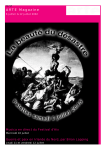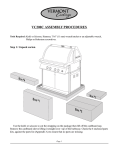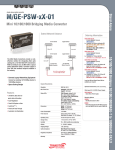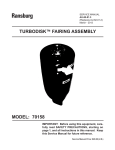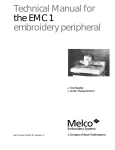Download Single Bridge
Transcript
Single Bridge Installation manual A table of contents 1. Checking installation condition before installing machine (1) Installation condition 2. Machine installation and checking condition of external appearance (1) Fixing a machine. (2) Checking X-Frame movement whether there is any interruption or n 3. Machine motion TEST and Running Test. 4. Checking and adjusting needle position. 5. Checking and adjusting Hook setting condition. 6. Checking and adjusting height of Presser foot. 7. Checking and adjusting Upper and bottom dead point of needle bar. 8. TEST work with material. Page 1 Of 8 (주) SUNSTAR SWF CS Center 1.Checking installation condition before installing machine (1) Installation condition. 1) Temperature. When machine work:0。~40。C (32。~104。F) When machine doesn't work (maintenance):-25。~55。C (-13。~131。F) 2) Humidity Humidity:45~85% 3) Surrounding condition Please close window and entrance door to prevent sun light and moisture and dust from coming to machine. 4) Installation place. Please install machine on flat ground as well as ground is concrete structure which is enough to bear machine weight without bumpy. 5) Main power : 1Ø 100~240V 50~60Hz ±10% 2. Machine installation and checking condition of external appearance (1) Fixing a machine. In case using exclusive stand, fixing machine on stand table. 4 antivibration rubbers are placed under Fixed nut under level adjusting bolt and adjust level Level adjusting bolt adjust bolt until caster is over ground. Antivibration rubber Left and right and front, back of machine Caster should level off as using level gauge. (2) Checking X-Frame movement whether there is any interruption or not. 1) Before turn on the machine, checking X-Frame movement whether theris is any interruption or not (limit sensor, sensor bracket, dust, etc) If there is any interruption, remove obstacle for moving X-Fr Page 2 Of 8 (주) SUNSTAR SWF CS Center 3. Machine motion TEST and Running Test. 1) After fixing machine, perform machine motion test. If there is any problem, connect to SWF agent for solving problem. TOOLS -> MACHINE MACHINE TEST TEST MENU Perform each test function whether machine works normally or not. (JUMP TEST, WIPER TEST, PICKER TEST, TRIM TEST, THREAD SENSING TEST) 4. Checking and adjusting needle position. * Checking needle position : First, change a color as placing that middle needle bar is on center. An checking needle position as downing middle needle bar. * In case needle position is not normal, please adjust needle position again. Reference [Picture 1, an 1) Degree of Main shaft is between 130 and 140˚ 2)Release 3 Head rail screws b to use 3mm T-wrench and "-" driver When disassemble middle head rail screw, presser foots of 3,4 needle bar is prevented. So, down presser foots of 3,4 needle bar, and release screw. a Good 정상 position [picture [그림 1]1] Reference to [Picture-2] Page 3 Of 8 (주) SUNSTAR SWF CS Center ①In case head rail gauge exist a) Remove head rail gauge. ②In case head rail gauge doesn't exist. a) Replace head rail to use 3mm T-wrench and "-" driver. * The sort of thickness of head rail Standard:5.4mm (-)gauge[special gauge]:5.3mm,5.2mm [Head rail screw] 3) Assemble head rail screws. [picture 2] Head Head rail gauge How to adjust needle position, in case left and right of needle position is not good. * Checking needle position : First, change a color as placing that middle needle bar is on center. An Good posit checking needle position as downing middle needle bar. [picture 3] * Reference to [Picture-3] 2) Disassemble color-change-cover After Disasemble Color-change-Cover-trust-bolt(4x6) 3) Open the color-change-set-fixing-bolt(4unit) and adjust needle position as moving the middle (Re-check the condition after assemble the Caution ‐ If needle position is not correct, it will be caused needle damage. So you have to adjust needle position correctly with head rail gauge of proper thickness. color change set fixing bolt Page 4 Of 8 (주) SUNSTAR SWF CS Center 5. Checking and adjusting Hook setting condition. (1) Fixing main shaft to 201 degree, and check a gap between tip of hook and needle. (In case gap is over 0.1~0.3mm, reset distance of hook and needle to use "-" driver. How to reset : Release 2 of 3 hook fixing screws at middle needle bar position.(at 135, 75 de If tip positon of hook is not good or gap between tip of hook and needle is not good, you need After reset them, checking distance between tip of hook and needle at 1,6 needle bar. If needle position and gap is good, fasten two hook fixing screws. 바늘(Needle) 가마촉 (Point of Rotary Hook) ROTARY HOOK SUPPORT Tip of hook should be placed on back side of needle, and distance is 0.1~0.3mm Convex part of Rotary hook support should be placed on middle of needle, and distance is 0.5~0.7mm (2) Checking and adjusting position of ROTARY HOOK SUPPORT. Convex part of Rotary hook support should be placed on middle of needle, and distance is 0.5~0.7mm from hook. If distance is not good, you need to adjust distance as disassembling fixing 6. Checking and adjusting Upper and bottom dead point of needle bar. * Check a gap between Jig and Upper dead point after inserting Jig. If there is a gap or Jig is not inserted, you need to reset Upper dead point. Reference to [Picture-4] 1) Upper dead point setting. NEEDLE FIXED HOLDER ①Main shaft 201˚ SET UP GAUGE FOR NEEDLE DROP ②Using Bottom dead point jig, please fasten a "needle bar holder screw" after pushing down needle bar fixing holder. [picture 4] After fastening a needle bar holder screw, please check whether HEAD Jig move smoothly between bed and "Needle fixed holder". NEEDLE BAR CUSHION RUBBER B Caution) when fastening needle bar fixing screws, pervent needle hare from deformation UPPER DEAD POINT STOPPER 2) bottom dead point ①Main shaft 0˚ ②"Upper damd point stopper" is pushed to NEEDLE "Needle bar cushion rubber B", fasten a screw. Page 5 Of 8 (주) SUNSTAR SWF CS Center [picture 5] Reference to [Picture-5] 3) After changing needle bar(color) with avoiding reciprocator, you check needle bar whether it works smoothly or not. 4) Assemble head face plate 7. Checking and adjusting height of Presser foot. * How to se 1) Disassemble Head Face Plate to use "+" driver. 2) Release presser foot holder screw a little. 3) When you adjust height of presser foot, degree of main shaft [picture 6] is 180 degree. 4) Fasten a presser foot holder screw after adjusting height of persser foot with presser foot height gauge. Reference to [Picture-6] ※ Presser foot height is adjustable,it depends on fabric Standard :0.5mm 8. TEST work with material. (1) Lubrication [picture 7] [picture 8] [picture 9] [Picture 7~9] You need to test machine's position after putting oil (user manual 9.3) Refer to OIL (2) Runing Test ① Test runing 600rpm with design. ② Check if lower shaft bearing bushing has departed, drive is overheated, and noise from fram ③ Check the vibration of machine. ④ After Running Test, check the status of machine. (3) embroidery test ※ Checking a machine condition as testing with fabric and thread of customer, test design. Checking Dadami condition and trimming, thread break. ※ Test a design of customer. ※ When testing to work, teach customer operation and maintenance of machine. Page 6 Of 8 (주) SUNSTAR SWF CS Center E-COMPACT Report Country Model Agent Serial No. Company Version Date Date Technician List Order 1 Check List of Environment before instalation Status of machine before it arrived at your company Start from Wood box Opening When you arrived,machine was moving to inside of factory Arrived during installation Arrived during assembly (which setp: After whole procudre etc, ( ) ) (1) Temperature/ humidity,ambience good bad good bad (2) The number of layers : (3) Material of bottom : (4) Levelness of floor (5) Speculation of voltage : (6) Input Voltage : 1P ( V) 3P (R↔S : V) (R↔T : V) (S↔T : V) 2 Check List for installation and exterior (1) Safe Arrival - When arrived, check the levelness of of machine good bad - Adjust levelness with Bolt and check (if it is not correct at first) good bad - Check status of frame at first site good bad - Check debris or not good bad (1) JUMP TEST good bad (2) WIPER TEST good bad (3) PICKER TEST good bad (4) TRIM TEST good bad (5) THREAD SENSING TEST good bad (2) Check status of frame and debris 3 Check list for movement TEST and Running TEST After safe arrival,test movement of machine Page 7 Of 8 (주)SUNSTAR SWF C/S Center 4 Check B.D.P status and adjusting ① Before NEEDLE 1 2 3 4 5 6 7 8 9 10 11 12 13 14 15 1 2 3 4 5 6 7 8 9 10 11 12 13 14 15 UPPERDEAD POINT NEEDLE POINT ② After NEEDLE UPPERDEAD POINT NEEDLE POINT ※ When insert guage,record it. 5 Check list for Hook timimg and adjusting(good:O, bad:X ) Hook timing 201 °, No gapss with Needle, more than 0.3mm,reset it. ① Before ② After good bad good bad 6 Check list for checking the Pressor Foot and set (good:O, bad:X ) General Head - If needle bar(180 °) is out of 1.2mm from Upper Face,reset it. ① Before ② After good bad good bad ※ Able to adjust ,depends on product (delivery Data : 1.2mm, Thin Fabric:0.7mm이하, Thick Fabric:1 7 Presser foot height check and setting If all needles on 180 degree don't have 0.5mm height from needle plate, adjust it again. ① Before ② After good bad good bad ※ It can have different height setting depending on fabrics Basic Data : 0.5mm 8 Sewing TEST. ※ Test with thread and fabrick from your company and check Status of machine Check Nomalization status,cutting thread (If the Agent didn't prepare desing,test it with workplace sewing design and check) ※ When test Sewing, check the cutting thread, work timek,missing the first needle and then report Attach the Sample and Design to report. ※When Sewing TEST,train the worker and manager that how to operate/maintain the machine. Page 8 Of 8 (주)SUNSTAR SWF C/S Center