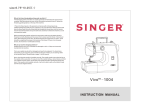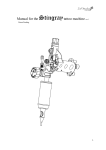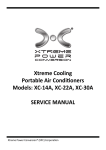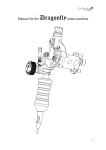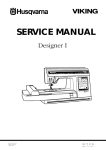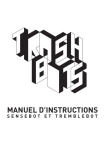Download Installation manual for SA machine
Transcript
◈ Installation manual for SA machine Index 1. Check machine installation condition and balance 2. Attache spool stand and check exterior. 3. Check electric condition 4. Mormal motion test 5. Machine setting 6. Lubrication and running test 1 / 14 (주) SUNSTAR SWF CS Center 1. Check machine installation condition and balance (1) Installation condition 1) Temperature : ① Runtime 0℃ ∼ 40℃ (32℉∼104℉) ② Stop -25℃ ∼ 55℃ (-13℉∼131℉) 2) Humidity : 45 ∼ 85 % (Relative Humidity) 3) Earth (Ground) : The earth(ground) must contact to land. Caution) Electrical short is very dangerous, so make and check the ground cable touch to land Ground should be third class (less 100Ω) 4) The floor should endure the weight of machine and it should be flat. (2) Level check Adjust machine balance 표기된 부분을 기준으로 (left/right, front/rear) in 좌우 물호스 수평과 전후 this point. - Use water 수준기로 수평을 조절한다. hose or level. Adjust machine balance 표기된 부분을 기준으로 (left/right, front/rear) in 좌우 물호스 수평과 전후 this point. - Use water 수준기로 수평을 조절한다. hose or level Beam body side (L) 빔바디 측면(좌) Use삽입하여 Lifting device 쟈키를 높이조절 Beam 빔바디 body 측면(우) side (R) While leveling work, the bolt receive heavy weight so it's better to use some device which can lift the machine. P2 P1 ※ Lift side of beam body (L, R side) P1 - If it is not able to adjust balance because of floor is to low, add wooden block P2 - Fix the bolt after making level base and machine bottom 10mm a. Mount the stand base like picture b. Do mount the stand base on the ground most closely. If it's not level between left and right, put the wood pad so that make level properly. <Caution 1> If screw the bolt by force for make level without wood pad, machine weight could be a trouble. <Caution 2> Set the height between stand base and bottom of machine 10mm. Page 2 Of 14 (주) SUNSTAR SWF CS Center B A X O Must water height like this picture Mark "0". (Must match your eyes and water height) When leveling of front/rear, make it in tolerance 17.7mm Jig ◈ How to set middle supporter ▶ Middle part Head direction (Ex, 15 head machine, open needle plate of #7 & #8) Open needle plate and insert low dead point Jig and set middle supporter. (main angle 201°) Page 3 Of 14 (주) SUNSTAR SWF CS Center 2. Attache spool stand and check exterior. (1) How to attach spool stand 1) Put on spool stand A and spool stand to stand stud bolt. 2) Put on thread angle and thread angle D and fix them by bolt. 3) Fix spool stand fixing bolts and angle fixing bolts. 4) Check all bolts fixing. ※ If you don't fix the bolts, the spool stand will shake more so you could feel the machine vibration is very much. Spool stand stud bolt Spool stand Spool stand fixing bolt [ M4 * L6 ] Spool stand "A" Angle base Thread angle "D" fixing bolt (M4 L10) - 3mm T Wrench Thread angle frame Page 4 Of 14 (주)SUNSTAR SWF CS Center 3. Check electric condition (1) Electric condition Must check the rated electric power spec before install and run the machine. Check below information of machine. 1) Input voltage and machine voltage : 1 phase / 3 phase 2) Allowable voltage : Whthin ±10% of rated voltage 3) Power capacity and : 3KVA 1.4 ∼ 1.6KW 4) Insulation resistance: 10 ㏁ more (500V insulation tester measurement) ① Must check Factory supply voltage. ② Be careful with cables way, somebody could hang the power cable. (2) Chack Voltage R S T Check (R,S),(S,T),(R,T) all. It's normal that input voltage is within +10% ~ -10% of output voltage. (This picture is for 3 Phase) If you want to check voltage, must check matched voltage and connect properly. (This picture is for 220V) ▶ Check (R,S),(S,T),(R,T) all if it's for 3 phase. ※ It's normal that input voltage is within +10% ~ -10% of output voltage. If it is out of this range must fix it. ◈ Usually we use protection equipment. AVR (Autometic Volteage Regulator) UPS (Uninterruptible Power Supply) 1) It's better to use 3KW AVR. 2) If many machines connect one AVR, should check the capacity of AVR and add AVR properly. Page5 Of 14 (주)SUNSTAR SWF CS Center 4. Normal motion test (1) CE machine motion test ※ Machine check Home position - 100° [ Pic. 4 ] [ Pic. 4 ] ◈ When turn on the machine it will make a position at 100° automatically. [ Pic. 4 ] After that, below check point. Refer below order (TEST/CHECK) ▶ Turn on the machine, go into motion test according to left picture order. [ Pic. 2 ] JUMP [Pic. 3 ] WIPER PICKER [ Pic. 4 ] TRIM THREAD SENSING [ Pic. 5 ] ▶ Select each menu, do motion test [Pic. 5] ※ Check machine condition according to this manual motion test. Page 6 Of 14 (주) SUNSTAR SWF CS Center (2) Float Running 1) Check Needle drop point and Hook gap in #1, middle, end head. (If the settig is wrong, must reset them and float running) 2) Lubricate into ARM, HEAD. 3) Run the machine with each needlebar in 600RPM. 4) Check low shaft bearing bushing out, driving shafts heating, noise of frame and belt parts. 5) Check vibration of the machine. 6) After Running Test, check machine condition. Page 7 Of 14 (주) SUNSTAR SWF CS Center 5. Machine setting ※ Do setting according to below order. Setting order (1) Check Head gap and needle drop point 1) Check Head gap Head rail Head rail holder fixing bolt(3mm Wrench) Head rail holder ① Check head gap (front/rear) in middle needlebar. ② Check gap in #1 needlebar. ③ When finding gap of head front/rear, adjust head rail holder fixing bolt by 3m wrench, and make it within 0.1mm. (Ref. above pictures) ※ If head gap is big, thread brackage and damaging needlebar could happen. If head gap is too small, there occurs load when color change. 2) Checking needle drop point. ① Check needlebar in 130~140˚ when it is middle needlebar. --> Check the needle is DBK5#11. ② If neddle drop point is wrong, re-set middle needle drop point and the frist and end needle drop point. - Needle drop point is wrong to left/right direction, : Unscrew the head moving shaft bracket fixing bolt, and adjust left/right drop point. (4mm Wrench) Wrong position left/right i i - When setting front/rear needle drop point, unscrew upper thread holder base bolts(1pcs) and disassemble head rail Head rail Unscrew upper thread Unscrew Head rail fixing bolts (3mm Wrench) Page 8 Of 14 Head rail guage (주)SUNSTAR SWF CS Center needle drop position leans f t needle drop position leans rear - Needle drop point leans to front side : Check head rail guage, if there is it remove the guage If needle drop point is still front side, replace head rail. ※ E Flat Head rail standard specification -> 4.4 T - Needle drop point leans to rear side : Insert Head rail guage between Head and Head rail. ※ Kind of head rail guage → 0.1T, 0.2T, 0.3T (2) Needlebar upper/low dead point ※ Usually it is not essential check point, but if you think there is a problem, check all heads 1) Put out needle plate and set main angle 201. 2) Insert low dead point jig between bed and needlebar, and then check gap of them. If there is some gap do setting upper/lower dead point. (Set Up Gauge For Needle Drop Point) (Set Up Gauge For Needle Drop Point) Lower dead point Jig(17.7m) (Needle Fixed Holder) ① Lower dead point setting : Main angle 201, place the Jig on Bed after that unscrew needlebar fixing bolt. Push the needlebar downward and fix needlebar holder bolt after lifting up needlebar holder. Check gap of Jig again. fix needlebar holder bolt after lifting up needlebar holder. Page 9 Of 14 (주)SUNSTAR SWF CS Center ② Upper dead point setting : Main angle 0, push the needlebar downward and lift up upper dead point stopper after that fix the bolt. check gap of upper dead point stopper shaking. When the gap it there, needlebar could not work properly. It could make noise also. upper dead point stopper (3) Hook timing check Before hook setting, do set needlebar properly (right direction). 1) Check Hook timing and gap (shaking) ① Put out needle plate, set main angle 201. After that check Hook timing and gap. - Must re-set when Hook cholk position is wrong an big or no gap between Hook and needle. - Gap between Hook and needle : 0.1~0.3mm ② Hook timing setting - unscrew 2 bolts of hook fixing bolts (middle needlebar) - Main angle 201, check the gap of Hook cholk and needle. - After finishing hook setting, check the first and end needlebar. And then fix all hook fixing bolts. (Needle) (Hook cholk) Hook spport Gap between Hook and needle : 0.1~0.3mm Adjust position of Hood support ; the marked part should be center of needle. - Gap of Hook : 0.5~0.7mm Page 10 Of 14 (주)SUNSTAR SWF CS Center 6. Lubrication and running test (1) Lubrication 1) Set lubrication systme manually, lubricate 10times (24CC each) to ARM,BED,Chenille and check lubricating. 2) Run the machine in each needlebar with DADAMI design. (600RPM) 3) Check breakaway of low shaft bearing bushing, heating of driving shafts, noise in frame and 4) Check vibration of machine. 5) After Running Test, check machine condition. (2) Embroidery work Test 1) Normal work ※ Check machine condition after test with customer's fabric, thread, and test design. Condition of DADAMI embroidery, cutting thread, and thread breakage ※ Test customer's design also. ※ When testing, teach how to operate and manage the machine to customer. Page 11 Of 14 (주) SUNSTAR SWF CS Center SA INSTALLATIOM REPORT Nation Model Agent Serial No. Customer Version Date Ins. Date Technician Check List NO 1 Check installation condition before installation The situation when arriving at the factory Wood box Opened Moving the machine to factory Installing the machine While assembling (Work order: Finish installation Etc. ( ) ) (1) Temperature, moisture, environment of surroundings Good Bad Good Bad (2) Floor : (3) Ground condition/quality of material : (4) Leveling of ground (5) Machine setting Voltage : (6) Input Voltage : 1P ( V) 3P (R↔S : V) (R↔T : V) (S↔T : V) 2 Check exterior of the machine (1) Machine landing - Check machine balance at the first Good Bad - Check again after adjusting leveling (In case of Bad ar the first) Good Bad Good Bad - Check the Frame condition at the first Good Bad - Check interference(foreign subtance) of Frame Good Bad (1) JUMP TEST Good Bad (2) WIPER TEST Good Bad (3) PICKER TEST Good Bad (4) TRIM TEST Good Bad (5) THREAD SENSING TEST Good Bad (2) Check condition of Frame and interference (foreign subtance) 3 Motion TEST / Running TEST Test after machine landing Page 12 Of 14 (주)썬스타 SWF CS Center 4 Check needle drop point and setting ① At the First Head Needle 1 2 3 4 5 6 7 8 9 10 11 12 13 14 15 16 17 18 19 20 21 22 4 5 6 7 8 9 10 11 12 13 14 15 16 17 18 19 20 21 22 #1 Middle End ② After setting Head Needle 1 2 3 #1 Middle End ※ Should record if you use guage. 5 Check Hook timing and setting Hook timing 201°, re-setting in case there is no gap or it's over 3mm. ① At the First ② After setting Good Bad Good Bad Good Bad 6 Check Presserfoot height and setting Normal head - All needle No. 1.2mm from bed upper side(surface) ① At the First ② After setting Good Bad ※ According to working material, able to adjust (standard : 1.2mm, Thin:under 0.7mm, Thick:upper 1.2mm) 7 Check needlebar upper/lower dead point and setting Normal head all needles, when upper dead point is not 201°, lower dead point is not 0°, reset ① At the First Needle no. 1 2 3 4 5 6 7 8 9 10 11 12 13 14 15 16 17 18 19 20 21 22 4 5 6 7 8 9 10 11 12 13 14 15 16 17 18 19 20 21 22 upper D.P lower D.P ② After setting Needle no. 1 2 3 upper D.P lower D.P Page 13 Of 14 (주)썬스타 SWF CS Center 8 Running TEST. ※ Check the machine condition after test with customer's fabric, thread and Test design. DADAMI working condition, cutting thread, thread breakage. (If don't have customer's design, should use test design in SWF factory) ※ Should check thread breakage, missing first stitch, working time and make a report. Attache original design and EMB sample in the report. ※ When testing, teach how to operate and manage the machine to customer. Page 14 Of 14 (주)썬스타 SWF CS Center