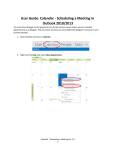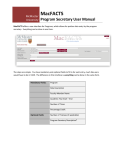Download User Guide: Calendar – Schedule a Meeting (With
Transcript
User Guide: Calendar – Schedule a Meeting (With Resources) in Outlook 2011 You must have delegate access granted to you by the account owner before you can schedule appointments as a delegate. This document assumes you have added the delegator’s account to your outlook calendar. 1. Open Outlook 2. Go to Calendar 3. Ensure there is checkmark next to the delegator’s name in Shared Calendars. Calendar – Schedule a Meeting Ver 1.0 1 4. Right click on the Calendar. 5. Click on New Meeting 6. Select the delegate on the From bar Calendar – Schedule a Meeting Ver 1.0 2 7. Enter the attendee’s information a. For McMaster staff & faculty select the name through the Global Address List b. For external attendees enter the attendee’s email address in the To… bar c. Click on Check Names 8. The name, will be in its own blue box 9. Enter the required information: a. Enter a Subject under Subject b. Location under location c. Select Start Time’s Date and Time d. Select End Time’s Date and Time e. Enter a description of the event. 10. Click on Send to schedule the meeting Calendar – Schedule a Meeting Ver 1.0 3