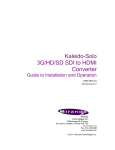Download STB7500C Management Software User's Guide
Transcript
STB7500C Management Software User’s Guide version 3.20 Tuesday, May 27, 2006 Revision Table DATA 2006-4-21 2006-5-23 2006-5-24 2006-6-15 2006-7-7 VERSION 2.00 3.00 3.10 3.21 3.22 AUTHER Yingzi Zeng WangChao WangChao WangChao WangChao Table of Contents 1 2 3 Introduction...............................................................................................................................4 Running of the program ............................................................................................................4 Basic Operations .......................................................................................................................5 3.1 Set up compound video output..................................................................................5 3.2 Set up HDMI output..................................................................................................5 3.3 Upgrade APP.............................................................................................................6 3.4 Upgrade parameter documents..................................................................................6 3.5 Set up play-list ..........................................................................................................6 4 StbMonitor commands ..............................................................................................................6 4.1 Parameter setting commands.....................................................................................6 4.1.1 Parameters .........................................................................................................6 4.1.2 SETPARA .........................................................................................................8 4.1.3 GETPARA.........................................................................................................8 4.1.4 SAVEPARA ......................................................................................................8 4.1.5 UPGRADEPARA..............................................................................................9 4.2 Upgrade commands...................................................................................................9 4.2.1 UPGRADELOADER........................................................................................9 4.2.2 UPGRADEAPP.................................................................................................9 4.2.3 UPGRADEBOOT ...........................................................................................10 4.2.4 UPGRADELOGO...........................................................................................10 4.2.5 UPGRADEFONT ...........................................................................................10 4.3 Other commands .....................................................................................................11 4.3.1 SHOWMSG ....................................................................................................11 4.3.2 STATUS ..........................................................................................................11 4.3.3 REBOOT.........................................................................................................11 4.3.4 OPENURL ......................................................................................................12 4.3.5 VER.................................................................................................................12 4.3.6 CLEAR............................................................................................................12 4.3.7 HELP...............................................................................................................12 Appendix A. Possible TV standards.............................................................................................13 1 Introduction STB7500C management software StbMonitor is a command line program, it sends command to STB for operation of upgrade, setting operational parameter of STB, etc. 2 Running of the program StbMonitor has 3 operation modes: 1.Running StbMonitor with no parameter. After starting the program, “>” will be displayed on screen, command can be input after “>” Command format: [xxx.xxx.xxx.xxx] cmd para The IP address ‘[xxx.xxx.xxx.xxx]’ in the command is IP address of STB to receive the command transmitted by unicast, (e.g. 172.16.5.201 GETPARA NETMODE), and receive the response from STB, the default setting is to send multicast command, with no acceptance of response from STB. Figure 1.1 Picture of running StbMonitor.exe with no parameter 2.Running StbMonitor with parameter Command format StbMonitor [xxx.xxx.xxx.xxx] cmd para The IP address in the command is IP address of STB to receive the command transmitted by unicast, (e.g. StbMonitor 172.16.5.201 GETPARA NETMODE), and receive the response from STB, the default setting is to send multicast command, with no acceptance of response from STB. Figure 1.2 Picture of running StbMonitor.exe with parameter 3. Edit all commands into batch file e.g. creating: cmd.bat, which includes: StbMonitor 172.16.5.201 SETPARA DHCP 1 StbMonitor 172.16.5.201 UPGRADEAPP app.ip Running cmd.bat will execute all the commands in the file. 3 Basic Operations 3.1 Set up compound video output > 192.168.0.62 setpara standard PAL_BG /s The most common standard of which are: “NTSC_M”, “PAL_60”, “PAL_M” etc. About the detail of standard, please check out Appendix A. 3.2 Set up HDMI output > 192.168.0.62 setpara standard HDMI_1080i60 /s The most common standard of which are: “HDMI_720p60” etc. About the detail of standard, please check out Appendix A. 3.3 Upgrade APP > 192.168.0.62 upgradeapp app.ip 3.4 Upgrade parameter documents > 192.168.0.62 upgradepara para.ip 3.5 Set up play-list > 192.168.0.62 setplaylist 1 rtsp://192.168.1.1/ch1 /s > 192.168.0.62 setplaylist 2 igmp://225.2.2.2:1002 /s Playlist is manipulation as parameters. And channel number is a number ( 0~999 ). 4 StbMonitor commands 4.1 Parameter setting commands 4.1.1 Parameters param_version: parameter version, read only hardware_version: hardware version, read only loader_version: loader version, read only boot_version: kernel version, read only app_version: app version, read only font_version: font version, read only brightness: brightness value saturation: saturation value contrast: contrast value standard: video format dhcp: network access mode, 0: static IP; 1: parameters get from DHCP server home_page : default homepage help_page : dafault help page setting_page : default setting page menu_page : default menu page lan_dns : DNS address in LAN lan_gateway : gateway address in LAN lan_ip : STB IP address in LAN lan_mask : subnet mask address in LAN maxvol : maximal volume minvol : minimal volume volume : current volume ntpserver : NTP server address domain : domain name pppoe_dns : DNS address pppoe_gateway : gateway address pppoe_ip : STB IP address pppoe_mask : subnet mask address pppoe_pswd : user password pppoe_user : user name timezone : time zone ttl : parameter about network, which determine how long the life of data packet. Default is 128. upgrade_url : the url of unicast upgrading mac : mac address. serial : serial number, exclusive identifier browser_region : the region of browser. format: left,top,width,height. eg: 0,0,640,480. fileserverip: ip address of FTP server. fileserverport: port of FTP server. fileserveruser: user name of FTP server. fileserverpswd: user password of FTP server. osd_width: OSD’s width. osd_height: OSD’s height. aspect: the ratio of screen width to height.[ 4:3 or 16:9 ] 4.1.2 SETPARA Format: ip setpara paraname paravalue Function: setting a parameter Parameter: paraname : parameter name paravalue : parameter value Setting can be save later use command of SAVEPARA. Some of the parameters are read only, the system will indicate these parameters are not configurable, e.g.: Example: >172.168.10.201 SETPARA app_version xxx 4.1.3 GETPARA Format: ip getpara [paraname] Function: getting a parameter of a STB, transmitted by unicast Parameter: paraname: name of parameter, default getting all parameter Example: >172.168.10.201 GETPARA C:\StbMonitor 172.168.10.201 GETPARA 4.1.4 SAVEPARA Format: ip savepara Function: save parameter setting, to be executed after SETPARA command Parameter: none Example: >172.168.10.201 SAVEPARA C:\StbMonitor 172.168.10.201 SAVEPARA 4.1.5 UPGRADEPARA Format: ip upgradepara file Function: transmit edited parameter file (file format referencing attachment 1) from local PC to STB Parameter: file: The parameter file on local PC Example: >172.168.10.201 UPGRADEPARA d:\config.para C:\StbMonitor 172.168.10.201 UPGRADEPARA d:\config.para 4.2 Upgrade commands 4.2.1 UPGRADELOADER Format: ip upgradeapp loaderfile Function: Upgrade STB's loader by unicast. Parameter: loaderfile file on local PC Examples: > 172.168.10.201 upgradeloader loader.bin. C:\StbMonitor 172.168.10.201 upgradeloader loader.bin. 4.2.2 UPGRADEAPP Format: ip upgradeapp appfile [/f] Function: transmit upgrade application files to STB, by unicast Parameter: srcfile file on local PC, app.ip /f means enforce upgrade, without referencing the application version of STB Example:>172.168.10.201 UPGRADEAPP app.ip C:\StbMonitor 172.168.10.201 UPGRADEAPP app.ip 4.2.3 UPGRADEBOOT Format: ip upgradeboot bootfile Function: transmit boot upgrade file to STB, by unicast Parameter: Bootfile file on local PC, boot.bin Example:>172.168.10.201 UPGRADEBOOT boot.bin C:\StbMonitor 172.168.10.201 UPGRADEBOOT boot.bin 4.2.4 UPGRADELOGO Format: ip upgradeapp logofile Function: Upgrade STB's logo by unicast Parameter: Logofile logofile on local PC Example:>172.168.10.201 upgradelogo logo.bin C:\StbMonitor 172.168.10.201 upgradelogo logo.bin 4.2.5 UPGRADEFONT Format: ip upgradefont fontfile Function: Upgrade STB's font by unicast Parameter: fontfile fontfile on local PC Example :>172.168.10.201 upgradefont font.lib C:\StbMonitor 172.168.10.201 upgradefont font.lib 4.3 Other commands 4.3.1 SHOWMSG Format: ip showmsg message time Function: show message on the TV for specify seconds. Parameter: message test wanted to show. time continuance time to show, seconds Example:>172.168.10.201 showmsg hello 50 C:\StbMonitor 172.168.10.201 showmsg hello 50 4.3.2 STATUS Format: ip status Function: getting STB operation statue Parameter: none Example: >172.168.10.201 STATUS C:\StbMonitor 172.168.10.201 STATUS 4.3.3 REBOOT Format: ip reboot Function: reboot STB Parameter: none Respond : none Example: >172.168.10.201 reboot C:\StbMonitor 172.168.10.201 reboot 4.3.4 OPENURL Format: ip openurl url Function: open a url Parameter: the string of url Example:> 172.168.10.201 openurl http://www.google.com C:\StbMonitor 172.168.10.201 openurl http://www.google.com 4.3.5 VER Format: ver Function: show version number of StbMonitor Parameter: None Example:> VER C:\StbMonitor VER 4.3.6 CLEAR Format: clear Function: clear command display Parameter: none Example: > CLEAR C:\StbMonitor CLEAR 4.3.7 HELP Format: help [cmd] Function: show the information about help Parameter: cmd key word of command, default: show all commands Example: > help setpara Appendix A. "CVT_640x480x50", "CVT_640x480x60", "CVT_640x480x75", "CVT_640x480x85", "CVT_800x600x50", "CVT_800x600x60", "CVT_800x600x75", "CVT_800x600x85", "CVT_1024x768x50", "CVT_1024x768x60", "CVT_1024x768x75", "CVT_1024x768x85", "CVT_1152x864x50", "CVT_1152x864x60", "CVT_1152x864x75", "CVT_1152x864x85", "CVT_1280x960x50", "CVT_1280x960x60", "CVT_1280x960x75", "CVT_1280x960x85", "CVT_1280x1024x50", "CVT_1280x1024x60", "CVT_1280x1024x75", "CVT_1280x1024x85", "CVT_1600x1200x50", "CVT_1600x1200x60", Possible TV standards "HDMI_640x480p59", "HDMI_640x480p60", "HDMI_480p59", "HDMI_480p60", "HDMI_720p59", "HDMI_720p60", "HDMI_1080i59", "HDMI_1080i60", "HDMI_480i59", "HDMI_480i60", "HDMI_720x240p59", "HDMI_720x240p60", "HDMI_2880x480i59", "HDMI_2880x480i60", "HDMI_2880x240p59", "HDMI_2880x240p60", "HDMI_1440x480p59", "HDMI_1440x480p60", "HDMI_1080p59", "HDMI_1080p60", "HDMI_576p50", "HDMI_720p50", "HDMI_1080i50", "HDMI_576i50", "HDMI_720x288p50", "HDMI_2880x576i50", "HDMI_2880x288p50", "HDMI_1440x576p50", "HDMI_1080p50", "HDMI_1080p23", "HDMI_1080p24", "HDMI_1080p25", "HDMI_1080p29", "HDMI_1080p30", "HDMI_2880x480p59", "HDMI_2880x480p60", "HDMI_2880x576p50", "HDMI_1080i50_1250", "HDMI_1080i100", "HDMI_720p100", "HDMI_576p100", "HDMI_576i100", "HDMI_1080i119", "HDMI_1080i120", "HDMI_720p119", "HDMI_720p120", "HDMI_480p119", "HDMI_480p120", "HDMI_480i119", "HDMI_480i120", "HDMI_576p200", "HDMI_576i200", "HDMI_480p239", "HDMI_480p240", "HDMI_480i239", "HDMI_480i240", "1080p60", "1080p59", "1080p50", "1080i60", "1080i59", "1080i50", "1080i48", "1080i47", "1080p30", "1080p29", "1080p25", "1080p24", "1080p23", "1080i50_1250", "1080p50_1250", "720p60", "720p59", "720p50", "720p30", "720p29", "720p25", "720p24", "720p23", "ITU_Bt656_525", "NTSC_M_Japan", "NTSC_M", "PAL_60", "PAL_M", "480p59", "NTSC_M_Japan_714", "NTSC_M_714", "PAL_60_714", "PAL_M_714", "480p59_714", "ITU_Bt656_625", "PAL_BG", "576p50", "PAL_BG_702", "576p50_702", "VESA_640x350x85", "VESA_640x400x85", "VESA_720x400x85", "VESA_640x480x60", "VESA_640x480x72", "VESA_640x480x75", "VESA_640x480x85", "VESA_848x480x60", "VESA_800x600x56", "VESA_800x600x60", "VESA_800x600x72", "VESA_800x600x75", "VESA_800x600x85", "VESA_1024x768x43", "VESA_1024x768x60", "VESA_1024x768x70", "VESA_1024x768x75", "VESA_1024x768x85", "VESA_1152x864x75", "VESA_1280x768x60RB", "VESA_1280x768x60", "VESA_1280x768x75", "VESA_1280x768x85", "VESA_1280x960x60", "VESA_1280x960x85", "VESA_1280x1024x60", "VESA_1280x1024x75", "VESA_1280x1024x85", "VESA_1360x768x60", "VESA_1400x1050x60RB", "VESA_1400x1050x60", "VESA_1400x1050x75", "VESA_1400x1050x85", "VESA_1600x1200x60", "VESA_1920x1200x60RB", "VESA_1920x1200x60", "VESA_640x480i30", "VESA_640x480i60",