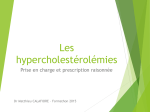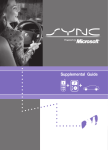Download Ethics Utility User's Guide
Transcript
Ethics Utility User’s Guide Version Date: 2010APR14 1) Logging In: To log in, enter your User ID and Password and click the Log In button. 2) Searching: Once logged in, you will be able to search for your centre and a specific trial. Entre the Trial Code and Centre and click the Search button. Jane Doe Page 1 of 12 EREP, CENREP, ECRA and PCRA: The main screen is different for individuals coded as EREP, CENREP, ECRA or PCRA on a current participants list. These individuals will see the following screen: NCIC CTG naming convention for Trial Codes: For all trials (except IND) there are 2-3 characters, followed by the trial number. Ex: MA27 or REC2. This utility is not case sensitive so it is acceptable to use upper or lower case letters. For IND trials please use the letter I followed by the trial number. Ex: I165 or I170. Also, please do not use periods in the trial code. MA.27 and I.165 are invalid trial codes according to this convention. Page 2 of 12 3) Viewing the trial specific ethics utility screen: Once the trial is selected, the page will display your centre’s trial specific ethics utility screen (provided your centre has been locally activated to the specific trial you are searching for). This utility is for viewing your centre’s ethics screen only. You will not be able to edit the displayed data. The ethics information is divided into three sections. Trial Information: Trial Information Central Activation Date – The date the trial was centrally activated by NCIC CTG. Trial Status – States whether a trial is open or closed to accrual. Date of Final Initial REB Approval – The date your centre’s REB granted final approval. Local Activation Date – The date your centre was locally activated by NCIC CTG. Most Recent REB Approval Dates This section states the version dates of your centre’s current approved protocol and consent form(s) according to the documentation received at NCIC CTG. Annual Re-Approvals: The second section lists the information pertaining to the initial approval and any subsequent annual re-approvals received at NCIC CTG. This section also indicates the due date for the next annual re-approval. If the current annual re-approval is outstanding, the due date will be red. If NCIC CTG no longer requires that your centre continue to obtain annual re-approvals for the trial, it will be reflected here. Page 3 of 12 Other Ethics Review Documentation: The third section contains the information pertaining to approval of trial modifications at your centre (for example, amendments, administrative updates, consent form updates, etc). This section is colour-coded to indicate any items that are coming due or overdue. Legend Items that are outstanding or received REB approval outside the acceptable timeframe (pink) Page 4 of 12 Items that are coming due within the next 31-60 days (gray) or 61-90 days (yellow). 4) Viewing the trial summary and overdue reports screen Individuals coded as EREP, CENREP, ECRA or PCRA additionally have access to view the “trial summary and overdue reports” screen. To access this screen, the user must select the “trial summary and overdue reports” button after successfully logging-in to the utility. For EREP/CENREP, this button will bring the user to a screen showing all trials (that are available through the utility) at the centre. For ECRA/PCRA, this button will bring the user to a screen showing all trials (that are available through the utility) at the centre for which the user is included on the current trial participants list. CAXX: ALC.1 CAXX: BL.8 Page 5 of 12 Items that are outstanding or coming due will be identified by colour (in accordance with the legend). If the current annual re-approval for the trial is outstanding, it will be indicated in red. The user can access the trial specific ethics utility screen (shown in section 3) by clicking on the centre code: trial code. Click here to access the trial specific ethics utility screen for this trial. Page 6 of 12 5) Interpretation: Doc Type: 1. Amendments (AM. AC) * – Revisions that involve substantial changes to the protocol only are referred to as amendments, or “AM”. Amendments that involve an updated trial sample consent form will include a “C” in the naming convention (“AC”). For example, if the letter to investigators refers to “amendment 1”, the documentation type will either be “AM” (protocol changes only) or “AC” (protocol and trial sample consent form changes). 2. Administrative Updates (AU, AUC)* – Revisions that only involve minor protocol changes are referred to as administrative updates or “AU”. Administrative updates that involve an updated trial sample consent form will include a “C” in the naming convention (“AUC”). For example, if the letter to investigators refers to “administrative update 1”, the documentation type will either be “AU” (protocol changes only) or “AUC” (protocol and trial sample consent form changes). 3. Consent Form Updates (CO) – Consent form updates only involve revisions to the trial sample consent form or local consent form(s). These are referred to as “CO”. 4. Patient Information Letters (PI) – Patient information letters that are distributed by NCIC CTG for local REB approval are referred to as “PI”. 5. Initial Approval (IN) – Refers to the initial local approval of the protocol and consent form(s). 6. Annual Re-approval (AR) – refers to the continuing ethics approval for the study. Reference Number and Reference Date: 1. Amendments (AM, AC)/Administrative Updates (AU, AUC) – The reference number for an amendment/administrative update will usually match the number of the amendment/administrative update, as indicated on the letter to investigators. For example, the reference number for “Amendment 1” will be “1”. The reference date will be the version date of the protocol. 2. Consent Form Updates (CO)/Patient Information Letters (PI) – The reference number for a consent form update/patient information letter is sequential. For the first CO/PI initiated by NCIC CTG, the reference number will be “NCIC1”. If the CO/PI is initiated by the centre, the reference number of the first will be “1” [May be “incoming-1” for older trials]. There is no reference date for consent form updates or patient information letters. 3. Annual Re-approvals (AR) – The reference number for annual re-approvals is sequential. For example, the first annual re-approval will be “1” [May be “incoming1 for older trials]. The number will be ascending according to how many years a centre has participated on a trial. There is no reference date for annual re-approvals. 4. Initial Approval (IN) – For the initial approval, the reference number will always be “1” [May be “incoming-1 for older trials]. The reference date will be the version date of the protocol that was reviewed. * For intergroup studies, the naming convention on the letter to investigators will be that used by the lead group and may not be the same as is used in NCIC CTG-led studies. In general, what we refer to as an “amendment” may be referred to by the lead group as an “addendum”. Similarly, our “administrative updates” may be referred to as “revisions” or “updates”. In the utility, the lead group name will be translated into our standard codes of AM, AC, AU, or AUC. Page 7 of 12 Date Document Due: 1. Initial Approval (IN), Annual Re-approval (AR) - there will be no due date for these documents. 2. Centre-initiated Consent Form Updates (CO) – there will be no due date for these documents. 3. Amendments (AM/AC), Administrative Updates (AU/AUC), NCIC CTG-initiated Consent Form Updates (CO) and Patient Information Letters (PI) – the due date will reflect the timeframe indicated in the letter to investigators. Consent Form Version Date: The consent form version date will be the version date indicated on the applicable consent form/REB approval letter. Local REB Approval Date: 1. Initial Approval (IN) – The local REB approval date for the initial approval reflects the date of the full board meeting. The date of final expedited approval is listed in the “Trial Information” section near the top of the screen (in the “Date of Final Initial REB Approval” field). 2. Amendments (AM/AC), Administrative Updates (AU/AUC) and Consent Form Updates (CO) – The local REB approval date for amendments and consent form updates will be the date of final approval. For example, if an amendment requires full board approval and the amendment is conditionally approved at a full board meeting with subsequent final expedited approval, this date will reflect the date of final expedited approval 3. Annual Re-approval (AR) - The local REB approval date will be the date of the full board meeting or anniversary date (when full board approval is required) or the date of expedited approval or anniversary date (when expedited approval is acceptable). Level of Approval Req’d/Level of Approval Rec’d: FB = Full Board EX = Expedited NO = Notification EX-OK = Expedited approval – acceptable NO-OK = Notification – acceptable. The ‘level of approval req’d’ field is blank for all incoming documents such as annual re-approvals (AR), centre-initiated consent form updates (CO) and initial approval (IN). For amendments (AM/AC), administrative updates (AU/AUC) and NCIC CTGinitiated consent form updates (CO), the level of approval required will be indicated in the letter to investigators. Date Sent to Centres: This is blank for all incoming documents such as annual re-approvals (AR), centreinitiated consent form updates (CO) and initial approval (IN). For amendments Page 8 of 12 (AM/AC), administrative updates (AU/AUC) and NCIC CTG-initiated consent form updates (CO) this date will be the date that notification email is sent to centres † . Expiration Date: This field applies only to the IN/AR documentation. The approval is considered expired as of 11:59:59 pm on the date indicated. † In certain cases, amendments may be posted to the NCIC CTG website before NCIC CTG receives the Health Canada NOL to facilitate preparation for REB submission. In this situation, the ’date sent to centres’ will be the date centres are informed that the Health Canada NOL has been received. Page 9 of 12 6) A. Troubleshooting: I can’t figure out which entry goes with which amendment in the utility? If you are looking for a specific amendment and you can’t determine if it is an AM, AC, AU or AUC, please refer to the ‘Letter to Investigators’ distributed with that amendment. For studies that we lead, the “Doc Type” indicated in the utility will match what is in the letter to investigators (i.e. if the letter to investigators refers to it as an amendment, it will be either an “AM” or “AC”, if the letter calls it an administrative update it will be “AU” or “AUC”, etc.). For intergroup-led studies, this may not be the case. Regardless of who leads the study, the reference date and/or reference number in the letter will match what is in the utility: On Letter to Investigators: Reference Number = 8 Reference Date = 2008MAY05 In Utility: Reference Number = 8 Reference Date = 2008MAY05 Page 10 of 12 B. My REB approved a different consent form version for Amendment X than the one indicated in the utility. The consent form version indicated for a particular amendment entry will be the consent form version approved by both your local REB and NCIC CTG for a given amendment. If your REB approved a consent form version that was determined to be missing information required with the amendment, then this consent form version will be entered as a “CO”. The consent form version that is approved by both NCIC CTG and the local REB will be entered as the consent form version for the amendment. The REB approval date for the amendment will be the date that the consent containing all required changes was approved; therefore it will reflect the REB approval for the latter consent form version. For example: For amendment 1 (AC1), the REB approved the amended protocol and consent form version 2008JAN01 at a full board meeting on 2008JAN15. When this document was reviewed by NCIC CTG, it was determined that mandatory information was not included in the consent form. The centre revised the consent to add the required information into version 2008FEB01, which received REB approval on 2008FEB15. The utility will look like this: Page 11 of 12 2008FEB01 2008FEB01 2008FEB15 2008JAN01 2008JAN01 2008JAN15 C. My centre has REB approval for a more recent consent form than the version indicated in the utility. The utility indicates the most recent information that we have on file for your centre. Current consent form version dates on file at NCIC CTG If your centre received REB approval for a newer consent form version, please send a copy of that consent form and the REB approval documentation in to central office as soon as possible. We will update the utility accordingly. Please note: You must use the most recent REB-approved consent form when consenting patients to the study (even if this version is not indicated in the utility). D. I have sent an approval in to NCIC CTG, but I do not see it in the utility. There are a few possible reasons for this, but the most likely cause is either: (a) The item received insufficient level of REB approval Approvals are not entered into the utility if an insufficient level of approval is received. For example, if an annual re-approval required full board approval, but only expedited approval was granted, the AR will not be entered into the utility. (b) We are in the process of reviewing the approval documentation If you have not heard back within 1 week of providing the updated documentation, please contact the ethics research associate (for studies under central ethics review) or the study coordinator (for studies that are not under central ethics review). **If you have any questions or concerns about the information entered in the Ethics Utility please contact the Ethics Research Associate for your centre. Page 12 of 12