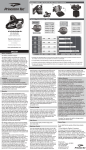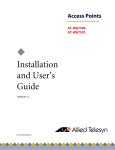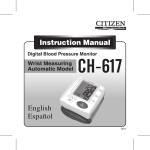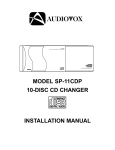Download User's Guide to the CSR Kalimba C Compiler
Transcript
CSR Kalimba C User's Guide
Preston Gurd
Archelon Inc.
460 Forestlawn Road
Waterloo, Ontario, Canada
N2K 2J6
©2007 by Archelon Inc. All Rights Reserved.
1
Table of Contents
Revision History..................................................................................................................................................................2
Revision of May 1, 2009......................................................................................................................................................2
Revision of June 1, 2007......................................................................................................................................................3
Introduction..........................................................................................................................................................................3
The C preprocessor..............................................................................................................................................................3
Kalimba C............................................................................................................................................................................4
Deviations from the C Standard...........................................................................................................................................4
Enhancements to C..............................................................................................................................................................5
Types....................................................................................................................................................................................5
Signed-ness of char..............................................................................................................................................................5
Bit Fields..............................................................................................................................................................................6
Alignment of Data................................................................................................................................................................6
Adjacency of data................................................................................................................................................................6
Fixed Point Types................................................................................................................................................................6
Placement of Data in Memory.............................................................................................................................................7
Placement of Code in memory.............................................................................................................................................8
Inline functions....................................................................................................................................................................8
Interrupt functions................................................................................................................................................................9
#Pragma directives...............................................................................................................................................................9
Global Optimizer pragmas...................................................................................................................................................9
Inline Assembler pragmas....................................................................................................................................................9
Binding variables to registers.............................................................................................................................................10
Inline Assembly Code........................................................................................................................................................11
C wrappers for assembly coded functions.........................................................................................................................13
Debugging..........................................................................................................................................................................14
Optimization......................................................................................................................................................................14
C Runtime Environment....................................................................................................................................................15
C Program Startup..............................................................................................................................................................15
Passing Arguments to C functions.....................................................................................................................................16
Return values from C functions.........................................................................................................................................16
Entry to a C function..........................................................................................................................................................16
Accessing Arguments passed on the stack.........................................................................................................................17
Exit from a C function.......................................................................................................................................................17
Function cleanup................................................................................................................................................................18
The include file "kalimba.h"..............................................................................................................................................18
Memory Mapped Registers................................................................................................................................................18
Builtin (aka intrinsic) functions.........................................................................................................................................18
Using the Tools..................................................................................................................................................................18
Compiling..........................................................................................................................................................................19
Assembling........................................................................................................................................................................19
Linking...............................................................................................................................................................................20
Index..................................................................................................................................................................................20
Revision History
Revision of May 1, 2009
The section on Binding Variables to Registers now correctly refers to the AG2 length registers as L4 and L5, instead of
incorrectly referring to them as L2 and L3.
2
Revision of June 1, 2007
This is the first version of this document.
Introduction
This document is a User's Guide to the C compiler for the CSR Kalimba 24 bit DSP. This document assumes that you
know C and that you know the Kalimba instruction set.
For full information about the processor, please see CSR’s Kalimba DSP User Guide.
The Archelon Kalimba C compiler generates code for the subset of the architecture that generally provides all of the
functions of a general purpose processor. It does not generate any code that uses any conditional prefixes, nor does it
generate code which uses the special functions of the Address Generator. However, the compiler provides excellent
support for in-line assembly code, with the ability to reference C variables in inline assembly code.
The C preprocessor
The preprocessor completely conforms to the ANSI/ISO Standard 9899-1990, so it should do everything which you
expect it to do.
For quick reference, the standard directives are
#define
#include
#if
#ifdef
#ifndef
#else
#endif
- define a one line macro
- include a file
- test if an expression is non-zero
- test if a symbol is defined
- test if a symbol is undefined
- start alternate part of a #if
- close out a #if/#ifdef/#ifndef
The preprocessor is automatically invoked on any C file.
Archelon's C preprocessor supports some additional directives, which are intended to make it more useful as a
preprocessor for assembler code. The extra directives are
#macro
#endm
- start a multi-line macro
- end a multi-line macro
#set
- set a preprocessor symbol to a value
#rept
#endr
- start a repeat block
- end a repeat block
#error
#warning
- display the arguments on the error output and terminate execution
- display the arguments on the error output and continue
The multi-line macro facility works much like #define, except that it can span multiple lines instead of being expanding
inside one line. This makes it very useful for writing macros for assembler code. Instead of writing
#define name( arg1, arg2 ) some text
you can write
3
#macro name( arg1, arg2 )
macro line 1
macro line 2
#endm
Inside any kind of macro, you can use the # operator, which, when followed by a macro argument name, turns the
actual argument into a string. Also, you can use the ## operator to do concatenation (also known as "token pasting");
The #set directive has the form
#set name expression
The value of name will be the number, which results from evaluating the arithmetic expression. This differs from
#define, which defines its argument name to be a string. You can use #set to do things like generate unique label
numbers during multi-line macro expansions.
The repeat block allows you to expand a sequence of lines a number of times.
For instance
#rept 3
line 1
line 2
line 3
#endr
will expand to
line
line
line
line
line
line
1
2
3
1
2
3
The preprocessor provides the following predefined symbols:
__LINE__
__FILE__
__DATE__
__TIME__
__STDC__
__ARCHELON__
__kalimba__
- current line number
- current source file
- date
- time
- always set to 1
- always set to 1
- always set to 1
Kalimba C
The C compiler for the CSR Kalimba generally conforms to the ANSI/ISO Standard 9899-1990.
Deviations from the C Standard
4
Floating point is not supported.
The Kalimba C compiler deviates from the C standard in the it treats global static variables the same way as global
variables – i.e. their scope is not restricted to the current file and they can be accessed by code in other files. However,
local static variables (static variables declared within a function body) are handled as the C standard requires
Enhancements to C
The Archelon Kalimba C compiler supports C++ style comments, which begin with // and extend to the end of the
current line, and also allows you intermix variable declarations with executable statements, instead of requiring that all
variable declarations appear at the beginning of a compound statement. These features are part of the 1999 C standard.
The Archelon Kalimba C compiler also supports a non-standard loop statement, in order to allow you an easy way to
have your C code use the Kalimba’s hardware loop features. The basic syntax for the loop statement is
loop ( N ) S
where N is an expression and S is a statement. This construct causes the statement S to be repeated N times. If N is zero,
then S is skipped.
The Archelon Kalimba C compiler supports fractional integral types, using the keyword _frac instead of signed or
unsigned. See below for more details about fractional types.
The Archelon Kalimba C compiler supports non-standard additional syntax for binding register variables to be within a
specified register set or to be in a specific register or register pair.
The Archelon Kalimba C compiler allows you to write inline assembly code which contains symbolic references to
variables declared in C.
Types
Since the Kalimba is a 24 bit word-addressable machine, the sizes of the basic types are as follows:
type
---char
short
int
pointer
long
float
double
width in bits
------------24 bit
24 bit
24 bit
24 bit
48 bits
48 bits
48 bits
format
-----two's complement
two's complement
two's complement
two's complement
two's complement
NOT IMPLEMENTED
NOT IMPLEMENTED
Signed-ness of char
The default signed-ness of the char type is implementation dependent. In the Kalimba C compiler, the char type is
signed by default (i.e. it is signed unless you write unsigned char).
5
Bit Fields
Bit fields are unsigned by default. If you want to make a bit field be signed, then you must include the signed
keyword in the declaration. Bit locations are assigned from right to left.
Alignment of Data
Since there are no type alignment restrictions in the Kalimba, all types are aligned mod 1.
Adjacency of data
In the Kalimba C compiler, there is no guarantee that a pair of adjacent global or static declarations, neither of which
have initial values, will be emitted in the order in which they were written. So writing something like
int x;
char buffer[256]; /* buffer and x may be disjoint */
will not guarantee that buffer will follow x. If you need buffer to immediately follow x, then you must provide
initial values for both, as in
int x = 0;
char buffer[256] = { 0 }; /* buffer will immediately follow x */
which will cause the compiler to emit the assembly file definitions in the order in which they were written.
Fixed Point Types
The char, int, and short types may be signed (the default), unsigned, or _frac. The _frac type is a signed
fractional (or fixed point) type. The leftmost bit of a _frac is the sign bit. The remaining bits represent a fraction in
the range from 0 to (nearly) 1. So a _frac type can represent values in the range from -1 to (nearly) 1 inclusive. It is
sort of like a poor man's floating point type.
The long types are stored as two words, in big-endian order (the msb word first, then the lsb word).
You can write _frac constants by using a floating point constant in the range from -1.0 to 1.0, suffixed by `r' or `R'.
For instance
0.125r
0.99R
For convenience, "1.0r" is taken to mean the largest possible _frac constant (0x7fffffff on the adg387).
Cast operations between _frac and non_frac integers simply pass the value without change, so you can write things like
_frac int a;
a = 0x1e;
If you otherwise mix _frac and non-_frac operands in an expression, then the operation will be done as a _frac
operation.
6
In general, the rules for _frac types are similar to the rules for floating point types. This means that remainder
operation is not defined. Although shifting is not defined for floating point operands, the compiler will allow you to
shift fractional types, without having to go to the bother of a lot of type casting back and forth, because it is often
convenient to be able to do so.
The long fractional multiply returns the most significant 48 bits of the 96 bit result of a long multiplication, after it has
been left shifted by one to eliminate the double sign bit.
The short fractional multiply returns the most significant 24 bits of the 48 bit result of a short multiplication, after it has
been left shifted by one to eliminate the double sign bit..
Fractional divide will saturate the result. If the result would be greater than or equal to 1.0, then fractional division
returns the largest positive fractional number (1.0r). If the result would be less then -1.0, then fractional division will
return -1.0r. Otherwise, the fractional result will a number in the range from -1.0 to 1.0r (nearly one).
Placement of Data in Memory
The data memory map CSR Kalimba processor includes two distinct data memory areas, and also has the ability to use
flash memory for read-only data. For certain applications using circular buffers, there is also a need to be able to
position arrays such that you can use them as circular buffers. All data memories share a common address space.
The Archelon Kalimba C compiler addresses these needs by using memory type keywords and a command line option
to allow you to direct the compiler as to how you want your data placed in memory.
The memory type keywords are _DMEM1, _DMEM2, _DMEM3, _DMEM4, and _DMEM5. You can only use these
keywords on global or static variables. If you do not use any of these keywords, then _DMEM1 is the default.
To use any of these keywords, just write one them at the beginning of a variable declaration. For instance,
int x;
/* uses default _DMEM1 */
_DMEM2 int y;
Variables in the default memory go into the first data memory, called DM1 by the assembler. Variables in _DMEM2 go
into the second data memory, called DM2 by KALASM2. Variables in _DMEM3, _DMEM4, or _DMEM5 are allocated
with an alignment suitable for a circular buffer, as follows:
Keyword
_DMEM3
_DMEM4
_DMEM5
Assembler declaration
.VAR/DMCIRC
.VAR/DM1CIRC
.VAR/DM2CIRC
Memory used
DM1 or DM2
DM1
DM2
For instance, to declare a 128 word circular buffer in DM2, you would write
_DMEM4 int my_buffer[128];
The compiler can optionally also put certain kinds of data in flash memory. If you use the MCC command line option
-Vuse_flash=1
Then the compiler will put all switch statement jump tables, all string constants (unless string constants have been
made writable by using the +wrstr command line option), and any data declared using the C const keyword in flash
memory, using the assembler syntax
7
.VAR/FLASHDATA ...
However, this will not apply to variables declared with circular buffer alignment using _DMEM3, _DMEM4, or
_DMEM5, since the assembler does not provide a way to properly align the data for circular buffer use in flash memory.
Note that the –Vuse_flash=1 is off by default, because the assembler’s default groups.asm file does not contain
an entry for FLASHDATA. Before using this option, you must modify your groups.asm file to define the
FLASHDATA segment.
Placement of Code in memory
By default, all C code is placed in code RAM.
To put code into flash memory, I suggest you use inline assembler code outside of function bodies. Although I am not
at all sure of what the exact syntax should be, it might be something like this:
void
ram_func(void)
{
}
/$
.ENDMODULE;
.MODULE $M.filename_flash;
.CODESEGMENT PM_FLASH;
.DATASEGMENT DM;
$/
void
flash_func(void)
{
}
Inline functions
If your function declaration includes the keyword __inline__, then the compiler will expand the function inline at
each point that it is called.
Even though you may write your code so that every invocation of an inline function can be expanded inline, it may also
be necessary for the compiler to produce a copy of the function which can be called directly, in case a function in some
other file calls it or in case the function gets called indirectly.
If your inline function will only be used in a single file and if you will use it only after you declare it, you should
use static. If the storage class of the inline function is static, then the compiler will not produce a callable
expansion of the function unless your code also takes the address of the function.
If you want to put your inline function in a header file, you should use extern. If the storage class of the inline
function is extern, then the compiler will not produce a callable expansion of the function at all; if you need one,
then you should provide a separate declaration without the extern keyword.
In the absence of either a static or extern keyword, the compiler must always also generate a callable copy of the
function. If you have an inline function declared extern in a header file and if the function may be called indirectly,
you must provide, in a separate file, another copy of the same code, but without the extern keyword.
8
Interrupt functions
The Kalimba C compiler allows you to declare functions which can be entered from the interrupt vector by using the
keyword _INTERRUPT in the function declaration. For instance, here is a simple example of an interrupt function:
volatile int got_interrupt;
_INTERRUPT void func( void )
{
got_interrupt = 1;
}
On entering/exiting an interrupt function the compiler will save/restore the entire accumulator register, plus r0 and r1,
along with any other registers used within the body of the function. The compiler saves/restores the accumulator
register by pushing/popping to/from the System Stack, rather then by storing the in the local stack frame.
To connect an interrupt vector to an interrupt function, you will need write assembler code to separately initialize the
interrupt vector with the address of the function, using the function name prefixed by $ (i.e. “$func” in the above
example).
#Pragma directives
You use #pragma directives to give the compiler further information on how to compile a program. Although every C
compiler has its own set of #pragma directives, the ability to compile code containing a different compiler’s pragmas
is supported by the rule that, if a compiler does not recognize a compiler directive, then it ignores the directive.
In this section, we will discuss those #pragma directives which the KALIMBA C compiler supports and which you
are likely to want to use. In general, and unless otherwise noted, you should only use an KALIMBA C compiler
pragma between functions.
Global Optimizer pragmas
The global optimizer provides an additional, higher level of optimization compared to the default. However, because of
the aggressive nature of the various optimizations, it is not possible to generate symbolic debug tables for functions,
which have been compiled with the global optimizer turned on. Although you can turn on the optimizer for all files, by
setting “+O” in the C command line in the Miscellaneous tab of the Project Options dialog box of the IDE, you will
probably want to use the finer control over optimization, which is afforded by these pragmas.
If you want to turn on the global optimizer, then type
#pragma +O
If you want to turn off the global optimizer, then type
#pragma –O
Because you cannot turn the global optimizer on or off inside a function, these pragmas will only take effect starting
at the beginning of the next function. Each remains in effect until the compiler sees a different optimizer pragma or
reaches the end of the current source file.
Inline Assembler pragmas
By default, the compiler assumes that inline assembly code does not contain any call instructions. This is necessary,
since the compiler does not know what is going on inside a block of inline assembly code. By assuming that there are
9
no calls, the compiler can be more optimistic about the number of registers it needs to save/restore on entry/exit,
making for code that is smaller and faster overall.
In the event that you wish to use a call instruction in a block of inline assembly code, then you should precede the
function with the following pragma:
#pragma inline_asm_uses_call true
After the function body, you should restore the initial default by writing
#pragma inline_asm_uses_call false
For example, you might write something like this:
#pragma inline_asm_uses_call true
void f( void )
{
/$
call ...
$/
}
#pragma inline_asm_uses_call false
Binding variables to registers
If you write an assembly code wrapper function, you will need to be able to associate a variable with a particular
register set or a particular register. Archelon C provides a way for you to do this.
To begin with, the following table shows the internal register set names used by the compiler, and how each register in
each set maps to a Kalimba register name.
Register Set Register
Number
Assembler Name
bankI
r0
r1
r2
r3
r4
r5
r6
r7
r8
r9
r10
Null
rMac0
rLink
rFlags
rIntLink
I0
I1
AG1
10
0
1
2
3
4
5
6
7
8
9
10
11
12
13
14
15
0
1
AG2
M
L
2
3
0
1
2
3
0
1
2
3
0
1
4
5
I2
I3
I4
I5
I6
I7
M0
M1
M2
M3
L0
L1
L4
L5
To bind a C variable to a particular register set, you just need to use the register keyword and provide the register set
name, prefixed by underbar. For instance,
register _AG2 int *p;
This will associate a register, in the AG2 set with the pointer variable p. The compiler will determine the actual register
number chosen within the AG2 set.
To bind a C variable to a particular register or register pair, you must use a slightly different syntax:
register int *p @ <register_set> [ <register_number> ] ;
For instance,
register int *p @ AG1[2];
register int q @ M[0];
register long l @ bankI[2];
For the declaration of the long variable above, the compiler will allocate two registers – r2 and r3.
Inline Assembly Code
The Kalimba C compiler makes it very easy to drop into assembly code inside a C function.
To put assembly code inside your C function, simply write /$ and then start writing assembly code. At the end of the
assembly code, write $/ to revert back to C code. As you might expect, you can put as many lines of assembly code as
you wish between the /$ and the $/.
When writing inline code, you can access any of the C variables currently in scope by entering
@name
where name is the name of the variable. The string @name will be replaced by a value depending on its storage class
as follows:
Storage Class
extern
global
Value
$name
$name
11
local static
auto
argument
register
file_Vn (a generated name)
a positive offset from the stack pointer
frame size + argument offset
the register name
If the variable is declared using the register keyword, and if the type of the variable is large enough to require it to
be placed in two or more registers, then you can optionally select which register to which you wish to refer by suffixing
the name with a dot following by a single digit. For instance, suppose you declare a long variable called x. Since a
long is 48 bits, x will be in two registers. Suppose the compiler puts x into r4 and r5. Then, in inline code, @x or
@x.0 will be replaced by r4 (which will contain the most significant bits), while @x.1 will be replaced by r5
(which will contain the least significant bits).
When referring to variables in in-line assembly code, you must use the name in the correct context. If the storage class
is register, then you just use @variable. If the storage class is auto (i.e. local to the function and either marked
auto or else not register and not static), then you must use “M[r9 + @variable]”. If the storage class is
global or static, then you must use “M[Null + @variable]”. For instance,
int x;
void test( register int y )
{
int z;
/$
; load a static or global into r0
r0 = M[Null + @x];
; load a register variable into r0
r0 = @y;
}
; load a stack variable into r0
r0 = M[r9 + @z];
$/
If you need to put an actual @ in your code , you must precede the @ character with a \ (backslash) character to prevent
the compiler from thinking you want to refer to a variable.
You can also get at structure offsets by using the construct
@tag.member_name[.member_name]*
where tag is the "structure tag" as defined in C and member_name is the name of one of the members of that
structure. While the member name has struct or union type, you can append an additional member name. The whole
thing is replaced by a constant which is the offset from the start of the original structure to the specified member.
For instance, if you have declared the structure
struct mystruct {
int a, b;
struct {
int x;
int y;
} c;
}
12
then you can obtain the constant offset to member y in in-line assembly code by writing
@mystruct.c.y
You can also obtain the size of a C object in in-line assembly code by writing
@sizeof( expression )
where expression is any C expression which is a legal argument to the C sizeof built-in function.
In order to refer to a variable in in-line code, you and the compiler must agree on where the variable is located. For
variables declared outside of functions, this is not a problem, because the variable is always in memory unless you
declared it as a global register variable, in which case it is in a register. For local variables, the compiler takes special
actions to make sure that it puts the variable where you expect to find it. If you did not declare the variable with a
register keyword, then the compiler will always make sure to put the variable in memory.
If you did use the register keyword, then the compiler will bind the variable to a ``hard' register', if there is an
unallocated register available. (A “hard” register is an actual machine register; in other circumstances, the compiler
allocates “pseudo” registers, which are bound to “hard” registers by a later register allocation pass.) Otherwise, it will
issue a fatal error message telling you that it could not bind the variable to a register. Because the compiler uses hard
registers, each register variable declared in a function and referred to in in-line code reduces the number of registers
available. If you declare too many register variables, you may leave too few registers, with the result that the register
allocator will generate an error message complaining that it does not have enough "colorable" registers.
When the compiler sees inline assembly code, it also makes worst case assumptions about the state of common subexpressions (by marking all current common sub-expressions as if they were invalidated by the inline code) and of the
state of the registers (by assuming all non-colorable registers are modified by the in-line code).
It also assumes that your inline code does not contain any call instructions. If it does, then you should use the
inline_asm_uses_call pragma.
C wrappers for assembly coded functions
If you want to write a C callable function in assembly code, it is often most convenient to code it as a C function whose
body is a block of in-line code. The benefit is that, if you declare all variables to be used in C, then the compiler will
look after saving/restoring register on entry/exit and will look after assigning register numbers. Such a function would
have a structure like this:
int
f( register int x, register int y )
{
register int a, b, c;
/$
....assembly code using @x, @y, @a, @b, @c
$/
return c;
}
In this case, only the declarations and return statement are in C; everything else is in assembler. Note that the code uses
the register keyword in declarations in order to force the compiler to put them into registers, so that they can be
used as registers in the in-line code.
Normally, when you declare a local variable in a function, the C compiler feels free to decide whether or not it will be
kept in a register. However, if a variable if referenced in inline assembly code (/$ ... $/), the C compiler will only put
13
the variable in a register if you use the register keyword. Otherwise, unless it is declared as static, it will be
stored in the local stack frame. This allows you and the compiler to agree in advance as to how to access a C variable
when you access it symbolically in your inline assembly code.
If, in inline assembly code, you refer to a register directly (by using the name of the register), then you must
save/restore it on entry/exit to/from the inline assembly code. The best way to avoid such concerns is to always declare
your registers as C variables and then refer to them using @name in the inline assembly code. If you want to use a
scratch register (r0-r1) which is not being used to hold an incoming function argument, then you should bind the C
variable to the scratch register directly. For instance, to bind an int variable q to register r5 and to bind the long
variable p to the register pair r6/r7, you would write
register int q @ bankI[5];
register long p @ bankI[6];
Please note also that the compiler’s internal name for the register set, which contains the general purpose registers, is
“bankI”.
In general, if the wrapper function does not contain any function calls, then arguments passed in registers will be used
as is. Otherwise, they will be copied to other, non-scratch registers. When in doubt, look at the assembly code output
file generated by the compiler, as it will contain compiler generated comments indicating which register it is using for
each register variable.
Debugging
The front end of the compiler assumes there are an infinite number of registers in the machine, so that it can put any
local, non-static variable (which has not had its address taken) into a register. Following code generation, the register
allocator makes the number of registers used by the front end fit into the number of registers available. Where
necessary, it generates spills and unspills to save and restore a register to it can be used for some other purpose.
In order to generate the best possible code, the register allocator assigns a register to each individual live range of a
variable. It does not necessarily use the same register for every live range. This means that (a) a local variable may be
in different registers at different times and that (b) you can only view a local variable at a point where it has an active
live range. If you want to have a local variable, which you can always easily see in the debugger, then you can do that
by declaring it as static (as long as the function will not be called recursively or re-entered in some other way).
If you want to have some idea as to what variables are being assigned to what registers, you can use the +reginfo
command line option. This option annotates the assembly file, generated by the compiler, with additional comments
showing what variables are in what registers.
Optimization
By default, the compiler attempts to optimize your code as much as it can, without losing the ability to allow you to do
C source level debugging. In doing so, it is able to do many of the commonly useful optimizations, including constant
folding, common sub-expression elimination, some reduction in strength operations (e.g. replacing certain multiplies by
shifts), to name just a few.
The compiler also provides an optional, higher level of optimization, which does a variety of additional code
improvements, including reduction in strength, constant propagation, loop induction variable elimination, global
common sub-expression elimination, aliasing analysis, redundant load elimination, loop invariant removal, and dead
code elimination.
The principal benefit of using the global optimizer is that it will generally make your code run faster, especially if it
contains loops, which use array subscripting.
14
The principal disadvantages of using the global optimizer are that (1) it may make your program larger (because the
optimizer may generate loop setup code to make loops run faster) and that (2) it will be harder to debug a globally
optimized function because the aggressive nature of the optimizations may reorganize your code to such an extent that
it is hard to see how the original source code has been mapped to assembler code.
It may not be a good idea to just blindly build or re-build your entire application with the global optimizer. For one
thing, although we are justifiably proud of our global optimizer and although we have done our very best to test it
thoroughly, it is still a relatively new body of code, which may contain as yet undiscovered bugs, so we recommend a
certain amount of caution in using it. Also, the optimizer sometimes does not do well, when applied to a function,
which has been hand-optimized in C (e.g. if you have already rewritten array references in loops to use pointers, instead
of subscripts).
You can selectively control which functions are built with the global optimizer turned on and which functions are not,
by using the global optimizer pragmas, which are described above. Or, you can turn on the global optimizer, on a per
file basis, by using the “+O” command line option.
C Runtime Environment
For the purposes of the C compiler, the Kalimba has a set of 10 general purpose registers, called r registers.
Registers r0-r1 are global scratch registers (caller-saved), which can be used by anyone at anytime. If you call a C
function from assembler, then you must save any of these registers, which are in use before the call, and then restore
them afterward.
Registers r3 to r8 are local registers (callee-saved), if you write an assembler function which is called from C, then
you must save on entry and restore on exit any of these registers which you use in your function.
Register r9 is reserved to for use as the C runtime stack pointer.
Register r10 is reserved for use by the hardware do loop, and is used by the compiler when you write a structure
assignment or when you write a (non-standard) loop statement in C. This register is treated as callee-saved, as well, so
that it you use r10 in assembly code, called from C, then you must save r10 on entry and restore it on exit.
.
The stack pointer always points to the last used location on the stack, so it can safely be used by interrupt service
functions. The stack grows from high addresses towards low addresses. There is no check for stack overflow. This
means that you have to guard against having the stack grow into the space occupied by global variables, by being
careful about how you write your code. You should be very careful to not use up a lot of stack space by declaring large
arrays and/or structures on the stack.
Also, the rMac register is treated as a global scratch register, which can be used by anyone at any time.
If you are writing assembler code, which is to be callable from C code, you must prefix the name of your assembler
code entry point with an "$", because Kalimba C always prefixes its names with "$". For instance, the C function
"main" is emitted with the name "$main" in assembler.
C Program Startup
C code starts up with the function cstart. The cstart function sets up the stack pointer, and then calls your main
function. Should main end or return, cstart will then loop forever until the processor is reset.
15
Passing Arguments to C functions
There are two cases to consider: (1) functions with a fixed number of arguments and (2) functions with a variable
number of arguments (denoted by the presence of … in the function argument list).
In the case of a function with a fixed number of arguments, some of the arguments can be passed in registers, while any
remaining arguments are passed on the stack. The rules for determining what arguments can be passed in registers are
as follows. There are two registers available for arguments (r0-r1). The compiler goes through the argument list from
left to right, checking each argument. If the argument's type is suitable for being put into a register and if there are
enough argument registers left to hold the type, then the argument will be placed in the register selected, and the
process repeats for the next argument. If the argument's type is not suitable for being put into a register or if there are
not enough unallocated argument registers left to hold the argument, then the argument in question, and all subsequent
arguments, are placed on the stack, being stored in order from right to left.
A type is suitable for being placed in an argument register if it is any basic type (i.e. it is neither a structure nor a
union).
In the case of a function with a variable number of arguments, all arguments are pushed onto the stack from left to
right, and none are passed in registers. It is very important that any call to a function with a variable number of
arguments have a correct prototype for the called function in scope, so that the compiler will set up the call correctly. If
there is no prototype in scope, the compiler will treat the call as having a fixed number of arguments, likely placing
some arguments in registers instead of putting them on the stack where the called function expects them. The compiler
is configured to warn you if you call a function which does not have a prototype in scope, by having the +wp command
line option set by default.
If a function returns a structured type (a struct or union), then the compiler prepends an additional "target" argument in
front of the first argument. The target argument contains the address at which to store the structured type being returned
by the function. If the function does not have a variable number of arguments, then this first argument register will use
up the first of the two registers available for argument passing.
Return values from C functions
A function which returns a char or short type will put its return value in the r0 register.
A function which returns a long type will put its return value in the r0 and r1 registers, with the most significant
bits in r0 and the least significant bits in r1.
A function, which returns a structured type, will copy the structure being returned to the address passed as the first
"target" argument.
Entry to a C function
Upon entry to a C function, the compiler emits code to subtract from the stack pointer the amount of space needed for
local variables (including the register save area) on the stack (if any), then saves all local registers used by storing them
onto the stack. The amount of the space allocated by the subtraction is called the frame size.
If the function contains a call to a C function or a call to a C runtime library function, then the compiler will also emit
code to save the rLink register, as well.
The first thing the compiler does upon entering a function is to create its local stack frame, which contains local
variables, compiler temporary variables, and a register save area. It does this by subtracting a constant from the r9
stack pointer.
16
Next it saves any of the registers which the calling C function expects to be preserved. These include r2-r8 and r10.
If the function will call other functions, then there will also be code to save the rLink register, which contains the
function return address that was set by the call instruction. The register save area is at the end of the stack frame,
because it uses space that was allocated by the compiler last.
Any function arguments, which were passed on the stack, are beyond the end of the stack frame. For instance, if the
stack frame size is 8, then the first argument on the stack will be at r9+8, the second argument on the stack will be at
r9+9, and so on.
The compiler does not normally save r0-r1 and assumes that they are free to be used at any time. Of course, it also
knows if r0 and r1 contain arguments, then it will not use those registers unless it has either finished using the
arguments or else moved the arguments elsewhere. However, it will save r0 and r1 if the function is an interrupt
function.
If you declare any variables in C, which are bound to any of the address generation unit registers (I0-I7, M0-M3,
L0-L3) and which you then use in inline assembly code, the C compiler will save these registers on entry. It will save
them by pushing them onto the System Stack, instead of storing them in the local stack frame, because it happens to be
faster to use the System Stack.
Accessing Arguments passed on the stack
The formula to access a function argument, which has been passed in the stack, is
SP + frame_size + offset
Where SP is the stack pointer register (r9), frame_size is the amount subtracted from the stack pointer on entry,
and offset is the offset to the argument, prior to the subtraction. For instance, if you have the function
void f( int a, int b, int c, int d )
{
/* function body code */
}
then, on entry and before the new stack frame is allocated by subtraction from the stack pointer, a is in register r0, b is
in register r1, c is at offset 0, and d is at offset 1. In general, offsets to arguments not in registers are computed by
considering the arguments in order from left to right.
Exit from a C function
On exit from a C function, the compiler emits code to undo what it did on entry. First, it restores the registers it saved
by loading them from the register save area in the stack frame. If it did a subtract from the stack pointer on entry, then it
does the corresponding add using the same constant value.
If you declare any variables in C, which are bound to any of the address generation unit registers (I0-I7, M0-M3,
L0-L3) and which you then use in inline assembly code, the C compiler will also restore these registers on exit. It will
restore them by popping them from the System Stack, instead of loading them from the local stack frame, because it
happens to be faster to use the System Stack.
If the function contains a call to a C function or a call to a C runtime library function, then the compiler will also emit
code to restore the rLink register, as well.
Finally, the compiler generates a return instruction, to return to the caller.
17
Function cleanup
When your function returns, the code that called it must clean up the stack, if it had pushed any arguments on the stack
for the call. To do so, it adds to the stack pointer the total size of the arguments pushed. This leaves the stack pointer in
the state that it was just prior to generating code for the call.
The include file "kalimba.h"
The "kalimba.h" include file defines some variables and functions, which are very useful for programming the CSR
Kalimba.
All function names, defined in this file, are prefixed by at least one underbar, in order to avoid conflicts with names in
user C code, as per the recommendation in the C Standard.
Memory Mapped Registers
The include file contains definitions which allow you to access memory mapped registers as if they were global
variables.
The defined names are those documented in Section B.5 of CSR’s Kalimba DSP User Guide.
Builtin (aka intrinsic) functions
int _push( int );
- this function pushes its argument onto the System Stack and returns the pushed value as its result.
int _pop( void )
- this function pops the 24 bit word on the top of the System Stack and returns that value as its result.
Using the Tools
In this section, we will briefly describe how to compile, assemble, and link CSR Kalimba C and assembly code, which
you do by using commands typed into a “command prompt” window.
To begin with, you will be using, directly or indirectly, the following commands:
MCPP
MCC
KALASM2
- the C preprocessor
- the C compiler
- the CSR Kalimba Assembler/Linker
In the examples below, “<ctools_dir>” is the path, with drive letter if necessary, to the directory in which you installed
the Archelon CSR Kalimba C tools, and “<kalasm_dir>” is the path, again including a drive letter if necessary, to the
directory in which you installed CSR’s KALASM2.
Before trying to run MCC, you must first set up a couple of environment variables, which will allow MCC to find,
load, and run the code generator for the CSR Kalimba processor. To do so, you must set the environment variables
MCSYS, MCDIR, and MCINCLUDE as follows:
set MCSYS=kalimba
set MCDIR=<ctools_dir>\mcdir
18
set MCINCLUDE=<ctools_dir>\include
The mcdir directory contains the kalimba.cif file, which contains the code generator. The include directory
contains the Standard C include files for the Kalimba.
To use these commands, you must put the directory in which each resides in your shell’s PATH environment variable.
You can do this by entering
set path=”<ctools_dir>\bin;%path%”
set path=”<kalasm_dir>\bin;%path%”
All but one of these commands will print a brief summary of its arguments on the standard output, when you type the
command name with no arguments. The exception to this is MCPP. If it is invoked with no arguments, it assumes that it
will be reading from the standard input and writing to the standard output. To get it to display its arguments, you must
invoke it with an incorrect argument, as in “MCPP +ha”. MCC outputs more than one screen full of text. To see it one
screen full at a time, pipe it through more by typing “mcc | more”.
The maximum command line length allowed for the MCC and MCPP commands is 512 bytes. If and when that is not
enough, the MCC and MCPP commands support an “x=filename” command line option which allows command
line options to be read from the file “filename”. Normally, you need not worry about invoking MCPP, since MCC
invokes it automatically by default.
Compiling
To compile a C program, so as to create an object file for linking, you would usually type (at least)
mcc file.c
When you enter the above command line, the C compiler will pass the file file.c through the MCPP preprocessor,
compile the resulting output file, and place the generated assembly code into file.asm.
The MCC C compiler automatically turns on the command line options
+wp +c
The +wp option causes the compiler to issue a warning message whenever it sees a call to a function, which does not
have a function prototype in scope. The +c means to include the original C source code as comments in the assembly
output.
If you wish to compile your entire source file with the optional global optimizer turned on, then you can do this by
using the “+O” command line option. If you need finer control over which functions get compiler using the global
optimizer, then you should instead use the global optimizer pragmas.
Assembling
To process an assembly language file into an object file, you will usually type
kalasm2 –c –F<kalasm_dir>\groups.asm –F<kalasm_dir>\default.asm file.asm
where “<kalasm_dir>” is the path to the directory containing KALASM2 and its support files “groups.asm” and
“default.asm”. The “-c” option tells KALASM2 to generate only generate an object file, omitting the linking step.
The above command will create an object code file, called “file.kobj” and a listing file, called “file.lst”.
19
Linking
To link a collection of object files into an application ready for loading into the Kalimba, you just need to invoke
KALASM2, with all the desired object files as arguments. For more information about this, please see the CSR
KALASM2 documentation.
Index
assembler........................................................................
inline.............................................................................9
wrappers......................................................................13
assembling..................................................................19
batch builds.................................................................18
bit fields........................................................................6
C4
extensions......................................................................5
restrictions.....................................................................5
char signed-ness............................................................5
code in flash memory....................................................8
compiling....................................................................19
data..................................................................................
adjacency......................................................................6
alignment......................................................................6
in flash memory............................................................7
placement......................................................................7
debugging....................................................................14
environment................................................................18
fixed point types............................................................6
frame size....................................................................16
function...........................................................................
interrupt.........................................................................9
function arguments.....................................................16
function cleanup..........................................................18
function entry..............................................................16
20
function exit................................................................17
function prototype.......................................................16
function return.............................................................16
inline assembler..........................................................11
kalimba.h.....................................................................18
linking.........................................................................20
loop statement...............................................................5
optimizer...........................................................9, 14, 19
pragma..........................................................................9
preprocessor..................................................................3
register............................................................................
binding........................................................................10
register sets.................................................................10
registers.......................................................................15
runtime environment...................................................15
startup..........................................................................15
System Stack...............................................................18
types................................................................................
sizes...............................................................................5
variables..........................................................................
alignment......................................................................6
__INLINE__.................................................................8
_pop............................................................................18
_push...........................................................................18
#pragma directives........................................................9