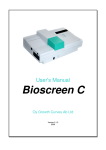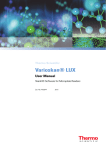Download Varioskan Flash User Manual
Transcript
Thermo Scientific Varioskan® Flash User Manual Rev. 1.2 Thermo Scientific Varioskan® Flash User Manual Rev. 1.2, Cat. no. N06354 Copyright Copyright © 2008 Thermo Fisher Scientific. All rights reserved. First edition published in 2006. Printed in Finland. Reproduction of the accompanying user documentation in whole or in part is prohibited. Patents The Varioskan Flash has an international patent and an international patent pending. Trademarks “Microtiter”, “SkanIt” and “Varioskan” are registered trademarks of Thermo Fisher Scientific. All other trademarks and registered trademarks are the property of their respective holders. Disclaimer Thermo Fisher Scientific reserves the right to change its products and services at any time to incorporate technological developments. This manual is subject to change without prior notice as part of a continuous product development. Although this manual has been prepared with every precaution to ensure accuracy, Thermo Fisher Scientific assumes no liability for any errors or omissions, nor for any damages resulting from the application or use of this information. This manual supersedes all previous editions. No liability for consequential damages Thermo Fisher Scientific shall not be liable for any damages whatsoever arising out of the use or inability to use this product. Warranty statement Thermo Fisher Scientific Microplate Instrumentation Business products are fully guaranteed against defective parts and materials, including defects caused by poor workmanship, for a period of one year from the date of delivery. Thermo Fisher Scientific will repair or replace defective parts or materials during the term of warranty at no extra charge for materials and labor provided that the products were used and maintained in accordance with Thermo Fisher Scientific’s instructions. The warranty is invalid if products have been misused or abused. For the warranty to be effective, the product must have been purchased either directly from Thermo Fisher Scientific or from an authorized Thermo Fisher Scientific distributor. The guarantee is not transferable to a third party without prior written approval from Thermo Fisher Scientific. This guarantee is subject to the following exclusions: ● Any defects caused by normal wear and tear. ● Defects caused by fire, lightning, flood, earthquake, explosion, sabotage, war, riot, or any other occurrence of the type listed above. ● Refurbished products that are subject to different warranty conditions. THIS WARRANTY IS IN LIEU OF ALL OTHER EXPRESSED OR IMPLIED WARRANTIES, INCLUDING BUT NOT LIMITED TO ANY IMPLIED WARRANTIES OF MERCHANTABILITY OR FITNESS FOR A PARTICULAR PURPOSE. The seller is not liable for any loss or damage arising out of or in connection with the use of the product or other indirect damages. These warranty terms and conditions can be obtained from your local Thermo Fisher Scientific dealer. Consumables are not included in the warranty. About This User Manual Intended users This user manual has been written for the actual end user (for example, laboratory technician) and provides information on the Thermo Scientific Varioskan Flash, including the installation and operating instructions. Read the manual in its entirety before operating the instrument. How to use this user manual This user manual has been designed to give you the information you need to: ● Review safety precautions ● Install the Varioskan Flash ● Use the Varioskan Flash in daily research use ● Perform basic cleaning and maintenance procedures ● Troubleshoot the instrument performance This user manual also describes all the features and specifications of the Varioskan Flash instrument. Refer to Chapter 6: “Technical Specifications”. In Chapter 8: “Troubleshooting Guide” you will find explanations of all error and warning messages and a problem-solving guide. The user should be familiar with the contents of Chapter 5: “Maintenance”. For ordering information, refer to Chapter 9: “Ordering Information”. For more information For software-related issues, refer to the Thermo Scientific SkanIt Software for Varioskan Flash User Manual (Cat. no. N06355). Both the instrument and software manuals can be found in PDF format on the Thermo Scientific SkanIt Software for Varioskan Flash installation CD. For the latest information on products and services, visit our worldwide Web sites on the Internet at: http://www.thermo.com http://www.thermo.com/varioskan http://www.thermo.com/readingroom In an effort to produce useful and appropriate documentation, we appreciate your comments on this user manual to your local Thermo Fisher Scientific representative. Thermo Fisher Scientific Thermo Scientific Varioskan® Flash User Manual 3 About This User Manual Safety symbols and markings Safety symbols and markings Safety symbols and markings used on the Varioskan Flash These symbols are intended to draw your attention to particularly important information and alert you to the presence of hazards as indicated. The following symbols and markings appear on the type label and the instrument itself. Power ON ▲ Power OFF ▲ Serial number ▲ Catalog number ▲ Date of manufacture ▲ Consult instructions for use ▲ Risk of radiation injury ▲ WEEE symbol This product is required to comply with the European Union’s Waste Electrical & Electronic Equipment (WEEE) Directive 2002/96/EC. ▲ Warning To avoid stray light, use blind plugs to close empty dispensing positions! ▲ A black label with the following text (Figure 2–3): CAUTION: WARNING: DISCONNECT SUPPLY BEFORE SERVICING and AVERTISSEMENT: COUPER L'ALIMENTATION AVANT L'ENTRETIEN ET LE DEPANNAGE. ▲ 4 Thermo Scientific Varioskan® Flash User Manual Thermo Fisher Scientific About This User Manual Safety symbols and markings Warning and other markings used in the documentation The following symbols and markings appear in this user manual. Warning Risk of electric shock. ▲ Warning Biohazard risk. ▲ Warning Hot surface, risk of burns. ▲ Warning Risk of injury to the user(s). ▲ Warning Risk of ultraviolet radiation injury. ▲ Caution Risk of damage to the instrument, other equipment or loss of performance or function in a specific application. ▲ Note Marks a hint, important information that is useful in the optimum operation of the system, or an item of interest. ▲ Thermo Fisher Scientific Thermo Scientific Varioskan® Flash User Manual 5 About This User Manual Instrument safety and guidelines for use Instrument safety and guidelines for use 1. Always follow basic safety precautions when using the Varioskan Flash to reduce the risk of injury, biohazardous contamination, fire, or electrical shock. 2. Read this user manual in its entirety prior to operating the instrument. Failure to read, understand, or follow the instructions in the manual may result in damage to the instrument, injury to laboratory and operating personnel or poor instrument performance. 3. Observe all “Warning”, “Caution”, and “Note” statements as well as safety symbols and markings on the instrument and in the documentation. 4. Never open any other covers of the Varioskan Flash than the dispenser sliding cover (Figure 2–2) or measurement chamber door (Figure 2–2) while the instrument is plugged into a power source. 5. Never open the measurement chamber door while the instrument is busy (when the LED indicator is orange). 6. You can push in the tray manually only when the instrument is switched off. 7. Never force a microplate into the instrument. 8. The Varioskan Flash is intended for laboratory research use only. Observe proper laboratory safety precautions, such as wearing protective clothing and following approved laboratory safety procedures. It is recommended that Good Laboratory Practices (GLP) are followed to guarantee reliable analyses. 9. Preventative maintenance instructions should be followed closely to keep the instrument in the best condition for maximum reliability. A poorly maintained instrument will not give the best results. 6 Thermo Scientific Varioskan® Flash User Manual Thermo Fisher Scientific Contents Intended users ................................................................................... 3 How to use this user manual ............................................................. 3 For more information ....................................................................... 3 Safety symbols and markings............................................................. 4 Safety symbols and markings used on the Varioskan Flash ............. 4 Warning and other markings used in the documentation ............... 5 Instrument safety and guidelines for use............................................ 6 Thermo Fisher Scientific Chapter 1 Introduction to the Varioskan Flash......................................................... 15 Overview......................................................................................... 15 Intended use.................................................................................... 16 Advantages of using Varioskan Flash ............................................... 16 Chapter 2 Functional Description ............................................................................... 19 Instrument layout............................................................................ 19 Front view.................................................................................... 19 Back view ..................................................................................... 19 Internal view ................................................................................ 20 Measurement techniques................................................................. 21 Fluorescence intensity .................................................................. 21 Time-resolved fluorescence........................................................... 21 Absorbance................................................................................... 22 Luminescence............................................................................... 22 Optical system................................................................................. 23 Principle of the optical system ...................................................... 24 Excitation optics........................................................................ 25 Measurement optics .................................................................. 26 Emission reading module .......................................................... 27 Photometric measurement module............................................ 28 Fluorometric bottom reading .................................................... 28 Varioskan LumiSens measurement module ............................... 28 Dispensers....................................................................................... 29 Control switches ............................................................................. 31 Incubator ........................................................................................ 31 Track mechanism............................................................................ 32 Tray options.................................................................................... 33 Tray composition......................................................................... 34 Universal tray with adapters ......................................................... 35 Robotic tray ................................................................................. 37 How to change the location of the holder for the tip priming vessel ......................................................................................... 38 How to remove or replace the robotic tray adapter .................... 39 Thermo Scientific Varioskan® Flash User Manual 7 Contents 8 Chapter 3 Installation.....................................................................................................41 Installation checklist........................................................................ 41 What to do upon delivery ............................................................... 42 How to unpack ............................................................................ 42 Checking delivery for completeness.............................................. 42 Checking for damage during transport ......................................... 42 Environmental requirements ........................................................ 43 Things to avoid ............................................................................ 43 Technical prerequisites ................................................................. 43 Installation setups............................................................................ 43 How to release the transport locks................................................ 43 Tray holder transport lock......................................................... 44 Varioskan LumiSens optics transport lock ................................. 47 How to install the tray ................................................................. 48 How to setup the dispensers ......................................................... 49 Installation of SkanIt Software for Varioskan Flash ...................... 51 Cable connections ........................................................................ 51 Varioskan LumiSens module installation...................................... 52 Varioskan LumiSens measurement position alignment................. 56 Varioskan LumiSens scaling factor ............................................... 58 Varioskan LumiSens module filter installation ............................. 58 Chapter 4 Routine Operation ........................................................................................61 Do’s and Don’ts of the Varioskan Flash .......................................... 61 Do ............................................................................................... 61 Don’t ........................................................................................... 62 Switching on ................................................................................... 63 Operational check ........................................................................ 64 Loading the microplate ................................................................ 65 Automatic runtime calibration ..................................................... 66 Fluorometric measurement.............................................................. 67 Fluorometric spectrum scanning ..................................................... 70 Photometric measurement............................................................... 70 Photometric spectrum scanning ...................................................... 71 Luminometric measurement ........................................................... 71 Luminometric spectrum scanning ................................................... 73 Settle delay ...................................................................................... 73 Other functions............................................................................... 73 Orbital shaking ............................................................................ 73 Incubating.................................................................................... 75 Dispensing ................................................................................... 76 Priming..................................................................................... 78 Tip priming .............................................................................. 78 Pull-back feature ....................................................................... 79 Dispensing and measurement.................................................... 79 Emptying .................................................................................. 80 Dispenser washing..................................................................... 80 Helpful hints............................................................................. 80 Chemical resistance of the dispensers......................................... 81 Thermo Scientific Varioskan® Flash User Manual Thermo Fisher Scientific Contents Shutdown ....................................................................................... 84 Emergency situations ...................................................................... 85 Thermo Fisher Scientific Chapter 5 Maintenance................................................................................................. 87 Maintenance checklist ..................................................................... 87 Regular and preventive maintenance ............................................... 88 How to clean the measurement chamber...................................... 89 How to clean the optics in the measurement chamber............... 90 How to clean the tray................................................................... 91 How to clean the reagent basin and dispensing area ..................... 91 How to clean the dispensing base ................................................. 92 How to clean the Varioskan LumiSens optics............................... 92 How to clean the Varioskan LumiSens base ................................. 94 Routine maintenance of the dispensers......................................... 96 Daily maintenance ....................................................................... 96 Weekly maintenance .................................................................... 96 Weak detergent or 10% bleach.................................................. 97 Weak base and acid in sequence ................................................ 97 Periodic maintenance ...................................................................... 98 If the plunger is stuck................................................................... 98 Replacing the aspirate tube assembly or the complete dispensing tube assembly ............................................................................... 98 Replacing a dispensing tip ............................................................ 99 Replacing a dispenser syringe ..................................................... 100 Replacing the 3-port valve.......................................................... 101 Disposal of materials ..................................................................... 102 Decontamination procedure.......................................................... 102 How to refit the transport locks ................................................. 104 Tray holder transport lock....................................................... 104 Varioskan LumiSens optics transport lock ............................... 106 Maintaining a system log............................................................... 107 How to pack for service................................................................. 107 Service contracts............................................................................ 108 Disposal of the instrument ............................................................ 108 Chapter 6 Technical Specifications ......................................................................... 111 General specifications.................................................................... 111 Performance specifications ............................................................ 112 Safety specifications....................................................................... 115 In conformity with the requirements............................................. 116 Chapter 7 Frequently Asked Questions.................................................................... 119 Q&As ........................................................................................... 119 Chapter 8 Troubleshooting Guide ............................................................................. 125 Error and warning codes ............................................................... 125 Service request protocol................................................................. 129 Certificate of Decontamination..................................................... 129 Thermo Scientific Varioskan® Flash User Manual 9 Contents 10 Chapter 9 Ordering Information .................................................................................131 Varioskan Flash............................................................................. 131 List of spare parts and accessories .................................................. 131 Upgrade kits.................................................................................. 132 Chapter 10 References...................................................................................................133 Useful web links............................................................................ 133 Literature ...................................................................................... 135 Fluorescence intensity ................................................................ 135 Time-resolved fluorescence......................................................... 135 Absorbance................................................................................. 136 Luminescence............................................................................. 136 Appendix A System Log...................................................................................................137 Appendix B Certificate of Decontamination ...............................................................139 Appendix C Thermo Scientific Varioskan Flash Feedback Form ...........................141 Appendix D Preparation of Luminometric Alignment Plate.....................................143 Required reagents, materials and equipment.................................. 143 Product components ..................................................................... 143 Reconstitution of assay components .............................................. 144 Pipetting instructions .................................................................... 144 Thermo Scientific Varioskan® Flash User Manual Thermo Fisher Scientific Figures Figures Figure 1–1. Varioskan Flash spectral scanning multimode reader............... 15 Figure 2–2. Varioskan Flash front view......................................................... 19 Figure 2–3. Varioskan Flash back view ......................................................... 19 Figure 2–4. Close-up of the computer and mains supply connectors .......... 20 Figure 2–5. Varioskan Flash internal views .................................................. 20 Figure 2–6. Varioskan Flash optics and measurement positions F and L..... 24 Figure 2–7. Excitation optics ......................................................................... 25 Figure 2–8. Principle of the double monochromator..................................... 26 Figure 2–9. Measurement optics .................................................................. 27 Figure 2–10. Emission optics......................................................................... 27 Figure 2–11. Photometric measurement module .......................................... 28 Figure 2–12. Fluorometric bottom reading optics ......................................... 28 Figure 2–13. Varioskan LumiSens measurement module............................. 29 Figure 2–14. Varioskan Flash dispensing system ......................................... 30 Figure 2–15. Dispensing tip options: 0.40 mm and 0.25 mm ....................... 31 Figure 2–16. Control switches....................................................................... 31 Figure 2–17. Varioskan Flash incubator cross-section ................................. 32 Figure 2–18. Part of the Varioskan Flash track mechanism.......................... 33 Figure 2–19. Assembly picture of the universal tray .................................... 34 Figure 2–20. Robotic tray fitted with adapter for plate w/o lid, #126 ......... 38 Figure 2–21. Changing the location of the tip priming vessel holder .......... 39 Figure 2–22. Removing or replacing the adapter for plate w/o lid, #126 .... 40 Figure 3–23. Transport locks and transport lock tags present ..................... 44 Figure 3–24. Dispenser sliding cover and measurement chamber door opened...................................................................................... 44 Figure 3–25. Front cover removed ................................................................. 45 Figure 3–26. Transport lock fastened (screws 1 – 4 shown)........................ 45 Figure 3–27. Releasing the transport lock (screws 1 – 4 shown)................. 46 Figure 3–28. Transport lock in its horizontal storage position (screws 3 and 4 shown) ................................................................................... 46 Figure 3–29. Varioskan LumiSens optics transport lock fastened................ 47 Figure 3–30. Varioskan LumiSens optics transport lock removed................ 47 Figure 3–31. Tray holder................................................................................ 48 Figure 3–32. Fastening the tray frame to the tray holder............................. 49 Figure 3–33. Close-up of the positioning lever when the tray is out ........... 49 Figure 3–34. Varioskan Flash with the dispenser sliding cover open .......... 50 Figure 3–35. Protective cap removed from the dispensing tip (0.40 mm).... 51 Figure 3–36. Dispenser assembly ................................................................. 51 Figure 3–37. Connecting the mains supply cable ......................................... 52 Thermo Fisher Scientific Thermo Scientific Varioskan® Flash User Manual 11 Figures Figure 3–38. Removing the dispensing base.................................................53 Figure 3–39. Releasing the green lock knob..................................................53 Figure 3–40. Removing the connector protection shield...............................54 Figure 3–41. Connecting the cables ..............................................................54 Figure 3–42. Mounting the Varioskan LumiSens optics................................55 Figure 3–43. Pulling up the filter lift..............................................................59 Figure 3–44. Pressing down the filter into the filter wheel ..........................59 Figure 4–45. Microplate loaded.....................................................................65 Figure 4–46. Dynamic range selection ..........................................................68 Figure 4–47. Structure of the TRF measurement cycle .................................69 Figure 4–48. ON-OFF period time and total shaking time.............................74 Figure 4–49. Speed & diameter combinations for different plate formats ..74 Figure 4–50. Identification of the dispensing tip position ............................76 Figure 5–51. Front cover removed .................................................................90 Figure 5–52. Internal view of the measurement chamber ............................90 Figure 5–53. Opening the dispensing base for cleaning...............................92 Figure 5–54. Removing the Varioskan LumiSens optics ...............................93 Figure 5–55. Cleaning the Varioskan LumiSens optics .................................94 Figure 5–56. Cleaning the Varioskan LumiSens base from above................95 Figure 5–57. Cleaning the Varioskan LumiSens base from the bottom........95 Figure 5–58. Replacing the dispensing tip (A)...............................................99 Figure 5–59. Replacing the dispensing tip (B) ...............................................99 Figure 5–60. Dispenser assembly................................................................100 Figure 5–61. Replacing the dispenser syringe ............................................101 Figure 5–62. 3-port valve replacement........................................................102 Figure 5–63. Transport lock released (A) and fastened (B) (screws 1 – 4 shown) ....................................................................................105 Figure 5–64. Varioskan LumiSens optics transport lock unfastened..........106 Figure 5–65. Varioskan LumiSens optics transport lock fastened..............106 12 Thermo Scientific Varioskan® Flash User Manual Thermo Fisher Scientific Tables Tables Table 2–1. Compatibility of the universal tray and plate-specific adapters 36 Table 2–2. Compatibility of the robotic tray and plate-specific adapter...... 37 Table 3–3. Installation checklist.................................................................... 41 Table 4–4. Front panel indicator light ........................................................... 63 Table 4–5. Readings carried out in measurement positions F and L............ 77 Table 4–6. Compatibility chart of solvents suitable with the plastic materials used in the dispensers................................................ 82 Table 5–7. Maintenance checklist ................................................................ 87 Table 5–8. Example of a system log............................................................ 107 Table 6–9. General specifications ............................................................... 111 Table 6–10. Fluorometry .............................................................................. 112 Table 6–11. Photometry............................................................................... 113 Table 6–12. Luminometry ............................................................................ 114 Table 6–13. Incubator .................................................................................. 114 Table 6–14. Shaker ...................................................................................... 115 Table 6–15. Dispensers ............................................................................... 115 Table 7–16. Plates used with the Varioskan Flash ..................................... 120 Table 7–17. Tray vs. plate-specific adapter ................................................ 120 Table 8–18. Error codes reported ................................................................ 125 Table 8–19. Warning codes reported.......................................................... 128 Table 9–20. Instrument catalog numbers.................................................... 131 Table 9–21. Codes for spare parts and accessories ................................... 131 Table 9–22. Codes for upgrade kits............................................................. 132 Thermo Fisher Scientific Thermo Scientific Varioskan® Flash User Manual 13 Tables 14 Thermo Scientific Varioskan® Flash User Manual Thermo Fisher Scientific Chapter 1 Introduction to the Varioskan Flash Overview The Varioskan Flash (Figure 1–1) is an advanced spectral scanning multimode reader. It is used to measure fluorescence intensity (FI), time-resolved fluorescence (TRF), absorbance and luminescence in end point, kinetic and spectral measurements in the UV/Vis/NIR range from appropriate microplate formats. In fluorometric and luminometric measurements 6 to 1536-well plates can be used, and correspondingly 6 to 384-well plates in photometric measurements. Incubation can be carried out in a controlled incubation temperature. The instrument also allows shaking and reagent dispensing. The instrument is run on Thermo Scientific SkanIt Software 2.4.3 (or greater) for Varioskan Flash, which controls all the instrument functions and provides data processing as well as reporting functions. The Varioskan Flash is available in the following configurations: ● ● Varioskan Flash (Cat. no. 5250030) ● Optional Varioskan LumiSens module (Cat. no. 5250500) ● Optional one to three dispensers, with 1 ml syringe (Cat. no. 5250510 per dispenser) Varioskan Flash including bottom reading (Cat. no. 5250040) ● Optional Varioskan LumiSens module (Cat. no. 5250500) ● Optional one to three dispensers, with 1 ml syringe (Cat. no. 5250510 per dispenser) Figure 1–1. Varioskan Flash spectral scanning multimode reader Thermo Fisher Scientific Thermo Scientific Varioskan® Flash User Manual 15 Introduction to the Varioskan Flash Intended use Intended use The Varioskan Flash spectral scanning multimode reader is intended for professional laboratory research use by trained personnel, who understand the nature of fluorometry, photometry and luminometry. The Varioskan Flash is used to measure fluorescence intensity (FI), time-resolved fluorescence (TRF) and luminescence from appropriate 6 to 1536-well plate formats or absorbance from appropriate 6 to 384well plate formats defined by Thermo Fisher Scientific in SkanIt Software. It also has incubation, shaking and reagent dispensing capabilities. Use for self-testing is excluded. Refer to Chapter 6: “Technical Specifications”. For validation of the entire system, it is recommended that Good Laboratory Practices (GLP) are followed to guarantee reliable analyses. Advantages of using Varioskan Flash 16 Thermo Scientific Varioskan® Flash User Manual The Varioskan Flash provides several advantages relating mainly to the principle of operation in that it: ● Supports many top-performance detection technologies from which to select the most appropriate for the assay in question ● Supports applications requiring measurement in the UV/Vis/NIR wavelength range ● Allows optimization of the measurement wavelengths according to the application needs ● Allows use of freely selectable wavelengths and spectral scanning ● Enables measurement of multiple labels from the same well ● Allows optimization of the assays to different plate formats depending on the throughput requirements ● Enables precise incubation of temperature-critical assays due to the unique design of the universal tray ● Has selectable top/bottom reading that allows to define the optimal reading position for fluorescence measurements depending on the instrument configuration ● Enables fast kinetic measurements due to simultaneous measurement and dispensing ● Enables measurement of several measurement locations (multipoint) within the same well with 6 to 96-well plates to analyze intra-well variations of the sample ● Has the ability to add reagents in any order or in any phase of the kinetic assay allowing execution of sequential multistep assays ● Enables automation due to robot compatibility Thermo Fisher Scientific Introduction to the Varioskan Flash Advantages of using Varioskan Flash Thermo Fisher Scientific ● Is controlled by SkanIt Software for Varioskan Flash that provides features required to make comprehensive calculations and reports ● Ensures high-quality performance due to automatic runtime calibration and operational checks, including safety features Thermo Scientific Varioskan® Flash User Manual 17 Introduction to the Varioskan Flash Advantages of using Varioskan Flash 18 Thermo Scientific Varioskan® Flash User Manual Thermo Fisher Scientific Chapter 2 Functional Description Instrument layout Front view This section shows the front, back and internal views of the Varioskan Flash instrument. The front view of the Varioskan Flash instrument is shown in Figure 2–2. ON/OFF switch Dispenser sliding cover Power, busy and error LED indicator Measurement chamber door Front cover Indentation for lifting Varioskan Flash Back view Figure 2–2. Varioskan Flash front view The back view of the Varioskan Flash instrument is shown in Figure 2–3 and Figure 2–4. Cooling-fan outlet USB connector Serial connector ON/OFF switch Mains power supply connector Warning marking Type label Figure 2–3. Varioskan Flash back view Thermo Fisher Scientific Thermo Scientific Varioskan® Flash User Manual 19 Functional Description Instrument layout USB connector Serial connector Mains power supply connector Figure 2–4. Close-up of the computer and mains supply connectors Internal view The internal view of the Varioskan Flash instrument is shown in Figure 2–5. The green color alerts the user to find units/parts to be handled. LumiSens optics LumiSens module Plate In/Out switch transport lock lock knob Prime/Empty switch (optional, with dispenser) Prime/Empty switch (optional, with dispenser) Dispenser 3 (optional) Dispenser 2 (optional) Dispenser 1 (optional) LumiSens module Reagent basin Blind plug Male connector of the dispensing tube assembly connected Dispensing head holder Dispensing head (optional) Dispensing head positioner (dispensing head in positioner while dispensing; blind plug present when no dispensing) Reagent bottle holder Figure 2–5. Varioskan Flash internal views 20 Thermo Scientific Varioskan® Flash User Manual Thermo Fisher Scientific Functional Description Measurement techniques Measurement techniques Fluorescence intensity This section describes the relevant measurement techniques, including fluorescence intensity (FI), time-resolved fluorescence (TRF), absorbance (Abs) and luminescence. Fluorescence is the phenomenon in which absorption of excitation light of a given wavelength by a fluorescent molecule is followed by the emission of light at longer wavelengths. Fluorescence intensity (FI) of the emitted light (RFU) at selected excitation and emission wavelengths is proportional to the concentration of the fluorescent molecule being investigated. Fluorescent molecules have two characteristic spectra: an excitation spectrum which shows the wavelength-dependent amount of light absorbed and an emission spectrum which shows the wavelengthdependent amount of light emitted. No two compounds have exactly the same fluorescence spectra, thus, making fluorometry a highly specific analytical technique. One of the major advantages of fluorescence detection is high sensitivity. This is important as relatively small changes in, for example, ion concentration in living cells can have significant physiological effects. In addition of fluorescence being a versatile tool in cell biology, biochemistry and molecular biology, it is also a powerful technique for studying molecular interactions in analytical chemistry, physiology, photochemistry, and environmental science. Fluorescence resonance energy transfer (FRET) is a fluorescence intensity-based measurement technique. Two labels are required for FRET measurements: donor (fluorescent), and acceptor (either fluorescent or non-fluorescent). The emission spectrum of the donor needs to overlap with the absorption spectrum of the acceptor to allow the energy transfer to happen. FRET allows homogeneous assay formats to be used in the detection of biological interactions. The change in the intensity of the generated FRET signal can be related to specific biological events, such as enzyme-mediated cleavage of DNA or protein substrates, protein-DNA interactions and protein-peptide interactions. Time-resolved fluorescence Thermo Fisher Scientific Time-resolved fluorescence (TRF) is a special form of fluorescence intensity where fluorescence lifetime of the signal is remarkably longer than in fluorescence intensity. TRF uses lanthanide labels which have similar excitation and emission spectra as fluorescence intensity labels. Every TRF label has a unique fluorescence lifetime parameter τ (tau) which reflects the duration of fluorescence emission after excitation has been switched off. In TRF measurements the lanthanide label is excited with a light flash and the resulting emission is detected after a labelspecific delay time. Thermo Scientific Varioskan® Flash User Manual 21 Functional Description Measurement techniques Typical biological samples have a fluorescence background with a very short lifetime, which has an effect on fluorescence intensity measurements. In TRF technology this biological background has decayed before the TRF signal is measured, giving improved assay performance. Time-resolved fluorescence labels can well be used for resonance energy transfer applications as fluorescence intensity labels. This time-resolved fluorescence energy transfer technology is known as TR-FRET. Absorbance When a beam of light enters a sample, part of the light is absorbed by the sample and the rest is transmitted (passes through the sample). Absorbance (A) is defined by Equation 1: A = log (Io/I) Equation 1 where: Io = intensity of incident light I = intensity of transmitted light The absorbance is linearly related to the concentration of the absorbing compound by Bouguer-Lambert-Beer’s Law (Equation 2). A = εC d Equation 2 where: A = absorbance ε = molar absorption coefficient [l/(mol*cm)] C = concentration [mol/l] d = pathlength [cm]. Luminescence Luminescence is the emission of light at visible wavelength by a substance. Luminescence is caused by the movement of electrons from more energetic states to less energetic states. In contrast to fluorometry, no excitation light is required. Luminescence can be caused by chemical or biochemical changes. The excitation energy is thus produced by a chemical reaction. There are many types of luminescence that can be identified according to the source of energy which excites the emission. When the light energy emitted results from certain chemical reactions, chiefly oxidations, such as in the slow oxidation of phosphorus at ordinary temperatures, the emission is called chemiluminescence. When the luminescent chemical reaction occurs in a living system, such as in the glow of a firefly, the emission is called bioluminescence. Bioluminescence is luminescence produced by living organisms and is thought to be a type of chemiluminescence. Other examples of bioluminescence include glowworms, deep-sea organisms, and various fungi and bacteria found on rotting wood or decomposing flesh. Both luminescence types are detected by the instrument. 22 Thermo Scientific Varioskan® Flash User Manual Thermo Fisher Scientific Functional Description Optical system Bioluminescence resonance energy transfer (BRET) is a nondestructive, cell-based assay technology that offers the ability to directly study complex protein-protein interactions in living cells. The assay is based on non-radiative energy transfer between fusion proteins containing a luciferase (bioluminescent donor) and a green fluorescent protein (GFP) mutant (fluorescent acceptor). Interactions between the two fusion proteins can bring the luciferase and GFP close enough for resonance energy transfer to occur, thus changing the color of the bioluminescent emission. The transfer efficiency depends on the degree of the spectral overlap, the relative orientation, and the distance between the donor and acceptor. BRET is also a naturally occurring phenomenon in marine animals, such as the sea pansy Renilla reniformis and the jellyfish Aequorea victoria. In most applications the fused donor is Renilla luciferase (Rluc) rather than aequorin, to avoid any intrinsic affinity for Aequorea-derived GFP mutant; the acceptor is the yellow fluorescent protein (YFP), to increase the spectral distinction between the two emissions. Optical system The Varioskan Flash uses fluorometric, luminometric and photometric measurement techniques. Fluorometric measurements are made from the top or bottom of the well, luminometric measurements from the top of the well and photometric measurements through the well. The principle of the Varioskan Flash optical measurement modules is shown in the following block diagram (Figure 2–6). Each submodule is described separately in the subsequent lower-level block diagrams (Figure 2–7 through Figure 2–13). Thermo Fisher Scientific Thermo Scientific Varioskan® Flash User Manual 23 Functional Description Optical system Principle of the optical system Spectral scanning module Excitation optics LumiSens module Emission optics Luminometer optics Luminescence emission Measurement optics Excitation Emission Dispensing position L2 Dispensing position F1 Measurement position F Measurement position L Photometer beam through the plate Emission Excitation Fluorometer bottom optics Photometer optics Excitation fiber Dispensing position L1 Emission fiber Figure 2–6. Varioskan Flash optics and measurement positions F and L The Varioskan Flash optical unit consists of six subunits (Figure 2–6): 24 Thermo Scientific Varioskan® Flash User Manual ● The excitation optics produces light of selected wavelength for fluorometric measurement and also for photometric measurement. Refer to “Excitation optics” on page 25. ● The measurement optics produces a high-definition optical beam for fluorometric and photometric measurements. The excitation light reference detector is incorporated into the measurement optics. Refer to “Measurement optics” on page 26. ● The emission optics carries out the reading of a selected wavelength for fluorometry and spectral scanning module-based luminometry. Refer to “Emission reading module” on page 27. ● The photometric measurement module measures light-beam intensity passing through the well. Refer to “Photometric measurement module” on page 28. ● The fluorometric bottom reading optics directs the excitation and emission light from the spectral scanning module to measure fluorescence at the bottom of the microplate. Refer to “Fluorometric bottom reading” on page 28. ● The sensitive luminometer optics measures light produced in the microplate well. Refer to “Varioskan LumiSens measurement module” on page 28. Thermo Fisher Scientific Functional Description Optical system Excitation optics The excitation optics (Figure 2–7) consists of the light source and the wavelength selection devices. Warning Do not open the optical covers under any circumstances. There is a risk of ultraviolet radiation injury. Only authorized service personnel has permission to open the optical covers. ▲ Xenon flash module Diffraction order selection filters 1. Monochromator 2. Monochromator Bandwidth selector Excitation light Figure 2–7. Excitation optics Light source: A xenon flash lamp is used as the light source. The lamp provides a wide spectral range needed for photometry and fluorometry. The lamp is pulsed at a 100 Hz rate and activated only when measuring. A short light pulse enables accurate TRF measurements. One measurement consists of 1 to 1000 flash pulses according to the measurement quality and measurement speed requirements. Diffraction order selection filters: Excitation diffraction order filters, that is, cut-off filters, are used to block unwanted harmonic transmission of monochromators. The correct diffraction order filter is selected automatically. Monochromators: The monochromator is based on the diffraction grating. A grooved surface of the grating diffracts the different colors into different angles and a bandpass wavelength is selected by rotating the grating (Figure 2–8). The final pickup of the desired wavelength band is made by an entrance/exit slit combination. Two monochromators are serially connected for high spectral quality and this essentially minimizes leakage of undesired wavelengths, that is, stray light. Thermo Fisher Scientific Thermo Scientific Varioskan® Flash User Manual 25 Functional Description Optical system Figure 2–8. Principle of the double monochromator Bandwidth selector: The bandwidth is set by means of the monochromator slit width. A selection of two bandwidths, 5 nm and 12 nm, is made by controlling the slits. Measurement optics 26 Thermo Scientific Varioskan® Flash User Manual The measurement optics module (Figure 2–9) is the front surface mirror optics system to generate a wavelength-independent, highdefinition beam for fluorometric measurement and for photometric measurement at the measurement position F. Simultaneously the measurement optics collects emission light, which is fed to the emission reading channel. Thermo Fisher Scientific Functional Description Optical system Reference sensor Excitation light Measurement optics Emission light Figure 2–9. Measurement optics The excitation beam intensity is measured by the reference sensor before the measurement beam enters the well. The reference sensor value is used to correct the result level to compensate for long-term and short-term flash intensity fluctuations. Emission reading module The emission optics (Figure 2–10) is basically similar to the excitation optics. Refer to “Excitation optics” on page 25. Warning Do not open the optical covers under any circumstances. There is a risk of ultraviolet radiation injury. Only authorized service personnel has permission to open the optical covers. ▲ Emission light from the well 3. Monochromator Diffraction order selection filters 4. Monochromator Photomultiplier tube (PMT) Figure 2–10. Emission optics Emission monochromators: Two diffraction grating monochromators are connected serially as in the excitation optics to gain high stray-light rejection. The monochromator bandwidth is 12 nm. Emission diffraction order filters: Emission diffraction order filters are used to block unwanted harmonic transmission from the monochromators. Emission detector: Emission light is converted into electrical signals by the photomultiplier tube (PMT). The dynamic range is adjusted automatically (AutoRange default) or manually according to the measurement situations. The manual dynamic range setting has four selections: Low, Medium low, Medium high and High range (Figure 4–46). Thermo Fisher Scientific Thermo Scientific Varioskan® Flash User Manual 27 Functional Description Optical system Besides fluorescence, the emission optics is also used for generating luminescence spectra. Photometric measurement module Photometric measurement is carried out by using the excitation optics module as the photometric measurement light source. The photometric measurement module (Figure 2–11) is located at the measurement position F. Refer to Figure 2–6. Reference sensor Excitation light Measurement optics Photometer module Figure 2–11. Photometric measurement module Fluorometric bottom reading Fluorometric bottom reading is based on fiber optics that transmits the light from the spectral scanning module to the fluorometric bottom reading optics (Figure 2–12). The fluorometric bottom reading optics is located at the measurement position L. Bottom measurement optics EX fiber link Reference sensor EM fiber link Figure 2–12. Fluorometric bottom reading optics Varioskan LumiSens measurement module The Varioskan LumiSens module is an option that mounts in the front of the unit between the dispensers and is connected to the measurement position L. For an overview of the module, see Figure 2–13. 28 Thermo Scientific Varioskan® Flash User Manual Thermo Fisher Scientific Functional Description Dispensers Varioskan LumiSens module Photomultiplier tube Measurement optics Reference syste m S hu tte r & filte r sele cto r LumiSens optics A u to m atic cro s s ta lk shie ld 96 , 3 84 , 1 5 3 6 LumiSens Base Luminescence emission Figure 2–13. Varioskan LumiSens measurement module The Varioskan LumiSens module measurement optics collects with a wide angle emitted light that is produced in the microplate well and measured by a photomultiplier tube. A crosstalk shield blocks light from adjacent wells and automatically sets the right aperture depending on the microplate format. There are specific apertures for 96, 384 and 1536-well plates. If larger than 96format wells are used, the module will use the 96 aperture. The shutter and filter selector contains positions for open, blocked and eight configurable filters. The blocked position is automatically used to eliminate background drifting of electronic components and the photomultiplier tube. A reference system is used to compensate for photomultiplier gain drift. Dispensers Thermo Fisher Scientific Up to three optional dispensers (Figure 2–5) are located in the instrument housing (Figure 2–2) under the dispenser sliding cover. The dispensers consist of a pump with a valve, a syringe (1 ml), tubing and a dispensing head (Figure 2–14). The 5 ml syringe is available on request. The dispensers are designed for accurate dispensing. The volume range and increment depend on the syringe size used. With the 1000 µl syringe, the increment is 1 µl and with the 5000 µl syringe it is 5 µl. The upper limit of the range is the maximum well volume, which is assured by SkanIt Software for Varioskan Flash when using multiple dispensings into the same well. Thermo Scientific Varioskan® Flash User Manual 29 Functional Description Dispensers The instrument supports simultaneous dispensing and reading, enabling fast signal monitoring from the very start of the reaction. The dispensers are located close to the measurement positions to achieve a low dead volume and minimal reagent consumption. This is important when using expensive reagents. Optimal design of the reagent bottle holder (Figure 2–5) also helps in using all the reagent. The combination of a special dispensing tip (Figure 2–14) and the tip priming feature ensures that even very small volumes can be dispensed accurately. To prevent dispensing in the wrong dispensing position, the instrument is also equipped with dispensing position detection. Male connector of the dispensing tube assembly Aspirate tube assembly, i.e., the input tubing (incl. tubing and end weight)* 3-port valve Dispenser syringe (1 ml) and plunger Plunger lock screw Complete dispensing tube assembly, i.e., the output tubing* Dispensing head Dispensing tip (2 options: 0.40 mm and 0.25 mm) * The tubing positions depend on the flow direction of the dispenser. Figure 2–14. Varioskan Flash dispensing system There are two different dispensing tip options: the black dispensing tip 0.40 (∅ 0.40 mm), and the transparent dispensing tip 0.25 (∅ 0.25 mm) (Figure 2–15). Dispensing tip 0.25 (Cat. no. N03081) has to be ordered separately and is intended for small volumes in the range of 1 to 20 µl. Dispensing tip 0.40 (Cat. no. N03080) is the default tip and is recommended for volumes > 5 µl, since the dispensing is then more rapid. 30 Thermo Scientific Varioskan® Flash User Manual Thermo Fisher Scientific Functional Description Control switches Figure 2–15. Dispensing tip options: 0.40 mm and 0.25 mm Refer to “How to setup the dispensers” on page 49. Control switches There are four white rocker switches: one Plate In/Out rocker switch for driving the plate carrier in or out (Plate In/Out function) (Figure 2–16), and three Prime/Empty rocker switches for priming and emptying the dispenser tubing (Prime/Empty function) of each dispenser (Figure 2–16). Note that the Prime/Empty switch is only present if there is a dispenser fitted. For the Prime function a microplate must be loaded and this is automatically checked before priming. The Empty function does not require a microplate to be present. The Prime/Empty switch has an additional function as a washing option of the dispenser. Refer to “Dispenser washing” on page 80. PLATE IN/OUT control switch DISPENSER PRIME/EMPTY control switch DISPENSER PRIME/EMPTY control switch Figure 2–16. Control switches Incubator The accurate incubator is useful for temperature-critical applications, for example, certain enzyme assays and cell-based applications. The universal tray is specially designed for precise and uniform temperature control. The incubator consists of two main parts: a fixed Thermo Fisher Scientific Thermo Scientific Varioskan® Flash User Manual 31 Functional Description Track mechanism upper heater (Figure 2–17), and a moving universal tray (Figure 2–17). The microplate (Figure 2–17) is surrounded by temperature-controlled heaters with the exception of a narrow space between the upper heater and the universal tray and the reading windows (Figure 2–17). The tray and the upper heater together form the isothermal chamber. Note that incubation can be carried out with the Varioskan Flash universal tray and a correct adapter. Refer to “Universal tray with adapters” on page 35. The upper element is slightly warmer than the lower element to avoid condensation on the plate lid. On the other hand, heating can be carried out with all trays and adapters, for example, the robotic tray, by using only the upper heater element located in the ceiling of the measurement chamber to minimize condensation on the plate lid. Upper heater (slightly tilted) Top reading window Microplate 96-well adapter for plate without lid, #2 Bottom reading hole Universal tray frame Figure 2–17. Varioskan Flash incubator cross-section Track mechanism The track mechanism (Figure 2–18) has been specifically designed to obtain excellent measurement results for different plate formats. The position calibration hole on the top left corner of the tray is read at startup, and plate positioning is adjusted accordingly. Also, if the tray is changed, the calibration hole is read again. The home sensors of the X and Y carriages are used for checking the correctness of the plate position. The check is done each time the carriage passes the home position, and also always when the plate is driven out. Note that movement of the track mechanism can perform orbital shaking. Refer to “Orbital shaking” on page 73 and Table 6–14. 32 Thermo Scientific Varioskan® Flash User Manual Thermo Fisher Scientific Functional Description Tray options Y-carriage X-carriage Y Reference chip (top reading) Reference chip (bottom reading) Tray holder Tray X Figure 2–18. Part of the Varioskan Flash track mechanism Tray options Two different kinds of trays can be used with the Varioskan Flash: (1) the universal tray, and (2) the robotic tray. Refer to Table 2–1 and Table 2–2. The universal tray (Figure 2–19) can be used with or without incubation. It is suitable for the most common 6 to 1536-well plate formats. Fluorescence intensity, TRF and luminometric measurements can be carried out with 6 to 1536-well plates, and photometric measurements with 6 to 384-well plates. You can use a microplate with or without a lid (cover) depending on the adapters used. The adapters are detachable with two thicknesses depending on whether it is intended for microplates with or without lids. If you want to dispense, use an adapter intended for use with microplates without lids. Refer to “Universal tray with adapters” on page 35. The robotic tray (Figure 2–20) is intended for use with robots with 96 to 1536-well plate formats. You can use a microplate with or without a lid. The robotic tray supports the robotic configuration of either portrait or landscape orientation. Dispensing is possible with the elevation adapter intended for 96 and 384-well plates without lids. Remove the adapter when you use microplates with lids. Refer to “Robotic tray” on page 37. The tray is inserted into the tray holder. Refer to “How to install the tray” on page 48. The A1 well position is marked on the tray frames to facilitate easy and correct insertion of the microplate. Thermo Fisher Scientific Thermo Scientific Varioskan® Flash User Manual 33 Functional Description Tray options Tray composition The tray composition is shown in Figure 2–19 and described below. Means of identification of tray/adapter combinations 384-well adapter for plate without lid, #4 Tip priming vessel Positioning lever Screw fix Position calibration hole(s) Universal frame Holder for tip priming vessel Figure 2–19. Assembly picture of the universal tray Screw fix Frame The universal frame (Figure 2–19) is the basic part of the universal tray, into which adapters are fitted. Adapter The adapter (Figure 2–19) is the detachable part that is fitted into the universal frame. There are adapters for microplates with or without lids. Some adapters support incubation, others do not (Table 2–1 and Table 2–2. Means of identification of tray/adapter combinations Positioning lever Holder for tip priming vessel 34 The tray is fastened to the tray holder, which is part of the track mechanism, by a screw fix (Figure 2–19). Refer to “How to install the tray” on page 48. Thermo Scientific Varioskan® Flash User Manual For automatic identification of tray/adapter combinations, there are codes that refer to the coding system employed (Figure 2–19). The adapters are also marked with a visual identification number and the text WITH LID or NO LID to help differentiate them from one another. The positioning lever (Figure 2–19) is used for automatic positioning of the microplate. It is recommended to use the tip priming feature for accurate dispensing, particularly when the dispensing volumes are small, for example, 1 to 20 µl. For more information on the tip priming feature, refer to “Dispensing” on page 76. All trays have a cavity for the tip priming vessel. The holder for the tip priming vessel is located on the left side of the universal frame (Figure 2–19). The robotic tray has two optional locations for the tip priming vessel, depending on the robotic Thermo Fisher Scientific Functional Description Tray options configuration of either portrait (position A) or landscape orientation (position B) (Figure 2–21). Tip priming vessel Position calibration hole(s) Universal tray with adapters Universal tray: Universal frame – adapter for incubating and measuring 96, 384, and 1536-well plates or – adapter for measuring 6 to 48-well plates The tip priming vessel (Figure 2–19) is an 8-well plate strip (1 x 8 Thermo Scientific Microtiter Solid Strip Assembly). There are three holes for the automatic calibration and alignment of the track mechanism. The hole marked (Figure 2–19) is used for the positional check of the track mechanism at startup and when changing the tray. This section provides information on the more commonly used universal tray and the adapters one can use with it. Incubation can be carried out with 96 to 1536-well plates using the universal tray and a correct adapter. You need different adapters for plates with or without lids. The universal tray with a 6 to 48-well plate adapter supports measurement but not incubation. An adapter that supports incubation for 24 to 48-well plate formats can be ordered on request. Note The efficiency of incubation may be remarkably reduced with large well-diameter plates. ▲ Caution Do not use plates with dimensions exceeding the top rim of the tray. Note that the maximum total height of plates is manufacturer related. ▲ Refer to Table 2–1 and Chapter 9: “Ordering Information”. For more information on plate type settings, refer to the SkanIt Software for Varioskan Flash User Manual (Cat. no. N06355). Thermo Fisher Scientific Thermo Scientific Varioskan® Flash User Manual 35 Functional Description Tray options Table 2–1. Compatibility of the universal tray and plate-specific adapters Picture ID no. Description Measurement Incubation Dispensing #2 96-well adapter for plate without lid*) yes yes yes yes yes no To be used with the most common 96-well plate formats without lids. Incubation and dispensing are possible. #3 96-well adapter for plate with lid To be used with the most common 96-well plate formats with lids. Incubation is possible. No dispensing. #4 384-well adapter for plate without lid*) To be used with the most common 384-well plate formats without lids. Incubation and dispensing are possible with 384-well plates. Recommended for reading of 1536-well plates, 15 mm high plates in all measurement modes and 10 mm high plates in fluorometric mode. yes yes yes 384 no 1536 #5 384-well adapter for plate with lid yes yes no yes yes no yes no yes yes no no To be used with the most common 384-well plate formats with lids. Incubation is possible. No dispensing. #65 1536-well adapter for plate w/o lid To be used with the most common 10 mm high 1536-well plate formats without lids in luminometric mode. Incubation is possible. No dispensing. #80 6 – 48-well adapter for plate without lid*) To be used with the most common 6 to 48well plate formats without lids. Incubation is not supported. Dispensing is possible. #48 6 – 48-well adapter for plate with lid To be used with the most common 6 to 48well plate formats with lids. Incubation and dispensing are not supported. Continued 36 Thermo Scientific Varioskan® Flash User Manual Thermo Fisher Scientific Functional Description Tray options Cont. Picture ID no. Description Measurement Incubation Dispensing #6 96-well adapter for PCR plate without lid yes yes yes To be used with 96-well PCR plates with NUNC product codes 230012, 264605 or equivalent plates from other plate manufacturers. Incubation and dispensing are supported. *) included in standard deliveries Table 2–2. Compatibility of the robotic tray and plate-specific adapter Picture ID no. Description Measurement Incubation Dispensing #126 Robotic tray with adapter for plate without lid yes no yes 96 & 384 no 1536 yes no no To be used with the most common 96 to 1536-well plate formats without lids. Incubation is not supported. Dispensing is possible with 96 and 384-well plates. #127 Robotic tray without adapter for plate with lid To be used with the most common 96 to 1536-well plate formats with lids. Incubation and dispensing are not supported. Robotic tray Robotic tray: – adapter for measuring and dispensing plates without lids or – no adapter when measuring plates with lids Thermo Fisher Scientific The robotic tray comes equipped with the elevation adapter for plate without lid, #126 and is thus directly ready for measurement of 96 to 1536-well plates and dispensing of 96 and 384-well plates (Figure 2–20). Thermo Scientific Varioskan® Flash User Manual 37 Functional Description Tray options Tip priming vessel in holder (position A, portrait orientation) Positioning lever Robotic tray frame Figure 2–20. Robotic tray fitted with adapter for plate w/o lid, #126 Remove the adapter when you use microplates with lids. Refer to “How to remove or replace the robotic tray adapter” on page 39. Fixed side supports are located on both the robotic tray and the adapter. When the tray comes out, the side supports prevent the plate from moving. It is recommended to use the tip priming feature for accurate dispensing, particularly when the dispensing volumes are small, for example, 1 to 20 µl. For more information on the tip priming feature, refer to “Dispensing” on page 76. The tip priming vessel is an 8-well plate strip (1 x 8 Microtiter Solid Strip Assembly). Refer to Table 2–2 and Chapter 9: “Ordering Information”. How to change the location of the holder for the tip priming vessel The robotic tray frame designed for robot compatibility has a cavity for the tip priming vessel located in either of two optional locations: on the left side (= position A) (Figure 2–21), or in the front (= position B) (Figure 2–21) of the robotic tray frame. This is due to the space requirements of the optional portrait and landscape orientations of the robotic arms. If the robotic access is portrait, the tip priming vessel must be located on the left side of the microplate. However, if the robotic arm accesses the microplate in landscape orientation, the tip priming vessel must be located in front of the microplate. To change the location of the holder for the tip priming vessel from position A (portrait orientation) to position B (landscape orientation), or vice versa (Figure 2–21), follow these steps: 38 Thermo Scientific Varioskan® Flash User Manual Thermo Fisher Scientific Functional Description Tray options 1. Remove the holder for the tip priming vessel (Figure 2–21) by unfastening the holder retaining screw (Figure 2–21) fitted with a washer. 2. Place the holder for the tip priming vessel in the new position so that the guide pin fits in its hole (Figure 2–21). The guide pin controls that the holder is placed correctly. Then fasten the holder retaining screw fitted with a washer. Guide pins Position A Holder for tip priming vessel (position A, portrait orientation/position B, landscape orientation) Washer and retaining screw for holder for tip priming vessel Position B Figure 2–21. Changing the location of the tip priming vessel holder How to remove or replace the robotic tray adapter The elevation adapter is needed for dispensing into microplates without lids. Remove the adapter, however, when you use microplates with lids. To remove or replace the robotic tray adapter (Figure 2–22), follow these steps: 1. To remove the factory installed adapter, unfasten the four adapter retaining screws fitted with washers (Figure 2–22) by turning them counterclockwise. Keep the retaining screws and washers for future use by screwing them back onto the adapter. 2. To replace the adapter (Figure 2–22), first fasten loosely all four adapter retaining screws fitted with washers by turning them clockwise. Then take a firm grip of the adapter and push the adapter towards the A1 corner and fasten the A1 corner adapter retaining screw firmly. After that fasten the rest of the adapter retaining screws firmly to the tray. Thermo Fisher Scientific Thermo Scientific Varioskan® Flash User Manual 39 Functional Description Tray options Adapter for plate without lid, #126 Washer and adapter retaining screw Figure 2–22. Removing or replacing the adapter for plate w/o lid, #126 Refer to Table 2–2 and Chapter 9: “Ordering Information”. 40 Thermo Scientific Varioskan® Flash User Manual Thermo Fisher Scientific Chapter 3 Installation Installation checklist This chapter on installation contains an outline of the points mentioned in the checklist below (Table 3–3). Warning The Varioskan Flash weighs 55 to 67 kg [121-148 lbs.] depending on the configuration and care must be taken when lifting it. Two persons must lift the instrument, one on each side, by hooking their fingers under the sides using the indentations designed for the purpose (Figure 2–2). ▲ Table 3–3. Installation checklist Thermo Fisher Scientific Tick Item Unpack the Varioskan Flash instrument carefully. Refer to “How to unpack” on page 42. Keep the original packaging and packing material for future transportation. Check the delivery for completeness. Refer to “Checking delivery for completeness” on page 42. Check for damage during transport. Refer to “Checking for damage during transport” on page 42. Place the instrument on a normal laboratory bench, taking into account both the environmental and technical prerequisites. Refer to “Environmental requirements” on page 43 and “Things to avoid” on page 43. Install the instrument. Refer to “Installation setups” on page 43. Release the transport locks of the tray holder and the Varioskan LumiSens module. Refer to “How to release the transport locks” on page 43. Install the tray. Refer to “How to install the tray” on page 48. Install the complete dispensing tube assembly, if required. Refer to “How to setup the dispensers” on page 49. Install SkanIt Software for Varioskan Flash. Refer to “Installation of SkanIt Software for Varioskan Flash” on page 51. Refer to the SkanIt Software for Varioskan Flash User Manual (Cat. no. N06355). Connect the mains supply cable and USB or serial RS-232C cable. Refer to “Cable connections” on page 51. Perform the operational check. Refer to “Operational check” on page 64. Thermo Scientific Varioskan® Flash User Manual 41 Installation What to do upon delivery What to do upon delivery How to unpack This section covers the relevant procedures to be carried out upon arrival of the instrument. Move the packed instrument to its site of operation. To prevent condensation, the instrument should be left in its protective plastic wrapping until the ambient temperature has been reached. Unpack the Varioskan Flash instrument and accessories carefully with the arrows on the transport package pointing upwards. Refer to the enclosed packing instructions. The following notes and instructions are sent with the instrument and are immediately available when you open the package: ● Packing instructions ● Packing list ● Warranty Certificate card ● Performance test reports ● Varioskan Flash User Manual and Quick Reference Guide ● SkanIt Software for Varioskan Flash package Caution Do not touch or loosen any screws or parts other than those specifically designated in the instructions. Doing so might cause misalignment and will void the instrument warranty. ▲ Retain the original packaging for future transportation. The packaging is designed to assure safe transport and minimize transit damage. Use of alternative packaging materials may invalidate the warranty. Also retain all instrument-related documentation provided by the manufacturer for future use. If you relocate your instrument or ship it for service, refer to “How to pack for service” on page 107. Checking delivery for completeness Checking for damage during transport Check the enclosed packing list against order. If any parts are missing, contact your local Thermo Fisher Scientific representative or Thermo Fisher Scientific Oy. Visually inspect the transport package, the instrument and the accessories for any possible transport damage. If the carton has been damaged in transit, it is particularly important that you retain it for inspection by the carrier in case there has also been damage to the instrument. 42 Thermo Scientific Varioskan® Flash User Manual Thermo Fisher Scientific Installation Installation setups If any parts are damaged, contact your local Thermo Fisher Scientific representative or Thermo Fisher Scientific Oy. Environmental requirements When you set up your Varioskan Flash, avoid sites of operation with excess dust, vibrations, strong magnetic fields, direct sunlight, draft, excessive moisture or large temperature fluctuations. ● Make sure the working area is flat, dry, clean and vibration-proof and leave additional room for cables, covers, and so on. ● Make sure the ambient air is clean and free of corrosive vapors, smoke and dust. ● Make sure the ambient temperature range is between +10°C (50°F) and +40°C (104°F). ● Make sure relative humidity is between 10% and 80% (noncondensing). The Varioskan Flash does not produce operating noise at a level that would be harmful. No sound level measurements are required after installation. Caution Do not operate the instrument in an environment where potentially damaging liquids or gases are present. ▲ Things to avoid Do not smoke, eat or drink while using the Varioskan Flash. Wash your hands thoroughly after handling test fluids. Observe normal laboratory procedures for handling potentially dangerous samples. Use proper protective clothing. Use disposable gloves. Ensure that the working area is well ventilated. Never spill fluids in or on the equipment. Technical prerequisites Place the instrument on a normal laboratory bench. The net weight of the unit is 55 to 67 kg [121-148 lbs.] depending on the configuration. The instrument operates at voltages of 100 — 240 Vac and the frequency range 50/60 Hz. Installation setups How to release the transport locks This section describes the installation setups that have to be carried out before instrument operation. Two transport locks are present in the instrument (Figure 3–23), one for the tray holder and another for the Varioskan LumiSens module. Make sure the transport locks have been released before you put the instrument into operation. Thermo Fisher Scientific Thermo Scientific Varioskan® Flash User Manual 43 Installation Installation setups Figure 3–23. Transport locks and transport lock tags present Tray holder transport lock The tray holder transport lock support is easily recognizable since it has a metallic color and a yellow label (Figure 3–26). To release the transport lock of the tray holder, follow these steps: 1. Lift up the dispenser sliding cover and also open the measurement chamber door slightly (Figure 3–24). - Lift up the dispenser sliding cover and open the measurement chamber door slightly. Figure 3–24. Dispenser sliding cover and measurement chamber door opened 2. Lift up the front cover of the instrument from both sides and remove it to make the transport lock accessible (Figure 3–25). 44 Thermo Scientific Varioskan® Flash User Manual Thermo Fisher Scientific Installation Installation setups - Lift the front cover away from both sides. Figure 3–25. Front cover removed You will notice that the metallic transport lock support is fastened with four screws marked 1, 2, 3, and 4 (Figure 3–26). The two top screws marked 1 and 2 are fastened to the tray holder. The two bottom screws marked 3 and 4 are fastened to the track mechanism bar. 3. Unscrew counterclockwise the two top screws marked 1 and 2 of the transport lock with the hexagonal screwdriver supplied (Figure 3–26) so that the track mechanism is loosened. 1 2 3 4 - Remove screws 1 and 2 and store the transport lock tag. Figure 3–26. Transport lock fastened (screws 1 – 4 shown) 4. At the same time, remove the transport lock tag from the topmost screw marked 1 (Figure 3–26). Keep the tag for future relocation or transportation of the instrument. 5. Gently push the track mechanism into the instrument by hand. Thermo Fisher Scientific Thermo Scientific Varioskan® Flash User Manual 45 Installation Installation setups 6. Fasten the two top screws marked 1 and 2 clockwise to the two tapped holes located on the track mechanism bottom plate (Figure 3–27). Keep the screws there until needed for future relocation or transportation of the instrument. 7. Remove the bottom screw marked number 3 and slightly loosen the bottom screw marked number 4 of the transport lock using the hexagonal screwdriver supplied (Figure 3–27). - Fasten screws 1 and 2 into their storage site. - Remove screw 3 and loosen screw 4. 3 4 1 2 Figure 3–27. Releasing the transport lock (screws 1 – 4 shown) 8. When you have loosened screw number 4 so that the transport block support moves, turn the support into a horizontal storage position towards the interior of the instrument, that is, to the side of the track mechanism bar (Figure 3–28). - Fasten screw 4 after having turned the transport lock support into its horizontal storage position. - Fasten screw 3 back into the same hole from which it was unfastened. 3 4 Figure 3–28. Transport lock in its horizontal storage position (screws 3 and 4 shown) 9. Tighten the bottom screw marked number 4 firmly once you have turned the transport lock support into its horizontal storage position (Figure 3–28). 46 Thermo Scientific Varioskan® Flash User Manual Thermo Fisher Scientific Installation Installation setups 10. Fasten the bottom screw marked number 3 back into the same hole from which it was unfastened (Figure 3–28). The transport lock is now released. 11. Replace the front cover of the instrument (Figure 3–25 and Figure 5–51) and close the dispenser sliding cover and measurement chamber door (Figure 3–24). Varioskan LumiSens optics transport lock To release the transport lock of the Varioskan LumiSens optics, follow these steps: 1. Unlock the gray Varioskan LumiSens optics transport lock by unfastening the two lower screws and releasing the top screw (Figure 3–29). Locking screw fastened Figure 3–29. Varioskan LumiSens optics transport lock fastened 2. Turn the transport lock clockwise 90° and fasten the locking screws to their places of storage on the instrument (Figure 3–30). Locking screw removed and stored Figure 3–30. Varioskan LumiSens optics transport lock removed Thermo Fisher Scientific Thermo Scientific Varioskan® Flash User Manual 47 Installation Installation setups How to install the tray The universal and robotic trays are easy to install. As a safety precaution, the tray/adapter combinations are individually coded for automatic identification. Refer to “Tray options” on page 33. 1. Remove the metallic, yellow-labeled transport lock of the tray holder. Refer to “How to release the transport locks” on page 43. Lever opening bar Contact pins Screw fix hole Guide pins Figure 3–31. Tray holder 2. Gently move the tray holder to the front of the instrument by hand (Figure 3–31). 3. Ensure that you have chosen the correct tray. Refer to “Tray options” on page 33. 4. When you install the tray into the instrument, make sure the positioning lever is first pushed to the left of the lever opening bar (Figure 3–31). Ensure that the two guide pins located on both sides of the tray holder (Figure 3–31) are inserted into the tray. Note Install the universal tray without the adapter being present. ▲ The contact pins, where the electrical contacts of the incubator reside, enable contact between the universal tray and the tray holder (Figure 3–31). 5. Fasten the tray to the tray holder by the screw fix by turning the Allen key supplied clockwise (Figure 3–32). 48 Thermo Scientific Varioskan® Flash User Manual Thermo Fisher Scientific Installation Installation setups 6. Choose the detachable adapter according to the plate type you are using. Always push the adapter by hand to the very bottom of the tray, ensuring that it is even. It may be a tight fit. A clicking sound indicates successful installation. Note The adapter will not go to the bottom of the tray if the positioning lever is in the way. ▲ Tray holder Tray frame Measurement chamber door Figure 3–32. Fastening the tray frame to the tray holder A close-up of the positioning lever when the tray frame is out is shown in Figure 3–33. Lever opening bar Positioning lever Measurement chamber door Tray frame Figure 3–33. Close-up of the positioning lever when the tray is out How to setup the dispensers Thermo Fisher Scientific The three optional dispensers are factory installed and are located on both the right-hand (Dispenser 1 and Dispenser 3) and the left-hand (Dispenser 2) side of the dispensing area (Figure 3–34). Thermo Scientific Varioskan® Flash User Manual 49 Installation Installation setups Caution If the dispensers are not properly installed, leakage may occur. ▲ Note that the complete dispensing tube assembly, that is, the output tubing, is always closer to the dispensing positions than the input tubing. Dispensers 1 and 3 are alike while Dispenser 2 varies with the input and output tubings being situated vice versa. The output and input tubing positions therefore depend on the flow direction of the dispenser that is clearly marked on the dispenser. Each dispenser is equipped with an individual electronic dispensing head position sensor. Connect the male connector of the dispensing head position sensor to the corresponding female connector on the instrument. Dispenser 3 Dispenser 2 Dispenser 1 Reagent bottle Figure 3–34. Varioskan Flash with the dispenser sliding cover open Note that the aspirate tubing (Figure 3–36) is factory installed into the right (Dispenser 1 and Dispenser 3) or left (Dispenser 2) hole of the valve. Ensure that the aspirate tubing is finger tight. The aspirate tubing is used to fill the syringe with reagent. When using a dispenser, make sure the aspiration tube end is completely submerged in the contents of the reagent bottle and there is a sufficient volume of the reagent in the bottle (for all priming and actual dispensing). The complete dispensing tube assembly is packed with the accessories. 1. Fit the complete dispensing tube assembly (Figure 3–36) into the left (Dispenser 1 and Dispenser 3) or right (Dispenser 2) hole of the valve and tighten it finger tight. The dispensing tube is used to dispense reagent from the syringe into a microplate. 50 Thermo Scientific Varioskan® Flash User Manual Thermo Fisher Scientific Installation Installation setups 2. Insert the dispensing heads into their respective dispensing head holder slots on the left-hand (Dispenser 1 and Dispenser 3) or right-hand (Dispenser 2) side of the dispenser. 3. Remove the protective cap, which protects the sensitive dispensing tip (Figure 3–35). Figure 3–35. Protective cap removed from the dispensing tip (0.40 mm) Male connector of the dispensing tube assembly Aspirate tube assembly, i.e., the input tubing (incl. tubing and end weight)* 3-port valve Dispenser syringe (1 ml) and plunger Plunger lock screw Complete dispensing tube assembly, i.e., the output tubing* Dispensing head Dispensing tip (2 options: 0.40 mm and 0.25 mm) * The tubing positions depend on the flow direction of the dispenser. Figure 3–36. Dispenser assembly Installation of SkanIt Software for Varioskan Flash Refer to the SkanIt Software for Varioskan Flash User Manual (Cat. no. N06355) for installing SkanIt Software for Varioskan Flash. Cable connections This section shows the location of all relevant connectors and how to connect the mains supply cable. Warning Ensure that the mains switch (Figure 2–2) on the left side panel is in the OFF position. Never operate your instrument from a power outlet that has no ground connection. ▲ Thermo Fisher Scientific Thermo Scientific Varioskan® Flash User Manual 51 Installation Installation setups 1. Connect the mains supply cable to the mains power supply connector (Figure 3–37) on the left side panel. If you need to use any other type of mains supply cable than supplied, use only cables certified by the local authorities. 2. Connect the instrument mains supply cable to a correctly installed line power outlet that has a protective conductor that is grounded. USB connector Serial connector Mains power supply connector Figure 3–37. Connecting the mains supply cable 3. Connect the instrument to the PC using either the USB or serial communication cable. Varioskan LumiSens module installation The Varioskan Flash is field upgradable with the Varioskan LumiSens module. The installation procedure consists of two parts: 1) installing the Varioskan LumiSens module to the Varioskan Flash, and 2) setting up the Varioskan LumiSens functionality in SkanIt Software for Varioskan Flash. To install the Varioskan LumiSens module, follow these steps: 1. Remove the Varioskan LumiSens module from the package. 2. Check for any damage. 3. Ensure that the instrument is switched off. 4. Dismount the dispensing base from the instrument by loosening the two screws with the hexagonal key that is included in the Varioskan LumiSens package (Figure 3–38). The hexagonal key can be stored using the holes on the dispensing head holder to the right. 52 Thermo Scientific Varioskan® Flash User Manual Thermo Fisher Scientific Installation Installation setups - Unfasten the screws. Figure 3–38. Removing the dispensing base 5. Dismount the Varioskan LumiSens optics from the Varioskan LumiSens base by unscrewing the green lock knob on the top of the unit and separating the optics from the base (Figure 3–39). Lock knob Figure 3–39. Releasing the green lock knob 6. Dismount the connector cover shield next to the Varioskan LumiSens base on the left (Figure 3–40). Thermo Fisher Scientific Thermo Scientific Varioskan® Flash User Manual 53 Installation Installation setups Figure 3–40. Removing the connector protection shield 7. Mount the Varioskan LumiSens base to the Varioskan Flash unit where the dispensing base was mounted using the same screws. 8. Connect the Varioskan LumiSens cables to the connectors that are exposed when the cover shield was removed (Figure 3–41). Start with the larger connector that fits the rear connector. Ensure that the connectors are inserted all the way and the connector locks are properly closed. Figure 3–41. Connecting the cables 9. Mount the connector cover shield. 54 Thermo Scientific Varioskan® Flash User Manual Thermo Fisher Scientific Installation Installation setups 10. Mount the Varioskan LumiSens optics vertically downwards to the Varioskan LumiSens base (Figure 3–42) and lock the units by using the green lock knob. Lock knob Figure 3–42. Mounting the Varioskan LumiSens optics 11. Ensure that the dispensing plugs are inserted into the dispensing positions on the Varioskan LumiSens base. 12. Switch on the instrument. The Varioskan LumiSens module installation is ready. To set up the Varioskan LumiSens in SkanIt Software for Varioskan Flash, follow these steps: 1. Start SkanIt Software for Varioskan Flash. 2. Connect to the instrument. 3. When the connection is created, the system will automatically identify the Varioskan LumiSens module and start the Varioskan LumiSens calibration procedure if there has either never been a LumiSens module connected before or if the instrument has been used without the Lumisens module the last time. When the calibration does not start automatically, refer to Step 6 for the instructions on manual calibration. 4. Enter the Varioskan LumiSens serial number indicated on the righthand side of the module. The serial number format is Lxxxx-xx, for example, L0614-05. Only numbers are entered, for example, 0614-05. Thermo Fisher Scientific Thermo Scientific Varioskan® Flash User Manual 55 Installation Installation setups 5. The calibration is started and will take approximately a minute to complete. 6. It is also possible to run the LumiSens calibration manually with SkanIt Software. The need for manual calibration can be decided based on the following rules: a. Calibration should be run if the LumiSens module has been used with Varioskan Flash before, but another unit than the previously used one is installed into the Varioskan Flash. b. Calibration should be run if the same LumiSens module is installed after service or when any mechanical or electronic replacements have been done to the LumiSens module. c. Calibration is not necessary if the LumiSens module has been removed for normal routine maintenance, for example, cleaning and so on. The Varioskan LumiSens calibration is started using the SkanIt Software menus Settings > Instrument... > Setup... and selecting the Varioskan LumiSens tab. From the LumiSens dialog select Calibrate. The software will display the existing serial number of the LumiSens module, type the correct serial number or accept an existing one and start the calibration with OK. 7. When the calibration is completed, it is recommended to continue the installation process with the Varioskan LumiSens measurement position alignment. Refer to the next section. Note After the LumiSens calibration the signal level of the LumiSens module can change. If a LumiSens scaling factor other than 1 has been used, it is necessary to redefine the scaling factor to achieve similar signal levels than previously. ▲ Varioskan LumiSens measurement position alignment 56 Thermo Scientific Varioskan® Flash User Manual Varioskan Flash has a function to optimize the luminometric measurement position. The measurement position is determined based on the plate dimension information in the plate templates but the optimal position is somewhat different for each instrument because of individual mechanical variations between the units. Optimizing the measurement position for each unit will ensure the specified crosstalk performance of the instrument. The LumiSens module is fully functional and can also be used without this luminometric alignment, but slightly increased crosstalk is to be expected with 384 and 1536-well plates. When the alignment is run, the instrument will search for the exact position of the defined well within the plate and store the correction information. This correction will be used in all subsequent measurements and it will minimize luminescence crosstalk from Thermo Fisher Scientific Installation Installation setups adjacent wells in luminometry. The measurement position alignment should be run after the installation of a new LumiSens module and when the LumiSens base has been removed for cleaning or service. To execute the alignment sequence a white 384-well plate with 30 µl of luminous solution in well H12 is needed. The luminescence intensity of the solution should be in the range of 105 to 108 RLU multiplied with the LumiSens scaling factor. For example, with the scaling factor 2.7 gives the range of 2.7 x 105 to 2.7 x 108 RLU. Any luminescent sample with steady glow type luminescence can be used for the alignment. For example, the following luminous solutions or samples can be used: ● Bioluminescent sample with Firefly luciferase - ATP reaction (e.g. with Promega’s Steady-Glo® Luciferase Assay System, BioThema’s Luciferase Assay Kit, Promega’s ENLITEN ATP kit or BioThema’s ATP Biomass kit) ● Chemiluminescent sample with luminol luminescence ● Any other reagent producing a stable luminescence signal Detailed instructions on how the alignment plate can be prepared using Promega’s ENLITEN ATP kit are given in Appendix D: “Preparation of Luminometric Alignment Plate”. The Varioskan LumiSens measurement position is aligned using the following procedure: 1. In SkanIt Software, select Settings > Instrument.... 2. Select the correct instrument and connect to it. You must select the instrument as the default before you can connect to it. 3. Click Setup... and select the LumiSens module tab. 4. Click the Align button. 5. The software shows a list of 384-well plates and instructs the user to pipette 30 µl of luminous solution into the well H12 on a white 384-well plate. Select the correct plate from the list, place the plate onto the plate tray and click Continue. 6. The instrument searches for the optimal Varioskan LumiSens measurement position. 7. When the alignment is ready, the Varioskan LumiSens is ready for use. Thermo Fisher Scientific Thermo Scientific Varioskan® Flash User Manual 57 Installation Installation setups The Varioskan LumiSens will use the aligned measurement position until the next position alignment is carried out. Refer to the SkanIt Software for Varioskan Flash User Manual (Cat. no. N06355). Varioskan LumiSens scaling factor The Varioskan LumiSens module measurement values can be scaled to a certain signal level. For example, two instruments can be scaled to give the same signal level. To establish the scaling factor, a reference is needed. This can be a userdefined concentration or a calibration tool, such as the Lumiwell verification plate (Cat. no. 2806460). The reference signal is measured with the LumiSens optics and the scaling factor is manually calculated using the following formula: Scaling Factor = Reference Value LumiSens Value Where: ● Reference Value is the expected value of the reference. ● LumiSens Value is the measured value of the reference. Enter the scaling factor on the LumiSens tab in the SkanIt Software instrument setup (Settings > Instrument > Setup). Refer to the SkanIt Software for Varioskan Flash User Manual (Cat. no. N06355). Varioskan LumiSens module filter installation The filter installation procedure is carried out using SkanIt Software for Varioskan Flash. Refer to the SkanIt Software for Varioskan Flash User Manual (Cat. no. N06355). To carry out filter installation, follow these steps: 1. Connect SkanIt Software to the Varioskan Flash instrument with the Varioskan LumiSens module installed. 2. In SkanIt Software, use the SkanIt menus Settings > Filters... to open the Filter Setup dialog. Select the LumiSens tab. 3. Use the arrows or select a row in the table to select the filter position to be used. This will make the selected filter position in the filter wheel to rotate so that the position is placed under the filter installation hole on the Varioskan LumiSens module. 4. Press the Change... button on the LumiSens tab. 58 Thermo Scientific Varioskan® Flash User Manual Thermo Fisher Scientific Installation Installation setups 5. The Change Filter dialog is opened with the filters in the filter library listed. Select a filter and press OK. You can define new filters by pressing the Add New Filter button. 6. To insert the filter into the instrument, open the green lid on the Varioskan LumiSens module. The selected filter position should be completely visible. 7. Pull up the green filter lift at the front of the Varioskan LumiSens module (Figure 3–43). Figure 3–43. Pulling up the filter lift 8. Place the filter wheel into the filter lift and press down the filter into the filter wheel all the way to the bottom (Figure 3–44). Use a cloth to avoid touching the filter glass with bare hands. Figure 3–44. Pressing down the filter into the filter wheel Thermo Fisher Scientific Thermo Scientific Varioskan® Flash User Manual 59 Installation Installation setups 9. The filter can be removed from the Varioskan LumiSens module by using the green filter lift in front of the filter installation hole. Remember also to remove the filter in SkanIt Software for Varioskan Flash. 10. Repeat the installation of all required filters as instructed above. 11. When ready, close the filter installation hole lid and exit the LumiSens Setup dialog. The filter installation is ready. 60 Thermo Scientific Varioskan® Flash User Manual Thermo Fisher Scientific Chapter 4 Routine Operation The operation of the Varioskan Flash spectral scanning multimode reader is controlled by an external computer and run on SkanIt Software for Varioskan Flash. Note Operate the instrument only with software and hardware specifically designed or selected for it. Thermo Fisher Scientific assumes no liability for the use of third-party software applications. ▲ Note It is recommended that the assay includes internal quality controls. ▲ Do’s and Don’ts of the Varioskan Flash Do Thermo Fisher Scientific This section on Do’s and Don’ts summarizes all the relevant procedures on what to do and what not to do. ● In case of any emergencies occurring during operation, switch off and unplug the instrument immediately. Carry out corrective measures. If the corrective measures taken do not help, contact authorized technical service. ● You can push in the tray manually only when the instrument is switched off. ● Keep all the holes in the adapter clean. ● Ensure that you select a correct plate type. Too high a plate may get jammed and with too low a plate the dispensing might fail and pass by. ● When placing a microplate onto the tray, always make sure that the correct plate type has been selected in SkanIt Software for Varioskan Flash (Protocol Properties: Plate template) before you do anything else. ● Ensure that the bottom of each microplate is dry. Fluid on the bottom of a microplate may present a contamination hazard. ● Take into account the chemical resistance of the dispensers (Table 4–6) and microplates. Thermo Scientific Varioskan® Flash User Manual 61 Routine Operation Do’s and Don’ts of the Varioskan Flash Don’t 62 Thermo Scientific Varioskan® Flash User Manual ● Determine the compatibility of chemicals used in individual applications with the dispensers. Otherwise damage to the dispensers and/or test results may occur. ● Ensure that the dispensers are properly installed. Otherwise leakage might occur. ● Make sure you do not dispense into the instrument by mistake. Ensure that a correct microplate has been inserted and that the microplate or tip priming vessel is not too full. ● Insert the dispensing head carefully into the dispensing head holder. Otherwise the dispensing head can become damaged or contaminated. ● To avoid stray light, use blind plugs to close empty dispensing positions! ● Always remove or empty the tip priming vessel at shutdown. ● When you change the dispensing tip, remove the protective cap that protects the sensitive tip (Figure 3–35). ● Exchange the 8-well plate strip piece (1 x 8 Microtiter Solid Strip Assembly), that is, the tip priming vessel, after about 250 tip primings if the priming volume is 10 µl and after 2500 tip primings if the priming volume is 1 µl. ● Check the installation and maintenance checklists. ● Decontaminate the instrument thoroughly before it is removed from the laboratory or any servicing is performed on it. ● Do not use for self-testing. ● Do not touch or loosen any screws or parts other than those specifically designated in the instructions. Doing so might cause misalignment and will invalidate the instrument warranty. ● Do not open the optical covers under any circumstances. There is a risk of ultraviolet radiation injury. Only authorized service personnel has permission to open the optical covers. ● Avoid disturbing any of the optical system components, including optical covers and the reference chip (Figure 2–16). ● Never touch the surfaces of filters or optical lenses with bare hands. ● Do not wash the electronic parts of the Varioskan LumiSens base when you clean it from below (Figure 5–57). ● Never open any other cover of the Varioskan Flash than the dispenser sliding cover (Figure 2–2) or the measurement chamber door (Figure 2–2) while the instrument is plugged into a power source. Thermo Fisher Scientific Routine Operation Switching on Switching on ● Never spill fluids in or on the equipment. ● Do not use the instrument if it appears that it does not function properly. ● Do not open the measurement chamber door while the instrument is busy (when the LED indicator is orange). ● Do not use plates with dimensions exceeding the top rim of the tray. Note that the maximum total height of plates is manufacturer related. ● Do not use priming vessels higher than the actual plate intended to be used in the assay. ● Never use any liquids that can cause any precipitation or clotting or that contain any mechanical particles with the automatic dispensers. ● Do not under any circumstances use formaldehyde. ● Do not spill any alkalines onto any instrument surfaces to avoid damage of the instrument. If needed, use suitable protection covering. ● Do not autoclave any part of this instrument. The Varioskan Flash is equipped with a power switch (ON/OFF) (Figure 2–2) and a three-color LED indicator (Figure 2–2). When the instrument is switched ON, the color indicates the state of the instrument (Table 4–4). Table 4–4. Front panel indicator light LED Instrument status Green The instrument is ready and waiting for a command from SkanIt Software for Varioskan Flash. Orange The instrument is busy, executing startup functions or commands from SkanIt Software for Varioskan Flash. Red All error messages are stored in the internal memory log file of Varioskan Flash. The error log file can be accessed with SkanIt Software by selecting Settings > Instrument > Setup > Reports > Error Log > Run Report. Warning Never operate your instrument from a power outlet that has no ground connection. ▲ Switch the Varioskan Flash on by pressing the power switch on the left side panel of the instrument into the ON position (Figure 2–2). At startup the instrument is automatically checked for correct operation. Startup routines are performed. Thermo Fisher Scientific Thermo Scientific Varioskan® Flash User Manual 63 Routine Operation Switching on Operational check First switch the Varioskan Flash ON (Figure 2–2). The instrument has a sophisticated control system. The instrument automatically performs a complete set of initialization tests and adjustments. The mechanical, electrical and optical functions of the instrument are checked at startup, for example: ● instrument configuration ● tray positioning ● measurement selectors positioning ● excitation and emission double monochromators ● excitation and emission diffraction order filters ● non-volatile memory ● temperature measurement electronics ● measurement electronics ● excitation bandwidth selector ● xenon flash lamp ● reference detectors ● Varioskan LumiSens filter positioning ● Varioskan LumiSens crosstalk shield positioning ● dispensers ● the measurement channel’s dark level When the initialization tests and adjustments have been successfully completed, the LED indicator (Figure 2–2) turns from orange to green. Refer to “Switching on” on page 63. If anything fails in the initialization tests or adjustments, the LED indicator will turn red. In this case, try switching the instrument OFF and ON again. If the failure is repeated, contact authorized technical service. All error messages are stored in the internal memory log file of Varioskan Flash. The error log file can be accessed with SkanIt Software by selecting Settings > Instrument > Setup > Reports > Error Log > Run Report. Refer to “Error and warning codes” on page 125. The instrument also performs automatic signal long-time stability checks during runtime. After startup the instrument is ready for operation. Since the instrument calibrates itself, you can start measuring immediately as soon as the instrument has been turned on. However, the stabilization of the incubator can take up to 10 minutes. It is further recommended to carry out an empty run to verify proper instrument operation. 64 Thermo Scientific Varioskan® Flash User Manual Thermo Fisher Scientific Routine Operation Switching on Loading the microplate This section describes what issues to take into account when loading a microplate. Caution Ensure that you select a correct plate type. Too high a plate may get jammed, and with too low a plate the dispensing might fail and pass by. ▲ Caution When placing a microplate onto the tray, always make sure the correct plate type has been selected in SkanIt Software for Varioskan Flash (Protocol Properties: Plate template) before you do anything else. ▲ To insert the microplate, follow these steps: 1. Ensure that the plate type, tray, adapter and the SkanIt Software for Varioskan Flash plate template match. Refer to “Tray options” on page 33 and “How to install the tray” on page 48. Microplate Tray / Adapter (see “Tray options” on page 27) Plate template (see the SkanIt Software for Varioskan Flash User Manual, Cat. no. N06355) 2. The tray is driven out, after which the microplate can be loaded. 3. If the tray is in, first drive the tray out by pressing the Plate Out rocker switch or by selecting either Execute > Run Plate Out or button on the protocol action panel in SkanIt clicking the Software for Varioskan Flash. A1 Figure 4–45. Microplate loaded Thermo Fisher Scientific Thermo Scientific Varioskan® Flash User Manual 65 Routine Operation Switching on 4. Load the microplate onto the instrument tray for measurement (Figure 4–45). The tray is able to handle microplates of different sizes, therefore, the free space in the tray is slightly larger than, for example, the standard 96-well plate. The positioning lever in the tray (Figure 2–19) will automatically position the plate correctly into the upper left corner of the tray when the tray is driven in. Always insert the microplate so that the A1 corner is positioned in the top left corner of the tray (Figure 4–45). The tray frame is marked with A1 to facilitate correct insertion of the microplate. 5. After this the measurement is executed with SkanIt Software for Varioskan Flash. The software measures according to the selected measurement parameters. Refer to the SkanIt Software for Varioskan Flash User Manual (Cat. no. N06355). Automatic runtime calibration Runtime calibration is always automatically performed at the beginning of the protocol execution. The instrument also performs calibrations during protocol execution if it does not violate the timing requirements of the assay. For example, in a kinetic assay, if a long enough kinetic interval time is defined so that there is time for calibration before each kinetic repeat, then calibration can be performed between the repeats. In photometry each selected wavelength is calibrated automatically. A typical calibration time when less than 10 wavelengths are used is a few seconds, but the calibration for a spectrum scan from 200 to 1000 nm with a 1 nm increment takes over 1.5 minutes. An automatic runtime calibration expire period is one hour in photometry. Recalibration is performed 45 minutes after the previous calibration depending on the measurement procedure. If any measurement is performed later than one hour after the previous calibration, a warning appears about calibration validity. This may happen if an assay takes a long time to execute and there is no sufficient time slot to perform calibration during protocol execution. However, the warning does not mean that the measurement failed, only that the accuracy of the results may have suffered. In fluorometry the automatic calibration expire period is 10 minutes. Recalibration is performed 7.5 minutes after the previous calibration depending on the measurement procedure. If a measurement is performed 10 minutes after the previous calibration, a warning appears about calibration validity. This may happen if an assay takes a long time to execute and there is no sufficient time slot to perform calibration during protocol execution. However, the warning does not mean that 66 Thermo Scientific Varioskan® Flash User Manual Thermo Fisher Scientific Routine Operation Fluorometric measurement the measurement failed, only that the accuracy of the results may have suffered. In luminometry the automatic calibration expire period is 10 minutes. Recalibration is performed 7.5 minutes after the previous calibration depending on the measurement procedure. If a measurement is performed 10 minutes after the previous calibration, a warning appears about calibration validity. This may happen if an assay takes a long time to execute and there is no sufficient time slot to perform calibration during protocol execution. However, the warning does not mean that the measurement failed, only that the accuracy of the results may have suffered. In luminometric calibration a dark level control measurement is also performed to compensate for possible electronic component and photomultiplier signal level drift. Fluorometric measurement In fluorescence intensity (FI) or time-resolved fluorescence (TRF) measurements, the following actions are carried out by the instrument: 1. The tray is driven in. 2. Excitation and emission wavelengths are selected by rotating the excitation and emission gratings. 3. In the signal level calibration procedure the instrument reads the fluorescence from the reference chip (Figure 2–18), compares it to the value in non-volatile memory and sets a factor to correct the reading. In long measurement procedures calibration is performed in a suitable phase without disturbing the measurement timing. The default calibration interval is 10 minutes. 4. The dynamic range is selected by the user (Figure 4–46): ● AutoRange ● Manual range ● High range ● Medium high range ● Medium low range ● Low range The measured values are comparable regardless of the dynamic range selection, AutoRange or any of the fixed manual ranges. Thermo Fisher Scientific Thermo Scientific Varioskan® Flash User Manual 67 Routine Operation Fluorometric measurement High range Medium high range Medium low range Low range Autorange 0.001 0.01 0.1 1 10 100 1000 10000 Concentration decades Figure 4–46. Dynamic range selection a. Automatic dynamic range selection: AutoRange (default) selects automatically the optimal reading range. It is based on signal intensity in the well and uses the lowest possible reading range to obtain best sensitivity. However, if you need the fastest possible operating speed, use the manual dynamic range selection of Low, Medium low, Medium high or High range. Overrange values can sometimes also occur when the settle delay is too small. To allow the liquid surface to settle down, for example, with a 96- well plate, a settle delay of 200 to 400 ms can be necessary depending on the liquid used. For more details, refer to “Settle delay” on page 73. b. Select manual dynamic range according to the following principles: High range is intended for highest-concentration samples. It covers a wide dynamic range with somewhat lower sensitivity than with other dynamic ranges. Low range, on the other hand, produces the highest sensitivity with a limited dynamic range. Medium low and Medium high ranges offer sensitivities and dynamics in between the Low and High ranges. When selecting a fixed gain, the principle for achieving the best sensitivity is to select the lowest possible range, without receiving overrange results in the measurement. 5. The wells are measured with a selected measurement time that can vary from 10 to 1000 ms in fluorescence intensity measurements and 10 to 10 000 ms in time-resolved fluorescence (TRF) 68 Thermo Scientific Varioskan® Flash User Manual Thermo Fisher Scientific Routine Operation Fluorometric measurement measurements. There is one xenon lamp flash for each 10 ms period of measurement time. The amount of xenon lamp flashes affects the quality of the measurement result. Thus, the more flashes, the better the quality of the result. The amount of flashes can be set to 1 to 100 flashes per measurement (10 – 1000 ms) for fluorescence intensity measurements and 1 to 1000 flashes per measurement (10 – 10 000 ms) for TRF measurements. It is recommended to measure using a 100 ms measurement time in fluorescence intensity measurements and 1000 ms in TRF measurements, which normally produces good results. If there is a necessity to improve the quality of the results, the flash amount should be increased. The result is the mean value of individual 10 ms readings during the total measurement time. With TRF measurements there are two additional user-defined measurement parameters: TRF delay time and TRF integration time. The TRF delay time defines the time difference between the excitation flash and emission signal collection, while the TRF integration time defines the time used for emission signal collection. When the Varioskan Flash performs a TRF measurement, it excites the sample with a very short light pulse, waits for the defined TRF delay time and then collects the signal during the defined TRF integration time. These actions form one TRF measurement cycle (Figure 4–47) that is performed within a 10 ms period. The cycle is repeated as many times as defined by the measurement time. Figure 4–47. Structure of the TRF measurement cycle 6. If necessary, set the settle delay in SkanIt Software. For more details, refer to “Settle delay” on page 73. Thermo Fisher Scientific Thermo Scientific Varioskan® Flash User Manual 69 Routine Operation Fluorometric spectrum scanning Caution Do not open the measurement chamber door (Figure 3–32) during measurement because this aborts the measurement. ▲ Caution Because of the relative nature of fluorometry, it is recommended to use known samples or controls to verify instrument operation. ▲ Fluorometric spectrum scanning The phases of the fluorometric spectrum scanning measurement are the same as for the fluorometric measurement but with a continuous range of wavelengths. Refer to “Fluorometric measurement” on page 67. Photometric measurement In absorbance (Abs) measurements, the following actions are carried out by the instrument: 1. The tray is driven in. 2. The measurement wavelength is selected by rotating the excitation gratings. 3. In the photometric calibration procedure the instrument reads the air blank level. In long measurement procedures calibration is performed in a suitable phase without disturbing the measurement timing. The calibration is valid for 1 hour. 4. The wells are measured with a selected measurement time that can vary from 10 to 1000 ms. There is one xenon lamp flash for each 10 ms period of measurement time. 5. The amount of xenon lamp flashes affects the quality of the signal. Thus, the more flashes, the better the quality of the result. The amount of flashes can be set to 1 to 100 flashes per measurement (10 – 1000 ms). It is recommended to measure using a 100 ms measurement time (default), which produces good results. If there is a necessity to improve the quality of the results, the flash amount should be increased. The result is the mean value of the number of 10 ms readings during the total measurement time. Longer than 100 ms measurement times are recommended to reduce noise if the measured absorbance level is high. 6. If necessary, set the settle delay in SkanIt Software. For more details, refer to “Settle delay” on page 73. 70 Thermo Scientific Varioskan® Flash User Manual Thermo Fisher Scientific Routine Operation Photometric spectrum scanning Caution Do not open the measurement chamber door (Figure 3–32) during measurement because this aborts the measurement. ▲ Photometric spectrum scanning Luminometric measurement The phases of the photometric spectrum scanning measurement are the same as for the photometric measurement but with a continuous range of wavelengths. See “Photometric measurement” on page 70. The air blank spectrum is also measured in photometric spectrum scanning measurements. In luminescence intensity measurements, the following actions are carried out by the instrument: 1. If necessary, the user installs the filter before starting the session. Refer to “Varioskan LumiSens ” on page 56. 2. The tray is driven in. 3. The Varioskan LumiSens filter selector position is rotated to the blocked position. 4. In the signal level calibration procedure the instrument reads the internal luminescence reference signal in the blocked mode, compares it to the value in the non-volatile memory and sets a factor to correct the reading. In long measurement procedures, calibration is performed in a suitable phase without disturbing the measurement timing. The default calibration interval is 7.5 minutes. 5. The optics is selected by the user: ● Normal (no filter) ● Filter ● Monochromator The normal mode uses the Varioskan LumiSens module without placing any filters in the lightway. The filter mode uses user-defined and installed filter(s). The monochromator uses the spectral module emission optics to select the correct wavelength(s). Note that this mode is considerably weaker in sensitivity performance. 6. The dynamic range (Figure 4–46) is selected by the user: Thermo Fisher Scientific ● AutoRange ● Manual range for the luminometric normal and filter optics is: Thermo Scientific Varioskan® Flash User Manual 71 Routine Operation Luminometric measurement ● High range ● Medium range ● Low range Manual range for the luminometric monochromator optics is equivalent to the fluorometric measurement. Refer to Figure 4–46. ● a. Automatic dynamic range selection: AutoRange (default) selects automatically that the optimal reading range is used. It is based on signal intensity in the well and uses the lowest possible reading range to obtain best sensitivity. However, if you need the fastest possible operating speed, use the manual dynamic range selection of Low, Medium or High range. b. Select manual dynamic range according to the following principles: High range is intended for highest-concentration samples. It covers a wide dynamic range with somewhat lower sensitivity than with other dynamic ranges. Low range produces on the other hand the highest sensitivity with a limited dynamic range. When selecting a fixed gain, the principle for achieving best sensitivity is to select the lowest possible range, without receiving overrange results in the measurement. The measured values are comparable regardless of the dynamic range selection, AutoRange or any of the fixed manual ranges. 7. The wells are measured with a selected measurement time that can vary from 10 to 10 000 ms. The amount of used measurement time affects the quality of the measurement result. Thus, the more time, the better the quality of the result. It is recommended to measure using a 1000 ms measurement time. If there is a necessity to improve the quality of the results, the measurement time should be increased. The result is the mean value of individual 10 ms readings during the total measurement time. 8. If necessary, set the settle delay in SkanIt Software. For more details, refer to “Settle delay” on page 73. Caution Ensure that the dispensing heads or the blind plugs are used in the dispensing positions prior to measurement. ▲ 72 Thermo Scientific Varioskan® Flash User Manual Thermo Fisher Scientific Routine Operation Luminometric spectrum scanning Luminometric spectrum scanning Settle delay The phases of the luminometric spectrum scanning measurement are the same as for the luminometric measurement, but it always uses the spectral scanning module monochromators for controlling the wavelengths. Refer to “Luminometric measurement” on page 71. When liquid in the well is exposed to acceleration or deceleration, surface resonance waves occur in the wells. As the plate moves fast from one well and stops at the next well prior to a measurement, the surface waves start propagating in the liquid. The propagation continues for a certain time depending on the liquid and the well size. The surface waves may affect the results and thus it is necessary to ensure that certain actions are taken to optimize the measurement. The surface wave effect can be seen as noise in the signal in certain cases. There are two methods to minimize surface wave effects when they occur: 1. Use detergent in the well, if possible. 2. Increase the Settle delay time and wait until the surface waves have been sufficiently reduced. For example, in water-based samples, the surface waves may keep propagating up to: ● 5 seconds in a 6-well plate ● 300 ms in a 96-well plate ● < 20 ms in a 384-well plate. For more information on the settle delay, refer to the SkanIt Software for Varioskan Flash User Manual (Cat. no. N06355). Other functions Orbital shaking The Varioskan Flash also has shaking, incubating and reagent dispensing capabilities, which are presented below. The orbital shaking function is used for shaking the microplate to mix the samples. Movement of the track mechanism (Figure 2–18) can perform the shaking action. Refer to “Track mechanism” on page 32. The shaking action can be intermittent and consist of so-called ON (shaking periods) and OFF times (pause periods between shaking periods) (Figure 4–48), or be a constant shake where the ON time equals the duration or total time of the shake. You can also select whether the shaking sequence starts or ends with a shaking ON time. Refer to the SkanIt Software for Varioskan Flash User Manual (Cat. no. N06355). Thermo Fisher Scientific Thermo Scientific Varioskan® Flash User Manual 73 Routine Operation Other functions ON OFF ON ON + OFF time OFF ON OFF ON OFF ON OFF ON OFF Duration Figure 4–48. ON-OFF period time and total shaking time The speed is adjustable from 60 to 1200 spm (shakes per minute) in 60 rpm increments. The maximum diameter and speed depends on the well size – the larger the well, the smaller the allowed diameter. The diameter of the orbital movement is adjustable from 1 to 50 mm. Centrifugal forces greater than 1 G are automatically prevented. Caution Some combinations of speed and diameter may cause too high centrifugal forces inside the well area, resulting in spills inside the measurement chamber (Figure 5–52). ▲ The speed and diameter combinations for the different plate formats are presented in Figure 4–49. Only the recommended (dark gray) speed and diameter combinations should be used. Figure 4–49. Speed & diameter combinations for different plate formats 74 Thermo Scientific Varioskan® Flash User Manual Thermo Fisher Scientific Routine Operation Other functions Incubating Incubation can be carried out with 24 to 1536-well plates. The instrument has a universal tray fitted with an adapter that supports incubation (Figure 2–19), specially designed for precise and uniform temperature control. The incubation allows cellular assays, certain enzyme assays and other temperature-critical applications to be read under controlled conditions. Refer to “Incubator” on page 31 and “Universal tray with adapters” on page 35. The incubator consists of two heating elements: one below the plate, and one above the plate. The below-the-plate element is the universal tray. The above-the-plate element is fixed to the measurement chamber ceiling. Both heating elements are temperature controlled. Note The samples in the microplate reach the target temperature usually much later than the instrument. ▲ Thermo Fisher Scientific Thermo Scientific Varioskan® Flash User Manual 75 Routine Operation Other functions Dispensing This section provides valuable information on how to use and maintain the optional dispensers. Caution Make sure you do not dispense into the instrument by mistake. Ensure that: ● A correct microplate has been inserted. ● The microplate or tip priming vessel is not too full. ● The recommended Check plate in SkanIt Software for Varioskan Flash (Settings > Options...) is ticked. ▲ The Varioskan Flash can be equipped with three optional dispensers (Figure 2–5), allowing dispensing from 1 to 10 000 µl in 1 µl increments with the 1 ml syringe and dispensing from 5 to 50 000 µl in 5 µl increments with the 5 ml syringe. Figure 4–50. Identification of the dispensing tip position The three dispensing positions are marked F1, L1 and L2 (Figure 4–50). The F1 and L1 dispensing positions can be used with either Dispenser 1 or 3. Dispensing position F1 points the dispensing head towards the measurement position F. Dispensing positions L1 & L2 point the dispensing heads towards the measurement position L. 76 Thermo Scientific Varioskan® Flash User Manual Thermo Fisher Scientific Routine Operation Other functions To start the measurement simultaneously to dispensing, the dispensing head has to be placed into the corresponding measurement position. For example, flash luminometric measurements require simultaneous measurement and dispensing. However, all dispensers and dispensing positions can be used to dispense into any well using any measurement mode(s). Depending on the dispensing position used for dispensing, an extra plate movement may be carried out before the measurement step. This may cause minor time delays. The instrument automatically recognizes into which dispensing position a dispenser head is inserted. The two measurement positions of the instrument are marked F and L (Figure 4–50). The readings that are carried out in both of these measurement positions are presented in Table 4–5. Table 4–5. Readings carried out in measurement positions F and L Measurement position F Measurement position L photometric normal and filter mode luminometric fluorometric top fluorometric bottom TRF top TRF bottom spectral luminescence In luminometric measurements two starter reagents are more often used, and that is why Dispenser 2 is located on the left-hand side and uses dispensing position L2. The dispensers are each equipped with a dispensing head position sensor (Figure 4–50 and Figure 3–36). The instrument recognizes a dispensing head placed into the dispensing position. Dispensing will not occur if the instrument does not recognize that the dispensing head is in the dispensing position, that is, the dispensing head positioner. The controller can consequently detect which dispensing head is in which dispensing position. The controller can also detect whether the tip assembly is properly inserted or not. Refer to “How to setup the dispensers” on page 49. When the dispensers are not in use, the dispensing heads can be stored in the dispensing head holders (Figure 2–5). The tip holes to the measurement chamber must be closed with blind plugs to prevent light from entering the measurement chamber (Figure 2–5 and Figure 5–52). Caution To avoid stray light, use blind plugs to close empty dispensing positions! ▲ Thermo Fisher Scientific Thermo Scientific Varioskan® Flash User Manual 77 Routine Operation Other functions Priming The Varioskan Flash can be primed using SkanIt Software for Varioskan Flash or control switches for priming the dispensers. Prime the dispenser tubing, if necessary. Either select Execute > Prime… or press the button on the toolbar in SkanIt Software for Varioskan Flash or use the Prime/Empty control switch located on top of each dispenser (Figure 2–5 and Figure 2–16). To prime, remove the dispensing heads (Figure 2–5) from the dispensing head positioners (Figure 2–5) and prime the dispensers by discarding the liquid into an external waste container. Priming can also be carried out with the dispensing head in the dispensing head holder and with a small vessel underneath. For safety reasons there must be a plate on the tray during priming. Insert an empty plate of the same type as the actual assay plate into the tray. The dispensing head position sensor will prevent priming if the dispensing head is located in the dispensing head positioner. However, the empty plate is used as a safety plate if the dispensing heads would be improperly inserted into the dispensing head positioners during priming. Visually check that the dispensing jets are straight. Finally, insert the dispensing heads properly into the dispensing head positioners. Refer to the priming instructions in the SkanIt Software for Varioskan Flash User Manual (Cat. no. N06355). The minimum priming volume is 800 µl and the recommended volume 1500 µl. Caution Carefully insert the dispensing head in one go into the dispensing head holder. Otherwise the dispensing head can become damaged or contaminated. ▲ Caution Do not use priming vessels higher than the actual plate intended to be used in the assay. ▲ Tip priming 78 Thermo Scientific Varioskan® Flash User Manual The instrument has a Prime tip (µl) feature (see the SkanIt Software for Varioskan Flash User Manual, Cat. no. N06355). This function can be selected in SkanIt Software for Varioskan Flash or it can be turned off (= no). If selected, the dispenser automatically dispenses 1 to 10 µl reagent with the 1 ml syringe and 5 or 10 µl reagent with the 5 ml syringe into the tip priming vessel every time the instrument fills the dispenser syringe, provided that the dispenser volume is in the range of 1 to 50 µl. This makes the volume of the first well equal to that of the others, thus, compensating for the so-called drawback phenomenon. It is recommended to use the tip priming feature to achieve greater accuracy when the dispensing volumes are small. Thermo Fisher Scientific Routine Operation Other functions Note Tip priming is a different procedure from manual priming that must be performed when a reagent bottle (Figure 3–34) is installed next to the dispenser and the dispenser tubes are completely empty. ▲ The tip priming vessel is an 8-well plate strip (1 x 8 Microtiter Solid Strip Assembly). There is a cavity for the tip priming vessel in the left side of the universal tray (position A) (Figure 2–19). The robotic tray has two optional locations for the tip priming vessel, either position A or in the front of the tray (position B) (Figure 2–21), depending on the robotic integration of either portrait or landscape orientation. The 8well plate strip piece should be changed after about 250 tip primings if the priming volume is 10 µl and after 2500 tip primings if the priming volume is 1 µl. Pull-back feature The pull-back feature prevents liquid droplets from forming onto the dispensing tip between dispensings. Therefore the liquid is pulled slightly inwards. This function can be set in SkanIt Software for Varioskan Flash or it can be turned off (= 0). If set, the dispenser automatically pulls back 1 to 10 µl reagent with the 1 ml syringe and 5 or 10 µl reagent with the 5 ml syringe into the syringe every time the instrument dispenses. It is always recommended to use the pull-back feature when using the 5 ml syringe. Dispensing and measurement The dispensing and measurement operations can be synchronized with an exact time interval on a well-to-well basis. Thus, the instrument supports simultaneous dispensing and reading, enabling fast kinetic measurements from the very start of the reaction. However, to support simultaneous dispensing and reading, the dispensers have to be in their correct positions (Figure 4–50). To minimize the delay before the measurement, place the dispensing head into the corresponding dispensing position. Refer to Figure 4–50 and Table 4–5. For more information, refer to the SkanIt Software for Varioskan Flash User Manual (Cat. no. N06355). Measurement and dispensing in normal and filter mode luminometric measurements is fastest when you use 96-well plates. When you use 384-well plates, the crosstalk shield moves between dispensing and measurement, which causes a small delay. Caution Never use any liquids that can cause any precipitation or clotting or that contain any mechanical particles with the automatic dispensers. ▲ You may need to adjust the dispensing speed. The default setting is for water. You can find the adjustments and selections in SkanIt Software for Varioskan Flash. Thermo Fisher Scientific Thermo Scientific Varioskan® Flash User Manual 79 Routine Operation Other functions When dispensing is started, the liquid volume in the well should be less than half of the total volume, for example, the volume should be less than 200 µl in a typical 96-well plate. Emptying To avoid waste of reagents, you may wish to empty reagent that is in the tubing back into the bottles. This may well be the case if expensive reagents are used. To empty (Execute > Empty…), follow these steps: 1. The aspirate tube can remain in the reagent bottle. 2. Enter an estimate (800 µl) in µl of the volume of reagent remaining in the tubing. 3. If you do not wish to empty, close the Empty dialog. Refer to the emptying instructions in the SkanIt Software for Varioskan Flash User Manual (Cat. no. N06355). Dispenser washing The Varioskan Flash can be washed using SkanIt Software for Varioskan Flash or the control switches for priming the dispensers. Wash the dispenser tubing, if necessary. Either select Execute > Wash… or use the Prime/Empty control switch located on top of each dispenser (Figure 2–5 and Figure 2–16). Refer to the washing instructions in the SkanIt Software for Varioskan Flash User Manual (Cat. no. N06355). When you press the Prime control button continuously, the instrument fills and then empties the syringe by 20% of the syringe volume for the first ten times, after which it fills and empties the syringe to the whole volume as long as the button is continuously pressed. The syringe will remain empty when the user stops pressing the button. Note that washing and rinsing solutions are not automatically changed but have to be changed manually. Dispenser washing can be carried out with the dispensing head located in the dispensing head holder and with a small vessel underneath. Caution Carefully insert the dispensing head into the dispensing head holder in one go. Otherwise the dispensing head can become damaged or contaminated. ▲ Helpful hints To maintain dispenser performance, keep the following in mind when operating the dispensing modules: ● 80 Thermo Scientific Varioskan® Flash User Manual Wipe up all spills immediately. Thermo Fisher Scientific Routine Operation Other functions Chemical resistance of the dispensers ● Dispensing cold fluids may cause leaks, due to differing coefficients of expansion of Teflon and glass. Leaks may occur when dispensing fluids that are at or below 15°C (61°F). ● Use organic solvents in the dispensers with caution. Using organic solvents may reduce tubing and seal life. Refer to “Chemical resistance of the dispensers” on page 81. Table 4–6 provides guidelines for compatibility with materials used in the fluid path of the dispensers. Compatibility information is based on charts provided by the material manufacturer. It is recommended that each laboratory determines compatibility for their respective applications. Caution Failure to determine compatibility of chemicals used in individual applications with the dispensers, may result in damage to the dispensers and/or test results. ▲ Plastic materials used in the dispensers: Teflon (PTFE, TFE, FEP): tubing; valve plug, and seal Kel F: valve body Polypropylene (PP): fittings for tubing, and dispensing tip Silicone: tube between dispensing tip and dispensing tube Note Kel F is the brand name for 3M’s PCTFE, that is, polychlorotrifluoroethylene. The present brand name is Neoflon CTFE, manufactured by Deikon. ▲ Caution Take into account the chemical resistance of microplates. Most microplates are made of polystyrene that has very limited chemical resistance and should not be used, for example, with any organic solvents. Refer to microplate suppliers’ documentation regarding the chemical resistance of their microplates. ▲ Classification in the table: — No data available 0 No effect — excellent 1 Minor effect — good 2 Moderate effect — fair 3 Severe effect — not recommended * Polypropylene — satisfactory to 22°C (72°F) ** Polypropylene — satisfactory to 49°C (120°F) Thermo Fisher Scientific Thermo Scientific Varioskan® Flash User Manual 81 Routine Operation Other functions Table 4–6. Compatibility chart of solvents suitable with the plastic materials used in the dispensers Solvent Teflon Kel F Polypropylene Acetaldehyde 0 0 0 Acetates — 0 0 Acetic acid 0 0 0 Acetic anhydride — 0 — Acetone 0 0 0 Acetyl bromide 0 — — Ammonia 0 — 0 Ammonium acetate 0 — — Ammonium hydroxide 0 0 0 Ammonium phosphate — 0 0 Ammonium sulfate — 0 0 Amyl acetate 0 — 3 Aniline 0 0 0 Benzene 0 3 * Benzyl alcohol 0 0 0 Boric acid 0 0 0 Bromine 0 0 * Butyl alcohol 0 0 1 Butyl acetate 0 — * Carbon sulfide 0 — * Carbon tetrachloride 0 1 3 Chloroacetic acid 0 0 — Chlorine 0 1 3 Chlorobenzene — — 3 Chloroform 0 — 3 Chromic acid 0 0 — Cresol 0 — * Cyclohexane 0 — 3 Dimethyl sulfoxide (DMSO) 0 0 0 Ethers 0 — ** Ethyl acetate 0 — 0 Ethyl alcohol 0 — 0 Ethyl chromide 0 1 3 Formaldehyde 0 0 0 Formic acid 0 0 0 Continued 82 Thermo Scientific Varioskan® Flash User Manual Thermo Fisher Scientific Routine Operation Other functions Cont. Solvent Thermo Fisher Scientific Teflon Kel F Polypropylene Freon 0 2 0 Gasoline 0 0 3 Glycerin 0 0 0 Hydrochloric acid 0 0 0 Hydrochloric acid (conc.) 0 0 0 Hydrofluoric acid 0 0 * Hydrogen peroxide 0 0 0 Hydrogen peroxide (conc.) 0 0 0 Hydrogen sulfide 0 0 0 Kerosene 0 0 0 Methyl ethyl ketone (MEK) 0 — 0 Methyl alcohol 0 — 0 Methylene chloride 0 0 3 Naphtha 0 1 0 Nitric acid 0 0 0 Nitric acid (conc.) 0 0 — Nitrobenzene 0 — ** Phenol 0 — 0 Pyridine 0 — — Silver nitrate 0 — 0 Soap solutions 0 — 0 Stearic acid 0 — * Sulfuric acid 0 0 0 Sulfuric acid (conc.) 0 0 — Sulfurous acid 0 0 0 Tannic acid 0 0 0 Tanning extracts — — — Tartaric acid 0 — — Toluene 0 1 ** Trichloroethylene 0 3 3 Turpentine 0 0 ** Water 0 0 0 Xylene 0 0 * Thermo Scientific Varioskan® Flash User Manual 83 Routine Operation Shutdown Shutdown To shut down the Varioskan Flash, follow these steps: Warning Remove any plates or priming vessels still in the instrument. Dispose of all microplates and priming vessels as biohazardous waste. ▲ 1. Rinse the dispenser tubing (Figure 3–36) out thoroughly with distilled water after each use. 2. If the tray is not dirty, drive in the tray by selecting either Execute > button on the toolbar in SkanIt Run Plate In or clicking the Software for Varioskan Flash. Then switch the Varioskan Flash off by pressing the power switch (Figure 2–2) on the left side panel of the instrument into the OFF position. Switch the instrument off after daily use or at least if it is not in use for prolonged periods of time, for example, over a weekend. 3. However, if the tray is dirty, first switch the Varioskan Flash off by pressing the power switch (Figure 2–2) on the left side panel of the instrument into the OFF position. 4. Then wipe the tray surface and the adjacent instrument surface, for example, dispensing area (Figure 3–34), with a soft cloth or tissue paper moistened with distilled water, a mild detergent (SDS, sodium dodecyl sulfate) or soap solution. 5. If you have spilt infectious agents on the instrument, disinfect with 70% ethanol or some other disinfectant (see “Decontamination procedure” on page 102). 6. After cleaning or disinfection push the tray manually into the instrument. Note You can push in the tray manually only when the instrument is switched off. ▲ 84 Thermo Scientific Varioskan® Flash User Manual Thermo Fisher Scientific Routine Operation Emergency situations Emergency situations In case there is any abnormal situation during the operation, such as fluids spilling inside the instrument, follow these steps: 1. Switch OFF the instrument (Figure 2–2). 2. Unplug the instrument immediately from the power supply (Figure 3–37). 3. Carry out appropriate corrective measures. However, do not disassemble the instrument. 4. If the corrective measures taken do not help, contact authorized technical service or your local Thermo Fisher Scientific representative. Thermo Fisher Scientific Thermo Scientific Varioskan® Flash User Manual 85 Routine Operation Emergency situations 86 Thermo Scientific Varioskan® Flash User Manual Thermo Fisher Scientific Chapter 5 Maintenance Maintenance checklist This chapter on maintenance contains an outline of the points mentioned in the checklist below (Table 5–7). Contact local authorized technical service or your local Thermo Fisher Scientific representative for assistance, if necessary. Table 5–7. Maintenance checklist Keep the instrument free of dust. See “Regular and preventive maintenance” on page 88. 3 Avoid disturbing any of the optical system components, including optical covers and the reference chip (Figure 2–18). See “How to clean the measurement chamber” on page 89. 3 Wipe away spilled saline solutions, solvents, acids or alkaline solutions from outer surfaces immediately to prevent damage, and wipe with deionized distilled aqua. See “Regular and preventive maintenance” on page 88. 3 If any surfaces have been contaminated with biohazardous material, disinfect with a mild sterilizing solution. See “Regular and preventive maintenance” on page 88. 3 Yearly 3 Clean the case of the instrument and the reagent basin periodically. See “Regular and preventive maintenance” on page 88. 3 Check the cleanliness of the measurement chamber monthly. See “How to clean the measurement chamber” on page 89. 3 3 Clean the tray when necessary. See “How to clean the tray" on page 91. Change the 8-well plate strip piece, i.e., the tip priming vessel after about 250 tip primings if the priming volume is 10 µl and after 2500 tip primings if the priming volume is 1 µl. See “Dispensing” on page 76. Clean the reagent basin and dispensing area when necessary. See “How to clean the reagent basin and dispensing area” on page 91. Monthly Weekly Daily Item 3 3 Clean the dispensing base when necessary. See “How to clean the dispensing base” on page 92. 3 Clean the fluorometric bottom reading optics when necessary. See “How to clean the optics in the measurement chamber” on page 90. 3 Clean the photometric optics when necessary. See “How to clean the optics in the measurement chamber” on page 90. 3 Clean the Varioskan LumiSens optics when necessary. See “How to 3 Continued Thermo Fisher Scientific Thermo Scientific Varioskan® Flash User Manual 87 Maintenance Regular and preventive maintenance Yearly Monthly Weekly Daily Item clean the Varioskan LumiSens optics” on page 92. 3 Clean the LumiSens base when necessary. See “How to clean the Varioskan LumiSens base” on page 94. Maintain the dispensers. See “Routine maintenance of the dispensers” on page 96. 3 3 3 Replace the dispenser input and output tubing when necessary. See “Replacing the aspirate tube assembly or the complete dispensing tube assembly” on page 98. 3 Replace the dispensing tip when necessary. See “Replacing a dispensing tip” on page 99. 3 3 Replace the dispenser syringe, if necessary. See “Replacing a dispenser syringe” on page 100. Ensure proper shutdown. See “Shutdown” on page 84. 3 3 3 Decontaminate the instrument when relocating the instrument or sending it for service. See “Decontamination procedure” on page 102. 3 Service the instrument regularly. See “Regular and preventive maintenance” on page 88, “Maintaining a system log” on page 107 and “Service contracts” on page 108. 3 3= depending on the laboratory conditions and the use and configuration of the instrument Regular and preventive maintenance For reliable daily operation, keep the instrument free of dust and liquid spills. Abrasive cleaning agents are not recommended, because they are likely to damage the paint finish. It is recommended to clean the case of the instrument periodically to maintain its good appearance. A soft cloth dampened in a warm, mild detergent solution will be sufficient. Caution Painted surfaces can be cleaned with most laboratory detergents. Dilute the cleaning agent as recommended by the manufacturer. Do not expose painted surfaces to concentrated acids or alcohols for prolonged periods of time as damage may occur. ▲ Plastic covers and surfaces can be cleaned with a mild laboratory detergent or ethanol. It is recommended to service the instrument at least yearly. Refer to “Service contracts” on page 108. If you believe that liquid has entered the Varioskan Flash, first switch the instrument off (Figure 2–2) and unplug the instrument. Carry out corrective measures. Refer to “How to clean the measurement chamber” 88 Thermo Scientific Varioskan® Flash User Manual Thermo Fisher Scientific Maintenance Regular and preventive maintenance on page 89 and “Decontamination procedure” on page 102 for aid. If necessary, contact your local Thermo Fisher Scientific representative or the Thermo Fisher Scientific technical service department. Refer to “How to pack for service” on page 107 and “Service request protocol” on page 129. Although the Varioskan Flash is constructed from high-quality materials, you must immediately wipe away spilt saline solutions, solvents, acids or alkaline solutions from outer surfaces to prevent damage. Caution If local or laboratory regulations prescribe regular decontamination, it is not advisable to use formaldehyde, since even small traces of formaldehyde negatively affect the enzyme being used in EIA tests resulting in bad test results. ▲ Warning If any surfaces have been contaminated with biohazardous material, a mild sterilizing solution should be used. ▲ Caution Do not autoclave any part of this instrument. ▲ Caution Do not use alkaline or chlorite solutions for cleaning any parts of the measurement chamber (Figure 3–25), which may result in immediate damage to the instrument. ▲ How to clean the measurement chamber To clean the measurement chamber, follow these steps: 1. Switch the Varioskan Flash off by pressing the power switch (Figure 2–2) on the left side panel of the instrument into the OFF position. 2. Lift up the dispenser sliding cover (Figure 3–24) and also open the measurement chamber door (Figure 3–25) slightly. 3. If you suspect that liquids have entered the measurement chamber (Figure 5–52), remove the front cover by lifting it away from both sides according to Figure 5–51. Thermo Fisher Scientific Thermo Scientific Varioskan® Flash User Manual 89 Maintenance Regular and preventive maintenance - Lift up the dispenser sliding cover. - Open the measurement chamber door slightly. - Lift the front cover away from both sides. Figure 5–51. Front cover removed 4. If you have spilt infectious agents into the measurement chamber (Figure 5–52), decontaminate according to “Decontamination procedure” on page 102. Otherwise, clean the measurement chamber surface using a soft cloth or tissue paper soaked in a mild detergent solution, soap solution or 70% ethanol. - Do not touch the photometric or the bottom reading optics lens with bare hands (on the top)! Figure 5–52. Internal view of the measurement chamber 5. Replace the front cover by inserting it into its slots and close the measurement chamber door and dispensing sliding cover (arrows in the opposite direction than in Figure 3–25). How to clean the optics in the measurement chamber To clean the optics, that is, the photometric lens and the fluorometric bottom reading optics, follow these steps: Caution Do not touch the optical lenses with bare hands. Avoid touching the lens of the photometric window (Figure 5–52) and the white reference chip (Figure 2–18) with bare hands. ▲ 90 Thermo Scientific Varioskan® Flash User Manual Thermo Fisher Scientific Maintenance Regular and preventive maintenance 1. Soak a lintfree tissue in 70% ethanol. 2. Wipe over the lens in a straight movement from inside to out. Do not use any circular movements when cleaning the optics. 3. Repeat the procedure if the lens is not clean. How to clean the tray To clean the tray, follow the instructions below. Caution Keep the instrument tray(s) (Figure 2–19 and Figure 2–20) clean to avoid dust and dirt from entering the measurement chamber (Figure 5–52). Clean the tray surface, including the tray adapters in use (Table 2–1 and Table 2–2), at least once a week using a soft cloth or tissue paper soaked in a mild detergent solution, soap solution or 70% ethanol. Wipe up spills immediately. Do not use formaldehyde. ▲ If you have spilt infectious agents on the tray, decontaminate according to “Decontamination procedure” on page 102. Warning Ensure that the bottom of each microplate is dry. Fluid on the bottom of a microplate may present a contamination hazard. Use proper laboratory practices when handling any hazardous materials. ▲ Caution Keep all the holes in the adapter clean, both the identification holes (Figure 2–19) and the well holes (Table 2–1 and Table 2–2). ▲ Caution Do not autoclave the tray (Figure 2–19 and Figure 2–20). ▲ How to clean the reagent basin and dispensing area To clean the reagent basin and dispensing area, follow the instructions below. Caution Keep the reagent basin (Figure 2–5) and dispensing area (Figure 3–34) clean. Clean the surface daily using a soft cloth or tissue paper soaked in a mild detergent solution, soap solution, or 70% ethanol. Wipe up spills immediately. Do not use formaldehyde. ▲ Thermo Fisher Scientific Thermo Scientific Varioskan® Flash User Manual 91 Maintenance Regular and preventive maintenance Warning If any surfaces have been contaminated with biohazardous material, a mild sterilizing solution should be used. ▲ How to clean the dispensing base To clean the dispensing base, follow these steps: 1. Switch off the Varioskan Flash by pressing the power switch (Figure 2–2) on the left side panel of the instrument into the OFF position. 2. Remove the dispensing heads from the dispensing positions and place them into the dispensing head holders. 3. Remove the cover of the dispensing base by opening the two screws (Figure 5–53). - Open the two screws for removing the cover. - Open the two screws for removing the dispensing base. Figure 5–53. Opening the dispensing base for cleaning 4. Clean the dispensing base using a soft cloth or tissue paper soaked in a mild detergent solution, soap solution or 70% ethanol. Do not use formaldehyde. 5. Close the cover of the dispensing base. 6. The whole dispensing base can be removed for cleaning by opening the two screws (Figure 5–53), if necessary. How to clean the Varioskan LumiSens optics 92 Thermo Scientific Varioskan® Flash User Manual To clean the Varioskan LumiSens optics, follow these steps: Thermo Fisher Scientific Maintenance Regular and preventive maintenance 1. Switch off the Varioskan Flash by pressing the power switch (Figure 2–2) on the left side panel of the instrument into the OFF position. 2. Place the dispensing heads into the dispensing head holders. 3. Remove the Varioskan LumiSens optics (Figure 5–54) by unfastening the green lock knob. Turn the lever and lift the optics off upwards. Lock knob Figure 5–54. Removing the Varioskan LumiSens optics 4. Soak a lintfree tissue in lens cleaning solution or isopropyl alcohol. 5. Wipe over the optical lens in a straight movement from inside to out (Figure 5–55). Do not use any circular movements when cleaning the optics. Caution Never touch the surfaces of filters or optical lenses with bare hands. ▲ Thermo Fisher Scientific Thermo Scientific Varioskan® Flash User Manual 93 Maintenance Regular and preventive maintenance Figure 5–55. Cleaning the Varioskan LumiSens optics 6. Replace the Varioskan LumiSens optics unit (Figure 3–42). 7. Refasten the green lock knob. How to clean the Varioskan LumiSens base To clean the Varioskan LumiSens base, follow these steps: 1. Switch off the Varioskan Flash by pressing the power switch (Figure 2–2) on the left side panel of the instrument into the OFF position. 2. Place the dispensing heads into the dispensing head holders. 3. Remove the Varioskan LumiSens optics (Figure 5–54) by unfastening the green lock knob. Turn the lever and lift the optics off. 4. Clean the Varioskan LumiSens base from the top by soaking a cotton stick in a mild detergent solution, soap solution, or 70% ethanol (Figure 5–56). Do not use formaldehyde. 94 Thermo Scientific Varioskan® Flash User Manual Thermo Fisher Scientific Maintenance Regular and preventive maintenance Figure 5–56. Cleaning the Varioskan LumiSens base from above 5. To expose the crosstalk shield, further unfasten the two fastening screws and turn the part over. Do not unfasten the electronic connections. 6. Carefully clean the dirt from the bottom using a lintfree tissue or a cotton stick soaked in a mild detergent solution, soap solution, or 70% ethanol (Figure 5–57). Do not use formaldehyde. Caution Try to avoid loosening the crosstalk shield, but if necessary, be careful to remount it into the original position without using extensive force. Do not wash any electronic parts. ▲ Figure 5–57. Cleaning the Varioskan LumiSens base from the bottom Thermo Fisher Scientific Thermo Scientific Varioskan® Flash User Manual 95 Maintenance Regular and preventive maintenance 7. Replace the bottom part of the Varioskan LumiSens base with the two fastening screws. 8. Replace the Varioskan LumiSens module with the green lock knob. 9. Run the Varioskan LumiSens measurement alignment. Refer to “Varioskan LumiSens measurement position alignment” on page 56. Routine maintenance of the dispensers To obtain optimal performance and maximum useful life for the dispensers (Figure 3–34), it is important that the recommended cleaning maintenance instructions are followed. Refer also to “Dispenser washing” on page 80. For use of the Wash functionality, refer to “Washing dispensers” in Chapter 5 of the SkanIt Software for Varioskan Flash User Manual (Cat. no. N06355). The Varioskan Flash is a very sensitive instrument. Therefore, take special care to avoid any contamination of any parts of the dispenser tubing and follow all GLP (Good Laboratory Practices) recommendations. Daily maintenance The basic maintenance procedure should be performed regularly and on a daily basis to ensure proper dispenser operation. 1. Rinse the dispenser tubings (Figure 3–36) out thoroughly with distilled water after each use. Leave the fluid pathway filled for storage. 2. Inspect the dispensers for leaks, and correct any problems immediately. 3. Wipe up all spills on and around the dispensers immediately. 4. Do not allow the dispensers to run dry for more than a few cycles. Weekly maintenance 96 Thermo Scientific Varioskan® Flash User Manual Clean the fluid path thoroughly on a weekly basis to remove precipitates, such as salts, eliminate bacterial growth, and so on, using one of the procedures outlined below. There are three agents with which the dispensers may be cleaned: ● Weak detergent ● 10% bleach (for example, sodium hypochlorite) ● Weak base and acid Thermo Fisher Scientific Maintenance Regular and preventive maintenance Weak detergent or 10% bleach Remove the dispensing heads (Figure 2–5) from the dispensing head positioners (Figure 2–5) and do not let any cleaning fluids enter the measurement chamber (Figure 5–52). Use external containers. To clean the dispensers (Figure 3–34) with weak detergent or 10% bleach, follow these steps: 1. Prime the dispenser with a weak detergent solution or a 10% bleach solution. Make a solution of 10% bleach by adding one part of commercial bleach to nine parts of water. Leave the solution in the dispenser with the syringe (Figure 3–36) fully lowered for 30 minutes. 2. After the 30-minute period, remove the aspirate tubing (Figure 3–36) from the detergent or bleach solution and remove all the fluid from the syringe and tubing into a waste container. 3. Prime the dispenser a minimum of 10 cycles with distilled or deionized water. Leave the fluid pathways filled for storage. Weak base and acid in sequence Remove the dispensing heads (Figure 2–5) from the dispensing head positioners (Figure 2–5), and do not let any cleaning fluids enter the measurement chamber (Figure 5–52). Use external containers. To clean the dispensers (Figure 3–34) with weak base and acid, follow these steps: 1. Prime the dispenser with 0.1 M NaOH and leave the solution in the dispenser for 10 minutes with the syringe (Figure 3–36) fully lowered. Caution Do not spill any alkalines onto any instrument surfaces to avoid damage of the instrument. If needed, use suitable protection covering. ▲ 2. Flush the dispenser with distilled or deionized water. 3. Prime the dispenser with 0.1 M HCl, and leave the solution in the dispenser for 10 minutes with the syringe fully lowered. 4. After the 10-minute period, remove the aspirate tubing (Figure 3–36) from the 0.1 M HCl solution, and remove all the fluid from the syringe and tubing into a waste container. Thermo Fisher Scientific Thermo Scientific Varioskan® Flash User Manual 97 Maintenance Periodic maintenance 5. Prime the dispenser a minimum of 10 cycles with distilled or deionized water. Periodic maintenance There are three parts which require periodic maintenance: tubing, syringe, and valve. If they become worn out, you are likely to notice these symptoms: ● Poor precision and accuracy ● Air bubbles ● Leakage ● Drops and spills The frequency of replacement will depend on the duty cycle, fluids used, and instrument maintenance. If any of these symptoms occur and it is not obvious which component is causing the problem, it is easiest and most economical to replace one component at a time in the following order: (1) dispensing or aspirate tubing – that is, the input and output tubing (Figure 5–60) – and/or the dispensing tip (Figure 5–58), (2) syringe (Figure 5–60), and (3) valve (Figure 5–60). If the plunger is stuck Improper washing of a syringe may cause the plunger to get stuck. The following may help: 1. Remove the syringe (see “Replacing a dispenser syringe” on page 100) and soak it in alcohol or detergent solution. 2. If the plunger does not move after this, you need to replace it. 3. If the plunger moves, rinse the syringe carefully with distilled or deionized water, remove the plunger, rinse it and allow the syringe and the plunger to dry separately. Caution If the dispensers are not properly installed, leakage may occur. ▲ Replacing the aspirate tube assembly or the complete dispensing tube assembly 98 Thermo Scientific Varioskan® Flash User Manual To remove either the aspirate tube assembly, that is, the input tubing (Figure 3–36) or the complete dispensing tube assembly, that is, the output tubing (Figure 3–36), follow these steps: 1. To remove either the dispensing tube or the aspirate tube assembly from the valve, gently loosen the fittings manually. Unscrew the fittings and remove the tubing. Thermo Fisher Scientific Maintenance Periodic maintenance 2. It is recommended to replace the complete dispensing tube assembly always when replacement is necessary. 3. To fit a new tubing, insert the fitting into the valve and tighten it finger tight. Replacing a dispensing tip When you replace a different sized dispensing tip, refer to the SkanIt Software for Varioskan Flash User Manual (Cat. no. N06355). If the instrument has the wrong information about the dispensing tip used, it will affect the dispensing jet speed. To replace a dispensing tip (Figure 5–58), follow these steps: 1. Remove the dispensing head tube (Figure 5–58) from the brass tube holder (Figure 5–58) by turning the dispensing head tube counterclockwise and the brass part closest to it clockwise. Dispensing head position sensor Dispensing head tube Brass tube holder Dispensing tip (0.40 mm default) Figure 5–58. Replacing the dispensing tip (A) 2. Replace the dispensing tip connected with a small piece of silicone tube in the dispensing tube (Figure 5–59). Use the dispensing head tube as a dispensing tip installation tool. Insert the fragile tip into the smaller hole of the tool and then install it into the small piece of silicone. New dispensing tip (0.40 mm) Dispensing tip to be discarded Dispensing head tube Figure 5–59. Replacing the dispensing tip (B) Thermo Fisher Scientific Thermo Scientific Varioskan® Flash User Manual 99 Maintenance Periodic maintenance 3. Replace the dispensing head tube (Figure 5–59). Fasten the parts by turning in the opposite directions than shown in Figure 5–58. Replacing a dispenser syringe When you replace a dispenser syringe with a different volume, refer to the SkanIt Software for Varioskan Flash User Manual (Cat. no. N06355). If the instrument has the wrong information about the syringe used, it will dispense incorrect volumes. To replace a dispenser syringe of 1 ml (Figure 5–61) or 5 ml, follow these steps: Male connector of the dispensing tube assembly Aspirate tube assembly, i.e., the input tubing (incl. tubing and end weight)* 3-port valve Dispenser syringe (1 ml) and plunger Plunger lock screw Complete dispensing tube assembly, i.e., the output tubing* Dispensing head Dispensing tip (2 options: 0.40 mm and 0.25 mm) * The tubing positions depend on the flow direction of the dispenser. Figure 5–60. Dispenser assembly 1. Remove the liquid from the dispenser syringe (Figure 5–60) and from the tubing. 2. Switch off the power from the instrument by pressing the ON/OFF switch into the OFF position (Figure 2–2). 3. Loosen the plunger lock screw (Figure 5–60) approximately three full turns clockwise (Figure 5–61, item c). 4. Pull the plunger holder arm (Figure 5–60) firmly down (Figure 5–61, item b). 5. Unscrew the syringe from the valve (Figure 5–61, item a). 100 Thermo Scientific Varioskan® Flash User Manual Thermo Fisher Scientific Maintenance Periodic maintenance 6. To fit the new dispenser syringe, screw the syringe into the valve, pull the syringe plunger down to the plunger holder arm, and screw the syringe into place. Make sure the plunger lock screw is securely tightened (Figure 5–61). Figure 5–61. Replacing the dispenser syringe Replacing the 3-port valve To replace the 3-port valve (Figure 5–60 and Figure 5–62), it is recommended that you contact authorized technical service: 1. Remove the fluid from the dispenser(s). 2. Remove the syringe and tubing. 3. Remove the two Phillips head screws on the front of the valve, then remove the valve from the dispenser(s). 4. Install the new valve by placing it on the front panel so the screw holes line up. The valve coupler fitting mates to the valve motor shaft. The valve should be oriented with the tube fittings on top and the syringe on the bottom. Replace the valve screws. 5. Install the syringe and pull the syringe plunger until it is above the carriage. Thermo Fisher Scientific Thermo Scientific Varioskan® Flash User Manual 101 Maintenance Disposal of materials 6. Align the valve using the plunger as a guide and tighten from 1/8 to ¼ turn after the syringe touch-off. 7. Pull the syringe plunger all the way into the carriage and secure by tightening the plunger lock screw. Figure 5–62. 3-port valve replacement Disposal of materials Follow laboratory and country-specific procedures for biohazardous or radioactive waste disposal. Refer to local regulations for the disposal of infectious material. Warning The samples can be potentially infectious. Dispose of all used plates, strips, priming vessels, disposable gloves, syringes, disposable tips, and so on as biohazardous waste. ▲ Decontamination procedure Decontamination should be performed in accordance with normal laboratory procedures. Any decontamination instructions provided with the reagents used should be followed. A decontamination procedure is only recommendable when infectious substances have been in direct contact with any part(s) of the instrument. If there is a risk of contamination with biohazardous material, the procedure recommended below or some other corresponding decontamination procedure must be performed. It is strongly recommended to perform the complete decontamination procedure before relocating the instrument from one laboratory to another. 102 Thermo Scientific Varioskan® Flash User Manual Thermo Fisher Scientific Maintenance Decontamination procedure Decontamination is not required for the proper functioning of the instrument. Example of decontaminants: ● Ethanol 70% ● Virkon solution 1 – 3% ● Glutaraldehyde solution 4% ● Chloramine T ● Microcide SQ 1:64 Caution If local or laboratory regulations prescribe regular decontamination, it is not advisable to use formaldehyde, since even small traces of formaldehyde negatively affect the enzyme being used in EIA tests resulting in bad test results. ▲ Warning The decontamination procedure should be performed by authorized trained personnel in a well-ventilated room wearing disposable gloves, protective glasses and clothing. ▲ To decontaminate the instrument, follow these steps: 1. Prepare the decontaminant: 200 ml 4% glutaraldehyde solution (or another agent recommended by your safety officer). 2. Empty the tray (Figure 2–19 and Figure 2–20). Ensure that you are wearing disposable gloves. 3. Switch OFF the power (Figure 2–2) and disconnect the mains supply cable (Figure 3–37). 4. Disinfect the outside of the instrument using a cloth dampened with 70% ethanol. 5. Place the instrument in a large plastic bag. Ensure that the dispenser sliding cover and front cover (Figure 3–25) are open and the tray is out (Figure 4–45). 6. Place a cloth soaked in the prepared solution into the bag. Ensure that the cloth does not come into contact with the instrument. 7. Close the bag firmly and leave the instrument in the bag for at least 24 hours. Thermo Fisher Scientific Thermo Scientific Varioskan® Flash User Manual 103 Maintenance Decontamination procedure 8. Remove the instrument from the bag. 9. Clean the instrument using a mild detergent. 10. Remove any stains using 70% ethanol. 11. After performing this decontamination procedure, enclose a signed and dated Certificate of Decontamination both inside the transport package and attached to the outside of the package. How to refit the transport locks When you relocate the instrument or ship it for service, make sure you refit the two transport locks, the transport lock of the tray holder and the Varioskan LumiSens optics transport lock. Tray holder transport lock Note that the tray holder transport lock support piece is easily recognizable having a metallic color and a yellow label (Figure 3–26). Refer to “How to release the transport lock” on page 43 (arrows in the opposite directions than in the figures). 1. Unfasten the attached tray from the screw fix of the tray holder (Figure 3–32). 2. Push the tray holder gently into the instrument by hand. 3. Lift up the dispenser sliding cover and open the measurement chamber door slightly (Figure 3–24). 4. Lift up the front cover of the instrument from both sides (Figure 5–51) and remove it so that the storage site of the transport lock support and the support retaining screws marked 1, 2, 3, and 4 become accessible (Figure 5–63 A). 104 Thermo Scientific Varioskan® Flash User Manual Thermo Fisher Scientific Maintenance Decontamination procedure 3 4 A 2 1 1 2 3 4 B Figure 5–63. Transport lock released (A) and fastened (B) (screws 1 – 4 shown) 5. Remove the bottom screw marked number 3 (Figure 5–63 A). 6. Loosen the bottom screw marked number 4 of the transport lock slightly by using the hexagonal screwdriver supplied (Figure 5–63 A). When you have loosened the screw number 4 so that the transport lock bar moves, turn the transport lock bar into a vertical position towards the front of the instrument (Figure 5–63 B). Fit the transport lock bar into its groove in the tray holder. 7. Then remove the two top screws marked 1 and 2 of the transport lock from their storage site on the track mechanism bottom plate (Figure 5–63 A), and refit the two screws marked 1 and 2 into the holes designated for them using the hexagonal screwdriver supplied (Figure 5–63 B). At the same time, replace the transport lock tag Thermo Fisher Scientific Thermo Scientific Varioskan® Flash User Manual 105 Maintenance Decontamination procedure under the topmost screw marked number 1 before tightening the screw marked number 2 (Figure 3–26). 8. Tighten the bottom screws marked number 3 and 4 firmly once you have fastened the top screws marked number 1 and 2 of the transport lock (Figure 5–63 B). 9. Replace the front cover (Figure 2–2 and Figure 5–51) and close the dispenser sliding cover and measurement chamber door (Figure 3–23). Varioskan LumiSens optics transport lock To refit the Varioskan LumiSens optics transport lock, follow these steps: 1. Unfasten the three locking screws from their places of storage on the instrument and turn the gray transport lock counterclockwise 90° (Figure 5–64). Locking screw removed and stored Figure 5–64. Varioskan LumiSens optics transport lock unfastened 2. Fasten the two lower screws and the top screw of the Varioskan LumiSens optics transport lock (Figure 5–65). Locking screw fastened Figure 5–65. Varioskan LumiSens optics transport lock fastened 106 Thermo Scientific Varioskan® Flash User Manual Thermo Fisher Scientific Maintenance Maintaining a system log Maintaining a system log A system log, which includes a short summary of the use, maintenance procedures, error messages and other information about the use of the system can be very useful in properly maintaining the system. The information in the log can frequently provide the service engineer with information that can assist in the diagnosis of problems and minimize the down time. An example of a typical user log is presented in Table 5–8. The format of the log can vary to meet the overall requirements of the facility but should include all activity, problems, abnormal response and any other information that is relevant to the operation of the system. Table 5–8. Example of a system log User Date Comments J. Smith 12/2/08 Dispensing tip 0.40 mm replaced. OK L. Davis 14/2/08 Varioskan LumiSens base cleaned. OK C. Mayo 26/2/08 Dispenser tubing replaced. OK J. Smith 7/3/08 Annual service. OK A blank system log table that can be copied for use is in Appendix A: “System Log”. Copy the table as many times as necessary, but leave the blank original inside the user manual. How to pack for service To pack for service, follow the instructions presented below. Caution It is important that the instrument is thoroughly decontaminated before it is removed from the laboratory or any servicing is performed on it. ▲ When you ship the instrument for service, remember to: Thermo Fisher Scientific ● Inform about the use of hazardous materials. ● Decontaminate the instrument. Empty the dispensers and remove any loose items from the tray, for example, plates and priming vessels before decontamination. ● Remove the tray (Figure 2–19 and Figure 2–20) and the complete dispensing tube assemblies (Figure 5–60) after decontamination. Then replace the dispenser sliding cover and the front cover (Figure 5–51). ● Install the transport locks of the tray holder and the Varioskan LumiSens optics. Refer to “How to refit the transport locks” on page 104. ● Pack the instrument according to the enclosed packing instructions. Thermo Scientific Varioskan® Flash User Manual 107 Maintenance Service contracts ● Use the original packaging to ensure that no damage will occur to the instrument during shipping. Any damage will incur additional labor charges. ● Enclose a dated and signed “Certificate of Decontamination” (see Appendix B) both inside and attached to the outside of the package, in which you return your instrument (or other items). ● Enclose the return authorization number (RGA) given by your local Thermo Fisher Scientific representative. ● Indicate the fault after you have been in touch with your local Thermo Fisher Scientific representative or the Thermo Fisher Scientific technical service department. Refer to “General specifications” on page 111 for details on storage and transportation temperatures. Service contracts Disposal of the instrument It is recommended to maintain and service the instrument regularly every 12 months on a contract basis by the manufacturer's trained service engineers. This will ensure that the product is properly maintained and gives trouble-free service. Contact the Thermo Fisher Scientific technical service department for more details. If the Varioskan Flash is exposed to potentially infectious chemical samples, toxic or corrosive chemicals or radioactive chemicals, waste management of the complete instrument must be carried out to ensure that there is no risk of contamination. Warning Decontaminate the instrument before disposal. Refer to “Decontamination procedure” on page 102 and “Certificate of Decontamination” on page 129 about decontamination. ▲ Follow laboratory and country-specific procedures for biohazardous or radioactive waste disposal. Dispose of the instrument according to the legislation stipulated by the local authorities concerning take-back of electronic equipment and waste. The proposals for the procedures vary by country. Pollution degree Method of disposal 108 Thermo Scientific Varioskan® Flash User Manual 2 (see “Safety specifications” on page 115) Electronic waste Contaminated waste (Infectious waste) Thermo Fisher Scientific Maintenance Disposal of the instrument WEEE symbol Thermo Fisher Scientific has contracted with one or more recycling/disposal companies in each EU Member State (European Country), and this product should be disposed of or recycled through them. Further information on Thermo Fisher Scientific’s compliance with these Directives, the recyclers in your country, and information on Thermo Scientific products which may assist the detection of substances subject to the RoHS Directive are available at www.thermo.com/WEEERoHS. ▲ Regarding the original packaging and packing materials, use the recycling operators known to you. For more information, contact your local Thermo Fisher Scientific representative. Thermo Fisher Scientific Thermo Scientific Varioskan® Flash User Manual 109 Maintenance Disposal of the instrument 110 Thermo Scientific Varioskan® Flash User Manual Thermo Fisher Scientific Chapter 6 Technical Specifications General specifications Thermo Fisher Scientific reserves the right to change any specifications without prior notice as part of our continuous product development program. Table 6–9. General specifications General specifications Thermo Fisher Scientific Overall dimensions ca. 540 mm (W) x 580 mm (D) x 500 mm (H) [21.3” (W) x 22.8” (D) x 19.7” (H)] Weight 55 – 67 kg [121-148 lbs.], depending on the configuration Operating conditions +10°C to +40°C; maximum relative humidity 80% for temperatures up to 31°C decreasing linearly to 50% relative humidity at 40°C Indoor use only Transportation conditions -40°C to +70°C, packed in transport packaging Storage conditions -25°C to +50°C, packed in transport packaging Mains power supply 100 – 240 Vac, 50/60 Hz, nominal Power consumption 200 VA max. Heat dissipation 683 BTU max. User interface The instrument is under PC control and run on SkanIt Software for Varioskan Flash, which controls all the instrument functions and provides data reduction as well as reporting functions. Computer interface USB 1.1 (2.0 compatible) or RS-232C Measurement types Fluorescence intensity time-resolved fluorescence, photometry and luminometry, all with spectral scanning Incubator Plate-specific incubation tray Shaker Orbital shaking Dispensers Up to three optional dispensers with automatic dispensing position control Plate size Plate maximum dimensions: Universal tray: 127.8 mm (W) x 85.8 mm (D) x 23.5 mm (H) Robotic tray: 128.6 mm (W) x 86.0 mm (D) x 18.0 mm (H) Thermo Scientific Varioskan® Flash User Manual 111 Technical Specifications Performance specifications Performance specifications This section provides the performance specifications for the relevant measurement techniques and other instrument capabilities. Table 6–10. Fluorometry Performance specifications / Fluorometry 112 Light source Xenon flash lamp Wavelength selection Double excitation and double emission monochromators Excitation wavelength range 200 – 1000 nm Emission wavelength range 270 – 840 nm Excitation bandwidth 5 nm and 12 nm Emission bandwidth 12 nm Wavelength setting resolution 1 nm Wavelength accuracy ± 3 nm Xenon flash lamp Lamp lifetime typically 109 flashes (106 96-well microplates using 100 ms integration time per well) Sensitivity / dynamic range Fluorescence intensity, top reading: < 0.4 fmol fluorescein/well, > 6 decades, black 384-well plate Fluorescence intensity, bottom reading: < 4 fmol fluorescein/well, > 5.5 decades, clear bottom black 384 square well plate Time-resolved fluorescence, top reading: < 120 amol Europium/well, > 6 decades, white 384-well plate, top reading Measurement time Fluorescence intensity: 10 – 1000 ms Time-resolved fluorescence: 10 – 10 000 ms Measurement speed Reads a 96-well plate in 15 s, a 384-well plate in 45 s, and a 1536-well plate in 135 s (minimum kinetic interval time from A1 back to A1) Spectral scanning speed < 2 s/well 400 – 500 nm, 1 flash, 2 nm steps Plate types 6 – 1536-well plates (top reading) 6 – 384-well plates (bottom reading) Thermo Scientific Varioskan® Flash User Manual Thermo Fisher Scientific Technical Specifications Performance specifications Table 6–11. Photometry Performance specifications / Photometry Thermo Fisher Scientific Light source Xenon flash lamp Wavelength selection Double monochromators Detector Photodiode Wavelength range 200 – 1000 nm Bandwidth 5 nm Wavelength setting resolution 1 nm Wavelength accuracy ± 2 nm Linear measurement range 0 – 4 Abs (96-well plate) at 450 nm, ± 2% 0 – 3 Abs (384-well plate) at 450 nm, ± 2% Absorbance resolution Better than 0.001 Abs Accuracy ± 2% or 0.003 Abs, whichever is greater, at 200 – 399 nm (0 – 2 Abs) ± 1% or 0.003 Abs, whichever is greater, at 400 – 1000 nm (0 – 3 Abs) Precision SD < 0.001 Abs or CV < 0.5%, whichever is greater, at 450 nm (0 – 3 Abs) Stray light < 0.005% at 230 nm Measurement time 10 – 1000 ms Measurement speed Reads a 96-well plate in 15 s and a 384-well plate in 45 s (minimum kinetic interval time from A1 back to A1) Spectral scanning speed < 2 s/well 400 – 500 nm, 1 flash, 2 nm steps Plate types 6 – 384-well plates Thermo Scientific Varioskan® Flash User Manual 113 Technical Specifications Performance specifications Table 6–12. Luminometry Performance specifications / Luminometry Varioskan LumiSens optics Wavelength selection Filter wheel with no filter and up to 8 optional filter positions Filter size Diameter: 24.5 – 25.4 mm Thickness: 3.5 – 8.0 mm Detector Photomultiplier tube Wavelength range 360 – 670 nm Sensitivity / Dynamic range < 7 amol ATP/well, > 7 decades using flash ATP reaction, white 384well plate Crosstalk < 1%, white 384-well plate Measurement time 10 – 10 000 ms Measurement speed Reads a 96-well plate in 15 s, a 384-well plate in 45 s, and a 1536well plate in 135 s (minimum kinetic interval time from A1 back to A1) Plate types 6 – 1536-well plates Scanning optics Wavelength selection Double monochromators Detector Photomultiplier tube Wavelength range 270 – 840 nm Emission bandwidth 12 nm Wavelength setting resolution 1 nm Wavelength accuracy ± 3 nm Measurement time 10 – 10 000 ms Measurement speed Reads a 96-well plate in 15 s, a 384-well plate in 45 s, and a 1536well plate in 135 s (minimum kinetic interval time from A1 back to A1) Spectral scanning speed < 2 s/well 400 – 500 nm, 1 flash, 2 nm steps Plate types 6 – 384-well plates Table 6–13. Incubator Performance specifications / Incubator 114 Incubator warm-up time From 25°C to 37°C, 5 min Temperature range From ambient + 4°C to 45°C at ambient 25°C Setting range From 10°C to 45°C in 0.1°C increments Mean temperature of the wells ± 0.5°C at 37°C, ambient 25°C, covered 96-well plate Temperature standard deviation 0.3°C at 37°C, ambient 25°C, covered 96-well plate Liquid warm-up time 1 h from 25°C to 37°C, covered 96-well plate, 200 µl water/well Thermo Scientific Varioskan® Flash User Manual Thermo Fisher Scientific Technical Specifications Safety specifications Table 6–14. Shaker Performance specifications / Shaker Shaking method Orbital shaking Shaking speed 60 – 1200 rpm Shaking diameter 1 – 50 mm Maximum centrifugal force 1G Table 6–15. Dispensers Performance specifications / Dispensers Safety specifications Thermo Fisher Scientific Syringe size 1 ml (standard) 5 ml (on request) Dispensing tip sizes 0.40 mm (standard) 0.25 mm (on request) Dispensing volume 1 ml syringe: 1 – 10 000 µl with 1 µl increments 5 ml syringe: 5 – 10 000 µl with 5 µl increments Automatic safety control based on maximum well volume. 1 ml syringe 0.40 mm tip size, default Accuracy: 5 – 10 000 µl: < 0.2 µl or 2%, whichever is greater Precision: 5 – 19 µl: < 5% 20 – 10 000 µl: < 2% 1 ml syringe 0.25 mm tip size Accuracy: 1 – 20 µl: < 0.2 µl or 2%, whichever is greater Precision: 1 – 4 µl: < 10% 5 – 20 µl: < 5% Dispensing speed 96-well plate: 30 s 384-well plate: 80 s (5 µl/well, 1 ml syringe, 0.40 mm tip) Dead volume < 100 µl, total tubing volume < 800 µl Tip priming volume 1 – 10 µl Plate sensing Photometric Plate types 6 – 384-well plates Safety performance: EN 61010-1:2001 (Ed. 2) EN 61010-2-010:2003 (Ed. 2), including US and CA National differences Thermo Scientific Varioskan® Flash User Manual 115 Technical Specifications In conformity with the requirements The safety specifications are also met under the following environmental conditions in addition to or in excess of those stated in the operating conditions: In conformity with the requirements Altitude Up to 2000 m Temperature +5°C to +40°C Humidity Maximum relative humidity 80% for temperatures up to 31°C decreasing linearly to 50% relative humidity at 40°C Mains supply fluctuations ± 10% from nominal The Varioskan Flash bears the following markings: Type 3001 100 – 240 Vac, 50/60 Hz, 200 VA CE mark CSA monogram The Varioskan Flash conforms to the following requirements: 2006/95/EC (Low Voltage Directive) 2004/108/EC (Electromagnetic Compatibility Directive, EMC) FCC Part 15, Subpart B/Class B (July 2004) 2002/96/EC (Waste of Electrical and Electronic Equipment) EMC performance: 116 Thermo Scientific Varioskan® Flash User Manual EN 61000-6-3:2001 Generic standards – Emission standard for residential, commercial and lightindustrial environments EN 61000-6-1:2001 Generic standards – Immunity standard for residential, commercial and lightindustrial environments EN 61326-1:1997 + A1:1998 + A2:2001 + A3:2003 Product family standard Thermo Fisher Scientific Technical Specifications In conformity with the requirements Test standards Performance limits EN 55022:1998 + A1:2000 Class B, 150 kHz – 1 GHz EN 55014-1:2000 Class B, 0.150, 0.550, 1.4, 30 MHz EN 61000-3-2: 2000 Class A EN 61000-3-3:1995 + A1:2001 Thermo Fisher Scientific ANSI C63.4:2000 Class B, 450 kHz – 1 GHz (2002) EN 61000-4-2:1995 + A1:1998 + A2:2001 4 kV CD, 8 kV AD, Criteria B EN 61000-4-3:1996 + A1:1998 3 V/m, 80 MHz – 1 GHz, Criteria A EN 61000-4-4:1995 + A1:2001 1 kV, Criteria B EN 61000-4-5:1995 + A1:2001 2 kV line to ground, 1 kV line to line, Criteria B EN 61000-4-6:1996 + A1:2001 3 Vrms, 150 kHz – 80 MHz, Criteria A EN 61000-4-8:1993 + A1:2001 3 A/m, Criteria A EN 61000-4-11:1994 + A1:2001 30%/10 ms, Criteria B 100%/10 ms, Criteria B 60%/100 ms, Criteria C > 95%/5 s, Criteria C Thermo Scientific Varioskan® Flash User Manual 117 Technical Specifications In conformity with the requirements 118 Thermo Scientific Varioskan® Flash User Manual Thermo Fisher Scientific Chapter 7 Frequently Asked Questions Q&As Q1: What is the wavelength range for the Varioskan Flash? A1: In photometry the wavelength range is 200 to 1000 nm in 1 nm steps. In fluorometry the wavelength range using top reading is 200 to 1000 nm for excitation light and 270 to 840 nm for emission light in 1 nm steps. Q2: What plate colors can be used for fluorescence intensity? A2: Best performance is generally obtained with black plates, which also have the lowest background fluorescence. However, with some fluorochromes, white plates can also be used for obtaining a slightly better sensitivity. Transparent or white plates can be used, but the sensitivity is often lower and the difference is dependent on the wavelengths used. Q3: When can I use white plates in fluorometry? A3: In certain assays, such as DNA quantification with PicoGreen, white plates can be used as the obtained fluorescent signal level is not very high. White plates can also be used in, for example, GFP quantification. Q4: Can all the three dispensers be used with all the detection technologies? A4: Yes, they can. However, depending on the dispensing position used for dispensing, an extra plate movement may be carried out before the measurement step. This may cause minor time delays. Q5: What plates can be used with the Varioskan Flash? A5: In photometry 6 to 384-well plates can be used and in fluorescence intensity, time-resolved fluorescence and luminescence 6 to 1536-well plates can be used. Dispensing can be carried out with 6 to 384-well plates. Thermo Fisher Scientific Thermo Scientific Varioskan® Flash User Manual 119 Frequently Asked Questions Q&As Table 7–16. Plates used with the Varioskan Flash Detection technology Plates recommended Fluorescence intensity (FI) Black plates OR black plates with clear bottom (for bottom reading) Time-resolved fluorometry (TRP) White plates OR occasionally black plates (TR-FRET assays) OR white (or black) plates with clear bottom (for bottom reading Absorbance (Abs) Clear, flat-bottom plates OR clear, flat-bottom plates with white or black walls Luminescence White plates Q6: What kind of trays and adapters are available for the Varioskan Flash? A6: The trays and adapters available are listed in Table 7–17. Table 7–17. Tray vs. plate-specific adapter Tray Adapter Universal 96-well adapter for plate without lid Universal Identification number Dispensing Incubation #2 + + 96-well adapter for plate with lid #3 - + Universal 384-well adapter for plate without lid*) #4 + + Universal 384-well adapter for plate with lid #5 - + Universal 1536-well adapter for plate w/o lid #65 - + Universal 6 – 48-well adapter for plate without lid #80 + - Universal 6 – 48-well adapter for plate with lid #48 - - Robotic Adapter for plate without lid #126 + - Robotic Adapter removed for plates with lids #127 - - *) recommended for 1536-well plate reading Q7: How do I calculate the concentration of samples from photometric readings in a microplate? A7: There are two possibilities: 1. Establish a standard curve on the plate and determine the concentration of unknowns based on the standard curve. 2. Use the pathlength correction feature to bring the results obtained in the short light path microplate into line with those obtained in the 1 cm pathlength cuvette. Concentrations are calculated from these corrected absorbances according to Bouguer-Lambert-Beer’s law. 120 Thermo Scientific Varioskan® Flash User Manual Thermo Fisher Scientific Frequently Asked Questions Q&As Q8: Can I use the pathlength correction calculation with any kind of plate? A8: The pathlength correction factors can be used with either a 96-well or a 384-well plate. Q9: Can I enter my own pathlength correction factor for a reagent not found in the preset list? A9: Yes, this can be done in SkanIt Software for Varioskan Flash from the Edit Pathlength Correction K-Factors dialog (Settings > Pathlength Correction...). Q10: Why would I need to use a pathlength correction factor? A10: Pathlength correction is required to be able to calculate concentrations using Bouguer-Lambert-Beer’s law with molar absorption coefficients from the literature. Q11: How do I generate my own pathlength correction factor? A11: To generate a new pathlength correction factor, refer to the SkanIt Software for Varioskan Flash User Manual (Cat. no. N06355). Note The pathlength correction is dependent on the material used to manufacture the plate and should be redetermined if the plate type is changed. ▲ Q12: Can plates be used to directly measure the concentration of DNA or proteins? A12: Yes, with plates suitable for UV measurements down to 260 nm. Q13: How long does it take for the Varioskan Flash incubator to reach 37°C? A13: The incubator reaches 37°C in approximately 5 minutes (from 25°C). However, warming up solutions in the microplate takes about 1 hour. Q14: What is the useful life of the lamp? A14: Typically 109 flashes of reading of 1 million microplates (96 wells) by using the 100 ms measurement time. Thermo Fisher Scientific Thermo Scientific Varioskan® Flash User Manual 121 Frequently Asked Questions Q&As Q15: What kind of lamp is used? A15: A xenon flash lamp. Q16: What is a molar absorption coefficient? A16: A molar absorption coefficient is a measure of absorptivity, or the probability of light absorbing at a particular wavelength for an analyte under specific conditions of pH, temperature and solvent. Thus, a specific amount of material at specified conditions will absorb a specific fraction of light striking it. For nucleic acids of unknown base sequence and length, the molar absorption coefficient is unknown. Universal factors can be used instead, derived from a mean value extinction coefficient of DNAs of average base compositions, measured in a 1 cm pathlength cuvette. The accepted factor is the inverse of the extinction coefficient. Note Pathlength correction has to be used when using these universal factors in a microplate. ▲ Double-stranded DNA factor 50 based on 1 cm pathlength Single-stranded DNA (ss) factor 33 based on 1 cm pathlength RNA factor 40 based on 1 cm pathlength Concentration of a sample of dsDNA = (ODA260 * 50) µg/ml Q17: Can I use the Varioskan Flash to measure the expression levels of reporter genes? A17: Yes, Varioskan Flash can be used to measure the expression level of any reporter gene that has either a photometric or fluorometric detection system available. Expression levels can be measured both from intact cells (for example, green fluorescent proteins and their variants) and from cell lysates (for example, photometric/fluorometric betagalactosidase, alkaline phosphatase and CAT assays). Q18: How often do I have to run the Varioskan Flash spectrophotometric verification plate? A18: It is not necessary to read the Varioskan Flash spectrophotometric verification plate to ensure that the instrument is functioning properly. Startup checks for correct instrument operation are performed each time it is turned on. However, the verification plate is an external second source that documents instrument functionality. The frequency with which the verification plate is used depends on the standard operating procedures of each individual user. 122 Thermo Scientific Varioskan® Flash User Manual Thermo Fisher Scientific Frequently Asked Questions Q&As Q19: What is the minimum time between measurements in kinetic measurements? A19: 10 ms in one well. Thermo Fisher Scientific Thermo Scientific Varioskan® Flash User Manual 123 Frequently Asked Questions Q&As 124 Thermo Scientific Varioskan® Flash User Manual Thermo Fisher Scientific Chapter 8 Troubleshooting Guide Note Do not use the instrument if it appears that it does not function properly. ▲ Note that the instrument does not verify the logic flow of the received commands. Error and warning codes When an error is detected, the current operation is terminated. After an error, it is best to abort the current run and restart from the beginning after the problem is fixed. The error (Table 8–18) and warning codes (Table 8–19) that may appear in SkanIt Software for Varioskan Flash are presented below. Table 8–18. Error codes reported Code Explanation Suggested action 1 Internal firmware error. When this error occurs, the internal software halts. This error can only be seen in the instrument error log. Contact service. 2 The instrument did not recognize the command it received. Contact service. 3 The arguments of the received command are not valid. Contact service. 4 The X carriage position is incorrect. Contact service. 5 The Y carriage position is incorrect. Contact service. 6 The 1st excitation grating position is incorrect. Contact service. nd 7 The 2 excitation grating position is incorrect. Contact service. 8 The 1st emission grating position is incorrect. Contact service. 9 The 2nd emission grating position is incorrect. Contact service. 10 Excitation diffraction order filter position is incorrect. Contact service. 11 Emission diffraction order filter position is incorrect. Contact service 12 Excitation selector position is incorrect. Contact service. 13 Emission selector position is incorrect. Contact service. 14 Varioskan LumiSens filter position is incorrect. Contact service. 15 Excitation bandwidth selector position is incorrect. Contact service. 16 Excitation beam diameter selector position is incorrect. Contact service. Continued Thermo Fisher Scientific Thermo Scientific Varioskan® Flash User Manual 125 Troubleshooting Guide Error and warning codes Cont. Code Explanation Suggested action 17 The distance between measurement points is too short for scan measurement. The plate cannot be moved as slowly as the distance requires. Contact service. 18 The sampling time for a single result is too long for scan measurement. The plate cannot be moved as slowly as the sampling time requires. Use normal measurement instead of scan. Use a shorter sampling time. 19 The requested plate position is outside the mechanical limits of the tray movements. Check the plate template. 20 The offset voltage of the temperature measurement electronics is too high. Contact service. 21 The offset voltage of the A/D converter board is too high. Contact service. 22 The background noise of the A/D converter board is too high. Contact service. 23 Error when checking the A/D converter board reference voltage. Contact service. 24 Calibration of the A/D converter board gain steps failed. Contact service. 25 Analog signal outside measurement range. This situation is an error during startup and autocalibration. Contact service. 26 Flash lamp failure. Contact service. 27 Attempt to set the instrument serial number when it already has been set. Do not try to set the serial number. 29 The dispenser is not responding. Contact service. 30 Non-volatile parameters lost. Contact service. 31 The D/A converters check of the A/D converter board failed. Contact service. 32 The requested measurement method is not available. Contact service. 33 Dispensing or priming was attempted when there was no plate inserted into the tray. Insert a plate into the tray. 34 Dispenser tip priming was attempted when there was no tip priming vessel inserted into the tray. Insert the tip priming vessel. 35 This is only reported in response to the factory calibration Contact service. 36 This is only reported in response to the factory calibration. Contact service. 37 This is only reported in response to the factory calibration. Contact service. 38 This is only reported in response to the factory calibration. Contact service. 39 This is only reported in response to the factory calibration. Contact service. 40 This is only reported in response to the factory calibration. Contact service. 41 This is only reported in response to the factory calibration. Contact service. 42 This is only reported in response to the factory calibration. Contact service. 43 This is only reported in response to the factory calibration. Contact service. 44 This is only reported in response to the factory calibration. Contact service. 45 XY table position calibration failed. Contact service. 46 No factory calibration for the current measurement method. Contact service. Continued 126 Thermo Scientific Varioskan® Flash User Manual Thermo Fisher Scientific Troubleshooting Guide Error and warning codes Cont. Code Explanation Suggested action 47 This is only reported in response to the factory calibration. Contact service. 48 Varioskan LumiSens module calibration failed. Contact service. 49 No tray attached to the instrument. The tray carriage will not move unless there is a tray. Attach a tray to the tray holder. 50 Too high background level. The background level is checked during internal calibration. Clean off any possible liquid spills inside the measurement chamber. Contact service if the error persists. 51 The dispenser has failed to initialize properly. Contact service. 52 The dispenser received an unknown command. Contact service. 53 Invalid dispenser command operand. Contact service. 54 Invalid sequence of dispenser commands. Contact service. 56 Dispenser parameter memory error. Contact service. 57 Attempt to use a dispenser before it is set up. Contact service. 59 Dispenser plunger overload. If you are trying to dispense a viscose liquid with high speed, reduce the dispensing speed. Contact service if the error persists. 60 Dispenser valve overload. Contact service. 61 The valve position does not allow moving the plunger. Contact service. 65 Dispenser command buffer overflow. Contact service. 66 Attempt to dispense when the dispenser is not primed. Prime the dispenser before dispensing. 67 The dispenser is not installed. Do not try to use a nonexistent dispenser. Contact service if the dispenser exists. 68 The drift compensation factor is too far from the nominal value of 1.0. Contact service. 69 Not enough memory for a new user-defined parameter. Delete some unused user parameters to make room for new parameters. 75 Default PMT voltages calibration failed. Contact service. 76 Automatic dynamic range PMT voltages calibration failed. Contact service. 77 The dark level signal on some of the A/D converter board input channels is too high. Contact service. 78 PMT linearity calibration failed. Contact service. 79 Bandwidth factors calibration failed. Contact service. 80 The measurement chamber door is open. See that nothing is preventing the measurement chamber door from closing when the plate is driven in. Do not open the door while the instrument is measuring. 81 Such an error during startup that the execution of some functions is not possible. The measurement chamber door must be closed during startup. If it is not, contact service. 82 Invalid TRF measurement command. Contact service. Continued Thermo Fisher Scientific Thermo Scientific Varioskan® Flash User Manual 127 Troubleshooting Guide Error and warning codes Cont. Code Explanation Suggested action 83 Varioskan LumiSens crosstalk shield position is incorrect. Clean the Varioskan LumiSens base. Contact service if the error persists. 84 Varioskan LumiSens reference light failure. Contact service. 85 Dispensing head is not in the correct position. Move the dispensing head into the correct position. 86 Wrong plate type. Use a suitable plate type. Dispensing is only possible with up to 384-well plates. 88 Varioskan LumiSens base installed, measurement module not present. Install the Varioskan LumiSens measurement module. Table 8–19. Warning codes reported Code Explanation Suggested action 100 Unable to comply with the defined lag time. 1 101 Unable to comply with the defined well interval. 1 102 Unable to comply with the defined wavelength interval. 1 103 Unable to comply with the defined kinetic interval. 1 104 Unable to comply with the defined group interval. 1 105 The timer referenced in the command is not running (anymore). Your timing requirement is not met. Contact service. 106 The lamp lifetime has reached its end. Arrange for the replacement of the lamp as soon as convenient. Contact service. 107 Calibration validity has expired. Protocol time settings did not allow internal runtime calibration. 108 The command has no effect. This just informs that a command has been used which has no effect in the current measurement method. 109 The synchronization of measurements failed. The second measurement started later than requested. 1 110 Dark level interpolation buffer overflow. Reduce well group size, use dark level interpolation between wells or do not use interpolation at all. 1 The minimum timing depends on the combination of measurement parameters, plate movement parameters, dispensing parameters and volume, number of wavelengths and number of measured points. 128 Thermo Scientific Varioskan® Flash User Manual Thermo Fisher Scientific Troubleshooting Guide Service request protocol Service request protocol If the Varioskan Flash requires service, contact your local Thermo Fisher Scientific representative or the Thermo Fisher Scientific technical service department. Do not under any circumstances send the instrument for service without any prior contact. It is imperative to indicate the fault and nature of the required service. This will ensure a faster return of the instrument to the customer. Your local Thermo Fisher Scientific representative or distributor will take care of sending a complaint form (that is, the Warranty Claim Technical Sheet) to the Thermo Fisher Scientific technical service department. The Warranty Claim Technical Sheet contains a more detailed description of the fault, symptom or condition. Give all the necessary information to the distributor, who will fill out and forward the Warranty Claim Technical Sheet to the Thermo Fisher Scientific technical service department. Check “How to pack for service” on page 107. You will find instructions on how to proceed before shipping the instrument for service to Thermo Fisher Scientific Oy. Check that any necessary decontamination procedure has been carried out before packing. Refer to “Decontamination procedure” on page 102 and “Certificate of Decontamination” on page 129. Ensure that the Certificate of Decontamination (see Appendix B: “Certificate of Decontamination”) as well as the return authorization number (RGA) are sent with the instrument. The Thermo Fisher Scientific technical service department will keep you up to date with the progress of service and provide you with any further details you might need, for example, on maintenance, serviceability, troubleshooting and replacement. Certificate of Decontamination The decontamination procedure is required before shipping the instrument to Thermo Fisher Scientific Oy, for example, for repair. If, for any reason, the instrument is shipped back to Thermo Fisher Scientific Oy, it must be accompanied by a dated and signed Certificate of Decontamination, which must be attached to the outside of the package containing the instrument. Refer to Appendix B: “Certificate of Decontamination” and “Decontamination procedure” on page 102. Failure to confirm decontamination will incur additional labor charges or at worst the items will be returned for proper cleaning. Before returning any instrument(s) or item(s), ensure that they are fully decontaminated. Confirm A or B status. Refer to Appendix B: “Certificate of Decontamination”. Thermo Fisher Scientific Thermo Scientific Varioskan® Flash User Manual 129 Troubleshooting Guide Certificate of Decontamination 130 Thermo Scientific Varioskan® Flash User Manual Thermo Fisher Scientific Chapter 9 Ordering Information Contact your local Thermo Fisher Scientific representative for ordering and service information. Varioskan Flash List of spare parts and accessories Table 9–20. Instrument catalog numbers Code Instrument / System 5250030 Varioskan Flash 5250040 Varioskan Flash incl. bottom reading 5250500 Varioskan LumiSens option 5250510 Dispenser option, w 1 ml syringe (1, 2 or 3) Table 9–21. Codes for spare parts and accessories Code Item Quantity N06354 Varioskan Flash User Manual 1 N06355 SkanIt Software for Varioskan Flash User Manual 1 5187080 SkanIt Software, Research Edition 1 5187090 SkanIt Software, Drug Discovery Edition with 21CFR11 1 N03078 Universal tray, incl. 96-, 384- and 6 – 48-well adapters for plate w/o lid * 1 N02692 96-well adapter for plate w/o lid 1 N02693 96-well adapter for plate w lid 1 N02690 384-well adapter for plate w/o lid 1 N02691 384-well adapter for plate w lid 1 N06210 1536-well adapter for plate w/o lid 1 N02696 6 – 48-well adapter for plate w/o lid 1 N02697 6 – 48-well adapter for plate w lid 1 N03395 96-well adapter for PCR plate w/o lid 1 N03079 Robotic tray, incl. adapter for plate w/o lid 1 N02339 Adapter for plate w/o lid 1 SP-00094 Dispensing tube assembly (0.40 mm) for Varioskan Flash 1 N03080 Dispensing tip 5 – 1000 µl (0.40 mm) 10 pieces N03081 Dispensing tip 1 – 20 µl (0.25 mm) 10 pieces Continued Thermo Fisher Scientific Thermo Scientific Varioskan® Flash User Manual 131 Ordering Information Upgrade kits Cont. Code Item Quantity 95029350 1x8 Microtiter Solid Strip Assembly Alternatively, the following codes can also be used: 95029100, 95029450, 95029490 and 95029510 50 pieces 2805690 Aspirate tube assembly, incl. tubing and end weight 1 SP-00096 Dispenser syringe 1 ml 1 SP-00093 Dispenser syringe 5 ml 1 SP-00100 3-port valve (1/4-28 fittings) 1 24071700 Bottle stand 1 N06494 IQ/OQ/PQ Varioskan Flash Document 1 N03394 Spectrophotometric verification plate 1 2806460 Lumiwell verification plate 1 2305290 RS-232C interface cable D9 Female/D25 Female 1 N04001 USB A-B device cable ** 1 * other plate-specific adapters for universal tray available on request ** longer USB cables available from PC stores Upgrade kits 132 Table 9–22. Codes for upgrade kits Thermo Scientific Varioskan® Flash User Manual Code Item Quantity 2806350 Dispenser upgrade kit for Varioskan Flash (w 1 ml syringe, 0.40 mm tip) 1 N06492 Varioskan LumiSens upgrade kit 1 Thermo Fisher Scientific Chapter 10 References Useful web links Additional information on chemical resistance of labware can be found, for example, from the following Web sites: http://www.thermo.com/eThermo/CMA/PDFs/Articles/articlesFile_15205 .pdf (see p. 63) http://www.wheatonsci.com http://www.resistoflex.com/diachem.htm http://www.copely.com/products/acrobat/chemical.pdf http://www.nalgenunc.com http://www.tangram.co.uk/TI-Polymer-Introduction.html For more information on microplate/plastics manufacturers, visit the following Web sites: Thermo Fisher Scientific http://www.thermo.com Bibby-Sterilin http://www.bibbysterilin.co.uk/internet/BibbySite.nsf/framesette r/TMAY5BQDST?OpenDocument Porvair Sciences http://www.porvair-sciences.com Corning-Costar http://www.corning.com/lifesciences/Greater_Euro pe/en/ BD Falcon http://www.bdbiosciences.com/index_us.shtml Nunc http://www.nuncbrand.com Greiner Bio-One http://www.gbo.com For more information on reagents and kits, visit the following Web sites: Thermo Fisher Scientific BD* Clontech http://www.clontech.com/clontech/ BD* GenTest http://www.gentest.com Thermo Scientific Varioskan® Flash User Manual 133 References Useful web links DiscoverX http://www.discoverx.com Molecular Probes http://probes.invitrogen.com Roche Applied Science http://www.roche-applied-science.com/index.jsp Invitrogen Technologies http://www.invitrogen.com Nanolight Technology http://www.nanolight.com GenoSpectra http://www.panomics.com/index.cfm Promega http://www.promega.com Sigma-Aldrich http://www.sigmaaldrich.com Cambrex http://www.cambrex.com R&D Systems http://www.rndsystems.com * BD = Becton Dickinson For more information on fluorometric and TRF labels, visit the following websites: http://www.cambrex.com http://www.molecular-beacons.com http://www.rndsystems.com For information on TEMPCHECK plates, visit the following Web sites: http://www.TEMPCHECK.nl For more information on luminescence, visit the following Web sites: http://www.isbc.unibo.it International Society for Bio- and Chemiluminescence Web site. Large selection of articles, pictures and Web links about luminescence. http://www.lifesci.ucsb.edu/~biolum/ University of California Santa Barbara Bioluminescence Web site. Concentrates on marine bioluminescence, biology, evolution, etc. Includes pictures about bioluminescent marine organisms. http://www.promega.com/default.asp 134 Thermo Scientific Varioskan® Flash User Manual Thermo Fisher Scientific References Literature The world’s largest selection of luminescent reagents and kits. Also has a good selection of articles and literature. Literature Fluorescence intensity The section on literature is divided according to the relevant measurement techniques. Guilbault G. G., Ed., (1990): Practical Fluorescence. Second edition, Marcel Dekker. Haugland R. P., Ed., (2001): Molecular Probes. Handbook of Fluorescent Probes and Research Products. Eighth edition, Molecular Probes (CDROM). Lakowicz J. R., Ed., (1999): Principles of Fluorescence Spectroscopy. Second edition, Plenum Pub Corp. Mason W. T., Ed., (1999): Fluorescent and Luminescent Probes for Biological Activity. A Practical Guide to Technology for Quantitative RealTime Analysis. Second edition, Biological Techniques Series, Academic Press. Time-resolved fluorescence Alpha B., Lehn J. M. and Mathis G. (1987): Energy Transfer Luminescence of Europium (III) and Terbium (III) Cryptates of Macrobicyclic Polypyridine Ligands. Angew Chem Int Ed Engl. 26, 266-7. Biazzo-Ashnault D. E., Park Y.-W., Cummings R. T., Ding V., Moller D. E., Zhang B. B. and Qureshi S. A. (2001): Detection of insulin receptor tyrosine kinase activity using time-resolved fluorescence energy transfer technology. Anal. Biochem. 291, 155-158. Bookout J. T., Joaquim T. R., Magin K. M., Rogan G. J. and Lirette R. P. (2000): Development of a dual-label time-resolved fluorometric immunoassay for the simultaneous detection of two recombinant proteins in potato. J Agric Food Chem (Dec.) 48: 5868-73. Halminen M., Sjöroos M., Mäkelä M. J., Waris M., Terho E., Lövgren T. and Ilonen J. (1999): Simultaneous detection of IFN-gamma and IL-4 mRNAs using RT-PCR and time-resolved fluorometry. Cytokine (Jan.) 11: 87-93. Kolb A., Burke J. and Mathis G. (1997): A Homogeneous, TimeResolved Fluorescence Method for Drug Discovery. In: Devlin J. P., Ed.: High Throughput Screening, the Discovery of Bioactive Substances. Marcel Dekker, Inc., New York. Pp. 345-60. Lakowicz J. R. (1999): Principles of Fluorescence Spectroscopy. Second edition, Kulwer Academic/Plenum Publishers. Mathis G. (1999): Homogeneous time resolved fluorescence, Pointcounterpoint. J. Biomolecular Screening 4, 309-313. Thermo Fisher Scientific Thermo Scientific Varioskan® Flash User Manual 135 References Literature Zaman G. J. R., Garritsen A., Boer T. de, and van Boeckel C. A. A. (2003): Fluorescence Assays for High-Throughput Screening of Protein Kinases. Combinatorial Chemistry & High Throughput Screening (June) 6 (4), 313-320(8). Absorbance Gore Michael G., Ed., (2000): Spectrophotometry and Spectrofluorimetry. Oxford University Press. US Patent 6111636, (2000): Device for measuring optical density. Luminescence Campbell, A. K., Ed., (1988): Chemiluminescence: Principles and Applications in Biology and Medicine. Horwood, Chichester, U.K.; 608 pages. Case J. F., Herring P. J., Robison B. H., Haddock S. H. D., Kricka L. J. and Stanley P. E., Eds., (2001): Bioluminescence & Chemiluminescence. World Scientific Publishing Co. Pte. Ltd., Singapore; 517 pages. DeLuca M. A. and McElroy W. D., Eds., (1978): Bioluminescence and chemiluminescence – Methods in Enzymology, 57. Academic Press, New York; 653 pages. DeLuca M. A. and McElroy W. D., Eds., (1986): Bioluminescence and chemiluminescence: Part B – Methods in Enzymology, 133. Academic Press, Orlando; 649 pages. Kessler C., Ed., (1992): Nonradioactive labeling and detection of biomolecules. Springer-Verlag, Berlin; 436 pages. LaRosa R. A., Ed., (1998): Bioluminescence Methods and Protocols. Methods in Molecular Biology, 102. Humana Press, Totowa, New Jersey; 310 pages. Mason W. T., Ed., (1999): Fluorescent and Luminescent Probes for Biological Activity. A Practical Guide to Technology for Quantitative RealTime Analysis. Second edition, Biological Techniques Series, Academic Press. Roda A., Pazzagli M., Kricka L. J. and Stanley P. E., Eds., (1999): Bioluminescence and Chemiluminescence: Perspectives for the 21st century. John Wiley & Sons, Chichester, U.K.; 625 pages. Ziegler M. M. and Baldwin T. O., Eds., (2000): Bioluminescence and chemiluminescence: Part C – Methods in Enzymology, 305. Academic Press, San Diego; 732 pages. 136 Thermo Scientific Varioskan® Flash User Manual Thermo Fisher Scientific Appendix A System Log Instrument name/number: User Date Comments PHOTOCOPIABLE Thermo Fisher Scientific Thermo Scientific Varioskan® Flash User Manual 137 System Log 138 Thermo Scientific Varioskan® Flash User Manual Thermo Fisher Scientific Appendix B Certificate of Decontamination Name: Address: Tel./Fax: Name: Serial no.: A) I confirm that the returned items have not been contaminated by body fluids, toxic, carcinogenic or radioactive materials or any other hazardous materials. B) I confirm that the returned items have been decontaminated and can be handled without exposing the personnel to health hazards. Materials used in the unit: Chemicals + Biological • Radioactive *) Specific information about contaminants: Decontamination procedure1: Date and place: Signature: Name (block capitals): *) The signature of a Radiation Safety Officer is also required when the unit has been used with radioactive materials. This unit is certified by the undersigned to be free of radioactive contamination. Date and place: Signature: Name (block capitals): PHOTOCOPIABLE 1 Thermo Fisher Scientific Please include decontaminating solution used. Thermo Scientific Varioskan® Flash User Manual 139 Certificate of Decontamination 140 Thermo Scientific Varioskan® Flash User Manual Thermo Fisher Scientific Appendix C Thermo Scientific Varioskan Flash Feedback Form Instrument: Thermo Scientific Varioskan Flash Instrument serial no.: Software serial no. (from the Thermo Scientific SkanIt Software for Varioskan Flash installation CD cover): PURCHASED BY PURCHASED FROM Company/Institute Distributor Department Address Address Tel. Tel. Fax Date of delivery Internet home page Date of purchase Your application area Dr. Mr. Mrs. Ms. Job title/Position Surname (block capitals) First name (block capitals) Internet e-mail address Instrument installation Ease of use Flexibility User manual Software Customer support Overall Excellent Above expectations As expected Below expectations Comments Additional instrument and/or software features desired: Did you encounter any problems? Where did you first learn about the product? Would you like to receive information about other Thermo Scientific products? Thermo Fisher Scientific Thermo Scientific Varioskan® Flash User Manual 141 Thermo Scientific Varioskan Flash Feedback Form 142 Thermo Scientific Varioskan® Flash User Manual Thermo Fisher Scientific Appendix D Preparation of Luminometric Alignment Plate Required reagents, materials and equipment These required reagents, materials and equipment are not provided by Thermo Fisher Scientific unless otherwise indicated. 1. Reagents: ● ENLITEN® ATP Assay System, 100 assays, Promega Corporation, prod. no. FF2000 ● Storage conditions: prior to reconstitution, the rL/L Reagent and Reconstitution Buffer must be stored at -20°C. Store the ATP Standard at -20°C. 2. Disposables: ● Pipette tips (for pipetting 15 µl and 200 – 1000 µl volumes) ● Thermo Scientific White Microlite 1 Plate (384-well plate, Cat. No. 8155) or any other solid white 384-well microplate ● Disposable 2 ml or 2.5 ml Eppendorf tube, or equivalent 3. Equipment: Product components Thermo Fisher Scientific ● Thermo Scientific Finnpipette for 10 – 100 µl (with 15 µl volume) ● Thermo Scientific Finnpipette for 200 – 1000 µl volumes ● rL/L Reagent, 1 vial ● Reconstitution Buffer, 12 ml ● ATP Standard (10–7M), 1 vial ● ATP-Free Water, 25 ml (not needed in this test) Thermo Scientific Varioskan® Flash User Manual 143 Preparation of Luminometric Alignment Plate Reconstitution of assay components rL/L Reagent Before opening, gently tap the rL/L Reagent vial to ensure that the lyophilized material is in the vial bottom. Slowly remove the vial crimp seal and rubber stopper to avoid loss of material. Add the entire contents of the plastic bottle labeled Reconstitution Buffer to the vial, replace the rubber stopper, and gently swirl the vial to dissolve the contents. DO NOT shake the dissolved rL/L Reagent. Allow the rL/L Reagent to equilibrate to room temperature before use. Reconstituted rL/L Reagent can be held at room temperature for 8 hours. If the reagent will be used for longer than 8 hours, dispense the rL/L Reagent into 200 – 1000 µl aliquots and store them at 4°C, protected from light. Use aliquots as needed. The activity of the reconstituted rL/L Reagent diminishes roughly 15% after 2 days of storage at 4°C. Be sure to allow the rL/L Reagent to return to room temperature prior to use. If long-term storage is needed, the reconstituted rL/L Reagent can be stored in single-use aliquots at -20°C. Avoid multiple freeze-thaws. The activity of the reconstituted rL/L Reagent diminishes by roughly 50% after two weeks at -20°C. ATP Standard Pour a small volume of ATP standard solution (approximately 2 ml) into a disposable 2 ml Eppendorf tube, to prevent the solution from getting contaminated. The ATP standard solution is ready for use. The ATP Standard should be divided into 200 – 1000 µl aliquots and stored in the freezer. Avoid multiple freeze-thaw cycles with the ATP Standard. Ensure that all reagents are at room temperature when preparing the test plate. Pipetting instructions 144 Pipette 15 µl of ATP Standard solution and 15 µl of rL/L Reagent into well H12 of a white 384-well plate. Mix the wells gently with the pipette tip. This plate can be used for about 30 minutes after preparation. Thermo Scientific Varioskan® Flash User Manual Thermo Fisher Scientific Glossary absorbance (optical density) A logarithmic function of the transmission of a wavelength of light through a liquid. log (l/l0) dimension [A] disinfection The destruction of pathogenic bacteria, usually with an antiseptic chemical or disinfectant. adapter The elevation device used to hold and raise the microplate in the tray. double monochromator Two serially one after another connected monochromators. AFP Alpha-fetoprotein, common label in FRET and TR-FRET assays. dynamic range Dynamic range refers to the range of signals an instrument can read, from the minimum to the maximum detectable. For example, dynamic range of seven decades means that the difference between the lowest and highest signals that can be measured is 107. aspirate/dispense tubing Connects the valve output port (1/4–28 thread) to a sample source and destination. The aspirate tubing is used to fill the syringe with reagent. The dispensing tube is used to dispense reagent from the syringe into a microplate. bioluminescence Naturally occurring chemiluminescence from light-emitting organisms, e.g., glowworms, some deep-sea fish, some bacteria and some fungi. BRET Bioluminescence resonance energy transfer. Refer to “Luminescence” on page 22. chemiluminescence Luminescence as a result of pure chemical reactions. decade Order of magnitude. A logarithmic value that is used for presentation of dynamic range. decontamination Removal or neutralization of radiologic, bacteriological, chemical or other contamination. DELFIA® Dissociation enhanced lanthanide fluoroimmunoassay, PerkinElmer’s product family for TRF reagents and kits. diffraction Spreading of light transmitted through a narrow slit or reflected from a narrow groove. diffraction angle An angle between incoming and diffracted light, which is the function of the wavelength and groove spacing. diffraction grating (reflection grating) Grooved component that diffracts the incoming light into diffraction angles. Thermo Fisher Scientific emission The release of light from a fluorochrome when an electron falls from an excited state to a lower energy state of the molecule. error message Indication that an error has been detected. excitation The absorption of light energy by a fluorochrome, during which electrons in the fluorochrome molecule are boosted to a higher energy level. fluorescein An example of a fluorescent dye emitting green fluorescence. fluorescence The emission of light from a fluorochrome, the wavelength of the light generally being of longer wavelength than that of the absorbed light. fluorescence lifetime The period of time elapsed between when a fluorophore is excited and when it emits light. This is between 4 and 10 ns for most standard fluorophores and roughly 1 µs for long-lived lanthanides used for TRF measurements. Cf. τ (tau). fluorochrome (fluorophore) A molecule or chemical group that emits fluorescence. fluorometer Instrument used for measuring the intensity of fluorescent radiation. Also known as fluorimeter. Thermo Scientific Varioskan® Flash User Manual 145 Glossary: fluorometry fluorometry The measurement of fluorescence. Also known as fluorimetry. FRET Fluorescence resonance energy transfer. Refer to “Measurement techniques” on page 21. grating Reflective diffraction grating: an arrangement of closely spaced reflecting grooves on a flat (or concave) surface. Light can reflect on the grating but can also be diffracted. An optical grating can contain a thousand lines or more per centimeter. initialization tests So-called self-tests, which are carried out before operation to ascertain that the necessary instrument adjustments have been carried out. LANCE™ PerkinElmer’s TR-FRET kit family using Europium-ACP. LanthaScreen™ Invitrogen’s TR-FRET kit family using Terbium-Fluorescein dual labeling. LED Light-emitting diode. luciferase A generic name for enzymes commonly used in nature for bioluminescence. luminescence Emission of light (other than from thermal energy causes) such as bioluminescence. luminometer An instrument used for measuring the intensity of luminescent radiation. luminometric label (luminophore) A substance which emits light at room temperature. A group of atoms that can make a compound luminescent. monochromator Transmits certain wavelengths of the incoming light. Consists of a rotatable diffraction grating and entrance/exit slits (in this context). multiplexing When two or more labels are used in the assay either simultaneously or consecutively, e.g., in fluorometric FRET, luminometric dual reporter gene and dual-label TRF assays. optical density (absorbance) log (1/transmittance) = log (l/l0) dimension [O.D.] 146 Thermo Scientific Varioskan® Flash User Manual order sorting The grating monochromator will transmit multiple wavelengths, which are basic wavelengths divided by an integer. By employing a suitable optical filter the correct wavelength is selected. photometer A device measuring absorbance or optical density (in this context). photometry The measurement of the properties of light, particularly (luminous) intensity. photomultiplier tube (PMT) A photoelectric cell that converts light into electric current and amplifies the current. priming Completely filling the dispenser tubing and syringe with bubble-free fluid to allow sustained, reproducible dispensing action. The air in an unprimed line acts as a spring, adversely affecting accuracy and precision. quadruple monochromator Dual serially connected double monochromators. quantum yield (Q) The ratio of the number of emitted photons to the number of excited molecules. Fluorophores differ in quantum yield, the higher the Q value, the more fluorescent the compound is. The theoretical maximum of Q=1 is for a highly fluorescent compound, and Q=0 corresponds to a nonfluorescent compound. reference chip Reference chip (Figure 2–18) present for validation of the fluorometric optics. RFU or rfu Relative Fluorescence/Fluorometric Units. The arbitrary units in which fluorescence intensity is reported. rpm Revolutions per minute. self-tests Initialization tests and adjustments that the instrument performs before operation as well as autocalibration. Stokes shift The difference between the wavelengths of the excitation and emission peaks. τ (tau) Fluorescence lifetime of the TRF label. Thermo Fisher Scientific Glossary: transmittance transmittance The ratio of transmitted (I) and incident light (l0), l/l0. tray The plate carrier into which the microplate is loaded for measurement and/or dispensing. TRF Time-resolved fluorometry/fluorescence. Fluorescence intensity measurement using special labels. TRF delay Waiting period between the excitation flash end and the beginning of the emission light measurement. TR-FIA Time-resolved fluoroimmunoassay. TR-FRET Time-resolved fluorescence resonance energy transfer. USB Universal serial bus. w With. w/o Without. Thermo Fisher Scientific Thermo Scientific Varioskan® Flash User Manual 147 Glossary: 148 Thermo Scientific Varioskan® Flash User Manual Thermo Fisher Scientific Index shield, 29, 64, 79, 94, 128 # τ (tau), 21, 145, 146 3 3-port valve, 12, 101, 102, 132 A absorbance, 15, 16, 21, 22, 70, 113, 120, 136, 145, 146 accessories, 13, 42, 50, 131 accuracy, 2, 66, 67, 78, 97, 113, 115, 146 adapter, 11, 13, 32, 33, 34, 35, 36, 37, 39, 48, 49, 61, 65, 75, 91, 120, 131, 145 advantages of using Varioskan Flash, 16 application, 2, 5, 16, 22, 23, 31, 61, 62, 75, 81, 136, 141 areas, 141 aspirate tube assembly, 50, 96, 97, 98, 132, 145 autocalibration, 35, 66, 67, 126, 146 automatic calibration, 35, 66, 67 automatic runtime calibration, 17, 66 AutoRange, 27, 67, 68, 71, 72 B bandwidth, 26, 27, 113, 127 selector, 26 bioluminescence, 22, 23, 134, 136, 145, 146 blind plug, 4, 62, 72, 77 bottom reading, 15, 16, 24, 28, 87, 90, 112, 120, 131 BRET, 23, 145 C calibration, 32, 55, 56, 58, 66, 67, 70, 71, 126, 127, 128 chemical resistance, 61, 81, 133 chemiluminescence, 22, 134, 136, 145 complete dispensing tube assembly, 41, 50, 88, 97, 98 consumables, 2 contact pins, 48 control switches, 31, 78, 80 crosstalk, 29, 64, 79, 94, 128 Thermo Fisher Scientific D dead volume, 30, 115 decontamination, 84, 88, 89, 90, 91, 102, 103, 104, 107, 108, 129, 139, 145 Certificate of, 104, 107, 108, 129, 139 procedure, 84, 88, 89, 90, 91, 102, 103, 104, 108, 129, 139 detector, 24, 113, 114 diffraction, 25, 27, 125, 145, 146 angle, 145 grating, 25, 27, 145, 146 order filters, 25 dispenser, 6, 15, 29, 49, 76, 80, 95, 131 emptying, 31, 80, 103, 107 sliding cover, 6, 29, 44, 47, 50, 62, 89, 103, 104, 105, 107 syringe, 78, 88, 99, 100, 101, 132 washing, 31, 80, 95 dispensing, 76 area, 49, 84, 87, 91 base, 52, 53, 54, 87, 92 head, 29, 50, 51, 52, 62, 72, 76, 77, 78, 79, 80, 92, 94, 96, 98, 99, 128 head holder, 51, 52, 62, 77, 78, 80, 92, 94 head position sensor, 50, 77, 78 head positioner, 77, 78, 96 position, 4, 30, 50, 55, 62, 72, 76, 77, 79, 92, 111, 119 speed, 79, 115, 127 system, 30 tip, 30, 31, 51, 62, 76, 79, 81, 88, 97, 98, 99, 107, 115, 131 tip cap, 51, 62 tip position, 76 tip size, 115 tube assembly, 88, 131 volume, 34, 38, 78, 115 disposal of instrument, 108 disposal of materials, 102 Do’s and Don’ts, 61, 62, 63 Thermo Scientific Varioskan® Flash User Manual 149 double monochromator, 26, 64, 113, 114, 145, 146 dynamic range, 27, 67, 68, 71, 72, 112, 114, 127, 145 E emission, 21, 22, 23, 24, 26, 27, 28, 64, 67, 69, 71, 112, 114, 116, 119, 125, 145, 146, 147 bandwidth, 112, 114 detector, 27 diffraction order filters, 27, 64, 125 monochromators, 27, 112 optics, 24, 27, 28, 71 wavelength range, 112 emptying, 31, 80, 103, 107 end weight, 132 environmental requirements, 41, 43 error, 3, 64, 106, 125, 126, 127, 128, 145 codes, 125 messages, 106, 145 excitation, 21, 22, 24, 25, 27, 28, 64, 67, 69, 70, 112, 119, 125, 145, 146, 147 bandwidth, 64, 112, 125 optics, 24, 25, 27, 28 wavelength range, 112 H heater, 32 heating, 32, 75 High range, 27, 67, 68, 72 how to change the location of the holder for the tip priming vessel, 38 how to clean the dispensing base, 87, 92 how to clean the measurement chamber, 87, 88, 89 how to clean the optics in the measurement chamber, 87, 90 how to clean the tray, 87, 91 how to decontaminate the instrument, 84, 88, 89, 90, 91, 102, 103, 104, 108, 129, 139 how to ensure startup, 41, 51 how to install the tray, 33, 34, 41, 48, 65 how to install the Varioskan Flash, 41, 43, 51, 64 how to load the microplate, 65 how to maintain the instrument, 3, 87 how to pack for service, 42, 89, 107, 129 how to refit the transport locks, 104, 107 how to release the transport locks, 41, 43, 48, 104 how to remove or replace the robotic tray adapter, 37, 39 how to shut down, 84, 88 how to switch on, 63, 64 how to unpack, 41, 42 F Feedback Form, 141 FIA, 147 fluorescence, 15, 16, 21, 22, 24, 28, 33, 67, 68, 69, 111, 112, 119, 120, 135, 136, 145, 146, 147 intensity, 15, 16, 21, 22, 33, 67, 68, 69, 111, 112, 119, 120, 135, 146, 147 lifetime, 21, 145, 146 fluorochrome, 145 fluorometric label, 134 fluorometric measurement, 23, 24, 26, 67, 70, 72 fluorometric spectrum scanning, 70 fluorometry, 16, 21, 22, 24, 25, 66, 70, 112, 119, 146, 147 frame, 34, 35, 38, 49, 66 FRET, 21, 145, 146, 147 G glossary, 145 grating, 25, 125, 145, 146 guide pin, 38, 48 guidelines for use, 6 150 Thermo Scientific Varioskan® Flash User Manual I incubation, 15, 16, 32, 33, 34, 35, 36, 37, 75, 111, 120 incubator, 31, 32, 48, 64, 75, 111, 114, 121 installation, 3, 41, 43, 48, 49, 51, 52, 56, 58, 60, 62, 99, 101, 107, 128, 141 checklist, 41 instrument layout, 19 intended use, 3, 16 K kinetic measurements, 16, 79, 123 L lamp, 25, 28, 64, 69, 70, 112, 113, 121, 122, 126, 128 LED indicator, 6, 63, 64, 146 lever opening bar, 48 light source, 25, 28, 64, 69, 70, 112, 113, 121, 122, 126, 128 literature, 135 lock knob, 53, 55, 93, 94, 95 Low range, 67, 68, 72 Thermo Fisher Scientific luciferase, 23, 57, 146 luminescence, 15, 16, 21, 22, 28, 57, 71, 77, 119, 120, 134, 135, 136, 145, 146 luminometric, 15, 23, 33, 67, 71, 72, 73, 77, 79, 146 label, 146 measurement, 15, 23, 33, 71, 73, 77, 79 spectrum scanning, 73 luminometry, 16, 24, 67, 111, 114 luminophore, 146 LumiSens, 52, 55, 56, 57, 58, 60, 88 alignment, 56, 57, 58, 95, 143 M mains, 20, 41, 51, 52, 103, 111, 116 power supply connector, 52 switch, 51 maintenance, 3, 6, 62, 76, 80, 87, 88, 95, 96, 97, 106, 108, 129 checklist, 62, 87 means of identification of tray/adapter combinations, 34 measurement, 67, 68, 69, 70, 71, 72, 73 chamber, 6, 32, 44, 47, 62, 63, 70, 71, 74, 75, 77, 87, 89, 90, 91, 96, 104, 105, 127 chamber door, 6, 44, 47, 62, 63, 70, 71, 89, 90, 104, 105, 127 optics, 24, 26, 27 position, 24, 26, 28, 30, 56, 57, 58, 76, 77, 95 speed, 25, 112, 113, 114 techniques, 21, 112, 135, 146 time, 68, 69, 70, 72, 112, 113, 114, 121 type, 111 Medium, 27, 67, 68, 72 high range, 67, 68 low range, 67 range, 72 molar absorption coefficient, 22, 121, 122 monochromators, 25, 26, 27, 71, 72, 146 multiplexing, 146 N NIR, 15, 16 nonvolatile memory, 64, 67, 71 O check, 17, 41, 64 optical, 23, 24, 25, 27, 62, 64, 87, 90, 93, 136, 145, 146 density, 136, 145, 146 measurement modules, 23 system, 23, 24, 62, 87 orbital shaking, 32, 73, 111, 115 order sorting, 146 ordering information, 3, 35, 38, 39, 131 P packing, 41, 42, 107, 108, 129 instructions, 42, 107 list, 42 materials, 108 pathlength correction, 120, 121, 122 calculation, 121 factor, 121 photometric measurement, 15, 23, 24, 26, 28, 33, 70, 71 module, 24, 28 photometric spectrum scanning, 71 photometry, 16, 25, 66, 111, 113, 119, 146 photomultiplier tube, 27, 29, 114, 127, 146 plate, 15, 33, 34, 35, 36, 37, 65, 66, 111, 112, 113, 114, 115, 119, 120, 131 adapter, 32, 33, 34, 35, 36, 37, 39, 48, 49, 61, 65, 75, 91, 120, 131, 145 sensing, 115 template, 61, 65, 126 tray, 33, 34, 35, 37, 38, 39, 48, 49, 91, 120, 127, 145 type, 35, 49, 61, 65, 112, 113, 114, 115, 121, 128 plunger, 100, 127 holder arm, 100 lock screw, 100 position calibration hole(s), 32, 35 positioning lever, 34, 48, 49, 66 precision, 97, 113, 115, 146 prime, 31, 34, 38, 50, 62, 63, 78, 79, 80, 84, 87, 96, 97, 102, 107, 126, 127, 146 Prime/Empty switch, 31, 78, 80 priming, 31, 34, 38, 50, 62, 63, 78, 79, 80, 84, 87, 102, 107, 126, 146 vessel, 34, 38, 63, 78, 79, 84, 102, 107 volume, 62, 78, 79, 87 protocol, 61, 65, 66, 67 pull-back feature, 79 ON/OFF switch, 100 operational, 17, 41, 64 Thermo Fisher Scientific Thermo Scientific Varioskan® Flash User Manual 151 Q quantification, 119 quantum yield, 146 Quick Reference Guide, 42 R reagent, 15, 16, 30, 50, 57, 73, 78, 79, 80, 87, 91, 121, 145 basin, 87, 91 bottle holder, 30 reference chip, 62, 67, 87, 90, 146 reflection grating, 25, 27, 145, 146 replacing a dispenser syringe, 88, 99 replacing a dispensing tip, 88, 98 replacing the aspirate tube assembly, 88, 98 robot, 33 robotic, 32, 33, 34, 37, 38, 39, 48, 79, 120, 131 tray, 32, 33, 34, 37, 38, 39, 48, 79, 131 rocker switch, 31 S scaling factor, 56, 57, 58 scanning, 114 optics, 114 screw fix, 34, 48, 104 sensitivity, 21, 68, 71, 72, 112, 114, 119 service, 25, 27, 42, 61, 62, 64, 85, 87, 88, 89, 101, 104, 106, 107, 108, 125, 126, 127, 128, 129, 131 contracts, 88, 108 pack for, 42, 89, 107, 129 request protocol, 89, 129 setting range, 114 settle delay, 68, 69, 70, 72, 73 shaker, 111, 115 shaking, 15, 16, 32, 73, 74, 115 diameter, 115 method, 115 speed, 115 shutdown, 62, 84, 88 spare parts, 131 specifications, 3, 16, 111 general, 108, 111 performance, 112, 113, 114, 115 safety, 108, 115, 116 spectral scan, 15, 16, 24, 28, 61, 73, 111, 112, 113, 114 spectral scanning, 15, 16, 24, 28, 61, 73, 111, 112, 113, 114 152 Thermo Scientific Varioskan® Flash User Manual spectrophotometric verification plate, 122, 132 speed, 68, 72, 74, 98, 112, 113, 114, 127 starter reagent, 77 startup, 32, 35, 63, 64, 122, 126, 127 step, 77, 119 Stokes shift, 146 stray light, 4, 25, 62, 77, 113 switching on, 41, 51, 63, 64 symbols, 4 syringe, 15, 29, 50, 76, 78, 79, 80, 96, 97, 99, 100, 101, 115, 131, 132, 145, 146 size, 29, 115 system log, 88, 106, 107 T time-resolved fluorometry, 15, 16, 21, 22, 25, 33, 67, 68, 69, 77, 120, 127, 135, 145, 146, 147 tip priming, 30, 34, 35, 38, 62, 76, 78, 79, 87, 115, 126 vessel, 34, 35, 38, 62, 76, 78, 79, 87, 126 vessel holder, 34, 38, 44, 98 volume, 115 top reading, 112, 119 track mechanism, 32, 33, 34, 35, 45, 46, 73, 105 transmittance, 146, 147 transport, 41, 42, 43, 44, 45, 46, 47, 48, 104, 105, 106, 107, 111 damage, 41, 42 locks, 41, 43, 44, 45, 46, 47, 48, 104, 105, 106, 107 package, 42, 104 tray, 33, 34, 35, 37, 38, 39, 48, 49, 91, 120, 127, 145 composition, 34 frame, 34, 35, 38, 49, 66 holder, 33, 34, 41, 43, 44, 45, 48, 49, 104, 105, 107, 127 transport lock, 44, 104 options, 33, 48, 65 positioning, 64 TRF, 15, 16, 21, 22, 25, 33, 67, 68, 69, 77, 120, 127, 135, 145, 146, 147 bottom, 77 delay, 69, 147 measurement, 21, 25, 69, 127, 145 top, 77 TR-FRET, 22, 120, 145, 146, 147 troubleshooting, 3, 125, 129 type label, 4 Thermo Fisher Scientific U universal tray, 16, 31, 32, 33, 34, 35, 36, 48, 75, 79, 131, 132 upgrade kits, 132 USB, 41, 111, 132, 147 user interface, 111 V Varioskan LumiSens, 15, 24, 28, 29, 41, 43, 47, 52, 53, 54, 55, 56, 57, 58, 59, 60, 62, 64, 71, 87, 88, 92, 93, 94, 95, 104, 106, 107, 114, 125, 127, 128, 131, 132 base, 53, 54, 55, 62, 88, 94, 95, 107, 128 module, 15, 24, 28, 29, 41, 43, 52, 55, 58, 59, 60, 71, 95, 127, 128 module filter installation, 58 module installation, 52, 55 Thermo Fisher Scientific optics, 47, 53, 55, 87, 92, 93, 94, 104, 106, 107, 114 optics transport lock, 47, 104, 106 W warm-up time, 114 warning codes, 64, 125, 128 warranty, 2, 42, 62, 129 Warranty Certificate, 42 wavelength, 16, 21, 22, 24, 25, 26, 66, 70, 71, 112, 113, 114, 119, 122, 128, 145, 146 accuracy, 112, 113, 114 range, 16, 113, 114, 119 selection, 25, 112, 113, 114 Web links, 133, 134 Thermo Scientific Varioskan® Flash User Manual 153 154 Thermo Scientific Varioskan® Flash User Manual Thermo Fisher Scientific Notes Thermo Fisher Scientific Thermo Scientific Varioskan® Flash User Manual 155 Notes 156 Thermo Scientific Varioskan® Flash User Manual Thermo Fisher Scientific Notes Thermo Fisher Scientific Thermo Scientific Varioskan® Flash User Manual 157 Thermo Fisher Scientific Oy Microplate Instrumentation Ratastie 2, P.O. Box 100 FI-01621 Vantaa Finland www.thermo.com N06354