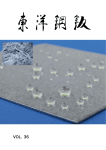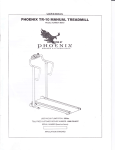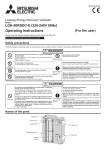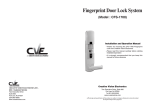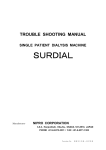Download Service Manual - Wholesale Restaurant Equipment
Transcript
Service Manual Chest-Type Robot SSG-SCS - SUKETTO - SSG-SUS Specified for Sushi Cakes WE LOVE RICE SUZUMO CONTENTS 1 SPECIFICATIONS - - - - - - - - - - - - - - - - - - - - - - - - - - - - - - - P3 1-1 Introduction --------------------------------- P3 1-2 Specification - - - - - - - - - - - - - - - - - - - - - - - - - - - - - - - - - P3 2 CAUTION FOR SAFETY OPERATION - - - - - - - - - - - - - - P4 2-1 Warning For Safety Operation 2-2 Precaution For Servicing - - - - - - - - - - - - - - - - - - - P4 - - - - - - - - - - - - - - - - - - - - - - - - P7 3 HOW TO INSTALL - - - - - - - - - - - - - - - - - - - - - - - - - - - - - - - P8 3-1 Caution During Transportation - - - - - - - - - - - - - - - - - - - - P8 3-2 Installation and Test Operation - - - - - - - - - - - - - - - - - - - P8 4 SUPPLEMENTARY EXPLANATIONS - - - - - - - - - - - - - - - P10 4-1 Supplementary Explanations -------------------- 4-2 SSG-SCS Operation Status Transition ------------- P10 P11 4-3 SSG-SCS Setting Function and Indication - - - - - - - - - - - - P12 4-4 SSG-SCS Setting Function and Indication in Detail - - - - - - - - - - - - - - - - - - - - - - - - - - - - - - - - - - - - P13 4-5 Compression and Compression Motion 4-6 Parameter Mode ------------ P14 - - - - - - - - - - - - - - - - - - - - - - - - - - - - - - P14 4-7 SSG-SCS Safety Function - - - - - - - - - - - - - - - - - - - - - - - P26 5 DISASSEMBLY AND ASSEMBLY OF - - - - - - - - - - - - - - - - P28 CONTROL SECTION AND DRIVING SECTION 5-1 Disassembly and Assembly 5-2 Other Instructions --------------------- P28 ---------------------------- P40 6 TROUBLE SHOOTING - - - - - - - - - - - - - - - - - - - - - - - - - - - P41 6-1 Self-Diagnosis Function ----------------------- 6-2 Blushless-Motor-Driver Alarm 6-3 Failure Diagnosis P41 - - - - - - - - - - - - - - - - - - - - P42 ----------------------------- P43 7 CIRCUIT DIAGRAM - - - - - - - - - - - - - - - - - - - - - - - - - - - - - - P44 2 1 SPECIFICATIONS 1-1 Introduction This service manual is written for the person who are usually engaged in service and maintenance as a professional. There are explanations about the structure of chest-type robot “- SUKETTO -“ and about the way to check and to adjust each section of the machine. Use this manual with Operational Manual and Service Parts List for correct comprehension of the machine and for correct servicing. 1-2 Specification Name Chest-type Robot Model SSG-SCS Performance Sushi 0~1800 pieces/hr 20 g for each *1 Omusubi 0~750 pieces/hr 100 g for each*1 Rice Amount Sushi Approximately 16~25 g *2 Omusubi Approximately 50~100 g *2 Hopper Capacity Approximately 12 litters of sushi rice Temp. Setting Range N/A Voltage AC 100 V ~ AC 240 V Frequency 50/60 Hz Power Consumption Operating State: maximum 100 W Power Plug Different in different places. Size Diameter: 445 mm Height: 390 mm Weight approximately 13 kg Option Special Stand (available separately: charged) *1 The output varies depending on the rice amount to be set. *2 The amount changes with the rice temperature in the hopper. *3 The time value is the time interval that passes while the rice temperature decreases voluntarily from 45 ℃( 113°F) at the start to 36 ℃( 96.8° F) at the end with 6kg rice in the hopper with the lid. 3 2 CAUTIONS FOR SAFETY OPERATION 2-1 Warning For Safety Operation All mechanical or electrical adjustments or repairs of the machine must be conducted by (or under the supervision of) qualified persons who have been trained for the product. Failure to follow directions and proper safety procedures bellow when working on mechanical or electrical components of the system can result in a serious or fatal accident. The degrees of the hazardous situations are mainly grouped into 3 types in the case of mishandling and improper use, ignoring the instructions hereunder. Please observe those instructions. This symbol preceding any specific instruction indicates that the DANGER failure to observe the instruction will cause serious or fatal injury to the personnel and loss of life immediately. WARNING This symbol preceding any specific instruction indicates that the This symbol preceding any specific instruction indicates that the CAUTION failure to observe the instruction could cause serious or fatal injury to the personnel and loss of life immediately. failure to observe the instruction may cause serious or fatal injury or damage to the equipment. The picture-symbol as figured preceding any specific instruction indicates the prohibition of handling and/or operation. The picture-symbol as figured preceding any specific instruction indicates the way of handling and/or operation. Personnel engaged in the machine must follow the instruction. 4 CAUTION Only qualified persons who have received the training for the product are allowed to repair the machine. Working on mechanical or electrical components of the system can result in a serious or a fatal accident. WARNIN G WARNIN G WARNIN G WARNIN G AVOID WATER WARNIN G WARNIN G UNPLUG Keep your hands away from the auger-fin section (Hopper Screws: Horizontal Screw and 2 Hopper Screws) inside the hopper of the machine ( do not insert your hands into there ) when the machine is in operation. Putting your hands into the section may result in accidental injury by being caught up, sandwiched and nipped there. Keep your hands away from the shutter section of the machine and do not insert your hands into there when the machine is in operation. Putting your hands into the section may result in accidental injury by being caught up, sandwiched and nipped there. Never try to dip the main body of the machine into water and /or do not try to pour water over/into there for cleaning etc. Water exposure may result in fire, short circuits, electrical leakages and /or electrical shocks. The hole at the bottom of the machine is not intended for draining any liquid substances but for cleaning the residue out through it. Exposing water and/or splashing water on/over the machine may result in fire, short circuits, electrical leakages and/or electrical shocks, and may cause damage and breakage. Avoid water exposure on the tool in a case of cleaning around the tool because it has electrical parts inside the bottom section. The water exposure may cause a dangerous situation. Hold the edge part of the plug and do not hold the power cord when the machine is unplugged. Pulling the cord out of the electric outlet may result in the damage of the cord and/or the plug , and result in electrical shocks, short circuits and fire. Turned off and unplug the machine before disassembling, assembling and/or cleaning the parts in the maintenance. Maintenance of the machine with the power applied may result in accidental injury. 5 WARNIN G WARNIN G WARNIN G WARNIN G WARNIN G WARNIN G WARNIN G Do not use the machine when the cords and the attachment plug are deteriorated and heated and when the plug - outlet connection is loose. Do not break the cords and do not modify them. Bending of the cords, straining of the cords, twisting of the cords, nipping of the cords, binding of the cords and putting heavy things on the cords may result in the breakage of the cord, fire and electrical shocks. Operate only with the supply voltage of 230VAC. Different voltages supplied may result in fire and electrical shocks. Do not move the machine in operation. Moving it in operation may result in injury. Place the machine in a proper, stable and safe place (for example, a stable cart with stoppers, stand, or table) for the operation. Unstable setting of the machine may result in injury by its fall. Pull out the attachment plug from the outlet when the machine is not used. The failure of observing the instruction may result in electrical shocks due to the deterioration of the insulation and fire due to electrical leaks Make sure that the transparent plastic cover is placed for protection on Upper Hopper correctly. The cover equips an interlock switch so that the machine will not be in operation without the cover. Never remove the interlock switch. Operating the machine without the protection cover can result in accidental injury. 6 2-2 Precaution For Servicing Keep the caution written under to avoid injury and/or other accidents when the machine is maintained. a. All the electrical lines are activated when Main Switch is turn on. Main Switch is in the side of the projected table on the bottom front of the machine, which is the table for sliding the pop-up control panel in and out of Main Body. Turn off Main Switch and pull out the electric plug from an outlet when the machine is in maintenance. Must not maintain the machine until the energized parts discharged to the safe voltage, waiting 1 minute after turning off Main Switch and extracting the plug from the outlet.. Do not touch the charging parts during servicing (the maintenance). b. Check whether water exposure on the electric parts does not exist inside the machine to avoid the electric shocks caused by electric shortage and electrical leakage. c. Take fully care of handling parts not to injure hands and body parts when assembling the machine because there may have acute edges and/or weld flashes on the parts. d. Reassemble the machine as it were. Resume all the status of the parts: for example the locations of parts and the electric codes which are bound with plastic straps, moving parts, tubing parts made of dielectric material and so on. e. Confirm the safety is secured by inspecting whether deteriorated parts around the serviced region are in the machine or not, and whether all electric cables, bolts and nuts which were dismantled for servicing are in the correct locations as they were. 7 3 HOW TO INSTALL 3-1 Caution During Transportation Handle parts with care because almost all parts in the machine are made of plastic, and strong physical shock may cause the breakage. 3-2 Installation and Test Operation a. Installation Environment, Appearance Check and Removing-Fitting Check Inspection Part Installation Environment Appearance Hopper Part Horizontal Screw Hopper Screws Hopper Bearings (Side Plate) Vertical Screws Vertical Screw Cylinder Shutter Base Part Shutter Base Part Inspection Item ・Avoid the place where the machine temperature raises up with a thermal irradiation emission. ・Avoid the place where the vapor exposure is on the machine. ・Avoid the place where the machine have water condensation on it with high humidity. ・Avoid the place where the machine is exposed by water near a sink. ・Confirm if the machine is on the level. ・Check all the parts are fitted in the machine and all the attachments come with it. ・Check hopper part can be disconnected and fitted. ・Check the assemble parts have laxation when all the parts are assembled. ・Check the part can be removed and fitted. ・Check no scratch or flaw is on the part. ・Check the part can be removed and fitted. ・Check all the gears are engaged adequately. ・Check no scratch or flaw is on the parts. ・Check the part can be removed and fitted. ・Check no scratch or flaw is on the part. ・The joints of the parts can be removed and fitted. ・Check no scratch or flaw is on the part. ・Check the part can be removed and fitted. ・Check it is fixed firmly after fitting. ・Check no scratch or flaw is on the part. ・Check Shutter Base, Shutter Blades and Shutter ・Crank can be removed and fitted. 8 ・Check they are fixed firmly after fitting. Handle Absorption Holder ・Check the part can be removed and fitted. ・Check no scratch or flaw is on the part. ・ Check Water Absorption Sheet and Absorption Holder can be removed and fitted. ・Check no scratch or flaw or deformation is found on the parts. b. Operation Check Inspection Part Inspection Item Control Panel ・Check Operation Lamp lights up. ・Check the rice amount is shown on Indicator and if it is controllable. ・Check softness and firmness are shown on the Indicator and if they are controllable. ・Check the softness and firmness can be changeable with adjustment of the rice amount. ・After checking the above, put the all set values back just as they were. Horizontal Screw and ・Check the directions of the rotations are correct. Hopper Screws ・Check the status of conveying rice is normal and smooth. Shutter Base Part ・Check the status and timing of the motion is normal. ・Confirm if the engagement between Shutter Blades and Shutter Crank is normal. ・Confirm if the Shutter can cut rice well. ・Confirm if the sensibility of sensors are normal. Vertical Screw Part ・Check the rotation direction of the vertical screw is correct. ・Check the conveying status of rice is normal. Safety Sensor ・Check the safety sensor works normally and the machine comes to a stop when sensors detect a material body. Other ・Check unusual sound is not generated from each moving units. 9 4 SUPPLEMENTARY EXPLANATIONS 4-1 Supplementary Explanations a. Automatic Cooling Function ・Cooling Fan starts to work when the inner temperature becomes more than the preset value. b. About [Softness] and [Firmness] ・Setting the values of [Softness] and [Firmness] changes the time interval of the vertical screw motion while shutter is closed. ・There are 2 kinds of sushi cake condition. One is firm and the other is soft. Usually, the firm sushi cake is used with rolling seaweed sheet around it and the soft sushi cake is used for usual sushi (Nigiri Sushi). The condition is easily changed only with setting once. ・There are 10 steps of the firmness of sushi rice. Softness can be set in only the case that the value is lower than firmness setting. For example, if the firmness value equals 6, then softness value can be selected from 5 to 1. c. About Maintenance Water exposure on the machine is rigorously prohibited because of the existence of electrical circuits in the machine. Keep in mind to clean the machine only with a soft wrung cloth (a dump cloth). Each rotating shaft in the machine has gasket packing on the side of Main Body for avoiding water exposure on or intrusion into the machine. Exchange the packing as soon as possible when they are degraded or get aged. Water intrusion into Main Body is very dangerous because it may cause breakage of electrical circuits. d. All Plastic Resin Parts Inside the Machine Clean all the plastic parts with soft sponge. Treat them carefully. If the plastic-part surface has scratches and cracks (deterioration), it degrades forming capability of rice. 10 4-2 SSG-SCS Operation Status Transition Figure 1 shows how operation status changes with Rice Detection and START/STOP Switch. Normal Mode START switch ON (Initial Filling) STOP switch ON In Initial Operation STOP Power ON Status Detection of Rice Cake (Completion of Initial Filling) No Rice for 60 Sec Temporary Stop (Rice cake on Shutter Base.) No Rice for 10 Sec (No rice in the hopper) Production of Rice Cakes STOP Status STOP Switch ON In Operation (Completion of START Switch ON (Completion of Initial Filling) Initial Filling) STOP Switch ON Figure 1 OPERATION STATUS TRANSITION 11 Detection of a Rice Cake Possible to set the compression rates only during pushing Softness or Firmness Switch. 4-3 SSG-SCS Setting Function and Indication Compression Indication Rice Amount Indication (Normal Indication) Push △or▽Switch with pushing Softness Switch. (The Softness light is ON: Softness Setting Mode) Softness Setting Mode Release Softness Switch Decrease Increase The Number of lightings is determined by pushing △or▽ switch. Soft Push △or▽ Switch with pushing Firmness Switch. (The Firmness light is ON: Firmness Setting Mode) Firm The location of the lighting moves with pushing △or▽Switch. Firmness Setting Mode Release Firmness Switch RICE AMOUNT SETTING Pushing △▽ Switch enable to change the rice amount setting up to 10 steps. Soft Firm The location of the lighting moves with pushing △or▽ Switch. COMPRESSION SETTING ・The machine has 2 modes for the compression. One is Softness Mode and the other is Firmness Mode. The mode can be determined by which switch is selected. The LED lit on Softness switch or Firmness Switch determines the actual mode of compression. If LED on Softness switch lights on, the mode is Softness Mode. ・To change into Compression Mode, push Softness switch and △or▽ Switch together, or push Firmness switch and △ or ▽ switch together. ・Compression Mode lasts only when Firmness switch or Softness switch is pushed. In Compression Mode, the location of lighting in Indicator (set value of the compression rate) is controlled with pushing △or▽ switch up to 10 by one step. ・The relation between Softness Compression and Firmness Compression is expressed by 1≦Compression in Softness Mode ≦Compression in Firmness Mode≦10. Note: The mode to be set is effective after the shutter is opened. 12 4-4 SSG-SCS Setting Function and Indication in Detail 4-4-1 Rice Amount Setting and Rice Detection Sensor There are 6 Rice Detection Sensors (vertically arranged sensors) on the side of the shutter blade. Rice Detection Sensor 1, 2, 3, 4 are used for Omusubi Mode and Rice Detection Sensor 4, 5, 6 are used for Sushi Mode, respectively. Setting the rice amount and selecting operation mode determine actual sensors for control. And Amount of Screw Motion (amount of on-dly* motion) is used for stopping screw motion and cutting timing after the top sensor detects a rice cake that moves up to the determined sensor level. On-dly* motion is defined by On-dly amount = on-dly motion * the amount of on-dly unit pulse On-dly motion is finished if the next sensor toward the top is ON (detect the rice cake) during the on-dly motion. * dly is the abbreviation for the word “delay”. Rice Amount on the indicator Decrease Increase On-dly is defined as a time that some motion is started after a related sensor turns ON. Table3 The Relationship between Rice Amount Indication , Rice Detection Sensor and on-dly Motion (Sushi Mode) LED lit 1 2 3 4 5 6 7 8 9 Detection Sensor on-dly motion Detection Sensor 6 0 1 2 Detection Sensor 5 0 1 Detection Sensor 4 2 0 1 2 Bottom Table 4 LED lit on-dly motion Detection Sensor 4 0 3 Top The Relationship between Rice Amount Indication , Rice Detection Sensor and on-dly Motion (Omusubi Mode) 1 2 3 4 5 6 7 8 9 Detection Sensor 10 1 2 Detection Sensor 3 0 1 Detection Sensor 2 2 0 Bottom 1 2 10 111 0 Top *There are six rice detection sensors and they are used as safety sensors for detection of a material body. The top sensor is Rice Detection Sensor 1 and the bottom sensor is named Rice Detection Sensor 6 as explained later. 13 4-5 Compression and Compression Motion There are two kinds of compression rate; soft-compression rate and firm-compression rate. The relation between them is expressed by 1≦Soft-compression Rate≦Firm-compression Rate≦10. It is possible to select set values by Softness Switch and Firmness Switch. The compression motion is defined as the motion of Vertical and Horizontal Screw by the amount after a rice cake is detected and Shutter is closed except for stopping by Start/Stop Switch and by time-out error. The amount of motion is determined by The amount of motion = (compression rate – 1) * the compression-motion unit pulse number + the basic-compression motion pulse number (one of the basic parameters*) (one of the basic parameters) *Regarding parameters are referred to the below. 4-6 Parameter Mode Sushi Chef - SKETTO - has driving parameters which define how the machine works in usual situation and how it reacts in operation where the motion is in unusual situation or in some situation. For example, Vertical Screw Speed, Shutter Speed, Basic Compression, Time-out Time and etc. There are 2 kinds of parameters; one is called basic parameters, and the other is called common parameters. 4-6-1 BASIC PARAMETERS (Total 5 Sets: Sushi Mode 3 Sets and Omusubi Mode 2 Sets.) Basic Parameters are set respectively for 5 operation patterns; Sushi Mode(Operation Pattern 1), Sushi Mode(Operation Pattern 2) Sushi Mode(Operation Pattern 3) , Omusubi Mode(Operation Pattern 4) and Omusubi Mode(Operation Pattern 5). In Sushi Modes and Omusubi Mode, only the differences are the speed values of Vertical Screw and Horizontal Screws. There are 5 memory regions for storing 5 parameter sets in the machine. Operation Pattern can be selected by setting Production Speed (Refer to Operational Manual). 14 4-6-2 COMMON PARAMETERS They are common set values for each Operation Patterns above. 4-6-3 HOW TO CHANGE INTO PRAMETER SETTING MODES The parameter setting mode is selected by inputting the password when the machine is in stop status. The stop state is defined as the status that Main Switch on Control Panel on the projected table on the bottom front of the machine is turned on (pushed) and the machine is stopped with START/STOP button (switch). The password is input by pushing ▽and △buttons quickly sequentially as △, ▽, △, ▽, △, ▽, △, ▽ for Basic Parameter Mode and quickly sequentially as △, △, △, ▽, △ , ▽, ▽, ▽ for Common Parameter Mode. Figure 2 explains how Parameters Mode can be set and be resumed to the original mode. In Basic Parameter Mode, LED on Softness Switch blinks. Stop Status Input the password Push Firmness Switch Parameter Number Indication Push Softness Switch Setting Value Indication Push ▽ or △ Switch Push ▽ or △ Switch Release Softness Switch Setting Value Change Parameter Number Change Figure 2 Parameter Mode Transition The operation mode is expressed by the LED lit 15 4-6-4 How to Operate and Indicate Parameter Mode 4-6-4-1 Indication In Parameter Mode, Indicator Bars in Indicator are lit so that it informs the operator the number for the selected parameter. The number is defined by adding the digit-numbers expressed in binary number system as Figure 3. For example, the number expressed in Indicator is calculated by adding 21 + 22+ 24 and so equals 22 in Figure 3. Figure 4 shows the expression way of Parameter Mode Selection. 29 28 27 26 25 24 23 22 21 20 Figure 3 10 digits with 10 Bar Indication LED of LED of Softness Switch Firmness Switch Figure 4 Lamp Expression of Parameter Mode The Parameter Mode is expressed by LED blinking. 4-6-4-2 Parameter Setting Operation Indicator initially shows a parameter number when the operation state is changed into Parameter Mode by inputting a password from stop status of normal condition. Then, select a parameter number with pushing ▽ or △ Switch. Next, set the parameter value into the memory of corresponding the parameter number with keeping pushing(holding) Softness Switch and pushing ▽ or △ Switch. (During keep pushing Softness button, Indicator Bars shows the value of the parameter.) 4-6-4-3 Finish Parameter Mode (Refer to Figure 2) Just push Firmness Switch in order to change the operation mode to normal mode (stop state) from the parameter mode. 16 4-6-5 Setting Parameters 4-6-5-1 Setting BASIC PARAMETERS There are 5 basic data tables (memories) for 5 basic parameter sets. To enter Basic Parameter Mode, input △, ▽, △, ▽, △, ▽, △, ▽ by pushing △ and ▽ buttons sequentially and quickly. When the mode is changed to the mode, Softness LED blinks. 29 28 27 Figure 5 26 25 24 23 22 21 20 LED of Softness Switch blinks during the mode Basic Parameter Mode Table 1 shows units and setting intervals for Basic Parameters. Table1 Basic Parameters and Setting Intervals Parameter Parameter Name Unit Number 1 Vertical Screw Speed Setting 0~250 2 Horizontal Screw Speed 0~250 3 Shutter Speed 0~250 4 Shutter Open Position 1pulse 0~127 5 Shutter Close Position 1pulse 0~127 6 Horizontal Screw on-dly 10 msec 0~1023 7 Rice Amount on-dly 1pulse 0~1023 8 Basic Compression 1pulse 0~1023 9 Compression Motion 1pulse 0~1023 Terms in Table 1: a. Vertical-Screw Speed, Horizontal-Screw Speed and Shutter Speed and other 2 Screw Speeds Set values for those above are used for driving those screw motors with the set values. Definition: On-dly or off-dly timer are defined as the delay time for motions from when the shutter is opened or closed respectively 17 b. Shutter-Open Position or Shutter-Close Position The set value means the on-dly motion amount from the time that Shutter Sensor turns on or off. c. Horizontal-Screw on-dly It defines the unit motion amount of on-dly motion for Horizontal Screw. The on-dly value is used for the on-dly motion. d. Rice-Amount on-dly It defines the unit motion amount of on-dly motion for Rice Amount. The on-dly value is used for the on-dly motion. e. Basic Compression It is the basic pulse number for compression. f. Compression Motion It is the basic pulse number for the unit motion for compression. 4-6-5-2 SETTING BASIC PARAMETERS SETTING COMMON PARAMATERS To enter the Common Basic Parameter Mode, input△, △, △, ▽, △ , ▽, ▽, ▽ by pushing △ and ▽ buttons sequentially and quickly. When the mode is changed to the mode, Firmness LED blinks. 29 28 27 26 25 24 23 22 21 LED of Firmness Switch blinks during the mode 20 Figure 6 Common Parameter Mode 18 Table 2 shows units and setting intervals for Common Parameters. Table2 Common Parameters Parameter Parameter Name Number 1 N/A 2 N/A 3 N/A 4 Fan Temp. 5 Rice-Stuffing-Judging Level 6 Torque-Reducing Rate 7 Vertical-Screw-Rated Torque 8 Horizontal-Screw-Rated Torque 9 Current-Reducing Rate 10 Maximum Current 11 Operation Mode Change 12 Motor-Rotation Direction 13 Shutter-Open on-dly 14 Shutter-Close on-dly 15 Initial-Timeout Period (Sushi) 16 Ordinary-Timeout Period(Sushi) 17 Initial-Timeout Period(Omusubi) 18 Ordinary-Timeout Period (Omusubi) 19 Shutter-Timeout Period 20 Program Version 21 Production Counter(Upper 3 digit) 22 Production Counter(Middle 3 digit) 23 Production Counter(Lower 3 digit) 24 Selection of the Way of Operation Mode Change Unit 10 msec 10 msec 1sec Setting Range 10~80 0~200 10~80 10~80 1~200 0~100 0~15 0~15 0~100 0~100 0~2 0~7 0~1023 0~1023 0~300 1sec 1sec 1sec 0~300 0~300 0~300 10 msec 0~1023 (0~999) (0~999) (0~999) (0~999) 0 or 1 1℃ 0.1℃ 1℃ 1℃ 1% 1% 0.1A Terms in Table 2: a. Fan Temp The machine controls the cooling fan to be lower than the set value. If the set value is equal to 10, then the machine keeps turning off the cooling fan and does not control it. b. Rice-Stuffing-Judging Level This value is used as a baseline (criterion) to judge if the operation is in rice stuffing status. The machine diagnoses the motion status of Vertical 19 Screw and Horizontal Screw as rice stuffing if the output speed pulse of each Screw is less than the criterion for 500 ms or more. c. Torque Reducing Rate, Vertical-Screw-Rated Torque Horizontal-Screw-Rated Torque The machine reduces the motor speed by Torque Reducing Rate if the number of the output pulses of Vertical-Screw-Motor Torque keeps higher than Vertical-Screw-Rated Torque for more than 300 ms, or that of Horizontal-Screw-Motor Torque keeps higher than the set value (Horizontal -Screw-Rated Torque) for more than 300 msec. It starts again to monitor the torque pulse number after 1200 msec from the speed reduction, and the machine halts if the torques keep higher than the rated torques for more than 300 ms judging the machine is in the state of rice stuffing. d. Current-Reducing Rate, Maximum Current The machine reduces the motor speed by Current Reducing Rate if the total current of vertical-screw motor, horizontal-screw motor and shutter motor, which is the total value of the driver input currents to be acquired by monitoring the number of the speed pulses and torque pulses, goes over Maximum-Current for more than 300 ms. It starts again to monitor the driver input current after 1200 msec from the speed reduction and the machine halts if the total current keeps higher than Maximum Current for more than 300 msec judging the machine is in the state of rice stuffing. e. Operation Mode Change The setting value is 0, 1, 2 for Auto Mode, Sushi Mode and Omusubi Mode respectively. They can be changed by START/STOP Switch, Softness and Firmness Switch (mode changing operation). Refer to Operation Manual to have more detail information. f. Motor-Rotation Direction The rotational direction (CW, CCW) is decided by 3 bit signal (ON, OFF combination). Refer to the table below. 20 Set Values for Each Motor-Rotation Direction Set Value Vertical Screw Horizontal Screw Shutter 0 CCW CCW CCW 1 CW CCW CCW 2 CCW CW CCW 3 CW CW CCW 4 CCW CCW CW 5 CW CCW CW 6 CCW CW CW g. Shutter-Open on-dly Shutter starts to open delaying by Shutter-Open on-dly after the machine starts and all rice is discharged. h. Shutter-Close on-dly Shutter starts to close delaying by shutter-close on-dly after the machine detects rice cakes and then screws stop. i. Timeout Period (Sushi) There are 2 kinds of timeout period. One is Initial-Timeout Period and the other is Ordinary-Timeout Period. Initial-Timeout Period is referred for the period from the machine-start to the first filling-up of rice, or for the period from the machine-restart to the first filling-up of rice after a timeout. For other cases, Ordinary-Timeout Period is referred as the timeout value. j. Shutter-Timeout Period Shutter Sensor judges Shutter as in unusual status if the sensor does not send signals for more than the timeout period even though the shutter is in the right position. k. Program Version This shows the program version by 3 digits. l. Production Counter The number of the production is expressed by 9 digits. 9 digits are divided into 3 sets of 3digits in counters. So, each counter has 3 digits respectively. Upper 3 digits, middle 3 digits and Lower 3 digits express the total production number. 21 7 CW CW CW m. Selection of the Way of Operation Mode Change The setting values are 0 or 1. When “0” is selected, Motion Mode can be changed by setting only Common Parameter No. 11. When “1” is selected, Operation Mode can be changed both by using START/STOP Switch, Softness and Firmness Switch (mode changing operation), and by setting the common parameter No. 11.. Refer to Operation Manual to have more detail information. The initial value of this setting is “1”. 4-6-6 Supplementation 4-6-6-1 General Items 1) The relationship between the output pulse and motor rotations 30 pulses is output to the control circuit for one rotation of the motor. The number of total pulses is used to count the number of the rotations. 2) Motor speed is expressed by Motor-rotation speed (r/min) = the set value of Speed / 250 * 3000 Parameter Adjustment Direction 1) Adjustment when shutter does not close completely Increase Basic Parameter # 5: Shutter Close Position. 2) Adjustment when rice amount does not change apparently with changing the set value. Increase Basic Parameter # 7: Rice Amount on-dly. 3) Adjustment when rice firmness is softer even if the set value (compression of 1 to 10) is changed within full range Increase Basic Parameter # 8: Basic Compression. 4) Adjustment when rice firmness does not become firmer even if the set value (compression) is set higher Increase Basic Parameter # 9: Compression Motion. 22 5) Adjustment when rice firmness does not become firmer even if the set value (compression) is set higher Increase Basic Parameter # 8: Basic Compression. 6) Changing the timeout period Change the set values of Common Parameters # 15, 16, 17, 18. 7) In case of checking the number of the production Investigate the numbers of common parameters # 21, 22, 23. 23 4-6-6-3 Initial Values of Parameters Table3 Standard Data for All Motion Modes Data Name Initial Value Rice Amount 1 Compression Rate Soft Softness Compression Rate 1 Firmness Compression Rate 6 The above-written data can be set with the button switches in control panel. Refer to Operation Manual for more detail explanation. Table4 Basic Parameter Preset Values For Sushi Mode Parameter Parameter Name Unit Setting Initial Number Range Value 1 Vertical Screw Speed 0~250 a 2 Horizontal Screw Speed 0~250 b 3 Shutter Speed 0~250 230 4 Shutter Open Position 1pulse 0~127 36 5 Shutter Close Position 1pulse 0~127 40 6 Horizontal Screw on-dly 10 msec 0~1023 0 7 Rice Amount on-dly 1pulse 0~1023 65 8 Basic Compression 1pulse 0~1023 0 9 Compression Motion 1pulse 0~1023 25 There are 3 operation modes of the production speeds for Sushi Mode. They are low speed, middle speed and high speed. The values of parameter #1 and #2 are 88(a) and 80(b) for speed motion, 131(a) and 120(b) for middle speed, and 188(a) and 188(b) for high speed. Table5 Basic Parameter Preset Values For Omusubi Mode Parameter Parameter Name Unit Setting Initial Number Range Value 1 Vertical Screw Speed 0~250 a 2 Horizontal Screw Speed 0~250 b 3 Shutter Speed 0~250 230 4 Shutter Open Position 1pulse 0~127 36 5 Shutter Close Position 1pulse 0~127 40 6 Horizontal Screw on-dly 10 msec 0~1023 0 7 Rice Amount on-dly 1pulse 0~1023 150 8 Basic Compression 1pulse 0~1023 300 9 Compression Motion 1pulse 0~1023 50 There are 2 operation modes of the production speeds for Omusubi Mode. They are low speed, middle speed. The values of parameter #1 and #2 are 148(a) and 148(b) for low speed and 185(a) and 185(b) for middle speed. 24 Table6 Common Parameter Preset Values Parameter Parameter Name Unit Number 1 N/A 1℃ 2 N/A 0.1℃ 3 N/A 1℃ 4 Fan Temp. 1℃ 5 Rice-Stuffing-Judging Level 6 Torque-Reducing Rate 1% 7 Vertical-Screw-Rated Torque 8 Horizontal-Screw-Rated Torque 9 Current-Reducing Rate 1% 10 Maximum Current 0.1A 11 Operation Mode Change 12 Motor-Rotation Direction 13 Shutter-Open on-dly 10 msec 14 15 16 17 18 19 20 21 22 23 Shutter-Close on-dly Initial-Timeout Period (Sushi) Ordinary-Timeout Period (Sushi) Initial-Timeout Period (Omusubi) Ordinary-Timeout Period (Omusubi) Shutter-Timeout Period Program Version Production Counter (Upper 3 digit) Production Counter (Middle 3 digit) Production Counter (Lower 3 digit) Setting Range 10~80 0~200 10~80 10~80 1~200 Initial Value 60 30 50 40 30 0~100 0~15 40 10 0~15 10 0~100 0~100 0~2 0~7 0~1023 50 40 0 5 20 10 msec 1sec 0~1023 0~300 0 60 1sec 0~300 10 1sec 0~300 90 1sec 0~300 20 10 msec 0~1023 (0~999) (0~999) 150 12 (0~999) (0~999) 24 Selection of the Way of 0 or 1 1 Operation Mode Change Refer to the previous contents in this Service Manual for changing parameters. 25 4-7 SSG-SCS Safety Function Safety Function is halt functions to protect an operator against a hazardous situation. 4-7-1 INNER LID The machine can not be operated without Inner Lid. Also, the machine comes to a halt when Inner Lid is taken out or slid from or on the top of Upper Hopper. Those behaviors are a parts of the safety function. In the case that the safety function works, the indicator shows the error number of 10. 4-7-2 RICE DITECTION SENSOR The Chest-Type Robot has 6 individual Rice Detection Sensors (The sensor array on the side of Shutter Blades) in the figure below.. Rice Detection Sensor 1 Rice Detection Sensor 2 Rice Detection Sensor 3 Rice Detection Sensor 4 シャリ検知センサ(4) Rice Detection Sensor 5 シャリ検知センサ(5) Rice Detection Sensor 6 シャリ検知センサ(6) There are 3 safety functions with the fiber sensors. One is for Stop status , The others are for Operating status. They are explained below. 1) STOP STATUS The machine does not start if one of sensors detects a material body as safety function. The machine does not work even if START/STOP Switch is pushed . The indicator shows the error number of 10. 2) IN OPERATION The machine comes to a halt under Risk-Detection Condition (Safety Stop).The machine is restored by the recovery method as written below. The indicator shows the error number of 10. 26 a. Risk-Detection Condition i) Rice Detection Sensor 1 Rice Detection Sensor 1 works as a safety sensor. Therefore, the machine comes to a standstill for safety when the sensor detects a material body. ii) Rice Detection Sensor 2~6 ・Normal Detection In a normal case, a rice cake is detected from the bottom to top of sensor because rice is coming out through the shutter. Therefore detection sensors (rice detection sensor) 6, 5, 4 detects a rice cake in sequence for Sushi Mode and 4, 3, 2, 1 detects a rice cake in order for Omusubi Mode. The status is in normal detection. ・Abnormal Detection In abnormal cases (all other detection cases except for normal detection.), for example, Rice Detection Sensors 4 detects rice if Rice Detection Sensors 6 does not detect the rice before it, then the machine comes to a halt judging the status as an abnormal situation. b. How to Recover The machine starts to work after eliminating all cause of the abnormal sensing. (Without the elimination, the machine can not be recovered.) 27 5. DISASSEMBLY AND ASSEMBLY OF CONTROL SECTION AND DRIVING SECTION 5-1 Disassembly and Assembly Bottom Panel can be removed from Main Body by take out all screws as shown below. 5-1-1 Base Section a. fixing and removing screws M4 x 10 W SEMS SCREW M4 x 14 P TIGHT SCREW *M4 S tight screw is used for tighten up the panel on the bottom section of Main Body. *M4 P tight screw is a self-tapping screw. 28 b. Removal of Ground Cable and Connectors Removing THE Connector Removing Connector Removing Earth Cable M4 x 10 W SEMS c. Removal of Base Section Photograph of the Rear of Base Section Earth Cable and Connectors 29 d. Removal of Main Switch Box(Power Switch Box) At First, loose 4 P Tight Screws. M3 x 12 P TIGHT e. Removal of Main Switch Pull-Out TOOL “Molex 57031-6000” only for connector pins of the connector must be used when Main Switch is exchanged. 30 5-1-2 Controller Chassis a. Removal of Connectors Confirm the pathways of all electric cables beforehand. When they are attached again, place all the cables just as they were (locate them in the original position., b. Removal of fixing screws M4 x 10 W SEMS M3 x 10 W SEMS M4 X 10 W SEMS 31 c. Removal of Controller Chassis 3 Taking out Controller Chassis from Base Section with taking care of not pulling the cables of DC Blushless Motor Driver. 5-1-3 Control Panel (Control Box) a. Pulling out Control Panel The photograph above shows Pull-out status of Control Panel. Control Panel must be pulled out before taking out Vertical Drive Gear Box. 32 b. Removal of Fixing Screws M2.6 x 8 P TIGHT Remove M2.6 screws with a driver No.1. Fill silicon caulking material into the ditches (spaces) when the part is reassembled after disassembling. c. Caulking The connection edge of the wiring is filled with silicon compound in order to protect water intrusion into there. After disassembling it, refill the compound again. 33 d. Removal of Control Board Remove Control Panel as shown above. 5-1-4 Horizontal Drive Gear Box M4 x 14 P TIGHT a. Removal of Drive Gear Drive Gear (clockwise) Drive Gear (counter-clockwise) Take out 3 Drive Gears (counter-clockwise 2 pcs, clockwise 1 pcs) and 2 Tight Screws. 34 b. Removal of Fixing Screws M4 x 14 P TIGHT Pull up the cable clamp to unbind and loose cables. c. Removal of Horizontal Gear Box The Photograph of Horizontal Drive Gear Box removed 35 5-1-5 Vertical Drive Gear Box a. Removal of Vertical Screw Joint and Shutter Spring Shutter Springs V-Rings Vertical Screw Joint First, take out Shutter Springs and V-rings, and then remove Vertical Screw Joint turning it counter-clockwise. b. Removal of Connectors Remove the cables which are connected to DC Blushless Motor. Take out 2 connectors from Controller Chassis 2. 36 c. Removal of Fixing Screws Do not remove the screws M4 x 14 P TIGHT M4 x 14 P TIGHT Keep in mind that 2 screws are not removed. d. Removal of Vertical Drive Gear Box The groove for placing sensor fibers The Photograph of Vertical Drive Gear Box removed Apply Shinetsu Silicone Oil “G501 Silicon Grease” to the bearings. Do not use other grease. 37 5-1-6 Controller Chassis 2 a. removal of connectors Take out 4 connectors of the DC Blushless Motor Driver at 4 different locations. b. Removal of Fixing Screws M4 x 14 P TIGHT 38 c. Removal of Control Chassis 2 The Photograph of Controller Chassis 2 removed Do not drag Controller Chassis 2 forcibly because fiber sensors are placed on it upward. e. Removal of Fiber Sensors Cover Nail Fiber Sensor Pull up Nails after opening covers. Next drag fiber sensors. 39 5-2 Other Instructions 5-2-1 Vertical Screw Gear Box Shutter Drive Shafts have the correct positions. Place them so that the nails are placed toward each other (toward inside) when assembled. Otherwise, the shutter does not operate normally. As shown before, Vertical Screw Gear Box drives 2 Shutter-Drive Shafts and Vertical Screw. The engagement (mesh) of gear part in the gear box should not be changed for correct motion. To avoid malfunction, mark the points of the gear engagements to reassemble correctly at the time of disassembly. 5-2-2 Fiber Sensors Fiber Amp has Light Sending Section and Light Receiving Section. Mark Fiber Sensors and Fiber Amps when Fiber Sensors are pulled from Sensor Amps to reassemble them in correct connections. CAUTION i) Do not make scratches on them and do not dirty them. Handle it with care; especially take care of the top edges. ii) Do not contact them to the board and other parts on the board. iii) Do not bend them unreasonably by force. (Do not bend them with the angle of more than R25.) False bending may cause a lack of light. iv) Use the special cutter “OMURON E 39-F4” in the case that scratches are made on the tops. v) Check the light amount from the receiving part of Fiber Sensor and if the amount is less than 400, then tune the power of Sensor Amp. 40 6 TROUBLE SHOOTING 6-1 Self-Diagnosis Function ERROR PRESUMED CAUSE ERROR 1 Alarm of DC Blushless Vertical Screw Motor Alarm Motor Driver ERROR 2 Horizontal Screw Motor Alarm ERROR 3 Shutter Motor Alarm ERROR 6 FAN Thermistor Abnormality ERROR 7 Shutter Sensor Abnormality ERROR 8 Rice Filling-Up Wire disconnection Control Board Failure Alarm of DC Blushless Motor Driver Wire disconnection Control Board Failure Alarm of DC Blushless Motor Driver Wire disconnection Control Board Failure Failure of Thermistor Wire disconnection Control Board Failure Breakdown of Shutter Sensor Wire disconnection Control Board Failure Rice Filling-Up MEASURE Confirm and deal with the error referring to Alarm of DC Blushless Motor Driver “. Repair the wire-disconnection. Exchange the control board. Confirm and deal with the error referring to Alarm of DC Blushless Motor Driver “. Repair the wire-disconnection. Exchange the control board. Confirm and deal with the error referring to Alarm of DC Blushless Motor Driver “. Repair the wire-disconnection. Exchange the control board. Exchange the thermistor. Repair the wire-disconnection. Exchange the control board. Exchange the shutter sensor. Repair the wire-disconnection. Exchange the control board. Take all rice away that puts a heavy load on motors. ERROR 9 Timeout No Rice Supply rice. Error 10 Safety Sensor Safety Function works by Rice Detection Sensor. Eliminate the abnormal cause(s). Safety Function works by Inner-Lid-Detection Sensor Set Inner Lid in the right position and in the correct manner. Failure of Rice Detection Sensor Exchange Rice Detection Sensor. Failure of Inner-Lid-Detection Sensor Exchange Inner-Lid-Detection Sensor Wire Disconnection Repair the wire-disconnection. Failure of Control Board Exchange the control board. 41 6-2 Blushless-Motor-Driver Alarm LED Figure 7 Schematic Diagram of Blushless Motor Driver (AXHD15K) It is possible to confirm the kind of protection function works by watching the number of the LED blinking in the beginning. Just after the protection starts to work, LED blinks the prescribed number times as shown below with 0.3 sec lighting and 0.3 sec interval. After that, it iterates blinking with the time interval of 1.5 sec and the lighting interval of 0.3 sec. 1) Overload Protection Function ( Number of LED Blinking: 2 Times) It works when the torque over the motor rated torque is burdened to the motor for more than 5 sec, or a motor operation, an instantaneous stop or a rotational-direction-changeover are iterated. 2) Phase-Absence Protection Function (Number of LED Blinking: 3 Times) It protects malfunctions of motor in driving in the case of a sensorwire disconnection of the motor in the wire set. 3) Overvoltage Protection Function (Number of LED Blinking: 4 Times) It works when the load is lowered, the inertia goes over the allowed-load-inertia-value or DC voltage applied to the motor goes over the voltage of DC 24V x 1.15. 4) Low Voltage Protection Function(Number of LED Blinking: 5 Times) It works in the case that the motor is applied with lower voltage less than DC 24V x 0.75. 5) Over Speed Protection Function (Number of LED Blinking: 6 Times) It works when the motor speed goes over 3500 rpm/min. 42 66-3 Failure Diagnosis Phenomenon No Power can not be supplied to the machine. Presumed Cause Measure Power Cable is not plugged in. Plug the machine. Main Switch is off. Turn on Main Switch. Abnormal Voltage Apply the correct voltage. Circuit Protector (in Main Switch) is working. Find the reason and solve it. Failure of Main Switch Exchange Main Switch. Failure of SSR Exchange SSR. Power Supply Failure Exchange Power Supply. Wire-Disconnection Repair the wire. Failure of Control Board Exchange Control Board Power supplied can not be turned off. Failure of Main Switch Exchange Main Switch. Failure of SSR Exchange SSR. Indication is unusual. Impossible to input by key. Wire-Disconnection Repair the wire. Failure of Operation Board Exchange Operation Board. Failure of Control Board Exchange Control Board. Operation Lamp blinks. Instantaneous stop with a rice cake on the shutter. Take out the rice cake. Softness LED is blinking. In Basic Parameter Mode. Push Firmness Switch (Key). Firmness LED is blinking. In Common Mode. Parameter Push Firmness Switch (Key). Both LED’s of Softness and ERROR is indicated. Firmness. 43 Refer to Function. Self-Diagnosis 44 Note: SUZUMO reserves the right to make such alterations in design as may be considered necessary. For this reason, illustrations and particulars in this manual may not conform in every detail to models in current production. REV. 1 45