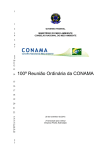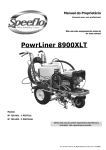Download 3510-A2-GN32-70
Transcript
COMSPHERE 3500 SERIES DATA SERVICE UNITS MODELS 3510 AND 3511 USER’S GUIDE Document No. 3510-A2-GN32-70 July 1999 COMSPHERE 3500 Series Data Service Units COMSPHERE 3500 Series Data Service Units Models 3510 and 3511 User’s Guide 3510-A2-GN32-70 8th Edition (July 1999) Changes and enhancements to the product and to the information herein will be documented and issued as a new release. FCC Registration number: AW2USA-61422-DD-N Bell Canada — Meets Bell Canada Metallic Specs Warranty, Sales, Service, and Training Information Contact your local sales representative, service representative, or distributor directly for any help needed. For additional information concerning warranty, sales, service, repair, installation, documentation, training, distributor locations, or Paradyne worldwide office locations, use one of the following methods: • Internet: Visit the Paradyne World Wide Web site at www.paradyne.com. (Be sure to register your warranty there. Select Technical Support → Warranty Registration.) • Telephone: Call our automated system to receive current information by fax or to speak with a company representative. — Within the U.S.A., call 1-800-870-2221 — Outside the U.S.A., call 1-727-530-2340 Document Feedback We welcome your comments and suggestions about this document. Please mail them to Technical Publications, Paradyne Corporation, 8545 126th Ave. N., Largo, FL 33773, or send e-mail to [email protected]. Include the number and title of this document in your correspondence. Please include your name and phone number if you are willing to provide additional clarification. Trademarks All products and services mentioned herein are the trademarks, service marks, registered trademarks or registered service marks of their respective owners. Printed on recycled paper COPYRIGHT 1999 Paradyne Corporation. All rights reserved. This publication is protected by federal copyright law. No part of this publication may be copied or distributed, transmitted, transcribed, stored in a retrieval system, or translated into any human or computer language in any form or by any means, electronic, mechanical, magnetic, manual or otherwise, or disclosed to third parties without the express written permission of Paradyne Corporation, 8545 126th Avenue North, P.O. Box 2826, Largo, Florida 33779-2826. Paradyne Corporation makes no representation or warranties with respect to the contents hereof and specifically disclaims any implied warranties of merchantability or fitness for a particular purpose. Further, Paradyne Corporation reserves the right to revise this publication and to make changes from time to time in the contents hereof without obligation of Paradyne Corporation to notify any person of such revision or changes. A July 1999 3510-A2-GN32-70 Safety Instructions ! Important Safety Instructions 1. Read and follow all warning notices and instructions marked on the product or included in the manual. 2. This product is intended to be used with a 3-wire grounding type plug – a plug which has a grounding pin. This is a safety feature. Equipment grounding is vital to ensure safe operation. Do not defeat the purpose of the grounding type plug by modifying the plug or using an adaptor. Prior to installation, use an outlet tester or a voltmeter to check the ac receptacle for the presence of earth ground. If the receptacle is not properly grounded, the installation must not continue until a qualified electrician has corrected the problem. If a 3-wire grounding type power source is not available, consult a qualified electrician to determine another method of grounding the equipment. 3. Slots and openings in the cabinet are provided for ventilation. To ensure reliable operation of the product and to protect it from overheating, these slots and openings must not be blocked or covered. 4. Do not allow anything to rest on the power cord and do not locate the product where persons will walk on the power cord. 5. Do not attempt to service this product yourself, as opening or removing covers may expose you to dangerous high voltage points or other risks. Refer all servicing to qualified service personnel. 6. General purpose cables are provided with this product. Special cables, which may be required by the regulatory inspection authority for the installation site, are the responsibility of the customer. 7. When installed in the final configuration, the product must comply with the applicable Safety Standards and regulatory requirements of the country in which it is installed. If necessary, consult with the appropriate regulatory agencies and inspection authorities to ensure compliance. 8. A rare phenomenon can create a voltage potential between the earth grounds of two or more buildings. If products installed in separate buildings are interconnected, the voltage potential may cause a hazardous condition. Consult a qualified electrical consultant to determine whether or not this phenomenon exists and, if necessary, implement corrective action prior to interconnecting the products. 9. In addition, if the equipment is to be used with telecommunications circuits, take the following precautions: – Never install telephone wiring during a lightning storm. – Never install telephone jacks in wet locations unless the jack is specifically designed for wet locations. – Never touch uninsulated telephone wires or terminals unless the telephone line has been disconnected at the network interface. – Use caution when installing or modifying telephone lines. – Avoid using a telephone (other than a cordless type) during an electrical storm. There may be a remote risk of electric shock from lightning. – Do not use the telephone to report a gas leak in the vicinity of the leak. 3510-A2-GN32-70 July 1999 B COMSPHERE 3500 Series Data Service Units Notices ! ! ! ! ! ! ! ! ! C July 1999 3510-A2-GN32-70 Safety Instructions Government Requirements The Federal Communications Commission (FCC) requires that instructions pertaining to connection to the telephone network be included in the installation and operation manual. Specific instructions are listed in this section. Notice to Users of the Digital Data Service This equipment complies with Part 68 of the FCC rules. On the bottom of the equipment is a label that contains, among other information, the FCC registration number for this equipment. If requested, please provide this information to your telephone company. If your DSU causes harm to the telephone network, the telephone company may discontinue your service temporarily. If possible, they will notify you in advance. But if advance notice is not practical, you will be notified as soon as possible. You will be advised of your right to file a complaint with the FCC. Your telephone company may make changes in its facilities, equipment, operations, or procedures that could affect the proper operation of your equipment. If so, you will be given advance notice so as to give you an opportunity to maintain uninterrupted service. No repairs may be performed by the user. Should you experience difficulty with this equipment, refer to the Equipment Warranty and Support section of Chapter 1. For Digital Data Service (DDS) installations, inform the local telephone company of the appropriate network channel interface code for the service you desire. DDS Interface Code Data Rate (bps) 04DU5-24 2400 04DU5-48 4800 04DU5-96 9600 04DU5-19 19,200 04DU5-56 56,000 04DU5-64 64,000 The DDS Service Order Number is 6.0Y. The jack configurations required are RJ48S for the Model 3510 DSU and RJ48T for the Model 3511. With an RJ48T configuration, you must specify the number of data lines you require (1 through 8 ). After the telephone company has installed the requested jack, you can connect the DSU with the appropriate cable (provided). An FCC-compliant telephone cord and modular plug is provided with this equipment. This equipment is designed to be connected to the telephone network or premises wiring using a compatible modular jack that is Part 68 compliant. 3510-A2-GN32-70 July 1999 D COMSPHERE 3500 Series Data Service Units E July 1999 3510-A2-GN32-70 Table of Contents Preface Objectives And Reader Assumptions . . . . . . . . . . . . . . . . . . . . . . . . . . Contents Summary . . . . . . . . . . . . . . . . . . . . . . . . . . . . . . . . . . . . . . . . . Related Documents . . . . . . . . . . . . . . . . . . . . . . . . . . . . . . . . . . . . . . . . Reference Documents . . . . . . . . . . . . . . . . . . . . . . . . . . . . . . . . . . . . . . v v v v 1. Introduction Overview . . . . . . . . . . . . . . . . . . . . . . . . . . . . . . . . . . . . . . . . . . . . . . . . Features . . . . . . . . . . . . . . . . . . . . . . . . . . . . . . . . . . . . . . . . . . . . . . . . . Technical Specifications . . . . . . . . . . . . . . . . . . . . . . . . . . . . . . . . . . . . Equipment Warranty and Support . . . . . . . . . . . . . . . . . . . . . . . . . . . . . 1-1 1-3 1-4 1-6 2. Principles of Operation Network Configurations . . . . . . . . . . . . . . . . . . . . . . . . . . . . . . . . . . . . . DSU Compatibility . . . . . . . . . . . . . . . . . . . . . . . . . . . . . . . . . . . . . . . . 2600 Series Compatibility . . . . . . . . . . . . . . . . . . . . . . . . . . . . . . . . . . . Local Area Data Set (LADS) Operation . . . . . . . . . . . . . . . . . . . . . . . . 2-1 2-3 2-4 2-4 Overview . . . . . . . . . . . . . . . . . . . . . . . . . . . . . . . . . . . . . . . . . . . . . . . . Model 3510 Faceplate . . . . . . . . . . . . . . . . . . . . . . . . . . . . . . . . . . . . . . Model 3511 Faceplate . . . . . . . . . . . . . . . . . . . . . . . . . . . . . . . . . . . . . . Faceplate Operation . . . . . . . . . . . . . . . . . . . . . . . . . . . . . . . . . . . . . . . . Diagnostic Tests . . . . . . . . . . . . . . . . . . . . . . . . . . . . . . . . . . . . . . . . . . . Troubleshooting . . . . . . . . . . . . . . . . . . . . . . . . . . . . . . . . . . . . . . . . . . . 2600 Series DSU Emulation . . . . . . . . . . . . . . . . . . . . . . . . . . . . . . . . . 3-1 3-1 3-5 3-5 3-5 3-14 3-18 3. Operation 3510-A2-GN32-70 July 1999 i COMSPHERE 3500 Series Data Service Units 4. Installation Overview . . . . . . . . . . . . . . . . . . . . . . . . . . . . . . . . . . . . . . . . . . . . . . . . Installation Planning . . . . . . . . . . . . . . . . . . . . . . . . . . . . . . . . . . . . . . . Important Safety Instructions . . . . . . . . . . . . . . . . . . . . . . . . . . . . . . . . . Installation Procedures . . . . . . . . . . . . . . . . . . . . . . . . . . . . . . . . . . . . . . Local Area Data Set (LADS) Operation . . . . . . . . . . . . . . . . . . . . . . . . Hardware Strapping . . . . . . . . . . . . . . . . . . . . . . . . . . . . . . . . . . . . . . . . DSU Strap Setting Descriptions . . . . . . . . . . . . . . . . . . . . . . . . . . . . . . . Alarm Output Installation . . . . . . . . . . . . . . . . . . . . . . . . . . . . . . . . . . . 4-1 4-1 4-2 4-3 4-11 4-11 4-24 4-26 Appendices A. B. C. Connector Pins . . . . . . . . . . . . . . . . . . . . . . . . . . . . . . . . . . . . . . . . A-1 Timing During Testing . . . . . . . . . . . . . . . . . . . . . . . . . . . . . . . . . . B-1 Equipment List . . . . . . . . . . . . . . . . . . . . . . . . . . . . . . . . . . . . . . . . C-1 Glossary Index ii July 1999 3510-A2-GN32-70 Table of Contents List of Figures 3510-A2-GN32-70 Figure Page 1-1 1-2 2-1 2-2 2-3 3-1 3-2 3-3 3-4 3-5 3-6 3-7 3-8 3-9 3-10 4-1 4-2 4-3 4-4 4-5 4-6 4-7 4-8 4-9 4-10 4-11 4-12 4-13 4-14 A-1 A-2 A-3 B-1 1-1 1-2 2-2 2-4 2-4 3-2 3-5 3-6 3-8 3-10 3-12 3-14 3-15 3-16 3-17 4-4 4-6 4-7 4-8 4-9 4-12 4-13 4-14 4-15 4-16 4-16 4-17 4-17 4-18 A-1 A-4 A-5 B-2 Model 3510 DSU . . . . . . . . . . . . . . . . . . . . . . . . . . . . . . . . . . . . . . . . . . . . . . . . . . . . Model 3511 DSU and Rear Connector Plates . . . . . . . . . . . . . . . . . . . . . . . . . . . . . . Example Point-to-Point and Multipoint Networks . . . . . . . . . . . . . . . . . . . . . . . . . . Multipoint DATAPHONE II 2600 DSU Network . . . . . . . . . . . . . . . . . . . . . . . . . . . Local Area Data Set Connectivity . . . . . . . . . . . . . . . . . . . . . . . . . . . . . . . . . . . . . . . Model 3510 Faceplate . . . . . . . . . . . . . . . . . . . . . . . . . . . . . . . . . . . . . . . . . . . . . . . . Model 3511 Faceplate . . . . . . . . . . . . . . . . . . . . . . . . . . . . . . . . . . . . . . . . . . . . . . . . Device Test Diagram . . . . . . . . . . . . . . . . . . . . . . . . . . . . . . . . . . . . . . . . . . . . . . . . . Digital Test (Point-to-Point) Diagram . . . . . . . . . . . . . . . . . . . . . . . . . . . . . . . . . . . . Digital Test (Multipoint) Diagram . . . . . . . . . . . . . . . . . . . . . . . . . . . . . . . . . . . . . . . Local Loopback – DTE Test Message Test Diagram . . . . . . . . . . . . . . . . . . . . . . . . Channel Loopback Diagram . . . . . . . . . . . . . . . . . . . . . . . . . . . . . . . . . . . . . . . . . . . Out-of-Service Condition Troubleshooting Flowchart . . . . . . . . . . . . . . . . . . . . . . . No Signal Condition Troubleshooting Flowchart . . . . . . . . . . . . . . . . . . . . . . . . . . . Streaming Terminal Condition Troubleshooting Flowchart . . . . . . . . . . . . . . . . . . . Model 3510 DSU, Rear Panel . . . . . . . . . . . . . . . . . . . . . . . . . . . . . . . . . . . . . . . . . . Front View of the COMSPHERE 3000 Series Carrier . . . . . . . . . . . . . . . . . . . . . . . Rear View of the COMSPHERE 3000 Series Carrier . . . . . . . . . . . . . . . . . . . . . . . Model 3511 DSU Installation and Circuit Pack Lock . . . . . . . . . . . . . . . . . . . . . . . . Model 3511 DSU V.35 Adapter Plug Installation (Feature Number 3000-F1-510) . Model 3510 DSU Strap Access . . . . . . . . . . . . . . . . . . . . . . . . . . . . . . . . . . . . . . . . . Model 3511 DSU CCA Strap and Fuse Locations . . . . . . . . . . . . . . . . . . . . . . . . . . DSU Strap Default Settings . . . . . . . . . . . . . . . . . . . . . . . . . . . . . . . . . . . . . . . . . . . . Data Rate (Speed) Selection (Switch S2) for Model 3510 and Model 3511 DSUs . . Timing Signal Source Selection (Switch S1) . . . . . . . . . . . . . . . . . . . . . . . . . . . . . . . S1 Default Settings, Model 3510 and Model 3511 DSUs . . . . . . . . . . . . . . . . . . . . . S2 Default Settings, Model 3510 and Model 3511 . . . . . . . . . . . . . . . . . . . . . . . . . . S3 Default Settings, Model 3510 and Model 3511 . . . . . . . . . . . . . . . . . . . . . . . . . . S5 Default Settings, Model 3510 and Model 3511 . . . . . . . . . . . . . . . . . . . . . . . . . . 8-Pin RJ48S . . . . . . . . . . . . . . . . . . . . . . . . . . . . . . . . . . . . . . . . . . . . . . . . . . . . . . . . Model 3511 DSU Rear Connector Plate . . . . . . . . . . . . . . . . . . . . . . . . . . . . . . . . . . V.35 Adapter Plug (Feature Number 3000-F1-510) . . . . . . . . . . . . . . . . . . . . . . . . . DSU Timing Chart . . . . . . . . . . . . . . . . . . . . . . . . . . . . . . . . . . . . . . . . . . . . . . . . . . July 1999 iii COMSPHERE 3500 Series Data Service Units List of Tables Table 1-1 2-1 3-1 3-2 3-3 3-4 3-5 3-6 4-1 4-2 4-3 4-4 4-5 4-6 A-1 A-2 A-3 A-4 A-5 A-6 iv Page Technical Specifications for Model 3510 and Model 3511 DSUs . . . . . . . . . . . . . . . DSU Compatibilities . . . . . . . . . . . . . . . . . . . . . . . . . . . . . . . . . . . . . . . . . . . . . . . . . 3500 Series Indicators and Switches . . . . . . . . . . . . . . . . . . . . . . . . . . . . . . . . . . . . . Device Test Procedure . . . . . . . . . . . . . . . . . . . . . . . . . . . . . . . . . . . . . . . . . . . . . . . . Digital Test (Point-to-Point) Procedure . . . . . . . . . . . . . . . . . . . . . . . . . . . . . . . . . . . Digital Test (Multipoint) Procedure . . . . . . . . . . . . . . . . . . . . . . . . . . . . . . . . . . . . . . Local Loopback – DTE Test Message Procedure . . . . . . . . . . . . . . . . . . . . . . . . . . . Local Loopback – DTE Test Message Alternative Procedure . . . . . . . . . . . . . . . . . . Fan Module Cooling Requirements . . . . . . . . . . . . . . . . . . . . . . . . . . . . . . . . . . . . . . 3500 Series DSU LADS Connection . . . . . . . . . . . . . . . . . . . . . . . . . . . . . . . . . . . . . Model 3510 and Model 3511 DSU Straps S1 through S5 . . . . . . . . . . . . . . . . . . . . . Timing Signal Source Selection for Both Model 3510 and Model 3511 . . . . . . . . . . Data Rate Selection for Both Model 3510 and Model 3511 . . . . . . . . . . . . . . . . . . . Model 3510 DSU S4 Selection . . . . . . . . . . . . . . . . . . . . . . . . . . . . . . . . . . . . . . . . . RJ48S Digital Network Connector Pins for the Model 3510 DSU . . . . . . . . . . . . . . RJ48T Digital Network Connector Pins (50-Pin) for the COMSPHERE 3000 Series Carrier (Model 3511) . . . . . . . . . . . . . . . . . . . . . . . . . . . . . . . . . . . . . . Standalone (Model 3510) Canadian Adapter Cable Pins . . . . . . . . . . . . . . . . . . . . . Model 3510 and 3511 DSU 25-Pin EIA-232-D/V.24 Connector Pins . . . . . . . . . . . Model 3510 DSU 34-Pin V.35 Connector Pins . . . . . . . . . . . . . . . . . . . . . . . . . . . . . Model 3511 DSU 25-Pin CCITT V.35 Connector Pins . . . . . . . . . . . . . . . . . . . . . . . July 1999 1-4 2-3 3-2 3-7 3-9 3-11 3-13 3-13 4-2 4-11 4-18 4-20 4-21 4-21 A-1 A-2 A-2 A-3 A-4 A-5 3510-A2-GN32-70 Preface Objectives and Reader Assumptions Related Documents 3000-A2-GA31 This manual contains information for the installation and operation of the Model 3510 (standalone) and Model 3511 (carrier-mounted) Data Service Units (DSUs). Call your sales representative for additional product documentation. It is assumed that you are familiar with the functional operation of digital data equipment, DDS, DSUs and your DTE devices. Contents Summary COMSPHERE 3000 Series Carrier, Installation Manual Paradyne documents are also available on the World Wide Web at www.paradyne.com. Select Library → Technical Manuals. Reference Documents ANSI T1.410 –1992 Chapter 1 gives a general overview of the 3500 Series DSUs, describes each model’s features, and lists their technical specifications. AT&T Technical Reference 62310 (11/87) INC Compatibility Bulletin CB-INC-101 (10/86) Chapter 2 describes the network control interfaces offered by the 3500 Series DSUs and the network configurations they support, including compatibility with other data communications equipment. Pacific Bell Publication PUB L-780035-PB/NB (9/88) Pacific Bell Publication PUB L-780036-PB/NB (10/88) EIA-232-D/V.24 (ISO 2110) Chapter 3 describes normal operation of the Model 3510 and Model 3511 DSUs. CCITT V.35 (ISO 2593) Chapter 4 provides DSU installation instructions and procedures for setting the hardware straps. Bell Canada DCTE Specifications (7/89) Appendix A contains interface connector pin assignment information. Appendix B provides timing source charts. Appendix C provides an equipment list. The Glossary provides definitions of all acronyms and product-specific terms used in this guide. 3510-A2-GN32-70 July 1999 v COMSPHERE 3500 Series Data Service Units vi July 1999 3510-A2-GN32-70 Introduction Overview . . . . . . . . . . . . . . . . . . . . . . . . . . . . . . . . . . . . . . . . . . . . . . . . . . . . . . . . . . . . . . . . . . . . . . . . . . Features . . . . . . . . . . . . . . . . . . . . . . . . . . . . . . . . . . . . . . . . . . . . . . . . . . . . . . . . . . . . . . . . . . . . . . . . . . . Technical Specifications . . . . . . . . . . . . . . . . . . . . . . . . . . . . . . . . . . . . . . . . . . . . . . . . . . . . . . . . . . . . . . Equipment Warranty and Support . . . . . . . . . . . . . . . . . . . . . . . . . . . . . . . . . . . . . . . . . . . . . . . . . . . . . . . Overview The 3500 Series Data Service Units (DSUs) are high quality, flexible, economical devices designed for incorporation into point-to-point and multipoint digital networks operating at data rates up to 64,000 bits per second (bps). These DSUs are extremely reliable, compatible with other DSUs, and offer basic diagnostic capabilities. 1 1-1 1-3 1-4 1-6 Both the Model 3510 and Model 3511 DSUs (Figure 1-1) use similar circuit cards. Switches on the circuit card allow you to select various options for matching your data terminal equipment (DTE) to the digital network. By selecting the appropriate data rates, you can also use Model 3510 or Model 3511 DSUs as local area data sets (LADS). Figure 1-1. Model 3510 DSU 3510-A2-GN32-70 July 1999 1-1 COMSPHERE 3500 Series Data Service Units Both the Model 3510 and Model 3511 DSUs are compatible with earlier DATAPHONE II 2500 Series and 2600 Series DSUs, and they incorporate a number of enhancements. Model 3510 supersedes the 2556B, 2596B, 2656B, and 2696B DSUs. Model 3511 supersedes the 2556A and 2596A DSUs. You can obtain compact standalone Model 3510 DSUs for desktop installation or circuit card Model 3511 DSUs for carrier-mounted installation (up to 16 units) in a COMSPHERE 3000 Series Carrier. The Model 3511 DSU (Figure 1-2) contains ‘‘gold finger” contacts on the rear edge of its circuit card and is used with a rear connector plate. The rear connector plate contains two 25-pin (DB25) DTE connectors, a 25-pin EIA-232-D/V.24 connector and a 25-pin ITU-T V.35 connector, which is shipped with a V.35 adapter. If you intend to use a V.35 interface, use the adapter to convert the DB25 V.35 interface (the bottom connector) to a standard V.35 34-pin interface. NOTE All of the technical information in this manual applies to both DSU models, unless otherwise noted. Gold Contacts 25-Pin EIA-232-D Connector Modular DSU 25-Pin V.35 Connector Backplane Connector Figure 1-2. Model 3511 DSU and Rear Connector Plate 1-2 July 1999 3510-A2-GN32-70 Introduction • Synchronous data transmission capability. Features • Local, digital and remote loopbacks, plus built-in test pattern generator/checker. The Model 3510 and Model 3511 DSUs contain the following standard features: • Both models provide streaming terminal fault, out-of-service, and no signal indication capability. • Switch-selectable data rates of 2400, 4800, 9600, 19,200, 38,400, 56,000, and 64,000 bps. • Elastic store for extended circuits. • Compatibility with the channel interface defining DDS service in AT&T Technical Reference 62310. • Additional option switch settings, allowing 19,200 bps loop operation at levels of –10 dBm, 0, or +6 dBm in order to meet the requirements of Integrated Network Corporation compatibility bulletin CB-INC-101 and the nonadaptive Standard Service 19,200 bps loop rate specified in Pacific Bell publications PUB L-780035-PB/NB and PUB L-780036-PB/NB. • Complies with AT&T 64K Clear Channel capabilities. • Functional interchangeability as either a control or tributary DSU. • Both DSUs can be configured to function as a point-to-point LADS at 2400, 4800, 9600, 19,200, 38,400, 56,000, and 64,000 bps. • EIA-232-D/V.24 interfacing at data rates through 19,200 bps, and ITU-T V.35 interfacing at data rates through 64,000 bps. 3510-A2-GN32-70 • The capability to respond to digital network mandatory channel service unit (CSU) loopback, loop current reversal, and nonlatching DSU loopback requests. You can configure a Model 3510 or Model 3511 DSU for 64,000 bps clear channel operation, and it will respond to the network latching loopback code. • Compatible with earlier DATAPHONE II 2500 DSUs and 2600 tributary DSUs. July 1999 1-3 COMSPHERE 3500 Series Data Service Units Technical Specifications Table 1-1 lists the technical specifications for Model 3510 and Model 3511 DSUs. Table 1-1 (1 of 2) Technical Specifications for Model 3510 and Model 3511 DSUs Criteria Technical Specifications APPLICATION Serial synchronous, protocol-independent, binary data in full duplex, point-to-point, and multipoint operation DDS DATA RATE Operates at 2400, 4800, 9600, 19,200, 38,400, 56,000 and 64,000 bps MODULATION Bipolar return to zero with alternate mark inversion (AMI) encoding LINE REQUIREMENTS DSU LADS Digital Data Service leased 4-wire lines 4-wire private metallic lines ENVIRONMENT Operating Temperature Relative Humidity Storage Temperature Shock and Vibration 40 degrees F (4 degrees C) to 120 degree F (49 degrees C) 5% to 95% (noncondensing) – 4 degrees to 158 degrees F, – 20 degrees to 70 degrees C Withstands normal shipping and handling POWER REQUIREMENTS Model 3510 Model 3511 90 — 132 Vac, 0.07 amp at 117 Vac, 60 Hz ± 3, 5.8 watts (typical) Supplied by carrier, 6.0 watts HEAT DISSIPATION Model 3510 Model 3511 19.5 Btu/hr (typical) 20.5 Btu/hr (typical) MOUNTING Model 3510 3000 Series Carrier Single desktop unit EIA Standard 19-inch cabinet, or 23-inch cabinet 1-4 July 1999 3510-A2-GN32-70 Introduction Table 1-1 (2 of 2) Technical Specifications for Model 3510 and Model 3511 DSUs Technical Specifications PHYSICAL DIMENSIONS Model 3510 Height Width Depth Weight Model 3511 Height Width Depth Weight Rear Connector Plate Height Width Depth Weight DTE INTERFACES Criteria 2.13 inches (5.4 cm) 7.60 inches (19.3 cm) 12.13 inches (30.8 cm) 2.60 pounds (1.2 kg) 7.13 inches (18.1 cm) 1.00 inches (2.5 cm) 13.40 inches (34 cm) 0.73 pounds (0.3 kg) 5.25 inches (13.3 cm) 0.88 inches (2.2 cm) 1.00 inches (2.5 cm) 0.19 pounds (.09 kg) EIA-232-D/V.24 (ISO 2110) V.35 (ISO 2593) (Note that the Model 3511 DSU provides an electrical interface, but a rear connector plate is required for the physical interface.) NETWORK INTERFACE Full compliance with AT&T Technical Reference 62310, Digital Data System Channel Interface Specification, November, 1987. Compatible with the DDS DSU portions of Bell Canada Digital Circuit Terminating Equipment (DCTE) Specifications, July, 1989, Issue 1 APPROVALS FCC Part 15 FCC Part 68 UL Model 3510 Model 3511, 3000 Series Carrier CSA Safety Model 3510 Model 3511, 3000 Series Carrier Emissions Bell Canada 3510-A2-GN32-70 Class A Digital Device Reg. No. AW2USA-61422-DD-N Listed UL 1950 Recognized UL 1950 Certified CSA 22.2 No. 220 —M1986 Certified CSA 22.2 No. 950 —M89 CSA 108.8 Class A “DCTE Specifications,” July 1989, Issue 1 July 1999 1-5 COMSPHERE 3500 Series Data Service Units Equipment Warranty and Support Contact your sales or service representative directly for any help needed. For additional information concerning warranty, sales, service, repair, installation, documentation or training, use one of the following methods: • Via the Internet: Visit the Paradyne World Wide Web site at http://www.paradyne.com • Via Telephone: Call our automated call system to receive current information via fax or to speak with a company representative. — Within the U.S.A., call 1-800-870-2221 — Outside the U.S.A., call 1-727-530-2340 1-6 July 1999 3510-A2-GN32-70 Principles of Operation Network Configurations . . . . . . . . . . . . . . . . . . . . . . . . . . . . . . . . . . . . . . . . . . . . . . . . . . . . . . . . . . . . . . Point-to-Point . . . . . . . . . . . . . . . . . . . . . . . . . . . . . . . . . . . . . . . . . . . . . . . . . . . . . . . . . . . . . . . . . . . . Multipoint . . . . . . . . . . . . . . . . . . . . . . . . . . . . . . . . . . . . . . . . . . . . . . . . . . . . . . . . . . . . . . . . . . . . . . DSU Compatibility . . . . . . . . . . . . . . . . . . . . . . . . . . . . . . . . . . . . . . . . . . . . . . . . . . . . . . . . . . . . . . . . . . 2600 Series Compatibility . . . . . . . . . . . . . . . . . . . . . . . . . . . . . . . . . . . . . . . . . . . . . . . . . . . . . . . . . . . . . Local Area Data Set (LADS) Operation . . . . . . . . . . . . . . . . . . . . . . . . . . . . . . . . . . . . . . . . . . . . . . . . . . 2 2-1 2-1 2-1 2-3 2-4 2-4 Network Configurations Multipoint Connections between 3500 Series DSUs or between 3500 Series DSUs and compatible DCEs are configured in either of two ways: point-to-point or multipoint. In a multipoint configuration (Figure 2-1), a control DSU is connected to multiple tributaries communicating at the same speed on a single digital facility. For multipoint networks, the DSU at the host end of the circuit is designated as the control; the other DSUs are designated the tributaries. The control initiates remote diagnostic commands; the tributary responds to commands from the control or from its own local front panel. Point-to-Point In a point-to-point configuration (Figure 2-1), there is one DSU at each end of the digital facility. The local DSU, and likewise the remote, may be a 3500 Series unit or one of the other devices listed in the DSU Compatibility section. A 3500 Series DSU can be used as a control or as a tributary in non-network managed networks. The primary channel characteristics of these DSUs are identical to 2500 Series and 2600 Series DATAPHONE II DSUs and Paradyne Model 3056 and 3456 DSUs; therefore, you can configure these devices for installation at either end of a network containing any compatible DSU, such as Paradyne Model 3056 units. Figure 2-1 depicts a basic multipoint network containing Model 3511 DSUs in a COMSPHERE 3000 Series Carrier at the local end of the network, and a combination of standalone 2500 Series DATAPHONE II DSUs and a Model 3510 DSU at the remote end. For 2600 Series diagnostic multipoint networks, the Model 3510 DSU can also be installed as a tributary DSU. In this application, the standalone Model 3510 DSU at the tributary end is functionally equivalent to a DATAPHONE II 2600 Series DSU, and no additional support is needed. 3510-A2-GN32-70 July 1999 2-1 COMSPHERE 3500 Series Data Service Units Figure 2-1. Example Point-to-Point and Multipoint Networks 2-2 July 1999 3510-A2-GN32-70 Principles of Operation DSU Compatibility Table 2-1 lists the diagnostic compatibilities supported by a 3500 Series DSU communicating with another device and potential operating speed mismatches. For primary channel communication, the standalone Model 3510 and the carrier-mounted Model 3511 DSUs are fully compatible with all Paradyne digital products that operate at the same speed and power level. Point-to-point and multipoint configurations are not limited to connections between 3500 Series DSUs; many other combinations of equipment are possible. Table 2-1 DSU Compatibilities Paradyne Devices Communicating with 3510/3511 DSUs Diagnostics Supported Speeds Not Supported by the Combination of DSUs (in Kbps) 3500 Series DSU 2500 diagnostics No restrictions 2500 Series DSU (DATAPHONE II) 2500 loopbacks on a point-to-point network; no diagnostics on a multipoint network (primary channel compatibility only) 19.2 DDS, 38.4, 64 LADS, 64 CC 2600 Series DSU (DATAPHONE II) 2600 diagnostics (3510 tributary only) 19.2 DDS, 38.4, 64 LADS, 64 CC 3456 DSU No diagnostics (primary channel compatibility only) 64 CC 3056 DSU No diagnostics (primary channel compatibility only) 14.0, 19.2 DDS, 28.0, 38.4, 64 LADS, 64 CC 3510-A2-GN32-70 July 1999 2-3 COMSPHERE 3500 Series Data Service Units 2600 Series Compatibility 3500 Series DSUs have no network management capabilities except when they are used as tributaries in DATAPHONE 2600 Series networks. In this application, the functions controlled by the NMS include the following: Figure 2-2 illustrates how a COMSPHERE 6800 Series, DATAPHONE II, or ANALYSIS network management system (NMS) sends messages to a 2600 Series shared diagnostic unit (SDU) which, in turn, causes a 2600 Series DATAPHONE II DSU to send the above commands to a tributary Model 3510 DSU via the digital network. • DSU enable/disable • Test pattern transmission • Loopback testing • Digital testing • Abort Local Area Data Set (LADS) Operation Both the 3510 and 3511 Models can be connected to 4-wire, nonloaded metallic pairs. In this application (Figure 2-3), the DSUs are used as point-to-point local area data sets (LADS). (See Table 4-2 in Chapter 4.) Figure 2-2. Multipoint DATAPHONE II 2600 DSU Network Figure 2-3. Local Area Data Set Connectivity 2-4 July 1999 3510-A2-GN32-70 Operation Overview . . . . . . . . . . . . . . . . . . . . . . . . . . . . . . . . . . . . . . . . . . . . . . . . . . . . . . . . . . . . . . . . . . . . . . . . . . Model 3510 Faceplate . . . . . . . . . . . . . . . . . . . . . . . . . . . . . . . . . . . . . . . . . . . . . . . . . . . . . . . . . . . . . . . . Model 3511 Faceplate . . . . . . . . . . . . . . . . . . . . . . . . . . . . . . . . . . . . . . . . . . . . . . . . . . . . . . . . . . . . . . . . Faceplate Operation . . . . . . . . . . . . . . . . . . . . . . . . . . . . . . . . . . . . . . . . . . . . . . . . . . . . . . . . . . . . . . . . . Diagnostic Tests . . . . . . . . . . . . . . . . . . . . . . . . . . . . . . . . . . . . . . . . . . . . . . . . . . . . . . . . . . . . . . . . . . . . Device Test . . . . . . . . . . . . . . . . . . . . . . . . . . . . . . . . . . . . . . . . . . . . . . . . . . . . . . . . . . . . . . . . . . . . . Digital Test (Point-to-Point) . . . . . . . . . . . . . . . . . . . . . . . . . . . . . . . . . . . . . . . . . . . . . . . . . . . . . . . . Digital Test (Multipoint) . . . . . . . . . . . . . . . . . . . . . . . . . . . . . . . . . . . . . . . . . . . . . . . . . . . . . . . . . . . Local Loopback – DTE Test Message . . . . . . . . . . . . . . . . . . . . . . . . . . . . . . . . . . . . . . . . . . . . . . . . . Channel Loopback . . . . . . . . . . . . . . . . . . . . . . . . . . . . . . . . . . . . . . . . . . . . . . . . . . . . . . . . . . . . . . . . Troubleshooting . . . . . . . . . . . . . . . . . . . . . . . . . . . . . . . . . . . . . . . . . . . . . . . . . . . . . . . . . . . . . . . . . . . . 2600 DSU Emulation . . . . . . . . . . . . . . . . . . . . . . . . . . . . . . . . . . . . . . . . . . . . . . . . . . . . . . . . . . . . . . . . Disruptive Test and Control Commands . . . . . . . . . . . . . . . . . . . . . . . . . . . . . . . . . . . . . . . . . . . . . . . Overview You can determine operation of the digital network when it contains 3500 Series DSUs by examining the DSU’s faceplate status indicators and evaluating the response to diagnostic tests. These tests are used to isolate problems when they occur, and to verify that problems have been successfully corrected. Use the controls and indicators on the standalone and carrier-mounted DSUs to operate the units and control the network. The faceplate on both the Model 3510 and Model 3511 contains 18 light-emitting diodes (LEDs) and four pushbutton switches. 3510-A2-GN32-70 3 3-1 3-1 3-5 3-5 3-5 3-6 3-8 3-10 3-12 3-14 3-14 3-18 3-18 The LED indicators light to show the status of certain diagnostic operating functions, or to indicate the status of the leads of the DTE interface (TXD through LSD). Use the four pushbutton switches to run various diagnostic tests. Model 3510 Faceplate Figure 3-1 shows the 18 indicators and 4 pushbutton switches on the Model 3510 faceplate. These indicators and switches are listed in Table 3-1, and their functions described. July 1999 3-1 COMSPHERE 3500 Series Data Service Units OK 3510 OS/NS TEST REM PASS FAIL/STR/DSBL TP LL DL RL TXD RXD RTS CTS DSR LSD 103 104 105 106 107 109 2.4/4.8 19.2/38.4 9.6 SPEED 56/64 496-12301-01 Figure 3-1. Model 3510 Faceplate Table 3-1 (1 of 3) 3500 Series Indicators and Switches Definition Name OK OS/NS Function Normal Operation This green indicator lights when the DSU is connected to the digital network or LADS and is operating normally. It goes Off if the OS/NS alarm indicator is active. 1 Out-of-Service/No Signal This red indicator signals a network failure: OS – Slow flash when Out-of-Service or Out-of-Frame messages are received from the network. NS (No Signal) – Rapid flash when DSU is not receiving signals from the network. TEST Test This yellow indicator lights whenever the digital network or a remote DSU initiates testing, or the local TP, LL, DL, or RL key is pressed to start testing. The test indicator flashes while tests are being set up or taken down. REM Remote This yellow indicator lights whenever a test request is received from a remote DSU or the digital network. 1 If the DSU has been placed in a Network Loopback, then both the OK and OS/NS indicators will be lit (the TEST and REM indicators will also be lit). 3-2 July 1999 3510-A2-GN32-70 Operation Table 3-1 (2 of 3) 3500 Series Indicators and Switches Name Definition Function PASS Pass This green indicator lights if the DSU has completed a device test without a failure. The indicator remains on until another key is pressed. FAIL/STR/DSBL (3510) Failure/Error/Streaming/Disable This red indicator performs four functions: FAIL/Dsbl (3510/3511) – Indicator lights at the end of a Device Test if the test was not successful. The indicator remains ON until another key is pressed. Dsbl/Fail (3511) Fail (3511) – This indicator rapid flashes during Test Pattern when errors are detected. DSBL (3510) – Indicator lights if the DSU has been disabled. STR (3510) – Indicator slow flashes when a streaming terminal alarm condition exists. ( NOTE: The RTS indicator will also be ON.) TP Test Pattern This yellow indicator lights when the test pattern generator/comparator circuit is active. Press the TP pushbutton switch to generate a local test pattern. LL Local Loopback This yellow indicator lights when the DSU is in local loopback. Press the LL pushbutton switch to initiate a local loopback test. DL Digital Loopback This yellow indicator lights when the DSU is performing a digital loopback or a channel loopback. Press the DL pushbutton switch to initiate a local digital or channel loopback test. RL Remote Loopback This yellow indicator lights when a remote digital loopback has been requested of the remote DSU. Press the RL pushbutton switch to initiate a digital loopback test at the remote end. TXD (103) 2 Transmit Data This green indicator is steady-ON when MARKS are transmitted, goes Off when spaces are transmitted, and flashes at a steady rate when variable data are transmitted. RXD (104) 2 Receive Data This green indicator is steady-ON when marks are being received, goes Off when spaces are received, and blinks at a steady rate when variable data are received. 2 ITU-T designation. 3510-A2-GN32-70 July 1999 3-3 COMSPHERE 3500 Series Data Service Units Table 3-1 (3 of 3) 3500 Series Indicators and Switches Name Definition Function RTS (105) 2 Request-to-Send This green indicator lights when the DTE places a positive voltage on the RTS input. 3 CTS (106) 2 Clear-to-Send This green indicator lights when the DSU places a positive voltage on the CTS lead. 3 DSR (107) 2 Data Set Ready This green indicator lights when the DSU places a positive voltage on the DSR lead. 3 LSD (109) 2 Line Signal Detect This green indicator lights when the DSU detects the proper signal from the digital network and places a positive voltage on the LSD lead. 3 2.4/4.8 (9.6) Data Rate (SPEED) This green indicator flashes when the DSU has been configured for a data rate of 2400 or 4800 bps. If the indicator is steady-ON, the DSU has been configured at 9600 bps. 19.2/38.4 (56/64) Data Rate (SPEED) This green indicator flashes when the DSU has been configured for a data rate of 19,200 or 38,400 bps. If the indicator is ON, the DSU has been configured at 56,000 bps or 64,000 bps. 2 3 3-4 ITU-T designation. May light during testing in response to internal logic states. July 1999 3510-A2-GN32-70 Operation Model 3511 Faceplate Faceplate Operation Figure 3-2 shows the Model 3511 faceplate. Indicators and pushbutton switches for this DSU are listed and described in Table 3-1. Table 3-1 provides operation descriptions for the eight DSU status indicators, the four pairs of test switches and test indicators, and the six DTE interface indicators for both the 3510 and 3511 DSUs. The status indicators are always active as long as the DSU is functioning properly and has power; however, you can choose to disable the four test switches via a DSU option in order to prevent unauthorized testing. Status Diagnostic Tests OK OS NS Use diagnostic tests as part of the installation procedure to verify proper operation of the DSU, and in response to service outages to sectionalize the failure to the DSU, Network, or DTE. Test Rem Pass Dsbl Fail TP PUSHBUTTON SWITCHES FOR TESTING LL LED INDICATORS DL RL 103 TXD 104 RXD 105 RTS 106 CTS 107 DSR 109 LSD 2.4/4.8 9.6 19.2/38.4 This section describes test procedures to use when all DSUs on the network are combinations of 3500 or 2500 DSUs. Refer to the 2600 DSU Emulation section when testing 2600/3500 mixed networks. If the DSU timing straps (S1-1 and S1-2) have been set to a setting other than DDS, timing may change during some tests. Appendix B shows these changes. 56/64 SPEED Multirate DSU 3511 496-11884-02 Figure 3-2. Model 3511 Faceplate 3510-A2-GN32-70 July 1999 3-5 COMSPHERE 3500 Series Data Service Units Device Test Device Test Overview DSU transmitter where it is looped back to the receiver (Figure 3-3). The receiver then passes the test message it receives to the comparator. The comparator checks the received message for errors. Errors cause the faceplate Dsbl/Fail (3511) or FAIL/STR/DSBL (3510) indicator to flash. At the conclusion of the test, the PASS or FAIL indicator lights. This 30-second test uses a test pattern generator built into the DSU. The test does not require any other equipment. The generator sends a test message to the To start the test, press the LL and TP test switches. To end the test, press the TP and LL test switches after the test result indicator appears. Device Test is a data disruptive test that tests the functionality of the DSU. Figure 3-3. Device Test Diagram 3-6 July 1999 3510-A2-GN32-70 Operation Device Test Procedures Device Test Results Follow the procedure in Table 3-2 for a Device Test. The DTE and network cables are not required to be connected to the DSU to do this test. However, the DSU must be powered. If, at the conclusion of the Device Test, the PASS indicator is lit, then the DSU has passed the test and has a very high probability of not being the source of trouble. If the FAIL indicator is lit, the DSU has failed the Device Test and should be replaced. Table 3-2 Device Test Procedure Your Action Local DSU Front Panel Response 1. Press the LL test switch. LL indicator lights. TEST flashes for 6 seconds and then remains ON. 2. Press the TP test switch. TP indicator lights. TXD and RXD indicators flash. * If errors are detected, the FAIL indicator flashes or remains ON. After about 30 seconds, the TEST finishes and PASS or FAIL appears. TXD and RXD continue to flash. 3. Press the TP test switch. TP indicator goes Off. TXD and RXD indicators now show interface lead status. 4. Press the LL test switch. LL indicator goes Off. TEST flashes for about 6 seconds, then goes off. * During this test, TXD, LSD, and RXD DTE interface indicators monitor internal versions of the corresponding interface lead. 3510-A2-GN32-70 July 1999 3-7 COMSPHERE 3500 Series Data Service Units Digital Test (Point-to-Point) Digital Test is a data disruptive test used to determine if both DSUs and the DDS (Digital Data Service) network between the DSUs are functioning properly (Figure 3-4). Point-to-Point Digital Test Overview After the remote DSU is put in Digital Loopback, this test uses a test pattern generator that is built into the local DSU. The generator sends a test message over the network to a remote DSU where it is looped back (Figure 3-4). The local DSU passes the received test message to the comparator. The comparator checks the message for errors. Isolated errors cause sporadic flashes of the local DSU front panel FAIL indicator. Steady errors cause the FAIL indicator to flash continuously. The DTE cable for each DSU is not required to be connected to do this test. However, to do this test, each DSU must be powered on, connected to the network, and the network line must be functional. The remote DSU must be configured to allow remote Digital Loopback testing (S1-6 open), or the test will fail. Press the Remote Loopback (RL) and test pattern (TP) test switches to start test at the local DSU. The test does not require an attendant at the remote DSU location. When the test is completed, press the RL and TP test switches to return the DSU to normal. Figure 3-4. Digital Test (Point-to-Point) Diagram 3-8 July 1999 3510-A2-GN32-70 Operation Point-to-Point Digital Test Procedures Point-to-Point Digital Test Results Follow the procedure in Table 3-3 to perform a Digital Test (Point-to-Point). If the FAIL indicator remained Off for the entire test interval, the Digital Test has passed and no problems have been detected in either the DSUs or the network. If the FAIL indicator flashed sporadically, you may have experienced network-related data errors. If the FAIL indicator flashed continuously, there is a hard failure in either a DSU or the network. Table 3-3 Digital Test (Point-to-Point) Procedure Your Action Local DSU Front Panel Response 1. Press the RL test switch. RL indicator lights. TEST flashes for 6 seconds and then remains ON. 2. Press the TP test switch and run the test for the desired test interval. TP indicator lights. TXD and RXD indicators flash.* Look for FAIL flashes during the test interval. 3. Press the TP test switch. TP indicator goes Off. TXD and RXD now indicate interface lead status. 4. Press the RL test switch. RL indicator goes Off. TEST flashes for 6 seconds and goes Off. * During this test, TXD, LSD, and RXD DTE interface indicators monitor internal versions of the corresponding interface lead. 3510-A2-GN32-70 July 1999 3-9 COMSPHERE 3500 Series Data Service Units Digital Test (Multipoint) Digital Test is a data disruptive test used to determine if the control DSU, one selected tributary DSU, and the multipoint network between these two DSUs are functioning properly. This test requires a person at each end, and the tester should be sure that no other tributary will originate a transmission during the test, as this will invalidate the test. Multipoint Digital Test Overview After the remote DSU is manually put in the Digital Loopback, this test uses a test pattern generator built into the local DSU. The generator sends a test message over the network to a remote DSU where it is looped back (Figure 3-5). The local DSU passes the received test message to the comparator. The comparator checks the message for errors. Isolated errors cause single flashes of the local DSU front panel FAIL indicator. Steady errors cause the FAIL indicator to flash at a six times per second rate. The DTE cable for each DSU is not required to be connected to do this test. However, to do this test, each DSU must be powered on, connected to the network, and the network line must be functional. The test requires an attendant at the tributary location to press the DSU DL test switch. The person must be contacted to establish the test starting time and duration. To start the test, press the TP test switch at local DSU and the DL test switch at the remote DSU. Look for FAIL indicator flashes during the test. To end the test, press the local DSU TP and the remote DSU DL test switches. Figure 3-5. Digital Test (Multipoint) Diagram 3-10 July 1999 3510-A2-GN32-70 Operation Multipoint Digital Test Procedures Multipoint Digital Test Results Follow the procedure in Table 3-4 to perform a Digital Test (Multipoint). If the FAIL indicator remained Off for the entire test interval, the Digital Test has passed and no problems have been detected in either the DSUs or the network. If the FAIL indicator has flashed sporadically, you may have experienced network-related data errors. If the FAIL indicator has flashed continuously, there is a hard failure in either a DSU or in the network. Table 3-4 Digital Test (Multipoint) Procedure Your Action Control DSU Front Panel Response 1. Call tributary DSU location, agree on test, duration of test, and request DL test switch be pressed. — 2. Press the TP test switch and run the test for the desired test interval. TP and TEST indicators light. TXD and RXD indicators flash.* Count number of FAIL flashes during the test interval. 3. Press the TP test switch. TP and TEST indicators now go Off. TXD and RXD indicators indicate interface lead status. 4. Call remote DSU location and request DL test switch be pressed. * — During this test, the TXD, LSD and RXD DTE interface indicators monitor internal versions of the corresponding interface lead. 3510-A2-GN32-70 July 1999 3-11 COMSPHERE 3500 Series Data Service Units Local Loopback – DTE Test Message To start the loopback, press the LL test switch; the DTE sends the test message. To return the DSU to normal after the loopback result is determined, press the LL test switch. The Local Loopback is a data disruptive test used to determine the proper functioning of the DTE to DSU connection. Local Loopback Procedures Local Loopback Overview This loopback uses a test message provided by your DTE. The DTE sends the message to the DSU’s transmitter, where it is looped back to the receiver and returned to the DTE (Figure 3-6). Check the returned message for errors. Errors should be detected, appropriately reported, and the problem cleared. The DSU front panel does not display the test results. Follow the procedure in Table 3-5 or Table 3-6 to perform a Local Loopback – DTE Test Message. Local Loopback Results For proper operation, the test message should be received error free. Make sure the DTE cable is connected to the DSU and the DSU is powered on. The DSU is not required to be connected to the network. Figure 3-6. Local Loopback – DTE Test Message Diagram 3-12 July 1999 3510-A2-GN32-70 Operation Table 3-5 Local Loopback – DTE Test Message Procedure DSU Front Panel Response Your Action 1. Press the LL test switch. LL indicator lights, TEST indicator flashes. After about 6 seconds, TEST indicator remains ON. 2. Operate your DTE to send test message. TXD and RXD indicators show interface lead status while test message is transmitted. 3. Press the LL test switch. LL indicator goes Off. TEST flashes for about 6 seconds, then goes Off. Table 3-6 Local Loopback – DTE Test Message Alternative Procedure Your Action DSU Front Panel Response 1. DTE turns on Pin 18 of the EIA interface or Pin LL of the V.35 interface * which causes the DSU to perform a Local Loopback. ** LL indicator lights, TEST indicator flashes. After about 6 seconds, TEST indicator remains ON. 2. DTE sends test message. TXD and RXD indicators show interface lead status while test message is transmitted. ** 3. DTE turns off Pin 18 or Pin LL to restore DSU to normal. LL indicator goes Off. TEST flashes for about 6 seconds, then goes Off. * ** Pin 18 of the EIA interface or Pin LL of the V.35 interface will not function unless straps S3-3 and S3-4 are enabled. DSR EIA output and the indicator goes Off during LL unless strap S5-5 (DSR always ON) is enabled. 3510-A2-GN32-70 July 1999 3-13 COMSPHERE 3500 Series Data Service Units Channel Loopback Troubleshooting The Model 3510 and 3511 DSUs perform a Channel Loopback test whenever they detect reversal of the sealing current in the local loop. In addition, these DSUs connected to subrate or 56 kbps DDS local loops respond to network loopback bipolar violation sequences by performing a channel loopback, returning incoming data to its source via the digital network (shown in Figure 3-7). DSUs optioned for 64 kbps CC operation will respond to DDS network latching loopback sequences. Additional diagnostic testing can be performed to troubleshoot and correct out-of-service, no signal, and streaming terminal conditions that occur on the digital network. Figure 3-8 is a flowchart for troubleshooting an OOS condition. Figure 3-9 is a flowchart for troubleshooting a No Signal condition. Figure 3-10 is a flowchart for troubleshooting a streaming condition. While a channel loopback is underway, the yellow REM, TEST, and DL indicators light, and the red OS/NS and the green OK indicators are on, showing that the digital network is carrying a Network Loopback/OOS (Out-of-Service) message. Figure 3-7. Channel Loopback Diagram 3-14 July 1999 3510-A2-GN32-70 Operation Figure 3-8. Out-of-Service Condition Troubleshooting Flowchart 3510-A2-GN32-70 July 1999 3-15 COMSPHERE 3500 Series Data Service Units Figure 3-9. No Signal Condition Troubleshooting Flowchart 3-16 July 1999 3510-A2-GN32-70 Operation Figure 3-10. Streaming Terminal Condition Troubleshooting Flowchart 3510-A2-GN32-70 July 1999 3-17 COMSPHERE 3500 Series Data Service Units 2600 Series DSU Emulation Other Tributary DSUs – Test Mode REM indicator slow flash TEST indicator ON Several tests are available to an network management system (NMS) user to investigate trouble conditions on a circuit with 2600 DSUs. Disruptive Test and Control Commands As a result of abnormal status condition or a trouble report from another source about a 2600 circuit, the NMS operator can perform one or more of the following disruptive tests: • Abort Test: This command aborts or stops any ongoing test or test configuration in which a 2600 DSU is involved. It is effective for conditions initiated by the NMS. • Digital Test: A timed Digital Test of specified length can be performed on a multipoint circuit between the control DSU and a designated tributary DSU. At the start of this test, all tributary DSUs are placed in Test mode, and then the designated tributary DSU is placed into Digital Loopback. The control DSU then sends the test pattern and compares the returned signal for errors. If no errors are found, the test passes. This means a signal was successfully sent from the control DSU through the DDS network, to the designated tributary DSU, and back again. Thus, a problem on the circuit is probably in the remote terminal equipment. On multipoint networks, the tributary DSUs that are not involved in the Digital Test are placed in Test mode for the duration of the test. During Test mode, the DSU’s transmitter is disabled to prevent potential interference with the Digital test. The tributary DSU front panel indicators are in the following configurations during a Digital Test: 3-18 • DSU Disable/Enable: A 3510 DSU can be disabled from an NMS. When the DSU is disabled, it ignores signals on its send data and request-to-send leads and clamps its received data signal to MARK. This is the same condition as in the Test mode. The difference between a DSU being disabled and placed in Test mode is the method of restoring the DSU to a normal mode. The DSUs in Test mode are restored when the test is concluded or aborted; DSUs in Disable mode are only restored when an enable command is received. Disabling DSUs is useful when the terminal equipment is not ready for service or when multiple terminals have been assigned the same polling address. Disabled Tributary FAIL/STR/DSBL indicator ON REM indicator slow flash • Loopback Commands: A 3510 DSU can be placed in a Remote Digital Loopback from the NMS. This permits the DSUs to be tested with external test equipment, to be tested by special test messages sent and checked by a host computer. Tributary In Loopback REM indicator slow flash DL indicator ONTEST indicator ON • Transmit Test Pattern: This command is used to cause a 3510 tributary DSU to transmit its test pattern. If the other end is also placed in Test pattern, it is possible to conduct an End-to-End Test and isolate marginal troubles to the send or receive direction. Specified Tributary DSU – Remote Loopback Tributary in Test Pattern REM indicator slow flash TEST indicator ON DL indicator ON REM indicator slow flash TP indicator ON TEST indicator ON July 1999 3510-A2-GN32-70 Installation Overview . . . . . . . . . . . . . . . . . . . . . . . . . . . . . . . . . . . . . . . . . . . . . . . . . . . . . . . . . . . . . . . . . . . . . . . . . . Installation Planning . . . . . . . . . . . . . . . . . . . . . . . . . . . . . . . . . . . . . . . . . . . . . . . . . . . . . . . . . . . . . . . . . Model 3510 DSUs . . . . . . . . . . . . . . . . . . . . . . . . . . . . . . . . . . . . . . . . . . . . . . . . . . . . . . . . . . . . . . . . Model 3511 DSUs . . . . . . . . . . . . . . . . . . . . . . . . . . . . . . . . . . . . . . . . . . . . . . . . . . . . . . . . . . . . . . . . Important Safety Instructions . . . . . . . . . . . . . . . . . . . . . . . . . . . . . . . . . . . . . . . . . . . . . . . . . . . . . . . . . . Installation Procedures . . . . . . . . . . . . . . . . . . . . . . . . . . . . . . . . . . . . . . . . . . . . . . . . . . . . . . . . . . . . . . . Model 3510 DSUs . . . . . . . . . . . . . . . . . . . . . . . . . . . . . . . . . . . . . . . . . . . . . . . . . . . . . . . . . . . . . . . . Removing and Replacing a Model 3510 DSU . . . . . . . . . . . . . . . . . . . . . . . . . . . . . . . . . . . . . . . . Model 3511 DSUs . . . . . . . . . . . . . . . . . . . . . . . . . . . . . . . . . . . . . . . . . . . . . . . . . . . . . . . . . . . . . . . . Installing the Rear Connector Plate . . . . . . . . . . . . . . . . . . . . . . . . . . . . . . . . . . . . . . . . . . . . . . . . Connecting to a V.35 Interface . . . . . . . . . . . . . . . . . . . . . . . . . . . . . . . . . . . . . . . . . . . . . . . . . . . . Connecting to the Digital Network . . . . . . . . . . . . . . . . . . . . . . . . . . . . . . . . . . . . . . . . . . . . . . . . Installing a Model 3511 DSU . . . . . . . . . . . . . . . . . . . . . . . . . . . . . . . . . . . . . . . . . . . . . . . . . . . . . Removing a Model 3511 DSU . . . . . . . . . . . . . . . . . . . . . . . . . . . . . . . . . . . . . . . . . . . . . . . . . . . . Local Area Data Set (LADS) Operation . . . . . . . . . . . . . . . . . . . . . . . . . . . . . . . . . . . . . . . . . . . . . . . . . . Hardware Strapping . . . . . . . . . . . . . . . . . . . . . . . . . . . . . . . . . . . . . . . . . . . . . . . . . . . . . . . . . . . . . . . . . DSU Strap Setting Descriptions . . . . . . . . . . . . . . . . . . . . . . . . . . . . . . . . . . . . . . . . . . . . . . . . . . . . . . . . Alarm Output Installation . . . . . . . . . . . . . . . . . . . . . . . . . . . . . . . . . . . . . . . . . . . . . . . . . . . . . . . . . . . . . Overview 4 4-1 4-1 4-1 4-2 4-2 4-3 4-3 4-5 4-5 4-7 4-9 4-10 4-10 4-10 4-11 4-11 4-24 4-26 NOTE This chapter contains installation procedures for configuring and installing the Model 3510 and Model 3511 DSUs. Before connecting the DSU to the DDS network, ensure that approved primary protectors have been installed on the circuit in accordance with Article 800 of the National Electric Code, NFPA 70, in the United States and Section 60 of the Canadian Electric Code, Part 1, in Canada. Installation Planning Your installation site should be clean, well-lighted, well-ventilated, and free from environmental extremes. Allow 2 to 3 feet of clearance at the front and rear of the unit for access and cable connections during installation. Model 3510 DSUs NOTE DSUs can be operated only at the data rate for which access to the digital network is provided by the telephone company. 3510-A2-GN32-70 Model 3510 DSUs must be installed within 6 feet of a grounded ac outlet controlled by a circuit breaker and capable of furnishing 90 to 132 Vac, 0.07 amps at 117 Vac. Specific DSU placement depends upon your requirements. July 1999 4-1 COMSPHERE 3500 Series Data Service Units Model 3511 DSUs Important Safety Instructions The Model 3511 DSU is designed for installation in a COMSPHERE 3000 Series Carrier, which supplies operating power and provides interfaces for connecting to the digital network. Up to 16 DSUs can be installed in a COMSPHERE 3000 Series Carrier. For installation of the carrier, refer to the COMSPHERE 3000 Series Carrier, Installation Manual. Read and follow all warning notices and instructions marked on the DSU or included in this guide. If installing additional units in a COMSPHERE 3000 Series Carrier that does not contain a fan module, you may need to install one to dissipate heat. Use Table 4-1 to determine if fan modules are necessary. This table lists the fan module cooling requirements if your carrier consists totally of Model 3511 DSUs. If your carrier contains a mixture of circuit cards, see the COMSPHERE 3000 Series Carrier, Installation Manual for fan module cooling requirements and instructions for installing the fan module. If you have a standalone Model 3510 DSU, do not attempt to service it yourself, as removal of the case will expose you to dangerously high voltage points or other risks. Refer all servicing to qualified personnel (see the Equipment Warranty and Support section in Chapter 1). HANDLING PRECAUTIONS FOR STATIC-SENSITIVE DEVICES This product is designed to protect sensitive components from damage due to electrostatic discharge (ESD) during normal operation. When performing installation procedures, however, take proper static control precautions to prevent damage to equipment. If you are not sure of the proper static control precautions, contact your nearest sales or service representative. For additional safety instructions, see the Important Safety Instructions section, Page B at the front of this guide. Table 4-1 Fan Module Cooling Requirements Ambient Temperature Temperat re Range 38 —80°F (33 —26.7°C) 80 —112° F (26.6 —44.5° C) 4-2 Number of Fan Modules Required 1 to 5 Carriers 6 Carriers No fan module 1 fan module (place in second carrier from top of cabinet) 1 fan module per carrier 1 fan module per carrier July 1999 3510-A2-GN32-70 Installation Installation Procedures 3. Find a suitable non-switched ac wall outlet capable of furnishing 90 to 132 Vac, 0.07 amps at 117 Vac. Label the circuit breaker that controls the outlet and be sure it is set to ON. This section provides instructions for installing standalone Model 3510 DSUs and carrier-mounted Model 3511 DSUs. Refer to the appropriate section. 4. At the rear panel of the DSU (Figure 4-1), insert the socket (female) end of the power cable into the POWER receptacle. Ensure that the connector is fully inserted. Connect the other end to the ac outlet. Model 3510 DSUs Physical installation of the Model 3510 consists of unpacking the DSU and placing it in its planned location. Electrical installation requires the following procedure. " Procedure 1. Coordinate the installation with the telephone company and affected digital network user locations. (Refer to the Government Requirements section at the front of this manual to ensure compliance with FCC or Canadian rules.) Indicators on the faceplate flash as the DSU performs an internal power-on self-test. The green OK indicator then lights for about 20 seconds, then the red OS/NS indicator flashes. If no indicators light, verify that the DSU is receiving power. 5. Perform the Device Test as described in Chapter 3, Operation, of this manual. If the DSU fails this test, replace the DSU. 2. Configure the DSU to meet the requirements of the application * (refer to the Hardware Strapping section later in this chapter). Figure 4-1. Model 3510 DSU, Rear Panel * If you wish to disable the faceplate switches, do not disable them yet or you will not be able to test the DSU properly. 3510-A2-GN32-70 July 1999 4-3 COMSPHERE 3500 Series Data Service Units To configure the DSU to use the V.35 interface, set Switch S3-6 on the CCA toward the rear (R) during configuration. Refer to the Hardware Strapping section for additional information. 6. Connect the network interface. Refer to the Notice to Users of the Digital Data Service (page D at the beginning of this manual) to ensure compliance with FCC or Bell Canada rules, and for information required to obtain the desired service from the telephone company. NOTE The Model 3510 DSU’s rear panel contains a miniature universal service ordering code (USOC) type RJ48S jack for connecting your DSU to the digital network (see Figure 4-1). Purchasers in the United States receive a modular telephone cable (D8W-87) with each DSU, with identical connectors on both ends. Canadian purchasers must order another cable (Feature Number 3000-B1-006) with a USOC-type RJ48S connector on one end and a 6-pin connector on the other. For the V.35 connector, the recommended maximum distance between a DTE and a DSU is nominally 1000 feet. For the EIA-232 connector, the effective shunt capacitance of the circuit, measured at the DSU, including the capacitance of the cable and the DTE, must not exceed 2500 picofarads, as specified in EIA-232-D. 7. Connect the DSU to the digital network by inserting the 8-pin end of the cable into the connector labeled LINE at the rear of the DSU. 9. Insert the plug end of the DTE cord into the appropriate DATA TERMINAL connector (EIA-232-D or V.35) at the back of the DSU. Connection of the DSU to the DTE is a matter of selecting and installing the appropriate cable. Insert the other end of the cable into the modular jack provided by the telephone company. Make sure the OK indicator shows green and the OS/NS indicator stops flashing. Connect the other end of the DTE cord to your DTE. NOTE 10. If the network line and remote-end DSU are installed and tested, do a Remote Loopback – Test Pattern Test (Point-to-Point or Multipoint). For LADS applications, the OK indicator will not come on and the OS/NS indicator will flash until both DSUs are connected to the LADS circuit. 8. The DSU has an EIA-232-D/V.24 (ISO 2110) connector and a ITU-T V.35 connector. EIA-232-D/V.24 is the factory default setting; Switch S3-6 on the CCA is positioned toward the front (F). Equipment speeds above 19.2 kbps typically use the V.35 interface. 4-4 11. If the Front Panel test switches strap is to be disabled, do this now. Installation of the standalone Model 3510 DSU is complete. July 1999 3510-A2-GN32-70 Installation Removing and Replacing a Model 3510 DSU Model 3511 DSUs To remove and replace the DSU: This section includes the installation procedures for the Model 3511 DSU, which is designed for installation in a COMSPHERE 3000 Series Carrier (Figure 4-2). These procedures assume that the carrier has been installed properly and is operational. " Procedure 1. Disconnect the power cord – first from the outlet, then from the connector at the rear of the DSU. 2. Remove the D8W and DTE cables from the DSU. CAUTION 3. If the DSU is to be removed from service and replaced, strap the replacement DSU the same as the old DSU. Discharge any static electricity that may be present on your body by touching a properly grounded object (e.g., cold water pipe, frame ground, or data cabinet). Do not handle the circuit card unnecessarily. If the DSU is defective and needs repair, record the defect on a tag and attach it to the DSU. Return the DSU, power cord, and network cord to the company per instructions included in the Equipment Warranty and Support section of Chapter 1. 4. If the DSU has been repaired, verify and change the strap settings, as necessary. 5. Continue with Steps 4 through 11 of the installation procedure. Replacement of the Model 3510 DSU is complete. The initial installation procedure for the Model 3511 DSU requires the installation of a rear connector plate onto the rear of the COMSPHERE 3000 Series Carrier. After the initial installation, the DSU can be installed and removed from the front of the carrier without first disconnecting the DTE cables at the rear of the carrier. This section provides the initial installation procedure and the procedure for subsequent installations/deinstallations. NOTE When modular circuit cards are installed with non-modular cards in the same carrier, modular circuit cards like the Model 3511 DSU must be installed on the left side of the carrier (see Figure 4-3). 3510-A2-GN32-70 July 1999 4-5 COMSPHERE 3500 Series Data Service Units 496-12291-04 Figure 4-2. Front View of the COMSPHERE 3000 Series Carrier 4-6 July 1999 3510-A2-GN32-70 Installation Installing the Rear Connector Plate 3. Loosely fasten the screw attached to the rear connector plate, allowing for slight adjustment that may be needed when installing the DSU. To install a DSU and its rear connector plate for the first time: " Procedure 1. Configure the DSU to meet the requirements of the application (refer to the Hardware Strapping section). Do not disable the front panel switches at this time. 2. At the rear of the carrier, set the tab on the rear connector plate into one of the slots on the carrier’s backplane (Figure 4-3). Make sure the rear connector plate uses the same slot position intended for the DSU. 4. Using a Phillips screwdriver, loosen the screw holding the circuit pack lock that secures the DSU’s latch, and rotate the lock to the open position (Figure 4-4). Open the latch. 5. At the front of the carrier, hold the DSU vertically with the latch on its faceplate in the open position. Then, insert the circuit card into the top and bottom circuit card guides for the slot that contains the rear connector plate (see Figure 4-4). Figure 4-3. Rear View of the COMSPHERE 3000 Series Carrier 3510-A2-GN32-70 July 1999 4-7 COMSPHERE 3500 Series Data Service Units Figure 4-4. Model 3511 DSU Installation and Circuit Pack Lock 8. Return to the rear of the carrier and tighten the rear connector plate screw. 6. Aligning the circuit card with the rear connector plate, slide the DSU into the slot until the connectors seat firmly into the back of the carrier. 9. At the rear of the carrier, connect the DTE interface cable onto the rear connector plate (see Figure 4-3). 7. Press the faceplate latch to secure the DSU in the carrier, rotate the circuit pack lock into the closed position, and tighten the screw (Figure 4-4). If the carrier is powered, all indicators on the faceplate flash as the DSU performs an internal power-on self-test. The green OK indicator then lights for about 20 seconds, then the red OS/NS flashes. If no indicators light, verify that the DSU is receiving power. 4-8 If using an EIA-232-D interface cable, connect the EIA-232-D cable to the top DTE connector on the rear connector plate. If using a V.35 interface cable, proceed to the next procedure. Installation of the DSU and its rear connector plate is complete. July 1999 3510-A2-GN32-70 Installation Connecting to a V.35 Interface Installation of the V.35 interface cable is complete. To connect a V.35 interface cable: NOTE " Procedure For the V.35 connector, the recommended maximum distance between a DTE and a DSU is nominally 1000 feet. For the EIA-232 connector, the effective shunt capacitance of the circuit, measured at the DSU, including the capacitance of the cable and the DTE, must not exceed 2500 picofarads, as specified in EIA-232-D. 1. Connect the 25-pin end of the V.35 adapter plug to the bottom DTE connector on the rear connector plate (refer to Figure 4-5). Tighten the screws on both sides of the connector. In applications where the screws of the V.35 adapter plug might be difficult to fasten because of conflict with other connectors, use instead a V.35 adapter cable (Feature Number 3000-F1-510). 2. Connect the 34-pin end of the V.35 adapter to the DTE’s V.35 interface cable. Tighten the screws on both sides of the connector. 25-Pin Connector Thumbscrews V.35 Adapter V.35 Cable 99-16298 Figure 4-5. Model 3511 DSU V.35 Adapter Plug Installation 3510-A2-GN32-70 July 1999 4-9 COMSPHERE 3500 Series Data Service Units Connecting to the Digital Network 3. Aligning the circuit card with the rear connector plate, slide the DSU into the slot until the connectors seat firmly into the back of the carrier. The installed DSU is connected to the digital network through the 50-pin connectors on the rear of the carrier. These interfaces are specified in USOC RJ48T (pin assignments are shown in Appendix A). Proper network connection to the DDS facility or a network channel terminating equipment must be made at the far end of the cable. 4. Press the faceplate latch to secure the DSU in the carrier, rotate the circuit pack lock into the closed position, and tighten the screw. If the carrier is powered, all indicators on the faceplate flash as the DSU performs an internal power-on self-test. The green OK indicator then lights for about 20 seconds, then the red OS/NS flashes. If no indicators light, verify that the DSU is receiving power. To ensure proper network connection to the DDS facility or to network channel terminating equipment: " Procedure 1. If the network line and remote DSU are installed and tested, perform a Remote Loopback – Test Pattern Test (Point-to-Point or Multipoint). Installation of the carrier-mounted Model 3511 DSU is complete. 2. If the Front Panel test switches strap is to be disabled, slide the DSU slightly out of the carrier, open Switch S3-1, then reseat the DSU into the carrier. Do this now. Removing a Model 3511 DSU To remove a Model 3511 DSU: " Procedure 3. Write circuit ID information in the area provided on the cover plate under the appropriate slot number. 1. Using a Phillips screwdriver, loosen the screw holding the circuit pack lock, and rotate the lock to the open position (Figure 4-4). Open the latch. The Model 3511 DSU and rear connector plate initial installation procedure is completed. 2. Pull the latch out and down on the lower edge of the faceplate until the DSU starts to slide out. Pull the DSU free of the mounting. Installing a Model 3511 DSU Before installing the DSU, whether being returned to service or following repair, verify strap settings and make adjustments that may be necessary. To install a Model 3511 DSU after an initial installation: " Procedure 3. If the DSU is to be removed from service, place the DSU in a protective ESD bag before storing. If the DSU is defective and needs repair, place the DSU in a protective ESD bag, record the defect on a tag, and attach it to the bag. Return the DSU to the company per instructions included in the Equipment Warranty and Support section of Chapter 1. Removal of the Model 3511 DSU is complete. 1. Using a Phillips screwdriver, loosen the screw holding the circuit pack lock, and rotate the lock to the open position (Figure 4-4). Open the latch. 2. At the front of the carrier, hold the DSU vertically with the latch on its faceplate in the open position. Insert the circuit card into the top and bottom circuit card guides. 4-10 July 1999 3510-A2-GN32-70 Installation Local Area Data Set (LADS) Operation Hardware Strapping Both Model 3510 and 3511 DSUs can be configured for installation at the local or remote end of a network by setting onboard straps. The straps also allow you to configure either type of DSU (Model 3510 or 3511) as a LADS for connection to 4-wire metallic circuits. You can connect 3500 Series DSUs to a 4-wire, non-loaded metallic circuit that functions as a point-to-point LADS. Factors that affect this type of installation are the data rate, the distance between LADS facilities, and the wire gauge. Table 4-2 summarizes the typical interrelationship of these factors. Table 4-2 3500 Series DSU LADS Connection Wire Gauge (AWG) Data Rate 3510-A2-GN32-70 19 22 24 26 2.4 20.0 mi (32.2 km) 16.6 mi (26.7 km) 12.7 mi (20.5 km) 9.4 mi (15.1 km) 4.8 19.4 mi (31.2 km) 12.7 mi (20.5 km) 9.6 mi (15.4 km) 7.1 mi (11.5 km) 9.6 15.2 mi (24.5 km) 9.7 mi (15.6 km) 7.3 mi (11.7 km) 5.6 mi (9.0 km) 19.2 11.8 mi (19.0 km) 7.5 mi (12.1 km) 5.7 mi (9.2 km) 4.2 mi (6.8 km) 38.4 11.2 mi (18.0 km) 6.5 mi (10.5 km) 4.6 mi (7.4 km) 3.2 mi (5.1 km) 56 9.2 mi (14.8 km) 5.4 mi (8.7 km) 3.8 mi (6.2 km) 2.8 mi (4.5 km) 64 9.2 mi (14.8 km) 5.4 mi (8.7 km) 3.8 mi (6.2 km) 2.8 mi (4.5 km) July 1999 4-11 COMSPHERE 3500 Series Data Service Units 2. Swing the front bezel up and set the bezel aside. For the Model 3510 DSU, the straps are concealed behind the faceplate as shown in Figure 4-6. " Procedure 3. Refer to the tables included in this section to determine which switches need to be changed. Then, using a small instrument, carefully change the position of the switches. 1. With your thumbs under the edge of the front bezel, firmly press upward to lift the bezel from the tabs securing it in place. 4. Reinsert the front bezel’s hinge tabs into position and swing the bezel down. Snap the bezel back into place. To remove the faceplate to change the hardware straps: Figure 4-6. Model 3510 DSU Strap Access 4-12 July 1999 3510-A2-GN32-70 Installation Figure 4-7 shows the physical location of the straps on a Model 3511 DSU. The straps are not concealed, as they are on the Model 3510 DSU, and should be set before the DSU is installed in a COMSPHERE 3000 Series Carrier. Factory strap settings for both the 3510 and 3511 DSUs are shown in Figure 4-8 and described in Figures 4-9 through 4-14. The straps for both models are listed and described in Tables 4-3 through 4-5. Table 4-6 lists all possible network addresses that can be selected by S4 strap settings. NOTE Location of the switch markings may vary. For clarification, switches positioned toward the front of the circuit card (F) are always Off, while switches positioned toward the rear (R) are always ON. Figure 4-7. Model 3511 DSU Strap and Fuse Locations 3510-A2-GN32-70 July 1999 4-13 COMSPHERE 3500 Series Data Service Units Figure 4-8. DSU Strap Default Settings 4-14 July 1999 3510-A2-GN32-70 Installation Figure 4-9. Data Rate (Speed) Selection (Switch S2) for Model 3510 and Model 3511 DSUs 3510-A2-GN32-70 July 1999 4-15 COMSPHERE 3500 Series Data Service Units Figure 4-10. Timing Signal Source Selection (Switch S1) Figure 4-11. S1 Default Settings, Model 3510 and Model 3511 DSUs 4-16 July 1999 3510-A2-GN32-70 Installation Figure 4-12. S2 Default Settings, Model 3510 and Model 3511 Figure 4-13. S3 Default Settings, Model 3510 and Model 3511 3510-A2-GN32-70 July 1999 4-17 COMSPHERE 3500 Series Data Service Units Figure 4-14. S5 Default Settings, Model 3510 and Model 3511 Table 4-3 (1 of 3) Model 3510 and Model 3511 DSU Straps S1 through S5 Function 1 Switch Selection Position S1–1 — Selects source of timing signals (see Table 4-4) S1–2 — Selects source of timing signals (see Table 4-4) S1–3 R F Disables circuit assurance function Enables circuit assurance function S1–4 R F Holds DSR lead off during LL testing DSR lead normal during LL testing S1–5 R F Disables elastic store function Enables elastic store function S1–6 R F Disables remote digital loopback testing Enables remote digital loopback testing F = Front R = Rear Selections are the same for Model 3510 and Model 3511 unless otherwise noted. 1 4-18 July 1999 3510-A2-GN32-70 Installation Table 4-3 (2 of 3) Model 3510 and Model 3511 DSU Straps S1 through S5 Function 1 Switch Selection Position S2–1 — S2–2 — S2–3 — S2–4 — S2–5 R F Disables streaming terminal function Enables streaming terminal function S2–6 R F Disables system status function Enables system status function S3–1 F R Disables faceplate switches Enables faceplate switches S3–2 F R Enables continuous control of RTS lead Enables switched control of RTS lead S3–3 F R Disables control of LL testing through EIA-232-D/V.24 connector Enables control of LL testing through EIA-232-D/V2.4 connector S3–4 F R Disables control of LL testing through ITU-T V.35 connector Enables control of LL testing through ITU-T V.35 connector S3–5 F R Enables 64,000 bps CC scrambler function Disables 64,000 bps CC scrambler function S3–6 F R Selects EIA-232-D/V.24 DTE interface Selects ITU-T V.35 DTE interface S4–1 S4–2 S4–3 Select data rate (see Table 4-5) Refer to the Network Address settings, Table 4-6, S4-4 (Model 3510 only) S4–5 S4–6 F = Front R = Rear Selections are the same for Model 3510 and Model 3511 unless otherwise noted. 1 3510-A2-GN32-70 July 1999 4-19 COMSPHERE 3500 Series Data Service Units Table 4-3 (3 of 3) Model 3510 and Model 3511 DSU Straps S1 through S5 Function 1 Switch Selection Position S5–1 F R Provides separate signal and frame grounds (Model 3510 only) Connects signal ground to frame ground* (Model 3510 only) S5–2 F R Disables test mode indication Enables test mode indication on Pin 25 of EIA-232-D interface S5–3 F R Disables test mode indication Enables test mode indication on Pin NN of V.35 interface S5–4 — Not used (should be left open) S5–5 F R Disables DSR always on function Enables DSR always on function S5–6 R F Disables diagnostic message clamping (Model 3510 only) Enables diagnostic message clamping (Model 3510 only) F = Front 1 Selections R = Rear are the same for Model 3510 and Model 3511 unless otherwise noted. Table 4-4 Timing Signal Source Selection for Both Model 3510 and Model 3511 F = Front 4-20 S1–1 S1–2 R R Digital Network R F Tributary/Slave LADS F R Internal LADS F F External LADS Source R = Rear July 1999 3510-A2-GN32-70 Installation Table 4-5 Data Rate Selection for Both Model 3510 and Model 3511 S2–1 S2–2 S2–3 S2–4 Data Rate (Signal Level) F R R R 2400 bps (+6 dBm) F R F R 4800 bps (+6 dBm) F R R F 9600 bps (0 dBm) R R R R 19,200 bps (–10 dBm) R F R R 19,200 bps (0 dBm) F R F F 19,200 bps (+6 dBm) R R F R 38,400 bps (+6 dBm) R R F F 56,000 bps (+6 dBm) R F R F 64,000 bps CC (+6 dBm) R R R F 64,000 bps LADS (+6 dBm) F = Front R = Rear NOTE: Other data rate combinations should not be used. Table 4-6 (1 of 4) Model 3510 DSU S4 Selection Switch S4 Selection Network Address 1 2 3 4 5 6 1 R R R R R F 2 R R R R F R 3 R R R R F F 4 R R R F R R 5 R R R F R F 6 R R R F F R 7 R R R F F F 8 R R F R R R 9 R R F R R F 10 R R F R F R F = Front 3510-A2-GN32-70 R = Rear July 1999 4-21 COMSPHERE 3500 Series Data Service Units Table 4-6 (2 of 4) Model 3510 DSU S4 Selection 1 2 3 4 5 6 11 R R F R F F 12 R R F F R R 13 R R F F R F 14 R R F F F R 15 R R F F F F 16 R F R R R R 17 R F R R R F 18 R F R R F R 19 R F R R F F 20 R F R F R R 21 R F R F R F 22 R F R F F R 23 R F R F F F 24 R F F R R R 25 R F F R R F 26 R F F R F R 27 R F F R F F 28 R F F F R R 29 R F F F R F 30 R F F F F R 31 R F F F F F 32 F R R R R R 33 F R R R R F 34 F R R R F R 35 F R R R F F F = Front 4-22 Switch S4 Selection Network Address R = Rear July 1999 3510-A2-GN32-70 Installation Table 4-6 (3 of 4) Model 3510 DSU S4 Selection Switch S4 Selection Network Address 1 2 3 4 5 6 36 F R R F R R 37 F R R F R F 38 F R R F F R 39 F R R F F F 40 F R F R R R 41 F R F R R F 42 F R F R F R 43 F R F R F F 44 F R F F R R 45 F R F F R F 46 F R F F F R 47 F R F F F F 48 F F R R R R 49 F F R R R F 50 F F R R F R 51 F F R F R R 52 F F R F R R 53 F F R F R F 54 F F R F F R 55 F F R F F F 56 F F F R R R 57 F F F R R F 58 F F F R F R 59 F F F R F F 60 F F F F R R F = Front 3510-A2-GN32-70 R = Rear July 1999 4-23 COMSPHERE 3500 Series Data Service Units Table 4-6 (4 of 4) Model 3510 DSU S4 Selection Switch S4 Selection Network Address 1 2 3 4 5 6 61 F F F F R F 62 F F F F F R 63 F F F F F R 64 1 R R R R R R F = Front R = Rear FACTORY DEFAULT SETTING (Broadcast Address) 1 DSU Strap Setting Descriptions S1-4: DSR Normal during Local Loopback – DSR ON during Local Loopback. When enabled, this strap forces the DSR lead ON during a Local Loopback. This allows DTEs that rely on DSR being on to send test messages to the DSU. The following information provides DSU strap setting descriptions. S1-1 and S1-2: Timing – The DSU comes from the factory with digital data system (DDS) timing selected. DDS timing is required when the DSU is connected to the DDS network. Three other types of timing (receive, internal and external) are available for LADS use. S1-3: Circuit Assurance – When enabled, the DSU does not turn on the DTE Clear-to-Send (CTS) interface lead unless the CTS timing delay has expired and the DSU receiver is getting a data signal from the network (received line signal detector lead is on). When disabled, the CTS interface lead turns on in response to the Request-to-Send lead if there is a valid data or control signal from the network. When disabled, DSR is turned Off during a Local Loopback. S1-5: Elastic Store – When enabled, the DSU compensates for small (3 bits) timing phase drifts that may occur when the DTE interface of the DSU is connected to the DTE interface of an analog modem to provide an extended network. If you do not have an extended network, place the strap in the disable position. S1-6: Remote Digital Loopback Enable – When enabled, the DSU responds to a front panel-initiated Remote Loopback request from a remote DSU. When disabled, the DSU ignores the Remote Loopback request. NOTE For nondiagnostic data over a multipoint network, set this strap on only one tributary DSU. NOTE If the DTE Request-to-Send (RTS) interface lead is ON, and the DSU is not receiving a data signal from the network, the DSU sends a continuous MARK signal to the network. 4-24 July 1999 3510-A2-GN32-70 Installation S2-1–S2-4: Data Rate – The DSU has ten data rate selections. Refer to Table 4-5. S2-5: Streaming – This strap is provided at a tributary DSU to detect when the terminal is streaming (that is, the RTS circuit from the DTE remains on longer than the streaming terminal timer). This selection is only effective when the DSU is strapped for switched RTS operation. Streaming detection will not be performed if the DSU is in a test condition. The DSU activates the streaming timer whenever the customer Request-to-Send (RTS) circuit turns ON, and it declares the streaming condition if the circuit is still ON at the end of the timer interval. If the circuit is turned Off before the end of the interval, the timer is reset. The timeout is fixed at 27 seconds for subrate speeds of 19.2 and below, and at 3 seconds for 38.4, 56, and 64 kbps. S2-6: System Status – When enabled, the DSU turns off the DTE Data-Set-Ready (DSR) interface lead when the network sends the Out-of-Service or Out-of-Frame message, or no signal is received from the network. When disabled, a network alarm has no affect on DSR. S3-1: Faceplate Disable – This strap controls the LL, TP, DL, and RL test switches on the DSU’s front panel. When Switch S3-1 is open, the front panel switches are disabled and the DSU will not respond to any faceplate test requests. When S3-1 is closed, the faceplate switches are enabled. Depending on how this strap is set, the DSU will or will not respond when these switches are pressed. This selection is designed to prevent accidental disruption of data transfer. S3-2: Continuous/Switched Request-to-Send – When enabled (continuous), the DSU holds its internal RTS circuit ON independent of the DTE RTS interface lead. When disabled (switched), the DSU internal RTS circuit follows the DTE RTS interface lead. S3-3: Local Loopback (LL) through EIA-232-D Connector – When enabled, this strap permits the use of Pin 18 of the EIA-232-D interface to initiate a Local Loopback. S3-5: Scrambler – This strap enables the data scrambler to be used with 64 kbps Clear Channel operation. Select this strap to reduce the probability of customer data accidentally generating network control codes. The DSUs at each end must be 3500 Series DSUs, and both must be strapped the same (scrambling or no scrambling). Unless all DSUs on a circuit are 3500s, scrambling should be disabled. S3-6: EIA-232-D/V.24 DTE Interface/ITU-T V.35 DTE Interface – This strap selects either the EIA-232-D port or the V.35 DTE port as the active interface. S4-1 – S4-6: Network Address – Network Addresses are only required for 3510 tributary DSUs installed in DATAPHONE II 2600 diagnostic networks. Network addresses must be unique on the multipoint network. Obtain the network address from the installation order or contact the network management center. S5-1: Signal Ground – Frame Ground – This strap connects Signal Ground to Frame Ground, or separates Signal Ground from Frame Ground. (This strap only applies to Model 3510 DSUs. For the Model 3511 DSUs, the strap is on the UAC.) S5-2: Test Mode Indication – When this strap is enabled, Pin 25 in the EIA-232-D interface of the DSU is ON to indicate when the DSU is in a test condition; it is Off when the DSU is operating normally. When this strap is disabled, Pin 25 is opened toward the DTE. S5-3: Test Mode Indication – This strap forces the use of Pin NN of V.35 interface of the DSU to indicate when the DSU is in a test condition. When this strap is disabled, Pin NN is opened toward the DTE. S5-4: Not used. Should be left open. S5-5: DSR Always ON – When enabled, this strap overrides any other DSR-related straps and ensures that DSR is always ON as long as the DSU has power and is functioning. When disabled, DSR is an active interface lead. S3-4: Local Loopback (LL) through ITU-T V.35 Connector – When enabled, this strap permits the use of Pin LL of the V.35 interface to initiate a Local Loopback. 3510-A2-GN32-70 July 1999 4-25 COMSPHERE 3500 Series Data Service Units S5-6: Diagnostic Message Clamping – If this strap is enabled, the tributary DSU will clamp received data to MARK and received line signal detect to Off whenever 2600 or 3500 Series diagnostic test/command messages are received. These messages are detected at a tributary DSU by the presence of Control Mode Idle signals. The clamping prevents diagnostic messages from reaching the customer DTE interface. If the control DSU must be strapped for Switched Carrier, then this strap must be disabled at the tributary DSU. The tributary DSU will pass diagnostic messages to its RXD lead except when the DSU is involved in a test or has been disabled. Alarm Output Installation The carrier alarm relay installed in the COMSPHERE 3000 Series Carrier activates when there is a carrier failure or a network failure of the associated digital circuit. When operated with your visual or audio equipment, an alarm can be given locally in the equipment room. The Model 3511 DSU triggers the alarm when any of the following conditions occur: • No Signal • Out-of-Service NOTE This strap is only required for Model 3510 tributary DSUs installed in DATAPHONE II 2600 diagnostic networks. For all other applications, Diagnostic Message Clamping should be disabled. 4-26 • Streaming Terminal The relay is capable of switching up to 30 watts (resistive load), with a maximum voltage of 60 Vdc, and a maximum current of 1 amp for “switching” and 2 amps for the ‘‘steady state.” Refer to the COMSPHERE 3000 Series Carrier, Installation Manual for the alarm output connection installation procedure. July 1999 3510-A2-GN32-70 Connector Pins A Digital Network Connectors . . . . . . . . . . . . . . . . . . . . . . . . . . . . . . . . . . . . . . . . . . . . . . . . . . . . . . . . . . . A-1 EIA-232-D/V.24 Connector . . . . . . . . . . . . . . . . . . . . . . . . . . . . . . . . . . . . . . . . . . . . . . . . . . . . . . . . . . . A-3 V.35 Connector . . . . . . . . . . . . . . . . . . . . . . . . . . . . . . . . . . . . . . . . . . . . . . . . . . . . . . . . . . . . . . . . . . . . . A-3 Digital Network Connectors A keyed, 8-pin modular type RJ48S jack on the rear of the Model 3510 connects the DSU to the digital network. Figure A-1 shows the RJ48S plug. Pin assignments are listed and described in Table A-1. A USOC RJ48T 50-pin network interface connector on the COMSPHERE 3000 Series Carrier supports the digital network connections for 8 DSUs. The pin assignments for this interface are listed in Table A-2. Canadian purchasers of Model 3510 DSUs receive a cable that adapts the 8-pin USOC RJ48S connector on the rear of the DSU to the 6-pin Datarouter standard. The pin assignments for this interface are listed in Table A-3. For Model 3511 DSUs in a COMSPHERE 3000 Series Carrier, an adapter cable is available (refer to the COMSPHERE 3000 Series Carrier, Installation Manual for details). Figure A-1. 8-Pin RJ48S Table A-1 RJ48S Digital Network Connector Pins for the Model 3510 DSU 3510-A2-GN32-70 Pin Identifier 1 2 3 4 5 6 7 8 R1 T1 — — — — T R Function Transmit data to local loop Transmit data to local loop — — — — Receive data from local loop Receive data from local loop July 1999 A-1 COMSPHERE 3500 Series Data Service Units Table A-2 RJ48T Digital Network Connector Pins (50-Pin) for the COMSPHERE 3000 Series Carrier (Model 3511) Pin Receive Circuits Slot 1 or 9 2 or 10 3 or 11 4 or 12 5 or 13 6 or 14 7 or 15 8 or 16 Transmit Circuits T R T1 R1 26 28 30 32 34 36 38 40 1 3 5 7 9 11 13 15 27 29 31 33 35 37 39 41 2 4 6 8 10 12 14 16 Table A-3 Standalone (Model 3510) Canadian Adapter Cable Pins RJ48S A-2 RJ11 Pin Circuit Name Pin Circuit Name 1 2 3 4 5 6 7 8 R1 T1 Not used Not used Not used Not used T R — 1 2 3 4 5 6 — — Not used T R1 T1 R Not used — July 1999 3510-A2-GN32-70 Connector Pins EIA-232-D/V.24 Connector V.35 Connector The Model 3510 DSU’s rear panel and the Model 3511 DSU’s rear connector plate includes a 25-pin EIA-232-D/V.24 connector for connection to the DTE. Pin assignments are listed and described in Table A-4. The Model 3510 DSU’s rear panel includes a standard 34-Pin V.35 connector. Table A-5 identifies the 34-pin V.35 interface pin assignments. The Model 3511 DSU is shipped with a rear connector plate, which is mounted onto the rear of the 3000 Series Carrier. The plate contains two 25-pin DTE connectors, a 25-pin EIA-232-D/V.24 connector and a 25-pin ITU-T V.35 connector. A V.35 adapter, an interface between the 25-pin ITU-T V.35 connector and a standard 34-pin V.35 connector, is shipped with the rear connector plate. Figure A-2 shows the rear connector plate and Figure A-3 shows the V.35 adapter. Table A-6 identifies the adapter’s pin assignments. Table A-4 Model 3510 and 3511 DSU 25-Pin EIA-232-D/V.24 Connector Pins Pins EIA-232-D Identifier ITU-T Identifier 2 3 4 5 6 7 8 9 10 15 17 18 24 25 BA BB CA CB CC AB CF — — DB DD LL DA TM 103 104 105 106 107 102 109 — — 114 115 141 113 142 3510-A2-GN32-70 Function Transmitted Data (TXD) Received Data (RXD) Request-to-Send (RTS) Clear-to-Send (CTS) Data Set Ready (DSR) Signal Ground Line Signal Detect (LSD) Positive Test Voltage Negative Test Voltage Transmitter Signal Element Timing – DCE Source Receiver Signal Element Timing – DCE Source Local Loopback Transmitter Signal Element Timing – DTE Source Test Mode July 1999 A-3 COMSPHERE 3500 Series Data Service Units Table A-5 Model 3510 DSU 34-Pin V.35 Connector Pins Pins V.35 Identifier ITU-T Identifier B P, S R, T C D E F HH KK U, W Y, AA V, X L NN AB BA BB CA CB CC CF — — DA DB DD LL TM 102 103 a, b 104 a, b 105 106 107 109 — — 113 a, b 114 a, b 115 a, b 141 142 Function Signal Ground Transmitted Data (TXD) Received Data (RXD) Request-to-Send (RTS) Clear-to-Send (CTS) Data Set Ready (DSR) Line Signal Detect (LSD) Positive Test Voltage Negative Test Voltage Transmitter Signal Element Timing – DTE Source Transmitter Signal Element Timing – DCE Source Receiver Signal Element Timing – DCE Source Local Loopback Test Mode Figure A-2. Model 3511 DSU Rear Connector Plate A-4 July 1999 3510-A2-GN32-70 Connector Pins 99-16294 Figure A-3. V.35 Adapter Plug Table A-6 Model 3511 DSU 25-Pin ITU-T V.35 Connector Pins 25-Pin Connector on Rear Connector Plate 34-Pin Connector on V.35 Adapter 7 4 5 6 8 20 21 18 19 24, 11 23, 22 15, 2 16, 3 14, 1 9 10 25 B C D E F H J L N P, S R, T U, W V, X Y, AA HH KK NN 3510-A2-GN32-70 Circuit Name Signal Ground Request-to-Send (RTS) Clear-to-Send (CTS) Data Set Ready (DSR) Received Line Signal Detect (RLSD) Data Terminal Ready (DTR) Ring Indicator (RI) Local Loopback (LL) Remote Digital Loopback (RL) Transmitted Data (TXD) Received Data (RXD) Transmitter Signal Element Timing – DTE Source Receiver Signal Element Timing – DCE Source Transmitter Signal Element Timing – DCE Source Positive dc Test Voltage Negative dc Test Voltage Test Mode (TM) Shell Shield July 1999 A-5 COMSPHERE 3500 Series Data Service Units A-6 July 1999 3510-A2-GN32-70 Timing During Testing In some test modes, the timing source for the DSU changes when the DSU is configured for a timing source other than DDS. The following charts (Figure B-1) show the DSU’s timing for each step of the following tests: B For each test, find the appropriate timing column down through the steps in the test to determine the source of timing changes. • Digital Test – Charts 1 or 2 NOTE • Device Test – Chart 3 For Digital Test, the configuration for both local and remote DSUs must be considered. • Digital Loopback – Chart 4 • Test Pattern – Chart 5 The chart number is located in the upper left-hand corner of each segment of Figure B-1, above the name of the test. 3510-A2-GN32-70 July 1999 B-1 COMSPHERE 3500 Series Data Service Units Figure B-1. DSU Timing Chart (1 of 2) B-2 July 1999 3510-A2-GN32-70 Timing During Testing Figure B-1. DSU Timing Chart (2 of 2) 3510-A2-GN32-70 July 1999 B-3 COMSPHERE 3500 Series Data Service Units B-4 July 1999 3510-A2-GN32-70 Equipment List Equipment C Feature Number COMCODE Model 3510 DSU in housing 3510-A1-001 106238546 Model 3511 DSU circuit card (includes Rear Connector Plate) 3511-B1-002 106476245 Rear Connector Plate – 25-Pin EIA-232/25-Pin ITU-T V.35 3000-F1-021 106476229 V.35 Adapter Cable 3000-F1-510 106476237 V.35 Adapter Plug 3000-F1-511 — 14′ — 3600-F3-501 25′ — 3600-F3-502 107331381 107331365 Modular 8-pin to 6-pin Network Cable (for the Model 3510 in Canada) 3000-F1-006 106239155 COMSPHERE 3000 Series Carrier, Installation Manual 3000-M3-001 — Modular 8-pin to 8-pin (RJ45S) Network Cable 3510-A2-GN32-70 July 1999 C-1 COMSPHERE 3500 Series Data Service Units The following is for Field Service personnel. Equipment Part Number Standalone (Model 3510 DSU) CCA 870-1576-8xxx Carrier-mounted (Model 3511 DSU) – modular CCA 870-1631-8xxx Rear Connector Plate – 25-Pin EIA-232/25-Pin CCITT V.35 315-0023-0131 AC Power Cord (included with Model 3510) 125-0007-0031 V.35 Adapter 002-0096-0031 Modular 8-pin to 8-pin (RJ45S) Network Cable 14′ — 035-0116-1431 25′ — 035-0116-2531 Modular 8-pin to 6-pin Network Cable (for the Model 3510 in Canada) 125-0089-0731 LCD (16 characters by 2 lines) with Cable 153-0009-1131 Membrane Switch 631-0014-0031 COMSPHERE 3000 Series Carrier, Installation Manual 3000-A2-GA31 C-2 July 1999 3510-A2-GN32-70 Glossary carrier A framework containing slots for circuit cards. The 3000 Series Carrier fits in a 19or 23-inch rack and accommodates up to 16 DSUs. Clear-to-Send (CTS) A signal issued by a DSU to indicate that it is connected to the digital network and is ready to accept data. Consultive Committee for International Telegraphy and Telephony (CCITT) Consultative Committee on International Telegraphy and Telephony. An advisory committee established by the United Nations to recommend communications standards and policies. It was renamed ITU in March 1993. control A data service unit (DSU) that is generally collocated with the host computer. Data Communication Equipment (DCE) Equipment used for data transmission and reception. Data Service Unit (DSU) A piece of equipment used to connect various types of data terminal equipment (DTEs) to a digital network. Data Set Ready (DSR) A signal issued by the DSU to indicate that it is powered on and ready to transmit data. Data Terminal Equipment (DTE) Terminal equipment connected to the DSU that is used for communication over digital networks. May be a terminal, computer, printer, or multiplexer. Data Terminal Ready (DTR) An EIA-232-D signal which indicates that the DTE is ready for operation. DATAPHONE II DSU An earlier generation data service unit (DSU). DATAPHONE Digital Service (DDS) An AT&T digital network used for communication among various types of DTEs. Digital Data Service (DDS) A digital network. Digital Loopback (DL) A type of diagnostic test in which data is looped from the network through a DSU back to the digital network. Electronic Industries Association (EIA) An organization which sets data communication industry standards. ITU-T The Telecommunications Standardization Sector of the International Telecommunications Union, an advisory committee established by the United Nations to recommend communications standards and policies. Before March 1993 it was called CCITT. 3510-A2-GN32-70 July 1999 Glossary-1 COMSPHERE 3500 Series Data Service Units Line Signal Detect (LSD) A signal issued by the DSU that indicates that it is connected to a functional digital network. Local Area Data Set (LADS) A mode of operation where the control and tributary DSUs are directly connected via 4-wire, non-loaded metallic pairs rather than via a digital (DDS) network; they do not pass data through a DDS network. Local Loopback (LL) A type of diagnostic test in which data is looped through a DSU from the DTE interface and back to the DTE. modular DSU A carrier-mounted circuit card that contains “gold finger” contacts that plug into a rear connector plate. This circuit card type is easily removed from the front of the carrier without having to disconnect cables. The Model 3511 is a modular DSU. network interface The digital network vendor’s termination device (modular jack, terminal block, etc). Network Management System (NMS) A generic term for the proprietary network management system associated with 3500 Series DSUs. Includes the DATAPHONE II diagnostic console (DC), network controller (NC), system controller (SC), and 6800 Series NMS. Out-of-Frame (OOF) A digital network trouble signal that indicates that frame alignment has been lost. Out-of-Service (OOS) A digital network trouble signal that indicates the terminal or the access line is out of order. rear connector plate A plate with two DTE connectors that is used with a Model 3511 DSU (a modular DSU). The rear connector plate is mounted onto the rear of the carrier. It allows removal of a Model 3511 DSU without first disconnecting the DTE cables at the rear of the carrier. Received Data (RXD) A serial stream of digital information that is received by the DTE. Regional Bell Operating Company (RBOC) A Bell Operating Company in a particular geographic area. remote (REM) Refers to a data service unit (DSU) that is at the other (far) end of a DDS network. Remote Digital Loopback (RL) A digital loopback of a remote DSU initiated at the local DSU. Request-to-Send (RTS) A signal generated by a data terminal equipment (DTE) to indicate that it has data ready to transmit. streaming terminal condition (STR) A condition that occurs when a multipoint network tributary DTE holds the RTS lead on too long. Test Pattern (TP) A test that generates a digital test pattern and verifies that the DSU is receiving the same pattern. Transmitted Data (TXD) A serial stream of digital information that is transmitted by a DTE. Universal Service Ordering Codes (USOC) Generic telephone company service ordering codes. Glossary-2 July 1999 3510-A2-GN32-70 Index compatibillity 2500 Series DSUs, 2-3 2600 Series DSUs, 2-3 3056 DSUs, 2-3 3456 DSUs, 2-3 DATAPHONE II, 2-3 DSU, 2-3 COMSPHERE 3000 Series Carrier front view, 4-6 rear view, 4-7 configurations multipoint, 2-1 network, example, 2-2 network, 2-1 point-to-point, 2-1 network, example, 2-2 connection digital network, 4-10 LADS, 4-11 V.35 interface, 4-9 connectivity, local area data set (LADS), 2-4 connector digital network, A-1 EIA-232-D, A-3 pins, A-1 V.35, A-3 connector pins Canadian adapter cable, A-2 EIA-232-D, A-3 rear connector plate to V.35, A-5 RJ48S, A-1 RJ48T, A-2 V.35, A-4 contents summary, v continuous RTS, S3 description, 4-25 control commands, 3-18 cooling requirements, 4-2 CSA approval, 1-5 CTS, 4-24 indicator, 3-4 Numbers 2600 Series DSU, emulation, 3-18 2600 Series DSU compatibility, 2-4 3000 Series Carrier front view, 4-6 rear view, 4-7 A Abort Test command, 3-18 adapter cable connector pins, standalone (Model 3510), Canadian, A-2 alarm output installation, 4-26 application, 1-4 approvals, 1-5 B Bell Canada approval, 1-5 C cable Canadian adapter, A-2, C-1, C-2 RJ45S, C-1 V.35 adapter, A-5, C-1, C-2 Canadian adapter cable pins, standalone (Model 3510), A-2 Channel Loopback, 3-14 diagram, 3-14 circuit assurance, S1 description, 4-24 pack lock, Model 3511, 4-8 COMCODE, C-1 commands Abort Test, 3-18 control, 3-18 Digital Test, 3-18 Disable/Enable DSU, 3-18 disruptive test, 3-18 Loopback, 3-18 Transmit Test Pattern, 3-18 compatibility, 2600 Series DSUs, 2-4 3510-A2-GN32-70 D data rate, 1-4 (speed) indicator, 3-4 (speed) strap selection, 4-15, 4-21 S2 description, 4-25 July 1999 Index-1 COMSPHERE 3500 Series Data Service Units DATAPHONE II, multipoint network, 2-4 DDS, 4-24 data rate, 1-4 default strap settings, 4-14 S1, 4-16 S2, 4-17 S3, 4-17 S5, 4-18 descriptions S1, 4-24 S2, 4-25 S3, 4-25 S4, 4-25 S5, 4-25 strap settings, 4-24 Device Test, 3-6, B-1 diagram, 3-6 procedures, 3-7 results, 3-7 diagnostic message clamping, S5 description, 4-26 test, 3-5 diagram Channel Loopback, 3-14 Device Test, 3-6 Digital Test multipoint, 3-10 point-to-point, 3-8 Local Loopback, 3-12 Digital Loopback, B-1 (remote), S1 description, 4-24 digital network connection, 4-10 connectors, A-1 interface (RJ48T), pin assignments (Model 3511), A-2 RJ48S connector pins (Model 3510), A-1 Digital Test, B-1 (point-to-point), diagram, 3-8 command, 3-18 multipoint, 3-10 diagram, 3-10 procedure, 3-11 test results, 3-11 point-to-point, 3-8 procedure, 3-9 test results, 3-9 Disable/Enable command, 3-18 disruptive test commands, 3-18 DL indicator, 3-3 Dsbl/Fail indicator, 3-3 DSR always ON, S5 description, 4-25 indicator, 3-4 normal during Local Loopback, S1 description, 4-24 DSU compatibility, 2-3 line requirements, 1-4 timing chart, B-2 DTE interfaces, 1-5 Index-2 E EIA-232-D connector, A-3 DTE interface (S3), 4-25 interface test mode indication, S5 description, 4-25 Local Loopback (S3), 4-25 elastic store, S1 description, 4-24 electrostatic discharge (ESD) precautions, 4-2 emissions, 1-5 emulation, 2600 Series DSU, 3-18 environment, 1-4 equipment list, C-1 support, 1-6 warranty, 1-6 ESD precautions, 4-2 F faceplate disable, S3 description, 4-25 indicators, 3-2 Model 3510, 3-1 Model 3511, 3-5 operation, 3-5 removal procedure, 4-12 FAIL/STR/DSBL indicator, 3-3 fan module cooling requirements, 4-2 feature number, C-1 features, 1-3 flowchart No Signal condition, 3-16 Out-of-Service condition, 3-15 Streaming Terminal condition, 3-17 frame ground, S5 description, 4-25 fuse location, Model 3511, 4-13 G ground, signal-frame, S5 description, 4-25 H July 1999 heat dissipation, 1-4 humidity, 1-4 3510-A2-GN32-70 Index Model 3511 DSU, 1-2 installation, 4-2, 4-5, 4-10 removal, 4-10 strap and fuse location, 4-13 V.35 adapter installation, 4-9 faceplate, 3-5 installation, and circuit pack lock, 4-8 modulation, 1-4 mounting, 1-4 multipoint configurations, 2-1 DATAPHONE II network, 2-4 Digital Test, 3-10 diagram, 3-10 procedure, 3-11 test results, 3-11 I indicators, faceplate, 3-2 installation, 4-1 alarm output, 4-26 digital network, 4-10 Model 3510 DSU, 4-1 Model 3511 DSU, 4-2 planning, 4-1 procedure, 4-3 Model 3510 DSU, 4-3 Model 3511, 4-10 Model 3511 DSU, 4-5 rear connector plate, 4-7 V.35 interface, 4-9 interface DTE, 1-5 network, 1-5 introduction, 1-1 N network address, S4 description, 4-25 configurations, 2-1 connector RJ48S pins (Model 3510), A-1 RJ48T pins (Model 3511), A-2 digital connection, 4-10 interface, 1-5 multipoint, DATAPHONE II, 2-4 No Signal condition, flowchart, 3-16 L LADS application, 4-4 connection, 4-11 connectivity, 2-4 line requirements, 1-4 operation, 2-4, 4-11 line requirements, 1-4 LL, 4-25 indicator, 3-3 local area data set (LADS) connectivity, 2-4 operation, 2-4, 4-11 Local Loopback, 3-12 alternative procedure, 3-13 diagram, 3-12 procedure, 3-13 procedures, 3-12 results, 3-12 S1 description, 4-24 through EIA-232-D, S3 description, 4-25 through V.35, S3 description, 4-25 Loopback Channel, 3-14 command, 3-18 Local, 3-12 LSD indicator, 3-4 O OK indicator, 3-2 operating temperature, 1-4 operation, 3-1 faceplate, 3-5 LADS, 4-11 local area data set (LADS), 2-4 OS/NS indicator, 3-2 Out-of-Service condition, flowchart, 3-15 P part number, C-2 PASS indicator, 3-3 physical dimensions, 1-5 planning, installation, 4-1 point-to-point, Digital Test, 3-8 procedure, 3-9 test results, 3-9 point-to-point configurations, 2-1 power requirements, 1-4 precautions for static-sensitive devices, 4-2 principles of operation, 2-1 M message clamping, S5 description, 4-26 Model 3510 DSU, 1-1 installation, 4-1, 4-3 rear panel, 4-3 removing and replacing, 4-5 strap access, 4-12 faceplate, 3-1, 3-2 3510-A2-GN32-70 July 1999 Index-3 COMSPHERE 3500 Series Data Service Units procedure alternative, Local Loopback, 3-13 Device Test, 3-7 Digital Test multipoint, 3-11 point-to-point, 3-9 Local Loopback, 3-13 procedures digital network connection, 4-10 Model 3510 installation, 4-3 Model 3511 installation, 4-5, 4-10 removal, 4-10 Model 3511 installation, 4-10 rear connector plate installation, 4-7, 4-11 V.35 interface connection, 4-9 S4 descriptions, 4-25 network address switch selection, 4-21 strap selection, 4-19 S5 default strap settings, 4-18 descriptions, 4-25 strap selection, 4-20 safety approval, 1-5 instructions, 4-2 scrambler, S3 description, 4-25 shock and vibration, 1-4 signal ground-frame ground, S5 description, 4-25 specifications, technical, 1-4 standalone (Model 3510), Canadian adapter cable pins, A-2 static electricity discharge, 4-5 storage temperature, 1-4 strap access, Model 3510, 4-12 location Model 3510, 4-12 Model 3511, 4-13 selection straps S1 through S5, 4-18 Switch S1 (timing source), 4-20 Switch S2 (data rate/speed), 4-15, 4-21 Switch S4 (network address), 4-21 setting, descriptions, 4-24 settings default, 4-14 Switch S1 (timing source), 4-16 strapping, 4-11 straps S1 through S5, strap sellection, 4-18 streaming, S2 description, 4-25 Streaming Terminal condition, flowchart, 3-17 support, equipment, 1-6 Switch S1 (timing source) strap selection, 4-20 strap settings, 4-16 Switch S2 (data rate/speed), strap sellection, 4-15, 4-21 Switch S4 (network address), strap selection, 4-21 switched RTS, S3 description, 4-25 switches, 3-2 system status, S2 description, 4-25 R rear connector plate, 1-2, 1-5, A-4, C-1, C-2 connector pins, A-5 connector plate installation, 4-7 panel, Model 3510, 4-3 reference documents, v related documents, v relative humidity, 1-4 REM indicator, 3-2 Remote Digital Loopback, S1 description, 4-24 removal procedure, Model 3511, 4-10 removing, Model 3510, 4-5 replacing, Model 3510, 4-5 requirements cooling, 4-2 power, 1-4 RJ48S connector, A-1 pins (Model 3510), A-1 RJ48T connector pins (Model 3511), A-2 RL indicator, 3-3 RTS, 4-24, 4-25 indicator, 3-4 RXD indicator, 3-3 S S1 default strap settings, 4-16 descriptions, 4-24 strap selection, 4-18 timing source switch selection, 4-16 T technical specifications, 1-4 temperature, 1-4 Test Device, 3-6 Digital multipoint, 3-10 point-to-point, 3-8 S2 data rate (speed) switch selection, 4-15, 4-21 default strap settings, 4-17 descriptions, 4-25 strap selection, 4-19 S3 default strap settings, 4-17 descriptions, 4-25 strap selection, 4-19 Index-4 July 1999 3510-A2-GN32-70 Index test commands, 3-18 mode indication EIA-232-D interface, S5 description, 4-25 V.35 interface, S5 description, 4-25 pattern, B-1 TEST indicator, 3-2 testing, timing, B-1 tests, diagnostic, 3-5 timing chart (DSU), B-2 during testing, B-1 S1 description, 4-24 source (Switch S1), strap selection, 4-16, 4-20 TP indicator, 3-3 Transmit Test Pattern command, 3-18 troubleshooting, 3-14 TXD indicator, 3-3 V V.35 adapter, A-5, C-1, C-2 connector pins, A-5 installation, 4-9 connector, A-3 DTE interface (S3), 4-25 interface connection, 4-9 installation, 4-9 test mode indication, S5 description, 4-25 Local Loopback (S3), 4-25 vibration, 1-4 W warranty, 1-6 U UL approval, 1-5 3510-A2-GN32-70 July 1999 Index-5