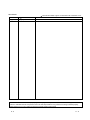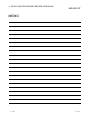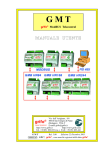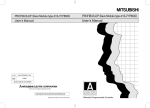Download MELSEC-ST SSI Absolute Encoder Input Module User's Manual
Transcript
MELSEC-ST SSI Absolute Encoder Input Module U User's Manual MELSEC-ST SSI Absolute Encoder Input Module User's Manual MELSEC-ST SSI Absolute Encoder Input Module User's Manual MODEL ST1SS-U-SY-E MODEL CODE 13JR94 SH(NA)-080630ENG-A(0608)MEE HEAD OFFICE : TOKYO BUILDING, 2-7-3 MARUNOUCHI, CHIYODA-KU, TOKYO 100-8310, JAPAN NAGOYA WORKS : 1-14 , YADA-MINAMI 5-CHOME , HIGASHI-KU, NAGOYA , JAPAN When exported from Japan, this manual does not require application to the Ministry of Economy, Trade and Industry for service transaction permission. Specifications subject to change without notice. ST1SS1 BL SAFETY PRECAUTIONS (Read these precautions before using.) When using this product, thoroughly read this manual and the associated manuals introduced in this manual. Also pay careful attention to safety and handle the product properly. The precautions given in this manual are concerned with this product only. Refer to the user's manual of the network system for safety precautions of the network system. In this manual, safety precautions are classified into two categories: "DANGER" and "CAUTION". DANGER Indicates that incorrect handling may cause hazardous conditions, resulting in death or severe injury. ! CAUTION Indicates that incorrect handling may cause hazardous conditions, resulting in minor or moderate injury or property damage. ! Depending on circumstances, failure to observe ! CAUTION level precautions may also lead to serious results. Be sure to observe the instructions of both levels to ensure the safety. Store this manual in a safe place for future reference and also pass it on to the end user. [DESIGN PRECAUTIONS] ! DANGER If a communication error occurs in the network, the error station (MELSEC-ST system) shows the following behavior: All outputs turn OFF. (In the MELSEC-ST system, the output status at the time of error can be set to clear/hold/preset by user parameters of each slice module. As "clear" is set by default, the outputs turn OFF when an error occurs. In the case where the system operates safely with the output set to "hold" or "preset", change the parameter settings.) Create an interlock circuit on the program so that the system operates safely based on the communication status information. Failure to do so may cause an accident due to faulty output or malfunction. Create an external fail safe circuit that will ensure the MELSEC-ST system operates safely, even when the external power supply or the system fails. Accident may occur due to output error or malfunction. (1) The status of output changes depending on the setting of various functions that control the output. Take sufficient caution when setting for those functions. (2) Normal output may not be obtained due to malfunctions of output elements or the internal circuits. Configure a circuit to monitor signals whose operations may lead to a serious accident. A-1 A-1 [DESIGN PRECAUTIONS] ! CAUTION Make sure to initialize the network system after changing parameters of the MELSEC-ST system or the network system. If unchanged data remain in the network system, this may cause malfunctions. Do not install the control wires or communication cables together with the main circuit or power wires. Keep a distance of 100 mm (3.94 inch) or more between them. Not doing so could result in malfunctions due to noise. [INSTALLATION PRECAUTIONS] ! CAUTION Use the MELSEC-ST system in the general environment specified in the MELSEC-ST system users manual. Using this MELSEC-ST system in an environment outside the range of the general specifications could result in electric shock, fire, erroneous operation, and damage to or deterioration of the product. Mount the head module and base module(s) on the DIN rail securely (one by one) referring to the MELSEC-ST system users manual and then fix them with stoppers. Incorrect mounting may result in a fall of the module, short circuits or malfunctions. Secure the module with several stoppers when using it in an environment of frequent vibration. Tighten the screws of the stoppers within the specified torque range. Undertightening can cause a drop, short circuit or malfunction. Overtightening can cause a drop, short circuit or malfunction due to damage to the screw or module. Make sure to externally shut off all phases of the power supply for the whole system before mounting or removing a module. Failure to do so may damage the module. (1) Online replacement of the power distribution module and/or the base module is not available. When replacing either of the modules, shut off all phases of the external power supply. Failure to do so may result in damage to all devices of the MELSEC-ST system. (2) The I/O modules and the intelligent function modules can be replaced online. Since online replacement procedures differ depending on the module type, be sure to make replacement as instructed. For details, refer to the chapter of online module change in this manual. Do not directly touch the module's conductive parts or electronic components. Doing so may cause malfunctions or failure of the module. Make sure to securely connect each cable connector. Failure to do so may cause malfunctions due to poor contact. A-2 A-2 [INSTALLATION PRECAUTIONS] ! CAUTION DIN rail must be conductive; make sure to ground it prior to use. Failure to do so may cause electric shocks or malfunctions. Undertightening can cause a short circuit or malfunction. Overtightening can cause a short circuit due to damage to the screw. [WIRING PRECAUTIONS] ! DANGER Completely turn off the external power supply when installing or placing wiring. Not completely turning off all power could result in electric shock or damage to the product. Always place the SSI absolute encoder signal cable at least 100mm(3.94inch) away from the main circuit cables and AC control lines. Fully keep it away from high-voltage cables and circuits which include harmonics, such as an inverter's load circuit. Not doing so will make the module more susceptible to noises, surges and inductions. ! CAUTION Make sure to ground the control panel where the MELSEC-ST system is installed in the manner specified for the MELSEC-ST system. Failure to do so may cause electric shocks or malfunctions. Check the rated voltage and the terminal layout and wire the system correctly. Connecting an inappropriate power supply or incorrect wiring could result in fire or damage. Tighten the terminal screws within the specified torque range. If the terminal screws are loose, it could result in short circuits or erroneous operation. Overtightening may cause damages to the screws and/or the module, resulting in short circuits or malfunction. Prevent foreign matter such as chips or wiring debris from entering the module. Failure to do so may cause fires, damage, or erroneous operation. When connecting the communication and power supply cables to the module, always run them in conduits or clamp them. Not doing so can damage the module and cables by pulling a dangling cable accidentally or can cause a malfunction due to a cable connection fault. When disconnecting the communication and power supply cables from the module, do not hold and pull the cable part. Disconnect the cables after loosening the screws in the portions connected to the module. Pulling the cables connected to the module can damage the module and cables or can cause a malfunction due to a cable connection fault. A-3 A-3 [STARTUP AND MAINTENANCE PRECAUTIONS] ! DANGER Do not touch the terminals while power is on. Doing so could cause shock or erroneous operation. Make sure to shut off all phases of the external power supply for the system before cleaning the module or tightening screws. Not doing so can cause the module to fail or malfunction. ! CAUTION Do not disassemble or modify the modules. Doing so could cause failure, erroneous operation, injury, or fire. Do not drop or give a strong impact to the module since its case is made of resin. Doing so can damage the module. Make sure to shut off all phases of the external power supply for the system before mounting/removing the module onto/from the control panel. Not doing so can cause the module to fail or malfunction. Before handling the module, make sure to touch a grounded metal object to discharge the static electricity from the human body. Failure to do so may cause a failure or malfunctions of the module. When using any radio communication device such as a cellular phone, keep a distance of at least 25cm (9.85 inch) away from the MELSEC-ST system. Not doing so can cause a malfunction. [DISPOSAL PRECAUTIONS] ! CAUTION When disposing of this product, treat it as industrial waste. A-4 A-4 REVISIONS The manual number is given on the bottom left of the back cover. Print Date Aug., 2006 Manual Number SH(NA)-080630ENG-A First edition Revision Japanese Manual Version SH-080629-A This manual confers no industrial property rights or any rights of any other kind, nor does it confer any patent licenses. Mitsubishi Electric Corporation cannot be held responsible for any problems involving industrial property rights which may occur as a result of using the contents noted in this manual. © 2006 MITSUBISHI ELECTRIC CORPORATION A-5 A-5 INTRODUCTION Thank you for choosing the ST1SS1 type MELSEC-ST SSI absolute encoder input module. Before using the module, please read this manual carefully to fully understand the functions and performance of the ST1SS1 type MELSEC-ST SSI absolute encoder input module and use it correctly. CONTENTS SAFETY PRECAUTIONS..............................................................................................................................A- 1 REVISIONS ....................................................................................................................................................A- 5 INTRODUCTION............................................................................................................................................A- 6 About Manuals ...............................................................................................................................................A- 9 Compliance with the EMC Directive and the Low Voltage Directive............................................................A- 9 How to Read Manual......................................................................................................................................A-10 About the Generic Terms and Abbreviations ................................................................................................A-12 Term definition................................................................................................................................................A-13 1 OVERVIEW 1- 1 to 1- 2 1.1 Features ................................................................................................................................................... 1- 1 2 SYSTEM CONFIGURATION 2- 1 to 2- 3 2.1 Overall Configuration ............................................................................................................................... 22.2 Applicable System.................................................................................................................................... 22.2.1 Applicable head module.................................................................................................................... 22.2.2 Applicable base module.................................................................................................................... 22.2.3 Applicable coding element ................................................................................................................ 22.2.4 Applicable software package ............................................................................................................ 22.2.5 Applicable GSD file ........................................................................................................................... 22.2.6 Number of mountable ST1SS1s per head module .......................................................................... 22.3 Precautions for System Configuration..................................................................................................... 23 SPECIFICATIONS 1 2 2 2 2 2 2 3 3 3- 1 to 3-20 3.1 Performance Specifications ..................................................................................................................... 3- 1 3.1.1 Data refresh cycle of the ST1SS1 .................................................................................................... 3- 2 3.1.2 Intelligent function module processing time ..................................................................................... 3- 4 3.2 Functions .................................................................................................................................................. 3- 5 3.2.1 Function list........................................................................................................................................ 3- 5 3.2.2 Counter function ................................................................................................................................ 3- 8 3.2.3 SSI monoflop time setting function ................................................................................................... 3- 9 3.2.4 Latch counter function....................................................................................................................... 3-10 3.2.5 Coincidence detection function......................................................................................................... 3-12 3.3 I/O Data .................................................................................................................................................... 3-14 3.3.1 Bit input area ..................................................................................................................................... 3-15 3.3.2 Error information area ....................................................................................................................... 3-16 3.3.3 Module status area............................................................................................................................ 3-16 3.3.4 Word input area................................................................................................................................. 3-16 3.3.5 Bit output area ................................................................................................................................... 3-17 3.3.6 Error clear area.................................................................................................................................. 3-18 3.3.7 Word output area............................................................................................................................... 3-18 3.4 Memory and Parameters ......................................................................................................................... 3-19 A-6 A-6 3.4.1 Memory.............................................................................................................................................. 3-19 3.4.2 Parameters ........................................................................................................................................ 3-20 4 SETUP AND PROCEDURES BEFORE OPERATION 4- 1 to 4-10 4.1 Handling Precautions............................................................................................................................... 44.2 Setup and Procedure before Operation .................................................................................................. 44.3 Part Names .............................................................................................................................................. 44.3.1 Status confirmation by LED .............................................................................................................. 44.4 Wiring........................................................................................................................................................ 44.4.1 Wiring precautions............................................................................................................................. 44.4.2 External wiring ................................................................................................................................... 44.4.3 Cable connected between ST1SS1 and absolute encoder............................................................. 45 GX Configurator-ST 5- 1 to 5- 9 5.1 GX Configurator-ST Functions ................................................................................................................ 55.2 Project Creation ....................................................................................................................................... 55.3 Parameter Setting .................................................................................................................................... 55.4 Input/Output Monitor ................................................................................................................................ 55.5 Forced Output Test .................................................................................................................................. 56 PROGRAMMING 1 2 3 5 6 6 7 9 1 2 3 6 8 6- 1 to 6-30 6.1 Programming Procedure.......................................................................................................................... 6- 2 6.2 When QJ71PB92V/QJ71PB92D is Used as Master Station.................................................................. 6- 4 6.2.1 Program example available when using auto refresh in QJ71PB92V/QJ71PB92D....................... 6-16 6.3 When Using AJ71PB92D/A1SJ71PB92D as Master Station................................................................. 6-21 7 ONLINE MODULE CHANGE 7- 1 to 7-12 7.1 Precautions for Online Module Change .................................................................................................. 77.2 Preparations for Online Module Change................................................................................................. 77.3 Disconnecting/Connecting the External Device for Online Module Change ......................................... 77.4 Online Module Change Procedure.......................................................................................................... 77.4.1 When parameter setting is performed using GX Configurator-ST during online module change.. 78 COMMANDS 1 3 4 5 5 8- 1 to 8-33 8.1 Command List .......................................................................................................................................... 8- 1 8.2 Common Command................................................................................................................................. 8- 2 8.2.1 Operating status read request (Command No.: 0100H)................................................................... 8- 2 8.2.2 Error code read request (Command No.: 0101H) ............................................................................ 8- 4 8.3 ST1SS1 Parameter Setting Read Command ......................................................................................... 8- 6 8.3.1 User parameter set value read (Command No.: 1500 H)................................................................. 8- 6 8.3.2 SSI trailing bits set value read (Command No.: 1501 H) .................................................................. 8- 9 8.3.3 SSI monoflop time set value read (Command No.: 1502 H) ............................................................ 8-11 8.3.4 Latch mode set value read (Command No.: 1503 H) ....................................................................... 8-13 8.3.5 Coincidence detection flag setting read (Command No.: 1504 H) ................................................... 8-15 8.3.6 Coincidence detection value read (Command No.: 1505 H) ............................................................ 8-17 8.4 ST1SS1 Parameter Setting Write Command ......................................................................................... 8-19 8.4.1 SSI trailing bits set value write (Command No.: 2501 H).................................................................. 8-19 8.4.2 SSI monoflop time set value write (Command No.: 2502 H) ............................................................ 8-21 A-7 A-7 8.4.3 Latch mode set value write (Command No.: 2503 H)....................................................................... 8-23 8.4.4 Coincidence detection flag setting write (Command No.: 2504 H)................................................... 8-25 8.4.5 Coincidence detection value write (Command No.: 2505 H)........................................................... 8-27 8.5 ST1SS1 Control Command ..................................................................................................................... 8-29 8.5.1 Parameter setting ROM read (Command No.: 3500 H) ................................................................... 8-29 8.5.2 Parameter setting ROM write (Command No.: 3501 H) ................................................................... 8-30 8.6 Values Stored into Command Execution Result..................................................................................... 8-32 9 TROUBLESHOOTING 9- 1 to 9- 4 9.1 Error Code List ......................................................................................................................................... 99.2 Troubleshooting ....................................................................................................................................... 99.2.1 When the RUN LED is flashing or turned off.................................................................................... 99.2.2 When the RUN LED and the ERR. LED turned on.......................................................................... 99.2.3 When counting is not performed....................................................................................................... 99.2.4 When encoder values are not correct .............................................................................................. 9APPENDIX 1 3 3 3 4 4 App- 1 to App- 3 Appendix 1 Accessories.............................................................................................................................App- 1 Appendix 2 External Dimensions...............................................................................................................App- 2 INDEX A-8 Index- 1 to Index- 2 A-8 About Manuals The following manuals are related to this product. Referring to this list, please request the necessary manuals. Relevant Manuals Manual Name MELSEC-ST System User's Manual Explains the system configuration of the MELSEC-ST system and the performance specifications, functions, handling, wiring and troubleshooting of the power distribution modules, base modules and I/O modules. (Sold separately) MELSEC-ST PRFIBUS-DP Head Module User's Manual Explains the system configuration, specifications, functions, handling, wiring and troubleshooting of the ST1H-PB. (Sold separately) GX Configurator-ST Version 1 Operating Manual Explains how to operate GX Configurator-ST, how to set the intelligent function module parameters, and how to monitor the MELSEC-ST system. (Sold separately) Manual Number (Model Code) SH-080456ENG (13JR72) SH-080436ENG (13JR68) SH-080439ENG (13JU47) Compliance with the EMC Directive and the Low Voltage Directive When incorporating the Mitsubishi MELSEC-ST system that is compliant with the EMC directive and the low voltage directive into other machine or equipment and making it comply with the EMC directive and the low voltage directive, refer to "EMC Directive and Low Voltage Directive" of the MELSEC-ST System User's Manual. The CE logo is printed on the rating plate of the EMC Directive and the Low Voltage Directive. By making this product conform to the EMC directive and low voltage instruction, it is not necessary to make those steps individually. A-9 A-9 How to Read Manual This manual explains each area for input data and output data using the following symbols. (1) Data symbol <Example: Cr Command result area> Cr. 0 (7-0) Range In the case of 1-word (16 bit) data, this shows the corresponding range. (0) : Shows 0 bit position (7-0): Shows 0-7 bit range Detail data No. Abbreviated data symbol For details of detail data No. and abbreviated data symbol, refer to (2) and (3) (2) Input data Br Data symbol Br.00 to Br.FF Er Er.00 to Er.FF Error Information Area Mr Mr.0 to Mr.127 Module Status Area Cr Wr 1 Wr.00 to Wr.33 Area Bit Input Area Unit 1 bit/1 symbol Detail data No. notation Hexadecimal 1 bit/1 symbol Hexadecimal Command Result Area Word Input Area 1 bit/1 symbol Decimal 1 word/1 symbol Decimal 1 word/1 symbol Hexadecimal 1: The following shows the data symbols and the corresponding detail areas within the command result area. Data symbol Cr.0 (15-8) Cr.0 Cr.0 (7-0) A - 10 Area Command Execution Area Start Slice No. of Execution Target Cr.1 Executed Command No. Cr.2 Response Data 1 Cr.3 Response Data 2 A - 10 (3) Output data Bw Data symbol Bw.00 to Bw.FF Ew Ew.00 to Ew.FF Sw Sw.0 to Sw.7 Cw Ww 1 Ww.00 to Ww.33 Area Bit Output Area Unit 1 bit/1 symbol Detail data No. notation Hexadecimal Error Clear Area 1 bit/1 symbol Hexadecimal System Area 1 word/1 symbol Decimal Command Execution Area 1 word/1 symbol Decimal Word Output Area 1 word/1 symbol Hexadecimal 1: The following shows the data symbols and the corresponding detail areas within the command execution area. Data symbol Cw.0 A - 11 Area Start Slice No. of Execution Target Cw.1 Command No. to be Executed Cw.2 Argument 1 Cw.3 Argument 2 A - 11 About the Generic Terms and Abbreviations This manual uses the following generic terms and abbreviations to describe the ST1SS1, unless otherwise specified. Description Generic Term/Abbreviation ST1SS1 Abbreviation for ST1SS1 type MELSEC-ST SSI absolute encoder input module. Head module ST1H-PB, MELSEC-ST PROFIBUS-DP compatible head module. PROFIBUS-DP PROFIBUS-DP network. Bus refreshing module Module that distributes the external SYS. power supply and external AUX. power supply among the head module and slice modules. Power feeding module Module that distributes external AUX. power supply among slice modules. Power distribution module Generic term for bus refreshing module and Power feeding module. Base module Module that transfers data/connects between the head module and slice modules, and between slice modules and external devices. Input module Module that handles input data in bit units. Output module Module that handles output data in bit units. Intelligent function module Module that handles input/output data in word units. I/O module Generic term for input module and output module. Slice module Module that can be mounted to the base module: power distribution module, I/O module and intelligent function module. MELSEC-ST system System that consists of head module, slice modules, end plates and end brackets. GX Configurator-ST SWnD5C-STPB-E type products. (n: 1 or later) Configuration software Software used to set slave parameters for head module and slice modules.(e.g., GX Configurator-DP) User parameter Generic term for setting items (SSI baud rate setting, SSI direction reversal setting, SSI code setting, SSI code length setting, SSI parity setting) set by the configuration software of the master station. Command parameter Generic term for setting items (SSI trailing bits setting, SSI monoflop time setting, Latch mode setting, Coincidence detection flag setting, Coincidence detection value) set by commands. They can also be set by GX Configurator-ST. Parameter Generic term for user parameters and command parameters. A - 12 A - 12 Term definition The following explains the meanings and definitions of the terms used in this manual. Term Definition Master station Class 1 master station that communicates I/O data with slave stations. Slave station Device that communicates I/O data with the master station. Repeater Device that connects PROFIBUS-DP segments. Bus terminator Terminator that is connected to both ends of each PROFIBUS-DP segment FDL address Address assigned to the master station or slave station. GSD file The electronic file that includes description of the slave station parameters. The file is used to set parameters at the master station. Data sent from the head module to the master station. The data consists of the following areas. Br Bit Input Area Input data Output data I/O data Br.n bit input Information Area Er Mr Cr Wr Error Information Area Module Status Area Command Result Area Word Input Area Data that the head module receives from the master station. The data consists of the following areas. Bw Bit Output Area Request Area Ew Error Clear Area Sw System Area Cw Command Execution Area Ww Word Output Area Data (input data, output data) transferred between the head module and the master station. Bit input data of each module. Bw.n bit output Bit output data of each module. Wr.n word input Word (16-bit) input data of an intelligent function module. In the case of analog input module, a digital output data value is stored. Ww.n word output Word (16-bit) output data of an intelligent function module. In the case of analog output module, a digital setting data value is stored. Information area Bit/Word input data for checking each module status and command execution results. Request area Bit/Word output data for requesting each module to clear errors/to execute commands. The area, that is equivalent to the occupied I/O points, is occupied in Br bit input area/ Bw bit Number of occupied I/O points output area. Slice No. No. assigned to every 2 occupied I/O points of each module. This numbering starts by assigning "0" to the head module and then proceeds in ascending order. (The maximum is 127). The No. is used for specifying the execution target. Command Generic term for requests made by the master station in order to read each module’s operating status and to set and control intelligent function module operation. A - 13 A - 13 1 OVERVIEW MELSEC-ST 1 OVERVIEW 1 This User's Manual provides the specifications, handling instructions, programming methods, etc. for the MELSEC-ST SSI absolute encoder input module ST1SS1 (hereinafter referred to as the ST1SS1). SSI is an abbreviation for the Synchronous Serial Interface. This manual includes descriptions of the ST1SS1 only. For information on the MELSEC-ST system, refer to the MELSEC-ST System User's Manual. The ST1SS1 is designed to be connected to an absolute encoder that has the SSI communication function (hereinafter referred to as the SSI absolute encoder), and thereby it can load positioning data sent from the encoder. PLC CPU Master module Head module ST1PSD ST1SS1 Word input area Automatic refresh/FROM instruction Encoder value (Low) Encoder value (High) SSI absolute encoder Input switch (for the latch counter function) 1.1 Features (1) Connectable with SSI absolute encoder The ST1SS1 can be connected to an SSI absolute encoder, especially, the one having trailing bits (signals indicating the status of the encoder) since the number of trailing bits can be set. (2) Selection of gray or binary code is available. The SSI code for the ST1SS1 can be selected from two options (Gray code and Binary code) so that it is suitable for the SSI absolute encoder to be connected. The ST1SS1 always outputs binary data to a head module. (When Gray code is selected, the ST1SS1 converts values to binary data.) (3) SSI baud rate is selectable The SSI baud rate for communication with the SSI absolute encoder is selectable from 125kHz, 250kHz, 500kHz, 1MHz, and 2MHz. Since the SSI baud rate can be selected from 125kHz, 250kHz, 500kHz, 1MHz and 2MHz, the ST1SS1 is applicable to a variety of systems. 1-1 1-1 1 OVERVIEW MELSEC-ST (4) SSI code length setting suitable for resolution of SSI absolute encoder The ST1SS1 is compatible with SSI absolute encoders of 2- to 31-bit resolution, and the SSI code length can be set within the range from 2 to 31 bits. (5) Digitally input encoder value can be latched. (Latch count function) With 1-point digital input for the latch function, the ST1SS1 can latch the encoder value when a signal is input by the input switch, etc. (6) Rotational direction of SSI absolute encoder is detectable. The ST1SS1 has two LEDs that indicate rotational directions of the SSI absolute encoder, so that its incrementing or decrementing count can be confirmed with the LEDs. (7) Count direction can be reversed. Incrementing or decrementing count relative to the rotational direction of the SSI absolute encoder can be reversed. SSI direction SSI absolute reversal setting encoder output No reversal Reversal ST1SS1 Wr.n Encoder value (Low), INC. LED DEC. LED Wr.n+1 Encoder value (High) Increment Increment ON OFF Decrement Decrement OFF ON Increment Decrement OFF ON Decrement Increment ON OFF (8) Coincidence detection is available. The ST1SS1 compares the present value with the coincidence detection value set in advance and, if these values are matched, it outputs a bit output signal. (9) Failure in DATA signal line is detectable. Failure occurred in a DATA signal line connected between the ST1SS1 and a SSI absolute encoder (e.g. cable disconnection, short circuit, incorrect wiring) can be detected. (10) Online module change The module can be replaced without stopping the system. (11) Easy setup using GX Configurator-ST An optional software package (GX Configurator-ST) is separately available. GX Configurator-ST is not necessarily required for system configuration. However, use of GX Configurator-ST is recommended because parameter setting and automatic refresh setting can be made on-screen, resulting in reduction of programming steps, and the setting/operating status can be easily checked. 1-2 1-2 1 2 SYSTEM CONFIGURATION MELSEC-ST 2 SYSTEM CONFIGURATION This chapter describes the system configuration for use of the ST1SS1. 2.1 Overall Configuration 2 The overall configuration for use of the ST1SS1 is shown below. <The system using MELSEC-Q series> GSD file Class 1 master station GX Configurator-DP Bus terminator Slave station Slave station ST1PDD ST1SS1 Slave station (MELSEC-ST system) GX Configurator-ST ST1PSD ST1H-PB RUN ERR SYS ST1PDD RUN 11 ERR 21 RUN 11 ERR 21 RUN 11 ERR 21 RUN 31 41 51 61 71 81 91 101 111 121 131 141 151 AUX. ERR RUN ERR RUN ERR 161 AUX RELEASE RESET PROFIBUS I/F Slave station SSI absolute encoder Slave station (MELSEC-ST system) ST1PSD ST1H-PB RUN SYS AUX. ERR ST1PDD RUN 11 ERR 21 RUN 11 ERR RUN ERR RUN ERR RUN ERR 21 AUX RELEASE RESET Input switch (for the latch counter function) PROFIBUS I/F Bus terminator Slave station 2-1 2-1 2 SYSTEM CONFIGURATION MELSEC-ST 2.2 Applicable System This section explains the applicable system. 2.2.1 Applicable head module The head module applicable to the ST1SS1 is indicated below. 2 Product name Model name MELSECT-ST PROFIBUS-DP Head Module ST1H-PB 2.2.2 Applicable base module The base modules applicable to the ST1SS1 are indicated below. Type Model name Spring Clamp Type ST1B-S4IR2 Screw Clamp Type ST1B-E4IR2 2.2.3 Applicable coding element The coding elements applicable to the ST1SS1 are indicated below. The coding element is fitted before shipment. It is also available separately in case it is lost. Description Model name ST1SS1 coding element ST1A-CKY-18 2.2.4 Applicable software package The software package applicable to the ST1SS1 is indicated below. Model name Product name Compatible software version SW1D5C-STPB-E GX Configurator-ST Version 1.05F or later 2.2.5 Applicable GSD file The GSD file applicable to the ST1SS1 is indicated below. Description Compatible version* GSD file applicable to ST1SS1 rel. 1.04 or later * The GSD file name and version are displayed in the GSD file registration list of the configuration software on the master station. Check that the version is rel. 1.04 or later. 2-2 2-2 2 SYSTEM CONFIGURATION MELSEC-ST 2.2.6 Number of mountable ST1SS1s per head module The following shows the number of mountable ST1SS1s per head module. No. of mountable ST1SS1s Up to 20 Remarks *1 Placing the ST1PSD (or ST1PDD) on the immediately (When the head module is in 128- left, mount it between the SSI absolute encoder and the point mode) ST1PSD (or ST1PDD). *1: When the maximum I/O points of the head module are set as 128-point mode: (Bit data of head module: 4 bits) + (Bit data of ST1SS1: 4 bits 20) + (Bit data of ST1PSD or ST1PDD: 2 bits 20) = 124 bits < 128 bits (No. of bits in 128-point mode) The maximum number of mountable modules changes depending on the maximum input/output points setting of the head module. For details, refer to the MELSEC-ST PROFIBUS-DP Head Module User's Manual. 2.3 Precautions for System Configuration When using the ST1SS1 in the MELSEC-ST system, pay attention to the following: 1) Mount the power distribution module on the immediate left of the ST1SS1. (Refer to Section 4.4.2.) 2) When using multiple ST1SS1s, mount one power distribution module per ST1SS1. 3) When installing the ST1SS1 together with another intelligent function module in the same power supply section, mount the ST1SS1 in the leftmost position of the power supply section. For other precautions on the system configuration, refer to the MELSEC-ST System User’s Manual, Section 3.4 “Precautions for System Configuration”. 2-3 2-3 3 SPECIFICATIONS MELSEC-ST 3 SPECIFICATIONS This chapter provides the specifications of the ST1SS1. For the general specifications of the ST1SS1, refer to the MELSEC-ST System User's Manual. 3.1 Performance Specifications This section indicates the performance specifications of the ST1SS1. (1) Performance specifications list Item 3 Specifications Number of input points 1 channel / 1 module Output data format Binary of up to 31 bits (0 to 2147483647) Applicable absolute encoder Power voltage available for SSI absolute encoder Absolute encoder with SSI (Synchronous Serial Interface) 20.4V to 26.4V DC (Supplied through AUX. terminal of power distribution module.*1) Counting range 31-bit binary (0 to 2147483647) Resolution 2 to 31 bits (Can be set in 1-bit units) 125kHz 250kHz SSI baud rate 500kHz 1MHz 2MHz Transmission path*2 EIA standard RS-485 Detection of input line error Yes 1 point Rated input voltage : 24V DC (+20 / -15%, Ripple ratio: within 5%) Rated input current : Approx. 12mA External input ROM write count ROM write count by parameter setteing: up to 10,000 times Number of occupied I/O points 4 points for each of input and output Number of occupied slices Information amount 2 Input data Br.n : Number of occupancy 4, Er.n : Number of occupancy 4, Mr.n : Number of occupancy 2, Wr.n : Number of occupancy 2 Output data Bw.n : Number of occupancy 4, Ew.n : Number of occupancy 4, Ww.n : Number of occupancy 2 Specific isolated area Isolation Channels and internal bus Applicable base module Insulation resistance Photocoupler 510Vrms AC /1ms (elevation 2000m) 500V DC 10M more or Screw clamp type: ST1B-E4IR2 ST1A-CKY-18(dark green) 24V DC (+20/-15%, ripple ratio within 5%) 24V DC current: 0.030A 5V DC internal current consumption External dimensions Dielectric withstand Spring clamp type: ST1B-S4IR2 Applicable coding element External AUX. power supply Isolation method 0.080 A 77.6 (3.06in.) (H) Weight 12.6 (0.50in.) (w) 55.4 (2.18in.) (D) [mm] 0.04 kg *1: For the rated current of the AUX. terminal of the power distribution module, refer to the MELSEC-ST System User’s Manual. *2: This is the case where the ST1SS1 is connected to an RS-485 type encoder (communication with the one equivalent to TI’s SN75176 has been confirmed.) If any other type of encoder is connected, communication may be restricted. Be sure to check the specifications of the encoder to be connected. 3-1 3-1 3 SPECIFICATIONS MELSEC-ST 3.1.1 Data refresh cycle of the ST1SS1 When the ST1SS1 sends a clock to a SSI absolute encoder, the encoder sends a positioning data back to the STSS1 in synchronization with the clock. Data in ST1SS1's Wr.n Encoder value (Low) and Wr.n+1 Encoder value (High) areas are refreshed regularly by communications with the SSI absolute encoder. (1) Data refresh cycle of the ST1SS1 The ST1SS1 data update cycle varies depending on the SSI code length. Shown below is a graph of the ST1SS1 data update cycle for the monoflop time of 96μs. 3 400.0 350.0 SSI data update cycle ( s) 300.0 SSI baud rate 250.0 2MHz 1MHz 500kHz 250kHz 125kHz 200.0 150.0 100.0 50.0 0.0 2 3 4 5 6 7 8 9 10111213141516 1718192021222324 25262728293031 SSI code length (No. of bits) 3-2 3-2 3 SPECIFICATIONS MELSEC-ST The refresh cycle of Wr.n Encoder value (Low) and Wr.n+1 Encoder value (High) can be obtained from the formula shown below. The formula varies depending on the SSI baud rate. (a) When the SSI baud rate is 250kHz/1MHz/2MHz CLK 1 2 3 4 5 6 7 A n 8 A C n 1 1 A 2 B Data refresh cycle Data refresh cycle = A (n+1) + B + (C n/8) A: Inverse of SSI baud rate f (1/f ) n: SSI code length (Refer to Section 3.2.1) B: SSI monoflop time (Refer to Section 3.2.3) C: Clock delay* 250kHz: 4μs 1MHz: 5μs 2MHz: 5.5μs Example) Calculation for the following case: SSI baud rate: 250kHz, SSI code length: 25 bits, and SSI monoflop time: 96μs 4 (25+1) + 96 + (4 25/8) = 212.5μs (b) When the SSI baud rate is 125kHz/500kHz CLK 1 2 A 3 4 5 A C 6 7 n 8 A C 1 n 1 A B Data refresh cycle Data refresh cycle = A (n+1) + B + (C n/4) A: Inverse of SSI baud rate f (1/f ) n: SSI code length (Refer to Section 3.2.1) B: SSI monoflop time (Refer to Section 3.2.3) C: Clock delay* 125kHz/500kHz: 5μs Example) Calculation for the following case: SSI baud rate: 125kHz, SSI code length: 25 bits, and SSI monoflop time: 96μs 8 (25+1) + 96 + (5 25/4) = 335.25μs 3-3 3-3 3 SPECIFICATIONS MELSEC-ST Clock delay is the time of delay that occurs in communication with the SSI absolute encoder. The clock delay varies depending on the SSI baud rate. 1) When the SSI baud rate is 250kHz/1MHz/2MHz The following clock delay occurs every 8 bits. SSI baud rate 250kHz : 4μs SSI baud rate 1MHz : 5μs SSI baud rate 2MHz : 5.5μs CLK 1 2 3 4 5 6 7 8 When the SSI code length is 10 bits 9 10 Clock delay 11 1 2 SSI monoflop time 2) When the SSI baud rate is 125kHz/500kHz Clock delay of 5μs occurs every 4 bits. CLK 1 2 3 5 4 Clock delay 6 7 8 9 Clock delay 10 11 1 SSI monoflop time When the SSI code length is 10 bits 3.1.2 Intelligent function module processing time The ST1SS1 intelligent function module processing time is Data refresh cycle. For the input transmission delay time, refer to your head module user's manual. 3-4 3-4 3 SPECIFICATIONS MELSEC-ST 3.2 Functions This section explains functions of the ST1SS1. 3.2.1 Function list Table 3.1 lists functions of the ST1SS1. Table 3.1 ST1SS1 Function List (1/3) Item Counter function SSI code setting function (Gray code/Binary code selection) Description (1) The output data of the SSI absolute encoder are stored in the Wr.n Encoder value (Low) and Wr.n+1 Encoder value (High) areas. (2) Counting is available within the range from 0 to 2147483647 (31-bit binary). (3) Counting is repeated within the range between the lower and upper limit values. Reference section Section 3.2.2 (1) Select either "Gray code" or "Binary code" as the SSI code of the ST1SS1, in accordance with the SSI absolute encoder to be connected. (2) The ST1SS1 always outputs binary data to a head module. (When "Gray code" is selected, it converts values into binary data and stores them in the Wr.n Encoder value (Low) and Wr.n+1 Encoder value (High) areas.) (3) The default is "Gray code". [Setting tool] • Master station's configuration software • GX Configurator-ST (Refer to Section 5.3.) (1) Set the SSI baud rate applied to communication with the SSI absolute encoder. (2) Select the SSI baud rate from 125kHz, 250kHz, 500kHz, 1MHz, and 2MHz. (3) The maximum wiring length is determined by the SSI baud rate. SSI baud rate selection function SSI baud rate Maximum wiring length 125kHz 320m 250kHz 160m 500kHz 60m 1MHz 20m 2MHz 8m (4) Default is "125kHz". [Setting tool] • Master station's configuration software • GX Configurator-ST (Refer to Section 5.3.) SSI code length setting function (Encoder resolution setting function) 3-5 (1) Set the SSI code length that matches resolution of the SSI absolute encoder to be connected. The ST1SS1 supports SSI absolute encoders with resolution of 2 to 31 bits. (2) The setting range is 2 to 31 bits. (3) The default is "25 bits". [Setting tool] • Master station's configuration software • GX Configurator-ST (Refer to Section 5.3.) 3-5 3 SPECIFICATIONS MELSEC-ST Table 3.1 ST1SS1 Function List (2/3) Item SSI parity setting function Reference section Description (1) Make the parity check setting (None, Even, or Odd) appropriate for the SSI absolute encoder to be connected. (2) Select any of "None", "Even", and "Odd". (3) When a parity error is detected, the ERR. LED turns on and a system error data is stored in Er.n+1 and Er.n Error information while Wr.n Encoder value (Low) and Wr.n+1 Encoder value (High) are retained. (4) The default is "None". [Setting tool] • Master station's configuration software • GX Configurator-ST (Refer to Section 5.3.) SSI monoflop time setting function (1) Set the time to be reserved for synchronization with the data refresh cycles of the SSI absolute encoder (SSI monoflop time). (2) Select one from 48μs, 64μs, 80μs and 96μs. (3) The default is "96μs". [Setting tool] • SSI monoflop time setting value write (Command No.: 2502H, Refer to Section 8.4.2.) • GX Configurator-ST (Refer to Section 5.3.) Section 3.2.3 (1) The ST1SS1 has 1-point digital input for the latch function and, if a signal is input from the input switch, it latches the values stored in Wr.n Encoder value (Low) and Wr.n+1 Encoder value (High) and turns ON (1) Br.n+2 Latch detection flag. Latch counter function (2) Select a desired option from "No latch", "Rising edge", "Falling edge", and "Rising + falling edge". (3) To clear Br.n+2 Latch detection flag, turn ON (1) Bw.n+2 Latch detection clear Section 3.2.4 request. (4) The default is "No latch". [Setting tool] • Latch mode setting value write (Command No.: 2503H, Refer to Section 8.4.3) • GX Configurator-ST (Refer to Section 5.3.) Detection of rotational direction (1) The ST1SS1 has two LEDs that indicate rotational directions of the SSI absolute encoder, so that its incrementing or decrementing count can be confirmed with the LEDs. (1) Incrementing or decrementing count relative to the rotational direction of the SSI absolute encoder can be reversed. (2) Select either "No reversal" or "Reversal". SSI direction SSI absolute reversal encoder output setting SSI direction reversal setting No reversal Reversal ST1SS1 Wr.n Encoder value (Low) INC.LED DEC.LED Wr.n+1 Encoder value (High) Increment Increment ON OFF Decrement Decrement OFF ON Increment Decrement OFF ON Decrement Increment ON OFF (3) The default is "No reversal". [Setting tool] • Master station's configuration software • GX Configurator-ST (Refer to Section 5.3.) 3-6 3-6 3 SPECIFICATIONS MELSEC-ST Table 3.1 ST1SS1 Function List (3/3) Item Description Reference section (1) The preset coincidence detection value (command parameter) is compared with Wr.n Encoder value (Low) and Wr.n+1 Encoder value (High). If these values are matched, Br.n+3 Coincidence detection flag turns ON (1). Coincidence detection function (2) In the coincidence detection flag setting, select a desired option from "No comparator", "Upward", "Downward" or "Upward + downward". The default is "No comparator". (3) The coincidence detection setting value can be set within the range from 0 to 2147483647 in 1-point units. The default is "0". Section 3.2.5 (4) To clear Br.n+3 Coincidence detection flag, turn ON (1) Bw.n+3 Comparator clear request. [Coincidence detection flag setting method] • Coincidence detection flag setting write (Command No.: 2504H, Refer to Section 8.4.4.) • GX Configurator-ST (Refer to Section 5.3.) [Coincidence detection value setting method] • Coincidence detection value write (Command No.: 2505H, Refer to Section 8.4.5.) • GX Configurator-ST (Refer to Section 5.3.) SSI trailing bits setting function (1) Set the number of trailing bits if the SSI absolute encoder connected has trailing bits. (2) The setting range is 0 to 15 bits. (3) The default is "0" bits. [Setting tool] • SSI trailing bits setting value write (Command No.: 2501H, Refer to Section 8.4.1.) • GX Configurator-ST (Refer to Section 5.3.) DATA signal line error detection function (1) Failure occurred in a DATA signal line connected between the ST1SS1 and a SSI absolute encoder (e.g. cable disconnection, short circuit, incorrect wiring) can be detected. (2) When a DATA signal line error is detected, the ERR. LED turns on and a system error data is stored in Er.n+1 and Er.n Error information while Wr.n Encoder value (Low) and Wr.n+1 Encoder value (High) are retained. Command (1) By using commands, command parameters can be set, and the parameter settings can Chapter 8 be written from RAM to ROM and read from ROM to RAM. Online module change (1) A module change is made without the system being stopped. [Execution procedure] • Button operation on the head module • GX Configurator-ST 3-7 Chapter 7 3-7 3 SPECIFICATIONS MELSEC-ST 3.2.2 Counter function (1) The output data of the SSI absolute encoder are stored in the Wr.n Encoder value (Low) and Wr.n+1 Encoder value (High) areas. (2) Counting is available within the range from 0 to 2147483647 (31-bit binary). (3) Counting is repeated within the range between the lower limit(0) and upper (different depending on the SSI code length setting) limit values. Increment 2147483647 0 1 2147483646 2147483647 0 1 2147483646 214748647 0 Decrement (4) At power-up of the MELSEC-ST system, at reset of the head module, or when Bw.n+1 Convert setting request turns OFF (0), 0 is stored. 3-8 3-8 3 SPECIFICATIONS MELSEC-ST 3.2.3 SSI monoflop time setting function (1) The SSI monoflop time (Tp) is a time to be secured for synchronization with the data refresh cycles of an SSI absolute encoder. To communicate with the SSI absolute encoder, set the SSI monoflop time (Tp) to allow time for data transmission of the encoder to be reset (Tm) under condition of Tp>Tm. Tp ST1SS1 SSI absolute encoder 1 2 3 4 5 6 7 8 9 Tm Dn Dn-1 Dn-2 Dn-3 D3 D2 D1 D0 (2) Select one from 48μs, 64μs, 80μs and 96μs. When the SSI baud rate is 125kHz or 250kHz, the SSI monoflop time setting is restricted depending. For the case of 500kHz, 1MHz, or 2MHz, there are no restrictions. SSI baud rate SSI monoflop time setting 48 s 64 s 80 s 96 s 125kHz 250kHz 500kHz 1MHz 2MHz : Can be set : Can not be set (3) Default value is 96μs. 3-9 3-9 3 SPECIFICATIONS MELSEC-ST 3.2.4 Latch counter function (1) The ST1SS1 has 1-point digital input for the latch function and, if a signal is input from the input switch, it latches the values stored in Wr.n Encoder value (Low) and Wr.n+1 Encoder value (High) and turns ON (1) Br.n+2 Latch detection flag. (2) Select a desired option from "No latch", "Rising edge", "Falling edge", and "Rising + falling edge". (3) To clear Br.n+2 Latch detection flag, turn ON (1) Bw.n+2 Latch detection clear request. (4) While Br.n+2 Latch detection flag is OFF (0), Wr.n Encoder value (Low) and Wr.n+1 Encoder value (High) are constantly updated to the latest values. 3 - 10 3 - 10 3 SPECIFICATIONS MELSEC-ST (5) The figure below shows the relation between the SSI absolute encoder output, the digital input signal, and Wr.n Encoder value (Low) and Wr.n+1 Encoder value (High) in the latch counter function (Latch mode setting: Rising edge). 130 110 150 SSI absolute encoder output 100 100 50 0 Digital input signal Br.n+2 Latch detection flag 30 50 0 1 4 ON OFF ON OFF Bw.n+2 Latch detection clear request ON 2 OFF 110 150 130 Wr.n Encoder value(Low) Wr.n+1 Encoder value(High) 100 3 30 50 0 50 0 1) Br.n+2 Latch detection flag turns ON (1) at the rise of the digital input signal, and Wr.n Encoder value (Low) and Wr.n+1 Encoder value (High) are latched. 2) When Bw.n+2 Latch detection clear request turns ON (1), Br.n+2 Latch detection flag turns OFF (0). 3) While Br.n+2 Latch detection flag is OFF (0), Wr.n Encoder value (Low) and Wr.n+1 Encoder value (High) are constantly updated to the latest values. 4) If the digital input signal rises with Br.n+2 Latch detection flag turned ON (1), Wr.n Encoder value (Low) and Wr.n+1 Encoder value (High) are not updated. 3 - 11 3 - 11 3 SPECIFICATIONS MELSEC-ST 3.2.5 Coincidence detection function (1) The preset coincidence detection value (command parameter) is compared with Wr.n Encoder value (Low) and Wr.n+1 Encoder value (High). If these values are matched, Br.n+3 Coincidence detection flag turns ON (1). (2) In the coincidence detection flag setting, select a desired option from "No comparator", "Upward", "Downward" or "Upward + downward". Conditions for detection on each setting are given in the table below. Coincidence detection flag Conditions for detection setting Wr.n Encoder value (Low) and Wr.n+1 Encoder value (High) Upward match the Coincidence detection value while they are incremented. Wr.n Encoder value (Low) and Wr.n+1 Encoder value (High) Downward match the Coincidence detection value while they are decremented. Wr.n Encoder value (Low) and Wr.n+1 Encoder value (High) Upward + downward match the Coincidence detection value regardless of whether they are incremented or decremented. (3) The coincidence detection setting value can be set within the range from 0 to 2147483647 in 1-point units. (4) To clear Br.n+3 Coincidence detection flag, turn ON (1) Bw.n+3 Comparator clear request. (5) The following diagram shows the relationship between Wr.n Encoder value (Low), Wr.n+1 Encoder value (High) and Br.n+3 Coincidence detection flag in the coincidence detection function. Example 1) Coincidence detection flag setting: Upward, Coincidence detection value: 1000 Wr.n Encoder value (Low) Wr.n+1 Encoder value (High) 998 999 1000 1001 1002 1001 1000 999 998 997 996 1) Br.n+3 Coincidence detection flag 2) Bw.n+3 Comparator clear request 1) When Wr.n Encoder value (Low) and Wr.n+1 Encoder value (High) match the Coincidence detection value while they are incremented, Br.n+3 Coincidence detection flag turns ON (1). 2) Turning ON (1) Bw.n+3 Comparator clear request turns OFF (0) Br.n+3 Coincidence detection flag. 3 - 12 3 - 12 3 SPECIFICATIONS MELSEC-ST Example 2) Coincidence detection flag setting: Downward, Coincidence detection value: 1000 Wr.n Encoder value (Low) 998 999 1000 1001 1002 1001 1000 999 998 Wr.n+1 Encoder value (High) 997 996 1) Br.n+3 Coincidence detection flag 2) Bw.n+3 Comparator clear request 1) When Wr.n Encoder value (Low) and Wr.n+1 Encoder value (High) match the Coincidence detection value while they are decremented, Br.n+3 Coincidence detection flag turns ON (1). 2) Turning ON (1) Bw.n+3 Comparator clear request turns OFF (0) Br.n+3 Coincidence detection flag. Example 3) Coincidence detection flag setting: Upward + downward, Coincidence detection value: 1000 Wr.n Encoder value (Low) 998 999 1000 1001 1002 1001 1000 999 998 997 996 Wr.n+1 Encoder value (High) 1) 1) Br.n+3 Coincidence detection flag 2) 2) Bw.n+3 Comparator clear request 1) When Wr.n Encoder value (Low) and Wr.n+1 Encoder value (High) match the Coincidence detection value regardless of whether they are incremented or decremented, Br.n+3 Coincidence detection flag turns ON (1). 2) Turning ON (1) Bw.n+3 Comparator clear request turns OFF (0) Br.n+3 Coincidence detection flag. (6) The coincidence detection function compares the present values of Wr.n Encoder value (Low) and Wr.n+1 Encoder value (High) with the previous ones. When the encoder value changes from the upper to the lower limit or from the lower to the upper limit, the Coincidence detection flag turns ON (1) even if the direction of value change is opposite to the setting. Example) Coincidence detection flag setting: Upward, Coincidence detection value: 1000, SSI code length setting: 16 bits Wr.n Encoder value (Low) Wr.n+1 Encoder value (High) 2 1 0 66335 66334 1) Br.n+3 Coincidence detection flag 1) When the value is changed from the lower limit (0) to the upper limit (65535) in the decrement setting, the ST1SS1 identifies the increase from 0 to 65535 and turns ON (1) the Coincidence detection flag. 3 - 13 3 - 13 3 SPECIFICATIONS MELSEC-ST 3.3 I/O Data The ST1SS1 has the areas for data transfer with the head module as indicated in Table 3.2. This section explains the composition of each area. Table 3.2 I/O Data List Transfer direction Item Br Bit Input Area ST1SS1 Head module (Input Data) Head module ST1SS1 (Output Data) 3 - 14 Number of Occupancy Default value Reference section 4 0 Section 3.3.1 Er Error Information Area 4 0 Section 3.3.2 Mr Module Status Area 2 0 Section 3.3.3 Wr Word Input Area 2 0 Section 3.3.4 Bw Bit Output Area 4 0 Section 3.3.5 4 0 Section 3.3.6 2 0 Section 3.3.7 Information Area Request Area Ew Error Clear Area Ww Word Output Area 3 - 14 3 SPECIFICATIONS MELSEC-ST 3.3.1 Bit input area This section explains the Br Bit input area. Bit input Item Description (1) Turns ON (1) when the MELSEC-ST system (ST1SS1) is powered up or when the head module is reset. (2) While Br.n Module READY is OFF (0), counting is not performed. Br.n Module READY Br.n Module READY turns OFF (0) when: • The ST1SS1 has a watchdog timer error. • The system is in module-replaceable status during online module change. (Refer to Chapter 7.) (1) Turns ON (1) upon completion of setting check of user and command parameters after Bw.n+1 Convert setting request has turned ON (1). (Also turns ON (1) when a setting error is detected.) [When parameter setting is normal] Performed by ST1SS1 Performed by master station program Br.n Module READY Bw.n+1 Convert setting request Br.n+1 Convert setting completed flag Wr.n , Wr.n+1 Encoder value Br.n+1 0 Encoder value 0 Convert setting completed flag [When parameter setting is not normal] Performed by ST1SS1 Performed by master station program Br.n Module READY Bw.n+1 Convert setting request Br.n+1 Convert setting completed flag Wr.n Er.n+1 Wr.n+1 Encoder value Er.n Error information 0 00 Error detection(11) (1) Turns ON (1) when values stored in Wr.n Encoder value (Low) and Wr.n+1 Br.n+2 Latch detection flag Encoder value (High) are latched after a signal is input by the digital input for latch. Br.n+3 3 - 15 Coincidence detection flag (1) Compares Wr.n Encoder value (Low) and Wr.n+1 Encoder value (High) with the preset coincidence detection value (command parameter), and if they match each other, this flag turns ON (1). 3 - 15 3 SPECIFICATIONS MELSEC-ST 3.3.2 Error information area This section explains the Er error information area. Error information Item Description (1) Stores the error information when an error occurs. (2) The stored error information can be cleared by turning on (1) the Ew.n Er.n+1 Er.n Error information error clear request. (Refer to Section 3.3.6) Er.n+1 Er.n 0 0 Normal 1 1 System error has occurred Information 3.3.3 Module status area This section explains the Mr module status area. Module status Item Description (1) The operating status of the ST1SS1 is stored. Mr.n+1 Mr.n+1 Mr.n Module status Mr.n Information 0 0 Online module change in progress or internal bus error occurred 1 1 Normal 3.3.4 Word input area This section explains the Wr word input area. Word input Item Description Wr.n Encoder value (Low) (1) Stores the low order word of the encode data (bit 0 to 15). Wr.n+1 Encoder value (High) (1) Stores the high order word of the encode data (bit 16 to 31). 3 - 16 3 - 16 3 SPECIFICATIONS MELSEC-ST 3.3.5 Bit output area This section explains the Bw bit output area. Bit output Bw.n Item System area Description Use prohibited (Fixed to 0) (1) Turn this from OFF (0) to ON (1) to enable the settings of the user and command parameters. (a) When writing a command parameter, turn Bw.n+1 Convert setting request OFF (0) to stop the count. With the status ON (1), the command parameter cannot be written. (b) Regardless of whether Bw.n+1 Convert setting request is ON (1) or OFF Bw.n+1 Convert setting request (0), user parameters are written but not enabled. (Turn Bw.n+1 Convert setting request from OFF (0) to ON (1).) (2) Turn this ON (1) to start communication with the SSI absolute encoder. If it turns OFF (0), communication will stop. (3) For the ON (1)/OFF (0) timing, refer to the description of Br.n+1 in Section 3.3.1. OFF(0): Conversion stop (Default) ON(1) : Conversion start (1) Turn this OFF (0) and then ON (1) to turn OFF (0) Br.n+2 Latch detection flag. (2) After confirming Br.n+2 Latch detection flag has turned OFF (0), turn OFF (0) Bw.n+2 Latch detection clear request. Bw.n+2 OFF(0): No latch detection clear request (Default) Latch detection clear ON(1) : Latch detection clear requested request :Performed by ST1SS1 :Performed by master station program Br.n+2 Latch detection flag Bw.n+2 Latch detection clear request (1) Turn this OFF (0) and then ON (1) to turn OFF (0) Br.n+3 Coincidence detection flag. (2) After confirming Br.n+3 Coincidence detection flag has turned OFF (0), turn OFF Bw.n+3 Comparator clear request. Bw.n+3 Comparator clear request OFF(0): No coincidence detection clear request (Default) ON(1) : Coincidence detection clear requested :Performed by ST1SS1 :Performed by master station program Br.n+3 Coincidence detection flag Bw.n+3 Comparator clear request 3 - 17 3 - 17 3 SPECIFICATIONS MELSEC-ST 3.3.6 Error clear area This section explains the Ew error clear area. Error clear area Item Description (1) Turn this request on (1) to clear the Er.n+1 , Er.n error information. (2) After confirming that the Er.n+1 , Er.n error information has been cleared, turn off (0) the Ew.n error clear request. OFF (0): No error clear requested (Default) ON (1) : Error clear requested Ew.n Error clear request Performed by the ST1SSI Performed by the master station program Er.n+1 Ew.n error clear request Er.n error information 00 Error detection (11) 00 Ew.n+1 Ew.n+2 System area Use prohibited (fixed to 0) Ew.n+3 3.3.7 Word output area The ST1SS1 does not use the Ww word output area since it is operational without reserving the area. To make effective use of the Ww word output area, select "ST1SS1 (without Ww)" using the configuration software of the master station or GX Configurator-ST. The number of occupancy of the Ww word output area in the ST1SS1 is 0. 3 - 18 3 - 18 3 SPECIFICATIONS MELSEC-ST 3.4 Memory and Parameters This section explains the memory and parameters of the ST1SS1. 3.4.1 Memory RAM and ROM are available as the parameter storage memory of the ST1SS1. (1) RAM (a) The ST1SS1 operates based on the parameter settings stored in the RAM. (b) The parameter settings stored in the RAM become valid when the Bw.n+1 convert setting request turns from OFF to ON. (2) ROM (a) The ROM stores the parameters. The stored parameters are not erased at power-off. (b) The parameters stored in the ROM are transferred to the RAM when: • The MELSEC-ST system (ST1SS1) is powered off, then on. • The head module is reset. • Parameter setting ROM read (command number: 3500H) is executed. 3 - 19 3 - 19 3 SPECIFICATIONS MELSEC-ST 3.4.2 Parameters The ST1SS1 has user parameters and command parameters. (1) User parameters (a) Setting item • SSI baud rate setting • SSI direction reversal setting • SSI code setting • SSI code length setting • SSI parity setting (b) Setting method Set the parameters using the configuration software of the master station. When the MELSEC-ST system is tested alone, set the parameters using GX Configurator-ST. (2) Command parameters (a) Setting item • SSI trailing bits setting • SSI monoflop time setting • Latch mode setting • Coincidence detection flag setting • Coincidence detection value (b) Setting method 1) Command Execute a command from the master station to write the settings to the RAM of the ST1SS1. When the command parameters are written in advance using Parameter setting ROM write (command number: 3501H), master station program steps can be reduced. 2) GX Configurator-ST Use of GX Configurator-ST allows the parameters to be easily set onscreen, reducing master station program steps. Write and save the settings, which are used for a MELSEC-ST system startup, to the ROM. (Use write to RAM when conducting a test temporarily.) 3 - 20 3 - 20 4 SETUP AND PROCEDURES BEFORE OPERATION MELSEC-ST 4 SETUP AND PROCEDURES BEFORE OPERATION 4.1 Handling Precautions (1) Do not drop the module or give it hard impact since its case is made of resin. Doing so can damage the module. (2) Do not disassemble or modify the modules. Doing so could cause failure, malfunction, injury or fire. (3) Be careful not to let foreign particles such as swarf or wire chips enter the module. They may cause a fire, mechanical failure or malfunction. 4 4-1 4-1 4 SETUP AND PROCEDURES BEFORE OPERATION MELSEC-ST 4.2 Setup and Procedure before Operation Start Module mounting Mount the ST1SSI onto the base module. Wiring Connect external devices to the ST1SSI (see Section 4.4). User parameter setting Set the user parameters using the configuration software of the master station. 4 When using GX Configurator-ST Command parameter setting Set the command parameters using GX Configurator-ST (see Section 5.3). When not using GX Configurator-ST Command parameter setting, programming, debugging Create a program and check it (including command parameter setting with the command) (see Chapter 6). Programming and debbugging Create a program and check it (see Chapter 6). POINT Refer to Section 3.4 for details of the user parameter and command parameter. 4-2 4-2 4 SETUP AND PROCEDURES BEFORE OPERATION MELSEC-ST 4.3 Part Names The name of each part in the ST1SS1 is listed below. The following shows the ST1SS1 mounted on the spring clamp type base module. 7) 1) 3) 5) ST1SS1 RUN ERR. INC. DEC. [Rear view of ST1SS1] 2) 4) DI CH. 1 11 21 D D 8) SSI C 14 12 C 24 DI 13 + 24VDC 12mA 4-3 7) 11 21 12 22 13 23 14 24 6) 4-3 4 SETUP AND PROCEDURES BEFORE OPERATION Name and appearance No. MELSEC-ST Description RUN LED and ERR. LED (on/flashing/off) indicate various statuses of the ST1SS1 (Refer to Section 4.3.1 (1)). 1) RUN LED 2) ERR. LED 3) INC. LED 4) DEC. LED 5) DI LED Indicates the status of digital input that is used for the latch counter function. ON : Digital input ON OFF: Digital input OFF 6) Terminal block Wires are connected between the ST1SS1 and the terminal block of the base module for the ST1SS1/ST1PSD/ST1PDD. For base modules applicable to the ST1PSD/ST1PDD, refer to the MELSEC-ST System User's Manual. [Applicable base modules] Spring Clamp Type : ST1B-S4IR2 Screw Clamp Type : ST1B-E4IR2 7) Slice module fixing hooks (at both ends) Used for mounting/dismounting the ST1SS1 to/from the base module. While pressing the hooks at both ends, mount/dismount the ST1SS1. 8) Coding element Prevents the module from being mounted incorrectly. The coding element consists of two pieces, and its shape varies depending on the model name. When the ST1SS1 is mounted on the base module and then dismounted, one piece of the coding element remains on the base module, and the other remains on the ST1SS1. The ST1SS1 can be mounted onto the base module only when the two pieces of the coding elements are matched. [Applicable coding element] ST1SS1 : ST1A-CKY-18 The lighting status of the INC. and DEC. LEDs indicates the rotational direction of the SSI absolute encoder. (Refer to Section 4.3.1 (2)). POINT In order to ensure safety, make sure to attach the coding element to the base module and ST1SS1. [Terminal block assignment of the ST1SS1] 4-4 Terminal No. Signal name Terminal No. Signal name 11 12 DATA 21 DATA DI 22 DI 13 +24V 23 +24V 14 CLK 24 CLK 4-4 4 SETUP AND PROCEDURES BEFORE OPERATION MELSEC-ST 4.3.1 Status confirmation by LED The LED indications are described here. (1) Indications of RUN and ERR. LEDs Indications of the RUN and ERR. LEDs are shown below. LED indication RUN LED On Operating status ERR.LED Off Normal On System error is occurring. The data communication has stopped or the parameter communication is faulty between Off the master module and head module, other slice module is faulty or an internal bus error Flashing is occurring. (1s interval) System error is occurring when the data communication has stopped or the parameter On communication is faulty between the master module and head module, other slice module is faulty or an internal bus error has occurred. Flashing Off Module is selected as the target of online module change. (0.25s interval) On System error is occurring when module is selected as the target of online module change. Off Power is off or online module change is being made. On System error is occurring during online module change. Off (2) Indications of INC. and DEC. LEDs Indications of the INC. and DEC. LEDs are shown below. LED indication INC. LED DEC..LED Off Off Operating status The SSI absolute encoder output is not changing. The SSI absolute encoder output is being incremented. On Off (When the Direction reversal setting (command parameter) is set to "Reversal", the SSI absolute encoder output is being decremented.) The SSI absolute encoder output is being decremented. Off On (When the Direction reversal setting (command parameter) is set to "Reversal", the SSI absolute encoder output is being incremented.) POINT When the encoder value is changed from the upper limit to the lower limit or from the lower limit to the upper limit, the INC. or DEC. LED showing direction opposite to the SSI absolute encoder rotation turns on instantaneously. 4-5 4-5 4 SETUP AND PROCEDURES BEFORE OPERATION MELSEC-ST 4.4 Wiring The wiring precautions and examples of module connection are provided in this section. 4.4.1 Wiring precautions In order to optimize the functions of the ST1SS1 and ensure system reliability, external wiring, that is protected from noise, is required. Please observe the following precautions for external wiring: (1) Use separate cables for the AC control circuit and the external input signals of the ST1SS1 to avoid the influence of the AC side surges and inductions. (2) Do not bring/install the cables closer to/together with the main circuit line, a highvoltage cable or a load cable from other than the MELSEC-ST system. Doing so may increase the effects of noise, surges and induction. (3) Always place the SSI absolute encoder signal cable at least 100mm (3.94inch) away from the main circuit cables and AC control lines. Fully keep it away from high-voltage cables and circuits which include harmonics, such as an inverter's load circuit. Not doing so will make the module more susceptible to noises, surges and inductions. 4-6 4-6 4 SETUP AND PROCEDURES BEFORE OPERATION MELSEC-ST 4.4.2 External wiring Connect the SSI absolute encoder to the ST1SS1 and ST1PSD/ST1PDD with cables. Mount the ST1PSD/ST1PDD on the immediate left of the ST1SS1. Connect the cables to the base module (sold separately). For wiring details on the ST1PSD/ST1PDD, refer to the MELSEC-ST System User's Manual. (1) When the ST1PSD is placed on the left ST1SS1 SSI absolute encoder Internal circuit *1 11 DATA 21 DATA Internal circuit 14 CLK 24 CLK *2 12 DI 13 +24V Input switch for the latch counter function 22 DI 23 +24V 32 24G(AUX.) 33 +24V(AUX.) External AUX. power supply 42 24G(AUX.) 43 +24V(AUX.) Internal circuit ST1PSD 1 Be sure to use a shielded twisted pair cable. Also, use the shielded wire as short as possible. 2 Ground the shield through the cable clamp or terminal block. Depending on noise conditions, however, it is recommended to ground the shield on the external device side. S T 1 P S D S T 1 P S D S T 1 S S 1 11 21 31 41 11 21 11 21 31 41 11 21 12 22 32 42 12 22 12 22 32 42 12 22 13 23 33 43 13 23 13 23 33 43 13 23 14 24 34 44 14 24 14 24 34 44 14 24 Input switch for the latch counter function When using a cable clamp 4-7 S T 1 S S 1 Input switch for the latch counter function When using a terminal block 4-7 4 SETUP AND PROCEDURES BEFORE OPERATION MELSEC-ST (3) When the ST1PDD is placed on the left ST1SS1 Internal circuit *1 SSI absolute encoder 11 DATA 21 DATA Internal circuit 14 CLK 24 CLK *2 12 DI 13 +24V 22 Internal circuit Input switch for the latch counter function DI 23 +24V ST1PDD 12 24G(AUX.) 13 +24V(AUX.) Internal circuit External AUX. power supply 22 24G(AUX.) 23 +24V(AUX.) 1 Be sure to use a shielded twisted pair cable. Also, use the shielded wire as short as possible. 2 Ground the shield through the cable clamp or terminal block. Depending on noise conditions, however, it is recommended to ground the shield on the external device side. S T 1 S S 1 S T 1 P D D 11 21 11 21 11 21 11 21 12 22 12 22 12 22 12 22 13 23 13 23 13 23 13 23 14 24 14 24 14 24 14 24 Input switch for the latch counter function When using a cable clamp 4-8 S T 1 S S 1 S T 1 P D D Input switch for the latch counter function When using a terminal block 4-8 4 SETUP AND PROCEDURES BEFORE OPERATION MELSEC-ST 4.4.3 Cable connected between ST1SS1 and absolute encoder Connect the ST1SS1 to the absolute encoder with a shielded twisted pair cable whose 2 cross section is 0.2mm or more (AWG24 or thicker). However, always confirm the specifications of the absolute encoder. Relation between the baud rate and the maximum cable length (reference values) Baud rate Max. cable length 125kHz 250kHz 500kHz 1MHz 2MHz 320m 160m 60m 20m 8m The maximum cable lengths shown in the above table have been ensured for the absolute encoder, CEV-58-M SSI (manufactured by TR ELECTRONIC GmbH). The shown values are not guaranteed because they may change depending on the connected absolute encoder. Treat them as reference values. POINT If the maximum cable length is exceeded, one of the following will occur. *1 (1) The encoder value is fixed to an erroneous value, and no error is detected. (2) The encoder value fluctuates erratically, and an error is detected. (3) The encoder value cannot be read, and an error is detected. *1: Using the parity check or CRC check will raise the error detection rate. 4-9 4-9 4 SETUP AND PROCEDURES BEFORE OPERATION MELSEC-ST MEMO 4 - 10 4 - 10 5 GX Configurator-ST MELSEC-ST 5 GX Configurator-ST This chapter explains the functions of GX Configurator-ST used with the ST1SS1. For details of GX Configurator-ST, refer to the GX Configurator-ST Operating Manual. 5.1 GX Configurator-ST Functions Table 5.1 lists the GX Configurator-ST functions used with the ST1SS1. Table 5.1 List of GX Configurator-ST Functions Used with ST1SS1 Item Parameter Setting Description (1) The following parameter items can be set on GX Configurator-ST. • SSI baud rate setting • SSI direction reversal setting • SSI code setting • SSI code length setting • SSI parity setting • SSI trailing bits setting • SSI monoflop time setting • Latch mode setting • Coincidence detection flag setting • Coincidence detection value setting Reference section Section 5.3 (2) Specify the area (RAM or ROM) where parameter setting will be registered. (3) Using GX Configurator-ST, parameter setting can be made while online module change is performed. Input/output monitor Forced output test (1) The I/O data of the ST1SS1 can be monitored. (1) Test can be conducted with the values set in the Bw bit output area or Ew error clear area of the ST1SS1. Section 5.4 Section 5.5 (1) The offset and gain values of the user range can be easily set onOffset/gain setting screen. (2) Using GX Configurator-ST, gain/offset setting can be made while Section 5.6 online module change is performed. Online module change 5-1 (1) A module can be replaced without the system being stopped. Chapter 7 5-1 5 5 GX Configurator-ST MELSEC-ST 5.2 Project Creation When the MELSEC-ST system can be connected to a personal computer with GX Configurator-ST preinstalled, select [get system] to create a project. Even if there is no MELSEC-ST system, a project can be created. For project creation and get system, refer to the GX Configurator-ST Operating Manual. 5 5-2 5-2 5 GX Configurator-ST MELSEC-ST 5.3 Parameter Setting This section explains how to set the parameters. (1) Mode changing The mode need not be changed. Either the edit mode or diagnosis mode can be used for the setting. (2) Displaying "Parameter Setting" screen 1) 2) Select ST1SS1 on the "Module Information List" screen or "System Monitor" screen. Click [Edit] [Parameter Setting]. (3) Display/Setting Screen 5-3 5-3 5 GX Configurator-ST MELSEC-ST (4) Display/setting details When setting the parameters of multiple channels, make the following setting for each channel. (a) User parameters Set the user parameters using the configuration software of the master station. When the MELSEC-ST system is tested alone, set the parameters using GX Configurator-ST. 1) SSI baud rate setting Set a SSI baud rate. Select an option from 125kHz, 250kHz, 500kHz, 1MHz and 2MHz. 2) SSI direction reversal setting Set whether the rotation direction can be reversed or not. No reversal: Rotation is not reversed. Reversal : Rotation can be reversed. 3) SSI code setting Set the SSI code. (Gray code, Binary code) 4) SSI code length setting Set the SSI code length. The setting range is 2 to 31 bits. 5) SSI parity setting Set the SSI parity. None : No parity check Even : Even parity check Odd : Odd parity check (b) Command parameters By setting the command parameters using GX Configurator-ST, master station program steps can be reduced. Write and save the settings, which are used for a MELSEC-ST system startup, to the ROM. (Use RAM when conducting a test temporarily.) 1) SSI trailing bits setting Set the number of SSI trailing bits. The setting range is from 0 to 15 bits. 2) SSI monoflop time setting SSI monoflop time setting Set the SSI monoflop time. Select an option from 48 s, 64 s, 80 s, and 96 s. 3) Latch mode setting Specify the latch mode setting. (No latch, Rising edge, Falling edge or Rising + falling edge) 5-4 5-4 5 GX Configurator-ST MELSEC-ST 4) Coincidence detection flag setting Set the condition for the coincidence detection. No comparato : No coincidence detection Upward : Detect at the set value or higher Downward : Detect at the set value or lower Upward + Downward: Detect at the set value or higher + or lower 5) Coincidence detection value Set a value for coincidence detection. The setting range is from 0 to 2147483647 bits. (5) Parameter writing 1) From the "Channel:" pull-down menu, select the channel where the parameters will be set. 2) Select the parameter items to be written to the ST1SS1 by checking the corresponding "select" check box. 3) Make setting in the "Setting Value" field. 4) Select the target memory (RAM or ROM) from the pull-down menu of "Target Memory". 5) Click the Download button. When writing the parameters of multiple channels to the ST1SS1, perform the operations in steps 1) to 5) for each channel. 5-5 5-5 5 GX Configurator-ST MELSEC-ST 5.4 Input/Output Monitor This section explains how to monitor the I/O data of the ST1SS1. (1) Mode changing Click [Mode] [Diagnosis]. (2) Displaying "Input/Output Monitor" screen 1) Select ST1SS1 on the "System Monitor" screen. 2) Click the Input/Output Monitor button. Monitor starts as soon as the "Input/Output Monitor" screen is displayed. (3) Display/Setting Screen (4) Display/setting details (a) Bit Data Input/Output Data Item Convert setting request Bit Output Area Error Clear Area Latch clear request The status of BW.n+2 Latch detection clear request is displayed. Comparator clear request The status of BW.n+3 Comparator clear request is displayed. Error clear request The status of Ew.n Error clear request is displayed. Module ready The status of Br.n Module READY is displayed. Convert setting completed flag Bit Input Area Latch detection flag Coincidence detection flag Error Information Area 5-6 Description The status of Bw.n+1 Convert setting request is displayed. Error information The status of Br.n+1 Convert setting completed flag is displayed. The status of Br.n+2 Latch detection flag is displayed. The status of Br.n+3 Coincidence detection flag is displated. The status of Er.n+1 to Er.n Error information is displayed. 5-6 5 GX Configurator-ST MELSEC-ST (b) Word Data The display format (decimal/hexadecimal) can be changed. Word Input Area 5-7 Encoder value Wr.n Encoder value (Low) and Wr.n+1 Encoder value (High) is displayed. 5-7 5 GX Configurator-ST MELSEC-ST 5.5 Forced Output Test This section explains a forced output test. Conduct the test after setting values to the bit output area or error clear area of the ST1SS1. (1) Mode changing Click [Mode] [Diagnosis]. (2) Displaying "Forced Output Test" screen 1) Select ST1SS1 on the "System Monitor" screen. 2) Click the Forced Output Test button. (3) Display/Setting Screen (4) Display/setting details (a) Bit Data Output Data Item Convert setting request Bit Output Area Latch clear request Comparator clear request Error Clear Area Error clear request Description The setting of Bw.n+1 Convert setting request can be changed. The setting in Bw.n+2 Latch detection clear request can be changed. The setting in Bw.n+3 Comparator clear request can be changed. The setting of Ew.n Error clear request can be changed. (b) Word Data Unavailable for the ST1SS1. 5-8 5-8 5 GX Configurator-ST MELSEC-ST (5) Test operation 1) Select the test item by checking the corresponding "Select" check box. 2) Make setting in the "Value" field. 3) Click the Settings button. Clicking the Settings button executes the test. : When the module is not in the forced output test mode, a screen asking whether to switch to the forced output test mode. Click the OK button to switch to the forced output test mode. When the module is switched to the forced output test mode, the RUN LED of the head module flashes. POINT When the forced output test mode has been cancelled, make sure that the RUN LED of the head module is on. 5-9 5-9 6 PROGRAMMING MELSEC-ST 6 PROGRAMMING This chapter explains program examples available when the QJ71PB92V/QJ71PB92D and AJ71PB92D/A1SJ71PB92D are used as the master station. REMARK Refer to the following manuals for details of the QJ71PB92V/QJ71PB92D and AJ71PB92D/A1SJ71PB92D. <QJ71PB92V> PROFIBUS-DP Master Module User's Manual SH-080572ENG (13JR84) <QJ71PB92D> PROFIBUS-DP Interface Module User's Manual SH-080127 (13JR22) <AJ71PB92D/A1SJ71PB92D> PROFIBUS-DP Interface Module type AJ71PB92D/A1SJ71PB92D User's Manual IB-66773 (13JL20) 6 6-1 6-1 6 PROGRAMMING MELSEC-ST 6.1 Programming Procedure Follow the steps shown below and create a program for executing the count operation of the ST1SS1. When utilizing the program example introduced in this chapter for an actual system, fully verify that there are no problems in controllability in the target system. Start When using GX Configurator-ST When not using GX Configurator-ST Set command parameters using GX Configurator-ST. (Refer to section 5.3) Does the SSI absolute encoder have trailing bits? No Bw.n+1 Convert setting request Yes Read encoder values SSI trailing bits setting (Refer to Section 8.4.1) End SSI monoflop time setting (Refer to Section 8.4.2) No Use the latch count function? 6 Yes Latch mode setting (Refer to Section 8.4.3) No Perform coincidence detection? Yes Coincidence detection flag setting (Refer to Section 8.4.4) Coincidence detection value (Refer to Section 8.4.5) Bw.n+1 Convert setting request Read encoder values End 6-2 6-2 6 PROGRAMMING MELSEC-ST POINT (1) While a command is being executed, other command is not executable. Also, a command can be executed for only one module. When executing the same command for multiple modules or executing several kinds of commands, provide an interlock in the program using Br.03 Command execution and Bw.03 Command request as shown below. <Example> Executing 2 commands (Commands 1 and 2) consecutively 1) Confirm that Br.03 Command execution and Bw.03 Command request are off. (Interlock for other commands) 2) Write the command information of Command 1 to Cw Command execution area. 3) Turn on Bw.03 Command request. Processing of Command 1 4) After Br.03 Command execution turns on, read the result of Command 1 from Cr Command result area. 5) Turn off Bw.03 Command request. 6) Confirm that Br.03 Command execution and Bw.03 Command request are off. (Interlock for other commands) 7) Write the command information of Command 2 to Cw Command execution area. 8) Turn on Bw.03 Command request. Processing of Command 2 9) After Br.03 Command execution turns on, read the result of Command 2 from Cr Command result area. 10)Turn off Bw.03 Command request. If a command is executed without any interlock, the following status will be generated. 1) When turning off Bw.03 Command request before completion of the command: • Br.03 Command execution does not turn on. • The command result is not stored in Cr Command result area. • The command requested once may be executed. 2) When executing a command inadvertently during execution of other command: The command is executed based on the information written in Cw Command execution area at the time that Bw.03 Command request turns on. (2) Performing online module change may require a previous arrangement, depending on the use condition. For details, refer to Section 7.2. 6-3 6-3 6 PROGRAMMING MELSEC-ST 6.2 When QJ71PB92V/QJ71PB92D is Used as Master Station This section explains program examples available when the QJ71PB92V/QJ71PB92D is used as the master station. The following table shows the setting differences in the program examples between the QJ71PB92V and QJ71PB92D. Except for the given differences, both models have identical settings. Item Master station settings I/O data assignment Program example Input data Output data Difference "Operation mode" and "I/O data area assignment" are different. Buffer memory assignment is different between QJ71PB92V and QJ71PB92D. Reference section Section 6.2 (1)(b) Section 6.2 (3) Because of the differences in buffer memory assignment, the intelligent function Section 6.2.1 module device numbers in the programs are (2) different. Section 6.2.1 uses the following system configuration example for explanation. (1) System configuration of master station (QJ71PB92V/QJ71PB92D) The system configuration of the master station (QJ71PB92V/QJ71PB92D) used in this section is shown below. (a) System configuration of master station (QJ71PB92V/QJ71PB92D) Q25HCPU QJ71PB92V/QJ71PB92D QX42 6-4 6-4 6 PROGRAMMING MELSEC-ST (b) Settings of master station (QJ71PB92V/QJ71PB92D) 1) QJ71PB92V Item Description I/O signals Operation mode I/O data area (buffer memory) for FDL Input data address 1 (MELSEC-ST system) Output data X/Y000 to X/Y01F Communication mode (mode3) 6144(1800H) to 6154(180AH) 14336(3800H) to 14346(380AH) Prevents data separation caused by automatic refresh Data consistency function 2) QJ71PB92D Item Description X/Y000 to X/Y01F Extended service mode Operation mode (MODE E) I/O data area (buffer memory) for FDL Input data 0(0H) to 10(0AH) address 1 (MELSEC-ST system) Output data 960(3C0H) to 970(3CAH) Prevents data separation Data consistency function caused by automatic refresh I/O signals REMARK In the MELSEC-ST system, the I/O data size varies depending on the maximum I/O point setting and the number of intelligent function modules mounted. Therefore, the master station is set to the following modes where the data size is variable. • For the QJ71PB92V: Communication mode (mode 3) • For the QJ71PB92D: Extended service mode (MODE E) 6-5 6-5 6 PROGRAMMING MELSEC-ST (2) System configuration of MELSEC-ST system The following system configuration is used as the MELSEC-ST system for explanation. (a) System configuration of slave station (MELSEC-ST system) 1) FDL address: 1 2) Maximum I/O point setting: 32-point mode The following table uses the maximum input/output points setting sheet given in the Head Module User's Manual. No. Module Name Number of Occupied I/O Points Start Slice No. (Number of occupied slices) 0 ST1H-PB 4 0(2) 1 ST1PSD 2 2(1) 2 ST1SS1 4 3(2) Total 10 Wr.n Ww.n 5V DC Internal Current Consumption (Total) 24V DC Current (Total) 0.530A(0.530A) 0A(0A) System Length (Total) 25.2mm(25.2mm) 2 2 2 2 0.080(0.610A) 1 12.6mm(37.8mm) 1: The 24V DC current changes depending on the external device connected to each slice module. Confirm the current consumption of the external device connected to each slice module, and calculate the total value. Refer to the MELSEC-ST System User's Manual for details of current consumption calculation. 6-6 6-6 6 PROGRAMMING MELSEC-ST (b) GX Configurator-DP setting 1) Selecting modules 2) Setting the master station To prevent data from being separated due to automatic refresh, check "Autom. Refresh" and "Consistency". 6-7 6-7 6 PROGRAMMING MELSEC-ST (c) ST1SS1 setting Item SSI baud rate setting* SSI direction reversal setting* SSI code setting* SSI code length setting* SSI parity setting* SSI trailing bits setting SSI monoflop time setting Latch mode setting Coincidence detection flag setting Coincidence detection value Description 125kHz No reversal Gray code 25-bit None 8-bit 96μs Rising edge Downward 100000 GX Configurator-DP is used for these settings. 6-8 6-8 6 PROGRAMMING MELSEC-ST (3) I/O data assignment The following shows the I/O data assignment result in the system configuration example given in (2) in this section. (a) Input data 1) QJ71PB92V Buffer memory address Decimal (Hexadecimal) b15 b8 b7 Br.0C Br.0B Br.0A Br.09 Br.08 Br.07 Br.1D Br.1C Br.1B Br.1A Br.19 Br.18 Er.0E Er.0D Er.0C Er.0B Er.0A Er.09 Er.08 Er.1F Er.1E Er.1D Er.1C Er.1B Er.1A Er.19 Er.18 Mr.15 Mr.14 Mr.13 Mr.12 Mr.11 Mr.10 Mr.9 Mr.8 Br.0F Br.0E Br.0D Br.1F Br.1E Er.0F 6144(1800H) 6145(1801H) 6146(1802H) 0 6149(1805H) 6150(1806H) Br.05 Br.17 Br.16 Br.15 Er.07 Er.06 Er.05 Er.17 Er.16 Er.15 Mr.7 Mr.6 Mr.5 No.2 Br.04 Br.03 Br.02 Br.14 Br.13 Br.12 Br.11 Br.10 Er.04 Er.03 Er.02 Er.01 Er.00 Er.14 Er.13 Er.12 Er.11 Er.10 Mr.4 Mr.3 Mr.2 Mr.1 Mr.0 No.1 Br.01 Br.00 No.0 Br Bit input area 0 0 No.2 6147(1803H) 6148(1804H) b0 Br.06 No.1 No.0 0 No.2 0 Cr.0(15-8) Command execution result No.1 No.0 Er Error information area Mr Module status area Cr.0(7-0) Start slice No. of execution target Cr.1 Executed command No. 6151(1807H) Cr.2 Response data 1 6152(1808H) Cr.3 Response data 2 6153(1809H) Wr.00 Encoder value (Low) (Wr.n) 6154(180AH) Wr.01 Encoder value (High) (Wr.n+1) Cr Command result area Wr Word input area No. 0: Head module (ST1H-PB) No. 1: Bus refreshing module (ST1PSD) No. 2: Intelligent Function Module (ST1SS1) 6-9 6-9 6 PROGRAMMING MELSEC-ST 2) QJ71PB92D Buffer memory address Decimal (Hexadecimal) b15 0 (0H) 1 (1H) 2 (2H) 3 (3H) 4 (4H) 5 (5H) 6 (6H) b8 b7 Br.0C Br.0B Br.0A Br.09 Br.08 Br.07 Br.1D Br.1C Br.1B Br.1A Br.19 Br.18 Er.0E Er.0D Er.0C Er.0B Er.0A Er.09 Er.08 Er.1F Er.1E Er.1D Er.1C Er.1B Er.1A Er.19 Er.18 Mr.15 Mr.14 Mr.13 Mr.12 Mr.11 Mr.10 Mr.9 Mr.8 Br.0F Br.0E Br.0D Br.1F Br.1E Er.0F 0 b0 Br.06 Br.05 Br.17 Br.16 Br.15 Er.07 Er.06 Er.05 Er.17 Er.16 Er.15 Mr.7 Mr.6 Mr.5 No.2 Br.02 Br.01 Br.00 Br.14 Br.13 Br.12 Br.11 Br.10 Er.04 Er.03 Er.02 Er.01 Er.00 Er.14 Er.13 Er.12 Er.11 Er.10 Mr.4 Mr.3 Mr.2 Mr.1 Mr.0 No.0 Br Bit input area 0 0 No.2 No.1 No.0 0 No.2 0 Cr.0(15-8) Command execution result No.1 No.0 Er Error information area Mr Module status area Cr.0(7-0) Start slice No. of execution target Cr.1 Executed command No. Cr.2 Response data 1 8 (8H) Cr.3 Response data 2 9 (9H) Br.03 No.1 7 (7H) 10 (AH) Br.04 Wr.00 Encoder value (Low) (Wr.n) Wr.01 Encoder value (High) (Wr.n+1) Cr Command result area Wr Word input area No. 0: Head module (ST1H-PB) No. 1: Bus refreshing module (ST1PSD) No. 2: Intelligent Function Module (ST1SS1) 6 - 10 6 - 10 6 PROGRAMMING MELSEC-ST (b) Output data 1) QJ71PB92V Buffer memory address Decimal (Hexadecimal) b15 b8 b7 Bw.0F Bw.0E Bw.0D Bw.0C Bw.0B Bw.0A Bw.09 Bw.08 Bw.07 Bw.06 14336(3800H) 0 b0 Bw.05 Bw.04 Bw.03 Bw.02 No.2 Bw.1F Bw.1E Bw.1D Bw.1C Bw.1B Bw.1A Bw.19 Bw.18 Bw.17 Bw.16 14337(3801H) No.1 Bw.01 Bw.00 No.0 Bw.15 Bw.14 Bw.13 Bw.12 Bw.11 Bw.10 Ew.05 Ew.04 Ew.03 Ew.02 Ew.01 Ew.00 Bw Bit output area 0 Ew.0F Ew.0E Ew.0D Ew.0C Ew.0B Ew.0A Ew.09 Ew.08 Ew.07 Ew.06 14338(3802H) 0 No.2 Ew.1F Ew.1E Ew.1D Ew.1C Ew.1B Ew.1A Ew.19 Ew.18 Ew.17 Ew.16 14339(3803H) No.1 No.0 Ew.15 Ew.14 Ew.13 Ew.12 Ew.11 Ew.10 0 Sw System Area Sw.0 System Area 14340(3804H) 14341(3805H) Cw.0 Start Slice No. of Execution Target 14342(3806H) Cw.1 Command No. to be Executed 14343(3807H) Cw.2 Argument 1 14344(3808H) Cw.3 Argument 2 Cw Command execution area Ww.00 System Area (Ww.n) 14345(3809H) Ww Word output area Ww.01 System Area (Ww.n+1) 14346(380AH) Ew Error clear area No.0: Head module (ST1H-PB) No.1: Bus refreshing module (ST1PSD) No.2: Intelligent Function Module (ST1SS1) 2) QJ71PB92D Buffer memory address Decimal (Hexadecimal) b15 960(3C0H) 961(3C1H) 962(3C2H) 963(3C3H) 964(3C4H) b8 b7 Bw.0F Bw.0E Bw.0D Bw.0C Bw.0B Bw.0A Bw.09 Bw.08 Bw.07 Bw.06 0 b0 Bw.05 Bw.04 Bw.03 Bw.02 No.2 Bw.1F Bw.1E Bw.1D Bw.1C Bw.1B Bw.1A Bw.19 Bw.18 Bw.17 Bw.16 No.1 Bw.01 Bw.00 No.0 Bw.15 Bw.14 Bw.13 Bw.12 Bw.11 Bw.10 Ew.05 Ew.04 Ew.03 Ew.02 Ew.01 Ew.00 Bw Bit output area 0 Ew.0F Ew.0E Ew.0D Ew.0C Ew.0B Ew.0A Ew.09 Ew.08 Ew.07 Ew.06 0 No.2 Ew.1F Ew.1E Ew.1D Ew.1C Ew.1B Ew.1A Ew.19 Ew.18 Ew.17 Ew.16 No.1 No.0 Ew.15 Ew.14 Ew.13 Ew.12 0 Sw.0 System Area 965(3C5H) Cw.0 Start Slice No. of Execution Target 966(3C6H) Cw.1 Command No. to be Executed 967(3C7H) Cw.2 Argument 1 968(3C8H) Cw.3 Argument 2 969(3C9H) Ww.00 System Area (Ww.n) 970(3CAH) Ww.01 System Area (Ww.n+1) Ew.11 Ew.10 Ew Error clear area Sw System Area Cw Command execution area Ww Word output area No.0: Head module (ST1H-PB) No.1: Bus refreshing module (ST1PSD) No.2: Intelligent Function Module (ST1SS1) 6 - 11 6 - 11 6 PROGRAMMING MELSEC-ST (4) Device assignment in program examples The program example in this section uses the following device assignment. (a) Devices used by QJ71PB92V/QJ71PB92D Device X0 X1B X1D X1F Application Device Exchange start end signal Communication READY signal Module READY signal Watchdog timer error signal Y0 Application Exchange start request signal (b) Devices used by user Device Application Device X20 X30 X31 X32 D500 PROFIBUS-DP exchange start command ST1SS1 error code read request ST1SS1 error clear request Encoder value read command Encoder value (Low) read destination M0 M100 M200 M201 M202 D501 Encoder value (High) read destination M203 D600 ST1SS1 error code read destination M204 M210 M230 Application Refresh start request Command execution signal SSI trailing bits setting value write signal SSI monoflop time setting value write signal Latch mode setting value write signal Coincidence detection flag setting write signal Coincidence detection value write signal Conversion start signal ST1SS1 error clear request signal (c) Devices used in I/O data 1) Br Bit input area Br.n Bit input Information Master station side device Br.00 Module READY D1000.0 Br.01 Forced output test mode D1000.1 Br.03 Module being changed online Command execution Br.04 External power supply status Br.02 D1000.2 Slice No. Module name 0 ST1H-PB 1 D1000.3 D1000.4 Br.05 D1000.5 Br.06 Module READY D1000.6 Br.07 Convert setting completed flag D1000.7 Br.08 Latch detection flag D1000.8 Br.09 Coincidence detection flag D1000.9 Br.0A 2 ST1PSD 3 ST1SS1 4 D1000.A to Br.1F 6 - 12 D1001.F 6 - 12 6 PROGRAMMING MELSEC-ST 2) Er.n Error information Er Error information area Information Master station side device Er.00 D1002.0 Er.01 Head module error D1002.1 Er.02 information D1002.2 Er.03 Bus refreshing module D1002.4 Er.05 error information D1002.5 Er.07 ST1H-PB 1 2 D1002.6 Error information D1002.8 Er.09 D1002.9 Er.0A D1002.A ST1PSD 3 D1002.7 Er.08 Module name 0 D1002.3 Er.04 Er.06 Slice No. ST1SS1 4 to Er.1F D1003.F 3) Mr.n Module status Mr Module status area Information Master station side device Slice No. Mr. 0 Head module existence D1004.0 0 Mr. 1 information D1004.1 1 D1004.2 2 D1004.3 3 D1004.4 4 Mr.2 Mr.3 Mr.4 Bus refreshing module existence information Module status Mr.5 Module name ST1H-PB ST1PSD ST1SS1 D1004.5 to Mr.15 D1004.F 4) Cr Command result area Cr Command result area Information Master station side device Slice No. Module name Cr.0(15-8) Command Execution Cr.0 Result, Cr.0(7-0) Start Slice No. of D1005 Execution Target 6 - 13 Cr.1 Executed Command No. D1006 Cr.2 Response Data 1 D1007 Cr.3 Response Data 2 D1008 6 - 13 6 PROGRAMMING MELSEC-ST 5) Wr.n Word input Wr.00 Wr.01 Information Master station side device Encoder value (Low) 3 Encoder value (High) ST1SS1 Bw Bit output area Information Master station side device System area (0 fixed) D2000.0 Bw.01 System area (0 fixed) D2000.1 Bw.02 System area (0 fixed) D2000.2 Bw.03 Command request D2000.3 Bw.04 System area (0 fixed) D2000.4 Bw.05 System area (0 fixed) D2000.5 Bw.06 System area (0 fixed) D2000.6 Bw.07 Convert setting request D2000.7 Bw.09 Module name D1010 ( Wr.n+1 ) Bw.00 Bw.08 Slice No. D1009 ( Wr.n ) 6) Bw.n Bit output Wr Word input area Latch detection clear D2000.8 request Comparator clear request Slice No. Module name 0 ST1H-PB 1 2 ST1PSD 3 ST1SS1 4 D2000.9 Bw.0A D2000.A to Bw.1F D2001.F 7) Ew.n Error clear Ew Error clear area Information Master station side device Ew.00 Error clear request D2002.0 Ew.01 System area (0 fixed) D2002.1 Ew.02 System area (0 fixed) D2002.2 Ew.03 System area (0 fixed) D2002.3 Ew.04 Error clear request D2002.4 Ew.05 System area (0 fixed) D2002.5 Ew.06 Error clear request D2002.6 Ew.07 System area (0 fixed) D2002.7 Ew.08 System area (0 fixed) D2002.8 Ew.09 System area (0 fixed) D2002.9 Ew.0A Slice No. Module name 0 ST1H-PB 1 2 ST1PSD 3 ST1SS1 4 D2002.A to Ew.1F 6 - 14 D2003.F 6 - 14 6 PROGRAMMING MELSEC-ST 8) Sw System area Sw.0 Information System area (0 fixed) 9) Cw Command execution area Cw.0 Cw.1 Sw System area Master station side device Slice No. Module name D2004 Cw Command execution area Information Start Slice No. of Execution Target Command No. to be Executed Master station side device Slice No. Module name Slice No. Module name D2005 D2006 Cw.2 Argument 1 D2007 Cw.3 Argument 2 D2008 10) Ww Word output area Ww Word output Ww.00 Ww.01 6 - 15 Information System area (0 fixed) ( Ww.n ) System area (0 fixed) ( Ww.n+1 ) Master station side device D2009 3 ST1SS1 D2010 6 - 15 6 PROGRAMMING MELSEC-ST 6.2.1 Program example available when using auto refresh in QJ71PB92V/QJ71PB92D This section explains a program example available when auto refresh is used in the QJ71PB92V/QJ71PB92D to communicate with the MELSEC-ST system. The program example in this section is based on the system configuration in Section 6.2. (1) Auto refresh setting To use auto refresh, setting must be made on GX Configurator-DP. Refer to the GX Configurator-DP Manual for details. 6 - 16 6 - 16 6 PROGRAMMING MELSEC-ST (2) Program example This is a program example for the QJ71PB92V. FDL address 1 initial data write PROFIBUS-DP communication start processing Command parameter setting Cw.0 start slice no. of execution target Cw.1 command no. to be executed (2501H) Cw.2 argument 1 Cw.3 argument 2 Turns on Bw.03 command request Cw.0 start slice no. of execution target Cw.1 command no. to be executed (2502H) Cw.2 argument 1 Cw.3 argument 2 Turns on Bw.03 command request Cw.0 start slice no. of execution target Cw.1 command no. to be executed (2503H) Cw.2 argument 1 Cw.3 argument 2 Turns on Bw.03 command request Cw.0 start slice no. of execution target Cw.1 command no. to be executed (2504H) Cw.2 argument 1 Cw.3 argument 2 Turns on Bw.03 command request *1 The program area enclosed by the dotted line is not required when GX Configurator-ST is used to set the command parameters. 6 - 17 6 - 17 6 PROGRAMMING MELSEC-ST Cw.0 start slice no. of execution target Cw.1 command no. to be executed (2505H) Cw.2 Cw.3 argument 1, 2 Turns on Bw.03 command request Command execution processing Turns off SSI trailing bits setting write signal. Turns on SSI monoflop time setting write signal. Turns off SSI monoflop time setting write signal. Turns on Latch mode setting write signal. Turns off Latch mode setting write signal. Turns on Coincidence detection flag setting write signal. Turns off Coincidence detection flag setting write signal. Turns on Coincidence detection value write signal. Turns off Coincidence detection value write signal. Turn on conversion start signal *1 The program area enclosed by the dotted line is not required when GX Configurator-ST is used to set the command parameters. *2 When the master station is the QJ71PB92D, it is "U0\G5". 6 - 18 6 - 18 6 PROGRAMMING MELSEC-ST Turns off Bw.03 command request Command execution error handling Command execution error handling Command execution error handling Command execution error handling Command execution error handling Turns on convert setting request Turns on Bw.07 convert setting request Encoder value read Encoder value read Error handling system error handling Error code read Cw.0 start slice no. of execution target Cw.1 command no. to be executed (0101H) Cw.2 argument 1 Cw.3 argument 2 Turns on Bw.03 command request *1 The program area enclosed by the dotted line is not required when GX Configurator-ST is used to set the command parameters. 6 - 19 6 - 19 6 PROGRAMMING MELSEC-ST Processing on completion of command execution Turns off Bw.03 command request Error code read Command execution error handling Error clear Turns on Ew.06 error clear request Turns off Ew.06 error clear request *2 When the master station is the QJ71PB92D, it is "U0\G5". 6 - 20 6 - 20 6 PROGRAMMING MELSEC-ST 6.3 When Using AJ71PB92D/A1SJ71PB92D as Master Station This section explains a program example available when the AJ71PB92D/A1SJ71PB92D is used as the master station. The program example shown here is the case where the A1SJ71PB92D is used as the master station. (1) System configuration of master station (A1SJ71PB92D) The system configuration of the master station (A1SJ71PB92D) used in this section is shown below. (a) System configuration of master station (A1SJ71PB92D) A2USHCPU-S1 A1SJ71PB92D A1SX42 (b) Settings of master station (A1SJ71PB92D) Item I/O signals Operation mode I/O data area (buffer memory) for FDL address 1 (MELSEC-ST system) Data consistency function Setting Input data Output data X/Y000 to X/Y01F Extended service mode (MODE E) 0(0H) to 10(0AH) 960(3C0H) to 970(3CAH) Prevents data separation caused by FROM/TO instruction (Cannot prevent data separation caused by automatic refresh or any dedicated instruction.) REMARK The MELSEC-ST system changes in I/O data size depending on the maximum input/output point setting and the number of mounted intelligent function modules. Hence, the master station operation mode is set to the extended service mode (MODE E) where the data size is variable. (2) System configuration of MELSEC-ST system The MELSEC-ST system has the system configuration as described in Section 6.2 (2). (3) I/O data assignment The I/O data assignment results are the same as those shown in section 6.2 (3) (a) 2) and (b) 2). 6 - 21 6 - 21 6 PROGRAMMING MELSEC-ST (4) Device assignment in program examples The program example in this section uses the following device assignment. (a) Devices used by A1SJ71PB92D Device X0 X0D X1B X1D Application Device Exchange start end signal Watchdog timer error signal Communication READY signal Module READY signal Y0 Application Exchange start request signal (b) Devices used by user Device Application Device X20 X30 X31 X32 D500 PROFIBUS-DP exchange start command ST1SS1 error code read request ST1SS1 error clear request Encoder value read command Encoder value (Low) read destination M0 M100 M200 M201 M202 D501 Encoder value (High) read destination M203 D600 ST1SS1 error code read destination M204 M210 M230 Application Refresh start request Command execution signal SSI trailing bits setting value write signal SSI monoflop time setting value write signal Latch mode setting value write signal Coincidence detection flag setting write signal Coincidence detection value write signal Conversion start signal ST1SS1 error clear request signal (c) Devices used in I/O data 1) Br Bit input area Br.n Bit input Information Master station side device Br.00 Module READY B0 Br.01 Forced output test mode B1 Br.03 Module being changed online Command execution Br.04 External power supply status Br.02 B2 Slice No. Module name 0 ST1H-PB 1 B3 B4 Br.05 B5 Br.06 Module READY B6 Br.07 Convert setting completed flag B7 Br.08 Latch detection flag B8 Br.09 Coincidence detection flag B9 Br.0A 2 ST1PSD 3 ST1SS1 4 BA to Br.1F 6 - 22 B1F 6 - 22 6 PROGRAMMING MELSEC-ST 2) Er.n Error information Er Error information area Information Master station side device Er.00 B20 Er.01 B21 Er.02 Head module error information B22 Er.03 B23 Er.04 Bus refreshing module error B24 Er.05 information B25 Er.06 Er.07 B26 Error information B27 Er.08 B28 Er.09 B29 Er.0A B2A Slice No. Module name 0 ST1H-PB 1 2 ST1PSD 3 ST1SS1 4 to Er.1F B3F 3) Mr.n Module status Mr Module status area Information Master station side device Slice No. Mr. 0 Head module existence B40 0 Mr. 1 information B41 1 B42 2 B43 3 B44 4 Mr.2 Mr.3 Mr.4 Bus refreshing module existence information Module status Mr.5 Module name ST1H-PB ST1PSD ST1SS1 B45 to Mr.15 B4F 4) Cr Command result area Cr Command result area Information Cr.0 Result, Cr.0(7-0) Start Slice No. Master station side device Slice No. Module name Cr.0(15-8) Command Execution W0 of Execution Target 6 - 23 Cr.1 Executed Command No. W1 Cr.2 Response Data 1 W2 Cr.3 Response Data 2 W3 6 - 23 6 PROGRAMMING MELSEC-ST 5) Wr.n Word input Wr.00 Wr.01 Information Master station side device Encoder value (Low) 3 Encoder value (High) ST1SS1 Bw Bit output area Information Master station side device System area (0 fixed) B1000 Bw.01 System area (0 fixed) B1001 Bw.02 System area (0 fixed) B1002 Bw.03 Command request B1003 Bw.04 System area (0 fixed) B1004 Bw.05 System area (0 fixed) B1005 Bw.06 System area (0 fixed) B1006 Bw.07 Convert setting request B1007 Bw.09 Module name W5 ( Wr.n+1 ) Bw.00 Bw.08 Slice No. W4 ( Wr.n ) 6) Bw.n Bit output Wr Word input area Latch detection clear B1008 request Comparator clear request Slice No. Module name 0 ST1H-PB 1 2 ST1PSD 3 ST1SS1 4 B1009 Bw.0A B100A to Bw.1F B101F 7) Ew.n Error clear Ew Error clear area Information Master station side device Ew.00 Error clear request B1020 Ew.01 System area (0 fixed) B1021 Ew.02 System area (0 fixed) B1022 Ew.03 System area (0 fixed) B1023 Ew.04 Error clear request B1024 Ew.05 System area (0 fixed) B1025 Ew.06 Error clear request B1026 Ew.07 System area (0 fixed) B1027 Ew.08 System area (0 fixed) B1028 Ew.09 System area (0 fixed) B1029 Ew.0A Slice No. Module name 0 ST1H-PB 1 2 ST1PSD 3 ST1SS1 4 B102A to Ew.1F 6 - 24 B103F 6 - 24 6 PROGRAMMING MELSEC-ST 8) Sw System area Sw.0 Information System area (0 fixed) 9) Cw Command execution area Cw.0 Cw.1 Sw System area Master station side device Slice No. Module name B1040 to B104F Cw Command execution area Information Start Slice No. of Execution Target Command No. to be Executed Master station side device Slice No. Module name Slice No. Module name W1000 W1001 Cw.2 Argument 1 W1002 Cw.3 Argument 2 W1003 10) Ww Word output area Ww Word output Ww.00 Ww.01 6 - 25 Information System area (0 fixed) ( Ww.n ) System area (0 fixed) ( Ww.n+1 ) Master station side device W1004 3 ST1SS1 W1005 6 - 25 6 PROGRAMMING MELSEC-ST (5) Program example FDL address 1 initial data write PROFIBUS-DP communication start processing Input data read Command parameter setting Cw.0 start slice no. of execution target Cw.1 command no. to be executed (2501H) Cw.2 argument 1 Cw.3 argument 2 Turns on Bw.03 command request Cw.0 start slice no. of execution target Cw.1 command no. to be executed (2502H) Cw.2 argument 1 Cw.3 argument 2 Turns on Bw.03 command request Cw.0 start slice no. of execution target Cw.1 command no. to be executed (2503H) Cw.2 argument 1 Cw.3 argument 2 Turns on Bw.03 command request * The program area enclosed by the dotted line is not required when GX Configurator-ST is used to set the command parameters. 6 - 26 6 - 26 6 PROGRAMMING MELSEC-ST Cw.0 start slice no. of execution target Cw.1 command no. to be executed (2504H) Cw.2 argument 1 Cw.3 argument 2 Turns on Bw.03 command request Cw.0 start slice no. of execution target Cw.1 command no. to be executed (2505H) Cw.2 Cw.3 argument 1, 2 Turns on Bw.03 command request *The program area enclosed by the dotted line is not required when GX Configurator-ST is used to set the command parameters. 6 - 27 6 - 27 6 PROGRAMMING MELSEC-ST Command execution processing Turns off SSI trailing bits setting write signal. Turns on SSI monoflop time setting write signal. Turns off SSI monoflop time setting write signal. Turns on Latch mode setting write signal. Turns off Latch mode setting write signal. Turns on Coincidence detection flag setting write signal. Turns off Coincidence detection flag setting write signal. Turns on Coincidence detection value write signal. Turns off Coincidence detection value write signal. Turn on conversion start signal *The program area enclosed by the dotted line is not required when GX Configurator-ST is used to set the command parameters. 6 - 28 6 - 28 6 PROGRAMMING MELSEC-ST Turns off Bw.03 command request Command execution error handling Command execution error handling Command execution error handling Command execution error handling Command execution error handling Turns on convert setting request Bw.07 Turns on convert setting request Encoder value read Encoder value read Error handling System error handling Error code read Cw.0 start slice no. of execution target Cw.1 command no. to be executed (0101H) Cw.2 argument 1 Cw.3 argument 2 Turns on Bw.03 command request * The program area enclosed by the dotted line is not required when GX Configurator-ST is used to set the command parameters. 6 - 29 6 - 29 6 PROGRAMMING MELSEC-ST Processing on completion of command execution Turns off Bw.03 command request Error code read Command execution error handling Error clear Turns on Ew.06 error clear request Turns off Ew.06 error clear request 6 - 30 6 - 30 7 ONLINE MODULE CHANGE MELSEC-ST 7 ONLINE MODULE CHANGE When performing online module change, make sure to read through Section 4.4 "Online module change" in the head module user's manual. This chapter describes the specifications of an online module change. (1) Perform an online module change by operating the head module buttons or using GX Configurator-ST. (2) The user parameter and command parameter are automatically handed down to the new module. 7.1 Precautions for Online Module Change The following are the precautions for online module change. (1) To perform the online module change, the system configuration must be appropriate for execution of the online module change. For details, refer to the MELSEC-ST System User's Manual, "3.4 Precautions for System Configuration". Executing the online module change in an inappropriate system configuration may result in malfunction or failure. In such a system configuration, shut off all phases of the external power supply for the MELSEC-ST system to replace a slice module. (2) Be sure to perform an online module change in the "online module change procedure" in the user's manual of the used head module and in the procedure given in Section 7.4.1 of this manual. Failure to do so can cause a malfunction or failure. 7 (3) Before starting an online module change, confirm that the external device connected with the slice module to be removed will not malfunction. (4) Only the slice modules of the same model name can be replaced online. It is not possible to replace with/add the slice module of different model name. (5) Only one slice module can be replaced in a single online module change process. To replace multiple slice modules, perform an online module change for each module. (6) While an online module change is being executed (while the REL. LED of the head module is on), no command can be executed from the master station to the slice module being replaced online. To do so will cause an error. 7-1 7-1 7 ONLINE MODULE CHANGE MELSEC-ST (7) When changing the user parameter of the slice module from the master station during online module change (while the head module's REL. LED is on), change it after the online module change is completed. If the user parameter setting is changed from the master station during the online module change, the new setting is not validated since the new user parameter values are overwritten by the user parameter saved in the head module when the online module change is finished. (8) During an online module change, the ERR. LED of the head module turns on only when an error related to the online module change occurs. It will not turn on or flicker when any other error occurs. (9) While an online module change is being executed (while the REL. LED of the head module is on), the following data of the slice module being replaced online all turn to 0 (OFF). • Br.n Bit input • Er.n Error information • Mr.n Module status • Wr.n Word input (10) Make sure to perform online module change in the normal mode. (11) Except the error clear request, the forced output test of GX Configurator-ST cannot be used for the module being changed online. If it is used, the module will not operate. It will not display an error, either. 7 7-2 7-2 7 ONLINE MODULE CHANGE MELSEC-ST 7.2 Preparations for Online Module Change Prepare GX Configurator-ST when changing the ST1SS1 online. Depending on the module failure status, the user parameter and command parameter may not be saved into the head module. Refer to Section 7.4.1 for the procedure used in the parameter setting an online module change. When GX Configurator-ST is unavailable, make the following preparations. Failure to do so may not import the command parameter and others to the new module, if these settings cannot be saved into the head module. (1) Command parameter When GX Configurator-ST is unavailable, the command parameter must be set by commands after an online module change is finished. Include a command parameter setting program in the master station program. Refer to Section 6.2.1 and Section 6.3 for the command parameter setting program. POINT When GX Configurator-ST is unavailable, set the command parameter after the module has operated once by default. REMARK The preparations for the user parameter are not specially required since the values set by the configuration software of the master station are written from the head module. 7-3 7-3 7 ONLINE MODULE CHANGE MELSEC-ST 7.3 Disconnecting/Connecting the External Device for Online Module Change When replacing the module online, perform the following to cut off the connection between the ST1SS1 and an external device (SSI absolute encoder) and reconnect them. Since power is supplied to the external device (SSI absolute encoder) from the power distribution module (ST1PSD/ST1PDD), disconnect and reconnect the power supply part by the switch or any other means. (1) Disconnection Disconnect the following part between the power distribution module and the external device (SSI absolute encoder). Signal name + 24V (Terminal that supplies power to the SSI absolute encoder) (2) Connection Connect the following part between the power distribution module and the external device (SSI absolute encoder). Signal name + 24V (Terminal that supplies power to the SSI absolute encoder) 7-4 7-4 7 ONLINE MODULE CHANGE MELSEC-ST 7.4 Online Module Change Procedure This section explains how to make the parameter setting an online module change when the user parameter and command parameter could not be saved in the head module or when the user range setting is used and high accuracy is required. For the other online module change procedure, refer to the user's manual of the head module. 7.4.1 When parameter setting is performed using GX Configurator-ST during online module change POINT If a slice module different from the target one is selected by mistake, restart the operation as instructed below. (1) To restart the operation at step 3) Click the Cancel button on the screen to terminate online module change. (2) When you noticed on the screen in step 4) Do not change the slice module, click the Next button, and perform the operations in steps 7), 12), 13) to complete the online module change once. (3) To restart the operation at step 7) Mount the removed slice module again, click the Next button, and perform the operations in steps 12), 13) to complete the online module change once. 7-5 7-5 7 ONLINE MODULE CHANGE MELSEC-ST Preparation for replacing ST1SS1 1) Select the ST1SS1 to be replaced online on the "System Monitor" screen. Select ST1SS1 2) Click the Online Module Change button on the "System Monitor" screen. Then, confirm that the RUN LED of the selected ST1SS1 is flashing at 0.25s intervals. REMARK Instead of the above, the following operations are also available. • Select [Diagnostics] [Online Module Change]. • Right-click the ST1SS1 selected at step 1), and click [Online Module Change] on the menu. (Continued to next page.) 7-6 7-6 7 ONLINE MODULE CHANGE MELSEC-ST (From the previous page.) 3) Confirm that the ST1SS1 displayed as "Target Module" is the ST1SS1 to be replaced and click the Next button. (a) Clicking the Next button validates the settings and the following will be performed. • Puts the head module into the online module change mode. • Save the user parameter and command parameter of the ST1SS1 to be changed into the head module. (b) After clicking the Next button, confirm the following module statuses. • The REL. LED of the head module is on. • The RUN LED of the target ST1SS1 is off. (If any other LED has been on, it is off.) • The "Module Status" indicator of the target module has turned purple. This applies only when monitoring from the "System Monitor" screen. (c) If the user parameter and command parameter could not be read from the ST1SS1, the REL. LED and ERR. LED of the head module turn on and the corresponding error message is displayed on the screen by the operation in step 7). Confirm the error definition. For details of the error code reading operation and error code of the head module, refer to the user's manual of the used head module. When making parameter setting to the new ST1SS1, perform the operations in step 4, and later. When not executing online module change, click the Cancel button. (a) Clicking the Cancel button causes the screen to show that online module change is cancelled. Clicking the Exit button returns to the step 1). (Continued to next page.) 7-7 7-7 7 ONLINE MODULE CHANGE MELSEC-ST (From the previous page.) Disconnection from external device 4) When the left screen appears, replace the module online. Cut off the power between the power distribution module on the immediate left of the ST1SS1 and the external device (SSI absolute encoder). POINT If the external device cannot be powered off, shut off all phases of the external power for the MELSEC-ST system and replace the ST1SS1. Replacing ST1SS1 5) Remove the ST1SS1 and replace with new one. Change Connection to external device after replacement 6) After installing a new ST1SS1, connect the power cable between the power distribution module and the external device (SSI absolute encoder). (Continued to next page.) 7-8 7-8 7 ONLINE MODULE CHANGE MELSEC-ST (From the previous page.) Operations after external device connection 7) After connecting to the external device, click the Next button on the screen at step 4). (a) Clicking the Next button performs the following. • Checks whether the module name of the newly mounted slice module is the same as that of the removed one. • Write the user parameter and command parameter which were saved in the head module in step 3), to the mounted ST1SS1. (b) After clicking the Next button, confirm the following module statuses. • The REL. LED of the head module is flashing. • The RUN LED of the newly mounted ST1SS1 is flashing (at 0.25s intervals). Clicking the Cancel button, i.e., interrupting online module change returns to step 1) In this case, select the same slice module as selected before, and complete online module change. Note that selecting different one causes an error. If the parameter setting could not be written to the ST1SS1, the REL. LED and ERR. LED of the head module turn on and the screen shown on the left appears. Confirm the error definition. For details of the error code reading operation and error code of the head module, refer to the user's manual of the used head module. (Continued to next page.) 7-9 7-9 7 ONLINE MODULE CHANGE MELSEC-ST (From the previous page.) Parameter setting 8) Click the Cancel button to stop the online module change. 9) Click the OK button. 10) Make parameter setting. Follow the procedure in Section 5.3 for the parameter setting. The following describes the POINT of parameter setting the online module change. POINT (1) As the system is already in the diagnostic mode, the mode need not be changed. (2) When setting the parameters during an online module change, write them to both the RAM and ROM. After the control resumes, the module will operates with the setting written on the RAM. (3) If the parameter setting could not be read from the old ST1SS1, the user parameter have been written when the operation in step 7, was performed. Using GX Configurator-ST, check whether the user parameter have been written. (Continued to next page.) 7 - 10 7 - 10 7 ONLINE MODULE CHANGE MELSEC-ST (From the previous page.) Processing after parameter setting 11) After parameter setting, execute the operations in steps 1), 2) to resume the online module change. * Select the same ST1SS1 as before the online module change was stopped. If the selected ST1SS1 is different, an error will occur. 12) Clicking the Next button releases the head module from the online module change mode. (a) Clicking the Next button performs the following. • Releases the head module from the online module change mode. • Restarts refreshing the I/O data, etc. (b) After clicking the Next button, confirm the following module statuses. • The REL. LED of the head module is off. • The RUN LED of the newly mounted ST1SS1 is on. • The "Module Status" indicator of the target ST1SS1 has turned white. This applies only when monitoring from the "System Monitor" screen. (c) If the head module cannot be released from the online module change mode, both REL. LED and ERR. LED of the head module turn on. Confirm the error definition. For details of the error code reading operation and error code of the head module, refer to the user's manual of the used head module. When interrupting online module exchange, click the Cancel button. (a) Clicking the Cancel button, i.e., interrupting online module change returns to step 1). In this case, select the same slice module as selected before, and complete online module change. Note that selecting different one causes an error. (Continued to next page.) 7 - 11 7 - 11 7 ONLINE MODULE CHANGE MELSEC-ST (From the previous page.) 13) The left screen appears showing that online module change has been completed. Click the Finish button. (Completed) 7 - 12 7 - 12 8 COMMAND MELSEC-ST 8 COMMANDS This chapter explains the commands. 8.1 Command List The ST1SS1 supports the command execution method that uses the Cw Command execution area/ Cr Command result area of the head module. For the command execution procedure, refer to the User's Manual of your head module. Table 8.1 lists the commands that can be executed by the ST1SS1. Table 8.1 Command List COMMANDS Command type Common command ST1SS1 parameter setting read command 8 ST1SS1 parameter setting write command ST1SS1 control command Command No. Description Command name Execut ability* 1) 2) Reference section 0100H Operating status read request Reads the operating status of the ST1SS1. Section 8.2.1 0101H Error code read request Reads the error code of the ST1SS1. Section 8.2.2 1500H User parameter set value read Reads the user parameter from the RAM of the ST1SS1. Section 8.3.1 1501H SSI trailing bits set value read Reads the SSI trailing bits setting from the RAM of the ST1SS1. Section 8.3.2 1502H SSI monoflop time set value read Reads the SSI monoflop time setting from the RAM of the ST1SS1. Section 8.3.3 1503H Latch mode set value read Reads the latch mode setting from the RAM of the ST1SS1. Section 8.3.4 1504H Coincidence detection flag setting read Reads the coincidence detection flag setting from the RAM of the ST1SS1. Section 8.3.5 1505H Coincidence detection value read Reads the coincidence detection value from the RAM of the ST1SS1. Section 8.3.6 2501H SSI trailing bits set value write Writes the SSI trailing bits setting to the RAM of the ST1SS1. Section 8.4.1 2502H SSI monoflop time set value write Writes the SSI monoflop time setting to the RAM of the ST1SS1. Section 8.4.2 2503H Latch mode set value write Writes the latch mode setting to the RAM of the ST1SS1. Section 8.4.3 2504H Coincidence detection flag setting write Writes the coincidence detection flag setting to the RAM of the ST1SS1. Section 8.4.4 2505H Coincidence detection value write Writes the coincidence detection value to the RAM of the ST1SS1. Section 8.4.5 3500H Parameter setting ROM read Reads parameters from the ROM to RAM in the ST1SS1. Section 8.5.1 3501H Parameter setting ROM write Writes parameters from the RAM to RAM in the ST1SS1. Section 8.5.2 : Executable : Not executable 1) When Bw.n+1 convert setting request is OFF (0) 2) When Bw.n+1 convert setting request is ON (1) If a command is executed when it is not executable, it fails and "06H " or "13H " is stored into the Cr.0(15-8) Command execution result. 8-1 8-1 8 COMMAND MELSEC-ST 8.2 Common Command 8.2.1 Operating status read request (Command No.: 0100H) Reads the operating status of the ST1SS1. (1) Values set to Cw Command execution area Cw Command execution Setting value area Set the start slice no. of the ST1SS1 where the command will be executed. Cw.0 (Hexadecimal) Cw.1 0100H Cw.2 Fixed to 0000H (Any value other than 0000H is ignored.) Cw.3 (2) Execution result in Cr Command result area The execution result of the command changes depending on the result (normal completion or abnormal completion) in Cr.0(15-8) Command execution result. (a) Normal completion (When Cr.0(15-8) Command execution result is 00H) Cr Command result area Result details The command execution result is stored into the higher byte, and the start slice No. of execution target into the lower byte in hexadecimal as shown below. Cr.0 b15 to b8 b7 Cr.0(15-8) Command Execution Result to b0 Cr.0(7-0) Start Slice No. of Execution Target 00H: Normal completion Cr.1 The executed command no. is stored. (Hexadecimal) The operating status of the ST1SS1 is stored. b15 to b1 0 Cr.2 8 b0 1) 1) 0: Normal 1: System error The current operation mode of the ST1SS1 is stored. b15 Cr.3 to 0 b2 b1 b0 1) 1) 01: Normal mode 8-2 8-2 8 COMMAND MELSEC-ST (b) Abnormal completion (When Cr.0(15-8) Command execution result is other than 00H) Cr Command result area Result details The command execution result is stored into the higher byte, and the start slice No. of execution target into the lower byte in hexadecimal as shown below. b15 to b8 b7 Cr.0(15-8) Command Execution Result to Cr.0(7-0) Start Slice No. of Execution Target b0 1 Cr.0 Other than 00H: Abnormal completion (see Section 8.6) 1: When 0FH is stored into the Cr.0(15-8) Command Execution Result, 00H (start slice No. of head module) is stored into the Cr.0(7-0) Start Slice No. of Execution Target. 8-3 Cr.1 The executed command no. is stored. (Hexadecimal) Cr.2 Cw.2 Argument 1 at command execution is stored. Cr.3 Cw.3 Argument 2 at command execution is stored. 8-3 8 COMMAND MELSEC-ST 8.2.2 Error code read request (Command No.: 0101H) Reads the error code of the ST1SS1. (1) Values set to Cw Command execution area Cw Command execution Setting value area Set the start slice no. of the ST1SS1 where the command will be executed. Cw.0 (Hexadecimal) Cw.1 0101H Cw.2 Fixed to 0000H (Any value other than 0000H is ignored.) Cw.3 (2) Execution result in Cr Command result area The execution result of the command changes depending on the result (normal completion or abnormal completion) in Cr.0(15-8) Command execution result. (a) Normal completion (When Cr.0(15-8) Command execution result is 00H) Cr Command result area Result details The command execution result is stored into the higher byte, and the start slice No. of execution target into the lower byte in hexadecimal as shown below. Cr.0 b15 to b8 b7 Cr.0(15-8) Command Execution Result to b0 Cr.0(7-0) Start Slice No. of Execution Target 00H: Normal completion Cr.1 Cr.2 Cr.3 8-4 The executed command no. is stored. (Hexadecimal) The error code currently occurring in the ST1SS1 is stored. (Hexadecimal) Refer to Section 9.1 for details of the error code. 0000 H 8-4 8 COMMAND MELSEC-ST (b) Abnormal completion (When Cr.0(15-8) Command execution result is other than 00H) Cr Command result area Result details The command execution result is stored into the higher byte, and the start slice No. of execution target into the lower byte in hexadecimal as shown below. b15 to b8 b7 Cr.0(15-8) Command Execution Result to Cr.0(7-0) Start Slice No. of Execution Target b0 1 Cr.0 Other than 00H: Abnormal completion (see Section 8.6) 1: When 0FH is stored into the Cr.0(15-8) Command Execution Result, 00H (start slice No. of head module) is stored into the Cr.0(7-0) Start Slice No. of Execution Target. 8-5 Cr.1 The executed command no. is stored. (Hexadecimal) Cr.2 Cw.2 Argument 1 at command execution is stored. Cr.3 Cw.3 Argument 2 at command execution is stored. 8-5 8 COMMAND MELSEC-ST 8.3 ST1SS1 Parameter Setting Read Command 8.3.1 User parameter set value read (Command No.: 1500H) This command reads the SSI code setting, SSI code length setting ,SSI parity setting, SSI baud rate setting and SSI direction reversal setting from the RAM of the ST1SS1. (1) Values set to Cw Command execution area Cw Command execution Setting value area Cw.0 Cw.1 Cw.2 Cw.3 8-6 Set the start slice no. of the ST1SS1 where the command will be executed. (Hexadecimal) 1500H Fixed to 0000H (Any value other than 0000H is ignored.) 8-6 8 COMMAND MELSEC-ST (2) Execution result in Cr Command result area The execution result of the command changes depending on the result (normal completion or abnormal completion) in Cr.0(15-8) Command execution result. (a) Normal completion (When Cr.0(15-8) Command execution result is 00H) Cr Command result area Result details The command execution result is stored into the higher byte, and the start slice No. of execution target into the lower byte in hexadecimal as shown below. Cr.0 b15 to b8 b7 Cr.0(15-8) Command Execution Result to b0 Cr.0(7-0) Start Slice No. of Execution Target 00H: Normal completion Cr.1 The executed command no. is stored. (Hexadecimal) This area stores the SSI code setting, SSI code length setting, SSI parity setting, SSI baud rate setting and SSI direction reversal setting that were written to the RAM. b15 to b12 0 b11 b10 5) to b8 b7 4) b6 b5 3) to 2) b1 b0 1) 1) SSI code setting (b0) 0: Gray code 1: Binary code 2) SSI code length setting (b1 to b5) 2 to 31 (bit) 3) SSI parity setting (b6 to b7) Cr.2 * 00: None 01: Even 10: Odd 4) SSI baud rate setting (b8 to b10) 000: 125kHz 001: 250kHz 010: 500kHz 011: 1MHz 100: 2MHz 5) SSI direction reversal setting (b11) 0: No reversal 1: Reversal This area stores the SSI code setting, SSI code length setting, SSI parity setting, SSI Cr.3 * baud rate setting and SSI direction reversal setting that are currently valid. The stored values are the same as those of Cr.2 Response data 1. If the stored values differ between Cr.2 Response data 1 and Cr.3 Response data 2, refer to Section 3.4 and take corrective actions. 8-7 8-7 8 COMMAND MELSEC-ST (b) Abnormal completion (When Cr.0(15-8) Command execution result is other than 00H) Cr Command result area Result details The command execution result is stored into the higher byte, and the start slice No. of execution target into the lower byte in hexadecimal as shown below. b15 to b8 b7 Cr.0(15-8) Command Execution Result to Cr.0(7-0) Start Slice No. of Execution Target b0 1 Cr.0 Other than 00H: Abnormal completion (see Section 8.6) 1: When 0FH is stored into the Cr.0(15-8) Command Execution Result, 00H (start slice No. of head module) is stored into the Cr.0(7-0) Start Slice No. of Execution Target. 8-8 Cr.1 The executed command no. is stored. (Hexadecimal) Cr.2 Cw.2 Argument 1 at command execution is stored. Cr.3 Cw.3 Argument 2 at command execution is stored. 8-8 8 COMMAND MELSEC-ST 8.3.2 SSI trailing bits set value read (Command No.: 1501H) Reads the SSI trailing bits setting from the RAM of the ST1SS1. (1) Values set to Cw Command execution area Cw Command execution Setting value area Set the start slice no. of the ST1SS1 where the command will be executed. Cw.0 (Hexadecimal) Cw.1 1501H Cw.2 Fixed to 0000H (Any value other than 0000H is ignored.) Cw.3 (2) Execution result in Cr Command result area The execution result of the command changes depending on the result (normal completion or abnormal completion) in Cr.0(15-8) Command execution result. (a) Normal completion (When Cr.0(15-8) Command execution result is 00H) Cr Command result area Result details The command execution result is stored into the higher byte, and the start slice No. of execution target into the lower byte in hexadecimal as shown below. Cr.0 b15 to b8 b7 Cr.0(15-8) Command Execution Result to b0 Cr.0(7-0) Start Slice No. of Execution Target 00H: Normal completion Cr.1 The executed command no. is stored. (Hexadecimal) The SSI trailing bits setting is stored. to b15 b4 0 Cr.2 b3 to b0 1) 1) SSI trailing bits setting (b0 to b3) The range for stored data is from 0 to 15 (bit). Cr.3 8-9 0000H 8-9 8 COMMAND MELSEC-ST (b) Abnormal completion (When Cr.0(15-8) Command execution result is other than 00H) Cr Command result area Result details The command execution result is stored into the higher byte, and the start slice No. of execution target into the lower byte in hexadecimal as shown below. b15 to b8 b7 Cr.0(15-8) Command Execution Result to Cr.0(7-0) Start Slice No. of Execution Target b0 1 Cr.0 Other than 00H: Abnormal completion (see Section 8.6) 1: When 0FH is stored into the Cr.0(15-8) Command Execution Result, 00H (start slice No. of head module) is stored into the Cr.0(7-0) Start Slice No. of Execution Target. 8 - 10 Cr.1 The executed command no. is stored. (Hexadecimal) Cr.2 Cw.2 Argument 1 at command execution is stored. Cr.3 Cw.3 Argument 2 at command execution is stored. 8 - 10 8 COMMAND MELSEC-ST 8.3.3 SSI monoflop time set value read (Command No.: 1502H) Reads the SSI monoflop time setting from the RAM of the ST1SS1. (1) Values set to Cw Command execution area Cw Command execution area Setting value Cw.0 Set the start slice no. of the ST1SS1 where the command will be executed. (Hexadecimal) Cw.1 1502H Cw.2 Fixed to 0000H (Any value other than 0000H is ignored.) Cw.3 (2) Execution result in Cr Command result area The execution result of the command changes depending on the result (normal completion or abnormal completion) in Cr.0(15-8) Command execution result. (a) Normal completion (When Cr.0(15-8) Command execution result is 00H) Cr Command result area Result details The command execution result is stored into the higher byte, and the start slice No. of execution target into the lower byte in hexadecimal as shown below. b15 Cr.0 to b8 b7 Cr.0(15-8) Command Execution Result to b0 Cr.0(7-0) Start Slice No. of Execution Target 00H: Normal completion Cr.1 The executed command no. is stored. (Hexadecimal) The SSI monoflop time setting is stored. b15 to 0 8 - 11 Cr.2 1) SSI monoflop time setting (b0 to b1) 00: 48 s 01: 64 s 10: 80 s 11: 96 s Cr.3 0000H b2 b1 b0 1) 8 - 11 8 COMMAND MELSEC-ST (b) Abnormal completion (When Cr.0(15-8) Command execution result is other than 00H) Cr Command result area Result details The command execution result is stored into the higher byte, and the start slice No. of execution target into the lower byte in hexadecimal as shown below. b15 to b8 b7 Cr.0(15-8) Command Execution Result to Cr.0(7-0) Start Slice No. of Execution Target b0 1 Cr.0 Other than 00H: Abnormal completion (see Section 8.6) 1: When 0FH is stored into the Cr.0(15-8) Command Execution Result, 00H (start slice No. of head module) is stored into the Cr.0(7-0) Start Slice No. of Execution Target. 8 - 12 Cr.1 The executed command no. is stored. (Hexadecimal) Cr.2 Cw.2 Argument 1 at command execution is stored. Cr.3 Cw.3 Argument 2 at command execution is stored. 8 - 12 8 COMMAND MELSEC-ST 8.3.4 Latch mode set value read (Command No.: 1503H) Reads the latch mode setting from the RAM of the ST1SS1. (1) Values set to Cw Command execution area Cw Command execution Setting value area Set the start slice no. of the ST1SS1 where the command will be executed. Cw.0 (Hexadecimal) Cw.1 1503H Cw.2 Fixed to 0000H (Any value other than 0000H is ignored.) Cw.3 (2) Execution result in Cr Command result area The execution result of the command changes depending on the result (normal completion or abnormal completion) in Cr.0(15-8) Command execution result. (a) Normal completion (When Cr.0(15-8) Command execution result is 00H) Cr Command result area Result details The command execution result is stored into the higher byte, and the start slice No. of execution target into the lower byte in hexadecimal as shown below. Cr.0 b15 to b8 b7 Cr.0(15-8) Command Execution Result to b0 Cr.0(7-0) Start Slice No. of Execution Target 00H: Normal completion Cr.1 The executed command no. is stored. (Hexadecimal) The latch mode setting is stored. b15 to 0 Cr.2 b2 b1 b0 1) 1) Latch mode setting (b0 to b1) 00: No latch 01: Rising edge 10: Falling edge 11: Rising + falling edge Cr.3 8 - 13 0000H 8 - 13 8 COMMAND MELSEC-ST (b) Abnormal completion (When Cr.0(15-8) Command execution result is other than 00H) Cr Command result area Result details The command execution result is stored into the higher byte, and the start slice No. of execution target into the lower byte in hexadecimal as shown below. b15 to b8 b7 Cr.0(15-8) Command Execution Result to Cr.0(7-0) Start Slice No. of Execution Target b0 1 Cr.0 Other than 00H: Abnormal completion (see Section 8.6) 1: When 0FH is stored into the Cr.0(15-8) Command Execution Result, 00H (start slice No. of head module) is stored into the Cr.0(7-0) Start Slice No. of Execution Target. 8 - 14 Cr.1 The executed command no. is stored. (Hexadecimal) Cr.2 Cw.2 Argument 1 at command execution is stored. Cr.3 Cw.3 Argument 2 at command execution is stored. 8 - 14 8 COMMAND MELSEC-ST 8.3.5 Coincidence detection flag setting read (Command No.: 1504H) Reads the coincidence detection flag setting from the RAM of the ST1SS1. (1) Values set to Cw Command execution area Cw Command execution Setting value area Set the start slice no. of the ST1SS1 where the command will be executed. Cw.0 (Hexadecimal) Cw.1 1504H Cw.2 Fixed to 0000H (Any value other than 0000H is ignored.) Cw.3 (2) Execution result in Cr Command result area The execution result of the command changes depending on the result (normal completion or abnormal completion) in Cr.0(15-8) Command execution result. (a) Normal completion (When Cr.0(15-8) Command execution result is 00H) Cr Command result area Result details The command execution result is stored into the higher byte, and the start slice No. of execution target into the lower byte in hexadecimal as shown below. Cr.0 b15 to b8 b7 Cr.0(15-8) Command Execution Result to b0 Cr.0(7-0) Start Slice No. of Execution Target 00H: Normal completion Cr.1 The executed command no. is stored. (Hexadecimal) The coincidence detection flag setting is stored. b15 to 0 Cr.2 b2 b1 b0 1) 1) Coincidence detection flag setting (b0 to b1) 00: No comparator 01: Upward 10: Downward 11: Upward + downward Cr.3 8 - 15 0000H 8 - 15 8 COMMAND MELSEC-ST (b) Abnormal completion (When Cr.0(15-8) Command execution result is other than 00H) Cr Command result area Result details The command execution result is stored into the higher byte, and the start slice No. of execution target into the lower byte in hexadecimal as shown below. b15 to b8 b7 Cr.0(15-8) Command Execution Result to Cr.0(7-0) Start Slice No. of Execution Target b0 1 Cr.0 Other than 00H: Abnormal completion (see Section 8.6) 1: When 0FH is stored into the Cr.0(15-8) Command Execution Result, 00H (start slice No. of head module) is stored into the Cr.0(7-0) Start Slice No. of Execution Target. 8 - 16 Cr.1 The executed command no. is stored. (Hexadecimal) Cr.2 Cw.2 Argument 1 at command execution is stored. Cr.3 Cw.3 Argument 2 at command execution is stored. 8 - 16 8 COMMAND MELSEC-ST 8.3.6 Coincidence detection value read (Command No.: 1505H) Reads the coincidence detection value from the RAM of the ST1SS1. (1) Values set to Cw Command execution area Cw Command execution Setting value area Set the start slice no. of the ST1SS1 where the command will be executed. Cw.0 (Hexadecimal) Cw.1 1505H Cw.2 Fixed to 0000H (Any value other than 0000H is ignored.) Cw.3 (2) Execution result in Cr Command result area The execution result of the command changes depending on the result (normal completion or abnormal completion) in Cr.0(15-8) Command execution result. (a) Normal completion (When Cr.0(15-8) Command execution result is 00H) Cr Command result area Result details The command execution result is stored into the higher byte, and the start slice No. of execution target into the lower byte in hexadecimal as shown below. Cr.0 b15 to b8 b7 Cr.0(15-8) Command Execution Result to b0 Cr.0(7-0) Start Slice No. of Execution Target 00H: Normal completion 8 - 17 Cr.1 The executed command no. is stored. (Hexadecimal) Cr.2 The low word (b0 to b15) of the coincidence detection value is stored. Cr.3 The high word (b16 to b31) of the coincidence detection value is stored. 8 - 17 8 COMMAND MELSEC-ST (b) Abnormal completion (When Cr.0(15-8) Command execution result is other than 00H) Cr Command result area Result details The command execution result is stored into the higher byte, and the start slice No. of execution target into the lower byte in hexadecimal as shown below. b15 to b8 b7 Cr.0(15-8) Command Execution Result to Cr.0(7-0) Start Slice No. of Execution Target b0 1 Cr.0 Other than 00H: Abnormal completion (see Section 8.6) 1: When 0FH is stored into the Cr.0(15-8) Command Execution Result, 00H (start slice No. of head module) is stored into the Cr.0(7-0) Start Slice No. of Execution Target. 8 - 18 Cr.1 The executed command no. is stored. (Hexadecimal) Cr.2 Cw.2 Argument 1 at command execution is stored. Cr.3 Cw.3 Argument 2 at command execution is stored. 8 - 18 8 COMMAND MELSEC-ST 8.4 ST1SS1 Parameter Setting Write Command 8.4.1 SSI trailing bits set value write (Command No.: 2501H) Writes the SSI trailing bits setting to the RAM of the ST1SS1. This command can be executed only when Bw.n+1 convert setting request is off (0). (1) Values set to Cw Command execution area Cw Command execution Setting value area Set the start slice no. of the ST1SS1 where the command will be executed. Cw.0 (Hexadecimal) Cw.1 2501H Set the SSI trailing bits setting. to b15 b4 b3 0 Cw.2 to b0 1) 1) SSI trailing bits setting (b0 to b3) The setting range is 0 to 15 (bit). Cw.3 Fixed to 0000H (Any value other than 0000H is ignored.) (2) Execution result in Cr Command result area The execution result of the command changes depending on the result (normal completion or abnormal completion) in Cr.0(15-8) Command execution result. (a) Normal completion (When Cr.0(15-8) Command execution result is 00H) Cr Command result area Result details The command execution result is stored into the higher byte, and the start slice No. of execution target into the lower byte in hexadecimal as shown below. Cr.0 b15 to b8 b7 Cr.0(15-8) Command Execution Result to b0 Cr.0(7-0) Start Slice No. of Execution Target 00H: Normal completion Cr.1 Cr.2 Cr.3 8 - 19 The executed command no. is stored. (Hexadecimal) 0000H 8 - 19 8 COMMAND MELSEC-ST (b) Abnormal completion (When Cr.0(15-8) Command execution result is other than 00H) Cr Command result area Result details The command execution result is stored into the higher byte, and the start slice No. of execution target into the lower byte in hexadecimal as shown below. b15 to b8 b7 Cr.0(15-8) Command Execution Result to Cr.0(7-0) Start Slice No. of Execution Target b0 1 Cr.0 Other than 00H: Abnormal completion (see Section 8.6) 1: When 0FH is stored into the Cr.0(15-8) Command Execution Result, 00H (start slice No. of head module) is stored into the Cr.0(7-0) Start Slice No. of Execution Target. 8 - 20 Cr.1 The executed command no. is stored. (Hexadecimal) Cr.2 Cw.2 Argument 1 at command execution is stored. Cr.3 Cw.3 Argument 2 at command execution is stored. 8 - 20 8 COMMAND MELSEC-ST 8.4.2 SSI monoflop time set value write (Command No.: 2502H) Writes the SSI monoflop time setting to the RAM of the ST1SS1. This command can be executed only when Bw.n+1 convert setting request is off (0). (1) Values set to Cw Command execution area Cw Command execution Setting value area Cw.0 Cw.1 Set the start slice no. of the ST1SS1 where the command will be executed. (Hexadecimal) 2502H Set the SSI monoflop time setting. b15 to 0 8 - 21 Cw.2 1) SSI monoflop time setting (b0 to b1) 00: 48μs 01: 64μs 10: 80μs 11: 96μs Cw.3 Fixed to 0000H (Any value other than 0000H is ignored.) b2 b1 b0 1) 8 - 21 8 COMMAND MELSEC-ST (2) Execution result in Cr Command result area The execution result of the command changes depending on the result (normal completion or abnormal completion) in Cr.0(15-8) Command execution result. (a) Normal completion (When Cr.0(15-8) Command execution result is 00H) Cr Command result area Result details The command execution result is stored into the higher byte, and the start slice No. of execution target into the lower byte in hexadecimal as shown below. Cr.0 b15 to b8 b7 Cr.0(15-8) Command Execution Result to b0 Cr.0(7-0) Start Slice No. of Execution Target 00H: Normal completion Cr.1 Cr.2 Cr.3 The executed command no. is stored. (Hexadecimal) 0000H (b) Abnormal completion (When Cr.0(15-8) Command execution result is other than 00H) Cr Command result area Result details The command execution result is stored into the higher byte, and the start slice No. of execution target into the lower byte in hexadecimal as shown below. b15 to b8 b7 Cr.0(15-8) Command Execution Result to Cr.0(7-0) Start Slice No. of Execution Target b0 1 Cr.0 Other than 00H: Abnormal completion (see Section 8.6) 1: When 0FH is stored into the Cr.0(15-8) Command Execution Result, 00H (start slice No. of head module) is stored into the Cr.0(7-0) Start Slice No. of Execution Target. 8 - 22 Cr.1 The executed command no. is stored. (Hexadecimal) Cr.2 Cw.2 Argument 1 at command execution is stored. Cr.3 Cw.3 Argument 2 at command execution is stored. 8 - 22 8 COMMAND MELSEC-ST 8.4.3 Latch mode set value write (Command No.: 2503H) Writes the latch mode setting to the RAM of the ST1SS1. This command can be executed only when Bw.n+1 convert setting request is off (0). (1) Values set to Cw Command execution area Cw Command execution Setting value area Set the start slice no. of the ST1SS1 where the command will be executed. Cw.0 (Hexadecimal) Cw.1 2503H Set the latch mode setting. b15 to b2 0 b1 b0 1) Cw.2 1) Latch mode setting (b0 to b1) 00: No latch 01: Rising edge 10: Falling edge 11: Rising + falling edge Cw.3 Fixed to 0000H (Any value other than 0000H is ignored.) (2) Execution result in Cr Command result area The execution result of the command changes depending on the result (normal completion or abnormal completion) in Cr.0(15-8) Command execution result. (a) Normal completion (When Cr.0(15-8) Command execution result is 00H) Cr Command result area Result details The command execution result is stored into the higher byte, and the start slice No. of execution target into the lower byte in hexadecimal as shown below. Cr.0 b15 to b8 b7 Cr.0(15-8) Command Execution Result to b0 Cr.0(7-0) Start Slice No. of Execution Target 00H: Normal completion Cr.1 Cr.2 Cr.3 8 - 23 The executed command no. is stored. (Hexadecimal) 0000H 8 - 23 8 COMMAND MELSEC-ST (b) Abnormal completion (When Cr.0(15-8) Command execution result is other than 00H) Cr Command result area Result details The command execution result is stored into the higher byte, and the start slice No. of execution target into the lower byte in hexadecimal as shown below. b15 to b8 b7 Cr.0(15-8) Command Execution Result to Cr.0(7-0) Start Slice No. of Execution Target b0 1 Cr.0 Other than 00H: Abnormal completion (see Section 8.6) 1: When 0FH is stored into the Cr.0(15-8) Command Execution Result, 00H (start slice No. of head module) is stored into the Cr.0(7-0) Start Slice No. of Execution Target. 8 - 24 Cr.1 The executed command no. is stored. (Hexadecimal) Cr.2 Cw.2 Argument 1 at command execution is stored. Cr.3 Cw.3 Argument 2 at command execution is stored. 8 - 24 8 COMMAND MELSEC-ST 8.4.4 Coincidence detection flag setting write (Command No.: 2504H) Writes the coincidence detection flag setting to the RAM of the ST1SS1. This command can be executed only when Bw.n+1 convert setting request is off (0). (1) Values set to Cw Command execution area Cw Command execution Setting value area Cw.0 Set the start slice no. of the ST1SS1 where the command will be executed. (Hexadecimal) Cw.1 2504H Set the coincidence detection flag setting. b15 to b2 0 b1 b0 1) Cw.2 1) Coincidence detection flag setting (b0 to b1) 00: No comparator 01: Upward 10: Downward 11: Upward + downward Cw.3 Fixed to 0000H (Any value other than 0000H is ignored.) (2) Execution result in Cr Command result area The execution result of the command changes depending on the result (normal completion or abnormal completion) in Cr.0(15-8) Command execution result. (a) Normal completion (When Cr.0(15-8) Command execution result is 00H) Cr Command result area Result details The command execution result is stored into the higher byte, and the start slice No. of execution target into the lower byte in hexadecimal as shown below. b15 Cr.0 to b8 b7 Cr.0(15-8) Command Execution Result to b0 Cr.0(7-0) Start Slice No. of Execution Target 00H: Normal completion Cr.1 Cr.2 Cr.3 8 - 25 The executed command no. is stored. (Hexadecimal) 0000H 8 - 25 8 COMMAND MELSEC-ST (b) Abnormal completion (When Cr.0(15-8) Command execution result is other than 00H) Cr Command result area Result details The command execution result is stored into the higher byte, and the start slice No. of execution target into the lower byte in hexadecimal as shown below. b15 to b8 b7 Cr.0(15-8) Command Execution Result to Cr.0(7-0) Start Slice No. of Execution Target b0 1 Cr.0 Other than 00H: Abnormal completion (see Section 8.6) 1: When 0FH is stored into the Cr.0(15-8) Command Execution Result, 00H (start slice No. of head module) is stored into the Cr.0(7-0) Start Slice No. of Execution Target. 8 - 26 Cr.1 The executed command no. is stored. (Hexadecimal) Cr.2 Cw.2 Argument 1 at command execution is stored. Cr.3 Cw.3 Argument 2 at command execution is stored. 8 - 26 8 COMMAND MELSEC-ST 8.4.5 Coincidence detection value write (Command No.: 2505H) Writes the coincidence detection value to the RAM of the ST1SS1. This command can be executed only when Bw.n+1 convert setting request is off (0). (1) Values set to Cw Command execution area Cw Command execution Setting value area Cw.0 Set the start slice no. of the ST1SS1 where the command will be executed. (Hexadecimal) Cw.1 2505H Set the low word (b0 to b15) of the coincidence detection value. Cw.2 [Example] For 10000000 (989680H), set 9680H for Cw.2 and 0098H for Cw.3 . Cw.3 Set the high word (b16 to b31) of the coincidence detection value. (2) Execution result in Cr Command result area The execution result of the command changes depending on the result (normal completion or abnormal completion) in Cr.0(15-8) Command execution result. (a) Normal completion (When Cr.0(15-8) Command execution result is 00H) Cr Command result area Result details The command execution result is stored into the higher byte, and the start slice No. of execution target into the lower byte in hexadecimal as shown below. b15 Cr.0 to b8 b7 Cr.0(15-8) Command Execution Result to b0 Cr.0(7-0) Start Slice No. of Execution Target 00H: Normal completion Cr.1 Cr.2 Cr.3 8 - 27 The executed command no. is stored. (Hexadecimal) 0000H 8 - 27 8 COMMAND MELSEC-ST (b) Abnormal completion (When Cr.0(15-8) Command execution result is other than 00H) Cr Command result area Result details The command execution result is stored into the higher byte, and the start slice No. of execution target into the lower byte in hexadecimal as shown below. b15 to b8 b7 Cr.0(15-8) Command Execution Result to Cr.0(7-0) Start Slice No. of Execution Target b0 1 Cr.0 Other than 00H: Abnormal completion (see Section 8.6) 1: When 0FH is stored into the Cr.0(15-8) Command Execution Result, 00H (start slice No. of head module) is stored into the Cr.0(7-0) Start Slice No. of Execution Target. 8 - 28 Cr.1 The executed command no. is stored. (Hexadecimal) Cr.2 Cw.2 Argument 1 at command execution is stored. Cr.3 Cw.3 Argument 2 at command execution is stored. 8 - 28 8 COMMAND MELSEC-ST 8.5 ST1SS1 Control Command 8.5.1 Parameter setting ROM read (Command No.: 3500H) Reads the parameters from the ROM of the ST1SS1 to the RAM. This command can be executed only when Bw.n+1 convert setting request is off (0). (1) Values set to Cw Command execution area Cw Command execution area Setting value Cw.0 Set the start slice no. of the ST1SS1 where the command will be executed. (Hexadecimal) Cw.1 3500H Cw.2 Fixed to 0000H (Any value other than 0000H is ignored.) Cw.3 (2) Execution result in Cr Command result area The execution result of the command changes depending on the result (normal completion or abnormal completion) in Cr.0(15-8) Command execution result. (a) Normal completion (When Cr.0(15-8) Command execution result is 00H) Cr Command result area Result details The command execution result is stored into the higher byte, and the start slice No. of execution target into the lower byte in hexadecimal as shown below. b15 Cr.0 to b8 b7 Cr.0(15-8) Command Execution Result to b0 Cr.0(7-0) Start Slice No. of Execution Target 00H: Normal completion Cr.1 Cr.2 Cr.3 The executed command no. is stored. (Hexadecimal) 0000H (b) Abnormal completion (When Cr.0(15-8) Command execution result is other than 00H) Cr Command result area Result details The command execution result is stored into the higher byte, and the start slice No. of execution target into the lower byte in hexadecimal as shown below. b15 to b8 b7 Cr.0(15-8) Command Execution Result to Cr.0(7-0) Start Slice No. of Execution Target b0 1 Cr.0 Other than 00H: Abnormal completion (see Section 8.6) 1: When 0FH is stored into the Cr.0(15-8) Command Execution Result, 00H (start slice No. of head module) is stored into the Cr.0(7-0) Start Slice No. of Execution 8 - 29 Cr.1 Target. The executed command no. is stored. (Hexadecimal) Cr.2 Cw.2 Argument 1 at command execution is stored. Cr.3 Cw.3 Argument 2 at command execution is stored. 8 - 29 8 COMMAND MELSEC-ST 8.5.2 Parameter setting ROM write (Command No.: 3501H) Writes the parameters from the RAM of the ST1SS1 to the ROM. This command can be executed only when Bw.n+1 convert setting request is off (0). (1) Values set to Cw Command execution area Cw Command execution Setting value area Set the start slice no. of the ST1SS1 where the command will be executed. Cw.0 (Hexadecimal) Cw.1 3501H Cw.2 Fixed to 0000H (Any value other than 0000H is ignored.) Cw.3 (2) Execution result in Cr Command result area The execution result of the command changes depending on the result (normal completion or completion) in Cr.0(15-8) Command execution result. (a) Normal completion (When Cr.0(15-8) Command execution result is 00H) Cr Command result area Result details The command execution result is stored into the higher byte, and the start slice No. of execution target into the lower byte in hexadecimal as shown below. Cr.0 b15 to b8 b7 Cr.0(15-8) Command Execution Result to b0 Cr.0(7-0) Start Slice No. of Execution Target 00H: Normal completion Cr.1 Cr.2 Cr.3 8 - 30 The executed command no. is stored. (Hexadecimal) 0000H 8 - 30 8 COMMAND MELSEC-ST (b) Abnormal completion (When Cr.0(15-8) Command execution result is other than 00H) Cr Command result area Result details The command execution result is stored into the higher byte, and the start slice No. of execution target into the lower byte in hexadecimal as shown below. b15 to b8 b7 Cr.0(15-8) Command Execution Result to Cr.0(7-0) Start Slice No. of Execution Target b0 1 Cr.0 Other than 00H: Abnormal completion (see Section 8.6) 1: When 0FH is stored into the Cr.0(15-8) Command Execution Result, 00H (start slice No. of head module) is stored into the Cr.0(7-0) Start Slice No. of Execution Target. Cr.1 The executed command no. is stored. (Hexadecimal) Cr.2 Cw.2 Argument 1 at command execution is stored. Cr.3 Cw.3 Argument 2 at command execution is stored. POINT Execute Parameter setting ROM write (command number: 3501H) after confirming that normal operation is performed with the settings written to the RAM. 8 - 31 8 - 31 8 COMMAND MELSEC-ST 8.6 Values Stored into Command Execution Result The following table indicates the values stored into Cr.0(15-8) Command execution result in Cr Command result area. Cr.0 (15-8) Command Description execution Corrective action result 00H Normal completion — Check Table 8.1 in section 8.1 to see if the requested 01H The requested command is not command no. can be used for the ST1SS1. available for the specified module. Check whether the specified start slice No. of execution target is the start slice No. of the ST1SS1. 02H The value set in Cw.2 Argument 1 or Check whether the value set to Cw.2 Argument 1 or Cw.3 Cw.3 Argument 2 is outside the Argument 2 in the command execution area is within the range allowable range. usable for the requested command no. Check whether the ST1SS1 is mounted to the specified start 03H The start slice No. of the execution slice No. of execution target. target is wrong. Check whether the specified start slice No. of execution target is the start slice No. of the ST1SS1. Check Table 8.1 in section 8.1 to see if the requested command no. can be used for the ST1SS1. 04H There is no response from the When the requested command no. can be used, the possible specified module. cause is a ST1SS1 failure. Please consult your local distributor or branch office, explaining a description of the problem. 05H No communication is available with the specified module. The requested command is not 06H executable in the current operating status (operation mode) of the module. 07H 08H 09H 10H The module has already been in the specified mode. The possible cause is a ST1SS1 failure. Please consult your local distributor or branch office, explaining a description of the problem. Check the error code and take corrective actions. (Refer to section 9.1.) If no error code is stored, refer to Table 8.1 in section 8.1 and check whether the requested command no. is executable in the operation mode or not. Continue the processing since the operation mode of the ST1SS1 specified by the start slice No. of execution target is the mode already requested. The module cannot be changed into Execute the command after turning Bw.n+1 convert setting the specified mode. request to OFF (0). The specified module is in the online Execute the command after online module change is module change status. completed. Data cannot be read from the Execute the command again. specified module. If the problem on the left persists, the possible cause is a ST1SS1 failure. 11H 8 - 32 Data cannot be written to the Please consult your local distributor or branch office, explaining specified module. a description of the problem. 8 - 32 8 COMMAND MELSEC-ST Cr.0 (15-8) Command execution Description Corrective action result 13H The specified module is not in the Execute the command after turning Bw.n+1 convert setting status available for parameter writing. request to OFF (0). The value of Cw.0 Start Slice No. of 0FH Execution Target is outside the applicable range. 8 - 33 Check whether the value set at Cw.0 Start Slice No. of Execution Target is not more than 7FH. 8 - 33 9 TROUBLESHOOTING MELSEC-ST 9 TROUBLESHOOTING This chapter explains the errors that may occur during operation of the ST1SS1, and how to troubleshoot them. 9.1 Error Code List When an error occurs due to data writing to the master module, the ST1SS1 can execute the error code read request (command no.: 0101H) and thereby an error code is stored into Cr Command result area of the head module. Table 9.1 Error code list (1/2) Error code (Hexadecimal) Error level Error name Description 1100H System ROM error error 1200H Parameter setting ROM write Number of writes (command no.: 3501H) was executed System to ROM more than 25 times after power-on. error exceeded Data were written to ROM by GX Configurator-ST more than 25 times. 2001H System SSI trailing bits error error 2101H 2201H 2301H 2401H 3001H 5001H 9-1 System error System error System error System error SSI code length error SSI parity error SSI baud rate error SSI monoflop time error Coincidence System detection value error error ROM is faulty. Corrective action Power off the ST1SS1 and then on, or reset the head module. If the error code on the left is stored again, the ST1SS1 may be faulty. Please consult your local Mitsubishi representative, explaining a detailed description of the problem. Commands or writes to ROM by GX Configurator-ST must not be executed more than 25 times per module after power-ON. Set a value so that the SSI code length is greater than or equal to the number of trailing bits. Any other than 2 to 31 bits is set for Set a value that is within the valid the SSI code length. range. Set a value that is within the valid The SSI parity setting is out of range. range. The SSI baud rate setting is out of Set a value that is within the valid range. range. The SSI monoflop time setting is out of Set a value that is within the valid range. range. Number of SSI trailing bits is greater than the SSI code length. The coincidence detection value is out Set a value that is within the valid of range. range. System DATA signal line The DATA signal line is connected error reversal error reversely. Reverse the connection between DATA and DATA . 9-1 9 9 TROUBLESHOOTING MELSEC-ST Table 9.1 Error code list (2/2) Error code Error (Hexadecimal) level 5101H 5201H 5301H Error name Description Corrective action The data signal line is not high before SSI transmission. Check cabling, shielding, SSI baud rate, cable length and SSI code length. If the error persists after the check, hardware failure of the SSI absolute encoder or the ST1SS1, or the influence of noise is a probable cause. Replace the SSI absolute encoder, or consult your local Mitsubishi representative, explaining a detailed description of the problem. System End error error The data signal line is not low after SSI transmission. Check cabling, shielding, SSI baud rate, cable length and SSI code length. If the error persists after the check, hardware failure of the SSI absolute encoder or the ST1SS1, or the influence of noise is a probable cause. Replace the SSI absolute encoder, or consult your local Mitsubishi representative, explaining a detailed description of the problem. System Parity error error Check the cable wiring and shielding. The parity bit is different between the ST1SS1 and Make the SSI parity setting the SSI absolute encoder. suitable for the SSI absolute encoder to be used. System Start error error POINT (1) When multiple errors in the same level has occurred, a code of the first error found by the ST1SS1 is stored. (2) Errors can be cleared by turning on (1) Ew.n Error clear request. 9 9-2 9-2 9 TROUBLESHOOTING MELSEC-ST 9.2 Troubleshooting 9.2.1 When the RUN LED is flashing or turned off (1) When flashing at 0.25s intervals Check item Is the module selected as the target of online module change? Corrective action Refer to Chapter 7 and take corrective action. (2) When flashing at 1s intervals Check item Corrective action Has data communication been stopped between the master station and head module? Has a parameter communication error occurred between the Refer to the MELSEC-ST System User's Manual and take master station and head module? corrective action. Has an error occurred in another slice module? Has an internal bus error occurred? (3) When off Check item Is a module change enabled during an online module change? Is External SYS. power supply being supplied? Is the capacity of the bus refreshing module adequate? Is the ST1SS1 correctly mounted on the base module? Corrective action Refer to Chapter 7 and take corrective action. Check whether the supply voltage of the bus refreshing module is within the rated range. Calculate the current consumption of the mounted modules, and check that the power supply capacity is sufficient. Check the mounting condition of the ST1RSS1. Power the ST1SS1 off and then on, or reset the head module, and check whether the LED turns on. Has a watchdog timer error occurred? If the LED still does not turn on, the possible cause is a ST1SS1 failure. Please consult your local Mitsubishi representative, explaining a detailed description of the problem. 9.2.2 When the RUN LED and the ERR. LED turned on Check item Is a system error being generated? 9-3 Corrective action Confirm the error code and take corrective action described in Section 9.1. 9-3 9 TROUBLESHOOTING MELSEC-ST 9.2.3 When counting is not performed Check item Corrective action Is external AUX. power being supplied? Check whether a 24V DC voltage is supplied to the power distribution module. Is the external wiring normally connected? Check the external wiring. (Refer to Section 4.4.) Is the digital input for latch OFF? Turn OFF the digital input for latch. 9.2.4 When encoder values are not correct Check item Corrective action Is the SSI code setting correct? Select Gray code or Binary code in accordance with the SSI absolute encoder to be connected. Does the cable length fall within the range of the maximum cable length? Check the cable length or cable thickness. (Refer to Section 4.4.3.) Or, reduce the SSI baud rate. Is the SSI code length setting correct? Set a SSI code length in accordance with the resolution of the SSI absolute encoder to be connected. Are shielded twisted pair cables used? Use shielded twisted pair cables. Does any noise affect the system? Take preventive actions such as attaching a surge suppressor to magnet switches. Is a sufficient distance is ensured between heavy electric equipment and signal lines? Connect signal lines independently, and keep a distance of at least 100mm from the power cables. POINT If a normal encoder value cannot be read after performing the above actions, the possible cause is failure of the module. Please consult your local Mitsubishi representative, explaining a detailed description of the problem. 9-4 9-4 APPENDICES MELSEC-ST APPENDIX Appendix 1 Accessories This section explains the accessories related to the ST1SS1. (1) Wiring maker For how to use the wiring marker, refer to the MELSEC-ST System User’s Manual. Model name Description Color ST1A-WMK-BK Terminal marker (Signal wire) Black ST1A-WMK-RD Terminal marker (24V DC) Red (2) Coding element The coding element is fitted before shipment. It is also available as an option in case it is lost. Shape Model name ST1A-CKY-18 Description Coding element for ST1SS1 Base module Slice module side side Color Dark green Indicates the position of the projection or hole when the coding element is viewed from above. : Projection : Hole App App - 1 App - 1 APPENDICES MELSEC-ST Appendix 2 External Dimensions 1.4 (0.06) 73.1 (2.88) 49.9 (1.96) ST1SS1 RUN ERR. INC. DEC. 12.6 (0.50) 47.3 (1.86) 55.4 (2.18) DIN rail center 56.4 (2.22) 12.6 (0.50) 0.7 (0.03) 75.5 (2.95) 72.4 (2.85) 128.8 (5.07) DI 67.8 (2.67) Unit: mm (inch) App App - 2 App - 2 APPENDICES MELSEC-ST MEMO App - 3 App - 3 INDEX Ind [A] [E] Accessories .................................................App-1 EMC directive.................................................. A-9 Encoder resolution setting function .................3-5 Encoder value ................................................3-16 Er ....................................................................3-16 Error clear area ..............................................3-18 Error clear request .........................................3-18 Error code list ...................................................9-1 Error code read request...................................8-4 Error information ............................................3-16 Error information area....................................3-16 Ew...................................................................3-18 External AUX. power supply............................3-1 External dimensions ................................... App-2 External input ...................................................3-1 External wiring..................................................4-7 [B] Base module.................................................... 2-2 Bit input area ................................................. 3-15 Bit output area ............................................... 3-17 Br ................................................................... 3-15 Bw .................................................................. 3-17 [C] Coding element ............................ 2-2, 4-4, App-1 Coincidence detection flag............................ 3-15 Coincidence detection flag setting read ....... 8-15 Coincidence detection flag setting write ....... 8-25 Coincidence detection function.............. 3-7, 3-12 Coincidence detection value read ................ 8-17 Coincidence detection value write ................ 8-27 Command ................................................. 3-7, 8-1 Command list................................................... 8-1 Command parameter .................................... 3-20 Common Command........................................ 8-2 Comparator clear request ............................. 3-17 Convert setting completed flag ..................... 3-15 Convert setting request ................................. 3-17 Counter function ....................................... 3-5, 3-8 Counter range ................................................. 3-1 Current consumption....................................... 3-1 [F] Features ...........................................................1-1 Forced output test ............................................5-8 Function list ......................................................3-5 [G] Gray cod/binary code selection .......................3-5 GSD file ............................................................2-2 GX Configurator-ST Functions ........................5-1 [H] Handling precautions .......................................4-1 Head module....................................................2-2 [D] Data symbol...................................................A-10 DATA signal line error detection function ....... 3-7 Detection of input line error............................. 3-1 Detection of rotational direction ...................... 3-6 Index - 1 [I] I/O data...........................................................3-14 Input data ............................A-10, A-13, 3-1, 3-14 Input/output monitor.........................................5-6 Intelligent function module processing time....3-4 Isolation ............................................................3-1 Index - 1 [L] Latch counter function............................ 3-6, 3-10 Latch detection clear request........................ 3-17 Latch detection flag ....................................... 3-15 Latch mode set value read............................ 8-13 Latch mode set value write ........................... 8-23 LED indications ............................................... 4-5 Low voltage directive....................................... A-9 [M] Maximum cable length .................................... 4-9 Memory.......................................................... 3-19 Module READY ............................................. 3-15 Module status ................................................ 3-16 Module status area........................................ 3-16 Mr................................................................... 3-16 [N] Number of occupied I/O points ....................... 3-1 Number of occupied slices.............................. 3-1 [O] Online module change .................................... 7-1 Operation status read request ........................ 8-2 Output data......................... A-11, A-13, 3-1, 3-14 [P] Parameter...................................................... 3-20 Parameter setting ............................................ 5-3 Parameter setting ROM read........................ 8-29 Parameter setting ROM write ....................... 8-30 Part names ...................................................... 4-3 Performance specification............................... 3-1 Programming................................................... 6-1 Project creation ............................................... 5-2 [R] RAM............................................................... 3-19 Resolution........................................................ 3-1 ROM .............................................................. 3-19 ROM write count.............................................. 3-1 Index - 2 [S] Set up and procedure before operation ..........4-2 Software package ............................................2-2 Specification.....................................................3-1 SSI baud rate selection function......................3-5 SSI code length setting function......................3-5 SSI code setting function.................................3-5 SSI direction reversal setting...........................3-6 SSI monoflop time setting function.......... 3-6, 3-9 SSI monoflop time set value read .................8-11 SSI monoflop time set value write.................8-21 SSI parity setting function................................3-6 SSI trailing bits setting function .......................3-7 SSI trailing bits set value read.........................8-9 SSI trailing bits set value write.......................8-19 ST1SS1 control command ............................8-29 ST1SS1 parameter setting read command ....8-6 ST1SS1 parameter setting write command ........................................................................8-19 System configuration .......................................2-1 [T] Terminal block..................................................4-4 Transmission path ...........................................3-1 Troubleshooting ...............................................9-3 [U] User parameter ..............................................3-20 User parameter set value read........................8-6 [V] Values stored into command execution result ........................................................................8-32 [W] Weight ..............................................................3-1 Wiring ...............................................................4-6 Wiring maker ............................................... App-1 Wiring precautions ...........................................4-6 Word input area .............................................3-16 Word output area ...........................................3-18 Wr ...................................................................3-16 Ww..................................................................3-18 Index - 2 Ind WARRANTY Please confirm the following product warranty details before using this product. 1. Gratis Warranty Term and Gratis Warranty Range If any faults or defects (hereinafter "Failure") found to be the responsibility of Mitsubishi occurs during use of the product within the gratis warranty term, the product shall be repaired at no cost via the sales representative or Mitsubishi Service Company. However, if repairs are required onsite at domestic or overseas location, expenses to send an engineer will be solely at the customer’s discretion. Mitsubishi shall not be held responsible for any re-commissioning, maintenance, or testing onsite that involves replacement of the failed module. [Gratis Warranty Term] The gratis warranty term of the product shall be for one year after the date of purchase or delivery to a designated place. Note that after manufacture and shipment from Mitsubishi, the maximum distribution period shall be six (6) months, and the longest gratis warranty term after manufacturing shall be eighteen (18) months. The gratis warranty term of repair parts shall not exceed the gratis warranty term before repairs. [Gratis Warranty Range] (1) The range shall be limited to normal use within the usage state, usage methods and usage environment, etc., which follow the conditions and precautions, etc., given in the instruction manual, user's manual and caution labels on the product. (2) Even within the gratis warranty term, repairs shall be charged for in the following cases. 1. Failure occurring from inappropriate storage or handling, carelessness or negligence by the user. Failure caused by the user's hardware or software design. 2. Failure caused by unapproved modifications, etc., to the product by the user. 3. When the Mitsubishi product is assembled into a user's device, Failure that could have been avoided if functions or structures, judged as necessary in the legal safety measures the user's device is subject to or as necessary by industry standards, had been provided. 4. Failure that could have been avoided if consumable parts (battery, backlight, fuse, etc.) designated in the instruction manual had been correctly serviced or replaced. 5. Failure caused by external irresistible forces such as fires or abnormal voltages, and Failure caused by force majeure such as earthquakes, lightning, wind and water damage. 6. Failure caused by reasons unpredictable by scientific technology standards at time of shipment from Mitsubishi. 7. Any other failure found not to be the responsibility of Mitsubishi or that admitted not to be so by the user. 2. Onerous repair term after discontinuation of production (1) Mitsubishi shall accept onerous product repairs for seven (7) years after production of the product is discontinued. Discontinuation of production shall be notified with Mitsubishi Technical Bulletins, etc. (2) Product supply (including repair parts) is not available after production is discontinued. 3. Overseas service Overseas, repairs shall be accepted by Mitsubishi's local overseas FA Center. Note that the repair conditions at each FA Center may differ. 4. Exclusion of loss in opportunity and secondary loss from warranty liability Regardless of the gratis warranty term, Mitsubishi shall not be liable for compensation of damages caused by any cause found not to be the responsibility of Mitsubishi, loss in opportunity, lost profits incurred to the user by Failures of Mitsubishi products, special damages and secondary damages whether foreseeable or not , compensation for accidents, and compensation for damages to products other than Mitsubishi products, replacement by the user, maintenance of on-site equipment, start-up test run and other tasks. 5. Changes in product specifications The specifications given in the catalogs, manuals or technical documents are subject to change without prior notice. 6. Product application (1) In using the Mitsubishi MELSEC programmable logic controller, the usage conditions shall be that the application will not lead to a major accident even if any problem or fault should occur in the programmable logic controller device, and that backup and fail-safe functions are systematically provided outside of the device for any problem or fault. (2) The Mitsubishi programmable logic controller has been designed and manufactured for applications in general industries, etc. Thus, applications in which the public could be affected such as in nuclear power plants and other power plants operated by respective power companies, and applications in which a special quality assurance system is required, such as for Railway companies or Public service purposes shall be excluded from the programmable logic controller applications. In addition, applications in which human life or property that could be greatly affected, such as in aircraft, medical applications, incineration and fuel devices, manned transportation, equipment for recreation and amusement, and safety devices, shall also be excluded from the programmable logic controller range of applications. However, in certain cases, some applications may be possible, providing the user consults their local Mitsubishi representative outlining the special requirements of the project, and providing that all parties concerned agree to the special circumstances, solely at the users discretion. MELSEC-ST SSI Absolute Encoder Input Module U User's Manual MELSEC-ST SSI Absolute Encoder Input Module User's Manual MELSEC-ST SSI Absolute Encoder Input Module User's Manual MODEL ST1SS-U-SY-E MODEL CODE 13JR94 SH(NA)-080630ENG-A(0608)MEE HEAD OFFICE : TOKYO BUILDING, 2-7-3 MARUNOUCHI, CHIYODA-KU, TOKYO 100-8310, JAPAN NAGOYA WORKS : 1-14 , YADA-MINAMI 5-CHOME , HIGASHI-KU, NAGOYA , JAPAN When exported from Japan, this manual does not require application to the Ministry of Economy, Trade and Industry for service transaction permission. Specifications subject to change without notice. ST1SS1 BL