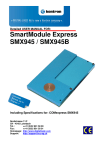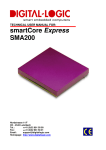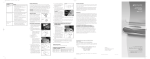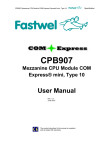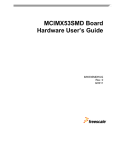Download i.MX6 Qseven SOM Hardware User Guide
Transcript
i.MX6 Qseven System On Module Hardware User Guide iW-RainboW-G15M i.MX6 Qseven System On Module Hardware User Guide iWave Systems Technologies Pvt. Ltd. Rev 1.0 Page 1 of 71 i.MX6 Qseven System On Module Hardware User Guide Document Revision History Document Name Revision Date iW-PRDVZ-UM-01-R3.0-REL1.0 Description Authors 0.1 24-03-2012 Initial Version Shameem, Pradap 1.0 11-03-2013 Official Release Version for i.MX6 Qseven Production SOM Shameem, Pradap PROPRIETARY NOTICE: This document contains proprietary material for the sole use of the intended recipient(s). Do not read this document if you are not the intended recipient. Any review, use, distribution or disclosure by others is strictly prohibited. If you are not the intended recipient (or authorized to receive for the recipient), you are hereby notified that any disclosure, copying distribution or use of any of the information contained within this document is STRICTLY PROHIBITED. Thank you. “iWave Systems Tech. Pvt. Ltd.” iWave Systems Technologies Pvt. Ltd. Rev 1.0 Page 2 of 71 i.MX6 Qseven System On Module Hardware User Guide Disclaimer iWave Systems reserves the right to change details in this publication including but not limited to any Product specification without notice. No warranty of accuracy is given concerning the contents of the information contained in this publication. To the extent permitted by law no liability (including liability to any person by reason of negligence) will be accepted by iWave Systems, its subsidiaries or employees for any direct or indirect loss or damage caused by omissions from or inaccuracies in this document. Trademarks All registered trademarks and product names mentioned in this publication are used for identification purposes only. Technical Support iWave Systems technical support team is committed to provide the best possible support for our customers so that our Hardware and Software can be easily migrated and used. For assistance, contact our Technical Support team at, Address Email Website : iWave Systems Technologies Pvt. Ltd. # 7/B, 29th Main, BTM Layout 2nd Stage, Bangalore, India – 560076 : [email protected] : www.iwavesystems.com iWave Systems Technologies Pvt. Ltd. Rev 1.0 Page 3 of 71 i.MX6 Qseven System On Module Hardware User Guide Table of Contents 1. INTRODUCTION .........................................................................................................................8 1.1 Purpose ........................................................................................................................................ 8 1.2 Qseven System On Module Overview ......................................................................................... 8 1.3 List of Acronyms .......................................................................................................................... 8 1.4 References ................................................................................................................................. 10 1.5 Important Note .......................................................................................................................... 10 2. i.MX6 SOM ARCHITECTURE AND DESIGN .................................................................................. 11 2.1 i.MX6 Qseven SOM Block Diagram ............................................................................................ 11 2.2 i.MX6 Qseven SOM Features ..................................................................................................... 12 2.3 i.MX6 CPU .................................................................................................................................. 14 2.4 Boot Switches ............................................................................................................................ 15 2.4.1 Boot Mode Switch ................................................................................................................. 15 2.4.2 Boot Media Switch ................................................................................................................ 16 2.5 Memory ..................................................................................................................................... 17 2.5.1 DDR3 SDRAM......................................................................................................................... 17 2.5.2 eMMC Flash Memory ............................................................................................................ 17 2.5.3 Micro SD Slot ......................................................................................................................... 17 2.5.4 SPI NOR Flash Memory (Optional) ........................................................................................ 18 2.6 Qseven PCB Edge Connector ..................................................................................................... 19 2.7 Expansion Connectors ............................................................................................................... 37 2.7.1 Expansion Connector1 .......................................................................................................... 37 2.7.2 Expansion Connector2 .......................................................................................................... 43 2.8 Optional Features ...................................................................................................................... 50 2.8.1 JTAG Header .......................................................................................................................... 50 2.8.2 Debug UART Header.............................................................................................................. 53 2.8.3 Power IN Connector .............................................................................................................. 55 2.8.4 20 Pin Optional Header ......................................................................................................... 57 3. ELECTRICAL SPECIFICATION ...................................................................................................... 59 3.1 i.MX6 Qseven SOM Power Input Requirement ......................................................................... 59 3.2 i.MX6 Qseven SOM Power Input Sequencing ........................................................................... 60 3.3 i.MX6 Qseven SOM Power Consumption .................................................................................. 61 4. MECHANICAL SPECIFICATION ................................................................................................... 62 4.1 Qseven SOM Mechanical Dimensions ....................................................................................... 62 4.2 Expansion Connector’s Placement ............................................................................................ 63 iWave Systems Technologies Pvt. Ltd. Rev 1.0 Page 4 of 71 i.MX6 Qseven System On Module Hardware User Guide 4.3 Guidelines to insert the Qseven SOM into Carrier board.......................................................... 64 5. SOM NUMBERING & REVISION ................................................................................................. 65 5.1 i.MX6 Qseven SOM Numbering ................................................................................................. 65 5.2 i.MX6 Qseven SOM Revision History ......................................................................................... 66 6. APPENDIX I .............................................................................................................................. 69 6.1 i.MX6 Qseven SOM Silk Screen.................................................................................................. 69 7. APPENDIX II ............................................................................................................................. 71 7.1 i.MX6 Qseven SOM Development Platform .............................................................................. 71 iWave Systems Technologies Pvt. Ltd. Rev 1.0 Page 5 of 71 i.MX6 Qseven System On Module Hardware User Guide List of Figures Figure 1: i.MX6 Qseven SOM Block Diagram .............................................................................................. 11 Figure 2: i.MX6 CPU Simplified Block Diagram ........................................................................................... 14 Figure 3: Micro SD Slot ................................................................................................................................ 17 Figure 4: Qseven PCB Edge Connector ....................................................................................................... 21 Figure 5: Expansion Connector1 ................................................................................................................. 38 Figure 6: Expansion Connector2 ................................................................................................................. 44 Figure 7: JTAG Connector............................................................................................................................ 50 Figure 8: UART Connector ........................................................................................................................... 53 Figure 9: 2Pin Power connector .................................................................................................................. 55 Figure 10: 20Pin Optional Header ............................................................................................................... 57 Figure 11: Qseven SOM Power Sequence................................................................................................... 60 Figure 12: Mechanical dimension of Qseven SOM ..................................................................................... 62 Figure 13: Connectors placement details in carrier card ............................................................................ 63 Figure 14: Qseven Module Insertion procedure ......................................................................................... 64 Figure 15: Production SOM Labelling.......................................................................................................... 65 Figure 16: Silk Screen Top View .................................................................................................................. 69 Figure 17: Silk Screen Bottom View ............................................................................................................ 70 Figure 18: i.MX6 Development Platform .................................................................................................... 71 iWave Systems Technologies Pvt. Ltd. Rev 1.0 Page 6 of 71 i.MX6 Qseven System On Module Hardware User Guide List of Tables Table 1: Acronyms & Abbreviations.............................................................................................................. 8 Table 2: Boot Mode Settings Truth Table ................................................................................................... 15 Table 3: Boot Media Settings Truth Table .................................................................................................. 16 Table 4: Micro SD Connector Pin Assignment ............................................................................................ 18 Table 5: SPI NOR Flash - BOM ..................................................................................................................... 18 Table 6: 230-Pin PCB Edge Connector Pin Assignment ............................................................................... 22 Table 7: Expansion Connector1 Pin Assignment......................................................................................... 39 Table 8: Expansion Connector2 Pin Assignment......................................................................................... 45 Table 9: JTAG Header Pin Assignment ........................................................................................................ 51 Table 10: JTAG Header - BOM ..................................................................................................................... 52 Table 11: Debug UART Header Pin Assignment .......................................................................................... 53 Table 12: Debug UART Header - BOM ........................................................................................................ 54 Table 13: 2pin Power Connector ................................................................................................................ 55 Table 14: Power IN Connector - BOM ......................................................................................................... 56 Table 15: 20Pin Optional Header Pin Assignment ...................................................................................... 58 Table 16: i.MX6 Qseven SOM Power Requirement .................................................................................... 59 Table 17: RTC Ciruit - BOM.......................................................................................................................... 59 Table 18: Power Sequence Timing .............................................................................................................. 60 Table 19: i.MX6 Qseven SOM Power Consumption Report........................................................................ 61 Table 20: SOM Revision History .................................................................................................................. 66 iWave Systems Technologies Pvt. Ltd. Rev 1.0 Page 7 of 71 i.MX6 Qseven System On Module Hardware User Guide 1. INTRODUCTION 1.1 Purpose This document is the Hardware User Guide for the i.MX6 Qseven System On Module based on the Freescale’s i.MX6 Applications Processor. This board is fully supported by iWave Systems Technologies Pvt. Ltd. This Guide provides detailed information on the overall design and usage of the i.MX6 Qseven System On Module from a Hardware Systems perspective. 1.2 Qseven System On Module Overview The Qseven concept is an off-the-shelf, multi-vendor, Single-Board-Computer that integrates all the core components of a common PC and is mounted onto an application specific carrier board. Qseven modules have a standardized form factor of 70mm x70mm and have specified pin outs based on the high speed MXM system connector that has a standardized pin out regardless of the vendor. A single ruggedized MXM connector provides the carrier board interface to carry all the I/O signals to and from the Qseven module. 1.3 List of Acronyms The following acronyms will be used throughout this document. Table 1: Acronyms & Abbreviations Acronyms ARM BOM BPP CAN CPU CSI DDR3 DSI eCSPI eMMC ESAI GB Gbps GPIO Abbreviations Advanced RISC Machine Bill of Material Bits Per Pixel Controller Area Network Central Processing Unit Camera Serial Interface Double Data Rate 3 Display Serial Interface Enhanced Configurable Serial Peripheral Interface Enhanced Multi Media Card Enhanced Serial Audio Interface Giga Byte Gigabits per sec General Purpose Input Output iWave Systems Technologies Pvt. Ltd. Rev 1.0 Page 8 of 71 i.MX6 Qseven System On Module Hardware User Guide HDMI I2C IC JTAG Kbps LCD LVDS MB Mbps MHz MIPI MLB MMC NC PCB PWM RGMII ROM RTC SATA SD SDIO SDRAM SOM SPDIF SPI SSI TMDS UART USB USBOTG High-Definition Multimedia Interface Inter-Integrated Circuit Integrated Circuit Joint Test Action Group Kilobits per second Liquid Crystal Display Low Voltage Differential Signal Mega Byte Megabits per sec Mega Hertz Mobile Industry CPU Interface Media Local Bus Multi Media Card No Connect Printed Circuit Board Pulse Width Modulation Reduced Gigabit Media Independent Interface Read-Only Memory Real Time Clock Serial Advanced Technology Attachment Secure Digital Secure Digital Input Output Synchronous Dynamic Random Access Memory System On Module Sony/Philips Digital Interconnect Format Serial Peripheral Interface Synchronous Serial Interface Transition Minimized Differential Signalling Universal Asynchronous Receiver/Transmitter Universal Serial Bus Universal Serial Bus On The Go iWave Systems Technologies Pvt. Ltd. Rev 1.0 Page 9 of 71 i.MX6 Qseven System On Module Hardware User Guide 1.4 References 1.5 i.MX6 Applications Processors Products Datasheet i.MX6 Applications Processor Reference Manual Qseven Specification Revision 1.2 Important Note In this document, wherever i.MX6 CPU signal name is mentioned, it is followed as per below format. If CPU pin functionality name and CPU pad name is same, Signal name is mentioned as “CPU_Pad_Name” Example: SD3_DATA2 In this signal, functionality which we are using and CPU Pad name is SD3_DATA2. If CPU pin functionality name and pad name is different, Signal name is mentioned as “Functionality_name (CPU_Pad_name)” Example: UART3_RTS (SD3_RST) In this signal, UART3_RTS is the functionality which we are using and SD3_RST is the CPU Pad name. If CPU pin functionality is GPIO, Signal name is mentioned as “GPIONumber_FunctionalityDescription (CPU_Pad_name)” Example: GPIO7_0_SD1_CD(SD3_DAT5) In this signal, GPIO7_0 is the GPIO number, SD1_CD (SD1 card detect) is the functionality which we are using and SD3_DAT5 is the CPU pad name. Note: The above naming is not applicable for other signals which are not connected to CPU. iWave Systems Technologies Pvt. Ltd. Rev 1.0 Page 10 of 71 i.MX6 Qseven System On Module Hardware User Guide 2. i.MX6 SOM ARCHITECTURE AND DESIGN This section provides detailed information about the i.MX6 Qseven SOM Features and Hardware architecture with high level block diagram. Also this section provides detailed information about Qseven edge connector & Expansion connector’s pin assignment and usage. 2.1 i.MX6 Qseven SOM Block Diagram Rainbow G15M-Q7 - i.MX6Q/D/DL/S Qseven SOM Block Diagram DDR3 RAM (1GB) DDR3 (64bit) SPI SPI Flash - 4MB (Optional) SATA II 3.0Gbos USB OTG HS PHY eCSPI1 USB HOST1 HS PHY MMC (8bit) eMMC - 4GB Micro SD Connector SD (4bit) LCD (24bpp) x 1, MIPI-DSI x 1 Camera1 (8bit) x 1 Expansion Connector1 (80Pin header) CAN x 1 UART (with CTS & RTS) x 2 ESAI x 1, SPDIF x 1 Memory Bus (Address/Data Muxed) Camera2 (8bit) x 1 Expansion Connector2 (80Pin header) PCIe x 1 PCIe Bus MMDC eSDHC4 SATA x 1 USBOTG x 1 USB Host x 1 HDMI 1.4 DISP0, MIPI DSI AUDMUX4 HDMI x 1 AC97/SSI x 1 10/100/1000 ENET CSI0 CAN2 UART1, UART3 Gbit Ethernet Gigabit Ethernet PHY RGMII x 1 CPU i.MX6 SD/MMC (8bit) x 1 eSDHC1 ESAI, SPDIF eCSPI2 EIM CAN1 PWM2 CSI1 WDOG1 MIPI CSI GPIOs SPI x 1 (2 Chip selects) CAN x 1, PWM x 1 WDOGn MIPI-CSI x 1 UART x 1 UART4 KPP SJC WDOG Single Bit Inverter Status & Control Signals Debug Dual SPDT JTAG MLB (6Pin) x 1 MLB UART2 I2C3 x 1 or MLB (3Pin) x 1 UART x 1 I2C3/MLB Note: * RTC/Coin cell and Touch controller is not supported on SOM. * Either MLB 6Pin or MLB 3 Pin only can be used. Also MLB is supported only in Automotive part. QSEVEN PCB Edge Connector (230Pin) I2C x 2 I2C1 , I2C2 Keypad 4x4 20 Pin Header (Optional) USB Host x 4 LVDS x 2 LVDS0, LVDS1 eSDHC3 USB 2.0 Hub (4Port) Power to Peripherals Switch IC (Optional) JTAG (Optional 20 Pin Header) RS232 Transceiver (Optional) On-Board Regulators 3Pin Header (Optional) 5V 2Pin Power In (Optional) Figure 1: i.MX6 Qseven SOM Block Diagram iWave Systems Technologies Pvt. Ltd. Rev 1.0 Page 11 of 71 i.MX6 Qseven System On Module Hardware User Guide 2.2 i.MX6 Qseven SOM Features The i.MX6 Qseven SOM supports the following features. CPU Freescale’s i.MX6 Quad/Dual/Solo ARM™ Cortex-A9 based CPU @ 1GHz/Core Boot Switches Boot Mode Settings Switch Boot Media Settings Switch 1GB DDR3 RAM (Expandable) 4GB eMMC Flash (Expandable) Micro SD Slot SPI NOR Flash (Optional) Memory Qseven PCB Edge Interfaces PCIe Gen2.0 (1 No.) SATA II (1 No.) USBOTG 2.0 (1 No.) USB Host 2.0 (4 Nos.) through On-SOM 1 to 4 port USB Hub LVDS (2 Nos.) HDMI 1.4 (1 No.) AC97/SSI Audio (1 No.) Gigabit Ethernet through On-SOM Gigabit Ethernet PHY (1 No.) SD/MMC (8bit) I2C (2 No.) SPI (1no. with 2 Chip selects) Debug UART (1 No.) CAN1 (1 No.) WDOG (1 No.) PWM (1 No.) iWave Systems Technologies Pvt. Ltd. Rev 1.0 Page 12 of 71 i.MX6 Qseven System On Module Hardware User Guide Expansion Connector1 Interfaces LCD - 24bpp RGB (1 No.) MIPI-DSI (1 No.) Camera1 (8bit) UART1 (with CTS & RTS) (1 No.) UART3 (with CTS & RTS) (1 No.) ESAI (1 No.) SPDIF (1 No.) CAN2 (1 No.) Expansion Connector2 Interfaces Memory Bus (Address & Data Multiplexed) Camera2(8bit) MIPI-CSI (1 No.) UART4 (1 No.) 4x4 Keypad (1 No.) MLB (6pin) or MLB (3pin) Optional Features JTAG Header RS232 Debug UART Header(3Pin) - For Standalone operation 5V Power In connector (2Pin) - For Standalone operation 20Pin Header - MLB (6pin), MLB (3pin) or I2C3, GPIOs (2nos) General Specification Power Supply : 5V, 2A Temperature : -40°C to +85°C Industrial grade Form Factor : 70mm X 70mm (Qseven R1.2 Specification) iWave Systems Technologies Pvt. Ltd. Rev 1.0 Page 13 of 71 i.MX6 Qseven System On Module Hardware User Guide 2.3 i.MX6 CPU i.MX6 Qseven SOM is based on Freescale’s i.MX6 Quad/Dual/Solo ARM™ Cortex-A9 core based CPU which can operate up to 1 GHz speed/core. i.MX6 CPU is Freescale’s latest achievement in integrated multimedia application processors which is part of growing multimedia-focused products that offers high performance processing and are optimized for lowest power consumption. The simplified Block Diagram of i.MX6 CPU is shown below for your reference. Figure 2: i.MX6 CPU Simplified Block Diagram Note: Please refer the latest i.MX6 Datasheet & Reference Manual from Freescale website for Electrical characteristics of i.MX6 Application CPU which may be revised from time to time. iWave Systems Technologies Pvt. Ltd. Rev 1.0 Page 14 of 71 i.MX6 Qseven System On Module Hardware User Guide 2.4 Boot Switches i.MX6 CPU boot process begins at Power On Reset (POR) where the hardware reset logic forces the ARM core to begin execution starting from the on-chip boot ROM. The i.MX6 Boot ROM code uses the state of the internal register BOOT_MODE [1:0] as well as the state of various eFUSEs and/or GPIO settings to determine the boot flow behaviour of the device. i.MX6 Qseven SOM supports two Boot switches for selecting Boot Mode setting and Boot Media setting of i.MX6 CPU. 1. Boot Mode Setting Switch 2. Boot Media Setting Switch 2.4.1 Boot Mode Switch i.MX6 Qseven SOM supports two positions Boot Mode Switch (SW2) which is physically located in the top of the PCB. This switch is used to select the boot mode setting of i.MX6 CPU as explained in the below table. Table 2: Boot Mode Settings Truth Table Description Boot Mode Setting On i.MX6 SOM POS1 Internal Boot Mode (Default) Boot From eFuses Serial Downloader Mode SW2 (2 Position Switch) POS2 Image In this mode, i.MX6 boot media is selected by GPIO Pin’s settings OFF ON In this mode, i.MX6 boot media is selected by i.MX6 eFUSE settings Note: i.MX6 eFuse setting is NOT modified by iWave from silicon shipped value. OFF OFF ON OFF In this mode, i.MX6 boot device can be Programmed through its USB OTG interface using MFG Tool ON – High iWave Systems Technologies Pvt. Ltd. OFF - Low Rev 1.0 Page 15 of 71 i.MX6 Qseven System On Module Hardware User Guide 2.4.2 Boot Media Switch i.MX6 Qseven SOM supports Eight positions Boot Media Switch (SW1) which is physically located in the top of the PCB. This switch is used to select the boot media of i.MX6 CPU if i.MX6 CPU boot mode is selected as Internal Boot Mode. i.MX6 Qseven SOM supports different boot media options for booting i.MX6 CPU as explained in the below table. Table 3: Boot Media Settings Truth Table Boot Media Setting On i.MX6 SOM SW1 (8 Position Switch) POS4 POS5 POS6 POS7 POS8 POS1 POS2 POS3 SD4 - 8bit eMMC (Default) OFF ON ON ON ON OFF ON OFF SD3 - 4bit Micro SD OFF OFF ON OFF ON ON OFF OFF eCSPI1 - SPI Flash (Optional) ON ON OFF X X X X X SD1 - 4bit (Through Qseven Edge) OFF OFF ON OFF OFF ON OFF OFF SD1 - 8bit MMC (Through Qseven Edge) OFF ON ON OFF OFF OFF ON OFF SATA - 3Gbps (Through Qseven Edge) OFF ON OFF OFF OFF X X X ON - High OFF - Low iWave Systems Technologies Pvt. Ltd. Image X - Don't Care Rev 1.0 Page 16 of 71 i.MX6 Qseven System On Module Hardware User Guide 2.5 Memory 2.5.1 DDR3 SDRAM i.MX6 Qseven SOM uses four 256MB DDR3 SDRAM ICs to support a total on board RAM memory of 1GB (expandable). These devices will operate at 1.5V voltage level. The DRAM calibration resistor used on Qseven SOM is 240 Ohm 1% resistor. A pair of DDR3 IC is physically located on either side of the Qseven SOM. 2.5.2 eMMC Flash Memory i.MX6 Qseven SOM supports 4GB eMMC (expandable) memory as default boot device. Also eMMC Flash can be used for Mass storage. eMMC is directly connected to the eSDHC Port 4 (SD4) of the i.MX6 CPU and operating under 3.3V Voltage level. The eMMC flash memory is physically located on top of the Qseven SOM. 2.5.3 Micro SD Slot i.MX6 Qseven SOM supports Micro SD slot to connect Micro SD card for Mass storageans also can be used as Boot device. Micro SD Card Connector (J2) is directly connected to the eSDHC Port 3 (SD3) of the i.MX6 Applications CPU. It supports card detect feature. The main power to Micro SD Card Connector is 3.3Voltage. Micro SD Connector is physically located on top of the Qseven SOM as shown below. Figure 3: Micro SD Slot iWave Systems Technologies Pvt. Ltd. Rev 1.0 Page 17 of 71 i.MX6 Qseven System On Module Hardware User Guide Table 4: Micro SD Connector Pin Assignment Pin No Signal Name Signal Type 1 2 3 SD3_DATA2 SD3_DATA3 SD3_CMD Input / Output Input / Output Input / Output 4 5 6 7 8 9 VCC_3V3 SD3_CLK VSS SD3_DATA0 SD3_DATA1 GPIO7_1_SD3_CD (SD3_DAT4) Power Output Power Input / Output Input / Output Input Voltage Level/ Termination 3.3V CMOS 3.3V CMOS 3.3V CMOS/ 10K Pull-up 3.3V 3.3V CMOS 0V 3.3V CMOS 3.3V CMOS 3.3V CMOS/ 10K Pull-up Description SD3 Data Line (Bit2) SD3 Data Line (Bit3) SD3 Command Response Card Supply Voltage SD3 Clock Ground SD3 Data Line (Bit0) SD3 Data Line (Bit1) SD3 Card Detect 2.5.4 SPI NOR Flash Memory (Optional) The i.MX6 Qseven SOM supports SPI NOR Flash and it can be used as Boot Device. This device operates under 3.3 Voltage level. This is the optional feature and will not be populated in default configuration. The below table provides the SPI Flash circuit BOM which can be used to mount the SPI Flash in i.MX6 Qseven SOM and check the functionality. Table 5: SPI NOR Flash - BOM Sl. No. 1 2 3 Part Description 16M SPI Flash Memory RES 10.0K OHM 1/16W 5% Part Number SST25VF016B-50-4I-S2AF RC0402JR-0710KL CAP CER 10UF 10V X5R C1608X5R1A106M 4 CAP CERAMIC .1UF 10V X5R CC0402KRX5R6BB104 Note: For i.MX6 SOM Silkscreen identifier details, refer APPENDIX I iWave Systems Technologies Pvt. Ltd. Identifier U15 R9, R10,162 C4 C12 Package Quantity 8-SOIC 1 0402 3 0603 1 0402 1 Rev 1.0 Page 18 of 71 i.MX6 Qseven System On Module Hardware User Guide 2.6 Qseven PCB Edge Connector Qseven PCB edge connector has standard pin out as per Qseven Specification 1.20. The interfaces which are available at Qseven edge connector are listed below. PCIe interface Qseven Edge connector has one PCI Express v2.0 lane. PCI express (Gen 2.0) dual mode complex supporting Root complex operations and Endpoint operations. SATA interface Qseven Edge connector has one SATA II interface with speed up to 3.0 Gbps. This can be used to interface with different Hard disk drives. Also booting from SATA is supported. USB OTG interface Qseven Edge connector has one High Speed USB 2.0 OTG port up to 480 Mbps using i.MX6 integrated High Speed USB PHY. Also in Serial Download Boot Mode, this interface can be used to program the i.MX6 CPU boot device using MFG Tool. USB Host interface Qseven Edge connector has four High Speed (HS) USB 2.0 host. To support 4 USB hosts, the i.MX6 Qseven SOM uses 1 to 4 port USB hub “USB2514Bi” on SOM .This USB hub is interfaced with i.MX6 using i.MX6 integrated High Speed USB Host PHY. LVDS interface Qseven Edge connector has two independent LVDS interfaces which are connected to LVDS0 & LVDS1 port of i.MX6 CPU. i.MX6 supports one LVDS port of up to 165 Mpixels/sec or two ports of up to 85 Mpixels/sec per port HDMI interface Qseven Edge connector has one HDMI 1.4 port. HDMI is capable of transferring uncompressed video, audio and data using a single cable. The video pixel rates are typically from 25 MHz up to 297 MHz (4k x 2k and 3Dvideo modes), but HDMI can support higher rates up to 340MHz. Audio interface Qseven Edge connector has one port AC’97 up to 1.4 Mbps, audio interface. This is supported using i.MX6’s AUDMUX4- SSI interface. Also the same pins can be used as SSI interface. Gigabit Ethernet interface Qseven Edge connector has one Gigabit Ethernet interface. To support Gigabit Ethernet, the i.MX6 Qseven SOM uses Gigabit Ethernet PHY “KSZ9021RNI” which works in 2.5V IO voltage level. This PHY is interfaced with i.MX6 using RGMII interface. SD/MMC interface Qseven Edge connector has one 8bit SD/MMC interface using i.MX6 eSDHC1 interface along with Card Detect, Writ Protect and Power Enable pins using i.MX6 GPIOs. iWave Systems Technologies Pvt. Ltd. Rev 1.0 Page 19 of 71 i.MX6 Qseven System On Module Hardware User Guide I2C interface Qseven Edge connector has two I2C channels which can work up to 400 kbps. SPI interface Qseven Edge connector has one SPI interface with two chip selects. This is supported using i.MX6’s eCSPI2 interface which can work up to 66 Mbps write & 31Mbps read. Debug UART interface Qseven Edge connector has JTAG and UART2 interface for debugging purpose. Since both interface pins are multiplexed in Qseven specification, only debug UART option is provided at Qseven edge connector in i.MX6 Qseven SOM. CAN interface Qseven Edge connector has one CAN interface. This is supported using i.MX6’s FLEXCAN1 interface which can work up to 1 Mbps speed. WDOG interface Qseven Edge connector supports Watchdog trigger input and event indicator output. PWM interface Qseven Edge connector supports PWM interface which can be used to control the brightness of the LVDS LCD backlight. UART Interface (Optional) Qseven Edge connector optionally supports UART interface as per Qseven Specification R2.0. This is supported using i.MX6’s UART5 interface which can work up to 4Mbps speed. iWave Systems Technologies Pvt. Ltd. Rev 1.0 Page 20 of 71 i.MX6 Qseven System On Module Hardware User Guide Figure 4: Qseven PCB Edge Connector Number of Pins Connector Part Mating Connector - 230 - Not Applicable (On Board PCB Edge connector) - AS0B326-S78N-7F from FOXCONN or 88882-2D0K from Aces iWave Systems Technologies Pvt. Ltd. Rev 1.0 Page 21 of 71 i.MX6 Qseven System On Module Hardware User Guide Table 6: 230-Pin PCB Edge Connector Pin Assignment Pin No. 1 2 3 Edge Connector Pin Name GND1 GND2 GBE_MDI3- Signal Name 4 GBE_MDI2- GPHY_CTXRXM Input/ Output 5 GBE_MDI3+ GPHY_DTXRXP Input/ Output 6 GBE_MDI2+ GPHY_CTXRXP Input/ Output 7 LINK100# GPHY_LINK_LED2 Output Voltage Level/ Termination 0V 0V Differential/ On-PHY Termination Differential/ On-PHY Termination Differential/ On-PHY Termination Differential/ On-PHY Termination 3.3V CMOS 8 GBE_LINK1000# GPHY_LINK_LED2 Output 3.3V CMOS 9 GBE_MDI1- GPHY_BTXRXM Input/ Output 10 GBE_MDI0- GPHY_ATXRXM Input/ Output Differential/ On-PHY Termination Differential/ On-PHY Termination GND GND GPHY_DTXRXM Signal Type Power Power Input/ Output iWave Systems Technologies Pvt. Ltd. Description Ground Ground Gigabit Ethernet MDI differential pair 3 negative Gigabit Ethernet MDI differential pair 2 negative Gigabit Ethernet MDI differential pair 3 positive Gigabit Ethernet MDI differential pair 2 positive 100Mbps Ethernet Link status LED. Note: Same signal is also connected to Qseven edge connector 8th & 13th pins. So use only in one place. Gigabit Ethernet Link status LED. Note: Same signal is also connected to Qseven edge connector 7th & 13th pins. So use only in one place. Gigabit Ethernet MDI differential pair 1 negative Gigabit Ethernet MDI differential pair 0 negative Rev 1.0 Page 22 of 71 i.MX6 Qseven System On Module Hardware User Guide 11 GBE_MDI1+ GPHY_BTXRXP Input/ Output 12 GBE_MDI0+ GPHY_ATXRXP Input/ Output 13 GBE_LINK# GPHY_LINK_LED2 Output Differential/ On-PHY Termination Differential/ On-PHY Termination 3.3V CMOS 14 ACT# Output 3.3V CMOS 15 GBE_CTREF GPHY_ACTIVITY_LED 1 VAVDDH_GPHY Power Out 3.3V 16 SUS_S5#/ GPIO EIM_WAIT Output 3.3V CMOS 17 WAKE#/ GPIO SUS_S3#/ GPIO GPIO6_10_WAKE(NA NDF_RB0) GPIO5_2_HDMI_CEC (EIM_A25) Input 3.3V CMOS Output 3.3V CMOS/ 10K Pull-up 18 iWave Systems Technologies Pvt. Ltd. Gigabit Ethernet MDI differential pair 1 positive Gigabit Ethernet MDI differential pair 0 positive Gigabit Ethernet Link status LED. Note: Same signal is also connected to Qseven edge connector 7th & 8th pins. So use only in one place. Gigabit Ethernet Activity status LED Reference voltage for Gigabit Ethernet magnetics centre tap. S5 State is not supported. EIM_WAIT signal is connected to this pin for GPIO purpose through resistor and default populated. Note: EIM_WAIT signal is always connected to Expansion connector2 40th pin also. External system wake event S3 State is not supported. Note: Optionally HDMI_CEC is connected to this pin through resistor and default not populated. Note: HDMI_CEC is also connected to Qseven edge connector 124th pin and Rev 1.0 Page 23 of 71 i.MX6 Qseven System On Module Hardware User Guide 19 Expansion connector2 62nd pin through resistors and default both populated. Suspend Status SUS_STAT#/ GPIO PWRBTN# GPIO6_9_SUS_STAT( NANDF_WP_B) ON_OFF Output 3.3V CMOS Input 3.3V CMOS/ 10K Pull-up GPIO3_31_SLP_BTN( EIM_D31) NC GND GND GND SOMPWR_EN Input 3.3V CMOS NC Power Power Power Input GPIO3_23_BATLOW( EIM_D23) RSTBN Input NC 0V 0V 0V 5V CMOS/ 10K Pull-up 3.3V CMOS NC Ground Ground Ground Active high Enable signal for SOM Power. Battery low indication. 28 SLP_BTN#/ GPIO LID_BTN#/GPIO GND3 GND4 GND5 PWRGIN/GPIO 5V CMOS INPUT BATLOW#/ GPIO RSTBN# PWRBTN# is not supported. This pin is connected to i.MX6 CPU’s ON_OFF pin through resistor and default populated. Sleep button 29 SATA0_TX+ SATA_TXP Output Active low Reset button input to CPU. SATA0 Transmit Output differential positive. 30 31 SATA1_TX+ SATA0_TX- NC SATA_TXM NC Output 32 33 SATA1_TXSATA_ACT# NC Output 34 GND6 NC GPIO4_10_SATA_AC T(KEY_COL2) GND 3.3V CMOS/ 10K Pull-up Differential/ 0.1uF AC Coupling (C314) NC Differential/ 0.1uF AC Coupling (C315) NC 3.3V CMOS Power 0V Ground 20 21 22 23 24 25 26 27 Input iWave Systems Technologies Pvt. Ltd. NC SATA0 Transmit Output differential negative. NC SATA command Activity line. Rev 1.0 Page 24 of 71 i.MX6 Qseven System On Module Hardware User Guide 35 SATA0_RX+ SATA_RXP Input SATA0 Receive differential positive. NC Power Power NC Differential/ 0.1uF AC Coupling (C316) & 100E parallel termination between Pair NC Differential/ 0.1uF AC Coupling (C317) & 100E parallel termination between Pair NC 0V 0V NC 36 37 SATA1_RX+ SATA0_RX- NC SATA_RXM NC Input 38 39 40 41 NC GND GND NC 42 43 SATA1_RXGND7 GND8 BIOS_DISABLE#/ BOOT_ALT# SDIO_CLK# SDIO_CD# 44 SDIO_LED 45 SDIO_CMD SD1_CLK GPIO7_0_SD1_CD(SD 3_DAT5) GPIO6_7_SD1_LED(N ANDF_CLE) SD1_CMD Output Input 3.3V CMOS 3.3V CMOS SD/MMC card clock SD/MMC card Detect pin Output 3.3V CMOS SD/MMC card indication LED Input/ Output Input 3.3V CMOS SD/MMC card Command line 46 SDIO_WP 47 48 SDIO_PWR#/ GPIO SDIO_DAT1 GPIO6_11_SD1_WP( NANDF_CS0) GPIO6_14_SD1_PWR (NANDF_CS1) SD1_DAT1 3.3V CMOS Output 3.3V CMOS Input/ Output Input/ Output 3.3V CMOS SD/MMC pin SD/MMC pin SD/MMC (Bit1) SD/MMC (Bit0) 49 SDIO_DAT0 SD1_DAT0 iWave Systems Technologies Pvt. Ltd. 3.3V CMOS NC SATA0 Receive differential negative. Input Input NC Ground Ground NC card Write Protect card Power Enable card Data Line card Data Line Rev 1.0 Page 25 of 71 i.MX6 Qseven System On Module Hardware User Guide 50 SDIO_DAT3 SD1_DAT3 51 SDIO_DAT2 SD1_DAT2 52 SDIO_DAT5 53 SDIO_DAT4 54 SDIO_DAT7 55 SDIO_DAT6 56 RSVD 57 58 59 GND9 GND10 HDA_SYNC 60 SMB_CLK SD1_DAT5(NANDF_D 1) SD1_DAT4(NANDF_D 0) SD1_DAT7(NANDF_D 3) SD1_DAT6(NANDF_D 2) GPIO3_22_RGMII_RS T(EIM_D22) GND GND AUD4_TXFS(SD2_DA T1) I2C2_SCL(KEY_COL3) 61 62 HDA_RST#/ GPIO SMB_DAT 63 HDA_BITCLK 64 SMB_ALERT# 65 HDA_SDI 66 I2C_CLK Input/ Output Input/ Output Input/ Output Input/ Output Input/ Output Input/ Output Input/ Output Power Power Output 3.3V CMOS Output 3.3V CMOS 3.3V CMOS 3.3V CMOS 3.3V CMOS 3.3V CMOS 3.3V CMOS 0V 0V 3.3V CMOS SD/MMC card Data (Bit3) SD/MMC card Data (Bit2) SD/MMC card Data (Bit5) SD/MMC card Data (Bit4) SD/MMC card Data (Bit7) SD/MMC card Data (Bit6) General purpose I/O Ground Ground Audio Transmit synchronization line I2C2 clock signal Line Line Line Line Line Line frame GPIO1_11_HDA_RST (SD2_CMD) I2C2_SDA(KEY_ROW 3) AUD4_TXC(SD2_DAT 3) GPIO1_10_SMB_ALE RT(SD2_CLK) AUD4_TXD(SD2_DAT 2) Output 3.3V CMOS/ 4.7K Pull-up 3.3V CMOS Input/ Output Output 3.3V CMOS/ 4.7K Pull-up 3.3V CMOS I2C2 Data signal Input 3.3V CMOS Input 3.3V CMOS I2C1_SCL(EIM_D21) Output 3.3V CMOS/ 4.7K Pull-up System Management Bus Alert input. Audio Transmit data line Note: Make sure to enable AUDMUX_PDCR4 register’s 12th bit (TXRXEN) in i.MX6 to make this pin as receive I2C1 Clock signal iWave Systems Technologies Pvt. Ltd. Audio reset Audio Transmit Clock line Rev 1.0 Page 26 of 71 i.MX6 Qseven System On Module Hardware User Guide 67 HDA_SDO AUD4_RXD(SD2_DAT 0) Output 3.3V CMOS 68 I2C_DAT I2C1_SDA(EIM_D28) 69 THRM#/ GPIO NC Input/ Output NC 3.3V CMOS/ 4.7K Pull-up NC 70 WDTRIG# Input 3.3V CMOS Watchdog trigger signal 71 NC NC NC 72 THRMTRIP#/ GPIO WDOUT GPIO6_8_WDTRIG(N ANDF_ALE) NC WDOG_B(GPIO_9) Output 3.3V CMOS 73 74 75 76 77 78 79 80 GND11 GND12 USB_P7USB_P6USB_P7+ USB_P6+ USB_6_7_OC# USB_4_5_OC# GND GND NC NC NC NC NC USB_4_5_OC Power Power NC NC NC NC NC Input 0V 0V NC NC NC NC NC 3.3V CMOS 81 82 USB_P5USB_P4- NC USB_HUBP4_DM NC Differential 83 USB_P5+ NC NC Input/ Output NC Watchdog event indicator Output. Note: WDOG_B(GPIO_9) signal is connected to this pin through inverter. Note: WDOG_B(GPIO_9) signal is optionally connected to Expansion connector1 8thpin (as ESAI_FSR) through resistor and default not populated. Ground Ground NC NC NC NC NC Over current sense for USB port 4 & 5 NC USB Host Port4 Data negative NC iWave Systems Technologies Pvt. Ltd. NC Audio Receive data line Note: Make sure to enable AUDMUX_PDCR4 register’s 12th bit (TXRXEN) in i.MX6 to make this pin as transmit I2C1 Data signal NC Rev 1.0 Page 27 of 71 i.MX6 Qseven System On Module Hardware User Guide 84 USB_P4+ USB_HUBP4_DP Differential USB Host Port4 Data Positive USB_2_3_OC Input/ Output Input 85 USB_2_3_OC# 3.3V CMOS USB_0_1_OC# USB_0_1_OC Input 3.3V CMOS 87 USB_P3- USB_HUBP3_DM Differential 88 USB_P2- USB_HUBP2_DM 89 USB_P3+ USB_HUBP3_DP Differential 90 USB_P2+ USB_HUBP2_DP Differential USB Host Port2 Data Positive 91 USB_CC 3.3V CMOS USB client connect 92 USB_ID Input 3.3V CMOS 93 USB_P1-/OTG- GPIO2_25_USB_CC(E IM_OE) USBOTG_ID(ENET_R X_ER) USB_OTG_DN Input/ Output Input/ Output Input/ Output Input/ Output Input Over current sense for USB port 2 & 3 Over current sense for USB port 0 & 1 USB Host Port3 Data negative USB Host Port2 Data negative USB Host Port3 Data Positive 86 Differential 94 USB_P0- USB_HUBP1_DM 95 USB_P1+/OTG+ USB_OTG_DP 96 USB_P0+ USB_HUBP1_DP 97 98 99 GND13 GND14 LVDS_A0+ GND GND LVDS0_TX0_P Input/ Output Input/ Output Input/ Output Input/ Output Power Power Output USB OTG ID to identify Host & device USB OTG Data negative 100 LVDS_B0+ LVDS1_TX0_P Output LVDS 101 LVDS_A0- LVDS0_TX0_N Output LVDS 102 LVDS_B0- LVDS1_TX0_N Output LVDS iWave Systems Technologies Pvt. Ltd. Differential Differential Differential USB Host Port1 Data negative USB OTG Data Positive Differential USB Host Port1 Data Positive 0V 0V LVDS Ground Ground LVDS primary channel differential pair0 positive LVDS secondary channel differential pair0 positive LVDS primary channel differential pair0 negative LVDS secondary channel differential pair0 negative Rev 1.0 Page 28 of 71 i.MX6 Qseven System On Module Hardware User Guide 103 LVDS_A1+ LVDS0_TX1_P Output LVDS 104 LVDS_B1+ LVDS1_TX1_P Output LVDS 105 LVDS_A1- LVDS0_TX1_N Output LVDS 106 LVDS_B1- LVDS1_TX1_N Output LVDS 107 LVDS_A2+ LVDS0_TX2_P Output LVDS 108 LVDS_B2+ LVDS1_TX2_P Output LVDS 109 LVDS_A2- LVDS0_TX2_N Output LVDS 110 LVDS_B2- LVDS1_TX2_N Output LVDS 111 GPIO2_4_LVDS_PPE N(NANDF_D4) GPIO2_5_LVDS_BLE N(NANDF_D5) LVDS0_TX3_P Output 3.3V CMOS Output 3.3V CMOS 113 LVDS_PPEN/ GPIO LVDS_BLEN/ GPIO LVDS_A3+ Output LVDS 114 LVDS_B3+ LVDS1_TX3_P Output LVDS 115 LVDS_A3- LVDS0_TX3_N Output LVDS 116 LVDS_B3- LVDS1_TX3_N Output LVDS 117 118 119 GND15 GND16 LVDS_A_CLK+ GND GND LVDS0_CLK_P Power Power Output 0V 0V LVDS 120 LVDS_B_CLK+ LVDS1_CLK_P Output LVDS 121 LVDS_A_CLK- LVDS0_CLK_N Output LVDS 112 iWave Systems Technologies Pvt. Ltd. LVDS primary channel differential pair1 positive LVDS secondary channel differential pair1 positive LVDS primary channel differential pair1 negative LVDS secondary channel differential pair1 negative LVDS primary channel differential pair2 positive LVDS secondary channel differential pair2 positive LVDS primary channel differential pair2 negative LVDS secondary channel differential pair2 negative LVDS LCD panel power enable control. LVDS LCD panel Backlight enable control. LVDS primary channel differential pair3 positive LVDS secondary channel differential pair3 positive LVDS primary channel differential pair3 negative LVDS secondary channel differential pair3 negative Ground Ground LVDS primary channel differential clock positive. LVDS secondary channel differential clock Positive. LVDS primary channel differential clock Negative. Rev 1.0 Page 29 of 71 i.MX6 Qseven System On Module Hardware User Guide 122 LVDS_B_CLK- LVDS1_CLK_N Output LVDS 123 LVDS_BLT_CTRL/ GP_PWM_OUT0/ PWM0 PWM2_PWMO(GPIO _1) Output 3.3V CMOS 124 RSVD_1 GPIO5_2_HDMI_CEC (EIM_A25) Input/ Output 3.3V CMOS 125 LVDS_DID_DAT/ GP_I2C_DAT LVDS_BLC_DAT I2C1_SDA(EIM_D28) I2C1_SCL(EIM_D21) 128 LVDS_DID_CLK/ GP_I2C_CLK LVDS_BLC_CLK Input/ Output Input/ Output Output I2C1_SCL(EIM_D21) Output 129 130 CAN0_TX CAN0_RX Output Input 131 SDVO_BCLK+/ TMDS_CLK+ SDVO_INT+ SDVO_BCLK-/ TMDS_CLKSDVO_INT- CAN1_TX(GPIO_7) CAN1_RX(KEY_ROW 2) HDMI_CLKP 3.3V CMOS/ 4.7K Pull-up 3.3V CMOS/ 4.7K Pull-up 3.3V CMOS/ 4.7K Pull-up 3.3V CMOS/ 4.7K Pull-up 3.3V CMOS 3.3V CMOS Output TMDS NC HDMI_CLKM NC Output NC TMDS NC NC NC 126 127 132 133 134 I2C1_SDA(EIM_D28) iWave Systems Technologies Pvt. Ltd. LVDS secondary channel differential clock negative. LVDS LCD Panel backlight brightness control. Note: Optionally same signal is connected to Qseven edge connector 194th & 196th pins (as PWM2) and Expansion connector1 12th pin (as ESAI_SCKR) through resistors. HDMI CEC bus. Note: Optionally GPIO5_2_HDMI_CEC(EIM_A 25) is connected to Qseven edge connector 18th pin and Expansion connector2 62nd pin through resistors and both default populated. I2C1 Data signal I2C1 Data signal I2C1 Clock signal I2C1 Clock signal CAN channel one TX line CAN channel one RX line HDMI differential positive NC HDMI differential negative NC Rev 1.0 Page 30 of 71 clock clock i.MX6 Qseven System On Module Hardware User Guide 135 136 GND17 GND18 GND GND Power Power 0V 0V Ground Ground 137 HDMI_D1P Output TMDS NC HDMI_D1M NC Output NC TMDS NC GND GND HDMI_D0P NC Power Power Output NC 0V 0V TMDS NC HDMI_D0M NC Output NC TMDS NC GND GND HDMI_D2P NC Power Power Output NC 0V 0V TMDS I2C2_SDA(KEY_ROW 3) HDMI_D2M Input/ Output Output 3.3V CMOS/ 4.7K Pull-up TMDS HDMI differential positive NC HDMI differential negative NC Ground Ground HDMI differential positive NC HDMI differential negative NC Ground Ground HDMI differential positive I2C2 Data signal I2C2_SCL(KEY_COL3) Output 153 154 155 SDVO_GREEN+/ TMDS_LANE1+ SDVO_FLDSTALL+ SDVO_GREEN-/ TMDS_LANE1SDVO_FLDSTALLGND19 GND20 SDVO_BLUE+/ TMDS_LANE0+ SDVO_TVCLKIN+ SDVO_BLUE-/ TMDS_LANE0SDVO_TVCLKINGND21 GND22 SDVO_RED+/ TMDS_LANE2+ SDVO_CTRL_DA/ HDMI_CTRL_DA SDVO_RED-/ TMDS_LANE2SDVO_CTRL_CK/ HDMI_CTRL_CK HDMI_HPD# DP_HPD# PCIE_CLK_REF+ HDMI_HPD NC PCIe_REFCLK_DP Input NC Output 3.3V CMOS/ 4.7K Pull-up 3.3V CMOS NC Differential 156 PCIE_WAKE# Input 3.3V CMOS 157 PCIE_CLK_REF- GPIO2_6_PCIe_WAK E(NANDF_D6) PCIe_REFCLK_DN Output Differential 158 PCIE_RST# GPIO2_7_PCIe_RST( NANDF_D7) Output 3.3V CMOS 138 139 140 141 142 143 144 145 146 147 148 149 150 151 152 iWave Systems Technologies Pvt. Ltd. HDMI differential negative I2C2 Clock signal data1 data1 data0 data0 data2 data2 HDMI Hot Plug Detect NC PCIe differential reference clock positive PCIe interface wake up signal PCIe differential reference clock negative PCIe Reset. Rev 1.0 Page 31 of 71 i.MX6 Qseven System On Module Hardware User Guide 159 160 161 162 163 164 GND23 GND24 PCIE3_TX+ PCIE3_RX+ PCIE3_TXPCIE3_RX- GND GND NC NC NC NC Power Power NC NC NC NC 0V 0V NC NC NC NC Ground Ground NC NC NC NC 165 166 167 168 169 170 171 GND25 GND26 PCIE2_TX+ PCIE2_RX+ PCIE2_TXPCIE2_RXEXCD0_PERST#/ UART0_TX GND GND NC NC NC NC KEY_COL1 Power Power NC NC NC NC Output 0V 0V NC NC NC NC 3.3V CMOS 172 EXCD1_PERST#/ UART0_RTS# CAN2_RX(KEY_ROW 4) Output 3.3V CMOS 173 174 175 176 PCIE1_TX+ PCIE1_RX+ PCIE1_TXPCIE1_RX- NC NC NC NC NC NC NC NC NC NC NC NC Ground Ground NC NC NC NC Default NC Note: Optionally UART5 TX signal (CPU Pin name: KEY_COL1) is connected to this pin through resistor R350 and default not populated. Note: KEY_COL1 is always connected to Expansion connector2 11th pin. Default NC Note: Optionally UART5 RTS signal (CPU Pin name: CAN2_RX) is connected to this pin through resistor R348 and default not populated. Note: CAN2_RX is always connected to Expansion connector1 78th pin. NC NC NC NC iWave Systems Technologies Pvt. Ltd. Rev 1.0 Page 32 of 71 i.MX6 Qseven System On Module Hardware User Guide 177 EXCD0_CPPE#/ UART0_RX KEY_ROW1 Input 178 EXCD1_CPPE#/ UART0_CTS# CAN2_TX(KEY_C OL4) Input 179 PCIE0_TX+ PCIe_TXP Output 180 PCIE0_RX+ PCIe_RXP Input 181 PCIE0_TX- PCIe_TXM Output 182 PCIE0_RX- PCIe_RXM Input 183 184 185 186 GND27 GND28 LPC_AD0 LPC_AD1 GND GND NC NC Power Power NC NC iWave Systems Technologies Pvt. Ltd. 3.3V CMOS Default NC Note: Optionally UART5 RX signal (CPU Pin name: KEY_ROW1) is connected to this pin through resistor R351 and default not populated. Note: KEY_ROW1 is always connected to Expansion connector2 7th pin. 3.3V CMOS Default NC Note: Optionally UART5_CTS signal (CPU Pin name: CAN2_TX) is connected to this pin through resistor R349 and default not populated. Note: CAN2_TX is always connected to Expansion connector1 79th pin. Differential / PCIe differential transmit 0.1uF AC line positive Coupling (C320) Differential PCIe differential receive line positive Differential / PCIe differential transmit 0.1uF AC line negative Coupling (C321) Differential PCIe differential receive line negative 0V Ground 0V Ground NC NC NC NC Rev 1.0 Page 33 of 71 i.MX6 Qseven System On Module Hardware User Guide 187 188 189 190 191 192 193 LPC_AD2 LPC_AD3 LPC_CLK LPC_FRAME# SERIRQ LPC_LDRQ# VCC_RTC NC NC NC NC NC NC VRTC_3V0 NC NC NC NC NC NC Power NC NC NC NC NC NC 3V 194 SPKR/ PWM1 PWM2_PWMO(GPIO _1) Output 3.3V CMOS 195 FAN_TACHO_IN/ GP_TIMER_IN FAN_PWMOUT/ GP_PWM_OUT1 GPIO6_16_FAN_CRT L(NANDF_CS3) PWM2_PWMO(GPIO _1) Input 3.3V CMOS Output 3.3V CMOS 196 iWave Systems Technologies Pvt. Ltd. NC NC NC NC NC NC RTC battery voltage Input. This pin is connected to CPU RTC Power Input (VDD_SNVS_IN) through schottky diode and default populated. Default NC Note: PWM2_PWMO(GPIO_1) is optionally connected to this pin through resistor and default not populated Note: Same signal is also connected to Qseven edge connector 123rd & 196th pins (as PWM2) and Expansion connector1 12th pin (as ESAI_SCKR) through resistors. Fan tachometer input Default NC Note: PWM2_PWMO(GPIO_1) is optionally connected to this pin through resistor and default not populated Note: Same signal is also connected to Qseven edge connector 123rd & 194th pins Rev 1.0 Page 34 of 71 i.MX6 Qseven System On Module Hardware User Guide 197 198 199 GND29 GND30 SPI_MOSI 200 SPI_CS0# 201 SPI_MISO 202 SPI_CS1# 203 SPI_SCK 204 MFG_NC4/ JTAG_TRST#/ GPIO For JTAG/ UART VCC_5V_SB VCC_5V_SB MFG_NC0/ JTAG_TCK MFG_NC2/ JTAG_TDI/ UART_RX 205 206 207 208 209 MFG_NC1/ JTAG_TDO/ UART_TX GND GND eCSPI2_MOSI(CSI0_D AT9 ) eCSPI2_SS0(CSI0_DA T11) eCSPI2_MISO(CSI0_D AT10) eCSPI2_SS1(EIM_LBA ) eCSPI2_SCLK(CSI0_D AT8) JTAG_TRSTB Power Power Input/ Output Output 0V 0V 3.3V CMOS (as PWM2) and Expansion connector1 12th pin (as ESAI_SCKR) through resistors. Ground Ground SPI Master Out Slave In 3.3V CMOS SPI chip select 0 Input/ Output Output 3.3V CMOS SPI Master In Slave Out 3.3V CMOS SPI chip select 1 Output 3.3V CMOS SPI clock output Input 3.3V CMOS JTAG Reset Input NC NC JTAG_TCK NC NC Input NC NC 3.3V CMOS NC NC JTAG Test Clock JTDI_URX Input 3.3V CMOS JTDO_UTX Output 3.3V CMOS Debug UART RX data line UART2_RXD(EIM_D27) is connected to this pin through resistor and default populated Note: Optionally JTAG_TDI is connected to this pin through resistor and default not populated Debug UART TX data line. UART2_TXD(EIM_D26) is connected to this pin iWave Systems Technologies Pvt. Ltd. Rev 1.0 Page 35 of 71 i.MX6 Qseven System On Module Hardware User Guide 210 211 212 213 214 215 216 217 218 219 220 221 222 223 224 225 226 227 228 229 230 MFG_NC3/ JTAG_TMS VCC VCC VCC VCC VCC VCC VCC VCC VCC VCC VCC VCC VCC VCC VCC VCC VCC VCC VCC VCC JTAG_TMS Input 3.3V CMOS through resistor and default populated Note: Optionally JTAG_TDO is connected to this pin through resistor and default not populated JTAG Test Mode Select VCC_5V VCC_5V VCC_5V VCC_5V VCC_5V VCC_5V VCC_5V VCC_5V VCC_5V VCC_5V VCC_5V VCC_5V VCC_5V VCC_5V VCC_5V VCC_5V VCC_5V VCC_5V VCC_5V VCC_5V Power Power Power Power Power Power Power Power Power Power Power Power Power Power Power Power Power Power Power Power 5V 5V 5V 5V 5V 5V 5V 5V 5V 5V 5V 5V 5V 5V 5V 5V 5V 5V 5V 5V Input Supply Voltage Input Supply Voltage Input Supply Voltage Input Supply Voltage Input Supply Voltage Input Supply Voltage Input Supply Voltage Input Supply Voltage Input Supply Voltage Input Supply Voltage Input Supply Voltage Input Supply Voltage Input Supply Voltage Input Supply Voltage Input Supply Voltage Input Supply Voltage Input Supply Voltage Input Supply Voltage Input Supply Voltage Input Supply Voltage iWave Systems Technologies Pvt. Ltd. Rev 1.0 Page 36 of 71 i.MX6 Qseven System On Module Hardware User Guide 2.7 Expansion Connectors Qseven edge connector pull-out only a selected set of interfaces as per Qseven standard. All the effort is made in i.MX6 Qseven SOM design, to provide maximum interfaces of i.MX6 CPU to the carrier board by adding two Expansion connectors. Following section provides details about supported interfaces in the Expansion connectors. 2.7.1 Expansion Connector1 Expansion connector1 supports following interfaces: Parallel LCD Interface: Expansion connector1 provides 24bpp RGB parallel LCD interface along with control signals. i.MX6 CPU parallel LCD interface supports up to 220Mpixels/sec. MIPI-DSI Expansion connector1 provides MIPI-DSI two lane which supports 1 Gbps. Camera interface Expansion connector1 provides one 8bit parallel camera interface (CSI0) along with required control signals. UART interfaces Expansion connector1 provides two UART interfaces of up to 4.0 Mbps speed (UART1 & UART3) with TXD, RXD, CTS and RTS signals. ESAI Expansion connector1 provides one Enhanced Serial Audio Interface (ESAI). This interface will work up to 1.4 Mbps. SPDIF Expansion connector1 also provides one Sony Phillips Digital Interface (SPDIF) for audio. CAN interface Expansion connector1 provides one controller area network (CAN) interface. This is supported using i.MX6’s FLEXCAN2 interface up to 1 Mbps speed. iWave Systems Technologies Pvt. Ltd. Rev 1.0 Page 37 of 71 i.MX6 Qseven System On Module Hardware User Guide Figure 5: Expansion Connector1 Number of Pins - 80 Connector Part Number - DF17(2.0)-80DP-0.5V(57) Mating Connector - DF17(3.0)-80DS-0.5V(57) from Hirose iWave Systems Technologies Pvt. Ltd. Rev 1.0 Page 38 of 71 i.MX6 Qseven System On Module Hardware User Guide Table 7: Expansion Connector1 Pin Assignment Pin No 1 2 3 Signal Name GND DISP0_DAT23 ESAI_TX5_RX0(GPIO_8) 4 5 DISP0_DAT22 ESAI_TX4_RX1(ENET_TXD0) 6 7 DISP0_DAT18 ESAI_TX2_RX3(ENET_TXD1) 8 ESAI_FSR(GPIO_9) 9 ESAI_TX3_RX2(ENET_TX_EN) 10 ESAI_HCKR(GPIO_3) 11 ESAI_TX1(GPIO_18) Signal Type Power Output Input/ Output Output Input/ Output Output Input/ Output Input/ Output Voltage Level/ Termination 0V 3.3V CMOS 3.3V CMOS Input/ Output Input/ Output 3.3V CMOS Output 3.3V CMOS iWave Systems Technologies Pvt. Ltd. 3.3V CMOS 3.3V CMOS 3.3V CMOS 3.3V CMOS 3.3V CMOS 3.3V CMOS Description Ground LCD Data 23 (Red Data 7) ESAI Serial Transmit5/Receive0 Data LCD Data 22 (Red Data 6) ESAI Serial Transmit4/Receive1 Data LCD Data 18 (Red Data 2) ESAI Serial Transmit2/Receive3 Data Default NC. Note: ESAI_FSR(GPIO_9) is optionally connected to this pin through resistor and default not populated. Note: ESAI_FSR(GPIO_9) is also connected to Qseven edge nd connector 72 pin (as WDOG) through resistor option and default populated. ESAI Serial Transmit3/Receive2 Data Default NC. Note: ESAI_HCKR(GPIO_3) is optionally connected to this pin through resistor and default not populated. Note: ESAI_HCKR(GPIO_3) is also connected to Expansion connector2 2nd pin (as MLB_CLK) using resistor and default populated. ESAI Serial Transmit1 Data Rev 1.0 Page 39 of 71 i.MX6 Qseven System On Module Hardware User Guide 12 PWM2_PWMO(GPIO_1) Input 3.3V CMOS 13 14 ESAI_TX0(GPIO_17) ESAI_SCKT(ENET_CRS_DV) 3.3V CMOS 3.3V CMOS 15 16 SPDIF_IN1(GPIO_16) ESAI_FST(ENET_RXD1) 3.3V CMOS 3.3V CMOS SPDIF input line ESAI Frame Sync for Transmitter 17 18 SPDIF_OUT1(GPIO_19) ESAI_HCKT(ENET_RXD0) 3.3V CMOS 3.3V CMOS 19 PWM2_PWMO(GPIO_1) Output Input/ Output Input Input/ Output Output Input/ Output Output Default NC. Note: PWM2_PWMO(GPIO_1) is optionally connected to this pin (as ESAI_RX_CLK) through resistor and default not populated. Note: PWM2_PWMO(GPIO_1) is also connected to Qseven edge connector 123rd,194th & 196th pins and Expansion connector1 19th Pin through resistors. ESAI Serial Transmit0 Data ESAI Transmitter Serial Clock 20 21 22 23 24 25 26 DISP0_DAT17 DISP0_DAT14 DISP0_DAT12 DISP0_DAT9 DISP0_DAT7 DISP0_DAT5 DISP0_DAT0 Output Output Output Output Output Output Output 3.3V CMOS 3.3V CMOS 3.3V CMOS 3.3V CMOS 3.3V CMOS 3.3V CMOS 3.3V CMOS SPDIF output line ESAI High Frequency Clock for Transmitter PWM2 output Note: PWM2_PWMO(GPIO_1) is optionally connected to this pin through resistor and default not populated. Note: PWM2_PWMO(GPIO_1) is also connected to Qseven edge connector 123rd,194th & 196th pins and Expansion connector1 12th Pin through resistors. Parallel LCD Data17 (Red Data1) Parallel LCD Data14 (Green Data6) Parallel LCD Data12 (Green Data4) Parallel LCD Data9 (Green Data1) Parallel LCD Data7 (Blue Data7) Parallel LCD Data5 (Blue Data5) Parallel LCD Data0 (Blue Data0) iWave Systems Technologies Pvt. Ltd. 3.3V CMOS Rev 1.0 Page 40 of 71 i.MX6 Qseven System On Module Hardware User Guide 27 28 29 30 31 32 33 34 35 36 37 38 39 40 41 42 43 44 45 46 47 48 49 50 51 52 53 54 55 56 57 58 59 60 61 62 GND DISP0_DAT3 DISP0_DAT10 DISP0_DAT4 DISP0_DAT13 GND DISP0_DAT21 DISP0_DAT16 DISP0_DAT20 DISP0_DAT19 GND DISP0_DAT11 GND DISP0_DAT6 DISP0_DAT2 GND DISP0_DAT1 GND DISP0_DAT8 DSI_D1P DISP0_DAT15 DSI_D1M GND UART1_TXD(SD3_DAT7) UART1_RTS(EIM_D20) UART1_RXD(SD3_DAT6) UART1_CTS(EIM_D19) GND DSI_CLK0P DSI_D0P DSI_CLK0M DSI_D0M GND UART3_RXD(EIM_D25) UART3_RTS(SD3_RST) UART3_CTS(EIM_D30) Power Output Output Output Output Power Output Output Output Output Power Output Power Output Output Power Output Power Output Output Output Output Power Output Input Input Output Power Output Output Output Output Power Input Input Output iWave Systems Technologies Pvt. Ltd. 0V 3.3V CMOS 3.3V CMOS 3.3V CMOS 3.3V CMOS 0V 3.3V CMOS 3.3V CMOS 3.3V CMOS 3.3V CMOS 0V 3.3V CMOS 0V 3.3V CMOS 3.3V CMOS 0V 3.3V CMOS 0V 3.3V CMOS Differential 3.3V CMOS Differential 0V 3.3V CMOS 3.3V CMOS 3.3V CMOS 3.3V CMOS 0V Differential Differential Differential Differential 0V 3.3V CMOS 3.3V CMOS 3.3V CMOS Ground Parallel LCD Data3 (Blue Data 3) Parallel LCD Data10 (Green Data2) Parallel LCD Data4 (Blue Data 4) Parallel LCD Data13 (Green Data5) Ground Parallel LCD Data21 (Red Data5) Parallel LCD Data16 (Red Data0) Parallel LCD Data20 (Red Data4) Parallel LCD Data19 (Red Data3) Ground Parallel LCD Data11 (Green Data3) Ground Parallel LCD Data6 (Blue Data6) Parallel LCD Data2 (Blue Data2) Ground Parallel LCD Data1 (Blue Data1) Ground Parallel LCD Data8 (Green Data0) MIPI DSI differential data1 positive Parallel LCD Data15 (Green Data7) MIPI DSI differential data1 negative Ground UART1 Transmit data line UART1 RTS input UART1 Receive data line UART1 CTS output Ground MIPI DSI differential clock positive MIPI DSI differential data Positive MIPI DSI differential clock negative MIPI DSI differential data negative Ground UART3 Receive data line UART3 RTS input UART3 CTS output Rev 1.0 Page 41 of 71 i.MX6 Qseven System On Module Hardware User Guide 63 UART3_TXD(EIM_D24) Output 3.3V CMOS UART3 Transmit data line 64 CLKO(GPIO_0) Output 3.3V CMOS 65 66 67 68 69 70 71 72 73 74 75 76 77 78 CSI0_PIXCLK CSI0_HSYNC CSI0_DATA_EN CSI0_VSYNC CSI0_DAT12 CSI0_DAT13 CSI0_DAT14 CSI0_DAT15 CSI0_DAT16 CSI0_DAT18 CSI0_DAT19 CSI0_DAT17 DI0_DISP_CLK CAN2_RX(KEY_ROW4) Input Input Input Input Input Input Input Input Input Input Input Input Output Input 3.3V CMOS 3.3V CMOS 3.3V CMOS 3.3V CMOS 3.3V CMOS 3.3V CMOS 3.3V CMOS 3.3V CMOS 3.3V CMOS 3.3V CMOS 3.3V CMOS 3.3V CMOS 3.3V CMOS 3.3V CMOS 79 CAN2_TX(KEY_COL4) Output 3.3V CMOS 80 GND Power 0V General purpose configurable clock from CPU Camera0 PIXCLK Camera0 HSYNC Camera0 data enable Camera0 VSYNC Camera0 data bit0 Camera0 data bit1 Camera0 data bit2 Camera0 data bit3 Camera0 data bit4 Camera0 data bit6 Camera0 data bit7 Camera0 data bit5 Parallel LCD Clock CAN channel2 Receive line Note: Optionally same signal is connected to Qseven edge th connector 172 pin (as UART5_RTS) through resistor and default not populated. CAN channel2 Transmit line Note: Optionally same signal is connected to Qseven edge th connector 178 pin (as UART5_CTS) through resistor and default not populated. Ground iWave Systems Technologies Pvt. Ltd. Rev 1.0 Page 42 of 71 i.MX6 Qseven System On Module Hardware User Guide 2.7.2 Expansion Connector2 Expansion connector2 supports following interfaces: External Memory Bus Expansion connector2 provides Data/Address multiplexed memory bus. This bus can handle the interface to memory devices which are external to the SOM. Camera interface Expansion connector2 provides one 8bit camera interface (CSI1) along with required control signals. MIPI-CSI Expansion connector2 provides one MIPI CSI-2 serial camera port, supporting up to 1000 Mbps/lane in 1/2/3-lane mode and up to 800 Mbps/lane in 4-lane mode. UART Interface Expansion connector2 provides one UART interfaces of up to 4.0 Mbps speed (UART4) with TXD & RXD signals. 4x4 Keypad Expansion connector2 provides general purpose 4x4 keypad interface. MLB Expansion connector2 provides MLB 6pin differential or 3Pin single ended interface. MLB provides interface to MOST Networks (150Mbps) with DTCP cipher accelerator. Either MLB 6pin or 3pin only can be used at a time. If 3Pin MLB is not used, same pin can be used as I2C3 interface. Note: MLB interface will be available only with automotive i.MX6 CPU part iWave Systems Technologies Pvt. Ltd. Rev 1.0 Page 43 of 71 i.MX6 Qseven System On Module Hardware User Guide Figure 6: Expansion Connector2 Number of Pins - 80 Connector Part Number - DF17(2.0)-80DP-0.5V(57) Mating Connector - DF17(3.0)-80DS-0.5V(57) from Hirose iWave Systems Technologies Pvt. Ltd. Rev 1.0 Page 44 of 71 i.MX6 Qseven System On Module Hardware User Guide Table 8: Expansion Connector2 Pin Assignment Pin No 1 Signal Name MLB_DN/MLBDAT(GPIO_2) Signal Type Input/ Output Voltage Level/ Termination 3.3V CMOS 2 MLBCLK/MLB_CP Input 3.3V CMOS 3 SD4_DAT2 / MLB_DP Input/ Output 3.3V CMOS 4 MLB_CN/ MLBSIG(GPIO_6) Input 3.3V CMOS 5 6 7 GND GND KEY_ROW1 Power Power Output 0V 0V 3.3V CMOS iWave Systems Technologies Pvt. Ltd. Description MLB single ended data. Note: Optionally MLB differential data negative also connected to this pin through resistor option and default not populated. MLB single ended clock. Note: Optionally MLB differential clock positive also connected to this pin through resistor option and default not populated. Note: Optionally MLBCLK is connected to Expansion connector1 10th pin (as ESAI_HCKR) through resistor and default not populated. PWM4 or GPIO. Note: Do Not Use this Pin in Carrier Board if i.MX6 Qseven SOM supports eMMC Flash as this signal is used for on-SOM eMMC Flash Interface. Note: Optionally MLB differential data positive connected to this pin through resistor option and default not populated. MLB single ended signal line. Note: Optionally MLB differential clock negative also connected to this pin through resistor option and default not populated. Ground Ground Keypad Row1 Note: Optionally same signal is Rev 1.0 Page 45 of 71 i.MX6 Qseven System On Module Hardware User Guide 8 9 10 11 KEY_ROW5(CSI0_DAT5) KEY_ROW6(CSI0_DAT7) KEY_ROW7(GPIO_5) KEY_COL1 Output Output Output Input 3.3V CMOS 3.3V CMOS 3.3V CMOS 3.3V CMOS 12 13 14 15 16 17 KEY_COL5(CSI0_DAT4) KEY_COL6(CSI0_DAT6) KEY_COL7(GPIO_4) GND GND EIM_DA1 3.3V CMOS 3.3V CMOS 3.3V CMOS 0V 0V 3.3V CMOS 18 EIM_DA0 3.3V CMOS EIM Data & address line 0 19 EIM_DA3 3.3V CMOS EIM Data & address line 3 20 EIM_DA2 3.3V CMOS EIM Data & address line 2 21 EIM_DA5 3.3V CMOS EIM Data & address line 5 22 EIM_DA4 3.3V CMOS EIM Data & address line 4 23 EIM_DA7 3.3V CMOS EIM Data & address line 7 24 EIM_DA6 3.3V CMOS EIM Data & address line 6 25 EIM_DA9 Input Input Input Power Power Input/ Output Input/ Output Input/ Output Input/ Output Input/ Output Input/ Output Input/ Output Input/ Output Input/ Output connected to Qseven edge th connector 177 pin (as UART5_RX) through resistor and default not populated. Keypad Row2 Keypad Row3 Keypad Row4 Keypad Column1 Note: Optionally same signal is connected to Qseven edge th connector 171 pin (as UART5_TX) through resistor and default not populated. Keypad Column2 Keypad Column3 Keypad Column4 Ground Ground EIM Data & address line 1 3.3V CMOS EIM Data & address line 9 iWave Systems Technologies Pvt. Ltd. Rev 1.0 Page 46 of 71 i.MX6 Qseven System On Module Hardware User Guide 26 EIM_DA8 3.3V CMOS EIM Data & address line 8 3.3V CMOS EIM Data & address line 11 3.3V CMOS EIM Data & address line 10 3.3V CMOS EIM Data & address line 13 3.3V CMOS EIM Data & address line 12 3.3V CMOS EIM Data & address line 15 3.3V CMOS EIM Data & address line 14 GND GND EIM_RW EIM_CS0 EIM_BCLK EIM_CRE(NANDF_CS2) EIM_EB1 EIM_WAIT DI0_PIN4 Input/ Output Input/ Output Input/ Output Input/ Output Input/ Output Input/ Output Input/ Output Power Power Output Output Output Output Output Input Output 27 EIM_DA11 28 EIM_DA10 29 EIM_DA13 30 EIM_DA12 31 EIM_DA15 32 EIM_DA14 33 34 35 36 37 38 39 40 41 0V 0V 3.3V CMOS 3.3V CMOS 3.3V CMOS 3.3V CMOS 3.3V CMOS 3.3V CMOS 3.3V CMOS 42 43 EIM_EB0 DI0_PIN3 Output Output 3.3V CMOS 3.3V CMOS 44 DI0_PIN2 Output 3.3V CMOS Ground Ground EIM Read/Write Enable EIM Chip Select0 EIM Burst Clock EIM Memory Register Set EIM Enable Byte1 EIM Ready/Busy/Wait Parallel LCD Contrast control Note: If Parallel LCD is not used, this pin can be configured as AUD6_RXD. EIM Enable Byte0 Parallel LCD Vsync Note: If Parallel LCD is not used, this pin can be configured as AUD6_TXFS. Parallel LCD Hsync Note: If Parallel LCD is not used, this pin can be configured as AUD6_TXD. iWave Systems Technologies Pvt. Ltd. Rev 1.0 Page 47 of 71 i.MX6 Qseven System On Module Hardware User Guide 45 DI0_PIN15 Output 3.3V CMOS 46 47 48 49 50 51 52 53 54 55 56 57 58 59 60 61 62 GND GND CSI1_D[13](EIM_A18) CSI1_D[12](EIM_A17) CSI1_D[15](EIM_A20) CSI1_D[14](EIM_A19) CSI1_D[17](EIM_A22) CSI1_D[16](EIM_A21) CSI1_D[18](EIM_A23) CSI1_D[19](EIM_A24) CSI1_HSYNC(EIM_EB3) CSI1_VSYNC(EIM_D29) CSI1_PIXCLK(EIM_A16) GND GND CSI_CLK0P GPIO5_2_HDMI_CEC(EIM_A25) Power Power Input Input Input Input Input Input Input Input Input Input Input Power Power Input Input/ Output 0V 0V 3.3V CMOS 3.3V CMOS 3.3V CMOS 3.3V CMOS 3.3V CMOS 3.3V CMOS 3.3V CMOS 3.3V CMOS 3.3V CMOS 3.3V CMOS 3.3V CMOS 0V 0V Differential 3.3V CMOS 63 64 65 66 CSI_CLK0M UART4_TXD(KEY_COL0) CSI_D0P MLB_SP Input Output Input Output 3.3V CMOS 3.3V CMOS Differential LVDS 67 68 69 CSI_D0M UART4_RXD(KEY_ROW0) CSI_D1P Input Input Input Differential 3.3V CMOS Differential iWave Systems Technologies Pvt. Ltd. Parallel LCD Data Enable (DRDY) Note: If parallel LCD is not used, this pin can be configured as AUD6_TXC. Ground Ground Camera1 data bit1 Camera1 data bit0 Camera1 data bit3 Camera1 data bit2 Camera1 data bit5 Camera1 data bit4 Camera1 data bit6 Camera1 data bit7 Camera1 HSYNC Camera1 VSYNC Camera1 PIXCLK Ground Ground MIPI CSI differential clock positive HDMI CEC Note: Optionally HDMI_CEC is connected to Qseven edge th connector 18 and 124th pins through resistors. MIPI CSI differential clock negative UART4 Transmit data line MIPI CSI differential data0 positive Default NC. Note: Optionally connected to MLB differential signal Positive through resistor and default not populated. MIPI CSI differential data0 negative UART4 Receive data line MIPI CSI differential data1 positive Rev 1.0 Page 48 of 71 i.MX6 Qseven System On Module Hardware User Guide 70 MLB_SN Output LVDS Default NC. Note: Optionally connected to MIPI CSI differential signal negative through resistor and default not populated. 71 72 CSI_D1M SD4_DAT1 Input Input/ Output Differential 3.3V CMOS 73 74 CSI_D2P CLK2_p Input Output Differential Differential 75 76 CSI_D2M CLK2_n Input Output Differential Differential 77 78 79 80 GND GND CSI_D3P CSI_D3M Power Power Input Input 0V 0V Differential Differential MIPI CSI differential data1 negative General Purpose I/O. Note: Do Not Use this Pin in Carrier Board if i.MX6 Qseven SOM supports eMMC Flash as this signal is used for On-SOM eMMC Flash Interface. MIPI CSI differential data2 positive General purpose high speed differential clock2 positive from i.MX6. MIPI CSI differential data2 negative General purpose high speed differential clock2 negative from i.MX6. Ground Ground MIPI CSI differential data3 positive MIPI CSI differential data3 negative iWave Systems Technologies Pvt. Ltd. Rev 1.0 Page 49 of 71 i.MX6 Qseven System On Module Hardware User Guide 2.8 Optional Features i.MX6 Qseven SOM supports below mentioned Optional Features which can be used if required but default not populated. JTAG Header RS232 Debug UART Header(3Pin) - For Standalone operation 5V Power In Connector (2Pin) - For Standalone operation 20Pin Header - MLB (6pin), MLB (3pin) or I2C3, GPIO 2.8.1 JTAG Header A customized 20-pin ARM JTAG connector is available in i.MX6 Qseven SOM for Debug purpose. 3.3V reference power is provided to pin 1 of the connector to allow JTAG tool to automatically configure the logic signals for the right voltage. JTAG connector is physically located on top of the SOM. This is the optional feature and will not be populated in default configuration. Figure 7: JTAG Connector iWave Systems Technologies Pvt. Ltd. Rev 1.0 Page 50 of 71 i.MX6 Qseven System On Module Hardware User Guide Table 9: JTAG Header Pin Assignment Pin No 1 2 3 4 5 6 7 8 9 10 11 Signal Name VCC_3V3 VCC_3V3 JTAG_TRSTB GND JTAG_TDI GND JTAG_TMS GND JTAG_TCK GND RTCK Signal Type Power Power Input Power Input Power Input Power Input Power Output 12 13 14 15 16 17 GND JTAG_TDO GND JTAG_RESETB GND DBGRQ Power Output Power Input Power Input 18 19 GND DBGACK Power Output 20 GND Power Voltage Level/ Termination 3.3V 3.3V 3.3V CMOS 0V 3.3V CMOS 0V 3.3V CMOS 0V 3.3V CMOS 0V 3.3V CMOS/ 10K Pull-down 0V 3.3V CMOS 0V 3.3V CMOS 0V 3.3V CMOS/ 10K Pull-up 0V 3.3V CMOS/ 10K Pull-down 0V iWave Systems Technologies Pvt. Ltd. Description VREF Supply Voltage Supply Voltage JTAG Test Reset signal Ground JTAG Test data input Ground JTAG Test mode select Ground JTAG Test Clock Ground Not used Ground JTAG Test Data output Ground Reset Signal Ground Not used Ground Not used Ground Rev 1.0 Page 51 of 71 i.MX6 Qseven System On Module Hardware User Guide The below table provides the JTAG Circuit BOM which can be used to mount the JTAG in i.MX6 Qseven SOM and use it. Table 10: JTAG Header - BOM Sl. No. 1 2 3 Part Description CONN HEADER .05" 20PS DL PCB R/A IC BUFFER TRI-ST ULP NINV SC705 RES 0.0 OHM 1/16W RES 10.0K OHM 1/16W 5% Part Number GRPB102MWCN-RC J4 NC7SP125P5X U8 RC0402JR-070RL RC0402JR-0710KL R62,R233 R77, R91, R238, R240, R244, R258, R269 C101 4 Identifier CAP CERAMIC .1UF 10V CC0402KRX5R6BB104 X5R CONN HEADER .050" 20PS LPPB102CFFN-RC Mating connector 6 DL PCB AU for J4 Note: For i.MX6 SOM Silkscreen identifier details, refer APPENDIX I 5 iWave Systems Technologies Pvt. Ltd. Package Quantity 20Pin TH 1 8-Lead SC70 0402 1 2 0402 3 0402 1 NA 1 Rev 1.0 Page 52 of 71 i.MX6 Qseven System On Module Hardware User Guide 2.8.2 Debug UART Header A 3pin UART2 connector (J1) can be used for Debug purpose. This UART connector supports only Serial data input and serial data output signals in RS232 level. This 3-Pin Debug UART Connector is physically located on top of the SOM. This is the optional feature and will not be populated in default configuration. Figure 8: UART Connector Table 11: Debug UART Header Pin Assignment Pin No Signal Name Signal Type 1 2 3 GND Power UART2_TXD(EIM_D26) Output UART2_RXD(EIM_D27) Input Voltage Level/ Termination 0V RS232 Level RS232 Level iWave Systems Technologies Pvt. Ltd. Description Ground Transmit data Receive data Rev 1.0 Page 53 of 71 i.MX6 Qseven System On Module Hardware User Guide The below table provides the Debug UART circuit BOM which can be used to mount the Debug UART in i.MX6 Qseven SOM and use it. Table 12: Debug UART Header - BOM Sl. No. 1 2 3 Part Description Part Number IC RS232 DRVR/RCVR CONN HEADER 3POS 2MM R/A MAX3232IPWR 35363-0360 RES 0.0 OHM 1/16W CAP CERAMIC .1UF 10V X5R RC0402JR-070RL CC0402KRX5R6BB104 Identifier U16 J1 R187, R12 C1,C2,C3, 4 C5,C160 5 CAP CER 10UF 10V X5R C1608X5R1A106M C165 CONN RECEPTACLE HOUSING 35507-0300 (from Mating 6. 3POS 2MM Molex) connector for J1 Note: For i.MX6 SOM Silkscreen identifier details, refer APPENDIX I Package Quantity 16-TSSOP 1 3Pin TH 1 0402 2 0402 5 0603 1 NA 1 Note: If On-SOM Debug UART Header is mounted, make sure to not use Debug UART connection in Qseven Edge connector because both are sharing the same signals. To isolate Debug UART signal connection to Qseven Edge connector, remove resistors R314 & R316 in i.MX6 SOM. iWave Systems Technologies Pvt. Ltd. Rev 1.0 Page 54 of 71 i.MX6 Qseven System On Module Hardware User Guide 2.8.3 Power IN Connector i.MX6 Qseven SOM will work with +5V power input from Qseven Edge connector. Optionally SOM can be Power Up using Power IN Header (P1) for standalone purpose. Power connector P1 is the optional feature and will not be populated in default configuration. Figure 9: 2Pin Power connector Table 13: 2pin Power Connector Pin No 1 2 Signal Name Signal Type VCC_IN GND Power Power iWave Systems Technologies Pvt. Ltd. Voltage Level / Termination 5V Power GND Description 5V Input Power Ground Rev 1.0 Page 55 of 71 i.MX6 Qseven System On Module Hardware User Guide The below table provides the power IN circuit BOM which can be used to mount power IN circuit for standalone i.MX6 Qseven SOM power up. Table 14: Power IN Connector - BOM Sl. No. 1 2 3 4 5 6 7 Part Description CONN HEADER VERT 2.5MM FUSE FAST 24VDC 3A Part Number 2CKT 0099990986 DIODE SCHOTTKY 4A 40V SMB TVS ESD PROT ULT LOW CAP SOD-923 CAP CERAMIC .1UF 10V X5R CAP CER 1.0UF 10V X5R 10% CAP CER 10UF 10V X5R CAP CER 100UF 6.3V X5R P1 Package Quantity 2Pin TH 1 SF-0603F300-2 F1 0603 1 SSB44-E3/52T ESD9L5.0ST5G D3 D4 SMB 1 SOD-923 1 0402 0402 0603 1 1 1 1206 1 NA 1 NA 2 9 CC0402KRX5R6BB104 C1005X5R1A105K C1608X5R1A106M GRM31CR60J107ME3 9L CONN HOUSING 2POS 2.5MM 0050375023 SHROUD 10 CONN FEMALE 2.5MM TIN 8 Identifier 22-28AWG 0008701039 C150 C151 C310 C308 Mating connector for P1 Mating connector crimp pin Note: For i.MX6 SOM Silkscreen identifier details, refer APPENDIX I iWave Systems Technologies Pvt. Ltd. Rev 1.0 Page 56 of 71 i.MX6 Qseven System On Module Hardware User Guide 2.8.4 20 Pin Optional Header i.MX6 Qseven SOM supports 20 pin MLB header to support MLB expansion. This is the optional feature and will not be populated in default configuration. Number of Pins - 20 Connector Part Number - GRPB102VWVN-RC Mating Connector - LPPB102CFFN-RC from Sullins Connector Solutions Figure 10: 20Pin Optional Header iWave Systems Technologies Pvt. Ltd. Rev 1.0 Page 57 of 71 i.MX6 Qseven System On Module Hardware User Guide Table 15: 20Pin Optional Header Pin Assignment Pin No Signal Name 1 2 3 VCC_3V3 VCC_3V3 MLB_DP Signal Type Power Power Input/ Output Output Input/ Output Input Power Output Voltage Level / Termination 3.3V 3.3V LVDS Description Supply voltage Supply voltage Media Local Bus differential data line positive 4 UART3_CTS(EIM_D30) 3.3V CMOS UART3 Clear to Send 5 MLB_DN LVDS Media Local Bus differential data line negative 6 UART3_RTS(SD3_RST) 3.3V CMOS UART3 Request to Send 7 GND 0V Ground 8 CLK2_p LVDS General purpose high speed differential clock2 positive 9 MLB_CP Output LVDS Media Local Bus differential clock line positive 10 CLK2_n Output LVDS General purpose high speed differential clock2 negative 11 MLB_CN Output LVDS Media Local Bus differential clock line negative 12 GND Power 0V Ground 13 GND Power 0V Ground 14 MLBDAT(GPIO_2) Input/ 3.3V CMOS Media Local Bus single ended data Output line 15 MLB_SP Output LVDS Media Local Bus differential signal line positive 16 ESAI_HCKR(GPIO_3) Output 3.3V CMOS Media Local Bus single ended clock line 17 MLB_SN Output LVDS Media Local Bus differential signal line negative 18 MLBSIG(GPIO_6) Output 3.3V CMOS Media Local Bus single ended signal line 19 GND Power 0V Ground 20 GND Power 0V Ground Note: All the signals in this connector are going to Expansion connectors also and so provide care while using this connector. iWave Systems Technologies Pvt. Ltd. Rev 1.0 Page 58 of 71 i.MX6 Qseven System On Module Hardware User Guide 3. ELECTRICAL SPECIFICATION 3.1 i.MX6 Qseven SOM Power Input Requirement i.MX6 Qseven SOM is designed to be driven with a single +5V input power rail (VCC )from Qseven Edge connector. Optionally we can use On-SOM Power In connector to feed +5V to SOM which can be used ONLY for standalone power up. Additionally, two optional power rails are specified in Qseven Specification to provide a +5V standby voltage and +3V RTC supply voltage. i.MX6 Qseven SOM doesn’t support +5V standby voltage (VCC_5V_SB) input because ARM core CPUs doesn’t support Standby functionality. In i.MX6 SOM, VCC_5V_SB input from Qseven is not used. The below table provides the Power Input Requirement of i.MX6 Qseven SOM. Table 16: i.MX6 Qseven SOM Power Requirement Sl. No. 1 2 3 Power Rail VCC VCC_5V_SB VCC_RTC Min (V) 4.75V NC 2.8V Typical (V) 5V NC 3V Max(V) 5.25V NC 3.3V Max Input Ripple ±50mV NC ±20 mV i.MX6 CPU’s RTC module takes high current around 275mA as per i.MX6 datasheet. So there is a chance that RTC battery may drain very soon. The below table provides the RTC Circuit BOM which can be used to isolate the RTC functionality in i.MX6 Qseven SOM. Table 17: RTC Ciruit - BOM Sl. No. Part Description Part Number DIODE SCHOTTKY 1A 20V SOD- NSR0320MW2T1G D6 323 Note: For i.MX6 SOM Silkscreen identifier details, refer APPENDIX I 1 iWave Systems Technologies Pvt. Ltd. Identifier Package Quantity SOD-323 1 Rev 1.0 Page 59 of 71 i.MX6 Qseven System On Module Hardware User Guide 3.2 i.MX6 Qseven SOM Power Input Sequencing Ì.MX6 Qseven SOM Power Input sequence requirement is explained below. Power Up Sequence: VCC_RTC must come up at the same time or before VCC comes up. PWGIN must be active at the same time or after VCC comes up. Power Down Sequence: PWGIN must be inactive at the same time or before VCC goes down. VCC must go down at the same time or before VCC_RTC goes down. Figure 11: Qseven SOM Power Sequence Table 18: Power Sequence Timing Item T1 T2 T3 T4 Description VCC_RTC rise time to VCC rise time VCC rise time to PWGIN rise time PWGIN fall time to VCC fall time VCC fall time to VCC_RTC fall time iWave Systems Technologies Pvt. Ltd. Value ≥ 0 ms ≥ 0 ms ≥ 0 ms ≥ 0 ms Rev 1.0 Page 60 of 71 i.MX6 Qseven System On Module Hardware User Guide 3.3 i.MX6 Qseven SOM Power Consumption i.MX6 Qseven SOM Power consumption is measured in iWave’s RainboW-G15D-i.MX6 Qseven Development Platform while running different power scripts in Linux 3.0.35 Kernel without enabling/implementing any Power Management feature. Table 19: i.MX6 Qseven SOM Power Consumption Report SI No. Power Script Imax(A) @5V Input Power Script Operation 2 Playing Audio 3 Playing 3D Graphics Demo LVDS - Run the VGA video (akiyo.mp4) on LVDS using VPU Decoder library HDMI - Run the 1080p video (fast.mov) on HDMI using Gstreamer application Run the MP3 file using Gplay Application on AC97 Audio Out 3D Gaming Bench Mark - Run the OpenGL Graphics application on LVDS 4 Dhrystone Run the dry2 application 1 Playing Video 0.57 0.67 0.65 0.78 1 Run all the below applications in parallel, 1. Run the VGA video (akiyo.mp4) on HDMI using GStreamer application 2. Run the VGA video (akiyo.mp4) and OpenGL Graphics application on LVDS alternatively. 1.45 3. Run the Ethernet ping test on back ground Maximum 5 4. Transfer the files between USB and Micro SD Power Test 5. Run the MP3 file using Gplay Application on AC97 Audio Out 6. Run the dry2 application on back ground Run all the above application with below one change, Instead of VGA Video run 1080p video (fast.mov) on HDMI 1.62 using GStreamer application Note: Power Consumption is measured in particular condition and it may vary platform to platform based on board configuration. Depending upon board configuration, overall system design and cooling mechanism, customer may need to choose the appropriate heat solution. iWave’s i.MX6 Qseven Development platform uses the below Heat Sink Part, Part Number : APF19-19-13CB/A01 Manufacturer : CTS Thermal Management Products iWave Systems Technologies Pvt. Ltd. Rev 1.0 Page 61 of 71 i.MX6 Qseven System On Module Hardware User Guide 4. MECHANICAL SPECIFICATION 4.1 Qseven SOM Mechanical Dimensions i.MX6 Qseven SOM is fully compatible with Qseven specification Revision 1.2.The size of the PCB will be 70 mm x 70 mm x 1.2mm as per Qseven Specification. Qseven SOM mechanical dimension is shown below. Please refer the Qseven Specification Revision 1.2 for more details. Figure 12: Mechanical dimension of Qseven SOM Note: The Qseven PCB cooling plate shown above is to be used as a cooling interface between the Qseven module and the application specific cooling solution. iWave Systems Technologies Pvt. Ltd. Rev 1.0 Page 62 of 71 i.MX6 Qseven System On Module Hardware User Guide 4.2 Expansion Connector’s Placement i.MX6 Qseven SOM has two Expansion connectors to provide more interfaces to carrier card along with standard pin out Qseven edge connector. Please see the below figure for the mechanical placement detail of Qseven mating connector and two expansion connector’s mating connector in custom carrier board. Figure 13: Connectors placement details in carrier card Note: The above example shows the mechanical placement details of Qseven PCB Edge mating connector, two expansion connector’s mating connector and Qseven SOM’s mating mounting holes in iWave’s Nano-ITX form factor (120mm x 120mm) Generic Qseven carrier board. iWave Systems Technologies Pvt. Ltd. Rev 1.0 Page 63 of 71 i.MX6 Qseven System On Module Hardware User Guide 4.3 Guidelines to insert the Qseven SOM into Carrier board Make sure that the carrier board is completely powered off. Insert the Qseven module in to the MXM connector at an angle of 45° as shown below in the first photo. Check the Notch position of Qseven module is proper while inserting. Once the Qseven module is inserted to the MXM connector properly, press the board vertically down as shown below (in the second photo), such that the board is fixed firmly into the expansion connectors. Figure 14: Qseven Module Insertion procedure Note: Photo shown above is for only reference and not exactly represents i.MX6 Qseven SOM iWave Systems Technologies Pvt. Ltd. Rev 1.0 Page 64 of 71 i.MX6 Qseven System On Module Hardware User Guide 5. SOM NUMBERING & REVISION 5.1 i.MX6 Qseven SOM Numbering In all i.MX6 Qseven production SOMs, unique number is pasted as a label with Barcode readable format on the bottom side of SOM as shown below. Figure 15: Production SOM Labelling In the Label, the SOM numbering is mentioned in two rows as explained below, iW-PRDVZ-01-Rx.y iW-PRDVZ-01-R – Fixed characters represents iWave’s i.MX6 Qseven SOM x – Running number represents SOM revision (2- Proto SOM, 3 - Production SOM) y – Running number represents SOM Assembly Configuration AANN-NNNNNNN AA – Running character represents Manufacturing code NN-NNNNNNN – Running number represents SOM Unique Number Note: i.MX6 Qseven Proto SOMs (R2.0) and first batch R3.2 SOMs did not have the above label and can be identified with number”iW-PRDVZ-AP-01-R2.0/R3.2-NNN” which was pasted on Top side of the SOM iWave Systems Technologies Pvt. Ltd. Rev 1.0 Page 65 of 71 i.MX6 Qseven System On Module Hardware User Guide 5.2 i.MX6 Qseven SOM Revision History i.MX6 Qseven Production version SOM is fully Hardware & Software compatible with Proto SOM minor updates as explained below. Table 20: SOM Revision History Sl. No. Change Description i.MX6 Proto SOM (R2.0) PCB Changes i.MX6 Production SOM (R3.0) This pin is connected to EIM_WAIT signal for GPIO purpose through resistor and default populated. This pin is connected to GPIO5_2_HDMI_CEC(EIM_A25) This pin is connected to signal for HDMI CEC DISP0_DAT2 signal as General functionality through resistor purpose I/O through resistor and default populated. This and default populated. option is added to make i.MX6 SOM compatible with Qseven R2.0 specification. This pin is optionally connected to UART5 TX signal (CPU Pin name: KEY_COL1) through NC resistor and default not populated. This option is added to make i.MX6 SOM compatible with Qseven R2.0 specification. This pin is optionally connected to UART5 CTS signal (CPU Pin name: KEY_ROW4) through NC resistor and default not populated. This option is added to make i.MX6 SOM compatible with Qseven R2.0 specification. This pin is optionally connected NC to UART5 RX signal (CPU Pin name: KEY_ROW1) through 1 Qseven Edge Connector This pin is pulled up with 10K 16th Pin connection 2 Qseven Edge Connector 124th Pin connection 3 Qseven Edge Connector 171st Pin connection 4 Qseven Edge Connector 172nd Pin connection 5 Qseven Edge Connector 177th Pin connection iWave Systems Technologies Pvt. Ltd. Rev 1.0 Page 66 of 71 i.MX6 Qseven System On Module Hardware User Guide 6 Qseven Edge Connector 178th Pin connection 7 SATA RX differential pair termination 8 Default Boot Media 9 i.MX6 CPU LDO Mode 10 SATA Transmit & Receive pair AC coupling 11 PCIe Reference clock pair AC coupling 12 RTC Battery connection resistor and default not populated. This option is added to make i.MX6 SOM compatible with Qseven R2.0 specification. This pin is optionally connected to UART5 RTS signal (CPU Pin name: KEY_COL4) through NC resistor and default not populated. This option is added to make i.MX6 SOM compatible with Qseven R2.0 specification. 100E parallel termination is added between SATA RX No Termination differential pairs and default populated Assembly Configuration Changes Micro SD Card eMMC Flash Note: eMMC Flash is not Note: eMMC Flash & Micro SD populated. connector is populated. Supports only CPU LDO Enable Supports only CPU LDO Bypass Mode by providing 1.35V to Mode by providing 1.275V to i.MX6 CPU’s power pins i.MX6 CPU’s power pins VDDARM_IN & VDDSOC_IN. VDDARM_IN & VDDSOC_IN. This is done by mounting R103 This is done by mounting R103 resistor value to 16.2K (1% resistor value to 14.3K (1% Tolerance, 0402 package). Tolerance, 0402 package). Note: Software change is also Note: Software change is also required between LDO bypass required between LDO bypass mode and LDO Enable Mode. mode and LDO Enable Mode 0.01uF AC coupling in SATA No AC coupling transmit and Receive pair signals 0.1uF AC coupling in PCIe No AC coupling Reference clock pair signals VCC_RTC from Qseven is VCC_RTC from Qseven is connected to i.MX6 CPU’s RTC connected to i.MX6 CPU’s RTC iWave Systems Technologies Pvt. Ltd. Rev 1.0 Page 67 of 71 i.MX6 Qseven System On Module Hardware User Guide Power Input pin VDD_SNVS_IN Power Input pin VDD_SNVS_IN through 0E resistor through Schottky diode SPDT switch to select SPDT Switch is populated to SPDT switch is not populated 13 Debug UART & JTAG in select Debug UART & JTAG on and directly Debug UART is Qseven Edge connector the fly. connected to Qseven connector Note: Assembly configuration of i.MX6 Qseven SOM may change without prior notice. Contact iWave for latest assembly configuration. iWave Systems Technologies Pvt. Ltd. Rev 1.0 Page 68 of 71 i.MX6 Qseven System On Module Hardware User Guide 6. APPENDIX I 6.1 i.MX6 Qseven SOM Silk Screen i.MX6 Qseven SOM’s PCB silkscreen top view and bottom view with Optional Feature’s Identifier highlighted are shown in the below Figures. This will be useful while mounting the Optional Features in i.MX6 Qseven SOM. Figure 16: Silk Screen Top View iWave Systems Technologies Pvt. Ltd. Rev 1.0 Page 69 of 71 i.MX6 Qseven System On Module Hardware User Guide Figure 17: Silk Screen Bottom View iWave Systems Technologies Pvt. Ltd. Rev 1.0 Page 70 of 71 i.MX6 Qseven System On Module Hardware User Guide 7. APPENDIX II 7.1 i.MX6 Qseven SOM Development Platform iWave supports Generic Qseven Carrier Board which is targeted for quick validation of high performance Qseven compatible CPU modules. Being a Nano-ITX form factor with 120mmx120mm size, the carrier board is highly packed with all necessary interfaces & on-board connectors to validate complete Qseven supported features. iWave supports RainboW-G15D - i.MX6 Qseven Development Platform with i.MX6 Qseven SOM and Generic Qseven Carrier board for complete validation of i.MX6 SOM functionality with complete BSP support. For more details on i.MX6 Qseven SOM Development platform, visit the below URL of iWave Website. http://www.iwavesystems.com/product/development-platform/i-mx6-q7-development-kit-18/i-mx6q7-development-kit.html Figure 18: i.MX6 Development Platform iWave Systems Technologies Pvt. Ltd. Rev 1.0 Page 71 of 71