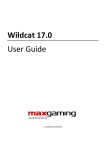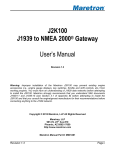Download User Manual - SMA FUEL SAVE CONTROLLER 2.0M
Transcript
User Manual SMA FUEL SAVE CONTROLLER 2.0M FSC20-BA-en-10 | 100590-00.01 | Version 1.0 ENGLISH Legal Provisions SMA Solar Technology AG Legal Provisions The information contained in these documents is property of SMA Solar Technology AG. Any publication, whether in whole or in part, requires prior written approval by SMA Solar Technology AG. Internal reproduction used solely for the purpose of product evaluation or other proper use is allowed and does not require prior approval. SMA Warranty You can download the current warranty conditions from the Internet at www.SMA-Solar.com. Software licenses You will find the software licenses for the installed software modules on the Internet at www.SMA-Solar.com. Trademarks All trademarks are recognized, even if not explicitly identified as such. Missing designations do not mean that a product or brand is not a registered trademark. Modbus® is a registered trademark of Schneider Electric and is licensed by the Modbus Organization, Inc. QR Code is a registered trademark of DENSO WAVE INCORPORATED. Phillips® and Pozidriv® are registered trademarks of Phillips Screw Company. Torx® is a registered trademark of Acument Global Technologies, Inc. SMA Solar Technology AG Sonnenallee 1 34266 Niestetal Germany Tel. +49 561 9522-0 Fax +49 561 9522-100 www.SMA.de E-mail: [email protected] © 2004 to 2015 SMA Solar Technology AG. All rights reserved. 2 FSC20-BA-en-10 User Manual SMA Solar Technology AG Table of Contents Table of Contents 1 2 3 Information on this Document ..................................................................................................... 5 1.1 1.2 1.3 1.4 1.5 Validity .............................................................................................................................................................. Target group ..................................................................................................................................................... Symbols............................................................................................................................................................. Typographies .................................................................................................................................................... Nomenclature ................................................................................................................................................... 5 5 5 5 6 Safety............................................................................................................................................. 7 2.1 2.2 Intended Use..................................................................................................................................................... Safety Information ............................................................................................................................................ 7 8 Product Description....................................................................................................................... 9 3.1 3.2 3.3 3.4 3.5 4 Functions ........................................................................................................................................................... Structure ............................................................................................................................................................ Key Switch ........................................................................................................................................................ Light Repeaters.................................................................................................................................................. Type Label......................................................................................................................................................... User Interface................................................................................................................................ 13 4.1 4.2 4.3 4.4 4.5 4.6 4.7 4.8 Requirements for the user interface display .................................................................................................... User Groups and User Rights .......................................................................................................................... Requirements for a Secure System Password ................................................................................................. Design of the User Interface ............................................................................................................................ Buttons in the header........................................................................................................................................ Home Page for User Group "User" ................................................................................................................. Home Page for User Group "Installer"............................................................................................................ Configuration Wizard ...................................................................................................................................... 4.8.1 4.8.2 4.8.3 5 13 13 13 14 15 16 17 17 Structure of the Configuration Wizard............................................................................................................ 17 Buttons in the Configuration Wizard .............................................................................................................. 18 Setting Parameters ........................................................................................................................................... 19 Getting Started.............................................................................................................................. 21 5.1 5.2 5.3 5.4 6 9 10 10 11 11 Logging In and Out of the User Interface ....................................................................................................... Changing Passwords........................................................................................................................................ Setting the Time Zone....................................................................................................................................... Setting the User Interface Language ............................................................................................................... 21 22 22 22 System Monitoring........................................................................................................................ 24 6.1 6.2 6.3 6.4 6.5 6.6 6.7 Retrieving Display Values of the Entire PV Diesel Hybrid System.................................................................. Retrieving Genset Display Values.................................................................................................................... Retrieving PV Power Plant Display Values....................................................................................................... Retrieving Display Values from Measurement Devices .................................................................................. Viewing Data Records for the PV Power Plant and Gensets ......................................................................... Processing Status Messages ............................................................................................................................ Operating Mode and Setpoints ...................................................................................................................... 24 25 28 29 30 32 34 6.7.1 6.7.2 6.7.3 6.7.4 34 35 36 36 User Manual Overview of Operating Modes and Setpoints............................................................................................... Displaying Setpoints......................................................................................................................................... Configuring the Operating Mode................................................................................................................... Specification of Setpoints for PV Power Plant by SCADA System ................................................................ FSC20-BA-en-10 3 Table of Contents 7 System Settings ............................................................................................................................. 37 7.1 7.2 7.3 7.4 7.5 7.6 Configuring the Utility Grid.............................................................................................................................. Configuring Gensets......................................................................................................................................... Configuring the PV Power Plant....................................................................................................................... Configuring Measurement Devices ................................................................................................................ Configuring Stop of the Fuel Save Controller via Switch Input DI 7 ............................................................. Handling Existing System Settings................................................................................................................... 7.6.1 7.6.2 7.6.3 8 37 37 41 43 47 49 Saving System Settings .................................................................................................................................... 49 Loading System Settings .................................................................................................................................. 50 Deleting System Settings.................................................................................................................................. 51 System Control .............................................................................................................................. 52 8.1 8.2 8.3 8.4 8.5 8.6 8.7 8.8 9 SMA Solar Technology AG Configuring the Minimum Genset Load Threshold......................................................................................... Configuring Reverse Power Protection of the Gensets................................................................................... Configuring Power Management for Gensets................................................................................................ Configuring Reactive Power for PV Power Plant............................................................................................. Configuring MPP Calculation for PV Power Plant .......................................................................................... Configuring Setpoint Change Rate for PV inverters and Gensets ................................................................. Options for Specifying the Reserve Power Setpoint of the Gensets.............................................................. Configuring PV Power Plant Management ..................................................................................................... 52 53 55 58 59 60 61 62 System History .............................................................................................................................. 64 9.1 9.2 Overview of the Data Structure ....................................................................................................................... 64 Viewing System History Data........................................................................................................................... 64 10 Starting and Stopping the System............................................................................................... 65 10.1 Stopping the SMA Fuel Save Controller and PV Power Plant ....................................................................... 65 10.2 Starting the PV Power Plant and SMA Fuel Save Controller ......................................................................... 65 10.3 Restarting the SMA Fuel Save Controller and PV Power Plant...................................................................... 66 11 Cleaning ........................................................................................................................................ 67 12 Contact........................................................................................................................................... 68 4 FSC20-BA-en-10 User Manual 1 Information on this Document SMA Solar Technology AG 1 Information on this Document 1.1 Validity This document is valid for the device type “FSC-20M” (SMA Fuel Save Controller 2.0M). 1.2 Target group The tasks described in this document must only be performed by qualified persons. Qualified persons must have the following skills: • Training in how to deal with the dangers and risks associated with installing and using electrical devices and installations • Training in the installation and commissioning of electrical devices and installations • Knowledge of all applicable standards and directives • Knowledge of how the SMA Fuel Save Controller works and is operated • Knowledge of and compliance with this document and all safety information 1.3 Symbols Symbol Explanation Indicates a hazardous situation which, if not avoided, will result in death or serious injury Indicates a hazardous situation which, if not avoided, can result in death or serious injury Indicates a hazardous situation which, if not avoided, can result in minor or moderate injury Indicates a situation which, if not avoided, can result in property damage Information that is important for a specific topic or goal, but is not safety-relevant Indicates a requirement for meeting a specific goal Desired result A problem that might occur 1.4 Typographies Typography bold Use • Display messages • Parameters • Terminals • Slots • Elements to be selected Example • Connect the insulated conductors to the terminals X703:1 to X703:6. • In the Select language dropdown list, select the desired language. • Elements to be entered User Manual FSC20-BA-en-10 5 1 Information on this Document Typography SMA Solar Technology AG Use Example > • Several elements that are to be selected • Open the dialog box Change Password via the following path Settings > Change Password. [Button] • Button that is to be selected or clicked on • Press the button [Change my Password]. [Key] 1.5 Nomenclature Complete designation Designation in this document SMA Fuel Save Controller 2.0M Fuel Save Controller Sunny Tripower Inverter Electric generator with combustion engine Genset 6 FSC20-BA-en-10 User Manual 2 Safety SMA Solar Technology AG 2 2.1 Safety Intended Use Together with SMA inverters, the SMA Fuel Save Controller is a system solution for the installation of photovoltaic diesel hybrid systems through the integration of PV power plants into local utility grids based on gensets. The SMA Fuel Save Controller monitors and controls the SMA PV inverters and allows stable operation of the photovoltaic diesel hybrid system. To ensure this, the SMA Fuel Save Controller continuously monitors the operating state of the gensets and loads and adjusts the output power of the SMA inverters accordingly, where necessary. Figure 1: Regulation principle of PV systems with Fuel Save Controller Gensets used in conjunction with the Fuel Save Controller must fulfill the reverse power limits of the Fuel Save Controller (see installation manual of the Fuel Save Controller). The power management and the communication interface of the gensets must be compatible with the Fuel Save Controller for optimal operation of the photovoltaic diesel hybrid system. Therefore, the combined use of the Fuel Save Controller and the gensets must be coordinated with SMA Solar Technology AG (see Technical Information "Gensets in photovoltaic diesel hybrid systems with SMA Fuel Save Controller 2.0M"). The SMA Fuel Save Controller has a Modbus/TCP interface for communicating with peripheral devices. Ensure that all communication between the SMA Fuel Save Controller and the gensets takes place via either the Modbus/TCP interface or the CAN interface. The product is suitable for indoor and outdoor use. Use this product only in accordance with the information provided in the enclosed documentation and with the locally applicable standards and directives. Any other application may cause personal injury or property damage. Alterations to the product, e.g. changes or modifications, are only permitted with the express written permission of SMA Solar Technology AG. Unauthorized alterations will void guarantee and warranty claims and in most cases terminate the operating license. SMA Solar Technology AG shall not be held liable for any damage caused by such changes. User Manual FSC20-BA-en-10 7 2 Safety SMA Solar Technology AG Any use of the product other than that described in the Intended Use section does not qualify as appropriate. The enclosed documentation is an integral part of this product. Keep the documentation in a convenient place for future reference and observe all instructions contained therein. Suitable personal protective equipment has to be worn by all persons working on or with the product. The type label must remain permanently attached to the product. 2.2 Safety Information This section contains safety information that must be observed at all times when working on or with the product. To prevent personal injury and property damage and to ensure long-term operation of the product, read this section carefully and observe all safety information at all times. Danger to life from electric shock due to live voltage Danger of electric shock if work is executed incorrectly or under fault conditions. An electric shock can lead to death or serious injury. • Disconnect the supply voltage and the measuring cables for the current- and voltage measurement before performing any work on the Fuel Save Controller. • Observe the five safety rules when disconnecting the supply voltage: – Disconnect from voltage sources. – Ensure that the device cannot be reconnected. – Ensure that no voltage is present. – Ground and short-circuit the device. – Cover and isolate any adjacent live components. Damage to the PV power plant, gensets or loads due to unauthorized access Parameters of the Fuel Save Controller can be set incorrectly due to unauthorized access. When parameters are set incorrectly, technical thresholds are being exceeded. An exceeding of technical thresholds can lead to damage of the PV power plant, gensets or loads. • Protect the Fuel Save Controller from unauthorized access. • Remove the key from the door locks and from the key switch. • Store the keys in a safe place. • Ensure that only qualified persons are able to set parameters on the Fuel Save Controller. • Ensure that access via port forwarding from the external network to the router is deactivated in the Fuel Save Controller. Property damage due to dust intrusion and moisture penetration Dust intrusion or moisture penetration can damage the Fuel Save Controller. • Protect the Fuel Save Controller against dust and moisture. • Do not open the Fuel Save Controller at high humidity or high dust levels. • Close the enclosure after performing any work on the Fuel Save Controller. 8 FSC20-BA-en-10 User Manual 3 Product Description SMA Solar Technology AG 3 Product Description 3.1 Functions Together with SMA inverters, the SMA Fuel Save Controller is a system solution for the installation of photovoltaic diesel hybrid systems through the integration of PV power plants into local utility grids based on gensets. The SMA Fuel Save Controller monitors and controls the SMA PV inverters and allows stable operation of the photovoltaic diesel hybrid system. To ensure this, the SMA Fuel Save Controller continuously monitors the operating state of the gensets and loads and adjusts the output power of the SMA inverters accordingly, where necessary. The Fuel Save Controller performs the following tasks: • Monitoring the power and operating state of the gensets • Monitoring the loads and state of the local grid • Calculating suitable values for the maximum power of the inverters according to defined parameter settings and the current status of gensets and loads • Control and communication interface to the inverters • Internal logging of all relevant system data (e.g. for local and remote monitoring) • Emergency shutdown of the PV inverters under fault conditions in the photovoltaic diesel hybrid system The basic configuration enables communication with one higher-level genset control system and inverters of the Sunny Tripower series. Further devices can be installed in consultation with SMA Solar Technology AG. To ensure system stability at all times, the Fuel Save Controller uses Modbus/TCP or CAN to monitor whether the gensets are connected to the local utility grid and what level of active power and reactive power the gensets are feeding into the grid. The Fuel Save Controller is equipped with a Modbus/TCP interface for local and remote monitoring as well as for the communication with peripheral devices.. Depending on the configuration, it is possible to communicate with the following peripheral devices: • A higher-level control system with up to eight gensets • Controllers for up to eight gensets The power management and the communication interface of the gensets must be compatible with the Fuel Save Controller for optimal operation of the photovoltaic diesel hybrid system. Therefore, the combined use of the SMA Fuel Save Controller and the gensets must be coordinated with SMA Solar Technology AG (see Technical Information "Gensets in photovoltaic diesel hybrid systems with SMA Fuel Save Controller 2.0M"). • up to 64 inverters • a remote monitoring system (SCADA or user interface / FTP) The SMA Fuel Save Controller is also equipped with a CAN interface for communicating with up to eight gensets. Ensure that all communication between the SMA Fuel Save Controller and the gensets takes place via either the Modbus/TCP interface or the CAN interface. The Fuel Save Controller is not designed to communicate with gensets via the Modbus/TCP interface and CAN interface at the same time. In combination with the system specifications defined during commissioning and the data from the load measurements and grid analyses, the Fuel Save Controller calculates power values for active power and reactive power suitable for the inverters. The power values are transmitted as setpoints to the PV inverters. For local and remote monitoring, the SMA Fuel Save Controller logs data on the power and operating state of the inverters and the loads, and the power and operating state of the gensets. The logged data is saved in CSV format for 100 days and can be accessed via the integrated FTP server. The Fuel Save Controller is equipped with up to three internal measurement modules. Each measuring module has one measuring system for voltage measurement and two measuring systems for current measurement. All measuring systems records the measuring values via three conductors. During network analysis, the Fuel Save Controller uses the measured values. User Manual FSC20-BA-en-10 9 3 Product Description SMA Solar Technology AG During commissioning of the Fuel Save Controller, the user has the possibility to activate various functions for stable and reliable operation such as minimum genset loading and power control range. In addition, it is possible to remotely monitor all relevant measurement data, process data and the current system status by means of SCADA or a webbased interface. 3.2 Structure Figure 2: Fuel Save Controller Position Designation A Key switch B Operation light repeater C Warning light repeater 3.3 Key Switch Position Description Start The Fuel Save Controller can be started via the Start position. Stop Before the Fuel Save Controller can be stopped, ensure that the the current reserve power of the gensets is sufficient for supplying the power required by the loads. Genset overload may result in destruction of the gensets (see Section 10.1 "Stopping the SMA Fuel Save Controller and PV Power Plant", page 65). The Fuel Save Controller can be stopped Stopposition. 10 FSC20-BA-en-10 User Manual 3 Product Description SMA Solar Technology AG 3.4 Light Repeaters The Operation und Warning light repeaters indicate the current status of the Fuel Save Controller. Operation Warning light Operating state light repeater repeater Description Both light repeater are flashing alternately. BOOT The SMA Fuel Save Controller is starting. INIT The Fuel Save Controller establishes the communication to the other devices in photovoltaic diesel hybrid system. Flashing every 1 seconds Off STANDBY The SMA Fuel Save Controller is in standby mode. Flashing every 0.5 seconds Off MANUAL The SMA Fuel Save Controller is in manual mode. The setpoint values for the active and reactive power of the PV power plant are set via the user interface of the Fuel Save Controller. glowing Off OPERATE The SMA Fuel Save Controller is in automatic mode and specifies the setpoints for the active and reactive power of the PV power plant. If the Fuel Save Controller is connected to a SCADA system, it will use the setpoints from the SCADA system in automatic mode. glowing Flashing every 1 seconds SAFETY The SMA Fuel Save Controller has switched to a safe state following an error. The PV power can be reduced compared with operation in automatic mode. Off glowing ERROR An error has occurred in the SMA Fuel Save Controller. Automatic operation of the PV diesel hybrid system is interrupted. Off Flashing every 0.5 seconds PERMOFF An error has occurred which require a stop and restart of the system. 3.5 Type Label The type label clearly identifies the product. The type label is located on the right-hand side of the enclosure. You will find the following information on the type label: • Device type (Type) • Serial number (Serial No.) You will require the information on the type label to use the product safely and when seeking customer support from Service (see Section 12 "Contact", page 68). Symbols on the Type Label Symbol Explanation Danger to life due to electric shock The product operates at high voltages. All work on the product must be carried out by qualified persons only. User Manual FSC20-BA-en-10 11 3 Product Description Symbol SMA Solar Technology AG Explanation Beware of a danger zone This warning symbol indicates a danger zone. Be particularly vigilant and cautious when working on the product. Observe the documentation Observe all documentation supplied with the product. WEEE designation Do not dispose of the product together with the household waste but in accordance with the disposal regulations for electronic waste applicable at the installation site. CE marking The product complies with the requirements of the applicable EU directives. 12 FSC20-BA-en-10 User Manual 4 User Interface SMA Solar Technology AG 4 4.1 User Interface Requirements for the user interface display ☐ A computer for displaying the user interface must be available. ☐ The computer must be connected to the SMA Fuel Save Controller via Ethernet. ☐ A web browser must be installed on the computer. ☐ JavaScript must be enabled in the web browser. ☐ The Java Runtime Environment software (version 6 or higher) must be installed on the computer. ☐ The IP address of the SMA Fuel Save Controller set during commissioning must be known. Supported web browsers: • Microsoft Internet Explorer from version 9 • Google Chrome from version 40 Display resolution: • Minimum: 800 pixels x 600 pixels • Recommended: from 1,024 pixels x 768 pixels 4.2 User Groups and User Rights The SMA Fuel Save Controller distinguishes between the user groups User and Installer. User rights User group User Installer Retrieve values of the PV diesel hybrid system and its subsystems, e.g. the gensets, the PV power plant or the load controller (see Section 6 "System Monitoring", page 24) ✓ ✓ Set parameters of the PV diesel hybrid system (see Section 7 "System Settings", page 37) – ✓ Save, load and delete system settings (see Section 7, page 37) – ✓ Set control functions of the PV diesel hybrid system and subsystems (see Section 8 "System Control", page 52) – ✓ Retrieve data for acquisition of measured values (see Section 9 "System History", page 64) ✓ ✓ Retrieve event and error messages (see Section 9 "System History", page 64) – ✓ 4.3 Requirements for a Secure System Password The system password entered for your user group when you log into the Fuel Save Controller user interface for the first time is a default system password. For security reasons, you should change the default system password as soon as possible following commissioning (see Section 5.2, page 22). You can increase the security of your system password with the following measures: • Select system passwords containing at least eight characters. • Use combinations of upper-case and lower-case letters, special characters and numbers. • Do not use names or common words (e.g., "dog", "cat", "house"). User Manual FSC20-BA-en-10 13 4 User Interface SMA Solar Technology AG • For the system password, avoid using words that have any personal relevance to you such as the names of persons or pets, personnel numbers, identification numbers or car license plates. • Do not repeat names or words (e.g., "househouse" or "catcat"). • Do not use combinations of numbers or letters in the same order as they appear on your keyboard (e.g., "12345", "qwert"). 4.4 Design of the User Interface A B D C Figure 3: User interface of the Fuel Save Controller (example) Position Designation Explanation A Header Enables access to the main functions of the user interface (see Section 4.5 "Buttons in the header", page 15). Displays the current path (e.g., Home > Stations Plant Overview). B 14 Content area FSC20-BA-en-10 Depending on the selected page, display values, adjustable parameters or a combination of display values and adjustable parameters are shown in the content area. Additional buttons are available on individual pages. User Manual 4 User Interface SMA Solar Technology AG Position Designation Explanation C Status bar Displays the following information: • Graphical display of the operating state (see Section 3.4 "Light Repeaters", page 11 ) • Status: Operating state of the Fuel Save Controller: – BOOT: Fuel Save Controller is starting. – INIT: Fuel Save Controller is establishing communication with the other devices in the PV diesel hybrid system. – STANDBY: Fuel Save Controller is in standby mode. – MANUAL: Fuel Save Controller is in manual mode. The setpoint values for the active and reactive power of the PV power plant are set via the user interface. – OPERATE: Fuel Save Controller is in automatic mode and specifies the setpoints for the active and reactive power of the PV power plant. If the Fuel Save Controller is connected to a SCADA system, it will use the setpoints from the SCADA system in automatic mode. – SAFETY: The Fuel Save Controller has switched to a safe state following an error. The PV power can be reduced compared with operation in automatic mode. – ERROR: There is an error in the Fuel Save Controller. Automatic operation of the PV diesel hybrid system is interrupted. – PERMOFF: A serious error has occurred that can be rectified only by stopping and restarting the system. • Access level: User group that you are logged in with • Software version: Current software version of the Fuel Save Controller • Date and location D Page and menu Access to the various pages and menus of the user interface selection 4.5 Buttons in the header Symbol User Manual Designation Description Home Use this symbol to access the home page. Return Use this symbol to go back to the previous page. Plant* Use this symbol to call up the Hybrid Plant Overview page. The Hybrid Plant Overview page shows an overview of the display values for the PV diesel hybrid system (see Section 6.1, page 24). Wizard* Use this symbol to call up the configuration wizard and edit the system settings (see Section 7, page 37). Control * Use this symbol to set various parameters relating to system control (see Section 8, page 52). FSC20-BA-en-10 15 4 User Interface Symbol SMA Solar Technology AG Designation Description Export* Use this symbol to call up the following functions: • Save current system settings (see Section 7.6.1, page 49) • Load saved system settings (see Section 7.6.2, page 50) • Delete saved system settings (see Section 7.6.3, page 51) Logout Use this symbol to log out of the system. * To use this button you must be logged in as an Installer. 4.6 Home Page for User Group "User" C A B Figure 4: Home page for user group User (example) Position Designation Explanation A Hybrid Plant Overview Overview of all display values of the PV diesel hybrid system (see Section 6.1 "Retrieving Display Values of the Entire PV Diesel Hybrid System", page 24) B Language Dialog box for setting the language of the user interface (see Section 5.4 "Setting the User Interface Language", page 22) C Login Dialog box for logging into the user interface (see Section 5.1 "Logging In and Out of the User Interface", page 21) 16 FSC20-BA-en-10 User Manual 4 User Interface SMA Solar Technology AG 4.7 Home Page for User Group "Installer" Figure 5: Home page for user group Installer (example) Button Description Plant Overview Access to system monitoring(see Section 6, page 24) Control Functions Access to system control (see Section 8, page 52) Configuration Wizard Access to system settings (see Section 7, page 37) Parameter Files Save current system settings and load/delete saved system settings (see Section 7.6, page 49) 4.8 4.8.1 Configuration Wizard Structure of the Configuration Wizard To use the configuration wizard you must be logged in as an Installer. User Manual FSC20-BA-en-10 17 4 User Interface SMA Solar Technology AG A B Figure 6: Home page of the configuration wizard (example) Position Designation Explanation A Automatic configuration The automatic configuration wizard guides you through the configuration of the entire PV diesel hybrid system. During initial commissioning of the PV diesel hybrid system the automatic configuration wizard must be run completely. In the Manual configuration area the completion status for each subsystem is displayed in %. Once the completion status has reached 100% for all subsystems, automatic configuration is completed. B Manual configuration After initial commissioning, use the manual configuration wizard to carry out settings on individual subsystems: • Utility grid (see Section 7.1, page 37) • Gensets (see Section 7.2, page 37) • PV power plant (see Section 7.3, page 41) • Measurement devices (see Section 7.4, page 43) • Digital inputs and outputs (see Section 7.5, page 47) In addition, the manual configuration wizard provides an overview of the current system settings. 4.8.2 Buttons in the Configuration Wizard To use the configuration wizard you must be logged in as an Installer. Button Description Add new item Add device type, e.g. a type of inverter 18 FSC20-BA-en-10 User Manual 4 User Interface SMA Solar Technology AG Button Description Adjust Adjust configuration of a subsystem Apply Save system settings This saves all system settings in the active dialog. If you exit the active dialog without saving the system settings, any system settings made since the last save will be discarded. Continue Wizard Continue to the next dialog Delete config. Delete configuration of a subsystem Discard Discard system settings Any system settings made in the active dialog and not saved by pressing the Apply button will be discarded. Done Close the active dialog and switch to the overview of current system settings Remove item Remove device type, e.g. a type of inverter Start Start automatic configuration wizard View Show overview of current system settings 4.8.3 Setting Parameters Setpoints for the Subsystems Basically you should always proceed as follows to set the value of a parameter. Note the instructions for the separate subsystems according to the following table. Subsystem See Utility grid (see Section 7.1, page 37) Gensets (see Section 7.2, page 37) PV power plant (see Section 7.3, page 41) Measurement devices (see Section 7.4, page 43) Digital inputs and outputs (see Section 7.5, page 47) Display of parameters with non-permitted values: Symbol Designation Explanation Error symbol If a parameter is set to a non-permitted value, it will be marked as invalid by this error symbol. User Manual FSC20-BA-en-10 19 4 User Interface SMA Solar Technology AG Risk of damage to devices by entry of incorrect parameters Incorrect parameters may damage devices and result in system malfunctions in the PV diesel hybrid system. All adjustable parameters are protected by the password of the user group Installer. • Only a qualified person is permitted to set and adjust parameters. • Only give the password for the user group Installer to qualified persons. • Change the default passwords as soon as possible. Procedure: 1. Log in as Installer (see Section 5.1, page 21). 2. Select a menu via the page and menu selection. 3. Select desired parameter in the content area: • To change parameters with an entry field, enter new values and press Enter after each entry. By pressing Enter, the entered value is adopted in the user interface of the Fuel Save Controller. • To change parameters with a checkbox, activate the required checkbox. • To change parameters with a drop-down list, select the desired value in the appropriate drop-down list. 4. If the error symbol appears, check your entry and set the parameter to a valid value. To do this, repeat the previous step. 5. To adopt current parameter settings in the control of the Fuel Save Controller, press [Apply]. 6. To discard current parameter settings, press [Discard]. 20 FSC20-BA-en-10 User Manual 5 Getting Started SMA Solar Technology AG 5 Getting Started 5.1 Logging In and Out of the User Interface Log in User group Default password User 0000 Installer 1111 Requirements: ☐ The IP address of the Fuel Save Controller (defined during commissioning) and the subnet mask must be known. ☐ The computer used to display the user interface must have an IP address located in the same subnet as the IP address of the Fuel Save Controller. Example: If the IP address of the Fuel Save Controller has been set e.g. to 172.16.1.21, the IP address for the computer with the user interface could be e.g. 172.16.1.200. It is important that the subnet sections of both IP addresses 172.16 tally. Risk of damage to devices by entry of incorrect parameters Incorrect parameters may damage devices and result in system malfunctions in the PV diesel hybrid system. All adjustable parameters are protected by the password of the user group Installer. • Only a qualified person is permitted to set and adjust parameters. • Only give the password for the user group Installer to qualified persons. • Change the default passwords as soon as possible. Procedure: 1. Enter the IP address of the Fuel Save Controller marked with the extension :8080 (e.g., 172.16.1.21:8080) in the address bar of the web browser and press Enter. ☑ The home page of the user interface appears (see Section 4.6, page 16). 2. Log into user group User or Installer with the appropriate password for the user group: • When logging in for the first time, enter the default password of your user group. • If you have already changed the default password of your user group, enter the changed password. • Press the enter key. • Select the button [Login]. Log out A maximum of 5 Usersand 1 Installer can be logged into the user interface of the Fuel Save Controller simultaneously. Users are not automatically logged out by closing the web browser. Therefore we recommend always logging out of the user interface prior to closing the web browser. If a user has not shown any activity on the user interface for more than 30 minutes, this user will be warned that he is about to be logged out automatically. If this warning is not acknowledged within 10 seconds, the user is automatically logged out. User Manual FSC20-BA-en-10 21 5 Getting Started SMA Solar Technology AG Procedure: • Click the logout link in the header. 5.2 Changing Passwords Figure 7: Dialog box Change Password Requirements: ☐ To change the password for the user group User, you must be logged in as User. ☐ To change the password for the user group Installer, you must be logged in as Installer. Procedure: 1. Open the dialog box Change Password via the following path Settings > Change Password. 2. Enter the current password in the entry field Current Password: and press the enter key. 3. Enter the new password in the entry field New Password: and press the enter key. 4. Enter the current password in the entry field Please repeat new Password: and press the enter key. 5. Press [Apply]. 5.3 Setting the Time Zone 1. Open the General Settings menu by choosing Settings > General. 2. In the Set time zone drop-down list, select the desired time zone. 3. Press [Apply]. 5.4 Setting the User Interface Language 1. If you are logged in as User, proceed as follows: • Go to Settings > General to open the General Settings menu. • In the Select language drop-down list, select the desired language. • Press [Apply]. 2. If you are logged in as Installer, proceed as follows: • Press the Home symbol in the header. • Activate the menu Plant Overview. • Go to Settings > General to open the General Settings menu. • In the Select language drop-down list, select the desired language. 22 FSC20-BA-en-10 User Manual SMA Solar Technology AG 5 Getting Started • Press [Apply]. User Manual FSC20-BA-en-10 23 6 System Monitoring 6 SMA Solar Technology AG System Monitoring 6.1 Retrieving Display Values of the Entire PV Diesel Hybrid System Overview of the display values Figure 8: Hybrid Plant Overview: Overview of the display values for the PV diesel hybrid system (example) Display group Display value Description PV system Active power Current active power of the PV power plant in kW Reactive power Current reactive power of the PV power plant in kvar Total energy PV power plant energy fed into the hybrid grid in MWh Active power setpoint Setpoint for the active power of the PV power plant Load 24 Reactive power setpoint Setpoint for the reactive power of the PV power plant Active power Current active power of the loads in kW Reactive power Current reactive power of the loads in kvar Total energy Energy consumed by the loads in MWh FSC20-BA-en-10 User Manual 6 System Monitoring SMA Solar Technology AG Display group Display value Description Genset system Active power Current active power of the gensets in kW Reactive power Current reactive power of the gensets in kvar Total energy Genset energy fed into the hybrid grid in MWh Reserve power setpoint Setpoint for the reserve power of the gensets Total energy Energy consumed by the loads in MWh Genset energy Share of genset energy consumed by the loads in % PV energy Share of the load energy consumption supplied by the PV power plant, in % Energy distribution Active power distribu- Total active power tion Genset power PV power Active power currently consumed by the loads in kW Share of genset active power currently consumed by the loads in % Share of PV power plant active power currently consumed by the loads in % Procedure: 1. To do this you must be logged in as Installer: Go to the menu Plant Overview via the page and menu selection. 2. Choose Stations > General Overview via the page and menu selection. 6.2 Retrieving Genset Display Values The Generator system overview page contains the display values for all of the gensets in the PV diesel hybrid system. The genset names are assigned during commissioning. User Manual FSC20-BA-en-10 25 6 System Monitoring SMA Solar Technology AG Overview of the display values Figure 9: Generator system overview: Display values of the gensets (example) Display value Description Value Explanation Selected generator Currently displayed genset – – Nominal power Nominal power of the selected genset in kW – – Active Power Current active power of the selected genset in kW – – Power factor Power factor: specifies the ratio of active power to apparent power. – – Energy fed in Grid feed-in: Energy fed into the hybrid – grid in MWh – 26 FSC20-BA-en-10 User Manual 6 System Monitoring SMA Solar Technology AG Display value Description Mode Operating mode of the selected genset STOP GCB status Current status of the circuit breakers that connect the genset to the hybrid grid Value Explanation Genset is out of service (e.g., for maintenance work) MANUAL Genset is in manual mode. AUTO Genset is in automatic mode and can be activated by means of the autostart signal. LDSS The genset is activated and deactivated via the genset system’s power management function. CLOSED The genset is connected to the hybrid grid. OPEN The genset is not connected to the hybrid grid. Procedure: 1. To do this you must be logged in as Installer: Go to the menu Plant Overview via the page and menu selection. 2. Choose Stations > Genset System via the page and menu selection. ☑ The designations of all the gensets are displayed in the page and menu selection. 3. Select the desired genset via the page and menu selection. User Manual FSC20-BA-en-10 27 6 System Monitoring 6.3 SMA Solar Technology AG Retrieving PV Power Plant Display Values Overview of the display values Figure 10: Photovoltaic system overview: PV power plant display value (example) Display value Description Value Explanation Selected inverter Currently displayed inverter – – Nominal power Nominal power of the inverter in kW – – Active power Current active power of the inverter in kW – – AC voltage AC output voltage of the inverter in V – – DC voltage DC input voltage of the inverter in V – – Reactive power Current reactive power of the inverter in kVar – – – – Active power setpoint Setpoint for the current active power as a ratio of nominal power, in % 28 FSC20-BA-en-10 User Manual 6 System Monitoring SMA Solar Technology AG Display value Description Value Explanation Reactive power setpoint Setpoint for the current reactive power as a ratio of nominal power, in % – – Energy fed in Grid feed-in: Energy fed into the hybrid grid in MWh – – Operational state Current operating mode of the in- STOP verter WAIT FOR DC Device Error Error in the inverter The inverter is switched off. The inverter is waiting for DC input voltage. WAIT FOR AC The inverter is waiting for an available local grid at the AC output. COM ERROR Communication between inverter and Fuel Save Controller has failed. WAIT FOR SETPOINT The inverter is waiting for a setpoint from the Fuel Save Controller. IN OPERATION The inverter is feeding in. WARNING A warning has occurred in the inverter. ERROR An error has occurred in the inverter. – See inverter documentation Procedure: 1. To do this you must be logged in as Installer: Go to the menu Plant Overview via the page and menu selection. 2. Choose Stations > PV System via the page and menu selection. ☑ The designations of all the inverters are displayed in the page and menu selection. 3. Select the desired inverter via the page and menu selection. 6.4 Retrieving Display Values from Measurement Devices The values obtained from the measurement modules of the Fuel Save Controller are displayed on the Measurement system overview page. User Manual FSC20-BA-en-10 29 6 System Monitoring SMA Solar Technology AG Overview of the display values Figure 11: Measurement system overview: Display values of the measurement module (example) Display value Description Selected measurement device Currently displayed measurement system Active power Calculated active power in kW Reactive power Calculated reactive power in kvar Frequency Measured frequency in Hz Voltage Measured voltage in V List of measured devices List containing all the devices in the PV diesel hybrid system to which the currently displayed measurement device is assigned. Procedure: 1. To do this you must be logged in as Installer: Go to the menu Plant Overview via the page and menu selection. 2. Choose Stations > Measurements via the page and menu selection. ☑ The designations of all the measurement systems are displayed in the page and menu selection. 3. Select the desired measurement device via the page and menu selection. 6.5 Viewing Data Records for the PV Power Plant and Gensets On the Historical Data page, the SMA Fuel Save Controller depicts a selection of power values over time. Different analysis periods can be selected here: 30 FSC20-BA-en-10 User Manual 6 System Monitoring SMA Solar Technology AG • the last minute • the last 5 minutes • the last hour • the last 24 hours Overview of data records: Figure 12: Diesel, PV Data: Overview of data records of the PV power plant and gensets (example) Display value Description Genset active power Active power supplied by the gensets in kW Genset nominal active power Sum of nominal power of all active gensets in kW PV active power Active power of the PV power plant in kW Load active power Active power consumed by the loads in kW Procedure: 1. To do this you must be logged in as Installer: Go to the menu Plant Overview via the page and menu selection. 2. Choose Visualizations > Diesel, PV Data via the page and menu selection. 3. Select the desired period (e.g., Show last hour) via the drop-down list. User Manual FSC20-BA-en-10 31 6 System Monitoring 6.6 SMA Solar Technology AG Processing Status Messages Figure 13: Alarm list in the SMA Fuel Save Controller (example) Name of the column Description Timestamp Time at which the message was recorded: Status Event Warning If an error occurs, automatic operation of the PV diesel hybrid system is continued. Error If an error occurs, automatic operation of the PV diesel hybrid system is discontinued. Warning or error no longer exists. Event, warning or error has occurred. Code Four-digit number of the reported event, warning or error Description Description of the reported event, warning or error 32 FSC20-BA-en-10 User Manual SMA Solar Technology AG 6 System Monitoring Using the scrollbar If not all messages can be displayed on the user interface, a scrollbar appears on the "Alarm list" page. You can only use this scrollbar by means of the arrow keys. • To call up messages recorded at an earlier time, press the arrow key up. • To call up messages recorded at a later time, press the arrow key down. Procedure: 1. To do this you must be logged in as Installer: Go to the menu Plant Overview via the page and menu selection. 2. Choose Operations > Alarms via the page and menu selection. 3. Make sure that the filter for desired messages is set correctly: • E.g., to view errors only, activate the Show Errors filter and deactivate the Show Warnings and Show Info filters. • E.g., to view warnings only, activate the Show Warnings filter and deactivate the Show Errors and Show Info filters. • E.g., to view events only, activate the Show Info filter and deactivate the Show Errors and Show Warnings filters. 4. Processing reported warnings: • Ascertain and remove the cause of the warning. 5. Processing reported errors: • Ascertain and remove the cause of the error. To do so, contact the SMA Service Line (see Section 12, page 68 ). • Once the cause of the error has been eliminated, acknowledge the error message. To do so, press [ Acknowledge]. 6. To acknowledge reported warnings or events, press [Acknowledge]. User Manual FSC20-BA-en-10 33 6 System Monitoring 6.7 6.7.1 SMA Solar Technology AG Operating Mode and Setpoints Overview of Operating Modes and Setpoints Figure 14: Mode page with overview of current operating state of the Fuel Save Controller (example) 34 FSC20-BA-en-10 User Manual 6 System Monitoring SMA Solar Technology AG Display group Parameters / Func- Description tions Control Mode FSC current mode Shows the current operating mode of the SMA Fuel Save Controller: • Automatic mode The SMA Fuel Save Controller calculates the setpoints for the PV power plant and the reserve power to be retained by the gensets. The SMA Fuel Save Controller normally operates in Automatic mode. In Automatic mode it is possible to have the setpoints for the PV power plant specified by a SCADA system. • Manual mode The reserve power to be kept by the gensets is specified via the user interface. Manual mode is normally used only when the SMA Fuel Save Controller is being commissioned. PV system setpoints Genset system setpoints Activate automatic mode To activate the Automatic mode (see Section 6.7.3, page 36) Activate manual mode To activate the Manual mode (see Section 6.7.3, page 36) Enable SCADA to send setpoints To activate setpoint specification by a SCADA system (see Section 6.7.4, page 36) Active power Current setpoint for the active power of the PV power plant in kW Reactive power Current setpoint for the reactive power of the PV power plant in kvar Calculated system load Calculated active power requirement of the loads in kW Running genset capacity Sum of nominal power of all active gensets in kW PV production Active power of all inverters in kW System frequency Frequency of the system in Hz Reserve power Setpoint specified by the SMA Fuel Save Controller for the reserve power of the gensets Genset power production Total active power of all gensets in kW Genset average power factor Average power factor of the gensets Available spinning re- Reserve power in kW currently provided by the gensets serve 6.7.2 Displaying Setpoints 1. To do this you must be logged in as Installer: Go to the menu Plant Overview via the page and menu selection. 2. Choose Operations > Mode via the page and menu selection (see Section 6.7.1 "Overview of Operating Modes and Setpoints", page 34). User Manual FSC20-BA-en-10 35 6 System Monitoring 6.7.3 SMA Solar Technology AG Configuring the Operating Mode 1. To do this you must be logged in as Installer: Go to the menu Plant Overview via the page and menu selection. 2. Choose Operations > Mode via the page and menu selection (see Section 6.7.1 "Overview of Operating Modes and Setpoints", page 34). 3. To activate Automatic mode, press [Activate] in the Activate automatic mode bar. 4. To activate Manual mode, press [Activate] in the Activate manual mode bar. 6.7.4 Specification of Setpoints for PV Power Plant by SCADA System When this function is active, a SCADA (Supervisory Control and Data Acquisition) system specifies the setpoints for the PV power plant and the reserve power to be retained by the gensets in the Fuel Save Controller. The Fuel Save Controller checks these setpoints. Should the setpoints issued by the SCADA system jeopardize the stability of the PV diesel hybrid system, they will be corrected by the Fuel Save Controller. Finally the setpoints are forwarded to the PV power plant by the Fuel Save Controller. Procedure: 1. To do this you must be logged in as Installer: Go to the menu Plant Overview via the page and menu selection. 2. Choose Operations > Mode via the page and menu selection (see Section 6.7.1 "Overview of Operating Modes and Setpoints", page 34). 3. In the Control Mode area activate the Enable SCADA to send setpoints checkbox. 36 FSC20-BA-en-10 User Manual SMA Solar Technology AG 7 7.1 7 System Settings System Settings Configuring the Utility Grid The system settings of the Fuel Save Controller can only be adjusted when the Fuel Save Controller is in STANDBY or ERROR mode. Requirement: ☐ You must be logged in as Installer. Procedure: 1. Choose the menu Configuration Wizard via the page and menu selection. 2. In the Grid bar press [Adjust]. 3. To activate the utility grid connection, set the parameter Enable to Yes. 4. To deactivate the utility grid connection, set the parameter Enable to No. 5. Press [Apply]. This will adopt the setting. 7.2 Configuring Gensets The system settings of the Fuel Save Controller can only be adjusted when the Fuel Save Controller is in STANDBY or ERROR mode. The system settings for the gensets are located in the menus Genset general configuration and Generator configuration Wizard: detailed configuration. The displayed parameters depend on which gensets are used. User Manual FSC20-BA-en-10 37 7 System Settings SMA Solar Technology AG Genset general configuration Figure 15: General system settings of the gensets (example) Parameter Description Value Explanation Default value Remaining available generators Currently available gensets 0…8 – 0 Quantity of Gensets Number of installed gensets 0…8 – 0 Genset interface Type Type of genset interface Easygen 3000 ESENET-Gateway Control unit "Woodward Easygen 3000" with Modbus communication – Easygen 3000 CAN Control unit "Woodward Easygen 3000" with CAN communication 0 … 9999 For setting the password, – refer to manufacturer documentation CAN#1 password 38 Password for write access to the generator control FSC20-BA-en-10 User Manual 7 System Settings SMA Solar Technology AG Parameter Description Value Explanation Default value Genset setpoint Activates the writing of reserve mechanism power setpoints to the genset controller system (see Section 8.1, page 52). Checkbox activated Writing of reserve power setpoints to the genset controller system is activated Deactivated Checkbox deactivated Writing of reserve power setpoints to the genset controller system is deactivated Parameter com- Activates parameter comparison pare mechafor genset nominal active power nism in order to /n double check parameters. Checkbox activated Comparison of genset nom- Deactiinal power is activated vated Checkbox deactivated Comparison of genset nominal power is deactivated ESENET-Gate- IP address for ESENET gateway way IP address 172.16.1.31 … 172.16.1.38 Address range defined by – the Fuel Save Controller for gensets Generator configuration wizard: detailed configuration Figure 16: Detailed system settings for the gensets (example) Parameter Description Value Explanation Default value Label Genset ID – – – User Manual FSC20-BA-en-10 39 7 System Settings Parameter IP Address SMA Solar Technology AG Description Value Explanation Default value Determines whether the Yes Fuel Save Controller should take the genset into account for control of the PV diesel hybrid system No The Fuel Save Controller takes the genset into account. No ID address of the genset (not applicable with a higher-level control system) Address range defined by – the Fuel Save Controller for gensets 172.16.1.31 … 172.16.1.38 The Fuel Save Controller does not take the genset into account. Enable this generator Unit ID (Modbus/TCP) Identification of the genset Nominal active Nominal power of the genset power 1 … 254 – – – – – Requirement: ☐ You must be logged in as Installer. Destruction of gensets due to insufficient reserve power Once the SMA Fuel Save Controller and PV power plant have stopped, the PV power plant is no longer available as energy supplier. Now only the gensets supply the loads. If the current reserve power of the gensets is insufficient for supplying the power required by the loads, the gensets become overloaded Sustained overload of the gensets can result in failure of the power supply and destruction of the gensets. • Prior to stopping the Fuel Save Controller, always check whether the current reserve power of the gensets is sufficient to cover the requirement of the loads. – If the current reserve power of the gensets is insufficient, switch off the loads or connect additional gensets. This increases the reserve power of the gensets. • If the power management and the communication interface of the genset is not compatible with the Fuel Save Controller, power management must be deactivated on the Fuel Save Controller. In this case, the gensets must be monitored to ensure that sufficient reserve power is retained. • Make sure that the setpoints for power management on the Fuel Save Controller and the gensets are set to the same value. Procedure: 1. Choose the menu Configuration Wizard via the page and menu selection. 2. In the Genset System bar, press [Adjust]. 3. Set the parameters in the menu Genset general configuration (see Section 4.8.3, page 19). 4. Press [Continue wizard]. 5. Set the parameters in the menu Generator configuration Wizard: detailed configuration (see Section 4.8.3, page 19). 6. To change a particular parameter for all gensets, activate the Apply changes to all devices checkbox. 40 FSC20-BA-en-10 User Manual 7 System Settings SMA Solar Technology AG 7. To change a particular parameter for individual gensets, deactivate the Apply changes to all devices checkbox. 8. To continue with system settings, press [Continue wizard]. 9. To end system settings, press [Done]. 7.3 Configuring the PV Power Plant The system settings of the Fuel Save Controller can only be adjusted when the Fuel Save Controller is in STANDBY or ERROR mode. The system settings for the inverters are located in the menus PV general configuration and PV system configuration wizard. PV general configuration Figure 17: General system settings of the PV power plant (example) Parameter Description Value Remaining available PV de- Currently available PV inverters vices 0 … 64 Type of inverter Inverter device type – Quantity of inverter Number of inverters of the same device type 0 … 64 User Manual FSC20-BA-en-10 41 7 System Settings SMA Solar Technology AG PV detailed configuration Figure 18: Detailed system settings of the PV power plant (example) Parameter Description Value Explanation Default value Label Type label for identifying the inverter – – – Enable this inverter Determines whether the Fuel Save Controller should take the inverter into account in the control of the PV diesel hybrid system. Yes The Fuel Save Controller takes the inverter into account. No No The Fuel Save Controller does not take the inverter into account. IP Address IP address of the inverter 172.16.200.1 … 172.16.200.64 Address range defined by – the Fuel Save Controller for inverters Protocol Communication protocol used by Defined by Type of the inverter inverter Different communication protocol See inverter documentation Defined by Type of inverter Requirement: ☐ You must be logged in as Installer. 42 FSC20-BA-en-10 User Manual 7 System Settings SMA Solar Technology AG Procedure: 1. Choose the menu Configuration Wizard via the page and menu selection. 2. In the PV System bar, press [Adjust]. 3. Set the parameters in the menu PV general configuration (see Section 4.8.3, page 19). 4. Press [Continue wizard]. 5. Set the parameters in the menu PV general configuration (see Section 4.8.3, page 19). 6. To change a particular parameter for all inverters, activate the Apply changes to all devices checkbox. 7. To change a particular parameter for individual inverters, deactivate the Apply changes to all devices checkbox. 8. To continue with system settings, press [Continue wizard]. 9. To end system settings, press [Done]. 7.4 Configuring Measurement Devices The system settings of the Fuel Save Controller can only be adjusted when the Fuel Save Controller is in STANDBY or ERROR mode. The system settings for the measurement devices are located in the menus Measurement devices general configuration and Measurement Device configuration Wizard. User Manual FSC20-BA-en-10 43 7 System Settings SMA Solar Technology AG Measurement devices general configuration Figure 19: General system settings for the measurement devices (example) Parameter Description Value Remaining available devices Currently available measurement devices 0…6 Type of Measurement device Measurement device type Internal Internal measurement modules in FSC mea- the Fuel Save Controller surement Internal FSC measurement Number of Measurement devices Number of measurement devices 0…6 – 0 Frequency Nominal frequency 50 Hz – 50 Hz 60 Hz – 44 FSC20-BA-en-10 Explanation Default value – – User Manual 7 System Settings SMA Solar Technology AG Measurement Device configuration Wizard Figure 20: Detailed system settings for the measurement devices (example) Parameter Description Value Explanation Default value Alias Name for identification of measurement devices – – – Enable this device Determines whether the Fuel Save Controller should take the measurement device into account in the control of the PV diesel hybrid system Yes The Fuel Save Controller takes the measurement device into account. No No The Fuel Save Controller does not take the measurement device into account. Current measurement number (see installation manual of the Fuel Save Controller) 1…6 – Feeder number User Manual – FSC20-BA-en-10 45 7 System Settings SMA Solar Technology AG Parameter Description Value Explanation Default value Data source priority If communication fails, the measured values from the Fuel Save Controller are used. Single source Connection to the device carry– ing out the measurements is disabled. Only the measured values from the Fuel Save Controller are used. Second source Connection to the device carrying out the measurements is enabled. The values communicated by the device have priority. If communication fails, the measured values from the Fuel Save Controller are used. Measure- Connection to the device carryment ing out the measurements is ensource abled. The values measured by the Fuel Save Controller have priority. In case of measurement failure, the values communicated by the device are used. Grid type Ratio of potential transducer Type of grid used for current and voltage measurement 3PH-3L Three-conductor utility grid with three line conductors 3PH-4L Four-conductor utility grid with three line conductors and one neutral conductor – Transformation ratio for voltage measurement The requirements of the measurement inputs must be complied with (see installation manual of the Fuel Save Controller). Ratio of current trans- Transformation ratio for current ducer measurement The requirements of the measurement inputs must be complied with (see installation manual of the Fuel Save Controller). Select a subsystem PV PV power plant Load Electrical loads Genset Gensets Grid Utility grid Here you can choose the subsystem to which the device belongs – Select a measurement point Add device at which measurements should be taken (e.g. load) – – – Selected measurement points Remove device at which measurements are no longer required (e.g load) – – – Requirement: ☐ You must be logged in as Installer. 46 FSC20-BA-en-10 User Manual 7 System Settings SMA Solar Technology AG Procedure: 1. Choose the menu Configuration Wizard via the page and menu selection. 2. In the Measurement System bar, press [Adjust]. 3. Set the parameters in the menu Measurement devices general configuration (see Section 4.8.3, page 19). 4. Press [Continue wizard]. 5. Set the parameters in the menu Measurement Devices configuration Wizard (see Section 4.8.3, page 19). 6. To add a device, perform the following steps: • Choose the appropriate subsystem via Select a Subsystem. • Choose the appropriate device (e.g., a load) via Select a measurement point. • Press [Add]. • Press [Apply]. 7. To remove a device, perform the following steps: • Choose the appropriate device (e.g., a load) via Selected measurement points. • Press [Remove]. • Press [Apply]. 8. To continue with system settings, press [Continue wizard]. 9. To end system settings, press [Done]. 7.5 Configuring Stop of the Fuel Save Controller via Switch Input DI 7 The system settings of the Fuel Save Controller can only be adjusted when the Fuel Save Controller is in STANDBY or ERROR mode. User Manual FSC20-BA-en-10 47 7 System Settings SMA Solar Technology AG Figure 21: System settings for digital input and outputs Parameter Description Value Explanation Default value Use digital input 7 to stop the FSC system Stop of Fuel Save Controller via switch input DI 7* Activated Switch input DI 7 is used to Activated stop the Fuel Save Controller. When this function is activated, the parameters Signal mode and Stop mode appear. Signal mode Stop mode Tripping signal or switching procedure Stop mode Deactivated Switch input DI 7 is not used to stop the Fuel Save Controller. The parameters Signal mode and Stop mode disappear. Normally open Tripping signal is activation Normally of the connected signal closed generator. Normally closed Tripping signal is deactivation of the connected signal generator. Fast stop Fast stop: PV power plant is Fast stop disconnected from the utility grid immediately. Slow Stop Slow stop: the output power of the PV power plant is reduced gradually and then the PV power plant is disconnected from the grid. * To enable use of this function, switch input DI 7 must be connected (see Fuel Save Controller installation manual). 48 FSC20-BA-en-10 User Manual SMA Solar Technology AG 7 System Settings Destruction of gensets due to insufficient reserve power Once the SMA Fuel Save Controller and PV power plant have stopped, the PV power plant is no longer available as energy supplier. Now only the gensets supply the loads. If the current reserve power of the gensets is insufficient for supplying the power required by the loads, the gensets become overloaded Sustained overload of the gensets can result in failure of the power supply and destruction of the gensets. • Check whether the current reserve power of the gensets is sufficient for supplying the power required by the loads. • If the current reserve power of the gensets is insufficient, switch off the loads or connect additional gensets. This increases the reserve power of the gensets. • If sufficient reserve power of the gensets cannot be ensured in operation, do not use the switch input DI 7 of the Fuel Save Controller (Fast Stop contact of the PV power plant). Requirement: ☐ You must be logged in as Installer. Procedure: 1. Choose the menu Configuration Wizard via the page and menu selection. 2. To enable the stop of the Fuel Save Controller via switch input DI 7, activate checkbox Use digital input 7 to stop the FSC system. 3. To disable the stop of the Fuel Save Controller via switch input DI 7, deactivate checkbox Use digital input 7 to stop the FSC system. 4. If the checkbox Use digital input 7 to stop the FSC system is activated, configure the desired values for stopping the Fuel Save Controller via switch input DI 7 in the dropdown lists Signal mode and Stop mode. 7.6 7.6.1 Handling Existing System Settings Saving System Settings Figure 22: Saving system settings The system settings of the Fuel Save Controller are saved in parameter files. You can overwrite the current parameter file or create a new parameter file. The system settings of the Fuel Save Controller can only be saved, loaded or deleted when the Fuel Save Controller is in STANDBY or ERROR mode. Requirement: ☐ You must be logged into the user interface as Installer. User Manual FSC20-BA-en-10 49 7 System Settings SMA Solar Technology AG Maximum number of parameter files It is possible to save up to ten different system settings in parameter files. • Once this number is reached, delete parameter files (see Section 7.6.3, page 51). Procedure: 1. Choose the menu Parameter Files via the page and menu selection. 2. To overwrite the current parameter file, press the button [Overwrite] in the bar Current file. 3. To create a new parameter file, perform the following steps: • Enter the desired parameter name in the input field fscparam_ in the bar New file and press Enter. By pressing Enter, the entered value is adopted in the user interface of the Fuel Save Controller. • Press the [Save] button. 7.6.2 Loading System Settings Figure 23: Loading or deleting system settings The system settings of the Fuel Save Controller can only be saved, loaded or deleted when the Fuel Save Controller is in STANDBY or ERROR mode. Requirements: ☐ You must be logged into the user interface as Installer. ☐ The SMA Fuel Save Controller and PV power plant must have been stopped (see Section 10.1, page 65). Power supply failure when the SMA Fuel Save Controller is restarted Before restarting the SMA Fuel Save Controller, the SMA Fuel Save Controller and PV power plant must be stopped. It can take a few minutes for the SMA Fuel Save Controller and PV power plant to stop because the PV inverters have to reduce their output power slowly. If the PV inverters are still feeding energy to the grid when the SMA Fuel Save Controller is restarted, this may cause failure of the power supply. • Once the SMA Fuel Save Controller has stopped, wait until the PV inverters have reduced their output power to zero. This can take several minutes. Procedure: 1. Choose the menu Parameter Files via the page and menu selection. 2. Choose the parameter file with the required system settings via the dropdown list File database. 3. In the bar Reboot with a selected file, press [Reboot]. 50 FSC20-BA-en-10 User Manual SMA Solar Technology AG 7.6.3 7 System Settings Deleting System Settings Figure 24: Loading or deleting system settings The system settings of the Fuel Save Controller can only be saved, loaded or deleted when the Fuel Save Controller is in STANDBY or ERROR mode. Requirement: ☐ You must be logged into the user interface as Installer. Procedure: 1. Choose the menu Parameter Files via the page and menu selection. 2. Choose the parameter file with the required system settings via the dropdown list File database. 3. In the bar Delete selected file, press [Delete]. User Manual FSC20-BA-en-10 51 8 System Control 8 SMA Solar Technology AG System Control 8.1 Configuring the Minimum Genset Load Threshold Figure 25: Settings for the minimum genset load Parameter overview Parameter Description Value Explanation Default value Enable Enable this function. Yes Activates the function Yes No Deactivates the function DbTolPc Deadband for error output re−100 % … 100 % lated to the minimum genset loading threshold in %. – 5 % DbTolTm Deadband timer for error output in seconds – 60 s GenPwrAtMinPc Minimum genset loading of the 0 % … 100 % genset system in % of the nominal genset active power – 30 % 52 FSC20-BA-en-10 0.1 s to 3,600 s User Manual 8 System Control SMA Solar Technology AG Parameter Description Value Explanation Default value RampTmGenPwrAtNom Ramp time of the change in the nominal genset active power in seconds 1 s to 60 s – 10 s SpntOfsPc Setpoint offset related to the mini- −100 % … 100 % mum genset loading threshold in % – 5 % Requirement: ☐ You must be logged in as Installer. Procedure: 1. Go to Control Functions > Genset control function > Minimum genset load via the page and menu selection. 2. Set the desired parameters (see Section 4.8.3, page 19). 8.2 Configuring Reverse Power Protection of the Gensets Figure 26: Settings for reverse power protection of the gensets User Manual FSC20-BA-en-10 53 8 System Control SMA Solar Technology AG Parameter overview Parameter Description Value Explanation Default value Enable Enable this function. Yes Activates the function Yes No Deactivates the function ErrTolDevMinPc Tolerance for error detection upon device reverse power in % of the nominal active genset power in kW −100 % … +100 – −5 % ErrTolDevMinTm Timer for error output upon device reverse power in seconds. 0.1 s to 60 s – 0.1 s WarTolDevMinPc Tolerance for warning detection upon device reverse power in % of the nominal active genset power in kW −100 % … +100 – 5 % WarTolDevMinTm Timer for warning output upon device reverse power in seconds 0.1 s to 60 s – 2 s ErrTolTotPc Tolerance for error detection upon total reverse power in % of the nominal active genset power in kW −100 % … +100 – −5 % ErrTolTotTm Timer for error output upon total reverse power in seconds 0.1 s to 60 s – 0.1 s WarTolTotPc Tolerance for warning detection upon total reverse power in % of the nominal active genset power in kW −100 % … +100 – 5 % WarTolTotTm Timer for warning output upon to- 0.1 s to 60 s tal reverse power in seconds – 2 s Requirement: ☐ You must be logged in as Installer. 54 FSC20-BA-en-10 User Manual 8 System Control SMA Solar Technology AG Power supply failure caused by unexpected stop of a genset due to reverse power protection To ensure that a genset is protected from backfeed damage, reverse power protection must be enabled and configured in the Fuel Save Controller and the genset. The parameters on the Fuel Save Controller and the genset must be configured so that the reverse power protection is always triggered at the Fuel Save Controller first. If the reverse power protection first triggers in the genset, this results in an unexpected stop of the genset which cannot be foreseen by the Fuel Save Controller. The unexpected stop of a genset may result in a power failure in the entire PV diesel hybrid system. • Only use gensets with reverse power protection which fulfill the reverse power limits of the Fuel Save Controller (see installation manual of the SMA Fuel Save Controller). • Ensure that the reverse power protection of the gensets is always active when operating the Fuel Save Controller. • Adjust the reverse power protection parameters to ensure that reverse power protection always triggers first at the Fuel Save Controller and only then at the genset. Procedure: 1. Go to Control Functions > Genset control function > Reverse power management via the page and menu selection. 2. Set the desired parameters (see Section 4.8.3, page 19). 8.3 Configuring Power Management for Gensets Figure 27: Power management of gensets: settings for reserve power User Manual FSC20-BA-en-10 55 8 System Control SMA Solar Technology AG Parameter overview Parameter Description Value Explanation Enable Enable this function. Yes Activates the function Yes No Deactivates the function Off Off Relative to the remaining gensets Relative power management of gensets as a percentage of the active genset load: in case of switch-off, the remaining nominal power of the gensets after switch-off is taken into account. Relative to the available gensets Relative power management of gensets as a percentage of the active genset load: in case of switch-off, the nominal power of the currently available gensets is taken into account. PwrMngmtMode Select mode for power management Default value Off Absolute Power Man- Absolute power management agement of gensets to comply with a specified absolute reserve power of the total system in kW. SimultaneousPC Simultaneous factor for the genset's reserve power setpoint while PV power plant is requesting more reserve power than the reserve power demanded by the load, in % of the reserve power demanded by the load 0 % … 100 % – 50 % GenTrshLdBotAbs Switch-off threshold for absolute genset power management in kW 0 kW to 100,000 kW – 20 kW GenTrshLdBotPc Switch-off threshold for relative genset power management in relation to the active genset nominal power in % 0% … 90 % – 35 % 56 FSC20-BA-en-10 User Manual 8 System Control SMA Solar Technology AG Parameter Description Value Explanation Default value GenTrshLdTopAbs Switch-on threshold for absolute genset power management in kW 0 kW to 100,000 kW – 10 kW GenTrshLdTopPc Switch-on threshold for relative genset power management in % of the /n active genset nominal power. 10 % … 110 % – 90 % LoadPwrAtResReq Load-dependent spinning reserve 0 kW to request in kW 100,000 kW – 10 kW – 0 kW PvPwrAtSafeModeMi Minimum injected active PV n power in kW, if system is in safe mode. 0 kW to 100,000 kW Requirement: ☐ You must be logged in as Installer. Destruction of gensets due to insufficient reserve power Once the SMA Fuel Save Controller and PV power plant have stopped, the PV power plant is no longer available as energy supplier. Now only the gensets supply the loads. If the current reserve power of the gensets is insufficient for supplying the power required by the loads, the gensets become overloaded Sustained overload of the gensets can result in failure of the power supply and destruction of the gensets. • Prior to stopping the Fuel Save Controller, always check whether the current reserve power of the gensets is sufficient to cover the requirement of the loads. – If the current reserve power of the gensets is insufficient, switch off the loads or connect additional gensets. This increases the reserve power of the gensets. • If the power management and the communication interface of the genset is not compatible with the Fuel Save Controller, power management must be deactivated on the Fuel Save Controller. In this case, the gensets must be monitored to ensure that sufficient reserve power is retained. • Make sure that the setpoints for power management on the Fuel Save Controller and the gensets are set to the same value. Procedure: 1. Go to Control Functions > Genset control function > Genset power management via the page and menu selection. 2. Set the desired parameters (see Section 4.8.3, page 19). User Manual FSC20-BA-en-10 57 8 System Control 8.4 SMA Solar Technology AG Configuring Reactive Power for PV Power Plant Parameter overview Parameter Description Value Explanation Default value Enable Enable this function. Yes Activates the function Yes No Deactivates the function PvCosPhiMinOx Minimum overexcited power factor which the PV inverters can provide 0…1 – 0.8 PvCosPhiMinUx Minimum underexcited power factor which the PV inverters can provide. 0…1 – 0.8 Requirement: ☐ You must be logged in as Installer. Procedure: 1. Go to Control Functions > PV control functions > Reactive power management via the page and menu selection. 2. Set the desired parameters (see Section 4.8.3, page 19). 58 FSC20-BA-en-10 User Manual 8 System Control SMA Solar Technology AG 8.5 Configuring MPP Calculation for PV Power Plant Parameter overview Parameter Description Value Default value MppCalcGain In case of an inaccurate calculation of the −1,000 … +1,000 maximum power point, it can be improved by adjusting this factor. 1 MppCalcOffset In case of an inaccurate calculation of the −100,000 … maximum power point, it can be improved by +100,000 adjusting this offset. 0 MppNormOpCellTemp Normal operating cell temperature of the PV modules. Use the PV module datasheet as a reference. 25°C MppPwrTempCoeff Power temperature coefficient of the PV mod- −10 %/°C to ules. Use the PV module datasheet as a refer- +10 %/°C ence. −100°C to +100°C 0.1% /°C Requirement: ☐ You must be logged in as Installer. Procedure: 1. Go to Control Functions > PV control functions > MPP calculation via the page and menu selection. 2. Set the desired parameters (see Section 4.8.3, page 19). User Manual FSC20-BA-en-10 59 8 System Control 8.6 SMA Solar Technology AG Configuring Setpoint Change Rate for PV inverters and Gensets Figure 28: Settings for the setpoint change rate for inverters and gensets Parameter overview Parameter Description Value Default value GenPwrMngmtTransRamp Maximum rate of active power setpoint for PV system in case of too low reserve power. 0 % … 100 % 5 % PvPwrAtFallRateMax Maximum negative rate of the active power setpoint for PV inverters in percent per second (%/s) of related nominal inverter power 0 % … 1,000 % 20 % PvPwrAtRiseRateMax Maximum positive rate of the active power setpoint for PV inverters in percent per second (%/s) of related nominal inverter power 0 % … 1,000 % 5 % PvPwrRtFallRateMax Maximum negative rate of the active power setpoint for PV inverters in percent per second (%/s) of related nominal inverter power 0 % … 1,000 % 20 % PvPwrRtRiseRateMax Maximum positive rate of the reactive power setpoint for PV inverters in percent per second (%/s) of related nominal inverter power. 0 % … 1,000 % 20 % Requirement: ☐ You must be logged in as Installer. 60 FSC20-BA-en-10 User Manual 8 System Control SMA Solar Technology AG Procedure: 1. Go to Control Functions > FSC control function > Ramps via the page and menu selection. 2. Set the desired parameters (see Section 4.8.3, page 19). 8.7 Options for Specifying the Reserve Power Setpoint of the Gensets Figure 29: Specification of setpoints for gensets Parameter overview Parameter Description GenSpntTrigPctNeg The reserve power setpoint will be transmit0 % … 10,000 % ted immediately to the genset system if a negative change of the setpoint is greater than this percentage of the connected nominal Genset power. 20 % GenSpntTrigPctPos The reserve power setpoint will be transmit0 % … 10,000 % ted immediately to the genset system if a positive change of the setpoint is greater than this percentage of the connected nominal Genset power. 20 % GenSpntTrigTm The reserve power setpoint for the Genset system will be transmitted /n cyclical after this time in seconds. 120 s User Manual Value Default value 0.1 s to 3,600 s FSC20-BA-en-10 61 8 System Control SMA Solar Technology AG Requirement: ☐ You must be logged in as Installer. Procedure: 1. Go to Control Functions > FSC control function > Genset setpoints via the page and menu selection. 2. Set the desired parameters (see Section 4.8.3, page 19). 8.8 Configuring PV Power Plant Management Figure 30: Management of the PV power plant: Switching inverters on and off Parameter overview Parameter Description Value Explanation Enable Enable this function. Yes Activates the function Yes No Deactivates the function GenPwrAtNomInvProp 62 Proportion of allowed nominal in- 0 % … 1,000 % verter power in relation to the total nominal power of all connected Gensets FSC20-BA-en-10 – Default value 100 % User Manual 8 System Control SMA Solar Technology AG Parameter Description Value Explanation Default value PvConTmOutTm The FSC waits for this time in seconds for the PV inverters to connect. Otherwise it will throw a timeout. 10 s to 86,400 s – 600 s PvIdleTm After the FSC has started up or shut down inverters, further switching actions are not performed for this time in seconds. 0 s to 86,400 S – 60 s PvOpTmSortTm The FSC will sort the PV inverters based on their operating hours after the given number of seconds. at least 3,600 s – 604,800 s PvRampTm Setpoints for the PV inverters will 1 s to 300 s be ramped for this time in case of switching action. – 60 s PvSpntTrigTm The active and reactive power setpoints for the PV inverters will be transmitted cyclical after this time in seconds. – 0.2 s PvTransTm Setpoints for the PV inverters will 1 s to 604,800 s be ramped for this time in case of switching action. – 600 s FallbackPc In case of communication issues to the inverters, they will feed in this percentage of nominal power. – 10 % 0.1 s to 3,600 s 1 % … 100 % Requirement: ☐ You must be logged in as Installer. Power outage due to sudden power fluctuations in the PV power plant If the communication between the Fuel Save Controller and the inverters is interrupted, the inverters will operate according to their fallback settings. When communication is restored, power fluctuations may occur if the fallback settings of the inverters deviate from the fallback settings of the Fuel Save Controller. These power fluctuations can result in failure of the power supply in the PV diesel hybrid system. • Ensure that the fallback settings of the inverters match the fallback settings of the Fuel Save Controller. Procedure: 1. Go to Control Functions > FSC control function > Inverter management via the page and menu selection. 2. Set the desired parameters (see Section 4.8.3, page 19). User Manual FSC20-BA-en-10 63 9 System History 9 9.1 SMA Solar Technology AG System History Overview of the Data Structure The SMA Fuel Save Controller records the system history and saves three files with different data each day: • One file with data for fast acquisition of measured values • One file with data for slow acquisition of measured values • One file with event and error messages Once the SMA Fuel Save Controller has recorded the system history for 100 days in a ring buffer, it starts to overwrite the files. The files are saved in CSV format and recorded according to the following pattern: File content Name structure Data for fast acquisition of measured values LogDataFast_JJJJ-MMTT.csv Save interval Data for slow acquisi- LogDataSlow_JJJJ-MMtion of measured val- TT.csv ues Event and error messages ErrEvtLog_JJJJ-MM-TT.csv System settings 9.2 – Path for open access Read access for user group 10 s /cfs0/fsc/log/DataFast/ … User and Installer 300 s /cfs0/fsc/log/DataSlow/ … User and Installer – /cfs0/fsc/log/ErrEvt/ … only Installer – /cfs0/fsc/param/ … only Installer Viewing System History Data Requirements: ☐ To access the files, a file management program (e.g., Windows Explorer) or web browser (e.g., Google Chrome) must be installed. ☐ The file management program or web browser must have an FTP function. ☐ To open the files, a spreadsheet program or text editor must be installed. Procedure: 1. Enter the IP address of the SMA Fuel Save Controller ftp://172.16.1.21 in the address bar of the file management program or web browser. 2. Enter password(see Section 5.1 "Logging In and Out of the User Interface", page 21). 3. Enter the desired path (see Section 9.1 "Overview of the Data Structure", page 64). 4. Open the required file. 64 FSC20-BA-en-10 User Manual SMA Solar Technology AG 10 Starting and Stopping the System 10 Starting and Stopping the System 10.1 Stopping the SMA Fuel Save Controller and PV Power Plant The SMA Fuel Save Controller and PV power plant can be stopped in two ways: • Stopping the SMA Fuel Save Controller and PV power plant using the switch cabinet key • Stopping the SMA Fuel Save Controller and PV power plant via the user interface Destruction of gensets due to insufficient reserve power Once the SMA Fuel Save Controller and PV power plant have stopped, the PV power plant is no longer available as energy supplier. Now only the gensets supply the loads. If the current reserve power of the gensets is insufficient for supplying the power required by the loads, the gensets become overloaded Sustained overload of the gensets can result in failure of the power supply and destruction of the gensets. • Prior to stopping the Fuel Save Controller, always check whether the current reserve power of the gensets is sufficient to cover the requirement of the loads. – If the current reserve power of the gensets is insufficient, switch off the loads or connect additional gensets. This increases the reserve power of the gensets. • If the power management and the communication interface of the genset is not compatible with the Fuel Save Controller, power management must be deactivated on the Fuel Save Controller. In this case, the gensets must be monitored to ensure that sufficient reserve power is retained. • Make sure that the setpoints for power management on the Fuel Save Controller and the gensets are set to the same value. Stopping the SMA Fuel Save Controller and PV power plant using the switch cabinet key 1. Turn the SMA Fuel Save Controller key switch to Stop. 2. Wait until the SMA Fuel Save Controller has stopped the inverters. This can take several minutes. 3. To disconnect the inverters from the AC grid, disconnect the inverters from voltage sources (see inverter documentation). Stopping the SMA Fuel Save Controller and PV power plant via the user interface Requirement: ☐ You must be logged into the user interface as Installer. Procedure: 1. Log into the user interface as Installer. 2. Choose Settings > General via the page and menu selection. 3. In the Start/Stop FSC system bar, press [Stop FSC]. 4. Wait until the SMA Fuel Save Controller has stopped the inverters. This can take several minutes. ☑ The Fuel Save Controller is off message is displayed. 5. To disconnect the inverters from the AC grid, disconnect the inverters on the DC main distributor from voltage sources (see inverter documentation). 10.2 Starting the PV Power Plant and SMA Fuel Save Controller 1. Start the gensets (see system documentation). 2. Connect supply voltage to the SMA Fuel Save Controller (see Fuel Save Controller installation manual). User Manual FSC20-BA-en-10 65 10 Starting and Stopping the System SMA Solar Technology AG 3. Connect the current and voltage measurement inputs (see Fuel Save Controller installation manual). 4. To start the PV power plant and SMA Fuel Save Controller using the switch cabinet key, turn the SMA Fuel Save Controller key switch to Start. 5. To start the PV power plant and SMA Fuel Save Controller via the user interface, carry out the following steps: • Log into the user interface as Installer. • Choose Settings > General via the page and menu selection. • In the Start/Stop FSC system bar, press [Start FSC]. ☑ The Fuel Save Controller is on message is displayed. 6. Connect the PV inverters on the DC main distributor to the AC grid (see inverter documentation). ☑ The PV power plant synchronizes to the available AC grid. How long synchronization takes depends on the current solar irradiation on the PV modules and on the current power required by the loads. 10.3 Restarting the SMA Fuel Save Controller and PV Power Plant Requirement: ☐ You must be logged into the user interface as Installer. ☐ The SMA Fuel Save Controller and PV power plant must have been stopped (see Section 10.1, page 65). Power supply failure when the SMA Fuel Save Controller is restarted Before restarting the SMA Fuel Save Controller, the SMA Fuel Save Controller and PV power plant must be stopped. It can take a few minutes for the SMA Fuel Save Controller and PV power plant to stop because the PV inverters have to reduce their output power slowly. If the PV inverters are still feeding energy to the grid when the SMA Fuel Save Controller is restarted, this may cause failure of the power supply. • Once the SMA Fuel Save Controller has stopped, wait until the PV inverters have reduced their output power to zero. This can take several minutes. Procedure: 1. Choose the menu Plant Overview via the page and menu selection. 2. Choose Settings > General via the page and menu selection. 3. In the Reboot FSC system bar, press [Reboot]. 66 FSC20-BA-en-10 User Manual 11 Cleaning SMA Solar Technology AG 11 Cleaning Additionally required maintenance material (not included in the scope of delivery): ☐ Use touch-up sticks, paint brushes, spray paint or 2K-PUR acrylic paint to repair minor surface damage. ☐ Use touch-up paint or 2K-PUR acrylic paint to repair extensive surface damage. Danger to life from electric shock due to live voltage Danger of electric shock if work is executed incorrectly or under fault conditions. An electric shock can lead to death or serious injury. • Disconnect the supply voltage and the measuring cables for the current- and voltage measurement before performing any work on the Fuel Save Controller. • Observe the five safety rules when disconnecting the supply voltage: – Disconnect from voltage sources. – Ensure that the device cannot be reconnected. – Ensure that no voltage is present. – Ground and short-circuit the device. – Cover and isolate any adjacent live components. Damage to the Fuel Save Controller due to moisture penetration Penetrating moisture can cause short circuits and damage the Fuel Save Controller. • Use a moist cloth to remove dust. Do not use solvents, abrasives or other corrosive substances. Procedure: 1. Check whether the Fuel Save Controller shows any externally visible damage. If the Fuel Save Controller shows any externally visible damage, carry out the following measures: • Decommission the SMA Fuel Save Controller (see Fuel Save Controller installation manual). • Contact the SMA Service Line (see Section 12, page 68). 2. Remove coarse dirt contamination from the outside of the enclosure with a soft brush or similar tool. 3. Remove dust from the outside of the enclosure using a moist cloth. 4. Check the enclosure for corrosion and eliminate if necessary: • Use touch-up sticks, paint brushes, spray paint or, alternatively, 2K-PUR acrylic paint to repair minor surface damage. When doing so, adhere to the relevant instructions of the paint manufacturer. • Use touch-up paint or 2K-PUR acrylic paint to repair extensive surface damage. When doing so, adhere to the relevant instructions of the paint manufacturer. User Manual FSC20-BA-en-10 67 12 Contact SMA Solar Technology AG 12 Contact If you have technical problems with our products, please contact the SMA Service Line. We need the following information in order to provide you with the necessary assistance: • Device type • Serial number • Error- and warning messages displayed • Type of genset control unit used Danmark SMA Solar Technology AG Belgien SMA Benelux BVBA/SPRL Deutschland Niestetal Belgique Mechelen Österreich SMA Online Service Center: www.SMA.de/Service België +32 15 286 730 Schweiz Luxemburg Sunny Boy, Sunny Mini Central, Luxembourg Sunny Tripower: +49 561 9522‑1499 Nederland Monitoring Systems (KommunikationČesko sprodukte): +49 561 9522‑2499 Fuel Save Controller (PV-Diesel-Hybridsysteme): +49 561 9522-3199 Magyarország Praha Polska +420 235 010 417 Sunny Island, Sunny Backup, Hydro Boy: +49 561 9522-399 România Sunny Central: +49 561 9522-299 France SMA Central & Eastern Europe s.r.o. Slovensko SMA France S.A.S. Ελλάδα SMA Hellas AE Lyon Κύπρος Αθήνα +33 472 22 97 00 +30 210 9856666 España SMA Ibérica Tecnología Solar, S.L.U. Portugal Barcelona Milton Keynes +34 935 63 50 99 +44 1908 304899 Italia SMA Italia S.r.l. United Arab Emirates United Kingdom France SMA Solar UK Ltd. SMA France S.A.S. Milano Lyon +39 02 8934-7299 +33 472 22 97 00 SMA Middle East LLC India SMA Solar India Pvt. Ltd. Abu Dhabi Mumbai +971 2 234-6177 +91 22 61713888 SMA Solar (Thailand) Co., Ltd. 대한민국 SMA Technology Korea Co., Ltd. 서울 +66 2 670 6999 68 FSC20-BA-en-10 +82-2-520-2666 User Manual 12 Contact SMA Solar Technology AG South Africa SMA Solar Technology South Africa Pty Ltd. Argentina SMA South America SPA Brasil Santiago Cape Town Chile +562 2820 2101 08600SUNNY (78669) Perú International: +27 (0)21 826 0600 Australia SMA Australia Pty Ltd. International SMA Service Line Sydney Niestetal Toll free for Australia: 1800 SMA AUS (1800 762 287) Toll free worldwide: 00800 SMA SERVICE (+800 762 7378423) International: +61 2 9491 4200 User Manual Other countries FSC20-BA-en-10 69 SMA Solar Technology www.SMA-Solar.com