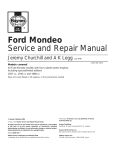Download Teleflex Marine Products i6300 Controls Installation Manual
Transcript
Teleflex MARINe Teleflex Marine Products i6300 Controls Installation Manual Installation instructions for your Teleflex Marine product. Please read these instructions through carefully and entirely before beginning installation. All specifications and features are subject to change without warning. MANIN6300M01 Revision A Copyright © 2007 Teleflex® Marine All Rights Reserved Notice to Boat Manufacturer, Installer, and Consumer Throughout this manual, warnings are used to alert the installer/operator to special instructions concerning a particular service or operation that may be hazardous if performed incorrectly or carelessly. Observe these alerts carefully! These “safety alerts” alone cannot eliminate the hazards that they signal. Strict compliance to these special instructions when performing installation, operation, and maintenance plus “common sense” operation are the most effective accident prevention measures. Warning This device should not be used as a navigational aid to prevent collision, grounding, boat damage, or personal injury. When the boat is moving, water depth may change too quickly to allow time for you to react. Always operate the boat at very slow speeds if you suspect shallow water or submerged objects. Warning This product contains lead, a chemical known to the State of California to cause cancer, birth defects, and other reproductive harm. RECREATIONAL CRAFT DIRECTIVE 94/25/EC This product has been designed to be compliant with the above Directive. Maximum performance, and compliance with the EMC Directive, can only be ensured by correct installation. It is strongly recommended that the installation conforms with the following standards: APPLICABLE STANDARDS a) ISO 8846 Small Craft-Electrical Devices Protection against ignition of surrounding flammable gases. b) ISO = International Standards Organization This device meets or exceeds the applicable ABYC, ISO, and USCG safe boating rules, regulations, standards, and guidelines. SAFE BOATING ON THE WEB U.S. Coast Guard U.S. Power Squadron Page ii www.uscg.mil www.usps.org i6300 Electronic Control System Installation Manual • Revision A Notice to Boat Manufacturer, Installer, and Consumer Notices NMEA 2000® is a registered trademark of the National Marine Electronics Association. Teleflex® is a registered trademark of Teleflex Incorporated. Disassembly and repair of this electronic unit should only be performed by authorized service personnel. Any modification of the serial number or attempt to repair the original equipment or accessories by unauthorized individuals will void the warranty. Handling and/or opening this unit may result in exposure to lead, in the form of solder. This product is covered under one or more of the following patents: 6587765, 6751533, 6965817, 7142955 The software in this product is Copyright © 2007 Teleflex® Marine. All Rights Reserved. The information contained in this manual is believed to be accurate at the time of going to print but no responsibility, direct or consequential, can be accepted for damage resulting from the use of this information. The manufacturers reserve the right to make changes, without notice, to any of its products. No part of this manual may be reproduced or transmitted in any form or by any means, electronic or mechanical, including photocopying and recording, for any purpose, without the express written permission of Teleflex Marine. Warning The installation of this product must be performed following all applicable installation and safety codes. To assure safety and long term reliability use only marine grade components with ratings appropriate for the job. Marine grade wire and ignition proof breakers, switches, and fuses in particular are required to assure an installation that meets all codes. Proper wiring practice for securing wires is also required to meet codes. Definitions SRT (Split Range Throttle) Trolling Mode Docking Mode Sync Neutral Throttle Warmup A control feature which limits the full throttle lever position on the control to a percentage of the true engine maximum RPM’s; it improves control of the boat at slow speeds. Default is 25% and may be set from 0% to 90%. A transmission and control feature that allows the propeller shaft to turn at a speed below the normal idle speed. Describes what action the center engine or engines will take when a triple or quad engine boat is maneuvering. This feature automatically sets both engines to the same RPM level. When Power Train Sync is selected, the gears and the throttles are operated by one control lever. This features allows the engine RPMs to be adjusted without the engine going into gear. i6300 Electronic Control System Installation Manual • Revision A Page 1 Contents About the Book . . . . . . . . . . . . . . . . . . . . . . . . . . . . . . . . . . . . . . . . . . . . . . . . . . . . . . . . . . . . . . . . . . . . . . . . 4 Installation Overview . . . . . . . . . . . . . . . . . . . . . . . . . . . . . . . . . . . . . . . . . . . . . . . . . . . . . . . . . . . . . . . . . 4 Step 1 - Identify the CAN Bus Cable Components . . . . . . . . . . . . . . . . . . . . . . . . . . . . . . . . . . . . . . . . . . . 5 NMEA 2000® CAN Bus Cables . . . . . . . . . . . . . . . . . . . . . . . . . . . . . . . . . . . . . . . . . . . . . . . . . . . . . . . . . 5 Step 2 - Mount the Components . . . . . . . . . . . . . . . . . . . . . . . . . . . . . . . . . . . . . . . . . . . . . . . . . . . . . . . . . . 6 Install the Helm Components . . . . . . . . . . . . . . . . . . . . . . . . . . . . . . . . . . . . . . . . . . . . . . . . . . . . . . . . . . . 6 Mount the Actuators . . . . . . . . . . . . . . . . . . . . . . . . . . . . . . . . . . . . . . . . . . . . . . . . . . . . . . . . . . . . . . . . . . 7 Step 3 - Mount the Mechanical Cables . . . . . . . . . . . . . . . . . . . . . . . . . . . . . . . . . . . . . . . . . . . . . . . . . . . . . 8 Measuring the Cables from the Actuators to the Shift and Throttle Connections on the Engine . . . . . . . . 8 Connect the Shift and Pull-to-Throttle Cables at the Actuators . . . . . . . . . . . . . . . . . . . . . . . . . . . . . . . . . 9 Step 4 - CAN Bus Cable and Other Connections . . . . . . . . . . . . . . . . . . . . . . . . . . . . . . . . . . . . . . . . . . . . 10 Summary . . . . . . . . . . . . . . . . . . . . . . . . . . . . . . . . . . . . . . . . . . . . . . . . . . . . . . . . . . . . . . . . . . . . . . . . . . 10 Run the CAN Bus . . . . . . . . . . . . . . . . . . . . . . . . . . . . . . . . . . . . . . . . . . . . . . . . . . . . . . . . . . . . . . . . . . . 10 Connections. . . . . . . . . . . . . . . . . . . . . . . . . . . . . . . . . . . . . . . . . . . . . . . . . . . . . . . . . . . . . . . . . . . . . . . . 11 Connect the Single Engine Control. . . . . . . . . . . . . . . . . . . . . . . . . . . . . . . . . . . . . . . . . . . . . . . . . . . 11 Connect the Dual Engine Control . . . . . . . . . . . . . . . . . . . . . . . . . . . . . . . . . . . . . . . . . . . . . . . . . . . . 12 Connect the Actuators to the CAN Bus . . . . . . . . . . . . . . . . . . . . . . . . . . . . . . . . . . . . . . . . . . . . . . . 13 Shift Actuator - Connections. . . . . . . . . . . . . . . . . . . . . . . . . . . . . . . . . . . . . . . . . . . . . . . . . . . . . . . . 14 Throttle Actuator - Connections . . . . . . . . . . . . . . . . . . . . . . . . . . . . . . . . . . . . . . . . . . . . . . . . . . . . . 15 i6300 Single Station, Single Engine CAN Bus Connection Diagram . . . . . . . . . . . . . . . . . . . . . . . . 16 i6300 Single Station, Dual Engine CAN Bus Connection Diagram. . . . . . . . . . . . . . . . . . . . . . . . . . 18 Trim Harness Connections • Dual Engine . . . . . . . . . . . . . . . . . . . . . . . . . . . . . . . . . . . . . . . . . . . . . 20 Trim Harness Connections • Triple Engine. . . . . . . . . . . . . . . . . . . . . . . . . . . . . . . . . . . . . . . . . . . . . 21 Step 5 - Power . . . . . . . . . . . . . . . . . . . . . . . . . . . . . . . . . . . . . . . . . . . . . . . . . . . . . . . . . . . . . . . . . . . . . . . . 22 12 Volt Systems . . . . . . . . . . . . . . . . . . . . . . . . . . . . . . . . . . . . . . . . . . . . . . . . . . . . . . . . . . . . . . . . . . . . . 22 Connections with the i1003 Power Module . . . . . . . . . . . . . . . . . . . . . . . . . . . . . . . . . . . . . . . . . . . . 22 Connections without the i1003 Power Module. . . . . . . . . . . . . . . . . . . . . . . . . . . . . . . . . . . . . . . . . . 24 24 Volt Systems . . . . . . . . . . . . . . . . . . . . . . . . . . . . . . . . . . . . . . . . . . . . . . . . . . . . . . . . . . . . . . . . . . . . . 26 Connections with 24 to 12 volt Converter . . . . . . . . . . . . . . . . . . . . . . . . . . . . . . . . . . . . . . . . . . . . . 26 Connections with separate 12 volt CAN Bus Supply. . . . . . . . . . . . . . . . . . . . . . . . . . . . . . . . . . . . . 28 Step 6 - Setup . . . . . . . . . . . . . . . . . . . . . . . . . . . . . . . . . . . . . . . . . . . . . . . . . . . . . . . . . . . . . . . . . . . . . . . . . 30 General Information . . . . . . . . . . . . . . . . . . . . . . . . . . . . . . . . . . . . . . . . . . . . . . . . . . . . . . . . . . . . . . . . . 30 Calibrating the Actuators . . . . . . . . . . . . . . . . . . . . . . . . . . . . . . . . . . . . . . . . . . . . . . . . . . . . . . . . . . . . . 30 Throttle Direction and Idle . . . . . . . . . . . . . . . . . . . . . . . . . . . . . . . . . . . . . . . . . . . . . . . . . . . . . . . . . 31 Throttle Stroke . . . . . . . . . . . . . . . . . . . . . . . . . . . . . . . . . . . . . . . . . . . . . . . . . . . . . . . . . . . . . . . . . . 31 Connect the Push-to-Throttle Cable at the Actuator . . . . . . . . . . . . . . . . . . . . . . . . . . . . . . . . . . . . . . . . . 32 Shift Direction and Neutral . . . . . . . . . . . . . . . . . . . . . . . . . . . . . . . . . . . . . . . . . . . . . . . . . . . . . . . . . 33 Forward and Reverse Shift Stroke . . . . . . . . . . . . . . . . . . . . . . . . . . . . . . . . . . . . . . . . . . . . . . . . . . . 34 i6300 Actuator Calibration Diagram. . . . . . . . . . . . . . . . . . . . . . . . . . . . . . . . . . . . . . . . . . . . . . . . . . . . . 35 i6300 Control Head Light Indicator Chart . . . . . . . . . . . . . . . . . . . . . . . . . . . . . . . . . . . . . . . . . . . . . . . . 36 Page 2 i6300 Electronic Control System Installation Manual • Revision A Contents Step 7 - Check the Installation . . . . . . . . . . . . . . . . . . . . . . . . . . . . . . . . . . . . . . . . . . . . . . . . . . . . . . . . . . . 37 Connection Checks . . . . . . . . . . . . . . . . . . . . . . . . . . . . . . . . . . . . . . . . . . . . . . . . . . . . . . . . . . . . . . . . . . 37 Key Switch Check. . . . . . . . . . . . . . . . . . . . . . . . . . . . . . . . . . . . . . . . . . . . . . . . . . . . . . . . . . . . . . . . . . . 37 Shift & Throttle Range of Motion. . . . . . . . . . . . . . . . . . . . . . . . . . . . . . . . . . . . . . . . . . . . . . . . . . . . . . . 37 After Checking Installation - Boat in Operation . . . . . . . . . . . . . . . . . . . . . . . . . . . . . . . . . . . . . . . . . . . . 37 Second Station . . . . . . . . . . . . . . . . . . . . . . . . . . . . . . . . . . . . . . . . . . . . . . . . . . . . . . . . . . . . . . . . . . . . . . . . 37 Appendix A - i6300 Default Settings . . . . . . . . . . . . . . . . . . . . . . . . . . . . . . . . . . . . . . . . . . . . . . . . . . . . . . 38 Appendix B - Control Head Calibration . . . . . . . . . . . . . . . . . . . . . . . . . . . . . . . . . . . . . . . . . . . . . . . . . . . 39 Single Lever - Single Engine Controls . . . . . . . . . . . . . . . . . . . . . . . . . . . . . . . . . . . . . . . . . . . . . . . . . . . 39 Single Lever - Dual or Triple Engine Controls . . . . . . . . . . . . . . . . . . . . . . . . . . . . . . . . . . . . . . . . . . . . . 39 Port Lever . . . . . . . . . . . . . . . . . . . . . . . . . . . . . . . . . . . . . . . . . . . . . . . . . . . . . . . . . . . . . . . . . . . . . . 39 Starboard Lever. . . . . . . . . . . . . . . . . . . . . . . . . . . . . . . . . . . . . . . . . . . . . . . . . . . . . . . . . . . . . . . . . . 40 Appendix C - Features . . . . . . . . . . . . . . . . . . . . . . . . . . . . . . . . . . . . . . . . . . . . . . . . . . . . . . . . . . . . . . . . . 41 Settable Features . . . . . . . . . . . . . . . . . . . . . . . . . . . . . . . . . . . . . . . . . . . . . . . . . . . . . . . . . . . . . . . . . . . . 41 Control Features . . . . . . . . . . . . . . . . . . . . . . . . . . . . . . . . . . . . . . . . . . . . . . . . . . . . . . . . . . . . . . . . . . . . 42 Sync - Power Train or Cruise . . . . . . . . . . . . . . . . . . . . . . . . . . . . . . . . . . . . . . . . . . . . . . . . . . . . . . . 42 Lead Handle Port or Starboard . . . . . . . . . . . . . . . . . . . . . . . . . . . . . . . . . . . . . . . . . . . . . . . . . . . . . . 42 Split Range Throttle . . . . . . . . . . . . . . . . . . . . . . . . . . . . . . . . . . . . . . . . . . . . . . . . . . . . . . . . . . . . . . 42 Forward Throttle Curves . . . . . . . . . . . . . . . . . . . . . . . . . . . . . . . . . . . . . . . . . . . . . . . . . . . . . . . . . . . 42 Reverse Throttle Curves . . . . . . . . . . . . . . . . . . . . . . . . . . . . . . . . . . . . . . . . . . . . . . . . . . . . . . . . . . . 42 Programmable Shift Delay . . . . . . . . . . . . . . . . . . . . . . . . . . . . . . . . . . . . . . . . . . . . . . . . . . . . . . . . . 43 RPM Setting . . . . . . . . . . . . . . . . . . . . . . . . . . . . . . . . . . . . . . . . . . . . . . . . . . . . . . . . . . . . . . . . . . . . 43 Throttle Push/Pull . . . . . . . . . . . . . . . . . . . . . . . . . . . . . . . . . . . . . . . . . . . . . . . . . . . . . . . . . . . . . . . . 43 Throttle Stroke . . . . . . . . . . . . . . . . . . . . . . . . . . . . . . . . . . . . . . . . . . . . . . . . . . . . . . . . . . . . . . . . . . 43 Shift Push/Pull . . . . . . . . . . . . . . . . . . . . . . . . . . . . . . . . . . . . . . . . . . . . . . . . . . . . . . . . . . . . . . . . . . 43 Forward Shift Stroke . . . . . . . . . . . . . . . . . . . . . . . . . . . . . . . . . . . . . . . . . . . . . . . . . . . . . . . . . . . . . . 43 Reverse Shift Stroke . . . . . . . . . . . . . . . . . . . . . . . . . . . . . . . . . . . . . . . . . . . . . . . . . . . . . . . . . . . . . . 43 Overshift/On-Off. . . . . . . . . . . . . . . . . . . . . . . . . . . . . . . . . . . . . . . . . . . . . . . . . . . . . . . . . . . . . . . . . 43 Station Select Protection . . . . . . . . . . . . . . . . . . . . . . . . . . . . . . . . . . . . . . . . . . . . . . . . . . . . . . . . . . . 44 Windows Filters . . . . . . . . . . . . . . . . . . . . . . . . . . . . . . . . . . . . . . . . . . . . . . . . . . . . . . . . . . . . . . . . . 44 Throttle Offset . . . . . . . . . . . . . . . . . . . . . . . . . . . . . . . . . . . . . . . . . . . . . . . . . . . . . . . . . . . . . . . . . . . 44 Docking Modes . . . . . . . . . . . . . . . . . . . . . . . . . . . . . . . . . . . . . . . . . . . . . . . . . . . . . . . . . . . . . . . . . . 44 Clear Sync Table . . . . . . . . . . . . . . . . . . . . . . . . . . . . . . . . . . . . . . . . . . . . . . . . . . . . . . . . . . . . . . . . . 44 Failure Modes . . . . . . . . . . . . . . . . . . . . . . . . . . . . . . . . . . . . . . . . . . . . . . . . . . . . . . . . . . . . . . . . . . . 44 Appendix D - Features Setup Using the Control Head . . . . . . . . . . . . . . . . . . . . . . . . . . . . . . . . . . . . . . . 45 Appendix E - General Engine Information . . . . . . . . . . . . . . . . . . . . . . . . . . . . . . . . . . . . . . . . . . . . . . . . 48 Appendix F - Adjusting Throttle Stroke . . . . . . . . . . . . . . . . . . . . . . . . . . . . . . . . . . . . . . . . . . . . . . . . . . . 50 Appendix G - System Alarms and Failure Modes . . . . . . . . . . . . . . . . . . . . . . . . . . . . . . . . . . . . . . . . . . . 52 Appendix H - Spare Parts Kits . . . . . . . . . . . . . . . . . . . . . . . . . . . . . . . . . . . . . . . . . . . . . . . . . . . . . . . . . . 54 i6300 Electronic Control System Installation Manual • Revision A Page 3 About the Book This manual covers the installation of the i6300 electronic control system. The detailed set up of the features and calibration can be found in Step 6, starting on page 30. The operation of the product is covered in the operator’s manual and the Quick Reference guides for the various systems. Number of Engines Operator’s Manual Quick Reference Card Single Engine MANOP6300SEM01 QR6300SE or QR6300SEM01 Dual Engines MANOP6300DEM01 QR6300DE or QR6300DEM01 Triple Engines MANOP6300TEM01 QR6300TE Quad Engines MANOP6300TEM01 QR6300QE Additional information for the i6300 is available in the complete System Installation Manual MANIN6300M02. Installation Overview This manual typically shows the dual engine outboard installation. Marine gear and stern drives are similar as are different numbers of engines. Any significant differences are shown. All installations follow the same method which is the order items are covered in this manual. 1. Identify the CAN Bus cable components. 2. Mount the various components. 3. Route and mount the mechanical cables. 4. Route and connect the CAN Bus cables and other connections. 5. Connect the actuators to 12 or 24 volt DC power. 6. Setup the shift and throttle adjustments for direction and stroke. 7. Check out the installation. Page 4 i6300 Electronic Control System Installation Manual • Revision A Step 1 - Identify the CAN Bus Cable Components NMEA 2000® CAN Bus Cables CM100XX: Cable CM10051: male terminator / CM10052: female terminator “T” Connector: Supplied by several vendors under part numbers CM10050 and CM10060 (shown). Appearance may vary - parts are interchangeable. CM10060 “T” Connector BACKBONE CM10064 - 4 Block “T” Connector Male Female NODE is always Female Note regarding connectivity of “T” Connectors: • • • • When connecting a “T” connector to a component (for example, CH67550 Control Head) always install via the middle connection (“NODE”). When connecting a “T” connector to a CAN Bus cable (for example, CM100XX) to connect components that are far from each other, always install via the male/female end of the connector (whichever applies). Hand-tighten after the connection is made. Do not tightly tie down the “T” connectors, as this will create stress and can cause damage. i6300 Electronic Control System Installation Manual • Revision A Page 5 Step 2 - Mount the Components Install the Helm Components . 1. Mount the Control Head using the templates included with the Control Head. 2. Mount the CH67XXX Control Module, if supplied, using the template supplied in the Control Head Kit. CH67550 Dual Engine Control Head CHKCB67650 Single Engine Control Head Kit (shown with Control Module) Page 6 i6300 Electronic Control System Installation Manual • Revision A Step 2 - Mount the Components Mount the Actuators . Location Choose a suitable location for the Shift and Throttle Actuators, considering the following requirements: • • • • The actuators are NOT waterproof. Choose a DRY location. The actuators need 12 or 24 volt power and connect to the CAN Bus. The mechanical cables to the Engine Shift and Throttle require adequate clearance and no sharp bends. The actuators should be mounted where they can be accessed for manual operation. Actuator Labels A self adhesive label sheet (shown) is provided with the actuators to assist in product identification and installation. It is suggested that the labels be attached once the actuators are in their proper location but before they are mounted. Mounting There are two ways to mount the actuators: 1. Three bolts (M8 x 1.25 x 440 mm) can be used for rear mount applications (bolt heads behind the mounting panel). 2. Three screws and washers can be used for front mount applications. Shift Actuator i6300 Electronic Control System Installation Manual • Revision A Throttle Actuator Page 7 Step 3 - Mount the Mechanical Cables In this section you must route the mechanical control cables from the shift actuator to the shift lever on the engine and the throttle actuator to the throttle lever on the engine. Measuring the Cables from the Actuators to the Shift and Throttle Connections on the Engine: Measure the cable routing path from the Actuators to the engine connections. • • Measure along an unobstructed cable routing -- to the engine connection. Round this dimension UP to the next whole foot and order the required Teleflex cable part number. We recommend Teleflex TFXTREME® cables (CC633XX) for optimum results in all installations. For cable routings that have any tight bends or total bends exceeding 180°, Teleflex TFXTREME® cables (CC633XX) MUST be used for proper operation. (Last two digits of the Teleflex cable number equal the length of the cable in feet - example: CC63310 would refer to a 10’ long cable). NOTe: It is necessary to check if your throttle pushes or pulls to increase engine RPM and if your gear lever pushes or pulls for forward gear. (Go to Step 6 and record this information in the areas provided.) Note: Route the cables through the boat avoiding sharp bends. Page 8 i6300 Electronic Control System Installation Manual • Revision A Step 3 - Mount the Mechanical Cables Connect the Shift and Pull-to-Throttle* Cables at the Actuators: *Connect the Shift Cables at the Acutators using the procedure below now. If you are installing a Pull-toThrottle connection, use the procedure below now. However, if you have Push-to-Throttle connection, skip this page and go to page 10. A Push-to-Throttle connection will be shown later in the manual. a. For the Pull-to-Throttle and Shift Actuator connections, remove the cover plate (4 screws) as shown below. b. Position the end of the cable above the cable mount so the notch on the cable will fit into the detent in the mount. c. Place the rubber Grommet around the shaft of the cable, just in front of the two hex crimps. This will slide into the side edges of the housing. d. Screw the Adjustment Barrel, Brass (10-32 thread) or Stainless Steel (M5 thread), approximately halfway onto the end of the cable. Adjust the barrel and cable so it will fit into the slot toward the top of the cable mount. Once the proper position is found, screw on the Jam Nut (supplied with the cable) and tighten against the Adjustment Barrel. e. Secure the Adjustment Barrel to the cable mount with the Steel Retainer. f. Fit the cable into the cable mount so that all previous components are seated into their respective spots. g. Replace the cover. a . a . a . a . d . e . d . d . f . b . Note: Now make sure the engine ends of the pull-to-throttle and shift cables are close to their mounting position but DO NOT connect. These will be connected during the calibration process in Step 6. i6300 Electronic Control System Installation Manual • Revision A Page 9 Step 4 - CAN Bus Cable and Other Connections Summary For all installations the following connections must be made. For detailed connection diagrams see pages 16 through 19. • • • • • • • Run the CAN Bus from the actuators to the control head. Connect the actuators to the CAN Bus. Connect the control head to the CAN Bus. Install the terminators. Connect the shift actuator to Start and Ignition Switches. Connect the throttle actuator to the tachometer. Connect power to the CAN Bus. Run the CAN Bus Use CM100XX cables to run the CAN Bus from the actuators to the control head. The CAN Bus Network must consist of a single cable run to which devices are connected to it by means of a “T” Connector. All products must connect to the node part of the “T” connector. Each end of the cable must have a terminator. It is essential there be a total of two and only two terminators. Warning The cables must not be cut or spliced. Warning When securing the cables and especially when tying down a number of direct connected “Ts” never pull them down so tight as to cause strain or put a curve in the “Ts” as this may cause a failure. When installing a NMEA 2000® CAN Bus system there are several things to keep in mind. • The cable ends are male and female. To avoid a mismatch it is best to work from one end toward the other. If you must work from both ends toward the middle assure that the mating point will be a male / female connection. • It is wise to plan for expansion. With so many new NMEA 2000® products entering the market and the ability to connect on to the CAN Bus for testing it is sometimes wise to use two cables where one would suffice. The connection of the two cables can later be separated so additional “Ts can be inserted to add another product or test equipment. Page 10 i6300 Electronic Control System Installation Manual • Revision A Step 4 - CAN Bus Cable and Other Connections Connect the Single Engine Control (for Dual Control see page 12). Parts shown below are included in CHKCB67650. 1. Connect the Control Head cable to the appropriate end of cable harness CE42100 (big grey connector). 2. Connect the GREY connector on cable harness CE42100 to the GREY port on the CH67XXX module. 3. Connect the BLACK connector on cable harness CE42100 to the BLACK port on the CH67XXX module. 4 Install a CAN Bus “T” connector to the CAN Bus end of the CE42100 cable. Connect at the NODE. 5. Connect the “T” to the previously run CM100XX CAN Bus cable. 6. Terminate the “T” end with the appropriate gender CAN Bus Terminator. CH64600 Single Engine Control Head CH67XXX 2 . 3 . CE42100 optional trolling wires 1 . Control Head cable 4 . 6 . 5 . CM100XX CAN Bus Connection i6300 Electronic Control System Installation Manual • Revision A Page 11 Step 4 - CAN Bus Cable and Other Connections Connect the Dual Engine Control (for Single Control see page 11) . 1. Connect the Control Head (CH67550 in this case) to a “T” connector via the Node. 2. Connect the CM100XX to Control Head “T” connector. 3. Terminate the open “T” connector end using the appropriate gender terminator. CH67550 Dual Engine Control Head Control Head Cable (CAN Bus) CM100XX NMEA 2000® Cable 2 . Trolling Switch (bullet) connections* 1 . 3 . (the green connector is needed only in applications for three or more engines) For optional Trim Connections see pages 20 and 21. *Only used on Inboard applications with trolling valves. Page 12 i6300 Electronic Control System Installation Manual • Revision A Step 4 - CAN Bus Cable and Other Connections Connect the Actuators to the CAN Bus: 1. Connect the Actuator cable NMEA 2000® connectors into the Nodes of the “Ts.” 2. Connect the Actuators to the network using CM100XX cables. Terminator Note: Actuators may be added to the CAN Bus in any order or in any location. “Ts” may be connected directly to each other or you may use CM10064 as a 4 connection Junction Block in place of separate “Ts.” CM100XX CM10064 - 4 Block i6300 Electronic Control System Installation Manual • Revision A Page 13 Step 4 - CAN Bus Cable and Other Connections Shift Actuator - Connections The shift actuator connections mainly concern starting the engine. A mating bullet connection is supplied for the complimentary wires. 1. Connect the 4-pin Power Connection to the CE20425 Power Cable (see Step 5 - Power, for connections). 2. Tie back the GRAY and BLACK wired bullet connections. 3. Remove the wire from the start terminal of the ignition switch that goes to the start soleniod (not shown). 4. Connect the wire you have removed to the wire that is labeled “Start Solenoid.” This will be the YELLOW/ RED STRIPED wire. 5. Connect the YELLOW wired bullet to the Start Terminal of the Ignition Switch. 1 . 2 . 5 . 4 . 2 . Page 14 i6300 Electronic Control System Installation Manual • Revision A Step 4 - CAN Bus Cable and Other Connections Throttle Actuator - Connections The throttle actuator connections refer mainly to the tachometer. A mating bullet connection is supplied for the complimentary wires. 1. Connect the 4-pin Power Connection to the CE20425 Power Cable (see Step 5 - Power, for connections). 2. Tie back the YELLOW and YELLOW/RED STRIPED wired bullet connections. 3. Connect the GRAY wired bullet connector to the Tachometer. Note: Throttle Actuator comes with a Tach filter on these leads. Remove the filter for diesel engine applications. Tach filter part number is 6850323. 4. Connect the BLACK wired bullet to ground. 1 . 3 . 2 . 4 . Note: Tachometer connection is required on multiple engine boats. It is NOT required on single engine boats. i6300 Electronic Control System Installation Manual • Revision A Page 15 Step 4 - CAN Bus Cable and Other Connections i6300 Single Station, Single engine CAN Bus Connection Diagram Page 16 i6300 Electronic Control System Installation Manual • Revision A Step 4 - CAN Bus Cable and Other Connections Install per all applicable codes. i6300 Electronic Control System Installation Manual • Revision A Page 17 Step 4 - CAN Bus Cable and Other Connections i6300 Single Station, Dual engine CAN Bus Connection Diagram Page 18 i6300 Electronic Control System Installation Manual • Revision A Step 4 - CAN Bus Cable and Other Connections Install per all applicable codes i6300 Electronic Control System Installation Manual • Revision A Page 19 Step 4 - CAN Bus Cable and Other Connections Trim Harness Connections • Dual engine Part of Control To Second Station B G Diode Packs To Second Station Cut off and tape back one green wire and one blue wire Splice R Trim Harness 6345518 B G Up Trim Switches Down B R Port Engine Trim Page 20 B R G Engine Trim Harnesses Stbd Engine Trim G Represents a three-position switch: ON - OFF - ON i6300 Electronic Control System Installation Manual • Revision A Step 4 - CAN Bus Cable and Other Connections Trim Harness Connections • Triple engine Part of Control To Second Station B To Second Station G Diode Packs Splice R Trim Harness 6345519 G B Up Up Trim Switches Down B R G Port Engine Trim Up Trim Switches Down B R G Center Engine Trim i6300 Electronic Control System Installation Manual • Revision A Down B R G Stbd Engine Trim Page 21 Step 5 - Power Warning Make all connections according to the applicable codes. The diagrams and instructions are for dual engine systems. For single engine systems only connect the port engine. For triple and quad engine installations repeat the starboard connection for each additional engine. 12 Volt Systems Twelve volt systems may be connected in two different ways. 1. The i6300 Control System will turn on and off with the engine ignition switch. This requires an i1003 Power Module for each engine and no other source of CAN Bus power. 2. The i6300 Control System will turn on or off with the CAN Bus. This requires a separate switch and breaker to operate the CAN Bus. Connections with i1003 Power Module. The i6300 Control System will turn on and off with the key switch if there is no other source of CAN Bus power. The connections are shown on the power diagram on page 23. Note the following items. 1. The CE20425 cable is supplied with the connectors ready to plug into the power connector of the actuators. 2. Connect the gray plug with the 4 wires of CE20425 into the shift actuator. Connect the gray plug with two wires into the throttle actuator. 3. Route the CE20425 to the DC power panel. 4. Connect the green* and the black wires of each CE20425 to the main ground point. It is important that both the black and the green* wires are connected directly to ground. 5. Connect the red and white* wires of each CE20425 to a Power Module (as shown) then connect the 12 volt supply. The diagram shows the 12 volts from a fuse. This fuse may not be required if the wire is protected by another disconnect device. Consult codes for details. Connect the wires from the two pin connector to the engine ignition circuit as follows. The violet wire to the ignition terminal of the key switch and the black wire to ground. Violet wire to ignition terminal of key switch, black wire to ground Red wire from Ce20425 To Fused 12 Volts Orange or White wire from Ce20425 * White and Green wires may be Orange and Brown in some CE20425. Note: After installation, see page 28 “Proceed to Step 6.” Page 22 i6300 Electronic Control System Installation Manual • Revision A Step 5 - Power or G een 12 Volt i6300 Power Connections with i1003 Power Module i6300 Electronic Control System Installation Manual • Revision A Page 23 Step 5 - Power 12 Volt Systems Connections without Power Module. The i6300 Control System will turn on and off with the CAN Bus. The connections are shown on the power diagram on page 25. Note the following items. 1. The CE20425 cable is supplied with the connectors ready to plug into the power connector of the actuators. 2. Connect the gray plug with the 4 wires of CE20425 into the shift actuator. Connect the gray plug with two wires into the throttle actuator. 3. Route the CE20425 to the DC power panel. 4. Connect the green* and the black wires of each CE20425 to the main ground point. It is important that both the black and the green* wires are connected directly to ground. 5. Connect the red wire of each CE20425 cable to a fuse or circuit breaker for the electronic control system. 6. Connect the white* wire of each CE20425 cable to a switch and fuse or circuit breaker for the CAN Bus. Proceeding to Step 6 Note: At this stage the installation of the components is complete. Make the following checks prior to moving to Step 6. 1. Power on the system; the lights on the Control Head will come on. 2. Place the Controls Levers in Neutral. 3. Test the connections to the Shift and Throttle Actuator Cables by moving the Control Levers. The cables should move. If they do not, review the installation. If the cables move, proceed with calibration. * White and Green wires may be Orange and Brown in some CE20425 Page 24 i6300 Electronic Control System Installation Manual • Revision A Step 5 - Power 12 Volt i6300 Power Connections without i1003 Power Module i6300 Electronic Control System Installation Manual • Revision A Page 25 Step 5 - Power 24 Volt Systems Connections with 24 to 12 volt Converter. The i6300 Control System will turn on and off with the CAN Bus breaker. The connections are shown on the power diagram on page 27. Note the following items. 1. The CE20425 cable is supplied with the connectors ready to plug into the power connector of the actuators. 2. Connect the gray plug with the 4 wires of CE20425 into the shift actuator. Connect the gray plug with two wires into the throttle actuator. 3. Route the CE20425 to the DC power panel. 4. Connect the green* and the black wires of each CE20425 to the main ground point. It is important that both the black and the green* wires are connected directly to ground. 5. Connect the red wire of each CE20425 cable to a fuse or circuit breaker for the electronic control system. 6. Connect the white* wire of each CE20425 cable to the output of the 24 volt to 12 volt converter. 7. Connect the input of the 24 volt to 12 volt converter to a switch and fuse or circuit breaker for the CAN Bus. 8. For up to four engines the CE24025 white* CAN Bus wires may all be connected to the same 24 volt to 12 volt converter. Proceeding to Step 6 Note: At this stage the installation of the components is complete. Make the following checks prior to moving to Step 6. 1. Power on the system; the lights on the Control Head will come on. 2. Place the Controls Levers in Neutral. 3. Test the connections to the Shift and Throttle Actuator Cables by moving the Control Levers. The cables should move. If they do not, review the installation. If the cables move, proceed with calibration. * White and Green wires may be Orange and Brown in some CE20425 Page 26 i6300 Electronic Control System Installation Manual • Revision A Step 5 - Power 24 Volt i6300 Power Connections with 24 to 12 Volt Converter i6300 Electronic Control System Installation Manual • Revision A Page 27 Step 5 - Power 24 Volt Systems Connections with separate 12 volt CAN Bus Supply. The i6300 Control System will turn on and off with the CAN Bus breaker. The connections are shown on the power diagram on page 29. Note the following items. 1. The CE20425 cable is supplied with the connectors ready to plug into the power connector of the actuators. 2. Connect the gray plug with the 4 wires of CE20425 into the shift actuator. Connect the gray plug with two wires into the throttle actuator. 3. Route the CE20425 to the DC power panel. 4. Connect the green* and the black wires of each CE20425 to the main ground point. It is important that both the black and the green* wires are connected directly to ground. 5. Connect the red wire of each CE20425 cable to a fuse or circuit breaker for the electronic control system. 6. Connect the white* wire of each CE20425 cable to a switch and fuse or circuit breaker. The input to the circuit breaker must be connected to a 12 volt DC supply. The 12 volt supply ground and the 24 volt system ground should be connected together as a main boat ground. Proceeding to Step 6 Note: At this stage the installation of the components is complete. Make the following checks prior to moving to Step 6. 1. Power on the system; the lights on the Control Head will come on. 2. Place the Controls Levers in Neutral. 3. Test the connections to the Shift and Throttle Actuator Cables by moving the Control Levers. The cables should move. If they do not, review the installation. If the cables move, proceed with calibration. * White and Green wires may be Orange and Brown in some CE20425 Page 28 i6300 Electronic Control System Installation Manual • Revision A Step 5 - Power 24 Volt i6300 Power Connections with Separate 12 Volt CAN Bus Supply i6300 Electronic Control System Installation Manual • Revision A Page 29 Step 6 - Setup It will be necessary to operate the engines and gears to check the adjustments. A completely optimum setup requires a sea trial. General Information Calibration with the control head is accomplished by using the control lever as a five position selector and the N (Neutral) Light and N Button and the S (Select or Sync) Light and S button to make the various adjustments. For General Engine information, see Appendix E. If you encounter problems see Appendix G. neutral & Select light legend blinking - Sequence of blinks will be listed in each chart. Solid off When setting the starboard engine the green light will be red *WOT - wide open throttle The N Light indicates various calibration modes. The S Light (SEL or SYNC) indicates settings. The procedure to follow is for a complete system calibration. You may go to any specific setting, change it, and exit without effecting the other settings. Notes: • To eXIT the Calibration mode after any step, return the shift lever to neutral, press the N and S buttons together for 4 (four) seconds and release. This will exit the calibration mode and return you to the run mode. • “Run Mode” refers to normal operating mode. “Calibration Mode” is used to change actuator settings. Calibrating the Actuators With the engine OFF (NOT RUNNING), the Ignition Switch ON, the CAN Bus power ON, the control system breakers ON, the Control Lever in Neutral, and the shift and throttle cables disconnected at the engine end and free to move follow this procedure for the engine you are calibrating. On dual engine controls use the port handle and lights for the port engine and the starboard handle and lights for the starboard engine. 1. For single helm station systems the yellow light and the green light will both come on. For multi-station systems the green light will flash. Press the S button and the yellow light and the green light will come on. n Light ON S Light ON 2. Press and hold both the N and the S button for the engine you wish to calibrate for four seconds and release. The N light comes on and the S light goes out indicating the actuator calibration mode. n Light ON Page 30 S Light OFF i6300 Electronic Control System Installation Manual • Revision A Step 6 - Setup Throttle Direction and Idle Step 1. At the Engine throttle lever determine if your throttle is push or pull to increase engine RPMs. Step 2. Place the control lever in the Rwot position. The select light will blink a one for Push (default) to throttle or a two for pull to throttle. If you need to change the direction press the N button once for Push or the S button once for Pull. The S light will then show the direction you have selected with a one or two blink indication. n Light ON S Light (green) Push to throttle (default) S Light (green) Pull to throttle Check Correct Engine Throttle Setting PuSh Pull Step 3. When the direction is set place the throttle cable anchor in its normal lock position. Adjust the barrel on the cable threads until it drops onto the throttle lever at idle. Note: on some engines the throttle lever moves quite a bit before any RPM increase is noticed. On these engines adjust the barrel so the engine is at idle but very little motion of the cable will cause an increase in the RPM’s. When adjusted, use the jam not to lock the barrel in place and connect the throttle cable to the throttle lever but do not install the locking clip or cotter pin. Place the Control Lever in Neutral. Press and hold both the N and the S button for the engine you are calibrating for four seconds and release. This will exit the calibration mode and return you to the run mode. Dual helm station systems press the S button. n Light ON S Light ON IMPORTANT: For Push-to-Throttle (default) applicaions connect the throttle cable to the actuator NOW - see page 32. Throttle Stroke Note: The procedure described below is applicable to most Diesel, Inboard engines, and those Outboard engines with mechanical controls. If you have an electronically controlled Outboard see Appendix F. Step 1. With the system in the run mode move the throttle lever to the Fwot (Forward Wide Open Throttle) position. Hold the engine throttle lever at the WOT (Wide Open Throttle) position and see if the cable drops on. If it does not, measure how many millimeters (mm) you need to add or subtract to have the throttle cable drop onto the throttle lever and just bump the WOT stop. To add or subtract travel to the throttle cable stroke do the following: Step 2. Return to the calibration mode by placing the control lever in Neutral and press and hold both the N and the S button for the engine you are calibrating for four seconds and release. n Light ON S Light OFF Number of Millimeters to Add or Subtract: ADD__________SubTrACT___________ Step 3. With the Control lever in Neutral press the N button to increase the stroke or S button to shorten the stroke. Each press changes the setting by 1 mm. Note the cable will not move until you return to run mode. i6300 Electronic Control System Installation Manual • Revision A Page 31 Step 6 - Setup Connect the Push-to-Throttle Cable at the Actuator (default setting) Power up the system and the throttle actuator will go to the idle position. Turn off the power. a. Remove the cover plate (4 screws) as shown below. Make sure the red lever is in the “up” (towards screws) position. b. Position the Steel Retainer clip into the slot on the rack as shown. c. Screw the Adjustment Barrel, Brass (10-32 thread) or Stainless Steel (M5 thread), approximately halfway onto the end of the cable. d. Install the cable mount so the notch on the cable will fit into the detent in the mount. e. Pull out the slider portion of the cable (open, threaded end). f. While holding the cable completely extended, adjust the Barrel so that it just drops into the steel retainer. g. Remove the cable, with Adjustment Barrel, from the retainer and unscrew the barrel TWO FULL TURNS. Secure the barrel on the cable with the Jam Nut. h. Install the rubber grommet at the crimped end of the cable. Position it to fit into the detent in the mount. i. Fit the cable into the cable mount and install the Adjustment Barrel into the retaining clip. j. Replace the cover. a . a . a . a . c . e . f . d . b . g . g . g . h . i . i . Note: The information on page 9 is applicable and should be used for connecting the “Pull-to-Throttle and Shift cables at the Actuator” applications. Page 32 i6300 Electronic Control System Installation Manual • Revision A Step 6 - Setup Step 4. Press and hold both the N and the S button for the engine you are calibrating for four seconds and release. This will exit the calibration mode and return you to the run mode. Dual helm station systems press the S button. n Light ON S Light ON Number of Millimeters to Add or Subtract: ADD__________SubTrACT___________ Step 5. Check to see if the engine throttle lever is now at the WOT (wide open throttle) position. If it is not, measure how many millimeters (mm) you need to add or subtract and return to step 1. Step 6. When complete install the locking clip or cotter pin to secure the cable to the throttle lever. Shift Direction and Neutral Step 1. Press and hold both the N and the S button for the engine you wish to calibrate for four seconds and release. The N light comes on and the S light goes out indicating the actuator calibration mode. n Light ON S Light OFF Check Correct Transmission Shift lever Setting PuSh Pull Step 2. Determine if the transmission shift lever is push or pull for forward gear on the engine. Step 3. Place the i6300 control lever in the Fwot position. The select light will blink a one for Push for forward or a two (default) to pull for forward. If you need to change the direction press the N button once for Push or the S button once for Pull. The S light will then show the direction you have selected with a one or two blink indication. n Light ON S Light (green) Push for Forward S Light (green) Pull for Forward (default) Step 4. Place the shift cable anchor in its normal lock position. Adjust the barrel on the cable threads until it drops onto the shift lever in neutral. Wiggle the lever back and forth to determine if the shift lever is in the neutral detent. When satisfied with the adjustment use the jam nut to lock the barrel in place. Connect the shift cable to the shift lever but do not install the locking clip or cotter pin. Place the Control Lever in Neutral. Press and hold both the N and the S button for the engine you are calibrating for four seconds and release. This will exit the calibration mode and return you to the run mode. Dual helm station systems press the S button. n Light ON S Light ON i6300 Electronic Control System Installation Manual • Revision A Page 33 Step 6 - Setup Forward and Reverse Shift Stroke With the system in the run mode, move the lever to the F (forward) position. Move the engine shift lever to the forward position and check if the cable will drop onto the lever. If it does not, measure how many millimeters (mm) you need to add or subtract to have the shift cable drop onto the shift lever. Record this number. Move the shift lever to the R (reverse) position. Place the engine shift lever in the reverse position. Check if the shift cable will drop onto the shift lever. If it does not, measure how many millimeters (mm) you need to add or subtract to have the shift lever in the reverse detent. Record this number. To add or subtract travel to the shift cable strokes do the following. Step 1. Return to the calibration mode by placing the control lever in Neutral and press and hold both the N and the S button for the engine you are calibrating for four seconds and release. n Light ON S Light OFF Number of Millimeters to Add or Subtract: ADD__________SubTrACT___________ Step 2. To change the Forward shift stroke place the Control lever in Forward. Press the N button to increase the stroke or the S button to shorten the stroke. Each press changes the setting by 1 mm. Note the cable will not move until you return to the run mode. Step 3. To change the Reverse shift stroke place the Control lever in Reverse. Press the N button to increase the stroke or the S button to shorten the stroke. Each press changes the setting by 1 mm. Note the cable will not move until you return to the run mode. Step 4. Press and hold both the N and the S button for the engine you are calibrating for four seconds and release. This will exit the calibration mode and return you to the run mode. Dual helm station systems press the S button. n Light ON S Light ON Step 5. Connect the shift cable and check to see if the engine shift strokes are now moving the shift lever to the correct positions. If not, measure how many millimeters (mm) you need to add or subtract to each and return to step 1. Step 6. When complete install the locking clip or cotter pin to secure the cable to the shift lever. Note: To eXIT the Calibration mode after any step, return the shift lever to neutral, press the N and S buttons together for 4 (four) seconds and release. This will exit the calibration mode and return you to the run mode. Note: Teleflex recommends a sea trial at the end of the setup process. Any setting requiring additional adjustment can be directly accessed using the handle and the N and S button. Page 34 i6300 Electronic Control System Installation Manual • Revision A i6300 Actuator Calibration Diagram Step 6 - Setup i6300 Electronic Control System Installation Manual • Revision A Page 35 Page 36 S Light ✔ ✔ ✔ ✔ ✔ Other Features Set-up Mode* Pull for Throttle; Press S button ✔ ✔ Push for Throttle; Press N button ✔ See Appendix B Reverse Shift Stroke, N to increase, S to reduce Control Head Calibration Mode* ✔ Throttle Stroke,N to increase, S to reduce ✔ ✔ Forward Shift Stroke, N to increase, S to reduce Pull for Shift; Press S button Push for Shift; Press N button Ready to Calibrate Actuators ✔ Run Mode in Gear Run Mode in Neutral ✔ ✔ ✔ Activity * On most installations, it is not necessary to use this Calibration Mode. Note: On a Dual Engine System - when setting the starboard engine - the RED light will be used in place of the GREEN light. N Light Handle Position Fwot F N R Rwot i6300 Control Head Light Indicator Chart Step 6 - Setup i6300 Electronic Control System Installation Manual • Revision A Step 7 - Check the Installation Connection Checks 1. Ensure all connectors are plugged in and properly seated. 2. Verify that the control head(s) and actuator(s) are connected to the NMEA 2000® CAN Bus network. 3. Make sure the CAN Bus “T” Connectors are not tied down too tightly, thus causing stress. 4. Check each end of the NMEA 2000® CAN Bus to ensure that a terminator has been properly installed. There must be two, and ONLY two, terminators on the CAN Bus. Key Switch Check 1. Turn the battery switch and the engine breaker on. 2. Turn the key switch to the “on” position, but do not start the engine. 3. The Control levers should be in the neutral position; the green SEL light and yellow lights should be on. Note: The green light will be blinking on a dual station system. Press the SeL Button and the green light and yellow lights will come on. Shift & Throttle Range of Motion Familiarize yourself with the shift and throttle controls. See Operator’s Manual. After Checking the Installation - Boat in Operation After Installation and Check out is complete and with the boat operating in open water: 1. Check Neutral Start Protect to assure that the boat cannot be started in gear. Second Station The second station and any additional stations are added to the i6300 by extending the CAN Bus and connecting the control head to the CAN Bus. This is shown on the diagrams on pages 16 and 18. Up to 60 feet of CAN Bus cable CM100XX may be used before an additional CAN Bus power source needs to be considered for the second station. If additional products are being added to the CAN Bus, refer to the technical manual for a full explanation of CAN Bus power requirements. i6300 Electronic Control System Installation Manual • Revision A Page 37 Appendix A - i6300 Default Settings These are the factory default settings for the i6300 control systems: Sync – Power Train or Cruise Power Train Lead Handle – Port or Starboard Port *Split Range Throttle 0-90% 25% Forward Throttle Curves F1 Reverse Throttle Curves R1 Programmable Shift Delay 6.0 RPM Pulses per Revolution 6 Throttle / Push – Pull Throttle Stroke Push 50mm Shift / Push – Pull Pull Fwd Shift Stroke 32mm Rev Shift Stroke 32mm Overshift / Off – On Off Station Protect Off Window Filters: Off, W1, W2, W3 Off Throttle Offset 0mm Failure Modes N Clear SYNC Table No *Note: Setting Split Range Throttle to “0” turns off this feature. Page 38 i6300 Electronic Control System Installation Manual • Revision A Appendix B - Control Head Calibration The CAN Bus control head is calibrated at the factory and under normal installation and use does not require recalibration. In some installations the full sweep of the control handle may encounter an obstruction or lose calibration. These procedures allow recalibration of the various style controls. CAN Bus Control Head Calibration This calibration procedure is for single lever (both shift and throttle on a lever) controls. Single Lever - Single Engine Controls • • • • • • With the system OFF (no power on the CAN Bus) press and hold the NEUTRAL (N) button on the control head and turn the power ON. The Yellow lamp will blink a “one code” (blink - wait - blink - wait - blink) indicating control head calibration. Move the lever to the FULL FORWARD position and press the S (SEL) button. The select lamp will turn on. Move the lever to the FORWARD IDLE position. The S lamp will go out. Press the SELECT button. The select lamp will turn on. Move the lever to the NEUTRAL position. The S lamp will go out. Press the SELECT button. The select lamp will turn on. Move the lever to the REVERSE IDLE position. The S lamp will go out. Press the SELECT button. The select lamp will turn on. Move the lever to the FULL REVERSE position. The S lamp will go out. Press the SELECT button. The select lamp will blink indicating the process is complete. To EXIT the control head calibration mode, turn off the CAN Bus power. Single Lever - Dual or Triple Engine Controls Port Lever • • • • • • With the system OFF (no power on the CAN Bus) press and hold the PORT N button on the control head and turn the power ON. The port neutral lamp will blink a “one code” (blink - wait - blink - wait - blink) indicating control head calibration. Move the Port lever to the FULL FORWARD position and press the SELECT button. The select lamp will turn on. Move the Port lever to the FORWARD IDLE position. The port S lamp will go out. Press the SELECT button. The select lamp will turn on. Move the Port lever to the NEUTRAL position. The port S lamp will go out. Press the SELECT button. The select lamp will turn on. Move the Port lever to the REVERSE IDLE position. The port S lamp will go out. Press the SELECT button. The select lamp will turn on. Move the Port lever to the FULL REVERSE position. The port S lamp will go out. Press the SELECT button. The select lamp will flash, indicating the process is complete. To EXIT the control head calibration mode, turn off the CAN Bus Power. i6300 Electronic Control System Installation Manual • Revision A Page 39 Appendix B - Control Head Calibration Starboard Lever • • • • • • With the system OFF (no power on the CAN Bus) press and hold the STARBOARD N button on the control head and turn the power ON. The starboard neutral lamp will blink a “one code” (blink - wait - blink - wait - blink) indicating control head calibration. Move the Starboard lever to the FULL FORWARD position and press the SYNC button. The sync lamp will turn on. Move the Starboard lever to the FORWARD IDLE position. The starboard S lamp will go out. Press the SYNC button. The sync lamp will turn on. Move the Starboard lever to the NEUTRAL position. The starboard S lamp will go out. Press the SYNC button. The sync lamp will turn on. Move the Starboard lever to the REVERSE IDLE position. The starboard S lamp will go out. Press the SYNC button. The sync lamp will turn on. Move the Starboard lever to the FULL REVERSE position. The starboard S lamp will go out. Press the SYNC button. The sync lamp will flash indicating the process is complete. To EXIT the control head calibration mode, turn off the CAN Bus power. i6300 CAN Bus Control Head Calibration Page 40 i6300 Electronic Control System Installation Manual • Revision A Appendix C - Features Settable Features The following table lists the settable features available on the i6300 control system. Some features are selected by ordering the correct part number while others are set in the field. All key items are defaulted to the most common selection or normal starting point. The first column shows what features are set with the control head, the last column shows the default setting for that feature. A section with a short explanation of the various features follows the table. To set all features contact your dealer. Control Feature Default No Sync – Power Train or Cruise No Lead Engine – Port or Starboard Port No Split Range Throttle 0-90% 25% No Forward Throttle Curves F1 No Reverse Throttle Curves R1 No Programmable Shift Delay 6.0 Yes RPM Pulses per Revolution 6 Pole Yes Throttle / Push – Pull Push Yes Throttle Stroke Yes Shift / Push – Pull Pull Yes Fwd Shift Stroke 32mm Yes Rev Shift Stroke 32mm Yes Overshift / Off – On Off Yes Station Protect Off No Window Filters: Off, W1, W2, W3 Off No Throttle Offset Yes Clear Sync Table No Yes Failure Mode N i6300 Electronic Control System Installation Manual • Revision A Power Train 50mm 0mm Page 41 Appendix C - Features Control Features This is a description of the i6300 control features listed in the table on page 41. Sync - Power Train or Cruise The i6300 offers two types of engine synchronization. • • Power train sync allows one control handle to operate all engine throttles and gears over the entire operating range. The RPM’s of all engines are held at the value of the lead engine and all engine gear shifts follow the lead handle. Power Train Sync is the default selection and may only be changed with an i5600 display. The feature is turned on or off using the sync button on the control head of multi-engine systems. Cruise Sync automatically engages when the feature is made active using the sync button on the control head and the following two conditions are achieved. • To enable Cruise Sync - the handles must be within 5% of each other and the SYNC button must be pushed. • To engage Cruise Sync - the throttles must be above 20% in forward gear and the handles are within 10% of each other. If either condition is no longer present each engine follows its OWN control handle. Lead Handle - Port or Starboard This sets which engine (handle) is the lead and used to operate the system when power train sync is operating. The default is Port and may only be changed with an i5600 display. Split Range Throttle This feature increases the amount of throttle lever movement for a give change in throttle. It also limits the maximum amount of throttle that can be selected. The feature makes it easier to select an exact speed and limits the amount of power that can be applied. This is handy in trolling and docking situations. The maximum amount of throttle that can be achieved is settable with an i5600 display from 0 to 90% of Wide Open Throttle (WOT). At 25% the throttle handle moves four times the usual amount for a given amount of throttle change. The default setting is 25%. A setting of 0% will turn off this feature. Forward Throttle Curves This allows the engine to throttle in a manner different from the motion of the throttle handle movement. This is sometimes a useful tool as not all boats and engines respond in a similar manner. The following charts show the various responses that are available. The F1 curve is the default. With an i5600 any of the available curves may be selected. Reverse Throttle Curves This allows the engine to throttle in a manner different from the motion of the throttle handle movement. This is sometimes a useful tool as not all boats and engines respond in a similar manner. The following charts show the various responses that are available. The R1 curve is the default. With an i5600 any of the available curves may be selected. Note: For additional information regarding Throttle Curves, please see the MANIN6300M02 Installation Manual. Page 42 i6300 Electronic Control System Installation Manual • Revision A Appendix C - Features Programmable Shift Delay This is a safety feature to help control the boat in an emergency stop condition. This is a smart delay and causes no shift delay in normal operation. Example, if the throttle is immediately moved from full forward to full reverse the throttle will immediately go to idle and the transmission to neutral. Assuming the boat has been at full throttle for a good while the delay will then occur before going to full reverse. This smooth’s out the deceleration to reduce the chance of injury to those aboard and allows the transmission to shift and still work after the event so the boat is not left without power. The default delay times is 6.0 seconds and may be set from 0 to 12 seconds with an i5600 display. Once again, since this is a smart delay and removes itself in normal operation no delay is noticed in the operation of the system. For a complete explanation of the Programmable Shift Delay see the i6300 technical manual. RPM Pulses per Revolution Normally, this setting is made automatically by the system. A manual setting method is also available with an i5600 display. This adjusts the tachometer input to the type of engine that is being used. The default is a 6 pole tachometer signal. See Appendix E for additional details. Signal 2 Pulses - Some outboards 4 Pulses - Typical V8 gasoline inboards 6 Pulses - Typically most outboards (default) 30 Pulses - Some Volvo Penta diesels 120 Pulses - Typically diesel inboards (other settings available) Throttle Push / Pull Sets which direction the throttle will move to increase the engine speed. Some engines are push for throttle while others are pull for throttle. The default is push for throttle which covers the majority of outboards. Throttle Stroke Adjusts the length of the throttle stroke. The default is 50 mm. Shift Push / Pull Sets which direction the shift will move for forward gear. The default is pull for forward which is common for many outboards. Forward Shift Stroke Sets the shift stroke distance in the forward direction. The default is 32 mm. Reverse Shift Stroke Sets the shift stroke distance in the reverse direction. The default is 32 mm. Requiring a different shift stroke setting in the forward and reverse direction is common. Overshift / On - Off When the shift lever is returned to neutral on some outboard the gears may hesitate to drop out and return to neutral. With mechanical controls the operator would “jiggle” the shift handle to get into neutral. When turned On this feature automatically jiggles the shifter to get to neutral. This is accomplished by the shift actuator going a little past the neutral point and then pulling back to the neutral setting. This artificial jiggle places the gear into neutral. The default is off as most engines do not require this feature. i6300 Electronic Control System Installation Manual • Revision A Page 43 Appendix C - Features Station Select Protection Restricts station transfer unless a code is inserted into the station requesting to take over command of the boat. The primary use of this feature is to protect against small children on the boat from accidentally taking control at an unmanned station. See Operators Manual for details. The default is Off. Window Filters On some engines the tachometer signal is quite erratic. The Window Filter is used to smooth the tachometer output from the control system. The four settings are as follows. The default is no filter. Off W1 W2 W3 No filter (default) 50 RPM Works if tach is jumping outside a + or - 25 RPM range. 100 RPM Works if tach is jumping outside a + or - 50 RPM range. 150 RPM Works if tach is jumping outside a + or - 75 RPM range. Throttle Offset Allows electronic adjustment of the throttle idle position so the throttle handles can be aligned without repetitive mechanical adjustments. On multi-engine boats it is desirable to have both throttle handles start to advance the throttles at the same time. This can be difficult to set on some outboards. This feature lets you electronically set the point where the throttle starts. The default is Off and an i5600 is required to use this feature. Docking Modes This feature only applies to triple and quad engine installations. This determines the action the center engine will take when docking or maneuvering. There are two choices and they can only be set with an i5600. 0 When mode zero is selected the center engine will follow any engine that is put into reverse. 1 The default mode: in this mode the center engine will not be used when the handles are not in the same gear. As soon as the control handles are placed in different gears the center engine is disengaged. When the handles are returned to the same gear, forward or reverse, the center engine follows the outer engines. Clear Sync Table A service feature that allows the sync table to be cleared on the active control head (each control head has it’s own Sync Table and needs to be cleared individually). Select the item and press the SEL button to clear the table. Failure Modes This determines what action the system will try to take should a critical failure occur: • • N (Neutral) - places the shift in neutral and throttle to idle over a 3 second period. This is the default mode. G (Gear) - leaves the shift in it’s pre-failure position and moves the throttle to idle over a 3 second period. Page 44 i6300 Electronic Control System Installation Manual • Revision A Appendix D - Features Setup Using the Control Head Features Settings Note: Refer to Appendix C for Features details. The following features may be checked or changed: Failure Mode, Station Select Protection, Overshift, Clear SYNC Table and RPM Setting - Read Now. Proceed as follows: 1. With the CAN Bus power turned OFF and the lever in NEUTRAL, press and hold the S button and then turn ON the CAN Bus Power. 2. The N will blink a “two code” indicating the Features Setup Mode. n Light (yellow) Features SSLight Light(green) (green) Pull for Forward (default) or Failure Mode Place the control lever in the N position. The Select light will blink a one for Neutral (N) or two for Gear (G). If you need to change the selection press the S button once for Neutral or twice for Gear. The S light will then show the status of the Failure Mode Setting by blinking once (N) or twice (G). n Light (yellow) Features Control Lever Position Light(green) (green) SSLight idle(default) (Ni) Pull forNeutral Forward S Light (green) gear idle (gi) n Station Select Protect Place the control lever in the F position. The Select light will blink a one for Station Select Protect OFF or two for Station Select Protect ON. If you need to change the selection press the S button once for OFF or twice for ON. The S light will then show the status of the Station Select Protection feature, one for off and two for on. For additional information about this feature see Appendix B of the i6300 operator’s manual. n Light (yellow) Features Control Lever Position Light(green) (green) SSLight Station Select Protect OFF Pull for Forward (default) S Light (green) Station Select Protect ON F Overshift Place the control lever in the R position. The Select light will blink a one for Overshift OFF or two for Overshift ON. If you need to change the selection press the S button once for OFF or twice for ON. The S light will then show the status of the Overshift option, one for OFF and two for ON. This applies to all Shift Actuators on the system. n Light (yellow) Features Control Lever Position Light(green) (green) SSLight Pull forOvershift Forward OFF (default) S Light (green) Overshift ON r i6300 Electronic Control System Installation Manual • Revision A Page 45 Appendix D - Features Setup Using the Control Head Clear Sync Table Place the control lever in the Rwot position. Press the SYNC button. The Sync light will flash once. Then the select light will go out, indicating the sync table is clear. For additional information about the sync table see the i6300 technical manual. This clears the Sync Table in the active control head only. The Sync table is only on slave engine. Each control head has it’s own Sync Table and needs to be cleared in a similar fashion. n Light (yellow) Features Control Lever Position SYnC (red) S LightLight (green) OFF (default) Pull for Forward rwot RPM Setting - Read Now Place the control lever in the Rwot position. Press the SELECT (SEL) button. The select light will flash once. Then the select light will go out, indicating that the RPMs have been set. When pressed, allow one (1) minute before making any other changes to the system. This needs to be done for both sides (engines). Using this feature causes the RPM sense to switch to the manual mode. n Light (yellow) Features Control Lever Position Light(green) (green) SSLight OFF (default) Pull for Forward rwot Page 46 i6300 Electronic Control System Installation Manual • Revision A i6300 Control Head Features Setup Diagram Appendix D - Features Setup Using the Control Head i6300 Electronic Control System Installation Manual • Revision A Page 47 Appendix E - General Engine Information Warning The following information is supplied as a guide. It is based on information supplied by a variety of sources. The information has not been confirmed and should be carefully checked before it is used. Yamaha Tach – Dark Green Ignition Positive -Yellow Start Circuit – Brown Tach Pulse 6 Shift is Pull for forward Shift Stroke is approximately 32mm forward and reverse Throttle is push to throttle Throttle stroke is approximately 52mm Honda Tach – Gray Ground - Black Ignition Positive –Black /Yellow • Neutral start protection is on the engine. Tach Pulse 2 - 70HP and up Shift is Pull for forward Shift Stroke is approximately 32mm forward and reverse Set Overshift to On Throttle is push to throttle Throttle stroke is approximately 62mm BRP (evinrude) Tach – Gray Ground - Black Ignition – Violet or Purple Start – Yellow /Red Tach Pulse 6 Shift is Pull for forward Shift Stroke is approximately 32mm forward and reverse Set Overshift to On Throttle is push to throttle Throttle stroke is approximately 62mm Page 48 i6300 Electronic Control System Installation Manual • Revision A Appendix E - General Engine Information Suzuki Tach – Yellow Ignition Positive – Gray Neutral start protection is on the engine. Tach Pulse 6 Shift is Pull for forward Shift Stroke is approximately 34mm forward and reverse Set Overshift to On Throttle is push to throttle Throttle stroke is approximately 70mm Mercury Tach – Gray Ignition Positive –Violet or Purple Start Circuit – Yellow / Red Tach Pulse 6 Shift is Pull for forward Shift Stroke is approximately 34mm forward and reverse Throttle is pull to throttle Throttle stroke is approximately 58mm Yanmar, Mechanical engines Only Tach – Orange wire in eight foot harness. Ground – Black / Orange Start Circuit – Large White wire in main harness Tach Pulse is the number of teeth on the flywheel. Shift Depends on gear direction Shift Stroke is approximately 32mm forward and reverse Throttle is pull to throttle Throttle stroke is approximately 54mm Volvo Gasoline Inboard / IO Tach Pulse 4 Throttle is pull to Throttle Throttle Stroke is approximately 48mm For IO Shift Stroke is approximately 38 mm i6300 Electronic Control System Installation Manual • Revision A Page 49 Appendix F - Adjusting Throttle Stroke On most engines the mechanical throttle travel and the actual change in engine RPMs are the same (see Figure 1). If this is the case the setting of throttle idle and throttle stroke are as described on page 31 (normal setting). Actual RPM Wide Open Throttle (WOT) Actual RPM IDLE Engine Throttle Lever Travel RPM Engagement Mechanical Stop WOT Mechanical Stop IDLE Throttle Lever Shown Two Positions Figure 1 On some engines the actual idle point and the actual WOT position are not the same as the mechanical stops (see Figure 2). This type of throttle setting occurs on electronic engines when the range of the Throttle Position Sensor is smaller than the mechanical travel. The most common occurrence of this is on electronic outboards like the Yamaha 250 HP 4 stroke engines. Actual RPM Wide Open Throttle (WOT) Actual RPM IDLE Engine Throttle Lever Travel RPM Engagement Mechanical Stop IDLE Mechanical Stop WOT Throttle Lever Shown Two Positions Figure 2 If you do a “normal” throttle setup on an engine with this type of throttle travel using the mechanical stops the result will be a loss of throttle sensitivity. The control lever will advance from the forward idle position for quite a ways and no change in the Engine RPMs will occur. The same is true in reverse. The lever is moving in the area marked with the A in Figure 2. A similar problem can exist near the Wide Open Throttle end of the travel. Here the control lever will keep moving and the Engine RPMs will not continue to increase. The throttle lever is in the area marked with B in Figure 2. The result of these two situations is that much of the control lever motion is wasted. End users will sometimes call this a delay problem as the handle moves above idle and nothing happens or they will say the system is too touchy as much of the Handle travel is wasted. Page 50 i6300 Electronic Control System Installation Manual • Revision A Appendix F - Adjusting Throttle Stroke This is how to check for this condition at idle. Remove the push / pull throttle cable from the engine throttle lever and with the engine running at its normal idle speed (warmed up) move the engine throttle lever slowly off of its mechanical stop. If the RPM’s do not immediately start to increase the condition exists and should be adjusted out with the control system. The only way to check for the situation at the WOT end (area B) is to sea trial the boat. If the RPMs reach maximum before the control lever reaches the WOT stop then the situation exists at the high end and needs to be adjusted out. In our experience, engines that exhibit the condition at idle also exhibit the issue at the WOT end. Here is how to make the adjustments when these conditions exist. Setting Idle With the push pull throttle cable disconnected from the engine throttle lever and with the engine running at its normal idle speed (warmed up) move the engine throttle lever slowly off of its mechanical stop. Advance the lever until the engine RPMs just start to increase. Adjust the threaded on end of the push pull cable so this throttle lever position is the new idle end stop. In effect use the throttle actuator and push pull cable as the mechanical idle stop not the engine stop (see Figure 3). Actual RPM IDLE Engine Throttle Lever Travel NEW NEW Idle Stop using the Push/Pull Cable and Actuator RPM Engagement Previous Mechanical Stop IDLE Mechanical Stop WOT Throttle Lever Shown Two Positions Figure 3 To check for proper setting connect up the system. The engine should idle at its normal RPM’s and the RPM’s should increase as soon as the control lever comes out of the forward idle detent. Make sure the engine returns to normal idle when the control lever is returned to idle. This may require a longer cable end adapter than the standard black adapter. A longer, blue adapter, Teleflex part number 3838217, is available. Setting Wide Open Throttle. This can only be set during a sea trial. Advance the control lever until the RPM’s stop increasing. If you can continue to advance the control lever without an increase in RPMs shorten the throttle stroke as described on pages 31 and 32. Repeat as necessary until maximum RPMs occur just before the control lever reaches the WOT stop. i6300 Electronic Control System Installation Manual • Revision A Page 51 Appendix G - System Alarms and Failure Modes System Alarms Critical Alarms Continuous flashing lights on the control indicates a Critical Alarm. System will do a “Safe Shut Down.” When a critical alarm occurs, the system will automatically go to the selected “Failure Mode” (see next page). The system MUST be shut down and restarted for most critical alarms. Some functions may operate for a time after restart. If the alarm is caused by an Actuator hitting a “Stop,” the alarm will go away when the throttle is pulled back. However, as with ALL Critical Alarms, the system must be serviced as soon as possible. Non-critical Alarms Intermittent flashing of lights on the control (five seconds flash, normal for fifteen seconds, then repeating), indicates a Non-Critical Alarm. Acknowledge by a power up cycle. Continue to operate and have the system checked as soon as possible. Page 52 i6300 Electronic Control System Installation Manual • Revision A Appendix G - System Alarms and Failure Modes Critical Alarm Codes The i6300 continuously monitors many parameters and determines if it has control of the boat. In the event a problem is encountered appropriate action is automatically taken by the i6300 control system to assure safe operation. Based on the problem encountered the i6300 control system uses the lights on the control head as follows. • • • Both lights on a side off – The CAN Bus power has been lost or the control head is no longer communicating with the actuators. Assuming the actuators still have power they will put the system in the selected safe shut down mode. The lights on a side are flashing for five seconds and then normal for fifteen seconds and the pattern continuously repeats. This is a non-critical failure. You may continue to use the system but must have it serviced on return to port as a problem is developing. The lights on a side flashing continuously indicates this is a critical failure. The system will go to the selected failure mode. Return the control levers to neutral and then any components still operating can be controlled. Have the system serviced as soon as possible. Any time the lights are flashing an alarm, if the two buttons associated with that control lever are pressed at the same time a code will flash on the lights. Two flashes Three flashes Four flashes Five flashes indicates the shift actuator has caused the failure. indicates the throttle actuator has caused the failure. indicates the control head has caused the failure. indicates miscellaneous devices on the network. Failure Modes The i6300 system offers two shut down modes. The safe shut down mode is selected in the set up process. See installation manual MANIN6300M02 to change safe shut down mode. • • Mode G (Gear) – The throttle is returned to idle and the gear remains in its current position. Mode N (Neutral) – The throttle is returned to idle and the gear goes to neutral. This is the default mode. i6300 Electronic Control System Installation Manual • Revision A Page 53 Appendix H - Spare Parts Kits Notice: Actuator spare parts only supplied with the kit and are not sold separately. Actuator Spare Parts Kit - Part No. 9859711 includes the following: QTY Part No . Description 1 1 1 1 1 1 ND0701-24 ND0701-25 NM0102-20 21059M3030162 21059M1212162 NM0101-26 Rod Clamp Cable end (10-32 thread) Cable end (M5 thread) Screw, M5 x 30 mm CR Pan Hd Screw, M5 x 12 mm CR Pan Hd Cable grommet Actuator Spare Parts Kit - Part No. NM0801-00 replaces RED “Auto Manual” handle of the actuator (enough parts for 2 actuators) and includes the following: QTY 2 2 2 4 Description Levers Pins C-Spring Clips Wavy washers Control Head Trim Switch Repair Kit - Part No. RP6851021 Replaces trim switch and handle ends (2 -piece) on port side handle. Control Head Handle Grip Repair Kit - Part No. RP6851005 Replaces all round handle ends (2 -piece) on port or stbd side handle. Page 54 i6300 Electronic Control System Installation Manual • Revision A i6300 Electronic Control System Installation Manual • Revision A Page 55 Copyright © 2007 Teleflex® Marine All Rights Reserved Teleflex Marine. 3831 No.6 Road. Richmond, B.C. Phone: 604.270.6899 FAX: 604-270-7172 www.teleflexmarine.com Teleflex Marine is a division of Teleflex Incorporated.