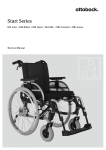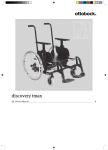Download Blizzard Service Manual
Transcript
Blizzard Service Manual 647G429_Blizzard_Titel_GB.indd 1 05.04.2007 12:26:46 Uhr 647G429_Blizzard_Titel_GB.indd 2 05.04.2007 12:26:46 Uhr Service Manual for the Blizzard Wheelchair for Active Use Table of Contents 1 Page Introduction.................................................................................................................... 2 1.1 Preface.................................................................................................................. 2 1.2 Technical Support................................................................................................. 2 1.3 Symbol Legend..................................................................................................... 3 2 3 General Safety Instructions........................................................................................... 3 Required Tools and Maintenance Plan.......................................................................... 5 3.1 Required Tools...................................................................................................... 5 3.2 Maintenance Plan................................................................................................. 7 4 Settings / Replacement / Retrofit.................................................................................. 8 4.1 Component Group A: Frame................................................................................ 8 4.2 Component Group B: Footrest........................................................................... 12 4.3 Component Group C: Seat................................................................................. 14 4.4 Component Group D: Back / Push Handles...................................................... 15 4.5 Component Group E: Side Panels...................................................................... 18 4.6 Component Group F: Casters............................................................................. 21 4.7 Component Group G: Rear Wheels.................................................................... 23 4.8 Component Group H: Wheel Lock...................................................................... 28 5 Technical Data.............................................................................................................. 32 647G429_Blizzard_Inhalt GB.indd 1 05.04.2007 12:35:11 Uhr 1 Introduction 1.1. Preface Regular maintenance is important. It increases safety and prolongs the service life of the product. All Mobility products should be inspected and serviced once a year. However, if the product is used frequently, or if it is used by growing children or patients with changing clinical conditions, we recommend readjusting and servicing the product every 6 months. Use only original spare parts for all service and maintenance. The service and maintenance described in this manual should be performed by trained specialists only and not by the user. This service and maintenance manual refers to the spare parts catalogs and instructions for use manuals for the products described. For this reason, it is important to use these documents together. Use the maintenance plan (check list) as a template for making copies. Retain completed maintenance plans and provide the customer with a copy. Blizzard Instructions for use 647G422=D/GB Spare parts catalog 1.2. Technical Support The Otto Bock Team of your country will be pleased to answer your technical questions. Contact addresses and telephone numbers are listed on the last page of this manual. 647G429_Blizzard_Inhalt GB.indd 2 05.04.2007 12:35:11 Uhr 1.3. Symbol Legend Caution! Warning of damages to persons. Attention! Warning of product damages. Note! Useful tips for the technician. Read! Please read the Instructions for Use first! 2 General Safety Instructions Observe the following guidelines for maintenance or repair work: Caution! Use appropriate tools (refer to pages 5 & 6). Caution! Wear appropriate clothing, including gloves and safety glasses, if necessary. Attention! Secure the product to prevent it from tipping over or falling off the workbench. Read! Read the service and maintenance instructions before starting. Read! Familiarize yourself with the functions of the product. If you are not familiar with the product, read the instructions for use manual before inspecting the product. Attention! If you do not have an instructions for use manual, you can order one from the manufacturer (see the overview of all Otto Bock Branches "Otto Bock Worldwide"). Attention! Alternatively, you can download documents from our home page at www.ottobock.de or www.ottobock.com. 647G429_Blizzard_Inhalt GB.indd 3 05.04.2007 12:35:12 Uhr Attention! Clean or disinfect the product before starting inspection. See the instructions for use manual for care instructions or specific product inspection information. Attention! Many of the screw fastenings use thread lock or nylock nuts. If you have to undo such screw fastenings, replace the nut or screw with a new nut/screw with thread lock. If new screws or nuts with thread lock are not available, use a medium-strength liquid thread lock substance (such as Loctite 241 or Euro Lock A24.20). 647G429_Blizzard_Inhalt GB.indd 4 05.04.2007 12:35:12 Uhr 3 Required Tools and Maintenance Plan 3.1. Required Tools The following list shows you the tools and auxiliaries required for the service. Reversible ratchet handle wrench and sockets, sizes 8 mm - 24 mm Torque wrench, measurement range 5 Nm to 50 Nm Wrenches, sizes 8 mm - 24 mm* Allen wrenches, sizes 3 mm - 6 mm* Screwdrivers, blade widths 2.5, 3.5, and 5.5 mm Phillips head screwdriver, size 2 Plastic hammer Hammer, approx. 300 g Stanley knife with sickle hooked blade and standard blade Side cutting pliers Liquid thread lock "medium strength" Pop rivet gun for rivets up to ø 5 mm * Contained in 481C08=ST010 Tool Set 647G429_Blizzard_Inhalt GB.indd 5 05.04.2007 12:35:18 Uhr Workbench as well as a vise with plastic jaws and rubber insert Hand drill Tire mounting levers*, inner tube repair kit* 647G429_Blizzard_Inhalt GB.indd 6 05.04.2007 12:35:19 Uhr 3.2. Maintenance Plan Maintenance Plan for regular service Item Blizzard - Wheelchair for active use - Inspection (check list) Component (group) Serial no.: Customer: 1.) Function / setting (refer to 647G422 Instructions for Use) 2.) Damages / deformations 3.) Screw connections A Frame - Frame x x Footrest C Seat - Flip-up mechanism - Lower leg length setting - Angle adjustment x x x x x x x x x B - Anti-tipper - Transport wheels - Crutch holder - Tip-assist - Frame pads D Back / Push Handle - Seat upholstery - Seat cushion x x E Side Panel F Caster G Frame Accessories Rear Wheel Rear Wheel Accessories H S Wheel Lock Wheel Lock Accessories Accessories Do the settings of the wheelchair comply with the user's requirements? Maintenance performed by: - Back upholstery - Back tubes - Folding mechanism - Push handles - Height setting - Slide-down mechanism - Removability - Tires (wear) - Air pressure - Caster journal angle - Screw connection of the caster journal bearing - Running behavior of the wheels - Threaded axles / quick-release axles - Swiveling of the wheel forks - Tires (wear) - Air pressure - Running behavior of the wheels - Spokes - Push rings - Quick-release axles - Wheel camber - Rear wheel attachment - Spoke protectors - Wheelbase extension - Brake function - Lever mechanism - Wheel lock lever extension - Lap belt x x x x x x x x x x x x x x x x x x x x x x x x x x x x x x x x x x x x x x x x x x x x x x x x x x x x x x on: 647G429_Blizzard_Inhalt GB.indd 7 05.04.2007 12:35:19 Uhr 4 Settings / Replacement / Retrofit 4.1. - Frame Figure 1 Figure 2 4.1.1. Retrofit / Replacement of the Anti-tipper First remove the rear wheels by pressing the button of the quick-release axle with your thumb and pulling off the wheel (Fig. 1). Fully loosen the two screws on the front of the rear wheel attachment (Fig. 2) and remove them. Now pull the U-shaped section off to the rear. Figure 3 Figure 4 Slide the pre-assembled anti-tipper onto the rear wheel axle, which is now freely accessible, past the rear wheel adapter, until the (hexagonal) attachment of the anti-tipper is located on the hexagon of the axle (Fig. 3). Fix the anti-tipper using the clamping screw (Fig. 4) and test the swing-away and locking function. Reinstall the rear wheel attachment and attach the wheels by repeating the steps described above in the reverse sequence. 647G429_Blizzard_Inhalt GB.indd 8 05.04.2007 12:35:23 Uhr Figure 5 Figure 6 4.1.2. Retrofit / Replacement / Setting of the Transport Wheels First proceed as described in section 4.1.1.: On both sides, remove the rear wheels and the U-shaped profiles from the rear wheel adapter. Slide the pre-assembled transport wheels on both sides onto the freely accessible rear wheel axle, until the (hexagonal) attachments of the transport wheels are located on the hexagons of the axle (Fig. 5). Fix the transport wheel attachments using the clamping screws. To change the setting of the transport wheels, press the spring-mounted buttons inwards and slide the transport wheels into the desired position (Fig. 6). They will automatically engage when reaching a free locking position. Figure 7 4.1.3. Retrofit / Replacement / Setting of the Tip-Assist First proceed as described in section 4.1.1.: Remove the rear wheels and the U-shaped profile from the rear wheel adapter. Slide the pre-assembled tip-assist onto the rear wheel axle, which is now freely accessible, past the rear wheel adapter, until the (hexagonal) attachment of the tip-assist is located on the hexagon of the axle (Fig. 7). Fix the attachment using the clamping screw. To change the setting, please proceed analogously to the transport wheels, see section 4.1.2. 647G429_Blizzard_Inhalt GB.indd 9 05.04.2007 12:35:25 Uhr Figure 8 4.1.4. Retrofit / Replacement of the Crutch Holder First proceed as described in section 4.1.1.: Remove the rear wheels and the U-shaped profile from the rear wheel adapter. Slide the pre-assembled crutch holder onto the rear wheel axle, which is now freely accessible, past the rear wheel adapter, until the (hexagonal) attachment of the crutch holder is located on the hexagon of the axle (Fig. 8). Fix the crutch holder using the clamping screw. Reinstall the rear wheel attachment and attach the wheels by repeating the steps described above in the reverse sequence. Attach the hook and loop strap for guidance of the crutches to the back tube. Figure 9 To replace the bucket, loosen the screw connection on the bottom and remove the bucket (Fig. 9). Attach a new bucket and fix it using the previously removed screws. 10 647G429_Blizzard_Inhalt GB.indd 10 05.04.2007 12:35:27 Uhr Figure 10 4.1.5. Retrofit of the Frame Pads Wrap the frame pads around the front frame tubes as in the picture and close the hook and loop closure (Fig. 10). Use a mild household cleaner to clean the frame pads. 11 647G429_Blizzard_Inhalt GB.indd 11 05.04.2007 12:35:28 Uhr 4.2. - Footrest Figure 11 Figure 12 4.2.1. Setting the Lower Leg Length / Replacing the Footrest Loosen the four screws on the inside of the caster attachment device until the footrest bar can be moved in the frame tube (Fig. 11). Set the desired lower leg length by moving the footrest ahead or back evenly. Ensure that the footrest bar is in the same position on both sides. Retighten the screws. If it not possible to set the desired lower leg length, because the footrest bars are too long or too short, the footrest must be replaced. To do this, loosen the four screws until the footrest can be removed completely (Fig. 12). Replace it with a new footrest of the corresponding size. For assembly, please proceed as described above. Figure 13 Figure 14 4.2.2. Replacing the Footplate Completely loosen the two screws in the middle of the footplate and remove the footplate (Fig. 13). If you want to continue using the angle adjustment, leave it where it is; otherweise bend it open as far as necessary and pull it off the tube. Push a new angle adjustment onto the tube (Fig. 14), reattach the footplate and tighten the screws. 12 647G429_Blizzard_Inhalt GB.indd 12 05.04.2007 12:35:31 Uhr Figure 15 Figure 16 4.2.3. Setting the Footrest for Short Lower Leg Length Loosen the screws on the outside of the footrest (Fig. 15) and the preset (Fig. 16). Move the footrest to the desired position and first tighten the screws of the preset. Then, rotate the footplate until it has the desired angle and retighten the screws on the outside of the footrest. Figure 17 4.2.4. Replacement / Retrofit of the Lateral Heel Blocks on the Footplate If already present, loosen the screws on the lateral brim of the footplate (Fig. 17). Remove the lateral heel block and replace it with a new one or, attach the new lateral heel block beneath the footplate. Fix it at the desired angle using the existing/supplied screws. 13 647G429_Blizzard_Inhalt GB.indd 13 05.04.2007 12:35:34 Uhr 4.3. - Seat Figure 18 Figure 19 4.3.1. Replacing the Seat Upholstery / Bars for Upholstery Fix the Blizzard in the assembly stand. Remove the rear wheels and, if present, the seat cushion and fold the backrest down onto the seat surface. In case of the tension adjustable upholstery, loosen the hook and loop connections to release the tension (Fig. 18). Using pliers, evenly pull the seat upholstery together with the upholstery bars to the rear out of the guides (Fig. 19). You may either reuse the upholstery bars or use new ones. If required, slide the upholstery bars into the flaps of the new seat upholstery. Then slide into the guides in the seat tube and evenly pull the upholstery up to the front. Close the hook and loop connections of the tension adjustable upholstery and fold the backrest back into upright position. Figure 20 4.3.2. Replacing the Stabilizer Remove the rear wheels. Loosen the two screws of the eccentric wheels until they do no longer hold the stabilizer, which is located under the seat bottom (Fig. 20). Replace the stabilizer with a new one. For assembly, please proceed in reverse order. 14 647G429_Blizzard_Inhalt GB.indd 14 05.04.2007 12:35:37 Uhr 4.4. - Back / Push Handles Figure 21 Figure 22 4.4.1. Replacing the Rear Support Brackets Remove the seat cushion and fold the backrest of the Blizzard down onto the seat surface. Remove the retaining elements on the inside of the rear seat tube using a screwdriver (Fig. 21) and push the retaining bolts out of the tube. Now pull the support brackets to the rear out the seat tubes (Fig. 22). Remove the spring mechanism from the support brackets and insert it into new support brackets. For assembly, please proceed in reverse order. Figure 23 Figure 24 4.4.2. Replacing the Spring for the Back Release First proceed as described in section 4.4.1. until you have the rear support brackets in your hands. Loosen the key ring from the bolt and remove the spring from the support bracket (Fig. 23). Insert a new spring and attach it using the key ring (Fig. 24). The reinsert the support brackets, slide the retaining bolt into the seat tube and fix the component group using the retaining element. 15 647G429_Blizzard_Inhalt GB.indd 15 05.04.2007 12:35:40 Uhr Figure 25 Figure 26 4.4.3. Replacing the Back Release Using pincers, pinch off the release cable from both key rings (Fig. 25). Slightly bend open the key rings and turn them out of the bolt end (key ring principle / Fig. 26). Turn new key rings into the new release cable, which will be delivered pre-assembled, and then turn the key rings into the bolt ends. Test the back release for proper function. Figure 27 Figure 28 4.4.4. Pre-setting of the Back Angle First remove the rear wheels. On both sides, open the screws of the side panel guide (Fig. 27) and remove them. Slide the side panel downwards out of the way. The back angle preset is now freely accessible. On both side, remove the screws for the pre-setting (Fig. 28) and move the back into the desired position. Once you have found the desired position, tighten the screws. Reassemble the side panel guide and reattach the rear wheels. Readjustment of the back part on the rear support brackets is not necessary. 16 647G429_Blizzard_Inhalt GB.indd 16 05.04.2007 12:35:44 Uhr Figure 29 4.4.5. Replacing the Push Handles First pull off the bib of the back upholstery. Then remove the upper strap of the upholstery (in case of folding push handles). Loosen the screw connection of the push handles on the rear side of the back tubes (Fig. 29) and pull the push handles upwards out of the back tubes. For assembly, please proceed in reverse order. Figure 30 Figure 31 4.4.6. Replacing the Back Upholstery First proceed as described in section 4.4.5. until you have removed the push handles. Loosen all hook and loop straps of the worn back upholstery. Then pull all strap loops which are above the back stabilizer upwards off the back tubes (Fig. 30). Unlock the backrest and move it into a 45° angle (Fig. 31). Remove the key rings from the back release as described in section 4.4.3. Now pull the strap loops which are below the back stabilizer downwards off the tubes. For assembly, please proceed in reverse order. 17 647G429_Blizzard_Inhalt GB.indd 17 05.04.2007 12:35:46 Uhr 4.5. - Side Panels Figure 32 Figure 33 4.5.1. Setting the Side Panels (Standard and Clothing Protector) On both side, open the screws on the eccentric wheels (Fig. 32) until you notice that the wheels can rotate freely and the side panel slide on the seat tube. Move the side panel lengthwise into the desired position. Use a folding ruler to measure the distance up to the front end of the seat tube to ensure parallel setting (Fig. 33). Next, remove on both sides the screws of the side panel guides (Fig. 27), move the attachments vertically on the back tube to the desired height, and retighten the screws. Once you have achieved the desired position you can still make fine corrections using the eccentric wheels before also tightening these screws. Figure 34 4.5.2. Replacing the Eccentric Wheels (Standard Side Panel and Clothing Protector) Remove the screws on the eccentric wheel (Fig. 32) and completely remove them. (This will also make the stabilizer beneath the seat come loose, see section 4.3.2.) Then completely loosen the small screws on the inside of the side panel (Fig. 34). You can now remove the eccentric wheel. For assembly, please proceed in reverse order. 18 647G429_Blizzard_Inhalt GB.indd 18 05.04.2007 12:35:49 Uhr 4.5.3. Replacing the Side Panels (Standard and Clothing Protector) Remove the screws on the eccentric wheel (Fig. 32) and completely remove them. (This will also make the stabilizer beneath the seat come loose, see section 4.3.2.) Next, remove on both sides the screws of the side panel guides (Fig. 27). You can now completely remove the side panel. For assembly, please proceed in reverse order. Figure 34 a Figure 34 b 4.5.4. Retrofit, Replacment, and Setting of the Height Adjustable Side Panels First loosen the two screws of the side panel receiver and completely remove them. Now place the receiver in the desired position on the rear wheel attachment device and fix it (Fig. 34a). Insert the slide of the side panel into the receiver and fix it in the desired height using the screw provided (Fig. 34b). To change the height, shift the screw tightened last to an alternative bore hole on the slide. Changing the rear wheel position lengthwise will also cause the side panel to move lengthwise. 19 647G429_Blizzard_Inhalt GB.indd 19 05.04.2007 12:35:51 Uhr Figure 35 Figure 36 4.5.5. Retrofit / Replacement of the Armrest The receiver for the armrest replaces the standard rear support bracket of the backrest. Proceed as described in section 4.4.1. and replace the support bracket with the receiver for the armrest (Fig. 35). Insert the armrest into the receiver. By shifting the stop in the receiver, the armrests can be set to one of three height positions (Fig. 36). 20 647G429_Blizzard_Inhalt GB.indd 20 05.04.2007 12:35:53 Uhr 4.6. - Casters Figure 37 Figure 38 4.6.1. Adjusting the Caster Wheel Journal Angle Place the Blizzard on an even, level surface. Loosen the counter nut on the underside of the caster journal bearing; about 1/4 turn will suffice (Fig. 37). Place the supplied bubble level on the caster wheel adapter. Use the Allen screw on the top to adjust the caster wheel journal angle (Fig. 38). Subsequently, retighten the counter nut. Figure 39 4.6.2. Replacing the Casters Loosen the screw connection of the casters (Fig. 39) and remove them from the forks. When changing the caster size, be sure to use the correct spacers for the respective caster size in the fork (in case of spare parts orders, they will be included in the delivery). Mount new casters. Use new screws or apply a liquid thread lock to the existing screws. Firmly retighten the screw connections. 21 647G429_Blizzard_Inhalt GB.indd 21 05.04.2007 12:35:56 Uhr Figure 40 4.6.3. Replacing the Caster Fork Figure 41 In case of forks with threaded axle: Loosen the retaining ring on the inside of the caster fork and remove it (Fig. 40). Pull the threaded axle with the fork downwards out of the caster wheel journal (Fig. 41). Loosen the screw connection of the axle and remove the axle from the caster fork. For assembly, please proceed in reverse order. In case of forks with quick-release axle: Press the release button of the quick-release axle on the inside of the caster fork. Pull the quick-release axle with the fork downwards out of the caster wheel journal. Loosen the screw connection of the axle and remove the axle from the caster fork. For assembly, please proceed in reverse order. 4.6.4. Replacing the Eccentric Wheel Completely loosen the counter nut on the underside of the caster journal bearing (Fig. 37) and remove the screw and nut. Pull off the eccentric wheel to the inside. For assembly, please proceed in reverse order. 22 647G429_Blizzard_Inhalt GB.indd 22 05.04.2007 12:35:58 Uhr 4.7. - Rear Wheels Figure 42 Figure 43 4.7.1. Horizontal Setting of the Rear Wheel Position First remove the rear wheels. On both sides, loosen the screws on the outside of rear wheel adapter until you can move the adapter on the profiled seat tube (Fig. 42). Slide the rear wheel adapters into the desired position. Use a folding ruler to measure the distance up to the rear end of the seat tubes to ensure parallel setting (Fig. 43). Retighten the screws. 4.7.2. Replacing the Rear Wheel Adapters First disassemble the rear support brackets for the back as described in section 4.4.1. Next, loosen on both sides the screws on the outside of rear wheel adapter until you can move the adapter on the profiled seat tube (Fig. 42). Pull the rear wheel adapters to the rear off the seat tube. For assembly, please proceed in reverse order. 23 647G429_Blizzard_Inhalt GB.indd 23 05.04.2007 12:36:00 Uhr Figure 44 Figure 45 4.7.3. Vertical Setting of the Rear Wheel Position / Replacing the U-shaped Profiles First remove the rear wheels. Fully loosen the two screws on the front of the rear wheel attachment and remove them. Now pull the U-shaped section off to the rear (Fig. 44). For replacement, mount new U-shaped profiles proceeding in the reverse order. To change the setting of the rear wheel position proceed on both sides as described, so that you have the rear wheel axle in your hands. Reposition the axle over the adjustment hole channel on the rear wheel adapter at the desired location (Fig. 45). Fine adjustment of the axle is described in section 4.7.6. For assembly, please proceed in reverse order. Figure 46 4.7.4. Mounting a Wheelbase Extension First remove the rear wheels. Fully loosen the two screws on the front of the rear wheel attachment and remove them. Now pull the U-shaped sections off to the rear (Fig. 44). Replace these parts with the delivered wheelbase extension (Fig. 46). For assembly, please proceed in reverse order. This description applies to both, wheelbase extension with and without second axle. 24 647G429_Blizzard_Inhalt GB.indd 24 05.04.2007 12:36:02 Uhr 4.7.5. Changing the Rear Wheel Camber To change the rear wheel camber you have to replace the axle. First remove the rear wheels. Fully loosen the two screws on the front of the rear wheel attachment and remove them. Now pull the U-shaped section off to the rear (Fig. 44). Complete this process on both sides so that you have the axle in your hand. Replace the axle with a new one with alternative wheel camber. Fine adjustment of the axle is described in section 4.7.6. For assembly, please proceed in reverse order. Figure 47 Figure 48 4.7.6. Fine Adjustment of the Rear Wheel Axle after Position Change / Tracking Setting Place the Blizzard on an even, level surface. If not yet done, loosen the screws of the rear wheel attachment until you can turn the axle by hand (Fig. 47). Place the supplied bubble level on the hexagon of the axle and rotate the axle until it is exactly horizontal (Fig. 48). Retighten the screws. 25 647G429_Blizzard_Inhalt GB.indd 25 05.04.2007 12:36:04 Uhr Figure 49 4.7.7. Setting the Quick-release Axle The quick-release axle must be set so that the wheel engages securely and has no play on the axle. Using a wrench hold the quick-release axle on the inner side still, whilst screwing the nut at the head of the quick-release axle in or out until the correct setting is achieved. Figure 50 Figure 51 4.7.8. Changing Tires If the tire is bald, first let the air out of the inner hose by opening the valve. Remove the casing from the rim using standard tools available at bicycle shops, then remove the inner tube and inspect the rim band as well as the inner rim surface for damages. Replace the inner tube and / or casing with new ones, or repair the inner tube according to the directions in the repair kit. Insert the inner tube into the rim starting with the valve. Pump the tube with a small amount of air until it assumes its round shape, and then insert it into the rim (Fig. 50). Put the casing onto the rim and bring it into the correct position using the standard tools. Check the casing for proper fit on the rim (Fig. 51). Then inflate the inner tube to the maximal pressure indicated on the sidewall of the tire. Finally, reattach the dust cap onto the valve. 26 647G429_Blizzard_Inhalt GB.indd 26 05.04.2007 12:36:05 Uhr Figure 52 4.7.9. Replacing the Push Rings / Narrow/Wide Mounting Position First remove the complete tire as described in section 4.7.8. Loosen and remove the screw connection of the push ring with the rim. If necessary, replace the worn push ring with a new one. Reassemble the push ring to the rim. Depending on whether you want to mount the push ring in narrow or wide position in relation to the rim, use the inner or outer bore hole of the push ring brackets (Fig. 52). For further assembly please proceed as described in section 4.7.8. Figure 53 Figure 54 4.7.10. Replacement / Retrofit of a Spoke Protector Spoke protectors can be mounted to rear wheels with hollow rim. The spoke protectors are mounted with snap fasteners (attachment nipples). Remove the rear wheels and press out, if present, the attachment nipples of the worn spoke protector from inside using a hammer handle, for example (Fig. 53). Remove the spoke protector and replace it with a new one. Position the spoke protector on the rim so that it is centric and you can see a spoke beneath each of the six bore holes. From outside, press in the attachment nipples until you hear them lock in place on the spokes. In some cases, assembly with screws is required (Fig. 54). Please refer to information given in the spare parts catalog. 27 647G429_Blizzard_Inhalt GB.indd 27 05.04.2007 12:36:06 Uhr 4.8. - Wheel Lock Figure 55 Figure 56 4.8.1. Setting the Wheel Lock First make sure that the rear wheel tires have been inflated to the indicated pressure. Loosen the screw on the wheel lock holding device until you can move the wheel lock on the seat tube with your hand (Fig. 55). Position the wheel lock so that it firmly blocks the rear wheel when it is locked (Fig. 56). Afterwards, firmly retighten the screw. 4.8.2. Replacing the Wheel Lock Fully loosen the screw on the wheel lock holding device and remove the screw (Fig. 55). Remove the worn wheel lock and replace it with a new one, which will be delivered pre-assembled. Attach the new wheel lock to the wheel lock holding device and fix it with a new screw, or use the existing screw with a liquid thread lock. 28 647G429_Blizzard_Inhalt GB.indd 28 05.04.2007 12:36:08 Uhr Figure 57 Figure 58 4.8.3. Replacing the Wheel Lock Lever Handle Cover First carefully cut open the worn wheel lock lever handle cover using a box cutter and peel it off the wheel lock lever (Fig. 57). Remove all residues of the old glue and material from the wheel lock lever. A cleaning solvent may be helpful. Please observe possible warning information given by the manufacturer. Open the superglue sachet. Observe the instructions given by the manufacturer of the glue. Using a spatula, apply the glue into the handle cover all around and as deeply as possible (Fig. 58). Fully slide the handle cover onto the wheel lock lever. Now wait so as to allow full curing of the glue. Figure 59 4.8.4. Replacing the Brake Block of the Wheel Lock Loosen and remove the screw from the brake block. Remove the worn brake block and replace it with a new one (Fig. 59). Attach the brake block to the wheel lock and retighten the screw. 29 647G429_Blizzard_Inhalt GB.indd 29 05.04.2007 12:36:11 Uhr Figure 60 4.8.5. Replacing the Bracket of the S-type Wheel Lock Open the central screw connection of the S-type wheel lock and remove the nuts (Fig. 60). Remove the bracket and replace it with a new one. Check the wheel lock for firm fit and proper function. Figure 61 4.8.6. Maintenance of the Performance Wheel Lock If the Performance wheel lock gets stuck during the return function, lubrication of the guide will normally be sufficient (if not, the wheel lock must be replaced, refer to section 4.8.2.). Use a light oil such as sewing machine oil and apply it into the body of the Performance wheel lock by spraying or drizzling (Fig. 61). Check for easy function by opening and closing the wheel lock. Repeat the procedure until it is easy again to open and lock the wheel lock. 30 647G429_Blizzard_Inhalt GB.indd 30 05.04.2007 12:36:13 Uhr Figure 62 4.8.7. Assembling / Replacing the Wheel Lock Lever Extension Open the screw connection of the retaining cable on the wheel lock body and completely remove the screw (Fig. 62). Remove the wheel lock lever extension and replace it with a new one. Attach the eyelet of the new brake cable to the bore hole of the wheel lock body and tighten the screw. Plug the wheel lock lever extension onto the wheel lock lever. 31 647G429_Blizzard_Inhalt GB.indd 31 05.04.2007 12:36:14 Uhr 5 Technical Data Overall length (in cm)1) Rear wheel size Seat depth 36 38 40 42 44 46 48 24“ 26“ Rear axle position Front axle position Rear axle position Front axle position 85° 81 66 83.5 68.5 75° 91 73.5 93.5 76 85° 83 68 85.5 70.5 75° 93 75.5 95.5 78 85° 85 70 87.5 72.5 75° 95 77.5 97.5 80 85° 87 72 89.5 74.5 75° 97 79.5 99.5 82 85° 89 74 91.5 76.5 75° 99 81.5 101.5 84 85° 91 76 93.5 78.5 75° 101 83.5 103.5 86 85° 93 78 95.5 80.5 Frame angle 75° 89 71.5 91.5 74 1) Specified at 0° seat angle Overall width (in cm)1) Camber Seat width 0° 3° 6° 9° 53.5 59.5 65 32 46 36 50 55.5 61.5 67 38 52 57.5 63.5 69 40 54 59.5 65.5 71 42 56 61.5 67.5 73 44 58 63.5 69.5 75 46 60 65.5 71.5 77 34 48 51.5 57.5 63 1) Specified for narrow push ring installation (in case of wide installation: +2 cm) 32 647G429_Blizzard_Inhalt GB.indd 32 05.04.2007 12:36:14 Uhr Lower leg length (in cm)1) Footrest for short lower leg lengths Standard footrest Frame angle min. max. min. max. 75° 16 38.5 36.5 51 85° 17.5 40.5 38.5 53 1) Specified at 0° seat angle, without seat cushion Anterior seat height (in cm)1) Position Short caster fork Long caster fork Caster diameter 3“ 4“ 5“ 140 mm 6“ Position 4 2) 2) 44 2) 2) Position 3 2) 44.3 45.3 46.3 46.8 Position 2 44.1 45.5 46.5 47.5 48 Position 1 45.4 46.8 47.8 48.8 49.3 Position 4 2) 2) 47.8 48.8 49.3 Position 3 2) 48 49 50 50.5 Position 2 47.9 49.3 50.3 51.3 51.8 Position 1 49.1 50.5 51.5 52.5 53 1) Specified at 0° seat angle, without seat cushion 2) Combination not possible 33 647G429_Blizzard_Inhalt GB.indd 33 05.04.2007 12:36:14 Uhr Posterior seat height (in cm)1) Rear wheel attachment, medium Rear wheel attachment, long Rear wheel attachment, short 1 38.3 40.8 2 39.5 42 3 40.6 43.1 4 41.8 44.3 5 42.9 45.4 6 44.1 46.6 7 45.2 47.7 8 46.4 48.9 9 47.5 50 10 48.7 51.2 11 49.8 52.3 12 51 53.5 13 52.1 54.6 1) Specified at 0° seat angle and 0° camber, without seat cushion 34 647G429_Blizzard_Inhalt GB.indd 34 05.04.2007 12:36:15 Uhr Caster positions / Rear wheel adadapter 1 2 3 4 5 6 7 8 4 9 3 10 11 2 12 1 13 35 647G429_Blizzard_Inhalt GB.indd 35 05.04.2007 12:36:15 Uhr 36 647G429_Blizzard_Inhalt GB.indd 36 05.04.2007 12:36:15 Uhr 647G429_Blizzard_Titel_GB.indd 3 05.04.2007 12:26:46 Uhr Hersteller/Manufacturer: Otto Bock HealthCare GmbH Max-Näder-Straße 15 · 37115 Duderstadt/Germany National: Telefon (0 55 27) 848 1461/1462/1463 · Fax (0 55 27) 848 14 60 International: Phone +49-5527-848-1304/1562/1590/1594/3663 · Fax +49-5527-848-1676 e-mail: [email protected] · Internet: http://www.ottobock.com Otto Bock HealthCare GmbH Lindenstraße 13 · 07426 Königsee/Germany Otto Bock HealthCare GmbH has been certified by the German Society for the Certification of Quality Assurance Systems (DQS) in accordance with DIN EN ISO 9001 standard, reg. no. 779 (management system) 647G429_Blizzard_Titel_GB.indd 4 © Otto Bock · 647G429=GB – 04.07 Versandanschrift für Rücksendungen/Address for Returns 05.04.2007 12:26:46 Uhr