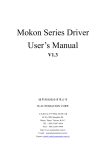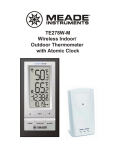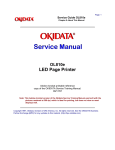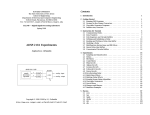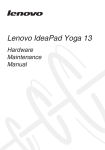Download Mokon Series Driver User's Manual
Transcript
Mokon Series Driver User’s Manual 健昇科技股份有限公司 JS AUTOMATION CORP. 台北縣汐止市㆗興路 100 號 6 樓 6F,No.100,Chungshin Rd. Shitsu, Taipei, Taiwan, R.O.C. TEL:886-2-2647-6936 FAX:886-2-2647-6940 http://www.automation.com.tw E-mail:[email protected] Export: [email protected] CONTENTS 1. CHECKING MOKON SERIES PRODUCTS ON DELIVERY .............................................2 1.1 SERVOMOTOR NAMEPLATE DESCRIPTIONS..........................................................2 1.2 SERVOMOTOR MODEL...................................................................................................3 1.3 SERVODRIVE NAMEPLATE DESCRIPTIONS ............................................................3 1.4 SERVODRIVE MODEL .....................................................................................................4 1.5 SERVODRIVE PART NAMES...........................................................................................5 2. SERVODRIVE INSTALLATION PRECAUTIONS ................................................................6 3. SERVODRIVE WIRING PRECAUTIONS ..............................................................................8 4. SERVOMOTOR INSTALLATION PRECAUTIONS............................................................10 5. I/O SIGNAL DEFINITIONS AND CN1 PIN ASSIGNMENTS............................................13 6. ENCODER WIRING AND CN2 PIN ASSIGNMENTS OF THE SERVODRIVE .............15 7. POSITION COMMAND INPUT CIRCUIT ...........................................................................16 8. ANALOG COMMAND INPUT CIRCUIT .............................................................................17 8.1 ANALOG COMMAND INPUT CIRCUIT .....................................................................17 8.2 DIGITAL INPUT CIRCUIT INTERFACE.....................................................................17 9. OUTPUT INTERFACE CIRCUITS ........................................................................................17 9.1 DIGITAL OUTPUT INTERFACE ...................................................................................17 9.2 ENCODER DIGITAL OUTPUT INTERFACE CIRCUIT............................................18 10. POSITION CONTROL INTERFACE.................................................................................19 11. SPEED CONTROL INTERFACE........................................................................................20 12. TORQUE CONTROL INTERFACE ...................................................................................21 13. DESCRIPTIONS OF MOKON SERVODRIVE INPUT SIGNALS.................................22 13.1 SERVO ON INPUT (CN1-6).............................................................................................22 13.2 RST SERVO RESET INPUT (CN1-7) .............................................................................22 13.3 TLM TLM TORQUE LIMIT INPUT (CN1-13) .............................................................22 13.4 PRIH FORWARD ROTATION INHIBITED AND NRIH REVERSE ROTATION INHIBITED INPUTS (CN1-14~15)..............................................................................................23 13.5 MOTOR HOLD OR PI/P CONTROL MODE SWITCH INPUT (CN1-16)................23 13.6 MDO OPERATION MODE..............................................................................................24 13.7 VCMD+ AND TCMD+ INPUTS (CN1-1 AND CN1-8)..................................................24 13.8 TLCMD+ TORQUE LIMIT ANALOG COMMAND INPUT (CN1-9) .......................25 13.9 +PPCMD -PPCMD +NPCMD -NPCMD POSITION COMMAND INPUTS (CN1-26~29) ....................................................................................................................................25 13.10 SPD1 SPD2 SPD3 INTERNAL SPEED SWITCHING INPUTS (CN1-32~35) ELGN1 ELGN2 ELGN3 ELECTRONIC GEAR NUMERATOR SWITCHING INPUTS (CN1-32~35) 26 14. DESCRIPTIONS OF MOKON SERVODRIVE OUTPUT SIGNALS.............................27 14.1 ALM SERVO ALARM OUTPUT (CN1-10) ...................................................................27 14.2 BRAKE MOTOR BRAKE RELEASE OUTPUT (CN1-17)..........................................27 14.3 ZERO SERVO SPEED ZERO OUTPUT (CN1-36) .......................................................28 14.4 ITLM IN TORQUE LIMIT OUTPUT (CN1-37)............................................................28 14.5 INS INP SPEED/POSITION ARRIVAL OUTPUT (CN1-18) .......................................28 14.6 MON1 MON2 ANALOG MONITOR OUTPUTS (CN1-11~12) ...................................29 14.7 ENCODER OUTPUT SIGNALS (CN1-19~24)...............................................................29 15. USER PARAMETER SETTINGS AND FUNCTIONS......................................................30 15.1 COMMUNICATION PROTOCOL .................................................................................30 15.2 COMMUNICATION PORT TO LINK WITH THE SERVO DRIVER ......................30 15.3 INTRODUCTION OF THE FUNCTIONS .....................................................................31 15.4 COMMON PARAMETER................................................................................................32 15.5 SPEED PARAMETER MENU .........................................................................................35 15.6 POSITION PARAMETER MENU...................................................................................38 15.7 TORQUE PARAMETER MENU .....................................................................................41 15.8 SERVO GAIN SETTING ..................................................................................................43 16. ALARM DISPLAY TABLE ..................................................................................................46 17. CONNECTOR PIN ASSIGNMENTS DIAGRAM .............................................................47 18. SERVODRIVE DIMENSION...............................................................................................48 19. REGENERATE BRAKE RESISTOR SELECTION GUIDE ...........................................49 1 1. Checking MOKON Series Products on Delivery Follow the procedure below to check Mokon Series products upon delivery Check the following items when Mokon Series products are delivered: 1. 2. 3. 4. 1. Check the packed products for damages that may have occurred during shipping. Check whether the name and number of the delivered products are the same as those on the delivery sheet. Check whether the servomotor and servo drive capacity and encoder specification are the same as the ordered. In the case of special order, please carefully check the delivered products and contact our company immediately if any item is incorrect. The table below shows the standard set: ¾ One servomotor ¾ One servodrive ¾ One CN1, 37PIN SR-37LF connector ¾ One CN2, 15PIN SR-15LF connector ¾ One connector for servomotor powerline ¾ One encoder connector ¾ One copy of wiring description 1.1 Servomotor Nameplate Descriptions 2 1.2 Servomotor Model Standard Servomotor YBL13S75 - L Z Design Revisions: K Shaft length 20mm S Shaft length 15mm B With brake Q Special shaft U Terminal box type V Oblique shaft X Cable Connector type Y Military standard connector Z Power cable connector M Water-proof L model N Water-proof V model Servomotor Serial Number Servomotor Pole Number and Encoder Resolution A 8P1024 P/R B 8P2048 P/R D 8P2500 P/R E 8P5000 P/R F 4P1024 P/R G 4P2048 P/R H 4P2500 P/R I 4P5000 P/R 1.3 Servodrive Nameplate Descriptions 3 1.4 Servodrive Model Standard Servodrive YPV Series Servodrive YPV - 300 - B Servodrive Capacity 040 0.4 KW 450 4.5 KW 055 0.55 KW 630 6.3 KW 075 0.75 KW 860 8.6 KW 100 1 KW 1100 11 KW 150 1.5 KW 1500 15 KW 200 2 KW 300 3 KW Type B Standard speed / Torque command: 10-bit resolution V High resolution speed / Torque command: 12-bit resolution 4 1.5 Servodrive Part Names The figure below shows the part names of the servodrive. 5 2. Servodrive Installation Precautions The servodrive should be stored in the environment with ambient temperature range of 0-55 C (no freezing) and relative humidity under 90%RH (no condensation). Installation Orientation and Spacing: 1. When installing the servodrive, make the front panel containing connectors face outward and take into consideration the easy connection/disconnection of CN1 and CN2 connectors for measurement. 2. For multiple servodrive installation in the control cabinet, allow at least 40mm between each. When installing servodrives side by side as shown in the figure below, allow at least 50mm above and below each servodrive or install cooling fans to facilitate air circulation. Servodrive Installation and Cooling Method Prevent Foreign Object Intrusion 1. Prevent the drilling and cutting chips from entering the servodrive during installation. 2. Avoid the odd objects like oil water and metal powder from entering the servodrive via cooling fans. 3. If using fans for cooling, please install the filter properly at the ventilating hole, and consider the surrounding environment to choose the best direction for ventilation. 4. Please install heat exchanger or air filtering system when installing in locations subject to poisonous gas or excessive dust. 6 Extra Notices A. Do not install the servodrive in locations likely to be affected by oil and dust. If unavoidable, please install the Servodrive in the airtight control cabinet and consider using ventilation filter. Also use a protective cover over the Servomotor. B. When installing multiple servodrives in one airtight control cabinet, allow at least 50mm between, above and below each servodrive and leave 120mm for maintenance space. In addition, to ensure the reliability and improve the product life, leave certain distance between the servodrive and the cabinet ceiling so the temperature around the servodrive does not exceed 55 C which might lead to poor ventilation. C. A frequent use of the regenerative resistor may lead to a temperature higher than 100 C. Do not put inflammables or heating deformable objects around. The wirings must also be kept away from the resistor or severe damage will occur. D. When installing near a source of vibration, install a vibration isolator to protect the Servodrive from vibration. 7 3. Servodrive Wiring Precautions Wiring precautions Main wiring A. Apply three-phase 220V AC mains through the NFB to the magnetic contactor, then connect to the servodrive RST terminals. Consider installing a reactor and linear noise filter if the local power supply quality is poor. B. Connect the UVW terminals of the servodrive with the red, white and black cable lines of the servomotor directly or via terminal board, on which the cable lines be secured with a terminal plier and wrapped tightly to avoid incidental short-circuit, power interruption or earth faults. C. Make sure the cable lines are not damaged under stress. Be cautious of the cable wiring to avoid as much as possible being subject to bending or tension. D. If the servomotor is moving with the mechanism, arrange the bending section of the cable line within the allowable curvature which is determined from the cable specification to assure normal operation life. E. Make sure the cable lines are not touched by sharp parts of the machine or pressed by any heavy object. F. Provide proper grounding wiring for the ground terminals of the servodrive and servomotor. G. H1 and H2 are the thermostat terminals for the servomotor. Strictly forbid to short circuit them with the machine bed or falsely connect with U V W E terminals. H. After fastening the main terminal board, the ends of the wiring terminals can be bended up to be kept away from the front nameplate as shown be Wiring for the Controller and the Encoder A. Each pin of CN1 and CN2 must be soldered and checked carefully for correct pin number Check the adjacent pins after soldering to avoid being incidentally short circuited by the solder or unused leads. B. Wrap the soldered leads with shrinkable tubes to keep from being touched by each other. C. If the leads from CN2 must be extended, care must be taken in the connection section and proper shielding measures must be adopted to suppress EMI noise. 8 D. E. Do not stretch tight the leads of CN2 to avoid wiring faults of the encoder. Power cables and signal lines should not be arranged in close parallel, and the leads for control signals should be twisted and shielded. Note: Be cautious of the length of the wiring and the measures for noise shielding if Mokon series is used in position control mode. If not using the line driver type, the PULSE GND must be connected to DGND, or the lost pulse fault may occur. CAUTION A. B. C. D. E. F. G. Do not bundle power and signal lines together in the same duct. Leave at least 30cm (11.81 in.) between power and signal lines. Use twisted-pair wires or multi-core shielded-pair wires for signal and encoder (PG) feedback lines. The maximum length for signal input lines is 3m (118.11 in.) and for PG feedback lines is 20m (787.40 in.). Do not touch the power terminals for 5 minutes after turning power off because high voltage may still remain in the servodrive. Make sure the Charge Indicator is out before starting an inspection. Avoid frequently turning power on and off. Do not turn power on or off more than once per minute. Since the servodrive has capacitors in the power supply, a high charging current flows for 0.2 seconds when power is turned on. Frequently turning power on and off will cause main power devices like capacitors and fuses to deteriorate, resulting in unexpected problems. 9 4. Servomotor Installation Precautions Installation precautions Try to avoid water and oil exposure since the servomotor contains no water-proof structure. Install a water-proof cover if it is used in a location that is subject to water or oil. A. Servomotor cable line facing downward can prevent the oil and water from entering the servomotor via cable line. B. If the servomotor is installed vertically or with a slope, the cable line should be bended to U-type to avoid the oil and water from entering via the cable line. C. Carefully avoid the exposure of cable lines to oil and water that have adverse effects on servomotor and encoder, also may cause malfunctions of the servodrive. Water-proof Cover Water and O il Connect the servomotor with load Precautions A. To mount a belt wheel, use the set screw to secure it on the shaft end if the motor shaft has a keyway; Use a friction coupling if the motor shaft has no key way. B. Use a special tool to dismantle the belt wheel, avoiding impact to the shaft. C. Strictly forbid to exert force on the back cover of the encoder by hands or ropes when moving the servomotor. D. Strictly forbid the use of hammer to strike the shaft (likely to damage the encoder) 10 Avoid violent collision and vibration of servomotor when mounting a belt wheel or a clutch! The encoder connecting with the shaft is vulnerable under intense vibration which may adversely affect the resolution and service life of the servomotor. E. F. G. H. Do not change the encoder wiring direction. Use a flexible connector. The round-off must meet with the allowable radial load. Choose a proper pulley, chain wheel or timing belt that can meet with the requirement of the allowable radial load. If the servomotor is attached with a magnetic brake, either horizontal or vertical installation is allowed. When the shaft is upward installed, the brake may normally make some noise. Alignment Align the shaft of the servomotor with the shaft of the apparatus, and then couple the shafts. Install the servomotor so that alignment accuracy falls within the following range. . Measure this distance at four different positions around. The difference between the maximum and minimum measurements must be below 0.03mm (0.0012 in). (Turn together with the coupling.) . Measure this distance at four different positions around. The difference between the maximum and minimum measurements must be below 0.03mm (0.0012 in). (Turn together with the coupling.) 11 Handling Oil and Water Install a protective cover over the servomotor if it is used in a location subject to water or oil mist. Also use a servomotor with an oil seal to seal the through shaft section. Through shaft section Cable Stress Make sure there are no bends or tension on the power lines. Be especially careful to signal line wiring to avoid stress because the diameter of the core wires is only 0.2 to 0.3mm (0.0079 to 0.012 in). 12 5. I/O Signal Definitions and CN1 Pin Assignments Input signals Signal Name Common Pin No +15V -15V 24G Function ± 15V voltage with alowable 50mA output , spare for external analog use. Analog ground for user control interface . Sevo on Digital signal for activating the servodrive when connected with 24G . Alarm reset Digital signal for releasing the servodrive when connected with 24G . Torque Limit Digital signal for torque limit when connected 24G Forward Rotation Digital signal for inhibiting the forward Inhibited rotation when connected with 24G . Reverse Rotation Digital signal for inhibiting the reverse Inhibited rotation when connected with 24G . Motor HOLD (forward Digital signal for inhibting the forward and reverse rotation and reverse rotations when connected inhibited) Speed Loop with 24G ; or switching between PI / P Control control modes under the speed operation mode . (The function of this pin is selected in the "common Parameter" menu .) 5V volotage output 5V ground output Command singal ground Operation Mode connected with 24G . connected with switch 24G . S / P Speed mode < - > Position mode P / T Position mode < - > Torque mode S / T Speed mode < - > Torque mode Speed command Enable the motor to run at speed proportional to the speed command voltage . At ± 10V input , the motor runs ± 3000rpm , or ± 2000rpm . Positive voltage corresponds to forward rotation , while negative voltage corresponds to reverse rotation . Analog ground Analog signal ground Torque command Enables the motor to output torque proportional to the torque command voltage . At ± 10V , the motor outputs 300% rated torque . Analog ground Analog signal ground 3 +15V voltage output 4 -15V voltage output 5 Common SON 6 RST 7 TLM 13 PRIH 14 NRIH 15 HOLD 16 OR PI/P +5V DGND MDO 30 31 34 SPEED VCMD+ 1 8 TORQUE AGND TCMD+ 2 1 8 AGND 2 13 Input signals Signal Name Position Pin No EPI Command +PPCMD -PPCMD +NPCMD -NPCMD EG1/SPD 25 External Power input Forward rotation pulse 26 Input+ Forward rotation pulse 27 InputReverse rotation pulse 28 Input+ Reverse rotation pulse 29 Input32 Electronic gear 1 Speed selection 1 Common Sinal for Position and Speed EG2/SPD2 33 Electronic gear 2 Command Speed selection 2 EG3/SPD3 35 Electronic gear 3 Speed selection 3 Output signals Signal Name Pin No Common ALM BRAKE 10 17 Speed ZERO 36 In Torque Limit ITLM 37 Speed/Position INP/INS Common Signal 18 Analog Output 11 12 19 20 21 22 23 24 Encoder Signal Output MO1 MO2 A /A B /B Z /Z Function External Power input: Input form: Forward rotation pulse Input+ PLS/DIR Forward rotation pulse Input- CW/CCW A/B Reverse rotation pulse Input+ Reverse rotation pulse InputInput signal as electronic gear selection 1 in position operation mode or as speed selection 1 in speed operation mode . Input signal as electronic gear selection 2 in position operation mode or as speed selection 2 in speed operation mode . Input signal as electronic gear selection 3 in position operation mode or as speed selection 3 in speed operation mode . Function Servo Alarm Digital signal for alarm Motor Brake Release Signal Digital signal for releasing the motor brake Motor Low Speed Output Digital signal output indicating the servomotor is running at speed lower than the user setting . Output In Torque Limit is saturated at the torque limit value in torque is saturated at the torque limit value in torque operation mode . Position/Speed Arrival Digital signal output for indicating the value of position error counter is smaller than the user setting in position operation mode , or the motor speed is smaller than the user setting in speed operation mode . Analog output 1 Analog output Analog output 2 Analog output Encoder A phase Differential , line driver digital output signal A phase . Encoder B phase Differential , line driver digital output signal B phase . Encoder Z phase Differential , line driver digital output signal Z phase . 14 6. Encoder Wiring and CN2 Pin Assignments of the Servodrive Motor RSO Connector Motor Side Cable Color 1 Green 2 White Grey 3 Gray 4 White Gray 5 Yellow 6 White Yellow 7 Brown 8 White Brown 9 Orange 10 White Orange 11 Blue 12 White Blue 13 Red 14 White Red 15 Silver braided wire Name of the Signal A /A B /B C /C U /U W /W V /V +5V GND Shielding Servodrive Side Pin No. 1 2 3 4 5 6 7 8 9 10 11 12 13 14 15 Case Signal waveform of feedback Encoder The figure below shows the forward rotation (CCW) waveform of the encoder 15 7. Position Command Input Circuit From differential type line driver From open-collector output: Example 1: Using an external power supply provided by the user Note: Mokon Servodrive can be only connected with 24V external power supply. From open-collector output: Example 2: Using power supply built in the servodrive 16 8. Analog Command Input Circuit 8.1 Analog Command Input Circuit 8.2 Digital Input Circuit Interface 9. Output Interface Circuits 9.1 Digital Output Interface Example 1: Connecting to a relay output circuit 17 Example 2: Connecting to a photocoupler output circuit 9.2 Encoder Digital Output Interface Circuit 18 10. Position Control Interface 19 11. Speed Control Interface 20 12. Torque Control Interface 21 13. Descriptions of Mokon Servodrive Input Signals 13.1 SERVO ON Input (CN1-6) This signal is used to turn on and off the power to the servomotor. Do not use SERVO ON (SON) signal to start or stop the servomotor, use an input command signal instead. 13.2 RST Servo Reset Input (CN1-7) This signal is used to reset the servodrive after clearing the servo alarm. 13.3 TLM TLM Torque Limit Input (CN1-13) This signal, together with the TLCMD+ analog voltage input (CN1-9) torque limit signal, is to protect the apparatus or work piece. If the input torque limit exceeds the maximum motor rated torque, then the maximum motor rated torque is the maximum torque limit. A too low torque limit might cause the problem of insufficient torque during acceleration/ deceleration. 22 13.4 PRIH Forward Rotation Inhibited and NRIH Reverse Rotation Inhibited Inputs (CN1-14~15) These two signals force the moving part of the apparatus to stop if they travel over the allowable range of motion.Connect the overtravel limit-switch signals to the correct pins (PRIH for forward overtravel, NRIH for reverse overtravel) of the servodrive CN1 connector. (as shown below) 13.5 Motor Hold or PI/P Control Mode Switch Input (CN1-16) If Motor Hold function is selected, the servomotor will be stopped and held still when CN1-16 is connected with 24G. The servomotor is decelerated according to the programmed profile. If PI/P Control Mode Switch function is selected, the speed loop will be changed from PI mode to P mode when CN1-16 is connected with 24G and. The mode switching function is described below: Applications: 1. To suppress the overshoot during acceleration/deceleration under the speed operation mode. 2. To suppress the undershoot or decrease the settling time under the position operation mode. 23 13.6 MDO Operation Mode If the CNTL parameter is set in the “Common Parameter” menu as S/P (speed/Position), P/T (Position/Torque), or S/T (Speed/Torque) mode, this input signal enables the switching between operation modes. For example: If CNTL is set as S/P mode, when CN-34 and 24G is not connected, the servodrive is in Speed operation mode, when connected; the servodrive is switched to Position operation mode. 13.7 VCMD+ and TCMD+ Inputs (CN1-1 and CN1-8) VCMD+: When the servodrive is in S Mode or is switched to S mode, this signal is used as analog speed command input. The input voltage scale can be modified at the VMDL parameter contained in the “Speed Parameter” menu. The value of the VMDL parameter defines the input voltage which corresponds to the rated speed, with positive voltage for forward rotation, and negative voltage for reverse rotation. TCMD+: When the servodrive is in T Mode or is switched to Torque operation mode, this signal is used as analog torque command input. If the input voltage is 10V, the motor outputs 300% of the rated torque. Note: CN1-1 is for high-resolution analog signal input (12 BIT). Please purchase YPV-XXX-V series servodrive if high-resolution analog input is needed. The input pin of the standard analog input (resolution 10 BIT) is CN1-8. 24 13.8 TLCMD+ Torque Limit Analog Command Input (CN1-9) This signal is used as analog torque limit command input when CN1-13 is connected with 24G. If the input voltage is 10V, the limit range corresponds to 300% of the rated torque of the motor. 13.9 +PPCMD -PPCMD +NPCMD -NPCMD Position Command Inputs (CN1-26~29) When the servodrive is in P Mode or switched to Position operation mode, these signals are used as position command inputs. The type of the command can be changed within the parameter. The position command signals can be any of the following forms (refer to 3.3 Position Command Input Circuit for reference): 1. Differential type 2. +24V open-collector type 3. +5V open-collector type 25 13.10 SPD1 SPD2 SPD3 Internal Speed Switching Inputs (CN1-32~35) ELGN1 ELGN2 ELGN3 Electronic Gear Numerator Switching Inputs (CN1-32~35) When the servodrive is in S Mode or switched to Speed operation mode, and if the internal speed is enabled, the internal speed command can be selected by properly connecting one among CN1-32 (SPD1), CN1-33(SPD2) and CN1-35(SPD3) to 24G. The three pins correspond to three different internal speed commands which are defined by the parameters Internal Speed 1, Internal Speed 2 and Internal Speed 3 (Unit: RPM) in the “Speed Parameter” menu. When the servodrive is in P Mode or switched to Position operation mode, the numerator of the electronic gear ratio can be selected by properly connecting one among CN1-32 (ELGN1), CN1-33 (ELGN2) and CN1-35 (ELGN3) to 24G. The three pins correspond to three different numerators that are defined by the parameters Numerator 1, Numerator 2 and Numerator 3 in the “Position Parameter”menu, where a common denominator of the electronic gear ratio is also programmed . 26 14. Descriptions of Mokon servodrive Output signals 14.1 ALM Servo Alarm Output (CN1-10) This signal indicates that an abnormal state of the servodrive occurs. 14.2 BRAKE Motor Brake Release Output (CN1-17) If CN-17 is programmed as the brake release signal, when the driver is enabled through the contact of SON (CN 1-6) and 24G, the brake release signal will be issued after a delay time defined by the MBR parameter in the “Common Parameter”menu. If CN-17 is programmed as the servo ready signal (default), after the driver is enabled and no alarm has been detected, the servo ready signal will be issued immediately. When the system power is turned off, the servomotor with brake prevents the movable parts from dropping due to gravity. The brake built in the servomotor is of passive type and is intended only for holding the motor and cannot be used to actually stop a rotating motor. Be sure that the holding brake is applied after the motor is stopped. The braking torque is at least 120% of the rated motor torque. 27 14.3 ZERO Servo Speed Zero Output (CN1-36) This signal is used to indicate that the speed of the servomotor is lower than or equal to the ZSPD parameter set in the “Speed Parameter” menu and issued by connecting CN1-36 to 24G. 14.4 ITLM In Torque Limit Output (CN1-37) When the servodrive CN1-13 (TLM) is connected with 24G or if the output torque is saturated at the limit set by the driver, CN1-37 will be connected with 24G to issue the In Torque Limit signal. 14.5 INS INP Speed/Position Arrival Output (CN1-18) If the servodrive is set as S Mode, when the motor speed is equal to or higher than the INS parameter set in the “Speed Parameter” menu, CN1-18 will be connected with 24G to issue the Speed Arrival signal. If the Servodrive is set as P Mode, when the value of the position error counter is equal to or lower than the INP parameter set in the “Position Parameter”menu, CN1-18 will be connected with 24G to issue the Position Arrival signal. 28 14.6 MON1 MON2 Analog Monitor Outputs (CN1-11~12) These output signals are for monitoring the dynamic states of the servodrive and can be selected in the “Common Parameter” menu, in which the scale, offset and resolution of the output signals are also defined MON1: as Monitor Channel A defined the “Common Parameter” menu; MON2: as Monitor Channel B defined the “Common Parameter” menu 14.7 Encoder Output Signals (CN1-19~24) Encoder output signals, derived from the servodrive, can output to an external Host Controller. The Host Controller then uses these signals in its control circuit. 29 15. User Parameter Settings and Functions 15.1 Communication Protocol The figure left shows the menu to adjust the communication connection setting. 15.2 Communication Port to link with the servo driver Start Program Files-> Parameter Setting-> YeLi The figure left shows the display of ComPort Setting, please choose the Communication Port used by your computer. 30 15.3 Introduction of the Functions Mokon Servodrive has the following five menus for parameter setting: 1. Common Parameter 2. S Mode Parameter 3. P Mode Parameter 4. T Mode Parameter 5.Motor Parameter 31 15.4 Common Parameter 1. Control mode selection (CNTL): Mokon Servodrive has six operation modes for selection T Mode: Torque operation mode, which is a single mode and cannot be switched through CN1-34 S Mode: Speed operation mode, which is a single mode and cannot be switched through CN1-34 P Mode: Position operation mode, which is a single mode and cannot be switched through CN1-34 S/P Mode: Speed <-> Position operation mode, which can be switched through CN1-34 (MDO) P/T Mode: Position <-> Torque operation mode, which can be switched through CN1-34 (MDO) S/T Mode: Speed <-> Torque operation mode, which can be switched through CN1-34 (MDO) 2. Motor brake discharge time (MBR) MBR is effective only when CN1-17 is programmed as the Motor Brake Release function.Default value (0), Maximum value (1000), Unit (ms). 32 3. Monitoring output voltage (MOVL) Default value (10), Maximum value (10), Unit (V). This field is used to set the maximum output voltage of the monitoring signals for both channel A and channel B, If S Monitoring is selected, the maximum output voltage corresponds to the motor rated speed. If I Monitoring is selected, the maximum output voltage corresponds to the motor 300% rated current. If P Monitoring is selected, the maximum output voltage corresponds to the tracking error setting set in the “Motor Parameter” menu. 4. Motor rotation selection (MRO) Default value: Forward rotation is defined as counterclockwise 0 = Forward rotation is defined as counterclockwise ; forward rotation corresponds to the counter-clockwise rotation of the motor when observed at the drive end of the shaft. 1 = Forward rotation is defined as clockwise ; forward rotation corresponds to the clockwise rotation of the motor when observed at the drive end of the shaft. 5. CN1-16 function selection (D1-16) Default value: Hold (Forward and reverse rotation inhibited) 0 = Hold (Forward and reverse rotation inhibited) function 1 = P Control (PI/P Speed Loop Control Mode Switch) function 6. Digital output logic selection (DOLO) Default value: Normal Close (0) (positive logic) Define the logic of CN1-10, CN1-17, CN1-18, CN1-36, CN1-37 output signals 0 = Normal Close (0) (positive logic) ; the secondary side of the photocoupler is closed when the output signal is issued. 1 = Normal Open (1) (negative logic) ; the secondary side of the photocoupler is open when the output signal is issued. 7. CN1-17 function selection (DO17) Default value: Servo Ready 0 = Servo Ready. CN1-17 will be closed immediately when the servodrive is turned on and an alarm has been detected. 1 = Brake Discharge (BRAKE). When SON (CN1-6) is engaged, CN1-17 will not be closed until after a delay time set by the MBR parameter; when SON (CN1-6) is disengaged, CN1-17 will not be open until after a delay time set by the MBR parameter. This output logic function is controlled by DOLO. 33 8. PRIH NRIH input logic selection (Forward and Reverse Rotations Inhibited Logic) (DILS) Define the input logic of CN1-14 (forward Rotation Inhibited PRIH) and CN1-15 (Reverse Rotation Inhibited NRIH). 0 = Normal Close (0) (positive logic), motor forward and reverse rotations are inhibited when CN1-14, CN1-15 are connected with 24G (CN1-5) respectively. 1 = Normal Open (1) (negative logic) ; motor forward and reverse rotations are inhibited when CN1-14, CN1-15 are not connected with 24G (CN1-5) respectively. 9. Display mode (MONT1 Channel A, MONT2 Channel B) Setting. Default value: Channel A S Monitor, Channel B I Monitor S Monitor indicates speed monitoring. I Monitor indicates current monitoring. P Monitor indicates tracking error monitoring. 10. Output Offset for Monitoring Channel A and B. (MONO1 Channel A , MONO2 Channel B) 11. Enter The input parameters will be transmitted and stored in the registers of the servodrive. (The\ input parameters will not be maintained in the servodrive after the power is turned off.) 12. Flash update After entering the parameters, it is necessary to press this button to write these parameters stored in the registers onto the FLASH ROM in the servodrive. These parameters will thus be maintained in the servodrive and not disappear after the power is turned off. 34 15.5 Speed Parameter Menu 1. Speed command reference (VMDL) Default value (10), Maximum value (10), Unit (V) Used to scale the input voltage command (CN1-1 or CN1-8). Set the maximum input voltage of the speed command, and this maximum voltage corresponds to the rated speed of the servomotor. 2. Command offset (SPDO) Default value (0), Maximum value (10000), Unit (1mV) Used to compensate for the offset of the voltage command. Set the offset voltage according to the actual condition, and the desired speed command is obtained internally by subtracting this setting from the input voltage (CN1-1 or CN1-8). 3. Command Channel (ADO) Default value (AD) Select the speed analog command channel 0 = AD, analog command input from CN1-8, resolution 10 BIT 1 = VCO, analog command input from CN1-1, resolution 12 BI 35 4. Speed death band (SDB) Default value (0), Maximum value (rated motor speed), Unit (RPM) The servodrive will work only when the speed command is higher than the minimum motor speed setting. If controlled by the numerical controller, set this value to 0. Minimum speed command can be set under the following situations: * The servomotor cannot be stopped at zero analog command. * The analog speed command is jammed by large noise and thus the servomotor cannot be stopped. 5. Internal Speed Enable Setting (SPO) Default value (Disable) Enable or disable the function of CN1-32 (the first internal speed), CN1-33 (the second internal speed) and CN1-35 (the third internal speed) in the speed operation mode. 6. Three Internal Speed Settings Default value (0), Maximum value (rated motor speed), Unit (RPM) If the Internal Speed Enable Setting (SPO) is set as “Enable”, the 1st internal speed (SPD1) will be executed if CN1-32 is connected with 24G. If the Internal Speed Enable Setting (SPO) is set as “Enable”, the 2st internal speed (SPD2) will be executed if CN1-33 is connected with 24G. If the Internal Speed Enable Setting (SPO) is set as “Enable”, the 3st internal speed (SPD3) will be executed if CN1-35 is connected with 24G. 7. Acceleration/Deceleration Time Setting. Linear acceleration (LACC), linear deceleration (LDEC), S-type acceleration (SACC), S-type deceleration (SDEC). In the figure below, Ta shows the time of LACC, Td shows the time of LDEC, Tsa shows the time of SACC, and Tsd shows the time of SDEC. Default value (0), Maximum value (10000), Unit (ms). If controlled by a host numerical controller, set all the acceleration/deceleration time to 0. Before setting S-type acceleration/deceleration time, linear acceleration/deceleration time must be set; otherwise the characteristics of S-type acceleration/deceleration cannot be performed. 36 8. Speed operation mode Output Setting. Zero Speed Output (ZSPD), Speed Arrival (INS). There are two digital outputs in the speed operation mode: Zero Speed Output (ZSPD): under speed operation mode, when the motor speed is lower than or equal to the set value of ZSPD, CN1-36 will be conducted. Default value (10), Maximum value (30000), Unit (RPM). Speed Arrival (INS): under speed operation mode, when the motor speed is lower than or equal to the set value of INS, CN1-18 will be conducted. Default value (2000), Maximum value (30000), Unit (RPM). 9. Enter The input parameters will be transmitted and stored in the registers of the servodrive. (The\ input parameters will not be maintained in the servodrive after the power is turned off.) 10. Flash update After entering the parameters, it is necessary to press this button to write these parameters stored in the registers onto the FLASH ROM in the servodrive. These parameters will thus be maintained in the servodrive and not disappear after the power is turned off. 37 15.6 Position Parameter Menu 1. Command mode (PMOD). Default value (PULSE/DIR) Mokon servodrive can accept the following three types of command 2. Position Arrival Setting (INP). Default value (10), Maximum value (32767), Unit (PLS) Under the position operation mode, when the value of the position error counter in the servodrive is lower than or equal to the value set by the Position Arrival parameter, CN1-18 will be conducted . 38 3. Electronic Gear Ratio Setting. Gear Denominator (ELGD): set the denominator of the electronic gear ratio. Default value (10), Maximum value (32767) Gear Numerator (ELGN0): set the basic numerator of the electronic gear ratio. Default value (10), Maximum value (32767) 1st Gear Numerator(ELGN1): set the numerator 1 of the electronic gear ratio. Default value (10), Maximum value (32767). Under the position operation Mode, Numerator 1 will be selected as the numerator of the electronic gear ratio when CN1-32 is connected with 24G. 2st Gear Numerator(ELGN2): set the numerator 2 of the electronic gear. Default value (100), Maximum value (32767). Under the position operation Mode, Numerator 2 will be selected as the numerator of the electronic gear ratio when CN1-33 is connected with 24G. 3st Gear Numerator(ELGN3): set the numerator 3 of the electronic gear. Default value (1000), Maximum value (32767). Under the position operation Mode, Numerator 3 will be selected as the numerator of the electronic gear ratio when CN1-35 is connected with 24G. Example: If the controller is to send 5000 pulses for one resolution of the servomotor, the electronic gear ratio is calculated as: 39 4. Acc/Dec Time (PACC) Default value (0) Maximum value (10000) Unit (ms) Set the acceleration/deceleration time under position operation mode. Under position operation mode this function can provide acceleration/deceleration function for the following situations: 1. The host controller cannot perform the acceleration/deceleration function; 2. The electronic ratio is too high (>10 times) This function does not affect the positioning precision. 5. Enter The input parameters will be transmitted and stored in the registers of the servodrive. (The\ input parameters will not be maintained in the servodrive after the power is turned off.) 6. Flash update After entering the parameters, it is necessary to press this button to write these parameters stored in the registers onto the FLASH ROM in the servodrive. These parameters will thus be maintained in the servodrive and not disappear after the power is turned off. 40 15.7 Torque Parameter Menu 1. Torque Filter Time Constant (TQCA) Default value (25) Maximum value (500) Unit (us) If the servodrive causes the machine bed to shake, properly tuning the torque filter time constant may help suppress the shaking. The smaller the filter time constant is, the more responsive the speed loop is. The tuning will be dependent on the practical condition of the machine bed. 2. Internal Torque Limit (ITLS) Default value (300) Maximum value (300) Unit (%) When CN1-13 is connected with 24G, the Internal Torque Limit is adopted as the torque limit command and used to limit the motor output torque. 3. Internal Torque Speed Limit (TSLS) Default value (2000) Maximum value (rated motor speed) Unit (RPM) Under the torque operation mode, if the Internal Torque Speed Limit is adopted by the Torque Speed Limit Selection, the set value of which is used to limit the motor speed.V 4. Torque Speed Limit Selection (TSLO) Default value (Internal Torque Speed Limit) 0 = internal torque speed limit command, the TSLS value is used to limit the motor speed. 1 = external torque speed limit command, the speed limit command is input through CN1-9 analog input pin. 41 5. Torque Limit Command Signal Selection (TLCS) Default value (external torque limit command) When CN1-13 is connected with 24G, the torque limit command becomes effective to limit the motor torque. The torque limit command can be selected from the following: 0 = internal torque limit command, the ITLS value is used to limit the motor torque. 1 = external torque limit command, the torque limit command is input through CN1-9 analog input pin. 6. Enter The input parameters will be transmitted and stored in the registers of the servodrive. (The\ input parameters will not be maintained in the servodrive after the power is turned off.) 7. Flash update After entering the parameters, it is necessary to press this button to write these parameters stored in the registers onto the FLASH ROM in the servodrive. These parameters will thus be maintained in the servodrive and not disappear after the power is turned off. 42 15.8 Servo Gain Setting Speed Gain The following parameters must be set properly for servo gain tuning: KV1: integral time constant of the speed loop KVP: proportional gain of the speed loop KPP: proportional gain of the position loop Basic Rules of Gain Tuning The servo system contains three feedback loops (position loop, speed loop and current loop). The innermost loop must have the fastest response, while the middle loop must have higher response speed than the outmost loop. If this rule is not followed, vibration or unstable response will occur. The design of Mokon Servodrive ensures the current loop has good response performance. The user only needs to tune the position loop gain and the speed loop gain. 43 To maintain normal operation of the servo system, the response of the position loop cannot be tuned higher than that of the speed loop. Hence keep in mind to increase the speed loop gain before to increase the position loop gain. Merely increasing the position loop gain will not make the response faster, but cause the vibration of the speed, therefore prolong the positioning time In other words, if the response time of the position loop is made shorter than the speed loop, the speed loop, not tuned responsive enough, can never catch up with the speed command generated by the position loop. This in turn will make impossible a smooth acceleration or deceleration, and cause more position error, therefore much higher speed command will be generated. Eventually the improperly high position loop gain will render the motor to oscillate. If this situation happens, reducing the position loop gain or increasing the speed loop gain can help suppress the motor vibration. At any case, the bandwidth of the position loop cannot exceed the natural frequency of the apparatus. If a fast response is required, not only the servo system (controller, servodrive, servomotor and encoder) must be selected and tuned properly, but also the mechanical system is to be ensured to have high rigidity 1. KV1: corresponds to the static stiffness of the speed loop, and is the inverse of the integral time constant of the speed compensator. A higher set value means a shorter integral time, and consequently a shorter response time is expected. This parameter is interrelated with KPP and should be tuned to induce no mechanical vibration. Default value (130) Maximum value (32767) 2. KVP: corresponds to the dynamic response of the speed loop, and is the proportional gain of the speed compensator. This parameter should be tuned properly according to the load inertia, and the larger the KVI parameter is tuned, the shorter the rise time of speed response will be. Default value (3000) Maximum value (32767) 3. KPP: corresponds to the dynamic response of the position loop, and is the proportional gain of the position compensator under the position operation mode. This parameter should be tuned properly dependent on the bandwidth of the internal speed loop, and the larger the KPP parameter is tuned, the shorter the rise time of position response will be. Default value (300) Maximum value (32767) The normal sequence for tuning servo gains is: KVP KVI KPP The following figures show the measured waveform of S-Monitor voltage signal for different tuning results in the oscilloscope. 44 Tuning procedure for the speed loop. 1. Set all the Acceleration/Deceleration Time settings (Ta, Td, Tsa, Tsd) to zeros in the “Speed Parameter” menu. 2. Set the Torque Filter Time Constant (TQCA) to zero in the “Torque Parameter” menu. 3. Set the initial value of KVI as zero and use the default value (3000) for KVP in the “Speed Parameter” menu. 4. Measure the I Monitor (torque monitoring signal, which can be selected in the “Common Parameter” menu) with CH1 in the oscilloscope and adjust the magnitude of the speed command. The speed command for the tuning procedure is of a step waveform and can be effectively generated by use of the Motor Hold function (CN1-16). During the whole tuning procedure, keep watching the I Monitor signal and adjust the magnitude of the speed command accordingly so that the waveform of the I-Monitor signal is not saturated. 5. Measure the S Monitor (speed monitoring signal, which can be selected in the “Common Parameter” menu) with CH2 in the oscilloscope and the speed command (CN 1-1 or CN1-8) with CH3 in the oscilloscope. Slowly adjust the KVP parameter in the “Speed Parameter” menu. The adjustment should not stop until the rising slope of the S Monitor signal is close enough to the speed command and no oscillation appears along the S Monitor trace. The steady state error normally appears because the KVI parameter is zero during this step. 6. Slowly adjust the KVI parameter in the “Speed Parameter” menu with the default value (130) as a first trial guess. The adjustment should not stop until the settling time of the S Monitor signal is as short as possible while the overshoot of the S Monitor signal is less than 5 % (or 10%) and appears only once. No sustained oscillation is allowed after this adjustment. Note1. If the servomotor is installed in a ball screw driven machine bed, take caution of the travel limits so that no collision may occur. 2. A well-tuned speed loop can guarantee the precision of machining and cut the job time as well. Make sure not to operate a servodrive that causes the machine bed oscillatory due to de-tuned gains. The overshoot is large due to high KPP or KVP.Try to reduce KVP or KPP. The system is oscillatory due to high KVI.Try to reduce KVI. The system is tuned properly. 45 16. Alarm Display Table Status Display Description Solution 0 READY Servo system is ready. The main power cable The servomotor can start a and the encoder cable from the servomotor are normal operation connected correctly. 1 OC An abnormally big instantaneous current Check whether the load triggers the OC alarm. The Machine will stop. exceeds the rated value, any main circuit component is damaged, or output is short-circuited. 2 OV An abnormally high DC Bus voltage due to too Check whether the load heavy load inertia or frequent dynamic braking inertia is over the triggers the OV alarm. The machine will stop. specification and take into consideration an extra regenerative braking resistor. 3 OL An over 150% rated load lasting for one minute Check the reason of triggers the OL alarm. The machine will stop. overload. 4 OH The temperature over 135° in the servomotor Check the ambient winding or over 85° in the heat sink of the temperature and the servodrive triggers the OH alarm. The machine ventilation condition. will stop. 5 OS An over 120% of the rated servomotor speed Check whether the speed triggers the OS alarm The Machine will stop. command exceeds the allowable value or the load is over the specification. 6 EE A broken encoder wiring or an incorrect wiring Refer to the wiring diagram of the UVW feedback signals triggers the EE and check the wiring again. alarm. The machine will stop. 7 PF A lower than 240V DC Bus triggers the PF Check whether the AC alarm. The machine will stop. Mains voltage is too low or the filtering capacitor in the main circuit is damaged. Use 3ψAC power for the servodrive over 550W. 8 RESET The servodrive control system is reset. The system will start again after the alarm is cleared. 9 OVF An overflow of the position tracking error Check whether the load is triggers the OVF alarm. . The machine will over the specification or the stop. frequency of position pulse command is too high. 46 17. Connector Pin Assignments Diagram RS1 1 U 2 V 3 W MS3102A24-11P A B C + H1 4 E D U E V 5 H1 F W 6 H2 G E H E I H2 R20 and D-15P Pin Table Rs0 1 2 green White Cn2 green D-15P A /A 1 2 3 4 5 6 7 8 9 10 11 12 13 14 15 16 grey White yellow White red black brown White orange White blue White shielding grey yellow brown orange blue NC B /B C /C +5V 0V U /U W /W V /V 3 4 5 6 13 14 7 8 9 10 11 12 case 15 2E20-29P and D-15P Pin Table Rs0 A B green White Cn2 green D-15P A /A 1 2 C D E F G H J K L M N P R S T grey White yellow White red black brown White orange White blue White shielding grey yellow brown orange blue NC NC B /B C /C +5V 0V U /U W /W V /V 3 4 5 6 13 14 7 8 9 10 11 12 case 15 47 18. Servodrive Dimension 48 19. Regenerate brake resistor selection guide Model (Motor Wattage) 400W 550W-1KW 1.5KW-2KW 3KW 4.5KW 6KW 8.6KW 11KW 15KW 22KW 30KW Resistance (Ohm) 100 100 60 60 30 30 15 10 5 5 2.5 Power Rating 80 80 150 150 300 300 600 800 1500 1500 3000 The resistance can be parallel or series to get a closed value. 49