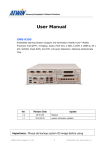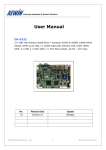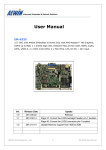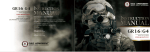Download User Manual
Transcript
User Manual MB-8303 Mini-ITX support Intel® 4th generation Core™ i7/i5/i3/ LGA1150 processor, Intel® Q87 chipset, DDR3 up to 16GB, 2 x Intel® Giga LAN, HDMI, DVI, VGA & LVDS, 4 x SATA, 8 x USB, 6 x COM, GPIO, HD Audio, PCI-Express X16 & X1 slots, Mini-PCIe socket, ATX power supply Ver. Release Date 1.0 2013.12.13 1.1 2014.01.09 AEWIN Technologies Co., Ltd Update Release 1 MB-8303 User Manual Copyright The content of this document and software with this product are copyrighted by AEWIN technologies Co., Ltd, This document contains proprietary information protected by copyright. All rights are reserved; no part of this manual may be reproduced, copied, translated or transmitted in any form or by any means without prior written permission of the manufacturer. The content of this document is intended to be accurate and reliable; the original manufacturer assumes no responsibility for any inaccuracies that may be contained in this manual. The original manufacturer reserves the right to make improvements to the products described in this manual at any time without prior notice Trademark All other product names mentioned herein are used for identification purpose only and may be trademarks and/or registered trademarks of their respective companies Limitation of liability While reasonable efforts have been made to ensure the accuracy of this document, the manufacturer and distributor assume no liability resulting from errors or omissions in this document, or from the use of the information contained herein. For more information or other AEWIN products, please visit our website http://www.aewin.com.tw. For technical supports, please send your inquiry to [email protected] AEWIN Technologies Co., Ltd 2 MB-8303 User Manual Packing list Before use this product, please make sure that the following materials have been shipped. 1 x MB-8303 board 1 x SATA cable, L/ 200mm ( p/n: 46L-SATA11-00 ) 1 x CD Driver Utility p/n: 46L-SATA11-00 Model Name Description MB-8303A Mini-ITX with Intel Q87 PCH, 2 GLAN,HDMI/DVI/VGA/LVDS, 6 COM, USB,Mini-PCIe socket, 4 SATA, PCIe X16 slot MB-8303B Mini-ITX with Intel Q87 PCH, 2 GLAN,HDMI/DVI/VGA/LVDS, 6 COM, USB,Mini-PCIe socket, 4 SATA, PCIe X16 & PCIe X1 slots * If any of those items are missing or damaged, please contact with sales representative or distributor AEWIN Technologies Co., Ltd 3 MB-8303 User Manual Optional Accessory Photo Model Name P/N: RE-S01 PCIe riser card support 1 x PCIe X16 & 1 x PCI slots Note: Work with MB-8303B only P/N: RE-S02 PCIe riser card support 2 x PCI slots Note: Work with MB-8303B only P/N: RE-S03 PCIe riser card support 1 x PCIe X16 & 1 x PCIe X1 slots Note: Work with MB-8303B only P/N: 46L-ICOM38-00 Dual D-Sub 9-pin COM port card, L/ 250mm, with bracket P/N: 46L-IUSB07-AA Dual USB cable, L/ 250mm, with bracket AEWIN Technologies Co., Ltd 4 MB-8303 User Manual Safety Information To prevent electrical shock hazard, disconnect the power cable from the electrical outlet before relocating the system. When adding or removing devices to or from the system, ensure that the power cables for the devices are unplugged before the signal cables are connected. If possible, disconnect all power cables from the existing system before you add a device. Before connecting or removing signal cables from the motherboard, ensure that all power cables are unplugged. Seek professional assistance before using an adapter or extension cord. These devices could interrupt the grounding circuit. Make sure that your power supply is set to the correct voltage in your area. If you are not sure about the voltage of the electrical outlet you are using, contact your local power company. If the power supply is broken, do not try to fix it by yourself. Contact a qualified service technician or your retailer. Operation Safety Before installing the motherboard and adding devices on it, carefully read all the manuals that came with the package. Before using the product, make sure all cables are correctly connected and the power cables are not damaged. If you detect any damage, contact your dealer immediately. To avoid short circuits, keep paper clips, screws, and staples away from connectors, slots, sockets and circuitry. Avoid dust, humidity, and temperature extremes. Do not place the product in any area where it may become wet. Place the product on a stable surface. If you encounter technical problems with the product, contact a qualified service technician or your retailer. AEWIN Technologies Co., Ltd 5 MB-8303 User Manual Contents Chapter Chapter 1 General Information ……………………………………….8 1.1 Introduction …………………………………………..……………………...8 1.2 Specification …………………………………………………..………..…...9 1.3 Block Diagram …………………………………………….…….…..............11 1.4 Board layout Dimension ……………………………………….……….……..12 1.5 IO / Connector ………………………………………………………….……….14 2 Hardware installation …………………………………….16 2.1 The location of onboard connectors ..………………..………………….16 2.2 The location of onboard jumpers ………………………………………...18 2.3 The function list of onboard jumpers setting ……………………………19 2.3.1 JP1 for Clean CMOS jumper ……………………………………….…...19 2.3.2 JP2 for Power AT/ATX mode selection …………………………..……20 2.3.3 JP3 for clear RTC ………… ………………………………………..……21 2.3.3 JP4 for LVDS Panel voltage select ………………………………..……22 2.3.3 JP5 for LVDS brightness control mode …………………………..……23 2.3.4 JP7 for BIOS write protect …….. ……...…………………………..……24 2.4 The pin define of onboard pin header ………………………….……......25 2.4.1 CN1 for ATX power supply connector …………………………..…...........25 2.4.2 CN2 for PCI-Express X1 slot …….……..…….…………………..….......26 2.4.3 CN3 for low pin count pin header …………….……………………........27 2.4.4 CN4 for COM4 / RS232 box header ..........……………........……………..28 2.4.5 CN5 for COM3 / RS232 box header............………………………………29 2.4.6 CN6 for COM5 / RS232 box header ……………................................. 30 2.4.7 CN7 for 8-bit GPIO pin header ...............................................................31 2.4.8 CN8 for COM6 / RS232 box header ......................................................32 2.4.9 CN9 for COM2 / RS232/422/485 box header ....................................... 33 2.4.10 CN10 for Full-size Mini-PCIe WLAN LED indictor ..................................34 2.4.11 CN11 for front panel pin header …..…………......................................... 35 2.4.12 CN12 for Full-size Mini-PCIe socket …….................................36 2.4.13 CN13 for SIM card holder ………………………….................................. 37 AEWIN Technologies Co., Ltd 6 MB-8303 User Manual 2.4.14 CN14 for Smbus pin header ......................................................................38 2.4.15 CN15 for SPI programmer pin header .......................................................39 2.4.16 CN21 for Internal P4 4-pin power input connector......................................40 2.4.17 CN22 for LVDS backlight pin header ………………....................................41 2.4.18 CN23 for USB2.0 pin header …..…………….. ...........................................42 2.4.19 CN24 for 24-bit dual channel LVDS connector ...........................................43 Chapter 3 Chapter 4 BIOS setting menu .............................….....…..44 Programming WDT & GPIO ………………………..69 4.1 GPIO DOS sample code ............……………………..……………...…...…69 4.2 Watch Dog timer DOS sample code .……………… ..……….…..…...........75 4.3 Device resource table ………………………………………………………...79 AEWIN Technologies Co., Ltd 7 MB-8303 User Manual 1.1 Introduction MB-8303 is an industrial Mini-ITX motherboard supporting 4th Generation Intel® Core™ i7/i5/i3 LGA1150 Processors with built in Intel® HD Graphics. Onboard video connections include HDMI, DVI, VGA and 24-bit dual channel LVDS, enabling customers to select between them for triple independent display. The board features 2x SO-DIMM DDR3 1600MHz sockets, expandable to 16GB. Additionally the MB-8303 supports a variety of I/O including 2x GbE Intel® GLAN, 4x SATA for RAID, 2 x USB3.0 + 8 x USB 2.0, 1 x RS232/422/485 ( jumper less selection ) + 5 x RS232, PS2 Keyboard/Mouse, 1 x Mini-PCIe socket for expansion slot with WIFI/3G module option. For furthering graphical performance a 1 x PCIe x16 slot will allow the installation of discrete VGA card. MB-8303delivers flexible expansion slots allowing customers to install one PCI-Express X16 card and Mini-PCIe cards. It is built with a SIM card holder capable of installing a SIM card with a Full-size Mini-PCIe 3G module for wireless connection. Further more it comes with a PCI-Express X1 slot that can be paired with AEWIN’s riser card for an additional 1 ~ 3 PCI slots for various application. About AEWIN AEWIN offers reliable and solid products which are produced under Management System Standards: ISO9001-2000 Certificate. The certificate keeps us focused on our quality objectives of management and environmental production. Its willingness to customize standard products for meet unique customer needs makes AEWIN different. All ODM projects are welcome. Years of experiences enables AEWIN to fulfill the customer’s vision, by delivering products to exact specifications. AEWIN R&D team is proud of its strong engineering background. R&D professionals account for 25% of the AEWIN workforce. We focus on developing new products for both emerging and established markets For more information about OEM/ODM, please contact us : Email: [email protected] AEWIN Technologies Co., Ltd TEL: +886-2-8692-6677 8 MB-8303 User Manual 1.2 Specification of board System From Factor Mini-ITX motherboard CPU Support Intel® 4th Core™ i7/i5/i3 LGA 1150 processor Chipset Intel Q87 Express chipset Memory 2 x 204-pin DDR3 1600 MHz / SODIMM up to 16GB, w/o ECC support BIOS AMI SPI BIOS SSD None Watchdog timer 255 levels, 1 ~ 255 sec Expansion 1 x PCI-Express X16 slot 1 x PCI-Express X1 ( work with riser card for PCIe X1 or PCI 32-bit/33 MHz expansion slots ) 1 x Full-size Mini-PCIe socket w/ USB, PCIe signal Board Size 170mm x 170mm Operating Temp. 0°C~60°C (32°F~140°F) Storage Temp. .-20°C~80°C (-4°F~176°F) Operating Hum. 10%~90% (non-condensing) Display Chipset Intel® Haswell processor integrated Display interface 1 x external HDMI 1.4a 1 x external VGA 1 x external DVI-D 1 x internal 24-bit Dual Channel LVDS Note : MB-8303A & MB-8303B base on Intel® Q87 chipset and support triple display at same time. I/O Series Port Internal : 1 x RS232/422/485 ( COM2 ), 4 x RS232 External : 1 x RS232 SATA 4 x SATA USB External : 4 x USB3.0 + 2 x USB2.0 Internal : 4 x USB2.0 Ethernet 1 x Intel® i211AT PCIe controller 1 x Intel® i217LM PHY ( Intel® AMT 9.0 function support ) AEWIN Technologies Co., Ltd 9 MB-8303 User Manual Audio External : Line-in/out , Mic-in Digital I/O 8-bit GPIO interface LPC 1 x LPC 2 x 10-pin header for Optional TPM module Others 2 x cooling Fan header ( Smart fan support ) , 1 x PS/2 keyboard/Mouse 1 x Front Panel header for power on/off, reset, HDD/power LED indicator 1 x LVDS Backlight/inverter pin-header Power Power in ATX power supply Connector 1 x 24-pin ATX power connector. Compatible with 20-pin ATX power connector. Note : All specifications and photos are subject to change without notice AEWIN Technologies Co., Ltd 10 MB-8303 User Manual 1.3 Block Diagram Optional Chip / IC DDR 1 x DDR3 204-pin SO-DIMM PCIe PCI-Express X16 slot th 4 Intel® Haswell Desktop DDI HDMI DDR Core™ i7/i5/i3 / LGA150 Level Shifter 1 x DDR3 204-pin SO-DIMM eDP DP to LVDS DDI DVI-D X4 DMI 24-bit LVDS X4 FDI PCIe VGA & USB VGA Full-size Mini-PCIe Intel® Q87 PCIe Express Chipset Intel® I217LM GLAN PCIe Intel® I211AT GLAN LPC F81866A Super I/O USB 8 x USB Watch Dog Timer H/W Monitor SATA 4 x SATA PS2 Keyboard / Mouse 8-bit GPIO 1 x RS232/422/485 PCIe PCI-Express X1 slot 5 x RS232 HDA ALC886-GR SPI BIOS SMbus 1 x SMbus pin header AEWIN Technologies Co., Ltd 11 MB-8303 User Manual 1.4 Board Layout Dimension AEWIN Technologies Co., Ltd 12 MB-8303 User Manual AEWIN Technologies Co., Ltd 13 MB-8303 User Manual 1.5 IO ports GLAN + USB3.0 Audio VGA + DVI-D GLAN + USB2.0 PS2 Key/Mouse + USB2.0 COM + HDMI LVDS Vcc select 24-bit LVDS USB2.0 PCI-Express X16 Intel® Q87 chip SATA SPI flash BIOS write-protect SMbus Front Panel 5 x COM Ports GPIO PCI-Express X1 Low Pin Count (Optional ) System Fan DDR3 SO-DIMM Intel® LGA1150 CPU AEWIN Technologies Co., Ltd ATX power connector Full-size Mini-PCIe 14 MB-8303 User Manual PS2 Key/Mouse Dual USB2.0 RS232 HDMI AEWIN Technologies Co., Ltd VGA DVI-D GLAN Dual USB2.0 15 GLAN Audio Dual USB3.0 PCIe X16 slot MB-8303 User Manual 2.1 The location of onboard connectors CN33 CN28 CN25 CN29 CN31 CN30 CN27 CN26 CPU Fan CN24 CN23 CN21 CN19 CN22 CN20 CN7 CN18 CN15 CN16 CN14 CN11 CN10 CN9 CN7 CN5 CN3 CN4 CN2 Sys Fan CN1 CN13 CN6 CN8 AEWIN Technologies Co., Ltd 16 MB-8303 User Manual Label Function Label Function CN1 ATX power connector CN22 LVDS backlight inverter CN2 PCI-Express X1 slot ( Optional ) CN23 Dual USB 2.0 pin header CN3 LPC pin header CN24 24-bit LVDS connector CN4 COM4 pin header. RS232 CN25 LAN2 & dual USB 3.0 connector CN5 COM3 pin header. RS232 CN26 LAN1 & dual USB 2.0 connector CN6 COM5 pin header. RS232 CN27 PS2 Key/Mouse & dual USB 2.0 CN7 8-bit GPIO pin header CN28 Audio Jack connector CN8 COM6 pin header. RS232 CN29 VGA connector CN9 COM2 pin header. RS232/422/485 CN30 COM1 connector. RS232 CN10 Mini-PCIe WLAN LED pin header CN31 HDMI connector CN11 Front panel pin header CN32 N/A CN12 Mini-PCIe socket CN33 DVI-D connector CN13 SIM card holder CN14 SMBus pin header CN15 SPI flash pin header CN16 PCI-Express X16 slot CN17 SATA2 conector CN18 SATA3 connector CN19 SATA2 connector CN20 SATA3 connector CN21 P4 4-pin 12V connector AEWIN Technologies Co., Ltd 17 MB-8303 User Manual 2.2 The location of onboard jumpers JP5 JP4 JP7 JP3 JP1 JP2 Label Function JP1 CMOS Clear jumper ( 1-2 : Normal , 2-3 : Clear CMOS ) JP2 AT / ATX power mode selection ( 1-2 : ATX , 2-3 : AT ) JP3 Clear RTC ( Open : Normal , Shorted : Clear RTC ) JP4 LVDS Vcc power level selection ( 3.3V / 5V / 12V ) JP5 LVDS brightness control mode ( 1-2 : PWM , 2-3 : DC ) JP7 BIOS write-protect AEWIN Technologies Co., Ltd 18 MB-8303 User Manual 2.3 The function list of onboard jumpers setting - 2.3.1 : JP1 for for Clear CMOS If you want to clean the CMOS data, set jumper to 2-3 just for few seconds, Then, Move the jumper back to 1-2 pin JP1 Closed Pin Result 1-2 * Normal 2-3 Clear CMOS * Default setting 1 3 JP1 AEWIN Technologies Co., Ltd 19 MB-8303 User Manual - 2.3.2: JP2 for ATX / AT mode JP2 Closed Pin Result 1-2 * ATX mode 2-3 AT mode * Default setting 3 1 JP2 AEWIN Technologies Co., Ltd 20 MB-8303 User Manual - 2.3.3 : JP3 for Clear RTC JP3 Closed Pin Result Open * Normal Shorted Clear RTC * Default setting 2 JP3 1 3 JP5 1 AEWIN Technologies Co., Ltd 21 MB-8303 User Manual - 2.3.4 : JP4 for LVDS Panel Voltage select JP4 Closed Pin Result 1-2 * +3.3V 3-4 +5V 5-6 +12V * Default setting 1 2 5 6 JP4 AEWIN Technologies Co., Ltd 22 MB-8303 User Manual - 2.3.5 : JP5 for LVDS brightness control mode JP5 Closed Pin Result 1-2 PWM mode 2-3 * DC Level * Default setting 1 AEWIN Technologies Co., Ltd 3 JP5 23 MB-8303 User Manual - 2.3.6 : JP7 for BIOS write protect JP7 Closed Pin Result Open * Normal Shorted Write-protect * Default setting 2 JP7 1 3 JP5 1 AEWIN Technologies Co., Ltd 24 MB-8303 User Manual 2.4 The pin define of onboard pin header - 2.4.1 : CN1 for ATX power supply connector CN1 : 24-pin , pitch 2.0 mm Pin Signal Pin Signal 1 3.3V 2 3.3V 3 GND 4 5V 5 GND 6 5V 7 GND 8 Power_OK 9 5VSB 10 12V 11 12V 12 3.3V 13 3.3V 14 -12V 15 GND 16 PS_ON 17 GND 18 GND 19 GND 20 RSVD 21 5V 22 5V 23 5V 24 GND CN1 AEWIN Technologies Co., Ltd 25 1 12 13 24 MB-8303 User Manual - 2.4.2 : CN2 for PCI-Express X1 slot Note: This slot could work with AEWIN’s RE-S0X series riser card to get PCIe X16 & PCI expansion slots And it’s come with MB-8303B only. Pin Side B Side A 1 +12V PRSNT1 2 +12V +12V 3 +12V +12V 4 GND GND 5 SMCLK TCK 6 SMDAT TDI 7 GND TOD 8 +3.3V TMS 9 RST +3.3V 10 +3.3V AUX +3.3V 11 WAKE PWRGD Key Notch 12 Reserved GND 13 GND REFCLK+ 14 HSOp REFCLK- 15 HSOn GND 16 GND HSIp 17 PRSNT2 HSIn 18 GND GND AEWIN Technologies Co., Ltd Example for Configuration of with RE-S01 riser card 26 MB-8303 User Manual - 2.4.3 : CN3 for Low Pin Count pin-header CN3 : 2 x 7 header , pitch 2.0 mm Pin Signal Pin Signal 1 +3.3V 2 LAD0 3 LAD1 4 LAD2 5 LAD3 6 LFRAME 7 Reset 8 +5V 9 LPC clock 10 LPME 11 GND 13 SERIRQ Key 14 LPC DREQ 1 2 CN3 13 AEWIN Technologies Co., Ltd 27 14 MB-8303 User Manual - 2.4.4 : CN4 for COM4 box header CN4 : 2 x 5 header, pitch 2.00 mm Pin Signal Pin Signal 1 DCD, Data carrier detect 2 DSR, Data set ready 3 RXD, Receive Data 4 RTS, Request to send 5 TXD, Send Data 6 CTS, Clear to se 7 DTR, Data Terminal Ready 8 RI, Ring indicator 9 GND 10 N/C CN4 AEWIN Technologies Co., Ltd 28 2 10 1 9 MB-8303 User Manual - 2.4.5 : CN5 for COM3 box header CN5 : 2 x 5 header, pitch 2.00 mm Pin Signal Pin Signal 1 DCD, Data carrier detect 2 DSR, Data set ready 3 RXD, Receive Data 4 RTS, Request to send 5 TXD, Send Data 6 CTS, Clear to se 7 DTR, Data Terminal Ready 8 RI, Ring indicator 9 GND 10 N/C CN5 AEWIN Technologies Co., Ltd 29 2 10 1 9 MB-8303 User Manual - 2.4.6 : CN6 for COM5 box header CN6 : 2 x 5 header, pitch 2.00 mm Pin Signal Pin Signal 1 DCD, Data carrier detect 2 DSR, Data set ready 3 RXD, Receive Data 4 RTS, Request to send 5 TXD, Send Data 6 CTS, Clear to se 7 DTR, Data Terminal Ready 8 RI, Ring indicator 9 GND 10 N/C CN6 AEWIN Technologies Co., Ltd 30 2 10 1 9 MB-8303 User Manual 2.4.7 : CN7 for 8-bit GPIO CN7 : 2 x 6 header , pitch 2.0 mm Pin Signal Pin Signal 1 +3.3V 2 GPIO0 3 GPIO1 4 GPIO2 5 GPIO3 6 GPIO4 7 GPIO5 8 GPIO6 9 GPIO7 10 Key 11 +5V 12 GND 1 2 11 12 CN7 AEWIN Technologies Co., Ltd 31 MB-8303 User Manual - 2.4.8 : CN8 for COM6 box header CN8 : 2 x 5 header, pitch 2.00 mm Pin Signal Pin Signal 1 DCD, Data carrier detect 2 DSR, Data set ready 3 RXD, Receive Data 4 RTS, Request to send 5 TXD, Send Data 6 CTS, Clear to se 7 DTR, Data Terminal Ready 8 RI, Ring indicator 9 GND 10 N/C 2 10 1 9 CN8 AEWIN Technologies Co., Ltd 32 MB-8303 User Manual - 2.4.9 : CN9 for COM2 , RS232/422/485 Note: COM2 RS-232/422/485 mode could be set by BIOS. Default is RS-232. CN9 : 2 x 5 header , Pitch 2.00 mm Pin RS232 mode RS422 mode RS485 mode 1 DCD, Data carrier detect TXD- TXD- 2 DSR, Data set ready 3 RXD, Received Data TXD+ TXD+ 4 RTS, Request to send 5 TXD, Transmitted Data 6 CTS, Clear to sent 7 DTR, Data terminal ready 8 RI, Ring indicator 9 GND 10 N/C RXD+ RXD- 2 10 1 9 CN9 AEWIN Technologies Co., Ltd 33 MB-8303 User Manual - 2.4.10 : CN10 for Full-size Mini-PCIe WLAN LED indictor CN10 : 1 x 2 , 2-pin wafer Pin Signal Pin Signal 1 LED_WLAN 2 +3.3V Note: Full-size Mini-PCIe card could support Mini-PCIe module via PCIe or USB signal. 1 CN10 2 AEWIN Technologies Co., Ltd 34 MB-8303 User Manual - 2.4.11 : CN11 for Front Panel pin header CN11 : 2 x 4 header , pitch 2.54 mm Pin Signal Pin Signal 1 HDD_LED+ 2 Power_LED+ 3 HDD_LED- 4 GND 5 GND 6 GND 7 RESET+ 8 Power_Switch 1 2 7 8 CN11 AEWIN Technologies Co., Ltd 35 MB-8303 User Manual - 2.4.12 : CN12 for Full-size Mini-PCIe socket Note: Full-size Mini-PCIe card could support Mini-PCIe module via PCIe or USB signal. Pin Signal Pin Signal 1 WAKE 27 GND 2 +3.3V AUX 28 +1.5V 3 N/C 29 GND 4 GND 30 SMBCLK 5 N/C 31 PETN0 6 +1.5V 32 SMBDATA 7 CLKREQ 33 PETP0 8 UIM_PWR 34 GND 9 GND 35 GND 10 UIM_DATA 36 USB_D- 11 REFCLK- 37 GND 12 UIM_CLK 38 USB_D+ 13 REFCLK+ 39 +3.3V AUX 14 UIM_RESET 40 GND 15 GND 41 +3.3V AUX 16 UIM_VPP 42 LED_WWAN 17 UIM_C8 43 GND 18 GND 44 LED_WLAN 19 UIM_C4 45 N/C 20 W_Disable 46 N/C 21 GND 47 N/C 22 PERST 48 +1.5V 23 PERN0 49 N/C 24 +3.3V AUX 50 GND 25 PERP0 51 N/C 26 GND 52 +3.3V AUX AEWIN Technologies Co., Ltd CN12 36 MB-8303 User Manual - 2.4.13 : CN13 for SIM holder CN13 : SIM card holder Pin Signal Pin Signal C1 VCC C2 RESET C3 CLOCK C4 Reserved C5 GND C6 VPP C7 I/O C8 Reserved C4 C8 C1 C5 CN13 AEWIN Technologies Co., Ltd 37 MB-8303 User Manual - 2.4.14 : CN14 for SMBUS pin header CN14 : 1 x 5 pin header , 2.00 mm pitch Pin Signal Pin Signal 1 +5V 2 Clock 3 Data 4 N/C 5 GND 1 CN14 5 AEWIN Technologies Co., Ltd 38 MB-8303 User Manual - 2.4.15 : CN15 for SPI programmer CN15 : 2 x 4 header , pitch 2.54 mm Pin Signal Pin Signal 1 +3.3V 2 GND 3 CS_N ( Chip Select ) 4 SCLK ( Serial Clock) 5 MISO ( Master Input, Slave Output ) 6 MOSI ( Master Output, Slave Input ) 7 N/C 8 FLASH_IO CN15 AEWIN Technologies Co., Ltd 39 7 1 8 2 MB-8303 User Manual - 2.4.16 : CN21 for 4-pin 12V power input CN21 : ATX 2 x 2 Pin Signal Pin Signal 1 GND 2 GND 3 12V 4 12V 4 3 CN21 2 1 AEWIN Technologies Co., Ltd 40 MB-8303 User Manual - 2.4.17 : CN22 for LVDS Backlight pin header CN22: 1 x 5 wafer , Pitch : Pitch 2.0 mm Pin Signal Pin Signal 1 +12V 2 GND 3 Backlight Enable 4 Backlight Control 5 +5V 1 5 CN22 AEWIN Technologies Co., Ltd 41 MB-8303 User Manual - 2.4.18 : CN23 for USB 2.0 pin header CN23: 2 x 5 header , pitch 2.54 mm Pin Signal Pin Signal 1 +5V 2 +5V 3 USB6_ data- 4 USB7_data- 5 USB6_ data+ 6 USB7_data+ 7 GND 8 GND 9 Key 10 GND 1 2 9 10 CN23 AEWIN Technologies Co., Ltd 42 MB-8303 User Manual - 2.4.19 : CN24 for 24-bit Dual Channel LVDS CN24 : connector type : DF13A-40DP-1.25V Pin Signal Pin Signal Pin Signal 1 LVDS_VCC 15 LVDSA_1+ 29 GND 2 LVDS_VCC 16 LVDSB_1+ 30 GND 3 LVDS_VCC 17 GND 31 DDC_Clock 4 LVDS_VCC 18 GND 32 DDC_Data 5 GND 19 LVDSA_2- 33 GND 6 GND 20 LVDSB_2- 34 GND 7 LVDSA_0- 21 LVDSA_2+ 35 LVDSA_3- 8 LVDSB_0- 22 LVDSB_2+ 36 LVDSB_3- 9 LVDSA_0+ 23 GND 37 LVDSA_3+ 10 LVDSB_0+ 24 GND 38 LVDSB_3+ 11 GND 25 LVDSA_Clock- 39 SMB_Clock 12 GND 26 LVDSB_Clock- 40 SMB_Data 13 LVDSA_1- 27 LVDSA_Clock+ 14 LVDSB_1- 28 LVDSB_Clock+ CN24 AEWIN Technologies Co., Ltd 43 40 2 39 1 MB-8303 User Manual 3. BIOS setting Menu - 3.1 Main Menu The Main Menu of BIOS Setup Utility provide a quick overview of basic system information and the ability to change the system Date, time …………….. AEWIN Technologies Co., Ltd 44 MB-8303 User Manual - 3.2 Advanced Menu The Advanced Menu of BIOS Setup Utility allows users to configure advanced system settings. AEWIN Technologies Co., Ltd 45 MB-8303 User Manual - 3.2.1 Advanced Menu PCI Express Device Register Setting: Description: This item manually sets the maximum read request size of the PCI Express device or allows the system BIOS to choose the value (Auto). The options are Auto, 128 Bytes, 256 Bytes, 512 Bytes, 1024 Bytes, 2048 Bytes and 4096 Bytes. AEWIN Technologies Co., Ltd 46 MB-8303 User Manual - 3.2.2 Advanced Menu ACPI Setting: Enable ACPI Auto Configuration < Disable > Description : Use this feature to configure Advanced Configuration and Power Interface (ACPI) power management settings for your system. AEWIN Technologies Co., Ltd 47 MB-8303 User Manual - 3.2.3 Advanced Menu Trusted Computing: Security Device Support < Disable > Description : Select Enabled to activate support for trusted platforms (TPM 1.1/1.2) and allow the BIOS to automatically download the drivers needed to provide support for the platforms specified. The options are Disable and Enable. AEWIN Technologies Co., Ltd 48 MB-8303 User Manual - 3.2.4 Advanced Menu CPU Configuration: This item displays the current CPU Revision, Current CPU1 Memory Frequency, Memory Type and Memory Reference Code Revision. Hyper-threading : lntel® Hyper Threading Technology (Available when supported by the OS and the CPU). Select Enabled to enable Hyper_Threading support to increase CPU performance. The options are Enabled and Disabled. Active Processor Cores : Set to Enabled to use a processor's Second Core and beyond. (Please refer to Intel's web site for more information.) The options are All, l, 2 and 3. AEWIN Technologies Co., Ltd 49 MB-8303 User Manual - 3.2.5 Advanced Menu SATA Configuration: When this submenu is selected, the AMI BIOS automatically detects the presence of the IDE Devices and displays the following items: SATA Mode Selection : This item selects the mode for the installed drives. The options are Disabled, IDE Mode, AHCI Mode and RAID Mode. AEWIN Technologies Co., Ltd 50 MB-8303 User Manual - 3.2.6 Advanced Menu Intel® Rapid Start Technology: < Disabled > Description : Intel® Rapid Start Technology enables your system to get up and running faster from even the deepest sleep, saving time and power consumption. Note : This function for MB-8303B only AEWIN Technologies Co., Ltd 51 MB-8303 User Manual - 3.2.6 Advanced Menu Intel® AMT: < Enabled > Description : This option enables Intel AMT support. The options are Enabled and Disabled.. AEWIN Technologies Co., Ltd 52 MB-8303 User Manual - 3.2.6 Advanced Menu USB Configuration: This feature enables support for USB function parameters The options are Enabled, and Disabled. Legacy USB Support: This feature enables support for legacy USB devices. Select Auto to disable legacy support if USB devices are not present. Select Disable to have USB devices available only for EFl applications. The options are Enabled, Disabled and Auto. AEWIN Technologies Co., Ltd 53 MB-8303 User Manual - 3.2.6 Advanced Menu SATA PCIE select: Select Half-size Mini-PCIe socket to support SATA signal or PCIe signal. Default is support STAT signal COM2 port mode: Select COM2 port to support RS232 , RS-422 or RS485 mode. Default is RS232 mode Watch Dog Function: Allows AMT to reset or power down the system if the operating system or BIOS hangs or crashes. The options are Disabled, and Enabled. AEWIN Technologies Co., Ltd 54 MB-8303 User Manual - 3.2.6 Advanced Menu F81866 Super IO Configuration: Description : Select Enabled to enable the onboard serial port. The options are Enabled and Disabled. AEWIN Technologies Co., Ltd 55 MB-8303 User Manual - 3.2.7 Advanced Menu F81866 H/W monitor: Smart Fan Mode Configuration < Enabled/Disabled > Description : This feature allows the user to check CPU temperature and the fan speed. And also displays the current voltages of the above voltage monitors AEWIN Technologies Co., Ltd 56 MB-8303 User Manual - 3.2.8 Advanced Menu Smart Fan Mode Configuration This feature allows the user to decide how the system controls the speeds of the onboard fans. The CPU temperature and the fan speed are correlative. When the CPU on-die temperature increases, the fan speed will also increase for effective system cooling. Select "Full Speed" to allow the onboard fans to run at full speed (of 100% Pulse Width Modulation Duty Cycle) for maximum cooling. AEWIN Technologies Co., Ltd 57 MB-8303 User Manual - 3.2.10 Advanced Menu Serial Port Console Redirection Console Redirection < Enable > Description : This feature allows the user to remotely access the entire boot sequence via a serial console Default setting is Enable AEWIN Technologies Co., Ltd 58 MB-8303 User Manual - 3.3 Chipset Menu Chipset PCH-IO Configuration System Agent ( SA ) Configuration Description : This section allows the user to change PCH-IO setting AEWIN Technologies Co., Ltd 59 MB-8303 User Manual - 3.3.1 Chipset Menu PCH LAN Controller : Select Enabled to enable the onboard gigabit Ethernet controller. The settings are Enabled and Disabled Wake on LAN : Select Enabled to enable the capability to ‘wake-up’ the system from the S5~power state (Soft Off State) through the Ethernet controller. The settings are Enabled and Disabled. Restore AC Power Loss : Use this feature to set the power state after a power outage. Select Power-Off for the system power to remain off after a power loss. Select Power-On for the system power to be turned on after a power loss. Select Last State to allow the system to resume its’ last power state before a power lost. The options are Power-On, Power-Off and Last State. AEWIN Technologies Co., Ltd 60 MB-8303 User Manual - 3.3.2 Chipset Menu PCI Express Configuration: Description: Use this feature to enable or disable PCIe slot Option ROMs. The options are Disabled and Enabled. AEWIN Technologies Co., Ltd 61 MB-8303 User Manual - 3.3.3 Chipset Menu PCH Azalia Configuration: Description: Select Enabled to enable the Azalia High Definition Audio feature. The settings are Enabled and Disabled. AEWIN Technologies Co., Ltd 62 MB-8303 User Manual - 3.3.4 Chipset Menu VT-d Capability: (Available when supported by the CPU) VT-d < Disabled/enabled > Description: Select Enabled to enable Intel's \/irtualization Technology support for Direct l/O VT-d by reporting the I/O device assignments to VMM through the DMAR ACPI Tables. This feature offers fully-protected I/O resource sharing across the lntel platforms, providing the user with greater reliability, security and availability in networking and data-sharing. The settings are Enabled and Disabled. AEWIN Technologies Co., Ltd 63 MB-8303 User Manual - 3.3.6 Chipset Menu Graphics Configuration: Description: Select primary video device that BIOS will use to for output Default setting is <Auto> IGT : Integrated Graphics Device. PEG : PCI Express Graphics AEWIN Technologies Co., Ltd 64 MB-8303 User Manual - 3.3.7 Chipset Menu Memory Information This item displays the current Memory Frequency, Memory Type and Memory Reference Code Revision. Memory Frequency: Description: This feature allows the user to select the memory speed. Under normal conditions, please set this to Auto. AEWIN Technologies Co., Ltd 65 MB-8303 User Manual - 3.4 Boot Menu Boot Configuration: This feature allows the user to specify which devices are boot devices and the order of priority from which the systems boots from during startup. Quiet Boot: This feature allows booting with initialization with a minimal set of devices required to launch an active boot option. The options are Disabled, and Enabled. AEWIN Technologies Co., Ltd 66 MB-8303 User Manual - 3.5 Security Menu Password Description: Description: Administrator Password : Press Enter to create a new, or change an existing Administrator password. User Password : Press Enter to create a new, or change an existing User password. AEWIN Technologies Co., Ltd 67 MB-8303 User Manual - 3.6 Save & Exit Menu Description: Save Change and Reset : When you have completed the system configuration changes, select this option to leave the BIOS Setup Utility and reboot the computer, so the new system configuration parameters can take effect. Select Save Changes and Exit from the Exit menu and press <Enter> Discard Changes and Reset : Select this option to quit the BIOS Setup without making any permanent changes to the system configuration, and reboot the computer. Select Discard Changes and Exit from the Exit menu and press <Enter>. Restored Defaults : To set this feature, select Restore Defaults from the Exit menu and press <Enter>. These are factory settings designed for maximum system stability, but not for maximum performance. AEWIN Technologies Co., Ltd 68 MB-8303 User Manual 4.1 GPIO Sample Program for DOS environment //AEWIN Digital IO Program for MB-8302(Dos Version) #include <stdio.h> #include <string.h> #include <dos.h> #include <stdlib.h> #include <inlines/pc.h> #define index_port 0x2E #define data_port 0x2F int Read_SIO(int reg); void help(); void Enter_SIO(); void Exit_SIO(); void Write_SIO(int reg, int val); void Global_Setting(); int main(int argc, char *argv[]) { int data_rw8, val; if (argc!=2){ help(); return; } Enter_SIO(); Global_Setting(); if(strcmp(argv[1], "-r") == 0){ data_rw8 = Read_SIO(0x8A); printf("The GPO 87 - 84 and GPI 83 - 80 value is "); if((data_rw8 & 0x80) == 0x80) { AEWIN Technologies Co., Ltd 69 MB-8303 User Manual val = 1; printf("%d",val); } else { val = 0; printf("%d",val); } if((data_rw8 & 0x40) == 0x40) { val = 1; printf("%d",val); } else { val = 0; printf("%d",val); } if((data_rw8 & 0x20) == 0x20) { val = 1; printf("%d",val); } else { val = 0; printf("%d",val); } if((data_rw8 & 0x10) == 0x10) { val = 1; printf("%d",val); } else { val = 0; printf("%d",val); } if((data_rw8 & 0x08) == 0x08) { val = 1; printf("%d",val); } else { val = 0; printf("%d",val); AEWIN Technologies Co., Ltd 70 MB-8303 User Manual } if((data_rw8 & 0x04) == 0x04) { val = 1; printf("%d",val); } else { val = 0; printf("%d",val); } if((data_rw8 & 0x02) == 0x02) { val = 1; printf("%d",val); } else { val = 0; printf("%d",val); } if((data_rw8 & 0x01) == 0x01) { val = 1; printf("%d",val); } else { val = 0; printf("%d",val); } printf("b\n"); } else if(strcmp(argv[1], "-84h") == 0){ val = 0x10; data_rw8 = Read_SIO(0x89); data_rw8 |= val; Write_SIO(0x89, data_rw8); printf("Set GPO84 to high\n"); } else if(strcmp(argv[1], "-84l") == 0){ val = 0x10; data_rw8 = Read_SIO(0x89); AEWIN Technologies Co., Ltd 71 MB-8303 User Manual data_rw8 &= ~val; Write_SIO(0x89, data_rw8); printf("Clear GPO84 to low\n"); } else if(strcmp(argv[1], "-85h") == 0){ val = 0x20; data_rw8 = Read_SIO(0x89); data_rw8 |= val; Write_SIO(0x89, data_rw8); printf("Set GPO85 to high\n"); } else if(strcmp(argv[1], "-85l") == 0){ val = 0x20; data_rw8 = Read_SIO(0x89); data_rw8 &= ~val; Write_SIO(0x89, data_rw8); printf("Clear GPO85 to low\n"); } else if(strcmp(argv[1], "-86h") == 0){ val = 0x40; data_rw8 = Read_SIO(0x89); data_rw8 |= val; Write_SIO(0x89, data_rw8); printf("Set GPO86 to high\n"); } else if(strcmp(argv[1], "-86l") == 0){ val = 0x40; data_rw8 = Read_SIO(0x89); data_rw8 &= ~val; Write_SIO(0x89, data_rw8); printf("Clear GPO86 to low\n"); } else if(strcmp(argv[1], "-87h") == 0){ val = 0x80; data_rw8 = Read_SIO(0x89); data_rw8 |= val; Write_SIO(0x89, data_rw8); AEWIN Technologies Co., Ltd 72 MB-8303 User Manual printf("Set GPO87 to high\n"); } else if(strcmp(argv[1], "-87l") == 0){ val = 0x80; data_rw8 = Read_SIO(0x89); data_rw8 &= ~val; Write_SIO(0x89, data_rw8); printf("Clear GPO87 to low\n"); } else{ help(); } Exit_SIO(); return; } void help() { printf("AEWIN Digital IO Program\n"); printf("=====================================\n"); printf("Read the input port GPI80~GPI83 and output port GPO84~GPO87\n"); printf("ex: digit_io -r\n"); printf("\n"); printf("digit_io -xy\n"); printf(" x=84~87[GPO84~87]\n"); printf(" y=h/l[Set high/low]\n"); printf("ex: digit_io -84h[Set GPO84 to high]\n"); printf("=====================================\n"); } void Enter_SIO() { outportb(index_port, 0x87); delay(1); outportb(index_port, 0x87); } AEWIN Technologies Co., Ltd 73 MB-8303 User Manual void Exit_SIO() { outportb(index_port, 0xAA); } void Write_SIO(int reg, int val) { outportb(index_port, reg); outportb(data_port, val); } int Read_SIO(int reg) { outportb(index_port, reg); return inportb(data_port); } void Global_Setting() { int data_rw8; long int data_rw32; //Define SIO GP80~83 to input, SIO GP84~87 to output Write_SIO(0x07, 0x06); Write_SIO(0x30, 0x01); data_rw8 = Read_SIO(0x88) | 0xF0; Write_SIO(0x88, data_rw8); //Select logical device 6 } AEWIN Technologies Co., Ltd 74 MB-8303 User Manual 4.2 Watchdog timer Sample Program for DOS environment //AEWIN Watch dog program for MB-8302(Dos Version) #include <stdio.h> #include <string.h> #include <dos.h> #include <stdlib.h> #include <inlines/pc.h> #define index_port 0x2E //Super IO Index port address #define data_port 0x2F //Super IO Data port address void Enter_sio_config(); void Exit_sio_config(); void help(); int main(int argc, char *argv[]) { int data_rw8; int data_r8; if (argc<2){ help(); return; } Enter_sio_config(); if(strcmp(argv[1], "-s") == 0){ //Show Watchdog Register Settings outportb(index_port, 0xF5); data_rw8 = inportb(data_port)&0x08; if(data_rw8 == 0x00){ //second mode outportb(index_port, 0xF6); data_rw8 = inportb(data_port); printf("Second mode: %d second\n", data_rw8); AEWIN Technologies Co., Ltd 75 MB-8303 User Manual } else{ //minute mode outportb(index_port, 0xF6); data_rw8 = inportb(data_port); printf("Minute mode: %d minute\n", data_rw8); } } else if(strcmp(argv[1], "-t") ==0 ){ //Set Time-out Value if(argv[2] == NULL){ help(); return; } else{ outportb(index_port, 0xF5); data_rw8 = inportb(data_port)&0xF7; outportb(data_port, data_rw8); sscanf(argv[2], "%d", &data_rw8); outportb(index_port, 0xF6); outportb(data_port, data_rw8); outportb(index_port, 0xFA); outportb(data_port, 0x01); outportb(index_port, 0xF5); data_r8 = inportb(data_port)|0x20; outportb(data_port, data_r8); printf("Watchdog Timer will count down for %d second(s)\n", data_rw8); } } else if(strcmp(argv[1], "-m") ==0 ){ //Set Time-out Value if(argv[2] == NULL){ help(); return; } else{ outportb(index_port, 0xF5); AEWIN Technologies Co., Ltd 76 MB-8303 User Manual data_rw8 = (inportb(data_port) | 0x08); outportb(data_port, data_rw8); sscanf(argv[2], "%d", &data_rw8); outportb(index_port, 0xF6); outportb(data_port, data_rw8); outportb(index_port, 0xFA); outportb(data_port, 0x01); outportb(index_port, 0xF5); data_r8 = inportb(data_port)|0x20; outportb(data_port, data_r8); printf("Watchdog Timer will count down for %d minute(s)\n", data_rw8); } } Exit_sio_config(); return; } void Enter_sio_config() { outportb(index_port, 0x87); delay(1); outportb(index_port, 0x87); outportb(index_port, 0x07); outportb(data_port , 0x07); //Enter W83627DHG Configuration //Delay some time //Super IO Selct Bank Register Number //Select logical device 7 } void Exit_sio_config() { outportb(index_port, 0xAA); } //Exit W83627DHG Configuration void help() { printf("AEWIN Watchdog Timer Program\n"); printf("Usage: WDT -s (Show Watchdog Register Settings)\n"); printf("Usage: WDT -t xxx (Set Time-out Value)\n"); printf(" xxx = 1 ~ 255 seconds\n"); AEWIN Technologies Co., Ltd 77 MB-8303 User Manual printf(" xxx = 0 : Time-out Disable \n"); printf("Usage: WDT -m xxx (Set Time-out Value)\n"); printf(" xxx = 1 ~ 255 minutes\n"); printf(" xxx = 0 : Time-out Disable \n"); } AEWIN Technologies Co., Ltd 78 MB-8303 User Manual Device Resources Resource Share Device Description DMA 04 Exclusive Direct memory access controller IRQ 00 Exclusive System timer IRQ 01 Exclusive Standard PS/2 Keyboard IRQ 03 Exclusive Communications Port (COM2) IRQ 04 Exclusive Communications Port (COM1) IRQ 05 Shared IRQ 07 Shared Communications Port (COM3) IRQ 07 Shared Communications Port (COM4) IRQ 08 Exclusive System CMOS/real time clock IRQ 10 Shared Communications Port (COM5) IRQ 10 Shared Communications Port (COM6) IRQ 100 Exclusive Microsoft ACPI-Compliant System IRQ 101 Exclusive Microsoft ACPI-Compliant System IRQ 102 Exclusive Microsoft ACPI-Compliant System IRQ 103 Exclusive Microsoft ACPI-Compliant System IRQ 104 Exclusive Microsoft ACPI-Compliant System IRQ 105 Exclusive Microsoft ACPI-Compliant System IRQ 106 Exclusive Microsoft ACPI-Compliant System IRQ 107 Exclusive Microsoft ACPI-Compliant System IRQ 108 Exclusive Microsoft ACPI-Compliant System IRQ 109 Exclusive Microsoft ACPI-Compliant System IRQ 110 Exclusive Microsoft ACPI-Compliant System IRQ 111 Exclusive Microsoft ACPI-Compliant System IRQ 112 Exclusive Microsoft ACPI-Compliant System IRQ 113 Exclusive Microsoft ACPI-Compliant System IRQ 114 Exclusive Microsoft ACPI-Compliant System IRQ 115 Exclusive Microsoft ACPI-Compliant System AEWIN Technologies Co., Ltd 79 Intel(R) 8 Series/C220 Series SMBus Controller 8C22 MB-8303 User Manual IRQ 116 Exclusive Microsoft ACPI-Compliant System IRQ 117 Exclusive Microsoft ACPI-Compliant System IRQ 118 Exclusive Microsoft ACPI-Compliant System IRQ 119 Exclusive Microsoft ACPI-Compliant System IRQ 12 Exclusive Microsoft PS/2 Mouse IRQ 120 Exclusive Microsoft ACPI-Compliant System IRQ 121 Exclusive Microsoft ACPI-Compliant System IRQ 122 Exclusive Microsoft ACPI-Compliant System IRQ 123 Exclusive Microsoft ACPI-Compliant System IRQ 124 Exclusive Microsoft ACPI-Compliant System IRQ 125 Exclusive Microsoft ACPI-Compliant System IRQ 126 Exclusive Microsoft ACPI-Compliant System IRQ 127 Exclusive Microsoft ACPI-Compliant System IRQ 128 Exclusive Microsoft ACPI-Compliant System IRQ 129 Exclusive Microsoft ACPI-Compliant System IRQ 13 Exclusive Numeric data processor IRQ 130 Exclusive Microsoft ACPI-Compliant System IRQ 131 Exclusive Microsoft ACPI-Compliant System IRQ 131071 Exclusive IRQ 131071 Exclusive IRQ 131071 Exclusive IRQ 132 Exclusive Microsoft ACPI-Compliant System IRQ 133 Exclusive Microsoft ACPI-Compliant System IRQ 134 Exclusive Microsoft ACPI-Compliant System IRQ 135 Exclusive Microsoft ACPI-Compliant System IRQ 136 Exclusive Microsoft ACPI-Compliant System IRQ 137 Exclusive Microsoft ACPI-Compliant System IRQ 138 Exclusive Microsoft ACPI-Compliant System IRQ 139 Exclusive Microsoft ACPI-Compliant System AEWIN Technologies Co., Ltd 80 Intel(R) 8 Series/C220 Series PCI Express Root Port #1 - 8C10 Intel(R) 8 Series/C220 Series PCI Express Root Port #4 - 8C16 Intel(R) Xeon(R) processor E3-1200 v3/4th Gen Core processor PCI Express x16 Controller - 0C01 MB-8303 User Manual IRQ 140 Exclusive Microsoft ACPI-Compliant System IRQ 141 Exclusive Microsoft ACPI-Compliant System IRQ 142 Exclusive Microsoft ACPI-Compliant System IRQ 143 Exclusive Microsoft ACPI-Compliant System IRQ 144 Exclusive Microsoft ACPI-Compliant System IRQ 145 Exclusive Microsoft ACPI-Compliant System IRQ 146 Exclusive Microsoft ACPI-Compliant System IRQ 147 Exclusive Microsoft ACPI-Compliant System IRQ 148 Exclusive Microsoft ACPI-Compliant System IRQ 149 Exclusive Microsoft ACPI-Compliant System IRQ 150 Exclusive Microsoft ACPI-Compliant System IRQ 151 Exclusive Microsoft ACPI-Compliant System IRQ 152 Exclusive Microsoft ACPI-Compliant System IRQ 153 Exclusive Microsoft ACPI-Compliant System IRQ 154 Exclusive Microsoft ACPI-Compliant System IRQ 155 Exclusive Microsoft ACPI-Compliant System IRQ 156 Exclusive Microsoft ACPI-Compliant System IRQ 157 Exclusive Microsoft ACPI-Compliant System IRQ 158 Exclusive Microsoft ACPI-Compliant System IRQ 159 Exclusive Microsoft ACPI-Compliant System IRQ 16 Shared Intel(R) 8 Series/C220 Series USB EHCI #2 - 8C2D IRQ 16 Shared High Definition Audio Controller IRQ 16 Shared Intel(R) Management Engine Interface IRQ 160 Exclusive Microsoft ACPI-Compliant System IRQ 161 Exclusive Microsoft ACPI-Compliant System IRQ 162 Exclusive Microsoft ACPI-Compliant System IRQ 163 Exclusive Microsoft ACPI-Compliant System IRQ 164 Exclusive Microsoft ACPI-Compliant System IRQ 165 Exclusive Microsoft ACPI-Compliant System IRQ 166 Exclusive Microsoft ACPI-Compliant System IRQ 167 Exclusive Microsoft ACPI-Compliant System IRQ 168 Exclusive Microsoft ACPI-Compliant System AEWIN Technologies Co., Ltd 81 MB-8303 User Manual IRQ 169 Exclusive Microsoft ACPI-Compliant System IRQ 170 Exclusive Microsoft ACPI-Compliant System IRQ 171 Exclusive Microsoft ACPI-Compliant System IRQ 172 Exclusive Microsoft ACPI-Compliant System IRQ 173 Exclusive Microsoft ACPI-Compliant System IRQ 174 Exclusive Microsoft ACPI-Compliant System IRQ 175 Exclusive Microsoft ACPI-Compliant System IRQ 176 Exclusive Microsoft ACPI-Compliant System IRQ 177 Exclusive Microsoft ACPI-Compliant System IRQ 178 Exclusive Microsoft ACPI-Compliant System IRQ 179 Exclusive Microsoft ACPI-Compliant System IRQ 180 Exclusive Microsoft ACPI-Compliant System IRQ 181 Exclusive Microsoft ACPI-Compliant System IRQ 182 Exclusive Microsoft ACPI-Compliant System IRQ 183 Exclusive Microsoft ACPI-Compliant System IRQ 184 Exclusive Microsoft ACPI-Compliant System IRQ 185 Exclusive Microsoft ACPI-Compliant System IRQ 186 Exclusive Microsoft ACPI-Compliant System IRQ 187 Exclusive Microsoft ACPI-Compliant System IRQ 188 Exclusive Microsoft ACPI-Compliant System IRQ 189 Exclusive Microsoft ACPI-Compliant System IRQ 19 Shared IRQ 190 Exclusive Microsoft ACPI-Compliant System IRQ 22 Shared High Definition Audio Controller IRQ 23 Shared Intel(R) 8 Series/C220 Series USB EHCI #1 - 8C26 IRQ 524288 Exclusive Intel(R) USB 3.0 eXtensible Host Controller IRQ 65536 Exclusive Intel(R) Ethernet Connection I217-LM IRQ 65536 Exclusive Intel(R) I211 Gigabit Network Connection #2 IRQ 65536 Exclusive Intel(R) I211 Gigabit Network Connection #2 IRQ 65536 Exclusive Intel(R) I211 Gigabit Network Connection #2 IRQ 65536 Exclusive Intel(R) I211 Gigabit Network Connection #2 AEWIN Technologies Co., Ltd 82 Intel(R) 8 Series/C220 Series SATA AHCI Controller 8C02 MB-8303 User Manual IRQ 65536 Exclusive Intel(R) I211 Gigabit Network Connection #2 IRQ 65536 Exclusive Intel(R) I211 Gigabit Network Connection #2 IRQ 65536 Exclusive Intel(R) HD Graphics 4600 IRQ 81 Exclusive Microsoft ACPI-Compliant System IRQ 82 Exclusive Microsoft ACPI-Compliant System IRQ 83 Exclusive Microsoft ACPI-Compliant System IRQ 84 Exclusive Microsoft ACPI-Compliant System IRQ 85 Exclusive Microsoft ACPI-Compliant System IRQ 86 Exclusive Microsoft ACPI-Compliant System IRQ 87 Exclusive Microsoft ACPI-Compliant System IRQ 88 Exclusive Microsoft ACPI-Compliant System IRQ 89 Exclusive Microsoft ACPI-Compliant System IRQ 90 Exclusive Microsoft ACPI-Compliant System IRQ 91 Exclusive Microsoft ACPI-Compliant System IRQ 92 Exclusive Microsoft ACPI-Compliant System IRQ 93 Exclusive Microsoft ACPI-Compliant System IRQ 94 Exclusive Microsoft ACPI-Compliant System IRQ 95 Exclusive Microsoft ACPI-Compliant System IRQ 96 Exclusive Microsoft ACPI-Compliant System IRQ 97 Exclusive Microsoft ACPI-Compliant System IRQ 98 Exclusive Microsoft ACPI-Compliant System IRQ 99 Exclusive Microsoft ACPI-Compliant System Shared Intel(R) HD Graphics 4600 Shared PCI bus Shared PCI bus Shared PCI bus Shared PCI bus Shared PCI bus Memory 000A0000-000BFFFF Memory 000A0000-000BFFFF Memory 000D0000-000D3FFF Memory 000D4000-000D7FFF Memory 000D8000-000DBFFF Memory AEWIN Technologies Co., Ltd 83 MB-8303 User Manual 000DC000-000DFFFF Memory 000E0000-000E3FFF Memory 000E4000-000E7FFF Memory DF200000-FEAFFFFF Memory E0000000-EFFFFFFF Memory F7800000-F7BFFFFF Memory F7C00000-F7C1FFFF Memory F7C00000-F7CFFFFF Memory F7C20000-F7C23FFF Memory F7D00000-F7D1FFFF Memory F7D20000-F7D2FFFF Memory F7D30000-F7D33FFF Memory F7D34000-F7D37FFF Memory F7D39000-F7D390FF Memory F7D3A000-F7D3A7FF Memory F7D3B000-F7D3B3FF Memory F7D3C000-F7D3C3FF Memory AEWIN Technologies Co., Ltd Shared PCI bus Shared PCI bus Shared PCI bus Exclusive Intel(R) HD Graphics 4600 Exclusive Intel(R) HD Graphics 4600 Exclusive Intel(R) I211 Gigabit Network Connection #2 Exclusive Intel(R) 8 Series/C220 Series PCI Express Root Port #4 - 8C16 Exclusive Intel(R) I211 Gigabit Network Connection #2 Exclusive Intel(R) Ethernet Connection I217-LM Exclusive Intel(R) USB 3.0 eXtensible Host Controller Exclusive High Definition Audio Controller Exclusive High Definition Audio Controller Exclusive Exclusive Intel(R) 8 Series/C220 Series SMBus Controller 8C22 Intel(R) 8 Series/C220 Series SATA AHCI Controller 8C02 Exclusive Intel(R) 8 Series/C220 Series USB EHCI #1 - 8C26 Exclusive Intel(R) 8 Series/C220 Series USB EHCI #2 - 8C2D Exclusive Intel(R) Ethernet Connection I217-LM 84 MB-8303 User Manual F7D3D000-F7D3DFFF Memory F7D3F000-F7D3F00F Memory F7FDF000-F7FDFFFF Memory F7FE0000-F7FEFFFF Memory F8000000-FBFFFFFF Memory FED00000-FED003FF Memory FED10000-FED17FFF Memory FED18000-FED18FFF Memory FED19000-FED19FFF Memory FED1C000-FED1FFFF Memory FED20000-FED3FFFF Memory FED40000-FED44FFF Memory FED45000-FED8FFFF Memory FED90000-FED93FFF Memory FEE00000-FEEFFFFF Memory FF000000-FFFFFFFF Memory FF000000-FFFFFFFF Port 0000-001F AEWIN Technologies Co., Ltd Exclusive Intel(R) Management Engine Interface Exclusive Motherboard resources Exclusive Motherboard resources Exclusive Motherboard resources Exclusive High precision event timer Exclusive Motherboard resources Exclusive Motherboard resources Exclusive Motherboard resources Exclusive Motherboard resources Exclusive Motherboard resources Exclusive System board Exclusive Motherboard resources Exclusive Motherboard resources Exclusive Motherboard resources Exclusive Intel(R) 82802 Firmware Hub Device Exclusive Motherboard resources Exclusive Direct memory access controller 85 MB-8303 User Manual Port 0000-0CF7 Shared PCI bus Port 0010-001F Exclusive Motherboard resources Port 0020-0021 Exclusive Programmable interrupt controller Port 0022-003F Exclusive Motherboard resources Port 0024-0025 Exclusive Programmable interrupt controller Port 0028-0029 Exclusive Programmable interrupt controller Port 002C-002D Exclusive Programmable interrupt controller Port 002E-002F Exclusive Motherboard resources Port 0030-0031 Exclusive Programmable interrupt controller Port 0034-0035 Exclusive Programmable interrupt controller Port 0038-0039 Exclusive Programmable interrupt controller Port 003C-003D Exclusive Programmable interrupt controller Port 0040-0043 Exclusive System timer Port 0044-005F Exclusive Motherboard resources Port 004E-004F Exclusive Motherboard resources Port 0050-0053 Exclusive System timer Port 0060-0060 Exclusive Standard PS/2 Keyboard Port 0061-0061 Exclusive Motherboard resources Port 0062-0063 Exclusive Motherboard resources Port 0063-0063 Exclusive Motherboard resources Port 0064-0064 Exclusive Standard PS/2 Keyboard Port 0065-0065 Exclusive Motherboard resources Port 0065-006F Exclusive Motherboard resources Port 0067-0067 Exclusive Motherboard resources Port 0070-0070 Exclusive Motherboard resources Port 0070-0077 Exclusive System CMOS/real time clock Port 0072-007F Exclusive Motherboard resources Port 0080-0080 Exclusive Motherboard resources Port 0080-0080 Exclusive Motherboard resources Port 0081-0091 Exclusive Direct memory access controller Port 0084-0086 Exclusive Motherboard resources Port 0088-0088 Exclusive Motherboard resources AEWIN Technologies Co., Ltd 86 MB-8303 User Manual Port 008C-008E Exclusive Motherboard resources Port 0090-009F Exclusive Motherboard resources Port 0092-0092 Exclusive Motherboard resources Port 0093-009F Exclusive Direct memory access controller Port 00A0-00A1 Exclusive Programmable interrupt controller Port 00A2-00BF Exclusive Motherboard resources Port 00A4-00A5 Exclusive Programmable interrupt controller Port 00A8-00A9 Exclusive Programmable interrupt controller Port 00AC-00AD Exclusive Programmable interrupt controller Port 00B0-00B1 Exclusive Programmable interrupt controller Port 00B2-00B3 Exclusive Motherboard resources Port 00B4-00B5 Exclusive Programmable interrupt controller Port 00B8-00B9 Exclusive Programmable interrupt controller Port 00BC-00BD Exclusive Programmable interrupt controller Port 00C0-00DF Exclusive Direct memory access controller Port 00E0-00EF Exclusive Motherboard resources Port 00F0-00F0 Exclusive Numeric data processor Port 02E0-02E7 Exclusive Communications Port (COM6) Port 02E8-02EF Exclusive Communications Port (COM4) Port 02F0-02F7 Exclusive Communications Port (COM5) Port 02F8-02FF Exclusive Communications Port (COM2) Port 03B0-03BB Shared Intel(R) HD Graphics 4600 Port 03C0-03DF Shared Intel(R) HD Graphics 4600 Port 03E8-03EF Exclusive Communications Port (COM3) Port 03F8-03FF Exclusive Communications Port (COM1) Port 04D0-04D1 Exclusive Motherboard resources Port 04D0-04D1 Exclusive Programmable interrupt controller Port 0680-069F Exclusive Motherboard resources Port 0A00-0A0F Exclusive Motherboard resources Port 0A10-0A1F Exclusive Motherboard resources Port 0A20-0A2F Exclusive Motherboard resources Port 0D00-FFFF Shared PCI bus AEWIN Technologies Co., Ltd 87 MB-8303 User Manual Port 164E-164F Exclusive Motherboard resources Port 1800-18FE Exclusive Motherboard resources Port 1854-1857 Exclusive Motherboard resources Port 1C00-1CFE Exclusive Motherboard resources Port 1D00-1DFE Exclusive Motherboard resources Port 1E00-1EFE Exclusive Motherboard resources Port 1F00-1FFE Exclusive Motherboard resources Port E000-EFFF Exclusive Port F000-F03F Exclusive Port F040-F05F Exclusive Port F060-F07F Exclusive Port F0A0-F0A3 Exclusive Port F0B0-F0B7 Exclusive Port F0C0-F0C3 Exclusive Port F0D0-F0D7 Exclusive Port FFFF-FFFF Exclusive Motherboard resources Port FFFF-FFFF Exclusive Motherboard resources Port FFFF-FFFF Exclusive Motherboard resources AEWIN Technologies Co., Ltd 88 Intel(R) 8 Series/C220 Series PCI Express Root Port #4 - 8C16 Intel(R) HD Graphics 4600 Intel(R) 8 Series/C220 Series SMBus Controller 8C22 Intel(R) 8 Series/C220 Series SATA AHCI Controller 8C02 Intel(R) 8 Series/C220 Series SATA AHCI Controller 8C02 Intel(R) 8 Series/C220 Series SATA AHCI Controller 8C02 Intel(R) 8 Series/C220 Series SATA AHCI Controller 8C02 Intel(R) 8 Series/C220 Series SATA AHCI Controller 8C02 MB-8303 User Manual