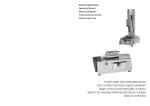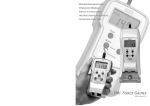Download Modem Series EX-9332C-Z User Manual
Transcript
Modem Series EX-9332C-Z User Manual <Version 1.00> Date: 7/30/2011 Revision History Version Date 1.00 Comments 2011-07-30 Initial Release Version Author Takaku Important Notice Due to the nature of wireless communications, transmission and reception of data can never be guaranteed. Data may be delayed, corrupted (i.e., have errors) or be totally lost. Although significant delays or losses of data are rare when wireless devices such as this device are used in a normal manner with well-constructed network, this device should not be used in situations where failure to transmit or receive data could result in damage of any kind to the user or any other party, including but not limited to personal injury, death, or loss of property. This device accepts no responsibility for damages of any kind resulting from delays or errors in data transmission, or for failure of this device to transmit or receive such data. Safety and Hazards Do not operate this device in areas where blasting is in progress, where explosive atmospheres may be present, near medical equipment, near life support equipment, or any equipment which may be susceptible to any form of radio interference. In such areas, this device MUST BE POWERED OFF. This device can transmit signals that could interfere with this equipment. Do not operate this device in any aircraft, whether the aircraft is on the ground or in flight and it MUST BE POWERED OFF when in an aircraft. When operating, this device can transmit signals that could interfere with various onboard systems. Note: Some airlines may permit the use of cellular phones while the aircraft is on the ground and the door is opened. The driver or operator of any vehicle should not operate this device while in control of a vehicle. Doing so will detract from the driver or operator’s control and operation of that vehicle. In some states and provinces, operating such communications devices while in control of a vehicle is an offence Limitations of Liability This manual is provided “as is”. We makes no warranties of any kind, either expressed or implied, including any implied warranties of merchantability, fitness for a particular purpose, or non-infringement. The recipient of the manual shall endorse all risks arising from its use. The information in this manual is subject to change without notice and does not represent a commitment on the part of this device. WE SPECIFICALLY DISCLAIM LIABILITY FOR ANY AND ALL DIRECT, INDIRECT, SPECIAL, GENERAL, INCIDENTAL, CONSEQUENTIAL, PUNITIVE OR EXEMPLARY DAMAGES INCLUDING, BUT NOT LIMITED TO, LOSS OF PROFITS OR REVENUE OR ANTICIPATED PROFITS OR REVENUE ARISING OUT OF THEUSE OR INABILITY TO USE ANY PRODUCT, EVEN IF WE HAVE BEEN ADVISED OF THE POSSIBILITY OF SUCH DAMAGES OR THEY ARE FORESEEABLE OR FOR CLAIMS BY ANY THIRD PARTY. Notwithstanding the foregoing, in no event shall we aggregate liability arising under or in connection with our product, regardless of the number of events, occurrences, or claims giving rise to liability, be in excess of the price paid by the purchaser for our product. Copyright Trademarks Windows® is a registered trademark of Microsoft Corporation. QUALCOMM® is a registered trademark of QUALCOMM Incorporated. Used under licensed. Other trademarks are the property of the respective owners. Contents Revision History................................................................................................................................................. 2 Important Notice ................................................................................................................................................ 3 Safety and Hazards.......................................................................................................................................... 3 Limitations of Liability ...................................................................................................................................... 4 Copyright .............................................................................................................................................................. 5 Trademarks.......................................................................................................................................................... 5 Contents................................................................................................................................................................ 6 Overview............................................................................................................................................................... 8 Basics .................................................................................................................................................................... 8 Environment............................................................................................................................................ 8 AT Command ....................................................................................................................................................13 AT Command Rule .............................................................................................................................13 Commonest Command ....................................................................................................................13 SMS Function ...................................................................................................................................................14 Query SMS Center.............................................................................................................................14 Send ASCII Message ........................................................................................................................14 Send PDU Message ..........................................................................................................................14 SMS Relate Command.....................................................................................................................15 Receiving SMS ....................................................................................................................................15 Dial Up.................................................................................................................................................................17 Phone and Modem Option ..............................................................................................................17 Setting the 19200 Modem ...............................................................................................................21 Add Connection ...................................................................................................................................26 Dial Up.............................................................................................................錯誤! 尚未定義書籤。 APN Setting...........................................................................................................................................37 Relate Command........................................................................................錯誤! 尚未定義書籤。 Hardware Watchdog ..............................................................................................錯誤! 尚未定義書籤。 Revision History................................................................................................................................................. 2 Important Notice ................................................................................................................................................ 3 Safety and Hazards.......................................................................................................................................... 3 Limitations of Liability ...................................................................................................................................... 4 Copyright .............................................................................................................................................................. 5 Trademarks.......................................................................................................................................................... 5 Contents................................................................................................................................................................ 6 Overview............................................................................................................................................................... 8 Basics .................................................................................................................................................................... 8 Environment............................................................................................................................................ 8 AT Command ....................................................................................................................................................13 AT Command Rule .............................................................................................................................13 Commonest Command ....................................................................................................................13 SMS Function ...................................................................................................................................................14 Query SMS Center.............................................................................................................................14 Send ASCII Message ........................................................................................................................14 Send PDU Message ..........................................................................................................................14 SMS Relate Command.....................................................................................................................15 Receiving SMS ....................................................................................................................................15 Dial Up.................................................................................................................................................................17 Phone and Modem Option ..............................................................................................................17 Setting the 19200 Modem ...............................................................................................................21 Add Connection ...................................................................................................................................26 Dial Up.............................................................................................................錯誤! 尚未定義書籤。 APN Setting...........................................................................................................................................37 Relate Command........................................................................................錯誤! 尚未定義書籤。 Hardware Watchdog ..............................................................................................錯誤! 尚未定義書籤。 Overview This document describes modem products and its aim is to ease the test, install and disposition. Note: Though all features are documented here, new features may still be in beta stage at publication and therefore may not yet be validated. Please refer to the Customer Release Note for complete and detailed information regarding beta and validated features at time of release. Basics Environment Assemble the antenna, power adapter, connect the modem to PC via RS-232 serial cable, open the back cover, insert SIM/UIM card, and at last, power on. Note: Don’t insert or remove the SIM/UIM card in power on state. Follow these steps to open a HyperTerminal session. Win XP: <Start> Æ <Programs> Æ <Accessories> Æ <Communications> Æ <Hyper Terminal> Enter the name of the connection and click OK. Choose the communication port and click OK. Set session properties. Note: The default session properties are 115200/8/n/1/0 for this device, as shown in above picture. C Discon Propert Port After configuration, new Hyper Terminal session window is shown as above. Click Call button. If the bottom-left corner shows Connected…, then this Hyper Terminal session is connecting to GPRS modem and ready for operation. AT Command AT Command Rule AT<CR> AT+XXX=YYY<CR> AT+XXX?<CR> AT&F<CR> AT&W<CR> // return Ok // setting parameter // query parameter // restore Modem parameters to factory default // save parameters Note: the AT command is case-insensitive and prefix by AT and terminate by <CR> Commonest Command AT+CSQ<CR> // signal query AT+IPR?<CR> // query device baud rate AT+IPR=115200<CR> // baud rate setting, support 115200/57600/38400/19200/9600/4800/2400/1200 ATD0932400821; <CR> // voice call ATD932400821<CR> // data call ATA<CR> // incoming call answer +++ ATO<CR> ATH<CR> // switch data mode to command mode // switch command mode back to data mode // hang up SMS Function Query SMS Center AT+CSCA?<CR> // query the SMS center number which auto get from network +CSCA : “+886932400821” , 145 OK Send ASCII Message AT+CMGF=1<CR> // setting SMS mode to Text OK AT+CMGS=”+886932312918”<CR> // destination number > Hello, testing!!<Ctrl+Z> // message by ASCII sets, terminated by Ctrl+Z(0X1A) +CMGS:nnn // message stamp OK Note: if no message stamp return, please resend the message again. Send PDU Message AT+CMGF=0<CR> // setting SMS mode to PDU OK AT+CMGS=21<CR> // PDU length (Byte), exclude the initial “00” and terminate character Ctrl+Z(0X1A) >0031000A8190121392810008A7080041004200430044<Ctrl+Z> // Unicode code, content “ABCD”, end by<Ctrl+Z> +CMGS:nnn // responed message reference OK Note: if no message stamp return, please resend the message again. Unicode simple description Type Initial Destination Ext Length Content Sample 0031000A81 9012139281 0008A7 08 0041 0042 0043 0044 SMS Relate Command AT+CMGF=1<CR> // setting ASCII mode AT+CMGL=”ALL” <CR> // query the SMS list AT+CMGR=n<CR> // read the SMS, location value is n AT+CMGD=n<CR> // delete the SMS, location value is n Receiving SMS AT+CPMS=MT,MT,MT<CR> // Preferred SMS message storage AT+CSMS=1<CR> // Select Message Service +CSMS: 1, 1, 1 OK AT+CNMI=1,1<CR> // New SMS message indications setting OK +CMTI : “MT”,1 // New SMS message indications AT+CMGR=1<CR> // read SMS +CMGR: 0, 23 544651984165416511515… AT+CSMS=1<CR> +CSMS: 1, 1, 1 OK AT+CNMI=2,2<CR> // Select Message Service // New SMS message indications setting OK +CMT : “+86138*******”, ,”04/06/26” // auto display the new SMS Hello AT+CNMA<CR> // new SMS acknowledge OK Note: in the auto display mode, there is the AT+CNMA must sent after received the new SMS Dial Up Follow is the dial up instance, use the Windows XP environment. Phone and Modem Option Win XP: <My Computer> Æ <Control Panel> Æ <Phone and Modem Options> In Modem tab, select Add. Check “Don’t detect my modem, I will select it from a list” and click Next. Select Standard 19200 bps Modem. Select COM1 (Select the COM port suit your need). Click Finish. Setting the 19200 Modem Click on Properties of the created standard 19200 bps Modem. In Modem tab, change Maximum Port Speed to 115200. In Diagnostics tab, click Query Modem to detect the modem status. Select Advanced tab and fill the extra initialization commands. Modem type Extra initialization command EX-9332C-Z AT+CGDCONT=1,"IP"," INTERNET Add Connection Open the Network Connections. Click Create a new connection which is on the left of above window. Click Next. Choose Connect to the Internet and click Next. Select Set up my connection manually and click Next. Select Connect using a dial-up modem and click Next. Give this new connection a name and click Next. Input the ISP phone number, “*99***1# and click Next. Select the account and click Next. Enter the User name and Password that your ISP assigned to you and click Next. E.g. you won’t need to enter User name and Password if your ISP is Chunghwa Telecom Co.,Ltd and wap/wap for China Mobile. Click Finish. Open the dial-up connection, click Properties. Click Configure… Chang the Maximum speed (bps) to 115200. Dial Up Click Dial, then the connection will establish automatically. APN Setting The APN is special parameter provide by ISP. You should ask your ISP for this information. The APN setting for Chunghwa Telecom Co.,Ltd. Follow is “INTERNET” and it’s case-insensitive. AT+CGDCONT=1,"IP","INTERNET" Relate Command Modem Initial Command AT&F0<CR> // restore parameters AT+IPR=115200<CR> // setting fixed baud rate AT&W<CR> // save parameter Server Initial ATS0=2<CR> // auto answer after 2 ring received. Client Dial a Data Call ATD[dn]<CR> // data call without “;”, and [dn] is the CSD server number Server Manual Answer ATA<CR> // manual answer Operate Command +++ // terminal data transfer, back to the command mode ATO<CR> // switch command mode to data transfer mode Hang Up ATH<CR> // hang up the data channel Hardware Watchdog Hardware watchdog disconnects the connection when timer expired. It’s especially useful when software is unable or forgets to disconnect the internet connection. Time out ∞ 15 mins 30 mins 5 mins K1 Open Open Close Close K2 Open Close Open Close K3 Describe RG Shortcut Reserve GT Shortcut Monitor receive Reserve Empty