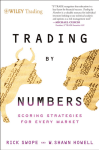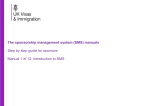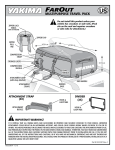Download coM.s.a.t. SMS Server
Transcript
coM.s.a.t. SMS Server coM.s.a.t. SMS Server User’s Manual Administrator’s Manual AT Interface date: 04.05.2004 page: 1 file: Manual SMS Server 1-2.doc coM.s.a.t. SMS Server User’s Manual The coM.s.a.t. SMS Server is a fast and comfortable interface between e-mail and SMS. You can send, receive and file your SMS right from your mail program. You can send SMS to a list of recipients with one mail You will get delivery reports or error reports by mail. Answers from the recipient of a SMS will come right back to your mail account. SMS from a mobile phone can be explicitly addressed to reach a certain mail address. It works with the coM.s.a.t. ISDN Plus (Basic Rate, 2 GSM channels) as well as the coM.s.a.t. Multichannel PRA (Primary Rate, up to 64 GSM channels). Sending SMS from an e-mail program To send a SMS from your mail program just write an e-mail to the mail address of the coM.s.a.t. SMS Server. It does not matter what kind of mail program you use. Example (A SMS shall be sent to 2 recipients): John and Henry will both get a SMS on their mobile phones with the text in the text field. Where to send the SMS Put the phone number of the recipient in the subject line. If you want to send the same SMS to several recipients, separate their numbers by a comma ‘,’ or a semicolon ‘;’ date: 04.05.2004 page: 2 file: Manual SMS Server 1-2.doc coM.s.a.t. SMS Server You can add comments everywhere in the subject line, just put them in round brackets ‘(‘ and ‘)’. You can use this to recognize the recipient of the SMS without having to memorize the number. You can also add a comment after the numbers, separated by a colon ‘:’ This is for your convenience, since the comments appear in the overview table of your mailbox. They will not be sent. Note: When you send often SMS to a certain person or a group of persons you should create an entry or a list respectively in the recipients directory. Please refer to the respectve section. What to send Write the text of the SMS in the text field of the mail. It is best to write them in text format, but you can also use HTML format or MIME if allowed in the SMS Server settings. How long may my mail be? The normal restriction for a SMS is 160 characters. If the text of your mail is longer than this, it is send in several parts. The SMS Server supports up to 9 parts. This may be restricted by the SMS Server settings. If your mail is too long, it will either be cropped (cut at the end) to the maximum that is allowed, or it will be rejected, in which case you will get a notice: Too long: 016090122319: Test of long mail Error message from coM.s.a.t. SMS Server: Your mail is too long to be sent by SMS The current settings allow a maximum of 468 characters Please shorten your mail or contact the postmaster to change the settings of the SMS server Original mail: This will be a very long mail. The SMS Server is restricted to 3 parts (480-3*4 = 468 characters). It tries first to split the mail into parts, thereby calculating space for adding hints to appear at the beginning of each part in the form "1/3:". Then it checks whether the maximum count of parts is exceeded. In that case it can either cut the mail or rejects it with an error message. The SMS Server is set to "Reject" in this case. Everything that follows now is onl Please notice that the text of the Original mail that is sent back is cut to the maximum possible count of characters. So you easily see how many characters you would have to delete. date: 04.05.2004 page: 3 file: Manual SMS Server 1-2.doc coM.s.a.t. SMS Server Attention: Take care of automatically inserted signatures (Company name, Phone numbers, etc). They can blow up your mail unintentionally. Delivery Notice and Failure Report You will get a delivery notice when the SMS arrived the recipient, in the form Delivered: 016090122319 (John), 016090122353 (Henry): Meeting/Lunch This can be switched on/off in the SMS Server settings. In case an error occurred while trying to deliver the SMS an failure report is generated by the coM.s.a.t. SMS Server: Failed: 016090122319 (John), 016090122353 (Henry): Meeting/Lunch Failure reports can be due to many reasons. The recipient may no be obtainable, the SIM card of the mobile phone may be full, there may be a problem in the net of the SMS service provider and so on. Some problems are temporarily, and further attempts are made to deliver the SMS until it’s validity period times out. Only then, or when a permanent error occurs, the failure notice is delivered. The exact problem is noticed in the text of the mail, for example: Error message from coM.s.a.t. SMS Server: A SMS from Stephan Lentz <[email protected]> could not be delivered to +4917990122352 The following status report was received: SMS could not be routed; check destination prefix table Original mail: Hi Al, please notice that the meeting starts not at 13:00 but at 14:00 today. Stephan Delivery notes and failure reports may also be sent to the postmaster, according to the SMS Server settings. date: 04.05.2004 page: 4 file: Manual SMS Server 1-2.doc coM.s.a.t. SMS Server Validity Period When a SMS is being send and can not be delivered to the recipients mobile phone, it will expire after a while. It then will be deleted. The sender will get a failure report: Error message from coM.s.a.t. SMS Server: A SMS from Stephan Lentz <[email protected]> could not be delivered to +4917512345678 The following status report was received: Failed (Validity period expired) 04/01/30,10:58:30 Original mail: Hi June, this is a test only. Stephan The length of the validity period is set in the configuration of the Multichannel PRA, or in the SMS Server settings for the ISDN Plus. Recipient directory The coM.s.a.t. SMS server holds a directory of recipients consisting of assignments from names to one or more numbers. Utilizing this directory you can give a recipients name instead of the number of the mobile phone. It is also possible to do a kind of SMS broadcasting by defining a recipient list with all the numbers in it. Defining an entry in the recipient directory To assign a name to a number, just write a e-mail to the SMS server with the subject <name>=<number> Example: You want to send a SMS to John Miller (Phone number: 017712345678) and to Jim Smith (Phone number: 01606645674). You do that by writing their numbers in the subject field and, as a option, add a comment: If you do that often, you may want to assign names to their numbers. You send two mails to the SMS server: First mail to define an entry in directory for Miller: Second mail to define an entry in directory for Smith: Note 1: The names are case-insensitive, so miller and Miller is the same. date: 04.05.2004 page: 5 file: Manual SMS Server 1-2.doc coM.s.a.t. SMS Server Note 2: The text fields are of no interest. Note 3: You will get a confirmation by mail Now, when you want to send a mail to Miller and Smith you can write: Note: The comment (the colon and the text after it) is optionally. Defining a recipient list It is also possible to connect a name to more than one number. By this means you can define recipient lists. To define a list write a mail to the SMS server with the subject <name>= This is the same as assigning a name to one number, but you now omit the number. Instead, a list of numbers follow in the text field of the mail: Note 1: You can add comments in brackets to the numbers. By that, if you want to change the list later on you can just copy this mail, change the numbers you want and send it again. Note 2: You will get a confirmation by mail Now, when you want to send a mail to Miller and Smith you can just write: This will send a SMS to both numbers. Showing the number(s) assigned to a name or list To show the number assigned to a name or the numbers assigned to a list name you send just send a mail to the SMS server with the subject <name>? The server will send back a mail with the number(s). Deleting an entry in the recipient directory To delete an entry or a list in the directory just send a mail to the SMS server with the subject <name>= and an empty text field. All entries assigned to that name will then be deleted. Example: To delete the list “Eagles” write a mail that looks like: date: 04.05.2004 page: 6 file: Manual SMS Server 1-2.doc coM.s.a.t. SMS Server Text field is empty Changing recipient lists To delete only a few items of a list or to change the list by editing or adding numbers you have to send the complete list again. Do this by requesting the numbers of the list. Then copy the number list in a new mail, edit it according to the changes to be made, and send it. Handling big recipient lists If the recipient lists are really big or do often change it is also possible to reference files. This is done by making an assignment from a special e-mail address to the respective file. You can write then for example: Special address for the recipient list See the Administrator’s Manual for details. Reply Handling The coM.s.a.t. SMS server holds a list of sent e-mails. If a SMS is received over one of the GSM channels the server refers to this list and checks whether someone has sent lately a SMS to that mobile phone’s number via this GSM channel. In this case the SMS is considered a reply to the respective mailbox: Re: Martin,+491774536453: Meeting/Lunch There is a timer which limits the validity of such correspondences. It is set to 2 hours after a SMS was delivered. Once a reply was detected, the timer is set to another 10 minutes. This addresses the possibility that there may be more parts of an answer to come. If there is more than one entry in the list fitting the number and GSM channel and not yet timed out, only the first will be taken until it times out. If an incoming SMS can not be associated to a mail address it is routed to a standard address (postmaster). date: 04.05.2004 page: 7 file: Manual SMS Server 1-2.doc coM.s.a.t. SMS Server Explicit Addressing of Incoming SMS An incoming SMS can be explicitly addressed to certain e-mail address. When typing in the SMS on the mobile phone, start with the e-mail address where you want the SMS to be mailed to by the SMS server. Separate the text from the address with a space (blank). Example: [email protected] Here comes the text after the first blank. If the recipient is in the same domain as the SMS Server you can omit the domain name. The domain of the SMS Server is given in the SMS Server settings. Example: s.lentz@ This is also possible, and much shorter ;-) Instead of the ‘@’ sign you can also use the ‘*’. Note: Incoming SMS with explicit addressing will always be routed according to the given address. No Reply Handling will occur. date: 04.05.2004 page: 8 file: Manual SMS Server 1-2.doc coM.s.a.t. SMS Server Administrator’s Manual The coM.s.a.t. SMS Server runs as a standard mail client on a PC. - The PC must be connected to the coM.s.a.t. Gateway either via serial connection (RS-232) or via Ethernet. - The PC must have access to a POP3/SMTP mail server. - You must provide a mail address on the mail server that the coM.s.a.t. SMS Server will use, for example [email protected]. - You may provide more mail addresses to reference recipient list files Before running the SMS Server, this address and some other settings must be entered in the SMS Server Settings dialog (Menu “SMS”/”SMS Server options”). The dialog consists of several pages: General settings The coM.s.a.t. SMS Server checks periodically for mails in it’s mailbox at the mail server specified on the “Mail” page. You can specify here how often this should happen. A very short time will give some communication overhead and some POP3 servers do not allow to check for new mails too often. When the time is too long, the answers to request/command mails will de delayed, so the user may get annoyed. date: 04.05.2004 page: 9 file: Manual SMS Server 1-2.doc coM.s.a.t. SMS Server The SMS server accepts mails in plain text, HTML, or MIME, but you can restrict it to plain text only. In this case an error mail is sent when the mail was in HTML or MIME format. When a mail comes in that is too long to be sent as only one SMS you can select what should be the maximum count of parts to generate from this mail and whether mails that are longer than the resulting allowed length will be rejected (with a failure report) or cropped (cut) to the maximum. The smart handling of received SMS (as a reply to a previously sent SMS) may lead to errors when many users send SMS to the same recipient and only a few channels can be used. For this you can switch off this feature. Note: If the smart reply handling is switched off only explicit addressing can be used to send a SMS from a mobile phone to an arbitrary mail address. All other SMS will go to the postmaster. Define a postmaster address as a default for incoming SMS that can not be assigned to another e-mail address, e.g. [email protected] You can select whether status/failure reports or delivery reports should go to the original sender of the e-mail, to the postmaster, or to both. Mail settings These settings concern the mail interface of the SMS server to your mail server. The coM.s.a.t. SMS Server checks periodically for mails in it’s mailbox at the mail server. You have to create the mailbox on the mail server. Then enter the mail address (user name and domain) in the respective fields, and the password, if necessary. Specify the address of the POP3 and SMTP servers to use, and also the ports. In case of doubt use port 110 for POP3 and 25 for SMTP. date: 04.05.2004 page: 10 file: Manual SMS Server 1-2.doc coM.s.a.t. SMS Server Note: It is possible to connect the SMS server to more mail addresses to reference recipient list files. Refer to the respective section for details. Localization Anytime the SMS server sends a mail to an user it will reference a template file. You can edit the files to fit special needs, or translate them to give the users the reports in their national language. The templates are normally located in the folder PRAC\templates\en for the English templates or PRAC\templates\de for German templates. If you want to translate the templates to your national language make a new folder and copy all templates of one of the existing folders to it. Then edit the files in the new folder and give the new path in the SMS Server settings. Note: There are placeholders defined in the template files that will be replaced by the SMS Server with the respective information when it sends the mail. The placeholders are enclosed in angle brackets, like <Number>. Attention: These placeholders must not be changed when editing the file! To enable the user to give the number of the recipient in several formats (national or international) select your country. The national/international trunk prefixes will be given automatically. You can also enter the country code (e.g. +49 for Germany) as well as the prefixes manually. date: 04.05.2004 page: 11 file: Manual SMS Server 1-2.doc coM.s.a.t. SMS Server Authentication There are two lists in the coM.s.a.t. SMS Server settings by which the administrator can restrict use of the SMS Server to a closed group of authorized persons. In the “Allowed” list you can enter either complete domains (e.g. “comsat.de”) or full e-mail addresses (e.g. [email protected]). When you entered a domain name you may want to exclude some addresses of this domain. This can be done by the “Forbidden” list. Only full e-mail addresses are allowed in this list. The “Allowed” list and the “Forbidden” lists are saved in two text files “SMSAUTH.TXT” and “SMSFORBID.TXT”, respectively. You can edit these files instead typing the addresses into the list fields. Attention: Please be sure to end the PRAC application before editing the files directly. date: 04.05.2004 page: 12 file: Manual SMS Server 1-2.doc coM.s.a.t. SMS Server Configuration Parameter Settings There are some parameters in the configuration of the Multichannel PRA that influences the work of the coM.s.a.t. SMS Server: In the General Parameters in the section “SMS”: - SMS Life Time: Set the Validity Period after which a SMS shall be deleted if sending was not successful due to temporary problems SMS Handle Blocks: Only for use with the AT-Interface, set to default (16) Replacement for ‘@’: Should always be set to 42 (‘*’). In the Channel Parameters: - Channel usage must be set to “Use Channel” SMS Service Center: Select from the list or enter manually. SMS Handling: Must be set to “Handle SMS” for all channels that should be able to sent or receive SMS In the Routing Table: - Since the SMS Server uses the routing table to select a GSM channel make sure that all possible Destination Prefixes are in a destination prefix group. Otherwise a failure notice will be generated: SMS could not be routed; check destination prefix table Start the SMS Server To start the SMS Server, the Multichannel PRA must be connected. Select “Run SMS server” from the menu “SMS” or click to the appropriate button in the toolbar. A informational mail is send to the postmaster on start and stop o the SMS Server. Note: Starting the SMS Server will also start the automatic load SMS function. Be sure to not manually switch of this function. date: 04.05.2004 page: 13 file: Manual SMS Server 1-2.doc coM.s.a.t. SMS Server AT Interface Beside the possibility of using the PRAC application to send/receive SMS, the Multichannel PRA also provides an AT interface to enable the user to create own SMS applications or to adopt existing software. The AT interface of the Multichannel PRA emulates a modem according to part of GSM07.05. Only the text mode is supported (no PDU mode). You can use the standard modem commands AT+CMGS, AT+CMGR, and so on like using a standard GSM modem. The drawback of using a standard modem is the poor throughput which results from the time between the send command and the acknowledge from the SMS service center, of approximately 5-10 seconds. With means of the coM.s.a.t. Multichannel PRA it is possible to overcome this problem, creating a high throughput SMS server with routing functionality. Following are the highlights of the modem emulation: - Accept all common AT commands of GSM modems and provide a sensible answer (in case of unknown command “OK”), even when the command is not processed internally - Accept the standard GSM commands to handle SMs according to GSM 07.05, like +CMGS, +CMGR, +CMGD, and react in a way compatible to the standard - Sending of SMs parallel to voice calls - Buffering of incoming/outgoing SMs - Routing of SMs according to the standard routing table - Handling and generation of status messages - Take a parameter to determine whether SM numbering should respect the standard range (0..255) or use a different range, giving the highest valid number - Take a parameter to determine how long the coM.s.a.t. Multichannel PRA should try to send the SM before it generates an error message that the SM could not be delivered (Validity Period) Principle The Multichannel PRA acts like a mixture of GSM modem and SMS service center. • It accepts the standard AT commands for sending, receiving and deleting SMS and replies with standard error codes in case of internal failures like memory overflow. • In case no internal error occurs, an immediate success message is given, simulating a successful delivery to an (virtual) SMS service center. • Only now the Multichannel PRA tries to send the SMS using one of the GSM channels, given by the routing tables. All further error and success messages are now given by status messages as if coming from a SMS service center. Please refer to GSM 07.05 for the format of these messages. • In case of errors originating from the transfer of the SMS from the GSM modem to the “real” service center the resulting error code is translated to a mot likely TP-ST value (see “Translation table CSM Error to TP-Status”) date: 04.05.2004 page: 14 file: Manual SMS Server 1-2.doc coM.s.a.t. SMS Server Configuration A PC is connected to the Multichannel PRA by means of a serial connection to the V24-CFG port of the Multichannel PRA. The user’s SMS software is running on the PC, assuming a GSM modem is connected to the serial port. Note: Since the PRA application uses the V24-CFG port, too, you can not use the SMS software during configuration or servicing. Initialization To send a SM the software first tries to initialize the modem by sending AT commands, for example to define the SMS Service Center. The coM.s.a.t. Multichannel PRA accepts the commands and generates answers in a sensible way but does not store the configuration parameters except parameters concerning the way the modem should communicate with the PC (unsolicited or polled). All other necessary settings are dine by means of the PRA application. Sending SMs The software sends the AT+CMGS command according to GSM 07.05, waits for the prompt '>', enters the text, enters Ctrl-Z, and waits for the result code, giving the internal handle (see below). The SM is stored in an internal buffer. Example: (italic: Typed by user, bold: Answer from Multichannel PRA) AT+CMGS=”017712345678” > This is a test<CTRL-Z> +CMGS: 10 The SMS is accepted, the internal handle is 10. Error Handling: If no more SM can be stored because of buffer overflow, the coM.s.a.t. Multichannel PRA rejects the SM with CMS Error 322 (Memory full). The coM.s.a.t. Multichannel PRA will then look up in the routing table for the provider assigned to the prefix of the destination number. Error Handling: If no provider can be found, or all channels assigned to this provider are disabled, the coM.s.a.t. Multichannel PRA rejects the SM with CMS Error 47 (Resources unavailable, unspecified). Note: Error code 3 (No route to destination) is not defined as CMS Error in GSM 07.05 In all other cases the coM.s.a.t. Multichannel PRA answers with +CMGS:<mr> and OK, giving back an internal handle (message reference) <mr> which is increased after use. The maximum handle number to use is given by the configuration parameter “SMS handle blocks” with each block having 256 handles. The default block number is 16, giving 4096 possible handles (0..4095). After exceeding the maximum number, numbering restarts at 0. Error Handling: If all available internal handles are already used for pending SMs, the coM.s.a.t. Multichannel PRA rejects the SM with CMS Error 322 (Memory Full). date: 04.05.2004 page: 15 file: Manual SMS Server 1-2.doc coM.s.a.t. SMS Server The coM.s.a.t. Multichannel PRA waits until a channel related to this provider is free for sending SMs and sends the SM. The returned handle is stored together with the channel number in a handle translation table giving the relation to the internal handles. Error Handling: • In case no channel becomes free and the time the SM is pending exceeds the maximum time given by the respective parameter (“SMS life time”), a status report with TP-ST=01000110 (“SM Validity Period Expired”) is generated • In case of a sending error the CMS error code is checked whether there is a problem only with this channel or a general problem: ○ In case of errors that are not specific to the used channel (and so will make it most likely that also other channels will have the same problem) a negative status report is generated and no more attempts are made to send the SM. The CMS Error is translated to the TP-ST according to the translation table in the appendix. The CMS Errors that indicate such permanent errors are marked in the translation table. ○ In case of problems concerning the specific channel the next channel is tried. All available channels are tried until sending is successful. - If no more channels are available for the prefix of the destination number and/or all channels have a problem which makes it impossible to send the SM (these errors are marked in the table with “C”) a status report is generated with TP-ST=01000101 (“No interworking available”) and stored in the incoming SMS buffer or sent directly (unsolicited) to the client referencing the internal handle of the SM. Receiving/Deleting SMs Incoming SMs and status messages are stored in the incoming SMS buffer, also getting an internal handle. A list of all received SMS can be shown with the command AT+CMGL=”ALL” To only show the unread SMS or the already read SMS use the commands AT+CMGL=”REC UNREAD” AT+CMGL=”REC READ” respectively. To read a specific SMS use the command AT+CMGR=<handle> using the respective handle of the SMS to read. To delete a specific SMS use the command AT+CMGD=<handle> using the respective handle of the SMS to delete. date: 04.05.2004 page: 16 file: Manual SMS Server 1-2.doc coM.s.a.t. SMS Server Status reports On receiving a status report from the SMS service center, the coM.s.a.t. Multichannel PRA translates the handle to an internal handle. The status report is then stored or sent to the PC. Support of text length > 160 Byte The coM.s.a.t. Multichannel PRA accepts messages with a text length up to 1440 Byte (9 parts with 160 byte each), resulting in multiple SMS. These SMS all use the same channel. After successful delivery of the first part a status report is generated with the SC specific success code TP-ST=00011010, meaning “Part of the SMS is sent, more parts to deliver”. After delivery of the last part of the SMS the normal success report with TP-ST=00000000 is generated. Translation table CSM Error to TP-Status When a CMS error returned from a module during the attempt to transfer the SM results in the generation of a status report, the CMS error code will be translated to a TP-ST value. All errors that are not in the following table will be translated to the SC specific value 01001001b (No interworking available) indicating that no more transfer attempts are made. The CMS errors that indicate that there is a general problem and that no more attempts should be made to send the SM are marked with “P” (permanent). The CMS errors that indicate that there is a channel specific problem and that no more attempts should be made to send the SM using the respective channel are marked with “C”. CMS P Meaning ST-TP Meaning 1 P Unassigned (unallocated) number 0100 0001b Incompatible destination 8 C Operator determined barring 0100 0001b Incompatible destination 10 C Call barred 0100 0001b Incompatible destination 21 C Short massage transfer rejected 0110 0011b Service rejected 0110 0011b Service rejected 27 Destination out of service 28 P Unidentified subscriber 0100 0001b Incompatible destination 29 C Facility rejected 0110 0011b Service rejected 30 P Unknown subscriber 0100 0001b Incompatible destination 38 Network out of order 0100 0101b No interworking available 41 Temporary failure 0100 0101b No interworking available 42 Congestion 0110 0000b Congestion 47 Recourses unavailable, unspecified 0100 0101b No interworking available 50 C Requested facility not subscribed 0100 0100b QoS not available 69 C Requested facility not implemented 0100 0100b QoS not available 0100 1001b SM does not exist 81 Invalid short message transfer reference value 95 P Invalid message, unspecified 0100 0000b Remote procedure error 96 C Invalid mandatory information 0100 0000b Remote procedure error 97 P Message type non-existent or not implemented 0100 0100b QoS not available 98 P Message not compatible with short message protocol 0100 0000b Remote procedure error date: 04.05.2004 page: 17 file: Manual SMS Server 1-2.doc coM.s.a.t. SMS Server 99 C Information element non-existent or not implemented 0100 0000b Remote procedure error 111 Protocol error, unspecified 0100 0000b Remote procedure error 127 Interworking, unspecified 0100 0101b No interworking available 128 Telematic interworking not supported 0100 0101b No interworking available 129 C Short message Type 0 not supported 0100 0100b QoS not available 130 Cannot replace short message 0100 1001b SM does not exist 143 Unspecified TP-PID error 0100 0000b Remote procedure error 144 C Data coding scheme (alphabet) not supported 0100 0100b QoS not available 145 C Message class not supported 0100 0100b QoS not available 159 Unspecified TP-DCS error 0100 0000b Remote procedure error 160 Command cannot be actioned 0100 0000b Remote procedure error 161 C Command unsupported 0100 0000b Remote procedure error 175 C Unspecified TP-Command error 0100 0000b Remote procedure error 176 TPDU not supported 0100 0000b Remote procedure error 192 SC busy 0100 0101b No interworking available 193 No SC subscription 0100 0100b QoS not available 194 SC system failure 0100 0101b No interworking available 195 P Invalid SME address 0100 0001b Incompatible destination 196 C Destination SME barred 0100 0001b Incompatible destination 197 C SM Rejected-Duplicate SM 0110 0011b Service rejected 198 TP-VPF not supported 0100 0100b QoS not available 199 TP-VP not supported 0100 0100b QoS not available 208 D0 SIM SMS storage full 0100 0101b No interworking available 209 No SMS storage capability in SIM 0100 0101b No interworking available 210 Error in MS 0100 0101b No interworking available 211 Memory Capacity Exceeded 0100 0101b No interworking available 212 SIM Application Toolkit Busy 0100 0101b No interworking available 213 SIM data download error 0100 0101b No interworking available 255 Unspecified error cause 0100 0101b No interworking available 300 ME failure 0100 0101b No interworking available 301 SMS service of ME reserved 0100 0101b No interworking available 302 C Operation not allowed 0100 0100b QoS not available 303 C Operation not supported 0100 0100b QoS not available 304 C Invalid PDU mode parameter 0100 0000b Remote procedure error 305 C Invalid text mode parameter 0100 0000b Remote procedure error 310 C SIM not inserted 0100 0101b No interworking available 311 C SIM PIN required 0100 0101b No interworking available date: 04.05.2004 page: 18 file: Manual SMS Server 1-2.doc coM.s.a.t. SMS Server 312 C PH-SIM PIN required 0100 0101b No interworking available 313 SIM failure 0100 0101b No interworking available 314 SIM busy 0100 0101b No interworking available 315 C SIM wrong 0100 0101b No interworking available 316 C SIM PUK required 0100 0101b No interworking available 317 C SIM PIN2 required 0100 0101b No interworking available 318 C SIM PUK2 required 0100 0101b No interworking available 320 Memory failure 0100 0101b No interworking available 321 Invalid memory index 0100 0101b No interworking available 322 Memory full 0100 0101b No interworking available 0100 0101b No interworking available 330 C SMSC address unknown 331 No network service 0100 0101b No interworking available 332 Network timeout 0100 0101b No interworking available 340 NO + CNMA ACK EXPECTED 0100 0101b No interworking available 500 Unknown error 0100 0101b No interworking available 512 User abort 0100 0111b SM Deleted by orig. SME References GSM 03.40 GSM 07.05 GSM 07.07 date: 04.05.2004 page: 19 file: Manual SMS Server 1-2.doc