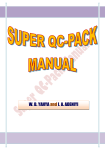Download User Guide to BayesMix
Transcript
User Guide to BayesMix v.1.0 Kerry Gallagher, August 2009 [email protected] Background The BayesMixQt application allows us to infer the probability distribution of the number of component distributions from a distribution of input ages (+ associated errors), under the assumption of either Normal (Gaussian) or Skew-t distributions. Furthermore, we infer the parameters defined each component distribution (such as the mean, standard deviation, left and right skewness), and also the proportion of each individual component distribution contributing to the total distribution. Each parameter has an uncertainty and these are characterized through the 95% credible range. The approach implemented uses Reversible Jump Markov chain Monte Carlo (RJMCMC), which is a iterative sampling strategy, allowing for the dimension of the model parameter space to change (i.e. the number of component distributions and the parameters associated with each component distribution). We use a Bayesian formulation, which requires the specification of both prior distributions and proposal distributions. For the prior distributions, these are generally set to default values, so the user does not need to specify the form. For the proposal distributions, default values can be used, and adjusted according to the acceptance rate of proposed parameter values. The acceptance rates are monitored during a run and output at the end, allowing the user to update their values, interactively. The results can be examined through a series of plots, and summary statistics written to the screen (and, optionally to an output file). The main reference for the methodology used in this application is Jasra, A., Stephens, D.A. Gallagher, K. and Holmes, C.C., (2006) Analysis of geochronological data with measurement error using Bayesian mixtures, Mathematical Geology, 38(3), 269-300 (and there are references to various earlier papers in this one). An additional reference describing the use of RJMCMC methods in Earth Science problems is Gallagher, K. Charvin, K. Nielsen, S., Sambridge, M. and Stephenson, J. (2009) Markov chin Monte Carlo (MCMC) sampling methods to determine optimal models, odel resolution and model choice for Earth Science problems, Marine and Petroleum Geology, 26, 525-535. PLATFORMS The computational engine in BayesMixQt is written in C/C++, and the Graphical User Interface (GUI) is written in Qt. Currently, the application is configured to run on Macintosh (Intel processor with Mac OS X 10.3 or higher), but in the future, our plan is to port it to run also under Windows. INSTALLATION Having mounted the disk image, double click on the installation package and follow the instructions. The install package will produce the application, BayesMixQT, and an example data file, age_2.txt (these are synthetic data are sampled from 2 equally weighted normal distributions - the input format for data files is 2 columns of age and error). In addition the two papers mentioned above are included as pdf files. Note the current version places 3 dynamic link library files for Qt (QtCore, QtGui, QtSvg) in the directory /Library/Frameworks. You may need administrator permission to do this (you will be prompted during the install process). Installing later versions of BayesMixQt should not require reinstalling the library files. RUNNING BAYESMIXQT When you launch BayesMixQt, various menus will be loaded onto the system toolbar and a main window will be shown, as below. On this window, a local toolbar with icons for copy, cut, etc is loaded. This window is used for writing selected output during the running of the application. Initially, some application specific messages are written (such as the limitations on the number of data used). There are 4 menus on the system toolbar : BayesMixQT> This is the system menu. It has the About BayesMixQt and the quit option at the bottom of the menu. File > This is the menu to open and save files Open You will be prompted to enter a data file name. The data file format is a simple file with 2 columns of age and error. The 2 columns can be separated by spaces or tab. Once read, the values and the total number of data read are written to the screen. If a data file is successfully opened, then you can look at a crude radial plot, under the Plot menu. Save Run Summary file as This saves the main details of the run output to a specified file for archiving if desired. Note the summary information for specific runs can be simply copied from the main window (this is described later). Do not delete all files on quitting This keeps various work files created during the run which are normally deleted when you quit BayesMixQt. This can be useful for debugging if there are problems. The last 5 recently opened data files are listed below this menu (not shown in figure here) Run Parameters > This lets us choose between a Normal and Skew distribution model, and specify various parameters for the chosen model type, as well as selecting the number of components to collect details on, and also has the option for running a model simulation. Each menu option is described below. Normal Distribution Run Parameters Specify the input MCMC parameters for normal distributions. If the program has been previously run in the same directory, we will automatically load the last set of run parameters, using a file called normprevious.txt. If this file does not exist (you can delete or rename it, for example, to avoid loading this set of parameters), some default values are assigned. After loading, or setting, the values can subsequently changed in this dialog window. If desired, the current run parameters can be saved to an output file (with a name of your choice) after the run (the current set of parameters will be saved to normprevious.txt by default). If you have saved a previous set of run parameters to a filename of your choice, you can read these in from the file using Load Previous Parameters button. You will be prompted for a file name. You generally need to enter something in one of the boxes to activate the OK button - you can just type the same value that is in the box. Note all these parameters are checked that they have a valid value (e.g. positive). If the OK button does not become activated it may be because one the parameters is not valid. These input parameters are (i) Scale factor for data errors – this allows us to specify or search for a scaling factor on the input errors. If you type a value into the Min box, the Max box will automatically be set to the same value. In this case, we use this value to scale the input errors. If you modify the Max value, then we use the range to search for a scaling factor. (ii) Range for sigma (for distributions) – this allows us to specify a range (in terms of minimum and maximum values) for the acceptable values of the standard deviation (scale parameter) for the component distributions. This may arise given the context of the problem being considered. For example, trying to distinguish different eruption ages in a lava pile implies a different duration for an age component than discrete episodes of continental crust formation. The default is just a positive number. (iii) Proposal scales – this lets us set the proposal function scaling parameters for the different parameters associated with each component. For normal distributions, these are the mean (mu, or location parameter in statistics), inverse variance (lambda = 1/sigma2, with sigma = standard deviation or scale parameter in statistics), and the proportions of each component. We need select values for the data resampling (which is a 2 stage process – a good rule of thumb is to use a value of the second stage equal to about 0.2 of the first stage). Finally, if we choose to seach for a scale factor on the data errors (see (i)), then we need to input a proposal scale for this parameter also. To decide a good value of these proposal parameters, we look at the acceptance values for each parameter type after a run (these will be shown in the box to the right for each parameter type). Typically a value between 0.3 and 0.6 is OK (again for the data resampling we tune the parameters so that stage 2 has a value in this range). In general, to increase the acceptance rate, we decrease the proposal scale, and to decrease the acceptance rate, we increase the proposal scale. (iv) We need to specify the burn-in, post-burn-in and thinning parameters for the MCMC chain. The burn-in allows for some exploratory sampling of the model space during the early stages of the MCMC sampling. These samples are discarded from those subsequently collected and used to infer the component distribution parameters (i.e. the post-burnin samples). The total number of iterations is then burn-in + post-burn-in. The thinning is just a factor used to reduced the total number of samples collected (post-burn-in) and to reduce the effect of correlation between successive samples (in general this is not a big issue though, if enough post-burn-in samples have been used). For example, if burn-in is 50000, post-burn-in is 120000 and thinning is 5, then we will run 170000 iterations, discard the 50000, keeping every 5th of the last 120000 (leading to 120000/5 = 24000 samples in total used to make the inference). The suitability of the burn-in length can be assessed once the run is made by looking at the likelihood chain (under the plots menu, as described later). Note that currently there is a limitation on the number of samples collected, and this is specified in the main window at start-up as below This can be translated back to post-burn-in = 20000 * thinning. So if thinning = 10, the maximum post-burn-in = 200000. If you want more post-burn-in iterations, increase the thinning accordingly (thinning = post-burn-in/20000). Note the burn-in, post-burn-in and thinning all have to be integers. Skew Distribution Run Parameters As above but for skew distributions. The default parameter file from a previous run is skewprevious.txt. Note there are more options for the skew distribution parameters and the details are given in the Jasra et al. (2006) paper. In particular we can choose (a) a prior distribution which favours light or heavy skew (prior 1 and 2 of Jasra et al 2006). The default is light skew. (b) a relative weighting on negative skew, symmetrical and positive skew distributions (the default is equal weighting = 1/3 = 33.33%). You can enter any positive number here (but not as a fraction i.e. not 1/3), and they will be normalized to a total of 1, maintaining the relative weighting you have input. (c) either a uniform or Poisson distribution on the number of components (note that for a Normal distribution model we always use a uniform distribution). The range for a uniform distribution is set to a lower value of 1 and a maximum equal to either 50 or the number of observed data which ever is the smallest). For a Poisson distribution, the lower value is also 1, and the user needs to specify the mean value for the number of components (an integer between 1 and the maximum number of data). The default distribution is uniform. (d) values for the proposal distribution on the skew parameters, nu and eta. The same value is used for both parameters. The tuning of this value to achieve a suitable acceptance rate follows the same strategy as for the other parameters described for the normal distribution models. (e) value for the truncation parameter if using prior 1, as described in Jasra et al (2006) (note the default value is usually OK, and from experience, this value need not be changed). Select Number of components to monitor We can select a specific number of components to monitor during a run for a more complete output. Usually this will be done after at least one exploratory run to determine a reasonable set of input parameters, and examination of the results. For example, having determined a reasonable set of input parameters, we might want to output the results for the maximum posterior probability model with N components. If a value is not selected before running the MCMC sampler, then this option will be disabled. This value is limited to between 1 and the number of data or 50 (which ever is less). Run Runs the models, showing a progress dialog box. Once the run is finished, a dialog box with the input MCMC parameters and the acceptance rates for each parameter, as shown below for a Normal distribution run. It is recommended to examine the acceptance rates for the distribution parameters, e.g. mu, lambda, pi, etc. These should be around 0.3 to 0.6 for acceptable sampling. For the data resampling, don't worry too much about the value for stage 1. If all is OK, then to activate the other plots in the Plot menu, just click on Cancel. If you want to edit certain MCMC parameters, then you can do this. The button modify for rerun will be activated. If you click this, then you can return to the Run option and rerun the MCMC sampler. If you want to save the current set of input parameters to a file, then click on the Save Current Run Parameters button, and you will be prompted for the file name. This file can later be opened from the Normal/Skew Distribution Run Parameters menu options. The OK button will be activated after you have saved the file. If you cancel the run, then you need to select again the model type (Normal or Skew) and run a simulation again to active any plotting options. Plot > Once a run is successfully completed, all of the appropriate plot options will be enabled. These are considered in turn below. All plots allow the position of the mouse to be monitored in local co-ordinates. If you place the mouse in the plot window, and hold the select button down, you will see cross-hairs marking the position, and the co-ordinates are written at the bottom left of the plot. Plots can be saved directly into SVG (scaled graphics format) which is compatible with many standard graphics packages (well at least Adobe Illustrator), and/or printed directly. You can also print to a pdf file if you prefer this to SVG format. Radial plot A crude radial plot of 1./error against (age-mean age)/error. With this plot all data are transformed to have the same relative error (±2 = ±2 sigma). This is a useful graphical way to quickly assess how many components we might expect. An average age for a given group of data could be given by the slope of a regression line passing though a group of data and the origin. See Galbraith, R. (1988). "Graphical display of estimates having differing standard errors". Technometrics 30 (3), 271-281. Examine Chain (Likelihood, Posterior, optionally Data Error Scaling, and Data Resampling Chains). Plots the log of the likelihood or the posterior against iteration (post-burn-in) (blue), as well as the number of components (green) sampled at each iteration. This is a useful diagnostic for the behaviour of the sampler. If you chose to infer a scaling parameter on the data errors, you can also look at the value of this as a function of iteration. The post-burn-in sampling should look pretty much like a white noise series, with no obvious trends in the blue curve. The Data Resampling Chain plots the mean squared (error normalized) deviation between the 2 1 Ndata ⎛ x i − y i ⎞ observed (x) and sampled (y) values i.e. ⎟ ∑ ⎜ Ndata i= 1 ⎝ αεi ⎠ where ε is the input error value, and α is the data error scaling factor for the current iteration. The blue line is this value, and we also plot the ±1 std deviation about this value as a function of iteration. On the y-axis, ±2 is effectively the 95% probability range about a zero deviation. € Number of components histogram Summarises the probability distribution on k, the number of components. This is useful when deciding how many components are valid. We want to select models using the value of k with the highest probability. Typically, we would examine this plot after one or more exploratory runs, and then choose a value for the number of components to monitor. Data Scaling Error Factor histogram (if this option was selected) Summarises the probability distribution on the data error scaling parameter. Maximum Likelihood Model Maximum Posterior Model These allows series of plots to be examined for the Maximum Likelihood or Maximum Posterior models. The plots are Model Joint Distribution - plots the predicted combined distribution for the selected model, together with the estimate of the mean (location parameter mu) for each component. The height of each line reflected the proportion (pi). Individual Component Distributions - as above, but also plots the distribution for each component separately. Classification Probabilities - for each age, we plot the probability it can be assigned to each component distribution. The data are shown as x. Note that the ages plotted here are not the observed values, but rather the sampled ‘true’ values (y as opposed to x in the Jasra et al 2005 paper). Sampled v Observed ages - plots the relationship between the input observed and the sampled ages (x and y in the paper of Jasra et al. 2005). The observed ages have the input error plotted (±1 sigma). The straight line is a 1:1 relationship. (note that if we are using this plot for the expected model, as described later, the sampled ages have an error bar equal to ±1 standard deviation of the values sampled during the MCMC run). Summary Statistics – writes the numerical values summarizing the component distributions and model run to the screen. These can be copied/cut/cleared from the screen using the tool bar options on the main window (and the default key strokes such as cmd-C, cmd-X should also work on a Macintosh). An example of the screen output for a Skew Distribution model, maximum likelihood is given below ======================================== /Users/kerry/projects/BayesMix/age_2.txt Max. Likelihood Model Results No of components = 8 Log Likelihood = 28.901264 Log Posterior = -37.415773 Component 1: : Mode = 324.01 Mu = 324.179 Sigma = 4.37508 Nu = 2.71592 Eta = 2.8183 Pi = 0.028602 Component 2: : Mode = 363.28 Mu = 367.079 Sigma = 3.82516 Nu = 4.70364 Eta = 8.43609 Pi = 0.078583 Component 3: : Mode = 396.5 Mu = 422.175 Sigma = 26.3069 Nu = 5.81068 Eta = 9.7933 Pi = 0.010663 Component 4: : Mode = 407.07 Mu = 407.07 Sigma = 20.3679 Nu = 8.84506 Eta = 8.84506 Pi = 0.311201 Component 5: : Mode = 454.46 Mu = 454.46 Sigma = 18.8302 Nu = 9.9836 Eta = 9.9836 Pi = 0.05116 Component 6: : Mode = 478.75 Mu = 480.263 Sigma = 7.88342 Nu = 12.164 Eta = 13.1631 Pi = 0.133186 Component 7: : Mode = 500.47 Mu = 515.935 Sigma = 3.53961 Nu = 0.963602 Eta = 11.3334 Pi = 0.103542 Component 8: : Mode = 507.14 Mu = 502.839 Sigma = 9.66914 Nu = 2.13546 Eta = 1.11562 Pi = 0.283063 ======================================== Here the summary statistics include the name of the input file, the nature of the model (maximum likelihood here), the number of components, the log likelihood and log posterior for this model, and the summary values for each component in order of increasing age. For each component in this skew model, we give the mode (the peak of the unimodal component distribution), the mean (mu) of the distribution (this will be the same as the mode if the distribution is symmetric), sigma (the scale parameter, equivalent to standard deviation), Nu and Eta (the skewness parameters). If Nu = Eta, the distribution is symmetrical (a student-t distribution with 2*Nu degrees of freedom). As Nu = Eta tends to infinity, the distribution tends to a Normal, while Nu = Eta tends to 0, the tails of the distribution become heavier (as for a tdistribution with lower degrees of freedon). If Nu < Eta, the distribution has heavier tails on the right (positively skewed) and if Nu > Eta the distribution has heavier tails on the left (negatively skewed). Finally, Pi is the proportion of the component in the total distribution (the sum of all the values of Pi = 1). As an additional example, we show the summary statistics for the Maximum Posterior model (MAP) using a Normal distribution. /Users/kerry/projects/BayesMix/age_2.txt MAP Model Results No of components = 2 Log Likelihood = 20.657573 Log Posterior = 8.970448 Component 1: Mu = 399.857 Sigma = 32.6384 Pi = 0.50584 Component 2: Mu = 501.225 Sigma = 25.3792 Pi = 0.49416 ======================================== Here we only have the mean (mu), and sigma (scale parameter, equivalent to the standard deviation), and the proportion Pi. Expected model The plots are as above, but for the expected model for a given number of components. The expected model is effectively the average (mean) of all models for that number of components and is a good summary of all these models. Clearly it will generally not fit the data as well as the maximum likelihood model but the latter tends to overfit the data (and in doing so, introduces unjustified complexity into the model). If we have selected a certain number of components before running the MCMC sampler (see Select Number of components to monitor under Run Parameters menu), we can plot the 95% credible intervals on all parameters (which will also be summarised in the output). The distribution plots will contain the credible intervals on the combined distribution and the mean (location parameter, mu) values for each component. These are shown as a thicker line, flanked by two thinner lines in the same colour. Each component is plotted with a different colour. We can also select a given number of components after running, but the plots options are limited to just the distributions. We do this by choosing the Select Number of Components on the Expected Model menu. This can be selected after running the MCMC chain (unlike the select number of components to monitor). The value is limited to a range between the minimum and maximum number of components have a non-zero probability. Below we give an example of the summary statistics outputs for the expected model for a Normal, having chosen to monitor two components. ======================================== /Users/kerry/projects/BayesMix/age_2.txt Expected Model Results for 2 Components No of components = 2 Log Likelihood = -308.849182 Log Posterior = -335.424116 Component 1: Mu = 398.286 Sigma = 32.5699 Pi = 0.484778 Component 2: Mu = 500.174 Sigma = 28.3782 Pi = 0.515222 ======================================== Credible Intervals ======================================== Component 1Mu 398.286 (386.709 411.925)Sigma 32.5699 (25.1101 43.6477) Component 2Mu 500.174 (487.661 509.54) Sigma 28.3782 (20.7936 39.36) Pi Pi 0.484778 (0.367675 0.603308) 0.515222 (0.394325 0.632137) Here the initial output is the same form as the maximum likelihood or posterior models, but we also have the (95%) credible intervals given in brackets after the mean values for each parameter type (lower value, upper value). The same format is used for a skew model, as shown below ======================================== /Users/kerry/projects/BayesMix/age_2.txt Expected Model Results for 2 Components No of components = 2 Log Likelihood = 21.221594 Log Posterior = 21.221594 Component 1: : Mode = 399.044 Mu = 396.522 Sigma = 30.4134 Nu = 5.20285 Eta = 4.96494 Pi = 0.502639 Component 2: : Mode = 500.424 Mu = 500.877 Sigma = 22.55 Nu = 5.18769 Eta = 5.22367 Pi = 0.497361 ======================================== Credible Intervals ======================================== Component 1 Mu 396.522 (370.066 415.384) Mode 399.044 (385.516 413.072) Sigma 30.4134 (21.1608 43.5708) Nu 5.20285 (1.17083 13.4408) Eta 4.96494 (1.07413 13.308) Pi 0.502639 (0.370272 0.638577) Component 2 Mu 500.877 (479.191 529.818) Mode 500.424 (490.292 509.448) Sigma 22.55 (13.8559 32.6848) Nu 5.18769 (0.880017 14.7281) Eta 5.22367 (0.926421 15.216) Pi 0.497361 (0.360329 0.629728) ========================================