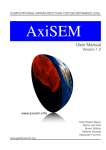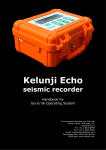Download iGMT: Interactive Mapping of Geoscienti c Datasets. User manual for
Transcript
iGMT: Interactive Mapping of Geoscientic Datasets.
User manual for version 1.0
Thorsten W. Becker
Alexander Brauny
October 2, 1998
Abstract
iGMT is free software for intearctive mapping of geoscientic datasets that is built around
the GMT mapping tools. iGMT is intended to assist in the creation of GMT scripts for
mapping raster or polygon datasets and has built-in support for topography, sea-oor age,
free air-gravity, the geoid and various polygon data les such as earthquake hypocenter lists
or hot-spot locations.
The package should serve the earth scientist with limited experience with data set handling in all sorts of geophysical or geological mapping tasks. In addition, it provides the
experienced user with a graphical user interface for the GMT parameter choice. After completing a session, the user ends up with a igmt_commands.gmt le that is an executable
script and contains the commands used to create the last map. It should serve as a starting
point for more complex tasks that can't be achieved with iGMT.
This manual describes briey how iGMT is used and explains some technical details that
may be helpful if the user wishes to extent or modify the script. iGMT is free software under
the GNU license.
Harvard University, Department of Earth and Planetary Sciences, 20 Oxford St., Cambridge MA 02138, USA.
Institut fur Meteorologie und Geophysik, J.W.Goethe-Universitat Frankfurt am Main, Feldbergstr. 47, D{
60323 Frankfurt am Main, Germany
y
Contents
1
2
3
4
5
Copyright and warranty disclaimer
Credits and history
Software requirements
Installation
Datasets handled by iGMT
5.1 Raster data . . . . . . . . . . . . . . . . . . . . . . . . . . . . . . . . . . . . . . .
5.2 Polygon data . . . . . . . . . . . . . . . . . . . . . . . . . . . . . . . . . . . . . .
6 Usage of iGMT
6.1
6.2
6.3
6.4
6.5
Menu File/Plot . . . . . .
Menu Datasets . . . . . . .
Menu Parameters . . . . .
Menu Scripting options .
Menu GMT man pages . . .
.
.
.
.
.
.
.
.
.
.
.
.
.
.
.
.
.
.
.
.
.
.
.
.
.
.
.
.
.
.
.
.
.
.
.
.
.
.
.
.
.
.
.
.
.
.
.
.
.
.
.
.
.
.
.
.
.
.
.
.
.
.
.
.
.
.
.
.
.
.
.
.
.
.
.
.
.
.
.
.
.
.
.
.
.
.
.
.
.
.
.
.
.
.
.
.
.
.
.
.
.
.
.
.
.
.
.
.
.
.
.
.
.
.
.
.
.
.
.
.
.
.
.
.
.
.
.
.
.
.
.
.
.
.
.
.
.
.
.
.
.
.
.
.
.
3
4
4
5
6
6
7
8
. 9
. 9
. 9
. 11
. 11
7 Examples
8 Conclusion
References
A Technical details
11
12
16
16
B Modifying iGMT
18
A.1 Organization of the iGMT software . . . . . . . . . . . . . . . . . . . . . . . . . . 16
2
1 Copyright and warranty disclaimer
################################################################################
#
iGMT: Interactive Mapping of Geoscientific Datasets.
#
#
Easy access to GMT via a Tcl/Tk GUI
#
#
#
#
Copyright (C) 1998 Thorsten W. Becker, Alexander Braun
#
#
#
#
This program is free software; you can redistribute it and/or modify
#
#
it under the terms of the GNU General Public License as published by
#
#
the Free Software Foundation; either version 2 of the License, or
#
#
(at your option) any later version.
#
#
#
#
This program is distributed in the hope that it will be useful,
#
#
but WITHOUT ANY WARRANTY; without even the implied warranty of
#
#
MERCHANTABILITY or FITNESS FOR A PARTICULAR PURPOSE. See the
#
#
GNU General Public License for more details.
#
#
#
#
#
#
You should have received a copy of the GNU General Public License
#
#
along with this program; see the file COPYING. If not, write to
#
#
the Free Software Foundation, Inc., 59 Temple Place - Suite 330,
#
#
Boston, MA 02111-1307, USA.
#
#
#
################################################################################
3
2 Credits and history
iGMT is based on the GMT software by Wessel and Smith (1991, 1995) and the Tcl/Tk toolkit
by John Ousterhout. Small parts of the routines and templates were taken directly from the
Tcl/Tk book by Ousterhout (1993) or the GMT documentation. Some of the initial Tk frame
packing was done with the XF software by Sven Delmas. iGMT makes use of the convert tool
of the ImageMagick distribution.
The researchers making the data sets available that iGMT works with have to be mentioned
for their great contribution. Besides other sources datasets of NOAA (1988); Smith and Sandwell
(1997); Sandwell and Smith (1997); Muller et al. (1997); DeMets et al. (1990); Dunbar et al.
(1997); DeMets et al. (1990); Steinberger (1998); Simkin and Siebert (1994); Dziewonski and
Woodhouse (1983) and Rapp et al. (1991) are processed by iGMT.
iGMT was formerly known as (A)GIS which stands for \A Geophysical Information System".
Since the program has not full GIS functionality we changed the name to avoid confusion.
3 Software requirements
The current version of iGMT is intended for use on various UNIX systems1 and was developed
running IRIX 6.3. However, it could be modied to cross-compile on other hardware platforms
without much eort given that the software that iGMT relies on or an equivalent is available
for the operating systems in question. This is the case for Macs and PCs whereas I have no
experience with the ported products in question. 2
The iGMT script package that comes with this documentation, some example plots and
small datasets is available at the iGMT home page
http://www.seismology.harvard.edu/~becker/igmt.
This is also the place to check for updates, bug reports etc. iGMT assumes that you have the
following software installed and accessible either via the user's $path variable or the binary
paths set in igmt_configure.tcl or the igmt_siteconfig.tcl le (see the comments below).
If this does not make sense to you, please ask your local system administrator.
Tcl/Tk: The Tcl script language and the Tk toolkit for the construction of graphical user
interfaces (Ousterhout, 1993) are currently available under http://www.scriptics.com/
or http://sunscript.sun.com/. Version 8.0 of Tcl/Tk was used for developing, older
version may work as well. Tcl is available for UNIX, PC, Mac and other platforms.
GMT: The generic mapping tools (Wessel and Smith, 1991, 1995) do the work, iGMT wants
version 3.0. The source code distribution as well as documentation is available at http:
It will be assumed that the user has some familiarity with the UNIX operating system and basics will not be
explained here (for UNIX and shell scripting reference see, e.g., Gilly, 1994).
2
We have heard from successful installations on the SUN Solaris, IBM AIX, SGI IRIX and LINUX operating
systems so far.
1
4
//www.soest.hawaii.edu/wessel/gmt.html.
GMT itself has some additional software
requirements, such as the availability of the netcdf library (see the GMT documentation).
GMT could be compiled on other platforms but I am not aware of any working port at
the moment.
awk: The awk command language is available on all UNIX systems such as AIX, IRIX, SOLARIS, HPUX or LINUX. AWK or some GNU avors of it should run on a PCs and
Macs.
showps: iGMT defaults to using the Adobe showps postscript display program. You can change
this (like many other things) in the conguration le igmt_configure.tcl that comes
with the iGMT distribution. Another option to change parameters is to create a igmt_
siteconfig.tcl le and redene site specic variables here. (This le gets sourced after
iGMT reads igmt configure.tcl, hence variables will be overwritten by the user settings.
By creating a site specic le it is easier to upgrade to future versions of iGMT.) A possible
postscript viewer alternative would be ghostscript or ghostview, available for PC and
Mac. iGMT works ne without any postscript displayer at all as long as you do not need
to view the PS les before printing them.
convert: The convert tool of the ImageMagick software (http://www.wizards.dupont.com/
cristy/ImageMagick.html) is used by default to convert from PS to the GIF format. You
might as well use ghostscript to convert from postscript or change the graphic format
that is used for previewing to something completely dierent. 3 iGMT works ne without
a converting tool even though you get an error message when you use \Map it!", since this
command includes not only postscript but GIF output (see below).
If you have installed the tools mentioned above you should be ready to use the basic version
of iGMT. While the requirements above might seem complicated, it should be kept in mind
that nowadays most UNIX or LINUX systems come with all of the above except GMT when
the system software is installed. GMT, on the other hand, is widely in use in the earth sciences
already. In addition, all of the software needed to run iGMT is freeware or shareware of some
kind and most of it is subjected to an open developing policy.
4 Installation
To get iGMT running, extract the distribution igmt_v0.5.tar.gz {if you have not already done
so{ in a directory where you store Tcl/Tk scripts. This could well be at the single user level on
At the moment, standard Tcl photo image displaying works only with GIF and ppm images. Since ppms are
usually much bigger than GIF images, we chose GIF to be the standard. If you choose ppm (not interfering with
possible copyright issues), and continue to use convert, just change the name of the converted le for convert in
igmt_siteconfig.tcl to have a ppm sux. For ghostscript, you need to change the command line used for the
conversion operating system call (see the comments in the igmt_configure.tcl le). From now on, we use the
acronym \GIF" to refer to whatever graphic format you chose.
3
5
multi-user systems since the package itself is relatively small. Installing multiple copies would
allow every user to modify the iGMT code themselve.
Next, an environment variable $igmt_root must be set to point to the directory where iGMT
resides. With csh this would be done by adding a line like
setenv igmt root $HOME/tcltk/igmt dir/
to the $HOME/.login le. The startup script le is $igmt root/igmt. This script calls the
Tcl/Tk shell wish using the path /usr/freeware/bin/wish. If wish is somewhere else, either
change the corresponding line in igmt or set the environment variable $wish_cmd. After verifying
the settings, igmt should be executable and iGMT can be started by typing $igmt_root/
igmt at the command line. (Of course this can be faciliated by adding an alias or linking
$igmt root/igmt to some place where your shell looks for executables.)
5 Datasets handled by iGMT
While iGMT is lacking the database query functions of full blown GIS systems it is capable
of combining multiple geophysical data sets and handling large amounts of data in an ecient
way. (Indeed, this is an achievement of the GMT software and iGMT' usage does not constrain
this feature.) Excellent data is available on the web these days and iGMT is based upon these
publicly available collections. Since GMT is growing into a de-facto standard in parts of the
geophysical community, it seems natural to use GMT to handle the data.
With the requirements that are explained in sec. 3 you should now be able to interactively
use the GMT command pscoast that is used for plotting maps of land and sea coverage with
political boundaries etc. 4 If you want to take advantage of the built-in handling capabilities
for various datasets, you need to get the data or tell iGMT where it can nd it, if the data is
already around on your system. All path names can be changed together with all other global
variables in the igmt_configure.tcl or a site specic igmt_siteconfig.tcl le (see above).
Furthermore, the user has the option to specify one raster grd-le and two custom polygon data
sets. The igmt configure.tcl is commented so it should be easy to nd what you are looking
for. In addition, some of the datasets require special converting software.
5.1 Raster data
Besides pscoast land and sea coverage and shorelines, the following raster data les are supported:
ETOPO5 topography: The ETOPO5 topography/bathymetry (NOAA, 1988, available at
http://www.ngdc.noaa.gov/) is supported in combination with the grdraster tool which
is (as psvelomeca) part of the supplementary package that is available together with the
GMT main distribution. The ETOPO5 data set is about 19MB in i2 binary format.
Man pages and other documentation are available for the GMT commands. Therefore, the usage will not
be explained in this manual. Refer, e.g., to the man page function provided by iGMT or to http://www.soest.
hawaii.edu/wessel/gmt/gmt_doc.html.
4
6
\GTOPO30" topography: The GTOPO30 DEM model (EDC, 1996) was greatly expanded
by Smith and Sandwell (1997). It is supported in the form suggested by Smith & Sandwell
using img2latlongrd. Data and other tools can be found at http://topex.ucsd.edu/
marine_topo/mar_topo.html. The img format le is 137MB.
Sea-oor age: The sea-oor age data of Muller et al. (1997) was published as a GMT grdfile
and is used in the form as available at http://Omphacite.es.su.oz.au/StaffProfiles/
dietmar/Agegrid/agegrid.html. The data is about 23MB in grd format and roughly
10MB in i2 binary which could be read by grdraster as ETOPO5 (to do this, change the
corresponding lines in igmt_plotting.tcl).
Free-air gravity: Sea-oor gravity anomalies as published by Sandwell and Smith (1997) are
used as a grdfile as found at http://topex.ucsd.edu/marine_grav/mar_grav.html.
As GTOPO30, this le is 137MB big.
Geoid: iGMT supports plotting the geoid and comes with an adequate colormap. As an example, we evalutated the spherical harmonic coecients of Rapp et al. (1991) from order
2 to 360 and included them in 20 arc minute resolution as a GMT grd-le in our raster
data set.
Custom data: You can choose an arbitrary GMT grd le to be plotted as the base data layer
and provide your own colormap, too.
5.2 Polygon data
Some example handling procedures for polygon data are included as well:
Plate boundary data: The plate boundaries as given by DeMets et al. (1990) are part of the
iGMT distribution as the le nuvel.yx in a slightly modied form. Any polygon data le
supported by psxy can be substituted for this data set.
Hotspot locations: iGMT uses a list of hotspots compiled by Steinberger (1998) to plot their
location and a name tag, if selected.
Volcano locations: The Smithsonian Institution Global Volcanism Program's list of volcanoes
(Simkin and Siebert, 1994) is supported in the form found at http://www.volcano.si.
edu/gvp/volcdata/index.htm. As for the hotspot data, the user can select a symbol, the
color and toggle a name tag. A version of this list as of April 1998 is included. If you want
to install an update, just download the data from the web and replace the adequate le.
The same holds true for the earthquake catalogs since iGMT was programmed to handle
the original data.
CMT fault plane solutions: iGMT uses psvelomeca from the GMT supplements package to
plot the double couple part of the Harvard CMT centroid moment tensor solutions (e.g.
Dziewonski and Woodhouse, 1983) as found at http://www.seismology.harvard.edu/
7
CMTsearch.html.
as an example.
A list of all events in the catalog of the rst 60 days of 1998 is included
Signicant earthquakes: Dunbar et al. (1997) have compiled a list of signicant earthquakes
starting 2000 B.C., their catalog is accesible at http://www.ngdc.noaa.gov/seg/hazard/
sigintro.html. After quoting all lines without data by inserting a hash sign ("# "), the
format produced by this engine can be read directly into iGMT. (Internally, all that iGMT
does is to use awk to check if lines are quoted and for exporting of the relevant columns.)
iGMT plots only earthquakes that have a magnitude assigned, you might want to change
the relevant awk lines in igmt_plotting.tcl.
PDE earthquakes: The United States Geological Survey keeps dierent hypocenter catalogs
at the National Earthquake Information Center (http://wwwneic.cr.usgs.gov/neis/
epic/epic_global.html). The \Screen File Format" can be read by iGMT.
Slab contours: Gudmundsson and Sambridge (1998) dene contours of the upper edge of subducting slabs from the relocated hypocenters of Engdahl et al. (1998). These seismicity
contours are available from http://rses.anu.edu.au/seismology/projects/RUM/rum_
download.html, we have included them in a format readable by GMT.
Custom \xys" les: iGMT can plot two custom ASCII data les specied by the user. They
have to be in a columnar format similar to the polygon data described above and need at
least longitude, latitude and some size value for every line (hence \xys"). If you have x
and y coordinates only, modify the plotting routine or create an xys le yourself with the
help of an awk one-liner:
f
g
awk ' if($1!="")print($1,$2,1) ' old xy.dat > new xys.dat
You can now plot your data from the new_xys.dat le and use the multiplying factor as
the standard size of the symbols (see also sec. 6.2).
Technical details how these les are handled are explained later in the text and in the
comments found in igmt_plotting.tcl.
6 Usage of iGMT
In the following I assume that you have a running version of iGMT. The usage will be explained
by going through all menu points that show up at the start-up screen. The basic idea of iGMT
is to use GUI facilities to select important plotting parameters, produce a GMT script and run
it from within the program. When this is done successfully, the produced postscript code is
converted to a GIF image and then displayed. By doing this, it is easy to create a basic script
that can then be modied for more complex applications when the limits of iGMT are reached.
The menu list is divided into ve pull down menues, File/Plot, Datasets, Parameters,
Scripting Options and GMT man pages as well as two buttons, Map it! and Quit.
8
6.1 Menu File/Plot
This menue takes care of the main le handling and general input/output functions of iGMT.
The rst item, Create PS ..., leads to the identical action as the Mapit! button, that is:
a GMT script is created and executed;
if a postscript le was created, this is converted into a GIF;
the GIF map display underneath the menu bar is updated.
The next three items allow the user to create a postscript le only or individually display
the postscript. This might be helpful if you have trouble installing a PS-to-GIF converter. The
lenames used for this process default to /tmp/igmt_$USER_tmp.ps and /tmp/igmt_$USER_tmp.
gif (again, this can be changed in igmt_configure.tcl or igmt siteconfig.tcl). \$USER"
is replaced by the UNIX user name to avoid conicts with write permissions if more than one
user operates iGMT on a single machine. If the produced map les are to be kept, the user can
either copy them to another place by hand or use the following two items in the menu list, Save
PS file and Save GIF file.
Load and Save parameters use a le to dump almost all iGMT parameter settings so that a
session can be restarted at a later time without having to redo all the ne tuning. iGMT comes
with four example parameter les (example?.dat) that can be loaded to experiment with the
software.
6.2 Menu Datasets
The rst item in the Datasets menu leads to the raster data choice dialog where the les to
choose from are those described in sec. 5. The same holds true for the polygon datasets of the
second item. In contrast to the raster data sets, polygon sets can be plotted on top of each
other. Future versions of iGMT will allow multiple layers of raster data as well.
The next part of the Datasets menu lets the user choose the custom GMT grd-le he wants
to plot, whereas Change ... file in the next three lines modify the respective custom polygon
data les.
The polygon menu comes with the option of plotting two user dened data sets as mentioned
above. The following two items in the menu list bring up two identical dialogs where the names of
the custom xys les, the columns for latitude, longitude and size as well as a magnication factors
for the size can be specied. Internally, all data sets are of course handled by a trivial awk script
that can be viewed in the GMT script le or in the source code, that is igmt_plotting.tcl.
6.3 Menu Parameters
This longest menu is used to set all the parameters for the GMT script. It is this step in the
map production process where were the graphical user interface can be hopefully most helpful.
9
Item
Region This item brings up the region selection dialog. Where the eastern, northern
etc. boundaries are self-explaining, the \Center of map projection" is needed for whole earth
viewing projections. Clicking on \The whole thing!" expands the geographical boundaries as
far as possible for the checked projection. \\Square" it" attempts to make a square-like map by
setting the dierence between the boundaries equal. \Center focus in region" sets the center of
map projection values to the averages of the boundaries.
Item Projection The projection order chosen for the dialog box follows the GMT manual
(http://www.soest.hawaii.edu/wessel/gmt/gmt_doc.html) closely. Projections themselves
are explained briey in the pscoast man page. The last check-box, \custom projection", allows
the user to specify the projection with the magnication factor in the GMT format explicitly.
This might be needed since formatting is not perfectly done by iGMT and not all GMT projections are implemented. Some of the projections adjust the geographic region to be plotted as
suitable.
Items for pscoast The next three items deal with pscoast. A small subset of the polygon
data that can be plotted by this routine are mentioned in the Pscoast polygon selection list.
The next item allows changing the color of the land and sea coverage, while the last pscoast
item is responsible for changing some linewidths.
Raster data set items Toggle the automatically provided legends for the gravity, age, geoid
and topography data sets on and o and select the subset grid resolution. If the value you
choose (in arc minutes) is smaller than the minimum value supported by the specic data set,
iGMT increases the value again. There will be a warning when a larger number of data points
are about to be processed. Keep in mind that small machines might have a hard time if the
resolution is too high and/or the map size is too big. \Change colormap" lets the user choose a
colormap other than the ones used automatically when a predened raster data le is selected.
If you change the raster data set to one of the predened ones after choosing your own colormap,
you have to reenter the selection. Use \Shade raster data" to toggle the shading that is done
for topographic and gravity datasets using grdgradient.
Polygon data set items The next three menu items change what they say, Symbols...,
and Color of the polygon data. Sizes are in fractions of the mapwidth and get
multiplied by another factor with the size column of the xys data. The symbols types that are
implemented are, again, only a subset of what GMT can do. Linewidth changing only works for
the plate boundaries and the rivers and national boundaries of pscoast so far. Name tags can
be switched on and o for hot-spots and volcano data sets.
Sizes...
Items for map grid line and frames
Gridlines and Frame annotation are on/o switches.
By default, the gridlines are twice as densely spaced as the outer annotation intervals along the
map frame. Change this in igmt plotting.tcl, if you like. The mapscale the user can switch
10
on and o is positioned in the lower left corner of the map and calculated to be correct at center
latitudes.
Miscellaneous plotting items Add a title to the plot and change the page size and orienta-
tion here. The osets in x and y direction default to one inch each, which is usually ok. Don't
expect perfect results in terms of title placement or centering of the nal map on the produced
postscript le, though. Reasonable results should be achievable with the built in functions of
iGMT, while nal copies will probably need some hands-on modication of the GMT script.
6.4 Menu Scripting options
The rst item, Show GMT script, shows the le that is created and executed by iGMT to get
GMT to produce the postscript le we are viewing. This is intended to do two things: Show the
inexperienced user what can be done (in addition to the introduction in the GMT manual) and
give the experienced user a fast tool to get to a start script for more complicated applications.
This le is called $HOME/igmt_parameters.dat by default. Add stuff to the pscoast line
lets the user add additional commands to the last pscoast command of the script le without
having to exit from iGMT and run the script independently. The le presented by Show script
errors contains the stderr output of the GMT commands invoked and should be helpful for
debugging. By default, GMT is \verbose". The next item lets the user switch the GMT logo
on and o. By default, it is o since it would interfere with the colorbars.
6.5 Menu GMT man pages
This menu list is intended to provide fast access to the GMT man pages for reference. At the
time of the rst call, a temporary le is created from the man command and afterwards displayed
every time the user selects the same command man page again.
Finally, the two buttons on the right hand side of the menu bar do what they say.
7 Examples
The following examples were produced by running iGMT with the full data sets as described
above. They can be reproduced if the data is available locally by loading the parameters le
given in the distribution.
Hypocenters from the NEIC dataset Figure 1 shows the map of example1.ps from the
iGMT distribution, the whole Earth in the Mollweide projection. ETOPO5 in 60 arc minute
resolution is the ground raster layer. All hypocenters of the USGS/NEIC dataset from 1973 {
1997 with magnitude greater than ve and NUVEL1 plate boundaries are superimposed. Load
example1.dat to produce this plot. To reduce the size of this documentation, the postscript
le is not exactly that produced by iGMT but a converted GIF with lower resolution.
11
Figure 1: ETOPO5, NUVEL1 plate boundaries and PDE hypocenter distribution as of
example1.ps,
(1998).
resolution reduced. Data from DeMets et al. (1990); NOAA (1988); USGS/NEIC
Smith & Sandwell/GTOPO30 topography Figure 2 of example number two shows a
part of the Indian ocean and the Indian subcontinent. It was produced using the Smith &
Sandwell/GTOPO30 dataset in full resolution and has the pscoast shoreline data in high resolution superimposed. The original map has fascinating detail that might be lost in this reproduction.
Sea-oor age of Muller et al. Example 3 as resp-resented by Fig. 3 and the les example3.
and example3.dat shows the North Atlantic region sea-oor age data coverage together with
plate boundaries (Stereographic projection).
ps
Gravity anomalies from Sandwell and Smith (1997) The last example (example4.*)
of Fig. 4 shows gravity anomalies in the Indian ocean. ATTENTION: This example is quite
resource hungry and might lead to problems on smaller machines if actually run with the original
data set!
8 Conclusion
The iGMT software package was programmed in a modular way. Every routine is commented,
so it should be fairly easy to modify the code and add extensions to the software. If you do
12
Figure 2: A part of the Carlsberg ridge in the Indian Ocean as of example2.ps, parameters
can be loaded from example2.dat. The original le has extremely high resolution and was quite
big. The reduced image shown here was shrunk to 81dpi using xv. Bathymetry data is from
Smith and Sandwell (1997), plate boundary from DeMets et al. (1990), scale is the same than
in Fig. 1.
so, that's ne, but please do not call it iGMT when you distribute it and make reference to
the original software. Please keep in mind that while GMT oers a large number of interesting
and useful mapping options and iGMT tries to make use of them, iGMT can't be as exible as
GMT. In addition, it is pretty hard to test every single combination of what-might-go-wrong-if.
Hence, iGMT can be expected to fail to produce useful maps under certain circumstances. Of
course, the software is provided as is, no guarantee whatsoever is given and no responsibility for
possible damage is taken.
Hopefully, iGMT demonstrates what can be done nowadays that great geophysical data sets
and mapping software is available. If iGMT helps in making the research work of earth scientists
easier, the mission is accomplished.
13
Figure 3: Sea-oor age of Muller et al. (1997) and plates from DeMets et al. (1990).
Figure 4: Free-air gravity anomalies in a part of the Indian ocean from Sandwell and Smith
(1997). Dominant features are the Carlsberg, Southwest Indian and Southeast Indian ridges, the
Bengal fan and the Ninety-east ridge. Resolution was restricted to 10 instead of 2 arc minutes.
14
References
DeMets, C., Gordon, R. G., Argus, D. F., and Stein, S. (1990). Current plate motions. Geophys.
J. Int., 101:425{478.
Dunbar, P. K., Lockridge, P. A., and Whitewide, L. S. (1997). Catalog of Signicant Earthquakes
2150 B.C.{1991 A.D. Report SE-49. National Geophysical Data Center, Boulder, Colorado.
http://www.ngdc.noaa.gov/seg/hazard/sigintro.html.
Dziewonski, A. and Woodhouse, J. (1983). Studies of the seismic source using normal-mode theory. In Kanamori, H. and Boschi, E., editors, Earthquakes: observation, theory, and interpretation: notes from the International School of Physics \Enrico Fermi" (1982: Varenna, Italy),
pages 45{137. North-Holland Publ. Co., Amsterdam. http://www.seismology.harvard.
edu/CMTsearch.html.
EDC (1996). Global 30 Arc Second Elevation Data Set. EROS Data Center, Sioux Falls, South
Dakota.
Engdahl, E. R., van der Hilst, R., and Buland, R. (1998). Global teleseismic earthquake relocation with improved travel times and procedures for depth determination. Bull. Seism. Soc.
Am., 88:722{743.
Gilly, D. (1994). UNIX in a Nutshell. O'Reilly & Associates, Inc., Cambridge.
Gudmundsson, O. and Sambridge, M. (1998). A regionalized upper mantle (RUM) seismic
model. J. Geophys. Res., 103:7121{7136.
Muller, D., Roest, W. R., Royer, J.-Y., Gahagan, L. M., and Sclater, J. G. (1997). Digital
isochrons of the world's ocean oor. J. Geophys. Res., 102:3211{3214. http://Omphacite.
es.su.oz.au/StaffProfiles/dietmar/Agegrid/agegrid.html%.
NOAA (1988). Data Announcement 88-MGG-02, Digital relief of the Surface of the Earth.
National Geophysical Data Center, Boulder, Colorado. http://www.ngdc.noaa.gov/.
Ousterhout, J. K. (1993). TCL and the TK Toolkit. Addison-Wesley, Reading, MA.
Rapp, R. H., Wang, Y. M., and Pavlis, N. (1991). The Ohio State 1991 geopotential and sea
surface topography harmonic coecient models. Rep. 410, Dept. of Geod. Sci. and Surv.,
Ohio State University, Columbus, Ohio.
Sandwell, D. T. and Smith, W. H. F. (1997). Marine gravity anomaly from Geosat and ERS-1
satellite altimetry. J. Geophys. Res., 102:10039{10050.
Simkin, T. and Siebert, L. (1994). Volcanoes of the World. Geoscience Press, Tucson, Arizona,
2nd edition. http://www.volcano.si.edu/gvp/volcdata/index.htm.
15
Smith, W. H. F. and Sandwell, D. T. (1997). Global seaoor topography from satellite altimetry
and ship depth soundings. Science, 277:195{196. http://topex.ucsd.edu/marine_topo/
mar_topo.html.
Steinberger, B. (1998). Plumes in a convecting mantle: Models and observations for individual
hotspots. J. Geophys. Res. submitted.
USGS/NEIC (1998). National Earthquake Information Center, World Data Center A for Seismology. Global Earthquake Search. United States Geological Survey, National Earthquake
Information Center, http://wwwneic.cr.usgs.gov/neis/epic/epic_global.html.
Wessel, P. and Smith, W. H. F. (1991). Free software helps map and display data. EOS Trans.
AGU, 72:445{446.
Wessel, P. and Smith, W. H. F. (1995). New version of the Generic Mapping Tools released.
EOS Trans. AGU, 76:329.
A Technical details
A.1 Organization of the iGMT software
After unpacking the igmt_v0.5.tar le the directory should look something like this
> ls -F
allslabs_rum.gmt
01_02-98.cmt
COPYING
COPYRIGHT
README.TXT
colormaps/
example1.dat
example1.ps.gz
example2.dat
example2.ps.gz
example3.dat
example3.ps.gz
example4.dat
example4.ps.gz
hotspots.dat
igmt*
igmt.tcl
igmt_configure.tcl
igmt_datasets.tcl
igmt_def.gif
igmt_gmtdefaults
igmt_helper_checkfile*
igmt_helper_create_man_page*
igmt_helper_handle_gmtdefaults*
igmt_helper_rmtmp_silent*
igmt_init.tcl
igmt_iomisc.tcl
igmt_menus.tcl
igmt_parameters.tcl
igmt_plotting.tcl
manual.ps
nuvel.yx
volcanoes.dat
where the colormaps directory contains the color tables for GMT.
> ls
col.00.cpt
col.01.cpt
col.11.cpt
col.12.cpt
col.22.cpt
col.23.cpt
16
col.33.cpt
col.34.cpt
col.02.cpt
col.03.cpt
col.04.cpt
col.05.cpt
col.06.cpt
col.07.cpt
col.08.cpt
col.09.cpt
col.10.cpt
col.13.cpt
col.14.cpt
col.15.cpt
col.16.cpt
col.17.cpt
col.18.cpt
col.19.cpt
col.20.cpt
col.21.cpt
col.24.cpt
col.25.cpt
col.26.cpt
col.27.cpt
col.28.cpt
col.29.cpt
col.30.cpt
col.31.cpt
col.32.cpt
col.35.cpt
col.36.cpt
col.37.cpt
geoid.cpt
gravity.cpt
seafloor_age.cpt
seafloor_age2.cpt
topo.cpt
The les in this distribution can be classied as follows:
Copyright:
and COPYRIGHT deal with legal issues. iGMT is distributed under the
GNU public license, see the le COPYING.
COPYING
The igmt le: A ksh script that is used to check if the environment variable $igmt_root and
wish is available
igmt_def.gif is
at the places iGMT is looking. If all is ne, wish is invoked with igmt.tcl.
the start-up screen.
Tcl les: All les with the tcl extension contain the tcl code that runs iGMT. igmt.tcl is
the main le, it contains source commands and builds up some frames. igmt configure.tcl
has all global variables and the default settings for plotting whereas igmt_init.tcl handles
the startup sequence. The le igmt_menu.tcl holds the denition for the main menu line and
the procedures found in igmt_datasets.tcl, igmt_parameters.tcl and igmt_plotting.tcl
correspond roughly to all possible actions in the individual pull-down menus. Finally, igmt_
iomisc.tcl contains most of the input/output routines and some additional tcl procedures.
All of these les should be fairly well commented so that I won't go into any detail here.
igmt helper les These contain small ksh scripts that are called by iGMT' tcl routines and
handle more operating system based processes. Most of them could be integrated into the main
tcl code but it seemed more transparent for possible porting to other operating systems to keep
them external.
example.dat
and .ps: The dat les contain the parameter dump that was created with iGMT
after the examples presented in sec. 7 were produced. The postscript les are packed with gzip
and correspond to the shrinked gures in this manual and are not identical to the real postscript
les produced (they were too big to be included in the distribution).
Documentation and data The le manual.ps is the manual you are reading as a postscript
le. nuvel.yx is the modied plate boundary polygon le after DeMets et al. (1990), 01 02-98.cmt
contains the Harvard CMT double couple fault plane solution for the rst 60 days of 1998 as an
example, vocanoes.dat the volcano locations after Simkin and Siebert (1994), allslabs rum.gmt
17
the slab seismicity contours of Gudmundsson and Sambridge (1998) and
hotspot list of Steinberger (1998).
hotspots.dat
the
Colormaps: The colormaps directory contains the colormaps that are used by iGMT to map
the default datasets. col.00.cpt through col.35.cpt are colormaps which span the data range
from ,1 : : : 1.
B Modifying iGMT
iGMT may be freely modied and distributed as long as modied version are not called iGMT.
There are plenty of easy possible future enhancements one could think of, for instance interactive
design of colormaps, support of more complicated user data sets and multiple layers of raster
data. When this extensions become available, they will be included in future versions. Some
common modication (as opposed to extension or enhancement) tasks are described below:
Using other path names for the locally available data sets. This is easily done when
its still the same format than the supported raster and polygon data sets, just change the
pathnames in igmt_configure.tcl or in your igmt_siteconfig.tcl le.
Including new raster data sets. Make sure that the data is in one of the formats that
can be read by grdraster, img2latlongrd or grdimage itself. Then include a new global path
variable and raster data settings in igmt configure.tcl/igmt_siteconfig.tcl as was done
for instance for the gravity data. Next, include a new point in the menu in the igmt_menus.tcl
le after the old ones that lets you choose your new data le instead of the old ones. Last, add
some new plotting commands in igmt_plotting.tcl. With some familiarity with UNIX and
GMT this should be easily done by \cut-and-paste" with the default data sets as examples.
Including new polygon data sets. In principle, this works the same way than for raster
data with the exception that polygon data can be multi-layer and you need to introduce another
global variable in igmt_configure.tcl. How to do this should be evident when the custom xys
les 1 and 2 are taken as an example.
Last resort. Contact Thorsten Becker ([email protected]) or Alexander Braun (braun@
em.uni-frankfurt.de).
18