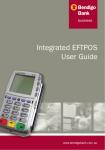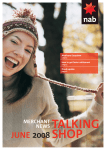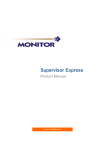Transcript
Netbay Internet – Dialup troubleshooting: isolation guide Dialup troubleshooting: isolation test guide 1. Unplug all devices that are connected to the same telephone line your dialup connection is using. This includes (but is not limited to): telephones, fax machines, dialup modems, answering machines, EFTPOS terminals, Foxtel digital boxes. 2. Connect your modem directly to the telephone wall socket. Use a telephone cable of length no longer than 3 meters. Do not connect line filters in between the wall jack and your modem. Do not use extension cables, double adaptors or splitters. Make sure your telephone cable is not coiled. 3. Try dialing up to the internet, note any errors that appear. If not, proceed to the next step. 4. Reconnect the devices one by one to find out which one is causing the problem. Try reconnecting to your dialup after each device is plugged back in to test for problems. If the original fault appears, it means you have found the device interfering with your internet connection. 5. Note any errors that appear, and contact our support guys for further assistance at (03) 9890 0030. Last updated: Ben L & Kein C Page 1 of 1 24 Aug 2009