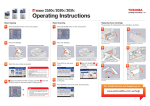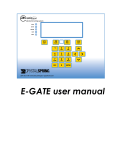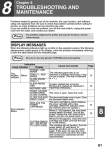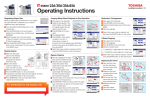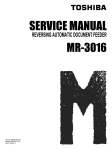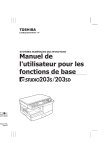Transcript
Operating Instructions Copying From Glass 1 2 3 4 5 Raise the Platen Cover (optional) or the Document Feeder (optional). Place the original face down on the original glass and align it against the left rear corner of the glass. When copying highly transparent originals such as overhead transparencies or tracing paper, place a blank sheet of paper (A), the same size as the original or larger, over the original (B). Lower the Platen Cover (optional) or the Automatic Document Feeder (optional) carefully. Set the number of copies. Press the [START] key. Alternating Copying 2 3 Replacing Toner Cartridge When you make several sets of copies, the copies can be sorted and made to exit alternately one set by one. This is called alternation. You need to place copy paper in one drawer in a landscape direction and place that of the same size in another drawer in FINISHIN G DUPLEX 2IN1/4IN1 a portrait direction in advance. IMAGE SHIFT DUAL PAGE ID CARD EDGE ERASE ANNOTATION XY ZOOM 1 Place the original on the Glass or Document 3 PAPER TYPE JOB BUILD JOB MEMORY Feeder. FINISHING SORT 2 Select “FINISHING” in the copy menu, and then NONSORT ALTERNATION press the [ENTER] button. 4 3 Select “ALTERNATION”, and then press the [ENTER] button. 4 Select the other copy modes as required, and then press the START key. 2 3 4 5 Place and align all the originals in the ADF/RADF. Place them face up and align the side guides to the original length. When placing a large amount of originals with a long width. Pull out the original stopper so that the exiting originals will not fall. When replacing this stopper, lift it slightly and push it in. Set the number of copies. Press the [START] key. Copying on Both Sides Using RADF 2 3 3 4 5 6 7 You can copy 1-sided or 2-sided originals on both sides of the paper. 1 Place the original in the RADF. 2 Select “DUPLEX” in the copy menu, and then press the [ENTER] button. 3 Select the duplex copying mode, and then press the [ENTER] button. 1 > 2 DUPLEX: 1-sided original to 2-sided copy 2 > 2 DUPLEX: 2-sided original to 2-sided copy FINISHIN G DUPLEX 2IN1/4IN1 IMAGE SHIFT DUAL PAGE ID CARD EDGE ERASE ANNOTATION XY ZOOM 3 PAPER TYPE JOB BUILD JOB MEMORY DUPLEX 4 1>1 SIMPLEX 1>2 DUPLEX 2>2 DUPLEX 9 DUPLEX 5 10 BOOK TYPE TABLET TYPE 11 4 Selecting Image Mode You can select the most suitable quality of the copied image in the following three modes depending on the originals: TEXT/PHOTO: Originals with text and photographs mixed PHOTO: Originals with photographs TEXT: Originals with text only or with text and fineillustrations only 1 Place the original in the glass or ADF. 2 Press the original mode button until the lamp of the desired mode is lit. 3 Press the [START] key. 2 8 Using the ADF/RADF 1 1 5 BOOK TYPE: Open to left TABLET TYPE: Open to top Select the other copy modes as required, and then press the START key. 12 * Optional ADU is required. 13 Interrupting Copying 1 2 3 Press the INTERRUPT button. Replace the original with the new document. Select the copy modes as required, and then press the START key. 14 15 5 6 1 2 10 3 4 5 6 7 8 9 10 12 11 13 For Toshiba Service and Supplies call: 4 3 Open the front cover. Hold down the green lever. Pull out the toner cartridge. Shake the new toner cartridge strongly with the label surface down to loosen the toner inside. Remove the protective sheet from the end of the cartridge. Remove the protective sheet from the end of the cartridge. Insert the toner cartridge along the rail. Clean the charger. Hold the cleaning knob of the charger and pull it out toward you carefully until it comes to a stop. Then reinsert it in its original position carefully. Repeat this procedure two or three times. Open the side cover. Pull the transfer unit toward you carefully to lay it down while holding the green lever. Take out the transfer charger cleaner out of the front pocket of the transfer unit. Wipe the transfer charger wire with the transfer charger cleaner. Return the transfer charger cleaner into the cleaner pocket, and then close the transfer unit. Close the side cover. Close the front cover. INTERRUPT button. Place the old original back. Press the START key to resume the interrupted job. 1 Job interrupted 100% ZOOM NONSORT FINISHING EDIT 1300 887 600 www.eid.toshiba.com.au