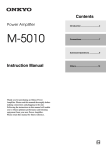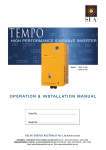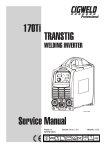Download OPERATION & INSTALLATION MANUAL HIGH EFFICIENCY GRID
Transcript
Orion HIGH EFFICIENCY GRID FEED INVERTER Models: SPG-600-4K6 O P E R AT I O N & I N S TA L L AT I O N M A N U A L Serial No: Model No: S O L A R E N E R G Y A U S T R A L I A P t y L t d ACN 081 639 938 SYDNEY 4 BEAUMONT RD MT KURING-GAI NSW 2080 TEL (02) 9457 2277 TOLL FREE 1800 779 668 FAX (02) 9457 2255 Email [email protected] Web www.solaraustralia.com.au Solar Energy Australia TABLE OF CONTENTS 1.0Introduction and General Information3 2.0 Solar Energy Australia Warranty Terms and Conditions4 3.0 Important Safety Information 4.0 Product Overview 7 4.1 Product Description 7 4.2 Display and Connections7 4.3 Front Panel Display 8 5 5.0Installation 9 5.1 Important Information9 5.2 Unpacking the Inverter9 5.3 Mounting the Inverter9 5.3.1 Selecting the Mounting Location9 5.3.2 Mountintg the Inverter to the Wall10 5.4 Electrical Installation 12 5.4.1 Connecting to the AC Mains Grid12 5.4.1.1 Compatibility Checks12 5.4.1.2 Connection to the Switchboard13 5.4.1.3 Connecting the AC Output Cable13 5.4.2 Connecting to the PV Array (DC)14 5.4.2.1 PV Array Requirements15 5.4.2.2 Connecting the PV Array Cables to the Inverter20 5.4.2.3 Earthing of PV Array Frames21 5.4.3 Installing Communications Interfaces21 5.5 5.6 5.7 Commissioning the PV Generating System21 Shutting Down the PV Generating System23 Replacement of Inverter23 6.0 Operating the Orion 24 6.1 Operating Modes 24 6.2 Using the LCD Display27 6.2.1 Adjusting the LCD Contrast28 6.2.2 Locking the LCD28 6.2.3 LCD Backlight29 6.2.4 LCD Accurancy29 6.3 6.4 Maximum Power Point Tracking (MPPT)29 LED/LCD Display Messages29 7.0 Communications Options 32 7.1 RS232 Interface 32 7.2 RS485 Interface (Optional)33 8.0 Maintenance and Repair 34 8.1 Visual Inspection 34 8.2 Annual Inspection and Cleaning34 9.0 Troubleshooting Guide 35 9.1 User Diagnostics 35 9.2 Fault Messages and Diagnostic Procedures for use by Solar Installers only36 10.0 Specifications - Model SPG-600-4K638 Page 2 Doc No SPG-1603G Rev 7/12/2011 Orion Manual Solar Energy Australia 1.0 Introduction and General Information Thank you for choosing to purchase another quality inverter from Solar Energy Australia. This product has been developed to provide you with years of trouble free operation. It is important to us that you get the best out of your inverter, so please take a few minutes to read this manual carefully; it could save you from frustration. If you have any comments regarding our products and / or service, please do not hesitate to contact us. Keep these instructions with your inverter for quick reference at all times. In case of malfunction contact your supplier who should initiate the necessary steps for analysis and elimination of the problem Remember: As soon as your Solar Energy Australia product has been installed please complete and return your warranty card or register your warranty online at www.solaraustralia.com.au. This will enable us to handle any service enquiries you may have efficiently, and keep you updated with any relevant product updates. Features Include: • Very high conversion efficiency >96% typical • 3 MPP (Maximum Power Point) trackers with independent or parallel operation • IP65 compliant for outdoor applications • High power density, compact profile, low weight • High reliability with dual micro controllers • Natural convection cooling, quiet fan-less design • User friendly LCD display showing complete status information Doc No SPG-1603G Rev 7/12/2011 Orion Manual • RS232 communications with RS485 and network options • Solar array isolation and earth leakage detection for your safety • Australian Certificate of Suitability • Approved to AS 4777, AS/NZS 3100 and C Tick compliant • Stylish, modern casing • Easy installation • Maintenance free Page 3 Solar Energy Australia 2.0 Solar Energy Australia Warranty Terms and Conditions IMPORTANT: YOU MUST REGISTER YOUR WARRANTY Your warranty can be registered by either completing and returning your warranty card or online at www.solaraustralia.com.au. It is extremely important that all installation instructions contained within this manual are strictly adhered to. Failure to do so will void your warranty. If this unit is installed within 1km of the coast steps should be taken to prevent salt water or spray entering the unit. Any corrosion related problems are not covered under the terms of this warranty. A fully marine version of this unit is not available. Solar Energy Australia warrants this inverter against defects in material or workmanship, for a period of five (5) years from the date of purchase, when in normal use and service. The warranty period will provide a total of five (5) years if a completed warranty card is received within 60 days of purchase. No warranty will be provided on units, which have not been paid for in full. Some models may have the option of purchasing an extended warranty period; see elsewhere in this manual for details. This manufacturer’s warranty is in addition to your consumer rights under local trade practices act. This warranty does not extend to products which have been opened, altered or repaired by persons other than those authorized by Solar Energy Australia or to products which become defective due to acts of God, fire, sabotage, vandalism, contaminated fluids, negligence or failure to operate, house and maintain the product in accordance with instructions provided in this manual. This warranty does not cover repairs made necessary due to the product coming in contact with dirt, abrasives, moisture, erosion, corrosion, varnish or other similar, or failure due to poor quality of other system components. Solar Energy Australia will repair or replace the defective product in accordance with its best judgment. For service under warranty, the buyer must contact Solar Energy Australia to obtain a “Return Materials Advice” (RMA) document and shipping instructions before returning the unit. Products returned without prior authorization may be delayed. The buyer will pay all charges incurred in returning the product to the factory, including any charges incurred for the removal or reinstallation of the inverter and / or its system components. Solar Energy Australia will pay return freight charges, if the product is found to be defective, within the terms of this warranty. Repair or replacement of any unit does not extend the original warranty terms in any way. Solar Energy Australia reserves the right, with some models, to supply an accredited installer with replacement parts (Aust. only). This may allow the unit to become operable much quicker. This choice is at Solar Energy Australia’s discretion. Solar Energy Australia will in no way be held responsible for any losses incurred due to the malfunctioning or failure of a product. Suitably qualified personnel MUST carry out wiring. Failure to do so cannot justify a warranty claim. Except for the foregoing expressed warranty, Solar Energy Australia makes no other warranty, expressed or implied, including but not limited to, the warranty of merchantability or fitness for a particular purpose. If you have any questions about this warranty please do not hesitate to contact us. NOTE: Packing for service and transportation - we recommend you keep the original packing in which your Orion was supplied. This is the best way to protect your unit should shipping be required. Solar Energy Australia cannot be held responsible for units damaged in transit. Page 4 Doc No SPG-1603G Rev 7/12/2011 Orion Manual Solar Energy Australia 3.0 Important Safety Information Before commencing installation please read carefully and follow the recommended guidelines below for trouble-free operation. DO NOT remove the cover. This inverter contains no user serviceable parts. Removal of the cover will invalidate the warranty and may result in injury. Energy stored in this equipment’s internal DC link capacitors presents a risk of electric shock if the cover is removed. Even after the unit is disconnected from the grid and PV panels, hazardous voltages can exist inside the unit for at least 8 minutes. The inverter must be returned to SEA for servicing. Grid feeding inverters convert the DC current derived from solar arrays into AC current that is fed into the LV (low voltage) electricity distribution grid. DO NOT connect a wind generator, turbine or battery bank to the input of this inverter, severe damage will result. Only PV panels may supply the unit. DO NOT connect the output of this inverter to a standalone inverter or generator. This inverter may only be connected to the LV electricity grid. IMPORTANT: Isolate this inverter from both the PV array and mains grid BEFORE commencing any installation or service work. DO NOT disconnect the inverter’s PV input connectors under load. De-energize the system by turning off the solar supply main switch, AC isolation device (if present), and PV array DC isolator(s) before disconnecting the PV input connectors. All system wiring including the PV array and associated wiring must be installed by a licensed electrian and accredited solar installer. The entire generating system MUST be designed and installed in accordance with AS/NZS3000, AS4777, AS/NZS5033 and any requirements of the local electricity utility. Particular attention must be paid to the design of and selection of components for the following: • PV and mains disconnection devices • PV and mains fault current protection • PV cable selection, current rating and insulation • PV system and equipment earthing including earthing of PV array frames • PV module equipment class and required approvals. Protection from lightning should be provided per AS/NZS1768. This inverter is a non-isolated (transformerless) grid-feeding inverter. LV mains voltage will be present between the PV array and earth when the inverter is operating. This inverter is classified as a “non-isolated PCU” per AS/NZS5033. The PV array framework must be bonded to protective earth with an earthing conductor sized according to AS/NZS3000. When connecting and disconnecting the PV array to this inverter, protective earth must remain connected. The grid (AC utility) must be connected first and disconnected last. This inverter has an integral GFCI (ground fault current interrupter) which detects residual current in the system ground. This circuit disconnects the inverter from the grid if this current is greater than 30mA. This circuit provides protection from a ground fault in the PV array or accidental contact with the PV array circuitry. Generally, this inverter is not suitable for use with thin film PV panels. Check with your panel manufacturer that the PV panels can be used with a non-isolated (transformerless) grid feeding inverter. Do not install this inverter near flammable items. Keep explosive vapours away from the inverter. Ensure that the inverter is installed in a dry location with adequate ventilation. Do not expose the unit to direct sunlight and ensure that the ambient temperature is less than 55°C, preferably less than 40°C. Allow a minimum of 500mm for ventilation above and below the unit. Keep the black heatsink fins and ventilation holes free of dust and obstructions to airflow. Inadequate air circulation can lead to overheating and overload. Doc No SPG-1603G Rev 7/12/2011 Orion Manual Page 5 Solar Energy Australia Page 6 Hot Surfaces Although this unit is designed to meet all safety requirements some parts and surfaces will become hot during operation. To reduce the risks of injury, do not touch the black finned heat sink at the rear of the unit or nearby surfaces whilst the Orion is operating. Doc No SPG-1603G Rev 7/12/2011 Orion Manual Solar Energy Australia 4.0 Product Overview 4.1 Product Description The SPG-600-4K6 Orion is a highly efficient, true sine wave, DC/AC Inverter designed for solar grid-feeding applications. The unit operates from a photovoltaic (PV) solar array DC power source and generates a 230 VAC, 50 Hz current output for direct connection to the LV (low voltage) power grid. The unit operates with PV input voltages between 100VDC and 750VDC. It provides a maximum continuous output power of 4600W to the AC grid with a short duration rating of 5000W for up to ten minutes. The inverter automatically limits output power. The Orion has input connections for up to three separate PV arrays. Each input has an independent MPP (maximum power point) tracker allowing different PV array designs and orientations to be used for each input. Each input is rated to a maximum power of 3825W. If a large single array is to be used, the three inputs can be connected in parallel to this array. The Orion is protected to IP65 and is designed for both outdoor and indoor use. It employs natural convection cooling with no cooling fans, resulting in high reliability and quiet operation. Operating status and alarms are provided by a 2 line 16 character alphanumeric LCD display on the front panel with an intuitive English-language menu system. The Orion is provided with a standard RS232 socket for connection to a PC for data acquisition. There are optional components for communications and logging via RS 485. The Orion is compliant with: AS 4777:2005 “Grid Connection of Energy Systems Via Inverters”, and AS/NZS 3100: 2009 “Approval and test specification – General requirements for electrical equipment”. (7) Front Panel Display (1) Connection Panel (6) RS232 Port (2) Heat Sink (3) Three pairs of DC Input Terminals. (4) AC Output (5) Optional Communication Port and Cover. 4.2 Display and Connections (1) Connection Panel: The connection panel supports the DC and AC terminals and communications ports as detailed below. (2) Heatsink: The heatsink dissipates the heat produced by the inverter. It is normal for this part to become hot during operation. (3) Three Pairs of DC Input Terminals: Each input pair consists of positive and negative terminals. Refer to the Installation section for PV array design and connection information. Doc No SPG-1603G Rev 7/12/2011 Orion Manual Page 7 Solar Energy Australia (4) AC-Output: Three pole screw terminal (L,N, ) for connection to 230Vac, 50Hz AC mains grid. This terminal is protected by a water-proof cover (not shown). (5) Optional Communication Port and Cover: An optional port to extend the communication interface; for example, by installing an RS485 network card. The port is protected by a water-proof cover. (6) RS232 Port: This interface allows communication with a PC via a standard RS232 DB9 COM port. (7) Front Panel Display: Displays operating status and alarms. See below. Front Panel Display 4.3 LCD Display Function Button Power-on LED Fault LED • LCD Display: This is a 2 line 16 character alphanumeric display which shows inverter status, operating parameters and alarms. • Power-on LED (Green): This LED lights whenever the inverter is supplying power to the AC mains grid. • Fault LED (Red): This LED turns on if there is a system fault or an inverter fault. Page 8 Doc No SPG-1603G Rev 7/12/2011 Orion Manual Solar Energy Australia 5.0Installation 5.1 Important Information ALL WORKS MUST BE CARRIED OUT BY A LICENSED ELECTRICIAN AND AN ACCREDITED SOLAR INSTALLER. The entire generating system MUST be designed and installed in accordance with AS/NZS3000, AS4777 and AS/NZS5033 and any requirements of the local electricity utility. Note: This unit is classified as a “non-isolated PCU” as per AS/NZS5033. 5.2 Unpacking the Inverter Carefully remove the unit from its packaging and inspect for external damage before installation. Please contact your supplier if the unit is damaged. Check that the package contains the following: • 1 x SPG-600-4K6 inverter • 3 x 4mm2 PV input cables with male cable couplers installed • 3 x 4mm2 PV input cables with female cable couplers installed • Operation and installation manual • Inverter mounting bracket • 6 x mounting screws and 6 x snap bushings • 2 x safety locking screws • 1 x AC cover with cable gland and rubber bushing installed • SEA Warranty card. 5.3 Mounting the Inverter 5.3.1 Selecting the Mounting Location To obtain the best results from your inverter, please consider the following before installing the device: • DO NOT expose the inverter to direct sunlight. Direct sunlight increases the internal temperature of the inverter which reduces its conversion efficiency. • Choose a dry location which is out of direct sunlight. • Provide adequate cooling space around the inverter. Please note that the inverter can dissipate approximately 200-250W of heat at full power. • Ensure that the ambient temperature remains within the specified range -20°C to +55°C under all conditions. Although the inverter can operate at up to 55°C, continuous operation at high temperature will shorten its lifespan. For optimal operation, it is recommended that the inverter be installed where the ambient temperature during full power operation is between 0°C and 40°C. • The inverter should not be installed in areas exposed to high humidity and condensation. Humidity should be in the range 0 to 95% non-condensing. • Do not install the inverter near flammable items. Keep explosive vapours away from the inverter. • The inverter is heavy (27.85kg). Select a wall or solid vertical surface which is strong enough to support this weight. • The inverter must be mounted vertically. Ensure that the inverter does not tilt forward. Do not mount the inverter horizontally. Do not place any items on the top of the inverter as this will block the cooling airflow. Doc No SPG-1603G Rev 7/12/2011 Orion Manual Page 9 Solar Energy Australia 5.3.2 Mounting the Inverter to the Wall 1. Locate the inverter so that there is at least 50cm of cooling space above and below it. Page 10 Doc No SPG-1603G Rev 7/12/2011 Orion Manual Solar Energy Australia 2. Option 1: Fix the bracket using the outer mounting holes (Recommended) Mark the four outer holes as shown below. Drill the four holes and drive the four snap bushings into the holes. Insert the four mounting screws and tighten the mounting bracket to the wall. 3. Option 2: Fix the bracket using the central mounting holes. (For mounting the unit to a narrow upright) Mark the three central holes as shown below. Drill the three holes and drive the three snap bushings into the holes. Insert the four mounting screws and tighten the mounting bracket to the wall. Doc No SPG-1603G Rev 7/12/2011 Orion Manual Page 11 Solar Energy Australia 4. Mount the inverter onto the bracket as shown below. 5. 5.4 Install the two safety locking screws into the threaded holes in the sides of the inverter. IMPORTANT: After hanging the unit, make sure that the safety locking screws are fitted properly and that the inverter cannot be lifted from the mounting bracket. Electrical Installation WARNING: When connecting and disconnecting the PV array to/from this inverter, protective earth must remain connected. The AC mains grid must be connected first and disconnected last. 5.4.1 Connecting to the AC Mains Grid 5.4.1.1 Compatibility Checks Before connecting the inverter to the AC grid, please check the following: • Confirm that the AC grid voltage is within the range 207-263Vac. These are the under- and over-voltage protection limits beyond which the inverter will not generate any power. Ensure that the grid voltage does not exceed 264.5Vac under any conditions or the inverter may be damaged. • Confirm that the AC frequency is within the range 49.25-50.75Hz. These are the under- and over-frequency limits beyond which the inverter will not generate any power. • If the local utility requires different grid under- and over-voltage or under- and over-frequency limits, these parameters can be changed. Please contact your supplier. Page 12 Doc No SPG-1603G Rev 7/12/2011 Orion Manual Solar Energy Australia 5.4.1.2 Connection to the Switchboard Connections to the main switchboard or a distribution board must comply with the appropriate requirements of AS/ NZS3000 and AS4777.1. Many configurations are acceptable. The following diagram is an example of a typical configuration with a connection to the main switchboard. SPG-600-4K6 Inverter ORION Main Switchboard Solar Supply Main Switch and Overcurrrent Protection 32A 32A Grid Supply Main Switch Consumers mains (to grid) AC Isolation Device (if required) In all installations, the following items must be provided. • Solar supply main switch and overcurrent protection. This is located in the main switchboard or distribution board to which the inverter is to be connected. This part typically consists of a single pole lockable 32A circuit breaker. • AC Isolation device. If the inverter is located more than 3 meters away from the main switchboard or distribution board to which it is connected, or if the inverter is not in clear view of this board, an AC isolation device must be provided adjacent to the inverter. This device must be rated to interrupt the maximum AC output current from the inverter (25.5A). 5.4.1.3 Connecting the AC Output Cable WARNING: Ensure that the solar supply main switch, AC isolation device (if present) and PV Array DC isolator(s) are turned off and locked before starting any wiring. Doc No SPG-1603G Rev 7/12/2011 Orion Manual Page 13 Solar Energy Australia Connect the inverter AC output to the AC output cable as follows: 1. The AC output cable should be selected in accordance with AS/NZS3000 and AS/NZS3008. We recommend using a minimum 4mm2 3 core cable. 2. Unscrew the four screws around the AC output terminal block. Retain these screws to install the AC connector cover. 3. Locate the AC cover from the accessory box. Loosen the cable gland on the AC cover and feed the AC cable through the cable gland, bushing and AC cover. 4. Strip the ends of each wire 10-12mm and terminate with crimp ferrules. 5. Connect the wires according the polarities marked on the AC output terminal block. Tighten the screw terminals firmly to a torque of 1.5Nm. 6. Screw the AC cover to the chassis and tighten the cable gland to secure the cable to the AC cover. Connecting to the PV Array (DC) 5.4.2 WARNING: The SPG-600-4K6 Orion is a non-isolated grid-feeding inverter. LV mains voltage and DC voltages up to 750Vdc with respect to ground will be present on the PV inputs when the unit is operating. All system wiring including the PV array and associated wiring must be installed by a licensed electrician and accredited solar installer. Page 14 Doc No SPG-1603G Rev 7/12/2011 Orion Manual Solar Energy Australia 5.4.2.1 PV Array Requirements The PV array design and installation must comply with the requirements of AS/NZS5033. The Orion has input connections for up to three separate PV arrays. Each input has an independent MPP (maximum power point) tracker allowing different PV array designs and orientations to be used for each input. Inputs can paralleled. The individual MPP trackers will automatically detect if they are connected in parallel and balance their current draw. This flexibility allows up to three different PV arrays to be connected to the same inverter with simultaneous correct maximum power point operation on all arrays. The maximum input power (PPV) versus input voltage (VPV) for each input/tracker is shown in the following diagram. Each input/tracker is rated to a maximum current of 8.5Adc with a maximum power of 3825W. The PV inverter will actively limit the current on each input to a maximum of 8.5Adc even if the PV array is able to supply more current. Formula Curve Load Graph PPV(W)=8.5 x VPV Example: For Input VDC > 450V, PPV = 3825 W For Input VDC < 450V, PPV = 8.5 x VPV WARNING: The maximum open circuit voltage Voc of each PV array must be less than 750Vdc UNDER ALL CONDITIONS. Voc increases at low ambient temperature. This increase must be included when designing the PV array. WARNING: The maximum PV array short circuit current which can be applied to each input terminal is 17A. This current can flow in the event of an internal component failure in the inverter. If the PV array short circuit current is greater than 17A, the input terminals must be fused (see below). DO NOT disconnect the inverter’s PV input connectors under load. De-energize the system by turning off the solar supply main switch, AC isolation device (if present), and PV array DC isolator(s) before disconnecting the PV input connectors. Doc No SPG-1603G Rev 7/12/2011 Orion Manual Page 15 Solar Energy Australia For optimum system design, use the following general guidelines. • For a PV array with maximum power point current at full sun less than 8.5A, use a single input. • For a PV array with maximum power point current between 8.5A and 17A, connect the array to two paralleled inputs. • For a PV array with maximum power point current between 17A and 25.5A, connect the array to all three inputs in parallel. • If the short circuit current of a PV array is less than 17A, you may connect directly to the SPG-600-4K6. If the short circuit current is greater than 17A, you must add a 12A DC fuse in series with each positive (+) input terminal. • The inverter efficiency increases as input voltage VPV increases. Typical efficiency versus output power PAC and input voltage VPV (UDC) is shown in the following diagram. Configure the PV array so that the maximum power point voltage is as high as possible while ensuring that the open circuit voltage at the minimum ambient temperature is less than 750Vdc. Several PV array configurations are possible with the SPG-600-4K6. The following diagrams are a few examples of PV array configurations. In all installations a PV Array DC isolation device must be provided between the output of each array and the input(s) of the inverter. This isolation device must be lockable and be rated for load-breaking. This part must comply with the requirements for current breaking switching devices per AS/NZS 5033. This part must break both poles of the array simultaneously. Typically this device is a DC-rated circuit breaker. Note that DC circuit breakers are polaritysensitive. This part must be located close to the inverter. It must not be installed in the AC main switchboard or distribution board to which the output of the inverter is connected. Page 16 Doc No SPG-1603G Rev 7/12/2011 Orion Manual Solar Energy Australia TYPICAL CONNECTION OF SPG-600-4K6 INVERTER SPG-600-4K6 Inverter TO THREE INDEPENDENT PV ARRAYS ORION + 1 + _ 2 + _ 3 + _ _ 4 sq.mm 4 sq.mm 4 sq.mm 4 sq.mm 4 sq.mm Imp < 8.5A Isc array < 17A PV Array 1 DC Isolator and Overcurrent Protection 4 sq.mm PV Array 1 + Voc array < 750 Vdc _ + Imp < 8.5A Isc array < 17A PV Array 2 DC Isolator and Overcurrent Protection + Voc array < 750 Vdc _ PV Array 2 _ + Imp < 8.5A Isc array < 17A PV Array 3 DC Isolator and Overcurrent Protection + Voc array < 750 Vdc _ PV Array 3 _ Doc No SPG-1603G Rev 7/12/2011 Orion Manual Page 17 Solar Energy Australia TYPICAL CONNECTION OF SPG-600-4K6 INVERTER SPG-600-4K6 Inverter TO TWO INDEPENDENT PV ARRAYS (Is/c array <17A) ORION + + 1 + _ 2 + _ 3 + _ _ _ 4 sq.mm 4 sq.mm 4 sq.mm 4 sq.mm 4 sq.mm PV Array 1 DC Isolator 8.5A < Imp < 17A and Overcurrent Protection Isc array < 17A 4 sq.mm PV Array 1 + Voc array < 750 Vdc _ + Imp < 8.5A Isc array < 17A PV Array 2 DC Isolator and Overcurrent Protection + Voc array < 750 Vdc _ PV Array 2 _ Page 18 Doc No SPG-1603G Rev 7/12/2011 Orion Manual Solar Energy Australia TYPICAL CONNECTION OF SPG-600-4K6 INVERTER SPG-600-4K6 Inverter TO TWO INDEPENDENT PV ARRAYS (Is/c array1 >17A, Is/c array2 <17A) ORION 1 + + _ 3 + _ 4 sq.mm 4 sq.mm 4 sq.mm 4 sq.mm * 12A * 12A PV Array 1 4 sq.mm + 4 sq.mm + 2 _ PV Array 1 DC Isolator 8.5A < Imp < 17A and Overcurrent Protection Isc array > 17A _ + Voc array < 750 Vdc _ _ * 12Adc fuses required in series with inputs 1 and 2 positive leads + Imp < 8.5A Isc array < 17A PV Array 2 DC Isolator and Overcurrent Protection + Voc array < 750 Vdc _ PV Array 2 _ Doc No SPG-1603G Rev 7/12/2011 Orion Manual Page 19 Solar Energy Australia TYPICAL CONNECTION OF SPG-600-4K6 INVERTER SPG-600-4K6 Inverter TO ONE PV ARRAY (Is/c array > 17A) ORION PV Array DC Isolator and Overcurrent 17A < Imp < 25.5A Protection Isc array > 17A _ _ 4 sq.mm + _ 4 sq.mm 3 _ 4 sq.mm 4 sq.mm + * 12A * 12A PV Array 4 sq.mm + 4 sq.mm + 2 _ * 12A 1 + + Voc array < 750 Vdc _ * 12Adc fuses required in series with each positive input lead 5.4.2.2Connecting the PV Array Cables to the Inverter The input terminals on the SPG-600-4K6 are either Multicontact MC4 series or Wieland Electric PST40i1 connectors. The SPG-600-4K6 is supplied with three pairs of 4mm2 PV input cables terminated with the appropriate cable couplers from the same manufacturer. WARNING: Always use cable couplers from the same manufacturer as the input terminals on the inverter. Do not use connectors from different manufacturers as this can cause a fire hazard. Use the input cables supplied with the unit. WARNING: Ensure that the solar supply main switch, AC isolation device (if present) and PV Array DC isolator(s) are turned off and locked before connecting the PV array to the inverter. Confirm that the AC mains connections have been completed before connecting the PV array to the inverter. Ensure that the inverter has been connected to protective earth. Connect the inverter PV array(s) to the inverter as follows. 1. Connect the input cables to the PV Array DC isolator(s). The cable with the female connector is connected to the positive voltage. The cable with the male connector is connected to the negative voltage. Do not connect the cables to the input of the inverter at this time. 2. With full sun on the PV arrays, turn on the PV Array DC isolator for one PV array and measure the open circuit voltage at the input cable connectors. Ensure that this voltage is within design limits and is less than 750Vdc. Check that the voltage polarity is correct. Turn off the PV Array DC isolator. Page 20 Doc No SPG-1603G Rev 7/12/2011 Orion Manual Solar Energy Australia 3. Short circuit the PV array positive and negative cables through a DC ammeter. With full sun on the PV array, turn on the PV array DC isolator and measure the short circuit current. This must be less than 17A. Turn off the PV Array DC isolator. This test is not necessary if 12A fuses are installed in series with each positive input terminal. 4. Connect the PV array cables to the input of the inverter. 5. Repeat steps 2 to 4 for the other arrays if present. Earthing of PV Array Frames 5.4.2.3 The frames of all PV panels connected to the SPG-600-4K6 must be connected to protective earth to prevent electric shock hazards. The earthing cables must be sized following the appropriate requirements of AS/NZS3000 and AS/NZS5033. In particular, current rating of earthing cables must follow the same rules as for the current rating of PV array circuits defined in table 3.1 of AS/NZS5033. Attention must be paid to the possibility of galvanic corrosion due to dissimilar metals of the array frames (typically anodized aluminium) and the earthing cable (copper). Earthing lugs must be able to cut through the anodized finish on the panel frames as this is an electrical insulator. Also, these cables must be configured so that on disconnection and removal of any panel or the inverter, all other panels remain connected to protective earth. 5.4.3 Installing Communication Interfaces The SPG-600-4K6 can communicate operating data and status via an RS232 interface or an optional RS485 network card. Details of these interfaces are provided in section 7.0. The interfaces must be connected with the inverter de-energized. If possible, it is best to do this installation before commissioning the generating system. Commissioning the PV Generating System 5.5 Commissioning the PV generating system must follow the requirements of the energy utility. Once permission has been granted, start up the inverter as follows: 1. Confirm that all system wiring has been done correctly. 2. Check that the AC mains grid compatibility checks have been performed. 3. Check that the PV array open circuit voltage(s) and short circuit current(s) have been measured and that these are within the ratings of the inverter. 4. One by one, turn on the PV array DC isolators. Once the input voltage is greater than approximately 120Vdc, the LCD display will show the following screens in sequence. Doc No SPG-1603G Rev 7/12/2011 Orion Manual Page 21 Solar Energy Australia 5. Turn on the solar supply main switch and the AC isolation device (if present). After a few seconds, the inverter shows the following screen momentarily. This indicates that the inverter has detected the AC grid. The red fault LED is then turned off. If the input voltage VPV is less than 150Vdc the inverter shows this screen. VPV > 150Vdc Once the input voltage VPV goes above 150Vdc, the inverter attempts to connect to the AC mains grid. The inverter monitors the grid voltage and frequency for 60 seconds before it connects. The display counts down from 60S to 00S. Checking 00S Page 22 Doc No SPG-1603G Rev 7/12/2011 Orion Manual Solar Energy Australia At 00S, the inverter clicks several times as it tests its internal grid connect relays. Once the microcontrollers are satisfied that all is in order, the unit closes the grid connect relays and starts to feed power to the grid. The green power LED turns on and over a few minutes the output power Pac reading rises from 0.0W to the maximum power point output power. The inverter is now “on line” and is feeding solar power to the grid. 5.6 Shutting Down the PV Generating System If the PV generating system has to be shut down, the shutdown procedure is the reverse of the commissioning procedure as follows. 1. Turn off the AC isolation device (if present) and the solar supply main switch. 2. One by one, turn off the PV array DC isolators. Replacement of Inverter 5.7 If the inverter has to be replaced, disconnecting and removing the inverter is the reverse of this installation procedure keeping in mind the following. Ensure that the solar supply main switch, AC isolation device (if present) and PV Array DC isolator(s) are turned off and locked before disconnecting the inverter. When disconnecting the PV array from this inverter, protective earth must remain connected. The AC mains grid must be disconnected last. DO NOT disconnect the inverter’s PV input connectors under load. Doc No SPG-1603G Rev 7/12/2011 Orion Manual Page 23 Solar Energy Australia 6.0 Operating the Orion 6.1 Operating Modes Once it has been commissioned, the SPG-600-4K6 operates automatically. The Orion has 3 modes of operation: shutdown, operating and fault modes 1. Shutdown Mode: During periods of little or no sunlight (VPV < 90Vdc approximately), the Orion stops running. In this mode the Orion takes no power from the grid, the front panel LCD and LEDs are turned off and the function button is inactive. The inverter is in this state at night. 2. Operating Mode: In this mode, the PV generating system and inverter are operating normally. Depending upon the amount of available sunlight, the inverter may or may not be generating power into the AC mains grid. The inverter monitors the PV array and adjusts its own operation appropriately. In this mode, there are three general sequences of operating states which the Orion follows: normal state, initial startup sequence, and reconnect sequence. a) Normal State In normal state, the inverter is connected to the AC mains grid and is generating power into it. The inverter stays in this state so long as there is sufficient sunlight and there are no faults. b) Initial Startup Sequence: Waiting->Checking->Normal States In the morning, the inverter goes through a sequence of states as it initially connects to the AC mains grid and starts to generate power. Wating: As the sun rises, the input voltage VPV starts to rise from 0V. When this voltage reaches approximately 120Vdc, the inverter enters the “Waiting” state. The inverter checks it’s internal status and the display shows the following screens. VPV >150 Vdc Page 24 VPV <150 Vdc Doc No SPG-1603G Rev 7/12/2011 Orion Manual Solar Energy Australia VPV >150 Vdc VPV <150 Vdc Checking: Once the input voltage rises above 150Vdc, the inverter attempts to connect to the AC mains grid. The inverter monitors the AC mains grid voltage and frequency for 60 seconds before it connects. The display counts down from 60S to 00S. If the input voltage drops below 150Vdc again, the inverter returns to the “Waiting” state. Checking 00S Normal: At 00S, the inverter clicks several times as it tests its internal grid connect relays. Once the microcontrollers are satisfied that all is in order, the inverter closes the grid connect relays and starts to feed power to the grid. The inverter goes into “Normal” state. The green power LED turns on and over a few minutes the output power Pac reading rises from 0.0W to the maximum power point output power. If there is sufficient sunlight, the inverter stays in the “Normal” state generating power into the AC mains grid. Reconnect Sequence: Normal->Standby->Waiting->Reconnect->Normal States c) If there is insufficient sunlight to continue generating power, the inverter goes through the reconnect sequence as follows. Normal: The inverter is initially in the normal state generating power into the AC mains grid. VPV <100 Vdc or PAC = 0.0W for > 1 minute Standby/Waiting: There is insufficient sunlight to continue generating power. The inverter disconnects from the AC mains grid and enters the “Standby” or “Waiting” states. VPV >100 Vdc Doc No SPG-1603G Rev 7/12/2011 Orion Manual VPV <100 Vdc Page 25 Reconnect: Once the input voltage rises above 150Vdc, the inverter attempts to reconnect to the grid. The inverter monitors the AC mains grid voltage and frequency for 60 seconds before it connects to the grid. The display counts down from 60S to 00S. If the input voltage drops below 150Vdc again, the inverter returns to the “Waiting” state VPV >100 Vdc VPV <100 Vdc VPV >150 Vdc VPV <150 Vdc Reconnect 00S VPV <100 Vdc or PAC = 0.0W for > 1 minute Solar Energy Australia Normal: At 00S, the inverter connects to the grid and starts to feed power into it. The inverter goes into the “Normal” state. The green power LED turns on and over a few minutes the output power Pac reading rises from 0.0W to the maximum power point output power. If there is sufficient sunlight, the inverter stays in the “Normal” state generating power into the AC mains grid. If there is insufficient sunlight, the inverter goes through this reconnection cycle repeatedly until there is sufficient sunlight to generate power. Note: In continuing conditions of poor sunlight, the Orion will attempt to minimize the number of reconnection cycles by increasing the starting value of the reconnect counter from 60 seconds up to a maximum of 999 seconds. This behaviour is normal and does not indicate a fault. When sufficient sunlight becomes available, the Orion will reconnect and stay in the “Normal” state. 3. Page 26 Fault Mode: The SPG-600-4K6’s two intelligent microcontrollers continually monitor the PV generating system status. If the Orion finds any abnormal conditions, such as AC grid anomalies, it displays a message on the LCD display, turns on the red fault LED, disconnects from the grid and stops generating power. It remains in this mode until the cause of the fault is corrected. Descriptions of the various fault conditions detected by the SPG600-4K6 are provided in section 6.4 “LED/LCD Display Messages”. Doc No SPG-1603G Rev 7/12/2011 Orion Manual Solar Energy Australia 6.2 Using the LCD Display The function button is used to cycle through various system parameters. These parameters can be viewed with the inverter in any operating or fault state. This is a circular menu as shown below. If the function button is not pressed, the menu reverts to the “Normal State” display after a few seconds. Doc No SPG-1603G Rev 7/12/2011 Orion Manual Page 27 Solar Energy Australia 6.2.1 6.2.2 Page 28 Adjusting the LCD Contrast If the LCD is hard to read, as it may be in elevated temperatures, adjust the contrast as follows. Locking the LCD Display Sometimes you may wish for the LCD display to show a particular parameter indefinitely rather than reverting to the “Normal State” display after a few seconds. The display can be locked as follows. Doc No SPG-1603G Rev 7/12/2011 Orion Manual Solar Energy Australia 6.2.3 LCD Backlight The LCD backlight turns on whenever the function key is pressed. After 30 seconds of inactivity, the backlight switches off. LCD Accuracy 6.2.4 The readings on the LCD are just for reference. They should not be used for metering purposes. Typically the readings during normal operation are accurate to ±2% but accuracy can change by as much as ±5% over various modes of operation. Maximum Power Point Tracking (MPPT) 6.3 The SPG-600-4K6 tracks the maximum power separately for its three PV array inputs. When the output power on the LCD display is stable, the inverter is operating at the maximum power point and is generating the maximum power available from the PV arrays. When the power reading fluctuates, the inverter is tracking changes in power from the PV arrays due to varying levels of sunlight. LED/LCD Display Messages 6.4 The following table lists operating conditions / status of the SPG-600-4K6 and the corresponding LCD messages and LED indications. The following colour code is used to show the LED status. Power on LED (green) on, fault LED (red) off •• Power on LED (green) off, fault LED (red) on •• Both LEDs off •• LEDS AND OPERATING CONDITIONS MESSAGE DESCRIPTION Normal Operation • • Power off No display PV inverter is shutdown VPV ≤ 90Vdc • • Standby Standby 90Vdc < input voltage VPV ≤100Vdc • • Initialization and waiting Waiting Input voltage VPV is in the range 100-150Vdc. The inverter is waiting for the input voltage to rise above 150Vdc before attempting to connect to the AC mains grid. • • Checking grid. xxS shows countdown to connection. Checking xxS • • Feeding grid, MPPT Normal State • • Waiting for reconnection to the grid. Checking grid. xxS shows countdown to connection Reconnect xxS The inverter was disconnected from the grid and is now attempting to reconnect. The inverter is checking the grid voltage and frequency for 60 seconds before connecting. In low light conditions such as sunrise, this checking time can increase automatically to as much as 999 seconds if there have been several failed attempts to reconnect. Pac= XXXX.XW Output power to the AC mains grid in Watts. Input voltage VPV >150V. The inverter is checking the grid voltage and frequency for 60 seconds before connecting to the grid for the first time. Once the inverter has been connected to the grid on a particular day, Reconnect xxS is shown rather than this screen. Inverter is feeding solar power to the AC mains grid. Parameter Monitoring • • Instantaneous output power Doc No SPG-1603G Rev 7/12/2011 Orion Manual Page 29 Solar Energy Australia LEDS AND OPERATING CONDITIONS MESSAGE DESCRIPTION • • Total Energy Energy=xxxxxxkWh • • Grid voltage Vac= xxx.xV AC mains grid voltage in Vrms. Frequency=xx.xHz AC mains grid frequency in Hz. • • Grid frequency Total energy which has been fed to the grid in kWh since the inverter was installed. • • Grid feeding current Iac=xx.xA Output current to the AC mains grid in Arms. • • PV array voltage(s) Vdc=xxx/ xxx/xxx V Input voltage from PV array(s) 1 / 2 / 3 in Vdc. • • PV array current(s) Idc=xxx/ xxx/ xxx A Input current from PV array(s) 1 / 2 / 3 in Adc. • • Daily Energy Etoday=xxx.xkWh Energy which has been fed to the grid today in kWh. System Faults • • Isolation failure Isolation fault There is an electrical fault between the PV panels or wiring and protective earth, or the input surge suppression circuitry on the SPG-600-4K6 has been damaged due to a lightning surge. This alarm will be displayed on initial application of PV power. The inverter will not attempt to connect to the AC mains grid until this fault is rectified. • • GFCI active Ground I fault There has been excessive leakage current from the PV array to the earth while the inverter was generating power. The inverter has disconnected from the grid and latched in this state due to this fault. • • Grid failure High AC Voltage The AC mains grid voltage is above the overvoltage limit (default 263Vac).The inverter has disconnected from the grid. • • Grid failure Low AC Voltage The AC mains grid voltage is below the undervoltage limit (default 207Vac). The inverter has disconnected from the grid. • • Grid failure High AC Frequency The AC mains grid frequency is above the overfrequency limit (default 50.75Hz). The inverter has disconnected from the grid. • • Grid failure Low AC Frequency The AC mains grid frequency is below the underfrequency limit (default 49.25Hz). The inverter has disconnected from the grid. • • No utility • • Input voltage too high No utility The AC mains grid is not available. There has been a mains power failure or the AC mains grid has been turned off. PV over voltage The input voltage VPV is greater than 750V on one of the inputs. Consistent fault The readings of the two internal microprocessors do not agree. Inverter Faults • • Consistent failure • • Temperature too high Over temperature Internal temperature is excessive. • • Output relay failure Relay failure One of the grid connection relays is faulty. • • Output DC injection too high. DC INJ High The inverter is generating excessive DC current on the AC mains grid. • • EEPROM problem EEPROM Failure The EEPROM memory inside the inverter has a data access problem • • Communication failure between microprocessors SCI Failure • • DC bus voltage too high Page 30 High DC Bus The communications between the two microprocessors has failed. The internal DC bus voltage is higher than expected. Doc No SPG-1603G Rev 7/12/2011 Orion Manual Solar Energy Australia LEDS AND OPERATING CONDITIONS • • DC bus voltage too low MESSAGE Low DC Bus • • 2.5V reference voltage problem Ref 2.5V Fault • • Output DC sensor problem DC Sensor Fault • • GFCI detection problem GFCI Failure The internal DC bus voltage is lower than expected. The internal 2.5V reference is faulty. The DC current sensor on the output is giving an abnormal reading. The internal ground fault current interrupter (GFCI) circuit is giving an abnormal reading. Inverter Information • • Model display SPG-600-4K6 • • LCD contrast Contrast • • LCD contrast setting Set Contrast • • LCD display lock Lock • • Firmware version Ver xx.xx • • Setting Language Set Language Doc No SPG-1603G Rev 7/12/2011 Orion Manual Inverter model: SPG-600-4K6 The top menu of LCD contrast setting. Set the display contrast. The display will be held at the present screen. F/W version information. Set up the display language Page 31 Solar Energy Australia 7.0 Communications Options The Orion supports powerful communications and monitoring options. An RS232 interface is fitted as standard The unit also supports an RS485 interface which is available at extra cost from your supplier. The SPG-600-4K6 does not have an internal datalogger. Monitoring and logging of one or more inverters can be done on a Windows PC using the “Procontrol” software package which is available from your supplier. Using this package you can monitor one inverter via the RS232 interface or multiple inverters via the optional RS485 interface. SEA also has available dataloggers for monitoring and logging up to 20 inverters via the RS485 interface. Contact your supplier for details. WARNING: Before connecting the RS232 interface or installing and connecting the RS485 interface card, ensure that the inverter and the PC or datalogger are both turned off. To shut down the inverter and restart it after connecting these interfaces, follow the procedures in sections 5.6 and 5.5 respectively. 7.1 RS232 Interface A standard 9 pin female D type connector (DB9) is provided for RS232 connection to a Windows PC. This interface is configured as Data Circuit Terminating Equipment DCE with no flow control. It is suitable for direct connection with a PC RS232 COM port without a null modem. The RS232 interface works over distances up to 50 metres. Pin assignments on the DB9 connector are as follows. Pin No. Signal Assignment 1 NC 2 Tx Data 3 Rx Data 4 NC 5 Common 6 NC 7 NC 8 NC 9 NC NC = No Connection Page 32 Doc No SPG-1603G Rev 7/12/2011 Orion Manual Solar Energy Australia The RS232 interface is located above the AC output terminal block. To connect to this interface, remove the two screws and hinge down the small cover. Use a straight through DB9 male to DB9 female serial data cable to connect this interface to a COM port on your PC. Secure each connector using the jack screws on the cable. The COM port settings should be as follows: • Baud rate:9600 Bits per second • Data bits: 8 •Parity: None • Stop bits: 1 • Flow control: None 7.2 RS485 Interface (Optional) An optional RS485 interface card is available from your supplier. This card supports a 4 wire RS485 network allowing multiple inverters to be connected to a PC or a datalogger over distances up to 1.2km. This card is installed in the communications slot to the right of the AC output terminal block. To install this card, remove and keep the four screws retaining the cover on the communications slot and remove this cover. Remove and keep the two screws on the communications card slot. Configure the DIP switches on the card, feed the RS485 network cable(s) through the gland on the cover supplied with the card and terminate these cable(s) to the card as described in its installation instructions. Plug the card into this slot and reinstall the two screws to retain the card. Fasten the cover to the inverter using the four screws. Doc No SPG-1603G Rev 7/12/2011 Orion Manual Page 33 Solar Energy Australia 8.0 Maintenance and Repair Although the SPG-600-4K6 requires minimal maintenance, for continued optimal performance, the following inspections and maintenance are recommended. 8.1 Visual Inspection On a regular basis, check the following: • Check that the heatsink at the rear of the inverter is free from obstructions to airflow. • Check the inverter for any fault indications. • Check the inverter and cabling for any sign of damage. If any faults are displayed on the inverter, consult the Troubleshooting Guide in section 9.0 before contacting your supplier or returning the unit for service. In the event of an internal malfunction, the inverter must be returned to SEA for repair. The SPG-600-4K6 contains no user serviceable parts. Note: Removal of the cover will invalidate the warranty. 8.2 Annual Inspection and Cleaning SEA recommends that a qualified solar installer inspects and cleans the inverter and PV generating system at least every 12 months. The following tasks should be performed: • Check that the heatsink at the rear of the inverter is free from obstructions to airflow. Remove any debris or dust from the heatsink and ventilation holes in the top and bottom covers of the inverter. • Inspect all system cabling for damage and repair if necessary. • Confirm that all electrical connections are tight and are free of corrosion. This includes all inverter terminations, PV panel terminations, PV panel frame earth connections and AC mains grid connections. • Clean the PV panels of dust and dirt accumulation. Page 34 WARNING: To prevent the possibility of an electric shock, turn off the PV generating system before working on any of the system wiring and before cleaning the PV panels. Doc No SPG-1603G Rev 7/12/2011 Orion Manual Solar Energy Australia 9.0 Troubleshooting Guide 9.1 User Diagnostics In the event of a problem with the PV system or the inverter, the red fault LED will turn on and the LCD will display a message identifying the cause of the fault. If the red fault LED is not illuminated, the condition is likely normal operation of the PV generating system. A summary of the LCD messages is provided in section 6.4. If the condition is a fault, record the following information before calling your installer to diagnose the problem. These measurements can be made from the LCD display menu. Refer to section 6.2. Push the function button to display the required information. Information 1. Fault message from the first line of the LCD display. Reading __________________________ Example “Ground I Fault” 2. AC grid voltage Vac= ___________________ V Vac = 240.0Vac 3. AC grid frequency Frequency= _____________ Hz Frequency = 50.0Hz 4. PV array voltages, 1,2 and 3 Vdc = _____ / _____ / _____ V Vdc = 452 / 475 / 496 V 5. PV array currents 1, 2 and 3 Idc = _____ / _____ / _____ A Idc = 3 / 4 / 3 A 6. Environmental Conditions when fault occurred Sunny or cloudy Hot or cold Rainfall – light or heavy Note that the following faults are due to problems with the AC mains grid. They will usually reset automatically when the grid returns to normal operation. If one of these faults is displayed, it is best to wait for a few hours to see if it resets before calling your installer. • High AC Voltage • Low AC Voltage • High AC Frequency • Low AC Frequency • No utility Doc No SPG-1603G Rev 7/12/2011 Orion Manual Page 35 Solar Energy Australia 9.2. Fault Messages and Diagnostic Procedures for use by Solar Installers only DANGER: The following diagnostic procedures must only be carried out by a qualified solar installer. Lethal voltages will be exposed during some of these tests. The following table lists LCD fault messages and their solutions. INVERTER AND PV SYSTEM TROUBLESHOOTING GUIDE – Red fault LED ON • • Type LCD Message Isolation Fault Diagnosis and Solution 1. 2. 3. 4. 5. 6. 7. System Fault 8. 9. Ground I Fault 1. 2. There has been excessive leakage current from the PV array to the earth while the inverter was generating power. This fault can occur sometimes during heavy rainfall or if there is heavy condensation on the PV arrays, due to increased leakage currents between the arrays and earth via this water. If this is the case, once the array has dried off, the fault should clear on startup the next morning. If there has not been any water on the PV array, there is an electrical fault between the PV panels or wiring and protective earth or the input surge suppression circuit on the SPG-600-4K6 has been damaged due to a lightning surge. Perform the tests in “Isolation Fault” above. High AC Voltage Low AC Voltage High AC Frequency Low AC Frequency 1. 2. Wait for 5 minutes. If the grid returns to normal, the inverter will automatically restart. Measure the grid voltage and frequency and confirm that they are within the over/under voltage and over/under frequency limits for the inverter. The factory programmed limits are 263Vrms, 207Vrms, 50.75Hz and 49.25Hz respectively; however, the local utility may have required these to be changed at system commissioning No Utility 1. 2. 4. The AC mains grid has been disconnected. Check that AC mains voltage is present at the main switchboard and the distribution board to which the SPG-600-4K6 is connected. Check that the solar supply main switch and AC isolation device (if present) are turned on. Check the connections to the inverter’s AC output cable. 1. 2. Check that the PV input voltage is less than 750Vdc. If less than 750Vdc and the fault persists, contact SEA service. 3. PV over voltage Page 36 There is an electrical fault between the PV panels or wiring and protective earth or the input surge suppression circuitry on the SPG-600-4K6 has been damaged due to a lightning surge. Turn off the PV array main switch(es), the solar supply main switch and the AC isolation device (if present). Unplug the PV inputs from the inverter. Turn on the PV array main switch(es). Measure the following three voltages supplied by each PV array using a multimeter with a 10MΩ input resistance: a. PV+ to PVb. PV+ to protective earth c. PV- to protective earth Confirm that b+c is much less than a. If b+c is approximately equal to a, there is an electrical fault in the array. Carefully inspect all PV panels and array wiring for damaged insulation. Temporarily connect a 1kΩ 10W resistor between + and – on each inverter input. Wait until the voltages across these resistors are all less than 1V. With the 1kΩ resistors in 8 connected, check the DC resistances between each PV input terminal on the inverter and protective earth. These resistances should be greater than 1MΩ. If any of these resistances are less than 1MΩ, the input surge protection has been damaged. Contact SEA service. Doc No SPG-1603G Rev 7/12/2011 Orion Manual Solar Energy Australia INVERTER AND PV SYSTEM TROUBLESHOOTING GUIDE – Red fault LED ON • • Type LCD Message Over temperature Diagnosis and Solution 1. 2. 3. GFCI Failure 1. 2. 3. Inverter Fault 1 4. High DC Bus 1. 2. 3. 4. 5. Consistent fault Relay failure DC INJ High 1. 2. 3. EEPROM Failure SCI Failure 4. Check that the inverter heatsink and ventilation holes on the top and bottom of the inverter are clean and free from debris. Reduce the ambient temperature by improving ventilation around the inverter. If the fault persists, contact SEA service. Turn off the PV array main switch(es), the solar supply main switch and the AC isolation device (if present). Leave these switches off for at least one hour. Turn the PV array main switch(es), the solar supply main switch and the AC isolation device (if present) back on. The fault should reset. If the fault persists, contact SEA service. Check that the AC mains grid L (Active) and N (Neutral) leads have not been reversed. Turn off the PV array main switch(es), the solar supply main switch and the AC isolation device (if present). Leave these switches off for a few seconds. Turn the PV array main switch(es), the solar supply main switch and the AC isolation device (if present) back on. The fault should reset. If the fault persists, contact SEA service. Turn off the PV array main switch(es), the solar supply main switch and the AC isolation device (if present). Leave these switches off for a few seconds. Turn the PV array main switch(es), the solar supply main switch and the AC isolation device (if present) back on. The fault should reset. If the fault persists, contact SEA service. Low DC Bus Ref 2.5V Fault DC Sensor Fault Notes: 1. If not reset manually, any inverter fault will clear automatically overnight. If the fault condition persists, the inverter fault will re-occur on the following day. Doc No SPG-1603G Rev 7/12/2011 Orion Manual Page 37 Solar Energy Australia 10.0 Specifications – Model SPG-600-4K6 ELECTRICAL INPUT Nominal input voltage 600Vdc Maximum PV array open circuit voltage 750Vdc Operating input voltage range 100V to 750Vdc MPPT voltage range 125V to 750Vdc Activating voltage Number of inputs / MPP trackers Maximum input power per input /tracker Maximum inverter DC current drawn per input / tracker Input voltage range for full power per input / tracker Maximum PV array short circuit current per input / tracker 150Vdc 3 3825W 8.5A 450V to 750Vdc 17A OUTPUT Nominal output Power 4600W Maximum output Power (10 minutes) 5000W Nominal output voltage 230Vrms Output voltage range 200V to 270Vrms Operating output voltage range (Firmware setting) 207V to 263Vrms Nominal output frequency Output frequency range Operating output frequency range (Firmware setting) Nominal AC current 50Hz 45Hz to 55Hz 49.25Hz to 50.75Hz 20A Maximum AC current 25.5A Output power factor > 0.99 Output current distortion (THD) < 3% Maximum conversion efficiency 96% European efficiency 94% at nominal input voltage ENVIRONMENT Protection degree Operating temperature range Page 38 IP65 per AS60529 -20 to 55°C Humidity 0 to 95% non-condensing Cooling Natural Convection Power consumption – standby / night < 8W / < 0.1W Acoustic noise level 35 dBA (typical) Doc No SPG-1603G Rev 7/12/2011 Orion Manual Solar Energy Australia COMMUNICATIONS AND FEATURES Display Communications interface 2 line, 16 character liquid crystal display on front panel. English language display of inverter and system parameters. Displayed parameter selected by function button. Green power LED Red fault LED RS232 standard, RS485 optional MECHANICAL WxDxH 429.8 x 531.2 x 130.6mm Net Weight 27.85kg COMPLIANCES EMC Emissions: EN 61000-6-3 Class B Immunity: EN 61000-6-2 C-Tick Grid Interface Safety AS 4777 AS/NZS3100 AS/NZS60590.1 – Selected clauses per AS 4777 Australian Approval CS9377N Notes: 1. Test conditions unless otherwise stated: Input VPV 1/2/3 = 600Vdc, Output VAC = 230Vrms, 50Hz, POUT =4600W, Temp = 25°C, Equal power drawn on all three MPP trackers. 2. Specifications are subject to change without notice. Doc No SPG-1603G Rev 7/12/2011 Orion Manual Page 39 Solar Energy Australia Solar Energy Australia PTY LTD Sydney 4 Beaumont Road Mt Kuring-Gai, NSW 2080 Tel: (02) 9457 2277 Fax: (02) 9457 2255 Toll Free: 1800 779 668 www.solaraustralia.com.au Page 40 Doc No SPG-1603G Rev 7/12/2011 Orion Manual