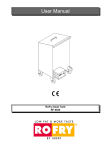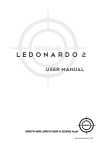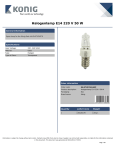Download User Manual - AJ BAKER & SONS Pty Ltd
Transcript
User Manual DELI HOT CABINET GOURMET LINE DHTG-Series Contents 3 1 Contents 1 2 3 4 5 6 Contents ................................................................................................................................... 3 Important References ............................................................................................................... 4 2.1 Fundamental Safety Notes................................................................................................. 4 2.2 Warranty and Liabilities ...................................................................................................... 5 2.3 Symbols and Notes ............................................................................................................ 5 2.4 Copyright ............................................................................................................................ 5 2.5 Special safety references ................................................................................................... 6 Introduction ............................................................................................................................... 8 3.1 Introduction ........................................................................................................................ 8 3.2 Special features ................................................................................................................. 8 3.3 Technical details ................................................................................................................ 9 Installation and putting into operation ..................................................................................... 13 4.1 Unwrapping ...................................................................................................................... 13 4.2 Installation ........................................................................................................................ 13 4.3 Electrical connection ........................................................................................................ 13 4.4 Preparation of Using / Starting up .................................................................................... 13 Operation ................................................................................................................................ 15 5.1 Operator panel Digital Control .......................................................................................... 15 5.2 Operator panel Top Heat and Timer ................................................................................ 17 5.3 Air Moistening................................................................................................................... 18 Maintenance ........................................................................................................................... 19 6.1 Cleaning and care ............................................................................................................ 19 6.2 Trouble shooting .............................................................................................................. 21 6.3 Wiring Diagrams............................................................................................................... 22 6.4 Spare Parts ...................................................................................................................... 24 6.5 Declaration of Conformity ................................................................................................. 28 printed: 03/2012 Subject to change! < GourmetLineUserManualDHTG.doc 4 Important References 2 Important References 2.1 Fundamental Safety Notes 2.1.1 Consider notes in the operating manual · Precondition for the safe and trouble free use of this unit is the knowledge of the fundamental safety notes and safety regulations. · The operating instruction contains the most important references to operate the unit safely. · These operating instructions, particularly the safety references, are to be considered by all persons, who work on the unit. · Furthermore the rules and regulations to avoid accidents are to be considered. 2.1.2 Obligation of the operator The Operator is obliged to only let personnel work with the unit who: · Are familiar with the fundamental regulations of work safety and accident avoiding and who have been instructed how to operate the unit. · Read and understood the chapter about safety and warning notes and have confirmed this with their signature. The safe conscious operation of the personnel has to be examined regularly. 2.1.3 Obligation of the personnel All individuals who are authorized to work with the unit are obliged to: · · pay attention to the fundamental regulations of work safety and accident avoiding, read the chapter on work safety and warning notes in this manual and to confirm through their signature that they have understood these, before actually operating the unit. 2.1.4 Possible risks The unit is built state of the art and in acknowledgement of all safety related rules. Nevertheless is it possible that danger for body and life of the user and/or third and/or impairments at the unit or at other real values merge. The unit is to be used only: · For the due use. · In safety related flawless condition. Disturbances which can hurt the safety are to be eliminated immediately. 2.1.5 Due use The unit is built exclusively for the preparation of food only. Any other uses of the unit are only allowed after consulting UBERT GASTROTECHNIK GMBH. Damages which result out of wrong use UBERT GASTROTECHNIK GMBH cannot be held responsible. Part of the due use is also: · · the consideration of all references of the operating manual and the observance of necessary maintenance and service. printed: 03/2012 Subject to change! < GourmetLineUserManualDHTG.doc Important References 5 2.2 Warranty and Liabilities Fundamentally our "General terms of sale and delivery" count. These are known to the operator at the latest since signing of the contract. Claims to warranty and liability at persons- and property damages are impossible, if they are to be led back to one or several of the following causes: • Non due use of the unit. • Improper assembling, starting up, operating and servicing of the unit. • Operating the unit with defective safety devices or safety devices which have not been installed properly and are in no working condition. • Disobeyment of the references in the operating manual concerning transportation storage, installation, start-up, operation, maintenance and assembling of the unit. • Unauthorized mechanical or electrical changes of the unit. • Insufficient maintenance of wear and tear parts. • Unauthorized repair. • Force of nature and act of god. 2.3 Symbols and Notes In the operating manual the following symbols and signs are used: This symbol means a possibly or directly threatening danger for the life and the health of persons and/or a possibly dangerous situation. Ignoring of these references may result in consequences for your health and/or can lead to property damages! This symbol points to important references for the proper use of the unit. Not paying attention to these references can lead to disturbances at the unit or in the environment! This symbol points to operation tips and especially useful information. Help to use all functions at your unit optimally! 2.4 Copyright The copyright on this operating manual remains at the company UBERT GASTROTECHNIK GMBH. This operating manual is intended only for the operator and his personal. It contains instructions and references which neither completely nor partially: • be duplicated, • be circulated, or • be otherwise made available to third parties. Offences may violate applicable laws. printed: 03/2012 Subject to change! < GourmetLineUserManualDHTG.doc 6 Important References 2.5 Special safety references 2.5.1 Safety devices • Before operating the unit all protective devices as well as all removable parts must be installed correctly and be fully workable. • Protective devices may only be removed: After stand still and the prevention of unintentional restart. • If partial components are delivered, an authorized staff member or service technician has to execute assembly according to installation guidelines. 2.5.2 Informal safety steps • The operating manual is to be kept constantly accessible in the operating area. • In addition to the operating manual all generally acknowledged and all local regulations for accident avoiding and environmental protection have to be applied with. • All safety- danger labels at the unit are to be kept in readable condition. 2.5.3 Education of the personal • Only trained and instructed personal may work at the unit. • The responsibilities of the personal are to be determined clearly for installing, startup, operation, assembling, and servicing of the unit. • During instruction the personal may only work at the unit under supervision of an experienced person. 2.5.4 Controls • Only instructed personal is allowed to operate the controls. 2.5.5 Safety during regular operation • The unit is only to operate if all protective devices are fully workable. • At least once per shift the unit is to be examined with regard to visible damages and functional ability of the safety devices. 2.5.6 Danger caused by electric energy • Any work on the electrical supply is to be executed only by a specialist. • Likewise the electrical connection of this unit to the power supply must be executed by an electro-specialist; the connection must follow the rules of the local determinations. • The electric installation is to be examined regularly. Loose connections and braised cables are to be eliminated immediately. • If works at any life-parts are necessary, a second person who switches off the main switch if necessary is to consult. 2.5.7 Special danger-spots • The water drawer is to be disassembled only at a switched off unit! • Do not touch the hot heating elements! • Do not touch the hot halogen lamps! printed: 03/2012 Subject to change! < GourmetLineUserManualDHTG.doc Important References 7 2.5.8 Service and maintenance, troubleshooting • Prescribed adjustment, service and inspection work is to be accomplished timely by the manager or if necessary by an authorized service technician. • The operating personal is to be informed before the beginning of the maintenance and service work. • The unit is to be disconnected from the mains before maintaining, inspecting and repairing is performed; the main switch is to be guarded against unintended operation. • Check all screw connections for tight fitting. • After finishing maintenance check all safety devices for proper functionality. 2.5.9 Structural changes to the unit • Do not perform any changes, extensions or conversions to the unit without the manufacturer’s permission, especially welding work at supporting parts. • For all conversions a written permission of the company UBERT GASTROTECHNIK GMBH is necessary. • Change all parts of the unit, which are in improper condition. • Use only original spare parts. 2.5.10 Cleaning of the unit and disposal of the waste Used substances and materials are to be handled and disposed appropriately, especially lubricants. Detergents have to follow the rules of food-hygiene. printed: 03/2012 Subject to change! < GourmetLineUserManualDHTG.doc 8 Introduction 3 Introduction 3.1 Introduction All Ubert - Deli Hot Cabinets Gourmet Line operate with hot air convection. The air circulates slowly to minimize weight loss of the products. The temperature is regulated by a thermostat. On serve over cabinets, a temperature regulated water bin humidifies the air that is moved by fans and circulating in the cabinet. Infrared heaters allow heat from the top, individually regulated for each gastronorm section. They influence temperature and humidity in each section. The optimized, constant climate guarantees long holding times at low quality-loss. Optional timers are available to control the maximum holding time for each section individually. To optimize the product presentation, the cabinet is equipped with effective halogen lighting. All Deli Hot Cabinets Gourmet Line are equipped with a cutting board. The maximum holding time depends on the kind of product and on the products starting temperature. It might be limited by national or local regulations. Never equip the cabinet with cold or deep frozen products. 3.2 Special features • • • • • • • • Ergonomical, stylish design Maximum product visibility by curved front glass Optically doubled food presentation by mirrored sliding doors Decorative stand (optional with bag shelf and bumpers) Easy handling of the curved front glass by pressure lifts Optimized product-presentation by variable 100mm GN-pan equipment or decorative bowls. Meeting the hygienic requirements in accordance with HACCP All models are available as self-service equipment for impulse buying printed: 03/2012 Subject to change! < GourmetLineUserManualDHTG.doc Introduction 9 3.3 Technical details 3.3.1 Dimensions [mm] DHTG31 and DHTG31SS (without stand): DHTG41 and DHTG41SS (without stand): printed: 03/2012 Subject to change! < GourmetLineUserManualDHTG.doc 10 Introduction DHTG51 and DHTG51SS (without stand): DHTG71 and DHTG71SS (without stand): printed: 03/2012 Subject to change! < GourmetLineUserManualDHTG.doc Introduction printed: 03/2012 Subject to change! 11 < GourmetLineUserManualDHTG.doc 12 Introduction 3.3.2 Weight Type Weight (in kg) DHTG 31 ca. 120 DHTG 41 ca. 155 DHTG 51 ca. 200 DHTG 71 ca. 240 3.3.3 Electrical Details, Power Consumption Type el. connection [EA] power cons. DHTG 31 400V, 3/N, 50Hz 3.62kW DHTG 41 400V, 3/N, 50Hz 4.87kW DHTG 51 400V, 3/N, 50Hz 6.14kW DHTG 71 400V, 3/N, 50Hz 8.66kW 3.3.4 Noise emission Type noise emission All types < 70 dB (A) printed: 03/2012 Subject to change! < GourmetLineUserManualDHTG.doc Installation and putting into operation 13 4 Installation and putting into operation In general all Deli Hot Cabinets Gourmet Line will be packed for safely transport after the final control so that they will reach you properly. Nevertheless we ask you to have a look at the machine while unwrap it, whether it is really absolutely faultless. Note! Visible faults have to be claimed immediately! 4.1 Unwrapping • Open the carton and take out the wrapping material carefully. • Take care that the delivery is complete (see attached freight papers). 4.2 Installation Place the cabinet in the desired location. Make sure, that it is good visible for your customer to ensure good food presentation and successful sales. Take care of the following points: • The cabinet (with or without stand) has to be placed on a horizontal level Use a spirit level if necessary. • Take care that both sides have at least 10 cm clear space to enable cleaning of the side glasses. • If you have chosen permanent water drainage, provide a flexible tube-connection. • There has to be enough free space to load, unload, clean and maintain the unit. • The machine has to be placed so that the complete area around it can be cleaned easily. 4.3 Electrical connection Note! In general, only service technicians of the company UBERT GASTROTECHNIK GMBH or service technicians of your responsible service partner are allowed to perform el. connection and other service! All national and local rules and regulations concerning electricity, fire protection and the like have to be considered. During any servicing, take care that the unit is disconnected from the mains! Not paying attention may result in injury! Please learn the electrical data of your unit from the nameplate. • Check whether your local electrical power supply is in accordance with the values on the name plate. • Make sure the supply cable is protected as listed below: 5- wire, min. cross-section 1,5¨) separately with 16 Amps. • The power supply needs to be manufactured from heat resistant, flexible cable. It is to be routed to prevent any contact to hot parts. • The unit is to be connected to the power supply either by means of an appropriate plug or if connected permanently, a switch (interrupting all poles) is to be provided. In case of an emergency the power supply must be interruptible immediately. • For further information please see the wiring diagram (below). Note! After finishing any installation work, maintenance or repair, check whether the ground wires are connected properly to the casing and the side covers. 4.4 Preparation of Using / Starting up Before you can use the Cabinet you have to clean all removable parts carefully with a grease solvent. printed: 03/2012 Subject to change! < GourmetLineUserManualDHTG.doc 14 Installation and putting into operation Note! Do not use flammable cleaners. Do not use high-pressure cleaning machines, water pressure cleaning machines or steam jet cleaning machines. You will have further information about this in the section „ cleaning and up keeping“. After cleaning the Cabinet properly the smell will be minimal when using it the first time. printed: 03/2012 Subject to change! < GourmetLineUserManualDHTG.doc Operation 15 5 Operation Following you will find explanation and location of all components and their function for the use of the cabinet. 5.1 Operator panel Digital Control ON/OFF-Button: Push the button (>3 Sec.) to switch the unit on or off LIGHT-Button: Push the button to switch the lights on or off UP-Button: Push the button to select functions 1-4. Push and hold the PROGRAM-Button and additionally the UP-button to increase the temperature setting. DOWN-Button: Push the button to select functions 1-4. Push and hold the PROGRAM-Button and additionally the DOWN-button to decrease the temperature setting. START-Button: Push the button to start/stop the functions (1-4). PROGRAM-Button: Push and hold the button and additionally the UP- or DOWN-button to increase or decrease the temperature setting. CABINET-TEMPERATURE Function 1: While the cabinet temperature control is activated, this control light is illuminated. WATER-TEMPERATURE Function 2: While the water temperature control is activated, this control light is illuminated. (Server over cabinets only) CORE-TEMPERATURE Function 3: While the core temperature readout is activated, this control light is illuminated. CORE-TEMPERATURE Function 4: While the core temperature readout is activated, this control light is illuminated. DISPLAY: While the cabinet is switched on, the display shows the function Number 1-4 and the corresponding temperature. While the cabinet is switched off, the display shows”OFF”. printed: 03/2012 Subject to change! < GourmetLineUserManualDHTG.doc 16 Operation 5.1.1 Operation To operate the equipment, cabinet- and water temperature are separately adjustable. The temperature control of the cabinet provides regulated heat from the bottom as well as regulated convection heat. The adjustable temperature is maximum 99 °C. The temperature control of the water provides regulated humidity in the cabinet. The higher the temperature is adjusted, the higher the air humidity will be. The adjustable temperature is maximum 99°C. The core temperature readout allows monitoring of the food’s core temperature that is placed and presented inside the cabinet. The readable temperature is maximum 99°C. The lights inside the cabinet might be switched on/off by the LIGHT-button independently from any other functions. 5.1.1.1 Switching the cabinet on and off To switch the unit on, keep the ON/OFF-button pushed for at least 3 seconds. After switching on, the DISPLAY will show the adjustments and setting of the last operation. To switch the unit off, keep the ON/OFF-button pushed for at least 3 seconds. After switching off, the DISPLAY will show “OFF”. 5.1.1.2 CABINET TEMPERATURE Function 1 Push the UP or DOWN-button to select CABINET TEMPERATURE Function 1. It will be shown in the DISPLAY. Push the PROGRAM-button to show the set temperature. Push and hold the PROGRAM-button and additionally the UP- or DOWN-button to increase or decrease the temperature setting. Release the PROGRAM-button and the setting will be stored permanently. Push the START-button to turn on CABINET TEMPERATURE Function 1. The corresponding control light will be illuminated and the DISPLAY will show the actual temperature. Push the START-button again to turn off CABINET TEMPERATURE Function 1. The corresponding control light will be switched off and the DISPLAY will show “- -“. 5.1.1.3 WATER-TEMPERATURE Function 2 (Server over cabinets only) Push the UP or DOWN-button to select WATER TEMPERATURE Function 2. It will be shown in the DISPLAY. Push the PROGRAM-button to show the set temperature. Push and hold the PROGRAM-button and additionally the UP- or DOWN-button to increase or decrease the temperature setting. Release the PROGRAM-button and the setting will be stored permanently. Push the START-button to turn on WATER TEMPERATURE Function 2. The corresponding control light will be illuminated and the DISPLAY will show the actual temperature. Push the START-button again to turn off WATER TEMPERATURE Function 2. The corresponding control light will be switched off and the DISPLAY will show “- -“. 5.1.1.4 CORE-TEMPERATURE Function 3 Push the UP or DOWN-button to select CORE TEMPERATURE Function 3. It will be shown in the DISPLAY. printed: 03/2012 Subject to change! < GourmetLineUserManualDHTG.doc Operation 17 Push the START-button to turn on the CORE TEMPERATURE readout. The corresponding control light will be illuminated and the DISPLAY will show the actual temperature at the probe. Push the START-button again to turn off the CORE TEMPERATURE readout. The corresponding control light will be switched off and the DISPLAY will show “- -“. 5.1.1.5 CORE-TEMPERATURE Function 4 Push the UP or DOWN-button to select CORE TEMPERATURE Function 4. It will be shown in the DISPLAY. Push the START-button to turn on the CORE TEMPERATURE readout. The corresponding control light will be illuminated and the DISPLAY will show the actual temperature at the probe. Push the START-button again to turn off the CORE TEMPERATURE readout. The corresponding control light will be switched off and the DISPLAY will show “- -“. CORE TEMPERATURE Function 4 is deactivated in Model DHTG31 as this unit equipped with only one core temperature probe. 5.1.1.6 LIGHTS Push the LIGHT-button to switch the lights inside the cabinet on or off. 5.2 Operator panel Top Heat and Timer ENERGY CONTROLLER: Turn the knob to start the Top Heat and adjust it to the required setting. START-Button: Push the START-button to activate the timer. The time will start to count down while the DISPLAY is flashing. UP-Button: Push the UP-button to increase the time setting. DOWN-Button: Push the DOWN-button to decrease the time setting. DISPLAY: While the cabinet is switched on, the time setting will be shown in the display. While the timer is activated, it flashes the remaining time. 5.2.1 Operation Start the cabinet as described in chapter 5.1.1.1. The Top Heat is used to provide regulated heat from the top as well as to regulate the air humidity in the corresponding gastronorm section. The higher the top heat setting is, the lower the air humidity will be in the corresponding section. printed: 03/2012 Subject to change! < GourmetLineUserManualDHTG.doc 18 Operation One separate timer per gastronorm section allows monitoring of maximum holding times. The timer’s display will show the time setting. 5.2.1.1 Top Heat Turn the knob of each ENERGY CONTROLLER to start the corresponding infrared heating elements. Depending on your adjustment, the energy controller will be regulated between 1 and 7. To switch on an infrared heating element permanently, turn the corresponding knob to position 8. To switch off an infrared heating element, turn the corresponding knob to 0. 5.2.1.2 Timer Push the START-button to activate the timer. The time will count down and the remaining time will flash in the display. When the time has elapsed, an alarm will sound. Push the STAR-button to quit the alarm. The original time setting will appear in the display again. Push the UP-button to increase the time setting. Push the DOWN-button to decrease the time setting. 5.3 Air Moistening To achieve air moistening, fill water before starting the cabinet: - Remove the middle GN-pans. - Fill tap water into the 1/1 GN-pan you find below. - Reassemble the upper GN-pans. The maximum capacity allows app. 8 hours of continuous operation. Note! Do not use any additives, water softener or the like. Fill the drawer only with clear, cold water. Air Moistening is provided on server over cabinets only printed: 03/2012 Subject to change! < GourmetLineUserManualDHTG.doc Maintenance 19 6 Maintenance Following we will show you some advices concerning maintenance, care, trouble shooting and service for the cabinet. 6.1 Cleaning and care 6.1.1 Safety advices • Before you start to clean and care switch off the appliance and disconnect it from the mains. • Do not use inflammable detergents cleaners. Never use high-pressure-, water pressure- or steam jet- cleaning machines. You will find further information in the chapter concerning cleaning. • Wear fire safe, insulated gloves to prevent burnings when touching hot parts. • Wear acid proof gloves while cleaning the cold parts to prevent skin irritations. 6.1.2 General Recommendations • The unit has to be cleaned daily. • Only use cleaners that are appropriate for food. • After cleaning with special cleaners you have to wash all parts with clear water and dry them afterwards so that there are no residues of the cleaner on these parts. • Only use cleaners that are appropriate for food. • After cleaning with special cleaners you have to wash all parts with clear water and dry them afterwards so that there are no residues of the cleaner on these parts. • It is absolutely necessary to watch out for some fundamental things to keep this long living high-grade-steel-machine working: - always keep the high-grade-steel surface clean. - watch out that there is always enough fresh air on the surface - never contact the surface with rusty material. • Never use bleaching or chlorine cleaners. 6.1.3 Detergents To make the cleaning fast and easy we have integrated some cleaners in our program: · Grill- and oven cleaner: To dispose persistent, dried-up dirt on metal surfaces. · Intensive-cleaner: Detergent for metal- and plastic-surfaces. · Glass-cleaner: Removes fat from glass-surfaces. · Stainless steel-cleaner: You have to spray this from a distance of app. 25 cm on the surface and wipe it off with a dry cleaning rag. If you want to clean only small parts you have to spray it directly on the cleaning rag and wipe it off this way. With this method it is possiprinted: 03/2012 Subject to change! < GourmetLineUserManualDHTG.doc 20 Maintenance ble to clean easily and without stripes. 6.1.4 Special Cleaning tips Please find below some special cleaning tips for this specific unit. · · · · Lamps: To be cleaned only with soft paper or cloth and alcohol. Glass: Lift the curved front glass to clean the inside. Due to the pressure lifts it is easy to lift the curved front glass. However, the opened glass should be secured by hand. Remove dust and dirt from the glass surface with soft cloth to avoid scratches. Drawers, GN-Pans: Easily removable without tools for separate cleaning. Crumbtray, Louvers: To be cleaned regularly to ensure a proper air circulation. The louvers are located at the customer’s side of the cabinet. The Crumbtray is located underneath the louvers to catch any parts fallen through the louvers. printed: 03/2012 Subject to change! < GourmetLineUserManualDHTG.doc Maintenance 21 6.2 Trouble shooting In case your cabinet does not work properly, we would like to give a first help with the following checklist. Only after checking these points you should contact: a) Your responsible service partner Or b) Directly the company: UBERT GASTROTECHNIK GmbH Werk II Gewerbegebiet Nord Vennekenweg 17 46348 Raesfeld Tel: (49) 02865 / 602-226 Service-Tel: 0172 / 2 82 86 31 Fax: (49) 02865 / 602-102 (or -103) Only these two companies are allowed to carry out service work and replacement of defect parts. If you do not observe this note or in case of manipulation of a third party any claims for guarantee will become invalid! Checklist for Deli Hot Cabinet: 1. Is the unit wired properly and connected to the mains? 2. Does the wall socket provide the required current / voltage (see the nameplate for details)? 3. Does the fuse protection work properly? 4. Do all heating elements of the unit work properly? 5. Is sufficient air humidity provided? Refill the GN-pan if necessary. 6. Do all lamps and infrared heaters work properly? Check lamps and infrared heaters connection! printed: 03/2012 Subject to change! < GourmetLineUserManualDHTG.doc 22 Maintenance 6.3 Wiring Diagrams 6.3.1 DHTG31 6.3.2 DHTG41 printed: 03/2012 Subject to change! < GourmetLineUserManualDHTG.doc Maintenance 23 6.3.3 DHTG51 6.3.4 DHTG71 printed: 03/2012 Subject to change! < GourmetLineUserManualDHTG.doc 24 Maintenance 6.4 Spare Parts Defect parts are to be replaced only by original spare parts of the company UBERT GASTROTECHNIK GMBH; the replacement is to be carried out only by their service personal or by your authorized Service companies. Only these two companies are allowed to carry out service work and replacement of defect parts. If you do not observe this note or in case of manipulation of a third party any claims for guarantee will become invalid! Also all certifications (CE, UL, NSF and the like) become invalid! 6.4.1 Spare Parts List DHTG31 Pos Name Part No. Amoun W& t T energy controller contactor 220-240V digital control infrared heater axial blower display foil pressure lift 100N guide blade below rubber stopper black cross-flow fan track for terminal bock lampsocket for halogenlamp halogen lamp 100W terminal block contactor B6-40-00-F terminal block 4qmm end cap for terminal block 4qmm 333323 strain relief main cord PG16 strain relief counter nut PG16 guide plate inside intermediate rail heating element 850W side glass core temperature probe heating element 800W 342216 342404 342241 340328 344127 360121 460215 121778 3615028 344104 121750 340412 3 1 1 3 1 1 2 1 8 1 1 4 340623o 333302 342409o 333323 333324 2 5 1 4 2 338109 1 338111 1 126405 121740 343154 421107 342238 343153 1 1 2 2 1 1 pressure lift 400N front glass assy 460207 121783 2 1 seal, front 460011 strain relief counter nut M16 Ms cable gland counter nut PG21 gastronorm Pan 1/1 GN Sliding door assy, left for DHTG31 Sliding door assy, right for DHTG31 338102 1,98 m 2 338113 2 401107 122305 1 1 122306 1 printed: 03/2012 Subject to change! < GourmetLineUserManualDHTG.doc Maintenance 25 DHTG41 Pos Name energy controller contactor 220-240V digital control infrared heater 300W temperature probe PT100 axial blower display foil guide blade below rubber stopper black cross-flow fan track for terminal block lampsocket for halogenlamp halogen lamp 100W terminal block 2qmm contactor B6-40-00-F terminal block 4qmm end cap for terminal block 4qmm 333323 strain relief main cord PG16 strain relief counter nut PG16 guide blade inside intermediate rail heating element 850W side glass display foil core temperature probe Part No. Amoun W& t T 342216 342404 342241 340328 342237 344127 360121 121748 361502 344104 121750 340412o 4 1 1 4 2 2 2 1 8 2 1 6 340623o 333302 342409o 333323 333324 3 8 1 4 2 338109o 1 338111o 1 126326 121874 343154 421107 360121 342238 1 3 4 2 2 2 heating Element 800W pressure lift 400N 343153 460207 1 4 front glass assy 121549 1 seal,front 460011 strain relief counter nut M16 Ms gastronorm pan 1/1 GN sliding door assy, left for DHTG41 sliding door assy, right for DHTG41 338102 1,41 m 2 401107 122307 1 1 122308 printed: 03/2012 Subject to change! < GourmetLineUserManualDHTG.doc 26 Maintenance DHTG51 Pos Name Part No. Amoun W& t T energy controller contactor 220-240V digital control infrared heater 300W temperature probe PT100 axial blower pressure lift 100N guide blade below rubber stopper black cross-flow fan track for terminal block lampsocket for halogenlamp halogen lamp 100W terminal block 2qmm contactor B6-40-00-F terminal block 4qmm end cap for terminal block 4qmm 333323 strain relief main cord PG16 strain relief counter nut PG16 intermediate rail heating element 850W side glass display foil core temperature probe heating element 800W 342216 342404 342241 340328 342237 344127 460215 121748 361502 344104 121750 340412o 5 1 1 5 2 2 2 1 8 2 1 8 340623o 333302 342409o 333323 333324 4 10 1 4 2 338109o 1 338111o 1 121874 343154 421107 360121 342238 343153 4 4 2 2 2 1 pressure lift front glass assy 460207 121784 4 1 seal,front 460011 1,98 strain relief counter nut M16 Ms cable gland counter nut PG21 gastronorm pan 1/1GN sliding door assy, left for DHTG51 sliding door assy, right for DHTG51 338102 2 338113 2 401107 122309 1 1 122310 1 printed: 03/2012 Subject to change! < GourmetLineUserManualDHTG.doc Maintenance 27 DHTG71 Pos Name energy controller contactor 220-240V digital control infrared heater 300W axial blower display foil guide plate below rubber stopper black cross-flow fan track for terminal block lampsocket for halogenlamp halogen lamp 100W terminal block 2qmm terminal block 4qmm end cap for terminal block 4qmm 333323 strain relief main cord PG16 strain relief counter nut PG16 gastronom pan 1/1GN heating element 850W side glass core temperature probe heating element 800W pressure lift 400N front glass curved assy seal,front strain relief counter nut M16 Ms fuse holder 5x20 sliding door assy, left for DHTG71 sliding door assy, right for DHTG71 Part No. Amoun W& t T 342216 342404 342241 340328 344127 360121 121989 361502 344104 121750 340412 7 2 1 7 2 3 2 8 3 1 12 340623o 333302 333323 333324 6 16 4 2 338109 1 338111 1 401107 343154 421107 342238 343153 460207 121986 460011 338102 1 5 2 2 2 8 1 1,98 m 4 335092o 1 122311 2 122312 2 printed: 03/2012 Subject to change! < GourmetLineUserManualDHTG.doc 28 Maintenance 6.5 Declaration of Conformity printed: 03/2012 Subject to change! < GourmetLineUserManualDHTG.doc Maintenance printed: 03/2012 Subject to change! 29 < GourmetLineUserManualDHTG.doc