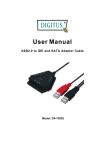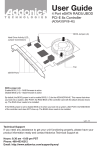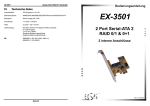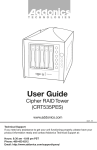Download User's Manual Tower-5Bay Non-RAID Enclosure, Native
Transcript
-0- Tower-5Bay Non-RAID Enclosure, Native SATA w/ 1*eSATA(SATAII Shielding) Connector User’s Manual -1- 1. Product Overview Features: * Aluminum housing, anodized surface, benefits for cooling and durability * Small, compact, and light weight * Backplane design for four removable SATA drive trays * Built-in cooling fans for self-contained ventilation * Individual key lock of each HDD tray for physical security * LED indicators for power and activity on each HDD tray * Environmental monitoring with FAN/TEMP LED indicators and MUTE button Descriptions: It is a five Bay Hot-Swap Serial ATA Enclosure featuring environmental monitoring. It provides a low cost and high performance external data backup solution; It will bring the convenience of data back up ability by SATA interface. Specifications: Host Interface SATAII HDD Interface SATAI/II Data Transfer Rate 3.0 Gbps Hot-Swap Both on Host and Device LED Display Alarm White – Power on indicator Blue – Busy (HDD Accessing) indicator Mutable buzzer for FAN/TEMP error. POWER on LED - white FAN normal – green; fail – red (too slow rpm or LED Display for stop) Environmental Monitoring TEMP normal – green; over 55°C – red ※ We strongly recommend customers to replace a new fan ASAP after the fan failed. Cooling Two 60 x 60 x 10 mm Cooling Fans Dimension (L):23.15cm (W):15.68cm (H):20.97cm Material Power Supply Anodized Aluminum with Mirror Acrylic plastic front panel & Plastic tray face 150W -2Input: 90 – 230 VAC 50- 60 Hz Output: +5V and +12V DC System Required O.S. support Silicon Image SiI3132 PCI-E or SiI3124 PCI-X with eSATA (external SATAII shielding) port OS independent Package Content: - Enclosure x 1 - HDD Tray x 5 - SATAII Shielding Cable x 1 - Power Cord x 1 - Manual CD-ROM x1 - Hard Disk Drive mounting screw x 20 - Key for HDD tray x 2 -3- 2. Quick Installation Guide a. Connect SATA cable from Host to SATA port. b. Connect power cord. c. Turn on power switch, then you can start playing this unit. eSATA Port Kensington Power Switch Security Key Slot Power cord Receptacle -4- 3. About Port Multiplier Solution Features and Benefits: - Built-in Port Multiplier chip to control Max. 5HDD - Just 1 eSATA cable to control Max. 5HDD (Max. cable performance 3.0G per cable) - Shielding connector ensure the frequent plug/unplug as USB - Compliant with Silicon Image SiI3124-2 SATAII PCI-X or SiI3132 SATAII PCI-Express with eSATA port -5- 4. Frequently Asked Questions Q: Why does the controller show only 1 HD connected, not possible to make RAID with RAID BIOs? (see below) A: Please ignore this step. Due to Silicon Image firmware limitation, you’ll see only ONE HDD via BIOs -- no matter your host interface, Motherboard-built-in or HBA (host bus adapter), SiI3124 PCI-X or SiI3132 PCI-Express, is RAID or non-RAID version. Please just WAIT until entering the Windows Operating System. With non-RAID version, you’ll see all drives installed via DISK MANAGER. With RAID version, Install GUI (Array Manager) software (usually bundled with the manual/driver CD supplied by host interface supplier). i.e. You’ll see all disks installed via the software. -6- Q: Why does the bundled GUI software support only 4 HDDs in RAID5 configuration A: It’s presently Silicon Image firmware limitation. They promise to release an update to solve this problem. Pls contact yoiur host interface supplier. Q: Following previous issue, how can I use all (five) HDDs of the enclosure while the GUI just can RAID four HDDs?? A: It’s possible to make following RAID configurations: RAID 5 with hot-spare & RAID10 with hot-spare, both require 5 HDs and therefore use all 5 bays of the enclosure. Q: Following previous issue, how can I configure RAID5+Spare with the GUI? A: You will see 5 HDD in Array Manager -7- Create Spare HDD -8- Create 1G Parity RAID ( 4 HDD Max ) You will see 1G HDD in disk management This is in Array Manager (change the spare HDD capacity to 512MB ) -9- Q: Does the enclosure support HOT-SWAP of HDDs??? A: Definitely yes, except RAID 0, with RAID or non-RAID of host interface. Q: Does the Port Multiplier solution support AUTO rebuilding of HDDs??? A: Only when configure via GUI via “Hot-Spare” drive. Take RAID5+S as sample: HDD1 – HDD4 are created to RAID 5 and now is accessing. - 10 - Pull out HDD3 Array manager – HDD3 lost and rebuild to HDD5 ( Spare HDD ) and Burning program still keep running - 11 - When rebuilding finished, this RAID back to normal status - 12 - Q: Pls inform the OS compatibility of the bundled GUI? A: Presently, Windows only. Q: What can I do to a RAID version host interface, if I just want to use OS built-in RAID? A: Pls make all 5 HDDs as contiguous, then made dynamic volumes and used OS built-in RAID-5