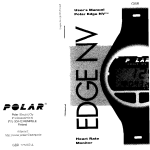Download TASKING VX-toolset for C166 User Guide
Transcript
TASKING VX-toolset for C166
User Guide
TASKING VX-toolset for C166 User Guide
Copyright © 2006 Altium Limited.
All rights reserved. You are permitted to print this document provided that (1) the use of such is for personal use only
and will not be copied or posted on any network computer or broadcast in any media, and (2) no modifications of the
document is made. Unauthorized duplication, in whole or part, of this document by any means, mechanical or electronic,
including translation into another language, except for brief excerpts in published reviews, is prohibited without the
express written permission of Altium Limited. Unauthorized duplication of this work may also be prohibited by local
statute. Violators may be subject to both criminal and civil penalties, including fines and/or imprisonment. Altium,
TASKING, and their respective logos are trademarks or registered trademarks of Altium Limited or its subsidiaries. All
other registered or unregistered trademarks referenced herein are the property of their respective owners and no
trademark rights to the same are claimed.
Table of Contents
1. C Language .................................................................................................................. 1
1.1. Data Types ......................................................................................................... 1
1.2. Changing the Alignment: __unaligned and __packed__ ............................................... 3
1.3. Accessing Memory .............................................................................................. 4
1.3.1. Memory Type Qualifiers .............................................................................. 5
1.3.2. Memory Models ........................................................................................ 8
1.3.3. Allocate an Automatic Object in the MAC accumulator ...................................... 9
1.3.4. Placing an Object at an Absolute Address: __at() and __atbit() ......................... 10
1.3.5. Accessing Hardware from C ...................................................................... 13
1.4. Using Assembly in the C Source: __asm() .............................................................. 15
1.5. Pragmas to Control the Compiler .......................................................................... 18
1.6. Predefined Preprocessor Macros .......................................................................... 22
1.7. Variables .......................................................................................................... 24
1.7.1. Initialized Variables .................................................................................. 24
1.7.2. Non-Initialized Variables ........................................................................... 24
1.8. Strings ............................................................................................................ 25
1.9. Switch Statement ............................................................................................... 25
1.10. Functions ....................................................................................................... 26
1.10.1. Calling Convention ................................................................................. 27
1.10.2. Register Usage ..................................................................................... 29
1.10.3. Inlining Functions: inline .......................................................................... 30
1.10.4. Interrupt Functions ................................................................................. 31
1.10.5. Intrinsic Functions ................................................................................. 33
1.11. Section Naming ............................................................................................... 44
2. C++ Language ............................................................................................................ 47
2.1. C++ Language Extension Keywords ...................................................................... 47
2.2. C++ Dialect Accepted ......................................................................................... 47
2.2.1. Standard Language Features Accepted ....................................................... 48
2.2.2. C++0x Language Features Accepted .......................................................... 51
2.2.3. Anachronisms Accepted ........................................................................... 52
2.2.4. Extensions Accepted in Normal C++ Mode ................................................... 53
2.3. GNU Extensions ................................................................................................ 54
2.4. Namespace Support .......................................................................................... 65
2.5. Template Instantiation ......................................................................................... 67
2.5.1. Automatic Instantiation ............................................................................. 68
2.5.2. Instantiation Modes ................................................................................. 70
2.5.3. Instantiation #pragma Directives ................................................................. 71
2.5.4. Implicit Inclusion ..................................................................................... 73
2.5.5. Exported Templates ................................................................................. 73
2.6. Extern Inline Functions ....................................................................................... 76
2.7. Pragmas to Control the C++ Compiler .................................................................... 77
2.8. Predefined Macros ............................................................................................. 78
2.9. Precompiled Headers ......................................................................................... 82
2.9.1. Automatic Precompiled Header Processing .................................................. 82
2.9.2. Manual Precompiled Header Processing ...................................................... 85
2.9.3. Other Ways to Control Precompiled Headers ................................................ 85
2.9.4. Performance Issues ................................................................................. 86
3. Assembly Language ..................................................................................................... 89
iii
TASKING VX-toolset for C166 User Guide
3.1. Assembly Syntax ............................................................................................... 89
3.2. Assembler Significant Characters .......................................................................... 90
3.3. Operands of an Assembly Instruction ..................................................................... 90
3.4. Symbol Names .................................................................................................. 91
3.4.1. Predefined Preprocessor Symbols .............................................................. 91
3.5. Registers ......................................................................................................... 92
3.6. Special Function Registers .................................................................................. 93
3.7. Assembly Expressions ........................................................................................ 93
3.7.1. Numeric Constants .................................................................................. 94
3.7.2. Strings .................................................................................................. 94
3.7.3. Expression Operators .............................................................................. 95
3.7.4. Symbol Types and Expression Types ........................................................... 97
3.8. Built-in Assembly Functions ............................................................................... 100
3.9. Assembler Directives and Controls ...................................................................... 105
3.9.1. Assembler Directives .............................................................................. 105
3.9.2. Assembler Controls ................................................................................ 150
3.10. Macro Operations ........................................................................................... 170
3.10.1. Defining a Macro ................................................................................. 170
3.10.2. Calling a Macro ................................................................................... 170
3.10.3. Using Operators for Macro Arguments ..................................................... 171
3.11. Generic Instructions ........................................................................................ 174
4. Using the C Compiler .................................................................................................. 177
4.1. Compilation Process ......................................................................................... 177
4.2. Calling the C Compiler ...................................................................................... 178
4.3. The C Startup Code .......................................................................................... 180
4.4. How the Compiler Searches Include Files ............................................................. 181
4.5. Compiling for Debugging ................................................................................... 182
4.6. Compiler Optimizations ..................................................................................... 183
4.6.1. Generic Optimizations (frontend) .............................................................. 184
4.6.2. Core Specific Optimizations (backend) ....................................................... 185
4.6.3. Optimize for Size or Speed ...................................................................... 186
4.7. C Code Checking: MISRA-C ............................................................................... 189
4.8. C Compiler Error Messages ............................................................................... 191
5. Using the C++ Compiler ............................................................................................... 193
5.1. C++ Development Structure ............................................................................... 193
5.1.1. The Prelinker Phase ............................................................................... 194
5.1.2. The Muncher Phase ............................................................................... 196
5.2. Calling the C++ Compiler ................................................................................... 196
5.3. How the C++ Compiler Searches Include Files ....................................................... 197
5.4. C++ Compiler Error Messages ............................................................................ 199
6. Profiling .................................................................................................................... 201
6.1. What is Profiling? ............................................................................................. 201
6.1.1. Three Methods of Profiling ....................................................................... 201
6.2. Profiling using Code Instrumentation .................................................................... 202
6.2.1. Step 1: Build your Application for Profiling ................................................... 203
6.2.2. Step 2: Execute the Application ................................................................ 205
6.2.3. Step 3: Displaying Profiling Results ........................................................... 207
7. Using the Assembler ................................................................................................... 211
7.1. Assembly Process ............................................................................................ 211
7.2. Calling the Assembler ....................................................................................... 211
iv
TASKING VX-toolset for C166 User Guide
7.3. How the Assembler Searches Include Files ...........................................................
7.4. Assembler Optimizations ...................................................................................
7.5. Generating a List File ........................................................................................
7.6. Assembler Error Messages ................................................................................
8. Using the Linker .........................................................................................................
8.1. Linking Process ...............................................................................................
8.1.1. Phase 1: Linking ....................................................................................
8.1.2. Phase 2: Locating ..................................................................................
8.2. Calling the Linker .............................................................................................
8.3. Linking with Libraries ........................................................................................
8.3.1. How the Linker Searches Libraries ............................................................
8.3.2. How the Linker Extracts Objects from Libraries ............................................
8.4. Incremental Linking ..........................................................................................
8.5. Linker Optimizations .........................................................................................
8.6. Controlling the Linker with a Script .......................................................................
8.6.1. Purpose of the Linker Script Language ......................................................
8.6.2. Eclipse and LSL ....................................................................................
8.6.3. Structure of a Linker Script File ................................................................
8.6.4. The Architecture Definition ......................................................................
8.6.5. The Derivative Definition .........................................................................
8.6.6. The Processor Definition .........................................................................
8.6.7. The Memory Definition ............................................................................
8.6.8. The Section Layout Definition: Locating Sections ..........................................
8.7. Linker Labels ..................................................................................................
8.8. Generating a Map File .......................................................................................
8.9. Linker Error Messages ......................................................................................
9. Using the Utilities ........................................................................................................
9.1. Control Program ..............................................................................................
9.2. Make Utility .....................................................................................................
9.2.1. Calling the Make Utility ...........................................................................
9.2.2. Writing a Makefile ..................................................................................
9.3. Archiver .........................................................................................................
9.3.1. Calling the Archiver ................................................................................
9.3.2. Archiver Examples .................................................................................
9.4. C++ Prelinker ..................................................................................................
10. Tool Options .............................................................................................................
10.1. C Compiler Options ........................................................................................
10.2. C++ Compiler Options .....................................................................................
10.3. Assembler Options .........................................................................................
10.4. Linker Options ...............................................................................................
10.5. Control Program Options .................................................................................
10.6. Make Utility Options ........................................................................................
10.7. Archiver Options ............................................................................................
10.8. C++ Prelinker Options .....................................................................................
11. Libraries .................................................................................................................
11.1. Library Functions ...........................................................................................
11.1.1. assert.h .............................................................................................
11.1.2. complex.h ..........................................................................................
11.1.3. cstart.h ..............................................................................................
11.1.4. ctype.h and wctype.h ............................................................................
213
214
214
215
217
217
219
220
221
222
225
225
226
226
228
228
228
230
233
236
237
238
239
241
242
243
245
245
246
248
248
256
257
259
260
261
261
333
450
493
535
603
631
644
673
675
675
675
676
676
v
TASKING VX-toolset for C166 User Guide
11.1.5. dbg.h .................................................................................................
11.1.6. errno.h ...............................................................................................
11.1.7. fcntl.h ................................................................................................
11.1.8. fenv.h ................................................................................................
11.1.9. float.h ................................................................................................
11.1.10. inttypes.h and stdint.h .........................................................................
11.1.11. io.h ..................................................................................................
11.1.12. iso646.h ...........................................................................................
11.1.13. limits.h .............................................................................................
11.1.14. locale.h ............................................................................................
11.1.15. malloc.h ...........................................................................................
11.1.16. math.h and tgmath.h ...........................................................................
11.1.17. setjmp.h ...........................................................................................
11.1.18. signal.h ............................................................................................
11.1.19. stdarg.h ............................................................................................
11.1.20. stdbool.h ..........................................................................................
11.1.21. stddef.h ............................................................................................
11.1.22. stdint.h .............................................................................................
11.1.23. stdio.h and wchar.h .............................................................................
11.1.24. stdlib.h and wchar.h ............................................................................
11.1.25. string.h and wchar.h ...........................................................................
11.1.26. time.h and wchar.h .............................................................................
11.1.27. unistd.h ............................................................................................
11.1.28. wchar.h ............................................................................................
11.1.29. wctype.h ...........................................................................................
11.2. C Library Reentrancy ......................................................................................
12. List File Formats .......................................................................................................
12.1. Assembler List File Format ...............................................................................
12.2. Linker Map File Format ....................................................................................
13. Linker Script Language (LSL) ......................................................................................
13.1. Structure of a Linker Script File .........................................................................
13.2. Syntax of the Linker Script Language .................................................................
13.2.1. Preprocessing .....................................................................................
13.2.2. Lexical Syntax .....................................................................................
13.2.3. Identifiers ...........................................................................................
13.2.4. Expressions ........................................................................................
13.2.5. Built-in Functions .................................................................................
13.2.6. LSL Definitions in the Linker Script File .....................................................
13.2.7. Memory and Bus Definitions ..................................................................
13.2.8. Architecture Definition ...........................................................................
13.2.9. Derivative Definition .............................................................................
13.2.10. Processor Definition and Board Specification ...........................................
13.2.11. Section Layout Definition and Section Setup ............................................
13.3. Expression Evaluation .....................................................................................
13.4. Semantics of the Architecture Definition ..............................................................
13.4.1. Defining an Architecture ........................................................................
13.4.2. Defining Internal Buses .........................................................................
13.4.3. Defining Address Spaces ......................................................................
13.4.4. Mappings ...........................................................................................
13.5. Semantics of the Derivative Definition .................................................................
vi
677
677
678
679
679
680
680
681
681
681
682
683
687
687
688
688
688
689
689
696
700
702
705
705
706
707
719
719
720
725
725
727
727
728
728
729
729
731
731
733
736
736
737
740
741
742
742
743
746
748
TASKING VX-toolset for C166 User Guide
13.5.1. Defining a Derivative ............................................................................
13.5.2. Instantiating Core Architectures ..............................................................
13.5.3. Defining Internal Memory and Buses .......................................................
13.6. Semantics of the Board Specification .................................................................
13.6.1. Defining a Processor ............................................................................
13.6.2. Instantiating Derivatives ........................................................................
13.6.3. Defining External Memory and Buses ......................................................
13.7. Semantics of the Section Setup Definition ...........................................................
13.7.1. Setting up a Vector Table .......................................................................
13.8. Semantics of the Section Layout Definition ..........................................................
13.8.1. Defining a Section Layout ......................................................................
13.8.2. Creating and Locating Groups of Sections ................................................
13.8.3. Creating or Modifying Special Sections ....................................................
13.8.4. Creating Symbols ................................................................................
13.8.5. Conditional Group Statements ................................................................
14. CPU Problem Bypasses and Checks ............................................................................
15. MISRA-C Rules ........................................................................................................
15.1. MISRA-C:1998 ..............................................................................................
15.2. MISRA-C:2004 ..............................................................................................
16. Migrating from the Classic Tool Chain to the VX-toolset .....................................................
16.1. Conversion Tool cnv2vx ...................................................................................
16.2. C Compiler Migration ......................................................................................
16.2.1. C Compiler Options ..............................................................................
16.2.2. Pragmas ............................................................................................
16.2.3. Memory Models ...................................................................................
16.2.4. Language Implementation Migration ........................................................
16.2.5. Preprocessor Symbols ..........................................................................
16.2.6. C Compiler Implementation Differences ....................................................
16.3. Assembler Migration .......................................................................................
16.3.1. Assembler Concepts ............................................................................
16.3.2. Assembler Directives ............................................................................
16.3.3. Assembler and Macro Preprocessor Controls ............................................
16.3.4. Mapping of CHECKcpupr ......................................................................
16.3.5. Symbol Types and Predefined Symbols ....................................................
16.3.6. Section Directive Attributes ....................................................................
16.3.7. Macro Preprocessor .............................................................................
16.3.8. Assembler Implementation Differences .....................................................
16.4. Linker Migration .............................................................................................
16.4.1. Conversion Tool ilo2lsl ..........................................................................
16.4.2. Linker Controls ....................................................................................
748
749
750
750
751
751
752
753
753
753
754
755
760
763
764
765
793
793
797
807
807
808
808
810
812
813
817
817
821
821
821
822
824
824
825
827
828
830
830
831
vii
TASKING VX-toolset for C166 User Guide
viii
Chapter 1. C Language
This chapter describes the target specific features of the C language, including language extensions that
are not standard in ISO-C. For example, pragmas are a way to control the compiler from within the C
source.
The TASKING C compiler(s) fully support the ISO-C standard and add extra possibilities to program the
special functions of the target.
In addition to the standard C language, the compiler supports the following:
• keywords to specify memory types for data and functions
• attribute to specify absolute addresses
• intrinsic (built-in) functions that result in target specific assembly instructions
• pragmas to control the compiler from within the C source
• predefined macros
• the possibility to use assembly instructions in the C source
• keywords for inlining functions and programming interrupt routines
• libraries
All non-standard keywords have two leading underscores (__).
In this chapter the target specific characteristics of the C language are described, including the above
mentioned extensions.
1.1. Data Types
Fundamental Data Types
The C compiler supports the ISO C99 defined data types. The sizes of these types are shown in the
following table.
C Type
Size
Align
Limits
__bit
1
1
0 or 1
_Bool
8
8
0 or 1
signed char
8
8
[-0x80, +0x7F]
unsigned char
8
8
[0, 0xFF]
short
16
16
[-0x8000, +0x7FFF]
unsigned short
16
16
[0, 0xFFFF]
int
16
16
[-0x8000, +0x7FFF]
1
TASKING VX-toolset for C166 User Guide
C Type
Size
Align
Limits
unsigned int
16
16
[0,0xFFFF]
*
8
16
8
16
[-0x80, +0x7F] or [0, 0xFF]
[-0x8000, +0x7FFF] or [0,0xFFFF]
long
32
16
[-0x80000000, +0x7FFFFFFF]
unsigned long
32
16
[0,0xFFFFFFFF]
long long
64
16
[-0x8000000000000000,
+0x7FFFFFFFFFFFFFFF]
unsigned long long
64
16
[0, 0xFFFFFFFFFFFFFFFF]
float (23-bit mantissa)
32
16
[+/-1.175e
enum
-38
+38
, +/-3.402e
-308
double
long double (52-bit mantissa)
64
16
[+/-2.225e
_Imaginary float
32
16
[+/-1.175e
-38
, +/-1.797e
+38
i, +/-3.402e
-308
64
16
[+/-2.225e
_Complex float
64
16
real part + imaginary part
_Complex double
_Complex long double
128
16
real part + imaginary part
__near pointer
16
16
[0,0xFFFF]
**
32
16
[0,0xFFFFFF]
32
16
[0,0xFFFFFF]
32
16
[0,0xFFFFFF]
__shuge pointer
**
__huge pointer
]
i]
+308
_Imaginary double
_Imaginary long double
__far pointer
]
+308
i, +/-1.797e
i]
*
When you use the enum type, the compiler will use the smallest sufficient type (char, unsigned
char or int), unless you use C compiler option --integer-enumeration (always use 16-bit integers
for enumeration).
**
__far pointers are calculated using 14-bit arithmetic, __shuge pointers are calculated using
16-bit arithmetic.
Automatic bit objects never reside on the user stack, because the stack is not bit-addressable. So, it is
not possible to take the address of an automatic bit object, or to create automatic bit-arrays, because
these operations would force an object on the stack.
Aggregate and Union Types
Aggregate types are aligned on 16 bits by default. All members of the aggregate types are aligned as
required by their individual types as listed in the table above. The struct/union data types may contain
bit-fields. The allowed bit-field fundamental data types are _Bool, (un)signed char and (un)signed
int. The maximum bit-field size is equal to that of the type’s size. For the bit-field types the same rules
regarding to alignment and signed-ness apply as specified for the fundamental data types. In addition,
the following rules apply:
2
C Language
• The first bit-field is stored at the least significant bits. Subsequent bit-fields will fill the higher significant
bits.
• A bit-field of a particular type cannot cross a boundary as is specified by its maximum width. For example,
a bit-field of type short cannot cross a 16-bit boundary.
• Bit-fields share a storage unit with other bit-field members if and only if there is sufficient space in the
storage unit.
• An unnamed bit-field creates a gap that has the size of the specified width.
• As a special case, an unnamed bit-field having width 0 (zero) prevents any further bit-field from residing
in the storage unit corresponding to the type of the zero-width bit-field.
Bit Structures
The __bit data type is allowed as a struct/union member, with the restriction that no other type than
__bit is member of this structure. This creates a bit-structure that is allocated in bit-addressable memory.
Its alignment is 1 bit.
There are a number of restrictions to bit-structures. They are described below:
• It is not possible to pass a bit-structure argument to a function.
• It is not possible to return a bit-structure.
• It is not possible to make an automatic bit-structure.
The reason for these restrictions is that a bit-structure must be allocated in bit-addressable memory,
which the user stack is not.
__bitsizeof() operator
The sizeof operator always returns the size in bytes. Use the __bitsizeof operator in a similar way
to return the size of an object or type in bits.
__bitsizeof( object | type )
1.2. Changing the Alignment: __unaligned and __packed__
Normally data, pointers and structure members are aligned according to the table in the previous section.
With the type qualifier __unaligned you can specify to suppress the alignment of objects or structure
members. This can be useful to create compact data structures. In this case the alignment will be one bit
for bit-fields or one byte for other objects or structure members.
At the left side of a pointer declaration you can use the type qualifier __unaligned to mark the pointer
value as potentially unaligned. This can be useful to access externally defined data. However the compiler
can generate less efficient instructions to dereference such a pointer, to avoid unaligned memory access.
You can convert a normal pointer to an unaligned pointer, but not vice versa.
Example:
3
TASKING VX-toolset for C166 User Guide
struct
{
char c;
__unaligned
} s;
int i;
/* aligned at offset 1 ! */
__unaligned int * up = & s.i;
Packed structures
To prevent alignment gaps in structures, you can use the attribute __packed__. When you use the
attribute __packed__ directly after the keyword struct, all structure members are marked __unaligned.
For example the following two declarations are the same:
struct __packed__
{
char c;
int i;
} s1;
struct
{
__unaligned char c;
__unaligned int i;
} s2;
The attribute __packed__ has the same effect as adding the type qualifier __unaligned to the
declaration to suppress the standard alignment.
You can also use __packed__ in a pointer declaration. In that case it affects the alignment of the pointer
itself, not the value of the pointer. The following two declarations are the same:
int * __unaligned p;
int * p __packed__;
1.3. Accessing Memory
The TASKING C166 toolset internally knows the following address types:
• 32-bit linear, ‘huge’ addresses. The address notation is in bytes, starts at 0 and ends at 16M.
• 32-bit paged, ‘far’ addresses. In the address notation the high word contains the 10-bit page number
and the low word contains the 14-bit offset within the 16 kB page.
• 16-bit, ‘near’ addresses. The high 2 bits contain the DPP number and the low 14 bits are the offset
within the 16 kB page.
• 12-bit bit-addressable addresses. This embodies an 8-bit word offset in the bit-addressable space and
a 4-bit bit number.
• 8-bit SFR addresses. This is an offset within the SFR space or within the extended SFR space.
4
C Language
The TASKING C166 toolset has several keywords you can use in your C source to specify memory
locations. This is explained in the sub-sections that follow.
1.3.1. Memory Type Qualifiers
In the C language you can specify that a variable must lie in a specific part of memory. You can do this
with a memory type qualifier. If you do not specify a memory type qualifier, data objects get a default
memory type based on the memory model.
You can specify the following memory types:
Qualifier Description
Location
Maximum
object size
Pointer
size
Pointer
arithmetic
Section
name and
*
type
Bit addressable
Bit addressable
memory
1 bit
16-bit
12-bit
bit
__bita
Bit addressable
Bit addressable
memory
Size of bit
addressable
memory
16-bit
16-bit
bita
__iram
Internal RAM
data
Internal RAM
Size of internal
RAM
16-bit
16-bit
iram
__near
Near data
In the 4 near data 16 kB
pages
16-bit
16-bit
near
__far
Far data
__bit
**
Anywhere
16 kB
32-bit
14-bit
far
__shuge Segmented huge Anywhere
data
64 kB
32-bit
16-bit
shuge
__huge
no limit
32-bit
32-bit
huge
Huge data
Anywhere
*
The default section name is equal to the generated section type. You can change the section
name with the #pragma section or command line option --rename-sections.
**
__bit is not a real qualifier, it is in fact a data type with an implicit memory type of type bit.
There are no SFR qualifiers. SFRs are accessible in the near address space. The compiler knows which
absolute address ranges belong to SFR and extended SFR areas and knows which addresses are bit
addressable. The compiler generates the appropriate SFR addressing modes for these addresses.
Examples using explicit memory types
__bita
__bita
__near
__far
unsigned char bitbyte;
unsigned short bitword;
char text[] = "No smoking";
int
array[10][4];
The memory type qualifiers are treated like any other data type specifier (such as unsigned). This means
the examples above can also be declared as:
5
TASKING VX-toolset for C166 User Guide
unsigned char
unsigned short
char
__near
int
__far
__bita
bitbyte;
__bita
bitword;
text[] = "No smoking";
array[10][4];
__far and __shuge code generation
The __far and __shuge qualifiers have only very little difference in code generation. There are two
basic differences:
• Accessing __far objects is done using EXTP instructions and accessing __shuge objects is done
using EXTS instructions. This has no difference in code size or execution speed, and therefore it is in
general preferred to use __shuge, because objects can be as large as 64 kB, while with __far the
size of a single object is limited to 16 kB.
• Code generation for accessing objects on stack is a little bit more efficient for __far pointers than for
__shuge pointers.
1.3.1.1. Pointers with Memory Type Qualifiers
Pointers for the C166 can have two types: a 'logical' type and a memory type. For example,
char __far * __near p;
means p has memory type __near (p itself is allocated in near data), but has logical type 'character in
target memory space far'. The memory type qualifier used left to the '*', specifies the target memory of
the pointer, the memory type qualifier used right to the '*', specifies the storage memory of the pointer.
__far and __shuge pointer comparison
By default all __far pointer arithmetic is 14- bit. This implies that comparison of __far pointers is also
done as 14-bit. For __shuge the same is true, but then with 16-bit arithmetic. This saves code significantly,
but has the following implications:
• Comparing pointers to different objects is not reliable. It is only reliable when it is known that these
objects are located in the same page.
• Comparing with NULL is not reliable. Objects that are located in another page at offset 0x0000 have
the low 14 bits (the page offset) zero and will also be evaluated as NULL. In the following example the
if( p ) is false, because the page offset of p is zero:
__far int i __at(0x10000);
__far int *p = &i;
if( p ) p++;
In most cases these restrictions will not yield any problems, but in case problems exist, the following
solutions are available:
• Cast the problematic comparison to long, e.g.: if( (long)p )
6
C Language
• Use the C compiler option -AF to tell the compiler to generate 32-bit pointer comparisons. Note that it
is also required to rebuild the C library, if C library routines are used.
Pointer conversions
Conversions of pointers with the same qualifiers are always allowed. The following table contains the
additionally allowed pointer conversions. Other pointer conversions are not allowed to avoid possible
run-time errors.
Source pointer
Destination pointer
__bita
__iram
__bita
__near
__bita
__far
__bita
__shuge
__bita
__huge
__iram
__near
__iram
__far
__iram
__shuge
__iram
__huge
__near
__far
__near
__shuge
__near
__huge
__far
__shuge
__far
__huge
__shuge
__huge
__near, __bita, __iram (16-bit) pointer conversions to and from non-pointer types:
• A conversion from a 32-bit integer to a 16-bit pointer, or from a 16-bit pointer to a 32-bit integer, is
implemented as a 32-bit linear address conversion.
• All other non-pointer conversions to and from a 16-bit pointer are implemented as a conversion to or
from a 16-bit integer type.
__far (32-bit) pointer conversions to and from non-pointer types:
• A conversion from a 16-bit integer to a __far pointer, or from a __far pointer to a 16-bit integer, is
implemented as a 16-bit linear address conversion. The behavior of a __far pointer to 16-bit integer
conversion is undefined when __far pointer contains an address with page number larger than 3.
• A conversion from a 32-bit integer to a __far pointer, or from a __far pointer to a 32-bit integer, is
implemented as a 32-bit linear address conversion.
• All other non-pointer conversions to and from a __far pointer are implemented as a conversion to or
from a 32-bit integer type.
7
TASKING VX-toolset for C166 User Guide
__(s)huge (32-bit) pointer conversions to and from non-pointer types:
• All non-pointer conversions to and from a __(s)huge pointer are implemented as a conversion to or
from a 32-bit integer.
1.3.2. Memory Models
The C compiler supports four data memory models, listed in the following table.
Memory model
Letter Default data memory type
Near
n
__near
Far
f
__far
Segmented Huge s
__shuge
Huge
__huge
h
Each memory model defines a default memory type for objects that do not have a memory type qualifier
specified. By default, the C166 compiler uses the near memory model. With this memory model the most
efficient code is generated. With the C compiler option --model you can specify another memory model.
For information on the memory types, see Section 1.3.1, Memory Type Qualifiers.
__MODEL__
The compiler defines the preprocessor symbol __MODEL__ to the letter representing the selected memory
model. This can be very helpful in making conditional C code in one source module, used for different
applications in different memory models.
Example:
#if __MODEL__ == 'f'
/* this part is only for the far memory model */
...
#endif
DPP usage
The compiler uses EXTP/EXTS instructions to access far, shuge and huge data in all data models. This
means that it does not use DPP loads and DPP prefixes. All DPPs point to the near data space at anytime.
The advantages of not using DPPs are:
• There are always four near data pages.
• Interrupt functions will not save/restore any DPPs.
• You can use a DPP for your own purpose by letting the linker not assign the DPP to a near page. The
best way to do this is to assign the DPP in LSL to an unused page in memory and reserve that page.
• Bit 14 and bit 15 do not need to be masked when converting a pointer to stack (which is near) to far.
8
C Language
Near data
Near data is paged in all memory models. The linker takes care of assigning DPPs in the code.
With a trick in the LSL file (by defining the __CONTIGUOUS_NEAR macro) it is possible to remove this
page restriction and get a linear space, even if the near data pages are scattered throughout the memory.
The linker takes care of locating the sections in such a way that the compiler can assume them to be
contiguous through the near data pages. This also implies that the linker can split sections and put parts
in non-consecutive near data pages. When this LSL trick is applied, you should be very cautious when
accessing near data with far or shuge pointers, because objects may cross page or segment boundaries.
Stack
In all memory models the stack is restricted to 16 kB and must be in-page. With a trick in the LSL file (by
defining the __CONTIGUOUS_NEAR macro) it is possible to remove the page limitation of the stack. But
this should only be done when you do not use far, shuge or huge pointers to access objects on the stack,
because page or segment boundaries may be crossed, and the compiler will use the begin of stack to
perform casts to stack objects.
For XC16x and Super10 derivatives, multiple stacks are created in the LSL file, one for each local register
bank. The C startup code controls the creation of these stacks, by referring the begin of stack symbols.
Heap
In the far, huge and segmented huge models the heap is located as huge data. The memory allocation
routines in the C library will take care of keeping the data in pages or segments for far and shuge data.
In the near data model the default heap is located as near data. Optionally a huge heap can be allocated
allocating far/shuge/huge data.
Threshold
In the far, segmented huge and huge data models the compiler supports a threshold for allocating default
objects in near data. Objects that are smaller than or equal to the threshold area automatically allocated
in near data. The threshold can be defined on the command line (option --near-threshold) and with a
pragma. By default the threshold is 0 (off), which means that all data is allocated in the default memory
space. In the far, huge and segmented huge memory models, near data sections that result from the
threshold optimization will be marked to be located inpage, because sections may not cross page
boundaries when access through an external far, huge or shuge declaration is done.
1.3.3. Allocate an Automatic Object in the MAC accumulator
With the keyword __mac you can allocate an automatic object in the MAC accumulator. The __mac
keyword is advisory to the compiler. It is only honoured for plain automatics and parameter objects of
type (unsigned) long. The object cannot be volatile, and it is not allowed to take the address of the object.
When the __mac keyword is ignored, the compiler generates a warning.
Example:
long x (int p1, int p2, long __mac sum)
{
sum += (signed long) p1*p2;
9
TASKING VX-toolset for C166 User Guide
return sum;
}
1.3.4. Placing an Object at an Absolute Address: __at() and __atbit()
Just like you can declare a variable in a specific part of memory (using memory type qualifiers), you can
also place an object at an absolute address in memory.
With the attribute __at() you can specify an absolute address. The address is a 32-bit linear (huge)
address. If you use this keyword on __bit objects, the address is a bit address.
The compiler checks the address range, the alignment and if an object crosses a page boundary.
Examples
unsigned char Display[80*24] __at( 0x2000 );
The array Display is placed at address 0x2000. In the generated assembly, an absolute section is
created. On this position space is reserved for the variable Display.
int i __at(0x1000) = 1;
The variable i is placed at address 0x1000 and is initialized.
void f(void) __at( 0xf0ff + 1 ) { }
The function f is placed at address 0xf10.
Restrictions
Take note of the following restrictions if you place a variable at an absolute address:
• The argument of the __at() attribute must be a constant address expression.
• You can place only global variables at absolute addresses. Parameters of functions, or automatic
variables within functions cannot be placed at absolute addresses.
• A variable that is declared extern, is not allocated by the compiler in the current module. Hence it is
not possible to use the keyword __at() on an external variable. Use __at() at the definition of the
variable.
• You cannot place structure members at an absolute address.
• Absolute variables cannot overlap each other. If you declare two absolute variables at the same address,
the assembler and/or linker issues an error. The compiler does not check this.
Declaring a bit variable with __atbit()
You can use the __atbit() keyword to define a bit symbol as an alias for a single bit in a bit-addressable
object. The syntax is:
__atbit(object,offset)
10
C Language
where, object is bit-addressable object and offset is the bit position in the object.
The following restrictions apply:
• This keyword can only be applied to __bit type symbols.
• The bit must be defined volatile explicitly. The compiler issues a warning if the bit is not defined
volatile and makes the bit volatile.
• The bitword can be any volatile bit-addressable (__bita) object. The compiler issues a warning if
the bit-addressable object was not volatile and makes it volatile.
• The bit symbol cannot be used as a global symbol. An extern on the bit variable will lead to an unresolved
external message from the linker.
Examples
/* Module 1 */
volatile __bita unsigned short bitword;
volatile __bit b __atbit( bitword, 3 );
/* Module 2 */
extern volatile __bita unsigned short bitword;
volatile __bit b __atbit( bitword, 3);
Alternatives for __atbit()
The __atbit() requires all involved objects to be volatile. If your application does not require these
objects to be volatile, you may see in many cases that the generated code is less optimal than when the
objects were not volatile. The reason for that is that the compiler must generate each read and write
access for volatile objects as written down in the C code. Fortunately the standard C language provides
methods to achieve the same result as with __atbit(). The compiler is smart enough to generate
efficient bit operations where possible.
• The classic method to extract a single bit in C is masking and shifting.
__bita unsigned short bitword;
void foo( void )
{
if( bitword & 0x0004 )
// bit 2 set?
{
bitword &= ~0x0004;
// clear bit 2
}
bitword |= 0x0001;
// set bit 0;
}
• The compiler has the built-in macros __getbit() and __putbit(). These macros expand to
shift/and/or combinations to perform the required result.
__bita unsigned short bw;
void foo( void )
11
TASKING VX-toolset for C166 User Guide
{
if( __getbit( bw, 2 ) )
{
__putbit( 0, bw, 2 );
}
__putbit( 1, bw, 0 );
}
• Use a struct/union combination.
typedef __bita union
{
unsigned short word;
struct
{
int b0 : 1;
int b1 : 1;
int b2 : 1;
int b3 : 1;
int b4 : 1;
int b5 : 1;
int b6 : 1;
int b7 : 1;
int b8 : 1;
int b9 : 1;
int b10: 1;
int b11: 1;
int b12: 1;
int b13: 1;
int b14: 1;
int b15: 1;
} bits;
} bitword_t;
bitword_t bw;
void foo( void )
{
if( bw.bits.b3 )
{
bw.bits.b3 = 0;
}
bw.bits.b0 = 1;
}
void reset( void )
{
bw.word = 0;
}
12
C Language
1.3.5. Accessing Hardware from C
Using Special Function Registers
It is easy to access Special Function Registers (SFRs) that relate to peripherals from C. The SFRs are
defined in a special function register file (*.sfr) as symbol names for use with the compiler. An SFR file
contains the names of the SFRs and the bits in the SFRs.These SFR files are also used by the assembler,
debugger and integrated environment. The commented fields are used by the debugger and integrated
environment for information on register fields.
SFRs in the SFR area and extended SFR area are addressed in the near address space. The compiler
knows the effective address ranges and generates SFR addressing modes for this. The generated
addressing modes to access the registers depend on the address. Some SFRs cannot be addressed
with a REG addressing mode, although they are within the SFR area or the extended SFR area. These
registers are:
RSTCON
0xF1E0
RSTCON2 0xF1E2
SYSSTAT 0xF1E4
The compiler will never emit REG addressing for these addresses.
Example use in C:
void set_sfr(void)
{
P0L = 0x88; // use port name
P0L_3 = 1;
// use of bit name
if (P0L_4 == 1)
{
P0L_3 = 0;
}
IEN = 1;
// use of bit name
}
The compiler generates (with option --cpu=c167):
movw
bset
jnb
bclr
_2:
bset
0xff00,#0x88
0xff00.3
0xff00.4,_2
0xff00.3
0xff10.11
You can find a list of defined SFRs and defined bits by inspecting the SFR file for a specific processor.
The files are named regcpu.sfr, where cpu is the CPU specified with the C compiler option --cpu. The
compiler automatically includes this register file, unless you specify option --no-tasking-sfr. The files are
located in the sfr subdirectory of the standard include directory.
13
TASKING VX-toolset for C166 User Guide
Defining Special Function Registers
SFRs are defined in SFR files and are written in C. Information that cannot be represented in C, but is
necessary for the debugger or for interactive startup code editing are represented in comments. Only the
C constructs described below are allowed, because the SFR files are also used by the assembler, debugger
and C startup code editor. Comments should only be used as the last part of the line and nested comments
are not allowed.
When the SFR contains fields, the layout of the SFR is defined by a typedef-ed struct:
typedef struct __psw_struct_t
{
int n
: 1; /* Negative Flag */
int c
: 1; /* Carry Bit Flag */
int v
: 1; /* Overflow Result Flag */
int z
: 1; /* Zero Flag */
int e
: 1; /* End of Table Flag */
int mulip : 1; /* Multiply/Divide in Progress */
int usr0 : 1; /* User General Purpose */
int
: 3;
int hlden : 1; /* HOLD Enable */
int ien
: 1; /* Interrupt Enable Control Bit */
int ilvl : 4; /* System Interrupt Level */
} __psw_struct_t;
Read-only fields can be marked by using the const keyword.
The SFR address is defined by a #define ADDR_SFR to the hex value of the address:
#define ADDR_PSW 0xff10
The SFR is defined by a cast to a ‘volatile unsigned int’ pointer. Read-only SFRs are marked by
using the const keyword in the macro definition. The SFR description and initialization is placed in
comments:
#define PSW (*(volatile unsigned int *) ADDR_PSW )
/* PSW descr:
Program Status Word
* PSW init:
0x0,NONE
*/
The fields of an SFR are defined as follows:
#define IEN ((*(volatile __psw_struct_t *) ADDR_PSW ).ien)
/* IEN descr:
Interrupt Enable
* IEN value:
0, Interrupts disabled
* IEN value:
1, Interrupts enabled
*/
The description of the field and the values and description of the values are placed in comments.
14
C Language
1.4. Using Assembly in the C Source: __asm()
With the keyword __asm you can use assembly instructions in the C source and pass C variables as
operands to the assembly code. Be aware that C modules that contain assembly are not portable and
harder to compile in other environments.
Furthermore, assembly blocks are not interpreted by the compiler: they are regarded as a black box. So,
it is your responsibility to make sure that the assembly block is syntactically correct.
General syntax of the __asm keyword
__asm( "instruction_template"
[ : output_param_list
[ : input_param_list
[ : register_save_list]]] );
instruction_template
Assembly instructions that may contain parameters from the input
list or output list in the form: %parm_nr
%parm_nr
Parameter number in the range 0 .. 15.
output_param_list
[[ "=[&]constraint_char"(C_expression)],...]
input_param_list
[[ "constraint_char"(C_expression)],...]
&
Says that an output operand is written to before the inputs are read,
so this output must not be the same register as any input.
constraint _char
Constraint character: the type of register to be used for the
C_expression.
C_expression
Any C expression. For output parameters it must be an lvalue, that
is, something that is legal to have on the left side of an assignment.
register_save_list
[["register_name"],...]
register_name
Name of the register you want to reserve.You can use byte registers
RL0 - RL7, RH0 - RH7 and word registers R0 - R15. Note that saving
too much registers can make register allocation impossible.
Specifying registers for C variables
With a constraint character you specify the register type for a parameter.
You can reserve the registers that are used in the assembly instructions, either in the parameter lists or
in the reserved register list (register_save_list). The compiler takes account of these lists, so no
unnecessary register saves and restores are placed around the inline assembly instructions.
Constraint character Type
Operand
Remark
b
byte register
RL0 - RL7, RH0 - RH7 input/output constraint
w
word register
R0 - R15
i
indirect address register R0 - R3
input/output constraint
input constraint only
15
TASKING VX-toolset for C166 User Guide
Example 1: no input or output
A simple example without input or output parameters. You can use any instruction or label. When it is
required that a sequence of __asm() statement generates a contiguous sequence of instructions, then
they can be best combined to a single __asm() statement. Compiler optimizations can insert instruction(s)
in between __asm() statements. Use newline characters ‘\n’ to continue on a new line in a __asm()
statement.
__asm( "nop\n"
"nop" );
Example 2: using output parameters
Assign the result of inline assembly to a variable. A register is chosen for the parameter because of the
constraint b; the compiler decides which register is best to use. The %0 in the instruction template is
replaced with the name of this register. The compiler generates code to assign the result to the output
variable.
int out;
void addone( void )
{
__asm( "ADDB %0,#1"
: "=b" (out) );
}
Generated assembly code:
ADDB rh4,#1
Example 3: using input and output parameters
Multiply two C variables and assign the result to a third C variable. Word registers are necessary for the
input and output parameters (constraint w, %0 for in1, %1 for in2, %2 for out1 and %3 for out2 in the
instruction template). The compiler generates code to move the input expressions into the input registers
and to assign the result to the output variables.
int in1, in2;
long int out;
void multiply32( void )
{
unsigned int out1, out2;
__asm( "CoMUL %2, %3\n"
"CoSTORE %0, MAL\n"
"CoSTORE %1, MAH\n"
: "=w" (out1), "=w" (out2)
: "w" (in1), "w" (in2) );
out =
}
16
out1 | (signed long)out2<<16;
C Language
Generated assembly code:
; Code generated by C compiler
movw r11, _in1
movw r12, _in2
; __asm statement expansion
CoMUL r11, r12
CoSTORE r12, MAL
CoSTORE r11, MAH
; Code generated by C compiler
movw _out, r12
movw _out+2, r11
Example 4: reserving resisters
Sometimes an instruction knocks out certain specific registers. The most common example of this is a
function call, where the called function is allowed to do whatever it likes with some registers. If this is the
case, you can list specific registers that get clobbered by an operation after the inputs.
Same as Example 3, but now registers R11 and R12 are reserved registers. You can do this by adding
a reserved register list (: "R11",”R12"). As you can see in the generated assembly code, registers R11
and R12 are not used (the first register used is R13).
int in1, in2;
long int out;
void multiply32( void )
{
unsigned int out1, out2;
__asm( "CoMUL %2, %3\n"
"CoSTORE %0, MAL\n"
"CoSTORE %1, MAH\n"
: "=w" (out1), "=w" (out2)
: "w" (in1), "w" (in2)
: "R11","R12" );
out =
out1 | (signed long)out2<<16;
}
Generated assembly code:
; Code generated by C compiler
movw r13, _in1
movw r14, _in2
; __asm statement expansion
CoMUL r13, r14
CoSTORE r14, MAL
CoSTORE r13, MAH
; Code generated by C compiler
movw _out, r14
movw _out+2, r13
17
TASKING VX-toolset for C166 User Guide
1.5. Pragmas to Control the Compiler
Pragmas are keywords in the C source that control the behavior of the compiler. Pragmas overrule
compiler options.
The syntax is:
#pragma pragma-spec [ON | OFF | DEFAULT | RESTORE]
or:
_Pragma( "pragma-spec [ON | OFF | DEFAULT | RESTORE]" )
on switches the pragma on, this is the same as without arguments. off switches the pragma off.default
sets the pragma to the initial value. restore restores the previous value of the pragma.
The compiler recognizes the following pragmas, other pragmas are ignored.
alias symbol=defined_symbol
Define symbol as an alias for defined_symbol. It corresponds to an alias directive (.alias) at assembly
level. The symbol should not be defined elsewhere, and defined_symbol should be defined with static
storage duration (not extern or automatic).
clear / noclear
By default, uninitialized global or static variables are cleared to zero on startup. With pragma noclear,
this step is skipped. Pragma clear resumes normal behavior. This pragma applies to constant data as
well as non-constant data.
See C compiler option --no-clear.
compactmaxmatch value [default | restore]
With this pragma you can control the maximum size of a match.
See C compiler option --compact-max-size.
extension isuffix [on | off | default | restore]
Enables a language extension to specify imaginary floating-point constants. With this extension, you can
use an "i" suffix on a floating-point constant, to make the type _Imaginary.
extern symbol
Force an external reference (.extern assembler directive), even when the symbol is not used in the
module.
18
C Language
inline / noinline / smartinline
Instead of the inline qualifier, you can also use pragma inline and pragma noinline to inline a
function body:
int
w,x,y,z;
#pragma inline
int add( int a, int b )
{
int i=4;
return( a + b );
}
#pragma noinline
void main( void )
{
w = add( 1, 2 );
z = add( x, y );
}
If a function has an inline or __noinline function qualifier, then this qualifier will overrule the current
pragma setting.
With the optimization C compiler option --optimize=+inline (-Oi), small functions that are not too often
called (from different locations), are inlined. This reduces execution speed at the cost of code size. With
the pragma noinline / pragma smartinline you can temporarily disable this optimization.
With the C compiler options --inline-max-incr and --inline-max-size you have more control over the
function inlining process of the compiler.
See also Section 1.10.3, Inlining Functions: inline
linear_switch / jump_switch / binary_switch / smart_switch
With these pragmas you can overrule the compiler chosen switch method:
linear_switch
force jump chain code. A jump chain is comparable with an if/else-if/else-if/else
construction.
jump_switch
force jump table code. A jump table is a table filled with jump instructions for each
possible switch value. The switch argument is used as an index to jump within this
table.
binary_switch
force binary lookup table code. A binary search table is a table filled with a value to
compare the switch argument with and a target address to jump to.
smart_switch
let the compiler decide the switch method used
See also Section 1.9, Switch Statement.
19
TASKING VX-toolset for C166 User Guide
mac / nomac
Enable/disable automatic MAC code generation for a function. The pragma works the same as C compiler
option --mac
macro / nomacro
Turns macro expansion on or off. By default, macro expansion is enabled.
maxcalldepth value [default | restore]
With this pragma you can control the maximum call depth. Default is infinite (-1).
See C compiler option --max-call-depth.
message "message" ...
Print the message string(s) on standard output.
optimize [flags | default | restore] / endoptimize
You can overrule the C compiler option --optimize for the code between the pragmas optimize and
endoptimize. The pragma works the same as C compiler option --optimize.
See Section 4.6, Compiler Optimizations.
profiling [on | off | default | restore]
If profiling is enabled on the command line (C compiler option --profile), you can disable part of your
source code for profiling with the pragmas profiling off and profiling.
protect [on | off | default | restore] / endprotect
With these pragmas you can protect sections against linker optimizations. This excludes a section from
unreferenced section removal and duplicate section removal by the linker. endprotect restores the
default section protection.
romdata / noromdata
With pragma romdata the compiler allocates all non-automatic variables in ROM only. With pragma
noromdata, the variables are allocated in RAM and initialized from ROM at startup.
runtime [flags | default | restore]
With this pragma you can control the generation of additional code to check for a number of errors at
run-time.The pragma argument syntax is the same as for the arguments of the C compiler option --runtime.
You can use this pragma to control the run-time checks for individual statements. In addition, objects
declared when the "bounds" sub-option is disabled are not bounds checked. The "malloc" sub-option
cannot be controlled at statement level, as it only extracts an alternative malloc implementation from the
library.
20
C Language
savemac / nosavemac
Enable/disable save/restore of MAC-accumulator in a function’s prologue/epilogue.
section [type=name | default | restore] / endsection
Generate code/data in a new section. See Section 1.11, Section Naming for more information.
source [on | off | default | restore] / nosource
With these pragmas you can choose which C source lines must be listed as comments in assembly output.
See C compiler option --source.
stdinc [on | off | default | restore]
This pragma changes the behavior of the #include directive. When set, the C compiler options
--include-directory and --no-stdinc are ignored.
string_literal_memory space [default | restore]
Controls the allocation of string literals. The memory space must be one of: __near, __far, __shuge,
__huge or model.
See C compiler option --string-literal-memory.
constant_memory space [default | restore]
Controls the allocation of constants, automatic initializers and switch tables. The memory space must be
one of: __near, __far, __shuge, __huge or model.
See C compiler option --constant-memory.
tradeoff level [default | restore]
Specify tradeoff between speed (0) and size (4).
warning [number,...] [default | restore]
With this pragma you can disable warning messages. If you do not specify a warning number, all warnings
will be suppressed.
weak symbol
Mark a symbol as "weak" (.weak assembler directive). The symbol must have external linkage, which
means a global or external object or function. A static symbol cannot be declared weak.
A weak external reference is resolved by the linker when a global (or weak) definition is found in one of
the object files. However, a weak reference will not cause the extraction of a module from a library to
resolve the reference. When a weak external reference cannot be resolved, the null pointer is substituted.
21
TASKING VX-toolset for C166 User Guide
A weak definition can be overruled by a normal global definition. The linker will not complain about the
duplicate definition, and ignore the weak definition.
1.6. Predefined Preprocessor Macros
The TASKING C compiler supports the predefined macros as defined in the table below. The macros are
useful to create conditional C code.
Macro
Description
__BIG_ENDIAN__
Expands to 0. The processor accesses data in little-endian.
__BUILD__
Identifies the build number of the compiler, composed of decimal digits for
the build number, three digits for the major branch number and three digits
for the minor branch number. For example, if you use build 1.22.1 of the
compiler, __BUILD__ expands to 1022001. If there is no branch number,
the branch digits expand to zero. For example, build 127 results in
127000000.
__C166__
Identifies the compiler. You can use this symbol to flag parts of the source
which must be recognized by the c166 compiler only. It expands to 1.
__CORE__
Expands to a string with the core depending on the C compiler options --cpu
and --core. The symbol expands to “c16x” when no --cpu and no --core is
supplied.
__CORE_core__
A symbol is defined depending on the options --cpu and --core. The core
is converted to upper case. Example: if --cpu=xc167ci is specified, the
symbol __CORE_XC16X__ is defined. When no --core or --cpu is supplied,
the compiler defines __CORE_C16X__.
__CPU__
Expands to a string with the CPU supplied with the option --cpu. When no
--cpu is supplied, this symbol is not defined.
__CPU_cpu__
A symbol is defined depending on the option --cpu=cpu.The cpu is converted
to uppercase. For example, if --cpu=xc167ci is specified the symbol
__CPU_XC167CI__ is defined. When no --cpu is supplied, this symbol is
not defined.
__DATE__
Expands to the compilation date: “mmm dd yyyy”.
__DOUBLE_FP__
Expands to 1 if you did not use option --no-double (Treat ‘double’ as ‘float’),
otherwise unrecognized as macro.
__FILE__
Expands to the current source file name.
__LINE__
Expands to the line number of the line where this macro is called.
__MODEL__
Identifies the memory model for which the current module is compiled. It
expands to a single character constant: ‘n’ (near), ‘f’ (far), ‘s’ (shuge) or ‘h’
(huge).
__NEAR_FUNCTIONS__ Expands to 1 if the option --near-functions is used, otherwise unrecognized
as macro, meaning that huge functions are default.
__PROF_ENABLE__
22
Expands to 1 if profiling is enabled, otherwise expands to 0.
C Language
Macro
Description
__REVISION__
Expands to the revision number of the compiler. Digits are represented as
they are; characters (for prototypes, alphas, betas) are represented by -1.
Examples: v1.0r1 -> 1, v1.0rb -> -1
__SFRFILE__(cpu)
This macro expands to the filename of the used SFR file, including the
pathname and the < >. The cpu is the argument of the macro. For example,
if --cpu=xc167ci is specified, the macro __SFRFILE__(__CPU__) expands
to __SFRFILE__(xc167ci), which expands to <sfr/regxc167ci.sfr>.
__SILICON_BUG_num__ This symbol is defined if the number num is defined with the option
--silicon-bug.
__SINGLE_FP__
Expands to 1 if you used option --no-double (Treat ‘double’ as ‘float’),
otherwise unrecognized as macro.
__STDC__
Identifies the level of ANSI standard. The macro expands to 1 if you set
option --language (Control language extensions), otherwise expands to 0.
__STDC_HOSTED__
Always expands to 0, indicating the implementation is not a hosted
implementation.
__STDC_VERSION__
Identifies the ISO-C version number. Expands to 199901L for ISO C99 or
199409L for ISO C90.
__TASKING__
Identifies the compiler as a TASKING compiler. Expands to 1 if a TASKING
compiler is used.
__TASKING_SFR__
Expands to 1 if TASKING .sfr files are used. Not defined when option
--no-tasking-sfr is used.
__TIME__
Expands to the compilation time: “hh:mm:ss”
__USER_STACK__
Expands to r if --user-stack=+rtl is used, or R if --user-stack=-rtl is used,
otherwise unrecognized as macro.
__USMLIB__
Expands to __usm if --user-stack is used, otherwise it expands to __nousm.
You can use this macro to qualify functions explicitly.
__VERSION__
Identifies the version number of the compiler. For example, if you use version
2.1r1 of the compiler, __VERSION__ expands to 2001 (dot and revision
number are omitted, minor version number in 3 digits).
__VX__
Identifies the VX-toolset C compiler. Expands to 1.
Example
#if __MODEL__ == 'f'
/* this part is only for the far memory model */
...
#endif
23
TASKING VX-toolset for C166 User Guide
1.7. Variables
1.7.1. Initialized Variables
Automatic initialized variables are initialized (run-time) each time a C function is entered. Normally, this
is done by generating code which assigns the value to the automatic variable.
The ISO C standard allows run-time initialization of automatic integral and aggregate types. To support
this feature, the TASKING C166 C compiler generates code to copy the initialization constants from ROM
to RAM each time the function is entered.
There is a lot of existing C source which use static initializations. Static initialized variables normally use
the same amount of space in both ROM and RAM. This is because the initializers are stored in ROM and
copied to RAM at start-up. The only exception is an initialized variable residing in ROM, by means of
either the #pragma romdata or the const type qualifier.
const char b = 'b';
#pragma noromdata
int i = 100;
char a = 'a';
char *p = "ABCD";
#pragma romdata
int j = 100;
char *q = "WXYZ";
/* 1 byte in ROM */
/* default, may be omitted, unless pragma
romdata was used before */
/* 2 bytes in ROM, 2 bytes in IRAM */
/* 1 byte in ROM, 1 byte in IRAM */
/* 5 bytes in ROM (for "ABCD") */
/* 2 bytes in ROM, 2 bytes in IRAM
(for p)*/
/*
/*
/*
/*
Needed for
2 bytes in
5 bytes in
2 bytes in
ROM
ROM
ROM
ROM
only allocation */
*/
(for "WXYZ") */
(for p) */
1.7.2. Non-Initialized Variables
In some cases there is a need to keep variables unchanged even if power is turned off (see for an example
Section 8.6.8, The Section Layout Definition: Locating Sections). In these systems some of the RAM is
implemented in EEPROM or in a battery-powered memory device. In a simulator environment, clearing
non-initialized variables might not be wanted too. To avoid the 'clearing' of non-initialized variables at
startup, one of the following things should be performed:
• Define (allocate) these variables in a special C module and compile this module with option --no-clear.
From Eclipse: From the Project menu, select Properties, select C/C++ Build and open the Tool
Settings tab, select C/C++ Compiler » Allocation and disable the option Clear non-initialized global
variables.
• Define (allocate) these variables between #pragma noclear and #pragma clear.
• Use inline assembly to allocate the special variables in a special data section (NOT used by other C
variables).
• Make a separate assembly module, containing the allocation of these variables in a special data section.
24
C Language
1.8. Strings
In this context the word 'strings' means the separate occurrence of a string in a C program. So, array
variables initialized with strings are just initialized character arrays, which can be allocated in any memory
type, and are not considered as 'strings'.
Strings have static storage. The ISO C standard permits string literals to be put in ROM. Because there
is no difference in accessing ROM or RAM, The C166 C compiler allocates strings in ROM only. This
approach also saves RAM, which can be very scarce in an embedded (single chip) application.
As mentioned before, the C compiler offers the possibility to allocate a static initialized variable in ROM
only, when declared with the const qualifier or after a #pragma romdata. This enables the initialization
of a (const) character array in ROM:
const char romhelp[] = "help";
/* allocation of 5 bytes in ROM only */
Or a pointer array in ROM only, initialized with the addresses of strings, also in ROM only:
char * const messages[] = {"hello","alarm","exit"};
Allocation of string literals
By default the C compiler allocates string literals in the memory model's default memory space. You can
overrule this with #pragma string_literal_memory:
#pragma string_literal_memory space
The space must be one of: __near, __far, __shuge, __huge or model. Instead of this pragma you
can also use the equivalent command line option --string_literal_memory.
String literals as use in:
char * s = "string";
or:
printf("formatter %s\n", "string");
are affected by this pragma/option.
Example:
#pragma string_literal_memory __huge
__huge char * txt = "text1";
/* allocate strings in __huge memory */
1.9. Switch Statement
The TASKING C compiler supports three ways of code generation for a switch statement: a jump chain
(linear switch), a jump table or a binary search table.
25
TASKING VX-toolset for C166 User Guide
A jump chain is comparable with an if/else-if/else-if/else construction. A jump table is a table filled with
jump instructions for each possible switch value. The switch argument is used as an index to jump within
this table. A binary search table is a table filled with a value to compare the switch argument with and a
target address to jump to.
#pragma smart_switch is the default of the compiler. The compiler tries to use the switch method
which uses the least space in ROM (table size in ROMDATA plus code to do the indexing). With the C
compiler option --tradeoff you can tell the compiler to emphasis more on speed than on ROM size.
Especially for large switch statements, the jump table approach executes faster than the binary search
table approach. Also the jump table has a predictable behavior in execution speed: independent of the
switch argument, every case is reached in the same execution time.
With a small number of cases, the jump chain method can be faster in execution and shorter in size.
You can overrule the compiler chosen switch method by using a pragma:
#pragma linear_switch
force jump chain code
#pragma jump_switch
force jump table code
#pragma binary_switch
force binary search table code
#pragma smart_switch
let the compiler decide the switch method used
The switch pragmas must be placed before the switch statement. Nested switch statements use the
same switch method, unless the nested switch is implemented in a separate function which is preceded
by a different switch pragma.
Example:
/* place pragma before function body */
#pragma jump_switch
void test(unsigned char val)
{ /* function containing the switch */
switch (val)
{
/* use jump table */
}
}
1.10. Functions
By default functions are huge. With the C compiler option --near-functions you can set the default to use
near functions. But you can also use the __near or __huge function pointer qualifiers.
__near
Define function called with intra-segment calls. The sections generated for __near functions
are grouped in a group called __near_functions.
__huge
Define function called with inter-segment calls.
26
C Language
Example:
__near nfunc(void){ /* a near function */ }
The compiler uses a ‘user stack’ to pass parameters and to allocate variables and temporary storage.
The function return addresses are placed on the system stack by the processor with a call instruction.
With the C compiler option --user-stack function return addresses are placed on the user stack. The
code compaction optimization (-Or) has no effect for functions with the return address on the user stack.
Instead of the option --user-stack, you can use the __usm or __nousm function pointer qualifiers.
__usm
Use the user stack for function call return addresses.
__nousm
Use the system stack for function call return addresses.
1.10.1. Calling Convention
Parameter Passing
A lot of execution time of an application is spent transferring parameters between functions. The fastest
parameter transport is via registers. Therefore, function parameters are first passed via registers. If no
more registers are available for a parameter, the compiler pushes parameters on the stack.
The following conventions are used when passing parameters to functions.
Registers available for parameter passing are USR0, R2, R3, R4 R5, R11, R12, R13 and R14. Parameters
<= 64 bit are passed in registers except for 64-bit structures:
Parameter Type
Registers used for parameters
1 bit
USR0, R2.0..15, R3.0..15, R4.0..15, R5.0..15
8 bit
RL2, RH2, RL3, RH3, RL4, RH4, RL5, RH5
16 bit
R2, R3, R4, R5, R11, R12, R13, R14
32 bit
R2R3, R4R5, R11R12, R13R14
64 bit
R2R3R4R5, R11R12R13R14
The parameters are processed from left to right. The first not used and fitting register is used. Registers
are searched for in the order listed above. When a parameter is > 64 bit, or all registers are used, parameter
passing continues on the stack. The stack grows from higher towards lower address, each parameter on
the stack is stored in little-endian. The alignment on the stack depends on the data type as listed in
Section 1.1, Data Types
Example with three arguments:
func1( int a, long b, int *c )
a (first parameter) is passed in registers R2.
b (second parameter) is passed in registers R4R5.
c (third parameter) is passed in registers R3.
27
TASKING VX-toolset for C166 User Guide
Variable Argument Lists
Functions with a variable argument list must have their last fixed parameter and all subsequent parameters
pushed on the stack. For parameters before the last fixed parameter the normal parameter passing rules
apply.
Function Return Values
The C compiler uses registers to store C function return values, depending on the function return types.
USR0, R2, R3, R4 and R5 are used for return values <=64 bit:
Return Type
Register
1 bit
USR0
8 bit
RL2
16 bit
R2
32 bit
R2R3
64 bit
R2R3R4R5
The return registers have an overlap with the parameter registers, which yields more efficient code when
passing arguments to child functions.
Return values > 64 bits are returned in a buffer, allocated on the stack. The caller must pass a pointer to
the return buffer in the last parameter register (R14). It is the caller’s responsibility to allocate and release
the space used for the return buffer. The callee will put the return value in the allocated buffer.
Stack usage
The stack on the C166 consists of a system stack and a user stack. The system stack is used for the
return addresses and for data explicitly pushed with the PUSH instruction. The compiler usually does not
push anything on the system stack, with exception to interrupt functions . The user stack is used for
parameter passing, allocation of automatics and temporary storage. The compiler uses R15 as user stack
pointer. The data on the stack is aligned depending on the data type as listed in Section 1.1, Data Types.
The stack pointer itself is always aligned at 16-bit. In the Super10/XC16x a user stack is allocated for
each local bank. The user stack grows from high to low. The user stack is always located in near memory,
the maximum size depends on the chosen memory model. The DPP register used for the user stack is
determined at link time.
The stack pointer always refers to the last occupied slot. Meaning that the stack pointer first has to be
decreased before data can be stored. A typical stack frame is outlined in the following picture:
28
C Language
Before a function call, the caller pushes the required parameters on the stack. This area is called the
argument passing area. For user stack functions the return address is saved on the user stack. After the
call has been made, the callee will save the used callee-saved registers in the ”callee saved” area. Next,
the space for the local objects is allocated. After this, variable length arrays (VLAs) can be allocated. If
VLAs are used in a function, register R8 is used to access the local objects and stack parameters. If no
VLAs are used, R8 is available for other purposes. When the called function returns an object > 64 bit on
the stack, the caller must reserve a stack area to hold the return value. After the function call, the caller
must release this stack area. This also applies to the argument passing area. After the stack frame has
been built, the stack pointer points to the argument passing area.
1.10.2. Register Usage
The C compiler uses the general purpose registers according to the convention given in the following
table.
Register
Class
Purpose
USR0
caller saves
Parameter passing and return values
R0, RL0, RH0
callee saves
Automatic variables
R1, RL1, RH1
callee saves
Automatic variables
R2, RL2, RH2
caller saves
Parameter passing and return values
29
TASKING VX-toolset for C166 User Guide
Register
Class
Purpose
R3, RL3, RH3
caller saves
Parameter passing and return values
R4, RL4, RH4
caller saves
Parameter passing and return values
R5, RL5, RH5
caller saves
Parameter passing and return values
R6, RL6, RH6
callee saves
Automatic variables
R7, RL7, RH7
callee saves
Automatic variables
R8
callee saves
Automatic variables, User stack frame pointer
R9
callee saves
Automatic variables
R10
callee saves
Automatic variables
R11
caller saves
Parameter passing
R12
caller saves
Parameter passing
R13
caller saves
Parameter passing
R14
caller saves
Parameter passing, return buffer pointer
R15
dedicated
User stack pointer
The registers are classified: caller saves, callee saves and dedicated.
caller saves
These registers are allowed to be changed by a function without saving the contents.
Therefore, the calling function must save these registers when necessary prior to a
function call.
callee saves
These registers must be saved by the called function, i.e. the caller expects them not
to be changed after the function call.
dedicated
The user stack pointer register R15 is dedicated.
The user stack frame pointer register R8 is used for functions containing variable length arrays.
Registers R0, R1, R2 and R3 can be used directly in an arithmetic instruction like: ADD Rx, [R0].
1.10.3. Inlining Functions: inline
With the C compiler option --optimize=+inline, the C compiler automatically inlines small functions in
order to reduce execution time (smart inlining). The compiler inserts the function body at the place the
function is called. The C compiler decides which functions will be inlined. You can overrule this behavior
with the two keywords inline (ISO-C) and __noinline.
With the inline keyword you force the compiler to inline the specified function, regardless of the
optimization strategy of the compiler itself:
inline unsigned int abs(int val)
{
unsigned int abs_val = val;
if (val < 0) abs_val = -val;
return abs_val;
}
30
C Language
If a function with the keyword inline is not called at all, the compiler does not generate code for it.
You must define inline functions in the same source module as in which you call the function, because
the compiler only inlines a function in the module that contains the function definition. When you need to
call the inline function from several source modules, you must include the definition of the inline function
in each module (for example using a header file).
With the __noinline keyword, you prevent a function from being inlined:
__noinline unsigned int abs(int val)
{
unsigned int abs_val = val;
if (val < 0) abs_val = -val;
return abs_val;
}
Using pragmas: inline, noinline, smartinline
Instead of the inline qualifier, you can also use #pragma inline and #pragma noinline to inline
a function body:
#pragma inline
unsigned int abs(int val)
{
unsigned int abs_val = val;
if (val < 0) abs_val = -val;
return abs_val;
}
#pragma noinline
void main( void )
{
int i;
i = abs(-1);
}
If a function has an inline/__noinline function qualifier, then this qualifier will overrule the current
pragma setting.
With the #pragma noinline / #pragma smartinline you can temporarily disable the default behavior
that the C compiler automatically inlines small functions when you turn on the C compiler option
--optimize=+inline.
1.10.4. Interrupt Functions
The TASKING C compiler supports a number of function qualifiers and keywords to program interrupt
service routines (ISR). An interrupt service routine (or: interrupt function, interrupt handler, exception
handler) is called when an interrupt event (or: service request) occurs.
31
TASKING VX-toolset for C166 User Guide
Defining an Interrupt Service Routine: __interrupt()
With the function type qualifier __interrupt() you can declare a function as an interrupt service routine.
The function type qualifier __interrupt() takes one interrupt number (–1, 0..127) as argument(s). The
linker generates the sections with the vectors of the specified interrupt numbers.
Interrupt functions cannot return anything and must have a void argument type list:
void __interrupt(interrupt_number)
isr( void )
{
...
}
For example:
void __interrupt( 7 ) serial_receive( void )
{
...
}
GPRs are pushed on the system stack, unless you use the __registerbank() qualifier.
Interrupt Frame: __frame()
With the function qualifier __frame() you can specify which registers and SFRs must be saved for a
particular interrupt function. Only the specified registers will be pushed and popped from the stack. If you
do not specify the function qualifier __frame(), the C compiler determines which registers must be
pushed and popped. The syntax is:
void __interrupt(interrupt_number)
__frame(reg[, reg]...) isr( void )
{
...
}
The reg can be any register defined as an SFR. The compiler generates a warning if some registers are
missing which are normally required to be pushed and popped in an interrupt function prolog and epilog
to avoid run-time problems.
Example:
void __interrupt(8) __frame(MDL, MDH ) foo (void)
{
...
}
You can also use the __frame() qualifier in conjunction with the __registerbank() qualifier to add
code for the context switch in the interrupt frame.
32
C Language
When you do not want the interrupt frame (saving/restoring registers) to be generated you can use the
C compiler option --no-frame. In that case you will have to specify your own interrupt frame. For this you
can use the inline capabilities of the compiler.
Register Bank Switching: __registerbank()
It is possible to assign a new register bank to an interrupt function, which can be used on the processor
to minimize the interrupt latency because registers do not need to be pushed on stack. You can switch
register banks with the __registerbank() function qualifier. The syntax is:
void __interrupt(interrupt_number)
__registerbank(["regbank" | localbank[,"regbank"]])
isr( void )
{
...
}
regbank
The string specifies the name of a global register bank to be used. The compiler
generates a section for the register bank. The compiler assumes that the BANK field in
the PSW register already selects a global register bank.
localbank
The number of the local register bank to be used. With a negative number, the compiler
assumes that the register bank switch is done automatically by the processor. With a
positive number, the compiler generates code to select the local register bank. With
zero, the compiler generates code select a global register bank. In the last case, an
extra argument can be used to specify the name of the global register bank. If omitted,
the compiler will generate a name.
When no regbank-argument is supplied the compiler generates and uses a register bank with the name
__fname_regbank, where fname represents the name of the interrupt function.
When the __registerbank() qualifier is omitted, the compiler will save the GPRs on the system stack.
When the __registerbank() qualifier, that selects a global register bank, is used on the reset vector
(__interrupt( 0 )), the context pointer will be initialized, instead of being saved.
1.10.5. Intrinsic Functions
Some specific assembly instructions have no equivalence in C. Intrinsic functions are predefined functions
that are recognized by the compiler. The compiler generates the most efficient assembly code for these
functions. Intrinsic functions this way enable the use of these specific assembly instructions.
The compiler always inlines the corresponding assembly instructions in the assembly source (rather than
calling it as a function). This avoids parameter passing and register saving instructions which are normally
necessary during function calls.
Intrinsic functions produce very efficient assembly code. Though it is possible to inline assembly code by
hand, intrinsic functions use registers even more efficiently. At the same time your C source remains very
readable.
You can use intrinsic functions in C as if they were ordinary C (library) functions. All intrinsics begin with
a double underscore character.
33
TASKING VX-toolset for C166 User Guide
Many CoXXX instructions are automatically generated if a special sequence is recognized. For example,
__CoLOAD( arg1 );
__CoABS();
generates the CoABS op1, op2 instruction.
__CoMUL( arg1, arg2 );
__CoRND();
generates the CoMUL op1, op2, rnd instruction.
__CoSUB( arg1 );
__CoNEG();
generates the CoSUBR op1, op2 instruction.
__CoABS
void __CoABS( void );
Use the CoABS instruction to change the MAC accumulator's contents to its absolute value.
__CoADD
void __CoADD( long x );
Use the CoADD instruction to add a 32-bit value to the MAC accumulator.
__CoADD2
void __CoADD2( long x );
Use the CoADD2 instruction to add a 32-bit value, multiplied by two, to the MAC accumulator.
__CoASHR
void __CoASHR( unsigned int count );
Use the CoASHR instruction to (arithmetic) shift right the contents of the MAC accumulator count times.
The CoASHR instruction has a maximum value for count. Check your CPU manual for the CoASHR
behavior for large arguments.
__CoCMP
unsigned int __CoCMP( long x );
Inline code is generated by the C compiler to compare the MAC accumulator contents with a 32-bit value.
The returned value is a copy of the MSW register.
34
C Language
__CoLOAD
void __CoLOAD( long x );
Use the CoLOAD instruction to copy a 32-bit value to the MAC accumulator.
__CoLOAD2
void __CoLOAD2( long x );
Use the CoLOAD2 instruction to copy a 32-bit value, multiplied by two, to the MAC accumulator.
__CoMAC
void __CoMAC( int x, int y );
Use the CoMAC instruction to add the multiplication result of two signed 16-bit values to the MAC
accumulator.
__CoMACsu
void __CoMACsu( int x, unsigned int y );
Use the CoMACsu instruction to add the multiplication result of a signed 16-bit value with an unsigned
16-bit value to the MAC accumulator.
__CoMACu
void __CoMACu( unsigned int x, unsigned int y );
Use the CoMACu instruction to add the multiplication result of two unsigned 16-bit values to the MAC
accumulator.
__CoMACus
void __CoMACu( unsigned int x, signed int y );
Use the CoMACus instruction to add the multiplication result of an unsigned 16-bit value with a signed
16-bit value to the MAC accumulator.
__CoMAC_min
void __CoMAC_min( int x, int y );
Use the CoMAC- instruction to subtract the multiplication result of two signed 16-bit values from the MAC
accumulator.
__CoMACsu_min
void __CoMACsu_min( int x, unsigned int y );
35
TASKING VX-toolset for C166 User Guide
Use the CoMACsu- instruction to subtract the multiplication result of a signed 16-bit value with an unsigned
16-bit value from the MAC accumulator.
__CoMACu_min
void __CoMACu_min( unsigned int x, unsigned int y );
Use the CoMACu- instruction to subtract the multiplication result of two unsigned 16-bit values from the
MAC accumulator.
__CoMACus_min
void __CoMACus_min( unsigned int x, signed int y );
Use the CoMACus- instruction to subtract the multiplication result of an unsigned 16-bit value with a
signed 16-bit value from the MAC accumulator.
__CoMAX
void __CoMAX( long x );
Use the CoMAX instruction to change the MAC accumulator's contents if its value is lower than the
argument's value.
__CoMIN
void __CoMIN( long x );
Use the CoMIN instruction to change the MAC accumulator's contents if its value is higher than the
argument's value.
__CoMUL
void __CoMUL( int x, int y );
Use the CoMUL instruction to store the multiplication result of two signed 16-bit values in the MAC
accumulator.
__CoMULsu
void __CoMULsu( int x, unsigned int y );
Use the CoMULsu instruction to store the multiplication result of a signed 16-bit value with an unsigned
16-bit value in the MAC accumulator.
__CoMULu
void __CoMULu( unsigned int x, unsigned int y );
Use the CoMULu instruction to store the multiplication result of two unsigned 16-bit values in the MAC
accumulator.
36
C Language
__CoMULus
void __CoMULus( unsigned int x, signed int y );
Use the CoMULus instruction to store the multiplication result of an unsigned 16-bit value with a signed
16-bit value in the MAC accumulator.
__CoMUL_min
void __CoMUL_min( int x, int y );
Use the CoMUL- instruction to store the negated multiplication result of two signed 16-bit values in the
MAC accumulator.
__CoMULsu_min
void __CoMULsu_min( int x, unsigned int y );
Use the CoMULsu- instruction to store the negated multiplication result of a signed 16-bit value with an
unsigned 16-bit value in the MAC accumulator.
__CoMULu_min
void __CoMULu_min( unsigned int x, unsigned int y );
Use the CoMULu- instruction to store the negated multiplication result of two unsigned 16-bit values in
the MAC accumulator.
__CoMULus_min
void __CoMULus_min( unsigned int x, signed int y );
Use the CoMULus- instruction to store the negated multiplication result of an unsigned 16-bit value with
a signed 16-bit value in the MAC accumulator.
__CoNEG
void __CoNEG( void );
Use the CoNEG instruction to change the MAC accumulator's contents to its negated value.
__CoNOP
void __CoNOP( void );
A CoNOP instruction is generated.
__CoRND
void __CoRND( void );
Use the CoRND semi-instruction to change the MAC accumulator's contents to its rounded value.
37
TASKING VX-toolset for C166 User Guide
__CoSHL
void __CoSHL( unsigned int count );
Use the CoSHL instruction to shift left the contents of the MAC accumulator count times.
The CoSHL instruction has a maximum value for count. Check your CPU manual for the CoSHL behavior
for large arguments.
__CoSHR
void __CoSHR( unsigned int count );
Use the CoSHR instruction to (logical) shift right the contents of the MAC accumulator count times.
The CoSHR instruction has a maximum value for count. Check your CPU manual for the CoSHR behavior
for large arguments.
__CoSTORE
long __CoSTORE( void );
Use the CoSTORE instruction to retrieve the 32-bit value, stored in the MAC accumulator MAH and MAL.
__CoSTOREMAH
int __CoSTOREMAH( void );
Use the CoSTORE instruction to retrieve the 16-bit value, stored in MAH.
__CoSTOREMAL
int __CoSTOREMAL( void );
Use the CoSTORE instruction to retrieve the 16-bit value, stored in MAL.
__CoSTOREMAS
int __CoSTOREMAS( void );
Use the CoSTORE instruction to retrieve the 16-bit value, stored in MAS.
__CoSTOREMSW
int __CoSTOREMSW( void );
Use the CoSTORE instruction to retrieve the 16-bit value, stored in MSW.
__CoSUB
void __CoSUB( long x );
38
C Language
Use the CoSUB instruction to subtract a 32-bit value from the MAC accumulator.
__CoSUB2
void __CoSUB2( long x );
Use the CoSUB2 instruction to subtract a 32-bit value, multiplied by two, from the MAC accumulator.
__alloc
void __near * volatile __alloc( __size_t size );
Allocate memory on the user stack. Returns a pointer to space in external memory of size bytes length.
NULL if there is not enough space left.
__dotdotdot__
char * __dotdotdot__( void );
Variable argument '...' operator. Used in library function va_start(). Returns the stack offset to the
variable argument list.
__free
void volatile __free( void *p );
Deallocates the memory pointed to by p. p must point to memory earlier allocated by a call to __alloc().
__getsp
__near void * volatile __getsp( void );
Get the value of the user stack pointer. Returns the value of the user stack pointer.
__setsp
void volatile __setsp( __near void * value );
Set the value of the user stack pointer to value.
__get_return_address
__codeptr volatile __get_return_address( void );
Used by the compiler for profiling when you compile with the option --profile. Returns the return address
of a function.
__rol
unsigned int __rol( unsigned int operand,
unsigned int count );
39
TASKING VX-toolset for C166 User Guide
Use the ROL instruction to rotate operand left count times.
__ror
unsigned int __ror( unsigned int operand,
unsigned int count );
Use the ROR instruction to rotate operand right count times.
__testclear
__bit __testclear( __bit semaphore );
Read and clear semaphore using the JBC instruction. Returns 0 if semaphore was not cleared by the
JBC instruction, 1 otherwise.
__testset
__bit __testset( __bit semaphore );
Read and set semaphore using the JNBS instruction. Returns 0 if semaphore was not set by the JNBS
instruction, 1 otherwise.
__bfld
void __bfld( volatile unsigned int __unaligned * operand, unsigned short mask, unsigned sh
Use the BFLDL/BFLDH instructions to assign the constant value to the bit-field indicated by the constant
mask of the bit-addressable operand.
__getbit
__bit __getbit( operand, bitoffset );
Returns the bit at bitoffset of the bit-addressable operand for usage in bit expressions.
__putbit
void __putbit( __bit value, operand, bitoffset );
Assign value to the bit at bitoffset of the bit-addressable operand.
__int166
void __int166( intno );
Execute the C166/ST10 software interrupt specified by the interrupt number intno via the software trap
(TRAP) instruction. __int166( 0 ); emits an SRST (Software Reset) instruction. __int166( 8 );
emits an SBRK (Software Break) instruction (only for super10/super10m345/xc16x cores).
40
C Language
__idle
void __idle( void );
Use IDLE instruction to enter the idle mode. In this mode the CPU is powered down while the peripherals
remain running.
__nop
void __nop( void );
A NOP instruction is generated, before and behind the nop instruction the peephole is flushed.
__prior
unsigned int __prior( unsigned int value );
Use PRIOR instruction to prioritize value.
__pwrdn
void __pwrdn( void );
Use PWRDN instruction to enter the power down mode. In this mode, all peripherals and the CPU are
powered down until an external reset occurs.
__srvwdt
void __srvwdt( void );
Use SRVWDT instruction to service the watchdog timer.
__diswdt
void __diswdt( void );
Use DISWDT instruction to disable the watchdog timer.
__enwdt
void __enwdt( void );
Use ENWDT instruction to enable the watchdog timer.
__einit
void __einit( void );
Use EINIT instruction to end the initialization.
41
TASKING VX-toolset for C166 User Guide
__mul32
long __mul32( int x, int y );
Use MUL instruction to perform a 16-bit by 16-bit signed multiplication and returning a signed 32-bit result.
The overflow bit V is set by the CPU when the result cannot be represented in an int data type.
__mulu32
unsigned long __mulu32( unsigned int x,
unsigned int y );
Use MULU instruction to perform a 16-bit by 16-bit unsigned multiplication and returning a unsigned 32-bit
result. The overflow bit V is set by the CPU when the result cannot be represented in an int data type.
__div32
int __div32( long x, int y );
Use DIVL instructions to perform a 32-bit by 16-bit signed division and returning a signed 16-bit result.
The overflow bit V is set by the CPU when the result cannot be represented in an int data type or when
the divisor yy was zero.
__divu32
unsigned int __divu32( unsigned long x,
unsigned int y );
Use DIVLU instructions to perform a 32-bit by 16-bit unsigned division and returning an unsigned 16-bit
result. The overflow bit V is set by the CPU when the result cannot be represented in an int data type
or when the divisor y was zero.
__mod32
int __mod32( long x, int y );
Use DIVL instructions to perform a 32-bit by 16-bit signed modulo and returning a signed 16-bit result.
The overflow bit V is set by the CPU when the quotient cannot be represented in an int data type or
when the divisor y was zero.
__modu32
unsigned int __modu32( unsigned long x,
unsigned int y );
Use DIVLU instructions to perform a 32-bit by 16-bit unsigned modulo and returning a unsigned 16-bit
result. The overflow bit V is set by the CPU when the quotient cannot be represented in an int data type
or when the divisor y was zero.
__pag
unsigned int __pag( void * p );
42
C Language
Inline code is generated by the C compiler to get the 10-bit page number of pointer p
__pof
unsigned int __pof( void * p );
Inline code is generated by the C compiler to get the 14-bit page offset of pointer p
__seg
unsigned int __seg( void * p );
Inline code is generated by the C compiler to get the 8-bit segment number of pointer p
__sof
unsigned int __sof( void * p );
Inline code is generated by the C compiler to get the 16-bit segment offset of pointer p
__mkfp
void __far *
__mkfp( unsigned int pof,
unsigned int pag );
Inline code is generated by the C compiler to make a far pointer from a page offset pof and page number
pag. The arguments pag and pof are expected to be in a valid range.
__mkhp
void __huge *
__mkhp( unsigned int sof,
unsigned int seg );
Inline code is generated by the C compiler to make a huge pointer from a segment offset sof and segment
number seg. The arguments sof and seg are expected to be in a valid range.
__mksp
void __shuge * __mksp( unsigned int sof,
unsigned int seg );
Inline code is generated by the C compiler to make a shuge pointer from a segment offset sof and
segment number seg. The arguments sof and seg are expected to be in a valid range.
__sat
void __sat( void );
Enable saturation. The compiler will automatically save/restore the MCW register in a functions
prologue/epilogue (both regular functions and ISRs).
43
TASKING VX-toolset for C166 User Guide
__nosat
void __nosat( void );
Disable saturation. The compiler will automatically save/restore the MCW register in a functions
prologue/epilogue (both regular functions and ISRs).
__scale
void __scale( void );
Enable scaler. The compiler will automatically save/restore the MCW register in a functions
prologue/epilogue (both regular functions and ISRs).
__noscale
void __noscale( void );
Disable scaler. The compiler will automatically save/restore the MCW register in a functions
prologue/epilogue (both regular functions and ISRs).
1.11. Section Naming
The C compiler generates sections and uses the memory type as section names. The memory types are:
code, near, far, huge, shuge, bit, bita and iram. See also Section 1.3.1, Memory Type Qualifiers. The
section names are independent of the section attributes such as clear, init, and romdata.
Section names are case sensitive. By default, the sections are not concatenated by the linker. This means
that multiple sections with the same name may exist. At link time sections with different attributes can be
selected on their attributes. The linker may remove unreferenced sections from the application.
You can rename sections with a pragma or with a command line option. The syntax is the same:
--rename-sections=[type=]format_string[,[type=]format_string]...
#pragma section [type=]format_string[,[type=]format_string]...
With the memory type you select which sections are renamed. The matching sections will get the specified
format string for the section name. The format string can contain characters and may contain the following
format specifiers:
{attrib}
section attributes, separated by underscores
{module}
module name
{name}
object name, name of variable or function
{type}
section type
Some examples (file test.c):
#pragma section near={module}_{type}_{attrib}
__near int x;
44
C Language
/* Section name: test_near_near_clear */
#pragma section near=_c166_{module}_{name}
__near int status;
/* Section name: _c166_test_status */
#pragma section near=RENAMED_{name}
__near int barcode;
/* Section name: RENAMED_barcode */
With the #pragma endsection the default section name is restored. Nesting of pragma
section/endsection pairs will save the status of the previous level.
Examples (file example.c)
__near char a; // allocated in 'near'
#pragma section near=MyNearData1
__near char b; // allocated in 'MyNearData1'
#pragma section near=MyNearData2
__near char c; // allocated in 'MyNearData2'
#pragma endsection
__near char d; // allocated in 'MyNearData1'
#pragma endsection
__near char e; // allocated in 'near'
45
TASKING VX-toolset for C166 User Guide
46
Chapter 2. C++ Language
The TASKING C++ compiler (cp166) offers a new approach to high-level language programming for the
C166 family. The C++ compiler accepts the C++ language as defined by the ISO/IEC 14882:1998 standard
and modified by TC1 for that standard. It also accepts the language extensions of the C compiler (see
Chapter 1, C Language).
This chapter describes the C++ language implementation and some specific features.
Note that the C++ language itself is not described in this document. For more information on the C++
language, see
• The C++ Programming Language (second edition) by Bjarne Straustrup (1991, Addison Wesley)
• ISO/IEC 14882:1998 C++ standard [ANSI] More information on the standards can be found at
http://www.ansi.org
2.1. C++ Language Extension Keywords
The C++ compiler supports the same language extension keywords as the C compiler. When option
--strict is used, the extensions will be disabled.
Additionally the following language extensions are supported:
attributes
Attributes, introduced by the keyword __attribute__, can be used on declarations of variables,
functions, types, and fields. The alias, aligned, cdecl, const, constructor, deprecated,
destructor, format, format_arg, init_priority, malloc, mode, naked,
no_check_memory_usage, no_instrument_function, nocommon, noreturn, packed, pure,
section, sentinel, stdcall, transparent_union, unused, used, visibility, volatile, and
weak attributes are supported.
pragmas
The C++ compiler supports the same pragmas as the C compiler and some extra pragmas as explained
in Section 2.7, Pragmas to Control the C++ Compiler. Pragmas give directions to the code generator of
the compiler.
2.2. C++ Dialect Accepted
The C++ compiler accepts the C++ language as defined by the ISO/IEC 14882:1998 standard and modified
by TC1 for that standard.
Command line options are also available to enable and disable anachronisms and strict
standard-conformance checking.
47
TASKING VX-toolset for C166 User Guide
2.2.1. Standard Language Features Accepted
The following features not in traditional C++ (the C++ language of "The Annotated C++ Reference Manual"
by Ellis and Stroustrup (ARM)) but in the standard are implemented:
• The dependent statement of an if, while, do-while, or for is considered to be a scope, and the
restriction on having such a dependent statement be a declaration is removed.
• The expression tested in an if, while, do-while, or for, as the first operand of a "?" operator, or
as an operand of the "&&", ":", or "!"operators may have a pointer-to-member type or a class type that
can be converted to a pointer-to-member type in addition to the scalar cases permitted by the ARM.
• Qualified names are allowed in elaborated type specifiers.
• A global-scope qualifier is allowed in member references of the form x.::A::B and p->::A::B.
• The precedence of the third operand of the "?" operator is changed.
• If control reaches the end of the main() routine, and main() has an integral return type, it is treated
as if a return 0; statement were executed.
• Pointers to arrays with unknown bounds as parameter types are diagnosed as errors.
• A functional-notation cast of the form A() can be used even if A is a class without a (nontrivial)
constructor. The temporary created gets the same default initialization to zero as a static object of the
class type.
• A cast can be used to select one out of a set of overloaded functions when taking the address of a
function.
• Template friend declarations and definitions are permitted in class definitions and class template
definitions.
• Type template parameters are permitted to have default arguments.
• Function templates may have nontype template parameters.
• A reference to const volatile cannot be bound to an rvalue.
• Qualification conversions, such as conversion from T** to T const * const * are allowed.
• Digraphs are recognized.
• Operator keywords (e.g., not, and, bitand, etc.) are recognized.
• Static data member declarations can be used to declare member constants.
• When option --wchar_t-keyword is set, wchar_t is recognized as a keyword and a distinct type.
• bool is recognized.
• RTTI (run-time type identification), including dynamic_cast and the typeid operator, is implemented.
48
C++ Language
• Declarations in tested conditions (in if, switch, for, and while statements) are supported.
• Array new and delete are implemented.
• New-style casts (static_cast, reinterpret_cast, and const_cast) are implemented.
• Definition of a nested class outside its enclosing class is allowed.
• mutable is accepted on non-static data member declarations.
• Namespaces are implemented, including using declarations and directives. Access declarations are
broadened to match the corresponding using declarations.
• Explicit instantiation of templates is implemented.
• The typename keyword is recognized.
• explicit is accepted to declare non-converting constructors.
• The scope of a variable declared in the for-init-statement of a for loop is the scope of the loop
(not the surrounding scope).
• Member templates are implemented.
• The new specialization syntax (using "template <>") is implemented.
• Cv-qualifiers are retained on rvalues (in particular, on function return values).
• The distinction between trivial and nontrivial constructors has been implemented, as has the distinction
between PODs and non-PODs with trivial constructors.
• The linkage specification is treated as part of the function type (affecting function overloading and
implicit conversions).
• extern inline functions are supported, and the default linkage for inline functions is external.
• A typedef name may be used in an explicit destructor call.
• Placement delete is implemented.
• An array allocated via a placement new can be deallocated via delete.
• Covariant return types on overriding virtual functions are supported.
• enum types are considered to be non-integral types.
• Partial specialization of class templates is implemented.
• Partial ordering of function templates is implemented.
• Function declarations that match a function template are regarded as independent functions, not as
"guiding declarations" that are instances of the template.
• It is possible to overload operators using functions that take enum types and no class types.
49
TASKING VX-toolset for C166 User Guide
• Explicit specification of function template arguments is supported.
• Unnamed template parameters are supported.
• The new lookup rules for member references of the form x.A::B and p->A::B are supported.
• The notation :: template (and ->template, etc.) is supported.
• In a reference of the form f()->g(), with g a static member function, f() is evaluated. The ARM
specifies that the left operand is not evaluated in such cases.
• enum types can contain values larger than can be contained in an int.
• Default arguments of function templates and member functions of class templates are instantiated only
when the default argument is used in a call.
• String literals and wide string literals have const type.
• Class name injection is implemented.
• Argument-dependent (Koenig) lookup of function names is implemented.
• Class and function names declared only in unqualified friend declarations are not visible except for
functions found by argument-dependent lookup.
• A void expression can be specified on a return statement in a void function.
• Function-try-blocks, i.e., try-blocks that are the top-level statements of functions, constructors, or
destructors, are implemented.
• Universal character set escapes (e.g., \uabcd) are implemented.
• On a call in which the expression to the left of the opening parenthesis has class type, overload resolution
looks for conversion functions that can convert the class object to pointer-to-function types, and each
such pointed-to "surrogate function" type is evaluated alongside any other candidate functions.
• Dependent name lookup in templates is implemented. Nondependent names are looked up only in the
context of the template definition. Dependent names are also looked up in the instantiation context, via
argument-dependent lookup.
• Value-initialization is implemented. This form of initialization is indicated by an initializer of "()" and
causes zeroing of certain POD-typed members, where the usual default-initialization would leave them
uninitialized.
• A partial specialization of a class member template cannot be added outside of the class definition.
• Qualification conversions may be performed as part of the template argument deduction process.
• The export keyword for templates is implemented.
50
C++ Language
2.2.2. C++0x Language Features Accepted
The following features added in the working paper for the next C++ standard (expected to be completed
in 2009 or later) are enabled in C++0x mode (with option --c++0x). Several of these features are also
enabled in default (nonstrict) C++ mode.
• A "right shift token" (>>) can be treated as two closing angle brackets. For example:
template<typename T> struct S {};
S<S<int>> s; // OK. No whitespace needed
// between closing angle brackets.
• The friend class syntax is extended to allow nonclass types as well as class types expressed through
a typedef or without an elaborated type name. For example:
typedef struct S ST;
class C {
friend S;
//
friend ST;
//
friend int;
//
friend S const; //
//
};
OK (requires S to be in scope).
OK (same as "friend S;").
OK (no effect).
Error: cv-qualifiers cannot
appear directly.
• Mixed string literal concatenations are accepted (a feature carried over from C99):
wchar_t *str = "a" L"b"; // OK, same as L"ab".
• Variadic macros and empty macro arguments are accepted, as in C99.
• A trailing comma in the definition of an enumeration type is silently accepted (a feature carried over
from C99):
enum E { e, };
• If the command line option --long-long is specified, the type long long is accepted. Unsuffixed integer
literals that cannot be represented by type long, but could potentially be represented by type unsigned
long, have type long long instead (this matches C99, but not the treatment of the long long
extension in C89 or default C++ mode).
• The keyword typename followed by a qualified-id can appear outside a template declaration.
struct S { struct N {}; };
typename S::N *p; // Silently accepted
// in C++0x mode
51
TASKING VX-toolset for C166 User Guide
2.2.3. Anachronisms Accepted
The following anachronisms are accepted when anachronisms are enabled (with --anachronisms):
• overload is allowed in function declarations. It is accepted and ignored.
• Definitions are not required for static data members that can be initialized using default initialization.
The anachronism does not apply to static data members of template classes; they must always be
defined.
• The number of elements in an array may be specified in an array delete operation. The value is
ignored.
• A single operator++() and operator--() function can be used to overload both prefix and postfix
operations.
• The base class name may be omitted in a base class initializer if there is only one immediate base
class.
• Assignment to this in constructors and destructors is allowed. This is allowed only if anachronisms
are enabled and the "assignment to this" configuration parameter is enabled.
• A bound function pointer (a pointer to a member function for a given object) can be cast to a pointer to
a function.
• A nested class name may be used as a non-nested class name provided no other class of that name
has been declared. The anachronism is not applied to template classes.
• A reference to a non-const type may be initialized from a value of a different type. A temporary is
created, it is initialized from the (converted) initial value, and the reference is set to the temporary.
• A reference to a non-const class type may be initialized from an rvalue of the class type or a derived
class thereof. No (additional) temporary is used.
• A function with old-style parameter declarations is allowed and may participate in function overloading
as though it were prototyped. Default argument promotion is not applied to parameter types of such
functions when the check for compatibility is done, so that the following declares the overloading of
two functions named f:
int f(int);
int f(x) char x; { return x; }
Note that in C this code is legal but has a different meaning: a tentative declaration of f is followed by
its definition.
• When option --nonconst-ref-anachronism is set, a reference to a non-const class can be bound to a
class rvalue of the same type or a derived type thereof.
struct A {
A(int);
A operator=(A&);
A operator+(const A&);
52
C++ Language
};
main () {
A b(1);
b = A(1) + A(2); // Allowed as anachronism
}
2.2.4. Extensions Accepted in Normal C++ Mode
The following extensions are accepted in all modes (except when strict ANSI/ISO violations are diagnosed
as errors or were explicitly noted):
• A friend declaration for a class may omit the class keyword:
class A {
friend B; // Should be "friend class B"
};
• Constants of scalar type may be defined within classes:
class A {
const int size = 10;
int a[size];
};
• In the declaration of a class member, a qualified name may be used:
struct A {
int A::f(); // Should be int f();
};
• The restrict keyword is allowed.
• Implicit type conversion between a pointer to an extern "C" function and a pointer to an extern
"C++" function is permitted. Here's an example:
extern "C" void
void (*pf)() //
= &f;
//
//
f(); // f's type has extern "C" linkage
pf points to an extern "C++" function
error unless implicit conversion is
allowed
This extension is allowed in environments where C and C++ functions share the same calling
conventions. It is enabled by default.
• A "?" operator whose second and third operands are string literals or wide string literals can be implicitly
converted to "char *" or "wchar_t *". (Recall that in C++ string literals are const. There is a
deprecated implicit conversion that allows conversion of a string literal to "char *", dropping the const.
That conversion, however, applies only to simple string literals. Allowing it for the result of a "?" operation
is an extension.)
53
TASKING VX-toolset for C166 User Guide
char *p = x ? "abc" : "def";
• Default arguments may be specified for function parameters other than those of a top-level function
declaration (e.g., they are accepted on typedef declarations and on pointer-to-function and
pointer-to-member-function declarations).
• Non-static local variables of an enclosing function can be referenced in a non-evaluated expression
(e.g., a sizeof expression) inside a local class. A warning is issued.
• In default C++ mode, the friend class syntax is extended to allow nonclass types as well as class types
expressed through a typedef or without an elaborated type name. For example:
typedef struct S ST;
class C {
friend S;
//
friend ST;
//
friend int;
//
friend S const; //
//
};
OK (requires S to be in scope).
OK (same as "friend S;").
OK (no effect).
Error: cv-qualifiers cannot
appear directly.
• In default C++ mode, mixed string literal concatenations are accepted. (This is a feature carried over
from C99 and also available in GNU modes).
wchar_t *str = "a" L"b"; // OK, same as L"ab".
• In default C++ mode, variadic macros are accepted. (This is a feature carried over from C99 and also
available in GNU modes.)
• In default C++ mode, empty macro arguments are accepted (a feature carried over from C99).
• A trailing comma in the definition of an enumeration type is silently accepted (a feature carried over
from C99):
enum E { e, };
2.3. GNU Extensions
The C++ compiler can be configured to support the GNU C++ mode (command line option --g++). In this
mode, many extensions provided by the GNU C++ compiler are accepted. The following extensions are
provided in GNU C++ mode.
• Extended designators are accepted
• Compound literals are accepted.
• Non-standard anonymous unions are accepted
54
C++ Language
• The typeof operator is supported. This operator can take an expression or a type (like the sizeof
operator, but parentheses are always required) and expands to the type of the given entity. It can be
used wherever a typedef name is allowed
typeof(2*2.3) d; // Declares a "double"
typeof(int) i;
// Declares an "int"
This can be useful in macro and template definitions.
• The __extension__ keyword is accepted preceding declarations and certain expressions. It has no
effect on the meaning of a program.
__extension__ __inline__ int f(int a) {
return a > 0 ? a/2 : f(__extension__ 1-a);
}
• In all GNU C modes and in GNU C++ modes with gnu_version < 30400, the type modifiers signed,
unsigned, long and short can be used with typedef types if the specifier is valid with the underlying
type of the typedef in ANSI C. E.g.:
typedef int I;
unsigned I *pui; // OK in GNU C++ mode;
// same as "unsigned int *pui"
• If the command line option --long-long is specified, the extensions for the long long and unsigned
long long types are enabled.
• Zero-length array types (specified by [0]) are supported. These are complete types of size zero.
• C99-style flexible array members are accepted. In addition, the last field of a class type have a class
type whose last field is a flexible array member. In GNU C++ mode, flexible array members are treated
exactly like zero-length arrays, and can therefore appear anywhere in the class type.
• The C99 _Pragma operator is supported.
• The gcc built-in <stdarg.h> and <varargs.h> facilities (__builtin_va_list, __builtin_va_arg, ...) are
accepted.
• The sizeof operator is applicable to void and to function types and evaluates to the value one.
• Variables can be redeclared with different top-level cv-qualifiers (the new qualification is merged into
existing qualifiers). For example:
extern int volatile x;
int const x = 32;
// x is now const volatile
• The "assembler name" of variables and routines can be specified. For example:
int counter __asm__("counter_v1") = 0;
55
TASKING VX-toolset for C166 User Guide
• Register variables can be mapped on specific registers using the asm keyword.
register int i asm("eax");
// Map "i" onto register eax.
• The keyword inline is ignored (with a warning) on variable declarations and on block-extern function
declarations.
• Excess aggregate initializers are ignored with a warning.
struct S { int a, b; };
struct S a1 = { 1, 2, 3 };
// "3" ignored with a warning; no error
int a2[2] = { 7, 8, 9 };
// "9" ignored with a warning; no error
• Expressions of types void*, void const*, void volatile* and void const volatile* can
be dereferenced; the result is an lvalue.
• The __restrict__ keyword is accepted. It is identical to the C99 restrict keyword, except for its
spelling.
• Out-of-range floating-point values are accepted without a diagnostic. When IEEE floating-point is being
used, the "infinity" value is used.
• Extended variadic macros are supported.
• Dollar signs ($) are allowed in identifiers.
• Hexadecimal floating point constants are recognized.
• The __asm__ keyword is recognized and equivalent to the asm token. Extended syntax is supported
to indicate how assembly operands map to C/C++ variables.
asm("fsinx %1,%0" : "=f"(x) : "f"(a));
// Map the output operand on "x",
// and the input operand on "a".
• The \e escape sequence is recognized and stands for the ASCII "ESC" character.
• The address of a statement label can be taken by use of the prefix "&&" operator, e.g., void *a =
&&L. A transfer to the address of a label can be done by the "goto *" statement, e.g., goto *a.
• Multi-line strings are supported, e.g.,
char *p = "abc
def";
• ASCII "NULL" characters are accepted in source files.
56
C++ Language
• A source file can end with a backslash ("\") character.
• Case ranges (e.g., "case 'a' ... 'z':") are supported.
• A number of macros are predefined in GNU mode. See Section 2.8, Predefined Macros.
• A predefined macro can be undefined.
• A large number of special functions of the form __builtin_xyz (e.g., __builtin_alloca) are
predeclared.
• Some expressions are considered to be constant-expressions even though they are not so considered
in standard C and C++. Examples include "((char *)&((struct S *)0)->c[0]) - (char
*)0" and "(int)"Hello" & 0".
• The macro __GNUC__ is predefined to the major version number of the emulated GNU compiler.
Similarly, the macros __GNUC_MINOR__ and __GNUC_PATCHLEVEL__ are predefined to the
corresponding minor version number and patch level. Finally, __VERSION__ is predefined to a string
describing the compiler version.
• The __thread specifier can be used to indicate that a variable should be placed in thread-local storage
(requires gnu_version >= 30400).
• An extern inline function that is referenced but not defined is permitted (with a warning).
• Trigraphs are ignored (with a warning).
• Non-standard casts are allowed in null pointer constants, e.g., (int)(int *)0 is considered a null
pointer constant in spite of the pointer cast in the middle.
• Statement expressions, e.g., ({int j; j = f(); j;)} are accepted. Branches into a statement
expression are not allowed. In C++ mode, branches out are also not allowed. Variable-length arrays,
destructible entities, try, catch, local non-POD class definitions, and dynamically-initialized local static
variables are not allowed inside a statement expression.
• Labels can be declared to be local in statement expressions by introducing them with a __label__
declaration.
({ __label__ lab; int i = 4; lab: i = 2*i-1; if (!(i%17)) goto lab; i; })
• Not-evaluated parts of constant expressions can contain non-constant terms:
int i;
int a[ 1 || i ]; // Accepted in g++ mode
• Casts on an lvalue that don't fall under the usual "lvalue cast" interpretation (e.g., because they cast
to a type having a different size) are ignored, and the operand remains an lvalue. A warning is issued.
int i;
(short)i = 0; // Accepted,cast is ignored; entire int is set
57
TASKING VX-toolset for C166 User Guide
• Variable length arrays (VLAs) are supported. GNU C also allows VLA types for fields of local structures,
which can lead to run-time dependent sizes and offsets. The C++ compiler does not implement this,
but instead treats such arrays as having length zero (with a warning); this enables some popular
programming idioms involving fields with VLA types.
void f(int n) {
struct {
int a[n]; // Warning: n ignored and
// replaced by zero
};
}
• Complex type extensions are supported (these are the same as the C99 complex type features, with
the elimination of _Imaginary and the addition of __complex, __real, __imag, the use of "~" to
denote complex conjugation, and complex literals such as "1.2i").
• If an explicit instantiation directive is preceded by the keyword extern, no (explicit or implicit)
instantiation is for the indicated specialization.
• An explicit instantiation directive that names a class may omit the class keyword, and may refer to a
typedef.
• An explicit instantiation or extern template directive that names a class is accepted in an invalid
namespace.
• std::type_info does not need to be introduced with a special pragma.
• A special keyword __null expands to the same constant as the literal "0", but is expected to be used
as a null pointer constant.
• When gnu_version < 30400, names from dependent base classes are ignored only if another name
would be found by the lookup.
const int n = 0;
template <class T> struct B {
static const int m = 1; static const int n = 2;
};
template <class T> struct D : B<T> {
int f() { return m + n; }
// B::m + ::n in g++ mode
};
• A non-static data member from a dependent base class, which would usually be ignored as described
above, is found if the lookup would have otherwise found a nonstatic data member of an enclosing
class (when gnu_version is < 30400).
template <class T> struct C {
struct A { int i; };
struct B: public A {
void f() {
58
C++ Language
i = 0; // g++ uses A::i not C::i
}
};
int i;
};
• A new operation in a template is always treated as dependent (when gnu_version >= 30400).
template <class T > struct A {
void f() {
void *p = 0;
new (&p) int(0); // calls operator new
// declared below
}
};
void* operator new(size_t, void* p);
• When doing name lookup in a base class, the injected class name of a template class is ignored.
namespace N {
template <class T> struct A {};
}
struct A {
int i;
};
struct B : N::A<int> {
B() { A x; x.i = 1; } // g++ uses ::A, not N::A
};
• The injected class name is found in certain contexts in which the constructor should be found instead.
struct A {
A(int) {};
};
A::A a(1);
• In a constructor definition, what should be treated as a template argument list of the constructor is
instead treated as the template argument list of the enclosing class.
template <int u1> struct A { };
template <> struct A<1> {
template<class T> A(T i, int j);
};
template <> A<1>::A<1>(int i, int j) { }
// accepted in g++ mode
59
TASKING VX-toolset for C166 User Guide
• A difference in calling convention is ignored when redeclaring a typedef.
typedef void F();
extern "C" {
typedef void F(); // Accepted in GNU C++ mode
// (error otherwise)
}
• The macro __GNUG__ is defined identically to __GNUC__ (i.e., the major version number of the GNU
compiler version that is being emulated).
• The macro _GNU_SOURCE is defined as "1".
• Guiding declarations (a feature present in early drafts of the standard, but not in the final standard) are
disabled.
• Namespace std is predeclared.
• No connection is made between declarations of identical names in different scopes even when these
names are declared extern "C". E.g.,
extern "C" { void f(int); }
namespace N {
extern "C" {
void f() {} // Warning (not error) in g++ mode
}
}
int main() { f(1); }
This example is accepted by the C++ compiler, but it will emit two conflicting declarations for the function
f.
• When a using-directive lookup encounters more than one extern "C" declaration (created when
more than one namespace declares an extern "C" function of a given name, as described above),
only the first declaration encountered is considered for the lookup.
extern "C" int f(void);
extern "C" int g(void);
namespace N {
extern "C" int f(void); // same type
extern "C" void g(void); // different type
};
using namespace N;
int i = f(); // calls ::f
int j = g(); // calls ::f
• The definition of a member of a class template that appears outside of the class definition may declare
a nontype template parameter with a type that is different than the type used in the definition of the
class template. A warning is issued (GNU version 30300 and below).
60
C++ Language
template <int I> struct A { void f(); };
template <unsigned int I> void A<I>::f(){}
• A class template may be redeclared with a nontype template parameter that has a type that is different
than the type used in the earlier declaration. A warning is issued.
template <int I> class A;
template <unsigned int I> class A {};
• A friend declaration may refer to a member typedef.
class A {
class B {};
typedef B my_b;
friend class my_b;
};
• When a friend class is declared with an unqualified name, the lookup of that name is not restricted to
the nearest enclosing namespace scope.
struct S;
namespace N {
class C {
friend struct S; // ::S in g++ mode,
// N::S in default mode
};
}
• A friend class declaration can refer to names made visible by using-directives.
namespace N { struct A { }; }
using namespace N;
struct B {
void f() { A a; }
friend struct A; // in g++ mode N::A,
};
// not a new declaration of ::A
• An inherited type name can be used in a class definition and later redeclared as a typedef.
struct A { typedef int I; };
struct B : A {
typedef I J;
// Refers to A::I
typedef double I; // Accepted in g++ mode
};
// (introduces B::I)
• In a catch clause, an entity may be declared with the same name as the handler parameter.
61
TASKING VX-toolset for C166 User Guide
try { }
catch(int e) {
char e;
}
• The diagnostic issued for an exception specification mismatch is reduced to a warning if the previous
declaration was found in a system header.
• The exception specification for an explicit template specialization (for a function or member function)
does not have to match the exception specification of the corresponding primary template.
• A template argument list may appear following a constructor name in constructor definition that appears
outside of the class definition:
template <class T> struct A {
A();
};
template <class T> A<T>::A<T>(){}
• When gnu_version < 30400, an incomplete type can be used as the type of a nonstatic data member
of a class template.
class B;
template <class T> struct A {
B b;
};
• A constructor need not provide an initializer for every nonstatic const data member (but a warning is
still issued if such an initializer is missing).
struct S {
int const ic;
S() {}
// Warning only in GNU C++ mode
// (error otherwise).
};
• Exception specifications are ignored on function definitions when support for exception handling is
disabled (normally, they are only ignored on function declarations that aren't definitions).
• A friend declaration in a class template may refer to an undeclared template.
template <class T> struct A {
friend void f<>(A<T>);
};
• When gnu_version is < 30400, the semantic analysis of a friend function defined in a class template is
performed only if the function is actually used and is done at the end of the translation unit (instead of
at the point of first use).
62
C++ Language
• A function template default argument may be redeclared. A warning is issued and the default from the
initial declaration is used.
template<class T> void f(int i = 1);
template<class T> void f(int i = 2){}
int main() {
f<void>();
}
• A definition of a member function of a class template that appears outside of the class may specify a
default argument.
template <class T> struct A { void f(T); };
template <class T> void A<T>::f(T value = T() ) { }
• Function declarations (that are not definitions) can have duplicate parameter names.
void f(int i, int i); // Accepted in GNU C++ mode
• Default arguments are retained as part of deduced function types.
• A namespace member may be redeclared outside of its namespace.
• A template may be redeclared outside of its class or namespace.
namespace N {
template< typename T > struct S {};
}
template< typename T > struct N::S;
• The injected class name of a class template can be used as a template template argument.
template <template <class> class T> struct A {};
template <class T> struct B {
A<B> a;
};
• A partial specialization may be declared after an instantiation has been done that would have used the
partial specialization if it had been declared earlier. A warning is issued.
template <class T> class X {};
X<int*> xi;
template <class T> class X<T*> {};
• The "." or "->" operator may be used in an integral constant expression if the result is an integral or
enumeration constant:
63
TASKING VX-toolset for C166 User Guide
struct A { enum { e1 = 1 }; };
int main () {
A a;
int x[a.e1]; // Accepted in GNU C++ mode
return 0;
}
• Strong using-directives are supported.
using namespace debug __attribute__((strong));
• Partial specializations that are unusable because of nondeducible template parameters are accepted
and ignored.
template<class T> struct A {class C { };};
template<class T> struct B {enum {e = 1}; };
template <class T> struct B<typename A<T>::C> {enum {e = 2}; };
int main(int argc, char **argv) {
printf("%d\n", B<int>::e);
printf("%d\n", B<A<int>::C>::e);
}
• Template parameters that are not used in the signature of a function template are not ignored for partial
ordering purposes (i.e., the resolution of core language issue 214 is not implemented) when gnu_version
is < 40100.
template <class S, class T> void f(T t);
template <class T> void f(T t);
int main() {
f<int>(3); // not ambiguous when gnu_version
// is < 40100
}
• Prototype instantiations of functions are deferred until the first actual instantiation of the function to
allow the compilation of programs that contain definitions of unusable function templates (gnu_version
30400 and above). The example below is accepted when prototype instantiations are deferred.
class A {};
template <class T> struct B {
B () {}; // error: no initializer for
// reference member "B<T>::a"
A& a;
};
• When doing nonclass prototype instantiations (e.g., gnu_version 30400 and above), the severity of the
diagnostic issued if a const template static data member is defined without an initializer is reduced to
a warning.
64
C++ Language
template <class T> struct A {
static const int i;
};
template <class T> const int A<T>::i;
• When doing nonclass prototype instantiations (e.g., gnu_version 30400 and above), a template static
data member with an invalid aggregate initializer is accepted (the error is diagnosed if the static data
member is instantiated).
struct A {
A(double val);
};
template <class T> struct B {
static const A I[1];
};
template <class T> const A B<T>::I[1]= {
{1.,0.,0.,0.}
};
The following GNU extensions are not currently supported:
• The forward declaration of function parameters (so they can participate in variable-length array
parameters).
• GNU-style complex integral types (complex floating-point types are supported)
• Nested functions
2.4. Namespace Support
Namespaces are enabled by default. You can use the command line option --no-namespaces to disable
the features.
When doing name lookup in a template instantiation, some names must be found in the context of the
template definition while others may also be found in the context of the template instantiation. The C++
compiler implements two different instantiation lookup algorithms: the one mandated by the standard
(referred to as "dependent name lookup"), and the one that existed before dependent name lookup was
implemented.
Dependent name lookup is done in strict mode (unless explicitly disabled by another command-line option)
or when dependent name processing is enabled by either a configuration flag or command-line option.
Dependent Name Processing
When doing dependent name lookup, the C++ compiler implements the instantiation name lookup rules
specified in the standard. This processing requires that non-class prototype instantiations be done. This
in turn requires that the code be written using the typename and template keywords as required by
the standard.
65
TASKING VX-toolset for C166 User Guide
Lookup Using the Referencing Context
When not using dependent name lookup, the C++ compiler uses a name lookup algorithm that
approximates the two-phase lookup rule of the standard, but does so in such a way that is more compatible
with existing code and existing compilers.
When a name is looked up as part of a template instantiation but is not found in the local context of the
instantiation, it is looked up in a synthesized instantiation context that includes both names from the
context of the template definition and names from the context of the instantiation. Here's an example:
namespace N {
int g(int);
int x = 0;
template <class T> struct A {
T f(T t) { return g(t); }
T f() { return x; }
};
}
namespace M {
int x = 99;
double g(double);
N::A<int> ai;
int i = ai.f(0);
//
//
//
//
N::A<int>::f(int) calls
N::g(int)
N::A<int>::f() returns
0 (= N::x)
N::A<double> ad;
double d = ad.f(0); //
//
double d2 = ad.f(); //
//
N::A<double>::f(double)
calls M::g(double)
N::A<double>::f() also
returns 0 (= N::x)
int i2 = ai.f();
}
The lookup of names in template instantiations does not conform to the rules in the standard in the
following respects:
• Although only names from the template definition context are considered for names that are not functions,
the lookup is not limited to those names visible at the point at which the template was defined.
• Functions from the context in which the template was referenced are considered for all function calls
in the template. Functions from the referencing context should only be visible for "dependent" function
calls.
Argument Dependent Lookup
When argument-dependent lookup is enabled (this is the default), functions made visible using
argument-dependent lookup overload with those made visible by normal lookup. The standard requires
that this overloading occurs even when the name found by normal lookup is a block extern declaration.
The C++ compiler does this overloading, but in default mode, argument-dependent lookup is suppressed
when the normal lookup finds a block extern.
66
C++ Language
This means a program can have different behavior, depending on whether it is compiled with or without
argument-dependent lookup --no-arg-dep-lookup, even if the program makes no use of namespaces.
For example:
struct A { };
A operator+(A, double);
void f() {
A a1;
A operator+(A, int);
a1 + 1.0; // calls operator+(A, double)
// with arg-dependent lookup enabled but
// otherwise calls operator+(A, int);
}
2.5. Template Instantiation
The C++ language includes the concept of templates. A template is a description of a class or function
1
that is a model for a family of related classes or functions. For example, one can write a template for a
Stack class, and then use a stack of integers, a stack of floats, and a stack of some user-defined type.
In the source, these might be written Stack<int>, Stack<float>, and Stack<X>. From a single
source description of the template for a stack, the compiler can create instantiations of the template for
each of the types required.
The instantiation of a class template is always done as soon as it is needed in a compilation. However,
the instantiations of template functions, member functions of template classes, and static data members
of template classes (hereafter referred to as template entities) are not necessarily done immediately, for
several reasons:
• One would like to end up with only one copy of each instantiated entity across all the object files that
make up a program. (This of course applies to entities with external linkage.)
• The language allows one to write a specialization of a template entity, i.e., a specific version to be used
in place of a version generated from the template for a specific data type. (One could, for example,
write a version of Stack<int>, or of just Stack<int>::push, that replaces the template-generated
version; often, such a specialization provides a more efficient representation for a particular data type.)
Since the compiler cannot know, when compiling a reference to a template entity, if a specialization for
that entity will be provided in another compilation, it cannot do the instantiation automatically in any
source file that references it.
• C++ templates can be exported (i.e., declared with the keyword export). Such templates can be used
in a translation unit that does not contain the definition of the template to instantiate. The instantiation
of such a template must be delayed until the template definition has been found.
• The language also dictates that template functions that are not referenced should not be compiled,
that, in fact, such functions might contain semantic errors that would prevent them from being compiled.
Therefore, a reference to a template class should not automatically instantiate all the member functions
of that class.
1
Since templates are descriptions of entities (typically, classes) that are parameterizable according to the types they operate upon,
they are sometimes called parameterized types.
67
TASKING VX-toolset for C166 User Guide
(It should be noted that certain template entities are always instantiated when used, e.g., inline functions.)
From these requirements, one can see that if the compiler is responsible for doing all the instantiations
automatically, it can only do so on a program-wide basis. That is, the compiler cannot make decisions
about instantiation of template entities until it has seen all the source files that make up a complete
program.
This C++ compiler provides an instantiation mechanism that does automatic instantiation at link time. For
cases where you want more explicit control over instantiation, the C++ compiler also provides instantiation
modes and instantiation pragmas, which can be used to exert fine-grained control over the instantiation
process.
2.5.1. Automatic Instantiation
The goal of an automatic instantiation mode is to provide painless instantiation. You should be able to
compile source files to object code, then link them and run the resulting program, and never have to worry
about how the necessary instantiations get done.
In practice, this is hard for a compiler to do, and different compilers use different automatic instantiation
schemes with different strengths and weaknesses:
• AT&T/USL/Novell's cfront product saves information about each file it compiles in a special directory
called ptrepository. It instantiates nothing during normal compilations. At link time, it looks for
entities that are referenced but not defined, and whose mangled names indicate that they are template
entities. For each such entity, it consults the ptrepository information to find the file containing the
source for the entity, and it does a compilation of the source to generate an object file containing object
code for that entity. This object code for instantiated objects is then combined with the "normal" object
code in the link step.
If you are using cfront you must follow a particular coding convention: all templates must be declared
in .h files, and for each such file there must be a corresponding .cc file containing the associated
definitions. The compiler is never told about the .cc files explicitly; one does not, for example, compile
them in the normal way. The link step looks for them when and if it needs them, and does so by taking
2
the .h filename and replacing its suffix.
This scheme has the disadvantage that it does a separate compilation for each instantiated function
(or, at best, one compilation for all the member functions of one class). Even though the function itself
is often quite small, it must be compiled along with the declarations for the types on which the instantiation
is based, and those declarations can easily run into many thousands of lines. For large systems, these
compilations can take a very long time. The link step tries to be smart about recompiling instantiations
only when necessary, but because it keeps no fine-grained dependency information, it is often forced
to "recompile the world" for a minor change in a .h file. In addition, cfront has no way of ensuring that
preprocessing symbols are set correctly when it does these instantiation compilations, if preprocessing
symbols are set other than on the command line.
• Borland's C++ compiler instantiates everything referenced in a compilation, then uses a special linker
to remove duplicate definitions of instantiated functions.
If you are using Borland's compiler you must make sure that every compilation sees all the source code
it needs to instantiate all the template entities referenced in that compilation. That is, one cannot refer
2
The actual implementation allows for several different suffixes and provides a command-line option to change the suffixes sought.
68
C++ Language
to a template entity in a source file if a definition for that entity is not included by that source file. In
practice, this means that either all the definition code is put directly in the .h files, or that each .h file
includes an associated .cc (actually, .cpp) file.
This scheme is straightforward, and works well for small programs. For large systems, however, it tends
to produce very large object files, because each object file must contain object code (and symbolic
debugging information) for each template entity it references.
Our approach is a little different. It requires that, for each instantiation of a non-exported template, there
is some (normal, top-level, explicitly-compiled) source file that contains the definition of the template
entity, a reference that causes the instantiation, and the declarations of any types required for the
3
instantiation. This requirement can be met in various ways:
• The Borland convention: each .h file that declares a template entity also contains either the definition
of the entity or includes another file containing the definition.
• Implicit inclusion: when the compiler sees a template declaration in a .h file and discovers a need to
instantiate that entity, it is given permission to go off looking for an associated definition file having the
same base name and a different suffix, and it implicitly includes that file at the end of the compilation.
This method allows most programs written using the cfront convention to be compiled with our approach.
See Section 2.5.4, Implicit Inclusion.
• The ad hoc approach: you make sure that the files that define template entities also have the definitions
of all the available types, and add code or pragmas in those files to request instantiation of the entities
there.
Exported templates are also supported by our automatic instantiation method, but they require additional
mechanisms explained further on.
Our C++ compiler's automatic instantiation method works as follows for non-exported templates:
1. The first time the source files of a program are compiled, template entities are instantiated wherever
they are used. Template information files (with a .ti suffix) are generated and contain information
about things that could have been instantiated in each compilation.
2. When the object files are linked together, a program called the prelinker, prelk166, is run. It examines
the object files, looking for references and definitions of template entities, and for the added information
about entities that could be instantiated.
3. If the prelinker finds a reference to a template entity for which there is no definition anywhere in the
set of object files, it looks for a file that indicates that it could instantiate that template entity. When it
finds such a file, it assigns the instantiation to it. The set of instantiations assigned to a given file is
recorded in the associated instantiation request file (with, by default, a .ii suffix).
4. The prelinker then executes the compiler again to recompile each file for which the instantiation request
file .ii file was changed. The original compilation command-line options (saved in the template
information file) are used for the recompilation.
3
Isn't this always the case? No. Suppose that file A contains a definition of class X and a reference to Stack<X>::push, and that
file B contains the definition for the member function push. There would be no file containing both the definition of push and the
definition of X.
69
TASKING VX-toolset for C166 User Guide
5. When the compiler compiles a file, it reads the .ii file for that file and obeys the instantiation requests
therein. It produces a new object file containing the requested template entities (and all the other things
that were already in the object file).
6. The prelinker repeats steps 3-5 until there are no more instantiations to be adjusted.
7. The object files are linked together. The linker discards duplicate definitions of template entities.
Once the program has been linked correctly, the .ii files contain a complete set of instantiation
assignments. From then on, whenever source files are recompiled, the compiler will consult the .ii files
and do the indicated instantiations as it does the normal compilations. That means that, except in cases
where the set of required instantiations changes, the prelink step from then on will find that all the necessary
instantiations are present in the object files and no instantiation assignment adjustments need be done.
That's true even if the entire program is recompiled.
If you provide a specialization of a template entity somewhere in the program, the specialization will be
seen as a definition by the prelinker. Since that definition satisfies whatever references there might be to
that entity, the prelinker will see no need to request an instantiation of the entity. If you add a specialization
to a program that has previously been compiled, the prelinker will notice that too and remove the
assignment of the instantiation from the proper .ii file.
The .ii files should not, in general, require any manual intervention. One exception: if a definition is
changed in such a way that some instantiation no longer compiles (it gets errors), and at the same time
a specialization is added in another file, and the first file is being recompiled before the specialization file
and is getting errors, the .ii file for the file getting the errors must be deleted manually to allow the
prelinker to regenerate it.
If you supplied the -v option to the control program cc166, and the prelinker changes an instantiation
assignment, the prelinker will issue messages like:
C++ prelinker: A<int>::f() assigned to file test.obj
C++ prelinker: executing: cc166 -c test.cc
The automatic instantiation scheme can coexist with partial explicit control of instantiation by you through
the use of pragmas or command-line specification of the instantiation mode. See the following sections.
Instantiations are normally generated as part of the object file of the translation unit in which the
instantiations are performed. But when "one instantiation per object" mode is specified, each instantiation
is placed in its own object file. One-instantiation-per-object mode is useful when generating libraries that
need to include copies of the instances referenced from the library. If each instance is not placed in its
own object file, it may be impossible to link the library with another library containing some of the same
instances. Without this feature it is necessary to create each individual instantiation object file using the
manual instantiation mechanism.
The automatic instantiation mode is enabled by default. It can be turned off by the command line option
--no-auto-instantiation. If automatic instantiation is turned off, the extra information about template
entities that could be instantiated in a file is not put into the object file.
2.5.2. Instantiation Modes
Normally, when a file is compiled, template entities are instantiated everywhere where they are used.
The overall instantiation mode can, however, be changed by a command line option:
70
C++ Language
--instantiate=none
Do not automatically create instantiations of any template entities.
--instantiate=used
Instantiate those template entities that were used in the compilation. This will include all static data
members for which there are template definitions. This is the default.
--instantiate=all
Instantiate all template entities declared or referenced in the compilation unit. For each fully instantiated
template class, all of its member functions and static data members will be instantiated whether or not
they were used. Non-member template functions will be instantiated even if the only reference was a
declaration.
--instantiate=local
Similar to --instantiate=used except that the functions are given internal linkage. This is intended to
provide a very simple mechanism for those getting started with templates. The compiler will instantiate
the functions that are used in each compilation unit as local functions, and the program will link and run
correctly (barring problems due to multiple copies of local static variables.) However, one may end up
with many copies of the instantiated functions, so this is not suitable for production use. --instantiate=local
cannot be used in conjunction with automatic template instantiation. If automatic instantiation is enabled
by default, it will be disabled by the --instantiate=local option.
In the case where the cc166 command is given a single file to compile and link, e.g.,
cc166 test.cc
the compiler knows that all instantiations will have to be done in the single source file. Therefore, it uses
the --instantiate=used mode and suppresses automatic instantiation.
2.5.3. Instantiation #pragma Directives
Instantiation pragmas can be used to control the instantiation of specific template entities or sets of
template entities. There are three instantiation pragmas:
• The instantiate pragma causes a specified entity to be instantiated.
• The do_not_instantiate pragma suppresses the instantiation of a specified entity. It is typically used
to suppress the instantiation of an entity for which a specific definition will be supplied.
• The can_instantiate pragma indicates that a specified entity can be instantiated in the current
compilation, but need not be; it is used in conjunction with automatic instantiation, to indicate potential
sites for instantiation if the template entity turns out to be required.
The argument to the instantiation pragma may be:
• a template class name A<int>
• a template class declaration class A<int>
71
TASKING VX-toolset for C166 User Guide
• a member function name A<int>::f
• a static data member name A<int>::i
• a static data declaration int A<int>::i
• a member function declaration void A<int>::f(int,char)
• a template function declaration char* f(int, float)
A pragma in which the argument is a template class name (e.g., A<int> or class A<int>) is equivalent
to repeating the pragma for each member function and static data member declared in the class. When
instantiating an entire class a given member function or static data member may be excluded using the
do_not_instantiate pragma. For example,
#pragma instantiate A<int>
#pragma do_not_instantiate A<int>::f
The template definition of a template entity must be present in the compilation for an instantiation to occur.
If an instantiation is explicitly requested by use of the instantiate pragma and no template definition is
available or a specific definition is provided, an error is issued.
template <class T> void f1(T);
template <class T> void g1(T);
// No body provided
// No body provided
void f1(int) {} // Specific definition
void main()
{
int i;
double d;
f1(i);
f1(d);
g1(i);
g1(d);
}
#pragma instantiate void f1(int) //
//
#pragma instantiate void g1(int) //
//
error - specific
definition
error - no body
provided
f1(double) and g1(double) will not be instantiated (because no bodies were supplied) but no errors
will be produced during the compilation (if no bodies are supplied at link time, a linker error will be
produced).
A member function name (e.g., A<int>::f) can only be used as a pragma argument if it refers to a
single user defined member function (i.e., not an overloaded function). Compiler-generated functions are
not considered, so a name may refer to a user defined constructor even if a compiler-generated copy
constructor of the same name exists. Overloaded member functions can be instantiated by providing the
complete member function declaration, as in
#pragma instantiate char* A<int>::f(int, char*)
72
C++ Language
The argument to an instantiation pragma may not be a compiler-generated function, an inline function,
or a pure virtual function.
2.5.4. Implicit Inclusion
When implicit inclusion is enabled, the C++ compiler is given permission to assume that if it needs a
definition to instantiate a template entity declared in a .h file it can implicitly include the corresponding
.cc file to get the source code for the definition. For example, if a template entity ABC::f is declared in
file xyz.h, and an instantiation of ABC::f is required in a compilation but no definition of ABC::f appears
in the source code processed by the compilation, the compiler will look to see if a file xyz.cc exists, and
if so it will process it as if it were included at the end of the main source file.
To find the template definition file for a given template entity the C++ compiler needs to know the path
name specified in the original include of the file in which the template was declared and whether the file
was included using the system include syntax (e.g., #include <file.h>). This information is not
available for preprocessed source containing #line directives. Consequently, the C++ compiler will not
attempt implicit inclusion for source code containing #line directives.
The file to be implicitly included is found by replacing the file suffix with each of the suffixes specified in
the instantiation file suffix list. The normal include search path mechanism is then used to look for the file
to be implicitly included.
By default, the list of definition-file suffixes tried is .c, .cc, .cpp, and .cxx.
Implicit inclusion works well alongside automatic instantiation, but the two are independent. They can be
enabled or disabled independently, and implicit inclusion is still useful when automatic instantiation is not
done.
The implicit inclusion mode can be turned on by the command line option --implicit-include.
Implicit inclusions are only performed during the normal compilation of a file, (i.e., not when doing only
preprocessing). A common means of investigating certain kinds of problems is to produce a preprocessed
source file that can be inspected. When using implicit inclusion it is sometimes desirable for the
preprocessed source file to include any implicitly included files. This may be done using the command
line option --no-preprocessing-only. This causes the preprocessed output to be generated as part of a
normal compilation. When implicit inclusion is being used, the implicitly included files will appear as part
of the preprocessed output in the precise location at which they were included in the compilation.
2.5.5. Exported Templates
Exported templates are templates declared with the keyword export. Exporting a class template is
equivalent to exporting each of its static data members and each of its non-inline member functions. An
exported template is special because its definition does not need to be present in a translation unit that
uses that template. In other words, the definition of an exported (non-class) template does not need to
be explicitly or implicitly included in a translation unit that instantiates that template. For example, the
following is a valid C++ program consisting of two separate translation units:
// File 1:
#include <stdio.h>
static void trace() { printf("File 1\n"); }
73
TASKING VX-toolset for C166 User Guide
export template<class T> T const& min(T const&, T const&);
int main()
{
trace();
return min(2, 3);
}
// File 2:
#include <stdio.h>
static void trace() { printf("File 2\n"); }
export template<class T> T const& min(T const &a, T const &b)
{
trace();
return a<b? a: b;
}
Note that these two files are separate translation units: one is not included in the other. That allows the
two functions trace() to coexist (with internal linkage).
Support for exported templates is enabled by default, but you can turn it off with command line option
--no-export.
2.5.5.1. Finding the Exported Template Definition
The automatic instantiation of exported templates is somewhat similar (from a user's perspective) to that
of regular (included) templates. However, an instantiation of an exported template involves at least two
translation units: one which requires the instantiation, and one which contains the template definition.
When a file containing definitions of exported templates is compiled, a file with a .et suffix is created
and some extra information is included in the associated .ti file. The .et files are used later by the C++
compiler to find the translation unit that defines a given exported template.
When a file that potentially makes use of exported templates is compiled, the compiler must be told where
to look for .et files for exported templates used by a given translation unit. By default, the compiler looks
in the current directory. Other directories may be specified with the command line option
--template-directory. Strictly speaking, the .et files are only really needed when it comes time to generate
an instantiation. This means that code using exported templates can be compiled without having the
definitions of those templates available. Those definitions must be available by the time prelinking is done
(or when explicit instantiation is done).
The .et files only inform the C++ compiler about the location of exported template definitions; they do
not actually contain those definitions. The sources containing the exported template definitions must
therefore be made available at the time of instantiation (usually, when prelinking is done). In particular,
the export facility is not a mechanism for avoiding the publication of template definitions in source form.
2.5.5.2. Secondary Translation Units
An instantiation of an exported template can be triggered by the prelinker, by an explicit instantiation
directive, or by the command line option --instantiate=used. In each case, the translation unit that contains
the initial point of instantiation will be processed as the primary translation unit. Based on information it
74
C++ Language
finds in the .et files, the C++ compiler will then load and parse the translation unit containing the definition
of the template to instantiate. This is a secondary translation unit. The simultaneous processing of the
primary and secondary translation units enables the C++ compiler to create instantiations of the exported
templates (which can include entities from both translation units). This process may reveal the need for
additional instantiations of exported templates, which in turn can cause additional secondary translation
4
units to be loaded .
When secondary translation units are processed, the declarations they contain are checked for consistency.
This process may report errors that would otherwise not be caught. Many these errors are so-called "ODR
violations" (ODR stands for "one-definition rule"). For example:
// File 1:
struct X {
int x;
};
int main() {
return min(2, 3);
}
// File 2:
struct X {
unsigned x; // Error: X::x declared differently
// in File 1
};
export template<class T> T const& min(T const &a, T const &b)
{
return a<b? a: b;
}
If there are no errors, the instantiations are generated in the output associated with the primary translation
unit (or in separate associated files in one-instantiation-per-object mode). This may also require that
entities with internal linkage in secondary translation units be "externalized" so they can be accessed
from the instantiations in the primary translation unit.
2.5.5.3. Libraries with Exported Templates
Typically a (non-export) library consists of an include directory and a lib directory. The include
directory contains the header files required by users of the library and the lib directory contains the
object code libraries that client programs must use when linking programs.
With exported templates, users of the library must also have access to the source code of the exported
templates and the information contained in the associated .et files. This information should be placed
in a directory that is distributed along with the include and lib directories: This is the export directory.
It must be specified using the command line option --template-directory when compiling client programs.
The recommended procedure to build the export directory is as follows:
4
As a consequence, using exported templates may require considerably more memory that similar uses of regular (included)
templates.
75
TASKING VX-toolset for C166 User Guide
1. For each .et file in the original source directory, copy the associated source file to the export directory.
2. Concatenate all of the .et files into a single .et file (e.g., mylib.et) in the export directory. The
individual .et files could be copied to the export directory, but having all of the .et information in one
file will make use of the library more efficient.
3. Create an export_info file in the export directory. The export_info file specifies the include
search paths to be used when recompiling files in the export directory. If no export_info file is
provided, the include search path used when compiling the client program that uses the library will
also be used to recompile the library exported template files.
The export_info file consists of a series of lines of the form
include=x
or
sys_include=x
where x is a path name to be placed on the include search path. The directories are searched in the order
in which they are encountered in the export_info file. The file can also contain comments, which begin
with a "#", and blank lines. Spaces are ignored but tabs are not currently permitted. For example:
# The include directories to be used for the xyz library
include = /disk1/xyz/include
sys_include = /disk2/abc/include
include=/disk3/jkl/include
The include search path specified for a client program is ignored by the C++ compiler when it processes
the source in the export library, except when no export_info file is provided. Command-line macro
definitions specified for a client program are also ignored by the C++ compiler when processing a source
file from the export library; the command-line macros specified when the corresponding .et file was
produced do apply. All other compilation options (other than the include search path and command-line
macro definitions) used when recompiling the exported templates will be used to compile the client
program.
When a library is installed on a new system, it is likely that the export_info file will need to be adapted
to reflect the location of the required headers on that system.
2.6. Extern Inline Functions
Depending on the way in which the C++ compiler is configured, out-of-line copies of extern inline
functions are either implemented using static functions, or are instantiated using a mechanism like the
template instantiation mechanism. Note that out-of-line copies of inline functions are only required in
cases where the function cannot be inlined, or when the address of the function is taken (whether explicitly
by the user, by implicitly generated functions, or by compiler-generated data structures such as virtual
function tables or exception handling tables).
When static functions are used, local static variables of the functions are promoted to global variables
with specially encoded names, so that even though there may be multiple copies of the code, there is
76
C++ Language
only one copy of such global variables. This mechanism does not strictly conform to the standard because
the address of an extern inline function is not constant across translation units.
When the instantiation mechanism is used, the address of an extern inline function is constant across
translation units, but at the cost of requiring the use of one of the template instantiation mechanisms,
even for programs that don't use templates. Definitions of extern inline functions can be provided either
through use of the automatic instantiation mechanism or by use of the --instantiate=used or
--instantiate=all instantiation modes. There is no mechanism to manually control the definition of extern
inline function bodies.
2.7. Pragmas to Control the C++ Compiler
Pragmas are keywords in the C++ source that control the behavior of the compiler. Pragmas overrule
compiler options.
The syntax is:
#pragma pragma-spec
The C++ compiler supports the following pragmas and all C compiler pragmas that are described in
Section 1.5, Pragmas to Control the Compiler
instantiate / do_not_instantiate / can_instantiate
These are template instantiation pragmas. They are described in detail in Section 2.5.3, Instantiation
#pragma Directives.
hdrstop / no_pch
These are precompiled header pragmas.They are described in detail in Section 2.9, Precompiled Headers.
once
When placed at the beginning of a header file, indicates that the file is written in such a way that including
it several times has the same effect as including it once. Thus, if the C++ compiler sees #pragma once
at the start of a header file, it will skip over it if the file is #included again.
A typical idiom is to place an #ifndef guard around the body of the file, with a #define of the guard variable
after the #ifndef:
#pragma once
// optional
#ifndef FILE_H
#define FILE_H
... body of the header file ...
#endif
The #pragma once is marked as optional in this example, because the C++ compiler recognizes the
#ifndef idiom and does the optimization even in its absence. #pragma once is accepted for compatibility
with other compilers and to allow the programmer to use other guard-code idioms.
77
TASKING VX-toolset for C166 User Guide
ident
This pragma is given in the form:
#pragma ident "string"
or
#ident "string"
2.8. Predefined Macros
The C++ compiler defines a number of preprocessing macros. Many of them are only defined under
certain circumstances. This section describes the macros that are provided and the circumstances under
which they are defined.
Macro
Description
__ABI_COMPATIBILITY_VERSION
Defines the ABI compatibility version being
used. This macro is set to 9999, which means
the latest version. This macro is used when
building the C++ library.
__ABI_CHANGES_FOR_RTTI
This macro is set to TRUE, meaning that the
ABI changes for RTTI are implemented. This
macro is used when building the C++ library.
__ABI_CHANGES_FOR_ARRAY_NEW_AND_DELETE This macro is set to TRUE, meaning that the
ABI changes for array new and delete are
implemented. This macro is used when
building the C++ library.
__ABI_CHANGES_FOR_PLACEMENT_DELETE
This macro is set to TRUE, meaning that the
ABI changes for placement delete are
implemented. This macro is used when
building the C++ library.
__ARRAY_OPERATORS
Defined when array new and delete are
enabled. This is the default.
__BASE_FILE__
Similar to __FILE__ but indicates the primary
source file rather than the current one (i.e.,
when the current file is an included file).
_BOOL
Defined when bool is a keyword. This is the
default.
78
C++ Language
Macro
Description
__BUILD__
Identifies the build number of the C++
compiler, composed of decimal digits for the
build number, three digits for the major branch
number and three digits for the minor branch
number. For example, if you use build 1.22.1
of the compiler, __BUILD__ expands to
1022001. If there is no branch number, the
branch digits expand to zero. For example,
build 127 results in 127000000.
__CHAR_MIN / __CHAR_MAX
Used in limits.h to define the
minimum/maximum value of a plain char
respectively.
__CP166__
Identifies the C++ compiler. You can use this
symbol to flag parts of the source which must
be recognized by the cp166 C++ compiler
only. It expands to 1.
__CORE__
Expands to a string with the core depending
on the C++ compiler options --cpu and --core.
The symbol expands to “c16x” when no --cpu
and no --core is supplied.
__cplusplus
Always defined.
__CPU__
Expands to a string with the CPU supplied with
the option --cpu. When no --cpu is supplied,
this symbol is not defined.
__DATE__
Defined to the date of the compilation in the
form "Mmm dd yyyy".
__DELTA_TYPE
Defines the type of the offset field in the virtual
function table. This macro is used when
building the C++ library.
__DOUBLE_FP__
Expands to 1 if you did not use option
--no-double (Treat ‘double’ as ‘float’),
otherwise unrecognized as macro.
__embedded_cplusplus
Defined as 1 in Embedded C++ mode.
__EXCEPTIONS
Defined when exception handling is enabled
(--exceptions).
__FILE__
Expands to the current source file name.
__FUNCTION__
Defined to the name of the current function.
An error is issued if it is used outside of a
function.
__func__
Same as __FUNCTION__ in GNU mode.
__IMPLICIT_USING_STD
Defined when the standard header files should
implicitly do a using-directive on the std
namespace (--using-std).
79
TASKING VX-toolset for C166 User Guide
Macro
Description
__JMP_BUF_ELEMENT_TYPE
Specifies the type of an element of the setjmp
buffer. This macro is used when building the
C++ library.
__JMP_BUF_NUM_ELEMENTS
Defines the number of elements in the setjmp
buffer. This macro is used when building the
C++ library.
__LINE__
Expands to the line number of the line where
this macro is called.
__MODEL__
Identifies the memory model for which the
current module is compiled. It expands to a
single character constant: ‘n’ (near), ‘f’ (far),
‘s’ (shuge) or ‘h’ (huge).
__NAMESPACES
Defined when namespaces are supported (this
is the default, you can disable support for
namespaces with --no-namespaces).
__NO_LONG_LONG
Defined when the long long type is not
supported. This is the default.
__NULL_EH_REGION_NUMBER
Defines the value used as the null region
number value in the exception handling tables.
This macro is used when building the C++
library.
__PLACEMENT_DELETE
Defined when placement delete is enabled.
__PRETTY_FUNCTION__
Defined to the name of the current function.
This includes the return type and parameter
types of the function. An error is issued if it is
used outside of a function.
__PTRDIFF_MIN / __PTRDIFF_MAX
Used in stdint.h to define the
minimum/maximum value of a ptrdiff_t
type respectively.
__REGION_NUMBER_TYPE
Defines the type of a region number field in
the exception handling tables. This macro is
used when building the C++ library.
__REVISION__
Expands to the revision number of the C++
compiler. Digits are represented as they are;
characters (for prototypes, alphas, betas) are
represented by -1. Examples: v1.0r1 -> 1,
v1.0rb -> -1
__RTTI
Defined when RTTI is enabled (--rtti).
__RUNTIME_USES_NAMESPACES
Defined when the run-time uses namespaces.
80
C++ Language
Macro
Description
__SFRFILE__(cpu)
This macro expands to the filename of the
used SFR file, including the pathname and the
< >. The cpu is the argument of the macro.
For example, if --cpu=xc167ci is specified,
the macro __SFRFILE__(__CPU__) expands
to __SFRFILE__(xc167ci), which expands
to <sfr/regxc167ci.sfr>.
__SIGNED_CHARS__
Defined when plain char is signed.
__SINGLE_FP__
Expands to 1 if you used option --no-double
(Treat ‘double’ as ‘float’), otherwise
unrecognized as macro.
__SIZE_MIN / __SIZE_MAX
Used in stdint.h to define the
minimum/maximum value of a size_t type
respectively.
__STDC__
Always defined, but the value may be
redefined.
__STDC_VERSION__
Identifies the ISO-C version number. Expands
to 199901L for ISO C99, but the value may be
redefined.
_STLP_NO_IOSTREAMS
Defined when option --io-streams is not used.
This disables I/O stream functions in the
STLport C++ library.
__TASKING__
Always defined for the TASKING C++
compiler.
__TIME__
Expands to the compilation time: “hh:mm:ss”
__TYPE_TRAITS_ENABLED
Defined when type traits pseudo-functions (to
ease the implementation of ISO/IEC TR
19768; e.g., __is_union) are enabled. This
is the default in C++ mode.
__VAR_HANDLE_TYPE
Defines the type of the variable-handle field
in the exception handling tables. This macro
is used when building the C++ library.
__VERSION__
Identifies the version number of the C++
compiler. For example, if you use version 2.1r1
of the compiler, __VERSION__ expands to
2001 (dot and revision number are omitted,
minor version number in 3 digits).
__VIRTUAL_FUNCTION_INDEX_TYPE
Defines the type of the virtual function index
field of the virtual function table. This macro
is used when building the C++ library.
__VIRTUAL_FUNCTION_TYPE
Defines the type of the virtual function field of
the virtual function table. This macro is used
when building the C++ library.
81
TASKING VX-toolset for C166 User Guide
Macro
Description
__WCHAR_MIN / __WCHAR_MAX
Used in stdint.h to define the
minimum/maximum value of a wchar_t type
respectively.
_WCHAR_T
Defined when wchar_t is a keyword.
2.9. Precompiled Headers
It is often desirable to avoid recompiling a set of header files, especially when they introduce many lines
of code and the primary source files that #include them are relatively small. The C++ compiler provides
a mechanism for, in effect, taking a snapshot of the state of the compilation at a particular point and writing
it to a disk file before completing the compilation; then, when recompiling the same source file or compiling
another file with the same set of header files, it can recognize the "snapshot point", verify that the
corresponding precompiled header (PCH) file is reusable, and read it back in. Under the right
circumstances, this can produce a dramatic improvement in compilation time; the trade-off is that PCH
files can take a lot of disk space.
2.9.1. Automatic Precompiled Header Processing
When --pch appears on the command line, automatic precompiled header processing is enabled. This
means the C++ compiler will automatically look for a qualifying precompiled header file to read in and/or
will create one for use on a subsequent compilation.
The PCH file will contain a snapshot of all the code preceding the "header stop" point. The header stop
point is typically the first token in the primary source file that does not belong to a preprocessing directive,
but it can also be specified directly by #pragma hdrstop (see below) if that comes first. For example:
#include "xxx.h"
#include "yyy.h"
int i;
The header stop point is int (the first non-preprocessor token) and the PCH file will contain a snapshot
reflecting the inclusion of xxx.h and yyy.h. If the first non-preprocessor token or the #pragma hdrstop
appears within a #if block, the header stop point is the outermost enclosing #if. To illustrate, heres a
more complicated example:
#include "xxx.h"
#ifndef YYY_H
#define YYY_H 1
#include "yyy.h"
#endif
#if TEST
int i;
#endif
Here, the first token that does not belong to a preprocessing directive is again int, but the header stop
point is the start of the #if block containing it. The PCH file will reflect the inclusion of xxx.h and
conditionally the definition of YYY_H and inclusion of yyy.h; it will not contain the state produced by #if
TEST.
82
C++ Language
A PCH file will be produced only if the header stop point and the code preceding it (mainly, the header
files themselves) meet certain requirements:
• The header stop point must appear at file scope -- it may not be within an unclosed scope established
by a header file. For example, a PCH file will not be created in this case:
// xxx.h
class A {
// xxx.C
#include "xxx.h"
int i; };
• The header stop point may not be inside a declaration started within a header file, nor (in C++) may it
be part of a declaration list of a linkage specification. For example, in the following case the header
stop point is int, but since it is not the start of a new declaration, no PCH file will be created:
// yyy.h
static
// yyy.C
#include "yyy.h"
int i;
• Similarly, the header stop point may not be inside a #if block or a #define started within a header
file.
• The processing preceding the header stop must not have produced any errors. (Note: warnings and
other diagnostics will not be reproduced when the PCH file is reused.)
• No references to predefined macros __DATE__ or __TIME__ may have appeared.
• No use of the #line preprocessing directive may have appeared.
• #pragma no_pch (see below) must not have appeared.
• The code preceding the header stop point must have introduced a sufficient number of declarations to
justify the overhead associated with precompiled headers.The minimum number of declarations required
is 1.
When the host system does not support memory mapping, so that everything to be saved in the
precompiled header file is assigned to preallocated memory (MS-Windows), two additional restrictions
apply:
• The total memory needed at the header stop point cannot exceed the size of the block of preallocated
memory.
• No single program entity saved can exceed 16384, the preallocation unit.
83
TASKING VX-toolset for C166 User Guide
When a precompiled header file is produced, it contains, in addition to the snapshot of the compiler state,
some information that can be checked to determine under what circumstances it can be reused. This
includes:
• The compiler version, including the date and time the compiler was built.
• The current directory (i.e., the directory in which the compilation is occurring).
• The command line options.
• The initial sequence of preprocessing directives from the primary source file, including #include
directives.
• The date and time of the header files specified in #include directives.
This information comprises the PCH prefix. The prefix information of a given source file can be compared
to the prefix information of a PCH file to determine whether the latter is applicable to the current compilation.
As an illustration, consider two source files:
// a.cc
#include "xxx.h"
...
// b.cc
#include "xxx.h"
...
// Start of code
// Start of code
When a.cc is compiled with --pch, a precompiled header file named a.pch is created. Then, when b.cc
is compiled (or when a.cc is recompiled), the prefix section of a.pch is read in for comparison with the
current source file. If the command line options are identical, if xxx.h has not been modified, and so
forth, then, instead of opening xxx.h and processing it line by line, the C++ compiler reads in the rest of
a.pch and thereby establishes the state for the rest of the compilation.
It may be that more than one PCH file is applicable to a given compilation. If so, the largest (i.e., the one
representing the most preprocessing directives from the primary source file) is used. For instance, consider
a primary source file that begins with
#include "xxx.h"
#include "yyy.h"
#include "zzz.h"
If there is one PCH file for xxx.h and a second for xxx.h and yyy.h, the latter will be selected (assuming
both are applicable to the current compilation). Moreover, after the PCH file for the first two headers is
read in and the third is compiled, a new PCH file for all three headers may be created.
When a precompiled header file is created, it takes the name of the primary source file, with the suffix
replaced by an implementation-specified suffix (pch by default). Unless --pch-dir is specified (see below),
it is created in the directory of the primary source file.
When a precompiled header file is created or used, a message such as
"test.cc": creating precompiled header file "test.pch"
84
C++ Language
is issued. The user may suppress the message by using the command-line option --no-pch-messages.
When the --pch-verbose option is used the C++ compiler will display a message for each precompiled
header file that is considered that cannot be used giving the reason that it cannot be used.
In automatic mode (i.e., when --pch is used) the C++ compiler will deem a precompiled header file obsolete
and delete it under the following circumstances:
• if the precompiled header file is based on at least one out-of-date header file but is otherwise applicable
for the current compilation; or
• if the precompiled header file has the same base name as the source file being compiled (e.g., xxx.pch
and xxx.cc) but is not applicable for the current compilation (e.g., because of different command-line
options).
This handles some common cases; other PCH file clean-up must be dealt with by other means (e.g., by
the user).
Support for precompiled header processing is not available when multiple source files are specified in a
single compilation: an error will be issued and the compilation aborted if the command line includes a
request for precompiled header processing and specifies more than one primary source file.
2.9.2. Manual Precompiled Header Processing
Command-line option --create-pch file-name specifies that a precompiled header file of the specified
name should be created.
Command-line option --use-pch file-name specifies that the indicated precompiled header file should be
used for this compilation; if it is invalid (i.e., if its prefix does not match the prefix for the current primary
source file), a warning will be issued and the PCH file will not be used.
When either of these options is used in conjunction with --pch-dir, the indicated file name (which may
be a path name) is tacked on to the directory name, unless the file name is an absolute path name.
The --create-pch, --use-pch, and --pch options may not be used together. If more than one of these
options is specified, only the last one will apply. Nevertheless, most of the description of automatic PCH
processing applies to one or the other of these modes -- header stop points are determined the same
way, PCH file applicability is determined the same way, and so forth.
2.9.3. Other Ways to Control Precompiled Headers
There are several ways in which the user can control and/or tune how precompiled headers are created
and used.
• #pragma hdrstop may be inserted in the primary source file at a point prior to the first token that does
not belong to a preprocessing directive. It enables you to specify where the set of header files subject
to precompilation ends. For example,
#include "xxx.h"
#include "yyy.h"
#pragma hdrstop
#include "zzz.h"
85
TASKING VX-toolset for C166 User Guide
Here, the precompiled header file will include processing state for xxx.h and yyy.h but not zzz.h.
(This is useful if the user decides that the information added by what follows the #pragma hdrstop
does not justify the creation of another PCH file.)
• #pragma no_pch may be used to suppress precompiled header processing for a given source file.
• Command-line option --pch-dir directory-name is used to specify the directory in which to search for
and/or create a PCH file.
Moreover, when the host system does not support memory mapping and preallocated memory is used
instead, then one of the command-line options --pch, --create-pch, or --use-pch, if it appears at all, must
be the first option on the command line.
2.9.4. Performance Issues
The relative overhead incurred in writing out and reading back in a precompiled header file is quite small
for reasonably large header files.
In general, it does not cost much to write a precompiled header file out even if it does not end up being
used, and if it is used it almost always produces a significant speedup in compilation. The problem is that
the precompiled header files can be quite large (from a minimum of about 250K bytes to several megabytes
or more), and so one probably does not want many of them sitting around.
Thus, despite the faster recompilations, precompiled header processing is not likely to be justified for an
arbitrary set of files with nonuniform initial sequences of preprocessing directives. Rather, the greatest
benefit occurs when a number of source files can share the same PCH file. The more sharing, the less
disk space is consumed. With sharing, the disadvantage of large precompiled header files can be
minimized, without giving up the advantage of a significant speedup in compilation times.
Consequently, to take full advantage of header file precompilation, users should expect to reorder the
#include sections of their source files and/or to group #include directives within a commonly used
header file.
Below is an example of how this can be done. A common idiom is this:
#include "comnfile.h"
#pragma hdrstop
#include ...
where comnfile.h pulls in, directly and indirectly, a few dozen header files; the #pragma hdrstop is
inserted to get better sharing with fewer PCH files. The PCH file produced for comnfile.h can be a bit
over a megabyte in size. Another idiom, used by the source files involved in declaration processing, is
this:
#include "comnfile.h"
#include "decl_hdrs.h"
#pragma hdrstop
#include ...
decl_hdrs.h pulls in another dozen header files, and a second, somewhat larger, PCH file is created.
In all, the source files of a particular program can share just a few precompiled header files. If disk space
86
C++ Language
were at a premium, you could decide to make comnfile.h pull in all the header files used -- then, a
single PCH file could be used in building the program.
Different environments and different projects will have different needs, but in general, users should be
aware that making the best use of the precompiled header support will require some experimentation
and probably some minor changes to source code.
87
TASKING VX-toolset for C166 User Guide
88
Chapter 3. Assembly Language
This chapter describes the most important aspects of the TASKING assembly language. For a complete
overview of the architecture you are using, refer to the target's Core Reference Manual.
3.1. Assembly Syntax
An assembly program consists of zero or more statements. A statement may optionally be followed by a
comment. Any source statement can be extended to more lines by including the line continuation character
(\) as the last character on the line. The length of a source statement (first line and continuation lines) is
only limited by the amount of available memory.
Mnemonics and directives are case insensitive. Labels, symbols, directive arguments, and literal strings
are case sensitive.
The syntax of an assembly statement is:
[label[:]] [instruction | directive | macro_call] [;comment]
label
A label is a special symbol which is assigned the value and type of the current
program location counter. A label can consist of letters, digits and underscore
characters (_). The first character cannot be a digit. A label which is prefixed by
whitespace (spaces or tabs) has to be followed by a colon (:). The size of an
identifier is only limited by the amount of available memory.
Examples:
LAB1:
LAB1
instruction
;
;
;
;
This label is followed by a colon and
can be prefixed by whitespace
This label has to start at the beginning
of a line
An instruction consists of a mnemonic and zero, one or more operands. It must
not start in the first column.
Operands are described in Section 3.3, Operands of an Assembly Instruction.
The instructions are described in the target's Core Reference Manual.
The instruction can also be a so-called 'generic instruction'. Generic instructions
are pseudo instructions (no instructions from the instruction set). Depending on
the situation in which a generic instruction is used, the assembler replaces the
generic instruction with appropriate real assembly instruction(s). For a complete
list, see Section 3.11, Generic Instructions.
directive
With directives you can control the assembler from within the assembly source.
Except for preprocessing directives, these must not start in the first column.
Directives are described in Section 3.9, Assembler Directives and Controls.
macro_call
A call to a previously defined macro. It must not start in the first column. See
Section 3.10, Macro Operations.
comment
Comment, preceded by a ; (semicolon).
89
TASKING VX-toolset for C166 User Guide
You can use empty lines or lines with only comments.
Apart from the assembly statements as described above, you can put a so-called 'control line' in your
assembly source file. These lines start with a $ in the first column and alter the default behavior of the
assembler.
$control
For more information on controls see Section 3.9, Assembler Directives and Controls.
3.2. Assembler Significant Characters
You can use all ASCII characters in the assembly source both in strings and in comments. Also the
extended characters from the ISO 8859-1 (Latin-1) set are allowed.
Some characters have a special meaning to the assembler. Special characters associated with expression
evaluation are described in Section 3.7.3, Expression Operators. Other special assembler characters
are:
Character Description
;
Start of a comment
;;
Unreported comment delimiter
\
Line continuation character or macro operator: argument concatenation
?
Macro operator: return decimal value of a symbol
%
Macro operator: return hex value of a symbol
^
Macro operator: override local label
”
Macro string delimiter or quoted string .DEFINE expansion character
'
String constants delimiter
@
Start of a built-in assembly function
$
Location counter substitution
[]
Substring delimiter and instruction grouping operator
#
Immediate addressing
3.3. Operands of an Assembly Instruction
In an instruction, the mnemonic is followed by zero, one or more operands. An operand has one of the
following types:
Operand
Description
symbol
A symbolic name as described in Section 3.4, Symbol Names. Symbols can also occur
in expressions.
register
Any valid register as listed in Section 3.5, Registers.
expression
Any valid expression as described in Section 3.7, Assembly Expressions.
address
A combination of expression, register and symbol.
90
Assembly Language
3.4. Symbol Names
User-defined symbols
A user-defined symbol can consist of letters, digits and underscore characters (_). The first character
cannot be a digit. The size of an identifier is only limited by the amount of available memory. The case
of these characters is significant. You can define a symbol by means of a label declaration or an equate
or set directive.
Predefined preprocessor symbols
These symbols start and end with two underscore characters, __symbol__, and you can use them in your
assembly source to create conditional assembly. See Section 3.4.1, Predefined Preprocessor Symbols.
Labels
Symbols used for memory locations are referred to as labels.
Reserved symbols
Symbol names and other identifiers beginning with a period (.) are reserved for the system (for example
for directives or section names). Instructions are also reserved. The case of these built-in symbols is
insignificant.
Examples
Valid symbol names:
loop_1
ENTRY
a_B_c
_aBC
Invalid symbol names:
1_loop
.DEFINE
; starts with a number
; reserved directive name
3.4.1. Predefined Preprocessor Symbols
The TASKING assembler knows the predefined symbols as defined in the table below. The symbols are
useful to create conditional assembly.
91
TASKING VX-toolset for C166 User Guide
Symbol
Description
__BUILD__
Identifies the build number of the compiler, composed of decimal digits for
the build number, three digits for the major branch number and three digits
for the minor branch number. For example, if you use build 1.22.1 of the
assembler, __BUILD__ expands to 1022001. If there is no branch number,
the branch digits expand to zero. For example, build 127 results in
127000000.
__C166__
Identifies the assembler. You can use this symbol to flag parts of the source
which must be recognized by the as166 assembler only. It expands to 1.
__CORE__
Expands to a string with the core depending on the assembler options --cpu
and --core. The symbol expands to “c16x” when no --cpu and no --core is
supplied.
__CORE_core__
A symbol is defined depending on the options --cpu and --core. The core
is converted to upper case. Example: if --cpu=xc167ci is specified, the
symbol __CORE_XC16X__ is defined. When no --core or --cpu is supplied,
the assembler defines __CORE_C16X__.
__CPU__
Expands to a string with the CPU supplied with the option --cpu. When no
--cpu is supplied, this symbol is not defined.
__CPU_cpu__
A symbol is defined depending on the option --cpu=cpu.The cpu is converted
to uppercase. For example, if --cpu=xc167ci is specified the symbol
__CPU_XC167CI__ is defined. When no --cpu is supplied, this symbol is
not defined.
__REVISION__
Expands to the revision number of the compiler. Digits are represented as
they are; characters (for prototypes, alphas, betas) are represented by -1.
Examples: v1.0r1 -> 1, v1.0rb -> -1
__SILICON_BUG_num__ This symbol is defined if the number num is defined with the option
--silicon-bug.
__TASKING__
Identifies the assembler as a TASKING assembler. Expands to 1 if a
TASKING assembler is used.
__VERSION__
Identifies the version number of the assembler. For example, if you use
version 2.1r1 of the assembler, __VERSION__ expands to 2001 (dot and
revision number are omitted, minor version number in 3 digits).
Example
.if @defined('__CPU_XC167CI__')
; this part is only for the XC167CI
...
.endif
3.5. Registers
The following register names, either upper or lower case, should not be used for user-defined symbol
names in an assembly language source file:
92
Assembly Language
R0 .. R15
RL0 .. RL7
RH0 .. RH7
(general purpose registers)
(byte registers)
(byte registers)
3.6. Special Function Registers
It is easy to access Special Function Registers (SFRs) that relate to peripherals from assembly. The
SFRs are defined in a special function register file (*.sfr) as symbol names for use with the compiler and
assembler. The assembler reads the SFR file as defined by the selected derivative with the command
line option --cpu (-C). The format of the SFR file is exactly the same as the include file for the C compiler.
For more details on the SFR files see Section 1.3.5, Accessing Hardware from C. Because the SFR file
format uses C syntax and the assembler has a limited C parser, it is important that you only use the
described constructs.
SFRs in the SFR area and extended SFR area are addressed in the near address space. Some SFRs
cannot be addressed with a REG addressing mode, although they are within the SFR area or the extended
SFR area. These registers are:
RSTCON
0xF1E0
RSTCON2 0xF1E2
SYSSTAT 0xF1E4
Example use in assembly:
movw
bset
jnb
bclr
_2:
bset
P0L,#0x88
P0L_3
P0L_4,_2
P0L_3
; use of port name
; use of bit name
IEN
; use of bit name
Without an SFR file the assembler only knows the general purpose registers R0-R15 and the SFRs PSW
(and its bits), DPP0, DPP1, DPP2 and DPP3.
3.7. Assembly Expressions
An expression is a combination of symbols, constants, operators, and parentheses which represent a
value that is used as an operand of an assembler instruction (or directive).
Expressions may contain user-defined labels (and their associated integer values), and any combination
of integers or ASCII literal strings.
Expressions follow the conventional rules of algebra and boolean arithmetic.
Expressions that can be evaluated at assembly time are called absolute expressions. Expressions where
the result is unknown until all sections have been combined and located, are called relocatable or relative
expressions.
When any operand of an expression is relocatable, the entire expression is relocatable. Relocatable
expressions are emitted in the object file and evaluated by the linker.
93
TASKING VX-toolset for C166 User Guide
The assembler evaluates expressions with 64-bit precision in two's complement.
The syntax of an expression can be any of the following:
• numeric contant
• string
• symbol
• expression binary_operator expression
• unary_operator expression
• (expression)
• function call
All types of expressions are explained in separate sections.
3.7.1. Numeric Constants
Numeric constants can be used in expressions. If there is no prefix, by default the assembler assumes
the number is a decimal number. Prefixes and suffixes can be used in either lower or upper case.
Base
Description
Example
Binary
A 0b prefix followed by binary digits (0,1). Or use a b or y suffix 0b1101
11001010b
Octal
Octal digits (0-7) followed by a o suffix
777o
Hexadecimal
A 0x prefix followed by a hexadecimal digits (0-9, A-F, a-f). Or
use a h suffix
0x12FF
0x45
0fa10h
Decimal
Decimal digits (0-9), optionally followed by a d or t
12
1245d
3.7.2. Strings
ASCII characters, enclosed in single (') or double (”) quotes constitute an ASCII string. Strings between
double quotes allow symbol substitution by a .DEFINE directive, whereas strings between single quotes
are always literal strings. Both types of strings can contain escape characters.
Strings constants in expressions are evaluated to a number (each character is replaced by its ASCII
value). Strings in expressions can have a size of up to 8 characters or less depending on the operand of
an instruction or directive; any subsequent characters in the string are ignored. In this case the assembler
issues a warning. An exception to this rule is when a string is used in a .DB assembler directive; in that
case all characters result in a constant value of the specified size. Null strings have a value of 0.
94
Assembly Language
Square brackets ([ ]) delimit a substring operation in the form:
[string,offset,length]
offset is the start position within string. length is the length of the desired substring. Both values may not
exceed the size of string.
Examples
'ABCD'
'''79'
"A\"BC"
'AB'+1
''
['TASKING',0,4]
;
;
;
;
;
;
(0x41424344)
to enclose a quote double it
or to enclose a quote escape it
(0x4143) string used in expression
null string
results in the substring 'TASK'
3.7.3. Expression Operators
The next table shows the assembler operators. They are ordered according to their precedence. Operators
of the same precedence are evaluated left to right. Parenthetical expressions have the highest priority
(innermost first).
Valid operands include numeric constants, literal ASCII strings and symbols.
Type
Unary
Operator
Name
Description
()
parenthesis
Expressions enclosed by parenthesis are evaluated
first.
+
plus
Returns the value of its operand.
-
minus
Returns the negative of its operand.
~
one's complement
Integer only. Returns the one’s complement of its
operand. It cannot be used with a floating-point
operand.
!
NOT
logical negate
Returns 1 if the operands' value is 0; otherwise 0.
For example, if buf is 0 then !buf is 1. If buf has
a value of 1000 then !buf is 0.
DPPn:
DPP override
Specify the DPP number used in bit 14 and 15 of
the address. The DPPn is one of DPP0, DPP1,
DPP2, DPP3
PAG
page number
Returns the page number of the operand (operand
>> 14), same as @pag() function.
POF
page offset
Returns the page offset of the operand (operand &
0x3FFF), same as @pof() function.
SEG
segment number
Returns the segment number of the operand
(operand >> 16), same as @seg() function.
SOF
segment offset
Returns the segment offset of the operand (operand
& 0xFFFF), same as @sof() function.
95
TASKING VX-toolset for C166 User Guide
Type
Arithmetic
Operator
Name
Description
BOF
bit offset
Returns the bit offset of a bit operand, same as
@bof() function.
HIGH
high byte
Returns the high byte of the operand ((operand >>
8)&0xFF), same as @msb() function.
LOW
low byte
Returns the low byte of the operand (operand &
0xFF), same as @lsb() function.
type
type cast
Any of the valid assembler symbol types can be used
as a type cast operator.
*
multiplication
Yields the product of its operands.
/
division
Yields the quotient of the division of the first operand
by the second. For integer operands, the divide
operation produces a truncated integer result.
%
MOD
modulo
Used with integers, this operator yields the remainder
from the division of the first operand by the second.
Used with floating-point operands, this operator
applies the following rules:
Y % Z = Y if Z = 0
Y % Z = X if Z <> 0, where X has the same sign as
Y, is less than Z, and satisfies the relationship: Y =
integer * Z + X
Shift
Relational
96
+
addition
Yields the sum of its operands.
-
subtraction
Yields the difference of its operands.
<<
SHL
shift left
Integer only. Causes the left operand to be shifted
to the left (and zero-filled) by the number of bits
specified by the right operand.
>>
SHR
shift right
Integer only. Causes the left operand to be shifted
to the right by the number of bits specified by the
right operand. The sign bit will be extended.
<
LT
less than
<=
LE
less than or equal
Returns an integer 1 if the indicated condition is
TRUE or an integer 0 if the indicated condition is
FALSE.
>
GT
greater than
In either case, the memory space attribute of the
result is N
>=
GE
greater than or equal
==
EQ
equal
=!
NE
not equal
For example, if D has a value of 3 and E has a value
of 5, then the result of the expression D<E is 1, and
the result of the expression D>E is 0.
Use tests for equality involving floating-point values
with caution, since rounding errors could cause
unexpected results.
Assembly Language
Type
Operator
Name
ULT
unsigned less than
ULE
UGT
Bit and
Bitwise
Logical
Description
The unsigned operators are implemented as signed
unsigned less than or operators that mask out the top bit of the
expressions. This makes them effectively 63-bit
equal
operators.
unsigned greater than
UGE
unsigned greater than
or equal
.
bit position
Specify bit position (right operand) in a bit
addressable byte or word (left operand).
&
AND
AND
Integer only. Yields the bitwise AND function of its
operand.
|
OR
OR
Integer only. Yields the bitwise OR function of its
operand.
^
XOR
exclusive OR
Integer only.Yields the bitwise exclusive OR function
of its operands.
&&
logical AND
Returns an integer 1 if both operands are non-zero;
otherwise, it returns an integer 0.
||
logical OR
Returns an integer 1 if either of the operands is
non-zero; otherwise, it returns an integer 1
The relational operators and logical operators are intended primarily for use with the conditional assembly
.if directive, but can be used in any expression.
3.7.4. Symbol Types and Expression Types
Symbol Types
The type of a symbol is determined upon its definition by the directive it is defined with and by the section
in which it is defined. The following table shows the symbol types that are available.
Symbol
type
Section type where symbol is
defined
Directive resulting in the symbol type
NEAR
CODE
with or after a .PROC NEAR
FAR
CODE
with or after a .PROC FAR
BIT
BIT
.dbit, .dsbit, .ds, .bit
BYTE
FAR, SHUGE, HUGE
.db, .ds, .dsb
WORD
FAR, SHUGE, HUGE
.dw, .dl, .dll, dsw, dsl, dsll
BITBYTE
BIT, BITA
.db, .dsb
BITWORD
BIT, BITA
.dw, .dl, .dll, dsw, dsl, dsll
NEARBYTE NEAR, IRAM
.db, .ds, .dsb
NEARWORD NEAR, IRAM
.dw, .dl, .dll, dsw, dsl, dsll
DATA3
.equ, .set
97
TASKING VX-toolset for C166 User Guide
Symbol
type
Section type where symbol is
defined
Directive resulting in the symbol type
DATA4
.equ, .set
DATA8
.equ, .set
DATA16
.equ, .set
INTNO
CODE
.proc intno
REGBANK
.regbank, .label
SFR
.extern (internal)
Besides the mentioned directives it is also possible to explicitly define the symbol’s type with the .LABEL
directive and with the .EXTERN directive. Labels not on the same line as the directive still are assigned
the type for that directive if they immediately precede the directive:
farsect .section far
mylabel: ; this label gets the WORD type
.dw 1
When you make a symbol global with the .GLOBAL directive, the symbol’s type will be stored in the object
file. The .EXTERN directive used for importing the symbol in another module must specify the same type.
If the type is omitted in the .EXTERN directive, the assembler will assume the following when using the
symbol:
Symbol used in
Symbol type
bit operation
BIT
byte operation
BYTE
word operation
WORD
left of dot operator
BITWORD
generic call
FAR
immediate operands
DATA16
If none of the directives are used that result in a symbol type, the symbol gets a default type based on
the section it is defined in:
Section type
Default symbol type
Possible symbol types
BIT
BIT
BIT
BITA
BITWORD
BITWORD, BITBYTE
IRAM
NEARWORD
NEARWORD, NEARBYTE, REGBANK
NEAR
NEARWORD
NEARWORD, NEARBYTE
FAR
WORD
WORD, BYTE
SHUGE
WORD
WORD, BYTE
HUGE
WORD
WORD, BYTE
CODE
FAR
FAR, NEAR, INTNO
98
Assembly Language
For creating bit addressable bytes or words with the type BITBYTE or BITWORD, BIT or BITA sections
must be used. For defining a BITBYTE the label must be byte aligned and for a BITWORD it must be
word aligned.
Example with a BITA section:
bitasect .section bita
bitb
.dsb
1
; BITBYTE
.align 2
bitw
.dsw
1
; BITWORD
The .ALIGN directive is used here because the assembler issues a warning on unaligned word definitions.
Symbols defined with .EQU or .SET inherit the type of the expression. The result of an expression is
determined by the type of symbols used in the expression.
Type Checking
When you use a symbol or expression as an operand for an instruction, the assembler will check if the
type of this symbol or expression is valid for the used instruction. If it is not valid, the assembler will issue
an error. For generic instructions the assembler uses the symbol type to select the smallest instruction.
When a relocatable expression is used as a word address operand, the linker checks if the result of the
expression is word aligned. An error will be issued if this is not the case. This is done independently of
the used type.
Expression Types
When evaluating an expression, the result of the expression is determined by the operands of the
expression and the operators. The types of the symbols are divided in two groups: constant types and
address types
Constant types:
DATA3, DATA4, DATA8, DATA16 and INTNO
Address types:
NEAR, FAR, BIT, BYTE, WORD, BITBYTE, BITWORD, NEARBYTE, NEARWORD
and REGBANK
Address types may each relate to incompatible memory spaces. Unary operators are not allowed on
address types. A unary operator applied to a constant type will yield the same constant type as result of
the expression. The following table shows the resulting operand types for a binary operator:
99
TASKING VX-toolset for C166 User Guide
Binary operator
- (subtraction)
Operand combination
Constant/Constant Address/Constant or
Constant/Address
Address/Address
Largest constant
type
Constant type if the address types
are compatible.
Address type
remarks: the section
information of the address Illegal address operation if the
operand is used for the
addresses are incompatible.
result
remarks: There is no relocation if
both addresses are from the same
section.
bitwise OR, XOR Largest constant
and AND
type
Address type
Address type
Illegal address operation if the
addresses are incompatible.
remarks: There is no relocation if
both addresses are from the same
section.
+ (addition)
Largest constant
type
Address type
Address type
Illegal address operation if the
addresses are incompatible.
remarks: There is no relocation if
both addresses are from the same
section.
. (dot)
BIT
BIT
Illegal address operation
remarks: only allowed if
type of address is
BITBYTE or BITWORD
==, EQ, !=, NE,
>=, GE, <=, LE, >,
GT, <, LT, ULT,
UGT, ULE, UGE
other binary
operator
DATA3
Largest constant
type
Address type
Illegal address operation
remarks: the section
information of the address
operand is used for the
result
3.8. Built-in Assembly Functions
The TASKING assembler has several built-in functions to support data conversion, string comparison,
and math computations. You can use functions as terms in any expression.
100
Assembly Language
Syntax of an assembly function
@function_name([argument[,argument]...])
Functions start with the '@' character and have zero or more arguments, and are always followed by
opening and closing parentheses. White space (a blank or tab) is not allowed between the function name
and the opening parenthesis and between the (comma-separated) arguments.
@ABS(expression)
Returns the absolute value of the expression.
Example:
AVAL
.SET @ABS(-2)
; AVAL = 2
@ARG('symbol' | expression)
Returns integer 1 if the macro argument represented by symbol or expression is present, 0 otherwise.
You can specify the argument with a symbol name (the name of a macro argument enclosed in single
quotes) or with expression (the ordinal number of the argument in the macro formal argument list). If you
use this function when macro expansion is not active, the assembler issues a warning.
Example:
.IF @ARG('TWIDDLE') ;is argument twiddle present?
.IF @ARG(1)
;is first argument present?
@BITBYTE(expression)
Returns the bitbyte of the result of the expression. The result of the expression must be a bit address.
@BITWORD(expression)
Returns the bitword of the result of the expression. The result of the expression must be a bit address.
@BOF(expression)
Returns the bit offset of the result of the expression. The result of the expression must be a bit address
@CNT()
Returns the number of macro arguments of the current macro expansion as an integer. If you use this
function when macro expansion is not active, the assembler issues a warning.
Example:
ARGCOUNT .SET @CNT() ; reserve argument count
101
TASKING VX-toolset for C166 User Guide
@DEFINED('symbol' | symbol)
Returns 1 if symbol has been defined, 0 otherwise. If symbol is quoted, it is looked up as a .DEFINE
symbol; if it is not quoted, it is looked up as an ordinary symbol, macro or label.
Example:
.IF @DEFINED('ANGLE')
.IF @DEFINED(ANGLE)
;is symbol ANGLE defined?
;does label ANGLE exist?
@DPP(label)
Expands to the DPP register needed to access the near label. The assembler issues an error if the label
is not of the type near. Function can be used anywhere where a short or long address can be used,
including expressions.
@LSB(expression)
Returns the least significant byte of the result of the expression. The result of the expression is calculated
as 16 bit.
Example:
.DB
.DB
@LSB(0x1234)
@MSB(0x1234)
; stores 0x34
; stores 0x12
@LSW(expression)
Returns the least significant word of the result of the expression. The result of the expression is calculated
as a long (32 bit).
Example:
.DW
.DW
@LSW(0x12345678)
@MSW(0x123456)
; stores 0x5678
; stores 0x0012
@MSB(expression)
Returns the most significant byte of the result of the expression. The result of the expression is calculated
as 16 bit.
@MSW(expression)
Returns the most significant word of the result of the expression. The result of the expression is calculated
as a long (32 bit).
@NEAR(expression)
Returns the near result of the expression.
102
Assembly Language
@PAG(expression)
Returns the page number of the result of the expression. The result of the expression is calculated as
long (32 bit).
Example:
ISEC
AWORD
COUNT
ISEC
.SECTION near,init
.DW @PAG(COUNT) ; Initialize with the page number where COUNT is located.
.DS 1
.ENDS
@POF(expression)
Returns the page offset of the result of the expression. The result of the expression is calculated as long
(32 bit).
Example:
DSEC
TAB2
DSEC
.SECTION near,init
.DW 8
.ENDS
CSEC
.SECTION code
MOV R0, #@POF(TAB2) ; Fill R0 with the page offset
; offset of variable TAB2
.ENDS
CSEC
@SEG(expression)
Returns the segment number of the result of the expression. The result of the expression is calculated
as long (32 bit).
Example:
DSEC .SECTION near,init
AWORD .DW @SEG(TABX) ; Initialize with the segment number where TABX is located.
TABX .DS 1
TABY .DS 20
DSEC .ENDS
@SOF(expression)
Returns the segment offset of the result of the expression. The result of the expression is calculated as
long (32 bit).
@STRCAT(string1,string2)
Concatenates string1 and string2 and returns them as a single string. You must enclose string1 and
string2 either with single quotes or with double quotes.
103
TASKING VX-toolset for C166 User Guide
Example:
.DEFINE ID "@STRCAT('TAS','KING')"
; ID = 'TASKING'
@STRCMP(string1,string2)
Compares string1 with string2 by comparing the characters in the string.The function returns the difference
between the characters at the first position where they disagree, or zero when the strings are equal:
<0 if string1 < string2
0 if string1 == string2
>0 if string1 > string2
Example:
.IF (@STRCMP(STR,'MAIN'))==0
; does STR equal 'MAIN'?
@STRLEN(string)
Returns the length of string as an integer.
Example:
SLEN .SET @STRLEN('string')
; SLEN = 6
@STRPOS(string1,string2[,start])
Returns the position of string2 in string1 as an integer. If string2 does not occur in string1, the last string
position + 1 is returned.
With start you can specify the starting position of the search. If you do not specify start, the search is
started from the beginning of string1.
Example:
ID .set @STRPOS('TASKING','ASK')
ID .set @STRPOS('TASKING','BUG')
; ID = 1
; ID = 7
@SUBSTR(string,expression1,expression2)
Returns the substring from string as a string. expression1 is the starting position within string, and
expression2 is the length of the desired string. The assembler issues an error if either expression1 or
expression2 exceeds the length of string. Note that the first position in a string is position 0.
Example:
.DEFINE
104
ID
"@SUB('TASKING',3,4)"
;ID = 'KING'
Assembly Language
3.9. Assembler Directives and Controls
An assembler directive is simply a message to the assembler. Assembler directives are not translated
into machine instructions. There are three main groups of assembler directives.
• Assembler directives that tell the assembler how to go about translating instructions into machine code.
This is the most typical form of assembly directives. Typically they tell the assembler where to put a
program in memory, what space to allocate for variables, and allow you to initialize memory with data.
When the assembly source is assembled, a location counter in the assembler keeps track of where
the code and data is to go in memory.
The following directives fall under this group:
• Assembly control directives
• Symbol definition directives
• Data definition / Storage allocation directives
• High Level Language (HLL) directives
• Directives that are interpreted by the macro preprocessor. These directives tell the macro preprocessor
how to manipulate your assembly code before it is actually being assembled. You can use these
directives to write macros and to write conditional source code. Parts of the code that do not match the
condition, will not be assembled at all.
• Some directives act as assembler options and most of them indeed do have an equivalent assembler
(command line) option. The advantage of using a directive is that with such a directive you can overrule
the assembler option for a particular part of the code. Directives of this kind are called controls. A typical
example is to tell the assembler with an option to generate a list file while with the controls $LIST and
$NOLIST you overrule this option for a part of the code that you do not want to appear in the list file.
Controls always appear on a separate line and start with a '$' sign in the first column.
The following controls are available:
• Assembly listing controls
• Miscellaneous controls
Each assembler directive or control has its own syntax. You can use assembler directives and controls
in the assembly code as pseudo instructions.
3.9.1. Assembler Directives
Overview of assembly control directives
Directive
Description
.END
Indicates the end of an assembly module
.INCLUDE
Include file
105
TASKING VX-toolset for C166 User Guide
Overview of symbol definition directives
Directive
Description
.ALIAS
Create an alias for a symbol
.ASSUME
Assume DPP usage
.CGROUP, .DGROUP
Create a group of code sections or data sections
.EQU
Set permanent value to a symbol
.EXTERN
Import global section symbol
.GLOBAL
Declare global section symbol
.LABEL
Define a label of a specified type
.PROC, .ENDP
Define a procedure
.REGBANK
Define register bank
.SECTION, .ENDS
Start a new section
.SET
Set temporary value to a symbol
.SOURCE
Specify name of original C source file
.WEAK
Mark a symbol as 'weak'
Overview of data definition / storage allocation directives
Directive
Description
.ALIGN
Align location counter
.DBIT
Define bit
.DB
Define byte
.DW
Define word (16 bits)
.DL
Define long (32 bits)
.DLL
Define long long (64 bits)
.DBFILL, .DWFILL,
.DLFILL, .DLLFILL
Fill block of memory
.DBPTR, .DPPTR, .DSPTR Define pointer values in memory
.DS, .DSBIT, .DSW, .DSL, Define storage
.DSLL
Overview of macro and conditional assembly directives
Directive
Description
.DEFINE
Define substitution string
.BREAK
Break out of current macro expansion
.REPEAT, .ENDREP
Repeat sequence of source lines
.FOR, .ENDFOR
Repeat sequence of source lines n times
106
Assembly Language
Directive
Description
.IF, .ELIF, .ELSE
Conditional assembly directive
.ENDIF
End of conditional assembly directive
.MACRO, .ENDM
Define macro
.UNDEF
Undefine .DEFINE symbol or macro
Overview of HLL directives
Directive
Description
.CALLS
Pass call tree information and/or stack usage information
.DEBUG
Pass debug information
.MISRAC
Pass MISRA-C information
107
TASKING VX-toolset for C166 User Guide
.ALIAS
Syntax
alias-name .ALIAS function-name
Description
With the .ALIAS directive you can create an alias of a symbol. The C compiler generates this directive
when you use the #pragma alias.
Example
_malloc .ALIAS ___hmalloc
108
Assembly Language
.ALIGN
Syntax
.ALIGN expression
Description
With the .ALIGN directive you instruct the assembler to align the location counter. By default the assembler
aligns on the alignment specified with the .SECTION directive.
When the assembler encounters the .ALIGN directive, it advances the location counter to an address
that is aligned as specified by expression and places the next instruction or directive on that address.
The alignment is in minimal addressable units (MAUs). The assembler fills the ‘gap’ with NOP instructions
for code sections or with zeros for data sections. If the location counter is already aligned on the specified
alignment, it remains unchanged. The location of absolute sections will not be changed.
The expression must be a power of two: 2, 4, 8, 16, ... If you specify another value, the assembler changes
the alignment to the next higher power of two and issues a warning.
The assembler aligns sections automatically to the largest alignment value occurring in that section.
A label is not allowed before this directive.
Example
CSEC .section code
.ALIGN 16
; the assembler aligns
instruction ; this instruction at 16 MAUs and
; fills the 'gap' with NOP instructions.
CSEC2 .section code
.ALIGN 12
; WRONG: not a power of two, the
instruction ; assembler aligns this instruction at
; 16 MAUs and issues a warning.
Example with a BIT section to create a bit addressable byte or word with the type BITBYTE or BITWORD:
bitsect .section bit,word
.ds 1
; single bit
.ALIGN 8
bb
.dsb 1
; BITBYTE
.ALIGN 16
bw
.dsw 1
; BITWORD
The section is word aligned, because of the .dsw directive. It is impossible to align the .dsw directive
correctly if the section is not aligned at word or a multiple of words. The .ALIGN directives are needed
to place the .dsb and .dsw directives at the correct location.
109
TASKING VX-toolset for C166 User Guide
.ASSUME
Syntax
.ASSUME DPPn:sectpart[, DPPn:sectpart]...
or
.ASSUME NOTHING
Description
You can use the .ASSUME directive to specify what the contents of the DPP registers will be at run-time.
This is done to help the assembler to ensure that the data referenced will be addressable.
The assembler checks each data memory reference for addressability based on the contents of the
.ASSUME directive. The .ASSUME directive does not initialize the DPP registers; it is used by the assembler
to help you be aware of the addressability of the data. Unless the data is addressable (as defined either
by an .ASSUME or a page override), the assembler produces an error.
Field values
DPPn
One of the C166 Data Page Pointer (DPP) registers: DPP0, DPP1, DPP2, and DPP3.
sectpart
With this field you can define a page number. It can have the following values:
• section name, as in .ASSUME DPP0:DSEC1, DPP1:DSEC3
All variables and labels defined in section DSEC1 are addressed with DPP0 and all variables defined
in the section DSEC3 are addressed with DPP1. This applies to all sections with the same name in the
current module.
• group name, as in .ASSUME DPP2:DGRP
All variables and labels defined in sections which are member of the group DGRP are addressed with
DPP2.
• variable name or label name, as in .ASSUME DPP0:VarOrLabName
If the variable or label name is defined in a module internal section, all variables or labels defined in
this section are addressed with DPP0. If the variable or label name is defined in a module-external
section, only this variable can be addressed with DPP0.
• NOTHING keyword, as in .ASSUME DPP1:NOTHING
This indicates that nothing is assumed in the DPP register at that time. If a DPP register is assumed
to contain nothing, the assembler does not implicitly use this DPP register for memory addressing. Also
possible is: .ASSUME NOTHING This is the same as: .ASSUME DPP1:NOTHING, DPP1:NOTHING,
110
Assembly Language
DPP2:NOTHING, DPP3:NOTHING This is the default which remains in effect until the first .ASSUME
directive is found.
• SYSTEM keyword, as in .ASSUME DPP1:SYSTEM
This keyword enables the addressability of system ranges (via SFR) if a SFR is used in a virtual operand
combination.
Search sequence
When you use a label that is assumed directly, via the section it is defined in or via the group of the section
it is defined in, the following sequence is searched:
1. if the used label as a DPP assumed, this DPP is used
2. if the used label does not have a DPP assumed, but the section it is defined in does have a DPP
assumed, the DPP on the section is used
3. if the used label does not have a DPP assumed and the section it is defined does not have a DPP
assumed, the assume of a DPP on the group is used if present
Example
Specify an existing processor:
DESC1 .section far
AWORD .dw 0
DESC2 .section far
BYTE1 .db 0
DESC3 .section far
BYTE2 .db 0
CSEC .section code
.ASSUME DPP0:DSEC1, DPP1:DSEC3
MOV
DPP0, #PAG DSEC1
MOV
DPP1, #PAG DSEC3
MOV
DPP2, #PAG DSEC2
.
.
MOV R0, AWORD
; The .assume covers the reference
.
.
; DPP0 points to the base of
.
; section DSEC1 that contains AWORD
.
MOV RL1, DPP2:BYTE1 ; Explicit code. The page override
.
; operator covers the reference
MOV RL1, BYTE1
; Error!: No DPP register used and
.
; no ASSUME has been made
.
.
MOV RL2, BYTE2
; The .assume covers the reference
.
111
TASKING VX-toolset for C166 User Guide
.
.
; DPP1 points to the base of
; section DSEC3 that contains BYTE2
When several DPPs are assumed to one sectpart, the lowest DPP number is used as DPP prefix. This
also happens if, for example, both a label and the section it belongs to are assumed to different DPPs,
or if both a section and the group it belongs to, are assumed to different DPPs:
.ASSUME DPP1:AGRP, DPP2:AVAR1
DSEC1 .section far, group( AGRP )
AVAR1 .dw 1
DESC2 .section far, group( AGRP )
.
.
.
CSEC .section code
.
.
.
MOV R0, AVAR1 ; DPP1 is used for AVAR1
.
.
.ASSUME DPP1:NOTHING
MOV R0, AVAR1 ; DPP2 is used for AVAR1
MOV R0, AGRP
; DPP2 is used for AGRP
.
.
RET
.ASSUME directives can forward reference a name. Also double forward references are allowed:
.ASSUME DPP0:DSEC1
.ASSUME DPP1:AVar
DSEC1 .section far
.
.
.
AVar .equ wVar + 2
DSEC1 .section far
wVar .dw 0
.dw 0
112
; Forward reference
; Double forward reference.
Assembly Language
.BREAK
Syntax
.BREAK
Description
The .BREAK directive causes immediate termination of a macro expansion, a .FOR loop expansion or a
.REPEAT loop expansion. In case of nested loops or macros, the .BREAK directive returns to the previous
level of expansion.
The .BREAK directive is, for example, useful in combination with the .IF directive to terminate expansion
when error conditions are detected.
The assembler does not allow a label with this directive.
Example
.FOR MYVAR IN 10 TO 20
...
;
...
; assembly source lines
...
;
.IF MYVAR > 15
.BREAK
.ENDIF
.ENDREP
113
TASKING VX-toolset for C166 User Guide
.CALLS
Syntax
.CALLS ’caller’,’callee’
or
.CALLS ’caller’,’’,ssk,usk
Description
The first syntax creates a call graph reference between caller and callee. The linker needs this information
to build a call graph. caller and callee are names of functions.
The second syntax specifies stack information. When callee is an empty name, this means we define the
stack usage of the function itself. The usage count can be specified for the system stack (ssk) and the
user stack (usk). The values specified are the stack usage in bytes at the time of the call including the
return address.
This information is used by the linker to compute the used user stack and system stack within the
application. The information is found in the generated linker map file within the call graph.
This directive is generated by the C compiler. Normally you will not use it in hand-coded assembly.
Example
The function _main calls the function _nfunc:
.CALLS '_main', '_nfunc'
The function _main() uses 4 bytes on the system stack and no user stack:
.CALLS '_main','',4,0
114
Assembly Language
.CGROUP, .DGROUP
Syntax
groupname .CGROUP sectname [,sectname]...
groupname .DGROUP sectname [,sectname]...
Description
With the .CGROUP directive you can create a group (groupname) of code sections. All sections within the
same group will be placed within the same segment. With the .DGROUP directive you can create a group
of data sections. All data sections with one group must be within the same space (section’s space attribute).
The group will be located as follows:
Space
Locate behavior
near
the whole group in the same page
far
the whole group in the same page
shuge
the whole group in the same segment
huge
no restrictions are made by the group, in LSL the sections can be selected with the group
bit
no restrictions are made by the group, in LSL the sections can be selected with the group
One special sectname in a data group is the SYSTEM section. When SYSTEM is grouped with the data
group, the whole group will be placed in the SYSTEM page, page 3. The LSL file of the locator defines
an empty SYSTEM section at the start of the system page to achieve this.
Example
CSEC1
.section
.
.
.ends
code
code
CSEC2
.section
.
.
.ends
CODEGRP
.CGROUP
CSEC1
CSEC2
CSEC1, CSEC2
; Group combination of the CODE
; sections CSEC1 and CSEC2
115
TASKING VX-toolset for C166 User Guide
.DBIT, .DB, .DW, .DL, .DLL
Syntax
[label]
[label]
[label]
[label]
[label]
.DBIT argument[,argument]...
.DB argument[,argument]...
.DW argument[,argument]...
.DL argument[,argument]...
.DLL argument[,argument]...
Description
With these directive you can define memory. With each directive the assembler allocates and initializes
one or more bytes of memory for each argument.
If you specify the optional label, it gets the value of the location counter at the start of the directive
processing.
An argument can be a single- or multiple-character string constant, an expression or empty. Multiple
arguments must be separated by commas with no intervening spaces. Empty arguments are stored as
0 (zero). For single bit initialization (.DBIT) the argument must be a positive absolute expression and
each argument represents a bit to be initialized.
Multiple arguments are stored in successive byte locations. One or more arguments can be null (indicated
by two adjacent commas), in which case the corresponding byte location will be filled with zeros.
The following table shows the number of bits initialized.
Directive
Bits
Alignment
.DBIT
1
1 bit
.DB
8
8 bit
.DW
16
16 bit
.DL
32
16 bit
.DLL
64
16 bit
The directive must be placed on an address that is aligned as listed in the table. A warning is issued if
the directive is not aligned properly. You can use the .ALIGN directive to align the location counter.
When these directives are used in a BIT section, each argument initializes the number of bits defined for
the used directive and the location counter of the current section is incremented with this number of bits.
The .DBIT directive can be used in a BIT section only. Each argument represents a bit to be initialized
to 0 or 1. The location counter of the current section is incremented by a number of bits equal to the
number of arguments.
The value of the arguments must be in range with the size of the directive; floating-point numbers are not
allowed. If the evaluated argument is too large to be represented in a word / long / long long, the assembler
issues a warning and truncates the value.
116
Assembly Language
String constants
Single-character strings are stored in a byte whose lower seven bits represent the ASCII value of the
character, for example:
.DB 'R'
; = 0x52
Multiple-character strings are stored in consecutive byte addresses, as shown below. The standard C
language escape characters like ‘\n’ are permitted.
.DB 'AB',,'C'
; = 0x41420043 (second argument is empty)
Example
When a string is supplied as argument of a directive that initializes multiple bytes, each character in the
string is stored in consecutive bytes whose lower seven bits represent the ASCII value of the character.
For example:
WTBL: .DW 'ABC',,'D'
LTBL: .DL 'ABC'
; results in 0x424100004400 , the 'C' is truncated
; results in 0x43424100
Related Information
.DBFILL (Fill Block)
.DS (Define Storage)
117
TASKING VX-toolset for C166 User Guide
.DBFILL, .DWFILL, .DLFILL, .DLLFILL
Syntax
[label]
[label]
[label]
[label]
.DBFILL count[,argument]
.DWFILL count[,argument]
.DLFILL count[,argument]
.DLLFILL count[,argument]
Description
With these directives the assembler allocates and initializes a block of memory filled with argument. The
number of items in the block is defined by the constant expression count. The width of each item and the
alignment of the block depends on the used directive:
Directive
Bits
Alignment
.DBFILL
8
8 bit
.DWFILL
16
16 bit
.DLFILL
32
16 bit
.DLLFILL
64
16 bit
The argument can be a single- or multiple-character string constant or an expression. If you omit the
argument, the block is filled with zeros.
The value of the argument must be in range with the size of the directive; floating-point numbers are not
allowed. If the evaluated argument is too large, the assembler issues a warning and truncates the value.
Example
DSEC .section far
.DB 84,101,115,116
.DBFILL 96,0xFF
Related Information
.DB (Define Memory)
.DS (Define Storage)
118
; initialize 4 bytes
; reserve another 96 bytes, initialized with 0xFF
Assembly Language
.DBPTR, .DPPTR, .DSPTR
Syntax
[label] .DBPTR argument[,argument]
[label] .DPPTR argument[,argument]
[label] .DSPTR argument[,argument]
Description
With these directives the assembler allocates and initializes pointer values in memory. These directives
are included for backwards compatibility.
119
TASKING VX-toolset for C166 User Guide
.DEBUG
Syntax
.DEBUG section-name[ [,] cluster name]
Description
Create a Dwarf debug section. Debug sections are not allocated by the linker. They contain high level
language information generated by the compiler. This information is required for the debugger. The debug
section names always start with a period as determined in the Dwarf debug information specification for
the C166 toolset. The sections contains constants and relocations referring to line numbers, register
usage, variable lifetime and other debug information.
With ‘cluster name’ this debug section is clustered with companion debug and code sections. It is used
by the linker during removal of unreferenced sections. The name must be unique for this module (not for
the application).
Normally you will not use this directive in hand-coded assembly.
Example
.DEBUG .debug_info
120
Assembly Language
.DEFINE
Syntax
.DEFINE symbol
string
Description
With the .DEFINE directive you define a substitution string that you can use on all following source lines.
The assembler searches all succeeding lines for an occurrence of symbol, and replaces it with string. If
the symbol occurs in a double quoted string it is also replaced. Strings between single quotes are not
expanded.
This directive is useful for providing better documentation in the source program. A symbol can consist
of letters, digits and underscore characters (_), and the first character cannot be a digit.
Macros represent a special case. .DEFINE directive translations will be applied to the macro definition
as it is encountered. When the macro is expanded, any active .DEFINE directive translations will again
be applied.
The assembler issues a warning if you redefine an existing symbol.
Example
Suppose you defined the symbol LEN with the substitution string "32":
.DEFINE LEN "32"
Then you can use the symbol LEN for example as follows:
.DS LEN
$MESSAGE(I,"The length is: LEN")
The assembler preprocessor replaces LEN with "32" and assembles the following lines:
.DS 32
$MESSAGE(I,"The length is: 32")
Related Information
.UNDEF (Undefine a .DEFINE symbol or macro)
.MACRO,.ENDM (Define a macro)
121
TASKING VX-toolset for C166 User Guide
.DS, .DSBIT, .DSB, .DSW, .DSL, DSLL
Syntax
[label]
[label]
[label]
[label]
[label]
[label]
.DS expression
.DSBIT expression
.DSB expression
.DSW expression
.DSL expression
.DSLL expression
Description
The .DS directive reserves a block in memory. The reserved block of memory is not initialized to any
value.
If you specify the optional label, it gets the value of the location counter at the start of the directive
processing.
The expression specifies the number of MAUs (Minimal Addressable Units) to be reserved, and how
much the location counter will advance. The expression must evaluate to an integer greater than zero
and cannot contain any forward references (symbols that have not yet been defined). In a bit section, the
MAU size is 1, thus the .DS directive will initializes a number of bits equal to the result of the expression.
The .DSB, .DSW, .DSL and .DSLL directives are variants of the .DS directive. The difference is the
number of bits that are reserved per expression argument:
Directive
Reserved bits
Alignment
.DSBIT
1
1 bit
.DSB
8
8 bit
.DSW
16
16 bit
.DSL
32
16 bit
.DSLL
64
16 bit
The directive must be placed on an address that is aligned as listed in the table. A warning is issued if
the directive is not at aligned properly. You can use the .ALIGN directive to align the location counter.
Example
DSEC
RES:
.section far
.DS 5+3
; allocate 8 bytes
Related Information
.DB (Define Memory)
.DBFILL (Fill Block)
122
Assembly Language
.END
Syntax
.END
Description
With the .END directive you tell the assembler that the end of the module is reached. The assembler will
not process any lines following an .END directive. If the command line option --require-end is used the
assembler will issue an error if the .END directive is not found before end of file. If a generator (e.g., a C
compiler) stops generating before finishing the assembly file, the assembler can detect this by a missing
.END directive.
The assembler does not allow a label with this directive.
Example
CSEC .section code
; source lines
.END
; End of assembly module
Related Information
Assembler option --require-end
123
TASKING VX-toolset for C166 User Guide
.EQU
Syntax
symbol .EQU expression
Description
With the .EQU directive you assign the value of expression to symbol permanently. The expression can
be relative or absolute. Once defined, you cannot redefine the symbol. With the .GLOBAL directive you
can declare the symbol global.
The symbol defined with the .EQU gets a type depending on the resulting type of the expression. If the
resulting type of the expression is none the symbol gets no type when the .EQU is used outside a section
and it gets the type of the section when it is defined inside a section.
Example
To assign the value 0x4000 permanently to the symbol MYSYMBOL:
MYSYMBOL .EQU
0x4000
Related Information
Section 3.7.4, Symbol Types and Expression Types
.SET (Set temporary value to a symbol)
124
Assembly Language
.EXTERN
Syntax
.EXTERN [DPPx:]symbol [:type]
Description
With the .EXTERN directive you define an external symbol. It means that the specified symbol is referenced
in the current module, but is not defined within the current module. This symbol must either have been
defined outside of any module or declared as globally accessible within another module with the .GLOBAL
directive.
The type of the symbol is inherited from the section in which it is defined or from the directive used to
define it. The assembler uses the type to check the symbol’s use. In other words, if the symbol does not
fit the instruction’s operand, the assembler will issue a warning. If you do not specify the type information
with the .EXTERN directive, the assembler will not check the use of the specified symbol.
You can use the DPPx prefix to specify the DPP register to be used to access the external symbol.
If you do not use the .EXTERN directive and the symbol is not defined within the current module, the
assembler issues a warning and inserts the .EXTERN directive.
A label is not allowed with this directive.
Example
.EXTERN DPP2:AVAR:WORD ; extern declaration
CSEC .section code
.
.
MOV R0, AVAR
.
; AVAR is used here
Related Information
See Section 3.7.4, Symbol Types and Expression Types for more information on the type keywords.
.GLOBAL (Declare global section symbol)
125
TASKING VX-toolset for C166 User Guide
.FOR, .ENDFOR
Syntax
[label] .FOR var IN expression[,expression]...
....
.ENDFOR
or:
[label] .FOR var IN start TO end [STEP step]
....
.ENDFOR
Description
With the .FOR/.ENDFOR directive you can repeat a block of assembly source lines with an iterator. As
shown by the syntax, you can use the .FOR/.ENDFOR in two ways.
1. In the first method, the block of source statements is repeated as many times as the number of
arguments following IN. If you use the symbol var in the assembly lines between .FOR and .ENDFOR,
for each repetition the symbol var is substituted by a subsequent expression from the argument list. If
the argument is a null, then the block is repeated with each occurrence of the symbol var removed. If
an argument includes an embedded blank or other assembler-significant character, it must be enclosed
with single quotes.
2. In the second method, the block of source statements is repeated using the symbol var as a counter.
The counter passes all integer values from start to end with a step. If you do not specify step, the
counter is increased by one for every repetition.
If you specify label, it gets the value of the location counter at the start of the directive processing.
Example
In the following example the block of source statements is repeated 4 times (there are four arguments).
With the .DB directive you allocate and initialize a byte of memory for each repetition of the loop (a word
for the .DW directive). Effectively, the preprocessor duplicates the .DB and .DW directives four times in
the assembly source.
.FOR VAR1 IN 1,2+3,4,12
.DB VAR1
.DW (VAR1*VAR1)
.ENDFOR
In the following example the loop is repeated 16 times. With the .DW directive you allocate and initialize
four bytes of memory for each repetition of the loop. Effectively, the preprocessor duplicates the .DW
directive 16 times in the assembled file, and substitutes VAR2 with the subsequent numbers.
.FOR VAR2 IN 1 to 0x10
.DW (VAR1*VAR1)
.ENDFOR
126
Assembly Language
Related Information
.REPEAT,.ENDREP (Repeat sequence of source lines)
127
TASKING VX-toolset for C166 User Guide
.GLOBAL
Syntax
.GLOBAL symbol[,symbol]...
Description
All symbols or labels defined in the current section or module are local to the module by default. You can
change this default behavior with assembler option --symbol-scope=global.
With the .GLOBAL directive you declare one of more symbols as global. It means that the specified
symbols are defined within the current section or module, and that those definitions should be accessible
by all modules.
To access a symbol, defined with .GLOBAL, from another module, use the .EXTERN directive.
Only program labels and symbols defined with .EQU can be made global.
The assembler does not allow a label with this directive. The type of the global symbol is determined by
its definition.
Example
LOOPA .EQU 1
.GLOBAL
LOOPA
; definition of symbol LOOPA
; LOOPA will be globally
; accessible by other modules
Related Information
.EXTERN (Import global section symbol)
128
Assembly Language
.IF,.ELIF,.ELSE,.ENDIF
Syntax
.IF expression
.
.
[.ELIF expression] ; the .ELIF directive is optional
.
.
[.ELSE]
; the .ELSE directive is optional
.
.
.ENDIF
Description
With the .IF/.ENDIF directives you can create a part of conditional assembly code. The assembler
assembles only the code that matches a specified condition.
The expression must evaluate to an absolute integer and cannot contain forward references. If expression
evaluates to zero, the IF-condition is considered FALSE, any non-zero result of expression is considered
as TRUE.
If the optional .ELSE and/or .ELIF directives are not present, then the source statements following the
.IF directive and up to the next .ENDIF directive will be included as part of the source file being assembled
only if the expression had a non-zero result.
If the expression has a value of zero, the source file will be assembled as if those statements between
the .IF and the .ENDIF directives were never encountered.
If the .ELSE directive is present and expression has a nonzero result, then the statements between the
.IF and .ELSE directives will be assembled, and the statement between the .ELSE and .ENDIF directives
will be skipped. Alternatively, if expression has a value of zero, then the statements between the .IF and
.ELSE directives will be skipped, and the statements between the .ELSE and .ENDIF directives will be
assembled.
You can nest .IF directives to any level. The .ELSE and .ELIF directive always refer to the nearest
previous .IF directive.
A label is not allowed with this directive.
Example
Suppose you have an assemble source file with specific code for a test version, for a demo version and
for the final version. Within the assembly source you define this code conditionally as follows:
.IF
... ;
.ELIF
... ;
.ELSE
TEST
code for the test version
DEMO
code for the demo version
129
TASKING VX-toolset for C166 User Guide
... ; code for the final version
.ENDIF
Before assembling the file you can set the values of the symbols TEST and DEMO in the assembly source
before the .IF directive is reached. For example, to assemble the demo version:
TEST .SET 0
DEMO .SET 1
130
Assembly Language
.INCLUDE
Syntax
.INCLUDE "filename" | <filename>
Description
With the .INCLUDE directive you include another file at the exact location where the .INCLUDE occurs.
This happens before the resulting file is assembled. The .INCLUDE directive works similarly to the
#include statement in C. The source from the include file is assembled as if it followed the point of the
.INCLUDE directive. When the end of the included file is reached, assembly of the original file continues.
The string specifies the filename of the file to be included. The filename must be compatible with the
operating system (forward/backward slashes) and can contain a directory specification. If you omit a
filename extension, the assembler assumes the extension .asm.
If an absolute pathname is specified, the assembler searches for that file. If a relative path is specified
or just a filename, the order in which the assembler searches for include files is:
1. The current directory if you use the "filename" construction.
The current directory is not searched if you use the <filename> syntax.
2. The path that is specified with the assembler option --include-directory.
3. The path that is specified in the environment variable AS166INC when the product was installed.
4. The default include directory in the installation directory.
The assembler does not allow a label with this directive.
The state of the assembler is not changed when an include file is processed. The lines of the include file
are inserted just as if they belong to the file where it is included.
Example
It is allowed to start a new section in an included file. If this file is included somewhere in another section,
the contents of that section following the included file will belong to the section started in the include file:
; file incfile.asm
insect .section near
.db 5
.db 6
; file mainfile.asm
mainsect .section near
.db 1
.db 2
.INCLUDE "incfile.asm"
131
TASKING VX-toolset for C166 User Guide
.db 3
.db 4
The resulting sections have the following contents:
mainsect: 0x01 0x02
incsect: 0x05 0x06 0x03 0x04
132
Assembly Language
.LABEL
Syntax
label .LABEL type
Description
Define a label of the specified type. The label is assigned the current location counter.
A label can be a code label, ending with a semicolon (e.g. clab1:), or a data label, without a semicolon.
Example
DSEC
AWORD
LOWBYTE
HBYTE
HIGHBYTE
.SECTION
.LABEL
.DB 1
.LABEL
.DB 1
NEAR
WORD
; label of type WORD
BYTE
; label of type BYTE
Related Information
See Section 3.7.4, Symbol Types and Expression Types for more information on the type keywords.
133
TASKING VX-toolset for C166 User Guide
#line
Syntax
#[line] linenumber ["filename"]
Description
The line directive is the only directive not starting with a dot, but with a hash sign. It allows passing on
line number information from higher level sources. This linenumber is used when generating errors. When
this directive is encountered, the internal line number count is reset to the specified number and counting
continues after the directive. The line after the directive is assumed to originate on the specified line
number. The optional file name will, when specified, reset the module file name for purposes of error
generation.
This directive is generated by the preprocessor phase of the C compiler. Normally you will not use it in
hand-coded assembly.
Example
#line 1
134
Assembly Language
.MACRO, .ENDM
Syntax
macro_name .MACRO [argument[,argument]...]
...
macro_definition_statements
...
.ENDM
Description
With the .MACRO directive you define a macro. Macros provide a shorthand method for handling a repeated
pattern of code or group of instructions. You can define the pattern as a macro, and then call the macro
at the points in the program where the pattern would repeat.
The definition of a macro consists of three parts:
• Header, which assigns a name to the macro and defines the arguments (.MACRO directive).
• Body, which contains the code or instructions to be inserted when the macro is called.
• Terminator, which indicates the end of the macro definition (.ENDM directive).
The arguments are symbolic names that the macro processor replaces with the literal arguments when
the macro is expanded (called). Each formal argument must follow the same rules as symbol names: the
name can consist of letters, digits and underscore characters (_). The first character cannot be a digit.
Argument names cannot start with a percent sign (%).
Macro definitions can be nested but the nested macro will not be defined until the primary macro is
expanded.
You can use the following operators in macro definition statements:
Operator
Name
Description
\
Macro argument concatenation Concatenates a macro argument with adjacent
alphanumeric characters.
?
Return decimal value of symbol Substitutes the ?symbol sequence with a character string
that represents the decimal value of the symbol.
%
Return hex value of symbol
Substitutes the %symbol sequence with a character string
that represents the hexadecimal value of the symbol.
“
Macro string delimiter
Allows the use of macro arguments as literal strings.
^
Macro local label override
Prevents name mangling on labels in macros.
Example
The macro definition:
macro_a .MACRO
.db arg1
arg1,arg2
;header
;body
135
TASKING VX-toolset for C166 User Guide
.dw (arg1*arg2)
.ENDM
The macro call:
DSEC .section far
macro_a 2,3
The macro expands as follows:
.db 2
.dw (2*3)
Related Information
Section 3.10, Macro Operations
.DEFINE (Define a substitution string)
136
;terminator
Assembly Language
.MISRAC
Syntax
.MISRAC string
Description
The C compiler can generate the .MISRAC directive to pass the compiler’s MISRA-C settings to the object
file. The linker performs checks on these settings and can generate a report. It is not recommended to
use this directive in hand-coded assembly.
Example
.MISRAC 'MISRA-C:2004,64,e2,0b,e,e11,27,6,ef83,e1,ef,66,cb75,af1,eff,e7,e7f,8d,63,
Related Information
Section 4.7, C Code Checking: MISRA-C
C compiler option --misrac
137
TASKING VX-toolset for C166 User Guide
.PROC, .ENDP
Syntax
label .PROC NEAR
[[label] .ENDP]
label .PROC FAR
[[label] .ENDP]
label .PROC INTNO [ [name]=][number]
[[label] .ENDP]
Description
Define a procedure with the name label. The following type of procedures can be defined:
Procedure Description
type
near
Near procedures are called using the CALLA instruction and must have a RETN as return
instruction.
far
Far procedures are called using the CALLS instruction and must have a RETS as return
instruction.
intno
Interrupt procedures, requiring RETI as return instruction. The interrupt can be assigned
with a name and a number, used to define the interrupt vector table at link time.
The procedure type is applied to all labels that follow the .PROC directive until the procedure is ended.
The label gets the defined procedure type. For interrupt functions the labels do not get a type because
interrupt functions cannot be called.
The .ENDP ends the procedure, but is optional. The procedure also ends when a new .PROC is started
in the same section or when the section ends.
Example
The following example defines and calls a far procedure:
GLOBALCODE .section code
AFARPROC
AFARPROC
SPECSEC
138
.PROC FAR
.
.
RETS
.ENDP
.section code
.
.
CALLS AFARPROC
; far procedure
; far return
; far intra segment call.
Assembly Language
Definition of an interrupt (trap) function:
_tfunc
.PROC INTNO tfunc_trap = -1
.
.
RETI
139
TASKING VX-toolset for C166 User Guide
.REGBANK
Syntax
bank-name .REGBANK [register-range]
Description
With the .REGBANK directive you can define a register bank with name bank-name. The registers used
in the instructions must be defined in the .REGBANK directive. The assembler does not check this. The
directive generates a section named bank-name with the iram section.
The label bank-name gets the type REGBANK and is placed at the location where R0 is positioned, even
if R0 is not part of the register-range. The assembler checks if the GPRs being used in the source match
those specified in the .REGBANK directive. Multiple .REGBANK directives per source file are allowed.
A section generated by the .REGBANK directive is defined from the lowest up to and including the highest
register in the register range. If R0 is not in the register range, the section label will lie outside of the
regbank section. When two modules use the same register bank name, the register banks are overlaid
(section with MAX attribute). The linker overlays the start of the register banks, even if that location does
not refer to the same register. This can be used for simple register bank sharing as follows:
module1:
bankname .REGBANK R0-R5
module2:
bankname .REGBANK R10-R15
In this case, the section bankname is overlaid. Both modules use a local label called bankname when
they need to load the context pointer. The final register bank has a size of 6 words, pointing to either
R0-R5 for module1 or to R10-R15 for module2.
The assembler allows multiple definitions of the same register bank (with the same register range) in one
module, which results in a single register bank:
module3:
bankname .REGBANK R0-R5
bankname .REGBANK R0-R15
bankname .REGBANK R5-R10
; OK
; error
Complex register bank definitions without .REGBANK
To make complex register bank definitions it is recommended not to use the .REGBANK directive. Instead
you should create an iram section. All symbols in such a section must get the type regbank. For example:
banks
.section iram
bank1
.label
.dsw
.label
.dsw
.dsw
bank2
140
;bank1
regbank
1
; 0
regbank
1
; 1
1
; 2
bank2
0
1
bank3
Assembly Language
bank3
banks
.dsw
1
; 3
.dsw
1
; 4
.label regbank
.dsw
1
; 5
.dsw 15
;6-15
.ends
2
3
4
6-15
0
1-15
Example
.NEW
141
TASKING VX-toolset for C166 User Guide
.REPEAT,.ENDREP
Syntax
[label] .REPEAT expression
....
.ENDREP
Description
With the .REPEAT/.ENDREP directive you can repeat a sequence of assembly source lines.With expression
you specify the number of times the loop is repeated. If the expression evaluates to a number less than
or equal to 0, the sequence of lines will not be included in the assembler output. The expression result
must be an absolute integer and cannot contain any forward references (symbols that have not already
been defined). The .REPEAT directive may be nested to any level.
If you specify label, it gets the value of the location counter at the start of the directive processing.
Example
In this example the loop is repeated 3 times. Effectively, the preprocessor repeats the source lines (.DB
10) three times, then the assembler assembles the result:
.REPEAT 3
.DB 10 ; assembly source lines
.ENDFOR
Related Information
.FOR,.ENDFOR (Repeat sequence of source lines n times)
142
Assembly Language
.SECTION,.ENDS
Syntax
name .SECTION type[,attribute...][,'classname']
....
[[name] .ENDS]
Description
Use this directive to define section names and declaration attributes and for activating the section. For
compatibility reasons, the commas between the operands of the .SECTION directive are optional. By
default, the assembler tries to resume a previous section with the same name. If no such section exists,
it creates a new section.
The name specifies the name of the section. The type operand specifies the section’s space and must
be one of:
Type
Description
BIT
Located in the bit addressable area. The section locator counts in bits.
BITA
Located in the bit addressable area. The section locator counts in bytes.
IRAM
Located in the internal RAM.
NEAR
Data section in a 64 kB address space. The underlying pages can be mapped anywhere
in memory.
FAR
Data section that can be located anywhere in memory. Sections cannot be larger than 16
kB and cannot cross page boundaries.
SHUGE
Data section that can be located anywhere in memory. Sections cannot be larger than 64
kB and cannot cross segment boundaries.
HUGE
Data section that can be located anywhere in memory.
CODE
Code section that can be located anywhere in memory. Sections cannot be larger than 64
kB and cannot cross segment boundaries.
The type of the labels in a code section depends on the used .PROC directive. Labels
defined in a code section outside the .PROC directive get the type FAR. This can be
overruled with the .LABEL directive and .PROC directive.
The defined attributes are:
Attribute
Description
AT address
Locate the section at the given address.
BYTE
Make the section byte aligned.
CLASS
‘classname‘
Adds the classname to section name, separated with a dot (name.classname).
CLEAR
Sections are zeroed at startup.
143
TASKING VX-toolset for C166 User Guide
Attribute
Description
CLUSTER ‘name‘ Cluster code sections with companion debug sections. Used by the linker during
removal of unreferenced sections. The name must be unique for this module (not
for the application).
DWORD
Align the section on a double word boundary.
GLOBAL
Tells the linker to combine sections with the same name and attributes to one single
section.
GROUP ‘group‘
Used to group sections, for example for placing in the same page. You can also use
the .CGROUP or .DGROUP directive for this.
INIT
Defines that the section contains initialization data, which is copied from ROM to
RAM at program startup.
INPAGE
Defines that the section must be located within a page and cannot cross page
boundaries. Only applicable to near, far, shuge and huge sections.
INSEGMENT
Defines that the section must be located with a segment and cannot cross page
boundaries. Only applicable to shuge and huge sections.
LINKONCE ‘tag‘
For internal use only.
MAX
When data sections with the same name occur in different object modules with the
MAX attribute, the linker generates a section of which the size is the maximum of
the sizes in the individual object modules
NEW
Tells the assembler to start a new section. Use this for example when this section’s
name is equal to a previously started section with the same or different attributes.
NOCLEAR
Not zeroed at startup. This is a default attribute for data sections.
NOINIT
Defines that the section contains no initialization data. This is a default attribute for
all data sections.
PAGE
Align the section on a page boundary. When you want to start locating at the first
address in the page, you must also define the symbol __PAGE_START=0 to the
linker. You can do this in the LSL file with #define __PAGE_START 0 or you can
specify command line option -D__PAGE_START=0 to the linker. See also the file
arch_c166.lsl in the directory include.lsl.
PRIVATE
Tells the linker not to combine this section with sections with the same name and
attributes. This is the default.
PROTECT
Tells the linker to exclude a section from unreferenced section removal and duplicate
section removal.
ROMDATA
Section contains data to be placed in ROM
SEGMENT
Align the section on a segment boundary.
WORD
Make the section word aligned. This is the default for all sections.
Section names
The GROUP attribute results in an extended section name. This is similar to using the .CGROUP or
.DGROUP directives. The classname is added to the section’s name and makes it possible to select
sections in the LSL file for locating. The name resulting from the section directive is as follows:
144
Assembly Language
section-name[.class-name][@group]
Example
DSEC
TAB2
DSEC
.SECTION near,init
.DW 8
; initialized section
.ENDS
ABSSEC .SECTION far, at 0x100
; absolute section
Related Information
Section 3.7.4, Symbol Types and Expression Types.
145
TASKING VX-toolset for C166 User Guide
.SET
Syntax
symbol
.SET
expression
.SET
symbol
expression
Description
With the .SET directive you assign the value of expression to symbol temporarily. If a symbol was defined
with the .SET directive, you can redefine that symbol in another part of the assembly source, using the
.SET directive again. Symbols that you define with the .SET directive are always local: you cannot define
the symbol global with the .GLOBAL directive.
The .SET directive is useful in establishing temporary or reusable counters within macros. expression
must be absolute and cannot include a symbol that is not yet defined (no forward references are allowed).
Example
COUNT
.SET
0
; Initialize count. Later on you can
; assign other values to the symbol
Related Information
.EQU (Set permanent value to a symbol)
146
Assembly Language
.SOURCE
Syntax
.SOURCE string
Description
With the .SOURCE directive you specify the name of the original C source module. This directive is
generated by the C compiler. You do not need this directive in hand-written assembly.
Example
.SOURCE "main.c"
Related Information
-
147
TASKING VX-toolset for C166 User Guide
.UNDEF
Syntax
.UNDEF symbol
Description
With the .UNDEF directive you can undefine a macro or a substitution string that was previously defined
with the .DEFINE directive. The substitution string associated with symbol is released, and symbol will
no longer represent a valid .DEFINE substitution or macro.
The assembler issues a warning if you redefine an existing symbol.
The assembler does not allow a label with this directive.
Example
The following example undefines the LEN substitution string that was previously defined with the .DEFINE
directive:
.UNDEF LEN
Related Information
.DEFINE (Define a substitution string)
.MACRO,.ENDM (Define a macro)
148
Assembly Language
.WEAK
Syntax
.WEAK symbol[,symbol]...
Description
With the .WEAK directive you mark one or more symbols as 'weak'. The symbol can be defined in the
same module with the .GLOBAL directive or the .EXTERN directive. If the symbol does not already exist,
it will be created.
A 'weak' external reference is resolved by the linker when a global (or weak) definition is found in one of
the object files. However, a weak reference will not cause the extraction of a module from a library to
resolve the reference.
You can overrule a weak definition with a .GLOBAL definition in another module. The linker will not
complain about the duplicate definition, and ignore the weak definition.
Only program labels and symbols defined with .EQU can be made weak.
Example
LOOPA .EQU 1
.GLOBAL
LOOPA
.WEAK LOOPA
;
;
;
;
definition of symbol LOOPA
LOOPA will be globally
accessible by other modules
mark symbol LOOPA as weak
Related Information
.EXTERN (Import global section symbol)
.GLOBAL (Declare global section symbol)
149
TASKING VX-toolset for C166 User Guide
3.9.2. Assembler Controls
Controls start with a $ as the first character on the line. Unknown controls are ignored after a warning is
issued. The arguments of controls can optionally be enclosed in braces (). All controls have abbreviations
of 2 characters (or 4 characters for the $no.. variant).
Overview of assembler controls
Control
Description
$[NO]ASMLINEINFO
Indicates the end of an assembly module
$C_ENVIRONMENT
Print / do not print source lines to list file
$[NO]CHECK
Enable or disable the check for a silicon bug
$DATE
Set the date in the list file page header
$[NO]DEBUG
Control debug information generation
$EJECT
Generate form feed in list file page header
$[NO]LIST
Print / do not print source lines to list file
$[NO]LOCALS
Control generation of local symbols
$MESSAGE
Programmer generated message
$[NO]OPTIMIZE
Control optimization
$PAGELENGTH
Set list file page length
$PAGEWIDTH
Set list file page width
$[NO]PAGING
Control pagination of list file
$[NO]RETCHECK
Control checking of return instruction
$SAVE / $RESTORE
Save and restore the current value of the $LIST / $NOLIST controls
$[NO]SYMB
Control generation of symbolic debug information
$TABS
Specify tab size
$TITLE
Set program title in header of assembly list file
$[NO]WARNING
Enable or disable a warning
150
Assembly Language
$ASMLINEINFO / $NOASMLINEINFO
Syntax
$ASMLINEINFO
$NOASMLINEINFO
Default
$NOASMLINEINFO
Abbreviation
$AL / $NOAL
Description
With the $ASMLINEINFO control the assembler generates assembly level debug information.This matches
the effect of the --debug-info=+asm (-ga) command line option. When you use the command line option,
it sets the default, but the control will override its effect.
Example
$ASMLINEINFO
;generate line and file debug information
MOV R0, R12
$NOASMLINEINFO
;stop generating line and file information
Related Information
Assembler option --debug-info
Assembler control $DEBUG
151
TASKING VX-toolset for C166 User Guide
$C_ENVIRONMENT
Syntax
$C_ENVIRONMENT(model [,near-functions][,user-stack][,no-double])
Default
No C environment is defined by default.
Abbreviation
$CE
Description
The compiler generates the $C_ENVIRONMENT control to pass the C environment settings, such as the
memory model, to the object file. The linker can then check if all linked objects use the same environment
to avoid run-time problems due to mismatches. Normally you will not use this control in hand-coded
assembly.
The $C_ENVIRONMENT control has the following parameters:
model
The compiler memory model which must be one of: near, far, shuge
or huge. This field must always be specified.
near-functions
Optional argument to tell that near functions are used by default.
user-stack
Optional argument to tell that functions are called with return addresses
on the user stack by default.
no-double
Optional argument to tell that all double precision floating-point is treated
as single precision.
Example
$C_ENVIRONMENT( near, near-functions, user-stack, no-double )
Related Information
Assembler option --c-environment
C compiler option --near-functions
C compiler option --user-stack
C compiler option --no-double
152
Assembly Language
$CHECK / $NOCHECK
Syntax
$CHECK(number)
$NOCHECK[(number)]
Default
$NOCHECK (for all numbers)
Abbreviation
$CH / $NOCH
Description
The $CHECK control enables the check for silicon problem with index number. For the list of numbers,
see Chapter 14, CPU Problem Bypasses and Checks. You can use the $NOCHECK control to disable the
check of a specific silicon problem number.
Example
To specify to check for silicon bug 18 from within the assembly source, specify:
$CHECK(18)
Related Information
Assembler option --silicon-bug
Chapter 14, CPU Problem Bypasses and Checks
153
TASKING VX-toolset for C166 User Guide
$DATE
Syntax
$DATE(string)
Abbreviation
$DA
Description
This control sets the date as subtitle of the list file page header. When no $DATE is used the assembler
uses the date and time when the list file was generated. The string argument of the $DATE control is not
checked for a valid date, in fact any string can be used.
Example
; Feb 03 2006 in header of list file
$date('Feb 03 2006')
Related Information
Assembler option --list-file
154
Assembly Language
$DEBUG / $NODEBUG
Syntax
$DEBUG
$NODEBUG
Default
$NODEBUG
Abbreviation
$DB / $NODB
Description
With the $DEBUG control you enable the assembler to generate debug information. If no high-level language
debug information is present, debug information on assembly level is generated.This control also generates
debug information on local symbols. This matches the effect of the --debug-info=+local,+smart (-gls)
command line option. When you use the command line option, it sets the default, but the control will
override its effect.
Example
$DEBUG
;generate smart debug information and information on local symbols
MOV R0, R12
Related Information
Assembler option --debug-info
Assembler control $ASMLINEINFO
Assembler control $LOCALS
Assembler control $SYMB
155
TASKING VX-toolset for C166 User Guide
$EJECT
Syntax
$EJECT
Default
A new page is started when the page length is reached.
Abbreviation
$EJ
Description
If you generate a list file with the assembler option --list-file, with the $EJECT control the list file generation
advances to a new page by inserting a form feed. The new page is started with a new page header. The
$EJECT control generates empty lines when $NOPAGING is set.
Example
.
.
$EJECT
.
; assembler source lines
; generate a formfeed
Related Information
Assembler option --list-file
Assembler control $PAGING
156
Assembly Language
$LIST / $NOLIST
Syntax
$LIST
$NOLIST
Default
$LIST
Abbreviation
$LI / $NOLI
Description
If you generate a list file with the assembler option --list-file, you can use the $LIST/$NOLIST controls
to specify which source lines the assembler must write to the list file. Without the assembler option --list-file
these controls have no effect. The controls take effect starting at the next line.
Example
... ; source line in list file
$NOLIST
... ; source line not in list file
$LIST
... ; source line also in list file
Related Information
Assembler option --list-file
Assembler control $SAVE / $RESTORE
157
TASKING VX-toolset for C166 User Guide
$LOCAL / $NOLOCALS
Syntax
$LOCALS
$NOLOCALS
Default
$LOCALS
Abbreviation
$LC / $NOLC
Description
With the $LOCALS control the assembler generates debug information on local symbol records. This
matches the effect of the --debug-info=+local (-gl) command line option. When you use the command
line option, it sets the default, but the control will override its effect.
Example
$NOLOCALS
; the assembler keeps no local symbol information
; of the following source lines
Related Information
Assembler option --debug-info
Assembler control $ASMLINEINFO
Assembler control $DEBUG
Assembler control $SYMB
158
Assembly Language
$MESSAGE
Syntax
$MESSAGE( type, {str|exp}[,{str|exp}]... )
Abbreviation
$ME
Description
With the $MESSAGE control you tell the assembler to print a message to stderr during the assembling
process.
With type you can specify the following types of messages:
I
Information message. Error and warning counts are not affected and the assembler continues
the assembling process.
W
Warning message. Increments the warning count and the assembler continues the assembling
process.
E
Error message. Increments the error count and the assembler continues the assembling process.
F
Fatal error message. The assembler immediately aborts the assembling process and generates
no object file or list file.
An arbitrary number of strings and expressions, in any order but separated by commas with no intervening
white space, can be specified to describe the nature of the generated message. Each subsequent argument
is printed directly after the previous argument.
The $MESSAGE control is for example useful in combination with conditional assembly to indicate which
part is assembled.
Example
$MESSAGE(I,'Generating tables')
ID .EQU 4
$MESSAGE(E,'The value of ID is ',ID)
.DEFINE LONG "SHORT"
$MESSAGE(I,'This is a LONG string')
$MESSAGE(I,"This is a LONG string")
Within single quotes, the defined symbol LONG is not expanded. Within double quotes the symbol LONG
is expanded so the actual message is printed as:
This is a LONG string
This is a SHORT string
159
TASKING VX-toolset for C166 User Guide
$OPTIMIZE / $NOOPTIMIZE
Syntax
$OPTIMIZE
$NOOPTIMIZE
Default
$OPTIMIZE
Abbreviation
$OP / $NOOP
Description
With these controls you can turn on or off conditional jump optimization, expansion of generic instructions
and jump chain optimizations. This control overrules the --optimize (-O) command line option.
Please note that all instructions that have a word and a byte variant (and sometimes a bit variant) are
implemented as generic instructions. Use the mnemonic ending in ‘W’ for word variants and the mnemonic
ending in ‘B’ for byte variants. Combining $NOOPTIMIZE and generic instructions causes syntax errors.
Example
$noop
; turn optimization off
; source lines
$op
; turn optimization back on
; source lines
Related Information
Assembler option --optimize
160
Assembly Language
$PAGELENGTH
Syntax
$PAGELENGTH( pagelength[,blanktop,blankbtm] )
Default
$PAGELENGTH(72,0,0)
Abbreviation
$PL
Description
If you generate a list file with the assembler option --list-file, the $PAGELENGTH control sets the number
of lines in a page in the list file and the top and bottom margins of a page.
The arguments may be any positive absolute integer expression, and must be separated by commas.
pagelength
Total number of lines per page. The default is 72, the minimum is 10.
As a special case, a page length of 0 turns off page breaks.
blanktop
Number of blank lines at the top of the page. The default is 0, the
minimum is 0 and the maximum must be a value so that (blanktop +
blankbtm) (pagelength - 10).
blankbtm
Number of blank lines at the bottom of the page. The default is 0, the
minimum is 0 and the maximum must be a value so that (blanktop +
blankbtm) (pagelength - 10).
Example
$PL(55)
$PL(55,4,2)
; page length is 55 with no top and bottom margin
; page length is 55 with 4 blank lines at the top and 2 at the bottom
Related Information
Assembler option --list-file
Assembler control $PAGEWIDTH
161
TASKING VX-toolset for C166 User Guide
$PAGEWIDTH
Syntax
$PAGEWIDTH( pagewidth[,blankleft] )
Default
$PAGEWIDTH(132,0)
Abbreviation
$PW
Description
If you generate a list file with the assembler option --list-file, the $PAGEWIDTH control sets the width of
a page in the list file and the left margin of the page.
The arguments may be any positive absolute integer expression, and must be separated by a comma.
pagewidth
Number of columns per line. The default is 132, the minimum is 40.
blankleft
Number of blank columns at the left of the page. The default is 0, the
minimum is 0, and the maximum must maintain the relationship: blankleft
< pagewidth.
Example
$PW(80,8)
; set the pagewidth to 80 characters and start with 8 spaces
Related Information
Assembler option --list-file
Assembler control $PAGELENGTH
162
Assembly Language
$PAGING / $NOPAGING
Syntax
$PAGING
$NOPAGING
Default
$NOPAGING
Abbreviation
$PA / $NOPA
Description
If you generate a list file with the assembler option --list-file, you can use these controls to turn the
generation of form feeds in the list file on or off.
Example
$pa
; turn paging on: formfeed before each page header
Related Information
Assembler option --list-file
Assembler control $EJECT
163
TASKING VX-toolset for C166 User Guide
$RETCHECK / $NORETCHECK
Syntax
$RETCHECK
$NORETCHECK
Default
$NORETCHECK
Abbreviation
$RC / $NORC
Description
$RETCHECK turns on the checking for the correct return instruction from a routine. For example, an
interrupt function must be returned from with a RETI instruction. If the assembler finds another return
instruction within the interrupt function an error will be generated. $NORETCHECK turns off the checking
for the correct return instruction from a subroutine.
Example
$RETCHECK
PRC .PROC INTNO isr=1
; source lines
RETS ; error, RETI expected
The assembler will give an error on the RETS instruction, because an interrupt procedure must be ended
with a RETI instruction.
Related Information
Assembler option --retcheck
164
Assembly Language
$SAVE / $RESTORE
Syntax
$SAVE
$RESTORE
Abbreviation
$SA / $RE
Description
The $SAVE control stores the current value of the $LIST / $NOLIST controls onto a stack.The $RESTORE
control restores the most recently saved value; it takes effect starting at the next line.You can nest $SAVE
controls to a depth of 16.
Example
$nolist
; source lines
$save
; save values of $LIST / $NOLIST
$list
$restore
; restore value ($nolist)
Related Information
Assembler option --list-file
Assembler control $LIST
165
TASKING VX-toolset for C166 User Guide
$SYMB / $NOSYMB
Syntax
$SYMB
$NOSYMB
Default
$NOSYMB
Abbreviation
$SB / $NOSB
Description
With the $SYMB control the assembler enables generation of high-level language debug information. This
matches the effect of the --debug-info=+hll (-gh) command line option. When you use the command
line option, it sets the default, but the control will override its effect.
Example
$SYMB
;generate high-level language debug information
Related Information
Assembler option --debug-info
Assembler control $DEBUG
166
Assembly Language
$TABS
Syntax
$TABS(number)
Default
$TABS(8)
Abbreviation
$TA
Description
$TABS specifies the tab positions in the list file. For each tab character a maximum of number of blanks
is inserted until the next tab position is reached.
Example
$TABS(4)
; use 4 spaces for a tab
Related Information
Assembler option --list-file
167
TASKING VX-toolset for C166 User Guide
$TITLE
Syntax
$TITLE([string])
Default
The module name.
Abbreviation
$TT
Description
The $TITLE initializes the program title to the string specified in the operand field. The program title will
be printed after the banner at the top of all succeeding pages of the source listing until another $TITLE
control is encountered. An exception to this is the first $TITLE control, which sets the title of the first and
following pages in the listing until the next $TITLE control is encountered.
A $TITLE with no string argument causes the current title to be blank. The title is initially the name of the
module. The $TITLE control will not be printed in the source listing.
Example
$TITLE("This is the new title in the list file")
Related Information
Assembler option --list-file
168
Assembly Language
$WARNING / $NOWARNING
Syntax
$WARNING( number )
NOWARNING( number )
Default
$WARNING
Abbreviation
$WA / $NOWA
Description
This control allows you to enable or disable all or individual warnings. The number argument can have
the following values:
0
Select no warning messages
1, 2
Select all warning messages
>2
Select a specific warning message number.
Example
$NOWARNING(1)
$WARNING(1)
$NOWARNING(735)
; disable all warnings
; enable all warnings
; disable warning W 735
Related Information
Assembler option --no-warnings
169
TASKING VX-toolset for C166 User Guide
3.10. Macro Operations
Macros provide a shorthand method for inserting a repeated pattern of code or group of instructions. You
can define the pattern as a macro, and then call the macro at the points in the program where the pattern
would repeat.
Some patterns contain variable entries which change for each repetition of the pattern. Others are subject
to conditional assembly.
When a macro is called, the assembler executes the macro and replaces the call by the resulting in-line
source statements. 'In-line' means that all replacements act as if they are on the same line as the macro
call. The generated statements may contain substitutable arguments. The statements produced by a
macro can be any processor instruction, almost any assembler directive, or any previously-defined macro.
Source statements resulting from a macro call are subject to the same conditions and restrictions as any
other statements.
Macros can be nested. The assembler processes nested macros when the outer macro is expanded.
3.10.1. Defining a Macro
The first step in using a macro is to define it.
The definition of a macro consists of three parts:
• Header, which assigns a name to the macro and defines the arguments (.MACRO directive).
• Body, which contains the code or instructions to be inserted when the macro is called.
• Terminator, which indicates the end of the macro definition (.ENDM directive).
A macro definition takes the following form:
macro_name .MACRO [argument[,argument]...]
...
macro_definition_statements
...
.ENDM
For more information on the definition see the description of the .MACRO directive
3.10.2. Calling a Macro
To invoke a macro, construct a source statement with the following format:
[label] macro_name [argument[,argument]...]
[; comment]
where,
label
An optional label that corresponds to the value of the location counter
at the start of the macro expansion.
macro_name
The name of the macro. This may not start in the first column.
170
Assembly Language
argument
One or more optional, substitutable arguments. Multiple arguments
must be separated by commas.
comment
An optional comment.
The following applies to macro arguments:
• Each argument must correspond one-to-one with the formal arguments of the macro definition. If the
macro call does not contain the same number of arguments as the macro definition, the assembler
issues a warning.
• If an argument has an embedded comma or space, you must surround the argument by single quotes
(').
• You can declare a macro call argument as null in three ways:
• enter delimiting commas in succession with no intervening spaces
macroname ARG1,,ARG3 ; the second argument is a null argument
• terminate the argument list with a comma, the arguments that normally would follow, are now
considered null
macroname ARG1,
; the second and all following arguments are null
• declare the argument as a null string
• No character is substituted in the generated statements that reference a null argument.
3.10.3. Using Operators for Macro Arguments
The assembler recognizes certain text operators within macro definitions which allow text substitution of
arguments during macro expansion. You can use these operators for text concatenation, numeric
conversion, and string handling.
Operator
Name
\
Macro argument concatenation Concatenates a macro argument with adjacent
alphanumeric characters.
Description
?
Return decimal value of symbol Substitutes the ?symbol sequence with a character string
that represents the decimal value of the symbol.
%
Return hex value of symbol
Substitutes the %symbol sequence with a character string
that represents the hexadecimal value of the symbol.
“
Macro string delimiter
Allows the use of macro arguments as literal strings.
^
Macro local label override
Prevents name mangling on labels in macros.
Example: Argument Concatenation Operator - \
Consider the following macro definition:
171
TASKING VX-toolset for C166 User Guide
MAC_A .MACRO reg,val
mov r\reg,#val
.ENDM
The macro is called as follows:
MAC_A 0,1
The macro expands as follows:
mov r0,#1
The macro preprocessor substitutes the character '0' for the argument reg, and the character '1' for the
argument val. The concatenation operator (\) indicates to the macro preprocessor that the substitution
characters for the arguments are to be concatenated with the character 'r'.
Without the '\' operator the macro would expand as:
mov rreg,#1
which results in an assembler error (invalid operand).
Example: Decimal Value Operator - ?
Instead of substituting the formal arguments with the actual macro call arguments, you can also use the
value of the macro call arguments.
Consider the following source code that calls the macro MAC_A after the argument AVAL has been set to
1.
AVAL .SET 1
MAC_A 0,AVAL
If you want to replace the argument val with the value of AVAL rather than with the literal string 'AVAL',
you can use the ? operator and modify the macro as follows:
MAC_A .MACRO reg,val
mov r\reg,#?val
.ENDM
Example: Hex Value Operator - %
The percent sign (%) is similar to the standard decimal value operator (?) except that it returns the
hexadecimal value of a symbol.
Consider the following macro definition:
GEN_LAB
.MACRO
LAB\%VAL STMT
.ENDM
LAB,VAL,STMT
The macro is called after NUM has been set to 10:
172
Assembly Language
NUM
.SET
GEN_LAB
10
HEX,NUM,NOP
The macro expands as follows:
HEXA NOP
The %VAL argument is replaced by the character 'A' which represents the hexadecimal value 10 of the
argument VAL.
Example: Argument String Operator - "
To generate a literal string, enclosed by single quotes ('), you must use the argument string operator (")
in the macro definition.
Consider the following macro definition:
STR_MAC
.DB
.ENDM
.MACRO STRING
"STRING"
The macro is called as follows:
STR_MAC
ABCD
The macro expands as follows:
.DB
'ABCD'
Within double quotes .DEFINE directive definitions can be expanded. Take care when using constructions
with single quotes and double quotes to avoid inappropriate expansions. Since .DEFINE expansion
occurs before macro substitution, any .DEFINE symbols are replaced first within a macro argument string:
.DEFINE LONG 'short'
STR_MAC
.MACRO STRING
$MESSAGE(I,'This is a LONG STRING')
$MESSAGE(I,"This is a LONG STRING")
.ENDM
If the macro is called as follows:
STR_MAC
sentence
it expands as:
$MESSAGE(I,'This is a LONG STRING')
$MESSAGE(I,'This is a short sentence')
Macro Local Label Override Operator - ^
If you use labels in macros, the assembler normally generates another unique name for the labels (such
as LOCAL__M_L000001).
173
TASKING VX-toolset for C166 User Guide
The macro ^-operator prevents name mangling on macro local labels.
Consider the following macro definition:
INIT .MACRO
LOCAL: mov
.ENDM
addr
r0,^addr
The macro is called as follows:
LOCAL:
INIT LOCAL
The macro expands as:
LOCAL__M_L000001: mov
r0,LOCAL
If you would not have used the ^ operator, the macro preprocessor would choose another name for LOCAL
because the label already exists. The macro would expand like:
LOCAL__M_L000001: mov
r0,LOCAL__M_L000001
3.11. Generic Instructions
The assembler supports so-called 'generic instructions'. Generic instructions are pseudo instructions (no
instructions from the instruction set). Depending on the situation in which a generic instruction is used,
the assembler replaces the generic instruction with appropriate real assembly instruction(s).
The assembler knows the following generic instructions:
CALL
• CALLR -> If the target address operand has the type NEAR and the address fits within the relative
range.
• CALLA -> If the target address operand has the type NEAR and the address does not fit within the
relative range.
• CALLS -> If the target address operand type is FAR or if 2 non-address operands are used (segment
and segment offset).
• CALLI -> If an indirect operand is used.
• PCALL ->If the first operand is a register to be pushed.
If a condition code is omitted, the cc_UC condition code is used.
JMP
• JMPR -> If the target address fits within the relative range within the same section or when the target
address is a label with the SHORT type.
174
Assembly Language
• JMPA -> If the target address has the type NEAR or if the target address operand does not fit within
the relative range.
• JMPS -> If the target address operand has the type FAR or if 2 non-address operands are used (segment
and segment offset).
• JMPI -> If the operand is indirect.
If a condition code is specified only JMPR or JMPA can be chosen and FAR target address operands
are not allowed. If a condition code is omitted, the cc_UC condition code is used.
JB
Results in JB if the target address is within the relative range. If the target is not within the relative range,
a combination of JNB/JMPA (NEAR type operand) or JNB/JMPS (FAR type operand) is used.
JNB
Results in JNB if the target address is within the relative range. If the target is not within the relative range,
a combination of JB/JMPA (NEAR type operand) or JB/JMPS (FAR type operand) is used.
RET
Results in a return instruction, depending on the procedure type specified with the .PROC directive:
• RETN -> For .proc near
• RETS -> For .proc far
• RETI -> For .proc intno
Jump optimizations that cannot be done by the assembler are postponed to the linker.
RETV
RETV is a virtual return instruction. It disables generation of the warning message "procedure
procedure-name contains no RETurn instruction". No code is generated for this instruction. You can put
this instruction just before the .ENDP directive of the procedure that caused the warning message.
ADD, ADDC, AND, CMP, CPL, MOV, NEG, OR, SUB, SUBC, XOR
When word, byte or (for some) bit operands are supplied, these instructions result in their respective
word, byte or bit variants. Forcing a specific variant is done by appending a ‘W’ for word-variant or a ‘B’
for byte-variant or by prepending a ‘B’ for the bit-variant. This yields four variants of each instruction.
Example with the AND:
• AND -> Generic, can result in ANDW, ANDB or BAND depending on its operands.
• ANDW -> Word instruction, requires word operands.
• ANDB -> Byte instruction, requires byte operands.
175
TASKING VX-toolset for C166 User Guide
• BAND -> Bit instruction, requires bit operands.
When both word and byte variants are possible, the word variant is chosen. This occurs for the double
indirect addressing modes (i.e. mov [R1], [R2]) and the REG, IMM addressing mode (i.e. mov
DPP0,#2). If word aligned labels are used, the word variant is chosen, even though the byte variant would
fit as well (i.e. mov DPP0, _label).
176
Chapter 4. Using the C Compiler
This chapter describes the compilation process and explains how to call the C compiler.
C166 under Eclipse uses a makefile to build your entire embedded project, from C source till the final
ELF/DWARF 2 object file which serves as input for the debugger.
Although in Eclipse you cannot run the C compiler separately from the other tools, this section discusses
the options that you can specify for the C compiler.
On the command line it is possible to call the C compiler separately from the other tools. However, it is
recommended to use the control program for command line invocations of the toolset (see Section 9.1,
Control Program). With the control program it is possible to call the entire toolset with only one command
line.
The C compiler takes the following files for input and output:
This chapter first describes the compilation process which consists of a frontend and a backend part.
Next it is described how to call the C compiler and how to use its options. An extensive list of all options
and their descriptions is included in Section 10.1, C Compiler Options. Finally, a few important basic tasks
are described, such as including the C startup code and performing various optimizations.
4.1. Compilation Process
During the compilation of a C program, the C compiler runs through a number of phases that are divided
into two parts: frontend and backend.
The backend part is not called for each C statement, but starts after a complete C module or set of modules
has been processed by the frontend (in memory). This allows better optimization.
The C compiler requires only one pass over the input file which results in relative fast compilation.
Frontend phases
1. The preprocessor phase:
The preprocessor includes files and substitutes macros by C source. It uses only string manipulations
on the C source. The syntax for the preprocessor is independent of the C syntax but is also described
in the ISO/IEC 9899:1999(E) standard.
2. The scanner phase:
The scanner converts the preprocessor output to a stream of tokens.
177
TASKING VX-toolset for C166 User Guide
3. The parser phase:
The tokens are fed to a parser for the C grammar. The parser performs a syntactic and semantic
analysis of the program, and generates an intermediate representation of the program. This code is
called MIL (Medium level Intermediate Language).
4. The frontend optimization phase:
Target processor independent optimizations are performed by transforming the intermediate code.
Backend phases
1. Instruction selector phase:
This phase reads the MIL input and translates it into Low level Intermediate Language (LIL). The LIL
objects correspond to a processor instruction, with an opcode, operands and information used within
the C compiler.
2. Peephole optimizer/instruction scheduler/software pipelining phase:
This phase replaces instruction sequences by equivalent but faster and/or shorter sequences, rearranges
instructions and deletes unnecessary instructions.
3. Register allocator phase:
Performs target processor independent and dependent optimizations which operate on the Low level
Intermediate Language.
4. The code generation/formatter phase:
This phase reads through the LIL operations to generate assembly language output.
4.2. Calling the C Compiler
C166 under Eclipse uses a makefile to build your entire project. This means that you cannot run the C
compiler separately. However, you can set options specific for the C compiler. After you have built your
project, the output files are available in a subdirectory of your project directory, depending on the active
configuration you have set in the C/C++ Build page of the Project » Properties dialog.
Building a project under Eclipse
You have several ways of building your project:
• Incremental Build All (
built.
). Only the components affected by modified files in that particular project are
To incrementally build all open projects, select Project » Build All.
• Build Individual Project (
).
To build individual projects incrementally, select Project » Build Project.
178
Using the C Compiler
• Rebuild Project ( ). This builds every file in the project whether or not a file has been modified since
the last build. A rebuild is a clean followed by a build.
1. Select Project » Clean...
2. Enable the option Start a build immediately and click OK.
• Build Automatically. This performs a Build All whenever any project file is saved, such as your makefile.
This way of building is not recommended for C/C++ development, but to enable this feature select
Project » Build Automatically and ensure there is a check mark beside the Build Automatically
menu item.
Select a target processor (core)
Processor options affect the invocation of all tools in the toolset. In Eclipse you only need to set them
once. Based on the target processor, the compiler includes a special function register file. This is a regular
include file which enables you to use virtual registers that are located in memory.
1.
From the Project menu, select Properties
The Properties dialog appears.
2.
In the left pane, select C/C++ Build.
In the right pane the Configuration Settings appear.
3.
On the Tool Settings tab, select Processor.
4.
Select a Processor and optionally a Core .
To access the C/C++ compiler options
1.
From the Project menu, select Properties
The Properties dialog appears.
2.
In the left pane, select C/C++ Build.
In the right pane the Configuration Settings appear.
3.
On the Tool Settings tab, select C/C++ Compiler.
4.
Select the sub-entries and set the options in the various pages.
Note that the C/C++ compiler options are used to create an object file from a C or C++ file. This
means that the options you enter in the Assembler page are not used for intermediate assembly
files, only for hand-coded assembly files.
You can find a detailed description of all C compiler options in Section 10.1, C Compiler Options.
179
TASKING VX-toolset for C166 User Guide
Invocation syntax on the command line (Windows Command Prompt):
c166 [ [option]... [file]... ]...
4.3. The C Startup Code
You need the run-time startup code to build an executable application. The startup code consists of the
following components:
• Initialization code. This code is executed when the program is initiated and before the function main()
is called. It initializes the processor's registers and the application C variables.
• Exit code. This controls the close down of the application after the program's main function terminates.
To add the C startup code to your project
When you create a new project with the New Project wizard (File » New » Other... » TASKING C/C++
» TASKING VX-toolset for C166 C/C++ Project), fill in the dialogs and enable the option Add C startup
code to the project in the following dialog (this is the default setting).
This adds the files cstart.c and cstart.h to your project. These files are copies of
lib/src/cstart.c en include/cstart.h. If you do not add the startup code here, you can always
add it later with File » New » Other... » TASKING C/C++ » cstart.c/cstart.h Files.
180
Using the C Compiler
To change the C Startup Code in Eclipse
1.
Double-click on the file cstart.c.
The cstart.c file opens in the editor area with several tabs.
2.
You can edit the C startup code directly in the cstart.c tab or make changes to the other tabs
(Configuration, Register, cstart.h).
The file cstart.c is updated automatically according to the changes you make in the tabs. A * appears
in front of the name of the file to indicate that the file has changes.
3.
Click
or select File » Save to save the changes.
4.4. How the Compiler Searches Include Files
When you use include files (with the #include statement), you can specify their location in several ways.
The compiler searches the specified locations in the following order:
1. If the #include statement contains an absolute pathname, the compiler looks for this file. If no path
or a relative path is specified, the compiler looks in the same directory as the source file. This is only
possible for include files that are enclosed in "".
This first step is not done for include files enclosed in <>.
181
TASKING VX-toolset for C166 User Guide
2. When the compiler did not find the include file, it looks in the directories that are specified in the C/C++
Compiler » Include Paths page in the C/C++ Build » Tool Settings tab of the Project Properties
dialog (equivalent to the -I command line option).
3. When the compiler did not find the include file (because it is not in the specified include directory or
because no directory is specified), it looks in the path(s) specified in the environment variable C166INC.
4. When the compiler still did not find the include file, it finally tries the default include directory relative
to the installation directory.
Example
Suppose that the C source file test.c contains the following lines:
#include <stdio.h>
#include "myinc.h"
You can call the compiler as follows:
c166 -Imyinclude test.c
First the compiler looks for the file stdio.h in the directory myinclude relative to the current directory.
If it was not found, the compiler searches in the environment variable C166INC and then in the default
include directory.
The compiler now looks for the file myinc.h, in the directory where test.c is located. If the file is not
there the compiler searches in the directory myinclude. If it was still not found, the compiler searches
in the environment variable C166INC and then in the default include directory.
4.5. Compiling for Debugging
Compiling your files is the first step to get your application ready to run on a target. However, during
development of your application you first may want to debug your application.
To create an object file that can be used for debugging, you must instruct the compiler to include symbolic
debug information in the source file.
To include symbolic debug information
1.
From the Project menu, select Properties
The Properties dialog appears.
2.
In the left pane, select C/C++ Build.
In the right pane the Configuration Settings appear.
3.
On the Tool Settings tab, select C/C++ Compiler » Debugging.
4.
Select Default in the Generate symbolic debug information box.
182
Using the C Compiler
Debug and optimizations
Due to different compiler optimizations, it might be possible that certain debug information is optimized
away. Therefore, if you encounter strange behavior during debugging it might be necessary to reduce
the optimization level, so that the source code is still suitable for debugging. For more information on
optimization see Section 4.6, Compiler Optimizations.
Invocation syntax on the command line (Windows Command Prompt)
The invocation syntax on the command line is:
c166 -g file.c
4.6. Compiler Optimizations
The compiler has a number of optimizations which you can enable or disable.
1.
From the Project menu, select Properties
The Properties dialog appears.
2.
In the left pane, select C/C++ Build.
In the right pane the Configuration Settings appear.
3.
On the Tool Settings tab, select C/C++ Compiler » Optimization.
4.
Select an optimization level in the Optimization level box.
or:
In the Optimization level box select Custom optimization and enable the optimizations you want
on the Custom optimization page.
Optimization levels
The TASKING C compiler offers four optimization levels and a custom level, at each level a specific set
of optimizations is enabled.
• Level 0 - No optimization: No optimizations are performed. The compiler tries to achieve a 1-to-1
resemblance between source code and produced code. Expressions are evaluated in the order written
in the source code, associative and commutative properties are not used.
• Level 1 - Optimize: Enables optimizations that do not affect the debug-ability of the source code. Use
this level when you encounter problems during debugging your source code with optimization level 2.
• Level 2 - Optimize more (default): Enables more optimizations to reduce the memory footprint and/or
execution time. This is the default optimization level.
• Level 3 - Optimize most: This is the highest optimization level. Use this level when your
program/hardware has become too slow to meet your real-time requirements.
183
TASKING VX-toolset for C166 User Guide
• Custom optimization: you can enable/disable specific optimizations on the Custom optimization page.
Optimization pragmas
If you specify a certain optimization, all code in the module is subject to that optimization. Within the C
source file you can overrule the C compiler options for optimizations with #pragma optimize flag
and #pragma endoptimize. Nesting is allowed:
#pragma optimize e
...
... C source ...
...
#pragma optimize c
...
... C source ...
...
#pragma endoptimize
...
#pragma endoptimize
...
/* Enable expression
simplification
*/
/* Enable common expression
elimination. Expression
simplification still enabled */
/* Disable common expression
elimination
/* Disable expression
simplification
*/
*/
The compiler optimizes the code between the pragma pair as specified.
You can enable or disable the optimizations described in the following subsection. The command line
option for each optimization is given in brackets.
4.6.1. Generic Optimizations (frontend)
Common subexpression elimination (CSE) (option -Oc/-OC)
The compiler detects repeated use of the same (sub-)expression. Such a "common" expression is replaced
by a variable that is initialized with the value of the expression to avoid recomputation. This method is
called common subexpression elimination (CSE).
Expression simplification (option -Oe/-OE)
Multiplication by 0 or 1 and additions or subtractions of 0 are removed. Such useless expressions may
be introduced by macros or by the compiler itself (for example, array subscription).
Constant propagation (option -Op/-OP)
A variable with a known value is replaced by that value.
Function Inlining (option -Oi/-OI)
Small functions that are not too often called, are inlined. This reduces execution time at the cost of code
size.
184
Using the C Compiler
Code compaction (reverse inlining) (option -Or/-OR)
Compaction is the opposite of inlining functions: large chunks of code that occur more than once, are
transformed into a function. This reduces code size at the cost of execution speed.
Control flow simplification (option -Of/-OF)
A number of techniques to simplify the flow of the program by removing unnecessary code and reducing
the number of jumps. For example:
• Switch optimization: A number of optimizations of a switch statement are performed, such as removing
redundant case labels or even removing an entire the switch.
• Jump chaining: A (conditional) jump to a label which is immediately followed by an unconditional jump
may be replaced by a jump to the destination label of the second jump. This optimization speeds up
execution.
• Conditional jump reversal: A conditional jump over an unconditional jump is transformed into one
conditional jump with the jump condition reversed. This reduces both the code size and the execution
time.
• Dead code elimination: Code that is never reached, is removed. The compiler generates a warning
messages because this may indicate a coding error.
Subscript strength reduction (option -Os/-OS)
An array or pointers subscripted with a loop iterator variable (or a simple linear function of the iterator
variable), is replaced by the dereference of a pointer that is updated whenever the iterator is updated.
Loop transformations (option -Ol/-OL)
Transform a loop with the entry point at the bottom, to a loop with the entry point at the top. This enables
constant propagation in the initial loop test and code motion of loop invariant code by the CSE optimization.
Forward store (option -Oo/-OO)
A temporary variable is used to cache multiple assignments (stores) to the same non-automatic variable.
Branch prediction (option -O-predict/-O+predict)
A prediction is done if branches are likely to be taken or not. Based on this, other optimizations can take
place.
4.6.2. Core Specific Optimizations (backend)
Coalescer (option -Oa/-OA)
The coalescer seeks for possibilities to reduce the number of moves (MOV instruction) by smart use of
registers. This optimizes both speed as code size.
185
TASKING VX-toolset for C166 User Guide
Interprocedural register optimization (option -Ob/-OB)
Register allocation is improved by taking note of register usage in functions called by a given function.
Peephole optimizations (option -Oy/-OY)
The generated assembly code is improved by replacing instruction sequences by equivalent but faster
and/or shorter sequences, or by deleting unnecessary instructions.
Instruction Scheduler (option -Ok/-OK)
When two instructions need the same machine resource - like a bus, register or functional unit - at the
same time, they suffer a structural hazard, which stalls the pipeline. This optimization tries to rearrange
instructions to avoid structural hazards, for example by inserting another non-related instruction.
Generic assembly optimizations (option -Og/-OG)
A set of target independent optimizations that increase speed and decrease code size.
4.6.3. Optimize for Size or Speed
You can tell the compiler to focus on execution speed or code size during optimizations. You can do this
by specifying a size/speed trade-off level from 0 (speed) to 4 (size). This trade-off does not turn optimization
phases on or off. Instead, its level is a weight factor that is used in the different optimization phases to
influence the heuristics. The higher the level, the more the compiler focusses on code size optimization.
To choose a trade-off value read the description below about which optimizations are affected and the
impact of the different trade-off values.
Note that the trade-off settings are directions and there is no guarantee that these are followed. The
compiler may decide to generate different code if it assessed that this would improve the result.
Optimization hint: Optimizing for size has a speed penalty and vice versa. In average it takes
42% more code to gain 8% speed (measured with the near model for xc16x, using option -O2).
This is largely caused by the Code Compaction optimization. The advice is to optimize for size
by default and only optimize those areas for speed that are critical for the application with respect
to speed. Using the tradeoff options -t0, -t1 and -t2 globally for the application is not recommended.
To specify the size/speed trade-off optimization level:
1.
From the Project menu, select Properties
The Properties dialog appears.
2.
In the left pane, select C/C++ Build.
In the right pane the Configuration Settings appear.
3.
On the Tool Settings tab, select C/C++ Compiler » Optimization.
4.
Select a trade-off level in the Trade-off between speed and size box.
186
Using the C Compiler
See also C compiler option --tradeoff (-t)
Instruction Selection
Trade-off levels 0, 1 and 2: the compiler selects the instructions with the smallest number of cycles.
Trade-off levels 3 and 4: the compiler selects the instructions with the smallest number of bytes.
Switch Jump Chain versus Jump Table
Instruction selection for the switch statements follows different trade-off rules. A switch statement can
result in a jump chain or a jump table. The compiler makes the decision between those by measuring
and weigh bytes and cycles. This weigh is controlled with the trade-off values:
Trade-off value
Time
Size
0
100%
0%
1
75%
25%
2
50%
50%
3
25%
75%
4
0%
100%
Subscript Strength Reduction
The trade-off limits the total number of additional pointers of a particular type in a particular loop.
The C166 has 14 registers that you can use as 16-bit pointers (14 word registers) or as 32-bit pointers
(7 double-word registers).
The performance always increases when more subscript pointers can be allocated for an ideal situation.
Ideal is when no registers are needed for other objects than subscripts. This is rarely the case, therefore
we control the number of word registers with the trade-off option.
Trade-off value
Number of word registers
0
12
1
10
2
8
3
6
4
4
Loop Optimization
For a top-loop, the loop is entered at the top of the loop. A bottom-loop is entered at the bottom. Every
loop has a test and a jump at the bottom of the loop, otherwise it is not possible to create a loop. Some
top-loops also have a conditional jump before the loop. This is only necessary when the number of loop
iterations is unknown. The number of iterations might be zero, in this case the conditional jump jumps
over the loop.
187
TASKING VX-toolset for C166 User Guide
Bottom loops always have an unconditional jump to the loop test at the bottom of the loop.
Trade-off value
Try to rewrite top-loops to Optimize loops for
bottom-loops
size/speed
0
no
speed
1
yes
speed
2
yes
speed
3
yes
size
4
yes
size
Example:
void i( int l, int m )
{
int i;
for ( i = m; i < l; i++ )
{
a++;
}
return;
}
Coded as a bottom loop (compiled with --tradeoff=4) is:
jmp
_5
subw
addw
_a,ONES
r3,#0x1
cmpw
jmp
r3,r2
cc_slt,_6
;; unconditional jump to loop test at bottom
_6:
_5:
;; loop entry point
Coded as a top loop (compiled with --tradeoff=0) is:
cmpw
jmp
r2,#0x0
cc_sle,_13
addw
subw
jmp
r11,#0x1
r2,#0x1
cc_ne,_12
_12:
;; test for at least one loop iteration
;; can be omitted when number of iterations is known
;; loop entry point
_13:
Automatic Function Inlining
Trade-off levels 0, 1 and 2: the compiler inlines functions as long as the function will not grow more than
the percentage specified with option --inline-max-incr.
Trade-off levels 3 and 4: no automatic inlining.
188
Using the C Compiler
The following inlining is independent of the trade-off level:
• Functions that are smaller or equal to the threshold specified with the option --inline-max-size are
always inlined.
• Static functions that are called only once, are always inlined.
MAC Optimizations
The compiler tries to judge what the gain will be if MAC instructions are used instead of regular instructions.
This is measured in bytes and cycles. For the resulting gain the size in bytes and cycles are weighted
with the trade-off setting:
Trade-off value
Time
Size
0
100%
0%
1
75%
25%
2
50%
50%
3
25%
75%
4
0%
100%
The estimated execution frequency of an instruction is multiplied by the number of cycles.
When the compiler generates MAC instructions, it has the following favors:
• Trade-off levels 0, 1 and 2: speed
• Trade-off levels 3 and 4: size
Code Compaction
Trade-off levels 0 and 1: code compaction is disabled.
Trade-off level 2: only code compaction of matches outside loops.
Trade-off level 3: code compaction of matches outside loops, and matches inside loops of patterns that
have an estimate execution frequency lower or equal to 10.
Trade-off level 4: code compaction of matches outside loops, and matches inside loops of patterns that
have an estimate execution frequency lower or equal to 100.
For loops where the iteration count is unknown an iteration count of 10 is assumed.
For the execution frequency the compiler also accounts nested loops.
4.7. C Code Checking: MISRA-C
The C programming language is a standard for high level language programming in embedded systems,
yet it is considered somewhat unsuitable for programming safety-related applications. Through enhanced
code checking and strict enforcement of best practice programming rules, TASKING MISRA-C code
checking helps you to produce more robust code.
189
TASKING VX-toolset for C166 User Guide
MISRA-C specifies a subset of the C programming language which is intended to be suitable for embedded
automotive systems. It consists of a set of rules, defined in MISRA-C:2004, Guidelines for the Use of the
C Language in Critical Systems (Motor Industry Research Association (MIRA), 2004).
The compiler also supports MISRA-C:1998, the first version of MISRA-C.You can select this version with
the following C compiler option:
--misrac-version=1998
For a complete overview of all MISRA-C rules, see Chapter 15, MISRA-C Rules.
Implementation issues
The MISRA-C implementation in the compiler supports nearly all rules. Only a few rules are not supported
because they address documentation, run-time behavior, or other issues that cannot be checked by static
source code inspection, or because they require an application-wide overview.
During compilation of the code, violations of the enabled MISRA-C rules are indicated with error messages
and the build process is halted.
MISRA-C rules are divided in required rules and advisory rules. If rules are violated, errors are generated
causing the compiler to stop. With the following options warnings, instead of errors, are generated for
either or both the required rules and the advisory rules:
--misrac-required-warnings
--misrac-advisory-warnings
Note that not all MISRA-C violations will be reported when other errors are detected in the input
source. For instance, when there is a syntax error, all semantic checks will be skipped, including
some of the MISRA-C checks. Also note that some checks cannot be performed when the
optimizations are switched off.
Quality Assurance report
To ensure compliance to the MISRA-C rules throughout the entire project, the TASKING linker can
generate a MISRA-C Quality Assurance report. This report lists the various modules in the project with
the respective MISRA-C settings at the time of compilation. You can use this in your company's quality
assurance system to provide proof that company rules for best practice programming have been applied
in the particular project.
To apply MISRA-C code checking to your application
1.
From the Project menu, select Properties
The Properties dialog appears.
2.
In the left pane, select C/C++ Build.
In the right pane the Configuration Settings appear.
3.
190
On the Tool Settings tab, select C/C++ Compiler » MISRA-C.
Using the C Compiler
4.
Select the MISRA-C version (2004 or 1998).
5.
In the MISRA-C checking box select a MISRA-C configuration. Select a predefined configuration
for conformance with the required rules in the MISRA-C guidelines.
6.
(Optional) In the Custom 2004 or Custom 1998 entry, specify the individual rules.
On the command line you can use the option --misrac.
c166 --misrac={all | number [-number],...]
4.8. C Compiler Error Messages
The C compiler reports the following types of error messages in the Problems view of Eclipse.
F ( Fatal errors)
After a fatal error the compiler immediately aborts compilation.
E (Errors)
Errors are reported, but the compiler continues compilation. No output files are produced unless you have
set the C compiler option --keep-output-files (the resulting output file may be incomplete).
W (Warnings)
Warning messages do not result into an erroneous assembly output file. They are meant to draw your
attention to assumptions of the compiler for a situation which may not be correct.You can control warnings
in the C/C++ Build » Tool Settings » C/C++ Compiler » Diagnostics page of the Project » Properties
menu (C compiler option --no-warnings).
I (Information)
Information messages are always preceded by an error message. Information messages give extra
information about the error.
S (System errors)
System errors occur when internal consistency checks fail and should never occur. When you still receive
the system error message
S9##: internal consistency check failed - please report
please report the error number and as many details as possible about the context in which the error
occurred.
Display detailed information on diagnostics
1.
From the Window menu, select Show View » Other » General » Problems.
The Problems view is added to the current perspective.
191
TASKING VX-toolset for C166 User Guide
2.
In the Problems view right-click on a message.
A popup menu appears.
3.
Select Detailed Diagnostics Info.
A dialog box appears with additional information.
On the command line you can use the C compiler option --diag to see an explanation of a diagnostic
message:
c166 --diag=[format:]{all | number,...]
192
Chapter 5. Using the C++ Compiler
This chapter describes the compilation process and explains how to call the C++ compiler. You should
be familiar with the C++ language and with the ISO C language.
The C++ compiler can be seen as a preprocessor or front end which accepts C++ source files or sources
using C++ language features. The output generated by the C166 C++ compiler (cp166) is C166 C, which
can be translated with the C166 C compiler (c166).
The C++ compiler is part of a complete toolset, the TASKING VX-toolset for C166. For details about the
C compiler see Chapter 4, Using the C Compiler.
Although in Eclipse you cannot run the C++ compiler separately from the other tools, this section discusses
the options that you can specify for the compiler.
On the command line it is possible to call the C++ compiler separately from the other tools. However, it
is recommended to use the control program for command line invocations of the toolset (see Section 9.1,
Control Program). With the control program it is possible to call the entire toolset with only one command
line. Eclipse also uses the control program to call the C++ compiler. Files with the extensions .cc, .cpp
or .cxx are seen as C++ source files and passed to the C++ compiler.
The C++ compiler accepts the C++ language of the ISO/IEC 14882:1998 C++ standard, with some minor
exceptions documented in Chapter 2, C++ Language. With the proper command line options, it alternatively
accepts the ANSI/ISO C language or traditional K&R C (B. W. Kernighan and D. M. Ritchie). It also accepts
embedded C++ language extensions.
The C++ compiler does no optimization. Its goal is to produce quickly a complete and clean parsed form
of the source program, and to diagnose errors. It does complete error checking, produces clear error
messages (including the position of the error within the source line), and avoids cascading of errors. It
also tries to avoid seeming overly finicky to a knowledgeable C or C++ programmer.
5.1. C++ Development Structure
The next figure explains the relationship between the different parts of the TASKING VX-toolset for C166.
193
TASKING VX-toolset for C166 User Guide
5.1.1. The Prelinker Phase
The C++ compiler provides a complete prototype implementation of an automatic instantiation mechanism.
The automatic instantiation mechanism is a "linker feedback" mechanism. It works by providing additional
information in the object file that is used by a "prelinker" to determine which template entities require
instantiation so that the program can be linked successfully. Unlike most aspects of the C++ compiler the
automatic instantiation mechanism is, by its nature, dependent on certain operating system and object
file format properties. In particular, the prelinker is a separate program that accesses information about
the symbols defined in object files.
Template information and instantiation request files
At the end of each compilation, the C++ compiler determines whether any template entities were referenced
in the translation unit. If so, a template information file (.ti) is created (or an instantiation request file
(.ii), if template information files are not being used). If no template entities were referenced in the
translation unit, the file will not be created and any existing file will be removed. When template information
files are being used, the instantiation request file is also removed if the template information file is removed.
If an error occurs during compilation, the state of the .ii file is unchanged.
Prelinker
Once a complete set of object files has been generated, including the appropriate flags, the prelinker is
invoked to determine whether any new instantiations are required or if any existing instantiations are no
longer required. The command line arguments to the prelinker include a list of input files to be analyzed.
The input files are the object files and libraries that constitute the application. The prelinker begins by
looking for template information files for each of the object files (or instantiation request files, if template
information files are not being used). If no template information (or instantiation request) files are present,
the prelinker concludes that no further action is required.
194
Using the C++ Compiler
If there are template information (or instantiation request) files, the prelinker reads the template information
file and the current instantiation list from the instantiation request file. The instantiation list is the list of
instantiations assigned to a given source file by a previous invocation of the prelinker. The prelinker
produces a list of the global symbols that are referenced or defined by each of the input files. The prelinker
then simulates a link operation to determine which symbols must be defined for the application to link
successfully.
When the link simulation has been completed, the prelinker processes each input file to determine whether
any new instantiations should be assigned to the input file or if any existing instantiations should be
removed. The prelinker goes through the current instantiation list from the instantiation request file to
determine whether any of the existing instantiations are no longer needed. An instantiation may be no
longer needed because the template entity is no longer referenced by the program or because a user
supplied specialization has been provided. If the instantiation is no longer needed, it is removed from the
list (internally; the file will be updated later) and the file is flagged as requiring recompilation.
The prelinker then examines any symbols referenced by the input file. The responsibility for generating
an instantiation of a given entity that has not already been defined is assigned to the first file that is capable
of generating that instantiation.
If a given file contains instantiations of exported templates, the template information file contains
dependency information. If a source file that is part of an exported template translation unit changes, the
dependency information is used to detect such a change so that the prelinker can recompile the file and
regenerate the instantiations of the exported templates.
Recompilation
Once all of the assignments have been updated, the prelinker once again goes through the list of object
files. For each, if the corresponding instantiation request file must be updated, the new file is written. Only
source files whose corresponding .ii file has been modified will be recompiled.
At this point the combination of the template information and instantiation request files contains the
information needed to recompile the source file and a list of instantiations assigned to the source file, in
the form of mangled function and static data member names.
When the prelinker invokes the C++ compiler, it provides a "definition list file", which contains a list of all
the external definitions found in the object files and libraries specified on the prelinker command line. The
C++ compiler reads the definition list file and determines whether each of the entries on its instantiations
required list has already been defined elsewhere. The definition list file permits the C++ compiler to
perform instantiations that have become necessary as a result of other instantiations that were assigned
by the prelinker, without requiring that the prelinker invoke the C++ compiler an additional time to perform
those instantiations. This reduces the number of iterations of the prelinker and C++ compiler that are
required to generate a complete set of instantiations for a program.
If an error occurs during a recompilation, the prelinker exits without updating the remaining information
files and without attempting any additional compilations.
Iteration and termination
If all recompilations complete without error, the prelink process is repeated, since an instantiation can
produce the demand for another instantiation. This prelink cycle (finding uninstantiated templates, updating
195
TASKING VX-toolset for C166 User Guide
the appropriate .ii files, and dispatching recompilations) continues until no further recompilations are
required.
When the prelinker is finished, the linker is invoked. Note that simply because the prelinker completes
successfully does not assure that the linker will not detect errors. Unresolvable template references and
other linker errors will not be diagnosed by the prelinker.
5.1.2. The Muncher Phase
The muncher phase implements global initialization and termination code.
The muncher phase is a special part of the linker that creates sections containing a list of pointers to the
initialization and termination routines. The list of pointers is consulted at run-time by startup code invoked
from _main, and the routines on the list are invoked at the appropriate times.
5.2. Calling the C++ Compiler
Under Eclipse you cannot run the C++ compiler separately. However, you can set options specific for the
C++ compiler. After you have built your project, the output files are available in a subdirectory of your
project directory, depending on the active configuration you have set in the C/C++ Build page of the
Project » Properties dialog.
Building a project under Eclipse
You have several ways of building your project:
• Incremental Build All (
built.
). Only the components affected by modified files in that particular project are
To incrementally build all open projects, select Project » Build All.
• Build Individual Project (
).
To build individual projects incrementally, select Project » Build Project.
• Rebuild Project ( ). This builds every file in the project whether or not a file has been modified since
the last build. A rebuild is a clean followed by a build.
1. Select Project » Clean...
2. Enable the option Start a build immediately and click OK.
• Build Automatically. This performs a Build All whenever any project file is saved, such as your makefile.
This way of building is not recommended for C/C++ development, but to enable this feature select
Project » Build Automatically and ensure there is a check mark beside the Build Automatically
menu item.
196
Using the C++ Compiler
Select a target processor (core)
Processor options affect the invocation of all tools in the toolset. In Eclipse you only need to set them
once. Based on the target processor, the compiler includes a special function register file. This is a regular
include file which enables you to use virtual registers that are located in memory.
1.
From the Project menu, select Properties
The Properties dialog appears.
2.
In the left pane, select C/C++ Build.
In the right pane the Configuration Settings appear.
3.
On the Tool Settings tab, select Processor.
4.
Select a Processor and optionally a Core .
To access the C/C++ compiler options
1.
From the Project menu, select Properties
The Properties dialog appears.
2.
In the left pane, select C/C++ Build.
In the right pane the Configuration Settings appear.
3.
On the Tool Settings tab, select C/C++ Compiler.
4.
Select the sub-entries and set the options in the various pages.
Note that C++ compiler options are only enabled if you have added a C++ file to your project, a
file with the extension .cc, .cpp or .cxx.
Note that the C/C++ compiler options are used to create an object file from a C or C++ file. This
means that the options you enter in the Assembler page are not used for intermediate assembly
files, only for hand-coded assembly files.
You can find a detailed description of all C++ compiler options in Section 10.2, C++ Compiler Options.
Invocation syntax on the command line (Windows Command Prompt):
cp166 [ [option]... [file]... ]...
5.3. How the C++ Compiler Searches Include Files
When you use include files (with the #include statement), you can specify their location in several ways.
The C++ compiler searches the specified locations in the following order:
197
TASKING VX-toolset for C166 User Guide
1. If the #include statement contains an absolute pathname, the compiler looks for this file. If no path
or a relative path is specified, the C++ compiler looks in the same directory as the source file. This is
only possible for include files that are enclosed in "".
This first step is not done for include files enclosed in <>.
2. When the C++ compiler did not find the include file, it looks in the directories that are specified in the
C/C++ Compiler » Include Paths page in the C/C++ Build » Tool Settings tab of the Project Properties
dialog (equivalent to the --include-directory (-I) command line option).
3. When the C++ compiler did not find the include file (because it is not in the specified include directory
or because no directory is specified), it looks in the path(s) specified in the environment variable
CP166INC.
4. When the C++ compiler still did not find the include file, it finally tries the default include.cpp and
include directory relative to the installation directory.
5. If the include file is still not found, the directories specified in the --sys-include option are searched.
If the include directory is specified as -, e.g., -I-, the option indicates the point in the list of -I or
--include-directory options at which the search for file names enclosed in <...> should begin. That is,
the search for <...> names should only consider directories named in -I or --include-directory options
following the -I-, and the directories of items 3 and 4 above. -I- also removes the directory containing the
current input file (item 1 above) from the search path for file names enclosed in "...".
An include directory specified with the --sys-include option is considered a "system" include directory.
Warnings are suppressed when processing files found in system include directories.
If the filename has no suffix it will be searched for by appending each of a set of include file suffixes.
When searching in a given directory all of the suffixes are tried in that directory before moving on to the
next search directory. The default set of suffixes is, no extension and .stdh. The default can be overridden
using the --incl-suffixes command line option. A null file suffix cannot be used unless it is present in the
suffix list (that is, the C++ compiler will always attempt to add a suffix from the suffix list when the filename
has no suffix).
Example
Suppose that the C++ source file test.cc contains the following lines:
#include <stdio.h>
#include "myinc.h"
You can call the C++ compiler as follows:
cp166 -Imyinclude test.cc
First the C++ compiler looks for the file stdio.h in the directory myinclude relative to the current
directory. If it was not found, the C++ compiler searches in the environment variable CP166INC and then
in the default include directory.
198
Using the C++ Compiler
The C++ compiler now looks for the file myinc.h, in the directory where test.cc is located. If the file
is not there the C++ compiler searches in the directory myinclude. If it was still not found, the C++
compiler searches in the environment variable CP166INC and then in the default include.cpp and
include directories.
5.4. C++ Compiler Error Messages
The C++ compiler reports the following types of error messages in the Problems view of Eclipse.
F ( Fatal errors)
Catastrophic errors, also called 'fatal errors', indicate problems of such severity that the compilation cannot
continue. For example: command-line errors, internal errors, and missing include files. If multiple source
files are being compiled, any source files after the current one will not be compiled.
E (Errors)
Errors indicate violations of the syntax or semantic rules of the C++ language. Compilation continues,
but object code is not generated.
W (Warnings)
Warnings indicate something valid but questionable. Compilation continues and object code is generated
(if no errors are detected).You can control warnings in the C/C++ Build » Tool Settings » C/C++ Compiler
» Diagnostics page of the Project » Properties menu (C++ compiler option --no-warnings).
R (Remarks)
Remarks indicate something that is valid and probably intended, but which a careful programmer may
want to check. These diagnostics are not issued by default. Compilation continues and object code is
generated (if no errors are detected). To enable remarks, enable the option Issue remarks on C++ code
in the C/C++ Build » Tool Settings » C/C++ Compiler » Diagnostics page of the Project » Properties
menu (C++ compiler option --remarks).
S (Internal errors)
Internal compiler errors are caused by failed internal consistency checks and should never occur. However,
if such a 'SYSTEM' error appears, please report the occurrence to Altium. Please include a small C++
program causing the error.
Message format
By default, diagnostics are written in a form like the following:
cp166 E0020: ["test.cc" 3] identifier "name" is undefined
With the command line option --error-file=file you can redirect messages to a file instead of stderr.
Note that the message identifies the file and line involved. Long messages are wrapped to additional lines
when necessary.
199
TASKING VX-toolset for C166 User Guide
With the option C/C++ Build » Tool Settings » Global Options » Treat warnings as errors (option
--warnings-as-errors) you can change the severity of warning messages to errors.
For some messages, a list of entities is useful; they are listed following the initial error message:
cp166 E0308: ["test.cc" 4] more than one instance of overloaded
function "f" matches the argument list:
function "f(int)"
function "f(float)"
argument types are: (double)
In some cases, some additional context information is provided; specifically, such context information is
useful when the C++ compiler issues a diagnostic while doing a template instantiation or while generating
a constructor, destructor, or assignment operator function. For example:
cp166 E0265: ["test.cc" 7] "A::A()" is inaccessible
detected during implicit generation of "B::B()" at line 7
Without the context information, it is very hard to figure out what the error refers to.
Termination Messages
The C++ compiler writes sign-off messages to stderr (the Problems view in Eclipse) if errors are detected.
For example, one of the following forms of message
n errors detected in the compilation of "file".
1 catastrophic error detected in the compilation of "file".
n errors and 1 catastrophic error detected in the compilation of "file".
is written to indicate the detection of errors in the compilation. No message is written if no errors were
detected. The following message
Error limit reached.
is written when the count of errors reaches the error limit (see the option --error-limit); compilation is
then terminated. The message
Compilation terminated.
is written at the end of a compilation that was prematurely terminated because of a catastrophic error.
The message
Compilation aborted
is written at the end of a compilation that was prematurely terminated because of an internal error. Such
an error indicates an internal problem in the compiler. If such an internal error appears, please report the
occurrence to Altium. Please include a small C++ program causing the error.
200
Chapter 6. Profiling
Profiling is the process of collecting statistical data about a running application. With these data you can
analyze which functions are called, how often they are called and what their execution time is. This chapter
describes the TASKING profiling method with code instrumentation techniques.
6.1. What is Profiling?
Profiling is a collection of methods to gather data about your application which helps you to identify code
fragments where execution consumes the greatest amount of time.
TASKING supplies a number of profiler tools each dedicated to solve a particular type of performance
tuning problem. Performance problems can be solved by:
• Identifying time-consuming algorithms and rewrite the code using a more time-efficient algorithm.
• Identifying time-consuming functions and select the appropriate compiler optimizations for these functions
(for example, enable loop unrolling or function inlining).
• Identifying time consuming loops and add the appropriate pragmas to enable the compiler to further
optimize these loops.
A profiler helps you to find and identify the time consuming constructs and provides you this way with
valuable information to optimize your application.
TASKING employs various schemes for collecting profiling data, depending on the capabilities of the
target system and different information needs.
6.1.1. Three Methods of Profiling
There are several methods of profiling: recording by an instruction set simulator, profiling using the
debugger and profiling with code instrumentation techniques. Each method has its advantages and
disadvantages.
Profiling by an instruction set simulator
One way to gather profiling information is built into the instruction set simulator (ISS). The ISS records
the time consumed by each instruction that is executed. The debugger then retrieves this information and
correlates the time spent for individual instructions to C source statements.
Advantages
• it gives (cycle) accurate information with extreme fine granularity
• the executed code is identical to the non-profiled code
Disadvantages
• the method requires an ISS as execution environment
201
TASKING VX-toolset for C166 User Guide
Profiling with the debugger (intrusive profiling)
The second method of profiling is built into the debugger. You specify which functions you want to profile.
The debugger places breakpoints on the function entry and all its exit addresses and measures the time
spent in the function and its callees.
Advantages
• the executed code is identical to the non-profiled code
Disadvantage
• each time a profiling breakpoint is hit the target is stopped and control is passed to the debugger.
Although the debugger restarts the application immediately, the applications performance is significantly
reduced.
Profiling using code instrumentation techniques
The TASKING compiler contains an option to add code to your application which takes care of the profiling
process. This is called code instrumentation. The gathered profiling data is first stored in the target's
memory and will be written to a file when the application finishes execution or when the function
__prof_cleanup() is called.
Advantages
• it can give a complete call graph of the application annotated with the time spend in each function and
basic block
• this profiling method is execution environment independent
• the application is profiled while it executes on its aimed target taking real-life input
Disadvantage
• instrumentation code creates a significant run-time overhead, and instrumentation code and gathered
data take up target memory
This method provides a valuable complement to the other two methods and will be described into more
detail below.
6.2. Profiling using Code Instrumentation
Profiling can be used to determine which parts of a program take most of the execution time.
Once the collected data are presented, it may reveal which pieces of your code execute slower than
expected and which functions contribute most to the overall execution time of a program. It gives you
also information about which functions are called more or less often than expected. This information not
only reveal design flaws or bugs that had otherwise been unnoticed, it also reveals parts of the program
which can be effectively optimized.
202
Profiling
Important considerations
The code instrumentation method adds code to your original application which is needed to gather the
profiling data. Therefore, the code size of your application increases. Furthermore, during the profiling
process, the gathered data is initially stored into dynamically allocated memory of the target. The heap
of your application should be large enough to store this data. Since code instrumentation is done by the
compiler, assembly functions used in your program do not show up in the profile.
The profiling information is collected during the actual execution of the program. Therefore, the input of
the program influences the results. If a part/function of the program is not activated while the program is
profiled, no profile data is generated for that part/function.
It is not possible to profile applications that are compiled with the optimization code compaction (C compiler
option --optimize=+compact). Therefore, when you turn profiling on, the compiler automatically disables
parts of the code compaction optimization.
Overview of steps to perform
To obtain a profile using code instrumentation, perform the following steps:
1. Compile and link your program with profiling enabled
2. Execute the program to generate the profile data
3. Display the profile
First you need a completed project. If you are not using your own project, use the profiling example
as described below.
1.
From the File menu, select Import...
The Import dialog appears.
2.
Select General » Existing Projects into Workspace and click Next.
3.
In the Select root directory field, browse to the examples directory <C166 installation
path>\examples and click OK.
4.
In the Project box, disable all projects except profiling .
5.
Enable the option Copy projects into workspace and click Finish
The profiling project should now be visible in the C/C++ view.
6.2.1. Step 1: Build your Application for Profiling
The first step is to add the code that takes care of the profiling, to your application. This is done with C
compiler options:
1. From the Project menu, select Properties
The Properties for profiling dialog box appears.
203
TASKING VX-toolset for C166 User Guide
2. Select C/C++ Build.
3. Expand the C/C++ Compiler entry and select Debugging.
4. Enable one or more of the following Generate profiling information options (the sample profiling
project already has profiling options enabled).
• for block counters (not in combination with Call graph or Function timers)
• to build a call graph (not in combination with Block counters)
• for function counters
• for function timers (not in combination with Block counters)
Note that the more detailed information you request, the larger the overhead in terms of execution
time, code size and heap space needed. The option Generate symbolic debug information
(--debug) does not affect profiling, execution time or code size.
Block counters (not in combination with Call graph or Time)
This will instrument the code to perform basic block counting. As the program runs, it will count how
many time it executed each branch of each if statement, each iteration of a for loop, and so on. Note
that though you can combine Block counters with Function counters, this has no effect because Function
counters is only a subset of Block counters.
Call graph (not in combination with Block counters)
This will instrument the code to reconstruct the run-time call graph. As the program runs it associates
the caller with the gathered profiling data.
Function counters
This will instrument the code to perform function call counting. This is a subset of the basic Block
counters.
Function timers (not in combination with Block counters)
This will instrument the code to measure the time spent in a function. This includes the time spend in
all called functions (callees).
For the command line, see the C compiler option --profile (-p).
Profiling is only possible with optimization levels 0, 1 and 2. So:
5. Open the Optimization page and set the Optimization level to 2 - Optimize more.
6. Click OK to apply the new option settings and rebuild the project (
204
).
Profiling
6.2.1.1. Profiling Modules and C Libraries
Profiling individual modules
It is possible to profile individual C modules. In this case only limited profiling data is gathered for the
functions in the modules compiled without the profiling option. When you use the suboption Call graph,
the profiling data reveals which profiled functions are called by non-profiled functions. The profiling data
does not show how often and from where the non-profiled functions themselves are called. Though this
does not affect the flat profile, it might reduce the usefulness of the call graph.
Profiling C library functions
Eclipse and/or the control program will link your program with the standard version of the C library.
Functions from this library which are used in your application, will not be profiled. If you do want to
incorporate the library functions in the profile, you must set the appropriate C compiler options in the C
library makefiles and rebuild the library.
6.2.1.2. Linking Profiling Libraries
When building your application, the application must be linked against the corresponding profile library.
Eclipse (or the control program) automatically select the correct library based on the profiling options you
specified. However, if you compile, assemble and link your application manually, make sure you specify
the correct library.
See Section 8.3, Linking with Libraries for an overview of the (profiling) libraries.
6.2.2. Step 2: Execute the Application
Once you have compiled and linked the application for profiling, it must be executed to generate the
profiling data. Run the program as usual: the program should run normally taking the same input as usual
and producing the same output as usual. The application will run somewhat slower than normal because
of the extra time spent on collecting the profiling data.
Eclipse has already made a default simulator debug configuration for your project. Follow the steps below
to run the application on the TASKING simulator, using the debugger. (In fact, you can run the application
also on a target board.)
1. From the Run menu, select Debug...
The Create, manage and run configurations dialog appears.
2. Select the simulator debug configuration (TASKING Embedded C/C++ Application »
profiling.simulator).
3. Click the Debug button to start the debugger and launch the profiling application.
Eclipse will open the TASKING Debug perspective (as specified in the configuration) and asks for
confirmation.
4. Click Yes to open the TASKING Debug perspective.
The TASKING Debug perspective opens while the application has stopped before it enters main()
205
TASKING VX-toolset for C166 User Guide
5. In the Debug view, click on the
(Resume) button.
A file simulation system (FSS) view appears in which the application outputs the results.
When the program has finished, the collected profiling data is saved (for details see 'After execution'
below).
Startup code
The startup code initializes the profiling functions by calling the function __prof_init(). Eclipse will
automatically make the required modifications to the startup code. Or, when you use the control program,
this extracts the correct startup code from the C library.
If you use your own startup code, you must manually insert a call to the function __prof_init just before
the call to _main and its stack setup.
An application can have multiple entry points, such as main() and other functions that are called by
interrupt. This does not affect the profiling process.
Small heap problem
When the program does not run as usual, this is typically caused by a shortage of heap space. In this
case a message is issued (when running with file system simulation, it is displayed on the Debug console).
To solve this problem, increase the size of the heap. Information about the heap is stored in the linker
script file (.lsl) file which is automatically added when a project is created.
1. In the C/C++ view, expand the project tree and double-click on the file profiling.lsl to open it.
In the editor view, the LSL file is opened, showing a number of tabs at the bottom.
2. Open the Stack/Heap tab and enter larger values for nheap (near heap) and hheap (huge heap).
3. Save the file.
Presumable incorrect call graph
The call graph is based on the compiled source code. Due to compiler optimizations the call graph may
therefor seem incorrect at first sight. For example, the compiler can replace a function call immediately
followed by a return instruction by a jump to the callee, thereby merging the callee function with the caller
function. In this case the time spent in the callee function is not recorded separately anymore, but added
to the time spent in the caller function (which, as said before, now holds the callee function).This represents
exactly the structure of your source in assembly but may differ from the structure in the initial C source.
After execution
When the program has finished (returning from main()), the exit code calls the function
__prof_cleanup(void). This function writes the gathered profiling data to a file on the host system
using the debugger's file system simulation features. If your program does not return from main(), you
can force this by inserting a call to the function __prof_cleanup() in your application source code.
Please note the double underscores when calling from C code!
The resulting profiling data file is named amon.prf.
206
Profiling
If your program does not run under control of the debugger and therefore cannot use the file
simulation system (FSS) functionality to write a file to the host system, you must implement a way
to pass the profiling data gathered on the target to the host. Adapt the function
__prof_cleanup() in the profiling libraries or the underlying I/O functions for this purpose.
6.2.3. Step 3: Displaying Profiling Results
After the function __prof_cleanup() has been executed, the result of the profiler can be displayed in
the TASKING Profiler perspective. The profiling data in the file amon.prf is then converted to an XML
file. This file is read and its information is displayed. To view the profiling information, open the TASKING
Profiler perspective:
1. From the Window menu, select Open Perspective » Other...
The Select Perspective dialog appears.
2. Select the TASKING Profiler perspective and click OK.
The TASKING Profiler perspective opens.
207
TASKING VX-toolset for C166 User Guide
The TASKING Profiler perspective
The TASKING Profiler perspective contains the following Views:
Profiler view
Shows the profiling information of all functions in all C source modules belonging
to your application.You can use the buttons in this view to zoom in/out, or to entirely
expand/collapse the call graph.
Call Graph view
Shows a graphical representation of the functions in the profiled application. For
each function the graph shows from where it is called and which subsequent
functions are called. The path in red is the critical path, this path takes up the most
time. So, the functions on the critical path are the best candidates for optimizations.
• Clicking on a function (or on its table row) makes it the focus function.
• Double-clicking on a function, opens the appropriate C source module in the Editor view at the location
of the function definition.
Callers / Callees
view
The first table in this view, the callers table, shows the functions that called the
focus function.
The second table in this view, the callees table, shows the functions that are called
by the focus function.
In this view, double-click on a function to make it the focus function.
• Double-clicking on a function (or on its table row) makes it the focus function.
• To sort the rows in the table, click on one of the column headers.
The profiling information
Based on the profiling options you have set before compiling your application, some profiling data may
be present and some may be not. The columns in the tables represent the following information:
Module
The C source module in which the function resides.
#Line
The line number of the function definition in the C source module.
Function
The function for which profiling data is gathered and (if present) the code blocks in each
function.
Total Time
The total amount of time in seconds that was spent in this function and all of its
sub-functions.
Self Time
The amount of time in seconds that was spent in the function itself. This excludes the
time spent in the sub-functions.
% in
Function
This is the relative amount of time spent in this functions. These should add up to 100%.
Similar to self time.
Calls
Number of times the function has been executed.
#Callers
Number of functions by which the function was called.
#Callees
Number of functions that was actually called from this function.
208
Profiling
Contribution In the caller table: shows for which part (in percent) the caller contributes to the time spent
%
in the focus function.
In the callee table: shows how much time the focus function has spent relatively in each
of its callees.
Calls %
In the caller table: shows how often each callee was called as a percentage of all calls
from the focus function.
In the callee table: shows how often the focus function was called from a particular caller
as a percentage of all calls to the focus function.
Viewing previously recorded profiling results, combining results
Each time you run your application, new profiling information is gathered and stored in the file amon.prf.
You can store previous results by renaming the file amon.prf (keep the extension .prf); this prevents
the existing amon.prf from being overwritten by the new amon.prf. At any time, you can reload these
profiling results in the profiler.You can even load multiple .prf files into the Profiler to view the combined
results.
First, open the TASKING Profiler perspective if it is not open anymore:
1. In the Profiler view, click on the
(Open Profile File(s)) button.
The Select Profile File(s) dialog appears.
2. In the Profiling Files group box, uncheck the option Use default.
3. Click the Add... button, select the .prf files you want to load and click Open to confirm your choice.
4. Make sure the correct symbol file is selected, in this example profiling.elf.
5. Click OK to finish.
209
TASKING VX-toolset for C166 User Guide
210
Chapter 7. Using the Assembler
This chapter describes the assembly process and explains how to call the assembler.
The assembler converts hand-written or compiler-generated assembly language programs into machine
language, resulting in object files in the ELF/DWARF object format.
The assembler takes the following files for input and output:
The following information is described:
• The assembly process.
• How to call the assembler and how to use its options. An extensive list of all options and their descriptions
is included in Section 10.3, Assembler Options.
• The various assembler optimizations.
• How to generate a list file.
• Types of assembler messages.
7.1. Assembly Process
The assembler generates relocatable output files with the extension .obj. These files serve as input for
the linker.
Phases of the assembly process
• Parsing of the source file: preprocessing of assembler directives and checking of the syntax of
instructions
• Optimization (instruction size and generic instructions)
• Generation of the relocatable object file and optionally a list file
The assembler integrates file inclusion and macro facilities. See Section 3.10, Macro Operations for more
information.
7.2. Calling the Assembler
C166 under Eclipse uses a makefile to build your entire project. This means that you cannot run the
assembler separately. However, you can set options specific for the assembler. After you have built your
211
TASKING VX-toolset for C166 User Guide
project, the output files are available in a subdirectory of your project directory, depending on the active
configuration you have set in the C/C++ Build page of the Project » Properties dialog.
Building a project under Eclipse
You have several ways of building your project:
• Incremental Build All (
built.
). Only the components affected by modified files in that particular project are
To incrementally build all open projects, select Project » Build All.
• Build Individual Project (
).
To build individual projects incrementally, select Project » Build Project.
• Rebuild Project ( ). This builds every file in the project whether or not a file has been modified since
the last build. A rebuild is a clean followed by a build.
1. Select Project » Clean...
2. Enable the option Start a build immediately and click OK.
• Build Automatically. This performs a Build All whenever any project file is saved, such as your makefile.
This way of building is not recommended, but to enable this feature select Project » Build Automatically
and ensure there is a check mark beside the Build Automatically menu item.
Select a target processor (core)
Processor options affect the invocation of all tools in the toolset. In Eclipse you only need to set them
once. Based on the target processor, the compiler includes a special function register file. This is a regular
include file which enables you to use virtual registers that are located in memory.
1.
From the Project menu, select Properties
The Properties dialog appears.
2.
In the left pane, select C/C++ Build.
In the right pane the Configuration Settings appear.
3.
On the Tool Settings tab, select Processor.
4.
Select a Processor and optionally a Core .
To access the assembler options
1.
From the Project menu, select Properties
The Properties dialog appears.
212
Using the Assembler
2.
In the left pane, select C/C++ Build.
In the right pane the Configuration Settings appear.
3.
On the Tool Settings tab, select Assembler.
4.
Select the sub-entries and set the options in the various pages.
Note that the options you enter in the Assembler page are only used for hand-coded assembly
files, not for the assembly files generated by the compiler.
You can find a detailed description of all assembler options in Section 10.3, Assembler Options.
Invocation syntax on the command line (Windows Command Prompt):
as166 [ [option]... [file]... ]...
The input file must be an assembly source file (.asm or .src).
7.3. How the Assembler Searches Include Files
When you use include files (with the .INCLUDE directive), you can specify their location in several ways.
The assembler searches the specified locations in the following order:
1. If the .INCLUDE directive contains an absolute path name, the assembler looks for this file. If no path
or a relative path is specified, the assembler looks in the same directory as the source file.
2. When the assembler did not find the include file, it looks in the directories that are specified in the
Assembler » Include Paths page in the C/C++ Build » Tool Settings tab of the Project Properties
dialog (equivalent to the -I command line option).
3. When the assembler did not find the include file (because it is not in the specified include directory or
because no directory is specified), it looks in the path(s) specified in the environment variable AS166INC.
4. When the assembler still did not find the include file, it finally tries the default include directory relative
to the installation directory.
Example
Suppose that the assembly source file test.asm contains the following lines:
.INCLUDE 'myinc.inc'
You can call the assembler as follows:
as166 -Imyinclude test.asm
First the assembler looks for the file myinc.asm, in the directory where test.asm is located. If the file
is not there the assembler searches in the directory myinclude. If it was still not found, the assembler
searches in the environment variableAS166INC and then in the default include directory.
213
TASKING VX-toolset for C166 User Guide
7.4. Assembler Optimizations
The assembler can perform various optimizations that you can enable or disable.
1.
From the Project menu, select Properties
The Properties dialog appears.
2.
In the left pane, select C/C++ Build.
In the right pane the Configuration Settings appear.
3.
On the Tool Settings tab, select Assembler » Optimization.
4.
Enable one or more optimizations.
You can enable or disable the optimizations described below. The command line option for each
optimization is given in brackets.
Allow JMPA+/JMPA- for speed optimizations (option -Oa/-OA)
This optimization is only available for XC16x and Super10 targets. When this option is enabled, the generic
instructions JMP, JMP+, JMP-, JB+ and JB- can lead to an optimized JMPA+ or JMPA- instruction. When
this optimization is disabled, JMPR is used in all situations. This leads to a smaller code size. By default
this option is disabled.
Allow generic instructions (option -Og/-OG)
When this option is enabled, you can use generic instructions in your assembly source. The assembler
tries to replace instructions by faster or smaller instructions.
By default this option is enabled. If you turn off this optimization, generic instructions are not allowed. In
that case you have to use hardware instructions.
Optimize jump chains (option -Oj/-OJ)
When this option is enabled, the assembler replaces chained jumps by a single jump instruction. For
example, a jump from a to b immediately followed by a jump from b to c, is replaced by a jump from a to
c. By default this option is disabled.
Optimize instruction size (option -Os/-OS)
When this option is enabled, the assembler tries to find the shortest possible operand encoding for
instructions. By default this option is enabled.
7.5. Generating a List File
The list file is an additional output file that contains information about the generated code. You can
customize the amount and form of information.
214
Using the Assembler
If the assembler generates errors or warnings, these are reported in the list file just below the source line
that caused the error or warning.
To generate a list file
1.
From the Project menu, select Properties
The Properties dialog appears.
2.
In the left pane, select C/C++ Build.
In the right pane the Configuration Settings appear.
3.
On the Tool Settings tab, select Assembler » List File.
4.
Enable the option Generate list file.
5.
(Optional) Enable the options to include that information in the list file.
To generate a list file for every intermediate assembly file
1.
From the Project menu, select Properties
The Properties dialog appears.
2.
In the left pane, select C/C++ Build.
In the right pane the Configuration Settings appear.
3.
On the Tool Settings tab, select C/C++ Compiler » Miscellaneous.
4.
Enable the option Generate assembly list file.
Example on the command line (Windows Command Prompt)
The following command generates the list file test.lst:
as166 -l test.asm
See Section 12.1, Assembler List File Format, for an explanation of the format of the list file.
7.6. Assembler Error Messages
The assembler reports the following types of error messages in the Problems view of Eclipse.
F ( Fatal errors)
After a fatal error the assembler immediately aborts the assembly process.
215
TASKING VX-toolset for C166 User Guide
E (Errors)
Errors are reported, but the assembler continues assembling. No output files are produced unless you
have set the assembler option --keep-output-files (the resulting output file may be incomplete).
W (Warnings)
Warning messages do not result into an erroneous assembly output file. They are meant to draw your
attention to assumptions of the assembler for a situation which may not be correct. You can control
warnings in the C/C++ Build » Tool Settings » Assembler » Diagnostics page of the Project »
Properties menu (assembler option --no-warnings).
Display detailed information on diagnostics
1.
From the Window menu, select Show View » Other » General » Problems.
The Problems view is added to the current perspective.
2.
In the Problems view right-click on a message.
A popup menu appears.
3.
Select Detailed Diagnostics Info.
A dialog box appears with additional information.
On the command line you can use the assembler option --diag to see an explanation of a diagnostic
message:
as166 --diag=[format:]{all | number,...]
216
Chapter 8. Using the Linker
This chapter describes the linking process, how to call the linker and how to control the linker with a script
file.
The TASKING linker is a combined linker/locator. The linker phase combines relocatable object files
(.obj files, generated by the assembler), and libraries into a single relocatable linker object file (.out).
The locator phase assigns absolute addresses to the linker object file and creates an absolute object file
which you can load into a target processor. From this point the term linker is used for the combined
linker/locator.
The linker can simultaneously link and locate all programs for all cores available on a target board. The
target board may be of arbitrary complexity. A simple target board may contain one standard processor
with some external memory that executes one task. A complex target board may contain multiple standard
processors and DSPs combined with configurable IP-cores loaded in an FPGA. Each core may execute
a different program, and external memory may be shared by multiple cores.
The linker takes the following files for input and output:
This chapter first describes the linking process. Then it describes how to call the linker and how to use
its options. An extensive list of all options and their descriptions is included in Section 10.4, Linker Options.
To control the link process, you can write a script for the linker. This chapter shortly describes the purpose
and basic principles of the Linker Script Language (LSL) on the basis of an example. A complete description
of the LSL is included in Linker Script Language.
8.1. Linking Process
The linker combines and transforms relocatable object files (.obj) into a single absolute object file. This
process consists of two phases: the linking phase and the locating phase.
In the first phase the linker combines the supplied relocatable object files and libraries into a single
relocatable object file. In the second phase, the linker assigns absolute addresses to the object file so it
can actually be loaded into a target.
217
TASKING VX-toolset for C166 User Guide
Terms used in the linking process
Term
Definition
Absolute object file Object code in which addresses have fixed absolute values, ready to load into a
target.
Address
A specification of a location in an address space.
Address space
The set of possible addresses. A core can support multiple spaces, for example in
a Harvard architecture the addresses that identify the location of an instruction
refer to code space, whereas addresses that identify the location of a data object
refer to a data space.
Architecture
A description of the characteristics of a core that are of interest for the linker. This
encompasses the address space(s) and the internal bus structure. Given this
information the linker can convert logical addresses into physical addresses.
Copy table
A section created by the linker. This section contains data that specifies how the
startup code initializes the data sections. For each section the copy table contains
the following fields:
• action: defines whether a section is copied or zeroed
• destination: defines the section's address in RAM
• source: defines the sections address in ROM
• length: defines the size of the section in MAUs of the destination space
Core
An instance of an architecture.
Derivative
The design of a processor. A description of one or more cores including internal
memory and any number of buses.
Library
Collection of relocatable object files. Usually each object file in a library contains
one symbol definition (for example, a function).
Logical address
An address as encoded in an instruction word, an address generated by a core
(CPU).
LSL file
The set of linker script files that are passed to the linker.
MAU
Minimum Addressable Unit. For a given processor the number of bits between an
address and the next address. This is not necessarily a byte or a word.
Object code
The binary machine language representation of the C source.
Physical address
An address generated by the memory system.
Processor
An instance of a derivative. Usually implemented as a (custom) chip, but can also
be implemented in an FPGA, in which case the derivative can be designed by the
developer.
Relocatable object
file
Object code in which addresses are represented by symbols and thus relocatable.
Relocation
The process of assigning absolute addresses.
218
Using the Linker
Term
Definition
Relocation
information
Information about how the linker must modify the machine code instructions when
it relocates addresses.
Section
A group of instructions and/or data objects that occupy a contiguous range of
addresses.
Section attributes
Attributes that define how the section should be linked or located.
Target
The hardware board on which an application is executing. A board contains at least
one processor. However, a complex target may contain multiple processors and
external memory and may be shared between processors.
Unresolved
reference
A reference to a symbol for which the linker did not find a definition yet.
8.1.1. Phase 1: Linking
The linker takes one or more relocatable object files and/or libraries as input. A relocatable object file, as
generated by the assembler, contains the following information:
• Header information: Overall information about the file, such as the code size, name of the source file
it was assembled from, and creation date.
• Object code: Binary code and data, divided into various named sections. Sections are contiguous
chunks of code that have to be placed in specific parts of the memory. The program addresses start
at zero for each section in the object file.
• Symbols: Some symbols are exported - defined within the file for use in other files. Other symbols are
imported - used in the file but not defined (external symbols). Generally these symbols are names of
routines or names of data objects.
• Relocation information: A list of places with symbolic references that the linker has to replace with
actual addresses. When in the code an external symbol (a symbol defined in another file or in a library)
is referenced, the assembler does not know the symbol's size and address. Instead, the assembler
generates a call to a preliminary relocatable address (usually 0000), while stating the symbol name.
• Debug information: Other information about the object code that is used by a debugger. The assembler
optionally generates this information and can consist of line numbers, C source code, local symbols
and descriptions of data structures.
The linker resolves the external references between the supplied relocatable object files and/or libraries
and combines the files into a single relocatable linker object file.
The linker starts its task by scanning all specified relocatable object files and libraries. If the linker
encounters an unresolved symbol, it remembers its name and continues scanning. The symbol may be
defined elsewhere in the same file, or in one of the other files or libraries that you specified to the linker.
If the symbol is defined in a library, the linker extracts the object file with the symbol definition from the
library. This way the linker collects all definitions and references of all of the symbols.
Next, the linker combines sections with the same section name and attributes into single sections. The
linker also substitutes (external) symbol references by (relocatable) numerical addresses where possible.
219
TASKING VX-toolset for C166 User Guide
At the end of the linking phase, the linker either writes the results to a file (a single relocatable object file)
or keeps the results in memory for further processing during the locating phase.
The resulting file of the linking phase is a single relocatable object file (.out). If this file contains unresolved
references, you can link this file with other relocatable object files (.obj) or libraries (.lib) to resolve
the remaining unresolved references.
With the linker command line option --link-only, you can tell the linker to only perform this linking phase
and skip the locating phase. The linker complains if any unresolved references are left.
8.1.2. Phase 2: Locating
In the locating phase, the linker assigns absolute addresses to the object code, placing each section in
a specific part of the target memory. The linker also replaces references to symbols by the actual address
of those symbols. The resulting file is an absolute object file which you can actually load into a target
memory. Optionally, when the resulting file should be loaded into a ROM device the linker creates a
so-called copy table section which is used by the startup code to initialize the data sections.
Code modification
When the linker assigns absolute addresses to the object code, it needs to modify this code according
to certain rules or relocation expressions to reflect the new addresses. These relocation expressions are
stored in the relocatable object file. Consider the following snippet of x86 code that moves the contents
of variable a to variable b via the eax register:
A1 3412 0000 mov a,%eax
A3 0000 0000 mov %eax,b
(a defined at 0x1234, byte reversed)
(b is imported so the instruction refers to
0x0000 since its location is unknown)
Now assume that the linker links this code so that the section in which a is located is relocated by 0x10000
bytes, and b turns out to be at 0x9A12. The linker modifies the code to be:
A1 3412 0100 mov a,%eax
A3 129A 0000 mov %eax,b
(0x10000 added to the address)
(0x9A12 patched in for b)
These adjustments affect instructions, but keep in mind that any pointers in the data part of a relocatable
object file have to be modified as well.
Output formats
The linker can produce its output in different file formats. The default ELF/DWARF 2 format (.elf) contains
an image of the executable code and data, and can contain additional debug information. The Intel-Hex
format (.hex) and Motorola S-record format (.sre) only contain an image of the executable code and
data. You can specify a format with the options --output (-o) and --chip-output (-c).
Controlling the linker
Via a so-called linker script file you can gain complete control over the linker. The script language is called
the Linker Script Language (LSL). Using LSL you can define:
• The memory installed in the embedded target system:
220
Using the Linker
To assign locations to code and data sections, the linker must know what memory devices are actually
installed in the embedded target system. For each physical memory device the linker must know its
start-address, its size, and whether the memory is read-write accessible (RAM) or read-only accessible
(ROM).
• How and where code and data should be placed in the physical memory:
Embedded systems can have complex memory systems. If for example on-chip and off-chip memory
devices are available, the code and data located in internal memory is typically accessed faster and
with dissipating less power. To improve the performance of an application, specific code and data
sections should be located in on-chip memory. By writing your own LSL file, you gain full control over
the locating process.
• The underlying hardware architecture of the target processor.
To perform its task the linker must have a model of the underlying hardware architecture of the processor
you are using. For example the linker must know how to translate an address used within the object
file (a logical address) into an offset in a particular memory device (a physical address). In most linkers
this model is hard coded in the executable and can not be modified. For the TASKING linker this
hardware model is described in the linker script file. This solution is chosen to support configurable
cores that are used in system-on-chip designs.
When you want to write your own linker script file, you can use the standard linker script files with
architecture descriptions delivered with the product.
See also Section 8.6, Controlling the Linker with a Script.
8.2. Calling the Linker
In Eclipse you can set options specific for the linker. After you have built your project, the output files are
available in a subdirectory of your project directory, depending on the active configuration you have set
in the C/C++ Build page of the Project » Properties dialog.
Building a project under Eclipse
You have several ways of building your project:
• Incremental Build All (
built.
). Only the components affected by modified files in that particular project are
To incrementally build all open projects, select Project » Build All.
• Build Individual Project (
).
To build individual projects incrementally, select Project » Build Project.
• Rebuild Project ( ). This builds every file in the project whether or not a file has been modified since
the last build. A rebuild is a clean followed by a build.
1. Select Project » Clean...
221
TASKING VX-toolset for C166 User Guide
2. Enable the option Start a build immediately and click OK.
• Build Automatically. This performs a Build All whenever any project file is saved, such as your makefile.
This way of building is not recommended, but to enable this feature select Project » Build Automatically
and ensure there is a check mark beside the Build Automatically menu item.
To access the linker options
1.
From the Project menu, select Properties
The Properties dialog appears.
2.
In the left pane, select C/C++ Build.
In the right pane the Configuration Settings appear.
3.
On the Tool Settings tab, select Linker.
4.
Select the sub-entries and set the options in the various pages.
You can find a detailed description of all linker options in Section 10.4, Linker Options.
Invocation syntax on the command line (Windows Command Prompt):
lk166 [ [option]... [file]... ]...
When you are linking multiple files, either relocatable object files (.obj) or libraries (.lib), it is important
to specify the files in the right order. This is explained in Section 8.3, Linking with Libraries.
Example:
lk166 -dxc16x.lsl test.obj
This links and locates the file test.obj and generates the file test.elf.
8.3. Linking with Libraries
There are two kinds of libraries: system libraries and user libraries.
System library
System libraries are stored in the directories:
<C166 installation path>\lib\[p]1 (c16x/st10/st10mac libraries)
<C166 installation path>\lib\2
(xc16x/super10/super10m345 libraries)
The p1 directory contains the protected libraries for CPU functional problems.
An overview of the system libraries is given in the following table:
222
Using the Linker
Libraries
Description
c166cm[n][u][s].lib
C libraries for each model m: n (near), f (far), s (shuge), h (huge)
Optional letters:
n = near functions
u = user stack
s = single precision floating-point
c166fpm[n][u][t].lib
Floating-point libraries for each model m: n, f, s, h
Optional letters:
n = near functions
u = user stack
t = trapping
c166rtm[n][u].lib
Run-time libraries for each model m: n, f, s, h
Optional letters:
n = near functions
u = user stack
c166pbm[n][u].lib
c166pcm[n][u].lib
c166pctm[n][u].lib
c166pdm[n][u].lib
c166ptm[n][u].lib
Profiling libraries for each model m: n, f, s, h
pb = block/function counter
pc = call graph
pct = call graph and timing
pd = dummy
pt = function timing
Optional letters:
n = near functions
u = user stack
c166cpm[u][x].lib
C++ libraries for each model m: n, f, s, h
Optional letters:
u = user stack
x = exception handling
c166stlm[u]x.lib
*
STLport C++ libraries for each model m: n, f, s, h
Optional letters:
u = user stack
x = exception handling
*
From the STLport C++ library only the near model variant is delivered ready-to-use. The other
STLport C++ libraries are delivered in source. You can build them yourself when you need them.
See Chapter 11, Libraries for more information.
To link the default C (system) libraries
1.
From the Project menu, select Properties
The Properties dialog appears.
2.
In the left pane, select C/C++ Build.
In the right pane the Configuration Settings appear.
223
TASKING VX-toolset for C166 User Guide
3.
On the Tool Settings tab, select Linker » Libraries.
4.
Enable the option Link default libraries.
5.
Enable or disable the option Use trapped floating-point library.
When you want to link system libraries from the command line, you must specify this with the option
--library (-l). For example, to specify the system library c166cf.lib, type:
lk166 --library=cf test.obj
User library
You can create your own libraries. Section 9.3, Archiver describes how you can use the archiver to create
your own library with object modules.
To link user libraries
1.
From the Project menu, select Properties
The Properties dialog appears.
2.
In the left pane, select C/C++ Build.
In the right pane the Configuration Settings appear.
3.
On the Tool Settings tab, select Linker » Libraries.
4.
Add your libraries to the Libraries box.
When you want to link user libraries from the command line, you must specify their filenames on the
command line:
lk166 start.obj mylib.lib
If the library resides in a sub-directory, specify that directory with the library name:
lk166 start.obj mylibs\mylib.lib
If you do not specify a directory, the linker searches the library in the current directory only.
Library order
The order in which libraries appear on the command line is important. By default the linker processes
object files and libraries in the order in which they appear at the command line. Therefore, when you use
a weak symbol construction, like printf, in an object file or your own library, you must position this
object/library before the C library.
With the option --first-library-first you can tell the linker to scan the libraries from left to right, and extract
symbols from the first library where the linker finds it. This can be useful when you want to use newer
versions of a library routine:
lk166 --first-library-first a.lib test.obj b.lib
224
Using the Linker
If the file test.obj calls a function which is both present in a.lib and b.lib, normally the function in
b.lib would be extracted. With this option the linker first tries to extract the symbol from the first library
a.lib.
Note that routines in b.lib that call other routines that are present in both a.lib and b.lib are now
also resolved from a.lib.
8.3.1. How the Linker Searches Libraries
System libraries
You can specify the location of system libraries in several ways. The linker searches the specified locations
in the following order:
1. The linker first looks in the Library search path that are specified in the Linker » Libraries page in
the C/C++ Build » Tool Settings tab of the Project Properties dialog (equivalent to the -L command
line option). If you specify the -L option without a pathname, the linker stops searching after this step.
2. When the linker did not find the library (because it is not in the specified library directory or because
no directory is specified), it looks in the path(s) specified in the environment variable LIBC166.
3. When the linker did not find the library, it tries the default lib directory relative to the installation
directory.
User library
If you use your own library, the linker searches the library in the current directory only.
8.3.2. How the Linker Extracts Objects from Libraries
A library built with the TASKING archiver ar166 always contains an index part at the beginning of the
library. The linker scans this index while searching for unresolved externals. However, to keep the index
as small as possible, only the defined symbols of the library members are recorded in this area.
When the linker finds a symbol that matches an unresolved external, the corresponding object file is
extracted from the library and is processed. After processing the object file, the remaining library index
is searched. If after a complete search of the library unresolved externals are introduced, the library index
will be scanned again. After all files and libraries are processed, and there are still unresolved externals
and you did not specify the linker option --no-rescan, all libraries are rescanned again. This way you do
not have to worry about the library order on the command line and the order of the object files in the
libraries. However, this rescanning does not work for 'weak symbols'. If you use a weak symbol construction,
like printf, in an object file or your own library, you must position this object/library before the C library.
The option--verbose (-v) shows how libraries have been searched and which objects have been extracted.
Resolving symbols
If you are linking from libraries, only the objects that contain symbols to which you refer, are extracted
from the library. This implies that if you invoke the linker like:
lk166 mylib.lib
225
TASKING VX-toolset for C166 User Guide
nothing is linked and no output file will be produced, because there are no unresolved symbols when the
linker searches through mylib.lib.
It is possible to force a symbol as external (unresolved symbol) with the option --extern (-e):
lk166 --extern=main mylib.lib
In this case the linker searches for the symbol main in the library and (if found) extracts the object that
contains main.
If this module contains new unresolved symbols, the linker looks again in mylib.lib. This process
repeats until no new unresolved symbols are found.
8.4. Incremental Linking
With the TASKING linker it is possible to link incrementally. Incremental linking means that you link some,
but not all .obj modules to a relocatable object file .out. In this case the linker does not perform the
locating phase. With the second invocation, you specify both new .obj files as the .out file you had
created with the first invocation.
Incremental linking is only possible on the command line.
lk166 -dxc16x.lsl --incremental test1.obj -otest.out
lk166 -dxc16x.lsl test2.obj test.out
This links the file test1.obj and generates the file test.out.This file is used again and linked together
with test2.obj to create the file test.elf (the default name if no output filename is given in the default
ELF/DWARF 2 format).
With incremental linking it is normal to have unresolved references in the output file until all .obj files
are linked and the final .out or .elf file has been reached. The option --incremental (-r) for incremental
linking also suppresses warnings and errors because of unresolved symbols.
8.5. Linker Optimizations
During the linking and locating phase, the linker looks for opportunities to optimize the object code. Both
code size and execution speed can be optimized.
To enable or disable optimizations
1.
From the Project menu, select Properties
The Properties dialog appears.
2.
In the left pane, select C/C++ Build.
In the right pane the Configuration Settings appear.
3.
226
On the Tool Settings tab, select Linker » Optimization.
Using the Linker
4.
Enable one or more optimizations.
You can enable or disable the optimizations described below. The command line option for each
optimization is given in brackets.
Delete unreferenced sections (option -Oc/-OC)
This optimization removes unused sections from the resulting object file.
First fit decreasing (option -Ol/-OL)
When the physical memory is fragmented or when address spaces are nested it may be possible that a
given application cannot be located although the size of the available physical memory is larger than the
sum of the section sizes. Enable the first-fit-decreasing optimization when this occurs and re-link your
application.
The linker's default behavior is to place sections in the order that is specified in the LSL file (that is, working
from low to high memory addresses or vice versa). This also applies to sections within an unrestricted
group. If a memory range is partially filled and a section must be located that is larger than the remainder
of this range, then the section and all subsequent sections are placed in a next memory range. As a result
of this gaps occur at the end of a memory range.
When the first-fit-decreasing optimization is enabled the linker will first place the largest sections in the
smallest memory ranges that can contain the section. Small sections are located last and can likely fit in
the remaining gaps.
Compress copy table (option -Ot/-OT)
The startup code initializes the application's data areas. The information about which memory addresses
should be zeroed and which memory ranges should be copied from ROM to RAM is stored in the copy
table.
When this optimization is enabled the linker will try to locate sections in such a way that the copy table
is as small as possible thereby reducing the application's ROM image.
Delete duplicate code (option -Ox/-OX)
Delete duplicate constant data (option -Oy/-OY)
These two optimizations remove code and constant data that is defined more than once, from the resulting
object file.
Compress ROM sections of copy table items (option -Oz/-OZ)
Reduces the size of the application's ROM image by compressing the ROM image of initialized data
sections. At application startup time the ROM image is decompressed and copied to RAM.
When this optimization is enabled the linker will try to locate sections in such a way that the copy table
is as small as possible thereby reducing the application's ROM image.
227
TASKING VX-toolset for C166 User Guide
8.6. Controlling the Linker with a Script
With the options on the command line you can control the linker's behavior to a certain degree. From
Eclipse it is also possible to determine where your sections will be located, how much memory is available,
which sorts of memory are available, and so on. Eclipse passes these locating directions to the linker via
a script file. If you want even more control over the locating process you can supply your own script.
The language for the script is called the Linker Script Language, or shortly LSL.You can specify the script
file to the linker, which reads it and locates your application exactly as defined in the script. If you do not
specify your own script file, the linker always reads a standard script file which is supplied with the toolset.
8.6.1. Purpose of the Linker Script Language
The Linker Script Language (LSL) serves three purposes:
1. It provides the linker with a definition of the target's core architecture. This definition is supplied with
the toolset.
2. It provides the linker with a specification of the memory attached to the target processor.
3. It provides the linker with information on how your application should be located in memory. This gives
you, for example, the possibility to create overlaying sections.
The linker accepts multiple LSL files. You can use the specifications of the core architectures that Altium
has supplied in the include.lsl directory. Do not change these files.
If you use a different memory layout than described in the LSL file supplied for the target core, you must
specify this in a separate LSL file and pass both the LSL file that describes the core architecture and your
LSL file that contains the memory specification to the linker. Next you may want to specify how sections
should be located and overlaid. You can do this in the same file or in another LSL file.
LSL has its own syntax. In addition, you can use the standard C preprocessor keywords, such as #include
and #define, because the linker sends the script file first to the C preprocessor before it starts interpreting
the script.
The complete LSL syntax is described in Linker Script Language.
8.6.2. Eclipse and LSL
In Eclipse you can specify the size of the stack and heap; the physical memory attached to the processor;
identify that particular address ranges are reserved; and specify which sections are located where in
memory. Eclipse translates your input into an LSL file that is stored in the project directory under the
name project_name.lsl and passes this file to the linker. If you want to learn more about LSL you can
inspect the generated file project_name.lsl.
To add a generated Linker Script File to your project
1.
From the File menu, select File » New » Other... » TASKING C/C++ » TASKING VX-toolset for
C166 C/C++ Project.
The New Project wizard appears.
228
Using the Linker
2.
Fill in the project settings in each dialog and click Next > until the following dialog appears.
3.
Enable the option Add Linker script file to the project and click Finish.
Eclipse creates your project and the file "project_name.lsl" in the project directory.
If you do not add the linker script file here, you can always add it later with File » New » Other... »
TASKING C/C++ » Linker Script File (LSL)
To change the Linker Script File in Eclipse
1.
Double-click on the file project_name.lsl.
The project LSL file opens in the editor area with several tabs.
229
TASKING VX-toolset for C166 User Guide
2.
You can edit the LSL file directly in the project_name.lsl tab or make changes to the other tabs
(Memory, Near Pages, Vector Table, ...).
The LSL file is updated automatically according to the changes you make in the tabs. A * appears
in front of the name of the LSL file to indicate that the file has changes.
3.
Click
or select File » Save to save the changes.
You can quickly navigate through the LSL file by using the Outline view (Window » Show View » Outline).
8.6.3. Structure of a Linker Script File
A script file consists of several definitions. The definitions can appear in any order.
The architecture definition (required)
In essence an architecture definition describes how the linker should convert logical addresses into
physical addresses for a given type of core. If the core supports multiple address spaces, then for each
space the linker must know how to perform this conversion. In this context a physical address is an offset
on a given internal or external bus. Additionally the architecture definition contains information about items
such as the (hardware) stack and the interrupt vector table.
This specification is normally written by Altium. Altium supplies LSL files in the include.lsl directory.
The file arch_c166.lsl defines the base architecture for all cores. The files arch_core.lsl extend
the base architecture for core.
The architecture definition of the LSL file should not be changed by you unless you also modify the core's
hardware architecture. If the LSL file describes a multi-core system an architecture definition must be
available for each different type of core.
The linker uses the architecture name in the LSL file to identify the target. For example, the default library
search path can be different for each core architecture.
230
Using the Linker
The derivative definition
The derivative definition describes the configuration of the internal (on-chip) bus and memory system.
Basically it tells the linker how to convert offsets on the buses specified in the architecture definition into
offsets in internal memory. Microcontrollers and DSPs often have internal memory and I/O sub-systems
apart from one or more cores. The design of such a chip is called a derivative.
When you want to use multiple cores of the same type, you must instantiate the cores in a derivative
definition, since the linker automatically instantiates only a single core for an unused architecture.
Altium supplies common derivatives for each core in the files arch_core.lsl and supplies LSL files
for each derivative (derivative.lsl) which extends the common derivative.
The processor definition
The processor definition describes an instance of a derivative. A processor definition is only needed in a
multi-processor embedded system. It allows you to define multiple processors of the same type.
If for a derivative 'A' no processor is defined in the LSL file, the linker automatically creates a processor
named 'A' of derivative 'A'. This is why for single-processor applications it is enough to specify the derivative
in the LSL file.
The memory and bus definitions (optional)
Memory and bus definitions are used within the context of a derivative definition to specify internal memory
and on-chip buses. In the context of a board specification the memory and bus definitions are used to
define external (off-chip) memory and buses. Given the above definitions the linker can convert a logical
address into an offset into an on-chip or off-chip memory device.
The board specification
The processor definition and memory and bus definitions together form a board specification. LSL provides
language constructs to easily describe single-core and heterogeneous or homogeneous multi-core
systems.The board specification describes all characteristics of your target board's system buses, memory
devices, I/O sub-systems, and cores that are of interest to the linker. Based on the information provided
in the board specification the linker can for each core:
• convert a logical address to an offset within a memory device
• locate sections in physical memory
• maintain an overall view of the used and free physical memory within the whole system while locating
The section layout definition (optional)
The optional section layout definition enables you to exactly control where input sections are located.
Features are provided such as: the ability to place sections at a given address, to place sections in a
given order, and to overlay code and/or data sections.
231
TASKING VX-toolset for C166 User Guide
Example: Skeleton of a Linker Script File
architecture c166
{
// Specification of the c166 core architecture.
// Written by Altium.
}
derivative X // derivative name is arbitrary
{
// Specification of the derivative.
// Written by Altium.
core xc16x
// always specify the core
{
architecture = c166;
}
bus address
// internal bus
{
// maps to bus "address" in "xc16x" core
}
// internal memory
}
processor spe
{
derivative = X;
// processor name is arbitrary
// You can omit this part, except if you use a
// multi-core system.
}
memory ext_name
{
// external memory definition
}
section_layout spe:xc16x:shuge
// section layout
{
// section placement statements
// sections are located in address space 'shuge'
// of core 'xc16x' of processor 'spe'
}
Overview of LSL files delivered by Altium
Altium supplies the following LSL files in the directory include.lsl.
232
Using the Linker
LSL file
Description
arch_c166.lsl
Defines the base architecture for all cores.
arch_core.lsl
Extends the base architecture for core and defines a common derivative. It
includes the file arch_c166.lsl.
derivative.lsl
Extends the common derivative as defined for core and defines a single
processor. It includes the file arch_core.lsl.
default.lsl
Contains a default memory definition and section layout. It includes the file
derivative.lsl based on your CPU selection (option --cpu). You can add
this file to your project and adapt it to your needs, or create your own LSL file.
The linker uses the file default.lsl, unless you specify another file with the linker option --lsl-file (-d).
When you select to add a linker script file when you create a project in Eclipse, Eclipse makes a copy of
the file default.lsl and names it “project_name.lsl".
8.6.4. The Architecture Definition
Although you will probably not need to program the architecture definition (unless you are building your
own processor core) it helps to understand the Linker Script Language and how the definitions are
interrelated.
Within an architecture definition the characteristics of a target processor core that are important for the
linking process are defined. These include:
• space definitions: the logical address spaces and their properties
• bus definitions: the I/O buses of the core architecture
• mappings: the address translations between logical address spaces, the connections between logical
address spaces and buses and the address translations between buses
Address spaces
A logical address space is a memory range for which the core has a separate way to encode an address
into instructions. Most microcontrollers and DSPs support multiple address spaces. For example, separate
N
spaces for code and data. Normally, the size of an address space is 2 , with N the number of bits used
to encode the addresses.
The relation of an address space with another address space can be one of the following:
• one space is a subset of the other. These are often used for "small" absolute, and relative addressing.
• the addresses in the two address spaces represent different locations so they do not overlap. This
means the core must have separate sets of address lines for the address spaces. For example, in
Harvard architectures we can identify at least a code and a data memory space.
Address spaces (even nested) can have different minimal addressable units (MAU), alignment restrictions,
and page sizes. All address spaces have a number that identifies the logical space (id). The following
table lists the different address spaces for the architecture c166 as defined in arch_c166.lsl.
233
TASKING VX-toolset for C166 User Guide
Space
Id
MAU
Description
bit
1
1
Select all bit sections. This space starts at address 0xFD00 and is 0x800
bits long, ending at 0xFDFF.
bita
2
8
Bit-addressable space.
iram
3
8
Internal memory, usually Dual Port RAM.The size is always 3 kB and ranges
from 0xF200 to 0xFDFF.
near
4
8
Near data space, 4 16 kB pages anywhere in memory. All four DPPs each
point to one of these 4 pages. DPP3 is fixed to page 3 (0xC000) to facilitate
access of SFRs through the MEM addressing mode. DPP0, DPP1 and DPP2
can be assigned to any page in memory. It also defines a user stack and a
heap (nheap).
far
5
8
Far data, also used for grouped 'SYSTEM' sections.
shuge
6
8
Segmented huge data, contains definitions for copy table and system stack.
huge
7
8
Huge data, also defines a heap (hheap) and linker symbols.
code
8
8
Code address space, specifies the start address at the beginning of the
vector table.
By default the near space is ‘paged’ in pages of 16 kB. The first byte in each space is reserved to avoid
NULL pointer comparison problems with objects allocated at the beginning of the page. It is possible to
remove the page restriction in the near space by defining the __CONTIGUOUS_NEAR macro. This makes
it possible to allocate objects larger that 16 kB or to make a user stack larger than 16 kB. But with this
page restriction removed, you should not cast a near to a far or shuge pointer in C, unless you are
absolutely sure that the section of the object pointed to does not cross a page boundary.
The spaces are nested in such a way that the locate algorithm uses the right order. The linker starts with
locating the sections that are most far away from the bus definition, which means that sections for spaces
with the highest memory range restriction will be located first. The following space nesting is used:
bus:address
|
\---huge
|
|---code
|
\---shuge
|
\---far
|
\---near
|
\---iram
|
\---bita
|
\---bit
234
Using the Linker
The C166 architecture in LSL notation
The best way to program the architecture definition, is to start with a drawing. The figure below shows a
part of the architecture c166, it shows an example of how the near linear pages are mapped into memory.
The figure shows two address spaces called near and far. All address spaces have attributes like a
number that identifies the logical space (id), a MAU and an alignment. In LSL notation the definition of
these address spaces looks as follows:
#define __DPP0_ADDR 0x000000
#define __DPP1_ADDR 0x014000
#define __DPP2_ADDR 0x018000
space near
{
id = 4;
mau = 8;
page;
map( src_offset
map( src_offset
map( src_offset
map( src_offset
// ...
=
=
=
=
0x0000,
0x4000,
0x8000,
0xC000,
dest_offset
dest_offset
dest_offset
dest_offset
=
=
=
=
__DPP0_ADDR, dest=space:far, size=16k );
__DPP1_ADDR, dest=space:far, size=16k );
__DPP2_ADDR, dest=space:far, size=16k );
0xC000, dest=space:far, size=16k );
}
space far
{
id = 5;
mau = 8;
235
TASKING VX-toolset for C166 User Guide
page;
page_size = 0x4000 [__PAGE_START..0x3fff];
map( size = 16M, dest = space:shuge );
}
space huge
{
id = 7;
mau = 8;
page_size = 0x1000000 [__PAGE_START..0xffffff];
map( size = 16M, dest = bus:address );
}
The keyword map corresponds with the dotted lines in the drawing. You can map:
• address space => address space
• address space => bus (not shown in the drawing)
• memory => bus (not shown in the drawing)
• bus => bus (not shown in the drawing)
Next the internal bus named address must be defined in LSL:
bus address
{
mau = 8;
width = 24;
}
// there are 24 data lines on the bus
This completes the LSL code in the architecture definition. Note that all code above goes into the
architecture definition, thus between:
architecture c166
{
// All code above goes here.
}
8.6.5. The Derivative Definition
Although you will probably not need to program the derivative definition (unless you are using multiple
cores) it helps to understand the Linker Script Language and how the definitions are interrelated.
A derivative is the design of a processor, as implemented on a chip (or FPGA). It comprises one or more
cores and on-chip memory. The derivative definition includes:
• core definition: an instance of a core architecture
• bus definition: the I/O buses of the core architecture
236
Using the Linker
• memory definitions: internal (or on-chip) memory (in Eclipse this is called 'System memory')
Core
Each derivative must have at least one core and each core must have a specification of its core architecture.
This core architecture must be defined somewhere in the LSL file(s).
core xc16x
{
architecture = c166;
}
Bus
Each derivative can contain a bus definition for connecting external memory. In this example, the bus
address maps to the bus address defined in the architecture definition of core xc16x:
bus address
{
mau
= 8;
width = 24;
map( dest=bus:xc16x:address, dest_offset=0, size=16M );
}
Memory
Memory is usually described in a separate memory definition, but you can specify on-chip memory for a
derivative. For example:
memory dpram
{
mau = 8;
type = ram;
size = 2k;
map( dest=bus:xc16x:address, src_offset = 0, dest_offset = 0xF600, size = 2k );
}
This completes the LSL code in the derivative definition. Note that all code above goes into the derivative
definition, thus between:
derivative X
// name of derivative
{
// All code above goes here
}
8.6.6. The Processor Definition
The processor definition is only needed when you write an LSL file for a multi-processor embedded
system. The processor definition explicitly instantiates a derivative, allowing multiple processors of the
same type.
237
TASKING VX-toolset for C166 User Guide
processor name
{
derivative = derivative_name;
}
If no processor definition is available that instantiates a derivative, a processor is created with the same
name as the derivative.
Altium defines a “single processor environment” (spe) in each derivative.lsl file. For example:
processor spe
{
derivative = xc167ci;
}
8.6.7. The Memory Definition
Once the core architecture is defined in LSL, you may want to extend the processor with memory. You
need to specify the location and size of the physical external memory devices in the target system.
The principle is the same as defining the core's architecture but now you need to fill the memory definition:
memory name
{
// memory definitions
}
Suppose your embedded system has 128 kB of external ROM, named xrom, 64 kB of external RAM,
named xram and 16 kB of external NVRAM, named my_nvram. All memories are connected to the bus
address. In LSL this looks like:
memory my_nvram
{
mau = 8;
type = ram;
size = 16k;
map( dest=bus:spe:address, src_offset = 0, dest_offset = 16k, size = 16k );
}
memory xrom
{
mau = 8;
type = rom;
size = 128k;
map( dest=bus:spe:address, src_offset = 0, dest_offset = 64k, size = 128k );
}
memory xram
{
mau = 8;
type = ram;
238
Using the Linker
size = 64k;
map( dest=bus:spe:address, src_offset = 0, dest_offset = 192k, size = 64k );
}
If you use a different memory layout than described in the LSL file supplied for the target core, you can
specify this in Eclipse or you can specify this in a separate LSL file and pass both the LSL file that describes
the core architecture and your LSL file that contains the memory specification to the linker.
To add memory using Eclipse
1.
Double-click on the file project.lsl.
The project LSL file opens in the editor area with several tabs.
2.
Open the Memory tab and click on the Add button.
A new line is added to the list of User memory.
3.
Click in each field to change the type, name (for example my_nvram) and sizes.
The LSL file is updated automatically according to the changes you make.
4.
Click
or select File » Save to save the changes.
8.6.8. The Section Layout Definition: Locating Sections
Once you have defined the internal core architecture and optional memory, you can actually define where
your application must be located in the physical memory.
During compilation, the compiler divides the application into sections. Sections have a name, an indication
(section type) in which address space it should be located and attributes like writable or read-only.
In the section layout definition you can exactly define how input sections are placed in address spaces,
relative to each other, and what their absolute run-time and load-time addresses will be.
Example: section propagation through the toolset
To illustrate section placement, the following example of a C program (bat.c) is used. The program
saves the number of times it has been executed in battery back-upped memory, and prints the number.
#define BATTERY_BACKUP_TAG
#include <stdio.h>
0xa5f0
int uninitialized_data;
int initialized_data = 1;
#pragma section near=non_volatile
#pragma noclear
int battery_backup_tag;
int battery_backup_invok;
#pragma clear
#pragma endsection
239
TASKING VX-toolset for C166 User Guide
void main (void)
{
if (battery_backup_tag != BATTERY_BACKUP_TAG )
{
// battery back-upped memory area contains invalid data
// initialize the memory
battery_backup_tag = BATTERY_BACKUP_TAG;
battery_backup_invok = 0;
}
printf( "This application has been invoked %d times\n",
battery_backup_invok++);
}
The compiler assigns names and attributes to sections. With the #pragma section and #pragma
endsection the compiler's default section naming convention is overruled and a section with the name
non_volatile is defined. In this section the battery back-upped data is stored.
By default the compiler creates a section with the name "near" of section type "near" carrying section
attributes "clear" and "new" to store uninitialized data objects. The section type and attributes tell the
linker to locate the section in address space near and that the section content should be filled with zeros
at startup.
As a result of the #pragma section near=non_volatile, the data objects between the pragma
pair are placed in a section with the name ”non_volatile". Note that the compiler sets the "clear" attribute.
However, battery back-upped sections should not be cleared and therefore we used #pragma noclear.
Section placement
The number of invocations of the example program should be saved in non-volatile (battery back-upped)
memory. This is the memory my_nvram from the example in Section 8.6.7, The Memory Definition.
To control the locating of sections, you need to write one or more section definitions in the LSL file. At
least one for each address space where you want to change the default behavior of the linker. In our
example, we need to locate sections in the address space near:
section_layout ::near
{
// Section placement statements
}
To locate sections, you must create a group in which you select sections from your program. For the
battery back-up example, we need to define one group, which contains the section non_volatile. All
other sections are located using the defaults specified in the architecture definition. Section non_volatile
should be placed in non-volatile ram. To achieve this, the run address refers to our non-volatile memory
called my_nvram.
group ( ordered, run_addr = mem:my_nvram )
{
select "non_volatile";
}
240
Using the Linker
Section placement from Eclipse
1.
Double-click on the file project.lsl.
The project LSL file opens in the editor area with several tabs.
2.
Open the Sections tab and click on the Add button.
A new line is added to the list of sections.
3.
In the Name field enter non_valatile.
4.
In the Run address field enter mem:my_nvram.
5.
In the Space field select near.
6.
In the Order field select ordered.
The LSL file is updated automatically according to the changes you make.
7.
Click
or select File » Save to save the changes.
This completes the LSL file for the sample architecture and sample program. You can now invoke the
linker with this file and the sample program to obtain an application that works for this architecture.
8.7. Linker Labels
The linker creates labels that you can use to refer to from within the application software. Some of these
labels are real labels at the beginning or the end of a section. Other labels have a second function, these
labels are used to address generated data in the locating phase. The data is only generated if the label
is used.
Linker labels are labels starting with __lc_. The linker assigns addresses to the following labels when
they are referenced:
Label
Description
__lc_ub_name
Begin of section name. Also used to mark the begin of the stack or heap or
copy table.
__lc_b_name
__lc_ue_name
End of section name. Also used to mark the end of the stack or heap.
__lc_e_name
__lc_cb_name
Start address of an overlay section in ROM.
__lc_ce_name
End address of an overlay section in ROM.
__lc_gb_name
Begin of group name. This label appears in the output file even if no reference
to the label exists in the input file.
__lc_ge_name
End of group name. This label appears in the output file even if no reference
to the label exists in the input file.
241
TASKING VX-toolset for C166 User Guide
The linker only allocates space for the stack and/or heap when a reference to either of the section labels
exists in one of the input object files.
At C level, all linker labels start with one leading underscore (the compiler adds an extra
underscore).
Additionally, the linker script file defines the following symbols:
Symbol
Description
__lc_base_dpp0
Alias for __DPP0_ADDR.
__lc_base_dpp1
Alias for __DPP1_ADDR.
__lc_base_dpp2
Alias for __DPP2_ADDR.
__lc_base_dpp3
Alias for __DPP3_ADDR.
__lc_copy_table
Start of copy table. Same as __lc_ub_table. The copy table gives the
source and destination addresses of sections to be copied. This table will be
generated by the linker only if this label is used.
__lc_vector_table
Start of vector table. Same as __lc_vb_vector_table_0.
Example: refer to the stack
Suppose in an LSL file a stack section is defined with the name "user_stack" (with the keyword stack).
You can refer to the begin and end of the stack from your C source as follows (labels have one leading
underscore):
#include <stdio.h>
extern char _lc_ub_user_stack[];
extern char _lc_ue_user_stack[];
void main()
{
printf( "Size of stack is %d\n",
_lc_ub_user_stack - _lc_ue_user_stack );
/* stack grows from high to low */
}
From assembly you can refer to the end of the stack with:
.extern __lc_ue_user_stack
; end of user stack
8.8. Generating a Map File
The map file is an additional output file that contains information about the location of sections and symbols.
You can customize the type of information that should be included in the map file.
To generate a map file
1.
242
From the Project menu, select Properties
Using the Linker
The Properties dialog appears.
2.
In the left pane, select C/C++ Build.
In the right pane the Configuration Settings appear.
3.
On the Tool Settings tab, select Linker » Map File.
4.
Enable the option Generate map file.
5.
(Optional) Enable the options to include that information in the map file.
Example on the command line (Windows Command Prompt)
The following command generates the map file test.map:
lk166 -l test.obj
With this command the map file test.map is created.
See Section 12.2, Linker Map File Format, for an explanation of the format of the map file.
8.9. Linker Error Messages
The linker reports the following types of error messages in the Problems view of Eclipse.
F ( Fatal errors)
After a fatal error the linker immediately aborts the link/locate process.
E (Errors)
Errors are reported, but the linker continues linking and locating. No output files are produced unless you
have set the linker option--keep-output-files.
W (Warnings)
Warning messages do not result into an erroneous output file. They are meant to draw your attention to
assumptions of the linker for a situation which may not be correct. You can control warnings in the C/C++
Build » Tool Settings » Linker » Diagnostics page of the Project » Properties menu (linker option
--no-warnings).
I (Information)
Verbose information messages do not indicate an error but tell something about a process or the state
of the linker. To see verbose information, use the linker option--verbose.
S (System errors)
System errors occur when internal consistency checks fail and should never occur. When you still receive
the system error message
243
TASKING VX-toolset for C166 User Guide
S6##: message
please report the error number and as many details as possible about the context in which the error
occurred.
Display detailed information on diagnostics
1.
From the Window menu, select Show View » Other » General » Problems.
The Problems view is added to the current perspective.
2.
In the Problems view right-click on a message.
A popup menu appears.
3.
Select Detailed Diagnostics Info.
A dialog box appears with additional information.
On the command line you can use the linker option --diag to see an explanation of a diagnostic message:
lk166 --diag=[format:]{all | number,...]
244
Chapter 9. Using the Utilities
The TASKING C166 toolset comes with a number of utilities:
cc166
A control program. The control program invokes all tools in the toolset and lets you quickly
generate an absolute object file from C and/or assembly source input files. Eclipse uses
the control program to call the compiler, assembler and linker.
mk166
A utility program to maintain, update, and reconstruct groups of programs. The make utility
looks whether files are out of date, rebuilds them and determines which other files as a
consequence also need to be rebuilt.
ar166
An archiver. With this utility you create and maintain library files with relocatable object
modules (.obj) generated by the assembler.
prelk166
The C++ prelinker. This utility is called via the control program and manages automatic
instantiation of template entities. .
9.1. Control Program
The control program is a tool that invokes all tools in the toolset for you. It provides a quick and easy way
to generate the final absolute object file out of your C/C++ sources without the need to invoke the compiler,
assembler and linker manually.
Eclipse uses the control program to call the C++ compiler, C compiler, assembler and linker, but you can
call the control program from the command line. The invocation syntax is:
cc166 [ [option]... [file]... ]...
Recognized input files
• Files with a .cc, .cxx or .cpp suffix are interpreted as C++ source programs and are passed to the
C++ compiler.
• Arguments with a .c suffix are interpreted as C source programs and are passed to the compiler.
• Files with a .asm suffix are interpreted as hand-written assembly source files which have to be passed
to the assembler.
• Files with a .src suffix are interpreted as compiled assembly source files. They are directly passed to
the assembler.
• Files with a .lib suffix are interpreted as library files and are passed to the linker.
• Files with a .obj suffix are interpreted as object files and are passed to the linker.
• Files with a .out suffix are interpreted as linked object files and are passed to the locating phase of
the linker. The linker accepts only one .out file in the invocation.
• Files with a .lsl suffix are interpreted as linker script files and are passed to the linker.
245
TASKING VX-toolset for C166 User Guide
Options
The control program accepts several command line options. If you specify an unknown option to the
control program, the control program looks if it is an option for a specific tool. If so, it passes the option
directly to the tool. However, it is recommended to use the control program options --pass-* (-Wcp, -Wc,
-Wa, -Wl, -Wpl) to pass arguments directly to tools.
For a complete list and description of all control program options, see Section 10.5, Control Program
Options.
Example with verbose output
cc166 --verbose test.c
The control program calls all tools in the toolset and generates the absolute object file test.elf. With
option --verbose (-v) you can see how the control program calls the tools:
+ "path\c166" -Mn -o cc3248a.src test.c
+ "path\as166" -o cc3248b.obj cc3248a.src
+ "path\lk166" -o test.elf -D__CPU__=c16x --map-file
cc3248b.obj -lcn -lfpn -lrtn "-Lpath\lib\1"
The control program produces unique filenames for intermediate steps in the compilation process (such
as cc3248a.src and cc3248b.obj in the example above) which are removed afterwards, unless you
specify command line option --keep-temporary-files (-t).
Example with argument passing to a tool
cc166 --pass-compiler=-Oc test.c
The option -Oc is directly passed to the compiler.
9.2. Make Utility
If you are working with large quantities of files, or if you need to build several targets, it is rather
time-consuming to call the individual tools to compile, assemble, link and locate all your files.
You save already a lot of typing if you use the control program and define an options file. You can even
create a batch file or script that invokes the control program for each target you want to create. But with
these methods all files are completely compiled, assembled and linked to obtain the target file, even if
you changed just one C source. This may demand a lot of (CPU) time on your host.
The make utility mk166 is a tool to maintain, update, and reconstruct groups of programs. The make
utility looks which files are out-of-date and only recreates these files to obtain the updated target.
Make process
In order to build a target, the make utility needs the following input:
• the target it should build, specified as argument on the command line
246
Using the Utilities
• the rules to build the target, stored in a file usually called makefile
In addition, the make utility also reads the file mk166.mk which contains predefined rules and
macros. See Section 9.2.2, Writing a Makefile.
The makefile contains the relationships among your files (called dependencies) and the commands
that are necessary to create each of the files (called rules). Typically, the absolute object file (.elf) is
updated when one of its dependencies has changed. The absolute file depends on .obj files and libraries
that must be linked together. The .obj files on their turn depend on .src files that must be assembled
and finally, .src files depend on the C source files (.c) that must be compiled. In the makefile this
looks like:
test.src : test.c
c166 test.c
# dependency
# rule
test.obj : test.src
as166 test.src
test.elf : test.obj
lk166 test.obj -o test.elf --map-file -lcn -lfpn -lrtn
You can use any command that is valid on the command line as a rule in the makefile. So, rules are
not restricted to invocation of the toolset.
Example
To build the target test.elf, call mk166 with one of the following lines:
mk166 test.elf
mk166 --option-file=mymake.mak test.elf
By default the make utility reads the file makefile so you do not need to specify it on the command line.
If you want to use another name for the makefile, use the option --option-file (-f).
If you do not specify a target, mk166 uses the first target defined in the makefile. In this example it would
build test.src instead of test.elf.
Based on the sample invocation, the make utility now tries to build test.elf based on the makefile and
performs the following steps:
1. From the makefile the make utility reads that test.elf depends on test.obj.
2. If test.obj does not exist or is out-of-date, the make utility first tries to build this file and reads from
the makefile that test.obj depends on test.src.
3. If test.src does exist, the make utility now creates test.obj by executing the rule for it: as166
test.src.
247
TASKING VX-toolset for C166 User Guide
4. There are no other files necessary to create test.elf so the make utility now can use test.obj to
create test.elf by executing the rule: lk166 test.obj -o test.elf ...
The make utility has now built test.elf but it only used the assembler to update test.obj and the
linker to create test.elf.
If you compare this to the control program:
cc166 test.c
This invocation has the same effect but now all files are recompiled (assembled, linked and located).
9.2.1. Calling the Make Utility
You can only call the make utility from the command line. The invocation syntax is:
mk166 [ [option]... [target]... [macro=def]... ]
For example:
mk166 test.elf
target
You can specify any target that is defined in the makefile. A target can also be one
of the intermediate files specified in the makefile.
macro=def
Macro definition. This definition remains fixed for the mk166 invocation. It overrides
any regular definitions for the specified macro within the makefiles and from the
environment. It is inherited by subordinate mk166's but act as an environment variable
for these. That is, depending on the -e setting, it may be overridden by a makefile
definition.
option
For a complete list and description of all make utility options, see Section 10.6, Make
Utility Options.
Exit status
The make utility returns an exit status of 1 when it halts as a result of an error. Otherwise it returns an
exit status of 0.
9.2.2. Writing a Makefile
In addition to the standard makefile makefile, the make utility always reads the makefile mk166.mk
before other inputs. This system makefile contains implicit rules and predefined macros that you can use
in the makefile makefile.
With the option -r (Do not read the mk166.mk file) you can prevent the make utility from reading mk166.mk.
The default name of the makefile is makefile in the current directory. If you want to use another makefile,
use the option --option-file (-f).
The makefile can contain a mixture of:
• targets and dependencies
248
Using the Utilities
• rules
• macro definitions or functions
• conditional processing
• comment lines
• include lines
• export lines
To continue a line on the next line, terminate it with a backslash (\):
# this comment line is continued\
on the next line
If a line must end with a backslash, add an empty macro:
# this comment line ends with a backslash \$(EMPTY)
# this is a new line
9.2.2.1. Targets and Dependencies
The basis of the makefile is a set of targets, dependencies and rules. A target entry in the makefile has
the following format:
target ... : [dependency ...] [; rule]
[rule]
...
Target lines must always start at the beginning of a line, leading white spaces (tabs or spaces) are not
allowed. A target line consists of one or more targets, a semicolon and a set of files which are required
to build the target (dependencies). The target itself can be one or more filenames or symbolic names:
all:
demo.elf final.elf
demo.elf final.elf:
test.obj demo.obj final.obj
You can now can specify the target you want to build to the make utility. The following three invocations
all have the same effect:
mk166
mk166 all
mk166 demo.elf final.elf
If you do not specify a target, the first target in the makefile (in this example all) is built. The target all
depends on demo.elf and final.elf so the second and third invocation have the same effect and
the files demo.elf and final.elf are built.
You can normally use colons to denote drive letters. The following works as intended:
c:foo.obj : a:foo.c
249
TASKING VX-toolset for C166 User Guide
If a target is defined in more than one target line, the dependencies are added to form the target's complete
dependency list:
all:
all:
demo.elf
final.elf
# These two lines are equivalent with:
# all: demo.elf final.elf
Special targets
There are a number of special targets. Their names begin with a period.
Target
Description
.DEFAULT
If you call the make utility with a target that has no definition in the makefile, this
target is built.
.DONE
When the make utility has finished building the specified targets, it continues with
the rules following this target.
.IGNORE
Non-zero error codes returned from commands are ignored. Encountering this in a
makefile is the same as specifying the option -i on the command line.
.INIT
The rules following this target are executed before any other targets are built.
.PRECIOUS
Dependency files mentioned for this target are never removed. Normally, if a
command in a rule returns an error or when the target construction is interrupted,
the make utility removes that target file.
.SILENT
Commands are not echoed before executing them. Encountering this in a makefile
is the same as specifying the option -s on the command line.
.SUFFIXES
This target specifies a list of file extensions. Instead of building a completely specified
target, you now can build a target that has a certain file extension. Implicit rules to
build files with a number of extensions are included in the system makefile mk166.mk.
If you specify this target with dependencies, these are added to the existing
.SUFFIXES target in mk166.mk. If you specify this target without dependencies,
the existing list is cleared.
9.2.2.2. Makefile Rules
A line with leading white space (tabs or spaces) is considered as a rule and associated with the most
recently preceding dependency line. A rule is a line with commands that are executed to build the
associated target. A target-dependency line can be followed by one or more rules.
final.src : final.c
move test.c final.c
c166 final.c
# target and dependency
# rule1
# rule2
You can precede a rule with one or more of the following characters:
@
does not echo the command line, except if -n is used.
-
the make utility ignores the exit code of the command (ERRORLEVEL in MS-DOS). Normally
the make utility stops if a non-zero exit code is returned. This is the same as specifying
the option -i on the command line or specifying the special .IGNORE target.
250
Using the Utilities
+
The make utility uses a shell or COMMAND.COM to execute the command. If the '+' is not
followed by a shell line, but the command is a DOS command or if redirection is used (<,
|, >), the shell line is passed to COMMAND.COM anyway.
You can force mk166 to execute multiple command lines in one shell environment. This is accomplished
with the token combination ';\'. For example:
cd c:\Tasking\bin ;\
mk166 -V
Note that the ';' must always directly be followed by the '\' token. Whitespace is not removed when it is at
the end of the previous command line or when it is in front of the next command line. The use of the ';'
as an operator for a command (like a semicolon ';' separated list with each item on one line) and the '\'
as a layout tool is not supported, unless they are separated with whitespace.
Inline temporary files
The make utility can generate inline temporary files. If a line contains <<LABEL (no whitespaces!) then
all subsequent lines are placed in a temporary file until the line LABEL is encountered. Next, <<LABEL
is replaced by the name of the temporary file. For example:
lk166 -o $@ -f <<EOF
$(separate "\n" $(match .obj $!))
$(separate "\n" $(match .lib $!))
$(LKFLAGS)
EOF
The three lines between <<EOF and EOF are written to a temporary file (for example mkce4c0a.tmp),
and the rule is rewritten as: lk166 -o $@ -f mkce4c0a.tmp.
Suffix targets
Instead of specifying a specific target, you can also define a general target. A general target specifies the
rules to generate a file with extension .ex1 to a file with extension .ex2. For example:
.SUFFIXES:
.c.obj
:
.c
cc166 -c $<
Read this as: to build a file with extension .obj out of a file with extension .c, call the control program
with -c $<. $< is a predefined macro that is replaced with the name of the current dependency file. The
special target .SUFFIXES: is followed by a list of file extensions of the files that are required to build the
target.
Implicit rules
Implicit rules are stored in the system makefile mk166.mk and are intimately tied to the .SUFFIXES
special target. Each dependency that follows the .SUFFIXES target, defines an extension to a filename
which must be used to build another file. The implicit rules then define how to actually build one file from
another. These files share a common basename, but have different extensions.
251
TASKING VX-toolset for C166 User Guide
If the specified target on the command line is not defined in the makefile or has not rules in the makefile,
the make utility looks if there is an implicit rule to build the target.
Example:
LIB
=
-lcn -lfpn -lrtn
# macro
prog.elf: prog.obj sub.obj
lk166 prog.obj sub.obj $(LIB) -o prog.elf
prog.obj: prog.c inc.h
c166 prog.c
as166 prog.src
sub.obj:
sub.c inc.h
c166 sub.c
as166 sub.src
This makefile says that prog.elf depends on two files prog.obj and sub.obj, and that they in turn
depend on their corresponding source files (prog.c and sub.c) along with the common file inc.h.
The following makefile uses implicit rules (from mk166.mk) to perform the same job.
LDFLAGS =
prog.elf:
prog.obj:
sub.obj:
-lcn -lfpn -lrtn
prog.obj sub.obj
prog.c inc.h
sub.c inc.h
#
#
#
#
macro used by
implicit rule
implicit rule
implicit rule
implicit rules
used
used
used
9.2.2.3. Macro Definitions
A macro is a symbol name that is replaced with its definition before the makefile is executed. Although
the macro name can consist of lower case or upper case characters, upper case is an accepted convention.
The general form of a macro definition is:
MACRO = text and more text
Spaces around the equal sign are not significant.
To use a macro, you must access its contents:
$(MACRO)
${MACRO}
# you can read this as
# the contents of macro MACRO
If the macro name is a single character, the parentheses are optional. Note that the expansion is done
recursively, so the body of a macro may contain other macros. These macros are expanded when the
macro is actually used, not at the point of definition:
FOOD = $(EAT) and $(DRINK)
EAT = meat and/or vegetables
DRINK = water
export FOOD
252
Using the Utilities
The macro FOOD is expanded as meat and/or vegetables and water at the moment it is used in
the export line, and the environment variable FOOD is set accordingly.
Predefined macros
Macro
Description
MAKE
Holds the value mk166. Any line which uses MAKE, temporarily overrides the option
-n (Show commands without executing), just for the duration of the one line. This way
you can test nested calls to MAKE with the option -n.
MAKEFLAGS
Holds the set of options provided to mk166 (except for the options -f and -d). If this
macro is exported to set the environment variable MAKEFLAGS, the set of options is
processed before any command line options. You can pass this macro explicitly to
nested mk166's, but it is also available to these invocations as an environment variable.
PRODDIR
Holds the name of the directory where mk166 is installed. You can use this macro to
refer to files belonging to the product, for example a library source file.
DOPRINT = $(PRODDIR)/lib/src/_doprint.c
When mk166 is installed in the directory c:/Tasking/bin this line expands to:
DOPRINT = c:/Tasking/lib/src/_doprint.c
SHELLCMD
Holds the default list of commands which are local to the SHELL. If a rule is an
invocation of one of these commands, a SHELL is automatically spawned to handle
it.
$
This macro translates to a dollar sign.Thus you can use "$$" in the makefile to represent
a single "$".
Dynamically maintained macros
There are several dynamically maintained macros that are useful as abbreviations within rules. It is best
not to define them explicitly.
Macro
Description
$*
The basename of the current target.
$<
The name of the current dependency file.
$@
The name of the current target.
$?
The names of dependents which are younger than the target.
$!
The names of all dependents.
The $< and $* macros are normally used for implicit rules. They may be unreliable when used within
explicit target command lines. All macros may be suffixed with F to specify the Filename components
(e.g. ${*F}, ${@F}). Likewise, the macros $*, $< and $@ may be suffixed by D to specify the Directory
component.
The result of the $* macro is always without double quotes ("), regardless of the original target having
double quotes (") around it or not.
253
TASKING VX-toolset for C166 User Guide
The result of using the suffix F (Filename component) or D (Directory component) is also always without
double quotes ("), regardless of the original contents having double quotes (") around it or not.
9.2.2.4. Makefile Functions
A function not only expands but also performs a certain operation. Functions syntactically look like macros
but have embedded spaces in the macro name, e.g. '$(match arg1 arg2 arg3 )'. All functions are built-in
and currently there are five of them: match, separate, protect, exist and nexist.
match
The match function yields all arguments which match a certain suffix:
$(match .obj prog.obj sub.obj mylib.lib)
yields:
prog.obj sub.obj
separate
The separate function concatenates its arguments using the first argument as the separator. If the first
argument is enclosed in double quotes then '\n' is interpreted as a newline character, '\t' is interpreted as
a tab, '\ooo' is interpreted as an octal value (where, ooo is one to three octal digits), and spaces are taken
literally. For example:
$(separate "\n" prog.obj sub.obj)
results in:
prog.obj
sub.obj
Function arguments may be macros or functions themselves. So,
$(separate "\n" $(match .obj $!))
yields all object files the current target depends on, separated by a newline string.
protect
The protect function adds one level of quoting. This function has one argument which can contain white
space. If the argument contains any white space, single quotes, double quotes, or backslashes, it is
enclosed in double quotes. In addition, any double quote or backslash is escaped with a backslash.
Example:
echo $(protect I'll show you the "protect" function)
yields:
echo "I'll show you the \"protect\" function"
254
Using the Utilities
exist
The exist function expands to its second argument if the first argument is an existing file or directory.
Example:
$(exist test.c cc166 test.c)
When the file test.c exists, it yields:
cc166 test.c
When the file test.c does not exist nothing is expanded.
nexist
The nexist function is the opposite of the exist function. It expands to its second argument if the first
argument is not an existing file or directory.
Example:
$(nexist test.src cc166 test.c)
9.2.2.5. Conditional Processing
Lines containing ifdef, ifndef, else or endif are used for conditional processing of the makefile.
They are used in the following way:
ifdef macro-name
if-lines
else
else-lines
endif
The if-lines and else-lines may contain any number of lines or text of any kind, even other ifdef, ifndef,
else and endif lines, or no lines at all. The else line may be omitted, along with the else-lines following
it.
First the macro-name after the ifdef command is checked for definition. If the macro is defined then
the if-lines are interpreted and the else-lines are discarded (if present). Otherwise the if-lines are discarded;
and if there is an else line, the else-lines are interpreted; but if there is no else line, then no lines are
interpreted.
When you use the ifndef line instead of ifdef, the macro is tested for not being defined. These
conditional lines can be nested up to 6 levels deep.
9.2.2.6. Comment, Include and Export Lines
Comment lines
Anything after a "#" is considered as a comment, and is ignored. If the "#" is inside a quoted string, it is
not treated as a comment. Completely blank lines are ignored.
255
TASKING VX-toolset for C166 User Guide
test.src
: test.c
cc166 test.c
# this is comment and is
# ignored by the make utility
Include lines
An include line is used to include the text of another makefile (like including a .h file in a C source).
Macros in the name of the included file are expanded before the file is included. Include files may be
nested.
include makefile2
Export lines
An export line is used to export a macro definition to the environment of any command executed by the
make utility.
GREETING = Hello
export GREETING
This example creates the environment variable GREETING with the value Hello. The macro is exported
at the moment the export line is read so the macro definition has to precede the export line.
9.3. Archiver
The archiver ar166 is a program to build and maintain your own library files. A library file is a file with
extension .lib and contains one or more object files (.obj) that may be used by the linker.
The archiver has five main functionalities:
• Deleting an object module from the library
• Moving an object module to another position in the library file
• Replacing an object module in the library or add a new object module
• Showing a table of contents of the library file
• Extracting an object module from the library
The archiver takes the following files for input and output:
The linker optionally includes object modules from a library if that module resolves an external symbol
definition in one of the modules that are read before.
256
Using the Utilities
9.3.1. Calling the Archiver
You can create a library in Eclipse, which calls the archiver or you can call the archiver on the command
line.
To create a library in Eclipse
Instead of creating a C166 absolute ELF file, you can choose to create a library. You do this when you
create a new project with the New Project wizard. (File » ) select the option in the following dialog.
1.
From the File menu, select File » New » Other... » TASKING C/C++ » TASKING VX-toolset for
C166 C/C++ Project.
The New Project wizard appears.
2.
Enter a project name and clickNext >.
The Select a type of project appears.
3.
In the Project Type, select C166 Static Library.
4.
Follow the rest of the wizard and click Finish.
5.
Add the files to your project.
6.
Build the project as usual. For example, select Project » Build Project (
).
Eclipse builds the library. Instead of calling the linker, Eclipse now calls the archiver.
257
TASKING VX-toolset for C166 User Guide
Command line invocation
You can call the archiver from the command line. The invocation syntax is:
ar166 key_option [sub_option...] library [object_file]
key_option
With a key option you specify the main task which the archiver should perform. You
must always specify a key option.
sub_option
Sub-options specify into more detail how the archiver should perform the task that is
specified with the key option. It is not obligatory to specify sub-options.
library
The name of the library file on which the archiver performs the specified action. You
must always specify a library name, except for the options -? and -V. When the library
is not in the current directory, specify the complete path (either absolute or relative) to
the library.
object_file
The name of an object file. You must always specify an object file name when you
add, extract, replace or remove an object file from the library.
Options of the archiver utility
The following archiver options are available:
Description
Option
Sub-option
Replace or add an object module
-r
-a -b -c -u -v
Extract an object module from the library
-x
-v
Delete object module from library
-d
-v
Move object module to another position
-m
-a -b -v
Print a table of contents of the library
-t
-s0 -s1
Print object module to standard output
-p
Main functions (key options)
Sub-options
Append or move new modules after existing module name
-a name
Append or move new modules before existing module name
-b name
Create library without notification if library does not exis
-c
Preserve last-modified date from the library
-o
Print symbols in library modules
-s{0|1}
Replace only newer modules
-u
Verbose
-v
Miscellaneous
Display options
-?
Display version header
-V
Read options from file
-f file
258
Using the Utilities
Description
Option
Suppress warnings above level n
-wn
Sub-option
For a complete list and description of all archiver options, see Section 10.7, Archiver Options.
9.3.2. Archiver Examples
Create a new library
If you add modules to a library that does not yet exist, the library is created. To create a new library with
the name mylib.lib and add the object modules cstart.obj and calc.obj to it:
ar166 -r mylib.lib cstart.obj calc.obj
Add a new module to an existing library
If you add a new module to an existing library, the module is added at the end of the module. (If the
module already exists in the library, it is replaced.)
ar166 -r mylib.lib mod3.obj
Print a list of object modules in the library
To inspect the contents of the library:
ar166 -t mylib.lib
The library has the following contents:
cstart.obj
calc.obj
mod3.obj
Move an object module to another position
To move mod3.obj to the beginning of the library, position it just before cstart.obj:
ar166 -mb cstart.obj mylib.lib mod3.obj
Delete an object module from the library
To delete the object module cstart.obj from the library mylib.lib:
ar166 -d mylib.lib cstart.obj
Extract all modules from the library
Extract all modules from the library mylib.lib:
ar166 -x mylib.lib
259
TASKING VX-toolset for C166 User Guide
9.4. C++ Prelinker
The C++ prelinker prelk166 is invoked at link time by the control program to manage automatic instantiation
of template entities. It is given a complete list of the object files and libraries that are to be linked together.
It examines the external names defined and referenced within those files, and finds cases where template
entities are referenced but not defined. It then examines information in the object files that describes
instantiations that could have been done during compilation, and assigns the needed instantiations to
appropriate files. The prelinker then invokes the compiler again to compile those files, which will do the
necessary instantiations.
For more information on this process see Section 5.1.1, The Prelinker Phase.
The command line invocation syntax of the C++ prelinker is:
prelk166 [option]... files
where the files list includes all object files and libraries.
For a complete list and description of all prelinker options, see Section 10.8, C++ Prelinker Options.
260
Chapter 10. Tool Options
This chapter provides a detailed description of the options for the compiler, assembler, linker, control
program, make utility and the archiver.
Tool options in Eclipse (Menu entry)
For each tool option that you can set from within Eclipse, a Menu entry description is available. In Eclipse
you can customize the tools and tool options in the following dialog:
1.
From the Project menu, select Properties
The Properties dialog appears.
2.
In the left pane, select C/C++ Build.
In the right pane the Configuration Settings appear.
3.
Open the Tool Settings tab.
You can set all tool options here.
Unless stated otherwise, all Menu entry descriptions expect that you have this Tool Settings tab
open.
10.1. C Compiler Options
This section lists all C compiler options.
Options in Eclipse versus options on the command line
Most command line options have an equivalent option in Eclipse but some options are only available on
the command line. Eclipse invokes the compiler via the control program. Therefore, it uses the syntax of
the control program to pass options and files to the C compiler. If there is no equivalent option in Eclipse,
you can specify a command line option in Eclipse as follows:
1.
From the Project menu, select Properties
The Properties dialog appears.
2.
In the left pane, select C/C++ Build.
In the right pane the Configuration Settings appear.
3.
On the Tool Settings tab, select C/C++ Compiler » Miscellaneous.
4.
In the Additional options field, enter one or more command line options.
Because Eclipse uses the control program, you have to precede the option with -Wc to pass the
option via the control program directly to the C compiler.
261
TASKING VX-toolset for C166 User Guide
Be aware that some command line options are not useful in Eclipse or just do not have any effect. For
example, the option -n sends output to stdout instead of a file and has no effect in Eclipse.
Short and long option names
Options can have both short and long names. Short option names always begin with a single minus (-)
character, long option names always begin with two minus (--) characters.You can abbreviate long option
names as long as it forms a unique name. You can mix short and long option names on the command
line.
Options can have flags or suboptions. To switch a flag 'on', use a lowercase letter or a +longflag. To
switch a flag off, use an uppercase letter or a -longflag. Separate longflags with commas. The following
two invocations are equivalent:
c166 -Oac test.c
c166 --optimize=+coalesce,+cse test.c
When you do not specify an option, a default value may become active.
262
Tool Options
C compiler option: --bita-struct-threshold
Menu entry
1.
Select C/C++ Compiler » Allocation
2.
In the Threshold for putting structs in __bita field, enter a value in bytes.
Command line syntax
--bita-struct-threshold=threshold
Default: --bita-struct-threshold=0
Description
With this option the compiler allocates unqualified structures that are smaller than or equal to the specified
threshold and have a bit-field of length one in the bit-addressable (__bita) memory space automatically.
The threshold must be specified in bytes. Objects that are qualified const or volatile or objects that
are absolute are not moved.
By default the threshold is 0 (off), which means that no objects are moved.
Example
To put all unqualified structures with a size of 4 bytes or smaller and a bit-field of length one into the
__bita section:
c166 --bita-struct-threshold=4 test.c
Related information
-
263
TASKING VX-toolset for C166 User Guide
C compiler option: --check
Menu entry
-
Command line syntax
--check
Description
With this option you can check the source code for syntax errors, without generating code. This saves
time in developing your application because the code will not actually be compiled.
The compiler reports any warnings and/or errors.
This option is available on the command line only.
Related information
Assembler option --check (Check syntax)
264
Tool Options
C compiler option: --compact-max-size
Menu entry
1.
Select C/C++ Compiler » Optimization.
2.
In the Maximum size for code compaction field, enter the maximum size of a match.
Command line syntax
--compact-max-size=value
Default: 200
Description
This option is related to the compiler optimization --optimize=+compact (Code compaction or reverse
inlining). Code compaction is the opposite of inlining functions: large sequences of code that occur more
than once, are transformed into a function. This reduces code size (possibly at the cost of execution
speed).
However, in the process of finding sequences of matching instructions, compile time and compiler memory
usage increase quadratically with the number of instructions considered for code compaction. With this
option you tell the compiler to limit the number of matching instructions it considers for code compaction.
Example
To limit the maximum number of instructions in functions that the compiler generates during code
compaction:
c166 --optimize=+compact --compact-max-size=100 test.c
Related information
C compiler option --optimize=+compact (Optimization: code compaction)
C compiler option --max-call-depth (Maximum call depth for code compaction)
265
TASKING VX-toolset for C166 User Guide
C compiler option: --constant-memory
Menu entry
1.
Select C/C++ Compiler » Allocation.
2.
Select a Memory space for constants.
Command line syntax
--constant-memory=space
Default: --constant-memory=model
Description
With this option you can control the allocation of constants, automatic initializers and switch tables. The
space must be one of __near, __far, __shuge, __huge or model.
The switch tables are never allocated in the spaces __far and __huge; __shuge will be used instead.
By default the compiler allocates constants, automatic initializers and switch tables based on the selected
memory model (C compiler option --model).
Example
To compile the file test.c for the far memory model, but allocate constants in __near:
c166 --model=far --constant-memory=__near test.c
Related information
Pragma constant_memory
C compiler option --model (Select memory model)
266
Tool Options
C compiler option: --core
Menu entry
1.
Select Processor.
2.
From the Processor list, select Custom Processor (top of the list).
3.
In the Custom processor field, type the name of the processor. From the Core list, select the core
of your custom processor.
Command line syntax
--core=core
You can specify the following core arguments:
c16x
C16x instruction set
st10
ST10 instruction set
st10mac
ST10 with MAC co-processor support
xc16x
XC16x instruction set
super10
Super10 instruction set
super10m345
Enhanced Super10M345 instruction set
Default: derived from --cpu if specified or else --core=c16x
Description
With this option you specify the core architecture for a custom target processor for which you create your
application. By default the C166 toolset derives the core from the processor you selected.
For more information see C compiler option --cpu.
Example
Specify a custom core:
c166 --core=st10 test.c
Related information
C compiler option --cpu (Select processor)
267
TASKING VX-toolset for C166 User Guide
C compiler option: --cpu (-C)
Menu entry
1.
Select Processor.
2.
From the Processor list, select a processor or select Custom Processor (top of the list).
If you selected Custom Processor:
3.
In the Custom processor field, type the name of the processor. From the Core list, select the core
of your custom processor.
Command line syntax
--cpu=cpu
-Ccpu
Description
With this option you define the target processor for which you create your application.
Based on this option the compiler always includes the special function register file regcpu.sfr, unless
you specify option --no-tasking-sfr.
If you select a target from the list, the core is known (the Core field shows ”Derive from processor"). If
you specify a Custom Processor, you need to select the core that matches the core of your custom
processor (option --core).
The following table show the relation between the two options:
--cpu=cpu
--core=core
core
Register file
no
no
c16x
c166, cp166: none
as166: regc16x.sfr
no
yes
core
c166, cp166: none
as166: regcore.sfr
yes
no
derived from cpu
Error if the cpu is unknown:
no core specified
regcpu.sfr
yes
yes
core
Warning if cpu defines a different core:
core does not match specified cpu,
ignoring --core
regcpu.sfr
Example
Specify an existing processor:
c166 --cpu=c167cs40 test.c
268
Tool Options
Specify a custom processor:
c166 --cpu=custom --core=st10 test.c
Related information
C compiler option --core (Select the core)
C compiler option --no-tasking-sfr (Do not include SFR file)
Section 1.3.5, Accessing Hardware from C
269
TASKING VX-toolset for C166 User Guide
C compiler option: --debug-info (-g)
Menu entry
1.
Select C/C++ Compiler » Debugging.
2.
To generate symbolic debug information, select Default, Call-frame only or Full.
To disable the generation of debug information, select None.
Command line syntax
--debug-info[=suboption]
-g[suboption]
You can set the following suboptions:
all
a
Emit full symbolic debug information.
call-frame
c
Emit DWARF call-frame information only.
default
d
Emit default symbolic debug information.
Default: --debug-info (same as --debug-info=default)
Description
With this option you tell the compiler to add directives to the output file for including symbolic information.
This facilitates high level debugging but increases the size of the resulting assembler file (and thus the
size of the object file). For the final application, compile your C files without debug information.
Call-frame information only
With this suboption only call-frame information is generated. This enables you to inspect parameters of
nested functions.
Default debug information
This provides all debug information you need to debug your application. It meets the debugging
requirements in most cases without resulting in over-sized assembler/object files.
Full debug information
With this information extra debug information is generated. In extra-ordinary cases you may use this
debug information (for instance, if you use your own debugger which makes use of this information). With
this suboption, the resulting assembler/object file increases significantly.
Related information
-
270
Tool Options
C compiler option: --define (-D)
Menu entry
1.
Select C/C++ Compiler » Preprocessing.
The Defined symbols box shows the symbols that are currently defined.
2.
To define a new symbol, click on the Add button in the Defined symbols box.
3.
Type the symbol definition (for example, demo=1)
Use the Edit and Delete button to change a macro definition or to remove a macro from the list.
Command line syntax
--define=macro_name[=macro_definition]
-Dmacro_name[=macro_definition]
Description
With this option you can define a macro and specify it to the preprocessor. If you only specify a macro
name (no macro definition), the macro expands as '1'.
You can specify as many macros as you like. Simply use the Add button to add new macro definitions.
On the command line, use the option --define (-D) multiple times. If the command line exceeds the limit
of the operating system, you can define the macros in an option file which you then must specify to the
compiler with the option --option-file (-f) file.
Defining macros with this option (instead of in the C source) is, for example, useful to compile conditional
C source as shown in the example below.
Example
Consider the following C program with conditional code to compile a demo program and a real program:
void main( void )
{
#if DEMO
demo_func();
#else
real_func();
#endif
}
/* compile for the demo program */
/* compile for the real program */
You can now use a macro definition to set the DEMO flag:
c166 --define=DEMO test.c
c166 --define=DEMO=1 test.c
271
TASKING VX-toolset for C166 User Guide
Note that both invocations have the same effect.
The next example shows how to define a macro with arguments. Note that the macro name and definition
are placed between double quotes because otherwise the spaces would indicate a new option.
c166 --define="MAX(A,B)=((A) > (B) ? (A) : (B))" test.c
Related information
C compiler option --undefine (Remove preprocessor macro)
C compiler option --option-file (Specify an option file)
272
Tool Options
C compiler option: --diag
Menu entry
1.
From the Window menu, select Show View » Other » Basic » Problems.
The Problems view is added to the current perspective.
2.
In the Problems view right-click on a message.
A popup menu appears.
3.
Select Detailed Diagnostics Info.
A dialog box appears with additional information.
Command line syntax
--diag=[format:]{all | nr,...}
You can set the following output formats:
html
HTML output.
rtf
Rich Text Format.
text
ASCII text.
Default format: text
Description
With this option you can ask for an extended description of error messages in the format you choose.
The output is directed to stdout (normally your screen) and in the format you specify. You can specify the
following formats: html, rtf or text (default). To create a file with the descriptions, you must redirect the
output.
With the suboption all, the descriptions of all error messages are given. If you want the description of one
or more selected error messages, you can specify the error message numbers, separated by commas.
Example
To display an explanation of message number 282, enter:
c166 --diag=282
This results in the following message and explanation:
E282: unterminated comment
Make sure that every comment starting with /* has a matching */.
Nested comments are not possible.
273
TASKING VX-toolset for C166 User Guide
To write an explanation of all errors and warnings in HTML format to file cerrors.html, use redirection
and enter:
c166 --diag=html:all > cerrors.html
Related information
Section 4.8, C Compiler Error Messages
274
Tool Options
C compiler option: --error-file
Menu entry
-
Command line syntax
--error-file[=file]
Description
With this option the compiler redirects error messages to a file. If you do not specify a filename, the error
file will be named after the input file with extension .err.
Example
To write errors to errors.err instead of stderr, enter:
c166 --error-file=errors.err test.c
Related information
-
275
TASKING VX-toolset for C166 User Guide
C compiler option: --help (-?)
Menu entry
-
Command line syntax
--help[=item]
-?
You can specify the following arguments:
intrinsics
Show the list of intrinsic functions
options
Show extended option descriptions
pragmas
Show the list of supported pragmas
Description
Displays an overview of all command line options. When you specify an argument you can list extended
information such as a list of intrinsic functions, pragmas or option descriptions.
Example
The following invocations all display a list of the available command line options:
c166 -?
c166 --help
c166
The following invocation displays a list of the available pragmas:
c166 --help=pragmas
Related information
-
276
Tool Options
C compiler option: --include-directory (-I)
Menu entry
1.
Select C/C++ Compiler » Include Paths.
The Include paths box shows the directories that are added to the search path for include files.
2.
To define a new directory for the search path, click on the Add button in the Include paths box.
3.
Type or select a path.
Use the Edit and Delete button to change a path or to remove a path from the list.
Command line syntax
--include-directory=path,...
-Ipath,...
Description
With this option you can specify the path where your include files are located. A relative path will be
relative to the current directory,
The order in which the compiler searches for include files is:
1. The pathname in the C source file and the directory of the C source (only for #include files that are
enclosed in "")
2. The path that is specified with this option.
3. The path that is specified in the environment variable C166INC when the product was installed.
4. The default directory $(PRODDIR)\include.
Example
Suppose that the C source file test.c contains the following lines:
#include <stdio.h>
#include "myinc.h"
You can call the compiler as follows:
c166 --include-directory=myinclude test.c
First the compiler looks for the file stdio.h in the directory myinclude relative to the current directory.
If it was not found, the compiler searches in the environment variable and then in the default include
directory.
277
TASKING VX-toolset for C166 User Guide
The compiler now looks for the file myinc.h in the directory where test.c is located. If the file is not
there the compiler searches in the directory myinclude. If it was still not found, the compiler searches
in the environment variable and then in the default include directory.
Related information
C compiler option --include-file (Include file at the start of a compilation)
278
Tool Options
C compiler option: --include-file (-H)
Menu entry
1.
Select C/C++ Compiler » Preprocessing.
The Pre-include files box shows the files that are currently included before the compilation starts.
2.
To define a new file, click on the Add button in the Include files at start of compilation box.
3.
Type the full path and file name or select a file.
Use the Edit and Delete button to change a file name or to remove a file from the list.
Command line syntax
--include-file=file,...
-Hfile,...
Description
With this option you include one or more extra files at the beginning of each C source file, before other
includes. This is the same as specifying #include "file" at the beginning of each of your C sources.
Example
c166 --include-file=stdio.h test1.c test2.c
The file stdio.h is included at the beginning of both test1.c and test2.c.
Related information
C compiler option --include-directory (Add directory to include file search path)
279
TASKING VX-toolset for C166 User Guide
C compiler option: --inline
Menu entry
1.
Select C/C++ Compiler » Optimization.
2.
Enable the option Always inline function calls.
Command line syntax
--inline
Description
With this option you instruct the compiler to inline calls to functions without the __noinline function
qualifier whenever possible. This option has the same effect as a #pragma inline at the start of the
source file.
This option can be useful to increase the possibilities for code compaction (C compiler option
--optimize=+compact).
Example
To always inline function calls:
c166 --optimize=+compact --inline test.c
Related information
C compiler option --optimize=+compact (Optimization: code compaction)
280
Tool Options
C compiler option: --inline-max-incr / --inline-max-size
Menu entry
1.
Select C/C++ Compiler » Optimization.
2.
In the Maximum increment when inlining field, enter a value (default 25).
3.
In the Maximum size for functions to inline field, enter a value (default 10).
Command line syntax
--inline-max-incr=percentage
(default: 25)
--inline-max-size=threshold
(default: 10)
Description
With these options you can control the function inlining optimization process of the compiler. These options
have only effect when you have enabled the inlining optimization (option --optimize=+inline or Optimize
most).
Regardless of the optimization process, the compiler always inlines all functions that have the
function qualifier inline.
With the option --inline-max-size you can specify the maximum size of functions that the compiler inlines
as part of the optimization process. The compiler always inlines all functions that are smaller than the
specified threshold. The threshold is measured in compiler internal units and the compiler uses this
measure to decide which functions are small enough to inline. The default threshold is 10.
After the compiler has inlined all functions that have the function qualifier inline and all functions that
are smaller than the specified threshold, the compiler looks whether it can inline more functions without
increasing the code size too much. With the option --inline-max-incr you can specify how much the code
size is allowed to increase. By default, this is 25% which means that the compiler continues inlining
functions until the resulting code size is 25% larger than the original size.
Example
c166 --inline-max-incr=40 --inline-max-size=15 test.c
The compiler first inlines all functions with the function qualifier inline and all functions that are smaller
than the specified threshold of 15. If the code size has still not increased with 40%, the compiler decides
which other functions it can inline.
Related information
C compiler option --optimize=+inline (Optimization: automatic function inlining)
Section 1.10.3, Inlining Functions: inline
281
TASKING VX-toolset for C166 User Guide
C compiler option: --integer-enumeration
Menu entry
1.
Select C/C++ Compiler » Language.
2.
Enable the option Treat enumerated types always as integer.
Command line syntax
--integer-enumeration
Description
Normally the compiler treats enumerated types as the smallest data type possible (char instead of int).
This reduces code size. With this option the compiler always treats enum-types as int as defined in the
ISO C99 standard.
Related information
Section 1.1, Data Types
282
Tool Options
C compiler option: --iso (-c)
Menu entry
1.
Select C/C++ Compiler » Language.
2.
From the Comply to C standard list, select ISO C99 or ISO C90.
Command line syntax
--iso={90|99}
-c{90|99}
Default: --iso=99
Description
With this option you select the ISO C standard. C90 is also referred to as the "ANSI C standard". C99
refers to the newer ISO/IEC 9899:1999 (E) standard. C99 is the default.
Example
To select the ISO C90 standard on the command line:
c166 --iso=90 test.c
Related information
C compiler option --language (Language extensions)
283
TASKING VX-toolset for C166 User Guide
C compiler option: --keep-output-files (-k)
Menu entry
Eclipse always removes the .src file when errors occur during compilation.
Command line syntax
--keep-output-files
-k
Description
If an error occurs during compilation, the resulting .src file may be incomplete or incorrect. With this
option you keep the generated output file (.src) when an error occurs.
By default the compiler removes the generated output file (.src) when an error occurs. This is useful
when you use the make utility. If the erroneous files are not removed, the make utility may process corrupt
files on a subsequent invocation.
Use this option when you still want to inspect the generated assembly source. Even if it is incomplete or
incorrect.
Example
c166 --keep-output-files test.c
When an error occurs during compilation, the generated output file test.src will not be removed.
Related information
C compiler option --warnings-as-errors (Treat warnings as errors)
284
Tool Options
C compiler option: --language (-A)
Menu entry
1.
Select C/C++ Compiler » Language.
2.
Enable or disable one or more of the following options:
• Allow 32/16 -> 16 bit division and modulo
• Use 14 bits arithmetic for far pointer comparison
• Allow GNU C extensions
• Allow // comments in ISO C90 mode
• Check assignment const/non-const string pointer
Command line syntax
--language=[flags]
-A[flags]
You can set the following flags:
+/-div32
d/D
32/16 -> 16-bit division and modulo instructions
+/-cmp14
f/F
14-bit arithmetic for far pointer comparison
+/-gcc
g/G
enable a number of gcc extensions
+/-comments
p/P
// comments in ISO C90 mode
+/-strings
x/X
relaxed const check for string literals
Default: -AdfGpx
Default (without flags): -ADFGPX
Description
With this option you control the language extensions the compiler can accept. By default the C166 compiler
allows all language extensions, except for gcc extensions.
The option --language (-A) without flags disables all language extensions.
32/16 -> 16 bit division and modulo instructions
When a 32 bit value is divided by a 16 bits divisor and only 16 bits of the result are being used, then the
operation can be done by a DIVL or DIVLU instruction, depending on the signed/unsigned setting of the
operands. The same applies for the modulo operator. When there are chances for overflow and the
(truncated) result must still be conform ISO C99, then it is better to switch this option off.
285
TASKING VX-toolset for C166 User Guide
The next example generates a DIVL instruction when compiled with --language=+div32:
long m32;
short m16,divisor;
short div3216(long lm32,short ldiv)
{
return (short)(lm32/ldiv);
}
int main (void)
{
m32=1000;
divisor=250;
m16=div3216(m32,divisor);
return m16;
}
See also the intrinsic functions __div32, __divu32, __mod32 and __modu32.
14-bit arithmetic for far pointer comparison
With --language=+cmp14 (-Af) you tell the compiler to allow 14-bit arithmetic for far pointer comparison.
14-bit arithmetic is used for far pointer comparison instead of long 32-bit arithmetic. Only the page offset
is compared. Far pointers do not cross page boundaries and if the objects pointing to are not members
of the same aggregate or (union) object, the result is undefined.
GNU C extensions
The --language=+gcc (-Ag) option enables the following gcc languages extensions:
• The identifier __FUNCTION__ expands to the current function name.
• Alternative syntax for variadic macros.
• Alternative syntax for designated initializers.
• Allow zero sized arrays.
• Allow empty struct/union.
• Allow empty initializer list.
• Allow initialization of static objects by compound literals.
• The middle operand of a ? : operator may be omitted.
• Allow a compound statement inside braces as expression.
• Allow arithmetic on void pointers and function pointers.
• Allow a range of values after a single case label.
286
Tool Options
• Additional preprocessor directive #warning.
• Allow comma operator, conditional operator and cast as lvalue.
• An inline function without "static" or "extern" will be global.
• An "extern inline" function will not be compiled on its own.
For a more complete description of these extensions, you can refer to the UNIX gcc info pages (info
gcc).
Comments in ISO C90 mode
With --language=+comments (-Ap) you tell the compiler to allow C++ style comments (//) in ISO C90
mode (option --iso=90). In ISO C99 mode this style of comments is always accepted.
Check assignment const/non-const string pointer
With --language=+strings (-Ax) you disable warnings about discarded const qualifiers when a string
literal is assigned to a non-const pointer.
char *p;
void main( void ) { p = "hello"; }
Example
c166 --language=-comments,+strings --iso=90 test.c
c166 -APx -c90 test.c
The compiler compiles in ISO C90 mode, accepts assignments of a constant string to a non-constant
string pointer and does not allow C++ style comments.
Related information
C compiler option --iso (ISO C standard)
287
TASKING VX-toolset for C166 User Guide
C compiler option: --mac
Menu entry
1.
Select C/C++ Compiler » Code Generation.
2.
Enable the option Automatic MAC code generation.
Command line syntax
--mac
Description
With this option the compiler will try to use the MAC (multiply-accumulate) coprocessor automatically.
This option does not affect objects that are qualified with the __mac keyword.
Related information
Section 1.3.3, Allocate an Automatic Object in the MAC accumulator
C compiler option --no-savemac (Do not save MAC registers)
288
Tool Options
C compiler option: --make-target
Menu entry
-
Command line syntax
--make-target=name
Description
With this option you can overrule the default target name in the make dependencies generated by the
option --preprocess=+make (-Em). The default target name is the basename of the input file, with
extension .obj.
Example
c166 --preprocess=+make --make-target=mytarget.obj test.c
The compiler generates dependency lines with the default target name mytarget.obj instead of
test.obj.
Related information
C compiler option --preprocess=+make (Generate dependencies for make)
289
TASKING VX-toolset for C166 User Guide
C compiler option: --max-call-depth
Menu entry
1.
Select C/C++ Compiler » Optimization.
2.
In the Maximum call depth for code compaction field, enter a value.
Command line syntax
--max-call-depth=value
Default: -1
Description
This option is related to the compiler optimization --optimize=+compact (Code compaction or reverse
inlining). Code compaction is the opposite of inlining functions: large sequences of code that occur more
than once, are transformed into a function. This reduces code size (possibly at the cost of execution
speed).
During code compaction it is possible that the compiler generates nested calls. This may cause the
program to run out of its stack. To prevent stack overflow caused by too deeply nested function calls, you
can use this option to limit the call depth. This option can have the following values:
-1
Poses no limit to the call depth (default)
0
The compiler will not generate any function calls. (Effectively the same as if you turned of
code compaction with option --optimize=-compact)
>0
Code sequences are only reversed if this will not lead to code at a call depth larger than
specified with value. Function calls will be placed at a call depth no larger than value-1.
(Note that if you specified a value of 1, the option --optimize=+compact may remain
without effect when code sequences for reversing contain function calls.)
This option does not influence the call depth of user written functions.
If you use this option with various C modules, the call depth is valid for each individual module.
The call depth after linking may differ, depending on the nature of the modules.
Related information
C compiler option --optimize=+compact (Optimization: code compaction)
C compiler option --compact-max-size (Maximum size of a match for code compaction)
290
Tool Options
C compiler option: --mil
Menu entry
-
Command line syntax
--mil
Description
With this option the compiler skips the code generator phase and writes the optimized intermediate
representation (MIL) to a file with the suffix .mil. The compiler accepts .mil files as input files on the
command line.
Related information
Section 4.1, Compilation Process
291
TASKING VX-toolset for C166 User Guide
C compiler option: --misrac
Menu entry
1.
Select C/C++ Compiler » MISRA-C.
2.
Make a selection from the MISRA-C checking list.
3.
If you selected Custom, expand the Custom 2004 or Custom 1998 entry and enable one or more
individual rules.
Command line syntax
--misrac={all | nr[-nr]},...
Description
With this option you specify to the compiler which MISRA-C rules must be checked. With the option
--misrac=all the compiler checks for all supported MISRA-C rules.
Example
c166 --misrac=9-13 test.c
The compiler generates an error for each MISRA-C rule 9, 10, 11, 12 or 13 violation in file test.c.
Related information
Section 4.7, C Code Checking: MISRA-C
C compiler option --misrac-advisory-warnings
C compiler option --misrac-required-warnings
Linker option --misrac-report
292
Tool Options
C compiler option: --misrac-advisory-warnings / --misrac-required-warnings
Menu entry
1.
Select C/C++ Compiler » MISRA-C.
2.
Make a selection from the MISRA-C checking list.
3.
Enable one or both options Warnings instead of errors for required rules and Warnings instead
of errors for advisory rules.
Command line syntax
--misrac-advisory-warnings
--misrac-required-warnings
Description
Normally, if an advisory rule or required rule is violated, the compiler generates an error. As a consequence,
no output file is generated. With this option, the compiler generates a warning instead of an error.
Related information
Section 4.7, C Code Checking: MISRA-C
C compiler option --misrac
Linker option --misrac-report
293
TASKING VX-toolset for C166 User Guide
C compiler option: --misrac-version
Menu entry
1.
Select C/C++ Compiler » MISRA-C.
2.
Select the MISRA-C version: 2004 or 1998.
Command line syntax
--misrac-version={1998|2004}
Default: 2004
Description
MISRA-C rules exist in two versions: MISRA-C:1998 and MISRA-C:2004. By default, the C source is
checked against the MISRA-C:2004 rules. With this option you can specify to check against the
MISRA-C:1998 rules.
Related information
Section 4.7, C Code Checking: MISRA-C
C compiler option --misrac
294
Tool Options
C compiler option: --model (-M)
Menu entry
1.
Select C/C++ Compiler » Memory Model.
2.
In the Default data box, select a memory model.
Command line syntax
--model={near|far|shuge|huge}
-M{n|f|s|h}
Default: --model=near
Description
By default, the C166 compiler uses the near memory model. With this memory model the most efficient
code is generated. You can specify the option --model to specify another memory model.
The table below illustrates the meaning of each memory model:
Model
Memory type
Location
Pointer size
Pointer
arithmetic
near
__near
Near data pages defined 16 bit
at link time
16 bit
far
__far
Anywhere in memory
32 bit
14 bit
segmented huge
__shuge
Anywhere in memory
32 bit
16 bit
huge
__huge
Anywhere in memory
32 bit
32 bit
The value of the predefined preprocessor symbol __MODEL__ represents the memory model selected
with this option. This can be very helpful in making conditional C code in one source module, used for
different applications in different memory models. The value of __MODEL__ is:
near model
'n'
far model
'f'
segmented huge model
's'
huge model
'h'
Example
To compile the file test.c for the far memory model:
c166 --model=far test.c
295
TASKING VX-toolset for C166 User Guide
Related information
Section 1.3.2, Memory Models
296
Tool Options
C compiler option: --near-functions
Menu entry
1.
Select C/C++ Compiler » Memory Model.
2.
Enable the option Make unqualified functions near.
Command line syntax
--near-functions
Description
With this option you tell the compiler to treat unqualified functions as __near functions instead of __huge
functions. This function has the following effect:
• CALLS instructions are changed into CALLA (no change in code size or performance)
• JMPS instructions are changed into JMPA (no change in code size or performance)
• return addresses on the stack will be 2 bytes shorter (save system stack)
Related information
-
297
TASKING VX-toolset for C166 User Guide
C compiler option: --near-threshold
Menu entry
1.
Select C/C++ Compiler » Allocation
2.
In the Threshold for putting data in __near field, enter a value in bytes.
Command line syntax
--near-threshold=threshold
Default: --near-threshold=0
Description
With this option the compiler allocates unqualified objects that are smaller than or equal to the specified
threshold in the __near memory space automatically. The threshold must be specified in bytes. Objects
that are qualified const or volatile or objects that are absolute are not moved.
By default the threshold is 0 (off), which means that all data is allocated in the default memory space.
You cannot use this option in the near (--model=near) memory model.
Example
To put all data objects with a size of 256 bytes or smaller in __near memory:
c166 --model=far --near-threshold=256 test.c
Related information
C compiler option --model (Select memory model)
298
Tool Options
C compiler option: --no-clear
Menu entry
1.
Select C/C++ Compiler » Allocation.
2.
Disable the option Clear non-initialized global variables.
Command line syntax
--no-clear
Description
Normally global/static variables are cleared at program startup. With this option you tell the compiler to
generate code to prevent non-initialized global/static variables from being cleared at program startup.
This option applies to constant as well as non-constant variables.
Related information
Pragmas clear/noclear
299
TASKING VX-toolset for C166 User Guide
C compiler option: --no-double (-F)
Menu entry
1.
Select C/C++ Compiler » Language.
2.
Enable the option Treat double as float.
Command line syntax
--no-double
-F
Description
With this option you tell the compiler to treat variables of the type double as float. Because the float
type takes less space, execution speed increases and code size decreases, both at the cost of less
precision.
Example
c166 --no-double test.c
The file test.c is compiled where variables of the type double are treated as float.
Related information
-
300
Tool Options
C compiler option: --no-frame
Menu entry
1.
Select C/C++ Compiler » Code Generation.
2.
Disable the option Generate frame for interrupt functions.
Command line syntax
--no-frame
Description
With this option you tell the compiler not to generate an interrupt frame (saving/restoring registers) for
interrupt handlers. In this case you will have to specify your own interrupt frame.
Related information
Section 1.10.4, Interrupt Functions
301
TASKING VX-toolset for C166 User Guide
C compiler option: --no-savemac
Menu entry
1.
Select C/C++ Compiler » Code Generation.
2.
Disable the option Save MAC registers in function prologue.
Command line syntax
--no-savemac
Description
With this option the compiler will not save the MAC (multiply-accumulate) registers in the function prologue.
This will make your code smaller and faster. This option also applies to __interrupt() functions.
Use this option only if you are sure that all callers of a function do not use MAC instructions.
Related information
Pragmas savemac/nosavemac
C compiler option --mac (Automatic MAC code generation)
302
Tool Options
C compiler option: --no-stdinc
Menu entry
1.
Select C/C++ Compiler » Miscellaneous.
2.
Add the option --no-stdinc to the Additional options field.
Command line syntax
--no-stdinc
Description
With this option you tell the compiler not to look in the default include directory relative to the installation
directory, when searching for include files. This way the compiler only searches in the include file search
paths you specified.
Related information
Section 4.4, How the Compiler Searches Include Files
303
TASKING VX-toolset for C166 User Guide
C compiler option: --no-tasking-sfr
Menu entry
1.
Select C/C++ Compiler » Preprocessing.
2.
Disable the option Automatic inclusion of '.sfr' file.
Command line syntax
--no-tasking-sfr
Description
Normally, the compiler includes a special function register (SFR) file before compiling. The compiler
automatically selects the SFR file belonging to the target you selected on the Processor page (C compiler
option --cpu).
With this option the compiler does not include the register file regcpu.sfr as based on the selected
target processor.
Use this option if you want to use your own set of SFR files.
Related information
C compiler option --cpu (Select processor)
Section 1.3.5, Accessing Hardware from C
304
Tool Options
C compiler option: --no-warnings (-w)
Menu entry
1.
Select C/C++ Compiler » Diagnostics.
The Suppress C compiler warnings box shows the warnings that are currently suppressed.
2.
To suppress a warning, click on the Add button in the Suppress warnings box.
3.
Enter the numbers, separated by commas, of the warnings you want to suppress (for example
537,538). Or you can use the Add button multiple times.
4.
To suppress all warnings, enable the option Suppress all warnings.
Use the Edit and Delete button to change a warning number or to remove a number from the list.
Command line syntax
--no-warnings[=number,...]
-w[number,...]
Description
With this option you can suppresses all warning messages or specific warning messages.
On the command line this option works as follows:
• If you do not specify this option, all warnings are reported.
• If you specify this option but without numbers, all warnings are suppressed.
• If you specify this option with a number, only the specified warning is suppressed. You can specify the
option --no-warnings=number multiple times.
Example
To suppress warnings 537 and 538, enter:
c166 test.c --no-warnings=537,538
Related information
C compiler option --warnings-as-errors (Treat warnings as errors)
Pragma warning
305
TASKING VX-toolset for C166 User Guide
C compiler option: --optimize (-O)
Menu entry
1.
Select C/C++ Compiler » Optimization.
2.
Select an optimization level in the Optimization level box.
Command line syntax
--optimize[=flags]
-Oflags
You can set the following flags:
+/-coalesce
a/A
Coalescer: remove unnecessary moves
+/-ipro
b/B
Interprocedural register optimizations
+/-cse
c/C
Common subexpression elimination
+/-expression
e/E
Expression simplification
+/-flow
f/F
Control flow simplification
+/-glo
g/G
Generic assembly code optimizations
+/-inline
i/I
Automatic function inlining
+/-schedule
k/K
Instruction scheduler
+/-loop
l/L
Loop transformations
+/-forward
o/O
Forward store
+/-propagate
p/P
Constant propagation
+/-compact
r/R
Code compaction (reverse inlining)
+/-subscript
s/S
Subscript strength reduction
+/-peephole
y/Y
Peephole optimizations
+/-predict
Branch prediction
Use the following options for predefined sets of flags:
--optimize=0
-O0
No optimization
Alias for -OABCDEFGIKLPORSY,-predict
No optimizations are performed. The compiler tries to achieve an optimal resemblance between source
code and produced code. Expressions are evaluated in the same order as written in the source code,
associative and commutative properties are not used.
--optimize=1
306
-O1
Optimize
Alias for -OabcefgIKLPORSy,+predict
Tool Options
Enables optimizations that do not affect the debug ability of the source code. Use this level when you
encounter problems during debugging your source code with optimization level 2.
--optimize=2
-O2
Optimize more (default)
Alias for -OabcefgIklporsy,+predict
Enables more optimizations to reduce code size and/or execution time. This is the default optimization
level.
--optimize=3
-O3
Optimize most
Alias for -Oabcefgiklporsy,+predict
This is the highest optimization level. Use this level to decrease execution time to meet your real-time
requirements.
Default: --optimize=2
Description
With this option you can control the level of optimization. If you do not use this option, the default
optimization level is Optimize more (option --optimize=2 or --optimize).
When you use this option to specify a set of optimizations, you can overrule these settings in your C
source file with #pragma optimize flag / #pragma endoptimize.
In addition to the option --optimize, you can specify the option --tradeoff (-t). With this option you specify
whether the used optimizations should optimize for more speed (regardless of code size) or for smaller
code size (regardless of speed).
Example
The following invocations are equivalent and result all in the default optimization set:
c166 test.c
c166 --optimize=2 test.c
c166 -O2 test.c
c166 --optimize test.c
c166 -O test.c
c166 -OabcefgIklporsy test.c
c166 --optimize=+coalesce,+ipro,+cse,+expression,+flow,+glo,-inline,+schedule,+loop,
Related information
C compiler option --tradeoff (Trade off between speed and size)
Pragma optimize/endoptimize
Section 4.6, Compiler Optimizations
307
TASKING VX-toolset for C166 User Guide
C compiler option: --option-file (-f)
Menu entry
1.
Select C/C++ Compiler » Miscellaneous.
2.
Add the option --option-file to the Additional options field.
Be aware that the options in the option file are added to the C compiler options you have set in the
other pages. Only in extraordinary cases you may want to use them in combination.
Command line syntax
--option-file=file,...
-f file,...
Description
This option is primarily intended for command line use. Instead of typing all options on the command line,
you can create an option file which contains all options and flags you want to specify. With this option
you specify the option file to the compiler.
Use an option file when the command line would exceed the limits of the operating system, or just to store
options and save typing.
You can specify the option --option-file multiple times.
Format of an option file
• Multiple arguments on one line in the option file are allowed.
• To include whitespace in an argument, surround the argument with single or double quotes.
• If you want to use single quotes as part of the argument, surround the argument by double quotes and
vise versa:
"This has a single quote ' embedded"
'This has a double quote " embedded'
'This has a double quote " and a single quote '"' embedded"
• When a text line reaches its length limit, use a \ to continue the line. Whitespace between quotes is
preserved.
"This is a continuation \
line"
-> "This is a continuation line"
308
Tool Options
• It is possible to nest command line files up to 25 levels.
Example
Suppose the file myoptions contains the following lines:
--debug-info
--define=DEMO=1
test.c
Specify the option file to the compiler:
c166 --option-file=myoptions
This is equivalent to the following command line:
c166 —-debug-info --define=DEMO=1 test.c
Related information
-
309
TASKING VX-toolset for C166 User Guide
C compiler option: --output (-o)
Menu entry
Eclipse names the output file always after the C source file.
Command line syntax
--output=file
-o file
Description
With this option you can specify another filename for the output file of the compiler. Without this option
the basename of the C source file is used with extension .src.
Example
To create the file output.src instead of test.src, enter:
c166 --output=output.src test.c
Related information
-
310
Tool Options
C compiler option: --preprocess (-E)
Menu entry
1.
Select C/C++ Compiler » Preprocessing.
2.
Enable the option Store C preprocessor output in <file>.pre.
Command line syntax
--preprocess[=flags]
-E[flags]
You can set the following flags:
+/-comments
c/C
keep comments
+/-make
m/M
generate dependencies for make
+/-noline
p/P
strip #line source position information
Default: -ECMP
Description
With this option you tell the compiler to preprocess the C source. Under Eclipse the compiler sends the
preprocessed output to the file name.pre (where name is the name of the C source file to compile).
Eclipse also compiles the C source.
On the command line, the compiler sends the preprocessed file to stdout. To capture the information in
a file, specify an output file with the option --output.
With --preprocess=+comments you tell the preprocessor to keep the comments from the C source file
in the preprocessed output.
With --preprocess=+make the compiler will generate dependency lines that can be used in a Makefile.
The preprocessor output is discarded. The default target name is the basename of the input file, with the
extension .obj. With the option --make-target you can specify a target name which overrules the default
target name.
With --preprocess=+noline you tell the preprocessor to strip the #line source position information (lines
starting with #line). These lines are normally processed by the assembler and not needed in the
preprocessed output. When you leave these lines out, the output is easier to read.
Example
c166 --preprocess=+comments,-make,-noline test.c --output=test.pre
The compiler preprocesses the file test.c and sends the output to the file test.pre. Comments are
included but no dependencies are generated and the line source position information is not stripped from
the output file.
311
TASKING VX-toolset for C166 User Guide
Related information
C compiler option --make-target (Specify target name for -Em output)
312
Tool Options
C compiler option: --profile (-p)
Menu entry
1.
Select C/C++ Compiler » Debugging.
2.
Enable or disable one or more of the following Generate profiling information options:
• for block counters (not in combination with Call graph or Function timers)
• to build a call graph
• for function counters
• for function timers
Note that the more detailed information you request, the larger the overhead in terms of execution
time, code size and heap space needed. The option --debug does not affect profiling, execution
time or code size.
Command line syntax
--profile[=flag,...]
-p[flags]
Use the following option for a predefined set of flags:
--profile=g
-pg
Profiling with call graph and function timers.
Alias for: -pBcFSt
You can set the following flags:
+/-block
b/B
block counters
+/-callgraph
c/C
call graph
+/-function
f/F
function counters
+/-static
s/S
static profile generation
+/-time
t/T
function timers
Default (without flags): -pBCfST
Description
Profiling is the process of collecting statistical data about a running application. With these data you can
analyze which functions are called, how often they are called and what their execution time is.
Several methods of profiling exist. One method is code instrumentation which adds code to your application
that takes care of the profiling process when the application is executed.
313
TASKING VX-toolset for C166 User Guide
For an extensive description of profiling refer to Chapter 6, Profiling.
With this option, the compiler adds the extra code to your application that takes care of the profiling
process. You can obtain the following profiling data (see flags above):
Block counters (not in combination with Call graph or Time)
This will instrument the code to perform basic block counting. As the program runs, it counts the number
of executions of each branch in an if statement, each iteration of a for loop, and so on. Note that though
you can combine Block counters with Function counters, this has no effect because Function counters
is only a subset of Block counters.
Call graph (not in combination with Block counters)
This will instrument the code to reconstruct the run-time call graph. As the program runs it associates the
caller with the gathered profiling data.
Function counters
This will instrument the code to perform function call counting. This is a subset of the basic Block counters.
Time (not in combination with Block counters)
This will instrument the code to measure the time spent in a function. This includes the time spent in all
sub functions (callees).
Static profiling
With this option you do not need to run the application to get profiling results. The compiler generates
profiling information at compile time.
If you use the profiling option, you must link the corresponding libraries too! Refer to Section 8.3, Linking
with Libraries, for an overview of the (profiling) libraries. In Eclipse the correct libraries are linked
automatically.
Example
To generate block count information for the module test.c during execution, compile as follows:
c166 --profile=+block test.c
In this case you must link the library c166pbn.lib.
Related information
Chapter 6, Profiling
314
Tool Options
C compiler option: --rename-sections (-R)
Menu entry
1.
Select C/C++ Compiler » Allocation
The Rename sections box shows the sections that are currently renamed.
2.
To rename a section, click on the Add button in the Rename sections box.
3.
Type the rename rule in the format type=format or format (for example, near={module}_{attrib})
Use the Edit and Delete button to change a section renaming or to remove an entry from the list.
Command line syntax
--rename-sections=[type=]format_string[,[type=]format_string]...
-R[type=]format_string[,[type=]format_string]...
Description
In case a module must be loaded at a fixed address, or a data section needs a special place in memory,
you can use this option to generate different section names. You can then use this unique section name
in the linker script file for locating.
With the memory type you select which sections are renamed. The matching sections will get the specified
format_string for the section name. The format string can contain characters and may contain the following
format specifiers:
{attrib}
section attributes, separated by underscores
{module}
module name
{name}
object name, name of variable or function
{type}
section type
Instead of this option you can also uses the pragmas section/endsection in the C source.
Example
To rename sections of memory type near to _c166_test_variable_name:
c166 --rename-sections=near=_c166_{module}_{name} test.c
Related information
See assembler directive .SECTION for a list of section types and attributes.
Pragmas section/endsection
315
TASKING VX-toolset for C166 User Guide
Section 1.11, Section Naming
316
Tool Options
C compiler option: --romdata
Menu entry
-
Command line syntax
--romdata
Description
With this option you tell the compiler to allocate all non-automatic variables in ROM only. By default, the
variables are allocated in RAM and initialized from ROM at startup.
Related information
Pragmas romdata/noromdata
Section 1.7.1, Initialized Variables
317
TASKING VX-toolset for C166 User Guide
C compiler option: --runtime (-r)
Menu entry
1.
Select C/C++ Compiler » Debugging.
2.
Enable or disable one or more of the following run-time error checking options:
• Generate code for bounds checking
• Generate code to detect unhandled case in a switch
• Generate code for malloc consistency checks
Command line syntax
--runtime[=flag,...]
-r[flags]
You can set the following flags:
+/-bounds
b/B
bounds checking
+/-case
c/C
report unhandled case in a switch
+/-malloc
m/M
malloc consistency checks
Default (without flags): -rbcm
Description
This option controls a number of run-time checks to detect errors during program execution. Some of
these checks require additional code to be inserted in the generated code, and may therefore slow down
the program execution. The following checks are available:
bounds
Every pointer update and dereference will be checked to detect out-of-bounds accesses, null pointers
and uninitialized automatic pointer variables. This check will increase the code size and slow down the
program considerably. In addition, some heap memory is allocated to store the bounds information. You
may enable bounds checking for individual modules or even parts of modules only (see #pragma
runtime).
case
Report an unhandled case value in a switch without a default part. This check will add one function call
to every switch without a default part, but it will have little impact on the execution speed.
malloc
This option enables the use of wrappers around the functions malloc/realloc/free that will check for common
dynamic memory allocation errors like:
318
Tool Options
• buffer overflow
• write to freed memory
• multiple calls to free
• passing invalid pointer to free
Enabling this check will extract some additional code from the library, but it will not enlarge your application
code. The dynamic memory usage will increase by a couple of bytes per allocation.
Related information
Pragma runtime
319
TASKING VX-toolset for C166 User Guide
C compiler option: --signed-bitfields
Menu entry
1.
Select C/C++ Compiler » Language.
2.
Enable the option Treat "int" bit-fields as signed.
Command line syntax
--signed-bitfields
Description
For bit-fields it depends on the implementation whether a plain int is treated as signed int or unsigned
int. By default an int bit-field is treated as unsigned int. This offers the best performance. With this
option you tell the compiler to treat int bit-fields as signed int. In this case, you can still add the
keyword unsigned to treat a particular int bit-field as unsigned.
Related information
C++ compiler option --signed-bitfields
Section 1.1, Data Types
320
Tool Options
C compiler option: --silicon-bug
Menu entry
1.
Select CPU Problem Bypasses and Checks.
2.
Enable the option Enable all bypasses and checks or select one or more individual options.
Command line syntax
--silicon-bug[=bug,...]
Description
With this option you specify for which hardware problems the compiler should generate workarounds.
Please refer to Chapter 14, CPU Problem Bypasses and Checks for the numbers and descriptions. Silicon
bug numbers are specified as a comma separated list. When this option is used without arguments, all
silicon bug workarounds are enabled.
Example
To enable workarounds for problems CPU.11 and CPU.16, enter:
c166 --silicon-bug=4,5 test.c
Related information
Chapter 14, CPU Problem Bypasses and Checks
Assembler option --silicon-bug
321
TASKING VX-toolset for C166 User Guide
C compiler option: --source (-s)
Menu entry
1.
Select C/C++ Compiler » Miscellaneous.
2.
Enable the option Merge C source code with generated assembly.
Command line syntax
--source
-s
Description
With this option you tell the compiler to merge C source code with generated assembly code in the output
file. The C source lines are included as comments.
Related information
Pragmas source/nosource
322
Tool Options
C compiler option: --static
Menu entry
-
Command line syntax
--static
Description
With this option, the compiler treats external definitions at file scope (except for main) as if they were
declared static. As a result, unused functions will be eliminated, and the alias checking algorithm
assumes that objects with static storage cannot be referenced from functions outside the current module.
This option only makes sense when you specify all modules of an application on the command line.
Example
c166 --static module1.c module2.c module3.c ...
Related information
-
323
TASKING VX-toolset for C166 User Guide
C compiler option: --stdout (-n)
Menu entry
-
Command line syntax
--stdout
-n
Description
With this option you tell the compiler to send the output to stdout (usually your screen). No files are
created. This option is for example useful to quickly inspect the output or to redirect the output to other
tools.
Related information
-
324
Tool Options
C compiler option: --string-literal-memory
Menu entry
1.
Select C/C++ Compiler » Allocation.
2.
Select a Memory space for string literals.
Command line syntax
--string-literal-memory=space
Default: --string-literal-memory=model
Description
With this option you can control the allocation of string literals. The space must be one of __near, __far,
__shuge, __huge or model.
When the space differs from the default memory model space, pointers to string literals may need
qualification. Also, C library functions accepting a default pointer to char/wchar_t may need to be
recompiled with a different name/prototype.
In the context of this option, a string literal used to initialize an array, as in:
char array[] = "string";
is not considered a string literal; i.e. this is an array initializer written as a string, equivalent to:
char array[] = { 's', 't', 'r', 'i', 'n', 'g', '\0' };
Strings literals as used in:
char * s = "string";
or:
printf( "formatter %s\n", "string" );
are affected by this option.
Example
To allocate string literals in __near memory:
c166 --model=far --string-literal-memory=__near test.c
Related information
Pragma string_literal_memory
C compiler option --model (Select memory model)
325
TASKING VX-toolset for C166 User Guide
Section 1.8, Strings
326
Tool Options
C compiler option: --tradeoff (-t)
Menu entry
1.
Select C/C++ Compiler » Optimization.
2.
Select a trade-off level in the Trade-off between speed and size box.
Command line syntax
--tradeoff={0|1|2|3|4}
-t{0|1|2|3|4}
Default: --tradeoff=4
Description
If the compiler uses certain optimizations (option --optimize), you can use this option to specify whether
the used optimizations should optimize for more speed (regardless of code size) or for smaller code size
(regardless of speed).
By default the compiler optimizes for code size (--tradeoff=4).
If you have not specified the option --optimize, the compiler uses the default release purpose
optimization. In this case it is still useful to specify a trade-off level.
Example
To set the trade-off level for the used optimizations:
c166 --tradeoff=2 test.c
The compiler uses the default release purpose optimization level and balances speed and size while
optimizing.
Related information
C compiler option --optimize (Specify optimization level)
Section 4.6.3, Optimize for Size or Speed
327
TASKING VX-toolset for C166 User Guide
C compiler option: --uchar (-u)
Menu entry
1.
Select C/C++ Compiler » Language.
2.
Enable the option Treat "char" variables as unsigned.
Command line syntax
--uchar
-u
Description
By default char is the same as specifying signed char. With this option char is the same as unsigned
char.
Related information
Section 1.1, Data Types
328
Tool Options
C compiler option: --undefine (-U)
Menu entry
1.
Select C/C++ Compiler » Preprocessing
The Defined symbols box shows the symbols that are currently defined.
2.
To remove a defined symbol, select the symbol in the Defined symbols box and click on the Delete
button.
Command line syntax
--undefine=macro_name
-Umacro_name
Description
With this option you can undefine an earlier defined macro as with #undef. This option is for example
useful to undefine predefined macros.
The following predefined ISO C standard macros cannot be undefined:
__FILE__
current source filename
__LINE__
current source line number (int type)
__TIME__
hh:mm:ss
__DATE__
Mmm dd yyyy
__STDC__
level of ANSI standard
Example
To undefine the predefined macro __TASKING__:
c166 --undefine=__TASKING__ test.c
Related information
C compiler option --define (Define preprocessor macro)
Section 1.6, Predefined Preprocessor Macros
329
TASKING VX-toolset for C166 User Guide
C compiler option: --user-stack
Menu entry
1.
Select C/C++ Compiler » Memory Model.
2.
Enable the option Use user stack for return addresses.
3.
Optionally enable the option Use user stack for run-time library functions.
Command line syntax
--user-stack[=flag]
You can set the following flags:
+/-rtl
r/R
use user stack run-time library calls
Default (without flags): --user-stack=+rtl
Description
With option --user-stack=+rtl the function return address is stored on the user stack instead of on the
system stack. Also the user stack run-time libraries are used and the user stack calling convention is
used to call the run-time library functions.
With option --user-stack=-rtl the function return addresses of run-time library functions are stored on the
system stack and a normal call is used to call the run-time library functions. For normal functions the
function return address is still stored on the user stack.
Example
To specify a user stack approach for normal functions and a normal approach for run-time library functions,
enter:
c166 --user-stack=-rtl test.c
Related information
Section 1.10, Functions
330
Tool Options
C compiler option: --version (-V)
Menu entry
-
Command line syntax
--version
-V
Description
Display version information. The compiler ignores all other options or input files.
Example
c166 --version
The compiler does not compile any files but displays the following version information:
TASKING VX-toolset for C166: C compiler
Copyright 2004-year Altium BV
vx.yrz Build nnn
Serial# 00000000
Related information
-
331
TASKING VX-toolset for C166 User Guide
C compiler option: --warnings-as-errors
Menu entry
1.
Select Global Options.
2.
Enable the option Treat warnings as errors.
Command line syntax
--warnings-as-errors[=number,...]
Description
If the compiler encounters an error, it stops compiling. When you use this option without arguments, you
tell the compiler to treat all warnings as errors. This means that the exit status of the compiler will be
non-zero after one or more compiler warnings. As a consequence, the compiler now also stops after
encountering a warning.
You can also limit this option to specific warnings by specifying a comma-separated list of warning numbers.
Related information
C compiler option --no-warnings (Suppress some or all warnings)
332
Tool Options
10.2. C++ Compiler Options
This section lists all C++ compiler options.
Options in Eclipse versus options on the command line
Most command line options have an equivalent option in Eclipse but some options are only available on
the command line. Eclipse invokes the C++ compiler via the control program. Therefore, it uses the syntax
of the control program to pass options and files to the C++ compiler. If there is no equivalent option in
Eclipse, you can specify a command line option in Eclipse as follows:
1.
From the Project menu, select Properties
The Properties dialog appears.
2.
In the left pane, select C/C++ Build.
In the right pane the Configuration Settings appear.
3.
On the Tool Settings tab, select C/C++ Compiler » Miscellaneous.
4.
In the Additional options field, enter one or more command line options.
Because Eclipse uses the control program, you have to precede the option with -Wcp to pass the
option via the control program directly to the C++ compiler.
Short and long option names
Options can have both short and long names. Short option names always begin with a single minus (-)
character, long option names always begin with two minus (--) characters.You can abbreviate long option
names as long as it forms a unique name. You can mix short and long option names on the command
line.
If an option requires an argument, the argument may be separated from the keyword by white space, or
the keyword may be immediately followed by =option. When the second form is used there may not be
any white space on either side of the equals sign.
Options can have flags or suboptions. To switch a flag 'on', use a lowercase letter or a +longflag. To
switch a flag off, use an uppercase letter or a -longflag. Separate longflags with commas. The following
two invocations are equivalent:
cp166 -Ecp test.c
cp166 --preprocess=+comments,+noline test.cc
When you do not specify an option, a default value may become active.
The priority of the options is left-to-right: when two options conflict, the first (most left) one takes effect.
The -D and -U options are not considered conflicting options, so they are processed left-to-right for each
source file. You can overrule the default output file name with the --output-file option.
333
TASKING VX-toolset for C166 User Guide
C++ compiler option: --alternative-tokens
Menu entry
-
Command line syntax
--alternative-tokens
Description
Enable recognition of alternative tokens. This controls recognition of the digraph tokens in C++, and
controls recognition of the operator keywords (e.g., not, and, bitand, etc.).
Example
To enable operator keywords (e.g., "not", "and") and digraphs, enter:
cp166 --alternative-tokens test.cc
Related information
-
334
Tool Options
C++ compiler option: --anachronisms
Menu entry
-
Command line syntax
--anachronisms
Description
Enable C++ anachronisms. This option also enables --nonconst-ref-anachronism. But you can turn this
off individually with option --no-nonconst-ref-anachronism.
Related information
C++ compiler option --nonconst-ref-anachronism (Nonconst reference anachronism)
Section 2.2.3, Anachronisms Accepted
335
TASKING VX-toolset for C166 User Guide
C++ compiler option: --base-assign-op-is-default
Menu entry
-
Command line syntax
--base-assign-op-is-default
Description
Enable the anachronism of accepting a copy assignment operator that has an input parameter that is a
reference to a base class as a default copy assignment operator for the derived class.
Related information
-
336
Tool Options
C++ compiler option: --bita-struct-threshold
Menu entry
1.
Select C/C++ Compiler » Allocation
2.
In the Threshold for putting structs in __bita field, enter a value in bytes.
Command line syntax
--bita-struct-threshold=threshold
Default: --bita-struct-threshold=0
Description
With this option the C++ compiler allocates unqualified structures that are smaller than or equal to the
specified threshold and have a bit-field of length one in the bit-addressable (__bita) memory space
automatically. The threshold must be specified in bytes. Objects that are qualified const or volatile
or objects that are absolute are not moved.
By default the threshold is 0 (off), which means that no objects are moved.
Example
To put all unqualified structures with a size of 4 bytes or smaller and a bit-field of length one into the
__bita section:
cp166 --bita-struct-threshold=4 test.cc
Related information
-
337
TASKING VX-toolset for C166 User Guide
C++ compiler option: --building-runtime
Menu entry
-
Command line syntax
--building-runtime
Description
Special option for building the C++ run-time library. Used to indicate that the C++ run-time library is being
compiled. This causes additional macros to be predefined that are used to pass configuration information
from the C++ compiler to the run-time.
Related information
-
338
Tool Options
C++ compiler option: --c++0x
Menu entry
-
Command line syntax
--c++0x
Description
Enable the C++ extensions that are defined by the latest C++ working paper.
Related information
-
339
TASKING VX-toolset for C166 User Guide
C++ compiler option: --check
Menu entry
-
Command line syntax
--check
Description
With this option you can check the source code for syntax errors, without generating code. This saves
time in developing your application because the code will not actually be compiled.
The C++ compiler reports any warnings and/or errors.
This option is available on the command line only.
Related information
C compiler option --check (Check syntax)
Assembler option --check (Check syntax)
340
Tool Options
C++ compiler option: --context-limit
Menu entry
-
Command line syntax
--context-limit=number
Default: --context-limit=10
Description
Set the context limit to number. The context limit is the maximum number of template instantiation context
entries to be displayed as part of a diagnostic message. If the number of context entries exceeds the
limit, the first and last N context entries are displayed, where N is half of the context limit. A value of zero
is used to indicate that there is no limit.
Example
To set the context limit to 5, enter:
cp166 --context-limit=5 test.cc
Related information
-
341
TASKING VX-toolset for C166 User Guide
C++ compiler option: --core
Menu entry
1.
Select Processor.
2.
From the Processor list, select Custom Processor (top of the list).
3.
In the Custom processor field, type the name of the processor. From the Core list, select the core
of your custom processor.
Command line syntax
--core=core
You can specify the following core arguments:
c16x
C16x instruction set
st10
ST10 instruction set
st10mac
ST10 with MAC co-processor support
xc16x
XC16x instruction set
super10
Super10 instruction set
super10m345
Enhanced Super10M345 instruction set
Default: derived from --cpu if specified or else --core=c16x
Description
With this option you specify the core architecture for a custom target processor for which you create your
application. By default the C166 toolset derives the core from the processor you selected.
The macro __CORE__ is set to the name of the core.
For more information see C++ compiler option --cpu.
Example
Specify a custom core:
cp166 --core=st10 test.cc
Related information
C++ compiler option --cpu (Select processor)
342
Tool Options
C++ compiler option: --cpu (-C)
Menu entry
1.
Select Processor.
2.
From the Processor list, select a processor or select Custom Processor (top of the list).
If you selected Custom Processor:
3.
In the Custom processor field, type the name of the processor. From the Core list, select the core
of your custom processor.
Command line syntax
--cpu=cpu
-Ccpu
Description
With this option you define the target processor for which you create your application.
Based on this option the C++ compiler always includes the special function register file regcpu.sfr,
unless you specify option --no-tasking-sfr.
If you select a target from the list, the core is known (the Core field shows ”Derive from processor"). If
you specify a Custom Processor, you need to select the core that matches the core of your custom
processor (option --core).
The following table show the relation between the two options:
--cpu=cpu
--core=core
core
Register file
no
no
c16x
c166, cp166: none
as166: regc16x.sfr
no
yes
core
c166, cp166: none
as166: regcore.sfr
yes
no
derived from cpu
Error if the cpu is unknown:
no core specified
regcpu.sfr
yes
yes
core
Warning if cpu defines a different core:
core does not match specified cpu,
ignoring --core
regcpu.sfr
The macro __CPU__ is set to the name of the cpu.
Example
Specify an existing processor:
343
TASKING VX-toolset for C166 User Guide
cp166 --cpu=c167cs40 test.cc
Specify a custom processor:
cp166 --cpu=custom --core=st10 test.cc
Related information
C++ compiler option --core (Select the core)
C++ compiler option --no-tasking-sfr (Do not include SFR file)
344
Tool Options
C++ compiler option: --create-pch
Menu entry
1.
Select C/C++ Compiler » Precompiled C++ Headers.
2.
Enter a filename in the Create precompiled header file field.
Command line syntax
--create-pch=filename
Description
If other conditions are satisfied, create a precompiled header file with the specified name. If --pch (automatic
PCH mode) or --use-pch appears on the command line following this option, its effect is erased.
Example
To create a precompiled header file with the name test.pch, enter:
cp166 --create-pch=test.pch test.cc
Related information
C++ compiler option --pch (Automatic PCH mode)
C++ compiler option --use-pch (Use precompiled header file)
Section 2.9, Precompiled Headers
345
TASKING VX-toolset for C166 User Guide
C++ compiler option: --define (-D)
Menu entry
1.
Select C/C++ Compiler » Preprocessing.
The Defined symbols box shows the symbols that are currently defined.
2.
To define a new symbol, click on the Add button in the Defined symbols box.
3.
Type the symbol definition (for example, demo=1)
Use the Edit and Delete button to change a macro definition or to remove a macro from the list.
Command line syntax
--define=macro_name[(parm-list)][=macro_definition]
-Dmacro_name(parm-list)][=macro_definition]
Description
With this option you can define a macro and specify it to the preprocessor. If you only specify a macro
name (no macro definition), the macro expands as '1'.
Function-style macros can be defined by appending a macro parameter list to macro.
You can specify as many macros as you like. Simply use the Add button to add new macro definitions.
On the command line, use the option --define (-D) multiple times. If the command line exceeds the limit
of the operating system, you can define the macros in an option file which you then must specify to the
C++ compiler with the option --option-file (-f) file.
The definition can be tested by the preprocessor with #if, #ifdef and #ifndef, for conditional
compilations.
Example
Consider the following program with conditional code to compile a demo program and a real program:
void main( void )
{
#if DEMO
demo_func();
#else
real_func();
#endif
}
/* compile for the demo program */
/* compile for the real program */
You can now use a macro definition to set the DEMO flag:
346
Tool Options
cp166 --define=DEMO test.cc
cp166 --define=DEMO=1 test.cc
Note that both invocations have the same effect.
The next example shows how to define a macro with arguments. Note that the macro name and definition
are placed between double quotes because otherwise the spaces would indicate a new option.
cp166 --define="MAX(A,B)=((A) > (B) ? (A) : (B))" test.cc
Related information
C++ compiler option --undefine (Remove preprocessor macro)
C++ compiler option --option-file (Specify an option file)
347
TASKING VX-toolset for C166 User Guide
C++ compiler option: --definition-list-file
Menu entry
-
Command line syntax
--definition-list-file=file
Description
This option specifies the name of the template definition list file passed between the C++ compiler and
the prelinker. This file is a temporary file and does not remain after the compilation is complete.
This option is supplied for use by the control program that invokes the C++ compiler and is not intended
to be used by end-users.
Related information
-
348
Tool Options
C++ compiler option: --dollar
Menu entry
-
Command line syntax
--dollar
Default format: No dollar signs are allowed in identifiers.
Description
Accept dollar signs in identifiers. Names like A$VAR are allowed.
Related information
-
349
TASKING VX-toolset for C166 User Guide
C++ compiler option: --embedded-c++
Menu entry
1.
Select C/C++ Compiler » Language.
2.
Enable the option Check for embedded C++ compliance.
Command line syntax
--embedded-c++
Description
Enable the diagnostics of non-compliance with the "Embedded C++" subset (from which templates,
exceptions, namespaces, new-style casts, RTTI, multiple inheritance, virtual base classes, and mutable
are excluded).
Related information
-
350
Tool Options
C++ compiler option: --error-file
Menu entry
-
Command line syntax
--error-file[=file]
Description
With this option the C++ compiler redirects error messages to a file. If you do not specify a filename, the
error file will be named after the input file with extension .ecp.
Example
To write errors to errors.ecp instead of stderr, enter:
cp166 --error-file=errors.ecp test.cc
Related information
-
351
TASKING VX-toolset for C166 User Guide
C++ compiler option: --error-limit (-e)
Menu entry
-
Command line syntax
--error-limit=number
-enumber
Default: --error-limit=100
Description
Set the error limit to number. The C++ compiler will abandon compilation after this number of errors
(remarks and warnings are not counted). By default, the limit is 100.
Example
When you want compilation to stop when 10 errors occurred, enter:
cp166 --error-limit=10 test.cc
Related information
-
352
Tool Options
C++ compiler option: --exceptions (-x)
Menu entry
1.
Select C/C++ Compiler » Language.
2.
Enable the option Support for exception handling.
Command line syntax
--exceptions
-x
Description
With this option you enable support for exception handling in the C++ compiler.
The macro __EXCEPTIONS is defined when exception handling support is enabled.
Related information
-
353
TASKING VX-toolset for C166 User Guide
C++ compiler option: --exported-template-file
Menu entry
-
Command line syntax
--exported-template-file=file
Description
This option specifies the name to be used for the exported template file used for processing of exported
templates.
This option is supplied for use by the control program that invokes the C++ compiler and is not intended
to be used by end-users.
Related information
-
354
Tool Options
C++ compiler option: --extended-variadic-macros
Menu entry
-
Command line syntax
--extended-variadic-macros
Default: Macros with a variable number of arguments are not allowed.
Description
Allow macros with a variable number of arguments (implies --variadic-macros) and allow the naming of
the variable argument list.
Related information
C++ compiler option --variadic-macros (Allow variadic macros)
355
TASKING VX-toolset for C166 User Guide
C++ compiler option: --force-vtbl
Menu entry
-
Command line syntax
--force-vtbl
Description
Force definition of virtual function tables in cases where the heuristic used by the C++ compiler to decide
on definition of virtual function tables provides no guidance.
Related information
C++ compiler option --suppress-vtbl (Suppress definition of virtual function tables)
356
Tool Options
C++ compiler option: --friend-injection
Menu entry
-
Command line syntax
--friend-injection
Default: friend names are not injected.
Description
Controls whether the name of a class or function that is declared only in friend declarations is visible
when using the normal lookup mechanisms. When friend names are injected, they are visible to such
lookups. When friend names are not injected (as required by the standard), function names are visible
only when using argument-dependent lookup, and class names are never visible.
Related information
C++ compiler option --no-arg-dep-lookup (Disable argument dependent lookup)
357
TASKING VX-toolset for C166 User Guide
C++ compiler option: --g++
Menu entry
1.
Select C/C++ Compiler » Language.
2.
Enable the option Enable GNU C++ extensions.
Command line syntax
--g++
Description
Enable GNU C++ compiler language extensions.
Related information
Section 2.3, GNU Extensions
358
Tool Options
C++ compiler option: --gnu-version
Menu entry
-
Command line syntax
--gnu-version=version
Default: 30300 (version 3.3.0)
Description
It depends on the GNU C++ compiler version if a particular GNU extension is supported or not. With this
option you set the GNU C++ compiler version that should be emulated in GNU C++ mode. Version x.y.z
of the GNU C++ compiler is represented by the value x*10000+y*100+z.
Example
To specify version 3.4.1 of the GNU C++ compiler, enter:
cp166 --g++ --gnu-version=30401 test.cc
Related information
Section 2.3, GNU Extensions
359
TASKING VX-toolset for C166 User Guide
C++ compiler option: --guiding-decls
Menu entry
-
Command line syntax
--guiding-decls
Description
Enable recognition of "guiding declarations" of template functions. A guiding declaration is a function
declaration that matches an instance of a function template but has no explicit definition (since its definition
derives from the function template). For example:
template <class T> void f(T) { ... }
void f(int);
When regarded as a guiding declaration, f(int) is an instance of the template; otherwise, it is an
independent function for which a definition must be supplied.
Related information
C++ compiler option --old-specializations (Old-style template specializations)
360
Tool Options
C++ compiler option: --help (-?)
Menu entry
-
Command line syntax
--help[=item]
-?
You can specify the following arguments:
options
Show extended option descriptions
Description
Displays an overview of all command line options. When you specify an argument you can list extended
information such as a list of option descriptions.
Example
The following invocations all display a list of the available command line options:
cp166 -?
cp166 --help
cp166
The following invocation displays an extended list of the available options:
cp166 --help=options
Related information
-
361
TASKING VX-toolset for C166 User Guide
C++ compiler option: --implicit-extern-c-type-conversion
Menu entry
-
Command line syntax
--implicit-extern-c-type-conversion
Description
Enable the implicit type conversion between pointers to extern "C" and extern "C++" function types.
Related information
-
362
Tool Options
C++ compiler option: --implicit-include (-B)
Menu entry
1.
Select C/C++ Compiler » Miscellaneous.
2.
Enable the option Implicit inclusion of source files for finding templates.
Command line syntax
--implicit-include
-B
Description
Enable implicit inclusion of source files as a method of finding definitions of template entities to be
instantiated.
Related information
C++ compiler option --instantiate (Instantiation mode)
Section 2.5, Template Instantiation
363
TASKING VX-toolset for C166 User Guide
C++ compiler option: --incl-suffixes
Menu entry
-
Command line syntax
--incl-suffixes=suffixes
Default: no extension and .stdh.
Description
Specifies the list of suffixes to be used when searching for an include file whose name was specified
without a suffix. If a null suffix is to be allowed, it must be included in the suffix list. suffixes is a
colon-separated list of suffixes (e.g., "::stdh").
Example
To allow only the suffixes .h and .stdh as include file extensions, enter:
cp166 --incl-suffixes=h:stdh test.cc
Related information
C++ compiler option --include-file (Include file at the start of a compilation)
Section 5.3, How the C++ Compiler Searches Include Files
364
Tool Options
C++ compiler option: --include-directory (-I)
Menu entry
1.
Select C/C++ Compiler » Include Paths.
The Include paths box shows the directories that are added to the search path for include files.
2.
To define a new directory for the search path, click on the Add button in the Include paths box.
3.
Type or select a path.
Use the Edit and Delete button to change a path or to remove a path from the list.
Command line syntax
--include-directory=path,...
-Ipath,...
Description
Add path to the list of directories searched for #include files whose names do not have an absolute
pathname. You can specify multiple directories separated by commas.
Example
To add the directory /proj/include to the include file search path, enter:
cp166 --include-directory=/proj/include test.cc
Related information
C++ compiler option --include-file (Include file at the start of a compilation)
C++ compiler option --sys-include (Add directory to system include file search path)
Section 5.3, How the C++ Compiler Searches Include Files
365
TASKING VX-toolset for C166 User Guide
C++ compiler option: --include-file (-H)
Menu entry
1.
Select C/C++ Compiler » Preprocessing.
The Pre-include files box shows the files that are currently included before the compilation starts.
2.
To define a new file, click on the Add button in the Include files at start of compilation box.
3.
Type the full path and file name or select a file.
Use the Edit and Delete button to change a file name or to remove a file from the list.
Command line syntax
--include-file=file
-Hfile
Description
Include the source code of the indicated file at the beginning of the compilation. This is the same as
specifying #include "file" at the beginning of each of your C++ sources.
All files included with --include-file are processed after any of the files included with --include-macros-file.
The filename is searched for in the directories on the include search list.
Example
cp166 --include-file=extra.h test1.cc test2.cc
The file extra.h is included at the beginning of both test1.cc and test2.cc.
Related information
C++ compiler option --include-directory (Add directory to include file search path)
Section 5.3, How the C++ Compiler Searches Include Files
366
Tool Options
C++ compiler option: --include-macros-file
Menu entry
-
Command line syntax
--include-macros-file=file
Description
Include the macros of the indicated file at the beginning of the compilation. Only the preprocessing
directives from the file are evaluated. All of the actual code is discarded. The effect of this option is that
any macro definitions from the specified file will be in effect when the primary source file is compiled. All
of the macro-only files are processed before any of the normal includes (--include-file). Within each
group, the files are processed in the order in which they were specified.
Related information
C++ compiler option --include-file (Include file at the start of a compilation)
Section 5.3, How the C++ Compiler Searches Include Files
367
TASKING VX-toolset for C166 User Guide
C++ compiler option: --init-priority
Menu entry
1.
Select C/C++ Compiler » Miscellaneous.
2.
Enter a priority number in the Priority for global C++ initialization functions field.
Command line syntax
--init-priority=number
Default: 0
Description
Normally, the C++ compiler assigns no priority to the global initialization functions and the exact order is
determined by the linker. This option sets the default priority for global initialization functions. Default
value is "0". You can also set the default priority with the #pragma init_priority.
Values from 1 to 100 are for internal use only and should not be used. Values 101 to 65535 are available
for user code. A lower number means a higher priority.
Example
cp166 --init-priority=101 test.cc
Related information
-
368
Tool Options
C++ compiler option: --instantiate (-t)
Menu entry
1.
Select C/C++ Compiler » Miscellaneous.
2.
Select an instantiation mode in the Instantiation mode of external template entities box.
Command line syntax
--instantiate=mode
-tmode
You can specify the following modes:
none
used
all
local
Default: --instantiate=used
Description
Control instantiation of external template entities. External template entities are external (that is, non-inline
and non-static) template functions and template static data members. The instantiation mode determines
the template entities for which code should be generated based on the template definition. Normally,
when a file is compiled, template entities are instantiated wherever they are used (the linker will discard
duplicate definitions). The overall instantiation mode can, however, be changed with this option. You can
specify the following modes:
none
Do not automatically create instantiations of any template entities.
used
Instantiate those template entities that were used in the compilation. This will include
all static data members for which there are template definitions. This is the default.
all
Instantiate all template entities declared or referenced in the compilation unit. For
each fully instantiated template class, all of its member functions and static data
members will be instantiated whether or not they were used. Non-member template
functions will be instantiated even if the only reference was a declaration.
local
Similar to --instantiate=used except that the functions are given internal linkage.
This is intended to provide a very simple mechanism for those getting started with
templates. The compiler will instantiate the functions that are used in each
compilation unit as local functions, and the program will link and run correctly (barring
problems due to multiple copies of local static variables). However, one may end
up with many copies of the instantiated functions, so this is not suitable for production
use.
You cannot use --instantiate=local in conjunction with automatic template instantiation.
369
TASKING VX-toolset for C166 User Guide
Related information
C++ compiler option --no-auto-instantiation (Disable automatic C++ instantiation)
Section 2.5, Template Instantiation
370
Tool Options
C++ compiler option: --instantiation-dir
Menu entry
1.
Select C/C++ Compiler » Miscellaneous.
2.
Enter a path in the Instantiation directory field, or click the Browse button to select one.
Command line syntax
--instantiation-dir=dir
Default: template.dir (Eclipse), or current directory (command line)
Description
With this option the C++ compiler generates additional files for template instantiations in the specified
directory.
If you do not specify this option, files are created in the current directory.
Note that this is used when the --one-instantiation-per-object option is used.
Related information
C++ compiler option --one-instantiation-per-object
Section 2.5, Template Instantiation
371
TASKING VX-toolset for C166 User Guide
C++ compiler option: --integer-enumeration
Menu entry
1.
Select C/C++ Compiler » Language.
2.
Enable the option Treat enumerated types always as integer.
Command line syntax
--integer-enumeration
Description
Normally the C++ compiler treats enumerated types as the smallest data type possible (char instead of
int). This reduces code size. With this option the C++ compiler always treats enum-types as int as
defined in the ISO C99 standard.
Related information
Section 1.1, Data Types
372
Tool Options
C++ compiler option: --io-streams
Menu entry
-
Command line syntax
--io-streams
Description
As I/O streams require substantial resources they are disabled by default. Use this option to enable I/O
streams support in the C++ library.
This option also enables exception handling.
Related information
-
373
TASKING VX-toolset for C166 User Guide
C++ compiler option: --late-tiebreaker
Menu entry
-
Command line syntax
--late-tiebreaker
Default: Early tiebreaker processing.
Description
Select the way that tie-breakers (e.g., cv-qualifier differences) apply in overload resolution. In "early"
tie-breaker processing, the tie-breakers are considered at the same time as other measures of the
goodness of the match of an argument value and the corresponding parameter type (this is the standard
approach).
In "late" tie-breaker processing, tie-breakers are ignored during the initial comparison, and considered
only if two functions are otherwise equally good on all arguments; the tie-breakers can then be used to
choose one function over another.
Related information
-
374
Tool Options
C++ compiler option: --list-file (-L)
Menu entry
-
Command line syntax
--list-file=file
-Lfile
Default: -1
Description
Generate raw listing information in the file. This information is likely to be used to generate a formatted
listing. The raw listing file contains raw source lines, information on transitions into and out of include
files, and diagnostics generated by the C++ compiler
Each line of the listing file begins with a key character that identifies the type of line, as follows:
N
A normal line of source; the rest of the line is the text of the line.
X
The expanded form of a normal line of source; the rest of the line is the text of the line.
This line appears following the N line, and only if the line contains non-trivial modifications
(comments are considered trivial modifications; macro expansions, line splices, and
trigraphs are considered non-trivial modifications). Comments are replaced by a single
space in the expanded-form line.
S
A line of source skipped by an #if or the like; the rest of the line is text. Note that the
#else, #elif, or #endif that ends a skip is marked with an N.
L
An indication of a change in source position. The line has a format similar to the #
line-identifying directive output by the C preprocessor, that is to say
L
line_number "file-name" [key]
where key is, 1 for entry into an include file, or 2 for exit from an include file, and omitted
otherwise.
The first line in the raw listing file is always an L line identifying the primary input file. L
lines are also output for #line directives (key is omitted). L lines indicate the source position
of the following source line in the raw listing file.
375
TASKING VX-toolset for C166 User Guide
R, W, An indication of a diagnostic (R for remark, W for warning, E for error, and C for catastrophic
E, or C error). The line has the form:
S
"file-name" line_number column-number message-text
where S is R, W, E, or C, as explained above. Errors at the end of file indicate the last line
of the primary source file and a column number of zero. Command line errors are
catastrophes with an empty file name ("") and a line and column number of zero. Internal
errors are catastrophes with position information as usual, and message-text beginning
with (internal error). When a diagnostic displays a list (e.g., all the contending routines
when there is ambiguity on an overloaded call), the initial diagnostic line is followed by
one or more lines with the same overall format (code letter, file name, line number, column
number, and message text), but in which the code letter is the lower case version of the
code letter in the initial line. The source position in such lines is the same as that in the
corresponding initial line.
Example
To write raw listing information to the file test.lst, enter:
cp166 --list-file=test.lst test.cc
Related information
-
376
Tool Options
C++ compiler option: --long-lifetime-temps
Menu entry
-
Command line syntax
--long-lifetime-temps
Description
Select the lifetime for temporaries: short means to end of full expression; long means to the earliest of
end of scope, end of switch clause, or the next label.
Related information
-
377
TASKING VX-toolset for C166 User Guide
C++ compiler option: --long-long
Menu entry
-
Command line syntax
--long-long
Description
Permit the use of long long in strict mode in dialects in which it is non-standard.
Related information
-
378
Tool Options
C++ compiler option: --model (-M)
Menu entry
1.
Select C/C++ Compiler » Memory Model.
2.
In the Default data box, select a memory model.
Command line syntax
--model={near|far|shuge|huge}
-M{n|f|s|h}
Default: --model=near
Description
Select the memory model for the C++ compiler.
Example
To compile the file test.cc for the far memory model:
cp166 --model=far test.cc
Related information
C compiler option --model (Select memory model)
Section 1.3.2, Memory Models
379
TASKING VX-toolset for C166 User Guide
C++ compiler option: --multibyte-chars
Menu entry
-
Command line syntax
--multibyte-chars
Default: Multibyte character sequences are not allowed.
Description
Enable processing for multibyte character sequences in comments, string literals, and character constants.
Multibyte encodings are used for character sets like the Japanese SJIS.
Related information
-
380
Tool Options
C++ compiler option: --namespaces
Menu entry
-
Command line syntax
--namespaces
--no-namespaces
Default: Namespaces are supported.
Description
When you used option --embedded-c++ namespaces are disabled. With option --namespaces you can
enable support for namespaces in this case.
The macro __NAMESPACES is defined when namespace support is enabled.
Related information
C++ compiler option --embedded-c++ (Embedded C++ compliancy tests)
C++ compiler option --using-std (Implicit use of the std namespace)
Section 2.4, Namespace Support
381
TASKING VX-toolset for C166 User Guide
C++ compiler option: --near-functions
Menu entry
-
Command line syntax
--near-functions
Description
With this option you tell the C++ compiler to treat unqualified functions as __near functions instead of
__huge functions.
Related information
C compiler option --near-functions
382
Tool Options
C++ compiler option: --near-threshold
Menu entry
1.
Select C/C++ Compiler » Allocation
2.
In the Threshold for putting data in __near field, enter a value in bytes.
Command line syntax
--near-threshold=threshold
Default: --near-threshold=0
Description
With this option the C++ compiler allocates unqualified objects that are smaller than or equal to the
specified threshold in the __near memory space automatically. The threshold must be specified in bytes.
Objects that are qualified const or volatile or objects that are absolute are not moved.
By default the threshold is 0 (off), which means that all data is allocated in the default memory space.
You cannot use this option in the near (--model=near) memory model.
Example
To put all data objects with a size of 256 bytes or smaller in __near memory:
cp166 --model=far --near-threshold=256 test.cc
Related information
C++ compiler option --model (Select memory model)
C compiler option --model (Select memory model)
383
TASKING VX-toolset for C166 User Guide
C++ compiler option: --no-arg-dep-lookup
Menu entry
-
Command line syntax
--no-arg-dep-lookup
Default: argument dependent lookup of unqualified function names is performed.
Description
With this option you disable argument dependent lookup of unqualified function names.
Related information
-
384
Tool Options
C++ compiler option: --no-array-new-and-delete
Menu entry
-
Command line syntax
--no-array-new-and-delete
Default: array new and delete are supported.
Description
Disable support for array new and delete.
The macro __ARRAY_OPERATORS is defined when array new and delete is enabled.
Related information
-
385
TASKING VX-toolset for C166 User Guide
C++ compiler option: --no-auto-instantiation
Menu entry
-
Command line syntax
--no-auto-instantiation
Default: the C++ compiler automatically instantiates templates.
Description
With this option automatic instantiation of templates is disabled.
Related information
C++ compiler option --instantiate (Set instantiation mode)
Section 2.5, Template Instantiation
386
Tool Options
C++ compiler option: --no-bool
Menu entry
-
Command line syntax
--no-bool
Default: bool is recognized as a keyword.
Description
Disable recognition of the bool keyword.
The macro _BOOL is defined when bool is recognized as a keyword.
Related information
-
387
TASKING VX-toolset for C166 User Guide
C++ compiler option: --no-class-name-injection
Menu entry
-
Command line syntax
--no-class-name-injection
Default: The name of a class is injected into the scope of the class (as required by the standard).
Description
Do not inject the name of a class into the scope of the class (as was true in earlier versions of the C++
language).
Related information
-
388
Tool Options
C++ compiler option: --no-const-string-literals
Menu entry
-
Command line syntax
--no-const-string-literals
Default: C++ string literals and wide string literals are const (as required by the standard).
Description
With this option C++ string literals and wide string literals are non-const (as was true in earlier versions
of the C++ language).
Related information
-
389
TASKING VX-toolset for C166 User Guide
C++ compiler option: --no-dep-name
Menu entry
-
Command line syntax
--no-dep-name
Default: Dependent name processing is enabled.
Description
Disable dependent name processing; i.e., the special lookup of names used in templates as required by
the C++ standard. This option implies the use of --no-parse-templates.
Related information
C++ compiler option --no-parse-templates (Disable parsing of nonclass templates)
390
Tool Options
C++ compiler option: --no-distinct-template-signatures
Menu entry
-
Command line syntax
--no-distinct-template-signatures
Description
Control whether the signatures for template functions can match those for non-template functions when
the functions appear in different compilation units. By default a normal function cannot be used to satisfy
the need for a template instance; e.g., a function "void f(int)" could not be used to satisfy the need
for an instantiation of a template "void f(T)" with T set to int.
--no-distinct-template-signatures provides the older language behavior, under which a non-template
function can match a template function. Also controls whether function templates may have template
parameters that are not used in the function signature of the function template.
Related information
-
391
TASKING VX-toolset for C166 User Guide
C++ compiler option: --no-double (-F)
Menu entry
1.
Select C/C++ Compiler » Language.
2.
Enable the option Treat double as float.
Command line syntax
--no-double
-F
Description
With this option you tell the C++ compiler to treat variables of the type double as float. Because the
float type takes less space, execution speed increases and code size decreases, both at the cost of less
precision.
Example
cp166 --no-double test.cc
The file test.cc is compiled where variables of the type double are treated as float.
Related information
-
392
Tool Options
C++ compiler option: --no-enum-overloading
Menu entry
-
Command line syntax
--no-enum-overloading
Description
Disable support for using operator functions to overload built-in operations on enum-typed operands.
Related information
-
393
TASKING VX-toolset for C166 User Guide
C++ compiler option: --no-explicit
Menu entry
-
Command line syntax
--no-explicit
Default: The explicit specifier is allowed.
Description
Disable support for the explicit specifier on constructor declarations.
Related information
-
394
Tool Options
C++ compiler option: --no-export
Menu entry
-
Command line syntax
--no-export
Default: Exported templates (declared with the keyword export) are allowed.
Description
Disable recognition of exported templates.This option requires that dependent name processing be done,
and cannot be used with implicit inclusion of template definitions.
Related information
Section 2.5.5, Exported Templates
395
TASKING VX-toolset for C166 User Guide
C++ compiler option: --no-extern-inline
Menu entry
-
Command line syntax
--no-extern-inline
Default: inline functions are allowed to have external linkage.
Description
Disable support for inline functions with external linkage in C++. When inline functions are allowed
to have external linkage (as required by the standard), then extern and inline are compatible specifiers
on a non-member function declaration; the default linkage when inline appears alone is external (that
is, inline means extern inline on non-member functions); and an inline member function takes
on the linkage of its class (which is usually external). However, when inline functions have only internal
linkage (using --no-extern-inline), then extern and inline are incompatible; the default linkage when
inline appears alone is internal (that is, inline means static inline on non-member functions);
and inline member functions have internal linkage no matter what the linkage of their class.
Related information
Section 2.6, Extern Inline Functions
396
Tool Options
C++ compiler option: --no-for-init-diff-warning
Menu entry
-
Command line syntax
--no-for-init-diff-warning
Description
Disable a warning that is issued when programs compiled without the --old-for-init option would have
had different behavior under the old rules.
Related information
C++ compiler option --old-for-init (Use old for scoping rules)
397
TASKING VX-toolset for C166 User Guide
C++ compiler option: --no-implicit-typename
Menu entry
-
Command line syntax
--no-implicit-typename
Default: Implicit typename determination is enabled.
Description
Disable implicit determination, from context, whether a template parameter dependent name is a type or
nontype.
Related information
C++ compiler option --no-typename (Disable the typename keyword)
398
Tool Options
C++ compiler option: --no-inlining
Menu entry
1.
Select C/C++ Compiler » Miscellaneous.
2.
Disable the option Minimal inlining of function calls (C++).
Command line syntax
--no-inlining
Description
Disable minimal inlining of function calls.
Related information
-
399
TASKING VX-toolset for C166 User Guide
C++ compiler option: --nonconst-ref-anachronism
Menu entry
-
Command line syntax
--nonconst-ref-anachronism
--no-nonconst-ref-anachronism
Default: --no-nonconst-ref-anachronism
Description
Enable or disable the anachronism of allowing a reference to nonconst to bind to a class rvalue of the
right type. This anachronism is also enabled by the --anachronisms option.
Related information
C++ compiler option --anachronisms (Enable C++ anachronisms)
Section 2.2.3, Anachronisms Accepted
400
Tool Options
C++ compiler option: --nonstd-qualifier-deduction
Menu entry
-
Command line syntax
--nonstd-qualifier-deduction
Description
Controls whether non-standard template argument deduction should be performed in the qualifier portion
of a qualified name. With this feature enabled, a template argument for the template parameter T can be
deduced in contexts like A<T>::B or T::B. The standard deduction mechanism treats these as
non-deduced contexts that use the values of template parameters that were either explicitly specified or
deduced elsewhere.
Related information
-
401
TASKING VX-toolset for C166 User Guide
C++ compiler option: --nonstd-using-decl
Menu entry
-
Command line syntax
--nonstd-using-decl
Default: Non-standard using declarations are not allowed.
Description
Allow a non-member using declaration that specifies an unqualified name.
Related information
-
402
Tool Options
C++ compiler option: --no-parse-templates
Menu entry
-
Command line syntax
--no-parse-templates
Default: Parsing of nonclass templates is enabled.
Description
Disable the parsing of nonclass templates in their generic form (i.e., even if they are not really instantiated).
It is done by default if dependent name processing is enabled.
Related information
C++ compiler option --no-dep-name (Disable dependent name processing)
403
TASKING VX-toolset for C166 User Guide
C++ compiler option: --no-pch-messages
Menu entry
-
Command line syntax
--no-pch-messages
Default: A message is displayed indicating that a precompiled header file was created or used in the
current compilation. For example,
"test.cc": creating precompiled header file "test.pch"
Description
Disable the display of a message indicating that a precompiled header file was created or used in the
current compilation.
Related information
C++ compiler option --pch (Automatic PCH mode)
C++ compiler option --use-pch (Use precompiled header file)
C++ compiler option --create-pch (Create precompiled header file)
Section 2.9, Precompiled Headers
404
Tool Options
C++ compiler option: --no-preprocessing-only
Menu entry
Eclipse always does a full compilation.
Command line syntax
--no-preprocessing-only
Description
You can use this option in conjunction with the options that normally cause the C++ compiler to do
preprocessing only (e.g., --preprocess, etc.) to specify that a full compilation should be done (not just
preprocessing). When used with the implicit inclusion option, this makes it possible to generate a
preprocessed output file that includes any implicitly included files.
Example
cp166 --preprocess --implicit-include --no-preprocessing-only test.cc
Related information
C++ compiler option --preprocess (Preprocessing only)
C++ compiler option --implicit-include (Implicit source file inclusion)
405
TASKING VX-toolset for C166 User Guide
C++ compiler option: --no-stdinc
Menu entry
1.
Select C/C++ Compiler » Miscellaneous.
2.
Add the option --no-stdinc to the Additional options field.
Command line syntax
--no-stdinc
Description
With this option you tell the C++ compiler not to look in the default include directory relative to the
installation directory, when searching for include files. This way the C++ compiler only searches in the
include file search paths you specified.
Related information
Section 5.3, How the C++ Compiler Searches Include Files
406
Tool Options
C++ compiler option: --no-tasking-sfr
Menu entry
1.
Select C/C++ Compiler » Preprocessing.
2.
Disable the option Automatic inclusion of '.sfr' file.
Command line syntax
--no-tasking-sfr
Description
Normally, the C++ compiler includes a special function register (SFR) file before compiling. The C++
compiler automatically selects the SFR file belonging to the target you selected on the Processor page
(C compiler option --cpu).
With this option the C++ compiler does not include the register file regcpu.sfr as based on the selected
target processor.
Use this option if you want to use your own set of SFR files.
Related information
C++ compiler option --cpu (Select processor)
Section 1.3.5, Accessing Hardware from C
407
TASKING VX-toolset for C166 User Guide
C++ compiler option: --no-typename
Menu entry
-
Command line syntax
--no-typename
Default: typename is recognized as a keyword.
Description
Disable recognition of the typename keyword.
Related information
C++ compiler option --no-implicit-typename (Disable implicit typename determination)
408
Tool Options
C++ compiler option: --no-use-before-set-warnings (-j)
Menu entry
1.
Select C/C++ Compiler » Diagnostics.
2.
Enable the option Suppress C++ compiler "use before set" warnings.
Command line syntax
--no-use-before-set-warnings
-j
Description
Suppress warnings on local automatic variables that are used before their values are set.
Related information
C++ compiler option --no-warnings (Suppress all warnings)
409
TASKING VX-toolset for C166 User Guide
C++ compiler option: --no-warnings (-w)
Menu entry
1.
Select C/C++ Compiler » Diagnostics.
2.
Enable the option Suppress all warnings.
Command line syntax
--no-warnings
-w
Description
With this option you suppress all warning messages. Error messages are still issued.
Related information
C++ compiler option --warnings-as-errors (Treat warnings as errors)
410
Tool Options
C++ compiler option: --old-for-init
Menu entry
-
Command line syntax
--old-for-init
Description
Control the scope of a declaration in a for-init-statement. The old (cfront-compatible) scoping rules
mean the declaration is in the scope to which the for statement itself belongs; the default
(standard-conforming) rules in effect wrap the entire for statement in its own implicitly generated scope.
Related information
C++ compiler option --no-for-init-diff-warning (Disable warning for old for-scoping)
411
TASKING VX-toolset for C166 User Guide
C++ compiler option: --old-line-commands
Menu entry
-
Command line syntax
--old-line-commands
Description
When generating source output, put out #line directives in the form # nnn instead of #line nnn.
Example
To do preprocessing only, without comments and with old style line control information, enter:
cp166 --preprocess --old-line-commands test.cc
Related information
C++ compiler option --preprocess (Preprocessing only)
412
Tool Options
C++ compiler option: --old-specializations
Menu entry
-
Command line syntax
--old-specializations
Description
Enable acceptance of old-style template specializations (that is, specializations that do not use the
template<> syntax).
Related information
-
413
TASKING VX-toolset for C166 User Guide
C++ compiler option: --one-instantiation-per-object
Menu entry
-
Command line syntax
--one-instantiation-per-object
Description
With this option template instantiations are written to multiple files in the instantiation directory. The primary
object file contains everything else in the compilation, that is, everything that is not an instantiation.
Having each instantiation in a separate object file is very useful when creating libraries, because it allows
the user of the library to pull in only the instantiations that are needed. That can be essential if two different
libraries include some of the same instantiations.
Without this option, the C++ compiler writes template instantiations into a single object file.
Related information
C++ compiler option --instantiation-dir
Section 2.5, Template Instantiation
414
Tool Options
C++ compiler option: --option-file (-f)
Menu entry
-
Command line syntax
--option-file=file
-f file
Description
This option is primarily intended for command line use. Instead of typing all options on the command line,
you can create an option file which contains all options and flags you want to specify. With this option
you specify the option file to the C++ compiler.
Use an option file when the command line would exceed the limits of the operating system, or just to store
options and save typing.
You can specify the option --option-file multiple times.
Format of an option file
• Multiple arguments on one line in the option file are allowed.
• To include whitespace in an argument, surround the argument with single or double quotes.
• If you want to use single quotes as part of the argument, surround the argument by double quotes and
vise versa:
"This has a single quote ' embedded"
'This has a double quote " embedded'
'This has a double quote " and a single quote '"' embedded"
• When a text line reaches its length limit, use a \ to continue the line. Whitespace between quotes is
preserved.
"This is a continuation \
line"
-> "This is a continuation line"
• It is possible to nest command line files up to 25 levels.
Example
Suppose the file myoptions contains the following lines:
415
TASKING VX-toolset for C166 User Guide
--embedded-c++
--define=DEMO=1
test.cc
Specify the option file to the C++ compiler:
cp166 --option-file=myoptions
This is equivalent to the following command line:
cp166 —-embedded-c++ --define=DEMO=1 test.cc
Related information
-
416
Tool Options
C++ compiler option: --output (-o)
Menu entry
Eclipse names the output file always after the C++ source file.
Command line syntax
--output-file=file
-o file
Default: Module name with .ic suffix.
Description
With this option you can specify another filename for the output file of the C++ compiler. Without this
option the basename of the C++ source file is used with extension .ic.
You can also use this option in combination with the option --preprocess (-E) to redirect the preprocessing
output to a file.
Example
To create the file output.ic instead of test.ic, enter:
cp166 --output=output.ic test.cc
To use the file my.pre as the preprocessing output file, enter:
cp166 --preprocess --output=my.pre test.cc
Related information
C++ compiler option --preprocess (Preprocessing)
417
TASKING VX-toolset for C166 User Guide
C++ compiler option: --pch
Menu entry
1.
Select C/C++ Compiler » Precompiled C++ Headers.
2.
Enable the option Automatically use/create precompiled header file.
Command line syntax
--pch
Description
Automatically use and/or create a precompiled header file. If --use-pch or --create-pch (manual PCH
mode) appears on the command line following this option, its effect is erased.
Related information
C++ compiler option --use-pch (Use precompiled header file)
C++ compiler option --create-pch (Create precompiled header file)
Section 2.9, Precompiled Headers
418
Tool Options
C++ compiler option: --pch-dir
Menu entry
1.
Select C/C++ Compiler » Precompiled C++ Headers.
2.
Enter a path in the Precompiled header file directory.
Command line syntax
--pch-dir=directory-name
Description
Specify the directory in which to search for and/or create a precompiled header file. This option may be
used with automatic PCH mode (--pch) or manual PCH mode (--create-pch or --use-pch).
Example
To use the directory /usr/include/pch to automatically create precompiled header files, enter:
cp166 --pch-dir=/usr/include/pch --pch test.cc
Related information
C++ compiler option --pch (Automatic PCH mode)
C++ compiler option --use-pch (Use precompiled header file)
C++ compiler option --create-pch (Create precompiled header file)
Section 2.9, Precompiled Headers
419
TASKING VX-toolset for C166 User Guide
C++ compiler option: --pch-verbose
Menu entry
-
Command line syntax
--pch-verbose
Description
In automatic PCH mode, for each precompiled header file that cannot be used for the current compilation,
a message is displayed giving the reason that the file cannot be used.
Example
cp166 --pch --pch-verbose test.cc
Related information
C++ compiler option --pch (Automatic PCH mode)
Section 2.9, Precompiled Headers
420
Tool Options
C++ compiler option: --pending-instantiations
Menu entry
-
Command line syntax
--pending-instantiations=n
where n is the maximum number of instantiations of a single template.
Default: 64
Description
Specifies the maximum number of instantiations of a given template that may be in process of being
instantiated at a given time. This is used to detect runaway recursive instantiations. If n is zero, there is
no limit.
Example
To specify a maximum of 32 pending instantiations, enter:
cp166 --pending-instantiations=32 test.cc
Related information
Section 2.5, Template Instantiation
421
TASKING VX-toolset for C166 User Guide
C++ compiler option: --preprocess (-E)
Menu entry
1.
Select C/C++ Compiler » Preprocessing.
2.
Enable the option Store C preprocessor output in <file>.pre.
Command line syntax
--preprocess[=flags]
-E[flags]
You can set the following flags:
+/-comments
c/C
keep comments
+/-make
m/M
generate dependencies for make
+/-noline
p/P
strip #line source position information
Default: -ECMP
Description
With this option you tell the C++ compiler to preprocess the C++ source. Under Eclipse the C++ compiler
sends the preprocessed output to the file name.pre (where name is the name of the C++ source file to
compile). Eclipse also compiles the C++ source.
On the command line, the C++ compiler sends the preprocessed file to stdout. To capture the information
in a file, specify an output file with the option --output.
With --preprocess=+comments you tell the preprocessor to keep the comments from the C++ source
file in the preprocessed output.
With --preprocess=+make the C++ compiler will generate dependency lines that can be used in a
Makefile. The preprocessor output is discarded.
When implicit inclusion of templates is enabled, the output may indicate false (but safe)
dependencies unless --no-preprocessing-only is also used.
With --preprocess=+noline you tell the preprocessor to strip the #line source position information (lines
starting with #line). These lines are normally processed by the assembler and not needed in the
preprocessed output. When you leave these lines out, the output is easier to read.
Example
cp166 --preprocess=+comments,-make,-noline test.cc --output=test.pre
422
Tool Options
The C++ compiler preprocesses the file test.cc and sends the output to the file test.pre. Comments
are included but no dependencies are generated and the line source position information is not stripped
from the output file.
Related information
C++ compiler option --no-preprocessing-only (Force full compilation)
423
TASKING VX-toolset for C166 User Guide
C++ compiler option: --remarks (-r)
Menu entry
1.
Select C/C++ Compiler » Diagnostics.
2.
Enable the option Issue remarks on C++ code.
Command line syntax
--remarks
-r
Description
Issue remarks, which are diagnostic messages even milder than warnings.
Related information
Section 5.4, C++ Compiler Error Messages
424
Tool Options
C++ compiler option: --remove-unneeded-entities
Menu entry
-
Command line syntax
--remove-unneeded-entities
Description
Enable an optimization to remove types, variables, routines, and related constructs that are not really
needed. Something may be referenced but unneeded if it is referenced only by something that is itself
unneeded; certain entities, such as global variables and routines defined in the translation unit, are always
considered to be needed.
Related information
-
425
TASKING VX-toolset for C166 User Guide
C++ compiler option: --rtti
Menu entry
1.
Select C/C++ Compiler » Language.
2.
Enable the option Support for RTTI (run-time type information).
Command line syntax
--rtti
Default: RTTI (run-time type information) features are disabled.
Description
Enable support for RTTI (run-time type information) features: dynamic_cast, typeid.
The macro __RTTI is defined when RTTI support is enabled.
Related information
-
426
Tool Options
C++ compiler option: --schar (-s)
Menu entry
1.
Select C/C++ Compiler » Language.
2.
Disable the option Treat "char" variables as unsigned.
Command line syntax
--schar
-s
Description
With this option char is the same as signed char.
When plain char is signed, the macro __SIGNED_CHARS__ is defined.
Related information
C++ compiler option --uchar (Plain char is unsigned)
Section 1.1, Data Types
427
TASKING VX-toolset for C166 User Guide
C++ compiler option: --signed-bitfields
Menu entry
1.
Select C/C++ Compiler » Language.
2.
Enable the option Treat "int" bit-fields as signed.
Command line syntax
--signed-bitfields
Description
For bit-fields it depends on the implementation whether a plain int is treated as signed int or unsigned
int. By default an int bit-field is treated as unsigned int. This offers the best performance. With this
option you tell the C++ compiler to treat int bit-fields as signed int. In this case, you can still add the
keyword unsigned to treat a particular int bit-field as unsigned.
Related information
C compiler option --signed-bitfields
Section 1.1, Data Types
428
Tool Options
C++ compiler option: --special-subscript-cost
Menu entry
-
Command line syntax
--special-subscript-cost
Description
Enable a special nonstandard weighting of the conversion to the integral operand of the [] operator in
overload resolution.
This is a compatibility feature that may be useful with some existing code. With this feature enabled, the
following code compiles without error:
struct A {
A();
operator int *();
int operator[](unsigned);
};
void main() {
A a;
a[0];
// Ambiguous, but allowed with this option
// operator[] is chosen
}
Related information
-
429
TASKING VX-toolset for C166 User Guide
C++ compiler option: --strict (-A)
Menu entry
1.
Select C/C++ Compiler » Language.
2.
From the Non-ANSI/ISO C++ features list, select Disabled.
Command line syntax
--strict
-A
Default: Non-ANSI/ISO C++ features are enabled.
Description
Enable strict ANSI/ISO mode, which provides diagnostic messages when non-standard features are used,
and disables features that conflict with ANSI/ISO C or C++. All ANSI/ISO violations are issued as errors.
Example
To enable strict ANSI mode, with error diagnostic messages, enter:
cp166 --strict test.cc
Related information
C++ compiler option --strict-warnings (Strict ANSI/ISO mode with warnings)
430
Tool Options
C++ compiler option: --strict-warnings (-a)
Menu entry
1.
Select C/C++ Compiler » Language.
2.
From the Non-ANSI/ISO C++ features list, select Issue warnings.
Command line syntax
--strict-warnings
-a
Default: Non-ANSI/ISO C++ features are enabled.
Description
This option is similar to the option --strict, but all violations are issued as warnings instead of errors.
Example
To enable strict ANSI mode, with warning diagnostic messages, enter:
cp166 --strict-warnings test.cc
Related information
C++ compiler option --strict (Strict ANSI/ISO mode with errors)
431
TASKING VX-toolset for C166 User Guide
C++ compiler option: --suppress-instantiation-flags
Menu entry
-
Command line syntax
--suppress-instantiation-flags
Description
When automatic instantiation is being used, this option suppresses the generation of the special symbols
used by the C++ prelinker to do automatic instantiation processing. This option is for use by the control
program and prelinker and should not be used directly by users.
Related information
Section 2.5, Template Instantiation
432
Tool Options
C++ compiler option: --suppress-vtbl
Menu entry
-
Command line syntax
--suppress-vtbl
Description
Suppress definition of virtual function tables in cases where the heuristic used by the C++ compiler to
decide on definition of virtual function tables provides no guidance. The virtual function table for a class
is defined in a compilation if the compilation contains a definition of the first non-inline non-pure virtual
function of the class. For classes that contain no such function, the default behavior is to define the virtual
function table (but to define it as a local static entity). The --suppress-vtbl option suppresses the definition
of the virtual function tables for such classes, and the --force-vtbl option forces the definition of the virtual
function table for such classes. --force-vtbl differs from the default behavior in that it does not force the
definition to be local.
Related information
C++ compiler option --force-vtbl (Force definition of virtual function tables)
433
TASKING VX-toolset for C166 User Guide
C++ compiler option: --sys-include
Menu entry
-
Command line syntax
--sys-include=directory,...
Description
Change the algorithm for searching system include files whose names do not have an absolute pathname
to look in directory.
Example
To add the directory /proj/include to the system include file search path, enter:
cp166 --sys-include=/proj/include test.cc
Related information
C++ compiler option --include-directory (Add directory to include file search path)
Section 5.3, How the C++ Compiler Searches Include Files
434
Tool Options
C++ compiler option: --template-directory
Menu entry
-
Command line syntax
--template-directory=directory,...
Description
Specifies a directory name to be placed on the exported template search path. The directories are used
to find the definitions of exported templates (.et files) and are searched in the order in which they are
specified on the command line. The current directory is always the first entry on the search path.
Example
To add the directory export to the exported template search path, enter:
cp166 --template-directory=export test.cc
Related information
Section 2.5.5, Exported Templates
435
TASKING VX-toolset for C166 User Guide
C++ compiler option: --template-info-file
Menu entry
-
Command line syntax
--template-info-file=file
Description
This option specifies the name to be used for the template instantiation information file used in automatic
instantiation mode.
This option is supplied for use by the control program that invokes the C++ compiler and is not intended
to be used by end-users.
Related information
-
436
Tool Options
C++ compiler option: --timing
Menu entry
-
Command line syntax
--timing
Default: No timing information is generated.
Description
Generate compilation timing information. This option causes the C++ compiler to display the amount of
CPU time and elapsed time used by each phase of the compilation and a total for the entire compilation.
Example
cp166 --timing test.cc
processed 180 lines at 8102 lines/min
Related information
-
437
TASKING VX-toolset for C166 User Guide
C++ compiler option: --trace-includes
Menu entry
-
Command line syntax
--trace-includes
Description
Output a list of the names of files #included to the error output file. The source file is compiled normally
(i.e. it is not just preprocessed) unless another option that causes preprocessing only is specified.
Example
cp166 --trace-includes test.cc
iostream.h
string.h
Related information
C++ compiler option --preprocess (Preprocessing only)
438
Tool Options
C++ compiler option: --type-traits-helpers
Menu entry
-
Command line syntax
--type-traits-helpers
--no-type-traits-helpers
Default: In C++ mode type trait helpers are enabled by default. In GNU C++ mode, type traits helpers are
never enabled by default.
Description
Enable or disable type traits helpers (like __is_union and __has_virtual_destructor). Type traits
helpers are meant to ease the implementation of ISO/IEC TR 19768.
The macro __TYPE_TRAITS_ENABLED is defined when type traits pseudo-functions are enabled.
Related information
-
439
TASKING VX-toolset for C166 User Guide
C++ compiler option: --uchar (-u)
Menu entry
1.
Select C/C++ Compiler » Language.
2.
Enable the option Treat "char" variables as unsigned.
Command line syntax
--uchar
-u
Description
By default char is the same as specifying signed char. With this option char is the same as unsigned
char.
Related information
C++ compiler option --schar (Plain char is signed)
Section 1.1, Data Types
440
Tool Options
C++ compiler option: --undefine (-U)
Menu entry
1.
Select C/C++ Compiler » Preprocessing
The Defined symbols box shows the symbols that are currently defined.
2.
To remove a defined symbol, select the symbol in the Defined symbols box and click on the Delete
button.
Command line syntax
--undefine=macro_name
-Umacro_name
Description
Remove any initial definition of identifier name as in #undef. --undefine options are processed after all
--define options have been processed.
You cannot undefine a predefined macro as specified in Section 2.8, Predefined Macros, except for:
__STDC__
__cplusplus
__SIGNED_CHARS__
Example
To undefine the predefined macro __cplusplus:
cp166 --undefine=__cplusplus test.cc
Related information
C++ compiler option --define (Define preprocessor macro)
Section 2.8, Predefined Macros
441
TASKING VX-toolset for C166 User Guide
C++ compiler option: --use-pch
Menu entry
1.
Select C/C++ Compiler » Precompiled C++ Headers.
2.
Enter a filename in the Use precompiled header file field.
Command line syntax
--use-pch=filename
Description
Use a precompiled header file of the specified name as part of the current compilation. If --pch (automatic
PCH mode) or --create-pch appears on the command line following this option, its effect is erased.
Example
To use the precompiled header file with the name test.pch, enter:
cp166 --use-pch=test.pch test.cc
Related information
C++ compiler option --pch (Automatic PCH mode)
C++ compiler option --create-pch (Create precompiled header file)
Section 2.9, Precompiled Headers
442
Tool Options
C++ compiler option: --user-stack
Menu entry
1.
Select C/C++ Compiler » Memory Model.
2.
Enable the option Use user stack for return addresses.
3.
Optionally enable the option Use user stack for run-time library functions.
Command line syntax
--user-stack[=flag]
You can set the following flags:
+/-rtl
r/R
use user stack run-time library calls
Default (without flags): --user-stack=+rtl
Description
With option --user-stack=+rtl the function return address is stored on the user stack instead of on the
system stack. Also the user stack run-time libraries are used and the user stack calling convention is
used to call the run-time library functions.
With option --user-stack=-rtl the function return addresses of run-time library functions are stored on the
system stack and a normal call is used to call the run-time library functions. For normal functions the
function return address is still stored on the user stack.
Example
To specify a user stack approach for normal functions and a normal approach for run-time library functions,
enter:
cp166 --user-stack=-rtl test.cc
Related information
C compiler option --user-stack
443
TASKING VX-toolset for C166 User Guide
C++ compiler option: --using-std
Menu entry
-
Command line syntax
--using-std
Default: Implicit use of the std namespace is disabled.
Description
Enable implicit use of the std namespace when standard header files are included. Note that this does
not do the equivalent of putting a "using namespace std;" in the program to allow old programs to
be compiled with new header files; it has a special and localized meaning related to the TASKING versions
of certain header files, and is unlikely to be of much use to end-users of the TASKING C++ compiler.
Related information
C++ compiler option --namespaces (Support for namespaces)
Section 2.4, Namespace Support
444
Tool Options
C++ compiler option: --variadic-macros
Menu entry
-
Command line syntax
--variadic-macros
Default: Macros with a variable number of arguments are not allowed.
Description
Allow macros with a variable number of arguments.
Related information
C++ compiler option --extended-variadic-macros (Allow extended variadic macros)
445
TASKING VX-toolset for C166 User Guide
C++ compiler option: --version (-V)
Menu entry
-
Command line syntax
--version
-V
Description
Display version information. The C++ compiler ignores all other options or input files.
Example
cp166 --version
The C++ compiler does not compile any files but displays the following version information:
TASKING VX-toolset for C166: C++ compiler
Copyright 2004-year Altium BV
Related information
-
446
vx.yrz Build nnn
Serial# 00000000
Tool Options
C++ compiler option: --warnings-as-errors
Menu entry
1.
Select Global Options.
2.
Enable the option Treat warnings as errors.
Command line syntax
--warnings-as-errors
Description
If the C++ compiler encounters an error, it stops compiling. With this option you tell the C++ compiler to
treat all warnings as errors. This means that the exit status of the C++ compiler will be non-zero after one
or more compiler warnings. As a consequence, the C++ compiler now also stops after encountering a
warning.
Related information
C++ compiler option --no-warnings (Suppress all warnings)
447
TASKING VX-toolset for C166 User Guide
C++ compiler option: --wchar_t-keyword
Menu entry
1.
Select C/C++ Compiler » Language.
2.
Enable the option Allow the 'wchar_t' keyword.
Command line syntax
--wchar_t-keyword
Default: wchar_t is not recognized as a keyword.
Description
Enable recognition of wchar_t as a keyword.
The macro _WCHAR_T is defined when wchar_t is recognized as a keyword.
Related information
-
448
Tool Options
C++ compiler option: --xref-file (-X)
Menu entry
-
Command line syntax
--xref-file=file
-Xfile
Description
Generate cross-reference information in a file. For each reference to an identifier in the source program,
a line of the form
symbol_id name X file-name line-number column-number
is written, where X is
D
for definition;
d
for declaration (that is, a declaration that is not a definition);
M
for modification;
A
for address taken;
U
for used;
C
for changed (but actually meaning used and modified in a single operation, such as an
increment);
R
for any other kind of reference, or
E
for an error in which the kind of reference is indeterminate.
symbol-id is a unique decimal number for the symbol. The fields of the above line are separated by tab
characters.
Related information
-
449
TASKING VX-toolset for C166 User Guide
10.3. Assembler Options
This section lists all assembler options.
Options in Eclipse versus options on the command line
Most command line options have an equivalent option in Eclipse but some options are only available on
the command line. Eclipse invokes the assembler via the control program. Therefore, it uses the syntax
of the control program to pass options and files to the assembler. If there is no equivalent option in Eclipse,
you can specify a command line option in Eclipse as follows:
1.
From the Project menu, select Properties
The Properties dialog appears.
2.
In the left pane, select C/C++ Build.
In the right pane the Configuration Settings appear.
3.
On the Tool Settings tab, select Assembler » Miscellaneous.
4.
In the Additional options field, enter one or more command line options.
Because Eclipse uses the control program, Eclipse automatically precedes the option with -Wa to
pass the option via the control program directly to the assembler.
Be aware that some command line options are not useful in Eclipse or just do not have any effect. For
example, the option -V displays version header information and has no effect in Eclipse.
Short and long option names
Options can have both short and long names. Short option names always begin with a single minus (-)
character, long option names always begin with two minus (--) characters.You can abbreviate long option
names as long as it forms a unique name. You can mix short and long option names on the command
line.
Options can have flags or suboptions. To switch a flag 'on', use a lowercase letter or a +longflag. To
switch a flag off, use an uppercase letter or a -longflag. Separate longflags with commas. The following
two invocations are equivalent:
as166 -Ogs test.src
as166 --optimize=+generics,+instr-size test.src
When you do not specify an option, a default value may become active.
450
Tool Options
Assembler option: --c-environment
Menu entry
-
Command line syntax
--c-environment=model[,near-functions][,user-stack][,no-double]
Description
The compiler generates the $C_ENVIRONMENT control to pass the C environment settings, such as the
memory model, to the object file. With this option you can specify the same C environment settings for
hand-written assembly sources without modifying the source. The linker can then check if all linked objects
use the same environment to avoid run-time problems due to mismatches.
Specify the model as one of near, far, shuge or huge. For more information on the memory models,
see C compiler option --model.
The argument near-functions specifies that the compiler uses near functions by default (see C compiler
option --near-functions). When you do not specify this argument to the option --c-environment or control
$c_environment, the default C functions are assumed to be huge.
The argument user-stack specifies that the compiler uses the user stack for return addresses instead of
the system stack (see C compiler option --user-stack). When you do not specify this argument to the
option --c-environment or control $c_environment, the system stack is used.
The argument no-double specifies that all double precision floating-points are treated as single precision
(see C compiler option --no-double).
Example
as166 --c-environment=far,near-functions test.src
Related information
Assembler control $C_ENVIRONMENT
C compiler option --near-functions
C compiler option --user-stack
C compiler option --no-double
451
TASKING VX-toolset for C166 User Guide
Assembler option: --case-insensitive (-c)
Menu entry
1.
Select Assembler » Symbols.
2.
Enable the option Case insensitive identifiers.
Command line syntax
--case-insensitive
-c
Default: case sensitive
Description
With this option you tell the assembler not to distinguish between upper and lower case characters. By
default the assembler considers upper and lower case characters as different characters.
Assembly source files that are generated by the compiler must always be assembled case sensitive.
When you are writing your own assembly code, you may want to specify the case insensitive mode.
Example
When assembling case insensitive, the label LabelName is the same label as labelname.
as166 --case-insensitive test.src
Related information
-
452
Tool Options
Assembler option: --check
Menu entry
-
Command line syntax
--check
Description
With this option you can check the source code for syntax errors, without generating code. This saves
time in developing your application.
The assembler reports any warnings and/or errors.
This option is available on the command line only.
Related information
C compiler option --check (Check syntax)
453
TASKING VX-toolset for C166 User Guide
Assembler option: --compatibility
Menu entry
-
Command line syntax
--compatibility=flag,...
You can specify the following argument:
sectionlabels Generate section name as label
Description
With this option you can adjust aspects of the assembler for backwards compatibility with the classic
TASKING C166/ST10 toolset. With the argument sectionlabels a section name can also be used as a
label instead of just as a symbol.
Example
as166 --compatibility=sectionlabels test.src
Related information
Assembler directive .SECTION
454
Tool Options
Assembler option: --core
Menu entry
1.
Select Processor.
2.
From the Processor list, select Custom Processor (top of the list).
3.
In the Custom processor field, type the name of the processor. From the Core list, select the core
of your custom processor.
Command line syntax
--core=core
You can specify the following core arguments:
c16x
C16x instruction set
st10
ST10 instruction set
st10mac
ST10 with MAC co-processor support
xc16x
XC16x instruction set
super10
Super10 instruction set
super10m345
Enhanced Super10M345 instruction set
Default: derived from --cpu if specified or else --core=c16x
Description
With this option you specify the core architecture (instruction set) for a custom target processor for which
you create your application. By default the C166 toolset derives the core from the processor you selected.
For more information see assembler option --cpu.
Example
Specify a custom core:
as166 --core=st10 test.src
Related information
Assembler option --cpu (Select processor)
455
TASKING VX-toolset for C166 User Guide
Assembler option: --cpu (-C)
Menu entry
1.
Select Processor.
2.
From the Processor list, select a processor or select Custom Processor (top of the list).
If you selected Custom Processor:
3.
In the Custom processor field, type the name of the processor. From the Core list, select the core
of your custom processor.
Command line syntax
--cpu=cpu
-Ccpu
Description
With this option you define the target processor for which you create your application.
Based on this option the assembler always includes the special function register file regcpu.sfr, unless
you specify option --no-tasking-sfr.
If you select a target from the list, the core is known (the Core field shows ”Derive from processor"). If
you specify a Custom Processor, you need to select the core that matches the core of your custom
processor (option --core).
The following table show the relation between the two options:
--cpu=cpu
--core=core
core
Register file
no
no
c16x
c166, cp166: none
as166: regc16x.sfr
no
yes
core
c166, cp166: none
as166: regcore.sfr
yes
no
derived from cpu
Error if the cpu is unknown:
no core specified
regcpu.sfr
yes
yes
core
Warning if cpu defines a different core:
core does not match specified cpu,
ignoring --core
regcpu.sfr
Example
Specify an existing processor:
as166 --cpu=c167cs40 test.src
456
Tool Options
Specify a custom processor:
as166 --cpu=custom --core=st10 test.src
Related information
Assembler option --core (Select the core)
Assembler option --no-tasking-sfr (Do not include SFR file)
Section 3.6, Special Function Registers
457
TASKING VX-toolset for C166 User Guide
Assembler option: --debug-info (-g)
Menu entry
1.
Select Assembler » Symbols.
2.
Select an option from the Generate symbolic debug list.
Command line syntax
--debug-info[=flags]
-g[flags]
You can set the following flags:
+/-asm
a/A
Assembly source line information
+/-hll
h/H
Pass high level language debug information (HLL)
+/-local
l/L
Assembler local symbols debug information
+/-smart
s/S
Smart debug information
Default: --debug-info=+hll
Default (without flags): --debug-info=+smart
Description
With this option you tell the assembler which kind of debug information to emit in the object file.
You cannot specify --debug-info=+asm,+hll. Either the assembler generates assembly source line
information, or it passes HLL debug information.
When you specify --debug-info=+smart, the assembler selects which flags to use. If high level language
information is available in the source file, the assembler passes this information (same as
--debug-info=-asm,+hll,-local). If not, the assembler generates assembly source line information (same
as --debug-info=+asm,-hll,+local).
With --debug-info=AHLS the assembler does not generate any debug information.
Related information
Assembler control $DEBUG
458
Tool Options
Assembler option: --define (-D)
Menu entry
1.
Select Assembler » Preprocessing.
The Defined symbols box right-below shows the symbols that are currently defined.
2.
To define a new symbol, click on the Add button in the Defined symbols box.
3.
Type the symbol definition (for example, demo=1)
Use the Edit and Delete button to change a macro definition or to remove a macro from the list.
Command line syntax
--define=macro_name[=macro_definition]
-Dmacro_name[=macro_definition]
Description
With this option you can define a macro and specify it to the assembler preprocessor. If you only specify
a macro name (no macro definition), the macro expands as '1'.
You can specify as many macros as you like. Simply use the Add button to add new macro definitions.
On the command line, use the option --define (-D) multiple times. If the command line exceeds the limit
of the operating system, you can define the macros in an option file which you then must specify to the
assembler with the option --option-file (-f) file.
Defining macros with this option (instead of in the assembly source) is, for example, useful in combination
with conditional assembly as shown in the example below.
This option has the same effect as defining symbols via the .DEFINE, .SET, and .EQU directives.
(similar to #define in the C language). With the .MACRO directive you can define more complex
macros.
Example
Consider the following assembly program with conditional code to assemble a demo program and a real
program:
.IF DEMO == 1
...
; instructions for demo application
.ELSE
...
; instructions for the real application
.ENDIF
459
TASKING VX-toolset for C166 User Guide
You can now use a macro definition to set the DEMO flag:
as166 --define=DEMO test.src
as166 --define=DEMO=1 test.src
Note that both invocations have the same effect.
Related information
Assembler option --option-file (Specify an option file)
460
Tool Options
Assembler option: --diag
Menu entry
1.
From the Window menu, select Show View » Other » Basic » Problems.
The Problems view is added to the current perspective.
2.
In the Problems view right-click on a message.
A popup menu appears.
3.
Select Detailed Diagnostics Info.
A dialog box appears with additional information.
Command line syntax
--diag=[format:]{all | nr,...}
You can set the following output formats:
html
HTML output.
rtf
Rich Text Format.
text
ASCII text.
Default format: text
Description
With this option you can ask for an extended description of error messages in the format you choose.
The output is directed to stdout (normally your screen) and in the format you specify. You can specify the
following formats: html, rtf or text (default). To create a file with the descriptions, you must redirect the
output.
With the suboption all, the descriptions of all error messages are given. If you want the description of one
or more selected error messages, you can specify the error message numbers, separated by commas.
Example
To display an explanation of message number 244, enter:
as166 --diag=244
This results in the following message and explanation:
W244: additional input files will be ignored
The assembler supports only a single input file. All other input files are ignored.
461
TASKING VX-toolset for C166 User Guide
To write an explanation of all errors and warnings in HTML format to file cerrors.html, use redirection
and enter:
as166 --diag=html:all > aserrors.html
Related information
Section 7.6, Assembler Error Messages
462
Tool Options
Assembler option: --emit-locals
Menu entry
1.
Select Assembler » Symbols.
2.
Enable or disable one or both of the following options:
• Emit local EQU symbols
• Emit local non-EQU symbols
Command line syntax
--emit-locals[=flag,...]
You can set the following flags:
+/-equs
e/E
emit local EQU symbols
+/-symbols
s/S
emit local non-EQU symbols
Default: --emit-locals=ES
Default (without flags): --emit-locals=+symbols
Description
With the option --emit-locals=+equs the assembler also emits local EQU symbols to the object file.
Normally, only global symbols and non-EQU local symbols are emitted. Having local symbols in the object
file can be useful for debugging.
Related information
Assembler directive .EQU
463
TASKING VX-toolset for C166 User Guide
Assembler option: --error-file
Menu entry
-
Command line syntax
--error-file[=file]
Description
With this option the assembler redirects error messages to a file. If you do not specify a filename, the
error file will be named after the input file with extension .ers.
Example
To write errors to errors.ers instead of stderr, enter:
as166 --error-file=errors.ers test.src
Related information
Section 7.6, Assembler Error Messages
464
Tool Options
Assembler option: --error-limit
Menu entry
1.
Select Assembler » Diagnostics.
2.
Enter a value in the Maximum number of emitted errors field.
Command line syntax
--error-limit=number
Default: 42
Description
With this option you tell the assembler to only emit the specified maximum number of errors. When 0
(null) is specified, the assembler emits all errors. Without this option the maximum number of errors is
42.
Related information
Section 7.6, Assembler Error Messages
465
TASKING VX-toolset for C166 User Guide
Assembler option: --help (-?)
Menu entry
-
Command line syntax
--help[=item]
-?
You can specify the following arguments:
options
Show extended option descriptions
Description
Displays an overview of all command line options. When you specify the argument options you can list
detailed option descriptions.
Example
The following invocations all display a list of the available command line options:
as166 -?
as166 --help
as166
To see a detailed description of the available options, enter:
as166 --help=options
Related information
-
466
Tool Options
Assembler option: --include-directory (-I)
Menu entry
1.
Select Assembler » Include Paths.
The Include paths box shows the directories that are added to the search path for include files.
2.
To define a new directory for the search path, click on the Add button in the Include paths box.
3.
Type or select a path.
Use the Edit and Delete button to change a path or to remove a path from the list.
Command line syntax
--include-directory=path,...
-Ipath,...
Description
With this option you can specify the path where your include files are located. A relative path will be
relative to the current directory,
The order in which the assembler searches for include files is:
1. The pathname in the assembly file and the directory of the assembly source.
2. The path that is specified with this option.
3. The path that is specified in the environment variable AS166INC when the product was installed.
4. The default directory $(PRODDIR)\include.
Example
Suppose that the assembly source file test.src contains the following lines:
.INCLUDE 'myinc.inc'
You can call the assembler as follows:
as166 --include-directory=c:\proj\include test.src
First the assembler looks for the file myinc.inc in the directory where test.src is located. If it does
not find the file, it looks in the directory c:\proj\include (this option). If the file is still not found, the
assembler searches in the environment variable and then in the default include directory.
467
TASKING VX-toolset for C166 User Guide
Related information
Assembler option --include-file (Include file at the start of the input file)
468
Tool Options
Assembler option: --include-file (-H)
Menu entry
1.
Select Assembler » Preprocessing.
The upper box shows the files that are currently included before the assembling starts.
2.
To define a new file, click on the Add button in the Include files at start of input file box.
3.
Type the full path and file name or select a file.
Use the Edit and Delete button to change a file name or to remove a file from the list.
Command line syntax
--include-file=file,...
-Hfile,...
Description
With this option (set at project level) you include one extra file at the beginning of the assembly source
file. The specified include file is included before all other includes. This is the same as specifying .INCLUDE
'file' at the beginning of your assembly source.
Example
as166 --include-file=myinc.inc test.src
The file myinc.inc is included at the beginning of test.src before it is assembled.
Related information
Assembler option --include-directory (Add directory to include file search path)
469
TASKING VX-toolset for C166 User Guide
Assembler option: --keep-output-files (-k)
Menu entry
Eclipse always removes the object file when errors occur during assembling.
Command line syntax
--keep-output-files
-k
Description
If an error occurs during assembling, the resulting object file (.obj) may be incomplete or incorrect. With
this option you keep the generated object file when an error occurs.
By default the assembler removes the generated object file when an error occurs. This is useful when
you use the make utility. If the erroneous files are not removed, the make utility may process corrupt files
on a subsequent invocation.
Use this option when you still want to use the generated object. For example when you know that a
particular error does not result in a corrupt object file.
Related information
Assembler option --warnings-as-errors (Treat warnings as errors)
470
Tool Options
Assembler option: --list-file (-l)
Menu entry
1.
Select Assembler » List File.
2.
Enable the option Generate list file.
3.
Enable or disable the types of information to be included.
Command line syntax
--list-file[=file]
-l[file]
Default: no list file is generated
Description
With this option you tell the assembler to generate a list file. A list file shows the generated object code
and the relative addresses. Note that the assembler generates a relocatable object file with relative
addresses.
With the optional file you can specify an alternative name for the list file. By default, the name of the list
file is the basename of the source file with the extension .lst.
Related information
Assembler option --list-format (Format list file)
471
TASKING VX-toolset for C166 User Guide
Assembler option: --list-format (-L)
Menu entry
1.
Select Assembler » List File.
2.
Enable the option Generate list file.
3.
Enable or disable the types of information to be included.
Command line syntax
--list-format=flag,...
-Lflags
You can set the following flags:
+/-section
d/D
List section directives (.SECTION)
+/-symbol
e/E
List symbol definition directives
+/-generic-expansion
g/G
List expansion of generic instructions
+/-generic
i/I
List generic instructions
+/-line
l/L
List #line directives
+/-macro
l/L
List macro definitions
+/-empty-line
s/S
List empty source lines (newline)
+/-conditional
p/P
List conditional assembly
+/-equate
q/Q
List equate and set directives (.EQU, .SET)
+/-relocations
r/R
List relocations characters 'r'
+/-hll
s/S
List HLL symbolic debug informations
+/-equate-values
v/V
List equate and set values
+/-wrap-lines
w/W
Wrap source lines
+/-macro-expansion
x/X
List macro expansions
+/-cycle-count
y/Y
List cycle counts
+/-define-expansion
z/Z
List define expansions
Use the following options for predefined sets of flags:
--list-format=0
-L0
All options disabled
Alias for --list-format=DEGILMNPQRSVWXYZ
--list-format=1
-L1
All options enabled
Alias for --list-format=degilmnpqrsvwxyz
Default: --list-format=dEGilMnPqrsVwXyZ
472
Tool Options
Description
With this option you specify which information you want to include in the list file.
On the command line you must use this option in combination with the option --list-file (-l).
Related information
Assembler option --list-file (Generate list file)
Assembler option --section-info=+list (Display section information in list file)
473
TASKING VX-toolset for C166 User Guide
Assembler option: --nested-sections (-N)
Menu entry
1.
Select Assembler » Miscellaneous.
2.
Enable the option Allow nested sections.
Command line syntax
--nested-sections
-N
Description
With this option it is allowed to have nested sections in your assembly source file. When you use this
option every .SECTION directive must have a corresponding .ENDS directive.
Example
CSEC1 .SECTION far
; section
CSEC2 .SECTION far
; nested section
CSEC2 .ENDS
CSEC1 .ENDS
Related information
Assembler directive .SECTION
474
Tool Options
Assembler option: --no-bit-rewrites
Menu entry
1.
Select Assembler » Optimization.
2.
Disable the option Allow bit-jump rewrites.
Command line syntax
--no-bit-rewrites
Description
With this option you instruct the assembler that rewrites of JB and JNB instructions to out-of-range labels
are not allowed. This will cause errors on out-of-range JB and JNB instructions.
Related information
-
475
TASKING VX-toolset for C166 User Guide
Assembler option: --no-tasking-sfr
Menu entry
1.
Select Assembler » Preprocessing.
2.
Disable the option Automatic inclusion of '.sfr' file.
Command line syntax
--no-tasking-sfr
Description
Normally, the assembler includes a special function register (SFR) file before assembling. The assembler
automatically selects the SFR file belonging to the target you select on the Processor page (assembler
option --cpu).
With this option the assembler does not include the register file regcpu.sfr as based on the selected
target processor.
Use this option if you want to use your own set of SFR files.
Related information
Assembler option --cpu (Select processor)
476
Tool Options
Assembler option: --no-warnings (-w)
Menu entry
1.
Select Assembler » Diagnostics.
The Suppress warnings box shows the warnings that are currently suppressed.
2.
To suppress a warning, click on the Add button in the Suppress warnings box.
3.
Enter the numbers, separated by commas, of the warnings you want to suppress (for example
201,202). Or you can use the Add button multiple times.
4.
To suppress all warnings, enable the option Suppress all warnings.
Use the Edit and Delete button to change a warning number or to remove a number from the list.
Command line syntax
--no-warnings[=number,...]
-w[number,...]
Description
With this option you can suppresses all warning messages or specific warning messages.
On the command line this option works as follows:
• If you do not specify this option, all warnings are reported.
• If you specify this option but without numbers, all warnings are suppressed.
• If you specify this option with a number, only the specified warning is suppressed. You can specify the
option --no-warnings=number multiple times.
Example
To suppress warnings 201 and 202, enter:
as166 test.src --no-warnings=201,202
Related information
Assembler option --warnings-as-errors (Treat warnings as errors)
477
TASKING VX-toolset for C166 User Guide
Assembler option: --optimize (-O)
Menu entry
1.
Select Assembler » Optimization.
2.
Select one or more of the following options:
• Allow JMPA+/JMPA- for speed optimization
• Optimize generic instructions
• Optimize jump chains
• Optimize instruction size
Command line syntax
--optimize=flag,...
-Oflags
You can set the following flags:
+/-jumpa-speed
a/A
Allow JMPA+/JMPA- for speed optimization
+/-generics
g/G
Allow generic instructions
+/-jumpchains
j/J
Optimize jump chains
+/-instr-size
s/S
Optimize instruction size
Default: --optimize=agJs
Description
With this option you can control the level of optimization. For details about each optimization see
Section 7.4, Assembler Optimizations
When you use this option to specify a set of optimizations, you can turn on or off the optimizations in your
assembly source file with the assembler controls $optimize/$nooptimize.
Related information
Assembler control $OPTIMIZE
Section 7.4, Assembler Optimizations
478
Tool Options
Assembler option: --option-file (-f)
Menu entry
1.
Select Assembler » Miscellaneous.
2.
Add the option --option-file to the Additional options field.
Be aware that the options in the option file are added to the assembler options you have set in the
other pages. Only in extraordinary cases you may want to use them in combination.
Command line syntax
--option-file=file,...
-f file,...
Description
This option is primarily intended for command line use. Instead of typing all options on the command line,
you can create an option file which contains all options and flags you want to specify. With this option
you specify the option file to the assembler.
Use an option file when the command line would exceed the limits of the operating system, or just to store
options and save typing.
Option files can also be generated on the fly, for example by the make utility. You can specify the option
--option-file multiple times.
Format of an option file
• Multiple arguments on one line in the option file are allowed.
• To include whitespace in an argument, surround the argument with single or double quotes.
• If you want to use single quotes as part of the argument, surround the argument by double quotes and
vise versa:
"This has a single quote ' embedded"
'This has a double quote " embedded'
'This has a double quote " and a single quote '"' embedded"
• When a text line reaches its length limit, use a \ to continue the line. Whitespace between quotes is
preserved.
"This is a continuation \
line"
-> "This is a continuation line"
479
TASKING VX-toolset for C166 User Guide
• It is possible to nest command line files up to 25 levels.
Example
Suppose the file myoptions contains the following lines:
--debug=+asm,-local
test.src
Specify the option file to the assembler:
as166 --option-file=myoptions
This is equivalent to the following command line:
as166 --debug=+asm,-local test.src
Related information
-
480
Tool Options
Assembler option: --output (-o)
Menu entry
Eclipse names the output file always after the input file.
Command line syntax
--output=file
-o file
Description
With this option you can specify another filename for the output file of the assembler. Without this option,
the basename of the assembly source file is used with extension .obj.
Example
To create the file relobj.obj instead of asm.obj, enter:
as166 --output=relobj.obj asm.src
Related information
-
481
TASKING VX-toolset for C166 User Guide
Assembler option: --page-length
Menu entry
1.
Select Assembler » List File.
2.
Enter a value in the Page length field.
Command line syntax
--page-length=number
Default: 72
Description
If you generate a list file with the assembler option --list-file, this option sets the number of lines in a page
in the list file. The default is 72, the minimum is 10. As a special case, a page length of 0 turns off page
breaks.
Related information
Assembler option --list-file (Generate list file)
Assembler control $PAGELENGTH
482
Tool Options
Assembler option: --page-width
Menu entry
1.
Select Assembler » List File.
2.
Enter a value in the Page width field.
Command line syntax
--page-width=number
Default: 132
Description
If you generate a list file with the assembler option --list-file, this option sets the number of columns per
line on a page in the list file. The default is 132, the minimum is 40.
Related information
Assembler option --list-file (Generate list file)
Assembler control $PAGEWIDTH
483
TASKING VX-toolset for C166 User Guide
Assembler option: --preprocess (-E)
Menu entry
-
Command line syntax
--preprocess
-E
Description
With this option the assembler will only preprocess the assembly source file. The assembler sends the
preprocessed file to stdout.
Related information
-
484
Tool Options
Assembler option: --preprocessor-type (-m)
Menu entry
-
Command line syntax
--preprocessor-type=type
-mtype
You can set the following preprocessor types:
none
n
No preprocessor
tasking
t
TASKING preprocessor
Default: --preprocessor-type=tasking
Description
With this option you select the preprocessor that the assembler will use. By default, the assembler uses
the TASKING preprocessor.
When the assembly source file does not contain any preprocessor symbols, you can specify to the
assembler not to use a preprocessor.
Related information
-
485
TASKING VX-toolset for C166 User Guide
Assembler option: --require-end
Menu entry
-
Command line syntax
--require-end
Description
With this option the assembly source must be terminated with the .END directive.
Related information
Assembler directive .END
486
Tool Options
Assembler option: --retcheck
Menu entry
1.
Select Assembler » Diagnostics.
2.
Enable the option Check if return instructions match procedure type.
Command line syntax
--retcheck
Description
With this option the assembler can check if a return statement is present in procedures, whether the
program flow stops at the end of a procedure and whether the type of return instruction used is correct
for the type of procedure.
Instead of this option you can also use the assembler control $RETCHECK in your source.
Related information
Assembler control $RETCHECK
487
TASKING VX-toolset for C166 User Guide
Assembler option: --section-info (-t)
Menu entry
1.
Select Assembler » List File.
2.
Enable the option Generate list file.
3.
Enable the option List section summary.
and/or
1.
Select Assembler » Diagnostics.
2.
Enable the option Display section summary.
Command line syntax
--section-info[=flag,...]
-t[flags]
You can set the following flags:
+/-console
c/C
Display section summary on console
+/-list
l/L
List section summary in list file
Default: --section-info=CL
Default (without flags): --section-info=cl
Description
With this option you tell the assembler to display section information. For each section its memory space,
size, total cycle counts and name is listed on stdout and/or in the list file.
The cycle count consists of two parts: the total accumulated count for the section and the total accumulated
count for all repeated instructions. In the case of nested loops it is possible that the total supersedes the
section total.
Example
To writes the section information to the list file and also display the section information on stdout, enter:
as166 --list-file --section-info asm.src
Related information
Assembler option --list-file (Generate list file)
488
Tool Options
Assembler option: --silicon-bug
Menu entry
1.
Select CPU Problem Bypasses and Checks.
2.
Enable the option Enable all bypasses and checks or select one or more individual options.
Command line syntax
--silicon-bug[=bug,...]
Description
With this option you specify for which hardware problems the assembler should check. Please refer to
<link> for the numbers and descriptions. Silicon bug numbers are specified as a comma separated list.
When this option is used without arguments, all silicon bugs are checked.
Example
To check for problems CPU.16 and CPU.18, enter:
as166 --silicon-bug=5,6 test.src
Related information
Chapter 14, CPU Problem Bypasses and Checks
489
TASKING VX-toolset for C166 User Guide
Assembler option: --symbol-scope (-i)
Menu entry
1.
Select Assembler » Symbols.
2.
Enable or disable the option Set default symbol scope to global.
Command line syntax
--symbol-scope=scope
-iscope
You can set the following scope:
global
g
Default symbol scope is global
local
l
Default symbol scope is local
Default: --symbol-scope=local
Description
With this option you tell the assembler how to treat symbols that you have not specified explicitly as global
or local. By default the assembler treats all symbols as local symbols unless you have defined them
explicitly as global.
Related information
Assembler directive .GLOBAL
490
Tool Options
Assembler option: --version (-V)
Menu entry
-
Command line syntax
--version
-V
Description
Display version information. The assembler ignores all other options or input files.
Example
as166 --version
The assembler does not assemble any files but displays the following version information:
TASKING VX-toolset for C166: Assembler
Copyright 2004-year Altium BV
vx.yrz Build nnn
Serial# 00000000
Related information
-
491
TASKING VX-toolset for C166 User Guide
Assembler option: --warnings-as-errors
Menu entry
1.
Select Global Options.
2.
Enable the option Treat warnings as errors.
Command line syntax
--warnings-as-errors[=number,...]
Description
If the assembler encounters an error, it stops assembling. When you use this option without arguments,
you tell the assembler to treat all warnings as errors. This means that the exit status of the assembler will
be non-zero after one or more assembler warnings. As a consequence, the assembler now also stops
after encountering a warning.
You can also limit this option to specific warnings by specifying a comma-separated list of warning numbers.
Related information
Assembler option --no-warnings (Suppress some or all warnings)
492
Tool Options
10.4. Linker Options
This section lists all linker options.
Options in Eclipse versus options on the command line
Most command line options have an equivalent option in Eclipse but some options are only available on
the command line. Eclipse invokes the linker via the control program. Therefore, it uses the syntax of the
control program to pass options and files to the linker. If there is no equivalent option in Eclipse, you can
specify a command line option in Eclipse as follows:
1.
From the Project menu, select Properties
The Properties dialog appears.
2.
In the left pane, select C/C++ Build.
In the right pane the Configuration Settings appear.
3.
On the Tool Settings tab, select Linker » Miscellaneous.
4.
In the Additional options field, enter one or more command line options.
Because Eclipse uses the control program, Eclipse automatically precedes the option with -Wl to
pass the option via the control program directly to the linker.
Be aware that some command line options are not useful in Eclipse or just do not have any effect. For
example, the option --keep-output-files keeps files after an error occurred. When you specify this option
in Eclipse, it will have no effect because Eclipse always removes the output file after an error had occurred.
Short and long option names
Options can have both short and long names. Short option names always begin with a single minus (-)
character, long option names always begin with two minus (--) characters.You can abbreviate long option
names as long as it forms a unique name. You can mix short and long option names on the command
line.
Options can have flags or suboptions. To switch a flag 'on', use a lowercase letter or a +longflag. To
switch a flag off, use an uppercase letter or a -longflag. Separate longflags with commas. The following
two invocations are equivalent:
lk166 -mfkl test.obj
lk166 --map-file-format=+files,+link,+locate test.obj
When you do not specify an option, a default value may become active.
493
TASKING VX-toolset for C166 User Guide
Linker option: --case-insensitive
Menu entry
1.
Select Linker » Miscellaneous.
2.
Enable the option Link case insensitive.
Command line syntax
--case-insensitive
Default: case sensitive
Description
With this option you tell the linker not to distinguish between upper and lower case characters in symbols.
By default the linker considers upper and lower case characters as different characters.
Assembly source files that are generated by the compiler must always be assembled and thus linked
case sensitive. When you have written your own assembly code and specified to assemble it case
insensitive, you must also link the .obj file case insensitive.
Related information
Assembler option --case-insensitive
494
Tool Options
Linker option: --chip-output (-c)
Menu entry
1.
Select Linker » Output Format.
2.
Enable the option Generate Intel Hex format file and/or Generate S-records file.
3.
Enable the option Create file for each memory chip.
4.
Optionally, specify the Size of addresses.
Eclipse always uses the project name as the basename for the output file.
Command line syntax
--chip-output=[basename]:format[:addr_size],...
-c[basename]:format[:addr_size],...
You can specify the following formats:
IHEX
Intel Hex
SREC
Motorola S-records
The addr_size specifies the size of the addresses in bytes (record length). For Intel Hex you can use the
values 1, 2 or 4 bytes (default). For Motorola-S you can specify: 2 (S1 records), 3 (S2 records) or 4 bytes
(S3 records, default).
Description
With this option you specify the Intel Hex or Motorola S-record output format for loading into a
PROM-programmer. The linker generates a file for each ROM memory defined in the LSL file, where
sections are located:
memory memname
{ type=rom; }
The name of the file is the name of the Eclipse project or, on the command line, the name of the memory
device that was emitted with extension .hex or .sre. Optionally, you can specify a basename which
prepends the generated file name.
The linker always outputs a debugging file in ELF/DWARF format and optionally an absolute
object file in Intel Hex-format and/or Motorola S-record format.
Example
To generate Intel Hex output files for each defined memory, enter the following on the command line:
lk166 --chip-output=myfile:IHEX test1.obj
495
TASKING VX-toolset for C166 User Guide
In this case, this generates the file myfile_memname.hex.
Related information
Linker option --output (Output file)
496
Tool Options
Linker option: --define (-D)
Menu entry
1.
Select Linker » Miscellaneous.
2.
Add the option --define to the Additional options field.
Command line syntax
--define=macro_name[=macro_definition]
-Dmacro_name[=macro_definition]
Description
With this option you can define a macro and specify it to the linker LSL file preprocessor. If you only
specify a macro name (no macro definition), the macro expands as '1'.
You can specify as many macros as you like; just use the option --define (-D) multiple times. If the
command line exceeds the limit of the operating system, you can define the macros in an option file which
you then must specify to the linker with the option --option-file (-f) file.
The definition can be tested by the preprocessor with #if, #ifdef and #ifndef, for conditional locating.
Example
To define the symbol __CPU__ which is used in the linker script file default.lsl to include the proper
processor specific LSL file, enter:
lk166 --define=__CPU__=c167 test.obj
Related information
Linker option --option-file (Specify an option file)
497
TASKING VX-toolset for C166 User Guide
Linker option: --diag
Menu entry
1.
From the Window menu, select Show View » Other » Basic » Problems.
The Problems view is added to the current perspective.
2.
In the Problems view right-click on a message.
A popup menu appears.
3.
Select Detailed Diagnostics Info.
A dialog box appears with additional information.
Command line syntax
--diag=[format:]{all | nr,...}
You can set the following output formats:
html
HTML output.
rtf
Rich Text Format.
text
ASCII text.
Default format: text
Description
With this option you can ask for an extended description of error messages in the format you choose.
The output is directed to stdout (normally your screen) and in the format you specify. You can specify the
following formats: html, rtf or text (default). To create a file with the descriptions, you must redirect the
output.
With the suboption all, the descriptions of all error messages are given. If you want the description of one
or more selected error messages, you can specify the error message numbers, separated by commas.
With this option the linker does not link/locate any files.
Example
To display an explanation of message number 106, enter:
lk166 --diag=106
This results in the following message and explanation:
E106: unresolved external: <message>
The linker could not resolve all external symbols.
498
Tool Options
This is an error when the incremental linking option is disabled.
The <message> indicates the symbol that is unresolved.
To write an explanation of all errors and warnings in HTML format to file lkerrors.html, use redirection
and enter:
lk166 --diag=html:all > lkerrors.html
Related information
Section 8.9, Linker Error Messages
499
TASKING VX-toolset for C166 User Guide
Linker option: --error-file
Menu entry
-
Command line syntax
--error-file[=file]
Description
With this option the linker redirects error messages to a file. If you do not specify a filename, the error file
is lk166.elk.
Example
To write errors to errors.elk instead of stderr, enter:
lk166 --error-file=errors.elk test.obj
Related information
Section 8.9, Linker Error Messages
500
Tool Options
Linker option: --error-limit
Menu entry
1.
Select Linker » Diagnostics.
2.
Enter a value in the Maximum number of emitted errors field.
Command line syntax
--error-limit=number
Default: 42
Description
With this option you tell the linker to only emit the specified maximum number of errors. When 0 (null) is
specified, the linker emits all errors. Without this option the maximum number of errors is 42.
Related information
Section 8.9, Linker Error Messages
501
TASKING VX-toolset for C166 User Guide
Linker option: --extern (-e)
Menu entry
-
Command line syntax
--extern=symbol,...
-esymbol,...
Description
With this option you force the linker to consider the given symbol as an undefined reference. The linker
tries to resolve this symbol, either the symbol is defined in an object file or the linker extracts the
corresponding symbol definition from a library.
This option is, for example, useful if the startup code is part of a library. Because your own application
does not refer to the startup code, you can force the startup code to be extracted by specifying the symbol
__START as an unresolved external.
Example
Consider the following invocation:
lk166 mylib.lib
Nothing is linked and no output file will be produced, because there are no unresolved symbols when the
linker searches through mylib.lib.
lk166 --extern=__START mylib.lib
In this case the linker searches for the symbol __START in the library and (if found) extracts the object
that contains __START, the startup code. If this module contains new unresolved symbols, the linker looks
again in mylib.lib. This process repeats until no new unresolved symbols are found.
Related information
Section 8.3, Linking with Libraries
502
Tool Options
Linker option: --first-library-first
Menu entry
-
Command line syntax
--first-library-first
Description
When the linker processes a library it searches for symbols that are referenced by the objects and libraries
processed so far. If the library contains a definition for an unresolved reference the linker extracts the
object that contains the definition from the library.
By default the linker processes object files and libraries in the order in which they appear on the command
line. If you specify the option --first-library-first the linker always tries to take the symbol definition from
the library that appears first on the command line before scanning subsequent libraries.
This is for example useful when you are working with a newer version of a library that partially overlaps
the older version. Because they do not contain exactly the same functions, you have to link them both.
However, when a function is present in both libraries, you may want the linker to extract the most recent
function.
Example
Consider the following example:
lk166 --first-library-first a.lib test.obj b.lib
If the file test.obj calls a function which is both present in a.lib and b.lib, normally the function in
b.lib would be extracted. With this option the linker first tries to extract the symbol from the first library
a.lib.
Note that routines in b.lib that call other routines that are present in both a.lib and b.lib
are now also resolved from a.lib.
Related information
Linker option --no-rescan (Rescan libraries to solve unresolved externals)
503
TASKING VX-toolset for C166 User Guide
Linker option: --help (-?)
Menu entry
-
Command line syntax
--help[=item]
-?
You can specify the following arguments:
options
Show extended option descriptions
Description
Displays an overview of all command line options. When you specify the argument options you can list
detailed option descriptions.
Example
The following invocations all display a list of the available command line options:
lk166 -?
lk166 --help
lk166
To see a detailed description of the available options, enter:
lk166 --help=options
Related information
-
504
Tool Options
Linker option: --include-directory (-I)
Menu entry
-
Command line syntax
--include-directory=path,...
-Ipath,...
Description
With this option you can specify the path where your LSL include files are located. A relative path will be
relative to the current directory.
The order in which the linker searches for LSL include files is:
1. The pathname in the LSL file and the directory where the LSL file is located (only for #include files that
are enclosed in "")
2. The path that is specified with this option.
3. The default directory $(PRODDIR)\include.lsl.
Example
Suppose that your linker script file mylsl.lsl contains the following line:
#include "myinc.inc"
You can call the linker as follows:
lk166 --include-directory=c:\proj\include --lsl-file=mylsl.lsl test.obj
First the linker looks for the file myinc.inc in the directory where mylsl.lsl is located. If it does not
find the file, it looks in the directory c:\proj\include (this option). Finally it looks in the directory
$(PRODDIR)\include.lsl.
Related information
Linker option --lsl-file (Specify linker script file)
505
TASKING VX-toolset for C166 User Guide
Linker option: --incremental (-r)
Menu entry
-
Command line syntax
--incremental
-r
Description
Normally the linker links and locates the specified object files. With this option you tell the linker only to
link the specified files. The linker creates a linker output file .out. You then can link this file again with
other object files until you have reached the final linker output file that is ready for locating.
In the last pass, you call the linker without this option with the final linker output file .out. The linker will
now locate the file.
Example
In this example, the files test1.obj, test2.obj and test3.obj are incrementally linked:
1. lk166 --incremental test1.obj test2.obj --output=test.out
test1.obj and test2.obj are linked
2. lk166 --incremental test3.obj test.out
test3.obj and test.out are linked, task1.out is created
3. lk166 task1.out
task1.out is located
Related information
Section 8.4, Incremental Linking
506
Tool Options
Linker option: --keep-output-files (-k)
Menu entry
Eclipse always removes the output files when errors occurred.
Command line syntax
--keep-output-files
-k
Description
If an error occurs during linking, the resulting output file may be incomplete or incorrect. With this option
you keep the generated output files when an error occurs.
By default the linker removes the generated output file when an error occurs. This is useful when you use
the make utility. If the erroneous files are not removed, the make utility may process corrupt files on a
subsequent invocation.
Use this option when you still want to use the generated file. For example when you know that a particular
error does not result in a corrupt object file, or when you want to inspect the output file, or send it to Altium
support.
Related information
Linker option --warnings-as-errors (Treat warnings as errors)
507
TASKING VX-toolset for C166 User Guide
Linker option: --library (-l)
Menu entry
1.
Select Linker » Libraries.
The lower box shows the list of libraries that are linked with the project.
2.
To add a library, click on the Add button in the Libraries box.
3.
Type or select a library (including its path).
4.
Optionally, disable the option Link default libraries.
Use the Edit and Delete button to change a library or to remove a library from the list.
Command line syntax
--library=name
-lname
Description
With this option you tell the linker to use system library c166name.lib, where name is a string. The
linker first searches for system libraries in any directories specified with --library-directory, then in the
directories specified with the environment variable LIBC166, unless you used the option
--ignore-default-library-path.
Example
To search in the system library c166cn.lib (C library):
lk166 test.obj mylib.lib --library=cn
The linker links the file test.obj and first looks in library mylib.lib (in the current directory only),
then in the system library c166cn.lib to resolve unresolved symbols.
Related information
Linker option --library-directory (Additional search path for system libraries)
Section 8.3, Linking with Libraries
508
Tool Options
Linker option: --library-directory (-L) / --ignore-default-library-path
Menu entry
1.
Select Linker » Libraries.
The Libraries search path box shows the directories that are added to the search path for library files.
2.
To define a new directory for the search path, click on the Add button in the Library search path
box.
3.
Type or select a path.
Use the Edit and Delete button to change a path or to remove a path from the list.
Command line syntax
--library-directory=path,...
-Lpath,...
--ignore-default-library-path
-L
Description
With this option you can specify the path(s) where your system libraries, specified with the option --library
(-l), are located. If you want to specify multiple paths, use the option --library-directory for each separate
path.
The default path is$(PRODDIR)\lib.
If you specify only -L (without a pathname) or the long option --ignore-default-library-path, the linker
will not search the default path and also not in the paths specified in the environment variable LIBC166.
So, the linker ignores steps 2 and 3 as listed below.
The priority order in which the linker searches for system libraries specified with the option --library (-l)
is:
1. The path that is specified with the option --library-directory.
2. The path that is specified in the environment variable LIBC166.
3. The default directory $(PRODDIR)\lib.
Example
Suppose you call the linker as follows:
lk166 test.obj --library-directory=c:\mylibs --library=cn
509
TASKING VX-toolset for C166 User Guide
First the linker looks in the directory c:\mylibs for library c166cn.lib (this option). If it does not find
the requested libraries, it looks in the directory that is set with the environment variable LIBC166. Then
the linker looks in the default directory $(PRODDIR)\lib.
Related information
Linker option --library (Link system library)
Section 8.3.1, How the Linker Searches Libraries
510
Tool Options
Linker option: --link-only
Menu entry
-
Command line syntax
--link-only
Description
With this option you suppress the locating phase. The linker stops after linking and informs you about
unresolved references.
Related information
Control program option -cl (Stop after linking)
511
TASKING VX-toolset for C166 User Guide
Linker option: --lsl-check
Menu entry
-
Command line syntax
--lsl-check
Description
With this option the linker just checks the syntax of the LSL file(s) and exits. No linking or locating is
performed. Use the option --lsl-file to specify the name of the Linker Script File you want to test.
Related information
Linker option --lsl-file (Linker script file)
Linker option --lsl-dump (Dump LSL info)
Section 8.6, Controlling the Linker with a Script
512
Tool Options
Linker option: --lsl-dump
Menu entry
-
Command line syntax
--lsl-dump[=file]
Description
With this option you tell the linker to dump the LSL part of the map file in a separate file, independent of
the option --map-file (generate map file). If you do not specify a filename, the file lk166.ldf is used.
Related information
Linker option --map-file-format (Map file formatting)
513
TASKING VX-toolset for C166 User Guide
Linker option: --lsl-file (-d)
Menu entry
An LSL file can be generated when you create your project in Eclipse:
1.
From the File menu, select File » New » Other... » TASKING C/C++ » TASKING VX-toolset for
C166 C/C++ Project.
The New Project wizard appears.
2.
Fill in the project settings in each dialog and click Next > until the C166 Project Settings appear.
3.
Enable the optionadd Linker script file to the project and click Finish.
Eclipse creates your project and the file project.lsl in the project directory.
Command line syntax
--lsl-file=file
-dfile
Description
A linker script file contains vital information about the core for the locating phase of the linker. A linker
script file is coded in LSL and contains the following types of information:
• the architecture definition describes the core's hardware architecture.
• the memory definition describes the physical memory available in the system.
• the section layout definition describes how to locate sections in memory.
With this option you specify a linker script file to the linker. If you do not specify this option, the linker uses
a default script file. You can specify the existing file default.lsl or the name of a manually written
linker script file. You can use this option multiple times. The linker processes the LSL files in the order in
which they appear on the command line.
Related information
Linker option --lsl-check (Check LSL file(s) and exit)
Section 8.6, Controlling the Linker with a Script
514
Tool Options
Linker option: --map-file (-M)
Menu entry
1.
Select Linker » Map File.
2.
Enable the option Generate map file.
3.
Enable or disable the types of information to be included.
Command line syntax
--map-file[=file]
-M[file]
Default: no map file is generated
Description
With this option you tell the linker to generate a linker map file. If you do not specify a filename and you
specified the option --output, the linker uses the same basename as the output file with the extension
.map. If you did not specify the option --output, the linker uses the file task1.map. Eclipse names the
.map file after the project.
A linker map file is a text file that shows how the linker has mapped the sections and symbols from the
various object files (.obj) to the linked object file. A locate part shows the absolute position of each
section. External symbols are listed per space with their absolute address, both sorted on symbol and
sorted on address.
Related information
Linker option --map-file-format (Format map file)
Section 12.2, Linker Map File Format
515
TASKING VX-toolset for C166 User Guide
Linker option: --map-file-format (-m)
Menu entry
1.
Select Linker » Map File.
2.
Enable the option Generate map file.
3.
Enable or disable the types of information to be included.
Command line syntax
--map-file-format=flag,...
-mflags
You can set the following flags:
+/-callgraph
c/C
Include call graph information
+/-files
f/F
Include processed files information
+/-invocation
i/I
Include invocation and tool information
+/-link
k/K
Include link result information
+/-locate
l/L
Include locate result information
+/-memory
m/M
Include memory usage information
+/-nonalloc
n/N
Include non alloc information
+/-overlay
o/O
Include overlay information
+/-statics
q/Q
Include module local symbols information
+/-crossref
r/R
Include cross references information
+/-lsl
s/S
Include processor and memory information
+/-rules
u/U
Include locate rules
Use the following options for predefined sets of flags:
--map-file-format=0
-m0
Link information
Alias for -mcfikLMNoQrSU
--map-file-format=1
-m1
Locate information
Alias for -mCfiKlMNoQRSU
--map-file-format=2
-m2
Most information
Alias for -mcfiklmNoQrSu
Default: --map-file-format=2
Description
With this option you specify which information you want to include in the map file.
516
Tool Options
On the command line you must use this option in combination with the option --map-file (-M).
Related information
Linker option --map-file (Generate map file)
Section 12.2, Linker Map File Format
517
TASKING VX-toolset for C166 User Guide
Linker option: --misra-c-report
Menu entry
-
Command line syntax
--misra-c-report[=file]
Description
With this option you tell the linker to create a MISRA-C Quality Assurance report. This report lists the
various modules in the project with the respective MISRA-C settings at the time of compilation. If you do
not specify a filename, the file basename.mcr is used.
Related information
C compiler option --misrac (MISRA-C checking)
518
Tool Options
Linker option: --munch
Menu entry
-
Command line syntax
--munch
Description
With this option you tell the linker to activate the muncher in the pre-locate phase.
Related information
Section 5.1.2, The Muncher Phase
519
TASKING VX-toolset for C166 User Guide
Linker option: --non-romable
Menu entry
-
Command line syntax
--non-romable
Description
With this option you tell the linker that the application is not romable. The linker will locate all ROM sections
in RAM. A copy table is generated and is located in RAM. When the application is started, that data and
BSS sections are re-initialized.
Related information
-
520
Tool Options
Linker option: --no-rescan
Menu entry
1.
Select Linker » Libraries.
2.
Disable the option Rescan libraries to solve unresolved externals.
Command line syntax
--no-rescan
Description
When the linker processes a library it searches for symbol definitions that are referenced by the objects
and libraries processed so far. If the library contains a definition for an unresolved reference the linker
extracts the object that contains the definition from the library. The linker processes object files and
libraries in the order in which they appear on the command line.
When all objects and libraries are processed the linker checks if there are unresolved symbols left. If so,
the default behavior of the linker is to rescan all libraries in the order given at the command line. The
linker stops rescanning the libraries when all symbols are resolved, or when the linker could not resolve
any symbol(s) during the rescan of all libraries. Notice that resolving one symbol may introduce new
unresolved symbols.
With this option, you tell the linker to scan the object files and libraries only once. When the linker has
not resolved all symbols after the first scan, it reports which symbols are still unresolved. This option is
useful if you are building your own libraries. The libraries are most efficiently organized if the linker needs
only one pass to resolve all symbols.
Related information
Linker option --first-library-first (Scan libraries in given order)
521
TASKING VX-toolset for C166 User Guide
Linker option: --no-rom-copy (-N)
Menu entry
-
Command line syntax
--no-rom-copy
-N
Description
With this option the linker will not generate a ROM copy for data sections. A copy table is generated and
contains entries to clear BSS sections. However, no entries to copy data sections from ROM to RAM are
placed in the copy table.
The data sections are initialized when the application is downloaded.The data sections are not re-initialized
when the application is restarted.
Related information
-
522
Tool Options
Linker option: --no-warnings (-w)
Menu entry
1.
Select Linker » Diagnostics.
The Suppress warnings box shows the warnings that are currently suppressed.
2.
To suppress a warning, click on the Add button in the Suppress warnings box.
3.
Enter the numbers, separated by commas, of the warnings you want to suppress (for example
135,136). Or you can use the Add button multiple times.
4.
To suppress all warnings, enable the option Suppress all warnings.
Use the Edit and Delete button to change a warning number or to remove a number from the list.
Command line syntax
--no-warnings[=number,...]
-w[number,...]
Description
With this option you can suppresses all warning messages or specific warning messages.
On the command line this option works as follows:
• If you do not specify this option, all warnings are reported.
• If you specify this option but without numbers, all warnings are suppressed.
• If you specify this option with a number, only the specified warning is suppressed. You can specify the
option --no-warnings=number multiple times.
Example
To suppress warnings 135 and 136, enter:
lk166 --no-warnings=135,136 test.obj
Related information
Linker option --warnings-as-errors (Treat warnings as errors)
523
TASKING VX-toolset for C166 User Guide
Linker option: --optimize (-O)
Menu entry
1.
Select Linker » Optimization.
2.
Select one or more of the following options:
• Delete unreferenced sections
• Use a 'first-fit decreasing' algorithm
• Compress copy table
• Delete duplicate code
• Delete duplicate data
• Compress ROM sections of copy table items
Command line syntax
--optimize=flag,...
-Oflags
You can set the following flags:
+/-delete-unreferenced-sections
c/C Delete unreferenced sections from the output
file
+/-first-fit-decreasing
l/L
Use a 'first-fit decreasing' algorithm to locate
unrestricted sections in memory
+/-copytable-compression
t/T
Emit smart restrictions to reduce copy table size
+/-delete-duplicate-code
x/X Delete duplicate code sections from the output
file
+/-delete-duplicate-data
y/Y Delete duplicate constant data from the output
file
+/-copytable-item-compression
z/Z
Try to compress ROM sections of copy table
items
Use the following options for predefined sets of flags:
524
--optimize=0
-O0
No optimization
Alias for -OCLTXYZ
--optimize=1
-O1
Default optimization
Alias for -OCtXYZ
--optimize=2
-O2
All optimizations
Alias for -Ocltxyz
Tool Options
Default: --optimize=1
Description
With this option you can control the level of optimization.
Related information
For details about each optimization see Section 8.5, Linker Optimizations.
525
TASKING VX-toolset for C166 User Guide
Linker option: --option-file (-f)
Menu entry
1.
Select Linker » Miscellaneous.
2.
Add the option --option-file to the Additional options field.
Be aware that the options in the option file are added to the linker options you have set in the other
pages. Only in extraordinary cases you may want to use them in combination.
Command line syntax
--option-file=file,...
-f file,...
Description
This option is primarily intended for command line use. Instead of typing all options on the command line,
you can create an option file which contains all options and flags you want to specify. With this option
you specify the option file to the linker.
Use an option file when the command line would exceed the limits of the operating system, or just to store
options and save typing.
Option files can also be generated on the fly, for example by the make utility. You can specify the option
--option-file multiple times.
Format of an option file
• Multiple arguments on one line in the option file are allowed.
• To include whitespace in an argument, surround the argument with single or double quotes.
• If you want to use single quotes as part of the argument, surround the argument by double quotes and
vise versa:
"This has a single quote ' embedded"
'This has a double quote " embedded'
'This has a double quote " and a single quote '"' embedded"
• When a text line reaches its length limit, use a \ to continue the line. Whitespace between quotes is
preserved.
"This is a continuation \
line"
-> "This is a continuation line"
526
Tool Options
• It is possible to nest command line files up to 25 levels.
Example
Suppose the file myoptions contains the following lines:
--map-file=my.map
test.obj
--library-directory=c:\mylibs
(generate a map file)
(input file)
(additional search path for system libraries)
Specify the option file to the linker:
lk166 --option-file=myoptions
This is equivalent to the following command line:
lk166 --map-file=my.map test.obj --library-directory=c:\mylibs
Related information
-
527
TASKING VX-toolset for C166 User Guide
Linker option: --output (-o)
Menu entry
1.
Select Linker » Output Format.
2.
Enable one or more output formats.
For some output formats you can specify a number of suboptions.
Eclipse always uses the project name as the basename for the output file.
Command line syntax
--output=[filename][:format[:addr_size][,space_name]]...
-o[filename][:format[:addr_size][,space_name]]...
You can specify the following formats:
ELF
ELF/DWARF
IHEX
Intel Hex
SREC
Motorola S-records
Description
By default, the linker generates an output file in ELF/DWARF format, with the name task1.elf.
With this option you can specify an alternative filename, and an alternative output format. The default
output format is the format of the first input file.
You can use the --output option multiple times. This is useful to generate multiple output formats. With
the first occurrence of the --output option you specify the basename (the filename without extension),
which is used for subsequent --output options with no filename specified. If you do not specify a filename,
or you do not specify the --output option at all, the linker uses the default basename taskn.
IHEX and SREC formats
If you specify the Intel Hex format or the Motorola S-records format, you can use the argument addr_size
to specify the size of addresses in bytes (record length). For Intel Hex you can use the values: 1, 2, and
4 (default). For Motorola S-records you can specify: 2 (S1 records), 3 (S2 records, default) or 4 bytes (S3
records).
With the argument space_name you can specify the name of the address space. The name of the output
file will be filename with the extension .hex or .sre and contains the code and data allocated in the
specified space. If they exist, any other address spaces are also emitted whereas their output files are
named filename_spacename with the extension .hex or .sre.
If you do not specify space_name, or you specify a non-existing space, the default address space is filled
in.
528
Tool Options
Use option --chip-output (-c) to create Intel Hex or Motorola S-record output files for each chip defined
in the LSL file (suitable for loading into a PROM-programmer).
Example
To create the output file myfile.hex of the address space named near, enter:
lk166 test.obj --output=myfile.hex:IHEX:2,near
If they exist, any other address spaces are emitted as well and are named myfile_spacename.hex.
Related information
Linker option --chip-output (Generate an output file for each chip)
529
TASKING VX-toolset for C166 User Guide
Linker option: --strip-debug (-S)
Menu entry
1.
Select Linker » Miscellaneous.
2.
Enable the option Strip symbolic debug information.
Command line syntax
--strip-debug
-S
Description
With this option you specify not to include symbolic debug information in the resulting output file.
Related information
-
530
Tool Options
Linker option: --user-provided-initialization-code (-i)
Menu entry
1.
Select Linker » Miscellaneous.
2.
Enable the option Do not use standard copy table for initialization.
Command line syntax
--user-provided-initialization-code
-i
Description
It is possible to use your own initialization code, for example, to save ROM space. With this option you
tell the linker not to generate a copy table for initialize/clear sections. Use linker labels in your source
code to access the positions of the sections when located.
If the linker detects references to the TASKING initialization code, an error is emitted: it is either the
TASKING initialization routine or your own, not both.
Note that the options --no-rom-copy and --non-romable, may vary independently. The
'copytable-compression' optimization (--optimize=t) is automatically disabled when you enable this option.
Related information
Linker option --no-rom-copy (Do not generate ROM copy)
Linker option --non-romable (Application is not romable)
Linker option --optimize (Specify optimization)
531
TASKING VX-toolset for C166 User Guide
Linker option: --verbose (-v) / --extra-verbose (-vv)
Menu entry
-
Command line syntax
--verbose / --extra-verbose
-v / -vv
Description
With this option you put the linker in verbose mode. The linker prints the link phases while it processes
the files. In the extra verbose mode, the linker also prints the filenames and it shows which objects are
extracted from libraries. With this option you can monitor the current status of the linker.
Related information
-
532
Tool Options
Linker option: --version (-V)
Menu entry
-
Command line syntax
--version
-V
Description
Display version information. The linker ignores all other options or input files.
Example
lk166 --version
The linker does not link any files but displays the following version information:
TASKING VX-toolset for C166: Linker
Copyright 2004-year Altium BV
vx.yrz Build nnn
Serial# 00000000
Related information
-
533
TASKING VX-toolset for C166 User Guide
Linker option: --warnings-as-errors
Menu entry
1.
Select Global Options.
2.
Enable the option Treat warnings as errors.
Command line syntax
--warnings-as-errors[=number,...]
Description
When the linker detects an error or warning, it tries to continue the link process and reports other errors
and warnings. When you use this option without arguments, you tell the linker to treat all warnings as
errors. This means that the exit status of the linker will be non-zero after the detection of one or more
linker warnings. As a consequence, the linker will not produce any output files.
You can also limit this option to specific warnings by specifying a comma-separated list of warning numbers.
Related information
Linker option --no-warnings (Suppress some or all warnings)
534
Tool Options
10.5. Control Program Options
The control program cc166 facilitates the invocation of the various components of the C166 toolset from
a single command line.
Options in Eclipse versus options on the command line
Eclipse invokes the compiler, assembler and linker via the control program. Therefore, it uses the syntax
of the control program to pass options and files to the tools. The control program processes command
line options either by itself, or, when the option is unknown to the control program, it looks whether it can
pass the option to one of the other tools. However, for directly passing an option to the compiler, assembler
or linker, it is recommended to use the control program options --pass-c, --pass-assembler, --pass-linker.
See the previous sections for details on the options of the tools.
Short and long option names
Options can have both short and long names. Short option names always begin with a single minus (-)
character, long option names always begin with two minus (--) characters.You can abbreviate long option
names as long as it forms a unique name. You can mix short and long option names on the command
line.
Options can have flags or suboptions. To switch a flag 'on', use a lowercase letter or a +longflag. To
switch a flag off, use an uppercase letter or a -longflag. Separate longflags with commas. The following
two invocations are equivalent:
cc166 -Wc-Oac test.c
cc166 --pass-c=--optimize=+coalesce,+cse test.c
When you do not specify an option, a default value may become active.
535
TASKING VX-toolset for C166 User Guide
Control program option: --address-size
Menu entry
1.
Select Linker » Output Format.
2.
Enable the option Generate Intel Hex format file and/or Generate S-records file.
3.
Specify the Size of addresses.
Eclipse always uses the project name as the basename for the output file.
Command line syntax
--address-size=addr_size
Description
If you specify IHEX or SREC with the control option --format, you can additionally specify the record
length to be emitted in the output files.
With this option you can specify the size of the addresses in bytes (record length). For Intel Hex you can
use the values 1, 2 or 4 bytes (default). For Motorola-S you can specify: 2 (S1 records), 3 (S2 records)
or 4 bytes (S3 records, default).
If you do not specify addr_size, the default address size is generated.
Example
To create the SREC file test.sre with S1 records, type:
cc166 --format=SREC --address-size=2 test.c
Related information
Control program option --format (Set linker output format)
Control program option --output (Output file)
536
Tool Options
Control program option: --check
Menu entry
-
Command line syntax
--check
Description
With this option you can check the source code for syntax errors, without generating code. This saves
time in developing your application because the code will not actually be compiled.
The compiler/assembler reports any warnings and/or errors.
This option is available on the command line only.
Related information
C compiler option --check (Check syntax)
Assembler option --check (Check syntax)
537
TASKING VX-toolset for C166 User Guide
Control program option: --core
Menu entry
1.
Select Processor.
2.
From the Processor list, select Custom Processor (top of the list).
3.
In the Custom processor field, type the name of the processor. From the Core list, select the core
of your custom processor.
Command line syntax
--core=core
You can specify the following core arguments:
c16x
C16x instruction set
st10
ST10 instruction set
st10mac
ST10 with MAC co-processor support
xc16x
XC16x instruction set
super10
Super10 instruction set
super10m345
Enhanced Super10M345 instruction set
Default: derived from --cpu if specified or else --core=c16x
Description
With this option you specify the core architecture for a custom target processor for which you create your
application. By default the C166 toolset derives the core from the processor you selected.
For more information see control program option --cpu.
Example
Specify a custom core:
cc166 --core=st10 test.c
Related information
Control program option --cpu (Select processor)
538
Tool Options
Control program option: --cpu (-C)
Menu entry
1.
Select Processor.
2.
From the Processor list, select a processor or select Custom Processor (top of the list).
If you selected Custom Processor:
3.
In the Custom processor field, type the name of the processor. From the Core list, select the core
of your custom processor.
Command line syntax
--cpu=cpu
-Ccpu
Description
With this option you define the target processor for which you create your application.
Based on this option the compiler and assembler always include the special function register file
regcpu.sfr, unless you specify option --no-tasking-sfr.
If you select a target from the list, the core is known (the Core field shows ”Derive from processor"). If
you specify a Custom Processor, you need to select the core that matches the core of your custom
processor (option --core).
The following table show the relation between the two options:
--cpu=cpu
--core=core
core
Register file
no
no
c16x
c166, cp166: none
as166: regc16x.sfr
no
yes
core
c166, cp166: none
as166: regcore.sfr
yes
no
derived from cpu
Error if the cpu is unknown:
no core specified
regcpu.sfr
yes
yes
core
Warning if cpu defines a different core:
core does not match specified cpu,
ignoring --core
regcpu.sfr
Example
Specify an existing processor:
cc166 --cpu=c167cs40 test.c
539
TASKING VX-toolset for C166 User Guide
Specify a custom processor:
cc166 --cpu=custom --core=st10 test.c
Related information
Control program option --core (Select the core)
Control program option --no-tasking-sfr (Do not include SFR file)
540
Tool Options
Control program option: --create (-c)
Menu entry
-
Command line syntax
--create[=stage]
-c[stage]
You can specify the following stages:
intermediate-c
c
Stop after C++ files are compiled to intermediate C files (.ic)
relocatable
l
Stop after the files are linked to a linker object file (.out)
mil
m
Stop after C++ files or C files are compiled to MIL (.mil)
object
o
Stop after the files are assembled to objects (.obj)
preprocess
p
Stop after C++ files or C files are preprocessed
assembly
s
Stop after C++ files or C files are compiled to assembly (.src)
Default (without flags): --create=object
Description
Normally the control program generates an absolute object file of the specified output format from the file
you supplied as input. With this option you tell the control program to stop after a certain number of phases.
Example
To generate the object file test.obj:
cc166 --create test.c
The control program stops after the file is assembled. It does not link nor locate the generated output.
Related information
Linker option --link-only (Link only, no locating)
541
TASKING VX-toolset for C166 User Guide
Control program option: --debug-info (-g)
Menu entry
1.
Select C/C++ Compiler » Debugging.
2.
To generate symbolic debug information, select Default, Call-frame only or Full.
To disable the generation of debug information, select None.
Command line syntax
--debug-info
-g
Description
With this option you tell the control program to include debug information in the generated object file.
The control program passes the option --debug-info (-g) to the C compiler and calls the assembler with
--debug-info=+smart,+local (-gsl).
Related information
C compiler option --debug-info (Generate symbolic debug information)
Assembler option --debug-info (Generate symbolic debug information)
542
Tool Options
Control program option: --define (-D)
Menu entry
1.
Select C/C++ Compiler » Preprocessing and/or Assembler » Preprocessing.
The Defined symbols box right-below shows the symbols that are currently defined.
2.
To define a new symbol, click on the Add button in the Defined symbols box.
3.
Type the symbol definition (for example, demo=1)
Use the Edit and Delete button to change a macro definition or to remove a macro from the list.
Command line syntax
--define=macro_name[=macro_definition]
-Dmacro_name[=macro_definition]
Description
With this option you can define a macro and specify it to the preprocessor. If you only specify a macro
name (no macro definition), the macro expands as '1'.
You can specify as many macros as you like. Simply use the Add button to add new macro definitions.
On the command line, use the option --define (-D) multiple times. If the command line exceeds the limit
of the operating system, you can define the macros in an option file which you then must specify to the
compiler with the option --option-file (-f) file.
Defining macros with this option (instead of in the C source) is, for example, useful to compile conditional
C source as shown in the example below.
The control program passes the option --define (-D) to the compiler and the assembler.
Example
Consider the following C program with conditional code to compile a demo program and a real program:
void main( void )
{
#if DEMO
demo_func();
#else
real_func();
#endif
}
/* compile for the demo program */
/* compile for the real program */
You can now use a macro definition to set the DEMO flag:
543
TASKING VX-toolset for C166 User Guide
cc166 --define=DEMO test.c
cc166 --define=DEMO=1 test.c
Note that both invocations have the same effect.
The next example shows how to define a macro with arguments. Note that the macro name and definition
are placed between double quotes because otherwise the spaces would indicate a new option.
cc166 --define="MAX(A,B)=((A) > (B) ? (A) : (B))" test.c
Related information
Control program option --undefine (Remove preprocessor macro)
Control program option --option-file (Specify an option file)
544
Tool Options
Control program option: --diag
Menu entry
1.
From the Window menu, select Show View » Other » General » Problems.
The Problems view is added to the current perspective.
2.
In the Problems view right-click on a message.
A popup menu appears.
3.
Select Detailed Diagnostics Info.
A dialog box appears with additional information.
Command line syntax
--diag=[format:]{all | nr,...}
You can set the following output formats:
html
HTML output.
rtf
Rich Text Format.
text
ASCII text.
Default format: text
Description
With this option you can ask for an extended description of error messages in the format you choose.
The output is directed to stdout (normally your screen) and in the format you specify. You can specify the
following formats: html, rtf or text (default). To create a file with the descriptions, you must redirect the
output.
With the suboption all, the descriptions of all error messages are given. If you want the description of one
or more selected error messages, you can specify the error message numbers, separated by commas.
Example
To display an explanation of message number 103, enter:
cc166 --diag=103
This results in message 103 with explanation.
To write an explanation of all errors and warnings in HTML format to file ccerrors.html, use redirection
and enter:
cc166 --diag=html:all > ccerrors.html
545
TASKING VX-toolset for C166 User Guide
Related information
Section 4.8, C Compiler Error Messages
546
Tool Options
Control program option: --dry-run (-n)
Menu entry
-
Command line syntax
--dry-run
-n
Description
With this option you put the control program in verbose mode. The control program prints the invocations
of the tools it would use to process the files without actually performing the steps.
Related information
Control program option --verbose (Verbose output)
547
TASKING VX-toolset for C166 User Guide
Control program option: --error-file
Menu entry
-
Command line syntax
--error-file
Description
With this option the control program tells the compiler, assembler and linker to redirect error messages
to a file.
Example
To write errors to error files instead of stderr, enter:
cc166 --error-file test.c
Related information
Control Program option --warnings-as-errors (Treat warnings as errors)
548
Tool Options
Control program option: --exceptions
Menu entry
1.
Select C/C++ Compiler » Language.
2.
Enable the option Support for exception handling.
Command line syntax
--exceptions
Description
With this option you enable support for exception handling in the C++ compiler.
Related information
-
549
TASKING VX-toolset for C166 User Guide
Control program option: --force-c
Menu entry
-
Command line syntax
--force-c
Description
With this option you tell the control program to treat all .cc files as C files instead of C++ files. This means
that the control program does not call the C++ compiler and forces the linker to link C libraries.
Related information
Control program option --force-c++ (Force C++ compilation and linking)
550
Tool Options
Control program option: --force-c++
Menu entry
Eclipse always uses this option for a C++ project.
Command line syntax
--force-c++
Description
With this option you tell the control program to treat all .c files as C++ files instead of C files. This means
that the control program calls the C++ compiler prior to the C compiler and forces the linker to link C++
libraries.
Related information
Control program option --force-c (Treat C++ files as C files)
551
TASKING VX-toolset for C166 User Guide
Control program option: --force-munch
Menu entry
Eclipse always uses this option for a C++ project.
Command line syntax
--force-munch
Description
With this option you force the control program to activate the muncher in the pre-locate phase.
Related information
-
552
Tool Options
Control program option: --force-prelink
Menu entry
Eclipse always uses this option for a C++ project.
Command line syntax
--force-prelink
Description
With this option you force the control program to invoke the C++ pre-linker.
Related information
-
553
TASKING VX-toolset for C166 User Guide
Control program option: --format
Menu entry
1.
Select Linker » Output Format.
2.
Enable the option Generate Intel Hex format file and/or Generate S-records file.
3.
Optionally, specify the Size of addresses.
Eclipse always uses the project name as the basename for the output file.
Command line syntax
--format=format
You can specify the following formats:
ELF
ELF/DWARF
IHEX
Intel Hex
SREC
Motorola S-records
Description
With this option you specify the output format for the resulting (absolute) object file. The default output
format is ELF/DWARF, which can directly be used by the debugger.
If you choose IHEX or SREC, you can additionally specify the address size of the chosen format (option
--address-size).
Example
To generate a Motorola S-record output file:
cc166 --format=SREC test1.c test2.c --output=test.sre
In this case, this generates the file myfile_memname.hex.
Related information
Control program option --address-size (Set address size for linker IHEX/SREC files)
Control program option --output (Output file)
Linker option --chip-output (Generate an output file for each chip)
554
Tool Options
Control program option: --fp-trap
Menu entry
1.
Select Linker » Libraries.
2.
Enable the option Use trapped floating-point library.
Command line syntax
--fp-trap
Description
By default the control program uses the non-trapping floating-point library (c166fpn.lib). With this
option you tell the control program to use the trapping floating-point library (c166fpnt.lib).
If you use the trapping floating-point library, exceptional floating-point cases are intercepted and can be
handled separately by an application defined exception handler. Using this library decreases the execution
speed of your application.
Related information
Section 8.3, Linking with Libraries
555
TASKING VX-toolset for C166 User Guide
Control program option: --help (-?)
Menu entry
-
Command line syntax
--help[=item]
-?
You can specify the following argument:
options
Show extended option descriptions
Description
Displays an overview of all command line options. When you specify the argument options you can list
detailed option descriptions.
Example
The following invocations all display a list of the available command line options:
cc166 -?
cc166 --help
cc166
To see a detailed description of the available options, enter:
cc166 --help=options
Related information
-
556
Tool Options
Control program option: --include-directory (-I)
Menu entry
1.
Select C/C++ Compiler » Include Paths.
The Include paths box shows the directories that are added to the search path for include files.
2.
To define a new directory for the search path, click on the Add button in the Include paths box.
3.
Type or select a path.
Use the Edit and Delete button to change a path or to remove a path from the list.
Command line syntax
--include-directory=path,...
-Ipath,...
Description
With this option you can specify the path where your include files are located. A relative path will be
relative to the current directory.
The control program passes this option to the compiler and the assembler.
Example
Suppose that the C source file test.c contains the following lines:
#include <stdio.h>
#include "myinc.h"
You can call the control program as follows:
cc166 --include-directory=myinclude test.c
First the compiler looks for the file stdio.h in the directory myinclude relative to the current directory.
If it was not found, the compiler searches in the environment variable and then in the default include
directory.
The compiler now looks for the file myinc.h in the directory where test.c is located. If the file is not
there the compiler searches in the directory myinclude. If it was still not found, the compiler searches
in the environment variable and then in the default include directory.
Related information
C compiler option --include-directory (Add directory to include file search path)
C compiler option --include-file (Include file at the start of a compilation)
557
TASKING VX-toolset for C166 User Guide
Control program option: --instantiate
Menu entry
1.
Select C/C++ Compiler » Miscellaneous.
2.
Select an instantiation mode in the Instantiation mode of external template entities box.
Command line syntax
--instantiate=mode
You can specify the following modes:
none
used
all
local
Default: --instantiate=used
Description
Control instantiation of external template entities. External template entities are external (that is, non-inline
and non-static) template functions and template static data members. The instantiation mode determines
the template entities for which code should be generated based on the template definition. Normally,
when a file is compiled, template entities are instantiated wherever they are used (the linker will discard
duplicate definitions). The overall instantiation mode can, however, be changed with this option. You can
specify the following modes:
none
Do not automatically create instantiations of any template entities.
used
Instantiate those template entities that were used in the compilation. This will include
all static data members for which there are template definitions. This is the default.
all
Instantiate all template entities declared or referenced in the compilation unit. For
each fully instantiated template class, all of its member functions and static data
members will be instantiated whether or not they were used. Non-member template
functions will be instantiated even if the only reference was a declaration.
local
Similar to --instantiate=used except that the functions are given internal linkage.
This is intended to provide a very simple mechanism for those getting started with
templates. The compiler will instantiate the functions that are used in each
compilation unit as local functions, and the program will link and run correctly (barring
problems due to multiple copies of local static variables). However, one may end
up with many copies of the instantiated functions, so this is not suitable for production
use.
You cannot use --instantiate=local in conjunction with automatic template instantiation.
558
Tool Options
Related information
Control program option --no-auto-instantiation (Disable automatic C++ instantiation)
Section 2.5, Template Instantiation
559
TASKING VX-toolset for C166 User Guide
Control program option: --instantiation-dir
Menu entry
1.
Select C/C++ Compiler » Miscellaneous.
2.
Enter a path in the Instantiation directory field, or click the Browse button to select one.
Command line syntax
--instantiation-dir=dir
Default: template.dir (Eclipse), or current directory (command line)
Description
With this option the C++ compiler generates additional files for template instantiations in the specified
directory.
If you do not specify this option, files are created in the current directory.
Note that this is used when the --one-instantiation-per-object option is used.
Related information
Control program option --one-instantiation-per-object
Section 2.5, Template Instantiation
560
Tool Options
Control program option: --instantiation-file
Menu entry
-
Command line syntax
--instantiation-file=file
Description
With this option the C++ compiler generates a list of all generated template instantiation files and writes
it to the specified file. You can use this file for example to use as an option file for the archiver ar166.
Example
To create a file with a list of all generated instantiation files, type
cc166 --instantiation-file=instlist.ii test.cc
Related information
-
561
TASKING VX-toolset for C166 User Guide
Control program option: --iso
Menu entry
1.
Select C/C++ Compiler » Language.
2.
From the Comply to C standard list, select ISO C99 or ISO C90.
Command line syntax
--iso={90|99}
Default: --iso=99
Description
With this option you select the ISO C standard. C90 is also referred to as the "ANSI C standard". C99
refers to the newer ISO/IEC 9899:1999 (E) standard. C99 is the default.
Independent of the chosen ISO standard, the control program always links libraries with C99 support.
Example
To select the ISO C90 standard on the command line:
cc166 --iso=90 test.c
Related information
C compiler option --iso (ISO C standard)
562
Tool Options
Control program option: --keep-output-files (-k)
Menu entry
Eclipse always removes generated output files when an error occurs.
Command line syntax
--keep-output-files
-k
Description
If an error occurs during the compilation, assembling or linking process, the resulting output file may be
incomplete or incorrect. With this option you keep the generated output files when an error occurs.
By default the control program removes generated output files when an error occurs. This is useful when
you use the make utility. If the erroneous files are not removed, the make utility may process corrupt files
on a subsequent invocation.
Use this option when you still want to use the generated files. For example when you know that a particular
error does not result in a corrupt file, or when you want to inspect the output file, or send it to Altium
support.
The control program passes this option to the compiler, assembler and linker.
Example
cc166 --keep-output-files test.c
When an error occurs during compiling, assembling or linking, the erroneous generated output files will
not be removed.
Related information
C compiler option --keep-output-files
Assembler option --keep-output-files
Linker option --keep-output-files
563
TASKING VX-toolset for C166 User Guide
Control program option: --keep-temporary-files (-t)
Menu entry
1.
Select Global Options.
2.
Enable the option Keep temporary files.
Command line syntax
--keep-temporary-files
-t
Description
By default, the control program removes intermediate files like the .src file (result of the compiler phase)
and the .obj file (result of the assembler phase).
With this option you tell the control program to keep temporary files it generates during the creation of
the absolute object file.
Example
cc166 --keep-temporary-files test.c
The control program keeps all intermediate files it generates while creating the absolute object file
test.elf.
Related information
-
564
Tool Options
Control program option: --library (-l)
Menu entry
1.
Select Linker » Libraries.
The lower box shows the list of libraries that are linked with the project.
2.
To add a library, click on the Add button in the Libraries box.
3.
Type or select a library (including its path).
4.
Optionally, disable the option Link default libraries.
Use the Edit and Delete button to change a library or to remove a library from the list.
Command line syntax
--library=name
-lname
Description
With this option you tell the linker via the control program to use system library c166name.lib, where
name is a string. The linker first searches for system libraries in any directories specified with
--library-directory, then in the directories specified with the environment variable LIBC166, unless you
used the option --ignore-default-library-path.
Example
To search in the system library c166cn.lib (C library):
cc166 test.obj mylib.lib --library=cn
The linker links the file test.obj and first looks in library mylib.lib (in the current directory only),
then in the system library c166cn.lib to resolve unresolved symbols.
Related information
Control program option --no-default-libraries (Do not link default libraries)
Control program option --library-directory (Additional search path for system libraries)
Section 8.3, Linking with Libraries
565
TASKING VX-toolset for C166 User Guide
Control program option: --library-directory (-L) /
--ignore-default-library-path
Menu entry
1.
Select Linker » Libraries.
The Library search path box shows the directories that are added to the search path for library files.
2.
To define a new directory for the search path, click on the Add button in the Library search path
box.
3.
Type or select a path.
Use the Edit and Delete button to change a path or to remove a path from the list.
Command line syntax
--library-directory=path,...
-Lpath,...
--ignore-default-library-path
-L
Description
With this option you can specify the path(s) where your system libraries, specified with the option --library
(-l), are located. If you want to specify multiple paths, use the option --library-directory for each separate
path.
The default path is$(PRODDIR)\lib.
If you specify only -L (without a pathname) or the long option --ignore-default-library-path, the linker
will not search the default path and also not in the paths specified in the environment variable LIBC166.
So, the linker ignores steps 2 and 3 as listed below.
The priority order in which the linker searches for system libraries specified with the option --library (-l)
is:
1. The path that is specified with the option --library-directory.
2. The path that is specified in the environment variable LIBC166.
3. The default directory $(PRODDIR)\lib.
Example
Suppose you call the control program as follows:
cc166 test.c --library-directory=c:\mylibs --library=cn
566
Tool Options
First the linker looks in the directory c:\mylibs for library c166cn.lib (this option). If it does not find
the requested libraries, it looks in the directory that is set with the environment variable LIBC166. Then
the linker looks in the default directory $(PRODDIR)\lib.
Related information
Control program option --library (Link system library)
Section 8.3.1, How the Linker Searches Libraries
567
TASKING VX-toolset for C166 User Guide
Control program option: --list-files
Menu entry
1.
Select C/C++ Compiler » Miscellaneous.
2.
Enable the option Generate assembly list file.
Command line syntax
--list-files[=file]
Default: no list files are generated
Description
With this option you tell the assembler via the control program to generate a list file for each specified
input file. A list file shows the generated object code and the relative addresses. Note that the assembler
generates a relocatable object file with relative addresses.
With the optional file you can specify a name for the list file. This is only possible if you specify only one
input file to the control program. If you do not specify a file name, or you specify more than one input file,
the control program names the generated list file(s) after the specified input file(s) with extension .lst.
Note that object files and library files are not counted as input files.
Related information
Assembler option --list-file (Generate list file)
Assembler option --list-format (Format list file)
568
Tool Options
Control program option: --list-object-files
Menu entry
-
Command line syntax
--list-object-files
Description
With this option the list of object files that are handled by the C++ prelinker, is displayed at stdout. The
list is shown when it is changed by the C++ prelinker.
Related information
-
569
TASKING VX-toolset for C166 User Guide
Control program option: --lsl-file (-d)
Menu entry
An LSL file can be generated when you create your project in Eclipse:
1.
From the File menu, select File » New » Other... » TASKING C/C++ » TASKING VX-toolset for
C166 C/C++ Project.
The New Project wizard appears.
2.
Fill in the project settings in each dialog and click Next > until the C166 Project Settings appear.
3.
Enable the option Add Linker script file to the project and click Finish.
Eclipse creates your project and the file project.lsl in the project directory.
Command line syntax
--lsl-file=file
-dfile
Description
A linker script file contains vital information about the core for the locating phase of the linker. A linker
script file is coded in LSL and contains the following types of information:
• the architecture definition describes the core's hardware architecture.
• the memory definition describes the physical memory available in the system.
• the section layout definition describes how to locate sections in memory.
With this option you specify a linker script file via the control program to the linker. If you do not specify
this option, the linker uses a default script file.You can specify the existing file default.lsl or the name
of a manually written linker script file. You can use this option multiple times. The linker processes the
LSL files in the order in which they appear on the command line.
Related information
Section 8.6, Controlling the Linker with a Script
570
Tool Options
Control program option: --mil
Menu entry
-
Command line syntax
--mil
Description
With this option the compiler skips the code generator phase and writes the optimized intermediate
representation (MIL) to a file with the suffix .mil. The compiler accepts .mil files as input files on the
command line.
Related information
Section 4.1, Compilation Process
571
TASKING VX-toolset for C166 User Guide
Control program option: --m166
Menu entry
1.
Select Assembler » Preprocessing.
2.
Enable the option Use classic macro preprocessor (m166).
3.
To add controls click on the Add button in the Classic m166 controls box.
4.
Enter a classic control
.
Use the Edit and Delete button to change a control or to remove a control from the list.
Command line syntax
--m166[=option]
Description
With this option you tell the control program to call the classic m166 preprocessor for assembly sources
(.asm). The option argument is passed to m166 as option or control. You can specify multiple
options/controls to m166 by using multiple --m166 options.
This option is useful for backwards compatibility with the classic C166 toolset.
Related information
See the documentation that came with your classic C166 toolset, for more information about the options
and controls of the m166 macro preprocessor.
572
Tool Options
Control program option: --model (-M)
Menu entry
1.
Select C/C++ Compiler » Memory Model.
2.
In the Default data box, select a memory model.
Command line syntax
--model={near|far|shuge|huge}
-M{n|f|s|h}
Default: --model=near
Description
By default, the C166 compiler uses the near memory model. With this memory model the most efficient
code is generated. You can specify the option --model to specify another memory model.
The table below illustrates the meaning of each memory model:
Model
Memory type
Location
Pointer size
Pointer
arithmetic
near
__near
Near data pages defined 16 bit
at link time
16 bit
far
__far
Anywhere in memory
32 bit
14 bit
segmented huge
__shuge
Anywhere in memory
32 bit
16 bit
huge
__huge
Anywhere in memory
32 bit
32 bit
The value of the predefined preprocessor symbol __MODEL__ represents the memory model selected
with this option. This can be very helpful in making conditional C code in one source module, used for
different applications in different memory models. The value of __MODEL__ is:
near model
'n'
far model
'f'
segmented huge model
's'
huge model
'h'
Example
To compile the file test.c for the far memory model:
cc166 --model=far test.c
573
TASKING VX-toolset for C166 User Guide
Related information
Section 1.3.2, Memory Models
574
Tool Options
Control program option: --near-functions
Menu entry
1.
Select C/C++ Compiler » Memory Model.
2.
Enable the option Make unqualified functions near.
Command line syntax
--near-functions
Description
With this option you tell the compiler to treat unqualified functions as__near functions instead of __huge
functions.
Related information
-
575
TASKING VX-toolset for C166 User Guide
Control program option: --near-threshold
Menu entry
1.
Select C/C++ Compiler » Allocation
2.
In the Threshold for putting data in __near field, enter a value in bytes.
Command line syntax
--near-threshold=threshold
Default: --near-threshold=0
Description
With this option the compiler allocates unqualified objects that are smaller than or equal to the specified
threshold in the __near memory space automatically. The threshold must be specified in bytes. Objects
that are qualified const or volatile or objects that are absolute are not moved.
By default the threshold is 0 (off), which means that all data is allocated in the default memory space.
You cannot use this option in the near (--model=near) memory model.
Example
To put all data objects with a size of 256 bytes or smaller in __near memory:
cc166 --model=far --near-threshold=256 test.c
Related information
Control program option --model (Select memory model)
576
Tool Options
Control program option: --no-auto-instantiation
Menu entry
-
Command line syntax
--no-auto-instantiation
Default: the C++ compiler automatically instantiates templates.
Description
With this option automatic instantiation of templates is disabled.
Related information
Control program option --instantiate (Set instantiation mode)
Section 2.5, Template Instantiation
577
TASKING VX-toolset for C166 User Guide
Control program option: --no-default-libraries
Menu entry
1.
Select Linker » Libraries.
2.
Disable the option Link default libraries.
Command line syntax
--no-default-libraries
Description
By default the control program specifies the standard C libraries (C99) and run-time library to the linker.
With this option you tell the control program not to specify the standard C libraries and run-time library to
the linker.
In this case you must specify the libraries you want to link to the linker with the option --library=library_name
or pass the libraries as files on the command line. The control program recognizes the option --library
(-l) as an option for the linker and passes it as such.
Example
cc166 --no-default-libraries test.c
The control program does not specify any libraries to the linker. In normal cases this would result in
unresolved externals.
To specify your own libraries (c166cn.lib) and avoid unresolved externals:
cc166 --no-default-libraries --library=cn test.c
Related information
Control program option --library (Link system library)
Section 8.3.1, How the Linker Searches Libraries
578
Tool Options
Control program option: --no-double (-F)
Menu entry
1.
Select C/C++ Compiler » Language.
2.
Enable the option Treat double as float.
Command line syntax
--no-double
-F
Description
With this option you tell the compiler to treat variables of the type double as float. Because the float
type takes less space, execution speed increases and code size decreases, both at the cost of less
precision.
The control program also tells the linker to link the single-precision C library.
Related information
-
579
TASKING VX-toolset for C166 User Guide
Control program option: --no-map-file
Menu entry
1.
Select Linker » Map File.
2.
Disable the option Generate map file.
Command line syntax
--no-map-file
Description
By default the control program tells the linker to generate a linker map file.
A linker map file is a text file that shows how the linker has mapped the sections and symbols from the
various object files (.obj) to the linked object file. A locate part shows the absolute position of each
section. External symbols are listed per space with their absolute address, both sorted on symbol and
sorted on address.
With this option you prevent the generation of a map file.
Related information
-
580
Tool Options
Control program option: --no-tasking-sfr
Menu entry
1.
Select C/C++ Compiler » Preprocessing.
2.
Disable the option Automatic inclusion of '.sfr' file.
3.
Select Assembler » Preprocessing.
4.
Disable the option Automatic inclusion of '.sfr' file.
Command line syntax
--no-tasking-sfr
Description
Normally, the C compiler and assembler includes a special function register (SFR) file before
compiling/assembling. The compiler and assembler automatically select the SFR file belonging to the
target you selected on the Processor page (control program option --cpu).
With this option the compiler and assembler do not include the register file regcpu.sfr as based on the
selected target processor.
Use this option if you want to use your own set of SFR files.
Related information
Control program option --cpu (Select processor)
Section 1.3.5, Accessing Hardware from C
581
TASKING VX-toolset for C166 User Guide
Control program option: --no-warnings (-w)
Menu entry
1.
Select C/C++ Compiler » Diagnostics.
The Suppress C compiler warnings box shows the warnings that are currently suppressed.
2.
To suppress a warning, click on the Add button in the Suppress warnings box.
3.
Enter the numbers, separated by commas, of the warnings you want to suppress (for example
537,538). Or you can use the Add button multiple times.
4.
To suppress all warnings, enable the option Suppress all warnings.
Use the Edit and Delete button to change a warning number or to remove a number from the list.
Command line syntax
--no-warnings[=number,...]
-w[number,...]
Description
With this option you can suppresses all warning messages for the various tools or specific compiler
warning messages.
On the command line this option works as follows:
• If you do not specify this option, all warnings are reported.
• If you specify this option but without numbers, all warnings of all tools are suppressed.
• If you specify this option with a number, only the specified (compiler) warning is suppressed. You can
specify the option --no-warnings=number multiple times.
Example
To suppress all warnings for all tools, enter:
cc166 test.c --no-warnings
Related information
Control program option --warnings-as-errors (Treat warnings as errors)
582
Tool Options
Control program option: --one-instantiation-per-object
Menu entry
-
Command line syntax
--one-instantiation-per-object
Description
With this option template instantiations are written to multiple files in the instantiation directory.
Having each instantiation in a separate object file is very useful when creating libraries, because it allows
the user of the library to pull in only the instantiations that are needed. That can be essential if two different
libraries include some of the same instantiations.
Without this option, the C++ compiler writes template instantiations into a single object file.
Related information
Control program option --instantiation-dir
Section 2.5, Template Instantiation
583
TASKING VX-toolset for C166 User Guide
Control program option: --option-file (-f)
Menu entry
-
Command line syntax
--option-file=file,...
-f file,...
Description
This option is primarily intended for command line use. Instead of typing all options on the command line,
you can create an option file which contains all options and flags you want to specify. With this option
you specify the option file to the control program.
Use an option file when the command line would exceed the limits of the operating system, or just to store
options and save typing.
You can specify the option --option-file multiple times.
Format of an option file
• Multiple arguments on one line in the option file are allowed.
• To include whitespace in an argument, surround the argument with single or double quotes.
• If you want to use single quotes as part of the argument, surround the argument by double quotes and
vise versa:
"This has a single quote ' embedded"
'This has a double quote " embedded'
'This has a double quote " and a single quote '"' embedded"
• When a text line reaches its length limit, use a \ to continue the line. Whitespace between quotes is
preserved.
"This is a continuation \
line"
-> "This is a continuation line"
• It is possible to nest command line files up to 25 levels.
Example
Suppose the file myoptions contains the following lines:
584
Tool Options
--debug-info
--define=DEMO=1
test.c
Specify the option file to the control program:
cc166 --option-file=myoptions
This is equivalent to the following command line:
cc166 —-debug-info --define=DEMO=1 test.c
Related information
-
585
TASKING VX-toolset for C166 User Guide
Control program option: --output (-o)
Menu entry
Eclipse always uses the project name as the basename for the output file.
Command line syntax
--output=file
-o file
Description
By default, the control program generates a file with the same basename as the first specified input file.
With this option you specify another name for the resulting absolute object file.
The default output format is ELF/DWARF, but you can specify another output format with option --format.
Example
cc166 test.c prog.c
The control program generates an ELF/DWARF object file (default) with the name test.elf.
To generate the file result.elf:
cc166 --output=result.elf test.c prog.c
Related information
Control program option --format (Set linker output format)
Linker option --output (Output file)
Linker option --chip-output (Generate an output file for each chip)
586
Tool Options
Control program option: --pass (-W)
Menu entry
1.
Select C/C++ Compiler » Miscellaneous or Assembler » Miscellaneous or Linker » Miscellaneous.
2.
Add an option to the Additional options field.
Be aware that the options in the option file are added to the options you have set in the other pages.
Only in extraordinary cases you may want to use them in combination. The assembler options are
preceded by -Wa and the linker options are preceded by -Wl. For the C/C++ options you have to do
this manually.
Command line syntax
--pass-assembler=option
-Waoption
Pass option directly to the assembler
--pass-c=option
-Wcoption
Pass option directly to the C compiler
--pass-c++=option
-Wcpoption
Pass option directly to the C++ compiler
--pass-linker=option
-Wloption
Pass option directly to the linker
--pass-prelinker=option
-Wploption
Pass option directly to the C++ prelinker
Description
With this option you tell the control program to call a tool with the specified option. The control program
does not use or interpret the option itself, but specifies it directly to the tool which it calls.
Example
To pass the option --verbose directly to the linker, enter:
cc166 --pass-linker=--verbose test.c
Related information
-
587
TASKING VX-toolset for C166 User Guide
Control program option: --prelink-copy-if-nonlocal
Menu entry
-
Command line syntax
--prelink-copy-if-nonlocal
Description
If a file must be recompiled and it is not in the current directory, with this option the C++ prelinker copies
the prelink file (.ii) to the current directory and rewrites that .ii file so it can find its associated .cc
file. As a result, the .cc file is recompiled in the current directory.
With this option you prevent that previously compiled files are overwritten during recompilation.
Related information
-
588
Tool Options
Control program option: --prelink-local-only
Menu entry
-
Command line syntax
--prelink-local-only
Description
With this option the C++ prelinker ignores all files that are outside the current directory.
Related information
-
589
TASKING VX-toolset for C166 User Guide
Control program option: --prelink-remove-instantiation-flags
Menu entry
-
Command line syntax
--prelink-remove-instantiation-flags
Description
With this option the C++ prelinker removes all instantiation flags from the generated object files.
Related information
-
590
Tool Options
Control program option: --preprocess (-E)
Menu entry
1.
Select C/C++ Compiler » Preprocessing.
2.
Enable the option Store C preprocessor output in <file>.pre.
Command line syntax
--preprocess[=flags]
-E[flags]
You can set the following flags:
+/-comments
c/C
keep comments
+/-make
m/M
generate dependencies for make
+/-noline
p/P
strip #line source position information
Default: -ECMP
Description
With this option you tell the compiler to preprocess the C source. Under Eclipse the compiler sends the
preprocessed output to the file name.pre (where name is the name of the C source file to compile).
Eclipse also compiles the C source.
On the command line, the control program calls the compiler two times. The first time to create the
preprocessed file name.pre and the second time to compile the C source.
With --preprocess=+comments you tell the preprocessor to keep the comments from the C source file
in the preprocessed output.
With --preprocess=+make the compiler will generate dependency lines that can be used in a Makefile.
The preprocessor output is discarded.
With --preprocess=+noline you tell the preprocessor to strip the #line source position information (lines
starting with #line). These lines are normally processed by the assembler and not needed in the
preprocessed output. When you leave these lines out, the output is easier to read.
Example
cc166 --preprocess=+comments,-make,-noline test.c
The compiler preprocesses the file test.c and sends the output to the file test.pre. Comments are
included but no dependencies are generated and the line source position information is not stripped from
the output file. Next, the control program calls the compiler, assembler and linker to create the final object
file test.elf
591
TASKING VX-toolset for C166 User Guide
Related information
-
592
Tool Options
Control program option: --profile (-p)
Menu entry
1.
Select C/C++ Compiler » Debugging.
2.
Enable or disable one or more of the following Generate profiling information options:
• for block counters (not in combination with Call graph or Function timers)
• to build a call graph
• for function counters
• for function timers
Note that the more detailed information you request, the larger the overhead in terms of execution
time, code size and heap space needed. The option --debug does not affect profiling, execution
time or code size.
Command line syntax
--profile[=flag,...]
-p[flags]
Use the following option for a predefined set of flags:
--profile=g
-pg
Profiling with call graph and function timers.
Alias for: -pBcFSt
You can set the following flags:
+/-block
b/B
block counters
+/-callgraph
c/C
call graph
+/-function
f/F
function counters
+/-static
s/S
static profile generation
+/-time
t/T
function timers
Default (without flags): -pBCfST
Description
Profiling is the process of collecting statistical data about a running application. With these data you can
analyze which functions are called, how often they are called and what their execution time is.
Several methods of profiling exist. One method is code instrumentation which adds code to your application
that takes care of the profiling process when the application is executed.
593
TASKING VX-toolset for C166 User Guide
For an extensive description of profiling refer to Chapter 6, Profiling.
With this option, the compiler adds the extra code to your application that takes care of the profiling
process. You can obtain the following profiling data (see flags above):
Block counters (not in combination with Call graph or Time)
This will instrument the code to perform basic block counting. As the program runs, it counts the number
of executions of each branch in an if statement, each iteration of a for loop, and so on. Note that though
you can combine Block counters with Function counters, this has no effect because Function counters
is only a subset of Block counters.
Call graph (not in combination with Block counters)
This will instrument the code to reconstruct the run-time call graph. As the program runs it associates the
caller with the gathered profiling data.
Function counters
This will instrument the code to perform function call counting. This is a subset of the basic Block counters.
Time (not in combination with Block counters)
This will instrument the code to measure the time spent in a function. This includes the time spent in all
sub functions (callees).
Static profiling
With this option you do not need to run the application to get profiling results. The compiler generates
profiling information at compile time.
Note that the more detailed information you request, the larger the overhead in terms of execution
time, code size and heap space needed. The option Generate symbolic debug information
(--debug) does not affect profiling, execution time or code size.
The control program automatically specifies the corresponding profiling libraries to the linker.
Example
To generate block count information for the module test.c during execution, compile as follows:
cc166 --profile=+block test.c
In this case the control program tells the linker to link the library c166pbn.lib.
Related information
Chapter 6, Profiling
594
Tool Options
Control program option: --show-c++-warnings
Menu entry
-
Command line syntax
--show-c++-warnings
Description
The C++ compiler may generate a compiled C++ file (.ic) that causes warnings during compilation or
assembling. With this option you tell the control program to show these warnings. By default C++ warnings
are suppressed.
Related information
-
595
TASKING VX-toolset for C166 User Guide
Control program option: --static
Menu entry
-
Command line syntax
--static
Description
This option is directly passed to the compiler.
With this option, the compiler treats external definitions at file scope (except for main) as if they were
declared static. As a result, unused functions will be eliminated, and the alias checking algorithm
assumes that objects with static storage cannot be referenced from functions outside the current module.
This option only makes sense when you specify all modules of an application on the command line.
Example
cc166 --static module1.c module2.c module3.c ...
Related information
-
596
Tool Options
Control program option: --template-info-file
Menu entry
-
Command line syntax
--template-info-file=file
Description
This option specifies the name to be used for the template instantiation information file used in automatic
instantiation mode.
This option is supplied for use by the control program that invokes the C++ compiler and is not intended
to be used by end-users.
Related information
-
597
TASKING VX-toolset for C166 User Guide
Control program option: --undefine (-U)
Menu entry
1.
Select C/C++ Compiler » Preprocessing
The Defined symbols box shows the symbols that are currently defined.
2.
To remove a defined symbol, select the symbol in the Defined symbols box and click on the Delete
button.
Command line syntax
--undefine=macro_name
-Umacro_name
Description
With this option you can undefine an earlier defined macro as with #undef. This option is for example
useful to undefine predefined macros.
The following predefined ISO C standard macros cannot be undefined:
__FILE__
current source filename
__LINE__
current source line number (int type)
__TIME__
hh:mm:ss
__DATE__
Mmm dd yyyy
__STDC__
level of ANSI standard
The control program passes the option --undefine (-U) to the compiler.
Example
To undefine the predefined macro __TASKING__:
cc166 --undefine=__TASKING__ test.c
Related information
Control program option --define (Define preprocessor macro)
Section 1.6, Predefined Preprocessor Macros
598
Tool Options
Control program option: --user-stack
Menu entry
1.
Select C/C++ Compiler » Memory Model.
2.
Enable the option Use user stack for return addresses.
3.
Optionally enable the option Use user stack for run-time library functions.
Command line syntax
--user-stack[=flag]
You can set the following flags:
+/-rtl
r/R
use user stack run-time library calls
Default (without flags): --user-stack=+rtl
Description
With option --user-stack=+rtl the function return address is stored on the user stack instead of on the
system stack. Also the user stack run-time libraries are used and the user stack calling convention is
used to call the run-time library functions.
With option --user-stack=-rtl the function return addresses of run-time library functions are stored on the
system stack and a normal call is used to call the run-time library functions. For normal functions the
function return address is still stored on the user stack.
The control program also tells the linker to link the appropriate user-stack variant of the libraries.
Example
To specify a user stack approach for normal functions and a normal approach for run-time library functions,
enter:
cc166 --user-stack=-rtl test.c
Related information
Section 1.10, Functions
599
TASKING VX-toolset for C166 User Guide
Control program option: --verbose (-v)
Menu entry
1.
Select Global Options.
2.
Enable the option Verbose mode of control program.
Command line syntax
--verbose
-v
Description
With this option you put the control program in verbose mode. The control program performs it tasks while
it prints the steps it performs to stdout.
Related information
Control program option --dry-run (Verbose output and suppress execution)
600
Tool Options
Control program option: --version (-V)
Menu entry
-
Command line syntax
--version
-V
Description
Display version information. The control program ignores all other options or input files.
Related information
-
601
TASKING VX-toolset for C166 User Guide
Control program option: --warnings-as-errors
Menu entry
1.
Select Global Options.
2.
Enable the option Treat warnings as errors.
Command line syntax
--warnings-as-errors
Description
If one of the tools encounters an error, it stops processing the file(s). With this option you tell the tools to
treat warnings as errors. As a consequence, the tools now also stop after encountering a warning.
Related information
Control program option --no-warnings (Suppress some or all warnings)
602
Tool Options
10.6. Make Utility Options
When you build a project in Eclipse, Eclipse generates a makefile and uses the make utility mk166 to
build all your files. However, you can also use the make utility directly from the command line to build
your project.
The invocation syntax is:
mk166 [option...] [target...] [macro=def]
This section describes all options for the make utility. The make utility is a command line tool so there
are no equivalent options in Eclipse.
For detailed information about the make utility and using makefiles see Section 9.2, Make Utility.
603
TASKING VX-toolset for C166 User Guide
Defining Macros
Command line syntax
macro_name[=macro_definition]
Description
With this argument you can define a macro and specify it to the make utility.
A macro definition remains in existence during the execution of the makefile, even when the makefile
recursively calls the make utility again. In the recursive call, the macro acts as an environment variable.
This means that it is overruled by definitions in the recursive call. Use the option -e to prevent this.
You can specify as many macros as you like. If the command line exceeds the limit of the operating
system, you can define the macros in an option file which you then must specify to the make utility with
the option -m) file.
Defining macros on the command line is, for example, useful in combination with conditional processing
as shown in the example below.
Example
Consider the following makefile with conditional rules to build a demo program and a real program:
ifdef DEMO
# the value of DEMO is of no importance
real.elf : demo.obj main.obj
lk166 demo.obj main.obj -lcn -lfpn -lrtn
else
real.elf : real.obj main.obj
lk166 real.obj main.obj -lcn -lfpn -lrtn
endif
You can now use a macro definition to set the DEMO flag:
mk166 real.elf DEMO=1
In both cases the absolute object file real.elf is created but depending on the DEMO flag it is linked
with demo.obj or with real.obj.
Related information
Make utility option -e (Environment variables override macro definitions)
Make utility option -m (Name of invocation file)
604
Tool Options
Make utility option: -?
Command line syntax
-?
Description
Displays an overview of all command line options.
Example
The following invocation displays a list of the available command line options:
mk166 -?
Related information
-
605
TASKING VX-toolset for C166 User Guide
Make utility option: -a
Command line syntax
-a
Description
Normally the make utility rebuilds only those files that are out of date. With this option you tell the make
utility to rebuild all files, without checking whether they are out of date.
Example
mk166 -a
Rebuilds all your files, regardless of whether they are out of date or not.
Related information
-
606
Tool Options
Make utility option: -c
Command line syntax
-c
Description
Eclipse uses this option when you create sub-projects. In this case the make utility calls another instance
of the make utility for the sub-project. With the option -c, the make utility runs as a child process of the
current make.
The option -c overrules the option -err.
Example
mk166 -c
The make utility runs its commands as a child processes.
Related information
Make utility option -err (Redirect error message to file)
607
TASKING VX-toolset for C166 User Guide
Make utility option: -D / -DD
Command line syntax
-D
-DD
Description
With the option -D the make utility prints every line of the makefile to standard output as it is read by
mk166.
With the option -DD not only the lines of the makefile are printed but also the lines of the mk166.mk file
(implicit rules).
Example
mk166 -D
Each line of the makefile that is read by the make utility is printed to standard output (usually your screen).
Related information
-
608
Tool Options
Make utility option: -d/ -dd
Command line syntax
-d
-dd
Description
With the option -d the make utility shows which files are out of date and thus need to be rebuild. The
option -dd gives more detail than the option -d.
Example
mk166 -d
Shows which files are out of date and rebuilds them.
Related information
-
609
TASKING VX-toolset for C166 User Guide
Make utility option: -e
Command line syntax
-e
Description
If you use macro definitions, they may overrule the settings of the environment variables. With the option
-e, the settings of the environment variables are used even if macros define otherwise.
Example
mk166 -e
The make utility uses the settings of the environment variables regardless of macro definitions.
Related information
-
610
Tool Options
Make utility option: -err
Command line syntax
-err file
Description
With this option the make utility redirects error messages and verbose messages to a specified file.
With the option -s the make utility only displays error messages.
Example
mk166 -err error.txt
The make utility writes messages to the file error.txt.
Related information
Make utility option -s (Do not print commands before execution)
Make utility option -c (Run as child process)
611
TASKING VX-toolset for C166 User Guide
Make utility option: -f
Command line syntax
-f my_makefile
Description
By default the make utility uses the file makefile to build your files.
With this option you tell the make utility to use the specified file instead of the file makefile. Multiple -f
options act as if all the makefiles were concatenated in a left-to-right order.
If you use '-' instead of a makefile name it means that the information is read from stdin.
Example
mk166 -f mymake
The make utility uses the file mymake to build your files.
Related information
-
612
Tool Options
Make utility option: -G
Command line syntax
-G path
Description
Normally you must call the make utility from the directory where your makefile and other files are stored.
With the option -G you can call the make utility from within another directory. The path is the path to the
directory where your makefile and other files are stored and can be absolute or relative to your current
directory.
Example
Suppose your makefile and other files are stored in the directory ..\myfiles. You can call the make
utility, for example, as follows:
mk166 -G ..\myfiles
Related information
-
613
TASKING VX-toolset for C166 User Guide
Make utility option: -i
Command line syntax
-i
Description
When an error occurs during the make process, the make utility exits with a certain exit code.
With the option -i, the make utility exits without an error code, even when errors occurred.
Example
mk166 -i
The make utility exits without an error code, even when an error occurs.
Related information
-
614
Tool Options
Make utility option: -K
Command line syntax
-K
Description
With this option the make utility keeps temporary files it creates during the make process. The make utility
stores temporary files in the directory that you have specified with the environment variable TMPDIR or
in the default 'temp' directory of your system when the TMPDIR environment variable is not specified.
Example
mk166 -K
The make utility preserves all temporary files.
Related information
-
615
TASKING VX-toolset for C166 User Guide
Make utility option: -k
Command line syntax
-k
Description
When during the make process the make utility encounters an error, it stops rebuilding your files.
With the option -k, the make utility only stops building the target that produced the error. All other targets
defined in the makefile are built.
Example
mk166 -k
If the make utility encounters an error, it stops building the current target but proceeds with the other
targets that are defined in the makefile.
Related information
Make utility option -S (Undo the effect of -k)
616
Tool Options
Make utility option: -m
Command line syntax
-m file
Description
Instead of typing all options on the command line, you can create an option file which contains all options
and flags you want to specify. With this option you specify the option file to the make utility.
Use an option file when the command line would exceed the limits of the operating system, or just to store
options and save typing.
You can specify the option -m multiple times.
If you use '-' instead of a filename it means that the options are read from stdin.
Format of an option file
• Multiple arguments on one line in the option file are allowed.
• To include whitespace in an argument, surround the argument with single or double quotes.
• If you want to use single quotes as part of the argument, surround the argument by double quotes and
vise versa:
"This has a single quote ' embedded"
'This has a double quote " embedded'
'This has a double quote " and a single quote '"' embedded"
Note that adjacent strings are concatenated.
• When a text line reaches its length limit, use a \ to continue the line. Whitespace between quotes is
preserved.
"This is a continuation \
line"
-> "This is a continuation line"
• It is possible to nest command line files up to 25 levels.
Example
Suppose the file myoptions contains the following lines:
-k
-err errors.txt
test.elf
617
TASKING VX-toolset for C166 User Guide
Specify the option file to the make utility:
mk166 -m myoptions
This is equivalent to the following command line:
mk166 -k -err errors.txt test.elf
Related information
-
618
Tool Options
Make utility option: -n
Command line syntax
-n
Description
With this option you tell the make utility to perform a dry run. The make utility shows what it would do but
does not actually perform these tasks.
This option is for example useful to quickly inspect what would happen if you call the make utility.
Example
mk166 -n
The make utility does not perform any tasks but displays what it would do if called without the option -n.
Related information
Make utility option -s (Do not print commands before execution)
619
TASKING VX-toolset for C166 User Guide
Make utility option: -p
Command line syntax
-p
Description
Normally, if a command in a target rule in a makefile returns an error or when the target construction is
interrupted, the make utility removes that target file. With this option you tell the make utility to make all
target files precious. This means that all dependency files are never removed.
Example
mk166 -p
The make utility never removes target dependency files.
Related information
Special target .PRECIOUS in Section 9.2.2.1, Targets and Dependencies
620
Tool Options
Make utility option: -q
Command line syntax
-q
Description
With this option the make utility does not perform any tasks but only returns an exit code. A zero status
indicates that all target files are up to date, a non-zero status indicates that some or all target files are
out of date.
Example
mk166 -q
The make utility only returns an error code that indicates whether all target files are up to date or not. It
does not rebuild any files.
Related information
-
621
TASKING VX-toolset for C166 User Guide
Make utility option: -r
Command line syntax
-r
Description
When you call the make utility, it first reads the implicit rules from the file mk166.mk, then it reads the
makefile with the rules to build your files. (The file mk166.mkis located in the \etc directory of the toolset.)
With this option you tell the make utility not to read mk166.mk and to rely fully on the make rules in the
makefile.
Example
mk166 -r
The make utility does not read the implicit make rules in mk166.mk.
Related information
-
622
Tool Options
Make utility option: -S
Command line syntax
-S
Description
With this option you cancel the effect of the option -k. This is only necessary in a recursive make where
the option -k might be inherited from the top-level make via MAKEFLAGS or if you set the option -k in
the environment variable MAKEFLAGS.
With this option you tell the make utility not to read mk166.mk and to rely fully on the make rules in the
makefile.
Example
mk166 -S
The effect of the option -k is cancelled so the make utility stops with the make process after it encounters
an error.
The option -k in this example may have been set with the environment variable MAKEFLAGS or in a
recursive call to mk166 in the makefile.
Related information
Make utility option -k (On error, abandon the work for the current target only)
623
TASKING VX-toolset for C166 User Guide
Make utility option: -s
Command line syntax
-s
Description
With this option you tell the make utility to perform its tasks without printing the commands it executes.
Error messages are normally printed.
Example
mk166 -s
The make utility rebuilds your files but does not print the commands it executes during the make process.
Related information
Make utility option -n (Perform a dry run)
624
Tool Options
Make utility option: -t
Command line syntax
-t
Description
With this option you tell the make utility to touch the target files, bringing them up to date, rather than
performing the rules to rebuild them.
Example
mk166 -t
The make utility updates out-of-date files by giving them a new date and time stamp. The files are not
actually rebuild.
Related information
-
625
TASKING VX-toolset for C166 User Guide
Make utility option: -time
Command line syntax
-time
Description
With this option you tell the make utility to display the current date and time on standard output.
Example
mk166 -time
The make utility displays the current date and time and updates out-of-date files.
Related information
-
626
Tool Options
Make utility option: -V
Command line syntax
-V
Description
Display version information. The make utility ignores all other options or input files.
Example
mk166 -V
The make utility displays the version information but does not perform any tasks.
TASKING VX-toolset for C166: program builder
Copyright 2004-year Altium BV
vx.yrz Build nnn
Serial# 00000000
Related information
-
627
TASKING VX-toolset for C166 User Guide
Make utility option: -W
Command line syntax
-W target
Description
With this option the make utility considers the specified target file always as up to date and will not rebuild
it.
Example
mk166 -W test.elf
The make utility rebuilds out of date targets in the makefile except the file test.elf which is considered
now as up to date.
Related information
-
628
Tool Options
Make utility option: -w
Command line syntax
-w
Description
With this option the make utility sends error messages and verbose messages to standard output. Without
this option, the make utility sends these messages to standard error.
This option is only useful on UNIX systems.
Example
mk166 -w
The make utility sends messages to standard out instead of standard error.
Related information
-
629
TASKING VX-toolset for C166 User Guide
Make utility option: -x
Command line syntax
-x
Description
With this option the make utility shows extended error messages. Extended error messages give more
detailed information about the exit status of the make utility after errors.
Example
mk166 -x
If errors occur, the make utility gives extended information.
Related information
-
630
Tool Options
10.7. Archiver Options
The archiver and library maintainer ar166 is a tool to build library files and it offers the possibility to replace,
extract and remove modules from an existing library.
The invocation syntax is:
ar166 key_option [sub_option...] library [object_file]
This section describes all options for the archiver. Some suboptions can only be used in combination with
certain key options. They are described together. Suboptions that can always be used are described
separately.
For detailed information about the archiver, see Section 9.3, Archiver.
Overview of the options of the archiver utility
The following archiver options are available:
Description
Option
Sub-option
Replace or add an object module
-r
-a -b -c -u -v
Extract an object module from the library
-x
-v
Delete object module from library
-d
-v
Move object module to another position
-m
-a -b -v
Print a table of contents of the library
-t
-s0 -s1
Print object module to standard output
-p
Main functions (key options)
Sub-options
Append or move new modules after existing module name
-a name
Append or move new modules before existing module name
-b name
Create library without notification if library does not exist
-c
Preserve last-modified date from the library
-o
Print symbols in library modules
-s{0|1}
Replace only newer modules
-u
Verbose
-v
Miscellaneous
Display options
-?
Display version header
-V
Read options from file
-f file
Suppress warnings above level n
-wn
631
TASKING VX-toolset for C166 User Guide
Archiver option: -?
Command line syntax
-?
Description
Displays an overview of all command line options.
Example
The following invocations display a list of the available command line options:
ar166 -?
ar166
Related information
-
632
Tool Options
Archiver option: -d
Command line syntax
-d [-v]
Description
Delete the specified object modules from a library. With the suboption -v the archiver shows which files
are removed.
-v
Verbose: the archiver shows which files are removed.
Example
ar166 -d mylib.lib obj1.obj obj2.obj
The archiver deletes obj1.obj and obj2.obj from the library mylib.lib.
ar166 -d -v mylib.lib obj1.obj obj2.obj
The archiver deletes obj1.obj and obj2.obj from the library mylib.lib and displays which files are
removed.
Related information
-
633
TASKING VX-toolset for C166 User Guide
Archiver option: -f
Command line syntax
-f file
Description
Instead of typing all options on the command line, you can create an option file which contains all options
and flags you want to specify. With this option you specify the option file to the archiver.
Use an option file when the command line would exceed the limits of the operating system, or just to store
options and save typing.
You can specify the option -f multiple times.
If you use '-' instead of a filename it means that the options are read from stdin.
Format of an option file
• Multiple arguments on one line in the option file are allowed.
• To include whitespace in an argument, surround the argument with single or double quotes.
• If you want to use single quotes as part of the argument, surround the argument by double quotes and
vise versa:
"This has a single quote ' embedded"
'This has a double quote " embedded'
'This has a double quote " and a single quote '"' embedded"
• When a text line reaches its length limit, use a \ to continue the line. Whitespace between quotes is
preserved.
"This is a continuation \
line"
-> "This is a continuation line"
• It is possible to nest command line files up to 25 levels.
Example
Suppose the file myoptions contains the following lines:
-x mylib.lib obj1.obj
-w5
Specify the option file to the archiver:
634
Tool Options
ar166 -f myoptions
This is equivalent to the following command line:
ar166 -x mylib.lib obj1.obj -w5
Related information
-
635
TASKING VX-toolset for C166 User Guide
Archiver option: -m
Command line syntax
-m [-a posname] [-b posname]
Description
Move the specified object modules to another position in the library.
The ordering of members in a library can make a difference in how programs are linked if a symbol is
defined in more than one member.
By default, the specified members are moved to the end of the archive. Use the suboptions -a or -b to
move them to a specified place instead.
-a posname
Move the specified object module(s) after the existing module posname.
-b posname
Move the specified object module(s) before the existing module posname.
Example
Suppose the library mylib.lib contains the following objects (see option -t):
obj1.obj
obj2.obj
obj3.obj
To move obj1.obj to the end of mylib.lib:
ar166 -m mylib.lib obj1.obj
To move obj3.obj just before obj2.obj:
ar166 -m -b obj3.obj mylib.lib obj2.obj
The library mylib.lib after these two invocations now looks like:
obj3.obj
obj2.obj
obj1.obj
Related information
Archiver option -t (Print library contents)
636
Tool Options
Archiver option: -p
Command line syntax
-p
Description
Print the specified object module(s) in the library to standard output.
This option is only useful when you redirect or pipe the output to other files or tools that serve your own
purposes. Normally you do not need this option.
Example
ar166 -p mylib.lib obj1.obj > file.obj
The archiver prints the file obj1.obj to standard output where it is redirected to the file file.obj. The
effect of this example is very similar to extracting a file from the library but in this case the 'extracted' file
gets another name.
Related information
-
637
TASKING VX-toolset for C166 User Guide
Archiver option: -r
Command line syntax
-r [-a posname] [-b posname][-c] [-u] [-v]
Description
You can use the option -r for several purposes:
• Adding new objects to the library
• Replacing objects in the library with the same object of a newer date
• Creating a new library
The option -r normally adds a new module to the library. However, if the library already contains a module
with the specified name, the existing module is replaced. If you specify a library that does not exist, the
archiver creates a new library with the specified name.
If you add a module to the library without specifying the suboption -a or -b, the specified module is added
at the end of the archive. Use the suboptions -a or -b to insert them to a specified place instead.
-a posname
Move the specified object module(s) after the existing module posname.
-b posname
Move the specified object module(s) before the existing module posname.
-c
Create a new library without checking whether it already exists. If the library
already exists, it is overwritten.
-u
Insert the specified object module only if it is newer than the module in the
library.
-v
Verbose: the archiver shows which files are removed.
The suboptions -a or -b have no effect when an object is added to the library.
Example
Suppose the library mylib.lib contains the following object (see option -t):
obj1.obj
To add obj2.obj to the end of mylib.lib:
ar166 -r mylib.lib obj2.obj
To insert obj3.obj just before obj2.obj:
ar166 -r -b obj2.obj mylib.lib obj3.obj
The library mylib.lib after these two invocations now looks like:
638
Tool Options
obj1.obj
obj3.obj
obj2.obj
Creating a new library
To create a new library file, add an object file and specify a library that does not yet exist:
ar166 -r obj1.obj newlib.lib
The archiver creates the library newlib.lib and adds the object obj1.obj to it.
To create a new library file and overwrite an existing library, add an object file and specify an existing
library with the supoption -c:
ar166 -r -c obj1.obj mylib.lib
The archiver overwrites the library mylib.lib and adds the object obj1.obj to it. The new library
mylib.lib only contains obj1.obj.
Related information
Archiver option -t (Print library contents)
639
TASKING VX-toolset for C166 User Guide
Archiver option: -t
Command line syntax
-t [-s0|-s1]
Description
Print a table of contents of the library to standard output. With the suboption -s0 the archiver displays all
symbols per object file.
-s0
Displays per object the name of the object itself and all symbols in the object.
-s1
Displays the symbols of all object files in the library in the form
library_name:object_name:symbol_name
Example
ar166 -t mylib.lib
The archiver prints a list of all object modules in the library mylib.lib:
ar166 -t -s0 mylib.lib
The archiver prints per object all symbols in the library. For example:
cstart.obj
symbols:
__cstart
.vector.0
_cstart_trap
Related information
-
640
Tool Options
Archiver option: -V
Command line syntax
-V
Description
Display version information. The archiver ignores all other options or input files.
Example
ar166 -V
The archiver displays the version information but does not perform any tasks.
TASKING VX-toolset for C166: ELF archiver
Copyright 2004-year Altium BV
vx.yrz Build nnn
Serial# 00000000
Related information
-
641
TASKING VX-toolset for C166 User Guide
Archiver option: -w
Command line syntax
-wlevel
Description
With this suboption you tell the archiver to suppress all warnings above the specified level. The level is
a number between 0 - 9.
The level of a message is printed between parentheses after the warning number. If you do not use the
-w option, the default warning level is 8.
Example
To suppresses warnings above level 5:
ar166 -x -w5 mylib.lib obj1.obj
Related information
-
642
Tool Options
Archiver option: -x
Command line syntax
-x [-o] [-v]
Description
Extract an existing module from the library.
-o
Give the extracted object module the same date as the last-modified date that was
recorded in the library. Without this suboption it receives the last-modified date of the
moment it is extracted.
-v
Verbose: the archiver shows which files are extracted.
Example
To extract the file obj1.obj from the library mylib.lib:
ar166 -x mylib.lib obj1.obj
If you do not specify an object module, all object modules are extracted:
ar166 -x mylib.lib
Related information
-
643
TASKING VX-toolset for C166 User Guide
10.8. C++ Prelinker Options
This section lists all C++ prelinker options.
Options in Eclipse versus options on the command line
Eclipse invokes the C++ prelinker via the control program automatically. Therefore, it uses the syntax of
the control program to pass options and files to the C++ prelinker. There are no equivalent prelinker
options in Eclipse, but you can specify a command line option in Eclipse as follows:
1.
From the Project menu, select Properties
The Properties dialog appears.
2.
In the left pane, select C/C++ Build.
In the right pane the Configuration Settings appear.
3.
On the Tool Settings tab, select C/C++ Compiler » Miscellaneous.
4.
In the Additional options field, enter one or more prelinker command line options.
Because Eclipse uses the control program, you have to precede the option with -Wpl to pass the
option via the control program directly to the C++ prelinker.
Short and long option names
Options can have both short and long names. Short option names always begin with a single minus (-)
character, long option names always begin with two minus (--) characters.You can abbreviate long option
names as long as it forms a unique name. You can mix short and long option names on the command
line.
If an option requires an argument, the argument may be separated from the keyword by white space, or
the keyword may be immediately followed by =option. When the second form is used there may not be
any white space on either side of the equals sign.
Options can have flags or sub-options. To switch a flag 'on', use a lowercase letter or a +longflag. To
switch a flag off, use an uppercase letter or a -longflag. Separate longflags with commas. The argument
separator character '=' is only used for long options, and should be omitted when the option argument is
specified separately.
644
Tool Options
C++ prelinker option: -Command line syntax
--
Description
When the C++ prelinker encounters this option, any command line arguments following this option are
not re-emitted when one of the options --move-nonlocal-objects or --one-instantiation-per-object is
used.
Related information
-
645
TASKING VX-toolset for C166 User Guide
C++ prelinker option: --check-specialization-errors (-s)
Command line syntax
--check-specialization-errors
-s
Description
With this option the C++ prelinker will not ignore any specialization errors. A specialization error occurs
when entities are referenced as both explicit specializations and generated instantiations.
Related information
-
646
Tool Options
C++ prelinker option: --create-definition-list-file (-a)
Command line syntax
--create-definition-list-file
-a
Description
This option enables the generation of a template definition list file for the C++ compiler.
Related information
-
647
TASKING VX-toolset for C166 User Guide
C++ prelinker option: --help (-?)
Command line syntax
--help[=item]
-?
You can specify the following arguments:
options
Show extended option descriptions
Description
Displays an overview of all command line options. When you specify an argument you can list extended
information such as a list of option descriptions.
Example
The following invocations all display a list of the available command line options:
prelk166 -?
prelk166 --help
prelk166
The following invocation displays an extended list of the available options:
prelk166 --help=options
Related information
-
648
Tool Options
C++ prelinker option: --ignore-invalid-dumper-output (-i)
Command line syntax
--ignore-invalid-dumper-output
-i
Description
The C++ prelinker uses the object dumper to gather the necessary information. With this option the C++
prelinker will not abort when the object dumper generates invalid output.
Related information
-
649
TASKING VX-toolset for C166 User Guide
C++ prelinker option: --library (-l)
Menu entry
1.
Select Linker » Libraries.
The lower box shows the list of libraries that are linked with the project.
2.
To add a library, click on the Add button in the Libraries box.
3.
Type or select a library (including its path).
4.
Optionally, disable the option Link default libraries.
Use the Edit and Delete button to change a library or to remove a library from the list.
Command line syntax
--library=name
-lname
Description
With this option you tell the prelinker to use system library c166name.lib, where name is a string. The
prelinker first searches for system libraries in any directories specified with --library-directory, then in
the directories specified with the environment variable LIBC166, unless you used the option
--ignore-default-library-path.
Example
To search in the system library c166cpn.lib (C++ library):
prelk166 -o test.ol test.obj mylib.lib -- --library=cpn
The prelinker first looks in library mylib.lib (in the current directory only), then in the system library
c166cpn.lib to resolve unresolved symbols.
Related information
Prelinker option --library-directory (Additional search path for system libraries)
650
Tool Options
C++ prelinker option: --library-directory (-L) / --ignore-default-library-path
Menu entry
1.
Select Linker » Libraries.
The Libraries search path box shows the directories that are added to the search path for library files.
2.
To define a new directory for the search path, click on the Add button in the Library search path
box.
3.
Type or select a path.
Use the Edit and Delete button to change a path or to remove a path from the list.
Command line syntax
--library-directory=path,...
-Lpath,...
--ignore-default-library-path
-L
Description
With this option you can specify the path(s) where your system libraries, specified with the option --library
(-l), are located. If you want to specify multiple paths, use the option --library-directory for each separate
path.
The default path is$(PRODDIR)\lib.
If you specify only -L (without a pathname) or the long option --ignore-default-library-path, the C++
prelinker will not search the default path and also not in the paths specified in the environment variable
LIBC166. So, the linker ignores steps 2 and 3 as listed below.
The priority order in which the C++ prelinker searches for system libraries specified with the option --library
(-l) is:
1. The path that is specified with the option --library-directory.
2. The path that is specified in the environment variable LIBC166.
3. The default directory $(PRODDIR)\lib (or a specific sub-directory).
Example
Suppose you call the linker as follows:
prelk166 -o test.ol test.obj --library-directory=c:\mylibs -- --library=cpn
651
TASKING VX-toolset for C166 User Guide
First the linker looks in the directory c:\mylibs for library c166cpn.lib (this option). If it does not find
the requested libraries, it looks in the directory that is set with the environment variable LIBC166. Then
the linker looks in the default directory $(PRODDIR)\lib.
Related information
Prelinker option --library (Link system library)
652
Tool Options
C++ prelinker option: --limit-recursion (-r)
Command line syntax
--limit-recursion=depth
-rdepth
Description
Limit the number of recursions in the algorithm to the given depth. If depth is 0, the recursion is unlimited.
The instantiation process is iterative: a recompilation may bring up new template entities that need to be
instantiated, which requires another recompilation, etc. Some recursive templates can cause iteration
that never terminates, because each iteration introduces another new entity that was not previously there.
By default, this process is stopped after a certain number of iterations.
Related information
-
653
TASKING VX-toolset for C166 User Guide
C++ prelinker option: --list-object-files (-b)
Command line syntax
--list-object-files
-b
Description
With this option the C++ prelinker will display a list of all object files.
Related information
-
654
Tool Options
C++ prelinker option: --mangled-names (-m)
Command line syntax
--mangled-names
-m
Description
With this option the C++ prelinker will show the mangled names in the output.
Related information
-
655
TASKING VX-toolset for C166 User Guide
C++ prelinker option: --move-nonlocal-objects (-N)
Command line syntax
--move-nonlocal-objects
-N
Description
If a file from a non-local directory needs to be recompiled, do the compilation in the current directory.
An updated list of object files and library names is written to the file specified by the -o option so that the
control program can tell that alternate versions of some of the object files should be used.
Related information
C++ prelinker option --object-list-file (-o) (Object list file)
656
Tool Options
C++ prelinker option: --no-nonlocal-object-assignment (-D)
Command line syntax
--no-nonlocal-object-assignment
-D
Description
Normally, the C++ prelinker assign instantiations to all object files. When this option is used, the C++
prelinker will only assign instantiations to object files in the current directory.
Related information
-
657
TASKING VX-toolset for C166 User Guide
C++ prelinker option: --no-warnings (-w)
Command line syntax
--no-warnings
-w
Description
With this option you suppress all warning messages. Error messages are still issued.
Related information
C++ prelinker option --warnings-as-errors (Treat warnings as errors)
658
Tool Options
C++ prelinker option: --object-list-file (-o)
Command line syntax
--object-list-file=file
-o file
Default: Module name with .ol suffix.
Description
Specifies the name of the object list file (.ol). The object list file contains a list of all generated object
file names. The list of files can be different from the initial list of object files.
Use this option when the -N or -O option is used.
Related information
C++ prelinker option --move-nonlocal-objects (-N)
C++ prelinker option --one-instantiation-per-object (-O)
659
TASKING VX-toolset for C166 User Guide
C++ prelinker option: --one-instantiation-per-object (-O)
Command line syntax
--one-instantiation-per-object
-O
Description
One instantiation per object mode is used. When the C++ compiler generates separate C files for each
template instantiation, the C++ prelinker must be aware of this.
A list of object files, including the instantiation object files associated with the object files specified on the
prelinker command line, is written to the file specified by the -o option.
Related information
C++ prelinker option --object-list-file (-o) (Object list file)
C++ compiler option --one-instantiation-per-object
Section 2.5, Template Instantiation
660
Tool Options
C++ prelinker option: --option-file (-f)
Command line syntax
--option-file=file
-f file
Description
This option is primarily intended for command line use. Instead of typing all options on the command line,
you can create an option file which contains all options and flags you want to specify. With this option
you specify the option file to the C++ prelinker.
Use an option file when the command line would exceed the limits of the operating system, or just to store
options and save typing.
You can specify the option --option-file multiple times.
Format of an option file
• Multiple arguments on one line in the option file are allowed.
• To include whitespace in an argument, surround the argument with single or double quotes.
• If you want to use single quotes as part of the argument, surround the argument by double quotes and
vise versa:
"This has a single quote ' embedded"
'This has a double quote " embedded'
'This has a double quote " and a single quote '"' embedded"
• When a text line reaches its length limit, use a \ to continue the line. Whitespace between quotes is
preserved.
"This is a continuation \
line"
-> "This is a continuation line"
• It is possible to nest command line files up to 25 levels.
Example
Suppose the file myoptions contains the following lines:
-o test.ol
-I/proj/include
test.obj
661
TASKING VX-toolset for C166 User Guide
Specify the option file to the C++ prelinker:
prelk166 --option-file=myoptions
This is equivalent to the following command line:
prelk166 -o test.ol -I/proj/include test.obj
Related information
-
662
Tool Options
C++ prelinker option: --quiet (-q)
Command line syntax
--quiet
-q
Description
Quiet mode. Suppresses all C++ prelinker messages.
Related information
-
663
TASKING VX-toolset for C166 User Guide
C++ prelinker option: --reserved-instantiation-request-lines (-R)
Command line syntax
--reserved-instantiation-request-lines=number
-Rnumber
Description
Set the number of reserved instantiation request lines.This number of lines is skipped when an instantiation
request file is processed.
Related information
-
664
Tool Options
C++ prelinker option: --skip-symbol-prefix (-u)
Command line syntax
--skip-symbol-prefix
-u
Description
With this option the C++ prelinker will skip the leading prefix character, usually the underscore '_' character,
in each symbol name.
You can define the prefix character with the option --symbol-prefix.
Related information
C++ prelinker option --symbol-prefix (Define symbol prefix character)
665
TASKING VX-toolset for C166 User Guide
C++ prelinker option: --suppress-compilation (-n)
Command line syntax
--suppress-compilation
-n
Description
With this option the instantiation list file (.ii) is updated but no recompilation of the C++ source files is
done.
Related information
-
666
Tool Options
C++ prelinker option: --suppress-dependency-checks (-e)
Command line syntax
--suppress-dependency-checks
-e
Description
With this option the C++ prelinker will not check any files that are used to define exported templates.
Related information
-
667
TASKING VX-toolset for C166 User Guide
C++ prelinker option: --suppress-instantiation-flags (-S)
Command line syntax
--suppress-instantiation-flags
-S
Description
With this option the C++ prelinker recompiles all of the local object files with the
--suppress-instantiation-flags option.
Related information
C++ compiler option --suppress-instantiation-flags
Section 2.5, Template Instantiation
668
Tool Options
C++ prelinker option: --symbol-prefix (-c)
Command line syntax
--symbol-prefix=char
-cchar
Description
The default symbol prefix character is the '_', but with this option you can change it to another character.
Related information
C++ prelinker option --skip-symbol-prefix (Skip the symbol prefix character)
669
TASKING VX-toolset for C166 User Guide
C++ prelinker option: --verbose (-v)
Command line syntax
--verbose
-v
Description
Show more C++ prelinker messages about what is being done.
Related information
-
670
Tool Options
C++ prelinker option: --version (-V)
Command line syntax
--version
-V
Description
Display version information. The C++ prelinker ignores all other options or input files.
Related information
-
671
TASKING VX-toolset for C166 User Guide
C++ prelinker option: --warnings-as-errors
Menu entry
1.
Select Global Options.
2.
Enable the option Treat warnings as errors.
Command line syntax
--warnings-as-errors
Description
When used, all warnings are treated as errors by the C++ prelinker.
This also affects the return value of the application when only warnings occur. A build process will now
stop when warnings occur.
Related information
C++ prelinker option --no-warnings (Suppress all warnings)
672
Chapter 11. Libraries
This chapter contains an overview of all library functions that you can call in your C source. This includes
all functions of the standard C library (ISO C99) and some functions of the floating-point library.
Section 11.1, Library Functions, gives an overview of all library functions you can use, grouped per header
file. A number of functions declared in wchar.h are parallel to functions in other header files. These are
discussed together.
Section 11.2, C Library Reentrancy, gives an overview of which functions are reentrant and which are
not.
The following libraries are included in the C166 toolset. Both Eclipse and the control program cc166
automatically select the appropriate libraries depending on the specified options.
C library
Libraries
Description
c166cm[n][u][s].lib
C libraries for each model m: n (near), f (far), s (shuge), h (huge)
Optional letters:
n = near functions
u = user stack
s = single precision floating-point
c166fpm[n][u][t].lib
Floating-point libraries for each model m: n, f, s, h
Optional letters:
n = near functions
u = user stack
t = trapping
c166rtm[n][u].lib
Run-time libraries for each model m: n, f, s, h
Optional letters:
n = near functions
u = user stack
c166pbm[n][u].lib
c166pcm[n][u].lib
c166pctm[n][u].lib
c166pdm[n][u].lib
c166ptm[n][u].lib
Profiling libraries for each model m: n, f, s, h
pb = block/function counter
pc = call graph
pct = call graph and timing
pd = dummy
pt = function timing
Optional letters:
n = near functions
u = user stack
C++ Library
The TASKING C++ compiler supports the STLport C++ libraries. STLport is a multiplatform ISO C++
Standard Library implementation. It is a free, open-source product, which is delivered with the TASKING
C++ compiler. The library supports standard templates and I/O streams.
673
TASKING VX-toolset for C166 User Guide
The include files for the STLport C++ libraries are present in directory include.stl relative to the
product installation directory.
You can find more information on the STLport library on the following site:http://stlport.sourgeforge.net/
Also read the license agreement on http://stlport.sourgeforge.net/License.shtml. This license agreement
is applicable to the STLport C++ library only. All other product components fall under the TASKING license
agreement.
For an STL Programmer's Guide you can see http://www.sgi.com/tech/stl/index.html
The following C++ libraries are delivered with the product:
Libraries
Description
c166cpm[u][x].lib
C++ libraries for each model m: n, f, s, h
Optional letters:
u = user stack
x = exception handling
c166stlm[u]x.lib
STLport C++ libraries for each model m: n, f, s, h
Optional letters:
u = user stack
x = exception handling
From the STLport C++ libraries only the near model variant is delivered 'ready-to-use', but makefiles are
included to build the other libraries.
To build an STLport library
1.
Change to the directory installdir\lib\src.stl\[p][1][2]\c166stl?[u]x, depending on the
library set used by your project.
2.
Run the makefile by executing installdir\bin\mk166.exe without arguments.
3.
Copy the generated C++ library c166stl?[u]x.lib to the corresponding directory
installdir\lib\[p][1][2].
where,
674
?
represents the memory model (n=near, f=far, h=huge, s=segmented huge)
[1]
libraries for C16x/ST10/ST10mac architectures
[2]
libraries for extended XC16x/Super10 architectures
[p]
protected libraries for CPU functional problems
[u]
STLport library user stack variant
x
STLport library with exception handling
Libraries
11.1. Library Functions
The tables in the sections below list all library functions, grouped per header file in which they are declared.
Some functions are not completely implemented because their implementation depends on the context
where your application will run. These functions are for example all I/O related functions. Where possible,
these functions are implemented using file system simulation (FSS). This system can be used by the
debugger to simulate an I/O environment which enables you to debug your application.
11.1.1. assert.h
assert(expr)
Prints a diagnostic message if NDEBUG is not defined. (Implemented as macro)
11.1.2. complex.h
The complex number z is also written as x+yi where x (the real part) and y (the imaginary part) are real
numbers of types float, double or long double. The real and imaginary part can be stored in structs
or in arrays. This implementation uses arrays because structs may have different alignments.
The header file complex.h also defines the following macros for backward compatibility:
complex
imaginary
_Complex
_Imaginary
/* C99 keyword */
/* C99 keyword */
Parallel sets of functions are defined for double, float and long double. They are respectively named
function, functionf, functionl. All long type functions, though declared in complex.h, are implemented
as the double type variant which nearly always meets the requirement in embedded applications.
This implementation uses the obvious implementation for complex multiplication; and a more sophisticated
implementation for division and absolute value calculations which handles underflow, overflow and infinities
with more care. The ISO C99 #pragma CX_LIMITED_RANGE therefore has no effect.
Trigonometric functions
csin
csinf
csinl
Returns the complex sine of z.
ccos
ccosf
ccosl
Returns the complex cosine of z.
ctan
ctanf
ctanl
Returns the complex tangent of z.
casin
casinf
casinl
Returns the complex arc sine sin (z).
cacos
cacosf
cacosl
Returns the complex arc cosine cos (z).
catan
catanf
catanl
Returns the complex arc tangent tan (z).
csinh
csinhf
csinhl
Returns the complex hyperbolic sine of z.
ccosh
ccoshf
ccoshl
Returns the complex hyperbolic cosine of z.
ctanh
ctanhf
ctanhl
Returns the complex hyperbolic tangent of z.
casinh
casinhf
casinhl
Returns the complex arc hyperbolic sinus of z.
cacosh
cacoshf
cacoshl
Returns the complex arc hyperbolic cosine of z.
catanh
catanhf
catanhl
Returns the complex arc hyperbolic tangent of z.
-1
-1
-1
675
TASKING VX-toolset for C166 User Guide
Exponential and logarithmic functions
z
cexp
cexpf
cexpl
Returns the result of the complex exponential function e .
clog
clogf
clogl
Returns the complex natural logarithm.
Power and absolute-value functions
cabs
cabsf
cabsl
Returns the complex absolute value of z (also known as norm,
modulus or magnitude).
cpow
cpowf
cpowl
Returns the complex value of x raised to the power y (x ) where
both x and y are complex numbers.
csqrt
csqrtf
csqrtl
Returns the complex square root of z.
y
Manipulation functions
carg
cargf
cargl
Returns the argument of z (also known as phase angle).
cimag
cimagf
cimagl
Returns the imaginary part of z as a real (respectively as a double,
float, long double)
conj
conjf
conjl
Returns the complex conjugate value (the sign of its imaginary part
is reversed).
cproj
cprojf
cprojl
Returns the value of the projection of z onto the Riemann sphere.
creal
crealf
creall
Returns the real part of z as a real (respectively as a double,
float, long double)
11.1.3. cstart.h
The header file cstart.h controls the system startup code's general settings and register initializations.
It contains defines only, no functions.
11.1.4. ctype.h and wctype.h
The header file ctype.h declares the following functions which take a character c as an integer type
argument. The header file wctype.h declares parallel wide-character functions which take a character
c of the wchar_t type as argument.
ctype.h
wctype.h
Description
isalnum
iswalnum
Returns a non-zero value when c is an alphabetic character or a
number ([A-Z][a-z][0-9]).
isalpha
iswalpha
Returns a non-zero value when c is an alphabetic character
([A-Z][a-z]).
isblank
iswblank
Returns a non-zero value when c is a blank character (tab, space...)
iscntrl
iswcntrl
Returns a non-zero value when c is a control character.
isdigit
iswditit
Returns a non-zero value when c is a numeric character ([0-9]).
isgraph
iswgraph
Returns a non-zero value when c is printable, but not a space.
676
Libraries
ctype.h
wctype.h
Description
islower
iswlower
Returns a non-zero value when c is a lowercase character ([a-z]).
isprint
iswprint
Returns a non-zero value when c is printable, including spaces.
ispunct
iswpunct
Returns a non-zero value when c is a punctuation character (such
as '.', ',', '!').
isspace
iswspace
Returns a non-zero value when c is a space type character (space,
tab, vertical tab, formfeed, linefeed, carriage return).
isupper
iswupper
Returns a non-zero value when c is an uppercase character ([A-Z]).
isxdigit
iswxdigit
Returns a non-zero value when c is a hexadecimal digit
([0-9][A-F][a-f]).
tolower
towlower
Returns c converted to a lowercase character if it is an uppercase
character, otherwise c is returned.
toupper
towupper
Returns c converted to an uppercase character if it is a lowercase
character, otherwise c is returned.
_tolower
-
Converts c to a lowercase character, does not check if c really is
an uppercase character. Implemented as macro. This macro
function is not defined in ISO C99.
_toupper
-
Converts c to an uppercase character, does not check if c really
is a lowercase character. Implemented as macro. This macro
function is not defined in ISO C99.
isascii
Returns a non-zero value when c is in the range of 0 and 127. This
function is not defined in ISO C99.
toascii
Converts c to an ASCII value (strip highest bit). This function is
not defined in ISO C99.
11.1.5. dbg.h
The header file dbg.h contains the debugger call interface for file system simulation. It contains low level
functions. This header file is not defined in ISO C99.
_dbg_trap
Low level function to trap debug events
_argcv(const char
*buf,size_t size)
Low level function for command line argument passing
11.1.6. errno.h
int errno
External variable that holds implementation defined error codes.
The following error codes are defined as macros in errno.h:
EPERM
ENOENT
EINTR
EIO
1
2
3
4
Operation not permitted
No such file or directory
Interrupted system call
I/O error
677
TASKING VX-toolset for C166 User Guide
EBADF
EAGAIN
ENOMEM
EACCES
EFAULT
EEXIST
ENOTDIR
EISDIR
EINVAL
ENFILE
EMFILE
ETXTBSY
ENOSPC
ESPIPE
EROFS
EPIPE
ELOOP
ENAMETOOLONG
5
6
7
8
9
10
11
12
13
14
15
16
17
18
19
20
21
22
Bad file number
No more processes
Not enough core
Permission denied
Bad address
File exists
Not a directory
Is a directory
Invalid argument
File table overflow
Too many open files
Text file busy
No space left on device
Illegal seek
Read-only file system
Broken pipe
Too many levels of symbolic links
File name too long
Floating-point errors
EDOM
ERANGE
23
24
Argument too large
Result too large
Errors returned by printf/scanf
ERR_FORMAT
ERR_NOFLOAT
ERR_NOLONG
ERR_NOPOINT
25
26
27
28
Illegal format string for printf/scanf
Floating-point not supported
Long not supported
Pointers not supported
Encoding errors set by functions like fgetwc, getwc, mbrtowc, etc ...
EILSEQ
29
Invalid or incomplete multibyte or wide character
Errors returned by RTOS
ECANCELED
ENODEV
30
31
Operation canceled
No such device
11.1.7. fcntl.h
The header file fcntl.h contains the function open(), which calls the low level function _open(), and
definitions of flags used by the low level function _open(). This header file is not defined in ISO C99.
open
678
Opens a file a file for reading or writing. Calls _open.
(FSS implementation)
Libraries
11.1.8. fenv.h
Contains mechanisms to control the floating-point environment. The functions in this header file are not
implemented.
fegetenv
Stores the current floating-point environment. (Not implemented)
feholdexept
Saves the current floating-point environment and installs an environment
that ignores all floating-point exceptions. (Not implemented)
fesetenv
Restores a previously saved (fegetenv or feholdexcept) floating-point
environment. (Not implemented)
feupdateenv
Saves the currently raised floating-point exceptions, restores a previously
saved floating-point environment and finally raises the saved exceptions.
(Not implemented)
feclearexcept
Clears the current exception status flags corresponding to the flags specified
in the argument. (Not implemented)
fegetexceptflag
Stores the current setting of the floating-point status flags. (Not implemented)
feraiseexcept
Raises the exceptions represented in the argument. As a result, other
exceptions may be raised as well.
(Not implemented)
fesetexceptflag
Sets the current floating-point status flags.
(Not implemented)
fetestexcept
Returns the bitwise-OR of the exception macros corresponding to the
exception flags which are currently set and are specified in the argument.
(Not implemented)
For each supported exception, a macro is defined. The following exceptions are defined:
FE_DIVBYZERO
FE_OVERFLOW
FE_INEXACT
FE_UNDERFLOW
FE_INVALID
FE_ALL_EXCEPT
fegetround
Returns the current rounding direction, represented as one of the values of
the rounding direction macros.
(Not implemented)
fesetround
Sets the current rounding directions. (Not implemented)
Currently no rounding mode macros are implemented.
11.1.9. float.h
The header file float.h defines the characteristics of the real floating-point types float, double and
long double.
float.h used to contain prototypes for the functions copysign(f), isinf(f), isfinite(f),
isnan(f) and scalb(f). These functions have accordingly to the ISO C99 standard been moved
to the header file math.h. See also Section 11.1.16, math.h and tgmath.h.
679
TASKING VX-toolset for C166 User Guide
copysignf(float f,float s) Copies the sign of the second argument s to the value of the first
argument f and returns the result.
copysign(double d,double s) Copies the sign of the second argument s to the value of the first
argument d and returns the result.
isinff(float f)
Test the variable f on being an infinite (IEEE-754) value.
isinf(double d);
Test the variable d on being an infinite (IEEE-754) value.
isfinitef(float f)
Test the variable f on being a finite (IEEE-754) value.
isfinite(double d)
Test the variable d on being a finite (IEEE-754) value.
isnanf(float f)
Test the variable f on being NaN (Not a Number, IEEE-754) .
isnan(double d)
Test the variable d on being NaN (Not a Number, IEEE-754) .
scalbf(float f,int p)
Returns f * 2^p for integral values without computing 2^N.
scalb(double d,int p)
Returns d * 2^p for integral values without computing 2^N. (See
also scalbn in Section 11.1.16, math.h and tgmath.h)
11.1.10. inttypes.h and stdint.h
The header files stdint.h and inttypes.h provide additional declarations for integer types and have
various characteristics. The stdint.h header file contains basic definitions of integer types of certain
sizes, and corresponding sets of macros. This header file clearly refers to the corresponding sections in
the ISO C99 standard.
The inttypes.h header file includes stdint.h and adds portable formatting and conversion functions.
Below the conversion functions from inttypes.h are listed.
imaxabs(intmax_t j)
Returns the absolute value of j
imaxdiv(intmax_t numer,
intmax_t denom)
Computes numer/denomand numer % denom.The result is stored
in the quot and rem components of the imaxdiv_t structure type.
strtoimax(const char *
restrict nptr, char **
restrict endptr, int base)
Convert string to maximum sized integer. (Compare strtoll)
strtoumax(const char *
restrict nptr, char **
restrict endptr, int base)
Convert string to maximum sized unsigned integer. (Compare
strtoull)
wcstoimax(const wchar_t *
restrict nptr, wchar_t **
restrict endptr, int base)
Convert wide string to maximum sized integer. (Compare wcstoll)
wcstoumax(const wchar_t *
restrict nptr, wchar_t **
restrict endptr, int base)
Convert wide string to maximum sized unsigned integer. (Compare
wcstoull)
11.1.11. io.h
The header file io.h contains prototypes for low level I/O functions. This header file is not defined in ISO
C99.
680
Libraries
_close(fd)
Used by the functions close and fclose. (FSS implementation)
_lseek(fd,offset,whence)
Used by all file positioning functions: fgetpos, fseek, fsetpos,
ftell, rewind. (FSS implementation)
_open(fd,flags)
Used by the functions fopen and freopen. (FSS implementation)
_read(fd,*buff,cnt)
Reads a sequence of characters from a file. (FSS implementation)
_unlink(*name)
Used by the function remove. (FSS implementation)
_write(fd,*buffer,cnt)
Writes a sequence of characters to a file. (FSS implementation)
11.1.12. iso646.h
The header file iso646.h adds tokens that can be used instead of regular operator tokens.
#define
#define
#define
#define
#define
#define
#define
#define
#define
#define
#define
and
and_eq
bitand
bitor
compl
not
not_eq
or
or_eq
xor
xor_eq
&&
&=
&
|
~
!
!=
||
|=
^
^=
11.1.13. limits.h
Contains the sizes of integral types, defined as macros.
11.1.14. locale.h
To keep C code reasonable portable across different languages and cultures, a number of facilities are
provided in the header file local.h.
char *setlocale( int category, const char *locale )
The function above changes locale-specific features of the run-time library as specified by the category
to change and the name of the locale.
The following categories are defined and can be used as input for this function:
LC_ALL
LC_COLLATE
LC_CTYPE
0
1
2
LC_NUMERIC
LC_TIME
LC_MONETARY
3
4
5
struct lconv *localeconv( void )
681
TASKING VX-toolset for C166 User Guide
Returns a pointer to type struct lconv with values appropriate for the formatting of numeric
quantities according to the rules of the current locale. The struct lconv in this header file is
conforming the ISO standard.
11.1.15. malloc.h
The header file malloc.h contains prototypes for memory allocation functions. This include file is not
defined in ISO C99, it is included for backwards compatibility with ISO C90. For ISO C99, the memory
allocation functions are part of stdlib.h. See Section 11.1.24, stdlib.h and wchar.h.
malloc(size)
Allocates space for an object with size size.
The allocated space is not initialized. Returns a pointer to the
allocated space.
calloc(nobj,size)
Allocates space for n objects with size size.
The allocated space is initialized with zeros. Returns a pointer to
the allocated space.
free(*ptr)
Deallocates the memory space pointed to by ptr which should be
a pointer earlier returned by the malloc or calloc function.
realloc(*ptr,size)
Deallocates the old object pointed to by ptr and returns a pointer
to a new object with size size.
The new object cannot have a size larger than the previous object.
Besides these functions, the C166 library supports __near, __far, __huge and __shuge variants of
the memory allocation functions.
__nmalloc
__ncalloc
__nfree
__nrealloc
Allocation in near memory. These functions are default for the near
memory model.
__fmalloc
__fcalloc
__ffree
__frealloc
Allocation in far memory. These functions are default for the far
memory model.
__smalloc
__scalloc
__sfree
__srealloc
Allocation in segmented huge memory. These functions are default
for the shuge memory model.
__hmalloc
__hcalloc
__hfree
__hrealloc
Allocation in huge memory, size is limited to 64 kB. These functions
are default for the huge memory model.
__xhmalloc
__xhcalloc
__xhfree
__xhrealloc
Extended allocation in huge memory, size is limited to 32-bit.
682
Libraries
Based on the memory model the compiler chooses the correct version. For example, if you use malloc()
in your source and you compile for the near memory model, the compiler uses the function __nmalloc().
11.1.16. math.h and tgmath.h
The header file math.h contains the prototypes for many mathematical functions. Before ISO C99, all
functions were computed using the double type (the float was automatically converted to double, prior to
calculation). In this ISO C99 version, parallel sets of functions are defined for double, float and long
double. They are respectively named function, functionf, functionl. All long type functions, though
declared in math.h, are implemented as the double type variant which nearly always meets the
requirement in embedded applications.
The header file tgmath.h contains parallel type generic math macros whose expansion depends on the
used type. tgmath.h includes math.h and the effect of expansion is that the correct math.h functions
are called. The type generic macro, if available, is listed in the second column of the tables below.
Trigonometric and hyperbolic functions
math.h
tgmath.h Description
sin
sinf
sinl
sin
Returns the sine of x.
cos
cosf
cosl
cos
Returns the cosine of x.
tan
tanf
tanl
tan
Returns the tangent of x.
asin
asinf
asinl
asin
Returns the arc sine sin (x) of x.
acos
acosf
acosl
acos
Returns the arc cosine cos (x) of x.
atan
atanf
atanl
atan
Returns the arc tangent tan (x) of x.
-1
-1
-1
-1
atan2
atan2f
atan2l
atan2
Returns the result of: tan (y/x).
sinh
sinhf
sinhl
sinh
Returns the hyperbolic sine of x.
cosh
coshf
coshl
cosh
Returns the hyperbolic cosine of x.
tanh
tanhf
tanhl
tanh
Returns the hyperbolic tangent of x.
asinh
asinhf
asinhl
asinh
Returns the arc hyperbolic sine of x.
acosh
acoshf
acoshl
acosh
Returns the non-negative arc hyperbolic cosine of x.
atanh
atanhf
atanhl
atanh
Returns the arc hyperbolic tangent of x.
Exponential and logarithmic functions
All of these functions are new in C99, except for exp, log and log10.
math.h
tgmath.h Description
x
exp
expf
expl
exp
Returns the result of the exponential function e .
exp2
exp2f
exp2l
exp2
Returns the result of the exponential function 2 . (Not
implemented)
expm1
expm1f
expm1l
expm1
Returns the result of the exponential function e -1. (Not
implemented)
x
x
683
TASKING VX-toolset for C166 User Guide
math.h
tgmath.h Description
log
logf
logl
log
Returns the natural logarithm ln(x), x>0.
log10
log10f
log10l
log10
Returns the base-10 logarithm of x, x>0.
log1p
log1pf
log1pl
log1p
Returns the base-e logarithm of (1+x). x <> -1. (Not
implemented)
log2
log2f
log2l
log2
Returns the base-2 logarithm of x. x>0. (Not implemented)
ilogb
ilogbf
ilogbl
ilogb
Returns the signed exponent of x as an integer. x>0. (Not
implemented)
logb
logbf
logbl
logb
Returns the exponent of x as a signed integer in value in
floating-point notation. x > 0. (Not implemented)
frexp, ldexp, modf, scalbn, scalbln
math.h
tgmath.h Description
frexp
frexpf
frexpl
frexp
Splits a float x into fraction f and exponent n, so that:
n
f = 0.0 or 0.5 | f | 1.0 and f*2 = x. Returns f, stores n.
ldexp
ldexpf
ldexpl
ldexp
Inverse of frexp. Returns the result of x*2n.
(x and n are both arguments).
modf
modff
modfl
-
Splits a float x into fraction f and integer n, so that:
| f | < 1.0 and f+n=x. Returns f, stores n.
scalbn
scalbnf scalbnl scalbn
n
Computes the result of x*FLT_RADIX . efficiently, not
n
normally by computing FLT_RADIX explicitly.
scalbln scalblnf scalblnl scalbln Same as scalbn but with argument n as long int.
Rounding functions
math.h
tgmath.h Description
ceil
ceilf
ceill
ceil
Returns the smallest integer not less than x, as a double.
floor
floorf
floorl
floor
Returns the largest integer not greater than x, as a double.
rint
rintf
rintl
rint
Returns the rounded integer value as an int according
to the current rounding direction. See fenv.h. (Not
implemented)
lrint
lrintf
lrintl
lrint
Returns the rounded integer value as a long int
according to the current rounding direction. See fenv.h.
(Not implemented)
llrint
lrintf
lrintl
llrint
Returns the rounded integer value as a long long int
according to the current rounding direction. See fenv.h.
(Not implemented)
nearbyint nearbyintf nearbyintl nearbyint Returns the rounded integer value as a floating-point
according to the current rounding direction. See fenv.h.
(Not implemented)
684
Libraries
math.h
tgmath.h Description
round
roundf
roundl
round
lround
lroundf lroundl lround
Returns the nearest integer value of x as int.
(Not implemented)
Returns the nearest integer value of x as long int.
(Not implemented)
llround lroundf llroundl llround Returns the nearest integer value of x as long long int.
(Not implemented)
trunc
truncf
truncl
trunc
Returns the truncated integer value x. (Not implemented)
Remainder after division
math.h
fmod
tgmath.h Description
fmodf
fmodl
fmod
Returns the remainder r of x-ny. n is chosen as
trunc(x/y). r has the same sign as x.
remainder remainderf remainderl remainder Returns the remainder r of x-ny. n is chosen as
trunc(x/y). r may not have the same sign as x. (Not
implemented)
remquo
remquof remquol remquo
Same as remainder. In addition, the argument *quo is
given a specific value (see ISO). (Not implemented)
Power and absolute-value functions
math.h
tgmath.h Description
cbrt
cbrtf
cbrtl
cbrt
Returns the real cube root of x (=x1/3). (Not implemented)
fabs
fabsf
fabsl
fabs
Returns the absolute value of x (|x|). (abs, labs, llabs,
div, ldiv, lldiv are defined in stdlib.h)
fma
fmaf
fmal
fma
Floating-point multiply add. Returns x*y+z. (Not
implemented)
hypot
hypotf
hypotl
hypot
Returns the square root of x2+y2.
pow
powf
powl
power
Returns x raised to the power y (xy).
sqrt
sqrtf
sqrtl
sqrt
Returns the non-negative square root of x. x 0.
Manipulation functions: copysign, nan, nextafter, nexttoward
math.h
tgmath.h Description
copysign copysignf copysignll copysign Returns the value of x with the sign of y.
nan
nanf
nanl
-
Returns a quiet NaN, if available, with content indicated
through tagp.
(Not implemented)
nextafter nextafterf nextafterl nextafter Returns the next representable value in the specified
format after x in the direction of y. Returns y is x=y.
(Not implemented)
685
TASKING VX-toolset for C166 User Guide
math.h
tgmath.h Description
nexttoward nexttowardf nexttowardl nexttoward Same as nextafter, except that the second argument
in all three variants is of type long double. Returns y if
x=y.
(Not implemented)
Positive difference, maximum, minimum
math.h
tgmath.h Description
fdim
fdimf
fdiml
fdim
Returns the positive difference between: |x-y|.
(Not implemented)
fmax
fmaxf
fmaxl
fmax
Returns the maximum value of their arguments.
(Not implemented)
fmin
fminf
fminl
fmin
Returns the minimum value of their arguments.
(Not implemented)
Error and gamma (Not implemented)
math.h
tgmath.h Description
erf
erff
erfl
erf
Computes the error function of x.
(Not implemented)
erfc
erfcf
erfcl
erc
Computes the complementary error function of x.
(Not implemented)
lgamma
lgammaf lgammal lgamma
Computes the *loge| (x)|
(Not implemented)
tgamma
tgammaf tgammal tgamma
Computes (x)
(Not implemented)
Comparison macros
The next are implemented as macros. For any ordered pair of numeric values exactly one of the
relationships - less, greater, and equal - is true. These macros are type generic and therefor do not have
a parallel function in tgmath.h. All arguments must be expressions of real-floating type.
math.h
tgmath.h
Description
isgreater
-
Returns the value of (x) > (y)
isgreaterequal
-
Returns the value of (x) >= (y)
isless
-
Returns the value of (x) < (y)
islessequal
-
Returns the value of (x) <= (y)
islessgreater
-
Returns the value of (x) < (y) || (x) > (y)
isunordered
-
Returns 1 if its arguments are unordered, 0 otherwise.
686
Libraries
Classification macros
The next are implemented as macros. These macros are type generic and therefor do not have a parallel
function in tgmath.h. All arguments must be expressions of real-floating type.
math.h
tgmath.h
Description
fpclassify
-
Returns the class of its argument:
FP_INFINITE, FP_NAN, FP_NORMAL, FP_SUBNORMAL or
FP_ZERO
isfinite
-
Returns a nonzero value if and only if its argument has a finite
value
isinf
-
Returns a nonzero value if and only if its argument has an infinite
value
isnan
-
Returns a nonzero value if and only if its argument has NaN value.
isnormal
-
Returns a nonzero value if an only if its argument has a normal
value.
signbit
-
Returns a nonzero value if and only if its argument value is
negative.
11.1.17. setjmp.h
The setjmp and longjmp in this header file implement a primitive form of non-local jumps, which may
be used to handle exceptional situations. This facility is traditionally considered more portable than
signal.h
int setjmp(jmp_buf
env)
Records its caller's environment in env and returns 0.
void longjmp(jmp_buf
env, int status)
Restores the environment previously saved with a call to setjmp().
11.1.18. signal.h
Signals are possible asynchronous events that may require special processing. Each signal is named by
a number. The following signals are defined:
SIGINT
1
Receipt of an interactive attention signal
SIGILL
2
Detection of an invalid function message
SIGFPE
3
An erroneous arithmetic operation (for example, zero divide, overflow)
SIGSEGV
4
An invalid access to storage
SIGTERM
5
A termination request sent to the program
SIGABRT
6
Abnormal termination, such as is initiated by the abort function
The next function sends the signal sig to the program:
int raise(int sig)
687
TASKING VX-toolset for C166 User Guide
The next function determines how subsequent signals will be handled:
signalfunction *signal (int, signalfunction *);
The first argument specifies the signal, the second argument points to the signal-handler function or has
one of the following values:
SIG_DFL
Default behavior is used
SIG_IGN
The signal is ignored
The function returns the previous value of signalfunction for the specific signal, or SIG_ERR if an
error occurs.
11.1.19. stdarg.h
The facilities in this header file gives you a portable way to access variable arguments lists, such as
needed for as fprintf and vfprintf. va_copy is new in ISO C99. This header file contains the
following macros:
va_arg(va_list ap,type) Returns the value of the next argument in the variable argument list.
It's return type has the type of the given argument type. A next call to
this macro will return the value of the next argument.
va_copy(va_list dest,
va_list src)
This macro duplicates the current state of src in dest, creating a
second pointer into the argument list. After this call, va_arg() may be
used on src and dest independently.
va_end(va_list ap)
This macro must be called after the arguments have been processed.
It should be called before the function using the macro 'va_start' is
terminated.
va_start(va_list ap,
lastarg)
This macro initializes ap. After this call, each call to va_arg() will return
the value of the next argument. In our implementation, va_list cannot
contain any bit type variables. Also the given argument lastarg must
be the last non-bit type argument in the list.
11.1.20. stdbool.h
This header file contains the following macro definitions. These names for boolean type and values are
consistent with C++. You are allowed to #undefine or redefine the macros below.
#define
#define
#define
#define
bool
true
false
__bool_true_false_are_defined
_Bool
1
0
1
11.1.21. stddef.h
This header file defines the types for common use:
ptrdiff_t
688
Signed integer type of the result of subtracting two pointers.
Libraries
size_t
Unsigned integral type of the result of the sizeof operator.
wchar_t
Integer type to represent character codes in large character sets.
Besides these types, the following macros are defined:
NULL
Expands to 0 (zero).
offsetof(_type,
_member)
Expands to an integer constant expression with type size_t that is the offset
in bytes of _member within structure type _type.
11.1.22. stdint.h
See Section 11.1.10, inttypes.h and stdint.h
11.1.23. stdio.h and wchar.h
Types
The header file stdio.h contains functions for performing input and output. A number of functions also
have a parallel wide character function or macro, defined in wchar.h. The header file wchar.h also
includes stdio.h.
In the C language, many I/O facilities are based on the concept of streams. The stdio.h header file
defines the data type FILE which holds the information about a stream. A FILE object is created with
the function fopen. The pointer to this object is used as an argument in many of the in this header file.
The FILE object can contain the following information:
• the current position within the stream
• pointers to any associated buffers
• indications of for read/write errors
• end of file indication
The header file also defines type fpos_t as an unsigned long.
Macros
stdio.h
Description
NULL
Expands to 0 (zero).
BUFSIZ
Size of the buffer used by the setbuf/setvbuf function: 512
EOF
End of file indicator. Expands to -1.
WEOF
End of file indicator. Expands to UINT_MAX (defined in limits.h)
NOTE: WEOF need not to be a negative number as long as its value does not
correspond to a member of the wide character set. (Defined in wchar.h).
FOPEN_MAX
Number of files that can be opened simultaneously: 10
FILENAME_MAX
Maximum length of a filename: 100
689
TASKING VX-toolset for C166 User Guide
stdio.h
Description
_IOFBF
_IOLBF
_IONBF
Expand to an integer expression, suitable for use as argument to the setvbuf function.
L_tmpnam
Size of the string used to hold temporary file names: 8 (tmpxxxxx)
TMP_MAX
Maximum number of unique temporary filenames that can be generated: 0x8000
SEEK_CUR
SEEK_END
SEEK_SET
Expand to an integer expression, suitable for use as the third argument to the fseek
function.
stderr
stdin
stdout
Expressions of type "pointer to FILE" that point to the FILE objects associated with
standard error, input and output streams.
File access
stdio.h
Description
fopen(name,mode)
Opens a file for a given mode. Available modes are:
"r"
"w"
"a"
"r+"
"w+"
"a+"
read; open text file for reading
write; create text file for writing;
if the file already exists, its contents is discarded
append; open existing text file or
create new text file for writing at end of file
open text file for update; reading and writing
create text file for update; previous
contents if any is discarded
append; open or create text file for update,
writes at end of file
(FSS implementation)
fclose(name)
Flushes the data stream and closes the specified file that was previously
opened with fopen. (FSS implementation)
fflush(name)
If stream is an output stream, any buffered but unwritten date is written.
Else, the effect is undefined. (FSS implementation)
freopen(name,mode,
stream)
Similar to fopen, but rather than generating a new value of type FILE *,
the existing value is associated with a new stream. (FSS implementation)
setbuf(stream,buffer) If buffer is NULL, buffering is turned off for the stream. Otherwise, setbuf
is equivalent to: (void) setvbuf(stream,buffer,_IOFBF,BUFSIZ).
setvbuf(stream,buffer,mode, Controls buffering for the stream; this function must be called before reading
or writing. Mode can have the following values:
size)
_IOFBF causes full buffering
_IOLBF causes line buffering of text files
_IONBF causes no buffering.
If buffer is not NULL, it will be used as a buffer; otherwise a buffer will be
allocated. size determines the buffer size.
690
Libraries
Formatted input/output
The format string of printf related functions can contain plain text mixed with conversion specifiers.
Each conversion specifier should be preceded by a '%' character. The conversion specifier should be
built in order:
• Flags (in any order):
-
specifies left adjustment of the converted argument.
+
a number is always preceded with a sign character.
+ has higher precedence than space.
space a negative number is preceded with a sign, positive numbers with a space.
0
specifies padding to the field width with zeros (only for numbers).
#
specifies an alternate output form. For o, the first digit will be zero. For x or X, "0x" and "0X"
will be prefixed to the number. For e, E, f, g, G, the output always contains a decimal point,
trailing zeros are not removed.
• A number specifying a minimum field width. The converted argument is printed in a field with at least
the length specified here. If the converted argument has fewer characters than specified, it will be
padded at the left side (or at the right when the flag '-' was specified) with spaces. Padding to numeric
fields will be done with zeros when the flag '0' is also specified (only when padding left). Instead of a
numeric value, also '*' may be specified, the value is then taken from the next argument, which is
assumed to be of type int.
• A period. This separates the minimum field width from the precision.
• A number specifying the maximum length of a string to be printed. Or the number of digits printed after
the decimal point (only for floating-point conversions). Or the minimum number of digits to be printed
for an integer conversion. Instead of a numeric value, also '*' may be specified, the value is then taken
from the next argument, which is assumed to be of type int.
• A length modifier 'h', 'hh', 'l', 'll' or 'L'. 'h' indicates that the argument is to be treated as a short or
unsigned short. 'hh' indicates that the argument is to be treated as a char or unsigned char. 'l'
should be used if the argument is a long integer, 'll' for a long long. 'L' indicates that the argument
is a long double.
Flags, length specifier, period, precision and length modifier are optional, the conversion character is not.
The conversion character must be one of the following, if a character following '%' is not in the list, the
behavior is undefined:
Character Printed as
d, i
int, signed decimal
o
int, unsigned octal
x, X
int, unsigned hexadecimal in lowercase or uppercase respectively
u
int, unsigned decimal
c
int, single character (converted to unsigned char)
691
TASKING VX-toolset for C166 User Guide
Character Printed as
s
char *, the characters from the string are printed until a NULL character is found. When the
given precision is met before, printing will also stop
f
double
e, E
double
g, G
double
a, A
double
n
int *, the number of characters written so far is written into the argument. This should be a
pointer to an integer in default memory. No value is printed.
p
pointer
%
No argument is converted, a '%' is printed.
printf conversion characters
All arguments to the scanf related functions should be pointers to variables (in default memory) of the
type which is specified in the format string.
The format string can contain :
• Blanks or tabs, which are skipped.
• Normal characters (not '%'), which should be matched exactly in the input stream.
• Conversion specifications, starting with a '%' character.
Conversion specifications should be built as follows (in order) :
• A '*', meaning that no assignment is done for this field.
• A number specifying the maximum field width.
• The conversion characters d, i, n, o, u and x may be preceded by 'h' if the argument is a pointer to
short rather than int, or by 'hh' if the argument is a pointer to char, or by 'l' (letter ell) if the argument
is a pointer to long or by 'll' for a pointer to long long, 'j' for a pointer to intmax_t or uintmax_t,
'z' for a pointer to size_t or 't' for a pointer to ptrdiff_t. The conversion characters e, f, and g
may be preceded by 'l' if the argument is a pointer to double rather than float, and by 'L' for a pointer
to a long double.
• A conversion specifier. '*', maximum field width and length modifier are optional, the conversion character
is not. The conversion character must be one of the following, if a character following '%' is not in the
list, the behavior is undefined.
Length specifier and length modifier are optional, the conversion character is not. The conversion character
must be one of the following, if a character following '%' is not in the list, the behavior is undefined.
Character Scanned as
d
692
int, signed decimal.
Libraries
Character Scanned as
i
int, the integer may be given octal (i.e. a leading 0 is entered) or hexadecimal (leading "0x"
or "0X"), or just decimal.
o
int, unsigned octal.
u
int, unsigned decimal.
x
int, unsigned hexadecimal in lowercase or uppercase.
c
single character (converted to unsigned char).
s
char *, a string of non white space characters. The argument should point to an array of
characters, large enough to hold the string and a terminating NULL character.
f, F
float
e, E
float
g, G
float
a, A
float
n
int *, the number of characters written so far is written into the argument. No scanning is done.
p
pointer; hexadecimal value which must be entered without 0x- prefix.
[...]
Matches a string of input characters from the set between the brackets. A NULL character is
added to terminate the string. Specifying [ ]...] includes the ']' character in the set of scanning
characters.
[^...]
Matches a string of input characters not in the set between the brackets. A NULL character
is added to terminate the string. Specifying [^]...] includes the ']' character in the set.
%
Literal '%', no assignment is done.
scanf conversion characters
stdio.h
wchar.h
Description
fscanf(stream,
format, ...)
fwscanf(stream,
format, ...)
Performs a formatted read from the given stream.
Returns the number of items converted
successfully. (FSS implementation)
scanf(format,...)
wscanf(format, ...) Performs a formatted read from stdin. Returns
the number of items converted successfully. (FSS
implementation)
sscanf(*s, format,
...)
swscanf(*s, format, Performs a formatted read from the string s.
Returns the number of items converted
...)
successfully.
vfscanf(stream,
format, arg)
vfwscanf(stream,
format, arg)
Same as fscanf/fwscanf, but extra arguments
are given as variable argument list arg. (See
Section 11.1.19, stdarg.h)
vscanf(format, arg) vwscanf(format, arg) Same as sscanf/swscanf, but extra arguments
are given as variable argument list arg. (See
Section 11.1.19, stdarg.h)
693
TASKING VX-toolset for C166 User Guide
stdio.h
wchar.h
Description
vsscanf(*s, format, vswscanf(*s, format, Same as scanf/wscanf, but extra arguments
arg)
arg)
are given as variable argument list arg. (See
Section 11.1.19, stdarg.h)
fprintf(stream,
format, ...)
fwprintf(stream,
format, ...)
Performs a formatted write to the given stream.
Returns EOF/WEOF on error. (FSS
implementation)
printf(format, ...) wprintf(format, ...) Performs a formatted write to the stream stdout.
Returns EOF/WEOF on error. (FSS
implementation)
sprintf(*s, format, ...)
Performs a formatted write to string s. Returns
EOF/WEOF on error.
snprintf(*s, n,
format, ...)
swprintf(*s, n,
format, ...)
Same as sprintf, but n specifies the maximum
number of characters (including the terminating
null character) to be written.
vfprintf(stream,
format, arg)
vfwprintf(stream,
format, arg)
Same as fprintf/fwprintf, but extra
arguments are given as variable argument list
arg. (See Section 11.1.19, stdarg.h) (FSS
implementation)
vprintf(format, arg) vwprintf(format,
arg)
Same as printf/wprintf, but extra arguments
are given as variable argument list arg. (See
Section 11.1.19, stdarg.h) (FSS implementation)
vsprintf(*s, format, vswprintf(*s,
arg)
format, arg)
Same as sprintf/swprintf, but extra
arguments are given as variable argument list
arg. (See Section 11.1.19, stdarg.h)
Character input/output
stdio.h
wchar.h
Description
fgetc(stream)
fgetwc(stream)
Reads one character from stream. Returns the
read character, or EOF/WEOF on error. (FSS
implementation)
getc(stream)
getwc(stream)
Same as fgetc/fgetwc except that is
implemented as a macro.
(FSS implementation)
NOTE: Currently #defined as
getchar()/getwchar() because FILE I/O is
not supported. Returns the read character, or
EOF/WEOF on error.
getchar(stdin)
getwchar(stdin)
Reads one character from the stdin stream.
Returns the character read or EOF/WEOF on
error. Implemented as macro.
(FSS implementation)
694
Libraries
stdio.h
wchar.h
Description
fgets(*s, n, stream) fgetws(*s, n,
stream)
Reads at most the next n-1 characters from the
stream into array s until a newline is found.
Returns s or NULL or EOF/WEOF on error. (FSS
implementation)
gets(*s, n, stdin)
-
Reads at most the next n-1 characters from the
stdin stream into array s. A newline is ignored.
Returns s or NULL or EOF/WEOF on error. (FSS
implementation)
ungetc(c, stream)
ungetwc(c, stream)
Pushes character c back onto the input stream.
Returns EOF/WEOF on error.
fputc(c, stream)
fputwc(c, stream)
Put character c onto the given stream. Returns
EOF/WEOF on error. (FSS implementation)
putc(c, stream)
putwc(c, stream)
Same as fpuc/fputwc except that is
implemented as a macro. (FSS implementation)
putchar(c, stdout)
putwchar(c, stdout) Put character c onto the stdout stream. Returns
EOF/WEOF on error.
Implemented as macro. (FSS implementation)
fputs(*s, stream)
fputws(*s, stream)
Writes string s to the given stream. Returns
EOF/WEOF on error. (FSS implementation)
puts(*s)
-
Writes string s to the stdout stream. Returns
EOF/WEOF on error. (FSS implementation)
Direct input/output
stdio.h
Description
fread(ptr,size,nobj,stream)
Reads nobj members of size bytes from the given stream into
the array pointed to by ptr. Returns the number of elements
successfully read. (FSS implementation)
fwrite(ptr,size,nobj,stream) Writes nobj members of size bytes from to the array pointed to
by ptr to the given stream. Returns the number of elements
successfully written. (FSS implementation)
Random access
stdio.h
Description
fseek(stream, offset,
origin)
Sets the position indicator for stream. (FSS implementation)
When repositioning a binary file, the new position origin is given by the following macros:
SEEK_SET 0 offset characters from the beginning of the file
SEEK_CUR 1 offset characters from the current position in the file
SEEK_END 2 offset characters from the end of the file
695
TASKING VX-toolset for C166 User Guide
ftell(stream)
Returns the current file position for stream, or -1L on error.
(FSS implementation)
rewind(stream)
Sets the file position indicator for the stream to the beginning of the file. This
function is equivalent to:
(void) fseek(stream,0L,SEEK_SET);
clearerr(stream);
(FSS implementation)
fgetpos(stream,pos) Stores the current value of the file position indicator for stream in the object
pointed to by pos. (FSS implementation)
fsetpos(stream,pos) Positions stream at the position recorded by fgetpos in *pos. (FSS
implementation)
Operations on files
stdio.h
Description
remove(file)
Removes the named file, so that a subsequent attempt to open it fails. Returns a
non-zero value if not successful.
rename(old,new) Changes the name of the file from old name to new name. Returns a non-zero
value if not successful.
tmpfile()
Creates a temporary file of the mode "wb+" that will be automatically removed when
closed or when the program terminates normally. Returns a file pointer.
tmpnam(buffer)
Creates new file names that do not conflict with other file names currently in use.
The new file name is stored in a buffer which must have room for L_tmpnam
characters. Returns a pointer to the temporary name. The file names are created
in the current directory and all start with "tmp". At most TMP_MAX unique file names
can be generated.
Error handling
stdio.h
Description
clearerr(stream)
Clears the end of file and error indicators for stream.
ferror(stream)
Returns a non-zero value if the error indicator for stream is set.
feof(stream)
Returns a non-zero value if the end of file indicator for stream is set.
perror(*s)
Prints s and the error message belonging to the integer errno. (See
Section 11.1.6, errno.h )
11.1.24. stdlib.h and wchar.h
The header file stdlib.h contains general utility functions which fall into the following categories (Some
have parallel wide-character, declared in wchar.h)
• Numeric conversions
• Random number generation
696
Libraries
• Memory management
• Environment communication
• Searching and sorting
• Integer arithmetic
• Multibyte/wide character and string conversions.
Macros
RAND_MAX
32767
Highest number that can be returned by the rand/srand function.
EXIT_SUCCES Predefined exit codes that can be used in the exit function.
0
EXIT_FAILURE
1
MB_CUR_MAX 1 Maximum number of bytes in a multibyte character for the extended character set
specified by the current locale (category LC_CTYPE, see Section 11.1.14, locale.h).
RAND_MAX
32767
Highest number that can be returned by the rand/srand function.
Numeric conversions
Next functions convert the initial portion of a string *s to a double, int, long int and long long
int value respectively.
double
int
long
long long
atof(*s)
atoi(*s)
atol(*s)
atoll(*s)
Next functions convert the initial portion of the string *s to a float, double and long double value respectively.
*endp will point to the first character not used by the conversion.
stdlib.h
wchar.h
float
strtof(*s,**endp)
double
strtod(*s,**endp)
long double strtold(*s,**endp)
float
wcstof(*s,**endp)
double
wcstod(*s,**endp)
long double wcstold(*s,**endp)
Next functions convert the initial portion of the string *s to a long, long long, unsigned long and
unsigned long long respectively. Base specifies the radix. *endp will point to the first character not
used by the conversion.
697
TASKING VX-toolset for C166 User Guide
stdlib.h
wchar.h
long strtol (*s,**endp,base)
long long strtoll
(*s,**endp,base)
unsigned long strtoul
(*s,**endp,base)
unsigned long long strtoull
(*s,**endp,base)
long wcstol (*s,**endp,base)
long long wcstoll
(*s,**endp,base)
unsigned long wcstoul
(*s,**endp,base)
unsigned long long wcstoull
(*s,**endp,base)
Random number generation
rand
Returns a pseudo random integer in the range 0 to RAND_MAX.
srand(seed) Same as rand but uses seed for a new sequence of pseudo random numbers.
Memory management
malloc(size)
Allocates space for an object with size size.
The allocated space is not initialized. Returns a pointer to the allocated space.
calloc(nobj,size)
Allocates space for n objects with size size.
The allocated space is initialized with zeros. Returns a pointer to the allocated
space.
free(*ptr)
Deallocates the memory space pointed to by ptr which should be a pointer
earlier returned by the malloc or calloc function.
realloc(*ptr,size) Deallocates the old object pointed to by ptr and returns a pointer to a new
object with size size.
The new object cannot have a size larger than the previous object.
Besides these functions, the C166 library supports __near, __far, __huge and __shuge variants of
the memory allocation functions.
__nmalloc
__ncalloc
__nfree
__nrealloc
Allocation in near memory. These functions are default for the near memory
model.
__fmalloc
__fcalloc
__ffree
__frealloc
Allocation in far memory. These functions are default for the far memory model.
__smalloc
__scalloc
__sfree
__srealloc
Allocation in segmented huge memory. These functions are default for the
shuge memory model.
698
Libraries
__hmalloc
__hcalloc
__hfree
__hrealloc
Allocation in huge memory, size is limited to 64 kB. These functions are default
for the huge memory model.
__xhmalloc
__xhcalloc
__xhfree
__xhrealloc
Extended allocation in huge memory, size is limited to 32-bit.
Based on the memory model the compiler chooses the correct version. For example, if you use malloc()
in your source and you compile for the near memory model, the compiler uses the function __nmalloc().
Environment communication
abort()
Causes abnormal program termination. If the signal SIGABRT is caught, the
signal handler may take over control. (See Section 11.1.18, signal.h).
atexit(*func)
func points to a function that is called (without arguments) when the program
normally terminates.
exit(status)
Causes normal program termination. Acts as if main() returns with status as
the return value. Status can also be specified with the predefined macros
EXIT_SUCCES or EXIT_FAILURE.
_Exit(status)
Same as exit, but not registered by the atexit function or signal handlers
registered by the signal function are called.
getenv(*s)
Searches an environment list for a string s. Returns a pointer to the contents
of s.
NOTE: this function is not implemented because there is no OS.
system(*s)
Passes the string s to the environment for execution.
NOTE: this function is not implemented because there is no OS.
Searching and sorting
bsearch(*key,
*base, n, size,
*cmp)
This function searches in an array of n members, for the object pointed to by
key. The initial base of the array is given by base. The size of each member
is specified by size. The given array must be sorted in ascending order,
according to the results of the function pointed to by cmp. Returns a pointer
to the matching member in the array, or NULL when not found.
qsort(*base, n,
size, *cmp)
This function sorts an array of n members using the quick sort algorithm. The
initial base of the array is given by base. The size of each member is specified
by size. The array is sorted in ascending order, according to the results of the
function pointed to by cmp.
Integer arithmetic
int abs(j)
Compute the absolute value of an int, long int, and long long int j
long labs(j)
respectively.
long long llabs(j)
699
TASKING VX-toolset for C166 User Guide
div_t div(x,y)
Compute x/y and x%y in a single operation. X and y have respectively type
int, long int and long long int. The result is stored in the members
ldiv_t ldiv(x,y)
lldiv_t lldiv(x,y) quot and rem of struct div_t, ldiv_t and lldiv_t which have the
same types.
Multibyte/wide character and string conversions
mblen(*s,n)
Determines the number of bytes in the multi-byte character pointed to by s. At
most n characters will be examined. (See also mbrlen in Section 11.1.28,
wchar.h).
mbtowc(*pwc,*s,n)
Converts the multi-byte character in s to a wide-character code and stores it
in pwc. At most n characters will be examined.
wctomb(*s,wc)
Converts the wide-character wc into a multi-byte representation and stores it
in the string pointed to by s. At most MB_CUR_MAX characters are stored.
mbstowcs(*pwcs,*s,n) Converts a sequence of multi-byte characters in the string pointed to by s into
a sequence of wide characters and stores at most n wide characters into the
array pointed to by pwcs. (See also mbsrtowcs in Section 11.1.28, wchar.h).
wcstombs(*s,*pwcs,n) Converts a sequence of wide characters in the array pointed to by pwcs into
multi-byte characters and stores at most n multi-byte characters into the string
pointed to by s. (See also wcsrtowmb in Section 11.1.28, wchar.h).
11.1.25. string.h and wchar.h
This header file provides numerous functions for manipulating strings. By convention, strings in C are
arrays of characters with a terminating null character. Most functions therefore take arguments of type
*char. However, many functions have also parallel wide-character functions which take arguments of
type *wchar_t. These functions are declared in wchar.h. Additionally the C166 library contains string
functions and memory copy functions that use the __near, __far, __huge and __shuge memory type
qualifiers (see Section 1.3.1, Memory Type Qualifiers). These functions all start with a double underscore.
Copying and concatenation functions
string.h
wchar.h
Description
memcpy(*s1,*s2,n) wmemcpy(*s1,*s2,n) Copies n characters from *s2 into *s1 and returns *s1. If
*s1 and *s2 overlap the result is undefined.
memmove(*s1,*s2,n) wmemmove(*s1,*s2,n) Same as memcpy, but overlapping strings are handled
correctly. Returns *s1.
strcpy(*s1,*s2) wcscpy(*s1,*s2) Copies *s2 into *s1 and returns *s1. If *s1 and *s2 overlap
the result is undefined.
strncpy(*s1,*s2,n) wcsncpy(*s1,*s2,n) Copies not more than n characters from *s2 into *s1 and
returns *s1. If *s1 and *s2 overlap the result is undefined.
strcat(*s1,*s2) wcscat(*s1,*s2) Appends a copy of *s2 to *s1 and returns *s1. If *s1 and
*s2 overlap the result is undefined.
strncat(*s1,*s2,n) wcsncat(*s1,*s2,n) Appends not more than n characters from *s2 to *s1 and
returns *s1. If *s1 and *s2 overlap the result is undefined.
700
Libraries
__[nfhs]strcpy
__[nfhs]strncpy
__[nfhs]strcat
__[nfhs]strncat
__near, __far, __huge and __shuge variants.
__memcp[nfhs][nfhs]b
Copies n bytes from one type qualified data to another.
__memcp[nfhs][nfhs]w
Copies n words from one type qualified data to another.
Comparison functions
string.h
wchar.h
Description
memcmp(*s1,*s2,n) wmemcmp(*s1,*s2,n) Compares the first n characters of *s1 to the first n
characters of *s2. Returns < 0 if *s1 < *s2, 0 if *s1 = = *s2,
or > 0 if *s1 > *s2.
strcmp(*s1,*s2) wcscmp(*s1,*s2) Compares string *s1 to *s2. Returns < 0 if *s1 < *s2, 0 if *s1
= = *s2, or > 0 if *s1 > *s2.
strncmp(*s1,*s2,n) wcsncmp(*s1,*s2,n) Compares the first n characters of *s1 to the first n
characters of *s2. Returns < 0 if *s1 < *s2, 0 if *s1 = = *s2,
or > 0 if *s1 > *s2.
strcoll(*s1,*s2) wcscoll(*s1,*s2) Performs a local-specific comparison between string *s1
and string *s2 according to the LC_COLLATE category of
the current locale. Returns < 0 if *s1 < *s2, 0 if *s1 = = *s2,
or > 0 if *s1 > *s2. (See Section 11.1.14, locale.h)
strxfrm(*s1,*s2,n) wcsxfrm(*s1,*s2,n) Transforms (a local) string *s2 so that a comparison
between transformed strings with strcmp gives the same
result as a comparison between non-transformed strings
with strcoll. Returns the transformed string *s1.
__near, __far, __huge and __shuge variants.
__[nfhs]strcmp
__[nfhs]strncmp
__[nfhs]strcoll
__[nfhs]strxfrm
Search functions
string.h
wchar.h
Description
memchr(*s,c,n)
wmemchr(*s,c,n) Checks the first n characters of *s on the occurrence of
character c. Returns a pointer to the found character.
strchr(*s,c)
wcschr(*s,c)
Returns a pointer to the first occurrence of character c in
*s or the null pointer if not found.
strrchr(*s,c)
wcsrchr(*s,c)
Returns a pointer to the last occurrence of character c in *s
or the null pointer if not found.
strspn(*s,*set) wcsspn(*s,*set) Searches *s for a sequence of characters specified in *set.
Returns the length of the first sequence found.
701
TASKING VX-toolset for C166 User Guide
string.h
wchar.h
Description
strcspn(*s,*set) wcscspn(*s,*set) Searches *s for a sequence of characters not specified in
*set. Returns the length of the first sequence found.
strpbrk(*s,*set) wcspbrk(*s,*set) Same as strspn/wcsspn but returns a pointer to the first
character in *s that also is specified in *set.
strstr(*s,*sub) wcsstr(*s,*sub) Searches for a substring *sub in *s. Returns a pointer to the
first occurrence of *sub in *s.
strtok(*s,*dlm) wcstok(*s,*dlm) A sequence of calls to this function breaks the string *s into
a sequence of tokens delimited by a character specified in
*dlm. The token found in *s is terminated with a null
character. Returns a pointer to the first position in *s of the
token.
__near, __far, __huge and __shuge variants.
__[nfhs]strchr
__[nfhs]strrchr
__[nfhs]strspn
__[nfhs]strcspn
__[nfhs]strpbrk
__[nfhs]strstr
__[nfhs]strtok
Miscellaneous functions
string.h
wchar.h
Description
memset(*s,c,n)
wmemset(*s,c,n) Fills the first n bytes of *s with character c and returns *s.
strerror(errno) -
Typically, the values for errno come from int errno. This
function returns a pointer to the associated error message.
(See also Section 11.1.6, errno.h)
strlen(*s)
Returns the length of string *s.
wcslen(*s)
__near, __far, __huge and __shuge variant of strlen.
__[nfhs]strlen
11.1.26. time.h and wchar.h
The header file time.h provides facilities to retrieve and use the (calendar) date and time, and the
process time. Time can be represented as an integer value, or can be broken-down in components. Two
arithmetic data types are defined which are capable of holding the integer representation of times:
clock_t unsigned long long
time_t unsigned long
The type struct tm below is defined according to ISO C99 with one exception: this implementation
does not support leap seconds. The struct tm type is defines as follows:
struct tm
{
int
tm_sec;
702
/* seconds after the minute - [0, 59]
*/
Libraries
int
int
int
int
int
int
int
int
tm_min;
tm_hour;
tm_mday;
tm_mon;
tm_year;
tm_wday;
tm_yday;
tm_isdst;
/*
/*
/*
/*
/*
/*
/*
/*
minutes after the hour - [0, 59]
hours since midnight - [0, 23]
day of the month - [1, 31]
months since January - [0, 11]
year since 1900
days since Sunday - [0, 6]
days since January 1 - [0, 365]
Daylight Saving Time flag
*/
*/
*/
*/
*/
*/
*/
*/
};
Time manipulation
clock
Returns the application's best approximation to the processor time used by the
program since it was started. This low-level routine is not implemented because it
strongly depends on the hardware. To determine the time in seconds, the result of
clock should be divided by the value defined by CLOCKS_PER_SEC.
difftime(t1,t0) Returns the difference t1-t0 in seconds.
mktime(tm *tp) Converts the broken-down time in the structure pointed to by tp, to a value of type
time_t. The return value has the same encoding as the return value of the time
function.
time(*timer)
Returns the current calendar time. This value is also assigned to *timer.
Time conversion
asctime(tm *tp) Converts the broken-down time in the structure pointed to by tp into a string in the
form Mon Jan 21 16:15:14 2004\n\0. Returns a pointer to this string.
ctime(*timer)
Converts the calender time pointed to by timer to local time in the form of a string.
This is equivalent to: asctime(localtime(timer))
gmtime(*timer) Converts the calender time pointed to by timer to the broken-down time, expressed
as UTC. Returns a pointer to the broken-down time.
localtime(*timer) Converts the calendar time pointed to by timer to the broken-down time, expressed
as local time. Returns a pointer to the broken-down time.
Formatted time
The next function has a parallel function defined in wchar.h:
time.h
wchar.h
strftime(*s,smax,*fmt,tm wstrftime(*s,smax,*fmt,tm *tp)
*tp)
Formats date and time information from struct tm *tp into *s according to the specified format *fmt.
No more than smax characters are placed into *s. The formatting of strftime is locale-specific using
the LC_TIME category (see Section 11.1.14, locale.h).
You can use the next conversion specifiers:
703
TASKING VX-toolset for C166 User Guide
%a
abbreviated weekday name
%A
full weekday name
%b
abbreviated month name
%B
full month name
%c
locale-specific date and time representation (same as %a %b %e %T %Y)
%C
last two digits of the year
%d
day of the month (01-31)
%D
same as %m/%d/%y
%e
day of the month (1-31), with single digits preceded by a space
%F
ISO 8601 date format: %Y-%m-%d
%g
last two digits of the week based year (00-99)
%G
week based year (0000–9999)
%h
same as %b
%H
hour, 24-hour clock (00-23)
%I
hour, 12-hour clock (01-12)
%j
day of the year (001-366)
%m
month (01-12)
%M
minute (00-59)
%n
replaced by newline character
%p
locale's equivalent of AM or PM
%r
locale's 12-hour clock time; same as %I:%M:%S %p
%R
same as %H:%M
%S
second (00-59)
%t
replaced by horizontal tab character
%T
ISO 8601 time format: %H:%M:%S
%u
ISO 8601 weekday number (1-7), Monday as first day of the week
%U
week number of the year (00-53), week 1 has the first Sunday
%V
ISO 8601 week number (01-53) in the week-based year
%w
weekday (0-6, Sunday is 0)
%W week number of the year (00-53), week 1 has the first Monday
%x
local date representation
%X
local time representation
%y
year without century (00-99)
%Y
year with century
%z
ISO 8601 offset of time zone from UTC, or nothing
%Z
time zone name, if any
704
Libraries
%% %
11.1.27. unistd.h
The file unistd.h contains standard UNIX I/O functions. These functions are all implemented using file
system simulation. Except for lstat and fstat which are not implemented. This header file is not
defined in ISO C99.
access(*name,mode) Use file system simulation to check the permissions of a file on the host. mode
specifies the type of access and is a bit pattern constructed by a logical OR of
the following values:
R_OK
W_OK
X_OK
F_OK
Checks read permission.
Checks write permission.
Checks execute (search) permission.
Checks to see if the file exists.
(FSS implementation)
chdir(*path)
Use file system simulation to change the current directory on the host to the
directory indicated by path. (FSS implementation)
close(fd)
File close function. The given file descriptor should be properly closed. This
function calls _close(). (FSS implementation)
getcwd(*buf,size) Use file system simulation to retrieve the current directory on the host. Returns
the directory name. (FSS implementation)
lseek(fd,offset,whence) Moves read-write file offset. Calls _lseek(). (FSS implementation)
read(fd,*buff,cnt) Reads a sequence of characters from a file. This function calls _read(). (FSS
implementation)
stat(*name,*buff) Use file system simulation to stat() a file on the host platform. (FSS
implementation)
lstat(*name,*buff) This function is identical to stat(), except in the case of a symbolic link, where
the link itself is 'stat'-ed, not the file that it refers to. (Not implemented)
fstat(fd,*buff)
This function is identical to stat(), except that it uses a file descriptor instead
of a name. (Not implemented)
unlink(*name)
Removes the named file, so that a subsequent attempt to open it fails. (FSS
implementation)
write(fd,*buff,cnt) Write a sequence of characters to a file. Calls _write(). (FSS implementation)
11.1.28. wchar.h
Many functions in wchar.h represent the wide-character variant of other functions so these are discussed
together. (See Section 11.1.23, stdio.h and wchar.h, Section 11.1.24, stdlib.h and wchar.h, Section 11.1.25,
string.h and wchar.h and Section 11.1.26, time.h and wchar.h).
The remaining functions are described below. They perform conversions between multi-byte characters
and wide characters. In these functions, ps points to struct mbstate_t which holds the conversion state
information necessary to convert between sequences of multibyte characters and wide characters:
705
TASKING VX-toolset for C166 User Guide
typedef struct
{
wchar_t
wc_value;
unsigned short
n_bytes;
unsigned short
encoding;
/* wide character value solved
so far */
/* number of bytes of solved
multibyte */
/* encoding rule for wide
character <=> multibyte
conversion */
} mbstate_t;
When multibyte characters larger than 1 byte are used, this struct will be used to store the conversion
information when not all the bytes of a particular multibyte character have been read from the source. In
this implementation, multi-byte characters are 1 byte long (MB_CUR_MAX and MB_LEN_MAX are defined
as 1) and this will never occur.
mbsinit(*ps)
Determines whether the object pointed to by ps, is an initial conversion
state. Returns a non-zero value if so.
mbsrtowcs(*pwcs,**src,n,*ps) Restartable version of mbstowcs. See Section 11.1.24, stdlib.h and
wchar.h. The initial conversion state is specified by ps. The input sequence
of multibyte characters is specified indirectly by src.
wcsrtombs(*s,**src,n,*ps) Restartable version of wcstombs. See Section 11.1.24, stdlib.h and
wchar.h. The initial conversion state is specified by ps. The input wide
string is specified indirectly by src.
mbrtowc(*pwc,*s,n,*ps) Converts a multibyte character *s to a wide character *pwc according to
conversion state ps. See also mbtowc in Section 11.1.24, stdlib.h and
wchar.h.
wcrtomb(*s,wc,*ps)
Converts a wide character wc to a multi-byte character according to
conversion state ps and stores the multi-byte character in *s.
btowc(c)
Returns the wide character corresponding to character c. Returns WEOF
on error.
wctob(c)
Returns the multi-byte character corresponding to the wide character c.
The returned multi-byte character is represented as one byte. Returns
EOF on error.
mbrlen(*s,n,*ps)
Inspects up to n bytes from the string *s to see if those characters
represent valid multibyte characters, relative to the conversion state held
in *ps.
11.1.29. wctype.h
Most functions in wctype.h represent the wide-character variant of functions declared in ctype.h and
are discussed in Section 11.1.4, ctype.h and wctype.h. In addition, this header file provides extensible,
locale specific functions and wide character classification.
706
Libraries
wctype(*property) Constructs a value of type wctype_t that describes a class of wide characters
identified by the string *property. If property identifies a valid class of wide characters
according to the LC_TYPE category (see Section 11.1.14, locale.h) of the current
locale, a non-zero value is returned that can be used as an argument in the
iswctype function.
iswctype(wc,desc) Tests whether the wide character wc is a member of the class represented by
wctype_t desc. Returns a non-zero value if tested true.
Function
Equivalent to locale specific test
iswalnum(wc)
iswctype(wc,wctype("alnum"))
iswalpha(wc)
iswctype(wc,wctype("alpha"))
iswcntrl(wc)
iswctype(wc,wctype("cntrl"))
iswdigit(wc)
iswctype(wc,wctype("digit"))
iswgraph(wc)
iswctype(wc,wctype("graph"))
iswlower(wc)
iswctype(wc,wctype("lower"))
iswprint(wc)
iswctype(wc,wctype("print"))
iswpunct(wc)
iswctype(wc,wctype("punct"))
iswspace(wc)
iswctype(wc,wctype("space"))
iswupper(wc)
iswctype(wc,wctype("upper"))
iswxditig(wc)
iswctype(wc,wctype("xdigit"))
wctrans(*property) Constructs a value of type wctype_t that describes a mapping between wide
characters identified by the string *property. If property identifies a valid mapping
of wide characters according to the LC_TYPE category (see Section 11.1.14,
locale.h) of the current locale, a non-zero value is returned that can be used as an
argument in the towctrans function.
towctrans(wc,desc) Transforms wide character wc into another wide-character, described by desc.
Function
Equivalent to locale specific transformation
towlower(wc)
towctrans(wc,wctrans("tolower")
towupper(wc)
towctrans(wc,wctrans("toupper")
11.2. C Library Reentrancy
Some of the functions in the C library are reentrant, others are not. The table below shows the functions
in the C library, and whether they are reentrant or not. A dash means that the function is reentrant. Note
that some of the functions are not reentrant because they set the global variable 'errno' (or call other
functions that eventually set 'errno'). If your program does not check this variable and errno is the only
reason for the function not being reentrant, these functions can be assumed reentrant as well.
The explanation of the cause why a function is not reentrant sometimes refers to a footnote because the
explanation is to lengthy for the table.
707
TASKING VX-toolset for C166 User Guide
Function
Not reentrant because
_close
Uses global File System Simulation buffer, _dbg_request
_doflt
Uses I/O functions which modify iob[ ]. See (1).
_doprint
Uses indirect access to static iob[ ] array. See (1).
_doscan
Uses indirect access to iob[ ] and calls ungetc (access to local static
ungetc[ ] buffer). See (1).
_Exit
See exit.
_filbuf
Uses iob[ ], which is not reentrant. See (1).
_flsbuf
Uses iob[ ]. See (1).
_getflt
Uses iob[ ]. See (1).
_iob
Defines static iob[ ]. See (1).
_lseek
Uses global File System Simulation buffer, _dbg_request
_open
Uses global File System Simulation buffer, _dbg_request
_read
Uses global File System Simulation buffer, _dbg_request
_unlink
Uses global File System Simulation buffer, _dbg_request
_write
Uses global File System Simulation buffer, _dbg_request
abort
Calls exit
abs labs llabs
-
access
Uses global File System Simulation buffer, _dbg_request
acos acosf acosl
Sets errno.
acosh acoshf acoshl
Sets errno via calls to other functions.
asctime
asctime defines static array for broken-down time string.
asin asinf asinl
Sets errno.
asinh asinhf asinhl
Sets errno via calls to other functions.
atan atanf atanl
-
atan2 atan2f atan2l
-
atanh atanhf atanhl
Sets errno via calls to other functions.
atexit
atexit defines static array with function pointers to execute at exit of
program.
atof
-
atoi
-
atol
-
bsearch
-
btowc
-
cabs cabsf cabsl
Sets errno via calls to other functions.
cacos cacosf cacosl
Sets errno via calls to other functions.
cacosh cacosh cfacoshl
Sets errno via calls to other functions.
708
Libraries
Function
Not reentrant because
calloc __[n|f|s|h|xh]calloc calloc uses static buffer management structures. See malloc (5).
carg cargf cargl
-
casin casinf casinl
Sets errno via calls to other functions.
casinh casinh cfasinhl
Sets errno via calls to other functions.
catan catanf catanl
Sets errno via calls to other functions.
catanh catanhf catanhl
Sets errno via calls to other functions.
cbrt cbrtf cbrtl
(Not implemented)
ccos ccosf ccosl
Sets errno via calls to other functions.
ccosh ccoshf ccoshl
Sets errno via calls to other functions.
ceil ceilf ceill
-
cexp cexpf cexpl
Sets errno via calls to other functions.
chdir
Uses global File System Simulation buffer, _dbg_request
cimag cimagf cimagl
-
cleanup
Calls fclose. See (1)
clearerr
Modifies iob[ ]. See (1)
clock
Uses global File System Simulation buffer, _dbg_request
clog clogf clogl
Sets errno via calls to other functions.
close
Calls _close
conj conjf conjl
-
copysign copysignf
copysignl
-
cos cosf cosl
-
cosh coshf coshl
cosh calls exp(), which sets errno. If errno is discarded, cosh is
reentrant.
cpow cpowf cpowl
Sets errno via calls to other functions.
cproj cprojf cprojl
-
creal crealf creall
-
csin csinf csinl
Sets errno via calls to other functions.
csinh csinhf csinhl
Sets errno via calls to other functions.
csqrt csqrtf csqrtl
Sets errno via calls to other functions.
ctan ctanf ctanl
Sets errno via calls to other functions.
ctanh ctanhf ctanhl
Sets errno via calls to other functions.
ctime
Calls asctime
difftime
-
div ldiv lldiv
-
erf erfl erff
(Not implemented)
709
TASKING VX-toolset for C166 User Guide
Function
Not reentrant because
erfc erfcf erfcl
(Not implemented)
exit
Calls fclose indirectly which uses iob[ ] calls functions in _atexit
array. See (1). To make exit reentrant kernel support is required.
exp expf expl
Sets errno.
exp2 exp2f exp2l
(Not implemented)
expm1 expm1f expm1l
(Not implemented)
fabs fabsf fabsl
-
fclose
Uses values in iob[ ]. See (1).
fdim fdimf fdiml
(Not implemented)
feclearexcept
(Not implemented)
fegetenv
(Not implemented)
fegetexceptflag
(Not implemented)
fegetround
(Not implemented)
feholdexept
(Not implemented)
feof
Uses values in iob[ ]. See (1).
feraiseexcept
(Not implemented)
ferror
Uses values in iob[ ]. See (1).
fesetenv
(Not implemented)
fesetexceptflag
(Not implemented)
fesetround
(Not implemented)
fetestexcept
(Not implemented)
feupdateenv
(Not implemented)
fflush
Modifies iob[ ]. See (1).
fgetc fgetwc
Uses pointer to iob[ ]. See (1).
fgetpos
Sets the variable errno and uses pointer to iob[ ]. See (1) / (2).
fgets fgetws
Uses iob[ ]. See (1).
floor floorf floorl
-
fma fmaf fmal
(Not implemented)
fmax fmaxf fmaxl
(Not implemented)
fmin fminf fminl
(Not implemented)
fmod fmodf fmodl
-
fopen
Uses iob[ ] and calls malloc when file open for buffered IO. See (1)
fpclassify
-
fprintf fwprintf
Uses iob[ ]. See (1).
fputc fputwc
Uses iob[ ]. See (1).
710
Libraries
Function
Not reentrant because
fputs fputws
Uses iob[ ]. See (1).
fread
Calls fgetc. See (1).
free __[n|f|s|h|xh]free
free uses static buffer management structures. See malloc (5).
freopen
Modifies iob[ ]. See (1).
frexp frexpf frexpl
-
fscanf fwscanf
Uses iob[ ]. See (1)
fseek
Uses iob[ ] and calls _lseek. Accesses ungetc[ ] array. See (1).
fsetpos
Uses iob[ ] and sets errno. See (1) / (2).
fstat
(Not implemented)
ftell
Uses iob[ ] and sets errno. Calls _lseek. See (1) / (2).
fwrite
Uses iob[ ]. See (1).
getc getwc
Uses iob[ ]. See (1).
getchar getwchar
Uses iob[ ]. See (1).
getcwd
Uses global File System Simulation buffer, _dbg_request
getenv
Skeleton only.
gets getws
Uses iob[ ]. See (1).
gmtime
gmtime defines static structure
hypot hypotf hypotl
Sets errno via calls to other functions.
ilogb ilogbf ilogbl
(Not implemented)
imaxabs
-
imaxdiv
-
isalnum iswalnum
-
isalpha iswalpha
-
isascii iswascii
-
iscntrl iswcntrl
-
isdigit iswdigit
-
isfinite
-
isgraph iswgraph
-
isgreater
-
isgreaterequal
-
isinf
-
isless
-
islessequal
-
islessgreater
-
islower iswlower
-
711
TASKING VX-toolset for C166 User Guide
Function
Not reentrant because
isnan
-
isnormal
-
isprint iswprint
-
ispunct iswpunct
-
isspace iswspace
-
isunordered
-
isupper iswupper
-
iswalnum
-
iswalpha
-
iswcntrl
-
iswctype
-
iswdigit
-
iswgraph
-
iswlower
-
iswprint
-
iswpunct
-
iswspace
-
iswupper
-
iswxditig
-
isxdigit iswxdigit
-
ldexp ldexpf ldexpl
Sets errno. See (2).
lgamma lgammaf lgammal
(Not implemented)
llrint lrintf lrintl
(Not implemented)
llround llroundf llroundl (Not implemented)
localeconv
N.A.; skeleton function
localtime
-
log logf logl
Sets errno. See (2).
log10 log10f log10l
Sets errno via calls to other functions.
log1p log1pf log1pl
(Not implemented)
log2 log2f log2l
(Not implemented)
logb logbf logbl
(Not implemented)
longjmp
-
lrint lrintf lrintl
(Not implemented)
lround lroundf lroundl
(Not implemented)
lseek
Calls _lseek
712
Libraries
Function
Not reentrant because
lstat
(Not implemented)
malloc __[n|f|s|h|xh]malloc Needs kernel support. See (5).
mblen
N.A., skeleton function
mbrlen
Sets errno.
mbrtowc
Sets errno.
mbsinit
-
mbsrtowcs
Sets errno.
mbstowcs
N.A., skeleton function
mbtowc
N.A., skeleton function
memchr wmemchr
-
memcmp wmemcmp
-
memcpy wmemcpy
-
__memcp[nfhs][nfhs]b
-
__memcp[nfhs][nfhs]w
-
memmove wmemmove
-
memset wmemset
-
mktime
-
modf modff modfl
-
nan nanf nanl
(Not implemented)
nearbyint nearbyintf
nearbyintl
(Not implemented)
nextafter nextafterf
nextafterl
(Not implemented)
nexttoward nexttowardf
nexttowardl
(Not implemented)
offsetof
-
open
Calls _open
perror
Uses errno. See (2)
pow powf powl
Sets errno. See (2)
printf wprintf
Uses iob[ ]. See (1)
putc putwc
Uses iob[ ]. See (1)
putchar putwchar
Uses iob[ ]. See (1)
puts
Uses iob[ ]. See (1)
qsort
-
raise
Updates the signal handler table
713
TASKING VX-toolset for C166 User Guide
Function
Not reentrant because
rand
Uses static variable to remember latest random number. Must
diverge from ISO C standard to define reentrant rand. See (4).
read
Calls _read
realloc
__[n|f|s|h|xh]realloc
See malloc (5).
remainder remainderf
remainderl
(Not implemented)
remove
Uses global File System Simulation buffer, _dbg_request
remquo remquof remquol
(Not implemented)
rename
Uses global File System Simulation buffer, _dbg_request
rewind
Eventually calls _lseek
rint rintf rintl
(Not implemented)
round roundf roundl
(Not implemented)
scalbln scalblnf scalblnl scalbn scalbnf scalbnl
-
scanf wscanf
Uses iob[ ], calls _doscan. See (1).
setbuf
Sets iob[ ]. See (1).
setjmp
-
setlocale
N.A.; skeleton function
setvbuf
Sets iob and calls malloc. See (1) / (5).
signal
Updates the signal handler table
signbit
-
sin sinf sinl
-
sinh sinhf sinhl
Sets errno via calls to other functions.
snprintf swprintf
Sets errno. See (2).
sprintf
Sets errno. See (2).
sqrt sqrtf sqrtl
Sets errno. See (2).
srand
See rand
sscanf swscanf
Sets errno via calls to other functions.
stat
Uses global File System Simulation buffer, _dbg_request
strcat wcscat
__[nfsh]strcat
-
strchr wcschr
__[nfsh]strchr
-
strcmp wcscmp
__[nfsh]strcmp
-
714
Libraries
Function
Not reentrant because
strcoll wcscoll
__[nfsh]strcoll
-
strcpy wcscpy
__[nfsh]strcpy
-
strcspn wcscspn
__[nfsh]strcspn
-
strerror
-
strftime wstrftime
-
strlen wcslen
__[nfsh]strlen
-
strncat wcsncat
__[nfsh]strncat
-
strncmp wcsncmp
__[nfsh]strncmp
-
strncpy wcsncpy
__[nfsh]strncpy
-
strpbrk wcspbrk
__[nfsh]strpbrk
-
strrchr wcsrchr
__[nfsh]strrchr
-
strspn wcsspn
__[nfsh]strspn
-
strstr wcsstr
__[nfsh]strstr
-
strtod wcstod
-
strtof wcstof
-
strtoimax
Sets errno via calls to other functions.
strtok wcstok
__[nfsh]strtok
strtok saves last position in string in local static variable. This function
is not reentrant by design. See (4).
strtol wcstol
Sets errno. See (2).
strtold wcstold
-
strtoul wcstoul
Sets errno. See (2).
strtoull wcstoull
Sets errno. See (2).
strtoumax
Sets errno via calls to other functions.
strxfrm wcsxfrm
__[nfsh]strxfrm
-
system
N.A; skeleton function
tan tanf tanl
Sets errno. See (2).
tanh tanhf tanhl
Sets errno via call to other functions.
715
TASKING VX-toolset for C166 User Guide
Function
Not reentrant because
tgamma tgammaf tgammal
(Not implemented)
time
Uses static variable which defines initial start time
tmpfile
Uses iob[ ]. See (1).
tmpnam
Uses local buffer to build filename.
Function can be adapted to use user buffer. This makes the function
non ISO C. See (4).
toascii
-
tolower
-
toupper
-
towctrans
-
towlower
-
towupper
-
trunc truncf truncl
(Not implemented)
ungetc ungetwc
Uses static buffer to hold unget characters for each file. Can be
moved into iob structure. See (1).
unlink
Uses global File System Simulation buffer, _dbg_request
vfprintf vfwprintf
Uses iob[ ]. See (1).
vfscanf vfwscanf
Calls _doscan
vprintf vwprintf
Uses iob[ ]. See (1).
vscanf vwscanf
Calls _doscan
vsprintf vswprintf
Sets errno.
vsscanf vswscanf
Sets errno.
wcrtomb
Sets errno.
wcsrtombs
Sets errno.
wcstoimax
Sets errno via calls to other functions.
wcstombs
N.A.; skeleton function
wcstoumax
Sets errno via calls to other functions.
wctob
-
wctomb
N.A.; skeleton function
wctrans
-
wctype
-
write
Calls _write
Table: C library reentrancy
Several functions in the C library are not reentrant due to the following reasons:
• The iob[] structure is static. This influences all I/O functions.
716
Libraries
• The ungetc[] array is static. This array holds the characters (one for each stream) when ungetc()
is called.
• The variable errno is globally defined. Numerous functions read or modify errno
• _doprint and _doscan use static variables for e.g. character counting in strings.
• Some string functions use locally defined (static) buffers. This is prescribed by ANSI.
• malloc uses a static heap space.
The following description discusses these items into more detail. The numbers at the begin of each
paragraph relate to the number references in the table above.
(1) iob structures
The I/O part of the C library is not reentrant by design. This is mainly caused by the static declaration of
the iob[] array. The functions which use elements of this array access these elements via pointers (
FILE * ).
Building a multi-process system that is created in one link-run is hard to do. The C language scoping
rules for external variables make it difficult to create a private copy of the iob[] array. Currently, the
iob[] array has external scope. Thus it is visible in every module involved in one link phase. If these
modules comprise several tasks (processes) in a system each of which should have its private copy of
iob[], it is apparent that the iob[] declaration should be changed. This requires adaptation of the
library to the multi-tasking environment. The library modules must use a process identification as an index
for determining which iob[] array to use. Thus the library is suitable for interfacing to that kernel only.
Another approach for the iob[] declaration problem is to declare the array static in one of the modules
which create a task. Thus there can be more than one iob[] array is the system without having conflicts
at link time. This brings several restrictions: Only the module that holds the declaration of the static iob[]
can use the standard file handles stdin, stdout and stderr (which are the first three entries in iob[]).
Thus all I/O for these three file handles should be located in one module.
(2) errno declaration
Several functions in the C library set the global variable errno. After completion of the function the user
program may consult this variable to see if some error occurred. Since most of the functions that set
errno already have a return type (this is the reason for using errno) it is not possible to check successful
completion via the return type.
The library routines can set errno to the values defined in errno.h. See the file errno.h for more
information.
errno can be set to ERR_FORMAT by the print and scan functions in the C library if you specify illegal
format strings.
errno will never be set to ERR_NOLONG or ERR_NOPOINT since the C library supports long and
pointer conversion routines for input and output.
717
TASKING VX-toolset for C166 User Guide
errno can be set to ERANGE by the following functions: exp(), strtol(), strtoul() and tan().
These functions may produce results that are out of the valid range for the return type. If so, the result of
the function will be the largest representable value for that type and errno is set to ERANGE.
errno is set to EDOM by the following functions: acos(), asin(), log(), pow() and sqrt(). If the
arguments for these functions are out of their valid range ( e.g. sqrt( -1 ) ), errno is set to EDOM.
errno can be set to ERR_POS by the file positioning functions ftell(), fsetpos() and fgetpos().
(3) ungetc
Currently the ungetc buffer is static. For each file entry in the iob[] structure array, there is one character
available in the buffer to unget a character.
(4) local buffers
tmpnam() creates a temporary filename and returns a pointer to a local static buffer. This is according
to the ANSI definition. Changing this function such that it creates the name in a user specified buffer
requires another calling interface. Thus the function would be no longer portable.
strtok() scans through a string and remembers that the string and the position in the string for
subsequent calls. This function is not reentrant by design. Making it reentrant requires support of a kernel
to store the information on a per process basis.
rand() generates a sequence of random numbers. The function uses the value returned by a previous
call to generate the next value in the sequence. This function can be made reentrant by specifying the
previous random value as one of the arguments. However, then it is no longer a standard function.
(5) malloc
Malloc uses a heap space which is assigned at locate time. Thus this implementation is not reentrant.
Making a reentrant malloc requires some sort of system call to obtain free memory space on a per process
basis. This is not easy to solve within the current context of the library. This requires adaptation to a
kernel.
This paragraph on reentrancy applies to multi-process environments only. If reentrancy is required
for calling library functions from an exception handler, another approach is required. For such a
situation it is of no use to allocate e.g. multiple iob[] structures. In such a situation several pieces
of code in the library have to be declared 'atomic': this means that interrupts have to be disabled
while executing an atomic piece of code.
718
Chapter 12. List File Formats
This chapter describes the format of the assembler list file and the linker map file.
12.1. Assembler List File Format
The assembler list file is an additional output file of the assembler that contains information about the
generated code. For details on how to generate a list file, see Section 7.5, Generating a List File.
The list file consists of a page header and a source listing.
Page header
The page header is repeated on every page:
TASKING VX-toolset for C166: Assembler vx.yrz Build nnn SN 00000000
Title
Page 1
Nov 9 2006 11:42:34
ADDR CODE
CYCLES
LINE SOURCE LINE
The first line contains version information. The second line can contain a title which you can specify with
the assembler control $TITLE and always contains a page number. The third line contains the invocation
date and time. The fourth line is empty and the fifth line contains the headings of the columns for the
source listing.
With the assembler controls $[NO]LIST, $PAGELENGTH, $PAGEWIDTH, $[NO]PAGING, and with the
assembler option --list-format you can format the list file.
Source listing
The following is a sample part of a listing. An explanation of the different columns follows below.
ADDR CODE
CYCLES
0004
0004 E6F2rrrr
0008 DArrrrrr
000C 08F2
2
2
2
0000
| RESERVED
0001
6
8
10
LINE SOURCE LINE
1
; Module start
.
.
25 _16:
26
movw
r2,#__1_str
27
call
_printf
28
addw
r15,#0x2
.
.
38
.ds
2
719
TASKING VX-toolset for C166 User Guide
ADDR
This column contains the memory address. The address is a hexadecimal number
that represents the offset from the beginning of a relocatable section or the absolute
address for an absolute section. The address only appears on lines that generate
object code.
CODE
This is the object code generated by the assembler for this source line, displayed
in hexadecimal format.The displayed code need not be the same as the generated
code that is entered in the object module. The code can also be relocatable code.
In this case the letter 'r' is printed for the relocatable code part in the listing. For
lines that allocate space, the code field contains the text "RESERVED". For lines
that initialize a buffer, the code field lists one value followed by the word
"REPEATS".
CYCLES
The first number in this column is the number of instruction cycles needed to
execute the instruction(s) as generated in the CODE field. The second number is
the accumulated cycle count of this section.
LINE
This column contains the line number. This is a decimal number indicating each
input line, starting from 1 and incrementing with each source line.
SOURCE LINE
This column contains the source text. This is a copy of the source line from the
assembly source file.
For the .SET and .EQU directives the ADDR and CODE columns do not apply. The symbol value is listed
instead.
12.2. Linker Map File Format
The linker map file is an additional output file of the linker that shows how the linker has mapped the
sections and symbols from the various object files (.obj) to output sections. The locate part shows the
absolute position of each section. External symbols are listed per space with their absolute address, both
sorted on symbol and sorted on address. For details on how to generate a map file, see Section 8.8,
Generating a Map File.
With the linker option --map-file-format you can specify which parts of the map file you want to see.
In Eclipse the linker map file (project.map) is generated in the output directory of the build configuration,
usually Debug or Release. You can open the map file by double-clicking on the file name.
720
List File Formats
Each tab displays a part of the map file. When you right-click in the view, a popup menu appears (for
example, select Find to find a symbol). The meaning of the different parts is:
Tool and Invocation
This part of the map file contains information about the linker, its version header information, binary
location and which options are used to call it.
Processed Files
This part of the map file shows all processed files. This also includes object files that are extracted from
a library, with the symbol that led to the extraction.
Link Result
This part of the map file shows per object file how the link phase has mapped the sections from the various
object files (.obj) to output sections.
[in] File
The name of an input object file.
[in] Section
A section name and id from the input object file. The number between '( )' uniquely
identifies the section.
[in] Size
The size of the input section.
721
TASKING VX-toolset for C166 User Guide
[out] Offset
The offset relative to the start of the output section.
[out] Section
The resulting output section name and id.
[out] Size
The size of the output section.
Module Local Symbols
This part of the map file shows a table for each local scope within an object file. Each table has three
columns, 1 the symbol name, 2 the address of the symbol and 3 the space where the symbol resides in.
The table is sorted on symbol name within each space.
By default this part is not shown in the map file. You have to turn this part on manually with linker option
--map-file-format=+statics (module local symbols).
Cross References
This part of the map file lists all symbols defined in the object modules and for each symbol the object
modules that contain a reference to the symbol are shown. Also, symbols that remain undefined are
shown.
Call Graph
This part of the map file contains a schematic overview that shows how (library) functions call each other.
To obtain call graph information, the assembly file must contain .CALLS directives.
You can click the + or - sign to expand or collapse a node. When you hold the mouse pointer over the +
or - sign, a popup appears telling you how many nodes from the total number of nodes are visible (for
example 3/4 means three out of four).
When you right-click in the view, for example on a function name, you see the following options:
Menu entry
Description
Find
Opens a Find dialog that operates only on this part of the map file.
Filter
Opens a Filter dialog. By default, code compaction functions and low level
functions are not shown in the graph. Additionally, you can enter a regular
expression for function names you also want to hide.
Hide
Hides the selected node.
Expansion Level
Opens a dialog where you can specify the level of expansion starting from
the main node.
Collapse Source Nodes Hides all lines ending on the selected node.
Collapse Target Nodes Hides all lines starting from the selected node.
Expand Source Nodes
Shows all lines ending on the selected node.
Expand Target Nodes
Shows all lines starting from the selected node.
When you have the call graph part of the map file open, additional buttons appear in the main toolbar:
722
List File Formats
Icon
or
Name
Description
Toggle Graph Orientation Changes the orientation of the graph: top-down or left-right.
Zoom In
Makes the graph bigger.
Zoom Out
Makes the graph smaller.
Expand Graph
Shows all nodes of the graph.
Collapse Graph
Hides all nodes of the graph. Only shows the main functions.
Overlay
This part is empty for the C166.
Locate Result: Sections
This part of the map file shows the absolute position of each section in the absolute object file. It is
organized per memory chip and group and sorted on linear space address.
Chip
The names of the memory chips as defined in the linker script file (*.lsl) in the
memory definitions.
Group
Sections can be ordered in groups. These are the names of the groups as defined
in the linker script file (*.lsl) with the keyword group in the section_layout
definition. The name that is displayed is the name of the deepest nested group.
Section
The name and id of the section. The number between '( )' uniquely identifies the
section. Names within square brackets [ ] will be copied during initialization from
ROM to the corresponding section name in RAM.
Size (MAU)
The size of the section in minimum addressable units.
Linear
The absolute address of the section in the address space.
Chip addr
The absolute offset of the section from the start of a memory chip.
Locate Result: Symbols
This part of the map file lists all external symbols per address space name.
Address
The absolute address of the symbol in the address space.
Name
The name of the symbol.
Space
The names of the address spaces as defined in the linker script file (*.lsl). The
names are constructed of the derivative name followed by a colon ':', the core
name, another colon ':' and the space name. For example: spe:c16x:near.
Memory Usage
This part of the map file shows the memory usage in totals and percentages for spaces and chips. The
largest free block of memory (> free gap) per space and per chip is also shown.
723
TASKING VX-toolset for C166 User Guide
Processor and Memory
This part of the map file shows the processor and memory information of the linker script file.
By default this part is not shown in the map file. You have to turn this part on manually with linker option
--map-file-format=+lsl (processor and memory info).You can print this information to a separate file with
linker option --lsl-dump.
Locate Rules
This part of the map file shows the rules the linker uses to locate sections.
Address space
The names of the address spaces as defined in the linker script file (*.lsl). The
names are constructed of the derivative name followed by a colon ':', the core
name, another colon ':' and the space name.
Type
The rule type:
ordered/contiguous/clustered/unrestricted
Specifies how sections are grouped. By default, a group is 'unrestricted' which
means that the linker has total freedom to place the sections of the group in the
address space.
absolute
The section must be located at the address shown in the Properties column.
address range
The section must be located in the union of the address ranges shown in the
Properties column; end addresses are not included in the range.
address range size
The sections must be located in some address range with size not larger than
shown in the Properties column; the second number in that field is the alignment
requirement for the address range.
ballooned
After locating all sections, the largest remaining gap in the space is used completely
for the stack and/or heap.
Properties
The contents depends on the Type column.
Sections
The sections to which the rule applies;
restrictions between sections are shown in this column:
<
|
+
ordered
contiguous
clustered
For contiguous sections, the linker uses the section order as shown here. Clustered
sections can be located in any relative order.
724
Chapter 13. Linker Script Language (LSL)
To make full use of the linker, you can write a script with information about the architecture of the target
processor and locating information.The language for the script is called the Linker Script Language (LSL).
This chapter first describes the structure of an LSL file. The next section contains a summary of the LSL
syntax. In the remaining sections, the semantics of the Linker Script Language is explained.
The TASKING linker is a target independent linker/locator that can simultaneously link and locate all
programs for all cores available on a target board. The target board may be of arbitrary complexity. A
simple target board may contain one standard processor with some external memory that executes one
task. A complex target board may contain multiple standard processors and DSPs combined with
configurable IP-cores loaded in an FPGA. Each core may execute a different program, and external
memory may be shared by multiple cores.
LSL serves two purposes. First it enables you to specify the characteristics (that are of interest to the
linker) of your specific target board and of the cores installed on the board. Second it enables you to
specify how sections should be located in memory.
13.1. Structure of a Linker Script File
A script file consists of several definitions. The definitions can appear in any order.
The architecture definition (required)
In essence an architecture definition describes how the linker should convert logical addresses into
physical addresses for a given type of core. If the core supports multiple address spaces, then for each
space the linker must know how to perform this conversion. In this context a physical address is an offset
on a given internal or external bus. Additionally the architecture definition contains information about items
such as the (hardware) stack and the interrupt vector table.
This specification is normally written by Altium. Altium supplies LSL files in the include.lsl directory.
The architecture definition of the LSL file should not be changed by you unless you also modify the core's
hardware architecture. If the LSL file describes a multi-core system an architecture definition must be
available for each different type of core.
See Section 13.4, Semantics of the Architecture Definition for detailed descriptions of LSL in the architecture
definition.
The derivative definition
The derivative definition describes the configuration of the internal (on-chip) bus and memory system.
Basically it tells the linker how to convert offsets on the buses specified in the architecture definition into
offsets in internal memory. Microcontrollers and DSPs often have internal memory and I/O sub-systems
apart from one or more cores. The design of such a chip is called a derivative.
Altium provides LSL descriptions of supported derivatives, along with "SFR files", which provide easy
access to registers in I/O sub-systems from C and assembly programs. When you build an ASIC or use
a derivative that is not (yet) supported by the TASKING tools, you may have to write a derivative definition.
725
TASKING VX-toolset for C166 User Guide
When you want to use multiple cores of the same type, you must instantiate the cores in a derivative
definition, since the linker automatically instantiates only a single core for an unused architecture.
See Section 13.5, Semantics of the Derivative Definition for a detailed description of LSL in the derivative
definition.
The processor definition
The processor definition describes an instance of a derivative.Typically the processor definition instantiates
one derivative only (single-core processor). A processor that contains multiple cores having the same
(homogeneous) or different (heterogeneous) architecture can also be described by instantiating multiple
derivatives of the same or different types in separate processor definitions.
See Section 13.6, Semantics of the Board Specification for a detailed description of LSL in the processor
definition.
The memory and bus definitions (optional)
Memory and bus definitions are used within the context of a derivative definition to specify internal memory
and on-chip buses. In the context of a board specification the memory and bus definitions are used to
define external (off-chip) memory and buses. Given the above definitions the linker can convert a logical
address into an offset into an on-chip or off-chip memory device.
See Section 13.6.3, Defining External Memory and Buses, for more information on how to specify the
external physical memory layout. Internal memory for a processor should be defined in the derivative
definition for that processor.
The board specification
The processor definition and memory and bus definitions together form a board specification. LSL provides
language constructs to easily describe single-core and heterogeneous or homogeneous multi-core
systems.The board specification describes all characteristics of your target board's system buses, memory
devices, I/O sub-systems, and cores that are of interest to the linker. Based on the information provided
in the board specification the linker can for each core:
• convert a logical address to an offset within a memory device
• locate sections in physical memory
• maintain an overall view of the used and free physical memory within the whole system while locating
The section layout definition (optional)
The optional section layout definition enables you to exactly control where input sections are located.
Features are provided such as: the ability to place sections at a given load-address or run-time address,
to place sections in a given order, and to overlay code and/or data sections.
Which object files (sections) constitute the task that will run on a given core is specified on the command
line when you invoke the linker. The linker will link and locate all sections of all tasks simultaneously.
From the section layout definition the linker can deduce where a given section may be located in memory,
726
Linker Script Language (LSL)
form the board specification the linker can deduce which physical memory is (still) available while locating
the section.
See Section 13.8, Semantics of the Section Layout Definition, for more information on how to locate a
section at a specific place in memory.
Skeleton of a Linker Script File
architecture architecture_name
{
// Specification core architecture
}
derivative derivative_name
{
// Derivative definition
}
processor processor_name
{
// Processor definition
}
memory and/or bus definitions
section_layout space_name
{
// section placement statements
}
13.2. Syntax of the Linker Script Language
This section describes what the LSL language looks like. An LSL document is stored as a file coded in
UTF-8 with extension .lsl. Before processing an LSL file, the linker preprocesses it using a standard C
preprocessor. Following this, the linker interprets the LSL file using a scanner and parser. Finally, the
linker uses the information found in the LSL file to guide the locating process.
13.2.1. Preprocessing
When the linker loads an LSL file, the linker processes it with a C-style prepocessor. As such, it strips C
and C++ comments. You can use the standard ISO C preprocessor directives, such as #include,
#define, #if/#else/#endif.
For example:
#include "arch.lsl"
Preprocess and include the file arch.lsl at this point in the LSL file.
727
TASKING VX-toolset for C166 User Guide
13.2.2. Lexical Syntax
The following lexicon is used to describe the syntax of the Linker Script Language:
A ::= B
=
A is defined as B
A ::= B C
=
A is defined as B and C; B is followed by C
A ::= B | C
=
A is defined as B or C
<B>0|1
=
zero or one occurrence of B
<B>>=0
=
zero of more occurrences of B
<B>>=1
=
one of more occurrences of B
IDENTIFIER
=
a character sequence starting with 'a'-'z', 'A'-'Z' or '_'. Following
characters may also be digits and dots '.'
STRING
=
sequence of characters not starting with \n, \r or \t
DQSTRING
=
" STRING " (double quoted string)
OCT_NUM
=
octal number, starting with a zero (06, 045)
DEC_NUM
=
decimal number, not starting with a zero (14, 1024)
HEX_NUM
=
hexadecimal number, starting with '0x' (0x0023, 0xFF00)
OCT_NUM, DEC_NUM and HEX_NUM can be followed by a k (kilo), M (mega), or G (giga).
Characters in bold are characters that occur literally. Words in italics are higher order terms that are
defined in the same or in one of the other sections.
To write comments in LSL file, you can use the C style '/* */' or C++ style '//'.
13.2.3. Identifiers
arch_name
bus_name
core_name
derivative_name
file_name
group_name
mem_name
proc_name
section_name
space_name
stack_name
symbol_name
728
::=
::=
::=
::=
::=
::=
::=
::=
::=
::=
::=
::=
IDENTIFIER
IDENTIFIER
IDENTIFIER
IDENTIFIER
DQSTRING
IDENTIFIER
IDENTIFIER
IDENTIFIER
DQSTRING
IDENTIFIER
section_name
DQSTRING
Linker Script Language (LSL)
13.2.4. Expressions
The expressions and operators in this section work the same as in ISO C.
number
::= OCT_NUM
| DEC_NUM
| HEX_NUM
expr
::=
|
|
|
|
|
|
unary_op
::= !
| ~
| -
// logical NOT
// bitwise complement
// negative value
binary_op
::=
|
|
|
|
|
|
|
|
|
|
|
|
|
|
|
|
|
//
//
//
//
//
//
//
//
//
//
//
//
//
//
//
//
//
//
number
symbol_name
unary_op expr
expr binary_op expr
expr ? expr : expr
( expr )
function_call
^
*
/
%
+
>>
<<
==
!=
>
<
>=
<=
&
|
&&
||
exclusive OR
multiplication
division
modulus
addition
subtraction
right shift
left shift
equal to
not equal to
greater than
less than
greater than or equal to
less than or equal to
bitwise AND
bitwise OR
logical AND
logical OR
13.2.5. Built-in Functions
function_call
::=
|
|
|
|
|
absolute ( expr )
addressof ( addr_id )
exists ( section_name )
max ( expr , expr )
min ( expr , expr )
sizeof ( size_id )
addr_id
::= sect : section_name
| group : group_name
729
TASKING VX-toolset for C166 User Guide
size_id
::= sect : section_name
| group : group_name
| mem : mem_name
• Every space, bus, memory, section or group your refer to, must be defined in the LSL file.
• The addressof() and sizeof() functions with the group or sect argument can only be used in
the right hand side of an assignment. The sizeof() function with the mem argument can be used
anywhere in section layouts.
You can use the following built-in functions in expressions. All functions return a numerical value. This
value is a 64-bit signed integer.
absolute()
int absolute( expr )
Converts the value of expr to a positive integer.
absolute( "labelA"-"labelB" )
addressof()
int addressof( addr_id )
Returns the address of addr_id, which is a named section or group. To get the offset of the section with
the name asect:
addressof( sect: "asect")
This function only works in assignments.
exists()
int exists( section_name )
The function returns 1 if the section section_name exists in one or more object file, 0 otherwise. If the
section is not present in input object files, but generated from LSL, the result of this function is undefined.
To check whether the section mysection exists in one of the object files that is specified to the linker:
exists( "mysection" )
max()
int max( expr, expr )
Returns the value of the expression that has the largest value. To get the highest value of two symbols:
max( "sym1" , "sym2")
730
Linker Script Language (LSL)
min()
int min( expr, expr )
Returns the value of the expression hat has the smallest value. To get the lowest value of two symbols:
min( "sym1" , "sym2")
sizeof()
int sizeof( size_id )
Returns the size of the object (group, section or memory) the identifier refers to. To get the size of the
section "asection":
sizeof( sect: "asection" )
The group and sect arguments only works in assignments. The mem argument can be used
anywhere in section layouts.
13.2.6. LSL Definitions in the Linker Script File
description
::= <definition>>=1
definition
::=
|
|
|
|
architecture_definition
derivative_definition
board_spec
section_definition
section_setup
• At least one architecture_definition must be present in the LSL file.
13.2.7. Memory and Bus Definitions
mem_def
::= memory mem_name {
<mem_descr ;>>=0 }
• A mem_def defines a memory with the mem_name as a unique name.
mem_descr
::=
|
|
|
|
type = <reserved>0|1 mem_type
mau = expr
size = expr
speed = number
mapping
• A mem_def contains exactly one type statement.
• A mem_def contains exactly one mau statement (non-zero size).
• A mem_def contains exactly one size statement.
• A mem_def contains zero or one speed statement (default value is 1).
731
TASKING VX-toolset for C166 User Guide
• A mem_def contains at least one mapping
mem_type
::= rom
| ram
| nvram
// attrs = rx
// attrs = rw
// attrs = rwx
bus_def
::= bus bus_name {
<bus_descr ;>>=0 }
• A bus_def statement defines a bus with the given bus_name as a unique name within a core
architecture.
bus_descr
::= mau = expr
| width = expr
|
| mapping
//
//
//
//
bus width, nr
of data bits
legal destination
'bus' only
• The mau and width statements appear exactly once in a bus_descr. The default value for width is
the mau size.
• The bus width must be an integer times the bus MAU size.
• The MAU size must be non-zero.
• A bus can only have a mapping on a destination bus (through dest = bus: ).
mapping
::= map ( map_descr <, map_descr>>=0 )
map_descr
::=
|
|
|
|
|
dest = destination
dest_dbits = range
dest_offset = expr
size = expr
src_dbits = range
src_offset = expr
• A mapping requires at least the size and dest statements.
• Each map_descr can occur only once.
• You can define multiple mappings from a single source.
• Overlap between source ranges or destination ranges is not allowed.
• If the src_dbits or dest_dbits statement is not present, its value defaults to the width value if
the source/destination is a bus, and to the mau size otherwise.
destination
::= space : space_name
| bus : <proc_name |
core_name :>0|1 bus_name
• A space_name refers to a defined address space.
• A proc_name refers to a defined processor.
732
Linker Script Language (LSL)
• A core_name refers to a defined core.
• A bus_name refers to a defined bus.
• The following mappings are allowed (source to destination)
• space => space
• space => bus
• bus => bus
• memory => bus
range
::= number .. number
13.2.8. Architecture Definition
architecture_definition
::= architecture arch_name
<( parameter_list )>0|1
<extends arch_name
<( argument_list )>0|1 >0|1
{ <arch_spec>>=0 }
• An architecture_definition defines a core architecture with the given arch_name as a unique
name.
• At least one space_def and at least one bus_def have to be present in an
architecture_definition.
• An architecture_definition that uses the extends construct defines an architecture that inherits
all elements of the architecture defined by the second arch_name. The parent architecture must be
defined in the LSL file as well.
parameter_list
::= parameter <, parameter>>=0
parameter
::= IDENTIFIER <= expr>0|1
argument_list
::= expr <, expr>>=0
arch_spec
::= bus_def
| space_def
| endianness_def
space_def
::= space space_name { <space_descr;>>=0 }
• A space_def defines an address space with the given space_name as a unique name within an
architecture.
space_descr
::= space_property ;
| section_definition //no space ref
| vector_table_statement
733
TASKING VX-toolset for C166 User Guide
space_property
::=
|
|
|
|
|
|
|
|
|
|
id = number // as used in object
mau = expr
align = expr
page_size = expr <[ range ] <| [ range ]>>=0>0|1
page
direction = direction
stack_def
heap_def
copy_table_def
start_address
mapping
• A space_def contains exactly one id and one mau statement.
• A space_def contains at most one align statement.
• A space_def contains at most one page_size statement.
• A space_def contains at most one mapping.
stack_def
::= stack stack_name ( stack_heap_descr
<, stack_heap_descr >>=0 )
• A stack_def defines a stack with the stack_name as a unique name.
heap_def
::= heap heap_name ( stack_heap_descr
<, stack_heap_descr >>=0 )
• A heap_def defines a heap with the heap_name as a unique name.
stack_heap_descr
::=
|
|
|
min_size = expr
grows = direction
align = expr
fixed
• The min_size statement must be present.
• You can specify at most one align statement and one grows statement.
direction
::= low_to_high
| high_to_low
• If you do not specify the grows statement, the stack and heap grow low-to-high.
copy_table_def
::= copytable <( copy_table_descr
<, copy_table_descr >>=0 )>0|1
• A space_def contains at most one copytable statement.
• Exactly one copy table must be defined in one of the spaces.
copy_table_descr
734
::= align = expr
| copy_unit = expr
Linker Script Language (LSL)
| dest <space_name>0|1 = space_name
| page
• The copy_unit is defined by the size in MAUs in which the startup code moves data.
• The dest statement is only required when the startup code initializes memory used by another processor
that has no access to ROM.
• A space_name refers to a defined address space.
start_addr
::= start_address ( start_addr_descr
<, start_addr_descr>>=0 )
start_addr_descr
::= run_addr = expr
| symbol = symbol_name
• A symbol_name refers to the section that contains the startup code.
vector_table_statement
::= vector_table section_name
( vecttab_spec <, vecttab_spec>>=0 )
{ <vector_def>>=0 }
vecttab_spec
::=
|
|
|
|
|
|
|
|
vector_size = expr
size = expr
id_symbol_prefix = symbol_name
run_addr = expr
template = section_name
template_symbol = symbol_name
vector_prefix = section_name
fill = vector_value
no_inline
vector_def
::= vector ( vector_spec <, vector_spec>>=0 );
vector_spec
::= id = vector_id_spec
| fill = vector_value
vector_id_spec
::= number
| [ range ] <, [ range ]>>=0
vector_value
::= symbol_name
| [ number <, number>>=0 ]
| loop
endianness_def
::= endianness { <endianness_type;>>=1 }
endianness_type
::= big
| little
735
TASKING VX-toolset for C166 User Guide
13.2.9. Derivative Definition
derivative_definition
::= derivative derivative_name
<( parameter_list )>0|1
<extends derivative_name
<( argument_list )>0|1 >0|1
{ <derivative_spec>>=0 }
• A derivative_definition defines a derivative with the given derivative_name as a unique
name.
derivative_spec
::=
|
|
|
core_def
bus_def
mem_def
section_definition // no processor name
core_def
::= core core_name { <core_descr ;>>=0 }
• A core_def defines a core with the given core_name as a unique name.
• At least one core_def must be present in a derivative_definition.
core_descr
::= architecture = arch_name
<( argument_list )>0|1
| endianness = ( endianness_type
<, endianness_type>>=0 )
• An arch_name refers to a defined core architecture.
• Exactly one architecture statement must be present in a core_def.
13.2.10. Processor Definition and Board Specification
board_spec
::= proc_def
| bus_def
| mem_def
proc_def
::= processor proc_name
{ proc_descr ; }
proc_descr
::= derivative = derivative_name
<( argument_list )>0|1
• A proc_def defines a processor with the proc_name as a unique name.
• If you do not explicitly define a processor for a derivative in an LSL file, the linker defines a processor
with the same name as that derivative.
• A derivative_name refers to a defined derivative.
• A proc_def contains exactly one derivative statement.
736
Linker Script Language (LSL)
13.2.11. Section Layout Definition and Section Setup
section_definition ::= section_layout <space_ref>0|1
<( locate_direction )>0|1
{ <section_statment>>=0 }
• A section definition inside a space definition does not have a space_ref.
• All global section definitions have a space_ref.
space_ref
::= <proc_name>0|1 : <core_name>0|1
: space_name
• If more than one processor is present, the proc_name must be given for a global section layout.
• If the section layout refers to a processor that has more than one core, the core_name must be given
in the space_ref.
• A proc_name refers to a defined processor.
• A core_name refers to a defined core.
• A space_name refers to a defined address space.
locate_direction
::= direction = direction
direction
::= low_to_high
| high_to_low
• A section layout contains at most one direction statement.
• If you do not specify the direction statement, the locate direction of the section layout is
low-to-high.
section_statement
::= simple_section_statement ;
| aggregate_section_statement
simple_section_statement
::= assignment
| select_section_statement
| special_section_statement
assignment
::= symbol_name assign_op expr
assign_op
::= =
| :=
select_section_statement
::= select <ref_tree>0|1 <section_name>0|1
<section_selections>0|1
• Either a section_name or at least one section_selection must be defined.
737
TASKING VX-toolset for C166 User Guide
section_selections
::= ( section_selection
<, section_selection>>=0 )
section_selection
::= attributes = < <+|-> attribute>>0
• +attribute means: select all sections that have this attribute.
• -attribute means: select all sections that do not have this attribute.
special_section_statement
::= heap stack_name <size_spec>0|1
| stack stack_name <size_spec>0|1
| copytable
| reserved section_name <reserved_specs>0|1
• Special sections cannot be selected in load-time groups.
size_spec
::= ( size = expr )
reserved_specs
::= ( reserved_spec <, reserved_spec>>=0 )
reserved_spec
::=
|
|
|
attributes
fill_spec
size = expr
alloc_allowed = absolute
• If a reserved section has attributes r, rw, x, rx or rwx, and no fill pattern is defined, the section is
filled with zeros. If no attributes are set, the section is created as a scratch section (attributes ws, no
image).
fill_spec
::= fill = fill_values
fill_values
::= expr
| [ expr <, expr>>=0 ]
aggregate_section_statement
::= { <section_statement>>=0 }
| group_descr
| if_statement
| section_creation_statement
group_descr
::= group <group_name>0|1 <( group_specs )>0|1
section_statement
• No two groups for an address space can have the same group_name.
group_specs
::= group_spec <, group_spec >>=0
group_spec
::= group_alignment
| attributes
| group_load_address
738
Linker Script Language (LSL)
|
|
|
|
|
fill <= fill_values>0|1
group_page
group_run_address
group_type
allow_cross_references
• The allow-cross-references property is only allowed for overlay groups.
• Sub groups inherit all properties from a parent group.
group_alignment
::= align = expr
attributes
::= attributes = <attribute>>=1
attribute
::=
|
|
|
|
|
r
w
x
i
s
b
//
//
//
//
//
//
readable sections
writable sections
executable code sections
initialized sections
scratch sections
blanked (cleared) sections
group_load_address
::= load_addr <= load_or_run_addr>0|1
group_page
::= page <= expr>0|1
| page_size = expr <[ range ] <| [ range ]>>=0>0|1
group_run_address ::= run_addr <= load_or_run_addr>0|1
group_type
::=
|
|
|
clustered
contiguous
ordered
overlay
• For non-contiguous groups, you can only specify group_alignment and attributes.
• The overlay keyword also sets the contiguous property.
• The clustered property cannot be set together with contiguous or ordered on a single group.
load_or_run_addr
::= addr_absolute
| addr_range <| addr_range>>=0
addr_absolute
::= expr
| memory_reference [ expr ]
• An absolute address can only be set on ordered groups.
addr_range
::= [ expr .. expr ]
| memory_reference
| memory_reference [ expr .. expr ]
739
TASKING VX-toolset for C166 User Guide
• The parent of a group with an addr_range or page restriction cannot be ordered, contiguous or
clustered.
memory_reference
::= mem : <proc_name :>0|1 <core_name :>0|1 mem_name
• A proc_name refers to a defined processor.
• A core_name refers to a defined core.
• A mem_name refers to a defined memory.
if_statement
::= if ( expr ) section_statement
<else section_statement>0|1
section_creation_statement
::= section section_name ( section_specs )
{ <section_statement2>>=0 }
section_specs
::= section_spec <, section_spec >>=0
section_spec
::=
|
|
|
|
attributes
fill_spec
size = expr
blocksize = expr
overflow = section_name
section_statement2
::= select_section_statement ;
| group_descr2
| { <section_statement2>>=0 }
group_descr2
::= group <group_name>0|1
( group_specs2 )
section_statement2
group_specs2
::= group_spec2 <, group_spec2 >>=0
group_spec2
::= group_alignment
| attributes
| load_addr
section_setup
::= section_setup space_ref
{ <section_setup_item>>=0 }
section_setup_item
::= vector_table_statement
13.3. Expression Evaluation
Only constant expressions are allowed, including sizes, but not addresses, of sections in object files.
740
Linker Script Language (LSL)
All expressions are evaluated with 64-bit precision integer arithmetic. The result of an expression can be
absolute or relocatable. A symbol you assign is created as an absolute symbol.
13.4. Semantics of the Architecture Definition
Keywords in the architecture definition
architecture
extends
endianness
big little
bus
mau
width
map
space
id
mau
align
page_size
page
direction
low_to_high
stack
min_size
grows
low_to_high
align
fixed
heap
min_size
grows
low_to_high
align
fixed
copytable
align
copy_unit
dest
page
vector_table
vector_size
size
id_symbol_prefix
run_addr
template
template_symbol
vector_prefix
fill
no_inline
vector
id
fill
loop
start_address
high_to_low
high_to_low
high_to_low
741
TASKING VX-toolset for C166 User Guide
run_addr
symbol
map
map
dest
dest_dbits
dest_offset
size
src_dbits
src_offset
bus
space
13.4.1. Defining an Architecture
With the keyword architecture you define an architecture and assign a unique name to it. The name
is used to refer to it at other places in the LSL file:
architecture name
{
definitions
}
If you are defining multiple core architectures that show great resemblance, you can define the common
features in a parent core architecture and extend this with a child core architecture that contains specific
features. The child inherits all features of the parent. With the keyword extends you create a child core
architecture:
architecture name_child_arch extends name_parent_arch
{
definitions
}
A core architecture can have any number of parameters. These are identifiers which get values assigned
on instantiation or extension of the architecture. You can use them in any expression within the core
architecture. Parameters can have default values, which are used when the core architecture is instantiated
with less arguments than there are parameters defined for it. When you extend a core architecture you
can pass arguments to the parent architecture. Arguments are expressions that set the value of the
parameters of the sub-architecture.
architecture name_child_arch (parm1,parm2=1)
extends name_parent_arch (arguments)
{
definitions
}
13.4.2. Defining Internal Buses
With the bus keyword you define a bus (the combination of data and corresponding address bus). The
bus name is used to identify a bus and does not conflict with other identifiers. Bus descriptions in an
architecture definition or derivative definition define internal buses. Some internal buses are used to
742
Linker Script Language (LSL)
communicate with the components outside the core or processor. Such buses on a processor have
physical pins reserved for the number of bits specified with the width statements.
• The mau field specifies the MAU size (Minimum Addressable Unit) of the data bus. This field is required.
• The width field specifies the width (number of address lines) of the data bus. The default value is the
MAU size.
• The map keyword specifies how this bus maps onto another bus (if so). Mappings are described in
Section 13.4.4, Mappings.
bus bus_name
{
mau = 8;
width = 8;
map ( map_description );
}
13.4.3. Defining Address Spaces
With the space keyword you define a logical address space. The space name is used to identify the
address space and does not conflict with other identifiers.
• The id field defines how the addressing space is identified in object files. In general, each address
space has a unique ID. The linker locates sections with a certain ID in the address space with the same
ID. This field is required.
• The mau field specifies the MAU size (Minimum Addressable Unit) of the space. This field is required.
• The align value must be a power of two. The linker uses this value to compute the start addresses
when sections are concatenated. An align value of n means that objects in the address space have to
be aligned on n MAUs.
• The page_size field sets the page alignment and page size in MAUs for the address space. It must
be a power of 2. The default value is 1. If one or more page ranges are supplied the supplied value
only sets the page alignment. The ranges specify the available space in each page, as offsets to the
page start, which is aligned at the page alignment.
See also the page keyword in subsection Locating a group in Section 13.8.2, Creating and Locating
Groups of Sections.
• With the optional direction field you can specify how all sections in this space should be located.
This can be either from low_to_high addresses (this is the default) or from high_to_low addresses.
• The map keyword specifies how this address space maps onto an internal bus or onto another address
space. Mappings are described in Section 13.4.4, Mappings.
Stacks and heaps
• The stack keyword defines a stack in the address space and assigns a name to it. The architecture
definition must contain at least one stack definition. Each stack of a core architecture must have a
unique name. See also the stack keyword in Section 13.8.3, Creating or Modifying Special Sections.
743
TASKING VX-toolset for C166 User Guide
The stack is described in terms of a minimum size (min_size) and the direction in which the stack
grows (grows). This can be either from low_to_high addresses (stack grows upwards, this is the
default) or from high_to_low addresses (stack grows downwards). The min_size is required.
By default, the linker tries to maximize the size of the stacks and heaps. After locating all sections, the
largest remaining gap in the space is used completely for the stacks and heaps. If you specify the
keyword fixed, you can disable this so-called 'balloon behavior'. The size is also fixed if you used a
stack or heap in the software layout definition in a restricted way. For example when you override a
stack with another size or select a stack in an ordered group with other sections.
Optionally you can specify an alignment for the stack with the argument align. This alignment must
be equal or larger than the alignment that you specify for the address space itself.
• The heap keyword defines a heap in the address space and assigns a name to it. The definition of a
heap is similar to the definition of a stack. See also the heap keyword in Section 13.8.3, Creating or
Modifying Special Sections.
See Section 13.8, Semantics of the Section Layout Definition, for information on creating and placing
stack sections.
Copy tables
• The copytable keyword defines a copy table in the address space. The content of the copy table is
created by the linker and contains the start address and size of all sections that should be initialized
by the startup code. You must define exactly one copy table in one of the address spaces (for a core).
Optionally you can specify an alignment for the copy table with the argument align. This alignment
must be equal or larger than the alignment that you specify for the address space itself. If smaller, the
alignment for the address space is used.
The copy_unit argument specifies the size in MAUs of information chunks that are copied. If you do
not specify the copy unit, the MAU size of the address space itself is used.
The dest argument specifies the destination address space that the code uses for the copy table. The
linker uses this information to generate the correct addresses in the copy table. The memory into where
the sections must be copied at run-time, must be accessible from this destination space.
Sections generated for the copy table may get a page restriction with the address space's page size,
by adding the page argument.
Vector table
• The vector_table keyword defines a vector table with n vectors of size m (This is an internal LSL
object similar to an LSL group.) The run_addr argument specifies the location of the first vector (id=0).
A vector table defines symbols __lc_ub_foo and __lc_ue_foo pointing to start and end of the table.
vector_table "foo" (vector_size=m, size=n, run_addr=x, ...)
See the following example of a vector table definition:
vector_table "foo" (vector_size = 4, size = 256, run_addr=0,
template=".text.vector_template",
744
Linker Script Language (LSL)
template_symbol="__lc_vector_target",
vector_prefix=".text.vector.",
id_symbol_prefix="foo",
no_inline,
/* default: empty, or */
fill="foo", /* or */
fill=[1,2,3,4], /* or */
fill=loop)
{
vector
vector
vector
vector
(id=23, fill="_main");
(id=12, fill=[0xab, 0x21, 0x32, 0x43]);
(id=[1..11], fill=[0]);
(id=[18..23], fill=loop);
}
The template argument defines the name of the section that holds the code to jump to a handler
function from the vector table. This template section does not get located and is removed when the
locate phase is completed. This argument is required.
The template_symbol argument is the symbol reference in the template section that must be replaced
by the address of the handler function. This argument is required.
The vector_prefix argument defines the names of vector sections: the section for a vector with id
vector_id is $(vector_prefix)$(vector_id). Vectors defined in C or assembly source files that should be
included in the vector table must have the correct section name. The compiler uses the prefix that is
defined in the default LSL file(s); if this attribute is changed, the vectors declared in C source files are
not included in the vector table. When a vector supplied in an object file has exactly one relocation, the
linker will assume it is a branch to a handler function, and can be removed when the handler is inlined
in the vector table. Otherwise, no inlining is done.
With the optional no_inline argument the vectors handlers are not inlined in the vector table.
With the optional id_symbol_prefix argument you can set an internal string representing a symbol
name prefix that may be found on symbols in vector handler code. When the linker detects such a
symbol in a handler, the symbol is assigned the vector number. If the symbol was already assigned a
vector number, a warning is issued.
The fill argument sets the default contents of vectors. If nothing is specified for a vector, this setting
is used. See below. When no default is provided, empty vectors may be used to locate large vector
handlers and other sections.
The vector field defines the content of vector with the number specified by id. If a range is specified
for id ([p..q,s..t]) all vectors in the ranges (inclusive) are defined the same way.
With fill=symbol_name, the vector must jump to this symbol. If the section in which the symbol is
defined fits in the vector table (size may be >m), locate the section at the location of the vector.
Otherwise, insert code to jump to the symbol's value. A template interrupt handler section name +
symbol name for the target code must be supplied in the LSL file.
fill=[value(s)], fills the vector with the specified MAU values.
With fill=loop the vector jumps to itself.
745
TASKING VX-toolset for C166 User Guide
Start address
• The start_address keyword specifies the start address for the position where the C startup code is
located. When a processor is reset, it initializes its program counter to a certain start address, sometimes
called the reset vector. In the architecture definition, you must specify this start address in the correct
address space in combination with the name of the label in the application code which must be located
here.
The run_addr argument specifies the start address (reset vector). If the core starts executing using
an entry from a vector table, and directly jumps to the start label, you should omit this argument.
The symbol argument specifies the name of the label in the application code that should be located
at the specified start address. The symbol argument is required. The linker will resolve the start symbol
and use its value after locating for the start address field in IEEE-695 files and Intel Hex files. If you
also specified the run_addr argument, the start symbol (label) must point to a section. The linker
locates this section such that the start symbol ends up on the start address.
space space_name
{
id = 1;
mau = 8;
align = 8;
page_size = 1;
stack name (min_size = 1k, grows = low_to_high);
start_address ( run_addr = 0x0000,
symbol = "start_label" )
map ( map_description );
}
13.4.4. Mappings
You can use a mapping when you define a space, bus or memory. With the map field you specify how
addresses from the source (space, bus or memory) are translated to addresses of a destination (space,
bus). The following mappings are possible:
• space => space
• space => bus
• bus => bus
• memory => bus
With a mapping you specify a range of source addresses you want to map (specified by a source offset
and a size), the destination to which you want to map them (a bus or another address space), and the
offset address in the destination.
• The dest argument specifies the destination. This can be a bus or another address space (only for
a space to space mapping). This argument is required.
• The src_offset argument specifies the offset of the source addresses. In combination with size, this
specifies the range of address that are mapped. By default the source offset is 0x0000.
746
Linker Script Language (LSL)
• The size argument specifies the number of addresses that are mapped. This argument is required.
• The dest_offset argument specifies the position in the destination to which the specified range of
addresses is mapped. By default the destination offset is 0x0000.
If you are mapping a bus to another bus, the number of data lines of each bus may differ. In this case
you have to specify a range of source data lines you want to map (src_dbits = begin..end) and the
range of destination data lines you want to map them to (dest_dbits = first..last).
• The src_dbits argument specifies a range of data lines of the source bus. By default all data lines
are mapped.
• The dest_dbits argument specifies a range of data lines of the destination bus. By default, all data
lines from the source bus are mapped on the data lines of the destination bus (starting with line 0).
From space to space
If you map an address space to another address space (nesting), you can do this by mapping the subspace
to the containing larger space. In this example a small space of 64 kB is mapped on a large space of 16
MB.
space small
{
id = 2;
mau = 4;
map (src_offset = 0, dest_offset = 0,
dest = space : large, size = 64k);
}
From space to bus
All spaces that are not mapped to another space must map to a bus in the architecture:
space large
{
id = 1;
mau = 4;
map (src_offset = 0, dest_offset = 0,
dest = bus:bus_name, size = 16M );
}
From bus to bus
The next example maps an external bus called e_bus to an internal bus called i_bus. This internal bus
resides on a core called mycore. The source bus has 16 data lines whereas the destination bus has only
8 data lines. Therefore, the keywords src_dbits and dest_dbits specify which source data lines are
mapped on which destination data lines.
architecture mycore
{
bus i_bus
{
747
TASKING VX-toolset for C166 User Guide
mau = 4;
}
space i_space
{
map (dest=bus:i_bus, size=256);
}
}
bus e_bus
{
mau = 16;
width = 16;
map (dest = bus:mycore:i_bus, src_dbits = 0..7, dest_dbits = 0..7 )
}
It is not possible to map an internal bus to an external bus.
13.5. Semantics of the Derivative Definition
Keywords in the derivative definition
derivative
extends
core
architecture
bus
mau
width
map [750]
memory
type
mau
size
speed
map
reserved rom
ram
nvram
map
dest
dest_dbits
dest_offset
size
src_dbits
src_offset
bus
space
13.5.1. Defining a Derivative
With the keyword derivative you define a derivative and assign a unique name to it. The name is used
to refer to it at other places in the LSL file:
748
Linker Script Language (LSL)
derivative name
{
definitions
}
If you are defining multiple derivatives that show great resemblance, you can define the common features
in a parent derivative and extend this with a child derivative that contains specific features. The child
inherits all features of the parent (cores and memories). With the keyword extends you create a child
derivative:
derivative name_child_deriv extends name_parent_deriv
{
definitions
}
As with a core architecture, a derivative can have any number of parameters. These are identifiers which
get values assigned on instantiation or extension of the derivative. You can use them in any expression
within the derivative definition.
derivative name_child_deriv (parm1,parm2=1)
extends name_parent_deriv (arguments)
{
definitions
}
13.5.2. Instantiating Core Architectures
With the keyword core you instantiate a core architecture in a derivative.
• With the keyword architecture you tell the linker that the given core has a certain architecture. The
architecture name refers to an existing architecture definition in the same LSL file.
For example, if you have two cores (called mycore_1 and mycore_2) that have the same architecture
(called mycorearch), you must instantiate both cores as follows:
core mycore_1
{
architecture = mycorearch;
}
core mycore_2
{
architecture = mycorearch;
}
If the architecture definition has parameters you must specify the arguments that correspond with the
parameters. For example mycorearch1 expects two parameters which are used in the architecture
definition:
core mycore
{
749
TASKING VX-toolset for C166 User Guide
architecture = mycorearch1 (1,2);
}
13.5.3. Defining Internal Memory and Buses
With the memory keyword you define physical memory that is present on the target board. The memory
name is used to identify the memory and does not conflict with other identifiers. It is common to define
internal memory (on-chip) in the derivative definition. External memory (off-chip memory) is usually defined
in the board specification (See Section 13.6.3, Defining External Memory and Buses).
• The type field specifies a memory type:
• rom: read only memory
• ram: random access memory
• nvram: non volatile ram
The optional reserved qualifier before the memory type, tells the linker not to locate any section in
the memory by default. You can locate sections in such memories using an absolute address or range
restriction (see subsection Locating a group in Section 13.8.2, Creating and Locating Groups of Sections).
• The mau field specifies the MAU size (Minimum Addressable Unit) of the memory. This field is required.
• The size field specifies the size in MAU of the memory. This field is required.
• The speed field specifies a symbolic speed for the memory (0..4): 0 is the fastest, 4 the slowest. The
linker uses the relative speed of the memories in such a way, that optimal speed is achieved. The
default speed is 1.
• The map field specifies how this memory maps onto an (internal) bus. Mappings are described in
Section 13.4.4, Mappings.
memory mem_name
{
type = rom;
mau = 8;
size = 64k;
speed = 2;
map ( map_description );
}
With the bus keyword you define a bus in a derivative definition. Buses are described in Section 13.4.2,
Defining Internal Buses.
13.6. Semantics of the Board Specification
Keywords in the board specification
processor
derivative
750
Linker Script Language (LSL)
bus
mau
width
map [752]
memory
type
mau
size
speed
map
reserved
rom
ram
nvram
map
dest
dest_dbits
dest_offset
size
src_dbits
src_offset
bus
space
13.6.1. Defining a Processor
If you have a target board with multiple processors that have the same derivative, you need to instantiate
each individual processor in a processor definition. This information tells the linker which processor has
which derivative and enables the linker to distinguish between the present processors.
If you use processors that all have a unique derivative, you may omit the processor definitions.
In this case the linker assumes that for each derivative definition in the LSL file there is one
processor. The linker uses the derivative name also for the processor.
With the keyword processor you define a processor. You can freely choose the processor name. The
name is used to refer to it at other places in the LSL file:
processor proc_name
{
processor definition
}
13.6.2. Instantiating Derivatives
With the keyword derivative you tell the linker that the given processor has a certain derivative. The
derivative name refers to an existing derivative definition in the same LSL file.
For example, if you have two processors on your target board (called myproc_1 and myproc_2) that
have the same derivative (called myderiv), you must instantiate both processors as follows:
processor myproc_1
{
derivative = myderiv;
}
751
TASKING VX-toolset for C166 User Guide
processor myproc_2
{
derivative = myderiv;
}
If the derivative definition has parameters you must specify the arguments that correspond with the
parameters. For example myderiv1 expects two parameters which are used in the derivative definition:
processor myproc
{
derivative = myderiv1 (2,4);
}
13.6.3. Defining External Memory and Buses
It is common to define external memory (off-chip) and external buses at the global scope (outside any
enclosing definition). Internal memory (on-chip memory) is usually defined in the scope of a derivative
definition.
With the keyword memory you define physical memory that is present on the target board. The memory
name is used to identify the memory and does not conflict with other identifiers. If you define memory
parts in the LSL file, only the memory defined in these parts is used for placing sections.
If no external memory is defined in the LSL file and if the linker option to allocate memory on demand is
set then the linker will assume that all virtual addresses are mapped on physical memory.You can override
this behavior by specifying one or more memory definitions.
memory mem_name
{
type = rom;
mau = 8;
size = 64k;
speed = 2;
map ( map_description );
}
For a description of the keywords, see Section 13.5.3, Defining Internal Memory and Buses.
With the keyword bus you define a bus (the combination of data and corresponding address bus). The
bus name is used to identify a bus and does not conflict with other identifiers. Bus descriptions at the
global scope (outside any definition) define external buses. These are buses that are present on the target
board.
bus bus_name
{
mau = 8;
width = 8;
map ( map_description );
}
For a description of the keywords, see Section 13.4.2, Defining Internal Buses.
752
Linker Script Language (LSL)
You can connect off-chip memory to any derivative: you need to map the off-chip memory to a bus and
map that bus on the internal bus of the derivative you want to connect it to.
13.7. Semantics of the Section Setup Definition
Keywords in the section setup definition
section_setup
vector_table
vector_size
size
id_symbol_prefix
run_addr
template
template_symbol
vector_prefix
fill
no_inline
vector
id
fill
loop
13.7.1. Setting up a Vector Table
With the keyword section_setup you can define vector tables outside their address space definition.
section_setup ::my_space
{
vector table statements
}
See the subsection Vector table in Section 13.4.3, Defining Address Spaces for details on the
vector_table keyword.
13.8. Semantics of the Section Layout Definition
Keywords in the section layout definition
section_layout
direction
low_to_high high_to_low
group
align
attributes
+ - r w x b i s [757]
fill [758]
ordered
contiguous [757]
clustered [758]
overlay
allow_cross_references [758]
load_addr
753
TASKING VX-toolset for C166 User Guide
mem [759]
run_addr
mem [758]
page
page_size [760]
select
stack
size
heap
size
reserved
size
attributes
r w x
fill
alloc_allowed absolute
copytable
section
size
blocksize
attributes
r w x
fill
overflow
if
else
13.8.1. Defining a Section Layout
With the keyword section_layout you define a section layout for exactly one address space. In the
section layout you can specify how input sections are placed in the address space, relative to each other,
and what the absolute run and load addresses of each section will be.
You can define one or more section definitions. Each section definition arranges the sections in one
address space. You can precede the address space name with a processor name and/or core name,
separated by colons. You can omit the processor name and/or the core name if only one processor is
defined and/or only one core is present in the processor. A reference to a space in the only core of the
only processor in the system would look like "::my_space". A reference to a space of the only core on
a specific processor in the system could be "my_chip::my_space". The next example shows a section
definition for sections in the my_space address space of the processor called my_chip:
section_layout my_chip::my_space ( locate_direction )
{
section statements
}
With the optional keyword direction you specify whether the linker starts locating sections from
low_to_high (default) or from high_to_low. In the second case the linker starts locating sections at
the highest addresses in the address space but preserves the order of sections when necessary (one
processor and core in this example).
754
Linker Script Language (LSL)
section_layout ::my_space ( direction = high_to_low )
{
section statements
}
If you do not explicitly tell the linker how to locate a section, the linker decides on the basis of the
section attributes in the object file and the information in the architecture definition and memory
parts where to locate the section.
13.8.2. Creating and Locating Groups of Sections
Sections are located per group. A group can contain one or more (sets of) input sections as well as other
groups. Per group you can assign a mutual order to the sets of sections and locate them into a specific
memory part.
group ( group_specifications )
{
section_statements
}
With the section_statements you generally select sets of sections to form the group. This is described
in subsection Selecting sections for a group.
Instead of selecting sections, you can also modify special sections like stack and heap or create a reserved
section. This is described in Section 13.8.3, Creating or Modifying Special Sections.
With the group_specifications you actually locate the sections in the group. This is described in
subsection Locating a group.
Selecting sections for a group
With the keyword select you can select one or more sections for the group. You can select a section
by name or by attributes. If you select a section by name, you can use a wildcard pattern:
*
matches with all section names
?
matches with a single character in the section name
\
takes the next character literally
[abc]
matches with a single 'a', 'b' or 'c' character
[a-z]
matches with any single character in the range 'a' to 'z'
group ( ... )
{
select "mysection";
select "*";
}
The first select statement selects the section with the name "mysection". The second select
statement selects all sections that were not selected yet.
755
TASKING VX-toolset for C166 User Guide
A section is selected by the first select statement that matches, in the union of all section layouts for the
address space. Global section layouts are processed in the order in which they appear in the LSL file.
Internal core architecture section layouts always take precedence over global section layouts.
• The attributes field selects all sections that carry (or do not carry) the given attribute. With +attribute
you select sections that have the specified attribute set. With -attribute you select sections that do not
have the specified attribute set. You can specify one or more of the following attributes:
• r readable sections
• w writable sections
• x executable sections
• i initialized sections
• b sections that should be cleared at program startup
• s scratch sections (not cleared and not initialized)
To select all read-only sections:
group ( ... )
{
select (attributes = +r-w);
}
Keep in mind that all section selections are restricted to the address space of the section layout in which
this group definition occurs.
• With the ref_tree field you can select a group of related sections. The relation between sections is
often expressed by means of references. By selecting just the 'root' of tree, the complete tree is selected.
This is for example useful to locate a group of related sections in special memory (e.g. fast memory).
The (referenced) sections must meet the following conditions in order to be selected:
1. The sections are within the section layout's address space
2. The sections match the specified attributes
3. The sections have no absolute restriction (as is the case for all wildcard selections)
For example, to select the code sections referenced from foo1:
group refgrp (ordered, contiguous, run_addr=mem:ext_c)
{
select ref_tree "foo1" (attributes=+x);
}
If section foo1 references foo2 and foo2 references foo3, then all these sections are selected by
the selection shown above.
756
Linker Script Language (LSL)
Locating a group
group group_name ( group_specifications )
{
section_statements
}
With the group_specifications you actually define how the linker must locate the group. You can
roughly define three things: 1) assign properties to the group like alignment and read/write attributes, 2)
define the mutual order in the address space for sections in the group and 3) restrict the possible addresses
for the sections in a group.
The linker creates labels that allow you to refer to the begin and end address of a group from within the
application software. Labels __lc_gb_group_name and __lc_ge_group_name mark the begin and
end of the group respectively, where the begin is the lowest address used within this group and the end
is the highest address used. Notice that a group not necessarily occupies all memory between begin and
end address. The given label refers to where the section is located at run-time (versus load-time).
1. Assign properties to the group like alignment and read/write attributes.
These properties are assigned to all sections in the group (and subgroups) and override the attributes
of the input sections.
• The align field tells the linker to align all sections in the group and the group as a whole according
to the align value. By default the linker uses the largest alignment constraint of either the input
sections or the alignment of the address space.
• The attributes field tells the linker to assign one or more attributes to all sections in the group.
This overrules the default attributes. By default the linker uses the attributes of the input sections.
You can set the r, w, or rw attributes and you can switch between the b and s attributes.
2. Define the mutual order of the sections in the group.
By default, a group is unrestricted which means that the linker has total freedom to place the sections
of the group in the address space.
• The ordered keyword tells the linker to locate the sections in the same order in the address space
as they appear in the group (but not necessarily adjacent).
Suppose you have an ordered group that contains the sections 'A', 'B' and 'C'. By default the linker
places the sections in the address space like 'A' - 'B' - 'C', where section 'A' gets the lowest possible
address. With direction=high_to_low in the section_layout space properties, the linker
places the sections in the address space like 'C' - 'B' - 'A', where section 'A' gets the highest possible
address.
• The contiguous keyword tells the linker to locate the sections in the group in a single address
range. Within a contiguous group the input sections are located in arbitrary order, however the group
occupies one contiguous range of memory. Due to alignment of sections there can be 'alignment
gaps' between the sections.
757
TASKING VX-toolset for C166 User Guide
When you define a group that is both ordered and contiguous, this is called a sequential group.
In a sequential group the linker places sections in the same order in the address space as they
appear in the group and it occupies a contiguous range of memory.
• The clustered keyword tells the linker to locate the sections in the group in a number of contiguous
blocks. It tries to keep the number of these blocks to a minimum. If enough memory is available, the
group will be located as if it was specified as contiguous. Otherwise, it gets split into two or more
blocks.
If a contiguous or clustered group contains alignment gaps, the linker can locate sections that are
not part of the group in these gaps. To prevent this, you can use the fill keyword. If the group is
located in RAM, the gaps are treated as reserved (scratch) space. If the group is located in ROM,
the alignment gaps are filled with zeros by default. You can however change the fill pattern by
specifying a bit pattern. The result of the expression, or list of expressions, is used as values to write
to memory, each in MAU.
• The overlay keyword tells the linker to overlay the sections in the group. The linker places all
sections in the address space using a contiguous range of addresses. (Thus an overlay group is
automatically also a contiguous group.) To overlay the sections, all sections in the overlay group
share the same run-time address.
For each input section within the overlay the linker automatically defines two symbols. The symbol
__lc_cb_section_name is defined as the load-time start address of the section. The symbol
__lc_ce_section_name is defined as the load-time end address of the section. C (or assembly)
code may be used to copy the overlaid sections.
If sections in the overlay group contain references between groups, the linker reports an error. The
keyword allow_cross_references tells the linker to accept cross-references. Normally, it does
not make sense to have references between sections that are overlaid.
group ovl (overlay)
{
group a
{
select "my_ovl_p1";
select "my_ovl_p2";
}
group b
{
select "my_ovl_q1";
}
}
It may be possible that one of the sections in the overlay group already has been defined in
another group where it received a load-time address. In this case the linker does not overrule
this load-time address and excludes the section from the overlay group.
3. Restrict the possible addresses for the sections in a group.
758
Linker Script Language (LSL)
The load-time address specifies where the group's elements are loaded in memory at download time.
The run-time address specifies where sections are located at run-time, that is when the program is
executing. If you do not explicitly restrict the address in the LSL file, the linker assigns addresses to
the sections based on the restrictions relative to other sections in the LSL file and section alignments.
The program is responsible for copying overlay sections at appropriate moment from its load-time
location to its run-time location (this is typically done by the startup code).
• The run_addr keyword defines the run-time address. If the run-time location of a group is set
explicitly, the given order between groups specify whether the run-time address propagates to the
parent group or not. The location of the sections a group can be restricted either to a single absolute
address, or to a number of address ranges. With an expression you can specify that the group should
be located at the absolute address specified by the expression:
group (run_addr = 0xa00f0000)
You can use the '[offset]' variant to locate the group at the given absolute offset in memory:
group (run_addr = mem:A[0x1000])
A range can be an absolute space address range, written as [ expr .. expr ], a complete memory
device, written as mem:mem_name, or a memory address range, mem:mem_name[expr .. expr
]
group (run_addr = mem:my_dram)
You can use the '|' to specify an address range of more than one physical memory device:
group (run_addr = mem:A | mem:B)
• The load_addr keyword changes the meaning of the section selection in the group: the linker
selects the load-time ROM copy of the named section(s) instead of the regular sections. Just like
run_addr you can specify an absolute address or an address range.
The load_addr keyword itself (without an assignment) specifies that the group's position in the
LSL file defines its load-time address.
group (load_addr)
select "mydata"; // select ROM copy of mydata:
// "[mydata]"
The load-time and run-time addresses of a group cannot be set at the same time. If the load-time
property is set for a group, the group (only) restricts the positioning at load-time of the group's
sections. It is not possible to set the address of a group that has a not-unrestricted parent group.
The properties of the load-time and run-time start address are:
• At run-time, before using an element in an overlay group, the application copies the sections from
their load location to their run-time location, but only if these two addresses are different. For
non-overlay sections this happens at program start-up.
• The start addresses cannot be set to absolute values for unrestricted groups.
759
TASKING VX-toolset for C166 User Guide
• For non-overlay groups that do not have an overlay parent, the load-time start address equals the
run-time start address.
• For any group, if the run-time start address is not set, the linker selects an appropriate address.
For overlays, the linker reserves memory at the run-time start address as large as the largest element
in the overlay group.
• The page keyword tells the linker to place the group in one page. Instead of specifying a run-time
address, you can specify a page and optional a page number. Page numbers start from zero. If you
omit the page number, the linker chooses a page.
The page keyword refers to pages in the address space as defined in the architecture definition.
• With the page_size keyword you can override the page alignment and size set on the address
space. See also the page_size keyword in Section 13.4.3, Defining Address Spaces.
13.8.3. Creating or Modifying Special Sections
Instead of selecting sections, you can also create a reserved section or an output section or modify special
sections like a stack or a heap. Because you cannot define these sections in the input files, you must use
the linker to create them.
Stack
• The keyword stack tells the linker to reserve memory for the stack. The name for the stack section
refers to the stack as defined in the architecture definition. If no name was specified in the architecture
definition, the default name is stack.
With the keyword size you can specify the size for the stack. If the size is not specified, the linker uses
the size given by the min_size argument as defined for the stack in the architecture definition. Normally
the linker automatically tries to maximize the size, unless you specified the keyword fixed.
group ( ... )
{
stack "mystack" ( size = 2k );
}
The linker creates two labels to mark the begin and end of the stack, __lc_ub_stack_name for the
begin of the stack and __lc_ue_stack_name for the end of the stack. The linker allocates space for
the stack when there is a reference to either of the labels.
See also the stack keyword in Section 13.4.3, Defining Address Spaces.
Heap
• The keyword heap tells the linker to reserve a dynamic memory range for the malloc() function.
Each heap section has a name. With the keyword size you can change the size for the heap. If the
size is not specified, the linker uses the size given by the min_size argument as defined for the heap
in the architecture definition. Normally the linker automatically tries to maximize the size, unless you
specified the keyword fixed.
760
Linker Script Language (LSL)
group ( ... )
{
heap "myheap" ( size = 2k );
}
The linker creates two labels to mark the begin and end of the heap, __lc_ub_heap_name for the
begin of the heap and __lc_ue_heap_name for the end of the heap. The linker allocates space for
the heap when a reference to either of the section labels exists in one of the input object files.
Reserved section
• The keyword reserved tells the linker to create an area or section of a given size. The linker will not
locate any other sections in the memory occupied by a reserved section, with some exceptions. Each
reserved section has a name. With the keyword size you can specify a size for a given reserved area
or section.
group ( ... )
{
reserved "myreserved" ( size = 2k );
}
The optional fill field contains a bit pattern that the linker writes to all memory addresses that remain
unoccupied during the locate process. The result of the expression, or list of expressions, is used as
values to write to memory, each in MAU. The first MAU of the fill pattern is always the first MAU in the
section.
By default, no sections can overlap with a reserved section. With alloc_allowed=absolute sections
that are located at an absolute address due to an absolute group restriction can overlap a reserved
section.
With the attributes field you can set the access type of the reserved section. The linker locates the
reserved section in its space with the restrictions that follow from the used attributes, r, w or x or a valid
combination of them. The allowed attributes are shown in the following table. A value between < and
> in the table means this value is set automatically by the linker.
Properties set in LSL Resulting section properties
attributes filled
memory
content
<rom>
executable
r
<rom>
data
no
r
<rom>
scratch
rx
yes
r
<rom>
executable
rw
yes
rw
<ram>
data
rw
no
rw
<ram>
scratch
rwx
yes
rw
<ram>
executable
x
yes
r
yes
r
access
group ( ... )
{
reserved "myreserved" ( size = 2k,
761
TASKING VX-toolset for C166 User Guide
attributes = rw, fill = 0xaa );
}
If you do not specify any attributes, the linker will reserve the given number of maus, no matter what
type of memory lies beneath. If you do not specify a fill pattern, no section is generated.
The linker creates two labels to mark the begin and end of the section, __lc_ub_name for the begin
of the section and __lc_ue_name for the end of the reserved section.
Output sections
• The keyword section tells the linker to accumulate sections obtained from object files ("input sections")
into an output section of a fixed size in the locate phase.You can select the input sections with select
statements. You can use groups inside output sections, but you can only set the align, attributes
and load_addr attributes.
The fill field contains a bit pattern that the linker writes to all unused space in the output section.
When all input sections have an image (code/data) you must specify a fill pattern. If you do not specify
a fill pattern, all input sections must be scratch sections. The fill pattern is aligned at the start of the
output section.
As with a reserved section you can use the attributes field to set the access type of the output
section.
group ( ... )
{
section "myoutput" ( size = 4k, attributes = rw,
fill = 0xaa )
{
select "myinput1";
select "myinput2";
}
}
The available room for input sections is determined by the size, blocksize and overflow fields.
With the keyword size you specify the fixed size of the output section. Input sections are placed from
output section start towards higher addresses (offsets). When the end of the output section is reached
and one or more input sections are not yet placed, an error is emitted. If however, the overflow field
is set to another output section, remaining sections are located as if they were selected for the overflow
output section.
group ( ... )
{
section "tsk1_data" (size=4k,
overflow
{
select ".data.tsk1.*"
}
section "tsk2_data" (size=4k,
overflow
{
762
attributes=rw, fill=0,
= "overflow_data")
attributes=rw, fill=0,
= "overflow_data")
Linker Script Language (LSL)
select ".data.tsk2.*"
}
section "overflow_data" (size=4k, attributes=rx,
fill=0)
{
}
}
With the keyword blocksize , the size of the output section will adapt to the size of its content. For
example:
group flash_area (run_addr = 0x10000)
{
section "flash_code" (blocksize=4k, attributes=rx,
fill=0)
{
select "*.flash";
}
}
If the content of the section is 1 mau, the size will be 4 kB, if the content is 11 kB, the section will be
12 kB, etc. If you use size in combination with blocksize, the size value is used as default (minimal)
size for this section. If it is omitted, the default size will be of blocksize. It is not allowed to omit both
size and blocksize from the section definition.
The linker creates two labels to mark the begin and end of the section, __lc_ub_name for the begin
of the section and __lc_ue_name for the end of the output section.
Copy table
• The keyword copytable tells the linker to select a section that is used as copy table. The content of
the copy table is created by the linker. It contains the start address and length of all sections that should
be initialized by the startup code.
The linker creates two labels to mark the begin and end of the section, __lc_ub_table for the begin
of the section and __lc_ue_table for the end of the copy table. The linker generates a copy table
when a reference to either of the section labels exists in one of the input object files.
13.8.4. Creating Symbols
You can tell the linker to create symbols before locating by putting assignments in the section layout
definition. Symbol names are represented by double-quoted strings. Any string is allowed, but object files
may not support all characters for symbol names. You can use two different assignment operators. With
the simple assignment operator '=', the symbol is created unconditionally. With the ':=' operator, the
symbol is only created if it already exists as an undefined reference in an object file.
The expression that represents the value to assign to the symbol may contain references to other symbols.
If such a referred symbol is a special section symbol, creation of the symbol in the left hand side of the
assignment will cause creation of the special section.
763
TASKING VX-toolset for C166 User Guide
section_layout
{
"__lc_copy_table" := "__lc_ub_table";
// when the symbol __lc_copy_table occurs as an undefined reference
// in an object file, the linker generates a copy table
}
13.8.5. Conditional Group Statements
Within a group, you can conditionally select sections or create special sections.
• With the if keyword you can specify a condition. The succeeding section statement is executed if the
condition evaluates to TRUE (1).
• The optional else keyword is followed by a section statement which is executed in case the if-condition
evaluates to FALSE (0).
group ( ... )
{
if ( exists( "mysection" ) )
select "mysection";
else
reserved "myreserved" ( size=2k );
}
764
Chapter 14. CPU Problem Bypasses and
Checks
Infineon Components and STMicroelectronics regularly publish microcontroller errata sheets for reporting
both functional problems and deviations from the electrical and timing specifications.
For some of these functional problems in the microcontroller itself, the TASKING C166 compiler provides
workarounds. In fact these are software workarounds for hardware problems.
This chapter lists a summary of functional problems which can be bypassed by the compiler toolset.
Please refer to the Infineon / STMicroelectronics errata sheets for the CPU step you are using, to verify
if you need to use one of these bypasses.
To set a CPU bypass or check
1.
From the Project menu, select Properties
The Properties dialog appears.
2.
In the left pane, select C/C++ Build.
In the right pane the Configuration Settings appear.
3.
On the Tool Settings tab, select CPU Problem Bypasses and Checks.
4.
Enable the option Enable all bypasses and checks or select one or more individual options.
Overview of the CPU problem bypasses and checks
The following table contains an overview of the silicon bug numbers you can provide to the compiler and
assembler option --silicon-bug. WA means a workaround by the compiler, CK means a check by the
assembler.
Number Description
Workaround Check CPU
1
BUS.18 -- JMPR at jump target address
WA
CK
2
CPU 1R006 -- CPU hangup with MOV(B)
Rn,[Rm+#data16]
WA
CK
3
CPU.3 -- MOV(B) Rn,[Rm+#data16] as the
last instruction in an extend sequence
WA
CK
4
CPU.11 -- Interrupted multiply
WA
5
CPU.16 -- MOVB [Rn],mem
WA
CK
6
CPU.18/CPU.2 -- Interrupted multiply and
divide instructions
WA
CK
C161OR C161RI C161V
C163 C164CL C164SI
C167CR
765
TASKING VX-toolset for C166 User Guide
Number Description
Workaround Check CPU
7
CPU.21 -- Incorrect result of BFLDL/BFLDH
after a write to internal RAM
WA
CK
C161CS C161K C161O
C161PI C164CL C164SI
C167CR C167CS
C167CS40
8
CPU_SEGPEC -- PEC interrupt after CP or
SRCPx update may use incorrect source
pointer value
WA
CK
C166Sv1
9
CR105619 -- Phantom interrupt occurs if
Software Trap is cancelled
WA
CK
C166Sv1
10
CR105893 -- Interrupted division corrupted by WA
division in interrupt service routine
CK
C166Sv1
11
CR105981 -- JBC and JNBS with op1 a
WA
DPRAM operand (bit addressable) do not work
CK
C166Sv1
12
CR107092 -- Extended sequences not
properly handled with conditional jumps
CK
C166Sv1
13
CR108219 -- Old value of SP used when
second operand of SCXT points to SP
CK
C166Sv1
14
CR108309 -- MDL access immediately after WA
a DIV causes wrong PSW values
CK
C166Sv1
15
CR108342 -- Lost interrupt while executing
RETI instruction
CK
C166Sv1
16
CR108361 -- Incorrect (E)SFR address
calculated for RETP as last instruction in
extend sequence
17
CR108400 -- Broken program flow after not
taken JMPR/JMPA instruction
WA
CK
C166Sv1
18
CR108904 -- DIV/MUL interrupted by PEC
when the previous instruction writes in
MDL/MDH
WA
CK
C166Sv1
19
Kfm_BR03 -- Pipeline conflict after CoSTORE WA
20
LONDON.1 -- Breakpoint before JMPI/CALLI WA
CK
C166Sv2_0BO
21
LONDON.1751 -- Write to core SFR while
DIV[L][U] executes
CK
C166Sv2_0BO
22
LONDON RETP -- Problem with RETP on
CPU SFRs
CK
25
ST_BUS.1 -- JMPS followed by PEC transfer WA
CK
26
CPU_MOVB_JB -- Jump-bit wrongly executed WA
after byte manipulation instructions
CK
766
WA
WA
CK
WA
C166Sv1
CPU Problem Bypasses and Checks
BUS.18 -- JMPR at jump target address
Infineon / STMicroelectronics reference
BUS.18
Command line option
--silicon-bug=1
Libraries
lib\p1\*.lib
Description
If a PEC transfer occurs immediately after a JMPR instruction the program counter can have a wrong
value. There are many other requirements before this actually happens, among others the JMPR has to
be reached by a jump instruction.
When you use the assembler option --silicon-bug=1, the assembler issues a warning when the BUS.18
problem is present.
767
TASKING VX-toolset for C166 User Guide
CPU 1R006 -- CPU hangup with MOV(B) Rn,[Rm+#data16]
Infineon reference
CPU1R006
Command line option
--silicon-bug=2
Libraries
lib\p1\*.lib
Description
The opcode MOV (B) Rn, [Rm+#data16] can cause the CPU to hang. The problem is encountered
under the following conditions:
• [Rm+#data16] is used to address the source operand
• [Rm+#data16] points to the program memory
• a hold cycle has to be generated by the ir_ready signal at the beginning of the operand fetch cycle
Since the compiler is unaware of the actual location the source operand [Rm+#data16] refers to, the
generation of this addressing mode is completely suppressed.
When you use the assembler option --silicon-bug=2, the assembler issues a fatal error when the
CPU1R006 problem is present.
768
CPU Problem Bypasses and Checks
CPU.3 -- MOV(B) Rn,[Rm+#data16] as the last instruction in an
extend sequence
Infineon reference
CPU.3
Command line option
--silicon-bug=3
Libraries
lib\p1\*.lib
Description
On older C167 derivatives the last instruction in an extend sequence will use a DPP translation instead
of the page or segment number supplied with the extend instruction (EXTxx). This problem occurs only
when the last instruction of this extend instruction uses the addressing mode Rn,[Rm+#data16] or
[Rm+#data16],Rn. When you use the C compiler option --silicon-bug=3 the compiler will lengthen the
extend sequence with one instruction when it generates an instruction using this addressing mode.
When you use the assembler option --silicon-bug=3, the assembler issues a warning when this instruction
is found at the end of EXTP, EXTPR, EXTS or EXTSR sequences.
769
TASKING VX-toolset for C166 User Guide
CPU.11 -- Interrupted multiply
Infineon reference
CPU.11
Command line option
--silicon-bug=4
Libraries
lib\p1\*.lib
Description
Use this solution where failures occur for interrupts during the MUL and MULU instructions. Multiply
operations are protected inline using ATOMIC instructions. In some cases, an additional NOP might be
generated after the multiply instruction.
You should also link libraries in which the divide operations are protected. The libraries in the directory
lib\p1 also have the divide protected against interrupts, but can be used safely to bypass this CPU
problem.
770
CPU Problem Bypasses and Checks
CPU.16 -- MOVB [Rn],mem
Infineon reference
CPU.16
Command line option
--silicon-bug=5
Libraries
lib\p1\*.lib
Description
When the MOVB[Rn],mem instruction is executed, where (a) mem specifies a direct 16-bit byte operand
address in the internal ROM/Flash memory, and (b) [Rn] points to an even byte address, while the
contents of the word which includes the byte addressed by mem is odd, or [Rn] points to an odd byte
address, while the contents of the word which includes the bytes addressed by mem is even, the following
problem occurs:
• when [Rn] points to external memory or to the X-Peripheral (XRAM, CAN, etc.) address space, the
data value which is written back is always 0x00.
• when [Rn] points to the internal RAM or SFR/ESFR address space, (a) the (correct) data value [mem]
is written to [Rn]+1, i.e. to the odd byte address of the selected word in case [Rn] points to an even
byte address, (b) the (correct) data value [mem] is written to [Rn]-1, i.e. to the even byte address of
the selected word in case [Rn] points to an odd byte address.
Since internal ROM/Flash/OTP data is referred to as 'const' data, the compiler will prevent generating
the MOVB [Rn],mem instruction when even 'const' objects are accessed. The compiler is unaware of
the exact location of these objects which is determined at locate time.
When you use the assembler option --silicon-bug=5, the assembler issues a fatal error when the CPU.16
problem is present.
771
TASKING VX-toolset for C166 User Guide
CPU.18/CPU.2 -- Interrupted multiply and divide instructions
Infineon reference
CPU.18 and CPU.2
Command line option
--silicon-bug=6
Libraries
lib\p1\*.lib
Description
Use this solution where failures occur for interrupts during the MUL, MULU, DIV, DIVU, DIVL and DIVLU
instructions. Multiply and divide operations are protected inline using ATOMIC instructions. In some cases,
an additional NOP might be generated after the multiply or divide instruction.
C compiler option --silicon-bug=6 is a workaround for many MUL/DIV problems. Besides CPU.18 it fixes
CPU.2 and CPU.11.
When you use this option you should also link the libraries in which the multiply and divide operations
are protected.
When you use the assembler option --silicon-bug=6, the assembler issues a warning whenever a MUL
or DIV is encountered that is not protected by an ATOMIC sequence.
772
CPU Problem Bypasses and Checks
CPU.21 -- Incorrect result of BFLDL/BFLDH after a write to
internal RAM
Infineon / STMicroelectronics reference
CPU.21
Command line option
--silicon-bug=7
Libraries
lib\p1\*.lib
Description
The result of a BFLDL/BFLDH instruction may be incorrect after a write to internal RAM. This only happens
under very specific circumstances.
When you use the assembler option --silicon-bug=7, the assembler checks for the CPU.21 silicon problem
and issues warnings and errors:
• an error when the previous operation writes to a register (including post increment, pre increment, post
decrement and pre decrement) whose 8 bit address equals the appropriate field in the BFLDx operation.
• a warning if the previous operation writes to a register and the BFLDx instruction has a relocatable
value in the concerned field.
• a warning if the previous instruction uses indirect addressing or executes an implicit stack write a
warning if the previous instruction writes to IRAM and the BFLDx field is relocatable or larger than 0xEF.
• a warning if the previous instruction writes to bit addressable IRAM (including writing to a register) and
the BFLDx field is relocatable or smaller than 0xF0.
• a warning if the BFLDx instruction is not protected by ATOMIC, EXTR, EXTP, EXTPR, EXTS or EXTSR,
which means a PEC transfer may occur just before the execution of BFLDx.
• a warning after any PCALL, because such routines normally use the RETP instruction, which could
cause a problem a warning after any RETP, because a BFLDx could follow directly, which could in turn
cause a problem.
773
TASKING VX-toolset for C166 User Guide
CPU_SEGPEC -- PEC interrupt after CP or SRCPx update may
use incorrect source pointer value
Infineon reference
CPU_SEGPEC
Command line option
--silicon-bug=8
Libraries
lib\p1\*.lib
Description
The Infineon EWGold Lite core can have a problem when PEC interrupts arrive to close together. This
can cause a wrong SRCPx source value to be used for the PEC transfer. The problem also occurs when
the context pointer register CP is explicitly modified.
When you use the assembler option --silicon-bug=8, the assembler issues an error when the
CPU_SEGPEC problem is present.
Workaround
Guard the offending instructions against PEC interrupts through an EXTEND sequence. For explicit CP
modifications, the extend sequence needs to be 3 instructions at least, for the SRCPx modifications, the
sequence needs to be 2 instructions at least.
SCXT CP, #12
ATOMIC #3
MOV CP, R1
MOV SRCP0, R1
ADD SRCP0, R1
774
;; possible problem, error is generated
;; properly guarded
;; properly guarded
;; possible problem, error is generated
CPU Problem Bypasses and Checks
CR105619 -- Phantom interrupt occurs if Software Trap is
cancelled
Infineon reference
CR105619
Command line option
--silicon-bug=9
Libraries
lib\p1\*.lib
Description
The last regularly executed interrupt is injected again if a software trap is canceled and at the same time
a real interrupt occurs. A sequence where this problem occurs is the following:
BMOV
TRAP
R13.1,0FD10h.1
#010h
Due to the previous operation the TRAP is canceled and at the same time a real interrupt occurs. As a
result of this, the last previously executed interrupt is injected and then the real interrupt is injected too
(if its priority is high enough).
Conditions for canceling a software TRAP are:
• previous instruction changes SP (explicitly)
• previous instruction changes PSW (implicit or explicitly)
• OCDS/hardware triggers are generated on the TRAP instruction
When you use the assembler option --silicon-bug=9, the assembler issues errors if it finds TRAP
operations directly preceded by SP or PSW modifying instructions. It also issues warnings on level 2 for
cases where this problem could occur, for example at labels or after RETP or JBC instructions.
Workaround
Do not cancel a software trap by inserting a NOP before a TRAP instruction.
775
TASKING VX-toolset for C166 User Guide
CR105893 -- Interrupted division corrupted by division in
interrupt service routine
Infineon reference
CR105893
Command line option
--silicon-bug=10
Libraries
lib\p1\*.lib
Description
In the first states of a division several internal control signals are set that are used in later states of the
division. If a division is interrupted and in the interrupt service routine (ISR) another division is executed,
it overrides the old internal values. After the return the interrupted division proceeds with the (probably
wrong) internal states of the last division. The affected internal signals are dividend_sign,
divisisor_sign and mdl_0. The first two bits represent the operand signs (=Bit 15). mdl_0 is set if
MDL is 0xFFFF.
When you use the assembler option --silicon-bug=10, the assembler issues a warning if an unprotected
DIV is found.
Workaround
Do not interrupt divisions, for example by using an ATOMIC sequence.
776
CPU Problem Bypasses and Checks
CR105981 -- JBC and JNBS with op1 a DPRAM operand (bit
addressable) do not work
Infineon reference
CR105981
Command line option
--silicon-bug=11
Libraries
lib\p1\*.lib
Description
The DPRAM address (corresponding to op1) is written back with wrong data. This happens even if the
jump is not taken.
Note that these instructions work properly for GPR operands and SFR operands.
When you use the assembler option --silicon-bug=11, the assembler accepts the compiler workaround
silently and issues no warning.
Workaround
The JBC and JNBS instructions are protected by ATOMIC instructions, unless the first operand is a GPR.
777
TASKING VX-toolset for C166 User Guide
CR107092 -- Extended sequences not properly handled with
conditional jumps
Infineon reference
CR107092
Command line option
--silicon-bug=12
Libraries
lib\p1\*.lib
Description
Affected are the instructions EXTR, EXTP, EXTPR, EXTS, EXTSR and ATOMIC since the responsible
code generates the control signals for all these instructions, however, the effects will differ.
Example:
EXTR
JB
MOV
MOV
CALL
#1
DP1H.6, JMP_TARGET
MDC, #0000Fh
MDH, MDL
never_reached
MOV
MOV
MDC, #0000Fh
MDH, MDL
; taken jump
JMP_TARGET:
In this example the jump is correctly executed and taken. However, the control signal for the extended
register sequence is not reset. So, at JMP_TARGET the extend sequence is still effective. This means
that the move instruction is extended and instead of writing to the SFR MDC (FF0Eh) the move instruction
writes to address F10Eh, an ESFR address.
The bug occurs with taken conditional jumps only, since they are executed as two cycle commands and
therefore re-injected in the pipeline. If the jump is not taken or unconditional, the sequence above will
work properly, since these jumps are executed as single cycle commands! With "extr #2" in the sequence
above, the second move will be affected as well! ATOMIC instructions seem to be a minor issue, since
they do not create invalid accesses; in this case the consequence of the bug is that the ATOMIC sequence
will be extended to the target instructions also. This is the reason why the compiler does not generate a
workaround for ATOMIC
When you use the assembler option --silicon-bug=12, the assembler issues an error if it finds a conditional
jump inside an extend sequence.
Workaround
Do not jump from extend sequences, or add a NOP at the target location.
778
CPU Problem Bypasses and Checks
CR108219 -- Old value of SP used when second operand of
SCXT points to SP
Infineon reference
CR108219
Command line option
--silicon-bug=13
Libraries
lib\p1\*.lib
Description
A problem can occur when the second operand of SCXT points to SP. In that case the new SP value
rather than the old one is written to the first operand.
When you use the assembler option --silicon-bug=13, the assembler issues an error if this problem
occurs.
779
TASKING VX-toolset for C166 User Guide
CR108309 -- MDL access immediately after a DIV causes wrong
PSW values
Infineon reference
CR108309
Command line option
--silicon-bug=14
Libraries
lib\p1\*.lib
Description
If the MDL register is accessed immediately after a DIV instruction, the PSW flags are set incorrectly.
The problem only appears with DIVs instructions when they are immediately followed by one instruction
that reads MDL, from type:
MOVs mem,reg
ADDs/SUBs/ORs/XORs mem,reg
ADDs/SUBs/ORs/XORs reg,mem
ADDs/SUBs/ORs/XORs reg,mem
CMPs reg.mem
CMPs reg, #data16
The V flag can be wrongly calculated for signed divisions: the V flag is only set if the most significant bit
of the result is set (that is, if the result is negative).
When you use the assembler option --silicon-bug=14, the assembler issues a warning when an instruction
after a DIV, DIVL, DIVU or DIVLU instruction accesses MDL.
Workaround
Insert a NOP instruction after DIV instructions:
DIVL R0
NOP
MOV R1, MDL
780
CPU Problem Bypasses and Checks
CR108342 -- Lost interrupt while executing RETI instruction
Infineon reference
CR108342
Command line option
--silicon-bug=15
Libraries
No solution in libraries required.
Description
The bug occurs when two interrupts are trying to get into the CPU while a RETI instruction is being
executed. In this case it can happen that one interrupt is lost (the first one, even if it has a higher priority).
Furthermore, the program flow after the ISR can be broken. Only the RETI instruction is affected by this
bug. This is because this instruction is specially managed. The instruction following the RETI is internally
marked as not interruptable. This means that no interrupt will be served by the CPU between the RETI
and its following instruction. This bug is the consequence of an error in how this special treatment is
implemented in the logic, specifically in the generation of the "not interruptable" indication.
This workaround marks the instruction following the RETI as not interruptable, (emulating what the
hardware was supposed to do).
When you use the assembler option --silicon-bug=15, the assembler issues a warning when it finds
insufficiently protected RETI instructions.
781
TASKING VX-toolset for C166 User Guide
CR108361 -- Incorrect (E)SFR address calculated for RETP as
last instruction in extend sequence
Infineon reference
CR108361
Command line option
--silicon-bug=16
Libraries
lib\p1\*.lib
Description
The address of the operand of a RETP can be calculated wrong when that operand is an SFR or an ESFR
and the RETP instruction is the last instruction of an extend sequence.
When you use the assembler option --silicon-bug=16, the assembler issues a warning when this problem
occurs.
782
CPU Problem Bypasses and Checks
CR108400 -- Broken program flow after not taken JMPR/JMPA
instruction
Infineon reference
CR108400
Command line option
--silicon-bug=17
Libraries
lib\p1\*.lib
Description
This bug can occur in two situations:
• If the instruction sequentially following a conditional JMPR and/or JMPA is the target instruction of
another previously executed JB, JNB, JNBS, JMPR or JMPA, the program flow can be corrupted when
the JMPR/JMPA is not taken.
• If a not-taken JMPR and/or JMPA is inside a loop or a sequence that is executed more than once
(caused by a CALL, RET, JMPI, JMPS or TRAP).
The bug occurs because the instruction sequentially following the not-taken jump is fetched from memory
but the "identifier" corresponding to this instruction is taken from the jump cache (since this instruction
was previously loaded in the jump cache). As a consequence, both instruction an identifier do not match
exactly.
When you use the assembler option --silicon-bug=17, the assembler issues a warning when this problem
occurs.
783
TASKING VX-toolset for C166 User Guide
CR108904 -- DIV/MUL interrupted by PEC when the previous
instruction writes in MDL/MDH
Infineon reference
CR108904
Command line option
--silicon-bug=18
Libraries
lib\p1\*.lib
Description
If the source pointer of PEC/DPEC/EPEC points to the SFR/ESFR area (PD-bus), the read operation to
this SFR/ESFR location is not performed when the PEC/DPEC/EPEC interrupts a DIV/MUL instruction
in its first execution cycle AND the DIV/MUL instruction follows an instruction writing into MDL/MDH. In
this case, apart from the fact that the read operation is not performed, the value that is written into the
destination pointer is always FFFFh (default value of the PD-bus).
The instruction sequences affected, are:
MOV mdh, Rw
; or any instruction that writes in
; MDH/MDL (see note) using any addressing mode
; (also indirect addressing and bitaddr)
DIV Rw
; or DIVL/DIVLU/DIVU or MUL/MULU
Writes into ESFR addresses (F00Ch and F00Eh instead of MDH (FE0Ch) and MDL (FE0Eh))
cause the same problem.
When you use the assembler option --silicon-bug=18, the assembler issues a warning when it finds an
unprotected DIV, DIVL, DIVU, DIVLU, MUL or MULU instruction immediately after MDL or when MDH
has been changed.
Workaround
There are two possible workarounds:
• Insert a NOP instruction (or another instruction not writing into MDL/MDH) between an instruction writing
into MDL/MDH and a DIV/MUL instruction.
• Do not allow interruption of DIV/MUL by using ATOMIC.
784
CPU Problem Bypasses and Checks
Kfm_BR03 -- Pipeline conflict after CoSTORE
STMicroelectronics reference
Kfm_BR03
Command line option
--silicon-bug=19
Libraries
lib\p1\*.lib
Description
After a CoSTORE instruction with any destination (E)SFR, the (E)SFR cannot be read.
785
TASKING VX-toolset for C166 User Guide
LONDON.1 -- Breakpoint before JMPI/CAL
Infineon / STMicroelectronics reference
LONDON.1
Command line option
--silicon-bug=20
Description
JMPI
When the program hits a breakpoint right before a JMPI instruction, the first instruction injected in the
pipeline will not be processed by the core. This leads to a deny of all interrupts and OCE injection requests.
The problem may also occur when single stepping right before a JMPI instruction.
CALLI
The CALLI instruction is not working properly in some cases if it is followed by an injected interrupt. This
results in causing a fault in the stack pointer management.
When you use the assembler option --silicon-bug=20, the assembler issues a warning when a CALLI
instruction is not protected by an ATOMIC sequence of at least length 2.
786
CPU Problem Bypasses and Checks
LONDON.1751 -- Write to core SFR while DIV[L][U] executes
Infineon / STMicroelectronics reference
LONDON.1751
Command line option
--silicon-bug=21
Description
The XC16x / Super10 architectures have a problem writing to a CPU SFR while a DIV[L][U] is in progress
in the background. In the following situation:
DIVU
ADD
...
MOV
...
MOV
...
R12
R13, R14
MSW, ....
; will destroy the division
R13,MDH
When you use the assembler option --silicon-bug=21, the assembler issues a warning when this problem
occurs.
Workaround
There are different ways to solve this problem:
• Not write to a CPU SFR during the DIV operation.
• Stall the pipeline just before a write operation to a CPU SFR. But because interrupts can write to CPU
SFRs as well, the entire DIV operation has to be protected from interrupts (unless it is certain that no
interrupt writes to a CPU SFR).
• Do not allow interruption of DIV by using ATOMIC. For example:
ATOMIC #2
DIV Rx
MOV Ry, MDL/MDH
787
TASKING VX-toolset for C166 User Guide
LONDON RETP -- Problem with RETP on CPU SFRs
Infineon / STMicroelectronics reference
LONDON RETP
Command line option
--silicon-bug=22
Description
Some derivatives of the XC16x / Super10 architecture have a problem with RETP on CPU SFRs.
When you use the assembler option --silicon-bug=22, the assembler issues a warning whenever RETP
is used on one of the CPU SFRs
788
CPU Problem Bypasses and Checks
ST_BUS.1 -- JMPS followed by PEC transfer
STMicroelectronics reference
ST_BUS.1
Command line option
--silicon-bug=25
Libraries
lib\p1\*.lib
Description
When a JMPS instruction is followed by a PEC transfer, the generated PEC source address is false. This
results in an incorrect PEC transfer.
The compiler prevents the JMPS instruction from interfering with the PEC transfers by inserting an ATOMIC
#2 instruction before a JMPS instruction. This bypass option can only be used in combination with the
extended instruction set. Further more, all JMPS instructions in the interrupt vector table are replaced by
CALLS instructions. The compiler will generate an ADD SP, #04h instruction in the interrupt frame to
delete the return address generated by the CALLS instruction from the system stack.
When you use the assembler option --silicon-bug=25, the assembler issues a warning when this problem
occurs.
Workaround
Substitute JMPS by the CALLS instruction with 2 POP instructions at the new program location. You can
avoid this problem by disabling interrupts by using the ATOMIC #2 instruction before the JMPS.
789
TASKING VX-toolset for C166 User Guide
CPU_MOVB_JB -- Jump-bit wrongly executed after byte
manipulation instructions
Infineon reference
CPU_MOVB_JB
Command line option
--silicon-bug=26
Libraries
lib\p1\*.lib
Description
When a JB/JNB/JBC/JNBS on a GPR follows an instruction that performs a byte write operation (MOVB,
ADDB/ ADDBC, ANDB, XORB, ORB, NEGB, CPLB, SUBB/SUBCB) on the same GPR but on the byte
that is not been used by the JB/JNB/JBC/JNBS (i.e. the byte where the bit used by the jump is not located),
the program flow gets corrupted. That means, the jump may be wrongly taken (or not taken). A side effect
of this bug is that further program branches may also lead to illegal instruction fetches (fetches are
performed from wrong addresses).
When you use the assembler option --silicon-bug=26, the assembler issues a warning when this problem
occurs.
Examples
Example 1:
; Assume Rx.0 is 0 (x any GPR 0..7)
MOVB RxH, any_value
; Any Byte write instruction on RxH
JB Rx.0, jump_address
; WILL BE WRONGLY TAKEN!
Example 2:
; Assume Rx.y is 1 (x any GPR 0..7; y any bit except bit0)
MOVB RxL, any_value
; Any Byte write instruction on
; RxL for y= 8..15 or RxH for y= 1..7
JNB Rx.y, jump_address
; WILL BE WRONGLY TAKEN!
Example 3:
; Assume Rx.0 is 0(x any GPR 0..7)
MOVB RxH, any_value
; Any Byte write instruction on R0H
JNB Rx.0, jump_address
; WILL NOT BE TAKEN!
Example 4:
790
CPU Problem Bypasses and Checks
; Assume Rx.y is 1(x any GPR 0..7; y any bit except bit0)
MOVB RxL, any_value
; Any Byte write instruction on
; RxL for y= 8..15 or RxH for y= 1..7
JB Rx.y, jump_address
; WILL NOT BE TAKEN!
Note that the bug is only visible when the bit used for the jump evaluation is set (i.e."1") for all the bits
Rx.15 to Rx.1, or not-set (i.e."0") for Rx.0.
Example 5 (BUG NOT VISIBLE):
; Assume Rx.0 is 1 (x any GPR 0..7)
MOVB RxH, any_value
; Any Byte write instruction on RxH
JB Rx.0, jump_address
; WILL BE CORRECTLY EXECUTED (TAKEN!)
Note that the bug exists also when the byte write operation writes into the GPR using indirect addressing
mode or memory addressing mode.This situation includes also the use of PECB/DPECB which destination
pointer points into a GPR (i.e. data write is performed on a GPR).
Workaround
1. Include a NOP between any byte write instruction on a GPR and a jump-bit instruction on the same
GPR but on a bit belonging to a different byte.This workaround does not cover writing to a GPR through
PEC/DPEC.
2. To protect against PEC/DPECB also, include a 'ATOMIC #1' before all jump-bit instructions.
Because the compiler does not expect a GPR modification through a memory or indirect addressing
mode, nor through a PEC/DPEC transfer, it uses workaround 1.
791
TASKING VX-toolset for C166 User Guide
792
Chapter 15. MISRA-C Rules
This chapter contains an overview of the supported and unsupported MISRA C rules.
15.1. MISRA-C:1998
This section lists all supported and unsupported MISRA-C:1998 rules.
See also Section 4.7, C Code Checking: MISRA-C.
A number of MISRA-C rules leave room for interpretation. Other rules can only be checked in a limited
way. In such cases the implementation decisions and possible restrictions for these rules are listed.
x means that the rule is not supported by the TASKING C compiler. (R) is a required rule, (A) is an advisory
rule.
x
x
x
1.
(R)
The code shall conform to standard C, without language extensions
2.
(A)
Other languages should only be used with an interface standard
3.
(A)
Inline assembly is only allowed in dedicated C functions
4.
(A)
Provision should be made for appropriate run-time checking
5.
(R)
Only use characters and escape sequences defined by ISO C
6.
(R)
Character values shall be restricted to a subset of ISO 106460-1
7.
(R)
Trigraphs shall not be used
8.
(R)
Multibyte characters and wide string literals shall not be used
9.
(R)
Comments shall not be nested
10.
(A)
Sections of code should not be "commented out"
In general, it is not possible to decide whether a piece of comment is C code that is
commented out, or just some pseudo code. Instead, the following heuristics are used
to detect possible C code inside a comment:
• a line ends with ';', or
• a line starts with '}', possibly preceded by white space
x
11.
(R)
Identifiers shall not rely on significance of more than 31 characters
12.
(A)
The same identifier shall not be used in multiple name spaces
13.
(A)
Specific-length typedefs should be used instead of the basic types
14.
(R)
Use 'unsigned char' or 'signed char' instead of plain 'char'
15.
(A)
Floating-point implementations should comply with a standard
16.
(R)
The bit representation of floating-point numbers shall not be used
A violation is reported when a pointer to a floating-point type is converted to a pointer
to an integer type.
17.
(R)
"typedef" names shall not be reused
793
TASKING VX-toolset for C166 User Guide
x
x
x
x
794
18.
(A)
Numeric constants should be suffixed to indicate type
A violation is reported when the value of the constant is outside the range indicated
by the suffixes, if any.
19.
(R)
Octal constants (other than zero) shall not be used
20.
(R)
All object and function identifiers shall be declared before use
21.
(R)
Identifiers shall not hide identifiers in an outer scope
22.
(A)
Declarations should be at function scope where possible
23.
(A)
All declarations at file scope should be static where possible
24.
(R)
Identifiers shall not have both internal and external linkage
25.
(R)
Identifiers with external linkage shall have exactly one definition
26.
(R)
Multiple declarations for objects or functions shall be compatible
27.
(A)
External objects should not be declared in more than one file
28.
(A)
The "register" storage class specifier should not be used
29.
(R)
The use of a tag shall agree with its declaration
30.
(R)
All automatics shall be initialized before being used
This rule is checked using worst-case assumptions. This means that violations are
reported not only for variables that are guaranteed to be uninitialized, but also for
variables that are uninitialized on some execution paths.
31.
(R)
Braces shall be used in the initialization of arrays and structures
32.
(R)
Only the first, or all enumeration constants may be initialized
33.
(R)
The right hand operand of && or || shall not contain side effects
34.
(R)
The operands of a logical && or || shall be primary expressions
35.
(R)
Assignment operators shall not be used in Boolean expressions
36.
(A)
Logical operators should not be confused with bitwise operators
37.
(R)
Bitwise operations shall not be performed on signed integers
38.
(R)
A shift count shall be between 0 and the operand width minus 1 This violation will
only be checked when the shift count evaluates to a constant value at compile time.
39.
(R)
The unary minus shall not be applied to an unsigned expression
40.
(A)
"sizeof" should not be used on expressions with side effects
41.
(A)
The implementation of integer division should be documented
42.
(R)
The comma operator shall only be used in a "for" condition
43.
(R)
Don't use implicit conversions which may result in information loss
44.
(A)
Redundant explicit casts should not be used
45.
(R)
Type casting from any type to or from pointers shall not be used
46.
(R)
The value of an expression shall be evaluation order independent
This rule is checked using worst-case assumptions. This means that a violation will
be reported when a possible alias may cause the result of an expression to be
evaluation order dependent.
47.
(A)
No dependence should be placed on operator precedence rules
MISRA-C Rules
48.
(A)
Mixed arithmetic should use explicit casting
49.
(A)
Tests of a (non-Boolean) value against 0 should be made explicit
50.
(R)
F.P. variables shall not be tested for exact equality or inequality
51.
(A)
Constant unsigned integer expressions should not wrap-around
52.
(R)
There shall be no unreachable code
53.
(R)
All non-null statements shall have a side-effect
54.
(R)
A null statement shall only occur on a line by itself
55.
(A)
Labels should not be used
56.
(R)
The "goto" statement shall not be used
57.
(R)
The "continue" statement shall not be used
58.
(R)
The "break" statement shall not be used (except in a "switch")
59.
(R)
An "if" or loop body shall always be enclosed in braces
60.
(A)
All "if", "else if" constructs should contain a final "else"
61.
(R)
Every non-empty "case" clause shall be terminated with a "break"
62.
(R)
All "switch" statements should contain a final "default" case
63.
(A)
A "switch" expression should not represent a Boolean case
64.
(R)
Every "switch" shall have at least one "case"
65.
(R)
Floating-point variables shall not be used as loop counters
66.
(A)
A "for" should only contain expressions concerning loop control
A violation is reported when the loop initialization or loop update expression modifies
an object that is not referenced in the loop test.
67.
(A)
Iterator variables should not be modified in a "for" loop
68.
(R)
Functions shall always be declared at file scope
69.
(R)
Functions with variable number of arguments shall not be used
70.
(R)
Functions shall not call themselves, either directly or indirectly
A violation will be reported for direct or indirect recursive function calls in the source
file being checked. Recursion via functions in other source files, or recursion via
function pointers is not detected.
71.
(R)
Function prototypes shall be visible at the definition and call
72.
(R)
The function prototype of the declaration shall match the definition
73.
(R)
Identifiers shall be given for all prototype parameters or for none
74.
(R)
Parameter identifiers shall be identical for declaration/definition
75.
(R)
Every function shall have an explicit return type
76.
(R)
Functions with no parameters shall have a "void" parameter list
77.
(R)
An actual parameter type shall be compatible with the prototype
78.
(R)
The number of actual parameters shall match the prototype
79.
(R)
The values returned by "void" functions shall not be used
80.
(R)
Void expressions shall not be passed as function parameters
795
TASKING VX-toolset for C166 User Guide
796
81.
(A)
"const" should be used for reference parameters not modified
82.
(A)
A function should have a single point of exit
83.
(R)
Every exit point shall have a "return" of the declared return type
84.
(R)
For "void" functions, "return" shall not have an expression
85.
(A)
Function calls with no parameters should have empty parentheses
86.
(A)
If a function returns error information, it should be tested
A violation is reported when the return value of a function is ignored.
87.
(R)
#include shall only be preceded by other directives or comments
88.
(R)
Non-standard characters shall not occur in #include directives
89.
(R)
#include shall be followed by either <filename> or "filename"
90.
(R)
Plain macros shall only be used for constants/qualifiers/specifiers
91.
(R)
Macros shall not be #define'd and #undef'd within a block
92.
(A)
#undef should not be used
93.
(A)
A function should be used in preference to a function-like macro
94.
(R)
A function-like macro shall not be used without all arguments
95.
(R)
Macro arguments shall not contain pre-preprocessing directives
A violation is reported when the first token of an actual macro argument is '#'.
96.
(R)
Macro definitions/parameters should be enclosed in parentheses
97.
(A)
Don't use undefined identifiers in pre-processing directives
98.
(R)
A macro definition shall contain at most one # or ## operator
99.
(R)
All uses of the #pragma directive shall be documented
This rule is really a documentation issue. The compiler will flag all #pragma directives
as violations.
100.
(R)
"defined" shall only be used in one of the two standard forms
101.
(A)
Pointer arithmetic should not be used
102.
(A)
No more than 2 levels of pointer indirection should be used
A violation is reported when a pointer with three or more levels of indirection is
declared.
103.
(R)
No relational operators between pointers to different objects
In general, checking whether two pointers point to the same object is impossible. The
compiler will only report a violation for a relational operation with incompatible pointer
types.
104.
(R)
Non-constant pointers to functions shall not be used
105.
(R)
Functions assigned to the same pointer shall be of identical type
106.
(R)
Automatic address may not be assigned to a longer lived object
107.
(R)
The null pointer shall not be de-referenced
A violation is reported for every pointer dereference that is not guarded by a NULL
pointer test.
108.
(R)
All struct/union members shall be fully specified
MISRA-C Rules
109.
(R)
Overlapping variable storage shall not be used A violation is reported for every 'union'
declaration.
110.
(R)
Unions shall not be used to access the sub-parts of larger types
A violation is reported for a 'union' containing a 'struct' member.
111.
(R)
bit-fields shall have type "unsigned int" or "signed int"
112.
(R)
bit-fields of type "signed int" shall be at least 2 bits long
113.
(R)
All struct/union members shall be named
114.
(R)
Reserved and standard library names shall not be redefined
115.
(R)
Standard library function names shall not be reused
x
116.
(R)
Production libraries shall comply with the MISRA C restrictions
x
117.
(R)
The validity of library function parameters shall be checked
118.
(R)
Dynamic heap memory allocation shall not be used
119.
(R)
The error indicator "errno" shall not be used
120.
(R)
The macro "offsetof" shall not be used
121.
(R)
<locale.h> and the "setlocale" function shall not be used
122.
(R)
The "setjmp" and "longjmp" functions shall not be used
123.
(R)
The signal handling facilities of <signal.h> shall not be used
124.
(R)
The <stdio.h> library shall not be used in production code
125.
(R)
The functions atof/atoi/atol shall not be used
126.
(R)
The functions abort/exit/getenv/system shall not be used
127.
(R)
The time handling functions of library <time.h> shall not be used
15.2. MISRA-C:2004
This section lists all supported and unsupported MISRA-C:2004 rules.
See also Section 4.7, C Code Checking: MISRA-C.
A number of MISRA-C rules leave room for interpretation. Other rules can only be checked in a limited
way. In such cases the implementation decisions and possible restrictions for these rules are listed.
x means that the rule is not supported by the TASKING C compiler. (R) is a required rule, (A) is an advisory
rule.
Environment
1.1
(R)
All code shall conform to ISO 9899:1990 "Programming languages - C", amended
and corrected by ISO/IEC 9899/COR1:1995, ISO/IEC 9899/AMD1:1995, and ISO/IEC
9899/COR2:1996.
1.2
(R)
No reliance shall be placed on undefined or unspecified behavior.
797
TASKING VX-toolset for C166 User Guide
x
1.3
(R)
Multiple compilers and/or languages shall only be used if there is a common defined
interface standard for object code to which the languages/compilers/assemblers
conform.
x
1.4
(R)
The compiler/linker shall be checked to ensure that 31 character significance and
case sensitivity are supported for external identifiers.
x
1.5
(A)
Floating-point implementations should comply with a defined floating-point standard.
Language extensions
2.1
(R)
Assembly language shall be encapsulated and isolated.
2.2
(R)
Source code shall only use /* ... */ style comments.
2.3
(R)
The character sequence /* shall not be used within a comment.
2.4
(A)
Sections of code should not be "commented out". In general, it is not possible to
decide whether a piece of comment is C code that is commented out, or just some
pseudo code. Instead, the following heuristics are used to detect possible C code
inside a comment: - a line ends with ';', or - a line starts with '}', possibly preceded by
white space
Documentation
x
3.1
(R)
All usage of implementation-defined behavior shall be documented.
x
3.2
(R)
The character set and the corresponding encoding shall be documented.
x
3.3
(A)
The implementation of integer division in the chosen compiler should be determined,
documented and taken into account.
3.4
(R)
All uses of the #pragma directive shall be documented and explained. This rule is
really a documentation issue. The compiler will flag all #pragma directives as
violations.
3.5
(R)
The implementation-defined behavior and packing of bit-fields shall be documented
if being relied upon.
3.6
(R)
All libraries used in production code shall be written to comply with the provisions of
this document, and shall have been subject to appropriate validation.
x
Character sets
4.1
(R)
Only those escape sequences that are defined in the ISO C standard shall be used.
4.2
(R)
Trigraphs shall not be used.
Identifiers
798
5.1
(R)
Identifiers (internal and external) shall not rely on the significance of more than 31
characters.
5.2
(R)
Identifiers in an inner scope shall not use the same name as an identifier in an outer
scope, and therefore hide that identifier.
MISRA-C Rules
x
x
5.3
(R)
A typedef name shall be a unique identifier.
5.4
(R)
A tag name shall be a unique identifier.
5.5
(A)
No object or function identifier with static storage duration should be reused.
5.6
(A)
No identifier in one name space should have the same spelling as an identifier in
another name space, with the exception of structure and union member names.
5.7
(A)
No identifier name should be reused.
6.1
(R)
The plain char type shall be used only for storage and use of character values.
6.2
(R)
signed and unsigned char type shall be used only for the storage and use of
numeric values.
6.3
(A)
typedefs that indicate size and signedness should be used in place of the basic
types.
6.4
(R)
bit-fields shall only be defined to be of type unsigned int or signed int.
6.5
(R)
bit-fields of type signed int shall be at least 2 bits long.
Types
x
Constants
7.1
(R)
Octal constants (other than zero) and octal escape sequences shall not be used.
Declarations and definitions
8.1
(R)
Functions shall have prototype declarations and the prototype shall be visible at both
the function definition and call.
8.2
(R)
Whenever an object or function is declared or defined, its type shall be explicitly
stated.
8.3
(R)
For each function parameter the type given in the declaration and definition shall be
identical, and the return types shall also be identical.
8.4
(R)
If objects or functions are declared more than once their types shall be compatible.
8.5
(R)
There shall be no definitions of objects or functions in a header file.
8.6
(R)
Functions shall be declared at file scope.
8.7
(R)
Objects shall be defined at block scope if they are only accessed from within a single
function.
x
8.8
(R)
An external object or function shall be declared in one and only one file.
x
8.9
(R)
An identifier with external linkage shall have exactly one external definition.
x
8.10
(R)
All declarations and definitions of objects or functions at file scope shall have internal
linkage unless external linkage is required.
8.11
(R)
The static storage class specifier shall be used in definitions and declarations of
objects and functions that have internal linkage.
799
TASKING VX-toolset for C166 User Guide
8.12
(R)
When an array is declared with external linkage, its size shall be stated explicitly or
defined implicitly by initialization.
Initialization
9.1
(R)
All automatic variables shall have been assigned a value before being used. This rule
is checked using worst-case assumptions. This means that violations are reported
not only for variables that are guaranteed to be uninitialized, but also for variables
that are uninitialized on some execution paths.
9.2
(R)
Braces shall be used to indicate and match the structure in the non-zero initialization
of arrays and structures.
9.3
(R)
In an enumerator list, the "=" construct shall not be used to explicitly initialize members
other than the first, unless all items are explicitly initialized.
Arithmetic type conversions
10.1
(R)
The value of an expression of integer type shall not be implicitly converted to a different
underlying type if:
a) it is not a conversion to a wider integer type of the same signedness, or
b) the expression is complex, or
c) the expression is not constant and is a function argument, or
d) the expression is not constant and is a return expression.
10.2
(R)
The value of an expression of floating type shall not be implicitly converted to a
different type if:
a) it is not a conversion to a wider floating type, or
b) the expression is complex, or
c) the expression is a function argument, or
d) the expression is a return expression.
10.3
(R)
The value of a complex expression of integer type may only be cast to a type that is
narrower and of the same signedness as the underlying type of the expression.
10.4
(R)
The value of a complex expression of floating type may only be cast to a narrower
floating type.
10.5
(R)
If the bitwise operators ~ and << are applied to an operand of underlying type
unsigned char or unsigned short, the result shall be immediately cast to the
underlying type of the operand.
10.6
(R)
A "U" suffix shall be applied to all constants of unsigned type.
Pointer type conversions
800
11.1
(R)
Conversions shall not be performed between a pointer to a function and any type
other than an integral type.
11.2
(R)
Conversions shall not be performed between a pointer to object and any type other
than an integral type, another pointer to object type or a pointer to void.
11.3
(A)
A cast should not be performed between a pointer type and an integral type.
MISRA-C Rules
11.4
(A)
A cast should not be performed between a pointer to object type and a different pointer
to object type.
11.5
(R)
A cast shall not be performed that removes any const or volatile qualification
from the type addressed by a pointer.
Expressions
12.1
(A)
Limited dependence should be placed on C's operator precedence rules in
expressions.
12.2
(R)
The value of an expression shall be the same under any order of evaluation that the
standard permits. This rule is checked using worst-case assumptions. This means
that a violation will be reported when a possible alias may cause the result of an
expression to be evaluation order dependent.
12.3
(R)
The sizeof operator shall not be used on expressions that contain side effects.
12.4
(R)
The right-hand operand of a logical && or || operator shall not contain side effects.
12.5
(R)
The operands of a logical && or || shall be primary-expressions.
12.6
(A)
The operands of logical operators (&&, || and !) should be effectively Boolean.
Expressions that are effectively Boolean should not be used as operands to operators
other than (&&, || and !).
12.7
(R)
Bitwise operators shall not be applied to operands whose underlying type is signed.
12.8
(R)
The right-hand operand of a shift operator shall lie between zero and one less than
the width in bits of the underlying type of the left-hand operand. This violation will only
be checked when the shift count evaluates to a constant value at compile time.
12.9
(R)
The unary minus operator shall not be applied to an expression whose underlying
type is unsigned.
12.10 (R)
The comma operator shall not be used.
12.11 (A)
Evaluation of constant unsigned integer expressions should not lead to wrap-around.
12.12 (R)
The underlying bit representations of floating-point values shall not be used. A violation
is reported when a pointer to a floating-point type is converted to a pointer to an
integer type.
12.13 (A)
The increment (++) and decrement (--) operators should not be mixed with other
operators in an expression.
Control statement expressions
13.1
(R)
Assignment operators shall not be used in expressions that yield a Boolean value.
13.2
(A)
Tests of a value against zero should be made explicit, unless the operand is effectively
Boolean.
13.3
(R)
Floating-point expressions shall not be tested for equality or inequality.
13.4
(R)
The controlling expression of a for statement shall not contain any objects of floating
type.
801
TASKING VX-toolset for C166 User Guide
13.5
(R)
The three expressions of a for statement shall be concerned only with loop control.
A violation is reported when the loop initialization or loop update expression modifies
an object that is not referenced in the loop test.
13.6
(R)
Numeric variables being used within a for loop for iteration counting shall not be
modified in the body of the loop.
13.7
(R)
Boolean operations whose results are invariant shall not be permitted.
Control flow
14.1
(R)
There shall be no unreachable code.
14.2
(R)
All non-null statements shall either:
a) have at least one side effect however executed, or
b) cause control flow to change.
14.3
(R)
Before preprocessing, a null statement shall only occur on a line by itself; it may be
followed by a comment provided that the first character following the null statement
is a white-space character.
14.4
(R)
The goto statement shall not be used.
14.5
(R)
The continue statement shall not be used.
14.6
(R)
For any iteration statement there shall be at most one break statement used for loop
termination.
14.7
(R)
A function shall have a single point of exit at the end of the function.
14.8
(R)
The statement forming the body of a switch, while, do ... while or for
statement be a compound statement.
14.9
(R)
An if (expression) construct shall be followed by a compound statement. The
else keyword shall be followed by either a compound statement, or another if
statement.
14.10 (R)
All if ... else if constructs shall be terminated with an else clause.
Switch statements
15.1
(R)
A switch label shall only be used when the most closely-enclosing compound statement
is the body of a switch statement.
15.2
(R)
An unconditional break statement shall terminate every non-empty switch clause.
15.3
(R)
The final clause of a switch statement shall be the default clause.
15.4
(R)
A switch expression shall not represent a value that is effectively Boolean.
15.5
(R)
Every switch statement shall have at least one case clause.
Functions
16.1
802
(R)
Functions shall not be defined with variable numbers of arguments.
MISRA-C Rules
16.2
(R)
Functions shall not call themselves, either directly or indirectly. A violation will be
reported for direct or indirect recursive function calls in the source file being checked.
Recursion via functions in other source files, or recursion via function pointers is not
detected.
16.3
(R)
Identifiers shall be given for all of the parameters in a function prototype declaration.
16.4
(R)
The identifiers used in the declaration and definition of a function shall be identical.
16.5
(R)
Functions with no parameters shall be declared with parameter type void.
16.6
(R)
The number of arguments passed to a function shall match the number of parameters.
16.7
(A)
A pointer parameter in a function prototype should be declared as pointer to const
if the pointer is not used to modify the addressed object.
16.8
(R)
All exit paths from a function with non-void return type shall have an explicit return
statement with an expression.
16.9
(R)
A function identifier shall only be used with either a preceding &, or with a
parenthesized parameter list, which may be empty.
16.10 (R)
If a function returns error information, then that error information shall be tested. A
violation is reported when the return value of a function is ignored.
Pointers and arrays
x
17.1
(R)
Pointer arithmetic shall only be applied to pointers that address an array or array
element.
x
17.2
(R)
Pointer subtraction shall only be applied to pointers that address elements of the
same array.
17.3
(R)
>, >=, <, <= shall not be applied to pointer types except where they point to the same
array. In general, checking whether two pointers point to the same object is impossible.
The compiler will only report a violation for a relational operation with incompatible
pointer types.
17.4
(R)
Array indexing shall be the only allowed form of pointer arithmetic.
17.5
(A)
The declaration of objects should contain no more than 2 levels of pointer indirection.
A violation is reported when a pointer with three or more levels of indirection is
declared.
17.6
(R)
The address of an object with automatic storage shall not be assigned to another
object that may persist after the first object has ceased to exist.
Structures and unions
x
18.1
(R)
All structure or union types shall be complete at the end of a translation unit.
18.2
(R)
An object shall not be assigned to an overlapping object.
18.3
(R)
An area of memory shall not be reused for unrelated purposes.
18.4
(R)
Unions shall not be used.
803
TASKING VX-toolset for C166 User Guide
Preprocessing directives
x
19.1
(A)
#include statements in a file should only be preceded by other preprocessor
directives or comments.
19.2
(A)
Non-standard characters should not occur in header file names in #include
directives.
19.3
(R)
The #include directive shall be followed by either a <filename> or "filename"
sequence.
19.4
(R)
C macros shall only expand to a braced initializer, a constant, a parenthesized
expression, a type qualifier, a storage class specifier, or a do-while-zero construct.
19.5
(R)
Macros shall not be #define'd or #undef'd within a block.
19.6
(R)
#undef shall not be used.
19.7
(A)
A function should be used in preference to a function-like macro.
19.8
(R)
A function-like macro shall not be invoked without all of its arguments.
19.9
(R)
Arguments to a function-like macro shall not contain tokens that look like preprocessing
directives. A violation is reported when the first token of an actual macro argument
is '#'.
19.10 (R)
In the definition of a function-like macro each instance of a parameter shall be enclosed
in parentheses unless it is used as the operand of # or ##.
19.11 (R)
All macro identifiers in preprocessor directives shall be defined before use, except in
#ifdef and #ifndef preprocessor directives and the defined() operator.
19.12 (R)
There shall be at most one occurrence of the # or ## preprocessor operators in a
single macro definition.
19.13 (A)
The # and ## preprocessor operators should not be used.
19.14 (R)
The defined preprocessor operator shall only be used in one of the two standard
forms.
19.15 (R)
Precautions shall be taken in order to prevent the contents of a header file being
included twice.
19.16 (R)
Preprocessing directives shall be syntactically meaningful even when excluded by
the preprocessor.
19.17 (R)
All #else, #elif and #endif preprocessor directives shall reside in the same file
as the #if or #ifdef directive to which they are related.
Standard libraries
x
804
20.1
(R)
Reserved identifiers, macros and functions in the standard library, shall not be defined,
redefined or undefined.
20.2
(R)
The names of standard library macros, objects and functions shall not be reused.
20.3
(R)
The validity of values passed to library functions shall be checked.
20.4
(R)
Dynamic heap memory allocation shall not be used.
20.5
(R)
The error indicator errno shall not be used.
MISRA-C Rules
20.6
(R)
The macro offsetof, in library <stddef.h>, shall not be used.
20.7
(R)
The setjmp macro and the longjmp function shall not be used.
20.8
(R)
The signal handling facilities of <signal.h> shall not be used.
20.9
(R)
The input/output library <stdio.h> shall not be used in production code.
20.10 (R)
The library functions atof, atoi and atol from library <stdlib.h> shall not be
used.
20.11 (R)
The library functions abort, exit, getenv and system from library <stdlib.h>
shall not be used.
20.12 (R)
The time handling functions of library <time.h> shall not be used.
Run-time failures
x
21.1
(R)
Minimization of run-time failures shall be ensured by the use of at least one of:
a) static analysis tools/techniques;
b) dynamic analysis tools/techniques;
c) explicit coding of checks to handle run-time faults.
805
TASKING VX-toolset for C166 User Guide
806
Chapter 16. Migrating from the Classic Tool
Chain to the VX-toolset
This chapter describes the differences between the C compiler, assembler and linker in the classic
C166/ST10 toolset and the TASKING VX-toolset for C166.
16.1. Conversion Tool cnv2vx
The TASKING VX-toolset for C166 includes the source code conversion tool, cnv2vx. Currently this tool
is capable of converting C++, C and assembly source files.
The conversion tool uses search-and-replace tables, which are present in the files *.cnv in the cnv2vx
subdirectory of the installed product. The used search-and-replace table file depends on the filename
suffix of the source file. For example, a file.asm uses the file asm.cnv.
Using the EDE Import Wizard in Eclipse
When you use Eclipse the conversion tool is invoked automatically when you import an EDE project:
1.
From the File menu, select Import...
The Import dialog appears.
2.
Select TASKING C166 C/C++ » Import C166 EDE Projects and click Next.
The EDE Project Import dialog appears.
3.
Use the Add... button to add projects to be converted to the list.
4.
Enable the option Convert C/C++ and assembly source files.
This invokes the cnv2vx tool.
5.
Click Finish.
This import wizard will import all EDE project files into an Eclipse project, it adds a standard LSL file and
the standard C startup code. From the project options it imports the CPU setting, the memory model and
the C compiler preprocessor defines. All other options will have to be set manually. Also the C startup
code and LSL file have to be setup again.
The cnv2vx tool copies the original files to a .org file. Log files of the conversions are placed in a CNV
directory. After import and conversion you need to synchronize the project using the right-mouse-button
menu -> Refresh.
Command line invocation of cnv2vx
You can also invoke the cnv2vx tool from the command line. The tool is located in the cnv2vx directory
in the installed product. The invocation syntax is:
cnv2vx [ [option ]... [file]... ]...
807
TASKING VX-toolset for C166 User Guide
It is possible to add a list of files to cnv2vx at once, even with different suffixes. Files with unknown
suffixes are not converted.
The converter updates the input file itself. The original file is saved as file.org.
You can specify the following options.
Option
Description
-h
Display options
-u
One level undo
-d directory
Directory of the search-and-replace tables
-l file
Save changes in a log file
-f file
Read input from a file
16.2. C Compiler Migration
This section describes the migration of the C compiler options, pragmas, memory models, language
extensions and preprocessor symbols.
16.2.1. C Compiler Options
The following table shows the options of the classic C166/ST10 Compiler and the possible equivalents
in the new TASKING VX-toolset for C166 C compiler.
Classic C Compiler
VX-toolset C Compiler Remarks
-?
-?
-A[flag...]
-A[flag...]
Flags are different
-AC
Character arithmetic cannot be disabled
-AD
Use --no-clear
-AF
-AF
-AI
Inlining of C library functions is not supported
-AK
New keywords do not need to be disabled because
of double underscore
-AL
Identifiers are unique up to 100 characters
-AM
-AD
-AP
-AP
-AS
-AT
-AU
-Av
-Ag
-AW
-AX
808
-AX
Migrating from the Classic Tool Chain to the VX-toolset
Classic C Compiler
VX-toolset C Compiler Remarks
-B[ flag...]
--silicon-bug=number[,...] The number of the silicon bugs is listed in
Chapter 14, CPU Problem Bypasses and Checks.
-D macro[=def]
-D macro[=def]
-E[mcipx]
-E[cmp]
i and x flags are not supported
-F[flag...]
-F
The option does not have flags
-G groupname
Near data sections are not grouped anymore
-H
-H
-I
-I
-M{tsml}
-M{nfsh} and
--near-functions
The memory model implementation in the new
toolset is different
-O flag...
-Oflag...
Flags are different
-P[d]
--user-stack[=flag]
Flags are different
-R
Changing section attributes is not possible, renaming
the sections is possible
-S
Static allocation of automatics is not possible
-T[size],size2
--near-threshold=threshold
-U
-U
-V
-V
-e
-k
-err
--error-file
-exit
--warnings-as-errors
-f file
-f file
-g[bfls]
-g[acd]
Inverted behavior: originally -e removed the output
file, while -k keeps it
Flags are different
-gso
-i scale
See implementation differences for details
-m
-misrac n,...
--misrac={all|nr[-nr]},...
-misrac-advisory-warnings --misrac-advisory-warnings
-misrac-required-warnings --misrac-required-warnings
-n
-n
-o file
-o file
-r[ nr[, name[,C]]]
-s[i]
Register banks always have the full size
-s
-t
-u
The i flag is not supported
Use the assembler option -t
-u
809
TASKING VX-toolset for C166 User Guide
Classic C Compiler
VX-toolset C Compiler Remarks
-w[number]
-w[number]
-wstrict
-x[flags]
Use a selection of warnings with -w
--cpu=cpu
-z pragma
Pragmas having a command line equivalent have
a long option (--)
16.2.2. Pragmas
The following list shows all pragmas available in the classic C compiler and a description about if and
how they are supported in the VX-toolset C compiler.
Classic Compiler
Pragma
VX-toolset compiler
alias/noalias
Not available. This pragma is dedicated for the classic compiler technology.
Note that there is a pragma alias, which has a different meaning and has
arguments. The compiler will complain if arguments are not present, which
allows detection of these pragmas in existing code.
asm
asm_noflush
endasm
Use the __asm() method.
autobita threshold
This pragma is no longer supported. There is hardly any useful use of this
pragma
autobitastruct
This pragma is no longer supported, use command line option:
--bita-struct-threshold instead. Note that the option --bita-struct-threshold
does not move volatile and const objects to __bita memory anymore.
automatic
static
No equivalent present.
align
No equivalent present. There is no real use for this pragma in the VX-toolset
for C166.
class
The TASKING VX-toolset for C166 C compiler does not use classes. If sections
need to be grouped and placed somewhere together at locate time, it is possible
to rename the default sections generated by the compiler using the pragma
section. With the linker LSL file it is possible to group sections by using
wildcards.
combine
Not supported. It makes no sense to change the combine type.
cse
Not supported.
custack
nocustack
Not supported. User stack is created at link time.
clear
noclear
Is the same: #pragma clear / noclear, except that it now also applies to
constant data as well.
810
Migrating from the Classic Tool Chain to the VX-toolset
Classic Compiler
Pragma
VX-toolset compiler
default_attributes
save_attributes
restore_attributes
You cannot change the attributes of a section.
dfap
nodfap
DFAP is dedicated to the classic technology.
eramdata
iramdata
romdata
#pragma romdata and #pragma no_romdata
fix_byte_write
nofix_byte_write
No equivalent present. This pragma was a partial solution for a CPU problem
in an old core.
fragment
The sections are always fragmented so that the linker can perform optimizations
global_dead_store_elim No equivalent present
no_global_dead_store_elim
m166include
Use __asm( ".include 'myfile.inc'");
macro
nomacro
Identical
noframe
Use the function qualifier __frame()
preserve_mulip
Use the qualifier __frame( PSW, MDC, MDH, MDL ) on the interrupt
function
public
global
No equivalent present because there is no difference between global and
public
regdef number
No equivalent present. Register banks are always the full width.
reorder
noreorder
Use #pragma optimize k/K or +/-schedule
savemac
nosavemac
autosavemac
Use the function qualifier __frame()
source
nosource
Is the same: #pragma source/nosource
size
speed
Use #pragma tradeoff
stringmem
This pragma is replaced by: #pragma string_literal_memory space.
The space arguments are different.
switch_force_table
switch_smart
These pragmas are replaced by:
#pragma linear_switch
#pragma jump_switch
#pragma binary_switch
#pragma smart_switch
811
TASKING VX-toolset for C166 User Guide
Classic Compiler
Pragma
VX-toolset compiler
switch_tabmem_far
These pragmas are replaced by:
switch_tabmem_near
#pragma constant_memory __near
switch_tabmem_default #pragma constant_memory __shuge
#pragma constant_memory model
Note that this pragma affects the allocation of all constants, initializers and
switch tables.
volatile_union
novolatile_union
No equivalent present
Some pragmas accepted “default” as an argument in the classic C compiler. This argument has been
replaced with “model”. In the VX-toolset “default” means that the command line state of an option is
restored.
16.2.3. Memory Models
Compared to the classic C166/ST10 tool chain, the memory models are organized differently.
Classic Memory Model
VX-toolset Data Model
VX-toolset Function Selection
Tiny -Mt
near -Mn
near --near-functions
Small -Ms (default)
near -Mn (default)
huge (default)
Medium -Mm
far -Mf
near --near-functions
Large -Ml
far -Mf
huge (default)
n/a
shuge -Ms
near --near-functions
n/a
shuge -Ms
huge (default)
n/a
huge -Mh
near --near-functions
Huge -Mh
huge -Mh
huge (default)
In the VX-toolset for C166, all models have a 64 kB near data range. The pages in this near data range
can be scattered through the memory. The _system and _xnear space of the classic toolset do no
longer exist and are covered by the __near space.
Near is more restrictive than the near in the classic toolset, because objects are limited to 16 kB and must
be kept inpage. But it is possible to extend this by removing the page restriction in the LSL file. But this
can only be done if you are sure that there are no near to far, shuge or huge casts, or that the near objects
that are cast are located in such a way that they follow the restrictions of the target pointer. The same 16
kB page restriction applies to the stack in the near memory model. Care should be taken with far, shuge
and huge pointers to objects on the stack because objects may cross page boundaries or segment
boundaries and the compiler uses the begin of the stack as page or segment part in a pointer conversion.
The include.lsl/arch_c166.lsl file contains the following construction for defining the near space:
space near
{
...
812
Migrating from the Classic Tool Chain to the VX-toolset
#ifdef __CONTIGUOUS_NEAR
page_size
#else
page_size
#endif
...
}
= 0x10000 [__PAGE_START..0xffff];
= 0x4000 [__PAGE_START..0x3fff];
When the __CONTIGUOUS_NEAR macro is defined the near page size is set to 64 kB, meaning that
objects/sections can be as large as 64 kB and that they can cross a page boundary. The near space is
a 64 kB linear addressable space. This also applies to the user stack section. You can define this macro
in your project LSL file before the inclusion of the standard LSL files. Conversions from near pointers to
a far, huge or shuge pointer, and conversions from pointers to objects on stack to a far, huge or shuge
pointer may lead to run-time errors.
Note: In all models of the VX-toolset for C166 C compiler, the four DPPs are always pointing to
near data. For accessing far, shuge and huge data, the compiler uses EXTx instructions.
See the description of the memory models in Section 1.3.2, Memory Models for more information.
16.2.4. Language Implementation Migration
The language extensions in the VX-toolset for C166 C compiler are slightly different from those in the
classic C compiler. The most significant difference is the use of a double underscore.
16.2.4.1. migrate.h
The TASKING VX-toolset for C166 includes a header file migrate.h. This header file redefines many
of the language extensions in the classic C166/ST10 C compiler to the new language extensions. You
can include this file from the command line by using the C compiler option --include-file. In many cases
this makes it possible to share source files between the classic compiler and the new compiler.
Alternatively you can use the source code converter cnv2vx. This tool can convert a bit more than covered
by migrate.h. But after conversion it is impossible to use the same file for both compilers.
16.2.4.2. Qualifiers
The following list shows all C qualifier keywords available in the classic C compiler and a description
about if and how they are supported in the VX-toolset for C166 C compiler.
Classic C Compiler
VX-toolset C Compiler
_bank
No equivalent present. Bank switching was introduced for the 8xC166
derivatives because of the limited memory.
_bit
__bit
_bita
__bita
_bitword
__bita volatile unsigned int
813
TASKING VX-toolset for C166 User Guide
Classic C Compiler
VX-toolset C Compiler
_esfrbit
_esfr
_sfr
_sfrbit
_xsfr
No equivalent present, see below for notes.
_far
__far
_huge
__huge
_intrinsic
No direct equivalent present, but similar results can be achieved by using inline
assembly and inline functions.
_interrupt
__interrupt
_iram
__iram
_near
__near
_noalign
__unaligned
_packed
__packed__ (The syntax of packed structures has changed. Therefore
migrate.h will not convert this keyword. See below.)
_shuge
__shuge
_stackparm
No direct equivalent present. The calling convention has changed anyway,
existing routines can interface using the register calling convention.
_system
__near
_using
__registerbank
_atbit
__atbit
_inline
inline
_nousm
_usm
__nousm
__usm
_at
__at
_localbank
__registerbank
_stacksize
No equivalent present because the stack size is specified at link time
_cached
No equivalent present because implementation is changed
_xnear
__near
Packed structures
The syntax of packed structures has changed. The keyword __packed__ is now a symbol attribute (of
the tag symbol).
Classic toolset:
_packed struct s
{
char a;
814
Migrating from the Classic Tool Chain to the VX-toolset
int b;
} s;
VX-toolset:
struct __packed__ s
{
char a;
int b;
} s;
See Section 1.2, Changing the Alignment: __unaligned and __packed__.
16.2.4.3. Intrinsic Functions
All intrinsic functions have direct equivalents, but require an additional leading underscore
New intrinsic functions
The following intrinsics have been added:
Prototype
Description
void __sat( void );
Enable MAC saturation; compiler saves MCW
void __nosat( void );
Disable MAC saturation; compiler saves MCW
void __scale( void );
Enable MAC scaling; compiler saves MCW
void __noscale( void );
Disable MAC scaling; compiler saves MCW
void __enwdt( void );
Enable watchdog timer
void __CoMACus( unsigned
int a, signed int b );
Multiply accumulate: accu += u16 * s16
void __CoMACus_min(
Multiply accumulate: accu -= u16 * s16
unsigned int a, signed int b );
void __CoMULus( unsigned int Multiply: accu = u16 * s16
a, signed int b );
void __CoMUL_min( signed int Multiply: accu = -(s16 * s16)
a, signed int b );
void __CoMULu_min(
Multiply: accu = -(u16 * u16)
unsigned int a, unsigned int b
);
void __CoMULsu_min( signed Multiply: accu = -(s16 * u16)
int a, unsigned int b );
void __CoMULus_min(
Multiply: accu = -(u16 * s16)
unsigned int a, signed int b );
Removed intrinsic functions
The following intrinsics have been removed:
815
TASKING VX-toolset for C166 User Guide
Prototype
Description
void __atomic( int );
Disable interrupts for a number instructions
Implementation Differences in Intrinsic Functions
__int166( unsigned char trapno );
When the trap number is 8, and the selected core is super10 or xc16x, then an sbrk instruction will be
generated instead of a trap instruction.
__bfld();
The prototype has changed from:
void _bfld( unsigned int operand,
unsigned int mask, unsigned int value);
to:
void __bfld( volatile unsigned int * operand,
unsigned short mask, unsigned short value );
__getbit() / __putbit( ) / __testclear() / __testset()
Because these intrinsics are now implemented as macros, the compiler will not check the arguments
anymore for being a bit or bit-addressable. Instead, the compiler will just generate code for the current
type.
16.2.4.4. SFR Definitions
SFRs are usually defined in SFR files, like reg167.h. The classic compiler uses _esfrbit, _esfr,
_sfr, _sfrbit and _xsfr keywords for defining the SFRs. The VX-toolset for C166 C compiler just
uses #define’s of absolute addresses. Internally the compiler knows which address ranges can be accessed
using (E)SFR addressing modes, and will generate optimal code for accessing the SFRs. For bits in SFRs
the SFR file defines structures for each SFR and defines the bit to a field in this structure. This way no
specific SFR language extensions are necessary, and the SFR file contains only ‘standard’ C code.
As long as you use the SFRs defined in the SFR files included in the product, you do not have to change
anything. If you created a new SFR file or just defined SFRs in your code, you have to replace these SFR
definitions with #define’s as used in the new SFR files.
Example
Classic definition:
_sfr BUSCON0
VX-toolset definition:
#define ADDR_BUSCON0
#define BUSCON0
816
0xff0c
(*(volatile unsigned int *) ADDR_BUSCON0 )
Migrating from the Classic Tool Chain to the VX-toolset
16.2.5. Preprocessor Symbols
The following table lists the differences in the compiler defined preprocessor symbols.
Classic C Compiler VX-toolset C Compiler
_DOUBLE_FP
__DOUBLE_FP__
_SINGLE_FP
__SINGLE_FP__
_C166
__C166__, does not expand to version number, but to 1, use __VERSION__ to
check on the version
_CPUTYPE
__CORE_core__
_MODEL
__MODEL__ and __FUNCTIONS__
_USMLIB
__USMLIB__
Example
Classic toolset:
#if _CPUTYPE == 0x1662
VX-toolset:
#if defined(__CORE_xc16x__) || defined(__CORE_super10__)
16.2.6. C Compiler Implementation Differences
This section describes the miscellaneous implementation differences between the classic C166/ST10 C
compiler and the VX-toolset for C166 C compiler.
Different stdio implementation
When an application relies on the stdio implementation it will possibly not work or even not build anymore.
For example:
_IOSTRG flag is no longer in stdio.h
_iobuf is different
You should rewrite the parts that rely on the stdio implementation.
CPU bits defined in SFR file may have conflicts on multi-bit bit-fields
These bit-fields were not defined in the classic C compiler’s SFR files. For example PSW fields like ILVL
can cause a conflict when you also defines an ILVL.
To get around this, not including the CPU part of the register file is an option here, but may cause troubles
if other SFRs or bits in SFRs are used. You can try to not include the CPU part of the register file and
add a local register file that only defines those SFRs or SFR fields that are needed by copying them from
the SFR file.
817
TASKING VX-toolset for C166 User Guide
Conflicts on SFR or SFR field names as local variable names or as struct/union
field names
This conflict arises when
• a struct or union with field name is defined that is also defined in the SFR file
• SFR or SFR field names used as new local variables
Due to the #define method in the SFR file, this will result in fuzzy syntax errors. In the classic C compiler
this was not an issue as SFRs got defined with a special type.
Cannot open include file regcpu.h
The #include <regcpu.h> fails because these register files do no longer exist. The option --cpu=cpu
now defines the register file. Remove these #include lines from your source.
Forward references to enums are not allowed
This will yield an error message “reference to incomplete enum type”. For example:
enum test foo( void );
enum test { A=1,B=2,C=3 };
enum test foo( void )
{
return B;
}
This was allowed by the classic C compiler. Make sure the enum is defined before the reference.
Different sizeof() behavior for bit structures
In the classic C compiler the sizeof() operator would return the size in bits for bit structures. This has
changed, and sizeof() always returns the size in bytes. In the VX-toolset use the __bitsizeof()
operator to obtain the size in bits.
__atbit()
The __atbit() has the following implementation differences:
• the bit must be defined volatile explicitly. The compiler will issue a warning if the bit is not defined
volatile and make the bit volatile.
• the bitword can be any volatile bit-addressable (__bita) object. The compiler will issue a warning if
the bit-addressable object was not volatile and make it volatile.
• the bit cannot be global. An extern on the bit variable will lead to an unresolved external message
from the linker .
Example with the classic C compiler:
818
Migrating from the Classic Tool Chain to the VX-toolset
Module 1:
_bitword bitword;
_bit b _atbit( bitword, 3 );
Module 2:
extern _bit b;
The header file migrate.h contains the following definitions:
typedef volatile unsigned short _bitword;
#define _atbit(b,p) __atbit(b,p)
When you build the application using this header file you will get a warning from the compiler on the
_atbit() definition that the bit must be volatile. And linking will result in an unresolved external of “_b”.
When you use the conversion tool cnv2vx, the resulting code will be:
Module 1:
volatile __bita unsigned short bitword;
volatile __bit b __atbit( bitword, 3 );
Module 2:
extern __bit b;
This will still result in an unresolved external “_b”. The extern of the bit should be manually converted to
an extern of the bit-addressable word and a new definition of the bit, using an __atbit().
Module 1:
volatile __bita unsigned short bitword;
volatile __bit b __atbit( bitword, 3 );
Module 2:
extern volatile __bita unsigned short bitword;
volatile __bit b __atbit( bitword, 3);
_atbit on SFR
With the classic C compiler, the _atbit() can also be used on SFRs:
_sfrbit pin0 _atbit( P3,0 );
void foo( void )
{
pin0 = 1;
}
This is not possible with the VX-toolset for C166 C compiler because SFRs are defined completely without
_sfr and _esfr keywords, but with #define-s. You can convert this by using the bits as defined in the
SFR header file. For example:
#define pin0 P3_0
819
TASKING VX-toolset for C166 User Guide
Scalable interrupt vector table
The VX-toolset C compiler no longer supports the keyword __cached, to tell that a part of the interrupt
function prologue, including the SCXT instruction must be inlined in the vector table. The linker will only
insert a complete interrupt function in the vector table if possible.
Because of this, the C compiler does not need an option to set the scaling of the interrupt vector table.
The __cached qualifier had to be used when the interrupt vector table had to be bypassed. This could
save some latency because a JMPS is saved. However, when the complete ISR is located inside the
vector table, the JMPS is already saved. Therefore, this qualifier is now obsolete.
_localbank( 0 )
The _localbank() function qualifier has been replaced by __registerbank(). If the localbank value
is set to zero the VX-toolset C compiler will generate code to select a global bank through the BANK field
of the PSW. The classic C compiler did not do this, this should be considered a bug there.
Register bank naming
The name as used in __registbank( name ) is prefixed with a double underscore “__” in the generated
assembly.
-O[uU] command line option
In the classic toolchain this option could be used to save the interrupt frame on the user stack. This option
is not supported anymore.
MAC saturation and scaling
Use the __(no)sat() / __(no)scale() intrinsics, instead of adjusting the MS / MP bit directly. The
compiler will save/restore the MCW register automatically in its prologue when the intrinsics are used.
Floating-point byte order
The word order of floating-point values in memory has changed. Floating-point numbers are stored in
IEEE-754 format. Single precisions (float) and double precision (double) are stored in memory as shown
below.
Address +0
+1
+2
+3
+4
+5
+6
+7
Single
mmmmmmmm mmmmmmmm emmmmmmm seeeeeee ........ ........ ........ ........
Double
mmmmmmmm mmmmmmmm mmmmmmmm mmmmmmmm mmmmmmmm mmmmmmmm eeeemmmm seeeeeee
s = sign, e = exponent, m = mantissa, . = not used
Use of pragma m166include from command line
In the classic toolchain a custom assembly include file could be specified on the command line using:
c166 x.c -zm166include-\"myfile.inc\"
820
Migrating from the Classic Tool Chain to the VX-toolset
The alternative for the VX-toolset C compiler is to create an include file header.h that contains:
__asm( ".include 'myfile.inc'" );
And include this file from the command line:
c166 x.c --include-file=header.h
Silicon workaround for CPU.3 (--silicon-bug=3)
The workaround now follows the official description. The old compiler also generated workaround code
for:
mov [rm+#data16],rn
movb rbx,[rm+#data16]
movb [rm+#data16],rbx
16.3. Assembler Migration
This section describes how to migrate from the classic C166 assembler to the VX-toolset for C166
assembler.
16.3.1. Assembler Concepts
The Task and Flat Interrupt concept are no longer available in the new VX-toolset. In fact it operates like
in the Flat Interrupt concept. This is a concept, which is commonly used in almost all toolsets for any
architecture. This means that there is no difference between public and global for symbols, sections and
groups.
Still it is possible to do incremental linking. It is possible to link the assembler generated objects into larger
relocatable objects (’tasks’) and then link these together to an absolute file.
16.3.2. Assembler Directives
All directives in the new assembler start with a dot. For compatibility, the directives of the classic assembler
are also known without a dot.
Classic C166 Assembler
VX-toolset Assembler
?FILE/?LINE/?SYMB
Uses DWARF debug information
#[line]
#line
SECTION / ENDS
.SECTION / .ENDS
ASSUME
.ASSUME
CGROUP/DGROUP
.CGROUP / .DGROUP
REGDEF/REGBANK/COMREG
.REGDEF or define a section with the register bank
PECDEF
Reserve PEC pointers in LSL file or with an assembler section
SSKDEF
Define system stack in LSL file
LIT
.DEFINE
821
TASKING VX-toolset for C166 User Guide
Classic C166 Assembler
VX-toolset Assembler
EQU
.EQU
SET
.SET
BIT
.EQU or .SET
DEFR/DEFA/DEFB/DEFX
Use register definition file to define registers
TYPEDEC
Define label with .LABEL
DB, DW, DDW, DBIT
.DB, .DW, .DL, .DBIT
DS, DSB, DSW, DSDW
.DS, .DSB, .DSW, .DSL
DBFILL, DWFILL, DDWFILL
.DBFILL, .DWFILL, .DLFILL
DSPTR, DPPTR, DBPTR
.DSPTR .DPPTR .DBPTR
LABEL
.LABEL
PROC/ENDP
.PROC / .ENDP
PUBLIC/GLOBAL
.GLOBAL
EXTERN/EXTRN
.EXTERN
NAME
.NAME
END
.END
EVEN
.ALIGN 2 / .EVEN
16.3.3. Assembler and Macro Preprocessor Controls
The new assembler does not support controls on the command line. Instead command line options must
be used. In the source code only a subset of the controls are supported. Unsupported controls are simply
ignored.
Classic C166 Assembler
VX-toolset Assembler
ABSOLUTE / NOABSOLUTE
Not supported
ASMLINEINFO / NOASMLINEINFO
$ASMLINEINFO / $NOASMLINEINFO or --debug-info
(-g)
CASE / NOCASE
--case-insensitive (-c) -> Default is now case sensitive!
CHECKUNDEFINED / NOCHECKUNDEFINED Not supported
CHECKcpupr / NOCHECKcpupr
$CHECK / $NOCHECK (see Section 16.3.4, Mapping of
CHECKcpupr) or --silicon-bug -> now uses numbers
instead of names
DATE(’date’)
$DATE control
DEBUG / NODEBUG
$DEBUG control or --debug-info (-g)
DEFINE(name[,replacement] )
.DEFINE directive or --define (-D)
EJECT
$EJECT control
ERRORPRINT [(err-file)] / NOERRORPRINT --error-file[=file]
822
Migrating from the Classic Tool Chain to the VX-toolset
Classic C166 Assembler
VX-toolset Assembler
EXT* / NOEXT*
--cpu=cpu (-Ccpu)
--core=core
FLOAT(float-type)
Use globals and externs to match float types.
GEN / GENONLY / NOGEN
--list-format=+macro-expansion (-Lx)
--list-format=+macro (-Lm)
GSO
Not supported
HEADER / NOHEADER
Not supported
INCLUDE(inc-file)
.INCLUDE directive
LINES / NOLINES
Not supported
LIST / NOLIST
$LIST / $NOLIST controls
LISTALL / NOLISTALL
--list-format (-L)
LOCALS / NOLOCALS
$LOCALS / $NOLOCALS or --emit-locals
MISRAC(string)
Supported via sections
MOD166 / NOMOD166
Not supported
MODEL(modelname)
Use .GLOBAL / .EXTERN to match models
OBJECT[(file)] / NOOBJECT
--output=file / --check
OPTIMIZE / NOOPTIMIZE
$OPTIMIZE / $NOOPTIMIZE or --optimize (-O)
PAGELENGTH(length)
$PAGELENGTH control
PAGEWIDTH(width)
$PAGEWIDTH control
PAGING / NOPAGING
$PAGING / $NOPAGING control
PEC / NOPEC
Not supported
PRINT[(print-file)] / NOPRINT
--list-file (-l)
RESTORE / SAVE
$RESTORE / $SAVE controls
RETCHECK / NORETCHECK
$RETCHECK / $NORETCHECK controls
SEGMENTED / NONSEGMENTED
Not supported
STDNAMES(std-file)
--cpu=cpu (-Ccpu)
STRICTTASK / NOSTRICTTASK
Not supported
SYMB / NOSYMB
$SYMB / $NOSYMB or --debug-info (-g)
SYMBOLS / NOSYMBOLS
Not supported
TABS(number)
$TABS control
TITLE(’title’)
$TITLE control
TYPE / NOTYPE
Type checking is always done
WARNING(number) / NOWARNING(number) $WARNING / $NOWARNING or --no-warnings (-w)
WARNINGASERROR /
NOWARNINGASERROR
--warnings-as-errors
XREF / NOXREF
Not supported
823
TASKING VX-toolset for C166 User Guide
16.3.4. Mapping of CHECKcpupr
The following table shows how the CHECKcpupr controls of the classic assembler are mapped to the
new silicon bug numbers.
Classic C166 Assembler
VX-toolset Assembler
CHECKBUS18 / BUS18
$CHECK(1)
CHECKC166SV1DIV / C166SV1DIV
$CHECK(10)
CHECKC166SV1DIVMDL / C166SV1DIVMDL
$CHECK(14)
CHECKC166SV1DPRAM / C166SV1DPRAM
$CHECK(11)
CHECKC166SV1EXTSEQ / C166SV1EXTSEQ
$CHECK(12)
CHECKC166SV1MULDIVMDLH / C166SV1MULDIVMDLH
$CHECK(18)
CHECKC166SV1PHANTOMINT / C166SV1PHANTOMINT
$CHECK(9)
CHECKC166SV1SCXT / C166SV1SCXT
$CHECK(13)
CHECKCPU3 / CPU3
$CHECK(3)
CHECKCPU16 / CPU16
$CHECK(5)
CHECKCPU1R006 / CPU1R006
$CHECK(2)
CHECKCPU21 / CPU21
$CHECK(7)
CHECKCPUJMPRACACHE / CPUJMPRACACHE
$CHECK(17)
CHECKCPURETIINT / CPURETIINT
$CHECK(15)
CHECKCPURETPEXT / CPURETPEXT
$CHECK(16)
CHECKLONDON1 / LONDON1
$CHECK(20)
CHECKLONDON1751 / LONDON1751
$CHECK(21)
CHECKLONDONRETP / LONDONRETP
$CHECK(22)
CHECKMULDIV / MULDIV
$CHECK(6)
CHECKPECCP / PECCP
$CHECK(8)
CHECKSTBUS1 / STBUS1
$CHECK(25)
16.3.5. Symbol Types and Predefined Symbols
All symbols types of the classic assembler are known by the new assembler.
The new assembler does not support the predefined symbols of the classic assembler (symbols starting
with a question mark, such as ?USRSTACK_TOP). Instead different symbols should be used, such as
__lc_ub_userstack. These symbols must be declared as an extern explicitly.
List of mappings:
Classic C166 Assembler
VX-toolset Assembler
?USRSTACK_TOP
__lc_ub_user_stack
?USRSTACK_BOTTOM
__lc_ue_user_stack
824
Migrating from the Classic Tool Chain to the VX-toolset
Classic C166 Assembler
VX-toolset Assembler
?USRSTACK0_TOP
__lc_ub_user_stack0
?USRSTACK0_BOTTOM
__lc_ue_user_stack0
?USRSTACK1_TOP
__lc_ub_user_stack1
?USRSTACK1_BOTTOM
__lc_ue_user_stack1
?USRSTACK2_TOP
__lc_ub_user_stack2
?USRSTACK2_BOTTOM
__lc_ue_user_stack2
?SYSSTACK_TOP
__lc_ub_system_stack
?SYSSTACK_BOTTOM
__lc_ue_system_stack
?C166_INIT_HEAD
no replacement
?C166_BSS_HEAD
no replacement
?C166_NHEAP_TOP
no replacement
?C166_NHEAP_BOTTOM
no replacement
?C166_FHEAP_TOP
no replacement
?C166_FHEAP_BOTTOM
no replacement
?BASE_DPP0
__lc_base_dpp0
?BASE_DPP1
__lc_base_dpp1
?BASE_DPP2
__lc_base_dpp2
?BASE_DPP3
__lc_base_dpp3
16.3.6. Section Directive Attributes
The new .SECTION directive has a different implementation. One of the most significant differences is
the way ROM and RAM sections are defined.
In the classic assembler a data section becomes a ROM section automatically when it contains initialized
data (e.g. defined with a DW directive). In other cases it would become a RAM section. In fact the assembler
even does not care, and the linker makes the decision to make a section ROM or RAM. In the VX-toolset
for C166 assembler you must specify the ROMDATA attribute when a section must be placed in ROM.
The VX-toolset for C166 assembler also has the INIT/NOINIT and the CLEAR/NOCLEAR attributes. This
makes it possible to let the C startup code initialize or clear a section. When a .DW directive is used in a
data section as with the classic assembler an error will now be issued that a .DW directive cannot be used
in an uninitialized section. For example:
0000
2 s1
0000
3
| RESERVED
0013
0014
4
| RESERVED
0015
as166 E252: ["t.asm" 4] "DW" cannot
section data
dsw
10
dw
10
be encoded in unitialized or cleared section
825
TASKING VX-toolset for C166 User Guide
A choice must be made either to place the section in RAM and let the linker generate a ROM copy, by
adding the INIT attribute, or to place the section in ROM only by adding the ROMDATA attribute.
The conversion tool cannot convert the section directive in these cases because it cannot look into the
section’s contents, nor can it look into sections with which it is combined. Therefore you may run into
errors as listed above, even after conversion. You will have to add the ROMDATA or INIT attribute
manually.
16.3.6.1. Comparison of Section Types
A new set of section types has been introduced, which better match the compiler's memory types.
Classic Section Type Replacement
CODE
CODE
DATA
FAR
LDAT
NEAR
PDAT
FAR
HDAT
HUGE
SDAT
SHUGE
BIT
BIT
In the classic assembler the DATA type sections were treated differently depending on whether the
$MODEL(SMALL) control was set. In the new assembler it is always required to use an explicit section
type. So, DATA sections must be changed into NEAR when $MODEL(SMALL) was set.
16.3.6.2. Comparison of Section Align Types
Not all section align types of the classic assembler are supported. The same result can be achieved in a
different way.
Align Type
Replacement
BIT
BIT type sections are bit aligned
BYTE
BYTE
WORD
WORD
DWORD
DWORD
PAGE
PAGE
SEGMENT
PAGE
BITADDRESSABLE
Use BITA section
PECADDRESSABLE
Use NEAR sections with the group() attribute to group all PECADDRESSABLE
items together and then use LSL to put them in the desired memory range
IRAMADDRESSABLE
Similar solution as PECADDRESSABLE
826
Migrating from the Classic Tool Chain to the VX-toolset
16.3.6.3. Comparison of Section Combine Types
In the new assembler there is no PUBLIC level. A section is either private or global. Stacks are always
defined at locate time, so stack sections are no longer supported. The differences are listed in the following
table:
Combine Type
Replacement
Not specified
Same meaning: Sections are never combined
PRIVATE
PRIVATE
PUBLIC / GLOBAL
GLOBAL
COMMON
Use the MAX attribute on the section definition.The MAX attribute has a slightly
different meaning. The largest section will be used. The MAX attribute cannot
be used on a CODE section.
SYSSTACK
Not supported. The system stack is allocated in the LSL file as a stack section.
USRSTACK
Not supported. The user stack is allocated as a stack section in the LSL file.
GLBUSRSTACK
Not supported. The user stack is allocated as a stack section in the LSL file.
AT expression
Use the AT address section attribute. In BIT type sections this is the bit address.
In all other sections this is a linear address (__huge).
16.3.7. Macro Preprocessor
The new assembler has a different, built-in, macro preprocessor.The following table shows the replacement
of the functions and directives.
Function
Replacement
@[*]DEFINE macro-name[()]
@ENDD
.MACRO
.ENDM
@SET( macro-variable,
expression )
.SET
@EVAL( expression )
Expressions are evaluated without the need of a specific function.
@IF( expression )
@ELSE
@ENDI
.IF
.ELSE
.ENDIF
@WHILE( expression )
@ENDW
No replacement
@REPEAT( expression )
@ENDR
.REPEAT
.ENDREP
@BREAK
.BREAK
@EXIT
No direct replacement. Use multiple .BREAK directives.
@ABORT(exit-value)
$MESSAGE( F, “message” )
@LEN(string)
@STRLEN(string)
@SUBSTR(string,expr1,expr2)
@SUBSTR(string,expr1, expr2)
827
TASKING VX-toolset for C166 User Guide
Function
Replacement
@MATCH( macro-string,[
macro-string, ] string )
No direct replacement. Use .DEFINE, .SET and .FOR for similar
functionality
@EQS( string, string )
@STRCMP(string,string) == 0
@NES( string, string)
@STRCMP(string,string) != 0
@LTS( string, string )
@STRCMP(string,string) < 0
@LES( string, string )
@STRCMP(string,string) < 0 || @STRCMP(string,string) == 0
@GTS( string, string )
@STRCMP(string,string) > 0
@GES( string, string )
@STRCMP(string,string) > 0 || @STRCMP(string,string) == 0
@DEFINED( [@] identifier )
@DEFINED(macro)
@IN
No replacement
@OUT( string )
$MESSAGE( { I | W | E | F}, string)
@””
;
For simple macro preprocessing it is fairly easy to convert the code. For modules that use complex macro
preprocessor operations it is recommended to use the classic m166 for preprocessing and feed the output
to the new assembler. The control program, cc166, has an option --m166 to force processing of .asm
files with the classic m166 preprocessor. In Eclipse you can find this option on the assembler’s
preprocessing options page (Assembler » Preprocessing » Use classic macro preprocessor (m166)).
16.3.8. Assembler Implementation Differences
This section describes the miscellaneous implementation differences between the classic C166/ST10
assembler and the assembler of the VX-toolset for C166.
Absolute Jump Targets for PC Relative Jumps
The assembler does not support an absolute number as a jump target for a PC relative jump. For example,
JNBS R0.0, 16
In the classic assembler this jumps to address 16, relative to the section start. In the new assembler this
will only work when the section is absolute (specified with the AT attribute).
In the new assembler you should use a label as a reference, for example the procedure label, which is
often already at the beginning of the section:
secname
myproc
myproc
secname
828
.section code
.proc near
...
JNBS R0.0, myproc + 16
...
.endp
.ends
Migrating from the Classic Tool Chain to the VX-toolset
Interrupt Number Symbols
Interrupt number symbols can be created as follows:
secname
myproc
myproc
secname
.section code
.proc task INTNR = 12
...
.endp
.ends
The symbol INTNR will get the INTNO symbol type and can be used for TRAP instructions. The classic
assembler encoded INTNR as an interrupt number symbol for the linker/locator. The new assembler
encodes the INTNR symbol as a generic global symbol.This can cause name clashes with other symbols,
which were previously encoded in a separate name space.
RETV Mnemonic after Unconditional Jumps
The RETV software mnemonic was used in the classic assembler to avoid warnings on missing return
statements in procedures. The mnemonic is also supported in the new assembler with the same effect.
However, due to the new assembler detecting program flow branching and subsequently warning on
unreachable code, you might have to alter the use of the RETV mnemonic in jump-chain situations slightly
to avoid a warning:
...
...
JMP _exit
RETV ; a warning is issued due to this RETV being unreachable
.ENDP
In this case, the RETV should be positioned before the final unconditional jump. The assembler assesses
the RETV as a non-branching instruction (opposed to the other RETx instructions), so it knows that the
unconditional jump following it can be reached:
...
...
RETV ; virtual return mnemonic before actual return-implementation
JMP _exit
.ENDP
Alternatively, the use of RETV can be replaced by use of the $RETCHECK/$NORETCHECK controls.
This will suppress warnings on missing return statements and overflowing program flow.
Symbol redeclared with .extern
The assembler does not support a local symbol redeclared with .extern.The symbol must be made global.
For example,
_code
_main
_func:
_main
_code
.section code
.proc far
retv
.endp
.ends
829
TASKING VX-toolset for C166 User Guide
.extern _func : far
.end
must be changed to
_code
_main
.section code
.proc far
.global _func
;; added
_func:
_main
_code
retv
.endp
.ends
.extern _func : far
.end
16.4. Linker Migration
This section describes how to migrate from the classic linker/locator to the VX-toolset linker.
16.4.1. Conversion Tool ilo2lsl
The TASKING VX-toolset for C166 includes the conversion tool ilo2lsl.This tool is capable of converting
classic linker invocation files (.ilo) to the new linker script language files (.lsl).
Not all controls given by the invocation file are converted. The converted controls are printed in the output
LSL file. The controls that are not converted are printed in the log information.
The C compiler of the VX-toolset for C166 generates different section names than the classic C compiler.
The ilo converter is not aware of these generated sections names; the output file will contain the sections
names given by the invocation file. Check the output file and change the generated section names with
the new generated section names.
The ilo converter does not know the right space for sections; the ilo converter generates the string <fill
with proper space value> instead in the output file. Check the output file for this string and change
it to the right space value.
Using the EDE Import Wizard in Eclipse
When you use Eclipse the conversion tool is invoked automatically when you import an EDE project:
1.
From the File menu, select Import...
The Import dialog appears.
2.
Select TASKING C166 C/C++ » Import C166 EDE Projects and click Next.
The EDE Project Import dialog appears.
3.
Use the Add... button to add projects to be converted to the list.
4.
Enable the option Convert Linker invocation file (.ilo) to Linker script file (.lsl).
830
Migrating from the Classic Tool Chain to the VX-toolset
This invokes the ilo2lsl tool.
5.
Click Finish.
This import wizard will import all EDE project files into an Eclipse project, it adds a standard LSL file and
the standard C startup code. From the project options it imports the CPU setting, the memory model and
the C compiler preprocessor defines. All other options will have to be set manually. Also the C startup
code and LSL file have to be setup again.
The ilo2lsl tool copies the original files to a .org file. Log files of the conversions are placed in a CNV
directory. After import and conversion you need to synchronize the project using the right-mouse-button
menu -> Refresh.
Command line invocation of ilo2lsl
You can invoke the ilo2lsl tool from the command line. The tool is located in the ilo2lsl directory in
the installed product. The invocation syntax is:
ilo2lsl [option ]... [@ilofile]
where, ilofile is the original .ilo invocation file.
You can specify the following options.
Option
Description
-?
Display options
-V
Display version header only
-lfile
Save changes in a log file. By default, log information is displayed on your
screen.
-ofile
Specify the name of the LSL output file. By default, the file default.lsl
is used.
16.4.2. Linker Controls
The VX-toolset for C166 linker is controlled by an LSL file. The following table shows how functions
achieved by controls available in the classic linker/locator can be achieved in the new linker. No
replacement is available if the replacement cell is empty.
Classic Control
Replacement in VX-toolset
ADDRESSES SECTIONS
ADDRESSES GROUPS
ADDRESSES RBANK
ADDRESSES LINEAR
Use LSL to locate sections and groups at absolute
addresses.
Register banks are normal sections. The linear space is
supported by mappings in the LSL file, controlled by
__BASE_DPPx macros.
ASSIGN
Use LSL symbol assignment
CASE/NOCASE
Command line option --case-insensitive
CHECKCLASSES / NOCHECKCLASSES
831
TASKING VX-toolset for C166 User Guide
Classic Control
Replacement in VX-toolset
CHECKFIT / NOCHECKFIT
The linker always checks if a symbol fits
CHECKGLOBALS
CHECKMISMATCH / NOCHECKMISMATCH Symbol types are not checked by the linker
CLASSES
Use LSL group/select with an address range to locate whole
classes. The class name is mangled in the section name.
COMMENTS / NOCOMMENTS
DATE(’date’)
DEBUG / NODEBUG
Command line option --strip-debug (-S)
EXTEND2
EXTEND22
NOEXTEND2
NOEXTEND22
EXTEND2_SEGMENT191
Core differences are coded in the standard LSL files
FIXSTBUS1 / NOFIXSTBUS1
Not needed, as the vector table is defined by a normal
section
GENERAL
GLOBALS / NOGLOBALS
GLOBALSONLY
HEADER / NOHEADER
HEAPSIZE
Specify heap section(s) in LSL file
INTERRUPT
Specify in LSL file
IRAMSIZE
Specify in LSL file, default size is defined in standard LSL
files
LIBPATH
Command line option --library-directory (-L)
LINES / NOLINES
Symbols can be stripped using command line option
--strip-debug (-S)
LINK / LOCATE
Command line option --link-only
LISTREGISTERS / NOLISTREGISTERS
LISTSYMBOLS / NOLISTSYMBOLS
Map file contents is controlled with the --map-file-format
(-m) option
LOCALS / NOLOCALS
Symbols can be stripped using command line option
--strip-debug (-S)
MAP / NOMAP
Command line option --map-file (-M)
MEMORY
Can be specified in LSL
MEMSIZE
Can be specified in LSL
MISRAC
Command line option --misra-c-report
MODPATH
NAME
832
Migrating from the Classic Tool Chain to the VX-toolset
Classic Control
Replacement in VX-toolset
OBJECTCONTROLS
ORDER
Can be specified in LSL using group/select
OVERLAY
Can be specified in LSL with load and run addresses
PAGELENGTH
PAGEWIDTH
PAGING / NOPAGING
PRINT / NOPRINT
Command line option --map-file (-M)
PRINTCONTROLS
Command line option --map-file-format (-m)
PUBLICS / NOPUBLICS
PUBLICSONLY
PUBTOGLB
PURGE / NOPURGE
RENAMESYMBOLS
A rename is not supported, but it is possible to make aliases
in LSL for global symbols
RESERVE
Memory can be reserved in LSL
RESOLVEDPP / NORESOLVEDPP
Can be achieved by changing the standard LSL file
SECSIZE
SET
SETNOSGDPP
Controlled by __BASE_DPPx macros in the standard LSL
files
SMARTLINK
Command line options --optimize
STRICTTASK / NOSTRICTTASK
Task concept is not supported
SUMMARY / NOSUMMARY
Command line option --map-file-format=+memory (-mm)
SYMB / NOSYMB
Command line option --strip-debug (-S)
SYMBOLCOLUMNS
SYMBOLS / NOSYMBOLS
Command line option --strip-debug (-S)
TASK ...INTNO
Specify in the LSL file with vector_table
TITLE
TO
Command line option --output (-o)
TYPE / NOTYPE
VECINIT / NOVECINIT
Specify in the LSL file with vector_table
VECSCALE
Specify in the LSL file with vector_table
VECTAB / NOVECTAB
Specify in the LSL file with vector_table
WARNING / NOWARNING
Command line option --no-warnings (-w)
WARNINGASERROR /
NOWARNINGASERROR
Command line option --warnings-as-errors
833
TASKING VX-toolset for C166 User Guide
16.4.2.1. Object Files
The object files of the classic tool chain and the VX-toolset for C166 have different object formats. The
classic tool chain uses the Altium proprietary a.out166 format and the VX-toolset for C166 uses the
ELF/DWARF2 format. The new toolset cannot read object files of the classic tool chain.
The absolute file produced by the classic linker/locater was converted to IEEE-695. CrossView Pro uses
this format for debugging. Third party debuggers use either absolute a.out166 or IEEE-695 as object
format.
The linker in VX-toolset for C166 produces absolute ELF/DWARF2 as debug format. This requires third
parties to update their debuggers. Since ELF/DWARF is a widely accepted industry standard, most of
these debugger vendors will already support this and only have to update it for C166 support.
834