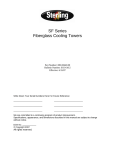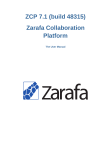Download User Guide for NIM Event Action Engine 2
Transcript
User Guide for NIM Event Action Engine 2 Document Data: Assigned By Processed By Consultant Date Scope4Mation Scope4Mation N.A. July 2007 Document Details Configuration and User Guide for NIM Event Action Engine Assignee Reference # Document name Filename Author Date published Status Version Applicable Software N.A. SF2007/BB/13038 User Guide for NIM Event Action Engine 2 S4M-NIMEAE2-UserGuide.doc Scope4Mation July 2007 ¨ draft ¨ concept þ final 1.0 Version 2.0.726.2 + ¨ approved Versions Version 1.0 Status Final Date July 2007 Editorial Comment Final Author S4M Distributionlist Name Public Company N.A. Copyrights © Scope4Mation, Ede 2007 No part of this publication may be reproduced in any form by print, photo print, microfilm or any other means without written permission by Scope4Mation. Niets uit deze uitgave mag worden verveelvoudigd en/of openbaar gemaakt door middel van druk, fotokopie, microfilm of op welke andere wijze ook, zonder voorafgaande toestemming van Scope4Mation. SF2007/BB/13038 Page 2 of 13 Table of Contents Document Details ............................................................................................................... 2 Table of Contents ............................................................................................................... 3 Introductory ....................................................................................................................... 4 1 Functionality of the NIM EAE 2................................................................................... 5 2 The graphical interface ............................................................................................... 6 2.1 General Description ............................................................................................... 6 2.2 Required User Rights ............................................................................................. 6 2.3 Interface walkthrough ........................................................................................... 6 2.3.1 NIM EAE 2 Interface (Main screen) ................................................................ 6 2.3.2 NIM EAE Interface (About > About NIM EAE) ................................................. 7 2.3.3 NIM EAE Interface (Configuration > Trap Deamon)......................................... 7 2.3.4 NIM EAE Interface (Configuration > Events) ................................................... 8 2.3.5 NIM EAE Interface (Configuration > General) ................................................. 9 3 Configuring events to be forwarded ........................................................................ 11 3.1 Description ..........................................................................................................11 3.2 Requirements ......................................................................................................11 3.3 Trapd.conf ...........................................................................................................11 3.4 Messages.xls........................................................................................................11 3.5 Event configuration ..............................................................................................12 3.5.1 Select an enterprise class .............................................................................12 3.5.2 Configure an event.......................................................................................12 4 OVOW Node availability detection a nd message placing ....................................... 13 4.1 4.2 Description ..........................................................................................................13 How it works .......................................................................................................13 SF2007/BB/13038 Page 3 of 13 Introductory This document describes how the NIM EAE 2 application is used and what steps need to be taken in order to correctly exploit the functionality of this product. SF2007/BB/13038 Page 4 of 13 1 Functionality of the NIM EAE 2 The NIM EAE 2 application is developed to take control of the integration between OVOW and NNM, this on both message and service view level. This is why NIM EAE 2 depends on the NIM. SF2007/BB/13038 Page 5 of 13 2 The graphical interface 2.1 General Description This chapter will provide as a guide through the NIM EAE 2 user interface. 2.2 Required User Rights To be able to make the necessary configurations and run the NIM EAE 2 application, local administrator rights are needed. 2.3 Interface walkthrough 2.3.1 NIM EAE 2 Interface (Main screen) The above screenshot shows the main NIM EAE 2 user interface screen. Here events are displayed (if selected) that the NIM EAE 2 processes as well as internal messages. • Use the File > Clear Events option to clear this screen. SF2007/BB/13038 Page 6 of 13 2.3.2 NIM EAE Interface (About > About NIM EAE) The above screenshot shows the Version information obtained by using the About > About NIM EAE option. 2.3.3 NIM EAE Interface (Configuration > Trap Deamon) SF2007/BB/13038 Page 7 of 13 Selecting Configuration > Trap Deamon opens the dialog above. Browse (with the “…” button) or manually enter a path to a valid trapd.conf. Then click “Show” to display the contents. If the contents are shown then Trap Daemon configuration page is set correctly provided the trapd file is correspondent with the trapd.conf in the related NNM environment. 2.3.4 NIM EAE Interface (Configuration > Events) Selecting Configuration > Events opens the dialog above. If you need to use a predefined event configuration then here is where you need to point to the correct file. Click “Show” to see if the file is usable by the NIM EAE. This is also the file that is used to save changes to the event configuration. So when starting out just leave this settings page default. The file is automatically created if not present when event configurations are made. SF2007/BB/13038 Page 8 of 13 2.3.5 NIM EAE Interface (Configuration > General) Selecting Configuration > General opens the dialog above. Please note that the database settings are encrypted and thus can be only edited through the GUI (this interface). To edit the NIM database details click “Edit” (see page 10). • • • • • • • Logfile: Specify a path and file name where logging should be written to HP Network Node Manager Server: IP Address of NNM Server Application Description: application opcmsg parameter value ECS Event Filter: Usually left default; which basically says that all events are captured and processed or ‘looked at’. This filter can be tuned to automatically rule out certain type of events at the source without having to process them all and then throw them away. The use of this option can be considered when large amounts of events clutter the active environment and a tune-down is necessary to keep the process functional. The asterisk (‘*’) can be replaced by partial SNMP path, for example: 1.3.6.1.4.1.9.* to process only all the Cisco subtree events. Automatic Restart Interval: Amount of minutes between restart of service. Use Fully Qualified Name with Openview Console Message: With sending an opcmsg out the node field can be filled with FQDN (if available) or with short host name. Log All Events: Whether to log all NIM EAE Events (Internal and Traps) SF2007/BB/13038 Page 9 of 13 When “Use Integrated Security” is selected the user and password fields are used for a windows login, if not, then the fields apply to an existing SQL user. Use the Test button to check your settings. SF2007/BB/13038 Page 10 of 13 3 Configuring events to be forwarded 3.1 Description This chapter describes how to configure an event to be forwarded and what steps are necessary. 3.2 Requirements The following items should already be configured properly: • • • • NNM Server (IP) Connection (NIM Database) Scope4mation - NIM - Event Action Engine Service running A valid Open Message Interface policy deployed that can handle the opc messages being sent 3.3 Trapd.conf To be able to configure events a valid trapd.conf copied from the NNM environment is necessary. Copy this file to a practical location where NIM EAE 2 can read it. Open the NIM EAE 2 user interface and configure the correct location of the copied trapd.conf. 3.4 Messages.xls With making configurations to certain events, this data is saved to Messages.xls. If a predefined Messages.xls is available (for example from the installation files) then copy this file to a practical location and enter the full path to this file in the Excel File configuration line. Preferably the Message.xls provided with installation is used to start configurations. If for any reason you do not have any predefined Messages.xls at your disposal, then it is possible to create an empty text file called Messages.xls (or any other name.xls) and start event configuration from scratch in NIM EAE 2. Important: If an invalid file is appointed then no changes to event configuration will be saved. SF2007/BB/13038 Page 11 of 13 3.5 Event configuration When opening the NIM EAE 2 user interface and selecting the menu Configuration > Monitoring, you will see an overview of the contents of the trapd.conf file specified. 3.5.1 Select an enterprise class In the top pane, select Openview for example. This will enable a subset of events on this class. 3.5.2 Configure an event In the subset all events of this class are shown. To forward an event, tick on the box in the monitor column. Click on the right-side of the message field; the following screen is shown: Node: Enter the node that the event will be presented on; in this case $2 is a variable that defines our host name or ip. Status: Status is the Service View category that will be used to display the message; Be sure to have generated the corresponding Service Views with the NIM. Message Text: Enter the message to send through with the message. Also here SNMP variables can be used. Severity: Select the appropriate severity from the drop down list. Click OK to accept the configuration. Click OK on the Configuration Settings dialog to save the settings. Restart the Scope4mation - NIM - Event Action Engine Service for the changes to take effect. SF2007/BB/13038 Page 12 of 13 4 OVOW Node availability detection and message placing 4.1 Description This chapter describes the functionality of the OVOW Node detection. 4.2 How it works With sending a message to OVOW it always needs a node to be displayed on. Favorably this is the node where it originated from. However this is not always possible since OVOW is designed to work with Server nodes and thus does not have Network nodes registered in its database as it would have a server. This means that displaying a message from a network node should be processed slightly different when it comes to placing it on the appropriate Node. Before NIM EAE sends out a message it checks with the NIM Database to determine if the node the message is about is registered with OVOW or not. If it is not found, then the message will be sent with an “UNMATCHED” object field. If the node is found, then the “MATCHED” string will be returned. This can be used in your Open Message Interface policy to determine an alternate placing of your message. For example make a rule that diverts all messages with the object “UNMATCHED” to a dummy node “NETWORK”. SF2007/BB/13038 Page 13 of 13