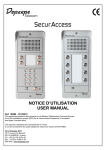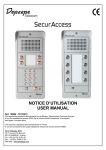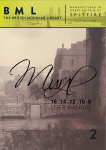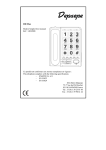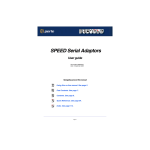Download NOTICE D'UTILISATION USER MANUAL
Transcript
NOTICE D’UTILISATION USER MANUAL Ref: 1968B – 08112010 Cet appareil a été conçu et développé en France. Cet appareil est destiné à être connecté sur le Réseau Téléphonique Commuté français et sur les installations privées (PBX) de la Communauté Européenne à l’exception des lignes à courant réduit. This product is designed and manufactured in France. It can be connected to the public telephone network as well as behind PABXs. Henri Depaepe SAS 75-77 rue du Pré Brochet 95110 SANNOIS - France Tel : +33 (0)1 30 25 81 60 Fax : +33 (0)1 39 98 61 24 Site Web : www.depaepe.com SecurAccess Compact – User Guide 3 Summary 10. DESCRIPTION....................................................................................................................................... 24 10.1. 10.2. 11. HOW TO USE IT.................................................................................................................................... 30 11.1. 11.2. 11.3. 11.4. 12. CALLING ............................................................................................................................................ 30 ANSWERING A CALL .......................................................................................................................... 30 AUTOMATIC LINE DISCONNECTION ................................................................................................... 30 DOOR LATCH ACTIVATION ................................................................................................................. 30 PROGRAMMING................................................................................................................................... 31 12.1. 12.2. 12.3. 12.4. 12.5. 12.6. 12.7. 12.8. 12.9. 12.10. 12.11. 12.12. 12.13. 12.14. 13. LINE CONNECTION AND INSTALLATION ............................................................................................. 26 MOUNTING LAYOUTS ........................................................................................................................ 27 ENTERING THE LOCAL PROGRAMMING MODE ................................................................................... 31 ENTERING REMOTE PROGRAMMING MODE ....................................................................................... 32 PROGRAMMING RULES ..................................................................................................................... 32 DIALING MODE (TONE/PULSE) ......................................................................................................... 34 LOUDSPEAKER VOLUME.................................................................................................................... 34 MEMORY KEYS STORING .................................................................................................................. 34 CHAIN DIALLING ................................................................................................................................ 34 RINGER ............................................................................................................................................. 35 AUTOMATIC ANSWERING .................................................................................................................. 35 DOOR LATCH ACTIVATION AND POWER SCHEMATIC ......................................................................... 36 TIME OUT FOR NO ANSWER .............................................................................................................. 37 CONVERSATION TIMER ..................................................................................................................... 37 CHANGING THE PROGRAMMING ACCESS CODE ................................................................................ 37 RESET ............................................................................................................................................... 38 SPECIAL FEATURES .......................................................................................................................... 38 13.1. 13.2. 13.3. 13.4. 13.5. SHUNT REGULATION ......................................................................................................................... 38 LED LIGHTING.................................................................................................................................... 38 SPEAKER OVERBOOST...................................................................................................................... 38 HEATING RESISTOR .......................................................................................................................... 39 DRY CONTACT................................................................................................................................... 39 14. TABLE FOR PARAMETERS SETTINGS ......................................................................................... 40 15. TEMPLATES FOR FRONT PLATE CUSTOMIZATION................................................................. 41 16. SPECIFICATIONS ................................................................................................................................ 41 17. DECLARATION OF CONFORMITY .................................................................................................. 42 18. WARRANTY AND AFTER SALES SERVICE ................................................................................. 43 SecurAccess Compact – User Guide 24 10. DESCRIPTION The SecurAccess Compact telephone allows a full handsfree call simply by pressing a button. When the call is terminated, it will automatically hang up. The SecurAccess Compact can also activate: - a door latch relay remotely when entering a stored code - a dry contact during the conversation for driving an alarm, a camera or any other electrical appliance. The SecurAccess Compact has a built-in speaker overboost feature with 10 dB amplification. This feature requires an optional external power supply complying with CE EN60950-1:2006 BT TRT3 specifications. The SecurAccess Compact complies with IP 65 weather protection specifications. Moreover, a builtin heating resistor, requiring the same as above optional external power supply, provides safe and reliable operations even in very humid environments. Main features: 1. Calling 1 or 2 programmable off-hook and memory buttons Chain dialling: automatic dialling of a sequence of pre stored numbers (up to 5 numbers – 22 digits max - can be stored in each button) Dialling sequence can be automatically repeated in case of busy line or no answer (up to 9 times) 2. Auto answer An auto answer mode can be activated for calling a party standing close to the SecurAccess Compact or to enter the remote programming mode. The SecurAccess Compact will automatically go off-hook after a pre programmed number of rings : - From 1 up to 9 rings when automatic off-hook selection is activated - After 30 rings otherwise. (see section § 4.9) 3. Automatic line disconnection Automatically when the conversation is over (by busy line tone detection) When a limited timed conversation has been programmed 4. Door latch activation NO/NC driving contact for a remote activation of a door latch electrical relay. Selectable activation duration (from 1 up to 9 seconds) Choice of 1 up to 6 four digits codes. 5. Local or remote programming Local programming requires opening the unit. Remote programming needs to call the SecurAccess Compact using a DTM (tone) telephone. 6. Dialling Mode Tone (DTMF) or Pulse (66/33 or 60/40 mark break ratio) 7. Conversation timer Choice of unlimited or timed conversation (from 1 up to 9 minutes) SecurAccess Compact – User Guide 8. Miscellaneous Parameters reset (Back to the factory settings) Hacking and hostile use protection Programming ringer off selection 3 different programmable ringer tunes 4 digits PIN code protection Eeprom memory backup (no need for battery or power supply backup) The unit comes out of factory with the following settings: - Dialling : Tone (DTMF) - Ringer : activated - Ringer melody : #2 - Automatic answer : after 3 rings - Unlimited conversation time - No answer duration when calling : 35 seconds - Chain dialling : not activated - Door latch : not activated - Pin code access to programming : 0000 - No number stored into memory button(s) 25 SecurAccess Compact – User Guide 26 10.1. Line connection and installation RAZ (Reset) Loudspeaker Programming Keypad Switch Leds/Boost Line current regulation shunt Memory/Off-hook buttons M1, M2 ON Without line current regulation OFF ON Microphone OFF With line current regulation In order to improve the protection against humidity and bad weather: Drill the cable(s) holes with a slightly thinner dimension than the diameter of the cable itself, bend the cable downwards to let the water and humidity run outside of the case. ! Intérieur/Inside Extérieur/Outside Intérieur/Inside Extérieur/Outside Passe-câble / Rubber cap Câble / Cable Paroi de l’appareil Housing surface ! Bon/Good Mauvais/Bad To prevent from electric shocks, do not remove rubber line cord entries and the plastic protection inside the case. SecurAccess Compact – User Guide 27 Installation, line connection and configuration should be done by qualified personnel. All operations requiring an opening of the unit should be done carefully in order to prevent from potential electric shocks. A) TRT3 (TNV-3) access : Overboost and Leds access (12-32 Volts DC/AC 50Hz 100 mA B) TRT3 (TNV-3) access : Door latch relay contact : NO/NC and up to 60 VA and 2A maximum. C) TRT3 (TNV-3) access: Heating resistor 24 to 37 Volts DC/AC 50 Hz 35 mA NO COM LED / BOOST NC Leds and Overboost switches (OFF = deactivated) D) TRT3 (TNV-3) access : Telephone line E) TRT3 (TNV-3) access : dry contact closed when off-hook. Up to 50 Volts DC/AC 50 Hz 100 mA Leds lighting, speaker overboost and the heating resistor will only work with an external power. Power supply specifications are indicated here above. If all of the 3 should be used together, one power supply will be enough provided that it complies with the specifications indicated below and be connected as shown. Overboost and Leds power TRT3 (TNV-3) access : Power supply 24 – 32 Volts DC/AC 50 Hz 250 mA Heating resistor power ! A)B)C)D)E) : those ports are designed to be connected on a TRT3 (TNV-3) network in accordance with EN 60950-1 : 2006 specifications. …………………………………………………………………………………………………………………… ! Cases come out of factory with pre drilled holes to ensure proper ventilation. Do not fill those holes 10.2. Mounting layouts See following pages SecurAccess Compact – User Guide 28 Wall drilling plan Hole for the passage of cable 58 mm 38 mm SecurAccess Compact – User Guide 29 Flush mount layout Outside dimensions Cutting-out edge Actual case dimensions 33 mm SecurAccess Compact – User Guide 30 11. HOW TO USE IT 11.1. Calling To go off-hook, simply press any of the off-hook/memory buttons. The unit will automatically turn to “speakerphone” mode and the number stored into its memory will be dialled out. If the other party does not answer and if several numbers have been stored into this memory, the unit will automatically the following number stored. If chain dialling is activated, the sequence of number will be repeated several times (see “Chain dialling” section § 4.7.). The conversation will be held in the “speakerphone” mode. When the call is over, you can hang up the SecurAccess Compact by pressing again the off-hook memory button or, the unit will automatically hang up by detecting busy tone or a reversed polarity. 11.2. Answering a call Each time the unit is called; the ringer will be activated except if a no ring setting has been selected. To answer a call, press any of the off-hook buttons or let the unit go automatically off-hook once the number of selected rings before automatic answer has been reached. Once off-hook, the conversation will be held in the “speakerphone” mode. When the call is over, you can hang up the SecurAccess Compact by pressing again the off-hook memory button or, the unit will automatically hang up by detecting busy tone or a reversed polarity. 11.3. Automatic line disconnection This may happen during the dialling process or during a conversation in the following cases: 1. 2. 3. 4. 5. 6. When pressing again one of the “off-hook” buttons. No answer duration elapsed. Timed conversation duration elapsed. The other party hangs up and reversed polarity is detected. Busy line tone detection (440 Hz). No speech and no noise on line during 5 minutes. 11.4. Door latch activation A party called by the SecurAccess Compact can activate the door latch relay by entering the 4 digits stored code on a tone telephone keypad. - If a wrong code is entered, 1 “beep” tone will be emitted, the unit will not hang up waiting for the right code. - If a right code is entered, 2 “beep” tones will be emitted, the door latch will be activated and the unit will hang up. If the “fast opening” selection is activated, entering “0#” or “0*” will be enough to activate the door latch. Note: the door latch code can be stored in a one touch memory button of the called party. Caution: activation of this code requires a Tone compatible telephone and PABX. SecurAccess Compact – User Guide 31 12. PROGRAMMING 12.1. Entering the local programming mode 1. 2. 3. 4. 5. Open the unit Connect to the telephone line Reach the small programming keypad Press “*” key and, while keeping it depressed, press one of the off-hook memory buttons. Release the off-hook memory button first and the “*” key after : 2 “beep” tones will confirm entering the programming mode. 6. Enter the 4 digits code within 8 seconds : Ö If a wrong code is entered or if it takes more than 8 seconds to enter the code, 1 “beep” tone confirms a wrong code was entered: resume the operation at point 4. Ö If the code is correct, 2 “beep” tones will be emitted confirming entering the programming mode. Keep depressed M1 (off-hook memory button) and * (small keypad inside) Release M1 Release * Enter 2 “beep” tones 0000 2 “beep” tones: entering the programming mode 4 digits access code (0000: factory settings) Confirming entering the programming mode Note: All correct entries are confirmed by a double “beep” tone Wrong entries are confirmed by a low long “beep” tone and the unit will hang up. SecurAccess Compact – User Guide 32 12.2. Entering remote programming mode 1. Call the SecurAccess Compact and wait until it automatically answers (the number of rings before automatic answer can be changed, factory setting is 3 rings). 2. Two “beep” tones are emitted and within the following 4 seconds, press * to enter the programming mode (above 4 seconds, a normal communication is established). Another double “beep” tones confirm entering the programming mode. 3. Within the following 8 seconds, enter the 4 digits programming access code (0000 with factory settings): Ö If a wrong code is entered or if it takes more than 8 seconds to enter the code, 1 “beep” tone confirms a wrong code was entered: resume the operation. Ö If the code is correct, 2 “beep” tones will be emitted confirming entering the programming mode. Calling the SecurAccess Compact using a Tone dialling telephone. Dial 0XNNNNNNNN The SecurAccess Compact answers and goes off-hook 2 “beep” tones Enter * Entering the programming mode Confirming the entry 2 “beep” tones Enter Calling the SecurAccess Compact 0000 4 digits (0000 by default) Confirming the entry 2 “beep” tones Note: All correct entries are confirmed by a double “beep” tone Wrong entries are confirmed by a low long “beep” tone and the unit will hang up. 12.3. Programming rules 1. Enter the programming mode (local or remote) 2. Choose the setting you wish to modify (See list of settings page XX) and enter its setting access code. Setting to modify Setting access code Settings M1 storing for key 1 Code 20 Setting choice Number (22 digits max.) * 9 3. Enter the number to store (memory) or the setting change number. Number to store or parameter to change Settings M1 storing for key 1 Code 20 Setting choice Number (22 digits max.) * 9 4. Confirm by entering *9 Setting confirmation Settings M1 storing for key 1 Code 20 Setting choice Number (22 digits max.) * 9 SecurAccess Compact – User Guide 33 5. Repeat the operation for other settings choices or terminate by hanging up or by entering 99 for immediate hanging up. Example N°1: In the local programming mode, storing number 18 in Memory key 1 (without chain dialing) Settings M1 storing for key 1 Code 20 Setting choice Number (22 digits max.) Conf. *9 Keep depressed M1 (front panel button) and * (small keypad inside) Release M1 Release * button Enter 2 “beep” tones Enter 2 “beep” tones Enter Enter 0000 2 “beep” tones: entering the programming mode 4 digits access code (0000: factory settings) 20 Confirming entering the programming mode Setting code access 18 *9 Confirming the entry Number to store (18 in this example) Confirming stored setting 2 “beep” tones Confirming the operation Example N°2: : In the remote programming mode, change loudspeaker volume to “medium” Settings Loudspeaker volume Code 06 Setting choice Low: 0 – Medium : 1 – High : 2 Conf. *9 Calling the SecurAccess Compact using a Tone dialling telephone. Dial 0XNNNNNNNN The SecurAccess Compact answers and goes off-hook 2 “beep” tones Enter * 0000 4 digits (Factory setting : 0000) Confirming the entry 2 “beep” tones Ente Entering the programming mode Confirming the entry 2 “beep” tones Enter Calling the SecurAccess Compact 06 Setting code access Confirming the entry 2 “beep” tones Enter 1 Setting choice (medium) Enter *9 Confirming stored setting 2 “beep” tones Confirming the operation SecurAccess Compact – User Guide 34 12.4. Dialing mode (Tone/Pulse) The SecurAccess Compact offers the choice of Tone or Pulse dialing. Check whith your operator or installer before using the unit. Factory setting is Tone dialing. Setting to modify Code Dialling mode Pulse dialing mark/break ratio 00 01 Setting choice Factory settings are shown in grey Pulse : 0 – Tone : 1 Pulse 66/33 ms : 0 60/40 ms : 1 Conf *9 *9 12.5. Loudspeaker volume For a better comfort, loudspeaker volume can be adjusted to 3 different levels. Setting to modify Code Loudspeaker volume 06 Setting choice Factory settings are shown in grey Low : 0 – Medium : 1 – High : 2 Conf *9 In very noisy environments, an overboost reception level (+10 dB) can be selected. However, this feature requires an external power supply (see section § 13.3) 12.6. Memory keys storing The SecurAccess Compact comes with 1 or 2 off-hook/memory buttons. To store the number to be dialled when depressing one of these buttons, enter the programming mode and proceed as follows: Setting to modify Code M1 Key n°1 (mandatory) 20 M1 Key n°2 (mandatory) 25 Setting choice Factory settings are shown in grey Number to store (* # = pause) (22 digits max) Note : no digit entered erases a previous stored number Number to store (* # = pause) (22 digits max) Note : no digit entered erases a previous stored number Conf. *9 *9 12.7. Chain dialling This feature, when activated, will automatically keep on dialling a sequence of numbers stored into the same memory/off-hook button if the other party does not answer or if busy line tone is detected, it will only stop when another party answers. Up to 5 different numbers can be stored in each memory and the dialling sequence can be repeated up to 9 times. Time elapsed before the next call can be adjusted. Programming this feature can be done locally or remotely. Each button can store up to 5 numbers but, in order to activate the chain dialling, at least one number must be stored to in order to repeat the dialling sequence (in case of just one number, this number only would be repeated). Example : Setting to modify Code Number 1 Key n°1 (mandatory) 20 Number 2 for chain dialling on key n°1 Number 3 for chain dialling on key n°1 Number 4 for chain dialling on key n°1 Number 4 for chain dialling on key n°1 21 22 23 23 Setting choice Factory settings are shown in grey Number to store (* # = pause) (22 digits max) Note : no digit entered erases a previous stored Number to store (* # = pause) (22 digits max) Note : no digit entered erases a previous stored Number to store (* # = pause) (22 digits max) Note : no digit entered erases a previous stored Number to store (* # = pause) (22 digits max) Note : no digit entered erases a previous stored Number to store (* # = pause) (22 digits max) Note : no digit entered erases a previous stored Conf. *9 number *9 number number number number *9 *9 *9 SecurAccess Compact – User Guide 35 If busy tone is detected, the unit will automatically dial the next number stored in the memory. In case of no answer, time elapsed before dialling the following number stored can be adjusted as shown below: Setting to modify Code Elapsed time before next call 08 Setting choice Factory settings are shown in grey 0 : 10 seconds 1 : 20 seconds 2 : 35 seconds (factory setting) 3 : 1 minute 4 : 5 minutes Conf *9 If no busy tone and no answer, the dialling sequence can be repeated up to 9 times, choice of the number of times can be made as shown: Setting to modify Code Repeated dial 09 Setting choice Factory settings are shown in grey Enter 0 up to 9 (0 for no repeated dial), note: factory setting = 0 Conf. *9 When the total numbers of calls has been completed, the SecurAccess Compact will stop dialling and will hang up. Example N°1: A list of 5 numbers stored. Repeated dial selection is 9. In case of busy tone and (or) no answer, the SecurAccess Compact will dial 10 times the list of 5 numbers (1 first trial plus 9 repeated trials). Example N°2: A list of 3 numbers stored. Repeated dial selection is 0. In case of busy tone and (or) no answer, the SecurAccess Compact will dial the list of 3 numbers one time and will hang up. 12.8. Ringer 3 levels adjustment: off-low-high and 3 melodies selection. Adjust as shown: Setting to modify Code Ringer level 03 Ringer melody 04 Setting choice Factory settings are shown in grey Low : 0 - High : 1 Conf 0 1 2 3 *9 : : : : ringer off Melody N°1 Melody N°2 Melody N°3 *9 12.9. Automatic answering An auto answer mode can be activated for calling a party standing close to the SecurAccess Compact or to enter the remote programming mode. The SecurAccess Compact will automatically go off-hook after a pre programmed number of rings: - From 1 up to 9 rings when automatic off-hook selection is activated - After 30 rings otherwise. Setting to modify Code Auto answer 05 Setting choice Factory settings are shown in grey Enter the number of rings before auto answer (0 up to 9) Note: 0 = feature deactivated 3 = factory setting Conf. *9 SecurAccess Compact – User Guide 12.10. 36 Door latch activation and power schematic The SecurAccess Compact is fitted with a NO/NC driving contact for a remote activation of a door latch electrical relay. Following settings can be chosen by local or remote programming: 1. Activation or deactivation of the door latch 2. Activation duration 3. 4 digits access code selection (up to 6 different access codes, Note: 0000 will not work) 4. Fast opening selection Setting to modify Code Door latch activation 60 Activation duration 61 Setting choice Factory settings are shown in grey 0 : activated (factory setting) 1 : deactivated (Door latch not active) Enter the number of seconds (from 1 up to 9 seconds). factory setting = 2 seconds 1st access code 62 Enter a 4 digits code, (0000 not allowed) 2nd access code 63 Enter a 4 digits code, (0000 not allowed) 3rd access code 64 Enter a 4 digits code, (0000 not allowed) 4th access code 65 Enter a 4 digits code, (0000 not allowed) 5th access code 66 Enter a 4 digits code, (0000 not allowed) 6th access code Fast opening with « 0# » ou « 0* » 67 68 Enter a 4 digits code, (0000 not allowed) 0 = deactivation (factory setting) - 1 = activation NO: Normally open NC: Normally close COM : COMMON Door latch NO/NC contact R/T Up to 60 VA and 2A maximum NO COM NC or Door latch Power supply Conf. SecurAccess Compact – User Guide 12.11. 37 Time out for no answer Same as for Chain dialling section (§ 12.7). This setting is used in the chain dialling settings choice and for the automatic hanging up. If chain dialling is activated, the SecurAccess Compact will automatically dial the following number stored into the depressed off-hook/memory button after the selected elapsed time before next call. If chain dialling is deactivated, the unit will automatically hang up. Setting to modify Code Elapsed time before next call 08 12.12. Setting choice Factory settings are shown in grey 0 : 10 seconds 1 : 20 seconds 2 : 35 seconds (factory setting) 3 : 1 minute 4 : 5 minutes Conf. *9 Conversation timer Talking time can be limited by programming. When this feature is activated and the preset talk time is elapsed, the SecurAccess Compact will automatically hang up. Proceed as shown below : Setting to modify Code Talk time duration 07 12.13. Setting choice Factory settings are shown in grey Enter the number of minutes of talk time (from 0 up to 9). Note : 0 = no limit (factory setting) Conf. *9 Changing the programming access code Programming access code coming out from factory setting is : 0000 This code can be modified as indicated below: Setting to modify Code Changing the setting code 90 Your new access code : Setting choice Factory settings are shown in grey Enter the new 4 digits access code twice note : 0000 = factory setting Conf. *9 SecurAccess Compact – User Guide 12.14. 38 Reset Caution: this operation switches back the unit to all factory settings; it also erases all numbers stored in memories. This operation can be done locally or remotely. Local reset: 1. Open the unit and access to the PCB 2. Connect the unit to a powered telephone line. 3. Depress the RAZ button located on the PCB for at least 4 seconds (see page 5) 4. The unit starts emitting several “beep” tones during the reset 5. When the unit stops emitting “beep” tones, this means the reset is completed, the unit is back to factory settings, including the programming code access (0000). Remote reset: 1. Call the SecurAccess Compact and enter the programming mode (see § 4.2.) 2. Select the reset setting choice code (91) and enter the programming access code and terminate by entering *9. 3. The unit will start emitting “beep” tones during the reset 4. When the unit stops emitting “beep” tones, this means the reset is completed, the unit is back to factory settings, including the programming code access (0000). 5. The unit will automatically hang up. 13. Special features 13.1. Shunt regulation The unit is fitted with an automatic gain control system for plain old classical telephone lines. In some cases, with very long lines or poorly powered lines (ATA, Operator modems, etc), the unit may work poorly and it might be useful to shunt this regulation in order to recover more power and ensure good working conditions. See page 26. 13.2. Led lighting The SecurAccess Compact comes with 1 or 2 off-hook buttons and one label display which can be lighted. Buttons and label display backlighting require an external power supply (12 to 32 volts DC or AC 200 mA (TRT3) and the activation of a switch located on the PCB (see diagram below). 13.3. Speaker overboost In very noisy environments, receive sounds from the speaker can be amplified by 9 to 11 dB. This feature requires an external power supply (TRT3 12 to 32 Volts AC or DC and the activation of a switch located on the PCB (see diagram below). SecurAccess Compact – User Guide 39 13.4. Heating resistor The unit is fitted with a heating resistor useful for keeping it as dry as possible in very humid or (and) cold conditions as well as with condensation conditions. An external power supply (24 to 37 Volts DC or AC – 35 mA) is needed to turn on the heat from the resistor. See diagram below. ! Speaker overboost, buttons and label display backlight as well as the heating resistor need an external power supply. If all of the 3 should be used together, one power supply will be enough provided that it complies with the specifications indicated below and be connected as shown. Overboost and Leds power TRT3 (TNV-3) : Power supply 24-32 Volts DC/AC 50 Hz 250 mA. Heating resistor power 13.5. Dry contact This feature can be used to drive a video recording system, a light, an alarm, etc. It provides a dry NC contact when the unit is off-hook. A) TRT3 (TNV-3) access : Overboost and Leds access (12-32 Volts DC/AC 50Hz 100 mA. NO B) TRT3 (TNV-3) access : Door latch relay contact : NO/NC and up to 60 VA and 2A maximum C) TRT3 (TNV-3) access : Heating resistor : 24 to 37 Volts DC/AC 50 Hz 35 mA D) TRT3 (TNV-3) access : Telephone line E) TRT3 (TNV-3) access : dry contact closed when off-hook. Up to 50 Volts DC/AC 50 Hz 100 mA COM LED / BOOST NC Leds and Overboost switches (OFF = deactivated) SecurAccess Compact – User Guide 40 14. Table for parameters settings Setting to modify Code Setting choice Factory settings are shown in grey Pulse : 0 – Tone : 1 Pulse 66/33 ms : 0 60/40 ms : 1 Low : 0 - High : 1 Conf. Dialling mode Pulse dialling Ringer level 00 01 03 Ringer melody 04 0 1 2 3 *9 Auto answer 05 Enter the number of rings before auto answer (0 up to 9) Note: 0 = feature deactivated 3 = factory setting Loudspeaker volume 06 Low : 0 – Medium : 1 – High : 2 *9 Talk time duration 07 *9 Elapsed time before next call 08 Repeated dial 09 Number 1 Key n°1 (mandatory) 20 Number 2 for chain dialling on key n°1 21 Number 3 for chain dialling on key n°1 22 Number 4 for chain dialling on key n°1 23 Number 5 for chain dialling on key n°1 24 Number 1 Key n°2 (mandatory) 25 Number 2 for chain dialling on key n°2 26 Number 3 for chain dialling on key n°2 27 Number 4 for chain dialling on key n°2 28 Number 5 for chain dialling on key n°2 29 Door latch activation 60 Activation duration 61 Enter the number of minutes of talk time (from 0 up to 9). Note : 0 = no limit (factory setting) 0 : 10 seconds 1 : 20 seconds 2 : 35 seconds (factory setting) 3 : 1 minute 4 : 5 minutes Enter 0 up to 9 (0 for no repeated dial), note: factory setting = 0 Number to store (* # = pause) (22 digits max) Note : no digit entered erases a previous stored number Number to store (* # = pause) (22 digits max) Note : no digit entered erases a previous stored number Number to store (* # = pause) (22 digits max) Note : no digit entered erases a previous stored number Number to store (* # = pause) (22 digits max) Note : no digit entered erases a previous stored number Number to store (* # = pause) (22 digits max) Note : no digit entered erases a previous stored number Number to store (* # = pause) (22 digits max) Note : no digit entered erases a previous stored number Number to store (* # = pause) (22 digits max) Note : no digit entered erases a previous stored number Number to store (* # = pause) (22 digits max) Note : no digit entered erases a previous stored number Number to store (* # = pause) (22 digits max) Note : no digit entered erases a previous stored number Number to store (* # = pause) (22 digits max) Note : no digit entered erases a previous stored number 0 : activated (factory setting) 1 : deactivated (Door latch not active) Enter the number of seconds (from 1 up to 9 seconds). factory setting = 2 seconds : : : : ringer off Melody N°1 Melody N°2 Melody N°3 *9 *9 *9 *9 *9 *9 *9 *9 *9 *9 *9 *9 *9 *9 *9 *9 *9 *9 1st access code 62 Enter a 4 digits code, (0000 not allowed) *9 2nd access code 63 Enter a 4 digits code, (0000 not allowed) *9 3rd access code 64 Enter a 4 digits code, (0000 not allowed) *9 4th access code 65 Enter a 4 digits code, (0000 not allowed) *9 5th access code 66 Enter a 4 digits code, (0000 not allowed) *9 6th access code Fast opening with « 0# » ou « 0* » Changing the setting code 67 68 90 Enter a 4 digits code, (0000 not allowed) 0 = deactivation (factory setting) - 1 = activation Enter the new 4 digits access code twice note : 0000 = factory setting *9 *9 *9 *9 switches back the unit to all factory settings 91 Four digits access codes Immediate on Hook 99 Close the connection after validation NB : When storing a number in the memory key , combination of key * # insert a pause (generally used with a PBX). SecurAccess Compact – User Guide 41 15. Templates for front plate customization Customization: Print your custom made label: Visit our website at www.depaepe.com check for SecurAccess Compact section. Select your appropriate template, fill in with your logos and text and print your own custom face plate. Cut and fold as shown. Installation: Open the SecurAccess Compact case. Slip your customized face plate into the slot on the right side of the glass protection. Use the folded part to guide it thoroughly, adjust and cut if necessary. Make sure, if you will use the label backlight, that the buttons connection wires do not dim the led backlight. 64 mm ► F O L D 49,8 mm 48 mm H E R E ► 13 mm 4 mm H E R E ► 54 mm 56 mm ► F O L D 4 mm 13 mm 16. Specifications Dimensions : Weather protection : Working temperature range : Door latch relay contact: 130 x 205 mm in the surface mount option complies with IP65 -20° up to 50° (Celsius) up to 60 VA and 2A maximum Power feed behind PABX : Ringing voltage: 25 Volts RMS Off-hook current: 15 mA minimum Dialling mode: Tone or Pulse SecurAccess Compact – User Guide 42 17. Declaration of conformity This product complies with: European Directive 2002/95/EC on the restriction of the use of certain hazardous substances in electrical and electronic equipment. (RoHS). European Directive 2002/96/EC on waste electrical and electronic equipment. (WEEE). This marking indicates this product should not be disposed of with other household wastes at the end of its working life to prevent possible harm to the environment or human health. Please contact your supplier, your local government office or our commercial department to dispose of it in an approved recycling centre. SecurAccess Compact – User Guide 43 18. Warranty and after sales service Make sure to use this product in accordance with all operations described in this user manual. Any misuse may be hazardous for this product or for your health. For your security and to avoid damaging the product, we recommend that you read this user manual carefully. In addition : never use this product during thunderstorms this telephone operates in a “hands free” mode, make sure to stay at a reasonable distance from the speaker. Note: Depaepe may void the warranty if no attention has been paid to these points.. Depaepe Telecom warrants that this product will be free from defects in workmanship and materials for a period of one year from the date of purchase. The obligations of Depaepe Telecom, under this warranty shall be limited to the repair or replacement (at our option) during the warranty period, of any part that proves defective in material or workmanship under normal installation, use and service, provided the product is returned to Depaepe Telecom, freight prepaid. Replaced parts may be new parts or include new components. If the unit itself is replaced, it can be exchanged by a repaired second hand unit of the same look and finish (colour). Out of warranty policy Depaepe Telecom does not warrant that the SecurAccess Compact will perform perfectly with all the equipments available on the market. The warranty only applies if the product is installed and used as specified in this user manual and in particular with respect to the minimum and maximum electrical voltage and current specifications. This warranty shall be invalid if the product is damaged as a result of misuse, abuse, neglect, accident, exposure to improper electrical voltages or current, repair, alteration or maintenance by any person other than the Depaepe Telecom service facility. Depaepe will not warrant consequences due to “Acts of God” such as weather storms, floods, earthquakes, fires or firestorms or acts of war, riots, etc. Warranty and repair service Phone : +33 (0) 1 30 25 81 74. Products purchased from an installer or from a distributor should be returned to them to be forwarded to us. All products returns should be sent prepaid with a copy of our original delivery note or a copy of the original invoice for tracing purposes at the following address: SAS HENRI DEPAEPE 75/77 Rue du Pré Brochet BP 80107 95112 SANNOIS Cedex (France) Repaired or exchanged units will be shipped back at our own cost. In all other cases a repair cost estimate will be issued and repairs will be completed once accepted.