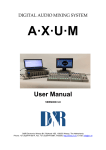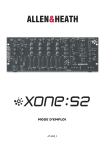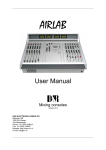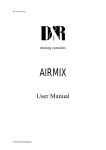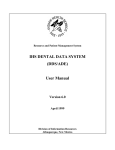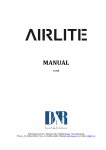Download User Manual - D&R Broadcast Mixing Consoles
Transcript
AIRMAX User Manual Version: 1.0.0.0 D&R Electronica Weesp BV Rijnkade 15B 1382GS Weesp The Netherlands Phone: +31 (0)294-418014 Fax: +31 (0)294-416987 Website: http://www.d-r.nl E-mail: [email protected] AirMax from D&R - Phone: +31 294 418014 - E-Mail: [email protected] -1- Dear Customer, Thank you for choosing the AirMax console. The AirMax is designed by specialists in the field of radio broadcast and is intended to be used as a 24-hour "On-Air" - as well as a production - console. We always value suggestions from our clients, once they have become familiar with their console. We will certainly learn from your comments and very much appreciate your time doing this. We are confident that you will be using the AirMax for many years to come, and wish you a lot of success. With kind regards, Duco de Rijk President D&R ELECTRONICA WEESP B.V. Rijnkade 15B 1382 GS Weesp The Netherlands Phone: Fax: Website: E-mail: +31 294 418014 +31 294 416987 http://www.d-r.nl/ [email protected] AirMax from D&R - Phone: +31 294 418014 - E-Mail: [email protected] -2- Contents 1 PACKAGE CONTENTS .................................................................................................................................. 5 2 INTRODUCTION ............................................................................................................................................. 5 3 SYSTEM STRUCTURE................................................................................................................................... 6 4 TRIPLE ON-AIR INPUT STEREO MODULE .................................................................................................. 7 4.1 4.2 5 GENERAL PURPOSE INPUT / OUTPUT ............................................................................................................ 8 PHANTOM POWER / LOW CUT ...................................................................................................................... 8 TRIPLE INPUT STEREO MODULE................................................................................................................ 9 5.1 6 GENERAL PURPOSE INPUT / OUTPUT .......................................................................................................... 11 TRIPLE PRO INPUT STEREO MODULE ..................................................................................................... 12 6.1 7 GENERAL PURPOSE INPUT / OUTPUT .......................................................................................................... 14 HYBRID MODULE ........................................................................................................................................ 15 7.1 8 GENERAL PURPOSE INPUT / OUTPUT .......................................................................................................... 17 TELCO/DIGITAL MODULE........................................................................................................................... 18 8.1 9 GENERAL PURPOSE INPUT / OUTPUT .......................................................................................................... 20 GROUP MODULE ......................................................................................................................................... 21 9.1 9.2 9.3 10 10.1 10.2 10.3 11 11.1 THE GROUP SECTION ............................................................................................................................. 21 THE VCA SECTION ................................................................................................................................... 22 GENERAL PURPOSE INPUT / OUTPUT .......................................................................................................... 23 MASTER MODULE ................................................................................................................................... 24 THE PROGRAM SECTION ........................................................................................................................ 24 THE CRM SECTION .................................................................................................................................. 25 GENERAL PURPOSE INPUT / OUTPUT .......................................................................................................... 26 STUDIO MODULE..................................................................................................................................... 27 GENERAL PURPOSE INPUT / OUTPUT .......................................................................................................... 28 12 BACK PANEL OF THE FRAME ............................................................................................................... 29 13 PATCH PANELS....................................................................................................................................... 31 14 WIRING ..................................................................................................................................................... 32 14.1 14.2 14.3 15 15.1 15.2 15.3 15.4 15.5 15.6 15.7 15.8 16 16.1 16.2 BACK PANEL FIXED CONNECTIONS ............................................................................................................. 32 BACK PANEL MODULE CONNECTIONS ......................................................................................................... 32 PATCH PANELS ........................................................................................................................................ 35 JUMPER SETTINGS................................................................................................................................. 37 TRIPLE ON-AIR INPUT MODULE .............................................................................................................. 37 TRIPLE (PRO) INPUT MODULE ................................................................................................................. 37 HYBRID MODULE .................................................................................................................................... 37 TELCO/DIGITAL MODULE ....................................................................................................................... 37 GROUP MODULE .................................................................................................................................... 37 CRM/STUDIO MODULE ........................................................................................................................... 38 BACK PANEL ............................................................................................................................................ 38 LINE I/O XLR PATCH PANEL .................................................................................................................... 38 AIRMAX SOFTWARE ............................................................................................................................... 39 INSTALLATION........................................................................................................................................... 39 GETTING STARTED ................................................................................................................................... 39 17 SPECIFICATIONS..................................................................................................................................... 41 18 SICO REMOTE UNIT ................................................................................................................................ 42 19 LIST OF FIGURES .................................................................................................................................... 43 AirMax from D&R - Phone: +31 294 418014 - E-Mail: [email protected] -3- Contents 20 LIST OF TABLES...................................................................................................................................... 44 21 DECLARATION OF CONFORMITY.......................................................................................................... 45 22 PRODUCT SAFETY.................................................................................................................................. 46 23 DISCLAIMER ............................................................................................................................................ 49 AirMax from D&R - Phone: +31 294 418014 - E-Mail: [email protected] -4- Package Contents / Introduction 1 Package Contents The AirMax package comes with the following parts inside. • 1x AirMax System in the configuration you have ordered. One or more frames containing modules One power cable per frame 25 pins D Sub cable for every frame minus one 37 pins D Sub cable for every frame minus one Optional redundant power supply per frame Optional patch panels Optional RJ45 Shielded cables • 1x This manual • 1x AirMax software CD-ROM supporting Win2000/WinXP operating systems • 1x USB cable 2 Introduction This manual will give you a detailed explanation of the functionality of the AirMax and all its features. It is advisable to read this manual once before touching any control, or even thinking about hooking up the system. We know that that is actually the first thing you want to do but please do NOT and discipline yourself to read the manual first. The manual gives all sorts of valuable information before getting started and it saves you (and us of course) from getting in touch with us for all sorts of questions. You can use this manual later on as a reference. In the first chapter, we shall give you an overview of the AirMax and its features. In this way, you can have an impression of how to implement the system in your application. The next chapters will deal with interconnecting the various parts of the system and its external interfacing with your equipment When installing and wiring the AirMax, you can finalize its interfacing with the instructions in the following chapters. After installation, you will have a very complete mixer with a human interface that is very logical and intuitive. AirMax from D&R - Phone: +31 294 418014 - E-Mail: [email protected] -5- System Structure 3 System Structure The AirMax is a digitally controlled analogue desktop mixer using the latest, state of the art, digital and analogue technology housed in an ‘easy to use’ and ‘versatile’ 19” rack chassis which can easily be mounted drop through in a work surface left or right of your script space. Purchasing choices are straightforward. There is one welded steel 19” frame with 12 module positions. In total a maximum of 46 input channels and 1 double sized master module can loaded into 4 frames as a maximum. This also includes a maximum of 4 stereo group modules and 8 studio modules. Frames connect with each other by two D Sub connector cables located on the side panels of the frame. The user interface provides direct intuitive access to all-important functions of the console. The MIC/line modules come in three flavors so there’s no need for excessive complexity. A hybrid and TELCO module are available for communication over a telephone line and bringing calls into the program. Where the hybrid module can be connected directly to the telephone line, the TELCO module has two stereo line in/outputs which can be connected to an external CODEC. As an option, the TELCO module can be supplied to have digital in/outputs also making this module suited to act as a simple digital input module. The AirMax can be equipped with a maximum of 4 stereo group modules when sub grouping is needed. The upper section lets you control the audio groups. The VCA groups are positioned in the lower section. VCA groups can be used to control cue/on/fader of multiple channels with the touch of just one control. An external fader can be connected to remote control the VCA-Master. The audio groups have an extra external line input, which makes the AirMax suitable for recording/tape monitoring if ever needed. Different assignments can be made for audio and VCA groups. With a maximum of 8 studio modules, the AirMax can be deployed in both small and large setups. All studio modules have two phones sections and of course a monitor output. Source selection is built in and also talkback which can be routed to either one of the outputs or to a combination. An extra meter output gives you the option to hook up your own meters instead of using the internal on Screen meters. Every AirMax system needs one double-sized master module. This module contains two sections. The first section is the program section. This section houses overall gain controls for the two stereo aux busses and the sub bus. Talkback can be switched on for any of these busses and there’s also a cue speaker output with it’s own gain control. The COMM and CUE reset buttons allow you to instantly reset all activated COMM/CUE switches throughout the console. A master fader is present but can be disabled to suit your needs. The second section of the master module is the CRM section. This section is similar to the studio module. With the AirMax, we have incorporated a new way of interfacing with studio equipment by use of high quality low cost readily available STP cable, also called shielded RJ45 Ethernet cable. In this way not only a huge amount of inputs/outputs could be created but cabling costs are reduced significantly. One side of the cable is connected to the back of the AirMax frame and the other end is connected to one out of five different path panels. Doing it this way the connectors can be brought to the source resulting in compact and neat cabling. With a PC connected to the AirMax and using USB cable you can configure all internal settings, remote control the AirMax and even visually monitor output levels on a meter application. Functionality of many GPIO’s can be programmed and advanced setup for the communication buss can be made here. The settings can be saved to and loaded from file. In this way, you have the advantage of instant recall of all settings enabling you to customize program and user requirements. AirMax from D&R - Phone: +31 294 418014 - E-Mail: [email protected] -6- Triple ON-AIR Input Stereo Module 4 TRIPLE ON-AIR Input Stereo Module MIC INSERT The MIC INSERT led indicates whether a balanced insert is switched in or out of the signal microphone’s signal path. TRIM The TRIM control ads an extra 30dB of gain to the MIC pre-amp. An optimal gain range setting can be accomplished in this way. GAIN The GAIN control adjusts the incoming signal level on the MIC and LINE input. INPUT The INPUT switch allows the user to switch input between MIC, LINE A and LINE B. The associated LEDS indicate which input is currently selected. MONO The MONO led indicates if the stereo input signal of this module is switched to summed mono output signals. PROG The PROG(ram) switch assigns the signal in stereo to the PROG(ram) output. SUB The SUB switch assigns the signal in stereo to the SUB output. AUX1 The AUX1 control adjusts the amount of signal send to the stereo AUX 1 bus. AUX2 The AUX2 control adjusts the amount of signal send to the stereo AUX 2 bus. PAN Allows adjustment between the left and right channel outputs. COMM The COMM switch enables communication between this channel and anyone who has access to the COMM bus at the same time. CUE/SEL Stereo pre-fade listening allows for pre-fade listening of the channel with the fader closed. In configuration mode this switch is used to program the modules identity. PK The PK led acts as a peak led on the input signal. FADER The linear FADER controls a VCA and thereby the module's overall level. ON Channel ON/OFF switch. the associated LED will light when the ON switch is activated. RIAA Plug-in PCB Optionally a RIAA Plug-in PCB can be inserted into the signal path of LINE B to connect a gramophone player directly to this input. AirMax from D&R - Phone: +31 294 418014 - E-Mail: [email protected] -7- Triple ON-AIR Input Stereo Module 4.1 General Purpose Input / Output The module has several features for remote controlling / signaling. All the general-purpose inputs and outputs are under software control used in various ways. ON, CUE, COMM switches and fader functionality can be set-up to trigger one or multiple GPO’s on the module, studio-mutes, red-lights and local or global cue-resets. GPO’s can send out pulse or a continuous signals when triggered. Pulses can be generated by on, off or both. The module has four GPO’s. When properly connected to an AirMax patch-panel all GPO’s are connected to one of the Remote jack connectors between the Tip and Ring. By opto-isolated relays the GPO’s are able to handle a maximum of 50 V at 200 mA. The module has one MIC GPIO containing a MIC-ON output and a control input on 1 stereo jack. Tip =LED Ring =Switch Sleeve =GND All these settings are made per individual input, serving different purposes depending on the current audio source. 4.2 Phantom Power / Low Cut Phantom power and low cut are available for the MIC input. Both can be enabled or disabled separately by changes in jumper settings. This TRIPLE ON-AIR MODULE has no possibility to control these functions by software! AirMax from D&R - Phone: +31 294 418014 - E-Mail: [email protected] -8- Triple Input Stereo Module 5 TRIPLE Input Stereo Module PHANTOM The PHANTOM button toggles 48V phantom power on and off on the MIC input of this module. LC The LC switch toggles the filter on the MIC input on and off. This is a 12 dB per octave low-cut filter at 80 Hz. MIC INSERT The MIC INSERT switch positions a balanced insert in or out of the microphone’s signal path. TRIM The trim control adds an extra 30dB of gain to the MIC pre-amp. An optimal gain range is set in this way. GAIN The GAIN control adjusts the incoming signal level on the MIC and LINE input. INPUT The INPUT switch allows the user to switch between MIC, LINE A and LINE B. The associated LEDS indicate which input is currently selected. MONO The MONO switch can convert an incoming signal into a mono signal or accept one and route it to both outputs of the module. The associated LEDS indicate if mono is currently active and if either left and right inputs are summed, only the left or only the right input signal is routed. HF Adjusts high frequencies with +/- 12 or 6 dB at 10 kHz shelving. MF Adjusts high-mid frequencies with +/- 12 or 6 dB at 1 kHz bell curve. LF Adjusts the low frequencies with +/- 12 or 6 dB at 60 Hz shelving. EQ The EQ led indicates whether equalization is on or off. GROUPS These leds indicate if and to which stereo GROUP this module is assigned. PROG The PROG switch assigns the signal in stereo to the PROG output. SUB The SUB switch assigns the signal in stereo to the SUB output. AUX1 The AUX1 control adjusts the amount of signal sent to the stereo AUX 1 bus. AUX2 The AUX2 control adjusts the amount of signal sent to the stereo AUX 2 bus. AirMax from D&R - Phone: +31 294 418014 - E-Mail: [email protected] -9- Triple Input Stereo Module PAN Allows adjustment between the left and right channel outputs. COMM The COMM switch enables communication between this channel and anyone who has access to the COMM bus at the same time. VCA These leds indicate if and by which VCA master this module is currently controlled. The VCA led gives an indication of the amplitude of the VCA control voltage. CUE/SEL CUE/SEL allows for pre-fade listening of the channel with the fader closed. The CUE switch also acts as a SEL(ECT) switch for the assignment of the module to a stereo GROUP or VCA master. In configuration mode this switch is used to program the modules identity. PK The PK led acts as a peak led on the input signals. FADER The linear fader controls a VCA and thereby the module's overall level. ON Channel ON/OFF switch. The associated LED will light when the ON switch is active. RIAA Plug-in PCB Optionally a RIAA Plug-in PCB can be inserted into the signal path of LINE B to directly connect a gramophone player to the input. AirMax from D&R - Phone: +31 294 418014 - E-Mail: [email protected] - 10 - Triple Input Stereo Module 5.1 General Purpose Input / Output The module has several features for remote controlling / signaling. All general purpose in- and outputs are under software control and used in various ways. ON, CUE, COMM switches and fader functionality can be set-up to trigger one or multiple GPO’s on the module, studio-mutes, red-lights and local or global cue-resets. GPO’s can send out a pulse or a continuous signal when triggered. Pulses can be generated by on, off or both. The module has four GPO’s. When properly connected to an AirMax patch-panel all GPO’s are connected to one of the Remote jack connectors between the Tip and Ring. By opto isolated relays the GPO’s are able to handle a maximum of 50 V at 200 mA. GPI’s can be set up to trigger ON, CUE, Cough/Mute and COMM. GPI’s can be switched between latching or momentary, but when selected the AirMax has the ability to figure this out by itself. The module has two GPI’s. When properly connected to an AirMax patch-panel all GPI’s have a 5 V TTL 100 kOhm circuitry connected to one of the Remote jack connectors between the Tip and Ring. The module has one MIC GPIO containing a MIC-ON output and a control input on one stereo jack. Tip =LED Ring =Switch Sleeve =GND All these settings are made per individual input, serving different purposes depending on the actual audio source. AirMax from D&R - Phone: +31 294 418014 - E-Mail: [email protected] - 11 - Triple Pro Input Stereo Module 6 TRIPLE PRO Input Stereo Module PHANTOM The PHANTOM button toggles 48V phantom power on and off on the MIC input of this module. LC The LC switch toggles the filter on the MIC input on and off. The filter has a 12 dB per octave low-cut filter at 80 Hz. MIC INSERT The MIC INSERT switch positions a balanced INSERT in or out of the microphone’s signal path. TRIM The TRIM control adds an extra 30dB of gain to the MIC pre-amp. An optimal gain range can be found in this way. GAIN The GAIN control adjusts the incoming signal level on the MIC and LINE input. INPUT The INPUT switch allows the user to switch input between MIC, LINE A and LINE B. The associated LEDS indicate which input is currently selected. MONO The MONO switch is used to make an incoming signal mono or accept one and route it to both outputs of the module. The associated LEDS indicate if mono is currently active and if either left and right inputs are summed or only the left input signal is routed or only the right. HF Adjusts high frequencies with +/- 12 or 6 dB at 12 kHz shelving. HMF Adjusts high-mid frequencies with +/- 12 or 6 dB at 5 kHz bell curve. LMF Adjusts low-mid frequencies with +/- 12 or 6 dB at 250 Hz bell curve. LF Adjusts the low frequencies with +/- 12 or 6 dB at 60 Hz shelving. EQ The EQ switch toggles equalization on and off. GROUPS These leds indicate if and to which stereo GROUP this module is currently assigned. PROG The PROG switch assigns the signal in stereo to the PROG output. SUB The SUB switch assigns the signal in stereo to the SUB output, where the SUB control adjusts the amount of signal send to the SUB output just like an AUX send. AirMax from D&R - Phone: +31 294 418014 - E-Mail: [email protected] - 12 - Triple Pro Input Stereo Module AUX1 The AUX1 control adjusts the amount of signal send to the stereo AUX 1 bus. AUX2 The AUX2 control adjusts the amount of signal send to the stereo AUX 2 bus. PAN Allows adjustment between the left and right channel outputs. COMM The COMM switch enables communication between this channel and anyone who has access to the COMM bus at the same time. VCA These leds indicate if and which VCA master currently controls this module. The VCA led gives an indication of the amplitude of VCA control voltage. CUE/SEL CUE/SEL allows pre-fade listening of the channel with the fader closed. The CUE switch also acts as a SEL(ECT) switch for the assignment of the module to a stereo GROUP or VCA master. In configuration mode this switch is used to program the modules id. FADER The linear fader controls a VCA and thereby the module's overall level. The four leds next to the channel fader give an indication of the incoming signal level. ON Channel ON/OFF switch. The associated LED will light when the ON switch is active. RIAA Plug-in PCB Optionally a RIAA Plug-in PCB can be inserted into the signal path of LINE B to connect a gramophone player directly to the input. AirMax from D&R - Phone: +31 294 418014 - E-Mail: [email protected] - 13 - Triple Pro Input Stereo Module 6.1 General Purpose Input / Output The module has several features for remote controlling / signaling. All the general purpose inputs and outputs are under software control and can be used in various ways. ON, CUE, COMM switches and fader functionality can be set-up to trigger one or multiple GPO’s on the module, studio-mutes, red-lights and local or global cue-resets. GPO’s can send out a pulse or a continuous signal when triggered. Pulses can be generated by on, off or both. The module has four GPO’s. When properly connected to an AirMax patch-panel all GPO’s are connected to one of the Remote jack connectors between the Tip and Ring. By opto isolated relays the GPO’s are able to handle a maximum of 50 V at 200 mA. GPI’s can be set up to trigger ON, CUE, Cough/Mute and COMM. GPI’s can be switched between latching or momentary, but when selected the AirMax has the ability to figure this out by itself. The module has two GPI’s. When properly connected to an AirMax patch-panel all GPI’s have a 5 V TTL 100 kOhm circuitry connected to one of the Remote jack connectors between the Tip and Ring. The module has one MIC GPIO containing a MIC-ON output and a control input on 1 stereo jack. (Tip=LED, Ring=Switch, Sleeve=GND) All these settings are per individual input, serving different purposes depending on the current audio source. AirMax from D&R - Phone: +31 294 418014 - E-Mail: [email protected] - 14 - Hybrid Module 7 HYBRID Module TRIM The TRIM control adjusts the optimum side-tone suppression (RC-balance) and only needs to be adjusted once with installation. SEND The SEND control adjusts the outgoing signal to the Caller. GAIN The GAIN control adjusts the incoming signal level on the HYBRID and LINE input. INPUT The INPUT switch allows the user to switch input between the internal hybrid and an external line in. The associated led indicates which input is currently selected. INSERT The INSERT switch inserts an external device into the signal path. HC The HC control adjusts the 12 dB per octave high cut filter in a range from 1 kHz to off. LC The LC control adjusts the12 dB per octave low cut filter in a range from off to 500 Hz. FILTER The FILTER led indicates whether the HC/LC filters are on or off. GROUPS These leds indicate if and to which stereo GROUP this module is assigned. PROG The PROG switch assigns the signal in stereo to the PROG output. SUB The SUB switch assigns the signal in stereo to the SUB output. AUX1 The AUX1 control adjusts the amount of signal send to the stereo AUX 1 bus. AUX2 The AUX2 control adjusts the amount of signal send to the stereo AUX 2 bus. PAN Allows adjustment between the left and right channel outputs. COMM The COMM switch enables communication between this channel and anyone who has access to the COMM bus at the same time. VCA These leds indicate if and which VCA master controls this module. The VCA led gives an indication of the VCA control voltage. AirMax from D&R - Phone: +31 294 418014 - E-Mail: [email protected] - 15 - Hybrid Module CUE/SEL Stereo pre-fade listening; allows pre-fade listening of the channel with the fader closed. The CUE switch also acts as a SEL(ECT) switch for the assignment of the module to a stereo GROUP or VCA master. In configuration mode, this switch is used to program the modules id. PK The PK led acts as a peak led on the input signal. FADER The linear fader controls a VCA and the module's overall level. ON Channel ON/OFF switch. The associated LED will light when the ON switch is active. AirMax from D&R - Phone: +31 294 418014 - E-Mail: [email protected] - 16 - Hybrid Module 7.1 General Purpose Input / Output This module has several features for remote controlling / signaling. All the general purpose in and outputs are under software control and can be used in various ways. ON, CUE, COMM switches and fader functionality can be set-up to trigger one or multiple GPO’s on the module, studio-mutes, red lights and local or global cue-resets. GPO’s can send out a pulse or a continuous signal when triggered. Pulses can be generated by on, off or both. The module has two GPO’s. When properly connected to an AirMax patch-panel all GPO’s connect to one of the Remote jack connectors between the Tip and Ring. By way of opto-isolated relays, the GPO’s are able to handle a maximum of 50 V at 200 mA. GPI’s can be set up to trigger ON, CUE, Cough/Mute and COMM. GPI’s can be switched between latching or momentary, but when selected the AirMax has the ability to figure this out on itself. The module has three GPI’s. When properly connected to an AirMax patch-panel two GPI’s have a 5 V TTL 100 kOhm circuitry connected to one of the Remote jack connectors between the Tip and Ring. The third GPI is an internal GPI, which signals when someone is trying to call you. All these settings are programmed per individual input, serving different purposes depending on the current audio source. AirMax from D&R - Phone: +31 294 418014 - E-Mail: [email protected] - 17 - Telco / Digital Module 8 TELCO/DIGITAL Module SEND The SEND control adjusts the outgoing signal level at the SEND A and SEND B outputs. GAIN The GAIN control adjusts the incoming signal level on LINE A and LINE B. INPUT The INPUT switch allows the user to switch input between LINE A and LINE B. The associated LEDS indicate which input is currently selected. MONO The MONO switch can be used to make an incoming signal mono or accept one and route it to both outputs of the module. The associated LEDS indicate if the mono switch is currently active and if either left and right inputs are summed, only the left input signal is routed through, or only the right. HF Adjusts high frequencies with +/- 12 or +/-6 dB at 10 kHz shelving. MF Adjusts high-mid frequencies with +/- 12 or +/-6 dB at 1 kHz bell curve. LF Adjusts the low frequencies with +/- 12 or +/-6 dB at 60 Hz shelving. EQ The EQ led indicates whether equalization is on or off. GROUPS These leds indicate if and to which stereo GROUP this module is assigned. PROG The PROG switch assigns the signal in stereo to the PROG output. SUB The SUB switch assigns the signal in stereo to the SUB output. AUX1 The AUX1 control adjusts the amount of signal sent to the stereo AUX 1 bus. AUX2 The AUX2 control adjusts the amount of signal sent to the stereo AUX 2 bus. PAN Allows adjustment between the left and right channel outputs. COMM The COMM switch enables communication between this channel and anyone who has access to the COMM bus at the same time. VCA These leds indicate if and by which VCA master this module is currently controlled. The VCA led gives an indication of the amplitude of the VCA control voltage. AirMax from D&R - Phone: +31 294 418014 - E-Mail: [email protected] - 18 - Telco / Digital Module CUE/SEL CUE/SEL allows for pre-fade listening of the channel with the fader closed. The CUE switch also acts as a SEL(ECT) switch for the assignment of the module to a stereo GROUP or VCA Master. In configuration mode this switch is used to program the modules identity. PK The PK led acts as a peak led on the input signal. FADER The linear fader controls a VCA and thereby the module's overall level. ON Channel ON/OFF switch. The associated LED will light when the ON switch is active. AirMax from D&R - Phone: +31 294 418014 - E-Mail: [email protected] - 19 - Telco / Digital Module 8.1 General Purpose Input / Output The module has several features for remote controlling / signaling. All general purpose in and outputs are under software control and can be used in various ways. ON, CUE, COMM switches and fader functionality can be set-up to trigger one or multiple GPO’s on the module, studio-mutes, red lights and local or global cue-resets. GPO’s can send out a pulse or a continuous signal when triggered. Pulses can be generated by on, off or both. The module has four GPO’s. When properly connected to an AirMax patch-panel all GPO’s are connected to one of the Remote jack connectors between the Tip and Ring. Opto isolated relays in the GPO’s are able to handle a maximum of 50 V at 200 mA. GPI’s can be set up to trigger ON, CUE, Cough/Mute and COMM. GPI’s can be switched between latching or momentary, but when selected the AirMax has the ability to figure this out by itself. The module has four GPI’s. When properly connected to an AirMax patch-panel all GPI’s have a 5 V TTL 100 kOhm circuitry connected to one of the Remote jack connectors between the Tip and Ring. All these settings are per individual input, serving different purposes depending on the current audio source. AirMax from D&R - Phone: +31 294 418014 - E-Mail: [email protected] - 20 - Group Module 9 GROUP Module 9.1 The GROUP Section METER TRIM The METER TRIM controls adjust the calibration of the 10 SEGMENT METER bars. 10 SEGMENT METER The 10 SEGMENT METER bars indicate the outgoing GROUP levels. INSERT The INSERT switch positions an external inserted device into or out of the signal path. EXTERNAL The EXTERNAL switch brings an external source pre-fader not interrupting the group output. The 10 SEGMENT METER follows this switch, ideal for tape monitoring. MONO The MONO switch makes an incoming signal mono or accepts one and route it to both outputs of the module. The associated LEDS indicate if mono is currently active and if either left and right inputs are summed, only the left input signal is routed through, or only the right. AUX1 The AUX1 control adjusts the amount of signal send to the stereo AUX 1 bus. AUX2 The AUX2 control adjusts the amount of signal send to the stereo AUX 2 bus. PAN Allows adjustment between the left and right channel outputs. PROG The PROG switch assigns the signal in stereo to the PROG output. SUB The SUB switch assigns the signal in stereo to the SUB output. COMM The COMM switch enables communication between this channel and anyone who has access to the COMM bus at the same time. CUE Stereo pre-fade listening; allows pre-fade listening of the channel with the fader closed. ON Channel ON/OFF switch. The associated LED will light when the ON switch is active. PK The PK led acts as a peak led on the same signal as the 10 SEGMENT STEREO METER. AirMax from D&R - Phone: +31 294 418014 - E-Mail: [email protected] - 21 - Group Module FADER The linear fader controls a VCA and thereby the overall level of this group. GROUP SETUP The GROUP SETUP switch enables changing configuration of the GROUP routing. With this switch enabled just click the CUE/SEL switch on the input modules to change which modules should be routed to this GROUP. 9.2 The VCA Section VCA FDR SETUP The VCA FDR SETUP switch enables changing configuration of the VCA routing. With this switch enabled simply hit the CUE/SEL switch on the input modules that need control by this VCA MASTER. REMOTE VCA IN The REMOTE VCA IN switch enables the use of an external fader to control the VCA fader. VCA The VCA led gives an indication of the VCA control voltage sent to the modules assigned to this VCA MASTER. CUE The CUE switch activates the CUE switch of all modules connected to this VCA MASTER. In configuration mode, this switch is used to program the modules id. FADER The linear fader controls the control voltage sent to all modules connected to this VCA MASTER. The voltage applied to the local VCA depends on both the local fader position and the control voltage applied by the VCA MASTER. ON The ON switch act as a master ON switch for all connected modules. Both the local ON switch and the ON switch of the VCA MASTER need to be active for a channel to become active. AirMax from D&R - Phone: +31 294 418014 - E-Mail: [email protected] - 22 - Group Module 9.3 General Purpose Input / Output The module has several features for remote controlling / signaling. All general purpose in and outputs are under software control and can be used in various ways. ON, CUE, COMM switches and fader functionality can be set to trigger one or multiple GPO’s on the module, studio-mutes, red-lights and local or global cue-resets. GPO’s can send out a pulse or a continuous signal when triggered. Pulses can be generated by on, off or both. The module has two GPO’s. When properly connected to an AirMax patch-panel all GPO’s are connected to one of the Remote jack connectors between the Tip and Ring. Opto isolated relays in the GPO’s are able to handle a maximum of 50 V at 200 mA. GPI’s can be set up to trigger VCA-Level, ON, CUE, Cough/Mute and COMM. GPI’s can be switched between latching or momentary, but when selected the AirMax has the ability to figure this out by itself. The module has three GPI’s. When properly connected to an AirMax patch-panel all GPI’s have a 5 V TTL 100 kOhm circuitry connected to one of the Remote jack connectors between the Tip and Ring. The module has one external VCA Fader input. The external VCA Fader input should be a 10 kOhm linear fader or potentiometer. Connect the two ends of the track to the Tip and Sleeve and the wiper to the Ring. All these settings are per individual input, serving different purposes depending on the current audio source. AirMax from D&R - Phone: +31 294 418014 - E-Mail: [email protected] - 23 - Master Module 10 MASTER Module 10.1 The PROGRAM Section METER TRIM The METER TRIM adjusts the calibration of the 10 SEGMENT METER bars. 10 SEGMENT METER The 10 SEGMENT METER bars indicate the outgoing PROG level. PROG INSERT The PROG INSERT switch inserts an external device in or out of the signal path. FROM AIR TRIM The FROM AIR TRIM control adjusts the level of the incoming ON AIR signal. SUB The SUB control adjusts the overall level of the SUB output. The associated TB switch enables talkback to the SUB output. AUX1 The AUX1 control adjusts the overall level of the stereo AUX 1 output. The associated TB switch enables talkback to the stereo AUX 1 output. AUX2 The AUX2 control adjusts the overall level of the stereo AUX 2 output. The associated TB switch enables talkback to the stereo AUX 2 output. SIP The SIP switch enables a SOLO IN PLACE mode. This feature transforms the PFL function of the CUE system into a Solo In Place system. FROM COMM The FROM COMM switch connects the output of the COMM bus to an external CUE speaker. CUE The CUE control adjusts the level of the CUE output. The MUTE led will light to indicate that the output is muted by CRM-Mute (depends on software setup). COMM (RESET) The COMM (RESET) button resets all activated COMM switches in the console. CUE (RESET) The CUE (RESET) button resets all activated CUE switches in the console. VCA The VCA led gives an indication of the VCA control voltage sent to the modules. AirMax from D&R - Phone: +31 294 418014 - E-Mail: [email protected] - 24 - Master Module PK The PK led acts as a peak led on the input signal of the PROG bus. FADER The linear fader controls a VCA and thereby the overall level of the PROG output. This fader can be disabled. 10.2 The CRM Section METER TRIM The METER TRIM adjusts the calibration of the 10 SEGMENT METERS. 10 SEGMENT METER The 10 SEGMENT METER indicates the outgoing CRM level. TB The TB control adjusts the level of the internal electrets TalkBack microphone. SOURCES The SOURCE switches select the input signals to the CRM speakers. The Sources select can be latching or interlock. MONO The MONO switch changes the selected source into mono. PHONES 1 The PHONES 1 section controls the PHONES 1 output of this module. The control adjusts the output level. The COMM led indicates if the COMM signal is routed to this output and the PROG switch choses whether the outgoing signal comes from the PROG bus or the CRM module’s selected input sources. The female stereo jack at the front of the frame also outputs this signal. PHONES 2 The PHONES 2 section controls the PHONES 2 output of this module. The control adjusts the output level. The COMM led indicates if the COMM signal is routed to this output and the PROG switch choses whether the outgoing signal comes from the PROG bus or the CRM module’s selected input sources. CRM The CRM section controls the CRM output. The control adjusts the output level. The COMM led indicates if the COMM signal is routed to this output and the PROG switch choses whether the outgoing signal comes from the PROG bus or the CRM module’s selected input. The MUTE led will light to indicate that the output is muted. TB The COMM, PHONES 1, PHONES 2 switches enables Talkback to the associated outputs. The CRM DIM switch attenuates the CRM output by 20 dB when enabled. AirMax from D&R - Phone: +31 294 418014 - E-Mail: [email protected] - 25 - Master Module 10.3 General Purpose Input / Output This module has several features for remote controlling / signaling. All the general-purpose inputs and outputs are under software control and used in various ways. Master fader, CUE, COMM, Mutes and source selection can be set-up to trigger GPO’s and/or trigger GPI’s. GPO’s can send out a pulse or a continuous signal when triggered. Pulses can be generated by on, off or both. GPI’s can be switched between latching or momentary, but when selected the AirMax has the ability to figure this out by itself. All these settings are done per individual input, serving different purposes depending on the current audio source. PROGRAM SECTION This section has four GPO’s. When properly connected to an AirMax patch-panel all GPO’s are connected to one of the Remote jack connectors between the Tip and Ring. Opto isolated relays in the GPO’s are able to handle a maximum of 50 V at 200 mA. GPO1 and GPO2 are triggered by the master fader, where GPO2 outputs the inverted signal from GPO1. GPO3 shows the CUE active state and GPO4 shows the COMM active state. This section has two GPI’s. When properly connected to an AirMax patch-panel all GPI’s have a 5 V TTL 100 kOhm circuitry connected to one of the Remote jack connectors between the Tip and Ring. The GPI’s have a fixed functionality. GPI1 connected to the Remote A jack is programmed to trigger Cue Reset. GPI2 connected to the Remote B jack and triggers COMM Reset. CUE SECTION This section has two GPO’s. When properly connected to an AirMax patch-panel all GPO’s are connected to one of the Remote jack connectors between the Tip and Ring. By opto isolated relays the GPO’s are able to handle a maximum of 50 V at 200 mA. The GPO’s shows the CRM Mute state. GPO2 outputs the inverted signal from GPO1. This section has two GPI’s. When properly connected to an AirMax patch-panel all GPI’s have a 5 V TTL 100 kOhm circuitry connected to one of the Remote jack connectors between the Tip and Ring. Both GPI’s can trigger the CRM Speaker Mute and/or switching of the modules source input. AirMax from D&R - Phone: +31 294 418014 - E-Mail: [email protected] - 26 - Studio Module 11 STUDIO Module METER TRIM The METER TRIM adjusts the calibration of the 10 SEGMENT METERS. 10 SEGMENT METER The 10 SEGMENT METERS indicate the outgoing STUDIO level. TB The TB trimmer adjusts the level of the internal electret TalkBack microphone. SOURCES The SOURCES switches let you choose which source signals is routed to the STUDIO speakers. The Sources select can be latching or interlock. SELECT In configuration mode the SELECT switch is used to program the modules id. MONO The MONO switch can be used to turn the source select signal of this module into mono. PHONES A The PHONES A section controls the PHONES A output. The control adjusts the output level. The COMM. led indicates if the COMM. signal is routed to this output and the PROG switch lets you choose whether the outgoing signal comes from the PROG bus or the STUDIO module’s selected input. PHONES B The PHONES B section controls the PHONES B output of this module. The control adjusts the output level. The COMM. led indicates if the COMM. signal routes to this output and the PROG switch lets you choose whether the outgoing signal comes from the PROG bus or the STUDIO module’s selected input. STUDIO The STUDIO section controls the STUDIO output. The control adjusts the output level. The COMM. led indicates if the COMM. signal routes to this output and the PROG switch lets you choose whether the outgoing signal comes from the PROG bus or the STUDIO module’s selected input. The MUTE led will light to indicate that the output is muted. TB The COMM., PHONES A, PHONES B, STUDIO switches enables Talkback to the associated outputs. AirMax from D&R - Phone: +31 294 418014 - E-Mail: [email protected] - 27 - Studio Module 11.1 General Purpose Input / Output The module has several features for remote controlling/signaling. All general purpose in/outputs are under software control, and can be used in various ways. Mute, source selection and red light can be set-up to trigger GPO’s and/or trigger by GPI’s. GPO’s send out a pulse or a continuous signal when triggered. Pulses can be generated by on, off or both. This module has two GPO’s. When properly connected to an AirMax patch-panel all GPO’s connect to one of the Remote jack connectors between the Tip and Ring. The built in Opto isolated relays of the GPO’s are able to handle a maximum of 50 V at 200 mA. The GPO’s are designed to signal the studio’s red-light. GPO2 outputs the inverted signal from GPO1. GPI’s can be switched between latching or momentary, but when selected the AirMax has the ability to figure this out by itself. This module has two GPI’s. When properly connected to an AirMax patch-panel all GPI’s have a 5 V TTL 100 kOhm circuitry connected to one of the Remote jack connectors between the Tip and Ring. Both GPI’s can be programmed to trigger the Studio Speaker Mute and/or switching the modules source input. All these settings are done per individual input, serving different purposes depending on the current audio source. AirMax from D&R - Phone: +31 294 418014 - E-Mail: [email protected] - 28 - Back Panel Of The Frame 12 Back Panel Of The Frame The back of the frame houses all module connections and a set of fixed connections for the AirMax. Almost all connections use standard RJ45 network connectors. Standard (straight) STP cable is used to connect the AirMax frame to the AirMax patch panel. I this way less cables are needed and lower costs per meter reduces overall costs of the installation. Figure 1: AirMax Back Panel POWER At the lower left of the back panel, there is an on/off switch and a power inlet for the internal power supply. Next to the power inlet, there is the ground connector of the console, which is used as a central star ground point for the studio. The neighboring inlet lets you connect a redundant power supply. This redundant extra power supply is hot pluggable. Two green leds indicate which power supply is currently used by the console. USB The USB connector controls the internal circuitry of the AirMax. Almost every function of the AirMax can be controlled using dedicated software supplied with the console running on a standalone PC. Remote control and external read-outs of fader-positions, switch positions and various meter options are visible on screen. PROGRAM / SUB / AUX 1 / AUX 2 OUTPUTS These outputs send out the signals as suggested by their names. The program section of the master module houses the overall level controls of these stereo busses. By means of jumper settings a selection can be made to output the signals pre or post of their level-control, however the post option is only available when a master module is inserted in the same frame. PROGRAM PRE MASTER / SUB PRE MASTER These outputs send out the prog(ram) and sub signals but always pre of their level control. CONF. INPUT / CONF. OUTPUT The CONF. INPUT and CONF. OUTPUT allow external equipment to take part of the communication chain. EXTERN 1/2 The EXTERN 1 and EXTERN 2 inputs allow 2 external stereo sources to be connected to the console. A left and right trimmer allow for small gain adjustments. The EXTERN 1 and EXTERN 2 outputs are directly wired to the inputs allowing a second device to be fed with the same signal. SPARE 1/2/3/4 These connectors are spares for special options. AirMax from D&R - Phone: +31 294 418014 - E-Mail: [email protected] - 29 - Back Panel Of The Frame MODULE CONNECTORS The top row of the back panel houses all module connectors. Every module has a set of four RJ45 type connectors. The purpose of every connector is different for every type of module. An overview can be seen below. There are two exceptions on the RJ45 cabling principle of the AirMax. A telephone plug can be inserted directly into the HYBRID module’s WALL and PHONE connectors. Since a RJ11 telephone plug fits inside a RJ45 connector the internal wiring has been fitted in such a way that no extra cables are necessary to connect a phone or wall socket to the AirMax. As for the CRM module, a female jack is mounted at the front side of the AirMax frame. This connector is wired in a way that it outputs the Phones 1 signal of the module. A: B: C: D: MASTER AIR INPUT, 2x GPO CUE OUTPUT, 2x GPO PROG. INS. SEND, 2x GPI PROG. INS. RETURN A: B: C: D: CRM / STUDIO PHONE 1 PHONE 2 CRM, STUDIO, 2x GPI METER, 2x GPO A: B: C: D: GROUP GRP RET., 2x GPO GRP OUTP, VCA REM. GRP INS. SEND, 2x GPI GRP INS. RET. A: B: C: D: HYBRID WALL PHONE LINE IN/OUT, GPIO INSERT, 2x GPI A: B: C: D: TELCO / DIGITAL LINE A, 2x GPIO LINE B, 2x GPO SEND A, 2x GPI SEND B, 2x GPI A: B: C: D: TRIPLE INPUT MIC. GPIO MIC. INSERT, 2x GPI LINE A, 2x GPO LINE B, 2x GPO Table 1: Overview Of Module Connectors AirMax from D&R - Phone: +31 294 418014 - E-Mail: [email protected] - 30 - Patch Panels 13 Patch Panels There are three kind of patch panels available for the AirMax. The Mic I/O, Line I/O Jack and Line I/O XLR. The Line I/O XLR is available in three flavors. One with female XLR, one with male XLR and one with male/female XLR in a mixed configuration. Figure 2: AirMax Patch Panels REMOTE The remote jacks connect all kinds of remote input/output. Think about remote start/stop, external red lights, cough, external VCA-fader. The function of the remote jack depends on the module it is connected to. MIC The MIC inputs connect microphones to the AirMax. If the connected module in the AirMax frame supports phantom power, the microphone input drives a condenser microphone with 48 volts. PHONES The Phones jacks connect headphones to the AirMax console. The PHONES A and PHONES B female jack outputs all carry a stereo headphones signal. The phones connection connects to the STUDIO or CRM module. STUDIO The STUDIO outputs are a pair of balanced female jack connectors. The Studio connector connects to the STUDIO or CRM module. The upper connector transfers the left part of the stereo signal and the bottom connector the right part. These outputs need to be connected to an external amplifier driving speakers. LINE/LEFT/RIGHT Where the Line I/O Jack patchpanel houses female jack connecters, the Line I/O XLR patch panel houses XLR type connectors. Both jack and XLR panels use balanced inputs and/or outputs depending on how the connection to the AirMax frame is done. The same connectors are used for modules supporting external devices to be inserted into their signal path. All inserts on the AirMax are balanced, meaning there are separate send/return connectors. Transformer balancing is optional on the Line I/O XLR patch panel. Additional: When a LINE connects to a triple input module with a RIAA plug-in PCB in place, a gramophone player can be used on the LINE B inputs unbalanced. When a LINE input connects to a TELCO/DIGITAL module the line connectors can be used to pass digital signals if the module is configured to do so. AirMax from D&R - Phone: +31 294 418014 - E-Mail: [email protected] - 31 - Wiring 14 Wiring 14.1 Back Panel Fixed Connections Figure 3: RJ45 / Ethernet Connector PROGRAM OUTPUT, PROGRAM PRE MASTER, EXTERN 1 INPUT, Pin 1 Left (Hot) Pin 2 Left (Cold) SUB OUTPUT, SUB PRE MASTER, EXTERN 1 OUTPUT, Pin 3 Right (Hot) Pin 4 nc AUX 1 OUTPUT, AUX 2 OUTPUT, CONF. INPUT, CONF. OUTPUT, EXTERN 2 INPUT, EXTERN 2 OUTPUT Pin 5 nc Pin 6 Right (Cold) Pin 7 nc Pin 8 nc Shield gnd Table 2: Fixed Connections wiring 14.2 Back Panel Module Connections Figure 4: RJ45 / Ethernet Connector MASTER MODULE Pin 1 Pin 2 Pin 3 Pin 4 Pin 5 Pin 6 Pin 7 Pin 8 Shield A Air Input Left (Hot) Air Input Left (Cold) Air Input Right (Hot) GPO 1 GPO 1 Air Input Right (Cold) GPO 2 GPO 2 gnd B Cue Left (Hot) Cue Left (Cold) Cue Right (Hot) GPO 3 GPO 3 Cue Right (Cold) GPO 4 GPO 4 gnd C Insert Send Left (Hot) Insert Send Left (Cold) Insert Send Right (Hot) GPI 1 GPI 1 + Insert Send Right (Cold) GPI 2 + GPI 2 gnd D Insert Return Left (Hot) Insert Return Left (Cold) Insert Return Right (Hot) nc nc Insert Return Right (Cold) nc nc gnd Table 3: Master Module wiring CRM / STUDIO MODULE Pin 1 Pin 2 Pin 3 Pin 4 Pin 5 Pin 6 Pin 7 Pin 8 Shield A Phones 1/A Left Phones 1/A Right Phones 2/B Left nc nc Phones 2/B Right nc nc gnd B Phones 2/B Left Phones 2/B Right Phones 1/A Left nc nc Phones 1/A Right nc nc gnd C Crm / Studio Left (Hot) Crm / Studio Left (Cold) Crm / Studio Right (Hot) GPI 1 GPI 1 Crm / Studio Right (Cold) GPI 2 GPI 2 gnd AirMax from D&R - Phone: +31 294 418014 - E-Mail: [email protected] D Meter Left gnd Meter Right GPO 1 GPO 1 gnd GPO 2 GPO 2 gnd - 32 - Wiring Table 4: CRM / Studio Module wiring Figure 5: RJ45 / Ethernet Connector GROUP MODULE B Group Left (Hot) Group Left (Cold) Group Right (Hot) VCA Fader (/wiper) VCA Fader + Pin 5 GPO 1 Pin 6 External Right (Cold) Group Right (Cold) GPI VCA + Pin 7 GPO 2 GPI VCA Pin 8 GPO 2 gnd Shield gnd Pin 1 Pin 2 Pin 3 Pin 4 A External Left (Hot) External Left (Cold) External Right (Hot) GPO 1 C Insert Send Left (Hot) Insert Send Left (Cold) Insert Send Right (Hot) GPI 1 - D Insert Return Left (Hot) Insert Return Left (Cold) Insert Right (Hot) nc GPI 1 + Insert Send Right (Cold) GPI 2 + GPI 2 gnd nc Insert Right (Cold) nc nc gnd Table 5: Group Module wiring HYBRID MODULE Pin 1 Pin 2 Pin 3 Pin 4 Pin 5 Pin 6 Pin 7 Pin 8 Shield A nc nc Wall Wall Wall Wall nc nc gnd B nc nc Phone Phone Phone Phone nc nc gnd C Line (Hot) Line (Cold) Send (Hot) GPO 1 GPO 1 Send (Cold) GPO 2 GPO 2 gnd D Insert Return (Hot) Insert Return (Cold) Insert Send (Hot) GPI 1 GPI 1 + Insert Send (Cold) GPI 2 + GPI 2 gnd Table 6: Hybrid Module wiring TELCO / DIGITAL MODULE Pin 1 Pin 2 Pin 3 Pin 4 Pin 5 Pin 6 Pin 7 Pin 8 Shield A Line A Left (Hot) Line A Left (Cold) Line A Right (Hot) GPO 1-A GPO 1-A Line A Right (Cold) GPO 2-A GPO 2-A gnd B Line B Left (Hot) Line B Left (Cold) Line B Right (Hot) GPO 1-B GPO 1-B Line B Right (Cold) GPO 2-B GPO 2-A gnd C Send A Left (Hot) Send A Left (Cold) Send A Right (Hot) GPI 1 GPI 1 + Send A Right (Cold) GPI 2 + GPI 2 gnd D Send B Left (Hot) Send B Left (Cold) Send B Right (Hot) GPI 3 GPI 3 + Send B Right (Cold) GPI 4 + GPI 4 gnd Table 7: Telco / Digital Module wiring AirMax from D&R - Phone: +31 294 418014 - E-Mail: [email protected] - 33 - Wiring Figure 6: RJ45 / Ethernet Connector TRIPLE ON-AIR INPUT MODULE Pin 1 Pin 2 Pin 3 Pin 4 Pin 5 Pin 6 Pin 7 Pin 8 Shield A MIC (Hot) MIC (Cold) nc GPI MIC MIC On Led nc nc nc gnd B Insert Return (Hot) Insert Return (Cold) Insert Send (Hot) nc nc Insert Send (Cold) nc nc gnd C Line A Left (Hot) Line A Left (Cold) Line A Right (Hot) GPO 1-A GPO 1-A Line A Right (Cold) GPO 2-A GPO 2-A gnd D Line B Left (Hot) Line B Left (Cold) Line B Right (Hot) GPO 1-B GPO 1-B Line B Right (Cold) GPO 2-B GPO 2-A gnd Table 8: Triple ON-AIR Module wiring TRIPLE (PRO) INPUT MODULE Pin 1 Pin 2 Pin 3 Pin 4 Pin 5 Pin 6 Pin 7 Pin 8 Shield A MIC (Hot) MIC (Cold) nc GPI MIC MIC On Led nc GPO MIC GPO MIC gnd B Insert Return (Hot) Insert Return (Cold) Insert Send (Hot) GPI 1 GPI 1 + Insert Send (Cold) GPI 2 + GPI 2 gnd C Line A Left (Hot) Line A Left (Cold) Line A Right (Hot) GPO 1-A GPO 1-A Line A Right (Cold) GPO 2-A GPO 2-A gnd D Line B Left (Hot) Line B Left (Cold) Line B Right (Hot) GPO 1-B GPO 1-B Line B Right (Cold) GPO 2-B GPO 2-A gnd Table 9: Triple (Pro) Module wiring AirMax from D&R - Phone: +31 294 418014 - E-Mail: [email protected] - 34 - Wiring 14.3 Patch Panels XLR Pin 1 Ground Pin 2 Hot Pin 3 Cold Figure 7: XLR Male Connector Figure 8: XLR Female Connector Figure 9: RJ45 / Ethernet Connector Figure 10: Mic I/O Patch Panel REMOTE / MIC Remote A PHONES / STUDIO Remote B MIC Pin 2 (Hot) Pin 3 (Cold) Pin 1 Pin 2 Pin 3 Pin 4 Ring (GPIO) Pin 5 Tip (GPIO) Pin 6 Tip (GPIO) Pin 7 Ring (GPIO) Pin 8 Shield Sleeve (Gnd) Sleeve (Gnd) Pin 1 (Gnd) L / Top Tip (Hot) Ring (Cold) R / Bottom 2PL 1/2 Tip (Hot) 2PL1 Pin 2 2PL1 Pin 2 Ring (Cold) 2PL2 Pin 2 2PL2 Pin 1 Sleeve (Gnd) Sleeve (Gnd) Table 10: Mic I/O Patch Panel wiring Note: The two 2PL 2 pins headers are placed on the PCB of the patch panel. The 2PL 1 is placed nearest to the connectors. Both headers are used for GPI/O purposes and are similar to the Remote A and Remote B connectors. Figure 11: Line I/O Jack Patch Panel REMOTE / LINE Remote A Pin 1 Pin 2 Pin 3 Pin 4 Ring (GPO/GPI) Pin 5 Tip (GPO/GPI) Pin 6 Pin 7 Pin 8 Shield Sleeve (Gnd) Remote B Line L Tip (Hot) Ring (Cold) Line R Tip (Hot) Ring (Cold) Tip (GPO/GPI) Ring (GPO/GPI) Sleeve (Gnd) Sleeve (Gnd) Sleeve (Gnd) Table 11: Line I/O Jack Patch Panel wiring AirMax from D&R - Phone: +31 294 418014 - E-Mail: [email protected] - 35 - Wiring XLR Pin 1 Ground Pin 2 Hot Pin 3 Cold Figure 12: XLR Male Connector Figure 13: XLR Female Connector Figure 14: RJ45 / Ethernet Connector Figure 15: Line I/O XLR Patch Panel REMOTE / LEFT / RIGHT Remote A Remote B LEFT RIGHT Pin 2 (Hot) Pin 3 (Cold) Pin 2 (Hot) Pin 1 Pin 2 Pin 3 Pin 4 Ring (GPO/GPI) Pin 5 Tip (GPO/GPI) Pin 3 (Cold) Pin 6 Tip (GPO/GPI) Pin 7 Ring (GPO/GPI) Pin 8 Sleeve (Gnd) Pin 1 (Gnd) Pin 1 (Gnd) Shield Sleeve (Gnd) Table 12: Line I/O XLR Patch Panel wiring AirMax from D&R - Phone: +31 294 418014 - E-Mail: [email protected] - 36 - Jumper Settings 15 Jumper Settings 15.1 TRIPLE ON-AIR Input Module Options Phantom Power Low Cut Aux1 Pre/Post Aux2 Pre/Post RIAA Plug-in PCB Jumpers J1 J12 J5 / J8 J2 / J9 J10 / J11 Settings Settings 1+2 = Off 3+4 = On 1+2 = Off 3+4 = On 1+1 / 4+4 = Pre 2+2 / 3+3 = Post 1+1 / 4+4 = Pre 2+2 / 3+3 = Post 3+4: Should be jumpered if option not installed Table 13: Triple ON-AIR Module jumper settings 15.2 TRIPLE (PRO) Input Module Options Group Pre/Post Aux2 Pre/Post RIAA Plug-in PCB Jumpers J1 J2 J10 / J11 Settings Settings 1+2 / 7+8 = Pre 3+4 / 5+6 = Post 1+2 / 7+8 = Pre 3+4 / 5+6 = Post 3+4: Should be jumpered if option not installed Table 14: Triple (Pro) Module Jumper Settings 15.3 HYBRID Module Options Group Pre/Post Aux2 Pre/Post Insert Hybrid/Line Jumpers J1 J2 J6 Settings 1+2 / 7+8 = Pre 1+2 / 7+8 = Pre 1+2 = Hybrid Settings 3+4 / 5+6 = Post 3+4 / 5+6 = Post 3+4 = Line Table 15: Hybrid Module Jumper Settings 15.4 TELCO/DIGITAL Module Options Group Pre/Post Aux2 Pre/Post Jumpers J2 J3 Settings 1+2 / 7+8 = Pre 1+2 / 7+8 = Pre Settings 3+4 / 5+6 = Post 3+4 / 5+6 = Post Table 16: Telco / Digital Module Jumper Settings 15.5 GROUP Module Options Group Signal Source Jumpers J1 Aux2 Pre/Post J2 Settings 1+2 / 3+4 = GRP1 9+10 / 11+12 = GRP3 1+2 / 7+8 = Pre Settings 5+6 / 7+8 = GRP2 13+14 / 15+16 = GRP4 3+4 / 5+6 = Pre Table 17: Group Module Jumper Settings AirMax from D&R - Phone: +31 294 418014 - E-Mail: [email protected] - 37 - Jumper Settings 15.6 CRM/STUDIO Module Options Sources Prog Pre/Post Sources Sub Pre/Post Sources Aux1 Pre/Post Sources Aux2 Pre/Post Jumpers J19 / J20 J21 / J22 J23 / J28 J29 / J31 Settings 1+2 / 1+2 = Pre 1+2 / 1+2 = Pre 1+2 / 1+2 = Pre 1+2 / 1+2 = Pre Settings 2+3 / 2+3 = Post 2+3 / 2+3 = Post 2+3 / 2+3 = Post 2+3 / 2+3 = Post Table 18: CRM / Studio Module Jumper Settings Note: The pre signals are only available in the frame where the Master Module is installed. If multiple AirMax’s are linked together post should be selected in all frames without a Master Module present. 15.7 Back Panel Options Group Bus Terminators Program Pre/Post Sub Pre/Post Aux1 Pre/Post Aux2 Pre/Post Jumpers J40 J41 / J43 J42 / J44 J46 / J48 J45 / J47 Settings 1+2 / 3+4 = GRP1 9+10 / 11+12 = GRP3 1+2 / 1+2 = Pre 1+2 / 1+2 = Pre 1+2 / 1+2 = Pre 1+2 / 1+2 = Pre Settings 5+6 / 7+8 = GRP2 13+14 / 15+16 = GRP4 3+4 / 3+4 = Post 3+4 / 3+4 = Post 3+4 / 3+4 = Post 3+4 / 3+4 = Post Table 19: Back Panel Jumper Settings Note: If there’s no group module set up to receive the signal of a certain group bus, this bus should be terminated by placing jumpers. The pre signal for Program, Sub, Aux1, Aux2 is only available in the frame where the Master Module is installed. If multiple AirMax’s are linked together post should be selected in all frames without a Master Module present. 15.8 LINE I/O XLR Patch Panel Options Transformer balancing Jumpers J17 / J18 / J19 / J20 / J21 / J22 / J23 / J24 / J25 / J26 Settings 1+2 / 4+5: Should be jumpered if option not installed Table 20: Line I/O XLR Patch Panel Jumper Settings AirMax from D&R - Phone: +31 294 418014 - E-Mail: [email protected] - 38 - AirMax Software 16 AirMax Software 16.1 Installation The AirMax software comes on a CD-ROM. Please run the setup.exe file to begin the installation. During setup, you can choose the path for the installation directory. During the installation process, a program folder is created together with a desktop icon. From these locations, you can start the application. 16.2 Getting Started Figure 16: AirMax Software Overview The main screen of the AirMax software gives you an overview of all installed modules. If no modules apart from the Master module are displayed, the application cannot find the AirMax. Make sure your AirMax is properly connected to the computer and turned on before the software application is started. If no modules are displayed reboot the application. With the modules overview you can monitor activities and remote control your AirMax. The blue arrow, located at the top right of every module, rolls out an options panel where you can program, per input configuration, several switches, functions and GPIO’s. Inputs can be labeled for a better overview and advanced communication settings can be made. Directly above the modules there’s a top bar where you can choose to display additional components. There’s a clock which display’s the current time of your computer and below that are the red light indicators. AirMax from D&R - Phone: +31 294 418014 - E-Mail: [email protected] - 39 - AirMax Software There are three Meter options. A right mouse click on a meter gives you the option to change the meter type. Right clicking a meters label gives you the option of changing the meter’s source. Every control has a handle bar at it’s left side. Move your mouse here and hold down the left mouse button to drag the control to a different location on the top bar. Under the “View => Top bar” menu, you can select which elements should be displayed. If none of the available elements are selected the top bar simply is removed from the screen. Under the “View” menu, you have the option to show 2 additional meter windows. These are very similar to the meters on the top bar, but slightly larger and also displaying a large clock. Under the “File” menu you can open and save a preset files. In this way it’s very easy to recall the AirMax settings for different studio setups, engineers and programs. AirMax from D&R - Phone: +31 294 418014 - E-Mail: [email protected] - 40 - Specifications 17 Specifications INPUTS MIC inputs Line inputs : Electronically balanced, 2kOhm, -128dBr (+/- 40dB of gain range plus 30dB of trim range) : Electronically balanced, 10kOhm, +/- 20dB of gain range TELCO input (XLR): Electronically balanced, 10kOhm, 0dBu nominal CMRR MIC inputs: 85dB @ 1kHz, maximum gain CMRR Line inputs: 30dB @ 1kHz, maximum gain Transformer balancing is optional on the patch panels EQUALISATION HF : +/- 6/12 dB (switchable) @ 10kHz shelving HF : +/- 6/12 dB (switchable) @ 12kHz shelving (Triple Pro only) HMF : +/- 6/12 dB (switchable) @ 5kHz bell curve (Triple Pro only) LMF : +/- 6/12 dB (switchable) @ 250Hz bell curve (Triple Pro only) MF : +/- 6/12 dB (switchable) @ 1kHz bell curve LF : +/- 6/12 dB (switchable) @ 60Hz shelving Low Cut : 80Hz, 12dB per octave (MIC only) Low Cut : off to 500Hz, 12 dB per octave (Hybrid only) High Cut : 1kHz to off, 12 dB per octave (Hybrid only) OUTPUTS All outputs are electronically balanced on +6dBu Transformer balancing is optional on our patch panels OVERALL Frequency response Harmonic distortion Crosstalk Noise Headroom Mix-Minus rejection Channel fader attenuation : 20 - 20.000 Hz +/- 0.5dB : 0.035% (VCA in, 2nd harm) : less than -90dBr : -86dBr : 22dB internal, 20dB on outputs : -60dB @ 1kHz : 100dB @ 1kHz REMOTES All GPO’s are by opto isolated relays able to handle a maximum of 50V at 200mA All GPI’s have a 5voltTTL 100kOhm circuitry GPIO-MIC has a 5V/600Ohm LED driver circuit DIMENSIONS Frame-12 is 12HE (for split operational use) This frame has 12 module positions. Drop through hole: 529mm (depth) 438mm (width) Patch panels are 1HE OPTIONS Redundant power supply per frame. AirMax from D&R - Phone: +31 294 418014 - E-Mail: [email protected] - 41 - Sico Remote Unit 18 Sico Remote Unit The AirMax Sico Remote unit is designed to be the communication interface between the control room and the announcer or guest. It has a built in headphones amp, a remote connection to be wired to the related AirMax channel, and a very convenient CHOUGH/COMMUNICATION button. The Sico Remote unit can be wired to the AirMax in two ways. The first option is to connect a shielded RJ45 cable directly to the related AirMax input module. If the RJ45 connectors is not used directly the second option is to use one of the AirMax patch panels to connect the unit by means of a stereo jack cable between the Remote connector of the unit and the MIC GPIO connector on the patch panel. In the last case the MIC input on the Sico Remote unit cannot be used and the microphone should be connected directly to the AirMax patch panel. We shall describe all functions in detail now. COUGH/SIGNALLING IN MIC MODE This useful feature has two important functions: 1. Cough/communication, 2. 'MIC-on' 1. Cough/Communication, Using the push-button during broadcast, the announcer can temporarily mute the microphone in order to cough (where the name comes from). At the same time, his microphone is routed to the cue system, in order to give him the opportunity to communicate with anyone being on the communication bus. 2. 'MIC-on', When the channel is active a voltage is applied which is used to activate a LED (red) (in this case the internal LED of the SiCo remote unit). The AUDIO INPUT 1/2 RJ45 connector on the Sico Remote unit is connected to one of the AirMax phones outputs directly. The CRM and Studio module both have 2 phones outputs which both output the PHONES 1/A and PHONES 2/B signal. Jumpers in the Sico Remote unit are placed to select which signal is to be passed on to the unit. If the Sico Remote unit cannot be connected to the AirMax by means of RJ45 cabling the AUDIO INPUT stereo jack of the unit can be connected to a phones output on one of the AirMax patch panels. Both RJ45 THRU connectors on the Sico Remote unit are connected in parallel to the input connectors to simplify wiring when more than one unit is in use. AirMax from D&R - Phone: +31 294 418014 - E-Mail: [email protected] - 42 - List Of Figures 19 List Of Figures Figure 1: AirMax Back Panel ................................................................................................................. 29 Figure 2: AirMax Patch Panels .............................................................................................................. 31 Figure 3: RJ45 / Ethernet Connector ..................................................................................................... 32 Figure 4: RJ45 / Ethernet Connector ..................................................................................................... 32 Figure 5: RJ45 / Ethernet Connector ..................................................................................................... 33 Figure 6: RJ45 / Ethernet Connector ..................................................................................................... 34 Figure 7: XLR Male Connector .............................................................................................................. 35 Figure 8: XLR Female Connector.......................................................................................................... 35 Figure 9: RJ45 / Ethernet Connector ..................................................................................................... 35 Figure 10: Mic I/O Patch Panel.............................................................................................................. 35 Figure 11: Line I/O Jack Patch Panel .................................................................................................... 35 Figure 12: XLR Male Connector ............................................................................................................ 36 Figure 13: XLR Female Connector........................................................................................................ 36 Figure 14: RJ45 / Ethernet Connector ................................................................................................... 36 Figure 15: Line I/O XLR Patch Panel..................................................................................................... 36 Figure 16: AirMax Software Overview ................................................................................................... 39 AirMax from D&R - Phone: +31 294 418014 - E-Mail: [email protected] - 43 - List Of Tables 20 List Of Tables Table 1: Overview Of Module Connectors............................................................................................. 30 Table 2: Wiring Fixed Connections........................................................................................................ 32 Table 3: Wiring Master Module.............................................................................................................. 32 Table 4: Wiring CRM / Studio Module ................................................................................................... 33 Table 5: Wiring Group Module............................................................................................................... 33 Table 6: Wiring Hybrid Module .............................................................................................................. 33 Table 7: Wiring Telco / Digital Module................................................................................................... 33 Table 8: Wiring Triple ON-AIR Module .................................................................................................. 34 Table 9: Wiring Triple (Pro) Module....................................................................................................... 34 Table 10: Wiring Mic I/O Patch Panel.................................................................................................... 35 Table 11: Wiring Line I/O Jack Patch Panel.......................................................................................... 35 Table 12: Wiring Line I/O XLR Patch Panel .......................................................................................... 36 Table 13: Jumper Settings Triple ON-AIR Module ................................................................................ 37 Table 14: Jumper Settings Triple (Pro) Module..................................................................................... 37 Table 15: Jumper Settings Hybrid Module............................................................................................. 37 Table 16: Jumper Settings Telco / Digital Module ................................................................................. 37 Table 17: Jumper Settings Group Module............................................................................................. 37 Table 18: Jumper Settings Crm / Studio Module................................................................................... 38 Table 19: Jumper Settings Back Panel ................................................................................................. 38 Table 20: Jumper Settings Line I/O XLR Patch Panel........................................................................... 38 AirMax from D&R - Phone: +31 294 418014 - E-Mail: [email protected] - 44 - Declaration Of Conformity 21 Declaration Of Conformity DECLARATION OF CONFORMITY Manufacturers Name: D&R Electronica Weesp B.V. Manufacturers Address: Rijnkade 15B 1382 GS Weesp The Netherlands Declares that the product AirMax series conforms to the following product specifications: EMC: NEN-EN 55103-1 NEN-EN 55103-2 NEN-EN 55013-1 1995 1995 1994 Supplementary Information: The product herewith complies with the requirements of the EMC Directive 89/336/EEC (1989) as amended by the CE Marking Directive 93/68/EEC (1993). D&R Electronica Weesp B.V. Rijnkade 15 B 1382 GS WEESP The Netherlands President of Engineering (*) The product is tested in a normal user environment. AirMax from D&R - Phone: +31 294 418014 - E-Mail: [email protected] - 45 - Product Safety 22 Product Safety This product is manufactured with the highest standards and is double-checked in our quality control department for reliability in the "HIGH VOLTAGE" section. CAUTION Never remove any panels, or open this equipment. No user serviceable parts inside. Equipment power supply must be grounded at all times. Only use this product as described, in user manual or brochure. Do not operate this equipment in high humidity or expose it to water or other liquids. Check the AC power supply cable to assure secure contact. Have your equipment checked yearly by a qualified dealer service center. Hazardous electrical shock can be avoided by carefully following the above rules. PLEASE READ THE FOLLOWING INFORMATION VERY CAREFULLY Especially in sound equipment the following information is essential to know. Voltage and current cause an electrical shock. Actually it's the current that causes the shock. In practice the higher the voltage the higher the current will be and the higher the shock. But there is another thing to consider and that is resistance. When the resistance in Ohms is high between two poles, the current will be low and visa versa. All three of these; voltage, current and resistance are important in determining the effect of an electrical shock. However, the severity of a shock is primarily determined by the amount of current flowing through a person. A person can feel a shock because the muscles in a body respond to electric current. Current can also be fatal when it causes the chest muscles to contract and stop breathing. At what potential is current dangerous? Well the first feeling of current is a tingle at 0.001 Amp of current. The current between 0.1 Amp and 0.2 Amp is fatal. Imagine that your home fuses of 16 Amp can handle 200 times more current than is necessary to kill. How does resistance affect the shock a person feels? A typical resistance between your two hands "dry" condition could be well over 100,000 Ohm. But if your body is transpiring extensively your body resistance is lowered by more than 50%. This is a situation in which current can easily flow. Current will flow when there is a difference in ground potential between equipment on stage and in the P.A. system. Please do check if there is any potential between the housing of the mics and the guitar synth amps, which will be linked by your body on stage. Imagine, a guitar in your hand and your lips close to the mic! A ground potential difference of above 10 volts is not unusual. In improperly wired buildings it can possibly be as high as 240 volts. Although removing the ground wire sometimes cures a system hum, it'll create a very hazardous situation for the performing musician. Always earth all your equipment by the grounding pin in your main plug. Hum loops should only be cured by proper wiring and isolation input/output transformers. Always replace fuses with the same type and rating after the equipment has been turned off and unplugged. If the fuse blows again you have an equipment failure. Do not use it again and return it to your dealer for repair. AirMax from D&R - Phone: +31 294 418014 - E-Mail: [email protected] - 46 - Product Safety And last but not least be careful not to touch a person being shocked as you, yourself could also be shocked. Once removed from the shock, have someone send for medical help immediately! Always keep the above-mentioned information in mind when using electrically powered equipment. AirMax from D&R - Phone: +31 294 418014 - E-Mail: [email protected] - 47 - Dear AirMax owner, In this manual we have tried to give you an overview of all that the AirMax has to offer. As it is our policy to continuously improve on our products, this manual will be updated regularly. Please visit our web site http://www.d-r.nl to download the latest version of this manual. If you have any questions, do not hesitate to contact us. We wish you many years of enjoyable mixing. Best regards, Duco de Rijk President D&R ELECTRONICA WEESP B.V. Rijnkade 15B 1382 GS Weesp The Netherlands Phone: Fax: Website: E-mail: +31 294 418014 +31 294 416987 http://www.d-r.nl/ [email protected] We hope you find this manual useful and easy to understand. As always, we are open to any suggestions about this manual or any D&R products. Due to a policy of continuous product improvement, D&R reserves the right to change specifications and appearance without prior notice. AirMax from D&R - Phone: +31 294 418014 - E-Mail: [email protected] - 48 - Disclamer 23 Disclaimer Due to a policy of continuous product improvement, D&R Electronica Weesp B.V. reserves the right to change specifications, appearance and performance without prior notice. Since the use of this information, and the conditions by which the products are used are beyond the control of D&R Electronica Weesp B.V., it is the obligation of the owner and/or the equipment operator to determine the correct and safe selection, settings and conditions of use of the equipment and products. To the extent that the law permits, any liability which may be incurred as a result of the use or future use of a product manufactured or sold by D&R Electronica Weesp B.V. is limited to the cost of repairing or replacing the failed product or component at the discretion of D&R Electronica Weesp B.V., either within, or outside of warranty periods. This does not extend to any loss or damage which may be caused as a consequence of misuse or failure of the equipment or products. D&R Electronica Weesp B.V. shall not in any event be liable for economic lost of profits including without limitation any incidental or consequential damage, expenses or other damages arising out of the use or inability to use the product and/or software even if D&R Electronica Weesp B.V. has been advised of the possibility of such a damage or for any claim by another party. You agree to indemnify, hold harmless, and defend D&R Electronica Weesp B.V., its parent, and their licensors, suppliers, officers, directors, employees, agents, affiliates, subsidiaries (collectively "Indemnified Parties") from and against any and all liability incurred by or made against the Indemnified Parties in connection with any claim arising from or related to your use. AirMax from D&R - Phone: +31 294 418014 - E-Mail: [email protected] - 49 -