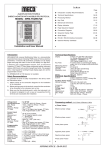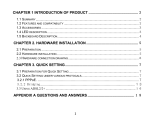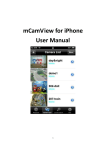Download iPhone APP User Manual
Transcript
iPhone P2P User Manual 1. Go to iPhone APP Store, search “APCamera” for download our iPhone monitor software. then install it. 2. Run the APCamera software, and add camera to the software for remote view. 3. There are three way to add the camra to APCamera software. 1) When the camera and iPhone in the same LAN. >>> Run the APCamera software>>>Click Add Camera>>>Click to search the camera’ P2P ID>>>>Then click the camera which was listed>>>Sign in the user name and password>>>Click Done. Then the camera was been added on the APCamera software. 2) Add the camera via Scan Qrcode. 3) Add the camera manually. Sign the camera ID manually, user name and passward manually. 4. Live video and Operation Interface.