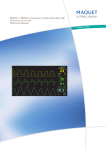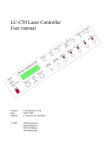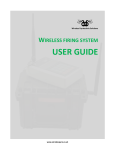Download R-DAS User Manual
Transcript
R-DAS User Manual Rocket Data Acquisition System R-DAS hardware Firmware User Manual V2.x – V3.x V3.1 V1.5 / 16 June, 2001 AED Electronics Bertelindislaan 3 5581 CS Waalre The Netherlands E-mail: [email protected] Phone/fax: +31-40-2213972 For the latest version of this manual look at http://www.iae.nl/users/aed/rdas/download.htm © 1999 – 2001 by AED, Waalre, The Netherlands Product disclaimer and limit of liability The R-DAS unit is intended for use in model, high power rockets only. Do not use this device for any other purpose than specified in this manual. Please read this manual carefully and make sure to understand all aspects related to the safe operation of the device. Never fly rockets overhead of people, building or other properties. Always use remotely controlled SAFE/ARM devices to inhibit pyrotechnic devices attached to R-DAS. Because the use and application of the R-DAS unit is beyond our control, the purchaser or user agrees to hold harmless AED from any and all claims, demands, actions, debts, liabilities, judgements, costs, and attorney fees arising out of, claimed on account of, or in any manner predicated upon loss or damage to property of, or injuries to or the death of any and all persons arising out of the use of this equipment. Due to the nature of electronic devices, the application and environments for those devices, the possibility of failure can never be totally ruled out. Life support applications This product is not designed for use in life support appliances, devices, or systems where malfunction of this product can reasonable be expected to result in personal injury. AED’s customers using or selling these products for use in such applications do so at their own risk and agree to fully indemnify AED for any damages resulting from such improper use or sale. Product warranty AED warrants that the R-DAS unit is free of defects and that it will operate at a satisfactory level of performance for a period of one year from the original date of purchase. If the unit fails to operate as specified, notify AED within the warranty period. Modifications to the unit void all warranty. 2 Glossary ADC: Analog to Digital Conversion. Process of converting analog sensor data to digital (integer) data which can be processed and stored. BOOTLOADER: Program that is executed when R-DAS is switched on. The bootloader automatically starts (boots) the main R-DAS application if there is no intervention within four seconds after power-up. Other tasks it performs are: memory check and upgrading of R-DAS firmware (the bootloader itself cannot be upgraded without special software). BREAKWIRE: Connection which is broken during lift-off. This can be an actual wire attached to the launch pad or rail, but can also be a switch. R-DAS also allows “inverting breakwire” configuration. In this case triggering takes place when a contact is made, instead of broken. CEP: The radius of a circle, centered at the GPS antenna’s true position, containing 50% of the fixes. DOWNLOADING: The process of retrieving measured data from the R-DAS to the PC. EEPROM: Electrically Erasable Programmable Read Only Memory FIRMWARE: Application software embedded in R-DAS. This is the program running on the microprocessor of R-DAS. The firmware can be upgraded with the R-DAS windows interface. New versions of the firmware are available on AED’s web site. GPS: Global Positioning System. A space-based radio positioning system which provides accurate position, velocity, and time data. G-SWITCH: Triggering of R-DAS by means of an acceleration signal above a specified threshold (2.5 g for R-DAS). HEX-FILE: Binary file according to the Intel HEX-format. R-DAS firmware upgrades are available as HEX-files from AED’s web site. MONITOR MODE: Special R-DAS mode. The monitor mode is entered when R-DAS receives commands via the serial port. This mode is indicated by a single beep every three seconds. In the monitor mode R-DAS cannot be triggered. In this way the data is secure during the downloading process, and R-DAS cannot be accidentally triggered. Never launch a rocket when R-DAS is in monitor mode, as no triggering will take place! To leave the monitor mode, switch R-DAS off and on (or use reset). SMART RECOVERY: Term used for automatic deployment of parachutes. An integrating accelerometer is used to detect apogee, and the main parachute is released at the specified altitude. TRIGGERING: Detection of liftoff by R-DAS (either by G-switch or breakwire). UPLOADING: Sending of a new R-DAS executable (firmware) to the R-DAS circuit board from the PC. R-DAS Mailing List Join the R-DAS mailing list to be informed about the latest developments, new software release, and participate in discussions with other R-DAS users. For subscription and the mailing list archive visit http://rdas.listbot.com. 3 Table of Contents 1. INTRODUCTION...................................................................................................................................................................... 6 1.1 1.2 1.3 1.4 2 FEATURES...............................................................................................................................................................................6 M AIN DIFFERENCES BETWEEN R-DAS CLASSIC AND R-DAS COMPACT .....................................................................6 R-DAS SPECIFICATIONS......................................................................................................................................................7 R-DAS ELECTRICAL LAYOUT .............................................................................................................................................8 R-DAS OPERATION................................................................................................................................................................ 9 2.1 R-DAS MOUNTING ...............................................................................................................................................................9 2.2 R-DAS PROGRAM FLOW ...................................................................................................................................................10 2.2.1 Bootloader.................................................................................................................................................................10 2.2.2 Power-up checks.......................................................................................................................................................10 2.2.3 Pre-flight phase ........................................................................................................................................................10 2.2.4 Flight phase...............................................................................................................................................................11 2.3 U SER COMMUNICATION – I/O............................................................................................................................................11 2.3.1 Serial Interface RS-232...........................................................................................................................................11 2.3.2 Buzzer .........................................................................................................................................................................12 2.3.3 Continuity LED’s ......................................................................................................................................................12 2.3.4 Status LED .................................................................................................................................................................12 2.4 IGNITER CONNECTION ........................................................................................................................................................12 3 USER INTERFACE................................................................................................................................................................13 3.1 CONFIGURING R-DAS........................................................................................................................................................13 3.1.1 Trigger settings.........................................................................................................................................................13 3.1.2 Recovery settings......................................................................................................................................................13 3.1.3 Sampling settings......................................................................................................................................................14 3.2 DOWNLOADING DATA ........................................................................................................................................................14 3.3 VIEW AND EXPORT DATA ...................................................................................................................................................14 3.4 UPGRADE R-DAS FIRMWARE ...........................................................................................................................................14 3.5 CALIBRATION ......................................................................................................................................................................15 3.6 SCALE SETTINGS ..................................................................................................................................................................15 3.7 W INDOWS CE USER INTERFACE .......................................................................................................................................15 3.8 PALM USER INTERFACE ......................................................................................................................................................15 4 CONNECTOR DESCRIPTION..........................................................................................................................................16 4.1 4.2 4.3 4.4 4.5 4.6 4.7 4.8 4.9 5 J1 AND J2 IGNITER CURRENT SELECTORS (CLASSIC ONLY) ..........................................................................................16 J3 IGNITION POWER SELECT (CLASSIC ONLY) .................................................................................................................16 J4 BREAKWIRE ....................................................................................................................................................................17 J5 EXPANSION PORT ...........................................................................................................................................................17 J6 RESET (CLASSIC ONLY) .................................................................................................................................................17 J9 AND J11 I GNITER TERMINALS.......................................................................................................................................17 J10 SERIAL PORT .................................................................................................................................................................17 J12 POWER CONNECTOR (COMPACT ONLY) ....................................................................................................................17 J13 SAFE/ARRM CONNECTOR (COMPACT ONLY ).............................................................................................................18 TECHNICAL INFORMATION ..........................................................................................................................................19 5.1 M ECHANICAL OUTLINE OF R-DAS...................................................................................................................................19 5.2 IGNITER OUTPUT STAGES (CLASSIC ONLY)......................................................................................................................19 5.3 HINTS AND TIPS...................................................................................................................................................................21 5.3.1 Calibration of the acceleration transducer .........................................................................................................21 5.3.2 Testing of the G-switch............................................................................................................................................21 5.3.3 Wiring harness..........................................................................................................................................................21 5.3.4 Testing igniter outputs.............................................................................................................................................21 6 SOFTWARE HISTORY........................................................................................................................................................22 6.1 FIRMWARE ...........................................................................................................................................................................22 6.1.1 V1.x .............................................................................................................................................................................22 4 6.1.2 V2.0 .............................................................................................................................................................................22 6.1.3 V2.1.x..........................................................................................................................................................................22 6.1.4 V2.2 .............................................................................................................................................................................22 6.1.5 V2.3 .............................................................................................................................................................................22 6.1.6 V2.4 .............................................................................................................................................................................22 6.1.7 V3.0 .............................................................................................................................................................................22 6.1.8 V3.1 .............................................................................................................................................................................22 6.2 U SER INTERFACE .................................................................................................................................................................22 6.2.1 V2.1 .............................................................................................................................................................................22 6.2.2 V2.2 .............................................................................................................................................................................22 6.2.3 V2.2.1..........................................................................................................................................................................23 6.2.4 V2.2.2..........................................................................................................................................................................23 6.2.5 V3.0 .............................................................................................................................................................................23 6.2.6 V3.1 .............................................................................................................................................................................23 7 IGNITER OUTPUT BOARD (OPTION)..........................................................................................................................24 7.1 7.2 7.3 8 2-AXIS ACCELEROMET ER AND TEMPERATURE EXPANSION BOARD (OPTION)..............................27 8.1 8.2 8.3 9 FEATURES.............................................................................................................................................................................24 R-DAS IGNITER BOARD SPECIFICATIONS........................................................................................................................25 OPERATION ..........................................................................................................................................................................25 FEATURES.............................................................................................................................................................................27 SPECIFICATION ....................................................................................................................................................................27 OPERATION ..........................................................................................................................................................................27 GPS EXPANSION BOARD (OPTION).............................................................................................................................29 9.1 9.2 9.3 FEATURES.............................................................................................................................................................................29 SPECIFICATION ....................................................................................................................................................................29 OPERATION ..........................................................................................................................................................................29 5 1. Introduction The rocket data acquisition system, R-DAS, is used for measuring and storing analog and digital data gathered during rocket flight. Furthermore it can be used to set off your drogue and main parachute charges. There are two different versions of the R-DAS: The R-DAS classic (hardware version V2.x) and the R-DAS compact (hardware version V3.x). The R-DAS system is built on a small double-sided printed circuit board (classic: 125 x 48 mm2 , 4.92 x 1.89 inch2 , compact: 90 x 36 mm2 , 3.54 x 1.42 inch2 ). This is small enough to fit in almost any high-power or amateur rocket. The R-DAS compact was designed to fit in a 38 mm rocket. This chapter summarizes the features and specifications of R-DAS. New users should at least read the Chapters 1, 2 and 3 of this manual. More details for advanced use are found in Chapters 4 and 5. A history of the changes of the R-DAS main program and user interface software is found in Chapter 6. Expansion options for R-DAS are discussed in Chapter 7 and following. 1.1 Features The R-DAS has the following features: 1.2 • Easy to configure: Configure the R-DAS system with easy-to-use, free downloadable, Windows software: G-switch and/or breaking launch detection, smart recovery (integrating accelerometer, barometric main parachute) and/or timed recovery, barometric altitude for main chute release, extra data-acquisition channels, sampling rate, etc. • Huge amount of data storage: e.g. when ambient pressure and acceleration are sampled 200 times per second the measurement time is more than 8 minutes. At lower sampling rates the sampling time is proportionally longer. • Pre-flight data: the large RAM memory of R-DAS is continuously updated with the last 2 seconds of pre-flight data. After lift-off the unit starts storing the data in EEPROM, starting with the last 2 seconds before lift-off. In this way also pre-flight data is available, e.g. for offset calibration, or drift verification! • Extra analog inputs: 6 analog input channels are available through a 14-pin boxed header for your own experiments. This connector also provides your experimental board with electric power. • 4 digital inputs: read and store the status from a digital indicator. • Program code can easy be upgraded by the user: simply download future versions of the program code from the web, and upgrade your R-DAS system with the latest firmware in seconds. • Multiple rocket flights: Separate EEPROM's with boot code are available. This makes it possible to fly several rockets with the same R-DAS without the need to download the data immediately after each flight. Of course, each EEPROM may contain a different configuration! (R-DAS classic only) • I2 C bus: The I/O connector features a serial I2 C-bus. This allows simple extension of the R-DAS with e.g. expansion boards like LCD-screens, remote data-acquisition boards, or GPS. What extensions will be available in the future will be determined by customer demands. Main differences between R-DAS classic and R-DAS compact Size On/off-switch Battery holder option Flash EEPROM Output stages Power supply R-DAS classic 125 x 48 mm2 / 4.92 x 1.89 inch2 yes yes removable current limited, from firing capacitor 9 – 15 V R-DAS compact 90 x 36 mm2 / 3.54 x 1.42 inch2 no no soldered, not removable firing capacitor 9 – 10.6 V 6 1.3 R-DAS Specifications The specifications of R-DAS as summarized in Table 1.1. Table 1.1: R-DAS Specifications Classic Processor Type Clock frequency Memory RAM Flash EEPROM Acceleration transducer Type Range Resolution Pressure transducer Type Range Resolution Analog inputs Nr. of channels Input span Input impedance Input capacitance Conversion time Max. sampling rate per channel Digital inputs Nr. of inputs Input specifications Triggering G-switch Breakwire Igniter output stage Nr. of output stages Compact Philips 80C552 11.0952 32 512 kB kB Analog Devices ADXL 150 JQC -50 to + 50 0.1 Motorola MPXS4100A 20 to 105 0.09 6 0 to 5.0 10 to 50 max. 15 50 200 g g kPa kPa V kΩ pF µs samples/sec 4 compatible with TTL/HCT drivers >2.5 g for 0.25 sec make or break contact 2 (drogue and main) Current Classic: user selectable 1. Current source, 1A 2. Current limited by circuit resistance Compact: limited by supply, max. app. 2.5A Igniter supply Classic: user selectable 1. Capacitor 2200µF 2. R-DAS power supply 3. External power supply Compact: 1. Capacitor 2200µF 2. External power supply Test current Power supply Voltage Current Physical Dimensions Weight, without 9V & battery holder Weight, with 9V battery holder Weight, with 9V battery and holder MHz µA <1 9 to 15 60 - 80 9 to 10.6 70 - 90 125x48 / 4.92x1.89 65 / 2.3 78 / 2.8 114 / 4.0 90x36 / 3.54x1.42 32 / 1.1 n.a. n.a. V mA mm2 / inch2 gram / oz. gram / oz. gram / oz. 7 Temperature range 1.4 0 to 70 0 to 70 °C R-DAS Electrical layout Figure 1.1 shows a block diagram of R-DAS. The computational heart of the unit consists of the microprocessor (µP), together with its memory. The R-DAS has a volatile memory for data storage (RAM), and a nonvolatile FLASH EEPROM for permanent data storage. The system further consists of a acceleration transducer, a pressure sensor, igniter stages, and a serial port. Power is supplied from the power supply. The digital and analog power supplies are completely separated (R-DAS classic only). A buzzer informs the user of the status (see section 2.3.2). serial port buzzer ign. stages µP RAM FLASH power supply Accelerometer 9…15 V Pressure transducer Analog/Digital IO Figure 1.1: Block diagram of R-DAS. The FLASH memory is organized in 64kB sectors, which can be erased independently. In the first sector the bootloader code (BIOS) of R-DAS is stored. This program starts the main application stored in the second sector. It also allows upgrade of the main program by uploading the main program binary code to R-DAS. The other remaining six sectors are used for data storage. This data memory is not erased until R-DAS detected a liftoff (by either the G-switch or the breakwire). This makes it possible to extract the data after the R-DAS has been switched off, or when power has been down due to a depleted battery. DATA DATA DATA 512 Kbytes DATA Sectors 2..6: 384 Kbytes DATA DATA CODE Sector 1 : 64 Kbytes BIOS Sector 0 : 64 Kbytes Fig 1.2: Memory map of the FLASH memory. 8 2 R-DAS Operation This chapter describes the normal operating procedure of R-DAS, including unit mounting, and program flow. R-DAS mounting To reduce R-DAS circuit board size, the unit has components on both sides of the board. The figure below shows the layout on the topside of the R-DAS circuit board. The processor, flash memory, on/off switch and serial port connector are easily identified. The R-DAS can be mounted using the four holes at the corners of the unit. Note the mounting direction for flight as indicated in this figure. Attach R-DAS to the panel by 4 bolts (R-DAS classic) or 2 bolts using the supplied standoffs (R-DAS compact). The best way to mount R-DAS is to use standoffs. This attaches R-DAS securely, and prevents vibrations of the PCB. Because all components and PCB wiring is at least 1 mm of the edges, it is also possible to mount the circuit board in small slots. Mounting hole (2x) Serial port Flash memory Pressure transducer Safe/Arm On/Off switch Drogue parachute Main parachute Mounting hole (4x) 1 2 3 OFF ON Drogue parachute Processor Main parachute 2.1 Figure 2.1: R-DAS with some of the most important components. Left: R-DAS compact, right: R-DAS classic Altitude is determined from static pressure measurements. It is therefore necessary that the pressure transducer is able to measure the ambient pressure. To make sure that R-DAS measures the ambient pressure, at least one vent hole should be made in the rocket casing. The size of the venting area is determined by the payload volume. Typically several holes of a few millimeters are enough. These holes can be used as access to the on/off switch of R-DAS (R-DAS classic). The most convenient way to switch R-DAS on and off is to use a small screw driver through one of the vent holes. For the R-DAS classic, the user has to supply its own on/off-switch (or other alternative like twisting wires). The user has the option to supply the R-DAS by different power supplies. Most simple option is to supply the R-DAS by a 9V battery placed in the battery holder on the backside of the R-DAS PCB (R-DAS 9 classic only) . For small diameter rockets the battery holder might be too large and the battery can be placed anywhere within the rocket, with wires leading to R-DAS. The power supply is not limited to 9V batteries only. Any power supply between 9 and 15 V – capable of delivering the required current – suffices. NOTE: (Classic only) Because of the harsh environment in the rocket during the powered flight, it is extremely important that there is a good mechanical contact between the 9V battery and the RDAS PCB. For rockets with large acceleration loads, it is advised to use backup wires soldered between the battery and the connection pins of the battery holder. It is also strongly recommended to secure the battery into its holder with a tie-rap. The best way to do is, is to run a tie-rap around the battery, under the holder. 2.2 2.2.1 R-DAS Program flow Bootloader When R-DAS is switched on the bootloader application software is started. After two seconds the bootloader automatically starts the main application (the actual R-DAS program). During booting there is a continuous beep from the buzzer, to indicate the booting process. The bootloader also tests the RAM memory. In case of a memory failure, the bootloader responds with a low frequency beep from the buzzer. The bootloader is also used to upgrade the R-DAS main program (firmware). 2.2.2 Power-up checks After the main program is started, the program first checks several transducer signals and breakwire connection. The accelerometer signal has to be within expected limits, and a self-test is carried out. If the accelerometer signal is not within the allowed range at power-up, the g-switch function is disabled. This prevents accidental triggering of the unit in case of a malfunctioning accelerometer. The user is warned by the buzzer (a continuous signal of 6 short buzzes, see buzzer section). Also the pressure signal is checked, and compared with the allowed interval. In case the pressure is not within the expected range, the user is warned by the buzzer (5 short buzzes). After sensor testing, the system checks the breakwire. If breakwire triggering was selected, the R-DAS unit checks if a breakwire is present. If no breakwire is present, the breakwire triggering is disabled. This prevents accidental triggering of the unit by e.g. a loose breakwire. The user is warned by the buzzer (4 short buzzes). In case of “inverted breakwire”, the R-DAS expects an open breakwire connection at power-up. If this is not the case, the triggering is disabled as well, and the user informed by the buzzer. 2.2.3 Pre-flight phase After the initial checks, the R-DAS unit comes in the pre-flight phase. During this phase the accelerometer and pressure transducer are continuously calibrated. R-DAS samples all configured measurement channels. The measurement data is stored in a circular buffer (see figure 2.2). In this way two seconds of pre-flight data is always in the memory. When the flight-phase is entered, the R-DAS stops overwriting in the circular buffer, and starts storing the data in the FLASH memory. During the preflight phase the R-DAS buzzer beeps every second. measurements circular buffer data storage t=-2 t=0 flash erased t=0.25 launch detection Figure 2.2: Circular memory buffer of R-DAS. Measurements are continuously taking place at the set sample frequency. Data storage begins when the flash has been erased, and starts at t=-2 seconds. The data storage then catches up with the measurements. 10 2.2.4 Flight phase The flight phase is entered (triggering of R-DAS) when liftoff is detected. Triggering of R-DAS can be accomplished by the breakwire, or by a g-switch. A valid g-switch trigger occurs when the accelerometer measures an acceleration of more than 2.5 g for 0.25s. If one of the measurements shows a lower value than 2.5 g, the 0.25 second timer is reset again. This prevents accidental triggering in case of a shock. Holding the unit upside down and then rotate it suddenly allows testing of the g-switch triggering. If the R-DAS is slowly rotated, there is no valid liftoff detection, because of the continuous calibration of the accelerometer. Note: be careful when handling a rocket with R-DAS switched on. Suddenly rotating it, or tripping the breakwire will start R-DAS, followed by activation of the parachute outputs. After liftoff detection, the R-DAS starts erasing the FLASH memory. This is not done before the liftoff detection, so the user can download old data until a new liftoff is detected. During the first three seconds of the flight phase there is a dead-time, and none of the igniter outputs can be activated. The flight phase can be distinguished from other phases by the double buzzer beeps. During the flight, the accelerometer signal is integrated. A zero acceleration integral defines the apogee of the flight trajectory. If smart recovery is configured, the first parachute igniter output (drogue) is activated when a zero acceleration integral is reached. If timed recovery is configured, the drogue output is activated when the desired time is reached. In case of both smart recovery and timed recovery, both conditions are checked fore, and if one of them is met, the drogue output is activated. The main parachute output is activated when the configured time is reached (in case of timed recovery), or when measurements show that the altitude is below the configured altitude for main parachute deployment for more than 0.25 sec (in case of smart recovery). Again, when both smart recovery and timed recovery are activated, the system monitors for any of the two events. When the memory is full the R-DAS unit stops data acquisition. After the main parachute is deployed, the maximum obtained altitude is calculated and reported by beeping. The altitude is reported in feet. There are up to five digits in the number. First a buzz is generated, followed by the altitude. Because a zero cannot be ‘beeped’ it is reported as a long beep. For example 1023 feet is reported as: ….. buzz – beep – beeeeeep – beep beep – beep beep beep – pause – buzz etc. 2.3 User communication – I/O There are several ways in which the R-DAS unit “communicates” with the outside world. For configuring R-DAS, downloading the measured flight data, and upgrading the R-DAS firmware, R-DAS is equipped with a standard RS-232 serial port. A buzzer informs the user about the status. Two LED’s show the continuity of the attached igniters. A third LED is used for status monitoring. 2.3.1 Serial Interface RS-232 This connector attaches the R-DAS to a PC with the supplied cable. The RS-232 port is used for configuring R-DAS, downloading the measured flight data, and upgrading the R-DAS firmware. 11 2.3.2 Buzzer Close to the processor a loud piezo buzzer is placed. This buzzer informs about the status of the R-DAS by varying the acoustic signal. The table below describes the different cases. Table 2.1: Summary of different acoustic signals. ••• ••• •• •• •• •• • • • • • • • • BEEPS (high frequency) long beep fast beeps (continuous) short beep (every second) short beep (every three seconds) •• two short beeps •• •• •• • • • • •• •• •• •• ••• ••• ••• ••• BUZZES (low frequency) long buzz one buzz two buzzes three buzzes •••• •••• •••• •••• four buzzes ••••• ••••• ••••• five buzzes •••••• •••••• •••••• six buzzes bootloader running (at start-up) uploading firmware R-DAS standby, ready for launch R-DAS in monitor mode (during download and configuration) R-DAS detected lift-off, data acquisition busy at start-up: memory error drogue igniter discontinuity error main igniter discontinuity error breakwire error (breakwire triggering disabled) external hardware error; hardware that was configured is not found pressure transducer out of range at power-up (offset) accelerometer out of range at power-up (offset and/or selfcheck), g-switch disabled As of V2.2 of R-DAS (s/n 004xx) the volume, and power consumption, can be reduced (classic only). There is a small solder jumper on the back of the R-DAS marked “loud buzzer”. By opening this jumper, the volume is decreased. The factory setting is a loud buzzer. 2.3.3 Continuity LED’s Near the two igniter terminals are two red LED’s. These LED’s are on when there is no continuity between the terminal outputs. 2.3.4 Status LED Near the processor there is a green LED. This LED informs about the status of R-DAS. For the moment the LED has the same function as the buzzer. 2.4 Igniter connection Always test your igniters for compatibility with R-DAS before use for a real flight. NOTE: To reduce power consumption of the R-DAS, shorten the igniter outputs by simple wires when not in use. (Each continuity LED uses approximately 7 mA). This also prevents unwanted warnings for igniter discontinuity (three buzzes from Table 2.1). If you are using high power output (J1 or J2 shorted, or direct power selected by J3, see Chapter 4), then use a 1kOhm resistor in stead of a short to prevent loss of supply power during igniter output. 12 3 User interface The main functions of the R-DAS user interface are: 1. Configure R-DAS 2. Download flight data (including GPS data with optional GPS unit) 3. Save, view and export the flight data 4. Upgrade the R-DAS program (firmware) The main window of the user interface is shown in Fig. 3.1. Except for the “conventional” pull-down menu items (file open, save, print etc) there are also specific menu’s and buttons. The download button starts the collection of measurement data from the R-DAS. The cursor selectors allow to change between zoom and drag mode. In drag mode, the graph can be dragged within the program window, by holding the left mouse button. In the zoom mode a rectangular window can be drawn by pressing the left mouse button. After releasing, this area is zoomed in. Pressing control while selecting an area zooms out. The view selectors above the graph determine which signal is plotted. Left of the graph are buttons which manipulate the graph. View selectors Cursor selectors Download Zoom buttons Figure 3.1: R-DAS User interface. 3.1 Configuring R-DAS R-DAS can be configured by selecting “Configure RDAS” from the “Configure menu”. Select the COM port to which R-DAS is connected. The current settings can be retrieved from R-DAS by the “Get Config” button. The R-DAS is programmed with the selected settings by the “Store Config” button. 3.1.1 Trigger settings The trigger settings determine the trigger, i.e. start of acquisition, of R-DAS. Selecting G-switch triggers R-DAS when an acceleration of 2.5 g is sensed for more than 0.25 seconds. It is also possible to trigger R-DAS by making or breaking a contact. This is called “breakwire” triggering. Normal breakwire triggering triggers the R-DAS when a contact is broken. Inverted breakwire triggers the R-DAS when contact is made. It is possible to select both G-switch or breakwire triggering. Note that at least one type of triggering is required. 3.1.2 Recovery settings The recovery settings determine the method to determine the drogue and main parachute igniter activation. The timed recovery setting fires the igniters at the desired time after lift-off. The maximum time of the timers is 255 seconds, the resolution is 1 second. “Smart recovery” uses an integrating accelerometer algorithm to determine apogee, and activate the drogue parachute output. The main parachute is deployed at a user selectable height above the initial launch altitude. It is possible to select both methods, e.g. to use the timing as back-up for smart recovery. 13 NOTE: The interface software automatically rounds the deployment altitude to the resolution of R-DAS. This might be observed by change of the last digit of the entered value. 3.1.3 Sampling settings The channels to be sampled are selected by the sampling settings. Pressure and acceleration are always sampled and stored. The channels ADC 0 to ADC 5 refer to the analog channels on the expansion port. The digital input stores the value of the 4 digital inputs on the expansion port. This information is stored as a single byte. The remaining 4 bits of this byte are used to store the flight status, i.e. before liftoff, flight phase, drogue parachute phase, and main parachute phase. This gives information about the igniter output stage activation time, which is otherwise unknown in case of “smart recovery”. TIP: After retrieval of a stored data file (.rd), the configuration settings show the settings used for that flight. 3.2 Downloading data After the rocket flight, the accumulated data is retrieved from the R-DAS by “ downloading”. The download procedure is started by the download button, or from the “File→Download” pull-down menu. During the downloading procedure the number of seconds of retrieved flight data is shown on the screen. The “stop download” button interrupts the downloading process. The data is sent by the R-DAS in 1-second blocks with a checksum. If there is a checksum or connection error the interface software request the data again (retry). The number of retries is shown on the screen (if there has been at least one retry). The download procedure is stopped when there are more than 25 retries. If this is the case, check the cable connection. 3.3 View and export data After downloading the data it can be viewed (do not forget to save your important flights!). Each of the measured channels can be switched on or off by the view selectors above the graph of data. The first view selector selects whether the flight phases are shown. In this case each flight phase (pre-flight, ascent, pilot parachute and drogue parachute phase) is marked by a vertical red line. NOTE: Flight phase information is only available when the digital I/O was selected for measurement, as the flight phase information is stored as part of the digital I/O byte. Furthermore there is the selection of the acceleration and altitude data. The other 5 buttons select the user analog input channels (0 to 5 V). The measured data can also be exported as an ASCII-file. There are two different possibilities. Either export the raw data (use “File→Export raw data”), or export data that has been converted using the calibration values (use “File→Export interpreted data”). The files can be used for further processing in e.g. a spreadsheet program. The header of the file contains a summary of the measurement configuration. The raw data is written as measured ADC-values. Each ADC-value corresponds to 5V/1024 steps = 4.883 mV. Use the calibration values for conversion to real-world data. Apart from ASCII exporting, it is also possible to export the graph as shown in the window as a bitmap (.bmp-file or .gif-file). Use the “File →Export Image” option. The data is written as measured ADCvalues. Each ADC-value corresponds to 5V/1024 steps = 4.888 mV. Use the calibration values for conversion to real-world data. 3.4 Upgrade R-DAS firmware The R-DAS software is continuously being updated when new expansion hardware becomes available and to improve the algorithms. This makes it necessary to be able to upgrade the main program (firmware). The R-DAS user interface allows easy upgrading the firmware. First download a recent version of the rdas.hex file from AED’s web page. Then select “Upload executable” from the “Configure” menu, and follow the instructions on the screen. Within a few seconds the R-DAS software is upgraded. After upgrading, an automatic reset of R-DAS is carried out (note the beep of the bootloader). 14 3.5 Calibration The calibration values of the pressure sensor and accelerometer can be modified using the “Configure→Calibration values” dialog. This window also defines the acceleration before liftoff (usually 1 g, from the earth’s acceleration). 3.6 Scale settings Following the “Configure→Scale settings” allows to change the scale settings of the plot. In this dialog the altitude before liftoff can also be set. If the launch altitude is different from sea level, this option can be used to determine the actual altitude obtained, rather than the absolute value of the altitude (which is measured with the pressure transducer). 3.7 Windows CE user interface The R-DAS user interface is also available for the Windows CE platform. This version has the same features as the Windows interface, although some of the dialogues have a different layout. R-DAS is connected to the CE device via its docking station, or a separate serial cable (available for most devices). An additional null-modem is needed to connect the CE cable to that of R-DAS, because both devices have a female connector (both were intended to be attached to a PC).A null-modem cable can be obtained from most computer suppliers. It is also easy to solder your null-modem. Using two male DB-9 plugs, connect the following pins: Plug 1 DCD RxD TxD DTR GND DSR RTS CTS RI 3.8 pin 1 pin 2 pin 3 pin 4 pin 5 pin 6 pin 7 pin 8 pin 9 Plug 2 to to to to to to to to to not connected pin 3 pin 2 pin 6 pin 5 pin 4 pin 8 pin 7 not connected needed needed optional needed optional optional optional Palm user interface Rob Nee wrote a Palm user interface for the R-DAS that can be downloaded from http://www.robnee.com/rdas. For use of the R-DAS with this interface also a null modem is needed. See paragraph 3.7 for more detail. 15 4 Connector description In this chapter each of the connectors of R-DAS will be discussed. The figure below shows the external connections of R-DAS. J10 serial port J5 expansion port J6 reset J4 breakwire J13 safe/arm J3 power select 1 2 3 J9 drogue parachute J11 main parachute J12 power connector J11 main parachute J2 main current J9 drogue parachute J1 drogue current Figure 4.1: Connector description of R-DAS. 4.1 J1 and J2 Igniter current selectors (classic only) The jumpers J1 and J2 determine the current through the igniters of the parachute pyro-systems. When open (no jumper) a regulated current of 1A flows through the igniters. A regulated current prevents burnthrough of the igniter bridgewire, without ignition of the surrounding pyrotechnic mixture. When using igniters that require more than 1A to set of, shorten J1 and J2 by placing jumpers. The current flow is then determined by the resistance of the igniter and ignition circuit only. For more details see section 5.2. 4.2 J3 Ignition power select (classic only) With terminal J3 the power source for the igniters is selected. When J3 is not connected to an external power source, or shortened by jumpers, the ignition current is supplied from the large capacitor, just above J3. This capacitor holds enough charge for a 1A current flow for at least 10ms. This is more than enough for Davey Fire type igniters. When using the capacitor, the R-DAS power supply (eg. 9V battery) feels no peak loads, as the capacitor is charged with a charging time of about 5 seconds. When the igniter leads are shortened after firing, the current is limited by the charging current of the capacitor. Shortening pins 1 and 2 of J3 by a jumper directly connects the power supply of R-DAS to the igniter output stages. This allows prolonged igniter current supply. However, if the power supply of R-DAS cannot supply enough current, there is the possibility that the computer circuit of R-DAS resets. When large ignition currents are needed, it is suggested to use the third option of J3, i.e. an external power supply for the igniters. This external power supply can be connected to pins 2 (positive) and 3 (ground). 16 The maximum voltage of this external power supply is 15 Volt (like R-DAS). For more details see section 5.2. 4.3 J4 Breakwire Except for G-switch arming, R-DAS can also be triggered with a breakwire, which is attached to connector J4. This feature also allows the user to test the R-DAS system on the ground, and for other data-acquisition purposes. The breakwire can be configured make or break contact for triggering via the user interface. 4.4 J5 Expansion port The expansion port J5 accepts analog and digital signals from user-supplied measurement systems (e.g. roll sensor, temperature sensor, etc). J5 also supplies the additional circuit with power from the R-DAS power supply. The table below d each of the individual pins of J5. Pin # 1 is marked by a small triangle, on the side of the slit of the connector. Table 4.1: Pin layout of R-DAS expansion port. Pin # 1, 2 Description +Vs: Power supply 3 4 5 6 7 8 9 10 11 12 13,14 IO3: Digital input 3 IO2: Digital input 2 IO1: Digital input 1 IO0: Digital input 0 ADC0: Analog input 0 ADC1: Analog input 1 ADC2: Analog input 2 ADC3: Analog input 3 ADC4: Analog input 4 ADC5: Analog input 5 GND Specifications Power supply for external experiments, app. R-DAS power supply voltage –0.6V (due to protection diode on R-DAS PCB) Normal TTL specifications Normal TTL specifications Normal TTL specifications, internal pull-up 10kΩ Normal TTL specifications, internal pull-up 10kΩ Analog inputs: Nominal input 0 … +5 V Maximum input -0.2 … +5.2 V Input impedance 10 … 50 kΩ Input capacitance max. 15 pF Analog / digital ground Note: Open drain outputs can be directly connected to inputs IO0 and IO1, because of the internal pull-up of these input ports. 4.5 J6 Reset (classic only) Shortening the two pins of J6 resets R-DAS. 4.6 J9 and J11 Igniter terminals The igniter wires of the drogue and main parachute igniters are attached to J9 and J11 respectively. Close to the terminals are continuity LED’s, which are switched on if there is a continuity problem (large igniter resistance). 4.7 J10 Serial port The serial port J10 is used to connect the R-DAS to a PC, to configure R-DAS, download the data, or upgrade the R-DAS application software. Only use the supplied cable to connect R-DAS to a PC. 4.8 J12 Power connector (compact only) Power input connector for R-DAS compact. Connect power to switch unit on. 17 4.9 J13 Safe/arrm connector (compact only) The safe/arm connector of the J13 allows to switch off the power supply to the igniters. The following diagram shows the operation of the safe/arm connector. D power supply (J12) R J13 igniter output stage C Figure 4.2: Safe/Arm connector J13. The power supply fills the firing capacitor C through diode D and resistor R. For normal operation J13 is closed (see red line in Fig. 4.2, this is the small jumper that is factory-installed). If an external safe/arm device is desirable, the jumper can be replaced by e.g. an external switch that is connected to jumper block J13. Note that power is only supplied to the igniters when J13 is closed. The dotted blue line indicates another way of operation. An external wire can be connected from the power supply (+) connector block J12 to J13 in case the capacity of the firing capacitor C is not enough to fire the ematch. Also other alternatives are possible. E.g. by connecting a second power-source to the lower pin of J13, and to the ground (-) of J12 it is possible to connect a second power supply. Figure 4.3 shows the wiring in case of an external safe/arm switch and separate power supply. 9V supply + remote safe/arm switch 9V supply + igniter supply + Figure 4.3: Wiring of safe/arm connector J13 for an external safe/arm switch (left), or external igniter power supply (right). In both cases remove the factory-installed jumper. Of course it is also possible to combine a remote safe/arm switch with an external power supply. 18 5 5.1 Technical information Mechanical outline of R-DAS The figure below shows the mechanical outline of R-DAS, including component space. Left: R-DAS without 9V battery holder, right: R-DAS with 9V battery holder (component space is hatched). Figure 5.1: Mechanical outline of R-DAS classic (sizes in millimeters). 5.2 Igniter output stages (classic only) The figure below shows (one of the) igniter output stages of R-DAS. The TR1 signal comes from the microprocessor of R-DAS and activates the output stage. A low TR1 signal activates the igniter output, by opening FET T3. Transistor T1 and resistors R2 and R17 (both 1.5Ω) act as a current source, and limit the igniter current to 1 A. By shortening J1 the current source is bypassed, and the igniter current is determined by the inline resistance. The VOK signal is for safety reasons. It is activated once the processor is running. During power-down, it disables the output stage (within 10µsec) before the processor goes down (app. 10ms). Also shown in Fig. 5.2 is the power supply circuitry for the igniter stages. If J3 is unconnected, the igniter outputs are supplied from capacitor C4. When pins 1 and 2 are shortened using a jumper, the R-DAS power supply is directly connected to the output stage of R-DAS. When an external ignition source is supplied between pins 2 (+) and 3 (-), the external battery directly powers the output stage, without drainage from the R-DAS power supply. NOTE: When using C4 for igniter power supply, make sure that there is at least 5 seconds between activation of the two igniter outputs, so there is enough time for recharging of C4. 19 Figure 5.2: Igniter output stage. The output current to the igniters is determined by the setting of J1 and J2 (igniter current selectors) and J3 (Ignition power select). Using the current source ensures reliable ignition of the electric match, preventing melting of the fine igniter wire without ignition of the surrounding pyrotechnic composition (J1 and J2 open). If C4 is selected as power source (J3 open) the ignition current descreases as soon as the charged voltage of C4 becomes too small (app. after 10 msec). Using the R-DAS battery or an external power supply holds the current constant, as long as the outputs are activated (1 second). Shortening J1 and/or J2 bypasses the current source, and the current is then limited by the total resistance of igniter and igniter output stage. I [A] Maximum current, external power Current source, external power 1 Current source, power from C4 t [msec] 10 Figure 5.3: Igniter output current for several configurations. The settings of R-DAS (and the output stages) can be tested by attaching LED’s to the igniter outputs. A resistor of 470Ω in series with the LED limits the currents through the LED’s. The LED’s have to be connected with the right polarity. When holding the R-DAS in the flight directions, the upper connections of J9 and J11 are positive. 20 5.3 5.3.1 Hints and tips Calibration of the acceleration transducer With a simple procedure it is possible to calibrate the acceleration transducer: 1. Configure R-DAS to measure with a high sampling rate, e.g. 200 Hz, and inverting breakwire. 2. Use a jumper (or other conducting material) to trigger R-DAS by shortening the breakwire pins. 3. Hold R-DAS upright for a few seconds. 4. Hold R-DAS upside down for a few seconds. 5. Download the data of this “experiment”. 6. Export the data as an ASCII file and determine the average value of the acceleration signal in both positions, ADCup and ADCdown (use e.g. a spreadsheet program to determine the averages). 7. The difference between both positions is 2g. The voltage of each ADC value is 5/1024=4.883mV, so the sensor sensitivity is found from the following: S = 4.883 ⋅ ( ADC up − ADC down ) / 2 mV/g. NOTE: It is also possible to measure the output voltage of the sensors directly in both positions, using an accurate digital voltmeter, and enter this value as the calibration value. 5.3.2 Testing of the G-switch The G-switch can easily be tested by holding the R-DAS upside down, and then suddenly rotating it. This is felt as a difference of 2g by the acceleration sensor, and triggers R-DAS. NOTE: The acceleration transducer measures the force on a sample weight inside the sensor. Before liftoff an acceleration of 1g is sensed, because of the gravity acting on the sample weight. A total acceleration of 2.5 g means a difference of 1.5g compared to the calibration (power-up) value. As the acceleration calibration is continuously updated during the pre-flight phase the unit must be rotated suddenly. 5.3.3 Wiring harness It is advised to make a wiring harness in your rocket. This wiring harness should contain safe/armconnectors for the igniter outputs. Especially when using pyrotechnic recovery devices, such as pyrotechnic bolts, a good safe/arm plug is essential for safe operation of the rocket. NOTE: Although R-DAS’s electronic circuits have been designed to prevent accidental activation of the igniter outputs, always bear in mind that pyrotechnic devices can be set off when R-DAS is switched on (and operating). Safe operation of R-DAS is only possible in combination with safe/arm devices, which inhibit the pyrotechnic devices (e.g. by shortening the ignition wires or proper use of J13). 5.3.4 Testing igniter outputs The following procedure allows testing of the functionality of the igniter output: 1. Connect ematches to R-DAS igniter outputs (J9, and J11). (or use small bulbs) 2. Switch on R-DAS. 3. Configure R-DAS for ‘timed recovery only’, no ‘smart recovery’. Set recovery times to e.g. 5 and 10 seconds. 4. Switch off R-DAS. 5. Hold R-DAS unit upside down. 6. Switch on R-DAS. 7. Wait till the bootloader is finished and the normal application is running (single beep every second). 8. Suddenly rotate R-DAS in the flight direction (‘UP’ arrow pointing upwards) to trigger the g-switch. 9. In case of a good ‘lift-off’ two continuous beeps are heard, otherwise restart from 4. 10. After 5 and 10 seconds the outputs fire the ematches 11. Re-configure R-DAS according to your wishes (e.g. smart recovery only). 21 6 Software history This section summarizes the different versions of the R-DAS firmware and the R-DAS interface program. The following convention is followed. Version numbers are denoted as Vx.yz. A change of x indicates a major change of functionality. Program changes of minor importance, small functional changes, and bug fixes are recognized by a change of z. 6.1 6.1.1 Firmware V1.x Software for R-DAS V1.0 hardware. This unit had a limited distribution in the Netherlands. 6.1.2 V2.0 Software for new R-DAS design. This specific version was for the prototype of new hardware. 6.1.3 V2.1.x • • 6.1.4 V2.2 • • • • • • • 6.1.5 6.1.8 6.2 6.2.1 Altitude is reported by beeping Igniter discontinuity problem is reported by buzzes: 1 buzz: drogue parachute igniter problem, 2 buzzes: main parachute igniter problem. V2.4 • • 6.1.7 Support for igniter expansion board. New download procedure (especially for handhelds) with CRC error checking. Improved hardware checking. Buzzes added for serious errors, beeps for general status information. Additional information in digital outputs: bit 3 is set when timed recovery was used; for smart recovery bit 3 is cleared. Bug fix when testing R-DAS on the ground (drogue output stage remained open, when main parachute was ejected immediately after drogue parachute). Cleanup of source code. V2.3 • • 6.1.6 V2.1 First public release of R-DAS firmware. Fully functional and stable version. V2.11 Removed bug when using both timed and smart recovery (V2.1 firmware only used barometric information for main parachute deployment). Improved calibration at power-up. Pre-flight acceleration is now running average of measured values before liftoff. Improved acceleration integral resolution. Limitation (before variable overflow): maximum motor burn time is 500 seconds. V3.0 • Added GPS functionality V3.1 • Added telemetry functionality User interface V2.1 First public release of R-DAS user interface. Specifically designed to work with R-DAS V2.1 hardware and firmware. 6.2.2 V2.2 • Support for igniter expansion board added. 22 • • • • • • • • 6.2.3 6.2.4 6.2.5 6.2.6 After configuration change or software upgrade, the user interface now bypasses the bootloader for quicker boot process. Clip function added to reduce data file size, or select specific measurement channels. New download protocol with improved error checking (used for firmware V2.2 and up). Export image: thicker lines in high resolution images. More grid lines in display. Export data now possible as raw data, or export of interpreted data. Scale settings moved to the ‘view’ menu. On CE-devices: firs fast drawing of graph, after this more accurate update of the graph. V2.2.1 • Removed minimum altitude for main parachute deployment. When low altitudes are selected, the user is warned with a dialog window. V2.2.2 • Removed bug when retrieving configuration, and storing the configuration. In this case one of the additional igniter outputs was sometimes selected. V3.0 • • • • • • Added GPS functionality: configure, download and export data, clear GPS memory. Now .rd (R-DAS Data File) contains both R-DAS and GPS (if applicable) data. User interface compresses data during save to minimize data file size. New default values for sensors. Export image support GIF export. Scroll mouse can be used to zoom in/out in graphs. V3.1 • • Added telemetry functionality: configure telemetry system. Receive, save and view data like normal R-DAS files Export data now also supported on WinCE. 23 7 Igniter output board (option) This section of the manual describes the igniter output board for R-DAS. The igniter output board is an extension for R-DAS. The board adds two additional pyro outputs to the system. Up to four of these boards can be added to a single R-DAS system. 7.1 Features Features of the igniter expansion board: • 2 additional output stages per board • A maximum of four igniter boards can be added to a single R-DAS unit, resulting in a total of 10 output stages (including R-DAS outputs) • Configurable power supply: from capacitor discharge, or separate battery • Configurable current: 1 A using current regulator (perfect for Davey Fire), or maximum current • High power FET output stages with very low internal "ON" resistance (<0.03 Ohm) for high current igniters • Continuity check with LED's • Output stage status LED's • Timing can be configured from within the R-DAS windows user interface • Automatic detection of igniter boards by R-DAS • Small board size: only 48 x 48 mm (1.89 x 1.89 inch) • The igniter expansion board is attached to the R-DAS via the expansion port. A simple flatcable connects the units. The maximum flatcable length is 1 meter. This makes it possible to place the igniter expansion board where it is needed. Possible use of the igniter expansion board: • • • • • • Multi-stage rockets Air starts Smoke generators Pyrotechnic air brakes Back-up charges Etc. 24 7.2 R-DAS igniter board specifications The specifications of R-DAS igniter expansion as summarized in Table 7.1. Table 7.1: R-DAS igniter expansion board specifications Nr. of output stages Current Igniter supply Test current Power supply Voltage Current Physical Dimensions Weight Temperature range 7.3 2 User selectable: 1. Current source, 1A 2. Current limited by circuit resistance User selectable: 4. Capacitor 2200µF 5. External power supply <1 µA 9 to 15 (from R-DAS) 15 V mA 48 x 48 / 1.89 x 1.89 23 / 0.8 0 to 70 mm2 / inch2 gram / oz. °C Operation To reduce R-DAS circuit board size, the unit has components on both sides of the board. The figure below shows the layout on the topside of the igniter circuit board. The igniter board can be mounted using the four holes at the corners of the unit. The distance between the holes at the corners is the same as that of R-DAS. Because all components and PCB wiring is at least 1 mm of the edges, it is also possible to mount the circuit board in small slots. External power Future expansion port R-DAS expansion port Pull-up jumpers Address jumpers Output 2 Current 2 Output 1 Current 1 Figure 7.1: R-DAS igniter board with the most important components. The whole output stage is very similar to that of R-DAS. It is therefore advised, also to consult the Chapters 4 and 5 of this manual. The output connector terminals are easily recognized. Next to these terminals are two jumpers. By shortening these jumpers the current source of 1A is bypassed, and the maximum current is controlled by the total circuit resistance (>5 A in a 1Ω load). Each output has its own continuity check. If there is no continuity between the terminal outputs, the red LED is on. Two green LED’s show the current output status (one for each output). This simplifies testing of a programmed configuration. In the normal operation, the expansion board uses the large capacitor as a power source. It is also possible to supply the board with an external power supply. This external supply can be attached to the two 1.3 mm PCB pins shown in Fig. 7.1. 25 If this is the first expansion board attached to R-DAS, shorten the pull-up jumpers with a small amount of solder. Only in one of the expansion boards (e.g. the first) attached to R-DAS these two jumpers should be closed. The other two jumpers set the address of the output board. Each board attached to R-DAS should have a different address. Table 7.2 shows the relation between the jumper settings, and the output stage numbers as configured in the R-DAS user interface software. Table 7.2: R-DAS igniter expansion board jumper settings J7 closed closed open open J8 closed open closed open Board Expansion board 1 Expansion board 2 Expansion board 3 Expansion board 4 26 8 2-Axis accelerometer and temperature expansion board (option) This Chapter describes the optional 2-axis accelerometer and temperature expansion board, shortly ADXL250-board. 8.1 Features Features of the ADXL250 board: • 2-axis acceleration measurement • Selectable range from: +/- 50 g, +/- 25 g, +/- 10 g and +/- 5 g. Each axis can have a different range. • Temperature measurement • EEPROM for future expansions 8.2 Specification The specifications of the ADXL250 board are determined by the two transducers that are used. For the acceleration an Analog Devices ADXL250JQC accelerometer is used. The temperature is registered by an Analog Devices AD22100AR temperature transducer. The accelerometer is centered at the top of the printed circuit board. The temperature transducer is mounted on the bottom of the board. Table 8.1: R-DAS accelerometer expansion board specifications Accelerometer Type Number of axis Range Sensitivity Resolution respectively Uncalibrated accuracy Connected to Temperature transducer Type Range Sensitivity Resolution Uncalibrated accuracy (full range) Connected to EEPROM Type Memory Power supply Voltage Current Physical Dimensions Weight Temperature range 8.3 ADXL250JQC 2 +/- 5, +/- 10, +/- 25, +/- 50 380, 211, 67.9, 38.0 0.01, 0.02, 0.05, 0.1 +/- 20 ADC0 / ADC1 AD22100AR -40…+85 / -40…+185 22.5 / 12.5 0.217 / 0.391 2.0 / 2.9 ADC2 g mV/g g % °C / °F mV/°C / mV/°F °C / °F °C / °F 24C02 2 kBit 9 to 15 (from R-DAS) 9 V mA 48 x 48 / 1.89 x 1.89 18 / 0.6 0 to 70 mm2 / inch2 gram / oz. °C Operation The ADXL250 expansion board is connected to the R-DAS by means of a 14 wire ribbon cable. If only one expansion board is attached a simple cable with two crimps connectors is sufficient. These cables are available from AED. If more expansion boards are used in a single flight, additional crimp connectors have to be press-mounted to the wire cable (crimp connectors are available from AED or your local electronics shop). Make sure that all connectors on the ribbon cable are connected the same way. This is easily verified by looking at the small triangles at the connector, and make sure they are all on the same side of the ribbon cable. 27 The user can select the range of the acceleration measurement by setting 2 jumpers. The range is printed next to the jumper rows. Each axis can have a different jumper setting. The positive directions of the measurement axis are indicated by the arrows on the printed circuit board. The temperature sensor range is fixed, and cannot be altered by the user. On the bottom of the PCB there are two small solder jumpers for I2 C pull-up. From factory these are closed. If you have several I2 C boards connected to R-DAS, these jumpers can be opened to reduce power consumption, and increase the maximum expansion cable length. The mounting of the board can be in all kind of directions. If the R-DAS accelerometer has to be complemented with the two other axes, the board is mounted perpendicular to the R-DAS board. Of course it is also possible mount the ADXL250 board with one of the axis in the same direction as the R-DAS accelerometer, to improve the resolution of the measurements. Note that for determination of apogee R-DAS only uses its own onboard accelerometer. The user can select any of the channels that need to be measured during flight from within the R-DAS user interface program. The x-axis of acceleration is connected to ADC0, the y-axis to ADC1, and the temperature measurement output to ADC2. For example, if only the temperature needs to be registered during flight, only check the ADC2 box. Because the ADC0, ADC1, and ADC2 signals are connected, make sure that no signals from your own experiments are connected to any of these signals. After flight, the data can be viewed with the user interface program. However, no scaling is applied to the signal, only volts are shown. For further processing the R-DAS plot program, or e.g. a spreadsheet program can be used. The R-DAS plot program converts all the data automatically, assuming zero-g before lift-off. When a spreadsheet is used, the measured ADC-values need to be converted into temperature and acceleration. The transfer function for the temperature is: T [°C] = 0.217 x ADC2 – 61.1 , or T [°F] = 0.391 x ADC2 – 78.0. For the accelerometer a similar procedure is followed, using the theoretical sensitivity values from Table 8.1. , e.g. for a +/-25 g range ay [g] = 5/1024 / (67.9 x 0.001) x (ADC1 – offset). The offset is determined from the average value of ADC1 before the liftoff. Because the sensitivity of the accelerometer has a large spread, the user may want to calibrate the transducer. This can be done by selecting the range in which the board will be operated, and then holding the board in several directions, e.g. x-axis up and down. The difference between these two positions is 2g’s. If the average value with the board up is AVG1 (in ADC counts), and the average value with the board down is AVG2, then the resolution is determined from: resolution = 2/(AVG1-AVG2). Values AVG1 and AVG2 can be determined by connecting the board to R-DAS, and run a dummy flight during which the board is first hold up and then down. This data is then exported to a spreadsheet for accurate determination of AVG1 and AVG2. 28 9 GPS expansion board (option) This Chapter describes the optional Global Position System expansion board, shortly GPS-board. 9.1 Features Features of the GPS board: • data-logging of: x, y, z, velocity, number of satellites, flight phase, UTC time • logging capacity about 25 hours • multiple flight storage (up to 32) • own FLASH memory, no loss of R-DAS memory capacity • audible signal for GPS lock for ease of use in the field • prepared for telemetry unit (when available) • high gain active antenna • easy to use via familiar R-DAS windows interface 9.2 Specification The specifications of the GPS-board are summarized in table 9.1. Table 9.1: R-DAS GPS expansion board specifications GPS unit Manufacturer Type Max update rate Accuracy (CEP) Acquisition (cold start) Operational limits Antenna Manufacturer Model no. Type Gain Antenna power supply Connector Power supply Voltage Current Physical Dimensions Weight Temperature range 9.3 µ-Blox A.G. GPS-MS1E 1 5 typical 60 Altitude <60000ft and velocity <1000knots. Either limit may be exceeded but not both. (COCOM restrictions) Macom ANPC-135 active antenna 30 5 SMA 9 to 15 (from R-DAS) 200 48 x 48 / 1.89 x 1.89 …/… 0 to 70 Hz m s dB V V mA mm2 /inch 2 gram / oz. °C Operation The GPS unit has its own internal nonvolatile FLASH memory. In this memory the rocket’s trajectory is stored together with some information about the quality of the solution to obtain the position and the velocity. The FLASH memory is sufficiently large to contain several flights. The user has to make sure that there is enough memory available for a new flight. So, it is recommended to regularly clear the FLASH memory of the GPS unit via the PC user interface software. As logged flight paths can be downloaded and saved to the hard disk there is no real need to save old flights in the memory, except e.g. for flights that were done the same day. The user has to configure R-DAS for GPS via the user interface. Logging will always take place, but there will not be a power-up test to see if the GPS board is present, nor will the transmitter (if present) send the 29 position. Each time when a logging session, an entrance is made in an internal EEPROM table on the GPS board. There are 32 entrances in this table. When the table if full, there is a wrap around. From the table the PC user interface software knows exactly where to start reading in the FLASH memory of the GPS unit to obtain a certain flight. When the FLASH memory is cleared also the EEPROM table is cleared. To make life easy, the table is presented by the user interface, along with the time and date of the particular flight. This allows easy selection of old flights. When the R-DAS with GPS unit attached is switched on, the red LED of the GPS unit will be on for five seconds. Then the GPS will unit will try to obtain a position fix. As soon as a position fix has been obtained the LED is switched on again. The R-DAS will beep-out a 3-tone tune to indicate that a position fix was obtained. At this time the logging starts, and an entrance is made in the EEPROM table. Usually it takes about one minute to obtain a position fix from a cold start. During that period no logging takes place. This allows the user to switch on the R-DAS for a system check, e.g. to see if the igniters have been attached correctly. If the unit is switched off before a lock was obtained no entrance will be will be generated in the table. A summary to setup R-DAS for use with GPS, and test the unit: 1) Attach the GPS antenna to the GPS-board (golden SMA connector). 2) Connect the GPS-board to R-DAS via the 14-pin expansion connector. 3) Make sure you have the latest version of the R-DAS user interface (V2.3 or later). 4) Upgrade R-DAS with the firmware V2.5 or later. 5) Configure R-DAS. Make sure to switch on GPS-support (Configure→Configure R-DAS, switch GPS on in the GPS tab dialog). 6) Press “capacity” to check to see if everything is connected properly. It should report something like the following text: "The GPS unit has enough free flash memory to hold at least 454 minutes of logging data." 7) After power-up, the GPS-unit will initialize for five seconds (the red LED is on). 8) Now the satellites are being tracked. When a valid fix has been obtained, the LED will be switched on and two times three tones are beeped by the R-DAS. During a real flight, this indicates that the GPS has obtained a valid fix, and that the rocket can be launched. 9) Now, trigger R-DAS to perform a dummy-start. Either by break-wire or acceleration (holding upside-down for a while and then up again). 10) Walk around a bit during the "flight" to get different GPS-coordinates. 11) Download the data as usual (File→Download). 12) Also download GPS-data (File→Download GPS). Click "index" and wait. A list of the latest flights is given. Note that the time is GPS time, i.e. UTC time. 13) Click the flight that belongs to the downloaded data and press "download". 14) Save .rdf file (this will now also contain the downloaded GPS-data). 15) Export GPS data to a .txt file (File→Export GPS data), and read the generated text file manually (all SI units) Alternatively the R-DAS plotting program (to be released soon) can be used to plot the flight trajectory. NOTE: Because the GPS unit consumes about 200mA, it is recommended to use several 9V batteries in parallel to obtain a useable battery life. A single 9V battery is not sufficient, and has often problem delivering the total current of more than 250mA for R-DAS and GPS. Another option is to use a small (NiCd) battery pack of 9-12V. NOTE: The SMA antenna input of the GPS units also powers the antenna with 5V. Make sure that the center pin is not shortened against the outer shield. It is possible to use a passive antenna, by opening a solder-jumper on top of the unit. Please contact AED if you plan to use your own antenna. 30