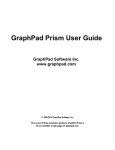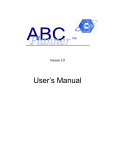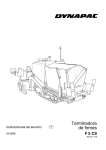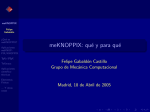Download TOCHNOG PROFESSIONAL User's manual Version 22
Transcript
TOCHNOG PROFESSIONAL User’s manual
Version 23
Dennis Roddeman
September 23, 2015
1
Contents
1 Conditions
40
2 Basic information
41
2.1
pdf and HTML manual . . . . . . . . . . . . . . . . . . . . . . . . . . . . . . . . .
41
2.2
How to perform a calculation and how to get started . . . . . . . . . . . . . . . . .
41
2.3
Pre- and postprocessing . . . . . . . . . . . . . . . . . . . . . . . . . . . . . . . . .
41
2.4
Space discretization, time discretization . . . . . . . . . . . . . . . . . . . . . . . .
42
2.5
Program capabilities . . . . . . . . . . . . . . . . . . . . . . . . . . . . . . . . . . .
42
2.6
Files used by Tochnog . . . . . . . . . . . . . . . . . . . . . . . . . . . . . . . . . .
44
3 Equations
3.1
3.2
45
Convection and diffusion of heat . . . . . . . . . . . . . . . . . . . . . . . . . . . .
45
3.1.1
Convection-diffusion equation . . . . . . . . . . . . . . . . . . . . . . . . . .
45
3.1.2
Convection to environment . . . . . . . . . . . . . . . . . . . . . . . . . . .
45
3.1.3
Radiation to environment . . . . . . . . . . . . . . . . . . . . . . . . . . . .
45
Material deformation and flow
3.2.1
3.2.2
3.2.3
. . . . . . . . . . . . . . . . . . . . . . . . . . . . .
46
Memory . . . . . . . . . . . . . . . . . . . . . . . . . . . . . . . . . . . . . .
46
Total Lagrange . . . . . . . . . . . . . . . . . . . . . . . . . . . . . . . . .
46
Updated Lagrange . . . . . . . . . . . . . . . . . . . . . . . . . . . . . . .
46
Elasticity . . . . . . . . . . . . . . . . . . . . . . . . . . . . . . . . . . . . .
48
Isotropy . . . . . . . . . . . . . . . . . . . . . . . . . . . . . . . . . . . . .
48
Transverse Isotropy . . . . . . . . . . . . . . . . . . . . . . . . . . . . . .
48
Nonlinear elasticity polynomials . . . . . . . . . . . . . . . . . . . . . . .
48
Power law nonlinear elasticity . . . . . . . . . . . . . . . . . . . . . . . . .
48
Borja Tamagnini nonlinear elasticity . . . . . . . . . . . . . . . . . . . . .
49
Lade nonlinear elasticity . . . . . . . . . . . . . . . . . . . . . . . . . . . .
49
Elasto-Plasticity . . . . . . . . . . . . . . . . . . . . . . . . . . . . . . . . .
49
CamClay plasticity model . . . . . . . . . . . . . . . . . . . . . . . . . . .
50
Cap1 plasticity model . . . . . . . . . . . . . . . . . . . . . . . . . . . . .
51
Cap2 plasticity model . . . . . . . . . . . . . . . . . . . . . . . . . . . . .
52
Compression limiting plasticity model . . . . . . . . . . . . . . . . . . . .
53
2
3.2.4
3.2.5
3.2.6
3.2.7
3.2.8
di Prisco plasticity model . . . . . . . . . . . . . . . . . . . . . . . . . . .
53
di Prisco plasticity model with varying density . . . . . . . . . . . . . . .
54
Drucker-Prager plasticity model . . . . . . . . . . . . . . . . . . . . . . .
54
Generalised Non Associate CamClay for Bonded Soils plasticity model . .
54
Gurson plasticity model . . . . . . . . . . . . . . . . . . . . . . . . . . . .
55
Hardening-Soil plasticity model . . . . . . . . . . . . . . . . . . . . . . . .
55
Matsuoka-Nakai model plasticity model . . . . . . . . . . . . . . . . . . .
56
Matsuoka-Nakai hardening-softening plasticity model . . . . . . . . . . . .
57
Mohr-Coulomb plasticity model . . . . . . . . . . . . . . . . . . . . . . . .
57
Mohr-Coulomb hardening-softening plasticity model . . . . . . . . . . . .
57
Multilaminate plasticity model . . . . . . . . . . . . . . . . . . . . . . . .
57
Tension limiting plasticity model . . . . . . . . . . . . . . . . . . . . . . .
59
Von-Mises plasticity model . . . . . . . . . . . . . . . . . . . . . . . . . .
59
Isotropic Hardening and softening . . . . . . . . . . . . . . . . . . . . . .
59
Kinematic Hardening . . . . . . . . . . . . . . . . . . . . . . . . . . . . .
60
Plastic heat generation . . . . . . . . . . . . . . . . . . . . . . . . . . . . .
60
Hypo-Plasticity . . . . . . . . . . . . . . . . . . . . . . . . . . . . . . . . . .
60
Masin law . . . . . . . . . . . . . . . . . . . . . . . . . . . . . . . . . . . .
60
Wolffersdorff law . . . . . . . . . . . . . . . . . . . . . . . . . . . . . . . .
62
Visco law . . . . . . . . . . . . . . . . . . . . . . . . . . . . . . . . . . . .
63
Cohesion extension . . . . . . . . . . . . . . . . . . . . . . . . . . . . . . .
64
Intergranular strains extension . . . . . . . . . . . . . . . . . . . . . . . .
65
Pressure dependent initial void ratio extension . . . . . . . . . . . . . . .
66
Damage . . . . . . . . . . . . . . . . . . . . . . . . . . . . . . . . . . . . . .
66
Mazars . . . . . . . . . . . . . . . . . . . . . . . . . . . . . . . . . . . . .
66
Average stress (hydrostatic compressibility) . . . . . . . . . . . . . . . . . .
66
Compressibility contribution . . . . . . . . . . . . . . . . . . . . . . . . .
66
Undrained groundflow analysis . . . . . . . . . . . . . . . . . . . . . . . . .
67
Local capacity . . . . . . . . . . . . . . . . . . . . . . . . . . . . . . . . .
67
Thermal stresses . . . . . . . . . . . . . . . . . . . . . . . . . . . . . . . . .
67
Expansion . . . . . . . . . . . . . . . . . . . . . . . . . . . . . . . . . . . .
67
3
3.2.9
Hyper elasticity . . . . . . . . . . . . . . . . . . . . . . . . . . . . . . . . . .
68
Besseling . . . . . . . . . . . . . . . . . . . . . . . . . . . . . . . . . . . .
68
Blatz-Ko . . . . . . . . . . . . . . . . . . . . . . . . . . . . . . . . . . . .
68
Mooney-Rivlin . . . . . . . . . . . . . . . . . . . . . . . . . . . . . . . . .
68
Neo-Hookean . . . . . . . . . . . . . . . . . . . . . . . . . . . . . . . . . .
68
Reduced polynomial . . . . . . . . . . . . . . . . . . . . . . . . . . . . . .
68
Volumetric . . . . . . . . . . . . . . . . . . . . . . . . . . . . . . . . . . .
69
3.2.10 Viscoelasticity . . . . . . . . . . . . . . . . . . . . . . . . . . . . . . . . . .
70
Maxwell chains . . . . . . . . . . . . . . . . . . . . . . . . . . . . . . . . .
70
3.2.11 Viscoplasticity . . . . . . . . . . . . . . . . . . . . . . . . . . . . . . . . . .
70
Exponential model . . . . . . . . . . . . . . . . . . . . . . . . . . . . . . .
70
Power model . . . . . . . . . . . . . . . . . . . . . . . . . . . . . . . . . .
70
3.2.12 Viscosity . . . . . . . . . . . . . . . . . . . . . . . . . . . . . . . . . . . . .
70
Viscous heat generation . . . . . . . . . . . . . . . . . . . . . . . . . . . .
70
Bond slip . . . . . . . . . . . . . . . . . . . . . . . . . . . . . . . . . . . . . . . . .
72
3.3.1
Bond slip displacements . . . . . . . . . . . . . . . . . . . . . . . . . . . . .
72
3.3.2
Bond slip CEB-FIP 1990 Model Code 90 . . . . . . . . . . . . . . . . . . .
72
3.3.3
Bond slip diagram . . . . . . . . . . . . . . . . . . . . . . . . . . . . . . . .
72
Contact analysis . . . . . . . . . . . . . . . . . . . . . . . . . . . . . . . . . . . . .
73
3.4.1
Penalty formulation . . . . . . . . . . . . . . . . . . . . . . . . . . . . . . .
73
3.4.2
Friction and frictional heat generation . . . . . . . . . . . . . . . . . . . . .
73
Ground water flow . . . . . . . . . . . . . . . . . . . . . . . . . . . . . . . . . . . .
74
3.5.1
Storage equation for fully saturated analysis . . . . . . . . . . . . . . . . . .
74
3.5.2
Non-saturated analysis . . . . . . . . . . . . . . . . . . . . . . . . . . . . . .
75
3.5.3
Consolidation analysis . . . . . . . . . . . . . . . . . . . . . . . . . . . . . .
77
3.6
Wave equation . . . . . . . . . . . . . . . . . . . . . . . . . . . . . . . . . . . . . .
78
3.7
Probabilistic distributions . . . . . . . . . . . . . . . . . . . . . . . . . . . . . . . .
79
3.7.1
Generation of random field . . . . . . . . . . . . . . . . . . . . . . . . . . .
79
3.7.2
Local averaging . . . . . . . . . . . . . . . . . . . . . . . . . . . . . . . . . .
80
3.7.3
Monte Carlo simulations . . . . . . . . . . . . . . . . . . . . . . . . . . . . .
81
3.7.4
Input data records . . . . . . . . . . . . . . . . . . . . . . . . . . . . . . . .
81
3.3
3.4
3.5
4
4 Input file, general remarks
83
5 Input file, initialization part
84
5.1
echo switch (first record of initialization part) . . . . . . . . . . . . . . . . . . . . .
84
5.2
number of space dimensions number of space dimensions
(second record of initialization part) . . . . . . . . . . . . . . . . . . . . . . . . . .
84
5.3
derivatives (third record of initialization part, if specified) . . . . . . . . . . . . .
84
5.4
beam rotation . . . . . . . . . . . . . . . . . . . . . . . . . . . . . . . . . . . . .
84
5.5
condif temperature . . . . . . . . . . . . . . . . . . . . . . . . . . . . . . . . . .
85
5.6
groundflow pressure . . . . . . . . . . . . . . . . . . . . . . . . . . . . . . . . . .
85
5.7
groundflow pressure gradient . . . . . . . . . . . . . . . . . . . . . . . . . . . .
85
5.8
groundflow saturation . . . . . . . . . . . . . . . . . . . . . . . . . . . . . . . .
85
5.9
groundflow velocity . . . . . . . . . . . . . . . . . . . . . . . . . . . . . . . . . .
85
5.10 materi damage . . . . . . . . . . . . . . . . . . . . . . . . . . . . . . . . . . . . .
85
5.11 materi acceleration . . . . . . . . . . . . . . . . . . . . . . . . . . . . . . . . . .
85
5.12 materi displacement
. . . . . . . . . . . . . . . . . . . . . . . . . . . . . . . . .
85
5.13 materi displacement relative . . . . . . . . . . . . . . . . . . . . . . . . . . . .
86
5.14 materi history variable number of variables . . . . . . . . . . . . . . . . . . . .
86
5.15 materi maxwell stress number of chains . . . . . . . . . . . . . . . . . . . . . .
86
5.16 materi plasti camclay history . . . . . . . . . . . . . . . . . . . . . . . . . . . .
86
5.17 materi plasti cap1 history . . . . . . . . . . . . . . . . . . . . . . . . . . . . . .
86
5.18 materi plasti diprisco history number of history variables . . . . . . . . . . . .
86
5.19 materi plasti f . . . . . . . . . . . . . . . . . . . . . . . . . . . . . . . . . . . . .
86
5.20 materi plasti f nonlocal . . . . . . . . . . . . . . . . . . . . . . . . . . . . . . .
86
5.21 materi plasti generalised non associate cam clay for bonded soils history
87
5.22 materi plasti hardsoil history . . . . . . . . . . . . . . . . . . . . . . . . . . . .
87
5.23 materi plasti hypo history number of history variables . . . . . . . . . . . . . .
87
5.24 materi plasti kappa . . . . . . . . . . . . . . . . . . . . . . . . . . . . . . . . . .
87
5.25 materi plasti kappa shear . . . . . . . . . . . . . . . . . . . . . . . . . . . . . .
87
5.26 materi plasti laminate number of laminates . . . . . . . . . . . . . . . . . . . .
87
5.27 materi plasti phimob . . . . . . . . . . . . . . . . . . . . . . . . . . . . . . . . .
88
5.28 materi plasti rho . . . . . . . . . . . . . . . . . . . . . . . . . . . . . . . . . . . .
88
5
5.29 materi strain energy . . . . . . . . . . . . . . . . . . . . . . . . . . . . . . . . .
88
5.30 materi strain elasti . . . . . . . . . . . . . . . . . . . . . . . . . . . . . . . . . .
88
5.31 materi strain intergranular . . . . . . . . . . . . . . . . . . . . . . . . . . . . .
88
5.32 materi strain plasti . . . . . . . . . . . . . . . . . . . . . . . . . . . . . . . . . .
88
5.33 materi strain plasti camclay . . . . . . . . . . . . . . . . . . . . . . . . . . . .
88
5.34 materi strain plasti cap . . . . . . . . . . . . . . . . . . . . . . . . . . . . . . .
88
5.35 materi strain plasti compression . . . . . . . . . . . . . . . . . . . . . . . . . .
89
5.36 materi strain plasti diprisco . . . . . . . . . . . . . . . . . . . . . . . . . . . . .
89
5.37 materi strain plasti generalised non associate cam clay for bonded soils
89
5.38 materi strain plasti druckprag . . . . . . . . . . . . . . . . . . . . . . . . . . .
89
5.39 materi strain plasti hardsoil . . . . . . . . . . . . . . . . . . . . . . . . . . . .
89
5.40 materi strain plasti laminate mohr coul . . . . . . . . . . . . . . . . . . . . .
89
5.41 materi strain plasti laminate tension . . . . . . . . . . . . . . . . . . . . . . .
89
5.42 materi strain plasti matsuoka nakai . . . . . . . . . . . . . . . . . . . . . . . .
90
5.43 materi strain plasti mohr coul . . . . . . . . . . . . . . . . . . . . . . . . . . .
90
5.44 materi strain plasti tension . . . . . . . . . . . . . . . . . . . . . . . . . . . . .
90
5.45 materi strain plasti vonmises . . . . . . . . . . . . . . . . . . . . . . . . . . . .
90
5.46 materi strain total . . . . . . . . . . . . . . . . . . . . . . . . . . . . . . . . . . .
90
5.47 materi strain total kappa . . . . . . . . . . . . . . . . . . . . . . . . . . . . . .
90
5.48 materi strain total compression kappa . . . . . . . . . . . . . . . . . . . . . .
90
5.49 materi strain total shear kappa . . . . . . . . . . . . . . . . . . . . . . . . . .
90
5.50 materi strain total tension kappa . . . . . . . . . . . . . . . . . . . . . . . . .
91
5.51 materi stress . . . . . . . . . . . . . . . . . . . . . . . . . . . . . . . . . . . . . .
91
5.52 materi stress pressure history . . . . . . . . . . . . . . . . . . . . . . . . . . .
91
5.53 materi velocity . . . . . . . . . . . . . . . . . . . . . . . . . . . . . . . . . . . . .
91
5.54 materi velocity integrated . . . . . . . . . . . . . . . . . . . . . . . . . . . . . .
91
5.55 materi void fraction . . . . . . . . . . . . . . . . . . . . . . . . . . . . . . . . . .
91
5.56 materi work . . . . . . . . . . . . . . . . . . . . . . . . . . . . . . . . . . . . . . .
91
5.57 mrange maximum range length . . . . . . . . . . . . . . . . . . . . . . . . . . . . .
91
5.58 mstring maximum number of strings . . . . . . . . . . . . . . . . . . . . . . . . .
91
5.59 truss bond slip . . . . . . . . . . . . . . . . . . . . . . . . . . . . . . . . . . . . .
92
6
5.60 wave scalar . . . . . . . . . . . . . . . . . . . . . . . . . . . . . . . . . . . . . . .
92
5.61 wave fscalar . . . . . . . . . . . . . . . . . . . . . . . . . . . . . . . . . . . . . . .
92
5.62 end initia (last record of initialization part) . . . . . . . . . . . . . . . . . . . . .
92
6 Input file, data part, introduction
93
Arithmetic blocks start arithmetic . . . end arithmetic . . . . . . . . . . . . . .
93
Automatic counting: counter a, etc. . . . . . . . . . . . . . . . . . . . . . . . . . .
94
Conditional blocks start if . . . end if and start if not . . . end if not . . . . . .
94
Control indices . . . . . . . . . . . . . . . . . . . . . . . . . . . . . . . . . . . . . .
95
Define blocks start define . . . end define . . . . . . . . . . . . . . . . . . . . . .
95
Include files . . . . . . . . . . . . . . . . . . . . . . . . . . . . . . . . . . . . . . . .
96
Numbering of values in records . . . . . . . . . . . . . . . . . . . . . . . . . . . . .
96
Ranges -ra . . . -ra . . . . . . . . . . . . . . . . . . . . . . . . . . . . . . . . . . . .
97
Types of dof’s . . . . . . . . . . . . . . . . . . . . . . . . . . . . . . . . . . . . . . .
97
7 Input file, data part, data records
99
7.1
area element group index geometry entity item geometry entity index element group 99
7.2
area element group element index name . . . . . . . . . . . . . . . . . . . . . . 100
7.3
area element group interface index switch . . . . . . . . . . . . . . . . . . . . . 100
7.4
area element group method index method . . . . . . . . . . . . . . . . . . . . . 100
7.5
area element group node index node 0 node 1 . . . element group . . . . . . . . . 100
7.6
area element group sequence index element 0 element 1 . . .
7.7
area element group sequence element index name . . . . . . . . . . . . . . . 100
7.8
area element group sequence element group index group 0 group 1 . . . . . . 100
7.9
area element group sequence geometry index geometry entity item geometry entity index102
. . . . . . . . . . 100
7.10 area element group sequence geometry method index method . . . . . . . . 103
7.11 area element group sequence interface index switch . . . . . . . . . . . . . . 103
7.12 area element group sequence time index time 0 time 1 . . . . . . . . . . . . . . 103
7.13 area element group dof index group 0 group 1 dof . . . . . . . . . . . . . . . . . 103
7.14 area element group dof parameters index critical dof value time lap
. . . . . 103
7.15 area element group dof reset index switch 0 switch 1 . . . . . . . . . . . . . . . 103
7.16 area node dataitem index geometry entity item geometry entity index data item name103
7
7.17 area node dataitem double index value 0 value 1 . . . . . . . . . . . . . . . . . . 104
7.18 area node dataitem integer index value 0 value 1 . . .
. . . . . . . . . . . . . . 104
7.19 bounda alternate index bounda index 0 bounda index 1 . . . . . . . . . . . . . . . 104
7.20 bounda baseline correction time start time end . . . . . . . . . . . . . . . . . . 105
7.21 bounda baseline correction parameters index ... . . . . . . . . . . . . . . . . 105
7.22 bounda constant index switch . . . . . . . . . . . . . . . . . . . . . . . . . . . . . 105
7.23 bounda dof index node range dof 0 dof 1 . . . . . . . . . . . . . . . . . . . . . . . . 106
7.24 bounda dof cylindrical index x first y first z first x second y second z second . . 107
7.25 bounda dof radial index x y z . . . . . . . . . . . . . . . . . . . . . . . . . . . . . 107
7.26 bounda factor index a0 a1 . . . an . . . . . . . . . . . . . . . . . . . . . . . . . . . 107
7.27 bounda force index node range dof 0 dof 1 . . .
. . . . . . . . . . . . . . . . . . . 108
7.28 bounda geometry method index node type . . . . . . . . . . . . . . . . . . . . . 108
7.29 bounda normal index normal x normal y normal z . . . . . . . . . . . . . . . . . 108
7.30 bounda print mesh dof dof 0 dof 1 . . . . . . . . . . . . . . . . . . . . . . . . . . 108
7.31 bounda print mesh dof geometry geometry item name geometry item index . 109
7.32 bounda print mesh dof values value dof 0 value dof 1 . . . . . . . . . . . . . . . 109
7.33 bounda save index switch . . . . . . . . . . . . . . . . . . . . . . . . . . . . . . . 109
7.34 bounda sine index start time end time freq 0 amp 0 freq 1 amp 1 . . . . . . . . . . 109
7.35 bounda time index time load time load . . . . . . . . . . . . . . . . . . . . . . . . . 109
7.36 bounda time factor index factor . . . . . . . . . . . . . . . . . . . . . . . . . . . 109
7.37 bounda time offset index time offset . . . . . . . . . . . . . . . . . . . . . . . . . 110
7.38 bounda time increment index time increment . . . . . . . . . . . . . . . . . . . 110
7.39 bounda time units factor time factor length . . . . . . . . . . . . . . . . . . . . . 110
7.40 bounda time smc index switch . . . . . . . . . . . . . . . . . . . . . . . . . . . . 110
7.41 bounda time smc offset index time offset . . . . . . . . . . . . . . . . . . . . . . 111
7.42 bounda time smc units factor time factor length
. . . . . . . . . . . . . . . . . 112
7.43 bounda time user index switch . . . . . . . . . . . . . . . . . . . . . . . . . . . . 112
7.44 bounda water index switch . . . . . . . . . . . . . . . . . . . . . . . . . . . . . . 112
7.45 change dataitem index data item name data item index data item number 0 data item number 1
. . . operat . . . . . . . . . . . . . . . . . . . . . . . . . . . . . . . . . . . . . . . . . 112
7.46 change dataitem geometry index geometry entity name geometry entity index . 113
7.47 change dataitem time index time value . . . . . . . . . . . . . . . . . . . . . . . . 113
8
7.48 change dataitem time discrete index switch . . . . . . . . . . . . . . . . . . . . 113
7.49 change dataitem time method index method . . . . . . . . . . . . . . . . . . . 113
7.50 change dataitem time user index switch . . . . . . . . . . . . . . . . . . . . . . 114
7.51 check data switch . . . . . . . . . . . . . . . . . . . . . . . . . . . . . . . . . . . . 114
7.52 check error switch . . . . . . . . . . . . . . . . . . . . . . . . . . . . . . . . . . . 114
7.53 check element node index switch . . . . . . . . . . . . . . . . . . . . . . . . . . . 114
7.54 check element shape index factor . . . . . . . . . . . . . . . . . . . . . . . . . . 114
7.55 check memory index switch . . . . . . . . . . . . . . . . . . . . . . . . . . . . . . 115
7.56 check memory usage index switch . . . . . . . . . . . . . . . . . . . . . . . . . . 115
7.57 check memory usage result index memory . . . . . . . . . . . . . . . . . . . . . 115
7.58 check nan switch . . . . . . . . . . . . . . . . . . . . . . . . . . . . . . . . . . . . 115
7.59 check solver eps . . . . . . . . . . . . . . . . . . . . . . . . . . . . . . . . . . . . . 115
7.60 check warning switch . . . . . . . . . . . . . . . . . . . . . . . . . . . . . . . . . . 115
7.61 condif convection edge normal index αc Tr . . . . . . . . . . . . . . . . . . . . 115
7.62 condif convection edge normal element index element 0 element 1 . . . . . . . 116
7.63 condif convection edge normal element group index element group 0 element group 1
. . . . . . . . . . . . . . . . . . . . . . . . . . . . . . . . . . . . . . . . . . . . . . . . 116
7.64 condif convection edge normal element node index element node 0 node 1 . . . 116
7.65 condif convection edge normal element side index element 0 element 1 . . . side 116
7.66 condif convection edge normal geometry index geometry entity name geometry entity index . . . . . . . . . . . . . . . . . . . . . . . . . . . . . . . . . . . . . . 116
7.67 condif convection edge normal node index node 0 node 1 . . .
. . . . . . . . . 116
7.68 condif heat edge normal index heat . . . . . . . . . . . . . . . . . . . . . . . . . 117
7.69 condif heat edge normal element index element 0 element 1 . . . . . . . . . . . 117
7.70 condif heat edge normal element group index element group 0 element group 1
. . . . . . . . . . . . . . . . . . . . . . . . . . . . . . . . . . . . . . . . . . . . . . . . 117
7.71 condif heat edge normal element node index element node 0 node 1 . . . . . . 117
7.72 condif heat edge normal element node factor index f actor0 f actor1 . . .
. . 117
7.73 condif heat edge normal element side index element 0 element 1 . . . side . . . 117
7.74 condif heat edge normal factor index a0 a1 . . . an . . . . . . . . . . . . . . . . 117
7.75 condif heat edge normal geometry index geometry entity name geometry entity index118
7.76 condif heat edge normal node index node 0 node 1 node 2 . . . . . . . . . . . . 118
9
7.77 condif heat edge normal sine index start time end time freq 0 amp 0 freq 1 amp 1
. . . . . . . . . . . . . . . . . . . . . . . . . . . . . . . . . . . . . . . . . . . . . . . . 118
7.78 condif heat edge normal time index time load time load . . . . . . . . . . . . . . 118
7.79 condif heat volume index heat . . . . . . . . . . . . . . . . . . . . . . . . . . . . 118
7.80 condif heat volume element index element 0 element 1 ... . . . . . . . . . . . . 118
7.81 condif heat volume element group index element group . . . . . . . . . . . . . 119
7.82 condif heat volume factor index a0 a1 . . . an . . . . . . . . . . . . . . . . . . . . 119
7.83 condif heat volume geometry index geometry name geometry index . . . . . . 119
7.84 condif heat volume sine index start time end time freq 0 amp 0 freq 1 amp 1 . . . 119
7.85 condif heat volume time index time load time load . . . . . . . . . . . . . . . . . 119
7.86 condif heat volume user index switch . . . . . . . . . . . . . . . . . . . . . . . . 119
7.87 condif heat volume user parameters index . . . . . . . . . . . . . . . . . . . . . 119
7.88 condif radiation edge normal index αr Tr . . . . . . . . . . . . . . . . . . . . . 120
7.89 condif radiation edge normal element index element 0 element 1 . . . . . . . . 120
7.90 condif radiation edge normal element node index element node 0 node 1 . . .
120
7.91 condif radiation edge normal element group index element group 0 element group 1
. . . . . . . . . . . . . . . . . . . . . . . . . . . . . . . . . . . . . . . . . . . . . . . . 120
7.92 condif radiation edge normal element side index element 0 element 1 . . . side 120
7.93 condif radiation edge normal geometry index geometry entity name geometry entity index120
7.94 condif radiation edge normal node index node 0 node 1 . . .
. . . . . . . . . . 121
7.95 contact apply index switch . . . . . . . . . . . . . . . . . . . . . . . . . . . . . . . 121
7.96 contact heat generation factor . . . . . . . . . . . . . . . . . . . . . . . . . . . . 121
7.97 contact penalty pressure pressure penalty . . . . . . . . . . . . . . . . . . . . . 121
7.98 contact penalty temperature temperature penalty . . . . . . . . . . . . . . . . . 121
7.99 contact penalty velocity velocity penalty . . . . . . . . . . . . . . . . . . . . . . 121
7.100contact plasti friction friction . . . . . . . . . . . . . . . . . . . . . . . . . . . . 121
7.101contact target element group element group 0 element group 1 . . . . . . . . . . 122
7.102contact target geometry index geometry entity item geometry entity index . . . 122
7.103contact target geometry switch index switch . . . . . . . . . . . . . . . . . . . 123
7.104control bounda relax index switch
. . . . . . . . . . . . . . . . . . . . . . . . . 123
7.105control bounda relax geometry index geometry item name geometry item index
. . . . . . . . . . . . . . . . . . . . . . . . . . . . . . . . . . . . . . . . . . . . . . . 123
10
7.106control bounda save index switch . . . . . . . . . . . . . . . . . . . . . . . . . . 123
7.107control check data index switch . . . . . . . . . . . . . . . . . . . . . . . . . . . 123
7.108control contact apply index switch
. . . . . . . . . . . . . . . . . . . . . . . . . 123
7.109control convection apply index switch . . . . . . . . . . . . . . . . . . . . . . . 124
7.110control crack index ... . . . . . . . . . . . . . . . . . . . . . . . . . . . . . . . . . 124
7.111control data activate index data item name 0 data item name 1 ... switch . . . 124
7.112control data arithmetic index data item name data item index data item number
operat . . . . . . . . . . . . . . . . . . . . . . . . . . . . . . . . . . . . . . . . . . . 124
7.113control data arithmetic double index val . . . . . . . . . . . . . . . . . . . . . 124
7.114control data copy index data item from data item to . . . . . . . . . . . . . . . . 124
7.115control data copy factor index factor . . . . . . . . . . . . . . . . . . . . . . . . 124
7.116control data copy index index data item from index from data item to index to
125
7.117control data copy index factor index factor . . . . . . . . . . . . . . . . . . . . 125
7.118control data delete index data item name index range . . . . . . . . . . . . . . . 125
7.119control data put index data item name index range number 0 number 1 . . . . . . 125
7.120control data put double index . . . . . . . . . . . . . . . . . . . . . . . . . . . . . 126
7.121control data put integer index . . .
. . . . . . . . . . . . . . . . . . . . . . . . . 126
7.122control data save index switch . . . . . . . . . . . . . . . . . . . . . . . . . . . . 126
7.123control dependency apply index switch . . . . . . . . . . . . . . . . . . . . . . . 126
7.124control distribute index distribution type data item name data item index data item number127
7.125control distribute correlation distance index maximum distance . . . . . . . . 128
7.126control distribute correlation length index correlation length . . .
. . . . . . . 128
7.127control distribute minimum maximum index minimum maximum . . . . . . . 128
7.128control distribute parameters index mean value standard deviation . . . . . . . 128
7.129control distribute seed index seed . . . . . . . . . . . . . . . . . . . . . . . . . . 128
7.130control groundflow consolidation apply index switch . . . . . . . . . . . . . . 128
7.131control groundflow nonsaturated apply index switch . . . . . . . . . . . . . . 129
7.132control inertia apply index switch 0 switch 1 . . . . . . . . . . . . . . . . . . . . . 129
7.133control input index switch . . . . . . . . . . . . . . . . . . . . . . . . . . . . . . . 129
7.134control interface gap apply index switch . . . . . . . . . . . . . . . . . . . . . . 129
7.135control materi damage apply index switch . . . . . . . . . . . . . . . . . . . . . 129
7.136control materi elasti k0 index switch . . . . . . . . . . . . . . . . . . . . . . . . 129
11
7.137control materi failure apply index switch . . . . . . . . . . . . . . . . . . . . . 130
7.138control materi plasti hypo masin ocr apply index switch . . . . . . . . . . . 130
7.139control materi plasti hardsoil gammap initial index switch . . . . . . . . . . 130
7.140control materi plasti hypo pressure dependent void ratio index switch . . 130
7.141control materi plasti hypo niemunis visco ocr apply index switch
. . . . . 130
7.142control materi plasti hypo substepping index switch . . . . . . . . . . . . . . 130
7.143control materi plasti visco apply index switch . . . . . . . . . . . . . . . . . . 130
7.144control materi undrained apply index switch . . . . . . . . . . . . . . . . . . . 131
7.145control materi visocity apply index switch
. . . . . . . . . . . . . . . . . . . . 131
7.146control mesh activate gravity apply index index 0 index 1 . . . . . . . . . . . . 131
7.147control mesh adjust geometry index geometry entity item 0
geometry entity index 0 geometry entity item 1
geometry entity index 1
. . . . . . . . . . . . . . . . . . . . . . . . . . . . . . . . 131
7.148control mesh change element group index element group 0 element group 1 . 131
7.149control mesh convert index switch . . . . . . . . . . . . . . . . . . . . . . . . . . 131
7.150control mesh convert element group index element group 0 element group 1 . . . 133
7.151control mesh convert quad9 quad6 index dir . . . . . . . . . . . . . . . . . . . 133
7.152control mesh convert tria6 tria3 index switch
. . . . . . . . . . . . . . . . . . 133
7.153control mesh delete element index number 0 number 1 . . .
. . . . . . . . . . . 133
7.154control mesh delete geometry index geometry entity item geometry entity index
. . . . . . . . . . . . . . . . . . . . . . . . . . . . . . . . . . . . . . . . . . . . . . . 133
7.155control mesh delete geometry element index element name 0 element name 0
. . . . . . . . . . . . . . . . . . . . . . . . . . . . . . . . . . . . . . . . . . . . . . . 133
7.156control mesh delete geometry element group index element group 0 element group 1
. . . . . . . . . . . . . . . . . . . . . . . . . . . . . . . . . . . . . . . . . . . . . . . 134
7.157control mesh delete geometry factor index factor 0 factor 1 . . .
. . . . . . . 134
7.158control mesh delete geometry method index method . . . . . . . . . . . . . . 134
7.159control mesh delete geometry move node index switch
. . . . . . . . . . . . 134
7.160control mesh delete geometry projection type index type
7.161control mesh delete geometry stop index switch
. . . . . . . . . . 134
. . . . . . . . . . . . . . . . 135
7.162control mesh delete geometry stop geometry index geometry entity name geometry entity index . . . . . . . . . . . . . . . . . . . . . . . . . . . . . . . . . . . 135
7.163control mesh delete small index eps . . . . . . . . . . . . . . . . . . . . . . . . 135
7.164control mesh duplicate element group index element group old element group new135
12
7.165control mesh extrude index z0 z1 z2 . . . . . . . . . . . . . . . . . . . . . . . . . 135
7.166control mesh extrude direction index dir . . . . . . . . . . . . . . . . . . . . . 135
7.167control mesh extrude element index name . . . . . . . . . . . . . . . . . . . . 136
7.168control mesh extrude contact spring element group index element group 0
element group 1 . . . . . . . . . . . . . . . . . . . . . . . . . . . . . . . . . . . . . . 136
7.169control mesh extrude contact spring element group new index element group new 0
element group new 1 . . . . . . . . . . . . . . . . . . . . . . . . . . . . . . . . . . . 136
7.170control mesh extrude element group index element group 0 element group 1
. . . number 0 number 1 . . . . . . . . . . . . . . . . . . . . . . . . . . . . . . . . . . 136
7.171control mesh extrude element group new index element group old 0 element group old 1
. . . element group new 00 element group new 01 . . . element group new 10 element group new 11
. . . . . . . . . . . . . . . . . . . . . . . . . . . . . . . . . . . . . . . . . . . . . . . 137
7.172control mesh extrude n index n0 n1 n2 . . . . . . . . . . . . . . . . . . . . . . . 137
7.173control mesh generate beam index element group geometry entity item geometry entity index . . . . . . . . . . . . . . . . . . . . . . . . . . . . . . . . . . . . . . 137
7.174control mesh generate contact spring index element group geometry entity item
geometry entity index . . . . . . . . . . . . . . . . . . . . . . . . . . . . . . . . . . . 137
7.175control mesh generate contact spring element index element 0 element 1 . . 138
7.176control mesh generate contact spring element group index element group 0
element group 1 . . . . . . . . . . . . . . . . . . . . . . . . . . . . . . . . . . . . . . 138
7.177control mesh generate interface index element group 0 element group 00 element group 01 element group 1 element group 10 element group 11 . . . . . . . . . . 138
7.178control mesh generate interface method index method select method generate
139
7.179control mesh generate spring1 index element group geometry entity item geometry entity index . . . . . . . . . . . . . . . . . . . . . . . . . . . . . . . . . . . . . 139
7.180control mesh generate spring2 index element group geometry entity item geometry entity index . . . . . . . . . . . . . . . . . . . . . . . . . . . . . . . . . . . . . 139
7.181control mesh generate truss index element group geometry entity item geometry entity index . . . . . . . . . . . . . . . . . . . . . . . . . . . . . . . . . . . . . . 140
7.182control mesh generate truss beam index element group geometry entity item geometry entity index . . . . . . . . . . . . . . . . . . . . . . . . . . . . . . . . . . . . 140
7.183control mesh generate truss beam loose index switch
. . . . . . . . . . . . . 140
7.184control mesh generate truss beam macro index macro 0 macro 1 . . .
. . . . 140
7.185control mesh generate truss beam separate index switch . . . . . . . . . . . 141
7.186control mesh interface triangle index switch . . . . . . . . . . . . . . . . . . . 141
7.187control mesh keep element index element 0 element 1 . . . . . . . . . . . . . . . 141
7.188control mesh keep element group index element group 0 element group 1 . . .
13
141
7.189control mesh keep geometry index geometry item name geometry item index . 141
7.190control mesh keep node index node 0 node 1 . . . . . . . . . . . . . . . . . . . . 141
7.191control mesh macro index macro item element group
n . . . . . . . . . . . . . . . . . . . . . . . . . . . . . . . . . . . . . . . . . . . . . . . 141
7.192control mesh macro concentrate index . . . . . . . . . . . . . . . . . . . . . . . 142
7.193control mesh macro element index element type . . . . . . . . . . . . . . . . . 142
7.194control mesh macro parameters index x y . . . . . . . . . . . . . . . . . . . . . 143
7.195control mesh map index switch . . . . . . . . . . . . . . . . . . . . . . . . . . . . 143
7.196control mesh merge index switch
. . . . . . . . . . . . . . . . . . . . . . . . . . 143
7.197control mesh merge eps coord index epsilon . . . . . . . . . . . . . . . . . . . 143
7.198control mesh merge macro generate index macro 0 . . . . . . . . . . . . . . . . 144
7.199control mesh merge geometry index geometry entity item geometry entity index 144
7.200control mesh merge geometry not index geometry entity item geometry entity index144
7.201control mesh multiply index number of multiplcations . . . . . . . . . . . . . . . 144
7.202control mesh refine globally index refinement type . . . . . . . . . . . . . . . . 144
7.203control mesh refine globally geometry index geometry entity item
geometry entity index . . . . . . . . . . . . . . . . . . . . . . . . . . . . . . . . . . . 145
7.204control mesh refine locally index percentage . . . . . . . . . . . . . . . . . . . . 145
7.205control mesh refine locally dof index dof . . . . . . . . . . . . . . . . . . . . . 145
7.206control mesh refine locally geometry index geometry entity item
geometry entity index . . . . . . . . . . . . . . . . . . . . . . . . . . . . . . . . . . . 146
7.207control mesh refine locally minimal size index minimal size . . . . . . . . . . 146
7.208control mesh refine locally not index geometry entity 0 geometry entity index 0 146
7.209control mesh refine locally not method index method
. . . . . . . . . . . . . 146
7.210control mesh refine locally only index geometry entity 0 geometry entity index 0 146
7.211control mesh refine locally only method index method . . . . . . . . . . . . . 146
7.212control mesh remove index element group 0 element group 1 . . . . . . . . . . . 146
7.213control mesh remove geometry index geometry item name geometry item index 146
7.214control mesh remove frequency timeinterval index timeinterval . . . . . . . 147
7.215control mesh remove frequency timestep index timestep . . . . . . . . . . . . 147
7.216control mesh renumber index lowest element lowest node . . . . . . . . . . . . . 147
7.217control mesh renumber element geometry offset index offset . . . . . . . . . 147
14
7.218control mesh renumber element group offset index offset . . . . . . . . . . . 147
7.219control mesh rotate index n . . . . . . . . . . . . . . . . . . . . . . . . . . . . . 147
7.220control mesh rotate angle index angle . . . . . . . . . . . . . . . . . . . . . . . 148
7.221control mesh split index switch . . . . . . . . . . . . . . . . . . . . . . . . . . . . 148
7.222control mesh split element from index name . . . . . . . . . . . . . . . . . . . 148
7.223control mesh split element to index name . . . . . . . . . . . . . . . . . . . . . 148
7.224control mesh split only index geometry entity geometry entity index . . . . . . . 148
7.225control mesh truss distribute mpc index switch . . . . . . . . . . . . . . . . . 148
7.226control mesh truss distribute mpc air index switch . . . . . . . . . . . . . . . 150
7.227control mesh truss distribute mpc dof dof 0 dof 1 . . . . . . . . . . . . . . . . 150
7.228control mesh truss distribute mpc element group truss index element group 0
element group 1 . . . . . . . . . . . . . . . . . . . . . . . . . . . . . . . . . . . . . . 150
7.229control mesh truss distribute mpc element group isoparametric index element group 0 element group 1 . . . . . . . . . . . . . . . . . . . . . . . . . . . . . . 150
7.230control mesh truss distribute mpc exact index switch . . . . . . . . . . . . . 150
7.231control mesh truss distribute mpc exact minimal length index tolerance . 150
7.232control mesh truss distribute mpc exact minimal length connect index switch150
7.233control mesh truss distribute mpc geometry truss index geometry entity name 0
geometry entity index 0 geometry entity name 1 geometry entity index 1 . . . . . . . 150
7.234control mesh truss distribute mpc geometry isoparametric index geometry entity name 0
geometry entity index 0 geometry entity name 1 geometry entity index 1 . . . . . . . 151
7.235control mpc element group index switch . . . . . . . . . . . . . . . . . . . . . . 151
7.236control mpc element group frequency timeinterval index timeinterval . . . 151
7.237control mpc element group frequency timestep index timestep . . . . . . . . 151
7.238control plasti apply index switch . . . . . . . . . . . . . . . . . . . . . . . . . . . 151
7.239control post index switch . . . . . . . . . . . . . . . . . . . . . . . . . . . . . . . . 151
7.240control post element force index switch . . . . . . . . . . . . . . . . . . . . . . 151
7.241control print index data item name 0 data item name 1 . . . . . . . . . . . . . . . 152
7.242control print beam force moment index switch . . . . . . . . . . . . . . . . . . 152
7.243control print beam force moment coordinates index xstart ystart zstart xend
yend zend . . . . . . . . . . . . . . . . . . . . . . . . . . . . . . . . . . . . . . . . . 152
7.244control print beam force moment switch index switch . . . . . . . . . . . . . 152
7.245control print database index switch . . . . . . . . . . . . . . . . . . . . . . . . . 152
15
7.246control print database method index method . . . . . . . . . . . . . . . . . . . 153
7.247control print data versus data index data item name 0 index 0 number 0
data item name 1 index 1 number 1 . . . . . . . . . . . . . . . . . . . . . . . . . . . 153
7.248control print dof index switch . . . . . . . . . . . . . . . . . . . . . . . . . . . . . 154
7.249control print dof line index switch . . . . . . . . . . . . . . . . . . . . . . . . . . 154
7.250control print dof line coordinates index x 0 y 0 z 0 x 1 y 1 z 1 x 2 y 2 z 2 . . .
154
7.251control print dof line method index node type . . . . . . . . . . . . . . . . . . 154
7.252control print dof line n index n . . . . . . . . . . . . . . . . . . . . . . . . . . . 154
7.253control print dof line time index switch . . . . . . . . . . . . . . . . . . . . . . 155
7.254control print dof point index switch . . . . . . . . . . . . . . . . . . . . . . . . . 155
7.255control print dof point coordinates index x y z
. . . . . . . . . . . . . . . . . 155
7.256control print dof point time index switch . . . . . . . . . . . . . . . . . . . . . 155
7.257control print dof rhside index switch . . . . . . . . . . . . . . . . . . . . . . . . 155
7.258control print element index data item name . . . . . . . . . . . . . . . . . . . . 155
7.259control print element method index method . . . . . . . . . . . . . . . . . . . . 156
7.260control print filter index print filter index 0 print filter index 1 . . .
. . . . . . . 156
7.261control print frequency timeinterval index timeinterval . . . . . . . . . . . . . 156
7.262control print frequency timestep index timestep . . . . . . . . . . . . . . . . . 156
7.263control print gid index switch . . . . . . . . . . . . . . . . . . . . . . . . . . . . . 157
7.264control print gid beam vectors index switch . . . . . . . . . . . . . . . . . . . 158
7.265control print gid beam vectors normal index normal x normal y normal z
. 158
7.266control print gid contact spring2 index number of nodes . . . . . . . . . . . . 159
7.267control print gid coord index switch . . . . . . . . . . . . . . . . . . . . . . . . 159
7.268control print gid dof index initialisation name 0 initialisation name 1 . . .
. . . 159
7.269control print gid dof calcul index calcul 0 calcul 1 . . . . . . . . . . . . . . . . . 159
7.270control print gid element group index element group 0 element group 1 . . . . . 159
7.271control print gid empty index switch . . . . . . . . . . . . . . . . . . . . . . . . 159
7.272control print gid mesh activate gravity index switch . . . . . . . . . . . . . . 159
7.273control print gid method index method . . . . . . . . . . . . . . . . . . . . . . . 160
7.274control print gid old index switch . . . . . . . . . . . . . . . . . . . . . . . . . . 160
7.275control print gid other index switch . . . . . . . . . . . . . . . . . . . . . . . . . 160
7.276control print gid save difference index switch . . . . . . . . . . . . . . . . . . . 160
16
7.277control print gid safety slip critical index switch . . . . . . . . . . . . . . . . . 160
7.278control print gid spring2 index number of nodes . . . . . . . . . . . . . . . . . . 160
7.279control print gid truss vector index switch . . . . . . . . . . . . . . . . . . . . 161
7.280control print gid truss vector normal index normal x normal y normal z . . . 161
7.281control print gmsh index switch . . . . . . . . . . . . . . . . . . . . . . . . . . . 161
7.282control print gmsh deformed mesh index switch . . . . . . . . . . . . . . . . . 162
7.283control print gmsh dummy index switch . . . . . . . . . . . . . . . . . . . . . . 162
7.284control print gmsh element data index switch . . . . . . . . . . . . . . . . . . 162
7.285control print history index data item name 0 data item index 0 number 0 . . . . 162
7.286control print interface stress index switch . . . . . . . . . . . . . . . . . . . . . 162
7.287control print interface stress 2d coordinates index xstart ystart xend yend . . 163
7.288control print interface stress 3d geometry index geometry item name geometry item index . . . . . . . . . . . . . . . . . . . . . . . . . . . . . . . . . . . . . . . 163
7.289control print interface stress 3d order index order . . . . . . . . . . . . . . . 163
7.290control print materi stress force index method . . . . . . . . . . . . . . . . . . 163
7.291control print mesh dof index switch . . . . . . . . . . . . . . . . . . . . . . . . . 163
7.292control print node index data item name number 0 number 1 . . .
. . . . . . . . 164
7.293control print node angular index switch x switch y switch z . . . . . . . . . . . 164
7.294control print node angular middle index x middle y middle z middle . . . . . 164
7.295control print node geometry index geometry item name geometry item index . 164
7.296control print node sort index sort method . . . . . . . . . . . . . . . . . . . . . 164
7.297control print node zero index switch . . . . . . . . . . . . . . . . . . . . . . . . 165
7.298control print tecplot index switch . . . . . . . . . . . . . . . . . . . . . . . . . . 165
7.299control print vtk index switch . . . . . . . . . . . . . . . . . . . . . . . . . . . . 165
7.300control print vtk empty index switch . . . . . . . . . . . . . . . . . . . . . . . . 166
7.301control print vtk node method index node type . . . . . . . . . . . . . . . . . . 167
7.302control relaxation index relax 0 relax 1 . . . . . . . . . . . . . . . . . . . . . . . . 167
7.303control repeat index number of repeats control index . . . . . . . . . . . . . . . . 167
7.304control repeat save index data item name 0 data item index 0 data item number 0
data item name 1 data item index 1 data item number 1 . . . . . . . . . . . . . . . . 167
7.305control repeat save calculate index switch . . . . . . . . . . . . . . . . . . . . . 168
7.306control reset dof index dof 0 dof 1 . . . . . . . . . . . . . . . . . . . . . . . . . . . 168
17
7.307control reset element group index element group number 0 element group number 1
. . . . . . . . . . . . . . . . . . . . . . . . . . . . . . . . . . . . . . . . . . . . . . . . 168
7.308control reset geometry index geometry item name geometry item index . . . . . 168
7.309control reset interface index geometry item name geometry item index . . . . . 169
7.310control reset interface strain index geometry item name geometry item index . 169
7.311control reset value constant index value . . . . . . . . . . . . . . . . . . . . . . 169
7.312control reset value exponent index ax bx cx dx ex ay by cy dy ey az bz cz dz ez . . . . . . 169
7.313control reset value linear index ax ay az . . . . . . . . . . . . . . . . . . . . . . . 169
7.314control reset value logarithmic first index ax bx cx dx ex ay by cy dy ey az bz cz dz ez . 169
7.315control reset value logarithmic second index ax bx cx dx ex fx gx ay by cy dy ey fy gy az bz cz dz ez fz gz 169
7.316control reset value multi linear index z0 value0 z1 value1 . . . . . . . . . . . . . . 170
7.317control reset value power index ax bx ay by az bz . . . . . . . . . . . . . . . . . . . 170
7.318control reset value square root index ax bx cx ay by cy az bz cz . . . . . . . . . . . . 170
7.319control reset value relative index switch . . . . . . . . . . . . . . . . . . . . . . 170
7.320control restart index switch . . . . . . . . . . . . . . . . . . . . . . . . . . . . . . 170
7.321control safety slip index switch
. . . . . . . . . . . . . . . . . . . . . . . . . . . 170
7.322control slide damping apply index switch . . . . . . . . . . . . . . . . . . . . . 171
7.323control slide stiffness apply index switch . . . . . . . . . . . . . . . . . . . . . . 171
7.324control solver index solver type . . . . . . . . . . . . . . . . . . . . . . . . . . . . 171
7.325control solver bicg error index error . . . . . . . . . . . . . . . . . . . . . . . . 172
7.326control solver bicg restart index nrestart . . . . . . . . . . . . . . . . . . . . . . 172
7.327control solver bicg stop index switch . . . . . . . . . . . . . . . . . . . . . . . . 172
7.328control solver matrix save index switch . . . . . . . . . . . . . . . . . . . . . . 172
7.329control solver pardiso out of core index switch . . . . . . . . . . . . . . . . . . 173
7.330control solver pardiso ordering index ordering . . . . . . . . . . . . . . . . . . 173
7.331control support edge normal damping apply index switch . . . . . . . . . . . 173
7.332control support edge normal stiffness freeze index switch . . . . . . . . . . . 173
7.333control system call index integer value . . . . . . . . . . . . . . . . . . . . . . . 174
7.334control timestep index step size time increment step size time increment . . . . . 174
7.335control timestep adjust minimum iterations index switch . . . . . . . . . . . 174
7.336control timestep iterations index number of iterations . . . . . . . . . . . . . . 174
18
7.337control timestep iterations automatic index ratio criterium minimal timestep
maximum timestep . . . . . . . . . . . . . . . . . . . . . . . . . . . . . . . . . . . . 175
7.338control timestep iterations automatic minimum maximum wished index minimum iterations maximum iterations wished iterations . . . . . . . . . . . . . . . . 175
7.339control timestep iterations automatic stop index switch . . . . . . . . . . . . 175
7.340control timestep iterations extra index switch . . . . . . . . . . . . . . . . . . 175
7.341control timestep multiplier index multiplier . . . . . . . . . . . . . . . . . . . . 176
7.342control timestep reduce automatic index n subdivisions n subdivisions levels maximum iterations . . . . . . . . . . . . . . . . . . . . . . . . . . . . . . . . . . . . . . 176
7.343control timestep reduce automatic ratio criterium index ratio criterium . . 176
7.344control timestep reduce automatic stop index switch . . . . . . . . . . . . . . 176
7.345control timestep reduce displacement index maximum component . . . . . . . 177
7.346control timestep until data index data item name 0 data item index 0 data item number 0
data item name 1 data item index 1 data item number 1 . . . . . . . . . . . . . . . . 177
7.347control timestep until maximum index maximum 0 maximum 1 . . . . . . . . . 177
7.348control timestep until mimimum index mimimum 0 mimimum 1 . . . . . . . . 177
7.349control truss rope apply index switch . . . . . . . . . . . . . . . . . . . . . . . . 177
7.350control zip index switch . . . . . . . . . . . . . . . . . . . . . . . . . . . . . . . . 177
7.351crack element group element group . . . . . . . . . . . . . . . . . . . . . . . . . 178
7.352crack node node 0 node 1 ... . . . . . . . . . . . . . . . . . . . . . . . . . . . . . . 178
7.353convection apply switch . . . . . . . . . . . . . . . . . . . . . . . . . . . . . . . . 178
7.354convection stabilization switch . . . . . . . . . . . . . . . . . . . . . . . . . . . . 178
7.355data activate index data item name 0 data item name 1 ... switch . . . . . . . . 178
7.356data activate time index time
. . . . . . . . . . . . . . . . . . . . . . . . . . . . 178
7.357data delete index data item name index range . . . . . . . . . . . . . . . . . . . . 178
7.358data delete time index time . . . . . . . . . . . . . . . . . . . . . . . . . . . . . . 179
7.359dependency apply switch . . . . . . . . . . . . . . . . . . . . . . . . . . . . . . . 179
7.360dependency diagram index dof value 0 . . . data item value 0 . . . . . . . . . . . . 179
7.361dependency method index method . . . . . . . . . . . . . . . . . . . . . . . . . . 179
7.362dependency geometry index geometry item name geometry item index . . . . . 179
7.363dependency item index data item element group dofn . . . . . . . . . . . . . . . 179
7.364dependency number index number . . . . . . . . . . . . . . . . . . . . . . . . . . 181
7.365dependency type index type . . . . . . . . . . . . . . . . . . . . . . . . . . . . . . 181
19
7.366dof element dof dof per element 0 dof per element 1 . . . . . . . . . . . . . . . . . 181
7.367dof label dof 0 dof 1 . . . . . . . . . . . . . . . . . . . . . . . . . . . . . . . . . . . 181
7.368dof limit lower dof 0 upper dof 0 lower dof 1 upper dof 1 . . . . . . . . . . . . . . . 184
7.369dof principal number 0 number 1 . . . . . . . . . . . . . . . . . . . . . . . . . . . . 184
7.370element index element name node 0 node 1 node 2 . . . . . . . . . . . . . . . . . . 184
7.371element beam direction index dir x,x dir x,y dir x,z dir y,x dir y,y dir y,z dir z,x
dir z,y dir z,z . . . . . . . . . . . . . . . . . . . . . . . . . . . . . . . . . . . . . . . 187
7.372element beam direction z index dir z,x dir z,y dir z,z . . . . . . . . . . . . . . . 188
7.373element beam force moment index force x first node force y first node force z first node
moment x first node moment y first node moment z first node force x second node
force y second node force z second node moment x second node moment y second node
moment z second node . . . . . . . . . . . . . . . . . . . . . . . . . . . . . . . . . . . 188
7.374element contact spring direction index dirNx dirNy dirNz dirT 1x dirT 1y dirT 1z
dirT 2x dirT 2y dirT 2z . . . . . . . . . . . . . . . . . . . . . . . . . . . . . . . . . . 188
7.375element contact spring strain index strain N strain T1 strain T2 . . . . . . . . 188
7.376element contact spring force index force N force T1 force T2 . . . . . . . . . . 188
7.377element dof index dof 0 dof 1 . . . . . . . . . . . . . . . . . . . . . . . . . . . . . . 188
7.378element dof initial index dof 0 dof 1 . . . . . . . . . . . . . . . . . . . . . . . . . . 189
7.379element dof initial specific number index number . . . . . . . . . . . . . . . . 189
7.380element dof initial specific value index value 0 value grad x value grad y value grad z189
7.381element empty index switch . . . . . . . . . . . . . . . . . . . . . . . . . . . . . . 189
7.382element geometry index geometry set . . . . . . . . . . . . . . . . . . . . . . . . 189
7.383element geometry present index geometry item name 0 geometry item index 0
geometry item name 1 geometry item index 1 . . . . . . . . . . . . . . . . . . . . . . 190
7.384element group index element group . . . . . . . . . . . . . . . . . . . . . . . . . . 190
7.385element hinge force index force . . . . . . . . . . . . . . . . . . . . . . . . . . . 190
7.386element hinge moment index moment . . . . . . . . . . . . . . . . . . . . . . . 191
7.387element hinge plasti status index status . . . . . . . . . . . . . . . . . . . . . . 191
7.388element hinge rotation index moment . . . . . . . . . . . . . . . . . . . . . . . . 191
7.389element interface intpnt direction index normal x 0 normal y 0 normal z 0 first tangential x 0
first tangential y 0 first tangential z 0 second tangential x 0 second tangential y 0 second tangential z 0 . . . . . . . . . . . . . . . . . . . . . . . . . . . . . . . . . . . . . 191
7.390element interface intpnt gap status index status . . . . . . . . . . . . . . . . . 191
7.391element interface intpnt materi tension status index status . . . . . . . . . . 191
20
7.392element interface intpnt strain index strain,normal,0 strain,shear,first,0 strain,shear,second,0
strain,normal,1 strain,shear,first,1 strain,shear,second,1 . . . . . . . . . . . . . . . . 191
7.393element interface intpnt strain average index strain,normal,0 strain,shear,first,0
strain,shear,second,0 . . . . . . . . . . . . . . . . . . . . . . . . . . . . . . . . . . . 192
7.394element interface intpnt stress index stress,normal,0 stress,shear,first,0 stress,shear,second,0
stress,normal,1 stress,shear,first,1 stress,shear,second,1 . . . . . . . . . . . . . . . . . 192
7.395element interface intpnt stress average index stress,normal,0 stress,shear,first,0
stress,shear,second,0 . . . . . . . . . . . . . . . . . . . . . . . . . . . . . . . . . . . 192
7.396element intpnt dof index dof 0 dof 1 . . .
. . . . . . . . . . . . . . . . . . . . . . 192
7.397element intpnt h index . . . . . . . . . . . . . . . . . . . . . . . . . . . . . . . . . 192
7.398element intpnt iso coord index . . . . . . . . . . . . . . . . . . . . . . . . . . . . 192
7.399element intpnt materi plasti hardsoil gammap initial index gammap initial integration point 0
gammap initial integration point 1 . . .
. . . . . . . . . . . . . . . . . . . . . . . . 192
7.400element intpnt materi undrained pressure index undrained total pressure . . 193
7.401element intpnt method index method . . . . . . . . . . . . . . . . . . . . . . . . 193
7.402element intpnt npoint index npoint . . . . . . . . . . . . . . . . . . . . . . . . . 193
7.403element intpnt plasti laminate0 mohr coul status index status . . . . . . . . 193
7.404element intpnt plasti laminate0 tension status index status . . . . . . . . . . 193
7.405element materi plasti laminate0 apply index switch . . . . . . . . . . . . . . . 193
7.406element materi plasti laminate0 direction index dir x dir y dir z . . . . . . . 193
7.407element middle index middle x middle y middle z . . . . . . . . . . . . . . . . . . 194
7.408element print group data values index . . . . . . . . . . . . . . . . . . . . . . . 194
7.409element spring force index force . . . . . . . . . . . . . . . . . . . . . . . . . . . 194
7.410element spring strain index strain . . . . . . . . . . . . . . . . . . . . . . . . . . 194
7.411element truss direction index dir x dir y dir z . . . . . . . . . . . . . . . . . . . 194
7.412element truss force index force . . . . . . . . . . . . . . . . . . . . . . . . . . . . 194
7.413element truss strain index strain . . . . . . . . . . . . . . . . . . . . . . . . . . . 194
7.414element truss strain temperature index strain . . . . . . . . . . . . . . . . . . 195
7.415element volume index volume . . . . . . . . . . . . . . . . . . . . . . . . . . . . . 195
7.416force edge index force 0 force 1 . . . . . . . . . . . . . . . . . . . . . . . . . . . . . 195
7.417force edge element index element 0 element 1 . . . . . . . . . . . . . . . . . . . . 195
7.418force edge element group index element group 0 element group 1 . . . . . . . . . 195
7.419force edge element node index element node 0 node 1 . . . . . . . . . . . . . . . 195
21
7.420force edge element side index element 0 element 1 . . . side . . . . . . . . . . . . 195
7.421force edge factor index a0 a1 . . . an . . . . . . . . . . . . . . . . . . . . . . . . . 195
7.422force edge geometry index geometry entity name geometry entity index . . . . . 196
7.423force edge node index node 0 node 1 . . .
. . . . . . . . . . . . . . . . . . . . . . 196
7.424force edge node factor index f actor0 f actor1 . . . . . . . . . . . . . . . . . . . . 196
7.425force edge sine index start time end time freq 0 amp 0 freq 1 amp 1 . . . . . . . . 196
7.426force edge time index time load time load . . . . . . . . . . . . . . . . . . . . . . . 196
7.427force edge normal index force
. . . . . . . . . . . . . . . . . . . . . . . . . . . . 197
7.428force edge normal element index element 0 element 1 . . . . . . . . . . . . . . . 197
7.429force edge normal element node index element node 0 node 1 . . . . . . . . . 197
7.430force edge normal element group index element group 0 element group 1 . . . . 197
7.431force edge normal element side index element 0 element 1 . . . side . . . . . . . 197
7.432force edge normal factor index a0 a1 . . . an−1 . . . . . . . . . . . . . . . . . . . 197
7.433force edge normal geometry index geometry entity name geometry entity index 198
7.434force edge normal node index node 0 node 1 node 2 . . . . . . . . . . . . . . . . 198
7.435force edge normal node factor index f actor0 f actor1 . . . . . . . . . . . . . . . 198
7.436force edge normal sine index start time end time freq 0 amp 0 freq 1 amp 1 . . .
198
7.437force edge normal time index time load time load . . . . . . . . . . . . . . . . . . 198
7.438force edge projected index force ph(0,0,0) ph grad x ph grad y ph grad z
pv(0,0,0) pv grad x pv grad y pv grad z factor normal factor tangential
vertical dir downward x vertical dir downward y vertical dir downward z
tunnel dir x tunnel dir y tunnel z . . . . . . . . . . . . . . . . . . . . . . . . . . . 198
7.439force edge projected element index element 0 element 1 . . .
. . . . . . . . . . 199
7.440force edge projected element node index element node 0 node 1 . . .
. . . . . 199
7.441force edge projected element group index element group 0 element group 1 . . . 199
7.442force edge projected element side index element 0 element 1 . . . side . . . . . 200
7.443force edge projected factor index a0 a1 . . . an . . . . . . . . . . . . . . . . . . . 200
7.444force edge projected geometry index geometry entity name geometry entity index200
7.445force edge projected node index node 0 node 1 node 2 . . . . . . . . . . . . . . . 200
7.446force edge projected node factor index f actor0 f actor1 . . .
. . . . . . . . . . 200
7.447force edge projected sine index start time end time freq 0 amp 0 freq 1 amp 1 . . . 200
7.448force edge projected time index time load time load . . . . . . . . . . . . . . . . 200
22
7.449force edge water index switch . . . . . . . . . . . . . . . . . . . . . . . . . . . . . 201
7.450force edge water element index element 0 . . . . . . . . . . . . . . . . . . . . . . 201
7.451force edge water element group index element group 0 . . . . . . . . . . . . . . 201
7.452force edge water element node index element node 0 node 1 . . . . . . . . . . . 201
7.453force edge water element side index element 0 element 1 . . . side . . . . . . . . 201
7.454force edge water factor index a0 a1 . . . an . . . . . . . . . . . . . . . . . . . . . 201
7.455force edge water geometry index geometry item name geometry item index . . 202
7.456force edge water node index node 0 node 1 . . .
. . . . . . . . . . . . . . . . . . 202
7.457force edge water time index time load time load . . . . . . . . . . . . . . . . . . . 202
7.458force gravity g x g y g z . . . . . . . . . . . . . . . . . . . . . . . . . . . . . . . . 202
7.459force gravity geometry geometry item name geometry item index . . . . . . . . 202
7.460force gravity time time load time load . . . . . . . . . . . . . . . . . . . . . . . . . 202
7.461force volume index force 0 force 1 . . . . . . . . . . . . . . . . . . . . . . . . . . . 203
7.462force volume element index element 0 element 1 . . .
. . . . . . . . . . . . . . . 203
7.463force volume element group 0 element group 1 . . . index element group . . 203
7.464force volume factor index a0 a1 . . . an . . . . . . . . . . . . . . . . . . . . . . . . 203
7.465force volume geometry index geometry item name geometry item index . . . . . 203
7.466force volume sine index start time freq 0 amp 0 freq 1 amp 1 . . . . . . . . . . . . 204
7.467force volume time index time load time load . . . . . . . . . . . . . . . . . . . . . 204
7.468geometry factor index factor 0 . . . . . . . . . . . . . . . . . . . . . . . . . . . . . 204
7.469geometry boundary index switch . . . . . . . . . . . . . . . . . . . . . . . . . . . 204
7.470geometry bounda sine x index a b . . . . . . . . . . . . . . . . . . . . . . . . . 205
7.471geometry bounda sine y index a b . . . . . . . . . . . . . . . . . . . . . . . . . 205
7.472geometry bounda sine z index a b
. . . . . . . . . . . . . . . . . . . . . . . . . 205
7.473geometry brick index x c y c z c l x l y l z tolerance . . . . . . . . . . . . . . . . 205
7.474geometry circle index x c y c . . . radius tolerance . . . . . . . . . . . . . . . . . . 205
7.475geometry circle part index x c y c angle start angle end radius tolerance . . . . 205
7.476geometry circle segment index x c y c radius side x side y tolerance . . . . . . 205
7.477geometry cylinder index x 0 y 0 z 0 x 1 y 1 z 1 radius tolerance . . . . . . . . . 206
7.478geometry cylinder part index x 0 y 0 z 0 x 1 y 1 z 1 radius angle start 0 angle end 0 angle start 1 angle end 1 . . . tolerance . . . . . . . . . . . . . . . . . . . . 206
7.479geometry cylinder part start vector index v x v y v z . . . . . . . . . . . . . . 206
23
7.480geometry cylinder segment index x 0 y 0 z 0 x 1 y 1 z 1 radius side x side y
side z tolerance . . . . . . . . . . . . . . . . . . . . . . . . . . . . . . . . . . . . . . 206
7.481geometry exclude index geometry item name 0 geometry item index 0 geometry item name 1
geometry item index 1 . . . . . . . . . . . . . . . . . . . . . . . . . . . . . . . . . . . 207
7.482geometry element geometry index element geometry 0 element geometry 1 . . .
207
7.483geometry element geometry method index method . . . . . . . . . . . . . . . 207
7.484geometry element group index element group 0 element group 1 . . . . . . . . . 207
7.485geometry element group method index method
. . . . . . . . . . . . . . . . . 208
7.486geometry ellipse index x c y c a b tolerance . . . . . . . . . . . . . . . . . . . . . 208
7.487geometry hexahedral index x 0 y 0 z 0 x 1 y 1 z 1 x 2 y 2 z 2 x 3 y 3 z 3
x 4 y 4 z 4 x 5 y 5 z 5 x 6 y 6 z 6 x 7 y 7 z 7 . . . . . . . . . . . . . . . . . . . . . 208
7.488geometry line index x 0 y 0 z 0 x 1 y 1 z 1 radius . . . . . . . . . . . . . . . . . 208
7.489geometry line eps iso index iso tolerance . . . . . . . . . . . . . . . . . . . . . . 209
7.490geometry list index number 0 number 1 . . . . . . . . . . . . . . . . . . . . . . . . 209
7.491geometry method index method . . . . . . . . . . . . . . . . . . . . . . . . . . . 209
7.492geometry point index x y z radius . . . . . . . . . . . . . . . . . . . . . . . . . . 209
7.493geometry polynomial index a0 a1 . . . an x 0 x 1 y 0 y 1 tolerance . . . . . . . . 209
7.494geometry quadrilateral index x 0 y 0 z 0 x 1 y 1 z 1 x 2 y 2 z 2
x 3 y 3 z 3 tolerance . . . . . . . . . . . . . . . . . . . . . . . . . . . . . . . . . . . 210
7.495geometry quadrilateral eps iso index iso tolerance . . . . . . . . . . . . . . . . 210
7.496geometry set index geometry entity 0 geometry entity index 0 geometry entity 1
geometry entity index 1 . . . . . . . . . . . . . . . . . . . . . . . . . . . . . . . . . . 210
7.497geometry sphere index x c y c z c radius tolerance . . . . . . . . . . . . . . . . . 210
7.498geometry sphere segment index x c y c z c radius side x side y side z tolerance
211
7.499geometry tetrahedral index x 0 y 0 z 0 x 1 y 1 z 1 x 2 y 2 z 2 x 3 y 3 z 3 . . . 211
7.500geometry triangle index x 0 y 0 z 0 x 1 y 1 z 1 x 2 y 2 z 2 tolerance . . . . . . . 211
7.501geometry triangle eps iso index iso tolerance . . . . . . . . . . . . . . . . . . . 211
7.502global element dof apply switch . . . . . . . . . . . . . . . . . . . . . . . . . . . 211
7.503global element dof from node dof switch . . . . . . . . . . . . . . . . . . . . . 211
7.504global post point node type . . . . . . . . . . . . . . . . . . . . . . . . . . . . . . 212
7.505groundflow apply switch . . . . . . . . . . . . . . . . . . . . . . . . . . . . . . . . 212
7.506groundflow consolidation apply switch . . . . . . . . . . . . . . . . . . . . . . . 212
7.507groundflow density ρ . . . . . . . . . . . . . . . . . . . . . . . . . . . . . . . . . 212
24
7.508groundflow flux edge normal index flux . . . . . . . . . . . . . . . . . . . . . . 212
7.509groundflow flux edge normal element index element 0 element 1 . . . . . . . . 213
7.510groundflow flux edge normal element group index element group 0 element group 1
. . . . . . . . . . . . . . . . . . . . . . . . . . . . . . . . . . . . . . . . . . . . . . . . 213
7.511groundflow flux edge normal element node index element node 0 node 1 . . .
213
7.512groundflow flux edge normal element node factor index f actor0 f actor1 . . . 213
7.513groundflow flux edge normal element side index element 0 element 1 . . . side 213
7.514groundflow flux edge normal factor index a0 a1 . . . an . . . . . . . . . . . . . 213
7.515groundflow flux edge normal geometry index geometry entity name geometry entity index214
7.516groundflow flux edge normal node index node 0 node 1 node 2 . . .
. . . . . . 214
7.517groundflow flux edge normal sine index start time end time freq 0 amp 0 freq 1
amp 1 . . . . . . . . . . . . . . . . . . . . . . . . . . . . . . . . . . . . . . . . . . . . 214
7.518groundflow flux edge normal time index time load time load . . . . . . . . . . . 214
7.519groundflow nonsaturated apply index switch . . . . . . . . . . . . . . . . . . . 214
7.520groundflow phreatic bounda switch . . . . . . . . . . . . . . . . . . . . . . . . 214
7.521groundflow phreatic level . . . . . . . . . . . . . . . . . . . . . . . . . . . . . . . 214
7.522groundflow phreatic level n nx ny . . . . . . . . . . . . . . . . . . . . . . . . . 215
7.523groundflow phreatic level static switch . . . . . . . . . . . . . . . . . . . . . . 215
7.524groundflow phreatic level multiple index . . . . . . . . . . . . . . . . . . . . . . 216
7.525groundflow phreatic level multiple element index element 0 element 1 . . . . . 216
7.526groundflow phreatic level multiple element group index element group 0 element group 1 . . . . . . . . . . . . . . . . . . . . . . . . . . . . . . . . . . . . . . . 216
7.527groundflow phreatic level multiple element geometry index element geometry 0
element geometry 1 . . . . . . . . . . . . . . . . . . . . . . . . . . . . . . . . . . . . 216
7.528groundflow phreatic level multiple n nx ny . . . . . . . . . . . . . . . . . . . 216
7.529groundflow phreatic level multiple node index node 0 node 1 . . . . . . . . . . 216
7.530groundflow phreatic level multiple static index switch . . . . . . . . . . . . . 217
7.531groundflow phreatic only switch
. . . . . . . . . . . . . . . . . . . . . . . . . . 217
7.532groundflow phreatic project switch . . . . . . . . . . . . . . . . . . . . . . . . . 217
7.533groundflow seepage eps eps . . . . . . . . . . . . . . . . . . . . . . . . . . . . . 217
7.534groundflow seepage geometry index geometry item name geometry item index
7.535groundflow seepage node index node 0 node 1 . . .
217
. . . . . . . . . . . . . . . . 218
7.536groundflow total pressure limit limit . . . . . . . . . . . . . . . . . . . . . . . 218
25
7.537group axisymmetric index switch . . . . . . . . . . . . . . . . . . . . . . . . . . 218
7.538group beam inertia index Iyy Izz J . . . . . . . . . . . . . . . . . . . . . . . . . 218
7.539group beam memory index memory type . . . . . . . . . . . . . . . . . . . . . . 218
7.540group beam direction z index dir z,x dir z,y dir z,z . . . . . . . . . . . . . . . . 219
7.541group beam direction z reference point index point x point y point z . . . . . 219
7.542group beam young index E . . . . . . . . . . . . . . . . . . . . . . . . . . . . . . 219
7.543group beam shear index G . . . . . . . . . . . . . . . . . . . . . . . . . . . . . . 219
7.544group condif absorption index a . . . . . . . . . . . . . . . . . . . . . . . . . . . 219
7.545group condif capacity index C . . . . . . . . . . . . . . . . . . . . . . . . . . . . 219
7.546group condif conductivity index kx ky kz . . . . . . . . . . . . . . . . . . . . . 220
7.547group condif density index density
. . . . . . . . . . . . . . . . . . . . . . . . . 220
7.548group condif flow index beta1 beta2 beta3 . . . . . . . . . . . . . . . . . . . . . . 220
7.549group contact spring direction index dirNx dirNy dirNz . . . . . . . . . . . . 220
7.550group contact spring direction automatic index switch . . . . . . . . . . . . . 220
7.551group contact spring plasti cohesion index c . . . . . . . . . . . . . . . . . . . 220
7.552group contact spring plasti friction index f . . . . . . . . . . . . . . . . . . . 221
7.553group contact spring plasti friction automatic index switch . . . . . . . . . . 221
7.554group contact spring direction automatic planes index switch x switch y switch z221
7.555group contact spring memory index memory type . . . . . . . . . . . . . . . . 221
7.556group contact spring stiffness index kN kT . . . . . . . . . . . . . . . . . . . . 221
7.557group dof initial index dof 0 dof 1 . . . . . . . . . . . . . . . . . . . . . . . . . . . 222
7.558group dof initial specific number index dof . . . . . . . . . . . . . . . . . . . . 222
7.559group dof initial specific value index value 0 value grad x value grad y value grad z222
7.560group groundflow capacity index C . . . . . . . . . . . . . . . . . . . . . . . . . 222
7.561group groundflow consolidation apply index switch . . . . . . . . . . . . . . . 222
7.562group groundflow expansion index α . . . . . . . . . . . . . . . . . . . . . . . . 222
7.563group groundflow nonsaturated vangenuchten index Sresidu Ssat ga gl gn . . 222
7.564group groundflow permeability index pex pey pez . . . . . . . . . . . . . . . . 222
7.565group groundflow total pressure tension index plastic tension minimum water height . . . . . . . . . . . . . . . . . . . . . . . . . . . . . . . . . . . . . . . . . 223
7.566group hinge memory index memory type . . . . . . . . . . . . . . . . . . . . . . 223
7.567group hinge elasti penalty index penalty . . . . . . . . . . . . . . . . . . . . . . 223
26
7.568group hinge elasti stiffness index c φ . . . . . . . . . . . . . . . . . . . . . . . . 223
7.569group hinge plasti moment index N0 f0 N1 f1 ... . . . . . . . . . . . . . . . . . . . 224
7.570group integration method index method . . . . . . . . . . . . . . . . . . . . . . 224
7.571group integration points index type . . . . . . . . . . . . . . . . . . . . . . . . . 224
7.572group interface index switch
. . . . . . . . . . . . . . . . . . . . . . . . . . . . . 225
7.573group interface condif conductivity index k . . . . . . . . . . . . . . . . . . . 225
7.574group interface gap index gap . . . . . . . . . . . . . . . . . . . . . . . . . . . . 225
7.575group interface groundflow capacity index C . . . . . . . . . . . . . . . . . . . 225
7.576group interface groundflow permeability index pe . . . . . . . . . . . . . . . 225
7.577group interface materi elasti stiffness index kn kt,first kt,second . . . . . . . . 226
7.578group interface materi elasti stiffness normal diagram index strain,normal,0
strain,normal,1 . . . kn,0 kn,1 . . . . . . . . . . . . . . . . . . . . . . . . . . . . . . . 226
7.579group interface materi elasti stiffness tangential diagram index strain,shear,0
strain,shear,1 . . . kt,first,0 kt,first,1 . . . kt,second,0 kt,second,1 . . . . . . . . . . . . . 226
7.580group interface materi expansion normal index expansion coefficient normal
227
7.581group interface materi hardening index factor . . . . . . . . . . . . . . . . . . 227
7.582group interface materi memory index memory type . . . . . . . . . . . . . . . 227
7.583group interface materi plasti mohr coul direct index phi c phiflow . . . . . . 227
7.584group interface materi plasti tension direct index switch . . . . . . . . . . . 227
7.585group interface materi residual stiffness index factor . . . . . . . . . . . . . . 227
7.586group interface materi stress displacement normal diagram index displacement 0 stress 0 displacement 1 stress 1 . . . . . . . . . . . . . . . . . . . . . . . . . 228
7.587group interface materi stress displacement tangential diagram index displacement 0,first stress 0,first displacement 1,first stress 1,first . . . displacement 0,second
stress 0,second displacement 1,second stress 1,second . . . . . . . . . . . . . . . . . . 228
7.588group interface materi stress displacement user index switch
. . . . . . . . 228
7.589group interface materi stress displacement user parameters index switch . 228
7.590group interface groundflow total pressure tension index strain normal minimum
water height . . . . . . . . . . . . . . . . . . . . . . . . . . . . . . . . . . . . . . . . 228
7.591group interface tangential reference point index point x point y point z . . . 229
7.592group materi damage mazars index epsilon0 at bt ac bc β . . . . . . . . . . . . 229
7.593group materi damping index d . . . . . . . . . . . . . . . . . . . . . . . . . . . . 229
7.594group materi damping method index method . . . . . . . . . . . . . . . . . . . 229
7.595group materi density index density . . . . . . . . . . . . . . . . . . . . . . . . . 230
27
7.596group materi density groundflow index density wet density dry . . . . . . . . 230
7.597group materi elasti borja tamagnini index G0 α k̂ pr . . . . . . . . . . . . . . 230
7.598group materi elasti camclay g index G . . . . . . . . . . . . . . . . . . . . . . 230
7.599group materi elasti camclay gmin index gmin . . . . . . . . . . . . . . . . . . 230
7.600group materi elasti camclay poisson index ν . . . . . . . . . . . . . . . . . . . 231
7.601group materi elasti compressibility index co . . . . . . . . . . . . . . . . . . . 231
ref
ref
ref
7.602group materi elasti hardsoil index E50
sigmaref
50 ν50 m Eur sigmaur νur
. 231
7.603group materi elasti k0 index K0 . . . . . . . . . . . . . . . . . . . . . . . . . . . 231
7.604group materi elasti lade index B R λ . . . . . . . . . . . . . . . . . . . . . . . . 231
7.605group materi elasti poisson index poisson . . . . . . . . . . . . . . . . . . . . . 231
7.606group materi elasti shear factor index factor . . . . . . . . . . . . . . . . . . . 231
7.607group materi elasti stress pressure history factor index factor . . . . . . . . 232
7.608group materi elasti transverse isotropy index E1 E2 ν1 ν2 G2 dir x dir y dir z 232
7.609group materi elasti volumetric poisson index ν . . . . . . . . . . . . . . . . . 232
7.610group materi elasti volumetric young order index n . . . . . . . . . . . . . . 232
7.611group materi elasti volumetric young values index epsilon 0 sigma 0 epsilon 1 sigma1 . . .232
7.612group materi elasti young index E . . . . . . . . . . . . . . . . . . . . . . . . . 232
7.613group materi elasti young polynomial index E0 E1 . . . . . . . . . . . . . . . . 233
7.614group materi elasti young power index p0 E0 α . . . . . . . . . . . . . . . . . . 233
7.615group materi elasti young power eps index eps . . . . . . . . . . . . . . . . . 233
7.616group materi elasti young user index switch . . . . . . . . . . . . . . . . . . . 233
7.617group materi expansion linear index α . . . . . . . . . . . . . . . . . . . . . . 233
7.618group materi expansion volume index β
. . . . . . . . . . . . . . . . . . . . . 233
7.619group materi factor index factor . . . . . . . . . . . . . . . . . . . . . . . . . . . 233
7.620group materi failure crunching index threshold delete time . . . . . . . . . . . 234
7.621group materi failure damage index threshold delete time . . . . . . . . . . . . . 234
7.622group materi failure plasti kappa index threshold delete time . . . . . . . . . . 234
7.623group materi failure rupture index threshold delete time . . . . . . . . . . . . . 234
7.624group materi failure void fraction index threshold delete time . . . . . . . . . 234
7.625group materi history variable user index switch . . . . . . . . . . . . . . . . . 234
7.626group materi history variable user parameters index . . . . . . . . . . . . . . 234
28
7.627group materi hyper besseling index K1 K2 α . . . . . . . . . . . . . . . . . . . . 235
7.628group materi hyper blatz ko index Gβ . . . . . . . . . . . . . . . . . . . . . . . 235
7.629group materi hyper mooney rivlin index K1 K2 . . . . . . . . . . . . . . . . . 235
7.630group materi hyper neohookean index K1 . . . . . . . . . . . . . . . . . . . . 235
7.631group materi hyper reduced polynomial index K1 K2 . . . . . . . . . . . . . . 235
7.632group materi hyper volumetric linear index K . . . . . . . . . . . . . . . . . 235
7.633group materi hyper volumetric murnaghan index Kβ . . . . . . . . . . . . . 235
7.634group materi hyper volumetric ogden index Kβ . . . . . . . . . . . . . . . . 235
7.635group materi hyper volumetric polynomial index K 0 K 1 . . . . . . . . . . . 235
7.636group materi hyper volumetric simo taylor index K . . . . . . . . . . . . . . 236
7.637group materi maxwell chain index E 0 t 0 . . . E n-1 t n-1 . . . . . . . . . . . . 236
7.638group materi membrane index switch . . . . . . . . . . . . . . . . . . . . . . . . 236
7.639group materi memory index memory type . . . . . . . . . . . . . . . . . . . . . 236
7.640group materi plasti bounda index index 0 index 1 . . . . . . . . . . . . . . . . . 238
7.641group materi plasti bounda factor index factor . . . . . . . . . . . . . . . . . 238
7.642group materi plasti camclay index M κ λ . . . . . . . . . . . . . . . . . . . . . 238
7.643group materi plasti cap1 index φ c M λ∗ κ∗ K ref pref m . . . . . . . . . . . . 238
7.644group materi plasti cap2 index c φ α R epsilonpv pb . . .
. . . . . . . . . . . . . 239
7.645group materi plasti compression index sigy . . . . . . . . . . . . . . . . . . . . 239
7.646group materi plasti compression direct index sigy . . . . . . . . . . . . . . . 239
7.647group materi plasti diprisco index γ βˆf bp cp tp θ̂c θ̂e ξc ξe βf0 . . . . . . . . . 239
7.648group materi plasti diprisco density index γl β̂lf blp clp tlp θ̂lc θ̂le ξlc ξle βlf 0
γd β̂df bdp cdp tdp θ̂dc θ̂de ξdc ξde βdf 0 el ed . . . . . . . . . . . . . . . . . . . . . . 239
7.649group materi plasti druck prag index phi c phiflow . . . . . . . . . . . . . . . 239
7.650group materi plasti element group index group 0 group 1 . . .
. . . . . . . . . 239
7.651group materi plasti element group factor index factor 0 factor 1 . . . . . . . . 240
7.652group materi plasti generalised non associate cam clay for bonded soils index ... . . . . . . . . . . . . . . . . . . . . . . . . . . . . . . . . . . . . . . . . . . . 240
7.653group materi plasti gurson index sigy q1 q2 q3 . . . . . . . . . . . . . . . . . . 240
7.654group materi plasti hardsoil index φ c ψ Rf
. . . . . . . . . . . . . . . . . . . 240
7.655group materi plasti heat generation factor . . . . . . . . . . . . . . . . . . . . 240
7.656group materi plasti hypo cohesion index c . . . . . . . . . . . . . . . . . . . . 241
29
7.657group materi plasti hypo strain intergranular index R mR mT βx χ γ . . . 241
7.658group materi plasti hypo masin index ϕc λ∗ κ∗ N r
7.659group materi plasti hypo masin ocr index OCR
. . . . . . . . . . . . . . 241
. . . . . . . . . . . . . . . . 241
7.660group materi plasti hypo masin structure index k A sf . . . . . . . . . . . . 241
7.661group materi plasti hypo wolffersdorff index ϕ hs n ec0 ed0 ei0 alpha beta
. 241
7.662group materi plasti hypo niemunis visco index ϕ nu Dr Iv ee0 pe0 lambda βR
kappa . . . . . . . . . . . . . . . . . . . . . . . . . . . . . . . . . . . . . . . . . . . 241
7.663group materi plasti hypo niemunis visco ocr index OCR . . . . . . . . . . . 241
7.664group materi plasti hypo void ratio linear index switch . . . . . . . . . . . . 242
7.665group materi plasti kinematic hardening index a . . . . . . . . . . . . . . . . 242
7.666group materi plasti laminate0 direction index dir x dir y dir z . . . . . . . . 242
7.667group materi plasti laminate0 mohr coul index phi c phiflow . . . . . . . . . 242
7.668group materi plasti laminate0 tension index sigma t . . . . . . . . . . . . . . 242
7.669group materi plasti matsuoka nakai index phi c phiflow . . . . . . . . . . . . . 242
7.670group materi plasti matsuoka nakai hardening softening index phi 0 c 0 phiflow 0 phi 1 c 1 phiflow 1 kappashear crit . . . . . . . . . . . . . . . . . . . . . . . 243
7.671group materi plasti mohr coul index phi c phiflow . . . . . . . . . . . . . . . . 243
7.672group materi plasti mohr coul direct index phi c phiflow . . . . . . . . . . . . 243
7.673group materi plasti mohr coul direct eps iter index eps iter . . . . . . . . . 243
7.674group materi plasti mohr coul hardening softening index phi 0 c 0 phiflow 0
phi 1 c 1 phiflow 1 kappashear crit . . . . . . . . . . . . . . . . . . . . . . . . . . . 243
7.675group materi plasti mohr coul reduction index phi c phi flow . . . . . . . . . 243
7.676group materi plasti mohr coul reduction method index dir . . . . . . . . . 244
7.677group materi plasti mpc index switch
. . . . . . . . . . . . . . . . . . . . . . . 244
7.678group materi plasti mpc factor index factor . . . . . . . . . . . . . . . . . . . 244
7.679group materi plasti pressure limit index pressure limit . . . . . . . . . . . . . 244
7.680group materi plasti tension index sigy . . . . . . . . . . . . . . . . . . . . . . . 244
7.681group materi plasti tension direct index sigy . . . . . . . . . . . . . . . . . . . 245
7.682group materi plasti tension direct automatic index switch . . . . . . . . . . 245
7.683group materi plasti user index switch . . . . . . . . . . . . . . . . . . . . . . . . 245
7.684group materi plasti visco exponential index γ α . . . . . . . . . . . . . . . . . 245
7.685group materi plasti visco exponential limit index limit . . . . . . . . . . . . 245
30
7.686group materi plasti visco exponential name index name 0 name 1 . . . . . . . 245
7.687group materi plasti visco exponential values index γ0 α0 γ1 α1 . . . . . . . . 246
7.688group materi plasti visco power index η p . . . . . . . . . . . . . . . . . . . . 246
7.689group materi plasti visco power name index name 0 name 1 . . . . . . . . . . 246
7.690group materi plasti visco power value index η0 p0 η1 p1 . . . . . . . . . . . . . 246
7.691group materi plasti vonmises index sigmay0 . . . . . . . . . . . . . . . . . . . 246
7.692group materi plasti vonmises nadai index C κ0 n . . . . . . . . . . . . . . . . 246
7.693group materi stokes index switch . . . . . . . . . . . . . . . . . . . . . . . . . . 247
7.694group materi umat index switch . . . . . . . . . . . . . . . . . . . . . . . . . . . 247
7.695group materi umat parameters index parameter 0 parameter 1 . . . . . . . . . . 247
7.696group materi umat pardiso decompose index switch . . . . . . . . . . . . . . 247
7.697group materi undrained capacity index C
. . . . . . . . . . . . . . . . . . . . 247
7.698group materi viscosity index ν . . . . . . . . . . . . . . . . . . . . . . . . . . . . 247
7.699group materi viscosity bingham index sigmay γ m . . . . . . . . . . . . . . . 247
7.700group materi viscosity exponential index ν0 m
. . . . . . . . . . . . . . . . . 247
7.701group materi viscosity heatgeneration switch . . . . . . . . . . . . . . . . . . 248
7.702group materi viscosity user index switch . . . . . . . . . . . . . . . . . . . . . . 248
7.703group plasti apply index switch . . . . . . . . . . . . . . . . . . . . . . . . . . . 248
7.704group porosity index n
. . . . . . . . . . . . . . . . . . . . . . . . . . . . . . . . 248
7.705group spherical index switch . . . . . . . . . . . . . . . . . . . . . . . . . . . . . 248
7.706group spring direction index dir x dir y dir z . . . . . . . . . . . . . . . . . . . 248
7.707group spring memory index memory type . . . . . . . . . . . . . . . . . . . . . 248
7.708group spring plasti index Fy . . . . . . . . . . . . . . . . . . . . . . . . . . . . . 248
7.709group spring stiffness index k . . . . . . . . . . . . . . . . . . . . . . . . . . . . 249
7.710group spring stiffness nonlinear index epsilon0 k0 epsilon1 k1 . . . . . . . . . . 249
7.711group time index birth death . . . . . . . . . . . . . . . . . . . . . . . . . . . . . . 249
7.712group time fill index birth empty birth filled death . . . . . . . . . . . . . . . . . 249
7.713group truss area index A . . . . . . . . . . . . . . . . . . . . . . . . . . . . . . . 249
7.714group truss bond slip ceb fip 1990 index s 1 s 2 s 3 tau max tau f alpha . . . 249
7.715group truss bond slip diagram index s 0 tau b,0 s 1 tau b,1 . . .
. . . . . . . . 250
7.716group truss density index ρ . . . . . . . . . . . . . . . . . . . . . . . . . . . . . . 250
31
7.717group truss elasti elongation force diagram index l 0 F 0 l 1 F 1 . . .
. . . . 250
7.718group truss elasti young index E . . . . . . . . . . . . . . . . . . . . . . . . . . 250
7.719group truss expansion index alpha
. . . . . . . . . . . . . . . . . . . . . . . . . 250
7.720group truss initial force index initial force . . . . . . . . . . . . . . . . . . . . . 250
7.721group truss memory index memory type . . . . . . . . . . . . . . . . . . . . . . 250
7.722group truss perimeter index p . . . . . . . . . . . . . . . . . . . . . . . . . . . . 250
7.723group truss rope index switch . . . . . . . . . . . . . . . . . . . . . . . . . . . . 251
7.724group truss plasti index sigmac sigmat . . . . . . . . . . . . . . . . . . . . . . . 251
7.725group type index type name 0 type name 1 . . . . . . . . . . . . . . . . . . . . . . 251
7.726group volume factor index factor . . . . . . . . . . . . . . . . . . . . . . . . . . 251
7.727group wave speed of sound index c . . . . . . . . . . . . . . . . . . . . . . . . . 251
7.728icontrol icontrol . . . . . . . . . . . . . . . . . . . . . . . . . . . . . . . . . . . . . 251
7.729inertia apply switch 0 switch 1 . . . . . . . . . . . . . . . . . . . . . . . . . . . . . 251
7.730input abaqus switch . . . . . . . . . . . . . . . . . . . . . . . . . . . . . . . . . . 252
7.731input abaqus continue switch . . . . . . . . . . . . . . . . . . . . . . . . . . . . 252
7.732input abaqus group switch . . . . . . . . . . . . . . . . . . . . . . . . . . . . . . 252
7.733input abaqus set set 0 set 1 . . .
. . . . . . . . . . . . . . . . . . . . . . . . . . . 253
7.734input abaqus name name 0 name 1 . . . . . . . . . . . . . . . . . . . . . . . . . . 253
7.735input gmsh switch . . . . . . . . . . . . . . . . . . . . . . . . . . . . . . . . . . . 253
7.736interface gap apply switch . . . . . . . . . . . . . . . . . . . . . . . . . . . . . . 253
7.737license wait switch . . . . . . . . . . . . . . . . . . . . . . . . . . . . . . . . . . . 253
7.738linear calculation apply switch . . . . . . . . . . . . . . . . . . . . . . . . . . . . 253
7.739materi damage apply switch . . . . . . . . . . . . . . . . . . . . . . . . . . . . . 254
7.740materi elasti young power apply switch . . . . . . . . . . . . . . . . . . . . . . 255
7.741materi failure apply switch . . . . . . . . . . . . . . . . . . . . . . . . . . . . . . 255
7.742materi plasti hypo substepping index switch . . . . . . . . . . . . . . . . . . . 255
7.743materi plasti max iter max iter . . . . . . . . . . . . . . . . . . . . . . . . . . . 255
7.744materi plasti visco apply switch . . . . . . . . . . . . . . . . . . . . . . . . . . . 255
7.745mesh specifier x specifier y specifier z . . . . . . . . . . . . . . . . . . . . . . . . . 255
7.746mesh activate gravity element index element range . . . . . . . . . . . . . . . 256
7.747mesh activate gravity element group index element group 0 element group 1 . . . 256
32
7.748mesh activate gravity geometry index geometry item name geometry item index 256
7.749mesh activate gravity method index method . . . . . . . . . . . . . . . . . . . 256
7.750mesh activate gravity plasti apply index switch . . . . . . . . . . . . . . . . . 256
7.751mesh activate gravity stiffness factor index factor . . . . . . . . . . . . . . . . 256
7.752mesh activate gravity time index time start time end . . . . . . . . . . . . . . . 256
7.753mesh activate gravity time initial index time of birth . . . . . . . . . . . . . . 257
7.754mesh activate gravity time strain settlement index switch . . . . . . . . . . 257
7.755mesh boundary switch . . . . . . . . . . . . . . . . . . . . . . . . . . . . . . . . . 257
7.756mesh correct switch . . . . . . . . . . . . . . . . . . . . . . . . . . . . . . . . . . 258
7.757mesh correct reference point x y z . . . . . . . . . . . . . . . . . . . . . . . . . 258
7.758mesh interface triangle coordinates index coord x 0 coord y 0 coord z 0 coord x 1
coord y 1 coord z 1 coord x 2 coord y 2 coord z 2 . . . . . . . . . . . . . . . . . . . . 258
7.759mesh interface triangle element group index element group . . . . . . . . . . 258
7.760mpc element group index element group 0 element group 1 . . . . . . . . . . . . 259
7.761mpc element group always index switch . . . . . . . . . . . . . . . . . . . . . . 259
7.762mpc element group dof index dof 0 dof 1 . . .
. . . . . . . . . . . . . . . . . . . 259
7.763mpc element group eps iso index eps . . . . . . . . . . . . . . . . . . . . . . . . 259
7.764mpc element group geometry index geometry entity item geometry entity index 259
7.765mpc geometry index geometry entity item 0 geometry entity index 0 geometry entity item 1
geometry entity index 1 . . . . . . . . . . . . . . . . . . . . . . . . . . . . . . . . . 259
7.766mpc geometry method index method . . . . . . . . . . . . . . . . . . . . . . . . 260
7.767mpc geometry switch index switch x switch y switch z . . . . . . . . . . . . . . 260
7.768mpc geometry tolerance index tolerance . . . . . . . . . . . . . . . . . . . . . . 260
7.769mpc geometry dof index dof 0 dof 1 . . . . . . . . . . . . . . . . . . . . . . . . . . 260
7.770mpc linear quadratic switch . . . . . . . . . . . . . . . . . . . . . . . . . . . . . 260
7.771mpc node factor index factor 10 factor 11 . . . factor 20 factor 21 . . .
. . . . . . 261
7.772mpc node number index node 0 dof 0 node 1 dof 10 dof 11 . . . node 2 dof 20 dof 21
. . . . . . . . . . . . . . . . . . . . . . . . . . . . . . . . . . . . . . . . . . . . . . . . 261
7.773node index coord 0 coord 1 coord 2 . . . . . . . . . . . . . . . . . . . . . . . . . . . 261
7.774node bounded index indicator dof 0 indicator dof 1 . . .
. . . . . . . . . . . . . . 262
7.775node bounded index index bounda dof index 0 bounda dof index 1 . . . . . . . . . 262
7.776node damping index damping x damping y damping z . . . . . . . . . . . . . . . 262
33
7.777node dof index dof 0 dof 1 . . . . . . . . . . . . . . . . . . . . . . . . . . . . . . . . 262
7.778node dof calcul index . . . . . . . . . . . . . . . . . . . . . . . . . . . . . . . . . . 262
7.779node dof start refined index dof 0 dof 1 . . . . . . . . . . . . . . . . . . . . . . . 263
7.780node force index force x force y force z . . . . . . . . . . . . . . . . . . . . . . . . 263
7.781node geometry present index geometry item name 0 geometry item index 0 geometry item name 1 geometry item index 1 . . . . . . . . . . . . . . . . . . . . . . . 263
7.782node inertia index inertia dof 0 inertia dof 1 . . . . . . . . . . . . . . . . . . . . . 263
7.783node mass index mass x mass y mass z . . . . . . . . . . . . . . . . . . . . . . . . 263
7.784node mesh index ... . . . . . . . . . . . . . . . . . . . . . . . . . . . . . . . . . . . 263
7.785node rhside index rhside 0 rhside 1 . . . . . . . . . . . . . . . . . . . . . . . . . . . 263
7.786node slide index slide number . . . . . . . . . . . . . . . . . . . . . . . . . . . . . 264
7.787node start refined index coord 0 coord 1 coord 2 . . . . . . . . . . . . . . . . . . 264
7.788node stiffness index stiffness x stiffness y stiffness z . . . . . . . . . . . . . . . . 264
7.789node support edge normal plasti tension status index status . . . . . . . . . 264
7.790nonlocal nonlocal radius . . . . . . . . . . . . . . . . . . . . . . . . . . . . . . . . 264
7.791nonlocal name name . . . . . . . . . . . . . . . . . . . . . . . . . . . . . . . . . . 265
7.792plasti apply switch . . . . . . . . . . . . . . . . . . . . . . . . . . . . . . . . . . . 265
7.793post calcul dofoperat . . . . . . . . . . . . . . . . . . . . . . . . . . . . . . . . . . . 265
7.794post calcul absolute switch . . . . . . . . . . . . . . . . . . . . . . . . . . . . . . 267
7.795post calcul label doflabel 0 label 1 . . . . . . . . . . . . . . . . . . . . . . . . . . . 267
7.796post calcul limit lower 0 upper 0 lower 1 upper 1 . . .
. . . . . . . . . . . . . . . 267
7.797post calcul materi stress force average switch . . . . . . . . . . . . . . . . . . 267
7.798post calcul materi stress force direction exclude dir x dir y dir z . . . . . . 267
7.799post calcul materi stress force direction exclude epsilon eps . . . . . . . . 268
7.800post calcul materi stress force direction include dir x dir y dir z . . . . . . 268
7.801post calcul materi stress force direction include epsilon eps
. . . . . . . . 268
7.802post calcul materi stress force element group element group 0 element group 1
. . . . . . . . . . . . . . . . . . . . . . . . . . . . . . . . . . . . . . . . . . . . . . . . 268
7.803post calcul materi stress force reference point x 0 y 0 z 0 x 1 y 1 z 1 . . . . . 270
7.804post calcul materi stress force outer switch . . . . . . . . . . . . . . . . . . . 270
7.805post calcul materi stress force plot switch switch 0 switch 1 . . . . . . . . . . 270
34
7.806post calcul materi stress force thickness switch switch element group 0 switch element group 1
. . . . . . . . . . . . . . . . . . . . . . . . . . . . . . . . . . . . . . . . . . . . . . . . 270
7.807post calcul multiply factor 0 factor 1 . . . . . . . . . . . . . . . . . . . . . . . . . 271
7.808post calcul static pressure height coord min,0 coord max,0 height ref,0 coord min,1
coord max,1 height ref,1 . . . . . . . . . . . . . . . . . . . . . . . . . . . . . . . . . . 271
7.809post count dataitem name 0 dataitem name 1 . . . . . . . . . . . . . . . . . . . . . 271
7.810post data index dataitem name 0 dataitem index 0 dataitem number 0 dataitem name 1
dataitem index 1 dataitem number 1 . . . . . . . . . . . . . . . . . . . . . . . . . . . 271
7.811post data factor index factor 0 factor 1 . . . . . . . . . . . . . . . . . . . . . . . . 271
7.812post data result index result . . . . . . . . . . . . . . . . . . . . . . . . . . . . . 272
7.813post element force index dir normal x dir normal y dir normal z dir shear0 x dir shear0 y
dir shear0 z dir shear1 x dir shear1 y dir shear1 z middle x middle y middle z . . . 272
7.814post element force force index switch . . . . . . . . . . . . . . . . . . . . . . . . 274
7.815post element force geometry index geometry item name geometry item index . 274
7.816post element force group index element group 0 element group 1 . . . . . . . . . 274
7.817post element force inertia index switch . . . . . . . . . . . . . . . . . . . . . . . 274
7.818post element force multiply factor index multiply factor . . . . . . . . . . . . 274
7.819post element force normal index switch . . . . . . . . . . . . . . . . . . . . . . 274
7.820post element force number index number 0 number 1 . . . . . . . . . . . . . . . 274
7.821post element force result index normal force shear0 force shear1 force moment0
moment1 . . . . . . . . . . . . . . . . . . . . . . . . . . . . . . . . . . . . . . . . . 275
7.822post integrate index data item name data item index data item number . . . . . . 275
7.823post global switch . . . . . . . . . . . . . . . . . . . . . . . . . . . . . . . . . . . . 275
7.824post integrate result index result . . . . . . . . . . . . . . . . . . . . . . . . . . 276
7.825post line index x 0 y 0 z 0 x 1 y 1 z 1 . . . . . . . . . . . . . . . . . . . . . . . . . 276
7.826post line operat index operat . . . . . . . . . . . . . . . . . . . . . . . . . . . . . 277
7.827post line dof index dof 0 dof 1 . . . . . . . . . . . . . . . . . . . . . . . . . . . . . 277
7.828post line dof calcul . . . . . . . . . . . . . . . . . . . . . . . . . . . . . . . . . . . 277
7.829post line n index n . . . . . . . . . . . . . . . . . . . . . . . . . . . . . . . . . . . 277
7.830post node index data item operat geometry entity name geometry entity index . . 277
7.831post node factor index factor . . . . . . . . . . . . . . . . . . . . . . . . . . . . . 278
7.832post node result index result 0 result 1 . . . . . . . . . . . . . . . . . . . . . . . . 278
7.833post node rhside fixed value 0 value 1 . . . . . . . . . . . . . . . . . . . . . . . . 278
35
7.834post node rhside free value 0 value 1 . . . . . . . . . . . . . . . . . . . . . . . . . 278
7.835post node rhside ratio ratio . . . . . . . . . . . . . . . . . . . . . . . . . . . . . 278
7.836post node rhside ratio dof type dof type 0 . . . . . . . . . . . . . . . . . . . . . 278
7.837post node rhside ratio method method . . . . . . . . . . . . . . . . . . . . . . 279
7.838post point index x y z . . . . . . . . . . . . . . . . . . . . . . . . . . . . . . . . . 279
7.839post point dof index dof 0 dof 1 . . . . . . . . . . . . . . . . . . . . . . . . . . . . 279
7.840post point dof calcul . . . . . . . . . . . . . . . . . . . . . . . . . . . . . . . . . . 279
7.841post quadrilateral index x 0 y 0 z 0 x 1 y 1 z 1 x 2 y 2 z 2 x 3 y 3 z 3 . . . . . . 279
7.842post point eps iso index eps . . . . . . . . . . . . . . . . . . . . . . . . . . . . . 279
7.843post quadrilateral dof index dof 0 dof 1 . . .
. . . . . . . . . . . . . . . . . . . . 279
7.844post quadrilateral dof calcul . . . . . . . . . . . . . . . . . . . . . . . . . . . . . 280
7.845post quadrilateral n index n . . . . . . . . . . . . . . . . . . . . . . . . . . . . . 280
7.846post strain volume absolute index volume increase absolute . . . . . . . . . . . 280
7.847post strain volume initial index volume initial . . . . . . . . . . . . . . . . . . . 280
7.848post strain volume relative index volume strain relative . . . . . . . . . . . . . 280
7.849print apply switch . . . . . . . . . . . . . . . . . . . . . . . . . . . . . . . . . . . 280
7.850print arithmetic switch . . . . . . . . . . . . . . . . . . . . . . . . . . . . . . . . 280
7.851print control switch
. . . . . . . . . . . . . . . . . . . . . . . . . . . . . . . . . . 280
7.852print data name switch . . . . . . . . . . . . . . . . . . . . . . . . . . . . . . . . 281
7.853print database calculation switch . . . . . . . . . . . . . . . . . . . . . . . . . . 281
7.854print define switch . . . . . . . . . . . . . . . . . . . . . . . . . . . . . . . . . . . 281
7.855print element geometry present switch . . . . . . . . . . . . . . . . . . . . . . 281
7.856print failure switch . . . . . . . . . . . . . . . . . . . . . . . . . . . . . . . . . . . 281
7.857print filter index data item name data item index number 0 number 1 . . . . . . . 281
7.858print gid calculation switch . . . . . . . . . . . . . . . . . . . . . . . . . . . . . . 282
7.859print gid contact spring2 number of nodes . . . . . . . . . . . . . . . . . . . . . 282
7.860print gid coord switch . . . . . . . . . . . . . . . . . . . . . . . . . . . . . . . . . 282
7.861print gid mesh activate gravity switch . . . . . . . . . . . . . . . . . . . . . . . 283
7.862print gid old switch . . . . . . . . . . . . . . . . . . . . . . . . . . . . . . . . . . . 283
7.863print gid spring2 number of nodes . . . . . . . . . . . . . . . . . . . . . . . . . . 283
7.864print group data dataitem name 0 dataitem name 1 . . . . . . . . . . . . . . . . . 283
36
7.865print gmsh calculation switch . . . . . . . . . . . . . . . . . . . . . . . . . . . . 283
7.866print gmsh dummy switch . . . . . . . . . . . . . . . . . . . . . . . . . . . . . . 283
7.867print mesh dof dof 0 dof 1 ... . . . . . . . . . . . . . . . . . . . . . . . . . . . . . 283
7.868print node geometry present switch . . . . . . . . . . . . . . . . . . . . . . . . 285
7.869print precision number of values . . . . . . . . . . . . . . . . . . . . . . . . . . . 285
7.870print tecplot calculation switch . . . . . . . . . . . . . . . . . . . . . . . . . . . 285
7.871print vtk calculation switch . . . . . . . . . . . . . . . . . . . . . . . . . . . . . 285
7.872processors nproc . . . . . . . . . . . . . . . . . . . . . . . . . . . . . . . . . . . . . 285
7.873processors maximum switch . . . . . . . . . . . . . . . . . . . . . . . . . . . . . 285
7.874processors partition npartition . . . . . . . . . . . . . . . . . . . . . . . . . . . . 286
7.875relaxation relax 0 relax 1 . . .
. . . . . . . . . . . . . . . . . . . . . . . . . . . . . 286
7.876repeat save result index result 0 result 1 . . . . . . . . . . . . . . . . . . . . . . . 286
7.877repeat save calculate result average 0 variance 0 average 1 variance 1 . . . . . . 286
7.878safety slip circle grid middle index x first y first x last y last . . . . . . . . . . 286
7.879safety slip circle grid middle n index n . . . . . . . . . . . . . . . . . . . . . . 286
7.880safety slip circle grid radius index r first r last . . . . . . . . . . . . . . . . . . 287
7.881safety slip circle grid radius n index n . . . . . . . . . . . . . . . . . . . . . . . 287
7.882safety slip circle grid result index x y r safety factor . . . . . . . . . . . . . . . 287
7.883safety slip circle grid segment n index n . . . . . . . . . . . . . . . . . . . . . 287
7.884safety slip circle line middle index x first y first x last y last . . . . . . . . . . . 287
7.885safety slip circle line middle n index n
. . . . . . . . . . . . . . . . . . . . . . 287
7.886safety slip circle line radius index r first r last . . . . . . . . . . . . . . . . . . 287
7.887safety slip circle line radius n index n . . . . . . . . . . . . . . . . . . . . . . . 288
7.888safety slip circle line result index x y r safety factor . . . . . . . . . . . . . . . 288
7.889safety slip circle line segment n index n . . . . . . . . . . . . . . . . . . . . . . 288
7.890safety slip combined linear index x first,0 y first,0 x first,1 y first,1 . . . x last,0
y last,0 x last,1 y last,1 . . . . . . . . . . . . . . . . . . . . . . . . . . . . . . . . . . 288
7.891safety slip combined linear n index n . . . . . . . . . . . . . . . . . . . . . . . 289
7.892safety slip combined linear result index x 0 y 0 x 1 y 1 . . . safety factor . . . . 289
7.893safety slip combined linear segment n index n . . . . . . . . . . . . . . . . . . 289
37
7.894safety slip ellipsoide index middle x first middle y first middle z first base1 x first
base1 y first base1 z first base2 x first base2 y first base2 z first a first b first c first
middle x last middle y last middle z last base1 x last base1 y last base1 z last base2 x last
base2 y last base2 z last a last b last c last . . . . . . . . . . . . . . . . . . . . . . 289
7.895safety slip ellipsoide method index method . . . . . . . . . . . . . . . . . . . . 289
7.896safety slip ellipsoide n index n . . . . . . . . . . . . . . . . . . . . . . . . . . . . 290
7.897safety slip ellipsoide result index middle x middle y middle z base1 x base1 y
base1 z base2 x base2 y base2 z a b c safety factor . . . . . . . . . . . . . . . . . . . 290
7.898safety slip ellipsoide segment n index n . . . . . . . . . . . . . . . . . . . . . . 290
7.899safety slip grd index switch . . . . . . . . . . . . . . . . . . . . . . . . . . . . . . 290
7.900safety slip grd method index method . . . . . . . . . . . . . . . . . . . . . . . . 291
7.901safety slip grd method direction index dir x dir y dir z . . . . . . . . . . . . . 291
7.902safety slip grd segment n index n . . . . . . . . . . . . . . . . . . . . . . . . . . 291
7.903safety slip multi linear index x first,0 y first,0 x first,1 y first,1 . . . x last,0 y last,0
x last,1 y last,1 . . . . . . . . . . . . . . . . . . . . . . . . . . . . . . . . . . . . . . . 291
7.904safety slip multi linear n index n . . . . . . . . . . . . . . . . . . . . . . . . . . 292
7.905safety slip multi linear result index x 0 y 0 x 1 y 1 . . . safety factor . . . . . . 292
7.906safety slip multi linear segment n index n . . . . . . . . . . . . . . . . . . . . 292
7.907safety slip set index index 0 index 1 index 1 . . .
. . . . . . . . . . . . . . . . . . 292
7.908safety slip set result index index safety factor . . . . . . . . . . . . . . . . . . . 292
7.909slide geometry index geometry entity geometry entity index . . . . . . . . . . . . 292
7.910slide plasti friction index phi c . . . . . . . . . . . . . . . . . . . . . . . . . . . . 292
7.911slide plasti tension index sig t . . . . . . . . . . . . . . . . . . . . . . . . . . . . 293
7.912slide user index switch . . . . . . . . . . . . . . . . . . . . . . . . . . . . . . . . . 293
7.913slide damping index damping n damping t . . . . . . . . . . . . . . . . . . . . . . 293
7.914slide stiffness index stiffness n stiffness t . . . . . . . . . . . . . . . . . . . . . . . 293
7.915smooth dof 0 dof 1 . . . . . . . . . . . . . . . . . . . . . . . . . . . . . . . . . . . . 293
7.916smooth factor factor . . . . . . . . . . . . . . . . . . . . . . . . . . . . . . . . . . 293
7.917smooth n number of smoothing . . . . . . . . . . . . . . . . . . . . . . . . . . . . 293
7.918solver solver type
. . . . . . . . . . . . . . . . . . . . . . . . . . . . . . . . . . . . 293
7.919solver bicg error error . . . . . . . . . . . . . . . . . . . . . . . . . . . . . . . . . 294
7.920solver bicg restart nrestart . . . . . . . . . . . . . . . . . . . . . . . . . . . . . . 294
7.921solver bicg stop switch . . . . . . . . . . . . . . . . . . . . . . . . . . . . . . . . . 294
38
7.922solver matrix save switch . . . . . . . . . . . . . . . . . . . . . . . . . . . . . . . 294
7.923solver matrix symmetric switch . . . . . . . . . . . . . . . . . . . . . . . . . . . 294
7.924solver pardiso ordering ordering . . . . . . . . . . . . . . . . . . . . . . . . . . . 294
7.925solver pardiso out of core switch . . . . . . . . . . . . . . . . . . . . . . . . . . 295
7.926solver pardiso processors nproc . . . . . . . . . . . . . . . . . . . . . . . . . . . 295
7.927strain settlement parameters index time global,start time plus reference creep strain rate
reference time power n lateral factor . . . . . . . . . . . . . . . . . . . . . . . . . . 295
7.928strain settlement element group index element group 0 element group 1 . . .
. 295
7.929strain volume absolute time index time 0 volume increase absolute 0 time 1 volume increase absolute 1 . . . . . . . . . . . . . . . . . . . . . . . . . . . . . . . . . . 296
7.930strain volume element index element 0 element 1 . . . . . . . . . . . . . . . . . . 296
7.931strain volume element group index element group 0 element group 1 . . .
. . . 296
7.932strain volume geometry index geometry item name geometry item index . . . . 296
7.933strain volume relative time index time 0 relative volume strain 0 time 1 relative volume strain 1 . . . . . . . . . . . . . . . . . . . . . . . . . . . . . . . . . . . . 297
7.934support edge normal index stiffness normal stiffness tangential . . . . . . . . . 297
7.935support edge normal damping index damping normal damping tangential . . . 297
7.936support edge normal damping automatic index switch . . . . . . . . . . . . . 297
7.937support edge normal element node index element 0 element 1 . . .
. . . . . . 298
7.938support edge normal element group index element group . . . . . . . . . . . . 298
7.939support edge normal element side index element 0 element 1 . . . side . . . . . 298
7.940support edge normal factor index a0 a1 . . . an . . . . . . . . . . . . . . . . . . 298
7.941support edge normal force initial index a 0 a 1 . . . . . . . . . . . . . . . . . 298
7.942support edge normal geometry index geometry entity name geometry entity index298
7.943support edge normal node index node 0 node 1 node 2 . . .
. . . . . . . . . . . 298
7.944support edge normal plasti compression index normal force minimum tangential force factor . . . . . . . . . . . . . . . . . . . . . . . . . . . . . . . . . . . . . . 298
7.945support edge normal plasti friction index cohesion friction coefficient . . . . . 299
7.946support edge normal plasti tension index switch . . . . . . . . . . . . . . . . . 299
7.947support edge normal plasti tension double index normal force maximum . . 299
7.948support edge normal plasti residual stiffness index factor . . . . . . . . . . . 299
7.949support edge normal time index time load time load . . . . . . . . . . . . . . . . 299
7.950target item index data item name data item index number . . . . . . . . . . . . . 300
39
7.951target value index value tolerance . . . . . . . . . . . . . . . . . . . . . . . . . . . 300
7.952time calculation elapsed time in seconds . . . . . . . . . . . . . . . . . . . . . . . 300
7.953time current current time . . . . . . . . . . . . . . . . . . . . . . . . . . . . . . . 300
7.954timestep predict velocity switch . . . . . . . . . . . . . . . . . . . . . . . . . . . 300
7.955timestep iterations automatic apply switch . . . . . . . . . . . . . . . . . . . 300
7.956tochnog version index version number day month year . . . . . . . . . . . . . . . 301
7.957tochnog version beta index switch . . . . . . . . . . . . . . . . . . . . . . . . . . 301
7.958truss rope apply switch . . . . . . . . . . . . . . . . . . . . . . . . . . . . . . . . 301
7.959volume factor a0 a1 . . . an . . . . . . . . . . . . . . . . . . . . . . . . . . . . . . . 301
7.960volume factor x x0 f ac01 x1 f ac12 . . . xn . . . . . . . . . . . . . . . . . . . . . . 301
7.961end data (last record of data part) . . . . . . . . . . . . . . . . . . . . . . . . . . 301
8 Runtime file
302
9 Interaction analyzes and advanced analyzes
303
9.1
Fluid-structure interaction . . . . . . . . . . . . . . . . . . . . . . . . . . . . . . . . 303
9.2
Consolidation analysis: ground water flow in deforming solid . . . . . . . . . . . . 303
9.3
Heat transport in ground water flow . . . . . . . . . . . . . . . . . . . . . . . . . . 304
9.4
Heat transport in materials . . . . . . . . . . . . . . . . . . . . . . . . . . . . . . . 304
9.5
Restart a calculation . . . . . . . . . . . . . . . . . . . . . . . . . . . . . . . . . . . 305
10 Final topics (input trouble, save memory /cpu time, ...)
306
10.1 Environment symbols . . . . . . . . . . . . . . . . . . . . . . . . . . . . . . . . . . 306
10.2 Checking your geometry * records . . . . . . . . . . . . . . . . . . . . . . . . . . 306
10.3 Continuing an analysis . . . . . . . . . . . . . . . . . . . . . . . . . . . . . . . . . . 306
10.4 Use -node as geometry entity. . . . . . . . . . . . . . . . . . . . . . . . . . . . . . 306
10.5 Use -geometry list as geometry entity. . . . . . . . . . . . . . . . . . . . . . . . . 306
10.6 List input files with options . . . . . . . . . . . . . . . . . . . . . . . . . . . . . . . 307
10.7 Geometrically linear material . . . . . . . . . . . . . . . . . . . . . . . . . . . . . . 307
10.8 Dynamic calculations . . . . . . . . . . . . . . . . . . . . . . . . . . . . . . . . . . . 307
10.9 Input file syntax . . . . . . . . . . . . . . . . . . . . . . . . . . . . . . . . . . . . . 308
10.10Check large calculations . . . . . . . . . . . . . . . . . . . . . . . . . . . . . . . . . 308
10.11Diverging calculations . . . . . . . . . . . . . . . . . . . . . . . . . . . . . . . . . . 309
40
10.12Saving CPU time . . . . . . . . . . . . . . . . . . . . . . . . . . . . . . . . . . . . . 309
10.13Saving computer memory . . . . . . . . . . . . . . . . . . . . . . . . . . . . . . . . 309
10.14Inaccurate results . . . . . . . . . . . . . . . . . . . . . . . . . . . . . . . . . . . . . 309
10.15Element sides . . . . . . . . . . . . . . . . . . . . . . . . . . . . . . . . . . . . . . . 310
10.16Badly shaped elements . . . . . . . . . . . . . . . . . . . . . . . . . . . . . . . . . . 310
10.17Further remarks. . . . . . . . . . . . . . . . . . . . . . . . . . . . . . . . . . . . . . 310
10.18External superlu solver. . . . . . . . . . . . . . . . . . . . . . . . . . . . . . . . . . 310
11 User supplied subroutines
312
41
1
Conditions
All conditions from the Tochnog Order form apply. See our internet page for the latest order form.
42
2
Basic information
2.1
pdf and HTML manual
This manual comes both as pdf and HTML files. The HTML files are automatically generated;
this is not always perfect, and typically the syntax of data records may contain errors. In case of
trouble please always consult the pdf manual.
2.2
How to perform a calculation and how to get started
Create an input file, e.g. problem.dat. The default input file is tochnog.dat, which will be
used if no other input file is specified. Thus the command tochnog or tochnog tochnog.dat
yields output on the screen while tochnog tochnog.dat > tochnog.out redirects the output to
a file. On a Unix system you can run the job in the background with tochnog tochnog.dat >
tochnog.out &. On a Microsoft windows system you need to run from a DOS shell.
Use the condif1.dat test to get started.
• Copy condif1.dat to tochnog.dat.
• Use your favorite editor to open the file tochnog.dat and study it.
• Change echo to -yes.
• Remove the parentheses (...) surrounding the control print statement and save the file.
• Run by typing tochnog or tochnog tochnog or tochnog tochnog.dat.
• Study the output on the screen.
• Study the tochnog.log file.
• Study the tochnog.dbs file. It contains the database after the calculation, and is an input
file itself!
Read at least once the start of the data part introduction section.
2.3
Pre- and postprocessing
You can use GID both for preprocessing (mesh generation) and post processing (plotting). GID
is commercially available at the www.gidhome.com Internet page. A free demo version of is
available for download.
Alternatively to GID you can use Mecway for preprocessing and post processing. Mecway is
commercially available at the mecway.com Internet page. It is very affordable, and also has build
in FE calculations. It is only available on MS Windows however. A free demo version of is available
for download.
You can also use GMSH both for preprocessing and post processing. GMSH is freely available
at www.geuz.org/gmsh.
Postprocessing files are written for the visualisation program paraview. The paraview program
is freely available at www.paraview.org.
43
Furthermore. postprocessing files are written for the visualisation program tecplot. These tecplot
are less well maintained then the files for other postprocessing programs.
With gnuplot you can plot files resulting from control print history and control print data versus data.
Also any other x-y plotting program can be used for such files.
2.4
Space discretization, time discretization
The computational domain is divided into finite elements. The elements connect at nodes. Either one-dimensional (1D), two-dimensional (2D), three-dimensional (3D) or axi-symmetrical (2D)
domains can be used.
Only first order in time equations are solved. Time derivatives are approximated with Euler
backward time discretization.
Tochnog professional can store strains, stresses etc. either in element integration points (jumps between elements possible) or in nodes (continuous fields between elements); see global element dof apply.
2.5
Program capabilities
• Input
Format free input. Words and no ’magic numbers’ in rigidly defined columns are used.
Boundary conditions can be imposed onto at geometrical entities, as well as onto elements
and nodes.
• Output/plotting
Output can be printed over user-specified geometrical objects (points, lines, quadrilaterals,...)
as well as at nodes.
The history of each variable, and for functions of variables, can be printed over user-specified
geometrical objects as well as at nodes.
Interface files for the GID pre- and post processor.
• Finite elements
1D, 2D and 3D. Tochnog mostly uses isoparametric elements. There are also springs, trusses,
beams and contact-springs however.
Linear and quadratic simplex elements (triangles, tetrahedrons). Linear and quadratic prism
elements. A full family of first to fourth order bar, quadrilateral and brick elements.
• Mesh generation/refining/etc.
Macro regions are automatically divided into finite elements.
Local h-refinement
Global h-refinement (more elements).
Global p-refinement (polynomial refinement).
• Differential equations (materials)
Convection-diffusion equation:
- Temperature calculations.
Fluids:
- Stokes and Navier-Stokes.
Solids:
44
- Elasticity (isotropy and transverse isotropy).
- Elasto-Plasticity (Von-Mises, Mohr-Coulomb, Gurson, etc.; plasticity surfaces can be arbitrarily combined).
- Hypo-Plasticity (Von-Wolffersdorff, Masin, cohesion, intergranular strains, pressure dependent initial void ratio).
- Damage.
- Thermal stresses.
- Hypoelasticity.
- Viscoelasticity.
- Viscoplasticity.
- Viscosity.
Ground water flow equation:
- Storage equation.
Wave equation.
• Accuracy information
Residues in equations can be printed/plotted.
Error estimates for all data (stresses, forces, temperatures, etc.)
• Interaction analysis
Automatic fluid-solid interaction.
Temperature effects on fluids, solids.
• Contact analysis
Contact with and without friction.
Frictional heat generation.
• Bond slip
Slip between reinforcement bars and concrete
• Frames of description
Lagrangian and Eulerian (Eulerian not for plasticity calculations)
• Types of analysis
Static, quasi-static and dynamic analysis.
• Parallelization
The following functionality is parallelized
- element nodal force calculation.
- contact algorithm.
- mapping of state variables when building a new mesh.
- determination of boundary conditions.
- iterative linear equations solver (diagonal preconditioned biconjugate gradient solver).
- external pardiso linear equations solver (direct solver; threads and openmp based parallelization).
- etc.
45
• Special features
Automatic time-stepping (large steps for good iteration behavior, small steps for bad iteration
behavior).
Automatic distribution of tendon trusses over finite elements (automatic embedment).
Inverse modeling (estimation of model parameters).
Restart possibility.
Convection wiggle stabilization (both for low and high order elements).
2.6
Files used by Tochnog
• Input file. For example condif1.dat. The input file consists of an initialization part (which
dof’s should be solved, etc.) and a data part (elements, nodes, etc.).
• Runtime input file. For example condif1.run. Use it to give Tochnog data records on the
fly (while it is running).
• Plot files. For example condif1 flavia.msh and condif1 flavia.res.
• Database file. For example, after the calculation with input file condif1.dat the database
file condif1.dbs will be written. It contains everything (nodes, elements, solutions fields,
etc.). On error exit for example condif1 error.dbs will be generated.
• Scratch file tochnog tmp.txt. Don’t use this name yourself.
• Log file tochnog.log. Contains log messages of calculations.
46
3
3.1
3.1.1
Equations
Convection and diffusion of heat
Convection-diffusion equation
ρC(Ṫ + βi
∂T
∂2T
) = ki
− aT + f
∂xi
∂xi 2
The primary dof is the condif temperature T . Further notation: ρ group condif density; C
group condif capacity; x space coordinate; βi group condif flow in i-direction; ki group condif conducti
in i-direction; a group condif absorption; f condif heat volume. Typical applications are
heat conduction and heat conduction in a flow.
3.1.2
Convection to environment
qc = αc (T − Tc )
Here qc is the condif convection edge normal heat flux, αc is the convection coefficient and Tc
is the environmental temperature for convection.
3.1.3
Radiation to environment
qr = αr (T 4 − Tr 4 )
Here qr is the condif radiation edge normal heat flux, αr is the radiation coefficient and Tr is
the environmental temperature for radiation.
47
3.2
Material deformation and flow
ρv˙i =
∂σij
+ (1 − βT )ρgi − dvi + fi
∂xj
Notations: ρ group materi density; vi materi velocity in i-direction; σij materi stress matrix; x space coordinate; β group materi expansion volume; T (optional) condif temperature;
gi force gravity; d is the group materi damping coefficient; fi force volume. The equation
is given for space coordinates following the material velocities vi .
TOCHNOG allows you to build your favorite material, by adding separate contributions to the
stresses σij . In this way you can build solids or fluids or things in between. The separate contributions will be listed below. First two typical examples are given.
Nearly incompressible Navier Stokes:
...
materi velocity
materi stress
end initia
...
mesh -fixed in space -fixed in space
timestep predict velocity 0 -yes
...
group type 0 -materi
group materi elasti compressibility 0 1.0
group materi viscosity 0 1.2
...
Linear solid:
...
materi velocity
materi strain total
materi stress
end initia
...
group type 0 -materi
group materi elasti young 0 1.e10
group materi elasti poisson 0 0.2
group materi memory 0 -updated linear
3.2.1
Memory
The -updated Lagrange formulation
Deformations (i.e. the incremental deformation matrix F ) refers to the previous time point.
TOCHNOG decomposes the incremental deformation tensor with a polar decomposition into
F = RU with F the incremental deformation matrix, R the incremental rotation matrix and
48
U the incremental stretch matrix. The incremental stretch matrix U is used to determine the incremental strain matrix 0.5(U +U T )−I with I the identity tensor. The stresses at a new timepoint
are calculated as:
• calculate extra stresses due to incremental strain matrix
• add these extra stresses to the stresses of the previous time point
• rotate these new stresses by the matrix R
The -updated jaumann Lagrange formulation
Deformations (i.e. the incremental deformation matrix F ) refers to the previous time point. The
incremental stretch matrix U is used to determine the incremental strain matrix 0.5(F + F T ) − I
with I the identity tensor. The incremental rotation matrix R is 0.5(F − F T ) + I. The stresses at
a new timepoint are calculated as:
• calculate extra stresses due to incremental strain matrix
• add these extra stresses to the stresses of the previous time point
• rotate these new stresses by the matrix R
The -updated linear Lagrange formulation
Deformations (i.e. the incremental deformation matrix F ) refers to the previous time point. Any
rigid body rotation between the two time points are neglected, so TOCHNOG decomposes the
incremental deformation tensor with a polar decomposition into F = U with F the incremental
deformation matrix, and U the incremental stretch matrix. The linear engineering strains in the
deformed configuration are used as incremental strain matrix 0.5(F + F T ) − I. The stresses at a
new timepoint are calculated as:
• calculate extra stresses due to incremental strain matrix
• add these extra stresses to the stresses of the previous time point
The -total Lagrange formulation
Deformations (i.e. the total deformation matrix F ) refers to the time 0. TOCHNOG decomposes
the total deformation tensor with a polar decomposition into F = RU with F the total deformation
matrix, R the total rotation matrix and U the total stretch matrix. The total stretch matrix U is
used to determine the total strain matrix 0.5(U + U T ) − I with I the identity tensor. The stresses
at a new timepoint are calculated as:
• back-rotate the old stresses at the previous time point to time 0 with the old rotation matrix
• calculate extra stresses due to incremental strain matrix
• add these extra stresses to the back-rotated old stresses of the previous time point
• rotate the added stresses with the new rotation matrix R to the new configuration
The -total linear Lagrange formulation
Deformations (i.e. the total deformation matrix F ) refers to the time 0. TOCHNOG neglects any
rigid body rotations and uses linear engineering strains 0.5(F + F T ) − I. The difference in these
linear engineering strains between two time points are the incremental strains.
The stresses at a new timepoint are calculated as:
49
• calculate extra stresses due to incremental strain matrix
• add these extra stresses to the stresses of the previous time point
See also group materi memory.
3.2.2
Elasticity
The elastic stress rate is
Cijkl kl
˙ elas
where Cijkl is the elastic modulus tensor (which is a doubly symmetric tensor: Cijkl = Cjikl ,
Cijkl = Cijlk and Cijkl = Cjilk ), and kl
˙ elas is the elastic strain rate. See the plasticity section for
a definition of the elastic strain rate.
For an isotropic material
C0000 = C1111 = C2222 =
E(1 − ν)
(1 + ν)(1 − 2ν)
C0011 = C0022 = C1122 =
Eν
(1 + ν)(1 − 2ν
C0101 = C0202 = C1212 =
E
1+ν
with E group materi elasti young modulus and ν group materi elasti poisson ratio (the
remaining non-zero moduli follow from the double symmetry conditions).
For a transverse isotropic material the material has one unique direction (think of an material
with fibers in one direction). Here we take ’2’ as the unique direction; ’1’ and ’3’ are the
transverse directions. The material is fully defined by E1 , E2 , ν1 , ν2 , and G2 . This set of parameters leads directly to a set of elasticity coefficients Cijkl . The parameters can be given in
group materi elasti transverse isotropy,
The nonlinear elasticity polynomials is a strain dependent model. In this model, the ’young’s
stiffness’ modulus is made dependent of the size of the strains via a series of polynomials
E = E0 + E1 1 + E2 2 + . . .
(1)
where
=
p
(ij ij )
(2)
with ij the components of the strain matrix. The parameters E0 etc. need to be specified in the
group materi elasti young polynomial record.
The power law nonlinear elasticity is a stress dependent model which typically is used to model
the elastic behavior of granular materials. It can be combined with plastic models, for example
with the di Prisco plasticity model for soils, and with a poisson ratio.
50
In this model, the ’young’s stiffness’ modulus is made a function of the average stress state:
E = E0 (p/p0 )α
(3)
where p is the pressure. Furthermore, E0 is the reference stiffness at reference pressure p0 , and α
is a soil dependent power coefficient. The parameters E0 , p0 , and α need to be specified in the
group materi elasti young power record.
The stiffness matrix Cijkl for the Borja Tamagnini nonlinear elasticity model is specified in
The model contains G0 , α, k̂ and pr as user specified constants which need to be specified in the
group materi elasti borja tamagnini record.
The Lade nonlinear elasticity is a stress dependent model which typically is used to model the
elastic behavior of granular materials. It can be combined with plastic models, for example with
the di Prisco plasticity model for soils.
The stress rates are linked to the strain rates by the equation:
ij
˙ =
∂W 2
σhk
˙
∂σij ∂σhk
(4)
where the function W is
W =
X 1−λ
2B(1 − λ)
where
X = p2 + R∗ abs(sij sij )
with pressure p = (σ11 + σ22 + σ33 )/3 and deviatoric stresses sij = σij − pδij .
The model contains three user specified constants B, R, λ which need to be specified in the
group materi elasti lade record. B and λ are defined by means of an isotropic unloading test,
and R by means of an unloading-standard-triaxial-compression test. For example for a loose sand
B = 1028, R = 0.25, λ = 0.28. See [8] for the details.
The model cannot be used in combination with a poisson ratio.
3.2.3
Elasto-Plasticity
Plastic strain
In plastic analysis, the materi strain elasti rate follows by subtracting from the materi strain total
rate the materi strain plasti rate
ij
˙ elas = ij
˙ − ij
˙ plas
where the materi strain total rate is
51
ij
˙ = 0.5(
∂vj
∂vi
+
)
∂xj
∂xi
The materi strain plasti rate follows from the condition that the stress cannot exceed the yield
surface. This condition is specified by a yield function f yield (σij ) = 0. The direction of the
flow
plastic strain rate is specified by the stress gradient of a flow function ∂f
∂σij . If the yield function
and flow function are chosen to be the same, the plasticity is called associative, otherwise it is
non-associative.
Von-Mises is typically used for metal plasticity. Mohr-Coulomb and Drucker-Prager are typically
used for soils and other frictional materials. The plasticity models can freely be combined; the
combination of the plasticity surfaces defines the total plasticity surface.
Typically, if you use Mohr-Coulomb or Drucker-Prager to model shear failure for soils, you should
use the tension limiting model to limit tension stresses, preferably group materi plasti tension direct.
First some stress quantities which are used in most of the plasticity models are listed.
Equivalent Von-Mises stress:
r
σ̄ =
Mean stress:
σm =
sij sij
2
σ11 + σ22 + σ33
3
Deviatoric stress:
sij = σij − σm δij
CamClay plasticity model
Here we provide the equations of the Cam Clay model (Roscoe and Burland, 1968, summarized
e.g. by Wood, 1990, see [19]). All stresses are effective (geotechnical) stresses, i.e.compression is
positive! Definitions of variables:
p = (σ1 + σ2 + σ3 )/3
1
q = { [(σ1 − σ2 )2 + (σ2 − σ3 )2 + (σ3 − σ1 )2 ]}1/2
2
in the principal stress axes. The CamClay yield rule, which is also the flow rule, reads:
f = g = q 2 − M 2 [p(p0 − p)] = 0
M is a soil constant and p0 is a history (hidden) variable which corresponds to the preconsolidation
mean pressure. The hardening function, evolution, of p0 reads:
dp0 =
p0 (1 + e)dεpv
λ−κ
in which
dεpv = dεp11 + dεp22 + dεp33
52
and λ and κ are user specified soil constants. Further e is the void ratio with the evolution equation:
de = −dεv (1 + e)
in which
dεv = dε11 + dε22 + dε33
The poisson ratio ν reads:
ν=
3K − 2G
2G + 6K
in which the elastic bulk modulus K is given by:
K = (1 + e)p/κ
and the Young’s modulus E:
E = 2. ∗ G ∗ (1 + ν)
in which G is a user specified soil constant, By using this ν and E the classical isotropic stress-strain
law is used to calculate the stresses.
The soil constants M , κ, λ need to be specified in group materi plasti camclay. The soil
constant G, need to be specified in group materi elasti camclay g. For an alternative see
group materi elasti camclay poisson. The history variables e, p0 need to be initialized by
materi plasti camclay history record (and given initial values in node dof records).
Remark 1: An additional parameter N can be often found in textbooks on the Cam Clay model.
We don’t include it since it is linked to other model parameters via:
1 + e = N − λ ln p0 + κ ln(p0 /p)
Remark 2: If you apply a geometrical linear analysis, see section 8.4, then also the calculation of
de void ratio development is linearized, and so will contain some error as compared to the exact
void ratio change. Hence for very large deformations, say above 10 percent or so, don’t use such
geometrical linear analysis.
Cap1 plasticity model
This group materi plasti cap1 model is the first cap model that accounts for permanent plastic
deformations under high pressures for granular materials. It is intended to be used in combination
with shear plasticity models like Drucker-Prager, Mohr-Coulomb, etc.
First the average stress p and the equivalent shear stress q are introduced:
p = −(σ11 + σ22 + σ33 )/3
1
2
2
2
+ σ23
+ σ31
)}1/2
q = { [(σ11 − σ22 )2 + (σ22 − σ33 )2 + (σ33 − σ11 )2 ] + 3(σ12
2
53
These are used to define the cap plastic yield function:
q2
+ p∗ (p∗ − p∗c )
M2
f=
where
p∗ = p + c cot φ
p∗c = pc + c cot φ
The parameter pc is a history variable of this model. The parameter φ is the coulomb friction
angle, and c is the cohesion. The parameter M denotes the tangent of the Critical State Line in
the model, Typically you can use:
M=
6 sin φ
3 − sin φ
The history parameter pc is assumed to harden with the cap plastic volume strain rate according
to the rate form:
˙pcv
λ∗ /κ∗ − 1
=
K ref
pref
p∗c
m
ṗc
Here κ∗ is the swelling index (e.g. 0.03), λ∗ is the compression index (e.g. 0.15), K ref is the bulk
E ref
modulus at stress pref (typically 100kP a), which typically can be taken as: K ref = 3(1−2ν)
, and
finally m is an exponent (e.g. 0.6).
Initialize materi plasti cap1 history in the initialization part. The state variable pc for this
hardening soil model enters the node dof records. You need to give an initial value for it in the
node dof records. See also [2].
Cap2 plasticity model
This is the second cap model that accounts for permanent plastic deformations under high pressures
for granular materials. It is intended to be used in combination with shear plasticity models like
Drucker-Prager, Mohr-Coulomb, etc.
First a deviatoric stress measure t and hydrostatic stress measure p are defined
√
t = 3σ̄
p = −σm
See above for σ̄ and σm . The yield rule for the group materi plasti cap2 model reads:
v
"
u
u
t
2
f = (p − pa ) +
Rt
(1 + α −
#2
α
cosφ
− R(c + pa tanφ)
Here c is the cohesion and φ is the friction angle which should be taken equal to the values in the
shear flow rule which you use. The parameter pa follows from
54
pa =
pb − Rc
1 + R tanφ
where the hydrostatic compression yield stress pb is to be defined with an table of volumetric plastic
strains pv versus pb with pv = p11 + p22 + p33 . As always, positive strain denote extension whereas
negative strains denote compression.
Associative flow is used, so the flow rule is taken equal to the yield rule.
Summarizing the group materi plasti cap2 model needs as input the cohesion c, the friction
angle φ, the parameter α (typically 1. 10−2 up to 5. 10−2 ), and a table pv versus pb .
Compression limiting plasticity model
This group materi plasti compression model uses a special definition for the equivalent stress
σ̄ =
p
σmin 2
where σmin is the largest compressive principal stress. The model now reads
σ̄ − σy = 0
This plasticity surface limits the allowed compressive stresses.
di Prisco plasticity model
The di Prisco model is an non-associative plastic model for soils, which can be typically combined
with the ’Lade elastic model’. This di Prisco model is a rather advanced soil model, which is
explained in more detail in [3] and [7]. The yield rule reads:
f = 3βf (γ − 3) ln
r
rc
9
− γJ3η∗ + (γ − 1)J2η∗
4
and the flow rule yields:
g = 9(γ − 3) ln
r
rg
9
− γJ3η∗ + (γ − 1)J2η∗
4
This is an anisotropic model in which the first and second invariant of the stress rate η ∗ are defined
relative to the rotation axes χ.
r = σij χij
∗ ∗ ∗
J3η∗ = ηij
ηjk ηki
∗ ∗
J2η∗ = ηij
ηij
∗
ηhk
=
√ s∗hk
3
r
where s∗ follows from
55
∗
s∗hk = σhk
− rχhk
Further rg = 1.
The history variables are χij ( rotation axes, 9 values), β (yield surface form factor), and rc
(preconsolidation mean pressure). The evolution laws for these history variables can be found
in the papers listed above. The history variables χij (9 values), β, rc need to be initialized by
the group plasti diprisco history 11 record (and should be given initial values in node dof
δ
records). In a normally consolidated sand with isotropic initial conditions χij = √ij3 , β = 0.0001
√
and rc equals 3 times the means pressure.
The total model, yield rule and flow rule and evolution laws for history variables, contains a set
of soil specific constants. In group materi plasti diprisco you need to specify these constants.
These constants are explained in more detail in the papers mentioned above, but here we give
a short explanation. The constants θ̂c , θ̂e , ξc and ξe are linked to the dilatancy and the stress
state during failure (standard triaxial compression and extension test in drained conditions). The
constants γ, cp , βf and βf0 are defined by means of the experimental curves ( q-axial , vol -axial )
obtained by performing a standard compression test in drained conditions. Moreover, βf , βf0 and
tp can also be determined by means of the effective-stress path obtained by performing a standard
triaxial compression test in undrained conditions.
Finally bp can determined from an isotropic compression test. For a loose sand θ̂c = 0.253,
θ̂e = 0.0398, ξc = −0.2585, ξe = −0.0394, γ = 3.7, cp = 18., βf = 0.5, βf0 = 1.1, tp = 10., and
bp = 0.0049.
di Prisco plasticity model with varying density
This essentially is the same as the normal di Prisco model, but instead of one set of parameters you need to specify two sets of parameters, one of loose soil and one for dense soil. The
actual applied parameters will then be interpolated from the loose parameters and dense parameters depending on the actual density of the soil. The parameters need to be specified in
group materi plasti diprisco density.
The history variables are those of group materi plasti diprisco and finally extra the relative
density (by example 20 or 40). So there are 12 history variables in total.
Drucker-Prager plasticity model
The group materi plasti druck prag model reads
3ασm + σ̄ − K = 0
α= √
2 sin(φ)
3(3 − sin(φ))
K=√
6c cos(φ)
3(3 − sin(φ))
Here c is the cohesion, which needs to be specified both for the yield function and the flow rule;
by choosing different values non-associative plasticity is obtained.
You should also include tension cut-off, preferably with group materi plasti tension direct.
Generalised Non Associate CamClay for Bonded Soils plasticity model
56
The group materi plasti generalised non associate cam clay for bonded soils is presently
available for selected customers only. It is a modification of the ’Milan’ model of Prof. Roberto
Nova.
Gurson plasticity model
The group materi plasti gurson model reads
3σ̄ 2
3σm
+ 2q1 f ∗ cosh(q2
) − (1 + (q3 f ∗ )2 ) = 0
2
σy
2σy
Here f ∗ is the volume fraction of voids. The rate equation
f˙∗ = (1 − f ∗ )f ∗ plas
kk
defines the evolution of f ∗ if the start value for f ∗ is specified. Furthermore, q1 , q2 and q3 are
model parameters.
Hardening-Soil model
In this section, the principal stresses are ordered such that
σ3 > σ2 > σ1
so that σ1 is the largest compressive stress. Likewise for the principal plastic strains:
p3 > p2 > p1
First the elasticity parameters are defined. The elasticity parameters for the first loading are:
Young0 s modulus = E50 =
ref
E50
!m
σ3 + c cot φ
and Poisson0 s ratio = ν50
ref
σ50
+ c cot φ
The elasticity parameters for the elastic unloading and reloading are:
0
Young s modulus = Eur =
ref
Eur
σ3 + c cot φ
ref
σur
+ c cot φ
m
and Poisson0 s ratio = νur
The yield function reads:
f=
1
q
2q
−
− γp
E50 1 − q/qa
Eur
where q is the equivalent shear stress and γ p is the equivalent plastic shear strain.
The equivalent asymptotic shear stress reads
qa =
qf
Rf
in which qf is the shear failure stress, and Rf is the failure ratio.
Specify all elasticity parameters in group materi elasti hardsoil. Typically you have:
57
ref
ref
• E50
from experiment at stress σ50
• νur from experiment or the typical undrained value 0.495 or the typical drained value 0.3
• m from experiment or the typical value 0.5
ref
ref
ref
• Eur
from experiment at stress σur
, or the typical value 3E50
• νur from experiment or the typical undrained value 0.495 or the typical drained value 0.2
Specify all plasticity parameters in group materi plasti hardsoil.
• φ from experiment (maximum friction angle)
• c from experiment (cohesion)
• ψ from experiment (maximum dilatancy angle)
• Rf from experiment or the typical value 0.9 (failure ratio)
Initialize materi strain plasti hardsoil in the initialization part. This causes that the node dof
records will be filled with the shear plastic strains. Also initialize materi plasti hardsoil history.
You can add an initial contribution to the γ p by setting control materi plasti hardsoil gammap initial
to -yes. This tells tochnog to create an extra contribution to γ p exactly such that the yield function
is zero-valued. This is convenient to start the calculation with hardsoil with deviatoric stresses
which would have been outside the yield surface without this extra contribution. The extra addition to γ p is saved in the record element intpnt materi plasti hardsoil gammap initial for
each integration point of elements. The creation of this extra initial contribution is done in the
first timestep of the timesteps of the corresponding control timestep record with the same index.
See also [17] for some details. Especially notice that the model is more suited for monotonic loading
than for load cycling (since it violates thermodynamics and tends to generate energy).
Matsuoka-Nakai model plasticity model
The Matsuoka-Nakai model [12] is a perfectly plastic model thus the fixed yield surface represents
the failure surface as well. The model is based on experimental results with soils and can be
formulated in terms of three stress invariants
f = I3 +
cos2 φ
I1 I2 = 0
9 − sin2 φ
where
I1
I2
I3
=
tr(σij ) = σ11 + σ22 + σ33 = σ1 + σ2 + σ3 = 3σm
1
=
tr(σik σkj ) − I12 = −σ1 σ2 − σ2 σ3 − σ3 σ1
2
= det(σij ) = σ1 σ2 σ3
σ1 , σ2 and σ3 are the principal stresses (all stresses are effective; compressive stresses are negative).
The parameter φ is equal to the angle of internal friction in axisymmetric (triaxial) compression
[18].
When the cohesion c is considered in the model, the yield condition is formulated for a modified
stress [13]
σ̄ij = σij − σ0 δij
58
with
σ0 = c cot φ .
You should also include tension cut-off, preferably with group materi plasti tension direct.
This law is know to behave erratic in some situations. Usage of this law is discouraged.
Matsuoka-Nakai hardening-softening plasticity model
The group materi plasti matsuoka nakai hardening softening model is the same as the
standard Matsuoka-Nakai model. However, the parameters c and φ (both for the yield rule and
for the flow rule) are softened on the effective plastic strain κshear .
For example, for the cohesion a linear variation is taken between the initial value c0 at κshear = 0,
up to c1 at a specified critical value of κshear , and constant c1 for larger values of κshear . The same
is done for φ for the yield rule and for the flow rule.
You should also include tension cut-off, preferably with group materi plasti tension direct.
Mohr-Coulomb plasticity model
The group materi plasti mohr coul model reads
0.5(σ1 − σ3 ) + 0.5(σ1 + σ3 ) sin(φ) − c cos(φ) = 0
Here c is the cohesion, σ1 is the largest principal stress and σ3 is the smallest principal stress. The
angle φ needs to be specified for both the yield condition and the flow rule; by choosing different
values, non-associative plasticity is obtained.
As an alternative consider using group materi plasti mohr coul direct, which is more stable
and fast.
You should also include tension cut-off, preferably with group materi plasti tension direct.
Mohr-Coulomb hardening-softening plasticity model
The group materi plasti mohr coul hardening softening model is the same as the standard
Mohr-Coulomb model. Now, however, the parameters c and φ (both for the yield rule and for the
flow rule) are softened on the effective plastic strain κshear .
For example, for the cohesion a linear variation is taken between the initial value c0 at κshear = 0,
up to c1 at a specified critical value of κshear , and constant c1 for larger values of κshear . The same
is done for φ for the yield rule and for the flow rule.
You should also include tension cut-off, preferably with group materi plasti tension direct.
Multilaminate plasticity model
Plastic yield function.
The multi-laminate model predefines a number of weak planes, which have reduced plasticity
59
parameters as compared to the bulk material. The numerical model will thus have the tendency to
start slipping on the weak planes first, just like physical reality with weak planes. In fact, the yield
function for each laminate amounts to a standard mohr-coulomb slip condition with predefined
slip plane. The model reads
fk = (|σpq | + σqq tan(φ) − c)k
where p denotes the in-plane direction of a laminate, q denotes the normal direction of the laminate,
φ denotes the friction angle of the laminate, c is the cohesion in the laminate, and finally k is the
laminate number. The direction p is taken such in the plane of the laminate, that σpq is the
maximum shear stress in the laminate plane. The stress σqq is normal to the laminate plane. The
user needs to specify a normal vector nqk to the plane of laminate k, so that the plane of the
laminate is precisely defined.
Plastic flow rule.
To allow for non-associated plastic flow, a dilatancy angle ψ is used:
gk = (|σpq | + σqq tan(ψ) − c)k
where again k denotes the number of the Multilaminate.
Elasto-plastic versus elasto-viscoplastic.
The multi-laminate plasticity model can be used elasto-plastic, but can also be used with viscoplasticity (time-dependent plasticity). In the latter case, you can apply the input data
group materi plasti visco power name and
group materi plasti visco power value.
Tension cutoff in laminates
To allow for laminate crack opening, you can specify a tension cutoff limit as yield function:
fk = (σqq − σt )k
where σt is the maximum allowable tension stress, and k is again the laminate number. Specify
this model with the input data group materi plasti laminate0 tension.
Initialisation multi-laminate model
You always need to initialise materi plasti laminate with the number of required laminates.
Optionally initialise materi strain plasti laminate mohr coul etc. if you want to
see the mohr-coulomb slip strains in the laminates.
Optionally initialise materi strain plasti laminate tension etc. if you want to
see tension cutoff strains in the laminates,
Status of laminates
60
The status of the mohr-coulomb yield condition in the integration points of elements can be found
after a calculation in element intpnt plasti laminate0 mohr coul status etc. Likewise, the
status of the tension yield condition can be found in element intpnt plasti laminate0 tension status
etc.
Tension limiting plasticity model
This group materi plasti tension model uses a special definition for the equivalent stress
σ̄ =
p
σmax 2
where σmax is the largest principal tension stress.
σ̄ − σy = 0
This plasticity surface limits the allowable tension stresses.
A simple model for concrete can be obtained as follows. Use group materi plasti tension
to limit the tension strength ft. Use group materi plasti vonmises to limit the compressive
strength fc. The tension strength could be softened to zero over an effective plastic strain κ of,
say, 1 percent. The compressive strength could be softened to zero over an effective plastic strain
κ of, say, 10 percent.
Von-Mises plasticity model
The group materi plasti vonmises model reads
√
3 σ̄ − σy = 0
where without hardening the yield value is fixed σy = σy0 .
If however the group materi plasti vonmises nadai hardening law for Von-Mises plasticity is
specified then
σy = σy0 + C(κ 0 + κ)
n
where C, κ 0 and n are parameters for the hardening law, and κ is the isotropic hardening parameter (see later). The parameter σy0 is specified by group materi plasti vonmises.
Isotropic Hardening and softening
The size of the total plastic strains rate is measured by the materi plasti kappa parameter
q
plas
κ̇ = 0.5˙plas
ij ˙ij
The size of the shear plastic strains rate is measured by the materi plasti kappa shear parameter
q
κ̇shear = 0.5˙shear,plas
˙shear,plas
ij
ij
where the plastic shear strains are defined by
plas
plas
plas
˙shear,plas
= ˙plas
ij
ij − δij (˙11 + ˙22 + ˙33 )/3
61
These parameters κ and κshear can be used for isotropic hardening. Use the dependency diagram
for this.
Kinematic Hardening
The materi plasti rho matrix ρij , governs the kinematic hardening in the plasticity models. It
is used in the yield rule and flow rule to get a new origin by using the argument σij − ρij :
f yield = f yield (σij − ρij )
f flow = f flow (σij − ρij )
where the rate of the matrix ρij is taken to be
ρ˙ij = a ij
˙ plas
where a is a user specified factor (see group materi plasti kinematic hardening).
Plastic heat generation
The plastic energy loss can be partially turned into heat rate per unit volume q:
q = η σij ij
˙ plas
where η is a user specified parameter (between 0 and 1) specifying which part of the plastic energy
loss is turned into heat (see group materi plasti heat generation).
3.2.4
Hypo-Plasticity
In hypoplasticity a direct relation is used between strain rates and effective stress rates. Rigid
body rotations (objectivity) are treated elsewhere (see the section on memory). The effective
stress tensor σij follows from the total stress tensor σij minus any pore pressures (see groundflow).
The Masin law is tuned to clays. The Wolffersdorff law is tuned to sands. The Niemunis visco law
describes time dependent soil behaviour.
Masin law
The law proposed by Masin [10] and [11] is used. This law is formulated in kPa; you need to make
the remainder of the input file consistent with that.
The constitutive equation in rate form reads:
T̊ = L : D + fd NkDk
where D is the Euler’s stretching tensor, T is the Cauchy stress tensor and
m
L = 3fs c1 I + c2 a2 T̂ ⊗ T̂
N = L : −Y
kmk
(5)
T̂ =
T
tr T
(6)
1 is the second–order identity tensor and I is the fourth–order identity tensor, with components:
(I)ijkl =
1
(1ik 1jl + 1il 1jk )
2
62
(7)
The functions fs (tr T) (barotropy factor) and fd (tr T, e) (pyknotropy factor) are given by:
α
√ −1
2trT
trT ln (1 + e) − N
fd
= −
fs = −Si ∗ 3 + a2 − 2α a 3
exp
λ
3spr
λ∗
(8)
where pr is the reference stress for the parameter N , typically taken as 1 kPa, and the factor Si is
a function of sensitivity s:
s − k(s − sf )
Si =
(9)
s
The scalar function Y and the second–order tensor m are given, respectively, by:
!
√
√
(I1 I2 + 9I3 ) 1 − sin2 ϕc
3a
3a
Y =
−1
+
(10)
2
2
3+a
3 + a2
8I3 sin ϕc
in which:
I1 = trT
I2 =
and
i
1h
2
T : T − (I1 )
2
"
∗
a
T̂
m=−
T̂ + T̂ −
F
3
6 T̂ : T̂ − 1
I3 = det T
!#
2
(F/a) + T̂ : T̂
(11)
in which:
s
2 − tan2 ψ
1
1
√
tan2 ψ +
− √ tan ψ
8
2 + 2 tan ψ cos 3θ 2 2
∗
∗
∗
√ tr T̂ · T̂ · T̂
cos 3θ = − 6 ∗
∗ 3/2
T̂ : T̂
1
T̂ = T̂ −
3
∗
tan ψ =
√
F =
∗
3kT̂ k
(12)
(13)
Finally, the scalars a, α, c1 and c2 are given as functions of the material parameters ϕc , λ∗ , κ∗ and
r by the following relations:
√
∗
λ − κ∗ Si 3 + a2
3 (3 − sin ϕc )
1
√
√
a=
ln ∗
α=
(14)
ln 2
λ + κ∗ Si
2 2 sin ϕc
a 3
√ 2 3 + a2 − 2α a 3
3
(15)
c2 = 1 + (1 − c1 ) 2
c1 =
9rSi
a
Evolution of the state variables e (void ratio) and s (sensitivity) is governed by
where ˙v = tr D and ˙s =
p
ė = (1 + e) tr D
(16)
r
k
A
2
2
ṡ = − ∗ (s − sf ) (˙v ) +
(˙s )
λ
1−A
(17)
2/3kdev Dk.
The basic hypoplastic model requires five constitutive parameters, namely ϕc , λ∗ , κ∗ , N and r,
state is characterised by the Cauchy stress T and void ratio e.
An extended model allows us to take into account the effects of meta-stable structure of natural
clays. This extension requires three additional parameters (k, A, sf ), and one additional state
variable s. A basic model without the structure effects is recovered if s = sf = 1 and A 6= 1. The
s should be always greater or equal to 1.
The basic law parameters should be specified in group materi plasti hypo masin. The extended parameters for the structure should be specified in group materi plasti hypo masin structure.
63
λ∗
0.11
0.14
ϕc
22.6◦
21.9◦
London clay
Pisa clay
κ∗
0.016
0.0075
N
1.375
1.56
r
0.4
0.3
k
0.4
A
0.1
sf
1
Table 1: Typical parameters of the hypoplastic model for clays.
The hypoplastic history variables, e for this basic model, and e and s for the extended model, should
be initialised with materi plasti hypo history. As an alternative to specify the e you can specify the OCR at the start of the calculation in group materi plasti hypo masin ocr (which is
used to determine the initial e via e = exp(N − λ∗ ln(|OCR|) − λ∗ ln(|p/pr |)) − 1.).
Wolffersdorff law
The law proposed by Wolffersdorff [18] is used.
σ̇ij = Lijkl ˙ij + fd Nij
p
˙kl ˙kl = Lijkl (dkl − fd Y mkl ||d||)
Here the part with Lijkl gives a linear relation between strain rates and stress rates and the part
with Nij gives a nonlinear relation. The constitutive tensors Lijkl and fd Nij are functions of the
effective stress tensor σij and void ratio e. In the above d denotes the strain rate tensor , Y denotes
the degree of nonlinearity Y = ||L−1 : N || and the flowrule m is defined by m = −(L−1 : N )→
where a → denotes euclidian normalisation.
1
ˆ
Lijkl
σ̂mn σ̂mn
Fa
∗
σ̂ij + σ̂ij
Nij = fb fe
σ̂kl σ̂kl
Lijkl = fb fe
∗
and σ̂ij = σij /(σmn δmn ) , σ̂ij
= σ̂ij − 31 δij , Iijkl = δik δjl ,
√
3(3 − sin ϕc )
√
a=
2 2 sin ϕc
s
1
2 − tan2 ψ
1
√
F =
tan2 ψ +
− √ tan ψ ,
8
2 + 2 tan ψ cos 3θ 2 2
tan ψ =
√ p ∗ ∗
3 σ̂ij σ̂ij
,
√
cos 3θ = − 6
∗ ∗ ∗
σ̂ij
σ̂jk σ̂ki
3/2
∗ σ̂ ∗ ]
[σ̂mn
mn
.
ˆ above we have:
For the Lijkl
L̂ijkl = F 2 Iijkl + a2 σ̂ij σ̂kl
∗
For σ̂ij
= 0 is F = 1.
The scalar factors fb , fe and fd take into account the influence of mean pressure and density:
fb
fd
and fe =
=
=
hs
n
ei0
ec0
β
e − ed
ec − ed
1 + ei
ei
σij δij
−
hs
1−n α −1
√
ei0 − ed0
2
3+a −a 3
ec0 − ed0
α
.
ec β
.
e
64
,
Three characteristic void ratios – ei (during isotropic compression at the minimum density), ec
(critical void ratio) and ed (maximum density) – decrease with mean stress:
n ei
ec
ed
σij δij
=
=
= exp − −
ei0
ec0
ed0
hs
The range of admissible void ratios is limited by ei and ed . The model parameters can be found
in Tab. 2. They correspond to Hochstetten sand from the vicinity of Karlsruhe, Germany [18].
ϕ [◦ ]
33
hs [MPa]
1000
n
0.25
ec0
0.95
ed0
0.55
ei0
1.05
α
0.25
β
1.0
Table 2: Basic hypoplastic parameters of Hochstetten sand.
The basic law parameters should be specified in group materi plasti hypo wolffersdorff. The
hypoplastic history variables should be initialised with materi plasti hypo history.
Visco law
For visco hypoplasticity with intergranular strains the stress rate reads:
σ̇ij = Mijkl ˙kl − Lijkl ˙vis
kl
For visco hypoplasticity the Lijkl reads:
Lijkl = fb L̂ijkl
where
fb =
−σkk
(1 + a2 /3)κ
where κ is a user specified material constant κ (= Butterfield’s swelling index upon isotropic
unloading), and a relates to the user specified residual (=critical) friction angle ϕc as:
√
3(3 − sin ϕc )
√
a=
2 2 sin ϕc
The pressure normalised stiffness is:
1
L̂ijkl = F 2 Iijkl + a2 σ̂ij σ̂kl + b2 (Iijkl − Iikjl )
3
where
(1 + 31 a2 )(1 − 2ν)
−1
1+ν
Notice that the equation for b only holds true for non-negative right-hand-side, so that puts limits
on the allowed values for ϕc and ν.
b2 =
For visco hypoplasticity the Mijkl reads:
Mijkl
[ρχ mT + (1 − ρχ )mR ]Lijkl +
χ
ρ (1 − mT )Lijmn Ŝmn Ŝkl
+
ρχ (mR − mT )Lijmn Ŝmn Ŝkl
=
for Ŝij ˙ij > 0
for Ŝij ˙ij ≤ 0
where Ŝ intergranular strains are the same as in the formulation without viscosity.
65
The viscosity strain rate is assumed to be:
˙vis
ij = Dr m̂ij (
1
1
) Iv
OCR
where the normalised flow rule m̂ij is
m̂ij = √
with
mij
mij mij
F2
∗
∗
∗
) + σ̂kl σ̂kl σ̂ij
− σ̂ij σ̂kl σ̂kl
mij = − 2 (σ̂ij + σ̂ij
a
The over-consolidation ratio OCR appearing in the expression for the viscous creep rate is a
function of the effective stress σij and of the void ratio e
OCR =
pe
pe +
wherein the void ratio is hidden in the equivalent pressure pe and pe + is a special stress invariant.
The equivalent pressure pe is calculated from
1 + ee0
pe
ln
= λ ln
1+e
pe0
with a user specified material constant λ (= Butterfield’s first compression index) and also userspecified reference parameters ee0 , pe0 which describe any pair of the void ratio and the effective
pressure registered upon an isotropic Dr -isotach, i.e. during an isotropic
first (= virgin) compres√
λ
sion test with a constant volumetric rate of deformation equal to − 3Dr λ−κ
.
The stress invariant pe + is calculated using
q
p
2 (β 2 − 1) − 1
β
1
+
η
if η < 1
R
R
pe + = βR −1
R
otherwise
p(1 + η 2 ) 1+β
2
wherein
η = q/(M p) and M =
6F sin ϕc
3 − sin ϕc
q
3 ∗ ∗
where p = −σkk /3 and q =
2 σkl σkl are the popular Roscoe’s stress invariants. and βR (=
flattening factor for the Rendulic’s cap) are the user supplied material constants.
You can specify an initial value of the void ration e0 in -hyhis0 with control reset dof. Then
the OCR can be calculated with the above equations. As an alternative you can specify the
OCR at the start of the calculation in group materi plasti hypo niemunis visco ocr; then
the initial void ratio will be calculated as follows: p+
e will be determined from the equation above,
then pe is determined from pe = OCRp+
and
then
the initial void ratio e0 is determined from
e
−λ
e0 = (1 + ee 0) ∗ (pe /pe0 ) − 1. (reference: Niemunis communications). Application of the specified
OCR is triggered by control materi plasti hypo niemunis visco ocr apply.
User parameters should be specified in group materi plasti hypo niemunis visco.
Cohesion extension
A simplistic approach to include cohesion is used here. Instead of feeding the real effective stress
c
state σij into the hypoplastic law, an alternative effective stress state σij
is used. Cohesion is
66
modeled by subtracting in each of the normal stress components a value c representing cohesion:
c
c
c
c
σ11
= σ11 − c, σ22
= σ22 − c and σ33
= σ33 − c. The shear stresses are not altered: σ12
= σ12 , etc.
The cohesion value should be specified in group materi plasti hypo cohesion.
Intergranular strains extension
In order to take into account the recent deformation history, an additional tensorial state variable
Sij 1 is introduced.
Denoting the normalized magnitude of Sij
p
ρ=
Sij Sij
R
(R is a material parameter) and the direction of Sij
Ŝij = √
Sij
Skl Skl
(Ŝij = 0 for Sij = 0), the evolution equation for the intergranular strain tensor reads:
Ṡij =
(Iijkl − ρβx Ŝij Ŝkl )˙kl
˙ij
for Ŝij ˙ij > 0
for Ŝij ˙ij ≤ 0
,
where Ṡij is the objective rate of intergranular strain. Rigid body rotations are treated elsewhere
(see the section on memory). From the evolution equation (3.2.4) it follows that ρ must remain
between 0 and 1.
The general stress-strain relation is now written as
σ̇ij = Mijkl ˙kl
.
The fourth order tensor Mijkl represents the incremental stiffness and is calculated from the hypoplastic tensors Lijkl and Nij which may be modified by scalar multipliers mT and mR , depending
on ρ and on the product Ŝij ˙ij :
Mijkl
[ρχ mT + (1 − ρχ )mR ]Lijkl +
χ
ρ (1 − mT )Lijmn Ŝmn Ŝkl + ργ fd Nij Ŝkl
+
ρχ (mR − mT )Lijmn Ŝmn Ŝkl
=
for Ŝij ˙ij > 0
for Ŝij ˙ij ≤ 0
χ and γ are additional material parameters.
An example intergranular parameters can be found in Tab. 3.
R
1 · 10−4
mR
5.0
mT
2.0
βx
0.50
χ
6.0
γ
6.0
Table 3: Example of Intergranular hypoplastic parameters.
The intergranular parameters should be specified in group materi plasti hypo strain intergranular.
Additionally you need to include materi strain intergranular in the initialisation part.
1S
ij is denoted δij in the paper [14]. However, in order to avoid confusion with Kronecker delta, another symbol
is used here.
67
The additional parameter gamma is very important only for the accumulation of permanent displacements or pore pressures in cyclic or dynamic analysis with small strains. For monotonic
loading or higher strains gamma is not very important. And thus for such monotonic loading or
higher strains you should take γ = χ.
Pressure dependent initial void ratio extension
You can correct the initial void ratio e0 , as specified in the initial value for the history variable in
the node dof records, for the initial pressure to obtain a corrected initial void ratio e.
n σij δij
e
= exp − −
e0
hs
See the basic law description for the parameters hs and n. The σij denotes the effective stress
tensor (total stresses minus any groundflow pressure). This pressure dependent initial void ratio
correction can be activated by control materi plasti hypo pressure dependent void ratio.
After the initial void ratio has been established, the development of the void ratio is governed by
volumetric compression or extension of the granular skeleton.
3.2.5
Damage
In the presence of materi damage d, the materi stress follows:
damaged
undamaged
σij
= (1 − d)σij
For the damage, the group materi damage mazars model is available:
d = dt αβ + dc (1 − α)β
where
dt = 1. − (1 − at )
eq
0
0
− at e−bt ( − )
eq
dc = 1. − (1 − ac )
eq
0
0
− ac e−bt ( − )
eq
and
eq
Here eq contains the positive principal strains. The parameter α is given by the ratio , where
contains the total strains (both negative and positive). The parameter 0 is the strain threshold
for damage; other material parameters are β , at , bt , ac , bc . Typically for concrete:
1.e−4 < 0 < 3.e−4 ; β = 1. ; 1 < at < 1.5 ; 500 < bt < 2000 ; 0.7 < ac < 1.2 ; e4 < bc < 5e4
You can combine damage freely with plasticity models or other material behavior.
3.2.6
Average stress (hydrostatic compressibility)
An extra average stress contribution on each of σ11 , σ22 and σ33 is
1 ∂vi
co ∂xi
68
where co is the group materi elasti compressibility, which should not be 0. This pressure term
can e.g. be used to model nearly incompressible fluids. The compressibility contribution should
be combined with a contribution for the deviatoric stresses (e.g. group materi viscosity).
3.2.7
Undrained groundflow analysis
In case you want to perform an undrained groundflow analysis, but do not want to have both
the material velocity and groundflow equations at the same time in system matrix, you can use
group materi undrained capacity. Then the following equation will be used to determine the
total groundwater pressure changes in an element:
C ṗtotal =
∂vi
∂xi
which actually is the groundflow storage equation without permeability. The above equation can
be solved on an element-by-element level, so that the groundflow hydraulic head and the storage
equation do not need to be added to the complete system matrix. The capacity C should be
specified in group materi undrained capacity. Results for the pressure in a element will be
written to element intpnt materi undrained pressure. Application of this undrained analysis
can be switched off and on with control materi undrained apply.
This option is convenient to prevent the need for large, and ill-conditioned, system matrices in
coupled soil - groundwater analysis. Typically the computational strategy may be like this:
...
(include capacity for undrained analysis in relevant groups)
group materi undrained capacity ...
...
(set the hydraulic heads, and fix them for the remainder of the calculation)
control reset dof ...-pres
bounda dof ...-tpres
...
(solve material displacements in the remainder of the calculation)
control timesteps ...
control materi undrained apply ... -yes
...
The advantage of the above computational strategy is that never a system matrix with both
material velocities and groundflow pressures needs to be solved. When solving the remainder of
the calculation Tochnog uses the fixed total pressure from the hydraulic heads plus the excessive
undrained pressure of the remainder of the calculation as the full total pressure (when determining
total stresses from effective stresses plus full total pressure). Alternatively to setting the hydraulic
head at the start with the control reset dof, you can also solve the gravity state for hydraulic
heads and material displacements (at the expense of a system matrix with both material velocities
and groundflow hydraulic pressures in this gravity calculation; but in the gravity calculation only
and the remainder of the calculation).
3.2.8
Thermal stresses
Temperature rates cause fictitious thermal strain rates
69
−αṪ δij where δij = 1 if i = j else δij = 0
where α is the group materi expansion linear coefficient and Ṫ is the condif temperature.
These fictitious thermal strain rates in turn lead to stress rates.
3.2.9
Hyper elasticity
Hyper elasticity is used to model rubbers. It should be combined with a total Lagrange formulation
for the memory of the material (so use -total for group materi memory).
The stresses follow from a strain energy function (with Cij components of the matrix C, and where
F is the deformation tensor and U is the stretch tensor following from the polar decomposition of
the deformation tensor)
2
∂W
∂Cij
C = FT F = UT U
Deviatoric contributions
To obtain a purely deviatoric function, the following strain measures are used (with I1 , I2 and I3
the first, second and third invariant of the elastic strain matrix C respectively)
J1 = I1 I3
−1
3
J2 = I2 I3
−2
3
The group materi hyper besseling function reads ( with K1 , K2 and α user defined constants)
W = K1 (J1 − 3)α + K2 (J2 − 3)
The group materi hyper mooney blatz ko function reads (with G and β user defined constants)
W = G ∗ 0.5 ∗ (I1 − 3.0 + (2.0/β)(J −β − 1.));
This Blatz-Ko hyperelastic material hardens in compression, and softens slightly in tension; it
models a foamlike rubber.
The group materi hyper mooney rivlin function reads (with K1 and K2 user defined constants)
W = K1 (J1 − 3) + K2 (J2 − 3)
The group materi hyper neohookean function reads (with K1 a user defined constant)
W = K1 (J1 − 3)
70
The group materi hyper reduced polynomial function reads (with Ki user defined constants)
W = Ki (J1 − 3)i
where a summation over i = 1, 2, . . . is applied.
Volumetric contributions
√
First we define J = I3 . Then a volumetric part can be added to the strain energy.
The group materi hyper volumetric linear contribution reads:
W =
K
(J − 1)2
2
The group materi hyper volumetric murnaghan contribution reads:
W =
1
K
(
J −β + 1)J
β β−1
The group materi hyper volumetric polynomial contribution reads:
W =
Ki
(J − 1)2i
2
for i = 0, 1, . . ..
The group materi hyper volumetric simo taylor contribution reads:
W =
K
((J − 1)2 + (lnJ)2 )
2
The group materi hyper volumetric ogden contribution reads:
W =
K 1 −β
( (J − 1) + lnJ)
β β
As an example, you can combine the group materi hyper mooney rivlin energy function with
the group materi hyper volumetric linear so that the total strain energy function becomes:
W = K1 (J1 − 3) + K2 (J2 − 3) +
K
(J − 1)2
2
Here the initial shear modulus and bulk modulus are included as:
initial shear modulus = 2(K1 + K2 )
and
initial bulk modulus = K
respectively.
71
3.2.10
Viscoelasticity
Viscoelasticity is modeled with n parallel group materi maxwell chains. Each of the chains
contains a spring with stiffness E m in line with a dash pot with relaxation time tm (m indicates
m
the m-th maxwell chain). The viscoelastic stress rate is given by (with Cijkl
is the elastic tensor
m
modulus of the m-th maxwell chain (depending on E and the poisson ratio))
m=n−1
X
(Cijkl m kl
˙ elas −
m=0
3.2.11
σij m
)
tm
Viscoplasticity
Viscoplasticity is a model for rate-dependent plasticity. Rate dependent plasticity is important for
(high-speed) transient plasticity calculations. It should be used in combination with a plasticity
law. Viscoplasticity influences the stresses via the plastic strains.
The group materi plasti visco exponential model reads
∂f flow
∂σkl
kl
˙ plas = γ p eαf
where γ and α are material fluidity constants and p is the pressure. In case the αf becomes
larger than a limit, it is substituted by the limit to prevent the exponent from becoming excessive
large. You can set the limit with the group materi plasti visco exponential limit record.
This model was first developed for visco-plastic soil behavior.
The group materi plasti visco power model reads
kl
˙ plas = η(f )p
∂f flow
∂σkl
where η (fluidity constant), and p (power) are user specified parameters.
3.2.12
Viscosity
The viscous contribution to the total stress is
2νDij
where
Dij = 0.5(
∂vj
∂vi
+
)
∂xj
∂xi
and divergence is neglected since we only model slightly compressible flows.
Viscous heat generation
The viscous energy loss is turned into heat rate per unit volume q:
72
q = 2νDij Dij
See group materi viscosity heatgeneration.
73
3.3
Bond slip
The bond slip formulation of this section is taken from [9].
3.3.1
Bond slip displacements
Nodes of trusses embedded in isoparametric mother elements can be tied with multi point constraints to the displacements of the nodes of the mother elements, see control mesh truss distribute mpc *.
To allow for bond slip between the trusses and the isoparametric mother elements extra slip displacements sx , sy and sz are introduced. Non-zero values for these slip displacements mean slip
between trusses and the isoparametric elements. In the initialisation part truss bond slip should
be specified.
3.3.2
Bond slip CEB-FIP 1990 Model Code 90
The extra slip displacements are determined from the condition that the bond shear stresses cannot
exceed maximum allowed shear stress τb,max as a function of the size of the slip s.
τb,max = τmax (
s α
)
s1
0 <= s <= s1
τb,max = τmax
s1 <= s <= s2
τb,max = τmax − (τmax − τf )
s − s1
s3 − s2
τb,max = τf
s2 <= s <= s3
s3 <= s
You need to specify in group truss bond slip ceb fip 1990 the parameters of the CEB-FIP
1990 Model Code 90.
3.3.3
Bond slip diagram
You can specify a diagram in group truss bond slip diagram.
74
3.4
3.4.1
Contact analysis
Penalty formulation
In contact analysis, normal forces Fn follow from the condition that bodies cannot penetrate each
other. Since we use a penalty formulation, the normal force is given by
Fn = λun
where u is the penetration and λ is called the contact penalty velocity because its generates
forces on the velocity dof’s. You can also impose groundflow pressure and condif temperature
contact conditions by specifying the penalty factors contact penalty pressure and contact penalty temper
3.4.2
Friction and frictional heat generation
This normal force leads to a friction force Ff which equals
Ff = ν Fn
where ν is the friction coefficient (see contact plasti friction. The friction force causes heat
generation rate Q:
Q = η F f vf
where vf is the slip velocity, and the factor η is a user specified factor which determines which part of
the frictional energy loss is transformed into heat (η is between 0 and 1; see contact heat generation).
75
3.5
3.5.1
Ground water flow
Storage equation for fully saturated analysis
The hydraulic pressure head h follows from the storage equation:
c ḣ = (k1p
2
2
∂vi
∂2h
p ∂ h
p ∂ h
+
k
+
k
)+
− αṪ + f
2
3
∂x1 2
∂x2 2
∂x3 2
∂xi
Primary dof is the hydraulic pressure head groundflow pressure. Further notation: c group groundflow cap
kip group groundflow permeability in i-direction (intrinsic permeability); xi space coordinate;
vi material velocity (if present); α group groundflow expansion is the expansion coefficient of
the groundwater for temperature changes. The equation is given for space coordinates following
material velocities vi (if present).
The groundflow capacity as defined in the equation above can be determined as follows. The
effective bulk modulus for the soil K s can be determined from experiments or from the young
modulus and poisson ratio. The soil-water mixture bulk modulus K m can be determined from
experiments or from [20]. Thus the extra bulk modulus due to the presence of water reads K =
K m − K s . And so the extra capacity c as to to specified in group groundflow capacity can be
1
calculated as c = K
. Numerically, the groundwater capacity value is difficult to choose. Too low
values leads to numerically un-stable calculations. Too high values leads to overly soft capacity. A
typical value for the group groundflow capacity record when water has some little amount of
1
dissolved air is 100M
Pa.
Groundflow velocities
The groundflow velocities, after initializing groundflow velocity, follow from:
vi g = kip
∂h
∂xi
Total groundwater pressure
The total groundwater pressure, or pore-pressure, is for example needed to calculate the total
stresses in soils. The total groundwater pressure follows from:
ptotal = h − ρgz
where g is the gravitational acceleration, and ρ is the groundflow density (Please notice that g
and z typically are negative numbers).
Tochnog considers pressure a pore pressure of p = 0, or positive, as indication that there is in fact
no water pressure, so the porous soil skeleton is filled with air. In this case. the total soil stress is
only composed by the effective stress of the soil skeleton.
The total stress in soils follows from: total soil stress = effective soil stress + total groundwater
pressure. This will only be done for isoparametric finite elements which have groundflow data
specified.
Static groundwater pressure
The static pressure due to gravity is:
pstatic = ρg∆z
76
where the ∆z is the distance to the groundwater level, the phreatic level. The phreatic level
needs to be specified with the groundflow phreatic level record. Alternatively you can specify
post calcul static pressure height. If both groundflow phreatic level and post calcul static pressure
are not specified, the static pressure cannot be determined, so it remains zero.
Dynamic groundwater pressure
The dynamic groundwater pressure follows from
pdynamic = ptotal − pstatic
Boundary conditions
If the groundwater velocity is 0 normal to an edge (say at the interface with a rock layer it is zero),
then you should prescribe nothing on that edge (Tochnog will then take care of that boundary
condition for you).
At the phreatic level where the groundflow meets free air the hydraulic pressure head should become ρgz. You can either set this yourself by using bounda dof combined with bounda time
or else demand that Tochnog automatically does it for you by activating the option groundflow phreatic bounda.
At edges where you have some other hydraulic head you need to specify that head yourself with
bounda dof and bounda time records.
If gravity is not of importance, e.g. in biomechanics where the storage equation is used to model
fluid transport in soft tissues, the hydraulic pressure head h is equal to the total pressure, and thus
is zero at edges where the water meets the free air. In this case, set h to zero by using bounda dof
combined with bounda time.
Postprocessing
For all printing, plotting etc. you normally get the hydraulic pressure head h since it is the primary
dof solved in the storage equation. The total pressure, static pressure and dynamic pressure are
obtained using the post calcul option.
Naming conventions
Following conventional naming, we remind the user that the capacity depends on the porosity n
and water compressibility β:
C=nβ
and for the (intrinsic) permeability:
kip =
ki
ρ |g|
where ki is the hydraulic conductivity in i-direction.
3.5.2
Non-saturated analysis
with diagrams
You can perform a non-saturated analysis by making the permeability dependent on the groundwater total pressure (= pore pressure) by a dependency diagram. The diagram accounts for high
77
permeability at saturation and low permeability at non-saturation. For example, do something
like:
...
dependency item 10 -group groundflow permeability 0 -to pres 4
dependency diagram 10 -100. 0.0 0.05 100.
1.e-2 1.e-2 1.e-8 1.e-8
1.e-2 1.e-2 1.e-8 1.e-8
...
...
The atmospheric air pressure is 0, so that is where the permeability starts changing it’s value in
the table. You can also specify a table for group groundflow capacity to model non-saturated
capacity.
van Genuchten
As an alternative to specifying diagrams you can use the specific van-Genuchten model for nonsaturated ground water flow. The pore-pressure head is defined by
φp = −
p
ρg
with p the pore pressure (= total pressure), ρ the ground water density and g is the absolute
value of the gravity acceleration (typically 9.81). De degree of saturation is a function of the
pore-pressure head
S = S(φp )
The total capacity is the sum of the saturated capacity and a non-saturated part:
c = csat + n
dS(φp )
dφp
where where csat is the saturated groundflow capacity as specified by group groundflow capacity
and n is the porosity specified by group porosity. The total permeabilities ki are written as a
relative factor of the saturated permeabilities
ki = krel (S)ksat,i
where ki is the total permeability in direction i, krel (S) is a factor dependent on the saturation S
and ksat,i is the saturated permeability specified by group groundflow permeability.
Now for the van-Genuchten model we have
S(φp ) = Sresidu + (Ssat − Sresidu ) (1 + (ga |φp |)gn )
(1−gn )/gn
which has the following model parameters: Sresidu is the residual saturation, Ssat normally is 1.0
but may be less than 1.0 if in case of trapped air, and ga and gn are constants to be determined
experimentally. The derivative of this law defines the additional non-saturated capacity as defined
above. After definition of the effective saturation Se
Se =
S − Sresidu
Ssat − Sresidu
the relative permeability factor is defined as
2
krel (S) = (Se )gl 1 − (1 − Segn /(gn −1) )(gn −1)/gn
78
To use the model you need to specify the saturated parameters group groundflow capacity
and group groundflow permeability as usual, specify the porosity in group porosity, specify specific van-Genuchten parameters in group groundflow nonsaturated vangenuchten and
initialise groundflow saturation in the initialisation part.
Since the model is strongly linear it might be needed to specify a relaxation of, say, 0.1 with
control relaxation to obtain convergence.
3.5.3
Consolidation analysis
Look in the ’Consolidation’ section of the ’Interaction analyzes and advanced analyzes’ chapter in
the end of this manual on how to perform consolidation analyzes (combined groundwater flow with
soil stress analyzes).
In case you have groundflow total pressure limit set to 0 and the total pressure is 0, then
Tochnog assumes that there is no water so the consolidation part in the equations will also be
skipped. In case you have groundflow total pressure limit set to a high positive value this will
not be done, so the consolidation part will also be used in case the total pressure is 0 (or positive).
79
3.6
Wave equation
∂ ṡ
∂2s
∂2s
∂2s
= c2 (
+
+
)
∂t
∂x1 2
∂x2 2
∂x3 2
∂s
= ṡ
∂t
The primary dof’s are the wave scalar s and its first time derivative wave fscalar ṡ ( as
TOCHNOG only solves first order in time equations, the first time derivative of s also becomes
primary dof in order to turn this second order in time equation into a set of first order in time
equations). Further notation: x space coordinate, t time and c speed of sound.
80
3.7
Probabilistic distributions
The section summarises mathematical formulation of the so-called random finite element method,
as described, e.g. in [6].
Distribution of a random variable (e.g., C) is controlled by these basic parameters: parameters
of the statistical distribution (typically mean value µC and standard deviation σC ) and so-called
correlation length θC that controls spatial variability of variable C.
Two probabilistic distributions are available in Tochnog: normal distribution and log-normal distribution. Probability function P (C) of normal distribution is defined as:
"
#
2
(C − µC )
1
√ exp −
(18)
P (C) =
2
2σC
σC 2π
where µC is a mean value and σC is standard deviation. Probability function P (C) of log-normal
distribution is defined as:
"
#
2
1
(ln C − µln C )
√ exp −
P (C) =
(19)
2
2σln
Cσln C 2π
C
Quantities µln C and σln C may be calculated from µC and σC using
v "
u
2 #
u
σ
1 2
C
σln C = tln 1 +
µln C = ln µC − σln
µC
2 C
3.7.1
(20)
Generation of random field
A number of different techniques to generate random fields is available (see, e.g., [5]). In this
following, the most simple method based on Cholesky decomposition of the correlation matrix.
First, vector X of statistically independent random numbers x1 , x2 , . . . , xn (where n is number of
elements in the FE mesh) with a standard normal distribution (i.e., with probability function of
Eq. (18) with µC = 0 and σC = 1) is generated.
A correlation matrix K, which represents the correlation coefficient between each of the element
used in the finite element analysis, is assembled. The correlation matrix K has the following form:
1
ρ12 . . . ρ1n
ρ21 1
. . . ρ2n
K= .
(21)
.
.
..
..
..
. ..
ρn1 ρn2 . . . 1
where ρij is the correlation coefficient between elements i and j, calculated using Markov function:
2xij
(22)
ρij = exp −
θC
where xij is absolute distance between elements i and j (distance between centers of gravity of
elements i and j). For anisotropic case Eq. (22) reads
s
2 2 2
τ
τ
τ
xij
yij
zij
ρij = exp −2
+
+
(23)
θCx
θCy
θCz
where θCx is a correlation coefficient in direction of x-axis and τxij is a distance between two
elements i and j in x direction. The same notation applies for y and z directions.
81
The matrix K is positive definite and hence, the standard Cholesky decomposition algorithm can
be used to factor the matrix into upper and lower triangular forms, S and ST , respectively:
ST S = K
(24)
The vector of correlated random variables G (i.e., G1 , G2 , . . . , Gn , where Gi specifies the random
component of variable C in element i) is calculated by
G = ST X
(25)
Vector X is generated as described above.
Finally, value of the variable C is assigned to each element (Ci ) by the following transformation:
• for normally distributed variable C:
Ci = µC + σCA Gi
(26)
where σCA is calculated from σC as described in the following section.
• for log-normally distributed variable C:
Ci = exp (µln C + σln CA Gi )
(27)
where µln C is calculated by Eq. (20)b using σln CA instead of σln C ; σln CA is calculated from
σln C as described in the following section.
3.7.2
Local averaging
The input parameters of C that relate to the mean, standard deviation and spatial correlation
length are assumed to be defined at the point level. Due to the finite size of each finite element,
point statistical distribution must be averaged over the element. This results in reduced σln C in
the case of log-normal distribution and reduced σC in the case of normal distribution. µln C in the
first case and µC in the second case remain unaffected.
The locally-averaged standard deviations (σln CA , σCA ), which are used in Eqns. (26, 27), are
calculated from their point values using
2
2
σln
CA = γ σln C
2
2
σCA
= γ σC
(28)
where γ is the variance reduction factor calculated by integration of the Markov function (22). In
1D for a finite element of side length αθC
Z αθC
2 √ 2
2
exp −
x (αθC − x)dx
(29)
γ=
2
θC
(αθC ) 0
In 2D for square finite element of side length αθC
Z αθC Z αθC
4
2 p 2
2
γ=
exp −
x + y (αθC − x)(αθC − y)dxdy
4
θC
(αθC ) 0
0
(30)
In 3D for hexahedral finite element of side length αθC
Z αθC Z αθC Z αθC
8
2 p 2
2 + z 2 (αθ − x)(αθ − y)(αθ − z)dxdydz
exp
−
γ=
x
+
y
C
C
C
6
θC
(αθC ) 0
0
0
(31)
For the anisotropic case in 2D:
s
2 2
Z Z
4 l l
x
y
(l − x)(l − y)dxdy
γ= 4
exp −2
+
(32)
l 0 0
θCx
θCy
82
and for the anisotropic case in 3D:
s
2 2 2
Z lZ lZ l
x
8
y
z
(l − x)(l − y)(l − z)dxdydz
exp −2
γ= 6
+
+
l 0 0 0
θCx
θCy
θCz
(33)
In order to calculate the variance reduction due to local averaging correctly, all elements in the
mesh should be of the same size and all elements should be regular squares. If irregular elements
are used, exact value of γ is in Tochnog approximated by calculation of γ for an equivalent square
element using Eq. (31) with area equal to an average area of all elements in the mesh.
The approximate value of γ requires that you use as much as possible elements of the same size
and shape in the complete calculation domain.
3.7.3
Monte Carlo simulations
The most simple but very powerful technique to solve the probabilistic problem is a Monte Carlo
technique. The same problem is solved many times, each time with different fields of random
variables generated according to prescribed parameters.
The whole problem is solved in the following steps:
1. Generate random fields according to Sec. 3.7.1 using control distribute command as many
times as many variables are treated as random. In principle, any variable can be related as
random. For example material parameters, dof’s (e.g., history variables), etc.
2. Solve the problem using finite element method. Collect required results of each Monte Carlo
realisation into an output file. The user can prescribe any result to be collected into an
output file using control repeat save command (e.g., time current, final displacement of
a selected point, etc.).
3. Repeat items 1. and 2. m-times, where m is a prescribed number of Monte Carlo realisations.
m value is specified in Tochnog input file using control repeat command.
4. Evaluate results statistically. More complex statistical evaluation is done by the user, calculation of mean value and standard deviation can be done in Tochnog using control repeat save calculate
command.
3.7.4
Input data records
A typical piece of input file could be like this:
print group data . . . (print in the gid files distributed group data so that you get a
plot of it)
...
control distribute 10 . . . (distribute something with correlation in space)
control distribute parameters 10 . . .
control distribute correlation length 10 . . .
control distribute 20 . . . (distribute something else without correlation in space)
control distribute parameters 20 . . .
...
control timestep 30 . . . (do timesteps)
control timestep iterations automatic 30 . . . (with automatic timestepping)
83
control
culation
...
control
...
control
control
control
...
control
control
...
timestep iterations automatic stop 30 -continue (don’t abort the calif the minimum step size is reached, e.g. in a stability calculation)
print data versus data 40 . . . (save data for repeats in a dvd file)
repeat 50 100 10 (jump 100 times back to control index 10)
repeat save 50 . . . (select results to be saved for each repeat)
repeat save calculate 50 -yes (perform statistical analysis on saved results)
print gid 100 -yes
print 100 -repeat save result -repeat save calculate result
84
4
Input file, general remarks
The input is free format. Comments are enclosed between ( ), e.g. (this is comment only); a
comma , is not allowed inside comments. The input should consist of an initialization part and a
data part, separated by end initia and ended by end data
initialization
...
initialization
end initia
data item index data values
...
data item index data values
end data
Bold printed data in this manual can be used literally. Italic printed data is only symbolic (it
represents a number or a word).
85
5
Input file, initialization part
The initialization part contains initialization records and an end initia record
initialization
...
initialization
end initia
The example below initializes a solid material
echo -yes
number of space dimensions 2
materi velocity
materi strain total
materi stress
end initia
The echo (always the first record), number of space dimensions (always the second record),
and end initia record should be supplied always. Use echo -yes to echo the input and echo
-no to not echo the input. Use number of space dimensions 1 for 1D problems, etc.. The
records materi velocity, materi strain total and materi stress create a velocity, strain and
stress field in the entire domain. In the following sections, all possible initialization records are
discussed. Most of these records create an doffield, a physical field like a temperature field or a
strain field, over the computational domain.
5.1
echo switch (first record of initialization part)
If switch is -yes the input will be echoed. If switch is -no the input will not be echoed. This needs
to be the first record.
5.2
number of space dimensions number of space dimensions
(second record of initialization part)
Set number of space dimensions to 1 in 1D, etc.. This needs to be the second record.
5.3
derivatives (third record of initialization part, if specified)
If this record is included, the time derivative and the space derivatives will be stored in the
node dof records. This is only required for a limited number of models. The model description
will specify if this derivatives initialization is needed.
5.4
beam rotation
The beam rotations φ x, φ y and φ z are added to the node dof records.
86
Please notice that always all three rotations are included. Typically for a 2D calculation you may
want to fix the φ x and φ y to 0, by using a bounda dof record.
5.5
condif temperature
The temperature T is added to the node dof records.
5.6
groundflow pressure
The pressure p is added to the node dof records.
5.7
groundflow pressure gradient
The gradient of the hydraulic pressure
5.8
dh dh dh
dx dy dz
is added to the node dof records.
groundflow saturation
The groundflow saturation S is added to the node dof records.
5.9
groundflow velocity
The ground water flow velocity vi g is added to the node dof records.
5.10
materi damage
The damage d is added to the node dof records. Also materi velocity and materi strain total
should be initialized.
5.11
materi acceleration
The accelerations ai are added to the node dof records.
5.12
materi displacement
The displacements u, v, w are added to the node dof records. If materi displacement is initialized, then equations like the convection and diffusion of heat equation or the ground water flow
equation are evaluated over the deformed volume, which is the sum of the nodal coordinates plus
its displacements. Also if materi displacement is initialized, the total Lagrange model will be
used in stress analysis.
Condition: also materi velocity should be initialized because the displacement follows from integration of the velocity.
87
5.13
materi displacement relative
Displacement relative to a previous point in the calculation. These are the current displacements
minus the displacements before these were changed with timesteps in control timestep or a
displacement reset in control reset dof.
By example, this option comes handy when you want to understand the extra displacements caused
by the last timesteps.
5.14
materi history variable number of variables
Generic history variables which can e.g. be used in some user supplied routines or otherwise.
5.15
materi maxwell stress number of chains
Maxwell stress σ11 m σ12 m σ13 m σ22 m σ23 m σ33 m is added to the node dof records. The parameter number of chains should match data item group materi maxwell chains. The number of
maxwell stresses is 6 * number of chains.
5.16
materi plasti camclay history
The history variables e0 and p0 for the camclay plasticity models are added to the node dof
records.
5.17
materi plasti cap1 history
The history variable pc for the cap1 plasticity models is added to the node dof records.
5.18
materi plasti diprisco history number of history variables
The history variable di Prisco plasticity models are added to the node dof records. For the
group materi plasti diprisco model you need to set number of history variables to 11. For the
group materi plasti diprisco density model you need to set number of history variables to 12.
5.19
materi plasti f
The plastic yield rule f is added to the node dof records. This should only be used for elastoplastic calculations, and not for visco-plastic calculations.
5.20
materi plasti f nonlocal
The nonlocal plastic yield rule f n is added to the node dof records. See also: nonlocal.
88
5.21
materi plasti generalised non associate cam clay for bonded soils history
The history variables for the Generalised Non Associate Cam Clay for Bonded Soils plasticity
model are added to the node dof records.
5.22
materi plasti hardsoil history
The history variable abs(p) for the hardsoil plasticity model is added to the node dof records. It
contains the maximum pressure history.
5.23
materi plasti hypo history number of history variables
The history variables for the hypo-plasticity models are added to the node dof records. You need
to set number of hypo history variables to at least to 4, or for the group materi plasti masin
model i.c.w. group materi plasti masin structure to at least to 5.
The first history variable contains the void ratio, and should be initialized by initially specifying
node dof records. The second history variable will be filled with the time step size of the hypoplastic substepping scheme. The third history variable will be filled with the mobilized friction
angle; this is meant for postprocessing only. The fourth history variable p
will be filled with the
a measure of the effective stiffness following from the hypoplasticity law ( Mijkl Mijkl ); this is
meant for postprocessing only. The fifth history variable, for the masin law, will be filled with the
structure variable s, and should be initialized by initially specifying node dof records. The sixth
history variable, will be filled with the OCR value, and is only meant for printing and plotting,
thus should not be initialized by initially specifying node dof records (you need to set number of history variables at least to 6). The seventh history variable will be filled with the density
ec−e
index Id = ec−ed
, and is only meant for printing and plotting, thus should not be initialized by
initially specifying node dof records (you need to set number of history variables at least to 7,
and it is only available i.c.w. group materi plasti hypo wolffersdorff).
5.24
materi plasti kappa
The size of the plastic strain κ is added to the node dof records. See the theory section.
5.25
materi plasti kappa shear
The size of the shear part of the plastic strain κshear is added to the node dof records. See the
theory section.
5.26
materi plasti laminate number of laminates
This initialises the number of laminates for the multilaminate plasticity model. At most 6 is
allowed for number of laminates.
89
5.27
materi plasti phimob
The mobilized friction angle φmob is added to the node dof records. It is defined as the angle, in
radians, for which the yield function
f = 0.5(σ2 − σ0 ) + 0.5(σ2 + σ0 ) ∗ sin(φmob ) − ccos(φmob )
becomes zero. This is available for mohr-coulomb and matsuoka-nakai plasticity only. Please
realise that in regions with substantial cohesion the mobilized friction angle φmob can exceed the
friction angle φ from the plasticity law. In case of zero cohesion, or cohesion small relative to the
stresses, yield is reached if the φmob reaches the friction angle φ. The definition above can give
either negative or positive values for φmob ; negative values simply indicate that the stress state is
far away from yielding.
5.28
materi plasti rho
The plastic kinematic hardening vector ρ11 ρ12 ρ13 ρ22 ρ23 ρ33 is added to the node dof records.
See also group materi plasti kinematic hardening.
5.29
materi strain energy
The material strain energy 0.5σij ij elas is added to the node dof records. You can print or plot it
to see where energy is stored after loading. Also materi stress and materi strain elasti should
be initialised.
5.30
materi strain elasti
The elastic strain kl elas is added to the node dof records. See also: materi strain total.
5.31
materi strain intergranular
The intergranular strain Sij is added to the node dof records. This can be used by hypoplasticity
laws, see the theory section.
5.32
materi strain plasti
The plastic strain kl plas is added to the node dof records. See also: materi strain total.
5.33
materi strain plasti camclay
The plastic strain kl plas specifically for the camclay model is added to the node dof records. See
also: materi strain plasti.
5.34
materi strain plasti cap
The plastic strain kl plas specifically for cap models is added to the node dof records. See also:
materi strain plasti.
90
5.35
materi strain plasti compression
The plastic strain kl plas specifically for the compression model is added to the node dof records.
See also: materi strain plasti.
5.36
materi strain plasti diprisco
The plastic strain kl plas specifically for the diprisco model is added to the node dof records. See
also: materi strain plasti.
5.37
materi strain plasti generalised non associate cam clay for bonded soils
The plastic strain kl plas specifically for the generalised non associate cam clay for bonded soils
model is added to the node dof records. See also: materi strain plasti.
5.38
materi strain plasti druckprag
The plastic strain kl plas specifically for the drucker-prager model is added to the node dof records.
See also: materi strain plasti.
5.39
materi strain plasti hardsoil
The plastic strain kl plas specifically for the hardsoil model is added to the node dof records. See
also: materi strain plasti.
5.40
materi strain plasti laminate mohr coul
This record initialises for the laminates materi strain plasti laminate0 mohr coul ,
materi strain plasti laminate1 mohr coul , etc up to materi strain plasti laminate mohr coul.
The materi strain plasti laminate0 mohr coul is the mohr-coulomb plastic strain specifically
for laminate 0,
the materi strain plasti laminate1 mohr coul is the mohr-coulomb plastic strain specifically
for laminate 1, etc.
The materi strain plasti laminate mohr coul is the mohr-coulomb plastic strain for all laminates together,
See also: materi strain plasti.
5.41
materi strain plasti laminate tension
This record initialises for the laminates materi strain plasti laminate0 tension ,
materi strain plasti laminate1 tension , etc up to materi strain plasti laminate tension
,
The materi strain plasti laminate0 tension is the tension cutoff plastic strain specifically for
laminate 0,
the materi strain plasti laminate1 tension is the tension cutoff plastic strain specifically for
91
laminate 1, etc.
The materi strain plasti laminate tension is the tension cutoff plastic strain for all laminates
together,
See also: materi strain plasti.
5.42
materi strain plasti matsuoka nakai
The plastic strain kl plas specifically for the matsuokanakai model is added to the node dof records.
See also: materi strain plasti.
5.43
materi strain plasti mohr coul
The plastic strain kl plas specifically for the mohr coulomb models is added to the node dof
records. See also: materi strain plasti.
5.44
materi strain plasti tension
The plastic strain kl plas specifically for the tension model is added to the node dof records. See
also: materi strain plasti.
5.45
materi strain plasti vonmises
The plastic strain kl plas specifically for the von-mises model is added to the node dof records.
See also: materi strain plasti.
5.46
materi strain total
The total strain kl is added to the node dof records. All strains are time integrals of the strain
rates for a specific material particle which happens to be present in the node.
5.47
materi strain total kappa
The maximum strain size is added to the node dof records.
5.48
materi strain total compression kappa
The maximum principal compression total strain as occurred in history is added to the node dof
records.
5.49
materi strain total shear kappa
The maximum size of the deviatoric part of the total strain as occurred in history is added to the
node dof records.
92
5.50
materi strain total tension kappa
The maximum principal tensional total strain as occurred in history is added to the node dof
records.
5.51
materi stress
The stresses σ11 σ12 σ13 σ22 σ23 σ33 are added to the node dof records.
5.52
materi stress pressure history
The maximum of the absolute value of the pressure which occurs over time is added to the node dof
records. See also group materi elasti stress pressure history factor in the data part.
5.53
materi velocity
The velocities vi are added to the node dof records.
5.54
materi velocity integrated
The integrated velocities vii are added to the node dof records. The integration of nodal velocities in fact results in displacements. But asking for these integrated velocities doesn’t activate
automatically that the calculation is done over the total deformed volume (as is the case when you
initialize materi displacement), and not automatically a total Lagrange model is used in stress
analysis.
5.55
materi void fraction
The material void fraction f ∗ is added to the node dof records. This is required for the group materi plasti g
model.
5.56
materi work
The material second order work σ̇ij ˙ij is added to the node dof records. You can print or plot it
to see where material instabilities are present.
5.57
mrange maximum range length
Sets the maximum length of ranges -ra . . . -ra.
5.58
mstring maximum number of strings
Sets the maximum number of strings in a define block.
93
5.59
truss bond slip
The truss bond slip displacements sx , sy and sz are added to the node dof records. See the theory
section for a discussion on the bond slip between trusses and isoparametric elements.
5.60
wave scalar
Scalar in wave equation is node dof records. Condition: also wave fscalar should be initialized.
5.61
wave fscalar
The first time derivative in the wave equation is added to the node dof records. Condition: also
wave scalar should be initialized.
5.62
end initia (last record of initialization part)
94
6
Input file, data part, introduction
Data items in the data part are used to control the calculation, select required output, give dof’s
initial values, etc.. Note that an end data record is needed.
data item index data values
...
data item index data values
end data
Consider the following example
element 0 -tria3 0 1 2
element 1 -tria3 1 2 3
node 0 0. 0.
node 1 1. 0.
node 2 0. 1.
node 3 1. 1.
...
end data
Note that the data items element and node are indexed. In fact most data items need to be
indexed. Indexing starts at 0 (all numbering in TOCHNOG starts at 0). Indices need not strictly
be sequential (e.g. only the indices 1,2 and 5 of a data item may be specified).
The following sections first treat some extras that can be used in the data part. After that, all
possible data items are specified.
Arithmetic blocks
You also can use the arithmetic expressions plus, minus, multiply and divide. We show some
examples:
(make A equal to 4.1)
start arithmetic
A 1.1 plus 3
end arithmetic
...
(make B equal to 3.2)
start arithmetic
B 3.2
end arithmetic
...
(make C equal to 7.3)
start arithmetic
C A plus B
end arithmetic
...
(make D equal to 14.6)
start arithmetic
95
D A plus B multiply 2.
end arithmetic
Expressions will be evaluated from left to right. Words from define blocks will not be recognized
in arithmetic blocks.
Automatic counting: the counters
The words counter a, counter b, counter c and counter d are reserved words in the data part.
If they are found, they will be substituted by their integer value. After its value is substituted, the
counter will be incremented by 1. Initially the value for counters is 0. The example below shows
a typical application.
start define
left edge geometry line counter a
end define
start define
right edge geometry line counter a
end define
...
left edge 0. 0. 0. 10. 1.e-4
right edge 2. 0. 2. 10. 1.e-4
...
bounda dof 1 -left edge -velx
bounda time 1 0.
bounda dof 2 -right edge -velx
bounda time 2 1.3
...
Notice that we automatically give the geometry lines a unique number in this way; the unique
number is not really of interest in the remainder of the input file, so the application of a counter
is convenient.
Finally, also the words counter a apply, counter b apply, counter c apply and counter d apply
are available. They will be substituted by the current value of the counters, without that the counters are incremented.
Conditional blocks
Parts of the input file can be processed conditionally within start if . . . end if blocks. This is
illustrated below with an example:
Example:
start define
do complete calculation true
end define
...
start if do complete calculation
...
96
end if
...
The part in the start if . . . end if block is only done if do complete calculation is set to true,
like in the example. If do complete calculation is set to false that part will be skipped. You
also can use start if not . . . end if not blocks, so that actions are NOT taken if the defined
variable is set to true.
Control indices
All possible data items are defined in the following sections. It only makes sense to specify some
of the data items before the calculation; the other data items are only meant to be printed after
the calculation. The example below specifies a 1D temperature calculation.
echo -no
number of space dimensions 1
condif temperature
end initia
node 1 0
node 2 1
node 3 2
element 1 -bar2 1 2
element 2 -bar2 2 3
bounda
bounda
bounda
bounda
group
group
group
group
group
dof 0 1 -temp
time 0 0.0 0. 1. 1. 100. 1.
dof 1 3 -temp
time 1 0.0 0.0 100.0 0.
type 0 -condif
condif density 0 1.0
condif capacity 0 0.1
condif conductivity 0 0.1
condif flow 0 0.
control
control
control
control
control
timestep 0 0.1 10.0
print 0 -time current -node dof
print database 1 -separate index
timestep 2 0.2 10.0
print 2 -time current -node dof
end data
Note how the indices of control items like control timestep and control print are used to control
the sequence of events. First, (index=0) time steps of size 0.1 are taken and for each time step
results are printed. Then (index=1) the database is printed which can serve as a point of restart.
Finally (index=2) time steps of size 0.2 are taken and for each time step results are printed.
Define blocks
97
You can define a word to represent a set of strings. For each word defined, you need to specify
a start define . . . end define block. Within the block, you first specify the word, and then you
specify the set of strings. Later in the data part, you can use the defined words as the replacement
of the set of strings.
Example:
start define
velocity 1.34
end define
start define
left edge geometry line 1
end define
...
left edge 0. 0. 0. 10. 1.e-4
...
bounda dof 1 -left edge -velx
bounda time 1 0. 0. 100. velocity
...
The words plus, minus, multiply and divide as used in arithmetic blocks are prohibited in define
blocks.
Include files
You can use include filename in the data part, to request that the file with name filename is
included. This is handy to include often used data parts, or include a mesh generated by a preprocessor, etc.
The included file itself is not allowed to have an include in the data part.
The included file should not contain comments ( ... ). The included file needs to be ended with
an end data. On some MS windows computers two end data records are needed, so try that in
case of trouble. On MS windows 32 bit computers include is not available.
Numbering of values in records
The numbering of values in records in illustrated by node dof records. Look at the following piece
of input file
...
number of space dimensions 2
materi velocity
materi stress
end initia
...
node dof 1 0.0 0.0 -1.0 0.0 0.0 -1.0 0.0 -1.0
node dof 2 0.0 0.0 -1.0 0.0 0.0 -1.0 0.0 -1.0
...
end data
98
Here node dof records 1 and 2 are initialized. The initial velocities are 0, and for the initial
stresses we use σ xx = −1, σ yy = −1 and σ zz = −1. The total list of dof’s in the node dof
record is -velx, -vely, -sigxx, -sigxy, -sigxz, -sigyy, -sigyz and -sigzz.
We refer to -velx as the 0’th value in the node dof record, -vely as the 1’th value, etc. So printing
the history of the -sigxx stress of node dof record 1 is obtained by this:
...
control timestep 10 . . .
control print history 10 -node dof 1 2
...
end data
where the number 2 refers to the -sigxx stress. See also the definition of the control print history
record for this. As an alternative, sometimes you can use names instead of numbers, for example
here:
...
control timestep 10 . . .
control print history 10 -node dof 1 -sigxx
...
end data
Ranges
Ranges are general input formats used for indices and data values. Possible ranges are illustrated
by the following examples
-all
-ra 12 32 44 -ra
-ra -from 5 -to 16 -ra
-ra -from 5 -to 25 -step 2 -ra
The -all range is not available for indices.
The data values for a data item can be specified as a range if this is allowed for in the description
of the data item. All words in the data part (or part of an index) need to be preceeded with a ’tic’
(-). In the example the node dof records 1 to 100 are initialized
node dof -ra -from 1 -to 100 -ra 1. 0. 0.
Types of dof’s
Some of the dof’s are principal dof’s: these are materi velocity, condif temperature, groundflow pressure, wave fscalar. These are the dof’s which are solved by the equilibrium equations
(conservation laws).
99
The other dof’s, like materi stress and so, follow from these principal dof’s (strains follow from
displacement derivatives, stresses follow from strains by material laws, etc.).
Furthermore, for all the dof’s we have primary values, which are the dof’s themselves, and derived
dof’s, which are the space and time derivatives of the primary dof’s.
100
7
7.1
Input file, data part, data records
area element group index geometry entity item geometry entity index element group
This record is used to generate element group records. Each element, all of whose nodes are
part of the geometry item, will get an element group record with value element group. Please
realise that the geometry entity can be a two-dimensional area, a volume, etc.
This option comes handy whenever a part of the domain gets some specific element data. For
example, this would be the case if different areas in the structure have different material properties
like stiffness, etc.
Beware: any directly specified element group records will be overwritten.
Attention: this area element group will be evaluated each time the mesh is changed in some
way. Then the area element group information will be used again to generate element group
records for the changed mesh.
We show here two ways to get different element data in different regions: Both ways give elements
with young 1.2 from x=0 to x=1, and elements with young 3.3 from x=1 to x=2.
First way:
..
node 1 0.
node 2 1.
node 3 2.
element 1 -bar2 1 2
element 2 -bar2 2 3
element group 1 0
element group 2 1
..
group type 0 -materi
group materi elasti young 0 1.2
group type 1 -materi
group materi elasti young 1 3.3
..
control mesh refine globally 10 -h refinement
..
Second way:
..
node 1 0.
node 2 1.
node 3 2.
element 1 -bar2 1 2
element 2 -bar2 2 3
..
group type 0 -materi
group materi elasti young 0 1.2
101
group type 1 -materi
group materi elasti young 1 3.3
..
geometry line 1 0. 1. 1.e-4
geometry line 2 1. 2. 1.e-4
area element group 1 -geometry line 1 0
area element group 2 -geometry line 2 1
..
See also area element group method, area element group sequence element group etc.
7.2
area element group element index name
With area element group element you select the name of the elements for which the area element group
will be used; if this area element group element is not specified then all elements will be used.
7.3
area element group interface index switch
If switch is set to -yes the area element group record with the same index will also be used for
interface elements. If switch is set to -no the area element group record with the same index
will not be used for interface elements. Default switch is set to -no.
7.4
area element group method index method
Set method to -all or -any. If method is set to -all, then the corresponding area element group
is applied to elements for which all nodes are inside the specified geometry. If method is set to
-any, then the corresponding area element group is applied to elements for which any of the
nodes is inside the specified geometry. Default method is -all.
7.5
area element group node index node 0 node 1 . . . element group
Similar to area element group. Now, however, directly the global node numbers are specified.
7.6
area element group sequence index element 0 element 1 . . .
See area element group sequence element group.
7.7
area element group sequence element index name
See area element group sequence element group.
7.8
area element group sequence element group index group 0 group 1 . . .
General description
102
This option works more or less the same as the area element group option. Read that description
first.
With this option however, you can specify what the element group numbers of an area (geometry),
or set of element numbers, will be in time. This allows for an easy modeling of change of material
models.
This option works in combination with the area element group sequence * records (with the
same index).
Selection of elements for which the element group changes over time
With area element group sequence geometry you select the area (geometry) for which the
time sequence of group numbers should be used.
With area element group sequence you select the elements for which the time sequence of
group numbers should be used.
You can use both area element group sequence geometry and area element group sequence
to select a combination of elements in a geometry and directly specified element numbers. As a
completely separate option do not use any of area element group sequence geometry and
area element group sequence at all. Then at a time point time i the elements which have
group number group (i-1) will get new group number group i. So the previous group number of
elements is used to set the current group number of elements (and geometries are not used to
change the group numbers).
With area element group sequence element you select the name of the elements for which
the sequence of time versus group will be used; if this area element group sequence element
is not specified then all elements will be used.
Specification of new element group numbers in time
With area element group sequence time and area element group sequence element group
you select time points at which groups should become active; for example, group 0 becomes active
at time 0 etc.
Remarks
Remark 1: If you want the stresses, strains, etc. to be reset to 0. when the element group changes,
then use a control reset geometry record for that.
Remark 2: It is more convenient and clear to use the start define end define option to define
the geometries.
Examples
Example:
area
area
area
area
element
element
element
element
group
group
group
group
sequence
sequence
sequence
sequence
geometry 0 -geometry brick 1
element 0 -hex8
time 0 0. 2. 3.
element group 0 1 5 4
group type 1 . . .
...
group type 5 . . .
...
group type 4 . . .
103
...
control reset geometry 10 -geometry brick 1
...
In the selected geometry element group 1 will be used starting from time 0 for elements -hex8.
Starting from time 2 element group 5 will be used, etc. Same example, now with defines however:
start define
soil empty wall geometry brick 1
end define
...
area
area
area
area
element
element
element
element
group
group
group
group
sequence
sequence
sequence
sequence
geometry 0 -soil empty wall
element 0 -hex8
time 0 0. 2. 3.
element group 0 1 5 4
group type 1 . . .
...
group type 5 . . .
...
group type 4 . . .
...
control reset geometry 10 -soil empty wall
...
Now an example of the separate option:
area element group sequence time 0 0. 2. 3.
area element group sequence element group 0 1 5 4
element group 77 1
element group 78 1
group type 1 . . .
...
group type 5 . . .
...
group type 4 . . .
At time 0. elements 77 and 78 have group number 1. At time 2. the elements with group number
1 get group number 5. At time 3. the elements with group number 5 get group number 4.
7.9
area element group sequence geometry index geometry entity item geometry entity index
See area element group sequence element group.
104
7.10
area element group sequence geometry method index method
Set method to -all or -any. If method is set to -all, then the corresponding area element group sequence geo
is applied to elements for which all nodes are inside the specified geometry. If method is set to
-any, then the corresponding area element group sequence geometry is applied to elements
for which any of the nodes is inside the specified geometry. Default method is -all.
7.11
area element group sequence interface index switch
If switch is set to -yes the area element group sequence * will be used for interface elements
also. If switch is set to -no the area element group sequence * will not be used for interface
elements. Default switch is set to -no.
7.12
area element group sequence time index time 0 time 1 . . .
See area element group sequence element group.
7.13
area element group dof index group 0 group 1 dof
This option allows you to switch the element group from group 0 to group 1 depending on the
value of dof, which is one of the items of dof label or post calcul label.
If the value is higher than critical dof value any element group group 0 is switched to group 1.
If the group in an element is switched, the element becomes active again only after a time lap
time lap; in the time in between the element is empty.
Unknowns can optionally be set to 0 when an element group changes; use for the corresponding
switch in area element group dof reset a -yes. For dof’s that don’t need to be reset you need
to use a -no. If you specify the area element group dof reset a switch needs to be specified
for each and every dofin dof label. Unknowns are listed in dof label.
As a typical application this option can be used to give an element other group properties if
plasticity strains exceed a critical limit, by example in modeling propagation of cracks in concrete.
7.14
area element group dof parameters index critical dof value time lap
See area element group dof.
7.15
area element group dof reset index switch 0 switch 1 . . .
See area element group dof.
7.16
area node dataitem index geometry entity item geometry entity index data item nam
This record is used to generate data item name records on all nodes located on the specified geometrical entity. The values for the data item name should be specified in the area node dataitem double
record for real precision values, or in the area node dataitem integer record for integer values
(or words).
105
7.17
area node dataitem double index value 0 value 1 . . .
See area node dataitem.
7.18
area node dataitem integer index value 0 value 1 . . .
See area node dataitem.
7.19
bounda alternate index bounda index 0 bounda index 1 . . .
This option takes care that between successive iterations only one of the specified bounda dof is
not used. By example if bounda dof records with index 10, 20 and 30 are present in the input
file, and you use bounda alternate 10 20 30 then in subsequent iterations the following index
is not used: 10, 20, 30, 10, 20, 30, 10, ... etc.
This option comes handy to allow for very large calculations on a computer with limited memory.
By putting alternating bounday conditions on velocities, pressures or temperatures the system of
active equations to be solved in each iterations is only of a limited size. And then using enough
iterations the solutions for all dof’s can slowly converge to the actual coupled solution.
As example consider a large 3d calculation where displacements and hydraulic heads need to be
solved:
solver matrix symmetric -yes
...
bounda alternate 10 20 30 40
bounda dof 10 -all -velx
bounda dof 20 -all -vely
bounda dof 30 -all -velz
bounda dof 40 -all -pres
...
control timestep 100 ..
control timestep iterations 100 20
The above bounda dof records are additional to the normally present records, like fixing displacements at sides of the domain, boundary conditions on hydraulic pressure, etc. The bounda alternate
record instructs tochnog to subsequently neglect the record 10, 20, 30, 40, 10, ..., etc. When a
record is neglected the corresponding solution field can be solved. By example in the first iteration
the solution field for the x-displacement can be solved, while the y-displacement and z-displacement
and hydraulic head are kept fixed. And thus the total system of equations is much smaller, approximately 4 times less dof’s need to be solved by the pardiso solver, which in fact is the bottleneck
in computer memory usage for very large calculations. Notice that we asked tochnog to use the
symmetric equation solver, since the pressures and displacements are not used simultaneously,
so we don’t have the disadvantage of a non-symmetric matrix with displacement and pressure
contributions.
As another example we use a classical staggered solution for displacements and water pressures:
106
solver matrix symmetric -yes
...
bounda alternate 10 20
bounda dof 10 -all -velx -vely -velz
bounda dof 20 -all -pres
...
control timestep 100 ..
control timestep iterations 100 20
You should not specify bounda time records i.c.w. bounda dof records which are used in
bounda alternate. The bounda time records will not be used.
7.20
bounda baseline correction time start time end
If this record is specified baseline correction is performed after one of:
• reading SMC files with uncorrected accelerations in bounda dof i.c.w. bounda time smc.
• direct specification of acceleration in bounda dof i.c.w. bounda time.
Such baseline correction is needed to suppress artificial drift in velocity signals following from the
acceleration signal.
The correction actually is done by adding a parabolic acceleration signal to the specified accelerations, thus giving a corrected acceleration in time. The parabolic (second order) signal contains
three constant coefficients. These are determined by demanding that the corrected acceleration
signal leads to a minimal sum of squared velocities over the considered time interval.
This correction is done over the time interval from time start up to time end. Typically time start
time end are the start time and the end time of the time interval in which you apply base excitation.
You need to specify these times in units that you actually use in your Tochnog calculation (so not
in the units of the SMC file).
If this bounda baseline correction is not specified the data will be used directly without a
correction.
See also bounda baseline correction parameters.
7.21
bounda baseline correction parameters index ...
The parameters for the parabolic baseline correction are written in this record. In future calculations you can use the parameters yourself by setting this record in the input file; then the
parameters will not be determined again by the baseline correction algorithm; the parameters in
the specified record will be used instead.
7.22
bounda constant index switch
This record can be used i.s.o. the bounda time record. If switch is set to -yes the prescribed
dofis kept constant. This is only available for velocities, pressures and temperatures. This is not
available for time derivatives ttemp, tpres and ttotal pres.
107
7.23
bounda dof index node range dof 0 dof 1 . . .
States which dof’s in which nodes get prescribed values by adjustment of the node dof records.
The item node range represents a range of node numbers. In stead of a node range also, by example,
-geometry line 1 can be used, indicating that the nodes on line 1 get the prescribed boundary
values. The items dof 0 etc. are one of the primary dof’s listed at dof label.
For a specific index, only one of bounda force or bounda dof can be specified (thus either
Neumann conditions or Dirichlet conditions).
Example for discrete node forces in y-direction on the nodes on a line:
bounda dof 0 -geometry line 1 -vely
bounda time 0 0. 0. 1. 1. 100. 1.
Normally you only should specify boundary conditions on principal dof’s (like velocity, temperature, etc.) and not on strain, stresses, etc.!
Specially for velocity (displacement) dof’s, you can prescribe that nodes should not move in a
direction normal to a plane. For this, specify -veln for dof 0 to indicate that the normal velocity to
a plane is 0. The normal direction should be given with bounda normal; if however a geometrical
entity is used to specify the nodes, you do not necessarily need to specify the bounda normal,
thus the normal from the geometrical entity is then used instead. The bounda time record should
not be specified (it is irrelevant). Internally in Tochnog a multi-point-constraint will be generated
to accomplish this condition of zero velocity in normal direction.
Specially for velocity (displacement) dof’s, you can prescribe a rotation around either the x-axis,
y-axis or z-axis. In 1D you cannot use this record. In 2D you can only specify a rotation around
the z-axis. In 3D you can specify each of the three axis. Example of an x-axis rotation of node 12
with angular velocity of 0.33 [degrees per unit time]:
bounda dof 0 12 -rotation x axis
bounda time 0 0.33
For the rotation 0.33 the rotation vector points in the positive x-axis direction.
Specially for the groundflow phreatic head h, you can prescribe the physical pore pressure total pressure and Tochnog will automatically calculate the corresponding hydraulic head h.
Also specially for the groundflow phreatic head h, you can prescribe the time rate of the physical
pore pressure -ttotal pressure and Tochnog will automatically calculate the corresponding hydraulic head h. Also specially for the groundflow phreatic head h, you can prescribe the time rate
of the hydraulic head -tpres. Specially for the temperature you can prescribe the time rate of the
temperature -ttemp.
As a special option you can specify also, by example, -element group 1 in stead of a node range.
Then nodes of elements which have element group set to 1 will get the prescribed boundary
values.
As a special option you can specify also, by example, -element geometry 1 in stead of a node
range. Then nodes of elements which have element geometry set to 1 will get the prescribed
boundary values.
108
As a special option you can specify also, by example, -geometry set 1 in stead of a node range.
Then nodes of elements which have any of the elements belonging to geometry set 1 will get the
prescribed boundary values.
Notice: if several bounda dof records act on a node, only the record with the highest index will
be used.
See also: bounda time, bounda sine, bounda constant, bounda dof radial, bounda dof cylindrical,
force edge and force volume.
7.24
bounda dof cylindrical index x first y first z first x second y second z second
Specially for velocity (displacement) dof’s, you can prescribe velocities cylindrical to a line specified
with the point x f irst, y f irst, z f irst and x second, y second, z second; in 1D only x values
should be specified, and in 2D only x, y values should be specified. Example:
bounda dof 10 -ra -ldots -ra -velx -vely -velz
bounda dof cylindrical 10 1.23 3.43 5.12 1.23 3.43 15.12
bounda time 10 0. 0. 1. 1. 100. 1.
The velocity increases linearly in size away from the specified line (at unit distance away from the
line the velocity has size 1; you can scale it by the bounda time record).
7.25
bounda dof radial index x y z
Specially for velocity (displacement) dof’s, you can prescribe velocities radial to a specified point
x, y, z; in 1D only x should be specified, and in 2D only x, y should be specified. Example:
bounda dof 10 -ra -ldots -ra -velx -vely -velz
bounda dof radial 10 1.23 3.43 5.12
bounda time 10 0. 0. 1. 1. 100. 1.
A radial velocity is prescribed on nodes in a specified range, relative to point 1.23, 3.43, 5.12 and
with the time table given by bounda time. The velocity increases linearly in size away from the
specified point x, y, z (at unit distance away from the specified point x, y, z the velocity has size
1; you can scale it by the bounda time record).
7.26
bounda factor index a0 a1 . . . an
This data item defines a polynomial in space. This polynomial gives a factor which is used as a
multiplication factor for bounda time records (with the same index). In this way, you can obtain
coordinate dependent boundary conditions.
In 1D the polynomial is a0 + a1 x + a2 x2 + . . ..
In 2D the polynomial is a0 + a1 x + a2 y + a3 x2 + a4 xy + a5 y 2 + a6 x3 + a7 x2 y + a8 xy 2 + a9 y 3 + . . ..
109
We explain the logic in 3D with examples. By example if n=2 the polynomial is a0 + a1 + a2
(specify 3 values). By example if n=5 the polynomial is a0 + a1 x + a2 + a3 y + a4 + a5 z (specify 6
values). By example if n=8 the polynomial is a0 + a1 x + a2 x2 + a3 + a4 y + a5 y 2 + a6 + a7 z + a8 z 2
(specify 9 values).
7.27
bounda force index node range dof 0 dof 1 . . .
States which ones from the list of dof’s in which nodes get prescribed nodal forces. The item
node range represents a range of node numbers. In stead of a node range also, for example, geometry line 1 can be used, indicating that the nodes on line 1 get the prescribed nodal forces.
The items dof 0 etc. can be one of the items listed at dof label. However, neither -dis and -scal
can be used.
For a specific index, only one of bounda force and bounda dof can be specified; thus, either
Neumann conditions or Dirichlet conditions can be applied to a particular node, but nor both.
Attention: with this option you get the same nodal force on all the specified nodes. If you want to
apply a distributed force on a edge, however, you should use force edge. That option gives forces
consistent with the displacement field, so not necessarily the same for all nodes. For example the
nodes on the side of linear elements on a edge get only half the force.
As a special option you can specify also, by example, element geometry 1 in stead of a node
range. Then nodes of elements which have element group set to 1 will get the prescribed nodal
forces.
Notice: if several bounda force records act on a node, the imposed forces are summed.
See also: bounda time, bounda sine and force edge.
7.28
bounda geometry method index node type
If boundary conditions are imposed on a geometry, you can set with this record which node type
should be used. If node type is set to -node start refined the values of -node start refined
are used to determine if nodes are located on the geometry. If node type is set to -node the
values of -node are used to determine if nodes are located on the geometry. If node type is set to
-plus displacement the values of -node plus nodal displacements are used to determine if nodes
are located on the geometry.
7.29
bounda normal index normal x normal y normal z
This record specifies the components of a normal vector to a plane on which nodes should slide
(the nodes are not allowed to move normal to the plane). In 3D you need to specify all of normal x
normal y normal z. In 2D you need to specify only normal x normal y. In 1D you need to specify
only normal x.
See also bounda dof.
7.30
bounda print mesh dof dof 0 dof 1 . . .
See print mesh dof.
110
7.31
bounda print mesh dof geometry geometry item name geometry item index
See print mesh dof.
7.32
bounda print mesh dof values value dof 0 value dof 1 . . .
See print mesh dof.
7.33
bounda save index switch
See control bounda save.
7.34
bounda sine index start time end time freq 0 amp 0 freq 1 amp 1 . . .
The bounda dof or bounda force record with the same index is imposed with the sum of the
sine functions; the first sine function has frequency freq 0 and amplitude amp 0, the second sine
function has frequency freq 1 and amplitude amp 1, etc.. More general behavior in time can be
imposed by using bounda time records. For a specific index only one of bounda time and
bounda sine can be specified.
As a typical application the response due to the excitation with a frequency spectrum can be
analyzed. Just print the relevant response by control print history and extract the frequency
spectrum of that response signal.
The sine loads will be only imposed after start time, and will not be imposed anymore after
end time. The sine functions start at time start time (then they have value 0).
As a special option setting a frequency to 0 enforces tochnog to use a constant static value of the
specified amplitude.
7.35
bounda time index time load time load . . .
This record specifies a multi linear time-load diagram for the bounda dof or bounda force record
with the same index. Between two time points in the diagram, the load is interpolated linearly
(ramp function between the two points).
At all times that an dofis not prescribed in such way, it is free and determined with the governing differential equations. For a specific index only one of bounda time, bounda sine and
bounda time user can be specified.
As a special option, you can specify only one value in the bounda time record if the load is
constant over time (so not time-load sets but directly the constant load value).
As a further special option, you can specify no bounda time and no bounda sine at all; then a
0 value is assumed.
7.36
bounda time factor index factor
With this record you can specify an multiplication factor to be used for loads specified by bounda time.
This option comes handy when you import a time-load table from some external data source, which
111
uses some other definition of the load as you do in the tochnog input file. By example, if you specify accelerations in metric units but the external source specifies the accelerations as part of the
gravity acceleration, you can convert the load in the time-load table with this factor.
Default, if bounda time factor is not specified, the factor is set to 1.
7.37
bounda time offset index time offset
With this record you can specify an offset to be used for times specified by bounda time. The
actual times will become time offset added to the specified times in bounda time. This option
comes handy when you import a time-load table from some external data source, but would like
to apply the table at a different moment in time in the calculation. You need to specify time offset
in the units that you actually use in your calculation.
bounda time increment index time increment
7.38
With this record you can specify that the data as specified in bounda time is only the load
data, so not time points anymore. The time points are automatically calculated from a fixed time
increments (and optionally an initial offset as specified in bounda time offset. By example:
...
bounda
bounda
bounda
bounda
...
dof 10 -geometry line -accx
time 10 0.2 0.78 1.33 ... (acceleration data only)
time offset 10 1. (the accelerations start at time 1)
time increment 10 0.05 (the increments in time are 0.05)
In this example the acceleration is 0.2 at time 1, it is 0.78 at time 1.05, etc.
bounda time units factor time factor length
7.39
The specified times and data in bounda time may have other units then you actually apply in
your calculation. With factor time you correct the time in bounda time to get times consistent
with your calculation. With factor length you can correct the data in bounda time to get data
consistent with your calculation. By example, if ]bf bounda time contains [sec] and [cm] and if
your actual calculation uses [hour] and [m] then set factor time to 3600. and set factor length to
100. This option is presently only available for prescribed accelerations.
7.40
bounda time smc index switch
If switch is set to -yes the SMC file index.smc will be read. Such Strong Motion CD file (SMC file)
contains base acceleration time data. This option can be used to read SMC files strictly following
the definition from http://nsmp.wr.usgs.gov/smcfmt.html. A typical input example for a
SMC file looks like:
...
112
materi velocity
materi stress
...
end initia
...
bounda baseline correction 1. 1.1 (correct acceleration for time 1 to 1.1
...
bounda dof 10 -geometry line -accx
bounda time smc 10 -yes
bounda time smc offset 10 1. (the base excitation starts at time 1)
bounda time smc units 10 3600. 100. (we use hours and meters)
...
control timestep 10 1.e-2 1. (gravity from time 0 to 1)
...
control timestep 20 1.e-6 0.1 (base excitation from time 1 to 1.1)
...
In case the SMC file does not strictly follow the definition from http://nsmp.wr.usgs.gov/smcfmt.html,
the option bounda time smc cannot be used. In such case you can use the actual data lines in
a bounda time record as follows:
...
materi velocity
materi stress
...
end initia
...
bounda baseline correction 1. 1.1 (correct acceleration for time 1 to 1.1
...
bounda dof 10 -geometry line -accx
include acceleration.dat (include file containing bounda time 10 ..., the dots ...
represent acceleration data)
bounda time offset 10 1. (the base excitation starts at time 1)
bounda time units 10 3600. 100. (we use hours and meters)
...
control timestep 10 1.e-2 1. (gravity from time 0 to 1)
...
control timestep 20 1.e-6 0.1 (base excitation from time 1 to 1.1)
...
Be sure that you take sufficient small time increments while performing the base acceleration steps.
See also http://nsmp.wr.usgs.gov/.
7.41
bounda time smc offset index time offset
The times of the SMC file are incremented with time offset , such that you can use the acceleration
data starting from any time point in a calculation. If this record is not specified then time offset
is set to 0.
113
7.42
bounda time smc units factor time factor length
The SMC files have units [cm] for length and [sec] for time. You input file may have other units
however. With factor time you correct the time read from the SMC file to get times consistent with
your input file. With factor length you can correct the data (acceleration, velocity or displacement)
read from the SMC file to get data consistent with your input file. By example, if you use [hour]
and [m] in your calculation then set factor time to 3600. and set factor length to 100.
7.43
bounda time user index switch
If switch is set to -yes a user supplied routine for the time-load diagram will be used.
See also the file user.cpp in the distribution.
7.44
bounda water index switch
If switch is set to -yes, and you specify the pore pressure -total pressure as dof, the pore pressure
is actually determined from the height of the water column between the node and the phreatic level.
In fact the pore pressure is set to density water g ∆z where g is the gravitational acceleration, and
∆z is the distance to the phreatic level.
The water density is given by groundflow density. The gravity acceleration is given by the
vertical component of force gravity. The water height is relative to the water height is given by
groundflow phreatic level.
In this case the record bounda time does not contain the actual value of the pore pressure, but
instead it only contains a multiplication factor for the static water pressure as calculated above.
This bounda water is convenient when the phreatic level is located above the FE mesh. Then
this option allows you to impose a pressure boundary condition for the nodes in the FE mesh at
the top boundary of the mesh, automatically using a specified phreatic level record.
7.45
change dataitem index data item name data item index data item number 0
data item number 1 . . . operat
With this record you can specify a data item which should be changed over time. The time table
should be given in the change dataitem time table as time-value sets; at least two sets should
be specified.
The operat determines how the time-value sets are used. If operat is set to -use, then the value of
the time-value sets is directly used. If operat is set to -add, then the value of the time-value sets is
interpreted as a rate of change, so that the value is multiplied with the time step and then added
to the old value.
Notice that you can change multiple numbers at once.
As a typical example you can use this to prescribe the displacement of a contact geometry over
time. Below the y-coordinates of a geometry line which is used in the contact algorithm is changed
over time:
contact target geometry 0 -geometry line 1
114
...
geometry line 1 0. 10. 2. 10.
...
change
change
change
change
...
7.46
dataitem
dataitem
dataitem
dataitem
0 -geometry line 1
time 0 0. 10. 100.
1 -geometry line 1
time 1 0. 10. 100.
1 -use
0.
3 -use
0.
change dataitem geometry index geometry entity name geometry entity index
For element group data group * you can restrict the application for the change dataitem to
only those elements which are part of the geometry specified by geometry entity name geometry entity index.
7.47
change dataitem time index time value . . .
See change dataitem and change dataitem time user.
7.48
change dataitem time discrete index switch
If switch is set to -yes then the changes applied by the change dataitem and change dataitem time
records (with the same index), will be applied at the discrete time points given in change dataitem time.
Between those time points, no interpolation is used.
More precise, the change of the data item will be applied directly after the time point has passed.
If you don’t specify this change dataitem time discrete record then interpolation is used.
7.49
change dataitem time method index method
With this record you can require that the cosinus, sinus or tangent of a data value will be changed
(in stead of the data value directly itself). The method can be set to either -cosinus, -sinus or
-tangent. This is typically convenient for geotechnical safety factor calculations where you want
that for a mohr coulomb law the cohesion and tangent of the friction angle are decreased at the
same ratio in time.
Example:
...
group materi plasti mohr coul direct 10 . . .
...
(tangent of friction angle reduction)
change dataitem time 10 -group materi plasti mohr coul direct 10 0 -use
change dataitem time method 10 -tangent
change dataitem time 10 . . . (specify tangent values here)
115
...
(cohesion reduction)
change dataitem time 20 -group materi plasti mohr coul direct 10 1 -use
change dataitem time 20 . . .
...
7.50
change dataitem time user index switch
If switch is set to -yes a user supplied subroutine is used instead of the change dataitem time
table.
See also the user.cpp routine included in the distribution.
7.51
check data switch
If switch is set to -yes the in-core database is checked at some moments during the calculation.
You can try this option in case you experience unexpected behavior.
7.52
check error switch
Tochnog will does some error checking which you can suppress by setting switch to -no.
7.53
check element node index switch
Tochnog will check that elements do not have duplicate nodes. If you want to have duplicate nodes
on purpose however, you can set switch to -no so that this checking is suppressed.
7.54
check element shape index factor
Isoparametric elements are mapped from the isoparametric space to the real coordinate space with
shape functions. The determinant of the Jacobian of the mapping will have the same value in
each integration point if elements are not distorted by the mapping. Thus the relative difference
detip −detaverage
in each integration point of an element measures the distortion.
detaverage
Tochnog determines the average of the relative difference for all the integration points in an element.
If this average is larger then factor a warning message will be printed. Furthermore, if check element shape
is specified the average will be stored in a record element shape in the database dbs file; the
average will be plotted in the GID post-processing files so that you can visually inspect where the
elements are most distorted.
Perfectly non-distorted isoparametric elements have average 0.
Severely distorted elements have a high average, e.g. larger than 0.25.
116
7.55
check memory index switch
If switch is set to -yes, Tochnog checks memory usage of the calculation. If switch is set to -no,
Tochnog does not check memory usage of the calculation.
When checking memory usage Tochnog checks that the calculation fits in the computer RAM
memory. Furthermore, on 32 bit systems Tochnog checks that array sizes do not exceed 2Gb.
Default, if check memory is not specified, the switch is set to -no.
7.56
check memory usage index switch
If switch is set to -yes Tochnog keeps record of the highest memory used by the calculation. It
will put that highest usage, expressed in GB, in the record check memory usage result. This
option comes convenient to keep an eye on the memory usage of a calculation, in case you are
reaching the limit on your computer. You need to prevent that memory usage exceeds the amount
of RAM memory, since swapping to disk is extremely slow.
This option is only available on 64 bit linux.
7.57
check memory usage result index memory
See check memory usage.
7.58
check nan switch
If switch is set to -yes some internal result (stresses, etc.) are check for being NAN. NAN represents
Not A Number , meaning that the computer cannot represent the result by a number. This means
that something is wrong: the solution may have diverged, or you may have a programming error
in a user supplied routine, or etc.
7.59
check solver eps
If this record is set the solver checks if diagonal terms are smaller than eps. That normally indicates
some problem in your input file if eps is very small.
7.60
check warning switch
Tochnog will does some warning checking which you can suppress by setting switch to -no.
7.61
condif convection edge normal index αc Tr
Convection coefficient and convection environmental temperature. Also the record condif convection edge no
should be specified.
Attention: this option is only available for linear and quadratic isoparametric elements.
117
7.62
condif convection edge normal element index element 0 element 1 . . .
Selects the elements for which the condif convection edge normal record with the same index
should be applied.
7.63
condif convection edge normal element group index element group 0
element group 1 . . .
Selects the element groups for which the condif convection edge normal record with the same
index should be applied.
7.64
condif convection edge normal element node index element node 0 node 1
...
Selects the element and local node numbers for which the condif convection edge normal
record with the same index should be applied.
7.65
condif convection edge normal element side index element 0 element 1
. . . side
Selects the elements and local side number for which the condif convection edge normal record
with the same index should be applied.
7.66
condif convection edge normal geometry index geometry entity name
geometry entity index
Selects the area for which the condif convection edge normal record with the same index
should be applied.
Instead of a number of nodes also, for example, -geometry line 1 can be used in 2D, indicating
that the nodes on line 1 start to convect. The total edge of an element must be inside the geometry
for the force to become active. For 2D elements the border lines are edges. For 3D elements the
border surfaces are edges. See also: condif convection edge normal.
7.67
condif convection edge normal node index node 0 node 1 . . .
Selects the nodes for which the condif convection edge normal record with the same index
should be applied. The node 0 etc. specifies the global node numbers.
118
7.68
condif heat edge normal index heat
Distributed prescribed heat flux in the direction of the outward normal at the edge of a element.
This distributed heat is translated into equivalent nodal heat on the edges of elements. Also
the record condif heat edge normal geometry should be specified, and optionally the record
condif heat edge normal time can be specified.
Attention: this option is only available for linear and quadratic isoparametric elements.
Attention: if this option is used INSIDE a FE mesh, then the elements on each side will get the
distributed heat. So the total heat flux will normally become zero since the normals of the elements
at the side of the geometry are opposite.
7.69
condif heat edge normal element index element 0 element 1 . . .
Restricts the elements to which the condif heat edge normal record with the same index should
be applied.
7.70
condif heat edge normal element group index element group 0 element group 1
...
Restricts the element groups to which the condif heat edge normal record with the same index
should be applied.
7.71
condif heat edge normal element node index element node 0 node 1 . . .
Selects the element and local node numbers for which the condif heat edge normal record with
the same index should be applied.
7.72
condif heat edge normal element node factor index f actor0 f actor1
...
Nodal multiplication factors with which the condif heat edge normal will be applied to the
element of condif heat edge normal element node. You need to specify a factor for each
node on the side. Here f actor0 is the multiplication factor for the first node on the side, etc.
7.73
condif heat edge normal element side index element 0 element 1 . . . side
Selects the elements and local side number for which the condif heat edge normal record with
the same index should be applied.
7.74
condif heat edge normal factor index a0 a1 . . . an
This data item defines a polynomial in space. This polynomial gives a factor which is used as a
multiplication factor for condif heat edge normal records (with the same index). In this way,
you can obtain coordinate dependent heat fluxes.
119
In 1D the polynomial is a0 + a1 x + a2 x2 + . . ..
In 2D the polynomial is a0 + a1 x + a2 y + a3 x2 + a4 xy + a5 y 2 + a6 x3 + a7 x2 y + a8 xy 2 + a9 y 3 + . . ..
We explain the logic in 3D with examples. By example if n=2 the polynomial is a0 + a1 + a2
(specify 3 values). By example if n=5 the polynomial is a0 + a1 x + a2 + a3 y + a4 + a5 z (specify 6
values). By example if n=8 the polynomial is a0 + a1 x + a2 x2 + a3 + a4 y + a5 y 2 + a6 + a7 z + a8 z 2
(specify 9 values).
7.75
condif heat edge normal geometry index geometry entity name geometry entity index
Selects the area for which the condif heat edge normal record with the same index should be
applied. For example, -geometry line 1 can be used in 2D, indicating that the nodes on line 1
get the distributed heat. The total edge of an element must be inside the geometry for the force to
become active. For 2D elements the border lines are edges. For 3D elements the border surfaces
are edges.
7.76
condif heat edge normal node index node 0 node 1 node 2 . . .
Selects the nodes for which the condif heat edge normal record with the same index should be
applied. The node 0 etc. specify global node numbers.
7.77
condif heat edge normal sine index start time end time freq 0 amp 0 freq 1
amp 1 . . .
Similar to force edge sine, now for heat flux however.
7.78
condif heat edge normal time index time load time load . . .
This record specifies a diagram which contains the factors with which the condif heat edge normal
record with the same index is applied. Linear interpolation is used to extend the time load values
to the intervals between these pairs. Outside the specified time range a factor 0 is used.
If this record is not specified, the heat flux is applied at all times with a factor 1.
7.79
condif heat volume index heat
Distributed volume heat source. Here heat is the distributed heat source value.
See also condif heat volume factor, condif heat volume geometry, and condif heat volume time.
7.80
condif heat volume element index element 0 element 1 ...
Specifies the elements for which the condif heat volume record with the same index should be
applied.
120
7.81
condif heat volume element group index element group
Specifies the element group for which the condif heat volume record with the same index should
be applied.
7.82
condif heat volume factor index a0 a1 . . . an
This polynomial gives a factor which is used as a multiplication factor for condif heat volume
records (with the same index). In this way, you can obtain coordinate dependent forces.
In 1D the polynomial is a0 + a1 x + a2 x2 + . . ..
In 2D the polynomial is a0 + a1 x + a2 y + a3 x2 + a4 xy + a5 y 2 + a6 x3 + a7 x2 y + a8 xy 2 + a9 y 3 + . . ..
We explain the logic in 3D with examples. By example if n=2 the polynomial is a0 + a1 + a2
(specify 3 values). By example if n=5 the polynomial is a0 + a1 x + a2 + a3 y + a4 + a5 z (specify 6
values). By example if n=8 the polynomial is a0 + a1 x + a2 x2 + a3 + a4 y + a5 y 2 + a6 + a7 z + a8 z 2
(specify 9 values).
7.83
condif heat volume geometry index geometry name geometry index
Specifies the geometry for which the condif heat volume record with the same index should be
applied.
7.84
condif heat volume sine index start time end time freq 0 amp 0 freq 1
amp 1 . . .
Similar to force edge sine, now for volume heat source however.
7.85
condif heat volume time index time load time load . . .
This record specifies a multi-linear diagram which contains the factors with which the condif heat volume record with the same index is applied.
If this record is not specified, the heat source is applied at all times with a factor 1.
7.86
condif heat volume user index switch
Set switch to -yes if you want to call the user supplied routine for heat.
7.87
condif heat volume user parameters index . . .
Specify the parameters for the user supplied routine for heat.
121
7.88
condif radiation edge normal index αr Tr
Radiation coefficient and radiation environmental temperature. Also the record condif radiation edge norma
should be specified.
Attention: this option is only available for linear and quadratic isoparametric elements.
7.89
condif radiation edge normal element index element 0 element 1 . . .
Selects the elements for which the condif radiation normal edge record with the same index
should be applied.
7.90
condif radiation edge normal element node index element node 0 node 1
...
Selects the element and local node numbers for which the condif radiation edge normal record
with the same index should be applied.
7.91
condif radiation edge normal element group index element group 0 element group 1 . . .
Selects the element groups for which the condif radiation normal edge record with the same
index should be applied.
7.92
condif radiation edge normal element side index element 0 element 1
. . . side
Selects the elements and side number for which the condif radiation edge normal record with
the same index should be applied.
7.93
condif radiation edge normal geometry index geometry entity name geometry entity index
Selects the area for which the condif radiation edge normal record with the same index should
be applied.
In stead of a number of nodes also, for example, -geometry line 1 can be used in 2D, indicating
that the nodes on line 1 radiate heat. The total edge of an element must be inside the geometry
122
for the force to become active. For 2D elements the border lines are edges. For 3D elements the
border surfaces are edges. See also: condif radiation edge normal.
7.94
condif radiation edge normal node index node 0 node 1 . . .
Selects the nodes for which the condif radiation edge normal record with the same index should
be applied. This is only available for linear elements. The node 0 etc. specifies the global node
numbers.
7.95
contact apply index switch
If switch is set to -yes, the contact algorithm is used. If switch is set to -no, the contact algorithm
is not used. This is done for all timestep records.
See also control contact apply.
7.96
contact heat generation factor
This factor specifies how much of the frictional energy is transformed into heat (this only makes
sense if friction in contact plasti friction is not zero, and if condif temperature is initialized).
The factor should be between 0 and 1. See also contact target geometry.
7.97
contact penalty pressure pressure penalty
The pressure penalty should be given some high value if the pressure is freely linked at the surfaces
of contactor and target. See also contact target geometry.
7.98
contact penalty temperature temperature penalty
The temperature penalty should be given some high value if free heat exchange between contactor
and target is possible. See also contact target geometry.
7.99
contact penalty velocity velocity penalty
The velocity penalty essentially puts a spring between the contactor and the target if penetration
occurs. Iterations (see control timestep iterations) are needed; more iterations are needed if
the penalty factor is higher. See also contact target geometry.
7.100
contact plasti friction friction
See contact target geometry.
123
7.101
contact target element group element group 0 element group 1 . . .
This records defines the element groups for which the elements function as target in a contact
analysis. It is advised to use different element groups for the contacting and target elements, so
that the contact algorithm can distinguish between both. The target element group should consist
of more than 1 layer of elements in contact direction (so only one layer of target elements is not
allowed). The contacter should be smaller of size than the target.
See also contact target geometry.
7.102
contact target geometry index geometry entity item geometry entity index
This record specifies a contact geometry. Contacting nodes are forced to stay at the outward
normal side of the contact geometry.
The allowed geometries and their material outward normals are listed below
• If a geometry point is used in 1D, the normal is in positive x-direction.
• If a geometry line is used in 2D, the normal is the outer product of 3-direction and the line
direction (from point 0 to point 1).
• If a geometry circle is used in 2D, the normal is the outward direction at the circle.
• If a geometry circle is used in 3D, the normal is the outward direction on the circle surface.
• If a geometry ellipse is used in 2D, the normal is the outward direction at the ellipse.
• If a geometry sphere is used in 3D, the normal is the outward direction at the sphere.
• If a geometry polynomial is used in 2D, the normal is in positive y-direction.
• If a geometry polynomial is used in 3D, the normal is in positive z-direction.
• If a geometry triangle is used in 3D, the normal is in direction of the outer product v01
∗ v02 where v01 is the vector from node 0 to node 1 and v02 is the vector from node 0 to
node 2.
• If a geometry quadrilateral is used in 3D, the normal is in direction of the outer product
v01 ∗ v02 where v1 is the vector from node 0 to node 1 and v02 is the vector from node 0 to
node 2. Only non-distorted quadrilaterals should be used.
This normal can be switched sign by setting the contact target geometry switch with the same
index to -yes.
In stead of geometries, also contact with target elements will be checked. Only contact with the
elements -bar2, -quad4, and -hex8 can be detected. Specify contact target element group
for this.
The time steps should be such small, that contacting nodes penetrate the other elements only in
small steps.
If a contact target geometry is used, then the contacting node should also be within the
tolerance of the geometrical entity to be noticed!
If contact is detected, normal contact forces of size contact penalty velocity ∗ penetration are generated between the contacting node and the other element. Moreover, also a frictional force of size
friction ∗ normal force is generated (see contact plasti friction).
124
With contact you need more iterations the normal, say 5 or more. See control timestep iterations
how to define the number of iterations.
7.103
contact target geometry switch index switch
See contact target geometry.
7.104
control bounda relax index switch
With this control bounda relax you can require Tochnog to store the nodal right-hand-sides; by
example external nodal forces for nodes with prescribed velocities. These stored nodal right-handsides can later be used to relax prescribed boundary conditions; by example a prescribed velocity
is removed and substituted by the stored external right-hand-side (external force) and slowly set to
zero by multiplication with a time function as specified with bounda force in combination with
bounda time. With the control bounda relax geometry record with the same index you can
select a specific geometry for which the storing will be done.
A typical example can be found in the relax1.dat file in your distribution.
7.105
control bounda relax geometry index geometry item name geometry item index
See control bounda relax.
7.106
control bounda save index switch
If switch is set to yes the boundary conditions are considered to remain the same after the first
timestep in a control timestep* block, and the bounda dof and bounda force records are not
analysed in further timsteps. This saves calculation time for anylysing the boundary conditions in
each and every timestep in the timestep block.
Alternatively you can also specify bounda save which specifies this option for all timestep blocks
in the calculation.
7.107
control check data index switch
If switch is set to -yes the in-core database is checked at some moments during the calculation, for
the specified control index. You can try this option in case you experience unexpected behavior.
7.108
control contact apply index switch
If switch is set to -yes, the contact algorithm is used. If switch is set to -no, the contact algorithm
is not used. This is done for timestep records with the same index.
Default switch is set to -yes. See also contact apply.
125
7.109
control convection apply index switch
If switch is set to -yes, the convection of a material with respect to the mesh is allowed. If switch
is set to -no, the convection of a material with respect to the mesh is not allowed. This is done
for timestep records with the same index. See also convection apply.
7.110
control crack index ...
See crack element group.
7.111
control data activate index data item name 0 data item name 1 ... switch
With this record you can set data items to become activated if switch is set to -yes or de-activated
if switch is set to -no. The data item name specifies a data record name.
This option is still experimental; results should be checked.
7.112
control data arithmetic index data item name data item index data item number
operat
This record allows you to change a data item. With data item name data item index data item number
you select which data item to change. It will be changed with value val as specified in the corresponding control data arithmetic double record. With operat you select how to change the
data item; possibilities are -plus, -minus, -multiply and -divide.
In stead of a specific index data item index you can also specify a range -ra ... -ra.
In case you specify -all for data item number the specified value will be used for all numbers of
the record.
7.113
control data arithmetic double index val
See control data arithmetic.
7.114
control data copy index data item from data item to
Copy data item data item from to data item to. The user is responsible to apply only logic copy
actions.
Normally the data item from and data item to should have the same length. As a special option
however, you can copy node inertia to node force records , while using a control data copy factor
of -1. This allows you to substitute material mass inertia by static nodal forces, for the remainder
of the calculation. This in fact is the d’alembert principle.
7.115
control data copy factor index factor
Multiplication factor for control data copy.
126
7.116
control data copy index index data item from index from data item to
index to
Copy data item data item from with index index from to data item to with index to. The user is
responsible to apply only logic copy actions.
7.117
control data copy index factor index factor
Multiplication factor for control data copy index.
7.118
control data delete index data item name index range
Delete one or more data items. The index range is a number (e.g. 3) or a range (-ra ... -ra, or
-all).
If index data item name is a nodal item (for example node or node dof) then index range can
also be a geometrical entity (for example -geometry line 1 or so), and the item will be deleted
for nodes located on the geometrical entity.
If index data item name is a element item then index range can also be a geometrical entity (for
example -geometry line 1 or so), and the item will be deleted for elements with all nodes located
on the geometrical entity.
In the example below element 1-10 and nodes 1-100 are deleted after some time in the calculation;
this simulates dismantling a part of a structure somewhere in its lifetime. First, time steps with
the total structure are taken; then a part of the structure is dismantled; then time steps with the
remaining part of the structure are taken.
...
control
...
control
control
...
control
...
timestep 10 . . .
data delete 20 -element -ra -from 1 -to 10 -ra
data delete 21 -node -ra -from 1 -to 100 -ra
timestep 30 . . .
If an element or node is deleted, then also the corresponding records will be deleted. See also
control data put.
7.119
control data put index data item name index range number 0 number 1
...
Puts one or more data items.
The index range is a number (e.g. 3) or a range (-ra ... -ra, or -all). The -all option for
index range is only available for nodal data items (like node or node dof). If data item name is
a nodal item then index range can also be a geometrical entity (for example -geometry line 1 or
so), and the item will be put for nodes located on the geometrical entity. If data item name is a
127
element item then index range can also be a geometrical entity (for example -geometry line 1 or
so), and the item will be put for elements with all nodes located on the geometrical entity.
With number 0 number 1 etc. you can set which value should be put. For example only using
3 for number 0 then you only want to set the fourth value for the data item (remember that
numbering starts at 0). To specify the numbers for dof’s you can also specify names like -velx,
-sigxx, etc. In case you specify -all, then all values should be given in control data put double
or control data put integer.
The values to be put should be specified in a control data put double record for real data or
in a control data put integer record otherwise. You should specify a value for each and every
specified number.
If the data item already exists it is overwritten; else a new record will be generated.
See also control data delete.
7.120
control data put double index . . .
See control data put.
7.121
control data put integer index . . .
See control data put.
7.122
control data save index switch
If switch is set to -yes save the status of strains, stresses, displacements, etc. At a later point in the
calculation you can plot with gid data relative to these saved data with control print gid save difference.
...
control
...
control
...
control
...
control
control
...
7.123
timestep 10 . . .
data save 20 -yes
timestep 30 . . .
print gid 40 -separate sequential
print gid save difference 40 -yes
control dependency apply index switch
If switch is set to -yes, dependencies as specified with dependency diagram and dependency item
are included in the calculation. If switch is set to -no, these dependencies are not included. This
is done for timestep records with the same index.
Default, if control dependency apply is not specified, then dependency apply will be used.
128
7.124
control distribute index distribution type data item name data item index
data item number
Apply a random number, based on a -lognormal or -normal distribution, to the data item name
records. This is done for the index data item index and the data item number value in those records
(0 for the first value, 1 for the second value, etc.). The data item index can optionally be set to
-all in stead of a specific index, so that the distribution will be applied to all existing indices.
The distribution type should be set to -lognormal or -normal. Use the control distribute parameters
record to set the mean value and standard deviation.
If you specify a group item for data item name, for example group materi elasti young or so,
then not the group item record self will be changed, but the item will be changed for the elements
which use this record; in this way you can give a random distribution to element data like stiffness,
plastic properties, etc.
For group data group *, element data element * and nodal data node * it is optionally possible
to require a distribution that is correlated in space. To obtain such a correlated distribution , you
need to specify the control distribute correlation length record. If the specified correlation
length is larger than 1.e12 then Tochnog uses a constant G (all components have the same value).
As a special option, you can specify a different distribution length in each space direction (in 2D
specify 2 values, and in 3D specify 3 values).
With control distribute correlation distance you can set the maximum distance below which
element or nodal data will be correlated. Above that distance tochnog will not correlate the data.
Default, if control distribute correlation distance is not specified it will be taken to be 4
times the correlation length.
With control distribute minimum maximum you can set the minimum and maximum value
which the random numbers are allowed to take. Numbers outside that range will be cutoff to the
minimum or maximum value. A typical application would be limiting the void ratio to a range
which is needed by a hypoplasticity law.
In the first example, an lognormal distribution with average 100 and standard deviation 1.2 is used
to the nodal temperatures:
...
materi velocity
condif temperature
...
control distribute 10 -lognormal -node dof -all -temp
control distribute parameters 10 100. 1.2
...
In the second example, a normal distribution with average 1 and standard deviation 1.e-3 is used
to the y coordinate of the nodes:
...
control distribute 10 -normal -node -all 1
control distribute parameters 10 1. 1.e-3
...
129
In the third example, a normal distribution with average 10 and standard deviation 1. is used to
the young’s modulus of group 7:
...
control distribute 10 -normal -group materi elasti young 7 0
control distribute parameters 10 10. 1.
...
This control distribute * is presently only available on linux computers.
7.125
control distribute correlation distance index maximum distance
7.126
control distribute correlation length index correlation length . . .
See control distribute.
7.127
control distribute minimum maximum index minimum maximum
See control distribute.
7.128
control distribute parameters index mean value standard deviation
See control distribute.
7.129
control distribute seed index seed
For experts only. With this record you can specify the seed which will be used to start the random
series of numbers. Use a positive integer value.
As a special option you can set seed to -new then Tochnog will self choose a seed. As a special
option you can set seed to -old then Tochnog will use the previous seed.
7.130
control groundflow consolidation apply index switch
If switch is set to -no, then the material divergence part in the groundflow equation is skipped.
Attention: If you want consolidation in geotechnics then set the switch to -yes. If you do not want
consolidation in geotechnics then set the switch to -no.
This is done for timestep records with the same index.
Default, if control groundflow consolidation apply is not specified, then groundflow consolidation app
will be used.
130
7.131
control groundflow nonsaturated apply index switch
If switch is set to -no, then nonsaturated groundflow data (eg van Genuchten) will not be applied;
only saturated data will be used.
Default, if control groundflow nonsaturated apply is not specified, then groundflow nonsaturated app
will be used.
7.132
control inertia apply index switch 0 switch 1 . . .
If switch 0 is set to -yes, the corresponding inertia term is included (material mass, heat capacity,
..). The same for the other switches. A switch should be specified for each of the principal dof’s.
See the ’input file - data part - introduction - types of dof’s’ section for an explanation about
principal dof’s. The sequence of the principal dof’s is in the order as initialised in the initia ...
end initia part.
As a special option you can specify only one switch, and then the specified value will automatically
be used for all principal dof’s.
This control inertia apply record is applied for timestep records with the same index.
Default, if control inertia apply is not specified, then inertia apply will be used.
7.133
control input index switch
If switch is set to -yes Tochnog reads an extra piece of input from the file index.dat. The piece
of input needs to be closed by two end data statements. Comments ( ... ) are not allowed. All
defines and arithmetics cannot be used.
7.134
control interface gap apply index switch
If switch is set to -yes then any group interface gap will be applied. If switch is set to -no then
any group interface gap will be ignored.
Default, if control interface gap apply is not specified, switch is set to -yes.
7.135
control materi damage apply index switch
If switch is set to -no, any damage data in the input file will be ignored. This is done for timestep
records with the same index.
This option is convenient for testing your input file just linear, without the need to outcomment
each and every part with damage data. See also materi damage apply.
7.136
control materi elasti k0 index switch
See group materi elasti k0.
131
7.137
control materi failure apply index switch
If switch is set to -no, any damage data in the input file will be ignored. This is done for timestep
records with the same index.
This option is convenient for testing your input file just linear, without the need to outcomment
each and every part with failure data. See also materi failure apply.
7.138
control materi plasti hypo masin ocr apply index switch
If switch is set to -yes the OCR will be applied. If switch is set to -no the OCR will not be applied.
Default switch is -no.
7.139
control materi plasti hardsoil gammap initial index switch
See theory section on hardsoil.
7.140
control materi plasti hypo pressure dependent void ratio index switch
If switch is set to -yes the initial void ratio is corrected for pressure dependency; see the theory
section. This is done for the first timestep in the corresponding control timestep record with
the same index. Default switch is set to -no.
7.141
control materi plasti hypo niemunis visco ocr apply index switch
If switch is set to -yes the OCR will be applied. If switch is set to -no the OCR will not be applied.
Default switch is -no.
7.142
control materi plasti hypo substepping index switch
If switch is set to -yes substepping will be applied in hypoplasticity routines. If switch is set to
-no substepping will not be applied in hypoplasticity routines.
If this record is not specified the record materi plasti hypo substepping will be used.
7.143
control materi plasti visco apply index switch
If switch is set to -no, any visco-plasticity data in the input file will be ignored. This is done for
timestep records with the same index.
See also materi plasti visco apply.
132
7.144
control materi undrained apply index switch
See group materi undrained capacity. Default, if control materi undrained apply is not
specified, switch is set to -yes.
7.145
control materi visocity apply index switch
If switch is set to -no, any viscosity in the input file will be ignored. This is done for timestep
records with the same index.
7.146
control mesh activate gravity apply index index 0 index 1 . . .
With this record you can specify which of the mesh activate gravity * records should be
applied, by specifying the indices of the records that should be applied. In case this control mesh activate gravity apply is not given, all mesh activate gravity * records will be
applied. As a special option you can use -all indicating that all of the mesh activate gravity *
records should be applied (this is the same as not specifying the control mesh activate gravity apply
record at all). As another special option you can use -none indicating that none of the mesh activate gravity
records should be applied.
See also mesh activate gravity time.
7.147
control mesh adjust geometry index geometry entity item 0
geometry entity index 0 geometry entity item 1
geometry entity index 1
The nodes of the geometry entity 0 are replaced such that they neatly follow the boundary of
geometry 1. In this way, it is easy to make a mesh with elements precisely in specific regions, if
this is required to give separate element group data (e.g. materials) to the geometry and it is
too difficult to make the mesh at once OK for this.
The created mesh may be quite distorted.
7.148
control mesh change element group index element group 0 element group 1
Change the group number element group of elements from element group 0 to element group 1.
7.149
control mesh convert index switch
If switch is set to -yes, tochnog will automatically convert elements:
• -bar2 in 2D to -quad4 if the element is an interface or hinge
• -bar3 in 2D to -quad6 if the element is an interface or hinge
• -tria3 in 3D to -prism6 if the element is an interface or hinge
• -tria6 in 3D to -prism12 if the element is an interface or hinge
• -quad4 in 3D to -hex8 if the element is an interface or hinge
133
• -quad8 in 2D to -quad6 if the element is an interface or hinge
• -quad8 in 3D to -hex18 if the element is an interface or hinge
• -quad9 in 2D to -quad6 if the element is an interface or hinge
• -quad9 in 3D to -hex18 if the element is an interface or hinge
• -hex20 in 3D to -hex18 if the element is an interface or hinge
• -hex20 in 3D to -hex27 if the element is not an interface or hinge
• -prism15 in 3D to -prism12 if the element is an interface or hinge
• -prism15 in 3D to -prism18 if the element is not an interface or hinge
For an interface you need to specify interface data in the group interface.... For a hinge you need
to specify hinge data in the group hinge.... By example the -bar2 is connected to two nodes,
whereas the converted -quad4 is connected to four nodes. In a similar manner all other converted
elements also get extra nodes. This options makes it easy to obtain a mesh with interface elements
or hinge elements. By example generate with GID in a 2d mesh bar elements, insert group data,
and use control mesh convert to generate the interface elements. This generation of interfaces
only works properly if certain conditions are satisfied:
• Each interface needs to have only isoparametric neighbours which have a total side in common
with the interface. By example a -hex8 interface should only have -hex8 neighbours.
• Surfaces with interface elements should not intersect with another surface with interface
elements.
The new generated nodes will be connected to existing neighbouring element at the interfaces. The
control mesh convert tries to do that automatically correct. You can help however by specifying
in the record control mesh convert element group element groups which are located at one
side of the interfaces (by example the groups of a pile in soil when an interface is generated between
pile and soil).
Example in which a -bar2 interface becomes a -hex8 interface:
...
number of space dimension 3
...
end initia
...
element 1 -bar2 101 102
element group 1 10
...
group interface 10 -yes
...
control mesh extrude 100 . . .
...
control mesh convert 110 -yes
...
If switch is set to -no, tochnog will not convert elements.
134
7.150
control mesh convert element group index element group 0 element group 1
...
See control mesh convert.
7.151
control mesh convert quad9 quad6 index dir
Convert quad9 into quad6 is a 2D calculation. With dir you can decide in which isoparametric
direction of the quad9 nodes should be deleted (so that becomes the linear direction in the quad6
element). Set dir either to -x or to -y.
7.152
control mesh convert tria6 tria3 index switch
Convert tria6 into tria3 is a 2D calculation. This is done if switch is set to -yes.
7.153
control mesh delete element index number 0 number 1 . . .
The elements with numbers number 0 number 1 will be deleted. Otherwise the same as control mesh delete geometry.
7.154
control mesh delete geometry index geometry entity item geometry entity index
All elements which are part of the geometry item are deleted. In this way, it is easy to make a mesh
with holes, tunneling systems in ground, etc. Remaining nodes in the geometry, are moved onto the
edge of the geometry if the corresponding control mesh delete geometry move node record
with the same index is set to -yes; (otherwise, the remaining nodes are left inside the geometry).
For a geometry point, elements inside the tolerance distance of the point will be deleted. For
a geometry circle, elements in the total inner area of the circle radius plus its tolerance will be
deleted. Likewise for other geometries.
If you combine this record with a control timestep record, then the element will be slowly
deleted, starting from a complete element at the start of the timestep up to no element at the end
of the timestep. This is accomplished by reducing the nodal forces of the elements slowly to zero;
at the end of the timestep, the element is deleted completely. This might be useful for a better
convergence behavior of the iterative process.
If an element is being deleted, element empty is automatically set to -empty, even if the element
is not completely deleted yet. This allows you to look with GID ’behind elements that are being
deleted’ (see also element empty and control print gid empty).
See also control mesh delete geometry move node, control mesh delete geometry element
and control mesh delete geometry element group.
7.155
control mesh delete geometry element index element name 0 element name 0
...
Only elements with names element name 0 etc. will be deleted if the control mesh delete geometry
(with the same index) is used. For example, element name 0 is -quad4, -beam, etc.
135
If this record is not specified all elements in the geometry will be deleted.
7.156
control mesh delete geometry element group index element group 0
element group 1 . . .
Only elements from group element group 0 etc. will be deleted if the control mesh delete geometry
(with the same index) is used.
7.157
control mesh delete geometry factor index factor 0 factor 1 . . .
The elements deleted by control mesh delete geometry (with the same index), will be deleted
by a factor factor 0 at the start of the timesteps up to a factor factor 1 at the end of the timesteps.
If the control mesh delete geometry is not used in combination with timesteps, then directly
factor 1 will be applied.
If factor 1 exceeds 1. − 1.e − 10 an element will be completely deleted from the calculation, that is
the element record will be removed and cannot be reactivated in any way later in the calculation.
If this record is not specified then factor 0 = 0 and factor 1 = 1.
7.158
control mesh delete geometry method index method
Determines the condition on which an element will be considered part of the geometry to be
deleted. If method is set to -all then all element nodes should be part of the geometry. If method
is set to -any then any of the element nodes should be part of the geometry. If method is set to
-average then the average element coordinate should be part of the geometry.
Default this record is -all.
See also control mesh delete geometry.
7.159
control mesh delete geometry move node index switch
Determines if remaining nodes inside a deleted geometry, are moved onto the edge of the geometry
(-yes) or not (-no). Moving nodes makes that the element mesh exactly fits the deleted geometry,
but may also lead to heavily distorted elements. Default this record is -no.
See also control mesh delete geometry.
7.160
control mesh delete geometry projection type index type
This record allows you to control what geometry will actually be deleted. Set type to -project inside
or -project exact. For example if the geometry is a geometry circle then -project inside
means that everything inside the circle will be deleted, whereas -project exact means that everything within a tolerance from the circle edge will be deleted. Default type is -project inside.
136
7.161
control mesh delete geometry stop index switch
If switch is set to -yes, any deleting of elements in geometries will be stopped. That is, all remaining
delete factors from control mesh delete geometry factor will be destroyed and all elements
will become fully active again.
In combination with global element dof apply -yes, the elements which become active again
will take their strains, stresses etc. of the moment just before being deleted! If you want to lower
the stresses or strains or so, then consider using control reset dof.
In combination with global element dof apply -no, the elements which become active again
will take their strains, stresses etc. from the nodes.
7.162
control mesh delete geometry stop geometry index geometry entity name
geometry entity index
Only do the control mesh delete geometry stop for elements part of the geometrical entity
specified in this control mesh delete geometry stop geometry.
7.163
control mesh delete small index eps
At the end of a timestep, an element will be deleted when its volume has become smaller than eps.
7.164
control mesh duplicate element group index element group old element group ne
Use this command to duplicate elements from group element group old to new elements with group
element group new. The new elements get the same nodes as the old original elements.
7.165
control mesh extrude index z0 z1 z2 . . .
Option to extrude a 2D mesh to 3D. The 2D mesh has x,y,z coordinates, with z=0. The 3D mesh
will have x,y,z coordinates. You need to specify in the initialisation part number of space dimensions
to 3.
With z0, z1, z2 etc. you specify the coordinates of the layers to which the 2D coordinates will
be extruded. With n0, n1, n2 you specify the number of elements that will be generated in each
layer; n0 specifies the number of elements between z0 and z1, n1 specifies the number of elements
between z1 and z2, etc.; for the last n-value you always should use a 1 (this is a dummy value,
that is not used for any layer at all).
Extrusion must be done before doing mesh refinements, mesh splitting, etc.
7.166
control mesh extrude direction index dir
Default extrusion is done in the global z-direction. Optionally you can set dir to -y and then
extrusion is done in global y-direction.
137
7.167
control mesh extrude element index name
If you extrude -tria6 elements, you can set name either to -prism12 or -prism18. Then either the
12 node or 18 node prismatic elements will be generated. Default, if this control mesh extrude element
is not set, then -prism18 is used for name.
See also control mesh extrude n and optionally control mesh extrude element group.
7.168
control mesh extrude contact spring element group index element group 0
element group 1 . . .
See control mesh extrude contact spring element group new.
7.169
control mesh extrude contact spring element group new index element group new 0 element group new 1 . . .
If this record is specified, then a contact spring is generated between each start node and end node
in the extrude direction. This option comes handy, when you want to use these contact springs to
enforce that the nodes on the start plane get the same displacements as the nodes on the end plane,
which models that the extruded mesh is in fact part of a very long domain with no variations in
the longitudinal direction of the domain.
The contact springs get group number element group new 0 when its node is attached to an element
with old group element group 0. The contact springs get group number element group new 1 when
its node is attached to an element with old group element group 1. Etc. The old groups are specified
in the control mesh extrude contact spring element group record. If the contact spring’s
node is attached to more than one old group, the first specified old group, and corresponding new
group, will be used.
As a special option, if you specify in control mesh extrude contact spring element group new
only one new element group number, then all contact springs will be placed on that group.
7.170
control mesh extrude element group index element group 0 element group 1
. . . number 0 number 1 . . .
With this option you can limit the extrusion, if different parts of the mesh. More precise,
you can set how much of the extrusion as specified by the control mesh extrude and control mesh extrude n records will be done for elements from a specific element group. This
will result in a mesh which has different heights in different areas of the mesh.
The element group 0, element group 1 etc. specify the element groups for which you want to limit
the extrusion. The number 0, number 1 etc. specify the the amount values of n0, n1, n2, ..... that
should be used for this specific element group. For example, if element group 0 is 6 and number 0
is 2 then the elements belonging to element group 6 will only be extruded with n0 and n1. The
remaining n2, n3, .... will be put to 0 for these elements.
For element groups which are not restricted with this control mesh extrude element group
record, all extrusion will be done (that is, all n0, n1, etc. will be used).
As a special option you you can set the group type of an element group in control mesh extrude element g
to -none; then the mesh extrude will not generate the elements belonging to that group.
138
7.171
control mesh extrude element group new index element group old 0
element group old 1 . . . element group new 00 element group new 01 . . . element group
element group new 11 . . .
With this option you set the element group number of the new extruded elements.
With element group old 0, element group old 1 etc. you specify the old element group numbers
of the 2D elements (which will be extruded). For these old groups, you specify for each layer
in z-direction what the new element group numbers of the extruded 3D elements should be. For
example, element group new 00 , element group new 01 etc. give for element group old 0 what the
element group numbers of the new extruded elements will be (for each z layer).
Attention: you need to specify element group numbers for each and every z layer. So even if
you actually limit the amount of z layers generated for a specific old group with the option control mesh extrude element group, you need to specify new group numbers for ALL layers (the
new group numbers for non-generated new layers are in that case only dummy numbers).
Default, if an old element group is not included in this control mesh extrude element group new
record, all new extruded elements will also get that same old element group number.
See also control mesh extrude.
7.172
control mesh extrude n index n0 n1 n2 . . .
See control mesh extrude.
7.173
control mesh generate beam index element group geometry entity item
geometry entity index
The same as control mesh generate truss, now for beams however.
7.174
control mesh generate contact spring index element group geometry entity item
geometry entity index
Generate -contact spring2 springs for nodes which have the same position in space. This can be
used to connect these nodes with spring elements, so to model a contact area. Only nodes located
on the specified geometry entity will be used.
The generated springs will get an element group record with value element group. So in that
element group you can put the properties of the contact springs.
With the control mesh generate contact spring element record you can set between which
elements the contact springs should be generated. For example use -quad4 and -truss beam if
you want to generate contact springs between those elements.
If control mesh generate contact spring element group (with the same index) is used, contact springs will only be generated between elements of the groups element group 0, element group 1
etc.
139
7.175
control mesh generate contact spring element index element 0 element 1
See control mesh generate contact spring.
7.176
control mesh generate contact spring element group index element group 0
element group 1 . . .
See control mesh generate contact spring.
7.177
control mesh generate interface index element group 0 element group 00
element group 01 element group 1 element group 10 element group 11 . . .
With this record you can generate interface elements.
The interface elements will be given an element group record element group 0 if the interface is between element group 00 and element group 01. The interface elements will be given
an element group record element group 1 if the interface is between element group 10 and element group 11. The interface elements will be given an element group record element group 2
if the interface is between element group 20 and element group 21. Etc, etc.
The groups element group 00, element group 10, element group 20, etc. should be on one side.
The groups element group 01, element group 11, element group 21, etc. should be on the opposite
side.
Between two linear 2d elements -quad4 interfaces will be generated. Between two quadratic 2d
elements -quad6 interfaces will be generated. Between two -hex8 elements a -hex8 interface will
be generated. Between two -hex27 elements a -quad18 interface will be generated. Between two
-tet4 elements a -prism6 interface will be generated. Between two -tet10 elements a -tria12
interface will be generated. Between two -prism6 elements a -prism6 interface will be generated
on sides with 3 nodes. Between two -prism6 elements a -hex8 interface will be generated on sides
with 4 nodes. For other situations no interface element will be generated.
Crossing interfaces are not allowed, eg in 2d you should not have locally two connecting lines with
interfaces and in 3d you should not have locally two connecting surfaces with interfaces.
Interfaces can only be generated between exactly two elements. You cannot generate interface
where three elements connect; by example ypu cannot generate an interface at the common side
of two quad4 elements if there is also a truss along that common side.
If you want the interface to connect, you really should do by example:
...
control mesh generate interface 10 20 30 31 20 40 41
...
which takes care that the interfaces generated by this command are connected together. If you
would have used the following:
...
control mesh generate interface 10 20 30 31
control mesh generate interface 11 20 40 41
140
...
The interfaces generated by the two commands will not connect.
See also control mesh generate interface method.
7.178
control mesh generate interface method index method select method generate
If you set method select to -element geometry the control mesh generate interface will select with element geometry between which elements interfaces will be generated.
If you set method generate to -element geometry the control mesh generate interface will
generate element geometry records for the interface elements, in stead of element group
records.
So by example using -element geometry -element geometry tells that the control mesh generate interf
in fact is index element geometry 0 element geometry 00 element geometry 01 element geometry 1
element geometry 10 element geometry 11 . . . .
Default, if control mesh generate interface method is not specified, it is set to -element group
-element group.
7.179
control mesh generate spring1 index element group geometry entity item
geometry entity index
Generate -spring1 springs for nodes. Only nodes located on the specified geometry entity will be
used.
The generated springs will get an element group record with value element group. So in that
element group you can put the properties of the springs (see group spring stiffness etc.).
7.180
control mesh generate spring2 index element group geometry entity item
geometry entity index
Generate -spring2 springs for nodes which have the same position in space. This can be used to
connect these nodes with spring elements. Only nodes located on the specified geometry entity
will be used.
The generated springs will get an element group record with value element group. So in that
element group you can put the properties of the springs (see group spring stiffness etc.).
Typically you can use this option to connect meshes which were generated with different control mesh macro records or so.
If you need interfaces, then afterwards use a control mesh convert to turn the generated surface
elements into real interface elements.
141
7.181
control mesh generate truss index element group geometry entity item
geometry entity index
Generate trusses for nodes which are neighbor in space (that is, for nodes which are connected by
an isoparametric finite element). Only nodes located on the specified geometry entity will be used.
The generated trusses will get an element group record with value element group. So in that
element group you can put the properties of the trusses (see group truss elasti young etc.).
Typically you can use this option to put easy trusses somewhere in a mesh with isoparametric
elements.
7.182
control mesh generate truss beam index element group geometry entity item
geometry entity index
The same as control mesh generate truss, now for truss beams however.
7.183
control mesh generate truss beam loose index switch
This record works together with the control mesh generate truss, control mesh generate beam
and control mesh generate truss beam records.
If switch is set to -yes, the truss or beam of truss beam will not be connected to the existing nodes,
but new nodes will be generated for the generated element.
Afterwards you can typically connect the truss or beam of truss beam to the existing mesh with
constactsprings, so that the end result is that you can model frictional slip between isoparametric
elements and structural elements.
See also control mesh generate contact spring.
7.184
control mesh generate truss beam macro index macro 0 macro 1 . . .
This record works together with the control mesh generate truss, control mesh generate beam
and control mesh generate truss beam records.
With macro 0 etc. you can specify the indices of control mesh macro * records. Then the
trusses (or beams or truss beams) will only be generated for nodes coming from the mesh generated
by the macro records with the specified indices.
This is handy in case you generate two neighboring meshes with macro’s, and want to generate
the elements (trusses or beams or truss beams) in between these two meshes. Normally, both the
meshes would get the extra truss (or ..) in case you use a geometry line or so to specify that the new
elements should be generated between the two meshes (this is so, since the nodes of both meshes are
located on the geometry line). With the present control mesh generate truss beam macro
record however you can specify that the new elements should only be generated by looking at the
nodes of some of the meshes, and so no double new elements will be generated in between the two
meshes.
142
7.185
control mesh generate truss beam separate index switch
This record works together with the control mesh generate truss, control mesh generate beam
and control mesh generate truss beam records.
If switch is set to -yes, the truss or beam of truss beam will be generated for separate regions, not
necessary connected by isoparametric finite elements.
A typical example is the generation of exactly one truss between two end points (thus no trusses
along all of the isoparametric elements between the end points). For this, put the end points in a
geometry set, and also use -yes for this control mesh generate truss beam separate record.
7.186
control mesh interface triangle index switch
See mesh interface triangle coordinates.
7.187
control mesh keep element index element 0 element 1 . . .
With this option you can delete all elements except for the elements with numbers element 0,
element 1, etc. This enables you to clearly view some specific elements and nodes in a plot.
7.188
control mesh keep element group index element group 0 element group 1
...
With this option you can delete all elements except for the elements with group numbers element group 0, element group 1, etc. This enables you to clearly view some specific elements and
nodes in a plot.
7.189
control mesh keep geometry index geometry item name geometry item index
With this option you can delete all elements except for the elements present in the specified
geometry. This enables you to clearly view some specific elements and nodes in a plot.
7.190
control mesh keep node index node 0 node 1 . . .
With this option you can delete all nodes except for the nodes with numbers node 0, node 1, etc.
This enables you to clearly view some specific elements and nodes in a plot.
7.191
control mesh macro index macro item element group
n ...
With this record and the control mesh macro parameters record you define a macro region.
The macro region will automatically be divided into finite elements.
The type of macro region is defined by macro item. You can set macro item to a -sphere
(3D), -cylinder (3D), -cylinder hollow (3D), -brick (3D), -rectangle (2D), -circle (2D), circle hollow (2D) and -bar (1D).
143
The elements to be generated will get element group element group.
With n . . . you define how much nodes and elements will be generated. For a -cylinder, you need
to specify the number of nodes in the length direction, the number of nodes in radial direction and
the number of nodes in circ. direction (there is always only one element in radial direction). For a
-cylinder hollow, you need to specify the number of nodes in the length direction, the number of
nodes over the wall thickness and the number of nodes in circ. direction. For a -brick, you need to
specify the number of nodes in x-direction, the number of nodes in y-direction and the number of
nodes in z-direction. For a -circle and -sphere, you need to specify ’fineness’ of the mesh, which
is a number 0, 1, 2, 3, ...; a higher number gives a higher fineness; typically use 3 or so. For a
-circle hollow, you need to specify the number of nodes over the wall thickness, the number of
elements in tangential direction. For a -rectangle, you need to specify the number of nodes in
first direction and the number of nodes in second direction. For a -bar, you need to specify the
number of nodes.
In the following example a sphere is generated, after which the nodes get an initial velocity:
...
number of space dimension 2
...
end initia
...
control mesh macro 20 -sphere . . .
control mesh macro parameters 20 . . .
...
control data put 30 -node dof -all
control data put double 30 0. 1. . . .
...
7.192
control mesh macro concentrate index . . .
For the -rectangle macro you can specify with this control mesh macro concentrate record
a mesh fineness concentration factor in the first direction and in the second direction. In each
direction give a mesh fineness factor at the beginning and at the end (so two factors per direction).
A smaller factor means smaller elements. The relative size of the factor determines where elements
are concentrated, at the start or at the end.
7.193
control mesh macro element index element type
With this option you can set the element type which will be generated with control mesh macro
(with the same index). This option is only available in 2d and 3d.
For element you can use -tria3, -tria6, -quad4 and -quad9 in 2d. For element you can use
-tet4, -tet10, -hex8 and -hex27 in 2d.
If this record is not specified then -bar2 (1d), -quad4 (2d) or -hex8 (3d) will be generated.
Attention: in case you choose a quadratic element the macro geometry may not be exactly followed.
In this case, leave the default linear elements, and use a global mesh refinement to quadratic
elements afterwards, including the geometry to follow.
144
7.194
control mesh macro parameters index x y . . .
With this record you can specify the dimensions of the control mesh macro region.
For a -sphere, you need to specify the x, y, z coordinates of the middle of the sphere and the
radius of the sphere. For a -cylinder, you need to specify the x, y, z coordinates at the start of the
cylinder, the x, y, z coordinates at the end of the cylinder, the radius, the start angle and the end
angle in degrees (which allows for an open section). For a -cylinder hollow, you need to specify
the x, y, z coordinates at the start of the cylinder, the x, y, z coordinates at the end of the cylinder,
the middle radius, the wall thickness, the start angle and the end angle in degrees (which allows
for an open section). For a -brick, you need to specify the x, y, z coordinates at the middle, the
length in x-direction, the length in y-direction, and the length in z-direction. For a -circle, you
need to specify the x, y coordinates of the middle and also the radius. For a -circle hollow, you
need to specify the same as for the circle and additionally the wall thickness, the start angle and
the end angle in degrees (which allows for an open section). For a -rectangle, you need to specify
the x, y coordinates of the middle, the width and the height respectively. For a -bar, you need to
specify the x coordinate of the middle and the length respectively.
7.195
control mesh map index switch
A typical piece of input file is
...
global element dof apply -no
...
. . . (input file with quadratic elements -hex20 or -hex27 or -tet10 or -prism15)
...
control mesh map . . . -yes (map to linear elements -hex8 or -prism6 or -tet4)
...
control timestep . . . (calculate with linear elements)
control solver . . . -matrix pardiso (with pardiso solver)
...
control mesh map -yes (map back to quadratic elements)
...
control timestep . . . (calculate with quadratic elements)
control solver . . . -matrix iterative bicg (with bicg solver)
...
In this way, the last calculation with the quadratic elements gets as first guess for the bicg solver
the solution field of the linear elements with the pardiso solver. This saves much computing time
for bicg, especially in very large calculations. This strategy normally should only be used for large
linear calculations. For this option always set global element dof apply -no.
7.196
control mesh merge index switch
If switch is set to -yes, then nodes with the same coordinates are merged into one node.
7.197
control mesh merge eps coord index epsilon
Distance below which nodes will be merged. Default some small value.
145
7.198
control mesh merge macro generate index macro 0 . . .
This record works together with the control mesh merge record.
With macro 0 etc. you can specify the indices of control mesh macro * or control mesh generate *
records. Then the merging will only be done for nodes coming from the mesh generated by the
macro or generate records with the specified indices.
7.199
control mesh merge geometry index geometry entity item geometry entity index
The mesh merging from control mesh merge, with the same index, will only be used for nodes
in the geometry specified by geometry entity item geometry entity index.
7.200
control mesh merge geometry not index geometry entity item geometry entity index
The mesh merging from control mesh merge, with the same index, will not be used for nodes
in the geometry specified by geometry entity item geometry entity index.
7.201
control mesh multiply index number of multiplcations
The mesh is multiplied number of multiplcations times. In each multiplcation the mesh gets double
the amount of elements, because for each element a new element is generated with the same nodes.
7.202
control mesh refine globally index refinement type
This record activates global mesh refinement or global mesh coarsening. This is not available for tria3 and -tet4 elements. Either refinement method is -h refinement (more of the same elements)
or refinement method is -p refinement (higher order elements) or refine method is -p coarsen
(lower order elements).
As a special option for the -h refinement method, the format refine globally index -h refinement
switch ξ switch η switch ζ can be used. For example in 1D, only refine globally index -h refinement
switch ξ should be specified. For example in the -hex8 element, ξ is the isoparametric coordinate
running from the first node to the second node, η runs from the first node the third node and ζ runs
from the first node to the fifth node. A isoparametric direction will be refined if the corresponding
switch is set to -yes. This option allows for refinement in specific directions. It should be used
with care however, and only gives proper results if the ξ,η and ζ directions of the elements match.
The control mesh refine globally will automatically merge nodes which have the same position
in space.
Rules for old and new:
• A new generated element inherits its data items from the old element it is generated from.
• If a new generated node is placed on an old element edge it inherits those data items of the
old nodes on that old edge that have a property in common; then arbitrarily the data item
of one of the old nodes is taken.
146
• If a new generated node is placed inside an old element it inherits those data items of the old
nodes of that old element that have a property in common; then arbitrarily the data item of
one of the old nodes is taken.
• For all new nodes the node dof records are interpolated from the old element nodes node dof
records by using the old element interpolation functions.
See also control mesh refine globally geometry.
7.203
control mesh refine globally geometry index geometry entity item
geometry entity index
This record can be used together with the control mesh refine globally record with the same
index. If all nodes of an element edge is part of the geometrical entity, the new generated nodes are
also placed on that geometrical entity. This typically is used to follow curved edges of the domain.
The control mesh refine locally will automatically merge nodes which have the same position
in space.
7.204
control mesh refine locally index percentage
An elements will be refined depending on the size of a solution variable. The solution variable can
be chosen via control mesh refine locally dof.
The percentage of elements which will be refined is specified by percentage. Typically percentage
is 10 or so.
This local mesh refinement is only available for -bar2, -bar3, -tria3, -tria6, -tet4 and -tet10
elements; there should be no other elements in the mesh.
See the rules for old and new at control mesh refine globally.
7.205
control mesh refine locally dof index dof
With dof you can set which dofwill be used for deciding if an element should be refined. The size
of the doffield will be used.
Possibilities for dof are: -materi damage, -materi displacement, -materi plasti kappa, materi plasti kappa shear, -materi strain elasti, -materi strain plasti, -materi strain total,
-materi stress, -materi velocity, -materi void fraction and
As a special option you can set dof to -nothing; then an element is refined always.
For finding localization zones (e.g. shear bands) choosing -materi strain plasti or -materi damage
seems to be most robust.
See also control mesh refine locally geometry.
147
7.206
control mesh refine locally geometry index geometry entity item
geometry entity index
This record can be used together with the control mesh refine locally record with the same
index. If all nodes of an element edge is part of the geometrical entity, the new generated nodes are
also placed on that geometrical entity. This typically is used to follow curved edges of the domain.
7.207
control mesh refine locally minimal size index minimal size
Element with minimal size below the specified minimal size will not be refined. The minimal
element size is defined as the largest node distance between nodes of the element. Default the
minimal allowed size is 0.
7.208
control mesh refine locally not index geometry entity 0 geometry entity index 0
The refinement as specified in the control mesh refine locally record with the same index, will
not be applied on the geometry specified by geometry entity 0 geometry entity index 0.
7.209
control mesh refine locally not method index method
Set method to -all or -any. If method is set to -all, then the corresponding control mesh refine locally not
is applied to elements for which all nodes are inside the specified geometry. If method is set to
-any, then the corresponding control mesh refine locally not is applied to elements for which
any of the nodes is inside the specified geometry. Default method is -all.
7.210
control mesh refine locally only index geometry entity 0 geometry entity index 0
The refinement as specified in the control mesh refine locally record with the same index, will
only be applied on the geometry specified by geometry entity 0 geometry entity index 0.
7.211
control mesh refine locally only method index method
Set method to -all or -any. If method is set to -all, then the corresponding control mesh refine locally only
is applied to elements for which all nodes are inside the specified geometry. If method is set to
-any, then the corresponding control mesh refine locally only is applied to elements for which
any of the nodes is inside the specified geometry. Default method is -all.
7.212
control mesh remove index element group 0 element group 1
With this option you can remove elements of element group 0 if they are completely located inside
a elements of group element group 1.
7.213
control mesh remove geometry index geometry item name geometry item index
With this record you can restrict to which geometry the control mesh remove will be applied.
148
7.214
control mesh remove frequency timeinterval index timeinterval
Similar to control print frequency timeinterval but now working on control mesh remove
records however. This option is convenient to save computer time.
7.215
control mesh remove frequency timestep index timestep
Similar to control print frequency timestep but now working on control mesh remove records
however. This option is convenient to save computer time.
7.216
control mesh renumber index lowest element lowest node
The element numbers are made strictly sequential starting from lowest element and the node
numbers are made strictly sequential starting from lowest node. Beware using control renumber
in combination with, for example, node numbers in printing of node dof records; use post point
records instead.
7.217
control mesh renumber element geometry offset index offset
While renumbering elements the element geometry number will be offset with offset.
7.218
control mesh renumber element group offset index offset
While renumbering elements the element group number will be offset with offset.
7.219
control mesh rotate index n
After rotation n is the number of elements in rotational direction for a rotation over 360 degrees.
After rotation the old y direction becomes the new z direction. The following data is transferred
in the rotation process: element, element group, node and node dof. A 2D -tria3 element
becomes a 3D -prism6 element and a 2D -quad4 element becomes a 3D -hex8 element; other
2D elements can presently not be rotated. All data that is not valid in 3D, like for example a 2D
line etc, will be deleted in the rotation process.
This control mesh rotate is convenient when the first part of calculation is axisymmetric, for
example loading a pile vertically in a soil, and the second part of the calculation is 3D, for example
loading the top of the pile in some horizontal direction. Then first an axi-symmetric calculation
can be performed, and the results can be used to start a 3D calculation.
If a -quad4 elements has a side on the y-axis in the 2D mesh, the element is rotated to a -prism6
element; the -quad4 element should have the side with local node numbers 0 and 1 on the y-axis,
which is the case if you generated the elements with a control mesh macro You should not use
other elements with a side on the y-axis when rotating the mesh.
This control mesh rotate deletes all data, except element, element group, node, node dof,
element interface strain and element interface stress will be rotated to 3D. Furthermore,
control input will available afterwards, so that all 3d data can be set in an extra input file, which
is read after the mesh rotation.
149
If you use any history variables in the model, these should be scalars (and thus not vectors or
matrices); otherwise rotation will not go ok for the history variables.
7.220
control mesh rotate angle index angle
With angle you can specify an angle in degrees up to which the mesh rotation should be done for
the control mesh rotate with the same index. Typically you could use 90 degrees or 180 degrees
for angle. Default, if this control mesh rotate angle is not specified, angle will be set to 360.
7.221
control mesh split index switch
If switch is set to -yes then each -quad4 element is split into four -tria3 elements and each -hex8
element is split into twelve -tet4 elements. Further, each -quad9 element is split into four -tria6
elements and each -hex27 element is split into six -tet10 elements. Further, each -tria6 element
is split into four -tria3 elements.
See the rules for old and new at control mesh refine globally. See also control mesh split element to,
and control mesh split only.
Splitting a 3D mesh will only work correctly on certain regular grids; you need to check the splitted
mesh.
7.222
control mesh split element from index name
Split only elements with the specified name.
7.223
control mesh split element to index name
If you are splitting -hex8 elements, then you can set name either to -tet4 or -prism6. Default,
if control mesh split element to is not specified, -tet4 is used.
If you are splitting -hex27 elements, then you can set name either to -tet10 or -prism18.
Default, if control mesh split element to is not specified, -tet10 is used.
7.224
control mesh split only index geometry entity geometry entity index
If this record is used, the corresponding control mesh split record will only be applied on elements which have at least one node on the geometry specified by index geometry entity name
geometry entity index.
7.225
control mesh truss distribute mpc index switch
If switch is set to -yes the nodes of truss elements are fixed with multi point constraints (mpc’s)
to the isoparametric elements through which the trusses run. This typically can be used for
modeling reinforcement bars in a concrete embedment, where the bars follow the displacements
(and temperatures if present) of the concrete.
150
If control mesh truss distribute mpc exact switch is set to -yes, truss elements are redistributed (that is, more small truss elements will be made), in such way that each truss gets a
node when it enters an isoparametric element or ends internally in an isoparametric element. This
control mesh truss distribute mpc exact comes handy when you initially have large trusses
relative to the isoparametric elements.
Truss below a minimum length as specified in control mesh truss distribute mpc exact minimal length
will not be generated; default the minimal length tolerance is set to some small value. With control mesh truss distribute mpc exact minimal length connect you can determine if the
generated trusses jumping a space below the minimal length will be connected or will be notconnected (loose); set the switch to -yes if you want the truss to be connected in such case. Please
realise that the connection is ensured only for the trusses generated from 1 old truss; connection
is not ensured for trusses generated from different old truss elements.
This control mesh truss distribute mpc option is done for truss groups
as specified in control mesh truss distribute mpc element group truss or
in control mesh truss distribute mpc geometry truss.
Only one of control mesh truss distribute mpc element group truss and
control mesh truss distribute mpc geometry truss can be specified.
If none of control mesh truss distribute mpc element group truss and
control mesh truss distribute mpc geometry truss is specified the distribution will be done
for all trusses.
Default Tochnog will look for all isoparametric elements how to distribute the trusses. To save
computer time you can restrict the geometry or element group of the isoparametric elements where
Tochnog will look with control mesh truss distribute mpc element group isoparametric
end control mesh truss distribute mpc geometry isoparametric.
Please notice that if you are using geometries in control mesh truss distribute mpc geometry truss
or
control mesh truss distribute mpc geometry isoparametric these can in fact be a geometry set.
In case you specify both of the above * truss and * isoparametric, the number of specified values
(groups or geometries) should be the same. Then the first value specified for the truss will be combined with the first value specified for the isoparametric elements, the second value specified for the
truss will be combined with the second value specified for the isoparametric elements, etc. By example, if you specify two groups for control mesh truss distribute mpc element group truss
and
two groups for control mesh truss distribute mpc element group isoparametric the first
specified truss group will be distributed over the first specified isoparametric group, and the second
specified truss group will be distributed over the first specified isoparametric group.
If switch in control mesh truss distribute mpc air is set to -yes, trusses will also be generated
in the center of the truss is not inside an isoparametric element. If switch in control mesh truss distribute m
is set to -no, trusses will not be generated in the center of the truss is not inside an isoparametric
element. Default switch is -yes.
A typical input file looks like:
control mesh truss distribute mpc 10 -yes
control mesh truss distribute mpc exact 10 -yes
control mesh truss distribute mpc geometry 10 -element geometry 123
151
Only one control mesh truss distribute mpc record is allowed in the input file. As a special
option you can also generate truss beam elements in stead of truss elements.
7.226
control mesh truss distribute mpc air index switch
See control mesh truss distribute mpc.
7.227
control mesh truss distribute mpc dof dof 0 dof 1 . . .
The dof 0 dof 1 . . . specify the dof’s that should be set equal, e.g. -velx, -vely etc.
7.228
control mesh truss distribute mpc element group truss index element group 0 element group 1 . . .
See control mesh truss distribute mpc.
7.229
control mesh truss distribute mpc element group isoparametric index element group 0 element group 1 . . .
See control mesh truss distribute mpc.
7.230
control mesh truss distribute mpc exact index switch
See control mesh truss distribute mpc.
7.231
control mesh truss distribute mpc exact minimal length index tolerance
See control mesh truss distribute mpc.
7.232
control mesh truss distribute mpc exact minimal length connect
index switch
See control mesh truss distribute mpc.
7.233
control mesh truss distribute mpc geometry truss index geometry entity name
geometry entity index 0 geometry entity name 1 geometry entity index 1 . . .
See control mesh truss distribute mpc.
152
7.234
control mesh truss distribute mpc geometry isoparametric index geometry entity name 0 geometry entity index 0 geometry entity name 1 geometry entity index 1 . . .
See control mesh truss distribute mpc.
7.235
control mpc element group index switch
If switch is set to -yes the mpc element group records will be evaluated at all timesteps for
the current control index. If switch is set to -no the mpc element group records will only be
evaluated when the mesh has been changed.
Default, if control mpc element group is not specified, the switch is set to -no.
7.236
control mpc element group frequency timeinterval index timeinterval
Similar to control print frequency timeinterval but now working on control mpc element group
records however. This option is convenient to save computer time.
7.237
control mpc element group frequency timestep index timestep
Similar to control print frequency timestep but now working on control mpc element group
records however. This option is convenient to save computer time.
7.238
control plasti apply index switch
If switch is set to -no, any plasticity data in the input file will be ignored. This is done for timestep
records with the same index.
This option is convenient for testing your input file just linear, without the need to outcomment
each and every part with plasticity data. See also plasti apply.
7.239
control post index switch
You can save cpu time in timesteps with the same index by setting switch to -no, which prevents
post calcul commands to be evaluated in these timesteps.
7.240
control post element force index switch
You can save cpu time in timesteps with the same index by setting switch to -no, which prevents
post element force commands to be evaluated in these timesteps.
153
7.241
control print index data item name 0 data item name 1 . . .
The is the normal printing command. A control print record causes the data items with name
data item name 0, etc. to be printed. Example
control print 1 -node -node dof
See also: print filter.
7.242
control print beam force moment index switch
This option prints the beam forces and moments through a set of beams starting at place xstart ,
ystart , zstart and ending at xend , yend , zend as specified in control print beam force moment coordinates.
In 2D only x and y coordinates need to be specified. The forces and moments are printed in the file
beam force moment.index. In fact, if the element contains a truss (either a truss element or a trussbeam element), the truss force will be used for the axial force. The first column in the file is the distance from the start point. The following columns contain in the local beam axes force x first node
force y first node force z first node moment x first node moment y first node moment z first node
force x second node force y second node force z second node moment x second node moment y second node
moment z second node . The switch needs to be set to -separate index or -separate sequential.
See also control print beam force moment switch.
7.243
control print beam force moment coordinates index xstart ystart zstart
xend yend zend
See control print beam force moment.
7.244
control print beam force moment switch index switch
If you set switch to -yes, the definition of the beam forces and moments is changed (multiplied
with a -1). So you can get exactly the definition that you want.
7.245
control print database index switch
If switch is set to -separate index, the complete database is be printed. See the example below
control print database 6 -separate index
This database contains the complete status of the calculation. For example if index is 6, the data
base is printed in the file input file name6.dbs. As a special option, you can print databases with
sequential numbers by setting switch to -separate sequential.
If tochnog exists with an error, for example due to non-convergence, a complete database is printed
in input file name error.dbs. Otherwise, a complete database will be printed at the end of the
calculation.
154
7.246
control print database method index method
If method is set to -all then all database base records will be printed in the database. If method
is set to -size tot then the size of all database base records will be printed in the database. If
method is set to -size tot large then the size of database base records larger then 1 Mb will be
printed in the database.
When using -size tot or -size tot large also the size of the system matrix is printed in the
database.
Default, if control print database method is not specified, the method is set to -all.
7.247
control print data versus data index data item name 0 index 0 number 0
data item name 1 index 1 number 1 . . .
This option prints columns of data for each time step. Print in the first column the number 0
value of data item name 0 with index index 0. Similar in the second column for data item name 1
index 1 number 1. Etc. (for all values). All results will be printed in the file problemname.dvd.
Typically, the data item names can be -node dof such that dof’s can be printed against each
other in time. If the data item names are -node dof, then number 0 and number 1, etc. can be
names of dof label (eg -velx).
Also typically, the data item names can be -node dof calcul such that post calculation results
can be printed against each other in time. If the data item names are -node dof calcul or
post point dof calcul or so, then number 0 and number 1, etc. can be names of post calcul label
(eg -aept).
Otherwise, for example, if number 0 is 3 then the fourth value of data item name 0 is printed.
Example:
control print data versus data 0 -node dof 2 -temp
-node dof 2 -sigxx -node dof 2 -sigxx
Another example:
post point 0 0.0 1.0
post calcul -materi stress -average -materi stress -size dev
control print data versus data 20
-time current 0 0
-post point dof calcul 0 0 -post point dof calcul 0 1
In the last example, the -post point dof calcul 0 0 stands for ’the post point dof record with
index 0 and the 0’th number which is the first value so the average of the stresses’.
For data that is not present Tochnog will print a 0.
See also: control print.
155
7.248
control print dof index switch
Results for the primary dof’s will be printed, including also the coordinates at which the results
hold. Also results for node dof calcul records will be printed. The printed files will contain lines
like x, y, z and dof (where dof is the dof, e.g. temp). In 1D only x will be printed, etc.
If switch is set to -separate index the filenames will be like dof.index.
If switch is set to -separate sequential then the filenames will be sequentially numbered, like
dof.0, dof.1, etc.
7.249
control print dof line index switch
This control print dof line record together with
the control print dof line coordinates and
control print dof line n records print values of the node dof records and node dof calcul
records along a line in space to files.
The start point of the first line segment is given by x 0 y 0 z 0, and the end point of the first line
segment is given by x 1 y 1 z 1, the start point of the second line segment is given by x 1 y 1 z 1,
and the end point of the second line segment is given by x 2 y 2 z 2, etc.
In 1D only the x-coordinates of the start point and end point need to be specified, etc. The
parameter n determines how many points will be printed along the line.
The printed files will contain lines like x, y, z and dof (where dof is the dof, e.g. temp). In 1D
only x will be printed, etc.
If switch is set to -separate index the filenames will be like dof.index.
If switch is set to -separate sequential then the filenames will be sequentially numbered, like
dof.0, dof.1, etc.
In control print dof line method you can set node type either to -node or -node start refined.
Then the coordinates in the printed file will contain either the values of node or the values of
node start refined. In case you use an updated lagrange formulation where the mesh nodes follow the material the values of node and node start refined will differ; in case you do a geometrically linear analysis the values will not differ. Default node type is set to -node start refined.
7.250
control print dof line coordinates index x 0 y 0 z 0 x 1 y 1 z 1 x 2 y 2
z 2 ...
See control print dof line.
7.251
control print dof line method index node type
See control print dof line.
7.252
control print dof line n index n
See control print dof line.
156
7.253
control print dof line time index switch
If switch is set to -yes the first line of each file will specify the time current at which the file is
written (in gnuplot comment format).
7.254
control print dof point index switch
This control print dof point record prints values of the node dof records and node dof calcul
records in a point in space to files.
The point is given by x y z,
In 1D only the x-coordinates of the start point and end point need to be specified, etc.
The printed files will contain lines like x, y, z and dof (where dof is the dof, e.g. temp). In 1D
only x will be printed, etc.
If switch is set to -separate index the filenames will be like dof.index.
If switch is set to -separate sequential then the filenames will be sequentially numbered, like
dof.0, dof.1, etc.
7.255
control print dof point coordinates index x y z
See control print dof line.
7.256
control print dof point time index switch
If switch is set to -yes the first line of each file will specify the time current at which the file is
written (in gnuplot comment format).
7.257
control print dof rhside index switch
If switch is set to -yes then results for right-hand-side for the primary dof’s will be printed,
including also the coordinates at which the results hold.
For example, for the file temp rhside.index will contain lines containing x, y, z and right-hand-side
of -temp (that is, heat flux). In 1D only x will be printed, etc.
7.258
control print element index data item name
With this option you can print values from element data versus coordinates. Select either element truss force or -element beam force moment for data item name.
The normal truss forces of the -element truss force records will be printed in the file element truss force n.index. This file will contain lines containing x, y, z and normal truss force.
In 1D only x will be printed, etc.
The lateral beam shear forces of the -element beam force moment records will be printed in
the file element beam force moment q.index. This file will contain lines containing x, y, z
157
and lateral beam shear force. In 1D only x will be printed, etc. The shear force will always be
calculated as an absolute value.
The beam moments of the -element beam force moment records will be printed in the file
element beam force moment m.index. This file will contain lines containing x, y, z and beam
moment. In 1D only x will be printed, etc.
How the data is printed depends on how method is set in control print element method. If
method is set to -middle then only the average value of the element data and the coordinate of
the middle of the element is printed for each element. If method is set to -node then the two
nodal values and nodal coordinates are printed for each element.
7.259
control print element method index method
Set method to -middle or -node. If control print element method is not specified then middle is used. See also control print element.
7.260
control print filter index print filter index 0 print filter index 1 . . .
See print filter.
7.261
control print frequency timeinterval index timeinterval
This control print frequency timeinterval record causes control print gid, control print tecplot,
etc. to be done each time after a time interval has passed, and always also at the end of the time
increment. This control print frequency timeinterval record should only be used in combination with control timestep (with the same index). All control print * printing will be
influenced except control print, control print history and control print data versus data
printing.
Example:
control timestep 10 0.04 0.41
control print gid 10 -yes
control print frequency timeinterval 10 0.15
In this example gid data is written at times 0.16, 0.32, 0.41
7.262
control print frequency timestep index timestep
This control print frequency timestep record causes control print gid, control print tecplot,
etc. to be done each time after a number of time timesteps has passed, and always also at the end
of the time increment. This control print frequency interval record should only be used in
combination with control timestep (with the same index). All control print * printing will be
influenced except control print, control print history and control print data versus data
printing.
Example:
158
control timestep 10 0.04 0.41
control print gid 10 -yes
control print frequency timestep 10 5
In this example gid data is written at times 0.20, 0.40, 0.41
7.263
control print gid index switch
Print the mesh and the dof’s in a file which can be plotted with the GID pre-post processor if
switch is set to -yes. For example, if the input file is called turbine.dat then the mesh is written
in the turbine flavia.msh file. The results are written in the turbine flavia.res.
The mesh and results for dof’s will always be written at the end of the calculation.
Since GID gets confused when the number of elements changes between several control print gid
records, Tochnog will only print GID results for the last mesh used.
Prism elements that GID cannot plot will be splitted by Tochnog into tet elements, depending on
control print gid old.
Coordinates for nodes will be written in the original configuration. If materi velocity is initialized, also a vector materi mesh deform will be written for GID which contains the deformation between the original mesh configuration and the deformed mesh configuration. Use the
deform mesh menu in GID, to draw the deformed configuration by applying the vector materi mesh deform with a factor 1.
For 2D interface elements which have strains and stresses, the normal stress interface sign, the
tangential shear stress interface sigt, the normal strain interface epsn and the tangential shear
strain interface epst, are written to the GID results file.
The following data is written also to the gid file and can serve as a help to check the validity of
your input file. This data is only available after one or more time steps are taken.
• condif bounda dof, boundary conditions on temperature.
• condif heat edge normal, distributed prescribed heat flow on an edge.
• condif convection edge normal, distributed convection heat flow on an edge.
• condif radiation edge normal, distributed convection heat flow on an edge.
• groundflow bounda dof, boundary conditions on groundflow hydraulic head.
• materi bounda force, discrete forces on nodes.
• materi force edge, distributed forces on nodes.
• materi force edge normal, distributed normal forces on nodes.
• materi force edge projected, distributed projected forces on nodes.
• materi force edge water, distributed water forces on nodes.
• materi force volume, distributed volume forces on nodes.
• materi force gravity, distributed gravity forces on nodes.
• materi bounda dof, boundary conditions on materi velocity on nodes.
159
• materi support edge normal, distributed support forces on nodes.
• materi rhside free, unbalance forces for materi velocity ( for free displacements) on
nodex.
• materi rhside fixed, reaction forces for materi velocity ( for fixed displacements) on
nodex.
• element materi force edge, norm of distributed forces on elements.
• element materi force edge normal, norm of distributed normal forces on an edge on
elements.
• element materi force edge water, norm of distributed water forces on an edge on elements.
• plasti reduction factor, reduction factor for plasticity parameters from group materi plasti element
etc.
If you have specified print node geometry present then the gid files will contain geometry ...
values which are 1 on nodes present in a geometry.
The materi bounda dof you can view in gid with View results, Display vectors, materi
bounda dof, All. The other data you can view in GID for example with View results, Display
vectors, force edge normal, | force edge normal | . Above with ’distributed’ we mean that
results are per unit area.
For isoparametric elements the element group number will be printed.
As a special option, you can set switch to -separate index. Then the mesh and results will be
printed in separate files for GID, numbered with index. The option comes handy when the mesh
changes during the calculation; GID cannot plot that if the mesh and results are in the same file.
As a further special option, you can set switch to -separate sequential. Then the mesh and
results will be printed in separate files for GID, number sequentially.
7.264
control print gid beam vectors index switch
If switch is set to -yes, force and moment vectors will be plotted for -beam and -truss beam
elements. The force and moment vectors will be plotted perpendicular to the length direction and
a user specified plane-normal vector, see control print gid beam vectors normal. The length
of the plotted vectors measures the size of the forces and moment.
The vectors will be plotted as element result, so not as nodally averaged result.
Attention: this control print gid beam vectors is a special plotting option, to get each beam
force and moment result as vector plot, with the possibility to influence the direction of the vectors
with control print gid beam vectors normal. Default Tochnog plots the beam result already
as scalar values for each beam element.
7.265
control print gid beam vectors normal index normal x normal y normal z
This record gives you the possibility to influence the plane in which the moment vectors generated
by the control print gid beam vectors will be plotted. In fact this control print gid beam vectors norm
specifies the normal to the plotting plane. If this control print gid beam vectors normal is
not specified then 0 0 1 is taken as normal.
160
7.266
control print gid contact spring2 index number of nodes
Set number of nodes to 2 if you want to draw contact spring2 with two nodes, and to 1 if you
want to draw contact spring2 with one node. Default, if control print gid contact spring2
is not specified, then 1 node is used.
7.267
control print gid coord index switch
If switch is set to -yes the coordinates of nodes is plotted in gid. If switch is set to -no the
coordinates of nodes is not plotted in gid. Default switch is set to -yes.
7.268
control print gid dof index initialisation name 0 initialisation name 1
...
When you specify this record only the solution fields initialisation name 0, initialisation name 1
etc will be printed to the gid files. So the files become smaller in size. This is especially convenient
for very large calculations. The names initialisation name 0, initialisation name 1 are names from
the initialisation part like -condif temperature, -materi velocity, -materi stress etc. In case
you do not want any field to be printed in the gid file use control print dof index -none.
See also control print gid other.
7.269
control print gid dof calcul index calcul 0 calcul 1 . . .
When you specify this record only the post fields calcul 0, calcul 1 etc will be printed to the gid
files. So the files become smaller in size. This is especially convenient for very large calculations.
See post calcul label for the allowed names of calcul 0, calcul 1 etc. In case you do not want any
post field to be printed in the gid file use control print dof calcul index -none.
See also control print gid other.
7.270
control print gid element group index element group 0 element group 1
...
Select specific element groups for the gid files. If this record is not specified all element groups will
be used.
7.271
control print gid empty index switch
If switch is set to -yes, empty elements will be show in GID plots. If switch is set to -no, empty
elements will not be shown. Default switch is set to -no.
See also element empty.
7.272
control print gid mesh activate gravity index switch
See also mesh activate gravity time.
161
7.273
control print gid method index method
If method is set to -node, results will be written for global nodes to the gid files. Gid will interpolate
between the nodes, to fill contour plots, etc. Hence, you get continuous plots fields.
If method is set to -element, results will be written element-by-element to the gid files, so that
any discontinuity in fields can be seen.
If method is set to -node elemen, results will be written with continuous fields to the gid files,
but at group jumps discontinuous fields are allowed.
For -element and -node elemen gid cannot plot some results like ’contour fill’ for all elements
if there are several type of elements (quad4, tria3, ...) in the mesh. You can only select on specific
element type for the plot.
If this control print gid method record is not specified then method is set to -node.
7.274
control print gid old index switch
If switch is set to -yes prism’s will be plotted as tet’s in GID. If switch is set to -no prism’s will
be plotted as prism’s in GID when possible. Default, if switch is not specified, switch is set to -no
7.275
control print gid other index switch
If switch is set to -yes also other things like boundary conditions, mesh deformation etc. are
printed in the gid files. If switch is set to -no these other things are not printed in the gid files.
Default switch is set to -yes.
7.276
control print gid save difference index switch
If switch is set to -yes then data differences relative to a saved status will be plotted. See control data save.
7.277
control print gid safety slip critical index switch
If switch is set to -yes, then for a safety analysis with control safety slip only the critical slip
surface will be plotted. Default, if switch is not set, all evaluated slip surfaces will be plotted. The
critical surface is either determined over all safety surfaces, or otherwise in case sets are specified
a critical surface is determined for each set.
Furthermore, always the normal stresses and shear stresses on the slip surfaces will be plotted.
7.278
control print gid spring2 index number of nodes
Set number of nodes to 2 if you want to draw spring2 with two nodes, and to 1 if you want
to draw spring2 with one node. Default, if control print gid spring2 is not specified, then
print gid spring2 is used.
162
7.279
control print gid truss vector index switch
Same as control print gid beam vector, however now for the normal force in -truss and truss beam elements.
Attention: this control print gid truss vector is a special plotting option, to get the truss
force result as vector plot, with the possibility to influence the direction of the vectors with control print gid truss vector normal. Default Tochnog plots the truss force result already as
scalar values for each truss element.
7.280
control print gid truss vector normal index normal x normal y normal z
Same as control print gid beam vectors normal, however now for the normal force in -truss
and -truss beam elements.
7.281
control print gmsh index switch
We discuss as an example the printed file naming convention if the input file name is excavation.dat
If switch is set to -yes the results are printed into the excavation.msh file. In case the mesh
(elements and nodes) have not been printed before in this file, the file will be emptied, and the
mesh will be printed. This will also be done if the mesh is changed.
If index is 100 and switch is set to -separate index then the mesh and results are printed in the
file is excavation 100.msh.
If switch is set to -separate sequential then the mesh and results are printed in the files excavation 0.msh, excavation 1.msh, etc. So each time that a control print gmsh with separate sequential is evaluated a new file is generated with number increased by one.
A dummy point element is put in each node in the gmsh file. Gmsh needs that for plotting vector
fields in the nodes. The dummy element group 1234 is used for these dummy point elements. You
can suppress these dummy point elements by setting control print gmsh dummy to -no.
All element data starts with element in the plots. All node data starts with node in the plots.
Scalar data with more then one value is given the extension 0, 1 etc. for each of the values.
By example the record node (which contains coordinates in each space direction) is plotted as
scalar node 0, node 1 and node 2 which contain the x-coordinate, y-coordinate and z-coordinate
respectively. By example the record group groundflow permeability (which contains permeability in each space direction) is plotted as scalar group groundflow 0, group groundflow 1
and group groundflow 2 which contain the x-permeability, y-permeability and z-permeability
respectively.
For nodes the presence in geometries is plotted as node geometry *. For elements the presence
in geometries is plotted as element geometry *.
You can plot this file with the program gmsh ; see http://www.geuz.org/gmsh .
See also input gmsh.
163
7.282
control print gmsh deformed mesh index switch
If switch is set to -yes the deformed mesh in printed in the gmsh file. If switch is set to -no the
initial mesh in printed in the gmsh file. Default switch is set to -no.
7.283
control print gmsh dummy index switch
See control print gmsh.
Default, if this record is not set and print gmsh dummy is not specified, switch is set -yes.
7.284
control print gmsh element data index switch
If you set switch to -yes data for elements (like element strains, stresses, etc.) is written averaged
over the element; this corresponds to ElementData in the gmsh format.
If you set switch to -no this data is written for all element nodes; this corresponds to ElementNodeData in the gmsh format.
Default, if this record is not set, switch is set -yes.
7.285
control print history index data item name 0 data item index 0 number 0 . . .
Print the time history for each of the sets data item name 0 data item index 0 number 0 . . . .
For example, if -node dof is used, number 0 is one of the names of dof label (eg -velx).
For example, if -node dof calcul is used, number 0 is one of the names of post calcul label (eg
-aept).
Otherwise, number 0 should be an integer specifying the number of the value in the record (for
instance number 2 means the third value).
The following history is printed in the file node dof 112 temp.his
control print history 0 -node dof 112 -temp
7.286
control print interface stress index switch
2D analysis
This option prints in 2D the interface stresses through a set of interfaces starting at place xstart ,
ystart and ending at xend , yend as specified in control print interface stress coordinates. The
switch needs to be set to -separate index or -separate sequential. The stresses are printed in
the file interface stress.index. The first column in the file is the distance from the start point. The
following columns contain interface sign and interface sigt. A line is written for each node of each
interface element. Crossing interfaces are not allowed. From the start point up to the end point
the interfaces needs to be connected without gaps.
164
3D analysis
This option prints in 3D the average interface stresses in the middle of interface elements. The
switch needs to be set to -separate index or -separate sequential. The interface element middles and average stresses are printed in the file interface stress.index. The first three columns in the
file are the coordinates of the middle of the interface element. The following columns contain interface sign and interface sigt1 and interface sigt2. A line is written for each interface element. If you
specify control print interface stress 3d geometry then only interfaces elements located on
the geometry will be printed. If you don’t specify control print interface stress 3d geometry
then all interfaces elements will be printed. You can specify the order of printing of the interfaces
in the file with method in control print interface stress 3d order. If you set order to -x the
interfaces will be ordered according to x-coordinate. If you set order to -y the interfaces will be
ordered according to y-coordinate. If you set order to -z the interfaces will be ordered according
to z-coordinate. If you don’t use control print interface stress 3d order the interfaces will be
ordered according to element number.
7.287
control print interface stress 2d coordinates index xstart ystart xend
yend
For 2D only. See control print interface stress.
7.288
control print interface stress 3d geometry index geometry item name
geometry item index
For 3D only. See control print interface stress.
7.289
control print interface stress 3d order index order
For 3D only. See control print interface stress.
7.290
control print materi stress force index method
This option prints forces and moments as calculated by post calcul materi stress force. It
prints in special purpose ascii files, convenient for further external postprocessing. By example,
the name of the file will be materi stress force.100 if the index is 100. The files themselves will
contain comments explaining the detailed structure of the files.
The method can be set either to -all if all results should printed in the file (so including the averaged
results) or to -primary if only the primarily calculated results should be printed in the file (so not
including the averaged results).
7.291
control print mesh dof index switch
See print mesh dof.
165
7.292
control print node index data item name number 0 number 1 . . .
With this record you can print nodal data like node dof, node dof calcul etc. to files. As an
example in 2D you can use control print node index -node dof -velx -velx to get the files
velx.index and vely.index; these files contain in columns for all nodes x y velx and x y vely.
For data item name you can apply any nodal data record for which the name starts with node.
For number 0 number 1 you can specify which parts of the data record should be printed; you can
either specify numbers 0, 1, etc. or for node dof you can specify the names of dof label like
-vely, -vely etc., or for node dof calcul you can specify the names of post calcul label like
-to pres, -dy pres etc.
7.293
control print node angular index switch x switch y switch z
With this record you can specify that an angle will be included in the files (in stead of coordinates). With switch x switch y switch z set to -yes -yes -no the angle will measure the number
of degrees from the positive global x-coordinate directed to the positive global y-direction. With
switch x switch y switch z set to -no -yes -yes the angle will measure the number of degrees
from the positive global y-coordinate directed to the positive global z-direction. With switch x
switch y switch z set to -yes -no -yes the angle will measure the number of degrees from the
positive global x-coordinate directed to the positive global z-direction. In 1D you cannot use this
control print node angular record. In 2D you should not specify switch z and you can only use
-yes -yes.
The middle point of the axes in which the angle is determined should be specified with control print node angular middle. By example in 2D the angle follows from tan(angle) =
y−y middle
x−x middle . In 1D you cannot use this control print node angular middle record. In 2D
you should not specify z middle and you should only specify x middle y middle.
See also control print node.
7.294
control print node angular middle index x middle y middle z middle
See control print node angular.
7.295
control print node geometry index geometry item name geometry item index
With control print node geometry you can restrict the printing to be done only on nodes
located on the specified geometry. See also control print node.
7.296
control print node sort index sort method
With control print node sort you can set if the printed results should be sorted. In case you use
-angular for control print node method, you can set the sort method to -angle. Otherwise
you can set the sort method to -x, -y or -z (-y is only allowed for 2D or 3D, and -z is only allowed
for 3D). The results will be sorted starting from small values (of the -angle, -x, -y or -z) up to
high values.
166
7.297
control print node zero index switch
With control print node zero you can can suppress or activate printing of results with value
zero. If you set switch to -yes then zero valued results will also be printed. If you set switch to -no
then zero valued results will not be printed. Default switch is -yes. See also control print node.
7.298
control print tecplot index switch
If switch is set to -yes a tecplot plot file is printed, and each time results are added to the same
file. You can also set switch to -separate index; then a new file using the index number will be
printed. And also you can set switch to -seperate sequential; then sequential tecplot files will
be printed.
These files contain:
• the primary doffields from node dof
• post calculated results from node dof calcul
Tecplot uses zones to collect data. Zones with nodal results are given names nodal .... Zones
with element averaged results are given names element averaged .... Tecplot uses a strandid
integer to select which data is visualised. Tochnog generates in the tecplot file this strandid as
follows:
• for nodal results the strandid is the group number and extra 1 is placed at the end
• for element averaged results the strandid is the group number and extra 2 is placed at the
end
By example for group 100, the strandid is 1001 for nodal results, and the strandid is 1002 for
element averaged results.
Tecplot files are less complete as GID files and GMSH files. Tecplot files can be plotted with the
tecplot program, a trademark of Amtec Eng., Inc.
7.299
control print vtk index switch
Activate printing of results in the Visual Toolkit unstructured grid format, which can be plotted
by the paraview plotting program. See www.paraview.org.
For example, if the input file name is excavation.dat and index is 100 and switch is set to
-separate index then results are printed in the file is excavation100.vtk.
For example, if the input file name is excavation.dat and switch is set to -separate sequential
then results are printed in the files is excavation0.vtk, excavation1.vtk, etc.
In paraview elements are called ’cells’ and nodes are called ’points’.
How to get a nice contour plot for the yy-stress:
• File open ..... choose file and hit apply button
• Coloring ..... choose node materi stress and set 4 in stead of magnitude
167
• Edit hit the Choose preset button and select something nice.
• Edit set number of table values to e.g. 80
• Color Legend change legend text etc.
• File Save Screenshot save picture
How to get a vector plots for velocities:
• File open ..... choose file and hit apply button
• Glyph add glyphs for vectors
• Glyph type choose arrow
• Scale mode choose vectors
• Set scale factor choose factor to get nice vector lengths
• Coloring choose node materi velocity and choose magnitude
How to find the number of elements depicted in the plot:
• Split the screen at the top right of the layout window, and select spreadsheet view on the
second screen
• View and then Selection display inspector
• In the inspector select ID for Cell labels and Point labels
• Activate the small select cells on button in the layout
• With the left mouse button click and drag to select the cells
How to see only elements of a certain groups:
• In Filters select Common and then select Threshold
• In Scalars select element group
• In Minimum set the mininum group number that you want to see
• In Maximum set the maximum group number that you want to see
• In Coloring select the data that you want to see
7.300
control print vtk empty index switch
If switch is set to -yes, empty elements are included in the vtk file. If switch is set to -no, empty
elements are not included in the vtk file. Default, if control print vtk empty is not specified,
switch is set to -yes.
168
7.301
control print vtk node method index node type
You can set node type to the name of the node record that should be used for the vtk file. Use
-node start refined to get the current values of the node start refined record. Use -node to
get the current values of the node record. Use -plus displacement to get the current values of
the node record and added displacement.
If this record is not specified -node start refined is used.
7.302
control relaxation index relax 0 relax 1 . . .
Relaxation parameters for adjusting dof’s in iterations. This can stabilize the calculation. For
example, a relaxation parameter of 0.1 means that the corresponding dof is not completely updated
with the iterative change, but only 10 percent of the change is actually applied in a iteration.
If enough iterations are used, the relaxation parameters with not influence the final solution.
You should specify a relaxation parameter term for each principal dof which is present in the
calculation (see the start of the data part description for a list of principal dof’s; these are velocities,
temperature, etc.).
This relaxation done for timestep records with the same index. See also relaxation.
7.303
control repeat index number of repeats control index
If number of repeats is larger than 0 the calculation repeats from the control index. The value of
number of repeats is decreased by 1.
A first application is to do many time steps, but print only once in a while:
control timestep 10 1. 100. . . .
control print 20 -node dof . . .
control repeat 30 80 10
In the latter example, first 100 timesteps are taken, then results for node dof are printed; this is
repeated 80 times.
Also, this control repeat can typically be used to perform a number of refinements combined
with time stepping to a new, refined, solution. This is done a fixed number of times.
In case the repeat jumps back to a control timestep record for which the index equals control index, then that the previous timestep will be used (instead of the timestep specified by the
control timestep record).
See also control repeat until item.
7.304
control repeat save index data item name 0 data item index 0 data item number 0
data item name 1 data item index 1 data item number 1 . . .
This record specifies data that should be saved while repeats are performed with control repeat.
The saved results are stored in the records repeat save result (subsequent repeats write in sub169
sequent indices of repeat save result).
7.305
control repeat save calculate index switch
Perform a statistical analysis on data of repeat save result. The statistical results are placed in
repeat calculate result. The average value and variance will be calculated.
7.306
control reset dof index dof 0 dof 1 . . .
The dof’s as specified in this record are set to a some new value. For example, dof 0 is -eptxx,
etc. As a special option you can use -all to reset all dof’s.
With control reset value constant you can specify the new value to which the dof’s should be
set. Additionally you can specify values depending on space coordinates with control reset value linear
etc. The records control reset value constant, control reset value linear etc. can be arbitrarily combined so that complex dependency of the value of space coordinates is possible. If none
of these records is specified then a new value 0 is used.
As a typical example, you can set displacements and strains to zero in a geotechnical calculation,
with an -updated material description, after the gravity load has been applied. In this way the
strains for further deformations can de distinguished more clearly.
The dof’s will be reset on all nodes (which are part of the geometry specified in control reset geometry).
In case you use element-wise strains, stresses, etc., see global element dof apply, then the dof’s
will be also be reset on all elements (which are completely part of the geometry specified in control reset geometry).
As a special option for groundflow calculations, you can set an dofto -total pressure to reset the
physical groundflow pore pressure (total pressure) .
Attention: this control reset dof should not be used to reset displacements if also support edge normal
is present. This is because those support edge normal supports calculate forces directly from
total displacements, and so you would in fact set the support forces also to zero. Normal isoparametric elements use an incremental formulation for stresses however (new stress = old stress +
incremental stress from stiffness), so that resetting displacements to zero does not influence the
stresses.
Attention: with this control reset dof option you cannot reset the strains, stresses, forces, etc.
in structural elements (springs, interfaces, trusses, ...)
7.307
control reset element group index element group number 0 element group number
...
Specifies the specific element groups on which the control reset dof record with the same index
should be applied. If this record is not specified, the control reset dof record will be done for all
element groups (in the specified geometry).
7.308
control reset geometry index geometry item name geometry item index
Specifies the geometry on which the control reset dof record with the same index should be
applied. If this geometry is not specified, the control reset dof record will be done for the
complete model.
170
7.309
control reset interface index geometry item name geometry item index
Reset all interface data like strains, stresses, etc. to 0 for interface elements located in the geometry
with name geometry item name and index geometry item index.
7.310
control reset interface strain index geometry item name geometry item index
Reset all interface strains to 0 for interface elements located in the geometry with name geometry item name and index geometry item index. The interface stresses at this moment of resetting
will be remembered by Tochnog. In the next time steps the new interface strains start with 0, and
change when the interfaces deform further. And in the next time steps the new interface stresses
are calculated from the interface stresses at this moment of resetting plus stress due to additional
deformation (from the specified stiffness properties).
7.311
control reset value constant index value
Specifies the value to which dof’s of the control reset dof record are reset. A constant value will
be used.
7.312
control reset value exponent index ax bx cx dx ex ay by cy dy ey az bz cz dz ez
Specifies the exponential space distribution to which dof’s of the control reset dof record are
bx +cx x
by +cy y
bz +cz z
reset. The dependency ax e dx +ex x + ay e dy +ey y + az e dz +ez z will be used. In 1D only ax bx cx dx ex
should be specified. In 2D only ax bx cx dx ex ay by cy dy ey should be specified.
7.313
control reset value linear index ax ay az
Specifies the linear space distribution to which the dof’s of the control reset dof record are reset.
The dependency ax x + ay y + az z will be used. In 1D only ax should be specified. In 2D only ax ay
should be specified.
7.314
control reset value logarithmic first index ax bx cx dx ex ay by cy dy ey az bz cz dz ez
Specifies the logarithmic space distribution to which dof’s of the control reset dof record are
by +cy y
bz +cz z
xx
reset. The dependency ax ln( dbxx+c
+ex x ) + ay ln( dy +ey y ) + az ln( dz +ez z ) will be used. In 1D only
ax bx cx dx ex should be specified. In 2D only ax bx cx dx ex ay by cy dy ey should be specified.
7.315
control reset value logarithmic second index ax bx cx dx ex fx gx ay by cy dy ey fy gy az bz cz
Specifies the logarithmic space distribution to which dof’s of the control reset dof record are
reset. The dependency (ax + bx )(ecx ln(dx (x+ex )/fx ) ) + gx + (ay + by )(ecy ln(dy (y+ey )/fy ) ) + gy + (az +
bz )(ecz ln(dz (z+ez )/fz ) ) + gz will be used. In 1D only ax bx cx dx ex fx gx should be specified. In 2D only
ax bx cx dx ex fx gx ay by cy dy ey fy gy should be specified.
171
7.316
control reset value multi linear index z0 value0 z1 value1 . . .
Specifies the multi-linear space distribution in vertical direction to which the dof’s of the control reset dof record are reset. A multilinear table of value versus z coordinate should be given;
at z0 the value is value0 etc. The z0 , z1 etc. should have increasing values from low to high;
the values should cover all coordinates in the FE mesh for with the reset is done. In 1D not a z
coordinate but x coordinate is used instead. In 2D not a z coordinate but y coordinate is used
instead.
7.317
control reset value power index ax bx ay by az bz
Specifies the power space distribution to which the dof’s of the control reset dof record are reset.
The dependency ax xbx + ay y by + az z bz will be used. In 1D only ax bx should be specified. In 2D
only ax bx ay by should be specified.
7.318
control reset value square root index ax bx cx ay by cy az bz cz
Specifies the power space distribution
to whichp
the to which dof’s
√
√ of the control reset dof record
are reset. The dependency ax bx + cx x + ay by + cy y + az bz + cz z will be used. In 1D only
ax bx should be specified. In 2D only ax bx ay by should be specified.
7.319
control reset value relative index switch
If switch is set to -yes the values as specified by control reset value etc. are used as relative factor
by which the dof’s are changed. So for example if 0.1 is given in control reset value constant,
then the dof’s will be multiplied with 0.1.
Default, if control reset value relative is not specified, then switch is set to -no so the values
will be used absolute and not relative.
7.320
control restart index switch
If switch is set to -yes then the calculation continues with the undeformed mesh. The dof’s (in
the node dof records) are reset to the initial values. And time current is set to the initial time.
This allows you to calculate some path dependent behavior completely from the start with a refined
mesh.
7.321
control safety slip index switch
If switch is set to -yes a slip safety factor calculation will be performed with the method as
described in [4]. The calculated safety factor Fs is:
R
τmc dA
Fs = R
τ dA
where τmc is the maximum possible shear stress according to the mohr-coulomb condition using
the actual normal stress, τ is the actual shear stress and dA is the surface area in the integral. The
advantage of this safety factor definition is that it can be evaluated at any stress state, by example
172
the gravity stress state, without any further timesteps with friction angle and cohesion reduction.
The definition simply compares the actual current shear stress relative to the maximum possible
shear stress following from mohr-coulomb and the current normal stresses.
The user needs to specify over which surface the integration of the safety factor needs to be
performed. See safety slip circle grid *, etc.
A critical slip surface will be calculated for each set of safety slip circle grid *, etc. (thus
for each separate index of these a critical surface will be calculated). You can specify also
safety slip set however, which defines the indices of safety slip circle grid *, etc. belonging to a specific set. The overall minimal safety factor will be determined for all safety geometries
belonging to the set.
This control safety slip is available for group materi plasti mohr coul,
group materi plasti mohr coul direct, group materi plasti druck prag
and group materi plasti hypo wolffersdorff.
As a special option you can set the switch not to -yes but to a number 1, 2, 3, .. instead. Then
this number 1, 2, 3, ... is used by tochnog as the number of automatic safety calculations of the
critical slip surface. By example if you use slip circles (specified by middle points and radii) after
the first safety calculations a specific middle point and radius will have the lowest safety factor.
Then in the next safety calculation tochnog will reduce the area of middle points and the set of
radii to a smaller zone around that critical middle point and radius. With this smaller zone a new
safety analysis will lead to a new critical middle point and radius somewhere in the reduced zone.
Then again a smaller zone will be used, leading to again a new critical middle point and radius,
etc. etc. This repetition of reducing the zone of middle points and radii with will done such many
times as set in the number, so 1, 2, 3, ... Typically the number 2 could be used.
Slip surfaces will be drawn in GID plots (see control print gid for GID plotting). For each slip
surfaces the safety factor can be plot. Moreover, also a local safety factor can be plot, which is the
local ratio of shear stress and maximum possible shear stress.
Slip surfaces crossing a boundary with prescribed displacements (or velocities) non valid since the
slip velocities are in general not compatible with the prescribed velocities on such boundary.
7.322
control slide damping apply index switch
If switch is set to -yes then any slide damping records will be applied. If switch is set to -no
then any slide damping records will be not applied. Default if control slide damping apply
is not specified then switch is -yes.
7.323
control slide stiffness apply index switch
If switch is set to -yes then any slide stiffness records will be applied. If switch is set to -no then
any slide stiffness records will be not applied. Default if control slide stiffness apply is not
specified then switch is -yes.
7.324
control solver index solver type
If solver type is set to -diagonal then only the main diagonal of the system matrix will be used
for the solution of all dof’s. This gives the program an explicit like structure. In fact, if control timestep iterations is set to 1, then a classical explicit finite element program is obtained.
173
If solver type is set to -matrix iterative bicg then the complete system matrix will be used for
solution of the principal dof’s (see the initialization section for an explanation on principal dof’s).
A diagonal Preconditioned Biconjugate Gradient method is applied.
If solver type is set to -matrix pardiso then the pardiso solver will be used for solution of the
principal dof’s.
If solver type is set to -matrix superlu then the pardiso solver will be used for solution of the
principal dof’s. The superlu solver is only available for linux 64bit.
If solver type is set to -none then only the matrices and right-hand sides are setup, but the
equations are not really solved.
7.325
control solver bicg error index error
With error you set the termination error ratio between the initial and final error in the bicg
iterations. Default error is set to 1.e-13.
See also solver bicg error. This control solver bicg error record overrules solver bicg error
if both are specified.
7.326
control solver bicg restart index nrestart
With nrestart you set the number of restarts in the bicg iterations. Default nrestart is set to 0.
See also solver bicg restart. This control solver bicg restart record overrules solver bicg restart
if both are specified.
7.327
control solver bicg stop index switch
If switch is set to -yes, the calculation is stopped if the bicg solver does not converge. If switch is
set to -no, the calculation is not stopped if the bicg solver does not converge. Default switch is set
to -yes.
See also solver bicg stop. This control solver bicg stop record overrules solver bicg stop if
both are specified.
7.328
control solver matrix save index switch
If switch is set to -yes, the solver saves and applies the decomposed matrix, but not in case
Tochnog thinks for some reason that the matrix needs to be decomposed at each timestep. This
can save CPU time, since further decompositions of the matrix are not required anymore (only
backsubstitution to find the solution vector).
If switch is set to -no, the solver does not save the decomposed matrix.
If switch is set to -always, the solver saves and applies the decomposed matrix, even in case
Tochnog thinks for some reason that the matrix needs to be decomposed at each timestep.
This option is only available in combination with the pardiso solver.
Side remark: Tochnog mostly uses a linear matrix in iterations (no plasticity effect in the matrix).
174
Only in special cases like hypoplasticity, user supplied routines, etc. the current stiffness matrix is
used.
7.329
control solver pardiso out of core index switch
If switch is set to -yes the pardiso solver is called with a ’out of core’ option. See for further the
pardiso solver in the the intel mkl library. Default switch is -no.
7.330
control solver pardiso ordering index ordering
Set the number ordering to one of the following:
• 0 The minimum degree algorithm.
• 2 The nested dissection algorithm from the METIS package.
• 3 The parallel (OpenMP) version of the nested dissection algorithm.
Default ordering is 3. For more information see pardiso info at intel.
7.331
control support edge normal damping apply index switch
If switch is set to -yes then all support edge normal damping records will be applied. If switch
is set to -no then all support edge normal damping records will not be applied. Default, if
control support edge normal damping apply is not specified, then switch is set to -yes.
7.332
control support edge normal stiffness freeze index switch
If switch is set to -yes, tochnog freezes the stiffness forces generated by support edge normal.
The stiffness forces remain at their present value and will not change anymore. A typical application
is earthquake or vibration analysis where you first impose gravity including stiffness at supports,
then freeze the forces at the supports, and then in the earthquake or vibration analysis use only
damping at the supports to model absorbing boundaries which absorb further force changes at the
boundaries.
( support properties )
support edge normal 10 ...
support edge normal damping 10 ...
...
( calculate gravity stresses )
control timestep 10 ...
control support edge normal damping apply 10 -no
...
( freeze stiffness forces at boundary )
control support edge normal stiffness freeze 20 -yes
...
( calculate earthquake or vibrations )
control timestep 30 ...
control support edge normal damping apply 30 -yes
175
control inertia apply 30 -yes
7.333
control system call index integer value
Specifying this record tochnog calls a system command. You need to program that command
yourself. On linux provide a tochnog system call.sh file which is executable. On MS Windows
provide a tochnog system call.bat file.
In the command you can place commands that you want to be executed. By example, if you put in
the linux file the command date >> system call.out you get the output of the date command
appended to system call.out. Another example is sending you an automatic email indicating
that the calculation reached a certain point or is almost finished.
The command is called with integer value as first argument. You can use this integer value in your
command (eg by using $1 in the linux shell script command).
7.334
control timestep index step size time increment step size time increment
...
These records define sets of time steps of size step size which are to be taken till the time is
increased by time increment. In the example below time steps of 0.1 are taken from time 0.0 up
to time 1.0. Then time steps of 0.2 are taken up to time 2.0
control timestep 0 0.1 1. 0.2 1.
7.335
control timestep adjust minimum iterations index switch
If switch is set to -yes Tochnog will increase the minimum number of iterations in a timestep if it
thinks that is helpful for the specific input file that you are running; this is done in combination with
control timestep iterations automatic or control timestep reduce automatic. If switch
is set to -no Tochnog will not do so, and keep 2 as the minimum number of iterations. Default, if
control timestep adjust minimum iterations is not specified, switch is set to -yes.
7.336
control timestep iterations index number of iterations
This sets a fixed number of equilibrium iterations in each time step (for time steps of the control timestep record with the same index). For many iterations, the time stepping is Euler
implicit. For few iterations the time stepping becomes explicit. Default number of iterations is 2.
In dynamic analysis, with the default number of 2 iterations you gain numerical stability, at the
expense of numerical damping however. To prevent this numerical damping use 1 iteration instead.
As an alternative, you can use control timestep iterations automatic or control timestep reduce autom
176
7.337
control timestep iterations automatic index ratio criterium minimal timestep
maximum timestep
After specification of this record, iterations will be performed until ratio in post node rhside ratio
is less than ratio criterium. Typically, set ratio criterium to 0.01 or 0.001.
The time step size is increased if the number of iterations is substantially lower then the wished
(preferred) number of iterations. The time step size is decreased if the number of iterations is
substantially larger then the wished (preferred) number of iterations.
The time step specified in control timestep is used as initial step. The time step is not allowed
to become higher then maximum timestep. The time step is not allowed to become lower then
maximum timestep.
The initial step as specified in control timestep, should be sufficient small so that this automatic
algorithm can fulfill the ratio criterium in that initial step.
After the iterations in a step are finished, Tochnog performs one extra iterations to update strains,
stresses, etc with the last velocity fields. In this extra iteration also the post node rhside ratio
will be recalculated, and thus may become different from the previous value that was used to
determine if the iterations should be stopped.
See also control timestep iterations automatic stop, and control timestep iterations automatic min
7.338
control timestep iterations automatic minimum maximum wished
index minimum iterations maximum iterations wished iterations
This sets the minimum number of allowed iterations, the maximum number of allowed iterations,
and the wished (preferred) number of iterations for the automatic time stepping mechanism as
specified by control timestep iterations automatic with the same index. The default for this
record is 2 8 4. The maximum number of allowed iteration should be 2 or larger.
7.339
control timestep iterations automatic stop index switch
If you set switch in control timestep iterations automatic stop to -yes then the calculation
does stop if the minimal timestep size is reached. If you set switch in control timestep iterations automatic
to -no then the calculation does not stop if the minimal timestep size is reached, and the present
timestepping will be finished.. If you set switch in control timestep iterations automatic stop
to -continue then the calculation does not stop if the minimal timestep size is reached, and the
present timestepping will not be finished.. Default, if control timestep iterations automatic stop
is not specified, then switch is set to -yes.
7.340
control timestep iterations extra index switch
If switch is set to -yes an extra iteration is performed at the end of each timestep. The extra
iteration takes care that strains and stresses become consistent with the calculated velocity and
displacement field. If switch is set to -no the extra iteration is not done.
This option is usefull in dynamic structural calculations where you want to eliminate artificial
dynamical damping. Such artificial damping is caused by relatively large timesteps, which may
be needed to get realistic computer times. When you set control timestep iterations extra to
-no and control timestep iterations to 1 the numerical scheme is such that there is no artificial
177
numerical damping in the dynamic analysis, even for large timesteps.
If you use this control timestep iterations extra option, the post node rhside ratio becomes invalid; it is not determined correctly in combination with this control timestep iterations extra
since the stresses are not calculated at the end of each timestep.
Default switch is set to -yes.
7.341
control timestep multiplier index multiplier
If this record is specified, each new time step size is multiplier * old time step size. The step size
as specified in control timestep will only be used as the initial time step.
This option is handy to study physical processes which develop more slowly when time proceeds.
A typical example is consolidation analysis in geotechnics.
7.342
control timestep reduce automatic index n subdivisions n subdivisions levels
maximum iterations
If the error ratio in a timestep exceeds the maximum error ratio after maximum iterations the
timestep size will be subdivided into n subdivisions. The maximum error ratio is specified in
control timestep reduce automatic ratio criterium. This maximum number of subdivisions
levels, including the initial undivided level, is n subdivisions levels. The initial step size and time
increment should be set in control timestep.
The maximum number of allowed iteration should be 2 or larger.
With this algorithm you can ensure that time-points will always arrive exactly at times of interest
at which actions are taken in time tables or so; the control timestep iterations automatic
might leap over such times of interest.
After the iterations in a step are finished, Tochnog performs one extra iterations to update strains,
stresses, etc with the last velocity fields. In this extra iteration also the post node rhside ratio
will be recalculated, and thus may become different from the previous value that was used to
determine if the iterations should be stopped.
A typical example:
control timestep reduce automatic 0 4 4 8
7.343
control timestep reduce automatic ratio criterium index ratio criterium
See control timestep reduce automatic. Default, if control timestep reduce automatic ratio criteriu
is not specified, ratio criterium is set to 0.001.
7.344
control timestep reduce automatic stop index switch
See control timestep reduce automatic.
If you set switch in control timestep reduce automatic stop to -yes then the calculation
does stop if the error ratio is exceeded on the maximum amount of subdivisions levels. If you
178
set switch in control timestep reduce automatic stop to -no then the calculation does not
stop if the error ratio is exceeded on the maximum amount of subdivisions levels, and the present
timestepping will be finished. If you set switch in control timestep reduce automatic stop
to -continue then the calculation does not stop if the error ratio is exceeded on the maximum
amount of subdivisions levels, and the present timestepping will not be finished. Default, if control timestep reduce automatic stop is not specified, then switch is set to -yes.
7.345
control timestep reduce displacement index maximum component
This option allows you to control the maximum allowed displacement per step in a calculation.
In fact, the maximum displacement component in either x-direction, y-direction or z-direction
anywhere in the structure is checked. If is exceeds the maximum component , then the timestep
size is lowered.
This option cannot be used i.c.w. other control timestep iterations automatic* and control timestep reduce automatic* options.
7.346
control timestep until data index data item name 0 data item index 0
data item number 0 data item name 1 data item index 1 data item number 1
...
With this record you can specify conditions for which the timesteps with the same index should be
stopped. For each specified data item name, index and number you can specify a mnimum value in
control timestep until minimum and a maximum value in control timestep until maximum.
A typical example:
control
control
control
control
timestep
timestep
timestep
timestep
10 ...
until data 10 post point dof 3 -velx
until minimum 10 -120.
until maximum 10 +120.
7.347
control timestep until maximum index maximum 0 maximum 1 . . .
7.348
control timestep until mimimum index mimimum 0 mimimum 1 . . .
7.349
control truss rope apply index switch
If switch is set to -no, any truss rope data in the input file will be ignored. This is done for timestep
records with the same index.
This option is convenient for testing your input file just linear, without the need to outcomment
each and every part with truss rope data. See also truss rope apply.
7.350
control zip index switch
If switch is set to -yes all *flavia*, *msh, vtk, *.plt and *dbs files are zipped with the gzip
program. The gzip program should be installed on your computer.
179
This comes convenient in large calculation with lots of output, where you want to use results later
and save disk space during the calculation.
7.351
crack element group element group
Calculate stress intensity factor. The elements with the specified index element group are around
the crack, so the cracking material; you need to use tria6 elements. The nodes node 0 node 1 ...
are the specific nodes at the tip of the crack. The crack intensity factor is calculated with control crack index -calculate stress intensity factor. The result is written in crack stress intensity facto
See also the files tochnog/test/other/crack*.dat.
7.352
crack node node 0 node 1 ...
See crack element group.
7.353
convection apply switch
If switch is set to -yes, the convection of a material with respect to the mesh is allowed. If switch is
set to -no, the convection of a material with respect to the mesh is not allowed. This is done for all
timesteps. The convection of material with respect to the mesh is not allowed in combination with
group materi plasti ... and group materi umat records (switch will be set to -no). Default
switch is set to -no.
See also control convection apply.
7.354
convection stabilization switch
Because of finite discretisation sometimes unrealistic results may be obtained (wiggles, etc.). If
switch is set to -yes results are stabilized with a minimal amount of artificial diffusion. If switch
is set to -maximal results are stabilized with a maximal amount of artificial diffusion. If switch
is set to -no results are not stabilized.
7.355
data activate index data item name 0 data item name 1 ... switch
With this record you can set data items to become activated if switch is set to -yes or de-activated
if switch is set to -no. The data item name specifies a data record name.
7.356
data activate time index time
Time point at which the record data activate with the same index is evaluated. If this record is
not specified, the data activate is evaluated at the start of the calculation.
7.357
data delete index data item name index range
Similar to control data delete, but now not as control record however.
180
7.358
data delete time index time
Time point at which the record data delete with the same index is evaluated. If this record is
not specified, the data delete is evaluated at the start of the calculation.
7.359
dependency apply switch
If switch is set to -yes, dependencies like specified in dependency diagram and dependency item
are included included in the calculation. If switch is set to -no, these dependencies are not included.
This is done for all timestep records.
Default switch is set to -yes. See also control dependency apply.
7.360
dependency diagram index dof value 0 . . . data item value 0 . . .
See dependency item.
7.361
dependency method index method
See dependency item.
7.362
dependency geometry index geometry item name geometry item index
See dependency item.
7.363
dependency item index data item element group dofn
This record allows you to make an element data item group * dependent on one of the dof’s, see
dof label for dofnames, or on one of the post calculation results, see post calcul label for post
calculation names. This is done for n values of the dof(n should be at least 2). The dependency
should be specified in the dependency diagram record (same index) with a multi linear diagram.
In the diagram first a set of dof’s values should be specified. Second the set of data item values
for those dof values should be specified. Some examples are given below.
Temperature dependent Young’s modulus of element group 1 (E = 1.e10 at temperature 1, etc.):
dependency item 1 -group materi elasti young 1 -temp 4
dependency diagram 1 1. 2. 3. 4. 1.e10 1.e9 1.e8 3.e5
Temperature dependent Young’s moduli in two maxwell chains of element group 1 ( for the first
chain the moduli 1.e10, 1.e9, . . . for the second chain the moduli 1.e12, 1.e11, . . . all relaxation times
are 1. 10−2 . ):
dependency item 1 -group materi maxwell chain 1 -temp 4
dependency diagram 1
1. 2. 3. 4.
181
1.e10 1.e9 1.e8 3.e5
1.e-2 1.e-2 1.e-2 1.e-2
1.e12 1.e11 1.e10 3.e7
1.e-2 1.e-2 1.e-2 1.e-2
As a special option, dof can be set to -time current. This allows for time-dependent properties
(aging). The example below shows time dependent Young’s modulus of element group 1 (E = 1.e10
at time 0, etc.):
dependency item 1 -group materi elasti young 1 -time current 4
dependency diagram 1 0. 1. 2. 3. 1.e10 1.e9 1.e8 3.e5
As a special option, element group can be set to -all, so that the dependency diagram will be used
for all groups.
As another special option, dof can be set to -x, -y or -z. This allows for dependency on one of the
space coordinates. The example below shows a von-mises stress dependent on the z-coordinate for
element group 1:
dependency item 1 -group materi plasti vonmises 1 -z 4
dependency diagram 1 -300. -200. -100. 0. 1.e5 1.e4 1.e3 1.e2
In 1D only -x can be used, in 2D only -x and -y can be used, and in 3D all of -x, -y and -z can
be used.
The dependencies are available only for real precision data (and thus not for integer data). The
dependency diagram values should be specified from low to high values for the dof.
The dependency method can be set to either -use or -multiply; with -use you specify that the
values of dependency diagram will overwrite specified values for the data item; with -multiply
you specify that the values of dependency diagram will multiply specified values for the data
item; default, if dependency method is not specified, -use will be used.
With the dependency type record you can require that the cosinus, sinus or tangent of a data
value is used in the dependency (in stead of the data value directly itself). The type can be set
to either -cosinus, -sinus or -tangent. This is typically convenient for geotechnical safety factor
calculations where you want that for a mohr coulomb law the cohesion and tangent of the friction
angle are decreased at the same ratio in time. If you don’t specify dependency type the value
itself will be changed. To be clear we give the following four examples. If dependency method is
set to -use and dependency type is not specified, then the value specified in the dependency diagram will be used for the data. If dependency method is set to -use and dependency type is
set to -tangent, then the arc-tangent of the value specified in the dependency diagram will be used
for the data. If dependency method is set to -multiply and dependency type is not specified, then the value specified in the dependency diagram will be multiplied with the original value
for the data, and the result will be used as new value for for the data. If dependency method
is set to -multiply and dependency type is set to -tangent, then the value specified in the
dependency diagram will be multiplied with the tangent of the original value for the data, the
arc-tangent of the result will be taken, and the final result will be used as new value for for the
data.
With the dependency number record you can require that you only want to make one specific
number of the data (0 for the first value, 1 for the second value, etc.) dependent; in this case,
182
you should specify only that specific value in dependency diagram. If you don’t specify dependency number, then all values of the record are made dependent, and thus all values should
be specified in dependency diagram. The dependency number can only be used for data
records which have a fixed number of values (eg mohr coulomb plasticity data always has the fixed
number of three values, the friction angle, cohesion, and flow angle).
The dependency geometry can be set to select a geometry for which the dependency is valid;
outside the geometry the dependency will not be used; default, if dependency geometry is not
specified, no geometry selection will be used.
The following gives as example lowering the tangent of the mohr coulomb friction angle with a
factor in time, for the elements of all groups within a radius distance from a point:
geometry point 10 . . .
...
dependency item 1 -group materi plasti mohr coul -all -time current 2
dependency number 1 0 (only for the friction angle)
dependency method 1 -multiply (use specified diagram as multiplication factor)
dependency type 1 -tangent (for the tangent, so not for the value itself)
dependency diagram 1 10. 11. 1. 0. (lower the tangent of friction angle between
time 10 to time 11 from original value to 0)
dependency geometry 1 -geometry point 10 (do that only within a certain radius
of a point)
You can use print group data to get the result for the calculated values using the dependency
diagram. In fact, most group * records can be used in the dependency diagram, but not all. Thus
checking if things go like you want with the print group data is stringly adviced.
7.364
dependency number index number
See dependency item.
7.365
dependency type index type
See dependency item.
7.366
dof element dof dof per element 0 dof per element 1 . . .
This record is for printing only. It is not meant as user input record. After the calculation the
dof per element 0 , dof per element 1 etc. contain a -yes or -no. In case a dof is default calculated
per element, so the field is non-continuous, a -yes is set. In case a dof is default calculated as continuous field a -no is set. This default calculation can be overruled by global element dof apply.
7.367
dof label dof 0 dof 1 . . .
This record will be filled with labels of the dof’s in the correct order. This information is required
for understanding records like node dof etc. The sequential order for the primary dof’s will match
the order in which they are specified in the initialization part.
183
The total list of possible doflabels is:
-accx acceleration in x-direction, -accy, -accz,
-cchis0, -cchis1 cam clay history variables,
-dam damage,
-dens density,
-dipriscohisv, -dipriscohis1, ..., di prisco plasticity history variables,
-disx displacement in x-direction, -disy, -disz,
-rdisx relative displacement in x-direction, -rdisy, -rdisz,
-ener material strain energy,
-epexx xx-strain elastic, -epexy, -epexz, -epeyy, -epeyz, -epezz,
-eppxx xx-strain plastic, -eppxy, -eppxz, -eppyy, -eppyz, -eppzz,
-eppcaxx xx-strain plastic cap model, -eppcaxy, -eppcaxz, -eppcayy, -eppcayz, -eppcazz,
-eppcoxx xx-strain plastic compression model, -eppcoxy, -eppcoxz, -eppcoyy, -eppcoyz, eppcozz,
-eppdixx xx-strain plastic diprisco model, -eppdixy, -eppdixz, -eppdiyy, -eppdiyz, -eppdizz,
-eppdrxx xx-strain plastic druckprag model, -eppdrxy, -eppdrxz, -eppdryy, -eppdryz, eppdrzz,
-eppgencamxx xx-strain plastic generalised non associate cam clay for bonded soils model, eppgencamxy, -eppgencamxz, -eppgencamyy, -eppgencamyz, -eppgencamzz,
-epphaxx xx-strain plastic hardsoil model, -epphaxy, -epphaxz, -epphayy, -epphayz, -epphazz,
-eppmaxx xx-strain plastic matsuokanakai model, -eppmaxy, -eppmaxz, -eppmayy, -eppmayz,
-eppmazz,
-eppmoxx xx-strain plastic mohr-coulomb model, -eppmoxy, -eppmoxz, -eppmoyy, -eppmoyz,
-eppmozz,
-epptexx xx-strain plastic tension model, -epptexy, -epptexz, -eppteyy, -eppteyz, -epptezz,
-eppvoxx xx-strain plastic von-mises model, -eppvoxy, -eppvoxz, -eppvoyy, -eppvoyz, eppvozz,
-eppmolxx xx-strain mohr-coulomb model for all laminates , -eppmolxy, -eppmolxz, -eppmolyy,
-eppmolyz, -eppmolzz,
-eppmolkxx xx-strain mohr-coulomb model laminate k=0,...,5 , -eppmolkxy, -eppmolkxz,
-eppmolkyy, -eppmolkyz, -eppmolkzz,
-epptekxx xx-strain tension model for all laminates , -epptelxy, -epptelxz, -epptelyy, epptelyz, -epptelzz,
184
-epptelkxx xx-strain tension model laminate k=0,...,5, -epptelkxy, -epptelkxz, -epptelkyy,
-epptelkyz, -epptelkzz,
-eptxx xx-strain total, -eptxy, -eptxz, -eptyy, -eptyz, -eptzz,
-f plasticity yield rule,
-fn nonlocal plasticity yield rule,
-fscal time derivative of scalar,
-gvelx ground water velocity in x-direction, -gvely, -gvelz.
-hisv0, -hisv1, ..., material history variables,
-kap plastic hardening parameter kappa,
-kapsh shear plastic hardening parameter kappa,
-phimob mobilized friction angle plasticity,
-pres hydraulic pressure head,
-pres gradx gradient hydraulic pressure head in x direction, -pres grady, -pres gradz
-rhoxx xx plastic kinematic hardening, -rhoxy, -rhoxz, -rhoyy, -rhoyz, -rhozz,
-rotx rotation around x-direction, -roty, -rotz,
-scal scalar,
-sigxx xx-stress, -sigxy, -sigxz, -sigyy, -sigyz, -sigzz,
-sigmkxx xx-stress in the k-th maxwell chain, -sigmkxy, -sigmkxz, -sigmkyy, -sigmkyz, sigmkzz,
-strtokap total strain hardening parameter,
-strtocokap compression part of total strain hardening parameter,
-strtoshkap shear part of total strain hardening parameter,
-strtotekap tension part of total strain hardening parameter,
-temp temperature,
-trboslx bond slip displacement in x-direction, -trbosly, -trboslz,
-velx velocity in x-direction, -vely, -velz,
-velix integrated velocity in x-direction, -veliy, -veliz,
-void material void fraction.
-work material second order work.
Furthermore, -xvelx denotes the spatial x-derivative of -velx in x-direction, etc.. Finally, -tvelx
185
denotes the first time derivative of -velx, etc.. The time derivative and the space derivatives are
only calculated if derivatives is included in the initialization part.
For example, the following might be seen after a print of the database
echo -yes
number of space dimensions 2
derivatives
condif temperature
end initia
...
dof label -temp -xtemp -ytemp -ttemp
...
Or, for example, the following might be seen after a print of the database
echo -yes
number of space dimensions 2
condif temperature
end initia
...
dof label -temp
...
7.368
dof limit lower dof 0 upper dof 0 lower dof 1 upper dof 1 . . .
With this record you can specify the lower and upper allowed values for all primary dof’s. With
lower dof 0 you specify the lower allowed value for the first dof. With upper dof 0 you specify the
upper allowed value for the first dof. Etc.
7.369
dof principal number 0 number 1 . . .
This record is for printing only. It is not meant as user input record. After the calculation it
contains for all principal dofs (velocities, temperatures, etc.) the corresponding principal number
(0 for the first principal dof, 1 for the second principal dof, etc.). In case a dof is not principal
(strains, stresses, etc.) the number is set to -no. You can see in the dof label record after the
calculation the dof names corresponding to dof principal.
7.370
element index element name node 0 node 1 node 2 . . .
Nodal connective of element index. In 1D, element name is -bar2 (2 noded bar), -bar3, -bar4.
In 2D, element name is -tria3 (3 noded triangle), -tria6 (6 noded triangle), -quad4 (4 noded
quadrilateral), -quad6 (6 noded quadrilateral, 2 sides of 3 nodes), -quad8, -quad9, -quad16.
In 3D, element name is -tet4 (4 noded tetrahedral), -prism6 (6 noded prismatic), -prism12
(12 noded prismatic), -prism15 (15 noded prismatic), -prism18 (18 noded prismatic), -tet10
(10 noded tetrahedral), -hex8 (8 noded hexahedral), -hex18 (18 noded hexahedral, 2 sides of 9
186
nodes), -hex20 (20 noded hexahedral, not formally available yet, still being tested, use with care),
-hex27.
Further possibilities for element name are: -spring2 (2 noded spring), -contact spring1 (1 noded
contact element), -contact spring2 (2 noded contact element), the two nodes may have the same
position in space. -truss (truss element), -beam (beam element), -truss beam (combined trussbeam element).
Some of the elements are drawn below.
r
r
r
bar3
r
1
r
bar2
r
bar4
r
r
r
1
t3
J
J
J
J
J
J
J
J
J
J
J
J
Jt
t
2
tria3
6
t
J
J
J
J
J
J t5
4 t
J
J
J
J
J
J
t
t
Jt
2
3
3
1
t
t
1
t
t5
t
2
t2
quad4
tria6
4t
t4
t6
t
3
3
t
6
t
1
quad6
t
8
t
t7
t
5
quad8
187
t4
t
2
7
8
7t
t
tXX
XXX
XXX
XXX
XXt8
t9
5t
4
t
5
t
XXX
XXX
XXX
XXX 6
Xt
d
t6
3
t4
1
t
t
2
t
1 XXXX
t
XXX
XXX
XXXt
hex8
2
3
quad9
16t
13t
10t
7
tXX
XXX 16
XX
tX
14t
XXX
XXt8
19 d
5t
15
XXX
t
XXX 13
t
XXX
t20
XXX 6
Xt
d
3
17 t
d12
10
d
t4
18 t
t
t 11
1 XXXX
XXtX
XXX
9
XXXt
hex20
2
XXX
XXX 17
tX
X
XXX
XXt18
14
t
XXX
XXX 11
tX
X
XXX 12
XXt
7d
d
4d
8
d
5
t
1 XXXX
XXtX
2 XXX
XXXt
hex18
3
15
t
t9
t6
25
t
t4
%e
% e
e
% e
%
e
%
e
%
e
%
e
%
e
1 t%
et 3
@
"
"
@
""
@
"
@
""
@ ""
t
@"
@"
XXX
XXX 26
tX
X
22t
XXX
XXt27
23
t
16 d
19t
24
XXX
t
d17
X
13 d XX20
tX
X
XXX 21
t18
XXt
d
7d
10t
14
d
t 15
11
4d
t
8
t9
d
12t
5
t
t6
1 XXXX
XXtX
X
2
XXX
XXt
3
hex27
2
tet4
188
10
t
%e
% e
e
% e t9
7 t%
e
%
e
%
e
%
8t
e
%
4
e
1 t%
et
d
@
" 6
"
@
"
2@t
"t"
5
"
@
"
@ ""
t"
@"
@
3
tet10
4
t
HH
HH
HH
HH
HH
HH5t
7
t6
t
1H
d4
HH
HH
HtH
2 H
HH
HHt
prism12
2
15
t
t
HH
HH
HH13
t
H
HH
7 t
HH 5
Ht
t6
t5
13t
16
t
HH
HH
HH14
t
H
HH
7 t
d
10HH 15
Ht
8t
4
t
1H
d
HH
HH
9t
HtH
2 H
HH
prism18
HHt
t6
14
t
t9
12
d
HH
8t
HH
HtH
10 H
HH
prism15
HHt
11t
3
4
1t
H
t12
t
1H
t3
HH
HH
HH
prism6 HH
HH
Ht
t
10
t
H
HH
HH
HH
t8
HH
HH 9
Ht
t3
t
11
2
t18
t17
t12
t11
t6
t
5
3
See also: group type and group integration points.
7.371
element beam direction index dir x,x dir x,y dir x,z dir y,x dir y,y dir y,z
dir z,x dir z,y dir z,z
After the calculation, this record will be filled with the direction of a beam in space. The first
three values give the direction of the local beam x direction, that is the beam torsion axis. The
second three values give the direction of the local beam y direction, that is the beam y bending
axis. The third three values give the direction of the local beam z direction, that is the beam z
bending axis.
189
The index specifies the beam element number.
7.372
element beam direction z index dir z,x dir z,y dir z,z
The index specifies the beam element number.
Sate as group beam direction z, but now per element however.
7.373
element beam force moment index force x first node force y first node
force z first node moment x first node moment y first node moment z first node
force x second node force y second node force z second node moment x second node
moment y second node moment z second node . . .
After the calculation, this record will be filled with the forces and moments of a beam in the local
beam axes x, y, z.
The index specifies the beam element number.
Attention: the values at the first node have a minus in their definition as compared with the values
in the second node. By example in a beam number 20 with constant z moment of 10 you will find:
element beam force moment 20 0. 0. 0. 0. 0. -10. 0. 0. 0. 0. 0. 10.
7.374
element contact spring direction index dirNx dirNy dirNz dirT 1x dirT 1y
dirT 1z dirT 2x dirT 2y dirT 2z
In the input file, you can specify with this record the directions of a contact spring. If not specified,
after the calculation this record will be filled with the used directions. The index specifies the spring
element number.
7.375
element contact spring strain index strain N strain T1 strain T2
After the calculation, this record will be filled with the normal and tangential elongation in a
contact spring element. The index specifies the spring element number. The tangential strain
strain T2 only is present in 3D.
7.376
element contact spring force index force N force T1 force T2
After the calculation, this record will be filled with the normal and tangential forces in a contact spring element. The index specifies the spring element number. The tangential force force T2
only is present in 3D.
7.377
element dof index dof 0 dof 1 . . .
Unknowns as saved per element in the element nodes. First dof’s in the first node. Then dof’s in
the second node. Etc.
190
This is done optionally by tochnog, only when needed for the calculation. The index specifies the
element number.
7.378
element dof initial index dof 0 dof 1 . . .
When an element comes the first time to live, it assumes that it had in the past the dof’s specified
in this element dof initial record. You can either specify one value for each dofor you can specify
values for the dof’s for all nodes (specify first all dof’s for the first node, then specify the dof’s for
the second node, etc.). The index specifies the element number.
This record will influence inertia terms (like mass acceleration, temperature capacity, etc). As an
example you can set so the initial temperature of a part that is connected to the mesh at some
time.
7.379
element dof initial specific number index number
With this record you can an initial value for one specific dof. The number specifies the dof number, for example -velx or -sigxx, etc. The initial value for the dof needs to be specified with
element dof initial specific value. The index specifies the element number.
7.380
element dof initial specific value index value 0 value grad x value grad y
value grad z
This specifies for the element dof initial specific number record the initial value. Here value 0
is the value at coordinate x = y = z = 0, value grad x is the x-gradient, value grad y is the ygradient and value grad z is the z-gradient. In 1D you only need to specify for the gradients the
value grad x and in 2D you only need to specify for the gradients the value grad x and value grad y.
As special option you can specify no gradients at all, and then a constant value in space of size
value 0 will be used.
7.381
element empty index switch
If Tochnog believes an element is empty, then it will set automatically switch to -empty for
element empty.
7.382
element geometry index geometry set
This data item specifies for element index a geometrical set number geometry set. Elements with the
same geometrical set number together form a geometry, which can be referenced by functionality
selecting elements by a geometry. The syntax for referring is -element geometry geometry set.
A typical application would be changing material data (groups) in time for different sets of elements.
In the example below element 1 belongs to geometrical set 10. The elements of geometrical set 10
get in time respectively groups 100, 101, 102 and 103.
element 1 -bar2 1 2
element 2 -bar2 2 3
element geometry 1 10
191
element geometry 2 20
...
area element group sequence
area element group sequence
area element group sequence
...
area element group sequence
area element group sequence
area element group sequence
...
time 11 0. 1. 2. 3.
geometry 11 -element geometry 10
element group 11 100 101 102 103
time 12 0. 1. 2. 3.
geometry 12 -element geometry 20
element group 12 200 201 202 203
The element geometry cannot be used in a geometry set.
7.383
element geometry present index geometry item name 0 geometry item index 0
geometry item name 1 geometry item index 1 . . .
This record lists for element index the geometries in which it is present. So it is a print record
only, for checking if the geometries include exactly the elements that you want. You can switch on
or off filling of these records by setting print element geometry present to -yes or -no.
7.384
element group index element group
This data item is specified which element data items should be taken for the element index. Example: elements 0 and 1 get density 1024 while element 2 gets density 1236
element 0 0 1 2
element 1 1 2 3
element 2 2 3 4
...
element group 0 1
element group 1 1
element group 2 2
...
density 1 1024.
density 2 1236.
If no element group records are specified, all element data should use index is 0.
See also area element group and element geometry.
7.385
element hinge force index force
After the calculation, this record will be filled with the normal force in a hinge element. The index
specifies the hinge element number.
192
7.386
element hinge moment index moment
After the calculation, this record will be filled with the moment in a hinge element. The index
specifies the hinge element number.
7.387
element hinge plasti status index status
After the calculation, this record will be filled with the plastic status in a hinge element. The
status is either -elastic of -plastic. The index specifies the hinge element number.
7.388
element hinge rotation index moment
After the calculation, this record will be filled with the rotation in a hinge element. The index
specifies the hinge element number.
7.389
element interface intpnt direction index normal x 0 normal y 0 normal z 0 first tangential x 0 first tangential y 0 first tangential z 0 second tangential x
second tangential y 0 second tangential z 0 . . .
After the calculation this record will be filled with the direction vectors in interface element. Here
normal x 0 is the x-component of the normal direction in the first integration point, etc.
7.390
element interface intpnt gap status index status
After the calculation, this record will be filled with the gap status in an interface element. The
status is either -opened of -closed. The index specifies the interface element number.
7.391
element interface intpnt materi tension status index status
After the calculation, this record will be filled with the materi tension status in an interface element.
The status is either -opened of -closed. The index specifies the interface element number.
7.392
element interface intpnt strain index strain,normal,0 strain,shear,first,0
strain,shear,second,0 strain,normal,1 strain,shear,first,1 strain,shear,second,1
...
After the calculation, this record will be filled with the normal strain, the first shear strain and
second shear strain in the integration points of an an interface element. The values with subscript
0 are for the first integration point; The values with subscript 1 are for the second integration
point; etc. For a 2D interface element the second shear strain will not be set.
In fact, the normal strain is the normal displacement difference, and the shear strains are half of
the shear displacement differences.
This element interface intpnt strain record will only be filled if materi strain total is initialised. The index specifies the interface element number.
193
7.393
element interface intpnt strain average index strain,normal,0 strain,shear,first,0
strain,shear,second,0
Average of element interface intpnt strain.
7.394
element interface intpnt stress index stress,normal,0 stress,shear,first,0
stress,shear,second,0 stress,normal,1 stress,shear,first,1 stress,shear,second,1
...
After the calculation, this record will be filled with the normal stress, the first shear stress and the
second shear stress in the integration points of an an interface element. The values with subscript
0 are for the first integration point; The values with subscript 1 are for the second integration
point; etc. For a 2D interface element the second shear stress will not be set.
The index specifies the interface element number.
See control reset interface on how to reset strains and stresses somewhere in a calculation.
7.395
element interface intpnt stress average index stress,normal,0 stress,shear,first,0
stress,shear,second,0
Average of element interface intpnt stress.
7.396
element intpnt dof index dof 0 dof 1 . . .
Unknowns as saved per element in the element integration points. The index specifies the element
number.
7.397
element intpnt h index . . .
This record is meant for printing only. It contains for each node of the element the value of the
interpolation polynomial in the integration points.
7.398
element intpnt iso coord index . . .
This record is meant for printing only. It contains for each node of the element the value of the
isoparametric coordinates in the integration points.
7.399
element intpnt materi plasti hardsoil gammap initial index gammap initial in
gammap initial integration point 1 . . .
See theory section on hardsoil.
194
7.400
element intpnt materi undrained pressure index undrained total pressure
Total pressure from undrained analysis. See group materi undrained capacity.
7.401
element intpnt method index method
This record is meant for printing only. It shows the space integration method that is actually used
for element index. See also group integration method.
7.402
element intpnt npoint index npoint
This record is meant for printing only. It shows the number of space integration method points
that are actually used for element index. See also group integration points.
7.403
element intpnt plasti laminate0 mohr coul status index status
This record is meant for printing only. It gives for all integration points of an element the status
of the mohr-coulomb yield rule of laminate 0. The status can be either -elastic or -plastic For
other laminates the records are element intpnt plasti laminate1 mohr coul status etc.
The index is the element number.
7.404
element intpnt plasti laminate0 tension status index status
This record is meant for printing only. It gives for all integration points of an element the status of
the tension cutoff yield rule of laminate 0. The status can be either -elastic or -plastic For other
laminates the records are element intpnt plasti laminate1 status status etc.
The index is the element number.
7.405
element materi plasti laminate0 apply index switch
If switch is set to -yes, laminate 0 of the multilaminate model will be applied for the element
with number index (if the laminate is specified in the element group data). If switch is set to -no,
laminate 0 of the multilaminate model will not be applied for the element with number index.
Default, if element materi plasti laminate0 apply is not specified for an element then the
switch is set to -yes.
For other laminates, element materi plasti laminate1 apply should be specified.
7.406
element materi plasti laminate0 direction index dir x dir y dir z
If this record is specified, laminate 0 of the multilaminate model of the element with number index
gets dir x dir y dir z as normal for the multilaminate plane. This element materi plasti laminate0 directio
overrules the presence, if any, of the group materi plasti laminate0 direction record for the
element group.
195
7.407
element middle index middle x middle y middle z
After the calculation, this record will be filled with the middle coordinates of an element. The
index specifies the element number.
7.408
element print group data values index . . .
Values as required by print group data. The first value as required by print group data is
placed in the first value of element print group data values. The second value as required
by print group data is placed in the second value of element print group data values. Etc.
Please realise that some group data requires more than one value, so that more than one value is
filled in the element print group data values record.
7.409
element spring force index force
After the calculation, this record will be filled with the force in a spring element. The index specifies
the spring element number.
7.410
element spring strain index strain
After the calculation, this record will be filled with the strain in a spring element. In fact the
strain in a spring element is the elongation of the spring. The index specifies the spring element
number.
In case you perform a geotechnical analysis and want to set all strains in the model to 0 after gravity
has been imposed, then do a control data delete on all element spring strain records. In
such way the element spring strain records will contain in the remaining part of the calculation
strains relative to the gravity status.
7.411
element truss direction index dir x dir y dir z
After the calculation, this record will be filled with the direction of a truss in space. The index
specifies the truss element number.
7.412
element truss force index force
After the calculation, this record will be filled with the normal force in a truss element. The index
specifies the truss element number.
7.413
element truss strain index strain
After the calculation, this record will be filled with the strain in a truss element (length increase
divided by length). The index specifies the truss element number.
196
7.414
element truss strain temperature index strain
After the calculation, this record will be filled with the normal thermal strain in a truss element
(thermal length increase divided by length). The index specifies the truss element number.
7.415
element volume index volume
This record contains the volume of the isoparametric element number index after the calculation.
In fact for 1D elements it contains the element length, for 2D elements it contains the element
area, and for 3D elements it contains the element volume.
7.416
force edge index force 0 force 1 . . .
Distributed edge forces. These distributed forces are translated into equivalent nodal force terms
on the edges of elements. You should specify a force term for each direction. Also the record
force edge geometry should be specified, and optionally the records force edge factor and
force edge time can be specified.
Attention: if this force edge option is used INSIDE a FE mesh, then the elements on each side of
the geometry will get the force. So you may need to specify only half of the physical force value.
Attention: this option is only available for linear and quadratic isoparametric elements.
7.417
force edge element index element 0 element 1 . . .
Selects the element for which the force edge record with the same index should be applied.
7.418
force edge element group index element group 0 element group 1 . . .
Selects the element group for which the force edge record with the same index should be applied.
7.419
force edge element node index element node 0 node 1 . . .
Selects the element and local node numbers for which the force edge record with the same index
should be applied.
7.420
force edge element side index element 0 element 1 . . . side
Selects the elements and local side number for which the force edge record with the same index
should be applied.
7.421
force edge factor index a0 a1 . . . an
This data item defines a polynomial in space. This polynomial gives a factor which is used as a
multiplication factor for force edge records (with the same index). In this way, you can obtain
coordinate dependent forces.
197
In 1D the polynomial is a0 + a1 x + a2 x2 + . . ..
In 2D the polynomial is a0 + a1 x + a2 y + a3 x2 + a4 xy + a5 y 2 + a6 x3 + a7 x2 y + a8 xy 2 + a9 y 3 + . . ..
We explain the logic in 3D with examples. By example if n=2 the polynomial is a0 + a1 + a2
(specify 3 values). By example if n=5 the polynomial is a0 + a1 x + a2 + a3 y + a4 + a5 z (specify 6
values). By example if n=8 the polynomial is a0 + a1 x + a2 x2 + a3 + a4 y + a5 y 2 + a6 + a7 z + a8 z 2
(specify 9 values).
7.422
force edge geometry index geometry entity name geometry entity index
Selects the area for which the force edge record with the same index should be applied. For
example, -geometry line 1 can be used in 2D, indicating that the nodes on line 1 get the distributed force. The total edge of an element must be inside the geometry for the force to become
active. For 2D elements the border lines are edges. For 3D elements the border surfaces are edges.
7.423
force edge node index node 0 node 1 . . .
Selects the nodes for which the force edge record with the same index should be applied. The
node 0 etc. specify global node numbers.
7.424
force edge node factor index f actor0 f actor1 . . .
Nodal multiplication factors with which the force of force edge will be applied to the nodes of
force edge node. You need to specify a factor for each node. Here f actor0 is the multiplication
factor for the first node, etc.
7.425
force edge sine index start time end time freq 0 amp 0 freq 1 amp 1 . . .
The force edge record with the same index is imposed with the sum of the sine functions; the first
sine function has frequency freq 0 and amplitude amp 0, the second sine function has frequency
freq 1 and amplitude amp 1, etc.. The sine functions start at time 0. More general behavior
in time can be imposed by using force edge time records. For a specific index only one of
force edge sine and force edge time can be specified.
The sine loads will be only imposed after start time, and only up to end time.
More general time behavior can be specified with force edge time.
7.426
force edge time index time load time load . . .
This record specifies a diagram which contains the factors with which the force edge record with
the same index is applied. Linear interpolation is used to extend the time load values to the
intervals between these pairs. Outside the specified time range a factor 0 is used.
If this record is not specified, and the force edge sine record is not specified, the force is applied
at all times with a factor 1.
If no external forces like force edge time are specified, the internal element forces become zero
at free edges to satisfy equilibrium. This causes, for example, temperature gradients to become
198
zero at free edges in heat problems.
7.427
force edge normal index force
Distributed normal force in the direction of the outward normal at the edge of a element. This
distributed term is translated into equivalent nodal force terms on the edges of elements. Also the
record force edge normal geometry should be specified, and optionally the record force edge normal tim
can be specified.
Attention: this option is only available for linear and quadratic isoparametric elements.
Attention: if this force edge normal option is used INSIDE a FE mesh, then the elements on
each side will get the force. So the total force will normally become zero since the normals of the
elements at the side of the geometry are opposite.
7.428
force edge normal element index element 0 element 1 . . .
Restricts the element to which the force edge normal record with the same index should be
applied.
7.429
force edge normal element node index element node 0 node 1
Selects the element and local node numbers for which the force edge normal record with the
same index should be applied.
7.430
force edge normal element group index element group 0 element group 1
...
Restricts the element group to which the force edge normal record with the same index should
be applied.
7.431
force edge normal element side index element 0 element 1 . . . side
Selects the elements and local side number for which the force edge normal record with the
same index should be applied.
7.432
force edge normal factor index a0 a1 . . . an−1
This data item defines a polynomial in space. This polynomial gives a factor which is used as a
multiplication factor for force edge normal records (with the same index). In this way, you can
obtain coordinate dependent forces.
In 1D the polynomial is a0 + a1 x + a2 x2 + . . ..
In 2D the polynomial is a0 + a1 x + a2 y + a3 x2 + a4 xy + a5 y 2 + a6 x3 + a7 x2 y + a8 xy 2 + a9 y 3 + . . ..
We explain the logic in 3D with examples. By example if n=2 the polynomial is a0 + a1 + a2
(specify 3 values). By example if n=5 the polynomial is a0 + a1 x + a2 + a3 y + a4 + a5 z (specify 6
199
values). By example if n=8 the polynomial is a0 + a1 x + a2 x2 + a3 + a4 y + a5 y 2 + a6 + a7 z + a8 z 2
(specify 9 values).
7.433
force edge normal geometry index geometry entity name geometry entity index
Selects the area for which the force edge normal record with the same index should be applied.
For example, -geometry line 1 can be used in 2D, indicating that the nodes on line 1 get the
distributed force. The total edge of an element must be inside the geometry for the force to become
active. For 2D elements the border lines are edges. For 3D elements the border surfaces are edges.
7.434
force edge normal node index node 0 node 1 node 2 . . .
Selects the nodes for which the force edge normal record with the same index should be applied.
The node 0 etc. specify global node numbers.
7.435
force edge normal node factor index f actor0 f actor1 . . .
Nodal multiplication factors with which the force of force edge normal will be applied to the
nodes of force edge normal node. You need to specify a factor for each node. Here f actor0 is
the multiplication factor for the first node on the side, etc.
7.436
force edge normal sine index start time end time freq 0 amp 0 freq 1
amp 1 . . .
Same as force edge sine, now for normal edge loads however.
7.437
force edge normal time index time load time load . . .
This record specifies a diagram which contains the factors with which the force edge normal
record with the same index is applied. Linear interpolation is used to extend the time load values
to the intervals between these pairs. Outside the specified time range a factor 0 is used.
If this record is not specified, the force is applied at all times with a factor 1.
7.438
force edge projected index force ph(0,0,0) ph grad x ph grad y ph grad z
pv(0,0,0) pv grad x pv grad y pv grad z factor normal factor tangential
vertical dir downward x vertical dir downward y vertical dir downward z
tunnel dir x tunnel dir y tunnel z
Distributed projected force on the edge of a element. This distributed term is translated into
equivalent nodal force terms on the edges of elements.
This record typically can be used to model soil normal and tangential loading on tunnels. With
ph(0,0,0) you specify the horizontal ground stress at x=0,y=0,z=0. With ph grad x, ph grad y
and ph grad z you specify the gradients of the horizontal stress (such that a linear horizontal stress
field can be modeled). With pv(0,0,0) you specify the vertical ground stress at x=0,y=0,z=0. With
200
pv grad x, pv grad y and pv grad z you specify the gradients of the vertical stress (such that a
linear vertical stress field can be modeled).
The vertical and horizontal stresses are projected on the edge of the element so that the radial
stress sig radial and the tangential stress sig tangential of the edge of the element are obtained.
You can decide to apply the radial stress sig radial only with a factor factor normal (between 0
and 1). Likewise, you can decide to apply the tangential shear stress sig tangential only with a
factor factor tangential (between 0 and 1).
As extra information for Tochnog to determine the correct radial stress and tangential shear
stress on the edge of an element you need to specify the downward vertical direction with vertical dir downward x, vertical dir downward y and vertical dir downward z.
Only in 3D, you also need to specify the length direction of the tunnel axis with tunnel dir x,
tunnel dir y and tunnel z.
In 2D you should not specify the 3D information ph grad z, pv grad z, vertical dir downward z ,
tunnel dir x, tunnel dir y and tunnel z.
Also the record force edge projected geometry should be used to specify where the force should
be applied, and optionally the record force edge projected time can be specified.
Attention: notice that horizontal soil stress in length direction of the tunnel is not included.
Attention: this option is only available for linear and quadratic isoparametric elements.
Attention: if this force edge projected option is used INSIDE a FE mesh, then the elements on
each side will get the force. So the total force will protectedly become zero since the projected of
the elements at the side of the geometry are opposite.
7.439
force edge projected element index element 0 element 1 . . .
Restricts the element to which the force edge projected record with the same index should be
applied.
7.440
force edge projected element node index element node 0 node 1 . . .
Selects the element and local nodes for which the force edge projected record with the same
index should be applied.
7.441
force edge projected element group index element group 0 element group 1
...
Restricts the element group to which the force edge projected record with the same index should
be applied.
201
7.442
force edge projected element side index element 0 element 1 . . . side
Selects the elements and local side number for which the force edge projected record with the
same index should be applied.
7.443
force edge projected factor index a0 a1 . . . an
This data item defines a polynomial in space. This polynomial gives a factor which is used as a
multiplication factor for force edge projected records (with the same index). In this way, you
can obtain coordinate dependent forces.
In 1D the polynomial is a0 + a1 x + a2 x2 + . . ..
In 2D the polynomial is a0 + a1 x + a2 y + a3 x2 + a4 xy + a5 y 2 + a6 x3 + a7 x2 y + a8 xy 2 + a9 y 3 + . . ..
We explain the logic in 3D with examples. By example if n=2 the polynomial is a0 + a1 + a2
(specify 3 values). By example if n=5 the polynomial is a0 + a1 x + a2 + a3 y + a4 + a5 z (specify 6
values). By example if n=8 the polynomial is a0 + a1 x + a2 x2 + a3 + a4 y + a5 y 2 + a6 + a7 z + a8 z 2
(specify 9 values).
7.444
force edge projected geometry index geometry entity name geometry entity index
Selects the area for which the force edge projected record with the same index should be applied.
For example, -geometry line 1 can be used in 2D, indicating that the nodes on line 1 get the
distributed force. The total edge of an element must be inside the geometry for the force to become
active. For 2D elements the border lines are edges. For 3D elements the border surfaces are edges.
7.445
force edge projected node index node 0 node 1 node 2 . . .
Selects the nodes for which the force edge projected record with the same index should be
applied. The node 0 etc. specify global node numbers.
7.446
force edge projected node factor index f actor0 f actor1 . . .
Nodal multiplication factors with which the force of force edge projected will be applied to the
nodes of force edge projected node. You need to specify a factor for each node. Here f actor0
is the multiplication factor for the first node, etc.
7.447
force edge projected sine index start time end time freq 0 amp 0 freq 1
amp 1 . . .
Similar to force edge sine, now for projected edge loads however.
7.448
force edge projected time index time load time load . . .
This record specifies a diagram which contains the factors with which the force edge projected
record with the same index is applied. Linear interpolation is used to extend the time load values
to the intervals between these pairs. Outside the specified time range a factor 0 is used.
202
If this record is not specified, the force is applied at all times with a factor 1.
7.449
force edge water index switch
If switch is set to -yes, distributed water pressure force is added to the model. This distributed
term is translated into equivalent nodal force terms on the edges of elements. The distributed force
is automatically calculated as density water g ∆z where g is the gravitational acceleration, and
∆z is the distance to the phreatic level. The water pressure force acts normal to the element edge,
in inward direction. You need to specify also force edge water geometry.
The water density is given by groundflow density. The gravity acceleration is given by the
vertical component of force gravity. The water height is relative to the water height is given by
groundflow phreatic level.
Attention: if this force edge water option should be used with care INSIDE a FE mesh.
The total edge of an element must be inside the geometry for the force to become active. For 2D
elements the border lines are edges. For 3D elements the border surfaces are edges.
7.450
force edge water element index element 0 . . .
Selects the element for which the force edge water record with the same index should be applied.
7.451
force edge water element group index element group 0 . . .
Selects the element groups for which the force edge water record with the same index should be
applied.
7.452
force edge water element node index element node 0 node 1 . . .
Selects the element and local nodes for which the force edge water record with the same index
should be applied.
7.453
force edge water element side index element 0 element 1 . . . side
Selects the elements and local side number for which the force edge water record with the same
index should be applied.
7.454
force edge water factor index a0 a1 . . . an
This data item defines a polynomial in space. This polynomial gives a factor which is used as a
multiplication factor for force edge water records (with the same index). In this way, you can
obtain coordinate dependent forces.
In 1D the polynomial is a0 + a1 x + a2 x2 + . . ..
In 2D the polynomial is a0 + a1 x + a2 y + a3 x2 + a4 xy + a5 y 2 + a6 x3 + a7 x2 y + a8 xy 2 + a9 y 3 + . . ..
203
We explain the logic in 3D with examples. By example if n=2 the polynomial is a0 + a1 + a2
(specify 3 values). By example if n=5 the polynomial is a0 + a1 x + a2 + a3 y + a4 + a5 z (specify 6
values). By example if n=8 the polynomial is a0 + a1 x + a2 x2 + a3 + a4 y + a5 y 2 + a6 + a7 z + a8 z 2
(specify 9 values).
7.455
force edge water geometry index geometry item name geometry item index
Selects the area for which the force edge water record with the same index should be applied.
For example, -geometry line 1 can be used in 2D, indicating that the nodes on line 1 get the
distributed water pressure force.
7.456
force edge water node index node 0 node 1 . . .
Selects the nodes for which the force edge water record with the same index should be applied.
The node 0 etc. specify global node numbers.
7.457
force edge water time index time load time load . . .
This record specifies a diagram which contains the factors with which the force edge water
record with the same index is applied. Linear interpolation is used to extend the time load values
to the intervals between these pairs. Outside the specified time range a factor 0 is used.
If this record is not specified, the force is applied at all times with a factor 1.
7.458
force gravity g x g y g z
Gravitational acceleration.
In 1D, only the gravity in x-direction needs to be specified. In 2D, the gravity in x-direction and
y-direction needs to be specified. In 3D, the gravity in x-direction, y-direction and z-direction
needs to be specified.
See also force gravity time.
7.459
force gravity geometry geometry item name geometry item index
With this record you can specify a geometrical entity on which the gravity force should be used.
Only elements inside the geometry get the gravity force.
If this record is not specified all elements can get the gravity force.
See also force gravity time.
7.460
force gravity time time load time load . . .
This record specifies a multi-linear diagram which contains the factors with which the force gravity
record is applied. This allows you to impose the gravity on a structure slowly, which might be
needed for path dependent problems. Outside the specified time range a factor 0 is used.
204
If this record is not specified, the gravity is applied at all times with a factor 1.
7.461
force volume index force 0 force 1 . . .
Distributed volume forces for each direction. Here force 0 is the distributed force in the x-direction,
etc. Consider the example with distributed volume force in x-direction for a 2D material:
force volume 0 1.0.
The force volume record can be used in dependency diagram records (just like element group
data)/
See also force volume factor, force volume geometry, and force volume time.
7.462
force volume element index element 0 element 1 . . .
Specifies the elements for which the force volume record with the same index should be applied.
7.463
force volume element group 0 element group 1 . . . index element group
Specifies the element group for which the force volume record with the same index should be
applied.
7.464
force volume factor index a0 a1 . . . an
This polynomial gives a factor which is used as a multiplication factor for force volume records
(with the same index). In this way, you can obtain coordinate dependent forces.
In 1D the polynomial is a0 + a1 x + a2 x2 + . . ..
In 2D the polynomial is a0 + a1 x + a2 y + a3 x2 + a4 xy + a5 y 2 + a6 x3 + a7 x2 y + a8 xy 2 + a9 y 3 + . . ..
We explain the logic in 3D with examples. By example if n=2 the polynomial is a0 + a1 + a2
(specify 3 values). By example if n=5 the polynomial is a0 + a1 x + a2 + a3 y + a4 + a5 z (specify 6
values). By example if n=8 the polynomial is a0 + a1 x + a2 x2 + a3 + a4 y + a5 y 2 + a6 + a7 z + a8 z 2
(specify 9 values).
7.465
force volume geometry index geometry item name geometry item index
Specifies the area for which the force volume record with the same index should be applied.
For example, -geometry quadrilateral 1 can be used in 2D, indicating that the elements on
quadrilateral 1 get the distributed force.
If both the force volume element and force volume geometry are not specified, then a geometry which encloses the whole model will be applied.
205
7.466
force volume sine index start time freq 0 amp 0 freq 1 amp 1 . . .
Same as force volume sine, now for volume loads however.
7.467
force volume time index time load time load . . .
This record specifies a multi-linear diagram which contains the factors with which the force volume
record with the same index is applied.
If this record is not specified, the force is applied at all times with a factor 1.
7.468
geometry factor index factor 0 . . .
This sets for some geometries extra factors which are used for the bounda dof, bounda force
and force edge * records. For a geometry line either 2 or 3 factors should be specified; 2 factors
define a linear variation where the factors hold at the start and end of the line respectively; 3 factors
define a parabolic variation where the factors hold at the start, at the middle and at the end of the
line respectively. For a geometry triangle 3 factors should be specified (a linear variation with
factors for the first, second and third corner point respectively). For a geometry quadrilateral
4 factors should be specified (a linear variation with factors for the first, second, third and fourth
corner point respectively). For a geometry point 1 factor should be specified; a multiplication
with a half sine wave will be used, with the specified factor in the middle (exactly at the point)
creasing to factor 0 at a distance tolerance from the point,
In the example below, node 2 will get temperature 20 ∗ 1.6 and node 3 will get temperature 20 ∗ 2.2.
...
number of space dimensions 2
condif temperature
...
end initia
node 2 0.2 0
node 3 0.4 0.
...
geometry line 1 0. 0. 1. 0. 0.01
geometry factor 1 1. 4.
bounda dof 0 -geometry line 1 -temp
bounda time 0 0. 20. 1.e6 20.
...
end data
7.469
geometry boundary index switch
With this record you can restrict a geometry to the boundary of the mesh, or to the inside of the
mesh. If switch is set to -yes only nodes which are at the boundary of the mesh are actually used
for the geometry with the same index. If switch is set to -no only nodes which are not at the
boundary of the mesh are actually used for the geometry with the same index.
Attention: for this option to work correctly, the mesh should not contain badly shaped elements.
See the section at the end of this manual for more information on bad element shapes.
206
7.470
geometry bounda sine x index a b
This sets, for the geometrical entity with the same index an extra factor which is used for the
bounda dof and the bounda force records. The factor gives a sinus variation in x-direction.
The size of the factor is sin(a + b ∗ x).
7.471
geometry bounda sine y index a b
This sets, for the geometrical entity with the same index an extra factor which is used for the
bounda dof and the bounda force records. The factor gives a sinus variation in y-direction.
The size of the factor is sin(a + b ∗ y).
7.472
geometry bounda sine z index a b
This sets, for the geometrical entity with the same index an extra factor which is used for the
bounda dof and the bounda force records. The factor gives a sinus variation in z-direction.
The size of the factor is sin(a + b ∗ z).
7.473
geometry brick index x c y c z c l x l y l z tolerance
This data item defines a brick in space. Other data items can check if nodes are located on this
geometry. The coordinate of the center is x c y c z c. The length in respectively x, y and z
direction are l x l y l z. All node within a distance tolerance are considered to be part of the brick.
7.474
geometry circle index x c y c . . . radius tolerance
This data item defines a circle in space. Other data items can check if nodes are located on
this geometry. The coordinate of the center is x c y c. In 2D you need to specify x c y c radius
tolerance. In 2D all node within a distance tolerance of the radius are considered to be part of the
circle. In 3D you need to specify x c y c z c normal x normal y normal z radius tolerance, where
normal x normal y normal z specifies the direction normal to the surface. In 3D all node within
a distance tolerance of the circle surface are considered to be part of the circle.
7.475
geometry circle part index x c y c angle start angle end radius tolerance
This data item defines a circle in 2D space. Other data items can check if nodes are located on
this geometry. The coordinate of the center is x c y c. All node within a distance tolerance of the
radius are considered to be part of the circle. The circle part starts at angle angle start, measured
in radians from the positive x-axis. The circle part ends at angle angle end, measured in radians
from the positive x-axis.
7.476
geometry circle segment index x c y c radius side x side y tolerance
This data item defines a circle segment in space. Other data items can check if nodes are located
on this geometry. The coordinate of the center is x c y c. If side x is set to a positive value, say
+1., then only x-values larger then x c are considered to be part of the geometry. If side x is set
to a negative value, say -1., then only x-values smaller then x c are considered to be part of the
207
geometry. If side x is set to 0 , then all x-values are considered to be part of the geometry. Likewise
remarks hold for y-values. All node within a distance tolerance of the radius are considered to be
part of the circle segment.
7.477
geometry cylinder index x 0 y 0 z 0 x 1 y 1 z 1 radius tolerance
This data item defines a cylinder segment in space. Other data items can check if nodes are located
on this geometry. The coordinate of the center point at the bottom is x 0 y 0 z 0. The coordinate
of the center point at the top is x 1 y 1 z 1. The cylinder can only be used in 3D. All node within
a distance tolerance of the radius are considered to be part of the cylinder.
7.478
geometry cylinder part index x 0 y 0 z 0 x 1 y 1 z 1 radius angle start 0
angle end 0 angle start 1 angle end 1 . . . tolerance
This data item defines parts of a cylinder in space. Other data items can check if nodes are located
on this geometry.
The index x 0 y 0 z 0 x 1 y 1 z 1 radius are the same as in geometry cylinder.
The angle start 0 angle end 0 defines the first valid part of the cylinder, where angle start 0 is
the start angle of the part and angle end 0 is the end angle. The angles are measured in the x-y
plane, starting from the positive x-axis towards the positive y-axis. Likewise, the angle start 1
angle end 1 defines a second valid part of the cylinder. You should define at least one valid part,
and optionally you can specify several valid parts.
Start angles and end angles should be non-negative. End angles should be larger than start angles.
Angles will be measured relative to the vector as specified in geometry cylinder part start vector,
if that vector is specified. This geometry cylinder part start vector should be specified perpendicular to the cylinder axes. This geometry cylinder part start vector should be exactly in
the middle of the angle range that you want to select. With geometry cylinder part start vector
only one angle range is allowed, and the start angle should be 0. All nodes with an angle smaller
or equal to the end angle are accepted as valid (thus, you get a total angle range of twice the end
angle size as valid range).
If geometry cylinder part start vector is not specified, the geometry cylinder part should
be either along the x-direction, y-direction or z-direction; then the angle is measured relative to
the axes (by example for a cylinder along the z-direction the angle starts at the x-axes).
All node within a distance tolerance of the radius and inside a valid part are considered to be part
of the cylinder part.
7.479
geometry cylinder part start vector index v x v y v z
See geometry cylinder part.
7.480
geometry cylinder segment index x 0 y 0 z 0 x 1 y 1 z 1 radius side x
side y side z tolerance
This data item defines a cylindrical segment in space. Other data items can check if nodes are
located on this geometry. The coordinate of the center point at the bottom is x 0 y 0 z 0. The
208
coordinate of the center point at the top is x 1 y 1 z 1. If side x is set to a positive value, say
+1., then only x-values larger then x c are considered to be part of the geometry. If side y is set
to a negative value, say -1., then only x-values smaller then x c are considered to be part of the
geometry. If side x is set to 0 , then all x-values are considered to be part of the geometry. Likewise
remarks hold for y- and z-values. The cylinder segment can only be used in 3D. All node within
a distance tolerance of the radius are considered to be part of the cylinder.
7.481
geometry exclude index geometry item name 0 geometry item index 0 geometry item name 1 geometry item index 1 . . .
With this record you can exclude geometries from the geometry with the same index. The next
2D example excludes a circular area with radius 0.3 inside a quadrilateral:
...
geometry quadrilateral 10 0. 0. 1. 0. 0. 1. 1. 1.
geometry exclude 10 -geometry point 20
geometry point 20 0.5 0.5 0.3
...
You are not allowed to let a geometry * use a geometry exclude which contains itself.
7.482
geometry element geometry index element geometry 0 element geometry 1
...
Similar to geometry element group , but now using element geometry i.s.o. element group
however.
7.483
geometry element geometry method index method
Similar to geometry element group method.
7.484
geometry element group index element group 0 element group 1 . . .
With this record you can restrict the geometry as specified in the geometry record with the same
index. For example for the geometry as specified by
...
geometry quadrilateral 10 . . .
geometry element group 10 . . .
...
nodes which are located on the geometry quadrilateral 10, but at the same time are also a node
of elements of one of the specified element groups element group 0 element group 1 etc., belong to
the geometry. Nodes which are not a node of elements of one of the groups do not belong to the
geometry, even if such nodes are located on the geometry quadrilateral 10.
See also geometry element group method.
209
7.485
geometry element group method index method
With this record you can set the method that the geometry element group record uses. If
method is set to -all then a node should be attached to all the specified element groups, to be part
of the geometry. If method is set to -any then a node should be attached to any of the specified
element groups, to be part of the geometry. If method is set to -only then a node should be
attached to only the specified element groups, to be part of the geometry. Default, if method is
not specified then -any is assumed.
7.486
geometry ellipse index x c y c a b tolerance
The coordinate of the center is x c y c. The equation for the ellipse is:
x−x c
a
2
+
y−y c
b
2
=1
Other data items can check if nodes are located on this geometry. The ellipse can only be used in
2D. All node within a distance tolerance of the ellipse are considered to be part of the ellipse.
7.487
geometry hexahedral index x 0 y 0 z 0 x 1 y 1 z 1 x 2 y 2 z 2 x 3 y 3
z3
x4y4z4x5y5z5x6y6z6x7y7z7
This data item defines a hexahedral in space. Other data items can check if nodes are located on
this geometry (everything inside the hexahedral belongs to the geometry). The coordinates of the
corner points are x 0 y 0 z 0 etc.. The points of the hexahedral should be specified in the correct
order; the order is clarified in the example below.
Example
...
number of space dimensions 3
...
geometry hexahedral 0 0. 0. 0. 1. 0. 0. 0. 1. 0. 1. 1. 0. 0. 0. 1. 1. 0. 1.
0. 1. 1. 1. 1. 1.
...
Notice the order in which the points are to be specified.
7.488
geometry line index x 0 y 0 z 0 x 1 y 1 z 1 radius
This data item defines a line in space. Other data items can check if nodes are located on this
geometry. Coordinates of the end points are denoted by x 0, etc.. In 1D, only the x-coordinates
should be specified, etc.. All node within a distance radius are considered to be part of the line.
In the example, a line in 2D space is defined and is used by a convection geometry record (nodes
located on the line will convect heat)
210
...
geometry line 2 1. 0. 1. 1. 0.01
...
group condif convection edge normal geometry 0 -geometry line 2
...
7.489
geometry line eps iso index iso tolerance
With this parameter you can ask Tochnog to accept points just outside the line in direction of the
line. Typically try 1.e − 3 for iso tolerance .
7.490
geometry list index number 0 number 1 . . .
This is a list of numbers which can be used in geometry selection options.
By example
...
geometry list 10 1 45 43 26 27
...
bounda dof 200 -geometry list 10 . . . (set the boundary condition on the nodes of
the list)
...
7.491
geometry method index method
For selecting elements with a geometry enity you can set the method either to -all, -any or average. With -all all nodes of an element should be inside the geometry entity for the element to
be selected (completely inside). With -any any node of an element should be inside the geometry
entity for the element to be selected (at least partially inside). With -average the middle coordinate of an element should be inside the geometry entity for the element to be selected. Default if
this record is not specified the method is set to -all.
7.492
geometry point index x y z radius
This data item defines a point in space. Other data items can check if nodes are located on this
geometry. The coordinate of the point is x y z. In 1D, only x should be specified, etc.. All node
within a distance radius are considered to be part of the point.
7.493
geometry polynomial index a0 a1 . . . an x 0 x 1 y 0 y 1 tolerance
This data item defines a polynomial in space if 2D or 3D. Other data items can check if nodes are
located on this geometry. In 2D it is the curve y = a0 + a1 x + a2 x2 + . . .. In 3D it is the surface
z = a0 + a1 x + a2 y + a3 x2 + a4 xy + a5 y 2 + a6 x3 + a7 x2 y + a8 xy 2 + a9 y 3 + . . .. In 2D x0 − x1
defines the domain of x. In 3D x0 − x1 defines the domain of x and y0 − y1 defines the domain of
211
y. All node with a distance (that is the y-distance in 2D or the z-distance in 3D) not more than
tolerance are considered to be part of the polynomial.
7.494
geometry quadrilateral index x 0 y 0 z 0 x 1 y 1 z 1 x 2 y 2 z 2
x 3 y 3 z 3 tolerance
This data item defines a quadrilateral in space. Other data items can check if nodes are located on
this geometry. The coordinates of the corner points are x 0 y 0 z 0 etc.. In 2D, only x 0, y 0 etc.
should be specified etc.. The points of the quadrilateral should be specified in the correct order;
the order is clarified in the example below.
In 2D all node inside the quadrilateral (the tolerance is neglected). In 3D all node within a
distance tolerance are considered to be part of the quadrilateral ( this is a brick with thickness
tolerance). All node within a distance tolerance are considered to be part of the quadrilateral
(in 2D this gives a quadrilateral with corners nodes specified by the corners points, in 3D this
gives a brick corners nodes specified by the corners points and with thickness tolerance). Internally in TOCHNOG, the quadrilateral is divided into two geometry triangles, which is only
approximately true if the quadrilateral is twisted. Example
...
number of space dimensions 2
...
geometry quadrilateral 0 0. 0. 1. 0. 0. 1. 1. 1. 1.e-3
...
Notice the order in which the points are to be specified.
7.495
geometry quadrilateral eps iso index iso tolerance
With this parameter you can ask Tochnog to accept points just outside the quadrilateral in direction
of the quadrilateral plane. Typically try 1.e − 3 for iso tolerance .
7.496
geometry set index geometry entity 0 geometry entity index 0 geometry entity 1
geometry entity index 1 . . .
This set combines a number of geometrical entities (e.g. geometry circle, geometry line, etc.)
into a new entity. You cannot use another geometry set for the geometrical entities (that is,
geometry sets cannot be nested).
Other data items can check if nodes are located on this geometry.
7.497
geometry sphere index x c y c z c radius tolerance
This data item defines a sphere in space. Other data items can check if nodes are located on this
geometry. The coordinate of the center is x c y c z c. All node within a distance tolerance of
radius are considered to be part of the sphere.
212
7.498
geometry sphere segment index x c y c z c radius side x side y side z
tolerance
This data item defines a spherical segment in space. Other data items can check if nodes are
located on this geometry. The coordinate of the center is x c y c z c. If side x is set to a positive
value, say +1., then only x-values larger then x c are considered to be part of the geometry. If
side x is set to a negative value, say -1., then only x-values smaller then x c are considered to
be part of the geometry. If side x is set to 0 , then all x-values are considered to be part of the
geometry. Likewise remarks hold for y- and z-values.
All node within a distance tolerance of radius are considered to be part of the spherical segment.
7.499
geometry tetrahedral index x 0 y 0 z 0 x 1 y 1 z 1 x 2 y 2 z 2 x 3 y 3
z3
This data item defines a tetrahedral in space. Other data items can check if nodes are located on
this geometry. The coordinates of the corner points are x 0 y 0 z 0 etc..
7.500
geometry triangle index x 0 y 0 z 0 x 1 y 1 z 1 x 2 y 2 z 2 tolerance
This data item defines a triangle in space. Other data items can check if nodes are located on this
geometry. The coordinates of the corner points are x 0 y 0 z 0 etc.. In 2D the z coordinates should
not be specified. All node within a distance tolerance are considered to be part of the triangle
(this gives a wedge with thickness 2tolerance).
7.501
geometry triangle eps iso index iso tolerance
With this parameter you can ask Tochnog to accept points just outside the triangle in direction of
the triangle plane. Typically try 1.e − 3 for iso tolerance .
7.502
global element dof apply switch
If you set switch to -yes, then dof’s like strains, stresses, etc. will be saved in the element
integration points in the records element intpnt dof. So, these dof’s will actually not be averaged
over global nodes, but each element remembers its own values for these dof’s. This will be done for
dof’s like strains, stresses, etc. only. Other dof’s like velocities, displacement field, temperature,
etc. are not saved per element, but remain saved in the global nodes.
If you set switch to -no, then elements will actually use the averaged nodal results, and will not
remember its own values.
Default, if global element dof apply is not specified, global element dof apply is set to -yes.
See also global element dof from node dof .
7.503
global element dof from node dof switch
If global element dof apply is set to -yes, and the element intpnt dof record does not exist,
but node dof records exist in the input file, you can either require that the element intpnt dof
records will be initialised from the node dof records, or will not be initialised from the node dof
213
records. If you set switch to -yes the element intpnt dof records will be initialised from the
node dof records. If you set switch to -no the element intpnt dof records will not be initialised
from the node dof records. Default, if global element dof from node dof is not specified,
switch is set to -no.
7.504
global post point node type
With this record you can determine how records like post point, control print dof point and
control print dof line are evaluated. If node type is set to -node the current nodal coordinates
for elements are used to determine for which material point inside elements the dof’s should be
determined; if you do an updated lagrange calculation in which the coordinates of nodes change,
so the node records change, you get dof results for the material at the current moment presented
on the point or line. If node type is set to -node start refined the initial start nodal coordinates
for elements are used to determine for which material point inside elements the dof’s should be
determined; thus you get dof results for the material at the initial start moment presented on the
point or line.
Default, if this record is not set, node type is set to -node start refined.
7.505
groundflow apply switch
If switch is set to -no, then the groundflow equation is skipped, and all groundflow data is ignored.
This is done for all timesteps.
7.506
groundflow consolidation apply switch
If switch is set to -no, then the material divergence part in the groundflow equation is skipped.
This is done for all timesteps.
Default switch is -no.
7.507
groundflow density ρ
Density of ground water.
7.508
groundflow flux edge normal index flux
Distributed prescribed water flux in the direction of the outward normal at the edge of a element.
This distributed flux is translated into equivalent nodal flux on the edges of elements. Also the
record groundflow flux edge normal geometry should be specified, and optionally the record
groundflow flux edge normal time can be specified.
Attention: this option is only available for linear and quadratic isoparametric elements.
Attention: if this option is used INSIDE a FE mesh, then the elements on each side will get
the distributed flux. So the total water flux will normally become zero since the normals of the
elements at the side of the geometry are opposite.
214
7.509
groundflow flux edge normal element index element 0 element 1 . . .
Restricts the elements to which the groundflow flux edge normal record with the same index
should be applied.
7.510
groundflow flux edge normal element group index element group 0 element group 1 . . .
Restricts the element groups to which the groundflow flux edge normal record with the same
index should be applied.
7.511
groundflow flux edge normal element node index element node 0 node 1
...
Selects the element and local node numbers for which the groundflow flux edge normal record
with the same index should be applied.
7.512
groundflow flux edge normal element node factor index f actor0 f actor1
...
Nodal multiplication factors with which the groundflow flux edge normal will be applied to
the element of groundflow flux edge normal element node. You need to specify a factor for
each node on the side. Here f actor0 is the multiplication factor for the first node on the side, etc.
7.513
groundflow flux edge normal element side index element 0 element 1
. . . side
Selects the elements and local side number for which the groundflow flux edge normal record
with the same index should be applied.
7.514
groundflow flux edge normal factor index a0 a1 . . . an
This data item defines a polynomial in space. This polynomial gives a factor which is used as a
multiplication factor for groundflow flux edge normal records (with the same index). In this
way, you can obtain coordinate dependent water fluxes.
In 1D the polynomial is a0 + a1 x + a2 x2 + . . ..
In 2D the polynomial is a0 + a1 x + a2 y + a3 x2 + a4 xy + a5 y 2 + a6 x3 + a7 x2 y + a8 xy 2 + a9 y 3 + . . ..
We explain the logic in 3D with examples. By example if n=2 the polynomial is a0 + a1 + a2
(specify 3 values). By example if n=5 the polynomial is a0 + a1 x + a2 + a3 y + a4 + a5 z (specify 6
values). By example if n=8 the polynomial is a0 + a1 x + a2 x2 + a3 + a4 y + a5 y 2 + a6 + a7 z + a8 z 2
(specify 9 values).
215
7.515
groundflow flux edge normal geometry index geometry entity name geometry entity index
Selects the area for which the groundflow flux edge normal record with the same index should
be applied. For example, -geometry line 1 can be used in 2D, indicating that the nodes on line
1 get the distributed flux. The total edge of an element must be inside the geometry for the force
to become active. For 2D elements the border lines are edges. For 3D elements the border surfaces
are edges.
7.516
groundflow flux edge normal node index node 0 node 1 node 2 . . .
Selects the nodes for which the groundflow flux edge normal record with the same index should
be applied. The node 0 etc. specify global node numbers.
7.517
groundflow flux edge normal sine index start time end time freq 0 amp 0
freq 1 amp 1 . . .
Similar to force edge sine, now for water flux however.
7.518
groundflow flux edge normal time index time load time load . . .
This record specifies a diagram which contains the factors with which the groundflow flux edge normal
record with the same index is applied. Linear interpolation is used to extend the time load values
to the intervals between these pairs. Outside the specified time range a factor 0 is used.
If this record is not specified, the flux is applied at all times with a factor 1.
7.519
groundflow nonsaturated apply index switch
If switch is set to -no, then nonsaturated groundflow data (eg van Genuchten) will not be applied;
only saturated data will be used. This is done for all timesteps.
Default switch is -yes.
7.520
groundflow phreatic bounda switch
If method is set to -yes, the phreatic level is used to automatically prescribe the hydraulic head of
nodes which are located on or above the phreatic level.
Default, if groundflow phreatic bounda is not specified, method is set to -yes,
7.521
groundflow phreatic level . . .
Groundwater level.
In a 1D calculation this record should be given x value of the groundwater level. The groundwater
is below that x-value.
216
In a 2D calculation this record should be given sets of x − y which specify the y level of the
groundwater at several x locations; In 2D you need to give the x − y sets as follows:
• specify x − y sets for increasing x
In 3D the phreatic line is specified as follows. Denote the lowest x with x 0, the next higher x with
x 1 etc. Denote the lowest y with y 0, the next higher y with y 1 etc. Denote the phreatic level z
value for x i y j with z ij. Then give the following:
• x 0 y 0 z 00 x 1 y 0 z 10 etc.
• x 0 y 1 z 01 x 1 y 1 z 11 etc.
• etc.
In 3d, the number of points in x and y direction respectively should be set with nx and ny of the
groundflow phreatic level n record.
In nodes above the phreatic level the total pressure will be set to zero during the calculation.
As a special option in 2D and 3D, you can specify one value only, which sets a constant phreatic level
of that value everywhere. In this special case, you do not need to specify groundflow phreatic level n.
If you want to apply pore pressures directly following from the height under a phreatic level but
not influenced be groundwater flow, then include a phreatic level and a boundary conditions for
hydraulic head changes:
...
groundflow phreatic level . . .
...
bounda dof 20 . . . -tpres
This has the advantage that the groundflow pressures don’t enter the system of equations, so that
for combined soil - groundwater analysis a more effective solution can be obtained for the system
of equations.
7.522
groundflow phreatic level n nx ny
See groundflow phreatic level.
7.523
groundflow phreatic level static switch
If switch is set to -yes, total pressures (pore pressures) in nodes for which the groundflow phreatic level
holds, will be set equal to the static pressure.
This is convenient if the phreatic line is located above the mesh part to which it belongs; then
nodes of the mesh will not get a boundary condition, so that the correct hydraulic head can not
be determined. And thus, it is necessary to determine the total pressure (pore pressure) from the
difference of nodal coordinates and phreatic line height.
217
It is also convenient if you do not want to initialise and solve the hydraulic heads with the groundflow storage equation. This saves computer memory and CPU time.
In the group type for elements which should get the static groundflow pressure you need to add
-groundflow.
7.524
groundflow phreatic level multiple index . . .
The same as groundflow phreatic level, but now however several groundwater levels can be
specified. For each groundflow phreatic level multiple you should specify a separate value for
index.
This option typically can be used if you have in vertical direction non-permeable layers separating
the total domain in independent parts with each its own groundwater level.
You can specify with one of groundflow phreatic level multiple element or groundflow phreatic level m
or groundflow phreatic level multiple element group or groundflow phreatic level multiple node
the parts of the domain that belong to the groundwater level of groundflow phreatic level multiple
with the same index. Only one of these record can be used, you cannot combine them.
With groundflow phreatic level multiple n you specify nx ny in 3D again.
In the group type for elements which should get the static groundflow pressure you need to add
-groundflow.
7.525
groundflow phreatic level multiple element index element 0 element 1
...
Element numbers for groundflow phreatic level multiple with the same index.
7.526
groundflow phreatic level multiple element group index element group 0
element group 1 . . .
Element group numbers for groundflow phreatic level multiple with the same index.
7.527
groundflow phreatic level multiple element geometry index element geomet
element geometry 1 . . .
Element geometry numbers for groundflow phreatic level multiple with the same index.
7.528
groundflow phreatic level multiple n nx ny
See groundflow phreatic level multiple.
7.529
groundflow phreatic level multiple node index node 0 node 1 . . .
Node numbers for groundflow phreatic level multiple with the same index.
218
7.530
groundflow phreatic level multiple static index switch
If switch is set to -yes, total pressures (pore pressures) in nodes for which the groundflow phreatic level mult
holds, will be set equal to the static pressure.
This is convenient if the phreatic line is located above the mesh part to which it belongs; then
nodes of the mesh will not get a boundary condition, so that the correct hydraulic head can not
be determined. And thus, it is necessary to determine the total pressure (pore pressure) from the
difference of nodal coordinates and phreatic line height.
It is also convenient if you do not want to initialise and solve the hydraulic heads with the groundflow storage equation. This saves computer memory and CPU time.
7.531
groundflow phreatic only switch
If switch is set to -yes groundflow data is removed for groups which are not part of groundflow phreatic level multiple element group records. Thus only groundflow data is retained
for groups for which a multiple phreatic level is defined.
7.532
groundflow phreatic project switch
If switch is set to -yes, the hydraulic head which is imposed on nodes above the phreatic level uses
the project coordinate on the phreatic level (smallest distance); thus not simply the distance in
vertical direction. For most calculations that gives better groundwater velocities.
Sometimes, however, it may be better to simply use the vertical direction of a node to the phreatic
level; you can obtain that by setting switch to -no.
Default, it groundflow phreatic project is not specified, switch is set to -yes.
7.533
groundflow seepage eps eps
The eps specifies the tolerance if the groundflow seepage condition should be applied or not. If
the inner product of the groundflow water flow direction with the normal outside the material is
smaller then eps, the seepage status will be set to closed, and the total pressure condition will not
be applied (so that the boundary is really closed for water flow). If not specified, eps is set to 0.1.
7.534
groundflow seepage geometry index geometry item name geometry item index
This record specifies an edge of the groundflow domain for which the groundwater is only allowed
to flow outwards of the domain; flow into the domain is not allowed on that edge. The geometrical
entity should be specified such that the normal of the geometry points outwards the material (so
outwards the groundflow domain). This option comes handy when the point of groundwater flow
exit is not known in advance of the calculation; it will be a result of the calculation instead.
Example:
...
groundflow seepage geometry 10 -geometry line 100
...
219
bounda dof 20 -geometry line 100 -total pressure
bounda time 20 0.0
In this example the total pressure (pore pressure) is set to 0 on the geometry line number 100, to
account for free air at that edge. Since at that edge water cannot enter the domain the seepage
option is applied to that edge. The result of these combined options is that on nodes with outward
flow a total pressure 0 boundary condition is imposed, whereas on other nodes no boundary
conditions is imposed (so that the flow is 0 at those nodes). The transition point between these
outflow nodes and nodes with zero flow will be found automatically as a result of the calculation.
7.535
groundflow seepage node index node 0 node 1 . . .
This record does the same as the groundflow seepage geometry record, but now however you
specify node numbers at which the seepage condition holds. The node 0 is the first node number,
the node 1 is the second node number, etc.
7.536
groundflow total pressure limit limit
With this record you can specify the maximum allowed total pressure value. Any higher value
resulting from the groundflow equations will be cutoff to this value. Default the limit is set to 0.
7.537
group axisymmetric index switch
If switch is set to -yes, the calculation becomes axi-symmetrical for the group index. Each specified
x coordinate becomes a radius and y becomes the length (=vertical) direction. The z-direction is
the axi-symmetric direction. Specify only non-negative x coordinates, i.e. define the computational
domain in the right half-plane.
This option is onloy available for groups with isoparametric 1D elements (bar2, ...), or isoparametric
2D elements (tria3, quad4, ...), or for 2D interface elements (quad4 interface, ...) , or for the truss
element (truss).
7.538
group beam inertia index Iyy Izz J
Bending and torsion properties for beam elements. Here Iyy is the area moment of inertia for
bending along the local beam y axis, and Izz is the area moment of inertia for bending along the
local beam z axis, and J is the polar moment of inertia for torsion along the local beam x axis.
See also beam rotation in the initialisation part.
The index specifies the element group, see element group.
7.539
group beam memory index memory type
Memory model for beam; either -updated linear, -updated or -total linear. The -updated
model is a geometrically nonlinear model which takes large beam rotations into account. The index
specifies the element group, see element group.
220
7.540
group beam direction z index dir z,x dir z,y dir z,z
This record specifies the local beam z direction in global space. If group beam direction z is
not specified in 2D then 0 0 1 will be used. If group beam direction z is not specified in 3D
then a arbitrary direction perpendicular to the beam length axes will be used.
The local beam axes will be placed in the element beam direction record after the calculation.
The index specifies the element group, see element group.
See also group beam direction z reference point for automatic beam z-axis towards a reference point.
7.541
group beam direction z reference point index point x point y point z
This data record defines a reference point that allows you to influence the local beam z-direction.
The local beam z-direction will be setup as follows:
• The length direction of the beam is determined, that is the local beam x-axis.
• A vector is taken from the beam middle point to the reference point.
• The part of this vector perpendicular to the length direction defines the local beam z-axis.
The above procedure ensures that the beam z-axis is perpendicular to the length direction, and
that the z-axis points as much as possible to the reference point. As a typical example, you can
use this option to take care that the local beam z-axis points to the middle of a tunnel, which is
convenient if a tunnel lining with the local z-axis towards the tunnel middle; to do so specify the
middle point of the tunnel axis as reference point point x point y point z.
7.542
group beam young index E
Young’s modulus for a beam (for bending moment calculation). The index specifies the element group, see element group.
7.543
group beam shear index G
Shear modulus for a beam (for torsion moment calculation). The index specifies the element group,
see element group.
7.544
group condif absorption index a
Absorption coefficient. The index specifies the element group, see element group.
7.545
group condif capacity index C
Heat capacity. The index specifies the element group, see element group.
221
7.546
group condif conductivity index kx ky kz
Heat conductivity in x, y and z direction respectively. As a special option you can also specify one
value only, which then will be used in each direction. The index specifies the element group, see
element group.
7.547
group condif density index density
Density for convection-diffusion equation. The index specifies the element group, see element group.
7.548
group condif flow index beta1 beta2 beta3
Known flow field. In 1D only beta1 should be specified, etc. The index specifies the element group,
see element group.
7.549
group contact spring direction index dirNx dirNy dirNz
Normal direction of a contact spring. The index specifies the element group, see element group.
As an alternative, you can specify element contact spring direction which allows for specification of the direction for each element separately.
As yet another alternative you can set switch in group contact spring direction automatic
to -yes. Then the contact spring will automatically determine the directions.
7.550
group contact spring direction automatic index switch
See group contact spring direction.
7.551
group contact spring plasti cohesion index c
The normal contact force FN is not allowed to become larger then cohesion c in tension (positive
values of FN ). If it would become larger, then the contact is broken, a gap is assumed and the
contact force FN is put to 0. To have really a positive FN for extension of the contact spring, the
order of the two nodes as specified in the element record for the contact spring should be correct.
Notice that when you use control mesh generate contact spring to obtain the contact spring
elements, you are not sure what the first and what the second node of an element will be, and thus
you should not use this group contact spring cohesion record. Otherwise, it is not important
what you use as first and second node, so that control mesh generate contact spring can be
used safely.
If this group contact spring plasti cohesion is not specified, infinite cohesion is assumed.
The index specifies the element group, see element group.
222
7.552
group contact spring plasti friction index f
With this record you can specify a fixed friction coefficient for contact springs. If this record is not
specified, a very large value for f will be applied.
The index specifies the element group, see element group.
See also group contact spring stiffness and group contact spring friction automatic.
7.553
group contact spring plasti friction automatic index switch
If switch is set to -yes, the friction coefficient for contact springs will be determined from the
plasticity law angle of neighboring elements. For a neighboring group materi plasti mohr coul
the friction coefficient f will be set to f = (2./3.)tanφ with φ the friction angle in the mohr-coulomb
law of the neighboring elements. For a neighboring group materi plasti diprisco the friction
coefficient f will be set to a value depending on the parameter γ of that law.
If no neighbor elements with appropriate material law are found, then f will be set to 0.2.
The index specifies the element group, see element group. See also group contact spring direction autom
7.554
group contact spring direction automatic planes index switch x switch y
switch z
With this option you can help the group contact spring friction automatic by telling in which
planes the automatically determined spring direction is allowed to be. If a switch is set to -yes,
then the direction may have a component in that plane. If a switch is set to -no, then the direction
may not have a component in that plane. Default all switches are -yes.
The index specifies the element group, see element group.
7.555
group contact spring memory index memory type
Memory model for contact spring; either -updated linear, -total linear. The index specifies the
element group, see element group.
7.556
group contact spring stiffness index kN kT
Stiffnesses for contact springs. The force FN in normal direction of the contact spring is determined
from FN = kN uN where uN is the normal displacement difference of the two nodes (that is, the
displacement of the second node in normal direction minus the displacement of the first node
in normal direction). The first tangential force FT 1 of the contact spring is determined from
FT 1 = kT uT 1 where uT 1 is the tangential displacement difference of the two nodes in the first
tangential
direction; the same is done for the second tangential force. The total tangential force
p
FT2 1 + FT2 2 cannot exceed f FN with f friction coefficient; then frictional slip occurs and the
total tangential force is set to f FN To model continuing stick between two bodies just put the
friction coefficient f very high.
In 1D the parameters kT and f will not be used (but should be specified as dummies nevertheless).
The index specifies the element group, see element group.
223
See also group contact spring friction and group contact spring friction automatic.
7.557
group dof initial index dof 0 dof 1 . . .
Same as element dof initial, now specified for a group of elements however.
7.558
group dof initial specific number index dof
Same as element dof initial specific number, now specified for a group of elements however.
7.559
group dof initial specific value index value 0 value grad x value grad y
value grad z
Same as element dof initial specific value, now specified for a group of elements however.
7.560
group groundflow capacity index C
Capacity in ground water flow equation. The index specifies the element group, see element group.
7.561
group groundflow consolidation apply index switch
If switch is set to -yes consolidation will be applied for the elements of the group. If switch is set
to -no consolidation will not be applied for the elements of the group. Default switch is -no.
7.562
group groundflow expansion index α
Thermal expansion coefficient for ground water, for a combined groundwater with temperature
analysis. The index specifies the element group, see element group.
7.563
group groundflow nonsaturated vangenuchten index Sresidu Ssat ga gl
gn
Parameters for non-saturated van Genuchten ground water flow, see the theory section. The index
specifies the element group, see element group.
Since the van-Genuchten law is highly nonlinear, convergence of the calculation can be difficult.
Always check if the calculation converges by printing post node rhside ratio. You can try
including inertia to improve convergence. Alternatively for calculations without inertia you can
specify a relaxation factor with control relaxation (try a factor of 0.1 or so).
7.564
group groundflow permeability index pex pey pez
Permeability coefficient in ground water flow, in each space direction. In 1D you only should
specify pex , etc. If you specify only value, then that will be used in each direction. The index
specifies the element group, see element group.
224
7.565
group groundflow total pressure tension index plastic tension minimum
water height
Using this option you can control that the water pressure in an element is at least the value
as determined from the specified water height. More precise, if the static water pore pressure
as determined from the water density, the gravity and the water height exceeds the pore water
pressure from the groundflow equation (in absolute terms) , this static water pressure actually
is used. This is only done if the largest eigenvalue of materi strain plastic tension exceeds
plastic tension minimum. To calculate the eigenvalues of materi strain plastic tension you
need to include post calcul -materi strain plasti tension -prival in the input file.
This option comes handy to take care that in cracks in concrete actually the largest water pressure
from an environment is used. It so ensures that a critical safety analysis for concrete cracking is
obtained.
7.566
group hinge memory index memory type
Memory model for hinge elements; either -updated linear or -total linear. The index specifies
the element group, see element group.
7.567
group hinge elasti penalty index penalty
The rotational hinge stiffness should be specified with the group hinge elasti stiffness record.
For all deformations different from the hinge rotation, the hinge element uses a large penalty
stiffness (to prevent such deformations). With this group hinge elasti penalty factor you can
specify the penalty factor for this penalty stiffness. Default, if group hinge elasti penalty is
not specified, a value of 1000. is used for penalty.
7.568
group hinge elasti stiffness index c φ
background Typically hinges are used in a tunnel composed by rings, with ring segments joined
by hinges. Hinges are used to model a ’tuebingen concrete hinge’ between two adjacent quadratic
elements which are part of a ’tuebingen tunnel ring’.
hinge elements types Hinge elements in 2D are available by specifying -quad4 or -quad6 for
element, and in 3D by specifying -hex8 or -hex18 for element,
hinge node sequence You need to specify in element the nodes of the hinge first for the first side
of the hinge (for the first tunnel ring segment), and then the nodes for the second side of the hinge
(so for the second tunnel ring segment). The nodes on each side should be specified in the typical
Tochnog fashion (so just like for the regular isoparametric elements).
hinge node sequence The hinge ’length direction’ is the direction along the hinge rotating surface.
For example, in 3D the hinge direction is the hinge radial direction in a cross-section of the tunnel.
In 3D you need to take special care with the node numbering in element, since it determines the
hinge length direction. For example, consider a -hex8 hinge element in 3D which is specified like
this: element 100 1 2 3 4 5 6 7 8. Then nodes 1,2,3,4 are located on the first side, and nodes
5,6,7,8 are located on the second side. Moreover, the direction from node 1 to node 2 is the hinge
length direction; the same hold for node sets 3,4 and 5,6 and 7,8.
225
hinge element geometry Both 2D and 3D hinge elements should be rectangular shaped (right angles
between the edges) and non-distorted (middle nodes for quadratic elements exactly in the middle
of the edges).
hinge elastic rotational stiffness With this group hinge elasti stiffness record, you specify the
elastic rotation stiffness cφ for hinge elements. This is used in the elastic moment-rotation relationship for the hinge element: M = cφ φ where M is the moment in the hinge and φ is the rotation
angle in the hinge. The index specifies the element group, see element group.
7.569
group hinge plasti moment index N0 f0 N1 f1 ...
Table for the factor f which is used to determine the maximum allowed moment in hinge elements.
The table specifies pairs of normal force and corresponding factors. Given a normal force in the
hinge, the relevant factor f is determined. A typical table follows from the leonhard/reinmann
curve for tuebingen tunnel ring hinges.
Using the determined factor f , the maximum moment follows from the relation Mmax = f N with
N the normal force in the hinge.
As a special option, you can specify one and only one value for f group hinge plasti moment.
Then this value f has a fixed value, and does not depend on the normal force. Again, the maximum
moment is calculated from Mmax = f N . A typical value for fixed valued f is 0.28l with l being
the effective hinge length.
7.570
group integration method index method
Here method sets the integration method for bars, quad en hex elements. You can either set method
to -gauss or -lobatto.
If this record is not set, the default method as described in group integration points is chosen.
It is advised to keep the default method, so not specify this group integration method record,
unless you know what you are doing.
7.571
group integration points index type
Here type sets the number of integration points in an element. It should be set to -normal,
-minimal or to -maximal.
For -tria3 elements the integration point will be located in the middle with -minimal integration,
or a four-point integration scheme will be used with -maximal integration.
For -tria6 elements a seven-point scheme will be used for -maximal and a four-point scheme will
be used with -minimal integration.
For -tet4 elements the integration point will be located in the middle with -minimal integration,
or a five-point integration scheme will be used with -maximal integration.
For -tet10 elements a five-point scheme will be used for -minimal and a ten-point scheme will be
used with -maximal integration.
For other elements, if -minimal is used then the number of integration points in a direction is set
equal to the number of nodes in the direction minus 1, and gauss integration is used. If for the
226
other elements -maximal is used then the number of integration points in a direction is set equal
to the number of nodes in the direction; gauss integration is used, but in case inertia is applied
then lobatto integration will be used.
Default -minimal is used for -bar2, -tria3, and -tet4 elements; it is default -maximal otherwise.
If type is set to -normal, the default integration will be used.
The above is valid for normal isoparametric elements. For interface elements default lobatto
integration is used (integration points in nodes).
It is advised to keep the default method, so not specify this group integration points record.
The index specifies the element group, see element group.
7.572
group interface index switch
With this record, you set that the element with element group index will act as an interface element
by setting switch to -yes. This is available for -quad4, -quad6, -hex8, -hex18, -prism6 and
-prism12.
See group interface * which data can be set for interfaces.
In interfaces strains are displacement differences between the opposite interface sides.
7.573
group interface condif conductivity index k
The ’index’ specifies the group number. The conductivity k specifies the heat flow in interface
thickness direction per unit temperature difference. Thus the conductivity is not the material
conductivity but the conductivity of the layer simulated by the interface incorporating the thermal
thickness of the interface, The ’conductivity’ has units [power]/[temperature*length] in 2D, and
[power]/[temperature*length*length] in 3D.
7.574
group interface gap index gap
By specifying this record you can account for initial empty space between the sides of an interface
element. Only when the sides displacements are such that this initial gap is closed, then the
interface element will start to generate stresses. This is accomplished in the program by setting
the stiffness of the interface element to zero or a very small value as long as the gap is not closed.
As a special case, setting gap to 0 means that the gap option is inactive and will not be used.
7.575
group interface groundflow capacity index C
This record specifies the capacity for interface elements.
7.576
group interface groundflow permeability index pe
This record specifies the permeability per unit length in 2D or unit area in 3D for interface elements.
227
7.577
group interface materi elasti stiffness index kn kt,first kt,second
This record allows you to specify a normal stiffness and tangential shear stiffnesses for discrete
interface elements with -materi in group type. Normal stresses in the interface element follow
from normal strains multiplied with kn (stress,normal = kn * strain,normal). Shear stresses in the
interface element in the first tangential direction follow from shear strains in the first tangential
direction multiplied with kt,first (stress,shear,first = kt,first * shear,gamma,first = 2 * kt,first *
strain,shear,first). Shear stresses in the interface element in the second tangential direction follow
from shear strains in the second tangential direction multiplied with kt,second (stress,shear,second
= kt,second * shear,gamma,second = 2 * kt,second * strain,shear,second). The kt,second should
be specified for 3D interfaces only.
Too high values for interface stiffness will cause convergence problems in calculations. Thus, if you
are running a calculation with interface elements and you are experiencing convergence problems
please try lower values for the interface stiffnesses. Typically the normal interface stiffness can
be chosen as 10 times the Young’s modulus of the neigbouring isoparametric element divided by
the length of that element in normal direction. Typically the tangential interface stiffness can be
chosen as half of the normal interface stiffness.
A 3d example:
...
number of space dimensions 3
...
group interface materi elasti stiffness 0 0.10000e+11 0.50000e+10 0.50000e+10
...
7.578
group interface materi elasti stiffness normal diagram index strain,normal,0
strain,normal,1 . . . kn,0 kn,1 . . .
Same as group interface materi elasti stiffness tangential diagram, but now for the normal
stiffness however. The normal stiffness depends on the value of the normal strain.
In the data record first the normal strains should be given (specify both negative and positive
normal strains). Then the normal stiffnesses should be given corresponding with the specified
shear strains.
7.579
group interface materi elasti stiffness tangential diagram index strain,shear,0
strain,shear,1 . . . kt,first,0 kt,first,1 . . . kt,second,0 kt,second,1 . . .
With this data record you can make the tangential stiffnesses dependent on the tangential strains.
The first tangential stiffness depends on the absolute value of the first shear strain. The second
tangential stiffness depends on the absolute value of the second shear strain.
In the data record first the shear strains should be given (specify only non-negative shear strains).
Then the tangential stiffnesses should be given corresponding with the specified shear strains.
Notice that both shear stiffnesses are specified for the same shear strain values; however, the first
shear stiffness indeed does depend on the first shear strain and the second shear stiffness indeed
does depend on the second shear strain.
You also need to specify the group interface materi elasti stiffness for the normal stiffness.
228
The tangential stiffness from group interface materi elasti stiffness will be overwritten with
the values specified in group interface materi elasti stiffness tangential diagram.
See group interface tangential reference point how you can influence the tangential direction
in the interface element.
7.580
group interface materi expansion normal index expansion coefficient normal
The ’index’ specifies the group number. The expansion coefficient normal specifies the thermal
strain expansion in interface thickness direction per unit temperature in the interface. The temperature is the average of the temperature of the both sides at the location of the integration
point. This option is only available if group interface materi memory is set to -total linear or
-updated linear. Furthermore, materi strain elasti should be initialised.
7.581
group interface materi hardening index factor
To prevent excessive penetration of materials separated by an interface element, you can specify
with factor by how much the normal stiffness of the interface element will be increased at increasing
compressive normal strain in the interface element. So, the stiffness then reads: kn = kn(0) +
(factor − kn(0))epsilon, where epsilon is the absolute value of the compressive normal strain, and
kn(0) is the normal stiffness at zero compressive normal strain.
This group interface hardening record will be applied to the normal stiffness given in group interface mat
7.582
group interface materi memory index memory type
Either memory type should be set to -updated linear or -total linear.
7.583
group interface materi plasti mohr coul direct index phi c phiflow
Mohr-coulomb plasticity model for interfaces. The angles are in radians. The cohesion c has
stress unit (so just the same as for group materi plasti mohr coul in normal isoparameteric
elements). The maximum friction force in the interface is c + Fn ∗ tan(phi) where c is the cohesion,
phi is the friction angle in radians and Fn is the normal force (which is a negative value under
compression).
7.584
group interface materi plasti tension direct index switch
If switch is set to -no then the stresses are set to 0 if the interface normal strain is positive.
This group interface materi plasti tension direct is not allowed in combination with group interface ga
Default, if group interface materi tension direct is not specified, switch is set to -yes.
7.585
group interface materi residual stiffness index factor
The calculations are more stable if some residual stiffness is added to an opened interface. With
factor you can set the part of the original stiffness to be used as stiffness in opened interfaces.
229
For maximum stability use 1 for the factor, but then also use a high number of timesteps to allow
for convergence to the correct solution.
Default, if this group interface materi residual stiffness is not specified, then factor is set to
1.e-2.
7.586
group interface materi stress displacement normal diagram index
displacement 0 stress 0 displacement 1 stress 1 . . .
This record specifies a diagram for normal interface stresses as function of the normal interface
displacement difference between the opposite interface sides. This record should be used in combination with group interface materi stress displacement tangential diagram. This record
cannot be used in combination with other group interface materi ... records.
7.587
group interface materi stress displacement tangential diagram index displacement 0,first stress 0,first displacement 1,first stress 1,first . . . displacement
stress 0,second displacement 1,second stress 1,second . . .
This record specifies a diagram for tangential (shear) interface stresses as function of the tangential
interface displacement difference between the opposite interface sides. The first diagram holds for
the first tangential direction. The second diagram holds for the second tangential direction (only in
3D). If both the first and second diagram are specified (in 3D), these diagrams should have an equal
length. This record should be used in combination with group interface materi stress displacement norm
In case the normal stress in the interface is not negative, the interface is considered to be opened
and the shear stress will be lowered by the factor group interface materi residual stiffness.
This record cannot be used in combination with other group interface materi ... records.
7.588
group interface materi stress displacement user index switch
If you set switch to -yes the user supplied routine for interface stresses as function of displacements
will be called. You can set parameters for the routine via group interface materi stress displacement user
In case the normal stress in the interface is not negative, the interface is considered to be opened
and the shear stress will be lowered by the factor group interface materi residual stiffness.
7.589
group interface materi stress displacement user parameters index
switch
See group interface materi stress displacement tangential diagram.
7.590
group interface groundflow total pressure tension index strain normal minimu
water height
Using this option you can control that the water pressure in an interface element is at least the
value as determined from the specified water height. More precise, if the static water pore pressure
as determined from the water density, the gravity and the water height exceeds the pore water
pressure from the groundflow equation (in absolute terms) , this static water pressure actually is
230
used. This in only done if the interface normal strain (displacement different between interface
sides) exceeds strain normal minimum.
This option comes handy to take care that in cracks in concrete actually the largest water pressure
from an environment is used. It so ensures that a critical safety analysis for concrete cracking is
obtained.
7.591
group interface tangential reference point index point x point y point z
This data record defines a reference point that allows you to influence the tangential directions in
a 3D interface element. The tangential directions will be setup as follows:
• The normal direction to the interface plane is determined.
• A vector is taken from the integration point in the interface element to the reference point.
• The part of this vector perpendicular to the normal direction defines the first tangential
direction.
• The outer product of the normal direction and the first tangential direction gives the second
tangential direction.
The above procedure ensures that the tangential directions are perpendicular to the normal direction, and that the first tangential directions points as much as possible to the reference point. As
a typical example, you can use this option to take care that the first tangential direction points to
the middle of a tunnel, so the first tangential interface direction equals in fact the tunnel radial
direction; to do so specify the middle point on the tunnel axis as reference point point x point y
point z.
If this group interface tangential reference point is not specified, it is only certain that the
tangential directions are in plane of the interface (perpendicular to the normal direction), but are
not defined otherwise.
See also element interface intpnt direction.
7.592
group materi damage mazars index epsilon0 at bt ac bc β
Parameters for the Mazars damage law. The index specifies the element group, see element group.
7.593
group materi damping index d
Material damping coefficient d1 or d2 . See group materi damping method. if method is set to
-method1 then d1 is used. if method is set to -method2 then d2 is used.
The index specifies the element group, see element group.
7.594
group materi damping method index method
See group materi damping.
231
7.595
group materi density index density
Density for material flow equation. The index specifies the element group, see element group.
7.596
group materi density groundflow index density wet density dry
Density for material flow equation when a calculation is performed in combination with groundflow.
If the element is filled with groundwater the density wet will be used and otherwise the density dry
will be used. To determine if an element is filled with water, tochnog does not the following: If
post calcul -groundflow pressure -total pressure is put in the input file then total pressures
(pore pressures) are calculated. Then if the pore pressure in an element is negative the wet density
is taken. Otherwise the dry density. If post calcul -groundflow pressure -total pressure is
NOT put in the input file the total pressures are not calculated. Then tochnog looks if a phreatic
level is given; if so, then if an element is below the phreatic level the wet density is used, otherwise
if an element is above the phreatic level the dry density is used.
Here density wet is the amount of kg of soil + water in a unit volume. And density dry is the
amount of kg of soil in a unit volume.
The index specifies the element group, see element group.
In case total pressures are calculated
In case total pressures are calculated from the post calcul groundflow pressure -total pressure
command, the density wet will be used if the total pressure is smaller then 0, whereas density dry
will be used if the total pressure is larger or equal to 0.
In case total pressures are not calculated but a phreatic level is specified
In case an element is above a specified phreatic level the density dry will be used. In case an
element is below a specified phreatic level, the density wet will be used.
In other cases
In other cases density dry will be used.
7.597
group materi elasti borja tamagnini index G0 α k̂ pr
Elastic data for the modified Borja Tamagnini model, see [1]. The index specifies the element group,
see element group.
7.598
group materi elasti camclay g index G
Elastic data G for the modified CamClay model. The index specifies the element group, see
element group.
7.599
group materi elasti camclay gmin index gmin
This specifies a minimal allowed value for G in the modified CamClay model, to prevent numerical
problems for very low G values.
The index specifies the element group, see element group.
232
7.600
group materi elasti camclay poisson index ν
Elastic data ν for the modified CamClay model. This option is alternative to the group materi elasti camclay
option (so, only one of both can be defined). With this option the poisson ratio ν is assumed constant, and is used as follows:
3
G = K(1 − 2ν)/(1 + ν)
2
The index specifies the element group, see element group.
7.601
group materi elasti compressibility index co
Compressibility for materials. A positive value should be used. The index specifies the element group, see element group.
7.602
ref
ref
ref
group materi elasti hardsoil index E50
sigmaref
50 ν50 m Eur sigmaur νur
Elasticity data for Hardening Soil model. The index specifies the element group, see element group.
7.603
group materi elasti k0 index K0
Elastic data K0. When this data is specified, and also control materi elasti k0 is set to -yes,
then the K0 parameter will be used in the elastic stress law with group materi elasti young or
group materi elasti young power and group materi elasti poisson, or with group materi elasti hard
In fact it will be used to determine the poisson coefficient consistent with the K0; this poisson coefficient is used in the elastic stress law.
This group materi elasti k0 in combination with control materi elasti k0 is a convenient
method to get ’K0 stresses’ when imposing gravity in a geotechnics calculation. After gravity is imposed simply do not set the control materi elasti k0 anymore, so that the normal
group materi elasti poisson will be used in the remaining steps.
For K0¿0.95 Tochnog will take 0.95. K0 exceeding 1 (or 0.95) may lead to ill-conditioned calculations.
7.604
group materi elasti lade index B R λ
Elastic data B − 0, R, λ for the Lade model. The index specifies the element group, see element group.
7.605
group materi elasti poisson index poisson
Poisson ratio for solid. The index specifies the element group, see element group.
7.606
group materi elasti shear factor index factor
Specifying this record causes the shear stiffness following from a specified young and poisson to be
multiplied with factor. This provides a convenient way to test in a calculation what the effect of
low shear stresses is. The index specifies the element group, see element group.
233
7.607
group materi elasti stress pressure history factor index factor
This record allows you to model a different soil stiffness when first loading or unloading/reloading
instead. The materi stress pressure history should be initialised, which records the maximum
soil pressure that occurred in history. If the current pressure is smaller then the largest pressure in
history, the material is unloading or reloading, and the stiffness will be multiplied with factor. If
the current pressure is the larger then the largest pressure from history, then this current pressure
becomes the maximum history pressure, and the stiffness will not be multiplied with factor. The
factor typically may be 13 .
This group materi elasti stress pressure history factor can be combined with the young as
specified by group materi elasti young or the young calculated from group materi elasti young power.
7.608
group materi elasti transverse isotropy index E1 E2 ν1 ν2 G2 dir x
dir y dir z
Specifies the unique direction (dir x dir y dir z) and elastic moduli in the transverse isotropic
model. The index specifies the element group, see element group.
7.609
group materi elasti volumetric poisson index ν
See group materi elasti volumetric young values
7.610
group materi elasti volumetric young order index n
See group materi elasti volumetric young values
7.611
group materi elasti volumetric young values index epsilon 0 sigma 0 epsilon 1
This is a special record to model the volumetric stress part of a nonlinear material, given the
experimental results of a volumetric compression test (compression in one direction, fixed size in
other two directions).
The table epsilon 0 sigma 0 epsilon 1 sigma1 . . . specifies the strain-stress results for the volumetric compression test. Together with the poisson ratio as specified in group materi elasti volumetric poisson
an isotropic law in a nonlinear Young’s modulus and a constant poisson ratio is fitted to this experiment. The Young modulus in fact is taken as the polynomial expansion E0 + E1 epsilon +
E2 epsilon2 + . . . + En−1 epsilonn−1 where n denotes the order of the polynomial expansion (as
given in group materi elasti volumetric young order).
The poisson ratio should be taken very high, say 0.4999999 or so, to ensure that the resulting law only models volumetric stresses. Then afterwards a normal young-poisson isotropic law
(group materi elasti young and group materi elasti poisson) can be added to get an extra
deviatoric part.
7.612
group materi elasti young index E
Young’s modulus for solid material. The index specifies the element group, see element group.
234
7.613
group materi elasti young polynomial index E0 E1 . . .
Polynomial parameters for strain dependent Young’s modulus for solid material. See the theory
part. The index specifies the element group, see element group.
7.614
group materi elasti young power index p0 E0 α
Power law Young’s modulus for solid material. See the theory part. For small p < ∗ p0 (where
is a small value), tochnog takes p = p0 to prevent numerical difficulties for small stresses. The
index specifies the element group, see element group.
If you want to get the calculated young as output, initialise with materi history variable 1; the
history variable will be filled with the calculated young, and can be plotted by example in GID.
See also group materi elasti young power eps.
7.615
group materi elasti young power eps index eps
To prevent problems with small young at low stresses for group materi elasti young power,
you can demand that pressure levels below eps * p0 will not be used in the power law, but instead
eps * p0 will actually be used at lower pressures. Default eps is set to 1.e-2.
7.616
group materi elasti young user index switch
If switch is set to -yes the user supplied routine user young will be called. There the youngs
modulus should be calculated from the solution fields and the stress history. Typically degradation
of material stiffness for cyclic loading can be programmed with this user specified routine.
You can plot in gid the values for the young as follows:
...
print group data -group materi elasti young
...
7.617
group materi expansion linear index α
Linear expansion coefficient. The index specifies the element group, see element group.
7.618
group materi expansion volume index β
Volume expansion coefficient. The index specifies the element group, see element group.
7.619
group materi factor index factor
This factor comes convenient if your material stress law is specified in other units then you actually
want in your calculation. Then you can specify factor to take care that your material stresses
235
become consistent with the remaining part of the input file. By example, if you want your input
file to work with kPa but your material stress law works with MPa then simply set factor to 1000.
7.620
group materi failure crunching index threshold delete time
If the compression strain in an element exceeds threshold, the element is considered to be fail. The
element will be slowly deleted. It is totally deleted if the delete time has passed.
The index specifies the element group, see element group.
7.621
group materi failure damage index threshold delete time
If the damage in an element exceeds threshold, the element is considered to be fail. The element
will be slowly deleted. It is totally deleted if the delete time has passed.
The index specifies the element group, see element group.
7.622
group materi failure plasti kappa index threshold delete time
If the plastic parameter kappa in an element exceeds threshold, the element is considered to be fail.
The element will be slowly deleted. It is totally deleted if the delete time has passed.
The index specifies the element group, see element group.
7.623
group materi failure rupture index threshold delete time
If the tensile strain in an element exceeds threshold, the element is considered to be fail. The
element will be slowly deleted. It is totally deleted if the delete time has passed.
The index specifies the element group, see element group.
7.624
group materi failure void fraction index threshold delete time
If the void fraction in an element exceeds threshold, the element is considered to be fail. The
element will be slowly deleted. It is totally deleted if the delete time has passed.
The index specifies the element group, see element group.
7.625
group materi history variable user index switch
Set switch to -yes if you want to activate the user supplied routine for material history variables.
The index specifies the element group, see element group.
7.626
group materi history variable user parameters index . . .
Specify parameters for the user supplied routine for material history variables. The index specifies
the element group, see element group.
236
7.627
group materi hyper besseling index K1 K2 α
Parameters for Besseling Hyper elastic rubber model. The index specifies the element group, see
element group.
7.628
group materi hyper blatz ko index Gβ
Parameters for Blatz-Ko model. The index specifies the element group, see element group.
7.629
group materi hyper mooney rivlin index K1 K2
Parameters for Mooney-rivlin hyper elastic rubber model. The index specifies the element group,
see element group.
7.630
group materi hyper neohookean index K1
Parameter for Neo-Hookean hyper elastic rubber model. The index specifies the element group,
see element group.
7.631
group materi hyper reduced polynomial index K1 K2 . . .
Parameters for reduced polynomial hyper elastic rubber model.
ment group, see element group.
7.632
The index specifies the ele-
group materi hyper volumetric linear index K
Parameter for the linear volumetric hyperelasticity model. The index specifies the element group,
see element group.
7.633
group materi hyper volumetric murnaghan index Kβ
Parameter for the murnaghan volumetric hyperelasticity model.
ment group, see element group.
7.634
The index specifies the ele-
group materi hyper volumetric ogden index Kβ
Parameter for the ogden volumetric hyperelasticity model. The index specifies the element group,
see element group.
7.635
group materi hyper volumetric polynomial index K 0 K 1 . . .
Parameters for the polynomial volumetric hyperelasticity model. The index specifies the element group, see element group.
237
7.636
group materi hyper volumetric simo taylor index K
Parameter for the simo-taylor volumetric hyperelasticity model.
ment group, see element group.
7.637
The index specifies the ele-
group materi maxwell chain index E 0 t 0 . . . E n-1 t n-1
In total n parallel maxwell chains are defined with stiffness E 0, relaxation time t 0, etc..
The number n should equal materi maxwell stress in the input initialization part. The index
specifies the element group, see element group.
7.638
group materi membrane index switch
If switch is set to -yes the zz stress becomes zero in 2D and the yy and zz stress become zero
in 1D (in combination with axi-symmetry in 1D, only the yy stress becomes zero since zz is the
axi-symmetric direction). If group materi membrane is not used the plane strain conditions
are used. Always the z-thickness is 1. in 3D, and the y, and z-thickness are 1. in 2D; see however
also volume factor.
The group materi membrane option cannot be used in combination with group materi elasti compressib
group materi hyperelasticity and group materi viscosity.
The index specifies the element group, see element group.
7.639
group materi memory index memory type
Either memory type should be set to -updated, -updated jaumann, -updated linear, -total
or -total linear. See the theoretical part for some explanation.
For an linear total Lagrange solid the input file may look like, and is recommended for most solid
calculations:
...
materi velocity
materi displacement
materi strain total
materi stress
end initia
...
node 1 . . .
node 2 . . .
...
238
group materi memory 0 -total linear
group materi elasti young 0 . . .
...
end data
For a large deformation total Lagrange solid with a straightforward decomposition of the deformation tensor into a rotation tensor and a stretch tensor the input file may look like
...
materi velocity
materi displacement
materi strain total
materi stress
end initia
...
group materi memory 0 -total
group materi elasti young 0 . . .
...
end data
For an updated Lagrange solid the input file may look like
...
materi velocity
materi velocity integrated
materi stress
end initia
...
mesh -follow material . . .
...
node 1 . . .
node 2 . . .
...
group materi memory 0 -updated
group materi elasti young 0 . . .
...
end data
Notice that for an updated Lagrange formulation you should always set that the mesh follows the
material.
For a fluid the input file may look like
...
materi velocity
materi stress
end initia
...
(use Eulerian mesh)
mesh -fixed in space . . .
timestep predict velocity -yes
239
...
node 1 . . .
node 2 . . .
...
group materi memory 0 -updated linear
group materi viscosity 0 . . .
group materi elasti compressibility 0 . . .
...
end data
The index specifies the element group, see element group.
7.640
group materi plasti bounda index index 0 index 1 . . .
With this option, you can model reduction of friction of soil material and alike granular materials
on walls. Set index 0, index 1 etc. to the index of the bounda dof records for which you want
to use this reduction. We define an element to be on a wall when at least one of the velocities
(displacements) of the elements is prescribed (via bounda dof). As a special option, you can use
-all which indicates that the bounda dof records for all indeces will be used.
The reduction of friction is done for group materi plasti mohr coul, group materi plasti matsuoka nak
group materi plasti druck prag, group materi plasti hardsoil, if specified,
by reducing the friction angle phi and dilatancy angle phiflow
and cohesion c of the granular material with a factor (2./3.).
This is done for group materi plasti camclay, if specified, by reducing M with a factor (2./3.).
This is done for group materi plasti hypo *, if specified, by reducing deviatoric stress increments with a factor (2./3.).
The index specifies the element group of the granular material, see element group.
See also group materi plasti bounda factor.
7.641
group materi plasti bounda factor index factor
With this record you can specify a factor other then the default 2./3. used by the group materi plasti bounda
record. You need to specify a factor for each of index 0, index 1 etc.
The index specifies the element group of the granular material, see element group.
7.642
group materi plasti camclay index M κ λ
Plastic data M , κ and λ for the modified CamClay model. The index specifies the element group,
see element group.
7.643
group materi plasti cap1 index φ c M λ∗ κ∗ K ref pref m
Plastic data for the cap1 plasticity model.
The index specifies the element group, see element group.
240
7.644
group materi plasti cap2 index c φ α R epsilonpv pb . . .
Plastic data for the cap2 plasticity model. The epsilonpv pb . . . represents a table with epsilonpv
versus pb values; at least two sets of values need to be specified.
The index specifies the element group, see element group.
7.645
group materi plasti compression index sigy
Yield data for compression plasticity. The index specifies the element group, see element group.
Condition: materi strain plasti should be initialized.
7.646
group materi plasti compression direct index sigy
Compression limit. Principal stresses lower than sigy are not allowed and will be cut of by Tochnog.
This model uses directly a cut-off of stresses, and does not use plastic strains. The index specifies
the element group, see element group.
You can apply softening with a dependency diagram on materi strain total compression kappa.
7.647
group materi plasti diprisco index γ βˆf bp cp tp θ̂c θ̂e ξc ξe βf0
Yield data for di Prisco plasticity. The index specifies the element group, see element group.
Condition: materi strain plasti and materi plasti diprisco history 11 should be initialized.
7.648
group materi plasti diprisco density index γl β̂lf blp clp tlp θ̂lc θ̂le ξlc
ξle βlf 0 γd β̂df bdp cdp tdp θ̂dc θ̂de ξdc ξde βdf 0 el ed
Yield data for di Prisco plasticity with varying density. All data with an l in the subscript holds
for loose soil, whereas all data with an d in the subscript holds for dense soil. The actually used
data will be interpolated between the loose and dense data using the current density.
The index specifies the element group, see element group. Condition: materi strain plasti
and materi plasti diprisco history 12 should be initialized.
7.649
group materi plasti druck prag index phi c phiflow
Both yield data and flow data (indicated by the word flow) for Drucker-Prager plasticity. Choose
phi and phiflow in between 0 and π2 . The index specifies the element group, see element group.
Condition: materi strain plasti should be initialized.
7.650
group materi plasti element group index group 0 group 1 . . .
With this record you can model frictional slip of soil material and alike granular materials on other
materials like concrete, steel, etc.
This is done for group materi plasti mohr coul, group materi plasti matsuoka nakai,
group materi plasti druck prag, group materi plasti hardsoil, if specified,
241
by reducing the friction angle phi and dilatancy angle phiflow
and cohesion c of the granular material with a factor (2./3.).
This is done for group materi plasti camclay, if specified, by reducing M with a factor (2./3.).
This is done for group materi plasti tension, if specified, by reducing sigy with a factor (2./3.).
This is done for group materi plasti hypo *, if specified, by reducing the deviatoric stress
increments with a factor (2./3.).
With group 0 , group 1 etc. you can specify the groups of the concrete material, steel material
etc. The reduction of the friction angle and dilatancy angle will only be applied to the granular
elements (of element group) which are a direct neighbor of an element which has one of the groups
group 0 , group 1 etc.
Please realise that this method only works well if the finite elements are not too large.
The index specifies the element group of the granular material, see element group.
See also group materi plasti element group factor.
7.651
group materi plasti element group factor index factor 0 factor 1 . . .
With this record you can specify a factor other then the default 2./3. used by the group materi plasti elemen
record. You need to specify a factor for each group.
The index specifies the element group of the granular material, see element group.
7.652
group materi plasti generalised non associate cam clay for bonded soils
index ...
Yield data for the Generalised Non Associate Cam Clay for Bonded Soils plasticity model. The
index specifies the element group, see element group.
7.653
group materi plasti gurson index sigy q1 q2 q3
Yield data (also used as flow data) for Gurson plasticity. The index specifies the element group,
see element group.
7.654
group materi plasti hardsoil index φ c ψ Rf
Plasticity data for Hardening Soil model. The index specifies the element group, see element group.
This model requires sufficient small timesteps; in case of trouble try smaller timesteps.
7.655
group materi plasti heat generation factor
This factor specifies how much of the plastic energy loss is transformed into heat (this only makes
sense if condif temperature is initialized). The factor should be between 0 and 1. The index
specifies the element group, see element group.
242
7.656
group materi plasti hypo cohesion index c
Cohesion parameter in hypoplastic law; see the theory section.
ment group, see element group.
7.657
The index specifies the ele-
group materi plasti hypo strain intergranular index R mR mT βx χ
γ
Intergranular strain parameters in hypoplastic law; see the theory section. The index specifies the
element group, see element group.
7.658
group materi plasti hypo masin index ϕc λ∗ κ∗ N r
Masin hypoplasticity parameters; see the theory section. The angle ϕc should be specified in
degrees. The λ∗ should be bigger than the κ∗ .
7.659
group materi plasti hypo masin ocr index OCR
OCR in masin hypoplastic law; the initial void ratio will be calculated from this. You need to set
control materi plasti hypo masin ocr apply to -yes.
7.660
group materi plasti hypo masin structure index k A sf
Masin hypoplasticity structure parameters; see the theory section. The k should be at least 0. The
A should be greater or equal to 0, and lower than 1. The sf should be greater or equal to 1.
7.661
group materi plasti hypo wolffersdorff index ϕ hs n ec0 ed0 ei0 alpha
beta
Von-Wolffersdorff parameters in hypoplastic law; see the theory section. Here ϕ is in degrees. The
index specifies the element group, see element group.
7.662
group materi plasti hypo niemunis visco index ϕ nu Dr Iv ee0 pe0
lambda βR kappa
Parameters ϕ ν Dr Iv ee0 pe0 λ βR κ for the visco part of hypoplasticity; see the theory section.
The history variables are the same as for group materi plasti hypo wolffersdorff. You also
need to specify control materi plasti hypo niemunis visco ocr apply.
The index specifies the element group, see element group.
7.663
group materi plasti hypo niemunis visco ocr index OCR
OCR in visco hypoplastic law. The initial void ratio will be calculated from this; see the theory
section.
243
In case you would like to have an OCR dependent on space coordinate you can use dependency diagram and dependency item.
The index specifies the element group, see element group.
7.664
group materi plasti hypo void ratio linear index switch
Normally the changing void ratio in hypoplasticity is calculated exactly from the initial void ratio
and the exact volume change of the material (using the determinant of the deformation tensor).
Optionally, if switch is set to -yes, this can be linearly approximated by using the trace of the
deformation tensor; this can be convenient to compare results with analytical theories which are
based on such linear approximation of void ratio changes.
7.665
group materi plasti kinematic hardening index a
This record specifies the size of the rate of the kinematic hardening matrix ρij . The index specifies
the element group, see element group.
7.666
group materi plasti laminate0 direction index dir x dir y dir z
Specifies 3 components of the vector normal to the plane of laminate 0. For other laminates you
need to use group materi plasti laminate1 direction etc.
The index specifies the element group, see element group.
7.667
group materi plasti laminate0 mohr coul index phi c phiflow
Parameters of laminate 0 for the Mohr-Coulomb plasticity model. Here phi c phiflow normal x
normal y normal z are the friction angle, cohesion and dilatancy angle. For other laminates you
need to use group materi plasti laminate1 mohr coul etc.
The index specifies the element group, see element group.
7.668
group materi plasti laminate0 tension index sigma t
Tension cutoff stress for the tension plasticity model for laminate 0. For other laminates you need
to use group materi plasti laminate1 tension etc.
The index specifies the element group, see element group.
7.669
group materi plasti matsuoka nakai index phi c phiflow
Both yield data and flow data (indicated by the word flow) for Matsuoka-Nakai plasticity. Choose
phi and phiflow in between 0 and π2 . It is advised to use group materi plasti tension or preferably with group materi plasti tension direct for tension cutoff of large tension stresses. The
index specifies the element group, see element group.
244
7.670
group materi plasti matsuoka nakai hardening softening index phi 0
c 0 phiflow 0 phi 1 c 1 phiflow 1 kappashear crit
Both yield data and flow data (indicated by the word flow) for Matsuoka-Nakai hardening-softening
plasticity. See the theoretical part. Choose each of the angles phi 0 phiflow 0 phi 1 phiflow 1
in between 0 and π2 . It is advised to use group materi plasti tension or preferably with
group materi plasti tension direct for tension cutoff of large tension stresses. The index specifies the element group, see element group.
7.671
group materi plasti mohr coul index phi c phiflow
Both yield data and flow data (indicated by the word flow) for Mohr-Coulomb plasticity. Choose
phi and phiflow in between 0 and π2 . The index specifies the element group, see element group.
It is advised to use group materi plasti tension or preferably with group materi plasti tension direct
for tension cutoff of large tension stresses.
7.672
group materi plasti mohr coul direct index phi c phiflow
Both yield data and flow data (indicated by the word flow) for Mohr-Coulomb plasticity. Choose
phi and phiflow in between 0 and π2 . The index specifies the element group, see element group.
Principal stress differences higher than allowed by the mohr-coulomb criterium are not allowed
and will be cut of by Tochnog. This model uses an alternative programming of the mohr-coulomb
law, which tends to be very stable.
You must specify also group materi plasti tension direct.
You can apply softening with a dependency diagram on materi strain total shear kappa.
7.673
group materi plasti mohr coul direct eps iter index eps iter
Relative break tolerance for iterations with the mohr-columb direct model. The tolerance in fact
states the ratio of the stress change in the last iteration versus the stress change in the first iteration.
Default eps iter is set to 1.e − 6.
7.674
group materi plasti mohr coul hardening softening index phi 0 c 0
phiflow 0 phi 1 c 1 phiflow 1 kappashear crit
Both yield data and flow data (indicated by the word flow) for Mohr-Coulomb hardening-softening
plasticity. See the theoretical part. Choose each of the angles phi 0 phiflow 0 phi 1 phiflow 1
in between 0 and π2 . It is advised to use group materi plasti tension or preferably with
group materi plasti tension direct for tension cutoff of large tension stresses. The index specifies the element group, see element group.
7.675
group materi plasti mohr coul reduction index phi c phi flow
With this option you can model interfaces between different materials or between a material and
prescribed boundary. This model limits the soil shear stress in the interface with the reduction
245
factor as specified by group materi plasti bounda or group materi plasti mpc. The limit
of the shear stress follows the classical mohr-coulomb law for interfaces with the specified phi, c
and phi flow (and multiplied by the reduction factor).
This group materi plasti mohr coul reduction can be combined with the group materi plasti mohr co
record. Then the shear stresses are limited both by the interface law from group materi plasti mohr coul re
and also by the continuums law from group materi plasti mohr coul direct.
For all soil elements at which the reduction factor is not active, this group materi plasti mohr coul reductio
will be neglected.
See also group materi plasti mohr coul reduction method.
7.676
group materi plasti mohr coul reduction method index dir
This record works i.c.w. group materi plasti mohr coul reduction. With this record you
can specify the normal direction dir for the structure. This dir can either be -x or -y or -z. By
example, for a vertical pile in 2D you should specify -x as normal direction.
Default, if group materi plasti mohr coul reduction method is not specified, the dir is -x.
7.677
group materi plasti mpc index switch
Same as group materi plasti bounda, but now for mpc ... records however. If you set switch
to -yes, the reduction factor will be applied if there is any mpc at the node of an element.
See also group materi plasti mpc factor.
7.678
group materi plasti mpc factor index factor
Same as group materi plasti bounda factor, but now for group materi plasti mpc however.
7.679
group materi plasti pressure limit index pressure limit
To prevent plasticity problems near free surfaces, you can require that Tochnog neglects plasticity
laws if the pressure exceeds pressure limit. This option is not available for hypoplasticity laws,
since for these laws nonlinear elasticity and plasticity are defined by one law, so the plasticity part
cannot be suppressed by itself.
7.680
group materi plasti tension index sigy
Yield data for tension plasticity. The index specifies the element group, see element group.
Condition: materi strain plasti should be initialized.
It is encouraged to use group materi plasti tension direct instead, which tends to give more
stable calculations.
246
7.681
group materi plasti tension direct index sigy
Tension limit. Principal stresses higher than sigy are not allowed and will be cut of by Tochnog.
This model uses directly a cut-off of stresses, and does not use plastic strains. The index specifies
the element group, see element group.
You can apply softening with a dependency diagram on materi strain total tension kappa.
See also group materi plasti tension direct automatic.
7.682
group materi plasti tension direct automatic index switch
If switch is set to -yes, a plastic tension limit is set in the apex of the group materi plasti mohr coul direct
c
with the same index. This actually means a tension limit of tan(φ)
.
If you specify group materi plasti mohr coul direct with the same index and no group materi plasti ten
record, then Tochnog automatically puts switch to -yes in this group materi plasti tension direct automat
record.
7.683
group materi plasti user index switch
If switch is set to -yes the user supplied routine for plasticity is called.
See also the file user.cpp in the distribution.
The index specifies the element group, see element group.
7.684
group materi plasti visco exponential index γ α
This record specifies visco-plasticity data for the exponential model. It should be used in combination with a plasticity model.
7.685
group materi plasti visco exponential limit index limit
This record defines the limit for the exponential viscoplasticity argument alphaf . If the argument
alphaf becomes larger than limit then actually limit will be used instead as argument for the
exponent.
Default, if group materi plasti visco exponential limit is not specified, then 3 will be used
as limit.
This record specifies visco-plasticity data for the exponential model. It should be used in combination with a plasticity model.
7.686
group materi plasti visco exponential name index name 0 name 1 . . .
Same as group materi plasti visco power names, now for the exponential law however.
247
7.687
group materi plasti visco exponential values index γ0 α0 γ1 α1 . . .
See group materi plasti visco exponential name.
7.688
group materi plasti visco power index η p
This record specifies visco-plasticity data for the power model. It should be used in combination
with a plasticity model.
The index specifies the element group, see element group.
7.689
group materi plasti visco power name index name 0 name 1 . . .
This group materi plasti visco power name together with
group materi plasti visco power value allows you to specify different viscoelastic parameters
for each of the plasticity models.
Set each of the names name 0 , name 1 , etc. to the plasticity models that you use (eg group materi plasti mohr coul etc.) Set the visco parameters for name 0 in η0 and p0 , set
the visco parameters for name 1 in η1 and p1 , etc.
In case a plasticity model is used, but is not present in the names name 0 , name 1, etc. then that
model will be evaluated elasto-plastic (and thus not elasto-viscoplastic).
The index specifies the element group, see element group.
7.690
group materi plasti visco power value index η0 p0 η1 p1 . . .
See group materi plasti visco power name.
7.691
group materi plasti vonmises index sigmay0
Yield data for Von-Mises plasticity.
The index specifies the element group, see element group. Condition: materi strain plasti
should be initialized.
7.692
group materi plasti vonmises nadai index C κ0 n
Data for Von-Mises Nadai hardening. The sigmay0 of the group materi plasti vonmises record
is taken as sigmay0 in the nadai law.
The index specifies the element group, see element group. Condition: materi plasti kappa
should be initialized.
248
7.693
group materi stokes index switch
If switch is set to -yes, then stokes flow is used. The index specifies the element group, see
element group.
7.694
group materi umat index switch
If switch is set to -yes then the user supplied umat routine is called for the element group index.
See also the section about user supplied routines at the end of this manual.
7.695
group materi umat parameters index parameter 0 parameter 1 . . .
User supplied parameters for group materi umat.
7.696
group materi umat pardiso decompose index switch
If switch is set to -yes and an umat routine is present, Tochnog will ask the pardiso solver to
decompose the system matrix each and every iteration of each and every timestep. If switch is
set to -no and an umat routine is present, Tochnog will ask the pardiso solver to decompose
the system matrix only once (please realise, however, that because of other input file options the
decomposition possibly can be done more than once). Default, if switch is not defined, it is set to
-yes.
7.697
group materi undrained capacity index C
Capacity for undrained analysis. See the theory section for details on undrained analyses.
7.698
group materi viscosity index ν
Dynamic viscosity for nearly incompressible Newtonian flow. The index specifies the element group,
see element group.
7.699
group materi viscosity bingham index sigmay γ m
Parameters for the non-Newtonian Bingham viscosity law. The index specifies the element group,
see element group.
7.700
group materi viscosity exponential index ν0 m
Parameters for the non-Newtonian exponential viscosity law. The index specifies the element group,
see element group.
249
7.701
group materi viscosity heatgeneration switch
If switch is set to -yes, then viscous dissipation will be used as a heat generation source. See
also the theoretical part at the start of this manual. The index specifies the element group, see
element group.
7.702
group materi viscosity user index switch
If switch is set to -yes, the user supplied routine for the viscosity for Newtonian flow is used. The
index specifies the element group, see element group.
7.703
group plasti apply index switch
If switch is set to -no any plasticity data in the group index will be neglected.
group plasti apply is not specified, switch is set to -yes.
7.704
Default, if
group porosity index n
Porosity in material. By example needed for group groundflow nonsaturated vangenuchten.
The index specifies the element group, see element group.
7.705
group spherical index switch
If switch is set to -yes, the calculation becomes spherical for the group index. Each specified x
coordinate becomes a radius and y becomes the φ direction and the z becomes the θ direction.
Specify only positive x coordinates (thus only a radius), and no y and z coordinates.
7.706
group spring direction index dir x dir y dir z
Direction of a spring. If for a -spring2 this record is not specified, the direction is taken to be
from the first node of the spring to the second node. The index specifies the element group, see
element group.
7.707
group spring memory index memory type
Memory model for spring; either -updated linear, -total linear or -updated. The -updated
model is a geometrically nonlinear model which takes large spring rotations into account fro twonoded springs. The index specifies the element group, see element group.
7.708
group spring plasti index Fy
Maximum force in a spring. The index specifies the element group, see element group.
250
7.709
group spring stiffness index k
Stiffness of a spring. It is multiplied with the elongation of the spring to calculate the spring force.
The index specifies the element group, see element group.
7.710
group spring stiffness nonlinear index epsilon0 k0 epsilon1 k1 . . .
Diagram with spring stiffness dependent on total spring strain (= total spring elongation). Here
epsilon0 k0 is the first point in the diagram, with epsilon0 the total spring strain and k0 the spring
stiffness. Likewise for the next points in the diagram. Take care that you specify diagram values
with a strain range that includes all spring strain that actually occur in the calculation.
The index specifies the element group, see element group.
7.711
group time index birth death
With this option you can set the time of birth of the elements (in group index) and the time of
death of the elements.
Out of the range birth - death the elements of the group will not be used in the calculation (the
starting birth limit itself is not included in the range, whereas the ending death limit itself is
included).
7.712
group time fill index birth empty birth filled death
With this option you can set the time of birth of the elements (in group index) and the time of
death of the elements.
Out of the range birth empty - death the elements of the group will not be used in the calculation
(the starting birth empty limit itself is not included in the range, whereas the ending death limit
itself is included).
Between birth empty and birth filled the elements will be ’slowly filled with material’. This means
that the density of the element and the total pressure (pore pressure), in case groundflow is present,
will be scaled with a factor 0 at time birth empty up to a factor 1 at time birth filled. To prevent
numerical problems at low gravity, any plasticity data will be ignored when an element is being
filled; after the element is completely filled plasticity will become active (plasticity data will be
applied).
7.713
group truss area index A
Cross-sectional area for a truss. The index specifies the element group, see element group.
7.714
group truss bond slip ceb fip 1990 index s 1 s 2 s 3 tau max tau f alpha
Parameters for the CEB-FIP Model Code 90 bond slip model. See also the theory section.
251
7.715
group truss bond slip diagram index s 0 tau b,0 s 1 tau b,1 . . .
Bond slip diagram, specifying the maximum shear stress as function of the shear slip. See also the
theory section.
7.716
group truss density index ρ
Density for a truss. The index specifies the element group, see element group.
7.717
group truss elasti elongation force diagram index l 0 F 0 l 1 F 1 . . .
With this record you can specify a force versus elongation diagram for a truss. Here each li is
the ratio of the truss elongation divided by the initial truss length. And each Fi is the corresponding force. This group truss elasti elongation force diagram cannot be combined with
group truss elasti young.
7.718
group truss elasti young index E
Young’s modulus for a truss. The truss force F is F = EA∆u, where ∆u is the elongation of the
truss. The index specifies the element group, see element group.
See also group truss area.
7.719
group truss expansion index alpha
Thermal expansion coefficient for trusses. A temperature increment dT leads to a thermal incremental length of the size alpha * dT * initial length;
7.720
group truss initial force index initial force
Initial truss force in truss elements.
7.721
group truss memory index memory type
Memory model for truss; either -updated linear, -updated or total linear. The -updated
model is a geometrically nonlinear model which takes large truss rotations into account. The index
specifies the element group, see element group.
7.722
group truss perimeter index p
Perimeter for a truss, by example 2 * Π * radius for a circular truss. This is only required for truss
bond slip calculations.
252
7.723
group truss rope index switch
The truss will act as a rope if switch is set to -yes. This means that negative forces will not
be allowed (the force remains zero in compression). The index specifies the element group, see
element group.
7.724
group truss plasti index sigmac sigmat
Compressive and tension yield stress for truss. The actual stress cannot become lower than the
sigmac in compression, and the actual stress cannot become higher than the sigmat in tension.
The index specifies the element group, see element group.
7.725
group type index type name 0 type name 1 . . .
With this record a differential equation is specified for the element group index. Allowed type
names are -condif, -groundflow, -materi, -wave, -spring, -contact spring, -truss, -beam,
-truss beam and -hinge. Also -empty is allowed; it indicates that the element is empty.
For the -truss beam type you need to set parameters with group truss * and group beam *
records. For the -truss type you need to set parameters with group truss * records. For the
-beam type you need to set parameters with group beam * records. For the -condif type you
need to set parameters with group condif * records. For the -materi type you need to set
parameters with group materi * records. Etc etc.
See also element group.
7.726
group volume factor index factor
In 1D or 2D you can specify the cross-section and thickness respectively, for elements of the element
group index (see element group).
See also volume factor.
7.727
group wave speed of sound index c
Speed of sound in wave equation. The index specifies the element group, see element group.
7.728
icontrol icontrol
With this record you can set the control index which already have been performed. Thus if you
set it to 10, all control * records up to and including those with index 10 will be skipped, and
the control indices starting from 11 will be performed.
7.729
inertia apply switch 0 switch 1 . . .
If switch 0 is set to -yes, the corresponding inertia term is included (material mass, heat capacity,
..). The same for the other switches. A switch should be specified for each of the principal dof’s.
See the ’input file - data part - introduction - types of dof’s’ section for an explanation about
253
principal dof’s. The sequence of the principal dof’s is in the order as initialised in the initia ...
end initia part.
As a special option you can specify only one switch, and then the specified value will automatically
be used for all principal dof’s.
This inertia apply is applied for all timestep records.
Default, if inertia apply is not specified, then each of switch 0, switch 1 etc. is set to -no.
See also control inertia apply.
7.730
input abaqus switch
Set switch to -yes for reading the abaqus input file abaqus.inp. Tochnog will use it to generate a
tochnog input file tochnog abaqus.dat. This can typically be done by making an input file like:
...
echo -yes
number of space dimensions 3
materi velocity
materi stress
end initia
input abaqus -yes
input abaqus continue -yes
...
include tochnog abaqus.dat
...
( other data , you can use the abaqus sets of tochnog abaqus.dat )
...
end data
You need to initialise the fields like materi velocity, materi stress, etc that you will actually
use later in the calculation. Only a limited set of data is transferred from the abaqus input file
to the tochnog input file; you need to check if the Tochnog input file is like you want. Abaqus
element sets and node sets are evaluated and can be used in the tochnog calculation.
ABAQUS is a registered trademark or trademark of Dassault Systemes.
7.731
input abaqus continue switch
If switch is set to -yes then after tochnog abaqus.dat is generated the remainder of the input
file read and the calculation continues. If switch is set to -no then after tochnog abaqus.dat
is generated the remainder of the input file will not be read and the calculation aborts. The
input abaqus continue record should always be present as last record of the input abaqus *
records.
7.732
input abaqus group switch
If switch is set to -yes then also group * is written to tochnog abaqus.dat. If switch is set to
-no then no group * is written to tochnog abaqus.dat. So you can set switch to -no in case
254
you want to provide the group * yourself, and don’t want it to be taken from the abaqus.inp.
Default, if input abaqus group is not specified, the switch is set to -yes.
7.733
input abaqus set set 0 set 1 . . .
With this option you can specify for which set numbers the elements should be written. See the
generated tochnog abaqus.dat for the set numbers.
7.734
input abaqus name name 0 name 1 . . .
With this option you can specify which abaqus element types should be converted into tochnog
elements. By example specify -tria3 if you want to include tria3 elements in the Tochnog input
file. In case you do not specify input abaqus name all elements will be converted into tochnog
elements. However, not all abaqus elements are available as tochnog element; if a non-available
element is encountered it will be skipped.
7.735
input gmsh switch
This option is under development.
Set switch to -yes for reading the gmsh mesh file tochnog in.msh. Only linear and quadratic
elements are read.
The gmsh program is a free external pre- and postprocessor. See http://www.geuz.org/gmsh .
Only the data element, element group and node is read.
7.736
interface gap apply switch
If switch is set to -yes then any group interface gap will be applied. If switch is set to -no then
any group interface gap will be ignored.
Default, if interface gap apply is not specified, switch is set to -yes.
This interface gap apply record will be overruled by the control interface gap apply record
if specified.
7.737
license wait switch
If switch is set to -yes tochnog waits till a valid license is found on the computer. So the calculation
will not be aborted if no valid license is found.
Default switch is set to -no and the calculation will be aborted if no valid license is found.
7.738
linear calculation apply switch
If you set the switch to -yes, Tochnog will skip nonlinearities from the input file. This option is
convenient for testing and problem search. Simple set linear calculation -yes so that the cal255
culation should run without any trouble, and use a control print for -post node rhside ratio.
The printed -post node rhside ratio should be very small, typically 1.e-10 or lower, since the
calculation is linear now. If that is not the case, there may be a problem with the boundary
conditions or some other problem.
A typical sequence for testing very large calculations may be following: first run with solver none and check the mesh at all times; second run with linear calculation apply -yes to check if
good linear solutions fields are obtained (check the linear results carefully); finally run your actual
calculation without any special options.
The following specific actions are taken:
• Any control plasti apply is deleted, and plasti apply is set to -no.
• mesh is set to -fixed in space.
• For all group * memory the memory type is set to -total linear if materi displacement
is initialised, and it is set to -updated linear otherwise.
• Any dependency item , dependency diagram containing group * data dependening on
one of the dof’s of dof label is deleted.
• Any group materi elasti hardsoil is deleted and substituted by a group materi elasti young
with E50ref as Young’s modulus.
• Any group materi elasti polynomial is deleted and substituted by a group materi elasti young
with E0 as Young’s modulus.
• Any group materi elasti young power is substituted by a linear group materi elasti young.
• Any group materi plasti hypo wolffersdorff is deleted and substituted by a group materi elasti yo
with hs as Young’s modulus, and a group materi elasti poisson with value 0.2.
• Any group spring stiffness nonlinear is deleted and substituted by a group spring stiffness
with the stiffness value at strain 0.
• Any group groundflow nonsaturated is deleted.
• Any group interface gap is deleted.
• Any group interface materi hardening is deleted.
• Any group interface materi elasti stiffness tangential diagram is deleted.
• Any group materi damage is deleted.
• Any group materi failure is deleted.
• Any group truss rope is deleted.
• Any contact * is deleted.
• Any groundflow seepage * is deleted.
7.739
materi damage apply switch
If switch is set to -no, any damage data in the input file will be ignored. This is done for all
timesteps.
This option is convenient for testing your input file just linear, without the need to outcomment
each and every part with damage data. See also control materi damage apply.
256
7.740
materi elasti young power apply switch
If switch is set to -no, any nonlinearity in young dependent on a power law will be ignored; simply
the reference young as encountered in the group materi elasti young power records will be
applied at all times.
7.741
materi failure apply switch
If switch is set to -no, any failure data in the input file will be ignored. This is done for all
timesteps.
This option is convenient for testing your input file just linear, without the need to outcomment
each and every part with failure data. See also control materi failure apply.
7.742
materi plasti hypo substepping index switch
If switch is set to -yes substepping will be applied in hypoplasticity routines. If switch is set to
-no substepping will not be applied in hypoplasticity routines.
If the record control materi plasti hypo substepping is specified that record will be used. If
none record is not specified switch is set to -yes.
7.743
materi plasti max iter max iter
With this record you can set the maximum number of plastic iterations that will be used on
integration point level. Default max iter is 1000.
This option is convenient to view plastic high risk zones in gid using a simple linear elastic calculation. To do so, perform a gravity stress calculation with all plastic data included in the input
file, initialise materi plasti f in the initialisation part, and further use materi plasti max iter
0. Then view in gid the contour plot of materi plasti f; zones with high plastic f values have the
highest risk of plastic failure.
7.744
materi plasti visco apply switch
If switch is set to -no, any visco-plasticity data in the input file will be ignored. This is done for
all timesteps.
See also control materi plasti visco apply.
7.745
mesh specifier x specifier y specifier z
If specifier x is set to -fixed in space, the nodal points of the mesh remain fixed in space in
x-direction. If a specifier x is set to -follow material, the nodal points of the mesh will follow
material displacements in x-direction. The same holds for the other directions. In 1D, you only
need to give specifier x, etc.
Default each specifier is set to -fixed in space.
257
This record mesh only is used if materi velocity is initialised. If materi displacement is
initialized each specifier is automatically set to -fixed in space.
7.746
mesh activate gravity element index element range
See mesh activate gravity time.
7.747
mesh activate gravity element group index element group 0 element group 1
...
See mesh activate gravity time.
7.748
mesh activate gravity geometry index geometry item name geometry item index
See mesh activate gravity time.
7.749
mesh activate gravity method index method
Set to -method1 or -method2. Default Tochnog will use -method2.
See mesh activate gravity time.
7.750
mesh activate gravity plasti apply index switch
See mesh activate gravity time.
7.751
mesh activate gravity stiffness factor index factor
See mesh activate gravity time.
7.752
mesh activate gravity time index time start time end
With this record you can slowly activate gravity for elements between time start and time end.
You can specify an element range with mesh activate gravity element. The elements you need
to specify as elements range. Possible formats for the elements are a number (eg. 5), a number
range (eg. -ra 5 4 8 -ra), or all elements ( -all).
Or otherwise, you can specify element group numbers with mesh activate gravity element group.
Or otherwise, you can specify a geometry with mesh activate gravity geometry so that elements completely in the geometry will be used.
Tochnog will activate the elements from the bottom to the top. For each specific element the start
time of activation is interpolated from the global time start and time end and the lowest coordinate
of the element. Likewise, for the element end time of activation the highest coordinate is used.
258
Typically take care that the timestep is so small that each timestep only about 10 percent of an
element gets filled.
This option comes handy to slowly build dams or so, starting at the bottom and building upwards
to the top.
If mesh activate gravity method is set to -method1, before the element start time of activation, the element is not active in the calculation. After the element end time of activation, the
element is fully active in the calculation. Between these times the element is active, but the gravity
is 0 at the element start time of activation, the gravity gets its full value at the element end time of
activation, and the gravity is interpolated in between. With this -method1 the displacements for
activated nodes are 0 at the moment of activation, and grow later in time. Thus the displacements
in the activation area are relative to the moment of material activation, and not relative to the
moment of start of the calculation.
If mesh activate gravity method is set to -method2, before the element start time of activation, the element is active in the calculation, but has no gravity force yet. After the element end
time of activation, the element is fully active in the calculation with full gravity force. Between
these times the element is active, but the gravity is 0 at the element start time of activation, the
gravity gets its full value at the element end time of activation, and the gravity is interpolated in
between. With this -method2 the displacements for activated nodes are not 0 at the moment
of activation, but already have values resulting from activation of material below. For elements
which are not activated yet, Tochnog will reduce the stiffness so that it will not really influence
displacements inside the elements which are already being activated; the stiffness reduction factor can be specified by mesh activate gravity stiffness factor , and is 1.e-6 by default. For
elements which are not activated yet, Tochnog will not print the elements to the gid postprocessing files; however you can demand that these elements will also be printed by specifying -yes
in print gid mesh activate gravity or control print gid mesh activate gravity (default no).
For both methods any plasticity data in elements will be neglected until time end is reached. However, you can require that plasticity data is used all the time by setting mesh activate gravity plasti apply
to -yes.
You can set with mesh activate gravity time initial when elements become active in a calculation; before the specified time of birth an element will not take part of the calculation.
See also control mesh activate gravity apply.
7.753
mesh activate gravity time initial index time of birth
See mesh activate gravity time.
7.754
mesh activate gravity time strain settlement index switch
If switch is set to -yes then strain settlement should be used for the mesh activate gravity time
record with the same index.
7.755
mesh boundary switch
If switch is set to -yes, Tochnog determines the boundary of the mesh and sets node boundary
records. If switch is set to -no, Tochnog does not determine the boundary of the mesh. Default,
if mesh boundary is not present, the switch is set to -yes.
259
7.756
mesh correct switch
If switch is set to -yes, Tochnog checks that the connectivity list for quadrilateral and hexahedral
interfaces and hinges is correct. If the connectivity list would not be correct (that is, according to
the required sequence in Tochnog for such elements), the connectivity list will be corrected.
Default switch is set to -no.
7.757
mesh correct reference point x y z
When applying mesh correct to 3D hinges, the node connectivity needs to be made such by
Tochnog that the hinge length direction points as much as possible in a specific direction (by
example the tunnel radial direction). In order to do so, you need to specify this reference point
(think of it as the tunnel middle); Tochnog will then make the element connectivity such that the
length direction points as much as possible to that reference point.
7.758
mesh interface triangle coordinates index coord x 0 coord y 0 coord z 0
coord x 1 coord y 1 coord z 1 coord x 2 coord y 2 coord z 2 . . .
With this option you can generate interface elements in a 3d mesh with tet4 elements. You specify
the triangulated plane of the interface as sets of triangles in 3d space. For each triangle you
specify for the three corner points the coordinates. By example coord x 0 coord y 0 coord z 0 are
the coordinates of the first corner point, coord x 1 coord y 1 coord z 1 are the coordinates of the
second corner point and coord x 2 coord y 2 coord z 2 are the coordinates of the third corner point.
The combination of all triangles specifies the plane which will be intersected with the 3d tet4 mesh
to generate the interface elements.
With mesh interface triangle element group you specify the group which will be attributed
to the interface elements. With control mesh interface triangle you specify the control index
for which the generation should be done.
A typical input file looks like:
...
group type 1 -materi
group interface 1 -yes
group interface materi memory 1 -total linear
group interface materi elasti stiffness 1 1.e11 0.5e11 0.5e11
...
mesh interface triangle coordinates 0. 0. 0.6 100. 0. 0.6 0. 100. 0.6
mesh interface triangle element group 1
...
control mesh interface triangle 10 -yes
...
7.759
mesh interface triangle element group index element group
See mesh interface triangle coordinates.
260
7.760
mpc element group index element group 0 element group 1
Each node of element of group element group 0 that is also located in an element of group element group 1 will be tied to that group by means of multi point constraints. The multi point
constrains will be consistent with the shape functions at the specific isoparametric coordinates of
the location of that node in the element of group element group 1. For element group 1 you can
only use isoparametric elements.
See also mpc element group always and control mpc element group.
7.761
mpc element group always index switch
If switch is set to -yes the mpc’s will be generated always. If switch is set to -no the mpc’s will
only be generated if the considered node is not a member of the node list of the element of group
element group 1 (this ensures that mpc’s will only be generated if the node is completely loose from
the other element). You can use the switch is -no option if you are not sure if element group 0 is
connected to, or not connected to, element group 1; with -no you will not get mpc’s if the groups
are connected; see mpc * in the dbs file to check if mpc’s are generated. So if you are not sure if
surfaces are connected in gid, a typical strategy would be:
• run tochnog with mpc element group ... and mpc element group always -no
• if you get mpc * records in the dbs, run again with mpc element group ... and mpc element group a
-yes
• if you do not get mpc * records remove mpc element group and mpc element group always
Default, if mpc element group always is not specified, switch is set to -yes.
7.762
mpc element group dof index dof 0 dof 1 . . .
The dof 0 dof 1 . . . in mpc element group dof specify the dof’s that should be set equal, e.g.
-velx, -vely etc. Default, if mpc element group dof is not specified, all principal dofs will be
set equal.
7.763
mpc element group eps iso index eps
With eps you can specify the tolerance on the isoparametric coordinates for the element of element group 1 below which a node of element group 0 is considered to be located in element group 1.
Default, if mpc element group eps iso is not specified, eps is set to 1.e-4.
7.764
mpc element group geometry index geometry entity item geometry entity index
Select a geometry for nodes of element group 0.
7.765
mpc geometry index geometry entity item 0 geometry entity index 0 geometry entity item 1 geometry entity index 1
See also mpc geometry method.
261
If method in mpc geometry method is set to -method0 the following mpc’s will be generated.
This record automatically generates mpc node number and mpc node factor records such
that dof’s in the second geometry geometry entity item 1 geometry entity index 1 become equal
to the dof’s in the first geometry geometry entity item 0 geometry entity index 0. The switch x
switch y switch z in mpc geometry switch specify the coordinates that should be checked to
judge if a node in the second geometry is considered to have the same position as a node in the
first geometry, and thus should get the same dof’s. Only the coordinate for which the corresponding switch is set to -yes will be checked. By example in 3D if -yes -no -no are used
then a node in the second geometry gets the same dof’s of a node in the first geometry in it has
(almost) equal x-coordinate; the y and z-coordinate are irrelevant. In 2D only switch x switch y
need to be specified. With mpc geometry tolerance you can set the tolerance beneath which
nodes of the first geometry and second geometry are assumed to have the same coordinate. If
mpc geometry tolerance is not specified then a tolerance of 1.e-4 is used.
If method in mpc geometry method is set to -method1 the following mpc’s will be generated.
You should only specify the first geometry. The dof’s of the nodes in this first geometry become
equal. The first node of this first geometry becomes the master, all other nodes in this first
geometry become slave. If you want to know which node is the first node in this first geometry,
use a control print ... -node with a print filter for the first geometry.
If method in mpc geometry method is set to -method2 the following mpc’s will be generated.
You should only specify the first geometry. Unknowns of the nodes with equal coordinate in this
first geometry become equal.
7.766
mpc geometry method index method
See mpc geometry. If this mpc geometry method is not specified then method will be set to
-method0.
7.767
mpc geometry switch index switch x switch y switch z
See mpc geometry.
7.768
mpc geometry tolerance index tolerance
See mpc geometry.
7.769
mpc geometry dof index dof 0 dof 1 . . .
The dof 0 dof 1 . . . in mpc geometry dof specify the dof’s that should be set equal, e.g. -velx,
-vely etc.
7.770
mpc linear quadratic switch
If switch is set to -yes this option is activated.
If you have a mesh with both linear elements and quadratic elements, the mesh is not compatible
at the places where the linear elements and quadratic elements meet at a common interface. There
some of the quadratic element nodes are not attached to the linear elements, and so non-compatible
solution fields occur.
262
This mpc linear quadratic option allows you to automatically prevent the non-compatible solution fields. Tochnog imposes a multi point constraint on all non-compatible solution fields between
the linear and quadratic elements, so that the extra nodes of the quadratic elements are forced to
follow the solution field of the linear elements, and so compatibility is ensured again.
This option typically can be used to model structural parts like beams, sheet piles, tunnel shells
etc with quadratic elements, and the surrounding soil with linear element. Use one quadratic
element in the structural part thickness direction, and extra one quadratic soil element attached to
the structural element. For the remaining soil elements use linear elements. In this way, the stiff
structural elements can deform flexible enough, and you save computer time by modeling most of
the soils with linear elements.
7.771
mpc node factor index factor 10 factor 11 . . . factor 20 factor 21 . . .
See mpc node number.
7.772
mpc node number index node 0 dof 0 node 1 dof 10 dof 11 . . . node 2
dof 20 dof 21 . . .
This Multi Point Constraint record mpc node number allows you to set constraints between
dof’s at different nodes. The dof 0 specifies the dofat node number node 0 which will be constrained.
It will be constrained to dof’s dof 10, dof 11, ... of node 1 and dof 20, dof 21, ... of node 2, etc.
Only principal dof’s can be specified. Principal dof’s are material velocities, groundflow pressure,
temperature in the convection diffusion equation, etc.; see the start of the data section for a
definition of principal dof’s. With mpc node factor you can set multiplication factors for the
constraints. If you don’t specify mpc node factor a 1 is used for all factors.
Example:
...
mpc node number 10 1 -velx 2 -velx 3 -vely
mpc node factor 10 7. 9.
In this example the velx 1 = 7. * velx 2 + 9. * vely 3 where velx 1 is the x-velocity at node 1 etc.
Node number node 0 is this slave node which depends on nodes node 1 etc. which are the master
nodes.
Boundary conditions with bounda dof and bounda time cannot be specified for slave nodes.
See also mpc geometry for easy generation of multi point constraints.
7.773
node index coord 0 coord 1 coord 2
Coordinates of node index. In 1D, only coord 0 should be specified, etc..
You are not allowed to put free nodes (not attached to any element) in your model. These free
nodes will be removed automatically.
263
7.774
node bounded index indicator dof 0 indicator dof 1 . . .
This record is for printing only, it is not an input record. This record indicates if dof’s in the node
are bounded via a bounda dof record; then the corresponding indicator is set to 1, else it remains
0.
7.775
node bounded index index bounda dof index 0 bounda dof index 1 . . .
This record is for printing only, it is not an input record. This record list the index of the
bounda dof record by which the dof’s are bounded. This index is only filled if the dof ’s really
bounded, so if the corresponding value in the node bounded record is set to 1.
7.776
node damping index damping x damping y damping z
This record adds a discrete damper to node index in x, y and z direction respectively. In 1D
only damping x needs to be specified, etc. The damper will lead to a nodal force of the size
damping x ∗ v x where v x is the velocity in x direction. The same holds for the y and z direction.
7.777
node dof index dof 0 dof 1 . . .
dof 0 dof 1 . . . are the degrees of freedom (dof’s) at the node with number index. The total
number and type of the dof’s depends on the initialization part. Each node has the same dof’s.
Unknowns like pressure, temperature, etc. are primary dof’s. The other dof’s, space derivatives
and the time derivative, are not primary dof’s. In the example below, -temp is 1., -xtemp is 0.2
and -ttemp is 0.1 in node 6
...
number of space dimensions 1
derivatives
condif temperature
end initia
...
node dof 6 1.0 0.2 0.1
...
Default all values in the node dof records are set zero at the start of the calculation.
These node dof records contain principal dof’s for all elements (displacements, temperatures, etc).
Other dof’s like strains, stresses etc. are only filled for the normal isoparametric elements; thus, by
example, strain and stress results for interfaces elements are not placed in the node dof records.
See also: dof label and post point.
7.778
node dof calcul index . . .
See post calcul.
264
7.779
node dof start refined index dof 0 dof 1 . . .
This record will be filled with dof 0 dof 1 . . . , which are the degrees of freedom (dof’s) as specified
at the start of the calculation. at the node with number index.
If the mesh has been refined, these start values hold for the refined mesh.
See also node dof and node start refined.
7.780
node force index force x force y force z
With this record you can input a discrete nodal force at node index. In 1D you only should specify
the force in x-direction. In 2D you only should specify the force in x- and y-direction.
7.781
node geometry present index geometry item name 0 geometry item index 0
geometry item name 1 geometry item index 1 . . .
This record lists for node index the geometries in which it is present. So it is a print record only,
for checking if the geometries include exactly the nodes that you want. You can switch on or off
filling of these records by setting print node geometry present to -yes or -no.
7.782
node inertia index inertia dof 0 inertia dof 1 . . .
This record will be filled with calculated inertia terms degrees of freedom (dof’s) as specified at
the start of the calculation. at the node with number index. For material velocity that is the mass
inertia term in the node.
7.783
node mass index mass x mass y mass z
This record adds a discrete mass to node index in x, y and z direction. In 1D only the x-mass
needs to be specified, etc. The mass will lead to a nodal force of the size mass x ∗ v̇ where v̇ x is
the acceleration, and to a gravity force if force gravity is specified. The same holds for the y and
z direction.
7.784
node mesh index ...
Same as mesh, but now specified per node however. The index specifies the node number. If this
node mesh record is specified for a node, it overrules the mesh record.
7.785
node rhside index rhside 0 rhside 1 . . .
This record will contain after the calculations
Fexternal − (Fstatic + Finertia )
265
Here Fexternal are the external forces resulting from bounda force records, Fstatic are the internal
static forces (elastic forces, damping, element loads, ..), Finertia are the internal inertia forces (mass,
capacity, ..).
For the temperature equation, this will give the heat flow normal to the outer surface (the heat
flux to the environment) at prescribed temperatures. For velocity dof’s, this will give the force
vector at prescribed displacements. For the pressure in the ground flow equation, this will give the
ground flow to the environment at prescribed pressures.
The index is the node number.
7.786
node slide index slide number
With node slide you can specify of a specific node index if it belongs to a sliding geometry with
index slide number. For the sliding geometry slide geometry is not needed anymore because the
node slide already specifies which nodes belong to the sliding geometry.
7.787
node start refined index coord 0 coord 1 coord 2
After the calculation, this record will contain coordinates of node index as specified at the start of
the calculation. If the mesh has been refined this record with contain the start coordinates for the
refined mesh. In 1D, only coord 0 is filled, etc..
7.788
node stiffness index stiffness x stiffness y stiffness z
This record adds a discrete stiffness to node index in x, y and z direction respectively. In 1D
only stiffness x needs to be specified, etc. The stiffness will lead to a nodal force of the size
stif f ness x ∗ u x where u x is the displacement in x direction. The same holds for the y and
z direction. Condition: also materi velocity integrated or materi displacement should be
initialized.
7.789
node support edge normal plasti tension status index status
This record will contain after a calculation the status of a node for the support edge normal plasti tension
or support edge normal plasti tension double option. If the node is opened due to tension
plasticity the status is set to -opened. If the node is closed the status is set to -closed.
7.790
nonlocal nonlocal radius
By specifying this record in combination with a viscoplastic model , like group materi plasti visco power,
a nonlocal yield rule f n will be used in the viscoplastic law. The nonlocal yield rule needs to be
initialized as dof by the materi plasti f nonlocal record in the initialization part. The nonlocal
yield rule f n in a point is determined by an averaging of the local yield rule f in neighboring points
and using gauss weighting functions for this (i.e. the larger the distance the less the neighboring
point contributes to the nonlocal yield rule). The averaging is done over a region with radius
nonlocal radius.
In this way, you can prevent unlimited localization and so mesh dependency, in calculations with
softening plasticity.
266
See also nonlocal name.
7.791
nonlocal name name
With name you specify the name of the plasticity model that should be treated nonlocal, eg group materi plasti mohr coul. You can only specify one name, so only one plasticity model
can be used as nonlocal model.
7.792
plasti apply switch
If switch is set to -no, any plasticity data in the input file will be ignored. This is done for all
timesteps.
This option is convenient for testing your input file just linear, without the need to outcomment
each and every part with plasticity data. See also control plasti apply.
7.793
post calcul dofoperat . . .
This records activates calculation post results. Here dof can be one of the matrices
-materi stress,
-materi strain elasti,
-materi strain plasti,
-materi strain plasti compression,
-materi strain plasti diprisco,
-materi strain plasti druckprag,
-materi strain plasti hardsoil,
-materi strain plasti laminate0 mohr coul, (or one of the other laminates)
-materi strain plasti laminate mohr coul, (for the sum of the laminates)
-materi strain plasti laminate0 tension, (or one of the other laminates)
-materi strain plasti laminate tension, (for the sum of the laminates)
-materi strain plasti tension,
-materi strain plasti vonmises,
-materi strain total or dof can be one of the vectors -materi velocity, -materi displacement,
or dof can be one of the scalars -condif temperature, -groundflow pressure.
The results of these calculations are stored for each node dof record in a node dof calcul
record, and are stored for each post point dof record in a post point dof calcul record, and
are stored for each post line dof record in a post line dof calcul record, and are stored for each
post quadrilateral dof record in a post quadrilateral dof calcul record.
We denote a matrix dof with Aij and denote a vector dof with Ai , and denote a scalar dof with a.
If operat is -absol then the absolute value of a scalar a is calculated.
If operat is -average then
calculated for a vector.
1
3 (A11
+ A22 + A33 ) is calculated for a matrix or
1
3 (A1
+ A2 + A3 ) is
If operat is -negative then the average of the negative principal values for a matrix is calculated.
If materi strain plasti is taken for the matrix Aij , then this operator typically can be used as a
measure for the amount of compression failure (crunching).
If operat is -positive then the average of the positive principal values for a matrix is calculated.
If materi strain plasti is taken for the matrix Aij , then this operator typically can be used as a
measure for the amount of tensile failure (cracking).
267
If operat is -prival then three principal values of a matrix Aij are calculated. Each principal value
contains the size of the principal vector. The principal values are ordered (the first value is the
smallest one, and the last value is the largest one).
If operat is -privec then three principal vectors of a matrix Aij are calculated. Each principal
vector contains the x, y and z component of the principal vector. The same ordering as used for
-prival is used here also.
p
√
If operat is -size tot then Aij Aij is calculated for a matrix or Ai Ai is calculated for a vector.
This measures the size of a matrix or the size of a vector.
p
If operat is -size dev then Bij Bij is calculated where Bij is the deviatoric part of a matrix Aij :
Bij = Aij − δij A11 +A322 +A33 where δij is 1 if i = j and is 0 otherwise. This measures the size of
the deviatoric part of the matrix.
Specially for -quad4, -quad9, -hex8 and -hex27 elements you can set operat to -force in case
dof is -materi stress. Then forces and moments are calculated in these isoparametric elements.
See also post calcul materi stress force element group.
Specially for geotechnics you can set operat to -total pressure in case dof is -materi stress. Then
the total stress is calculated from the effective stress and the groundflow total pressure. This option
is not valid in combination with undrained pressures as obtained by group materi undrained capacity.
Specially for geotechnics you can set operat to -static pressure in case dof is -groundflow pressure.
Then the static pressure is calculated.
Specially for geotechnics you can set operat to -dynamic pressure in case dof is -groundflow pressure.
Then the dynamic pressure is calculated.
Specially for geotechnics you can set operat to -k0 in case dof is -materi stress. Then the ratio
zz
of horizontal and vertical stresses is calculated. If 2D this is the ratio 0.5 σxxσ+σ
. If 3D this is the
yy
ratio 0.5
σxx +σyy
.
σzz
Specially for geotechnics you can set operat to -young apparent in case dof is -materi stress.
Then the apparant Young modulus is calculated from the incremental strains and incremental
stresses. If the incremental strains are very small so that they do not contain enough information,
the total strains and total stresses will be used instead.
Specially for geotechnics you can set operat to -poisson apparent in case dof is -materi stress.
Then the apparent Poisson ratio is calculated from the incremental strains and incremental stresses.
If the incremental strains are very small so that they do not contain enough information, the total
strains and total stresses will be used instead.
Specially for geotechnics you can set operat to -total pressure in case dof is -groundflow pressure.
Then the total pressure is calculated.
Specially for geotechnics you can set operat to -safety lifting in case dof is -materi stress. Then
+p total
is calculated. In 1D σvertical = σxx , in 2D σvertical = σyy
the hydraulic safety factor σvertical
p total
and in 3D σvertical = σzz .
Specially for geotechnics you can set operat to -safety piping in case dof is -materi stress. Then
+p dynamic
the hydraulic safety factor σvertical
is calculated.
p dynamic
The next piece of input file
...
materi stress
268
materi strain plasti
end initia
...
post calcul -materi stress -size dev -materi strain plasti -size tot
...
control timestep 1 . . .
control print 1 -node dof calcul
will print records like
node dof calcul index 0.2 1.1e-4
Here the 0.2 is the equivalent Von Mises stress and 1.1e-4 measures the plastic strain matrix.
See also post calcul absolute and post calcul label.
7.794
post calcul absolute switch
If switch is set to -yes all results of post calcul are set to be positive values. This may be done
if you prefer positive values in your presentation of results.
7.795
post calcul label doflabel 0 label 1 . . .
This record will be filled with the names of the data that is calculated by means of the post calcul
option. The first name comes from the first dofoperat in post calcul, the second name comes from
the second dofoperat in post calcul, etc. You can find this record in the dbs file after a calculation.
7.796
post calcul limit lower 0 upper 0 lower 1 upper 1 . . .
With this record you can specify the lower and upper allowed values for all calculated results. With
lower dof 0 you specify the lower allowed value for the first result. With upper dof 0 you specify
the upper allowed value for the first result. Etc.
7.797
post calcul materi stress force average switch
See first post calcul materi stress force element group.
This post calcul materi stress force average option is only available for quad9 and hex27
elements. It can be used if forces and moments are primarily calculated in two opposing end faces
of the quad9 and hex27 element. If switch set to -yes, the forces and moments of nodes in the
plane between the two end faces will be set to the averaged values from the forces and moments
on the two opposing end faces. If switch set to -no this is not done. Default switch is -yes.
7.798
post calcul materi stress force direction exclude dir x dir y dir z
See first post calcul materi stress force element group.
269
In 3D, Tochnog needs to know for which element sides it should determine forces and moments.
For this purpose you need to specify this direction dir x dir y dir z. All element sides with normals
in this direction will be neglected; no forces and moments will be determined for such sides.
Typically, in a tunnel calculation you take the tunnel length direction as dir x dir y dir z.
7.799
post calcul materi stress force direction exclude epsilon eps
With eps you can influence which normals are considered to be in the specified exclude direction.
A small eps specifies that only very precise normals in the specified direction will be excluded.
A large eps specifies that also not precise normals in the specified direction will be excluded. In
fact eps is the difference from inproduct between the specified exclude direction with the normal
direction and 1. Default eps is 1.e − 8.
7.800
post calcul materi stress force direction include dir x dir y dir z
See first post calcul materi stress force element group.
In 3D, Tochnog needs to know for which element sides it should determine forces and moments.
For this purpose you need to specify this direction dir x dir y dir z. All element sides with normals
perpendicular to this direction will be neglected; no forces and moments will be determined for
such sides.
Typically, in a sheet pile calculation you take the sheet pile height direction as dir x dir y dir z.
7.801
post calcul materi stress force direction include epsilon eps
With eps you can influence which normals are considered to be perpendicular to the specified
include direction. A small eps specifies that only normals precisely perpendicular to the specified
direction will be excluded. A large eps specifies that also normals not precisely perpendicular to
the specified direction will be excluded. In fact eps is the difference from inproduct between the
specified include direction with the normal direction and 0. Default eps is 1.e − 8.
7.802
post calcul materi stress force element group element group 0 element group 1
...
With the post calcul -materi stress -force option the normal force, shear force and moment(s)
are calculated for the isoparametric elements -quad4, -quad9, -hex8 and -hex27. This option
is meant for structures like sheet piles, tunnel shells, etc. where there is only 1 element over the
thickness of the structure. Thus the element has a thickness equal to the complete thickness of the
structure, and the length of the element is a part of the total length of the structure (e.g. tunnel
length).
In the following definitions of forces and moments, n denotes the normal to an element side, t
denotes the thickness direction in the side, and l denotes the length direction. The 2D and 3D
normal force nor results is defined by the normal stresses sigmann integrated over the thickness.
The 2D and 3D shear force she results is defined by the shear stresses sigmant integrated over the
thickness. The 2D moment mom and 3D moment mom1 are defined by the moment contributions of normal stresses sigmann with a distance in thickness direction dt relative to the middle of
the element, integrated over thickness direction (radial bending moment in tunnel shell, thickness
270
bending moment in sheet pile, etc.). The 3D moment mom2 is defined by the moment contributions of normal stresses sigmann with a distance in length direction dl relative to the middle of
the element, integrated over thickness direction (bending moment in tunnels, sheet piles, etc.).
The forces and moments will be calculated per unit length l of the isoparametric element, where
l is the size of the element in length direction. In a 3D calculation, the length of an element
is determined from the nodal coordinates differences in length direction. In a axi-symmetric 2D
calculation, the length of the elements is set to 2 * PI * radius by Tochnog (notice that with
this definition values cannot be calculated at the symmetry axis with zero radius). In a plane 2D
calculation, the length of the elements is set to 1 by Tochnog.
The normal force and moment(s) are given the proper sign (plus or minus). For example, a positive
normal force means that the structure is under tension. For the shear force, however, always a
positive value is calculated by Tochnog, so only the size of the shear force is available (and not the
direction of the shear force).
For all of the forces and moment vectors, we want to display the vector in thickness direction of the
structure, to get a clear view in postprocessors (e.g. GID). Thus, the components in global x- and
y-direction are determined such that the vector direction is in thickness direction of the structure.
Because of this, the components by themselves are not the real physical components of the force
or moment; they are only convenient values for getting clear plots in postprocessors. However, the
size of the vector formed by these components (square root of components squared), indeed is the
real physical size of the force or moment, so the size can indeed be used for design purposes. For
your convenience, the size of each vector is also calculated automatically be Tochnog. For example,
for the normal forces Tochnog calculates -norx sig, -nory sig and -nors sig which are the global
plot vector x-component, y-component and the physical real size respectively.
The enable a correct force or moment direction in either the positive of negative thickness direction,
Tochnog wants you to specify post calcul materi stress force reference point.
In 3D, you need to specify either post calcul materi stress force direction exclude or post calcul mater
With these records you can determine for which element sides forces and moments should be determined. The direction and element should be such that for each element for which you want to
determine forces and moments exactly 4 sides should be consistent with the specified direction.
Otherwise the present option for determination of forces and moments is not available for the
element. Only one of post calcul materi stress force direction exclude and
post calcul materi stress force direction include should be specified, not both.
The element group 0 element group 1 . . . of this post calcul materi stress force element group
specify the groups of isoparametric elements for which the forces and moments should be determined by Tochnog.
Summary of conditions for the post calcul -materi stress -force option to work well:
• Only 1 element in thickness direction.
• Elements in 3D should be regular shaped in length direction. That is, the element sides
perpendicular to the length direction should be completely parallel.
• At least 1 timestep should be done (since element forces needed for this option are setup in
a timestep)
271
7.803
post calcul materi stress force reference point x 0 y 0 z 0 x 1 y 1
z 1 ...
See first post calcul materi stress force element group.
For example tunnels typically are of circular or piecewise circular geometry. To get a correct
direction of the calculated forces and moments, Tochnog needs to know the approximate middle
point of the tunnel, so that it can put all negative forces and moments and positive forces and
moments consistently outwards or inwards in thickness direction of the structure. Thus, you need
to specify with this post calcul materi stress force reference point record the approximate
middle point of the tunnel that you are evaluating for each of the element groups. In case you have
a sheet pile, you should specify a reference point on a large perpendicular distance away from the
sheet pile.
You need to specify a reference point for each element group specified in post calcul materi stress force elem
In 3D you need to specify the x, y and z value for each reference point. In 2D you only need to
specify the x and y value for each reference point.
See also post calcul materi stress force plot switch.
7.804
post calcul materi stress force outer switch
If switch is set to -yes, the forces and moments are only calculated for the nodes at the outer
sides of the elements; these are the nodes which have the furthest distance relative to the reference
point. This will give a bit more nice vector plots.
Default, if post calcul materi stress force outer is not specified, switch is set to -no. This
will give a bit more nice contour fill plots.
7.805
post calcul materi stress force plot switch switch 0 switch 1 . . .
If you don’t like the direction in which tochnog draws the vectors (outward or inward), you can
switch the direction by setting the corresponding switch to -yes. In 2D you need to specify a
switch for the normal force, shear force and moment. In 3D you need to specify a switch for the
normal force, shear force and two moments.
7.806
post calcul materi stress force thickness switch switch element group 0
switch element group 1 . . .
See first post calcul materi stress force element group.
In 3D Tochnog normally assumes that the shortest element direction in the side where forces and
moments are calculated is the structure thickness direction. If that is not the case, e.g. if you have
very short elements in a tunnel length direction, then you need to explain Tochnog that it should
switch to the longest element direction as structural thickness direction, by setting a to -yes.
This ensures that the shear force is always really calculated over the structural thickness, and the
first moment is really the moment over the structural thickness.
If you specify post calcul materi stress force thickness switch you need to give a switch for
each element group of post calcul materi stress force element group.
272
7.807
post calcul multiply factor 0 factor 1 . . .
With this record you can specify a multiplication factor for each calculated item. This comes
handy when you prefer another definition. If you specify post calcul multiply , you need to give
a factor for each item.
7.808
post calcul static pressure height coord min,0 coord max,0 height ref,0
coord min,1 coord max,1 height ref,1 . . .
Using this option the static pressure as required by post calcul -groundflow pressure -static pressure
is determined relative to the reference height, and not anymore to a groundwater level. Thus, the
∆z in the equation for pstatic = ρg∆z is taken relative to the specified reference height in this
post calcul static pressure height record.
You can specify multiple regions. The first region is between vertical coordinate coord min,0 and
coord max,0. The coord min,0 and coord max,0 themselves are included as part the region. If a
node is inside this region the height ref,0 is used as phreatic level height in the equation for the
static pressure. The second region is between vertical coordinate coord min,1 and coord max,1.
The coord min,1 and coord max,1 themselves are included as part the region. If a node is inside
this region the height ref,1 is used as phreatic level height in the equation for the static pressure.
If a node is not inside any of the regions, and if the groundflow phreatic level itself is not specified,
the static pressure cannot be determined and remains zero.
7.809
post count dataitem name 0 dataitem name 1 . . .
With this post count record you can specify data items for which the number of active indices
should be counted. The results will be placed in the record post count result.
For example count the number of active elements, nodes and geometry points by:
...
post count -element -node -geometry point . . .
7.810
post data index dataitem name 0 dataitem index 0 dataitem number 0 dataitem nam
dataitem index 1 dataitem number 1 . . .
The specified data items are taken, and each is multiplied with its corresponding factor in post data factor
and added to post data result. This allows you to conveniently follow the sum of data item,
each multiplied with some factor.
7.811
post data factor index factor 0 factor 1 . . .
See post data.
273
7.812
post data result index result
See post data.
7.813
post element force index dir normal x dir normal y dir normal z dir shear0 x
dir shear0 y dir shear0 z dir shear1 x dir shear1 y dir shear1 z middle x middle y middle z
With this record you can calculate the normal force, shear force and moments in cross sections.
Only cross sections at the side of elements are allowed; so that typically is the common side between
two elements, or the side at the edge of a domain; a cross section through the interior of elements is
not allowed. Below we will describe how you can select elements. For the combination of selected
elements nodal forces will be used to determine cross section forces and moments. The nodal force
components in the dir normal x dir normal y dir normal z direction are summed to give a normal force normal force. The nodal force components in the dir shear0 x dir shear0 y dir shear0 z
direction are summed to give the first shear force shear0 force. The nodal force components in
the dir shear1 x dir shear1 y dir shear1 z direction are summed to give the second shear force
shear1 force. The nodal force components in the dir normal x dir normal y dir normal z direction
are multiplied with the distance in dir shear0 x dir shear0 y dir shear0 z direction as measured
from the middle x middle y middle z vector, and this is summed to give the first bending moment
moment0. The nodal force components in the dir normal x dir normal y dir normal z direction
are multiplied with the distance in dir shear1 x dir shear1 y dir shear1 z direction as measured
from the dir shear0 x dir shear0 y dir shear0 z vector, and this is summed to give the first bending
moment moment1. The results for the normal force, two shear forces and two moments will be
placed in the record post element force result.
In 3D you need to specify the complete post element force record and you get the normal
force, two shear forces and two bending moments in the post element force result record. The
directions dir shear0 x dir shear0 y dir shear0 z and dir shear1 x dir shear1 y dir shear1 z should
be perpendicular.
In 2D you need to specify only a partial record post element force as index dir normal x
dir normal y dir shear0 x dir shear0 y middle x middle y and you get the normal force, one shear
force and one bending moment in the post element force result record.
In 1D you need to specify only a partial record post element force as index dir normal x middle x
and you get the normal force in the post element force result record.
You can restrict with post element force geometry with the same index that the post element force
is only evaluated for nodes on a specific geometry.
You can restrict with post element force group with the same index that the post element force
is only evaluated for certain element groups.
You can restrict with post element force number with the same index that the post element force
is only evaluated for certain element numbers.
You can restrict with post element force normal with the same index that the post element force
is only evaluated for elements in positive normal direction dir normal x dir normal y dir normal z.
If you don’t specify post element force normal elements on both sides will be used if present.
You can require by setting the switch in post element force force with the same index that also
the external forces (like gravity and edge loads etc.) are added to the result.
You can require by setting the switch in post element force inertia with the same index that
also the inertia forces is added to the result.
274
If you are not hapy with the sign or units with which the forces are calculated, you can use a
multiply factor in post element force multiply factor with the same index to get what you
want.
Please realise that in calculation with groundwater the calculated forces contain the force due to
effective stresses and also due to groundwater total pressure (pore pressure).
We now give some examples for a 2D vertical pile driven into the soil in a dynamic inertia ...
calculation, and including gravity force gravity ... and an external force force element edge
... at the top of the pile. Below x pile is the x-coordinate at the middle of the pile, y pile middle
is the y-coordinate at the middle of the pile, y pile bottom is the y-coordinate at the bottom of the
pile and pile group is the group number of the pile.
The force in a cross section (force resulting from normal stress in cross section):
...
post element force 10 0. 1. 1. 0. x pile y pile
post element force geometry 10 -pile cross section
post element force group 10 pile group
...
...
Here pile cross section is a geometry line through the cross section of the pile,
The force along the shaft (force resulting from shear stress along shaft):
...
post
post
post
post
post
...
...
element
element
element
element
element
force
force
force
force
force
10 0. 1. 1. 0. x pile y pile bottom
geometry 10 -pile shaft
group 10 pile group
force 10 -yes
inertia 10 -yes
Here pile shaft is a geometry line containing only nodes of the pile shaft,
The force at the pile toe (force resulting from normal stress at pile tip):
...
post
post
post
post
post
...
...
element
element
element
element
element
force
force
force
force
force
10 0. 1. 1. 0. x pile y pile bottom
geometry 10 -pile toe
group 10 pile group
force 10 -yes
inertia 10 -yes
Here pile toe is a geometry line containing only nodes of the pile toe,
275
The complete force on the pile:
...
post
post
post
post
post
...
...
element
element
element
element
element
force
force
force
force
force
10 0. 1. 1. 0. x pile y pile bottom
geometry 10 -pile complete
group 10 pile group
force 10 -yes
inertia 10 -yes
Here pile complete is a geometry line containing all nodes of the pile,
Also see the example calculation force14.dat and force17.dat.
7.814
post element force force index switch
See post element force.
7.815
post element force geometry index geometry item name geometry item index
See post element force.
7.816
post element force group index element group 0 element group 1 . . .
See post element force.
7.817
post element force inertia index switch
See post element force.
7.818
post element force multiply factor index multiply factor
See post element force.
7.819
post element force normal index switch
Set switch to -yes if you want to select elements in positive normal direction. See post element force.
7.820
post element force number index number 0 number 1 . . .
See post element force.
276
7.821
post element force result index normal force shear0 force shear1 force
moment0 moment1
See post element force.
7.822
post integrate index data item name data item index data item number
...
Here you can specify results that should be integrated over time. The integrated results will be
placed in the post integrate result record with the same index.
An example looks like:
...
groundflow pressure
groundflow velocity
end initia
...
post node 1 -average -geometry line 4
...
post integrate 3 -post node result 1 -gvely
...
...
Here the post node record first takes care that the average groundflow y-velocity at nodes on
a line are determined, among other dof’s. The post integrate record integrates that average
groundflow y-velocity over time. In this way the total groundflow debit volume over a line is
registered.
7.823
post global switch
With this post global you can ask for global information to be determined if you set switch to
-yes. The following information will then be determined:
• -post bounda force summed (total force following from -bounda force records, number
of principal dofvalues)
• -post element mass summed (total global mass)
• -post element summed (total number of elements)
• -post element volume summed (total global volume without empty elements)
• -post element volume summed all (total global volume with empty elements)
• -post materi inertia summed (sum of material nodal inertia, so of node inertia)
• -post slide force summed (sum of slide forces in global axes, so of node slide force)
• -post node summed (total number of nodes)
• -post node dof average (average values for dof’s)
277
• -post node dof maximum (maximum values for dof’s)
• -post node dof minimum (minimum values for dof’s)
• -post force edge summed (total force following from -force edge integrated over edges
in x,y,z directions, number of space dimensions values)
• -post force edge normal summed (total force following from -force edge normal integrated over edges in x,y,z directions, number of space dimensions values)
• -post force edge projected summed (total force following from -force edge projected
integrated over edges in x,y,z directions, number of space dimensions values)
• -post support edge normal (total force following from -support edge normal integrated
over edges in x,y,z directions, number of space dimensions values)
• -post solver diagonal minimum value (minimum diagonal term total matrix, only for
pardiso solver)
• -post solver diagonal minimum node (node number at which the minimum value is
found)
• -post solver diagonal maximum value (maximum diagonal term total matrix, only for
pardiso solver)
• -post solver diagonal maximum node (node number at which the maximum value is
found)
• -post solver diagonal ratio (ratio maximum/minimum diagonal terms total matrix, only
for pardiso solver)
• -post solver iterations (total number of iterations of iterative linear equation solver, only
for bicg solver)
If you set switch to -no then the information will not be determined (this saves a little bit of
computer time). Default, if post global is not specified, switch to -yes.
7.824
post integrate result index result
See post integrate.
7.825
post line index x 0 y 0 z 0 x 1 y 1 z 1
This record specifies a line in space for which the average or sum of the dof values will be calculated.
The values are placed in a record post line dof with the same index. Internally in TOCHNOG,
post point records are used to evaluate the dof’s on the line. In 1D only x 0 and x 1 should be
specified, etc.. In the example below, the average of the x-velocity between the points (3,1) and
(3,7) will be printed
...
number of space dimensions 2
materi velocity
...
end data
...
278
post line 1 3. 1. 3. 7.
...
print filter 0 -post line dof 1 -velx
...
control timestep 1 1. 100.
control print 1 -post line dof
The coordinates are defined in the initial mesh. See also: post line n and post line operat.
7.826
post line operat index operat
If operat is set to -average then the average is calculated for the post line record with the same
index. If operat is set to -sum then the sum is calculated for the post line record with the same
index.
If this post line operat is not specified, then operat is set to -average.
7.827
post line dof index dof 0 dof 1 . . .
Average dofvalues at a selected line. See post line.
7.828
post line dof calcul . . .
See post calcul.
7.829
post line n index n
Use n post point records to evaluate the dof’s along the line. Default n is 5. See post line.
7.830
post node index data item operat geometry entity name geometry entity index
If operat is set to -sum, results for the nodal data item are summed. If operat is set to -average,
results for the nodal data item are averaged. For example, you can take for data item the node rhside data item. In this way you can sum the external nodal forces on a part of the
domain.
This operation is done for nodes which are placed on the geometrical entity geometry entity name
geometry entity index. Instead of a geometrical entity you can also use -all to tell that all nodes
should be used. Instead of a geometrical entity you can also use -ra .. -ra to tell that the nodes
of the range should be used.
The result of this post node record is put into the post node result record (with the same
index).
279
7.831
post node factor index factor
You can multiply the result of -post node with factor. Default, if post node factor is not
specified, we take factor equal to 1.
7.832
post node result index result 0 result 1 . . .
See post node.
7.833
post node rhside fixed value 0 value 1 . . .
This record will be filled with the average of the absolute values of node rhside for those dof’s
which are prescribed (eg with a bounda dof). By example, in a calculation with only velocities
(displacements) as primary dof’s, this record contains the average of the absolute values of the
components of the external forces at the nodes in which the velocity is prescribed. By example,
in a calculation with only temperature as primary dof, this record contains the average of the
absolute values of the external flux in the nodes in which the temperature is prescribed. Values
are only filled for principal dof’s (materi velocity, groundflow pressure, condif temperature, ...).
For materi velocities the external forces from force edge * summed, force gravity summed,
force volume summed, and bounda force summed are added to post node rhside fixed.
7.834
post node rhside free value 0 value 1 . . .
Same as post node rhside fixed, now for free values however. By example, in a calculation with
only velocities (displacements) as primary dof’s, this record contains the average of the absolute
values of the components of the unbalance forces at the nodes in which the velocity is free. By
example, in a calculation with only temperature as primary dof, this record contains the average
of the absolute values of the unbalance flux in the nodes in which the temperature is free. Values
are only filled for principal dof’s (materi velocity, groundflow pressure, condif temperature, ...).
7.835
post node rhside ratio ratio
This record gives during a calculation a measure for the inaccuracy of the calculation. For each
primary doftype the ratio between the size of the corresponding parts in post node rhside fixed
and post node rhside free is determined; where for vectors like velocities the vector size is taken,
and for scalars like temperature the scalar value:
post node rhside ratio =
post node rhside free
post node rhside fixed .
If the size post node rhside fixed is below 1.e-10 the ratio is directly filled with post node rhside free.
See also post node rhside ratio dof type.
7.836
post node rhside ratio dof type dof type 0 . . .
With this option you can specify a list of doftypes which should be used in the calculation
of the post node rhside ratio result. For example, if both groundflow pressure and con-
280
dif temperature are initialised, then you can use only the groundflow pressure in the accuracy
ratio determination by specifying post node rhside ratio dof type -groundflow pressure.
If post node rhside ratio dof type is not specified and materi velocity is initialised then
automatically post node rhside ratio dof type -materi velocity will be used.
7.837
post node rhside ratio method method
By setting method to -post node rhside free the ratio is directly filled with post node rhside free.
Default, when this post node rhside ratio method record is not specified, the default definition
as specified in post node rhside ratio is used,
7.838
post point index x y z
This record specifies a point in space for which dofvalues will be calculated. The values are placed
in a record post point dof with the same index. The values are obtained by determining in which
element the point is located and then using the element’s interpolation functions. In 1D only x
should be specified, etc.. The coordinates are defined in the initial mesh.
7.839
post point dof index dof 0 dof 1 . . .
Unknown values at a selected point. See post point.
7.840
post point dof calcul . . .
See post calcul.
7.841
post quadrilateral index x 0 y 0 z 0 x 1 y 1 z 1 x 2 y 2 z 2 x 3 y 3 z 3
This record specifies a quadrilateral in space for which the average of the dof values will be calculated. The values are placed in a record post quadrilateral dof with the same index. Internally
in TOCHNOG, post point records are used to evaluate the dof’s on the quadrilateral. In 2D only
x 0 y 0, x 1 y 1, etc. should be specified. The coordinates are defined in the initial mesh. See also:
post quadrilateral n.
7.842
post point eps iso index eps
Tolerance with which a post point is accepted to be part of an element. The default value is
1.e-3. You can increase the default value if a post point is exactly on or over the border of the
mesh, so that the post point may be not found; typically try 0.1 or so.
7.843
post quadrilateral dof index dof 0 dof 1 . . .
Average dofvalues at a selected quadrilateral. See post quadrilateral.
281
7.844
post quadrilateral dof calcul . . .
See post calcul.
7.845
post quadrilateral n index n
Use n post point records in each direction to evaluate the dof’s along the quadrilateral. Default
n is 5. See post quadrilateral.
7.846
post strain volume absolute index volume increase absolute
This record will hold after the calculation the absolute volume increase summed over the elements that are selected in the strain volume element, strain volume element group and
strain volume geometry records (with the same index).
The actual volume increase which you will find in this post strain volume absolute record will
depend on the relative volume strain or absolute volume increase that you specified, but also on
stiffnesses of neighboring zones, boundary conditions, etc.
You can use this post strain volume absolute result to decide to manually change the specified
relative volume strain or absolute volume increase and rerun the calculation.
7.847
post strain volume initial index volume initial
Initial volume of selected elements.
7.848
post strain volume relative index volume strain relative
Relative volume strain percentage. Otherwise the same as post strain volume absolute.
7.849
print apply switch
If switch is set to -no, then all control print * records will not be applied. Default, if print apply
is not specified, switch is set to -yes.
7.850
print arithmetic switch
If switch is set to -yes, all evaluated arithmetics will be printed. See the start of the data part for
an explanation about arithmetics. The printing will be done to the file tochnog arithmetic.txt.
7.851
print control switch
If switch is set to -yes, the control index being evaluated will be printed. Handy for keeping track
on what the program is doing.
282
7.852
print data name switch
If switch is set to -yes, all possible data names will be printed. The printing will be done to the
file tochnog data name.txt.
This is convenient to search in the tochnog data name.txt file fast for options. By example under
linux to search all options which have the word group in it do grep group tochnog data name.txt.
7.853
print database calculation switch
If switch is set to -yes, the database will be written after successful completion of a calculation to
the file name.dbs, where name is the name of the input file. If switch is set to -no, the database
will not be written.
Default, switch is set to -yes.
7.854
print define switch
If switch is set to -yes, all evaluated defines will be printed. See the start of the data part for an
explanation about defines. The printing will be done to the file tochnog define.txt.
7.855
print element geometry present switch
See element geometry present. Default switch is set to -no.
7.856
print failure switch
If switch is set to -yes then failure of elements due to one of the failure criteria (group materi failure rupture,
etc.) will be reported.
7.857
print filter index data item name data item index number 0 number 1 . . .
The data selected in the records control print, control print dof, control print dof rhside
and control print element will be filtered at output. Thus only a limited amount of data
will actually be printed. Here data item name is the name of the data item to be filtered,
e.g. data item name is -node dof. data item index is the index of the data item name record
which passes the filter. If, for example, data item index is 3 then only index 3 passes the filter.
If data item index is -all then all indices pass the filter. If, for example, data item index is geometry line 3 (valid if data item name is -node or another nodal item) then only records with
coordinates located on line 3 pass the filter. If, for example, data item index is -geometry line 3
(valid if data item name is -element or another element item) then only element with at least one
coordinate located on line 3 pass the filter. If, for example, data item index is -ra . . . -ra then indices in this range pass the filter. If, for example, data item index is -macro 4 and data item name
is data valid at a node (or element), then only nodes (or elements) generated by the macro number 4 pass the filter (see control mesh macro * for macro’s). If, for example, data item index
is -macro -none and data item name is data valid at a node (or element) then only nodes (or
elements) not generated by any macro pass the filter (see control mesh macro * for macro’s).
283
For example, if number 0 is 3 then the fourth value of a record passes the filter. If number 0 is
-all the whole record passes the filter. If, for example, number 0 is -velx while data item name is
-node dof then only x-velocities pass the filter.
Some examples are
print filter 1 -node dof -all -temp -sigxx (temperatures and xx-stresses)
print filter 2 -node -geometry line 3 0 (x-coordinates on line 3)
With control print filter you can select if the records control print, control print dof or
control print dof rhside (with the same index) should use specific filters (specify the indices of
the filter for print filter index), should use all filters (specify -all for print filter index), or should
use no filter at all (specify -none for print filter index). Default, if control print filter is not
specified, all filters will be used for a print option.
Example:
print filter 1 -node dof . . .
print filter 2 -node dof all . . .
print filter 3 . . .
...
control print dof 10 . . .
control print filter 10 1 2 (only use filter 1 and 2)
...
control timestep 20 . . .
control print 20 . . .
control print filter 20 -all (use all filters)
All used filters are placed in-line for a data item; thus only data which passes all used filters for
that data item will be printed.
7.858
print gid calculation switch
If you set switch to -yes the gid files will be printed at the end of the calculation. If you set
switch to -no the gid files will not be printed at the end of the calculation. Default, if switch is
not specified, it is set to -yes.
7.859
print gid contact spring2 number of nodes
Set number of nodes to 2 if you want to draw contact spring2 with two nodes, and to 1 if you
want to draw contact spring2 with one node. Default, if print gid contact spring2 is not
specified, then 1 is used for number of nodes.
7.860
print gid coord switch
If switch is set to -yes the coordinates of nodes is plotted in gid.
284
7.861
print gid mesh activate gravity switch
See also mesh activate gravity time.
7.862
print gid old switch
If switch is set to -yes prism’s will be plotted as tet’s in GID. If switch is set to -no prism’s will
be plotted as Prime’s in GID when possible. Default, if switch is not specified, switch is set to -no
7.863
print gid spring2 number of nodes
Set number of nodes to 2 if you want to draw spring2 with two nodes, and to 1 if you want to
draw spring2 with one node. Default, if print gid spring2 is not specified, then 1 is used for
number of nodes.
7.864
print group data dataitem name 0 dataitem name 1 . . .
Print in the gid files group * data items for isoparametric finite elements. As a typical example
use -group materi elasti young; then you get in the gid plot what the young model distribution
is for isoparametric finite elements in the mesh.
All group data is averaged over each element, so you will see a constant value per element (even
when the group data item may vary over the different integration points in an element).
For elements which do not have a specific group data item a value 0 will be plotted. Tochnog sets
the gid group data information in the timesteps, so only after timesteps have been taken you will
see meaningful results for the group data in gid plots.
The values will also be placed in the element print group data records.
7.865
print gmsh calculation switch
If you set switch to -yes the gmsh files will be printed at the end of the calculation. If you set
switch to -no the gmsh files will not be printed at the end of the calculation. Default, if switch is
not specified, it is set to -no.
7.866
print gmsh dummy switch
See control print gmsh dummy. This print gmsh dummy holds for all gmsh printing, unless
it is overruled by a control print gmsh dummy.
7.867
print mesh dof dof 0 dof 1 ...
This option allows you to print results for dof’s (temperatures, groundflow pressures, ...) in a
first calculation and use these results later in a second calculation as boundary conditions. This
comes handy when you need to run the second calculation multiple times, and the results for the
printed dof’s can be taken from the first calculation. In this way, the computing time of the second
285
calculation can be smaller, and also a different FE mesh can be used in the first calculation and
the second calculation for the different doffields.
In the first calculation you can print the dof’s with the command print mesh dof; the results will
be printed in the file print mesh dof.txt. The dof 0 dof 1 ... of print mesh dof specify the dof’s
which will be printed. In the first calculation printing of the dof’s to the file print mesh dof.txt
will actually be done for when switch is set to -yes in control print mesh dof.
For the second calculation rename the file print mesh dof.txt into bounda mesh dof.txt. You
can specify which of the dof’s in the file bounda mesh dof.txt will actually be used a prescribed
value (’boundary condition’) with the dof 0 dof 1 ... of bounda print mesh dof. You can restrict
the nodes to which this will be done by bounda print mesh dof geometry (please realise using
a geometry point with a very large tolerance in combination with geometry element group you
can effectively select the geometry formed by an element group).
The FE meshes as used in the first calculation and in the second calculation need not be the same,
and are also allowed to vary in time (in building processes, excavations, etc.). Nodes from the
second mesh will be located in the first mesh, and doffields will be interpolated from the first mesh
to the second mesh. In case a node from the second mesh is not inside any isoparametric element of
the first mesh, the value for the dof’s as specified in the optional bounda print mesh dof values
will be used. In bounda print mesh dof values you need to specify values for each and every
dofthat was specified with print mesh dof in the first calculation. If the node of the second mesh
cannot be found in the first mesh and also bounda print mesh dof values is not specified then
the dof’s will be taken from the closest node of the first mesh.
Results for the second mesh will be linearly interpolated in time from results of the first mesh.
Example first calculation in which only a temperature field is calculated:
echo -yes
number of space dimensions 2
condif temperature
end initia
...
print mesh dof -temp
...
control timestep 10 ...
control print mesh dof 10 -yes (print in print mesh dof.txt)
...
Example second calculation in which the temperature field calculated in the first calculation is
imposed:
echo -yes
number of space dimensions 2
condif temperature
materi velocity
materi displacement
materi stress
end initia
...
bounda print mesh dof -temp
bounda print mesh dof values 20. (read from bounda mesh dof.txt)
286
...
7.868
print node geometry present switch
See node geometry present. Default switch is set to -no.
7.869
print precision number of values
With number of values you can set for all printing how many values will be used at printing. For
example, setting number of values to 4 the internal tochnog double 98.123456789 will be printed
as 98.12 when using control print, control print gid etc.
7.870
print tecplot calculation switch
If you set switch to -yes the tecplot files will be printed at the end of the calculation. If you set
switch to -no the tecplot files will not be printed at the end of the calculation. Default, if switch
is not specified, it is set to -yes.
7.871
print vtk calculation switch
If you set switch to -yes the vtk files will be printed at the end of the calculation. If you set
switch to -no the vtk files will not be printed at the end of the calculation. Default, if switch is
not specified, it is set to -yes.
7.872
processors nproc
With this record you can set the number of CPUs you want to use (nproc). If your TOCHNOG
implementation does not allow for more processors, this record is ignored. In fact, not the number
of processors but the number of threads is set (that is, if you use 2 threads while your system only
supports 1 processor than those threads are split over that single processor).
Error messages may become confusing when you use more than one processor.
Default nproc is 1.
7.873
processors maximum switch
If switch is set to -yes, the processors record will be set to the maximum number as allowed by
your computer.
Default switch is set to -yes. This processors maximum record will not be used if the processors record is specified.
287
7.874
processors partition npartition
The element loop is parallised as follows. The master process gives away small amounts on the total
number of elements to child processes, and if a child process is ready it gets a new small amount
nelement
of the master process. In fact , a child process gets each time an amount of npartion∗processors
where nelement is the number of elements, npartition is specified in processors partition, and
processors is specified in processors. Default, if processors partition is not specified, we set
npartition to 1.
7.875
relaxation relax 0 relax 1 . . .
Relaxation parameters for adjusting dof’s in iterations. This can stabilize the calculation. For
example, a relaxation parameter of 0.1 means that the corresponding dof is now completely updated
with the iterative change, but only 10 percent of the change is actually applied in a iteration.
If enough iterations are used, the relaxation parameters with not influence the final solution.
You should specify a relaxation parameter term for each principal dof which is present in the
calculation (see the start of the data part description for a list of principal dof’s; these are velocities,
temperature, etc.).
The relaxation is used for all timesteps. See also control relaxation.
7.876
repeat save result index result 0 result 1 . . .
See control repeat save. The index is the number of repetition (index 0 is repeat 0, index 1 is
repeat 1, etc.)
7.877
repeat save calculate result average 0 variance 0 average 1 variance 1
...
See control repeat save calculate.
7.878
safety slip circle grid middle index x first y first x last y last
This record specifies a grid with middles of a circle for safety factor calculations. With x first y first
you specify the first middle. With x last y last you specify the last middle. With safety slip circle grid middl
you specify the number of middles that should be evaluated in the safety calculation; all middles
together form a equidistant grid between x first y first and x last y last.
As a special option you can only specify x first y first and not specify safety slip circle grid middle n;
then only one middle x first y first will be evaluated for the circle in the safety calculation.
See also control safety slip.
7.879
safety slip circle grid middle n index n
See safety slip circle grid middle.
288
7.880
safety slip circle grid radius index r first r last
This record specifies the radius of a circle for safety factor calculations.
With r first you specify the first radius. With r last you specify the last radius. With safety slip circle grid ra
you specify the number of radius that should be evaluated in the safety calculation; all radius to
be evaluated will be put equidistant between r first and r last.
As a special option you can only specify r first and not specify safety slip circle grid radius n;
then only one radius r first will be evaluated for the circle in the safety calculation.
7.881
safety slip circle grid radius n index n
See safety slip circle grid radius.
7.882
safety slip circle grid result index x y r safety factor
This record will after the calculation be filled with the middle, radius and safety factor for the
critical surface (for the slip circles with the same index).
7.883
safety slip circle grid segment n index n
With this record you can specify how many segments in the circle will be used in the integration
of the safety factor. A high number of segments gives more accuracy but is time consuming. A
low number of segments is less accurate but fast. Default, if safety slip circle grid segment n
is not specified, then 90 segments will be used.
7.884
safety slip circle line middle index x first y first x last y last
This record specifies a line with middles of a circle for safety factor calculations. With x first y first
you specify the first middle. With x last y last you specify the last middle. With safety slip circle line middle
you specify the number of middles that should be evaluated in the safety calculation; all middles
together form a equidistant line between x first y first and x last y last.
As a special option you can only specify x first y first and not specify safety slip circle line middle n;
then only one middle x first y first will be evaluated for the circle in the safety calculation.
See also control safety slip.
7.885
safety slip circle line middle n index n
See safety slip circle line middle.
7.886
safety slip circle line radius index r first r last
This record specifies the radius of a circle for safety factor calculations.
289
With r first you specify the first radius. With r last you specify the last radius. With safety slip circle line ra
you specify the number of radius that should be evaluated in the safety calculation; all radius to
be evaluated will be put equidistant between r first and r last.
As a special option you can only specify r first and not specify safety slip circle line radius n;
then only one radius r first will be evaluated for the circle in the safety calculation.
7.887
safety slip circle line radius n index n
See safety slip circle line radius.
7.888
safety slip circle line result index x y r safety factor
This record will after the calculation be filled with the middle, radius and safety factor for the
critical surface (for the slip circles with the same index).
7.889
safety slip circle line segment n index n
With this record you can specify how many segments in the circle will be used in the integration
of the safety factor. A high number of segments gives more accuracy but is time consuming. A
low number of segments is less accurate but fast. Default, if safety slip circle line segment n
is not specified, then 90 segments will be used.
7.890
safety slip combined linear index x first,0 y first,0 x first,1 y first,1 . . . x last,0
y last,0 x last,1 y last,1 . . .
This record specifies combined linear lines along which the safety factor should be calculated.
All data with first specifies the first combined linear line. The x first,0 y first,0 specifies the first
point of the first line piece of the first combined linear line, the x first,1 y first,1 specifies the second
point of the first line piece of the first combined linear line The x first,2 y first,2 specifies the first
point of the second line piece of the first combined linear line, the x first,3 y first,3 specifies the
second point of the second line piece of the first combined linear line etc.
All data with last specifies the last combined linear line. The x last,0 y last,0 specifies the first
point of the first line piece of the last combined linear line, the x first,1 y first,1 specifies the second
point of the first line piece of the last combined linear line The x last,2 y last,2 specifies the first
point of the second line piece of the last combined linear line, the x first,3 y first,3 specifies the
second point of the second line piece of the last combined linear line etc. This last combined linear
line should have an equal number of points as the first combined linear line.
With safety slip combined linear n you specify the number of combined linear lines that should
be evaluated in the safety calculation; all combined linear lines to be evaluated will be put equidistant between the first combined linear line and the second combined linear line.
As a special option you can only specify data for the first combined linear line, and specify not
data for the last combined linear line and not safety slip combined linear n; then only one
combined linear line will be used.
See also control safety slip.
290
7.891
safety slip combined linear n index n
See safety slip combined linear.
7.892
safety slip combined linear result index x 0 y 0 x 1 y 1 . . . safety factor
This record will after the calculation be filled with the combined linear line for the critical surface
(for the combined linear lines circles with the same index).
7.893
safety slip combined linear segment n index n
With this record you can specify how many segments in a line piece of a combined linear line
will be used in the integration of the safety factor. A high number of segments gives more accuracy but is time consuming. A low number of segments is less accurate but fast. Default, if
safety slip combined linear segment n is not specified, then 10 segments will be used.
7.894
safety slip ellipsoide index middle x first middle y first middle z first base1 x first
base1 y first base1 z first base2 x first base2 y first base2 z first a first b first
c first middle x last middle y last middle z last base1 x last base1 y last base1 z last
base2 x last base2 y last base2 z last a last b last c last
This record specifies a 3D ellipsoide for which the safety factor should be calculated. The ellipsoide
2
2
2
equation is xa2 + yb2 + zc2 = 1, where x, y and z are local coordinates in the ellipsoide. The ellipsoide
is specified by 12 parameters in tochnog.
All parameters with first specifies the first ellipsoide. The middle x first middle y first middle z first
specifies the ellipsoide middle (for which the local coordinates are 0; x = 0, y = 0, z = 0). The
base1 x first base1 y first base1 z first specifies the direction of the local x axes in space. The
base2 x first base2 y first base2 z first specifies the direction of the local y axes in space. Tochnog
determines automatically the direction of the local z axes in space. The a b c specifies the radii in
respective the local x, y and z direction.
All parameters with last specifies the last ellipsoide.
With safety slip ellipsoide n you specify the number of variations that should be used for each of
the specified ellipsoids parameters. All parameters will be interpolated between the values specified
for the first and last ellipsoide. In case you want to keep a parameter fixed, thus it should not be
varied, simply specify an equal value for the parameter in the first and last ellipsoide.
As a special option you can only specify parameters for the first ellipsoide, and specify not parameters for the last ellipsoide.
See also control safety slip.
7.895
safety slip ellipsoide method index method
The normal on the ellipsoide surface is uniquely defined, so that the normal stresses are uniquely
defined. The slip direction in the surface is not uniquely defined however. Below several possibilities
are listed.
291
If method is set to -safety slip ellipsoide, then the ellipsoide local x direction will be used as slip
direction (to be more precise, the projections on the ellipsoide surface will be used everywhere).
If method is set to -materi displacement or -materi velocity integrated, then the last calculated displacements will be used as slip direction (to be more precise, the projections on the
ellipsoide surface will be used everywhere).
If method is set to -materi velocity, then the last calculated velocities will be used as slip direction
(to be more precise, the projections on the ellipsoide surface will be used everywhere).
Default, if safety slip ellipsoide method is not specified, method is set to -safety slip ellipsoide.
7.896
safety slip ellipsoide n index n
See safety slip ellipsoide.
7.897
safety slip ellipsoide result index middle x middle y middle z base1 x
base1 y base1 z base2 x base2 y base2 z a b c safety factor
This record will after the calculation be filled with the ellipsoide for the critical surface and the
safety factor.
7.898
safety slip ellipsoide segment n index n
With this record you can specify how many segments in an ellipsoide will be used in the integration
of the safety factor. The ellipsoide is internally in tochnog integrated in a local φ and θ direction,
over safety slip combined linear segment n segments each. A high number of segments gives
more accuracy but is time consuming. A low number of segments is less accurate but fast. Default,
if safety slip ellipsoide n is not specified, then 90 segments will be used.
7.899
safety slip grd index switch
If switch is set to -yes, Tochnog will read a slip surface from the file index.grd. The file is in .grd
format, as used by the surfer program from Golden Software. Thus the format is:
DSAA
nx ny
xmin xmax
ymin ymax
zmin zmax
. . . (for first y specify z values for all x)
. . . (for second y specify z values for all x)
...
This safety slip grd is only available in 3D.
292
7.900
safety slip grd method index method
With this record you can specify with which method the slip direction is chosen (this is the direction
in which the slip shear force will be determined, to calculate the safety factor).
If method is set to -safety slip grd direction the direction specified in -safety slip grd direction
will be used. If method is set to -materi velocity the last calculated -materi velocity directions
will be used. If method is set to -materi displacement the last calculated -materi displacement
directions will be used. If method is set to -materi velocity integrated the last calculated materi velocity integrated directions will be used. If somewhere the direction is not specified
by the above, because the used direction is a null vector, then Tochnog will ask you to specify
safety slip grd method direction additionally, and then that direction will be used there.
Default, if safety slip grd method is not specified, method is set to -safety slip grd direction.
7.901
safety slip grd method direction index dir x dir y dir z
See safety slip grd method.
7.902
safety slip grd segment n index n
With this record you can specify how many segments in each part of the surface of the grd file
will be used in the integration of the safety factor. In total the surface has nx*ny parts; each of
these parts will be integrated with n*n segments. Default, if safety slip grd segment n is not
specified, then n will be set to 10.
7.903
safety slip multi linear index x first,0 y first,0 x first,1 y first,1 . . . x last,0
y last,0 x last,1 y last,1 . . .
This record specifies multi linear lines along which the safety factor should be calculated.
All data with first specifies the first multi linear line. The x first,0 y first,0 specifies the first point
of the first line piece of the first multi linear line, the x first,1 y first,1 specifies the second point of
the first line piece of the first multi linear line which is also the first point of the second line piece
of the first multi linear line, etc.
All data with last specifies the last multi linear line. The x last,0 y last,0 specifies the first point
of the first line piece of the last multi linear line, the x first,1 y first,1 specifies the second point of
the first line piece of the last multi linear line which is also the first point of the second line piece
of the last multi linear line, etc. This last multi linear line should have an equal number of points
as the first multi linear line.
With safety slip multi linear n you specify the number of multi linear lines that should be
evaluated in the safety calculation; all multi linear lines to be evaluated will be put equidistant
between the first multi linear line and the second multi linear line.
As a special option you can only specify data for the first multi linear line, and specify not data
for the last multi linear line and not safety slip multi linear n; then only one multi linear line
will be used.
See also control safety slip.
293
7.904
safety slip multi linear n index n
See safety slip multi linear.
7.905
safety slip multi linear result index x 0 y 0 x 1 y 1 . . . safety factor
This record will after the calculation be filled with the multi linear line for the critical surface (for
the multi linear lines circles with the same index).
7.906
safety slip multi linear segment n index n
With this record you can specify how many segments in a line piece of a multi linear line will
be used in the integration of the safety factor. A high number of segments gives more accuracy but is time consuming. A low number of segments is less accurate but fast. Default, if
safety slip multi linear segment n is not specified, then 10 segments will be used.
7.907
safety slip set index index 0 index 1 index 1 . . .
This records defines the indices of safety geometries belong to a set. For all safety geometries of a
set, the minimal safety factor will be determined.
As a special option you can also define a range.
7.908
safety slip set result index index safety factor
This record will be filled after the calculation with the minimal safety factor of the geometries in
the set.
7.909
slide geometry index geometry entity geometry entity index
This record generates slide friction forces when a material slides over the geometry specified by
geometry entity geometry entity index.
This option comes handy when it is a priori known at which nodes sliding will occur, which is
typically the case in an Eulerian calculation.
Also slide plasti friction should be specified.
See also node slide.
7.910
slide plasti friction index phi c
This record specifies friction for the slide geometry option. The maximum friction force between
the material and the side surface equals c + Fn ∗ tan(phi) where c is the cohesion, phi is the friction
angle in radians and Fn is the normal force.
294
7.911
slide plasti tension index sig t
This record specifies maximum tensile force for the slide geometry option.
7.912
slide user index switch
If switch is set to -yes the user supplied routine for slide friction is called.
See also the file user.cpp in the distribution.
7.913
slide damping index damping n damping t
This specifies the normal damping and tangential damping for sliding. See also control slide damping apply.
7.914
slide stiffness index stiffness n stiffness t
This specifies the normal stiffness and tangential stiffness for sliding. See also control slide stiffness apply.
7.915
smooth dof 0 dof 1 . . .
With this option you can specify that solution fields should be smoothed; Tochnog will smooth
away space oscillations in the field. By example, specify smooth -pres to smooth groundflow
hydraulic head oscillations.
7.916
smooth factor factor
This factor determines how strong the smoothing should be done. With factor is 0, there is no
smoothing. With factor is 1, the smoothing is maximal. Default factor is 1.
You typically may want to experiment with this factor to find out what the optimal value is for
you specific calculation.
7.917
smooth n number of smoothing
Default the smooth operator will be applied once only. That means that dof oscillation in a
node are only smoothed with the direct neighbour nodes. To spread that smoothing over more
nodes, set the number of smoothing to a higher than 1 value; then the smoothing will be done
number of smoothing times so that smoothing spreads over larger areas.
7.918
solver solver type
You can set here the solver type to one of solvers as specified in control solver. The solver set
here holds for the entire calculation (as opposed to the control solver which only holds for the
corresponding time steps). In fact, each control solver will be overwritten by a specified solver.
295
When using the bicg solver, consider also setting solver matrix symmetric to -yes, in order to
speed up the speed of the bicg solver.
7.919
solver bicg error error
With error you set the termination error ratio between the initial and final error in the bicg
iterations.
See also control solver bicg error.
7.920
solver bicg restart nrestart
With nrestart you set the number of restarts in the bicg iterations.
See also control solver bicg restart.
7.921
solver bicg stop switch
If switch is set to -yes, the calculation is stopped if the bicg solver does not converge. If switch is
set to -no, the calculation is not stopped if the bicg solver does not converge.
See also control solver bicg stop.
7.922
solver matrix save switch
If switch is set to -yes, the solver saves and applies the decomposed matrix, but not in case
Tochnog thinks for some reason that the matrix needs to be decomposed at each timestep. This
can save CPU time, since further decompositions of the matrix are not required anymore (only
backsubstitution to find the solution vector).
If switch is set to -no, the solver does not save the decomposed matrix.
If switch is set to -always, the solver saves and applies the decomposed matrix, even in case
Tochnog thinks for some reason that the matrix needs to be decomposed at each timestep.
This option is only available in combination with the pardiso solver. See also control solver matrix save.
7.923
solver matrix symmetric switch
If switch is set to -yes then, if needed, matrices are symmetrized so that less memory will be
needed and a symmetrical equation solver can be used.
7.924
solver pardiso ordering ordering
See also control solver pardiso ordering.
296
7.925
solver pardiso out of core switch
If switch is set to -yes the pardiso solver is called with a ’out of core’ option. See for further the
pardiso solver in the the intel mkl library.
7.926
solver pardiso processors nproc
Set the number of processors to be used by the pardiso solver. Only 1 or the maximum number of
the computer is allowed, nothing in between.
7.927
strain settlement parameters index time global,start time plus reference creep stra
reference time power n lateral factor
With this option data items you can specify an extra vertical settlement creep strain. Think of
geotechnics soil dumping as a typical example where after dumping some extra vertical straining
shows up over time.
The vertical settlement creep strain of a soil particle is assumed to be:
zz
˙ =
1+(
˙r
t−tplus n
)
tr
The user supplied parameters are: ˙r as reference creep rate, tplus , tr as reference time and n
as power constant. Creep strain starts when the global time tglobal reaches time global, start. So
timeage,start can be used to set where in the creep strain curve the material will start with creeping.
The time t in this equation is the time elapse after the material has become active (so the time
after dumping the material, which typically is different for each finite element).
The horizontal creep strains xx
˙ = f zz
˙ and yy
˙ = f zz
˙ are assumed to be a lateral factor f times
the vertical creep strain.
This strain settlement parameters should be combined with the mesh gravity activate time
option as follows:
...
mesh activate gravity time 10 . . .
mesh activate gravity time strain settlement 10 -yes
strain settlement parameters 20 . . .
...
The mesh activate gravity time strain settlement indicates that the mesh activation should
not be used by itself, but is only used to determine element activation times needed for the
strain settlement parameters option.
See also strain settlement element group.
7.928
strain settlement element group index element group 0 element group 1
...
This record specifies the element groups for which the strain settlement parameters with the
same parameters will be used. As a special option you can use -all, such that all elements groups
297
will be used.
7.929
strain volume absolute time index time 0 volume increase absolute 0 time 1
volume increase absolute 1 . . .
See strain volume element.
7.930
strain volume element index element 0 element 1 . . .
With the strain volume * data items you can specify an extra volumetric strain component which
Tochnog should add to specified elements, element groups or a geometry. Think of geotechnics
grouting as a typical example.
Use strain volume element to specify element numbers for which the volume strain should be
applied. Use strain volume element group to specify element group numbers for which the
volume strain should be applied. Use strain volume geometry to specify a geometry for which
the volume strain should be applied.
You can either specify relative volume strains (relative to the initial volume) or absolute volume
changes. Use strain volume relative time to specify a time versus relative volume strain diagram. These relative volume strains should be specified as percentage (thus, 100 would be a volume
strain equal to the initial volume, so 100 percent extra volume). Use strain volume absolute time
to specify a time versus absolute volume increase diagram. These absolute volume increases
should be specified as real volume (thus m3 if you use would meter m as length unit in your
input file). Exactly one of strain volume relative time or strain volume absolute time
should be given in the input file, not both. At times outside strain volume relative time,
or strain volume absolute time, the relative volume strain, or absolute volume increase, are
assumed to be zero.
If none of strain volume element, strain volume element group or strain volume geometry
is given then the strain volume relative time or strain volume absolute time will be applied to all isoparametric elements.
The volumetric strain option presently is available only for small deformation analysis. The volumetric strain can be be applied to isoparametric elements only. The volumetric strain is not
available for membrane elements.
See also post strain volume absolute and post strain volume relative.
7.931
strain volume element group index element group 0 element group 1 . . .
See strain volume element.
7.932
strain volume geometry index geometry item name geometry item index
See strain volume element.
298
7.933
strain volume relative time index time 0 relative volume strain 0 time 1
relative volume strain 1 . . .
See strain volume element.
7.934
support edge normal index stiffness normal stiffness tangential
Distributed support of an edge (winkler foundation). The stiffness normal specifies the normal
stiffness of the support per unit length in 2D, and per unit area in 3D. The stiffness tangential
specifies the tangential stiffness. This option is meant for 2D and 3D calculations.
Also the record support edge normal geometry should be specified.
Attention: this option is only available for linear and quadratic isoparametric elements.
See also node support edge normal force.
7.935
support edge normal damping index damping normal damping tangential
Distributed damping at an edge. The damping normal specifies the normal damping of the support
per unit length in 2D, and per unit area in 3D. The damping tangential specifies the tangential
damping. This option is meant for 2D and 3D calculations.
If you want to use support edge normal damping to absorb stress wave at the boundaries of
the mesh (think of vibration or earthquake analysis), there are typical values to be used for the
normal and tangential damping.
For absorbing boundaries the damping normal typically should be set to Cn ρVn . The parameter
q Cn
typically is chosen as 1. The ρ is the material density. The pressure wave velocity is Vn = Eoed
ρ
(1−ν)E
with oedometric stiffness Eoed = (1+ν)(1−2ν)
where E is the Young’s modulus, and ν is Poisson’s
ratio. For absorbing boundaries the damping tangential typically shouldqbe set to Ct ρVt . The
parameter Cn typically is chosen as 0.25. The shear wave velocity is Vt = G
ρ with shear modulus
G=
E
2(1+ν) .
Also the records support edge normal and support edge normal geometry should be specified.
Attention: this option is only available for linear and quadratic isoparametric elements.
See also control support edge normal stiffness freeze and node support edge normal force.
See also support edge normal damping for automatic specification of damping properties.
7.936
support edge normal damping automatic index switch
If you set switch to -yes this record generates damping just like the support edge normal damping
record. Now however you do not need to specify the damping properties yourself; they are calculated by Tochnog using the Young value E and the Poisson ratio ν from the isoparametric element
attached to the support.
299
7.937
support edge normal element node index element 0 element 1 . . .
Selects the element and local nodes for which the support edge normal record with the same
index should be applied.
7.938
support edge normal element group index element group
Restricts the element group to which the support edge normal record with the same index
should be applied.
7.939
support edge normal element side index element 0 element 1 . . . side
Selects the elements and local side number for which the support edge normal record with the
same index should be applied.
7.940
support edge normal factor index a0 a1 . . . an
The same as force edge normal factor, now however for the support stiffnesses (and not the
force).
7.941
support edge normal force initial index a 0 a 1
This record allows you to specify an initial normal force in the support, linear varying in depth
direction. The initial normal force actually is a0 + a1 ∗ y in 2D, or a0 + a1 ∗ z in 3D.
7.942
support edge normal geometry index geometry entity name geometry entity index
Selects the area for which the support edge normal record with the same index should be
applied. For example, -geometry line 1 can be used in 2D, indicating that the nodes on line 1
get the distributed support.
7.943
support edge normal node index node 0 node 1 node 2 . . .
Selects the nodes for which the support edge normal record with the same index should be
applied. The node 0 etc. specify global node numbers.
7.944
support edge normal plasti compression index normal force minimum
tangential force factor
With normal force minimum you can limit the amount of compression force that a support can
take. Any compression force lower than this normal force minimum will actually be set to normal force minimum. Typically you want to specify a negative value for index normal force minimum.
With tangential force factor you can model frictional slip in the tangential direction. The tangential
force is limited to tangential force factor times the normal force. Larger tangential forces are not
allowed.
300
This support edge normal plasti compression will only be used if the normal force does not
exceed the maximum tension force as specified in support edge normal plasti tension or support edge normal plasti tension double.
All forces are per unit length in 2D, and per unit area in 3D.
7.945
support edge normal plasti friction index cohesion friction coefficient
With this record you can limit the amount of friction force that a support can take. The maximum
allowed friction force is the cohesion plus the friction coefficient multiplied with the absolute value
of the normal force.
All forces are per unit length in 2D, and per unit area in 3D.
7.946
support edge normal plasti tension index switch
If switch is set to -yes and the normal force in the support is tension, then all forces are set to 0.
This models gap building between the support and the element edge.
7.947
support edge normal plasti tension double index normal force maximum
With normal force maximum you can limit the amount of tension force that a support can take.
As opposed to support edge normal plasti tension, you can specify a non-zero value with
this option. If a normal force higher than this normal force maximum occurs it will be set to
normal force maximum, and tangential shear forces will be set to zero. Typically you want to
specify zero or a positive value for index normal force maximum, although a negative value is also
allowed.
Not both of support edge normal plasti tension and support edge normal plasti tension double
can be specified.
All forces are per unit length in 2D, and per unit area in 3D.
7.948
support edge normal plasti residual stiffness index factor
In case of plasticity in a support you can require that Tochnog includes a part of the original
elastic stiffness in the element stiffness matrix to get more stable iterations. The part of the
original stiffness included needs to be specified with factor, between 0 and 1. The stiffness is
only included in the matrix, and not in the right-hand-side; so it will only influence convergence
behaviour, but not the final results if a sufficient amount of steps is taken. Default, if support edge normal plasti residual stiffness is not specified, factor is set to 0.
7.949
support edge normal time index time load time load . . .
This record specifies a diagram with a multiplication factor for the support edge force. Linear
interpolation is used to extend the time load values to the intervals between these pairs. Outside
the specified time range a factor 0 is used.
If this record is not specified, a factor of 1 is applied at all times.
301
7.950
target item index data item name data item index number
See also: target value.
7.951
target value index value tolerance
This allows for testing the results of the calculation. Typically, data item name is -node dof but
also other data items can be tested. The record with index data item index will be tested. If
data item name is -node dof then number can be -velx, -temp, etc. (see dof label); else, for
example, number is 3 states that the fourth value needs to be checked. The result should not differ
more from value than tolerance.
For a calculation with no problems, the tochnog.log file contains a line stating that the calculation
did start followed by a line stating that the calculation did end. If this is not precisely the case,
some problem did occur or the targeted results differ too much. In the example below it is checked
that the pressure in node 6 does not differ more than 1. 10−5 .
target item 0 -node dof 6 -pres
target value 0 1.2 1.e-5
The checked value, 1.2 in this case, has been found from a previous computation that is regarded
as reliable. The present computed value is compared with the earlier one. If they agree within the
specified tolerance, 1.e-5 in this case, then Tochnog is silent. If they do not, then Tochnog writes
an error message into the file ”tochnog.log”.
7.952
time calculation elapsed time in seconds
Elapsed computer time up to moment of printing (wall clock time).
7.953
time current current time
Current time in calculation.
7.954
timestep predict velocity switch
Normally tochnog will use as prediction for velocities in a timestep the previous calculated velocities
from the previous timestep.
However, if there is no inertia, and convection apply is -no tochnog will use as prediction for
velocities in a timestep a zero velocity.
You can require that tochnog does the normal prediction from the previous timestep however by
setting switch to -yes; you typically want to do that in eulerian calculations.
7.955
timestep iterations automatic apply switch
If switch is set to -no any control timestep iterations automatic records will be neglected.
302
7.956
tochnog version index version number day month year
This record contains the version number, the build day, the build month and the build year.
7.957
tochnog version beta index switch
This record contains the beta indicator. If the indicator is -yes the executable is a beta version.
If the indicator is -no the executable is not a beta version.
7.958
truss rope apply switch
If switch is set to -no, any truss rope data in the input file will be ignored. This is done for all
timesteps.
This option is convenient for testing your input file just linear, without the need to outcomment
each and every part with truss rope data. See also control truss rope apply.
7.959
volume factor a0 a1 . . . an
This data item defines a polynomial in space in 1D or 2D. The polynomial specifies the crosssectional area (in 1D) or the thickness (2D) as function of the global x coordinate (1D) or the
global x,y coordinates (2D). For example, in a 1D solid calculation it can be used to specify
varying cross-sectional areas of bars, or in a 1D flow calculation it can be used to specify the crosssectional area of a channel.
In 1D the polynomial is a0 + a1 x + a2 x2 + . . .. In 2D the polynomial is a0 + a1 x + a2 y + a3 x2 +
a4 xy + a5 y 2 + a6 x3 + a7 x2 y + a8 xy 2 + a9 y 3 + . . ..
If this record is not specified, the cross-sectional area is 1 (1D) or the thickness is 1 (2D).
See also volume element factor.
7.960
volume factor x x0 f ac01 x1 f ac12 . . . xn
This specifies an in x-direction changing volume factor for elements. Left from x0 the factor is 1.
From x0 to x1 the factor is f ac01 . Etcetera. And right from xn the factor is 1 again.
7.961
end data (last record of data part)
303
8
Runtime file
You can use a runtime file to give to Tochnog data on the fly (while it is running). The runtime
file will be read at the start of each time step. The runtime file needs to have the same name as
the input file, with the extension run instead of dat however. Suppose the name of the normal
input file is beam.dat, then the name of the runtime file is beam.run. The runtime file always
needs to be ended with two end data statements.
As a typical example you can use this runtime file when you are doing a long calculation and you
decide while the calculation is running that you want extra output. Suppose the normal input file
tochnog.dat contains:
...
control timestep 100 . . .
...
Then you can decide to get some extra GID plotting files, while Tochnog is already running, by
using the runtime file tochnog.run with:
control print gid 100 -yes
end data end data
When you want to de-activate the printing of GID files again then set the runtime file to:
control print gid 100 -no
end data end data
As a special option, you can use exit tochnog -yes in the runtime file; then Tochnog will exit
the calculation after printing the complete database and GID files.
After the runtime file is read, it will be automatically deleted by Tochnog.
304
9
9.1
Interaction analyzes and advanced analyzes
Fluid-structure interaction
If a solid construction interacts with a fluid, both the solid and fluid can be modeled with the
materi equation. Interaction forces between solid and fluid will automatically be generated. If
required, a temperature field may be imposed. An example of a input file is given below
...
materi velocity
materi stress
condif temperature
end initia
...
element group -ra -from 0 -to 100 -ra 1
element group -ra -from 101 -to 200 -ra 2
...
type 1 -materi -condif
group materi elasti young 1 . . .
group materi memory -updated
group condif conductivity 3 . . .
...
type 2 -materi
group materi elasti compressibility 2 . . .
group materi viscosity 2 . . .
group materi memory -updated linear
group condif conductivity 2 . . .
...
Elements 0-100 are solids (with temperature) and elements 101-200 are fluids (with temperature).
9.2
Consolidation analysis: ground water flow in deforming solid
The ground water flow equation can be combined with the materi equations. The solid will deform
due to the ground water flow pressure gradient and ground water flow pressure will change due to
solid volume changes. An example of a input file is given below
...
materi velocity
materi stress
groundflow pressure
end initia
...
groundflow consolidation apply -yes . . .
groundflow density . . .
groundflow phreatic level . . .
...
group type 0 -materi -groundflow
group materi elasti young 0 . . .
305
group materi memory -updated
group groundflow capacity 0 . . .
...
The stresses as initialized by materi stress are effective stresses. Internally the program calculates
with total stresses (effective stress + total pressure) in the material equilibrium equation. You can
obtain the total stresses for postprocessing by means of the post calcul option.
To account for the gravitational stresses, use a density ρsat in the group materi density record.
Here ρsat is the saturated density of the groundwater-soil mixture (mass of soil + water per unit
volume of the soil-water mixture). Also specify the gravitation in the force gravity record and,
if required, also the force gravity time record to apply the gravitation slowly.
9.3
Heat transport in ground water flow
Heat transport in a ground water flow can be analyzed by combining the convection and diffusion of
heat equation with the ground water flow equation. Now the velocity in the convection and diffusion
of heat equation is taken from the groundflow velocity field ( βi = vi g ) if groundflow velocity
is initialized. An example of a input file is given below
...
groundflow pressure
groundflow velocity
condif temperature
end initia
...
type 0 -groundflow -condif
group groundflow compressibility 0 . . .
group condif conductivity 0 . . .
...
If both materi velocity and groundflow velocity are initialized, βi = vi + vi g .
9.4
Heat transport in materials
Heat transport in a material can be analyzed by combining the convection and diffusion of heat
equation with the materi equations. In this way thermal stresses or heat induced convection can
be analyzed. Now the velocity in the convection and diffusion of heat equation is taken from the
velocity field ( βi = vi ). An example of a input file is given below
...
materi velocity
materi stress
condif temperature
end initia
...
type 0 -materi -condif
306
group
group
group
group
...
9.5
materi elasti young 0 . . .
materi expansion 0 . . .
materi memory 0 -updated
condif conductivity 0 . . .
Restart a calculation
You can use a dbs file to restart a calculation. In fact, a dbs file is an input file itself. It contains
the record icontrol which contains the last control index actually performed with the previous
calculation. You can add more control * records and start the file again; it will then continue
with these new control * records.
You cannot use dbs files with contain control repeat for restarting a calculation.
307
10
10.1
Final topics (input trouble, save memory /cpu time, ...)
Environment symbols
Records with a length of 1, and no index, you can also set via an environment symbol. You need
to use capital characters in doing so. Typical examples are
• PROCESSORS 4
• PRINT GID CALCULATION -no
• PRINT GMSH CALCULATION -yes
• PRINT NODE GEOMETRY PRESENT -yes
In windows set environment symbols in your advanced system settings. In a linux bash shell set
environment symbols in your .bashrc file (eg export PROCESSORS=4).
10.2
Checking your geometry * records
Set print node geometry present -yes and set print element geometry present -yes. Then
look with gmsh if the geometries are like you want.
10.3
Continuing an analysis
• Copy the database from the previous calculation to a new file, e.g. new.dat.
• Run a new calculation with new.dat.
This can also be done with a database that is written as indermediate database in a previous
calculation, by example directly after gravity. See also icontrol.
10.4
Use -node as geometry entity.
As a special option you can use a node as a geometrical entity. By example the following imposes
a boundary condition on the temperature of node 6:
bounda dof 10 -node 6 -temp
Notice that -node 6 is used in the format of a geometry entity.
10.5
Use -geometry list as geometry entity.
As a special option you can use a list as a geometrical entity. By example the following imposes a
boundary condition on the nodes of geometry list 6:
308
geometry list 6 54 43 26 38 62
bounda dof 10 -geometry list 6 -temp
10.6
List input files with options
You can search for input files in your distribution which contain multiple words. By example
change to the test/other directory. Suppose you want to see in which files you can see transient
consolidation in a deforming soil.
In linux use the following command to list input file:
grep -il materi velocity *.dat | xargs grep -il groundflow capacity | xargs grep -il
groundflow consolidation.
In MS Windows use:
windows explorer - Search - Advanced options - File contents
and search for
materi velocity AND groundflow capacity AND groundflow consolidation.
10.7
Geometrically linear material
Either do this:
• Initialise -materi velocity and -materi displacement
• Use -total linear for the material.
or do this:
• Initialise -materi velocity and -materi velocity integrated
• Use -fixed in space for mesh
• Use -updated linear for the material.
10.8
Dynamic calculations
Dynamic calculations are triggered by setting inertia apply -yes. Take care that you have
specified all required data, like material density, etc. Also take care that you use sufficient small
timesteps to prevent artificial numerical damping.
In case you need to be sure that there is no artificial numerical damping, you can use the following
piece of input file. Also see dynamic2.dat in the test calculations in your distribution for an
example.
...
materi displacement
materi velocity
materi acceleration
end initia
309
...
inertia apply -yes
...
control timestep . . . . . .
control timestep iterations . . . 1
control timestep iterations extra . . . -no
...
In case you can accept a bit damping but not too much use:
...
materi displacement
materi velocity
materi acceleration
end initia
...
inertia apply -yes
...
control timestep . . . . . .
control timestep iterations extra . . . -no
...
To get damping quite similar to rayleigh damping in structural dynamics use:
...
group materi damping ... (similar to rayleigh damping mass term, use alpha *
material density )
group materi viscosity ... (similar to rayleigh damping stiffness term, use beta *
material young )
...
10.9
Input file syntax
• If you don’t understand the syntax of an option, please look in the tochnog/test/other directory for example files. Under linux search for the command, eg grep control print filter
*.dat to get example files with control print filter.
10.10
Check large calculations
• Set both solver -none and linear calculation apply -yes ; run and check in gid the
boundary conditions, forces, change of element groups, etc. In a complex model you can
check geometries that you use by imposing an artificial boundary on them, eg bounda dof
... -temp with value 1, and look in gid if you see that boundary condition showing up at
the correct nodes.
• Only set linear calculation apply -yes ; run and check linear solution fields.
• Do not set anything special ; run and check solution fields.
310
10.11
Diverging calculations
• Try the linear elements -bar2, -quad4 , -tria3, -hex8 and -tet4 in stead of quadratic
elements.
• Try solver matrix save -no (always setup new system matrix)
• Try group materi plasti mohr coul direct i.s.o. group materi plasti mohr coul
• Try small fixed timesteps (do not use automatic time stepping).
• Try more iterations with control timestep iterations.
• Try a lower interface stiffness.
• Try higher water capacity in calculation with consolidation (so water less stiff, anyway not
too stiff relative to soil)).
• Set group interface materi residual stiffness to 1.
10.12
Saving CPU time
• Check that the computer doesn’t swap to disk (use top in linux, and task manager in windows). In case of swapping lower memory using the section ’Saving computer memory’.
• Post data items (post point, etc.) slow down the calculation. Skip them if you want to
spare time.
• Printing (control print, etc.) can substantially slow down the calculation. Only a control print index -time current -post node rhside ratio will not slow down the calculation.
10.13
Saving computer memory
Try the following steps, in order of priority:
• solver matrix symmetric -yes.
• processors 1.
• solver -matrix iterative bicg.
• dof element dof -no.
• Use bounda alternate.
• Don’t use extreme large indices (since memory is allocated for all indices).
You only should do steps as needed. By example, if solver matrix symmetric -yes solves the
memory problems you should not do any of the further steps; etc.
10.14
Inaccurate results
• Set the interface stiffness to about 10 times the neigbouring element young divided by the
neighbour length.
• If a structure is submerged in water, eg a one-side submerged dam, you need to impose the correct pressure condition; but you also need to impose the water loading by a force edge water.
311
10.15
Element sides
This sections defines node numbers for element sides 0, 1, ... respectively.
For a bar2 element the sides have the nodes numbers 0 and 1.
For a tria3 element the sides have the nodes numbers 0,1 and 1,2 and 2,0.
For a tria6 element the sides have the nodes numbers 0,1,2 and 0,3,5 and 2,4,5.
For quad elements the sides are in the order below, upper, left, right; see the pictures in elements.
For hex elements the sides are in the order below, upper, front, back, right, left; see the pictures
in elements.
For a tet4 element the sides have the nodes numbers 0,1,2 and 0,1,3 and 1,2,3 and 0,2,3.
For a tet10 element the sides have the nodes numbers 0,1,2,3,4,5 and 0,1,2,6,7,9 and 2,4,5,7,8,9
and 0,3,5,6,8,9.
For a prism6 element the sides have the nodes numbers 1,2,3 and 4,5,6 and 1,2,4,5 and 0,2,3,5
and 0,1,3,4.
For a prism15 element the sides have the nodes numbers 0,9,1,11,10,2 and 3,12,4,14,13,5 and
0,9,1,6,7,3,12,4 and 1,10,2,7,8,4,13,5 and 0,11,2,6,8,3,14,5.
For a prism18 element the sides have the nodes numbers 0,1,2,3,4,5 and 12,13,14,15,16,17 and
0,1,2,6,7,8,12,13,14 and 2,4,5,8,10,11,14,16,17 and 0,3,5,6,9,11,12,15,17.
10.16
Badly shaped elements
Each element should have at maximum one common side with a neigbouring element. By example
two neigbouring quad4 elements have only one common side in a proper element mesh; if the
neighbouring quad4 elements have two sides in common, the elements are badly shaped.
Some tochnog options will not work correctly if the mesh contains badly shaped elements.
10.17
Further remarks.
The records force edge, force edge normal, force edge projected, force volume, condif heat edge no
condif convection edge normal and condif radiation edge normal are evaluated inside the
element loop. Hence, the resulting nodal forces only get their values after a timestep is performed
(since the element loop is performed in time steps).
10.18
External superlu solver.
Tochnog professional may use SUPERLU as solver. For SUPERLU the following holds (copied
from SUPERLU documentation).
Copyright (c) 2003, The Regents of the University of California, through Lawrence Berkeley National Laboratory (subject to receipt of any required approvals from U.S. Dept. of Energy)
All rights reserved.
312
Redistribution and use in source and binary forms, with or without modification, are permitted
provided that the following conditions are met:
(1) Redistributions of source code must retain the above copyright notice, this list of conditions
and the following disclaimer. (2) Redistributions in binary form must reproduce the above copyright notice, this list of conditions and the following disclaimer in the documentation and/or
other materials provided with the distribution. (3) Neither the name of Lawrence Berkeley National Laboratory, U.S. Dept. of Energy nor the names of its contributors may be used to endorse or promote products derived from this software without specific prior written permission.
THIS SOFTWARE IS PROVIDED BY THE COPYRIGHT HOLDERS AND CONTRIBUTORS
”AS IS” AND ANY EXPRESS OR IMPLIED WARRANTIES, INCLUDING, BUT NOT LIMITED TO, THE IMPLIED WARRANTIES OF MERCHANTABILITY AND FITNESS FOR A
PARTICULAR PURPOSE ARE DISCLAIMED. IN NO EVENT SHALL THE COPYRIGHT
OWNER OR CONTRIBUTORS BE LIABLE FOR ANY DIRECT, INDIRECT, INCIDENTAL,
SPECIAL, EXEMPLARY, OR CONSEQUENTIAL DAMAGES (INCLUDING, BUT NOT LIMITED TO, PROCUREMENT OF SUBSTITUTE GOODS OR SERVICES; LOSS OF USE, DATA,
OR PROFITS; OR BUSINESS INTERRUPTION) HOWEVER CAUSED AND ON ANY THEORY OF LIABILITY, WHETHER IN CONTRACT, STRICT LIABILITY, OR TORT (INCLUDING NEGLIGENCE OR OTHERWISE) ARISING IN ANY WAY OUT OF THE USE OF THIS
SOFTWARE, EVEN IF ADVISED OF THE POSSIBILITY OF SUCH DAMAGE.
313
11
User supplied subroutines
Several skeleton user supplied subroutines are available in the file user.cpp. As a special option you can use an ABAQUS umat.f (ABAQUS is a trademark of Dassault Systemes; see
HTTP://www.abaqus.com for the ABAQUS homepage). See also group materi umat in this
manual.
We only supports user.cpp and umat.f on linux 64 bit, with specific compilers. We use ourselves
always the latest linux mint 64 bit; if you want to use the user supplied routines it is convenient
to also use the same operating system in order to prevent compiling and linking problems.
We do not support any compilation, linking or run-time problems with user supplied routines.
References
[1] Borja, R. I., Tamagnini, C. (1998), Cam-Clay plasticity, part III: Extension of the infinitesimal
model to include finite strains, Mech. Cohes.-Frict. Mater., 155, 73-95.
[2] Brinkgreve, R.B.J., 1994 Geomaterial Models and Numerical Analysis of Softening Thesis
Delft University of Technology, ISBN 90-9007034-6
[3] C. di Prisco 1993 Studio sperimentale e modellazione matematica del comportamento
anisotropo delle sabbie PhD thesis in geotechnical engineering, Politecnico di Milano, Italy
[4] M.M. Farias and D.J.Naylor 1998 Safety Analysis Using Finite Elements Computers and
Geotechnics, Vol. 22, No. 2, 165-181
[5] Fenton, G.A, 1994 Error evaluation of three random field generators Journal of Engineering
Mechanics ASCE, 120(12):2487-2497
[6] Griffiths, D.V., Fenton, G.A. 2004 Probabilistic slope stability analysis by finite elements.
Journal of Geotechnical and Geoenvironmental Engineering, 130(5):507-518
[7] C. di Prisco, R. Nova and J. Lanier 1993 A mixed isotropic-kinematic hardening constitutive
law for sand Modern Approaches to Plasticity, Ed. Kolymbas, 83-124
[8] P.V. Lade and R.B. Nelson 1987 Modelling the elastic behaviour of granular materials. Int.
Jour. Num. Anal. Meth. Geomech., Vol., 2, 521-542
[9] Libor Jendele and Jan Cervenka 2006 Finite element modeling of reinforcement with bond.
Computers and Structures 84 (2006) 1780-1791
[10] Masin, D, 2005. A hypoplastic constitutive model for clays International J. Numer. Anal. Meth.
Geomech., 2005, 29:311-336
[11] Masin, D, 2007. A hypoplastic constitutive model for clays with meta-stable structure Canadian
Geotechnical Journal 44, No. 3, 363-375
[12] Matsuoka, H, Nakai, T., 1977. Stress-strain relationship of soil based on the ”SMP” Proc.
Specialty Session 9, IX ICSMFE, Tokyo, 153–162
[13] Matsuoka, H., Sun, D.A., Konda, T., 1994. A constitutive law from frictional to cohesive
materials. Proc. XIII ICSMFE, New Delhi, Vol. 1, 403–406
[14] Niemunis, A., Herle, I. 1997 Hypoplastic model for cohesionless soils with elastic strain range
Mechanics of Cohesive-Frictional Materials, Vol. 2, 279-299.
[15] Niemunis, A. 2003 Extended hypoplasticity models for soils Bochum, ISSN, 1439-9342
314
[16] Nuebel, K., 2002. Experimental and Numerical Investigation of Shear Localization in Granular
Material. Dissertation Fakultaet fuer Bauingenieur- und Vermessungswesen der Universitaet
Karlsruhe (TH). ISSN 0453-3267.
[17] Schanz, T., 1998. Zur Modellierung des mechanischen Verhaltens von Reibungsmaterialen.
Mitteilung 45, Institut fuer Geotechnik, Universitaet Stuttgart
[18] von Wolffersdorff, P.-A. 1996 A hypoplastic relation for granular materials with a predefined
limit state surface Mechanics of Cohesive-Frictional Materials, Vol. 1, 251-271.
[19] Wood, D.M., 1990 Soil behaviour and critical state soil mechanics. Cambridge University
Press.
[20] ’Undrained compressibility of saturated soil’, S.E. Blouin, J.K. Kwang, Applied Research
Associatives Inc., New England division, Box 120A, Waterman Road, South Royalton, VT
05068, 13 february 1984, Technical report, Defense Nuclear Report.
315