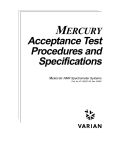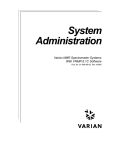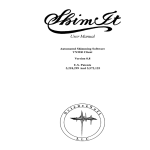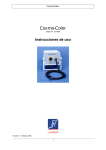Download Troubleshooting Acquisition Related Problems
Transcript
Troubleshooting SCApril2008 Troubleshooting Acquisition Related Problems This handout contains pertinent information to help you when a problem arises. Please look through the topics below to identify and find resolutions to the most common problems at our facility. If your problem is not listed, please contact the staff at 792 or leave a detailed voice message at 386 (Kermit) or 387 (Dan). In addition, please fill out our NMR incident report so that we may be better able to serve your needs. The incident report should be used even if you are able to fix the problem. Broken Tube in the Magnet THIS MUST BE REPORTED AS SOON AS POSSIBLE TO MINIMIZE DAMAGE TO THE PROBE. DO NOT ATTEMPT TO REMOVE THE SAMPLE! PLEASE CONTACT NMR STAFF IMMEDIATELY (CALL 792, 386, OR 387). IF THE STAFF IS UNAVAILABLE, PLEASE LEAVE A MESSAGE AT 386 OR 387. ALWAYS LOG-OFF OF THE INSTRUMENT AND HANG A SIGN ON MONITOR STATING: ' BROKEN SAMPLE: DO NOT USE INSTRUMENT '. Console is unresponsive to Commands 1. With the right mouse button click once on the Solaris desktop background to reveal a menu. Click on Programs or Tools, then over to select Terminal… A Terminal window will pop-up. 2. In the Terminal window, type ‘su acqproc’ and hit Return. You will get a message indicating that acqproc is being ‘killed’. Also, in the ACQUISITION STATUS window in VNMR, STATUS should now read “inactive”. 3. Proceed to the NMR console, which is the big grayish box. See below for location of reset button for various instruments. 4. Push the reset button. IF YOU ARE UNSURE, PLEASE CONTACT STAFF. LOCATION OF RESET BUTTON FOR EACH INSTRUMENT Instrument (floor) Reset Button Location Open the left door of the big grey console Anubis & Mut: UPlus-500 (sb, B-7, B-8) and look for a red button in the middle right. In the grey box to the left of the computer, open the left door and look for the hand Ra: Inova-300 (sb) written blue arrows to the middle left. The red button below 'reset' at the far left where the blue arrows point is the button. Open the door of the box to the right of the Hathor: G-300 (5th) computer. Look for the switch with the hand-written word, 'reset'. Open the left door of the big grey console Maat & Imseti: UnityPlus-300 (2nd) and look for a red button in the middle right. SCApril2008 Troubleshooting right. Open the left door of the box on the wall with windows. Look at the middle left and Khufu: Inova-300 (2nd) just above the blue plug. The small white button above the letters RST is the button. 5. After pushing the reset button, wait for at least 40 seconds. 6. In the terminal window type su acqproc and hit Return. This will take a few moments. Look at the ACQUISITION STATUS window in VNMR. Wait for STATUS to read “idle”. 7. In the VNMR command line (i.e. where you usually type e), type su and hit Return. The NMR should now be ready for use. 8. For VXR-500: If the proceeding procedure did not work, repeat the above procedure, but instead of pushing the reset button, flip the switch directly below the ‘reset button’ to off. Wait about 20 seconds, then switch it to on. Follow Steps 4-6. Can't Lock on Sample This can be caused by several problems. Common reasons and their solutions are listed below: Common Reasons for Inability to Lock Cause No deuterated solvent Shimming is very poor Suspended particles Too concentrated Improperly gauged Lockpower is too low Lockpower is too high (for multi-resonance samples) Result No deuterium signal to lock on. The signal is so broad that it is not well observed. This causes line broadening, which makes the signal intensity weaker. There is little deuterated solvent to get a lock. Especially problematic when using CDCl3. When injected, the sample is not in the coil. The sample is not receiving enough rf signal to flip the deuterium spins. With solvents having more than one deuterium resonance (e.g. CD3OD, THF-d8), high lock power will cause all resonances to be excited. This makes locking on a single resonance difficult. Solution Use a deuterated solvent like CDCl3. Type fixshims to get a good start. Filter your sample. Dilute your sample or use a solvent with more deuteriums (e.g. C6D6). Eject sample and ensure that the sample resides between the white lines on the gauge. Increase lockpower to 80% of max before trying to lock. Reduce the lockpower by 20 and find the lock signal. If you see the signal with 'bumps', reduce lockpower further. SCApril2008 Troubleshooting Lockgain is too low will cause all resonances to be excited. This makes locking on a single resonance difficult. The signal from your sample is not amplified enough for you to see the signal. further. Increase Lockgain to maximum. ♦ If the above table does not resolve your problem, try locking on a pure sample of C6D6. ♦ Once you are able to lock on the benzene-d6, shim as well as you can. ♦ Replace the benzene-d6 sample with your sample and attempt to lock. ♦ Still can't get a lock? Contact the staff at 792 I Can't Access a Workspace (e.g. exp1, exp2) The usual message you will get is, 'foreground processing is active.' A locked experiment is a result of improper logging-off by a user. Remember to always exit VNMR prior to exiting the User session! To unlock and gain access to an experiment: ♦ Type unlock(#,'force') , where # is the number of the locked experiment. For example, I try to access exp1 by typing jexp1 and I get the 'foreground processing is active' message. I would then type unlock(1,'force'). Exp1 is now available. I Can't Eject my Sample This is usually a result of a failure in the acquisition computer. You need to see if the acquisition computer is active. 1. Look at the ACQUISITION STATUS window and see if the Status is Idle, Acquiring, or Inactive. a. If it is Acquiring, type aa. If you get the message similar to, 'no experiment is active', you will need to reboot the acquisition computer. Use the procedure for an unresponsive console on page 1. b. If it is Inactive, you will need to reboot the acquisition computer. Use the procedure for an unresponsive console on page 1. c. If it is Idle, try typing exit. Wait about 1 minute. If you are not exited from the VNMR program, you will need to reboot the acquisition computer. Use the procedure for an unresponsive console. If you are exited, click on the VNMR icon and type su, then try ejecting again. Still can't eject? Try to reboot the acquisition computer. Use the procedure for an unresponsive console. If rebooting does not work, contact the NMR staff at 792! SCApril2008 Troubleshooting Poor Shimming Poor shimming or more properly, poor line shape, can be a result of many factors. Below is a list of common causes and their remedies: Common Reasons for Poor Shimming Cause No deuterated solvent Initial shimming is poor Suspended particles Too concentrated Too little solvent Improperly gauged Result Solution No deuterium signal to lock Use a deuterated solvent on and, thus nothing to shim like CDCl3. on. Your peaks are very broad. Type fixshims to get a good start. This causes line broadening, Filter your sample. which makes the signal intensity weaker. Concentrated samples can Dilute your sample. be viscous, which will cause line broadening. When injected, the sample Add more solvent. is not properly positioned in the coil and the liquid/air interface is 'seen' by the coil. This will make shimming very difficult. When injected, the sample Eject sample and ensure is not properly positioned in that the sample resides the coil and the liquid/air between the white lines interface is 'seen' by the on the gauge. coil. This will make shimming very difficult. If shimming problems are not resolved, contact the NMR staff at 792. Poor Signal/Noise Signal/Noise (S/N) improves as the square root of nt. Increasing the number of scans will improve S/N up to a point. Maximum improvement in S/N occurs early in the experiment. Diminishing returns are achieved with larger number of scans. Increasing concentration is an obvious fix if you have enough sample. But be careful not to get too concentrated because line broadening will occur at higher concentration. Many of the same problems with poor shimming result in poor signal/noise. If you don't get better S/N after trying the shimming procedures, contact the NMR staff. If you are using either of the 500’s, make sure that the probe is tuned correctly. The tuning procedure is posted on each magnet and available as a handout. Some hints are listed below: Troubleshooting SCApril2008 Tuning the 500’s (Anubis & Mut: rooms B-7 & B-8): ♦ Be sure that you setup the correct experiment (e.g. Setup => C13,CDCl3 for carbon) and type su after setup. ♦ Be sure to carefully follow the instructions on the magnet. ♦ Do NOT force the tuning rods. They are FRAGILE. If you feel resistance when turning the rod, you probably have reached the end and should turn the rod in the opposite direction. ♦ Always start tuning by turning the shorter rod (Red for Proton. Gold for Carbon). ♦ In general, you need only turn the shorter of the two rods for either Proton or Carbon. ♦ If you need to turn both rods, start by turning the shorter one until you get a minimum on the meter. Then,… a. Turn the longer one (Blue for proton. Black for Carbon) in a direction opposite to what you turned the short rod. Turn the long one to the minimum and continue turning in the same direction until the meter reading goes up a bit (5 with the lower knob set to 60). b. Now turn the short rod to minimize the meter reading and continue turning in the same direction until the meter reading goes up a bit. c. Return to the long rod and turn to minimize. Turn past the minimum as before. d. Repeat for both the short and long rod until the meter reading is minimized. e. If this process does not lead to a minimum, try reversing the directions you were turning the rods. The Temperature is too High/Low Type temp=25 su. This will reset the temperature controller to 25 degrees Celsius. If this does not work, type vttype=2 su temp. A new window will pop-up. Adjust the temperature on the slider bar. If the temperature is still incorrect, contact the NMR staff at 792. The VNMR Screen Colors are Terrible The odd colors for your VNMR interface are usually a result of having too many windows/applications open. Since VNMR is generally the last to be opened, it is given the last dregs of color available, which turn out to be pretty awful. You should close all unnecessary applications prior to running VNMR. TO FIX THE DISPLAY COLORS OF VNMR: 1. After logging-in to the session and prior to running VNMR, close all windows that pop up (e.g. Netscape, Solaris Registration, Terminals, etc.). Troubleshooting SCApril2008 a. If you have the Solaris Registration window open every time you login, you can disable it by clicking More Information => Never Register => Never Register. 2. Click on the VNMR icon. The colors should be fine. If not or if you want your own colors, do the following: a. Type color. A color palette will appear. b. Click on the button for the item you wish to change the color (e.g. background, spectrum, etc.) and then click on the desired color. c. When completed, enter a filename for the name color scheme and click save. If you want this new scheme to be the default, save the file as DEFAULT. My Sample is not Spinning 1. Check to make sure that spin is turned on by clicking Acqi =>LOCK. Check the spin setting at the bottom of the window. o Adjust the spin rate to 20. To the right of Spin:, click off, then click on. If it still is not spinning, then... The most common cause of this problem is a dirty spinner or an improperly gauged sample. 2. Eject the sample and clean the spinner with a Kim wipe and ispropanol. Make sure you clean the narrow portion of the spinner. 3. Regauge the sample. IMPORTANT: Always hold the spinner and sample at the fat part of the spinner. Holding the sample and not the spinner may cause the spinner to slip, which will make shimming difficult. 4. Insert the sample. If it still does not spin, contact the NMR staff (792 or leave message at 386 or 387). Please fill out a NMR Incident Report.