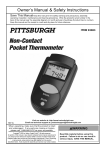Download EZP-200/LV User's Manual
Transcript
EZP-200/LV User's Manual Revision B Sollae Systems Table of Contents 1. Overview ··················································································································· 1 1.1. Components ······································································································ 1 1.2. Specifications ···································································································· 1 1.3. EZP-200 EVB ··································································································· 1 1.4. Installation ·········································································································· 2 1.5. Features Overview ··························································································· 3 2. How to Use EZP-200 ··························································································· 1 2.1. Operation ··········································································································· 1 2.2. EZP-200 Commands ······················································································· 4 2.2.1. Commands Format ··················································································· 4 2.2.2. BR: UART0 Baud Rate ··········································································· 4 2.2.3. D0/D1: DTR High/Low ············································································· 5 2.2.4. DN: PPP Down ························································································· 5 2.2.5. E0/E1: Local Echo Off/On ······································································ 5 2.2.6. EC: Escape Character ············································································· 5 2.2.7. FC: Flow Control ······················································································· 6 2.2.8. ID/PW: PAP User ID, Password ··························································· 6 2.2.9. PA: Peer Host Address ··········································································· 6 2.2.10. PP: Peer TCP/UDP Port ······································································ 6 2.2.11. PI: Product Information ········································································· 6 2.2.12. ST: ezTCP Status ·················································································· 7 2.2.13. T0/T1: Trace Off/On ··············································································· 7 2.2.14. TO: TCP Open ························································································ 8 2.2.15. UP: PPP UP ···························································································· 8 2.2.16. V0/V1: Verbose Response Off/On ····················································· 9 2.2.17. HE: HELP ································································································· 9 2.2.18. EZP-200 Response Code ··································································· 10 2.2.19. TCP Connection Termination ····························································· 10 2.2.20. PPP Connection Termination ····························································· 11 2.3. Examples of EZP-200 Commands ···························································· 12 2.3.1. Commands List ······················································································· 12 2.3.2. Set Value Modification ··········································································· 13 2.3.3. PPP Connection Failure ········································································ 14 2.3.4. TCP Connection Failure ········································································ 15 2.3.5. Successful TCP Connection ································································· 16 2.3.6. Modem Hung-up During TCP Data Exchange ······························· 17 2.3.7. Successful TCP Connection ································································· 18 3. APPENDIX ············································································································· 19 3.1. Board Layout ·································································································· 19 EZP-200 User's Manual 1. Overview 1.1. Components - EZP-200 Board - EZP-200 EVB (Optional) - RS232 Cable (provided with EVB) - DC 5V SMPS Power Adaptor (provided with EVB) 1.2. Specifications - Processor: TS87C51U2 - Memory: ROM 64K / RAM 32K - Interface: 10 Pin SIP X 2 (2 mm pitch) - Protocols: TCP/IP/PPP, PAP, TELNET - Power: DC 5V ± 10% 1.3. EZP-200 EVB 1 EZP-200 User's Manual 1.4. Installation - Connect the TE2 connector of EVB to the serial port of PC, and connect the MT2 connector to a mobile phone or modem. - Run Hyper Terminal or a serial terminal application, and change the settings of the serial port as follows: field name baud rate data bit parity stop bit flow control value 19200 8 N/A 1 N/A note varies according to the firmware types. - Connect the SMPS adaptor to EZP-200 and turn the power on, and check if the following message appears on the Hyper Terminal screen. If you cannot see this message, verify the cable is connected firmly and check the properties of the serial port, and then try again. 2 EZP-200 User's Manual 1.5. Features overview - EZP-200 is a serial port to TCP/IP converter, which converts protocols to access the Internet using CDMA phones, TRS radio devices, and PPP-based wired modems. - It converts TCP/IP/PPP data transmitted from a phone/modem into a recognizable format on a terminal and sends them to a terminal, while converting data from a terminal into TCP/IP/PPP data format to send them to a phone/modem. - Using this product, the serial port can be configured with up to 230.4 Kbps. Therefore, you can enjoy 144 Kbps of data rate on a CDMA2000-1x-compatible mobile phone which supports IS-95C. 3 EZP-200 User's Manual 2. How to Use EZP-200 2.1. Operation - EZP-200 has 2 serial ports: one port for connection to a device that requires the Internet access, and the other port for connection to a mobile phone or modem. The components and port name can be illustrated as follows: TE2(device or terminal) <~~> EZP-200 <~~> MT2(phone or modem) - When the power is on initially, EZP-200 keeps the TE2 serial port to be passed to the MT2 serial port directly. It transmits all characters from TE2 serial port to MT2 serial port and sends all characters from MT2 serial port to TE2 serial port. You can check that both TE2 and MT2 serial ports are connected to each other directly. However, when an Escape-Character (hereafter ESC) is received, EZP-200 recognizes all characters from ESC to CR (hexadecimal 0x0d) as a command. By default, ESC is set to the letter '!' but you can change it as required. - A mobile phone capable of wireless Internet access will function as a modem through a serial port. Since the dialing process of a mobile phone is similar to that of a standard modem, you can get access to Packet Network through AT commands. Packet Network access through a mobile phone can be exemplified as follows: AT OK AT+CRM=1 OK ATDT CONNECT 1 EZP-200 User's Manual - After dialling MT2 with AT commands, TE2 should conduct the PPP connection process by sending UP command to EZP-200. If the PPP connection process is successful, you can access a host on the Internet and transmit or receive data from it by TO command. After data exchange is completed, a computer at the other end can terminate the TCP connection first or EZP-200 can terminate it first using ESC character. When the TCP connection is terminated, you should hang up the call after terminating the PPP connection using DN command. This process can be summarized as follows: 1. Dialling MT2 2. Start a PPP Configuration (UP) 3. Start a TCP Connection (TO) 4. Data Transmission/Reception 5. TCP Closure (ESC3) 6. PPP Closure (DN) 7. Hang-up MT2 - The whole process of connecting to TCP port 1470 on a host computer (IP address: 211.222.78.210) using a CDMA mobile phone and EZP-200 can be summarized as follows. For convenience' sake, using V1 command will output the response code with strings temporarily. Not using V1 command will output the message with 3-digit decimal number. !E1 : enable local echo !700 : EZP-200 response message !V1 : enable verbose message output !700 COMMAND OK !PA 211.222.78.210 : Peer IP Address !700 COMMAND OK !PP 1470 : Peer TCP Port Number 2 response EZP-200 User's Manual !700 COMMAND OK AT+CRM=1 : set phone's internal parameters OK : modem response message ATDT : dialling CONNECT : phone or modem message !UP : start PPP configuration !710 PPP UP : PPP configuration complete !TO : start TCP connection !720 TCP CONNECTED : TCP connection complete <data transfer> : send & recv application data !!! : TCP closure command (Active close) !900 COMMAND STATE : enter to command state !820 TCP CLOSED : TCP closure complete !DN : PPP configuration closure !810 PPP DOWN : PPP configuration closure complete !D0 : DTR high (hang up call) !700 COMMAND OK !D1 : DTR low !700 COMMAND OK 3 EZP-200 User's Manual 2.2. EZP-200 Commands 2.2.1. Commands format All commands transmitted to EZP-200 must start with ESC and end with 0x0d (CR) on a case insensitive basis. All messages output by EZP-200 start with ESC and end with CR and LF. An ESC character will be set to an exclamation mark (!) after the power is turned on, and it can be changed to EC command. The format of EZP-200 commands and output messages has the following structure: TE2 > EZP-200 ESC (1byte) command (2 byte) CR (0x0d) EZP-200 > TE2 ESC(1 byte) message string CR (0x0d) LF (0x0a) 2.2.2. BR: UART0 Baud Rate The serial port on TE2 side has the fixed baud rate while the serial port on MT2 side has a variable baud rate, which is adjustable by BR command. The set value is the contents of Baud Rate register on the processor, and you must input the set value in 2-digit hexadecimal number. Inputting a command without a factor will output the current set value. Baud Rate will depend on the set value as follows: value baud rate 40 1200 bps A0 2400 bps D0 4800 bps E8 9600 bps F0 14400 bps F4 19200 bps IS-95A (14.4 Kbps) Serial port baud rate F8 28800 bps FA 38400 bps FC 57600 bps FE 115200 bps IS-95B (64 Kbps) Serial port baud rate FF 230400 bps IS-95C (144 Kbps) Serial port baud rate 4 EZP-200 User's Manual * When using with a CDMA mobile phone, set values other than F4, FE, and FF are not available. 2.2.3. D0/D1: DTR High/Low It changes the output signal from DTR on MT2 to High (D0) or Low (D1). DTR output signal should remain Low after establishing a phone connection. If you want to disconnect the phone call forcibly, you should generate a pulse signal as High (D0) → Low (D1) in a short period of time. After the PPP connection is terminated, mobile phones will typically disconnect the call; however, some mobile phones do not terminate the call, therefore you should forcibly disconnect the call using DTR signal. 2.2.4. DN: PPP Down It is used when terminating a PPP connection. After terminating a TCP connection, TE2 must terminate a PPP connection by using DN command before disconnecting the call. As not having a function to check a connection status, EZP-200 will recognize that the PPP connection is retained when you disconnect the call using D0 → D1 command rather than the PPP connection termination command. This may cause an error when you try connecting it subsequently. 2.2.5. E0/E1: Local Echo Off/On It is used when turning the input string echo OFF (E0) or ON (E1). It is recommended that the echo be ON by using E1 command because checking the commands input status is required when checking the operation of EZP-200 during the product development process. 2.2.6. EC: Escape Character It is used when changing ESC characters. You should input the 5 EZP-200 User's Manual ASCII code of that ESC character in 2-digit hexadecimal number. Inputting a command without a factor will output the ASCII code of the current ESC character setting. The range of values is from 00 to FF. You can set the standard control code or data from upper area to an ESC character. 2.2.7. FC: Flow Control It is used when turning ON or OFF the hardware flow control on the serial port connected to either TE2 or MT2. You should set the flow control to 01 for using on MT2; 10 for using on TE2; and 11 for using on both MT2 and TE2. Inputting a command without a factor will output the current set value. 2.2.8. ID/PW: PAP User ID, Password It is used when setting user ID and password if Password Authentication Protocol (PAP) process is required. For a CDMA wireless network, it is expected that the PAP process is not required; however, for a wired telephone network, the authentication process may be required depending on the PPP server types and configuration conditions when connecting to a PPP server through a modem. 2.2.9. PA: Peer Host Address It is used when setting the server IP address you are to connect to. You should input a decimal number on each section of the IP address separated by dots such as www.xxx.yyy.zzz. 2.2.10. PP: Peer TCP/UDP Port It is used when setting the server TCP port number you are to connect to. You must use a decimal number for assigning the port number. 6 EZP-200 User's Manual 2.2.11. PI: Product Information It shows the information about the EZP-200 firmware version and the built-in module type. The built-in modules can vary according to the version. You should check the version and built-in module information by using PI command if an operation-related problem occurs. 2.2.12. ST: ezTCP Status It shows a PPP and TCP connection status of EZP-200. The type and its indication of output message are shown as follows: 920 DEAD Connection with IWF or PPP Server is terminated. 921 ESTABLISH Attempting a LCP Connection 922 PAP Conducting PAP process 923 NETWORK Assigning IP address 924 TERMINATE Terminating a LCP connection 925 INET Connection with IWF or PPP server is established. 930 CLOSED A TCP Connection is terminated. 931 LISTEN Not defined for EZP-200 932 SYN_SENT A TCP Connection signal is transmitted. 933 SYN_RCVD A TCP Connection signal is received. 934 ESTABLISHED A TCP Connection is established. 935 FIN_WAIT1 A TCP connection termination signal is transmitted. 936 FIN_WAIT2 A TCP connection termination signal is acknowledged. 937 CLOSE_WAIT A TCP connection termination signal is received. 938 CLOSING 939 LAST_ACK 940 TIME_WAIT A TCP connection termination signal is transmitted and received simultaneously. A TCP connection termination signal is waiting to be acknowledged. TCP connection termination is waiting for confirmation. 2.2.13. T0/T1: Trace Off/On It is used when turning OFF (T0) or ON (T1) the output of PPP and TCP connection process. When the Trace is turned ON, the process of PPP and TCP connection is displayed, which is the same as the 7 EZP-200 User's Manual output message displayed by using ST command. The following is an example of using PPP and TCP connection command under the trace ON: ATDT CONNECT !UP : start PPP configuratoin !921 : LCP configuration !923 : IPCP configuration !925 : IP address assignment successful !710 : PPP configuration complete !TO : start a TCP connection !932 : TCP SYN_SENT state !934 : TCP ESTABLISHED state !720 : TCP connected 2.2.14. TO: TCP Open It is used when attempting to connect to a TCP port on a remote host. If a TCP connection is established, "720 TCP CONNECTED" message is displayed; if a TCP connection fails, "820 TCP CLOSED" message is displayed. The ESC commands except the connection termination strings cannot be recognized when a TCP connection is established. For more information about the connection termination strings, see "TCP Connection Termination" section. 2.2.15. UP: PPP UP It is used when starting a PPP connection. You should give this command when the CONNECT message is displayed after sending ATDT command to a mobile phone or modem. If a PPP connection is 8 EZP-200 User's Manual established, "710 PPP UP" message is displayed; If a PPP connection fails, "810 PPP DOWN" message is displayed. 2.2.16. V0/V1: Verbose Response Off/On For using EZP-200 for the first time, this command has the response code followed by a string in order to make it easier for the developers to understand this message. When the Verbose is turned OFF (V0), all response codes are output in the following format: ESC (1byte) resp code (3bytes) CR (0x0d) LF (0x0a) When the Verbose is turned ON (V1), the messages are output in the following format: ESC (1byte) resp code (3bytes) msg string CR (0x0d) LF (0x0a) If the connection process described in T1 command section is applied under the Verbose ON status, the results will be as follows: ATDT CONNECT !UP !921 ESTABLISH [0.01sec] !923 NETWORK [0.04sec] !925 INET [0.07sec] [ 10.62.1.146 / 10.62.1.129 ] !710 PPP UP !TO !932 TCP SYN_SENT 10.62.1.146.12170 > 211.222.78.210.1470 !934 TCP ESTABLISHED 10.62.1.146.12170 > 211.222.78.210.1470 !720 TCP CONNECTED 9 EZP-200 User's Manual 2.2.17. HE: HELP The EZP-200 commands list is displayed. 2.2.18. EZP-200 Response Code 000 Power On Reset 001 External Reset 700 COMMAND OK The command is applied completely. 710 PPP UP PPP Connection Successful 720 TCP CONNECTED TCP Connection Successful 800 UNKNOWN COMMAND Unknown command The command is not applicable under the current 801 BAD STATE conditions. 810 PPP DOWN PPP Connection terminated 820 TCP CLOSED TCP Connection terminated 900 COMMAND STATE Shifted to ESC Command state 950 TCP ACK Outputting the length of the responded data 2.2.19. TCP Connection Termination TCP connection termination can be categorized into three types: initial request for termination from the host; initial request for termination from the EZP-200; and abnormal disconnection without completing data transmission/reception due to an interruption of call or unstable network conditions. When a connection is terminated by the host or in an abnormal manner, a TCP connection termination message (820) is displayed. Therefore, make sure to always check for this message during data exchange. When terminating a connection from EZP-200, you should send an Escape string indicating that the TCP connection is terminated. The process of terminating a TCP connection is similar to that of sending a "+++" Escape sequence of a standard modem. The TCP connection termination string consists of 3 consecutive ESC characters, and more than 500 milliseconds of guard 10 EZP-200 User's Manual times are required before and after the string. That is, there should not be any character transmission for 500 milliseconds before and after the string. When a TCP connection is established, EZP-200 cannot recognize any command starting with ESC other than the string of 3 ESC characters with 500 milliseconds guard times. When terminating a TCP connection, it is highly recommended that the termination be carried out from the host side first rather than the EZP-200 side. Terminating the connection from EZP-200 first will force the TIME_WAIT status to be maintained for several seconds at the final stage, increasing the amount of time required for disconnection. Accordingly, it may increase the mobile phone usage time as well as the billing amount. In addition, since the RFC recommendation of 30 to 60 seconds of standby time cannot be maintained due to the wireless environment characteristics, there is a possibility that a connection can be hung without a proper termination from the host side. 2.2.20. PPP Connection Termination For PPP connection termination, initial termination from the PPP server rarely occurs, which is contrary to the case of TCP connection termination. Therefore, there can be two types of disconnection: a termination from EZP-200; and a call disconnection due to a network failure. When the TCP connection is terminated, TE2 should terminate the PPP connection through the DN command. In most case, PPP connection termination takes tens of milliseconds; however, it may take more than 4 seconds to terminate the PPP connection in a disconnected state due to a network problem. Therefore, on EZP-200, you should wait for until the "810 PPP DOWN" message is displayed. You need only to check the connection termination message of EZP-200 since the connection termination process of PPP is rather 11 EZP-200 User's Manual simple than that of TCP. However, there is a possibility that a call is disconnected during TCP data exchange. Accordingly, make sure to always check for this message from EZP-200. When the PPP connection is terminated in the normal condition, TE2 should verify if the call is disconnected through a process of checking a "NO CARRIER" string or a response string to "AT" commands. Most mobile phones disconnect a call after PPP connection termination but some phones do not. In the latter case, you should force the call to be disconnected through the command, "D0 → D1", which generates a proper pulse on the DTR pin. In case the DTR pin is not connected, you may also disconnect the call by using "+++" escape sequence; however, since some mobile phones are not compatible with the function, it is highly recommended that the DTR's signal line be connected to a mobile phone during the product development process. 2.3. Examples of EZP-200 Commands 2.3.1. Commands List !HE !BR: UART0 Baud Rate(F4-19.2k, FE-115.2k, FF-230.4k) !D0: DTR High !D1: DTR Low !DN: PPP Down !E0: Disable Local Echo !E1: Enable Local Echo !EC: Escape Character !FC: Flow Control !ID: PAP User ID !PA: Peer Host Address !PI: Product Information !PP: Peer TCP/UDP Port 12 EZP-200 User's Manual !PW: PAP User Password !ST: ezTCP Status !T0: Trace Off !T1: Trace On !TO: TCP Open !UP: PPP UP !V0: Disable Verbose Response !V1: Enable Verbose Response !700 13 EZP-200 User's Manual 2.3.2. Set Value Modification !BR FE : change the MT2 Serial Port Rate to 115.2 Kbps !700 !BR : check set value !FE !700 !EC 23 : change the ESC character to # #700 #FC 01 : enable the hardware flow control on MT2 side #700 #ID eztcp : set the PAP user ID to "eztcp” #700 #ID : check PAP User ID #eztcp #700 #PW abcd : set the PAP user password to “abcd” #700 14 EZP-200 User's Manual 2.3.3. PPP Connection Failure !PA 211.222.78.210 : Peer IP Address !700 !PP 1470 : Peer TCP Port number !700 AT+CRM=1 OK ATDT CONNECT : phone or modem message !UP : start PPP configuration !810 : PPP configuration fail NO CARRIER : phone or modem message 15 EZP-200 User's Manual 2.3.4. TCP Connection Failure !PA 211.222.78.210 : Peer IP Address !700 !PP 1470 : Peer TCP Port number !700 AT+CRM=1 OK ATDT CONNECT : phone or modem message !UP : start PPP configuration !710 : PPP configuration complete !TO : start TCP connection !820 : TCP connection fail !DN : PPP configuration closure !810 : PPP configuration closure complete NO CARRIER : phone or modem message 16 EZP-200 User's Manual 2.3.5. Successful TCP Connection !PA 211.222.78.210 : Peerr IP Address !700 !PP 1470 : Peer TCP Port number !700 AT+CRM=1 OK ATDT CONNECT !UP : start PPP configuration !710 : PPP configuration complete !TO : start TCP connection !720 : TCP connection complete <data transfer> : send & recv application data !900 : enter to ESC command mode !820 : connection closed by remote host !DN : start PPP configuration closure !810 : PPP configuration closure complete NO CARRIER : phone or modem message 17 EZP-200 User's Manual 2.3.6. Modem Hung-up During TCP Data Exchange !PA 211.222.78.210 : Peer IP Address !700 !PP 1470 : Peer TCP Port number !700 AT+CRM=1 OK ATDT CONNECT !UP : start PPP configuration !710 : PPP configuration complete !TO : start TCP connection !720 : TCP connection complete <data transfer> : send & recv application data !900 : enter to ESC command state !820 : TCP connection closed !810 : PPP configuration closed AT : confirm modem state OK 18 EZP-200 User's Manual 2.3.7. Successful TCP Connection - Verbose Mode ON, Trace ON !PA 211.222.78.210 !700 COMMAND OK !PP 1470 !700 COMMAND OK AT+CRM=1 OK ATDT CONNECT !UP !921 ESTABLISH [0.01sec] !923 NETWORK [0.04sec] !925 INET [0.07sec] [ 10.62.1.146 / 10.62.1.129 ] !710 PPP UP !TO !932 TCP SYN_SENT 10.62.1.146.12170 > 211.222.78.210.1470 !934 TCP ESTABLISHED 10.62.1.146.12170 > 211.222.78.210.1470 !720 TCP CONNECTED <data transfer> !939 TCP LAST_ACK 10.62.1.146.12170 > 211.222.78.210.1470 !900 COMMAND STATE !820 TCP CLOSED !DN !924 TERMINATE [158.84sec] !920 DEAD !810 PPP DOWN NO CARRIER 19 EZP-200 User's Manual 3. APPENDIX 3.1. Board Layout Pin No. Function I/O Stan Opti dard onal ● ● TE1 / MT0 TE2 / MT9 GND NC - TE3 / MT8 RxD (TTL Level) I ● TE4 / MT7 TxD (TTL Level) O ● TE5 / MT6 RTS (TTL Level) O ● TE6 / MT5 CTS (TTL Level) I ● TE7 / MT4 DTR (TTL Level) O ● TE8 / MT3 DSR (TTL Level) I ● TE9 / MT2 Reset (Active High) I ● TE0 / MT1 VCC (3/5V) I ● * For the pin number, TE is a connector for DTE and MT is for Phone/Modem. 20