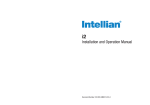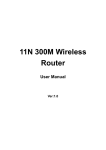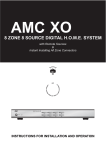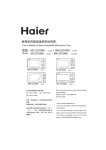Download NTS - 960R SERIES TOTAL STATION SERVICE MANUAL
Transcript
2010 NTS - 960R SERIES TOTAL STATION SERVICE MANUAL SOUTH SURVEYING & MAPPING INSTRUMENT CO., LTD. SOUTH 2010‐2‐1 1 NTS – 960R SERIES TOTAL STATION SERVICE MANUAL Tools Oscillograph Multimeter Screw driver Pliers Collimator Allen Key Tweezers Polishing Sticks Cotton Lubricant Alcohol with ether Green Grease SOUTH SURVEYING & MAPPING INSTRUMENT CO., LTD. 1 2 NTS – 960R SERIES TOTAL STATION SERVICE MANUAL Disassembly and assembly Preparation: Please prepare tools as follows: screwdriver, tweezer, pliers, allen Key and alcohol ready. Then wash your hands. Use a tray to collect the screws. Use a notebook to write down the position of the connection points and the color of wires when necessary. Contents: This chapter mainly introduced the standard disassembly procedure of NTS‐960R. (Absolute encoding), Please follow these steps when taking apart the instrument, and also the assembly procedure. Refer to the related chapters for repairing or replacement. Apply a final top coat of varnish on the screws after assembly, except vertical disk cover, EDM cover, slip‐ring cover etc. The factory might upgrade some of the spare parts, if you find some differences between this manual and your instrument, please contact us. Step: 1. Remove the cover of vertical disc system Loosen off the six screws on the left cover with a screwdriver, and then open the cover carefully. 2. LCD Panel Loosen off the four screws with a screwdriver. And then remove the LCD cover carefully. SOUTH SURVEYING & MAPPING INSTRUMENT CO., LTD. 2 3 NTS – 960R SERIES TOTAL STATION SERVICE MANUAL Before removing the LCD cover, please be careful the flat cable on the back. First open the flat cable‐ clamp according to the direction of arrow, and then pull out the flat cable, both of the LCD and the flat cable are fragile, please be careful. Loosen off the four screws with a screwdriver. And then remove the LCD carefully. Open the flat cable‐clamp according to the direction of arrow, and then pull out the flat cable. Loosen off the four screws with a screwdriver. And then remove the LCD back cover carefully. Open the flat cable‐clamp according to the direction of arrow, and then pull out the flat cable. SOUTH SURVEYING & MAPPING INSTRUMENT CO., LTD. 3 4 NTS – 960R SERIES TOTAL STATION SERVICE MANUAL 3. Angle‐measuring board Refer to step 1, remove the cover. Loosen off the four screws on the angle‐measuring board with a screwdriver. Pull out the plugs carefully, and record the position of each plug for assembly. Please keep the angle‐ measuring board appropriately and safely. 4.Right Cover Refer to step 2, remove the LCD, Cut the nylon cable tie with pliers. Do not cut the wires. Loosen off the six screws on the right cover and then open it. When opening the cover, please be careful the wire. Pull out the plug, then you can remove the cover freely. SOUTH SURVEYING & MAPPING INSTRUMENT CO., LTD. 4 5 NTS – 960R SERIES TOTAL STATION SERVICE MANUAL 5.EDM Cover Loosen off the four screws on the EDM cover and then remove the EDM cover carefully. Make sure that the telescope tangent screw is locked up in case of scuffing the instrument when you loosen those screws. SOUTH SURVEYING & MAPPING INSTRUMENT CO., LTD. 5 6 NTS – 960R SERIES TOTAL STATION SERVICE MANUAL 6. Distance‐measuring board Set the instrument telescope in reversed position, then remove the cover on top of the EDM. Loosen off the four screws on the distance‐ measuring board with a screwdriver. Pull out the plugs carefully, record the position of each plug for reference. Pull out the signal plug carefully according to the direction of red arrow. Finshed those steps above, reverse the board, you will see the receving fiber is still connected with the distance‐measuring board. Be careful with the fragile fiber. Loosen a little the small screw on the top of the receiving fiber base with allen key, then pull out the fiber carefully, and remove the main board. SOUTH SURVEYING & MAPPING INSTRUMENT CO., LTD. 6 7 NTS – 960R SERIES TOTAL STATION SERVICE MANUAL 7. Fibers We use forficate fiber on the NTS‐350 series. As shown in the following figure, there is an mixed‐receiving end and which divides into two fibers; one is for inside path receiving, the other for outside path receiving. mixed‐receiving end inside path receiving fiber outside path receiving fiber Refer to step 5, 6. Remove the two covers of EDM and the distance‐measuring board. On one side with motors and receiving fiber, you can find a small screw; loosen it a little till you can pull out the inside path fiber. As shown in figure. Turn the EDM over; loosen off the four screws on the metal cover, and pull the fiber out carefully from the hole in the middle of the metal board. Outside path fiber base SOUTH SURVEYING & MAPPING INSTRUMENT CO., LTD. 7 8 NTS – 960R SERIES TOTAL STATION SERVICE MANUAL As shown in figure, loosen a little the small screw and then pull out the outside path fiber, till now we remove the whole fiber. Since the fiber is very easily broken, please keep it appropriately and safely. 8. Vertical absolute encoding disc systems Refer to step 1 and 3, remove the vertical disc cover and the angle measuring board. Loosen off the 4 screws in “A” area and the other 4 in “B” area. Now you can take off the vertical disc dust cover. B A Loosen off the 4 screws in “C” area and the other 3 in “D” area. c In the red circle area, there are 4 black flat head CCD holding screws. Do not loosen them when remove the vertical disk. D SOUTH SURVEYING & MAPPING INSTRUMENT CO., LTD. 8 9 NTS – 960R SERIES TOTAL STATION SERVICE MANUAL Fllow the steps to assemble the Vertical absolute encoding disc system: Assemble the two vertical angle CCD sensor first. Attention to this little triangle mark on the edge of the vertical disc, this is the 0° angle mark. As shown in figure, set the telescope in normal, assemble the vertical disk system into the appropriate position carefully. Align the holes for screws between the EDM and the vertical disk, and at the same time make sure the small triangle mark is near by the lower CCD. This is very important, if the triangle mark is not in the right position after assemble the disk system, the vertical angle‐value reading will be wrong. Tighten all the screws when finished those steps above. And do not forget the washer during assembling. SOUTH SURVEYING & MAPPING INSTRUMENT CO., LTD. 9 10 NTS – 960R SERIES TOTAL STATION SERVICE MANUAL 9.Vertical CCD unit Refer to step 1, 3, 8, remove the vertical disk cover,Distance measuring board and vertical disk system. Loosen off the 4 screws to disassemble the CCD unit. In the same way to remove another one in the opposite position. 10.CCD Bracket Refer to step 1, 3, 8, and 9, remove vertical disk cover, angle‐measuring board, vertical‐disk system, and vertical CCD unit. Then turn over the vertical disk, there is a copper nut, loosen it off with pliers. Take out vertical disc from bracket. Please keep them appropriately and safely. 11.Vertical tangent screw Refer to step 4, remove the slip‐ring cover. Loosen a little the two small screws with allen key. Press the end of vertical brake‐ring system according to the direction of red arrow, at the same time pull out the vertical tangent screw carefully. SOUTH SURVEYING & MAPPING INSTRUMENT CO., LTD. 10 11 NTS – 960R SERIES TOTAL STATION SERVICE MANUAL 12. Slip‐ring Refer to step 1, remove the vertical disk cover and disconnect the slip ring plug form the angle measuring‐board. Refer to step 2, remove the Left side LCD and the back cover. Refer to step 4, cut the cable tie and pull out the slip ring wire. Then loosen off the two screws as shown in figure. Refer to step 6. Pull out the 4‐pin slip ring plug from the distance measuring board. Record the color and the position of each wire then pull them out carefully with tweezers, please keep the plug appropriately and safely. Loosen off the 3 screws as shown in figure then pull out the slip‐ring unit. 3. 4. 5. 6. 13.Vertical brake‐ring Refer to step 4, 11, and 12, remove the slip‐ring cover, telescope tangent screw, and the slip ring. Loosen off the 3 screws as shown in figure, and remove the vertical brake ring . SOUTH SURVEYING & MAPPING INSTRUMENT CO., LTD. 11 12 NTS – 960R SERIES TOTAL STATION SERVICE MANUAL 14.Axle sleeve Refer to step 4, 10, 11 and 12, remove the slip‐ring cover, vertical telescope tangent screw, slip ring, and the vertical arresting gear ring. Loosen off the 4 screws as shown in figure, hold the EDM, and pull out the axle sleeve with your hands. If it blocks, do not force remove the axle sleeve, please send the instrument back to the factory. 15.EDM Refer to step 1‐14, turn the EDM to reverse position, hold the EDM with both of your hands, and take it out according to the direction of red arrow. Be careful, Do not drop the EDM. SOUTH SURVEYING & MAPPING INSTRUMENT CO., LTD. 12 13 NTS – 960R SERIES TOTAL STATION SERVICE MANUAL 16.Compensator Refer to step 1 and 4, remove the vertical disk cover, compensator plug on the angle measuring board, left side LCD and back cover, then cut the cable tie, pull out the compensator wire, open the slip ring cover. Loosen off the 2 screws as shown in figure, then you can take out the compensator freely. 17.Horizontal tangent screw Refer to step 2, remove the right side LCD and back cover. Loosen the two little screws with allen key; press the end of horizontal brake ring system according to the direction of red arrow, at the same time pull out the tangent screw carefully. 18.Horizontal disc and vertical axle unit Refer to step 1, 2, 3, 4, 5, and 17, remove the vertical disk cover, slip ring cover, both of the LCDs and back covers, cut off the cable tie, and pull out the CCD plugs, remove one EDM cover and the horizontal tangent screw. Take off the 4 rubber cover. Loosen off the 3 screws with allen key. disassemble the tribrach. SOUTH SURVEYING & MAPPING INSTRUMENT CO., LTD. 13 14 NTS – 960R SERIES TOTAL STATION SERVICE MANUAL Turn over the instrument loosen off the screws on the back cover. Use allen key loosen off the 3 base holding screws, then take off the base, then loosen off the 6 dust cover holding screws and take off the dust cover. Hold the instrument body with both of your hands, and then move it up carefully. Pay attention about the horizontal brake ring system, and the CCD wire. 19. Horizontal CCD unit Refer to step 18, disassemble the horizontal disc and vertical axle unit, loosen off the screws on the CCD unit, then you can remove the CCD unit. SOUTH SURVEYING & MAPPING INSTRUMENT CO., LTD. 14 15 NTS – 960R SERIES TOTAL STATION SERVICE MANUAL 20. Vertical axle unit Refer to step 18 and 19, , disassemble the horizontal disc and vertical axle unit, then disassemble the CCD unit, disassemble the tribrach. Turn over the horizontal disc and vertical axle unit, loosen off the screws on the back cover. Be careful with the horizontal angle disc. loosen off the copper nut with allen key. Move the base up according to the direction of red arrow. You will find the vertical axle and the base are separated. Tips: keep the bottom of the base on the top make sure the steel balls will not drop, if lost any steel ball, the whole steel balls must be changed because they are unique set for every instrument. After you remove the base from the axle, you should pick up all the steel balls into a safety container immediately. SOUTH SURVEYING & MAPPING INSTRUMENT CO., LTD. 15 16 NTS – 960R SERIES TOTAL STATION SERVICE MANUAL 21. Plate vial Loosen off the plate vial adjusting . Refer to step 3, remove the left LCD along with its back cover, loosen off the screws as shown in figure, then remove the plate vial. 22. Optical plummet Refer to step 1, remove the Left cover. Use screw driver loosen off the 2 screws on the Optical plummet. Pull out the optical plummet. Pull out the optical plummet carefully, and keep it appropriately and safely. 23.Eyepiece and cross hair Screw off the eyepiece cover, screw off the eyepiece, loosen off the four screws inside, you can remove the cross hair freely. Summary: This is the disassemble process of NTS‐350 series, some of the spare parts disassemble process are not mentioned. for example: luminotron, motor, the inside path prism, telescopic tube etc. most of these parts need special tool for adjusting when assemble. So we do not recommend you to dissemble them by yourself. SOUTH SURVEYING & MAPPING INSTRUMENT CO., LTD. 16 17 NTS – 960R SERIES TOTAL STATION SERVICE MANUAL Common problem for angle measuring Error code 1 7 Adjusting the gap between copper nut and axle sleeve mechanical failure Tighten Center screw Error 1 Horizontal CCD (adjusting or replace) Electronic failure Replace angle measuring board Error 2 telescope rotated too fast (protecting error) Error 3 Main body rotated too fast. Error 4, Error 7 Vertical CCD unit A: bad signal (adjusting the signal) B: dust on disc (clean the disc) C: CCD unit broken, or dust on the surface of CCD (replace or clean) D: Sun radiation on the disc. E: Main board broken. ERROR 5, Error 6 Horizontal CCD unit A: bad signal (adjusting the signal) B: dust on disc (clean the disc) C CCD unit broken, or dust on the surface of CCD (replace or clean) D: Sun radiation on the disc. E: Main board broken. SOUTH SURVEYING & MAPPING INSTRUMENT CO., LTD. 17 18 NTS – 960R SERIES TOTAL STATION SERVICE MANUAL Battery voltage< 5.5 V. the working voltage should be: 5.5v‐7.5v Battery Check the power supply wire inside the right cover and the weld point. No display The LCD unit and the flat cable. or can not power on Mainboard: Programming error (CPU), return it to the factory. Axle blocked Dust inside axle sleeve (clean dust) Vertical axle blocked Axle (Rusty, Moldy, Tilt) (polishing) The gap between copper nut and axle sleeve (fix gap) Polishing process: When the vertical axle blocked, please do not try to rotate the instrument, it will damage the vertical axle and axle sleeve. steps: (1)Refer to step 1‐20 in dissembling chapter, take out the vertical axis. (2)Clean the lubricant on the vertical axle. SOUTH SURVEYING & MAPPING INSTRUMENT CO., LTD. 18 19 NTS – 960R SERIES TOTAL STATION SERVICE MANUAL ((3)Daub polishing powder (Green grease) on the vertical axle. (4)Set the polishing tool on the vertical axle then rotate it 2-3 rounds clockwise. (5)Take out the axle, and clean the polishing powder. Polishing axle sleeve. (6)Daub polishing powder on the polishing stick then put it into the axle sleeve and rotate it 2-3 rounds clockwise. . (7)Take out the polishing stick and clean the axle sleeve. (8)Assemble the axle and axle sleeve (base unit). If the axle can rotate smoothly, that means the polishing process succeed. (9)If the vertical axle still blocked, please repeat the steps 2‐8. Axle and axle sleeve position changed (fix position) Horizontal axis blocked Axle (Rusty, Moldy, Tilt) (polishing) Polishing process: When the horizontal axle blocked, please do not try to rotate the telescope, it will damage the horizontal axle and axle sleeve. SOUTH SURVEYING & MAPPING INSTRUMENT CO., LTD. 19 20 NTS – 960R SERIES TOTAL STATION SERVICE MANUAL 1)Refer to step 10 in dissemble chapter. Disassemble the horizontal axle and axle sleeve. (2)Clean the lubricant on the horizontal axle. (3)Daub polishing powder (Green grease) on the horizontal axle. (4)Set the polishing tool on the horizontal axle then rotate it 2-3 rounds clockwise. (5)Take out the axle, and clean the polishing powder. Polishing axle sleeve. (6)Daub polishing powder on the polishing stick then put it into the axle sleeve and rotate it 2-3 rounds clockwise. (7)Take out the polishing stick and clean the axle sleeve. (8)Assemble the axle and axle sleeve. If the axle can rotate smoothly, that means the polishing process succeed. (9)If the horizontal axle still blocked, please repeat the steps 2‐8. Display unit One display unit failure will cause both of them can’t display. Please change it one by one to find out which one is broken. Communication port fault maintenance Make sure the communication cable is good and connection between computer and TS is steady. The communication port is well connected with the mainboard. And check the baud rate. If the fault still can not be ruled out, please change the main board.。 SOUTH SURVEYING & MAPPING INSTRUMENT CO., LTD. 20 21 NTS – 960R SERIES TOTAL STATION SERVICE MANUAL The name for angle-measuring board Upper CCD unit socket Bottom CCD unit socket Slip-ring socket COM socket Horizontal CCD unit socket for short wire Compensator socket Horizontal CCD unit socket for short wire LCD socket Power supply socket SOUTH SURVEYING & MAPPING INSTRUMENT CO., LTD. 21 22 NTS – 960R SERIES TOTAL STATION SERVICE MANUAL EDM fault maintenance EDM test process: 1.Check out the motors are working or not after power on the instrument. (it sounds like “click”). If not: 1.Check the power supply to EDM board. It should be 6V. if there is no power supply: (1)check the slip ring is short circuit or not, or broken, replace the slip ring. (2)check the power supply from angle mainboard to slip ring. If there is no power supply, replace the angle main board. (3)check the battery supply the power voltage to angle mainboard or not. 2.Check the motors working voltage, it should be 2.5V, if not, replace the EDM main board, check the motors voltage in the test state(factory mode). (1)Mode motor and inside/outside path motor voltage will be always 2.5V. (2)Test light Reduce motor when it is working. 3.Check whether the motor is broken or not. If broken, replace a new one. 2.Check the laser comes out or not, if not: The emitting tube working voltage should be 3v. If there is no power supply from measuring board to emitting tube, replace the measuring board. If the power supply is good, then replace the emitting tube. SOUTH SURVEYING & MAPPING INSTRUMENT CO., LTD. 22 23 NTS – 960R SERIES TOTAL STATION SERVICE MANUAL 3.Check the signal level: Power on, press [system setup], and then, select [system information],then press [F1] 5 times [F4] 5 times. Enter the test mode. When test mode actived, the screen will shows 3 new options: 1. 1. ADJ COEFFICIENT 2. EDM ADJUSTING 3. INSTRUMENT ACCURACY Select [EDM adjusting] option, it shows the EDM version and current working voltage. The correct working voltage is written on the EDM board. SOUTH SURVEYING & MAPPING INSTRUMENT CO., LTD. 23 24 NTS – 960R SERIES TOTAL STATION SERVICE MANUAL If the current working voltage is much different than correct working voltage, then press [next] Æ press F1 key switch to state 3 Æ select [Hi‐v] to change the working voltage, after that press set to save. 2 In Non‐Prism mode, shot on the white wall, outside path signal should be 80‐150 mv (The signal is relativity by the reflector and distance.) if the signal is very weak, the fiber maybe broken, replace the fiber. SOUTH SURVEYING & MAPPING INSTRUMENT CO., LTD. 24 25 NTS – 960R SERIES TOTAL STATION SERVICE MANUAL (3)Inside path signal should be 1000‐1500 mv.(Prism or Non‐Prism mode) if not, loosen the inside filter holding screw near the fiber. Turn the inside path filter to change the signal; tighten the screw when the signal in the working range. Press [tape] to switch the tape from 0‐5, their signal should be 1000‐1500 mv, if one of them not under the rage, replace the measuring board. If all the tapes can not adjust to the right range, replace the fiber or measuring board. (4)In STATE 1, switch the measure mode to PRISM. The measure mode motor will drop down the filter. The filter will block the laser and only allows a small quantity laser come through the filter from the gap in the center. When the laser comes out, the gap should be in the center of the laser blocked on the filter. If not, loosen the fix screws to adjust the position until the gap in the center of the laser, and tighten the fix screws, put some varnish on fix screws. SOUTH SURVEYING & MAPPING INSTRUMENT CO., LTD. 25 26 NTS – 960R SERIES TOTAL STATION SERVICE MANUAL 4.Check and Adjust 3 axis.(before adjust 3 axis, make sure 2C is correct. Refer to total station Calibration the 4th section) 3 axes: sight axis, emitting axis, receiving axis. (The 3 axis should be match together, if not, it will cause the instrument can not measure long distance. 1.check and adjust Emitting axis (1)Set the total station on the tripod and level it. Put a crosshair‐board 50 Meter away from total station. Turn on the instrument, enter the test mode. Select Non‐Prism in State 1 to let the laser comes out from the Lens center. (2)Set up a theodolite beside the total station. Use for observe the laser dot on the crosshair‐board. (3)Match the two crosshairs together between TOTAL STATION and crosshair‐board. (4)Adjust screw 1,2 which on the base board to move the laser point to the left or right. loosen screw 3,4 then turn the redirection mirror to move the laser point up or down, until the laser dot in the center of the crosshair. 1,2 3,4 Redirection mirror Focus Prism Holding SCREW (5)loosen the holding screw then Turn the focus prism clockwise to make laser point focus. Tight the holding screw. SOUTH SURVEYING & MAPPING INSTRUMENT CO., LTD. 26 27 NTS – 960R SERIES TOTAL STATION SERVICE MANUAL 2. Check and adjust Receiving axis Check the receiving axis to see if it is matched together with the sight axis. if not, adjust the receiving fiber base. Refer to Chapter: disassembly step 6,7, pull out the mix‐receiving end from the measuring board. Focus the total station to infinity. As shown in figure, use a theodolite aim at the total station lens, turn the theodolite zoom ring utill you can see total station crosshair clearly. Aim the mix‐receiving end to a light. As shown in figure, we can see a light dot through the theodolite eyepiece. If you can not see the light dot, you need to adjust the outside path receiving fiber to focus the light dot until you can see it clearly. Loosen the outside path receiving fiber holding Screw, move the fiber up and down to focus the light dot, when finished, Tighten the holding screw. Loosen three screws on the fiber base as shown in figure. Move the fiber base to make the light dot in the center of the total station crosshair. Finally , tighten those screws and put varnish on them. SOUTH SURVEYING & MAPPING INSTRUMENT CO., LTD. 27 28 NTS – 960R SERIES TOTAL STATION SERVICE MANUAL 5. Test Point on the EDM Board Emitting Fiber signal and Power supply plug. 1,the socket and plug on the EDM board: Slip ring socket 3 Motors Power Supply socket forficate fiber mix‐ receiving end socket Optical coupling unit socket SOUTH SURVEYING & MAPPING INSTRUMENT CO., LTD. 28 29 NTS – 960R SERIES TOTAL STATION SERVICE MANUAL 2, EDM board test point Working voltage test point, same as the sticker on the EDM board (this board is 173.2V) Power supply for measure tape Working voltage is 4.9v CPU power supply 3.6V Battery Power supply 6V. Same as slip ring Emitting fiber working voltage, 3.3V SOUTH SURVEYING & MAPPING INSTRUMENT CO., LTD. 29 30 NTS – 960R SERIES TOTAL STATION SERVICE MANUAL 6. Optical coupler Optical coupler is a used for estimate the distance between total station and target. The emitting diode and receiving diode on the optical coupler connected together and looks like a “U”. Make sure the black edge of the light filter inside the “U” .(the emitting diode and receiving diode.) SOUTH SURVEYING & MAPPING INSTRUMENT CO., LTD. 30 31 NTS – 960R SERIES TOTAL STATION SERVICE MANUAL Common faults and error. (1) Outside path signal too weak, fiber broken or EDM board broken, replace fiber or EDM board (2) It doesn’t measure under Prism Mode, but can measure under Non‐prism mode. fiber broken or EDM board broken, replace fiber or EDM board (3) Under Non prism mode, it can measure in sometimes, but sometimes not. inside path motor against with other parts, fix the motor position. or EDM board broken, replace it. (4) It doesn’t measure under Non‐Prism mode. Check the fiber and upgrade the program, check the EDM board. (5) Measure speed is slow. Upgrade the EDM program, connect the PC, Press F3 and power on, upgrade the program. (6) It doesn’t measure distance. Check the instrument step by step according this chapter. (7) Aim at the prism center, the instrument doesn’t shoot distance, offset the crosshair from the prism center, the instrument start shoot distance. The instrument only measure short distance, but doesn’t measure long distance. Check and Adjust 3 axis (8) The measure result is not stable, inside path signal is too strong, adjust the signal according this chapter Check the signal level SOUTH SURVEYING & MAPPING INSTRUMENT CO., LTD. 31 32 NTS – 960R SERIES TOTAL STATION SERVICE MANUAL Calibrations Preparation: Please prepare screw driver, adjusting pin, varnish, hexagon wrench, level the instrument on the collimator, wash your hands and get ready. Content: This chapter mainly introduces you the standard adjusting process, the following steps should be finished on the collimator. Except the adjustment of optical plummet, the other steps should follow the given order; otherwise you can’t get the wrong result. Process: 1. C Plate Vial Level the instrument on the collimator. As shown in the figure, rotate instrument, make plate level parallel in the center of leveling screw A and B, and then adjusts leveling screw to make plate bubble centered. Turn the instrument for 90 degrees, adjust the third leveling screw, and make the plate bubble centered. Repeat the steps 1 and 2, make the plate bubble centered in above two positions. A B C A B Rotate instrument 180°. If the plate bubble not centered, adjust the fix screw, move the plate bubble a half of the difference; C A SOUTH SURVEYING & MAPPING INSTRUMENT CO., LTD. B 32 33 NTS – 960R SERIES TOTAL STATION SERVICE MANUAL 2. Circular Vial After examining the plate bubble, circular bubble should be centered too (or not beyond the reticle circularity), which indicates the circular bubble is vertical to vertical axis. if not the adjustment steps are as follows. 1. Loosen the screw (one or two) opposite with bubble deflective direction; 2. Tweak tightly the screw on the direction accordant deflective until circular bubble is centered; 3. Adjust three adjustment screws for several times until circular bubble is centered; 4. The force power fixing three adjustment screws must be consistent when circular level is centered at last. 3. Cross Hair Make sure the collimator crosshair is good. Try to match the total station crosshair center and collimator crosshair center together. If the two crosshair matched perfectly, means the total station crosshair is good. As shown in figure. If the total station crosshair is tilt, then you have to calibrate it. Take off the eyepiece cover, Loosen the three crosshair holding screws; move the crosshair base to match the two crosshair together then Tighten screws, and then daub a little varnish on those screws. SOUTH SURVEYING & MAPPING INSTRUMENT CO., LTD. 33 34 NTS – 960R SERIES TOTAL STATION SERVICE MANUAL 4. 2C (Perpendicularity between Sight Axis and Horizontal Axis) Level the instrument; aim at the collimator, match the total station crosshair with one of the horizontal scales on the collimator crosshair. 0 set the horizontal angle. Reverse the telescope and aim at the same scale, and read the horizontal angle value, which should be 180° ±8”. As shown in the figure, the value of HR is 180°00’40”. it means the 2C is +40”, we have to adjust it. NTS‐960R series total station has two way to calibrate 2C: Solution 1: mechanical calibration Turn the horizontal tangent screw to make the horizontal angle value to 180°00'20" ‐‐‐‐ half of the 2C value. See the shown figure. look at the crosshair, the crosshair moved a little from the scale (gray area), take off the eyepiece cover and adjust the left and right adjusting screws to make the crosshair back to match the scale again. The principle is loosen one adjusting screw before tighten another. After the adjustment, check the 2C again, if it still over ±8”, please do it again. SOUTH SURVEYING & MAPPING INSTRUMENT CO., LTD. 34 35 NTS – 960R SERIES TOTAL STATION SERVICE MANUAL When 2C > 1’, it will affect the 3 axis. First, you have to fix the 2C, then check and adjust the 3 axis , otherwise it will affected the distance measurement. Solution 2:Electronic calibration (only can use when 2C < 2’) Switch on the TS, choose [system setup]. Then choose [Collimation] Level the instrument; aim at the collimator, match the total station crosshair with one of the horizontal scales on the collimator crosshair. Press [set] choose ok, go to step 2 Reverse the telescope and aim at the same scale. SOUTH SURVEYING & MAPPING INSTRUMENT CO., LTD. 35 36 NTS – 960R SERIES TOTAL STATION SERVICE MANUAL Press [set] to end the calibration process and the system will show the result. Press set to save. SOUTH SURVEYING & MAPPING INSTRUMENT CO., LTD. 36 37 NTS – 960R SERIES TOTAL STATION SERVICE MANUAL 5.High‐low Difference (Perpendicularity between Horizontal Axis and Vertical Axis) Inspection Steps and Criterion: On the first position (main board is on your left side), aim at the horizontal collimator, match the total station crosshair with one of the horizontal scales on the collimator crosshair. As shown in figure. Rotate the EDM, Aim at the lower collimator, note down the intersection between total station crosshair and collimator crosshair. LEFT‐HR On the second position (main board is on your right side), do the same procedure as above, note down the intersection between total station crosshair and collimator crosshair. LEFT‐LOW RIGHT‐HR The difference between the two intersections is high‐low difference, which should be less than 10” (1 division on the collimator is 30”) RIGHT‐LOW Refer to Disassembly part 4,take off the right cover, Loosen the four screws a little.(notice: DO NOT loosen too much) According to the red arrow, move the axle sleeve up and down to calibrate the high‐low difference. As shown in the figure, adjust the axle sleeve till the crosshair move to the white line. (Half of the difference) After high‐low difference, the four screws should be tight to make sure the horizontal axis is steady, daub some vanish on the screws, and do the plate vial calibration after. SOUTH SURVEYING & MAPPING INSTRUMENT CO., LTD. 37 38 NTS – 960R SERIES TOTAL STATION SERVICE MANUAL 6. Compensator Make sure the plate vial is good and level the instrument on the collimator, power on and press esc, you can see the model, number and version of software. Switch on the TS, enter [system setup] Æ [system information] Æ press F1 five times then F4 5 times to active the test mode. Select [ADJ Coefficient], the [compensation values] shows the electronic bubble offset value. X direction calibration:loosen two screws in A area a little,knock the left and right side of the compensator, make the X = 0°00'00", then tighten the screws. Y direction calibration:loosen screw C,turning screw B, until Y =0°00'00", then tighten the screws. C B A A SOUTH SURVEYING & MAPPING INSTRUMENT CO., LTD. 38 39 NTS – 960R SERIES TOTAL STATION SERVICE MANUAL 7. I Angle (Vertical Angle Index error) Level the instrument and aim at the collimator (first position), as shown in figure, match the total station crosshair with one of the vertical scales on the collimator crosshair. As shown in the figure the V1 is 90°00’00”. Reverse the telescope and aim at the same scale, note down the vertical angle value. As shown in figure the V2 is 270°00’50”. I angle = (v1+v2 ‐360°)/2. I angle should < ± 6”. Otherwise we have to calibrate it. Enter [system setup] and then choose [V0 adjustment] Level the instrument on the collimator (first position), aim at the collimator as shown in figure, match the total station crosshair with one of the vertical scales on the collimator. Press set and enter the next step. SOUTH SURVEYING & MAPPING INSTRUMENT CO., LTD. 39 40 NTS – 960R SERIES TOTAL STATION SERVICE MANUAL Reverse the telescope, aim at the collimator as shown in figure, match the total station crosshair with the same vertical scales on the collimator. Press set to end the calibration process and the system will show the result on the screen. Press set to save. SOUTH SURVEYING & MAPPING INSTRUMENT CO., LTD. 40 41 NTS – 960R SERIES TOTAL STATION SERVICE MANUAL 8. Optical Plummet Inspection Steps and Criterion Set the instrument on a tripod. Draw a crosshair on a piece of white paper and put it on the ground. Focus the optical plummet to see the crosshair clearly and move the paper (or instrument) to match the optical plummet center and crosshair center together. Rotate the instrument every 90° to see if the optical plummet center still matched with crosshair center or not. If not, As shown in figure, rotate instrument 180°, check the optical plummet center offset distance. As shown in the figure, take off optical plummet eyepiece cover off, adjust the four screws. Move the optical plummet center a half to the crosshair center. Move the paper (or instrument) to match the optical plummet center and crosshair center together and check the optical plummet as above. Repeat the above steps until the optical plummet is good. SOUTH SURVEYING & MAPPING INSTRUMENT CO., LTD. 41